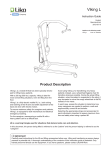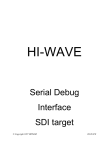Download Wincor Nixdorf BEETLE AT COM Board User guide
Transcript
BEETLE AT COM Board Benutzerhandbuch/ User Guide Uns interessiert Ihre Meinung zu dieser Druckschrift. Ihre Meinung/ Your opinion: Schicken Sie uns bitte eine Information, wenn Sie uns konstruktive Hinweise geben wollen: Dafür bedanken wir uns im Voraus. Mit freundlichen Grüßen We would like to know your opinion on this publication. Please send us a copy of this page if you have any constructive criticism. We would like to thank you in advance for your comments. With kind regards, Wincor Nixdorf International GmbH Dokumentation RD PD1 Rohrdamm 7 Haus 16 D-13629 Berlin E-Mail: [email protected] Bestellnummer dieser Druckschrift/Order No. 0175 0000 183G Herausgegeben von/Published by Wincor Nixdorf International GmbH D-33094 Paderborn Bestellnummer/Order No. 0175 0000 183G Printed in Germany AT COM Board User Manual Edition April 2008 All brand and product names mentioned in this document are trademarks of their respective owners BEETLE™ is a registered trademark of Wincor Nixdorf International GmbH Copyright© Wincor Nixdorf International GmbH, 2008 The reproduction, transmission or use of this document or its contents is not permitted without express authority. Offenders will be liable for damages. All rights, including rights created by patent grant or registration of a utility model or design, are reserved. Delivery subject to availability; technical modifications possible. Contents Manufacturer’s Certificate . . . . . . . . . . . . . . . . 1 Important Notes . . . . . . . . . . . . . . . . . . . . . . . . . . . . . . 1 Warranty . . . . . . . . . . . . . . . . . . . . . . . . . . . . . . . . . 1 Introduction . . . . . . . . . . . . . . . . . . . . . . . . 3 About this manual . . . . . . . . . . . . . . . . . . . . . . . . . . . . . 3 Installation of COM7 and COM8 . . . . . . . . . . . . . 4 Installation in the BEETLE /XL . . . . . . . . . . . . . . . . . . . . . . 4 Installation in the BEETLE /60, BEETLE /L . . . . . . . . . . . . . . . . 5 Installation in the BEETLE /M . . . . . . . . . . . . . . . . . . . . . . . 5 I/O Adresses . . . . . . . . . . . . . . . . . . . . . . . . 6 Interrupts. . . . . . . . . . . . . . . . . . . . . . . . . . 7 Assignment of COM Port Addresses and Interrupts . . 9 Adding COM ports under Windows NT . . . . . . . . . . Adding COM ports under Windows 9x . . . . . . . . . . . Using shared interrupts for COM ports with Windows NT . Using shared interrupts for COM ports under Windows 9x Using COM ports under Windows 3.x . . . . . . . . . . . Using COM ports under DOS . . . . . . . . . . . . . . . . . . . . . . . . . . . . . . . . . . . . . . . . . . . . . . . . . . . . . . . . . 10 11 12 13 13 13 PIN Assignment . . . . . . . . . . . . . . . . . . . . . 14 Technical Data . . . . . . . . . . . . . . . . . . . . . . 16 IMPORTANT NOTES Manufacturer’s Certificate This device meets the requirements of EU Guidelines 2004/108/EC “Electromagnetic Compatibility“ and 2006/95/EC ”Low Voltage Directive.“ Therefore, the device carries the CE designation on the rear or the packaging. Important Notes The data cables must not be plugged or unplugged during storms. Repairs to the BEETLE AT COM board should only be carried out by authorized, trained personnel. Repairs carried out inexpertly or by those not authorized to do so are not just potentially very dangerous; you also lose the right to make warranty and liability claims. After the service life has expired, the COM Board must be disposed of in accordance with environmental protection regulations. Warranty Wincor Nixdorf guarantees generally a warranty engagement for 12 months beginning with the date of delivery resp. the date of acceptance. This warranty engagement covers all those damages which occur despite a normal use of the product. Damages because of n improper or insufficient maintenance, n improper use of the product or unauthorized modifications of the product, n inadequate location or surroundings will not be covered by the warranty. For details please consult your contract documents. 1 WARRANTY All parts of the product which are subject to wear and tear are not included in the warranty engagement. Please order spare parts at the Wincor Nixdorf customer service. 2 ABOUT THIS MANUAL Introduction The BEETLE AT COM board is a half-length, plug-in board for BEETLE POS systems. The COM board provides you with two additional power-supplied COM interfaces. For the BEETLE /XL, there is the option of another two powersupplied interfaces (a total of 4 additional interfaces). If you have additional COM interfaces, you can connect more peripheral devices to your BEETLE POS system. About this manual This manual describes the BEETLE AT COM Board. This documentation is intended to help you to work with the POS system and to serve as a reference work. The table of contents helps you find the desired information quickly and easily. Notes in the manual are marked by this symbol. This symbol is used for warnings. 3 INSTALLATION IN THE BEETLE /XL Installation of COM7 and COM8 If you want to activate the (optional) interfaces COM7 and COM8 first fix the chip (see illustration). Please take care that the position point (terminal) on the chip shows to the back of the board. Then plug the connector of the male/female connectors as shown in the illustration below. Now you can secure the connectors (male/female), which are fitted to a cover, to the marked recess on the housing using the screws provided. The sockets or connectors for the COM7/COM8 as well as the chip are not part of the COM board delivery unit. They can be ordered separately. Interrupt-Jumper I/O-Jumper IO1 I8 IO3 I1 Interrupt-Jumper I16 I9 Polungspunkt IR9 Chip COM7 COM8 7 M CO 8 M CO COM6 IR15 COM5 COM7 COM8 AT COM-Board with I/O- and Interrupt Jumpers (default settings) Installation in the BEETLE /XL Proceed as described in the chapter on installing an AT plug-in board in the BEETLE /XL user manual. 4 INSTALLATION IN THE BEETLE /60, BEETLE /L Installation in the BEETLE /60, BEETLE /L Install the COM board in a free slot of your BEETLE POS system. Refer to the documentation of your POS system (chapter on installing an expansion card). Installation in the BEETLE /M When installing the At COM board please proceed as described in the manual “BEETLE /M”, chapter “AT plug-in card”. Insert the complete shell with the COM7/COM8 interfaces from outside into the backplane. Therefore, the vertical situated cover (1) has to be cracked out of the back plane before. Now push the connectors through into the BEETLE /M and then the shell (2) can be put with its bended side in the back plane. Secure the shell with the screws. Connect the connector to the AT COM board as shown in the illustration on page 2. (1) (2) (3) 5 I/O ADRESSES I/O Adresses The I/O addresses are adjusted by means of I/O1-I/O3 jumpers. 6 Jumper IO1= open IO2= open IO3= open DEFAULT IO1= closed IO2= open IO3= open IO1= open IO2= closed IO3= open COM5 2E0-2E7 330-337 320-327 COM6 328-32F 338-33F 328-32F COM7 3E0-3E7 340-347 360-367 COM8 368-36F 348-34F 368-36F INTERRUPTS Interrupts The interrupts are also set by means of jumpers. In total there are 15 interrupts (IRQ) in a PC system. The interrupts IRQ1 - IRQ8, IRQ13 and IRQ14 are not available with the AT-COM board because they are internally used. The Retail Device Interface (RDI) supports the interrupts IRQ11, IRQ12 and IRQ15. (For more details please see the README file that is part of the RDI.) For PC application the interrupts IRQ9 and IRQ10 can also be used. The interrupts IRQ9, IRQ10, IRQ11, IRQ12, IRQ15 are set by three sets of Interrupt Jumpers: I1 -I8 I9 -I16 IR9 -IR12 und IR15 The following table shows the possible combinations of COM interfaces only for PC- Applications supported by RDI IRQ9 IRQ10 IRQ11 IRQ12 IRQ15 COM5 I9 closed IR9 closed I10 closed IR10 closed I5 closed IR11 closed (default) I1 closed IR12 closed I3 closed IR15 closed COM6 - - - - (default) I2 closed IR15 closed COM7 - - I4 closed IR11 closed - - COM7-8 shared - - (default) I8 closed IR11 closed - - COM6-8 shared I11 closed IR9 closed I12 closed IR10 closed I13 closed IR11 closed I6 closed IR12 closed I14 closed IR15 closed 7 INTERRUPTS Example 1: COM5 to IR9 and COM6 - 8 shared to IRQ10. Plug in jumper I9, IR9, I12 and IR10. Example 2: COM5 to IRQ12, COM6 to IRQ15 and COM7 - 8 shared to IRQ11. Plug in jumper I1,IR12, I2, IR15, I8, IR11 (default) 8 ASSIGNMENT OF COM PORT ADDRESSES Assignment of COM Port Addresses and Interrupts Ensure that there is no conflict of hardware port addresses or interrupt requests (IRQs) used by your system and the AT COM Board! Essentially the AT COM Board has been designed to be configurable for a non-shared IRQ9, IRQ10, IRQ11, IRQ12, or IRQ15 for COM5 and a shared IRQ9, IRQ10, IRQ11, IRQ12, or IRQ15 for COM6,7,8 and even COM5. The interrupt requests have to be enabled explicitly by jumpers on the controller. To assist you further, some hints to the assignment of interrupts are given in this chapter. Please note, that only some possible conflicts are mentioned. There might be more possible! IRQ9, conflict with powerfail interrupt of BEETLE systems IRQ9 cannot be used with BEETLE systems equipped with Pentiumprocessors . 233Mhz, since this causes in conflict with the powerfail interrupt. For other systems, no hint can be given for a conflict that is likely to occur. So you will have to check your specific configuration. IRQ10, conflict with COM3, COM4 of BEETLE systems IRQ10 cannot be used with BEETLE systems, since this is in conflict with COM3 and COM4. Factory settings of the BEETLE provide using IRQ10 for COM3 and COM4. For other systems, no hint can be given for a conflict that is likely to occur. So you will have to check your specific configuration. IRQ11, probable conflict Legacy-SCSI controller or Universal Serial Bus (USB) The Adaptec product line of SCSI controllers uses IRQ11 as default. If you have this type of controller, please refer to your technical documentation, if a change of the configuration is required. 9 ASSIGNMENT OF COM PORT ADDRESSES BEETLE systems factory settings provide to use shared IRQ10 for COM3 and COM4, but COM4 can be configured by jumpers on the motherboard to use IRQ11 instead. Some of the new PCs use IRQ11 for USB (Universal Serial Bus). IRQ12, probable conflict Mouse Port or PS/2 Mouse These types of mice are supported e.g. by Windows NT through the I8042PRT.SYS driver. The mouse usually has a (small) cylindric 6 pin connector. It seems that these types of mice mostly will use IRQ12. The Siemens PCD product line e. g. is delivered with this type of mouse. Some systems allow to disable the mouse port in the BIOS Setup, e.g. those of the Siemens PCD product line. IRQ15, probable conflict with controllers Many motherboards of the Pentium class dispose of an IDE controller, which uses IRQ14 for the primary IDE controller (2 channels) and IRQ15 for the secondary IDE controller (2 channels). It may come to a conflict with the IRQ15 if the secondary IDE is set to “enabled” in the BIOS setup, e.g. because the BEETLE system is equipped with a CD ROM drive. Thus the IRQ15 can not be used by other controllers or functions, e.g. by an AT COM board. If the secondary IDE is set to “disabled” in the BIOS setup, the IRQ15 is available and can be used by other controllers/functions, e.g. by an AT COM board. Adding COM ports under Windows NT To add a COM port to your system configuration, press the Start button and then run the Control Panel. Click on the Ports icon and then on the Add button to make a new COM port known to the system. Then enter the I/O address and IRQ according to the jumper configuration you set before. 10 ADDING COM PORTS Adding COM ports under Windows 9x To add a COM port to your system configuration, run the “Add New Hardware” wizard. It is not recommendable to run the automatic hardware detection! Add the new COM port explicitly instead. You will get some (presumably wrong) port address and IRQ. Change these according to the jumper configuration you set before. After having made these changes to the Windows 9x configuration, you will have to reboot the system, before they can get into effect. It is not recommended, however, to reboot before having entered the port address and IRQ correctly. In this manual the COM ports are numbered from COM5 to COM8. The origin of this numbering is from the BEETLE, which has COM1 to COM4 on the motherboard. It is recommended for consistency, that you use this numbering also, regardless whether you have e.g. a BEETLE (with COM ports 1,...,4) or a PC (with e.g. only COM1 and 2). To provide for a numbering according to that, the following procedure is recommendable: n Run the Add New Hardware wizard to configure new COM ports, so ad- ding possibly COM3, COM4, if not already present and COM5, COM6 and (if you have) COM7 and COM8 n Delete COM ports, that are physically not available (i.e. served as apla- ceholder) n Reboot to activate the configuration The automatic hardware detection under Windows 9x may lead to problems, so you should do without! On BEETLE systems, the automatic hardware detection may even lead to activation of the internal UPS with the effect, that it may be impossible to switch off the system later. In such a situation a call of the RDI utility POWEROFF.EXE e. g. in DOS mode is required. 11 ADDING COM PORTS Using shared interrupts for COM ports with Windows NT Sharing an interrupt for a COM port under Windows NT requires a specific configuration in the Registry. To provide for interrupt sharing the steps are: n Assure that you have permission to change the Registry n Run REGEDIT.EXE or REGEDT32.EXE n In HKEY_LOCAL_MACHINE\SYSTEM\CurrentControlSet\Services\ Serial set the value of the variable ‘PermitShare’ to 1. Add this variable in case it does not exist (DWORD type). Since the ‘PermitShare’ variable has global effect on all COM ports, it is your responsibility to ensure that sharing of interrupts can be performed on all COM ports installed. In a PC configuration with COM1 and COM2 integrated in the motherboard chipset using IRQ4 and IRQ3 rsp., you could e. g. have the idea to install another ISA multiport card with two ports COM3 and COM4 and wish to run them with IRQ4 and IRQ3 too. This will be impossible by hardware reasons! The problem is, that in such a case on the AT bus two different hardware instances would be “fighting” for the same IRQ! Refer to the technical information about your system for the details you need! If you configure COM ports to share a common interrupt and ‘Permit Share’ is not set to 1, you could use all COM ports but only one at a time. use of COM ports like (only one at a time) not like - open COM n - use COM n - close COM - open COM n+1 - use COM n+1 - close COM n+1 (parallel) - open COM n - open COM n - use COM n - use COM n+1 - close COM n - close COM n+1 Check your hardware configuration before using shared COM interrupts! 12 USING SHARED INTERRUPTS Proceed very carefully as wrong entries in the registry could prevent Windows NT from starting! Therefore, you should save your registry before. Hint: ‘PermitShare’ is a variable of Windows NT. Using shared interrupts for COM ports under Windows 9x Under Windows 9x, sharing COM ports does not require special provisions other than correctly configurating the resources used with the Device Manager. However, to avoid port address conflicts, you must ensure that two different pieces of hardware on the AT bus would not fight for the same interrupts / resources. Using COM ports under Windows 3.x Windows 3.x only allows the use of four COM ports. It does not allow interrupt sharing! Using COM ports under DOS Interrupt support for COM ports is not provided at all by the operating system. So, it is the responsibility of the application program provider to provide interrupt support, as e.g. RDI drivers do. However, to avoid port address conflicts, you must ensure that two different pieces of hardware on the AT bus would not fight for the same interrupts/ resources. 13 PIN ASSIGNMENT PIN Assignment PIN# SIGNAL COM6 SIGNAL COM5 1 +P12V +P12V 2 RxD RxD 3 TxD TxD 4 DTR DTR 5 GND GND 6 DSR DSR 7 RTS RTS 8 CTS CTS 9 +P5V +P5V COM7 and COM8 can be either 9-pin female connectors or 9-pin DSUB male connectors which are installed exclusively on the BEETLE /XL. PIN# SIGNAL COM6 SIGNAL COM5 1 +P12V DCD 2 RxD RxD 3 TxD TxD 4 DTR DTR 5 GND GND 6 DSR DSR 7 RTS RTS 8 CTS CTS 9 +P5V RI The connector assignment of COM8 is the same. 14 PIN ASSIGNMENT The internal connector assignment of the COM7 and COM8 is as follows: PIN# COM7, COM8 intern 1 +P5V 2 GND 3 DCD 4 GND 5 CTS 6 DTR 7 RTS 8 TxD 9 DSR 10 RxD 11 RI 12 GND 13 +P12V 14 GND 15 TECHNICAL DATA Technical Data n AT plug-in board, half length, ISA bus interface; ISA bus 8 bit n 2 COM interfaces: COM5*, COM6* with + 5 V/+ 12 V power supply n 2 additional COM interfaces (optional for BEETLE /XL) COM7, COM8 (AT standard) or COM7*, COM8* with + 5 V/+ 12 V power supply n Power supply for the COM interfaces (COM5*, COM6*, COM7*, COM8*): + 5 V @ max. 300 mA COM (5 to 8) + 12 V @ max. 900 mA COM (5 to 8) The total power consumption of all power- supplied interfaces must not exceed 900 mA at + 12 V. The maximum power consumption at a single interface must not exceed 600 mA at + 12 V. The total power consumption of all power-supplied serial interfaces must not exceed 300 mA at + 5 V. This applies to the COM board, but the current output of the system’s power supply can also have an influence. Please contact Wincor Nixdorf for detailed information. n UART Type NS16C552 Dual Universal n ICs CMOS, ALS-TTL, SMD n Quarz 1.8432 MHz n System software RDI Rev. 3.40 Operating system MS-DOS up from version 5.0, Windows 3.x with severe restrictions - not for use with BEETLE systems Windows 95, Windows 98 Windows NT 3.51 or higher. 16