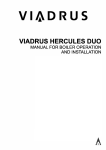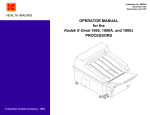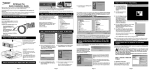Download DREAM MULTIMEDIA DREAMBOX 7000-S Instruction manual
Transcript
Instruction Manual Warranty card HDD installation card Linux OS Set-top box with PCMCIA interface for CA modules, for receiving clear and encoded ASTRA and EUTELSAT DVB programmes. • Connector for internal hard disk • Compact Flash reader • Graphical display 1. Remote control Shift/Set-up function TV control mode On / standby Dreambox control mode Numeric keypad Page back Mute mode Page forwards Volume +/- Bouquet selection Channel information Direction keys Audio menu Option keys red, green, yellow, blue LAME! Main menu OK (selection) VCR menu (video recorder) VCR control Help menu TV mode Videotext Radio mode 3 1. Remote control 4 2. Views 2.2 Rear view CI-module 2.1 Front view Video recorder TV connector Smartcard reader Mains power supply 230 V / 50 HZ Compact Flash Audio Out analog Display RS 232 USB Port Mini DIN Ethernet AC3 audio Out Channel up/down Send/receive diodes LNB Out LNB In Power on/of 2. Views 3. Table of contents Chapter 1. 2. 3. 4. 4.1 4.2 5. 5.1 5.1.1 5.1.2 5.2 5.3 6. 7. 8. 8.1 8.2 8.3 8.4 8.4.1 8.4.2 8.4.3 8.4.4 8.4.5 8.4.6 8.4.7 8.4.8 8.4.9 8.4.10 8.4.11 8.4.12 9. 10. 11. 12. 13. 14. 15. 16. 16.1 16.2 Page Remote control . . . . . . . . . . . . . . . . . . . . . . . . . . . . . . . . . . . Dreambox views . . . . . . . . . . . . . . . . . . . . . . . . . . . . . . . . . . Table of contents . . . . . . . . . . . . . . . . . . . . . . . . . . . . . . . . . . Safety instructions . . . . . . . . . . . . . . . . . . . . . . . . . . . . . . . . Periods of non-use . . . . . . . . . . . . . . . . . . . . . . . . . . . . . . . . . Additional safety instructions . . . . . . . . . . . . . . . . . . . . . . . . Getting started . . . . . . . . . . . . . . . . . . . . . . . . . . . . . . . . . . . . HiFi amplifier . . . . . . . . . . . . . . . . . . . . . . . . . . . . . . . . . . . . . . Analog . . . . . . . . . . . . . . . . . . . . . . . . . . . . . . . . . . . . . . . . . . . Digital . . . . . . . . . . . . . . . . . . . . . . . . . . . . . . . . . . . . . . . . . . . RS 232 serial interface . . . . . . . . . . . . . . . . . . . . . . . . . . . . . . Ethernet . . . . . . . . . . . . . . . . . . . . . . . . . . . . . . . . . . . . . . . . . . Disposal notes . . . . . . . . . . . . . . . . . . . . . . . . . . . . . . . . . . . . Important notes on operation . . . . . . . . . . . . . . . . . . . . . . . Main menu . . . . . . . . . . . . . . . . . . . . . . . . . . . . . . . . . . . . . . . Info menu . . . . . . . . . . . . . . . . . . . . . . . . . . . . . . . . . . . . . . . . Games menu . . . . . . . . . . . . . . . . . . . . . . . . . . . . . . . . . . . . . . File menu . . . . . . . . . . . . . . . . . . . . . . . . . . . . . . . . . . . . . . . . Set-up menu . . . . . . . . . . . . . . . . . . . . . . . . . . . . . . . . . . . . . . Channels – channel search . . . . . . . . . . . . . . . . . . . . . . . . . . Channels – satellites . . . . . . . . . . . . . . . . . . . . . . . . . . . . . . . Channels – satellites – LNB’s . . . . . . . . . . . . . . . . . . . . . . . . . Network . . . . . . . . . . . . . . . . . . . . . . . . . . . . . . . . . . . . . . . . . . OSD . . . . . . . . . . . . . . . . . . . . . . . . . . . . . . . . . . . . . . . . . . . . . LCD . . . . . . . . . . . . . . . . . . . . . . . . . . . . . . . . . . . . . . . . . . . . . Remote control . . . . . . . . . . . . . . . . . . . . . . . . . . . . . . . . . . . . Video . . . . . . . . . . . . . . . . . . . . . . . . . . . . . . . . . . . . . . . . . . . . Skin . . . . . . . . . . . . . . . . . . . . . . . . . . . . . . . . . . . . . . . . . . . . . Language . . . . . . . . . . . . . . . . . . . . . . . . . . . . . . . . . . . . . . . . Timer . . . . . . . . . . . . . . . . . . . . . . . . . . . . . . . . . . . . . . . . . . . . Hard disk . . . . . . . . . . . . . . . . . . . . . . . . . . . . . . . . . . . . . . . . . Common Interface . . . . . . . . . . . . . . . . . . . . . . . . . . . . . . . . . Upgrade . . . . . . . . . . . . . . . . . . . . . . . . . . . . . . . . . . . . . . . . . EPG (electronic program guide) . . . . . . . . . . . . . . . . . . . . . . Infobar . . . . . . . . . . . . . . . . . . . . . . . . . . . . . . . . . . . . . . . . . . Channel lists . . . . . . . . . . . . . . . . . . . . . . . . . . . . . . . . . . . . . Standby, power down Dreambox and reset . . . . . . . . . . . Hard disk installation instructions . . . . . . . . . . . . . . . . . . . . DreamUp – operating software update . . . . . . . . . . . . . . . . DreamUp – preparing the software . . . . . . . . . . . . . . . . . . . . DreamUp – establish connection . . . . . . . . . . . . . . . . . . . . . 3 4 5 7- 9 8 8-9 10-11 10 10 10 11 11 11 11 12-22 14 15 15 15-22 16 16-17 17-18 18-19 19 19-20 20 20 20-21 21 21-22 22 22-23 23 23-24 24-25 25-27 28 28-35 36 37 38-39 3. Table of contents 5 3. Table of contents 16.3 16.4 16.5 16.6 17. 17.1 18. 19. 20. DreamUp – backup function . . . . . . . . . . . . . . . . . . . . . . . . . DreamUp – delete operating software . . . . . . . . . . . . . . . . . DreamUp – flash operating software . . . . . . . . . . . . . . . . . . . Reset Dreambox to factory settings . . . . . . . . . . . . . . . . . . . Set-up TV control . . . . . . . . . . . . . . . . . . . . . . . . . . . . . . . . . Programming sequence . . . . . . . . . . . . . . . . . . . . . . . . . . . . . TV model list . . . . . . . . . . . . . . . . . . . . . . . . . . . . . . . . . . . . . Technical data . . . . . . . . . . . . . . . . . . . . . . . . . . . . . . . . . . . . Glossary of terms . . . . . . . . . . . . . . . . . . . . . . . . . . . . . . . . . 40-41 42-43 43-46 46 47 47 48-55 56-58 59-66 Warranty card . . . . . . . . . . . . . . . . . . . . . . . . . . . . . . . . . . . . 67 HDD installation card . . . . . . . . . . . . . . . . . . . . . . . . . . . . . . 68 6 3. Table of contents 4. Safety instructions 4. Safety instructions For your protection, please read the safety instructions thoroughly before starting to use your DM 7000. The manufacturer accepts no responsibility for damage which occurs as a result of incorrect handling or from failure to observe the safety instructions. • The unit must be positioned such that it is sufficiently ventilated. • The cover of the unit must not be covered, and there must be sufficient distance from other equipment. The ventilation ports of the device must always remain unobstructed, so that the warm air can be carried away from the interior of the unit. • Do not place any vases or other containers with fluids in them on the unit. Water must not be allowed to drip or to spray onto the unit. • No burning objects, such as candles or oil lamps, may be placed on the unit. • The unit must only be operated in moderate climactic conditions. • Never open the unit yourself! There is a risk of electric shocks. Should it become necessary to open the unit, this must be carried out by qualified personnel. • Never introduce foreign metal objects into the slots or the ventilation ports. • Installation or exchange of a hard disk drive may only be carried out by qualified personnel, or a dealer trained for the purpose. 4. Safety instructions 7 4. Safety instructions WARNING! Conversion or modification of the unit leads to loss of warranty if not carried out by a specialist dealer and certified in writing. WARNING! We recommend that disk drives should be installed by the dealer. The guarantee lapses if a hard disk is incorrectly installed. 4.1 Periods of non-use • If the unit is not operated for longer periods of time, it should be completely disconnected from the mains power supply. • The unit should also be disconnected from the mains supply during electrical storms. 4.2 Additional safety instructions • Connection to the external unit (LNB) Remove the power cable of the DM7000 from the mains socket before you connect or remove the cable of the LNB. • Connection to the television Remove the power cable of the DM 7000 from the mains socket before you connect the SCART cable to your television. • The unit must immediately be disconnected from the mains power supply if the power cable or socket show any signs of damage. • The unit must immediately be disconnected from the mains power supply if it is exposed to dampness or if dampness penetrates it. • The unit must immediately be disconnected from the mains power supply if substantial external damage is discovered. 8 4. Safety instructions 4. Safety instructions Do not expose your Dreambox to direct sunlight, lightning or rain. Earthing: The LNB cable must be earthed. The earthing system must conform to SABS 061. Cleaning: Remove the power cable of the Dreambox from the mains socket before you clean the Dreambox. Use a slightly damp cloth without cleaning agents. Connect your Dreambox only to sockets which are suitable for the purpose. Do not allow overloads to occur. General: Environmental temperature +15°C ... +35°C Atmospheric humidity < 80% Dimensions (W x D x H): 374 mm x 230 mm x 63 mm Weight: 1.8 kg without HDD 4. Safety instructions 9 5. Getting started 5. General notes Check that everything has been delivered. You should have received the following: 1 1 1 1 1 2 2 1 1 receiver power cable remote control Instruction Manual (latest version available from http://www.dream-multiedia-tv.de ) guarantee card batteries (1.5V microcell) hard disk installation frames (supplied within the unit from the factory) IDE connection cable power cable for the hard disk Optionally available: 1 infrared keyboard - Check the battery polarity carefully and install the batteries supplied in the battery compartment of the remote control. Before you connect the receiver, please read the safety instructions under point 6. Safety Instructions. Connect the external unit (dish, LNB) with an F plug to the LNB input on the receiver. Connect the receiver with a Scart cable to your television (Scart socket TV), and to a video recorder or DVD player (Scart socket VCR). Plug the mains cable into the receiver and then into a suitable 230V / 50Hz power socket. 5.1 Hifi amplifier 5.1.1 Analog To connect your Dreambox to a hifi amplifier, please use a suitable phono cable. Connect this to the receiver at AUDIO R/L and to a free input (e.g. AUX or CD) on your hifi amplifier. 5.1.2 Digital If your amplifier has a suitable optical input, connect the DIGITAL AUDIO socket on the receiver to the optical input of the amplifier with an optical cable. Sampling frequencies of 16, 22.05, 24, 32, 44.1 and 48 kHz are available. This output also provides the Dolby Digital signal (AC3) when this is broadcast. 10 5. Getting started 5. Getting started, 6. Disposal notes, 7. Important notes on operation 5.2 RS 232 serial interface The RS 232 interface is used to update the operating software and for pre-programming with a PC. 5.3 Ethernet The Ethernet interface can be used to update the operating software and for pre-programming with a PC. 6. Disposal notes The packaging of the DM 7000 consists exclusively of recyclable materials. Please dispose of these appropriately. Take care that dead batteries from the remote control and electronic scrap are not disposed of in ordinary rubbish, but are properly disposed of (return to the specialist dealer, or special waste disposal). 7. Important notes on operation The operation of the Dreambox is greatly simplified with an OSD (On Screen Display). All available options are displayed with 4 coloured dots (red, green, yellow, blue) and can be activated with the remote control. The options change depending on the menu, and are labelled appropriately in each menu. You can leave all menus and channel lists with the LAME! key. The menus are in general operated with the on your remote control. To enter a sub-menu, confirm it with the OK key. Direction keys OK-key 5. Getting started, 6. Disposal notes, 7. Important notes on operation 11 8. Main menu 8. Main menu This OSD (On Screen Display) is used to navigate to the individual submenus. Here you can enter the File menu. Here you can enter the Info menu. Here you can switch your Dreambox into deep standby mode. Here you can enter the Setup menu. Here you can enter the Games menu. 12 8. Main menu 8. Main menu Here you can switch the Scart connection between video input and output. Here you can enter the Timer menu. Switches to TV mode. Switches to radio mode. 8. Main menu 13 8. Main menu 8.1 Info menu With the direction keys on your remote control you can enter the following sub-menus: 14 8. Main menu 8. Main menu 8.2 Games menu In this menu, you can choose between the Snake and Tetris games, or call up the videotext decoder. 8.3 File menu You can use this to manage the files on the hard disk. 8.4 Set-up menu With the direction keys on your remote control you can enter the following sub-menus. 8. Main menu 15 8. Main menu 8.4.1 Channels – channel search Automatic search: 8.4.2 Channels - satellites 16 8. Main menu Manual search: 8. Main menu With this menu you can edit the satellites, or add one or more. Satellites are added with „New“. Editing is done in the respective selection. Leave this menu with „Close“. Under the „LNB“ item you can edit and add LNBs. If you activate „increase voltage“, the voltage to the LNBs is increased by 0.5 volts. This is necessary for longer antenna connections, or for antenna cables with excessive attenuation. After entering your set-up, store your settings with „Save“, or cancel. 8.4.3 Channels - Satellites - LNBs The following sub-menus provide individual adjustment of the LNBs / satellite systems, e.g. when a switch is used. 8. Main menu 17 8. Main menu After entering your set-up, store your settings with „Save“, or cancel. 8.4.4 Network Here you set up the configuration for your network. IP: Enter the IP address of your Box here (e.g. 192.168.0.5). Network mask: (e.g. 255.255.255.0) Name server: Enter a name server here 18 8. Main menu 8. Main menu (e.g. 194.25.0.60, 194.25.0.68, 194.25.0.52 of Deutsche Telekom (http://www.telekom.de/dtag/ipl1/cda/level4s_a/0,3682,17684,00.html)). Gateway: Enter the standard gateway here (e.g. 192.168.0.1) (e.g. 192.168.0.1, the IP address of your router). After entering your set-up, store your settings with „Save“, or cancel. 8.4.5 OSD This allows you to configure the OSD (On Screen Display). Transparency: Select the transparency of the OSD. Brightness: Select the brightness of the OSD. Contrast: Select the contrast of the OSD. After entering your set-up, store your settings with „Save“, or cancel. 8.4.6 LCD This allows you to set up the display of your Dreambox. 8. Main menu 19 8. Main menu This allows you to adjust brightness, contrast and stand-by brightness. After entering your set-up, store your settings with „Save“, or cancel. 8.4.7 Remote control This allows you to configure your remote control. You can adjust the repeat rate and the delay rate. After entering your set-up, store your settings with „Save“, or cancel. 8.4.8 Video This allows you to configure your video set-up. Colour format: Choose between RGB, SVideo and FBAS. Aspect ratio: Choose between 4:3 letterbox, 4:3 panscan or 16:9 (PIN8). After entering your set-up, store your settings with „Save“, or cancel. 8.4.9 Skin This allows you to choose between different OSD skins. 20 8. Main menu 8. Main menu Skins: Select your favourite skin here. After entering your set-up, store your settings with „Save“, or cancel. A new skin does not become active until you reboot! 8.4.10 Language This allows you to choose the language for the OSD. Language: select the language for the OSD. After entering your set-up, store your settings with „Save“, or cancel. A change of language does not become effective until you call up the menu again! 8.4.11 Timer This allows you to set up your recording list. 8. Main menu 21 8. Main menu, 9. Common Interface Enter the channels manually with the record options, or edit your recording list. You can also delete recording options from the EPG list here with „remove“. After entering your set-up, store your settings with „Save“, or cancel. 8.4.12 Hard disc This allows you to configure your installed hard disc. First select the hard disk found and press „OK“ to view information about the disk, or to re-format the disc. Model: the hard disk found. Capacity: capacity of the hard disc connected. Connection: port master or slave. Status: remaining space available on the hard disc. To configure a new hard disc or to delete all data from the disc, please select „Format“. Otherwise, select „Close“. 9. Common Interface Here you can find the options for your Common Interface. 22 8. Main menu, 9. Common Interface 9. Common Interface, 10. Upgrade, 11. EPG Reset: This allows you to reset the Common Interface. Init: This allows you to re-initialise the Common Interface. 10. Upgrade This provides the option to update the firmware of your Dreambox over the Internet. This error message appears if you have not set the gateway and name server for the Internet in the network set-up (see 8.4.4 Network). 11. EPG (electronic program guide) 9. Common Interface, 10. Upgrade, 11. EPG 23 11. EPG, 12. Infobar You can access the EPG lists with the red option button on your remote control. You can then use the „OK“ key to see further information about the broadcast. With the green option button, you can add the programme to your timer list. (see 8.4.11 Timer) 12. Infobar The Info bar appears on change of programme, and shows the following data. You can call up the Info bar at any time with the „OK“ key of your remote control. Channel name Channel number Current programme Current time 24 11. EPG, 12. Infobar Time elapsed Total running time Next programme 12. Infobar, 13. Channel lists EPG available (red) Channel options (green) Videotext (blue) Audio (yellow) Aspect ratio 16 : 9 / 4 : 3 Encrypted Dolby Digital Broadcast „Encrypted“ is highlighted in orange when the programme is being broadcast encrypted. „Aspect ratio“ is highlighted in orange when the programme is being broadcast in 16:9 format. Otherwise it is in 4:3 format. „Dolby Digital Broadcast“ is highlighted in orange when the programme is being broadcast in Dolby Digital. 13. Channel lists In the channel lists you can use the green option button to choose between different display formats of the Channel list: - simple Channel list three-column Channel list Channel list with bouquet list 12. Infobar, 13. Channel lists 25 13. Channel lists Here you can see a Channel list with a list of bouquets. With the yellow option button on your remote control you can switch between the left and right windows. With the red option button on your Remote control you can access the service menu. Here you can add the channel to the favourites list or to the playlist. 26 13. Channel lists 13. Channel lists Here you see a single-column Channel list. The blue option button takes you to the favourites menu. Here you see a three-column Channel list. 13. Channel lists 27 14. Standby, Power down Dreambox and Reset, 15. HDD installation instr. 14. Standby, Power down Dreambox and Reset To put your Dreambox into standby mode, briefly press the power key at the top right of your remote control once. To put your Dreambox into deep standby, go to the main menu, select the “power down” option, and confirm this with the „OK“ key. All settings are now stored and the Box goes into deep standby, or press the power key on the remote control for 5 seconds. For a reset, press all 3 buttons on the Dreambox at the same time. 15. Hard disk installation instructions This section describes how to install a hard disk into your Dreambox 7000. Please be sure during this process to observe the procedures for ESD in working with electronic equipment. Make sure that you are earthed. Do not unscrew the unit in your living room or in other rooms with carpet or other floor coverings which take on an electrostatic charge. All connection cables should be disconnected from the unit. Open the unit only with the tools described here. Avoid physical contact with the components on the main circuit board. If too many questions arise, ask your nearest dealer or television technician for assistance. Please observe the guarantee notices on page 8 of this Manual. 28 14. Standby, Power down Dreambox and Reset, 15. HDD installation instructions 15. Hard disk installation instructions This picture shows the items you need for installation of the hard disk. housing cover cross-slot screws (3x) DREAMBOX 7000-S torx screws (4x) hard disk frames hard disk screws (4x) power cable IDE cable hard disk torx screwdriver (T10 bit) 1 cross-slot screwdriver Parts list 1 Dreambox (includes the housing cover, 4 torx screws (left, right), 3 cross-slo screws (rear)) 1 cross-slot screwdriver 1 torx screwdriver (T10 bit) 1 hard disk (see hard disks tested at www.dream-multimedia-tv.de ) 1 IDE cable 1 power cable 2 hard disk frames (provided in the Dreambox, from works) 4 hard disk screws of your choice 15. Hard disk installation instructions 29 15. Hard disk installation instructions With the cross-slot screwdriver, unscrew the three cross-slot screws on the rear of the unit. With the torx screwdriver, unscrew the two torx screws on the right-hand side of the unit. With the torx screwdriver, unscrew the two torx screws on the left-hand side of the unit. Draw the case covering away from the unit towards the rear. 30 15. Hard disk installation instructions 15. Hard disk installation instructions Remove the hard disk frames, extracting them upwards. Here you see the Dreambox with the hard disk frames removed. The connections for the IDE cable and the power cable of the hard disk can be recognised. Attach the IDE cable and the power cable to your hard disk. Alternatively, you can do this after you have mounted the hard disk frames. 15. Hard disk installation instructions 31 15. Hard disk installation instructions You now need the cross-slot screwdriver, the hard disk frames, your hard disk, and the four screws of your choice. Fasten the hard disk frames to your hard disk. 32 15. Hard disk installation instructions 15. Hard disk installation instructions Set the hard disk by jumper to master operation. Please consult the Instruction Manual of your hard disk for information on how to set the hard disk for master operation. Attach the IDE cable and the power cable to your Dreambox. 15. Hard disk installation instructions 33 15. Hard disk installation instructions Insert the hard disk into the slot in the housing frame provided for the purpose, and lead the IDE cable and the power cable through below the hard disk. Take care to lead the cable as close as possible to the hard disk. 34 15. Hard disk installation instructions 15. Hard disk installation instructions Slide the case covering again from the rear over the unit. Pay attention to the small plastic clips on the front panel when you slide the case covering onto it. The plastic clips must not remain exposed. Screw the case covering fast again with the four torx screws (left and right) and the three cross-slot screws (rear of case). Attach the cables you need to your Dreambox. Attach the power cable last. Format the hard disk from the OSD menu. 15. Hard disk installation instructions 35 16. DreamUp – operating software update 16. DreamUp – operating software update You can obtain the DreamUp software and the operating software from www.dm7000.de . !!! Please study these instructions thoroughly before you begin !!! In order to connect the Dreambox with your computer, you need a PC with a network card and a serial interface (COM1 or COM2), and a crossover patch cable and a null modem cable. Alternatively, you can connect the PC with the Dreambox, without a crossover patch cable, with a normal patch cable via your router, hub or switch. If you do not have a patch cable, you can also connect to the Dreambox with just a serial cable (uploads and downloads take longer). In these instructions, we assume that create a connection with the Dreambox over both interfaces, serial and Ethernet. If many questions arise, ask your dealer for assistance, or contact our technical hotline at www.dream-multimedia-tv.de. Please remove all cables from your Dreambox. Plug only the serial cable and the patch cable into your Dreambox. The power cable is unplugged. How to find out the IP address of your computer under Windows (W98, W2K, XP): Click on Start -> Run -> type in the command „Command“ -> press return. A DOS command window will open, Type in the command „ipconfig/all“ and press return. The IP address of your computer will then be displayed. Note down the IP address and the subnet mask (can´t do any harm). 36 16. DreamUp – operating software update 16. DreamUp – operating software update 16.1 DreamUp – preparing the software Start the DreamUp software on your computer. Select the COM interface which you have connected with your Dreambox. Make sure that the checkbox “Use Network” is checked. Enter the IP address of your computer that you noted down to the right of „Local IP (PC)“. To the right of „Remote IP (Box)“ enter, for example, 10.0.0.85. This IP address is assigned to your Dreambox by the software. Make sure that this IP address is not allocated in your home network, unless you are working with a crossover patch cable. You have now configured the software to your needs. 16. DreamUp – operating software update 37 16. DreamUp – operating software update 16.2 DreamUp – establish connection Now click on „Connect“. The software informs you with a status message that it is prepared for a connection. Only now should you plug the power cable into your Dreambox. 38 16. DreamUp – operating software update 16. DreamUp – operating software update When you have supplied power to your Dreambox, the software prepares everything necessary for flashing your Dreambox. Observe the status. This is how it looks when the software has established the connection with your Dreambox. Check whether the Ethernet connection is working by clicking on „Ping“. If a connection exists, a result appears. If this is not the case, check the patch cable and your network configuration. 16. DreamUp – operating software update 39 16. DreamUp – operating software update 16.3 DreamUp – backup funktion You can store the existing operating software together with the set-up of your Dreambox, by clicking on „Backup“. After the click, the following window opens. This allows you to select a file name for the image you are going to save, and store it. 40 16. DreamUp – operating software update 16. DreamUp – operating software update After you have clicked on „Save“, the operating software is backed up. Observe the status. When the backup is complete, you will receive a message from the software, as follows. Acknowledge this message by clicking „OK“. 16. DreamUp – operating software update 41 16. DreamUp – operating software update 16.4 DreamUp – delete operating software Click on „Erase“ to delete the existing operating software (image). (This is no MUST) A request for confirmation will appear, which you answer with a click on „Yes“. Observe the status. 42 16. DreamUp – operating software update 16. DreamUp – operating software update Here you see the message that the erase has been successfully completed. Click on „OK“. 16.5 DreamUp – flash operating software Click on „Flash”. You will now be asked for the operating software (image) which you want to record. 16. DreamUp – operating software update 43 16. DreamUp – operating software update Select your image and click on „Open“. The operating software will then be uploaded to your Dreambox. Observe the status. 44 16. DreamUp – operating software update 16. DreamUp – operating software update When the upload is complete, the flash of your Dreambox will be erased. Observe the status. The uploaded image will be checked. Observe the status. 16. DreamUp – operating software update 45 16. DreamUp – operating software update After the flashing is complete, you will receive a message from the software that everything has been completed successfully. Click on „OK“. 16.6 Reset Dreambox to factory settings Your Dreambox is now updated with the selected operating software. Close the program by clicking on „Exit“. Remove the power cable, the patch cable and the serial cable from your Dreambox. Wait 20 seconds. Plug the TV Scart plug and the coaxial cable (satellite system) into your Dreambox. Plug the power cable into your Dreambox. As soon as the Dream logo appears on your TV, press and hold down the upper left key on your Dreambox, and do not release it until „flash erase“ appears in the display of your Dreambox. Your Dreambox then resets itself, and returns to the TV broadcaster „ARD“. 46 16. DreamUp – operating software update 17. Set-up TV control 17. Set-up TV control A four-digit TV device code is selected from the TV model list in the table in Chapter 18 and entered. TV mode -> <<Set-up>> -> number -> number -> number -> number Shift-/Setup-Funktion TV-Steuerung Zehnertastatur 4.1 Programming sequence 1. Briefly press the TV key once. 2. Press SHIFT/setup key for 3 seconds the TV key should blink twice. 3. Enter the TV code with the numeric keypad on the remote control. Each number input is acknowledged by the TV key blinking once. After the fourth digit has been input, a valid code is acknowledged by the TV key blinking twice. 4. The remote control then automatically leaves programming mode. 5. If no code is input for 10 seconds, the remote control automatically leaves programming mode. 17. Set-up TV control 47 18. TV model list 18. TV model list A.R. Systems Accent Admiral Adyson Agashi Agazi AGB Agef Aiko Aim Akai Akiba Akura Alba Alcyon Allorgan Allstar Amplivision Amstrad Anglo Anitech Ansonic Apollo Arc en Ciel Arcam Aristona Arthur Martin ASA Asberg Asora Asuka Atlantic Atori Auchan Audiosonic Audioton Ausind Autovox Awa Ayomi Baird Barco Basic Line Bastide Baur Bazin Beko Beon Best Bestar Binatone Black Star Blacktron Blackway Blaupunkt Blue Sky Blue Star Bondstec Boots BPL Brandt Brinkmann Brionvega Britannia Brother Bruns BSR 48 18. TV model list 0067 0067 0117 0247 0246 0294 0546 0117 0246 0067 0391 0546 0248 0248 0248 0517 0106 0236 0067 0247 0039 0039 0039 0400 0458 0503 0429 0246 0067 0193 0135 0067 0039 0248 0067 0039 0193 0067 0247 0106 0117 0041 0268 0139 0410 0248 0247 0333 0247 0400 0067 0367 0067 0247 0277 0312 0312 0221 0248 0312 0277 0247 0312 0531 0448 0067 0246 0294 0117 0193 0382 0123 0448 0243 0294 0246 0039 0067 0401 0065 0463 0102 0391 0221 0294 0247 0238 0586 0312 0389 0265 0066 0401 0578 0485 0312 0039 0698 0067 0510 0067 0039 0448 0609 0463 0221 0065 0039 0102 0248 0193 0247 0661 0246 0294 0442 0294 0067 0400 0385 0401 0067 0246 0277 0193 0324 0247 0430 0546 0294 0106 0132 0531 0429 0586 0430 0376 0106 0350 0400 0294 0248 0401 0463 0442 0067 0294 0067 0039 0067 0404 0193 0353 0441 0289 0277 0042 0139 0226 0363 0228 0247 0042 0100 0134 0117 0294 0246 0312 0247 0246 0236 0289 0350 0430 0139 0247 0400 0367 0294 0248 0458 0400 0294 0236 0267 0106 0379 0247 0277 0366 0066 0039 0187 0404 0442 0067 0373 0102 0247 0238 0193 0039 0404 0067 0597 0193 0312 0225 0542 0067 0221 0391 0379 0535 0040 0067 0448 0400 0400 0404 0225 0230 0243 0357 0358 0348 0312 0485 0067 0517 0698 0067 0139 0429 0235 0267 0363 0226 0228 0317 0365 0067 0549 0117 0247 0324 18. TV model list BTC Bush Capsonic Carad Carena Carrefour Cascade Cathay CCE Centurion Century CGE Cimline City Clarivox Clatronic Clayton CMS Hightec Concorde Condor Contec Continental Edison Cosmel Crezar Crosley Crown CS Electronics CTC Cybertron Daewoo Dainichi Dansai Dansette Dantax Datsura Dawa Daytron Decca Deitron Denko Desmet Diamant Digiline Dixi Domland Drean DTS Dual Dumont Dux Dynatron Elbe Elcit Elekta Elin Elite Elman Elta Emerson Emperor Erres Etron Euro-Feel Europa Europhon Expert Exquisit 0248 0248 0549 0294 0640 0485 0066 0039 0067 0067 0067 0117 0104 0039 0039 0448 0248 0609 0415 0247 0039 0246 0246 0531 0039 0243 0117 0039 0277 0277 0248 0039 0248 0067 0442 0400 0238 0067 0039 0102 0067 0294 0350 0067 0067 0039 0424 0067 0039 0379 0117 0067 0067 0465 0117 0294 0246 0248 0132 0039 0243 0312 0067 0067 0294 0067 0067 0236 0067 0265 0193 0379 0039 0066 0312 0067 0385 0401 0404 0294 0391 0517 0238 0324 0247 0698 0067 0067 0100 0067 0243 0277 0268 0114 0336 0106 0277 0193 0448 0400 0265 0248 0100 0294 0400 0401 0247 0106 0277 0067 0039 0132 0350 0277 0312 0350 0067 0400 0039 0132 0441 0448 0039 0187 0041 0066 0139 0267 0226 0228 0429 0363 0235 0317 0517 0367 0277 0104 0114 0106 0193 0243 0400 0106 0067 0389 0609 0448 0238 0517 0246 0248 0067 0246 0404 0248 0247 0246 0294 0065 0246 0404 0067 0546 0067 0247 0067 0067 0277 0247 0247 0373 0289 0366 0549 0067 0382 0424 0429 0333 0134 0132 0243 0247 0100 0102 0042 0268 0289 0400 0193 0067 0248 0221 0441 0640 0277 0546 0132 0193 0312 0067 0135 0134 0578 0391 0379 0193 0039 0067 0294 0117 0277 0067 0401 0100 0312 0350 0042 0039 0193 0546 0132 0243 0247 0277 0193 0430 0289 0193 0277 18. TV model list 49 18. TV model list Fenner Ferguson Fidelity Filsai Finlandia Finlux Firstline Fisher Flint FNR Formenti Fortress Fraba Friac Frontech Fujitsu Fujitsu General Funai Galaxi Galaxis GBC GE Geant Casino GEC Geloso General General Technic Genexxa Germanvox Goldhand Goldline GoldStar Goodmans Gorenje GPM Gradiente Graetz Granada Grandin Gronic Grundig Halifax Hampton Hanimex Hanseatic Hantarex Hantor Harwood HCM Hema Hemmermann Hifivox Hikona HiLine Hinari Hisawa Hit Hitachi Hitsu Hornyphone Hoshai Huanyu Hygashi 50 18. TV model list 0404 0039 0317 0365 0268 0246 0401 0193 0247 0238 0376 0389 0135 0134 0067 0132 0441 0661 0324 0351 0246 0441 0379 0561 0134 0247 0066 0379 0102 0067 0485 0102 0132 0117 0243 0246 0123 0117 0400 0067 0039 0067 0132 0277 0294 0379 0236 0102 0132 0039 0294 0324 0132 0067 0400 0448 0067 0243 0193 0039 0590 0139 0317 0193 0430 0102 0193 0391 0243 0277 0039 0139 0317 0501 0039 0248 0067 0442 0243 0246 0367 0067 0400 0039 0066 0102 0067 0265 0065 0510 0400 0248 0067 0083 0391 0067 0430 0256 0546 0503 0365 0312 0248 0430 0247 0132 0225 0221 0517 0294 0246 0247 0246 0247 0324 0067 0312 0379 0324 0247 0549 0039 0243 0067 0067 0039 0442 0067 0294 0039 0312 0247 0039 379 0531 0139 0226 0248 0294 0067 0238 0066 0067 0312 0248 0430 117 0255 0066 0379 0546 0102 0067 039 0485 0248 0067 0042 0248 0485 0404 0246 0247 0246 0139 0590 0655 0294 0067 0578 0376 0522 0067 0268 0238 0391 0247 0102 0193 0106 0546 0100 0117 0404 0415 0277 0039 0193 0132 0247 0102 0265 0698 0238 0400 0585 0117 0187 0391 0193 0333 0248 0350 0193 0106 0247 0039 0247 0193 0132 0404 0248 0365 0373 0235 0546 0067 0247 0379 0193 0404 0247 0277 0246 0193 0391 0039 0294 0546 0404 0517 0401 0586 0373 0590 0247 0365 0389 0042 0102 0138 0238 0247 0106 0066 0590 0067 0039 0350 193 0485 0609 0640 0100 0106 0235 0267 0067 0586 0193 0391 0424 0243 0350 0458 0400 0039 0132 0442 0247 0248 0448 0067 0429 0248 0039 0193 385 0473 0517 0265 0324 0485 0503 0193 0373 0226 0228 0247 033 0224 0135 0586 0180 0578 18. TV model list Hyper Hypersonic Hypson Iberia ICE Ices Imperial Indesit Indiana Ingelen Inno Hit Innovation Interactive Interbuy IInterfunk Internal Intervision Irradio Isukai ITC ITS ITT ITV Jea JEC JVC Kaisui Kamp Kapsch Karcher KB Aristocrat Kendo Kennedy Kingsley Kneissel Kolster Konka Kontakt Korpel Korting Kosmos Kotron Kraking Kyoshu Kyoto Lemair Lenco Lenoir Lesa Leyco LG Liesenkotter Lifetec Lloyd’s Loewe Logik Logix Luma Lumatron Lux May Luxor Madison Magnadyne Magnafon Mandor Manesth Manhattan Marantz Marelli 0039 0246 0247 0277 0391 0067 0294 0247 0312 0485 0430 268 067 294 0247 0067 0401 0248 0246 039 248 0246 0067 0277 0400 0448 0193 0561 104 0114 0106 267 0243 0067 0517 0640 0039 0102 0067 0248 0247 0106 546 0277 0549 0441 0039 0294 0277 0067 0042 0117 0542 0357 0193 391 0400 0531 0067 0312 0247 0485 0067 0401 0549 400 0424 0517 193 0294 0277 039 0067 0248 0277 0106 248 0067 0312 247 067 0401 0248 0312 0294 0246 193 0510 0379 0391 0503 0578 597 0376 0238 294 0067 0277 066 065 0683 0083 0066 0401 0248 0248 0312 0067 0246 0485 0247 039 0246 0236 0193 0391 0289 0134 0067 0400 0312 0132 0640 0294 0193 0265 0277 0132 0067 0458 0400 441 0640 0236 0243 0193 0465 0246 0465 0289 0400 0268 0067 0441 640 0067 0248 0401 0067 0517 0067 0117 0400 0350 0067 0442 0294 0268 0294 0442 0415 0193 0441 0039 0134 0193 0067 0039 277 0294 0102 0067 0324 0609 067 0400 0039 0247 0277 0246 193 0391 0067 0357 0358 0039 0294 0549 0067 0404 0248 698 0039 0542 0067 0117 0400 0041 0401 0698 0236 0067 0193 0289 0441 0404 039 0236 0067 0193 0289 0391 0247 0294 0067 0039 0224 0267 0510 0522 0379 0391 238 0578 0193 0067 0117 0277 0546 0132 0193 0546 0243 0106 0132 0246 0294 0067 0265 0247 0294 0350 0065 324 0067 0067 0117 0379 0226 0139 0248 0132 0376 18. TV model list 51 18. TV model list Mark Masuda Matsui Mediator Medion Megas Melvox Memorex Memphis Mercury Metz Micromaxx Minerva Minoka Mitsubishi Mivar Monaco Motion MTC Multistandard Multitec Multitech Murphy NAD Naiko Nakimura National NEC Neckermann NEI Nesco Network Neufunk New Tech New World Nicamagic Nikkai Noblex Nobliko Nogamatic Nokia Nordmende Novatronic Oceanic Okano Omega Onwa Opera Orbit Orion Orline Ormond Osaki Osio Oso Osume Otto Versand Pael Palladium Palsonic Panama 52 18. TV model list 0067 0247 0246 0404 0039 0248 0265 0039 0385 0041 0102 0066 067 0586 0517 0247 0324 401 0463 0473 0609 0485 379 0546 0065 0193 0238 225 0221 0365 0067 0586 0042 0067 0698 0549 0640 0430 0039 0367 0102 0039 0415 0067 0039 0117 0225 0243 0221 0397 0067 0698 0517 0225 0100 0106 0221 0267 0442 0067 0389 0138 0180 0542 0067 0117 0066 267 0400 0106 0246 0039 0106 0400 0379 0542 0132 0067 0698 0247 0379 0039 0246 0277 0132 400 0067 0134 0246 0102 0193 0391 0067 0404 0067 0267 0244 0256 0066 0350 0485 0039 0404 0247 0067 0067 0221 0400 0535 0040 0230 0586 0193 0357 0448 0379 0117 0243 0277 0247 0441 0067 0367 0401 0277 0367 0067 0039 0586 0640 0067 0039 0586 0373 0247 0248 0246 0102 0248 0067 0247 0294 0065 0367 0246 0039 0066 0067 0294 0132 0106 0100 0246 0429 0531 0139 0226 0391 0193 0510 0379 0578 0522 0389 0503 0238 0404 0661 0376 0139 0531 0317 0429 0226 0373 0228 0243 0605 0590 0225 0067 0365 0067 0135 0597 0193 0430 0391 0324 0238 0400 0067 0294 0102 0294 0401 0248 0463 0067 0067 0265 0324 0350 0385 0041 0067 0039 0351 0132 0473 0586 0685 0294 0442 0067 0248 0415 0698 0102 0248 0247 0294 0067 0442 0404 0067 0248 0187 0102 0066 0248 0040 0535 0066 0123 0542 0067 0586 0225 0379 0221 0391 0265 0139 0243 0324 0256 0277 0333 0350 0247 0246 0400 0067 0221 0535 0040 0230 0448 0586 0277 0357 0379 0117 0193 0243 0247 0441 0685 0294 0442 0067 0039 0247 0294 0246 0067 0277 18. TV model list Panasonic Panavision Pathe Cinema Pathe Marconi Pausa Perdio Perfekt Pershin Philco Philharmonic Philips Phoenix Phonola Pioneer Pionier Plantron Playsonic Poppy Portland Prandoni-Prince Precision Prima Prinz Profex Proline Prosonic Protech Provision Pye Pymi Quadra Vision Quasar Quelle Questa R-Line Radialva Radiola Radiomarelli RadioShack Radiotone Rank RCA Recor Rediffusion Redstar Reflex Revox Rex RFT Roadstar Robotron Royal Lux Saba Sagem Saisho Salora Sambers Samsung Sandra Sanela Sansui Sanyo Save SBR 0256 0578 0067 0193 0235 0039 0102 0067 0430 0117 0247 0586 0067 0067 0067 0400 0067 0247 0039 0404 0277 0247 0039 0102 0039 0351 0067 0067 0067 0067 0039 0430 0277 0067 0277 0243 0066 0067 0139 0067 0117 0067 0039 0100 0590 0067 0391 0067 0067 0067 0236 0117 0039 0117 0400 0317 0226 0485 0265 0224 0243 0067 0246 0268 0067 0238 0193 0067 0067 0680 0280 0244 0243 0391 0267 0397 0546 0067 0193 0441 0268 0246 0430 0350 0379 0243 0531 0139 0226 0228 0363 0429 0267 0350 0193 0067 0114 0104 0448 0106 0243 0277 0193 0400 0067 0067 0117 0586 0458 0042 0350 0042 0400 0353 0400 0117 0373 0221 0117 0373 0415 0246 0193 0102 0246 0391 0139 0294 0039 0546 0391 0243 0106 0294 0379 0193 0102 0244 0247 0224 0067 0042 0655 0246 0400 0404 0609 0401 0039 0277 0379 0132 0294 0448 0367 0698 0586 0042 0117 0040 0041 0531 0139 0542 0379 0221 0391 0066 0247 0104 0114 0357 0336 0100 0134 0135 0187 0225 0230 0294 0698 0248 0193 0067 0586 0042 0353 0546 0277 0067 0067 0458 0400 0609 0448 0294 0442 0655 0365 0578 0066 0400 0441 0277 0193 0289 0400 0458 0102 0294 0294 0248 0448 0442 0243 0228 0640 0546 0379 0546 0586 0247 0117 0365 0312 0039 0193 0106 0617 0429 0193 0139 0531 0546 0373 0391 0528 0235 0655 0578 0041 0247 0193 0294 0389 0391 0546 0578 0132 0039 0247 0400 0294 0246 0102 0238 0401 0187 0066 0041 0400 0102 0246 0247 0134 0243 0039 0067 0585 0586 0042 18. TV model list 53 18. TV model list Schaub Lorenz Schneider SEG SEI Seleco Sencora Sentra Serino Sharp Shorai Siam Siarem Siemens Sierra Siesta Silva Silver Singer Sinudyne Sogera Solavox Sonitron Sonneclair Sonoko Sonolor Sontec Sony Sound & Vision Soundwave Ssangyong Standard Starlite Stenway Stern Strato Sunkai Sunstar Sunwood Superla Supertech Supra Susumu Sutron Swissline Sydney Sytong Tandberg Tandy Tashiko Tatung Teac TEC Tech Line Technema Technisat Tedelex Teleavia Telecor Telefunken Telefusion Telegazi Telemeister Telesonic Telestar Teletech Teleton Televideon 54 18. TV model list 0379 0067 0373 0247 0117 0236 0039 0065 0485 1223 0324 0067 0193 0221 0067 0400 0246 0066 0117 0117 0067 0350 0391 0238 0067 0067 0238 0067 1535 0132 0067 0039 0248 0039 0312 0236 0067 0324 0401 0067 0546 0039 0404 0365 0039 0277 0246 0246 0397 0248 0066 0102 0067 0247 0067 0350 0685 0247 0139 0067 0139 0336 0067 0067 0350 0067 0067 0039 0247 0350 0578 0586 0247 0294 0132 0289 0042 0277 0039 0040 0193 0333 0401 0277 0193 0441 0379 0248 0066 0546 0549 0391 0132 0379 0424 0193 0193 0243 0382 0366 0289 0353 0698 0067 0246 0698 0517 0324 0236 0067 0248 0039 0640 0123 0187 0066 0324 0683 0083 0117 0132 0243 0230 0225 0243 0357 0358 0187 0067 0586 0042 0067 0391 0132 0277 0430 0465 0039 0265 0132 0243 0324 0193 0391 0546 0379 0040 0236 0102 0193 0578 0400 0247 0039 0597 0400 1040 0248 0350 0294 0312 0247 0193 0430 0535 0040 0578 0324 1681 0535 0040 0041 0030 0066 0132 0681 0104 0404 0448 0039 0193 0248 0289 0294 0385 0067 0039 0246 0067 0039 0247 0350 0067 0404 0067 0294 0193 0039 0351 0485 0248 0265 0067 0517 0039 0246 0586 0247 0441 0102 0247 0546 0542 0039 0698 0139 0247 0246 0247 0485 0277 0367 0277 0389 0067 0294 0501 0226 0391 0123 0193 0041 0039 0442 0379 0365 0367 0289 0531 0193 0531 0373 0317 0248 0528 0226 0226 0247 0501 0067 0429 0235 0363 0520 0289 0424 0429 0317 0104 0114 0131 0365 0292 0655 0193 0289 0248 0294 0067 0277 0367 0067 0698 0236 0193 0379 0289 0066 0193 0246 18. TV model list Televiso Temco Tempest Tensai Tenson Tevion Texet Thomson Thorn Tokai Tokyo Tomashi Toshiba Towada Trans Continens Trident Tristar Triumph Uher Ultravox Unic Line United Universum Univox Vestel Vexa Videologique VideoSystem Videotechnic Videoton Vidikron Viper Visiola Vision Vistar Vortec Voxson Waltham Watson Watt Radio Wega Wegavox Weltblick White Westinghouse Winco Windstar Xrypton Yamishi Yokan Yoko Yorx Zanussi 0430 0324 0039 0134 0350 0549 0247 0317 0373 0268 0102 0246 0312 0065 0379 0247 0546 0248 0546 0106 0117 0067 0067 0376 0041 0104 0139 0367 0067 0039 0246 0067 0246 0193 0132 0367 0246 0067 0236 0067 0117 0247 0067 0243 0243 0039 0067 0350 0442 0312 0067 0312 0067 0247 0248 0236 0248 0039 0067 0404 0429 0067 0104 0067 0065 0248 0538 0132 0067 0247 0067 0247 0324 0350 0039 0135 0404 0401 0277 0039 0139 0520 0114 0367 0531 0590 0067 0193 0363 0501 0365 0226 0228 0235 0267 0655 0134 0365 0542 0389 0404 0065 0247 0404 0039 0273 0066 0100 0132 0247 0247 0376 0586 0067 0273 0067 0236 0350 0333 0404 0448 0400 0289 0132 0404 0277 0246 0193 0243 0067 0503 0135 0542 0336 0367 0117 0193 0067 0248 0225 0324 0243 0661 0067 0247 0503 0066 0357 0698 0193 0391 0277 0522 0510 0400 0230 0448 0187 0100 0193 0294 0134 0067 0441 0358 0040 0535 0106 0379 0247 0531 0268 0247 0350 0247 0350 0391 0106 0448 0350 0132 0066 0067 0317 0193 0379 0117 0448 0415 0067 0248 0243 0609 0549 0424 0039 0698 0193 0246 0067 0350 0246 0067 0367 0485 0248 0067 0247 0067 0248 0294 0039 0400 0246 0247 18. TV model list 55 19. Technical Data 19. Technical Data - 250 MHz IBM PowerPC Processor (350 Mips) Linux open source (most parts under GPL) supports Linux Standard API (Direct-FB, Linux-FB, LIRC) 1 x DVB Common Interface slot 2 x Smartcard-Reader Integrated compact Flash reader (front slot) for e.g. camera memory cards MPEG2 hardware decoding (DVB compatible) future support for MPEG4 decoding Tuner variant NIMs (DVB-S, DVB-T, DVB-C) 100 MBit full duplex Ethernet Interface USB port 1.2, keyboard, mouse, webcams (not yet) and other devices V.24/RS232 connection large area LCD display 64 MByte RAM (working storage) built-in IDE UDMA66 Master/Slave connection hard disk for all common sizes unlimited channel list for TV/Radio change of channel in less than one second fully automated channel search support for bouquet lists (indirect unlimited) EPG support (electronic program guide) Videotext support applications such as Web browser or mail clients support for multiple LNB switching (DiSEqC) adaptable OSD in many languages (skin support) SPDI/F optical connection AC-3 / DTS 2 x Scart connections (completely software controlled) MINI-DIN: connection for external IR (send/receive) and I2C for external rotor control internal send/receive diodes (video recorder) DBS-Tuner: Input frequency range 950 .... 2150 MHz Input level range - 65 dBm .... - 25 dBm noise figure 12 dB max. DBS tuner input F socket input impedance 75 Ohms AFC capture range +/- 3 MHz Demodulation shaped QPSK Symbol rate 2 …. 45 Mbaud/s, SCPC / MCPC FEC Viterbi and Reed-Solomon Viterbi rates 1/2, 2/3, 3/4, 5/6, 7/8, automatic adjustment Roll-off factor 35 % 56 19. Technical Data 19. Technical Data Demultiplexing according to ISO 13818-1 Common Interface power consumption max. 0,3A/5V Video decoding: Videocompression MPEG-2 and MPEG-1 compatible Video standard PAL G/ 25 Hz Picture format 4:3 / 16:9 Picture material 16:9, automatic adjustment for 16:9 TV equipment (via Scart) Letterbox filtering for 4:3 TV equipment Audio coding: Audio compression MPEG-1 & MPEG-2 Layer I and II Audio Mode Dual (main/sub), stereo Sampling frequencies 32 kHz, 44.1 kHz, 48 kHz, 16 kHz, 22.05 kHz, 24 kHz Analog output: output level L/R 0.5 Vss to 600 Ohms THD > 60 dB (1 Khz) Crosstalk < -65 dB Digital output: output level 0.5 Vss to 75 Ohms sampling frequencies 32 kHz, 44.1 kHz, 48 kHz S/PDIF output optical (AC3) Video parameters: input level FBAS 1 Vss +/- 0.3 dB into 75 Ohm Teletext filtering according to ETS 300 472 standard TV Scart: Output: FBAS,RGB,S-VHS over OSD selectable VCR Scart: Input: FBAS,RGB,S-VHS Output: FBAS,S-VHS RS 232 serial interface: Type RS232 bi-directional Bitrate 115.2 kBit/s max. Connector SUB-D-9 socket Function update of the operating software and pre-programming 19. Technical Data 57 19. Technical Data Ethernet: 100 MBit bi-directional Function update of the operating software and pre-programming USB: USB 1.2 connection Mini-Din: I2C for control of external devices (Option rotor control) IR functions send / receive UDMA66 IDE interface: Internal, for connection of HDD max. 500mA various sizes Compact Flash reader LNB power supply: LNB power 500mA max. ; short-circuit proof LNB voltage vertical < 14V without load, > 11,5V at 400mA LNB voltage horizontal < 20V without load, > 17.3V at 400mA LNB switch-off in standby mode Number of active satellite positions: DiSEqC 1.0/1.2 SAT POSITION / SAT OPTION DiSEqC – Rotor control Power consumption: < 20W (in operation, horizontal polarisation / 400mA LNB power) < 11W (in operation, without LNB) < 2W (deep standby mode) Input voltage: 180V… 250V / 50Hz AC voltage +/- 15% General: Environmental temperature +15°C...+15°C Atmospheric humidity < 80% Dimensions (W x D x H): 374 mm x 230 mm x 63 mm Weight: 1.8 kg without HDD 58 19. Technical Data 20. Glossary of terms 20. Glossary of terms AC3 Dolby Digital, sound system AGC Automatic Gain Control. . This always provides the best picture quality. It does not, however, guarantee a perfect picture, as the AGC is dependent on the input signal. The poorer the input signal, the less the AGC can manage. Analog An ordinary signal transmission procedure, where the fluctuations of the signal exactly correspond to the sound and picture waveforms of the source. Aspect ratio Ratio of lengths of picture sides, e.g. 4:3 or 16:9 Bouquets A bouquet is (like a bouquet of flowers) a package of programmes from a single Pay-TV provider. CA Conditional Access. Control the user´s access to services and programmes which are encrypted for copyright or commercial reasons. CI Common Interface - Conditional Access Module. The basic idea of the Common Interface (CI) is as follows. There is a uniform, standard interface for the many television and radio programmes, Internet and software products for which charges are levied.. To enable you to receive encrypted programmes with the satellite receivers Irdeto, Cryptoworks, Conax, Nagravision, Viaccess, this is equipped for the age of Common Interface. Of course, all Common Interface options are available to you with the multi-access modules for the sat-receivers with CI. Pay-TV programmes are normally encrypted; the screen is black, and there is no sound. After the subscription fees or a onetime charge for the smartcard have been paid, the associated TV offerings can be seen decrypted. The CI-CA module compares the code in the box with the one broadcast. If they match, the relevant programmes are decrypted and thus become visible. There are CI-CA modules for different encryption systems (Cryptoworks, Conax, Nagravision, Viaccess and soon also from Irdeto). In order to watch Pay-TV programmes, as well as the CI-CA modules, you need a Sat-Receiver with Common Interface, a multi-access module with a CI slot and the corresponding smartcard from the programme supplier. Coding systems see Encryption systems. 20. Glossary of terms 59 20. Glossary of terms CF Compact Flash. Standard for a storage medium (memory card) with Flash memory which retains information even without power. CF is a scaled-down, minimally altered version of PCMCIA memory cards with the ATA interface. This makes it possible to operate them over a simple PCMCIA adapter without controller logic. The cards come in three variants (I, II and III), according to their thickness. However, most devices prefer type I. DAB Digital Audio Broadcasting. The system offers additional capacity for data transmission, Data compression is by MPEG-2. Data reduction Compression of picture and sound signals. Redundant information is omitted. Digital The signal transmission method of the future. Signals are transformed into binary code (0´s and 1´s) and broadcast in this form. See, by contrast, Analog. The latest digital satellite receivers implement the future in this way. DiSEqC Digital Satellite Equipment Control (pronounced: die-sec). Developed by Philips for Eutelsat. Anyone who wants to receive analog and digital programs from Astra, Eutelsat, and potentially other satellites cannot avoid DiSEqC. The set-top box delivers control signals in digital form with which multiple antennae can be selected. In contrast to previous analog control signals (14 / 18 volt and 22 kHz), the DiSEqC system provides a much larger number of switching possibilities for control and monitoring of the equipment components of a receiving set-up. DiSEqC is a trademark of the European Satellite Organization (EUTELSAT). Dolby Digital 5.1 Dolby Digital is a sound transmission system which makes it possible to reproduce digital surround sound on a home cinema system. Downlink The transmission segment from the satellite to the receiving antenna on the ground is described as the downlink. Television boradcasters often use satellite transmission from the filming location to the broadcasting station. The advantage: It is the quickest way to transport large data volumes over long distances. DTS Digital Theatre System, sound system 60 20. Glossary of terms 20. Glossary of terms DVB - S / T / C Digital Video Broadcasting. Transmission of video and sound signals in digital form. DVB-S indicates satellite transmission, DVB-T terrestrial transmission and DVB-C cable transmission. A project initiated in Europe which promotes standardisation of satellite, terrestrial and cable transmission of digital television signals. Numerous organisations and institutions participate in the DVB project, now including many from countries outside Europe. Digital receivers which are developed and manufactured in accordance with the DVB standards can be identified by bearing the DVB logo. Digital satellite receivers of course bear this logo. DVD Digital Versatile Disc. EPG Electronic Programme Guide. The electronic programme guide shows you information on the broadcast selected. Gateway Entrance, gate. This is a computer which links two networks together. In the more precise sense, it refers to connections between two different online systems, e.g. CompuServe and the Internet, or between mailbox networks (Fido, Maus ...) and the Internet. I2C The 2 should be a superscript (I squared). A bus which was developed by Philips at the end of the 70´s for entertainment electronics. It was used as the basis for the System Management Bus (SMB) and Display Data Channel (DDC). IDE Integrated Drive Electronics. Type of hard disk in which the electronics for controlling the mechanism etc. is integrated in the disk drive itself, and the controller thus does not need to be involved in this, as previously with the AT. It is rather primitive in comparison with SCSI, but also (somewhat) cheaper, and has therefore become established. IP Internet Protocol. Level 3 protocol in the TCP/IP communications standard. It mediates data packets in “insecure” mode. THe Internet is based on this protocol. 20. Glossary of terms 61 20. Glossary of terms IR Infrared. A wavelength which lies below that of visible light. It is used for data transmission, e.g. for very small computers (PDAs) and for remote control units. LCD Liquid Crystal Display is a technology which is used in notebooks and other computers for presenting images and symbols. In contrast to LED (Light Emitting Diode) and gas plasma technologies, LCD allows a much higher resolution than cathode ray tube technology (CRT). LNB /LNC Low Noise Blockconverter / Low Noise Converter (feed system). Converts the downlink satellite frequencies to 1.Sat-ZF. Receiver component on or in the satellite antenna, which receives the high frequencies of the satellites, amplifies them, and converts them to the lower medium frequency. LOF Fixed frequency around which the high input frequency of the satellite signal is translated (L.O.F. = Local Oscillator Frequency). MCPC Multiple Channel Per Carrier. Transmission system which uses a single transponder for multiple channels. (see also SCPC). MHz Megahertz. Number of oscillations of a signal per second. Unit: Hertz. One kilohertz (kHz) corresponds to a thousand oscillations per second, one megahertz (MHz) to a million oscillations per second, and one gigahertz (GHz) to a billion oscillations per second. Mini-DiSEqC Two universal single LNBs, for digital and analog, reception can be controlled with the help of the „Tone-Burst“ analog switching signal (also known as Mini-DiSEqC). 14/18 volts and 22 kHz are then controlled over a special DiSEqC multi-switch. MIPS Millions of Instructions Per Second. Measurement of millions of machine instructions carried out per second. Wags say it stands for „Misleading Interpretation of Processor Speed“. Also a company of this name which produces processors and other chips (in RISC architecture). 62 20. Glossary of terms 20. Glossary of terms MPEG2 Data reduction method for picture and sound. In contrast to the analog method (where 25 full pictures with all information are transmitted per second) the MPEG method only takes account of the actual changes in the picture. NVoD Near Video on Demand. The same film is transmitted on different channels at certain time intervals, such as quarter hour, half hour or hour. OSD On Screen Display. When operating the receiver, the functions are displayed as an on-screen menu, blended into the television picture. The OSD of most satellite receivers offers various languages for its on-screen menu. PCMCIA Abbreviation for Personal Computer Memory Card International Association, a standard. PCR Program Clock Reference, a time marker is set at least every 100 milliseconds for each signal transported in the transport stream, in order to synchronise the system time of the decoder. PID Packet Identification. This means that individual packages received in the transport stream muct be identified. The identificatoin is a four-digit code, separated by audio and video. Thus, for example, over-writing of SCPS signals is prevented. PPV Pay per view. This allows subscribers to a bouquet to book individual films or other transmissions. QPSK / QAM Quadrature Phase Shift Keying is a modulation method for digital television programmes received via satellite. In cable networks, different demands are placed on the transmission of digital signals. A different modulation process is therefore required, “Quadrature Amplitude Modulation” (QAM). Since a set-top box can only command one of the two procedures, it is necessary to know the route by which digital television programmes are to be received. 20. Glossary of terms 63 20. Glossary of terms RGB Red, Green, Blue. Colour model in which the colour is defined by the proportions of red, green and blue. Other colour models: CMY, HSV, HLS. Also the name for a particular monitor signal, since monitors have electron beams for red, green and blue, and can thus be directly controlled. RS232 A widely used interface between computers and other serial devices such as modems, printers and mice. Software updates can be fed in over the RS232 connection (for Windows computers, the COM interface). Scart 21-pole cable connection for pcture and sound transmission, for example from the satellite receiver of video recorder to the television. The usual connection between television and video recorder, it is also used to connect the set-top box with both of these units. Picture and sound can be placed back and recorded in this way. Smartcard Similar to a credit card, used with the CA module of the set-top box, it makes possible participant identification and access control for an encrypted Pay-TV or TV channel. SNR Signal to Noise Ratio.The difference between the signal level and the noise on an information channel.. SCPC Single Channel Per Carrier – transmission system (digital or analog) which uses a separate carrier for each each channel on a transponder (see also MCPC). S/PDIF Sony/Philips Digital Interface Format. Definition of an interface and a protocol for digital audio data, used in consumer equipment. Symbolrate Parameter for digital reception. Represents the data transmission rate for an MCPC or SCPC signal, and is stated in Megasymbols per second (MS/s). The symbol rate represents the speed with which data is transmitted. The receiver must synchronise itself to this speed. MCPC channels usually operate with a symbol rate of 27,500, and SCPC channels with symbol rates between 4,000 and 7,000. 64 20. Glossary of terms 20. Glossary of terms Transponder Satellite transponder/channel with defined frequency bandwidth. In analog technology, one TV programme and a number of sound channels can be transmitted per transponder. In digital technology (QPSK), the transmission capacity is 6-10 TV programmes with sound channels. UDMA Ultra Direct Memory Access. A technology for DIE disk drives, which offers twice the speed of the EIDE transmission mode. USB Universal Serial Bus. An open, public domain, plug-and-play capable serial bus for connecting devices which operate at up to 12 Mbits/second, and also for slower devices such as keyboard, mouse and monitor. Developed by Intel with Microsoft, IBM, Compaq, DEC, NEC and Northern Telecom. It has only one type of plug, allows connection of up to 127 devices, asynchronous and isochronous (precisely times) data transfer, flexible data packets, and connection while running (Hotplug). Encryption systems 1. Seca: The encryption system developed by the company Societé Européenne de Controle d’Acces (Seca) for Canal plus was first used in France for the Canal numerique package. 2. Irdeto: Dutch producer of the encryption system of the same name for digital Pay TV, currently used in Italy, Greece, and the Benelux countries as well as in many other countries. Irdeto now belongs to the Mindport group. 3. Viaccess: The encryption developed by France Telecom, is used principally for the French packages AB-Sat and TPS (both on Eutelsat 13 degrees east). It is, however, also used by SRG for encryption of its digital SAT programme range (restriction of the technical coverage for licensing reasons). 4. Cryptoworks: A CA system developed by Philips. 5. Nagra: With Seca (Canal+) the second digital coding method used in Spain. The programme package Via Digital on Hispasat (30 degrees west) is coded in Nagra, as are Pay TV programmes in the cable network of the Spanish Telefonica. 6. Conax: since the reorganisation of the Pay TV providers in Scandinavia, the general coding standard for the Scandinavian Telenor. The satellite receivers, with Common Interface, are thus ready for the digitial age. Already, almost all 20. Glossary of terms 65 20. Glossary of terms manufacturers offer the technology of tomorrow. Here, everyone can decide for himself when the receiver should be outfitted with various encryptions. The greatest flexibility is achieved with the multi-access modules from various manufacturers. Here, there is the option of one or two Common Interface slots. They can also be added later, without difficulty. The multiaccess modules provide the greatest possible security that they will in the future continue to reign supreme in the world of encrypted digital programmes. VoD Video on Demand. In contrast to Pay TV, where a subscription is taken out for a complete programme, here only individual broadcasts and films are ordered and paid for. Until now, it was necessary to go the video store in order to find your favourite film from a wide range. Video on demand offers this selection at home and over the television. The film selected is received with the set-top box. VCR Video Cassette Recorder (Video recorder) ZF Satellite intermediate frequency = output frequency range of the LNC, e.g. 950 to 1050 MHz. Created by mixing the satellite reception frequency with the oscillator frequency (L.O.F.) Brand names here are protected by copyright and are the property of the respective name-bearers. 66 20. Glossary of terms Garantieschein, Warranty card, Carte de garantie WICHTIG! Bei Reklamationen, Garantiefällen u.Ä. das Gerät bitte zu dem Händler schicken/geben, bei dem es erworben wurde. NICHT AN DREAM MULTIMEDIA TV GMBH SCHICKEN! Falls Ihre DREAMBOX mit einer HDD nachgerüstet wurde, legen Sie bitte unbedingt den ausgefüllten und gestempelten EINBAUSCHEIN HDD dem GARANTIESCHEIN bei! IMPORTANT! In case of complaints or warranty claims, please return the unit to the dealer from whom it was purchased. DO NOT RETURN IT TO DREAM MULTIMEDIA TV GMBH! If your Dreambox has been equipped with a HDD, it is most important that you include the HDD installation card, filled in and stamped, with the warranty card! IMPORTANT! En cas de réclamations, de revendication de prestations de garantie et autres semblables, veuillez expédier/remettre l'appareil au revendeur chez qui vous l'avez acheté. PRIERE DE NE PAS L'EXPEDIER A DREAM MULTIMEDIA TV GMBH! Si votre DREAMBOX a été ultérieurement dotée d'un disque dur (HDD), veuillez impérativement joindre la CARTE DE MONTAGE HDD remplie et cachetée à la CARTE DE GARANTIE! Gerätetyp / Device type / Type d'appareil: Ser.-Nr. / Ser. No. / N° de série: Service Bericht / Service Report / Rapport de maintenance: Adresse des Endkunden / Address of customer / Adresse du client final: Name / Name / Nom: Straße / Street / Rue: PLZ / Postcode / Code postal: Ort / Town / Ville: Land / Country / Pays: Adresse des Händlers / Address of dealer / Adresse du revendeur: Name / Name / Nom: Straße / Street / Rue: PLZ / Postcode / Code postal: Ort / Town / Ville: Land / Country / Pays: Stempel / Stamp / Cachet: Unterschrift / Signature: Kaufdatum / Date of purchase / Date d'achat: Einbauschein HDD, HDD installation card, Carte de montage HDD Gerätetyp / Device type / Type d'appareil: Ser.-Nr. / Ser. No. / N° de série: Service Bericht / Service Report / Rapport de maintenance: Einbaudatum / Installation date / Date de montage: Festplattentyp / Hard disk type / Type de disque dur: Neue Siegelnummer / New seal number / Nouveau numéro de sceau: Sonstiges / Other / Divers: Adresse des Endkunden / Address of customer / Adresse du client final: Name / Name / Nom: Straße / Street / Rue: PLZ / Postcode / Code postal: Ort / Town / Ville: Land / Country / Pays: Adresse des Händlers / Address of dealer / Adresse du revendeur: Name / Name / Nom: Straße / Street / Rue: PLZ / Postcode / Code postal: Ort / Town / Ville: Land / Country / Pays: Stempel / Stamp / Cachet: Unterschrift / Signature: Kaufdatum / Date of purchase / Date d'achat: