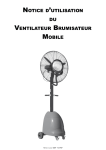Download Advantech UTC-520 User manual
Transcript
User Manual UTC-515/520/532 15.6”, 21.5”, 32” Ubiquitous Touch Computer Copyright The documentation and the software included with this product are copyrighted 2014 by Advantech Co., Ltd. All rights are reserved. Advantech Co., Ltd. reserves the right to make improvements in the products described in this manual at any time without notice. No part of this manual may be reproduced, copied, translated or transmitted in any form or by any means without the prior written permission of Advantech Co., Ltd. Information provided in this manual is intended to be accurate and reliable. However, Advantech Co., Ltd. assumes no responsibility for its use, nor for any infringements of the rights of third parties, which may result from its use. Acknowledgements Award is a trademark of Award Software International, Inc. AMD is a trademark of Advanced Micro Devices Corning Gorilla is a trademark of Corning Inc. Intel, Atom, Celeron, Core, Bay Trail and Haswell are trademarks of Intel corp. IBM, PC/AT, PS/2 and VGA are trademarks of International Business Machines Corporation. Microsoft Windows is a registered trademark of Microsoft Corp. RTL is a trademark of Realtek Semiconductor Co., Ltd. All other product names or trademarks are properties of their respective owners. For more information on this and other Advantech products, please visit our websites at: http://www.advantech.com For technical support and service, please visit our support website at: http://support.advantech.com This manual is for the UTC-515/520/532. UTC-515/520/532 User Manual Part No. 2008050010 Edition 1 Printed in Taiwan September 2014 ii Declaration of Conformity FCC Class A Note! This equipment has been tested and found to comply with the limits for a Class A digital device, pursuant to Part 15 of the FCC Rules. These limits are designed to provide reasonable protection against harmful interference when the equipment is operated in a commercial environment. This equipment generates, uses, and can radiate radio frequency energy, and if it is not installed and used in accordance with the instruction manual, it may cause harmful interference to radio communications. Operation of this equipment in a residential area is likely to cause harmful interference, in which case the user will be required to correct the interference at his or her own expense. Warning! Any modifications made to this device that are not approved by the relevant standards authority may void the authority granted to the user by the FCC to operate this equipment. Packing List Before you begin installing UTC, please make sure that the following materials have been shipped: UTC-515/520/532 unit Accessories for UTC-515/520 – DC 12V/5A 60W adaptor (UTC-515, UTC-520 A, B & D Sku) – DC 12V/7A 84W adaptor (UTC-520 C & E Sku) – SATA cable – Packet of screws Accessories for UTC-532 – SATA cable – Packet of screws – Antenna If any of these items are missing or damaged, contact your distributor or sales representative immediately. iii UTC-515/520/532 User Manual Technical Support and Assistance 1. 2. Visit the Advantech website at http://support.advantech.com where you can find the latest information about the product. Contact your distributor, sales representative, or Advantech's customer service center for technical support if you need additional assistance. Please have the following information ready before you call: – Product name and serial number – Description of your peripheral attachments – Description of your software (operating system, version, application software, etc.) – A complete description of the problem – The exact wording of any error messages Warnings Warning! Danger of explosion if battery is incorrectly replaced. Replace only with the same or equivalent type recommended by the manufacturer. Dispose of used batteries according to the manufacturer's instructions. Warning! – – – – – – Input voltage rated 12V/5A (UTC-515, UTC-520 A, B & D Sku). Input voltage rated 12V/7A (UTC-520 C & E Sku). Input voltage rated 100-240 VAC 50/60 Hz for UTC-532. Use 3V/195mA lithium battery. Packing: please carry the unit with both hands, handle with care. Maintenance: to properly maintain and clean the surfaces, use only approved products or clean with a dry applicator. – CompactFlash: Turn off power before inserting or removing CompactFlash storage card. Contact information Manufacturer: Advantech Co., Ltd. No.1, Alley 20, Lane 26, Rueiguang Road Neihu District, Taipei, Taiwan 114, R.O.C. TEL: (02) 2792-7818 Distributed in Europe by: Advantech Europe GmbH Kolberger Straße 7 D-40599 Düsseldorf, Germany Tel: 49-211-97477350 Fax: 49-211-97477300 UTC-515/520/532 User Manual iv Safety Instructions 1. 2. 3. Read these safety instructions carefully. Keep this User Manual for later reference. Disconnect this equipment from any AC outlet before cleaning. Use a damp cloth. Do not use liquid or spray detergents for cleaning. 4. For plug-in equipment, the power outlet socket must be located near the equipment and must be easily accessible. 5. Keep this equipment away from humidity. 6. Put this equipment on a reliable surface during installation. Dropping it or letting it fall may cause damage. 7. The openings on the enclosure are for air convection. Protect the equipment from overheating. DO NOT COVER THE OPENINGS. 8. Make sure the voltage of the power source is correct before connecting the equipment to the power outlet. 9. Position the power cord so that people cannot step on it. Do not place anything over the power cord. 10. All cautions and warnings on the equipment should be noted. 11. If the equipment is not used for a long time, disconnect it from the power source to avoid damage by transient overvoltage. 12. Never pour any liquid into an opening. This may cause fire or electrical shock. 13. Never open the equipment. For safety reasons, the equipment should be opened only by qualified service personnel. 14. If one of the following situations arises, get the equipment checked by service personnel: The power cord or plug is damaged. Liquid has penetrated into the equipment. The equipment has been exposed to moisture. The equipment does not work well, or you cannot get it to work according to the user's manual. The equipment has been dropped and damaged. The equipment has obvious signs of breakage. 15. DO NOT LEAVE THIS EQUIPMENT IN AN ENVIRONMENT WHERE THE STORAGE TEMPERATURE MAY GO BELOW -20° C (-4° F) OR ABOVE 60° C (140° F). THIS COULD DAMAGE THE EQUIPMENT. THE EQUIPMENT SHOULD BE IN A CONTROLLED ENVIRONMENT. 16. CAUTION: DANGER OF EXPLOSION IF BATTERY IS INCORRECTLY REPLACED. REPLACE ONLY WITH THE SAME OR EQUIVALENT TYPE RECOMMENDED BY THE MANUFACTURER, DISCARD USED BATTERIES ACCORDING TO THE MANUFACTURER'S INSTRUCTIONS. 17. CAUTION: USE RECOMMENDED MOUNTING APPARATUS TO AVOID RISK OF DANGER. The sound pressure level at the operator's position according to IEC 704-1:1982 is no more than 70 dB (A). DISCLAIMER: This set of instructions is given according to IEC 704-1. Advantech disclaims all responsibility for the accuracy of any statements contained herein. v UTC-515/520/532 User Manual UTC-515/520/532 User Manual vi Contents Chapter 1 General Information ............................1 1.1 1.2 Introduction ............................................................................................... 2 Specifications ............................................................................................ 2 1.2.1 UTC-515A/B/C .............................................................................. 2 1.2.2 UTC-515E ..................................................................................... 3 1.2.3 UTC-520A/B/C .............................................................................. 5 1.2.4 UTC-520D/E ................................................................................. 7 1.2.5 UTC-532A/C ................................................................................. 9 1.2.6 UTC-532D/E ............................................................................... 10 Dimension ............................................................................................... 11 1.3.1 UTC-515 ..................................................................................... 11 1.3.2 UTC-520 ..................................................................................... 12 1.3.3 UTC-532 ..................................................................................... 13 1.3 Chapter 2 System Setup .....................................15 2.1 Quick Start Tour ...................................................................................... 16 2.1.1 Front View................................................................................... 16 2.1.2 Rear View ................................................................................... 17 2.1.3 Side View .................................................................................... 17 I/O Ports .................................................................................................. 18 2.2.1 UTC-515 ..................................................................................... 18 2.2.2 UTC-520 ..................................................................................... 18 2.2.3 UTC-532 ..................................................................................... 19 Setup Procedures ................................................................................... 19 2.3.1 Power on UTC ............................................................................ 19 2.3.2 BIOS setup on UTC .................................................................... 19 2.3.3 Installing System Software.......................................................... 20 2.3.4 Installing Drivers ......................................................................... 20 2.2 2.3 Chapter 3 Hardware Upgrade & Installation .....21 3.1 3.2 3.3 3.4 3.5 3.6 Introduction ............................................................................................. 22 Installing the 2.5” Storage ....................................................................... 22 Installing CFAST (A/B platform only) ...................................................... 23 Installing the Memory .............................................................................. 23 Installing wireless LAN Card (option) ...................................................... 24 Installing UTC peripherals (option).......................................................... 24 Appendix A Installation Accessories ...................25 A.1 A.2 A.3 Introduction ............................................................................................. 26 Wall Mount .............................................................................................. 26 Floor Stand.............................................................................................. 27 Appendix B UTC Peripherals.................................29 B.1 UTC-P01 (Camera Module) .................................................................... 30 B.1.1 Specifications.............................................................................. 30 B.1.2 Packing List................................................................................. 30 B.1.3 Ordering Information ................................................................... 30 vii UTC-515/520/532 User Manual B.2 B.3 B.4 B.5 B.6 UTC-P02 (MSR)...................................................................................... 31 B.2.1 Specifications.............................................................................. 31 B.2.2 Packing List ................................................................................ 31 B.2.3 Ordering Information................................................................... 31 UTC-P03 (RFID Reader) ........................................................................ 32 B.3.1 Specifications.............................................................................. 32 B.3.2 Packing List ................................................................................ 33 B.3.3 Ordering Information................................................................... 33 UTC-P06 (Smart Card Reader) .............................................................. 34 B.4.1 Specifications.............................................................................. 34 B.4.2 Packing List ................................................................................ 34 B.4.3 Ordering Information................................................................... 34 UTC-P07 (Barcode Reader) ................................................................... 35 B.5.1 Specifications.............................................................................. 35 B.5.2 Packing List ................................................................................ 36 B.5.3 Ordering Information................................................................... 36 UTC-P21 (4-in1 Module)......................................................................... 37 B.6.1 Specifications.............................................................................. 37 B.6.2 Packing List ................................................................................ 37 B.6.3 Ordering Information................................................................... 37 Appendix C Touch Screen Options...................... 39 C.1 Touch Screen Options ............................................................................ 40 UTC-515/520/532 User Manual viii Chapter 1 1 General Information 1.1 Introduction UTC-500 Series products deliver 15.6”, 21.5”, and 32” fanless, low-power, all-in-one touch panel solutions suitable for many applications including control room Industrial PCs, production line industrial digital signage, showroom interactive signage, selfservice kiosks, and public service terminals. They also fulfill much digital retail and hospitality service needs such as in healthcare, vending, education, entertainment and information handling. They are beautiful, durable, and reliable. The systems perform extremely well, with advanced touchscreen technology, wireless support, customized peripherals, rich I/O features, protective covers, and a full-range of installation accessories. 1.2 Specifications 1.2.1 UTC-515A/B/C CPU AMD® G-Series Intel Atom Dual T40E Dual-core 1.0 Core D2550 1.8 GHZ (UTC-515A) GHz (UTC-515B) Chipset T40E + A50M Intel Atom D2550 + Intel QM77 Intel NM10 L2 Cache 512 KB 1 MB Memory 1 1 x SO-DIMM x SO-DIMM DDR3 1 x SO-DIMM DDR3/DDR3L 1066 MHz up to 4 DDR3 1066 MHz up 1333/1600 MHz GB to 4 GB up to 8 GB SSD Support 1 x CFast HDD 1 x 2.5 internal SATA HDD bay Network (LAN) 2 x Gigabit Ethernet ports (Supports Wake on LAN) Processor System I/O Ports Intel Core™ i3 3217UE 1.6 GHz (UTC-515C) 1 MB (L3, 3 MB) Support 1 x CFast 3 x RS-232 COM (RS-422/485)* 3 x RS-232 COM (RS-422/485)* 2 x RS-232 COM (RS-422/485)* 4 x USB 2.0 4 x USB 2.0 2 x USB 2.0, 2 x USB 3.0 2 x Gigabit Ethernet 2 x Gigabit Ether(RJ-45) net (RJ-45) 2 x Gigabit Ethernet (RJ-45) 1 x VGA & HDMI 1 x VGA & HDMI 1 x VGA & HDMI Audio Line-out x 1, Audio Line-out x 1, Audio Line-out x 1, Mic-in x 1 Mic-in x 1 Mic-in x 1 Stereo Speaker 1 W x 2 Bus Expansion Full-size MiniPCIe/mSATA Mounting VESA 100 x 100 mm Dimensions (W x H x D) 389.81 x 240.12 x 45.20 (mm) Weight OS Support UTC-515/520/532 User Manual 4.85 kg (10.67 Ib) Windows XP/ XPE/ Embedded 7 Embedded WinEmbedded dows 7 32bit Windows 8 Embedded Linux 3.0 2 Windows XP/ XPE/ Embedded 7 Embedded Windows 8 Embedded Linux 3.0 Relative Humidity Environmental Vibration Specifications Shock 10 ~ 95% @ 40° C non-condensing 0.5G 5 G peak acceleration (11 msec. duration) EMC/ Safety CE, FCC, UL, CCC CB,BSMI LCD Display IP65/ NEMA4 Compliant Input Rating 12 V/5 A 12 V/5 A (60 W ITE Adapter) (60 W ITE Adapter) Typical 32W Power Consumption Max. 40W Typical 40W Max. 50W Size/Type 15.6" TFT LCD Max. Resolution 1366 x 768 Max. Color 262 K Pixel Pitch (mm) 248.25 (H) x 248.25 (V) Brightness (cd/m2) 300 View Angle 170°/160° Projected Capacitive. Antimicrobial Corning® Gorilla® Glass Type / Analog Resistive 5-wires / Glass Panel Touch Screen Light Option 90% ± 2% / 80% ± 5% / 90% Transmission (PE/RE/GE) Controller USB Interface / USB Interface / - 1.2.2 UTC-515E Intel® Core™ i5-4300U (UTC-515E) CPU Intel® Core™ i3-4010U (Available)* Intel® Celeron 2980U (Available)* Processor System Base Frequency 1.9 GHz (Dual-Core) Cache L3 Cache 3MB Memory 1 x SO-DIMM DDR3L 1333 / 1600 MHz up to 8 GB HDD 1 x 2.5 internal SATA HDD bay Network (LAN) 2 x Gigabit Ethernet ports (Supports Wake on LAN) 2 x RS-232 COM (RS-422/485)* 2 x USB 2.0 / 2 x USB 3.0 I/O ports 2 x Gigabit Ethernet (RJ-45) 1 x VGA & HDMI Audio Line-out x 1, Mic-in x 1 Stereo Speaker 1Wx2 Bus expansion Full-size MiniPCIe/mSATA Mounting VESA 100 x 100 mm Dimensions (W x H x D) 389.81 x 240.12 x 45.20 (mm) Weight 4.85 kg (10.67 Ib) 3 UTC-515/520/532 User Manual General Information Power Supply Front Panel Protection Chapter 1 Operating 0 ~ 40° C (32 ~ 104° F) Temperature Windows Embedded 7, Windows Embedded 8, Embedded Linux 3.0 OS Support Environmental Specifications Power Supply Operating Temperature 0 ~ 40 °C (32 ~ 104 °F) Relative Humidity 10 ~ 95% @ 40° C non-condensing Vibration 0.5G Shock 5 G peak acceleration (11 msec. duration) EMC/ Safety CE, FCC, UL, CCC CB,BSMI Front Panel Protection IP65/ NEMA4 Compliant Input Rating 12 V/5 A (60 W ITE Adapter) Typical 40W Power consumption Max. 50W Size/Type LCD Display Touch Screen Option (PE/RE/GE) UTC-515/520/532 User Manual 15.6" TFT LCD Max.Resolution 1366 x 768 Max. Color 262 K Pixel Pitch (um) 248.25 (H) x 248.25 (V) Brightness (cd/m2) 300 View Angle 170°/160° Type Projected Capacitive. Antimicrobial Corning® Gorilla® Glass / Analog Resistive 5wires / Glass Panel Light Transmission 90% ± 2% / 80% ± 5% / 90% Controller USB Interface / USB Interface / - 4 Intel Atom Dual Intel Core™ i7 3517UE 1.7 GHz Core D2550 1.8 GHz (UTC-520B) (UTC-520C) Chipset T40E + A50M Intel Atom D2550 Intel QM77 + Intel NM10 L2 Cache 512 KB 1 MB 1 MB (L3, 4MB) Memory 1 x SO-DIMM DDR3 1066 MHz up to 4 GB 1 x SO-DIMM DDR3 1066 MHz up to 4 GB 1 x SO-DIMM DDR3/DDR3L 1333/1600 MHz up to 8 GB SSD Support 1 x CFast Support 1 x CFast HDD 1 x 2.5 internal SATA HDD bay Network (LAN) 2 x Gigabit Ethernet ports Processor System I/O Ports 3 x RS-232 COM (RS-422/485)* 3 x RS-232 COM (RS-422/485)* 2 x RS-232 COM (RS-422/485)* 4 x USB 2.0 4 x USB 2.0 2 x USB 2.0, 2 x USB 3.0 2 x Gigabit Ethernet (RJ-45) 2 x Gigabit Ethernet (RJ-45) 2 x Gigabit Ethernet (RJ-45) 1 x VGA & HDMI 1 x VGA & HDMI 1 x VGA & HDMI Audio Line-out x 1, Audio Line-out x Mic-in x 1 1, Mic-in x 1 Audio Line-out x 1, Mic-in x 1 Stereo Speaker 3Wx2 Bus Expansion Full-size MiniPCIe/mSATA Dimensions (W x H x D) 517.64 x 313.51 x 43.50 (mm) (20.38" x 12.34" x 1.71") Weight 8 kg (17.6 lb) Windows XP/ XPE/ Embedded 7 Embedded Windows 8 Embedded Linux 3.0 OS Support Embedded Windows 7 32bit Embedded Windows 8 Embedded Linux 3.0 Windows XP/ XPE/ Embedded 7 Operating 0 ~ 40° C (32 ~ 104° F) Temperature Environmental Specifications Power Relative Humidity 10 ~ 95% @ 40° C non-condensing Vibration 0.5G Shock 5 G peak acceleration (11 msec. duration) EMC CE, FCC, UL, CCC, BSMI Front Panel Protection IP65/ NEMA4 Compliant Input Rating 12 V/5 A (60 W ITE Adapter) Power Typical 32W consumption Max. 40W 5 12 V/7 A (84 W ITE Adapter) Typical 45W Max. 65W UTC-515/520/532 User Manual General Information CPU AMD® G-Series T40E Dual-core 1.0 GHz (UTC520A) Chapter 1 1.2.3 UTC-520A/B/C LCD Display Size/Type 21.5" TFT LCD with LED backlight Max. Resolution 1920 x 1080 Max. Color 16.7 M Pixel Pitch (mm) 248.25 (H) x 248.25 (V) Brightness (cd/m2) 250 (Optional 400) View Angle 178°/178° Type Projected Capacitive. Antimicrobial Corning® Gorilla® Glass / Analog Resistive 5-wires / Glass Panel Touch Screen Light Option (PE/RE/GE) 90% ± 2% / 80%± 5% / 90% Transmission Controller UTC-515/520/532 User Manual USB Interface / USB Interface / - 6 Intel® Core™ i5-4300U (UTC-520E) CPU Intel® Core™ i3-4010U (Available)* Intel® Celeron J1900 (UTC-520D) Intel® Celeron 2980U (Available)* 2 GHz (Quad-Core) Cache L2 Cache 2MB L3 Cache 3MB Memory 1 x SO-DIMM DDR3L 1333 MHz up to 8 GB 1 x SO-DIMM DDR3L 1333 / 1600 MHz up to 8 GB HDD 1 x 2.5 internal SATA HDD bay 1 x 2.5 internal SATA HDD bay Network (LAN) 2 x Gigabit Ethernet ports (Supports Wake on LAN) I/O ports 1.9 GHz (Dual-Core) 2 x RS-232 COM (RS-422/485)* 2 x RS-232 COM (RS-422/485)* 3 x USB 2.0 / 1 x USB 3.0 2 x USB 2.0 / 2 x USB 3.0 2 x Gigabit Ethernet (RJ-45) 2 x Gigabit Ethernet (RJ-45) 1 x VGA & HDMI 1 x VGA & HDMI Audio Line-out x 1, Mic-in x 1 Audio Line-out x 1, Mic-in x 1 Stereo Speaker 3Wx2 Bus Expansion Full-size MiniPCIe/mSATA Mounting VESA 100 x 100 mm Dimensions (W x H x D) 517.64 x 313.51 x 43.50 (mm) Weight 8 kg (17.6 lb) Windows Embedded 7, Windows Embedded 8, Embedded Linux 3.0 OS Support Operating Temperature 0 ~ 40 °C (32 ~ 104 °F) Relative Humidity 10 ~ 95% @ 40° C non-condensing Environmental Vibration Specifications Shock 0.5G 5 G peak acceleration (11 msec. duration) EMC/ Safety CE, FCC, UL, CCC CB,BSMI Front Panel Protection IP65/ NEMA4 Compliant Input Rating 12 V/5 A (60 W ITE Adapter) Power Supply Power Typical 40W Consumption Max. 50W 7 12 V/7 A (84 W ITE Adapter) Typical 45W Max. 65W UTC-515/520/532 User Manual General Information Processor System Base Frequency Chapter 1 1.2.4 UTC-520D/E LCD Display Size/Type 21.5" TFT LCD Max. Resolution 1920 x 1080 Max. Color 16.7M Pixel Pitch (um) 248.25 (H) x 248.25 (V) Brightness (cd/m2) 250 (Optional 400) View Angle 178°/178° Type Projected Capacitive. Antimicrobial Corning® Gorilla® Glass / Analog Resistive 5-wires / Glass Panel Controller USB Interface / USB Interface / - Touch Screen Light Option (PE/ 90% ± 2% / 80% ± 5% / 90% Transmission RE/GE) UTC-515/520/532 User Manual 8 AMD® G-Series T40E Dual- Intel Core™ i7 3517UE 1.7 core 1.0 GHz (UTC- 532A) GHz (UTC-532C) Chipset T40E + A50M Intel QM77 L2 Cache 512 KB 1 MB (L3, 4 MB) Memory 1 x SO-DIMM DDR3 1066 up to 4GB 1 x SO-DIMM DDR3/DDR3L 1333/1600 MHz up to 8 GB HDD 1 x 2.5 internal SATA HDD bay Network (LAN) 2 x Gigabit Ethernet ports Processor System I/O Ports 3 x RS-232 COM (RS-422/ 485)* 2 x RS-232 COM (RS-422/ 485)* 4 x USB 2.0 2 x USB 2.0, 2 x USB 3.0 2 x Gigabit Ethernet (RJ-45) 2 x Gigabit Ethernet (RJ-45) 1 x VGA & HDMI 1 x VGA & HDMI Audio Line-out x 1, Mic-in x 1 Audio Line-out x 1, Mic-in x 1 Stereo Speaker 3 W x 2 Bus Expansion Full-size MiniPCIe/mSATA Dimensions (W x H x D) 785.64 x 480.24 x 62.50 mm Weight 1 8 kg (39.6 lb) Windows XP/ XPE/ Embedded 7 Embedded Windows 8 Embedded Linux 3.0 OS Support Operating Temperature 0 ~ 40 °C (32 ~ 104 °F) Relative Humidity 10 ~ 95% @ 40° C non-condensing Environmental Vibration Specifications Shock Power 0.5G 5 G peak acceleration (11 msec. duration) EMC CE, FCC, UL, CCC, BSMI Front Panel Protection IP65/ NEMA4 Compliant Input Rating 100-240V, 3.15A Max. 50 ~ 60 Hz Power Consumption Typical 95W Max. 105W Size/Type 32" TFT LCD with LED backlight Max.Resolution 1920 x 1080 LCD Display Touch Screen (PE/GE) Max. Color 16.7 M Pixel Pitch (mm) 0.36375 (H) x 0.36375 (W) Brightness (cd/m2) 300 View Angle 178°/178° Type Projected Capacitive Touch Panel (Pcap. Flat Glass) / Glass Panel (No touch function) Light Transmission 90% ± 2% / 90% Controller USB Interface / - 9 UTC-515/520/532 User Manual General Information CPU Chapter 1 1.2.5 UTC-532A/C 1.2.6 UTC-532D/E Intel® Core™ i5-4300U (UTC-532E) CPU Intel® Celeron J1900 (UTC-532D) Intel® Core™ i3-4010U (Available)* Intel® Celeron 2980U (Available)* Processor System Base Frequency 2 GHz (Quad-Core) 1.9 GHz (Dual-Core) Cache 2 MB 3 MB Memory 1 x SO-DIMM DDR3L 1333 1 x SO-DIMM DDR3L 1333 / MHz up to 8 GB 1600 MHz up to 8 GB HDD 1 x 2.5 internal SATA HDD bay Network (LAN) 2 x Gigabit Ethernet ports I/O Ports 2 x RS-232 COM (RS-422/485)* 2 x RS-232 COM (RS-422/485)* 3 x USB 2.0 / 1 x USB 3.0 2 x USB 2.0, 2 x USB 3.0 2 x Gigabit Ethernet (RJ-45) 2 x Gigabit Ethernet (RJ-45) 1 x VGA & HDMI 1 x VGA & HDMI Audio Line-out x 1, Mic-in x 1 Audio Line-out x 1, Mic-in x 1 Stereo Speaker 3Wx2 Bus Expansion Full-size MiniPCIe/mSATA Dimensions (W x H x D) 785.64 x 480.24 x 62.50 mm Weight OS Support Operating Temperature 0 ~ 40 °C (32 ~ 104 °F) Relative Humidity 10 ~ 95% @ 40° C non-condensing Environmental Vibration Specifications Shock Power LCD Display 18 kg (39.6 lb) Windows Embedded 7, Windows Embedded 8, Embedded Linux 3.0 0.5G 5 G peak acceleration (11 msec. duration) EMC CE, FCC, UL, CCC, BSMI Front Panel Protection IP65/ NEMA4 Compliant Input Rating 100-240V, 3.15A Max. 50 ~ 60 Hz Power Consumption Typical 95W Max. 105W Size/Type 32" TFT LCD with LED backlight Max.Resolution 1920 x 1080 Max. Color 16.7 M Pixel Pitch (mm) 0.36375 (H) x 0.36375 (W) Brightness (cd/m2) 300 View Angle 178°/178° UTC-515/520/532 User Manual 10 Projected Capacitive Touch Panel (Pcap. Flat Glass) / Glass Panel (No touch function) Light Transmission 90% ± 2% / 90% Controller USB Interface / - 1.3 Dimension Dimensions: 390 x 240 x 45 mm 100 139.91 240.12 100 49.06 VESA Hole M4 depth=5mm 40 45.20 389.81 VESA Mounting: 100 x 100 mm 139.91 49.06 100 100 VESA Hole M4 depth=5mm 11 UTC-515/520/532 User Manual General Information 1.3.1 UTC-515 Chapter 1 Touch Screen (PE/GE) Type 1.3.2 UTC-520 Dimensions: 518 x 314 x 44 mm 395.67 308.82 208.82 101.96 201.96 517.64 73.36 313.51 VESA Hole M4 Depth=5mm 40 43.50 420 517.64 VESA Mounting: 100 x 100 mm 101.96 201.96 395.67 308.82 208.82 73.36 VESA Hole M4 Depth=5mm 420 UTC-515/520/532 User Manual 12 Dimensions: 786 x 480 x 63 mm 100 100 VESA Hole M6 depth=10mm 100 480.24 40 62.50 785.64 VESA Mounting: 200 x 200 mm 100 100 VESA Hole M6 depth=10mm 100 100 140.12 292.82 13 UTC-515/520/532 User Manual General Information 100 140.12 292.82 Chapter 1 1.3.3 UTC-532 UTC-515/520/532 User Manual 14 Chapter 2 System Setup 2 2.1 Quick Start Tour Before starting to set up the UTC, take a moment to become familiar with the locations and functions of the connectors and features, which are illustrated in the figures below. 2.1.1 Front View LCD panel with Touchscreen options (PE/RE/GE) Note! UTC-515 & UTC-520 PE Model featuring Antimicrobial Corning® Gorilla® Glass for Capacitive Touch Panel. Details please see Appendix C RE (Resistive) option is not available for UTC-532. UTC-515/520/532 User Manual 16 Chapter 2 2.1.2 Rear View VESA Mounting Note! Please use only VESA compatible mounting – Detail Floor Stand & wall mount specifications please see Appendix A. I/O Ports SKU variance please refer to Chapter 2.2 for detail. 2.1.3 Side View Side Groove Note! The Side Groove is an unique feature of UTC-500 Series that holds UTC-Peripherals all around the frames with two screws. Please see Chapter 3.6 for detail installation guide. 17 UTC-515/520/532 User Manual System Setup I/O Ports 2.2 I/O Ports 2.2.1 UTC-515 A B C D E F G H I J K M L A. Power Switch B. Antenna Port C. Line-out D. Mic-in E. COM3 (UTC-515A/B only) F. COM2 G. COM1 H. USB 2.0 x 4 (USB 3.0 x 2 for UTC-515C/E) I. HDMI Port J. VGA Port K. LAN Ports x 2 L. CFast Slot (UTC-515A/B only) M. DC input 2.2.2 UTC-520 A B C D E F G H I J L K A. Antenna Port H. HDMI Port B. Line-out I. VGA Port C. Mic-in J. LAN Ports x 2 D. COM3 (UTC-520A/B only) K. CFast Slot (UTC-520A/B only) E. COM2 L. DC Input F. COM1 M. Power Switch G. USB 2.0 x 4 (USB 3.0 x 1 for UTC-520D; USB 3.0 x 2 for UTC-520C/E) UTC-515/520/532 User Manual 18 M A B C D E I J K L F. Antenna Port G. Line-out H. Mic-in I. COM3 (UTC-532A only) J. COM2 K.COM1 L. AC input 2.3 Setup Procedures 2.3.1 Power on UTC 1. 2. 3. 4. 5. Connect an adaptor with input voltage rated 12V/5A for all UTC-515 and UTC520A/B/D SKUs. Connect an adaptor with Input voltage rated 12V/7A for UTC-520C/E SKUs. Connect an AC power cable for all UTC-532 SKUs. Be sure always handle the power cords by holding the plugs ends only. Please refer to I/O Ports section above to find the DC or AC inlet and power switch. Press Power On/Off. The PWR LED will turn green. 2.3.2 BIOS setup on UTC In most cases, the UTC has been properly set up and configured by the dealer or SI prior to delivery. However, it may still be necessary to use the BIOS (Basic Input-Output System) setup program to change system configuration information, such as the current date and time or your type of hard drive currently installed. The setup program is stored in read-only memory (ROM). It can be accessed either when you turn on or reset the UTC, by pressing the “Del” key on your keyboard immediately after powering on the computer. The settings you specify with the setup program are recorded in a special area of memory called CMOS RAM. This memory is backed up by a battery so that it will not be erased when you turn off or reset the system. Whenever you turn on the power, the system reads the settings stored in CMOS RAM and compares them to the equipment check conducted during the power on self-test (POST). If an error occurs, an error message will be displayed on screen, and you will be prompted to run the setup program. 19 UTC-515/520/532 User Manual System Setup A. Power Switch B. USB 2.0 x 4 (USB 3.0 x 1 for UTC-532D; USB 3.0 x 2 for UTC-532C/E) C. HDMI Port D. VGA Port E. LAN Ports x 2 F GH Chapter 2 2.2.3 UTC-532 2.3.3 Installing System Software Recent releases of operating systems from major vendors include setup programs that load automatically and guide you through hard disk preparation and operating system installation. Some distributors and system integrators may have already preinstalled system software prior to shipment of your UTC. Note! Installing software or drivers requires an installed storage which is sold separately from standard SKUs as options. 2.3.4 Installing Drivers After installing your system software, you will be able to set up the Ethernet, XGA, audio, and touchscreen functions. Note! The drivers and utilities used are subject to change without notice. Please download the drivers for UTC from our website: http://support.advantech.com or contact Advantech application engineers for further assistance. UTC-515/520/532 User Manual 20 Chapter 3 3 Hardware Upgrade & Installation 3.1 Introduction UTC consists of a PC-based computer that is housed in an Aluminum extrusion. You can install a HDD, DRAM, and Compact Flash (A/B platform only) by removing the rear cover. Any maintenance or hardware upgrades can be easily completed after removing the rear cover. Warning! Do not remove the rear cover until you have verified that no power is flowing within the UTC. Power must be switched off and the power cord must be unplugged. 3.2 Installing the 2.5” Storage UTC reserved a 2.5” SATA Storage Bay for customization. Please refer below figures illustration for reference 1. Detach and remove the rear cover. 2. Place the Storage in the metal bracket, and tighten the screws 3. Connect SATA signal and power cable to MB and HDD/SSD 4. Put the rear cover on and tighten the screws. UTC-515/520/532 User Manual 22 Please follow the CFAST Card assembly as in the following diagram. (Note the direction of the CFAST). Hardware Upgrade & Installation 3.4 Installing the Memory 1. 2. 3. 4. Detach and remove the rear cover. Remove the 4 pcs screws on the Heatsink. Turn to bottom side and remove the 2 pcs screws. Install DRAM in the SO-DIMM socket. 23 Chapter 3 3.3 Installing CFAST (A/B platform only) UTC-515/520/532 User Manual 3.5 Installing wireless LAN Card (option) 1. 2. 3. 4. 5. 6. 7. Detach and remove the rear cover. Remove the 4 pcs screws on the heatsink. Install WLAN card onto MiniPCIe Slot on the M/B bottom side. Connect coaxial cable to ANT1 and ANT2 on WLAN card. Finish antenna bracket/washer/nuts installation inside chassis. Reassemble the back cover. Install the antenna on SMA connector on chassis exterior. Note! During installation that required removing MB from chassis and detach cables and reattach, always locate pin 1 of the header by aligning red side of ribbon cable to the edge indicated by a small triangle marking on the PCB. 3.6 Installing UTC peripherals (option) 1. 2. 3. 4. Attach the UTC-peripheral to the side groove. Fasten the 2 screws to fix the peripheral in place. Connect the cable to an I/O port (USB). Choose a location to place the cable clamp and attach the cable to it for simple cable routing. UTC-515/520/532 User Manual 24 Appendix A Installation Accessories A A.1 Introduction The UTC-500 Series Floor Stand & Wall Mount blends simplicity with style. It makes optimal use of space, and its compact design saves money in shipping fees. UTC500 Series is elegantly designed to fit many different customer scenarios, from kiosks to reception areas. The slim and stylish unit is easy to store, easy to ship and easy to set up. Installation is simple; it can be done in about ten minutes and the finished result makes an attractive, one-piece solution. A.2 Wall Mount PN UTC-WALLMOUNT1E UTC-WALLMOUNT2E UTC-WALLMOUNT3E Description VESA Mount 75 /100 mm VESA Mount 100 /200 mm VESA Mount 75 /100 mm VESA Mounting Patterns 75 x 75 mm; 100 x 100 mm 200 x 200 mm 75 x 75 mm; 100 x 100 mm Weight Capacity 14 kg 35 kg 20 kg UTC-WALL-MOUNT1E VESA 75/100 mm 5 53. 36 41 92 270 90 90 75 ° ° 180 1 0 1 0 15 Firmly fix to a solid wall Weight capacity up to 14 kg Material: Steel Tilt: 180° up and down Rotation: 270° for portrait or landscape viewing Lift: 130.5 mm For UTC-515/520 UTC-WALL-MOUNT2E VESA 100/200 mm 100 130 150 100 100 230 250 230 100 220 100 Flush fit without movement Weight capacity up to 35 kg Material: Steel UTC-515/520/532 User Manual 26 5 42. Sits: 42.5 mm from the wall For UTC-532 only 27 VESA 75/100 mm 79 .5 75 100 115 78 70 .5 Firmly fix to a solid wall Weight capacity up to 20 kg Material: Steel Sits: 27 mm from the wall For UTC-515/520 A.3 Floor Stand PN UTC-T01-STANDE UTC-H01-STANDE Description Triangle shape floor stand H-shape floor stand VESA Mounting Patterns 75 x 75 mm; 100 x 100 mm 75 x 75 mm; 100 x 100 mm Height 120 cm 120 cm Dimension Ø660 mm 5 58 x 510 mm Weight 10 kg 10 kg UTC-T01-STANDE Triangle shape floor stand Ø660 175 100 75 70 144° 100 75 1200 20 114 27 Organized cable management VESA 75/100 mm Height: 120 cm Easily tilt for best viewing comfort Dimension: Ø660 mm Weight: 10 kg UTC-515/520/532 User Manual Appendix A Installation Accessories UTC-WALL-MOUNT3E UTC-H01-STANDE H-shape floor stand 510 558.2 200 100 75 100 0°~135° 1200 MAX: 1000 x 300 x 10 (Signboard) 118 UTC-515/520/532 User Manual 28 Organized cable management VESA 75/100 mm Height: 120 cm Easily tilt for best viewing comfort Dimension: Ø660 mm Weight: 10 kg Acrylics signboard is excluded Appendix B UTC Peripherals B B.1 UTC-P01 (Camera Module) B.1.1 Specifications Interface USB (Cable Length:50cm) Image Resolution 2592 (H) x 1944 (V) Focusing Range 10 cm~ ∞; Supports auto focus 640 x 480 @ 30 fps max Frame Rate 1280 x 1024 @ 30 fps max 1600 x 1200 @ 15 fps max 2592 x 1944 @ 15 fps max Video Format MJPG OS Support Windows XP/7/8 Dimensions 130 x 35 x 40 mm Operating Temperature 0 ~ 40° C B.1.2 Packing List Description Quantity Cable Clamp 2 Camera Module Unit 1 B.1.3 Ordering Information P/N Description UTC-P01-A1E 5MP camera module for UTC-500 series UTC-515/520/532 User Manual 30 Appendix B UTC Peripherals B.2 UTC-P02 (MSR) B.2.1 Specifications Interface USB (Cable Length:50cm) TRACK 1 / IATA / 210 bpi / 79 Alphanumeric Characters Track Configuration TRACK 2 / ABA / 75 bpi / 40 Numeric Characters TRACK 3 / Thrift / 210 bpi / 107 Numeric Characters Card Standard ANSI, ISO, and ABA. Read Speed 3 ips to 60 ips (7 cm/s to 152 cm/s) Magnetic Head Life 1,000,000 times (ISO test standard) OS Support Windows 98/ME/2000/XP / Win 7 Dimensions 130 x 35 x 40 mm Operating Temperature 0 ~ 40° C B.2.2 Packing List Description Quantity Cable Clamp 2 Magnetic Stripe Reader Unit 1 B.2.3 Ordering Information P/N Description UTC-P02-A0E Magnetic stripe reader For UTC-500 series 31 UTC-515/520/532 User Manual B.3 UTC-P03 (RFID Reader) B.3.1 Specifications Interface USB (Cable Length:50cm) Frequency 13.56 MHz Read Mode ISO 15693, ISO 14443A, ISO 14443B, ISO 18000- 3 Mode 1, Felica Card Mode Simulates ISO14443A mode P to P Mode NFCIP-1, NFCIP-2,ISO 18092, 848 kbps to 106 kps Support Tag Specification Standard Tag Model UID Read Write Data Application NXP I-Code 2(SLI) Yes Yes TI / Tag - it Yes Yes MStar MSR3200 Yes Yes Library, Medicine, Supply Chain OK Yes NXP Mifare Ultralight Yes Yes Transportation NXP Mifare Yes ST Yes Yes ATMEL Yes Yes ISO 14443A SONY-Felica (Suica,Eddy card) Yes Reading Range 3cm ± 1cm OS Support Windows XP/7 Dimensions 130 x 35 x 40 mm Operating Temperature 0 ~ 40 °C ISO 15693 Other ISO15693 compatible tag ISO 14443A ISO 14443B UTC-515/520/532 User Manual Access control Japan railway 32 Description Quantity Cable Clamp 2 RFID Reader Unit 1 Appendix B UTC Peripherals B.3.2 Packing List B.3.3 Ordering Information P/N Description UTC-P03-A0E RFID reader for UTC-500 series 33 UTC-515/520/532 User Manual B.4 UTC-P06 (Smart Card Reader) B.4.1 Specifications Interface USB (Cable Length:50cm) Card Acceptor/ Reliability User card Friction Type (ID-1) , 200,000 cycles Card Reader LED CPU card -Complies with ISO7816-1,2,3,T=1 and T=0 protocol Memory card -Synchronous 2-line, 3-line and I2C interface Dual color LED indicator Complies with PC/SC version 1.0 standards OS Support Windows XP/ 7 Dimensions 130 x 35 x 40 mm Operating Temperature 0 ~ 40 °C B.4.2 Packing List Description Quantity Cable Clamp 2 Smart Card Reader Unit 1 B.4.3 Ordering Information P/N Description UTC-P06-A0E Smart card reader for UTC-500 series UTC-515/520/532 User Manual 34 B.5.1 Specifications Interface Scanning Performance USB (Cable Length:50cm) Scan Rate: 2D mode: 53 images/s Scan angle: 40° (Horizontal), 26° (Vertical) Optical resolution: 752 (H) x 480 (V) pixels, 256 gray levels Symbology Typical Reading Distances Standard Code 39 UPC/EAN Data Matrix PDF 417 Density Min. Dist. Max. Dist. 0.125 mm/5 mils 4 .7 cm/1.8" 17.7 cm/7.0" 0.25 mm/10 mils 1.7 cm/0.7" 33.2 cm/13.1" 0.33 mm/13 mils 2.5 cm /1.0 " 41.9 cm/16.5" 0.254 mm/10 mils 2.7 cm /1.0" 17.1 cm/6.7" 0.381 mm/15 mils 1.2 cm /0.5" 24.6 cm/9.7" 0.254 mm/10 mils 2.2 cm /0.9" 2.2 cm /9.4" * Minimum distance depends on symbology length and scan angle 1D / Linear symbologies: Autodiscriminates all standard 1D codes including GS1DataBar™ linear codes. 2D symbologies: Aztec Code; China Han Xin Code; Data Matrix; MaxiCode;Micro QR Code; QR Code Symbologies Postal codes: Australian Post; British Post; China Post; IMB; Japanese Post; KIX Post; Korea Post; Planet Code; Postnet; Royal Mail Code (RM4SCC) Stacked codes: EAN/JAN Composites; GS1 DataBar Composites;GS1 DataBar Expanded Stacked; GS1 DataBar Stacked;GS1 DataBar Stacked Omnidirectional; MacroPDF;MicroPDF417; PDF417; UPC A/E Composites OS Support Windows 7 / Windows 8* Dimensions 130 x 52 x 40 mm Operating Temperature 0 ~ 40° C 35 UTC-515/520/532 User Manual Appendix B UTC Peripherals B.5 UTC-P07 (Barcode Reader) B.5.2 Packing List Description Quantity Cable Clamp 2 Barcode Reader Unit 1 B.5.3 Ordering Information P/N Description UTC-P07-A1E 2D Barcode Module for UTC-500 Series UTC-515/520/532 User Manual 36 B.6.1 Specifications 13.56MHz frequency RFID Read mode: ISO 15693/14443A/B/18000-3/Felica Reading range: 3 +/- 1cm 2D mode scan rate: 56 images 2D Barcode Reader Linear emulation scan rate: 200 images/sec Optical resolution: 752x480 pixels, 256 gray levels User card friction type (ID-1), 200,000 cycles Smart Card reader SAM card: 5000 insertion Compliant CPU card and memory card Magnetic Stripe Card Reader Card Standard ANSI, ISO, and ABA. Read Speed 3 ips to 60 ips (7 cm/s to 152 cm/s) Magnetic Head Life 1,000,000 times (ISO test standard) OS Support Windows XP/ 7 Dimensions 300 x 35 x 40 mm Operating Temperature 0 ~ 40° C B.6.2 Packing List Description Quantity Cable Clamp 2 4-in-1 Module Unit 1 B.6.3 Ordering Information P/N Description UTC-P21-A0E 4-in-1 Module for UTC-500 Series 37 UTC-515/520/532 User Manual Appendix B UTC Peripherals B.6 UTC-P21 (4-in1 Module) UTC-515/520/532 User Manual 38 Appendix C C Touch Screen Options C.1 Touch Screen Options Analog Resistive 5-wires Regular Projective Capacitive Antimicrobial Corning® Gorilla® projective Capacitive Mineral Hardness 3H 7H 9H Impact Test 510 g steel ball at 50 cm - pass 130g iron ball fall at 130 530g iron ball fall at 130 cm - Pass cm - Pass Touch Point Single touch Multiple Touch Multiple Touch Anti-Microbial No No Yes Visible Light Transmission 80 ±5% 90 % ± 2 % 90 % ± 2 % UTC-515/520/532 User Manual 40 Appendix C Touch Screen Options UTC-515/520/532 User Manual 41 www.advantech.com Please verify specifications before quoting. This guide is intended for reference purposes only. All product specifications are subject to change without notice. No part of this publication may be reproduced in any form or by any means, electronic, photocopying, recording or otherwise, without prior written permission of the publisher. All brand and product names are trademarks or registered trademarks of their respective companies. © Advantech Co., Ltd. 2014 43 XXX-XXXX User Manual