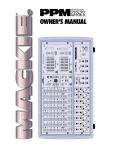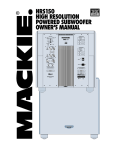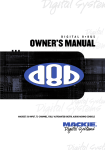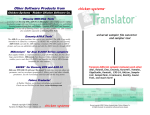Download Mackie M 1200 Owner`s manual
Transcript
120 VAC 50/60 Hz 1500 WATTS (MONO BRIDGE) 1200 WATTS 4 OHM LOAD MIN. 600 WATTS CH 2 OHMS LOAD MIN. 8 SENSITIVITY 14 16 28 26 24 2v SIG –20 –20 SIG 14 –9 –9 – – SPEAKER OUTPUTS + + CH 2 – UTILISE UN FUSIBLE DE RECHANGE DE MÊME TYPE. DEBRANCHER AVANT DE REMPLACER LE FUSIBLE CH MONO BRIDGE TO REDUCE THE RISK OF FIRE OR ELECTRIC SHOCK, DO NOT EXPOSE THIS EQUIPMENT TO RAIN OR MOISTURE. DO NOT REMOVE COVER. NO USER SERVICEABLE PARTS INSIDE. REFER SERVICING TO QUALIFIED PERSONNEL. AVIS: RISCQUE DE CHOC ÉLECTRIQUE — NE PAS OUVRIR WARNING: 28 26 1.23v (+4dBu) 30 1v 1 + REPLACE WITH THE SAME TYPE FUSE AND RATING. DISCONNECT SUPPLY CORD BEFORE CHANGING FUSE RISK OF ELECTRIC SHOCK DO NOT OPEN 24 CH 2v 2 22 3v 20 GAIN/dB 18 SENSITIVITY 8 16 –6 –3 OL –6 –3 OL CAUTION 1.23v (+4dBu) 30 1v 22 3v 20 GAIN/dB 18 CH 1 0 0 CH 2 1 COLD HOT MANUFACTURING DATE CH 1& 2 TEMP STATUS SHORT PROTECT INTERNAL STATUS CH CONCEIVED, DESIGNED, AND MANUFACTURED BY MACKIE DESIGNS INC • WOODINVILLE • WA 98072 • USA • MADE IN USA • PATENTS PENDING SERIAL NUMBER FULL SYMMETRY DUAL DIFFERENTIAL HIGH CURRENT DESIGN 0 0 AIR EQ EQ 5.6k Hz OFF TYPICAL ON CONSTANT DIRECTIVITY HORN EQ /AIR EQ 100 Hz BALANCED OR UNBALANCED / BRIDGE / MONO STAGE MONITOR 170 Hz 4.5 kHz 2k Hz OFF TYPICAL 35 Hz LOW CUT FILTER 1 CHANNEL INPUT THRU MONO AMP MODE BRIDGE ON OFF STEREO TYPICAL LIMITER (CH1 & CH2) FULL RANGE 63Hz 125Hz FREQUENCY SUB WOOFER OUTPUT APPLICATION STEREO TYPICAL THRU INPUT OFF 2k Hz AIR EQ AIR 5.6k Hz 4.5k Hz 2 100 Hz STAGE MONITOR 170 Hz TYPICAL 35 Hz LOW CUT FILTER CHANNEL CONSTANT DIRECTIVITY HORN EQ /AIR EQ OFF TYPICAL ON BALANCED OR UNBALANCED POWER OFF ON PROFESSIONAL POWER AMPLIFIER ™ M•1200/M•1400 OWNER’S MANUAL ™ HIGH-CURRENT POWER AMPLIFIERS CAUTION AVIS RISK OF ELECTRIC SHOCK DO NOT OPEN RISQUE DE CHOC ELECTRIQUE NE PAS OUVRIR CAUTION: TO REDUCE THE RISK OF ELECTRIC SHOCK DO NOT REMOVE COVER (OR BACK) NO USER-SERVICEABLE PARTS INSIDE REFER SERVICING TO QUALIFIED PERSONNEL ATTENTION: POUR EVITER LES RISQUES DE CHOC ELECTRIQUE, NE PAS ENLEVER LE COUVERCLE. AUCUN ENTRETIEN DE PIECES INTERIEURES PAR L'USAGER. CONFIER L'ENTRETIEN AU PERSONNEL QUALIFIE. AVIS: POUR EVITER LES RISQUES D'INCENDIE OU D'ELECTROCUTION, N'EXPOSEZ PAS CET ARTICLE A LA PLUIE OU A L'HUMIDITE The lightning flash with arrowhead symbol within an equilateral triangle is intended to alert the user to the presence of uninsulated "dangerous voltage" within the product's enclosure, that may be of sufficient magnitude to constitute a risk of electric shock to persons. Le symbole éclair avec point de flèche à l'intérieur d'un triangle équilatéral est utilisé pour alerter l'utilisateur de la présence à l'intérieur du coffret de "voltage dangereux" non isolé d'ampleur suffisante pour constituer un risque d'éléctrocution. The exclamation point within an equilateral triangle is intended to alert the user of the presence of important operating and maintenance (servicing) instructions in the literature accompanying the appliance. Le point d'exclamation à l'intérieur d'un triangle équilatéral est employé pour alerter les utilisateurs de la présence d'instructions importantes pour le fonctionnement et l'entretien (service) dans le livret d'instruction accompagnant l'appareil. SAFETY INSTRUCTIONS 1. Read Instructions — All the safety and operation instructions should be read before this Mackie product is operated. 2. Retain Instructions — The safety and operating instructions should be kept for future reference. 3. Heed Warnings — All warnings on this Mackie product and in these operating instructions should be followed. 4. Follow Instructions — All operating and other instructions should be followed. 5. Water and Moisture — This Mackie product should not be used near water – for example, near a bathtub, washbowl, kitchen sink, laundry tub, in a wet basement, near a swimming pool, swamp or salivating St. Bernard dog, etc. 6. Heat — This Mackie product should be situated away from heat sources such as radiators, or other devices which produce heat. PORTABLE CART WARNING Carts and stands - The Component should be used only with a cart or stand that is recommended by the manufacturer. A Component and cart combination should be moved with care. Quick stops, excessive force, and uneven surfaces may cause the Component and cart combination to overturn. 7. Power Sources — This Mackie product should be connected to a power supply only of the type described in these operation instructions or as marked on this Mackie product. 8. Power Cord Protection — Power supply cords should be routed so that they are not likely to be walked upon or pinched by items placed upon or against them, paying particular attention to cords at plugs, convenience receptacles, and the point where they exit this Mackie product. 9. Object and Liquid Entry — Care should be taken so that objects do not fall into and liquids are not spilled into this Mackie product. 10. Damage Requiring Service — This Mackie product should be serviced only by qualified service personnel when: A. The power-supply cord or the plug has been damaged; or B. Objects have fallen, or liquid has spilled into this Mackie product; or C. This Mackie product has been exposed to rain; or D. This Mackie product does not appear to operate normally or exhibits a marked change in performance; or E. This Mackie product has been dropped, or its chassis damaged. 11. Servicing — The user should not attempt to service this Mackie product beyond those means described in this operating manual. All other servicing should be referred to the Mackie Service Department. 12. To prevent electric shock, do not use this polarized plug with an extension cord, receptacle or other outlet unless the blades can be fully inserted to prevent blade exposure. Pour préevenir les chocs électriques ne pas utiliser cette fiche polariseé avec un prolongateur, un prise de courant ou une autre sortie de courant, sauf si les lames peuvent être insérées à fond sans laisser aucune pariie à découvert. 13. Grounding or Polarization — Precautions should be taken so that the grounding or polarization means of this Mackie product is not defeated. 14. This apparatus does not exceed the Class A/Class B (whichever is applicable) limits for radio noise emissions from digital apparatus as set out in the radio interference regulations of the Canadian Department of Communications. ATTENTION —Le présent appareil numérique n’émet pas de bruits radioélectriques dépassant las limites applicables aux appareils numériques de class A/de class B (selon le cas) prescrites dans le règlement sur le brouillage radioélectrique édicté par les ministere des communications du Canada. WARNING — To reduce the risk of fire or electric shock, do not expose this appliance to rain or moisture. Lend Me Your Ears Exposure to extremely high noise levels may cause permanent hearing loss. Individuals vary considerably in susceptibility to noise-induced hearing loss, but nearly everyone will lose some hearing if exposed to sufficiently Duration Per Day Sound Level dBA, In Hours Slow Response intense 8 90 noise for a 6 92 period of 4 95 time. The 3 97 U.S. 2 100 Government’s 1.5 102 Occupa1 105 0.5 110 tional 0.25 or less 115 Safety and Health Administration (OSHA) has specified the permissible noise level exposures shown in this chart. According to OSHA, any exposure in excess of these permissible limits could result in some hearing loss. To ensure against potentially dangerous exposure to high sound pressure levels, it is recommended that all persons exposed to equipment capable of producing high sound pressure levels (such as this amplification system) use hearing protectors while this Typical Example unit is in Duo in small club operation. Ear plugs Subway Train or protectors in the Very loud classical music ear canals Lori screaming at Ron about deadlines or over the ears must Loudest parts at a rock concert be worn when operating this amplification system in order to prevent a permanent hearing loss if exposure is in excess of the limits set forth here. INTRODUCTION Thank you for choosing a Mackie Designs power amplifier! We appreciate your vote of confidence for the folks in Woodinville who specialize in awesome and affordable audio. The Mackie Designs M•1200/M•1400 Power Amplifiers are designed to fulfill the amplification needs of almost any type of application. They boast a wealth of features you’d expect to pay extra for — like subwoofer filtering, constant directivity equalization, speaker-protecting limiter, and gobs of ultra-clean power, to name a few. Perhaps the most important feature of the FR Series™ Power Amplifiers is the attention to detail in every aspect of the design. At Mackie, we know what it takes to be roadworthy. After all, our mixers have traveled all over the world under the worst of conditions, and we’ve applied what we’ve learned to the mechanical design of our amplifiers. Roadworthiness is only part of the picture. We know that reliability is paramount to sound reinforcement. That’s why we use double-sided thru-hole-plated fiberglass printed circuit boards. That’s why our engineers have subjected the amplifier to the most rigorous and punishing tests imaginable, to fine-tune the design and extend its limits beyond those of ordinary amplifiers. Fast Recovery — where the “FR” comes from — is more than a buzzword. It is based on real, proven design principles. The result is an amplifier that performs better than conventional designs when presented with adverse conditions. One of the most difficult things for a power amplifier to handle is clipping. Conventional designs use lots of negative feedback to provide stability and lower distortion. When clipping occurs, this “feedback” causes highfrequency sticking, keeping the amplifier “latched” in the clipping state longer than necessary. This results in painfully audible distortion. Our Fast Recovery design eliminates this high-frequency sticking and allows the amplifier to remain stable when powering highly reactive loads at high volume levels. You may wonder why a power amp even needs an owner’s manual. After all, you just plug in a few cables and power it up. Well, it’s almost that simple. There’s just a few things that we’d like you to be aware of, and we’ll discuss those right away — please see the Quick Start on the next page. Then go ahead and read the entire manual. The M•1200/M•1400 amplifiers have a wealth of useful features, and each of them is explained in detail. Please write your serial number here for future reference (i.e., insurance claims, tech support, return authorization, etc.): TM Part No. 820-062-00 Rev. A 12/96 ©1996 Mackie Designs, All Rights Reserved. Printed in the U.S.A. 3 READ THIS PAGE! QUICK START I got ants in my pants and I got to dance! INSTALLATION The M•1200/M•1400 amps can be mounted in any standard rack system (see ), or placed horizontally on a floor or table. The heavier internal components are located towards the front of the chassis to make it easier to hold the amp by its front handles. IMPORTANT: The M•1200/M•1400 amps draw their ventilation air in from the front and out through the side panels. They need plenty of fresh air to stay cool. DO NOT BLOCK THE VENTILATION PORTS (see ). CONNECTIONS AND SETTINGS 1. Be sure the POWER switch is off before making connections. controls fully down 2. Turn the GAIN (counterclockwise) for now. controls to 3. Set both LOW CUT FILTER their TYPICAL marks (35Hz). 4. Set both CONSTANT DIRECTIVITY switches OFF (unless you’re using constant directivity horns with compression drivers). switch on. 5. Set the LIMITER Note: If you’re using the M•1200/M•1400 to power a subwoofer, you probably do not need an external crossover. Please see for details. PROFESSIONAL POWER AMPLIFIER FULL SYMMETRY DUAL DIFFERENTIAL HIGH CURRENT DESIGN GAIN/dB CH 1 3v 18 20 22 OL OL –3 –3 –6 –6 –9 –9 –20 –20 GAIN/dB CH 2 3v 18 20 22 2v 16 24 14 26 28 4 30 1v 1.23v (+4dBu) CH CH 2 1 ON INTERNAL STATUS 2v 16 24 14 SIG SIG PROTECT 26 28 8 0 0 0 0 8 SENSITIVITY 6. Determine which AMP MODE is best for your application: • STEREO mode (separate left and right inputs, separate left and right outputs) is the typical setup for amplifying stereo signals. • MONO mode (sometimes called DualMono mode – one mono input, two mono outputs) is for sending a mono signal to two different speaker sets, with separatelyadjustable level controls. • BRIDGE mode (sometimes called Bridged-Mono – one mono input, one mono output) uses both sides of the amp to double the power to one speaker set. An M•1200 power amplifier, set to BRIDGE mode, delivers 1200 watts (into 4 ohms). The M•1400 delivers 1260 watts. Garsh! Note: 4 ohms is the minimum impedance you should connect to the amplifier in BRIDGE mode. If you connect a lower impedance load LEDs may in BRIDGE mode, the SHORT light, putting the amplifier into PROTECT mode. switch accordingly. Set the AMP MODE 7. In STEREO mode, connect line-level cables from your signal source to the M•1200/ jacks, either XLR or M•1400’s INPUT TRS: • The XLR and TRS inputs for each channel are wired in parallel. • The balanced XLR inputs are wired pin 2 = hot (+), pin 3 = cold (–) and pin 1 = shield (ground). SENSITIVITY 30 1v 1.23v (+4dBu) SHORT OFF TEMP STATUS CH 1& 2 COLD HOT POWER • The 1/4" TRS inputs are wired tip = hot (+), ring = cold (–) and sleeve = shield (ground), and can accept either balanced (TRS) or unbalanced (TS) cables. 8. In MONO and BRIDGE modes, connect an input cable to CHANNEL 1’s INPUT only, and nothing into CHANNEL 2’s INPUT. (You could plug into CHANNEL 2’s input, it just won’t do anything.) 9. In STEREO and MONO modes, connect speaker cables to the SPEAKER OUTPUTS , either binding post or 1/4" TS for the M•1200, or binding post or Speakon® for the M•1400: • The binding post connectors are wired red = hot (+) and black = cold (–). • The 1/4" TS connectors are wired tip = hot (+) and sleeve = cold (–). 10. In BRIDGE mode, connect the binding post cable like this: the hot (+) side goes in the CHANNEL 1 SPEAKER OUTPUTS red post and the cold (–) side goes in CHANNEL 2’s red post. Plug nothing into the black posts, 1/4" TS jacks, or Speakon jacks. 11. Connect the other ends of the speaker cables to your loudspeakers. into a 12. Plug the amp’s power cord 3-prong AC outlet capable of delivering at least 15 amps. 13. Make sure your signal source (the cables feeding the M•1200/M•1400’s inputs) is powered up and delivering signal to the amp. 14. Turn the M•1200/M•1400’s POWER switch on and verify that the signal present (SIG) LEDs are blinking. CAUTION WARNING: TO REDUCE THE RISK OF FIRE OR ELECTRIC SHOCK, DO NOT RISK OF ELECTRIC SHOCK DO NOT OPEN SERIAL NUMBER Things You Must Remember: • Never plug amplifier outputs into anything except speakers (unless you have an outboard box specifically designed to handle speaker-level signals). • Before making connections to an amp or reconfiguring an amp’s routing, turn the amp’s level (GAIN) controls down, turn the power off, make the changes, turn the power back on, and then turn the level controls back up. • If you shut down your equipment, turn off the amplifiers first. When powering up, turn on the amplifiers last. • Save the shipping boxes! You may need them someday, and you probably don’t want to have to pay for them again. MANUFACTURING DATE EXPOSE THIS EQUIPMENT TO RAIN OR MOISTURE. DO NOT REMOVE COVER. NO USER SERVICEABLE PARTS INSIDE. REFER SERVICING TO QUALIFIED PERSONNEL. 1 CHANNEL / BRIDGE / MONO UTILISE UN FUSIBLE DE RECHANGE DE MÊME TYPE. DEBRANCHER AVANT DE REMPLACER LE FUSIBLE MONO STEREO TYPICAL BALANCED OR UNBALANCED TYPICAL 35 Hz CHANNEL AMP MODE INPUT LOW CUT FILTER AVIS: RISCQUE DE CHOC ÉLECTRIQUE — NE PAS OUVRIR REPLACE WITH THE SAME TYPE FUSE AND RATING. DISCONNECT SUPPLY CORD BEFORE CHANGING FUSE (MONO BRIDGE) 1200 WATTS 4 OHM LOAD MIN. 600 WATTS CH 2 OHMS LOAD MIN. controls up: 15. Slowly turn both GAIN You should hear the music and see the SIG and meter LEDs flashing. If the topmost LEDs (named OL, for OverLoad) are flashing, turn down either the GAIN controls on the amp or the source signal’s output level controls (i.e., master faders). The point is: The OL LEDs should never light up. 16. For quieter listening, it is preferable to adjust the amp’s GAIN controls rather than the source signal’s output level (unless you have the source’s control all the way up!). 17. Start dancing, but don’t let the ants out of your pants. INPUT BRIDGE LOW CUT FILTER BALANCED OR UNBALANCED STAGE MONITOR STAGE MONITOR + MONO BRIDGE – CH CH 1 2 + + – – 120 VAC 50/60 Hz 1500 WATTS CONCEIVED, DESIGNED, AND MANUFACTURED BY MACKIE DESIGNS INC • WOODINVILLE • WA 98072 • USA • MADE IN USA • PATENTS PENDING FULL RANGE LIMITER (CH1 & CH2) CONSTANT DIRECTIVITY HORN EQ /AIR EQ 4.5 kHz 2k Hz 5.6k Hz AIR EQ EQ SPEAKER OUTPUTS OUTPUT APPLICATION 100 Hz 170 Hz OFF 2 TYPICAL 35 Hz STEREO TYPICAL ON ON OFF OFF TYPICAL THRU 100 Hz 170 Hz OFF SUB WOOFER CONSTANT DIRECTIVITY HORN EQ /AIR EQ FREQUENCY 125Hz ON 4.5k Hz 2k Hz 63Hz OFF TYPICAL THRU 5 5.6k Hz AIR EQ AIR HOW TO USE THIS MANUAL APPLICATION DIAGRAMS Mackie’s gang of illustrators have created easy-to-understand diagrams of popular studio and live-sound setups. Your setup will probably be different in some way, but these diagrams will help you see the big picture so you can add your own finishing touches. FEATURE DESCRIPTIONS: MIND BOGGLING DETAILS Each and every knob, switch, and connector on the M•1200/M•1400 Power Amplifiers is explained in depth here. Throughout this section you’ll find illustrations, with each feature numbered like this . If you’re curious about a feature, simply locate it on the appropriate illustration, note the number attached to it, and find that number in the nearby paragraphs. This icon marks information that is critically important or unique to the M•1200/ M•1400. For your own good, read them and remember them. We may call you someday and quiz you. THE GLOSSARY: A HAVEN OF NONTECHINESS FOR THE NEOPHYTE Just in case you’re new to the audio world, we’ve included a fairly comprehensive dictionary of pro audio terms. If terms like “clipping,” “noise floor,” or “unbalanced” leave you blank, flip to the glossary at the back of this manual for a quick explanation. A PLUG FOR THE CONNECTORS SECTION Also at the back of this manual is a section on connectors: XLR, TRS, Binding Post and Speakon connectors, balanced connectors, unbalanced connectors, and special hybrid connectors. If you plan on wiring your own cables, please visit this section before you start. ARCANE MYSTERIES ILLUMINATED Almost last but not least, we’ve included an appendix entitled Arcane Mysteries Illuminated. This section discusses some of the down ’n’ dirty practical realities of signal transmission, balancing a sound system, grounding, and balanced versus unbalanced lines. It’s a gold mine for the neophyte and even the seasoned pro might learn a thing or two. TECHNICAL INFO This section is for you tech-heads who like to use a calculator and read specifications. You’ll find it all here. This icon leads you to in-depth explanations of features and practical tips. While not mandatory, they’ll have some valuable information. GENERAL PRECAUTIONS AND CONSIDERATIONS This section discusses important things to keep in mind when installing and using the M•1200/M•1400, including rack mounting, AC power, and wiring. 6 CONTENTS QUICK START .......................................................... 4 APPLICATION DIAGRAMS ......................................... 8 FEATURE DESCRIPTIONS .............................................. 11 GAIN ............................................................. 11 METERS ......................................................... 12 SIG ............................................................... 13 PROTECT ........................................................ 13 SHORT ........................................................... 13 TEMP STATUS ................................................. 14 POWER ......................................................... 14 POWER CORD ................................................ 15 SPEAKER OUTPUTS ......................................... 15 INPUT ........................................................... 16 THRU ............................................................ 18 LOW CUT FILTER ............................................. 18 CONSTANT DIRECTIVITY .................................. 18 CD FREQUENCY ........................................ 19 AMP MODE .................................................... 19 STEREO ................................................... 20 MONO .................................................... 20 BRIDGE ................................................... 20 OUTPUT APPLICATION ..................................... 20 LIMITER ................................................... 20 SUBWOOFER ............................................ 21 FREQUENCY ............................................. 21 GENERAL PRECAUTIONS AND CONSIDERATIONS............. 23 RACK MOUNTING ........................................... 23 THERMAL CONSIDERATIONS ............................ 23 AC POWER CONSIDERATIONS ........................... 23 INPUT WIRING ............................................... 24 OUTPUT WIRING ............................................ 24 70V DISTRIBUTION SYSTEMS ........................... 25 APPENDIX A: Service Info ............................................ 26 TROUBLESHOOTING ............................................. 26 REPAIR ............................................................... 27 APPENDIX B: Glossary ................................................. 28 APPENDIX C: Connectors .............................................. 33 APPENDIX D: Arcane Mysteries Illuminated .................... 35 Balanced Lines ...................................................... 35 “Do’s” and “Don’ts” of Fixed Installations ............... 35 Grounding ............................................................ 36 Optimizing Sound System Levels ............................. 36 Biamplified and Triamplified Systems ....................... 38 APPENDIX E: Technical Info ........................................... 39 DO THE MATH: OHMS, LOADS AND SUCH ................ 39 SPECIFICATIONS ................................................... 40 BLOCK DIAGRAM ................................................. 42 COLOPHON ................................................................ 43 7 8 TWO M•1200S: MAIN SPEAKERS AND STAGE MONITORS 120 VAC 50/60 Hz 1500 WATTS (MONO BRIDGE) 1200 WATTS 4 OHM LOAD MIN. 600 WATTS CH 2 OHMS LOAD MIN. 120 VAC 50/60 Hz 1500 WATTS (MONO BRIDGE) 1200 WATTS 4 OHM LOAD MIN. 600 WATTS CH 2 OHMS LOAD MIN. CAUTION – – SPEAKER OUTPUTS + + 2 1 – UTILISE UN FUSIBLE DE RECHANGE DE MÊME TYPE. DEBRANCHER AVANT DE REMPLACER LE FUSIBLE CH MONO BRIDGE EXPOSE THIS EQUIPMENT TO RAIN OR MOISTURE. DO NOT REMOVE COVER. NO USER SERVICEABLE PARTS INSIDE. REFER SERVICING TO QUALIFIED PERSONNEL. WARNING: TO REDUCE THE RISK OF FIRE OR ELECTRIC SHOCK, DO NOT AVIS: RISCQUE DE CHOC ÉLECTRIQUE — NE PAS OUVRIR CH + REPLACE WITH THE SAME TYPE FUSE AND RATING. DISCONNECT SUPPLY CORD BEFORE CHANGING FUSE RISK OF ELECTRIC SHOCK DO NOT OPEN CAUTION – – SPEAKER OUTPUTS + + CH 2 – UTILISE UN FUSIBLE DE RECHANGE DE MÊME TYPE. DEBRANCHER AVANT DE REMPLACER LE FUSIBLE CH MONO BRIDGE EXPOSE THIS EQUIPMENT TO RAIN OR MOISTURE. DO NOT REMOVE COVER. NO USER SERVICEABLE PARTS INSIDE. REFER SERVICING TO QUALIFIED PERSONNEL. WARNING: TO REDUCE THE RISK OF FIRE OR ELECTRIC SHOCK, DO NOT AVIS: RISCQUE DE CHOC ÉLECTRIQUE — NE PAS OUVRIR 1 + REPLACE WITH THE SAME TYPE FUSE AND RATING. DISCONNECT SUPPLY CORD BEFORE CHANGING FUSE RISK OF ELECTRIC SHOCK DO NOT OPEN MANUFACTURING DATE MANUFACTURING DATE CONCEIVED, DESIGNED, AND MANUFACTURED BY MACKIE DESIGNS INC • WOODINVILLE • WA 98072 • USA • MADE IN USA • PATENTS PENDING SERIAL NUMBER LOW CUT FILTER AIR EQ 5.6k Hz BALANCED OR UNBALANCED AIR EQ 5.6k Hz INPUT CD OFF OFF TYPICAL ON CONSTANT DIRECTIVITY HORN EQ /AIR EQ 100 Hz THRU THRU MONO AMP MODE BRIDGE MONO BRIDGE 63Hz 125Hz FREQUENCY SUB WOOFER LIMITER ON ON OFF STEREO TYPICAL LIMITER (CH1 & CH2) FULL RANGE OUTPUT APPLICATION STEREO TYPICAL AMP MODE STEREO/TYPICAL 63Hz 125Hz FREQUENCY SUB WOOFER LIMITER ON ON OFF STEREO TYPICAL LIMITER (CH1 & CH2) FULL RANGE OUTPUT APPLICATION STEREO TYPICAL STEREO/TYPICAL FROM MIXING CONSOLE AUX 1 OUT / BRIDGE / MONO STAGE MONITOR 170 Hz 4.5 kHz 2k Hz OFF TYPICAL 35 Hz LOW CUT FILTER 1 CHANNEL INPUT CD OFF OFF TYPICAL ON CONSTANT DIRECTIVITY HORN EQ /AIR EQ 100 Hz BALANCED OR UNBALANCED / BRIDGE / MONO STAGE MONITOR 170 Hz 4.5 kHz 2k Hz OFF TYPICAL 35 Hz 1 CHANNEL STAGE MONITOR 100Hz CONCEIVED, DESIGNED, AND MANUFACTURED BY MACKIE DESIGNS INC • WOODINVILLE • WA 98072 • USA • MADE IN USA • PATENTS PENDING SERIAL NUMBER TYPICAL 35Hz THRU THRU AIR EQ 5.6k Hz OFF TYPICAL 100 Hz STAGE MONITOR 100Hz 2k Hz 4.5k Hz OFF 2k Hz AIR EQ 5.6k Hz 4.5k Hz 2 100 Hz STAGE MONITOR 170 Hz TYPICAL 35 Hz LOW CUT FILTER CHANNEL CONSTANT DIRECTIVITY HORN EQ /AIR EQ BALANCED OR UNBALANCED ON 170 Hz STAGE MONITOR FROM MIXING CONSOLE AUX 2 OUT CD OFF INPUT OFF TYPICAL 35 Hz LOW CUT FILTER 2 TYPICAL 35Hz CHANNEL CONSTANT DIRECTIVITY HORN EQ /AIR EQ OFF TYPICAL ON BALANCED OR UNBALANCED CD OFF INPUT FROM MIXING CONSOLE MAIN OUT L/R APPLICATION DIAGRAMS FROM MIXING CONSOLE MAIN OUT TYPICAL 35Hz CAUTION WARNING: TO REDUCE THE RISK OF FIRE OR ELECTRIC SHOCK, DO NOT SERIAL NUMBER MANUFACTURING DATE EXPOSE THIS EQUIPMENT TO RAIN OR MOISTURE. DO NOT REMOVE COVER. NO USER SERVICEABLE PARTS INSIDE. REFER SERVICING TO QUALIFIED PERSONNEL. RISK OF ELECTRIC SHOCK DO NOT OPEN (MONO BRIDGE) 1400 WATTS 4 OHM LOAD MIN. 700 WATTS CH 2 OHMS LOAD MIN. STEREO/TYPICAL 1 CHANNEL / BRIDGE / MONO UTILISE UN FUSIBLE DE RECHANGE DE MÊME TYPE. DEBRANCHER AVANT DE REMPLACER LE FUSIBLE MONO STEREO TYPICAL BALANCED OR UNBALANCED TYPICAL 35 Hz STAGE MONITOR 100Hz CHANNEL AMP MODE INPUT LOW CUT FILTER AVIS: RISCQUE DE CHOC ÉLECTRIQUE — NE PAS OUVRIR REPLACE WITH THE SAME TYPE FUSE AND RATING. DISCONNECT SUPPLY CORD BEFORE CHANGING FUSE FROM MIXING CONSOLE MONITOR OUT INPUT BRIDGE LOW CUT FILTER BALANCED OR UNBALANCED CH MONO BRIDGE + 1 CH – 2 + + – – CONCEIVED, DESIGNED, AND MANUFACTURED BY MACKIE DESIGNS INC • WOODINVILLE • WA 98072 • USA • MADE IN USA • PATENTS PENDING STAGE MONITOR OUTPUT APPLICATION 100 Hz 170 Hz OFF 4.5 kHz 120 VAC 50/60 Hz 1500 WATTS 5.6k Hz 125Hz THRU CD OFF 4.5k Hz ON 2k Hz 63Hz ON OFF OFF TYPICAL AIR EQ SPEAKER OUTPUTS CONSTANT DIRECTIVITY HORN EQ /AIR EQ FREQUENCY STEREO TYPICAL ON 100 Hz 170 Hz OFF SUB WOOFER FULL RANGE LIMITER (CH1 & CH2) CONSTANT DIRECTIVITY HORN EQ /AIR EQ 2k Hz 2 TYPICAL 35 Hz STAGE MONITOR 5.6k Hz AIR EQ OFF TYPICAL THRU LIMITER ON CD OFF M•1400: MAIN SPEAKERS AND STAGE MONITORS WITH ONE AMPLIFIER * SEE NOTE BELOW FROM MIXING CONSOLE MONITOR OUT STAGE MONITOR 100Hz CAUTION WARNING: TO REDUCE THE RISK OF FIRE OR ELECTRIC SHOCK, DO NOT RISK OF ELECTRIC SHOCK DO NOT OPEN (MONO BRIDGE) 1400 WATTS 4 OHM LOAD MIN. 700 WATTS CH 2 OHMS LOAD MIN. SERIAL NUMBER MANUFACTURING DATE EXPOSE THIS EQUIPMENT TO RAIN OR MOISTURE. DO NOT REMOVE COVER. NO USER SERVICEABLE PARTS INSIDE. REFER SERVICING TO QUALIFIED PERSONNEL. 1 CHANNEL / BRIDGE / MONO UTILISE UN FUSIBLE DE RECHANGE DE MÊME TYPE. DEBRANCHER AVANT DE REMPLACER LE FUSIBLE MONO STEREO TYPICAL BALANCED OR UNBALANCED TYPICAL 35 Hz STAGE MONITOR 100Hz CHANNEL AMP MODE INPUT LOW CUT FILTER AVIS: RISCQUE DE CHOC ÉLECTRIQUE — NE PAS OUVRIR REPLACE WITH THE SAME TYPE FUSE AND RATING. DISCONNECT SUPPLY CORD BEFORE CHANGING FUSE MONO MODE INPUT BRIDGE LOW CUT FILTER BALANCED OR UNBALANCED CH + 1 MONO BRIDGE CH – 2 + + – – 120 VAC 50/60 Hz 1500 WATTS CONCEIVED, DESIGNED, AND MANUFACTURED BY MACKIE DESIGNS INC • WOODINVILLE • WA 98072 • USA • MADE IN USA • PATENTS PENDING STAGE MONITOR OUTPUT APPLICATION 100 Hz 170 Hz OFF FULL RANGE 2k Hz 5.6k Hz AIR EQ ON OFF OFF TYPICAL SPEAKER OUTPUTS * NOTE: TOTAL IMPEDANCE MUST BE GREATER THAN 2 OHMS PER CHANNEL STEREO TYPICAL ON THRU CD OFF 100 Hz 170 Hz OFF SUB WOOFER LIMITER (CH1 & CH2) CONSTANT DIRECTIVITY HORN EQ /AIR EQ 4.5 kHz 2 TYPICAL 35 Hz STAGE MONITOR CONSTANT DIRECTIVITY HORN EQ /AIR EQ FREQUENCY 125Hz ON 4.5k Hz 2k Hz 63Hz OFF TYPICAL 5.6k Hz AIR EQ THRU LIMITER ON CD OFF M•1400: EIGHT MONITOR SPEAKERS 9 FROM ACTIVE CROSSOVER: HIGH-FREQUENCY L/R CONSTANT DIRECTIVITY HORNS 170Hz CAUTION WARNING: TO REDUCE THE RISK OF FIRE OR ELECTRIC SHOCK, DO NOT RISK OF ELECTRIC SHOCK DO NOT OPEN SERIAL NUMBER MANUFACTURING DATE EXPOSE THIS EQUIPMENT TO RAIN OR MOISTURE. DO NOT REMOVE COVER. NO USER SERVICEABLE PARTS INSIDE. REFER SERVICING TO QUALIFIED PERSONNEL. 1 CHANNEL / BRIDGE / MONO UTILISE UN FUSIBLE DE RECHANGE DE MÊME TYPE. DEBRANCHER AVANT DE REMPLACER LE FUSIBLE MONO BRIDGE + – CH CH 2 + + – – CONCEIVED, DESIGNED, AND MANUFACTURED BY MACKIE DESIGNS INC • WOODINVILLE • WA 98072 • USA • MADE IN USA • PATENTS PENDING LOW CUT FILTER BALANCED OR UNBALANCED TYPICAL 35 Hz STAGE MONITOR OUTPUT APPLICATION 100 Hz 170 Hz OFF 4.5 kHz 2k Hz OFF TYPICAL AIR EQ 125Hz THRU 2k Hz 5.6k Hz AIR EQ OFF TYPICAL THRU LIMITER ON CD ON *3.5KHz 4.5k Hz ON 63Hz ON OFF SPEAKER OUTPUTS CONSTANT DIRECTIVITY HORN EQ /AIR EQ FREQUENCY STEREO TYPICAL ON 5.6k Hz 100 Hz 170 Hz OFF SUB WOOFER FULL RANGE LIMITER (CH1 & CH2) CONSTANT DIRECTIVITY HORN EQ /AIR EQ 120 VAC 50/60 Hz 1500 WATTS CD ON *3.5KHz FROM ACTIVE CROSSOVER: LOW-FREQUENCY L/R LOW-FREQUENCY CABINETS TYPICAL 35Hz CAUTION WARNING: TO REDUCE THE RISK OF FIRE OR ELECTRIC SHOCK, DO NOT SERIAL NUMBER MANUFACTURING DATE EXPOSE THIS EQUIPMENT TO RAIN OR MOISTURE. DO NOT REMOVE COVER. NO USER SERVICEABLE PARTS INSIDE. REFER SERVICING TO QUALIFIED PERSONNEL. RISK OF ELECTRIC SHOCK DO NOT OPEN (MONO BRIDGE) 1400 WATTS 4 OHM LOAD MIN. 700 WATTS CH 2 OHMS LOAD MIN. INPUT BRIDGE STAGE MONITOR 1 2 CHANNEL MONO STEREO TYPICAL BALANCED OR UNBALANCED TYPICAL 35 Hz 170Hz AMP MODE INPUT LOW CUT FILTER AVIS: RISCQUE DE CHOC ÉLECTRIQUE — NE PAS OUVRIR REPLACE WITH THE SAME TYPE FUSE AND RATING. DISCONNECT SUPPLY CORD BEFORE CHANGING FUSE (MONO BRIDGE) 1200 WATTS 4 OHM LOAD MIN. 600 WATTS CH 2 OHMS LOAD MIN. STEREO/TYPICAL STEREO/TYPICAL 1 CHANNEL / BRIDGE / MONO UTILISE UN FUSIBLE DE RECHANGE DE MÊME TYPE. DEBRANCHER AVANT DE REMPLACER LE FUSIBLE MONO STEREO TYPICAL BALANCED OR UNBALANCED TYPICAL 35 Hz CHANNEL AMP MODE INPUT LOW CUT FILTER AVIS: RISCQUE DE CHOC ÉLECTRIQUE — NE PAS OUVRIR REPLACE WITH THE SAME TYPE FUSE AND RATING. DISCONNECT SUPPLY CORD BEFORE CHANGING FUSE TYPICAL 35Hz INPUT BRIDGE LOW CUT FILTER BALANCED OR UNBALANCED CH MONO BRIDGE + 1 CH – 2 + + – – CONCEIVED, DESIGNED, AND MANUFACTURED BY MACKIE DESIGNS INC • WOODINVILLE • WA 98072 • USA • MADE IN USA • PATENTS PENDING STAGE MONITOR OUTPUT APPLICATION 100 Hz 170 Hz OFF 4.5 kHz 2k Hz 125Hz SPEAKER OUTPUTS THRU * CD HORN EQ FREQUENCY SETTING DEPENDS ON COMPRESSION DRIVER/CD HORN COMBINATION CD OFF 4.5k Hz ON 2k Hz 63Hz ON OFF OFF TYPICAL AIR EQ CONSTANT DIRECTIVITY HORN EQ /AIR EQ FREQUENCY STEREO TYPICAL ON 5.6k Hz 100 Hz 170 Hz OFF SUB WOOFER FULL RANGE LIMITER (CH1 & CH2) CONSTANT DIRECTIVITY HORN EQ /AIR EQ 120 VAC 50/60 Hz 1500 WATTS 2 TYPICAL 35 Hz STAGE MONITOR 5.6k Hz AIR EQ OFF TYPICAL THRU LIMITER ON CD OFF M•1200/M•1400: STEREO SYSTEM WITH CD HORNS FROM MIXING CONSOLE MAIN OUT L/R FULL RANGE 130Hz CAUTION WARNING: TO REDUCE THE RISK OF FIRE OR ELECTRIC SHOCK, DO NOT RISK OF ELECTRIC SHOCK DO NOT OPEN SERIAL NUMBER MANUFACTURING DATE EXPOSE THIS EQUIPMENT TO RAIN OR MOISTURE. DO NOT REMOVE COVER. NO USER SERVICEABLE PARTS INSIDE. REFER SERVICING TO QUALIFIED PERSONNEL. 1 CHANNEL / BRIDGE / MONO UTILISE UN FUSIBLE DE RECHANGE DE MÊME TYPE. DEBRANCHER AVANT DE REMPLACER LE FUSIBLE INPUT BRIDGE LOW CUT FILTER BALANCED OR UNBALANCED MONO BRIDGE + – CH CH 1 2 + + – – CONCEIVED, DESIGNED, AND MANUFACTURED BY MACKIE DESIGNS INC • WOODINVILLE • WA 98072 • USA • MADE IN USA • PATENTS PENDING STAGE MONITOR OUTPUT APPLICATION 100 Hz 170 Hz OFF 4.5 kHz SPEAKER OUTPUTS SUBWOOFERS CAUTION WARNING: TO REDUCE THE RISK OF FIRE OR ELECTRIC SHOCK, DO NOT SERIAL NUMBER MANUFACTURING DATE EXPOSE THIS EQUIPMENT TO RAIN OR MOISTURE. DO NOT REMOVE COVER. NO USER SERVICEABLE PARTS INSIDE. REFER SERVICING TO QUALIFIED PERSONNEL. 5.6k Hz AIR EQ THRU CD OFF BRIDGE MODE 1 CHANNEL / BRIDGE / MONO UTILISE UN FUSIBLE DE RECHANGE DE MÊME TYPE. DEBRANCHER AVANT DE REMPLACER LE FUSIBLE MONO STEREO TYPICAL BALANCED OR UNBALANCED TYPICAL 35 Hz 20Hz CHANNEL AMP MODE INPUT LOW CUT FILTER AVIS: RISCQUE DE CHOC ÉLECTRIQUE — NE PAS OUVRIR REPLACE WITH THE SAME TYPE FUSE AND RATING. DISCONNECT SUPPLY CORD BEFORE CHANGING FUSE 2k Hz OFF TYPICAL LIMITER ON 20Hz 4.5k Hz ON 63Hz THRU CD OFF RISK OF ELECTRIC SHOCK DO NOT OPEN 125Hz ON OFF OFF TYPICAL AIR EQ CONSTANT DIRECTIVITY HORN EQ /AIR EQ FREQUENCY STEREO TYPICAL ON 5.6k Hz 100 Hz 170 Hz OFF SUB WOOFER FULL RANGE LIMITER (CH1 & CH2) CONSTANT DIRECTIVITY HORN EQ /AIR EQ 2k Hz INPUT BRIDGE LOW CUT FILTER BALANCED OR UNBALANCED CH + MONO BRIDGE CH – 2 + + – – 120 VAC 50/60 Hz 1500 WATTS CONCEIVED, DESIGNED, AND MANUFACTURED BY MACKIE DESIGNS INC • WOODINVILLE • WA 98072 • USA • MADE IN USA • PATENTS PENDING STAGE MONITOR OUTPUT APPLICATION 100 Hz 170 Hz OFF FULL RANGE LIMITER (CH1 & CH2) CONSTANT DIRECTIVITY HORN EQ /AIR EQ 4.5 kHz 2k Hz 5.6k Hz AIR EQ 2 TYPICAL 35 Hz STAGE MONITOR 1 2 TYPICAL 35 Hz STAGE MONITOR 120 VAC 50/60 Hz 1500 WATTS (MONO BRIDGE) 1400 WATTS 4 OHM LOAD MIN. 700 WATTS CH 2 OHMS LOAD MIN. CHANNEL MONO STEREO TYPICAL BALANCED OR UNBALANCED TYPICAL 35 Hz 130Hz AMP MODE INPUT LOW CUT FILTER AVIS: RISCQUE DE CHOC ÉLECTRIQUE — NE PAS OUVRIR REPLACE WITH THE SAME TYPE FUSE AND RATING. DISCONNECT SUPPLY CORD BEFORE CHANGING FUSE (MONO BRIDGE) 1200 WATTS 4 OHM LOAD MIN. 600 WATTS CH 2 OHMS LOAD MIN. STEREO/TYPICAL STEREO TYPICAL ON ON OFF OFF TYPICAL SPEAKER OUTPUTS CONSTANT DIRECTIVITY HORN EQ /AIR EQ FREQUENCY 125Hz ON 4.5k Hz 2k Hz 63Hz THRU CD OFF 100 Hz 170 Hz OFF SUB WOOFER OFF TYPICAL 5.6k Hz AIR EQ THRU SUBWOOFER MODE @ 125Hz CD OFF M•1200/M•1400: STEREO SYSTEM WITH BRIDGED SUBWOOFER 10 FEATURE DESCRIPTIONS GAIN These giant knobs control the levels to the output section of the M•1200/M•1400 amplifiers. You’ll notice that their travel is detented, meaning there are 40 built-in “resting points” so you can easily set both controls to the same level. Usually, these controls are set all the way up. The gain structure of the amplifier is designed so that a +4 dBu (1.23V rms) input signal drives the amplifier to full rated power into 4 ohms (40V rms @ 4 ohms = 400 watts for the M•1200). This is how the sensitivity of an amplifier is defined. In this case, it equates to a voltage gain of about 30 dB (okay, 30.24 dB for those of you sittin’ there with your calculator!). The graphics around the knob depict two different methods for setting the gain. The inner circle is marked in dB, calibrated from off (∞) to 30. This represents the amount of voltage gain from input to output. When using professional equipment with +4 dBu output levels, set the GAIN control all the way up to 30. The outer circle is labeled in volts, with indications of 1V, 2V, and 3V. These correspond to the input sensitivity of the amplifier. With the GAIN control all the way up (fully clockwise), the input sensitivity is 1.23V, which works well with professional equipment operating at a nominal +4 dBu level. On the other hand, you may want your listening level to be quieter than the M•1200/ M•1400’s maximum level. For instance, if you’re using the M•1200/M•1400 as a control room amp, and your control room is the size of a telephone booth, you’ll probably never want to hear the amp at its maximum level. You can set the GAIN controls as low as you like. However, reducing the GAIN controls requires an increased input level to reach full power at the amplifier’s output. See the sidebar “Constant Gain vs. Constant Sensitivity” for a better understanding of how this works. Like all amplifier controls, you’ll typically determine the optimal settings during installa- Constant Gain vs. Constant Sensitivity There are two viewpoints, or philosophies, regarding the gain structure of power amplifiers — constant gain and constant sensitivity. Constant gain means that regardless of the output power of the amplifier, the gain from input to output remains the same. (By the way, this refers to the full gain of the amplifier, with the gain or level controls all the way up.) Within a product line of constant gain power amplifiers, as the output power rating of an amplifier increases, the level of the input voltage must also increase. For example, if an amplifier is rated at 100W into an 8-ohm load, and it has 26 dB of gain, it requires an input signal of 1.4V rms to drive it to full power. This is about +5 dBu, a reasonable operating point for professional gear. Now take an amplifier rated at 200W into an 8-ohm load. If it also has a gain of 26 dB, it requires an input signal of 2.0V rms to drive it to full power, or +8 dBu. This can become problematic as the power of the amplifier increases. What if you have a power amp rated at 800W into 8 ohms? This will require an input signal of 4.0V rms to drive it to full power. This equates to a whopping +14.3 dBu!! You’ve just robbed your mixer of 10 dB of headroom. You’ll either have to have a good limiter to keep the transient peaks down, or turn down the level from the mixer and not use all the power available from the amplifier. Constant sensitivity means that regardless of the output power of the amplifier, the input sensitivity of the amplifier (the input voltage required to attain full output power) remains the same. As the output power of an amplifier increases, the gain of the amplifier must also increase. Referring back to the previous example, an amplifier rated at 100W into 8 ohms with a gain of 26 dB requires an input signal of 1.4V rms to drive it to full power. It has an input sensitivity of 1.4V rms. In order for the 200W amplifier to reach full power into 8 ohms with a 1.4V rms input signal, it must have a gain of 29 dB. And the 800W amplifier will require a gain of 35 dB to reach full power with a 1.4V input signal. Continued on page 12 11 tion or sound check, then leave them alone, using your signal source (usually a mixer) to control listening levels as you work. Or play. So what are the pros and cons of these two approaches? The reason some amplifier manufacturers use the constant gain approach is because the noise specification looks better. It’s a fact of physics that as the gain of the amplifier increases, the circuit noise is amplified and increases too. By maintaining a constant gain, the noise spec for an 800W amplifier can look as good as the noise spec for a 100W amplifier. The downside to this is that you have to crank up your mixer level feeding the input of the amplifier, losing headroom and possibly increasing the noise level from the mixer (unless you have a Mackie mixer with low-noise VLZ circuitry!). Conversely, constant sensitivity demands that as the power increases, so must the gain. Yes, the output noise of the amplifier will increase, but you maintain the critical headroom available from your mixer. The additional noise is generally not a problem in live sound reinforcement situations. If it is, you can turn down the GAIN control a few clicks to find a happy compromise between noise floor and headroom available (see “Optimizing Sound System Levels” in Appendix D). As an added benefit, you can drive multiple amplifiers with the same signal and get the maximum power available from all of them. Mackie subscribes to the philosophy of constant sensitivity. Our amplifiers can be driven to full power with an input level of +4 dBu (1.23V rms). You may wonder why we didn’t use just one stereo control to control both sides. That’s in case your application requires a left/right imbalance (due to an irregularly shaped room) or if you’re using the two sides for completely different purposes (monitor in channel 1 and side-fill in channel 2, for instance). Besides, they look cool. METERS The M•1200/M•1400’s meters indicate the relative output level of the amplifier referenced to full power. The numbers next to the meter’s LEDs are in dB below full power. Ideally, the M•1200/M•1400’s –20, –9, –6, and –3 LEDs will flicker at normal signal levels, while the OL LED may flicker occasionally during peak moments. OL is short for Overload. Overloading, or clipping, occurs when the output voltage no longer linearly follows the input voltage and simply stops. This causes a sine wave to “square off,” or get “clipped off.” Thus, the term clipping. Fear not — this scenario is quite unlikely. Even with the GAIN controls fully up, the M•1200/M•1400 amplifiers easily accept professional “+4 dBu” operating levels. FULL SYMMETRY DUAL DIFFERENTIAL HIGH CURRENT DESIGN GAIN/dB CH 1 18 3v OL OL 20 –3 –3 22 GAIN/dB CH 3v 2 18 20 22 2v 16 24 14 26 28 SENSITIVITY 12 –6 –6 –9 –9 –20 –20 30 1v 1.23v (+4dBu) CH 1 2 INTERNAL STATUS 2v 16 24 14 SIG SIG PROTECT 26 28 8 0 0 0 0 8 CH SENSITIVITY 30 1v 1.23v (+4dBu) SHORT TEMP STATUS CH 1& 2 COLD HOT If the OL (Overload) LED is blinking frequently or continuously, turn down the source signal (i.e. the mixer’s master faders). SIG SIG (short for “signal present”) is the lowest step in the meters’ ladder. It senses the signal prior to the GAIN control, so when SIG is lit, you know the M•1200/M•1400 is receiving signal. If it’s the only meter LED lit (meaning the other meter LEDs are not lit), the M•1200/M•1400 is receiving a very weak signal (below –20 dB). PROTECT If the PROTECT LEDs are on, the M•1200/ M•1400’s output section has shut down. That, of course, means you won’t hear anything until you rectify the situation. Three things can cause the PROTECT circuit to engage: 1. Powering up the M•1200/M•1400. A builtin delay circuit saves your speakers (and ears) from the thumps or pops that can sometimes occur when powering up a system. During this 3 second delay, the PROTECT LEDs light up. 2. A short circuit (or near short) in either of the outputs. Both the PROTECT and the SHORT LEDs light up. 3. The temperature in the M•1200/M•1400 has risen to an unsafe level. The PROTECT and the TEMP STATUS LEDs light up. The M•1200/M•1400 amps draw their ventilation air in from the front and out through the side panels. The amp needs plenty of fresh air to stay cool. DO NOT BLOCK THE VENTILATION PORTS. See “Thermal Considerations” . SHORT If this LED comes on, the M•1200 or M•1400 has detected a short circuit in either of the outputs, meaning that the hot (+) and cold (–) speaker wires are touching, or a speaker itself is shorted out. Such a condition causes the M•1200/M•1400 to engage its PROTECT mode (when a signal is present), muting all signals at the amp’s outputs. This short-circuit LED is a Mackie exclusive (until the other guys “borrow” the idea) and can save precious minutes of your troubleshooting time. Without it, you’d still have speaker and amp protection (via the PROTECT circuit), but you wouldn’t be able to determine the source of the problem. But with the SHORT LED, the M•1200/M•1400 comes right out and tells you! WARNING: The SHORT LEDs indicate an unsafe condition for the power amplifier. Once the SHORT LED is lit, you must turn the power off, wait for the indicator to extinguish, and turn the power back on again to reset the amplifier. Typical causes for a “short” indication would be either a shorted speaker cable or too many speaker cabinets connected to the amplifier (i.e., the load impedance is too low). If a “short” is indicated, please check your cables. If the cabling is OK, then reduce the number of cabinets driven by the amplifier. PROFESSIONAL POWER AMPLIFIER ON OFF POWER 13 Note: When using the amplifier in BRIDGE mode, one or both SHORT LEDs may light under shorted or low impedance conditions. Regardless of whether one or both LEDs light, it’s an indication of a problem that requires further investigation. TEMP STATUS TEMP (short for temperature) is another feature designed to keep your mind at ease. Normally the COLD LED is lit, indicating that the M•1200/M•1400 is working normally. Under extreme conditions the amplifier may overheat. You may ask, “What kind of extreme conditions?” Overheating problems are usually caused by one of the following situations: improper ventilation, high ambient temperatures, overdriving the amplifier into clipping, driving the amplifier hard into low impedance loads, frayed or partially shorted speaker cables, or defective or internally shorted speakers. The heaviest load the M•1200/M•1400 can tolerate is 2 ohms per channel (4 ohms in bridged mode). If you’ve got a set of speakers wired in parallel, be sure the load isn’t adding up to less than 2 ohms. Anything below 2 ohms LED to light and trigcan cause the SHORT ger the PROTECT mode. Remember: As the load gets “heavier,” its value in ohms goes down. For instance, a 2-ohm speaker load is twice as “heavy” as a 4-ohm load. Please see “Do The Math: Ohms, Loads and Such” in Appendix E to learn about speaker loads. As the internal temperature of the amplifier rises, the fan kicks into high speed. This occurs at 60°C (140°F). More air moves through the CAUTION What’s that? Why doesn’t the fan just go fast all the time? Well, if it did, you might actually hear it whirring during your quiet moments (there are quiet moments in your life, aren’t there?). While this whirring would be of no concern in most live-sound situations, it could become annoying in a control room environment. So, when the M•1200/M•1400 is not working hard, the fan goes slow; when the music gets loud and puts the amp to work, the fan goes fast. POWER To make the amp operate, push the top half of the POWER switch. It clicks into place and a MONO BRIDGE – CH 1 2 + + – – 120 VAC 50/60 Hz 1500 WATTS SPEAKER OUTPUTS 14 MANUFACTURING DATE UTILISE UN FUSIBLE DE RECHANGE DE MÊME TYPE. DEBRANCHER AVANT DE REMPLACER LE FUSIBLE CH M•1200 Rear Panel SERIAL NUMBER EXPOSE THIS EQUIPMENT TO RAIN OR MOISTURE. DO NOT REMOVE COVER. NO USER SERVICEABLE PARTS INSIDE. REFER SERVICING TO QUALIFIED PERSONNEL. AVIS: RISCQUE DE CHOC ÉLECTRIQUE — NE PAS OUVRIR REPLACE WITH THE SAME TYPE FUSE AND RATING. DISCONNECT SUPPLY CORD BEFORE CHANGING FUSE + Be Aware: If the HOT LED comes on frequently, something is overworking the M•1200/M•1400 or it’s not properly ventilated. Look at each of the “extreme conditions” described above and try to determine what is causing the amplifier to overheat. Refer to the “Troubleshooting” section in Appendix A for more help. WARNING: TO REDUCE THE RISK OF FIRE OR ELECTRIC SHOCK, DO NOT RISK OF ELECTRIC SHOCK DO NOT OPEN (MONO BRIDGE) 1200 WATTS 4 OHM LOAD MIN. 600 WATTS CH 2 OHMS LOAD MIN. constant temperature gradient cooling tunnel to remove additional heat from the output transistors. However, if the internal temperature of the amplifier should exceed 80°C (176°F), the COLD LED turns off, the HOT LED turns on, and both PROTECT LEDs shine. The output of the amplifier is muted — at this point the amplifier is in Standby mode and remains there until the internal temperature cools off to a safe level (55°C or 131°F). When this occurs, the HOT LED and PROTECT LEDs turn off, the COLD LED turns on and normal operation resumes. CONCEIVED, DESIGNED, AND MANUFACTURED BY MACKIE DESIGNS INC • WOODINVILLE • WA 98072 • USA • MADE IN USA • PATENTS PENDING SPEAKER OUTPUTS soothing green light adjacent to it glows. To turn the amp off, push the lower half. It’ll click again and the green light will extinguish. When you power up the M•1200/M•1400, a built-in delay circuit prevents any pops or thumps from being transmitted to the speakers due to turn-on instability in the system. Be sure the signal driving the amplifier is turned down when you first power up the system. There are few things as rude as 3 seconds of silence followed by 225 watts of full-blast stereo sound! (Well, maybe 225 kilowatts of accordian music...) Some call them “GR” jacks, others call them “Banana” jacks, but we prefer to call them “Binding Posts.” You can call them whatever you like (except late for supper). These terminals are your standard fare. To use the binding post outputs, you can terminate your speaker cables with single or double banana plugs, spade lugs, or leave them unterminated: Unscrew the amp’s binding posts enough to reveal the holes on their sides, then insert your stripped wires (stripped about 3/8" back) into the holes and retighten the posts (finger tight is fine — please don’t reef on them with a wrench!). Be careful that no runaway strands touch the chassis or other terminals. The red posts are labeled “+,” which means positive. The black posts are labeled “–” for negative. You probably know the importance of getting these terms correct — if one side is hooked up “in phase” and the other side is “out of phase,” you’ll be “out of work.” (By the way, although everyone says “phase” in this situation, the correct word is “polarity”... but it’s not as much fun to say.) Using high-quality stranded speaker cable (16 gauge or thicker), connect the positive outputs of the M•1200/M•1400 to the positive inputs of your speakers, and the negative outputs to the negative inputs. The exception: If you’re using the M•1200/M•1400 in BRIDGE mode, this does not apply. Please read on. Note (M•1200 only): In addition to the binding posts, the M•1200 also has 1/4" TS (tip-sleeve) SPEAKER OUTPUTS, so you can use speaker cables with 1/4" TS plugs. The tip is positive (+) and the shield is negative (–). They’re wired in parallel with the binding posts and behave exactly the same (except they mode). can’t be used in BRIDGE If you shut down your system, turn off your amplifiers first. When powering up, turn on your amplifiers last. This way, equipment feeding the amp won’t “pop” or “thud” when it’s powered up or down. POWER CORD We all know what a power cord is. The M•1200 and M•1400 have big beefy cords built in. Plug the power cord into a 3-prong outlet that is capable of delivering 120VAC at 15 amps. For current-delivery purposes, the M•1200/ M•1400’s voltage source (wall outlet, extension cords, or power strips) must be capable of continuously delivering 15 amps. And for safety reasons, that source must be a “3-prong” outlet with hot, neutral, and ground terminals. We’re dealing with some bigtime electricity here — don’t mess with it. See “AC Power Considerations” . 1 CHANNEL / BRIDGE / MONO MONO STEREO TYPICAL BALANCED OR UNBALANCED TYPICAL 35 Hz CHANNEL AMP MODE INPUT LOW CUT FILTER INPUT BRIDGE LOW CUT FILTER BALANCED OR UNBALANCED TYPICAL 35 Hz STAGE MONITOR STAGE MONITOR OUTPUT APPLICATION 100 Hz 170 Hz OFF FULL RANGE LIMITER (CH1 & CH2) CONSTANT DIRECTIVITY HORN EQ /AIR EQ 4.5 kHz 2k Hz 5.6k Hz AIR EQ EQ 2 STEREO TYPICAL ON ON OFF OFF TYPICAL THRU 100 Hz 170 Hz OFF SUB WOOFER CONSTANT DIRECTIVITY HORN EQ /AIR EQ FREQUENCY 125Hz ON 4.5k Hz 2k Hz 63Hz OFF TYPICAL 5.6k Hz AIR EQ AIR THRU 15 In fact, you can use both the 1/4" jacks and the binding posts simultaneously. Just remember that doing so creates two parallel loads. Please see “Do The Math: Ohms, Loads and Such” in Appendix E to learn about speaker loads. and “shorts” (positive and negative signal lines in direct contact), you don’t want the speaker ends of live cables to zap every piece of equipment they touch as they’re being dragged across the stage. Be Aware: Should you choose to terminate your speaker cables with the 1/4" TS plugs, make sure nobody confuses these cables with line-level cables, (i.e., guitar cables). Guitar cords are not designed to handle the high current output of power amplifiers. And line-level inputs (like the signal input on a mixer) are not designed to handle speaker-level voltages. If you’re using low impedance loads at high power levels, we recommend that you use the binding post speaker outputs rather than the 1/4" TS jacks. Although 1/4" jacks are convenient and easy to use, they were not designed to handle high-level currents. Note (M•1400 only): In addition to the binding posts, the M•1400 also has Speakon® connectors for connecting the speakers to the amplifier. These are locking connectors that are easy to attach and are designed to handle high power levels into low-impedance loads. Pin 1+ is positive (+) and Pin 1– is negative (–). Ordinarily, applying a positive voltage to a speaker’s positive input and negative voltage to the negative input results in an outward excursion of the woofer. But some woofers are built with reverse polarity, meaning that the above conditions result in an inward excursion. If you’re not sure which type of speakers you have, take a look at their literature. If you’re still not sure, here is a simple test: take a 1.5V flashlight battery and connect the positive terminal of the battery to the positive (+) input of the speaker, and connect the negative terminal of the battery to the negative (–) input of the speaker. Observe the motion of the speaker cone. It should move out when voltage is applied, and return to rest when voltage is removed. Make sure all the speakers in the system move in the same direction (there are a few exceptions — some speakers are deliberately designed with reverse-polarity woofers). INPUT Before making connections to an amp or reconfiguring an amp’s signal routing, turn the amp’s GAIN controls down, turn the POWER off, make the changes, turn the POWER back on, and then turn the GAIN controls back up. Although the M•1200/M•1400 amplifiers can handle “opens” (no connection) CAUTION WARNING: TO REDUCE THE RISK OF FIRE OR ELECTRIC SHOCK, DO NOT RISK OF ELECTRIC SHOCK DO NOT OPEN (MONO BRIDGE) 1400 WATTS 4 OHM LOAD MIN. 700 WATTS CH 2 OHMS LOAD MIN. + 1 MONO BRIDGE CH – 2 + + – – SPEAKER OUTPUTS 16 MANUFACTURING DATE UTILISE UN FUSIBLE DE RECHANGE DE MÊME TYPE. DEBRANCHER AVANT DE REMPLACER LE FUSIBLE 120 VAC 50/60 Hz 1500 WATTS M•1400 Rear Panel SERIAL NUMBER EXPOSE THIS EQUIPMENT TO RAIN OR MOISTURE. DO NOT REMOVE COVER. NO USER SERVICEABLE PARTS INSIDE. REFER SERVICING TO QUALIFIED PERSONNEL. AVIS: RISCQUE DE CHOC ÉLECTRIQUE — NE PAS OUVRIR REPLACE WITH THE SAME TYPE FUSE AND RATING. DISCONNECT SUPPLY CORD BEFORE CHANGING FUSE CH The M•1200/M•1400 amplifiers give you a choice — they have the traditional XLR inputs, as well as 1/4" TRS (tip-ring-sleeve) input jacks. Sonically (and electrically) they’re identical, so choose either one. Since these two inputs jacks are in are in parallel (the THRU parallel with the inputs as well), you shouldn’t connect more than one source to the SIGNAL INPUT jacks. Each can be used with either balanced or unbalanced signals. CONCEIVED, DESIGNED, AND MANUFACTURED BY MACKIE DESIGNS INC • WOODINVILLE • WA 98072 • USA • MADE IN USA • PATENTS PENDING When connecting a balanced signal using the XLR or 1/4" jacks, they’re wired thusly, per AES (Audio Engineering Society) standards: XLR Pin 2 Pin 3 Pin 1 Hot (+) Cold (–) Shield (Ground) Unbalanced TS (tip-sleeve) lines can be accommodated via the TRS jack. Make sure the cord terminates with a TS plug (like a guitar plug), or if it’s a TRS plug (like a headphone plug), make sure the ring is tied to the shield, preferably at the source. TRS Tip Ring Shield SLEEVE SLEEVE TIP TIP 2 SHIELD RING (COLD) HOT TIP (HOT) COLD SHIELD COLD 3 HOT SLEEVE (SHIELD) 1 3 Unbalanced 1/4" TS plug 1 You can connect an unbalanced XLR cable to the M•1200/M•1400, although this would be unusual — as unusual as an unbalanced XLR output. However, if you have an unbalanced XLR connection to make, refer to the “Connectors” section (Appendix C) at the back of this manual for more information. The M•1200/M•1400 amps expect to see a nominal signal level anywhere between the –10dBV “semipro” and +4 dBu “pro” standards, meaning almost any line-level mixer or other device can be plugged into the amp’s INPUTs. controls to adjust the gain of Use the GAIN the amplifier to match the signal level you’re using. 2 SHIELD 1 3 COLD 2 HOT Balanced XLR Connectors RING SLEEVE SLEEVE RING TIP TIP RING (COLD) TIP (HOT) SLEEVE (SHIELD) Balanced 1⁄4" TRS Plugs If you set the AMP MODE switch in MONO or BRIDGE, use the CHANNEL 1 inputs only — the CHANNEL 2 inputs are disabled in this case. 1 CHANNEL / BRIDGE / MONO MONO STEREO TYPICAL BALANCED OR UNBALANCED TYPICAL 35 Hz CHANNEL AMP MODE INPUT LOW CUT FILTER INPUT BRIDGE LOW CUT FILTER BALANCED OR UNBALANCED TYPICAL 35 Hz STAGE MONITOR STAGE MONITOR OUTPUT APPLICATION 100 Hz 170 Hz OFF FULL RANGE LIMITER (CH1 & CH2) CONSTANT DIRECTIVITY HORN EQ /AIR EQ 4.5 kHz 2k Hz 5.6k Hz AIR EQ EQ 2 STEREO TYPICAL ON ON OFF OFF TYPICAL THRU 100 Hz 170 Hz OFF SUB WOOFER CONSTANT DIRECTIVITY HORN EQ /AIR EQ FREQUENCY 125Hz ON 4.5k Hz 2k Hz 63Hz OFF TYPICAL 5.6k Hz AIR EQ AIR THRU 17 THRU Someday you’ll do a show at Carnegie Hall and realize that one M•1200 or M•1400 amplifier is just not going to do the job — you’ll need a six-foot-high rack full of ’em. That’s what the THRU jack is for. Simply plug the signal source outputs into the first amp’s INPUTs , patch from that amp’s THRU jacks to the next amp’s INPUTs, and so on, daisy-chaining as many amps as you can afford (assuming your console has low-impedance outputs). A general rule of thumb is to maintain a load impedance 10 times or more than the source impedance to prevent excessive loading. If your console has an output impedance of 100 ohms, then you can daisy-chain up to twenty M•1200/ M•1400 amplifiers, which presents a load of 1000 ohms to the console (input impedance of 20 kohms divided by 20 amplifiers = 1000 ohms). The THRU jacks can also be used to relay the signal on to other devices such as a DAT or cassette recorder, enabling you to record exactly what the audience is hearing. The THRU jacks are wired straight from the XLR and TRS INPUTs — there is no electronic circuitry between — so the signal going into the amp is exactly the same as the signal coming out of the THRU jacks. You can use the THRU jack as an input, if necessary, since it’s wired in parallel with the other input connectors. You can also use the 1/4" TRS INPUT jacks as THRU jacks. Simply connect the 1/4" TRS INPUT jacks on the first amplifier to the TRS 1/4" INPUT jacks on the second amplifier using 3-conductor shielded cables with TRS plugs on both ends. Warning: If you use a regular guitar cord with 2-conductor TS plugs, you’ll unbalance the signal at the XLR input by grounding the low side (–) of the signal (pin 3). LOW CUT FILTER Every woofer has frequency response specifications. It’s usually expressed in Hertz (or cycles per second), like “40Hz–300Hz.” The “40Hz” refers to the low-frequency point (usually, but not always) where the speaker’s output drops by 3 dB, and will "roll off" completely as the frequency goes down. There is no point in sending a woofer any frequencies it 18 can’t reproduce — you can’t hear it, and worse yet, it’s a waste of amplifier power that can be better used reproducing frequencies you can hear. 5dB 0dB –5dB –10dB –15dB 1Hz 10Hz 100Hz 1kHz 10kHz 20kHz Low Cut Filter Frequency Response In order to match the output bandwidth with your particular speaker system, the M•1200/M•1400 amplifier has a tunable LOW CUT FILTER. The frequencies are clearly marked along the knob’s travel : • Fully counterclockwise, the frequency is below 10Hz, effectively bypassing the filter. • Center detent is 35Hz and labeled TYPICAL, since precious few woofers actually go below that. • 3/4 of the way up is labeled STAGE MONITOR, 100Hz, perfect for, well, stage monitors (they seldom reproduce below 100Hz; besides, it prevents low-frequency “leakage” into the house). • Fully clockwise is labeled 170Hz. So, grab your woofer’s spec sheet and find the low roll-off spec. Then set the M•1200/ at the same M•1400’s LOW CUT FILTER frequency. If you do this correctly (and make sure the are happy), you’ll never again see meters your woofer moving sporadically without audible signal. Your system will play louder and cleaner, and you may never blow another woofer again! CONSTANT DIRECTIVITY Compression drivers mounted on constantdirectivity horns require compensation, in the form of a high-frequency boost, with its “knee” set somewhere between 2.5kHz and 6kHz. Until now, you’d have to resort to external crossovers or worse yet, graphic EQ modules. Both of these are fraught with limitations, not to mention adding cost, rack space requirements and complexity to your system. The M•1200/M•1400 Power Amplifiers eliminate the need for any of these external devices — they have the compensation circuitry already built in. And using it is a breeze. CD Frequency More on Constant Directivity Horns Back in the early ’70s, radial horns were the common mechanism for reproducing high frequencies. Radial horns had a serious problem, though. The high frequencies tended to beam straight ahead, so if you moved away from front and center (off-axis), the brilliance and sizzle quickly diminished to a muffled blur. Constant Directivity horns were designed to spread the higher frequencies evenly throughout the horn’s dispersion pattern. This was accomplished by using a smaller opening to the horn, using straight sidewalls in both the horizontal and vertical planes (radial horns typically have curved vertical sections that cause beaming), and providing a flare at the mouth of the horn to disperse the mid to high frequencies. All high-frequency compression drivers have an inherent roll-off of about 6 dB per octave above about 3kHz. The exact frequency at which the roll-off occurs (called the mass breakpoint) depends on the materials used, the mass of the moving parts (diaphragm and voice coil) and the strength of the magnet. The CONSTANT DIRECTIVITY HORN EQ control on the M•1200/M•1400 compensates for this natural roll-off in the power response of the compression driver coupled to a CD horn, with the end result of flat-frequency response (constant) with a wide coverage angle (directivity). Your compression drivers’ spec sheet should have a suggested frequency for compensation boost. If so, just turn the CONSTANT DIRECTIVITY switch ON and set its knob to match that frequency. If your spec sheet doesn’t have that information, you can simply adjust the Frequency knob by ear, preferably using the same music as the actual performance (3.5kHz is a good place to start). 15dB 10dB 5dB 0dB –5dB 20Hz 100Hz 1kHz 10k Hz 20k Hz Constant Directivity EQ Wait, there’s more: If you don’t have constant directivity horns, you can forget all this, and leave the switch OFF. Or, better yet, you can use this CONSTANT DIRECTIVITY feature to enhance your EQ curve. By setting the Frequency knob fully clockwise, you introduce a very high frequency boost to the signal (above 6kHz). And in Mackie-land, this gentle boost has a name: AIR, as seen on our SR series of consoles. By boosting these high frequencies, AIR will breathe life into your mix, making cymbals brighter and vocals silkier. Speaking of Mackie SR consoles: If you use both the AIR feature on an SR console as well as the AIR feature just described on the M•1200/M•1400, you may be overdoing it. You won’t hyperventilate or anything, but it might cause your audience to experience ear fatigue from too much high-frequency content. Too much of a good thing, perhaps. 1 CHANNEL / BRIDGE / MONO MONO STEREO TYPICAL BALANCED OR UNBALANCED TYPICAL 35 Hz This three-way switch, along with the OUTthree-way switch, PUT APPLICATION’s determines what kind of amplifier you want the M•1200/M•1400 to be. CHANNEL AMP MODE INPUT LOW CUT FILTER AMP MODE INPUT BRIDGE LOW CUT FILTER BALANCED OR UNBALANCED TYPICAL 35 Hz STAGE MONITOR STAGE MONITOR OUTPUT APPLICATION 100 Hz 170 Hz OFF FULL RANGE LIMITER (CH1 & CH2) CONSTANT DIRECTIVITY HORN EQ /AIR EQ 4.5 kHz 2k Hz 5.6k Hz AIR EQ EQ 2 STEREO TYPICAL ON ON OFF OFF TYPICAL THRU 100 Hz 170 Hz OFF SUB WOOFER CONSTANT DIRECTIVITY HORN EQ /AIR EQ FREQUENCY 125Hz ON 4.5k Hz 2k Hz 63Hz OFF TYPICAL 5.6k Hz AIR EQ AIR THRU 19 The AMP MODE switch determines the input signal routing within the M•1200/M•1400 amplifier. Shipped from the factory, the switch is set to STEREO. This is correct for about 90% of the applications using an amp like this (hence the TYPICAL indicator near it). But you may be in the 10% bracket, requiring special input routing within the amp. AMP MODE should be configured before operation — if you must change it during percontrols as formance, turn down the GAIN a precaution to protect the speakers from any inadvertent pops or thumps. STEREO mode (separate left and right inputs, separate left and right outputs) is the typical setup for amplifying stereo signals. MONO mode (sometimes called DualMono – one mono input, two mono outputs) is for sending a mono signal to two different speaker sets, with separately-adjustable GAIN controls. BRIDGE mode (sometimes called Bridged-Mono – one mono input, one mono output) uses both sides of the amp to double the power to one speaker set. With two M•1200 power amplifiers, each set to BRIDGE mode, you can deliver as much as 1200 watts per amplifier. If you set the AMP MODE switch in MONO or BRIDGE, use the CHANNEL 1 inputs only — the CHANNEL 2 inputs go nowhere in this case. Note: There is one exception to this rule. If you have the OUTPUT APPLICATION switched to SUBWOOFER, the inputs to Channels 1 and 2 are summed regardless of the AMP MODE setting (see ). Also, BRIDGE mode requires special connections at the SPEAKER OUTPUTS . BRIDGE In STEREO mode, the M•1200 Power Amplifier can deliver 600 watts per side into 2 ohms. If that’s not enough, you can use two M•1200s, each in BRIDGE mode, and deliver 1200 watts per amplifier into 4 ohms. The M•1400 produces 630 watts per side into 2 ohms in STEREO and 1260 watts into 4 ohms in BRIDGE mode. Or, you can use one amp in BRIDGE mode to power a monaural system. Finally, BRIDGE mode is also popular for subwoofer applications — but please see SUBWOOFER for a special subwoofer surprise. 20 To use all the M•1200/M•1400’s power to drive one speaker cabinet using BRIDGE mode, you’ll have to do four things: 1. Turn off the power to the M•1200/M•1400. switch to BRIDGE. 2. Set the AMP MODE 3. Connect the positive side of the speaker cable to the Channel 1 red (+) binding post. 4. Connect the negative side of the speaker cable to the Channel 2 red (+) binding post. 5. (Okay, make that five things!) Use only the CHANNEL 1 INPUT (unless you’re using the SUBWOOFER OUTPUT APPLICATION). The CHANNEL 1 GAIN control adjusts the output level of the amplifier. The CHANNEL 2 GAIN control has no effect. Once again: Before making connections to an amp or reconfiguring an amp’s routing, turn the power off, make the changes, then turn the power back on. OUTPUT APPLICATION The OUTPUT APPLICATION switch should be configured before you turn on the amplifier. This switch allows you to choose between three different configurations: LIMITER ON (TYPICAL). This is the normal configuration: full-bandwidth audio with protective limiting (please see ). LIMITER OFF is also full bandwidth audio, but without protective limiting (please see ). SUBWOOFER mode, with built-in low-pass filter, no protective limiting (please see ). LIMITER The LIMITER is not designed to alter your sound — it’s just there to protect your speakers from clipping. Its effect is virtually transparent, meaning you probably won’t even notice any audible difference. We recommend that you leave it engaged (via OUTPUT APPLICATION ), hence the TYPICAL label below it. If you’re working at quiet levels all the time, or you’ve already placed a compressor/limiter in the signal path, or if you just hate compression, you can leave the LIMITER out of the circuit (via OUTPUT APPLICATION ). The LIMITER senses when the amp is about to be overdriven and attenuates the overall level just enough to keep the signal from clipping. Clipping occurs when the output voltage no longer linearly follows the input voltage and simply stops. This causes a sine wave to “square off,” and the average power going into the speaker is roughly double that of a sine wave. Square waves sound awful, and could possibly damage your speakers and/or your reputation. The LIMITER is especially handy when you’re working with loud output levels. Having the signal spikes (kick drum, for instance) attenuated a bit can actually increase the apparent loudness of the overall mix without diminishing the “power” behind the spikes. Since most low-frequency energy is monophonic (the same in both channels), the subwoofer circuit takes the signal from both Channels 1 and 2 and sums them together. This summed signal is then directed to both power amplifier output stages. It doesn’t matter switch is set to whether the AMP MODE STEREO, MONO, or BRIDGE, it will sum the inputs when the OUTPUT APPLICATION switch is set to SUBWOOFER. Here’s how to configure it: off. 1. Turn the M•1200/M•1400’s POWER 2. Set the OUTPUT APPLICATION switch to SUBWOOFER. 3. Select a rolloff point, via the FREQUENCY switch: At “125Hz,” you’ll get the low sub-harmonics on up to the audible bass range. At “63Hz,” you’ll get just the lowest frequencies, more to be felt than heard. You’ll probably want to try this switch both ways. 4. Connect your cords and speaker cables as usual (see “Quick Start” ). Set the AMP MODE to either STEREO, MONO, or BRIDGE, depending on your application. (STEREO and MONO operate the same with SUBWOOFER activated). 5. Turn the M•1200/M•1400’s POWER on. Woof! If you want to use a second M•1200/M•1400 to reproduce the rest of the audio range, follow this procedure: jacks on the first 1. Connect the THRU jacks subwoofer amplifier to the INPUT on the second amplifier. 2. With POWER off, set the OUTPUT switch on the second APPLICATION amplifier to FULL RANGE (LIMITER either ON or OFF). Be Forewarned: With the LIMITER engaged, you can still overdrive the amplifier into clipping. It just takes a stronger signal to do it. So even with the LIMITER turned on, you should still pay attention to the OL LEDs . SUBWOOFER Here’s a special surprise: If you bought the M•1200/M•1400 amplifier to power a subwoofer system, you just saved yourself the cost of a crossover! The M•1200/M•1400 amps have an active SUBWOOFER filter built in. You can use it, along with the variable LOW CUT FILTER in a second M•1200/M•1400, to reproduce the function of a crossover. 5dB 0dB –5dB –10dB –15dB 20Hz 100Hz 1kHz 10kHz 20kHz Subwoofer Filter 1 CHANNEL / BRIDGE / MONO MONO STEREO TYPICAL BALANCED OR UNBALANCED TYPICAL 35 Hz CHANNEL AMP MODE INPUT LOW CUT FILTER INPUT BRIDGE LOW CUT FILTER BALANCED OR UNBALANCED TYPICAL 35 Hz STAGE MONITOR STAGE MONITOR OUTPUT APPLICATION 100 Hz 170 Hz OFF FULL RANGE LIMITER (CH1 & CH2) CONSTANT DIRECTIVITY HORN EQ /AIR EQ 4.5 kHz 2k Hz 5.6k Hz AIR EQ EQ 2 STEREO TYPICAL ON ON OFF OFF TYPICAL THRU 100 Hz 170 Hz OFF SUB WOOFER CONSTANT DIRECTIVITY HORN EQ /AIR EQ FREQUENCY 125Hz ON 4.5k Hz 2k Hz 63Hz OFF TYPICAL 5.6k Hz AIR EQ AIR THRU 21 3. Set the LOW CUT FILTER frequency control to either 63Hz or 125Hz, depending on the cutoff frequency selected in the subwoofer amplifier . Since these exact frequencies are not labeled on the amplifier, you can guesstimate the position of the knob. 63Hz is located at about 1 o’clock and 125Hz is about 4 o’clock. If you want to be really accurate, you will need to use a variable-frequency signal generator along with a frequency counter and a voltmeter or oscilloscope to find the exact position for the knob. The voltmeter or o’scope should be capable of measuring low frequencies accurately (down to 60Hz). 1. Connect the signal generator to the INPUT of the amplifier and monitor the SPEAKER OUTPUT with the voltmeter or o’scope. 22 2. Adjust the signal generator level so you measure 1V rms output at 1kHz. (You should turn down the GAIN knobs on the amplifier about halfway.) 3. Change the frequency of the signal generator to 63Hz or 125Hz, whichever you’re using as your subwoofer crossover frequency. You may need to use a frequency counter for accuracy. frequency 4. Adjust the LOW CUT FILTER control until the voltmeter or o’scope reads 0.707VAC rms. This is the –3 dB point, and means you have now matched the LOW CUT FILTER frequency cut-off point to the SUBWOOFER FREQUENCY switch setting (either 63Hz or 125Hz). After you’ve completed this exercise, you should mark the position of the control with a stick-on arrow or label so you don’t have to repeat it should the control accidentally get moved. GENERAL PRECAUTIONS AND CONSIDERATIONS RACK MOUNTING The M•1200/M•1400 amp requires two rack space units (2U = 3.5"). It also requires 16.25" depth inside the rack, including the rear supports. When designing your rack, put the heavier items at the bottom and the lighter items toward the top. Secure the front panel of the amplifier to the front of the rack using four screws with soft washers to prevent scratching the panel. In addition, because of the weight of the amplifier, you must secure the rear support brackets of the amplifier to the back of the rack. You could use a support rail or shelf across the back of the rack, or angle brackets attached between the rear support brackets and the rear rails of the rack. This is recommended for all components mounted in a rack that is going to be moved frequently (or thrown in the back of a pickup truck and transported down a bumpy gravel road to that outdoor festival!). THERMAL CONSIDERATIONS The M•1200/M•1400 amps are fan-cooled and bring air in through the front and out through the sides. Make sure that cool air is available at the front of the amplifier, and that there is room on each side for the warm air to exit from the amplifier and dissipate. If rackmounted, make sure there is room for the warm air to circulate around the side and out through the rear of the rack. In a typical rack, there will be a space of 1 to 2 inches on either side of the amplifier. This is adequate to allow the warm air to exit from the amplifier. The M•1200/M•1400’s unique T-Design Constant Gradient Cooling Tunnel provides substantially better cooling for the output transistors than conventional designs that simply blow air through the chassis, getting dust and other contaminants over all the internal components. The Cooling Tunnel provides a shorter, more directed path so the cool air concentrates on the heat produced by the output devices. This results in increased reliability and longevity for the amplifier. AC POWER CONSIDERATIONS Be sure the M•1200/M•1400 is plugged into an outlet that is able to supply 120VAC at high current. If the voltage should drop below 116VAC, the M•1200/M•1400 will no longer be able to supply rated power. (It will continue to operate down to 50% of the rated voltage, but it just won’t be able to reach full rated power.) Be sure the AC outlet can supply enough current to allow full power operation of all the amplifiers plugged into it. The outlet should be a three-prong socket that matches the power cord. WARNING: Bypassing the plug’s ground pin can be dangerous. Please don’t do it. The AC current demand of an amplifier varies depending on several factors, including the crest factor and the duty cycle of the program material. Under typical conditions reproducing rock music where musical peaks are just below clipping, the M•1200/M•1400 will require the following average currents: Amplifier Loading 2 ohms per side or 4 ohms bridged 4 ohms per side or 8 ohms bridged 8 ohms per side or 16 ohms bridged Average Current Required Peak Current Required 8A 5A 3.2A 25A 16A 10A It is recommended that a stiff supply of AC power be used because the amplifier places high current demands on the AC line. The more power that is available on the line, the louder the amplifier will play and the more peak output power will be available for cleaner, punchier bass. Having said this, we also realize that in many applications a standard 15A service may be all that is available. Under typical conditions, reproducing rock music where musical peaks are just below the clipping point, you can safely connect more than one amplifier to a 15A service. Use the table below as a guideline: Amplifier Loading 2 ohms per side or 4 ohms bridged 4 ohms per side or 8 ohms bridged 8 ohms per side or 16 ohms bridged Maximum Number of Amplifiers on a 15A Service 2 3 5 23 The extension cord used to supply power to the “amp rack” should have a third wire safety ground to avoid presenting a safety hazard. We also recommend using a cord that has conductors large enough to avoid severely limiting the amplifier’s ability to supply high currents on transients. With this in mind, we recommend using the following for a fully loaded 15A service: Extension Cord Length Wire Gauge 25 feet 14 AWG 50 feet 12 AWG 100 feet 10 AWG Power amplifiers can have momentary peak current requirements many times above the nominal average current draw. According to Ohm’s Law, the greater the resistance of the linecord, the more input power is lost between the AC outlet and the power amplifier (across the linecord). And to further aggravate the matter, this relationship is nonlinear. The amount of power lost across the linecord increases exponentially as the current demand increases. So if the current demand doubles momentarily because of an exceptionally loud bass note, the amount of AC input power lost across the linecord increases four times. You can see that it is very important to keep the resistance of the linecord to a minimum. That’s why we recommend using a heavy gauge extension cord (like 14 gauge or bigger). Remember, wire gets thicker as the gauge number gets smaller (10 gauge is thicker than 14 gauge). AC Power Distribution The majority of AC outlets encountered in homes and clubs are served by a 240VAC center-tapped service entrance transformer. This provides two phases of AC power on either side of the center tap at 120V each. In order to minimize ground loops, the safety grounds for all the outlets should be connected HIGH VOLTAGE POWER LINE 120V PRIMARY WINDING 240V 120V TRANSFORMER 240V Center-Tapped Secondary 24 EARTH GROUND (NEUTRAL) SECONDARY WINDING to a common (“star”) grounding point, and the distance between the outlets and the common grounding point should be as short as possible. If lighting is used in a show, it is preferable to power the lights from one leg of the service, and power the audio equipment from the other leg. This will help minimize noise from the lights coupling into the audio (particularly if SCRs are used). When setting up for a show, oftentimes you are plugging into an AC power distribution system you know nothing about. You may even be faced with 2-wire outlets that are missing the third safety ground pin. It’s a good idea to have a three-wire AC outlet tester in your toolbox so you can check the outlets yourself to make sure they are wired correctly. These testers will tell you if the polarity of the hot and neutral wires is reversed and if the safety ground is disconnected. Don’t use an outlet if it is wired improperly! This is to protect yourself as well as your equipment. If you find that you must plug into a twowire outlet, you will need to use a two-wire to three-wire adapter (cheater plug). These come with a metal tab that you put underneath the center screw that holds the AC outlet faceplate in place. This center screw should be grounded. You can check it by connecting the adapter to the outlet and then plugging in your AC outlet tester. INPUT WIRING Use a high-quality 3-conductor shielded cable to connect the signal between the signal source (mixing console, equalizer, etc.) and the balanced inputs to the amplifier. If you’re using the unbalanced inputs, use a high-quality 2-conductor shielded cable. Your Mackie Dealer can recommend a suitable cable for your application. If you want to build your own cables, refer to the “Connectors” section in Appendix C. OUTPUT WIRING Use heavy gauge, stranded wire for connecting speakers to the M•1200/M•1400 amplifier’s SPEAKER OUTPUT terminals. As the distance between the amplifier and the speakers increases, the thickness of the wire should also increase. Speaker wire has resistance, and when electricity passes through a resistor, power is lost. The thicker the wire, the less resistance it offers, and the more power actually gets to the speakers. The thickness of wire is rated in gauges. Use the chart below to determine the correct gauge of wire to use according to the distance between the speakers and the amplifier, and the impedance of the load the amplifier is driving. This ensures that the power lost across the speaker wire is less than 0.5 dB. Wire Length Up to 25 ft. Up to 40 ft. Up to 60 ft. Up to 100 ft. Up to 150 ft. Up to 250 ft. Load Impedance 2Ω 4Ω 8Ω 2Ω 4Ω 8Ω 2Ω 4Ω 8Ω 2Ω 4Ω 8Ω 2Ω 4Ω 8Ω 2Ω 4Ω 8Ω tions when setting up a multi-speaker system. You just add up the total wattages of all the speakers in the system and make sure that it doesn’t exceed the total power rating of the amplifier (allowing at least 10% for insertion losses). Another benefit is that by using high voltage and low current, losses in the speaker distribution wiring are kept to a minimum. Standard voltage levels include 25V, 70V, and 100V, but 70V systems are most commonly used in commercial sound distribution systems in the U.S. Because of the high power capability of the M•1200/M•1400 amplifiers, they can be used to directly drive 70V constant-voltage distribution systems without the use of a step-up transformer. When the M•1200 amplifier is mode, it can produce operated in BRIDGE 800 watts into 8 ohms, or 80V. This is slightly higher than the standard 70.7V for which the system was designed. You can recalculate the actual power delivered to each tap by multiplying the tap’s rated wattage by a correction factor (K). The correction factor is P1/P2, where P1 is the power delivered by the amplifier into 8 ohms (BRIDGE mode), and P2 is the power delivered by 70.7V into 8 ohms (625W). M•1200: K = 800W/625W = 1.28. Thus, a 2.5W tap becomes 3.2W, a 5W tap becomes 6.4W and a 10W tap becomes 12.8W. M•1400: K = 850W/625W = 1.32. Thus, a 2.5W tap becomes 3.3W, a 5W tap becomes 6.6W and a 10 W tap becomes 13.2W. CAUTION: A characteristic of tapped transformers is that they saturate at very low frequencies, which causes their impedance to decrease, approaching the DC resistance of the copper wire. This can result in overloading the amplifier if the signal contains lots of low frequencies. When using an FR Series amplifier in a 70V distribution system, set the LOW CUT FILTER to 100Hz or higher. In addition, install an RC of the network at the SPEAKER OUTPUT amplifier, as shown in the figure below. Gauge of Wire 14 gauge 16 gauge 18 gauge 12 gauge 14 gauge 18 gauge 10 gauge 12 gauge 16 gauge 8 gauge 10 gauge 14 gauge 6 gauge 8 gauge 12 gauge 4 gauge 6 gauge 10 gauge 70V DISTRIBUTION SYSTEMS A distributed sound system uses a constantvoltage, high-impedance network that feeds a number of tapped transformers which, in turn, deliver power to individual speakers. Each tap is rated in watts, so you can select the amount of power delivered to the speaker. Developed for distributed paging and public address systems, one benefit of such a system is that it eliminates complicated impedance calculaFR SERIES POWER AMPLIFIER IN BRIDGE MODE RC NETWORK + C1 C2+ + CH 1 CH 2 – R1 70V LINE – + CONSTANT VOLTAGE TRANSFORMER R1 70V Constant Voltage Distribution System 2.5W 5W 10W C3 2.5W 5W 10W ALTERNATE RC NETWORK Note: You can substitute a single capacitor for C1/C2. C3 = 330µF @ 250VDC, NON-POLARIZED. 2.5W 5W 10W RC NETWORK VALUES C1 = C2 = 660µF @ 250VDC R1 = 4Ω @ 100W POWER TAP SWITCH + + + – – – 25 APPENDIX A: Service Info WARRANTY SERVICE Details concerning Warranty Service are spelled out on the Warranty Card included with your amplifier (if it’s missing, let us know and we’ll rush one to you). If you think your amplifier has a problem, please do everything you can to confirm it before calling for service, including reading through the following Troubleshooting section. Doing so might save you from the deprivation of your amplifier and the associated suffering. Of all Mackie products returned for service (which is hardly any at all), roughly 50% are coded “CND” — Could Not Duplicate, which usually means the problem lay somewhere else in the system. These may sound obvious to you, but here are some things you can check: TROUBLESHOOTING No power! • Our favorite question: Is it plugged in? Make sure the AC outlet is live (check with a tester or lamp). • Our next favorite question: Is the POWER switch on? If not, try turning it on. • Is the green light next to the power switch illuminated? If not, make sure the AC outlet is live. If so, refer to “No Sound” below. • The AC line fuse inside the cabinet is blown. This is not a user-serviceable part. Refer to “Repair” on the next page to find out how to proceed. No sound! • Are the GAIN controls turned all the way down? Slowly turn them up and see if you hear anything. • Is the signal source turned up? Make sure the signal level from the mixing console (or whatever device immediately precedes the amplifier) is high enough to produce sound LEDs should in the amplifier. The SIG be blinking to indicate that signal is present. • If the speakers are wired for BRIDGE mode, switch is make sure the AMP MODE set to BRIDGE . 26 • If the OUTPUT APPLICATION switch is set to SUBWOOFER , make sure the LOW CUT FILTER frequency control is set to OFF or nearly OFF. If it is turned up above the subwoofer cutoff frequency, then there will be no output from the amplifier. • Is the SHORT LED lit? Turn the POWER off, check the speaker connections and make sure that there are no strands of wire shorting across the speaker terminals. • Is the HOT TEMP STATUS LED lit? Make sure there is cool air available at the front of the amplifier. Make sure there is room at the sides of the amplifier for warm air to exit. Allow the amplifier to cool off. • Are there fuses in the speaker or in-line fuses in the speaker wire? Check ’em to see if they’re blown. • Make sure the speakers are working properly. One side is way louder than the other! • Do the M•1200/M•1400’s meters read the same on both sides? If not, your source signal may be delivering an outof-balance stereo signal. knobs set to the same • Are both GAIN position? • Are the speaker(s) impedances matched? (See Appendix E — “Do The Math: Ohms, Loads and Such.”) • Try swapping sides: Turn off the amp, swap the speaker cables at the amp, turn the amp back on. If the same side is still louder, the problem is with your speakers or speaker cabling. If the other side is louder now, the problem is with the mixer, the amp, or the line-level cabling. The stereo music sounds kind of sideways, and the bass frequencies diminish when standing center, but get louder as you approach one side! • Check the polarity of the speaker cable connections. You may have your positive and negative connections reversed at one end of one speaker cable. As soon as the music gets loud, the amp shuts down! • Check the M•1200/M•1400’s meters . Be sure that OL is not lighting up frequently or continuously. • Can the amp breathe? The M•1200/M•1400 amps draw their ventilation air in from the front and out through the side panels. They need plenty of fresh air to stay cool. Do not block the ventilation ports. LED lit? If so, you’ve got • Is the SHORT a dead short somewhere in your speaker setup, or the total impedance of the load is too low. Turn the amp off and rectify that right away. Something’s missing in the mid and high frequencies! • If you’re using horns with compression drivers, please read CONSTANT DIRECTIVITY . It hurts when I touch my arm, or my leg, or even my head! • You have a broken finger. Bad sound! • Is it loud and distorted? Turn down the signal coming from the mixer or signal source. • Is the input connector plugged completely into the jack? Check the speaker connections and verify that all connections are tight and that there are no stray strands of wire shorting across the speaker terminals. • If possible, listen to the signal source with headphones plugged into the console. If it sounds bad there, the problem’s not in the amplifier. Noise/Hum • Check the signal cable between the mixer and the amplifier. Make sure all connections are good and sound. • Make sure the signal cable is not routed near AC cables, power transformers, or other EMI-inducing device. • Is there a light dimmer or other SCR-based device on the same AC circuit as the monitor? Use an AC line filter or plug the amplifier into a different AC circuit. • If possible, listen to the signal source with headphones plugged into the console. If it sounds noisy there, the problem’s not in the amplifier. • Refer to “Grounding” in Appendix D. REPAIR Service for the U.S. versions of our amplifiers is available only from one of our authorized domestic service stations or at the factory, located in sunny Woodinville, Washington. (Service for amplifiers living outside the United States can be obtained through local dealers or distributors.) If your amplifier needs service, follow these instructions: 1. Review the preceding troubleshooting suggestions. Please. 2. Call Tech Support at 1-800-258-6883, 8am to 5pm PST, to explain the problem and request an RA (Return Authorization) number. Have your amplifier’s serial number ready. You must have an RA number before you can obtain service at the factory or an authorized service center. 3. Keep this owner’s manual. We don’t need it to repair the amplifier. 4. Pack the amplifier in its original package, including endcaps and box. This is very important. When you call for the RA number, please let Tech Support know if you need new packaging. Mackie is not responsible for any damage that occurs due to non-factory packaging. 5. Include a legible note stating your name, shipping address (no P.O. boxes), daytime phone number, RA number, and a detailed description of the problem, including how we can duplicate it. 6. Write the RA number in BIG PRINT on top of the box. 7. Ship the amplifier to us. We recommend United Parcel Service (UPS). We suggest insurance for all forms of cartage. Ship to this address: Mackie Designs SERVICE DEPARTMENT 16220 Wood-Red Rd. NE Woodinville, WA 98072 8. We’ll try to fix the amplifier within three business days. We normally send everything back prepaid using UPS BLUE (Second Day Air). However, if you rush your amplifier to us by Air Shipment, we’ll treat it in kind by letting it jump to the head of the line, and we’ll also ship it back to you UPS RED (Next Day Air). This paragraph does not necessarily apply to non-warranty service. 27 APPENDIX B: Glossary This Glossary contains brief definitions of many of the audio and electronic terms used in discussions of sound mixing and recording. Many of the terms have other meanings or nuances or very rigorous technical definitions which we have sidestepped here because we figure you already have a lot on your mind. If you’d like to get more information, you can call Mix Bookshelf at 1-800-233-9604. We recommend the following titles: The Audio Dictionary, by Glenn White; Tech Terms, by Peterson & Oppenheimer; Handbook for Sound Engineers, by Glen Ballou; Mackie Mixer Book by Rudy Trubitt; and Sound Reinforcement Handbook, by Gary Davis. balanced In a classic, balanced audio circuit, the two legs of the circuit (+ and –) are isolated from the circuit ground by exactly the same impedance. Additionally, each leg may carry the signal at exactly the same level but with opposite polarity with respect to ground. In some balanced circuits, only one leg actually carries the signal, but both legs exhibit the same impedance characteristics with respect to ground. Balanced input circuits can offer excellent rejection of common-mode noise induced into the line and also make proper (no ground loops) system grounding easier. Usually terminated with 1⁄4" TRS or XLR connectors. bandwidth The band of frequencies that pass through a device with a loss of less than 3 dB, expressed in Hertz or in musical octaves. Also see Q. clipping A cause of severe audio distortion that is the result of excessive gain requiring the peaks of the audio signal to rise above the capabilities of the amplifier circuit. Seen on an oscilloscope, the audio peaks appear clipped off. To avoid distortion, reduce the system gain in or before the gain stage in which the clipping occurs. See also headroom. console A term for a sound mixer, usually a large desk-like mixer. crest factor The ratio of the peak value to the RMS value. Musical signals can have peaks many times higher than the RMS value. The larger the transient peaks, the larger the crest factor. dB See decibel. dBA Sound Pressure Level (SPL) measured with an “A” weighting filter. dBm A unit of measurement of audio signal level in an electrical circuit, expressed in decibels referenced to 1 milliwatt. The “m” in dBm stands for “milliwatt.” In a circuit with an impedance of 600 ohms, this reference (0 dBm) corresponds to a signal voltage of 0.775 VRMS (because 0.775 V across 600 ohms equals 1mw). dBu bus An electrical connection common to three or more circuits. In mixer design, a bus usually carries signals from a number of inputs to a mixing amplifier, just like a city bus carries people from a number of neighborhoods to their jobs. channel A functional path in an audio circuit: an input channel, an output channel, a recording channel, the left channel, and so on. A unit of measurement of audio signal level in an electrical circuit, expressed in decibels referenced to 0.775 VRMS into any impedance. Commonly used to describe signal levels within a modern audio system. dBv A unit of measurement equal to the dBu but no longer in use. It was too easy to confuse a dBv with a dBV, to which it is not equivalent. dBV A unit of measurement of audio signal level in an electrical circuit, expressed in decibels 28 referenced to 1 VRMS across any impedance. Commonly used to describe signal levels in consumer equipment. To convert dBV to dBu, add 2.2 dB. decibel (dB) The dB is a ratio of quantities measured in similar terms using a logarithmic scale. Many audio system parameters measure over such a large range of values that the dB is used to simplify the numbers. A ratio of 1000V:1V=60 dB. When one of the terms in the ratio is an agreed-upon standard value such as 0.775V, 1V, or 1mw, the ratio becomes an absolute value, i.e., +4 dBu, –10dBV, or 0 dBM. detent A point of slight physical resistance (a clickstop) in the travel of a knob or slide control, used in Mackie mixers to indicate unity gain. diffraction The bending of sound waves around an obstacle (Huygens Principle). The longer the wavelength in comparison to the obstacle, the more the wave will diffract around it. dipping The opposite of peaking, of course. A dip is an EQ curve that looks like a valley, or a dip. Dipping with an equalizer reduces a band of frequencies. See guacamole. dry Usually means without reverberation, or without some other applied effect like delay or chorusing. Dry is not wet, i.e. totally unaffected. duty cycle The ratio of pulse width to total cycle time. dynamic In sound work, dynamic refers to the class of microphones that generates electrical signals by the movement of a coil in a magnetic field. Dynamic microphones are rugged, relatively inexpensive, capable of very good performance and do not require external power. EMI Electro Magnetic Interference. This refers to current induced into the signal path as a result of an external magnetic field. In audio systems, this is usually manifested as a 60Hz or 120Hz hum or buzz. The source of this noise can be from a ground loop or from the signal wire coming too close to a strong magnetic field such as a transformer or high-current linecord. EQ curve A graph of the response of an equalizer, with frequency on the x (horizontal) axis and amplitude (level) on the y (vertical) axis. Equalizer types and effects are often named after the shape of the graphed response curve, such as peak, dip, shelf, notch, knee, and so on. equalization Equalization (EQ) refers to purposefully changing the frequency response of a circuit, sometimes to correct for previous unequal response (hence the term, equalization), and more often to add or subtract level at certain frequencies for sound enhancement, to remove extraneous sounds, or to create completely new and different sounds. Bass and treble controls on your stereo are EQ; so are the units called parametrics and graphics and notch filters. A lot of how we refer to equalization has to do with what a graph of the frequency response would look like. A flat response (no EQ) is a straight line, a peak looks like a hill, a dip is a valley, a notch is a really skinny valley, and a shelf looks like a plateau (or a shelf). The slope is the grade of the hill on the graph. Graphic equalizers have enough frequency slider controls to form a graph of the EQ right on the front panel. Parametric EQs let you vary several EQ parameters at once. A filter is simply a form of equalizer that allows certain frequencies through unmolested while reducing or eliminating other frequencies. Aside from the level controls, EQs are probably the second most powerful controls on any mixer (no, the power switch doesn’t count!). fader dynamic range The range between the maximum and minimum sound levels that a sound system can handle. It is usually expressed in decibels as the difference between the level at peak clipping and the level of the noise floor. Another name for an audio level control. Today, the term refers to a straight-line slide control rather than a rotary control. filter A simple equalizer designed to remove certain ranges of frequencies. A low-cut filter 29 (also called a high-pass filter) reduces or eliminates frequencies below its cutoff frequency. There are also high-cut (low-pass) filters, bandpass filters (which cut both high and low frequencies but leave a band of frequencies in the middle untouched), and notch filters (which remove a narrow band but leave the high and low frequencies alone). frequency The number of times an event repeats itself in a given period. Sound waves and the electrical signals that represent sound waves in an audio circuit have repetitive patterns that range from a frequency of about 20 repetitions per second to about 20,000 repetitions per second. Sound is the vibration or combination of vibrations in this range of 20 to 20,000 repetitions per second, which gives us the sensation of pitch, harmonics, tone, and overtones. Frequency is measured in units called Hertz (Hz). One Hertz is one repetition or cycle per second. Maintaining a good safety ground is always essential to prevent electrical shock. Follow manufacturer’s suggestions and good electrical practices to ensure a safely grounded system. Never remove or disable the grounding pin on the power cord. In computer and audio equipment, tiny currents and voltages can cause noise in the circuits and hamper operation. In addition to providing safety, ground provisions in these situations serve to minimize the pickup, detection and distribution of these tiny noise signals. This type of ground is often called technical ground. Quality audio equipment is designed to maintain a good technical ground and also operate safely with a good safety ground. If you have noise in your system due to technical grounding problems, check your manual for wiring tips or call technical support. Never disable the safety ground to reduce noise problems. ground loop gain The measure of how much a circuit amplifies a signal. Gain may be stated as a ratio of input to output values, such as a voltage gain of 4, or a power gain of 1.5, or it can be expressed in decibels, such as a line amplifier with a gain of 10 dB. gain stage An amplification point in a signal path, within either a system or a single device. Overall system gain is distributed between the various gain stages. graphic EQ A graphic equalizer uses slide pots for its boost/cut controls, with its frequencies evenly spaced through the audio spectrum. In a perfect world, a line drawn through the centers of the control shafts would form a graph of the frequency response curve. Get it? Or, the positions of the slide pots give a graphic representation of boost or cut levels across the frequency spectrum. ground Also called earth. Ground is defined as the point of zero voltage in a circuit or system, the reference point from which all other voltages are measured. In electrical systems, ground connections are used for safety purposes, to keep equipment chassis and controls at zero voltage and to provide a safe path for errant currents. This is called a safety ground. 30 A ground loop occurs when the technical ground within an audio system is connected to the safety ground at more than one place. Two or more connections will allow tiny currents to flow in the loops created, possibly inducing noise (hum) in the audio system. If you have noise in your system due to ground loops, check your manual for wiring tips or call technical support. Never disable the safety ground to reduce noise problems. headroom The difference between nominal operating level and peak clipping in an audio system. For example, a mixer operating with a nominal line level of +4 dBu and a maximum output level of +22 dBu has 18 dB of headroom. Plenty of room for surprise peaks. Hertz The unit of measure for frequency of oscillation, equal to 1 cycle per second. Abbreviated Hz. KHz (pronounced “kay-Hertz”) is an abbreviation for kilohertz, or 1000 Hertz. Hz See Hertz. impedance The AC resistance/capacitance/inductance in an electrical circuit, measured in ohms. In audio circuits (and other AC circuits) the impedance in ohms can often be very different than the circuit resistance as measured by a DC ohmmeter. Maintaining proper circuit impedance relationships is important to avoid distortion and minimize added noise. Mackie input and output impedances are designed to work well with the vast majority of audio equipment. knee A knee is a sharp bend in an EQ response curve not unlike the sharp bend in your leg. Also used in describing dynamics processors. level Another word for signal voltage, power, strength, or volume. Audio signals are sometimes classified according to their level. Commonly used levels are: microphone level (–40 dBu or lower), instrument level (–20 to –10 dBu), and line level (–10 to +30 dBu). line level A signal whose level falls between –10 dBu and +30 dBu. master A control affecting the final output of a mixer. A mixer may have several master controls, which may be slide faders or rotary controls. mixer An electronic device used to combine various audio signals into a common output. Different from a blender, which combines various fruits into a common libation. monaural Literally, pertaining to or having the use of only one ear. In sound work, monaural has to do with a signal which, for purposes of communicating audio information, has been confined to a single channel. One microphone is a mono pickup; many microphones mixed to one channel is a mono mix; a mono signal played through two speakers is still mono, since it only carries one channel of information. Several monaural sources, however, can be panned into a stereo (or at least two-channel, if you are going to be picky) mix. Monaural sound reinforcement is common for environments where stereo sound reinforcement would provide an uneven reproduction to the listener. formers to hear themselves. Monitor speakers are also called foldback speakers. In recording, the monitor speakers are those used by the production staff to listen to the recording as it progresses. In zoology, the monitor lizard is the lizard that observes the production staff as the recording progresses. Keep the lizard out of the mixer. noise Whatever you don’t want to hear. Could be hum, buzz, or hiss; could be crosstalk or digital hash or your neighbor’s stereo; could be white noise or pink noise or brown noise; or it could be your mother-in-law reliving the day she had her gallstone removed. noise floor The residual level of noise in any system. In a well-designed product, the noise floor will be a very quiet hiss, which is the thermal noise generated by bouncing electrons in the transistor junctions. The lower the noise floor and the higher the headroom, the more usable dynamic range a system has. parametric EQ A “fully” parametric EQ is an extremely powerful equalizer that allows smooth, continuous control of each of the three primary EQ parameters (frequency, gain, and bandwidth) in each section independently. “Semi” parametric EQs allow control of fewer parameters, usually frequency and gain (i.e., they have a fixed bandwidth, but variable center frequency and gain). peaking The opposite of dipping, of course. A peak is an EQ curve that looks like a hill, or a peak. Peaking with an equalizer amplifies a band of frequencies. phone jack Ever see those old telephone switchboards with hundreds of jacks and patch cords and plugs? Those are phone jacks and plugs, now widely used with musical instruments and audio equipment. A phone jack is the female connector, and we use them in 1⁄4" two-conductor (TS) and three-conductor (TRS) versions. monitor In sound reinforcement, monitor speakers (or monitor headphones or in-the-ear monitors) are those speakers used by the per- phone plug The male counterpart to the phone jack. See above. 31 Q TRS A way of stating the bandwidth of a filter or equalizer section. An EQ with a Q of .75 is broad and smooth, while a Q of 10 gives a narrow, pointed response curve. To calculate the value of Q, you must know the center frequency of the EQ section and the frequencies at which the upper and lower skirts fall 3 dB below the level of the center frequency. Q equals the center frequency divided by the difference between the upper and lower –3 dB frequencies. A peaking EQ centered at 10kHz whose –3 dB points are 7.5kHz and 12.5kHz has a Q of 2. Acronym for Tip-Ring-Sleeve, a scheme for connecting three conductors through a single plug or jack. 1⁄4" phone plugs and jacks and 1⁄8" mini phone plugs and jacks are commonly wired TRS. Since the plug or jack can carry two signals and a common ground, TRS connectors are often referred to as stereo or balanced plugs or jacks. Another common TRS application is for insert jacks, used for inserting an external processor into the signal path. In Mackie mixers, the tip is send, ring is return, and sleeve is ground. RFI TS Radio Frequency Interference. High frequency radiation that often results from sparking circuits. This can be manifested in a number of ways in audio systems, but is usually evident as a high-frequency buzz or hash sound. Acronym for Tip-Sleeve, a scheme for connecting two conductors through a single plug or jack. 1⁄4" phone plugs and jacks and 1⁄8" mini phone plugs and jacks are commonly wired TS. Sometimes called mono or unbalanced plugs or jacks. A 1⁄4" TS phone plug or jack is also called a standard phone plug or jack. RMS An acronym for root mean square, a conventional way to measure AC voltage and audio signal voltage. Most AC voltmeters are calibrated to read RMS volts. Other conventions include average volts, peak volts, and peak-topeak volts. shelving A term used to describe the shape of an equalizer’s frequency response. A shelving equalizer’s response begins to rise (or fall) at some frequency and continues to fall (or rise) until it reaches the shelf frequency, at which point the response curve flattens out and remains flat to the limits of audibility. If you were to graph the response, it would look like a shelf. At least, more like a shelf than a hiking boot. The EQ controls on your stereo are usually shelving equalizers. See also peaking and dipping. stereo Believe it or not, stereo comes from a Greek word that means solid. We use stereo or stereophonic to describe the illusion of a continuous, spacious soundfield that is seemingly spread around the listener by two or more related audio signals. In practice, stereo often is taken to simply mean two channels. sweep EQ An equalizer that allows you to “sweep” or continuously vary the affected frequency of one or more sections. 32 unbalanced An electrical circuit in which the two legs of the circuit are not balanced with respect to ground. Usually, one leg will be held at ground potential. Unbalanced circuit connections require only two conductors (signal “hot” and ground). Unbalanced audio circuitry is less expensive to build but under certain circumstances is more susceptible to picking up noise. unity gain A circuit or system that has its voltage gain adjusted to be one, or unity. A signal will leave a unity gain circuit at the same level at which it entered. In Mackie mixers, unity gain is achieved by setting all variable controls to the marked “U” setting. Mackie mixers are optimized for best headroom and noise figures at unity gain. volume Electrical or sound level in an audio system. Perhaps the only thing that some bands have too much of. XLR connector A three-pin connector used in audio for transmitting a balanced signal. Sometimes referred to as a Cannon connector, named for the manufacturer who first popularized the threepin connector. APPENDIX C: Connectors “XLR” CONNECTORS Mackie amplifiers use 3-pin female “XLR” connectors on each input, with pin 1 wired to the grounded (earthed) shield, pin 2 wired to the “high” (”hot” or positive polarity) side of the audio signal, and pin 3 wired to the “low” (“cold” or negative polarity) side of the signal (Figure A). All totally above-board and in full 2 SHIELD HOT COLD SHIELD COLD 3 HOT 1 3 1 3 1 2 SHIELD COLD 2 HOT Figure A: XLR Connectors • Balanced mono circuits. When wired as a balanced connector, a 1⁄4" TRS jack or plug is connected tip to signal high (hot), ring to signal low (cold), and sleeve to ground (earth). This is the application used for the inputs to Mackie amplifiers. 1⁄4" TS PHONE PLUGS AND JACKS “TS” stands for Tip-Sleeve, the two connections available on a “mono” 1⁄4" phone jack or plug (Figure C). TS jacks and plugs are used in many different applications, always unbalanced. The tip is connected to the audio signal and the sleeve to ground (earth). Some examples: • Unbalanced microphones • Electric guitars and electronic instruments • Unbalanced line-level or speaker-level connections accord with the hallowed standards dictated by the AES (Audio Engineering Society). Use a male “XLR”-type connector, usually found on the nether end of what is called a “mic cable,” to connect to a female XLR jack. SLEEVE SLEEVE TIP TIP TIP (HOT) Figure C: TS Plug SLEEVE (SHIELD) 1⁄4" TRS PHONE PLUGS AND JACKS “TRS” stands for Tip-Ring-Sleeve, the three connections available on a “stereo” 1⁄4" or “balanced” phone jack or plug (Figure B). TRS jacks and plugs are used in several different applications: RING SLEEVE SLEEVE RING TIP TIP RING (COLD) TIP (HOT) Figure B: 1⁄4" TRS Plugs SLEEVE (SHIELD) • Stereo Headphones, stereo microphones and stereo line connections. When wired for stereo, a 1⁄4" TRS jack or plug is connected tip to left, ring to right and sleeve to ground (earth). • Unbalanced Send/Return circuits. When wired as a send/return “Y” connector, a 1⁄4" TRS jack or plug is connected tip to signal send (output from mixer), ring to signal return (input back into mixer), and sleeve to ground (earth). UNBALANCING A LINE In most studio, stage, and sound reinforcement situations, there is a combination of balanced and unbalanced inputs and outputs on the various pieces of equipment. This usually will not be a problem in making connections. • When connecting a balanced output to an unbalanced input, be sure the signal high (hot) connections are wired to each other, and that the balanced signal low (cold) goes to the ground (earth) connection at the unbalanced input. In most cases, the balanced ground will also be connected to the ground at the unbalanced input. If there are ground-loop problems, this connection may be left disconnected at the balanced end. • When connecting an unbalanced output to a balanced input, be sure that the signal high (hot) connections are wired to each 33 other. The unbalanced ground (earth) connection should be wired to the low and the ground connections of the balanced input. If there are ground-loop problems, try connecting the unbalanced ground connection only to the input low connection, and leaving the input ground connection disconnected. • In some cases, you will have to make up special adapters to interconnect your equipment. For example, you may need a balanced XLR female connected to an unbalanced 1⁄4" TS phone plug. The balanced-to-unbalanced connection has been anticipated in the wiring of Mackie jacks. A 1⁄4" TS plug inserted into a 1⁄4" TRS balanced input, for example, automatically unbalances the input and makes all the right connections. Conversely, a 1⁄4" TRS plug inserted into a 1⁄4" unbalanced input automatically ties the ring (low or cold) to ground (earth). SPEAKONS Speakon® connectors have become popular with many loudspeaker manufacturers because they provide a quick, yet safe and secure method of connecting speaker cables. The M•1400 is outfitted with Speakon connectors (Figure G) instead of the 1/4" TS jacks provided on the M•1200. Speakon connectors have a twist-locking mechanism that prevents them from being pulled out accidentally. Plus, they are capable of handling high currents, and meet IEC 65 and IEC 348 safety requirements. Pin 1+ is positive (+) and Pin 1– is negative (–). CH + 1 MONO BRIDGE CH – 2 + + – – SPEAKER OUTPUTS BINDING POSTS Binding posts provide a number of different methods for connecting speaker wire to the outputs of the amplifier. For fixed installations, you can use bare wire (Figure D), or wire terminated with spade lugs (Figure E). Figure G: Speakon Connectors 1/4" Figure D: Binding Posts with Bare Wire Figure E: Binding Posts with Spade Lug G N D For portable applications, the binding posts accept single or double banana plugs (Figure F). They provide a method of quickly connecting and disconnecting speaker cables to and from the amplifier. Double banana plugs have a tab on one side to indicate the ground (GND) side of the connector. This side connects to the black (–) binding post terminals on the amplifier. Figure F: Binding Posts with Double Banana Plug 34 APPENDIX D: Arcane Mysteries Illuminated Balanced Lines Balanced lines offer increased immunity to external noise (specifically, hum and buzz). Because a balanced system is able to minimize noise, it is the preferred interconnect method, especially in cases where very long lengths of cable are being used. A long unbalanced cable carries with it more opportunity for noise to get into a system — having balanced inputs means very little noise will enter the system via snakes and other cables that typically must run a long length. A balanced line is a threewire system where two wires carry the signal and the third is a ground wire that shields the inner conductors from EMI. The two inner conductors carry the same signal, but with opposite polarity. The balanced input amplifies only the difference between the two conductors. But a signal that is common to both conductors, and in phase, is rejected (canceled out) at the balanced input. This includes hum from AC lines or other EMI induced noise. An unbalanced line does not have this noise-rejecting capability because it has only two conductors. One conductor carries the signal and the other is a ground wire that shields the inner conductor. Any hum or EMI noise that gets through the shield is added to the signal and amplified at the unbalanced input. Often the hum can be louder than the signal itself! “Do’s” and “Don’ts” of Fixed Installations If you install sound systems into fixed installations, there are a number of things that you can do to make your life easier and increase the likelihood of the sound system operating in a predictable manner. Even if you don’t do fixed installations, these are good practices for any sound system. 1. Do use foil-shielded snake cable for long cable runs. Carefully terminate each end, minimizing the amount of shielding removed. Protect the exposed foil shield with shrink sleeving or PVC sleeving. Prevent adjacent shields from contacting each other (electrically). Use insulating 2. 3. 4. 5. 6. 7. sleeving on the drain wire (the one that connects to pin 1) to prevent it from contacting the connector shell. Don’t connect the XLR connector shell to pin 1 of the XLR connector. Doing so is an invitation for a ground loop to come visiting. Do ensure that your speaker lines and AC power lines are physically separated from your microphone lines. If you use floor pockets, use separate pockets for inputs and speakers, or put the connectors on opposite sides of the box so that they may be shielded separately. If your speaker lines run in the open, they should be twisted pairs, at least 6 twists per foot. Otherwise, run the speaker lines in their own conduit. (Of course, conduit is not too practical for portable systems, heh-heh.) Minimize the distance between the power amplifiers and the speakers. Use heavy gauge, stranded wire for speaker lines. Ideally, the wire resistance should be less than 6% (0.5 dB power loss) of the load impedance. Remember that the actual run is twice as long as the physical length of the run. See below. Maximum wire run for 0.5dB power loss in feet wire res. per 2 4 8 gauge 1000 ft. Ω Ω Ω 10 1.00 60 120 240 12 1.59 40 75 150 14 2.5 24 48 95 16 4.02 15 30 60 8. Ensure that the electrician uses the starground system for the safety grounds in your electrical system. All of the audio system grounds should terminate at the same physical point. No other grounds may come in contact with this ground system. 9. Ensure that the AC power feeds are connected to the same transformer, and ideally, the same circuit breaker. 10. Walk outside — look at the horizon. See any radio towers? Locate potential sources 35 11. 12. 13. 14. of RF interference and plan for them before you begin construction. Know the frequency, transmitter power, etc. You can get this information by calling the station. Remember that many broadcast stations change the antenna coverage pattern and transmitter power at night. Don’t use hardware-store light dimmers. Don’t allow for anything other than microphone inputs at stage/altar locations. Supplying line inputs at these locations is an invitation for misuse. Make all sources look like microphones to the console. Balance (or at least impedance balance) all connections that are remote from the console’s immediate location. If you bridge an amplifier, don’t use 1⁄4" phone plugs for speaker connectors. Grounding Grounding exists in your audio system for two reasons: product safety and noise reduction. The third wire on the power cord exists for product safety. It provides a low-resistance path back to the electrical service to protect the users of the product from electrical shock. Hopefully, the resistance to ground through the safety ground (third wire) is lower than that through the user/operator to ground. If you remove this connection (by breaking or cutting the pin off, or by using a ‘ground cheater’), this alternate ground path ceases to exist, which is a safety hazard. The metal chassis of the product, the ground connections provided by the various connectors, and the shields within your connecting cables provide a low-potential point for noise signals. The goal is to provide a lower impedance path to ground for noise signals than through the signal wiring. Doing so helps minimize hum, buzz, and other extraneous non-audio signals. Many “authorities” tell you that shields should be connected only at one end. Sometimes this can be true, but for most (99%) audio systems, it is unnecessary. If you do everything else correctly, you should be able to connect every component of your audio system using standard, off-the-shelf connecting cables that are available at any music store. 36 Here are some guidelines: 1. Use balanced lines if at all possible. They provide better immunity to induced noise and ground loops. Remember that you can balance a line by inserting in-line a piece of equipment that has a balanced output. 2. Avoid using three-phase power lines since they are usually used for air conditioning and other heavy power equipment. If using 240VAC single phase with center-ground power, connect all audio equipment to one side of the AC power, and all lighting and other equipment to the other side. 3. Be sure all AC outlet safety grounds are connected to one common point in a star ground arrangement. This common ground point should then tie back to earth ground at the service entrance by one heavy stranded wire, #2 gauge or larger. 4. Don’t cut the third pin off the power cord. Carry some ground-lifter adapters and use them only if you have to plug into an ancient two-wire outlet. 5. Cables that are too long are less likely to pick up hum if you uncoil them in their entirety, and then find a place to stow the excess. Leaving the excess coiled only helps the cable pick up hum more efficiently. 6. If you bundle your cables together, don’t bundle AC wiring and audio wiring together. Bundle them separately. 7. If your sound system insists on humming, you may need to teach it the words. Optimizing Sound System Levels In a full-blown (not fully blown) sound system, the signal level can be controlled or adjusted at many different points throughout the signal chain. The best system performance is achieved when the dynamic range of the system is maximized, thus reducing noise and allowing a nominal signal level to be used with maximum headroom. Whatzat!? Dynamic range is the difference between the noise floor and the maximum undistorted signal level capability of the component. The greater the dynamic range, the better the signal to noise ratio, because the nominal signal level can be set at a higher amplitude and the noise tends to get buried underneath the signal. Headroom is the difference between the maximum undistorted signal level capability of the component and the nominal signal level. It is important to maintain a reasonable amount of headroom so that the dynamic transient peaks of the musical program can be reproduced without clipping. 10 dB of headroom is usually adequate, but some program material may require up to 20 dB. 40dB 30dB MAXIMUM OUTPUT LEVEL (M•1200 = 400W/4Ω) HEADROOM NOMINAL LEVEL (25W/4Ω) 20dB 10dB 0dB –10dB –20dB SIGNAL TO NOISE RATIO DYNAMIC RANGE –30dB –40dB –50dB –60dB –70dB –80dB NOISE FLOOR Dynamic Range The best way to accomplish this goal is to optimize the input and output levels for each component in the system. It is best to start at the beginning of the chain (the microphone) and work your way to the end (the speakers). The following procedure details how to optimize a sound system with 10 dB of headroom. A microphone is connected to the mic input on the mixing console. The gain of the mic preamp circuit, sometimes called Mic Trim, should be adjusted so that the loudest microphone signal is just below the overload point of the preamp. Most mixing consoles provide a mic preamp clipping indicator or level metering of some kind to optimize the mic preamp. Next comes the output level of the channel, controlled by a fader or rotary gain control. Faders usually have an indication in the graphics that shows the normal or nominal setting for the fader. This setting is usually 10 or 12 dB below the maximum output level of the channel. This provides the headroom needed to reproduce the transient peaks associated with music. If the channel has a meter, you can use that to visually confirm that the nominal output level of the channel is around “0” on the meter. Next set the master output level (fader) control on the mixer to the nominal level indication next to the control. Again, this should be at least 10 dB below the maximum output level of the mixer. You can double check the actual output signal level if there is an output meter on the mixer. On most professional equipment, this nominal output level will be +4 dBm (1.23V rms into 600 ohms). The output of the mixer may drive a power amplifier directly, or it may go through a signal processor first (i.e., equalizer, compressor limiter, crossover). Determine the maximum output capability of the signal processor. Hopefully, it can produce at least +14 dB to maintain the required 10 dB of headroom. Chances are it can produce considerably more than that (like +20 dB to +24 dB). If 10 dB of headroom is not available, you’ll have to introduce a resistive pad between the mixer and the signal processor to reduce the signal level from the mixer so it is at least 10 dB below the maximum output of the processor. If the processor has enough headroom, set the level controls to unity gain, so with a +4 dB input it produces a +4 dB output. Keep in mind that if this is an equalizer, and you’ve boosted several frequency bands, the nominal output level may be more than +4 dB because of the extra energy the processor is adding to those frequencies. It may be necessary, in that case, to reduce the level controls a few dB below unity. The M•1200/M•1400 amps are designed to accept a nominal +4 dB input signal. Set the GAIN controls fully clockwise. This will provide the best signal-to-noise ratio and available headroom for the amplifier. 37 Biamplified and Triamplified Systems Most speaker systems in use today are of the two-way or three-way variety. Cone speakers are good at reproducing low and mid-range frequencies, but not high frequencies. Likewise, compression drivers are good at reproducing high frequencies, but definitely not low frequencies. This is why two-way, three-way and even four-way speaker systems were developed — to improve the efficiency of each individual driver by requiring it to reproduce only the frequencies that it reproduces best. One method of accomplishing this is through the use of a passive crossover network between the amplifier and the speaker(s). Often the passive crossover is built into the cabinet along with the various drivers. The crossover divides the high-level speaker signal into frequency bands, which are then directed to the appropriate driver. There are some drawbacks to this method, however. The passive crossover adds reactance to the load that the amplifier sees, which can affect the damping. Power is wasted as heat across the resistors in the crossover, reducing the amount of amplifier power available to the drivers themselves. Biamplified and triamplified systems use separate power amplifiers to power each individual low-frequency and high-frequency driver. An electronic crossover (a.k.a. active crossover) is located between the signal source and the power amplifier. The advantages of this method include 1) increased headroom available from each amplifier, since they’re amplifying only a portion of the entire audio spectrum; 2) improved damping factor because the amplifier output is connected directly to the driver; 3) improved efficiency because there are no passive resistors to dissipate heat; and 4) flexibility to choose the optimum crossover frequency and crossover slope for the individual drivers in the system. HIGH-LEVEL PASSIVE CROSSOVER FR SERIES POWER AMPLIFIER (STEREO MODE) FROM SIGNAL SOURCE (MACKIE MIXING CONSOLE) CH 1 IN CH 1 OUT + FROM SIGNAL SOURCE (MACKIE MIXING CONSOLE) CH 2 IN CH 2 OUT – TWO-WAY SPEAKER CABINET HIGH FREQUENCIES TO TWEETER LOW FREQUENCIES TO WOOFER – TWO-WAY SPEAKER CABINET + HIGH-LEVEL PASSIVE CROSSOVER HIGH FREQUENCIES TO TWEETER LOW FREQUENCIES TO WOOFER Passive Crossover System FR SERIES POWER AMPLIFIER (STEREO MODE) FROM SIGNAL SOURCE (MACKIE MIXING CONSOLE) LOW-LEVEL 3-WAY ACTIVE CROSSOVER TO HIGH-FREQUENCY AMPLIFIER TO MID-FREQUENCY AMPLIFIER TO HIGH-FREQUENCY AMPLIFIER LOW-LEVEL 2-WAY ACTIVE CROSSOVER TO LOW-FREQUENCY AMPLIFIER CH 1 INPUT CH 2 INPUT CH 1 OUT CH 2 OUT + CH 2 OUT TWEET TO LOW-FREQUENCY AMPLIFIER CH 1 INPUT CH 1 OUT – CH 2 OUT – + Biamplified System with Active Crossover 38 CH 2 INPUT CH 1 OUT TWEET + – – + MID FR SERIES POWER AMPLIFIER (BRIDGE MODE) FR SERIES POWER AMPLIFIER (STEREO MODE) FROM SIGNAL SOURCE (MACKIE MIXING CONSOLE) CH 1 INPUT + – – WOOF + WOOF Triamplified System with Active Crossover APPENDIX E: Technical Info DO THE MATH: OHMS, LOADS AND SUCH Remember: As the load gets “heavier,” its value in ohms goes down. For instance, a 2-ohm speaker load is twice as “heavy” as a 4-ohm load. An ohm is a unit of resistance — the more ohms, the more resistance (impedance). The more the resistance, the less the power. It can all seem backwards at first. Just remember that a dead short means no resistance at all, or zero ohms. Since you’re in the biz (or you are now, since you just bought an amp), you probably own a volt/ohm meter (or DVM, for Digital Volt Meter). It’s an indispensable tool for anyone working with speakers and such. If you don’t own a meter, go out and get one right now — we’ll wait. If you’re just dealing with one speaker (or cabinet) per output, the load in ohms will be printed on it somewhere. That’s your load. You can confirm this with the volt/ohm meter you just bought — set it for ohms, set it for the lowest range (unless it’s an autoranging meter) and measure across the speaker terminals. It may not agree exactly; a speaker rated at eight ohms may read between 5 and 7 ohms. (If it’s a multiple-driver speaker with a built-in passive crossover, this method won’t work.) If you’re driving an assortment of speakers (or cabinets), things can get complicated. There are two basic ways of linking multiple loads (speakers in this case): series and parallel. “Series” means that the positive amp output connects to the first speaker’s positive terminal, the first speaker’s negative terminal connects to the second speaker’s positive terminal, the second speaker’s negative terminal goes to the third, and so on, until the chain ends at the amp’s negative output. Series connections are not normally used in PA applications because it ruins the amplifier’s ability to damp (control) the speakers. Doing load calculations with series configurations is easy — just add the loads. For instance, four 8-ohm speakers, connected in series, will equal 32 ohms (8 + 8 + 8 + 8 = 32). “Parallel” means that the positive amp output connects to the positive terminals of all the speakers, and the negative amp output connects to the negative terminals of all the speakers. If one speaker fails in a parallel configuration, the others will still work, but the load will change. That lets you breathe a little easier (the show will go on), except that you may have a dead speaker and not even know it. Calculating parallel loads is also easy, as long as each speaker has the same value — just divide the value by the number of speakers. For instance, four 8-ohm speakers, connected in parallel, will equal 2 ohms (8 / 4 = 2). If the loads aren’t all the same, the formula gets a little more complicated, but nothing that you can’t do with a simple calculator. ZT = 1 1 + 1 + 1 + ... Z1 Z2 Z3 There are other, more complicated configurations, like series-parallel (using a combination of series and parallel links to arrive at a desired load) and parallel configurations of unmatched loads (usually not recommended). But rather than get too deep into this, let’s just summarize the basics, as they apply to you and your M•1200/M•1400 Power Amplifier: • As a load gets “heavier,” its impedance in ohms decreases. • The lower the impedance (ohms), the higher the power: The M•1200 has 600 watts (per side) with a 2-ohm load, 400 watts with 4 ohms, and 225 watts with 8 ohms. • Do not connect a load of under 2 ohms (in STEREO and MONO mode) or 4 ohms (in BRIDGE mode). • Never plug amplifier outputs into anything except speakers (unless you have an outboard box designed to accept speaker levels). • Never play good music through bad speakers. You may, however, play bad music through good speakers (but only on odd-numbered Fridays). 39 SPECIFICATIONS Continuous Average Output Power, both channels driven: Channel Separation: M•1200 > 80 dB @ 1kHz 225 watts per channel into 8 ohms from 20Hz to 20kHz, with no more than 0.025% THD Damping Factor: 400 watts per channel into 4 ohms from 20Hz to 20kHz, with no more than 0.050% THD > 350 from 0 to 400Hz Input Impedance: 600 watts per channel into 2 ohms from 20Hz to 20kHz, with no more than 0.095% THD 20kΩ balanced bridging Bridged mono operation: Input Sensitivity: 800 watts into 8 ohms from 20Hz to 20kHz, with no more than 0.050% THD 1.23 volts (+4 dBu) for rated power into 4 ohms 1200 watts into 4 ohms from 20Hz to 20kHz, with no more than 0.095% THD Gain: 30.25 dB (32.5V/V) Maximum Input Level: M•1400 9.75 volts (+22 dBu) 250 watts per channel into 8 ohms from 20Hz to 20kHz, with no more than 0.012% THD Rise Time: 425 watts per channel into 4 ohms from 20Hz to 20kHz, with no more than 0.025% THD < 4.4µs Slew Rate: 630 watts per channel into 2 ohms from 20Hz to 20kHz, with no more than 0.050% THD Voltage Slew Rate Bridged mono operation: Current Slew Rate > 32A/µs at 2Ω 850 watts into 8 ohms from 20Hz to 20kHz, with no more than 0.025% THD CMRR: 1260 watts into 4 ohms from 20Hz to 20kHz, with no more than 0.050% THD Maximum Power at 1% THD: 280 watts per channel into 8 ohms 480 watts per channel into 4 ohms 700 watts per channel into 2 ohms 960 watts into 8 ohms bridged 1400 watts into 4 ohms bridged Note: The M•1200/M•1400 power amplifiers draw large amounts of current from the AC line with continuous sine wave testing. Accurate measurement of power requires a steady and stable AC supply. This means the line impedance must be very low to insure that the peak AC line voltage does not sag to less than 97% of its value. If driving highly reactive loads, we recommend that the limiter circuit be engaged. > 50V/µs > 100V/µs bridged > 40 dB, 20Hz to 20kHz Load Angle: 8(+jω) time independent at 8Ω 4(+jω) time dependent, T > 6 min. at 4Ω 2(1+jω) time dependent, T > 2 min. at 2Ω Transient Recovery: < 1µs for 20 dB overdrive @ 1kHz High Frequency Overload and Latching: No latch up at any frequency or level. High Frequency Stability: Unconditionally stable driving any reactive or capacitive load. Turn On Delay: Power Bandwidth: 3 seconds 20Hz to 70kHz (+0, –3 dB) Variable High-Pass Filter: Frequency Response: 10Hz (Off) to 170Hz, 2nd Order Bessel 20Hz to 40kHz (+0, –1 dB) 10Hz to 70kHz (+0, –3 dB) Subwoofer Low-Pass Filter: Switched: 63Hz/125Hz, 3rd Order Bessel Distortion: THD, SMPTE IMD, TIM < 0.025% @ 8Ω < 0.050% @ 4Ω < 0.150% @ 2Ω Signal-to-Noise Ratio: > 107 dB below rated power into 4 ohms 40 Constant Directivity High Frequency Boost: 2.5kHz to 6kHz (+3 dB points) 6 dB/octave high-frequency shelving filter, (shelving occurs at approximately 30kHz) Limiter Section: AC Line Power: Complementary Positive and Negative Peak Detecting US Europe Japan Korea Indicators: 6 meter LEDs per channel SIG (Signal Present), –20, –9, –6, –3, OL (Overload) 120VAC, 60Hz 240VAC, 50/60Hz 100VAC, 50/60Hz 240VAC, 60Hz AC Drop-out Voltage: CH 1 & 2 PROTECT LEDs SHORT LEDs At approximately 50% of rated line voltage Physical: TEMP STATUS COLD/HOT LEDs Height Width Depth Overall Depth Handle Depth Weight Power Consumption: 65 watts at idle 900 watts with musical program fully loaded (2 ohms per side, or 4 ohms bridged) 550 watts with musical program fully loaded (4 ohms per side, or 8 ohms bridged) 850 watts at full power into 8 ohms (continuous sine wave) 1500 watts at full power into 4 ohms (continuous sine wave) 2500 watts at full power into 2 ohms (continuous sine wave) 3.5 inches (89mm) 19.0 inches (483mm) 15.25 inches (387mm) 16.25 inches (413mm) 1.25 inches (32mm) 36 pounds (16.3kg) Mackie Designs is always striving to improve our products by incorporating new and improved materials, components, and manufacturing methods. Because we’re always trying to make things better, we reserve the right to change these specifications at any time without notice. 17.25" (43.8cm) 15.25" (38.7cm) 1.25" (3.2cm) 16.25" (41.3cm) M•1200/1400 WEIGHT 36 lbs. (16.3 kg) GAIN/dB CH 1 3v 18 20 22 OL OL –3 –3 –6 –6 –9 –9 –20 –20 GAIN/dB CH 2 3v 18 20 22 2v 16 24 14 26 28 SENSITIVITY 30 1v 1.23v (+4dBu) 2 1 ON INTERNAL STATUS 24 SIG SIG PROTECT 26 28 8 0 0 0 0 8 CH CH 2v 16 14 SENSITIVITY 30 1v 1.23v (+4dBu) SHORT OFF TEMP STATUS CH 1& 2 COLD HOT POWER 19.00" (48.3cm) 41 3.50" (8.9cm) 2U PROFESSIONAL POWER AMPLIFIER FULL SYMMETRY DUAL DIFFERENTIAL HIGH CURRENT DESIGN 42 MACKIE DESIGNS M•1200/M•1400 BLOCK DIAGRAM (#110896DF) CH 2 BALANCED LINE INPUT (TRS) THRU (XLR-M) CH 2 BALANCED LINE INPUT (XLR-F) CH 1 BALANCED LINE INPUT (TRS) THRU (XLR-M) CH 1 BALANCED LINE INPUT (XLR-F) FUSE LOW CUT FILTER FREQ LOW CUT FILTER FREQ TO CH 1 AND CH 2 MUTE LAMP POWER SWITCH OFF ON CD EQ FREQ OFF ON CD EQ FREQ THERMAL PROTECT TOROIDAL POWER TRANSFORMER SIG (TO CH 2 METER DRIVE) SIG (TO CH 1 METER DRIVE) + 80 VDC – PD's LEASH LOW PASS FILTER (SUBWOOFER) 125 Hz 63 Hz FREQ ON OFF SUB + 90 VDC – TEMP SENSOR (ON HEATSINK) NC NC TO LIMITER ON OFF SUB OUTPUT APPLICATION SWITCH COLD LED HOT LED 80ºC MUTE 55ºC UNMUTE CH 2 GAIN STEREO MONO NC BRIDGE INVERTING UNITY GAIN AMPLIFIER CH 1 GAIN CH 1 AMP OUT CH 2 AMP OUT TO CH 1 AND CH 2 MUTE AMP MODE SWITCH CH 1 MUTE MUTE CH 2 MUTE MUTE CH 2 PROTECT LED CH 1 MUTE CH 2 MUTE 60ºC DETECTOR LIMITER LIMITER CH 1 PROTECT LED LO DCV HI DCV –80VDC +80VDC –80VDC +80VDC FAN SPEED CONTROL FUSE POWER AMPLIFIER FUSE TO CH 2 MUTE FUSE POWER AMPLIFIER FUSE TO CH 1 MUTE FAN DC OFFSET DETECT SHORT DETECT CH 2 SHORT LED DC OFFSET DETECT SHORT DETECT CH 1 SHORT LED METER DRIVE TO HUSKY STADIUM CH 2 SIG CH 1 SIG METER DRIVE CH 2 SPEAKER OUT OL –3 –6 –9 –20 SIG CH 1 SPEAKER OUT OL –3 –6 –9 –20 SIG BLOCK DIAGRAM M•1200/M•1400 COLOPHON Manual written by Jeff Gilbert and Dave Franzwa, with tidbits borrowed from almost everywhere, including huge chunks of technically baffling text contributed by Rick Chinn. Manual then defaced with proofreading pens in the hands of Mackie’s legendary Tech Support staff (Paul Larson), New Products Engineering staff (Cal Perkins and Cameron Jones), and our incomparable Art Department (Sara Delahan). Back cover collage composed by Jayme Delma. Manual composed with No. 4 blue sidewalk chalk on the banks of beautiful Sammamish Slough by Mackie’s notorious Technical Writing staff, then converted to this amazing piece of work using a 13-story 1000 gigawhat Macintosh, powered by its own dedicated AC supply with extensive voltage regulation and noise filtering to insure pure, undistorted text. Please, feel free to let us know if you find an error or stumble over a confusing paragraph. Thank you for reading the entire manual (we know you have, or you wouldn’t be here). Mackie, The Running Man, and FR Series are either trademarks or registered trademarks of Mackie Designs Inc. Speakon is a registered trademark of Neutrik. All other brand names mentioned are registered trademarks or trademarks of their respective holders, and are hereby acknowledged. ©1996 Mackie Designs Inc. All Rights Reserved. Printed in the U.S.A. 43