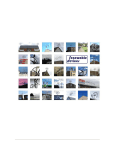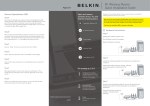Download SBC Macintosh Efficient Networks 5260 Installation guide
Transcript
SpeedStream 5260 ADSL LAN Modem Installation Guide Part No. 007-5260-002, Rev B Copyright 1999-2000, Efficient Networks, Inc. All rights reserved. Printed in the U.S.A. Product names mentioned herein may be trademarks and/or registered trademarks of their respective companies. Efficient Networks, Inc. shall not be liable for technical or editorial errors or omissions in this document; nor for incidental or consequential damages resulting from the furnishing, performance, or use of this material. Efficient Networks, Inc. – Software License and Warranty This documentation and the accompanying computer programs (collectively, the Software) are licensed, not sold, to the End User by EFFICIENT NETWORKS, INC. (“ENI”) for use only under the following terms. ENI reserves any right not expressly granted to the End User. The End User owns the media on which the Software is recorded but ENI retains ownership of all copies of the Software itself. The End User assumes sole responsibility for the installation, use, and results obtained from use of the Software. If the product that you acquired is an upgrade, then the terms and conditions of this agreement apply equally to the upgraded product. 1. License. This License allows the End User, together with its authorized employees, to do only the following: (a) Install and archive the Software on one (and only one) Remote Access Unit, IBM PC, Sun Workstation, or compatible equivalent personal computer or workstation for electronic transfer to, and use and execution on and with one (and only one) module or product of ENI equipment for use only by the End User. (b) Make one (and only one) copy in machine-readable form solely for backup or archival purposes for the computer on which the Software is installed. The Software is protected by copyright law. As an express condition of this license, the End User must reproduce on the copy the ENI copyright notice and any other proprietary legends on the original copy supplied by ENI. This restriction on copying the Software expires upon the expiration of all underlying copyrights. 2. Restrictions. The End User may NOT sublicense, assign, or distribute copies of the Software to others. The Software contains trade secrets and to protect them, the End User may NOT decompile, reverse engineer, disassemble, or otherwise reduce the Software to a human perceivable form. The End User may not modify, adapt, translate, rent, lease, loan, resell for profit, distribute, or otherwise assign or transfer the software, or create derivative works based upon the software or any part thereof. 3. Protection and Security. The End User agrees not to deliver or otherwise make available the Software, including without limitation the object code of the Software, to any party other than its authorized employees, except for purposes specifically related to the End User’s authorized use of the Software on ENI Products, without the prior written consent of ENI. The End User agrees to use its best efforts and to take all reasonable steps to safeguard the Software to ensure that no unauthorized person shall have access thereto and that no unauthorized copy, publication, disclosure or distribution in whole or in part, in any form, shall be made. The End User acknowledges that the Software contains valuable confidential information and trade secrets and that unauthorized use and/or copying are harmful to ENI. 4. Termination. This License is effective until terminated. This License will terminate immediately without notice from ENI if the End User fails to comply with any of its provisions. Upon termination, the End User must destroy the Software and all copies thereof, and the End User may terminate this License at any time by doing so. 5. Export Law Assurances. The End User agrees that neither the Software nor any direct product thereof will be transferred or exported, directly or indirectly, into any country prohibited by the U.S. Export Administration Act and the regulations thereunder or will be used for any purpose prohibited by that Act. 6. Limited Warranty. ENI warrants that, for ninety (90) days from the date of shipment, the Software shall operate substantially in accordance with the published functional specifications current at the time of shipment. If a defect appears, during the warranty period, ENI will use its best efforts to correct the defect within a reasonable time after notification. The End User agrees that the foregoing constitutes the End User’s sole and exclusive remedy for breach by ENI under any warranties made under this Agreement. This warranty does not cover any Software that has been altered or changed in any way by anyone other than ENI. ENI is not responsible for changes made after ordering the Software to computer hardware, operating systems or test equipment, or for problems in the interaction of the Software with software not furnished by ENI. The Warranty and remedy provided above are exclusive and in lieu of all other warranties, express or implied, including but not limited to the implied warranties of merchantability and fitness for a particular purpose. The End User assumes all risk as to the suitability, quality, and performance of the software. In no event will ENI, or its directors, officers, employees or affiliates, be liable to the End User for any consequential, incidental, indirect, special or exemplary damages (including damages for loss of business profits, business interruption, loss of data or business information, and the like) arising out of the use of or inability to use the software or accompanying written materials, even if ENI or an authorized ENI representative has been advised of the possibility of such damages. ENI’s liability to the End User (if any) for actual direct damages for any cause whatsoever, and regardless of the form of the action, will be limited to, and shall not exceed, the amount paid for the License of the Software that caused the damages. No oral or written information or advice given by ENI or its dealers, distributors, employees or agents shall in any way extend, modify or add to the foregoing warranty. 7. No Other Rights Granted. Other than the limited license expressly granted herein, no license, whether express or implied, by estoppel or otherwise, is granted to any copyright, patent, trademark, trade secret, or other proprietary Efficient Networks, Inc. 1 rights of ENI. 8. Licensee Responsibility And Indemnification. The End User understands and acknowledges that it is solely responsible for the use it makes of the Software. Accordingly, the End User agrees to indemnify and hold ENI harmless from any demands, claims or suits by a third party for loss, damages or expenses (including attorney’s fees) arising out of or related to use of the Software by the End User. 9.Enhancements. From time to time ENI may, in its sole discretion, advise the End User of updates, upgrades, enhancements or improvements to the Software and/or new releases of the Software (collectively, Enhancements), and may license the End User to use such Enhancements to the Software upon payment of such prices therefore as may then be established by ENI and in effect. All such Enhancements to the Software provided to the End User shall also be governed by the terms of this License. 10.General. This License will be covered by and construed in accordance with the laws of the State of Texas, and shall inure to the benefit of ENI and its successor, assignees and legal representatives. If any provision of this license is held by a court of competent jurisdiction to be invalid or unenforceable to any extent under applicable law, that provision will be enforced to the maximum extent permissible, and the remaining provisions of this License will remain in full force and effect. Any notices or other communications to be sent to ENI must be mailed by certified mail to the following address: Efficient Networks, Inc. 4849 Alpha Road Dallas, Texas 75244 This Agreement constitutes the entire agreement between the parties with respect to the subject matter hereof, and all prior proposals, agreements, representations, statements and undertakings are hereby expressly canceled and superseded. This Agreement may not be changed or amended except by a written instrument executed by a duly authorized officer of ENI. 11.Acknowledgment. By opening this package, you acknowledge that you have read this License, understand it, and agree to be bound by its terms and conditions. Should you have any questions concerning this License, contact ENI at the address shown above. Efficient Networks, Inc. Hardware Warranty Efficient Networks, Inc. (EFNT) warrants this LAN modem for a period of 1 year against defects in material or workmanship from the date of purchase. This warranty extends to the original consumer of this product. If the unit does not function as warranted during the warranty period, Efficient Networks, Inc. will either repair the defective product or replace it with a new or remanufactured functionally equivalent product of equal value 2 Efficient Networks, Inc. Introduction About the 5260 LAN Modem The SpeedStream 5260 ADSL LAN modem provides high-speed connectivity between a local Ethernet network segment and an Asymmetric Digital Subscriber Line (ADSL) segment. The ADSL segment provides for a single Asynchronous Transfer Mode (ATM) permanent virtual circuit (PVC) used for connectivity to Wide Area Network (WAN) devices. The 5260 is designed to “plug and play.” Setup of the 5260 is as simple as connecting it to a PC that is equipped with an Ethernet adapter card or to a hub on an Ethernet LAN and then connecting it to a DSL wall jack. ADSL Data Rate Support The 5260 uses Discrete Multi Tone (DMT) data transmission technology. When the unit is powered on, it will connect to your service provider. Once this connection is established, the unit will negotiate the highest possible data rate. This process is transparent to the user and rates achieved are dependent upon the data rates supported by your service provider. What Systems are Supported? The 5260 can be connected to any 10Base-T Ethernet networking device such as a hub, PC, workstation, or laptop equipped with an Ethernet network interface card (NIC). The 5260 also requires a telephone line that supports ADSL. Efficient Networks, Inc. About the 5260 LAN Modem 3 5260 Configuration Settings The following table shows the factory-default configuration of the 5260. These settings are not user-configurable. ATM Interface • One Permanent Virtual Circuit supported • F4/F5 looback cells supported • Logical Link Control (LLC)/ Subnetwork Access Protocol (SNAP) encapsulation over ATM per RFC 1483, Multiprotocol Encapsulation over ATM Adapter Layer 5 Ethernet Interface Up to 10 Mbps, default is half duplex communication mode Bridging 4 • LLC encapsulation of Ethernet packets to/from the ATM interface • LLC duplication supported (forwards frames whose source address and destination address are the same) • Supports learning of up to 1024 MAC addresses 5260 Configuration Settings Efficient Networks, Inc. Hardware Installation Installation Requirements To install the 5260 ADSL LAN modem, you will need the following: • A computer equipped with an Ethernet network interface card (NIC) or an Ethernet hub • A DSL-ready telephone line installed at the desired installation site Package Contents Your package should contain the items listed below. If anything is missing or damaged, please contact the dealer from whom the equipment was purchased. • 5260 LAN modem unit • Power supply • One RJ11 unshielded twisted pair (UTP) cable (for the DSL connection) • One RJ45 UTP straight-through cable (for direct connection to a PC with a NIC installed) • Installation Guide, Safety and Certification booklet, and Release Notes (if applicable). Efficient Networks, Inc. Installation Requirements 5 Installation Instructions NOTE: The labels for the back panel of the 5260 are located on the underside of the unit. 1 Be sure the Power button is in the OFF position. 2 Plug the power cable into the power connection on the back of the unit; then connect it to a power outlet. DSL Connection Power (Out=OFF, In=ON) 6 Ethernet Connection Power Connection 3 Connect the Ethernet port (ENET) on the 5260 to the Ethernet port on your computer using the gray-colored RJ45 cable provided. To connect the Ethernet port to a hub, you must use a crossover cable (not included). 4 Use the RJ11 cable to connect the 5260’s DSL port to the DSL service port (wall jack) installed by your DSL service provider. 5 Press the Power button to turn on the unit. 6 Check the front panel LEDs (described in the next section) for proper functioning. Installation Instructions Efficient Networks, Inc. 5260 Front Panel The 5260 is equipped with four LEDs on the front panel: the System LED (sys), ATM LED (atm), DSL LED (dsl), and Ethernet LED (enet). 1 First, the sys LED will come on. It turns solid green when the unit has finished passing diagnostic tests. 2 The enet LED will then begin to flash green when Ethernet traffic is detected. 3 The 5260 will begin negotiation of the optimum transmission rate and attempt to train the line at the highest rate available. This process usually only takes a minute, but if renegotiation of data rates is necessary, it may take several minutes during which time the 5260 is not yet operational. 4 While the unit negotiates the DSL line rate, the DSL LED will blink yellow/green alternately. The LED will turn solid green when a link is established. 5 The dsl LED will show solid green when it is ready to transmit data. The atm LED will flash green indicating traffic flow on the WAN interface. sys atm dsl enet SpeedStream Efficient Networks, Inc. 5260 Front Panel 7 Table 1 5260 LED Indicator Descriptions LED Unlit Red Yellow Green sys Power not applied Power on self test (POST) error occurred; call customer support to report problem Power on self test (POST) in progress Normal system operation atm • Power not applied ATM diagnostic failure • No ATM cell N/A Blinking: ATM cell delineation and traffic flow Solid: ATM ready Line not yet trained Blinking: Attempting to train line Blinking: Attempting to train line Solid:Line is trained and ready for data traffic N/A Blinking: Ethernet traffic flow Solid: Ethernet ready delineation dsl enet 8 Far-end signal not detected; check cable connection • DSL error has Power not applied No Ethernet link detected; check cable connection, ensure correct cable was used. 5260 Front Panel occurred • LAN modem is not configured correctly Efficient Networks, Inc. Technical Reference SpeedStream 5260 LAN Modem Specifications Size 5.5W in. x 7D in. x 1.5H in. ( 14W cm x 17.8D cm x 3.8H cm) Weight 1.25 lbs Bridge Only (0.57 Kg) Power Wall-mount 12 watt AC to DC adapter. 12-18vDC @ 1.1 amp output. AC input to meet country specific input requirements. North America: 115 Vac, 60 Hz, .2 amp max Europe: 220 Vac, 50 Hz, .1 amp max Other: 230 Vac, 60 Hz, .1 amp max Temperature Operating: 0 to 40° C Non-Operating, storage: -10 to 85° C Humidity 10% to 90% noncondensing Ethernet Interface Cabling Unshielded Twisted Pair (UTP) Category 3, 4, or 5 (IEEE 802.3 Standard Compliant) Connector Eight-contact, shielded RJ45 DSL Interface Connector Two-contact, shielded RJ11 (pins 3 & 4) isolation per IEC 950 Operating distance 18,000 feet maximum on standard 26 AWG copper pair wire Efficient Networks, Inc. SpeedStream 5260 LAN Modem Specifications 9 10 SpeedStream 5260 LAN Modem Specifications Efficient Networks, Inc.