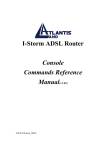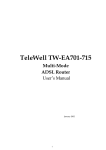Download Console Commands
Transcript
Document Name
USR8550 – Console commands
Document Type
Documentation
Product or Technology related
ADSL
Document Number
Document Date
EMEA CSO 0013
23/04/02
USR8550 – Console commands
Document Name....................................... 1
Document Number.................................... 1
Document Date ........................................ 1
General Console Commands....................... 3
Home ................................................... 3
restart .................................................. 3
uptime.................................................. 3
version ................................................. 3
Bridge Console Commands......................... 3
device add ............................................ 3
device delete ......................................... 4
device list ............................................. 4
ethertype .............................................. 4
filter ..................................................... 4
filterage ................................................ 5
flush..................................................... 5
info ...................................................... 5
interface ............................................... 5
portfilter ............................................... 6
spanning............................................... 6
status................................................... 6
version ................................................. 6
Config Console Commands......................... 7
4.1 list.................................................. 7
4.2 print ............................................... 7
4.3 reset............................................... 7
4.4 save ............................................... 7
4.5 resource.......................................... 7
DHCP Client Console Commands................. 7
dhcpclient config.................................... 7
dhcpclient help ...................................... 7
dhcpclient pool ...................................... 8
dhcpclient status.................................... 8
dhcpclient trace ..................................... 8
DHCP-related IP process commands ......... 9
DHCP Server Console Commands ............... 9
dhcpserver config................................... 9
dhcpserver help ................................... 10
dhcpserver pool ................................... 10
dhcpserver status ................................ 10
dhcpserver trace .................................. 10
dhcpserver version ............................... 11
Event Console Commands........................ 11
event.................................................. 11
ISFS/Flashfs Console Commands .............. 11
cat ..................................................... 11
fsck .................................................... 12
help ................................................... 12
id ....................................................... 12
info .................................................... 12
ls ....................................................... 13
rewrite................................................ 13
rm ..................................................... 13
trace .................................................. 14
update................................................ 14
version ............................................... 14
IP Console Commands............................. 14
Summary ............................................ 14
abort .................................................. 16
arp..................................................... 16
arprouting........................................... 17
autoloop ............................................. 17
config ................................................. 17
device ................................................ 18
disable................................................ 19
enable ................................................ 20
errors ................................................. 20
etherfiles ............................................ 20
files.................................................... 20
get ..................................................... 21
help ................................................... 21
ipatm abort ......................................... 22
ipatm arp ............................................ 22
ipatm arpserver ................................... 22
ipatm files ........................................... 22
ipatm help........................................... 23
ipatm lifetime ...................................... 23
ipatm pvc............................................ 23
iphostname ......................................... 24
noerrors.............................................. 24
norelay ............................................... 24
ping ................................................... 25
EMEA CSO 0013
USR8550 – Console commands
portname ............................................
protocols.............................................
relay ..................................................
restart ................................................
rip accept............................................
rip allowed ..........................................
rip boot ..............................................
rip help...............................................
rip hostroutes ......................................
rip killrelay..........................................
rip poison............................................
rip relay..............................................
rip rxstatus .........................................
rip send ..............................................
rip trigger ...........................................
route ..................................................
routeflush ...........................................
routes ................................................
snmp..................................................
stats...................................................
subnet ................................................
trace ..................................................
untrace...............................................
uptime................................................
version ...............................................
NAT Console Commands .......................
ip nat .................................................
nat event ............................................
nat interfaces ......................................
nat inbound.........................................
nat stats .............................................
nat version..........................................
nat dump ............................................
nat fragments......................................
nat hashtable ......................................
OAM Console Commands .........................
PPP Console commands ...........................
Console object types ............................
Console examples ................................
Console commands ..............................
<channel> clear ..................................
<channel> disable ...............................
<channel> discard ...............................
<channel> echo ..................................
<channel> echo every..........................
<channel> enable................................
<channel> event .................................
<channel> hdlc ...................................
25
25
26
26
26
27
27
27
28
28
28
28
29
29
29
29
30
31
31
31
31
32
33
33
33
33
33
34
34
34
36
36
36
37
37
37
43
43
44
45
45
45
45
45
46
46
46
46
23/04/02
Page 2/2
<channel> info .................................... 47
<channel> interface ............................. 47
<channel> lcpmaxconfigure .................. 47
<channel> lcpmaxfailure ...................... 47
<channel> lcpmaxterminate ................. 48
<channel> llc ...................................... 48
<channel> pvc .................................... 48
<channel> qos .................................... 49
<channel> remoteip............................. 49
<channel> svc .................................... 49
<channel> theylogin ............................ 50
<channel> tunnel <n> <tunnel protocol>
<dial direction> ................................... 50
<channel> welogin .............................. 50
bcp .................................................... 50
interface <n> localip ............................ 51
interface <n> stats .............................. 51
user ................................................... 51
version ............................................... 51
Spanning Tree Console Commands ........... 52
disable................................................ 52
enable ................................................ 52
forwarddelay ....................................... 52
hellotime............................................. 53
info .................................................... 53
maxage .............................................. 53
port <number> ................................... 53
port <number> disable......................... 53
port <number> enable ......................... 54
port <number> pathcost ...................... 54
port <number> priority ........................ 54
priority ............................................... 54
status ................................................. 55
version ............................................... 55
SNMP Console Commands........................ 55
access ................................................ 55
config ................................................. 56
help ................................................... 56
trap.................................................... 56
TFTP Console Commands ......................... 57
connect............................................... 57
get ..................................................... 57
init ..................................................... 58
list ..................................................... 58
put..................................................... 58
trace .................................................. 58
version ............................................... 58
The commands list are as below:
The shortage of list are in red as follows.
ap
bun
edd
isfs
atm
chips
ethernet
nat
bridge
config
event
oamloop
bsp
dhcpclient
flashfs
portcli
buffer
dhcpserver
ip
ppp
EMEA CSO 0013
restart
USR8550 – Console commands
snmp
tftp
23/04/02
uptime
Page 3/58
version
General Console Commands
Home
Syntax:
home
Description:
Return to root directory of command system.
restart
Syntax:
restart
Description:
Reboots the system.
uptime
Syntax:
Uptime
Description:
Displays the time for which the system has been up.
version
Syntax:
version
Description:
Displays the system type and version.
Bridge Console Commands
Console commands should be prefixed with bridge in order to direct them to the bridge
process.
device add
Syntax:
device add <device>
Description:
This command adds a device to the bridge configuration. Attempts to add the bridge itself or
an existing device to the bridge are rejected. Attempts to add devices which don’t support the
Cyan interface are rejected. There is a limit on the number of devices that can be attached to
the bridge. If a device is successfully added to the bridge, it will only become active after the
configuration is saved and the system is rebooted. If the device being added is from a process
which supports multiple devices, the /DEVICE attribute must be specified as part of the device
name. The table below shows devices which may be attached to the bridge, although not all
systems may support all devices.
Device Remarks Source
lec1 Forum LAN emulation
edd Ethernet driver
r1483 RFC1483 protocol (PVC)
ppp Point-to-Point protocol
Configuration saving saves this information. See the section implementation constraints for
details of which devices are added by default.
Example:
EMEA CSO 0013
USR8550 – Console commands
23/04/02
Page 4/58
device add edd
device add ppp/DEVICE=2
See also:
device delete, device list
device delete
Syntax:
device delete <device>
Description:
This command deletes a device from the bridge configuration. The changes will only take place
after the configuration is saved and the system is rebooted. The syntax of the device name is
the same as that for the device add command. Configuration saving saves this information.
Example:
device delete r1483
See also:
device add, device list
device list
Syntax:
device list
Description:
This command lists all the devices that are currently attached to the bridge. It does not show
the stored configuration (which can be seen with the config print command).
Example:
device list
See also:
device add, device delete
ethertype
Syntax:
ethertype [<port> any|ip|pppoe]
Description:
This command enables filtering of Ethernet packets according to the ETHER_TYPE field in the
header. Only packets of the type specified using this command will be sent on the port
specified; packets of all types will always be received. By default, all bridge ports are set to
“any”, which means that the type of the packet will never be checked. The meaning of the
other options is as follows:
Option Permitted ETHER_TYPE values
“ip”
0x0800 – IP
0x0806 – ARP
“pppoe”
0x8863, 0x8864 – PPP Over Ethernet (RFC 2516)
The port is specified as an integer, as displayed by the device list command. When using this
command in the initbridge configuration file, ports are numbered in the order in which the
device add commands are given, starting from 1.
If no arguments are given, the current settings for each port are displayed.
Example:
ethertype 2 any
See also:
filter
Syntax:
filter
Description:
This command shows the current contents of the bridge’s filter table. The MAC entries for each
device are shown in turn together with the time that the MAC address was last seen by the
bridge. The command also shows the current filter ageing time, in seconds, and the number of
creation failures since the system was started. Creation failures occur when there is no room
left in the filter table for a new entry.
EMEA CSO 0013
USR8550 – Console commands
23/04/02
Page 5/58
Example:
filter
See also:
Filterage
filterage
Syntax:
filterage [<age>]
Description:
This command sets, or displays if no arguments are given, the filter table ageing time. The
ageing time is the time after which MAC addresses are removed from the filter table when
there has been no activity. The time is specified in seconds and may be any integer value in
the range 10…100,000 seconds. This value may also be changed through SNMP. Changing the
value of filterage has immediate effect.
Configuration saving saves this information. By default the filter ageing time is set to 300
seconds.
Example:
filterage
See also:
Filter
flush
Syntax:
flush [<port>]
Description:
This command allows the MAC entries for a specified port, or all ports, to be removed from the
filter table. The port number for a device may be determined using the device list or
status commands. If the port number is omitted, all entries for all ports are removed from
the filter table.
Example:
flush
See also:
filter, device list, status
info
Syntax:
info
Description:
This command displays build information about the bridge process. The version command is
a synonym.
Example:
info
See also:
Version
interface
Syntax:
interface [sub-command].
Description:
This command accesses the ethernet support library sub-commands for the bridge itself, not
for the devices which are attached to it. The ethernet support commands are documented in
the “ATMOS Ethernet Support Library” specification.
Example:
interface stats
See also:
EMEA CSO 0013
USR8550 – Console commands
23/04/02
Page 6/58
portfilter
Syntax:
portfilter [<source port> all|<destination ports>]
Description:
The portfilter command allows control over the bridge’s forwarding and broadcasting
behaviour. By default, when a multicast or an unknown packet is received on a port (referred
to above as the source port), it will be forwarded to all other bridge ports (referred to above as
the destination ports).
Each bridge port may have its behaviour modified separately. The first example below
configures the bridge so that packets arriving on port 2 will only be forwarded to ports 3, 4 and
5, and packets arriving on port 3 will only be forwarded to port 1. All other ports retain their
default behaviour.
Note that this command does not force packets arriving on the source port to be sent to all
specified destination ports. The bridge retains its learning behaviour, so unicast packets, once
their destination is known to the bridge, will still only be sent to one port. Note also that the
bridge itself (for example when attached to the IP router) will always forward to all ports, and
will always be forwarded to by all ports. The default behaviour can be restored by calling this
command with the argument “all”, as shown in the second example.
The ports are specified as integers, as displayed by the device list command. When using
this command in the initbridge configuration file, ports are numbered in the order in which
the device add commands are given, starting from 1.
If no arguments are given, the current settings for each port are displayed.
Example 1:
portfilter 2 3 4 5
portfilter 3 1
Example 2:
portfilter 2 all
portfilter 3 all
See also:
spanning
Syntax:
spanning [sub-command]
Description:
The spanning tree commands are only available if it has been compiled in to the bridge. The
spanning tree commands are specified in this document later part.
status
Syntax:
status
Description:
This command shows the status of the bridge and its ports. The status information for a port
includes the SNMP type information about time exceeded packets, packets discarded, etc. It
also includes the broadcast history of the port over the last five seconds and the high water
mark of packets queued on the bridge for this device.
Example:
status
See also:
version
Syntax:
version
Description:
This command displays build information about the bridge process. The info command is a
synonym.
Example:
version
EMEA CSO 0013
USR8550 – Console commands
23/04/02
Page 7/58
See also:
info
Config Console Commands
4.1 list
4.2 print
4.3 reset
4.4 save
4.5 resource
Syntax:
config esource <number>
Description:
Read or set the configured settings for resources used by UNI Signalling. This call is
notprefixed with q93b, and only takes effect when configuration is saved and the system
restarted. The size in bytes of each configured resource is shown in the example output, in the
‘unit size’ column. See the section on ‘Implementation Constraints’ for full details.
Example:
00:20:2b:00:04:03> config resource q93b
process resource number unit size space occupied
-----------------------------------------------------------q93b workspace 64000 1 64000
q93b localcalls 32 164 5248
q93b throughcalls 0 136 0
00:20:2b:00:04:03>
DHCP Client Console Commands
This section describes console commands provided by the dhcpclient process.
dhcpclient config
Syntax:
dhcpclient config
Description:
This command displays the current configuration of the DHCP client, including selected DHCP
options.
Example:
mymachine> dhcpclient config
--DHCP client configuration file: ‘//isfs/dhclient.conf’
timeout 60;
retry 60;
reboot 10;
backoff-cutoff 40;
interface “ethernet” {
send dhcp-lease-time 5000;
send dhcp-client-identifier “Galapagos”;
}
dhcpclient help
Syntax:
dhcpclient help <command|all>
Description:
This command provides help on the various console commands provided by the ATMOS DHCP
client. Specifying the command name gives detailed help, and specifying the argument “all”
EMEA CSO 0013
USR8550 – Console commands
23/04/02
Page 8/58
gives detailed help on all commands.
Example:
mymachine> dhcpclient help
Help is available on the following commands:
config help pool status trace untrace
dhcpclient pool
Syntax:
dhcpclient pool [verbose]
Description:
This command displays the state of the memory pool being used by the DHCP client. Should
the client ever run out of memory, use of this command is helpful in determining the optimum
memory pool size for the client. For example, supporting DHCP client functionality on several
interfaces simultaneously will require proportionately more memory. The default pool size
specified in the system file dhcpclient is 40000 bytes.
The verbose option lists all allocated and freed memory chunks.
Example:
mymachine> dhcpclient pool
DHCP Client Memory Pool Status
total pool size 39968
free 21392
allocated 18576
mean alloc chunk 67
max free chunk 13904
dhcpclient status
Syntax:
dhcpclient status [all]
Description:
This command provides DHCP status information for the active bound lease associated with
each valid interface in turn, including IP address, time until lease renewal, subnet mask and
DHCP server address. Including the “all” flag shows, for each valid interface, the active lease,
leases which are being, or have been offered to the interface, and any leases which are still
being held by the client which are not currently active (since a single interface can only have
one active lease at a time).
Example:
bd2000> dhcpclient status
DHCP Client Lease Status (active lease only)
Interface ’ethernet’
Status | Server ID
| IP address
| Subnet mask
| Renewal
---------+-----------------+-----------------+----------------+-----------*ACTIVE* | 192.168.219.151 | 192.168.219.1
| 255.255.255.0
| 31 seconds
dhcpclient trace
Syntax:
dhcpclient trace <trace option>
Description:
This command enables or disables tracing for the DHCP client. If no arguments are given the
command lists the current tracing options enabled.
The following trace options are available:
lease Report changes in lease status (any interface)
bootp Report any bootp interoperation
error Report all errors (fatal events)
warn Report “warn” level events (important events)
note Report “note” level events (minor/frequent events)
all All trace options
Tracing options are disabled by using the “untrace” command with the option names to be
disabled.
Saving configuration does not preserve the current tracing options that are enabled. By default
tracing of error, warn and note are enabled.
Example:
EMEA CSO 0013
USR8550 – Console commands
23/04/02
Page 9/58
mymachine> dhcpclient trace
No tracing options currently enabled.
mymachine> dhcpclient trace error warn note
Currently tracing: error warn note
DHCP-related IP process commands
The following commands are not provided by the DHCP client process but by the IP process ip
(see [2]).
ip device
Syntax:
ip device add <i/f> <type> <file> [mtu <size>] [<IP address>|dhcp]
ip device
Description:
The ip device add command adds an interface to the configuration of the IP stack. The last
parameter of the command would normally the IP address of the interface; use of the string
dhcp causes the IP address to be discovered by the DHCP client software. Note that using the
flag dhcp on an interface precludes running a DHCP server on that interface!
The ip device command lists the current configuration of any devices attached to the IP stack.
A
device configured to use DHCP will show “dhcp” in the “IP address” column, followed by
the actual IP address discovered and bound by DHCP, if any.
For interfaces configured to use DHCP, saving configuration only marks the interface as using
DHCP; it does not save the actual IP address discovered by DHCP, which must be renewed.
A useful method of automatically configuring suitable IP devices is to put a “device add”
statement into the file “//isfs/resolve” and downloading it upon booting the image.
Example:
bd2000> ip device add ethernet ether //edd dhcp
…DHCP then discovers the IP address for the interface…
bd2000> ip device
# type dev file IP address
device ethernet ether //edd mtu 1500 dhcp
DHCP Server Console Commands
This section describes console commands provided by the dhcpserver process.
dhcpserver config
Syntax:
dhcpserver config [add <text>|confirm|delete|flush]
Description:
This command displays or edits the current configuration of the DHCP server. To display
current configuration, provide no arguments to the command. Use of the “add” argument adds
the line <text> to the configuration file. Use of the “confirm” argument reparses the
configuration file, confirming the changes made if the parse is successful. Use of the “delete”
argument deletes the last line from the configuration file. Use of the “flush” argument deletes
the whole configuration.
Following any change to the configuration file, it is necessary to “confirm” the changes, issue a
“flashfs update” to commit the change to FLASH, and then restart the system before the
changes
can take effect.
Example:
bd2000> dhcpserver config
--Current DHCP server configuration
--allow unknown-clients;
allow bootp;
subnet 192.168.219.0 netmask 255.255.255.0 {
range 192.168.219.10 192.168.219.30;
max-lease-time 5000;
}
bd2000> dhcpserver config flush
Configuration file flushed.
EMEA CSO 0013
USR8550 – Console commands
23/04/02
Page 10/58
bd2000> dhcpserver config
--Current DHCP server configuration
(Issue "dhcpserver config confirm" followed by "flashfs update"
to confirm new configuration)
--bd2000>
dhcpserver help
Syntax:
dhcpserver help <command|all>
Description:
This command provides help on the various console commands provided by the ATMOS DHCP
server. Specifying a command name gives detailed help on the command. Specifying “all”
gives
detailed help on all available commands.
Example:
bd2000> dhcpserver help
Help is available on the following commands:
config help pool status trace untrace
dhcpserver pool
Syntax:
dhcpserver pool [verbose]
Description:
This command gives a summary of DHCP server memory usage. The verbose option shows the
entire memory allocation/free list.
Example:
bd2000> dhcpserver pool
DHCP Server Memory Pool Status
total pool size 79968
free 52448
allocated 27520
mean alloc chunk 59
max free chunk 30416
dhcpserver status
Syntax:
dhcpserver status
Description:
This command provides a summary of all leases known to the server on each interface in turn.
It
also shows remaining available IP addresses (i.e. those with no specified lease time, or client
identifier).
Example:
bd2000> dhcpserver status
DHCP Server Lease Status
Interface “ethernet”
IP address
| Client UID
| Expiry
--------------+-----------------------+-----------------192.168.219.1 | 01:00:20:af:20:6f:59 | 11 hours
192.168.219.2 | 01:00:20:af:11:2a:ac | 8 hours
192.168.219.3 | Myclient
| 140 seconds
192.168.219.4 | 00:20:af:20:00:2b
| 2 days
192.168.219.5 | <unknown>
| Never
192.168.219.6 | <unknown>
| Never
192.168.219.7 | <unknown>
| Never
192.168.219.8 | <unknown>
| Expired
192.168.219.9 | <unknown>
| Expired
192.168.219.10 | Foobarbozzle
| Expired
dhcpserver trace
Syntax:
dhcpserver trace <trace option>
EMEA CSO 0013
USR8550 – Console commands
23/04/02
Page 11/58
Description:
This command enables or disables tracing for the DHCP server. If no arguments are given the
command lists the current tracing options enabled.
The following trace options are available:
lease Report changes in lease status (any device)
bootp Report any BOOTP interoperation/emulation
error Report all errors (fatal events)
warn Report all warnings
note Report all note-level (minor) events
all All trace options
Tracing options are disabled by using the untrace command in the same way.
Saving configuration does not preserve the current tracing options that are enabled. By
default,
only tracing of error is enabled.
Example:
bd2000> dhcpserver trace
No tracing options currently enabled.
bd2000> dhcpserver trace error warn note
Currently tracing: error warn note
dhcpserver version
Syntax:
dhcpserver version
Description:
This command displays the current version number of the ATMOS DHCP software.
Example:
bd2000> dhcpserver version
ATMOS DHCP Version 1.02
bd2000>
Event Console Commands
event
Syntax:
event help|next|previous|recent|show|unshow
Description:
Control tracing level at the console. The default setting is 1 (least verbose). If no argument is supplied the current
setting is displayed. Other settings allow more output to appear:
1 Only solicited messages or fatal errors
2 Major protocol or resource errors reported
3 Unusual (but non-fatal) protocol events reported; port up/down events reported
4 Brief messages on all signalling interactions and state changes
5 Full decode of all arriving and leaving signalling messages
The format command gives more flexibility over the decoding at event level 5.
See also:
format
port <p> event
ISFS/Flashfs Console Commands
The two processes provide a number of identical console commands. Some of the commands
are specific to one process and in the following, the scope of each command is indicated.
cat
Syntax:
cat <file>
Scope:
ISFS and FLASHFS.
Description:
EMEA CSO 0013
USR8550 – Console commands
23/04/02
Page 12/58
The cat command allows a console user to view the contents of the specified file. Only
printable characters are displayed, non-printable characters are represented by a ‘.’ character.
Printable characters include all standard printable characters together with carriage return, line
feed, and tab.
No output formatting is performed, and no scroll lock function implemented.
Example:
cat ipaddresses
See also:
Ls
fsck
Syntax:
fsck
Scope:
FLASHFS only.
Description:
The fsck command causes FLASHFS to perform a complete file system integrity check on
demand.
If any part of the test fails, appropriate console output will be displayed. A flag is maintained
by FLASHFS to indicate if FLASH contents are good or bad and this is set or cleared depending
on the result of the test. This test is automatically carried out during process initialisation and
also after each update, without foreground output (except in the event of an error).
Example:
Fsck
help
Syntax:
help
Scope:
ISFS and FLASHFS.
Description:
The help command displays the help text which lists the commands supported by the process.
The maximum trace levels are displayed in the relevant part of the help text.
Example:
help
See also:
Version
id
Syntax:
id <x>
Scope:
FLASHFS only.
Description:
The id command displays the identity of the specified FLASH device. The identity value is a
16bit number (displayed in Hex) that allows the programming software to identify the type(s)
of device(s) in the board. If the device ID is matched with a supported type (and it should be if
the user expects to
program the FLASH!) the vendor and part number will be displayed as well. Devices are
numbered from 0, and typically a system will contain 1 or 2 devices.
Example:
id 0
info
Syntax:
info
Scope:
EMEA CSO 0013
USR8550 – Console commands
23/04/02
Page 13/58
FLASHFS only.
Description:
The ‘info’ command displays information about the current FLASHFS configuration. The start
and end address of the current FLASHFS filesystem is printed, followed by the total filesystem
size. The addresses are FLASHFS logical addresses, where address 0 is the start of the first
flash device.
Additionally, the number of FLASH devices that FLASHFS was built for is displayed..
Example:
info
See also:
Version
ls
Syntax:
ls
Scope:
ISFS and FLASHFS, FLASHFS supports an ‘-l’ option.
Description:
The ls command allows a console user to list the files present in the filesystem. The FLASHFS
‘-l’ option displays more detailed information (logical address within FLASH and linked list
information).
Example:
ls
See also:
Cat
rewrite
Syntax:
rewrite <file>
Scope:
FLASHFS
Description:
The rewrite command allows the boot area of the flash chip to be rewritten with the specified
ISFS file. Note that the file must be present in ISFS, not in FLASHFS. The only checks that are
applied to the file are that it is greater than 8k bytes in length, it doesn’t collide with the start
of the flash filing system and that it fits in the first flash chip. The format of the file depends
upon the target system but the file produced by the “mkflash” utility is generally suitable. All
the data from the specified file are written starting at the beginning of the first flash chip.
WARNING
Support for this command is conditionally compiled; it is not intended that it be present in
standard builds and is primarily intended for use during development. This command is
potentially dangerous as writing the wrong image to the boot area could result in an
unbootable system.
Example:
rewrite boot
See also:
rm
Syntax:
rm <file>
Scope:
ISFS only.
Description:
The rm command allows the user to remove a file from the ISFS file system. The memory
used to store the file is freed . A subsequent FLASHFS update will write the new, shorter, ISFS
files into FLASHFS, providing an implicit rm function for FLASHFS.
Note: If the file removed is the only file that would be stored in FLASHFS as type ‘fixed’, the
file will remain in FLASHFS as the fixed file area will not be re-written during an update.
EMEA CSO 0013
USR8550 – Console commands
23/04/02
Page 14/58
Example:
rm foo
See also:
Ls
trace
Syntax:
trace [x]
Scope:
ISFS and FLASHFS, although the maximum trace level is different for each process.
Description:
The trace command either displays or sets the current trace level. With no parameters, the
trace command displays the current trace level. Trace levels vary between 0 and the
maximum level, as displayed by the help command, for each process.
Example:
trace 2
See also:
Help
update
Syntax:
update
Scope:
FLASHFS only.
Description:
The ‘update’ command instructs FLASHFS to update the FLASH memory from the files
contained in the ISFS file system.
Example:
update
See also:
version
Syntax:
version
Scope:
ISFS and FLASHFS.
Description:
The ‘version’ command displays software version information about the process. The version
number, which is displayed in the form ‘a.bc’, is defined in the module file as an
integer ‘abc’.
Example:
version
See also:
Help
IP Console Commands
Summary
The table below shows the commands that can be issued to the IP process in TELL messages
or on the console to its stdin stream (after typing “@ip”, for example). It shows which are
mentioned in the “ip help” output, and which set some configuration that is saved in flash
memory.
Shown by
“help”
Saved in
configuration
abort
arp + -arprouting
EMEA CSO 0013
USR8550 – Console commands
23/04/02
Page 15/58
-autoloop
•
config •
device • •
disable •
enable • -errors
etherfiles
files
flush
get -help
•
ipatm • •
iphostname •
noerrors
norelay + •
Shown by
“help”
Saved in
configuration
ping •
portname •
protocols
relay + •
restart •
rip + •
route • •
routeflush •
routes •
snmp + •
stats •
subnet • •
trace untrace uptime •
version •
?•
• = Yes
+ = Shown in “ip help” output only if HADRONSWITCH is not defined
- = May be inserted explicitly in //isfs/resolve (e.g. for debugging purposes), but not
saved by “ip config save”
Three obsolescent commands are not shown in the table above nor in the fuller descriptions
below; they are supported only for consistency with older versions of the software:
devices (Lists devices; equivalent to “device” with no parameters)
subnets (Lists subnets; equivalent to “subnet” with no parameters)
dynroutes (Outputs a message saying that the command is no longer supported.)
The “hidden” commands that are not shown in the “ip help” output are generally either
commands that are useful for debugging rather than for use by the end-user or commands of
limited utility that are supported mainly for consistency with earlier versions of the software; it
may be unwise to rely on their working in the same way in later versions of the software.
Those that are hidden only when HADRONSWITCH is defined are commands that are of little or
no use on a VIRATAswitch, where IP will normally be configured with a single IP-over-ATM
interface.
There are some obsolescent features that are supported only for commands presented to
standard input (at the “ip>” prompt), not for commands in TELL messages (such as commands
at the “mymachine ip>” prompt). These are the processing of multiple commands on a line,
separated by “;”; comments, starting with “#”; definition of macros with the syntax
EMEA CSO 0013
USR8550 – Console commands
23/04/02
Page 16/58
“var=value”, used as “$var” within commands; and the “env” command to list macros. These
features are not discussed further in this document.
abort
Syntax:
abort <assoc>
Description:
Aborts an IP association; <assoc> is the number of the association as shown by the “files”
ommand. urrently (ATMOS IP version 1.29) this seems to be unreliable on UDP associations
and can cause a crash (possibly because of lax error-handling by the application that opened
the file); it is reliable on TCP associations. The “abort” command is “hidden”, not shown by “ip
help”; it is probably useful, if at all, for debugging and troubleshooting.
Example:
mymachine> ip abort 3
See also:
Files
arp
Syntax:
arp
arp
arp
arp
arp
add <i/f> <IP address> <MAC address>
delete <i/f> <IP address>
flush
[list]
help [all|<cmd>]
Description:
Allows display and manipulation of the ARP table: the list of IP addresses and corresponding
MAC addresses obtained by ARP (see 4.3.1) on Ethernet-like interfaces. Normally there is no
need to add entries to the table with “arp add”, since they should be discovered by the ARP
protocol. Displaying the table with “arp list” (or just “arp”) is sometimes useful, and deleting
an entry with “arp delete”, or the whole table with “arp flush”, can sometimes speed up
recovery from temporary problems if something unusual has happened. Entries added with
“arp add” do not time out like those discovered by use of the ARP protocol, but they are
deleted by “arp flush” and will not survive a restart (they are not saved by configuration
saving). Note that the ARP table is used only for destinations on directly connected Ethernetlike networks, not for those reached through routers (although the ARP table may be used to
discover the MAC address of the router).
Example:
mymachine> ip arp add ether 192.168.50.1 8:0:20:19:9A:D9
mymachine> ip arp
arp add flane 192.168.2.63 00:20:2b:e0:03:87 # 8m58s
arp add flane 192.168.2.108 00:20:2b:03:0a:72 # 7m02s
arp add flane 192.168.2.109 00:20:2b:03:08:b1 # 2m24s
arp add flane 192.168.2.156 00:20:2b:03:09:c4 # 1m01s
arp add ether 192.168.50.1 08:00:20:19:9a:d9 # forever
arp add ether 192.168.50.57 00:20:af:2e:fa:3c # 3m25s
mymachine> ip arp delete flane 192.168.2.109
mymachine> ip arp list
arp add flane 192.168.2.63 00:20:2b:e0:03:87 # 8m46s
arp add flane 192.168.2.108 00:20:2b:03:0a:72 # 6m50s
arp add flane 192.168.2.156 00:20:2b:03:09:c4 # 49s
arp add ether 192.168.50.1 08:00:20:19:9a:d9 # forever
arp add ether 192.168.50.57 00:20:af:2e:fa:3c # 3m13s
mymachine> ip arp flush
mymachine> ip arp
# flane ARP table is empty
# ether ARP table is empty
mymachine> ip arp
arp add flane 192.168.2.108 00:20:2b:03:0a:72 # 10m58s
# ether ARP table is empty
(The last example shows that the MAC address for 192.168.2.108 has been automatically
added
again, having been discovered by means of the ARP protocol.)
EMEA CSO 0013
USR8550 – Console commands
23/04/02
Page 17/58
arprouting
Syntax:
arprouting [on]|off [<i/f>]
Description:
The “arprouting” command was intended to control whether a router would perform proxy ARP
on an Ethernet-like interface; that is, reply with its own MAC address to an ARP request for
any IP address that it would route to. However, it is not supported and is believed currently
(ATMOS IP version 1.29) not to work correctly; the command is “hidden”, not shown by “ip
help”.
autoloop
Syntax:
autoloop [on|off]
Description:
Displays or sets the “autoloop” setting. This has effect only when a loopback device is
configured (see 4.3.3): in that case, it controls whether datagrams addressed to the machine’s
own IP addresses (and not just the loopback addresses 127.*.*.*) will be looped back.
Configuration saving saves this information. By default autoloop is disabled. The “autoloop”
command is “hidden”, not shown by “ip help”.
Example:
mymachine> ip autoloop
autoloop off
mymachine> ip device
# type dev file IP address
device ether ether //nice mtu 1500 192.168.2.1
device loop loop - mtu 2048 127.0.0.1
mymachine> ip ping 127.0.0.1
ip: ping - reply received from 127.0.0.1
mymachine> ip ping 192.168.2.1
ip: ping - transmit error: Host is down (rc=62)
mymachine> ip autoloop on
mymachine> ip ping 192.168.2.1
ip: ping - reply received from 192.168.2.1
config
Syntax:
config [save]
Description:
Displays the IP configuration (not including the “snmp” configuration), or saves it in flash
memory.
The functionality of the “config” command is also accessible in the standard w ay through the
config process (e.g. “config print ip”), if that process is present. However, when accessed
through the config process, the “snmp” configuration is included.
Example:
mymachine> ip config
device add ether ether //nice mtu 1500 192.168.2.1
device add vlane ether //lane mtu 1500 192.168.55.1
subnet add vlane.home . 192.168.55.0 ff:ff:ff:00
subnet add ether.home . 192.168.2.0 ff:ff:ff:00
rip send ether 2
rip send vlane 2
rip accept ether 1 2
rip accept vlane 1 2
autoloop on
route add default 0.0.0.0 192.168.2.7 00:00:00:00 2 # MAN
relay ether ether
relay ether vlane
relay vlane vlane
ipatm lifetime 60
# IP host table:
# Port table:
router 520/UDP
snmp 161/UDP
tftp 69/UDP
EMEA CSO 0013
USR8550 – Console commands
23/04/02
Page 18/58
telnet 23/TCP
mymachine> ip config save
Updating flash filing system ...
done
ip: configuration saved
See also:
snmp
Commands used for setting configuration displayed and saved by “config”
autoloop, device, ipatm, iphostname, portname, relay, rip,
route, subnet
device
Syntax:
device
device add <i/f> <type> [<file>] [mtu <size>] [<IP address>]
device delete <i/f>
device flush
Description:
Displays the interfaces that IP is configured to use, or adds an interface to the configuration,
or
deletes an interface, or all interfaces, from the configuration. Currently (ATMOS IP version
1.29), however, the commands to change the configuration do not take effect immediately
(except when the “device add” command is run at start-up from t he initialisation file). It is
necessary to save the configuration (e.g. with “ip config save”) and restart the system (e.g.
with “ip restart”) before they take effect. “device” will display both the current interfaces and
those that have been configured but are not yet in effect. (Other commands apply only to the
devices in effect, rather than to those configured; when adding a device, for example, one may
need to issue the “device add” command, then the “config save” and reboot, then issue any
other configuration commands that depend on the existence of the
device, and then “config save” again.)
“<i/f>” is an arbitrary label for the interface, which is used in referring to it in subsequent
commands. (It is often chosen to be the same as “<type>”, though this is perhaps slightly
confusing.)
“<type>” specifies the class of interface: Ethernet-like, IP-over-ATM, or loopback, as described
in section 4.3. For an Ethernet-like or IP-over-ATM interface, “<file>” specifies the file name
that will be opened to access the underlying device (which must support the Emerald interface
for an Ethernet-like interface, and the Blue interface, at least, for an IP-over-ATM interface).
For a loopback interface, “<file>” is not used, and can just be specified as “-“ or omitted
altogether. Several different values of “<type>” specify the same class of interface; they differ
in that each implies a different default value for “<file>”. As a result, for the most common
interface configurations, “<file>” can be omitted, and one need o nly specify the appropriate
value of “<type>”. The supported values for “<type>” are
Class <type> Default file
Ethernet ether //nice or
//ethernet or
//edd
vlane //lane
flane //lec1
bridge //bridge
IP-over-ATM atm //q93b
atmpvc //atm
Loopback loop -where
the default file in the first case is “//nice” if either of the C pre-processor symbols ETHERMOD
and RACK_IMAGE is defined; otherwise “//ethernet” if ETHER8X10 is defined; otherwise
“//edd” if HYDROGEN_ETHERMOD is defined; if none of these symb ols is defined, the name
“ether” is not supported. (These defaults reflect the history of devices existing in various
standard Virata images.)
The class IP-over-ATM includes both SVC-based and PVC-based IP-over-ATM; the decision
whether to use SVCs or PVCs is made at initialisation, by testing the interface colours of the
file: if it supports the Indigo interface, then SVCs are used, and otherwise PVCs.
EMEA CSO 0013
USR8550 – Console commands
23/04/02
Page 19/58
“<mtu>” specifies the MTU (maximum transmission unit); that is, the size of the largest
datagram (excluding media-specific headers) that IP will attempt to send through the
interface. The value specified will be ignored if it is larger than the maximum supported by the
interface
class, which is currently (ATMOS IP version 1.29) 1500 except for the loopback interface,
unless the IP-over-ATM MTU has been changed as described in section 5.2; normally there is
no point in setting the MTU less than this, so the “<mtu>” option is of little use.
“<IP address>” is the IP address that this system uses on the interface ; if it is not specified,
the interface will be disabled until an IP address is supplied with the “ip enable” command. For
a loopback interface, the address should be set to 127.0.0.1. (All addresses of the form
127.*.*.* will then be recognised as loopback addresses, as is normal practice.) For nonloopback interfaces, the subnet mask for the local network will be assumed to be ff:ff:ff:00
(e.g. a class C network); if the correct subnet mask is other than this then it will need to be
set with the “subnet” command (section 7.48).
If there is no initialisation file //isfs/resolve (or //isfs/arptable) at all, then default interfaces
are configured as if by the “device” commands device add ether ether //edd (if the symbol
‘hydrogen’ is set in the ATMOS system file)
device add ether ether //nice (otherwise)
device add atm atm //q93b
but in each case only if the file concerned ( “//edd”, “//nice”, or “//q93b”) can be opened.
Furthermore, if the IP process is given a command line (a little-used feature of ATMOS!) then
each argument will be treated as a possible Ethernet-like file to open, given names “ether1”,
“ether2”, and so on. For example, if the IP process is defined in the system file as “Process ip
is tcp_ip/ip //bridge //lec1 ” (and “//bridge” and “//lec1” can be opened), then the equivalents
of the commands
device add ether1 ether //bridge
device add ether2 ether //lec1
will be processed, in addition to the others above.
Configuration saving saves the interface configuration.
Example:
mymachine> ip device
# type dev file IP address
device ether ether //nice mtu 1500 192.168.2.1
device vlane ether //lane mtu 1500 192.168.55.1
mymachine> ip device add loop loop 127.0.0.1
Change will have no effect until after config save and restart.
mymachine> ip device delete vlane
Change will have no effect until after config save and restart.
mymachine> ip device
# type dev file IP address
device ether ether //nice mtu 1500 192.168.2.1
device vlane ether //lane mtu 1500 192.168.55.1 # DELETED
device loop loop - mtu 2048 127.0.0.1 # ADDED
Additions/deletions will have no effect until after config save and restart.
See also:
enable
subnet
disable
Syntax:
disable [<i/f>]
Description:
Disables all interfaces, or just a specified interface.
Example:
mymachine> ip disable vlane
mymachine> ip device
# type dev file IP address
device ether ether //nice mtu 1500 192.168.2.1
device vlane ether //lane mtu 1500 192.168.55.1 # DISABLED
See also:
device
enable
EMEA CSO 0013
USR8550 – Console commands
23/04/02
Page 20/58
enable
Syntax:
enable [<i/f> [mtu <size>] [<IP address>]]
Description:
Enables all interfaces, or just a specified interface. Can also be used to set the MTU and IP
address on an interface when enabling it (or change them on an interface that is already
enabled); see the “device” command for details on these.
Configuration saving saves the MTU and IP addresses, but not the disabled/enabled state.
Example:
mymachine> ip enable vlane 192.168.56.3
ip/vlane: IP address 192.168.56.3
mymachine> ip device
# type dev file IP address
device ether ether //nice mtu 1500 192.168.2.1
device vlane ether //lane mtu 1500 192.168.56.3
See also:
device
disable
subnet
errors
Syntax:
errors
Description:
Turns on tracing of various unusual events; equivalent to “trace errors”.
The “errors” command is “hidden”, not shown by “ip help”.
Example:
mymachine> ip errors
ip: currently tracing errors
See also:
noerrors
trace
etherfiles
Syntax:
etherfiles
Description:
Lists the file names for the underlying devices for all Ethernet-like interfaces, and displays the
number of packets (usually none) that are queued for transmission awaiting an ARP reply. The
“etherfiles” command is “hidden”, not shown by “ip help”.
Example:
mymachine> ip etherfiles
ether: //nice, 1 queued for tx
vlane: //lane
atm: (no ethernet device)
See also:
device
files
Syntax:
files [full]
files <assoc>
Description:
Lists the files (associations) that other applications (or, internally, RIP) have opened on “//ip”.
More detailed information on an association can be displayed by specifying the association
number, or on all associations by specifying “full”. The information for each association may
include an interface name ( “ether” or “vlane” in the example below). This can be either the
interface last used to send a packet on the association or, for a new association, the interface
EMEA CSO 0013
USR8550 – Console commands
23/04/02
Page 21/58
that is expected to be used for packets to the remote host. This interface can change over the
lifetime of an association; in particular, for a UDP
association not bound to a specific remote host it may change each time a packet is sent to a
different destination. (In other cases it will normally change only as a result of routing
changes.) The “files” command is “hidden”, not shown by “ip help”.
Example:
mymachine> ip files
1: rw+ ether 192.168.2.1 TCP port telnet (23) Established to 192.168.2.2
port 1071 1 rx requests
2: rw+ ether <noaddr> UDP port snmp (161) 3 rx requests
3: rw+ <unset> <noaddr> UDP port tftp (69) 4 rx requests
4: rw+ <unset> <noaddr> UDP port router (520) 2 rx requests
5: w vlane <noaddr> UDP port router (520)
6: rw+ <unset> <noaddr> UDP port 2050 4 rx requests
7: rw+ <unset> <noaddr> UDP port 2051 4 rx requests
8: rw+ <unset> <noaddr> UDP port 2052 4 rx requests
9: rw+ <unset> <noaddr> UDP port 2053 4 rx requests
mymachine> ip files 3
3: rw+ <unset> <noaddr> UDP port tftp (69) 4 rx requests
//ip/TYPE=UDP/LPORT=69/TIMEOUT_CONX=1000/TIMEOUT_LISTEN=0/TIMEOUT_IDLE=0/
RETRY_CONX=2/TOS=routine/DELAY=normal/THROUGHPUT=normal/RELIABILITY=normal/BUFFERRX=off/B
UFFER_TXSIZE=-1/BUFFER_RXSIZE=1/FRAGMENT=on/TTL=60/OPTIONS=off/CHECKSUM=on/TIMEOUT_USER=540000
flush
Syntax:
flush <assoc>
Description:
Given an association number (see “files” command) that corresponds to a TCP association, this
does a TCP “push” (see RFC 793), which, roughly speaking, causes the data sent s o far to be
delivered as quickly as possible to the recipient, without waiting to be buffered with
subsequent data. The “flush” command is “hidden”, not shown by “ip help”; it is of little or no
use.
See also:
files
get
Syntax:
get <file>
Description:
Reads and executes commands from a file. The commands in the file are in the same format
as those documented in this chapter, with no “ip” prefix. They can contain comments,
introduced by the “#” character. The “get” command is “hidden”, not shown by “ip help”.
Example:
mymachine> ip get //isfs/cmdfile
help
Syntax:
help
help <cmd>
help all
Description:
Displays a summary of available commands, more detailed information on a particular
command, or more detailed information on all commands. (As described in section 7.1, some
commands are “hidden” and are not displayed by “help” or “help all”; help is still available on
these using the “help <cmd>” form if one knows the name of the command.)
Example:
mymachine> ip help
Commands are:
? arp config device
disable enable help ipatm
norelay ping relay restart
EMEA CSO 0013
USR8550 – Console commands
23/04/02
Page 22/58
rip route routes snmp
stats subnet uptime version
Use "ip help all" or "ip help <command>" for syntax
mymachine> ip help arp
arp syntax:
arp <cmd> - execute arp subcommand
arp help - list subcommands available
ipatm abort
Syntax:
ipatm abort <n>
Description:
Closes an IP-over-ATM SVC; the number <n> is as displayed by “ipatm files”. If there is still
traffic being sent to the destination concerned, IP will soon open a new SVC to the destination.
Example:
mymachine> ip ipatm abort 14
See also:
ipatm files
ipatm arp
Syntax:
ipatm arp [list]
Description:
Lists the cached mappings from IP addresses to ATM addresses; only relevant when using IPover-ATM with SVCs. (The “list” parameter is optional and makes no difference to the
behaviour.)
Example:
mymachine> ip ipatm arp
192.168.5.72 47.00.83.10.a2.b1.00.00.00.00.00.00.00.00.20.2b.01.00.07.00
192.168.5.33 47.00.83.10.a4.00.00.00.00.00.00.00.00.00.20.2b.01.00.19.00
192.168.5.111 47.00.83.10.e2.00.00.00.20.2b.01.01.a8.00.20.2b.01.01.a8.00
ipatm arpserver
Syntax:
ipatm arpserver [<i/f> [<ATM address>|here]]
Description:
Displays or sets the ATMARP server used for an interface, which must be an IP-over-ATM
interface using SVCs. The interface name is optional when displaying: if omitted, the ATMARP
servers for all such interfaces are listed. (Since currently there can only be one such interface,
this behaviour is present only for possible consistency with future versions.) The parameter
“here” causes no ATMARP server to be used; only the local ATMARP cache will be consulted
when setting up an SVC. This will normally be used when this machine is the ATMARP server
for the local network.
Configuration saving saves this information.
Example:
mymachine> ip ipatm arpserver
ipatm arpserver atm here
mymachine> ip ipatm arpserver atm 47.0.83.10.a2.0.0.0.0.0.0.0.0.0.20.2b.4.3.8.0
mymachine> ip ipatm arpserver atm
ipatm arpserver atm 47.00.83.10.a2.00.00.00.00.00.00.00.00.00.20.2b.04.03.08.00
ipatm files
Syntax:
ipatm files
Description:
Lists the IP-over-ATM connections, listens, and slots for available connections.
Example:
mymachine> ip ipatm files
i/f atm 0 transmissions queued, 6 free connections, 4 listeners
EMEA CSO 0013
USR8550 – Console commands
23/04/02
Page 23/58
0: on atm Connected to 192.168.220.48, 2 rx buffers idle 0ms
1: on atm Listening, 1 rx buffers (in use)
2: on atm Listening, 1 rx buffers (in use)
3: on atm Listening, 1 rx buffers (in use)
4: on atm Listening, 1 rx buffers (in use)
5: on atm Idle, 0 rx buffers
6: on atm Idle, 0 rx buffers
7: on atm Idle, 0 rx buffers
8: on atm Idle, 0 rx buffers
9: on atm Idle, 0 rx buffers
10: on atm Idle, 0 rx buffers
ipatm help
Syntax:
ipatm help [<cmd>|all]
Description:
Displays help on “ipatm” subcommands.
Example:
mymachine> ip ipatm help
Commands are:
? abort arp arpserver
files help lifetime pvc
Use "ip ipatm help all" or "ip ipatm help <command>" for syntax
mymachine> ip ipatm help arp
arp syntax:
ipatm arp [list] - list ARP cache entries
ipatm lifetime
Syntax:
ipatm lifetime <secs>
Description:
Displays or sets idle time-out for IP-over-ATM SVCs: if there is no traffic on an SVC for this
period, then it will be disconnected. (It might be disconnected before this period in order to
make room for new connections.) There is no way to disable the time-out, but “ip ipatm
lifetime 999999” will have much the same effect.
Configuration saving saves this information.
The default lifetime is 60 seconds.
Example:
mymachine> ip ipatm lifetime.ATMOS TCP/IP Functional Specification DO-007285-PS
©1998 Virata Limited 38
Idle lifetime for connections: 1m
mymachine> ip ipatm lifetime 90
Idle lifetime for connections: 1m30s
ipatm pvc
Syntax:
ipatm
ipatm
ipatm
ipatm
pvc
pvc add <i/f> <vci>/[<IP address>][/<pcr>] [<port>]
pvc delete <vci> [<port>]
pvc flush
Description:
Lists configured PVCs for use by IP-over-ATM; configures another; deletes one; or deletes all.
“<i/f>” is the name of an interface configured for IP-over-ATM using PVCs.
“<vci>” is the VCI to use for the PVC. The range of possible VCIs depends on the system.
“<IP address>” is the IP address of the machine at the other end of the PVC. If it is not
specified, ATMOS TCP/IP will use Inverse ATMARP (RFC 1577) to determine the IP address; if it
is specified, then Inverse ATMARP will not be used.
“<pcr>” is the peak cell rate, in cells per second. The default is 60000. (If neithe r IP address
nor
PCR is specified, the “/” after the VCI can be omitted.)
“<port>” is the port name: it must be specified if the machine is a switch, and not otherwise.
EMEA CSO 0013
USR8550 – Console commands
23/04/02
Page 24/58
Configuration saving saves this information.
Example:
ip ipatm pvc add atm 60 a3
ip ipatm pvc add atm 61//50000 b1
ip ipatm pvc add atm 62/192.168.4.32 b1
ip ipatm pvc
atm 60//60000 A3
atm 61//50000 B1
atm 62/192.168.4.32/60000 B1
myswitch>
myswitch>
myswitch>
myswitch>
ipatm pvc
ipatm pvc
ipatm pvc
iphostname
Syntax:
iphostname
iphostname
iphostname
iphostname
add <IP address> <name>
flush
list
help [all|<cmd>]
Description:
Sets up a mapping between an IP address and a symbolic name; deletes all such mappings;
lists the mappings; or displays help on the “iphostname” command. The symbolic names can
be used in most IP commands where an IP address is required, and as values of the attributes
LHOST and RHOST (section 6.1). They are also displayed and returned as attribute values in
place of numerical addresses, when a suitable mapping exists. The Damson interface (5.4.2)
allows other processes to query the mapping. The “iphostname” command is “hidden”, not
shown by “ip help”.
Configuration saving saves this information.
noerrors
Syntax:
noerrors
Description:
Undoes the effect of the “errors” command; equivalent to “untrace errors”. The “noerrors”
command is “hidden”, not shown by “ip help”.
Example:
mymachine> ip noerrors
ip: currently tracing nothing
See also:
errors
untrace
norelay
Syntax:
norelay [all | <i/f> [<i/f>] [forward]]
Description:
Turns off forwarding between interfaces; see the “relay” command for more details. The
command “norelay” with no parameters is equivalent to “norelay all”: it turns off all
forwarding.
Configuration saving saves this information.
Example:
mymachine> ip relay
relay ether ether
relay ether vlane
relay vlane vlane
mymachine> ip norelay ether vlane forward
relay ether ether
relay vlane ether forward
relay vlane vlane
See also:
relay
EMEA CSO 0013
USR8550 – Console commands
23/04/02
Page 25/58
ping
Syntax:
ping <IP address> [<ttl> [<size>]]
Description:
Sends an ICMP Echo message to the specified IP address. “<ttl>” (default 30) is the TTL
(time-to-live) to use. A crude “traceroute” functionality can be obtained by repeating the
“ping” command with increasing TTL values, starting with 1. “<size>” (default 56) is the data
size of the Echo message. This does not include the IP header (20 bytes) and the ICMP header
(8 bytes). ATMOS TCP/IP waits 10 seconds for a reply to the message; if none arrives, it
reports the lack of a reply (and returns the TELL message, or redisplays the prompt). Any
reply arriving after.ATMOS this time-out will be reported as a background message. (Whereas a
reply arriving before the time-out expires is, of course, reported in the foreground.) A reply is
an ICMP Echo Reply message, or an ICMP error message reporting destination unreachable,
time exceeded, or (as should never happen) a parameter problem. ICMP redirect and source
quench messages are reported, but ATMOS TCP/IP continues to wait for a final reply or timeout.
Example:
mymachine>
ip: ping exceeded
mymachine>
ip: ping mymachine>
ip: ping -
ip ping 192.168.4.13 1
192.168.1.9 reports pkt #5834 to 192.168.4.13: time-to-live
ip ping 192.168.4.13 2
reply received from 192.168.4.13
ip ping 192.168.77.77
no reply received
portname
Syntax:
portname
portname
portname
portname
portname
add <name> <number>[/<protocol>]
flush
list
read <file>
help [all|<cmd>]
Description:
Sets up a mapping between a UDP or TCP port and a symbolic name; deletes all such
mappings; lists the mappings; reads the mappings from a file; or displays help on the
“portname” command.
The symbolic names can be used as values of the attributes LPORT and RPORT (section 6.1)
provided the protocol type (UDP or TCP) is appropriate. They are also displayed in place of port
numbers, when a suitable mapping exists. The Damson interface (5.4.2) allows other
processes to query the mapping.
“<protocol>” should be either “UDP” or “TCP”; it can be omitted, but that is not very useful.
For “portname read”, the file is in the sam e format as //isfs/services (section 5.3), which is
the same as the output from “portname list”. The “portname” command is “hidden”, not shown
by “ip help”.
Configuration saving saves this information.
Example:
mymachine> ip portname flush
mymachine> ip portname add someport 105/tcp
mymachine> ip portname list
someport 105/TCP
mymachine> ip portname read //isfs/services
mymachine> ip portname list
router 520/UDP
snmp 161/UDP
tftp 69/UDP
telnet 23/TCP
someport 105/TCP
protocols
Syntax:
protocols
EMEA CSO 0013
USR8550 – Console commands
23/04/02
Page 26/58
Description:
Displays information on the protocols supported by ATMOS TCP/IP. The output will always be
the same for a given version of ATMOS TCP/IP. The “protocols” command is “hidden”, not
shown by “ip help”. (Currently, ATMOS IP version 1.29, there is a fault in the output: it claims
falsely that UDP can
reassemble fragments.)
Example:
mymachine> ip protocols
ICMP - IP ID 1, CL protocol, can’t reassemble fragments
TCP - IP ID 6, CO protocol, can’t reassemble fragments
UDP - IP ID 17, CL protocol, can reassemble fragments
relay
Syntax:
relay
relay all | <i/f> [<i/f>] [forward]
Description:
Displays or sets what forwarding ATMOS TCP/IP will do between interfaces. The combinations
of setting forwarding can be a bit confusing; they behave as follows:
Command: Enables forwarding:
relay all from every interface to every non-loopback interface
relay if1 from if1 to every non-loopback interface, and from
every interface to if1
relay if1 forward from if1 to every non-loopback interface
relay if1 if2 from if1 to if2 and from if2 to if1
relay if1 if2 forward from if1 to if2
(Don’t confuse the “forward” keyword, which indicates one-way relaying, with the term
“forwarding”!)
To disable forwarding, use the “norelay” command.
Configuration saving saves this information.
By default all forwarding is disabled.
Example:
mymachine> ip relay
No relaying is being performed
mymachine> ip relay ether vlane forward
relay ether vlane forward
mymachine> ip relay ether forward
relay ether ether
relay ether vlane forward
mymachine> ip relay ether vlane
relay ether ether
relay ether vlane
mymachine> ip relay all
relay ether ether
relay ether vlane
relay vlane vlane
See also:
norelay
restart
Syntax:
restart
Description:
Reboots the system.
Example:
mymachine> ip restart
rip accept
Syntax:
EMEA CSO 0013
USR8550 – Console commands
23/04/02
Page 27/58
rip accept [all|<i/f>] [none|<version>*]
Description:
Controls for which version or versions of RIP (RIP version 1, RFC 1058, or RIP version 2,
RFC1723) ATMOS TCP/IP will accept incoming information on each interface. Configuration
saving saves this information. By default both RIP versions are accepted on all interfaces ( “rip
accept all 1 2 ”).
Example:
mymachine> ip rip accept all 1 2
mymachine> ip rip accept ether 2
mymachine> ip rip allowed
rip send ether none
rip send vlane none
rip accept ether 2
rip accept vlane 1 2
See also:
rip allowed
rip send
rip allowed
Syntax:
rip allowed
Description:
Displays the RIP versions that will be accepted and sent on each interface.
Example:
mymachine> ip rip allowed
rip send ether 2
rip send vlane 2
rip accept ether 1 2
rip accept vlane 1 2
See also:
rip accept
rip send
rip boot
Syntax:
rip boot
Description:
Broadcasts a request for RIP information from other machines. ATMOS TCP/IP does this
automatically when it first starts up, and the routing information should be kept up to date by
regular broadcasts from the other machines, so this command is normally of little use.
Example:
mymachine> ip rip boot
rip help
Syntax:
rip help [<cmd>|all]
Description:
Displays help on “rip” subcommands.
Example:
mymachine> ip rip help
Commands are:
? accept allowed boot
help hostroutes killrelay poison
relay relays rxstatus send
trigger
Use "ip rip help all" or "ip rip help <command>" for syntax
mymachine> ip rip help boot
boot syntax:
rip boot - broadcast RIP request for routes
EMEA CSO 0013
USR8550 – Console commands
23/04/02
Page 28/58
rip hostroutes
Syntax:
rip hostroutes [off]
Description:
Sets or clears the “hostroutes” flag; ATMOS TCP/IP will accept RIP routes to individual hosts
only if this flag is on. If the flag is off, then RIP version 1 routes that appear to be to individual
hosts will be treated as if they were to the network containing the host; RIP version 2 routes to
individual hosts will be ignored. (The reason for this difference is that RIP version 1 does not
allow specification of subnet masks; a RIP version 1 route that appears to be to an individual
host might in fact be to a subnet, and treating it as a route to the whole network may be the
best way to make use of the information.)
To see the state of the flag without changing it, the “config” command must be used.
Configuration saving saves this information.
By default the “hostroutes” flag is off.
Example:
mymachine> ip rip hostroutes off
See also:
config
rip killrelay
Syntax:
rip killrelay <relay>
Description:
Deletes a RIP relay. See “rip relay” for information on RIP relays.
See also:
rip relay
rip poison
Syntax:
rip poison [off]
Description:
Sets or clears the “poisoned reverse” flag. If this flag is on, ATMOS TCP/IP performs “poisoned
reverse” as defined in RFC 1058; see that RFC for discussion of when this is a good thing. To
see the state of the flag without changing it, the “config” command must be used.
Configuration saving saves this information.
By default the “poisoned reverse” flag is off.
Example:
mymachine> ip rip poison
rip relay
Syntax:
rip relay <RIP version> <name> [<i/f> [<timeout>]]
Description:
Configures a RIP relay. RIP relays were designed as a means of using RIP on a non-broadcast
medium (currently, only IP-over-ATM); on such an interface, ATMOS TCP/IP will send RIP
information individually to each configured RIP relay, instead of broadcasting it. However, the
RIP relay support has not been recently tested and is not believed to be reliable; furthermore,
configuration saving does not save the RIP relay configuration. On a non-broadcast medium,
therefore, it is preferable to use static (manually configured) routes.
See also:
rip killrelay
rip relays
rip relays
Syntax:
rip relays
EMEA CSO 0013
USR8550 – Console commands
23/04/02
Page 29/58
Description:
Displays the configured RIP relays. See “rip relay” for information on RIP relays.
See also:
rip relay
rip rxstatus
Syntax:
rip rxstatus
Description:
Displays the status of the RIP packet reception mechanism. This command is of little or no use
except for debugging.
Example:
mymachine> ip rip rxstatus
RIP has 2 reading threads and 1 worker
The worker is waiting for something to do
The readers have filled 0/6 buffers and have 4 available
Maximum work queue size was 0
Receiver 0 has 1 buffer and is not waiting for the worker
Receiver 1 has 1 buffer and is not waiting for the worker
rip send
Syntax:
rip send [all|<i/f>] [none|<version>*]
Description:
Controls which version or versions of RIP (RIP version 1, RFC 1058, or RIP version 2,
RFC1723) ATMOS TCP/IP will use to broadcast routing information on each interface. If both
versions are specified, routing information is broadcast in duplicate, once using each version.
Specifying “all” affects all interfaces except the loopback interface (if any).
Configuration saving saves this information.
By default RIP version 2 only is used on all non-loopback interfaces ( “rip send all 2”).
Example:
mymachine> ip rip send all 2
mymachine> ip rip send ether 1
mymachine> ip rip allowed
rip send ether 1
rip send vlane 2
rip accept ether 1 2
rip accept vlane 1 2
See also:
rip accept
rip allowed
rip trigger
Syntax:
rip trigger
Description:
Triggers broadcast of routing information. Normally the routing information is broadcast every
30 seconds; “rip trigger” causes it to be sent almost immediately rather than waiting for the
next time it is due. This command is normally of little use.
Example:
mymachine> ip rip trigger
route
Syntax:
route
route add <name> <dest> <relay> [<mask> [<cost> [<timeout>]]]
route delete <name>
route flush
Description:
EMEA CSO 0013
USR8550 – Console commands
23/04/02
Page 30/58
Lists routes; adds or deletes a static route; or deletes all routes.
“<name>” is an arbitrary name specified to “route add” that can be used to delete the route
using “route delete”.
“<dest>” is the IP address of the network being routed to (only those bits of “<dest>”
corresponding to bits set in “<mask>” are relevant).
“<relay>” is the IP address of the next-hop gateway for the route.
“<mask>” (default ff:ff:ff:00) is the subnet mask of the network being routed to, specified as
four hexadecimal numbers separated by colons. For example, 0:0:0:0 is a default route
(matches everything without a more specific route), ff:ff:ff:0 would match a Class C network,
and ff:ff:ff:ff is a route to a single host. (Note: the default is not always sensible; in particular,
if “<dest>” is 0.0.0.0 then it would be better for the mask to default to 0:0:0:0. This may
change in future versions.)
“<cost>” (default 1) is the number of hops counted as the cost of the route, which may affect
the choice of route when the route is competing with routes acquired from RIP. (But note that
using a mixture of RIP and static routing is not advised.)
“<timeout>” (default 0, meaning that the route does not time out) is the number of seconds
that
the route will remain in the routing table. Note that the routing table does not contain routes
to the directly connected networks, without going through a gateway. ATMOS TCP/IP routes
packets to such destinations by using the information in the device and subnet tables instead.
The “route” command (with no parameters) displays the routing table. It adds a comment to
each route with the following information:
• How the route was obtained; one of
MAN — configured by the “route” command
RIP — obtained from RIP
ICMP — obtained from an ICMP redirect message
SNMP — configured by SNMP network management;
• The time-out, if the route is not permanent;
• The original time-out, if the route is not permanent;
• The name of the interface (if known) that will be used for the route;.ATMOS TCP/IP Functional Specification
DO-007285-PS
©1998 Virata Limited 47
• An asterisk (“*”) if the route was added recently and RIP has not yet processed the change
(the asterisk should disappear within 30 seconds, when RIP next considers broadcasting
routing information).
Configuration saving saves this information. (Only the routes configured by the “route”
command are saved or displayed by “config”.)
Example:
mymachine> ip route add default 0.0.0.0 192.168.2.3 0:0:0:0
mymachine> ip route add testnet1 192.168.101.0 192.168.2.34
mymachine> ip route add testnet2 192.168.102.0 192.168.2.34 ff:ff:ff:0 1 60
mymachine> ip route
route add testnet2 192.168.102.0 192.168.2.34 ff:ff:ff:00 1 # MAN 58s/1m via
ether *
route add testnet1 192.168.101.0 192.168.2.34 ff:ff:ff:00 1 # MAN via ether
route add default 0.0.0.0 192.168.2.3 00:00:00:00 1 # MAN via ether
See also:
device
subnet
routeflush
Syntax:
routeflush [<i/f>] [all]
Description:
Removes routes from the route table. If “<i/f>” is specified, only routes through the named
interface are removed. If “all” is not specified, only host routes (those with a mask of ff:ff:ff:ff)
are removed.
The “routeflush” command is “hidden”, not shown by “ip help”.
Configuration saving saves this information.
Example:
EMEA CSO 0013
USR8550 – Console commands
23/04/02
Page 31/58
mymachine> ip routeflush ether all
mymachine> ip routeflush
See also:
route
routes
Syntax:
routes
Description:
Lists routes. (The same as “route”, with no parameters.)
Example:
mymachine> ip routes
route add testnet1 192.168.101.0 192.168.2.34 ff:ff:ff:00 1 # MAN via ether
route add default 0.0.0.0 192.168.2.3 00:00:00:00 1 # MAN via ether
See also:
route
snmp
Syntax:
snmp
snmp
snmp
snmp
access [read|write|delete|flush] <parameters>
config [save]
help [<cmd>|all]
trap [add|delete|flush|list] <parameters>
Description:
Manages the list of SNMP community names (also used as passwords by other applications,
such as telnet) and the list of SNMP trap destinations. See chapter 9 for the interface to this
information.
The syntax of the commands is documented in the ATMOS SNMP Functional Specification [2].
Note that in standard ATMOS systems the console is configured to allow the commands to be
accessed by typing just “snmp …” instead of “ip snmp …” at the command line.
stats
Syntax:
stats arp|icmp|ip|tcp|udp [reset]
stats help [<cmd>|all]
Description:
Displays or clears a subset of IP statistics.
Example:
mymachine> ip stats udp
ip: UDP receptions delivered to users: 0
ip: UDP receptions with no users: 170
ip: Otherwise discarded UDP receptions: 0
ip: Transmitted UDP packets: 35
mymachine> ip stats udp reset
mymachine> ip stats udp
ip: UDP receptions delivered to users: 0
ip: UDP receptions with no users: 0
ip: Otherwise discarded UDP receptions: 0
ip: Transmitted UDP packets: 0
subnet
Syntax:
subnet
subnet add <name> <i/f> <IP address> <mask>
subnet delete <name>
subnet flush
Description:
EMEA CSO 0013
USR8550 – Console commands
23/04/02
Page 32/58
Lists defined subnets; defines a subnet; deletes a subnet definition; or deletes all subnet
definitions. “<name>” is a label, that can be specified by “subnet add” and later used by
“subnet delete” to
delete the subnet. “<i/f>” is not used, but is present for historical reasons and must be
specified as either “.” or a valid interface name. “<IP address>” is the IP address of the subnet
being defined (only those bits of “<dest>” corresponding to bits set in “<mask>” are
relevant). “<mask>” is the subnet mask of the subnet being defined, specified as four
hexadecimal numbers separated by colons.
A subnet is defined automatically for each interface, with a name formed by appending
“.home”
to the device name. The only significant use for the “subnet” command is to change the masks
for these automatic subnets, if the default masks (see “device” command) are not correct.
(Subnet definitions for other subnets can also be useful in conjunction with RIP version 1,
which
does not communicate subnet masks, but this is not very common.)
Configuration saving saves this information.
Example:
mymachine> ip device
# type dev file IP address
device ether ether //nice mtu 1500 192.168.2.1
device vlane ether //lane mtu 1500 192.168.55.1
mymachine> ip subnet
subnet vlane.home . 192.168.55.0 ff:ff:ff:00 vlane
subnet ether.home . 192.168.2.0 ff:ff:ff:00 ether
mymachine> ip subnet add vlane.home . 192.168.55.1 ff:ff:fc:0
mymachine> ip subnet
subnet vlane.home . 192.168.52.0 ff:ff:fc:00 vlane
subnet ether.home . 192.168.2.0 ff:ff:ff:00 ether
See also:
device
route
trace
Syntax:
trace [<option>]
Description:
Turns on an IP tracing option, or lists the available options. Note that tracing messages are
written to background output, so with the standard console one must use the “event”
commands to see them.
An option can be:
• One of various keywords. The details of just what tracing messages are enabled by each
keyword are not documented here; one must examine the source if one really wants to know.
• An association number (see the “files” command). For a TCP association this turns on detailed
tracing of events (including all packet transmission and reception) on that association; for a
UDP association it has no effect. The “files” command shows (by appending “TRACE”) whether
each association has tracing enabled.
• An interface name (see the “device” command). This turns on tracing of every packet sent or
received through the interface (one line per packet). The “device” command shows (by
appending “TRACE”) whether each interface has tracing enabled.
• “ip”. This turns on tracing for all interfaces.
• “all”. This turns on all tracing.
Note that “trace” does not display which associations and interfaces are being traced; one
must
use the “files” and “device” commands for that. The “trace” command is “hidden”, not shown
by “ip help”. It is useful mainly for debugging and troubleshooting.
Example:
mymachine> ip trace
ip: try trace - <assoc no> <i/f name> all ip errors resolve ipatm atmarp
iploop arp ipether icmp udp tcp tcphdr tcpstate routes riptx riprx names
ip: currently tracing nothing
mymachine> ip trace tcp
ip: currently tracing tcp
EMEA CSO 0013
USR8550 – Console commands
23/04/02
Page 33/58
See also:
errors
untrace
untrace
Syntax:
untrace [<option>]
Description:
Turns off IP tracing options. The syntax is the same as for “trace”; in particular, “untrace all”
turns off all tracing. The “trace” command is “hidden”, not shown by “ip help”.
See also:
noerrors
trace
uptime
Syntax:
uptime
Description:
Displays the time for which the ATMOS system has been running.
Example:
mymachine> ip uptime
up 8 hours 33 minutes
version
Syntax:
version
Description:
Displays the system version, ATM address, and MAC address. (An obsolescent option “ip” still
exists, but “version ip” now displays misleading information and should not be used.)
Example:
mymachine> ip version
Modem version 5.00.0.4 (August 27 1998) (DEBUG)
ATM address: 47.00.83.10.a2.b2.c2.00.00.00.00.00.00.00.20.2b.00.00.38.00
MAC address: 0:20:2b:0:0:38.ATMOS TCP/IP Functional Specification DO-007285-PS
7.53 ?
Syntax:
?
? <cmd>
? all
Description:
The “?” command is simply a synonym for the “help” command, and behaves in the same way.
See also:
help
NAT Console Commands
ip nat
Syntax:
ip nat add|delete <i/f name>
Description:
This command adds or removes NAT functionality from the named interface. The interface
name is the name as listed by the ip device command. NAT should always be enabled only on
the interface connecting to the public network, not the interface connecting to the private
network.
Example:
bd2000> ip nat add ethernet
See also:
EMEA CSO 0013
USR8550 – Console commands
23/04/02
Page 34/58
nat event
Syntax:
nat event [n]
Description:
This command displays or sets the current level of event tracing in the NAT process. Larger
values of n result in more verbose trace output, for example:
Event level Output
1 Only show fatal errors, e.g. lack of system resources
2 Only show important information and problems
3 Show the creation of new sessions
4 Show trace output for discarded packets
5 Show trace output for all packets
All trace messages are printed as background output, and therefore will not be displayed
asynchronously on the console unless the event show command has been issued.
Example:
bd2000> nat event
Event level: 1
bd2000> nat event 2
See also:
event show
nat help
Syntax:
nat help [command]
Description:
Lists the commands provided by the NAT console interface. If an optional command name is
supplied, help on that command’s usage is displayed.
See also:
nat interfaces
Syntax:
nat interfaces
Description:
The nat interfaces command displays the IP router ports on which NAT is currently enabled.
For each of these, a status and IP address is listed. The IP address is discovered automatically
from the IP stack.
The status shows the user whether NAT is currently operational on that interface (“enabled”),
or whether NAT is still waiting to find out the interface’s IP address (“not ready”).
Example:
bd2000> nat interfaces
Name Status IP address
ethernet enabled 194.129.40.2
ppp not ready
-See also:
nat inbound
Syntax:
nat
nat
nat
nat
inbound
inbound
inbound
inbound
list
add <i/f> <port>/<proto> <new IP> [quiet]
delete <#>
flush
Description:
This command enables the user to list or to set up a series of rules, to determine what
happens to incoming traffic. By default all incoming packets, other that packets arriving in
response to outgoing traffic, will be rejected. The nat inbound add command allows packets
arriving on a specific port and IP protocol to be forwarded to a machine on the private
network. <i/f> is an interface name as shown by the nat interface list command; <port> is
the destination UDP or TCP port number to match in the incoming traffic; <proto> is the IP
protocol, either “udp” or “tcp”; <new IP> is the new IP address on the private network which
EMEA CSO 0013
USR8550 – Console commands
23/04/02
Page 35/58
the packet’s destination IP address should be translated to. If a rule is added for an interface
on which NAT is not enabled, the rule is added anyway but a warning is printed to alert the
user to this fact. quiet is a special option which should not normally be issued at the console,
and causes this warning to be suppressed. The quiet option is automatically added by NAT to
when writing its configuration to flash; this is because when a system boots, the NAT process
reads in these rules before IP has registered any interfaces. nat inbound list shows the
current rules for inbound traffic, including all the arguments passed to the nat inbound add
command. nat inbound delete removes a rule, where <#> is the rule number as shown by
the nat inbound list command. nat inbound flush removes all the rules.
Example:
bd2000> nat inbound add ethernet 80/TCP 192.168.219.38
bd2000> nat inbound list
# Interface Port/Proto New IP address
1 ethernet 80/tcp 192.168.219.38
2 r1483 21/tcp 192.168.219.40
bd2000> nat inbound delete 2
See also:
nat info
Syntax:
nat info
Description:
This command displays the values of various parameters which are defined in the module file,
for example the session table size and the session timeouts. NAT’s current memory usage is
also displayed.
Example:
bd2000> nat info
Interface table size 1 (116 bytes)
Session table size per interface: 128 (6656 bytes)
Total: 6656 bytes
Hash table size per interface: 128 (512 bytes)
Total: 512 bytes
Fragment table size per interface: 32 (640 bytes)
Total: 640 bytes
Max queued buffers: 16
Fragment timeout: 30
Support for incoming fragments: enabled
Support for outgoing fragments: enabled
Session timeouts:
ICMP query: 10
UDP: 30
TCP (established): 300
TCP (other): 15
Initial port number: 10000
See also:
nat version
nat protocol
Syntax:
nat protocols
Description:
The nat protocols command lists the application level gateways (ALGs) provided in the
current image in order to support particular higher-level protocols, and the port or ports which
each ALG monitors.
Example
bd2000> nat protocols
Name Port/IP protocol
ftp 21/tcp
See also:
nat sessions
Syntax:
nat sessions <i/f> [all | summary]
Description:
EMEA CSO 0013
USR8550 – Console commands
23/04/02
Page 36/58
The nat sessions command displays a list of currently active NAT sessions on the
interface<i/f>. In this context, a session is a pair of source IP addresses and port numbers
(and corresponding new port number) that NAT regards as one side of an active connection.
For each TCP or UDP session active, the source and destination IP address and port number,
and the local port number and the age of the session, are printed. The all option causes the
sessions command to print out information on every session, including sessions which have
timed out. Normally the sessions command only shows active sessions (those which have not
timed out).
The summary command does not show detailed information on each session, but only prints
out
the total number of active, timed out and available sessions.
Example:
bd2000> nat sessions ppp
Proto Age NAT port Private address/port Public address/port
TCP 34 1024 192.168.219.38/3562 194.129.50.6/21
TCP 10 1025 192.168.219.64/2135 185.45.30.30/80
Total:
2 sessions active
101 sessions timed out
126 sessions available
See also:
nat stats
Syntax:
nat stats <i/f> [reset]
Description:
This command displays various statistics gathered by NAT on the interface <i/f>. These are
cumulative totals since power on, or since the reset keyword was given. The nat stats
commanddoes not provide the total number of packets or bytes transferred, as this
information is normally
available from the device driver on the interface which NAT is filtering.
Example:
bd2000> nat stats ethernet
Outgoing TCP sessions created: 456
Outgoing UDP sessions created: 123
Outgoing ICMP query sessions: 12
Outgoing ICMP errors: 0
Incoming ICMP errors: 6
Incoming connections refused: 2
Sessions deleted early: 0
Fragments currently queued:
See also:
nat version
Syntax:
nat version
Description:
This command displays NAT’s internal version number.
Example:
bd2000> nat version
NAT Version 1.00
See also:
nat info
nat dump
Syntax:
nat dump on|off
Description:
This command is only available in debug builds.
nat dump causes a detailed dump of the information in each packet’s header to be printed
both
EMEA CSO 0013
USR8550 – Console commands
23/04/02
Page 37/58
before and after translation. This command is provided for debug purposes.
Example:
bd2000> nat dump on
See also:
nat fragments
Syntax:
nat fragments <i/f name>
Description:
This command is only available in debug builds.
nat fragments prints information on the queues in which NAT holds fragmented IP
datagrams,displaying the IP datagram identifier, the number of fragments queued and a NAT
session
pointer for each queue. This command is provided for debug purposes only.
Example:
bd2000> nat fragments ether
See also:
nat hashtable
Syntax:
nat hashtable <i/f name>
Description:
This command is only available in debug builds.
nat hashtable prints the number of sessions linked to each entry in the hashtable used to
look upoutgoing packet on the given interface. This command is provided for debug purposes
only.
Example:
bd2000> nat hashtable ethernet
# Linked sessions
0 1
1 0
2 1
3 2
See also:
OAM Console Commands
For all commands, these arguments (where applicable) take the following meanings:
port Name of an ATM port, or numerical port number.
vpi Numerical Virtual Path Identifier, or ‘any’.
vci Numerical Virtual Circuit Identifier, or ‘any’.
flags One or both of f4 f5 and one or both of etoe segment in any order. Some
commands have restrictions on the flags imposed by the OAM module – these are
documented in [1].
For F4 streams, the vci argument must be ‘any’.
Most argument checking is done by the OAM module, not OAMCLI – the arguments are passed
straight through to OAMLIB.
ccactivate
Syntax:
ccactivate <port> <vpi> <vci> <flags> <tx|rx>
Description:
Send a continuity checking activate request on the specified OAM flow. ne or both of tx and rx
should be specified.
Example:
0:20:2b:0:52:c0 oamcli> ccactivate a1 0 any f4 etoe tx
See also:
ccdeactivate
ccclear
Syntax:
EMEA CSO 0013
USR8550 – Console commands
23/04/02
Page 38/58
ccclear <port> <vpi> <vci> <flags>
Description:
Disable reception of activate requests on the specified OAM flow.
Example:
0:20:2b:0:52:c0 oamcli> ccclear a1 0 22 f5 etoe
See also:
ccset.
ccdeactivate
Syntax:
ccdeactivate <port> <vpi> <vci> <flags> <tx|rx>
Description:
Send a continuity checking deactivate request on the specified OAM flow.
One or both of tx and rx should be specified.
Example:
0:20:2b:0:52:c0 oamcli> ccdeactivate a1 0 any f4 etoe tx rx
See also:
ccactivate
5.4 ccglobalaccept
Syntax:
ccglobalaccept
Description:
Toggles behaviour on reception of OAM_CC_ACTIVATE_REQ messages. By default,
OAMCLI will call oamlib_CCAccept on the message and reply to it. This command will toggle
the behaviour to calling oamlib_CCReject before replying to it.
Example:
0:20:2b:0:52:c0 oamcli> ccglobalaccept
5.5 ccset
Syntax:
ccset <port> <vpi> <vci> <flags>
Description:
Enable reception of activate requests on the specified OAM flow.
Example:
0:20:2b:0:52:c0 oamcli> ccset a1 0 22 f5 etoe
See also:
ccclear.Specification for OAMCLI Module DO-007640-PS
©1999 Virata Limited 11
5.6 ccsetauto
Syntax:
ccsetauto <port> <vpi> <vci> <flags>
Description:
Enable automatic acceptance of received activate requests on the specified OAM flow.
Example:
0:20:2b:0:52:c0 oamcli> ccsetauto a1 0 any f4 segment
See also:
ccclearauto
5.7 ccstart
Syntax:
ccstart <port> <vpi> <vci> <flags> <tx|rx>
Description:
Start transmission and/or reception of continuity checking cells on the specified OAM flow.
One or both of tx and rx should be specified.
Example:
0:20:2b:0:52:c0 oamcli> ccstart a1 0 any f4 segment rx
See also:
ccstop
5.8 ccstop
Syntax:
ccstop <port> <vpi> <vci> <flags> <tx|rx>
Description:
Stop transmission and/or reception of continuity checking cells on the specified OAM flow.
One or both of tx and rx should be specified.
Example:
EMEA CSO 0013
USR8550 – Console commands
23/04/02
Page 39/58
0:20:2b:0:52:c0 oamcli> ccstop a1 0 any f4 segment rx
See also:
ccstart.Specification for OAMCLI Module DO-007640-PS
©1999 Virata Limited 12
5.9 config
Syntax:
config
Description:
Display a message saying there is no storable configuration. This command is present only to
comply with the console guidelines.
Example:
0:20:2b:0:52:c0 oamcli> config
This module has no storable configuration
5.10 faultbegin
Syntax:
faultbegin <port> <vpi> <vci> <flags>
Description:
Declare a fault state on the specified OAM flow.
Example:
0:20:2b:0:52:c0 oamcli> faultbegin a1 0 19 f5 segment
See also:
faultend
5.11 faultclear
Syntax:
faultclear <port> <vpi> <vci> <flags>
Description:
Turn fault management off for the specified OAM flow.
Example:
0:20:2b:0:52:c0 oamcli> faultclear a1 0 19 f5 segment
See also:
faultset
5.12 faultend
Syntax:
faultend <port> <vpi> <vci> <flags>
Description:
Clear a fault state on the specified OAM flow.
Example:
0:20:2b:0:52:c0 oamcli> faultend a1 0 19 f5 segment
See also:
faultbegin.Specification for OAMCLI Module DO-007640-PS
©1999 Virata Limited 13
5.13 faultset
Syntax:
faultset <port> <vpi> <vci> <flags>
Description:
Turn fault management on for the specified OAM flow.
Example:
0:20:2b:0:52:c0 oamcli> faultset a1 0 19 f5 segment
See also:
faultclear
5.14 faultwatch
Syntax:
faultwatch <port> <vpi> <vci> <flags>
Description:
Turn fault monitoring on for the specified OAM flow.
Example:
0:20:2b:0:52:c0 oamcli> faultwatch a1 0 any f4 etoe
See also:
faultunwatch
5.15 faultunwatch
Syntax:
faultunwatch <port> <vpi> <vci> <flags>
Description:
EMEA CSO 0013
USR8550 – Console commands
23/04/02
Page 40/58
Turn fault monitoring off for the specified OAM flow.
Example:
0:20:2b:0:52:c0 oamcli> faultunwatch a1 0 any f4 etoe
See also:
faultwatch
5.16 getversion
Syntax:
getversion
Description:
Display the current version of the OAM module by calling into OAMLIB.
Example:
0:20:2b:0:52:c0 oamcli> getversion
oam Version 1.01
See also:
version.Specification for OAMCLI Module DO-007640-PS
©1999 Virata Limited 14
5.17 help
Syntax:
help [all | <command>]
Description:
Displays help about available console commands.
Example:
0:20:2b:0:52:c0 oamcli> help
commands are:
config version getversion inf
list segmentset segmentclear faultset
faultclear faultwatch faultunwatch faultbegin
faultend ccset ccclear ccsetauto
ccclearauto ccactivate ccdeactivate ccstart
ccstop loopset loopclear loop
loopstats
’.’ repeats the last command
Type ’help all’ or ’help <command>’ for more details
5.18 inf
Syntax:
inf <port> <vpi> <vci>
Description:
Display information about the specified VC/VP. Note that no flags are necessary – information
about all flows matching the specified port, vpi and vci are is displayed.
Example:
0:20:2b:0:52:c0 oamcli> inf a1 0 any
port 0 vpi 0 vci any settings 0x4000041
F4-ETOE F4-SEGM F5-ETOE F5-SEGM
loopback y
cc y
cc auto
fault
fault non-intrusive
segment sinkpoint y
F4 etoe llid: ff.ff.ff.ff.ff.ff.ff.ff.ff.ff.ff.ff.ff.ff.ff.ff.
See also:
list.Specification for OAMCLI Module DO-007640-PS
©1999 Virata Limited 15
5.19 list
Syntax:
list
Description:
List information about all flows that have any OAM settings.
Example:
0:20:2b:0:52:c0 oamcli> list
port 0 vpi 0 vci -1 settings 0x4000041 F4_ETOE F4_SEGM
port 0 vpi 0 vci 22 settings 0x2 F5_ETOE
See also:
inf
5.20 loopclear
EMEA CSO 0013
USR8550 – Console commands
23/04/02
Page 41/58
Syntax:
loopclear <port> <vpi> <vci> <flags>
Description:
Disable loopback for the specified OAM flow.
Example:
0:20:2b:0:52:c0 oamcli> loopclear a1 0 any f4 etoe
See also:
loopset loopstats
5.21 loop
Syntax:
loop <port> <vpi> <vci> <flags> [<llid>]
Description:
Send out a loopback cell for the specified OAM flow, with an optional loopback location
identifier. If no LLID is specified, it defaults to all 1’s. Any llid that is specified is padded with
zeros to the full 16 octects.
The command returns immediately – the response (or lack of response) is indicated by the
arrival
of a message from the OAM process, which appears in the event log.
Example:
0:20:2b:0:52:c0 oamcli> loop a1 0 any f4 etoe
0:20:2b:0:52:c0 oamcli> loop a1 0 22 f5 segment 11.12.13.Specification for OAMCLI Module DO-007640-PS
©1999 Virata Limited 16
5.22 loopset
Syntax:
loopset <port> <vpi> <vci> <flags> [<llid>]
Description:
Enable loopback for the specified OAM flow, with an optional loopback location identifier. If no
LLID is specified, it defaults to all 1’s. Any llid that is specified is padded with zeros to the full
16 octects.
Example:
0:20:2b:0:52:c0 oamcli> loopset a1 0 any f4 etoe
0:20:2b:0:52:c0 oamcli> loopset a1 0 22 f5 segment 11.12.13
See also:
loopclear loopstats
5.23 loopstats
Syntax:
loopstats <port> <vpi> <vci> <flags>
Description:
Display loopback statistics for a specified flow. This is only valid if loopback is enabled for that
flow.
Example:
0:20:2b:0:52:c0 oamcli> loopstats a1 0 any f4 etoe
Statistics for port 0 vpi 0 vci -1 flags = f4 etoe
Loopback requests received = 5
Loopback requests dropped = 1
See also:
loopset loopclear
5.24 pmactivate
Syntax:
pmactivate <port> <vpi> <vci> <flags> <txblk> <rxblk> <tx|rx>
Description:
Send a performance monitoring activate request on the specified OAM flow.
One or both of tx and rx should be specified.
txblk and rxblk are the transmit and receive block sizes respectively.
Example:
0:20:2b:0:52:c0 oamcli> pmactivate a1 0 any f4 etoe 128 128 tx
See also:
pmdeactivate.Specification for OAMCLI Module DO-007640-PS
©1999 Virata Limited 17
5.25 pmclear
Syntax:
pmclear <port> <vpi> <vci> <flags>
Description:
EMEA CSO 0013
USR8550 – Console commands
23/04/02
Page 42/58
Disable reception of activate requests on the specified OAM flow.
Example:
0:20:2b:0:52:c0 oamcli> pmclear a1 0 22 f5 etoe
See also:
pmset
5.26 pmdeactivate
Syntax:
pmdeactivate <port> <vpi> <vci> <flags> <tx|rx>
Description:
Send a performance monitoring deactivate request on the specified OAM flow.
One or both of tx and rx should be specified.
Example:
0:20:2b:0:52:c0 oamcli> pmdeactivate a1 0 any f4 etoe tx rx
See also:
pmactivate
5.27 pmglobalaccept
Syntax:
pmglobalaccept
Description:
Toggles behaviour on reception of OAM_PM_ACTIVATE_REQ messages. By default,
OAMCLI will call oamlib_PMAccept on the message and reply to it. This command will toggle
the behaviour to calling oamlib_PMReject before replying to it.
Example:
0:20:2b:0:52:c0 oamcli> pmglobalaccept
5.28 pmset
Syntax:
pmset <port> <vpi> <vci> <flags>
Description:
Enable reception of activate requests on the specified OAM flow.
Example:
0:20:2b:0:52:c0 oamcli> pmset a1 0 22 f5 etoe
See also:
pmclear.Specification for OAMCLI Module DO-007640-PS
©1999 Virata Limited 18
5.29 pmsetauto
Syntax:
pmsetauto <port> <vpi> <vci> <flags>
Description:
Enable automatic acceptance of received activate requests on the specified OAM flow.
Example:
0:20:2b:0:52:c0 oamcli> pmsetauto a1 0 any f4 segment
See also:
pmclearauto
5.30 pmstart
Syntax:
pmstart <port> <vpi> <vci> <flags> <txblk> <rxblk> <tx|rx>
Description:
Start transmission and/or reception of performance monitoring cells on the specified OAM flow.
One or both of tx and rx should be specified.
txblk and rxblk are the transmit and receive block sizes respectively.
Example:
0:20:2b:0:52:c0 oamcli> pmstart a1 0 any f4 segment 256 256 rx
See also:
pmstop
5.31 pmstop
Syntax:
ccstop <port> <vpi> <vci> <flags> <tx|rx>
Description:
Stop transmission and/or reception of performance monitoring cells on the specified OAM flow.
One or both of tx and rx should be specified.
Example:
0:20:2b:0:52:c0 oamcli> pmstop a1 0 any f4 segment rx
EMEA CSO 0013
USR8550 – Console commands
23/04/02
Page 43/58
See also:
pmstart
5.32 segmentclear
Syntax:
segmentclear <port> <vpi> <vci> <flags>.Specification for OAMCLI Module DO-007640-PS
©1999 Virata Limited 19
Description:
Remove a segment sinkpoint from this location.
Example:
0:20:2b:0:52:c0 oamcli> segmentclear a1 0 any f4 segment
See also:
segmentset.Specification for OAMCLI Module DO-007640-PS
5.33 segmentset
Syntax:
segmentset <port> <vpi> <vci> <flags>
Description:
Set this location as a segment sinkpoint.
Example:
0:20:2b:0:52:c0 oamcli> segmentset a1 0 any f4 segment
See also:
segmentclear
5.34 version
Syntax:
version
Description:
Display the current version of the OAMCLI module.
Example:
0:20:2b:0:52:c0 oamcli> version
oamcli Version 1.00
See also:
getversion
PPP Console commands
Console commands should be prefixed with ppp in order to direct them to the ppp process.
Console object types
The ppp process presents its setup in terms of a number of distinct object types:
The upper limit on the number of each of these objects permitted in a system is configured
using
the ‘config resource’ console command.
The current state of each object is saved by ‘config save’.
5.1.1 Channels
The ppp process provides a number of PPP connection channels. A channel is a single PPP
connection. Channels are numbered from 1. Many ppp console commands affect only a single
channel. The command is prefixed with the channel number.
5.1.2 Users
A user is a user name and password. All users must have distinct names. The user console
command controls these.
5.1.3 Tunnels
A tunnel is a PPTP or L2TP connection. Tunnels are numbered from 1. PPP channels must be
associated with a tunnel to be involved in PPP tunnelling. The tunnel console command
provides control of these.
5.1.4 Interfaces
An interface is an internal MAC (Ethernet) device. PPP channels must be associated with an
interface to be involved with bridging or routing.
5.1.5 Interface 1 and Channel 1
Interface 1 has some special functions associated with it, allowing dynamic IP address
assignment to be performed. Channel 1 is by default associated with Interface 1 These two
should be used only for IP dial-out functions, and for this function should be attached to the
router interface named ‘ppp_device’. The dial-out example in the following section makes this
EMEA CSO 0013
USR8550 – Console commands
23/04/02
Page 44/58
clearer. These specialisations have been made to make the configuration of an IP dial-out
simpler.
Console examples
5.2.1 Simple test
The simplest thing you can do to test ATMOS PPP, between two PPP channels in a single
ATMOS system, is to create a PVC in the switch to which the test box is connected, between
two VCIs (say 32 and 33 here) on the connected switch port. Type the following:
pvccreate a1 32 a1 33 (at the switch console, if it is a Virata Switch)
ppp event 5 (at the console of the PPP ATMOS system)
ppp
ppp
ppp
ppp
ppp
1
2
1
2
1
pvc 32
pvc 33
enable
enable (they should now swap packets and synchronise)
status
This should show that the two ends are connected. No data will be exchanged.
5.2.2 IP dial-out over PPP
To perform a dial-out over a PVC, operate as follows:
First set up a router device for PPP to use. No IP address should be specified, so that the
device is created but not enabled. The device name ‘ppp_device’ should be used.
ip device add ppp_device ether //ppp/DEVICE=1
ip config save
ip restart (the system will reset)
ppp 1 pvc <whatever>
ppp 1 welogin <name> <password>
ppp 1 enable
If the configuration is saved at this point then the dial-in will be attempted automatically when
the system is reset.
5.2.3 IP dial-in server setup
To create a system which can accept dial-in connections over PVCs, type the following. For a
complex setup such as this it may be more convenient to create it on another system using a
text editor, then TFTP the setup into the ATMOS system. Assume that 8 dial-in PVCs are being
created, numbered 32..39. These will be created as channels 2..9. A single IP subnet will be
created, attached to a port of the router via interface 3. The IP subnet 192.168.200.0 will be
used, with channel n assigning address 192.168.200.n to the far end. The server interface will
take address 192.168.200.99.
ip device add ppp_device3 ether //ppp/DEVICE=3 192.168.220.99
ip config save
ip restart
(The system restarts. Further IP setup may be needed, for instance to route the result to some
other device such as the Ethernet port.)
ppp
ppp
ppp
ppp
ppp
interface 3 localip 192.168.220.99
2 pvc 32 listen
2 interface 3
2 remoteip 192.168.200.2
2 enable
(and the corresponding setup for each of the channels 3..8 as well)
Clients can now dial in to this server, be allocated IP addresses and traffic will be sent to and
from the router.
5.2.4 Remote Bridging
To create a system where two bridges are connected by a PVC, do the following at each end:
In this example we attach interface 2 to the bridge in ATMOS (interface 1 is reserved for
routed traffic).
bridge device add ppp/DEVICE=2 (attach interface 2 to the bridge)
config save (this only takes effect after a restart)
ip restart
(the system restarts)
ppp 1 pvc 32 mac
ppp 1 interface 2
ppp 1 enable
If required, multiple interfaces can be attached to the bridge of a single ATMOS system so that
a single ‘master’ site is bridged to several satellites. Each incoming bridging PPP channel
EMEA CSO 0013
USR8550 – Console commands
23/04/02
Page 45/58
should be attached to a distinct interface. Each interface must be independently attached to
the bridge.
5.2.5 Tunnelling
To create PPTP tunnel number 1 and connect it to PPP channel 2:
pptp bind 192.168.220.100
pptp 1 create listen
ppp 2 pvc 902
ppp 2 interface 0
ppp 2 tunnel 1 pptp out
ppp 2 enable
Console commands
The rest of this section details the individual console commands provided.
<channel> clear
Syntax:
<channel> clear
Description:
Clear all aspects of this channel back to their default settings. If there is an active connection it
is torn down.
<channel> disable
Syntax:
<channel> disable
Description:
Clear the enable flag for a PPP channel. This is the default setting. Disabling does not remove
other configured information about this channel. In the PPP state machine, this sets the PPP
link to ‘closed’. If it is already closed, there is no effect.
Configuration saving saves this information. By default all channels are disabled.
See also:
<channel> enable
<channel> discard
Syntax:
<channel> discard [<size>].
Description:
Discard is a PPP LCP packet type, which is like the Echo packet type but does not generate a
return. his can be used for more careful tests of data transfer on the link, for instance at sizes
near the negotiated MRU. This command sends an LCP Discard packet, of the specified size. If
no size is given, a minimal sized packet is sent. Arrival of a Discard packet is logged locally as
a level 2 event.
The link must be up and operational in order to do the discard test.
See also:
<channel> echo
<channel> echo
Syntax:
<channel> echo [<size>]
Description:
Echo is an LCP packet, which is used to test an established PPP link. It solicits a ping-like reply
from the far end. This command sends an LCP Echo packet, of the specified size. If no size is
EMEA CSO 0013
USR8550 – Console commands
23/04/02
Page 46/58
given, a minimal sized packet is sent. If a size greater than the remote Maximum Receive Unit
size is specified,
the value is reduced to the remote MRU before sending. The command waits for 1 second for a
reply packet to arrive, and prints whether the reply arrived. If a reply arrives subsequent to
this, it is logged as a level 2 event. The link must be up and operational in order to do the echo
test.
See also the discard test.
<channel> echo every
Syntax:
<channel> echo every <seconds>
Description:
Echo is an LCP packet, which is used to test an established PPP link. It solicits a ping-like reply
from the far end. This command sets a channel to confirm the continued presence of an open
PPP connection by sending an LCP echo every few seconds, and requiring an echo reply. The
number of seconds between echo requests is specified as a parameter. If 0 is specified, the
function is disabled. Use the info all command to read the current state on a channel.
Configuration saving saves this information. By default the function is disabled.
See also:
echo (manually initiated LCP echo)
info all (show current state).
<channel> enable
Syntax:
<channel> enable
Description:
Set the enable flag for a PPP channel. By default this is disabled. In the PPP state machine, this
flag sets the PPP link to ‘open’. If it is already open, there is no effect.
Configuration saving saves this information. By default all channels are disabled.
See also:
disable (reverse the effect)
status
<channel> event
Syntax:
<channel> event [<n>]
Description:
Read or set the overall trace output level.
Configuration saving does not save this value. The default event level is 1.
Event levels are:
1 only very serious errors reported (default)
2 definite protocol errors or very significant events reported
3 links going up/down are reported
4 every packet and significant state change is reported
5 every packet sent/received is disassembled, and hex dumped
<channel> hdlc
Syntax:
<channel> hdlc [1|0]
Description:
If 1, use an HDLC header on the front of transmitted packets and require one on received
ones. This consists of two bytes, FF-03, and assists in interoperability with some other (non-
EMEA CSO 0013
USR8550 – Console commands
23/04/02
Page 47/58
standard) implementations. If 0, disable this. Call with no argument to find the current setting.
The default value is 0 (disabled).
Configuration saving saves this information.
If not set, and a packet is received with an HDLC header, the channel goes into a ‘learned
HDLC’ mode and sends packets with the HDLC header. Thus, interoperation with HDLC-using
equipment should not normally require any configuration. Learning occurs in this direction
only. Setting hdlc to 0 clears this learned state. Configuration saving does not save the
learned state.
<channel> info
Syntax:
<channel> info [all]
Description:
Provide information about the current settings of this channel. This includes all configured
state, and also current protocol information. Specifying ‘all’ prints out more information.
info and status are synonyms.
<channel> interface
Syntax:
<channel> interface <n>
Description:
Logically associate the specified channel with the specified interface. Interface 1 is always the
router port. It should be used for any PPP channel over which IPCP communication with the
local system’s IP router is desired. Other interfaces can be created for bridging. A single PPP
channel can only be associated with a single interface, or a single tunnel. Use info to find the
current setting.
Calling with n=0 removes any association. This is the default state.
Configuration saving saves this information.
See also:
<channel> info
<channel> tunnel <n>
<channel> lcpmaxconfigure
Syntax:
<channel> lcpmaxconfigure [<n>]
Description:
Set the Max-Configure parameter for LCP, as described in section 4.6 of RFC1661. This is the
maximum number of Configure Requests that will be sent without reply, before assuming that
the peer is unable to respond. Call with no argument to find the current setting.
The default value is 10.
Configuration saving saves this information.
<channel> lcpmaxfailure
Syntax:
<channel> lcpmaxfailure [<n>]
Description:
Set the Max-Failure parameter for LCP, as described in section 4.6 of RFC1661. This is the
maximum number of consecutive Configure Naks that will be sent before assuming that
parameter negotiation is not converging. Call with no argument to find the current setting.
The default value is 5.
Configuration saving saves this information.
EMEA CSO 0013
USR8550 – Console commands
23/04/02
Page 48/58
<channel> lcpmaxterminate
Syntax:
<channel> lcpmaxterminate [<n>]
Description:
Set the Max-Terminate parameter for LCP, as described in section 4.6 of RFC1661. This is the
maximum number of Terminate Requests that will be sent without reply, before assuming that
the peer is unable to respond. Call with no argument to find the current setting.
The default value is 2.
Configuration saving saves this information.
<channel> llc
Syntax:
<channel> llc [1|0]
Description:
If 1, use an LLC header on the front of transmitted packets and require one on received ones.
This consists of four bytes, FE-FE-03-CF, and is required for PPP Over AAL5 (RFC 2364 p4)
when using LLC encapsulated PPP. If 0, disable this. Call with no argument to find the current
setting.
The default value is 0 (disabled). Configuration saving saves this information. If not set, and a
packet is received with an LLC header, the channel goes into a ‘learned LLC’ mode and sends
packets with the LLC header. Thus, interoperation with LLC-using equipment should not
normally require any configuration. Learning occurs in this direction only. Setting hdlc to 0
clears this learned state. Configuration saving does not save the learned state.
<channel> pvc
Syntax:
<channel> pvc [[<port>] <vpi>] <vci> [ip|mac] [listen]
<channel> pvc none
Description:
Attach an ATM PVC to the given PPP channel. The port can be specified (only for a multi-port
device), and the VPI (default is 0), and the VCI. The allowable range of port, VPI, VCI depends
on the atm driver. Normal limits are 0 only for port, 0 only for VPI, 1..1023 for VCI. If a single
argument none is supplied, any current connection is torn down. This is equivalent to svc none
on the channel. In the PPP state machine, providing a link of this form causes the link to be
‘up’. Note that enable must also be used, to allow the link to become operational. The ip or
mac indicates which form of data is transported over the connection: one of IP data (controlled
by the IPCP protocol), or MAC data (for BCP). If neither is provided, ip is assumed. If the
channel is not linked to an interface, and the channel is for IP data, the channel is linked to
interface 1. If the channel is not linked to an interface, and the channel is for MAC data, the
channel is linked to interface 2. Providing a PVC setting unsets any SVC setting. See the svc
command. It is possible for a PVC to become ‘down’ in the PPP state machine even though the
PVC is still there, for instance due to an authentication failure. If in this state, an incoming
packet will cause the PPP state machine to go ‘up’. If listen is specified then this is the server
end of a PVC. It will not send out PPP Configure Requests until it first receives a packet over
the PVC. When a connection is torn down it goes returns to this state. Use the info command
to read this information.
Configuration saving saves this information. By default a channel has no connection
information.
Example:
ppp 3 pvc 3 32 set channel 3 to be (VPI=3, VCI=32)
ppp 4 pvc read PVC settings for channel 4
ppp 5 pvc 0 remove any PVC settings from channel 5
EMEA CSO 0013
USR8550 – Console commands
23/04/02
Page 49/58
<channel> qos
Syntax:
<channel> qos [cbr|ubr] [pcr <pcr-tx> [<pcr-rx>]]
Description:
Specify that the VC for a PPP channel should be Constant Bit Rate or Unspecified Bit Rate, and
(optionally for UBR) give a Peak Cell Rate for the connection. If two values are specified then
they are the transmit and receive PCRs respectively. If called while not attached to a VC then
the settings are saved for use when a VC is created. If the channel is already attached to a VC
then it is closed, and re-opened with the new values. If it cannot be reopened, it remains
closed.
Configuration saving saves this information. By default channels are established UBR.
Example:
ppp 3 qos cbr pcr 10000 set channel 3 to be CBR limited at
10000 cells/sec
<channel> remoteip
Syntax:
<channel> remoteip [<ipaddress>]
Description:
If a PPP link is established using IPCP, this call causes the channel to provide the given IP
address to the remote end of the connection. PPP will refuse to complete the connection if the
other end will not accept this. This is normally used for channels on which the remote party
dials in, to allocate the IP address to that remote party. Call with no argument to find the
current setting. Call with 0.0.0.0 to remove any setting. This is the default state.
Configuration saving saves this information.
See also:
interface <n> localip
<channel> svc
Syntax:
<channel> svc listen [ip|mac]
<channel> svc addr <addr> [ip|mac]
<channel> svc none
Description:
Specify that the VC for a PPP channel should be an SVC (i.e. created by signalling). This can
either be by listening for an incoming call, or by making an outgoing call to a specified ATM
address. The outgoing call or listen occurs immediately. If the call fails it will be retried after a
few seconds. In the PPP state machine, providing a connection of this form causes the channel
to be ‘up’ or ‘down’. Note that enable must also be used, to allow the link to become
operational. Outgoing and incoming UNI signalling calls are identified by a BLLI value that
identifies PPP. (Aside: A BLLI of length 3 bytes is used, hex values 6B, 78. C0.) If the channel
is already attached to an SVC or PVC then it is closed, and re-opened with the new settings. If
it cannot, it remains closed. If a single argument none is supplied, any current connection is
torn down. This is equivalent to pvc none on the channel. The ip or mac indicates which form
of data is transported over the connection: one of IP data (controlled by the IPCP protocol), or
MAC data (for BCP). If neither is provided, ip is assumed. Providing an SVC setting unsets any
PVC setting.
Configuration saving saves this information. By default a channel has no connection
information.
Example:
ppp 3 svc 47.00.83.01.03.00.00.00.00.00.00.00.00.00.00.20.2b.00.03.0b.00
ppp 4 svc listen (listen for incoming call)
ppp 7 svc none (tear down connection, remove setting)
EMEA CSO 0013
USR8550 – Console commands
23/04/02
Page 50/58
<channel> theylogin
Syntax:
<channel> theylogin pap|chap|none
Description:
This command describes how we require the far end to log in on this channel. Requiring the
other end to log in most frequently happens when they dial us (rather than the other way
round), so this is likely to be one of several channels which are set using svc listen. Because
of this, exact names and passwords are not attached to individual channels but are matched to
particular users, as defined using the user command. This command specifies that when using
this channel, the user must log on using the specified protocol, and that they must provide any
name/password combination which has been defined for that protocol, using the user
command. To remove this information on a channel, call theylogin with a single argument of
none.
Configuration saving saves this information. By default no login is required.
<channel> tunnel <n> <tunnel protocol> <dial direction>
Syntax:
<channel> tunnel <n> <tunnel protocol> <dial direction>
Description:
Logically associate the specified channel with the specified tunnel. A single PPP channel can
only be associated with a single interface, or a single tunnel. Use info to find the current
setting.
Calling with n=0 removes any association. This is the default state. Configuration saving saves
this information. The possible tunnel protocols are: pptp and l2tp. The dial directions may be:
in or out for dial-in or dial-out respectively.
Example:
ppp 3 tunnel 1 pptp out
See also:
<channel> info
<channel> interface <n>.
<channel> welogin
Syntax:
<channel> welogin <name> <password> [pap|chap]
<channel> welogin none
Description:
This command describes how we should log in to the far end when a connection is established.
A name and password are supplied, and whether these should be used with the PAP or CHAP
authentication protocol. CHAP is the default. To remove this information on a channel, call
welogin with a single argument of none. If chap is specified, we will also log in using pap if the
other end prefers this. If pap is specified we will only log in using pap.
Configuration saving saves this information. By default no login is performed.
bcp
Syntax:
bcp stp|nostp
Description:
This command describes parameters for BCP, the Bridge Control Protocol, which is used to
transport MAC (Ethernet) packets over the PPP link. See the protocol conformance section of
this spec for BCP option settings which are not controllable. If stp is specified, the Spanning
Tree Protocol is in use by the Bridges, to control bridge loops. In this case STP frames should
be carried over any links using BCP. If nostp is specified, STP frames should not be carried.
Configuration saving saves this information. By default STP is not supported.
EMEA CSO 0013
USR8550 – Console commands
23/04/02
Page 51/58
interface <n> localip
Syntax:
interface <n> localip <address>
Description:
This command describes parameters for IPCP, the IP Control Protocol, when providing the
server end of an IPCP connection. The server knows its own IP address (and may allocate an
IP address to the remote end). This command tells the PPP process, for a particular interface,
the local IP address to be associated with the local end. For interface 1, this should be the
same IP address as possessed by the device ppp_device in the IP stack. See the IP dial-in
server console example, at the start of this section. If PPP channels are now associated with
this interface, remote users can dial in to those channels and will be connected to the IP stack.
They can be allocated IP addresses, see the command
<channel> remoteip. Call with 0.0.0.0 to remove any IP address setting. This is the default
state.
Configuration saving saves this information.
See also:
<channel> remoteip
interface <n> stats
Syntax:
interface <n> stats
Description:
The interface is regarded by the operating system as an Ethernet-like device which can be
attached to the bridge or router, like other Ethernet devices in ATMOS. It also provides an
ifEntry to SNMP providing basic information about traffic through the interface. This command
shows the basic information about byte and packet traffic through the interface, in SNMP
terms.
user
Syntax:
user add <name> [pwd <passwd> [pap|chap]]
user [<name>]
user delete <name>|all
Description:
This command stores information about a particular login name/password combination. This is
referred to as a ‘user’, regardless of whether it represents an individual. When user is called
on its own, information about all existing users is listed. When user <name> is called with no
further arguments, details of that user alone are printed. Passwords are not shown. Use user
delete to delete an individual user by name, or to delete all users. Use user add <name> to
create a new user or update an existing one. The password is stored, and the authentication
protocol which must be used for this user. If a user is deleted or changed, existing sessions are
not affected.
Configuration saving saves this information.
version
Syntax:
version
Description:
Provide the version number for the source of the ppp process.
EMEA CSO 0013
USR8550 – Console commands
23/04/02
Page 52/58
Spanning Tree Console Commands
Commands are directed to the spanning tree “process” by sending commands to the bridge
process and preceding such commands with the keyword spanning. Depending on the console
interface provided, it may be necessary to precede spanning with bridge,
for example:
bridge spanning status: Display the status of the spanning tree.
disable
Syntax:
disable
Description:
Disables the spanning tree process. When spanning tree operation is disabled, the bridge
operates in transparent mode and all bridge ports are set to the forwarding state. The status
command reports the enabled state of the spanning tree process.
Configuration saving saves this information. By default, spanning tree operation is enabled.
Example:
spanning disable Disables spanning tree operation
See also:
enable
status
enable
Syntax:
enable
Description:
Enables the spanning tree process. When spanning tree operation is enabled, the state of the
bridge’s ports is controlled by the spanning tree process. The status command reports the
enabled state of the spanning tree process.
Configuration saving saves this information. By default, spanning tree operation is enabled.
Example:
spanning enable Enables spanning tree operation
See also:
disable
status
forwarddelay
Syntax:
forwarddelay [<time>]
Description:
Reads or sets the time in seconds, in which the bridge remains in the listening or learning
states, and is used when the bridge is or is attempting to become the root bridge. The forward
delay time may be any value between 4 and 30 but it is also constrained by the maximum age
and hello times. The forward delay time may also by changed by SNMP command. The
maxage, hellotime and forwarddelay times are constrained as follows:
2 × (forwarddelay - 1) ≥ maxage.
maxage ≥ 2 × (hellotime + 1)
Configuration saving saves this information. By default the forward delay time is set to 15
seconds.
Example:
forwarddelay 10 Sets the forwarding delay to 10 seconds.
forwarddelay Reports the current forward delay time.
See also:
hellotime
maxage
EMEA CSO 0013
USR8550 – Console commands
23/04/02
Page 53/58
hellotime
Syntax:
hellotime [<time>]
Description:
Reads or sets the time in seconds, after which the spanning tree process sends notification of
topology changes to the root bridge, and is used when the bridge is or is attempting to become
the root bridge. The hello time may be any value between 1 and 10 and is also constrained by
the forwarddelay and maxage times. The hello time may also by changed by SNMP command.
Configuration saving saves this information. By default the hello time is set to 2 seconds.
Example:
hellotime 5 Sets the hello time to 5 seconds
See also:
forwarddelay
maxage
info
Syntax:
info
Description:
Displays the version number of the spanning tree implementation.
Example:
info
See also:
version
maxage
Syntax:
maxage [<time>]
Description:
Reads or sets the maximum age of received spanning tree protocol information before it is
discarded, and is used when the bridge is or is attempting to become the root bridge. The
maxage time may be any value between 6 and 40 and is also constrained by the forwarddelay
and hellotime times. The maxage time may also by changed by SNMP command.
Configuration saving saves this information. By default the maxage time is set to 20 seconds.
Example:
maxage 6 Sets the maxage time to 6 seconds.
See also:
forwarddelay
hellotime
port <number>
The port commands, described in subsequent sections, control the configuration of the bridge’s
ports so far as the operation of the spanning tree protocol is concerned. Ports are numbered
from 1. Every port on the bridge may be specified by typing all instead of a port number.
port <number> disable
Syntax:
port <number> disable
Description:
Allows a port to be disabled. The state of a port may also be changed by SNMP command. A
port which is enabled will not take part in the operation of the spanning tree protocol.
Configuration saving saves this information. By default ports are enabled.
Example:
port 2 disable Disables port 2 on the bridge.
See also:
EMEA CSO 0013
USR8550 – Console commands
23/04/02
Page 54/58
port <number> enable
status
port <number> enable
Syntax:
port <number> enable
Description:
Allows a port to be enabled. The state of a port may also be changed by SNMP command. A
port which is enabled will take part in the operation of the spanning tree protocol. If enabled,
the physical port may be “enabled” or “disabled” as demanded by the operation of the
protocol.
Configuration saving saves this information. By default ports are enabled.
Example:
port 1 enable Enables port 1 on the bridge.
See also:
port <number> enable
status
port <number> pathcost
Syntax:
port <number> pathcost [<cost>]
Description:
Reads or sets the cost of using this port. The cost may be any number between 1 and 65535.
The cost of the port is used when deciding which is the best path to the root bridge. The cost
of a port may also be changed by SNMP command.
Configuration saving saves this information. By default a cost of 10 is assigned to a port.
Example:
port 2 pathcost Displays the path cost for port 2 on the bridge
See also:
port <number> priority
port <number> priority
Syntax:
port <number> priority [<portpriority>]
Description:
Reads or sets the priority of the port. The priority may be any value between 0 and 255. The
priority is used in conjunction with the pathcost to determine the best root to the root bridge.
The higher the priority number, the less significant, in protocol terms, the port. The port
priority may also be changed by SNMP command.
Configuration saving saves this information. By default a port has a priority of 128.
Example:
port 1 priority Displays the priority for port 1 on the bridge
See also:
priority
port <number> pathcost
priority
Syntax:
priority [<bridgepriority>]
Description:
Reads or sets the priority of the bridge. The priority may be any value in the range 0 to 65535.
The higher the priority number, the less significant, in protocol terms, the bridge. Where two
bridges have the same priority, their MAC address is compared and the smaller MAC address is
treated as more significant. The priority of the bridge may be changed by SNMP command.
Configuration saving saves this information. By default the bridge is assigned a priority of
32768.
Example:
priority 4000 Sets the bridge priority to 4000.
EMEA CSO 0013
USR8550 – Console commands
23/04/02
Page 55/58
See also:
port <number> priority
status
Syntax:
status
Description:
Reports the status of the spanning tree. If spanning tree operation is disabled, a message is
printed to that effect and no other information is displayed. When spanning tree operation is
enabled, the following information is displayed:
• The identifier of the bridge.
• The identifier of the root bridge.
• The root port for this bridge.
• The root path cost: how far the bridge is from the root.
• The various spanning tree time values as defined by the current root bridge:
• The maximum age of spanning tree information before it is discarded: max age time.
• The amount of time between configuration protocol packets: hello time.
• The amount of time delay when ports are changing state: forward delay time.
• For each port:
• The identifier of the designated bridge
• The identifier of the designated port for the designated bridge
• The identifier of the designated root bridge
Example:
status
See also:
version
Syntax:
version
Description:
Displays the version number of the spanning tree implementation.
Example:
version
See also:
Info
©1998 Virata Limited 17
SNMP Console Commands
The ATMOS SNMP agent does not itself provide any console commands. However, the ip
process manages the list of community names (which are also used for other forms of access
control by other ATMOS processes, such as TFTP and telnet passwords) and the list of trap
destinations. The standard ATMOS console allows the commands to manage these to be issued
starting with “snmp”, as if they were issued to the SNMP process; it automatically translates
this to “ip snmp”.
access
Syntax:
access
access
access
access
[read | write] <community> [<IP addr>]
delete <community> [<IP addr>]
flush
list
Description:
The “read” and “write” options configure a community name that can be used for read-only or
read-write access, respectively. If an IP address is specified, then the community name is valid
only for SNMP requests issued from that IP address. (It should be noted that this can be rather
weak security, since it is possible for the source address of IP packets to be forged.) The same
EMEA CSO 0013
USR8550 – Console commands
23/04/02
Page 56/58
community name can be configured several times with different IP addresses, to allow access
with the same community name from a number of different machines. The number of access
records (community names paired with optional IP addresses) that can be configured is limited
only by available memory.
The “delete” option deletes an access record. The IP address must match exactly; if it is not
specified, only a matching access record that has no IP address will be deleted. The “flush”
option deletes all access records. The “list” option lists the access records. Configuration saving
saves the access records.
By default, if there are no access records in the snmpinit file, no SNMP management is
allowed. (However, ATMOS systems created by Virata often have a default snmpinit file that
contains the permissions in the first example below: read-only access with community “public”
and read-writeaccess with community “password”.)
Example:
mymachine> snmp access list
access read public
access write password
mymachine> snmp access write xyzzy 192.168.4.73
mymachine> snmp access delete password
mymachine> snmp access list
access read public
access write xyzzy 192.168.4.73.
config
Syntax:
config [save]
Description:
Displays the configuration (as from “access list” and “trap list” together), or saves it to flash
memory.
Example:
mymachine> snmp config
access read public
access write xyzzy 192.168.4.73
trap add public 192.168.4.73 162
help
Syntax:
help
help all
help <cmd>
Description:
Displays a brief list of “snmp” console commands, a detailed list, or detailed help on just one
command.
Example:
mymachine> snmp help config
config syntax:
config [save] - display config or save to flash
trap
Syntax:
trap
trap
trap
trap
add <community> <IP addr> [<port>]
delete <community> <IP addr> [<port>]
flush
list
Description:
Manipulates the list of destinations to which SNMP traps will be sent. The default UDP port to
send traps to is 162, but it may be overridden by specifying <port>.
EMEA CSO 0013
USR8550 – Console commands
23/04/02
Page 57/58
Configuration saving saves the list of trap destinations.
Example:
mymachine> snmp trap flush
mymachine> snmp trap add public 192.168.4.73
mymachine> snmp trap add public 192.168.4.74 999
mymachine> snmp trap list
trap add public 192.168.4.73 162
trap add public 192.168.4.74 999
TFTP Console Commands
The TFTP process provides a number of console commands. Some commands are available
whatever the build configuration, whilst some commands are available only if client mode
operation is enabled.
To aid understanding, an indication is made where a command is client mode only.
connect
Syntax:
connect <node_name> || <ipaddr>
Scope:
Client mode only.
Description:
The ‘connect’ command is used to specify the remote host name or IP address that will be
used in subsequent client mode transfers. Either a host name may be entered, searched for in
the ‘ipaddresses’ configuration file, or an IP address in the form ‘abc.def.ghi.jkl’. If the host
name is not recognised or the IP address does not convert correctly an error is signalled.
The non-appearance of an error message after the command does not signify that the remote
host is accessible, only that the syntax of the command was appropriate. This command is
required before a client mode user first attempts to ‘put’ or ‘get’ a file, but need not be issued
again unless its desired to change the remote machine name or address.
Example:
connect 192.168.200.10
See also:
put, get
get
Syntax:
get <remote_file> [local_file]
Scope:
Client mode only.
Description:
The ‘get’ command requests TFTP to retrieve a file from the remote host previously specified
using the ‘connect’ command. Only files that fit within the file storage area within the session
data (currently 8K) can be retrieved. This means that it not possible to initiate a software
update from the client.
By default the file is named locally as the remote filename but by specifying a second filename
an implicit rename is performed.
Example:
get ipaddresses.
See also:
connect, put
help
Syntax:
help
Description:
The ‘help’ command displays the help text which lists the (commonly used) TFTP commands.
The ‘init’ command is not listed in the help text. The trace command has a large number of
EMEA CSO 0013
USR8550 – Console commands
23/04/02
Page 58/58
optional parameters and detail on this command may be displayed by typing ‘trace help’. If the
software build supports client mode operation, these commands will be displayed in the help
text.
Example:
help
See also:
version, trace help
init
Syntax:
init
Description:
The ‘init’ command causes all sessions to be initialised to an idle state. This command can be
used during testing but is not required in normal operation. The command does not appear in
the help text.
Example:
init
list
Syntax:
list
Description:
The ‘list’ command displays the status of any active sessions. This command is primarily
intended for use during debug.
Example:
List
put
Syntax:
put [local_file] <remote_file>.
Scope:
Client mode only.
Description:
The ‘put’ command requests TFTP to transmit a file to the remote host previously specified
using the ‘connect’ command. By default the file is named remotely as the local filename but
by specifying a second filename an implicit rename is performed.
Example:
put ipaddresses
See also:
connect, get
trace
Syntax:
trace <help> || <-*> || <+event1> <-event2>
Description:
The ‘trace’ command allows the user to examine the currently set trace types or add /subtract
trace types. Trace help lists all the available tracing types. If the trace command is used with
no parameters the currently set trace types are displayed.
Example:
trace +tmr_exp
version
Syntax:
EMEA CSO 0013
USR8550 – Console commands
23/04/02
Page 59/58
version
Description:
The ‘version’ command displays software version information about the process. The version
number, which is displayed in the form ‘a.bc’, is defined in the module file as an integer ‘abc’.
Example:
version
See also:
Help