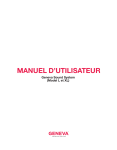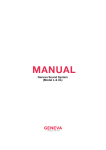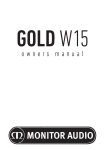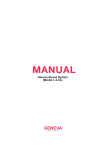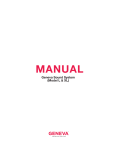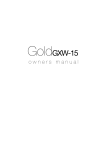Download Vanatoo Transparent One Specifications
Transcript
Vanatoo Transparent One ™ Powered Speakers Owner’s Guide Contents Important Care and Safety Information. . . . . . . . . . . . . . . . . . . . . . . . . . . . . . . . . . . . . 3 Welcome. . . . . . . . . . . . . . . . . . . . . . . . . . . . . . . . . . . . . . . . . . . . . . . . . . . . . . . . . . . . . 4 About Your Speakers. . . . . . . . . . . . . . . . . . . . . . . . . . . . . . . . . . . . . . . . . . . . . . . . . . . 4 Unpacking your Speakers. . . . . . . . . . . . . . . . . . . . . . . . . . . . . . . . . . . . . . . . . . . . . . . 6 Setting Up Your System. . . . . . . . . . . . . . . . . . . . . . . . . . . . . . . . . . . . . . . . . . . . . . . . . 6 Connecting to an optional subwoofer. . . . . . . . . . . . . . . . . . . . . . . . . . . . . . . . . . . . . 10 Music Source Precedence. . . . . . . . . . . . . . . . . . . . . . . . . . . . . . . . . . . . . . . . . . . . . . 10 Troubleshooting. . . . . . . . . . . . . . . . . . . . . . . . . . . . . . . . . . . . . . . . . . . . . . . . . . . . . . 11 Warranty. . . . . . . . . . . . . . . . . . . . . . . . . . . . . . . . . . . . . . . . . . . . . . . . . . . . . . . . . . . . 13 FCC Compliance Statement . . . . . . . . . . . . . . . . . . . . . . . . . . . . . . . . . . . . . . . . . . . . 14 Contact Vanatoo. . . . . . . . . . . . . . . . . . . . . . . . . . . . . . . . . . . . . . . . . . . . . . . . . . . . . . 15 WARNING: TO REDUCE THE RISK OF FIRE OR ELECTRIC SHOCK, DO NOT EXPOSE THIS PRODUCT TO RAIN OR MOISTURE. CAUTION RISK OF ELECTRICAL SHOCK DO NOT OPEN ! CAUTION: TO REDUCE THE RISK OF ELECTRIC SHOCK DO NOT REMOVE COVER (OR BACK). NO USER SERVICEABLE PARTS INSIDE. REFER SERVICING TO QUALIFIED SERVICE PERSONNEL. CAUTION: The lightning flash with arrow-head symbol, within an equilateral triangle, is intended to alert the user to the presence of uninsulated “dangerous voltage” within the product’s enclosure that may be of sufficient magnitude to constitute a risk of electric shock to persons. ! The exclamation point within a triangle is intended to alert the user to the presence of important operating and maintenance (servicing) instructions in the literature accompanying the product. DO NOT PLACE THIS PRODUCT ON AN UNSTABLE CART, STAND, TRIPOD, BRACKET, OR TABLE. THE PRODUCT MAY FALL CAUSING SERIOUS PERSONAL INJURY AND SERIOUS DAMAGE TO THE PRODUCT. USE ONLY WITH A CART, STAND, TRIPOD, BRACKET, OR TABLE RECOMMENDED BY THE MANUFACTURER OR SOLD WITH THE PRODUCT AND USE MOUNTING ACCESSORIES RECOMMENDED BY THE MANUFACTURER. A PRODUCTAND CART COMBINATION SHOULD BE MOVED WITH CARE. QUICK STOPS, EXCESSIVE FORCE, AND UNEVEN SURFACES MAY CAUSE THE PRODUCT AND CART COMBINATION TO OVERTURN. 2 www.vanatoo.com Important Care and Safety Information Please read the following information before setting up your system: 1. Always follow the set up and maintenance instructions provided by the manufacturer. 2. This product contains a power source and electronics that can store energy even when the system is off and unplugged from an electrical outlet. To prevent risk of electric shock, obey standard practices for use of electrical devices and do not attempt to service the unit yourself. 3. Ensure the power cord is protected from stress or strain such as being in a pinched or taut condition along its length or at its end connections. 4. This product utilizes a polarized plug, which provides grounding. If your outlet does not support this type of plug, choose a different outlet or have the outlet replaced by a qualified electrician. 5. To prevent risk of fire or electric shock, avoid overloading the wall outlet, extension cords, or the speaker’s auxiliary power output. 6. Keep product away from water. Do not use near a bathtub, sink, swimming pool, in a wet basement or anywhere else where water is present. 7. Do not let objects or liquids enter the speaker units. This could not only result in damage, but they could make contact with dangerous voltage points or short out parts, which could result in fire or electric shock. 8. When cleaning the speaker surface, unplug from power source first. Do not submerge any part of the speaker in water. Use a dry or damp cloth, and cleaning products and methods specified as appropriate for the finishes by the product manufacturer. 9. The woofer cone and tweeter dome are fragile. Touching them could result in dents and damage. 10. Ensure adequate ventilation. Do not set the back of your speakers directly up against a wall or other surface. 11. Do not place speakers in direct sunlight. Do not install near a heat source such as stoves, radiators, other heating devices or heat outlets. 12. Only use attachments or accessories that meet the manufacturer’s specifications. 13. Ensure that any surface, bracket, or devices used to hold the speakers meet the size and weight specifications of the product. 14. Unplug the speaker system during lightning storms or when not being used for long periods of time. 15. For the safety of yourself and your speakers, only allow a qualified Vanatoo service provider to service the unit. www.vanatoo.com 3 WELCOME! Thank you for choosing Vanatoo Transparent One powered speakers. We hope you’ll enjoy them for years to come. We’ve worked hard to design a bookshelf size speaker that delivers impressive bass, amazing sound clarity, and a rich set of features for today’s home audio environments. Now, all that’s between you and a great listening experience is the short time it takes to set up your speakers and plug in your favorite audio source. If you have any questions, don’t hesitate to contact us directly, or visit our website at www.vanatoo.com for additional tips and information. The Vanatoo Team About Your Speakers Your Vanatoo Transparent One powered speakers use high quality components and state of the art digital technology to deliver excellent sound reproduction. Its four audio source input options let you connect to a wide variety of audio devices and popular home audio networks. The Transparent One system consists of a passive speaker, which contains the traditional speaker components, and an active speaker, which is also home to an integrated 60W per channel, high efficiency digital amplifier, power supply, and controls. Primary features of Vanatoo Transparent One powered speakers include: • 3 digital input options: TOSLINK® optical, Coax, and audio USB • 3.5 mm analog input • D2Audio® integrated 60 watts per channel Class D amplifier • Integrated digital signal processor • Patented XBL™ 5 ¼ inch woofer • 1 inch silk dome tweeter • Passive radiator • Volume, bass and treble controls • Left/Right switch to define the position of the active speaker • Automatic low power sleep mode • Optional subwoofer output • Automatic subwoofer crossover implementation • Auxiliary AC power connector • ¾ inch MDF cabinet construction and real wood veneer 4 www.vanatoo.com Vanatoo Transparent One’s four audio input options provide the flexibility to connect to a wide variety of audio sources, both directly and through your home audio network. We’ve listed connectivity options for some typical devices below. For a more complete listing of compatible audio devices, visit www.vanatoo.com. Audio Device or Type Analog Coax Optical Apple Airport Express + ® Apple iPad , iPhone , iPod + Apple Mac mini®, Pro®, MacBook® + Flat screen TV (most) MP3 Player PC, Laptop, Netbook + Networked audio systems + ® ® USB Apple TV (2nd gen) + ® ® * * + Visit www.vanatoo.com to learn how to wirelessly connect this device type. *S ome PCs have an optical and/or coax digital output. Consult your manufacturer for details. Product Specifications Power output 60 watts RMS per channel Amplifier type Class D Coax/Optical inputs S/PDIF; Max sample rate of 96K at 24 bits Audio USB input Max sample rate of 96K at 24 bits DSP resolution 48K at 24 bits AC Voltage in 120 VAC±10% at 60Hz Aux AC out 120 volts at 500 mA maximum load Protection thermal, short circuit, & over current output protection Weight Active: 12 lbs / Passive: 11 lbs Dimensions—passive speaker 10" H x 6 1/2" W x 7 1/2" D Dimensions—active speaker (includes adjustment knobs) 10” H x 6 1/2” W x 8 1/8” D Shipping weight 27 lbs Shipping dimensions 12 7/8" H x 17 3/8" W x 10 5/8" D www.vanatoo.com 5 Unpacking your Speakers When unpacking your speakers, inspect them to make sure that there is no visible damage due to shipping. If you see damage, please contact us immediately. Please check to make sure your shipment contains one of each of the following items: 1. Active speaker (control panel on back) 2. Passive speaker 5 3 3. AC power cable 4. 3.5 mm to 3.5 mm cable 5. 3.5 mm to RCA “Y” cable 6. Speaker wire 6 7. Owner’s Guide 4 ! DO NOT discard shipping materials. In the rare case that you must return the speakers, they will need to be shipped in the original packaging. The shipping box is collapsible for storage. Setting Up Your System You may have noticed the absence of a registration card. You are not required to register your speakers. However, if you want us to send you updates or information on future products, you’ll want to register as a Vanatoo customer at our website at www.vanatoo.com. Passive Speaker Back Plate Overview 15 # Feature Description 15 SPEAKER INPUT TERMINALS Passive speaker INPUT terminals. Connect these terminals to the amplifier OUTPUT terminals (7) on the active speakers using the speaker wire provided. 6 www.vanatoo.com Active Speaker Back Plate Overview 6 2 3 8 9 10 – 4 5 1 + – + – + 11 12 13 7 14 # Feature Description 1 L-R switch Used to select where active speaker is located as you face the speakers. L= left side, R=right side. 2 DIGITAL COAX IN Digital S/PDIF input for a coax connection. 3 ANALOG IN Analog input for a 3.5 mm (sometimes called an 1/8 inch) stereo plug. 4 SUB OUT Line level output for an optional powered subwoofer. 5 OPTICAL Digital S/PDIF input for a TOSLINK fiber optic plug. 6 USB IN Digital Audio USB input for a standard USB type B plug. 7 TO OTHER SPEAKER Amplifier OUTPUT terminals to connect the active speaker’s internal amplifier to the passive speaker (15). ! DO NOT connect this output to another amplifier, as damage can occur. 8 BASS Bass control to adjust the system’s bass response to best match your speaker placement and space. 9 TREBLE Treble control to adjust the system’s treble response to best match your speaker placement and space. 10 VOLUME Use to set the volume level that works best with your audio device. It is meant to be set once then forgotten. The day-to-day volume control should be accomplished via your audio device. 11 Blue power LED When lit, this indicates the speaker system is switched on. 12 POWER On/Off Use to power the speaker system on or off. If the system is left in the ON position with no activity, and no sound is being sent to the speaker system, the system will go into a sleep mode. 13 AC INPUT Power input for AC power cable that shipped with the system. 14 AUXILIARY POWER CONNECTOR Standard AC power that can be used to power your audio device. www.vanatoo.com 7 Setting Up Your System, continued Step 1: Connect the active speaker to the passive speaker Connect the two speakers together using the speaker wire provided. If you need a longer length than is shipped with the system, we recommend 12 to16 gauge speaker wire. ! The speaker terminals on the active speaker are OUTPUTS. DO NOT connect the output terminal of a stereo amplifier to these terminals. Doing so might damage the stereo amplifier and/or the active speaker itself. 1. Connect the speaker wires to the Passive Speaker a. Locate the red speaker input terminal (15) on the passive speaker. b. Loosen the screw cap to expose the hole in the connector. c. Thread the exposed wiring through the hole. We think it’s easier to thread upwards from the bottom. d. Tighten down the screw cap until the wire is securely in place. e. Repeat steps a-d for the black terminal (15) on the passive speaker. ! To avoid the possibility of shorting the terminals, make sure the exposed sections of speaker wire do not touch during installation or operation. 2. Connect the speaker wires to the Active Speaker a. Repeat steps a through e for the red and black terminals (7) on the active speaker. Make sure to connect the red terminal to the red terminal, and the black terminal to the black terminal. Wire manufacturers visually differentiate the two lengths of speaker wire (e.g. by color, marking on the outer covering, etc.). ! If the terminals of the same color are NOT connected to each other, the two speakers will be out of phase, resulting in poor audio quality. Step 2: Connect the active speaker to the power outlet 1. Make sure the power switch (12) is in the OFF position. 2. Connect the AC power cord into the Power In connector (13) on the active speaker. 3. Plug the AC power cord into the power outlet. 8 www.vanatoo.com Step 3: Connect the active speaker to your audio device 1. Turn the volume control (10) on the speaker and audio device down to minimum. 2. Find the correct input connector for your audio device on the active speaker back panel (2, 3, 5, or 6). Connect the device using the appropriate cable and turn it on. 3. Turn the power switch to the ON position (12). The blue LED (11) will light up within 5 seconds to indicate power to the unit. TIP n auxiliary AC power output (14) is provided as a convenient source of power for A your audio device. ! The AUX AC power connector is not fused and is not switched (i.e. it is live whenever the active speaker is plugged into the wall power, regardless of the position of the on/off switch). TIP If you are using a wireless network device, or connecting to a computer using the USB port, there may be additional setup necessary on your audio source. Consult the device manufacturer for setup instructions. TIP hile adding or removing cables with the power on won’t damage your speakers, W we recommend that you turn them off first. Step 4: Optimize for your space Vanatoo knows each customer’s environment and listening preferences are different. Transparent One speakers have bass, treble, and volume adjustments, and allow you to choose whether the active speaker is in the left or right position. 1. Locate the L–R switch (1) on the back of the active speaker. 2. Set the switch to designate whether the active speaker is the speaker on your left (L) or right (R) when you are facing both of the speakers from the front. 3. Turn the audio device volume up to ¾ to full. 4. Turn the active speaker volume knob (10) up to the maximum volume you desire. 5. This should provide a good volume combination so that, in the future, you should only need to adjust the volume control on your audio device to achieve your desired listening volume. Adjust the volume combination down if your settings cause distortion. As with all speakers, prolonged distortion can cause permanent damage. 6. Rotate the treble (8) and bass (9) controls to adjust the balance as desired. In most cases, the optimum setting for a flat frequency response is to set the treble and bass knobs at the detents (straight up position). This is our default setting. 7. Visit our website for pointers on how to optimize the settings for different room conditions. www.vanatoo.com/audiospeak Step 5: Enjoy! That’s It! You are ready to enjoy your Vanatoo Transparent One speakers. Congratulations and happy listening. www.vanatoo.com 9 Connecting to an optional subwoofer Vanatoo Transparent One speakers are designed to provide excellent bass at louder than normal listening levels without the need for a subwoofer. However if you are playing very bass heavy music, adding a subwoofer will allow you to play even lower bass and achieve louder overall volume. When a subwoofer is connected, the active speaker automatically detects the connection and adds a digital crossover network between the Transparent One speakers and the subwoofer. 1. Connect to any powered subwoofer using the “SUB OUT” connector (4) on the active speaker. 2. Set the crossover frequency on your subwoofer to its maximum setting. 3. Set the volume control on the subwoofer to desired level. 4. The Transparent One system will automatically set the crossover frequency between the TP1’s and your subwoofer. Audio Music Source Precedence If multiple devices are connected to your Transparent One speakers, the device you hear is automatically selected based on the hierarchy shown below: 1. 3.5 mm analog 2. TOSLINK Optical S/PDIF 3. Coax S/PDIF 4. Audio USB For example, if the Transparent One is connected to an MP3 player via the 3.5 mm analog connection and to a networked audio device via the TOSLINK optical connection, and both are turned on, the MP3 player is the source that will be played. If however, the MP3 player is turned off and the networked audio device is left on, the networked audio device will be the source that is played. When switching from an analog source to a digital source, the analog source must be OFF (or silent) for 15 seconds before the Transparent One amplifier will switch to one of the digital inputs. This enables the amplifier to discern between the analog input being turned off and normal inter-track silence thus avoiding switching to the digital input between analog tracks. This 15 second wait time is not necessary when switching from a digital source that has been turned off. TIP ome digital audio devices (optical, coax and audio USB) continue to output a S signal even though they aren’t delivering sound or are in ‘sleep’ mode. They are not off from the system’s perspective. Therefore, we recommend connecting no more than one digital device and one analog device simultaneously unless you can ensure that all but the desired digital device is truly powered off. Otherwise, the digital device will prevent your Transparent Ones from switching to a source with lower precedence. 10 www.vanatoo.com Troubleshooting In the unlikely event that you should experience problems with your Vanatoo Transparent One speakers, we have listed a few suggestions that might help you. If these suggestions fail to correct your problem, check our website for additional suggestions or contact our support department. Problem Troubleshooting Steps Power LED is not illuminated • Make sure the power switch is switched to the “ON” position. • Make sure the AC power cord is properly connected to both the active speaker and to your household wall outlet. • Make sure the wall outlet you have plugged the power cord into is a “live” outlet. No sound from either speaker • Make sure the power LED is illuminated. If not, see the steps for “Power LED is not illuminated”. • Make sure the active speaker volume knob is turned up. • Make sure your audio source volume is turned up. • Make sure your audio source is playing audio. • Disconnect all but one audio source input on the active speaker. Note that some digital audio devices (either optical, coax or audio USB) continue to output a signal even if they aren’t producing sound. This can result in blocking the active speaker from switching to another source input. • If the speaker was previously working properly but stopped suddenly, this may be the result of the output drivers experiencing thermal shutdown. This is a normal protection feature and does not indicate a malfunction. Turn the power off on the active speaker, wait 5 minutes, turn down the volume of the audio source, then turn the speaker system back on. • If possible, try different inputs on the active speaker to see if one works where another may not. Sound from active speaker but not from passive speaker • Make sure both of the speaker wires are properly connected to the active speaker output terminals. • Make sure both of the speaker wires are properly connected to the passive speaker input terminals. • If you are using the analog input, make sure the 3.5mm connector is firmly seated into the connector input on the active speaker and the audio source. • If you are using the 3.5mm to RCA “Y” cable, make sure both of the RCA connectors are properly seated. Sound from passive speaker but not from active speaker • If you are using the analog input, make sure the 3.5mm connector is firmly seated into the connector input on the active speaker and the audio source. • If you are using the 3.5mm to RCA “Y” cable, make sure both of the RCA connectors are properly seated. www.vanatoo.com 11 TROUBLESHOOTING, continued Problem Troubleshooting Steps Audio is distorted • If you are using the analog input (3.5 mm connector) make sure you are not overdriving the audio input. Turn down the volume on your audio device and, if necessary, turn up the volume on the active speaker. • Make sure you are not overdriving the speaker drivers. Turn down your audio source device. You may want to turn down the volume knob on the active speaker also. • Make sure the audio source signal is providing a clean signal. • Make sure the cable between the audio source and the active speaker is properly seated. No audio from the optional subwoofer • Make sure the RCA cable between the active speaker subwoofer output and the subwoofer’s input are properly seated. • Make sure the subwoofer is plugged in and switched on. • Make sure the subwoofer volume is turned up. Sound drops out momentarily • This is usually an indication that one of the many automatic protection circuits is engaging to protect the speakers from permanent damage as a result of playing the speakers louder than they can safely play. Turn either the active speaker volume or the audio source volume down slightly until this stops. If you need to play louder than the Transparent One speakers allow, you should consider adding a subwoofer to your system. Automatic source switching is not switching between multiple inputs as I expected Some audio devices continue to output a signal on the optical, coax, and/or audio USB connectors when they are either silent or have been placed in “sleep mode”. When this happens, the continuous signal can block the active speaker from switching to another source. • This can be tested by disconnecting the suspect digital cable to see if the active speaker then switches to another input. • In the case of the optical output, this can be verified by plugging one end of the optical TOSLINK cable into the audio device and looking at the opposite end of the cable. If you see a red light the audio device is still producing a signal. 12 www.vanatoo.com Warranty All Vanatoo products carry a 3 year limited non-transferrable warranty beginning from the date of purchase. There is no requirement for you to register your product. The warranty covers all defects in material and workmanship with the following exceptions: • Damage caused by improper installation or adjustment • Damage caused by lightning or power surges • Damage caused by accident, unreasonable use, or neglect • Damage caused by an act of God • Damage caused by excessive moisture • Damage from failure to follow instructions contained in the Owner’s Manual • Damage from repairs performed by someone not authorized by Vanatoo • Any unit on which the serial number has been effaced, modified, or removed • Damage occurring during shipment, other than that arranged by Vanatoo • Units which have been altered or modified in design, appearance or construction This warranty covers only the actual defects within the product. It does not cover costs of installation, removal or setup of the product at the customer’s site. During the warranty period, Vanatoo will, at its option and within a reasonable amount of time, either repair any defective parts or replace the defective product at no cost to the customer using new parts or parts equivalent to new in performance and reliability. The customer will be responsible for shipping or transportation charges to return the defective product to Vanatoo. It is recommended that the customer retain all the original shipping materials to assure safe transport of the product should it need to be sent back. It is recommended that the customer insures the shipment in case the carrier damages the product in shipment. Vanatoo cannot be responsible for any shipping damage due to improper packing of return products. Vanatoo will be responsible for all shipping charges associated with shipping the product back to the customer once the defect has been corrected. If repairs are necessary which are not covered by this warranty, or if a unit is examined and is found to not be in need of repairs, the customer will be charged for the repairs and/or the examination. If non-warranted repairs are needed, Vanatoo will notify the customer of the estimated cost and ask for authorization to perform said repairs. In the case that the product repair is not under warranty, the customer will be charged for any shipping charges associated with shipping the product back to the customer. If you have any questions about your warranty coverage or you think you may need service, email the Vanatoo Authorized Service Center at: [email protected] or visit our website at www.vanatoo.com for additional contact information. We will do everything we can to answer your questions and resolve any issues as quickly as possible. This Limited Warranty is not transferrable. THE MAXIMUM LIABILITY OF VANATOO SHALL NOT EXCEED THE ACTUAL PURCHASE PRICE PAID BY THE CUSTOMER FOR THE PRODUCT. IN NO EVENT SHALL VANATOO BE LIABLE FOR SPECIAL, INCIDENTAL, CONSEQUENTIAL OR INDIRECT DAMAGES. www.vanatoo.com 13 FCC Compliance Statement This device complies with Part 15 of the FCC Rules. Operation is subjected to the following two conditions: (1) this device may not cause harmful interference, and (2) this device must accept any interference received, including interference that may cause undesired operation. This equipment has been tested and found to comply with limits for a Class B digital device, pursuant to Part 15 of the FCC rules. These limits are designed to provide reasonable protection against harmful interference in residential installations. This equipment generates, uses, and can radiate radio frequency energy, and if not installed and used in accordance with the instructions, may cause harmful interference to radio communications. However, there is no guarantee that interference will not occur in a particular installation. If this equipment does cause interference to radio or television equipment reception, which can be determined by turning the equipment off and on, the user is encouraged to try to correct the interference by one or more of the following measures: • Reorient or relocate the receiving antenna. • Move the equipment away from the receiver. • Plug the equipment into an outlet on a circuit different from that to which the receiver is connected. • Consult the dealer or an experienced radio/television technician for additional suggestions. ! WARNING: FCC Regulations state that any unauthorized changes or modifications to this equipment not expressly approved by the manufacturer could void the user’s authority to operate this equipment. Acknowledgements “Vanatoo”, “Vanatoo Technology Serving Art” logo and “Transparent One” are trademarks of Vanatoo LLC TOSLINK is a registered trademark of Toshiba Inc. iPod, AirPort Express, Apple TV, iPad, iPhone, Mac mini, Mac Pro, MacBook are registered trademarks of Apple Inc. Sonos, and ZonePlayer are registered trademarks of Sonos Inc. D2Audio is a registered trademark of D2Audio Corporation 14 www.vanatoo.com How to Contact Us Email [email protected] Website www.vanatoo.com THIS DOCUMENT CONTAINS INFORMATION THAT IS SUBJECT TO CHANGE WITHOUT NOTICE. For the most recent version, please visit the support page at our website: www.vanatoo.com No part of this publication may be reproduced or transmitted in any form or by any means, electronic or mechanical, including but not limited to photocopying, recording, information retrieval systems, or computer network without the written permission of Vanatoo. Copyright 2011 Vanatoo LLC. All rights reserved www.vanatoo.com 15 www.vanatoo.com