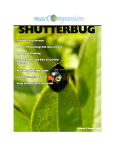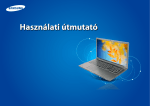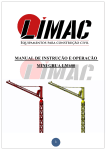Download October`s Meeting September`s Meeting
Transcript
OCTOBER 2006 www.limac.org NEWSLETTER OF THE LONG ISLAND MACINTOSH USERS GROUP LIMac was estabSeptember’s Meeting October’s Meeting lished in 1984, when the Mac was introduced. Annual dues for membership is $36. First meeting is free. For information, contact any of the following: Membership Donald Hennessy (516) 541-3186 [email protected] Technical Advice Bradley Dichter (631) 348-4772 [email protected] Program Coordinator Rick Matteson rgmlimac @optonline.net Photoshop SIG Brian Revere (516) 997-5370 [email protected] MacBasic SIG Geoff Broadhurst [email protected] Multimedia SIG Al Zygier azygier@ nyc.rr.com Produced using: Tex-Edit Plus, TextSpresso, Adobe’s InDesign, Photoshop, Illustrator, and Acrobat. At our September meeting, we enjoyed a fabulous presentation by one of our long time members, Sam Storch. Sam is a Professor of Astronomy at several colleges, including Nassau Community College. He is also the administrator of the Hubble Planetarium (1600 Ave. L, Brooklyn, NY). He has a broad knowledge of astronomy software for the Mac including software that will run quite well on older Macs running OS 8.6 and 9.x. Sam’s program was entitled, The Universe From Your Mac. He started by discussing the most popular program today which is Starry Night Pro. There are many versions of Starry Night depending on your needs and budget. People always say, “you had to be there,” well, in this case you really did. Words can not describe what this application can show you. You can choose any star, planet, the moon, or any cluster of stars, zoom in on the object or objects and see close up details. It will also display the known information about the object. Sam also showed us similar programs, one called Voyager 4, and the other – a free program called Stellarium. Starry Night Pro version 4.5 is recommended for its relatively low system requirements. It will work well with OS X 10.2 or better, and with moderately old hardware such as a 500 MHz iMac. Sam also pointed out that the newer versions are not really necessary for most users, because version 4.5 will do just about anything you might want. Voyager is very good if you want to use it to control a telescope. For a free program, Stellarium was very impressive, and it also does not require more than a 500 MHz iMac. Next, Sam discussed some application that had very specific uses. Such as: | Deep Space Explorer, which is good for zooming in on things. It performed surprisingly fast. | Where is M13? – it gives you an idea where things are. | HourWorld, a time zone program. | InterCal shows dates on different calendars. Everyone had a great time. We all were really impressed with his knowledge of astronomy, and of all the available software. I would say I speak for all who attended, that we will look forward to him treating us to another presentation. –Scott Randell Adam C. Engst, the publisher of TidBITS and the R Take Control ebook series, E B O T OC will be taking us on a tour through the most useful new features in Apple’s iPhoto 6, part of iLife ’06. He’ll look at iPhoto’s new full-screen editing mode; editing capabilities; photocasting; cards and calendars; iWeb integration; and improvements to books, printing, and smart albums. And because Adam doesn’t work for Apple, he’ll even show us where the iPhoto team has continued to drop the ball, missing the opportunity for new features that would be useful for all iPhoto users. He and his wife, Tonya, will also update the group on their Take Control ebook series, which are available to LIMac members at 10% off, and raffle off copies of Adam’s “iPhoto 6: Visual QuickStart Guide” and a complete CD library of all 40 Take Control ebooks. 0 –Rick Matteson 13 September’s Door Prize Winner. Everyone who came to the meeting in September was given one free door prize ticket, and the winner was Bradley Dichter who, in fitting with our nighttime astronomy theme, won a twin-pack of night lights. 0 General meeting time schedule: Meetings are held at The New York Institute of Technology, Building 300 (Anna Rubin Hall), Old Westbury. Long Island. Meetings start promptly at 7:00 p.m. Bradley Q&A 7:00–7:30 p.m. Beginner’s Q&A 7:00–7:30 p.m. Featured presentation 7:30–8:20 p.m. followed by announcements/raffle drawing SIG (Special Interest Group) meetings 8:30–10:00 p.m. Photoshop SIG: How to Use Photoshop’s Sharpening Tools: What’s the difference between Sharpen, Sharpen Edges, Sharpen More, Unsharp Mask and the newest Smart Sharpen? Multimedia SIG: Al Zygier will show “From iMovie to Final Cut Pro review”! MacBasics SIG: We’ll continue delving into OS X and look at some of the small applications and utilities which come with the OS and will include brief demonstrations of Address Book, Calculator, Dictionary, DVD Player, iCal, iChat, Image Capture, Stickies and TextEdit. | In bad weather, call (516) 686-7789. | The next LIMac board meeting will be at the Plainedge Library, (516) 735-4133, on Wednesday, October 18th, at 8 p.m. LIMac Inc. P.O. Box 2048 Seaford, NY 11783-0180 President Bill Medlow [email protected] Vice President Donald Hennessy [email protected] Treasurer Max Rechtman [email protected] Secretary Bernie Flicker twoflick @ optonline.net The LIMac Forum : Editors/Graphics Mo Lebowitz Loretta Lebowitz moleb @ aol.com [email protected] Board of Directors: Geoff Broadhurst George Canellis Al Choy Bradley Dichter (Technical Director) Fred R. Fertik Richard Hickerson Rick Matteson (Program Coordinator) Scott Randell Harold Silvers The Forum is published monthly by LlMac. All contents, except where noted, are copyright ©2006 by LIMac. Opinions expressed are the views of the authors and do not necessarily reflect those of LIMac. Contents may be reprinted for non-commercial use, with due acknowledgment to LIMac. The LIMac Forum is an independent publication and has not been authorized, sponsored or otherwise approved by Apple Computer, Inc. 2 Set multiple folder views via Automator By Rob Griffiths Do you prefer to use one type of Finder window, and only one type? If so, you’re probably somewhat frustrated by OS X’s ability to seemingly randomly pick a different view. You like using icons, for instance, but find that some folders in your home folder open in list or column view. Sure, you can change each one as it opens, but that’s a bit of a pain. If you’ve upgraded to 10.4, there’s a simple solution available, thanks to Automator. Obviously, the following steps could be used for any folder on your machine, but we’ll use your user’s folder for this example. First, make sure you can see your user’s folder in the Finder. The easiest way to do this is to click on your computer’s name in the sidebar, or click on your home folder and then hit Command-Up Bradley’s Tech Session Arrow. You should now see your actual user’s folder, along with those of any other users you’ve created on your system. Leave this window open, then launch Automator, in /Applications. Position the Automator window and the Finder window you left open such that you can see both at once. Now drag and drop your user’s folder into the blank area on the right side of the Automator window. If you don’t have enough screen space to see both windows, switch to the Finder, click and hold on your user’s folder, then hit F9 to activate Exposé, drag your user’s folder over the Automator window, hit F9 again (or just wait a second), then drop the folder. Next, still in Automator, click on the Finder item in the Library column, and then drag Set Folder Views from the Actions column into the right-hand workspace. Drag and drop it below the President’s Message | I use Mozilla because it includes an e-mail I just received some good news: the CAD proclient, but I’ve been having problems with gram that I use is up to twice as fast on the new my cookies. What can I do? Xeon Quad Mac Pro workstations from Apple First, try deleting the preferences files, org. as compared to previous generation Power Mac mozilla.mozilla.plist and com.netscape.mozilla. G5 desktops. The new dual-core 64-bit Xeon Bradley Dichter plist. There is also the possibility your cookie chips (Woodcrest) deliver an astounding [email protected] file may be damaged. That’s buried in your formance boost. home folder – shown as a ~ (tilde) at ~/Library/ This comes from the software developer Mozilla/Profiles/Al Choy/randomtext.slt/cookies. – not from Apple, and it’s music to my ears. Yes, txt. Another suggestion would be to switch to now I have to purchase one, but after all we the newer project called SeaMonkey 1.0.4. It has have gone through and the questions that have Web browsing, newsgroups, e-mail and IRC come up, this is encouraging. For the last few chat and HTML editing all-in-one. See www. years it has been iPod this and iPod that. It is mozilla.org/projects/seamonkey/. great to know that Apple can still make a fine, fast computer. As far as I’m concerned, this is | I have a iBook with a broken hinge on the What to do when left side. The AppleCare contract has just what computing is all about. 0 plist files go awry. expired. Is this normal? If your favorite I wouldn’t call it normal, but not unheard of. application keeps You can send it away to www.powerbookresq. crashing, fails to com/ for repair. It will be $200-$230 for 12"or 14" load, or freezes iBook G3 models. They are in Kansas, just outyour Mac, the side of Kansas City. That’s a bit cheaper than problem could be Apple would charge. It’s a rather labor intensive within your plist files. repair. Property list (plist) files store specific | I’m trying to back up my PowerBook application settings G4 (four-months-old) that has developed and preferences, problems. Where can I find Preferences and and are usually Caches of things I’ve downloaded, so I can found in either the save them. Podcasts and such? Library/Preferences Our Apple mavens All of these things are in various folders in your Directory in the root (caught in the act) as they check out the new Ap Home folder. Your applications’ preferences are directory of your ple store at Smithav en Mall. kept in the home folder’s library/preferences/ hard drive, or in the folder. You generally don’t want any cache files. Library/Preferences Podcasts can be found in~/music/itunes/tunes Most notably the office 2004 Identities/Main Directory in your User name folder. music/podcasts and and purchased music would Identity sub-folder and the Saved Attachments Plist files are listed be in a folder by the artist’s name inside the sub-folder. Apple’s Mail saves your mail in the ~/ according their host ~/music/itunes/itunesmusic/folder. The purLibrary/Mail/ folder. In case it is not clear, your application: for chased music is usually an while your other Home folder in stored on your hard drive in the example, TextEdit’s music would be .mp3 format. The default for Users folder. plist file is named ripping your own CDs would be AAC format, | My PowerMac G5 had to have the software com.apple.TextEdit. so the files would have a .m4a or .m4b file reinstalled and I reinstalled the Epson scanner plist (The beginning name extension. You should also know that software with the CD it came with, but I get a part of the name, your iPhoto images are in your ~/pictures/iphoto message about missing TWAIN driver? How com.apple, indicates library/ folder, your ~/documents folder, where can I fix it? the vendor that created the applicaMac OS X wants to save everything is in the TWAIN is the scanner driver framework. The tion.) Home folder, and any files and folders on your Epson installer will put in a TWAIN Data Source Desktop is in the ~/Desktop folder, so if you file. (It goes in the /Library/Image Capture/ backup the whole home folder, you should TWAIN Data Sources/ folder. You forgot to go catch all your important files. By the way, to Epson’s Web site and download the updated Microsoft Entourage saves all your e-mail in software that actually works with your Mac’s your ~/Documents/Microsoft User Data folder. (Q&A continues on Page 3.) Bill Medlow President [email protected] TIPS! The LIMac On-Line Forum/OCTOBER 2006 TIP! Unformatting Pasted Copy in Adobe InDesign CS2: If you’re as bad a typist as I am, you’re going to love this new feature in InDesign CS2. You have to add a long URL to the end of a paragraph of body copy. This Web address already exists in another layout but using an entirely different paragraph style. No problem! Just Copy (Edit > Copy) , pick an insertion point in your new paragraph, and go to Edit > Paste without Formatting. The URL is pasted with the formatting of your new paragraph. –Jeff Witchel, Certified Adobe Training Provider. existing entry for your home folder. What you’ve just done is to create the view action that will act on the folders in your home folder. The next step is to customize the settings to match your desired views. The key to this Automator action — to change the views on all the folders in your user’s folder, you must check the Apply Changes to Subfolders checkbox. Once enabled, your Automator action will run on every folder within your user’s folder, not just the topmost one. Putting it all together, this full-size screenshot is representative of the completed Automator action — your version, of course, will have your home folder and your view settings in it. Please read this bit before proceeding! Before you go any further, be aware that the next step will set all folders in your user’s folder to the settings you’ve created here. It may also take a while to run, depending on how deep your folder structure is. No data will be lost, but if you had customized window settings for a folder (for instance, a downloads folder in list view sorted by date), those settings will be overwritten. The last step is to simply click the Run button and wait for Automator to finish running the action. When it’s done, every folder in your user’s folder will open with the settings you created. Save your Automator action somewhere handy for future use, just in case you want to run it again. What About New Folders? When you add a folder to your user’s folder, it won’t automatically inherit these settings – it will keep whatever settings are presently in use. (Continues on Page 4) More of Bradley’s Tech Session TIP! Calculating the Number of Listings Automatically in Adobe InDesign CS2: You’ve placed a listing of products with prices from Excel as a table with each item and its price in a separate row. There are hundreds of listings in your table, but how can you figure out the exact number without counting them manually? With the Type tool active, move your mouse up toward the top of the tables column until you get a heavy down arrow. Click to select this entire column. Then take a look in your Info palette (Widow>Info) for a line count which should equal your number of listings (as long as there are no empty cells). It takes a fraction of a second, but who’s counting? –Jeff Witchel, Certified Adobe Training Provider. operating system. You may have to uninstall what is there now, before installing the new version. Apple changed things for scanners with Mac OS 10.3. A large number of printer and scanner drivers required updates. (Some models were left behind and not updated. Anybody got an old UMAX or Microtek scanner?) Pretty much 99.9% of any hardware you might find, the software that came with it on a disc, is out of date and needs a update. The Software Update... you find in the Apple menu is only good for updating your Apple software. The third party software like Microsoft, Adobe, Epson, HP, you name it, all need to be updated separately. Even firmware updates for your cable/DSL router or your fancy printer come out every so often. You know there have been dozens of iPod updaters, right? Do you think anyone got it right the first time? There is a reason the current Mac OS is version 10.4.7, because there were problems with 10.4.0, and still more with 10.4.1, etc., up to 10.4.7 itself. There will be a 10.4.8 update. When in doubt, go to www.versiontacker.com/macosx/ to see if there is a software update for something you use. You won’t find every firmware update there, too, but some are listed. I remember calling a friend who had just ordered some new software but he hadn’t received it yet. After checking Versiontracker, I told him, while you’re waiting, download the update for it, it fixes a serious problem. Updaters can be tricky, too. Some are very incremental, like FileMaker Pro 8.0v3 updater won’t update the original release from the CD, version 8.0v1. You have to first download the 8.0v2 updater, install that before the 8.0v3 can find a valid application to update. More and more programs check for an update for themselves when they launch, but many require you to select from a menu to check for updates now. Some, like Adobe Creative Suite, can check for updates across most of the suite, but you have to check Adobe Acrobat Pro separately. | You’ve mentioned turning off Epson printers when not in use to avoid clogging. Old and new models? I heard you can’t tell how much ink is left in the Epson printers. That’s generally not true. Any Epson printer that has a Mac OS X driver installed, will install the Epson Printer Utility. With that you can check the ink levels. Now, on the other hand, if your printer relies on Gutenprint, formerly known as gimp-print, then there is no Mac OS X native way to check your ink levels. This can be the case with a very old printer. I’ve got a client who finally moved from Mac OS 9 to OS X and with Gutenprint 5, I basically got her old Epson Stylus Photo EX (via USB adapter) to work, but the software controls were very different and she could not control the printer like she used to, so eventually gave in to my advise and bought a newer model that was supported by Mac OS X, the Stylus R1800. Of course she is much happier with the new printer. Software aside, the new printer has a much finer dot pattern, is faster and prints far better, plus it prints on inkjet printable CDs. Sometimes you just have to let go. Anyway, back to the clogging issue, both new and old models are subject to clogging if you don’t turn them off to allow the printer to cap the inks. Also if you don’t use the printer often, they can clog anyway. The Canon and HP printers use a thermal print head, so its always squirting hot ink through the print head which avoids clogging. In some units, the print heads are separate from the ink tanks altogether, which is best for servicing. I’d avoid HP all-inone printers, as their software is a major pain. 0 Starting at just $999, the entire family of iMac computers now features the blazingly fast, 64-bit Intel Core 2 Duo processor. Ranging in speed from 1.83GHz to 2.33GHz, the new family consists of a 17- and 20-inch model and an entirely new model with a dazzling 24-inch display offering 1920-by-1200pixel resolution. The fastest, biggest, and brightest iMac ever, the 24-inch model comes standard with a 2.16GHz processor and 4MB of shared L2 cache, but you can order yours with a 2.33GHz processor to realize all the speed it’s capable of delivering. The 24-inch iMac comes with a builtin iSight video camera, iLife ’06, Mac OS X, and Front Row, to enjoy your movies, music, photos, and videos from across the room. 0 The LIMac On-Line Forum /OCTOBER 2006 TIP! Tip for magazine and newspaper editors in Adobe InDesign CS2: If you’re working on a magazine or newspaper, you’re working with writers; and chances are you’re in charge of giving them (or at the very least, your editors) the word counts for articles. If that’s the case, InDesign can help. Put your text frames in place on the page where the article will appear, then go under the Type menu and choose Fill With Placeholder Text to fill the text frames with sample text. Now all you have to do is look at InDesign’s built-in word count, which is found by going under the Window menu and choosing Info. At the bottom of the Info palette, you’ll find the “counts,” and the second one down is the word count for your selected text. (Note: If you don’t see this information, it’s just hidden. Go to the Info palette’s flyout menu and choose Show Options.) –Layers Magazine 3 There are two solutions to this problem. The “big hammer” approach is simply to open your saved Automator action, and run it again. But this is overkill for fixing a few folders. Instead, open your existing action, and delete the first action in the work area (the Get Specified Finder Items entry). Just click once on it, then hit delete. This leaves just the Set Folder Views action in place. Next, select File: Save As 4 Plug-in, and give your new plug-in a name like “Set Folder to My View” or something similarly remindful of its functionality. Set the Plug-in For pop-up to Finder, and click Save. You’ve now got a new Finder plug-in you can easily use to set the view options for a given folder (and its subfolders, unless you removed the subfolder option). Just highlight a folder in the Finder, control-click on it, scroll down to Automator, and choose Set Folder to my View from the submenu. Presto, you’ve just changed everything to your preferred view. You could expand this last step, too — create a number of different view settings, one each for icon, list, and column view, each one set up as you prefer. You should also probably uncheck the Apply Changes to Sub-folders box as well, so that you’ll take action only on the current folder. Then just save each as a Finder plug-in, and you’ve got a quick and easy way to set any one folder to a customized view. Automator is really a powerful tool that can help you create simple tools that make using OS X even more fun and productive than it already is. 0 Sore Eyes Helen and Sheldon Gross [email protected] Note: Sore Eyes site referrals are for your information only. Neither the Grosses nor LIMac endorse any of the sites or their products. We just got back from Merrie Olde England where we spent two weeks meandering around Bath and London and enjoying the World Championship Fencing Competition in which our son was a participant. He won the National Competition in Foil in Georgia and went to Bath to represent the USA. You’ll have to excuse our parental pride since he’s been fencing for over 35 years, and we feel he deserves a pat on the back, to say the least. He did quite respectably, coming in tenth out of 160 foil fencers representing over 40 nations, but he, of course, wanted a medal. He is already planning for next year’s competition in Australia. This is a lead in to our computer problem. I had written about the first part of the trip in a Word document, which I left on my desktop. A couple of days later, I opened the document and wrote about the second part of the trip. All of a sudden the document disappeared and a window opened that said something like: Do you want to save the original document? Yes or no. I hit yes, like a fool, and there was the original document sans the second half that I had just written. I have been looking for it all over the hard drive but can’t find it. Is it on my computer, somewhere? If so, how do I find it? Anyone have any ideas? I’m open to all suggestions. Just one final note about traveling: Never forget that public libraries all over the world usually have computers available to let you pick up your e-mail and send messages, etc. We’ve done research and answered our problems in many places, both in the US and abroad. The most fun comes when you try to get used to a keyboard in a foreign language. Iceland was the best with at least seven extra keys, but even in England it was a challenge to find the @ key. 0 User Group News George Canellis gwc11713 @ optonline. net Drag-and-drop disk-image creation: Using Disk Utility (/Applications/ Utilities), you can create a disk image – a sort of virtual hard drive – from any folder in OS X. I use disk images for quite a few things: Classic LIMac is a proud member of the Peachpit User your hard drive); Picture Rescue (digital picGroup Partner Program and as such all LIMac ture recovery); Data Backup (backup made members are entitled to a 30% discount off easy); Data Rescue (emergency file recovery); the list price of any of Peachpit’s books. When and TuneTech for iPod (maintain, manage and ordering at their Website (www.peachpit.com) optimize your iPod. (www.prosofteng.com) at checkout, right before you enter your credit | Delicious Library. (25% Off)Rediscover your card number, you must enter the user group home library with Delicious Library. Point coupon code UE-23AA-PEUF (case-sensiany digital video camera (like Apple’s iSight) tive). This coupon code is an exclusive offer at the barcodes on the backs of your books, that may not be used in conjunction with any movies, music and video games, and Delicious other coupon codes. Through the generosity Library does the rest. The barcode is scanned of Peachpit, LIMac will also be receiving free and within seconds the item’s cover appears on books as raffle prizes. Look for them in the your digital shelves, filled with the informanear future on the prize table when you’re tion downloaded from Web sources around purchasing your raffle tickets at the monthly the world. Regularly $40 (US), Delicious meeting. Library is now available for $30 (US) for Apple The following vendor offers require a topUser Group members.This offer is valid secret user group offer code. If you are interthrough November 30, 2006. (www.deliciousested in any of the following products, please monster.com) send an e-mail to me at [email protected]. | Miglia Technology offers Apple user group (AUG) members 20% discounts on its video | Prosoft is dedicated to creating professional quality software designed to be easily used by and audio products. If you are interested in both novice and expert users. Prosoft adopts the watching, recording, pausing or rewinding role of being data advocates, fighting to prelive TV on your Mac, then Miglia’s TVMicro, serve data and prevent data loss. Prosoft offers TVMini HD and TVMax are for you. If you are a 25% discount to all MUGs using the special more into audio, check out Harmony Audio MUG discount code. Their products include: and Harmony Express! This offer is valid Drive Genius (maintain, manage and optimize (User Group News Continues on Page 6) The LIMac On-Line Forum/OCTOBER 2006 lives on a compressed disk image on my Mac. I make disk images out of game CDs – you can play some, but not all, games with the disk image mounted instead of having the original CD in the drive. I also keep a FileMaker Pro database of passwords and other sensitive information on an encrypted disk image, which I can travel with, with some degree of security. Want to avoid the tedious process of opening Disk Utility, selecting Image: New: Image from Folder, and then navigating to the folder you want to turn into a disk image? You can. Drag-and-drop disk-image creation disappeared from OS X 10.3 but quietly returned to OS X 10.4. Now, just drag your folder onto the Disk Utility application icon – whether it’s in the Dock, the Finder, or the Finder’s sidebar or toolbar. Disk Utility will launch, displaying the New Image From Folder dialog box. Select an image format (options include Compressed and Read-Only), and then decide whether you’d like to encrypt the image so only you can open it. That’s it! –Rob Griffiths Kirk McElhearn Keep your receipts: The next time you buy something online, don’t bother to jot down the confirmation on an easy-to-lose sticky note. In OSX 10.4, press Command-P when the site displays the receipt. In the Print dialog box that appears, click on PDF and select Save PDF to Web Receipts Folder TIPS! from the drop down menu. OS X creates a PDF of your receipt and saves it in your user folder/ Documents/Web Receipts. –Joe Kissel Shrink PDFs with Preview: Some PDF files – particularly those with graphics – can be too big to send via e-mail or download over a dial-up connection. Sure, you can buy a tool that shrinks PDFs, but Preview 3 may be all you’ll need. Open a PDF in Preview and choose File/save as. In the Save dialog box, give the file a new name. Then choose Reduce File Size from the Quartz Filter pop-up menu and click on Save. When I exported a photo-heavy calendar as a PDF file from iPhoto, Preview reduced its size from 10.4 MB to an e-mail-friendly 828K. Some caveats: Reduced files may not display or print as clearly as the originals, bookmarks are lost, and PDFs that have already been optimized or that are quite small may grow in size. But Preview makes tasks such as slimming an iPhoto book layout before sending it to a relative easy and free. –Adam C. Engst Don’t miss Adam’s presentation at our October meeting! Typographic Visual Alignment Ilene Strizver Ilene @ thetypestudio.com Ilene Strizver, founder of The Type Studio, is a typographic consultant, designer, writer and specializing in all aspects of typographic communication, from the aesthetic to the technical. Ilene conducts Gourmet Typography Training internationally. For more information, visit www. thetypestudio.com. Visual alignment (also called optical aligment) means exactly that: using that high-tech tool, the human eye, to line up your text until it looks right. Vertical alignment Many computer users are surprised to discover that using numerically consistent leading (or line spacing) does not assure visually consistent vertical spacing between lines of type. This is typically an issue when setting three or more lines of display type. For example, if a line of type is all caps, it has no descenders. This creates more white space below it. An all caps line also has a taller height than lines with mostly lowercase characters, creating less white space above it. This is a perfect example of the need for visual alignment: adjust the spacing above and below all cap lines until it looks right, regardless of what the numbers say. Similarly, in cases where lines with lots of ascenders and/or descenders are preceded or followed by lines with few or no ascenders The spacing of certain characters, such as a cap T or A or the numeral 1, as well as periods, commas, apostrophes, dashes and quotations marks, create a visual hole or indentation in the beginning or end of a line relative to the characters above and below. This problem is most noticeable in larger settings such as headlines, subheads and initial letters. To solve it, move the line in or out until it visually aligns. (Depending upon your software, there are various ways to do this.) It’s helpful to look at your text from a slight distance when correcting problems, since it can be difficult to know how much of an adjustment is enough. When in doubt, less is more. Don’t try to adjust small-sized type or large blocks of text; it’s too time-consuming and the results are barely visible at text sizes. NOTE: On screen, italic text almost never seems to align horizontally, especially when centered. This is usually an optical illusion, so beware of making too many adjustments here (if any at all!), or you will wind up with all of your copy askew! Setting type on your computer makes it a no-brainer to create typography with technically consistent spacing, but always, always, always use your eyes as the final arbiter of good alignment. Designers are used to being detail-oriented and mathematically precise, nudging things a A capital T makes the top line appear to be slightly indented (upper). Pulling the top line out slightly to the left makes this text align visually (lower). and descenders, the lines will appear to have varying spacing even if the leading is exactly the same. Use visual alignment to adjust the leading between the lines until they look equidistant from each other. Horizontal alignment Visually “off” horizontal alignment can happen in both text and display type and is most easily apparent in flush left, flush right or justified copy. Why? Your computer aligns characters (including punctuation, figures and symbols) by the edge of the character plus its sidebearing (that’s the built-in space that surrounds a letter and is actually part of its design). The text on the left is set in a consistent 21/23, but the middle lines look too tight. When the leading on the right is adjusted to 21/22, 21/27 and 21/22, the lines looks even. point this way and a pixel that way until technical perfection is achieved. However, when it comes to typographic alignment, the mathematical approach to design doesn’t apply: it’s all in the eye of the beholder. 0 Pay your 2006 dues now! Send your $36 check to: Long Island Macintosh Users Group, Post Office Box 2048. Seaford, New York 11783-0180 0 The LIMac On-Line Forum/OCTOBER 2006 SEPT. IPOD WINNER Wes Bennett LIMac’s Privacy Policy: General Information Collection: LIMac acquires mailing and e-mail addresses from our members and no other outside sources in order to communicate with our membership. We use this information to send out the LIMac Forum and to send occasional notices. Disclosure to Third Parties We do not disclose mailing addresses, e-mail addresses or any other confidential information to third parties. Questions If you have any questions concerning LIMac’s Privacy Policy, please e-mail them to [email protected]. 0 5 6 Let ’em know you’re a LIMac member! Our Famous LIMac logo is now available to be embroidered on any wearable item. High-quality embroidery is done by ACU Plus Custom Embroidery, located at 3700 Hempstead Turnpike, Levittown, NY 11756; (516) 520-1039. www.acuplusembroidery.com/index.html. 0 What to do when plist files go awry: If your favorite application keeps crashing, fails to load, or freezes your Mac, the problem could be within your plist files. Property list (plist) files store specific application settings and preferences, and are usually found in either the Library/Preferences Directory in the root directory of your hard drive, or in the Library/Preferences Directory in your User name folder. Plist files are listed according their host application: for example, TextEdit’s plist file is named com.apple.TextEdit. plist (The beginning part of the name, “com.apple,” indicates the vendor that created the application, insuring that no two plist files will have the exact same name.) If you have a problematic application, you may have a corrupt plist file. Here’s what you can do. Start anew: Remove the application’s plist files. The next time you launch that app, new plist files will be created with default application settings. Presumably, a new file will no longer have the corrupted data of the original file, thereby eliminating the problem. (User Group News Continues from Page 4) through October 31, 2006. (www.miglia.com) | myNotes is a human-friendly, note-taking program to create and organize notes and clippings, and print them utilizing beautiful customizable themes. It is one of the easiest Macintosh note managers while offering an extended set of unique features. With myNotes’ Address Book integration, you can look up contacts by first or last name, then send e-mail, start a chat session or access their homepages with just one click! Regularly $15.95 (US), Apple User Group members can purchase myNotes for $11.95 (US) for a limited time.This offer is valid through November 30, 2006. (www.mishimo. com). | Get DiscLabel, the award-winning software for designing CDs, jewel boxes and DVD packaging, fully-integrated with iTunes and iPhoto for effortless importing of track information and images. Printing is foolproof – DiscLabel supports all label brands, plus direct-to-CD printers and LightScribe. Regularly priced at $29.95 (US), Apple User Group members pay only $22.46 (US), a 25% discount. Valid until November 30, 2006. (www.smileonmymac.com) | Adam and Tonya Engst of TidBITS are continuing their fourteen years of supporting user groups with a special 10% discount for all orders in their new Take Control electronic book series. Take Control ebooks provide highly practical, tightly focused, inexpensive help from leading Macintosh authors. Titles are delivered in PDF layout with active links, and are optimized for viewing and printing. (www.tidbits. com/takecontrol) | RadTech is your source for the very best in mobile computing and iPod products and accessories for care, protection and productivity. A full line of award-winning, innovative products made with Optex material are offered: ScreensavRz (the total-care LCD display protector), Sleevz for iPod (play directly through the case) and Sleevz for Notebooks (stylish protection). Apple User Group members receive a 20% discount. This offer expires October 31, 2005. (www.radtech.us) | Apple has determined that certain lithiumion batteries used in select iBook and PowerBook computers could overheat under rare circumstances posing a safety risk. The models affected include the 12-inch iBook G4, 12-inch …And don’t forget to pay your 2006 dues now! Send your $36 check to: Long Island Macintosh Users Group, Post Office Box 2048, Seaford, New York 11783-0180. 0 PowerBook G4, and 15-inch PowerBook G4. If you’re using one of the notebook models identified, please visit their Website to see if your battery falls within the serial number ranges of affected models. Apple has initiated a voluntary battery-recall program to replace batteries – free of charge – to those eligible to participate. | In a time when we find our student populations becoming easingly diverse and learning differences more apparent, Apple provides technology tools to support the best learning environment for all students regardless of their learning differences. These tools can engage all students, enhance their achievement, and inspire them to work harder. At the heart of Apple’s solutions for students with learning differences is the easy to use operating system that enables students to access content for learning and to become producers of knowledge. Powerful, built-in accessibility features offer options such as VoiceOver, QuickTime Text Track, Speech Recognition, Textto-Speech Synthesis, and other tools for accessibility that can be adapted to meet the unique needs of each learner. Apple refers to these features collectively as Universal Access. We know that today’s digital kids need a different set of tools to be successful and engaged in learning. At the same time, all students – and particularly those with learning differences – need tools that will allow them to express themselves in creative, flexible ways and in the modality that best meets their needs. When students are offered these tools, they suddenly find ways to express themselves that go beyond the limitations of paper and pencil. We find students who are deaf collaborating with iChat AV, students with learning disabilities using iPhoto to create stories, and students who are blind producing iMovies to share their perspective of the world. Apple’s iLife applications, together with tools such as iChat AV, iPod, and iSight cameras offer new and multiple pathways to learning that take into consideration physical requirements, learning disabilities, learning styles, intelligences, and interests. Aligned with best practices for teaching and learning, Apple’s digital tools ensure that the needs and preferences of each learner can be optimized. 0 The LIMac On-Line Forum/OCTOBER 2006 Check for intruding apps: In some instances, more than one application may be writing to a plist file. For example, Safari’s plist is often used by Apple’s Mail. If you are experiencing repeated corruption of the com.apple. Safari plist file or another plist file, investigate the other applications that could be writing to the file. To do this, navigate to the plist file that you want to inspect, select its icon, and press Command-I on your keyboard. Next, launch some of your routine applications and check to see if the Get Info window closes – this tells you that the app you just launched is using that plist file. Reinstall – or consider replacing – the offending application. –MacFixit LIMac E-mail Address Updates: Some people have changed servers (so our e-mails bounce back). If you have an e-mail address and have not been getting our reminders, please e-mail aboutlimac@ aol.com (Donald Hennessy) and use “LIMac e-mail update” as the subject.