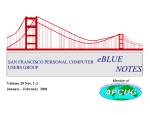Download October`s Meeting November`s Meetings
Transcript
NOV E M B E R 1 9 9 9 LIMac was established in 1984, when the Mac was introduced. Annual dues for membership is $26. First meeting is free. For information, contact any of the following: Membership Donald Hennessy (516) 541-3186 [email protected] Technical Advice Bradley Dichter (516) 348-4772 [email protected] Program Coordinator Balan Nagraj (516) 427-0952 [email protected] PhotoShop SIG Norman Kashefsky (516) 783-7836 [email protected] Beginners SIG Geoff Broadhurst [email protected] Internet SIG Al Choy [email protected] Internet Address http://www.limac.org The FORUM is published monthly by LlMac. All contents, except where noted, are copyright ©1999 by LIMac. Opinions expressed are the views of the authors and do not necessarily reflect those of LIMac. Contents may be reprinted for noncommercial use, with due acknowledgment to LIMac. October’s Meeting November’s Meetings The subject of the October general meeting was high speed access to the Web, where the alternatives to 28K, 33K and 56K connections via modems are slowly being replaced by DSL , cable, wireless, and possibly satellites. As of late 1997 in the local area, Bell Atlantic is the major provider and others, such as Flashcom are gearing up to wire your computer. There is no telling how we are going to access the Web in three to five years, given the speed of technology development. Each of these technologies have their pros and cons. DSL will connect theoretically at 126 times a 56K modem. But one must be within a certain distance to a Bell substation to access this speed. Similarly, if one has more than one computer, the providers will not, as of now, service more than one machine. Prices run around $50 per month – that includes ISP and rental of the interface box. Cable will also connect you at a high rate, but that connection will be slowed down if all your neighbors are also signed on. Nonetheless, all of this bears watching as we go into the 21st century. Note: the site sorenson-usa.com/dsl- mac. html has an extensive review of mac-friendly DSL providers. BellAtlantic.com has pricing and options for their service, this is true also for Flashcom and others who are scrambling for your money. 0 – Al Choy This month’s meeting is a potpourri of presentations by our Special Interest Groups (SIGs). Each will have their own “booth” and you’re invited to sit in with any questions you may have pertaining to their special areas of expertise. Or just hang around and listen. Maybe you’ll enjoy touring from SIG to SIG. Here are just a few of the subjects to be covered – bring along your own problems or proud products to add to the list. Beginners SIG : | Connecting an iMac to an older Macintosh for the total cost of from $8 to $38. | MP3 Music – the ease of downloading and playing music in this new format. | Just what the heck is a spreadsheet anyway? What can I do with one? How do I create one? Get the answers to those questions and more. MacHelp SIG : Bradley and Bob McAteer will show how to fix/ install stuff. A brand new SIG ! DTP SIG/Photoshop SIG. | Got a problem with a Photoshop file? Bring it with you and get some serious advice. | Got a project of which you’re proud? Bring it in and show the group how you did it! Educators SIG : | Al Choy will discuss some of the basics of font selection. Business SIG : | Max Rechtman will conduct. If you add our regular Q&A session to the pot, everyone should find something to learn, discuss, try, or to be chewed over at their forthcoming Turkey Time Dinner. 0 Friday, November 12th, at 7p.m. Anna Rubin Hall (Building 300) at NYIT. LIMac elections: LIMac elections will take place in November. If you wish to place a name in nomination, e-mail Alan Gordon: akgmac @ villagenet.com or Donald Hennessy: aboutlimac @ aol.com. You can nominate yourself for president, vice-president, treasurer, secretary or one of ten to fifteen at-large board positions.0 You better watch out! You better not Pout! LIMac elections: LIMac elections will take place in November. If you wish to place a name in nomination, e-mail Alan Gordon: akgmac @ villagenet.com or Donald Hennessy: aboutlimac @ aol.com. 0 x LIMac meetings, unless otherwise noted, are held in Building 300 at the New York Institute of Technology on Northern Boulevard in Old Westbury. | To see if school is open in bad weather, call 686-7789. | The next LIMac board meeting will be at the Plainedge Library (931-3907) on Wednesday, November 17th, at 8 P.M. LIMac Inc. P.O. Box 518 Seaford, NY 11783 President Bill Medlow [email protected] Vice President Al Choy [email protected] Treasurer Max Rechtman [email protected] Secretary Bernie Flicker [email protected] The LIMac Forum Editors/Graphics Mo Lebowitz Loretta Lebowitz [email protected] Distribution Wallace Lepkin Donald Hennessy Printing Willow Graphics (516) 785-5360 Imagesetting A&B Graphics (516) 433-8228 Board of Directors Geoff Broadhurst Sheree Brown-Rosner Al Choy Bradley Dichter Bernard Flicker Al Gordon Helen Gross Sheldon Gross Donald Hennessy Mo Lebowitz Rick Matteson Bob McAteer Bill Medlow Balan Nagraj Scott Randell Max Rechtman The Desktop Database and Invisible files: Many Macintosh users aren’t aware that in addition to the files that you see in the Finder, on your Desktop, and in Folders, there are other files on your Hard Drive that are normally invisible. These files are invisible because there is usually no reason to do anything with them except to let them do their job. Why have invisible files? Apple has done a real good job of letting Macintosh users have 2 access to what they need and keeping them from changing things that might cause problems or would otherwise confuse things. One way they have done this is to make certain files invisible so that there is no way to accidentally move or delete them. There are a number of invisible files on the Macintosh you are using right now. Have you ever seen a folder on a Mac that has an icon that has been customized to look like President’s Message Bill Medlow President [email protected] TIPS! Avoid cutting off shadows and fades in Photoshop 5.x : Have you ever accidently cut off the edge of a soft shadow or fade in Photoshop? To see where a shadow or fade ends, click the background with the Magic Wand tool (Anti-Aliasing turned off and Tolerance set to zero). The line of marching ants shows exactly how far the shadow or fade extends. You can access the tool settings by doubleclicking on the tool itself. Over the last few years, I’ve had members ask about a “multimedia special interest group” (SIG); we just never had enough people in the same place at the same time and equipment was always a limitation. With the advent of FireWire in the iMac DV and G3/G4 series, the ability to create and edit movies has reached the common man. Six years ago, I created some nice QuickTime movies, and I’m very excited about what we can do today with the newer equipment. Now, I’m looking for members to come up to me and say “I’m interested in a multimedia special interest group! Now, where and when do we get started?” These can be projects for the family, friends, school, sports, music, business, the Internet – anything that needs to be saved. We’re always looking for ways to have more fun with our computers. I look back at my first QuickTime movies – I created one of my mom and another of my father-in-law – these are special, once-in-a-lifetime digital documents that last forever. 0 Recently read and quoted: “…many of the changes that we see in new products like Adobe’s Acrobat 4.0 and InDesign did not happen in a vacuum chamber in San Jose. These additions and enhancements came from Adobe listening … “The days of our industry sitting back and waiting for manufacturers to decide what products are good for us are over. We have taken control over much of our destiny… “They seem to have learned that not only are we intelligent enough to know what we need, but we are also willing to pay for the enhancements… “The feedback from people who use their products represents very low-cost, and in fact almost no-cost, R&D. We not only buy and use their innovations, but we also convey ways to improve the next generation of their products.” 0 – Ira Gold/ ELECTRONIC PUBLISHING something other than a normal Mac folder? What someone has done is pasted a custom icon into the Get Info window for that folder. What they have really done is created a small invisible file called Icon on their Hard Drive that is linked to that folder. Another set of invisible files are those related to Open Transport or Classic Networking on any non-PCI Mac running 7.5.3 or later. Without getting into the details of both of these networking setups you can either run one or the other. When you are using one, the other’s Control Panels, etc. are made invisible as to not to confuse the user. Another set of invisible files are those related to the Desktop Database which we will discuss a little later. Some software companies make parts of their software invisible if there is no reason for the user to need access to them. How can I see these invisible files? There is a way to see which invisible files you have on your Technical Corner | Do you think a future iBook will have video out? No. The iBook as it stands will seriously erode sales of the “Lombard” professional PowerBooks. That feature doesn’t fit the consumer target audience. If you need such a feature with a iBook, consider Focus Enhancement’s iTView USB connected video-out adapter. Given the composite or S-video low resolution, the picture will be more blurry then you may find acceptable to read small text in buttons and menus. | My PowerMac G3’s internal 56K modem usually connects fast, but sometimes very slowly. What’s going on? Line noise can vary greatly. Try again later. If serious problems persist, call Bell Atlantic and complain of line noise. You can monitor your connection speed by keeping the Remote Access Status or Remote Access Control Panel window open. | I also have a G3 with a modem, but also with a Canon MultiPass fax/scanner/ printer. How do I make sure that the Canon gets the incoming fax and not the G3? Just turn off the answer calls automatically in the Global Village fax center’s settings Menu >Receiving option. | I have a Centris 660AV and an Apple 15′′ Multiscan monitor. Occasionally the screen goes pinkish and then corrects itself. I’ve tried the monitor controls. Is this a battery problem? No. It’s a defective monitor. Apple has known about it for a long time and offered an extended warranty repair program that has now expired. I would buy a new Miro Radius S-1 monitor for $139. The old monitor is not worth repairing. The Radius is sharper at .25mm dot pitch and a nice Trinitron with a Mac adapter. I’ve seen refurbished Apple Multiscan 15′′ monitors for more money. | I have a RAMDisk icon with nothing in it and I can’t get rid of it. Turn off the RAMDisk in the Memory Control Panel and restart the Mac. | I had a problem with upgrading TechTool Pro to v2.5.1. I also had problems shutting down. I deleted what I could find, but still had problems. I assume you tossed the Preferences. You missed the Protection Extension and the invisible files at the root directory of the Hard Drive. They start with •T+•. Download Apple’s ResEdit, from the THE LIMAC FORUM/NOVEMBER 1999 Bradley Dichter [email protected] TIPS! Tips on Type: Most people don’t pay much attention to typefaces, but type has been the basis for all printed communication since Gutenberg invented movable type. As computer users, we use type in everything we do: spreadsheets, data bases, e-mail messages, and of course, word processing and desktop publishing in print or online. We should know more about it and than most of us do. For example, the terms typeface and font are often used interchangeably in today’s world of scalable, computergenerated type, but they differ significantly. A typeface is a family of letters, numbers and symbols that share the same design characteristics and parameters, regardless of size, weight or style or whether implemented in wood, metal or digital form. –Ken Fermoyle (More in December) Hard Drive. The easiest way to take a see what is invisible on your Hard Drive – Apple’s Find File. Press Command-F when in the Finder you should get a Find File window. If you hold your mouse button down on the pop-up menu on the left side that contains the word name, you will see other options for searching such as Size, Kind, File Type, etc. But, if you hold down the Option key before opening the pop-up you will see a few extra options, the last one being through every file it had looking for the program that created it. This could be a lengthy process on a small Hard Drive let alone the six- and ten- gigabyte Drives that are common one new machines. So, Apple devised a system of keeping track of what is on your Hard Drive, and when it needs to see what is there, it can find it in the database. The Desktop Database stores information about all the files on your Hard Drive and keeps the links between your documents and the programs that created them. It is also responsible for giving custom icons. What else does the Desktop Database contain? In addition to keeping track of the things mentioned above, it also holds most of the information that can be seen in the Get Info window. 0 –[email protected]. More Technical Corner TIPS! Virtual Memory: Using Virtual Memory can slow you down, a great deal! A few simple tips for using it wisely. When setting up your Virtual Memory (in the Memory Control Panel), make sure you are using your largest local drive. Maxing out the smallest (and usually slowest) drive with a Virtual Memory file is usually asking for trouble. Don’t use programs that require more than the amount of total real memory you have. Don’t run programs like Photoshop et al. Virtual Memory is useful for running multiple programs or allowing your computer to dump some of what the System is using for your programs. However, Virtual Memoryis not the fix-it-all solution. –Jason Thoms Visibility. Upon selecting Visibility. the other settings should change to is and Invisible. Why should I care about invisible files? Most invisible files you will never have any reason to care about. There are a few that you may want to know about. Those are the files related to your Desktop Database. What is the Desktop Database? Imagine that every time you double-clicked a document on your Hard Drive that your Mac had to sort File >Get File/Folder Info... on the •T+• files and make them visible. Quit ResEdit and delete the now-visible files. Then start up the Mac with a base set of Extensions, reinstall TechTool Pro and update again. Restore your usual set of Extensions, restart and confirm the shut down process. | On my G3 the manual Sleep darkens the monitor. After inactivity, my Hard Drive spins down, but the screen doesn’t go dark. Toss the Energy Saver Preferences and reset the Control Panel. If that doesn’t fix it, replace the Control Panel. | Do you recommend deleting the old version of a program before installing the new version? The cases in point are MacLinkPlus and AppleWorks. It depends. Some installers require the old version to be there to proceed. I always read the instructions before starting an upgrade that I’ve never done before. My Photoshop 5 and Illustrator 8 upgrade CDs needed to find a previous version. AppleWorks and MacLink don’t, so I suggest deleting the old version including the Preferences. Don’t forget the Dataviz Folder in the System Folder. Deleting the old version first does have one potential problem: If something goes wrong with the install of the new, you’ll have to restore the old. | I’m using Acrobat Distiller 3.0.1 with an old MasterJuggler and get a Find Font error. Toss your Distiller Preferences, reinstall Distiller and update to v3.0.2. Or better yet, get version 4.0. Avoid TrueTypes and old Postscript fonts (circa 1988 or older) Use an up-to-date ATM; either v4.0.2 or v4.5.1 for the Deluxe version. If you had ATM Deluxe, you could have used it’s verify function to check your fonts. Don’t disable Symbol, Adobe SanMM, Adobe SerMM and Times and Zapf Dingbats. You should either update your MasterJuggler to v2.0.2 or switch to ATM Deluxe 4.5.1. | Do you know of any font that’s incompatible with the Personal LaserWriter 300 ? Adobe Garamond looks bad on the PLW300, but looks fine on my Epson Stylus Color 800. The Adobe Garamond has some delicate features which don’t render well at the 300dpi of the PLW300. The Epson, at 720dpi, has about five times the resolution, so your font is rendered more clearly. A font like Benguiat has a slight tilt at 720dpi and none at 300dpi due to the hinting of the font outline file. Garamond normal is actually a light weight, which only shows that way when printed at 600dpi or better. Sorry, a 300dpi printer just doesn’t cut it any more. One last thing to worry about, ATM has to render the type for both printers, so make sure it’s cache size is extra generous, at least 512K. | I’ve signed up with Nassau Library for free Internet access, but Netscape can’t connect. What do I need? A connect script is required in their case and Apple’s PPP or Remote Access Control Panels don’t make this easy. Use FreePPP 2.6.2 instead. It has an easy fill-in-the-blanks connec-script method. | I just got the ORB drive and it works fine, but it didn’t come with the ORB tools on CD – just a coupon to fill out. It’s needed to format DOS ORB disks, since Mac preformatted disks are hard to get. What do I do? The software can now be downloaded at ftp://209.185.119.20/SCSI_Mac/mac_orb_ tools_ v12_english.hqx. | What CD-RW model do you suggest? Yamaha CRW6416S or SX for external. Rewrites at 4x and records at 6x. | I have a Postscript printer. Looking at the contents of the font suitcases in my System Folder > Fonts folder, I see TrueType fonts as well as the Bitmap fonts that go with the Postscript fonts. Should I take out the TrueTypes ? Yes. Otherwise the Mac will use the TrueTypes for screen and the Postscript for printing, which cold lead to a mismatch. | On a related note, I see in the Arial font suitcase four varieties, but only plain Arial shows in my Font menu. How can I use them? Use your Style sub-menu to use the bold, italic and bold-italic variations. 0 THE LIMAC FORUM/NOVEMBER 1999 3 TIPS! Using the Automatic Right Tab in Quark : When you want to position a right Tab exactly at the right margin of a paragraph, you can enter a special “flush right” character by pressing Option-Tab. This Tab forces any text following a Tab to align with the right margin. What makes this Tab better than simply placing a Tab stop at the right margin is that the special character continues to push the text against the right margin even when the width of the margin or the text box changes However, this special Tab overrides all other Tab stops in the paragraph or applying a Tab leader. Long Island Macintosh Users Group Post Office Box 518 Seaford, New York 11783 www.limac.org This month’s meeting is a potpourri of presentations by our Special Interest Groups (SIGs). Each will have their own “booth” and you’re invited to sit in with any questions you may have pertaining to their special areas of expertise. Or just hang around and listen. Maybe you’ll enjoy touring from SIG to SIG. See page one for just a few of the subjects to be covered – bring along your own problems or proud products to add to the list… Friday, November 12th, at 7p.m. Anna Rubin Hall at NYIT 4 Sore Eyes Helen and Sheldon Gross [email protected] Note: These sites are referred to by us for your information only and neither we nor LIMac endorse any of the products or sites. $ALE Font Reserve 2.0 Font management software. Better than ATM $50.00 Harold at (212) 331-4176 Monday – Friday 10 a.m. – 5 p.m. 144 DIMMs For iMacs, G3s (Powermacs and Power Books). 32 and 64 MB. Call Bill Medlow. 516-938-9662 PDF? Helen and I managed to obtain two free passes What does PDF stand for? PDF to the recent Internet Show at Javits Center. In stands for Portable Document addition to the usual giveaways of yoyos, ball Format, a unique type of cross platpoint pens, candy and t-shirts, we came upon a form file format developed by Adobe. booth maintained by eFax, who, in exchange for PDF is navigable, ultra-printable, ultra-viewable, registering your name, address, e-mail address, and smaller than other conventional document etc., give you, at no cost, a telephone number formats. It’s the format in which you download to use as your fax number. Any fax that is sent your digital Forum. It’s very important and to this number is turned into an e-mail, so that exciting. you receive it, even if your computer is off line A PDF file is independent of the software, at the time of the transmission. This is clearly hardware, and the operating system used to an upside, since we (and we suspect most of create the it. PDFs include internal and external us) don’t always leave our computers on. The links, bookmarks, thumbnails of each page, down side is that the telephone number you article threads, form fields, buttons for navigareceive as your fax number is not necessarily tion, notes to annotate information and views to (or usually not) local. Ours turned out to be a allow a user to magnify or reduce a page to fit Massachusetts number. within the user’s computer screen. Based on the The fax is converted to an e-mail document PostScript language, PDFs guarantee sharp, colorand is held until the next time you activate precise printing on almost all printers. your computer. This is an advantage because the On screen, PDF files have a precise color software and hardware that enable sending and match regardless of the monitor used, and allow receiving faxes, now included with most Macs, the user to magnify documents up to 800% requires that your computer to be running. If without the loss of clarity in text or graphics. And the files are small. your computer is not booted-up at the time The application has four parts: Acrobat someone attempts to send a fax to you, it cannot Distiller acts as a PostScript interpreter that can be received by your computer. be used to convert PostScript to PDF. Distiller Signing up with eFax is simple. The site for is intended for the creation of flawless PDF files. SORE EYES and others is eFax.com. It is free for receiving all faxes! The format of the original fax Acrobat Capture is a Microsoft Windows OLE is maintained, so that forms, etc., can be printed. server application that is designed for the batch No color is available as yet, but by the time you conversion of image files to PDF and the recogniread this, there will also be a voice mail option tion of the text to create searchable text PDF – great for those who don’t have an answering files. Acrobat itself, is the platform for PDF file machine at the location. Faxes can also be sent, customization and printing. Reader is for and you can arrange to get a local fax number reading and printing PDF files. LIMac members by upgrading your service at a cost of $2.95 per should take the time to learn more about PDFs – month. With no upgrade, there is a page charge and form a PDF SIG.0 for sending faxes.0 –Mo Lebowitz THE LIMAC FORUM/NOVEMBER 1999 Mo Lebowitz FORUM Editor/Designer [email protected] TIP! Selection Beyond Edge of Document: When using the Lasso tool, you can hold the Command key to drag beyond the edge of your document and still make a selection. Restrict Selection to Image Boundaries: If youCommand-click on the name of a layer that extends beyond the edge of a document, you often end up with a selection that also extends beyond the edges. To limit the selection to the edges of your image, and save memory for the file,choose Select > Inverse twice.