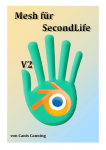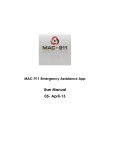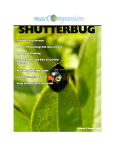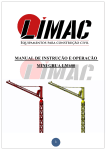Download March`s Meeting February`s Meeting
Transcript
MARCH 2007 www.limac.org NEWSLETTER OF THE LONG ISLAND MACINTOSH USERS GROUP LIMac was estabFebruary’s Meeting March’s Meeting lished in 1984, when the Mac was introduced. Annual dues for membership are $36. (The first meeting is free.) For information, contact any of the following: Membership Donald Hennessy (516) 541-3186 [email protected] Technical Advice Bradley Dichter (631) 348-4772 [email protected] Program Coordinator Rick Matteson rgmlimac @optonline.net Photoshop SIG Brian Revere (516) 997-5370 MacBasic SIG Geoff Broadhurst [email protected] Multimedia SIG Al Zygier azygier@ nyc.rr.com Produced using: Tex-Edit Plus, TextSpresso, Adobe’s InDesign, Photoshop, Illustrator, and Acrobat.Fonts are ITC’s Franklin Gothic Compressed and Galliard Pro. Last month, we Does your business need to were treated to get organized? Do you have an excellent, March a home improvement project informative, and that needs to be tracked and entertaining documented? Is there somepresentation thing missing from your from Barbara educational planning? Mehlman, one Why not take a look at of our long the Daylite Productivity Suite time members. by Marketcircle? Barbara is a lead librarian “Daylite works at the center of your busiat Campus Magnet High School in Queens. ness, helping you stay on track and deliver on I prefer to give her the title of Information time. From shared calendars to simple projects, Technologist.” to contact management to email integration, Barbara started out with an explanation of Daylite keeps you organized and frees your how a search engine works. She also explained mind of clutter. Get Daylite, worry less and that different search engines provide different spend time doing what you do best.” results– meaning that depending on your needs, Marketcircle Consultant and Premier you should make use of several search engines Daylite Partner, Edward Marczak will take and not rely on only one. The particulars of us through the ways one can use Daylite each site are too numerous for me to detail in to organize contacts, projects, opportunities, this article, however, we will be listing several of appointments, tasks, and more. He will demthem on the LIMac Website. (www.limac.net) onstrate how to work from a daily task list with Barbara then went on to explain the various all your to-do’s, or open a project to see all its modifiers you can use to refine your search. linked tasks and appointments. With e-mail Here are a few of them and what they do: holding such a prominent place in today’s daily | Quotes will force a search of the exact phrase. communications, Daylite stores and links e| Colon allows you to search specific zones. mails to projects and contacts, giving you access You would type the name of the zone followed to a coordinated view of the entire project in by a colon, and then your search terms. For context. example if you type URL , your search will Edward will also present a quick look at return URLs containing your search terms. (March’s Meeting continues on Page 2) | Using an asterisk (*) after your search term General meeting time schedule: will return articles with all forms of the word. Meetings are held at The New York Institute of Technology, For example, child* will give results containing Building 300 (Anna Rubin Hall), Old Westbury, Long Island. both child and children. Meetings start promptly at 7:00 p.m. Next, was one of the most useful types of Bradley Q&A 7:00–7:30 p.m. searching called a Deep Web Search. To make Beginner’s Q&A 7:00–7:30 p.m. this simple, go to you local library and get a Featured presentation 7:30–8:20 p.m. current library card. You can then use your followed by announcements and raffle drawings. SIG (Special Interest Group) card number to access Infotrack. This gives meetings 8:30–10:00 p.m. you access to the type of journals previously Photoshop SIG: Photoshop CS 2 – Layers used to need to do research for a college paper. Multimedia SIG: How to download video from your camera to the computer. Remember all those hours at the library looking MacBasics SIG: Taking an introductory for these, and sometimes having to read them look at the iLife package, consisting of in microfilm? No more – using Infotrack, you GarageBand, iDVD, iMovie HD, iPhoto, and iWeb. What can we use them for? What can find them, print them, and do your paper. If sort of fun can be found in this versatile you have children in college, let them know this. package? Barbara has offered to do more of this at a | In bad weather, call (516) 686-7789. future meeting. Don’t miss it next time. 0 | The next LIMac board meeting will be at –Scott Randell the Plainedge Library, (516) 735-4133, 9 on Wednesday, March 14th, at 8 p.m. LIMac Inc. P.O. Box 2048 Seaford, NY 11783-0180 President Bill Medlow [email protected] Vice President George Canellis gwc11713@ optonline.net Treasurer Donald Hennessy [email protected] Secretary Bernie Flicker twoflick @ optonline.net The LIMac Forum : Editors/Graphics Mo Lebowitz Loretta Lebowitz moleb @ aol.com [email protected] Board of Directors: Rick Matteson (Program Coordinator) Albert Zygier Geoff Broadhust George Canellis Al Choy Donald Hennessy Bradley Dichter (Technical Director) Scott Randell Bernie Flicker Bill Medlow Harold Silvers Brian Revere Richard Hickerson The Forum is published monthly by LlMac. All contents, except where noted, are copyright ©2007 by LIMac. Opinions expressed are the views of the authors and do not necessarily reflect those of LIMac. Contents may be reprinted for non-commercial use, with due acknowledgment to LIMac. The LIMac Forum is an independent publication and has not been authorized, sponsored or otherwise approved by Apple Computer, Inc. 2 Backing Up Double-Layer Media By Christopher Breen ([email protected]) I have a double-layer installer disc that I wanted to back up to writable DVD media. Although I have a Mac Pro, which is capable of burning DL media, I didn’t have any DL media on hand. What to do? Ah, I have a copy of Roxio’s $100 Toast Titanium 8 on hand, which supports disc span- Bradley Dichter [email protected] TIPS! Reduce PDF file size: Distributing documents as Adobe PDF files can reduce the problems that may occur when you exchange large presentation or page-layout files. In many cases, you can make your Adobe PDF file even more compact without compromising the document’s integrity. The PDF Optimizer in Adobe Acrobat 7.0 Professional gives you easy access to several options that can help you reduce the file’s size, including compression options that are comparable to the ones available when you create an original Adobe PDF file by using Adobe Acrobat Distiller. After you make any final changes to the Adobe PDF document, choose File > Save As. Save the document with the same ning — a feature that allows you to write one or more files across multiple discs. All I need do is convert that DL disc to a single file that can be split between two regular DVD-R discs. I did this by launching Disk Utility, choosing File >New Image From Folder, and, in the Open dialog box, navigating to the DVD, selecting the DVD, and clicking Image. In the New Image From Folder window I chose DVD/CD Master, left the Encryption pop-up menu at None, and clicked Save to create the image. Once the image was created, I launched Toast Titanium 8, chose the Data heading, and made sure Mac Only was highlighted. I then dragged the disk image I created from the DL disc into Toast’s main window. From the media type popup at the bottom of the window (the small popup that appears next to the big Record button in the lower-right corner) I chose DVD. The Options area of Toast told me that the image would span two DVDs. I inserted a blank DVD and clicked the Record button. After many minutes, Toast ejected the first disc and asked for the second (it verified the recording of each disc). The first disc in the set included a copy of Roxio Restore, the application placed on a spanned disc set by Toast. To restore the image to my computer I simply launched Roxio Restore from the first disc, selected the image that (Backing Up continues on Page 2) Bradley’s Tech Session President’s Message | I was thinking of adding a laptop and a wireless router. Can you recommend a good wireless color printer, not too expensive? I was just suggesting to a client the HP OfficeJet Pro K550dtwn which is currently marked down from $349 to $239 at www. amazon.com/exec/obidos/ASIN/B000BK4KEQ / ref=nosim/coffeeresearch21852-20. It’s fast, has 802.11g or wired Ethernet as well as USB connections, can duplex print and has two paper trays (350 and 250 sheets). Doesn’t clog up like Epson’s printers if you don’t print with it every day. As the paper trays are underneath the printer, it takes up less space then some others that have an angled paper source at the rear of the printer. It’s a speedy four-color printer, so it may not be ideal for photos, but should do an acceptable job for everyday needs in a home network. Works with Windows 98 – Vista and Mac OS X 10.2 – 10.4 | I have a PowerBook G4 just back from service and it can only print 2-3 lines to the fairly new (less the two years old) HP printer connected to a Apple Airport Extreme base station. It’s likely the version of the printer driver has changed or the Airport software version or the Mac OS version has changed as well. Perhaps some security update screwed it up. Delete the printer from the list in Printer Setup Utility. Try downloading the latest release of the printer driver and trying the printer directly connected to the PowerBook to test for basic functionality and then try again connected to the Airport Base Station. The Mac may be losing connections to the base station and it’s not so much a printing problem as an Airport problem. Downgrading to a earlier version of the base station firmware can help with that. Of course, the printer can be failing and has nothing to do with the Airport Base Station – the direct connection test will reveal this. See the item above if you give up. | I have a iMac G5 which keeps shutting down on me. Apple determined I have a defective power supply and they will send a technician to replace it. Don’t know if this is related but I can’t eject my SanDisk Cruzer Mini nor PNY USB thumb drives. I would assume it’s not related. It could be (Q&A continues on Page 3.) As you all know by now LIMac is an all-volunteer, not-for-profit organization operating as an educational organization recognized by our Federal and State Governments. To do the things we do and provide these services at a professional level, all it takes is money – most of which we provide by dues. To augment this, we look to any means possible. Some have provided tax deductable donations, but there are two other simple and painless possibilities. When you come to a LIMac meeting, please bring your used ink or toner cartridges. George will be sending these for recycling, assuming LIMac can get something of value for them. Also, next time you need to search for anything on the Internet, go to the LIMac Website (www.limac.org), where, in the lower left hand corner, you will see a link for www.goodsearch. com/ where, once again, LIMac will get some value for it’s members. With everyone working together everything is a little easier. 0 (March’s Meeting continues from Page 1) Marketcircle’s Billings 2, an application to streamline your quoting, time tracking, and invoicing. Billings 2 will allow you to conveniently track time from any application using the menubar timer or instant hot keys and present your clients with polished, professional, and fully customizable estimates and invoices. Of course Ed’s presentation will be preceded by Brad’s Q&A session and we’ll also hold our monthly raffle which includes another iPod donated by Designscapes. Our regular SIGs will also meet as usual, following the main presentation and raffle. 0 Use Preview to better enjoy the Forum: Your Editor prefers you to use Preview for reading the Forum.pdf – it’s an excellent program that comes with MacOS X, and handles the .pdf file with more visual accuracy than Adobe Reader! (Also read its Help file to discover the many tools and techniques it has available. You’ll be surprised!) 0 The LIMac On-Line Forum/MARCH 2007 Bill Medlow President [email protected] name to overwrite the original with your changes. When you choose Save As, Acrobat rewrites the entire PDF document as efficiently as possible. When you choose Save, changes are appended to the file, meaning the file size might be increased. By default, Acrobat also optimizes a PDF document for faster Web viewing when you choose Save As. Documents optimized in this way can be downloaded one page at a time from a Web server or network, reducing the time it takes to access and view them. –by Adobe (Backing Up continues from Page 2) appeared in the list of files, and clicked Restore. The program went about its business, first copying data from the first disc and then asking for the second disc to complete its job. Eventually I had the disc image back on my computer. Double-clicking it mounted a volume identical to the original installer disc. Doubleclick the installer and I was good to go. 0 DiskWarrior 4 Time-honored disk maintenance and repair tool stays essential By Kirk McElhearn After a long wait, Alsoft has finally released its Universal version of DiskWarrior. This program is one of the stalwarts of disk repair for Macs, and has proven, over the years, to be one of the most reliable utilities for repairing disk directory problems. DiskWarrior both optimizes and repairs directories on hard disks, RAID volumes, FileVaults, disk images, and iPods. In addition to the program’s basic functionality, DiskWarrior 4 adds features for ferreting out corrupted preference files, repairing OS X permissions (also accessible from Apple’s Disk Utility), repairing and rebuilding access control lists, and repairing more types of disk problems than previous versions. DiskWarrior is designed to work from your (Disk Warrior continues on Page 4) More of Bradley’s Tech Session TIPS! Tutorial: Preferences Files: The Complete Story by Ted Landau Of all the “under the hood” components of Mac OS X, my personal favorite is Preferences files. Why? For starters, they are important. They potentially affect every application you use, from the Finder to obscure utilities. Second, there are significant and well-defined troubleshooting issues regarding Preferences files, that every user should know about. Third, there are the numerous “hidden” preferences settings that unlock useful and sometimes “fun” features of applications that you would otherwise never know about. And finally, compared to the intricacies of UNIX, Preferences files are a fairly easy component to master. So, for the benefit of those of you not yet initiated into the world of Preferences files, or if you just want to expand the horizons of your knowledge, I offer this tutorial. The topic is so big that it will take several of these articles to cover it. This first one (which combines Parts I and II) intro- indexed by Spotlight or scanned by a antivirus software or cataloged by CDFinder. Some file is still in use. Try again in a few moments. Drag the disk to the System Preferences > Spotlight > Privacy window to prevent it from being indexed. Do you have Mac or Windows sharing turned on, that could be the cause. The Cruzer micro has this 60MB 2nd CDFS formatted partition for U3 that screws up things for Macs. You should uninstall the U3 software to merge the partitions on the PC. See www. sandisk.com/Retail/Default.aspx?CatID=1415. Without taking this step, I would try backing it up, and using Apple’s Disk Utility, select the device and not the volume and erase it as MSDOS File System. Under Mac OS X 10.3 or later, that means FAT32. Writing to FAT32 volumes is quite a bit slower than good old Mac OS Extended. Of course, it would be best as Mac OS Extended for use with Macs only. Have you considered partitioning the drive and making some MS-DOS and some Mac OS Extended? Personally, I recommend Lexar brand flash drives. If the drive won’t unmount, you can always shut down and unplug the flash drive. | My Graphite Power Mac G4, upgraded to Mac OS 10.4 has had problems starting up since the middle of last year and I had to reset the PMU button inside the computer. After a bit it worked for a few months. It won’t start up now. If the PMU reset button on the inside near the battery won’t clear the problem again, (with power cord pulled) then the computer’s power supply or motherboard may be damaged. As the computer is past five-years-old, an Apple dealer can’t get replacement parts. I understand Alliance Computer Systems in Wantagh (516-781-8108)can try to order replacement parts from various vendors who stock old parts pulled from dead computers. It may be better to buy a $600 Mac mini and an $40 external FireWire enclosure to move your old hard drive into to rescue the data. The Gambler knows “when to hold them” and “when to fold them,” and with a dead first generation PM G4, it’s time to move on. | I have a 1TB mirrored RAID hard drive. if a file is corrupted, is there a way, with the SoftRAID software to split the pair and get to a good copy? Well, you can split the pair, but the whole idea behind a mirrored pair is the same data is written to both drives simultaneously and thus both drives have the same data, so examining the second drive would show the same corrupted data. A mirrored pair only saves you from a physical drive failure, not lost or damaged data. What you would need, for future protection, is to un-mirror the drives and call the second drive something like “Backup” and then use a automatic backup program like the free SilverKeeper or SuperDuper! to backup the files on the main drive to the backup at regular intervals. If it backs up daily, and you accidentally delete or corrupt a file, and you notice the corruption in time, you can restore from the backup copy. If you figure that one day’s notice is not enough and set it to automatically backup weekly, then you have to balance that flexibility with not having four-day-old files backed up because it has not been a week yet for the weekly backup. You may have to recreate the work, perhaps four days of work. Perhaps a Monday, Wednesday, Friday backup scheme is a good balance. The first backup will take a while, but each later one should take only a few minutes. Any files in use cannot be backed up, so at the appointed time, make sure you aren’t running anything. Most notable in this case is your e-mail can’t be backed up if the program is running. You can usually specify specific folders to backup if not the whole hard drive. Some backups will synchronize the backup to the main drive, which has the liability of deleting from your backup anything you accidentally deleted, thus killing the backup protection. If you don’t have this function on, you also have a problem where your backup drive will progressively fill up with old files you intentionally delete. You’ll have to either manually delete from both drives or periodically erase the backup entirely and start over. Even with all this, a volume mounted on the desktop can get corrupted and the drive will eventually fail, so it’s a good idea to periodically burn to high quality DVDs your files and store these discs in a separate and fire-proof location. The MAM-A archival gold discs should last a lifetime. Verbatim brand disk should last a few decades. 0 The LIMac On-Line Forum/MARCH 2007 duces the basics. Part 1: What and where are Preferences files? Q. What exactly are Preferences files? A. Almost every Mac OS X application allows you to customize its settings. This is typically done by selecting the Preferences command from the application’s application menu. Let’s use TextEdit as an example. Go to the menu named TextEdit. The second item is Preferences. Select it. The window that opens has two tabs – New Document and Open and Save. In each case, you can make changes to TextEdit’s default settings. For example, you can change the default fonts of Monaco 10 and Helvetica 12 to whatever else you may prefer. You can similarly decide whether or not a .txt extension should be automatically appended to the names of plain text files when you save them. And so on. The point here is that when you make these Preferences changes, they are remembered. That is, if you quit and relaunch the application (even if you shut down and restart your Mac), the changes you made will still be in effect. Not only that, if you have multiple user accounts on your Mac, each user has Continues on Page 4) 3 (Disk Warrior continues from Page 3) computer, and you can repair more than one disk or volume, but you must use a special, bootable DiskWarrior CD if you want to repair or optimize your startup volume. Using it is simple: the program’s interface is clear, and its options are well-explained in the documentation. Startup from the CD can take a few minutes, but once you start running the program, operations are much faster than in previous versions. 4 While most people come to a program like DiskWarrior after they have experienced disk problems, the program is also designed for regular maintenance. Running DiskWarrior to optimize your directory can ward off nascent problems before they get serious, and it can also speed up your Mac’s startup time and access to files. In addition to rebuilding directories, the Files tab of the program lets you check files for corruption and rebuild permissions on startup volumes. Finally, the Hardware tab tests the S.M.A.R.T. (Self-Monitoring Analysis and Reporting Technology) status of your hard disks, and lets you turn on automatic diagnostics. Most recent IDE (Integrated Drive Electronics) hard drives offer a S.M.A.R.T. status check, which indicates when certain anomalies are discovered that could lead to disk failure; running this check automatically can alert you before bad things happen, so you have time to back up your data. In our tests, DiskWarrior spotted many small and large problems on defective hard disks. We tested it on several Macs currently in regular use, and the program found and repaired instances on all of them. We also ran DiskWarrior on hard disks where we manually corrupted directory information using a sector editor, and DiskWarrior repaired those problems too. While the program can’t fix all disk anomalies (such as (Disk Warrior continues on Page 5) Sore Eyes Helen and Sheldon Gross [email protected] Note: Sore Eyes site referrals are for your information only. Neither the Grosses nor LIMac endorse any of the sites or their products. Last month we spent quite a bit of time with our old tapes, transferring them to the computer and adding them to our iPod. In the process we found ourselves listening to old music and revisiting old favorites. Of course, now the problems arise when we want to toss some files. We have to listen and decide whether we both dislike something. Then we must decide if it is just because the song means nothing to us any more or is of such poor sound quality that it should be removed. Then we have to look for particular files that are much clearer. The quality is significant. Which leads us to the current issue. We’ve been listening to the Beatles’ music – which we have collected over the years – while having a wonderful time listening. Reading the newspapers in February, we found the stories about the lawsuit settlement between iPod maker Apple and Apple Corps, publisher of the Beatles to be very pertinent. This disagreement which has been hanging around since the early 1980s has made it very difficult for those of us who are both Apple Macintosh addicts and Beatles fans when it comes to iPods. We’ve been very careful through the years to avoid any conflict with illegal sources but since we have purchased the tapes and/or CDs legally, and are not sharing them with anyone else, we have felt it permissible to put them on the iPod. It’s wonderful to have our personal decisions now authorized by this new pact. According to Apple Insider, and Neil Aspinal, manager of Apple Corps, the difficulties have been settled and there is to be a way of releasing the Beatles Music Catalog to the iTunes distribution venue. The green Granny Smith logo for Apple Corps, and the silhouette of an apple with a bite taken out of it, will finally after all these years be able to coexist. Since the Apple Company has changed its name by dropping the word ‘computer’ from the company name, it has transformed its company into a consumer electronics and media distribution powerhouse, to quote analyst Van Baker. The iTunes Music Store now has a 70% market share of digital downloads. This new pact seems to be a good move for both parties. 0 User Group News George Canellis gwc11713@ optonline. net Pref Files from P. 4) their own Preferences settings. This means that any changes you make will not affect the settings for any other users€and vice versa. In brief, each user can customize the settings for each application to suit their own preferences (hence the name). How does Mac OS X accomplish this feat? It does so by maintaining a Preferences file for each application. Any changes a user makes in the Preferences LIMac is a proud member of the Peachpit User Group Partner Program and as such, all LIMac members are entitled to a 30% discount off the list price of any of Peachpit’s books. When ordering at their Website (www.peachpit. com) at checkout, right before you enter your credit card number, you must enter the user group coupon code UE-23AA-PEUF (case-sentive). This coupon code is an exclusive offer that may not be used in conjunction with any other coupon codes. Through the generosity of Peachpit, LIMac will also be receiving free books as raffle prizes. Look for them on the prize table when you’re purchasing your raffle tickets at the monthly meeting. The following vendor offers require a topsecret user group offer code. If you are interested in any of the following products, please send an e-mail to me at [email protected]. Other World Computing is pleased to offer Mac User Group members a rare opportunity to get 5% off any award-winning, space-saving miniStack storage/port expansion solution from NewerTech and 10% OFF any NewerTech NuPower high capacity Powerbook and iBook replacement battery. miniStack prices start at $74.95 and NuPower Replacement PowerBook and iBook Batteries start at $99.95. Valid through March 31, 2007. (www.macsales.com) Prosoft is dedicated to creating professional quality software designed to be easily used by both novice and expert users. Prosoft adopts the role of being data advocates, fighting to preserve data and prevent data loss. Prosoft offers a 25% discount to all MUGs using the special MUG discount code. Their products include: Drive Genius – Maintain, manage and optimize your hard drive; Picture Rescue – digital picture recovery; Data Backup – Backup made easy; Data Rescue – Emergency file recovery; and TuneTech for iPod® – maintain, manage and optimize your iPod. (www.prosofteng.com) MUG members can now take 30% off a single book or 35% off two or more books from O’Reilly, No Starch, Paraglyph, PC Publishing, Pragmatic Bookshelf, SitePoint, or Syngress books you purchase directly from O’Reilly. (User Group News continues on Page 6) The LIMac On-Line Forum/MARCH 2007 dialog are stored in the application’s Preferences file. The application checks this file on launch to determine what settings to use. Further, each user maintains a separate Preferences file that is only in effect when that user is logged in. That’s how each user can have their own settings. As we will explore more later on, these files also may store settings that go beyond what you set in Preferences dialogs. For example, it may store the last time you opened the application or the size of its window (assuming you resized the window from its default setting). Q. What are these preferences files named in the Finder? A. Typically, a preferences file is named after the application that links to it. The name also ends in “.plist ”â” to indicate that it is a “preferences list” file. For example, for TextEdit, the preferences file is called: com. apple.TextEdit.plist. The beginning part of the name (com. apple) indicates the vendor that created the application; this insures that no two Preferences files will have the exact same name. That is, even if another company creates a program and names it TextEdit, its .plist Continues on Page 6) DiskWarrior continues from Page 4) corrupted partition maps, which are relatively rare), it will repair most disk problems. Even if your hard disk doesn’t mount, DiskWarrior can almost always repair it. One new feature that DiskWarrior 4 offers is the ability to repair disk images that won’t mount in the Finder. From the program’s File menu, the Rebuild Disk Image menu item prompts you to select a disk image, which DiskWarrior then mounts and repairs, if possible. Few utilities are as important and as reliable as DiskWarrior 4, one of the few programs that every Mac user should own.0 Modify Safari’s Bookmark Behavior By Rob Griffiths ([email protected]) If you’re a regular Safari user, by now you’re probably familiar with the various tab- and window-related keyboard shortcuts — hold Command while clicking a link, for instance, and Safari opens the link in a new window (or tab, depending on your preferences). But did you know you can use keyboard shortcuts with the Bookmarks menu as well? Using a couple of different modifier keys, you can force Safari to open sites in the Bookmarks menu in new windows (or tabs), either in the foreground or the background. It works like this: To force a Bookmarks entry into a new window (or tab), hold down the Command key prior to selecting the Bookmarks menu. The Command key need only be held down while you click the Bookmarks menu; once the menu is onscreen, you can release the Command key. Now, when you select a bookmarked site from the menu, it will open in a new foreground window (or tab). To force it to open in the background instead, hold down Shift and Command prior to clicking on the (Safari continues on Page 6) Spacing and Kerning (Part 2) Ilene Strizver Ilene @ thetypestudio.com Ilene Strizver, founder of The Type Studio, is a typographic consultant, designer, writer and specializing in all aspects of typographic communication, from the aesthetic to the technical. Ilene conducts Gourmet Typography Training internationally. For more information, visit www. thetypestudio.com. FEB. SHUFFLE WINNER If the letter spacing and kerning of a font you love is less than perfect, there’s hope: today’s design programs have advanced type manipulation features that allow you to improve the way any font looks “out of the box.” Spacing (and tracking) Fonts are spaced and kerned to look their best at certain sizes, but you might choose to set between two characters that appear too open or too tight. Before you make any kerning adjustments in your document, make sure that kerning is turned on in the type preferences menu of your page-layout program. note: Most word processing programs, as opposed to pagelayout or design programs, don’t read kern pairs. If your goal is professional-looking type, invest in one of the more sophisticated pagelayout applications that are available. Any professional design program has the capability of adjusting kerning manually (one pair at a time) in each If the spacing of a font is too tight (left), opening the tracking can make a big improvement in readability (right). document. There type that’s much smaller or larger. If the built-in are usually keyboard shortcuts for these funcspacing is not ideal for the way you are using the tions, which are very helpful when you’re font, try opening or closing the tracking. This making many adjustments. will increase or reduce the overall letter spacing In most cases, the kern changes you make in a selected block of text. apply only to the pair of letters you have highlighted, not the entire font. To keep your document consistent, don’t forget to search for all instances of that letter combination and kern them also. This is most important in headlines, where variances are obvious. Due to the difficulty of mainTroublesome letter combinations (top) display a much better appearance when kerned (bottom). taining consistency, Tracking can be modified in design prokerning large blocks of text should be kept to a grams such as QuarkXPress by changing the minimum. Tracking Value, and in Adobe Illustrator and Learning to properly space and kern a font Adobe InDesign by changing the Desired Letter takes time, patience, and an experienced eye. Spacing in the Paragraph palette. A good rule of thumb is the old adage: “less is Kerning more.” Be conservative until you get the hang The goal of kerning is to adjust the spacing of it. 0 Send your $36 check to: Long Island Macintosh Users Group, P.O. Box 2048, Seaford, NY 11783-0180 Harold Silver The LIMac On-Line Forum/MARCH 2007 LIMac’s Privacy Policy: General Information Collection: LIMac acquires mailing and e-mail addresses from our members and no other outside sources in order to communicate with our membership. We use this information to send out the LIMac Forum and to send occasional notices. Disclosure to Third Parties We do not disclose mailing addresses, e-mail addresses or any other confidential information to third parties. Questions If you have any questions concerning LIMac’s Privacy Policy, please e-mail them to [email protected]. 0 5 (More Tips continued from Page 5) Bookmarks menu. Note that this feature might work somewhat differently depending on your tabbed browsing settings (in Safari’s Preferences >Tabs section). When you enable tabbed browsing, Safari defaults to opening new tabs in the background, unless you check the Select new tabs as they are created box. In the default background mode, Command-opening an entry in the Bookmarks Pref Files from P. 4) file will not contain the word “apple” so their should be no confusion as to which .plist file is which. Q. Where are these Preferences files located? A. Most of the Preferences files that we will be talking about are stored in a folder named (appropriately enough) Preferences, and located in the Library folder of your home directory. This, hammering home this point, is how each user can have their own unique preferences file for TextEdit. For example, the full path to TextEdit Preferences file in my home directory is /Users/landau/ Library/Preferences/ com.apple.TextEdit. plist. To help you visualize exactly how all of this works, try this: 1. Go to ~/Library/ Preferences and locate the com.Apple. TextEdit.plist file. To do so most easily, go to the Preferences folder; then type “TextEdit” in the Search text box at the top of the window. The results should show just one file: com.apple.TextEdit. plist. 2. Note the file’s modification date. 3. Launch TextEdit and access its Preferences dialog. 4. Make a change to any Preferences setting. Quit TextEdit (probably not necessary, but do it just to menu will open the selected item in a new background tab; using Shift-Command will force that tab to the foreground. If you have enabled the Select new tabs are they are created option, then the behavior is as described for new windows above – Command alone will open the new tab in the foreground, and Shift-Command will open it in the background. The trick to making this all work is to press the modifier keys before selecting the Bookmarks item. If you press them afterwards, even while picking an item from the menu, they won’t have any effect. 0 Reveal the file path in Spotlight. When you click on a search result in the Spotlight menu, the file opens in its default application. But what if you just want to see where a file is hiding, without actually opening it? Simply hover your mouse over a selection in the Spotlight menu, and a small box showing the file path will appear. To jump to the file in the Finder, select it in the Spotlight menu and press Command-return. if you have the Spotlight window open, Control-Cick on the entry and select Reveal In Finder from the menu that appears. 0 —Kirk McElhearn (More Tips cntinues on Page 7) More of Mac User Groups News (User Group News continues from Page 4) until April 30, 2007. (www.pocketmac.net) (www.oreilly.com/store). In Arctic Quest for Mac, your quick wits can Adam and Tonya Engst of TidBITS are constop the coming of a new ice age. The malicious tinuing their sixteen years of supporting user Snow King has chained tropical islands into groups with a special 10% discount for all orders solid ice, and you must not let him expand his in their new Take Control electronic book series. ice kingdom. Break his mighty spell by solving Take Control e-books provide highly practical, 60 absorbing puzzles and bringing warmth to tightly focused, inexpensive help from leading every island. You will enjoy the superb visuals Macintosh authors. Titles are delivered in PDF and variety of bonuses in this fascinating game. layout with active links, and are optimized for Regularly $19.95, the company is offering an viewing and printing. The user group code exclusive user group price of $11.97, a 40% disto take advantage of this generous offer is count. Be sure to purchase using the direct link CPN31208MUG. (www.takecontrolbooks.com) in this offer. The key will be delivered electroniDo you own or work in a Mac-based small cally. Order here: (www.regnow.com/softsell/ business that has grown out of it’s computnph-softsell.cgi?item=11295-5&ss_coupon=MUGerized checkbook? Have you grown tired of I080-AQ ). creating invoices using InDesign or Word? If Bring your year to a wild start with you think you are ready to move beyond your MacSleeve Jungle! This funky sleeve is tarshoebox, MYOB has the right tool for you at geted at fashion conscious people who want a great MUG discount. MYOB US , Inc., the to protect their MacBooks in style. MacSleeve leader in Mac small business management, has Jungle features lightweight, water resistant just released MYOB FirstEdge, a new Mac-only material, with double padding for added proproduct that will help you run your business tection. Available now in four designs, stained, quickly and easily. MUG members get $25 off bold, wrinkled and crinkled. Usually priced at the regular price of $99 on First Edge or $100 off $24.35, you can buy MacSleeve cases for only AccountEdge. (www.myob.com/us/). $21.90, a 10% user group discount. Use this Actoris Software’s Xpress Schedule is THE link for ordering this offer. (www.welovemacs. Macintosh tool for preparing employee work com/macbookcases.html) and enter coupon code schedules. Create better schedules in less time, Mobilejuice. Visit the Mobilejuice Website (www. print schedules and even send them to your staff mymobilejuice.com) to see more of their fine by e-mail or text message. Food Cost Manager is products. This offer is valid through April 30, a complete back-office solution for food service 2007. businesses. Manage your inventory, calculate You don’t have to put up with unwanted recipe and menu costs, and prepare nutritional junk e-mail. Spamfire from Matterform information for your customers. Media removes unwanted commercial and Xpress Schedule, regularly $99, is available for a pornographic email from your in-box. It works special Apple User Group price of $74, and Food with any POP3 e-mail account and any e-mail Cost Manager, regularly $249 is available at $185, program (support for IMAP, Hotmail and AOL that’s a 25% discount. Get the user group order is still in development). Spamfire uses intelliform at www.actorissoftware.com/mug and then (User Group News continues on Page 7) e-mail your order to [email protected] DAN DANGLO PocketMac makes a variety of productivity tools for PDA and Mac connectivity including syncing your Mac with BlackBerry, PC or Pocket PC Phone, Windows Mobile Smartphone and PSP handhelds. In addition, with PocketMacGoBetween you can sync Entourage to your iSync Phone or PDA, or use any of the PocketMac’s 15 other products for additional business functions. Use the coupon code USERGROUP40 to receive a 40% discount EVERY NIGHT I’M DELETING JUNK MAIL AND WHEN THEY’RE ALL DELETED, I WAKE UP. from PocketMac’s Website. This offer is valid The LIMac On-Line Forum/MARCH 2007 be sure). 5. Now recheck the .plist file’s modification date: it should have changed to the current time (or a minute or so ago). This reflects the fact the change you just made in the Preferences dialog was in fact recorded in the now updated .plist file! Q. Okay. I just looked in my Preferences folder and, as you predicted, I found dozens of .plist files there. But I also found numerous files (and even some folders) that do not follow the naming convention that you just described. What gives with them? A. True enough. For example, if you have AppleWorks or Microsoft Office installed, you will have AppleWorks and Microsoft folders in your Preferences folder. Inside each folder will be numerous files that do not have .plist in their name. There will also likely be files at the root level of the Preferences folder that do not conform to the .plist naming format. Often this is because the applications that use these nonconforming files were originally developed for Mac OS 9 and have been updated for Mac OS X. As such, they may still use the preferences format used in Mac OS 9. Or Continues on Page 7) 6 More Tips continued from Page 6) Easily create additional smart folders. Tiger lets you save a Spotlight search query as a smart folder, which dynamically updates to include any files that match the search criteria. For example, you can create a smart folder that contains all the images you’ve opened in the past week (from the Finder, go to File: New Smart Folder, and set LIMac E-mail Address Updates: Some people have changed servers (so our e-mails bounce back). If you have an e-mail address and have not been getting our reminders, please e-mail aboutlimac@ aol.com (Donald Hennessy) and use “LIMac e-mail update” as the subject. Pref Files from P. 6) they may be crossplatform applications, and employ a Preferences mechanism that is similar to what is used in Windows. Or they may simply choose to use their own unique Preferences format, bypassing what Apple and Mac OS X have provided. In most cases, these non-conforming preferences files still get stored in your Preferences folder. For this tutorial, however, we will only be looking at true .plist files. Q. Are there other Preferences folders besides the one in each user’s Home directory? A. Yes. Most important, there is one the first row of menus to Kind: Images and the second row to Last Opened: This Week; then click on the Save button). If you later decide that you’d like another search that further restricts the results to only large images – those larger than 2MB, for example – use this shortcut: Rather than creating another smart folder from scratch, just open the already-created smart folder and click on the Edit button. Add your new search criterion (User Group News continues from Page 6) gent, fuzzy-logic filtering to identify spam and protect messages you want to keep. Automatic Internet updates ensure you always have the most advanced spam protection available. Spamfire works in OS 9 and OS X. Mac User Group members can purchase Spamfire for just $23, more than 20% off the regular price. Box & CD version’s regular price is $39, user group price is $31. Downloaded version’s regular price is $29, user group price $23. (www.matterform. com/mugoffer) Miglia Technology offers innovative audio, video and communications products. If you are interested in watching, recording, pausing or rewinding live TV on your Mac, then Miglia’s TVMicro, TVMini HD and TVMax are for you! For those into audio, check out the HarmonyAudio, Microsound and Diva products! Migilia offers user group members the following specials, each at 25% of regular prices: TVM ini HD: regularly $199, user group price $149. TVM icro: regularly $99, user group price $74. TVMax: regularly $249, user group price Give to LIMac by searching the Internet. LIMac has just been registered on GoodSearch, as seen in Oprah magazine, ABC News, The New York Times, Wall Street Journal, USA Today, and Fortune. There is a search engine called Goodsearch. com that donates 50% of its revenue to charities and schools designated by its users. LIMac is now a member – and Goodsearch will donate to us about one cent for every search our members make via GoodSearch. A penny does not sound like a lot, but the site is all about numbers. How much money is raised will depend on how well we can spread the word to our members – the more LIMac members use Goodsearch for their Internet searches, the more money we will raise. 200 of us searching four times a day will raise about $2,433 in a year without anyone spending a dime! Think of all the money that could be raised while you and your friends and family are surfing the Web at www.goodsearch.com! Come to the March meeting and find out more about GoodSearch. 0 (Size: Greater Than: 2MB), and then press and hold the Option key – the Save button will change to Save As. You can then give your modified smart folder a new name so it won’t overwrite the original one. 0 –Rob Griffiths Make TextEdit docs Spotlight-friendly. Some programs, including Microsoft Word and Excel, embed handy information (or metadata) in files; this information aids Spotlight in its searches. For instance, Word and Excel automatically include the name of a file’s creator (as its author), and they guess at the document’s title. This information lets you search for files by creator, or by a title that isn’t part of the file name. 0 $187. HarmonyAudio: regularly $199, user group price $149. 0 DAN DANGLO TECH SUPPORT CAN’T STOP LAUGHING! Is he writing his check for dues? YOU BET HE IS!! I to: $36 check Send your roup, sh Users G LI Macinto 20 4 8 P.O. Box 0 Y 11783-018 N , rd Seafo The LIMac On-Line Forum/MARCH 2007 in the main Library folder: /Library/ Preferences. This folder is used to store .plist files that remain constant for all users. For example, it may contain the settings for how the computer is connected to the Internet. Or it may store the last time an application was open, regardless of the user who opened it. As is true for most files in the /Library folder, these .plist files can only be modified by administrators. In some cases, an application may have a .plist file in both levels of Library folders; one for system-wide changes, another for changes unique to each user. (More to come in the April Forum –Editor) Apple has just updated its Seminars, Training & Events page at www.seminars. apple.com. The seminars are online, free and available 24/7 on the Internet. A perfect opportunity to learn about audio, video, business, design apps and much more. Take a look. You might find something interesting. –RickMatteson 7