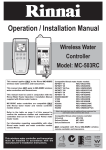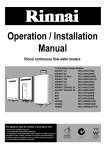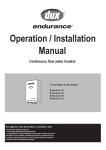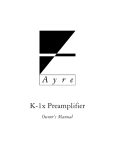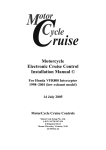Download Instruction Manual
Transcript
Ref. INSTALLATION-GENERAL REU-VR1620WG / VR2626WG a Below eaves, balconies and other projections: b From the ground, above a balcony or other surface † c From a return wall or external corner † 300 d From a gas meter (M) 1000 e From an electricity meter or fuse box (P) 500 · AC weatherproof external earthed power point is required within 1500 mm of the appliance. The appliance weighs approx. A, depending on the wall on which it is to be mounted must be capable of supporting it and associated pipework. Ensure that suitable fixing screws or bolts are used to secure the appliance to the wall. Bracket and fixing hole locations are shown overleaf. Appliances over 50 MJ/h input 300 The Smartstart System fitted in this REU-VR2626WGP preheats the water in the pipework between the water heater and the hot water outlets. This result in water savings and reduces waiting time for heated water at the outlets. f From a drain pipe or soil pipe 75 Horizontally from any building structure † or obstruction facing a terminal 500 h From any other flue terminal, cowl, or combustion air intake † 300 j Horizontally from an openable window, door, non-mechanical air inlet, or any other opening into a building with the exception of sub-floor ventilation: · · · · Appliances up to 200 MJ/h input 300 Appliances over 200 MJ/h input up to 250 MJ/h input † 500 Appliances over 250 MJ/h input † 1500 1500 All fan-assisted flue appliances, in the direction of discharge From a mechanical air inlet, including a spa blower 1000 n Vertically below an openable window, non-mechanical air inlet, or any other opening into a building with the exception of sub-floor ventilation: Space heaters up to 50 MJ/h input 150 Other appliances up to 50 MJ/h input 500 Appliances over 50 MJ/h input and up to 150 MJ/h input 1000 Appliances over 150 MJ/h input 1500 AC weatherproof external earthed power point is required within 1500 mm of the appliance. The appliance weighs approx. 24kg, depending on the wall on which it is to be mounted must be capable of supporting it and associated pipework. Ensure that suitable fixing screws or bolts are used to secure the appliance to the wall. Bracket and fixing hole locations are shown overleaf. k · · · · 8. Three pin power lead 1.5m 9. Isolating valve 10. Non return valve (Non return valve MUST BE fitted.) 11. Pressure reducing valve (PLV) 500kPa If the water supply pressure is above 600kPa, Pressure Reducing Valve MUST BE fitted. 12. Line strainer (option) 13. Expansion Control Valve (ECV) 700kPa (option) 14. Insulated heating loop 'FLOW' pipework R3/4 (20mm) 15. Insulated heating loop 'RETURN' pipework R3/4 (20mm) Total length of items 14 and 15 not to exceed 60 metres 16. Cold water supply 17. Gas Supply 18. Gas supply Isolation valve 19. Cold water supply Isolation valve INSTALLATION-GENERAL REU-VR2626WGP 300 g The top bracket has a keyhole slot so that the appliance can be positioned by hanging it on one screw, then the other screws can be secured. After determining the most suitable position, fix the appliance to the wall. Connect hot and cold water and gas pipes. Approved valves MUST BE FITTED to both the cold / hot water pipes and the gas inlet. In areas where the water pressure is over 1000 kPa, a pressure limiting valve must also be fitted. the gas connection is B, the cold water inlet and hot water outlet connections are C. Locations are shown overleaf. Min. clearances (mm) Fan assisted Item The appliance range can use up to D of gas. † Unless appliance is certified for closer installation IF THE GAS PIPE SIZE IS INSUFFICIENT, THE CUSTOMER WILL NOT GET THE FULL PERFORMANCE BENEFIT. An approved isolation valve MUST BE FITTED to the gas inlet. Connection size is B. This is NOT an indication of the size of pipe required. Check the data plate for gas inlet. note 1. All distance are measured to the nearest part of the terminal. note 2. Prohibited Area below electricity meter or fuse box extends to ground level. DO NOT install more than one circulation loop (one flow and one return line). Multiple loops cause circulation problems. The top bracket has a keyhole slot so that the appliance can be positioned by hanging it on one screw, then the other screws can be secured. After determining the most suitable position, fix the appliance to the wall. Connect hot and cold water and gas pipes. Approved valves MUST BE FITTED to both the cold / hot water pipes and the gas inlet. In areas where the water pressure is over 600 kPa, a pressure limiting valve MUST also be fitted. the gas connection is R3/4(20mm), the cold water inlet and hot water outlet and heating loop return connections are R3/4(20mm). Locations are shown overleaf. The appliance range can use up to 209MJ/h of gas. This appliance is not suitable for use as a pool heater. Never connect an earth wire to gas supply line. TESTING AND COMMISSIONING This appliance is for OUTDOOR use. 1. Before final connection of the water heater purge gas, hot water and cold water supply lines. Swarf in either the gas or water supplies may cause damage. VR1620WG VR2626WG 15kg 16kg R3/4(20mm) R3/4(20mm) R1/2(15mm) R3/4(20mm) 126MJ/h 209MJ/h This appliance is not suitable for use as a pool heater. 2. Turn on gas and cold water supplies. 3. Test for water leaks and gas escapes near the unit. This appliance is for OUTDOOR use. This external model is an externally mounted, power flued appliance. IT MUST ONLY BE FITTED OUTSIDE THE BUILDING. When determining a suitable position for the appliance, the length of hot water pipe runs should be taken into consideration. In principle, the appliance should be as close as possible to the most often used taps, or in a central location between taps, showers etc. 5. Turn the power 'on' at the power point socket and turn on gas. POSITIONING 6. Open all available hot water taps. (CAUTION: Ensure building occupants do not have access to hot water outlets during this procedure.) See POSITIONING, Page1. 7. Operate ALL other gas appliances at their maximum gas rate, in accordance with manufacturers instructions. GENERAL SYSTEM COMPONENTS 8. With all gas appliances in operation at maximum gas rate, check the inlet gas pressure. If the pressure is lower, the gas supply is inadequate and the appliance will not operate to specification. It is the Installers responsibility to check the gas meter, service regulator and pipe work for correct operation/sizing and rectify as required. Note that the gas regulator on the appliance is electronically controlled and factory preset. Under normal circumstances it DOES NOT need adjustment during installation. See diagram overleaf for position of gas, water and power connections. The location of the flue terminal must comply with the clearances shown in the following diagram. A B C 4 9. Close hot water taps including the shower. 3 10. Inspect and clean the strainer located on the cold water inlet connection. This procedure may need to be repeated to ensure the strainer remains clear, especially on new installations. a g d M T T g k 12. Confirm the hot water delivery temperature(s) using a thermometer. If controllers are fitted, ensure temperatures exceeding 50˚ C cannot be selected on bathroom or ensuite controllers. b See note 2 T = Flue terminal I = Mechanical air inlet M = Gas meter P = Electricity meter or fuse box 13. After testing is completed, explain to the householder the functions and operation of the water heater and temperature controllers (if fitted). Shading indicates prohibited areas for flue terminals 1 TESTING AND COMMISSIONING [ TESTING WATER HEATER OPERATION ] 1. Before final connection of the water heater purge gas, hot water, cold water and heating loop return lines. Swarf in either the gas or water supplies may cause damage. 2. Turn on gas and cold water supplies. 3. Test for water leaks and gas escapes near the unit. 4. Isolate gas supply. Remove test point screw located on the gas inlet connection and attach pressure gauge. 5. Turn the power 'on' at the power point socket and turn on gas. 6. Open all available hot water taps. (CAUTION: Ensure building occupants do not have access to hot water outlets during this procedure.) 7. Operate ALL other gas appliances at their maximum gas rate, in accordance with manufacturers instructions. 8. With all gas appliances in operation at maximum gas rate, check the inlet gas pressure. If the pressure is lower, the gas supply is inadequate and the appliance will not operate to specification. It is the Installers responsibility to check the gas meter, service regulator and pipe work for correct operation/sizing and rectify as required. Note that the gas regulator on the appliance is electronically controlled and factory preset. Under normal circumstances it DOES NOT need adjustment during installation. 9. Close hot water taps including the shower. 10. Inspect and clean the strainer located on the cold water inlet and heating loop return connection. This procedure may need to be repeated to ensure the strainer remains clear, especially on new installations. 11. If Temperature Controllers are fitted, it is necessary to test their operation through the complete range of functions. (Refer to the 'How to use your Water Heater' booklet.) 12. Confirm the hot water delivery temperature(s) using a thermometer. If controllers are fitted, ensure temperatures exceeding 50° C cannot be selected on bathroom or ensuite controllers. 13. After testing is completed, explain to the householder the functions and operation of the water heater and temperature controllers (if fitted). INSTALLATION-GENERAL REMOTE CONTROLLER Name Kitchen Bathroom 1 Bathroom 2 VR1620WG VR2626WG MC-91-2A* or MC-100V-1A MC-91-2A* or BC-100V-1A MC-91-2A* or BC-100V-1A VR2626WGP MC-91Q-2A* or MC-100V-1A MC-91Q-2A* or BC-100V-1A MC-91Q-2A* or BC-100V-1A Bathroom 3 Rinnai INFINITY 26 Smartstart Water Controller (One water controller MUST BE fitted) Gas inlet connection R3/4 (20mm) Cold water inlet connection R3/4 (20mm) Hot water outlet connection R3/4 (20mm) Heating loop return connection R3/4 (20mm) Cold water inlet bleed valve Pump bleed valve Ezi-connect cable connection point MC-91Q-2A* (Continued Page 3) 2 FITTING THE ‘DELUXE BATHROOM’ CONTROLLER (BC-100V-1A) 1. Determine the most suitable position for the remote controller. 1. Determine the most suitable position for the controller. 2. Drill 3 holes in the wall, as shown in fig.1, one for the cable and two for the securing screws. Ensure holes are drilled. Fit wall plugs if required. Outline of Remote Controller 4. Remove face plate from the remote control, using a flat-blade screw driver. (fig.3) POSITIONING OF CONTROLLERS 5. Connect the cable to the remote controller. 3. Run the cable through the hole in the wall-ensuring that the end fitted with the conector is near the controller (Fig. 2). Wire Hole 90 fig.1 4. Affix the double sided self-adhesive seal to the back of the controller (Fig. 3). Remote Control Cable 5. Carefully remove the face plate from the controller, do this by placing your thumbs on the front of the digital display and while hooking your fingers behind top of plate and gently push as shown in Fig. 4, DO NOT use a screwdriver as this may damage the controller. Face Plate fig.3 Face Plate Backing Seal Remove film to expose self-adhesive Fig. 3 fig.4 8. Replace face plate. • IN DIRECT SUNLIGHT. Note: For details on how to program the MC-91/91Q-2A remote control see Appendix 1. MC-91/91Q-2A CONTROLLER PROGRAMMING. • OUTDOORS UNLESS AN ENCLOSURE IS PROVIDED WHICH PROTECTS THE CONTROLLER AGAINST SUNLIGHT AND DUST INGRESS. 7. Fix the controller to the wall using the appropriate fixings as shown in Fig. 5. Fig. 4 FITTING THE ‘DELUXE KITCHEN’ CONTROLLER (MC-100V-1A) 1. Determine the most suitable position for the controller. 2. Use the wall mounting bracket as a template to drill 3 holes, locating the cable access as shown in Fig. 1. 128 Fig. 5 Fig.1 3. Fix the mounting bracket to the wall using the appropriate fixings. Appendix 1. MC-91/91Q-2A CONTROLLER PROGRAMMING STEP 1: 4. Run the cable through the hole in the wall. To connect up two cables to the 'Ezi connect' cable connector 2. Remove the retaining screw A 3. Swing the 'Ezi connect' cable connector door open and thread the cable through the weather seal of the cable access hole B in the direction shown allowing sufficient cable length so that the sheath of the cable can be secured with cable clamp C supplied with the transceiver. 4. Loosen screw terminals D and E and connect the cable spade connectors to these terminals and re-tighten. Polarity is not important, either wire colour can be connected to either terminal. 5. Return the 'Ezi connect' cable connector to the original position taking care not to damage cable wires in the process and replace the retaining screw A . A A 5. Carefully remove face plate from the remote controller, using a flat-blade screw driver (Fig. 2). 6. Connect the cable to the controller as shown in Fig 3. At this point cables from other controllers (if fitted) may also be connected to the screw terminals of the Kitchen water controller (Fig. 4) eliminating the need for multiple cable runs directly to the water heater. 7. Fasten the controller to the wall mounting bracket as shown in Fig. 5. B Fig. 2 STEP 2: Check that the display on ALL controllers is lit and displaying a temperature when 'switched on'. If any ONE of the controller displays two dashes (see fig.2) in the display repeat STEP 1. Fig. 3 Fig. 4 fig.2 Note: • If the kitchen controller is replaced, repeat STEP 1 above for the replacement controller. • If the kitchen controller is swapped with another controller (for example, the controller fitted in a bathroom), repeat STEP 1 for the controller moved from the kitchen to the bathroom. Then perform STEP 1 for the controller moved from the bathroom to the kitchen. D • At least one water controller MUST BE fitted to VR2626WGP. • VR2626WGP is incompatible with solar water heating systems. C E 'Ezi connect' cable connector for water heater models: INFINITY 26, 16 • Non-Return Valve MUST BE supplied by the installer and fitted to VR2626WGP. Fig. 5 'Ezi connect' cable connector for water heater models: INFINITY 26 Smartstart Connecting Three or Four Controllers F F F Repeat steps 1, 2 and 3 above. • In case that water supply pressure is above 600kPa, Pressure Reducing Valve MUST BE fitted to VR2626WGP, and supplied by the installer. To connect three or four cables, separate all the cables to be fitted into pairs. Cut off the existing spade connectors from each pair and reterminate each pair into a new spade connector (available from your local electrical component retailer) F so that there are only two sets of spade connectors (4 spade connectors in total) to be terminated. Repeat steps 4 and 5 above. 3 Three Cables fig.1 For the controller in the KITCHEN only, press and hold the 'Transfer' and 'On/Off' buttons simultaneously (see fig.1) until a 'beep' is heard (approximately 5 seconds). 1. Remove the power plug of the water heater from the electric power socket. B IMPORTANT Connector Fig. 2 6. Connect the cable to the water controller. Screw NEAR A HEAT SOURCE, SUCH AS A COOK TOP, STOVE OR OVEN. HEAT, STEAM, SMOKE AND HOT OIL MAY CAUSE DAMAGE. Remote controls operate at extra low voltage (12 Volts DC) which is supplied from the appliance. Controllers are supplied with 15m of electrical cable. The cable wires for connection to the appliance are fitted with spade terminals. Extension cables are available from Rinnai. Alternatively, a two core sheathed (double insulated) flex with minimum cross-sectional area of 0.5mm2 can be used. Maximum cable length is 50 m. Fig. 1 Controller Cable Film • REMOTE CONTROL CABLES Securing Screw Ø20 Cable Access 202 fig.2 Connector 6. Fix the controller to the wall and fasten with Philip's head screws as shown in fig.4. 7. Remove the protective plastic film from the controller face as shown in fig.4. Outline of Water Controller 181 2. Drill 3 holes, locating the cable access as shown in Fig. 1. Securing Screw ø20 3. Run the cable through the hole in the wall - ensuring that the end fitted with the connector is near the controller. (fig.2) * When a MC-91/91Q-2A Temperature Controller is used for this application the installer may set this unit as kitchen controller. • Note: For details on how to program the MC-91/91Q-2A remote control see Appendix 1. MC-91/91Q-2A CONTROLLER PROGRAMMING. DO NOT INSTALL THE CONTROLLERS: Fig.2 FITTING THE ‘UNIVERSAL’ CONTROLLER (MC-91/91Q-2A) MC-91-2A* Controllers must be installed in shaded and clean locations. They should be fitted out of reach of children (suggested height from floor at least 1500mm). Controllers are water resistant, however, durability is improved when positioned outside the shower recess or at least 400mm above the highest part of a sink, basin or bath. [ TESTING SMARTSTART (PREHEAT) SYSTEM OPERATIONS ] 1. Turn the power 'off' at the power point socket. 2. Open all available hot water outlets again until water from all outlets is cold. Then close all hot water outlets. 3. Open the cold water inlet bleed valve and the pump bleed valve (See “GENERAL SYSTEM COMPONENTS” on page 2 items 5 and 6) until all air pockets are released and a steady stream of water is discharged. 4. Turn the power 'on' at the power point socket. 5. Turn a water controller 'ON' and select the maximum delivery temperature. (CAUTION : Ensure building occupants do not have access to hot water outlets during procedure.) 6. Press the 'preheat' button on the water controller. The 'preheat' indicator will glow indicating. A short time after the 'preheat' button is pressed, the 'In Use' indicator will go out. 7. Wait about two minutes. This will allow the water in the pipework to be warmed. 8. Open the warm water outlet furthest away from the water heater. The water should go warm in a matter of seconds. (NOTE : The waiting time for heated water delivery will vary depending on the size and layout of the branch line.) 9. Confirm that preheat operation has ceased the 'preheat' indicator will glow will have extinguished (preheat function is cancelled 5 minutes after activation). Then clean the strainer located on the heating loop return connection. 10. The preheat function is cancelled 5 minutes after activation and the 'preheat' indicator will go out. This is to conserve energy. To reactivate, simply repeat steps 6 - 8 above. A. B. 1. 2. 3. 4. 5. 6. 7. 104 P 16 d 120 h 14 17 Ø20 Cable Access c door e 8 13 120 k I 9 10 11 12 41.5 f e h 15 83 openable window n 5 7 11. If Temperature Controllers are fitted, it is necessary to test their operation through the complete range of functions. (Refer to the 'How to use your Water Heater' booklet.) c T 19 1 Screw Securing Points h j 2 18 6 j Vertical piping, measured between the base of the Infinity and the highest point in the pipework must not exceed 5m. 4. Isolate gas supply. Remove test point screw located on the gas inlet connection and attach pressure gauge. POSITIONING j Fig.1 Never connect an earth wire to gas supply line. Outline of Water Controller A (the appliance weights) B (gas inlet) C (cold / hot water pipes) D (input) IF THE GAS PIPE SIZE IS INSUFFICIENT, THE CUSTOMER WILL NOT GET THE FULL PERFORMANCE BENEFIT. An approved isolation valve MUST BE FITTED to the gas inlet. Connection size is R3/4(20mm). This is NOT an indication of the size of pipe required. Check the data plate for gas inlet. Four Cables 4 REU-VR1620WG / VR2626WG WIRING DIAGRAM DIMENSIONS GAS PRESSURE SETTING VR2626WG DURING PRESSURE TESTING OF THE CONSUMER PIPING ENSURE GAS COCK SITUATED BEFORE UNIT IS SHUT-OFF. WARNING FAILURE TO DO SO MAY RESULT IN SERIOUS DAMAGE TO THE APPLIANCE AND POSSIBLE INJURY. The regulator on the Infinity is electronically controlled and factory pre-set. Under normal circumstances it does not require adjustment during installation. Perform this procedure only if the unit is not operating correctly 1. Turn 'OFF' the gas supply. 2. Turn 'OFF' power supply. VR1620WG 3. Remove the appliance cover . 4. Check gas type switches (fig. 1) are in the correct position (No.1 swich of Dip.SW2 'ON' = NG, 'OFF' = LPG). fig.1 Dip.SW2 5. Attach pressure gauge to burner test point, located on the gas control. (fig. 2) 6. Turn 'ON' the gas supply. 7. Turn 'ON' power supply. 8. If remote controllers are fitted, turn the unit 'ON' at the kitchen controller, select the maximum delivery temperature and open a hot water tap fully. (CAUTION: Ensure building occupants do not have access to hot water outlets during this procedure.) fig.2 9. Set the Infinity to 'Forced Low' combustion by setting No. 9 switch of the Dip.SW1 set of dip switches to 'ON'. (fig. 3) DIAGNOSTIC POINTS ( (kPa) ) 10. Check the burner test point pressure. 11. Remove rubber access plug and adjust the regulator screw on the modulating valve (fig. 4) as required to the pressure. (Table 1) Replace rubber access plug. fig.3 12. Set the Infinity to 'Forced High' combustion by setting both No. 7 and No. 8 switches of the bottom Dip.SW1 set to 'ON'. (fig. 5) Ensure maximum water flow. NG LPG VR1620WG 0.16 0.15 VR2626WG 0.12 0.16 Table.1 Pressure Setting Low fig.4 Regulator adjustment screw access plug ( (kPa) ) 13. Check the burner test point pressure. 14. Adjust the high pressure Potentiometer (POT) on the Printed Circuit Board (PCB) as required to the pressure shown Table 2. (fig.1) fig.5 15. IMPORTANT: Set No.7 & 8 switches of the bottom of Dip.SW1 set of switches to 'OFF' to return the appliance to 'Normal' combustion. (fig. 6) NG LPG VR1620WG 0.85 0.78 VR2626WG 0.73 0.92 Table.2 Pressure Setting Low fig.6 16. Close hot water tap. 17. Turn OFF the gas supply and power supply. 18. Remove pressure gauge, and replace sealing screw. 19. Turn 'ON' the gas supply and power supply. 20. Operate unit and check for gas leaks at test point. 5 21. Replace the front cover of the appliance. REU-VR2626WGP WIRING DIAGRAM DIMENSIONS GAS PRESSURE SETTING DURING PRESSURE TESTING OF THE CONSUMER PIPING ENSURE GAS COCK SITUATED BEFORE UNIT IS SHUT-OFF. WARNING FAILURE TO DO SO MAY RESULT IN SERIOUS DAMAGE TO THE APPLIANCE AND POSSIBLE INJURY. The regulator on the Infinity is electronically controlled and factory pre-set. Under normal circumstances it does not require adjustment during installation. Perform this procedure only if the unit is not operating correctly 1. Turn 'OFF' the gas supply. 2. Turn 'OFF' power supply. 3. Remove the appliance cover . 4. Check gas type switches (fig. 1) are in the correct position (No.1 swich of Dip.SW2 'ON' = NG, 'OFF' = LPG). fig.1 Dip.SW2 5. Attach pressure gauge to burner test point, located on the gas control. (fig. 2) 6. Turn 'ON' the gas supply. 7. Turn 'ON' power supply. 8. If remote controllers are fitted, turn the unit 'ON' at the kitchen controller, select the maximum delivery temperature and open a hot water tap fully. (CAUTION: Ensure building occupants do not have access to hot water outlets during this procedure.) fig.2 9. Set the Infinity to 'Forced Low' combustion by setting No. 9 switch of the Dip.SW1 set of dip switches to 'ON'. (fig. 3) PRESSURE SETTING LOW 10. Check the burner test point pressure. 11. Remove rubber access plug and adjust the regulator screw on the modulating valve (fig. 4) as required to the pressure. (Table 1) Replace rubber access plug. NG 0.12 kPa LPG 0.16 kPa Table 1 fig.3 DIAGNOSTIC POINTS 12. Set the Infinity to 'Forced High' combustion by setting both No. 7 and No. 8 switches of the bottom Dip.SW1 set to 'ON'. (fig. 5) Ensure maximum water flow. fig.4 Regulator adjustment screw access plug 13. Check the burner test point pressure. 14. Adjust the high pressure Potentiometer (POT) on the Printed Circuit Board (PCB) as required to the pressure shown Table 2. (fig.1) PRESSURE SETTING HIGH NG 0.72 kPa LPG 0.83 kPa Table 2 fig.5 15. IMPORTANT: Set No.7 & 8 switches of the bottom of Dip.SW1 set of switches to 'OFF' to return the appliance to 'Normal' combustion. (fig. 6) fig.6 16. Close hot water tap. 080 00012 31535 4 17. Turn OFF the gas supply and power supply. REU-VR1620WG-ASN REU-VR2626WG-ASN REU-VR2626WGP-ASN 18. Remove pressure gauge, and replace sealing screw. 19. Turn 'ON' the gas supply and power supply. 20. Operate unit and check for gas leaks at test point. 21. Replace the front cover of the appliance. 6 U304-912(00)