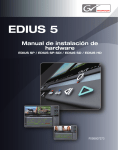Download epic4 Administration and Configuration Guide - X
Transcript
epic4 Configuration and Administration Guide Liam Gretton September 2003 epic4 Configuration and Administration Guide System Details This is the system as purchased from Compusys in September 2003. • • • • • • • • • • • Chieftec full tower DA-01WD case: 360W ATX PSU; 2 x 3.5” bays; 6 x 5.25” bays; Dimensions: 738 x 548 x 276mm; More details from http://www.chieftec.com/products/dragon/da01wd.htm Intel SE7505VB2 Workstation Dual Xeon motherboard: Intel E7505 chipset; 533MHz system bus; Dual integrated PRO network connections (1 x 10/100Mb/s, 1 x 10/100/1000Mb/s); Integrated Serial ATA x 2 with integrated RAID; Support for up to 8GB of ECC DDR266 SDRAM; 5 x PCI slots with support for PCI-X cards; AGP connector supporting 1.5CV AGP 8x Pro50 cards; 2 x ATA100 IDE connector; Integrated ATI Rage XL video controller with 8MB; 2 x serial (one internal), 1 x parallel, 4 x USB (one internal); PS/2 keyboard and mouse connectors; More details from http://www.intel.com/support/motherboards/server/se7505vb2/index.htm 2 x Intel Xeon 3.06GHz 512kB cache processor with 533MHz FSB 4 x 1GB registered low profile DDR memory Matrox Millennium G550 Dual Head graphics card More details from http://www.matrox.com/mga/products/g550_dualdvi/home.cfm 3.5” floppy disc drive 2 x Maxtor 7Y250P0 250GB HDD 1 x Maxtor 6Y080L0 80GB HDD Cherry 105-key PS/2 OEM keyboard Microsoft wheel mouse Desktop 60 months on-site warranty (8 business hours) System purchased from Compusys PLC, September 2003. Quotation reference 139797. Compusys serial number: 1056929 University of Leicester serial number: 01844 Compusys PLC Brooklands Court Tunstall Road Leeds LS11 5HL Tel: 0113 3830238 Fax: 0113 3830239 http://www.compusys.co.uk/ 2 epic4 Configuration and Administration Guide Operating System epic4 is installed with Redhat 7.3 Linux. As of 25 September 2003, it is fully patched and updated. Patches and updates can be applied through the Redhat update service. Running up2date from a terminal will start the updater, and allow you to select and install any new updates to the system. The account details for epic4 on Redhat’s Redhat Network (RHN) service at https://rhn.redhat.com/ are: Username: xmm-epic Password: qwerty To be able to continue to get free support via RHN, it is necessary to respond to a Redhat webbased questionnaire roughly once every two months. Details of these are emailed to the account holder, and they only take a minute or two to complete. There are two PCI cards within epic4 which have been brought over from the old machine: an Adaptec AIC-7892A U160 Ultra SCSI adapter, and a Maxtor UDMA adapter to support two of the internal IDE discs that otherwise couldn’t be installed. With this arrangement, there is support for up to 8 IDE devices within epic4, in addition to two Serial ATA devices that can be attached to the motherboard connectors. However there is little room left within epic4’s case for more discs, and any additions will probably require a larger PSU and certainly additional cooling fans and Y-connectors to provide more power plugs. The SCSI adapter can be used to attach up to 15 SCSI devices. Currently there are five SCSI discs housed in a Sun external drive enclosure, and an internally-mounted DDS4 tape drive. There are several discs to epic4. Table 1 shows details of all the discs (including CD-RW and DAT DDS4 drives). Refer to figures 1 and 2 for their physical locations within epic4 and the external disc enclosure. The external disc enclosure is an old Sun unit left over from epic2 (a Sun Ultra 5) which was our main workstation prior to epic4, and retired in August 2000. The enclosure can accommodate up to six Ultra2 SCSI discs. A switch on the back of the unit allows SCSI IDs to be selected in the range 1-6 or 9-15. For epic4’s use the switch is in the 1-6 range and shouldn’t be changed. Manufacturer Maxtor Teac Maxtor Maxtor Maxtor Maxtor Seagate Seagate Seagate Seagate Seagate Seagate Type 6Y080L0 CD-W54E 7Y250P0 7Y250P0 4A250J0 4A250J0 ST150176LC ST150176LC ST173404LC ST336704LC ST318275LC DDS4 DAT Capacity 76GB CD-RW 233GB 233GB 233GB 233GB 50GB 50GB 72GB 36GB 18GB DDS4 Device hda hdb hdc hdd hde hdf sda sdb sdc sdd sde rst0 Connection Mobo IDE 1 (master) Mobo IDE 1 (slave) Mobo IDE 2 (master) Mobo IDE 2 (slave) PCI UDMA 1 (master) PCI UDMA 1 (slave) SCSI ID 1 SCSI ID 2 SCSI ID 3 SCSI ID 4 SCSI ID 5 SCSI ID 15 Table 1 - epic4's discs 3 epic4 Configuration and Administration Guide Figure 1 - SCSI discs within external drive enclosure Figure 2 - Discs within main system box Table 2 shows how the discs are partitioned, the approximate size of each partition, and where on the filesystem they are mounted. All the discs use the Linux (type 0x83) format, except for those configured to be Physical Volumes for use by the Logical Volume Manager (LVM) – these use the Linux LVM (type 0x8e) format. Currently, only hde2 and hdf1 are setup to be part of a Logical Volume. Logical Volumes are large virtual partitions made up of several smaller disc partitions. The logical volume /dev/vg_data/flight contains all the XMM flight data we receive. As the amount of data increases beyond the capacity of the logical volume, extra discs can be added to the volume to increase its size without having to resort to hack such as multiple partitions with softlinks unifying the file structure. The vg_data volume can be extended to a maximum size of 2TB. More details about LVM can be found at http://tldp.org/HOWTO/LVM-HOWTO/. 4 epic4 Configuration and Administration Guide All filesystems use the journalled ext3 filesystem for resilience to system crashes. Device hda1 hda2 hda3 hda5 hda6 hda7 hda8 hdc1 hdd1 hde1 hde2 hdf1 sdc1 Mount point Size 100MB 2GB 20GB 4GB 1GB 512MB 48GB 233GB 233GB 53MB 190GB 233GB 72GB /boot / /usr swap (virtual memory) /tmp /var /home /work /xmm/current Unused /xmm/archive/flight PV /xmm/archive/flight PV /xmm/archive/ground Start block 1 204 4365 45975 54297 56378 57418 1 1 1 8 1 1 End block 203 4364 45974 54296 56377 57417 158816 30515 30515 7 30515 30515 8924 Table 2 - Disc partitions Currently, only SCSI disc, sdc, is in use. The other SCSI discs are left over from the previous epic4 machine and can be used as necessary to extend the vg_data LV or for mirroring of other drives for backup purposes. Some general useful information about the filesystems and discs are given below. Dump of /etc/fstab: /dev/hda1 /dev/hda2 /dev/hda3 /dev/hda5 /dev/hda6 /dev/hda7 /dev/hda8 /boot / /usr swap /tmp /var /home ext3 ext3 ext3 swap ext3 ext3 ext3 defaults defaults defaults defaults defaults defaults defaults 1 1 1 0 1 1 1 2 1 2 0 2 2 2 none none none /dev/pts /proc /dev/shm devpts proc tmpfs gid=5,mode=620 defaults defaults 0 0 0 0 0 0 /dev/fd0 /dev/cdrom /mnt/floppy /mnt/cdrom auto noauto,owner,kudzu iso9660 noauto,owner,kudzu,ro 0 0 0 0 /dev/hdc1 /dev/hdd1 /work /xmm/current ext3 ext3 defaults defaults 1 2 1 2 /dev/sdc1 /xmm/archive/ground ext3 ro 1 2 epic3:/ftp/pub/cal /mnt/epic3/cal-pv nfs defaults 0 0 Physical discs are highlighted. You’ll notice that /xmm/archive/flight isn’t listed in fstab with the other filesystems. Redhat 7 doesn’t seem to activate volume groups automatically on booting, so this is dealt with in /etc/rc.local: # Activate the 'archive' volume group and mount the flight logical vols echo 'Activating the volume groups...' /sbin/vgchange vg_data -ay sleep 2 echo 'Mounting the 'flight' logical volume...' mount /dev/vg_data/flight /xmm/archive/flight 5 epic4 Configuration and Administration Guide hdc1 Formatting Information: > /sbin/mke2fs /dev/hdc1 mke2fs 1.27 (8-Mar-2002) Filesystem label= OS type: Linux Block size=4096 (log=2) Fragment size=4096 (log=2) 30654464 inodes, 61277926 blocks 3063896 blocks (5.00%) reserved for the super user First data block=0 1871 block groups 32768 blocks per group, 32768 fragments per group 16384 inodes per group Superblock backups stored on blocks: 32768, 98304, 163840, 229376, 294912, 819200, 884736, 1605632, 2654208, 4096000, 7962624, 11239424, 20480000, 23887872 Writing inode tables: done Writing superblocks and filesystem accounting information: done This filesystem will be automatically checked every 37 mounts or 180 days, whichever comes first. Use tune2fs -c or -i to override. hdd1 Formatting Information: > /sbin/mke2fs /dev/hdd1 mke2fs 1.27 (8-Mar-2002) Filesystem label= OS type: Linux Block size=4096 (log=2) Fragment size=4096 (log=2) 30654464 inodes, 61277926 blocks 3063896 blocks (5.00%) reserved for the super user First data block=0 1871 block groups 32768 blocks per group, 32768 fragments per group 16384 inodes per group Superblock backups stored on blocks: 32768, 98304, 163840, 229376, 294912, 819200, 884736, 1605632, 2654208, 4096000, 7962624, 11239424, 20480000, 23887872 Writing inode tables: done Writing superblocks and filesystem accounting information: done This filesystem will be automatically checked every 37 mounts or 180 days, whichever comes first. Use tune2fs -c or -i to override. When I first set epic4 up, I discovered a problem with the SCSI system which seemed to be related to APIC (the Advanced Programmable Interrupt Controller). Therefore I have disabled APIC in the kernel boot configuration in /boot/grub/grub.conf by adding the kernel argument apic=off. Another kernel argument maps the CD-RW drive (/dev/hdb) to the IDESCSI emulation modules, to allow CD writing functions to work. This argument is hdb=idescsi. 6 epic4 Configuration and Administration Guide Network Services and Security epic4 is part of the Starlink subnet. The network details are shown below, and they’re bound to NIC eth0 (eth1, also on the motherboard, is unused and not configured): FQDN IP address Mask Gateway DNS1 DNS2 epic4.star.le.ac.uk 143.210.36.52 255.255.255.0 143.210.36.36 143.210.12.154 143.210.12.152 epic4 is secured from access via the internet by an iptables-based firewall. The firewall restricts access to all services except as shown in table 3. Outbound traffic has no restrictions. Protocol ICMP TCP and UDP TCP and UDP TCP and UDP UDP UDP TCP and UDP Service ssh ntp NFS netbios-ns netbios-dgm netbios-ssn Port(s) 22 123 111, 2049, 32000-32999 137 138 139 Allowed from Anywhere Anywhere Anywhere epic3.xra.le.ac.uk xra.le.ac.uk xra.le.ac.uk xra.le.ac.uk Table 3 - epic4 network services The full iptables list of rules is stored in /etc/sysconfig/iptables. This isn’t the best place for them – inadvertently running /etc/init.d/iptables save with the tables in the wrong state will overwrite the rules. The rules are as follows: Chain INPUT (policy DROP) target DROP DROP ACCEPT ACCEPT ACCEPT ACCEPT ACCEPT ACCEPT ACCEPT ACCEPT ACCEPT ACCEPT REJECT prot all all all icmp tcp tcp udp udp udp tcp udp all all opt -f ------------- source anywhere 127.0.0.0/8 anywhere anywhere anywhere anywhere anywhere 143.210.40.0/24 143.210.40.0/24 143.210.40.0/24 143.210.40.0/24 anywhere anywhere Chain FORWARD (policy DROP) target prot opt source Chain OUTPUT (policy ACCEPT) target ACCEPT ACCEPT ACCEPT ACCEPT prot all tcp udp icmp opt ----- source anywhere anywhere anywhere anywhere destination anywhere anywhere anywhere anywhere icmp echo-request anywhere tcp dpt:ssh flags:SYN,RST,ACK/SYN anywhere tcp dpt:ntp anywhere udp dpt:ntp anywhere udp dpt:netbios-ns anywhere udp dpt:netbios-dgm anywhere tcp dpt:netbios-ssn anywhere udp dpt:netbios-ssn anywhere state RELATED,ESTABLISHED anywhere state NEW reject-with icmp-proto-unreachable destination destination anywhere anywhere state NEW,ESTABLISHED anywhere state NEW,ESTABLISHED anywhere state NEW,RELATED,ESTABLISHED Complete documentation on iptables can be found at http://www.netfilter.org/. There isn’t much in the way of system monitoring performed. Logs go into /var/log, and are configured in /etc/syslog.conf with log rotation setup in /etc/logrotate.conf to prevent the /var partition filling up over time. Some log details are mailed daily to whoever root is 7 epic4 Configuration and Administration Guide aliased to in /etc/aliases. Currently I just keep an eye on ssh logins and mail leaving the system. The mechanism for the daily log reports is called logwatch, and is configured in /etc/log.d. Each service and its configuration details are outlined below. SSH The ssh daemon’s configuration and public/private key pairs are stored in /etc/ssh. The only changes from the default configuration are: • • • only SSH version 2 connections are allowed (there are security issues with the version 1 protocol) root logins are disallowed (you must login as a normal user and use su to become root) X11 forwarding is turned on SSH connections can be made to epic4 from anywhere, without restriction. Because X11 traffic is tunnelled through ssh, direct X logins have been switched off. As long as your ssh client knows how to tunnel X and you have an X11 server, there is no need to set the DISPLAY environment variable, and the tunnel will work through firewalls and masqueraded connections. NTP NTP is the Network Time Protocol, and is used to keep the clocks synchronised accurately between hosts. epic4 has a very simple NTP setup – its clock is synchronised to that of dms1.xra.le.ac.uk, which in turn is synchronised with the Campus time service. The NTP configuration file is /etc/ntp.conf. The University’s NTP service is documented at http://www.le.ac.uk/cc/nss/ntp/. The NTP protocol itself can be found at http://www.ntp.org/. NFS For historical reasons, epic4 allows NFS exports to be mounted on epic3, though there are currently no filesystems exported. Because NFS uses dynamic port numbers above 32000 for its connections, the iptables rules aren’t as clean as they ought to be. As a workaround, ports 111 (portmapper), 2049 (nfsd) and all ports between 32000 and 32999 inclusive are allowed to accept connections from epic3. A solution to this is to ensure that the NFS-related services rpc.rquotad, rpc.statd, rpc.lockd and rpc.mountd are altered to use fixed ports. I haven’t got round to this, but details can be found at http://librenix.com/?inode=3081. As epic3 is the EPIC FTP server, a portion of epic3’s FTP filesystem is exported and mounted on epic4 under /mnt/epic3/cal-pv. 8 epic4 Configuration and Administration Guide SMB (NetBIOS) Primarily for Tony’s convenience, some directories are shared via SMB to allow them to be seen in the Windows Network Neighbourhood in the SRC. epic4 announces itself as a member of the SRC_RESEARCH workgroup, with the name XRA-EPIC4-G16. It does not attempt to contact a domain controller (there is no domain control in the SRC), but it announces itself to dms1.xra.le.ac.uk which provides a WINS service. If dms1 goes offline or its WINS service is switched off, epic4 will no longer be visible to Windows users. The SMB configuration files can be found in /etc/samba. The following directories are shared: • • • /xmm/archive /xmm/current home directories (shared as archive) (shared as current) (shared as the user’s username) None of these are visible to anyone without a valid SMB username and password. The vagaries of sharing authentication schemes between Linux and Windows won’t be explained here. Suffice to say that the setup is far from ideal without a domain controller for Windows. Windows users wishing to be able to see these shares will need a SMB username and password that matches their Windows logon username and password – though whether this works depends on the version of Windows in question (WinXP and Win2000 offer the least resistance). The SMB username and password is separate from the epic4 username and password and the two aren’t synchronised. To create a new SMB username and password, use the following command: smbpasswd –a user where user is the username. You will be prompted for the user’s password. The password should be identical to that used for logging into Windows. Details about SMB (also known as Samba) can be found at http://www.samba.org/. SMB connections are restricted by iptables to only allow connections from the SRC, specifically the xra.le.ac.uk domain. Email There is no mail transfer agent (MTA) running on epic4, though sendmail is installed and is used for outgoing system mail. The sendmail configuration file is /etc/sendmail/cf with additional files within /etc/mail. The only aspect of sendmail likely to need altering is the alias for root. Currently root is aliased to me (as [email protected]), where all system-related mail is delivered. The mail aliases are in /etc/aliases, with the root alias at the end of the file, as so: # Person who should get root's mail root: [email protected] If altered, the command newaliases must be run (as root) before any changes will take effect. For normal users, pine is installed as a mail client. The global pine configuration file is /etc/pine.conf, and this has been setup to use the Starlink mail host (mail.star.le.ac.uk) for outgoing mail (via SMTP) and incoming mail (via IMAP). Using pine with IMAP as the transport 9 epic4 Configuration and Administration Guide means that users’ mailboxes remain on the Starlink systems. Users’ local pine configuration files will be found in their home directories, as .pinerc. Other email clients installed on epic4 are Mozilla, Evolution and mutt. 10 epic4 Configuration and Administration Guide Users and Groups There are seventeen normal (i.e. non-system) users with accounts on epic4. Some of these are unused and locked, but still present as those users’ files are still present and in use. Table 4 shows their details, replicating the information within /etc/passwd. Username sse rds md afa adts rgg ljg pbe jnr rma tm kpa dbl km77 amr30 guest1 epic Real name Steve Sembay Richard Saxton Mike Denby Tony Abbey Alex Short Gareth Griffiths Liam Gretton Paul Bennie James Reeves Richard Ambrosi Theresa Mineo Kim Page Darren Baskill Kallol Mukerjee Andy Read Guest Account 1 epic4 admin Groups xra, epic xra xra, epic xra, epic xra, epic xra, epic xra, epic xra, epic xra xra xra xra, epic xra, epic xra xra, epic xra xra, epic Status Active Active Active Active Locked Locked Active Active Locked Active Locked Active Active Active Active Locked Locked Table 4 - User details A locked status means that the user’s account is either explicitly locked (with passwd –l) or has no password set (users cannot login with a null password). I never delete accounts as they become unused, as it makes future audits of file ownership and so on impossible; should a user leave the system, it is safer to lock their account and keep their details, deleting their home directories to save space if necessary. Usernames and user and group IDs are identical to their counterparts on the Starlink systems, so should epic4 ever be brought under the control of Starlink, the transition shouldn’t be too painful. The only exception is the epic group, which was created to separate non-calibration XMM data from everything else in the xra group that all our users are allowed access to. The epic group has GID 2000. Each user has a home directory under /home, named after their username. Each user also has his or her own directory under /work. Neither of these have any quotas enforced. The epic user account is a throwback to the old epic4 system, and is now unused. Users are created with the following command: useradd –u uid –g xra –d /home/user –s /bin/tcsh –c “Real Name” –M user The username user and its associated user ID uid must be discovered by asking one of the Starlink administrators. Non-Starlink users should be given access to the guest account, more of which can be added as necessary. The –M switch to useradd creates the home directory, using the template /etc/skel, which contains nothing much more than the common .cshrc, .coloursrc and .login files that each user needs. 11 epic4 Configuration and Administration Guide An alternative way of discovering a Starlink user’s UID and GID is to run this short Perl program on any of the Starlink systems: #!/usr/bin/perl # # Returns users' uid and gid numbers # Liam, June 1999 ($name,$passwd,$uid,$gid,$quota,$comment,$gcos,$dir,$shell) = getpwnam($ARGV[0]); print "User $ARGV[0] ($comment):\n"; print "uid = $uid\n"; print "gid = $gid\n"; Save this as an executable called getuid and run with a username as an argument: > getuid ljg User ljg (Liam Gretton): uid = 317 gid = 333 User login process All users have tcsh as their login shell. When a user logs in, the contents of the following files are executed in order: • • • • /etc/csh.cshrc /etc/csh.login ~/.cshrc ~/.login Therefore, common environment variables and setup scripts are generally initialised in /etc/csh.cshrc (the login files I haven’t altered from the standard install). 12 epic4 Configuration and Administration Guide Software Any software which is related to the system in any way, especially if it can be found on Redhat’s website, is installed using the Redhat Package Manager (RPM) whenever possible. Other software from other sources (e.g. SAS, IDL) is installed in /usr/local, often built from source. A convention I tend to follow is to install software in a directory of its own in /usr/local, with the directory name including the version number (e.g. acrobat-5.0.8). A softlink is then created to point to this directory, but without the version number (e.g. acrobat). This way, new versions of the software can be installed without disturbing the old one, and all that needs to be done is to have the softlink renamed to point to whichever version should be regarded as current. A listing of some of the current contents of /usr/local should give a clearer picture. Directories are coloured blue, and softlinks are purple: lrwxrwxrwx drwxr-xr-x lrwxrwxrwx drwxr-xr-x drwxr-xr-x lrwxrwxrwx drwxr-xr-x lrwxrwxrwx drwxr-xr-x drwxr-xr-x drwxr-xr-x drwxr-xr-x drwxr-xr-x lrwxrwxrwx dr-xr-xr-x lrwxrwxrwx drwxr-xr-x drwxr-xr-x drwxr-xr-x lrwxrwxrwx drwxr-xr-x drwxr-xr-x drwxrwxrwx lrwxrwxrwx drwxr-xr-x drwxr-xr-x drwxr-xr-x lrwxrwxrwx drwxr-xr-x lrwxrwxrwx drwxrwxr-x drwxr-xr-x drwxr-xr-x drwxr-xr-x drwxr-xr-x drwxr-xr-x lrwxrwxrwx drwxrwsr-x drwxr-xr-x 1 6 1 3 2 1 5 1 12 2 2 2 10 1 13 1 3 8 9 1 3 2 12 1 2 2 5 1 2 1 7 19 8 5 2 5 1 8 2 root root root root root root root root root root root root root root root root root root root root root root root root root root root root root root root root root root root root root root root root root root root root root root root root root root root root root sys root root root root root root root root root root root root root root root root root root root root root root root root 13 4096 12 4096 4096 10 4096 8 4096 4096 4096 4096 4096 13 4096 7 4096 4096 4096 13 4096 4096 4096 12 4096 4096 4096 6 4096 12 4096 4096 4096 4096 4096 4096 20 4096 4096 Sep Sep Sep Aug Sep Sep Aug Sep Aug Feb Feb Feb Sep Sep Sep Sep Sep Feb Sep Sep Sep Jun May Sep Apr Nov Sep Sep Feb Sep Sep Sep Nov Sep Feb Oct Sep Feb Sep 25 25 26 19 30 27 19 27 19 6 6 6 19 25 25 25 30 11 30 30 30 22 28 26 23 22 25 28 6 26 26 21 7 30 6 2 27 6 19 16:15 16:15 18:57 10:41 15:41 02:07 09:59 02:06 10:46 1996 1996 1996 2000 16:29 16:29 16:58 12:34 2003 12:23 12:23 12:33 2001 18:18 19:09 2001 2000 17:23 14:23 1996 19:09 19:09 2001 2001 11:20 1996 2000 02:07 2003 2000 acrobat -> acrobat-5.0.8 acrobat-5.0.8 atomdb -> atomdb-1.3.1 atomdb-1.3.1 bin caldb -> caldb-2.23 caldb-2.23 ciao -> ciao-3.0 ciao-3.0 doc etc games grace ICAClient -> ICAClient-7.0 ICAClient-7.0 idl -> rsi/idl include j2sdk1.4.1 j2sdk1.4.2_01 java -> j2sdk1.4.2_01 lib libexec mostools pgplot -> pgplot-5.2.2 pgplot-5.2.2 pms2odf rsi sas -> xmmsas sbin scisim -> scisim-3.0.0 scisim-3.0.0 scisim-3.0.0-src scisim_v2.1.a20000427 share src vqa xmmsas -> xmmsas_20030110_1802 xmmsas_20030110_1802 xpa With this scheme, multiple versions of the same software can be maintained with ease. Environment variables need only point to the softlinks, which can be changed whenever necessary to link to any particular version of the installed software. For example: the Java Software Development Kit (SDK) is installed in /usr/local/j2sdk1.4.2_01 with an older version still present in j2sdk1.4.1. A softlink called /usr/local/java has been created to point to it. The global cshrc file (/etc/csh.cshrc) adds the SDK to the users’ run path, but uses the /usr/local/java link. If we wish to roll back to the previous version, only the java softlink needs to be changed and that’s it. There are some core applications installed on epic4, some of which are listed in table 5. 13 epic4 Configuration and Administration Guide Application Adobe Acrobat CIAO ICA client IDL Java SDK HEASOFT SCISIM XMM SAS Grace DS9 Mozilla Description PDF reader Chandra data analysis Citrix Metaframe client Data analysis Java development and VM Data analysis XMM science simulator XMM data analysis 2D plotting Data visualisation Web browser From http://www.adobe.com/ http://cxc.harvard.edu/ciao/ http://www.citrix.com/ http://www.rsinc.com/ http://java.sun.com/ http://heasarc.gsfc.nasa.gov/ http://xmm.vilspa.esa.es/ http://xmm.vilspa.esa.es/ http://plasma-gate.weizmann.ac.il/ http://hea-www.harvard.edu/ http://www.mozilla.org/ Installed 5.0.8 3.0 7.0 6.0 1.4.2 5.2 3.0.0 5.4.1 5.1.3 2.1b4 1.4 Table 5 - Some core epic4 applications Mozilla and plugins Though Mozilla is installed as a base package with Redhat 7.3, I have always made an effort to keep it up to date, as Mozilla is under constant development and its new features are invariably useful. Mozilla RPMs can be downloaded from the Mozilla website. Acrobat and the Java SDK provide plugins for Mozilla. Mozilla’s plugins are stored in /usr/lib/mozilla/plugins – as I’ve created softlinks to these, they should survive any upgrades of Mozilla, Java and Acrobat. IDL IDL is one of our most used applications, and also the one that causes the most problems with upgrades and changes to the system because of its copy protection scheme. IDL runs a licence manager daemon (called lmgrd) which requires a valid licence file. Without a valid licence file or if the daemon stops for some reason, IDL runs in demonstration mode allowing only seven minutes of operation before it shuts down. Our IDL licence allows six concurrent instances of IDL to run. The licence manager daemon is started at boot time by a couple of commands in /etc/rc.local: # Start the IDL licence manager export LM_LICENSE_FILE=/usr/local/rsi/license/license.dat /usr/local/idl/bin/lmgrd -c /usr/local/rsi/license/license.dat >> /var/log/rsi_lmgrd license.dat is the IDL license file – this is provided by RSI. Whenever a new version of IDL is released, RSI send me a new license file to go with it. Enquiries about IDL license matters should be directed to [email protected]. Libraries for IDL which aren’t supplied with IDL itself belong in /usr/local/lib/idl. The environment variable IDL_PATH, set in /etc/csh.cshrc points to this directory – anything within it is available to IDL. Currently, only the IDL Astronomy Library (from http://idlastro.gsfc.nasa.gov/homepage.html) is present there. 14 epic4 Configuration and Administration Guide Routine EPIC duties There are a number of routine tasks related to EPIC, mainly in retrieving calibration data and housekeeping (SPEVAL) files. Calibration data Approximately once a week, I receive an email notification from Michael Kirsch ([email protected]) of new cal closed data. This data I manually transfer to epic4 by ftp, into a staging directory /xmm/archive/flight/orbits/latest before unpacking into the /xmm/archive/flights/orbits directory. Softlinks to the data are created in /xmm/current/flight/calve/orbits. Though this is a manual operation, the steps are always the same and boil down to little more than half a dozen commands or so. A cal closed download and unpacking session is shown below. There is no need to be the root user to do this – any regular user can follow this procedure. User input is highlighted in blue. Note that the username and password to use at the Vilspa FTP prompt is: Username: epic_ex Password: 20epic_ex02 > cd /xmm/archive/flight/ > ftp xmm.vilspa.esa.es Connected to xmm.vilspa.esa.es (193.147.152.102). 220Welcome to the XMM-Newton SOC ftp server 220220 xmm.vilspa.esa.es FTP server ready. Name (xmm.vilspa.esa.es:ljg): epic_ex 331 Password required for epic_ex. Password: 20epic_ex02 230-XMM-Newton SOC - European Space Agency (ESA) 230-Villafranca del Castillo, Madrid, Spain 230------------------------------------------------------------------230-Time: Fri Oct 3 13:16:47 2003. 230230-You are entering as epic_ex from epic4.star.le.ac.uk. 230230-Server maintained by ftp-admin 230230-Last update: June 14, 2002 230------------------------------------------------------------------230230230 User epic_ex logged in. Access restrictions apply. Remote system type is UNIX. Using binary mode to transfer files. ftp> cd new_week/calclosed 250 CWD command successful. ftp> ls 227 Entering Passive Mode (193,147,152,102,124,9) 150 Opening ASCII mode data connection for /bin/ls. total 218974 -rw-r--r-1 users 112104770 Sep 26 14:51 0147800201.tar.gz -rw-r--r-1 users 301 Sep 26 14:54 new_ODF_calclosed 226 Transfer complete. In this session, we see that there is only one observation available, with observation ID 0147800201. However, with the ftp command mget (having first turned prompts off with the prompt command) all gzipped observations can be downloaded unattended. If there are many observations to download, this can take some time. ftp> prompt Interactive mode off. ftp> mget *.gz local: 0147800201.tar.gz remote: 0147800201.tar.gz 227 Entering Passive Mode (193,147,152,102,123,193) 15 epic4 Configuration and Administration Guide 150 Opening BINARY mode data connection for 0147800201.tar.gz (112104770 bytes). 226 Transfer complete. 112104770 bytes received in 152 secs (7.2e+02 Kbytes/sec) ftp> exit 221-You have transferred 112104770 bytes in 1 files. 221-Total traffic for this session was 112107073 bytes in 4 transfers. 221-Thank you for using the FTP service on xmm.vilspa.esa.es. 221 Goodbye. Now the data needs to be unpacked into /xmm/archive/flight/orbits with the softlinks in /xmm/current/flight/calev/orbits. I’ve written a tool which does all this in one go, called obs_unpack. > obs_unpack –Vx *.gz 0147800201.tar.gz contains data for rev 0669, obs ID 0147800201 Copying 0147800201.tar.gz to /xmm/archive/flight/orbits/0669/0147800201/ ... Unpacking 0147800201.tar.gz... Creating PMS directory structure and moving files... Setting file permissions and ownership... obs_unpack is a Perl script installed in /usr/local/bin. It expects to be passed files which are either tarfiles or tarballs (gzipped tarfiles) in the standard Vilspa XMM packaging format. obs_unpack is set to run as root even if the user running it does not have root permissions. This is achieved by ensuring that the obs_unpack executable is owned by root and has its sticky permission bits set. Calibration data needs to be owned by the xra group. The –x switch to obs_unpack ensures this. Once obs_unpack has finished, you will need to delete the files you have downloaded. The full URL for cal closed data can be summarised as ftp://epic_ex:[email protected]/new_week/calclosed/. Orbit-per-week data The procedure for orbit-per-week data is almost the same as that for calibration data. Every few weeks (and not every week as you might expect), I receive email notification from Michael Smith ([email protected]) that a complete set of data for a particular orbit or orbits are available for download. We tend to get every fifth revolution’s worth. An orbit-per-week download and unpacking session is shown below. Note that although the data is retrieved from the same FTP server as calibration data, the user account is different. This time the details are… Username: accesspi Password: accesspi02 > cd /xmm/archive/flight/orbits/latest > ftp xmm.vilspa.esa.es Connected to xmm.vilspa.esa.es (193.147.152.102). 220Welcome to the XMM-Newton SOC ftp server 220220 xmm.vilspa.esa.es FTP server ready. Name (xmm.vilspa.esa.es:ljg): accesspi 331 Password required for accesspi. Password: accesspi02 230-XMM-Newton SOC - European Space Agency (ESA) 230-Villafranca del Castillo, Madrid, Spain 230------------------------------------------------------------------230-Time: Fri Oct 3 13:49:59 2003. 230230-You are entering as accesspi from epic4.star.le.ac.uk. 230230-Server maintained by ftp-admin 230230-Last update: June 14, 2002 16 epic4 Configuration and Administration Guide 230------------------------------------------------------------------230230230 User accesspi logged in. Access restrictions apply. Remote system type is UNIX. Using binary mode to transfer files. ftp> cd odf 250 CWD command successful. ftp> prompt Interactive mode off. ftp> mget *.gz Once all the files have been downloaded, you can disconnect from the FTP server and unpack with obs_unpack as before. This time however, you need to ensure that the –x switch is not used, so that all the data (which we almost certainly don’t have scientific rights to) ends up belonging to the epic group. > obs_unpack –V *.gz The full URL for orbit-per-week data can be summarised as ftp://accesspi:[email protected]/odf/. Housekeeping (SPEVAL) data This task again involves retrieving files from the Vilspa XMM FTP server, but it’s mostly automated. A Perl script called speval-get, located in /home/ljg/scripts/speval-get is run as a cron job by root every Monday, Wednesday and Friday at 19:00. It connects to xmm.vilspa.esa.es anonymously and downloads all MOS, PN and RM SPEVAL files. They are downloaded into the temporary directory /tmp/SPEVAL before being gunzipped and placed into their proper locations within /xmm/archive/flight/hk. When Vilspa first started producing SPEVAL files, they were hideously bloated with redundant whitespace. I wrote a simple tool called speval-crush which removes this (speval-crush can be found in /home/ljg/scripts/). It’s not really necessary to bother with speval-crush anymore, but I periodically run all the SPEVAL files through it anyway. SPEVAL files are stored in beneath /xmm/archive/flight/hk in directories named after the instruments they relate to: m1, m2, pn and rm. Once downloaded from Vilspa, they have a filename extension of .dat. If run through speval-crush, they get an additional filename extension of .red (short for reduced). The full URL for SPEVAL data can be summarised as ftp://xmm.vilspa.esa.es/pub/speval/. XMM Current Calibration Files (CCF) These files are also downloaded by FTP from xmm.vilspa.esa.es. Details of the CCFs can be found at http://xmm.vilspa.esa.es/external/xmm_sw_cal/calib/. Because the CCF archive at Vilspa contains all CCFs, a different mechanism is used to keep our copies up to date. Our CCF files are stored in /usr/local/xmm_ccf (this isn’t really the best place for them – they ought to go into /xmm/archive/flight/ccf or somewhere similar with the rest of our data). CCF files are kept up to date using an application called mirror, available from http://sunsite.org.uk/packages/mirror/. The software is installed in /home/ljg/scripts/mirror, and it is configured by editing the files mirror.defaults and xmm-public-ccf. 17 epic4 Configuration and Administration Guide A cron job is run by root every Monday at 21:00. It simply executes mirror with the arguments -pxmm-public-ccf mirror.defaults. mirror only downloads those files that aren’t already present on epic4. It maintains its own log of which files it has already retrieved in /usr/local/xmmsas_ccf/.mirror. Backups Backups are a problem on epic4 as there is over 1TB of online storage available, and only a single DDS4 tape drive, with a maximum capacity of 40GB, for backups. Most of our data is static, or changes rarely. This is backed up irregularly onto as many tapes as necessary. The contents of /xmm/archive/ground doesn’t change, for example, so a single tape holds the entire contents of that disc. Labelled tapes are provided. Whenever a backup is performed, the date should be recorded on the tape’s box insert. /xmm/archive/flight is backed up onto a number of tapes as so: Contents 0014-0099 0100-0199 0200-0399 0400-0499 0500-0599 0600-0699 hk (SPEVAL) Last backed-up 6 Oct 2003 6 Oct 2003 7 Oct 2003 7 Oct 2003 2 Oct 2003 8 Oct 2003 13 Oct 2003 Because these don’t all sit in their own partition, the data can’t be archived to tape with the dump command. Instead they are backed up with the following commands for the orbital data: > cd / > find xmm/archive/flight/orbits/pattern –print | cpio –oav –C 512 > /dev/rst0 pattern is a simple regex and is one of • • • • • • 00* 01* 0[23]* 04* 05* 06* for for for for for for orbits orbits orbits orbits orbits orbits 0014-0099 0100-0199 0200-0399 0400-0499 0500-0599 0600-0699 (orbits 200-399 happen to fit onto a single DDS4 tape). The SPEVAL housekeeping data is copied to tape with a similar command: > cd / > find xmm/archive/flight/hk –print | cpio –oav –C 512 > /dev/rst0 In all cases, data can be restored with the cpio command: > cd / > cpio –idmv –H newc –C 512 < /dev/rst0 and the contents of a tape examined with: 18 epic4 Configuration and Administration Guide > cpio –it –C 512 < /dev/rst0 Other filesystems are backed up onto tape using the dump command where possible, e.g.: > dump -0au –b 64 –f /dev/rst0 /xmm/archive/ground and restored with the restore command. At no particularly regular time, the system partitions (/, /boot, /usr and /var) are backed up to a single tape with the dump command. 19