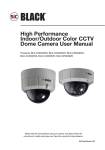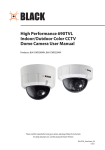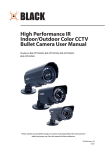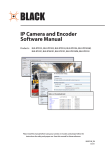Download Black BLK-CCD223VS2 User manual
Transcript
High Performance Indoor/Outdoor Color CCTV Dome Camera User Manual Products: BLK-CCD203VS2, BLK-CCD205VH2, BLK-CPD206VH2, BLK-CCD223VS2, BLK-CCD225VH2, BLK-CPD226VH2 Please read this manual before using your camera, and always follow the instructions for safety and proper use. Save this manual for future reference. BLK-DomeCameras-2_CM 2/16/2012 ! WARNING CAUTION Changes or modifications not expressly approved by the manufacturer could void the user’s authority to operate the equipment. To prevent electric shock and risk of fire hazards: Use a power source that is within specification only. Do NOT expose this appliance to rain or moisture. REGULATORY NOTICE This device complies with Part 15 of the FCC Rules. Operation is subject to the following two conditions: (1) This device may not cause harmful interference, and (2) This device must accept any interference received, including interference that may cause undesired operation. This equipment has been tested and found to comply with the limits for a Class A digital device, pursuant to Part 15 of the FCC Rules. These limits are designed to provide reasonable protection against harmful interference in a residential installation. This equipment generates, uses, and can radiate radio frequency energy and, if not installed and use in accordance with the instructions, may cause harmful interference to radio communications. Operation of this equipment in a residential area is likely to cause interference, in which case the user will be required to correct the interference at his own expense. LEGAL NOTICE DIGIOP products are designed to meet safety and performance standards with the use of specific DIGIOP authorized accessories. DIGIOP disclaims liability associated with the use of non-DIGIOP authorized accessories. The recording, transmission, or broadcast of any person’s voice without their consent or a court order is strictly prohibited by law. DIGIOP makes no representations concerning the legality of certain product applications such as the making, transmission, or recording of video and/or audio signals of others without their knowledge and/or consent. We encourage you to check and comply with all applicable local, state, and federal laws and regulations before engaging in any form of surveillance or any transmission of radio frequencies. Other trademarks and trade names may be used in this document to refer to either the entities claiming the marks and names or their products. DIGIOP, Inc. disclaims any proprietary interest in trademarks and trade names other than its own. No part of this document may be reproduced or distributed in any form or by any means without the express written permission of DIGIOP, Inc. © 2012 by DIGIOP, Inc. All Rights Reserved. 3850 Priority Way South Drive, Suite 200, Indianapolis, IN 46240 Sales/Support: 1.877.972.2522 ii www.digiop.com TABLE OF CONTENTS Table of Contents SECTION 1 SECTION 2 SECTION 3 SECTION 4 APPENDIX A APPENDIX B Precautions. . . . . . . . . . . . . . . . . . . . . . . . . . . . . . . . . . . . . . . . . . . . . . . . . . . . . . . . . . . . . . . . . . . . . . . . . . . . . . iv Introduction . . . . . . . . . . . . . . . . . . . . . . . . . . . . . . . . . . . . . . . . . . . . . . . . . . . . . . . . . . . . . . . . . . . . . . . . 1 Features. . . . . . . . . . . . . . . . . . . . . . . . . . . . . . . . . . . . . . . . . . . . . . . . . . . . . . . . . . . . . . . . . . . . . . . . . . . . . . . . . 1 1.1 Cameras with a vandalproof enclosure . . . . . . . . . . . . . . . . . . . . . . . . . . . . . . . . . . . . . . . . . . . . . . . . . . 2 1.2 Cameras with a plastic enclosure . . . . . . . . . . . . . . . . . . . . . . . . . . . . . . . . . . . . . . . . . . . . . . . . . . . . . . . 4 Installation . . . . . . . . . . . . . . . . . . . . . . . . . . . . . . . . . . . . . . . . . . . . . . . . . . . . . . . . . . . . . . . . . . . . . . . . . 5 2.1 General Guidelines. . . . . . . . . . . . . . . . . . . . . . . . . . . . . . . . . . . . . . . . . . . . . . . . . . . . . . . . . . . . . . . . . . . 5 2.2 Vandalproof camera mounting. . . . . . . . . . . . . . . . . . . . . . . . . . . . . . . . . . . . . . . . . . . . . . . . . . . . . . . . . 6 2.3 Plastic camera mounting. . . . . . . . . . . . . . . . . . . . . . . . . . . . . . . . . . . . . . . . . . . . . . . . . . . . . . . . . . . . . . 7 2.4 Camera adjustments . . . . . . . . . . . . . . . . . . . . . . . . . . . . . . . . . . . . . . . . . . . . . . . . . . . . . . . . . . . . . . . . . 7 Software Setup. . . . . . . . . . . . . . . . . . . . . . . . . . . . . . . . . . . . . . . . . . . . . . . . . . . . . . . . . . . . . . . . . . . . . . 9 3.1 LENS . . . . . . . . . . . . . . . . . . . . . . . . . . . . . . . . . . . . . . . . . . . . . . . . . . . . . . . . . . . . . . . . . . . . . . . . . . . . . . . 9 3.2 EXPOSURE . . . . . . . . . . . . . . . . . . . . . . . . . . . . . . . . . . . . . . . . . . . . . . . . . . . . . . . . . . . . . . . . . . . . . . . . . . 9 3.3 WHITE BALANCE. . . . . . . . . . . . . . . . . . . . . . . . . . . . . . . . . . . . . . . . . . . . . . . . . . . . . . . . . . . . . . . . . . . . 10 3.4 BACKLIGHT. . . . . . . . . . . . . . . . . . . . . . . . . . . . . . . . . . . . . . . . . . . . . . . . . . . . . . . . . . . . . . . . . . . . . . . . . 11 3.5 DAY&NIGHT. . . . . . . . . . . . . . . . . . . . . . . . . . . . . . . . . . . . . . . . . . . . . . . . . . . . . . . . . . . . . . . . . . . . . . . . 12 3.6 DPC (Dead Pixel Compensation). . . . . . . . . . . . . . . . . . . . . . . . . . . . . . . . . . . . . . . . . . . . . . . . . . . . . . . 13 3.7 SPECIAL . . . . . . . . . . . . . . . . . . . . . . . . . . . . . . . . . . . . . . . . . . . . . . . . . . . . . . . . . . . . . . . . . . . . . . . . . . . 13 Specifications . . . . . . . . . . . . . . . . . . . . . . . . . . . . . . . . . . . . . . . . . . . . . . . . . . . . . . . . . . . . . . . . . . . . . . 17 Troubleshooting. . . . . . . . . . . . . . . . . . . . . . . . . . . . . . . . . . . . . . . . . . . . . . . . . . . . . . . . . . . . . . . . . . . . 19 Camera Dimensions. . . . . . . . . . . . . . . . . . . . . . . . . . . . . . . . . . . . . . . . . . . . . . . . . . . . . . . . . . . . . . . . . 20 Camera with vandalproof housing. . . . . . . . . . . . . . . . . . . . . . . . . . . . . . . . . . . . . . . . . . . . . . . . . . . . . . . . . . 20 Camera with plastic housing. . . . . . . . . . . . . . . . . . . . . . . . . . . . . . . . . . . . . . . . . . . . . . . . . . . . . . . . . . . . . . . 20 High Performance CCTV Dome Camera User Manual iii PRECAUTIONS Precautions Do not install the camera in extreme temperature conditions. Use the camera in environments where temperature is between 14°F and 122°F. Ensure adequate ventilation. Do not install or use the camera in an environment where the humidity is high. It can degrade the image quality. Do not install the camera under unstable lighting conditions. Severe lighting changes or flicker can cause the camera to work improperly. Never use the camera close to a gas or oil leak. These chemicals can damage the camera. Do not drop the camera or subject it to physical shocks. These can cause malfunctions to occur. Never point the camera at intense light. Smear or blooming may occur, and it can damage the CCD. Do not expose an indoor camera to rain or spill liquids on it. If it gets wet, wipe it dry immediately. Liquids can contain minerals that corrode electronic components. Check the power source to ensure that it is within specifications before connecting it to the camera. iv www.digiop.com SECTION 1: INTRODUCTION SECTION 1 Introduction DIGIOP Black high performance indoor/outdoor CCTV dome cameras feature a very high resolution Sony® CCD sensor providing 600 TVL, with a 2.8 – 11 mm lens, a digital wide dynamic range, dual voltage range support (24 VAC, 12 VDC), and on-screen display (OSD) for control and setup. These cameras are available with or without an IR array, and in either a durable plastic or vandalproof enclosure. Features • • • • • • • • • • • • • • Wall or ceiling mounting through 3-axis camera bracket Safety strap keeps dome cover attached while making adjustments 1/3” Sony Super HAD CCD II: 410K pixels High resolution 600 TV Lines Day or day/night operation (ICR) Vari-focal lens 2.8~11mm Digital wide dynamic range Digital noise reduction Privacy mask function On screen display (OSD) Motion detection Parking line Backlight Compensation (BLC) and High Light Compensation (HLC) IR Smart features Lens Focus Lever Zoom Lever Joystick / OSD Control Tilt/Pan Bracket Video Out Internal Components - Cameras Without IR Array High Performance CCTV Dome Camera User Manual 1 SECTION 1: INTRODUCTION Lens Assembly Lens Controls Access Door IR Array Lens Controls Inside Housing Tilt Lock Thumb Screw Cover Strap Anchor Point Tilt/Pan Gimbal Video Out Joystick / OSD Control Internal Components - Cameras With IR Lens Controls Access Door Lens Housing Far (L) – Near (R) Control Tele (L) – Wide (R) Control Tilt/Pan Gimbal Lens Controls - Cameras with IR 1.1 Cameras with a vandalproof enclosure Vandalproof cameras are IP67 rated and include a rugged die-cast aluminum enclosure. They are flush surface mountable using the mount adaptor box supplied. 2 www.digiop.com SECTION 1: INTRODUCTION 1.1.1 What’s in the box Your camera includes the following: • • • • • • • Security tool Machine screws (4) Mounting cap Mounting screws (4) L-wrench User manual Dome bracket (optional) What’s in the box Optional dome bracket for wall and ceiling mounting High Performance CCTV Dome Camera User Manual 3 SECTION 1: INTRODUCTION 1.1.2 What you need To install the camera you will need: • • 12 VDC or 24 VAC power source Tools for mounting the camera 1.2 Cameras with a plastic enclosure 1.2.1 What’s in the box Your camera includes the following: • • • • Mounting screws (4) L-wrench User manual Dome bracket (optional) What’s in the box Optional dome bracket 4 www.digiop.com SECTION 2: INSTALLATION SECTION 2 Installation 2.1 General Guidelines • Outdoor installations: Use the rubber rings included with the machine screws (4) to ensure that the unit is sealed properly. • Dome/window care: Handle the dome carefully to prevent scratching. If a scratch appears over the lens, adjust the dome window to move the scratch out of view. CAUTION Keep dome cover and camera lens clean. To avoid smearing, do not expose the camera lens to a strong light source such as the sun or spot lights. • Monitor impedance: Set the monitor impedance switch to 75Ω. • Power supply: To avoid fire or shock hazard, use only a UL listed power supply. • Camera drop cable: The camera drop cable includes two connectors: —— Power connector (black with green terminal adapter) – The connector is non-polarized. Use AC24V power source (AC24V 1A adapter) or DC 12V power source (DC12V 1A adapter). —— Video coax connector (BNC, yellow) – for transmission of the video signal across coax (75Ω) cable. High Performance CCTV Dome Camera User Manual 5 SECTION 2: INSTALLATION Power Connector 2.1.1 What you need To install the camera you will need: • • 12 VDC or 24 VAC power source Tools for mounting the camera 2.2 Vandalproof camera mounting The camera can be installed on a junction box or directly to a wall or ceiling. 1. Attach the surface mount bracket to the ceiling or wall using four (4) mounting screws. 2. Connect the dome base to the surface mount bracket using the screws with rubber rings provided. 3. Route the power and video cables to the camera location and attach them to the camera drop cable (see General guidelines above). 4. Attach the dome base to the surface mount bracket using the four machine screws provided. 6 www.digiop.com Video Coax Connector SECTION 2: INSTALLATION 2.3 Plastic camera mounting 1. Connect the dome base to the mounting surface using four (4) screws. 2. Route the power and video cables to the camera location and attach them to the camera drop cable (see General guidelines above). 2.4 Camera adjustments 1. Attach a video setup monitor to the yellow RCA (EXTRA VIDEO OUT) connector inside the camera assembly, or setup a remote monitor for viewing video from the camera. 2. Power on the camera and video monitor. 3. While observing video from the camera, adjust the pan/tilt swivel and PCB bracket to aim the camera in the preferred direction. High Performance CCTV Dome Camera User Manual 7 SECTION 2: INSTALLATION Ceiling mounting Wall mounting 4. Adjust the image with the focus and zoom levers. 5. Configure your camera using the software menus in the OSD. See Software Setup in the following section of this manual. 6. Place the dome cover over the base and adjust the dome window. Tighten the captive screws that secure the cover to the base. 7. Clean the camera dome with an approved glass cleaning solution and a lint free cloth. —— —— Dust can be removed from the unit by wiping it with a soft damp cloth. To remove stains, gently rub the surface with a soft cloth moistened with a mild detergent solution, then rinse and dry it with a soft cloth. Remove all foreign particles, such as plastic or rubber materials, attached to the camera housing. These may cause damage to the surface over time. CAUTION 8 Do not use benzene, thinner or other chemical products on the camera assembly; these may dissolve the paint and promote damage of the surfaces. Before using any chemical product, read the accompanying instructions carefully. www.digiop.com SECTION 3: SOFTWARE SETUP SECTION 3 Software Setup Use the SETUP joy stick on the OSD control panel to navigate through the menu system. Press the joy stick down (toward the PC board) to enter the SETUP menu or select an entry, rock the stick up or down to highlight an item in the list, and left or right display the option you want to select. The SETUP menu consists of a list of sub-menus or displays the option selected for a camera function. When sub-menus are available, the symbol is shown. 3.1 LENS LENS: Select lens type: DC / VIDEO / MANUAL 3.2 EXPOSURE SHUTTER: You can set the shutter to auto or manual mode. Options are: AUTO, 1/60 sec, FLK, 1/250 sec, 1/500 sec, 1/1000 sec, 1/2000 sec, 1/4000 sec, 1/5000 sec, 1/10000 sec, 1/100000 sec BRIGHTNESS: You can adjust brightness level. 0 (dark) ~ 255 (bright) steps AGC: You can select auto gain control level. OFF / LOW / MIDDLE / HIGH High Performance CCTV Dome Camera User Manual 9 SECTION 3: SOFTWARE SETUP DWDR: The DWDR feature employs intelligent light level control to compensate for strong backlight conditions. DWDR: OFF / ON DWDR OFF DWDR ON 3.3 WHITE BALANCE WHITE BAL: You can select one of the following modes: ATW1 / ATW2 / AWC g SET / MANUAL (INDOOR / OUTDOOR / MANUAL) —— —— —— —— —— —— —— —— 10 ATW1: Automatically adjusts color according to the available lighting for temperature range: 2500°K to 9500°K. ATW2: Automatically adjusts color according to the available lighting for temperature range: 2300°K to 10000°K. AWC g SET: It is a fixed white balance mode that may be automatically readjusted only by pressing SET Button in ONE PUSH mode. OUTDOOR: Set color temperature for Outdoor light (5400°K) INDOOR: Set color temperature for Indoor light (3200°K) MANUAL: Color can be corrected when the user increases or decreases “Red Gain” or “Blue Gain”. RED GAIN: Adjust R gain value 0 ~ 255 BLUE GAIN: Adjust B gain value 0 ~ 255 www.digiop.com SECTION 3: SOFTWARE SETUP 3.4 BACKLIGHT BACKLIGHT: Select OFF / BLC / HLC BLC (Back Light Compensation) —— —— —— —— —— —— —— AREA SEL: Select AREA1, AREA2 AREA STATE: Select OFF / ON GAIN: Select 0 ~ 255 steps HEIGHT: Select 0 ~ 15 steps WIDTH: Select 0 ~ 15 steps LEFT/RIGHT: Select 0 ~ 15 steps TOP/BOTTOM: Select 0 ~ 15 steps HLC (High Light Compensation) —— —— LEVEL: Select 0 ~ 255 steps MODE: ALL DAY, NIGHT ONLY High Performance CCTV Dome Camera User Manual 11 SECTION 3: SOFTWARE SETUP 3.5 DAY&NIGHT DAY&NIGHT: Select AUTO / COLOR / B/W / EXT · AUTO: Day&Night Auto mode —— —— —— —— D -> N LEVEL: 182 ~ 192 steps D -> N DELAY: 1 ~ 30 SEC N -> D LEVEL: 0 ~ 10 steps N -> D DELAY: 1 ~ 30 SEC COLOR: Day&Night only color mode B/W: Day&Night black and white (B/W) mode —— —— BURST: OFF / ON IR SMART: OFF / ON. This option controls the IR LED output level to compensate for object distance. The IR SMART option is used for objects in an area of the image. IR SMART OFF 12 www.digiop.com IR SMART ON SECTION 3: SOFTWARE SETUP R GAIN: 0 ~ 255 HEIGHT: 0 ~ 15 WIDTH: 0 ~ 15 LEFT/RIGHT: 0 ~ 15 TOP/BOTTOM: 0 ~ 15 —— IR LEVEL: HIGH / LOW EXT: Day&Night EXT mode 3.6 DPC (Dead Pixel Compensation) Select DPC for dead pixel compensation processing. DPC can be set to OFF (default) or AUTO. When AUTO is used, the camera will remove defective pixels from an image automatically. 3.7 SPECIAL CAM TITLE: Select camera title menu (Text edit). High Performance CCTV Dome Camera User Manual 13 SECTION 3: SOFTWARE SETUP MOTION: Select camera title menu (Text edit) —— —— —— —— —— —— —— —— AREA SEL: Select AREA1, AREA2, AREA3, AREA4 AREA STATE: Select OFF / ON HEIGHT: Select 0 ~ 15 steps WIDTH: Select 0 ~ 15 steps LEFT/RIGHT: Select 0 ~ 15 steps TOP/BOTTOM: Select 0 ~ 15 steps DEGREE: Select 0 ~ 255 steps VIEW: OFF / ON PRIVACY: You can cover an area of the screen. —— —— —— —— —— —— —— AREA SEL: Select AREA1, AREA2, AREA3, AREA4 AREA STATE: Select OFF / ON HEIGHT: Select 0 ~ 255 steps WIDTH: Select 0 ~ 255 steps LEFT/RIGHT: Select 0 ~ 255 steps TOP/BOTTOM: Select 0 ~ 255 steps COLOR: Select 0 ~ 15 steps PARK.LINE: You can insert a line on the screen. This feature may be useful when aligning the camera image with objects in the field of view. —— —— —— —— —— —— —— 14 LT: You can adjust the top left area on screen. (0 ~ 195 steps) LB: You can adjust the bottom left area on screen. (0 ~ 194 steps) RT: You can adjust the top right area on screen. (0 ~ 194 steps) RB: You can adjust the bottom right area on screen. (0 ~ 194 steps) F: You can adjust the front area on screen. (0 ~ 68 steps) N: You can adjust the near area on screen. (0 ~ 68 steps) T: You can adjust the parking line thickness. (0 ~ 15 steps) www.digiop.com SECTION 3: SOFTWARE SETUP IMAGE ADJ.: You can adjust camera image. —— —— —— LENS SHAD: LEVEL: 0 ~ 255 steps 2DNR: (on-screen Digital Noise Reduction) (OFF/ON) MIRROR: (reverse the camera image horizontally) (OFF/ON) MIRROR OFF —— —— —— —— —— MIRROR ON FONT COLOR: FONT: 16 colors (O ~ 15 steps) ID & TITLE: O ~ 15 steps CONTRAST: You can adjust contrast on screen. (0 ~ 255 steps) SHARPNESS: You can adjust camera image for clarity. (0 ~ 31 steps) DISPLAY: You can adjust camera output for the display type. (CRT / LCD / USER) CRT (Cathode Ray Tube, Braun tube). PED LEVEL: 0 ~ 63 steps, COLOR GAIN: 0 ~ 255 steps LCD (Liquid Crystal Display) GAMMA: 0.05 ~ 1.00 steps PED LEVEL: 0 ~ 63 steps COLOR GAIN: 0 ~ 255 steps USER GAMMA: 0.05 ~ 1.00 steps PED LEVEL: 0 ~ 63 steps COLOR GAIN: 0 ~ 255 steps NEG.IMAGE: You can invert a color image, or a black and white image. (OFF/ON) High Performance CCTV Dome Camera User Manual 15 SECTION 3: SOFTWARE SETUP COMM ADJ.: —— —— —— —— —— CAM ID: Select the camera ID. 1 ~ 255 BAUD RATE: Select serial communication speed: 2400 / 4800 / 9600 / 19200 / 38400 / 57600 bps PROTOCOL: Select operating protocol. PELCO-D / PELCO-P DISPLAY ID: Select display item. OFF/ON ID POS: You can adjust ID position on screen. LANGUAGE: You can select language. ENGLISH / CHINESE VERSION: Factory vision. RESET: Set the camera options to the factory default settings. 16 www.digiop.com SECTION 4: SPECIFICATIONS SECTION 4 Specifications Table 1.Model Differences Indoor Outdoor TDN IR BLK-CCD203VS2 BLK-CCD223VS2 -- -- BLK-CCD205VH2 BLK-CCD225VH2 √ -- BLK-CPD206VH2 BLK-CPD226VH2 √ √ TDN: True Day & Night, uses an IR cut filter instead of switching the image to black and white. IR: Built-in infrared LED array Table 2.Component Specifications Component Value Image Sensor 1/3" SONY Super HAD CCD II Total Pixels 811(H) × 508(V) Scanning system 2:1 interlace Scanning frequency 15.734KHz(H), 59.94Hz(V) Sync system Internal Resolution Max 600 TV lines in color, 650 TV lines in B/W Min. Illumination Color: 0.3 lux , BW: 0.1 lux (0 lux @ IR_LED on) Video output 1.0 Vp-p (75 ohm, composite) S/N ratio > 50dB (AGC off) Exposure Shutter/Brightness/AGC/DWDR Lens DC / VIDEO / MANUAL Gain control Off / Low / Middle / High Shutter speed 1/60 ~ 1/100,000 sec DWDR Off / On (0 ~ 35 steps) Flickerless Off / On Brightness 0 ~ 255 steps White balance ATW1 / ATW2 / AWC / Outdoor / Indoor / Manual BLC Off / BLC / HLC BLC Area / gain selectable High Performance CCTV Dome Camera User Manual 17 SECTION 4: SPECIFICATIONS Component Value HLC All Day / Night / (0~255 steps) Day&Night Auto / Color / BW / Ext Auto Level / Delay selectable BW Burst off/on / IR Smart off/on (Gain/level selectable) DPC Dead Pixels Compensation Special Title / MD / PM / Parking / Image / Comm / Language / Version Cam Title Text edit Motion Off / On (4 position) Privacy Off / On (8 position) Park. Line Off / On (variable size) Language English / Chinese Image ADJ Lens Shad / DNR / Mirror / Font color / Contrast / Sharpness / Display / Neg. Image Lens Shading Off / On (0~255 steps) DNR Off / On Mirror Off /On Font Color ID & Title / OSD font color selectable Contrast 0~255 steps Sharpness 0~31 steps Display CRT / LCD / User Negative Image Off / On Power Source AC24V / DC12V Power Consumption 100 mA Power Input Connector Video Output Connector Operating Temperature +14°F ~ +122°F (-10°C ~ +50°C) Operating Humidity 0 ~ 86% (non-condensing) Storage Temperature -4°F ~ +140°F (-20°C ~ +60°C) 18 www.digiop.com APPENDIX A: TROUBLESHOOTING APPENDIX A Troubleshooting Problem Solution Nothing appears on the screen. - Check the power connections. - Check the video cable connections. - Ensure that the lens mode is set to DC (VIDEO). The video image is not clear. - Clean the lens with a soft, clean cloth. - Adjust the monitor screen for room lighting conditions. - Move the camera if necessary. The screen is dark. - Adjust the contrast feature of the monitor. - If you have an intermediate device, set the 75Ω /Hi-Z properly, and check the terminals. The MOTION DETECTION function is not working - Is “MOTION DETECTION” mode turned on? - Is the MD Sensitivity set too low? Increase the sensitivity. - Check the setting of the MD AREA. The WDR function is not working - Is the WDR level too low? - Is the AE Mode set to MANUAL? WDR is disabled in MANUAL exposure mode. Colors are not quite right. - Is the camera facing directly into sunlight or fluorescent light? - Is the auto iris lens is being used? - Check the connection of the lens connector cable. The Day&Night function doesn’t work. - Is the AGC (EXPOSURE menu) set to OFF? The Auto Day&Night Function doesn’t work if the AGC is OFF. High Performance CCTV Dome Camera User Manual 19 APPENDIX B: CAMERA DIMENSIONS APPENDIX B Camera Dimensions 2.95" 4.96" 1.38" 1.61" Camera with vandalproof housing 2.95" 1.52" 1.75" 1.81" 2.09" Camera with plastic housing 3.29" 20 www.digiop.com