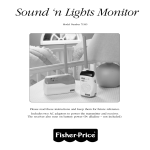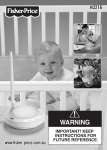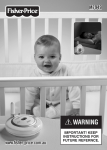Download Denver SC-15 User manual
Transcript
WIRELESS 2.4GHz HANDHELD BABY MONITOR DENVER SC-15 USER MANUAL Please read all instructions thoroughly before using your Baby Monitor. Content and Features Features CAMERA: 1. Antenna 2. ON/OFF Switch 3. Tilt Adjustment Knob. (Controls up and down tilt of camera for optimal viewing) 4. Night Vision LED's: Provides a black and white view of baby even in a darkened room. 5. Microphone. 6. Channel Switch 1,2,3,4 7. Power Indicator 8. Camera Lens 9. AC Adaptor 10. AC Adaptor Jack HANDHELD MONITOR: 1. Power Indicator 4. Function Button 7. Volume Control 10. Antenna 13. Video Out Jack 2. Colour Display 5. Speaker 8. ON/OFF Switch 11. Belt Clip/Monitor Stand 14. AC Adaptor Jack 3. LCD Digital Alarm Clock 6. UP/DOWN Button 9. Earphone Jack 12. Battery Compartment AC Adaptor: The AC Adaptors are low voltage power sources that allow you to use your household electricity to run the Baby Monitor. Connect the AC Adaptors to the AC Adaptor Jack in the Parents and Baby Units. Both plug into any standard volt electrical outlet in your home. It is recommended to turn off the units before plug in or unplug the adaptors. 22 Care and Maintenance 1. The Baby Monitor is for indoor use only. Do not place the Baby Unit under direct sunlight. Outdoor use may damage the Baby & Parents Units. 2. Clean the outer surface of Baby & Parent Units with a cloth dampened with water or mild cleaning solution LIGHTLY. Do not immerse any part of the product in water. 3. Do not drop the product or physically damage it, otherwise electronic components may be affected by such abuse. Caution: 1. Always remember that you are using public airwaves when you use the Baby Monitor. Sound and video may be broadcasted to other receiving devices. Conversations, even from rooms near the Baby Unit may be broadcasted as well. To protect your privacy, always turn the Baby Unit off when not in use. 2. It is possible for the Parents Unit to pick up sounds or display interference from other signal producing devices including other audio or video monitors which broadcast in the 2.4GHz range. To minimize this potential problem, 4 independent channels are available for your use. 3. If the Parents Unit experiences interference, simply switch both the Baby & Parents Units to another channel. Selecting a channel is usually a one-time adjustment. If interference persists on all channels, please refer to the Troubleshooting Section. Testing It is very important to test the transmission of Baby Unit and reception of Parents Unit before use or whenever you change the location of either Parents / Baby Units. 1. Place Baby Unit in room where you intend to use it. Position it in the most appropriate location for monitoring the baby (on top of a table, dresser, or on the wall). Turn on the Baby Unit by switching the ON / OFF switch to ON. 2. Direct the camera lens towards the area you want to see on the Parents Unit screen. While testing, it may be helpful to place an object, such as a doll or stuffed animal, in the area you want to monitor. 23 3. Place the Parents Unit in different locations you intend to use inside the house. As with any audio equipment, feedback or a high pitched sound may occur if the Parents & Baby Units are too close to each other. 4. Set both units into the same channel. To test video reception quality 5. Check the video reception on the Parents Unit screen. Make sure you check the reception in all areas you intend to use both units. 6. To adjust Brightness, Contrast, or Color, please refer to the Operation Section. 7. The Baby Unit will automatically switch to night vision mode when it is placed in a completely darkened room. In night vision mode, the picture will be black and white. To test sound reception quality 8. Stay in the room with the Baby Unit, speak in both a whisper and a normal conversation level from where the child is being monitored. During sound testing, keep in mind the sound level of your child and test accordingly. 9. Keep the Baby Unit far enough away from the Parents Unit to prevent feedback noise. Place the Baby Unit in a different room than the Parents Unit is sufficient. Baby Unit Location & Set-up You can position and adjust camera in different ways to provide the best view of your baby. The Baby Unit can be easily mounted on wall, or simply placed on a stable, flat surface, such as a dresser, table top or shelving unit. IMPORTANT: Once you have selected a location for mounting, test the reception of the Baby Monitor BEFORE installing any wall mount screws. If interference or other problems occur, please refer to the Troubleshooting Section. WARNING: In selecting a location to mount the Baby Unit, keep the following in mind: - To prevent entanglement, only mount the Baby Unit at where its AC adaptor cord is OUT OF CHILD'S REACH. 24 - To prevent entanglement and overheating, only mount the Baby Unit at where the AC adaptor cord can reach a standard wall outlet. Unwrap and fully extend the AC adaptor cord. NEVER use an extension cord. - For best viewing, position the Baby Unit approximately 3' (1m) away from the child. - Mount the Baby Unit in a location where the camera lens is unobstructed. Use the tilt and swivel adjustments to properly aim the camera. - Allow adequate ventilation of the Baby Unit when mounted on a wall. DO NOT mount it directly above heating vents, other heat generating sources or in direct sunlight. Parents Unit Battery Installation WARNING! - Do not mix battery types e.g. alkaline, supplied rechargeable batteries or other rechargeable batteries. - Do not submerge any part of the Baby Monitor in water. - Remove and dispose empty batteries promptly. - Do not mix old and new batteries. - Rechargeable batteries are only to be charged under adult supervision. - Non-rechargeable battery is not to be recharged. - DO NOT short circuit supplied terminals. - Insert batteries as indicated inside the battery compartment. - The supplied rechargeable batteries cannot be used in other devices. CAUTION: Danger of explosion if battery is incorrectly replaced. Replace only with the same or equivalent type, manufacturer, type number. 1. Expose the battery compartment door on the back of the Parents Unit by pulling the belt clip downward and lift it up. It is not necessary to remove the belt clip to install the batteries (Figure A) 25 2. Install the supplied rechargeable batteries into the battery compartment (Figure B). Close the battery compartment door and realign the belt clip. 3. For the initial use, we recommend the charging time is 10 hours, After that, the recommended charging time is 10 hours. Use only the supplied 6V AC adaptor for charging the supplied rechargeable batteries. Plug into any nearby standard electrical outlet at home. When the batteries are charging, the power indicator lights up with flashing red colour. When the batteries are fully charged, the power indicator is in green colour. 4. User can also install 3 alkaline AA batteries instead of the supplied rechargeable batteries or directly operated by the supplied 6V AC adaptor. Note: - The Baby Monitor will not work if the batteries are not inserted properly. - A green-flashing power indicator and a low power alarm (2 beep tone) indicate the battery level is low. You are recommended to recharge the rechargeable batteries or insert new batteries. If not, the monitor will automatically shutdown after 2 minutes. Operational Procedure Parents Unit 1. Once batteries are inserted properly, the clock display turns on and you could see 2. 3. 26 . Switch the ON/OFF switch to ON position. The power indicator lights up in green. At the same time, you should see the picture in the color display and hear sound from the speaker, if Parents and Baby Units set on same channel. Adjust the volume level by rotating the volume dial up and down. Baby Unit 1. Connect the Baby Unit with the supplied 9V AC adaptor. standard electrical outlet at home. Plug it into the nearest 2. Turn on the unit by switching the ON/OFF switch to ON position. indicator lights up in green. 3. Switch to set both units to the same channel until you receive the correct picture and clear voice on the Parents Unit. 4. Adjust the focus by turning the camera lens clockwise or anti-clockwise until you see a clear picture on the monitor. SUMMARY OF CONTROL PANEL Symbols shown on the clock display window The power Mode/Functions Channel Selection Colour Setting Brightness Setting Contrast Setting Clock Setting Alarm Setting A. Video Setting I) Color Setting / until you see " " 1. Press 2. Press to enter the color adjustment mode. or to adjust the picture's color from 1 to 8 levels. 3. Press Level 8 is the highest level. 4. To confirm the setting, press or leave the unit alone for 5 seconds to return to its normal operation. II) Brightness Setting 1. Press 2. Press / until you see " " to enter the brightness adjustment mode 27 3. Press or to adjust the picture's brightness from 1 to 8 levels. Level 8 is the brightest. or leave the unit alone for 5 seconds 4. To confirm the setting, press to return to its normal operation. III) Contrast Setting / until you see "? 1. Press 2. Press to enter the contrast adjustment mode or to adjust the picture's contrast from 1 to 8 levels. 3. Press Level 8 is the highest level. 4. o confirm the setting, press or leave the unit alone for 5 seconds to return to its normal operation. B. Channel Setting 1. 2. 3. 4. / until you see" " Press Press to enter the channel selection mode. or to select a channel. Press Repeat step 3 until you hear a clear sound and receive a clear image on the Parents Unit, then press to confirm the setting. Make sure the Baby Unit is in the same channel as the Parents Unit. C. Clock Function I) Clock Setting 1. 2. 3. 4. 5. Press Press Press Press Press / until you see " " to enter the Clock Setting mode. to select the HOUR or MINUTE digit to be adjusted to select the desired number for the selected digit. to confirm the clock setting. II) Alarm Setting / until you see " " Press Press to enter the alarm setting mode " " symbol would appear at the top right hand comer Press to enter the alarm setting mode; or press cancel alarm setting, the symbol " " will disappear to select the digit to be adjusted. 5. To set alarm, press 1. 2. 3. 4. 28 / to 6. Press 7. Press to select the desired number for that digit. to confirm the setting. The symbol" " will appear III) Stop Clock Alarm 1. Press D. / or to stop the clock alarm Connect Parents Unit with TV Set By connecting the Parents Unit with TV set, the video will be displayed on the TV set. 1. Connect the Parents Unit with the TV set with the supplied TV cable. (For PAL System) 2. Turn on the TV, set it to the video viewing channel; user could see the image captured by Baby Unit on TV screen now. Troubleshooting Problem Baby Unit power indicator does not light Parents Unit does not show video image or deliver sound Possible Cause Baby Unit is not turned ON AC adaptor not properly connected Power is turned off. batteries may be dead AC adaptor not properly connected Solution -Slide the ON/OFF switch to the ON position. -Make sure house fuses and circuit breakers are on. -Make sure that any switch that controls the power flow to the wall outlet is on -Check AC adaptor jack-to-socket and plug-to-outlet connections. -Turn on both Parents and Baby Units. -Replace batteries, or recharge the supplied rechargeable batteries. -Operate the monitor by the adaptor only to see if the Parents Unit is still functioning. -Make sure house fuses and circuit breakers are on. -Make sure that any switch that controls the power flow to the wall outlet is on. Check the AC adaptor jack-to-socket and plug-to-outlet connections. -Be certain it is plugged into the AC jack. 29 Picture flickers in low light Picture flickers in low light Audio feedback (squealin g) Dark picture at night Object is too close to the Baby Unit Baby or Parents Units are near metal concentration Signal interference due to other monitors, cordless or cellular telephones, etc. Parents Unit is too close to the Baby Unit Volume is set too high Power is turned off Batteries may be dead -Remove objects that are too close to the Baby Unit or move the Baby Unit further apart. -Test reception by moving the Baby or Parents Unit to different locations throughout the house. -Change the channel setting on the Baby and Parent Units. -Identify and eliminate the source of interference -Move the Parents Unit further away from the Baby Unit -Lower the volume on the Monitor -Check the Baby and/or Parents Units' power indicator. -Check the connection of the adaptors and the Parents and/or Baby Units. -Replace batteries or recharge the supplied rechargeable batteries Technical Specifications I. Handheld Parents Unit 1. Handheld operation voltage: DC6V or 3 X "AA" supplied rechargeable batteries/alkaline batteries. Low-voltage indication: ≤3.4V Temperature range: 0° C -50° C Power consumption: 3.0W Operation frequency: 2.4GHz -2.4835GHz Max . Range (clear line of sight): up to 300ft (In open area) Video system: PAL Number of effective pixels: 312(H) x 230(V) Display usage: 1.5" TFD Panel Size of handheld:120 x 77 x 35mm Battery life : Supplied rechargeable batteries: 2 Hours (100% continuous use) 2. 3. 4. 5. 6. 7. 8. 9. 10. 11. 30 II. Baby Unit 1. 2. 3. 4. 5. 6. Operation voltage: AC/DC 9.0V 300mA Temperature range: 0°C -50°C Power consumption: 2.7W Operation frequency: 2.4GHz-2.4835GHz Sub-carrier frequency: 6.5MHz Mic sensitivity: 1 to 2 meter Instructions on environment protection Do not dispose of this product in the usual household garbage at the end of its lifecycle; hand it over at a collection point for the recycling of electrical and electronic appliances. The symbol on the product, the instructions for use or the packing will inform about the methods for disposal. The materials are recyclable as mentioned in this marking. By recycling, material recycling or other forms of re-utilization of old appliances, you are making an important contribution to protect our environment. Please inquire at the community administration for the authorized disposal location. ALL RIGHTS RESERVED COPY RIGHT DENVER ELECTRONICS www.denver-electronics.com 31