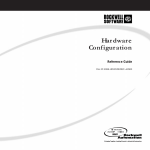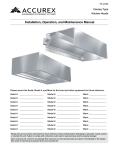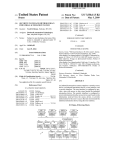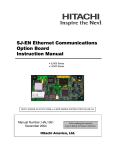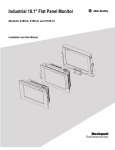Download Rockwell Automation 6185-N Specifications
Transcript
VOLUME 1 ISSUE 1 The ™ Visualization News & Products I N S I D E Feature Article ViewAnyWare A Visualization Strategy ™ Future Products On The Horizon Product Selection Allen-Bradley Electronic Operator Interface Rockwell Software HMI Products Allen-Bradley Industrial Computers Welcome to The VIEW Welcome to the premier issue of The VIEW. I am privileged to be part of the inaugural issue and take this opportunity to thank the Rockwell Automation businesses who have put together an efficient news and product selection tool for our customers. As one of the leading technology companies in the world, Rockwell Automation helps businesses like yours find new ways to become more successful. The VIEW can help with your successes by bringing you insightful news and comprehensive hardware and software product selection information in the field of visualization. You’ll find everything from dedicated operator interface to PC-based control and all the software in between, in a format that’s designed to keep you up to date on product news as well as help guide you through your selection process. John McDermott The feature article in this issue talks about one of Rockwell Automation’s key strategic directions Sr. Vice-President, Americas Sales Regions Rockwell Automation – ViewAnyWare™. Read about how ViewAnyWare allows customers like you to benefit from a scalable and unified suite of monitoring and control solutions for virtually anywhere in your enterprise. Additionally, take time to peruse other topics such as “Open and Embedded Platforms” and On The Horizon for a view of upcoming products. Sit back, relax, and enjoy The VIEW. Learn about Rockwell Automation's ViewAnyWare™ strategy. You'll find information on the strategy and ViewAnyWare supporting products on the following pages: • Feature Article - ViewAnyWare - A Common Visualization Strategy Across the Enterprise - Page 12 • New Views - Windows CE Platform and Allen-Bradley Industrial Computer Family Support ViewAnyWare Strategy - Page 19 • On the Horizon - PanelView Plus - The Next Generation PanelView Product Line Complements ViewAnyWare Strategy - Page 20 • On the Horizon - RSView Enterprise Series - The Next Generation of HMI - page 21 VIEW A product information and selection publication for customers and those interested in visualization hardware and software. 2 > Welcome to The VIEW F E AT U R E S I N S I D E A message from John McDermott, Senior Vice-President, Americas Sales Regions, Rockwell Automation 4 > Point of VIEW A look at Embedded and Open Platforms, plus information on Global Support 7 > TechKnowView Making the most of your development time with PanelBuilder32 Industrial Computers vs. Office-Grade Computers – A Comparison 12 > Feature Article The Impact of the ViewAnyWare Strategy 16 > New VIEWS The VIEW NEW PanelBuilder32™ Version 3.60 NEW PanelView™ 300 Micro Operator Interface NEW Flat Panel Industrial Monitor NEW Industrial Computer Family with Windows® CE 20 > On The Horizon A preview of future products Direct comments to: The VIEW, Managing Editor – I. Timm Rockwell Automation 1201 South 2nd Street Milwaukee, WI 53204 USA 25 > Product Information and Selection 76 > Communication Networks [email protected] P R O D U C T S 80 > Technical Support 26 Allen-Bradley Electronic Operator Interface PanelView Standard PanelView Enhanced Message Displays 66 Rockwell Software HMI Products 73 Allen-Bradley Industrial Computers Embedded and Open Platforms Rockwell Automation is committed to lowering customers’ total cost of ownership. While many companies provide only embedded or open HMI platforms, Rockwell Automation offers both, allowing you to choose the platform to best fit your particular application needs. Our embedded platforms, which include PanelView graphic terminals, are simple, reliable, cost-effective HMI solutions, scalable across a broad range of display size options, while our open platforms are high performance, highly flexible RAC6000 industrial computers capable of hosting a wide range of hardware components and software applications via open standards. So which platform is right for you? Well, it depends on the type of operation you need from the system. To help you decide, let’s take a closer look at each platform. Embedded Platform Open Platform Simplicity/Convenience Flexible/Ease of system migration Optimized for machine level HMI Multiple uses beyond HMI Secured/Focused purpose Value-added possibilities Longevity/Stability over time Latest technology Embedded Platform Embedded platforms are designed for the focused purpose of providing operators with a window into their process, either graphically or text or both. These robust devices are fully packaged (hardware, software, and communications) and tested for HMI operation. Simply download your configured application file, set appropriate communication parameters, connect the communication cable(s), and they’re ready for operation, with minimal start-up time when powering up. Embedded platforms are optimized for machine level interface, providing tight integration with the control system. They replace traditional wired panels as the input and output mechanism for operator interaction with a machine. So when you push a “start” button, you can expect the machine to start when it’s supposed to. Embedded HMI devices may be networked with other HMI devices and also connected to a supervisory system for an overall plant wide configuration. They are available in a broad range of display sizes and input configurations to match the particular needs of the application. Embedded platforms are protected from untested third party applications; only factory-qualified applications can be loaded. 4 The VIEW Point of View So don’t expect to use these devices for purposes beyond what they’ve been designed for. Do expect consistent performance, with minimal platform changes over a long period of time. And as platforms change, expect a migration path that maintains your current HMI application needs for quick and easy replacement. Open Platform Open platforms are designed with flexibility in mind. These highly customizable, build-to-order platforms let users install multiple software packages, as well as integrate third party hardware to meet specific application needs. However, with flexibility, there comes user responsibility for operation and interoperability between the hardware components and software programs installed. If you are unsure of hardware and software compatibility, you can choose a bundled system with pre-installed software that is tested for interoperability and performance at the factory. Once installed and in operation, any additional hardware or software could impact the performance, if not properly integrated. While an embedded platform is optimized for machine level HMI, an open platform can be used for purposes beyond traditional HMI applications. For instance, combine it with logic software for a PC-based control system. Or expand a standard software application with third-party ActiveX controls, Visual Basic programs, or other Windows-based software packages, for a specialized value-added solution. As with any open system, security against unwanted or untested software applications is up to the user or bundled system supplier. Using an embedded operating system, such as Embedded Windows NT or Windows CE, can help guard against unwanted applications. Open platforms are known for their ability to use the latest commercial technology (such as microprocessors and motherboards) to meet application software requirements and to maintain expected system performance. Computer platforms that integrate commercial technology from the desktop market will typically change every 3 to 18 months, depending on the component. Whereas computers that use components from the embedded market will change less frequently, as lifecycles of these components is in the 3 to 7 year range. The type of computer to use is, therefore, dependent on the application(s) you install and the operation you expect from the system. Whether you choose an embedded or open solution from Rockwell Automation, you can be assured your investment is protected. Supporting PanelView customers wherever they are Once equipment start up is complete, you want to avoid further expenses relative to that start up. The good news is that not all questions or additional needs mean added expenses from unplanned travel and project interruptions. Read on to explore these multiple support options: From your desk With RSLinx 2.20 and PanelBuilder32 3.60, new gateway support has been added for PanelBuilder32 file transfers including RSLinx Gateway running on a Windows 95, 98, 2000 or NT computer and the ControlLogix 1756-DHRIO DH+ module. Transferring applications over a modem is one way to increase productivity. From a computer, anyone can dial in to a remote site and access many devices on a single DH + Network Connection network or over multiple networks through connected gateways. Integrating with RSLinx, PanelBuilder32 users can DH + Network upload or download applications over a modem and through various network Channel 0, DF1 Programming PC architectures. A popular configuration is connecting the modem to Channel 0 of a SLC-5/04 and passing through the file to the DH+ channel connected to the PanelView Standard. If you are not sure how to select and configure the correct modem or cables, Rockwell Automation Product Support Services have dial-in kits that include preconfigured industrial modems, cables, communication interfaces (when necessary) and a detailed tutorial. Local Of course not all support has to be done from a centralized location. There are some questions you need to ask to determine the best way to provide local support. Is there a maintenance department? What are the capabilities of the maintenance department? Do they have laptops? Are they familiar with various software packages? ATA memory cards The ATA memory card of the PanelView Standard is always a good option. You can save the application to the ATA memory card from the PanelView or from a laptop. Then restore the application to another PanelView in just a few key presses. ATA memory cards are simple to use, no need for a computer or cables. File Transfer Software When people are available who have experience with computers and need to save and restore applications to the PanelView but do not need to edit the applications, the PanelBuilder32 WinPFT File Transfer Utility is useful. Instead of buying the full PanelBuilder32 software, they can use the PanelBuilder32 WinPFT File Transfer Utility (cat. 2711-ND7) to transfer files directly or over networks. To prevent the wrong file from being downloaded, the application description, terminal name and protocol can be accessed by right mouse clicking on the .pva file in Windows Explorer. Global Technical Services Of course, sometimes you really need someone on site that is familiar with control systems. Rockwell Automation Global Technical Services has offices worldwide and can do everything from troubleshooting network connection to modifying applications. For more information, contact your local distributor or Rockwell Automation sales office or visit our web sites: RSLinx and RSLinx Gateway product information www.software.rockwell.com/navigation/products PanelBuilder32 and RSLinx updates www.software.rockwell.com/webupdates Remote Access Dial-in Kits www.ab.com/networks/remote_access Global Technical Services www.rockwellautomation.com/services The VIEW Point of View 5 What a View! PanelView. ™ The Allen-Bradley PanelView™ Standard family of electronic operator interface products from Rockwell Automation give you the view of a lifetime! Engineered for maximum productivity, these world-class products offer brilliant graphics and high performance functionality in color, grayscale, and monochrome displays. With PanelView as part of your integrated architecture, you reap the advantages of preferred compatibility with Allen-Bradley Logix Platforms™ as well as SLC 500™ and PLC-5® controllers. Plus NetLinx™ networking via Ethernet, ControlNet™ or DeviceNet™. All this and PanelBuilder32™ configuration software to easily develop and reuse applications. PanelView – a complete line of solutions to fit your application. For more information, contact your Allen-Bradley distributor or call 1-800-223-5354, ext. 1230 or visit www.ab.com. Give the NEW PanelView 300 Micro a hand for being the smallest, lowest-cost and feature-rich PanelView solution. Look for it in Philadelphia at Automation Fair 2000. WELCOME TO THE WORLD OF COMPLETE AUTOMATION Copyright 2000 Rockwell International Corporation. All rights reserved. PanelView, Logix Platforms, SLC 500, NetLinx, ControlNet, PanelBuilder32 Complete Automation, and the Complete Automation graphic are trademarks of Rockwell Automation DeviceNet is a trademark of the Open DeviceNet Vendor Association (ODVA) AD EOI1230 PanelBuilder32 – Making the Most of Your Development Time Developing your operator interface application is one of the final steps of your project. And final steps usually mean time crunch. Here are some ways PanelBuilder32 can help reduce your development time and ease your time crunch. QuickStart and Demo Files If you are brand new to PanelView Standard and PanelBuilder32, we have a variety of tools to get you If you’re looking for ideas on how to implement the advanced functionality, check out the PanelView and ladder logic demo files. Each demo file contains sample applications demonstrating such functionality as alarming, ASCII entry & display, screen security and multilingual text. You have two ways to access the application files: When installing the PanelBuilder32 software, select Custom Installation and check the Support Files checkbox. This will install all the manuals, QuickStart and Demo files. The QuickStart files will be under Program Files\ If you are limited on space, you can copy individual files from the CD-ROM by selecting Demos and QuickStart Files from the initial Master Setup menu. Or use Windows Explorer to view the QuickStart or Demo files. The files are listed by PanelView, network and logic controller type. Moving or Copying Objects & Screens When developing a new application, it is often easier to reuse instead of creating from scratch. PanelBuilder32 allows you to move or copy objects from one screen to another even if the screens are in different applications. You can also move or copy screens between applications. If you are moving objects or screens between two different display sizes or between monochrome and color, PanelBuilder32 will automatically convert the objects for you. When objects are moved or copied between applications, the tag names come with the objects but not the address. This prevents the addresses from accidentally overwriting the addresses in the new application. Move objects or screens by dragging them. To copy and paste, select the object, begin dragging and press the <ctrl> key before dropping the object or screen. Or right-click on the object and select copy, then right-click and select paste. Or select copy and paste from the Edit menu. NEW! Simplify Multilingual Editing PanelBuilder32 now supports up to 5 languages within one application. The default languages are English, French, German, Italian and Spanish. The PanelView will also display the error message in each of these selected languages. You can edit each language object by object or through the Text Editor. The Text Editor lists all the text within the application for all objects from pushbuttons to alarm messages. Using the Text Editor is an easy method to paste all of your translated text. techknowview started. Included with the software are the QuickStart tutorial manual, PanelView 600 application and ladder logic files. The tutorial steps you through creating text, pushbuttons, indicators, numeric displays, numeric entries, goto screen buttons and alarms. The PanelView application and ladder logic files can be used to check your work. Allen-Bradley\PanelBuilder32\QuickStart and Demo files under Program Files\Allen-Bradley\PanelBuilder32\Demos. The logic controller files are in separate folders under these main directories. The VIEW TechKnowView 7 techknowview To enable multiple languages: Or, uncheck the Turn Object View On from the pushbutton Options dialog box. To access the Options dialog box, double-click the pushbutton, or right-click and select Object Properties or select the Edit/Object Properties menu. Then select the Options tab. Open the Terminal Settings dialog either from the Applications/Settings menu or from the Application Settings/Terminal Setup. Check the Multiple Language Support check box in the Terminal Settings dialog. To edit all text from a single location: Open the Text Editor either from the Tools/Text Editor menu or from the System/Text Editor tree. In the Text Editor, select the language from the Language selection. Paste text from another application such as Microsoft Excel into the Text Editor by right-clicking on the text selection and selecting paste. Note: You can use an external font to substitute for all of the language selections. When using an external font, the objects within the screen must reference a font size in parentheses. The font size selection is applied to all translation, so using Asian external fonts with multilingual editing is not recommended. PanelBuilder32 supports one external font per application. Pushbutton Shortcuts & Tips To quickly add pushbuttons to your screens. After selecting a pushbutton from the Object menu or Toolbox, single click on the screen and it will automatically create a pushbutton of a specific size. Limited on screen space? The PanelView keypad terminal allows you to access a pushbutton without displaying it on the screen. 8 The VIEW TechKnowView After selecting a pushbutton from the Object menu or Toolbox, single click on a function key and the key will be active. Graphic Import Shortcuts When creating graphic bitmaps in other software packages such as Paint, you can copy and paste directly into PanelBuilder32 as a graphic image – bypassing the import utility. Once your graphic is complete in Paint, select the graphic and Edit/Copy. In PanelBuilder32, paste the graphic by selecting Edit/Paste from the menu or right-clicking on the object and selecting Paste. PanelBuilder32 will prompt for a name for the graphic image and paste the object on the active screen. You may reuse the graphic in other objects by selecting the object and either Format/Inner Graphic from the menu or the Inner Graphic button . NEW! Screen Captures for Documentation Ever want to copy and paste screen captures into a document or manual without having to crop the software toolbars from the images? Now you can copy the image exclusively as it appears in PanelBuilder32. To copy a single screen to the clipboard, select F5 or Screen/Capture to Clipboard menu. Paste into another software package such as Microsoft Word or Paint. To save screen captures to bitmap files, select Screen/ Capture Manager. You can save multiple screens to multiple bitmap files or to a single bitmap file. You can even select what size you want to save the bitmap image as. You can reuse screen captures within the application by selecting Import into Current Application from the Capture Manager dialog. Bringing a screen capture into the application allows you to show a thumbnail of a screen on a Go to screen button. To use a bitmap in an object, select the object and either Format/Inner Graphic from the menu or the Inner Graphic button. Then select the desired bitmap from the Graphic list. Not All Computers are Built the Same! Industrial vs. Office-Grade You need to purchase a computer product for use in your factory environment. What should you choose? You can go to your favorite computer superstore and pick up an inexpensive office-grade computer, but what will happen when you place that “white box” computer in your factory? How will that white box respond to: • Higher heat on the shop floor • Vibration and electrical emissions from nearby machinery • Shock from occasional bumps and knocks on the shop floor? What makes one environment “industrial,” while another is considered an “office” environment? An environment could be considered industrial due to any of the following factors: • Extreme temperatures (hot or cold) • Humidity • Shock & Vibration • Airborne particles (dust, smoke) • Corrosive • “Dirty” materials power (unreliable or fluctuating power sources) • Magnetic fields or other emissions • Rough operator interfaces (dirty hands or gloves on keyboards) • Washdown • Mounting requirements or dripping fluids requirements • Continuous operation (24x7) Any of these factors can contribute to the short life of an office-grade computer product. Manufacturers of officegrade computers, monitors, and peripherals design them to operate in clean office, climate-controlled environments. Rockwell Automation designs its industrial computer products to thrive in these harsh, rugged environments. Allen-Bradley industrial computer products use only “best-in-class” components. We select products from the top manufacturers and use strict component derating guidelines. Component derating is the process of selecting components that exceed the required specifications. For example, if our products are designed to operate in temperatures up to 50ºC, a derated component might be designed to operate at 80ºC, far above the specified requirements. While these component guidelines ensure that our products operate at the maximum specifications, it also means that these higher-grade components last longer in any environment. Industrial products may use any of the following industrial components: • Corrosive-resistant • Higher-rated metal for the chassis power supplies • Shock-mounted, durable hard drives • Thicker, sturdier, better connected circuit boards for critical components • Gold-plated • Tie-downs • Cables connectors to secure components routed for easy repair access • Filtered fans Manufacturers of office-grade equipment select their components to hold down manufacturing costs and to meet the demands of the office environment. Of course, they consider the quality of their components, but none of their components were selected and tested to ensure that they work best in an industrial environment. techknowview Defining the Industrial Environment Components of Industrial Design The VIEW TechKnowView 9 techknowview Design • Higher Computer components must work together to produce the results you need. Even a computer with the highest-quality components won’t thrive in an industrial environment unless it has been designed with specific factors in mind. • Higher Allen-Bradley computer products are designed with: • Productivity • Resistance to mechanical shock and vibration (hard drives are shock-mounted, components are placed in the most stable locations) • Resistance to higher temperatures (maximizing the flow of air through the unit, utilizing internal fans when necessary) • Higher corrosive resistance on critical components • Integrated components to eliminate exposing critical components to environmental hazards (integrated power supplies, integrated displays and touchscreens) • Factory enclosures in mind (panel mounting, rack mounting) to resist environmental hazards such as dust, smoke, or dripping water • Maintenance friendly (reduced Mean Time To Repair with no special tools and easy repair access) • Consistent component availability, selecting long-life parts that are available long after office grade parts have become obsolete Industrial design is critical when your computer products are running your mission-critical applications on the factory floor. Lower Total Cost of Ownership Some may say that despite the higher specifications and ruggedness of an industrial computer, the cost is still too high when compared to white box computers. In an effort to lower costs, some industrial companies believe that they can use their computer products as “disposable.” They plan to use office-grade products until they break down and then just get new cheap ones to replace them. While this might work where the environment is controlled much like an office, it is a shortsighted plan in more industrial environments. These companies are opting for lower initial cost instead of lower total cost of ownership. The VIEW TechKnowView Mean Time To Repair (MTTR) when an additional enclosure has to be breached before a device can be repaired losses and down-time on the factory floor while computer products are replaced • Additional enclosure costs or cooling costs required to keep an office-grade computer or monitor running including strapping the computer down or providing system-wide shock mounting • Equipment performance problems with magnetic interference or emissions, decreased worker productivity because of poor equipment performance • Reduced visibility of displays since the brightness is decreased when the monitor is behind another piece of glass or acrylic composite unless the manufacturer installed this protective cover. Also moiré patterns appear with mismatched display protection can cause severe operator eye strain. • Software and training resources required if you are forced to upgrade because the manufacturer has ceased production of the current model of office-grade computer. • Multiple driver support due to inconsistent component selection • Complex mounting since office grade computers have no standard enclosure dimensions A rugged product will provide significantly lower total cost of ownership for industrial users because it runs longer, performs better, and requires less maintenance and training. Testing and Certification Office-grade computers, monitors, and peripherals are tested and certified for office environments. Allen-Bradley products are tested and certified for the industrial environments you require. Office-Grade Certifications: • UL Listed • CE Mark - Information Systems • FCC Class B The initial cost of purchasing the office-grade computer or monitor will be lower, but consider the additional costs of using a white-box product in a rugged environment: Industrial Certifications: • UL 1950 Recognized Component • The • CE purchase price of replacement units when officegrade computers fail 10 maintenance costs and maintenance resources required because each computer has to be individually installed with the unique drivers for that computer Mark - Industrial Levels • FCC Class A • NEMA rated enclosure seals (NEMA 4, 12, 4X) Specification Comparisons Support The following table shows a comparison of the specifications for components used in industrial and office-grade products. The promise of 24-hour technical support from an office-grade computer manufacturer may seem like a benefit. However, Rockwell Automation offers 24-hour support by personnel trained to work with industrial customers. Chassis Design Industrial Office Grade Panel, Rack or Benchtop Mounted Table Top 16 Gauge Steel 18 Gauge Steel Air Filters None NEMA 12, 4, 4X Gasketing None (2) Ball Bearing Fans (1) Nylon Sleeved Fan Shock-Mounted Hard Drives Frame-Mounted Hard Drives Industrial Office Grade 160-230 Watts 150 Watts Over Current Voltage Protection None Tested at Elevated Temperatures Manufacturer Dependent Testing Thermal Shutdown None 0-50ºC 0-35ºC Component Selection Industrial Office Grade Researched Hard Drives with High MTBF Office Grade Hard Drives Hard Drives Tested at Elevated Temperatures Manufacturer Dependent Testing Required Corrosive Resistant Passive and Critical Components None Best in Class Component Selection Selected Based on Office Requirements Environmental Specifications, Testing Industrial Office Grade Shock & Vibration Not Rated Wash Down Not Rated Extended Temperatures Not Rated Rockwell Automation offers unmatched global service and support. With a worldwide network of personnel that are experienced in industrial environments and the needs of industrial customers, Allen-Bradley products give you peace of mind that you have the support you need. Technical Comparisons Industrial and office grade data in this article is generalized for the respective industry. Industrial Data may not apply to all or any specific Allen-Bradley products. Office Grade data may not apply to all or any specific office grade products. techknowview Power Supply Design Troubleshooting a problem in an industrial environment presents unique challenges that are far beyond the training and experience of the typical tech support personnel at an officegrade computer manufacturer. The VIEW TechKnowView 11 ViewAnyWare ™ A Common Visualization Strategy Across the Enterprise …scalable and unified suite of monitoring and control solutions for virtually anywhere in your manufacturing enterprise. To remain competitive in today’s global marketplace, you need the right information in the right place and at the right time. Rockwell Automation’s ViewAnyWare strategy is offering just that – a way to get the information you need, where and when you need it. This means that when you work with machine-level interface devices as well as supervisory-level HMI devices, there are no gaps in products, platforms, or software. Platform-Independent Solution The ViewAnyWare strategy maximizes Rockwell Automation’s proven expertise in Allen-Bradley electronic operator interface and industrialized PC hardware and Rockwell Software’s supervisory control software and combines those strengths 12 The VIEW ViewAnyWare with interoperability and a common development environment across platforms. The result is a scalable and unified suite of monitoring and control solutions for virtually anywhere in your manufacturing enterprise – offering faster application development and implementation, better productivity and flexibility, and overall lower costs. For users, this means that solutions support an operator interface that closely matches the application, offer integration capabilities for lower cost and better performance, provide backward compatibility and forward-friendly features, and act as a single source of accountability for hardware, software, and networking portions of the application. A Closer View of the Strategy ViewAnyWare solutions will share these attributes: Facilitate application reuse and portability, interoperability with other Rockwell Automation products, and scalability from simple graphic displays to highly sophisticated supervisory systems. A common development environment can reduce the time required to become familiar with a new design environment —speeding-up development time and implementation for the user. Using this common development environment, end users can receive return on investment quickly and lower their total cost of ownership. ViewAnyWare’s common development environment is provided through RSView Studio™, a design environment for both the machine-level and supervisory-level products. “RSView applications, developed for embedded or PC-based machine-level HMI platforms, can be reused and ported to more sophisticated supervisory-level HMI applications, reducing our customers’ total cost of ownership,” says Joe Bartolomeo, Rockwell Software HMI marketing manager, Rockwell Automation, West Allis, Wisconsin. “The ViewAnyWare strategy encompasses the next-generation RSView Enterprise Series of integrated software products as well as next-generation Allen-Bradley hardware products. The RSView Enterprise Series includes a full suite of new machine-level and distributed, supervisory-level design and runtime software components.” Rockwell Automation plans to deliver an unprecedented level of interoperability among its products (for example, ControlLogix™ processors, ProcessLogix™, and RSLinx™) and OPC-compliant servers by taking advantage of Rockwell interNet Applications (RNA) technologies. (RNA is Rockwell Automation’s implementation of the Windows DNA architecture as described below.) Leverage the full range of Allen-Bradley hardware platforms, including highly optimized embedded systems, and open, Intel-based industrial computers. With ViewAnyWare solutions, customers can leverage a common design-time environment between open and embedded solutions and/or between machine-level and supervisory-level solutions, covering the entire operator interface continuum from portable and simple graphic display products through distributed computing environments. Leveraging the full range of Allen-Bradley hardware platforms means that open system platforms, such as the Allen-Bradley 6182 series industrial computers, will take full advantage of the benefits and scalability of the RSView Enterprise Series. Michael Offik, industrial computer business marketing manager, Rockwell Automation, Duluth, Georgia, says: “We’re working closely with the electronic operator interface group and Rockwell Software to ensure that our hardware and software work together to provide a common user RAC 6000 Industrial Computer RAC 6182 PanelView Plus The VIEW ViewAnyWare 13 experience across the range of ViewAnyWare platforms.” The Electronic Operator Interface (EOI) business at Rockwell Automation is also increasing the level of scalability, portability, interoperability, and preferred compatibility with other Rockwell Automation products under the ViewAnyWare platform. “We’re bridging the gap between machine-level and supervisory-level applications to provide a common user experience across a complete architecture of products, resulting in greater productivity, flexibility, and a lower total cost of ownership,” says Mark Hobbs, EOI product manager, Rockwell Automation, Milwaukee, Wisconsin. The EOI business is currently developing a complete family of next-generation PanelView products (PanelView Plus™) that will form an essential part of the ViewAnyWare architecture. These highly optimized, embedded products will be configured from the RSView Studio common development environment and will support application reuse, portability, and interoperability across the full range of ViewAnyWarecompatible products. EOI also plans to support the future migration of today’s Allen-Bradley PanelView products. Use of Rockwell Software open, flexible, robust visualization software technologies. Reaching a common configuration environment requires leveraging hardware platforms using HMI software. RSView has always leveraged open technologies such as ActiveX, COM (component object modeling), open database connectivity, and OPC (object linking and embedding for process control) to provide a high level of customization and integration among different applications. Now it will embrace and extend webbased technologies to provide more scalable solutions – enterprise wide. Adoption of an open and flexible architecture founded on Microsoft’s DNA for Manufacturing. In 1998, Microsoft introduced Windows Distributed interNet Applications for Manufacturing (Windows DNA-M), a framework for seamlessly integrating multiple business applications within the enterprise. Manufacturing software suppliers, such as Rockwell Software, can take advantage of this framework to develop robust, feature-rich products that provide the underpinnings for enterprise-wide automation and information solutions. Customers can then deploy 14 The VIEW ViewAnyWare those integrated solutions to bring together disparate manufacturing and business software applications, providing an in-depth view of the entire enterprise. Providing common form, fit, and function on multiple platforms for both open and embedded solutions is unprecedented. Equally important is the ability of the three core Rockwell Automation businesses to collaborate on design and code reuse to ensure a single-point-of-contact solution for customers. With ViewAnyWare, Rockwell Automation bridges the gap between traditional, dedicated machine-level HMI devices and distributed, supervisory-level PC-based HMI systems. Rockwell Automation is one of few automation suppliers with world-class competencies and a proven track record in dedicated operator interfaces, open industrial computing platforms, and PC-based HMI software. ViewAnyWare brings all of those competencies together. ViewAnyWare as part of an Integrated Architecture ViewAnyWare, together with Logix™ for control and NetLinx™ Open Architecture for communication, make up Rockwell Automation’s Integrated Architecture strategy. Logix provides a single integrated control architecture for sequential, process, motion, and drive control, with greater performance and flexibility. It uses a common development environment for all applications regardless of size or complexity. NetLinx provides the common set of features and services for DeviceNet, ControlNet and EtherNet/IP networks resulting in lower total cost of ownership. Users can easily manage information from shop floor to top floor and seamlessly integrate their complete system as they control, configure and collect data. Rockwell Automation’s integrated architecture helps manufacturers increase throughput, lower costs, achieve superior quality, and improve reliability. The common design-time environment, application reuse, and scalable architecture across the entire operator interface continuum are clearly competitive differentiators. With its ViewAnyWare strategy, Rockwell Automation is uniquely qualified to offer customers a complete automation solution. Tough jobs demand complete control. Take Control with Logix. Integrated Architecture Global Supply & Local Capabilities Complete Automation Superior Value-Added Services & Expertise W E L C O M E T O T H E W O R L D O F C O M P L E T E A U T O M AT I O N World Class Products Only Allen-Bradley Logix offers one With Logix, you've got everything under programming package for multiple hardware control. To find out more, call 1-800-223-5354, platforms. Easy to program. Learn it once. ext. 1202, or visit our website at: Every project is a tough one. OEMs, consultants, Maintain it easily. For control that’s reusable www.ab.com/logix and contractors working together to deliver time and again. the best production and quality using the latest in technology. One thing is for sure. With projects this complex what you don't need is complexity from your control system. Take Control with Logix. Consistency. Flexibility. And a lower total cost of ownership. From a world leader in automation solutions. Able to offer a broad range of automation products together with consultation and support throughout every phase of your project with global backup Choose Logix for integrated control across open services, asset management and worldwide networks. For all applications. Sequential, distribution network. motion, process and drive. Copyright 2000 Rockwell International Corporation Complete Automation and the Complete Automation graphic are trademarks of Rockwell Automation AD CIG1202-R1 A look at the newest products available in the visualization industry. Newest Version of PanelBuilder32 Now Available With the release of Version 3.60, PanelBuilder32™ now supports multiple languages in one application and 32-bit data types across the entire PanelView™ Standard product family, including the family’s newest addition – the PanelView 300 Micro. Application Compatibility and Scalability PanelBuilder32, V3.60, the configuration software for all PanelView Standard operator terminals, including the new 300 Micro, offers capabilities that optimize application development time, create scalable applications between PanelView Standard terminals, and improve compatibility with control platforms. Now compatible with Microsoft® Windows® 2000, as well as 95/98/NT operating systems, PanelBuilder32 uses a Windows graphical interface, color palettes, pre-configured symbols, objects, and graphics to easily create new applications as well as reuse existing screen configurations developed for other PanelView Standard terminals. 16 The VIEW NewViews PanelBuilder32, V3.60, supports 32-bit data types across the entire PanelView Standard family for preferred compatibility with MicroLogix™ and ControlLogix™ controller platforms. It also supports ‘Tag Import’ for RSLogix™ 5000 ControlNet™ tag names, pre-defined data types and descriptions. Enhanced Local Language Support PanelBuilder32 software and the PanelView Standard family continue to support over 46 local languages. With PanelBuilder32, V3.60, you can enter up to five (5) translations when creating application screens, or copy/paste these translations from Microsoft® Excel spreadsheets into the ‘Text Editor.’ This enhancement is ideal for OEMs and endusers to optimize process configuration screens for global locations worldwide. You can develop and troubleshoot in one language and toggle to the operator’s local language once start-up is complete. Use the five standard languages (English, French, Italian, German, Spanish) for translations. Improved Screen Security Protect critical information and control screen access with PanelBuilder32 (Version 3.50 and later) and PanelView Standard terminals. With PanelBuilder32, you have the ability to secure application screens to qualified users. Use up to 16 passwords per application to secure individual screens, allow access to configuration mode, and allow entry from screen saver or idle mode. Analog Gauge Graphics PanelBuilder32 (Version 3.50 and later) allows you to create analog style gauges for the complete family of PanelView Standard terminals. These analog style gauges provide an intuitive method of displaying analog data for faster response to critical conditions. PanelBuilder32 Software is available on CD. This CD also contains the following programs/applications: • Firmware Upgrades • Manuals • Demo Applications • QuickStart Applications • RSLinx 2.20 These items also can be downloaded from the Rockwell Software web site (http://www.software.rockwell.com). PanelView™ 300 Micro Operator Interface Bulletin 2711 Rockwell Automation now adds the smallest and lowest-cost operator interface to its family of Allen-Bradley PanelView Standard operator interface products – PanelView 300 Micro. Just 5.2” x 4.4” (133 x 111mm) and only 1.4” (35mm) installed depth, it is ideal for customers who need a space-saving and low-cost yet feature-rich solution. About This Product The 3.2” diagonal monochrome display offers full graphic capability, and 4 standard function keys plus configurable arrow keys for a total of 8 function keys. The liquid crystal LED back-lit display is ideal for both high and low ambient light. Although designed for low-end graphical or text-only operator interface applications, the 300 Micro has many of the same features found in the rest of the PanelView Standard Family. It uses PanelBuilder32™ configuration software and firmware just like all other PanelView Standard terminals. Other features include: • Alarming • Screen security • Analog gauges • DF1 and DH-485 communication options (8-pin mini DIN connector), targeting MicroLogix™ and SLC™ systems • PanelBuilder32™ provides the ability to create and reuse screens or objects from any other PanelView Standard application • Supports L files (32-bit) for use with MicroLogix controllers • Easily switch between English, French, Italian, German, and Spanish text • Meets certifications and ratings, including NEMA 12, 13, 4X (indoor), IP54, IP65, cUL, CE, UL, and Class I Division 2, Groups A, B, C, D 1.9” (48mm) 1.4” (35mm) The VIEW NewViews 17 Rockwell Automation Offers New Economical Alternative to Consumer Monitors Now Rockwell Automation offers its new Allen-Bradley RAC6185 Flat Panel Versa Mount™ monitor as an ideal industrial alternative to consumer monitors. The sleek ergonomic design and versatile arm and yoke mounting capabilities of the Versa Mount monitor give customers a flexible, space saving cost-effective solution for their industrial applications. The RAC6185 Versa Mount monitor is lightweight and designed for control room and factory floor environments, but its fully enclosed durable metal chassis is rugged enough to withstand the harshest environments. When combined with an integrated touchscreen, this monitor provides simple versatile interaction with any industrial application. 18 The VIEW NewViews The Versa Mount monitor can be mounted practically anywhere to maximize use of space and to enhance operator comfort and efficiency. The combination of durability and small size makes it the ideal solution for configurations where a traditional industrial monitor would be too large or heavy for bench-top, arm pendant and yoke mountings. It can be mounted as a benchtop mount arm, wallmount arm, yoke assembly, or any arm that meets the VESA‚ FPMPMI‚ 100mm standard mounting interface. “The RAC6185 Versa Mount provides users with a solution beyond what traditional industrial monitors or commercial grade monitors could offer,” said Dave Corathers, product marketing manager, Industrial Computer Business, Rockwell Automation. “For example, an OEM may need to mount a monitor so it can be swiveled or turned for optimal viewing for several operators or pushed out of the way to free workspace. In that situation, most industrial monitors on the market would be too bulky for these applications while a commercial grade monitor would be unable to withstand the environment for any length of time.” The slim depth 18.1” monitor features 1280x1024 resolution and is available with touchscreen options and protective display shield. The monitor incorporates active matrix thin film transistor (TFT) technology and features a 170-degree viewing angle, a slightly larger viewing area than a typical 20” CRT monitor. The monitor has received CE, UL 1950, C-UL 950, Australian C-Tick and FCC Class A certifications for use worldwide. Windows® CE Platform and Allen-Bradley Industrial Computers Support ViewAnyWare Strategy The new Allen-Bradley RAC6182™ compact industrial computer allows OEMs to take advantage of the functionality of the Microsoft® Windows® CE operating system. Designed exclusively for Microsoft Windows CE, the RAC6182 is ideal for OEMs and end-users developing powerful and scalable HMI solutions for the factory floor. The RAC6182 combines the Windows CE platform with a rugged, full-featured industrial computer to deliver a computing solution that supports HMI, soft control, programming, information management, and remote terminal applications. One or more of these applications can be simultaneously executed on RAC6182 computers running the Microsoft Windows CE operating system. “The RAC6182 is the first hardware component in Rockwell Automation’s ViewAnyWare strategy,” said Mike Sims, product marketing manager, Industrial Computer Business, Rockwell Automation. The RAC6182 is a family of full-featured industrial computers with 12-inch TFT or 7.7-inch STN LCD flat panel displays and non-display option, providing end-users and OEMs with the flexibility they need to solve a range of application needs. The non-display RAC6182 computer can perform the same tasks as the 12- and 7.7-inch versions using an external monitor, touch screen and keyboard. The RAC6182 also can be used as a stand-alone control or data collection engine. All RAC6182 computers – both display and non-display versions – are designed for use in factory control systems. These computers can interface to PLC-based, motion control and motor drive control systems, providing an HMI and information collection mechanism. The RAC6182 computers also can serve as the hardware platform for a soft-control implementation, running both the control algorithms as well as providing operator interface and data management functions. Additional Features • Speed and run-time performance. Operating on a RISC-based, MIPS 225 MHz processor, the RAC6182 is designed for fast boot-up and command execution. The system also may simultaneously run RSView Machine Edition and SoftLogix™ CE with RSPocketLogix™ to be added later. • High-resolution displays. The RAC6182 12-inch display features a resolution of 800 x 600 pixels to maximize screen clarity and brightness. The 7.7-inch display is a color LCD with 640 x 480 resolution. A resistive analog touchscreen is also available. • Communication excellence. Standard I/O ports on the 6182 include two USB ports, two PS/2 ports (external keyboard and mouse), two high-speed serial ports, one parallel port, built-in 10/100BaseT Ethernet, two PC Card (PCMCIA) slots, and an add-in PCI card slot. The add-in PCI card provides support for a wide variety of industrial control networks. • Durable and reliable operation. The RAC6182 comes preinstalled with Windows CE 2.12, by the first quarter of 2001 Windows CE 3.0 will be available. The RAC6182 features 100 percent solid state design and a full complement of PC-like I/O capabilities. As with all Allen-Bradley RAC6000 series industrial computers, the RAC6182 is designed to resist shock, vibration, dirt, high-pressure washdowns and extreme temperatures found in harsh environments. It has a NEMA 4X rating and an operating temperature range of 0-50 degrees Celsius. The VIEW NewViews 19 A preview of future products PanelView Plus™ Next Generation PanelView products complement ViewAnyWare Strategy Just over the horizon and getting ready to help move your embedded platform applications into the future are the new Allen-Bradley PanelView Plus operator interface products. With PanelView Plus, Rockwell Automation has combined the best features from the popular Allen-Bradley PanelView Standard and PanelView Enhanced operator interface products PLUS new features like modular communications and more memory. We’re also ensuring your current investments in PanelView products with choices of PanelBuilder32 or RSView Machine Edition for your application development and migration of PanelView Standard and Enhanced applications to Machine Edition. • The PanelView Plus 700 will feature a 6.4” VGA flat panel active matrix display in keypad and touch versions. And the keypad will have identical panel cut-out size as the present PanelView 600 keypad for ease of migration. • The PanelView Plus 1250 will feature a 12.1” SVGA flat panel active matrix display, with keypad and touch versions that match the cut-out size of the present PanelView 1000 and 1000e. It will also have the identical cut-out size of the RAC6182 12.1” Allen-Bradley industrial computer. Design modularity to simplify system configurations PanelView Plus simplifies your configurations with things like base terminals and communication cards that are usable across the entire range of terminals. With simplified inventory, you’ll be maximizing your purchasing power. Technologies for the future PanelView Plus technology will help move your applications into the future. For instance, your applications can be larger and allow you to embed more communication options for maximum flexibility. On-Board Communications On-board communications for the latest and greatest networking, PanelView Plus will allow choice of RS232 with DF1 or DH-485 protocol, or EtherNet/IP, so you can use your terminals right out of the box. Windows® CE Compatibility PanelView Plus uses Microsoft Windows CE Operating System – a technology enabler making the Plus a compatible component within the ViewAnyWare strategy. RSView Machine Edition Also complementing the ViewAnyWare strategy, the PanelView Plus embedded platform will run RSView Machine Edition (V3.0 and later) configured with RSView Studio. With PanelView Plus: When you choose PanelView Plus, you can look forward to: Future PanelView Plus Platforms Expect to see the new PanelView Plus 700 and PanelView Plus 1250 as the first of many operator interface products complementing a full suite of products supporting the Rockwell Automation ViewAnyWare strategy. 20 The VIEW On the Horizon • High Performance • Additional Memory • Field Expandable Memory • Modular Communications • Field Replaceable Bezel • OEM Label Capability • Microsoft Windows CE Operating System RSView Enterprise Series An industry first in scalable HMI To support Rockwell Automation’s ViewAnyWare strategy, Rockwell Software is adding to its industry-leading RSView family of HMI products with the RSView Enterprise Series™. This series serves as the software foundation for all of the ViewAnyWare products. Based on Rockwell Software’s new, scalable architecture, the Enterprise Series products leverage both open and embedded technologies to support both distributed and stand-alone applications. Common features • RSView Studio™ development tools, a common development and testing environment • Rockwell Automation Preferred Connectivity via the RNA Global Namespace • Upward migration for application reuse • RSView32 and PanelView with forward migration • Windows CE and Windows 2000 certified The goal of the RSView Enterprise Series, consistent with the ViewAnyWare strategy, is to provide a common development environment, application reuse, and an integrated architecture so customers can increase productivity, reduce operation costs, and improve quality. The RSView Enterprise Series offerings include: RSView Enterprise Machine Edition™ and RSView Enterprise Supervisory Edition™, and RSView Studio™. As an additional feature, RSView Studio also supports the development of our next generation of PanelView products called PanelView Plus. RSView Enterprise Machine Edition RSView Enterprise Machine Edition is a machine-level family of products for designing and supporting PC-based and embedded operator interface solutions for individual machines or small processes. Included in this family are a Windows 2000-based development system, called RSView Studio, and a separate runtime system, called RSView ME Station. Machine Edition was developed for deployment on Windows 2000 platforms, Rockwell Automation 6182 Windows CE-based industrial computers, and next generation PanelView Plus embedded operator terminals. Machine Edition leverages RSView™ technology and Microsoft® COM technology for a common design experience. Machine Edition features: • Developed with RSView Studio • Operator interface software for both PC-based & embedded HMI • Built with RSView and COM technologies • Machine-level graphical objects and functionality • Dedicated operator interface functionality • Windows CE and Windows 2000 certified • Animation, trending & much more RSView Enterprise Supervisory Edition RSView Enterprise Supervisory Edition is targeted at supervisory-level monitoring and control applications which support the need for a distributed and scalable architecture. Supervisory Edition includes runtime servers and clients, allowing customers to develop and deploy a multi-server/multiclient application. Such applications are developed with the RSView Studio development tool. Supervisory Edition features: • Developed with RSView Studio • RNA-preferred compatibility with Rockwell Automation architecture • Multi-server/multi-client support • Direct data referencing (tag-less execution) • Remote configuration • “Display Code” or client-side VBA for graphics • RSLinx and OPC data server redundancy • Windows 2000 certified It’s not just a software strategy …or an open platform strategy. It’s a blending of open, embedded, machine-level, and supervisory-level HMI solutions. The VIEW On the Horizon 21 PanelView Standard Operator Interface with EtherNet/IP The PanelView Standard family is expanding its communication offerings to include new EtherNet/IP operator interface terminals. With the addition of EtherNet/IP, the PanelView Standard family will provide NetLinx Open Architecture capability at each level – DeviceNet, ControlNet, and Ethernet – for tighter integration with the control system and cost-effective plant-wide communication. PanelView 550T through PanelView 1400 EtherNet/IP terminals will be able to communicate to multiple PLC-5E, SLC 5/05, and ControlLogix processors, as well as other EtherNet/IP devices using CIP protocol. They will support an IP or DNS device address and use Assembly Object instances to communicate with EtherNet/IP devices. Up to eight consumer and eight producer instances will be supported. PanelView EtherNet/IP terminals will also share the same high performance functionality as other PanelView Standard family terminals including: • PanelBuilder32 configuration software for quick and easy screen configuration • Screen Security • Advanced Alarming • Universal Language Support • ATA Memory Card The Ease of PHMI – Portable Human Machine Interface Portable handheld devices – they’re everywhere, affording users time savings and convenience. Walk down a busy street or through an airport and you’ll see cell phones, mini-TVs, video games, portable computers – information and entertainment available wherever it makes good sense. And the concept of having information at your fingertips makes as much sense on the factory floor as it does in the airport terminal. To that end, Rockwell Automation is expanding its operator interface product family to include the Portable Human Machine Interface, or PHMI – a portable industrial device used to interface with your machine or process. Think of it as like an Allen-Bradley PanelView you can carry around, with more features than ever. Currently, most operator interface devices are mounted to a fixed panel. If an operator or maintenance person needs to move around a machine and also needs to access the operator interface, they must move back and forth between the interface and the area of interest. This is time consuming and can be difficult. Their solution might 22 The VIEW On the Horizon be to enlist the help of a second individual to monitor and control the panel mount device while they move about the machine, but now two people are required to get the job done. Portable HMIs will increase worker productivity by putting the information and control of a machine wherever it is needed. They’ll reduce machine set-up, downtime for maintenance, and troubleshooting. Imagine the ease of a PHMI: • the operator takes the PanelView-type interface with them as they move away from the control panel • information and control wherever it is needed • invaluable mobility for set up, maintenance, or troubleshooting • portable device outfitted with an emergency stop and an enable switch for tasks where safety is a concern Keep your “hands” open for the upcoming Allen-Bradley Portable Human Machine Interface from Rockwell Automation. Marquee Displays for Plant Wide Message Communication Today, more than ever, getting the right information to the right person at the right time is critical to a company’s success. Whether communicating production data to the plant floor, process alarms to a machine operator, or just sending out a congratulatory “job well done” for meeting the week’s goals, the ability to communicate on a plant-wide basis can be the difference between an efficient operation and a dysfunctional one. To address the need for plant-wide communication, Rockwell Automation is developing a new line of large format marquee displays to help “get the word out” about your industrial application. Designed with state of the art LED technology, Rockwell Automation will soon be offering customers a full line of marquee style message displays. A Windows programming environment, multi-line capabilities, red or tri-color LED options and the reliability and support you have come to expect from Rockwell Automation will all be part of the new product offering. Other specific features will include: • Common software and hardware platform – shortening product learning curve • Active X Control Capabilities – allows for extended communications with “open” systems • Extensive communication options including EtherNet and DeviceNet • Varying font sizing and pixel graphics capabilities • Dynamic messaging capabilities with the use of embedded variable capabilities • On-board message storage so data can be easily triggered by controllers or personal computers Rockwell Automation Marquee Displays, helping you get the right information, to the right person, at the right time. Keep your “eyes” open for the new Allen-Bradley line of marquee displays from Rockwell Automation. The VIEW On the Horizon 23 Distribute control and stay connected. Take Control with FlexLogix. Integrated Architecture Global Supply & Local Capabilities Complete Automation Superior Value-Added Services & Expertise W E L C O M E T O T H E W O R L D O F C O M P L E T E A U T O M AT I O N World Class Products as with the Allen-Bradley PLC-5™, SLC 500™ and and Ethernet® networks.With Logix, you've MicroLogix controllers you may already have got everything under control. ™ in your plant. To find out more, call 1-800-223-5354, Distribute control where you need it, when you ext. 1201, or visit our website at: need it. The power of Logix. And FLEX™ I/O, the Because FlexLogix uses the same powerful most widely accepted distributed I/O. Together Logix control engine as the high-performance in FlexLogix. ControlLogix platform. And the same RSLogix5000™ www.ab.com/flexlogix programming software. And FLEX I/O, the same Take Control with Logix. When you choose a FlexLogix system for distributed control, you know that it will work well with every other Logix Platform as well compact, DIN-rail mounted I/O system found in thousands of industrial applications. The I/O system that reduces wiring with an integrated I/O and terminal strip. With connectivity over industry standard DeviceNet™, ControlNet™ © 2000 Rockwell International Corporation. All Rights Reserved. FlexLogix, MicroLogix, RSLogix5000, FLEX, PLC-5, SLC 500, Complete Automation and the Complete Automation graphic are trademarks of Rockwell Automation. ControlNet is a trademark of ControlNet International. Ethernet is a registered trademark of Xerox Corporation. DeviceNet is a trademark of ODVA. AD CIG1201-R1 P R O D U C T S 26 66 Allen-Bradley Electronic Operator Interface Rockwell Software HMI Products 73 Allen-Bradley Industrial Computers PanelView Standard PanelView Enhanced Message Displays Catalog Numbers 25 PanelView Standard Operator Interface Terminals Where Extraordinary Performance is the Standard The Allen-Bradley PanelView Standard operator interface terminals are more than just standard HMI terminals, they‘re extraordinary performers in the real world of control system automation. You’ll find them working hard in more than 80 countries around the world, supporting such industries as automotive, food and beverage, pulp and paper, water and wastewater, and petrochemical. Each PanelView Standard terminal carries UL, cUL/CSA and CE certifications. They are also rated for NEMA 4X and approved for Class 1 Division 2 (flat-panel only) operation. These rugged electronic operator interface terminals, from the PanelView 300 Micro to the PanelView 1400, are engineered for scalability, reliability, and compatibility for lower cost of ownership and improved productivity. 26 Fe P Together these operator interface terminals exemplify Rockwell Automation’s commitment to the highest standards of product dependability, technological innovation, and performance. And because your absolute satisfaction is important to us, we back you and our products with the highest levels of customer service and support in the industry. If you’re looking for a complete operator interface solution designed for rugged performance in a standalone or network environment, PanelView Standard is an extraordinary choice. A Family of Feature Rich Operator Interfaces PanelView Standard graphic terminals offer advanced operator interface solutions, with multiple operator input capabilities, brilliant monochrome or color displays, high performance functions, and flexible communication options. • Over 140 terminal combinations to fit any operator interface application • 14 display combinations, from 3.0” flat panel to 14” CRT, in color, grayscale, or monochrome, each designed for minimal installation depth with maximum viewing angles Communication • DeviceNet Terminal – certified DeviceNet compliant, connects and communicates at device level on a DeviceNet link (125k, 250k or 500k baud) using server explicit, I/O or ‘Listen Only’ messaging eatures PanelView • Keypad, Touch Screen, or Keypad/Touch Screen combinations for convenient and flexible operator input • RS-232 Printer Port to print alarms, alarm lists, triggered messages and triggered states of a multi-state indicator • ATA PC Flash Memory Cards for fast application downloads, convenient storage of Universal Language Support fonts, and simplified firmware upgrades • Field Replaceable Backlights to extend screen life of PanelView 550, 600, 900 and 1000 (color) terminals • 100,000 hour LED backlight for PanelView 300 and 300 Micro Hardware • ControlNet Terminal – certified ControlNet International compliant, communicates to multiple controllers on a ControlNet network, supporting scheduled and unscheduled PLC-5 and ControlLogix messages, and redundant cabling • Data Highway Plus Terminal – communicates to single or multiple PLC, SLC 5/04, and ControlLogix controllers over an Allen-Bradley DH+ network • Remote I/O Terminal – communicates to a PLC, SLC or ControlLogix system, supporting both discrete and block transferring of data • DH-485 Terminal – communicates to single or multiple SLC or MicroLogix controllers on a DH-485 network • RS-232 (DH-485 protocol) Terminal – communicates point-to-point to a MicroLogix or SLC controller as a dedicated connection for high priority data, as well as the AIC+ module for DH-485 network communication • RS-232 (DF1 protocol) Terminal – communicates to a single SLC, PLC-5, or MicroLogix controller over a pointto-point DF1 link or DF1 network (modem) full duplex connection for high performance peer-to-peer communication • Profibus Terminal – uses Profibus DP standard protocol for high-speed (up to 1.5M) data transmission to Siemens® and other controllers • Modbus Terminal – uses half duplex, master-slave protocol to communicate over non-Rockwell Automation control architectures including Modicon and GE® controllers PanelView 300 – 1400 terminals support ATA Memory Card usage. Electronic Operator Interface >> PanelView Standard 27 Feat Pane Enha High Performance Functions Advanced Alarm Capabilities PanelView terminals can record and display important data on triggered alarms using an alarm list. With an alarm banner, operators and maintenance personnel are notified immediately to fault conditions. Incorporating alarm buttons into alarm lists and banners allow operators to acknowledge, clear, and print alarms. Alarm banner alerts operators to fault conditions Alarm Lists record and display important alarm data Screen Security Restrict access to application screens to authorized operators. Up to 16 passwords per application can be used to secure individual screens, allow access to configuration mode, and allow entry from screen saver or idle mode. Three screen security modes are available: Local Language Support • screen mode – prompts user for password when entering a secured screen • login mode – operator can move between any unsecured and secured screen for which the login password is valid • auto login mode – same as login mode, but login and logout keys are not required PanelView terminals can display application screens in over 46 languages. Use the built-in extended ASCII character set for languages such as French, Italian, German, and Spanish. Or with an external font file, stored on an installed ATA memory card, display languages or other fonts supported by Windows. PanelView terminals now support up to 5 languages in a single application. Switch between English, French, Italian, German, and Spanish text while in run mode, without using an external ATA memory card. PanelBuilder development software can be used to configure application screens with text in over 46 languages 28 tures nelView anced PanelBuilder32 Software For quick and easy screen configuration PanelBuilder32 software supports the entire family of PanelView standard terminals, allowing easy conversion and reuse of existing applications. Designed to operate on Microsoft Windows (including Windows 2000) operating system, PanelBuilder32 features an intuitive development environment to simplify application design, reduce development time, maximize performance, and improve productivity. • Full complement of operator devices including push buttons, selectors, numeric and ASCII entry devices, diagnostic indicators, message displays, embedded numeric and ASCII variable displays, custom graphics and more • Popup alarm messages for instant notification • Analog gauges offer an intuitive display method for numeric values • Cut, copy, paste, and tag import/export capabilities in and between various PanelView application files for additional time saving advantages • Multiple application files open at same time • Extensive ControlLogix support including 32-bit data types, backplane addressing, and native symbolic addressing • Support of up to 5 languages in a single application through the text editor function • Remote device configuration for application file upload/download over Local Area Networks (LAN) using RSLinx and ControlLogix Gateway PanelBuilder32 Software is used to configure all PanelView Standard terminals PanelView applications can easily migrate between terminals Electronic Operator Interface >> PanelView Standard 29 PanelView 300 Micro The PanelView 300 Micro operator interface terminal is the newest addition to the PanelView Standard family. Just 5.2” x 4.4” and only 1.4” installed depth, this compact terminal is ideal for customers who need a space-saving and low-cost yet feature-rich solution. It is designed for low-end graphical or text only operator interface applications, and includes many of the same hardware features found in the PanelView Standard family. The 300 Micro is a machine-level operator interface featuring DF1 and DH-485 communication options for communication with MicroLogix and SLC systems. This terminal uses the same PanelBuilder32 configuration software and firmware used on all PanelView Standard terminals to simplify application design, reduce development time, maximize performance, and improve productivity. The slim installed depth, low voltage power consumption, graphic display, and powerful software features are designed to lower the cost of ownership without sacrificing functionality. And, its competitive price and small footprint offers advantages where profit margins and panel real-estate are at a premium. 30 • 3” diagonal transflective LCD (LED back-lit) monochrome graphic display, ideal for high ambient light applications • 100,000 hour LED backlight life • 128x64 pixel resolution • 4 function keys and configurable cursor keys • 1.4” (35mm) installed depth • Power 11 - 30V dc • DF1 or DH-485 (RS-232) communication via 8-pin Mini-DIN port PanelView 300 Keypad Introduced in April 2000, the PanelView 300 Keypad operator interface terminal has become the popular OEM choice. Designed for low-end graphical or text only operator interface applications, this PanelView terminal is faithful to the features found on PanelView Standard terminals. The small LCD monochrome graphic display and feature-rich design allow for high-performance in applications that demand a small, less expensive interface. Choose from three communication protocols to connect to an Allen-Bradley controller. Or connect it directly to a drive or other device via DeviceNet. The PanelView Standard 300 Keypad has the same robust PanelView Standard design characteristics for installation in a wide range of environments, including high ambient light applications. Based on size, functionality, flexibility, and Rockwell Automation’s support and service, the PanelView 300 Keypad operator interface terminal is an excellent value. • 3” diagonal transflective LCD (LED back-lit) monochrome graphic display, ideal for high ambient light applications • 100,000 hour LED backlight life • 128x64 pixel resolution • 8 relegendable function keys, numeric keypad, cursor control keys • 2.7” (69mm) installed depth • Power 18–32V dc • DeviceNet, DF1, and DH-485 communication options 140 mm (5.53 in.) 197 mm (7.76 in.) Electronic Operator Interface >> PanelView Standard 82 mm (3.21 in.) 69 mm (2.73 in.) 31 PanelView 550 Keypad, Keypad/Touch, Touch-Only The PanelView 550 Keypad, Keypad/Touch and Touchonly pixel-graphic display terminals are cost-effective ways for end-users and OEMs to incorporate high performance operator interface devices into applications or machines where panel space is limited. These terminals have a minimum installed depth and flat panel monochrome display designed to lower the cost of ownership without losing that PanelView family functionality. Keypad or Keypad/Touch Screen combination Occupying the panel space of a typical message display or small bank of push buttons, these terminals are designed for medium to low-end graphical operator interface applications. They also have the same robust PanelView Standard design characteristics for installation in a wide range of environments. Choose from nine communication protocols to connect to a variety of Allen-Bradley and other PLC brand controllers. Or connect directly to a drive or other device via DeviceNet. • 5.5” diagonal LCD monochrome display • 256x128 pixel resolution • 10 relegendable function keys, numeric keypad, cursor control keys • 128 touch cells (combo terminal only) • 3.4” (86mm) installed depth • Power 85-264V ac or 18-32V dc Touch Only Based on size, functionality, and flexibility, the PanelView 550 is a value-packed solution for a host of applications. • 30% smaller than keypad version; fits in PV600 touch only cutout • 5.5” diagonal LCD monochrome display • 256x128 pixel resolution • 128 touch cells • 2.5” (64mm) installed depth • Power 18–32V dc Top View PanelView 550 167 mm (6.57 in) 86 mm (3.39 in) 106 mm (4.17 in) 266 mm (10.47 in) Top View PanelView 550 152 mm (6.00 in) 32 185 mm (7.28 in) 64 mm (2.54 in) 82 mm (3.20 in) PanelView 600 Keypad, Keypad/Touch, Touch-Only The PanelView 600 Keypad, Keypad/Touch, and Touch-only terminals are our popular high performance color terminals for applications where color graphic displays are required and panel space is limited. Occupying the panel space of a typical message display or small bank of push buttons, PanelView 600 terminals have the same comprehensive features found throughout the Allen-Bradley PanelView Standard family. And they have the same robust PanelView Standard design characteristics for installation in a wide range of environments. Choose between three input configurations, each with nine communication protocols, to connect to a variety of Allen-Bradley and other PLC brand controllers. Or connect directly to a drive or other device via DeviceNet. Based on size, functionality, and flexibility, the PanelView 600 terminals provide high-end color graphic capabilities anywhere they go. Electronic Operator Interface >> PanelView Standard Keypad or Keypad/Touch Screen • 6.0” diagonal TFT active matrix color display • 320x234 pixel resolution • 10 relegendable function keys, numeric keypad, cursor control keys • 128 touch cells (combo terminal only) • 3.6” (91mm) installed depth • Power 85-264V ac or 18-32V dc Touch Only • 35% smaller than keypad version; fits in PV550 touch only cutout • 6.0” diagonal passive matrix color display • 320x240 pixel resolution • 128 touch cells • 3.12” (79mm) installed depth • Power 18-32V dc 33 PanelView 900 Keypad or Touch The PanelView 900 is Rockwell Automation’s original entry into the “color/flat-panel” operator interface segment. Its flat panel color display, modest installed depth, operator input capabilities, alarm functions, and communication options made it a popular workhorse in the growing operator interface industry. Today, the PanelView 900 Standard shares the same comprehensive features found throughout the Allen-Bradley PanelView Standard family Choose either keypad or touch screen operator input capabilities, each with nine communication protocols, to connect to a variety of Allen-Bradley and other PLC brand controllers. These terminals have the same robust PanelView Standard hardware characteristics for installation in a wide range of environments and industrial applications. PanelView 900 – the proven choice for applications that demand a large viewing angle and improved operator productivity. • Keypad or Touch Screen • 8.4” diagonal TFT active matrix color display • VGA 640x480 pixel resolution • Keypad Version: 16 relegendable function keys, numeric keypad, cursor control keys • Touch Screen Version: 384 touch cells • 3.5” (90mm) installed depth • Power 85-264V ac or 18-32V dc PanelView 900 6.9 mm (0.27 in) 249 mm (9.80 in) Top View 112 mm (4.40 in) 90 mm (3.54 in) 336 mm (13.24 in) 6.9 mm (0.27 in) PanelView 900 249 mm (9.80 in) 406 mm (15.97 in) 34 90 mm (3.54 in) Top View 112 mm (4.40 in) PanelView 1000 Color Keypad or Touch Grayscale Keypad or Touch The PanelView 1000 is Rockwell Automation’s original entry in the “medium size, color, flat panel” operator interface segment. Its flat panel color or yellow (grayscale) display, modest installed depth, operator input capabilities, alarm functions, and communication options have made it a popular workhorse in the growing operator interface market. Today, the PanelView 1000 shares the same comprehensive features found throughout the Allen-Bradley PanelView Standard family. Choose between keypad or touch screen input with either color or grayscale (yellow) display, and nine different communication options. All ready to network with the Allen-Bradley family of controllers as well as other PLC brands. These terminals have the same robust PanelView Standard hardware characteristics for installation in a wide range of environments and industrial applications. • Keypad or Touch Screen • Color version: 10.4” diagonal TFT active matrix color display; VGA 640x480 pixel resolution • Grayscale version: 10.4” diagonal electro-luminescent (EL) display (yellow color); 640x480 pixel resolution • Keypad version: 16 relegendable function keys, numeric keypad, cursor control keys • Touch screen version: 384 touch cells • 3.5” (90mm) installed depth • Power 85-264V ac or 18-32V dc PanelView 1000 - for applications that demand a large viewing angle, simplified programming, and improved operator productivity. PanelView 1000 6.9 mm (0.27 in) Top View 167 mm (6.57 in) 282 mm 90 mm (11.11 in) (3.54 in) 370 mm (14.58 in) PanelView 1000 6.9 mm (0.27 in) 282 mm (11.11 in) 90 mm (3.54 in) Top View 167 mm (6.57 in) 423 mm (16.64 in) Electronic Operator Interface >> PanelView Standard 35 PanelView 1400 Keypad or Touch The PanelView 1400 is Rockwell Automation’s largest color display operator interface terminal. The maximum display angle, multiple operator input capabilities, sophisticated alarm functions, and communication options make it a popular workhorse in a variety of industrial control applications. Today, the PanelView 1400 shares the same comprehensive features found throughout the Allen-Bradley PanelView Standard family. These terminals feature robust hardware characteristics for installation in a wide range of environments. PanelView 1400 terminals feature keypad or touch screen operator input capabilities and nine communication options to network with the AllenBradley family of controllers and other PLC brands. For applications that demand the largest viewing angle, brilliant graphics, and advanced alarm handling, the PanelView 1400 is ready for operation. 3.3 mm (0.13 in) • Keypad or Touch Screen • 14” diagonal CRT color display • SVGA 800x600 pixel resolution • Keypad version: 21 relegendable function keys, numeric keypad, cursor control keys • Touch screen version: 384 touch cells • 14.7” (370mm) installed depth • Power 85-264V ac Top View PanelView 1400 355 mm (13.97 in) 370 mm (14.58 in) 441 mm (17.37 in) 394 mm (15.53 in) 266 mm (10.47 in) 3.3 mm (0.13 in) Top View PanelView 1400 355 mm (13.97 in) 483 mm (19.0 in) 36 370 mm (14.58 in) 394 mm (15.53 in) 266 mm (10.47 in) Standard Network Connections – Runtime Operation Network Connection MicroLogix SLC-500, 5/01, 5/02 Remote I/O n/a 5/02 with 1747-SN DH+ n/a n/a n/a yes DF1 with AIC+* n/a Ch. 0 DH-485 (RS485 physical connection) with AIC+ yes DH-485 (RS232 physical connection) with AIC+* with AIC+ DeviceNet ControlNet 5/03 5/04 5/05 PLC-5 ControlLogix yes with 1756-DHRIO** n/a yes with 1756-DHRIO** Ch. 0 Ch. 0 Ch. 0 n/a yes with AIC+ to Ch. 0 with AIC+ to Ch. 0 n/a n/a Ch. 0 Ch. 0 Ch. 0 n/a n/a with 1747-SN with 1747-SN with 1747-SN Because PanelView Standard terminals offer with 1761- NET DNI 5/02 with 1747-SDN with 1747-SDN with 1747-SDN with 1747-SDN with 1771-SDN n/a n/a no no no PLC-5C with 1756-DNB with 1756-CNB*** such flexible communication options, you can optimize your operator interface * For isolation purposes if not on the same power supply. ** Legacy mode. Example: address = N7:0 *** Symbolic (CIP) addressing. Example: address = Tank level needs to your control or PanelView Application File Upload/Download Direct and Network Connections PanelView Type PanelView Standard Network Connections process architecture. Or, as your control system needs change, so can your operator Direct Connection PC (with PanelBuilder32) Network Connection PC (with PanelBuilder32) to PanelView over Network DeviceNet 2711-NC13 (via RS-232 printer port) Yes – via PV DeviceNet port ControlNet 2711-NC13 (via RS-232 printer port) Yes – via PV ControlNet port Along with flexible network interface system. Data Highway Plus 2711-NC13 (via RS-232 printer port) Yes – via PV DH+ port connections for runtime Remote I/O 2711-NC13 (via RS-232 printer port) N/A – use a Pass-Through connection operation, you have multiple DH-485 (RS-485 port) 1747-PIC* or AIC+ module Yes – via PV DH-485 port DH-485 (RS-232 port) 2711-NC13 (via RS-232/DH485 port) or PV 300 Micro: 2711-CBL-PM05 or -PM10 Yes – via PV RS-232 (DH-485) port (select terminals only) downloading application DF1 2711-NC13 (via RS-232 port) or 2711-NC13 (via RS-232 printer port – select terminals only) N/A – use a Pass-Through connection files with PanelBuilder32 – Profibus 2711-NC13 (via RS-232 printer port) N/A via a ‘Pass Through’ or Modbus 2711-NC13 (via RS-232 printer port) N/A ‘Gateway’ connection. And options for uploading and direct, over the network, or * When connecting a personal computer to a PanelView terminal, using a PIC without a controller connected, you need a power supply (1747-NP1) don’t forget ATA memory cards for easy file transfers. PanelView Application File Upload/Download Pass-Through & Gateway Connections PC Network (PC to Controller) Ethernet Controller*/Gateway ControlLogix/Gateway PLC-5 SLC 5/05 PanelView Network (Controller to PanelView) ControlNet, DeviceNet, RI/O, DH+ DeviceNet, RI/O DeviceNet, RI/O, DH-485, DF1 ControlNet ControlLogix/Gateway PLC-5 DeviceNet, RI/O, DH+ DeviceNet, RI/O DH+ PLC-5 SLC 5/04 DeviceNet, RI/O DeviceNet, RI/O, DH-485, DF1 DH-485 SLC 5/03, 5/04 , 5/05 SLC 5/04 DeviceNet, RI/O DH+ DF1 ControlLogix/Gateway SLC 5/03, 5/04, 5/05 SLC 5/04 ControlNet, DeviceNet, RI/O DeviceNet, RI/O DH+ * The controller must support PC network as well as PanelView network. Consult controller manual for details 37 PanelView Standard Selection Guide (See Catalog Number section for ordering) PanelView 300 Micro PanelView 300 PanelView 550 PanelView 550T PanelView 600 Display Type Monochrome transflective LCD with integral LED backlight Monochrome Liquid Crystal Display (LCD) Monochrome Liquid Crystal Display (LCD) Color Active Matrix Thin Film Transistor (TFT) Size: 2.87" x1.67" (73mm x 42mm) 4.75" x 2.38" (120mm x 60mm) 4.75" x 2.38" (120x60mm) 4.54" x 3.4" (115mm x 86mm) Field replaceable backlight Replaceable Backlight N/A –100,000 hour LED backlight life Operator Input Keypad Keypad Keypad or Combination Keypad and Touchscreen Touchscreen Only Keypad or Combination Keypad and Touchscreen N/A N/A 128 128 128 4 (F1 - F4) 4 Nav/Function Keys 8 (F1 - F8) 10 (F1 - F10) N/A 10 (F1 - F10) Touch Cells Function Keys Real time Clock Battery-backed clock timestamps critical data 240K Flash (application screens) Application Memory Electrical Communication Port RS-232 Printer Port Power Requirements Power Consumption RS-232 (DH-485 protocol), DeviceNet, DH-485, RS-232 DF1, 8-pin Mini DIN (DH-485 protocol), DF1 connector DeviceNet, ControlNet, DH+, Remote I/O, DH-485, RS-232, (DH-485 protocol), DF1, Profibus, Modbus 1200, 2400, 9600, 19200 baud rate N/A AC: N/A DC: 11-30 Vdc AC: N/A DC: 18-32 Vdc AC: 85-264 Vac DC: 18-32 Vdc AC: N/A DC: 18-32 Vdc AC: 85-264 Vac DC: 18-32 Vdc AC: N/A DC: 2.5 Watts max. (0.105A@24 Vdc) AC: N/A DC: 10 Watts max. (0.42A@24 Vdc) AC: 45 VA max. DC: 18 Watts max. (0.75A@24 Vdc) AC: N/A DC: 18 Watts max. (0.75A@24 Vdc) AC: 60 VA max. DC: 34 Watts max. (1.9A@24 Vdc) Programming PanelBuilder32 (Windows based) Environmental Operating Temperature Storage Temperature 0 to 55°C (32 to 131°F) -25 to 85°C (-4 to 188°F) -20 to 70°C (-4 to 158°F) -20 to 70°C (-4 to 158°F) Humidity 5 to 95%, noncondensing @ 0 to 30°C Ratings NEMA Type 12, 13, 4x (indoor only), IP54, IP65 Certifications UL, cUL approved; Class 1 UL, CSA approved; Class I, Div 2 Groups A, B, C, D Div 2; Groups A,B,C,D certified; CE marked, Certified; CE marked Demko -25 to 70°C (-13 to 158°F) UL, CSA approved; Class 1, Div 2; UL, CSA approved; Class 1, Div 2; UL, cUL approved; Class 1, Div 2; Groups A, B, C, D certified; CE Groups A, B, C, D certified; CE Groups A, B, C, D certified; marked marked CE marked, Demko Weight Keypad Touch Screen 10 oz. (284 g) 1.484 lbs. (673 g) 2.7 lbs (1.2 kg) N/A 4.4 lbs (2 kg) N/A N/A N/A 2.1 lbs. (0.93kg) N/A N/A 7.55"(h) x 11.40"(w) x 4.57"(d) (192mm x 290mm x 116mm) 5.92" (h) x 7.21" (w) x 3.2" (d) (150mm x 183mm x 81mm) 7.55"(h) x 11.40"(w) x 4.57"(d) (192mm x 290mm x 116mm) Dimensions Keypad Touch Screen 38 4.38" (h) x 5.23" (w) x 1.87" (d) 7.76" (h) x 5.51" (w) x 3.21" (d) 6.6" (h) x 10.5" (w) x 4.2" (d) (111mm x 133mm x 48mm) (197mm x 140mm x 82mm) (167.6mm x 266.7mm x 106.7mm) N/A N/A 6.6"(h) x 10.5"(w) x 4.2"(d) (167.6mm x 266.7mm x 106.7mm) PanelView 600T PanelView 900 PanelView 1000 Color PanelView 1000 Grayscale PanelView 1400 Color Passive Matrix Color Active Matrix Thin Film Transistor (TFT) Color Active Matrix Thin Film Transistor (TFT) Electroluminescent (EL) Color CRT (SVGA) 4.54" x3.43" (115mm x 87mm) 6.73" x 5.12" (171mm x 130mm) 8.3" x 6.2" (211mm x 158mm) 8.3" x 6.2" (211mm x 158mm) 10.0" x 7.5" (255mm x 191mm) N/A – emissive display N/A Field replaceable backlight Keypad or Touchscreen Touchscreen Only 128 384 384 384 384 N/A 16 (F1 - F16) 16 (F1 - F16) 16 (F1 - F16) 21 (F1 - F21) Battery-backed clock timestamps critical data 1Mg Flash (application screens + text & bitmaps) 240K Flash (application screens) DeviceNet, ControlNet, DH+, Remote I/O, DH-485, RS-232, (DH-485 protocol), DF1, Profibus, Modbus 1200, 2400, 9600, 19200 baud rate AC: N/A DC: 18-32 Vdc AC: N/A DC: 17 Watts max. (0.71A@24 Vdc) AC: 85-264 Vac DC: 18-32 Vdc AC: 85-264 Vac DC: 18-32 Vdc AC: 85-264 Vac DC: 18-32 Vdc AC: 110 VA max. DC: 50 Watts max. AC: 70 VA max. DC: 27 Watts max. AC: 100 VA max. DC: 40 Watts max. (1.1A@24 Vdc) (2.1A@24 Vdc) (1.74A@24 Vdc) AC: 85-264 Vac DC: N/A AC: 200 VA max. DC: N/A PanelBuilder32 (Windows based) 0 to 55°C (32 to 131°F) 0 to 50°C (32 to 122°F) -25 to 70°C (-13 to 158°F) -25 to 70°C (-13 to 158°F) -25 to 70°C (-13 to 158°F) -25 to 70°C (-13 to 158°F) -40 to 85°C (-40 to 185°F) 5 to 95%, noncondensing @ 0 to 30°C 5 to 95%, non-condensing @ 0 to 40°C NEMA Type 12, 13, 4x (indoor only), IP54, IP65 UL, CSA approved; Class I, Div 2 Groups UL, CSA approved; Class 1, Div 2; A, B, C, D certified; CE marked. Groups A, B, C, D certified; CE marked UL, CSA approved; Class 1, Div 2; Groups A, B, C, D certified; CE marked, Demko UL, CSA approved; Class 1, Div 2; Groups A, B, C, D certified; CE marked, Demko UL, cUL approved; CE marked N/A 7 lbs (3.18 kg) 8.2 lbs (3.7 kg) 7.2 lbs (3.3 kg) 44.75 lbs. (20.3 kg) 2.3 lbs. (1 kg) 6.5 lbs (2.95 kg) 7.9 lbs (3.6 kg) 7.0 lbs (3.2 kg) 43.2 lbs. (19.6 kg) N/A 9.8" (h) x 15.97" (w) x 4.4" (d) (248.9 mm x 405.6 mm x 111.8) 11" (h) x 17"(w) x 5" (d) (282mm x 423mm x 112mm) 11" (h) x 17" (w) x 5" (d) (282mm x 423mm x 112mm) 13.97" (h) x 19.0" (w) x 15.53" (d) (355mm x 483mm x 394mm) 6.00" (h) x 7.28" (w) x 3.80" (d) (152mm x 185mm x 96mm) 9.8"(h) x 13.24"(w) x 4.4"(d) (248.9 mm x 405.6 mm x 111.8) 11" (h) x 15" (w) x 5" (d) (282mm x 370mm x 112mm) 11"(h) x 15"(w) x 5"(d) (282mm x 370mm x 112mm) 13.97"(h) x 17.37"(w) x 15.53"(d) (355mm x 441mm x 394mm) Electronic Operator Interface >> PanelView Standard 39 PanelView ‘e’ Enhanced Operator Interface Terminals Fe Pa High performance functionality for complex and demanding processes A key to successful operator interface technology is how well it provides a simple yet powerful window into complex and demanding processes. Such processes yield enormous amounts of control data. That data must be gathered, shared, displayed, and efficiently used. And no matter how complex the data, customers need intuitive interfaces for operators and maintenance personnel to control and optimize manufacturing processes. That’s why PanelView ‘e’ is here. Designed with high performance HMI functionality for complex process and large-scale control applications, these operator interface terminal workhorses provide powerful data processing capabilities, enhanced graphics and functions, flexible operator interface options, and powerful configuration software. PanelView ‘e’ operator interface terminals use PanelBuilder™ 1400e configuration software (2711E-ND1). This software uses a Microsoft® Windows® graphical interface to develop operator interface applications. This Windows 95/98/NT compatible package offers many advantages to reduce application development time and improve operator performance. 40 Maintain Your PanelView ‘e’ Investment You can move your PanelView ‘e’ Enhanced terminal to a new higher performance PanelView and re-use your application screens. PanelView 1200 applications can be migrated to a new PanelView 1400e or PanelView 1000e with minimal effort. The PanelBuilder 1400e configuration software opens or uploads the application from a PanelView 1200 terminal and downloads it to a PanelView 1400e or PanelView 1000e terminal. Kits are available so you can use the same panel cutout as your PanelView 1200 terminal. PanelView ‘e’ electronic operator interface terminals can be found in the most demanding environmental applications around the world. These industrial terminals offer a lower total cost of ownership through their robust hardware design, ease of installation and configuration, and lower maintenance requirements. And because your absolute satisfaction is important to us, we back you and our products with the highest levels of customer service and support in the industry. The PanelView ‘e’ operator interface terminals have the performance you expect, the flexibility you want and the durability you need. PanelView ‘e’ Family for Enhanced Features PanelView ‘e’ terminals are designed to optimize application development, provide flexible operation, compatibility, and system performance, and are optimized for processing and manipulating large amounts of data away from the controller. Enhanced • ControlNet Terminal – connects to multiple controllers on a ControlNet network, supporting scheduled and unscheduled access to PLC-5C and unscheduled access to ControlLogix controller data, with redundant cabling. Eleven scan classes, each with a foreground and background rate, accommodate larger applications without reducing network performance. • Data Highway Plus Terminal – provides increased system performance through network communication with multiple controllers over an Allen-Bradley DH+ network. Eleven scan classes, each with a foreground and background rate, and unsolicited messages from the controller are supported for optimum efficiency. Hardware • Keypad or Touch Screen terminals with flat panel or CRT displays offer convenient and flexible choices for operator input eatures anelView • On-board Data Highway Plus and Remote I/O with optional ControlNet interface hardware either factory or field installed • VGA and SVGA (1400e only) color pixel graphics offering flexibility in size and location of screen objects including overlapping for more intuitive operator control • Expandable application memory up to 15.75M with PC memory card for very large application or multiple applications on a single terminal. PC card can also be used for application file transfers and storage. • Remote I/O Terminal – communicates to a PLC, SLC or ControlLogix system, in a multi-rack configuration (up to 64 racks). Supports discrete and block data transfers – up to 64 Read or Write block transfer files, each containing up to 64 words. A ‘Listen Only’ mode allows access to data of other racks on the network without PLC intervention. Enhanced Communication Standard 2MB application memory, expandable up to 15.75MB with PC memory card PanelView ‘e’ terminals have a DH+/RIO port on-board Optional ControlNet hardware is factory or field installed Electronic Operator Interface >> PanelView ‘e’ 41 Features PanelView Enhanced Enhanced Functions Object Math and Logic Expressions Apply Arithmetic (+, -, *, /), logical (and, or, xor, not), comparison (=, <>, <, >, <+, >=), and ‘IF/Then/Else’ operations to object display components and numeric input object control tags to reduce PLC ladder logic and addressing and avoid redundant network data transfers. Trend Graphics Alarming and Screen Security Record and display important data on triggered alarms with three configurable alarm windows, alarm status screen and alarm history screen. Up to 4,000 alarm messages and 2,500 alarm history records are supported. In addition, alarm history files can be uploaded to a PC for future reference. Also 10,000 local and 10,000 information messages provide more information to operators. Restrict application screen access to up to 16 authorized operators using an access code entry pop-up window. A PLC controlled screen option directs operators to a specific screen through a PLC address assignment. Use an ‘Online Trend’ graph object to display process variables over time on up to 4 line and/or symbol plots with sample rates from .25 to 84600 seconds. Background screen plotting of up to 3000 data points and variable minimum and maximum values are supported. Enhanced Graphics Graphic File Import Import and resize both .bmp and .dxf graphic files using PanelBuilder 1400e for more accurate representation of machines and processes. Full color imports are converted to the best 16 colors, from a 256 color pallet, for near photo quality imagery while minimizing memory usage. Overlapping Screen Objects Place control devices such as push buttons and indicators directly on top of other objects, like a machine layout bitmap, for greater screen design flexibility and more intuitive operator control. 42 PanelView 1000e and 1400e graphic terminals offer high performance with optimum color in either flat panel or CRT designs. Available in touch screen or keypad, these terminals provide a window into your machine or process with exceptionally wide viewing angles to help you focus on critical information essential for maintaining uptime. For easy migration from existing PanelView 1200 and 1200e platforms, PanelView 1400e keypad terminals have the identical mounting dimensions as PanelView 1200/1200e keypad terminals. Adapter plates are available to place PanelView 1000e terminals in pre-existing PanelView 1200/1200e cutouts, with minimal or no modifications to the panel. PanelBuilder 1400e will open the existing .cfg, .pbw, or .apl file and convert to a PanelView 1000e or 1400e application. PanelView 1000e • 10.4” diagonal TFT active matrix color display • VGA 640x480 pixel resolution • 6.18” (157 mm) installed depth PanelView 1000e and 1400e Terminal Features • Keypad or Touch Screen • On-board Data Highway Plus and Remote I/O port (automatically configured during application download); factory or field installed ControlNet interface option • Keypad version: 21 user definable function keys, numeric keypad, cursor control keys • Touch Screen version: Analog resistive screen for flexible input object size and location; up to 192 touch cells defined as small as 40x40 pixels • Keyboard port for external keyboard or barcode reader input • Relay port for external annunciation to a light or siren • Printer port for external HP LaserJetcompatible or Epson-compatible printer to printout alarm messages and screen images; Portrait/Landscape and 8.5”X11”/A4 paper printing supported • Connect Allen-Bradley Dataliner™ message displays, through the printer port, for alarm and information messaging • 2MB application memory; expandable to 15.75MB with PC memory card Electronic Operator Interface >> PanelView ‘e’ PanelView 1400e • 14” diagonal CRT color display • VGA 640x480 or SVGA 800x600 pixel resolution (user selectable) • 16.0” (406 mm) installed depth 43 PanelView ‘e’ Selection Guide (See Catalog Number section for ordering) PanelView 1000e PanelView 1400e Display Type Color, Active Matrix, Thin Film Transistor (TFT) Color CRT Display, Configurable VGA or SVGA Size 10.4 inch (26.4 cm) diagonal 14 inch (35.5 cm) diagonal Replaceable Backlight Field Replaceable Backlight N/A Operator Input Keypad or Touchscreen Touch Cells 192 Function Keys 21 (F1 - F21) Real Time Clock Battery-backed clock timestamps critical data Application Memory 2.25 MB On-Board Flash; expandable to 15.75 Mb with external PC memory card Programming PanelBuilder 1400e Electrical Communication Port ControlNet, DH+, Remote I/O RS-232 Printer Port 1200, 2400, 9600, 19200 baud rate Power Requirements AC: 90-132 or 180-264 Vac, DC: N/A Power Consumption 180VA typical, 240VA maximum 75W typical, 100W maximum CRT degauss on powerup 5.5 Amps @ 115V for 400 ms 11 Amps @ 240V for 400 ms 60VA typical, 90VA max 45W typical, 70W max Environmental Operating Temperature 0 to 50°C (32 to 122°F) Storage Temperature -25 to 60°C (-13 to 140°F) -40 to 85°C (-40 to 185°F) Humidity Rating 95% Humidity (noncondensing) @ 50°C (122°F) 95% Humidity (noncondensing) @ 30°C (86°F) Ratings NEMA Type 12, 4X, (Indoor Use Only), IP66 NEMA Type12, 13, 4X (Indoor Use Only), IP65 Certifications UL 50, 1992, ENCL 4X,12 (Indoor Use Only) CSA C22-2 No. 94-M91, ENCL 4X, 12 (Indoor Use Only) Weight Keypad 11.6 lbs (5.3 kg) 40.1 lbs (18.2 kg) Touch Screen 11.3 lbs (5.1 kg) 38.7 lbs (17.6 kg) 11.1" (H) x 16.6" (W) x 6.8" (D) 14" (H) x 19" (W) x 16.7" (D) (282 mm x 423 mm x 174 mm) (355 mm x 483 mm x 425 mm) 11.1" (H) x 14.6" (W) x 6.8" (D) 14" (H) x 17.4" (W) x 16.7" (D) (282 mm x 370 mm x 174 mm) (355 mm x 442 mm x 423 mm) Dimensions Keypad Touch Screen 44 Network Connections — Runtime Operation Network SLC-5/02 Connection SLC 5/03 SLC 5/04 SLC 5/05 PLC-5 ControlLogix With With With With yes With 1756-DHRIO** 1747-SN 1747-SN 1747-SN 1747-SN DH+ n/a n/a yes n/a yes With 1756-DHRIO** ControlNet n/a n/a n/a n/a PLC-5C With 1756-CNB** Remote I/O PanelView ‘e’ Network Connections PanelView ‘e’ terminals are designed to provide superior ** Legacy Mode (PLC Mapping I.e. N7:0), Unscheduled messaging only HMI performance in large process or multiple controller PanelView 'e' Application File Upload/Download Direct and Network Connections applications, while optimizing PanelView ‘e’ Type These feature rich operator Direct Connection PC (with PanelBuilder 1400e) to PanelView 'e' Network Connection PC (with PanelBuilder 1400e) over Network ControlNet 2711-NC13* (via RS-232 printer port) Yes – via PVe ControlNet port Data Highway Plus 2711-NC13* (via RS-232 printer port) Yes – via PVe DH+ port network communications. terminals offer standard connectivity to PLC-5®, SLC , and ControlLogix systems through ControlNet, Data Highway Plus, and Remote I/O network connections. Remote I/O 2711-NC13* (via RS-232 printer port) N/A – Use a pass-through connection * New PanelView 1400e terminals (series F and Later) are shipped with an adapter to allow up/downloads using 2711-NC1 cables. Upload and download application files with PanelBuilder 1400e software PanelView 'e' Application File Upload/Download PassThrough & Gateway Connections PC Network (PC to Controller) Controller*/Gateway PanelView 'e' Network (Controller to PanelView 'e') Ethernet ControlLogix/Gateway ControlNet, RI/O PLC-5 RI/O SLC 5/05 RI/O ControlLogix/Gateway RI/O PLC-5 RI/O PLC-5 RI/O SLC 5/04 RI/O SLC 5/03, 5/04, 5/05 RI/O SLC 5/04 DH+ ControlNet DH+ DF1 – direct, over the network, or via a ‘Pass Through’ or ‘Gateway’ connection. *The controller must support PC network as well as PanelView 'e' network. Consult controller manual for details. 45 PanelView 1000e Touch Screen Terminals 30mm (1.2") Clip Slot 18mm (0.69") 282mm (11.12") 24mm (0.94") 113mm (4.45") 18mm (0.69") 27mm (1.06") 18mm (0.7") 3.81mm (0.15") 35mm (1.37") 13mm (0.5") 30mm (1.2") 92mm (3.64") 174mm (6.83") 24mm (0.96") 106mm 22mm (4.17") (0.85") 114mm (4.48") 282mm (11.11") 255mm 224mm (10.03") (8.43") 114mm (4.48") 157mm (6.18") 14mm 23mm (0.55") (0.9") 95mm (3.75") Allow 3.75" at this side internally so that the unit can be opened for replacing backlight module. 17mm (.65") PanelView 1000e Keypad Terminals 18mm (0.69") 282mm (11.12") 24mm (0.94") Clip Slot 81mm (3.2") 18mm (0.69") 113mm (4.45") 173mm (6.8") 27mm (1.06") 3.81mm (0.15") 18mm 30.4mm (0.7") (1.2") 35mm (1.37") 92mm (3.64") 138mm (5.43") 114mm (4.48") 282mm (11.11") 114mm (4.48") 46 24mm (0.96") 156mm (6.15") 13mm (0.53") 255mm 224mm (10.03") (8.43") 23mm 14mm (0.9") (0.55") 37mm (1.46") 156mm (6.15") 17mm (.65") 423mm (16.64") PanelView 1400e Touch Screen Terminals 351mm (13.8") 71mm (2.78") 21mm (0.83") Stud Size: #10-32 Sttud Diameter: 7/32" (5.56mm) 46mm (1.80") 404mm (15.9") Stud Height (from gasket to stud end): 46mm (1.80") 12.7mm (0.5") 93mm (3.68") 15mm (.60") 127mm (5.00") 127mm (5.00") 93mm (3.68") 19mm (0.75") 35mm (1.40") 140mm (5.50") 355mm (13.97") 325mm (12.79") 140mm (5.50") 35mm (1.40") 15mm (.59") 19mm (.75") 37mm (1.45") 10mm (.40") 404mm (15.90 ") PanelView 1400e Keypad Terminals 442mm (17.38") 351mm (13.8") 21mm (0.83") Stud Size: #10-32 71mm (2.78") 30mm 1.2") 404mm 94mm (15.90") (3.7") 21mm (0.81") Sttud Diameter: 7/32" (5.56mm) Stud Height (from gasket to stud end): 12.7mm (0.5") 15mm (.59") 23mm (0.90") 102mm (4.0") 76mm (3.0") 102mm (4.0") 23mm (0.90") 20mm 110mm (0.78") (4.35") 110mm 110mm (4.35") (4.35") 325mm (12.79") 15mm (.59") 21mm (.81") 10mm (.40") 404mm (15.90 ") Electronic Operator Interface >> PanelView ‘e’ 37mm (1.45") 110mm 20mm (4.35") (0.78") 355mm (13.97") 483mm (19.00") 47 Message Displays and Operator Modules If it’s an alarm, status report, or other important message about your manufacturing process, don’t trust it to just any messenger. You need the Allen-Bradley Dataliner Message Display. Dataliner messages are highly visible and inform operators of process conditions, whether they are right next to the machine or half-way across the shop floor. That means they can take appropriate action before a serious problem occurs. DTAM Plus, DTAM Micro, and MicroView are text-based operator interface devices designed to monitor and modify MicroLogix, SLC, and PLC-5 data table information. Screens can depict register information, prompt for operator data entry, or facilitate recipe downloading to modify multiple registers with a single keystroke. Eliminate the time and expense of installing and wiring individual push buttons by using RediPANEL Operator Modules. These modules combine push buttons, keypads, displays, and wiring into pre-packaged, ready-to-use units for a quick and economical way to simplify panel fabrication. 48 DTAM Micro and DTAM Plus The DTAM Micro and DTAM Plus are text-based operator interfaces for MicroLogix, SLC, and PLC-5 controllers. Use these devices to monitor and modify data table information. Create up to 244 application screens using an offline development software package to display register information, prompt for operator data entry, or facilitate recipe downloading for modifying multiple registers in a single keystroke. Alarm screens monitor critical data table registers, prompting the operator for action when out-of-range conditions exist. DTAM Plus DTAM Micro 4 line x 20 character VFD or backlit LCD display • 2 line x 20 character backlit LCD display • DeviceNet and DH-485/DF1 communication options • DeviceNet, Remote I/O, and DH-485/DF1 communication options • Storage for up to 244 application screens • Storage for 50 to 244 application screens depending on memory option • 8 function keys and numeric keypad for triggering screen displays, navigating to screens, and to set or clear data table bits • 1 function key, numeric and navigation keys • Point-Access/Display feature to monitor or modify controller data files, regardless of the programmed screen • Standard printer port on 40K memory modules for local printing of forms, data, or alarm conditions • Class 1 Div 1 model available • Point-Access/Display feature to monitor or modify controller data files, regardless of the programmed screen • Compact size • 2 line x 16 character backlit LCD display • Hand-held and panel mount versions for mounting flexibility • RS-232 DF1 point-to-point communication with MicroLogix controllers • Storage for up to 50 application screens • 2 function keys and numeric keypad for triggering screen displays, navigating to screens, and to set or clear data table bits • • MicroView The MicroView operator interface for the MicroLogix controller is the lowest-cost offering of the DTAM family. Its compact size is designed for the OEM who wants a simple yet functional interface for machine control and data monitoring. Panel mount and hand-held versions are available which store up to 50 application screens. A panel mount adapter allows the hand-held version to be easily removed for programming and replacement. The MicroView is programmed using the DTAM offline development software or its own software package. Point-Access/Display feature to monitor or modify controller data files, regardless of the programmed screen Electronic Operator Interface >> Message Displays and Operator Modules 49 Dataliner DL40 Plus The Dataliner DL40 Plus is engineered to provide OEMs and end-users a clear migration path from the older DL10, DL20, and DL40 displays. It carries a host of hardware and feature enhancements designed to speed plant-floor system integration at a more competitive price. Available in two- or four-line versions, these displays use vacuum fluorescent (VFD) technology with adjustable brightness from 0 to 100%. Supporting multiple character sets, DL40 Plus messages can be seen by operators up to 25 feet away. Multiple run modes help the DL40 Plus meet various application requirements. You can embed process variables in a message, designate DL50 slaves at runtime, trigger messages with single bits (Remote I/O versions only) and repeatedly display multiple messages. All master displays have 128K memory to store up to 4,000 preprogrammed messages and 16K of data logging memory. They communicate via Remote I/O, parallel port, or serial connection. They also support concurrent RS-232 and RS-485 communications for point-to-point and network configurations to DL40 Plus slave, DL5 slave, and DL50 displays. 50 The DL40 Plus is compatible with DL40 applications for easy migration. And for DL20 migration, the offline programming software will import the text from a DL20 file to minimize application work. The slave-only units extend messaging capabilities on the plant floor. For instance use them to display targeted messages from a master serial device, or connect them to a PanelView terminal for enhanced alarm messaging. They require no programming, just a few simple setup steps. • Two- or four-line displays with 20 characters per line • 11 mm (0.44 in) VFD characters visible up to 25 feet (7.6 m) • Front panel push buttons to acknowledge messages, select operation modes, and set parameters • Remote I/O or Parallel port versions, both with RS-232 and RS-485 ports • Concurrent RS-232 and RS-485 communications for message triggering in both point-to-point and network configurations • Slave-only version with RS-232 and RS-485 ports • Replacement for DL40, DL20, and DL10 Dataliner displays • English, International, and Cyrillic character sets • Multiple run modes for application flexibility Dataliner DL50 Dataliner DL50 message displays are the choice for plantwide messaging needs. Red or tri-color messages, in character heights ranging from 2 to almost 5 inches, get operators’ attention up to 240 feet away. Because of this visibility, the DL50 is ideal as a slave device to the Dataliner DL40 Plus. A single DL40 Plus can drive several DL50 message displays, distributing important alarm or process information across your entire manufacturing area. Dataliner DL5 The smallest message display in the Dataliner family is the compact Dataliner DL5. Available in one- or two-line versions, these terminals are designed for panel mounting in an industrial environment, and can display messages that are visible up to 10 feet away. The DL5 stores up to 387 pre-programmed messages and displays them when commanded by a controlling device. These messages can relate status conditions, display variable data, prompt an operator for action, or help diagnose a problem. • Red or Tri-color LED messages visible up to 240 feet (73 m) • Selectable character size to display 2 lines of 2.1 inch (53 mm) or 1 line of 4.8 inch (122 mm) characters • 10 or 20 characters per line • Scrolling to display long messages • 23 display modes for a wide range of visual effects such as wipe down and starburst • Serial (RS-232/RS-485) communication with Dataliner DL40 Plus, PanelView, or other ASCII device • Compact one or two-line displays with 16 characters per line • Slave version to connect to DL40 Plus or other ASCII host device • 5 mm (0.2 in) VFD characters visible up to 10 feet (3 m) • Up to 387 messages programmed via an ASCII terminal or with PC-compatible offline software • Multiple run modes for application flexibility • Parallel or serial (RS-232) communication Electronic Operator Interface >> Message Displays and Operator Modules 51 Message Displays Standard Network Connections – Runtime Operation Dataliner – DL5, DL40 Plus, DL50 Network MicroLogix SLC500, 5/01, 5/02 5/03 5/04 5/05 PLC-5 ControlLogix n/a SLC 5/02 w/1747-SN w/1747-SN w/1747-SN w/1747-SN yes w/1756-DHRIO ML 1200 & ML 1500 n/a yes yes Remote I/O (DL40 Plus only) ASCII Triggering Parallel (DL5, DL40 Plus) Ch. 0 Ch. 0 Ch. 0 Ch. 0 w/2706-NC13 w/2706-NC13 w/2706-NC13 w/2706-NC13 n/a yes yes yes yes yes 5/03 5/04 5/05 PLC-5 ControlLogix w/1771-SDN w/1756-DNB DTAM Plus, DTAM Micro, MicroView Network MicroLogix SLC500, 5/01, 5/02 DeviceNet w/ (DTAM Plus/Micro) 1761-NET-DNI SLC 5/02 w/1747-SN w/1747-SDN w/1747-SDN w/1747-SDN Remote I/O (DTAM Plus) n/a SLC 5/02 w/1747-SDN w/1747-SN w/1747-SN w/1747-SN yes w/1756-DHRIO DH-485 (RS-485 physical) (DTAM Plus/Micro) n/a yes1 w/2707-NC1 yes1 w/2707-NC1 w/AIC+1 to Ch. 0 w/AIC+1 to Ch. 0 n/a n/a DH-485 w/AIC+*1 and (RS-232 physical) 2707-NC2 (DTAM Plus/Micro) Direct Connect w/AIC+*1 and 1747-CP3 Ch. 01 w/1747-CP3 Ch. 01 w/1747-CP3 Ch. 01 w/1747-CP3 n/a n/a DF1 w/AIC+* and (DTAM Plus/Micro) 2707-NC2 Direct Connect w/2707-NC10 n/a Ch. 01 w/1747-CP3 Ch. 01 w/1747-CP3 Ch. 01 w/1747-CP3 Ch. 0 w/ 2707-NC3 (RS-232) 2707-NC4 (RS-485) n/a DF1 (MicroView) n/a n/a n/a n/a n/a n/a Direct Connect w/2707-NC9 or 2707-NC11 * For isolation purposes if not on same power supply. 1 Recommended for point-to-point applications only. Message Display Application File Upload/Download – Direct Message Display Type Dataliner DL5 2706-NC13 cable Dataliner DL40 Plus 2706-NC13 cable Dataliner DL50 52 PC to Message Display n/a DTAM Plus DTAM Micro RS-232 2707-NC2 cable DTAM Micro RS-485 2707-NC5 cable MicroView 2707-NC8 cable RediPANEL Operator Modules Eliminate the time and expense of installing and wiring individual push buttons with RediPANEL Operator Modules. These modules combine push buttons, keypads, displays, and wiring into pre-packaged, ready-to-use units for a quick and economical way to simplify panel fabrication. Available in several models, they install in just a few simple steps. And they withstand a variety of harsh environmental conditions. Pre-assembled, pre-wired RediPANEL modules come with all the necessary electronics built right in. Each module communicates to a PLC controller via the Remote I/O network using a single cable. Configuration is simply identifying input or output points in PLC ladder logic; no special instructions are required. Many of the RediPANEL modules are equipped with LEDs to display communication status. Many also have special built-in diagnostic test functions for pilot lights and push button contacts. With RediPANEL modules at your control, you can: • Install operator panels in a fraction of the time and cost it takes to hardwire individual push buttons • Configure push buttons with ease • Troubleshoot and remedy problems quickly 800A RediPANEL • 800A push button modules available in 8, 16, or 32 button configurations • 800EM or 800EP push button modules available in 16 or 32 button configurations • Membrane modules with red LED indicators available with 16 membrane switches; legend inserts in red, green, amber, blue, and white • Keypad modules combine membrane switches, LED indicators, numeric and function keypads, VFD display • Standard and custom units • Remote I/O communication 800EM or 800EP RediPANEL Membrane Keypad 800EM-LF or 800EP-LF 16 unit: 8 red, 4 green, 4 amber 32 unit: 12 red, 14 green, 6 amber Membrane with red LED indicators Membrane with red LED indicators Operators Pushbutton Type 800A-C2 8 unit: 4 red, 4 green 16 unit: 6 red, 6 green, 4 amber 32 unit: 8 red, 8 green, 8 amber, 8 white Function Keys N/A N/A N/A 6 with LED indicators Display N/A N/A N/A VFD 1-line by 16 character AC: 90 – 264V ac DC: 18 – 30 V dc AC: 90 – 264V ac DC: 18 – 30 V dc AC: 90 – 264V ac DC: 18 – 30 V dc 85 – 264V ac Remote I/O Remote I/O Remote I/O Remote I/O Operating Temperature 0 to 45°C (32 to 113°F) 0 to 40°C (32 to 104°F) 0 to 45°C (32 to 113°F) 0 to 60°C (32 to 140°F) Storage Temperature -40 to 85°C (-40 to 185°F) -40 to 85°C (-40 to 185°F) -40 to 85°C (-40 to 185°F) -40 to 85°C (-40 to 185°F) Humidity 5 to 95% noncondensing 5 to 95% noncondensing 5 to 95% noncondensing 5 to 95% noncondensing Ratings NEMA 12, 13 NEMA 12,13,4 (EM) NEMA 12,13,4,4x (EP) NEMA 4, 4x NEMA 4, 4x UL, CSA approved; Class 1 Div 2 Groups A,B,C,D (select models) UL, CSA approved; Class 1 Div 2 Groups A,B,C,D UL Listed; Class 1 Div 2 Groups A,B,C,D (select models) UL Listed; Class 1 Div 2 Groups A,B,C,D Electrical Power Comm. Port Environmental Certifications Electronic Operator Interface >> Message Displays and Operator Modules 53 Message Displays Selection Guide (See Catalog Number section for ordering) DTAM Plus DTAM Micro MicroView Display Type Vacuum Fluorescent (VFD) or LCD with LED backlight LCD with LED backlight LCD with LED backlight Size LCD: 1.0 x 3.0” (25.2 x 76 mm) VFD: 1.3 x 3.9” (33.0 x 99.0 mm) 1.0 x 3.0” (25.2 x 76 mm) 0.58 x 2.35” (15 x 60 mm) 0.19 x 0.12” (4.75 x 2.95 mm) 0.19 x 0.12” (4.75 x 2.95 mm) 0.22 x 0.12” (5.56 x 2.96 mm) 20 20 16 Operator Input Keypad Keypad Keypad Function Keys 1 8 (F1 – F8) 2 (F1 – F2) 8K (50 application screens) 40K (244 application screens) Up to 244 application screens Up to 50 application screens Input Voltage P1: 15 – 23V ac, 20 – 30V dc P2: 85 – 265V ac, 110 – 340V dc P4: 11 – 13V dc 18 – 30V dc 11 – 25V dc (DeviceNet version) 11 – 25V dc Input Current P1: 800mA max P2: 300mA max P4: 250mA max 200mA max 140mA @ 11V 60mA @ 25V DeviceNet, Remote I/O DH-485/DF1 DeviceNet, DH-485/DF1 DF1 (to MicroLogix) 40K Memory version only N/A N/A LCD: 0 to 45°C (32 to 113°F) VFD: 0 to 60°C (32 to 140°F) 0 to 55°C (32 to 131°F) 0 to 55°C (32 to 131°F) -20 to 85°C (-4 to 185°F) -20 to 70°C (-4 to 158°F) -20 to 70°C (-4 to 158°F) Character Size Characters per Line Memory Electrical Communications Port RS-232 Printer Port Environmental Operating Temperature Storage Temperature Humidity 5 to 95% noncondensing 5 to 95% noncondensing 5 to 95% noncondensing Ratings NEMA Type 12, 13, 4, 4X NEMA Type 12, 13, 4, (indoor use only) NEMA Type 1, 4 (panel-mount) UL, CSA approved; Class 1 Div 2 Groups A,B,C,D; CE marked Class 1 Div 1 version available UL, CSA approved; Class 1 Div 2 Groups A,B,C,D; CE marked UL, CSA approved; Class 1 Div 2 Groups A, B, C, D (panel-mount); CE marked Weight 2.1 lbs (0.95 kg) NEMA 4x version: 4.6 lbs (2.09 kg) 1.0 lbs (0.45 kg) 0.44 lbs (0.2 kg) Dimensions 7.6”(h) x 5.5”(w) x 1.8”(d) (193.0 mm x 139.7 mm x 45.7 mm) or 7.6”(h) x 5.5”(w) x 2.35”(d) (193.0 mm x 139.7 mm x 59.7 mm) 3.9”(h) x 5.4”(w) x 1.8”(d) (99.1 mm x 137.2 mm x 45.7 mm) 5.1”(h) x 3.6”(w) x 1.0”(d) (129.5 mm x 90.2 mm x 25.4 mm) Certifications 54 Dataliner DL5 Dataliner DL40 Plus Dataliner DL50 Display Type Vacuum Fluorescent (VFD) 14 segment characters Vacuum Fluorescent (VFD) 5x7 dot matrix characters Adjustable 0 to 100% brightness level LED matrix Red or Tri-Color Character Height 1-line: 6.65mm (0.262 in) 2-line: 5.50mm (0.261 in) 11.3mm (0.44 in) 122mm (4.8 in) or 5.33mm (2.1 in) selectable 16 20 10 to 40 1 or 2 2 or 4 1 or 2 Alphanumeric; uppercase only Standard and Extended ASCII International ISO-8859-1 Cyrillic Standard and Extended ASCII 3m (10 ft) 7.62m (25 ft) 2.1 in chars: 30.5m (100 ft) 4.8 in chars: 73m (240 ft) 2K EEPROM (94 messages) 8K EEPROM (387 messages) 128K (up to 4000 messages) N/A Input Voltage 12 – 24V dc 100 – 240V ac; 50 – 60 Hz 95 – 240V ac; 50 – 60 Hz Input Current 12V dc 250mA 24V dc 125mA 300mA inrush 0.60 to 0.25A 0.45 to 2A Communications Port Parallel, RS-232 Remote I/O, Parallel, RS-232, RS-485 RS-232, RS-485 N/A Standard IBM PC XT, AT or compatible; 8-pin DIN (large style) N/A 0 to 50°C (32 to 122°F) 0 to 60°C (32 to 140°F) 0 to 60°C (32 to 140°F) Storage Temperature -40 to 85°C (-40 to 185°F) -40 to 85°C (-40 to 185°F) -40 to 85°C (-40 to 185°F) Humidity 5 to 95% noncondensing 5 to 95% noncondensing 5 to 95% noncondensing Ratings NEMA Type 12, 13, 4 NEMA Type 12, 13, 4, 4X (indoor use only), IP64, IP65 NEMA Type 12, 13 UL, CSA approved; Class 1 Div 2 Groups A,B,C,D UL, cUL approved; Class 1 Div 2 Groups A,B,C,D; CE marked UL, cUL approved; CE marked 3 lbs (1.35 kg) 2-line: 3.7 lbs (1.7 kg) 4-line: 4.9 lbs (2.2 kg) 1 x 10: 40 lbs (18 kg) 1 x 20: 75 lbs (34 kg) 3.12”(h) x 6.25”(w) x 4.31”(d) (7.93mm x 159mm x 109mm) 2-line: 4.38”(h) x 14.37”(w) x 3.19”(d) (111mm x 365mm x 81mm) 1 x 10: 10.7”(h) x 40.4”(w) x 4.9”(d) (271mm x 1026mm x 125mm) 4-line: 6.6”(h) x 14.37”(w) x 3.19”(d) (156mm x 365mm x 81mm) 1 x 20: 10.7”(h) x 76.0”(w) x 4.9”(d) (271mm x 1930mm x 125mm) Characters per Line Number of Lines Character Set Approximate Viewing Distance Memory Electrical Keyboard Port Environmental Operating Temperature Certifications Weight Dimensions Electronic Operator Interface >> Message Displays and Operator Modules 55 EOI Catalog Numbers Catalog Number Index For Bulletin 2711/2711e/2707/2706/2705 Electronic Operator Interface Devices PanelView Standard Operator Terminals Terminals . . . . . . . . . . . . . . . . . . . . . . . . . . . . . . . . . . . . . . . . . . . . . . . . . . . . . . . . . . . . . . . . . . . .57 Software . . . . . . . . . . . . . . . . . . . . . . . . . . . . . . . . . . . . . . . . . . . . . . . . . . . . . . . . . . . . . . . . . . . . .58 Accessories and Replacement Parts . . . . . . . . . . . . . . . . . . . . . . . . . . . . . . . . . . . . . . . . . . . . . . . .58 PanelView 1400e and 1000e Operator Terminals Terminals . . . . . . . . . . . . . . . . . . . . . . . . . . . . . . . . . . . . . . . . . . . . . . . . . . . . . . . . . . . . . . . . . . . .60 Software and Migration Kits . . . . . . . . . . . . . . . . . . . . . . . . . . . . . . . . . . . . . . . . . . . . . . . . . . . . . .60 Accessories and Replacement Parts . . . . . . . . . . . . . . . . . . . . . . . . . . . . . . . . . . . . . . . . . . . . . . . .61 DTAM Plus Operator Interface Displays and Accessories . . . . . . . . . . . . . . . . . . . . . . . . . . . . . . . . . . . . . . . . . . . . . . . . . . . . . . . .62 DTAM Micro Operator Interface Displays and Accessories . . . . . . . . . . . . . . . . . . . . . . . . . . . . . . . . . . . . . . . . . . . . . . . . . . . . . . . .62 MicroView Operator Interface Operator Interfaces and Accessories . . . . . . . . . . . . . . . . . . . . . . . . . . . . . . . . . . . . . . . . . . . . . . . .63 DL40 Plus Dataliner Message Displays Dataliner, Accessories and Replacement Parts . . . . . . . . . . . . . . . . . . . . . . . . . . . . . . . . . . . . . . . .63 DL5 Dataliner Message Displays Dataliner and Accessories . . . . . . . . . . . . . . . . . . . . . . . . . . . . . . . . . . . . . . . . . . . . . . . . . . . . . . .64 DL50 Dataliner Message Displays Dataliner, Accessories and Replacement Parts . . . . . . . . . . . . . . . . . . . . . . . . . . . . . . . . . . . . . . . .64 RediPANEL Operator Modules RediPANEL Units . . . . . . . . . . . . . . . . . . . . . . . . . . . . . . . . . . . . . . . . . . . . . . . . . . . . . . . . . . . . . . .64 Keypad RediPANEL . . . . . . . . . . . . . . . . . . . . . . . . . . . . . . . . . . . . . . . . . . . . . . . . . . . . . . . . . . . . .65 56 PanelView Standard PanelView 300 Monochrome Terminals Cat. No. Keypad 2 PanelView 300 Monochrome, DH-485 Communication Ports . . . . . . . . . . . . . . . . .2711-K3A2L1 PanelView 300 Monochrome, RS-232 (DH-485) Communication Port 1 . . . . . . . . . . .2711-K3A5L1 PanelView 300 Monochrome, DeviceNet Communication & RS-232 Printer Port . . .2711-K3A10L1 PanelView 300 Monochrome, RS-232 (DF1) Communication Port 1 . . . . . . . . . . . . . .2711-K3A17L1 1 Cat. No. Keypad Only 2 PanelView 300 Micro Monochrome Terminals PanelView 300 Micro, RS-232 (DF1) Communication Port, (8-Pin Mini-DIN) 1 . . . . . . 2711-M3A18L1 PanelView 300 Micro, RS-232 (DH-485) Communication Port, (8-Pin Mini-DIN) 1 . . . 2711-M3A19L1 Cat. No. Keypad 2 3 4 PanelView 550 Monochrome Terminals Cat. No. Keypad & Touch 2 3 4 Cat. No. Touch PanelView 550 Monochrome, DH-485 Communication Ports 1 . . . . . . . . . . . . . . . . .2711-K5A2 . . . . . . . . . .2711-B5A2 . . . . . . . . . .2711-T5A2L1 PanelView 550 Monochrome, DH-485 Communication & RS-232 Printer Port 1 . . . .2711-K5A3 . . . . . . . . . .2711-B5A3 . . . . . . . . . .2711-T5A3L1 PanelView 550 Monochrome, RS-232 (DH-485) Communication Port 1 . . . . . . . . . . .2711-K5A5 . . . . . . . . . .2711-B5A5 . . . . . . . . . .2711-T5A5L1 PanelView 550 Monochrome, RS-232 (DH-485) Communication & RS-232 Port 1 . . .2711-K5A9 . . . . . . . . . .2711-B5A9 . . . . . . . . . .2711-T5A9L1 PanelView 550 Monochrome, Remote I/O Communication & RS-232 Printer Port . .2711-K5A1 . . . . . . . . . .2711-B5A1 . . . . . . . . . .2711-T5A1L1 PanelView 550 Monochrome, DH+ Communication & RS-232 Printer Port . . . . . . .2711-K5A8 . . . . . . . . . .2711-B5A8 . . . . . . . . . .2711-T5A8L1 PanelView 550 Monochrome, DeviceNet Communication & RS-232 Printer Port . . .2711-K5A10 . . . . . . . . .2711-B5A10 . . . . . . . . .2711-T5A10L1 PanelView 550 Monochrome, Profibus Communication & RS-232 Printer Port . . . .2711-K5A12 . . . . . . . . .2711-B5A12 . . . . . . . . .2711-T5A12L1 PanelView 550 Monochrome, Modbus Communication & RS-232 Printer Port . . . .2711-K5A14 . . . . . . . . .2711-B5A14 . . . . . . . . .2711-T5A14L1 PanelView 550 Monochrome, ControlNet Communication & RS-232 Printer Port . .2711-K5A15 . . . . . . . . .2711-B5A15 . . . . . . . . .2711-T5A15L1 PanelView 550 Monochrome, RS-232 (DF1) Communication & RS-232 Printer Port .2711-K5A16 . . . . . . . . .2711-B5A16 . . . . . . . . .2711-T5A16L1 Cat. No. Keypad 2 PanelView 600 Color Terminals Cat. No. Keypad & Touch 2 Cat. No. Touch PanelView 600 Color, DH-485 Communication Ports 1 . . . . . . . . . . . . . . . . . . . . . . .2711-K6C2 . . . . . . . . . .2711-B6C2 . . . . . . . . . .2711-T6C2L1 PanelView 600 Color, DH-485 Communication & RS-232 Printer Port 1 . . . . . . . . . . .2711-K6C3 . . . . . . . . . .2711-B6C3 . . . . . . . . . .2711-T6C3L1 PanelView 600 Color, RS-232 (DH-485) Communication Port 1 . . . . . . . . . . . . . . . . .2711-K6C5 . . . . . . . . . .2711-B6C5 . . . . . . . . . .2711-T6C5L1 PanelView 600 Color, RS-232 (DH-485) Communication & RS-232 Printer Port 1 . . .2711-K6C9 . . . . . . . . . .2711-B6C9 . . . . . . . . . .2711-T6C9L1 PanelView 600 Color, Remote I/O Communication & RS-232 Printer Port . . . . . . . .2711-K6C1 . . . . . . . . . .2711-B6C1 . . . . . . . . . .2711-T6C1L1 PanelView 600 Color, DH+ Communication & RS-232 Printer Port . . . . . . . . . . . . . .2711-K6C8 . . . . . . . . . .2711-B6C8 . . . . . . . . . .2711-T6C8L1 PanelView 600 Color, DeviceNet Communication & RS-232 Printer Port . . . . . . . . .2711-K6C10 . . . . . . . . .2711-B6C10 . . . . . . . . .2711-T6C10L1 PanelView 600 Color, Profibus Communication & RS-232 Printer Port . . . . . . . . . . .2711-K6C12 . . . . . . . . .2711-B6C12 . . . . . . . . .2711-T6C12L1 PanelView 600 Color, Modbus Communication & RS-232 Printer Port . . . . . . . . . . .2711-K6C14 . . . . . . . . .2711-B6C14 . . . . . . . . .2711-T6C14L1 PanelView 600 Color, ControlNet Communication & RS-232 Printer Port . . . . . . . . .2711-K6C15 . . . . . . . . .2711-B6C15 . . . . . . . . .2711-T6C15L1 PanelView 600 Color, RS-232 (DF1) Communication & RS-232 Printer Port . . . . . . .2711-K6C16 . . . . . . . . .2711-B6C16 . . . . . . . . .2711-T6C16L1 PanelView 900 Color Terminals Cat. No. Keypad 2 Cat. No. Touch 2 PanelView 900 Color, DH-485 Communication & RS-232 Printer Port 1 . . . . . . . . . .2711-K9C3 . . . . . . . . . . . . . . . . . . . . . . . . . . . . . .2711-T9C3 PanelView 900 Color, RS-232 (DH-485) Communication & RS-232 Printer Port 1 . . .2711-K9C9 . . . . . . . . . . . . . . . . . . . . . . . . . . . . . .2711-T9C9 PanelView 900 Color, Remote I/O Communication & RS-232 Printer Port . . . . . . . .2711-K9C1 . . . . . . . . . . . . . . . . . . . . . . . . . . . . . .2711-T9C1 PanelView 900 Color, DH+ Communication & RS-232 Printer Port . . . . . . . . . . . . . .2711-K9C8 . . . . . . . . . . . . . . . . . . . . . . . . . . . . . .2711-T9C8 PanelView 900 Color, DeviceNet Communication & RS-232 Printer Port . . . . . . . . .2711-K9C10 . . . . . . . . . . . . . . . . . . . . . . . . . . . . .2711-T9C10 PanelView 900 Color, Profibus Communication & RS-232 Printer Port . . . . . . . . . . .2711-K9C12 . . . . . . . . . . . . . . . . . . . . . . . . . . . . .2711-T9C12 PanelView 900 Color, Modbus Communication & RS-232 Printer Port . . . . . . . . . . .2711-K9C14 . . . . . . . . . . . . . . . . . . . . . . . . . . . . .2711-T9C14 PanelView 900 Color, ControlNet Communication & RS-232 Printer Port . . . . . . . . .2711-K9C15 . . . . . . . . . . . . . . . . . . . . . . . . . . . . .2711-T9C15 PanelView 900 Color, RS-232 (DF1) Communication & RS-232 Printer Port . . . . . . .2711-K9C16 . . . . . . . . . . . . . . . . . . . . . . . . . . . . .2711-T9C16 PanelView 1000 Grayscale Terminals Cat. No. Keypad 2 Cat. No. Touch 2 PanelView 1000 Grayscale, DH-485 Communication & RS-232 Printer Port . . . . . .2711-K10G3 . . . . . . . . . . . . . . . . . . . . . . . . . . . . .2711-T10G3 PanelView 1000 Grayscale, RS-232 (DH-485) Communication & RS-232 Printer Port 1 .2711-K10G9 . . . . . . . . . . . . . . . . . . . . . . . . . . . . .2711-T10G9 PanelView 1000 Grayscale, Remote I/O Communication & RS-232 Printer Port . . . .2711-K10G1 . . . . . . . . . . . . . . . . . . . . . . . . . . . . .2711-T10G1 PanelView 1000 Grayscale, DH+ Communication & RS-232 Printer Port . . . . . . . . .2711-K10G8 . . . . . . . . . . . . . . . . . . . . . . . . . . . . .2711-T10G8 PanelView 1000 Grayscale, DeviceNet Communications & RS-232 Printer Port . . .2711-K10G10 . . . . . . . . . . . . . . . . . . . . . . . . . . . .2711-T10G10 1 Electronic Operator Interface >> EOI Catalog Numbers 57 EOI Catalog Numbers PanelView 1000 Grayscale, Profibus Communications & RS-232 Printer Port . . . . .2711-K10G12 PanelView 1000 Grayscale, Modbus Communications & RS-232 Printer Port . . . . .2711-K10G14 PanelView 1000 Grayscale, ControlNet Communications & RS-232 Printer Port . . .2711-K10G15 PanelView 1000 Grayscale, RS-232 (DF1) Communications & RS-232 Printer Port . .2711-K10G16 PanelView 1000 Color Terminals . . . . . . . . . . . . . . . . . . . . . . . . . . . .2711-T10G12 . . . . . . . . . . . . . . . . . . . . . . . . . . . .2711-T10G14 . . . . . . . . . . . . . . . . . . . . . . . . . . . .2711-T10G15 . . . . . . . . . . . . . . . . . . . . . . . . . . . .2711-T10G16 Cat. No. Keypad 2 Cat. No. Touch 2 PanelView 1000 Color, DH-485 Communication & RS-232 Printer Port 1 . . . . . . . . . .2711-K10C3 . . . . . . . . . . . . . . . . . . . . . . . . . . . . .2711-T10C3 PanelView 1000 Color, RS-232 (DH-485) Communication & RS-232 Printer Port 1 . . .2711-K10C9 . . . . . . . . . . . . . . . . . . . . . . . . . . . . .2711-T10C9 PanelView 1000 Color, Remote I/O Communication & RS-232 Printer Port . . . . . . .2711-K10C1 . . . . . . . . . . . . . . . . . . . . . . . . . . . . .2711-T10C1 PanelView 1000 Color, DH+ Communication & RS-232 Printer Port . . . . . . . . . . . . .2711-K10C8 . . . . . . . . . . . . . . . . . . . . . . . . . . . . .2711-T10C8 PanelView 1000 Color, DeviceNet Communication & RS-232 Printer Port . . . . . . . .2711-K10C10 . . . . . . . . . . . . . . . . . . . . . . . . . . . .2711-T10C10 PanelView 1000 Color, Profibus Communication & RS-232 Printer Port . . . . . . . . . .2711-K10C12 . . . . . . . . . . . . . . . . . . . . . . . . . . . .2711-T10C12 PanelView 1000 Color, Modbus Communication & RS-232 Printer Port . . . . . . . . . .2711-K10C14 . . . . . . . . . . . . . . . . . . . . . . . . . . . .2711-T10C14 PanelView 1000 Color, ControlNet Communication & RS-232 Printer Port . . . . . . . .2711-K10C15 . . . . . . . . . . . . . . . . . . . . . . . . . . . .2711-T10C15 PanelView 1000 Color, RS-232 (DF1) Communication & RS-232 Printer Port . . . . . .2711-K10C16 . . . . . . . . . . . . . . . . . . . . . . . . . . . .2711-T10C16 PanelView 1400 Color Terminals Cat. No. Keypad Cat. No. Touch PanelView 1400 Color, DH-485 Communication & RS-232 Printer Port . . . . . . . . . .2711-K14C3 . . . . . . . . . . . . . . . . . . . . . . . . . . . . .2711-T14C3 PanelView 1400 Color, RS-232 (DH-485) Communication & RS-232 Printer Port 1 . . .2711-K14C9 . . . . . . . . . . . . . . . . . . . . . . . . . . . . .2711-T14C9 PanelView 1400 Color, Remote I/O Communication & RS-232 Printer Port . . . . . . .2711-K14C1 . . . . . . . . . . . . . . . . . . . . . . . . . . . . .2711-T14C1 PanelView 1400 Color, DH+ Communication & RS-232 Printer Port . . . . . . . . . . . . .2711-K14C8 . . . . . . . . . . . . . . . . . . . . . . . . . . . . .2711-T14C8 PanelView 1400 Color, DeviceNet Communication & RS-232 Printer Port . . . . . . . .2711-K14C10 . . . . . . . . . . . . . . . . . . . . . . . . . . . .2711-T14C10 PanelView 1400 Color, Profibus Communication & RS-232 Printer Port . . . . . . . . . .2711-K14C12 . . . . . . . . . . . . . . . . . . . . . . . . . . . .2711-T14C12 PanelView 1400 Color, Modbus Communication & RS-232 Printer Port . . . . . . . . . .2711-K14C14 . . . . . . . . . . . . . . . . . . . . . . . . . . . .2711-T14C14 PanelView 1400 Color, ControlNet Communication & RS-232 Printer Port . . . . . . . .2711-K14C15 . . . . . . . . . . . . . . . . . . . . . . . . . . . .2711-T14C15 PanelView 1400 Color, RS-232 (DF1) Communication & RS-232 Printer Port . . . . . .2711-K14C16 . . . . . . . . . . . . . . . . . . . . . . . . . . . .2711-T14C16 1 Software PanelBuilder32 Configuration Software for the PanelView Operator Terminals PanelBuilder32 Configuration Software for the PanelView Operator Terminals PanelBuilder32 Configuration Software for the PanelView Operator Terminals PanelBuilder32 Configuration Software for the PanelView Operator Terminals PanelBuilder32 Configuration Software for the PanelView Operator Terminals Cat. No. . . . . . . . . . . . . . . . . . . . . . . .English . . . . . . . . . . . . .2711-ND3 . . . . . . . . . . . . . . . . . . . . . . .Spanish . . . . . . . . . . . . .2711-ND3ES . . . . . . . . . . . . . . . . . . . . . . .French . . . . . . . . . . . . . .2711-ND3FR . . . . . . . . . . . . . . . . . . . . . . .Italian . . . . . . . . . . . . . .2711-ND3IT . . . . . . . . . . . . . . . . . . . . . . .German . . . . . . . . . . . . .2711-ND3DE Accessories and Replacement Parts Memory Cards Cat. No. 256 Kbyte Flash Memory Card (contact factory for availability) . . . . . . . . . . . . . . . . . . . . . . . . . . . . . . . . . . . . . . . . . . . . . . . . . . . . . .2711-NM11 1M PC Flash Memory Card (contact factory for availability) . . . . . . . . . . . . . . . . . . . . . . . . . . . . . . . . . . . . . . . . . . . . . . . . . . . . . . . . .2711-NM12 2M PC Flash Memory Card (contact factory for availability) . . . . . . . . . . . . . . . . . . . . . . . . . . . . . . . . . . . . . . . . . . . . . . . . . . . . . . . . .2711-NM13 4M PC Flash Memory Card . . . . . . . . . . . . . . . . . . . . . . . . . . . . . . . . . . . . . . . . . . . . . . . . . . . . . . . . . . . . . . . . . . . . . . . . . . . . . . . . . .2711-NM14 8M Flash ATA Memory Card . . . . . . . . . . . . . . . . . . . . . . . . . . . . . . . . . . . . . . . . . . . . . . . . . . . . . . . . . . . . . . . . . . . . . . . . . . . . . . . . .2711-NM28 16M Flash ATA Memory Card . . . . . . . . . . . . . . . . . . . . . . . . . . . . . . . . . . . . . . . . . . . . . . . . . . . . . . . . . . . . . . . . . . . . . . . . . . . . . . . .2711-NM216 Memory Card Retainer for PanelView 550, 600, 900, 1000 . . . . . . . . . . . . . . . . . . . . . . . . . . . . . . . . . . . . . . . . . . . . . . . . . . . . . . . . . .2711-NMCC Memory Card Retainer for PanelView 550 Touch Only . . . . . . . . . . . . . . . . . . . . . . . . . . . . . . . . . . . . . . . . . . . . . . . . . . . . . . . . . . . . .2711-NMCD Memory Card Retainer for PanelView 300/600 Touch Only (contact factory for availability) . . . . . . . . . . . . . . . . . . . . . . . . . . . . . . . . .2711-NMCE 1 PanelView standard terminals with DH-485 communications (2711-xxA2, -xxA3, -xxA5, -xxA9, -xxA19, -xxC2, -xxC3, -xxC5, -xxC9, -xxG3, -xxG9) or no RS-232 printer port (2711-xxA17, -xxA18, -xxA19) require application file uploads/downloads through the communication port. The RS-232 printer port on these terminals is for printing only. 2 Add L1 to the Catalog Number to order a PanelView 550, 600, 900, or 1000 terminal with DC power instead of AC power (for example, 2711-K10C3L1). PanelView 300 Micro, 300, 550 Touch Only and 600 Touch Only terminals are 24V dc only. 3 Add L2 to the Catalog Number of the PanelView 550 Keypad or Keypad & Touch terminal to order a stainless steel terminal with AC power (for example, 2711-K5A5L2). 4 Add L3 to the Catalog Number of the PanelView 550 Keypad or Keypad & Touch terminal to order a stainless steel terminal with DC power (for example, 2711-B5A10L3). Function Key Legend Kits Cat. No. Function Key Legend Strips for the PanelView 300 Terminal (contact factory for availability) . . . . . . . . . . . . . . . . . . . . . . . . . . . . . . . .2711-NF7 Function Key Legend Strips for the PanelView 550 Terminal . . . . . . . . . . . . . . . . . . . . . . . . . . . . . . . . . . . . . . . . . . . . . . . . . . . . . . . .2711-NF1 Function Key Legend Strips for the PanelView 600 Terminal . . . . . . . . . . . . . . . . . . . . . . . . . . . . . . . . . . . . . . . . . . . . . . . . . . . . . . . .2711-NF4 Function Key Legend Strips for the PanelView 900 Monochrome Terminal . . . . . . . . . . . . . . . . . . . . . . . . . . . . . . . . . . . . . . . . . . . . . .2711-NF2A Function Key Legend Strip for the PanelView 900 Color Terminal . . . . . . . . . . . . . . . . . . . . . . . . . . . . . . . . . . . . . . . . . . . . . . . . . . . . .2711-NF2C 58 Function Key Legend Strip for the PanelView 1000 Grayscale and Color Terminals . . . . . . . . . . . . . . . . . . . . . . . . . . . . . . . . . . . . . . .2711-NF6 Function Key Legend Strip for the PanelView 1400 Color Terminal . . . . . . . . . . . . . . . . . . . . . . . . . . . . . . . . . . . . . . . . . . . . . . . . . . . .2711-NF5 Mounting Hardware Replacement Mounting Clips for the PanelView 600/900/1000 Terminals . . . . . . . . . . . . . . . . . . . . . . . . . . . . . . . . . . . . . . . . . . . . . .2711-NP2 Replacement Mounting Clips for the PanelView 1400 Terminal . . . . . . . . . . . . . . . . . . . . . . . . . . . . . . . . . . . . . . . . . . . . . . . . . . . . . .2711-NP1 Mounting Studs for the PanelView 1400 Terminal . . . . . . . . . . . . . . . . . . . . . . . . . . . . . . . . . . . . . . . . . . . . . . . . . . . . . . . . . . . . . . . .2711-NP3 Real-Time Clock Replacement Real-Time Clock for PanelView 550 Terminals (Series A through Series D) . . . . . . . . . . . . . . . . . . . . . . . . . . . . . . . . . . . . . . . . . . . . . .2711-NB2 Real-Time Clock for PanelView 550 (Series E or later), 600, 900, 1000, 1400 Terminals . . . . . . . . . . . . . . . . . . . . . . . . . . . . . . . . . . . .2711-NB3 Real-Time Clock for PanelView 300 Keypad and PanelView 550/PanelView 600 Touch Screen Only Terminals . . . . . . . . . . . . . . . . . .2711-NB4 Backlights Replacement Backlight Lamp for all PanelView 550 Terminals. . . . . . . . . . . . . . . . . . . . . . . . . . . . . . . . . . . . . . . . . . . . . . . . . . . . . . .2711-NL1 Replacement Backlight Lamp for PanelView 600 Terminal . . . . . . . . . . . . . . . . . . . . . . . . . . . . . . . . . . . . . . . . . . . . . . . . . . . . . . . . . .2711-NL3 Replacement Backlight Lamp for PanelView 900 Color Terminal . . . . . . . . . . . . . . . . . . . . . . . . . . . . . . . . . . . . . . . . . . . . . . . . . . . . . .2711-NL2 Replacement Backlight Lamp for PanelView 1000 Color Terminal (Series A Only) . . . . . . . . . . . . . . . . . . . . . . . . . . . . . . . . . . . . . . . . .2711-NL4 Replacement Backlight Lamp for PanelView 1000 Color Terminal (Series B Only) (contact factory for availability) . . . . . . . . . . . . . . . .2711-NL6 Replacement Backlight Lamp for PanelView 1000 Color Terminal (Series C Only) (contact factory for availability) . . . . . . . . . . . . . . . .2711-NL7 Antiglare Overlays Antiglare Overlay for the PanelView 300 Terminal (Qty 3) (contact factory for availability) . . . . . . . . . . . . . . . . . . . . . . . . . . . . . . . . . .2711-NV8 Antiglare Overlay for the PanelView 550 Keypad or Keypad & Touch Terminal (Qty 3) . . . . . . . . . . . . . . . . . . . . . . . . . . . . . . . . . . . . .2711-NV4 Antiglare Overlay for the PanelView 550/600 Touch Screen Only Terminals (Qty 3) . . . . . . . . . . . . . . . . . . . . . . . . . . . . . . . . . . . . . . .2711-NV4T Antiglare Overlay for the PanelView 600 Keypad or Keypad & Touch Terminals (Qty 3) . . . . . . . . . . . . . . . . . . . . . . . . . . . . . . . . . . . .2711-NV5 Antiglare Overlay for the PanelView 900 Keypad Terminal (Qty 3) . . . . . . . . . . . . . . . . . . . . . . . . . . . . . . . . . . . . . . . . . . . . . . . . . . . .2711-NV3K Antiglare Overlay for the PanelView 900 Touch Screen Terminal (Qty 3) . . . . . . . . . . . . . . . . . . . . . . . . . . . . . . . . . . . . . . . . . . . . . . . .2711-NV3T Antiglare Overlay for the PanelView 1000 Keypad Terminal (Qty 3) . . . . . . . . . . . . . . . . . . . . . . . . . . . . . . . . . . . . . . . . . . . . . . . . . . .2711-NV6K Antiglare Overlay for the PanelView 1000 Touch Screen Terminal (Qty 3) . . . . . . . . . . . . . . . . . . . . . . . . . . . . . . . . . . . . . . . . . . . . . . .2711-NV6T Antiglare Overlay for the PanelView 1400 Keypad Terminal (Qty 3) . . . . . . . . . . . . . . . . . . . . . . . . . . . . . . . . . . . . . . . . . . . . . . . . . . .2711-NV7K Antiglare Overlay for the PanelView 1400 Touch Screen Terminal (Qty 3) . . . . . . . . . . . . . . . . . . . . . . . . . . . . . . . . . . . . . . . . . . . . . . .2711-NV7T Power Supply & Terminal Blocks Wallmount power supply provides power to 1747-PIC Converter when SLC or network is not connected. 105 to 132V ac input. Separate operating/programming cable is required. . . . . . . . . . . . . . . . . . . . . . . . . . . . . .1747-NP1 DC Power Terminal Block for PanelView 300 Micro Terminal (Qty 10) . . . . . . . . . . . . . . . . . . . . . . . . . . . . . . . . . . . . . . . . . . . . . . . . .2711-TBDC Cables Personal Computer Interface Converter converts RS-232 signals to/from DH-485 signals. . . . . . . . . . . . . . . . . . . . . . . . . . . . . . . . . . .1747-PIC 6 foot (1.83 meter0 DH-485 Operating/Programming Cable (for 2711-xxA2, -xxA3, -xxC3) . . . . . . . . . . . . . . . . . . . . . . . . . . . . . . . . . .1747-C10 1 foot (0.30 meter) DH-485 Operating/Programming Cable (for 2711-xxA2, -xxA3, -xxC3) . . . . . . . . . . . . . . . . . . . . . . . . . . . . . . . . . . .1747-C11 20 foot (6.1 meter) DH-485 Operating/Programming Cable (for 2711-xxA2, -xxA3, -xxC3) . . . . . . . . . . . . . . . . . . . . . . . . . . . . . . . . . . .1747-C20 Isolated Link Coupler for DH-485 Network . . . . . . . . . . . . . . . . . . . . . . . . . . . . . . . . . . . . . . . . . . . . . . . . . . . . . . . . . . . . . . . . . . . . . .1747-AIC AIC+ Advanced Interface Converter . . . . . . . . . . . . . . . . . . . . . . . . . . . . . . . . . . . . . . . . . . . . . . . . . . . . . . . . . . . . . . . . . . . . . . . . . . .1761-NET-AIC 16.4 foot (5 meter) RS-232 Operating/Programming Cable (for 2711-xxA5, -xxA9, -xxA16, -xxA17, -xxC9, -xxC16, -xxG9, -xxG16) 1 . . . . . . . . . . . . . . . . . . . . . . . . . . . . . . . . . . . . . . . . . . . . . . . . . . . . . . . . . . . . . . . . . . . . . . . . . . . . . . .2711-NC13 32.7 foot (10 meter) RS-232 Operating/Programming Cable (for 2711-xxA5, -xxA9, -xxA16, -xxA17, -xxC9, -xxC16, -xxG9, -xxG16) 1 . . . . . . . . . . . . . . . . . . . . . . . . . . . . . . . . . . . . . . . . . . . . . . . . . . . . . . . . . . . . . . . . . . . . . . . . . . . . . . . .2711-NC14 16.4 foot (5 meter) RS-232 Operating Cable for PanelView 300/550/600/900/1000 Terminals to MicroLogix (9-pin D-Shell to 8-pin Mini DIN) . . . . . . . . . . . . . . . . . . . . . . . . . . . . . . . . . . . . . . . . . . . . . . . . . . . . . . . . . . . . . . . . . . . . . . . . .2711-NC21 49 foot (15 meter) RS-232 Operating Cable for PanelView 300/550/600/900/1000 Terminals to MicroLogix (9-pin D-Shell to 8-pin Mini DIN) . . . . . . . . . . . . . . . . . . . . . . . . . . . . . . . . . . . . . . . . . . . . . . . . . . . . . . . . . . . . . . . . . . . . . . . . .2711-NC22 10 foot (3 meter) RS-232 Operating/Programming Cable (for 2711-xxA5, -xxA9, -xxC9) 1 . . . . . . . . . . . . . . . . . . . . . . . . . . . . . . . . . . .2706-NC13 16.4 foot (5 meter) RS-232 Operating Cable for PanelView 300 Micro Terminal (8-pin Mini DIN to 8-pin Mini DIN)) . . . . . . . . . . . . . . . . . . . . . . . . . . . . . . . . . . . . . . . . . . . . . . . . . . . . . . . . . . . . . . . . . . . . . . .2711-CBL-HM05 32.7 foot (10 meter) RS-232 Operating Cable for PanelView 300 Micro Terminal (8-pin Mini DIN to 8-pin Mini DIN)) . . . . . . . . . . . . . . . . . . . . . . . . . . . . . . . . . . . . . . . . . . . . . . . . . . . . . . . . . . . . . . . . . . . . . . .2711-CBL-HM10 Electronic Operator Interface >> EOI Catalog Numbers 59 EOI Catalog Numbers 16.4 foot (5 meter) RS-232 Operating Cable for PanelView 300 Micro Terminal (9-pin D-Shell to 8-pin Mini DIN) . . . . . . . . . . . . . . . . . . . . . . . . . . . . . . . . . . . . . . . . . . . . . . . . . . . . . . . . . . . . . . . . . . . . . . . . .2711-CBL-PM05 32.7 foot (10 meter) RS-232 Operating Cable for PanelView 300 Micro Terminal (9-pin D-Shell to 8-pin Mini DIN) . . . . . . . . . . . . . . . . . . . . . . . . . . . . . . . . . . . . . . . . . . . . . . . . . . . . . . . . . . . . . . . . . . . . . . . . .2711-CBL-PM10 1 Cable also used on RS-232 port of 2711-xxx1, -xxx3, -xxx8, -xxx9, -xxx10, -xxx15, -xxx16, -xxx17 terminals for transferring applications and/or printing. PanelView 1400e and 1000e PanelView 1000e Flat Panel Terminals Cat. No. Keypad Cat. No. Touch PanelView 1000e 10.4 inch (26.4 cm) Color Flat Panel Display, Clip Mount, NEMA 4X (indoor only) with DH+ and Remote I/O Communications . . . . . . . . . . . . . . . . . . . . . . . . . . . . . . . . . . . . . . . . . . . . . . . . . . . . .2711E-K10C6 . . . . . . . .2711E-T10C6 PanelView 1000e 10.4 inch (26.4 cm) Color Flat Panel Display, Clip Mount, NEMA 4X (indoor only) with DH+, Remote I/O, and ControlNet Release 1.5 Communications . . . . . . . . . . . . . . . . . . . . . . . . . . . . . . . . . .2711E-K10C15 . . . . . . .2711E-T10C15 PanelView 1400e CRT Terminals Cat. No. Keypad Cat. No. Touch PanelView 1400e 14 inch (35.5 cm) Color CRT Display, Stud Mount, NEMA 4X (indoor only) with DH+ and Remote I/O Communications . . . . . . . . . . . . . . . . . . . . . . . . . . . . . . . . . . . . . . . . . . . . . . . . . . . . . . . .2711E-K14C6 . . . . . . . .2711E-T14C6 PanelView 1400e 14 inch (35.5 cm) Color CRT Display, Stud Mount, NEMA 4X (indoor only) with DH+, Remote I/O, and ControlNet Release 1.5 Communications . . . . . . . . . . . . . . . . . . . . . . . . . . . . . . . . . .2711E-K14C15 . . . . . . .2711E-T14C15 PanelBuilder 1400e Windows Development Software Kits for PanelView 1000e, 1200e, 1400e and enhanced Series F or G PanelView 1200 Terminals with Enhancement Kit (Cat. No. 2711E-U1B12C) Cat. No. English PanelBuilder 1400e Development Software for Windows 3.1 and above, Windows 95 or Windows NT Contains (1) Compact Disk (CD) with PanelBuilder 1400e Development Software, File Transfer Utility, Serial Firmware Upgrade Utility, Online Manuals, Floppy Disk Images for floppy disk installation, (1) PanelBuilder Getting Started Manual, (1) RSLinx Lite (on separate CD). Cables are NOT included and must be ordered separately. . . . . . . . . . . . . . . . . . . . . . . . . . . . .2711E-ND1 French PanelBuilder 1400e Development Software for Windows 3.1 and above, Windows 95 or Windows NT. Contents same as English Panel-Builder listed above except printed manuals provided instead of electronic versions. . . . . . . . . . . . . . . . . . . . . .2711E-ND1FR German PanelBuilder 1400e Development Software for Windows 3.1 and above, Windows 95 or Windows NT. Contents same as English Panel-Builder listed above except printed manuals provided instead of electronic versions. . . . . . . . . . . . . . . . . . . . . .2711E-ND1DE Spanish PanelBuilder 1400e Development Software for Windows 3.1 and above, Windows 95 or Windows NT. Contents same as English Panel-Builder listed above except printed manuals provided instead of electronic versions. . . . . . . . . . . . . . . . . . . . . .2711E-ND1ES English File Transfer Utilities for PanelView 1000e, 1200e, 1400e and enhanced Series F and G PanelView 1200 Terminals with Enhancement Kit (Catalog Number 2711E-U1B12C) and PV1200 Terminals. Note: Included in the PB1400e software kits. This is a stand-alone utility for file transfers only and requires less hard-disk space the PanelBuilder 1400e software kits. These utilities are shipped on 3 1/2 inch floppy disks including RSLinx Lite. . . . . .2711E-ND7 PanelBuilder 1200 Character Graphics CRT Terminal Software Kits for DOS and Windows Cat. No. English PanelBuilder 1200 Development Software for Windows 3.1 or later is used to develop application screens for PanelView 1200 Character Graphic Terminals. Contains user manuals, PanelBuilder 1200 Software on four 3 1/2 inch diskettes, File Transfer Utility on one 3 1/2 inch diskette, upload/download cable is NOT included (Use Cat. No. 2711-NC1) . . .2711E-ND1W English PanelBuilder 1200 Development Software for DOS is used to develop application screens for PanelView 1200 Character Graphic Terminals. Contains user manuals, PanelBuilder 1200 Software on one 3 1/2 inch diskette, Pass-through Download Utility on one 3 1/2 inch diskette, upload/download cable is NOT included (Use Cat. No. 2711-NC1) . . . . . . . . . . . . .2711E-ND1 PanelView 1200/1200e to PanelView 1000e/1400e Migration Kits PanelView 1200e Migration Kits Cat. No. PanelView 1200e Keypad to PanelView 1000e Keypad Migration Kit. Includes (1) PV1000e DH+/RIO Keypad terminal (2711E-K10C6), (1) 2711-NR5K Cutout Adapter Kit and (1) 2711-NC13 Upload/Download Cable. . . . . . . . . . . . . . . . . . . . . . . . . . . . . . . . . . . . . . . .2711E-UK12EK10 PanelView 1200e Keypad to PanelView 1400e Keypad Migration Kit. Includes (1) PV1400e DH+/RIO Keypad Migration Kit. Kit includes (1) PV1400e DH+/RIO Keypad terminal (2711E-K14C6). . . . . . . . . . . . . . . . . . . . . . . . . . . . . . . . . . . . . . . . . . . . . . . . . . . . . . . . . . . .2711E-UK12EK14 PanelView 1200e Touch to PanelView 1000e Touch Migration Kit. Includes (1) PV1000e DH+/RIO Touch terminal (2711E-T10C6), (1) 2711-NR5T Cutout Adapter Kit and (1) 2711-NC13 Upload/Download Cable. . . . . . . . . . . . . . . . . . . . . . . . . . . . . . . . . . . . . . . .2711E-UT12ET10 PanelView 1200e Touch to PanelView 1400e Touch Migration Kit. Includes (1) PV1400e DH+/RIO Touch terminal (2711E-T14C6). . . .2711E-UT12ET14 60 Panelview 1200 Migration Kits Cat. No. PanelView 1200 Keypad to PanelView 1000e Keypad Migration Kit. Includes (1) PV1000e DH+/RIO Keypad terminal (2711E-K10C6), 2711-NR5K Cutout Adapter Kit and (1) 2711-NC13 Upload/Download Cable. . . . . . . . . . . . . . . . . . . . . . . . . . . . . . . . . . . . . . . .2711E-UKCK10 PanelView 1200 Keypad to PanelView 1400e Keypad Migration Kit. Includes (1) PV1400e DH+/RIO Keypad terminal (2711E-K14C6). 2711E-UKCK14 PanelView 1200 Touch to PanelView 1000e Touch Migration Kit. Includes (1) PV1000e DH+/RIO Touch terminal (2711E-T10C6), (1) 2711-NR5T Cutout Adapter Kit and (1) 2711-NC13 Upload/Download Cable. . . . . . . . . . . . . . . . . . . . . . . . . . . . . . . . . . . . . .2711E-UTCT10 PanelView 1200 Touch to PanelView 1400e Touch Migration Kit. Includes (1) PV1400e DH+/RIO Touch terminal (2711E-T14C6). . . . .2711E-UTCT14 Memory Cards 1 Mbyte PCMCIA flash memory card for PanelView 1000e, 1200e, and 1400e terminals for additional application memory. 2 Mbyte PCMCIA flash memory card for PanelView 1000e, 1200e, and 1400e terminals for additional application memory. 4 Mbyte PCMCIA flash memory card for PanelView 1000e, 1200e, and 1400e terminals for additional application memory. 10 Mbyte PCMCIA flash memory card for PanelView 1000e, 1200e, and 1400e terminals for additional application memory. Cables and Remote Keyswitch/Port Assemblies Cat. No. . . . . . . .2711-NM12 . . . . . . .2711-NM13 . . . . . . .2711-NM14 . . . . . .2711-NM15 Cat. No. 10 foot (3 meter) RS-232 Upload/Download Cable (9-pin to 25-pin) for PanelView 1400e (Series A-E), 1200e and 1200 terminals. For application file transfers between the terminal and development computer. . . . . . . . . . . . . . . . . . . . . . . . . . . . . . . . . . . . .2711-NC1 Remote keyswitch and RS-232 port assembly, with 3.1 m (10 ft) cable for PanelView 1400e (Series A-E), 1200e/1200 terminals. . . .2711-NC2 10 foot (3 meter) RS-232 Upload/Download Cable (9-pin to 9-pin) for PanelView 1000e and 1400e (Series F and later) terminals. For application file transfers between the terminal and development computer. Also used for PV300/550/600/900/1000/1400 terminals. . .2706-NC13 16 foot (5 meter) RS-232 Upload/Download Cable (9-pin to 9-pin) for PanelView 1000e and 1400e (Series F and later) terminals. For application file transfers between the terminal and development computer. Also used for PV300/550/600/900/1000/1400 terminals. 2711-NC13 33 foot (10 meter) RS-232 Upload/Download Cable (9-pin to 9-pin) for PanelView 1000e and 1400e (Series F and later) terminals. For application file transfers between the terminal and development computer. Also used for PV300/550/600/900/1000/1400 terminals. 2711-NC14 Remote RS-232 Serial Port assembly for PanelView 1000e and 1400e (Series F and later) terminals. Includes a 9-pin RS-322 port assembly to allow remote serial port access. . . . . . . . . . . . . . . . . . . . . . . . . . . . . . . . . . . . . . . . . . . . . . . . . . . . . . . . . . . . . . . .2711-NC17 RS-232 Download Cable Adapter. Includes a 25-pin DB female to 9-pin DB female cable to adapt a (2711-NC1) 25-pin cable to any PanelView Standard, PV1000e, or PV1400e Series F or later terminals. . . . . . . . . . . . . . . . . . . . . . . . . . . . . . . . . . . . . . . . .2711-NC18 Mounting Hardware and Adapters Cat. No. Mounting Clips for PanelView 600/900/1000/1000e Touch Screen and Keypad terminals. . . . . . . . . . . . . . . . . . . . . . . . . . . . . . . . . .2711-NP2 19-inch Rack Mount Kit for PanelView 1400e Touch Screen terminals. . . . . . . . . . . . . . . . . . . . . . . . . . . . . . . . . . . . . . . . . . . . . . . . .2711-NR4 Adapter to mount PanelView 1000/1000e Keypad terminal in panel cutout for a PanelView 1200/1400e Keypad terminals. . . . . . . .2711-NR5K 19-inch Rack Mount Kit for PanelView 1000/1000e Keypad terminals. Includes 19-inch rack adapter and mounting hardware for 1000/1000e clip mounted keypad terminals. . . . . . . . . . . . . . . . . . . . . . . . . . . . . . . . . . . . . . . . . . . . . . . . . . . . . . . . . . . . . . . . .2711-NR6K Adapter to mount PanelView 1000/1000e Touch Screen terminal in panel cutout for a PanelView 1200 Touch Screen terminal. . . . .2711-NR5T 19-inch Rack Mount Kit for PanelView 1000/1000e Touch Screen terminals. Includes 19-inch rack adapter and mounting hardware for 1000/1000e clip mounted touch screen terminals. . . . . . . . . . . . . . . . . . . . . . . . . . . . . . . . . . . . . . . . . . . . . . . . . .2711-NR6T Adapter to mount PanelView 1000/1000e Touch Screen terminal in panel cutout for a PanelView 1400e Touch Screen terminal. . . .2711-NR7T ISA Card Adapter Kit for installing a communication card in a PanelView 1400e (Series A-E) terminal. Note: A ControlNet ISA Interface card (Catalog No. 1784-KTCS) is also required for ControlNet communication. . . . . . . . . . . .2711E-NA1 ISA Card Adapter Kit for installing a communication card in a PanelView 1000e terminal. Note: A ControlNet ISA Interface card (Catalog No. 1784-KTCS) is also required for ControlNet communication . . . . . . . . . . . .2711E-NA2 ISA Card Adapter Kit for installing a communication card in a PanelView 1400e (Series F and later) terminals. Note: A ControlNet ISA/EISA Interface card (Catalog No. 1784-KTCS) is also required for ControlNet communication. . . . . . . .2711E-NA3 Accessories and Replacement Parts for 1000e and 1400e Terminals Overlays and Keypad/Touch Screen Replacement Hardware Cat. No. Antiglare protective overlay for PanelView 1000/1000e Touch Screen terminals (Quantity of 3). . . . . . . . . . . . . . . . . . . . . . . . . . . . . .2711-NV6T Antiglare protective overlay for PanelView 1000/1000e Keypad terminals (Quantity of 3). . . . . . . . . . . . . . . . . . . . . . . . . . . . . . . . . .2711-NV6K Antiglare protective overlay for PanelView 1400e Keypad and Touch Screen terminals (Quantity of 5). . . . . . . . . . . . . . . . . . . . . . . .2711E-NV1 Function Key Legend Inserts for PanelView 1000e Keypad terminals. . . . . . . . . . . . . . . . . . . . . . . . . . . . . . . . . . . . . . . . . . . . . . . . . .2711E-NF1 Function Key Legend Inserts for PanelView 1400e Keypad terminals. . . . . . . . . . . . . . . . . . . . . . . . . . . . . . . . . . . . . . . . . . . . . . . . . .2711E-NF2 Keypad Replacement Kit for PanelView 1400e Keypad terminals. . . . . . . . . . . . . . . . . . . . . . . . . . . . . . . . . . . . . . . . . . . . . . . . . . . . .2711E-NK5 Analog Touch Screen Replacement Kit for PanelView 1400e Touch Screen terminals. . . . . . . . . . . . . . . . . . . . . . . . . . . . . . . . . . . . .2711E-NT2 Electronic Operator Interface >> EOI Catalog Numbers 61 EOI Catalog Numbers Backlights Cat. No. Backlight Replacement Kit for PanelView 1000e Terminals (Series C and earlier) terminals and 6189 Industrial Computers. . . . . . . .6189-NL2 Backlight Replacement Kit for PanelView 1000e (Series D and later) terminals and PanelView 1000 (Series B and later). . . . . . . . . .2711-NL6 Firmware and Memory Upgrade Kits Cat. No. Firmware Enhancement Kit for Modbus communications on PanelView 1000e/1400e terminals. Kit contains Modbus driver on a diskette and instructions. Note: You also need a Modbus ISA/EISA Interface Card and a 2711E-NA1, -NA2, or -NA3 Adapter Kit. 2711E-UMOD System Memory Upgrade Kit for PanelView 1000e and 1400e (Series F and later) terminals. For 8 Mbyte total system RAM. . . . . . .2711E-URAM1 System Memory Upgrade Kit for PanelView 1400e (Series A-E) terminals. For 4 Mbyte total system RAM. . . . . . . . . . . . . . . . . . . . .2711E-URAM2 Miscellaneous Replacement Parts Cat. No. DH+ / Remote I/O Connector for PanelView 1000e/1200/1200e/1400e terminals. Also used for PV550/600/900/1000/1400 terminals. .2711-NDRC Spare Mode Select Keys for PanelView 1000e/1200/1200e/1400e terminals. . . . . . . . . . . . . . . . . . . . . . . . . . . . . . . . . . . . . . . . . . .2711E-NKEY1 Replacement Keyswitch Assembly for PanelView 1200/1200e/1400e (Series E or earlier) terminals. . . . . . . . . . . . . . . . . . . . . . . . . .2711E-NKSW1 Replacement Keyswitch Assembly for PanelView 1000e and 1400e (Series F or later) terminals. . . . . . . . . . . . . . . . . . . . . . . . . . . . .2711E-NKSW2 DTAM Plus Operator Interface Cat. No. DTAM Plus LCD Display, 8K Memory, P1 Power Supply, DF1/DH-485 . . . . . . . . . . . . . . . . . . . . . . . . . . . . . . . . . . . . . . . . . . . . . . . . . .2707-L8P1 DTAM Plus LCD Display, 8K Memory, P2 Power Supply, DF1/DH-485 . . . . . . . . . . . . . . . . . . . . . . . . . . . . . . . . . . . . . . . . . . . . . . . . . .2707-L8P2 DTAM Plus LCD Display, 40K Memory, P1 Power Supply, Printer Port, DF1/DH-485 . . . . . . . . . . . . . . . . . . . . . . . . . . . . . . . . . . . . . . .2707-L40P1 DTAM Plus LCD Display, 40K Memory, P2 Power Supply, Printer Port, DF1/DH-485 . . . . . . . . . . . . . . . . . . . . . . . . . . . . . . . . . . . . . . .2707-L40P2 DTAM Plus LCD Display, 40K Memory, P4 Power Supply, Printer Port, DF1/DH-485, Class 1 Division 1 . . . . . . . . . . . . . . . . . . . . . . . .2707-L40P4 DTAM Plus VFD Display, 40K Memory, P1 Power Supply, Printer Port, DF1/DH-485 . . . . . . . . . . . . . . . . . . . . . . . . . . . . . . . . . . . . . . .2707-V40P1 DTAM Plus VFD Display, 40K Memory, P2 Power Supply, Printer Port, DF1/DH-485 . . . . . . . . . . . . . . . . . . . . . . . . . . . . . . . . . . . . . . .2707-V40P2 DTAM Plus VFD Display, 40K Memory, P2 Power Supply, Printer Port, DF1/DH-485, NEMA 4X Rating . . . . . . . . . . . . . . . . . . . . . . . . .2707-V40P2N DTAM Plus LCD Display, 8K Memory, P1 Power Supply, DeviceNet . . . . . . . . . . . . . . . . . . . . . . . . . . . . . . . . . . . . . . . . . . . . . . . . . . .2707-L8P1D DTAM Plus LCD Display, 8K Memory, P2 Power Supply, DeviceNet . . . . . . . . . . . . . . . . . . . . . . . . . . . . . . . . . . . . . . . . . . . . . . . . . . .2707-L8P2D DTAM Plus LCD Display, 40K Memory, P1 Power Supply, Printer Port, DeviceNet . . . . . . . . . . . . . . . . . . . . . . . . . . . . . . . . . . . . . . . .2707-L40P1D DTAM Plus LCD Display, 40K Memory, P2 Power Supply, Printer Port, DeviceNet . . . . . . . . . . . . . . . . . . . . . . . . . . . . . . . . . . . . . . . .2707-L40P2D DTAM Plus VFD Display, 40K Memory, P1 Power Supply, Printer Port, DeviceNet . . . . . . . . . . . . . . . . . . . . . . . . . . . . . . . . . . . . . . . .2707-V40P1D DTAM Plus VFD Display, 40K Memory, P2 Power Supply, Printer Port, DeviceNet . . . . . . . . . . . . . . . . . . . . . . . . . . . . . . . . . . . . . . . .2707-V40P2D DTAM Plus VFD Display, 40K Memory, P2 Power Supply, Printer Port, DeviceNet, NEMA 4X Rating . . . . . . . . . . . . . . . . . . . . . . . . . .2707-V40P2ND DTAM Plus LCD Display, 8K Memory, P1 Power Supply, Remote I/O . . . . . . . . . . . . . . . . . . . . . . . . . . . . . . . . . . . . . . . . . . . . . . . . . .2707-L8P1R DTAM Plus LCD Display, 8K Memory, P2 Power Supply, Remote I/O . . . . . . . . . . . . . . . . . . . . . . . . . . . . . . . . . . . . . . . . . . . . . . . . . .2707-L8P2R DTAM Plus LCD Display, 40K Memory, P1 Power Supply, Printer Port, Remote I/O . . . . . . . . . . . . . . . . . . . . . . . . . . . . . . . . . . . . . . . .2707-L40P1R DTAM Plus LCD Display, 40K Memory, P2 Power Supply, Printer Port, Remote I/O . . . . . . . . . . . . . . . . . . . . . . . . . . . . . . . . . . . . . . . .2707-L40P2R DTAM Plus VFD Display, 40K Memory, P1 Power Supply, Printer Port, Remote I/O . . . . . . . . . . . . . . . . . . . . . . . . . . . . . . . . . . . . . . . .2707-V40P1R DTAM Plus VFD Display, 40K Memory, P2 Power Supply, Printer Port, Remote I/O . . . . . . . . . . . . . . . . . . . . . . . . . . . . . . . . . . . . . . . .2707-V40P2R DTAM Plus VFD Display, 40K Memory, P2 Power Supply, Printer Port, Remote I/O, NEMA 4X Rating . . . . . . . . . . . . . . . . . . . . . . . . .2707-V40P2NR Accessories Cat. No. DTAM Plus, DTAM Micro, and MicroView Offline Programming Software . . . . . . . . . . . . . . . . . . . . . . . . . . . . . . . . . . . . . . . . . . . . .2707-NP DH-485 Network Interface Cable, 6.5 ft (2 m) . . . . . . . . . . . . . . . . . . . . . . . . . . . . . . . . . . . . . . . . . . . . . . . . . . . . . . . . . . . . . . . . . . . .2707-NC1 RS-232 Program Upload/Download Cable, 6 ft (1.8 m) . . . . . . . . . . . . . . . . . . . . . . . . . . . . . . . . . . . . . . . . . . . . . . . . . . . . . . . . . . . . .2707-NC2 DF1 RS-232 Interface Cable, 8 ft (2.4 m) . . . . . . . . . . . . . . . . . . . . . . . . . . . . . . . . . . . . . . . . . . . . . . . . . . . . . . . . . . . . . . . . . . . . . . . .2707-NC3 DF1 RS-422 Interface Cable, 15 ft (4.6 m) . . . . . . . . . . . . . . . . . . . . . . . . . . . . . . . . . . . . . . . . . . . . . . . . . . . . . . . . . . . . . . . . . . . . . . .2707-NC4 RS-232 Interface Cable for ASCII Input, 6 ft (1.8 m) . . . . . . . . . . . . . . . . . . . . . . . . . . . . . . . . . . . . . . . . . . . . . . . . . . . . . . . . . . . . . . .2707-NC6 DTAM Micro Operator Interface Cat. No. DTAM Micro LCD Display, RS-232 Port, 18-30V DC, DF1/DH-485 . . . . . . . . . . . . . . . . . . . . . . . . . . . . . . . . . . . . . . . . . . . . . . . . . . . . .2707-M232P3 DTAM Micro LCD Display, RS-485 Port, 18-30V DC, DF1/DH-485 . . . . . . . . . . . . . . . . . . . . . . . . . . . . . . . . . . . . . . . . . . . . . . . . . . . . .2707-M485P3 DTAM Micro LCD Display, RS-232 Port, 11-25V DC, DeviceNet . . . . . . . . . . . . . . . . . . . . . . . . . . . . . . . . . . . . . . . . . . . . . . . . . . . . . .2707-M232P3D 62 Accessories Cat. No. DTAM Plus, DTAM Micro, and MicroView Offline Programming Software . . . . . . . . . . . . . . . . . . . . . . . . . . . . . . . . . . . . . . . . . . . . .2707-NP DH-485 Network Interface Cable, 6.5 ft (2 m) . . . . . . . . . . . . . . . . . . . . . . . . . . . . . . . . . . . . . . . . . . . . . . . . . . . . . . . . . . . . . . . . . . . .2707-NC1 RS-232 Program Upload/Download Cable, 6 ft (1.8 m) . . . . . . . . . . . . . . . . . . . . . . . . . . . . . . . . . . . . . . . . . . . . . . . . . . . . . . . . . . . . .2707-NC2 DF1 RS-232 Interface Cable, 8 ft (2.4 m) . . . . . . . . . . . . . . . . . . . . . . . . . . . . . . . . . . . . . . . . . . . . . . . . . . . . . . . . . . . . . . . . . . . . . . . .2707-NC3 DF1 RS-422 Interface Cable, 15 ft (4.6 m) . . . . . . . . . . . . . . . . . . . . . . . . . . . . . . . . . . . . . . . . . . . . . . . . . . . . . . . . . . . . . . . . . . . . . . .2707-NC4 RS-485 Program Upload/Download Cable, 6.5 ft (2m) . . . . . . . . . . . . . . . . . . . . . . . . . . . . . . . . . . . . . . . . . . . . . . . . . . . . . . . . . . . . .2707-NC5 DeviceNet Interface Cable with Micro-connector (male), 3.3 ft (1m) . . . . . . . . . . . . . . . . . . . . . . . . . . . . . . . . . . . . . . . . . . . . . . . . . . .2707-NC19 DeviceNet Interface Cable for open-style connections, 3.3 ft (1m) . . . . . . . . . . . . . . . . . . . . . . . . . . . . . . . . . . . . . . . . . . . . . . . . . . . .2707-NC20 DeviceNet Interface Cable with Micro-connector (female), 3.3 ft (1m) . . . . . . . . . . . . . . . . . . . . . . . . . . . . . . . . . . . . . . . . . . . . . . . . .2707-NC21 RS-232 Cable – connects DTAM Micro to Channel 0 Port of SLC 5/03 processor, 13 ft (3.96 m) . . . . . . . . . . . . . . . . . . . . . . . . . . . . . .1747-CP3 120V AC Adapter – Provides 18-30V DC output . . . . . . . . . . . . . . . . . . . . . . . . . . . . . . . . . . . . . . . . . . . . . . . . . . . . . . . . . . . . . . . . . .1747-NP1 240V AC Adapter – Provides 18-30V DC output . . . . . . . . . . . . . . . . . . . . . . . . . . . . . . . . . . . . . . . . . . . . . . . . . . . . . . . . . . . . . . . . . .1747-NP2 MicroView Operator Interface Cat. No. MicroView Operator Interface, Hand-Held . . . . . . . . . . . . . . . . . . . . . . . . . . . . . . . . . . . . . . . . . . . . . . . . . . . . . . . . . . . . . . . . . . . . . .2707-MVH232 MicroView Operator Interface, Panel Mount . . . . . . . . . . . . . . . . . . . . . . . . . . . . . . . . . . . . . . . . . . . . . . . . . . . . . . . . . . . . . . . . . . . .2707-MVP232 MicroView Offline Programming Software . . . . . . . . . . . . . . . . . . . . . . . . . . . . . . . . . . . . . . . . . . . . . . . . . . . . . . . . . . . . . . . . . . . . . .2707-NP2 DTAM Plus, DTAM Micro, MicroView Offline Programming Software . . . . . . . . . . . . . . . . . . . . . . . . . . . . . . . . . . . . . . . . . . . . . . . . .2707-NP Panel Mount Adapter for Hand-Held MicroView . . . . . . . . . . . . . . . . . . . . . . . . . . . . . . . . . . . . . . . . . . . . . . . . . . . . . . . . . . . . . . . . .2707-MVMNT RS-232 Program Upload/Download Cable, 6.5 ft (2 m) . . . . . . . . . . . . . . . . . . . . . . . . . . . . . . . . . . . . . . . . . . . . . . . . . . . . . . . . . . . . .2707-NC8 MicroView to MicroLogix Communications Cable, 49 ft (15 m) . . . . . . . . . . . . . . . . . . . . . . . . . . . . . . . . . . . . . . . . . . . . . . . . . . . . . . .2707-NC9 MicroView to MicroLogix Communications Cable, 6.5 ft (2 m) . . . . . . . . . . . . . . . . . . . . . . . . . . . . . . . . . . . . . . . . . . . . . . . . . . . . . . .2707-NC11 MicroView 120V AC Power Supply Adapter . . . . . . . . . . . . . . . . . . . . . . . . . . . . . . . . . . . . . . . . . . . . . . . . . . . . . . . . . . . . . . . . . . . . .2707-PS120 MicroView 240V AC Power Supply Adapter . . . . . . . . . . . . . . . . . . . . . . . . . . . . . . . . . . . . . . . . . . . . . . . . . . . . . . . . . . . . . . . . . . . . .2707-PS220 DL40 Plus Dataliner Message Displays Cat. No. Two-Line DL40 Plus Dataliner, 128K memory, Remote I/O communications. . . . . . . . . . . . . . . . . . . . . . . . . . . . . . . . . . . . . . . . . . . . . .2706-LV2R Two-Line DL40 Plus Dataliner, 128K memory, Parallel Port communications. . . . . . . . . . . . . . . . . . . . . . . . . . . . . . . . . . . . . . . . . . . . .2706-LV2P Four-Line DL40 Plus Dataliner, 128K memory, Remote I/O communications. . . . . . . . . . . . . . . . . . . . . . . . . . . . . . . . . . . . . . . . . . . . . .2706-LV4R Four-Line DL40 Plus Dataliner, 128K memory, Parallel Port communications. . . . . . . . . . . . . . . . . . . . . . . . . . . . . . . . . . . . . . . . . . . . .2706-LV4P Two-Line DL40 Plus Slave Display. . . . . . . . . . . . . . . . . . . . . . . . . . . . . . . . . . . . . . . . . . . . . . . . . . . . . . . . . . . . . . . . . . . . . . . . . . . . .2706-LV2S Four-Line DL40 Plus Slave Display. . . . . . . . . . . . . . . . . . . . . . . . . . . . . . . . . . . . . . . . . . . . . . . . . . . . . . . . . . . . . . . . . . . . . . . . . . . . .2706-LV4S Accessories Cat. No. DL40 Plus Offline Programming Software (DOS based) 3.5 inch diskettes. . . . . . . . . . . . . . . . . . . . . . . . . . . . . . . . . . . . . . . . . . . . . . .2706-LSW DL40 Plus Firmware Update Utility (DOS-based). . . . . . . . . . . . . . . . . . . . . . . . . . . . . . . . . . . . . . . . . . . . . . . . . . . . . . . . . . . . . . . . . .2706-NR5 Programming Cable for IBM or compatible computers, 25-pin female connector, 9 ft (2.7 m). . . . . . . . . . . . . . . . . . . . . . . . . . . . . . . .2706-NC12 Programming Cable for Allen-Bradley 6121, IBM or compatible computers, 9-pin female connector, 15 ft (4.6 m). . . . . . . . . . . . . . . . .2706-NC13 Programming Cable for Allen-Bradley 6120 computers, 9-pin female connector, 9 ft (2.7 m). . . . . . . . . . . . . . . . . . . . . . . . . . . . . . . . .2706-NC14 Programming Cable for Allen Bradley Industrial Terminals T1 through T4, 25-pin female connector, 9 ft (2.7 m). . . . . . . . . . . . . . . . . .2706-NC15 NEMA Type 12/13 enclosure for Two-line DL40 Plus display. . . . . . . . . . . . . . . . . . . . . . . . . . . . . . . . . . . . . . . . . . . . . . . . . . . . . . . . .2706-NE1 NEMA Type 12/13 enclosure for Four-Line DL40 Plus display. . . . . . . . . . . . . . . . . . . . . . . . . . . . . . . . . . . . . . . . . . . . . . . . . . . . . . . .2706-NE2 Panel-Mounted 120V Parallel Input Converter (2 required). Connects to parallel input port and allows the use of 120V AC input voltages for triggering messages. . . . . . . . . . . . . . . . . . . . . . . . . . . . . . . . . . . . . . . . . . . . . . . . . . . . . . . . . . . . . . . . . . . . . . . . .2706-NG2 Keyboard Front panel Access Kit. Kit contains: • 8-pin DIN connector panel mount to 8-pin DIN connector on the back of the DL40 Plus • keyboard extension cable • panel access cover to restrict access to the connectors and maintain the NEMA Type 4 rating. . . . . . . . . . . . . . . . . . . . . . . .2706-NPAK1 RS-232 Front panel Access Kit. Kit contains: • 9-pin D connector panel mount to 9-pin D connector on the back of the DL40 Plus • RS-232 extension cable • panel access cover to restrict access to the connectors and maintain the NEMA Type 4 rating. . . . . . . . . . . . . . . . . . . . . . . .2706-NPAK2 Electronic Operator Interface >> EOI Catalog Numbers 63 EOI Catalog Numbers Replacement Parts Cat. No. DL40 Plus 2-Line Front Panel Assembly . . . . . . . . . . . . . . . . . . . . . . . . . . . . . . . . . . . . . . . . . . . . . . . . . . . . . . . . . . . . . . . . . . . . . . . .77156-800-01 DL40 Plus 4-Line Front Panel Assembly . . . . . . . . . . . . . . . . . . . . . . . . . . . . . . . . . . . . . . . . . . . . . . . . . . . . . . . . . . . . . . . . . . . . . . . .77156-800-02 DL40 Plus Slave 2-Line Front Panel Assembly . . . . . . . . . . . . . . . . . . . . . . . . . . . . . . . . . . . . . . . . . . . . . . . . . . . . . . . . . . . . . . . . . . .77156-800-03 DL40 Plus Slave 4-Line Front Panel Assembly . . . . . . . . . . . . . . . . . . . . . . . . . . . . . . . . . . . . . . . . . . . . . . . . . . . . . . . . . . . . . . . . . . .77156-800-04 DL5 Dataliner Message Displays Cat. No. One-Line DL5 Dataliner, 2K memory (94 message blocks) . . . . . . . . . . . . . . . . . . . . . . . . . . . . . . . . . . . . . . . . . . . . . . . . . . . . . . . . . . .2706-D11J21 Two-Line DL5 Dataliner, 2K memory (94 message blocks) . . . . . . . . . . . . . . . . . . . . . . . . . . . . . . . . . . . . . . . . . . . . . . . . . . . . . . . . . .2706-D21J21 Two-Line DL5 Dataliner, 8K memory (387 message blocks) . . . . . . . . . . . . . . . . . . . . . . . . . . . . . . . . . . . . . . . . . . . . . . . . . . . . . . . . . .2706-D21J81 One-Line DL5 Slave Dataliner . . . . . . . . . . . . . . . . . . . . . . . . . . . . . . . . . . . . . . . . . . . . . . . . . . . . . . . . . . . . . . . . . . . . . . . . . . . . . . . .2706-D11JS Two-Line DL5 Slave Dataliner . . . . . . . . . . . . . . . . . . . . . . . . . . . . . . . . . . . . . . . . . . . . . . . . . . . . . . . . . . . . . . . . . . . . . . . . . . . . . . . .2706-D21JS Offline Programming Software (DOS based) for the DL5 Series displays, 3.5" diskettes. . . . . . . . . . . . . . . . . . . . . . . . . . . . . . . . . . . .2706-NP5 Programming Cable for IBM or compatible computers (including Allen-Bradley 6180 Industrial Computers), 25-pin female connector, 9ft (2.7 m). . . . . . . . . . . . . . . . . . . . . . . . . . . . . . . . . . . . . . . . . . . . . . . . . . . . . . . . . . . . . . . . . . . . . . . . . . . . . . . . . .2706-NC12 Programming Cable for Allen-Bradley 6121, IBM or compatible computers, 9-pin female connector, 15 ft (4.6 m). . . . . . . . . . . . . . . . .2706-NC13 Programming Cable for Allen-Bradley 6120 computers, 9-pin female connector, 9 ft (2.7 m). . . . . . . . . . . . . . . . . . . . . . . . . . . . . . . . .2706-NC14 Programming Cable for Allen Bradley Industrial Terminals T1 through T4, 25-pin female connector, 9 ft (2.7 m). . . . . . . . . . . . . . . . . .2706-NC15 1 CE only for 2706-D11J2, -D21J2, -D21J8 DL50 Dataliner Message Displays Cat. No. DL50 Dataliner with red display, 2 lines of twenty 2.1 inch (53.3mm) characters or one line of ten 4.8 inch (122mm) characters . . . . . . . . . . . . . . . . . . . . . . . . . .2706-F11J DL50 Dataliner with red display, 2 lines of forty 2.1 inch (53.3mm) characters or one line of twenty 4.8 inch (122mm) characters . . . . . . . . . . . . . . . . . . . . . . . . .2706-F21J DL50 Dataliner with tri-color display, 2 lines of twenty 2.1 inch (53.3mm) characters or one line of ten 4.8 inch (122mm) characters . . . . . . . . . . . . . . . . . . . . . . . . . .2706-F11JC DL50 Dataliner with tri-color display, 2 lines of forty 2.1 inch (53.3mm) characters or one line of twenty 4.8 inch (122mm) characters . . . . . . . . . . . . . . . . . . . . . . . . .2706-F21JC Mounting bracket for back to back or wall mounting. Bracket angle is adjustable. . . . . . . . . . . . . . . . . . . . . . . . . . . . . . . . . . . . . . . .2706-NJ3 Replacement Parts Cat. No. DL50 Dataliner Power Supply Kit . . . . . . . . . . . . . . . . . . . . . . . . . . . . . . . . . . . . . . . . . . . . . . . . . . . . . . . . . . . . . . . . . . . . . . . . . . . . .77128-810-02 DL50 Dataliner Processor Board Kit . . . . . . . . . . . . . . . . . . . . . . . . . . . . . . . . . . . . . . . . . . . . . . . . . . . . . . . . . . . . . . . . . . . . . . . . . . .77128-811-03 DL50 Dataliner Display Board Kit . . . . . . . . . . . . . . . . . . . . . . . . . . . . . . . . . . . . . . . . . . . . . . . . . . . . . . . . . . . . . . . . . . . . . . . . . . . . .77128-812-01 RediPANEL Bulletin 800EP RediPANEL Standard Units Cat. No. 32 Button 800EP RediPANEL, 120/240V AC, Stainless Steel Faceplate Mounting . . . . . . . . . . . . . . . . . . . . . . . . . . . . . . . . . . . . . . . .2705-EP11S1 32 Button 800EP RediPANEL, 120/240V AC, Stainless Steel Faceplate Mounting, LED Bulbs . . . . . . . . . . . . . . . . . . . . . . . . . . . . . . . .2705-EP11S1L 32 Button 800EP RediPANEL, 24V DC, Stainless Steel Faceplate Mounting, LED Bulbs . . . . . . . . . . . . . . . . . . . . . . . . . . . . . . . . . . . .2705-EP11S2L 32 Button 800EP RediPANEL, 120/240V AC, Enclosure Mounting . . . . . . . . . . . . . . . . . . . . . . . . . . . . . . . . . . . . . . . . . . . . . . . . . . . . .2705-EP11SE1 32 Button 800EP RediPANEL, 120/240V AC, Enclosure Mounting, LED Bulbs . . . . . . . . . . . . . . . . . . . . . . . . . . . . . . . . . . . . . . . . . . . .2705-EP11SE1L 32 Button 800EP RediPANEL, 24V DC, Enclosure Mounting, LED Bulbs . . . . . . . . . . . . . . . . . . . . . . . . . . . . . . . . . . . . . . . . . . . . . . . .2705-EP11SE2L 16 Button 800EP RediPANEL, 120/240V AC, Stainless Steel Faceplate Mounting . . . . . . . . . . . . . . . . . . . . . . . . . . . . . . . . . . . . . . . .2705-EP21S1 16 Button 800EP RediPANEL, 120/240V AC, Stainless Steel Faceplate Mounting, LED Bulbs . . . . . . . . . . . . . . . . . . . . . . . . . . . . . . . .2705-EP21S1L 16 Button 800EP RediPANEL, 24V DC, Stainless Steel Faceplate Mounting, LED Bulbs . . . . . . . . . . . . . . . . . . . . . . . . . . . . . . . . . . . .2705-EP21S2L 64 16 Button 800EP RediPANEL, 120/240V AC, Enclosure Mounting . . . . . . . . . . . . . . . . . . . . . . . . . . . . . . . . . . . . . . . . . . . . . . . . . . . . .2705-EP21SE1 16 Button 800EP RediPANEL, 120/240V AC, Enclosure Mounting, LED Bulbs . . . . . . . . . . . . . . . . . . . . . . . . . . . . . . . . . . . . . . . . . . . .2705-EP21SE1L 16 Button 800EP RediPANEL, 24V DC, Enclosure Mounting, LED Bulbs . . . . . . . . . . . . . . . . . . . . . . . . . . . . . . . . . . . . . . . . . . . . . . . .2705-EP21SE2L Bulletin 800EM RediPANEL Standard Units Cat. No. 32 Button 800EM RediPANEL, 120/240V AC, Faceplate Mounting . . . . . . . . . . . . . . . . . . . . . . . . . . . . . . . . . . . . . . . . . . . . . . . . . . . .2705-EM11J1 32 Button 800EM RediPANEL, 120/240V AC, Faceplate Mounting, LED Bulbs . . . . . . . . . . . . . . . . . . . . . . . . . . . . . . . . . . . . . . . . . . .2705-EM11J1L 32 Button 800EM RediPANEL, 24V DC, Faceplate Mounting, LED Bulbs . . . . . . . . . . . . . . . . . . . . . . . . . . . . . . . . . . . . . . . . . . . . . . . .2705-EM11J2L 32 Button 800EM RediPANEL, 120/240V AC, Enclosure Mounting . . . . . . . . . . . . . . . . . . . . . . . . . . . . . . . . . . . . . . . . . . . . . . . . . . . .2705-EM11JE1 32 Button 800EM RediPANEL, 120/240V AC, Enclosure Mounting, LED Bulbs . . . . . . . . . . . . . . . . . . . . . . . . . . . . . . . . . . . . . . . . . . .2705-EM11JE1L 32 Button 800EM RediPANEL, 24V DC, Enclosure Mounting, LED Bulbs . . . . . . . . . . . . . . . . . . . . . . . . . . . . . . . . . . . . . . . . . . . . . . . .2705-EM11JE2L 16 Button 800EM RediPANEL, 120/240V AC, Faceplate Mounting . . . . . . . . . . . . . . . . . . . . . . . . . . . . . . . . . . . . . . . . . . . . . . . . . . . .2705-EM21J1 16 Button 800EM RediPANEL, 120/240V AC, Faceplate Mounting, LED Bulbs . . . . . . . . . . . . . . . . . . . . . . . . . . . . . . . . . . . . . . . . . . .2705-EM21J1L 16 Button 800EM RediPANEL, 24V DC, Faceplate Mounting . . . . . . . . . . . . . . . . . . . . . . . . . . . . . . . . . . . . . . . . . . . . . . . . . . . . . . . . .2705-EM21J2L 16 Button 800EM RediPANEL, 120/240V AC, Enclosure Mounting . . . . . . . . . . . . . . . . . . . . . . . . . . . . . . . . . . . . . . . . . . . . . . . . . . . .2705-EM21JE1 16 Button 800EM RediPANEL, 120/240V AC, Enclosure Mounting, LED Bulbs . . . . . . . . . . . . . . . . . . . . . . . . . . . . . . . . . . . . . . . . . . .2705-EM21JE1L 16 Button 800EM RediPANEL, 24V DC, Enclosure Mounting, LED Bulbs . . . . . . . . . . . . . . . . . . . . . . . . . . . . . . . . . . . . . . . . . . . . . . . .2705-EM21JE2L Bulletin 800A RediPANEL Standard Units Cat. No. 32 Button Standard 800A RediPANEL, 120/240V AC . . . . . . . . . . . . . . . . . . . . . . . . . . . . . . . . . . . . . . . . . . . . . . . . . . . . . . . . . . . . . .2705-P11J1 32 Button Standard 800A RediPANEL, 120/240V AC, LED Bulbs . . . . . . . . . . . . . . . . . . . . . . . . . . . . . . . . . . . . . . . . . . . . . . . . . . . . . .2705-P11J1L 32 Button Standard 800A RediPANEL, 24V DC . . . . . . . . . . . . . . . . . . . . . . . . . . . . . . . . . . . . . . . . . . . . . . . . . . . . . . . . . . . . . . . . . . .2705-P11J2 32 Button Standard 800A RediPANEL, 24V DC, LED Bulbs . . . . . . . . . . . . . . . . . . . . . . . . . . . . . . . . . . . . . . . . . . . . . . . . . . . . . . . . . .2705-P11J2L 32 Button Class I, Division 2 800A RediPANEL, 24V DC . . . . . . . . . . . . . . . . . . . . . . . . . . . . . . . . . . . . . . . . . . . . . . . . . . . . . . . . . . . .2705-P12J2 32 Button Class I, Division 2 800A RediPANEL, 24V DC, LED Bulbs . . . . . . . . . . . . . . . . . . . . . . . . . . . . . . . . . . . . . . . . . . . . . . . . . . .2705-P12J2L 32 Button Class I, Division 2 800A RediPANEL, 120/240V AC . . . . . . . . . . . . . . . . . . . . . . . . . . . . . . . . . . . . . . . . . . . . . . . . . . . . . . . .2705-P12J3 32 Button Class I, Division 2 800A RediPANEL, 120/240V AC, LED Bulbs . . . . . . . . . . . . . . . . . . . . . . . . . . . . . . . . . . . . . . . . . . . . . . .2705-P12J3L 16 Button Standard 800A RediPANEL, 120/240V AC . . . . . . . . . . . . . . . . . . . . . . . . . . . . . . . . . . . . . . . . . . . . . . . . . . . . . . . . . . . . . .2705-P21J1 16 Button Standard 800A RediPANEL, 120/240V AC, LED Bulbs . . . . . . . . . . . . . . . . . . . . . . . . . . . . . . . . . . . . . . . . . . . . . . . . . . . . . .2705-P21J1L 16 Button Standard 800A RediPANEL, 24V DC . . . . . . . . . . . . . . . . . . . . . . . . . . . . . . . . . . . . . . . . . . . . . . . . . . . . . . . . . . . . . . . . . . .2705-P21J2 16 Button Standard 800A RediPANEL, 24V DC, LED Bulbs . . . . . . . . . . . . . . . . . . . . . . . . . . . . . . . . . . . . . . . . . . . . . . . . . . . . . . . . . .2705-P21J2L 16 Button Class I, Division 2 800A RediPANEL, 24V DC . . . . . . . . . . . . . . . . . . . . . . . . . . . . . . . . . . . . . . . . . . . . . . . . . . . . . . . . . . . .2705-P22J2 16 Button Class I, Division 2 800A RediPANEL, 24V DC, LED Bulbs . . . . . . . . . . . . . . . . . . . . . . . . . . . . . . . . . . . . . . . . . . . . . . . . . . .2705-P22J2L 16 Button Class I, Division 2 800A RediPANEL, 120/240V AC . . . . . . . . . . . . . . . . . . . . . . . . . . . . . . . . . . . . . . . . . . . . . . . . . . . . . . . .2705-P22J3 16 Button Class I, Division 2 800A RediPANEL, 120/240V AC, LED Bulbs . . . . . . . . . . . . . . . . . . . . . . . . . . . . . . . . . . . . . . . . . . . . . . .2705-P22J3L 8 Button Standard 800A RediPANEL, 120/240V AC . . . . . . . . . . . . . . . . . . . . . . . . . . . . . . . . . . . . . . . . . . . . . . . . . . . . . . . . . . . . . . .2705-P31J1 8 Button Standard 800A RediPANEL, 120/240V AC, LED Bulbs . . . . . . . . . . . . . . . . . . . . . . . . . . . . . . . . . . . . . . . . . . . . . . . . . . . . . . .2705-P31J1L 8 Button Standard 800A RediPANEL, 24V DC . . . . . . . . . . . . . . . . . . . . . . . . . . . . . . . . . . . . . . . . . . . . . . . . . . . . . . . . . . . . . . . . . . . .2705-P31J2 8 Button Standard 800A RediPANEL, 24V DC, LED Bulbs . . . . . . . . . . . . . . . . . . . . . . . . . . . . . . . . . . . . . . . . . . . . . . . . . . . . . . . . . . .2705-P31J2L 8 Button Class 1, Division 2 800A RediPANEL, 24V DC . . . . . . . . . . . . . . . . . . . . . . . . . . . . . . . . . . . . . . . . . . . . . . . . . . . . . . . . . . . . .2705-P32J2 8 Button Class 1, Division 2 800A RediPANEL, 24V DC, LED Bulbs . . . . . . . . . . . . . . . . . . . . . . . . . . . . . . . . . . . . . . . . . . . . . . . . . . . .2705-P32J2L 8 Button Class 1, Division 2 800A RediPANEL, 120/240V AC . . . . . . . . . . . . . . . . . . . . . . . . . . . . . . . . . . . . . . . . . . . . . . . . . . . . . . . .2705-P32J3 8 Button Class 1, Division 2 800A RediPANEL, 120/240V AC, LED Bulbs . . . . . . . . . . . . . . . . . . . . . . . . . . . . . . . . . . . . . . . . . . . . . . .2705-P32J3L Membrane RediPANEL Cat. No. 16 Button Membrane RediPANEL, Red LED Indicators, 120/240V AC . . . . . . . . . . . . . . . . . . . . . . . . . . . . . . . . . . . . . . . . . . . . . . . . . .2705-P21C1 16 Button Membrane RediPANEL, Red LED Indicators, 24V DC . . . . . . . . . . . . . . . . . . . . . . . . . . . . . . . . . . . . . . . . . . . . . . . . . . . . . .2705-P21C2 16 Button Class 1 Division 2 Membrane RediPANEL, Red LED Indicators, 24V DC . . . . . . . . . . . . . . . . . . . . . . . . . . . . . . . . . . . . . . . .2705-P22C2 16 Button Class 1 Division 2 Membrane RediPANEL, Red LED Indicators, 120/240V AC . . . . . . . . . . . . . . . . . . . . . . . . . . . . . . . . . . . .2705-P22C3 Keypad RediPANEL Cat. No. Keypad RediPANEL, 1 Line VFD, 120/240V AC . . . . . . . . . . . . . . . . . . . . . . . . . . . . . . . . . . . . . . . . . . . . . . . . . . . . . . . . . . . . . . . . . . .2705-K11C1 Keypad Class 1 Division 2 RediPANEL, 1 Line VFD, 120/240V AC . . . . . . . . . . . . . . . . . . . . . . . . . . . . . . . . . . . . . . . . . . . . . . . . . . . . .2705-K12C3 Keypad RediPANEL, Offline Programming Software . . . . . . . . . . . . . . . . . . . . . . . . . . . . . . . . . . . . . . . . . . . . . . . . . . . . . . . . . . . . . . .2705-ND1 Electronic Operator Interface >> EOI Catalog Numbers 65 Rockwell Software The Leading Edge in Industrial Software Cutting-edge technology and products Rockwell Software provides whole system solutions to address your manufacturing needs, covering all areas of your business. From the plant floor to the top tier and beyond, you’ll find the very latest and proven automation software solutions available today. Rockwell Software offers all-inclusive, comprehensive solutions, stand-alone software products, and everything in between. The software solutions available are so extensive, that you have multiple choices at every level of your enterprise, whether it’s programming, human-machine interface, process monitoring and control, communications, information management, or Internet technologies. Learn the way you like Rockwell Software doesn’t stop with software. You’ll also see an extensive family of training and consulting services to ensure optimal performance from the software solutions you employ. The level of knowledge and expertise of our product specialist and certified trainers is unmatched in the industry. You can pick and choose from a large selection of services, from one-on-one intensive consultation, to classroom training, to PC-based RSTrainer courses. 66 RSView32 RSView32 Works For the Clearest View of Your Enterprise 9301-2SE2503 100,000 tag database with RSLinx 9301-2SE2500 100,000 tag database 9301-2SE2400 32,000 tag database RSView32™ is an integrated, 9301-2SE2403 32,000 tag database with RSLinx component-based HMI software package for monitoring and 9301-2SE2350 5,000 tag database controlling automation machines and 9301-2SE2353 5,000 tag database with RSLinx processes. RSView32 expands your view with open technologies that provide unprecedented connectivity to other Rockwell Software products, Microsoft products, and third-party applications. RSView32 was the first HMI software to take full advantage of leading-edge Microsoft technologies to: • Open its graphic displays as OLE containers for ActiveX controls – with thousands of third-party ActiveX controls to choose from, you can drop ready-made solutions right into your projects • Develop an object model to expose portions of its core functionality, allowing RSView32 to easily interoperate with other component-based software products • Integrate Microsoft’s popular Visual Basic® for Applications (VBA) as a built-in programming language, allowing almost unlimited ways to customize and extend your RSView32 projects 9301-2SE2300 1,500 tag database 9301-2SE2303 1,500 tag database with RSLinx 9301-2SE2200 300 tag database 9301-2SE2203 300 tag database with RSLinx 9301-2SE2100 150 tag database 9301-2SE2103 150 tag database with RSLinx • Support OPC standards as both a server and a client for fast, reliable communications with a wide variety of hardware devices from multiple vendors RSView32 Runtime • Implement Add-On Architecture (AOA) technology to expand RSView32’s functionality and integrate new features into RSView32’s core 9301-2SE3500 100,000 tag database 9301-2SE3503 100,000 tag database with RSLinx 9301-2SE3400 32,000 tag database 9301-2SE3403 32,000 tag database with RSLinx 9301-2SE3350 5,000 tag database 9301-2SE3353 5,000 tag database with RSLinx 9301-2SE3300 1,500 tag database 9301-2SE3303 1,500 tag database with RSLinx 9301-2SE3200 300 tag database 9301-2SE3203 300 tag database with RSLinx 9301-2SE3100 150 tag database 9301-2SE3103 150 tag database with RSLinx Rockwell Software >> RSView 32 67 Customize your HMI projects With RSView32 you can: • Interact with other Rockwell Software products. Build your own customized suite, choosing only those products that best serve the needs of your unique applications. • Share data with Microsoft products. RSView32 tag configuration, alarm configuration, and logged data are all ODBC compliant. • Enjoy preferred compatibility with Rockwell Automation products. RSView32 and RSLinx offer the most powerful combination to capture, control, and convey plant floor data. • Update projects online. RSView32 saves you time with online changes that don’t require you to shut down your process. • Reuse tag databases. RSView32 can reuse the same tags created in a PLC ladder logic application. Simply open the tag browser and point and click to select the tags. • Reuse objects from graphic libraries. In addition to the hundreds of graphic objects available in RSView32 libraries, the RSView Forum offers many graphic objects, ActiveX controls, and VBA code snippets freely available for downloading: www.rsviewforum.com. • Safeguard your systems with system-level security and 16 levels of project security. • Automate your applications with Microsoft’s powerful, built-in VBA programming language and other flexible, convenient features. Maximize your productivity Along with the features you’d expect to find in a high-quality HMI software product, RSView32 also offers a unique set of tools to maximize your productivity: • Simulate runtime with the click of a button during development. • Edit individual objects in a group without breaking the group and affecting animation. • Animate motion by clicking and dragging with Object Smart Path. • Represent multiple machines with a single graphic display using tag placeholders and parameter files. • Quickly replace tag names and character strings with tag substitution. • Easily import graphics developed in other drawing applications. • Find the help you need with RSView32’s online help systems, tutorial, and sample projects. A web-based support library offers thousands of technical notes: www.software.rockwell.com/supportlibrary/. 68 Extend RSView32’s Core Features With Add-on Architecture RSView32 redefined the meaning of “HMI core features“ with its add-on architecture (AOA). AOA expands RSView32’s functionality by integrating new software components directly into RSView32. Customize RSView32’s feature set by installing only those components you need. The following add-ons ship with RSView32 on the Extensions CD at no additional charge. RSView32 TrendX RSView32 TrendX, an ActiveX control, integrates with RSView32 to provide real-time and historical trending from RSView32 data logs. You can plot variables against each other (x-y plotting), add or delete pens during runtime, and change pen colors, markers and axis scaling during runtime. You can also access the ActiveX property pages in both the design mode and at runtime to configure features of the trend chart. RSView32 RecipePro RSView32 RecipePro provides enhanced recipe management. With RSView32 RecipePro, you can configure multiple recipe project files in each RSView32 project and easily transfer process data requests to and from your automation equipment. A configurable ActiveX control allows you to customize the runtime recipe functions available to operators. RSView32 SPC RSView32 SPC provides statistical methods for analyzing and controlling the variation of a process. Using Add-on Architecture (AOA), RSView32 SPC integrates directly into the RSView32 Project Manager window. From there you can configure project defaults, products, and the individual characteristics that collect measurable data about the product. RSView32 Messenger RSView32 Messenger announces alarms and simple reports through pagers, faxes, e-mail, telephones, cell phones, or even locally on your computer using a sound card. With its scheduling capabilities, you can accommodate holidays, weekends and business trips. Simply create a schedule of alarm notification destinations, and notifications will be sent off to the people who need to know… wherever they are. RSLadder RSLadder displays ladder logic for the Allen-Bradley SLC 500 and PLC-5 families of processors. With RSLadder, you can view, search, and diagnose ladder logic, both offline and online, inside RSView32. Customize your projects using RSLadder’s extensive object model. For example, create custom troubleshooting displays that change ladder files or jump to specific rungs in response to alarm conditions. Rockwell Software >> RSView 32 69 Further Customize & Extend RSView32 9305-RSVADSENE RSView32 Active Display Server With Client/Server Solutions and Additional Add-on Products 9305-RSVADFCENE RSView32 Active Display Floating Client RSView32 Active Display System 9305-RSVADDCENE RSView32 Active Display Dedicated Client 9305-RSVADFVCENE RSView32 Active Display Floating View Client 9305-RSVADGWENE RSView32 Active Display Server with RSLinx Gateway Expand Your View Across Your Networks and Beyond RSView32 Active Display System™ is a client/server application that extends the view of your data by allowing operators to remotely open, run, and interact with RSView32 graphic displays from virtually any computer on a network. This extends the reach of your process control system from the plant floor to the office and beyond. RSView32 Active Display System takes advantage of Microsoft Distributed Component Object Model (DCOM) and ActiveX technologies, allowing remote components to appear local and providing convenient Internet access. With RSView32 Active Display System you can: • View and interact with real-time, animated graphic displays, including displays with embedded ActiveX controls • Manage and control alarms, trends, and set points • Manage and acknowledge global alarms • Centrally manage configuration files, graphic display files, databases, and RSView32 security • Automatically deploy client software through your network from the Microsoft Internet Explorer browser on a client • Automatically establish client sessions with an alternate server if the primary server fails RSView32 Active Display System architecture supports multiple configurations, with interconnected servers and clients. RSView32 supports up to 20 simultaneous, licensed client connections. 70 RSView32 WebServer Expand Your View Across The Web RSView32 WebServer™ expands your view into RSView32 and provides a quick look into graphic displays, tags, and alarms through any standard Internet browser. This low-cost, web-based solution requires absolutely no installation or administration on clients. From a client you can: • Connect to RSView32 WebServer over the Internet using a URL address • View a snapshot of inactive content from RSView32 graphic displays • View a snapshot of selected tag data • View a snapshot of selected alarm data • Update project data by clicking the Refresh button on your Internet browser This low-cost, web-based solution is a true “thin client” that requires absolutely no installation or configuration on clients. Simply enable Microsoft Personal Web Server or Microsoft Internet Information Server on any computer where RSView32 is installed, install RSView32 WebServer, and issue a WebServerOn command. That’s it. If you have a valid RSView32 user account, you can connect to an RSView32 project over the Internet using any browser that supports HTML 3.2. RSView32 Web Solutions RSView32 WebServer RSView32 Active Display Server RSView32 Active Display Station Ethernet Internet Web Browser Rockwell Software >> RSView 32 Extensions RSView32 Active Display Station Intranet RSView32 Active Display Browser 71 Open the Door to Industrial Computing Solutions Data flows throughout plant and enterprise, via ControlNet, DeviceNet, Ethernet and other established networks Multiple applications run seamlessly and reliably Ruggedly-built computers and monitors designed to withstand the harshest environments Touchscreen interface and standard TFT displays Integrated Architecture Global Supply & Local Capabilities Complete Automation Superior Value-Added Services & Expertise W E L C O M E T O T H E W O R L D O F C O M P L E T E A U T O M AT I O N World Class Products W E L Cstate-of-the-art O M E T O Tmicroprocessors H E W O R L D giving O F Cyou OM L E T E A Umeet T O your M ATapplication ION thePhigh needs today and in the future. performance needed for mission critical applications. Call today for your free catalog at 1-800-223-5354, ext. 1224 or visit: This means you can run multiple applications seamFrom simple operator interface solutions to complex machine control, Allen-Bradley world class RAC6000 Industrial Computer products open up new possibilities on the plant floor and beyond. Our computers are built on an open platform with common Windows operating systems like NT, 98, 2000 and CE. RAC6000 computers are powered by www.ab.com/industrialcomputers lessly and reliably, throughout your plant, with data flowing freely between plant and enterprise. Our open platform design allows shop floor communication via popular networks like ControlNet, DeviceNet, EtherNet and other established networks. The RAC6000 family is built for speed, reliability, ease of upgrade and rugged operation. Our industrial computers and monitors are flexible enough to Copyright 2000 Rockwell International Corporation RAC6000, Complete Automation and the Complete Automation graphic are trademarks of Rockwell Automation AD CIG1224-R1 RAC6000 Industrial Computers Consider the Possibilities Allen-Bradley RAC6000 Industrial Computer products from Rockwell Automation continue to evolve to meet the demanding industrial control requirements of the shop floor. Unlike standard office PCs, the RAC6000 family is built for speed, reliability, flexibility, ease of upgrade and rugged operation. We have industrial computers monitors and workstations flexible enough to meet your application needs both today and in the future. You can use our RAC6000 products in many areas of open factory automation, such as plant and application servers, machine or process control terminals and flexible operator interface stations. RAC6000 industrial computers are built on an open platform with common operating systems like Windows NT. You configure your computer to fit your needs, from the Pentium® III processors inside to panel mount, rack mount or benchtop enclosures. Prefer a touchscreen to a standard display? A flat square CRT to a TFT flat panel computer display? You decide what you need onsite and online. These are custom-built computers that are easily upgrade-able and ultimately robust. RAC6000 Industrial Computers. The possibilities are wide open. Industrial Computers 73 Industrial Computers Selection Guide Industrial Computers Bulletin 6155 Bulletin 6155-S Bulletin 6180 Bulletin 6181 Bulletin 6182 Rackmount Industrial Computer Rackmount Industrial Server Computer Industrial Computer with Integrated Flat Panel Display Industrial Compact Computer with Integrated Flat Panel Display Industrial Embedded Computer with Integrated Flat Panel Display Processor Type & Speeds Long-life motherboards and state-of-the-art high performance Pentium III processors Single or Dual Pentium III Single Board Computer design offering the highest performance processors Long-life motherboards and state-of-the-art high performance Pentium III processors Intel Pentium or AMD K6 processors available in speeds up to 366MHz MIPS, 225MHz RISC Backplane Types 7 slot and 6 slot ATX motherboards Passive backplane with up to 9 ISA and 9 PCI slots (depending on options installed) 7-slot ATX motherboard (Intel design) 6-slot ATX motherboard Passive backplane with 2 expansion slots Integrated System Board Number of Expansion Slots 7-slot = 3 PCI, 3 ISA, 1 shared PCI/ISA (1 PCI slot used by video card) 6-slot = 3 PCI, 2 ISA, 1 shared PCI/ISA, 1 AGP video slot 9 ISA, 10 PCI, 1 CPU (1 ISA slot used by Fault Tolerant Sentinel Card, 1 PCI slot used by RAID controller) Dual CPU version requires 1 PCI slot for video card 7-slot = 3 PCI, 3 ISA, 1 shared PCI/ISA (1 ISA slot used by KIC card, 1 PCI slot used by video card) 6-slot = 3 PCI, 2 ISA, 1 shared PCI/ISA, 1 AGP video slot (1 ISA slot used by KIC card) 1 PCI slot, 1 shared PCI/ISA slot (half-length) 1 PCI slot (half-length) I/O 2 serial ports, 1 parallel port, 2 PS/2 ports, 2 USB ports, Keyboard port, Mouse port, 2 Serial ports, 1 Parallel port 2 serial ports, 1 parallel port, 2 PS/2 ports, 2 USB ports, IrDA port, 2 serial ports (1 used with touchscreen option), 1 parallel port, 2 PS/2 ports (keyboard & mouse), 2 USB ports, 1 10/100BaseT Ethernet port, 1 Video Port 2 serial ports (1 used with touchscreen option), 1 parallel port, 2 PS/2 ports (keyboard & mouse), 2 USB ports, 1 10/100BaseT Ethernet port, 1 Video Port Two 3.5" internal hard drive bays Two 5.25" Front Access drive bays One 3.5" Front Access drive bay Four 5.25" Front Access drive bays Two 3.5" Front Access drive bays Two 3.5" hard drive bays One 5.25" drive bay (lower) One 3.5" drive bay (upper) One 3.5" hard drive bay One 3.5" drive bay One PCMCIA Type III Card slot 7-slot: 32MB to 256MB 6-slot: 32MB to 384MB 128 MB to 384MB PC100 SDRAM 7-slot: 32MB to 128MB 6-slot: 32MB to 512MB 32MB to 256MB 32MB to 256MB Locking gold connectors on critical connections, Embedded hardware diagnostics (voltage monitor, thermal monitor, cooling fan tachometer input) Operating system embedded on Disk-On-Chip, 32MB-256MB 128KB battery-backed SRAM Description Number & Type of Drive Bays RAM Other Features Soft-start power supply, Locking drive Fits EIA 19 rack, Filtered Fans, Optional Soft-start power supply, Locking gold access door, Front and rear keyboard dual hot-swappable power supplies, connectors on critical connections, ports, Front filtered fans, Optional hot-swappable hard drives Embedded hardware diagnostics Fits EIA 19 rack Optional fault-tolerance diagnostics card (voltage monitor, thermal monitor, cooling fan tachometer input), Removable front bezel Display Types & Sizes Requires external monitor Requires external monitor Touchscreen N/A N/A Optional 8-wire resistive analog touchscreen, optically bonded to display window Optional 5-wire resistive analog touchscreen Optional 5-wire resistive analog touchscreen Keypad Type None None Tactile polyester membrane keypad with user-programmable, re-legendable function keys; 10.4" bezel: keypad, mouse, optional touchscreen; 10.4" alpha bezel: keypad; 12.1" bezel: keypad,mouse, opt. touchscreen; 15" bezel: opt. keypad, opt. touchscreen 12.1” bezel keypad option Tactile polyester membrane keypad with user-programmable, re-legendable function keys; 7" bezel: keypad, optional touchscreen; 12.1" bezel: keypad, optional touchscreen Pointing Device N/A N/A Integral force-resistive panel mouse on 10.4", 12.1" bezels STD PS-2 compatible mouse (external) STD PS-2 compatible mouse (external) Video Interface 4MB PCI video card 8MB AGP video card 4MB PCI video card on Dual Processor Systems, Embedded 4MB AGP video on Single Processor Systems 4MB PCI video card 4MB AGP video card Embedded 2MB PCI video Embedded 2MB PCI video Hard Drive Types & Sizes 8+ Gbyte EIDE hard drive 13+ GByte EIDE hard drive 4+ GByte EIDE hard drive 9+ Gbyte EIDE hard drive RAID1 Two mirrored 9+ Gbyte SCSI hard drives-hot-swappable 8+ Gbyte EIDE hard drive 13+ GByte EIDE hard drive 30+ Gbyte EIDE hard drive RAID1 Two mirrored 9+ Gbyte SCSI hard drives 8+ Gbyte EIDE hard drive 13+ GByte EIDE hard drive 30+ Gbyte EIDE hard drive Disk-On-Chip storage card, 32MB - 256MB Removable Media Options 1.44MB 3.5" floppy drive 120MB LS120 drive, ZIP drive, CDROM drive 120MB LS120 drive, CDROM drive 1.44MB 3.5" floppy drive 120MB LS120 drive, 100MB ZIP drive CDROM drive 1.44MB 3.5" floppy drive CDROM drive option PCMCIA Type III card slot Pre-installed Operating Systems Windows 98 Windows NT 4.0 Workstation Windows 2000 Windows NT 4.0 Workstation Windows NT 4.0 Server Windows 98 Windows NT 4.0 Workstation Windows 2000 Windows 98 Windows NT 4.0 Workstation Windows 2000 Windows CE Pre-installed Software See Bulletin 6183 products See Bulletin 6183 products See Bulletin 6183 products See Bulletin 6183 products RSView Machine Edition 74 10.4" color TFT LCD, 800x600 resolution 10.4" color TFT LCD, 640x480 resolution 7" color STN LCD, 640x480 resolution 12.1" color TFT LCD, 800x600 resolution 12.1" color TFT LCD, 800x600 resolution 12.1" color TFT LCD, 800x600 resolution 15" color TFT LCD, 1024x758 resolution Industrial Monitors Bulletin 6157-B Description Operating Temp 20" CRT Industrial Monitor Performance Line Bulletin 6157-C Bulletin 6159-A Bulletin 6185A,B,C,D,E, & N Bulletin 6185H,J, & K Bulletin 6185-V 19" Pure Flat Industrial CRT 17" CRT Industrial Monitor 10”-20” Flat Panel Ind. Monitors 15”&17” Flat Panel Ind. Monitors 18” Industrial Flat Panel Monitor Monitor, Economy Line Economy Line Performance Line Economy Line Versa Mount - Economy Line 0C to 50C 0C to 40C 0C to 40C 0C to 50C 0C to 40C 0C to 40C -30C to 65C -20C to 60C -20C to 60C -20C to 60C -20C to 60C -20C to 60C Operating Shock 20G max. (1/2 sine wave of 11ms duration) 10G max. (1/2 sine wave of 11ms duration) 10G max. (1/2 sine wave of 11ms duration) 20G max. (1/2 sine wave of 11ms duration) 10G max. (1/2 sine wave of 11ms duration) 10G max. (1/2 sine wave of 11ms duration) Non-Operating Shock 30G max. (1/2 sine wave of 11ms duration) 20G max. (1/2 sine wave of 11ms duration) 20G max. (1/2 sine wave of 11ms duration) 30G max. (1/2 sine wave of 11ms duration) 20G max. (1/2 sine wave of 11ms duration) 20G max. (1/2 sine wave of 11ms duration) Operating Vibration 1.5G peak, 57Hz to 2kHz sine; 0.006in. p-p, <57Hz sine 0.5G peak, 57 to 640Hz sine; 0.003in. p-p, 5 to 57Hz sine 0.5G peak, 57 to 640Hz sine; 0.006in. p-p, 5 to 57Hz sine 2G peak, 10 to 53Hz sine; 0.015in. p-p, 53 to 640Hz sine 0.5G peak, 57 to 640Hz sine; 0.006in. p-p, 5 to 57Hz sine 0.5G peak, 57 to 640Hz sine; 0.006in. p-p, 5 to 57Hz sine Non-Operating Vibration 2.5G peak, 51Hz to 2kHz sine; 0.015in. p-p, <51Hz sine 1G peak, 53 to 640Hz sine; 0.006in. p-p, 5 to 53Hz sine 1G peak, 53 to 640Hz sine; 0.015in. p-p, 5 to 57Hz sine 2G peak, 10 to 53Hz sine; 0.015in. p-p, 53 to 640Hz sine 1G peak, 57 to 640Hz sine; 0.015in. p-p, 5 to 57Hz sine 1G peak, 53 to 640Hz sine; 0.015in. p-p, 5 to 53Hz sine Storage Temp Compliances Certifications UL1950, c-UL 950, CE, Australian UL1950, c-UL 950, CE, Australian UL1950, c-UL 950, CE, Australian UL 1950, c-UL 950, CE, Australian UL 1950, c-UL 950, CE, Australian UL 1950, c-UL 950, CE, Australian C-Tick, FCC Class A, C-Tick, FCC Class A C-Tick, FCC Class A C-Tick, FCC Class A, UL 1604 C-Tick, FCC Class A C-Tick, FCC Class A DHHS X-Ray Radiation DHHS X-Ray Radiation DHHS X-Ray Radiation Class 1 Div 2, Hazardous Area Display Types & Sizes 20" color CRT, 640x480-1280x1024 19" color pure flat CRT, 640x480@72Hz autosync, 0.28mm dot 1600x1200 @75Hz autosync, pitch CRT, 35fL 0.25mm dot pitch CRT, 35fL Touchscreen/ Display Shield Optional 5-wire resistive touch- Optional resistive, capacitive, Optional resistive or capacitive screen, capacitive touchscreen, or SAW touchscreens, or polytouchscreens or polycarb or polycarb display shield carb or temp. glass display shield display shield Control Panel Nominal Display Area Other Features Enclosure Type Video Interface Operating System Compatibility Plug-and-Play 17" color CRT, 640x480 1280x1024@75Hz autosync 0.27 dot pitch CRT, 35 fL 10.4" color TFT LCD, 800x600, 256K colors; 12.1" color TFT LCD, 800x600, 256K colors; 15.0" color TFT LCD, 1024x768, 256K colors; 18.1" color TFT LCD, 1280x1024, full color; 20.1" color TFT LCD, 1280x10024, full color 15.0" color TFT LCD, 1024x758, 256K colors; 17.0" color TFT LCD, 1280x1024 16M colors 18.1" color TFT LCD, 1280x1024, full color Optional resistive or capacitive touchscreens, or polycarb or tempered glass display shield Optional 5-wire resistive analog touchscreen or polycarb display shield Optional resistive or capacitive touchscreens, or polycarb or tempered glass display shield Front or Rear controls: Brightness, Front or Rear controls: Brightness, Front controls: Brightness, Front controls: Luminance controls Front controls: Brightness, contrast, Front controls: Brightness, contrast, display size and position, contrast, image size and position, contrast, image size and position, (some models); Rear Controls: monitor setup OSD. Keypad can contrast, monitor set up OSD. pincushion, degauss. manual degauss, pin cushion, manual degauss, pin cushion, Brightness, contrast, size, be locked-out after monitor Status indicators trapezoid, and parallelogram trapezoid, and parallelogram position, setup set up. 13.8" H x 11"V 14.2" H x 10.6" V Automatic degaussing, Automatic degaussing, and temperature sensing, and separate, composite, & sync-onseparate, composite, & sync-ongreen video support green video support NEMA-4/4X/12 Panel Mount (Panel Mount will mount in a EIA 19” rack - 9U) NEMA-4/4X/12 Panel Mount enclosure, 19" EIA Rackmount 9U enclosure 11.8" H x 8.9" V 6185-A (10.4"): 8.3"H x 6.2"V 6185-H (15.0"): 12.0"H x 9.0"V 6185-V (18.1"): 14.1"H x 11.3"V 6185-B (12.1"): 9.7"H x 7.3"V 6185-J/K (17.0"): 14.1"H x 11.3"V 6185-C (15.0"): 12.0"H x 9.0"V 6185-D/N (18.1"): 14.1"H x 11.3"V 6185-E (20.1"): 15.7"H x 12.6”V Automatic degaussing NEMA-4/4X/12 Panel Mount NEMA-4/12 or 4X Stainless Steel NEMA-4/4X/12 Panel Mount; (Panel Mount will mount Panel Mount; 19” EIA Rack Mount 19” EIA Rack Mount in a EIA 19” rack - 9U) available for 18.1” (9U) and 17.0” (9U) and 15.0” (8U) 15.0” (8U) models HD-15 (RGB, Hs Vs) or 5-BNC HD-15 (RGB, Hs Vs) or 5-BNC HD-15 (RGB, Hs, Vs); connectors; 6' or 15' Video cables using adapter cable; 6' or 15' 6' or 15' Video cables available available; separate sync, Video cables available; separate composite sync, & sync-on-green sync, composite sync, & video support sync-on-green video support NEMA-1 Enclosure, VESA FPMPMI arm mount compliant. Optional articulated arms or yoke mounting kits available. HD-15 (RGB, Hs, Vs); 6' or 15' Video cables available HD-15 (RGB, Hs, Vs); 6' Video cables available HD-15 (RGB, Hs Vs) or 5-BNC using adapter cable; 6' or 15' Video cables available; separate sync, composite sync, & sync-on-green video support Windows 95/98/2000, Windows NT V4.0, QNX, Linux Windows 95/98/2000, Windows NT V4.0, QNX, Linux Windows 95/98/2000, Windows NT V4.0, QNX, Linux Windows 95/98/2000, Windows NT V4.0, QNX, Linux Windows 95/98/2000, Windows NT V4.0, QNX, Linux Windows 95/98/2000, Windows NT V4.0, QNX, Linux Yes Yes Yes Yes Yes Yes Industrial Computers 75 Communication Networks Network Performance and Flexibility: Confidence and Stability Rockwell Automation HMI solutions utilize our NetLinx Open Network Architecture. This provides the common set of features and services for DeviceNet, ControlNet and EtherNet/IP networks resulting in lower total cost of ownership. Users can easily manage information from shop floor to top floor and seamlessly integrate their complete system as they control, configure and collect data. This connectivity helps systems integrators, OEMs and end users cost effectively assemble highly integrated applications that link HMI devices to the manufacturing process through Rockwell Automation NetLinx Open Architecture based networks including: • DeviceNet • ControlNet • EtherNet/IP In addition to the NetLinx based networks, various HMI products support: • Universal Remote I/O • Data Highway Plus • DH-485 • DF1 • Other open communications networks including Profibus and Modbus 1793-OB4P 1793-OB4P COMM ADAPTER HEALTH COMM A 1794-ACN ADAPTER HEALTH 1794-ACN A 0 3 0 3 COM COM 24V 24V 76 The VIEW Communication Networks EtherNet/IP Open Industrialized Protocol for Configuration, Data Collection/Acquisition and Control Ethernet TCP/IP, the same network used by the World Wide Web and most email systems, is Rockwell Automation’s network choice between the plant floor and your business systems because it provides easy access to various enterprise information systems. EtherNet/IP utilizes standard EtherNet TCP/IP – including protocol, chips, and media – and adds the IP, Industrial Protocol, based on the NetLinx architecture on top. The result: Configure, Collect Data and Control your plant with EtherNet/IP and enjoy the benefits of both the standard Ethernet TCP/IP and the NetLinx architecture. ControlNet High-Speed, Deterministic and Repeatable Performance ControlNet is an open network managed by ContolNet International, Ltd., an independent vendor’s organization. ControlNet is a real-time, control network utilizing the producer/consumer model that provides high-speed transport of both time-critical I/O data and messaging data, including upload/download of programming and configuration data and peer-to-peer messaging – all in one, single physical media link. ControlNet’s high-speed (5Mbits/sec) control and data capabilities significantly enhance I/O performance and peer-to-peer communication in any system or application where it is employed. ControlNet is highly deterministic because it has the ability to reliably predict when data will be delivered. ControlNet is also renowned for its repeatable nature which guarantees that transmit times are unfailingly constant and unaffected by devices connecting to, or data leaving, the network. These are critical requirements for ensuring dependable, synchronized and coordinated real-time performance DeviceNet Lower Costs, Faster Installation and Reduced Downtime DeviceNet is an open network managed by the Open DeviceNet Vendor Association with more than 400 member companies. Based on proven Controller Area Network (CAN) technology and the producer/consumer model, it is a cost-effective solution for low-level, industrial device networking and an effective way to provide access to the intelligence present in those devices. A DeviceNet network allows you to connect devices directly to plant-floor controllers over an open network without the need to hardwire each device into I/O modules. This direct connectivity reduces costly and time-consuming wiring. DeviceNet’s 64-node, multi-drop network uses a single cable to interface devices up to 500m (164 ft) from your control system, rather than wiring each device to an I/O chassis. Intelligent devices on this network offer improved and more comprehensive diagnostics to reduce system downtime. These features – reduced wiring, reduced start-up time, less downtime – are our pledge to bring you the most advanced networking solutions available. The VIEW Communication Networks 77 Universal Remote I/O DF1 The Remote I/O link connects PLC and SLC processors to remote I/O chassis and a host of intelligent devices such as operator interfaces and ac/dc drives. Up to 32 I/O chassis and other devices can be mounted up to 10,000 feet from the PLC or SLC processor. PLC or SLC processors access the Remote I/O link through either built-in scanners or scanner modules. I/O products communicate with these scanners over the link through separate adapter modules, or built-in adapters. DF1 is a proprietary Allen-Bradley master/slave protocol used to transport data over a serial data communications RS-232, RS-422, and RS-485 interface. DF1 is used for applications requiring messaging to and from Allen-Bradley controllers and other equipment. Data Highway Plus The Data Highway Plus network is a local area network designed to support remote programming for factory-floor applications. It permits plant-wide and cell-level data sharing with program maintenance. Up to 64 nodes are supported per network link, although 15 or fewer nodes are recommended. DH-485 Profibus DP Profibus DP is a non-Rockwell Automation network that uses the polling principle for high-speed ( up to 1.5 Mbaud ) data transmission to Siemens and other controllers supporting the Profibus DP protocol. It is a remote I/O protocol consisting of a DP Master(s) and DP slave(s). Modbus Modbus is a non-Rockwell Automation control architecture utilizing a half-duplex, master/slave communications protocol for Modicon and GE controllers. DH-485 is a local area network (LAN) designed for factoryfloor applications. DH-485 lets you connect up to 32 devices, including SLC and MicroLogix controllers, HMI color graphic systems, and personal computers. Up to 32 nodes are supported. NetLinx Open Architecture EtherNet/IP ControlNet DeviceNet Max. Segment Length 10,000 m 1 km (coax), 3 km (fiber) 100 m, 250 m 500 m Max. Length Unlimited 30 km (coax, fiber, or both) 4 km (with repeaters) Max. Nodes 1024 99 64 Rates 10 Mb, 100 Mb 5 Mbps 125, 250, or 500 kbps Media Coax, twisted pair, fiber, wireless Coax, fiber 2 twisted-shielded pair, flat Redundant Media Yes Yes No Power to Devices From separate source From separate source 24V dc / 8 Amps IEEE 802.3 IEC 61158 CENELEC EN50170 IEC 62026 CENELEC EN 50325 ControlNet International & Open DeviceNet Vendors Assoc. ControlNet International Open DeviceNet Vendors Assoc. Data Highway Plus DH-485 Standard Organization Established Networks Universal Remote I/O Max. Segment Length 78 100 ft Max. Length 10,000 ft 10,000 ft 4,000 ft Max. Nodes 1 scanner; 32 nodes 64 32 Rates 57.6, 115.2, or 230.4 kbps 57.6 or 230.4 kbps token passing 19.2 kbps token passing Media Shielded twinaxial cable Shielded twinaxial cable Belden 3106A Redundant Media No No No Power to Devices From separate source From separate source From separate source The VIEW Communication Networks Rockwell Automation is committed to delivering plant-wide communication as costeffectively as possible. Whether you are integrating into an existing architecture or building a new system, Rockwell Automation can enhance your control solution. NetLinx. Seamless networking from plant floor to Internet. EtherNet/IP Industry standard network Foundation Fieldbus Industry standard instrumentation network ControlNet Industry standard high performance control network DeviceNet Industry standard device network Integrated Architecture Global Supply & Local Capabilities Complete Automation Superior Value-Added Services & Expertise W E L C O M E T O T H E W O R L D O F C O M P L E T E A U T O M AT I O N World Class Products increases system performance, and improves flexibility – all while boosting productivity. NetLinx provides optimal performance in a Effective automation relies on networking everything from the simplest device on your network all the way to the Internet. seamlessly integrated solution. NetLinx is an architecture based on open networks and software interfaces that use the Producer/ Consumer Model for efficient communication. Rockwell Automation’s Open NetLinx Architecture EtherNet/IP, ControlNet, DeviceNet, and is a complete networking solution that allows just Foundation Fieldbus are a part of the NetLinx that. Now you can Control, Configure, and Collect architecture. data transparently throughout your entire plant, which dramatically reduces installation costs, NetLinx also offers simplified bridging and routing options, troubleshooting capabilities, and the ability to tailor your applications as needed. To find out more information about NetLinx, call 1-800-223-5354, ext. 1198 or visit our web site at www.ab.com/networks. Copyright 2000 Rockwell International Corporation All rights reserved. NetLinx, Complete Automation and the Complete Automation graphic are trademarks of Rockwell Automation ControlNet is a trademark of ControlNet International Ltd. DeviceNet is a trademark of the Open DeviceNet Vendor Association Foundation Fieldbus is a trademark of the Fieldbus Foundation AD CIG1198-R1 Providing tools to help you use Allen-Bradley and Rockwell Software products efficiently and effectively. Below are just a few support solutions. To find more, visit our web site at Support.software.rockwell.com. Working hard to provide you world-class technical support. Our callcenter employs more than 130 experienced support specialists with in-depth product training. Workstations are assembled with Allen-Bradley equipment and PCs are loaded with Rockwell Software products. This allows our staff to troubleshoot problems quickly. And our track record demonstrates our commitment to providing quality support with a fast response: 93.1% of calls are answered directly by a support specialists 84.3% of calls are answered within 3 minutes • The average answer speed per call is 50 seconds • • In addition to superior customer support, customers receive: Software updates Software Connection magazine • Web-based services • Media replacement • • Remote Access Dial-In Kits Designed to take the guesswork out of installing and configuring modems for remote dial-in access, our complete kits include pre-configured industrial modems, interconnecting cables and DIN-rail mounting brackets. This tested solution provides and easy way to remotely check status and configure Rockwell Automation controllers with guaranteed compatibility, higher reliability and reduced support requirements. For more information, visit http://www.ab.com/networks/remote_access RSTrainer 2000 Providing a self-paced training program that puts the student in control,RSEducation Services has released a new generation of computer-based training products: RSTrainer 2000. With engaging multimedia lessons, interactive practice exercises and quizzes, these application-oriented training programs for Rockwell Software products give students the flexibility to learn on their own time at their own workstation. A demo for RSTrainer 2000 for RSLogix 500, Item Number 9398-RST500DEMO, is available from the Automation Bookstore at www.theautomationbookstore.com Support Online Web-based support services give you on-demand access to technical information, products and tailored services. Two popular features on Rockwell Software’s web site are the online Support Library, which includes the latest tech notes, and Software Updates, which provided the latest software revisions for download. All of this information can be customized for your product interest by setting your preferences in MySupport personalized web service. Information specific to the products you will select will be highlighted on our web site, and proactive e-mails about new information will be sent directly to you. Register today at http://support.software.rockwell.com/Whatisit.asp 80 Consulting Services If you want to: Contact Consulting Services You can reach us at: 440-646-7500 [email protected] Technical Support If you want to: Call technical support Fax a message to technical support E-mail a message to technical support Visit the technical support knowledge bases Contact Support Services You can reach us at: 440-646-5800 440-646-5801 Fax [email protected]/com/support/ 440-646-7700 [email protected] Product Documentation if you want to: Visit the Manuals Online Web site order product manuals or literature Product Information and Services If you want to: Access MySupport Download the latest Rockwell Software releases Read the latest issue of the Software Connection Find out more about remote Access Dial-In Modem kits You can reach us at: http://support.software.rockwell.com/whatisit.asp/ http://support.software.rockwell.com/webupdates/ www.software.rockwell.com/corporate/revs/ http://support.software.rockwell.com/softwareconnection/ www.ab.com/networks/remote_access/ RSEducation If you want to: see the latest training course offerings and schedules Sign up for a course You can reach us at: www.software.rockwell.com/training/ 877-724-7894 [email protected] Worldwide Contacts You can reach us at: www.ab.com/manuals/ www.the automationbookstore.com Argentina Rockwell Automation Argentina S.A. Cordoba 4970 Capital Federal C.P. (1414) Buenos Aires, Argentina Telephone: +54-1-779-4000 Fax: +54-1-779-4040 After hrs: +54-1-401-8000 Australia Rockwell Automation Australia Ltd Adelaide Branch Office Wellington Centre 2 Portrush Road Payneham 5070 South Australia Australia Tel : 61-8-8365-1002 Fax : 61-8-8365-0322 Rockwell Automation Australia Ltd Brisbane Branch Office 39 Secam Street Mansfield 4122 Queensland Australia Tel : 61-7-3849-8844 Fax : 61-7-3349-2582 Rockwell Automation Australia Ltd Melbourne Head Office 37 Chapman Street PO Box 190 Blackburn 3130 Victoria Australia Tel : 61-3-9899-0335 Fax : 61-3-9890-0953 Rockwell Automation Australia Ltd Perth Branch Office The Garden Office Park 345 Harborne Street Herdsman 6017 West Australia Australia Tel : 61-9-242-4644 Fax : 61-9-242-4645 Rockwell Automation Australia Ltd Sydney Branch Office 56 Parramatta Road Lidcombe 2141 NSW Sydney Australia Tel : 61-2-9748-2652 Fax : 61-2-9648-4586 Austria Regional Headquarters Rockwell Automation Ges.m.b.H Baeckermuehlweg 1 A 4030 Linz Austria Tel: +43-732 389 090 Fax: +43-732 389 0961 Belgium European Headquarters Rockwell Automation European Headquarters SA/NV Avenue Herrmann Debroux 46 1160 Brussels Belgium Tel: 32-2 663 0600 Fax: 32-2 663 0640 Brazil Rockwell Automation do Brasil Rua Comendador Souza, 194 São Paulo, SP 05037-900 Brasil Tel: 55-11-3618-8800 Fax: 55-11-3618-8968 Rockwell Automation 6223 - 2nd Street S.E. Suite 230 Calgary, AB T2H 1J5 Canada Tel: 519-244-3600 Fax: 519-651-3348 Canada Rockwell Automation Canadian Headquarters 360 Holiday Inn Drive Cambridge, ON N3C 3Z9 Canada Tel: 519-623-1810 Fax: 519-623-8930 Rockwell Automation 11510 - 168 Street Edmonton, AB T5M 3T9 Canada Tel: 780-489-2300 Fax: 780-486-7887 Rockwell Automation 21 Frazee Avenue Dartmouth, NS B3B 1Z4 Canada Tel: 902-468-2454 Fax: 902-468-3606 Rockwell Automation 755 4th Avenue Grand Falls, NB E2Z 1A5 Canada Tel: 506-473-1148 Rockwell Automation 1525 Cliveden Avenue # 202 Delta, BC V3M 6L2 Canada Tel: 604-520-5976 Fax: 604-520-6235 Chile Rockwell Automation Chile S.A. Avda. Americo Vespucio 100 Local 103 - Las Condes Santiago, Chile Tel: 56-2-207-6700 Fax: 56-2-207-6707 Rockwell Automation 1860 32e Avenue Lachine, QC H8T 3J7 Canada Tel: 514-636-6220 Fax: 514-636-6156 81 China, People’s Republic of Allen-Bradley Enterprise Xiamen Ltd Beijing Branch Office 4/F, Office Tower 1 Henderson Centre, 18 Jianguomennei Ave., Dongcheng District Beijing 100005 P R China Tel : 86-10-6518-2535 Fax : 86-10-6518-2536 France Regional Headquarters & IDF Sales Office Siege et Direction Commerciale Region IDF Rockwell Automation S.A. 36 Avenue de L’Europe 78941 Velizy Cedex France Tel: +33-1-30-67-72-00 Fax: +33-1-34-65-32-33 Allen-Bradley Enterprise Xiamen Ltd. 38 Yue Hua Road, Huli Industrial District Fujian Province, Xiamen 361006 P R China Tel : 86-592-602-2084 Fax : 86-592-602-1832 Germany Regional Headquarters Rockwell Automation Zweigniederlassung der Rockwell International GmbH Dusselbergerstrasse 15 42781 Gruiten Germany Tel: +49-2104-9600 Fax: +49-2104-960121 Allen-Bradley Enterprise Xiamen Ltd Guangzhou Branch Office Flat F, 15th Floor, Peace World Plaza, 362-366 Huan Shi Dong Road, Guangzhou 510060 P R China Tel : 86-20-8384-9977 Fax : 86-20-8384-9989 Allen-Bradley Enterprise Xiamen Ltd. Shanghai Branch Office Room 406-407, Block D, Orient International Plaza, No. 85 Loushanguan Road, Shanghai 200335 P R China Tel : 86-21-6270-1878 Fax : 86-21-6278-7911 Allen-Bradley Enterprise Xiamen Ltd Shenyang Branch Office Rm 2101, Shenyang Sankei Torch Building, No. 262 Shifu Road, Shenhe District Shenyang 110013 P R China Tel : 86-24-2279-1907, 86-24-2279-1913 Fax : 86-24-2279-1908 Allen-Bradley Enterprise Xiamen Ltd Wuhan Branch Office 11F-939 Heping Avenue, Qingshan District, Wuhan 430081 P R China Tel : 86-27-8654-3885, 86-27-8654-3886 , 86-27-8654-3887 Fax : 86-27-8654-5529 Czech Republic Sales and Support Centre Rockwell Automation s.r.o. Nad Vrsovskou Horou 88/4 101 00 Prague Prague 10 Tel: +420-2-671-07413 Fax: +420-2-671-07415 Denmark Regional Head Office Scandinavia Rockwell Automation A/S Herstedoestervej 27-29 2620 Albertslund Denmark Tel: +45-43-466-000 Fax: +45-43-466-001 82 Ghana Rockwell Automation (Pty) Ltd Glemin House La Road, Accra North Ghana Tel: +233-21-302-728 Fax: +233-21-302-872 Hong Kong Rockwell Automation Asia Pacific Limited Asia Pacific Headquarters 27th Floor, Citicorp Centre 18 Whitfield Road Causeway Bay Hong Kong Tel : 852-2887-4788 Fax : 852-2508-1846 Allen-Bradley India Limited Western Region - Baroad Branch Office A-21, Gokul Society Vasana Road Vadodara - 390 051 (Gujarat) India Tel : 91-265-312-292 Fax : 91-265-312-340 Allen-Bradley India Limited Eastern Region - Calcultta Regional Office Shivam Chambers 3rd Floor, Flat No3-E(II) 53, Syed Amir Ali Avenue Calcutta - 700 019 (Eest Bengal) India Tel : 91-33-240-5274, 240-7557, 2400650 Fax : 91-33-240-5263 Southern Region - Chennai Branch Office 2-J, Allen-Bradley India Limited 2nd Floor, Mount Chambers 758, Mount Road Chennai - 600 002 (Tamil Nadu) India Tel : 91-44-855-1872, 859-4116, 8594117 Fax : 91-44-855-1888 Allen-Bradley India Limited Southern Region - Combatore Branch Office 47-B, Valluvar St. Sirananda Colony Coimbatore - 641 012 (Tamil Nadu) India Tel : 91-422-446-974 Fax : 91-422-435-146 Rockwell Automation Asia Pacific Limited Hong Kong - IAS Office Flat B, 13/F, Infotech Centre, 21 Hung To Road, Kwun Tong Kowloon Hong Kong Tel : 852-2264-5702, 852-2264-5703 Fax : 852-2264-6778 Allen-Bradley India Limited Southern Region - Hyderabad Branch Office 102 & 103, Hanuman Sharan Apartment Park Avenue Colony Prendar Ghast Road Secunderabad - 500 003 (Andhra Pradesh) India Tel : 91-40-784-1556 Fax : 91-40-784-1396 India Allen-Bradley India Limited Factory and Head Office C-11, Site-IV, Industrial Area Distt. Ghaziabad (Uttar Pradesh) Sahibabad - 201 010 India Tel : 91-575-771-112~14 Fax : 91-575-770-822 / 771-115 Allen-Bradley India Limited Western Region - Mumbai Branch Office C-312, Gokul Arcade Near Garware Ville Parle (East) Mumbai - 400 057 (Maharashtral) India Tel : 91-22-837-7044, 837-7051, 8377108 Fax : 91-20-837-7049 Allen-Bradley India Limited Southern Region - Bangalore Regional Office Unit No 204 & 205, 2nd Floor No 105 (Old No 1), Parvathi Plaza Richmond Road Bangalore - 560 025 (Karnataka) India Tel : 91-80-224-3256, 224-4818, 2246602 Fax : 91-80-224-4743 Allen-Bradley India Limited Western Region - Pune Regional Office 2nd Floor, Chatraban Pune - Mumbai Road Wahadewadi Pune - 411 033 (Maharashtra) India Tel : 91-20-581-2323, 581-2922 Fax : 91-20-581-2324 Indonesia Rockwell Automation Southeast Asia Pte Ltd. Gedung BRI II, 23rd Floor, Suite 2301 Jl. Jendral Sudirman Kav. 44-46 Jakarta, 10210 Indonesia Tel : 62-21-571-9066 Fax : 62-21-571-9065 Ireland Rockwell Automation Ltd Naas Road Industrial Park Naas Road Dublin 12 Tel: +353-1-450-8164 Fax: +353-1-456-5474 Italy Regional HQ and Sales Office Milan Rockwell Automation S.r.l Viale De Gasperi 126 20017 Mazzo di Rho Tel: +39-2-939-721 Fax: +39-2-939-72201 Japan Rockwell International Japan Co., Ltd. Tokyo HQ Shinkawa Sanko Bldg. 8F/9F, 1-3-17, Shinkawa, Chuo-ku, Tokyo 104 Japan Tel : 81-3-3206-2781 Fax : 81-3-3206-2788 Rockwell International Japan Co., Ltd. Chubu District Office Nagoya Nishiki Daiichi Seimei Bldg., 6-5, Nishiki 1-chome, Naka-ku, Nagoya 460 Chubu Japan Tel : 81-52-222-7060 Fax : 81-52-222-7065 Rockwell International Japan Co., Ltd. Kansai District Office Shin-Osaka IN Bldg., 14-5, Nishi-Nakajima 5-chome, Yodogawa-ku, Osaka 532 Kansai Japan Tel : 81-6-305-6210 Fax : 81-6-305-6792 Kenya Rockwell Automation Suite B, 6th Floor Lonrho House Standard Street Nairobi Tel: +254-2-220-961 Fax: +254-2-230-331 Korea Rockwell International Korea Ltd. Seoul Head Office 1009-5, 3rd Floor, Gusang B/D, Daechi-dong, Kangnam-ku Seoul Korea Tel : 82-2-2188-4400 Fax : 82-2-564-8763 Rockwell International Korea Ltd. Kwnagju Branch Office 2nd Floor, Wolge-dong, 823-3 Kwangsan-ku Kwangju City, Korea 506-302 Kwangju Korea Tel : 82-62-972-8400 Fax : 82-62-972-8401 Rockwell International Korea Ltd. Pusan Branch Office 8th Floor, Woosin B/D, #235-14, Boogok-Dong, Keumjung-Ku, Pusan-City Korea 609-320 Pusan Korea Tel : 82-51-606-1500 Fax : 82-51-606-1541 Malaysia Rockwell Automation (Malaysia) Sdn Bhd Menara Luxor, Level 12, Suite 12-01, No. 6B, Persiaran Tropicana 47410 Petaling Jaya, Selangor Darul Ehsan Malaysia Tel : 60-3-706-3000 Fax : 60-3-706-3300 Mauritius Rockwell Automation (Pty) Ltd Royal Road Bell Village, Port Louis Mauritius Tel: +230 208 9872/5 Fax: +230 208 9876 Mexico Rockwell Automation De Mexico, S.A. De C.V. Bosque De Ciruelos No. 160 Col. Bosques De Las Lomas Mexico City, D.F. C.P. 11700 Mexico Tel: 52-5-246-2000 Fax: 52-5-251-1169 Middle East Sales Office Rockwell Automation Middle East Al Moosa Tower Abu Dhabi Road / PO Box 51022 Dubai United Arab Emirates Tel: +971-4-311-814 Fax: +971-4-312-164 Morocco Rockwell Automation S.A. 90, boulevard Abdelmoumen 20100 Casablanca Morocco Tel: +212-248-5600 / -5620 Fax: +212-248-5601 Netherlands Sales Office Rockwell Automation B.V. Amsterdamseweg 15 1422AC Uithoorn Netherlands Tel: +31-297-543-500 Fax: +31-297-560-701 New Zealand Rockwell Automation (NZ) Ltd. Head Office P O Box 14047 Panmure 118A Carbine Rd Mt Wellington Auckland New Zealand Tel : 64-9-276-3070 Fax : 64-9-276-5406 Rockwell Automation (NZ) Ltd. Bay of Plenty Sales office Suite 4 Nikau House Nikau Crescent Tauranga New Zealand Tel : 64-025-360-290 Fax : 64-7-575-2738 Rockwell Automation (NZ) Ltd. Central Sales Area Private Bag 2032 Egmont Rd New Plymouth 4620 New Zealand Tel : 64-6-758 5715 Fax : 64-6-758-7938 Rockwell Automation (NZ) Ltd. Hawkes Bay Sales Office 5 Coleman Tce Napier New Zealand Tel : 64-6-835-9682 Fax : 64-6-835-9621 Rockwell Automation (NZ) Ltd. Manawatu Sales Office P O Box 1970 5 Turakina St Palmerston North New Zealand Tel : 64-6-356-9507 Fax : 64-6-356-9507 Rockwell Automation (NZ) Ltd. Otago Sales Office P O Box 5257 22 Manse St Dunedin New Zealand Tel : 64-3-477-4032 Fax : 64-3-477-9064 Rockwell Automation (NZ) Ltd. Southern Sales Area P O Box 10072 480 Moorhouse Avenue Christchurch New Zealand Tel : 64-3-379 1052 Fax : 64-3-379-1379 Rockwell Automation (NZ) Ltd. Wellington Sales Office P O Box 44187 27 Kings Cresc Lower Hutt New Zealand Tel : 64-4-566-6120 Fax : 64-4-566-7682 Philippines Rockwell Automation (Philippines) Inc Ground Floor, Adamson Centre 121 Alfaro Street, Salcedo Village 1227 Makati City Philippines Tel : 63-2-893-9712 / 63-2-750-2335 Fax : 63-2-810-4397 Poland Rockwell Automation ul. Smoleriskiego 1/16 01-698 Warsaw Poland Tel: +48-22-639-3511 Fax: +48-22-639-3510 Portugal Head Office Lisbon Rockwell Automacao, Lda. Taguspark Edificio Inovacao 314 e 324 2780 Oeiras Portugal Tel: +351-1-422-5500 Fax: +351-1-422-5528 Russia Regional HQ & Sales Office Rockwell Automation Bolshoy Strochenovsky Pereulok 22/25 113054 Moscow Russia Tel: +7-095-956-0464 Fax: +7-095-956-0469 Singapore Rockwell Automation Southeast Asia Pte Ltd. 55 Newton Road #11-01/02 Revenue House Singapore 307987 Singapore Tel : 65-356-9077 Fax : 65-356-9011 Taiwan Rockwell International Taiwan Co., Ltd. Head Office 17F, No. 70, Sec. 1, Chen-The Road, Taipei Taiwan Tel : 886-2-2550-5065 Fax : 886-2-2556-9233 Rockwell International Taiwan Co., Ltd. Kaohsiung Branch Office 11F-1, 29 Hai Pien Rd, Kaohsiung Taiwan Tel : 886-7-335-5762 Fax : 886-7-330-8046 Rockwell International Taiwan Co., Ltd. Taichung Branch Office 5F-1, 68 Chung-Kong 1st Rd, Taichung Industrial Park, Taichung Taiwan Tel : 886-4-359-5406 Fax : 886-4-359-5408 Rockwell International Taiwan Co., Ltd. Taoyuan Branch Office 3F, 32 Kuang Yuban Rd, Dwai San Hsiang Taoyuan Taiwan Tel : 886-3-327-8034 Fax : 886-3-327-8035 South Africa Regional Headquarters Rockwell Automation Ltd. Lone Creek (Block D) Waterfall Park Midrand South Africa Tel: +27-11-654-9700 Fax: +27-11-654-9701 Thailand Rockwell Automation Thai Co., Ltd. 22nd Floor, TP & T Building 1 Vibhavadee 19, Vibhavadee-Rangsit Rd, Ladyao, Chatuchak Bangkok 10900 Thailand Tel : 66-2-936-1500 Fax : 66-2-936-1510 Spain Regional Headquarters Iberia Rockwell Automation S.A. Doctor Trueta 113-119 08005 Barcelona Spain Tel: +349-3-295-9000 Fax: +349-3-295-9001 Turkey Rockwell Otomasyon Tic. A.S. Kar Plaza is Merkezi Kayisdagi CAD. No45E Blok Kat 6 Icerenkoy 81120 Istanbul, Turkey Tel: 90-216-4690600 Fax: 90-216-4690658 Sweden Sales Office Rockwell Automation AB Finlandsgatan 52 164 74 Kista Sweden Tel: +46-8-477-4000 Fax: +46-8-477-4040 United Kingdom UK Headquarters Rockwell Automation Ltd Pitfield Kiln Farm Milton Keynes. MK11 3DR England Tel: 44-870-242-5000 Fax: 44-1908-261917 Switzerland Regional Headquarters and Sales Office Rockwell Automation AG Hintermaettlistrasse 3 5506 Magenwil Switzerland Tel: +41-62-889-7777 Fax: +41-62-889-7766 Venezuela Av. Gonzales Rincones La Trinidad (Zona Industrial) No. 23-06 Caracas, 1080 Venezuela Tel: 58-2-943-2311 Fax: 58-2-943-3955 Zimbabwe Rockwell Automation 6 Moyola Flats 26B Connaught Road Avondale, Harare Zimbabwe Tel: +263-4-334-333/967 Fax: +263-4-334-978 For further information about Rockwell Automation products, please contact your local Allen-Bradley or Rockwell authorized distributor. We hope you’ve had an opportunity to sit back, relax, and enjoy The VIEW. The following are trademarks or registered trademarks of Rockwell Automation: Allen-Bradley, Complete Automation, ControlLogix, Data Highway Plus, Dataliner, DF-1, DTAM, DTAM Micro, DTAM Plus, Logix, MicroLogix, MicroView, NetLinx, PanelBuilder, PanelBuilder32, PanelView, PLC-5, ProcessLogix, RAC6000, RediPANEL, RediSTATION, Rockwell Software, RSLinx, RSView, RSView Enterprise Series, RSView Studio, RSView32, SLC, SLC-500, The VIEW, Versa Mount, ViewAnyWare. The following are registered trademarks of Microsoft Corporation: Microsoft, Windows, Visual Basic. The following is a trademark of Open DeviceNet Vendor Association: DeviceNet. The following is a trademark of ControlNet International: ControlNet. The following is a trademark of IBM Corporation: VGA. The following is a trademark of Schneider Automation: Modbus Publication VIEW–BR001A–EN–P — December 2000 Supersedes Publications 2711-SO001A-US-P-May 2000, 2711e-SO001A-EN-P-August 2000, OIM-3-July 1999, 2705-1.0-,September 1992 and 2706-1.0-February 1999 © 2000 Rockwell International Corporation. All Rights Reserved. Printed in USA.