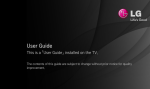Download Savin C2410 Instruction manual
Transcript
735348S-001 Rev. August 28, 2009 WARNING FAILURE TO CAREFULLY OBSERVE THE FOLLOWING INSTRUCTIONS COULD RESULT IN SEVERE EQUIPMENT DAMAGE. INSTRUCTIONS FOR INSTALLING VENDAPIN LLC VENDING PRODUCTS TO RICOH, SAVIN, GESTETNER AND LANIER COPIERS Note for 2-price capability, the Coin Box or Card Reader must be set to “Steering Mode”. For a full explanation see STEERING SIGNAL MODE in the user manuals. NOTE: Optional Counter Interface Unit for Multi pricing must already be installed. for Ricoh its part # EDP code 413012. 1. Make sure the Ricoh/Savin/Gestetner/Lanier copier is functioning properly before connecting to the VENDAPIN, LLC vending unit. 2. Consult with your Ricoh/Savin/Gestetner/Lanier technical support representative on instructions for configuring your copier with an external vending device. 3. Turn off the Copier’s main power and unplug from the AC receptacle. 4. Make sure the VENDAPIN LLC vending unit is unplugged from the AC receptacle. 5. Locate the 609348R machine harness that came with the VENDAPIN, LLC vending unit. 6. Open the VENDAPIN, LLC vending unit to access the Raptor II VMC controller board inside. See Figure 1. Figure 1 735348S-001 Rev. August 28, 2009 WARNING FAILURE TO CAREFULLY OBSERVE THE FOLLOWING INSTRUCTIONS COULD RESULT IN SEVERE EQUIPMENT DAMAGE. 7. Plug the VENDAPIN, LLC machine harness mini-Dsub 15 position connector to J2 on the Raptor II VMC controller. Ensure the mounting screws are tight. See Figure 2. Figure 2 8. Route the VENDAPIN, LLC machine harness out of the bottom of the enclosure as shown in the following photos. Use the supplied strain relief to secure the harness in the exit hole. Figure 3 is for an XL box and figure 4 is for an SL box. 735348S-001 Rev. August 28, 2009 WARNING FAILURE TO CAREFULLY OBSERVE THE FOLLOWING INSTRUCTIONS COULD RESULT IN SEVERE EQUIPMENT DAMAGE. Figure 3 Figure 4 9. Connect the 20 position black connector into CN4 on the I/O Board of the copier. See Figure 5. Note: The connector number may vary by manufacturer. 735348S-001 Rev. August 28, 2009 WARNING FAILURE TO CAREFULLY OBSERVE THE FOLLOWING INSTRUCTIONS COULD RESULT IN SEVERE EQUIPMENT DAMAGE. Figure 5 . 10. Make sure machine harness wires are away from all moving parts. 11. The installation is now complete. It is recommended that the system be tested prior to replacing any of the copier covers. Refer to the Operator/Installation Instruction Manual for proper set up and test procedures. When the system test is completed and verified, replace all the copier covers. 12. See table 1 for correct price settings. TABLE 1: Ricoh, Savin, Lanier, Gestetner 6-Price Machine Harness (609348-001) For 5596 Series Price 1 2 3 4 5 6 7 8 9 10 11 12 13 14 15 16 BK/W or Color BK/W BK/W BK/W N/A N/A N/A N/A N/A Color Color Color N/A N/A N/A N/A N/A Size (LT) 11”x 8 1/2” (LG) 8 1/2”x 14” (DLT) 11”x 17” N/A N/A N/A N/A N/A (LT) 11”x 8 1/2” (LG) 8 1/2”x 14” (DLT) 11”x 17” N/A N/A N/A N/A N/A TIMING HELP Please refer to your VENDAPIN, LLC user manual for the proper procedure to change the timing settings described below. DEFINITIONS Sense Time – The length of pulse the VENDAPIN unit will recognize. Sense time MUST be set shorter than the pulse length. Example: The pulse length is 120ms, the sense time is set to 130ms. The VENDAPIN unit will not recognize the pulse because the sense time is longer than the pulse. Blind time – The length of time the VENDAPIN unit will ignore any input pulses AFTER it is finished sensing the debit pulse. Reset delay time – The amount of time from the end of the blind time to reset, or disable, the copier. Knowledge Base: Problem Multiple debits occur on a single vend Free copies being dispensed No debits occur No debit on last vend Paper jams (first copy) Paper jams (one copy selected, tries to make another copy) • Cause Sense time too short • • Blind time too short • • Sense time too long • • • • • • Bypass keyswitch on Reset delay too long Sense time too long Blind time too long Reset delay time too short Reset delay time too long Leading edge not selected Eject delay time too short Eject delay time too long Sense time too long Blind time too long • • • • • • • Card is ejected while vending device is still running, resulting in free copies. Card takes too long to eject after job is done • Skipped debits (debits every other copy) • • • • • • • • • Solution Increase sense time value Increase blind time value Reduce sense time value Turn off bypass mode Decrease reset time Decrease sense time Decrease blind time Increase reset delay time Decrease reset delay time. Select leading edge debit Increase eject delay time Decrease eject delay time Decrease sense time Decrease blind time Note: Instructions on changing blind, sense, and delay times can be found starting on page 38 of the 5596 Print Copy Manual included with the Vendapin, LLC vending unit. If any assistance is required call the Technical Support Department at VENDAPIN LLC, 352-678-3037, [email protected]