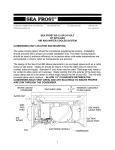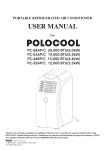Download BD & TW Troubleshooting - Sea Frost Refrigeration
Transcript
Trouble Shooting BD & TW Compressor Systems 12 and 24 Volt Determine the Model. The data plate is on the left end near the wiring entrance. BD - BD air* BDAW - BD air/water BDXP - BDxp air BDXPAW - BDxp air/water BDXPXAW - BDxpx air/water TW - Tradewinds air** TWAW - Tradewinds air/water TWXP - Tradewinds xp air TWXPAW - Tradewinds xp air/water TWXPXAW - Tradewinds xpx air/water * All BD systems use re-make-able quick connects and the systems are pre-charged. ** All Tradewinds systems have Swagelok fittings and remote receiver filter drier. Freezers have two plates. Freezer Bins have two plates in a single construction. Thermostats: Basic on the cold plate or bin. Remote black panel with snowflakes. ETT digital with temperature readout. Check for fan operation. Fan will stop momentarily when the compressor starts. Check for fault code on the small red LED on the data plate end of the cabinet. Early units had internal LED or none. Note: Do not apply battery power to any Compressor Module terminals other than the top two labeled with a large () (+). Doing so may destroy the Module. 1 Troubleshooting BD & Tradewinds Systems Symptom Possible cause Check & Test Remedies Totally Dead: If neither the fan nor the compressor operate with the thermostat on. Faulty Thermostat By pass the thermostat at the compressor. Connect terminals T and C or the connectors at the end of the yellow speed resister harness if fitted. If Compressor and fan run replace the thermostat. If no flashes start with step A. Totally Dead: If neither the fan nor the compressor operate with the thermostat on. Single Flash Step A: Make sure the thermostat and power are on. Is the thermostat on? Does it “click” when switching to off? No! No power to unit Step B: Do you have power to the unit? If The Unit Has Power the fan will run or the fault light will flash when Power cables could be switched on and power is reversed. available. Note: Do not apply battery power to any Compressor Module terminals other than the top two labeled with a large (-) (+). Doing so may destroy the Module. Totally Dead: If neither the fan nor the compressor operate with the thermostat on. Two Flashes Thermostats are make and break switches. Use an ohmmeter to check thermostat wires for continuity (on). Measure the battery voltage at the compressor connections. Faulty Fan Check for fault code on the small red LED on the data plate end of the cabinet. Early units had internal LED or none. Single flash is low voltage when trying to start. Check for fault code on the small red LED on the data plate end of the cabinet. Early units had internal LED or none. Two flashes means the fan circuit is over loaded. 2 If compressor and fan still do not run, go to step B. Check voltage or start charging batteries to raise the voltage. Also check for loose wires or a corroded connection. Check amp draw to confirm that the compressor is operating. Unplug the fan to see if the compressor starts and fault is corrected. If the compressor runs replace the fan. All units use a 12-volt fan (even 24 volt systems). Symptom Possible cause Check & Test Remedies Compressor does not start: The fan runs but the compressor does not start. Overcharged Has charge been added? Check for fault code on the small red LED on the data plate end of the cabinet. Early units had internal LED or none. If charge has been added, remove some refrigerant until flashing stops. Three Flashes Partial Cooling: If the compressor runs and cools but is not cooling the entire plate when left on. Faulty module Three Flashes: This fault may also occur when the compressor is trying to start a warm system. Several attempts and then start up can be normal. Expansion valve setting : The expansion valve is the brass device connected to the cold plate or one of the freezer plates. It is under a cover on the single plate systems and the Freezer Bin. Low on refrigerant Three flashes. The compressor may be overloaded by excessive refrigerant charge. Has charge been added? This fault can also occur if wiring is weak or switch contacts are worn. The compressor cannot get up to speed on low voltage. Remove the cover as needed by removing all related screws and perhaps the thermostat knob if so fitted. The expansion valve has a plastic moisture cap on it that will have red heat shrink on it until it is first adjusted in the field. Tradewinds will not have the heat shrink. Remove the heat shrink by cutting it away with a small knife. Do not cut into the plastic cap. Remove, by unscrewing, counterclockwise, the cap, being careful not to squeeze the brass knob under it and turning it. Mark the brass knob with a marker in order to return it to this position if needed. See valve testing and valve setting data sheets. 3 If three flashes show and charge has not been added, i.e. the compressor has been working well, then the module is weak and will need to be replaced. See module change out data sheet. First test: Turn the adjustment knob ¼ turn clockwise and replace the moisture cap. Be sure the cap seals against the rubber “O” ring. Observe the cooling on the cold plate. More of the cold plate should cool if the compressor remains on. If no noticeable increase in cooling is indicated within an hour the system is low on refrigerant. Re-set the valve to the original position and re-cap it. Refer to re-charging instructions. Leak check and add or recharge with refrigerant. Symptom Possible cause Check & Test Remedies Four and Five Flashes Lack of airflow Four and five flashes would indicate lack of air or excessive operating temps like an enclosed locker or hot engine space. This fault will correct itself when the unit cools off. Excessive heat If not, replace module. Faulty module Check the water pump if air and water-cooled. Compressor is noisy Excessive refrigerant charge Air in the system Compressor will not turn off Faulty Thermostat No Cooling: If the compressor is running and there is no cooling. Out of Refrigerant The compressor is silent. Any audible noise has been tracked to excessive refrigerant charge or air introduced to it by leaks or improper servicing. Fix: Evacuate and re-charge with the correct amount of refrigerant. Check that the compressor will If the compressor does not turn off with the thermostat knob in turn off with the thermostat Incorrect Thermostat probe the off position. knob in the off position, installation replace the thermostat. Remote Thermostats work best The thermostat may have when any excess capillary tube is Check that the thermostat continuity (on) but might not in the cold space. bulb is in good thermal turn off. The system may contact with the cold plate. run continually. Frost or If the thermostat is a Remote or The bulb probe must be on active cooling may develop ETT the bulb must be clipped on the second plate in a twofrom the return line tube on the side or bottom of the cold plate system. This is the the plate (second plate) to plate. The best location would be plate without the valve. the compressor. the coldest section of the plate. With the compressor running for a few minutes some cooling will be evident when touching the cold plate near or at the expansion valve. See the following sections: Service port leaks Quick connect leaks Swagelok fitting leaks Leak check and re-charge with refrigerant. 4 Valve Issues Moisture under the valve moisture cap will make the valve intermittent. The system may work well then on occasion revert to cooling part of the cold plate. This is caused by ice freezing in the diaphragm, restricting it’s motion. If your system has no cap or the cap is cracked or has been left off for any length of time moisture is then trapped in the valve body under the cap. To remove moisture from the valve body: Mark the adjuster barrel and count the turns counter clockwise. Remove the spring and the brass washer. Heat the valve with a hair drier to a warm temperature. (This is not to be too hot to touch.) Re-install the brass washer with the center divot in toward the diaphragm. Install the spring and then the barrel over it. Screw the adjuster barrel back to its original position. Valve Setting Normally the valve is set using a pressure gauge connected to the compressor. The valve can be temperature set with a remote probe type thermometer attach the probe or clip it to the cold plate where the copper line from the expansion valve enters the cold plate. The valve should be adjusted to -2 to -5 degrees F. (XPX units will be – 10 to –20 F.) Valve Testing The constant pressure expansion valve is a pressure regulator. To test it, connect a low side gauge. With the compressor operating adjust the pressure up and down. Allow a minute or two for the pressure to settle. A good valve will easily adjust to a set pressure. A bad valve will not allow the pressure to drop when the adjustment knob is turned counterclockwise. A plugged valve will show very low pressure and will not raise the pressure when turned clockwise. Service Port Leaks Service port leaks can be caused by improper service tool fit. This can bend and jam the core valve. Port caps can leak if the rubber gasket is missing. This allows the blue cap to screw on further and open the core valve. Always leak test the service valves after re-capping. Remember: Low side (blue) pressure is low when operating and when the compressor is cold. Check low side ports and fittings when unit is off and warm. Refrigerant pressure is a function of Temperature. 5 Quick Connect Leaks Quick connects use a temporary rubber seal to hold while the connector is assembled as a connection. There is a flat gasket that is visible in male threaded section. This gasket can get pinched if the fitting is not assembled with perfect alignment as the halves meet. Leaks show up as a drop of oil around the threads. The leaking fitting can be disconnected for inspection. Carefully lift out the flat gasket using a small pick or blade tip. The flat gasket should be round and even with no “bites” in the center hole. Check the female side of the connection for bits of missing rubber between the silver disc and the brass sleeve. Properly tightened, the Quick Connect makes a metal-to-metal seal. Inspect the faces of the connector for foreign material or scratches. Refer to the data sheet on the fitting make up and tightening. The brass should squeak when turning the ¾” (larger) nut. Only back up the 5/8” flat next to the free spinning ¾” nut. Turn the nut only. Turning the outer 5/8” flats against each other will distort the fitting and ruin the seal and the fitting. Swagelok Fittings on Non Pre-charged Systems Tradewinds units use Swagelok a high tech double ferrule connector. These fittings are not self-sealing. Do not dis-assemble Swageloks without evacuating the refrigerant charge first. Swagelok fittings are spring-loaded and are tighten to a torque specification. They will always feel soft compared to other connectors. If a Swagelok fitting leaks slightly tighten it by turning the nut slightly until the leak stops. Brutal tightening will ruin the spring action and may split the body of the fitting or nut. A Swagelok leak that cannot be stopped indicates an incorrectly installed fitting or over tightening. The fitting must then be cut out and replaced. Monitor the Cabinet Temperature Start a system with the thermostat in a warm setting. In learning the operation of the control gradually increase the setting over a day to obtain the desired temp. The warmer the box setting is the less power you will use. Make sure the setting you choose allows the compressor to cycle on and off. It is possible in some instances to set the control below the obtainable temperature of the system. Frost Frost will form on the coldest place first. This frost is moisture. Moisture will eventually leave suspension and the air in the cabinet will become very dry after a time. Check the temperature of the cold plate(s) not the frost level or amount of coverage. Sometimes only one plate in a freezer will be frosted for it has picked up all the moisture. The cooling process is linear. Refrigerant flows and cools from the expansion valve through the cold plate. A large plate may not need to be completely active to cool a small box or one in cooler climates. A two-plate system will cool the first plate before any cooling starts in the second one and may not chill all of the second plate before the thermostat turns the compressor off. 6