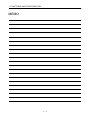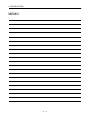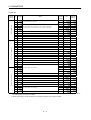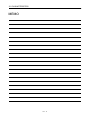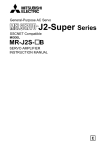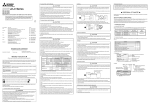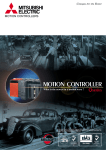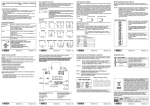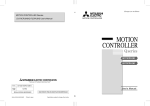Download Mitsubishi Melservo-J2-JR SERIES Instruction manual
Transcript
General-Purpose AC Servo J2-Jr Series SSCNET Compatible MODEL MR-J2-03B5 SERVO AMPLIFIER INSTRUCTION MANUAL B Safety Instructions (Always read these instructions before using the equipment.) Do not attempt to install, operate, maintain or inspect the servo amplifier and servo motor until you have read through this Instruction Manual, Installation guide, Servo motor Instruction Manual and appended documents carefully and can use the equipment correctly. Do not use the servo amplifier and servo motor until you have a full knowledge of the equipment, safety information and instructions. In this Instruction Manual, the safety instruction levels are classified into "WARNING" and "CAUTION". WARNING Indicates that incorrect handling may cause hazardous conditions, resulting in death or severe injury. CAUTION Indicates that incorrect handling may cause hazardous conditions, resulting in medium or slight injury to personnel or may cause physical damage. Note that the CAUTION level may lead to a serious consequence according to conditions. Please follow the instructions of both levels because they are important to personnel safety. What must not be done and what must be done are indicated by the following diagrammatic symbols: : Indicates what must not be done. For example, "No Fire" is indicated by : Indicates what must be done. For example, grounding is indicated by . . In this Instruction Manual, instructions at a lower level than the above, instructions for other functions, and so on are classified into "POINT". After reading this installation guide, always keep it accessible to the operator. A- 1 1. To prevent electric shock, note the following: WARNING Before wiring or inspection, switch power off and wait for more than 10 minutes. Then, confirm the voltage is safe with voltage tester. Otherwise, you may get an electric shock. Connect the servo amplifier and servo motor to ground. Any person who is involved in wiring and inspection should be fully competent to do the work. Do not attempt to wire the servo amplifier and servo motor until they have been installed. Otherwise, you may get an electric shock. Operate the switches with dry hand to prevent an electric shock. The cables should not be damaged, stressed, loaded, or pinched. Otherwise, you may get an electric shock. 2. To prevent fire, note the following: CAUTION Do not install the servo amplifier, servo motor and regenerative brake resistor on or near combustibles. Otherwise a fire may cause. When the servo amplifier has become faulty, switch off the main servo amplifier power side. Continuous flow of a large current may cause a fire. 3. To prevent injury, note the follow CAUTION Only the voltage specified in the Instruction Manual should be applied to each terminal. Otherwise, a burst, damage, etc. may occur. Connect the terminals correctly to prevent a burst, damage, etc. Ensure that polarity ( , ) is correct. Otherwise, a burst, damage, etc. may occur. During power-on or for some time after power-off, do not touch or close a parts (cable etc.) to the servo motor. Their temperatures may be high and you may get burnt or a parts may dameged. During operation, never touch the rotating parts of the servo motor. Doing so can cause injury. A- 2 4. Additional instructions The following instructions should also be fully noted. Incorrect handling may cause a fault, injury, electric shock, etc. (1) Transportation and installation CAUTION Transport the products correctly according to their weights. Stacking in excess of the specified number of products is not allowed. Do not carry the servo motor by the cables, shaft or encoder. Do not hold the front cover to transport the servo amplifier. The servo amplifier may drop. Install the servo amplifier in a load-bearing place in accordance with the Instruction Manual. Do not climb or stand on servo equipment. Do not put heavy objects on equipment. The servo amplifier and servo motor must be installed in the specified direction. Leave specified clearances between the servo amplifier and control enclosure walls or other equipment. Do not install or operate the servo amplifier and servo motor which has been damaged or has any parts missing. Provide adequate protection to prevent screws and other conductive matter, oil and other combustible matter from entering the servo amplifier. Do not drop or strike servo amplifier or servo motor. Isolate from all impact loads. When you keep or use it, please fulfill the following environmental conditions. Conditions Servo amplifier Servo motor [ ] 0 to 55 (non-freezing) 0 to 40 (non-freezing) Operation [ ] 32 to 131 (non-freezing) 32 to 104 (non-freezing) Ambient temperature [ ] 20 to 65 (non-freezing) 15 to 70 (non-freezing) Storage [ ] 4 to 149 (non-freezing) 5 to 158 (non-freezing) Operation 90%RH or less (non-condensing) 80%RH or less (non-condensing) Ambient humidity Storage 90%RH or less (non-condensing) Ambience Indoors (no direct sunlight) Free from corrosive gas, flammable gas, oil mist, dust and dirt Altitude Max. 1000m (3280 ft) above sea level [m/s2] 5.9 or less HC-AQ Series X Y : 19.6 (Note) Vibration 19.4 or less HC-AQ Series X Y : 64 [ft/s2] Note. Except the servo motor with reduction gear. Environment A- 3 CAUTION Securely attach the servo motor to the machine. If attach insecurely, the servo motor may come off during operation. The servo motor with reduction gear must be installed in the specified direction to prevent oil leakage. Take safety measures, e.g. provide covers, to prevent accidental access to the rotating parts of the servo motor during operation. Never hit the servo motor or shaft, especially when coupling the servo motor to the machine. The encoder may become faulty. Do not subject the servo motor shaft to more than the permissible load. Otherwise, the shaft may break. When the equipment has been stored for an extended period of time, consult Mitsubishi. (2) Wiring CAUTION Wire the equipment correctly and securely. Otherwise, the servo motor may misoperate. Do not install a power capacitor, surge absorber or radio noise filter between the servo motor and servo amplifier. Connect the output terminals (U, V, W) correctly. Otherwise, the servo motor will operate improperly. Do not connect AC power directly to the servo motor. Otherwise, a fault may occur. (3) Test run adjustment CAUTION Before operation, check the parameter settings. Improper settings may cause some machines to perform unexpected operation. The parameter settings must not be changed excessively. Operation will be insatiable. A- 4 (4) Usage CAUTION Provide a forced stop circuit to ensure that operation can be stopped and power switched off immediately. Any person who is involved in disassembly and repair should be fully competent to do the work. Before resetting an alarm, make sure that the run signal is off to prevent an accident. A sudden restart is made if an alarm is reset with the run signal on. Do not modify the equipment. Use a noise filter, etc. to minimize the influence of electromagnetic interference, which may be caused by electronic equipment used near the servo amplifier. Use the servo amplifier with the specified servo motor. The electromagnetic brake on the servo motor is designed to hold the motor shaft and should not be used for ordinary braking. For such reasons as service life and mechanical structure (e.g. where a ballscrew and the servo motor are coupled via a timing belt), the electromagnetic brake may not hold the servo motor shaft. To ensure safety, install a stopper on the machine side. (5) Corrective actions CAUTION When it is assumed that a hazardous condition may take place at the occur due to a power failure or a product fault, use a servo motor with electromagnetic brake or an external brake mechanism for the purpose of prevention. Configure the electromagnetic brake circuit so that it is activated not only by the servo amplifier signals but also by a forced stop (EM1). Circuit must be opened during forced stop (EM1). Servo amplifier EM1 Servo motor CNP2 When any alarm has occurred, eliminate its cause, ensure safety, and deactivate the alarm before restarting operation. When power is restored after an instantaneous power failure, keep away from the machine because the machine may be restarted suddenly (design the machine so that it is secured against hazard if restarted). A- 5 (6) Maintenance, inspection and parts replacement CAUTION With age, the electrolytic capacitor will deteriorate. To prevent a secondary accident due to a fault, it is recommended to replace the electrolytic capacitor every 10 years when used in general environment. (7) General instruction To illustrate details, the equipment in the diagrams of this Instruction Manual may have been drawn without covers and safety guards. When the equipment is operated, the covers and safety guards must be installed as specified. Operation must be performed in accordance with this Instruction Manual. About processing of waste When you discard servo amplifier, a battery (primary battery), and other option articles, please follow the law of each country (area). FOR MAXIMUM SAFETY This product is not designed or manufactured to be used in equipment or systems in situations that can affect or endanger human life. When considering this product for operation in special applications such as machinery or systems used in passenger transportation, medical, aerospace, atomic power, electric power, or submarine repeating applications, please contact your nearest Mitsubishi sales representative. Although this product was manufactured under conditions of strict quality control, you are strongly advised to install safety devices to forestall serious accidents when it is used in facilities where a breakdown in the product is likely to cause a serious accident. EEP-ROM life The number of write times to the EEP-ROM, which stores parameter settings, etc., is limited to 100,000. If the total number of the following operations exceeds 100,000, the servo amplifier and/or converter unit may fail when the EEP-ROM reaches the end of its useful life. Write to the EEP-ROM due to parameter setting changes A- 6 COMPLIANCE WITH EC DIRECTIVES 1. WHAT ARE EC DIRECTIVES? The EC directives were issued to standardize the regulations of the EU countries and ensure smooth distribution of safety-guaranteed products. In the EU countries, the machinery directive (effective in January, 1995), EMC directive (effective in January, 1996) and low voltage directive (effective in January, 1997) of the EC directives require that products to be sold should meet their fundamental safety requirements and carry the CE marks (CE marking). CE marking applies to machines and equipment into which servo amplifiers have been installed. (1) EMC directive The EMC directive applies not to the servo units alone but to servo-incorporated machines and equipment. For specific EMC directive conforming methods, refer to the EMC Installation Guidelines (IB(NA)67310). This servo has been confirmed to be compliant with the EMC Directives in the compliance method given in the EMC Installation Guidelines. (2) Low voltage directive The low voltage directive applies also to servo units alone. Hence, they are designed to comply with the low voltage directive. This servo is certified by TUV, third-party assessment organization, to comply with the low voltage directive. (3) Machine directive Not being machines, the servo amplifiers need not comply with this directive. 2. PRECAUTIONS FOR COMPLIANCE The standard models of the servo amplifier and servo motor comply with the EN standard. In addition to the precautions for compliance with the EN standard provided in this manual, strictly follow the items given below. Where there is no specific explanation of EN standard compliance, the specifications are the same as those of the standard models. (1) Configuration Control box Reinforced insulation type 24VDC power supply Servo motor Circuit protector Servo amplifier SM (2) Environment Operate the servo amplifier at or above the contamination level 2 set forth in IEC664. For this purpose, install the servo amplifier in a control box which is protected against water, oil, carbon, dust, dirt, etc. (IP54). A- 7 (3) Power supply Use a 24VDC power supply which has been insulation-reinforced in I/O. (4) Grounding To prevent an electric shock, always connect the protective earth terminal (E) to the servo amplifier and always connect it to the earth (E) of the control box. (5) Auxiliary equipment and options (a) The circuit protector used should be the EN or IEC standard-compliant products of the models described in Section 11.2.2. (b) The sizes of the cables described in Section 11.2.1 meet the following requirements. To meet the other requirements, follow Table 5 and Appendix C in EN60204-1. Ambient temperature: 40 (104) [ ( )] Sheath: PVC (polyvinyl chloride) Installed on wall surface or open table tray (6) Performing EMC tests When EMC tests are run on a machine/device into which the servo amplifier has been installed, it must conform to the electromagnetic compatibility (immunity/emission) standards after it has satisfied the operating environment/electrical equipment specifications. For the other EMC directive guidelines on the servo amplifier, refer to the EMC Installation Guidelines(IB(NA)67310). A- 8 CONFORMANCE WITH UL/C-UL STANDARD The standard models of the servo amplifier and servo motor comply with the UL/C-UL Standard. Unless otherwise specified, the handling, performance, specifications, etc. of the UL/C-UL Standardcompliant models are the same as those of the standard models. When using 24VDC power supply, options and auxiliary equipment, use those which conform to the UL/C-UL Standard. <<About the manuals>> This Instruction Manual and the MELSERVO Servo Motor Instruction Manual are required if you use the General-Purpose AC servo MR-J2-03B5 for the first time. Always purchase them and use the MRJ2-03B5 safely. Also read the manual of the servo system controller. For the flange size of the machine side where the servo motor is installed, refer to "CONFORMANCE WITH UL/C-UL STANDARD" in the Servo Motor Instruction Manual. Relevant manuals Manual name Manual No. MELSERVO-J2-Jr Series To Use the AC Servo Safely (Packed with the servo amplifier) IB(NA)67426 MELSERVO Servo Motor Instruction Manual SH(NA)3181 EMC Installation Guidelines IB(NA)67310 A- 9 MEMO A - 10 CONTENTS 1. FUNCTIONS AND CONFIGURATION 1- 1 to 1- 6 1.1 Introduction.............................................................................................................................................. 1- 1 1.2 Servo amplifier standard specifications ................................................................................................ 1- 2 1.3 Function list ............................................................................................................................................. 1- 2 1.4 Model code definition .............................................................................................................................. 1- 3 1.5 Combination with servo motor............................................................................................................... 1- 3 1.6 Parts identification.................................................................................................................................. 1- 4 1.7 Servo system with auxiliary equipment................................................................................................ 1- 5 2. INSTALLATION 2- 1 to 2- 6 2.1 Environmental conditions....................................................................................................................... 2- 1 2.2 Installation direction and clearances .................................................................................................... 2- 2 2.3 Keep out foreign materials ..................................................................................................................... 2- 3 2.4 Cable stress .............................................................................................................................................. 2- 4 2.5 Using the DIN rail for installation ........................................................................................................ 2- 5 3. SIGNALS AND WIRING 3- 1 to 3-18 3.1 Connection example of control signal system ....................................................................................... 3- 2 3.2 I/O signals................................................................................................................................................. 3- 4 3.2.1 Connectors and signal arrangements............................................................................................. 3- 4 3.2.2 Signal explanations .......................................................................................................................... 3- 5 3.3 Alarm occurrence timing chart .............................................................................................................. 3- 6 3.4 Interfaces.................................................................................................................................................. 3- 7 3.4.1 Common line ..................................................................................................................................... 3- 7 3.4.2 Detailed description of the interfaces ............................................................................................. 3- 8 3.5 Input power supply circuit...................................................................................................................... 3- 9 3.5.1 Connection example.......................................................................................................................... 3- 9 3.5.2 Explanation of signals ..................................................................................................................... 3-10 3.5.3 Power-on sequence........................................................................................................................... 3-10 3.6 Servo motor with electromagnetic brake ............................................................................................. 3-12 3.7 Grounding................................................................................................................................................ 3-15 3.8 Instructions for the 3M connector......................................................................................................... 3-17 3.9 Control axis selection ............................................................................................................................. 3-18 4. OPERATION AND DISPLAY 4- 1 to 4- 8 4.1 When switching power on for the first time.......................................................................................... 4- 1 4.2 Start up..................................................................................................................................................... 4- 2 4.3 Servo amplifier display ........................................................................................................................... 4- 4 4.4 Test operation mode ................................................................................................................................ 4- 6 1 5. PARAMETERS 5- 1 to 5- 8 5.1 Parameter write inhibit .......................................................................................................................... 5- 1 5.2 Lists........................................................................................................................................................... 5- 1 6. ADJUSTMENT 6- 1 to 6-10 6.1 What is gain adjustment? ....................................................................................................................... 6- 1 6.1.1 Difference between servo amplifier and other drives ................................................................... 6- 1 6.1.2 Basics of the servo system ............................................................................................................... 6- 2 6.2 Gain adjustment ...................................................................................................................................... 6- 3 6.2.1 Parameters required for gain adjustment...................................................................................... 6- 3 6.2.2 Block diagram ................................................................................................................................... 6- 3 6.2.3 What is auto tuning? ........................................................................................................................ 6- 4 6.3 Gain adjustment by auto tuning ............................................................................................................ 6- 5 6.3.1 Adjustment method .......................................................................................................................... 6- 5 6.3.2 Valid conditions................................................................................................................................. 6- 5 6.4 Manual gain adjustment......................................................................................................................... 6- 6 6.4.1 When machine rigidity is low .......................................................................................................... 6- 6 6.4.2 When the machine vibrates due to machine resonance frequency.............................................. 6- 7 6.4.3 Load inertia moment is 20 or more times ...................................................................................... 6- 8 6.4.4 When shortening the settling time ................................................................................................. 6- 9 6.4.5 When the same gain is used for two or more axes ....................................................................... 6-10 6.5 Slight vibration suppression control..................................................................................................... 6-10 7. INSPECTION 7- 1 to 7- 2 8. TROUBLESHOOTING 8- 1 to 8- 8 8.1 Alarms and warning list ......................................................................................................................... 8- 1 8.2 Remedies for alarms................................................................................................................................ 8- 2 8.3 Remedies for warnings............................................................................................................................ 8- 7 9. OUTLINE DIMENSION DRAWINGS 9- 1 to 9- 6 9.1 Servo amplifiers....................................................................................................................................... 9- 1 9.2 Connectors................................................................................................................................................ 9- 2 10. CHARACTERISTICS 10- 1 to 10- 4 10.1 Overload protection characteristics ................................................................................................... 10- 1 10.2 Dynamic brake characteristics........................................................................................................... 10- 2 10.3 Motor cable flexing life........................................................................................................................ 10- 3 2 11. OPTIONS AND AUXILIARY EQUIPMENT 11- 1 to 11-20 11.1 Options.................................................................................................................................................. 11- 1 11.1.1 Cables and connectors.................................................................................................................. 11- 1 11.1.2 Servo configurations software .................................................................................................... 11-12 11.2 Auxiliary equipment .......................................................................................................................... 11-13 11.2.1 Recommended wires .................................................................................................................... 11-13 11.2.2 Circuit protector........................................................................................................................... 11-15 11.2.3 Relays............................................................................................................................................ 11-15 11.2.4 Noise reduction techniques......................................................................................................... 11-15 11.2.5 Snubber unit................................................................................................................................. 11-19 3 MEMO 4 1. FUNCTIONS AND CONFIGURATION 1. FUNCTIONS AND CONFIGURATION 1.1 Introduction The MELSERVO-J2-Jr series general-purpose AC servo has been developed as an ultracompact, small capacity servo system compatible with the MELSERVO-J2 series 24VDC power supply. It can be used in a wide range of fields from semiconductor equipment to small robots, etc. The input signals of the servo amplifier control system are compatible with those of the MR-J2- B. As the standard models comply with the EN Standard UL/C-UL Standard, they can be used satisfactorily in various countries. The MR-J2-03B5 servo amplifier can be easily installed to a control box with a DIN rail. The power supply/electromagnetic brake and encoder of the servo motor can be wired easily with a single cable. The compatible servo motors have achieved the smallest 28mm-bore flange size in this class and are further equipped with encoders of 8192 pulses/rev (incremental) resolution. 1- 1 1. FUNCTIONS AND CONFIGURATION 1.2 Servo amplifier standard specifications Servo amplifier MR-J2-03B5 Item Circuit Voltage power Power supply supply capacity (Note) 21.6 to 30VDC (instantaneous permissible voltage 34V) HC-AQ0135D Continuous 0.8A, max. 2.4A HC-AQ0235D Continuous 1.6A, max. 4.8A HC-AQ0335D Continuous 2.4A, max. 7.2A 24VDC 10% 200mA (400mA when using the servo motor equipped with electromagnetic brake) Control circuit power supply (Note) System Sine-wave PWM control, current control system Dynamic brake Built-in Overcurrent shut-off, regenerative overvoltage shut-off, overload shut-off (electronic thermal relay), servo motor overheat protection, encoder fault protection, undervoltage, instantaneous power failure protection, overspeed protection, excessive error protection Protective functions Speed frequency response 250Hz or more Structure Open (IP00) Environment Ambient temperature Operation Storage [ ] 0 to 55 (non-freezing) [ ] 32 to 131 (non-freezing) [ ] 20 to 65 (non-freezing) [ ] 4 to 149 (non-freezing) Operation Ambient humidity 90%RH or less (non-condensing) Storage Indoors (no direct sunlight) Free from corrosive gas, flammable gas, oil mist, dust and dirt Ambient Altitude Vibration Max. 1000m (3280ft) above sea level [m/s2] 5.9 or less [ft/s2] 19.4 or less Weight [kg] 0.2 [lb] 0.44 Note: To comply with the low voltage directive, use a reinforced insulation stabilizing power supply. 1.3 Function list The following table lists the functions of this servo. For details of the functions, refer to the reference field. Function Description Reference Slight vibration suppression control Suppresses vibration of 1 pulse produced at a servo motor stop. Real-time auto tuning Section 6.2 Automatically adjusts the gain to optimum value if load applied to the servo Section 6.3 motor shaft varies. Parameter No.9 Torque limit Servo motor torque can be limited to any value. External forced stop signal automatic ON Forced stop (EM1) can be automatically switched on internally to invalidate it. Parameter No.23 Test operation mode Servo motor can be run from the operation section of the servo amplifier Section 4.4 without the start signal entered. Servo configuration software Using a personal computer, parameter setting, test operation, status display, Section 11.1.2 etc. can be performed. 1- 2 Section 6.5 Parameter No.10 Parameter No.11 1. FUNCTIONS AND CONFIGURATION 1.4 Model code definition (1) Rating plate MITSUBISHI MODEL AC SERVO MR-J2-03B5 Capacity POWER : 30W INPUT : DC24V OUTPUT: A5 SERIAL : T3 Model Applicable power supply Rated output current AAAAG52 PASSED Serial number MITSUBISHI ELECTRIC CORPORATION MADE IN JAPAN (2) Model - 03 B 5 MR-J2 Series name Rating plate 24VDC power supply specification SSCNET Compatible Rated output 30[W] 1.5 Combination with servo motor The HC-AQ series servo motors can be used. The same combinations apply to the servo motors provided with electromagnetic brakes and reduction gears. Servo amplifier Servo motor HC-AQ0135D MR-J2-03B5 HC-AQ0235D HC-AQ0335D 1- 3 1. FUNCTIONS AND CONFIGURATION 1.6 Parts identification Name/Application Display The two-digit, seven-segment LED shows the servo status and alarm number. Reference Section 4.3 Axis select switch (CS1) CS1 B CD 345 789 Used to set the axis number of the servo amplifier. F0 1 B CD 345 789 Section 3.9 Bus cable connector (CN1A) Used to connect the servo system controller or preceding axis servo amplifier. Section 3.2 Bus cable connector (CN1B) Used to connect the subsequent axis servo amplifier or termination connector (MR-A-TM). Section 3.2 Name plate Section 1.4 Servo motor connector (CNP2) Connector for connection of the servo motor. Power input connector (CNP1) Used to connect the input power supply/control circuit power supply/digital input signals. Communication connector (CNP3) Used for connection with a personal computer (RS-232C). Earth (E) terminal ( ) To conform to the EN Standard, fit the supplied earth terminal for grounding. 1- 4 Section 3.2 Section 9.1 Section 11.1.1 Section 3.2 Section 9.1 Section 3.2 Section 9.1 Section 11.1.1 Section 11.1.2 Section 3.7 F0 1 1. FUNCTIONS AND CONFIGURATION 1.7 Servo system with auxiliary equipment WARNING To prevent an electric shock, fit the supplied earth terminal (E) to the servo amplifier (refer to (2), Section 3.7) and always connect it to the earth (E) of the control box. Power supply 24VDC Servo amplifier MITSUBISHI Servo system controller or preceding axis servo amplifier MELSERVO Circuit protector OPEN CN1A CN1B To CN1A Main circuit power supply To CNP1 CNP1 Subsequent axis servo amplifier CNP2 To CN1B Relay Control circuit power supply Servo configuration software (MRZJW3SETUP81E) To CNP3 To CNP2 CNP3 Personal computer Earth (E) terminal Motor cable Power leads Encoder cable Servo motor 1- 5 1. FUNCTIONS AND CONFIGURATION MEMO 1- 6 2. INSTALLATION 2. INSTALLATION CAUTION Stacking in excess of the limited number of products is not allowed. Install the equipment to incombustibles. Installing them directly or close to combustibles will led to a fire. Install the equipment in a load-bearing place in accordance with this Instruction Manual. Do not get on or put heavy load on the equipment to prevent injury. Use the equipment within the specified environmental condition range. Provide an adequate protection to prevent screws, metallic detritus and other conductive matter or oil and other combustible matter from entering the servo amplifier. Do not block the intake/exhaust ports of the servo amplifier. Otherwise, a fault may occur. Do not subject the servo amplifier to drop impact or shock loads as they are precision equipment. Do not install or operate a faulty servo amplifier. When the product has been stored for an extended period of time, consult Mitsubishi. 2.1 Environmental conditions Environment Ambient temperature Operation Storage Ambient Operation humidity Storage Ambience Altitude Vibration Conditions [ ] 0 to 55 (non-freezing) [ ] 32 to 131 (non-freezing) [ ] 20 to 65 (non-freezing) [ ] 4 to 149 (non-freezing) 90%RH or less (non-condensing) Indoors (no direct sunlight) Free from corrosive gas, flammable gas, oil mist, dust and dirt Max. 1000m (3280 ft) above sea level [m/s2] 5.9 or less [ft/s2] 19.4 or less 2- 1 2. INSTALLATION 2.2 Installation direction and clearances CAUTION The equipment must be installed in the specified direction. Otherwise, a fault may occur. Leave specified clearances between the servo amplifier and control box inside walls or other equipment. (1) Installation of one servo amplifier Control box Control box 40mm (1.6 in.) or more Wiring clearance Servo amplifier MITSUBISHI 10mm (0.4 in.) or more OPEN MELSERVO CN1A CNP1 CN1B 10mm (0.4 in.) or more 70mm (2.8 in.) Top CNP2 CNP3 40mm (1.6 in.) or more Bottom 2- 2 2. INSTALLATION (2) Installation of two or more servo amplifiers Leave a large clearance between the top of the servo amplifier and the internal surface of the control box, and install a fan to prevent the internal temperature of the control box from exceeding the environmental conditions. Control box 100mm (4.0 in.) or more MITSUBISHI 10mm (0.4 in.) or more MITSUBISHI MELSERVO OPEN CN1A CNP1 1mm (0.04 in.) or more MELSERVO OPEN CN1B CNP2 CN1A CNP1 CNP3 CN1B 10mm (0.4 in.) or more CNP2 CNP3 40mm (1.6 in.) or more (3) Others Install the servo amplifier on a perpendicular wall in the correct vertical direction. 2.3 Keep out foreign materials (1) When installing the unit in a control box, prevent drill chips and wire fragments from entering the servo amplifier. (2) Prevent oil, water, metallic dust, etc. from entering the servo amplifier through openings in the control box or a fan installed on the ceiling. (3) When installing the control box in a place where there are much toxic gas, dirt and dust, conduct an air purge (force clean air into the control box from outside to make the internal pressure higher than the external pressure) to prevent such materials from entering the control box. 2- 3 2. INSTALLATION 2.4 Cable stress (1) The way of clamping the cable must be fully examined so that flexing stress and cable's own weight stress are not applied to the cable connection. (2) For use in any application where the servo motor moves, fix the cables (encoder, power supply, brake) supplied with the servo motor, and flex the optional motor cable or the power supply and brake wiring cables. Use the optional motor cable within the flexing life flexing life range. Use the power supply and brake wiring cables within the flexing life of the cables. (3) Avoid any probability that the cable sheath might be cut by sharp chips, rubbed by a machine corner or stamped by workers or vehicles. (4) For installation on a machine where the servo motor will move, the flexing radius should be made as large as possible. Refer to section 10.3 for the flexing life. 2- 4 2. INSTALLATION 2.5 Using the DIN rail for installation (1) Fitting into the DIN rail Put the upper catch on the DIN rail and push the unit until it clicks. Wall Wall Upper catch DIN rail DIN rail (2) Removal from DIN rail 1) Pull down the hook. 2) Pull it toward you. 3) Lift and remove the unit. 1) Wall 2) Wall 3) Wall Upper catch DIN rail DIN rail DIN rail Hook 2- 5 2. INSTALLATION MEMO 2- 6 3. SIGNALS AND WIRING 3. SIGNALS AND WIRING WARNING Any person who is involved in wiring should be fully competent to do the work. Before starting wiring, make sure that the voltage is safe in the tester more than 10 minutes after power-off. Otherwise, you may get an electric shock. Ground the servo amplifier and the servo motor securely. Do not attempt to wire the servo amplifier and servo motor until they have been installed. Otherwise, you may get an electric shock. The cables should not be damaged, stressed excessively, loaded heavily, or pinched. Otherwise, you may get an electric shock. CAUTION Wire the equipment correctly and securely. Otherwise, the servo motor may misoperate, resulting in injury. Connect cables to correct terminals to prevent a burst, fault, etc. Ensure that polarity ( , ) is correct. Otherwise, a burst, damage, etc. may occur. Use a noise filter, etc. to minimize the influence of electromagnetic interference, which may be given to electronic equipment used near the servo amplifier. Do not install a power capacitor, surge suppressor or radio noise filter with the power line of the servo motor. Do not modify the equipment. POINT CN1A and CN1B have the same shape. Wrong connection of the connectors will lead to a failure. Connect them correctly. 3- 1 3. SIGNALS AND WIRING 3.1 Connection example of control signal system POINT Refer to Section 3.5 for the connection of the power supply system. Do not apply the test lead bars or like of a tester directly to the pins of the connectors supplied with the servo motor. Doing so will deform the pins, causing poor contact. 24VDC power supply Servo amplifier MR-J2-03B5 Circuit protector CNP1 RA P24M 1 2 P24L 3 CNP1 EM1 4 P24G (Note 2, 4) Forced stop (Note 10) Servo configuration software (Note 11) CNP2 Personal computer CNP3 Servo motor 30m(98.4ft) or less 15m(49.2ft) or less Servo system controller (Note 5, 9) Bus cable (Option) (Note 3) CN1A Cable clamp (Option) (Note 3) CS1 CN1B Setting: 0 (Note 1) MR-J2-03B5 (2 axis) CN1A (Note 6) CS1 CN1B Setting: 1 (Note 5, 9) Bus cable (Option) MR-J2-03B5 (3 axis) CN1A (Note 6) CS1 CN1B Setting: 2 MR-J2-03B5 (n axis) CN1A (Note 6) CS1 (Note 8) MR-A-TM 3- 2 (Note 7) CN1B Setting: n 1 n 1 to 8 3. SIGNALS AND WIRING Note 1. To prevent an electric shock, fit the supplied earth terminal (E) to the servo amplifier and always connect it to the earth (E) of the control box. (Refer to Section 3.7.) 2. If the controller does not have an emergency stop function, always install a forced stop switch (Normally closed). 3. CN1A and CN1B have the same shape. Wrong connection of the connectors will lead to a fault. 4. When starting operation, always connect the forced stop (EM1) and P24G. (Normally closed contacts) By setting “0001” in parameter No.23, the forced stop (EM1) signal can be made invalid. 5. Use the bus cable at the overall distance of 30m(98.4ft) or less. In addition, to improve noise immunity, it is recommended to use a cable clamp and data line filters (three or four filters connected in series) near the connector outlet. 6. The wiring of the second and subsequent axes is omitted. 7. Up to eight axes (n 1 to 8) may be connected. The MR-J2S- B MR-J2-03B5 servo amplifier may be connected on the same bus. 8. Always insert the termination connector (MR-A-TM) into CN1B of the servo amplifier located at the termination. 9. The bus cable used with the SSCNET depends on the preceding or subsequent controller or servo amplifier connected. Refer to the following table and choose the bus cable. MR-J2S- B MR-J2HBUS M Q172CPU(N) Q172J2BCBL M Q173CPU(N) Q173J2B CBL A motion MR-J2HBUS QD75M Motion controller MR-J2S- MR-J2-03B5 B MR-J2-03B5 M-A MR-J2HBUS 10. Use MRZJW3-SETUP81E. 11. When using the servo motor provided with electromagnetic brake, refer to Section 3.6. 3- 3 M M 3. SIGNALS AND WIRING 3.2 I/O signals 3.2.1 Connectors and signal arrangements POINT The pin configurations of the connectors are as viewed from the cable connector wiring section. CN1A CN1B 1 2 RD LG 3 6 RD* 5 LG TD* 16 EMG 18 BT LG RD 13 3 TD 15 5 6 LG LG MITSUBISHI EMG MELSERVO 10 BT CNP1CNP2 1 P24M 6 CNP2 CNP3 2 P24G The connector frames are connected with the E (earth) terminal inside the servo amplifier. 6 12 MR MRR 5 11 P5 LG P24L 4 10 4 SD 7 3 8 EM1 CNP3 3 9 B2 B1 2 8 U W 3 1 SD LG 1 7 4 2 E V TXD RXD 3- 4 TD* 16 LG 13 15 LG 17 18 EMG* 19 9 20 5 RD* 7 8 EMG* CNP1 11 12 14 4 19 9 10 LG 17 7 8 1 2 14 4 TD 11 12 20 3. SIGNALS AND WIRING 3.2.2 Signal explanations For the I/O interfaces (symbols in I/O column in the table), refer to Section 3.4.2. (1) Connector applications Connector Name CN1A Connector for bus cable from preceding axis. CN1B Connector for bus cable to next axis CNP1 Power supply input connector CNP2 CNP3 Motor connector Communication connector CNP21 Electromagnetic brake contact connector Function/Application Used for connection with the controller or preceding-axis servo amplifier. Used for connection with the next-axis servo amplifier or for connection of the termination connector. Used to connect the input power supply/control circuit power supply/digital input signals. Used for connection with the servo motor. Used for connection with the personal computer. Disconnect B1A-B1B to make the electromagnetic brake effective. Make up a circuit which will switch off main circuit power and make the electromagnetic brake effective as soon as EMG-SG are disconnected at a forced stop. (2) Input signal Signal Forced stop Symbol EM1 Connector Pin No. Function/Application I/O Division DI-1 CNP1 4 Disconnect EM1-P24G to bring the servo motor to a forced stop state, in which the servo is switched off and the dynamic brake is operated. In the forced stop state, connect EM1-P24G to reset that state. 3- 5 3. SIGNALS AND WIRING 3.3 Alarm occurrence timing chart When an alarm has occurred, remove its cause, make sure that the operation signal is not being input, ensure safety, and reset the alarm before restarting operation. CAUTION When an alarm occurs in the servo amplifier, the base circuit is shut off and the servo motor is coated to a stop. Switch off the main circuit power supply in the external sequence. The alarm is deactivated by switching control circuit power off, then on or by turning on the error reset command or CPU reset command from the servo system controller. However, it cannot be deactivated unless the cause of the alarm is removed. (Note 1) Main circuit power supply ON OFF control circuit Base circuit Power on ON OFF Servo motor shaft operation Servo-on command (from controller) ON OFF Trouble ON OFF Reset command (from controller) Power off ON OFF (Note 2) Dynamic brake Coasting Base circuit on Coasting Base circuit on NO YES NO 1sec (Note 3) Dynamic brake Coasting Base circuit on YES NO Instantaneous power failure alarm 15 to 40msec or more Alarm occurs Remove cause of trouble Note 1. Shut off the main circuit power as soon as an alarm occurs. 2. At overcurent (32) alarm occurrence, the dynamic brake does not operate. The servo motor coasts to a stop. 3. When control circuit power switches off, the dynamic brake does not operate. The servo motor coasts to a stop. (1) Overcurrent, overload 1 or overload 2 If operation is repeated by switching control circuit power off, then on to reset the overcurrent (32), overload 1 (50) or overload 2 (51) alarm after its occurrence, without removing its cause, the servo amplifier and servo motor may become faulty due to temperature rise. Securely remove the cause of the alarm and also allow about 15 minutes for cooling before resuming operation. (2) Instantaneous power failure Undervoltage (10) occurs if power is restored after a 40ms or longer power failure of the control circuit power supply or after a drop of the bus voltage to or below 20VDC. Control circuit power switches off if it has failed, is not restored, and remains failing. When the power failure is reset in this state, the alarm is reset and the servo amplifier returns to the initial state. 3- 6 3. SIGNALS AND WIRING 3.4 Interfaces 3.4.1 Common line The following diagram shows the power supply and its common line. To conform to the EMC directive, refer to the EMC Installation Guide lines (IB(NA)67310). Servo amplifier CNP1 24VDC P24G P24L EM1 DI CN1A CN1B CN1 <Isolated> RD TD EMG RD* TD* EMG* CNP2 MRR MR SD LG Servo motor SD SM 3- 7 Servo motor encoder 3. SIGNALS AND WIRING 3.4.2 Detailed description of the interfaces This section gives the details of the I/O signal interfaces (refer to I/O Division in the table) indicated in Sections 3.2.2. Refer to this section and connect the interfaces with the external equipment. Digital input interface DI-1 Give a signal with a relay or open collector transistor. Servo amplifier For a transistor EM1 Approx. 5mA R: Approx. 4.7k Switch TR V CES 1.0V I CEO 100 A P24G P24L 3- 8 3. SIGNALS AND WIRING 3.5 Input power supply circuit CAUTION When the servo amplifier has become faulty, switch power off on the servo amplifier power side. Continuous flow of a large current may cause a fire. Switch power off at detection of an alarm. Otherwise, a regenerative brake transistor fault or the like may overheat the regenerative brake resistor, causing a fire. POINT If the equipment does not comply with the EN Standard, use the insulated 24VDC power supply. 3.5.1 Connection example Wire the power supply and main circuits as shown below so that the servo-on signal also turns off as soon as power is switched off at detection of alarm occurrence. When using an electromagnetic brake, determine the power supply by taking the rated current value of the electromagnetic brake into consideration. Forced stop OFF ON RA1 24VDC Circuit protector RA1 RA1 CNP1 P24M P24G P24L 1 2 3 Servo amplifier CNP1 EM1 4 Forced stop OFF ON RA2 RA2 Circuit protector RA2 CNP1 P24M P24G P24L 1 2 3 Servo amplifier CNP1 EM1 4 Forced stop OFF ON RA3 RA3 Circuit protector RA3 CNP1 P24M P24G P24L 1 2 3 CNP1 EM1 3- 9 4 Servo amplifier 3. SIGNALS AND WIRING 3.5.2 Explanation of signals Abbreviation Signal Name P24M Main circuit power input Description Power supply for main circuit. P24G Power ground Main circuit power supply and control circuit power supply ground. Connected to SG and LG inside the unit. P24L Control circuit power input Control circuit power supply and digital I/O power supply. Always use a stabilizing power supply. Ground Connect to the earth of the control box for grounding. 3.5.3 Power-on sequence (1) Power-on procedure 1) Always wire the power supply as shown in above Section 3.5.1 using the relay with the main circuit power supply. Configure up an external sequence to switch off the relay as soon as an alarm occurs. 2) Switch on the control circuit power supply L11, L21 simultaneously with the main circuit power supply or before switching on the main circuit power supply. If the main circuit power supply is not on, the display shows the corresponding warning. However, by switching on the main circuit power supply, the warning disappears and the servo amplifier will operate properly. 3) The servo amplifier can accept the servo-on command about 1s after the main circuit power supply is switched on. Therefore, when SON is switched on simultaneously with the 24V power supply, the base circuit will switch on in about 1s, making the servo amplifier ready to operate. (Refer to paragraph (2) in this section.) (2) Timing chart SON accepted 1s Power supply (24VDC) ON OFF ON Base circuit OFF ON Servo-on command (from controller) OFF 10ms 3 - 10 60ms 3. SIGNALS AND WIRING (3) Forced stop CAUTION Install an forced stop circuit externally to ensure that operation can be stopped and power shut off immediately. If the controller does not have an emergency stop function, make up a circuit which shuts off main circuit power as soon as EM1-P24G are opened at a forced stop. To ensure safety, always install a forced stop switch across EM1-P24G. By disconnecting EM1-SG, the dynamic brake is operated to bring the servo motor to a stop. At this time, the display shows the servo forced stop warning (E6). During ordinary operation, do not use forced stop (EM1) to alternate stop and run. The service life of the servo amplifier may be shortened. 24VDC Servo amplifier P24L Approx. 4.7k EM1 P24G (4) CNP1 connector wiring The servo amplifier is packed with the following parts for wiring the CNP1. For connection of the terminals and cables, use the crimping tool 57026-5000 (for UL1007) or 570275000 (for UL1015). Part Model Connector 5557-08R Terminal 5556 Maker molex 3 - 11 3. SIGNALS AND WIRING 3.6 Servo motor with electromagnetic brake Configure the electromagnetic brake operation circuit so that it is activated not only by the servo amplifier signals but also by an external forced stop (EM1). Circuit must be opened during forced stop (EM1). EM1 Servo amplifier Servo motor CAUTION CNP2 The electromagnetic brake is provided for holding purpose and must not be used for ordinary braking. POINT Refer to the Servo Motor Instruction Manual for specifications such as the power supply capacity and operation delay time of the electromagnetic brake. Note the following when the servo motor equipped with electromagnetic brake is used for applications requiring a brake to hold the motor shaft (vertical lift applications): 1) The brake will operate when the forced stop switch on. 2) Switch off the servo-on command after the servo motor has stopped. (1) Connection diagram Configure up a circuit which switches off main circuit power and makes the electromagnetic brake effective as soon as EM1-SG are disconnected at a forced stop. For connection, use the optional MR-JRBRCBL M-H electromagnetic braked servo motor cable and MR-JRBRCN electromagnetic brake contact connector set. 10m(32.8ft) or less Connector set for electromagnetic (Note) brake contact (option) MR-JRBRCN Servo amplifier CNP21 B1A 1 B1B 2 EM1 Servo motor CNP2 Cable for servo motor with electromagnetic brake (option) MR-JRBRCBL M-H Note. Fit a snubber circuit to the forced stop contact. (Refer to Section 11.2.5) (2) Setting Using parameter No.21 (electromagnetic brake sequence output), set the time delay (Tb) at servo-off from electromagnetic brake operation to base circuit shut-off as in the timing chart in (3) in this section. 3 - 12 3. SIGNALS AND WIRING (3) Operation timings (a) Servo-on command (from controller) ON/OFF Tb [ms](parameter No.21) after the servo-on is switched off, the servo lock is released and the servo motor coasts. If the electromagnetic brake is made valid in the servo lock status, the brake life may be shorter. Therefore, when using the electromagnetic brake in a vertical lift application or the like, set Tb to about the same as the electromagnetic brake operation delay time to prevent a drop. Coasting 0 r/min Servo motor speed Tb (60ms) Base circuit ON OFF Electromagnetic brake (CNP2-9) Servo-on command (from controller) (80ms) Invalid (ON) Electromagnetic brake operation delay time Valid (OFF) ON OFF (b) Emergency stop command (from controller) or forced stop (EM1) ON/OFF Servo motor speed (10ms) Base circuit Dynamic brake Dynamic brake Electromagnetic brake Electromagnetic brake Electromagnetic brake release (180ms) ON OFF Electromagnetic brake (CNP2-9) Invalid (ON) Valid (OFF) (180ms) Electromagnetic brake operation delay time Emergency stop command Invalid (ON) (from controller) Valid (OFF) or Forced stop (EM1) 3 - 13 3. SIGNALS AND WIRING (c) Alarm occurrence POINT When the overcurrent alarm (32) occurs, the dynamic brake is not operated. Dynamic brake Dynamic brake Electromagnetic brake Servo motor speed Electromagnetic brake (10ms) Base circuit ON OFF Electromagnetic brake (CNP2-9) Invalid (ON) Valid (OFF) Electromagnetic brake operation delay time No (ON) Trouble (ALM) Yes (OFF) (d) Main circuit power off When main circuit power switches off, the undervoltage alarm (10) occurs and the operation timing is as shown in (c) of this section. (e) Control circuit power off POINT When the control circuit power is switched off, the dynamic brake is not operated. Coasting 20ms Servo motor speed Electromagnetic brake Control circuit power ON (P24L) OFF 3 - 14 3. SIGNALS AND WIRING 3.7 Grounding WARNING Ground the servo amplifier and servo motor securely. To prevent an electric shock, always connect the earth terminal (E) of the servo amplifier to earth (E) of the control box (refer to (2) of this section for the fitting method of the earth terminal). (1) Connection diagram The servo amplifier switches the power transistor on-off to supply power to the servo motor. Depending on the wiring and ground cablerouting, the servo amplifier may be affected by the switching noise (due to di/dt and dv/dt) of the transistor. To prevent such a fault, refer to the following diagram and always ground. To conform to the EMC Directive, refer to the EMC Installation Guidelines (IB(NA)67310). Control box Circuit protector Servo amplifier P24M 24VDC P24G P24L Servo motor CN1A Servo system controller (Note) Earth (E) Outer box Note: To reduce the influence of external noise, we recommend you to ground the bus cable near the controller using a cable clamping fixture or to connect three or four data line filters in series. 3 - 15 3. SIGNALS AND WIRING (2) Fitting of earth (E) terminal (AERSBAN-JR) As shown below, fit the earth (E) terminal to the bottom or top of the servo amplifier. Positioning boss Earth (E) terminal AERSBAN-JR M4 screw 3 - 16 3. SIGNALS AND WIRING 3.8 Instructions for the 3M connector When fabricating a cable with the 3M connector, securely connect the shielded external conductor of the cable to the ground plate as shown in this section and fix it to the connector shell. External conductor Sheath Core Sheath External conductor Pull back the external conductor to cover the sheath Strip the sheath. Screw Cable Screw Ground plate 3 - 17 3. SIGNALS AND WIRING 3.9 Control axis selection Use the axis select switch (CS1) to set the control axis number for the servo. The control axis number set to CS1 should be the same as the one set to the servo system controller. If the same numbers are set to different control axes in a single communication system, the system will not operate properly. The control axes may be set independently of the bus cable connection sequence. Set the switch to "F" when executing the test operation mode using servo configuration software. Axis select switch (CS1) B C D E 2 A 3 4 5 6 7 8 9 F 0 1 No. Description 0 Axis 1 1 Axis 2 2 Axis 3 3 Axis 4 4 Axis 5 5 Axis 6 6 Axis 7 7 Axis 8 8 Not used 9 Not used A Not used B Not used C Not used D Not used E Not used F Test operation mode 3 - 18 4. OPERATION AND DISPLAY 4. OPERATION AND DISPLAY 4.1 When switching power on for the first time Before starting operation, check the following: (1) Wiring (a) A correct power supply is connected to the power input terminals (P24M, P24G, P24L) of the servo amplifier. (b) The servo motor power supply terminals (U, V, W) of the servo amplifier match in phase with the power input terminals (U, V, W) of the servo motor. (c) The servo motor power supply terminals (U, V, W) of the servo amplifier are not shorted to the power input terminals (P24M, P24G, P24L) of the servo motor. (d) The servo amplifier is grounded securely. (e) 24VDC or higher voltages are not applied to the pins of connectors CN1A and CN1B. (f) SD and LG of connectors CN1A and CN1B are not shorted. (g) The wiring cables are free from excessive force. (h) CN1A should be connected with the bus cable connected to the servo system controller or preceding axis servo amplifier, and CN1B should connected with the bus cable connected to the subsequent axis servo amplifier or with the termination connector (MR-A-TM.) (2) Axis number The axis number setting of CS1 should be the same as that of the servo system controller. (Refer to Section 3.9.) (3) Parameters On the servo system controller screen or using the servo configuration software, make sure that correct values have been set in the parameters. (4) Environment Signal cables and power cables are not shorted by wire offcuts, metallic dust or the like. (5) Machine (a) The screws in the servo motor installation part and shaft-to-machine connection are tight. (b) The servo motor and the machine connected with the servo motor can be operated. 4- 1 4. OPERATION AND DISPLAY 4.2 Start up WARNING Do not operate the switches with wet hands. You may get an electric shock. Do not operate the controller with the front cover removed. High-voltage terminals and charging area exposed and you may get an electric shock. During power-on or operation, do not open the front cover. You may get an electric shock. CAUTION Before starting operation, check the parameters. Some machines may perform unexpected operation. During power-on or soon after power-off, do not touch or close a parts (cable etc.) to the servo amplifier heat sink, regenerative brake resistor, servo motor, etc. Their temperatures may be high and you may get burnt or a parts may damaged. During operation, never touch the rotating parts of the servo motor. Doing so can cause injury. Connect the servo motor with a machine after confirming that the servo motor operates properly alone. (1) Power on When the main and control circuit power supplies are switched on, the servo status appears on the servo amplifier display. Refer to Section 4.3 for the displayed data. (2) Parameter setting Set the parameters according to the structure and specifications of the machine. Refer to Chapter 5 for the parameter definitions. Parameter setting example Parameter No. Name Setting Description Increase in positioning address rotates the 7 Rotation direction setting 0 8 Auto tuning 1 Used. 9 Servo response 4 Slow response (initial value) is selected. motor in the CCW direction. After setting the above parameters, switch power off once. Then switch power on again to make the set parameter values valid. (3) Servo-on Switch the servo-on in the following procedure: 1) Switch on main circuit/control circuit power supply. 2) The controller transmits the servo-on command. When placed in the servo-on status, the servo amplifier is ready to operate and the servo motor is locked. (4) Home position return Always perform home position return before starting positioning operation. 4- 2 4. OPERATION AND DISPLAY (5) Stop If any of the following situations occurs, the servo amplifier suspends the running of the servo motor and brings it to a stop. When the servo motor is equipped with an electromagnetic brake, refer to Section 3.6. Operation/command Servo off command Servo system controller Stopping condition The base circuit is shut off and the servo motor coasts. The base circuit is shut off and the dynamic brake Emergency stop command operates to bring the servo motor to stop. The controller emergency stop warning (E7) occurs. Main circuit power The base circuit is shut off and the dynamic brake supply off operates to bring the servo motor to stop. Control circuit power supply off Servo amplifier Alarm occurrence The base circuit is shut off and the servo motor coasts. The base circuit is shut off and the dynamic brake operates to bring the servo motor to stop. The base circuit is shut off and the dynamic brake Forced stop (EM1) OFF operates to bring the servo motor to stop. The servo forced stop warning (E6) occurs. 4- 3 4. OPERATION AND DISPLAY 4.3 Servo amplifier display On the servo amplifier display (2-digit, 7-segment display), check the status of communication with the servo system controller at power-on, check the axis number, and diagnose a fault at occurrence of an alarm. (1) Display sequence Servo amplifier power ON Waiting for servo system controller power to switch ON Servo system controller power ON Initial data communication with servo system controller During emergency stop and forced stop Ready OFF/servo OFF (Note) or Ready ON Emergency stop and forced stop reset (Note) Ready ON/servo OFF When alarm occurs, alarm code appears. Servo ON (Note) Ready ON/servo ON Ordinary operation Servo system controller power OFF Servo system controller power ON Note: The right-hand segments of b1, c1 and d1 indicate the axis number. (Axis 1 in this example) 4- 4 4. OPERATION AND DISPLAY (2) Indication list Indication Status Description Initializing The servo amplifier was switched on when power to the servo system controller is off. Ab Initializing Power to the servo system controller was switched off during power-on of the servo amplifier. The axis No. set to the servo system controller does not match the axis No. set with the axis setting switch (CS1) of the servo amplifier. A servo amplifier fault occurred or an error took place in communication with the servo system controller. In this case, the indication changes: "Ab" "AC" "Ad" "Ab" The servo system controller is faulty. AC Initializing Communication started between the servo system controller and servo amplifier. Ad Initializing The initial parameters from the servo system controller were received. AE Initialize completion Initial data communication with the servo system controller was completed. AA (Note 1) b# Ready OFF The ready off signal from the servo system controller was received. (Note 1) d# Servo ON The ready off signal from the servo system controller was received. (Note 1) C# Servo OFF The ready off signal from the servo system controller was received. (Note 2) ** Alarm The alarm No./warning No. that occurred is displayed. (Refer to Section 8.1.) 88 CPU error Warning b0. (Note 1) b#. d#. c#. (Note 3) Test operation mode JOG operation, positioning operation, programmed operation, DO forced output. Motor-less operation Note: 1. # denotes any of numerals 0 to 8 and what it means is listed below: # Description 0 Set to the test operation mode. 1 First axis 2 Second axis 3 Third axis 4 Fourth axis 5 Fifth axis 6 Sixth axis 7 Seventh axis 8 Eighth axis 2. ** indicates the warning/alarm No. 3. Requires the servo configuration software. 4- 5 4. OPERATION AND DISPLAY 4.4 Test operation mode CAUTION The test operation mode is designed for servo operation confirmation and not for machine operation confirmation. Do not use this mode with the machine. Always use the servo motor alone. If an operation fault occurred, use the forced stop (EM1) to make a stop. By using a personal computer and the servo configuration software (MRZJW3-SETUP81E), you can execute jog operation, positioning operation, motor-less operation and DO forced output without connecting the motion controller. (1) Test operation mode (a) Jog operation Jog operation can be performed without using the servo system controller. Use this operation with the forced stop reset. This operation may be used independently of whether the servo is on or off and whether the servo system controller is connected or not. Exercise control on the jog operation screen of the Servo configuration software. 1) Operation pattern Item Initial value Setting range Speed [r/min] 200 0 to max. speed Acceleration/deceleration time constant [ms] 1000 1 to 20000 2) Operation method Operation Screen control Forward rotation start Press [Forward (G)] button. Reverse rotation start Press [Reverse (R)] button. Stop Press [Stop (O)] button. (b) Positioning operation Positioning operation can be performed without using the servo system controller. Use this operation with the forced stop reset. This operation may be used independently of whether the servo is on or off and whether the servo system controller is connected or not. Exercise control on the positioning operation screen of the servo configuration software. 1) Operation pattern Item Initial value Setting range Travel [pulse] 100000 0 to 9999999 Speed [r/min] 200 0 to max. speed Acceleration/deceleration time constant [ms] 1000 1 to 50000 2) Operation method Operation Screen control Forward rotation start Press [Forward (G)] button. Reverse rotation start Press [Reverse (R)] button. Pause Press [Pause (O)] button. 4- 6 4. OPERATION AND DISPLAY (c) Program operation Positioning operation can be performed in two or more operation patterns combined, without using the servo system controller. Use this operation with the forced stop reset. This operation may be used independently of whether the servo is on or off and whether the servo system controller is connected or not. Exercise control on the programmed operation screen of the servo configuration software. For full information, refer to the Servo Configuration Software Installation Guide. Operation Screen Control Start Press [Start (G)] button. Stop Press [Reset (O)] button. (d) Motorless operation POINT Motor-less operation may be used with the servo configuration software. Usually, however, use motor-less operation which is available by making the servo system controller parameter setting. Without connecting the servo motor, output signals or status displays can be provided in response to the servo system controller commands as if the servo motor is actually running. This operation may be used to check the servo system controller sequence. Use this operation with the forced stop reset. Use this operation with the servo amplifier connected to the servo system controller. Exercise control on the motor-less operation screen of the servo configuration software. 1) Load conditions Load Item Condition Load torque Load inertia moment ratio 0 Same as servo motor inertia moment 2) Alarms The following alarms and warning do not occur. However, the other alarms and warnings occur as when the servo motor is connected: Encoder error 1 (16) Encoder error 2 (20) 4- 7 4. OPERATION AND DISPLAY (2) Configuration Configuration should be as in Section 3.1. Always install a forced stop switch to enable a stop at occurrence of an alarm. (3) Operation procedure (a) Jog operation, positioning operation, program operation. 1) Switch power off. 2) Set CS1 to “F”. When CS1 is set to the axis number and operation is performed by the servo system controller, the test operation mode screen is displayed on the personal computer, but no function is performed. 3) Switch servo amplifier power on. When initialization is over, the display shows the following screen: Decimal point flickers. 4) Perform operation with the personal computer. (b) Motor-less operation 1) Switch off the servo amplifier. 2) Perform motor-less operation with the personal computer. The display shows the following screen: Decimal point flickers. 4- 8 5. PARAMETERS 5. PARAMETERS CAUTION Never adjust or change the parameter values extremely as it will make operation instable. POINT When the servo amplifier is connected with the servo system controller, the parameters are set to the values of the servo system controller. Switching power off, then on makes the values set on the servo configuration software invalid and the servo system controller values valid. In the maker setting parameters, do not set any values other than the initial values. Setting may not be made to some parameters and ranges depending on the model or version of the servo system controller. For details, refer to the servo system controller user's manual. 5.1 Parameter write inhibit POINT When setting the parameter values from the servo system controller, the parameter No. 40 setting need not be changed. In this servo amplifier, the parameters are classified into the basic parameters (No. 1 to 11), adjustment parameters (No. 12 to 26) and expansion parameters (No. 27 to 40) according to their safety aspects and frequencies of use. The values of the basic parameters may be set/changed by the customer, but those of the adjustment and expansion parameters cannot. When in-depth adjustment such as gain adjustment is required, change the parameter No. 40 value to make all parameters accessible. Parameter No. 40 is made valid by switching power off, then on after setting its value. The following table indicates the parameters which are enabled for reference and write by parameter No. 40 setting. Setting 0000(initial value) 000A 000E Operation Reference Write Reference Write Reference Write Operation from controller Operation from servo configuration Parameter No.1 to 39 Parameter No.1 to 11 40 Parameter No.1 to 39 Parameter No.40 Parameter No.1 to 39 Parameter No.1 to 40 5.2 Lists POINT For any parameter whose symbol is preceded by*, set the parameter value and switch power off once, then switch it on again to make that parameter setting valid. 5- 1 5. PARAMETERS (1) Item list ClassifiNo. cation Symbol 1 (Note1) Initial Value Name 0000 Adjustment parameters Basic parameters 3 0080 For manufacturer setting by servo system controller Automatically set from the servo system controller 4 5 6 1 0 *POL Rotation direction selection 8 ATU Auto tuning 0001 0 0004 9 RSP Servo response 10 TLP Forward rotation torque limit (Note 2) 300 % 11 TLN Reverse rotation torque limit (Note 2) 300 % 12 GD2 Ratio of load inertia to servo motor inertia (load inertia ratio) 30 0.1 times 13 PG1 Position control gain 1 145 rad/s 14 VG1 Speed control gain 1 873 rad/s 15 PG2 Position control gain 2 16 VG2 Speed control gain 2 17 VIC Speed integral compensation 18 NCH Machine resonance suppression filter (Notch filter) 0 19 FFC Feed forward gain 0 % 20 INP In-position range 100 pulse 21 MBR 0 ms 22 Electromagnetic brake sequence output 97 rad/s 1144 rad/s 20 ms For manufacturer setting 0001 23 *OP1 Optional function 1 0000 24 *OP2 Optional function 2 0000 25 0000 26 0000 For manufacturer setting 27 28 29 Expansion parameters 0000 7 0 mV 0 mV 0001 30 ZSP Zero speed 50 r/min 31 ERZ Error excessive alarm level 80 0.1rev 32 OP5 Optional function 5 0000 For manufacturer setting 0000 33 34 VPI 35 36 VDC PI-PID control switch-over position droop 0 For manufacturer setting 0 Speed differential compensation pulse 980 37 38 Customer setting 0000 For manufacturer setting 2 Unit 0000 For manufacturer setting 0 39 0 40 *BLK Parameter blocks (Note 2) 0000 Note 1: Factory settings of the servo amplifier. Connecting it with the servo system controller and switching power on changes them to the settings of the servo system controller. 2: Setting and changing cannot be made from the peripheral software of the motion controller. 5- 2 5. PARAMETERS (2) Details list ClassifiNo. cation Symbol Name and Function For manufacturer setting Don't change this value by any means. 1 2 3 Unit Setting Range 0000 0000 0080 4 For automatic setting by servo system controller Automatically set from the servo system controller 5 6 0000 1 0 *POL Rotation direction selection Used to select the rotation direction of the servo motor. 0: Forward rotation (CCW) with the increase of the positioning address. 1: Reverse rotation (CW) with the increase of the positioning address. Basic parameters 7 Initial Value 0 0 1 CCW CW 8 ATU Auto tuning Used to select the auto tuning. 0001 0 0 0 Auto tuning selection 0: Auto tuning for use of interpolation axis control or the like under position control (valid) 1: Auto tuning for ordinary operation (valid) 2: Not executed (invalid) 5- 3 0000 to 0002h 5. PARAMETERS ClassifiNo. cation 9 Symbol RSP Initial Value Name and Function Servo response Used to select response of auto tuning. Unit 0004 Setting Range 0001h to 000Ch 0 0 0 Basic parameters Response selection Optimum response can be selected according to the rigidity of the machine. As machine rigidity is higher, faster response can be set to improve tracking performance in response to a command and to reduce settling time. Machine Type Setting Normal 1 2 3 4 5 Large friction 8 9 A B C Response Low response Middle response High response Low response Middle response High response Description Guideline for corresponding machine rigidity Guideline for Position Settling Time GDL2/GDM2 guideline for load GDL2/GDM2 guideline within 5 times inertia 50 to 300ms Low rigidity to Medium rigidity to High rigidity 10 to 70ms 10 to 30ms 1 to 10 times Low rigidity to Medium rigidity to High rigidity 70 to 400ms 10 to 100ms 10 to 50ms Adjustment parameters When changing the setting, look at the vibration and stop settling of the servo motor and machine immediately before they stop and during their stop, and always increase the setting in sequence, beginning with the slower response. 10 TLP Forward rotation torque limit Assume that the rated torque is 100[%]. Used to limit the torque in the forward rotation driving mode and reverse rotation regenerative mode. 300 % 0 to 500 11 TLN Reverse rotation torque limit Assume that the rated torque is 100[%]. Used to limit the torque in the forward rotation driving mode and forward rotation regenerative mode. 300 % 0 to 500 12 GD2 Ratio of load inertia to servo motor inertia (load inertia ratio) Used to set the ratio of the load inertia (inertia moment) to the inertia moment of the servo motor shaft. When auto tuning is selected, the result of auto tuning is automatically used. 30 0.1 times 0 to 1000 13 PG1 Position loop gain 1 Used to set the gain of position loop 1. Increase the gain to improve trackability performance in response to the position command. 145 rad/s 4 to 1000 5- 4 5. PARAMETERS Adjustment parameters Setting Range Initial Value Unit Speed loop gain 1 Normally this parameter setting need not be changed. Higher setting increases the response level but is liable to generate vibration and/or noise. When auto tuning is selected, the result of auto tuning is automatically used. 873 rad/s 20 to 5000 PG2 Position loop gain 2 Used to set the gain of the position loop. Set this parameter to increase position response to load disturbance. Higher setting increases the response level but is liable to generate vibration and/or noise. When auto tuning is selected, the result of auto tuning is automatically used. 97 rad/s 1 to 500 16 VG2 Speed loop gain 2 Set this parameter when vibration occurs on machines of low rigidity or large backlash. Higher setting increases the response level but is liable to generate vibration and/or noise. When auto tuning is selected, the result of auto tuning is automatically used. 1144 rad/s 20 to 8000 17 VIC Speed integral compensation Used to set the constant of integral compensation. When auto tuning is selected, the result of auto tuning is automatically used. 20 ms 1 to 1000 18 NCH Machine resonance suppression filter (Notch filter) Used to select the frequency that matches the resonance frequency of the mechanical system. 0 ClassifiNo. cation Symbol Name and Function 14 VG1 15 19 FFC Setting Machine Resonance (Notch) Frequency [Hz] 0 1 2 3 4 5 6 7 Not used 1125 563 375 282 225 188 161 Feed forward gain Used to set the feed forward gain. When it is set to 100%, droop pulses will be almost zeroed in constantspeed operation. Note that sudden acceleration/deceleration will increase overshoot. As a guideline, specify 1s or more as the acceleration/deceleration time constant to the rated speed when you set the feed forward gain to 100%. When setting this parameter, always set auto tuning (parameter No. 8) to "No". 5- 5 0 0 to 7 % 0 to 100 5. PARAMETERS ClassifiNo. cation Unit In-position range Used to set the droop pulse range in which the in-position signal (INP) will be output to the controller. 100 pulse 0 to 10000 Electromagnetic brake sequence output Used to set a time delay between electromagnetic brake operation and base drive circuit shut-off. 0 ms 0 to 1000 Name and Function 20 INP 21 MBR 22 23 *OP1 For manufacturer setting Don't change this value by any means. 0001 Optional function 1 Used to make the servo forced stop function invalid. 0000 0000 to 0001h 0000 0000 to 0010h 0 0 0 Adjustment parameters Setting Range Initial Value Symbol Servo forced stop selection 0: Valid (Use the forced stop (EM1).) 1: Invalid (Do not use the forced stop (EM1).) Automatically switched on internally 24 *OP2 Optional function 2 Used to select slight vibration suppression control and motor-less operation 0 0 Slight vibration suppression control selection (Refer to Section 6.5.) Made valid when auto tuning selection is set to "0002" in parameter No.8. Used to suppress vibration at a stop. 0: Invalid 1: Valid Motor-less operation selection 0: Invalid 1: Makes motor-less operation valid. When motor-less operation is made valid, signal output or status display can be provided as if the servo motor is running actually in response to the servo system controller command, without the servo motor being connected. Motor-less operation is performed as in the motor-less operation using the servo configuration software. (Refer to (d), (1) in Section 4.4.) 25 26 For manufacturer setting Don't change this value by any means. 5- 6 0000 0000 5. PARAMETERS ClassifiNo. cation Symbol Initial Value Name and Function For manufacturer setting Don't change this value by any means. 27 28 Unit Setting Range 0 0 0001 29 30 ZSP Zero speed Used to set the output range of the zero speed signal (ZSP). 50 r/min 0 to 10000 31 ERZ Error excessive alarm level Used to set the output range of the error excessive alarm. 80 k pulse 0 to 1000 32 OP5 Optional function 5 Used to select PI-PID control switch-over. 0000 0000 to 0002h 0 0 0 Expansion parameters PI-PID control switch over selection 0: PI control is always valid. 1: Switched to PID control when droop value set in parameter No. 34 is reached or exceeded. 2: PID control is always valid. 33 34 For manufacturer setting Don't change this value by any means. VPI 35 36 VDC 0000 PI-PID control switch-over position droop Used to set the position droop value (number of pulses) at which PI control is switched over to PID control. Set "0001" in parameter No. 32 to make this function valid. 0 For manufacturer setting Don't change this value by any means. 0 Speed differential compensation Used to set the differential compensation. 980 37 For manufacturer setting Don't change this value by any means. 0010 38 For manufacturer setting Don't change this value by any means. 0 39 40 *BLK Operation 0000 (initial value) Reference 000A Reference 000E Reference Write Write Write 0000 Operation from controller Operation from servo configuration Parameter No.1 to 39 Parameter No.1 to 11 40 Parameter No.1 to 39 Parameter No.40 Parameter No.1 to 39 Parameter No.1 to 40 5- 7 0 to 50000 0 to 1000 0 Parameter blocks Setting pulse 0000h 000Ah 000Eh 5. PARAMETERS MEMO 5- 8 6. ADJUSTMENT 6. ADJUSTMENT 6.1 What is gain adjustment? 6.1.1 Difference between servo amplifier and other drives Besides the servo amplifier, there are other motor drives such as an inverter and stepping driver. Among these drives, the servo amplifier requires gain adjustment. The inverter and stepping driver are in an open loop (actual motor speed and position are not detected on the driver side). Load Inverter Motor L M On the other hand, the servo amplifier always detects the positions and speeds of the motor and machine using the servo motor encoder, and exercises control to match the position and speed commands with the actual motor (machine) position and speed. In the servo system, adjustment is needed because: Load Servo amplifier Servo motor L M Encoder (1) Response changes according to the inertia moment of the machine; (2) Vibration occurs due to the resonance point, etc. peculiar to the machine; and (3) Operation delay and accuracy specification differ between machines and response should satisfy this specification. 6- 1 6. ADJUSTMENT 6.1.2 Basics of the servo system Servo motor Command pulse train Deviation counter PG2 Position control section VG2 Speed control section Current control section Power control section Motor Current loop Speed loop Position loop Encoder A general servo system configuration is shown above. The servo control system consists of three loops: current loop, speed loop and position loop. Among these three loops, the response of the inside loop must be increased 4 to 6 times higher. If this condition is not satisfied, vibration will be generated. If the condition further worsens, hunting will occur. (1) Current loop For this servo amplifier, the response level of the current loop is factory-set to a high value and need not be adjusted. If the motor is installed to the machine, the response of the current loop will hardly vary. (2) Speed loop Response will vary according to the inertia moment of the machine. When the load inertia moment increases, the response of the speed loop will reduce. Use the speed loop gain (VG2) to compensate for the reduction of the response level. Amplifier gain setting VG2 [rad/s] Speed loop response fv[rad/s] 1 m JL m: Load inertia moment ratio JM JL load inertia moment JM servo motor shaft inertia moment (3) Position loop The response level will not vary according to machine conditions. Position loop response fp [rad/s] amplifier gain setting PG2 [rad/s] When the motor is installed to the machine, the gain must be adjusted to satisfy fv to the load inertia moment ratio m. 6- 2 4 to 6fp according 6. ADJUSTMENT 6.2 Gain adjustment 6.2.1 Parameters required for gain adjustment Parameter No. Symbol Name 8 ATU Auto tuning 9 RSP Servo response 12 GD2 13 PG1 14 VG1 Speed loop gain 1 15 PG2 Position loop gain 2 16 VG2 Speed loop gain 2 17 VIC Speed integral compensation 18 NCH Notch filter Ratio of load inertia moment to servo motor inertia moment (load inertia moment) Position loop gain 1 6.2.2 Block diagram The block diagram of the Servo amplifier servo control section is shown above. (The current loop is omitted.) Virtual motor Command PG1 JM VG1 ENC Model section Virtual encoder Auto tuning section Motor PG2 JM VG2 Notch filter L Machine Encoder ENC Actual loop section VIC (1) Actual loop section A control loop designed to control the actual motor and acts to control the servo system stably in response to the load torque of the machine. (2) Model section Acts to provide the ideal operation values to the current loop in response to the command. (3) Auto tuning section Judges the load inertia moment of the machine fitted with the actual motor from the operation error of the motor to change each control gain in real time. The gains changed by auto tuning are PG1, VG1, PG2, VG2 and VIC. 6- 3 6. ADJUSTMENT 6.2.3 What is auto tuning? The load inertia moment is estimated from the angular speed ( ) and torque (T) in accordance with the equation of motion (6.1) used for motor acceleration/deceleration. In actuality, the acceleration/ deceleration characteristics of the model and those of the actual motor are compared to estimate the inertia moment of the load in real time. d J T ................................................................ (6.1) dt J : Inertia moment : Angular speed T : Torque Real-time auto tuning is performed in the following procedure: (1) When the motor makes acceleration/deceleration, load inertia moment JL is estimated in the above method to calculate the load inertia moment ratio (GD2). (2) Each gain (PG1, VG1, PG2, VG2, VIC) to the calculated load inertia moment ratio (GD2) is changed according to the response level set in parameter No. 9. Note that these gains have been patterned beforehand to satisfy the aforementioned stabilization condition. 6- 4 6. ADJUSTMENT 6.3 Gain adjustment by auto tuning 6.3.1 Adjustment method In the factory setting of the servo amplifier, auto tuning selection is valid (parameter No. 8: 0001) and the response selection is "4" (parameter No. 9: 0004). The initial settings provide sufficient tuning for general machines. Higher-level tuning can be provided by adjusting the response selection (parameter No. 9) according to machine rigidity. The following table lists guidelines for response selection to drive systems. Choose slow response when using a reduction gear having backlash: Main drive system Ballscrew Rack & pinion Timing belt High response Middle response Low response Direct coupling With reduction gear Direct coupling With reduction gear Direct coupling With reduction gear Direct coupling Chain With reduction gear The following is how to adjust the response selection to machine phenomena: Actual machine operation Ideal machine operation Settling time is long (Note) Reduce settling time. Large overshoot at stop Reduce overshoot. Gear sound generated from machine Reduce gear sound. Parameter No. 9 setting Increase response setting. Decrease response setting. Set machine selection setting to "large friction". Decrease response setting. Note: Settling time indicates time from zero command pulse to servo motor stop. 6.3.2 Valid conditions POINT If the acceleration/deceleration time is long or the servo motor speed used is only low speed, the valid conditions of auto tuning are not satisfied. Therefore, it may result in false tuning. In this case, after performing operation which satisfies the auto tuning conditions, set auto tuning selection to "Not executed" (parameter No. 8: 0002). This section provides constraints on the operation pattern to enable excellent auto tuning. If the conditions in this section cannot be satisfied, normal auto tuning may not be performed. In this case, after executing auto tuning in operation which satisfies the conditions given in this section, make auto tuning invalid to disallow the gain setting from being changed. (1) Set the acceleration time (time until the preset speed is reached) to 5s or less and the acceleration/ deceleration current to 50% or more. (2) Perform operation several times until the cumulative acceleration/deceleration time is 1s or more. (3) Set the servo motor speed to 500r/min or more. 6- 5 6. ADJUSTMENT 6.4 Manual gain adjustment On some machines, gain adjustment may not be made by auto tuning or excellent gain setting may not be made if gain adjustment is performed by auto tuning. In this case, adjust the gains manually. Use any of the methods given in this section to adjust the gains. 6.4.1 When machine rigidity is low (1) Machine condition Because of low machine rigidity, the response selection of auto tuning is set to low response and it takes too much time to reach the target position. When the machine or motor shaft is moved lightly at a stop, it moves easily. (2) Adjustment procedure (a) Adjustment 1 1) Execute auto tuning with the response selection of the level at which machine will not vibrate. Set parameter No. 8 to "0001" and parameter No. 9 to "0003" or less. 2) Set "Not executed" (parameter No. 8: 0002) by the auto tuning selection. 3) Gradually decrease the speed integral compensation VIC (parameter No. 38) setting. (b) Adjustment 2 1) Perform auto tuning with the response selection of low response. Set parameter No. 8 to "0001" and parameter No. 9 to "0003" or less. 2) Set the notch filter (parameter No. 18) in order from higher to lower frequencies. 3) Alternate a start and a stop several times, execute auto tuning, and check whether the machine does not vibrate. 4) If the machine condition does not become excellent after the above adjustment, reduce the setting of speed integral compensation (parameter No. 17) in Adjustment 1. 6- 6 6. ADJUSTMENT 6.4.2 When the machine vibrates due to machine resonance frequency (1) Machine condition The servo motor shaft is oscillating at high frequency (100Hz or more). The servo motor shaft motion cannot be confirmed visually. However, if the machine generates large noise and vibrates, make Adjustment 1. If higher "response setting" of auto tuning increases vibration, make Adjustment 2. (2) Adjustment procedure (a) Adjustment 1 1) Perform auto tuning with the response selection of low response. Set parameter No. 8 to "0001" and parameter No. 9 to "0003" or less. 2) Set 563Hz or 375Hz to the notch filter (parameter No. 18). 3) Alternate a start and a stop several times, execute auto tuning, and check whether the machine does not vibrate. 4) Decrease the notch filter value gradually and repeat step 3). The optimum value is provided at the point where vibration is minimum. 5) To further shorten the settling time, gradually increase the response selection (parameter No. 9) and repeat steps 1) to 4). (b) Adjustment 2 1) Select the response selection of low response. Set parameter No. 8 to "0001" and parameter No. 9 to "0003" or less. 2) Set the load inertia moment ratio (machine inertia moment ratio in parameter No. 12). If an exact machine inertia moment ratio is unknown, enter an approximate value. When the value is set in this parameter, the following parameters are set automatically. When there is no machine resonance, the value of each parameter is set to the ideal gain for the load inertia moment ratio (parameter No. 12) value. Parameter No. Symbol Name 13 PG1 Position loop gain 1 15 PG2 Position loop gain 2 14 VG1 Speed loop gain 1 16 VG2 Speed loop gain 2 17 VIC Speed integral compensation 3) Set "not executed" (parameter No. 8: 0002) by the auto tuning selection. 4) Decrease the speed loop gain 2 (parameter No. 16) to a value about 100 to 200 smaller than the automatically set value. The optimum value is provided at the point just before vibration increases. 5) Set 563Hz or 375Hz to the notch filter (parameter No. 18). 6) Alternate a start and a stop several times, execute auto tuning, and check whether the machine does not vibrate. 7) Decrease the notch filter value gradually and repeat step 6). The optimum value is provided at the point where vibration is minimum. 8) When there is no machine resonance, check the operating status and gradually increase the speed loop gain 2 (parameter No. 16) and repeat steps 5) to 7). Set the value about 50 to 100 smaller than the value at which gear sound begins to be generated. Make this gain a little if there is variation in the machine because a timing belt or the like is used. 9) To further shorten the settling time, gradually increase the response setting (parameter No. 9) and repeat steps 1) to 8). 6- 7 6. ADJUSTMENT 6.4.3 Load inertia moment is 20 or more times (1) Machine condition The machine inertia moment is 20 times or more and the servo motor oscillates at low frequency (5Hz or more). At this time, servo motor shaft vibration can be confirmed visually. This adjustment method is valid for the following machines: (a) Machine in which a timing belt is driven without reduction gear Pulley Servo motor (b) Machine in which a disc is rotated without reduction gear Disc Servo motor (c) Machine of which ballscrew lead is long Ballscrew Servo motor (2) Adjustment procedure 1) Select the response selection of low response. Set parameter No. 8 to "0001" and parameter No. 9 to "0003" or less. 2) Set the load inertia moment ratio (parameter No. 12). If an exact load inertia moment ratio is unknown, enter an approximate value. When the value is set in this parameter, the following parameters are set automatically. When there is no machine resonance, the value of each parameter is set to the ideal gain for the load inertia moment ratio (parameter No. 12) value. Parameter No. Symbol 13 PG1 Position loop gain 1 Name 15 PG2 Position loop gain 2 14 VG1 Speed loop gain 1 16 VG2 Speed loop gain 2 17 VIC Speed integral compensation 3) Set "not executed" (parameter No. 8 to 0002) by the auto tuning selection. 4) Alternate a start and a stop several times and check whether the machine does not vibrate. 5) If vibration still persists, repeat steps 1) to 4). 6) If vibration still persists, make (a) adjustment 1 and (b) adjustment 2 in paragraph (2) of Section 6.4.2. 7) To further increase the response, set auto tuning selection to Valid (parameter No. 8: 0001) with operation at a stop, and increase the response setting (parameter No. 9). After that, set auto tuning to "Not executed" (parameter No. 8: 0002). 8) Reducing the speed loop's integral compensation (parameter No. 17) may improve the performance. However, making it too small may generate vibration. 6- 8 6. ADJUSTMENT 6.4.4 When shortening the settling time (1) Machine condition The settling time will be increased by the gains provided by auto tuning. (2) Adjustment procedure 1) Select the response setting of slow response. Set parameter No. 8 to "0001" and parameter No. 9 to "0003" or less. 2) Alternate a start and a stop several times, execute auto tuning, and check whether the machine does not vibrate. 3) Set the load inertia moment ratio (parameter No. 12). If an exact load inertia moment ratio is unknown, enter an approximate value. When the value is set in this parameter, the following parameters are set automatically. When there is no machine resonance, the value of each parameter is set to the ideal gain for the load inertia moment ratio (parameter No. 12) value. Parameter No. Symbol Name 13 PG1 Position loop gain 1 15 PG2 Position loop gain 2 14 VG1 Speed loop gain 1 16 VG2 Speed loop gain 2 17 VIC Speed integral compensation 4) Set "not executed" (parameter No. 8: 0002) by the auto tuning selection. Make the parameter No. 13 to 17 settings manually adjustable. 5) Check the operating status and adjust the following parameter values: Parameter No. Symbol 13 PG1 Position loop gain 1 15 PG2 Position loop gain 2 14 VG1 Speed loop gain 1 16 VG2 Speed loop gain 2 17 VIC Name Speed integral compensation Description Higher setting shortens the settling time but is liable to cause overshooting. Higher setting improves the servo response level but is liable to cause vibration. Lower setting keeps the speed constant to load disturbance and increases holding force at a stop (servo rigidity) but is liable to cause overshooting. Make adjustment by gradually increasing the parameter No. 13 to 16 settings at the same ratio and reducing the speed integral compensation (parameter No. 17). The optimum value is provided at the point just before vibration increases. Use of the notch filter (parameter No. 18) may increase the limit point. However, note that the setting increased up to the limit point may cause resonance due to the machine's variations and changes with time. 6- 9 6. ADJUSTMENT 6.4.5 When the same gain is used for two or more axes (1) Machine condition To perform interpolation operation with two or more axes of servo amplifiers, the position loop gains of the axes are set to the same value. (2) Adjustment procedure 1) To adjust the gains of each axis, adjust the gains of all axes in the adjustment procedures in Sections 6.4.1 to 6.4.4. 2) Set "0000" or "0002" in parameter No. 8. "0000": Interpolation control ............ The following parameter values change at the next start/stop. Parameter No. Symbol Name 15 PG2 16 VG2 Position loop gain 2 Speed loop gain 2 17 VIC Speed integral compensation "0002": No auto tuning ...................... Make auto tuning invalid and set each gain manually. 3) Match position loop gain 1 to the minimum value of each axis to make the gains of all axes equal. 6.5 Slight vibration suppression control The slight vibration suppression control mode is used to reduce servo-specific 1 pulse vibration at the time of a stop. This mode produces an effect especially when the ratio of load inertia moment to servo motor inertia moment is small (2 to 5 times). Note that when vibration is attributable to looseness (such as gear backlash) or machine resonance, use the notch filter (parameter No. 18). The slight vibration suppression control mode should be used after real-time auto tuning or manual gain adjustment. Usage First, perform real-time auto tuning or manual gain adjustment so that vibration falls within 2 to 3 pulses. Set " 1 " in parameter No. 24 to enter the slight vibration suppression mode at the time of a stop. Parameter No. 24 1 Slight vibration suppression control execution 6 - 10 7. INSPECTION 7. INSPECTION WARNING Before starting maintenance/inspection, switch power off, and after more than 10 minutes have elapsed, confirm that the voltage is safe in the tester or the like. Otherwise, you may get an electric shock. Any person who is involved in inspection should be fully competent to do the work. Otherwise, you may get an electric shock. For repair and parts replacement, contact your safes representative. POINT Do not test the servo amplifier with a megger (measure insulation resistance), or it may become faulty. Do not disassemble and/or repair the equipment on customer side. (1) Inspection Check the cables and the like for scratches and cracks. Perform periodic inspection according to operating conditions. (2) Life The following parts must be changed periodically as listed below. If any part is found faulty, it must be changed immediately even when it has not yet reached the end of its life, which depends on the operating method and environmental conditions. Part name Life guideline Smoothing capacitor Relay 10 years Number of power-on and number of emergency stop times : 100,000 times (a) Smoothing capacitor Affected by ripple currents, etc. and deteriorates in characteristic. The life of the capacitor greatly depends on ambient temperature and operating conditions. The capacitor will reach the end of its life in 10 years of continuous operation in normal air-conditioned environment. (b) Relays Their contacts will wear due to switching currents and contact faults occur. Relays reach the end of their life when the cumulative number of power-on and emergency stop times is 100,000, which depends on the power supply capacity. 7- 1 7. INSPECTION MEMO 7- 2 8. TROUBLESHOOTING 8. TROUBLESHOOTING 8.1 Alarms and warning list When a fault occurs during operation, the corresponding alarm or warning is displayed. If any alarm or warning has occurred, refer to Section 8.2 or 8.3 and take the appropriate action. in the After its cause has been removed, the alarm can be deactivated in any of the methods marked alarm deactivation column. Alarm deactivation Warnings Alarms Display 10 11 12 13 15 16 17 20 24 31 32 33 34 35 36 37 50 51 52 8E 88 E1 E4 E6 E7 E9 Name Undervoltage Board error 1 Memory error 1 Clock error Memory error 2 Encoder error 1 Board error 2 Encoder error 2 Main circuit error Overspeed Overcurrent Overvoltage CRC error Command frequency error Transfer error Parameter error Overload 1 Overload 2 Error excessive Serial communication error Watchdog Overload warning Parameter warning Servo forced stop warning Controller emergency stop warning Main circuit off warning Power OFF ON (Note) (Note) Error reset (Note) (Note) CPU reset (Note) (Note) Removing the cause of occurrence deactivates the alarm automatically. Note: Deactivate the alarm about 15 minutes of cooling time after removing the cause of occurrence. 8- 1 8. TROUBLESHOOTING 8.2 Remedies for alarms CAUTION When any alarm has occurred, eliminate its cause, ensure safety, then reset the alarm, and restart operation. Otherwise, injury may occur. POINT When any of the following alarms has occurred, always remove its cause and allow about 15 minutes for cooling before resuming operation. If operation is resumed by switching control circuit power off, then on to reset the alarm, the servo amplifier and servo motor may become faulty. To protect the main circuit elements, any of these servo alarms cannot be deactivated from the servo system controller until the specified time elapses after its occurrence. Judging the load changing condition until the alarm occurs, the servo amplifier calculates this specified time automatically. Overload 1 (50) Overload 2 (51) The alarm can be deactivated by switching power off, then on or by the error reset command or CPU reset command from the servo system controller. (For details, refer to Section 8.1.) When an alarm occurs, the dynamic brake is operated to stop the servomotor. At this time, the display indicates the alarm No. The servo motor comes to a stop. Remove the cause of the alarm in accordance with this section. The optional servo configuration software may be used to refer to the cause. Display 10 Name Undervoltage Definition Power supply voltage dropped to 20VDC or less Cause 1. Power supply voltage is low. Action Review the power supply. 2. There was an instantaneous control circuit power failure of 40ms or longer. 3. Shortage of power supply capacity caused the power supply voltage to drop at start, etc. 4. Power was restored after the bus voltage had dropped to 15VDC. (Main circuit power switched on within 5s after it had switched off.) 5. Faulty parts in the servo amplifier Change the servo amplifier. Checking method Alarm (10) occurs if power is switched on after CN1A, CN1B, CNP2, and CNP3 connectors are disconnected. 11 Board error 1 Printed board fault 12 Memory error 1 RAM, ROM memory fault 13 Clock error Printed board fault Faulty parts in the servo amplifier Checking method Alarm (any of 11 to 13) occurs if power is switched on after disconnection of all cables but the control circuit power supply cables. 8- 2 Change the servo amplifier. 8. TROUBLESHOOTING Display 15 Name Definition Memory error 2 EEP-ROM fault Cause Action 1. Faulty parts in the servo amplifier Change the servo amplifier. Checking method Alarm (15) occurs if power is switched on after disconnection of all cables but the control circuit power supply cables. 2. The number of write times to EEPROM exceeded 100,000. 16 17 Encoder error 1 Communication 1. Motor connector (CNP2) error occurred disconnected. between encoder 2. Encoder fault and servo amplifier. 3. Motor cable faulty (Wire breakage or shorted) Change the servo motor. Board error 2 Change the servo amplifier. CPU/parts fault Faulty parts in the servo amplifier Connect correctly. Repair or change the cable. Checking method Alarm (17) occurs if power is switched on after CN1A, CN1B, CNP2 and CNP3 connectors are disconnected. 20 24 31 Encoder error 2 Communication 1. Motor connector (CNP2) error occurred disconnected. between encoder 2. Encoder fault and servo amplifier. 3. Motor cable faulty (Wire breakage or shorted) Main circuit error Overspeed Ground fault 1. Sheathes of servo motor power occurred at the cables deteriorated, resulting in servo motor outputs ground fault. (U,V and W phases) 2. Main circuit of servo amplifier of the servo failed. amplififer. Checking method Alarm (24) occurs if the power is switched on after CNP2 connector are disconnected. Connect correctly. Change the servo motor. Repair or change the cable. Change the cable. Change the servo amplifier. Increase acceleration/deceleration time Speed has exceeded 1. Small acceleration/deceleration the instantaneous time constant caused overshoot to constant. permissible speed. be large. 2. Servo system is instable to cause overshoot. 1. Reset servo gain to proper value. 2. If servo gain cannot be set to proper value: 1) Reduce load inertia moment ratio; or 2) Reexamine acceleration/ deceleration time constant. 3. Encoder faulty. Change the servo motor. 8- 3 8. TROUBLESHOOTING Display 32 Name Overcurrent Definition Cause Current that flew is 1. Short occurred in servo amplifier higher than the output phases U, V and W. permissible current 2. Transistor of the servo amplifier of the servo faulty. amplifier. Checking method Alarm (32) occurs if power is switched on after CNP2 connector are disconnected. Action Correct the wiring. Change the servo amplifier. 3. Ground fault occurred in servo amplifier output phases U, V and W. Correct the wiring. 4. External noise caused the overcurrent detection circuit to misoperate. Take noise suppression measures. Change battery. 33 Overvoltage Input value of converter bus voltage 35VDC or more. Power supply voltage is outside the permissible voltage range. 34 CRC error Bus cable is faulty 1. Bus cable disconnected. Connect correctly. 2. Bus cable fault Change the cable. 35 36 37 Command Input frequency of frequency error command pulse is too high. Transfer error Parameter error 3. Noise entere bus cable. Take measures against noise. 4. Termination connector disconnected. Connect termination connector. 5. The same No. exists in the servo amplifier side axis setting. Set correctly. 1. Command given is greater than the maximum speed of the servo motor. Review operation program. 2. Noise entered bus cable. Take action against noise. 3. Servo system controller failure Change the servo system controller. Bus cable or printed 1. Bus cable is disconnected. board is faulty 2. Bus cable fault. Connect the connector of the bus cable. Change the cable. 3. Printed board is faulty. Change the servo amplifier 4. Terimination connector disconnected Connect termination connector. Parameter setting is 1. Servo amplifier fault caused the Change the servo amplifier. wrong. parameter setting to be rewritten. 2. There is a parameter whose value Change the parameter value to within the setting range. was set to outside the setting range by the controller. 3. The number of write times to EEP- Change the servo amplifier. ROM exceeded 100,000 due to parameter write, program write, etc. 8- 4 8. TROUBLESHOOTING Display 50 Name Overload 1 Definition Load exceeded overload protection characteristic of servo amplifier. Cause Action 1. Servo amplifier is used in excess of its continuous output current. 1. Reduce load. 2. Review operation pattern. 3. Use servo motor that provides larger output. 2. Servo system is instable and hunting. 1. Repeat acceleration/ deceleration to execute auto tuning. 2. Change auto tuning response setting. 3. Set auto tuning to OFF and make gain adjustment manually. 3. Machine struck something. 1. Review operation pattern. 2. Install limit switches. 4. Wrong connection of servo motor. Connect correctly. Servo amplifier's output terminals U, V, W do not match servo motor's input terminals U, V, W. 5. Encoder faulty. Change the servo motor. Checking method When the servo motor shaft is rotated with the servo off, the cumulative feedback pulses do not vary in proportion to the rotary angle of the shaft but the indication skips or returns midway. 51 Overload 2 Machine collision or 1. Machine struck something. the like caused max. output current to 2. Wrong connection of servo motor. flow successively for Servo amplifier's output terminals several seconds. U, V, W do not match servo Servo motor locked: motor's input terminals U, V, W. 1s or more 3. Servo system is instable and During rotation: hunting. 2.5s or more 4. Encoder faulty. Checking method When the servo motor shaft is rotated with the servo off, the cumulative feedback pulses do not vary in proportion to the rotary angle of the shaft but the indication skips or returns midway. 8- 5 1. Review operation pattern. 2. Install limit switches. Connect correctly. 1. Repeat acceleration/deceleration to execute auto tuning. 2. Change auto tuning response setting. 3. Set auto tuning to OFF and make gain adjustment manually. Change the servo motor. 8. TROUBLESHOOTING Display 52 Name Definition Error excessive Droop pulse value of the deviation counter exceeded the parameter No.31 setting value (initial value: 80k pulse). Cause Action 1. Acceleration/deceleration time constant is too small. Increase the acceleration/deceleration time constant. 2. Torque limit value is too small. Increase the torque limit value. 3. Motor cannot be started due to torque shortage caused by power supply voltage drop. 1. Review the power supply capacity. 2. Use servo motor which provides larger output. 4. Position control gain 1 (parameter Increase set value and adjust to ensure No.13) value is small. proper operation. 5. Servo motor shaft was rotated by external force. 1. When torque is limited, increase the limit value. 2. Reduce load. 3. Use servo motor that provides larger output. 6. Machine struck something. 1. Review operation pattern. 2. Install limit switches. 7. Encoder faulty Change the servo motor. 8. Wrong connection of servo motor. Connect correctly. Servo amplifier's output terminals U, V, W do not match servo motor's input terminals U, V, W. 8E 88 Serial Serial 1. Communication cable fault communication communication (Open cable or short circuit) error occurred error 2. Communication device (e.g. between servo amplifier and personal computer) faulty communication device (e.g. personal computer). Repair or change the cable. Watchdog Change servo amplifier. CPU, parts faulty Fault of parts in servo amplifier Checking method Alarm (88) occurs if power is switched on after CN1A, CN1B, CNP2 and CNP3 connectors are disconnected. 8- 6 Change the communication device (e.g. personal computer). 8. TROUBLESHOOTING 8.3 Remedies for warnings If E6, E7 or E9 occurs, the servo off status is established. If any other warning occurs, operation can be continued but an alarm may take place or proper operation may not be performed. Eliminate the cause of the warning according to this section. Use the optional servo configuration software to refer to the cause of warning. Display Name Definition Cause Action E1 Overload warning There is a possibility that Load increased to 85% or more of overload Refer to 50, 51. alarm 1 or 2 occurrence level. overload alarm 1 or 2 may occur. Cause, checking method Refer to 50,51. E4 Parameter warning Parameter outside setting range E6 Servo forced stop EM1-P24G are open. warning External forced stop was made valid. (EM1-P24G opened.) Ensure safety and deactivate forced stop. E7 Controller emergency stop warning Emergency stop signal was entered into the servo system controller. Ensure safety and deactivate emergency stop. E9 Main circuit off warning Parameter value set from servo system Set it correctly. controller is outside setting range Switch on main circuit power. Servo-on (SON) was switched on with main circuit power off. 8- 7 8. TROUBLESHOOTING MEMO 8- 8 9. OUTLINE DIMENSION DRAWINGS 9. OUTLINE DIMENSION DRAWINGS 9.1 Servo amplifiers 14 (0.551) 76 (2.992) MELSERVO Display setting section cover 37.3 (1.469) CNP2 90 (3.543) 35.4 (1.394) Rating plate CNP1 2- 5 ( 0.197) hole (mounting hole) CN1B 6 (0.24) CNP3 5 (0.197) Earth terminal plate (accessory) 13 (0.512) 23 (0.906) 12 (0.472) 14 18 5 (0.197) 10 (0.394) 100 (3.937) CN1A 5 (0.197) 27.3 (1.075) MITSUBISHI OPEN [Unit: mm] ([Unit: in]) 90 (3.543) 5 (0.197) 45 (1.772) 8 (0.315) 70 (2.756) max. 5 (0.197) (0.551)(0.709) Servo Amplifier Model Weight [kg] ([lb]) MR-J2-03B5 0.2 (0.44) (Note) CNP1 5 CNP2 CNP3 1 6 12 3 1 P24M MR MRR SD LG 2 5 11 4 2 P24G P5 LG TXD RXD 3 4 10 P24L SD 6 7 8 4 3 9 EM1 B2 B1 2 8 U W 1 7 E V Note: One connector (5557-08R) and 10 terminals (5556) for CNP1 wiring are included in the package. Earth terminal Terminal screw: M4 Tightening torque: 1.2 [N m] (169.9 [oz in]) 9- 1 9. OUTLINE DIMENSION DRAWINGS 9.2 Connectors (1) Servo amplifier side <3M> (a) Soldered type Model Connector Shell kit [Unit: mm] ([Unit: in]) : 10120-3000VE : 10320-52F0-008 10.0(0.39) 12.0(0.47) 14.0 (0.55) 22.0 (0.87) 39.0 (1.54) 23.8 (0.94) Logo, etc. are indicated here. 33.3 (1.31) 12.7(0.50) (b) Threaded type 33.3 (1.31) 12.7 (0.50) 10.0 14.0 (0.55) 12.0 (0.47) 27.4 (1.08) 5.7 (0.22) 39.0 (1.54) 23.8 (0.94) 22.0 (0.87) [Unit: mm] ([Unit: in]) (0.39) Model Connector : 10120-3000VE Shell kit : 10320-52A0-008 Note. This is not available as option and should be user-prepared. (c) Insulation displacement type [Unit: mm] ([Unit: in]) : 10120-6000EL : 10320-3210-000 6.7 ( 0.26) 20.9 (0.82) 11.5(0.45) Model Connector Shell kit Logo, etc. are indicated here. 42.0 (1.65) 33.0 (1.30) 2- 0.5 (0.02) 29.7 (1.17) 9- 2 9. OUTLINE DIMENSION DRAWINGS (2) Connectors for CNP1/CNP2/CNP3 0.6 (0.024) <molex> Connector 0.6 (0.024) [Unit: mm] ([Unit: in]) R0.3 4 5 9 10 3 1.2 Circuit number (0.047) 11.6 (0.457) 8.5 (0.335) 6.3 (0.248) 4.2 (0.165) 2.5 (0.098) 9.6 (0.378) 3.3 (0.13) 5.4 (0.213) Layout diagrams classified by the number of poles 3 (0.118) 19.6 (0.772) 6 7 5.4 (0.213) 10.7 (0.421) 1 2 3 (0.118) 1.5 (0.059) 2.7 (0.106) 2 1 2 3 4 1 2 3 4 4 5 6 7 8 7 8 9 10 11 12 4 poles 8 poles 12 poles A B 5557-04R 4.2 (0.165) 9.6 (0.378) 5557-08R 12.6 (0.496) 18.0 (0.709) 5557-12R 21.0 (0.827) 26.4 (1.039) 2.7 (0.106) [Unit: mm] ([Unit: in]) (0.067) (0.067) 14.7 (0.579) 6.6 (0.26) 1.7 1.9 (0.075) 1.7 2.9 (0.114) OMIN 6 Model Terminal Model: 5556 5.5 (0.217) 4.3 (0.169) 1.2 (0.047) 1 5 Variable Dimensions 3.5 (0.138) 4.2 (Pitch) (0.165) A B 1 3 2.6 (0.102) (0.039) 2 Exclusive tools Wire specifications Terminal Core size Sheath OD [mm(inch)] Tool number 1.5 to 2.2 (0.06 to 0.09) 57026-5000 5556-PBL AWG18 to AWG24 2.3 to 3.1 (0.06 to 0.12) 57027-5000 5556-PBT2L AWG28 57064-5000 5556-PBT3L AWG16 57022-5300 9- 3 2.15 (0.085) 2.55 (0.1) (0.079) Applicable wire Core size : AWG#18 to #24 (5556-PBTL) AWG28 (5556-PBT2L) Sheath OD: 3.1mm ( 0.122 in) max. Strip length: 3.0 to 3.5 [mm] (0.118 to 0.138 [in]) 9. OUTLINE DIMENSION DRAWINGS (3) Bus cable connector (a) Honda Tsushin Industry PCR type PCR-LS20LA1 PCR-LS20LA1W 10.4 (0.409) 38.5 (1.516) HONDA RS 38.5 (1.516) 1 12.2 1 (0.039) (0.48) (0.039) 27.4 (1.079) 32.0 (0.906) HONDA 14.2 (0.559) 20.6 (0.811) 13.0 (0.512) 23.0 (0.906) RS 27.4 (1.079) 32.0 (0.906) 1 1.9 (0.039) 12.2 (0.075) Number of Pins 20 [Unit: mm] (Unit: in) 1 (0.039) (0.48) (Note) Model Connector Case PCR-S20FS (soldering type) PCR-LS20LA1 PCR-S20F (insulation displacement type) PCR-LS20LA1W Note: PCR-S20F and PCR-LS20LA1W are not options and are to be supplied by the customer. 9- 4 Crimping terminal FHAT-002A 9. OUTLINE DIMENSION DRAWINGS (b) Honda Tsushin Industry HDR type Model HDR Number of Pins Connector Connector case 14 HDR-E14MG1 HDR-E14LPA5 26 HDR-E26MG1 HDR-E26LPA5 (Note) Crimping terminal Wire straightening tool : FHAT-0029 Insulation displacement tool : FHPT-0004C Note: Not available from us and to be supplied by the customer. Model Connector : HDR-E26MG1 Connector case : HDR-E26LPA5 Model Connector : HDR-E14MG1 Connector case : HDR-E14LPA5 [Unit: mm] ([Unit: in]) 21.8 (0.86) 6 7 (0.24 0.28) 25 (0.98) 25 (0.98) 10 (0.39) 10 (0.39) 17 (0.67) 5.6 ( 0.22) 25.8 (1.02) 8.0 (0.32) 8.0 (0.32) 21 (0.83) (4) Communication cable connector <Japan Aviation Electronics Industry> [Unit: mm] ([Unit: in]) B A Fitting fixing screwG F E(max. diameter of cable used) C D Type DE-C1-J6-S6 DB-C2-J9 A 1 B 1 C 0.25 D 1 34.5 19 24.99 33 46 21 47.04 55 9- 5 F Reference G 6 18 #4-40 10 20 M2.6 E 9. OUTLINE DIMENSION DRAWINGS MEMO 9- 6 10. CHARACTERISTICS 10. CHARACTERISTICS 10.1 Overload protection characteristics An electronic thermal relay is built in the servo amplifier to protect the servo motor and servo amplifier from overloads. Overload 1 alarm (50) occurs if overload operation performed is above the electronic thermal relay protection curve shown in any of Figs 10.1, Overload 2 alarm (51) occurs if the maximum current flew continuously for several seconds due to machine collision, etc. Use the equipment on the lefthand side area of the continuous or broken line in the graph. In a machine like the one for vertical lift application where unbalanced torque will be produced, it is recommended to use the machine so that the unbalanced torque is 70% or less of the rated torque. 1000 During rotation Operation time [s] 100 During stop 10 1 0.1 0 50 100 150 200 250 300 (Note) Load ratio [%] Note: If the servo motor is stopped or low-speed (30r/min or less) operation is performed at an abnormally high duty with torque more than 100% of the rating being generated, the servo amplifier may fail even in a status where the electronic thermal relay protection is not activated. Fig. 10.1 Electronic thermal relay protection characteristics 10 - 1 10. CHARACTERISTICS 10.2 Dynamic brake characteristics Fig. 10.2 shows the pattern in which the servo motor comes to a stop when the dynamic brake is operated. Use Equation 10.1 to calculate an approximate coasting distance to a stop. The dynamic brake time constant varies with the servo motor and machine operation speeds. (Refer to Fig. 10.3) Forced stop(EM1) ON OFF Time constant V0 Machine speed Time te Fig. 10.2 Dynamic brake operation diagram Lmax Vo JM JL te JL V0 te 1 ....................................................................................................................... (10.1) 60 JM : Maximum coasting distance .................................................................................................[mm][in] : Machine rapid feedrate ......................................................................................... [mm/min][in/min] : Servo motor inertial moment................................................................................. [kg cm2][oz in2] : Load inertia moment converted into equivalent value on servo motor shaft..... [kg cm2][oz in2] : Brake time constant ........................................................................................................................ [s] : Delay time of control section........................................................................................................... [s] (There is processing delay time of about 3.5ms.) 0.0025 Time constant [s] Lmax 0.002 HC-AQ0135 HC-AQ0235 0.0015 0.001 HC-AQ0335 0.0005 0 0 100 400 700 1000 1300 1600 1900 2200 2500 2800 3000 Speed [r/min] Fig. 10.3 Dynamic brake time constant 10 - 2 10. CHARACTERISTICS Use the dynamic brake at the load inertia moment indicated in the following table. If the load inertia moment is higher than this value, the servo amplifier may burn. If there is a possibility that the load inertia moment may exceed the value, contact Mitsubishi. Servo amplifier Load inertia moment ratio [times] MR-J2-03B5 100 10.3 Motor cable flexing life The flexing life of the MR-JRCBL M-H cables is shown below. This graph calculated values. Since they are not guaranteed values, provide a little allowance for these values. 1 10 8 5 10 7 1 10 7 Flexing life [times] 5 10 6 1 10 6 5 10 5 1 10 5 5 10 4 1 10 4 5 10 3 1 10 3 4 7 10 20 40 70 100 Flexing radius [mm] 10 - 3 200 10. CHARACTERISTICS MEMO 10 - 4 11. OPTIONS AND AUXILIARY EQUIPMENT 11. OPTIONS AND AUXILIARY EQUIPMENT WARNING Before connecting any option or auxiliary equipment, switch power off, and after more than 10 minutes have elapsed, confirm the voltage with a tester or the like. Otherwise, you may get an electric shock. CAUTION Use the specified auxiliary equipment and options. Unspecified ones may lead to a fault or fire. 11.1 Options 11.1.1 Cables and connectors (1) Cable make-up The following cables are used for connection with the servo motor and other models. The broken line areas in the diagram are not options. Motion controller or A1SD75M(AD75M) Servo amplifier (Note) Bus cable Servo amplifier (Note) Bus cable CN1A CN1B CN1A CN1B 12) Termination connector CNP1 CNP2 CNP1 CNP2 CNP3 CNP3 Servo motor (Note) Connector set HC-AQ 5) Personal computer 10) 11) 6) 9) EM1 7) 8) Note. The bus cable used with the SSCNET depends on the preceding or subsequent controller or servo amplifier connected. Refer to the following table and choose the bus cable. MR-J2SQD75M Motion controller MR-J2S- B MR-J2-03B5 2) Bus cable :MR-J2HBUS M Q172CPU(N) 13) Bus cable :Q172J2BCBL M Q173CPU(N) 14) Bus cable :Q173J2B A motion B MR-J2-03B5 CBL 4) Connector set:MR-J2CN1 M 1) Bus cable :MR-J2HBUS M-A 3) Connector set:MR-J2CN1-A 2) Bus cable :MR-J2HBUS M 4) Connector set:MR-J2CN1 11 - 1 11. OPTIONS AND AUXILIARY EQUIPMENT No. Product Model Description Application 1) Bus cable MR-J2HBUS M-A Connector: PCR-S20F Refer to (4) in this Case: PCR-LS20LA1 section. (Honda Tsushin) Connector: 1020-6000EL Shell kit: 10320-3210-000 (3M or equivalent) 2) Bus cable MR-J2HBUS M Refer to (4) in this section. Connector: 10120-6000EL Shell kit: 10320-3210-000 (3M or equivalent) Connector: 10120-6000EL Shell kit: 10320-3210-000 (3M or equivalent) 3) Connector set MR-J2CN1-A Refer to (4) in this section Connector: PCR-S20FS Shell kit: PCR-LS20LA1 (Honda Tsushin) Connector: 10120-3000VE Shell kit: 10320-52F0-008 (3M or equivalent) 4) Connector set MR-J2CN1 Connector: 10120-3000VE Shell kit: 10320-52F0-008 (3M) 5) Motor cable MR-JRCBL M-H Refer to (2) in this section. Connector: 5557-12R-210 Terminal: 5556 (molex) Connector: 5559-12P-210 Terminal: 5558 (molex) IP20 6) Motor cable connector set MR-JRCNM Connector: 5557-12R-210 Terminal: 5556 (molex) Connector: 5559-12P-210 Terminal: 5558 (molex) IP20 7) Connector: MR-JRBRCBL -H Connector: Connector: Motor cable for IP20 5559-12P-210 5559-02P-210 servo motor with Refer to (2) in this 5557-12R-210 Terminal: 5558 Terminal: 5558 electromagnetic section. Terminal: 5556 (molex) (molex) brake (molex) 8) MR-JRBRCNM Motor cable connector set for servo motor with electromagnetic brake Connector: Connector: Connector: IP20 5559-12P-210 5559-02P-210 5557-12R-210 Terminal: 5558 Terminal: 5558 Terminal: 5556 (molex) (molex) (molex) 9) Connector set for MR-JRBRCN electromagnetic brake contact Connector:5557-02R-210 Qty: 1 Terminal: 5556 Qty: 4 (molex) 11 - 2 Qty: 2 each 11. OPTIONS AND AUXILIARY EQUIPMENT No. Product 10) Communication cable Model Refer to (3) in this section. Description Connector: 5557-04R-210 Terminal: 5556 Connector: DE-25PF-N Case: DB-C2-J9 (molex) (Japan Aviation Electronics) Connector: 5557-04R-210 Terminal: 5556 (molex) Connector: DE-9SF-N Case: DE-C1-J6-S6 (Japan Aviation Electronics) 11) Communication cable Refer to (3) in this section. 12) Termination connector MR-A-TM 13) Bus cable Q172J2BCBL M Refer to (4) in this section Connector: HDR-E14MG1 Shell kit: HDR-E14LPA5 (Honda Tsushin) Connector: 10120-6000EL Shell kit: 10320-3210-000 (3M or equivalent) 14) Bus cable Q173J2B CBL M Connector: HDR-E26MG1 Refer to (4) in this Shell kit: HDR-E26LPA5 section (Honda Tsushin) Connector: 10120-6000EL Shell kit: 10320-3210-000 (3M or equivalent) 11 - 3 Application For connection with PC-98 personal computer For connection with PC-ATcompatible personal computer 11. OPTIONS AND AUXILIARY EQUIPMENT (2) Motor cable CAUTION If you have fabricated the encoder cable, connect it correctly. Otherwise, misoperation or explosion may occur. Use the MR-JRBRCBL M-H when using the servo motor provided with electromagnetic brake. POINT The encoder cable is not oil resistant. Refer to Section 10.3 for the flexing life of the encoder cable. When the encoder cable is used, the sum of the resistance values of the cable used for P5 and the cable used for LG should be within 2.4 . When soldering the wire to the connector pin, insulate and protect the connection portion using heat-shrinkable tubing. Generally use the encoder cable available as our options. If the required length is not found in the options, fabricate the cable on the customer side. Motor Cable Servo Motor (Note 1) Model Use for EN/UL Standard (Note 2) Connector Set Long flexing life HC-AQ0135D MR-JRCBL M-H to MR-JRCNM HC-AQ0335D Note: 1. indicates the cable length: 2, 5, 10, 20, 30(m). 2. The standard cable has a long flexing life. (a) MR-JRCBL M-H 1) Model explanation Model: MR-JRCBL M-H Long flexing life Symbol 2 5 10 20 30 Cable Length [m]([ft]) 2(6.5) 5(16.4) 10(32.8) 20(65.6) 30(98.4) 2) Outline drawing 12 11 10 9 8 7 7 8 9 10 11 12 1 2 3 4 5 6 6 5 4 3 2 1 B A View B View A 11 - 4 11. OPTIONS AND AUXILIARY EQUIPMENT 3) Connection diagram When fabricating the cable, use the recommended wire (J14B1180) given in Section 11.2.1 and follow the connection diagram shown below. A cable of up to 30m(98.4ft) may be fabricated for this connection. Servo motor side Connector: 5559-12P-210 Terminal :5558 Servo amplifier side Connector: 5557-12R-210 Terminal :5556 LG P5 B2 B1 U V W E MR Blue 0.5mm Orange 0.5mm Yellow 0.3mm White 0.3mm Red 0.5mm White 0.5mm Black 0.5mm Green 0.5mm Brown 0.2mm White 0.2mm 11 5 3 9 2 7 8 1 6 MRR 12 SD 2 Blue 2 Orange 2 Yellow 2 White 2 Red 2 White 2 Black 2 Green 2 Brown 2 White 11 LG 5 P5 3 B2 9 B1 2 U 7 V 8 W 1 E 6 MR 12 MRR 10 10 4 4 11 - 5 SD 11. OPTIONS AND AUXILIARY EQUIPMENT (b) MR-JRBRCBL M-H Use this cable when using the servo motor provided with electromagnetic brake. 1) Model explanation Model: MR-JRBRCBL M-H Long flexing life Symbol 2 5 10 20 30 Cable Length [m]([ft]) 2(6.5) 5(16.4) 10(32.8) 20(65.6) 30(98.4) 2) Outline drawing 1 2 5(0.19) 5(0.19) B 7 8 9 10 11 12 1 2 3 4 5 6 12 11 10 9 8 7 A 15 (0.59) C View C View A 6 5 4 3 2 1 200 (7.87) 15 (0.59) [Unit: mm] ([Unit: inch]) View B 3) Connection diagram When fabricating the cable, use the recommended wire (J14B1180) given in Section 11.2.1 and follow the connection diagram shown below. A cable of up to 30m(98.4ft) may be fabricated for this connection. The electromagnetic brake contact cable length is up to 10m(32.8ft). Electromagnetic brake contact side Connector : 5559-02P-210 Terminal : 5558 Servo amplifier side Connector : 5557-12R-210 Terminal : 5556 Blue LG 11 P5 5 B2 3 B1 9 U 2 V 7 W 8 E MR 1 6 MRR 12 SD 2 B1B 1 B1A Servo motor side Connector : 5559-12P-210 Terminal : 5558 0.5mm2 Blue Orange 0.5mm 2 Orange Yellow 0.3mm2 Yellow White 0.3mm2 White Red 0.5mm2 Red White 0.5mm2 White Black 0.5mm2 Black Green 0.5mm2 Green Brown 0.2mm2 Brown White 0.2mm2 White 11 LG 5 P5 3 B2 9 B1 2 U 7 V 8 W 1 E 6 MR 12 MRR 10 10 4 4 11 - 6 SD 11. OPTIONS AND AUXILIARY EQUIPMENT (3) Communication cable POINT This cable may not be used with some personal computers. After fully examining the signals of the RS-232C connector, refer to this section and fabricate the cable. Select the communication cable according to the shape of the RS-232C connector of the personal computer used. When fabricating the cable, refer to the connection diagram in this section. (a) Fabricating instructions The following must be observed in fabrication: 1) Always use a shielded, multi-core cable and connect the shield with FG securely. 2) The optional communication cable is 3m (9.8ft) long. When the cable is fabricated, its maximum length is 15m (49.2ft) in offices of good environment with minimal noise. (b) Outline drawing MR-JRPC98CBL3M 3 4 1 2 A 13 25 1 14 B View A View B 3m(9.8ft) MR-JRPCATCBL3M 3 4 1 2 A B 5 9 1 6 View A View B 3m(9.8ft) (c) Connection diagram MR-JRPC98CBL3M Personal computer side MR-JRPCATCBL3M Personal computer Servo amplifier side side Servo amplifier side SD 2 2 RXD TXD 3 2 RXD RD SG RS CS 3 7 4 5 4 1 TXD LG TXD LG SD 2 5 7 8 6 4 4 1 3 RXD GND RTS CTS DSR DTR 3 SD D-SUB25 pins (Note) D-SUB9 pins Note: The PC98 Notes having the connector of half-pitch 14 pins are also available. Confirm the shape of the RS-232C connector of the personal computer used. 11 - 7 11. OPTIONS AND AUXILIARY EQUIPMENT (4) Bus cable CAUTION When fabricating the bus cable, do not make incorrect connection. Doing so can cause misoperation or explosion. When fabricating this cable, use the recommended cable given in Section 11.2.1 and fabricate it in accordance with the connection diagram shown in this section. The overall distance of the bus cable on the same bus is 30m(98.4ft). (a) MR-J2HBUS M-A 1) Model definition Model:MR-J2HBUS M-A Symbol 05 1 5 Cable Length [m(ft)] 0.5 (1.64) 1 (3.28) 5 (16.4) 2) Connection diagram MR-J2HBUS PCR-S20FS(Connector) PCR-LS20LA1(Case) M-A 10120-6000EL(Connector) 10320-3210-000(Shell kit) LG 1 1 LG 11 11 RD 2 2 RD* 12 12 TD 4 4 TD* 14 14 LG 5 5 LG 15 15 EMG 6 7 EMG* 16 17 SD 20 Plate 11 - 8 11. OPTIONS AND AUXILIARY EQUIPMENT (b) MR-J2HBUS M 1) Model definition Model:MR-J2HBUS M Symbol 05 1 5 Cable Length [m(ft)] 0.5 (1.64) 1 (3.28) 5 (16.4) 2) Connection diagram MR-J2HBUS 10120-6000EL(Connector) 10320-3210-000(Shell kit) M 10120-6000EL(Connector) 10320-3210-000(Shell kit) LG 1 1 LG 11 11 RD 2 2 RD* 12 12 3 3 13 13 TD 4 4 TD* 14 14 LG 5 5 LG 15 15 6 6 16 16 EMG 7 7 EMG* 17 17 8 8 18 18 9 9 19 19 10 10 20 20 Plate Plate BAT SD 11 - 9 11. OPTIONS AND AUXILIARY EQUIPMENT (c) Q172J2BCBL M 1) Model definition Model:Q172J2BCBL M Symbol 05 1 5 Cable Length [m(ft)] 0.5 (1.64) 1 (3.28) 5 (16.4) 2) Connection diagram Q172J2BCBL M HDR-E14MG1(Connector) 10120-6000EL(Connector) HDR-E14-LPA5(Connector case) 10320-3210-000(Shell kit) TD1 TD1* LG LG RD RD* LG BT EMG EMG* SD 1 8 2 9 3 10 6 13 4 11 Shell 2 12 1 11 4 14 5 9 7 17 Plate RD RD* LG LG TD TD* LG BT EMG EMG* SD (d) Q173J2B CBL M 1) Model definition Model:Q173J2B CBL M Symbol 05 1 5 Cable Length [m(ft)] 0.5 (1.64) 1 (3.28) 5 (16.4) Symbol No 2 3 4 SSCNET Line Number SSCNET1 Line SSCNET2 Line SSCNET3 Line SSCNET4 Line 11 - 10 11. OPTIONS AND AUXILIARY EQUIPMENT 2) Connection diagram Q173J2B HDR-E26MG1(Connector) HDR-E26-LPA5(Connector case) TD1 TD1* LG LG RD1 RD1* LG BT EMG12 EMG12* 1 14 3 16 2 15 13 26 6 19 CBL M When =4 10120-6000EL(Connector) 10320-3210-000(Connector case) SSCNET1 Line RD 2 12 RD* 1 LG 11 LG 4 TD 14 TD* = No 5 LG 9 BT 7 EMG 17 EMG* Plate SD =2 SSCNET2 Line TD2 TD2* 4 17 RD2 RD2* 5 18 2 12 1 11 4 14 5 9 7 17 Plate RD RD* LG LG TD TD* LG BT EMG EMG* SD =4 SSCNET3 Line TD3 TD3* LG LG RD3 RD3* 7 20 9 22 8 21 EMG34 EMG34* 12 25 TD4 TD4* 10 23 RD4 RD4* 11 24 2 12 1 11 4 14 5 9 7 17 Plate RD RD* LG LG TD TD* LG BT EMG EMG* SD 2 12 1 11 4 14 5 9 7 17 Plate RD RD* LG LG TD TD* LG BT EMG EMG* SD SSCNET4 Line SD Shell 11 - 11 =3 11. OPTIONS AND AUXILIARY EQUIPMENT 11.1.2 Servo configurations software The servo configuration software (MRZJW3-SETUP81E) uses the communication function of the servo amplifier to perform parameter setting changes, graph display, test operation, etc. on a personal computer. (1) Specifications Item Description Communication signal Baudrate [bps] Conforms to RS-232C. 9600 Batch display, high-speed display, graph display (Minimum resolution changes with the processing speed of the personal computer.) Monitor Alarm Alarm display, alarm history, data display at alarm occurrence Diagnostic External I/O signal display, no-rotation reason display, cumulative power-on time display, software number display, motor information display, tuning data display, ABS data display, automatic VC offset display, shaft name setting. Parameters Data setting, list display, change list display, detailed information display. Test operation Jog operation, positioning operation, motor-less operation, program operation in simple language. Advanced function File operation Others Machine analyzer, gain search, machine simulation. Data read, save, print Automatic operation, help display (2) System configuration (a) Components To use this software, the following components are required in addition to the servo amplifier and servo motor: Model (Note 1) Description (Note 2) Personal computer Which contains a 80386 or higher CPU and on which Windows 3.1/95 (English) runs. (80486 or higher recommended).Memory: 8MB or more, hard disk free space: 10MB or more, serial port used. OS Windows 3.1/95 (English) 640 400 or more color or more 16-scale monochrome display which can be used with Windows 3.1/95 (English). Display Keyboard Which can be connected to the personal computer. Mouse Which can be used with Windows 3.1/95(English). Note that a serial mouse is not used. Printer Which can be used with Windows 3.1/95(English). Communication cable MR-JRPC98CBL3M MR-JRPCATCBL3M When this cannot be used, refer to (3) Section 11.1.1 and fabricate. Note: 1. Windows is a trade mark of Microsoft Corporation. 2. On some personal computers, this software may not run properly. (b) Configuration diagram Servo amplifier Personal computer Communication cable CN3 To RS-232C connector 11 - 12 CN2 Servo motor 11. OPTIONS AND AUXILIARY EQUIPMENT 11.2 Auxiliary equipment Always use the devices indicated in this section or equivalent. To comply with the EN Standard or UL/CUL Standard, use the products which conform to the corresponding standard. 11.2.1 Recommended wires (1) Wires for power supply wiring The following diagram shows the wires used for wiring. Use the wires given in this section or equivalent. 24VDC power supply Servo amplifier AWG18 or AWG20 For the wire designed for motor cable, refer to (2) in this section. CNP1 CNP2 Servo motor P24M P24G P24L PE AWG18 or AWG20 The wires used assume that they are 600V vinyl wires and the wiring distance is 30m(98.4ft) max. If the wiring distance is over 30m(98.4ft), choose the wire size in consideration of voltage drop. To comply with the UL/C-UL Standard, use UL-recognized copper wires rated at 60 (140 ) or more for wiring. 11 - 13 11. OPTIONS AND AUXILIARY EQUIPMENT (2) Wires for cables When fabricating a cable, use the wire models given in the following table or equivalent: Table 11.1 Wires for option cables Type Length Model [m(ft)] Number size of Structure [mm2] Cores [Wires/mm] 0.2 MR-JRCBL 2 to 30 M-H (6.56 to 98.4) 0.3 0.5 Motor 0.2 cable 2 to 30 (6.56 to 98.4) MR-JRBRCBL M-H Characteristics of one core Core 0.3 0.5 2 (1 pairs) 2 (1 pairs) 6 (3 pairs) 2 (1 pairs) 2 (1 pairs) 6 (3 pairs) 40/0.08 3/20/0.08 3/33/0.08 40/0.08 3/20/0.08 3/33/0.08 Conductor Insulation coating resistance ODd[mm] [ /km] (Note 1) (Note 4) 105 or less (Note 4) 71.9 or less (Note 4) 43.5 or less (Note 4) 105 or less (Note 4) 71.9 or less (Note 4) 43.5 or less (Note 3) Finishing 0.88 10.5 1.3 10.5 1.53 10.5 0.08 10.5 1.3 10.5 1.53 10.5 1 0.2 (0.66) 0.5 (Single 20/0.18 36.7 2.6 2.6 7/0.127 222 or less 0.38 4.6 wire) Communi- MR-JRPC98CBL3M cation MR-JRPCATCBL3M canble MR-J2HBUS MR-J2HBUS Q173J2B 0.08 M M-A (1.64 to 16.4) M CBL (3 pairs) (Note 2) J14B1180 UL1015 AWG#20 AWG#28 3pair UL20276 0.08 6.1 AWG#28 10pair (CREAM) 7/0.127 222 or less 0.38 UL20276 14 M J14B1180 (BLACK) (10 pairs) 0.5 to 5 (Note 2) UL20276 6 20 Bus cable Q172J2BCBL 3 (9.84) Wire model OD[mm] (7 pairs) Note 1: d is as shown below: d Conductor Insulation sheath 2: Purchased from Junkosha 3: Standard OD. Max OD is about 10% greater. 4. Measurement condition 20 (68 ) 11 - 14 5.5 AWG#28 7pair (CREAM) 11. OPTIONS AND AUXILIARY EQUIPMENT 11.2.2 Circuit protector Servo amplifier Circuit protector MR-J2-03B5 (Note) CP-30BA 1P 1-M5A Note: Use the operation characteristic of "mid-speed type". 11.2.3 Relays The following relays should be used with the interfaces: Interface Selection example Relay used for open and close of digital input command To prevent defective contacts , use a relay for small signal (interface DI-1) signals (twin contacts). (Ex.) Omron : type G2A , MY 11.2.4 Noise reduction techniques Noises are classified into external noises which enter the servo amplifier to cause it to malfunction and those radiated by the servo amplifier to cause peripheral devices to malfunction. Since the servo amplifier is an electronic device which handles small signals, the following general noise reduction techniques are required. Also, the servo amplifier can be a source of noise as its outputs are chopped by high carrier frequencies. If peripheral devices malfunction due to noises produced by the servo amplifier, noise suppression measures must be taken. The measures will vary slightly with the routes of noise transmission. (1) Noise reduction techniques (a) General reduction techniques Avoid laying power lines (input and output cables) and signal cables side by side or do not bundle them together. Separate power lines from signal cables. Use shielded, twisted pair cables for connection with the encoder and for control signal transmission, and connect the shield to the SD terminal. Ground the servo amplifier, servo motor, etc. together at one point (refer to Section 3.7). 11 - 15 11. OPTIONS AND AUXILIARY EQUIPMENT (b) Reduction techniques for external noises that cause the servo amplifier to malfunction If there are noise sources (such as a magnetic contactor, an electromagnetic brake, and many relays which make a large amount of noise) near the servo amplifier and the servo amplifier may malfunction, the following countermeasures are required. Provide surge absorbers on the noise sources to suppress noises. Attach data line filters to the signal cables. Ground the shields of the encoder connecting cable and the control signal cables with cable clamp fittings. (c) Techniques for noises radiated by the servo amplifier that cause peripheral devices to malfunction Noises produced by the servo amplifier are classified into those radiated from the cables connected to the servo amplifier and its main circuits (input and output circuits), those induced electromagnetically or statically by the signal cables of the peripheral devices located near the main circuit cables, and those transmitted through the power supply cables. Noises produced by servo amplifier Noises transmitted in the air Noise radiated directly from servo amplifier Route 1) Noise radiated from the power supply cable Route 2) Noise radiated from servo motor cable Route 3) Magnetic induction noise Routes 4) and 5) Static induction noise Route 6) Noises transmitted through electric channels Noise transmitted through power supply cable Route 7) Noise sneaking from grounding cable due to leakage current Route 8) 5) 7) 7) 2) 7) 24VDC power supply 1) Servo Instrument Receiver Sensor power supply 2) amplifier 3) 8) 6) Sensor 4) 3) Servo motor 11 - 16 SM 11. OPTIONS AND AUXILIARY EQUIPMENT Noise transmission route Suppression techniques 1) 2) 3) When measuring instruments, receivers, sensors, etc. which handle weak signals and may malfunction due to noise and/or their signal cables are contained in a control box together with the servo amplifier or run near the servo amplifier, such devices may malfunction due to noises transmitted through the air. The following techniques are required. (1) Provide maximum clearance between easily affected devices and the servo amplifier. (2) Provide maximum clearance between easily affected signal cables and the I/O cables of the servo amplifier. (3) Avoid laying the power lines (I/O cables of the servo amplifier) and signal cables side by side or bundling them together. (4) Insert a line noise filter to the I/O cables or a radio noise filter on the input line. (5) Use shielded wires for signal and power cables or put cables in separate metal conduits. 4) 5) 6) When the power lines and the signal cables are laid side by side or bundled together, magnetic induction noise and static induction noise will be transmitted through the signal cables and malfunction may occur. The following techniques are required. (1) Provide maximum clearance between easily affected devices and the servo amplifier. (2) Provide maximum clearance between easily affected signal cables and the I/O cables of the servo amplifier. (3) Avoid laying the power lines (I/O cables of the servo amplifier) and signal cables side by side or bundling them together. (4) Use shielded wires for signal and power cables or put the cables in separate metal conduits. 7) When the power supply of peripheral devices is connected to the power supply of the servo amplifier system, noises produced by the servo amplifier may be transmitted back through the power supply cable and the devices may malfunction. The following techniques are required. (1) Insert the radio noise filter (FR-BIF) on the power cables (input cables) of the servo amplifier. (2) Insert the line noise filter on the power cables of the servo amplifier. 8) When the cables of peripheral devices are connected to the servo amplifier to make a closed loop circuit, leakage current may flow to malfunction the peripheral devices. If so, malfunction may be prevented by disconnecting the grounding cable of the peripheral device. (2) Noise reduction products (a) Data line filter Noise can be prevented by installing a data line filter onto the encoder cable, etc. For example, the ZCAT3035-1330 of TDK and the ESD-SR-25 of Tokin are available as data line filters. As a reference example, the impedance specifications of the ZCAT3035-1330 (TDK) are indicated below. This impedances are reference values and not guaranteed values. 100 to 500MHZ 80 150 39 1(1.54 0.04) 34 1 (1.34 0.04) Loop for fixing the cable band TDK Product name Lot number Outline drawing (ZCAT3035-1330) 11 - 17 13 1 30 1 (0.51 0.04) (1.18 0.04) [Unit: mm]([Unit: in]) Impedance[ ] 10 to 100MHZ 11. OPTIONS AND AUXILIARY EQUIPMENT (b) Cable clamp fitting (AERSBAN -SET) Generally, the earth of the shielded cable may only be connected to the connector's SD terminal. However, the effect can be increased by directly connecting the cable to an earth plate as shown below. Install the earth plate near the servo amplifier for the encoder cable. Peel part of the cable sheath to expose the external conductor, and press that part against the earth plate with the cable clamp. If the cable is thin, clamp several cables in a bunch. The clamp comes as a set with the earth plate. Cable Cable clamp (A,B) 40(1.57) Strip the cable sheath of the clamped area. Earth plate cutter cable External conductor Clamp section diagram Outline drawing [Unit: mm] ([Unit: in]) Earth plate Clamp section diagram 2- 5(0.20) hole installation hole A B C AERSBAN-DSET 100 (3.94) 86 (3.39) 30 (1.18) AERSBAN-ESET 70 (2.76) 56 (2.20) Accessory fittings Clamp fitting L clamp A: 2pcs. A 70 (2.76) clamp B: 1pc. B 45 (1.77) 11 - 18 (0.940) 0.3 0 24 Note: Screw hole for grounding. Connect it to the earth plate of the control box. Type 10(0.39) A 35(1.38) 11(0.43) (0.24) C 22(0.87) 6 (Note)M4 screw L or less 35 (1.38) 24 0 0.2 7 (0.28) (0.940) B 0.3(0.01) 3 (0.12) 6 (0.24) 30(1.18) 17.5(0.69) 11. OPTIONS AND AUXILIARY EQUIPMENT 11.2.5 Snubber unit This section provides the recommended snubber circuit unit which is installed to the forced stop contact for servo motor with electromagnetic brake. Refer to Section 3.6 (1) for the connection method. Spark quencher for control equipment Model: SQ13150BF (Nisshin Seigyo Kiko) Operating Voltage Electrostatic Capacitance ACV F 20% 150 0.3 Resistance Value 20% 150 34(1.34) 1 29(1.14) 1 11(0.43) 1 22(0.87) 1 W 0.5 1 5(0.17) Resistor Rated Power [Unit: mm] ([Unit: in]) 9(0.35) 4.3 hole 300(11.81) Heat-resistant vinyl wire 0.5mm2 red 20(0.79) 4(0.16) 1 11 - 19 11. OPTIONS AND AUXILIARY EQUIPMENT MEMO 11 - 20 REVISIONS *The manual number is given on the bottom left of the back cover. Print Data *Manual Number Revision Nov.,2000 SH(NA)030005-A First edition May.,2003 SH(NA)030005-B SAFETY INSTRUCTIONS 3: Partial text addition SAFETY INSTRUCTIONS 4 (1): Partial text addition, Note addition SAFETY INSTRUCTIONS (7): Change Addition of About processing of waste Addition of FOR MAXIMUM SAFETY Addition of EEP-ROM life Partial addition of text to CONFORMANCE WITH UL/C-UL STANDARD Section 1.4 (1): Partial figure change Section 2.4 (2): Text change Section 3.1: Partial POINT sentence addition, Note table change Section 3.3: Figure change, Note change Section 3.5: Partial CAUTION sentence addition Section 3.6 (3) (c): POINT addition Section 3.6 (3) (e): POINT addition Section 4.1 (1) (d): Text change Section 5.2 (1): Parameter No. 1 to 6 reexamination Note 2 addition Parameter No. 25 reexamination Section 5.2 (2): Parameter No. 1 to 6 reexamination Parameter No. 19 text change Parameter No. 25 reexamination Chapter 7: Partial table reexamination Section 8.1: Partial text change Section 8.2: POINT sentence addition, partial alarm 11 to 16, 20, 37, 50, 51 reexamination Section 9.2 (2): Table addition Section 9.2 (3): Overall reexamination Section 9.2 (4): Item addition Section 10.1: Note addition Section 11.1.1 (1): Table change, 13), 14) addition Section 11.1.1 (2): Partial POINT sentence addition Section 11.1.1 (4): Overall reexamination Section 11.2.1 (1): Partial text addition Section 11.2.1 (2): Table change MODEL MODEL CODE HEAD OFFICE:MITSUBISHI DENKI BLDG MARUNOUCHI TOKYO 100-8310 SH (NA) 030005-B (0305) MEE Printed in Japan This Instruction Manual uses recycled paper. Specifications subject to change without notice.