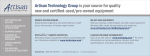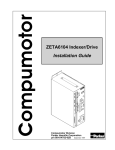Download Bridge Command BC-MT-2450 Installation guide
Transcript
Servo Controller / Drive Installation Guide d Cm t ue in rq Po ToTest RP 240 RS 232 Rx Tx Gnd Iso V +5 Gnd Iso Rx Tx ield d Cm t ue in rq Po ToTest EX 61 COM 2 Tx COM 1 Gnd Iso V +5 Gnd Iso Rx Tx ield Sh External Encoder Input ield Sh Gnd Iso Z - et Offs e lanc Ba t pu Out n ch ratio Ta lib Ca le ab En ble sa Di ult Fa t idge ul Br e Fault iv Fa Dr or ge MotVolta it r Lim Ove I2T ult n Fa e ge tiv Re n Ac ge Re Z+ - t se Re Gnd A+ V +5 Gnd Iso me Ho g Ne s Po NC In le ab En Out ult Fa Gnd NC NC Out ch Ta Gnd ield -15V Encoder Output x-P Au ield Sh Gnd Z Iso Z+ B B+ - A+ V +5 Cos Sin Ref et Res Gnd NC In le ab En Out t ul Fa Gnd NC Gnd Iso me Ho g Ne s Po 2 1 Re Gnd NC In le ab En Out t ul Fa Gnd NC NC I– Out AN A gTr B gTr -A Out Gnd V +5 -P Out -P In P xAu 2 1 ch Gnd 5V +1 Gnd 5V -1 Ta A+ CH A CH B+ CH B CH Z+ CH ZCH Gnd ield Sh d Re k Bl S1 S2 Grn u Bl n Br ht W l R2 Ye MT+ rg O MT- y+ la Re Flt lay Re Flt NC S3 S4 R1 NC 50 49 A+ CH A CH B+ CH B CH Z+ CH ZCH Gnd k Bl Grn u Bl n Br ht W T+ M T M lay+ Re Flt lay Re Flt NC NC 50 49 Compumotor Division Parker Hannifin Corporation p/n 88-016148-01 A March 1997 Ta A+ CH A CH B+ CH B CH Z+ CH ZCH Gnd ield Sh d Re t I+ Iso NC Out ch Gnd 5V +1 Gnd 5V -1 I– AN A gTr B gTr -A Out Gnd V +5 -P Out -P In P xAu Iso se ield Sh d Re 2 1 s Po A 5V +1 Gnd I+ AN I- AN A gTr B gTr -A Out Gnd Iso V +5 -P Out In-P Gnd Iso me Ho g Ne AN et e Offs lanc Ba t pun Outtio ch ra Ta lib Ca le ab En ble sa Di ult Fa t ge ul id Br ive Fault Fa Dr or ge Mot Volta it m r Li Ove I 2 T ult Fa e n tiv ge Re n Ac ge Re Auxiliary Tx AN B B+ A External Encoder Input 51 d Cm t ue in rq Po ToTest Limits AP Rx A+ V Encoder Output Gnd Iso V +5 Gnd Iso Rx Sh or mot pu Com B+ - A S1 k Bl S2 rn G S3 u Bl S4 n Br R1 ht W l R2 Ye MT+ rg O MT- y+ la Re Flt lay Re Flt NC Programmable Inputs/Outputs RP 240 L2 Auxiliary ol Z+ - B +5 I+ Encoder Output L1 ntr Co ield Sh Gnd Z Iso et Offsce an Bal t pun Outtio ch ra Ta alib C le ab En le ab Dis ult Fa t ge ul Fa rid B e ult Driv Fa or ge Mot Volta it m r Li Ove I 2 T ult Fa en ive Reg Act en Reg Tx Programmable Inputs/Outputs ol ntr Co Limits E G R A O LT rth Ea V G H N IG H A E rth Ea Auxiliary rth Ea Programmable Inputs/Outputs L2 RS 232 Rx L1 Limits External Encoder Input Sh D Compumotor APEX615n NC 50 49 User Information ! WARNING ! 6000 Series products are used to control electrical and mechanical components of motion control systems. You should test your motion system for safety under all potential conditions. Failure to do so can result in damage to equipment and/or serious injury to personnel. 6000 Series products and the information in this user guide are the proprietary property of Parker Hannifin Corporation or its licensers, and may not be copied, disclosed, or used for any purpose not expressly authorized by the owner thereof. Since Parker Hannifin constantly strives to improve all of its products, we reserve the right to change this user guide and software and hardware mentioned therein at any time without notice. In no event will the provider of the equipment be liable for any incidental, consequential, or special damages of any kind or nature whatsoever, including but not limited to lost profits arising from or in any way connected with the use of the equipment or this user guide. © 1995-7, Parker Hannifin Corporation All Rights Reserved Motion Architect is a registered trademark of Parker Hannifin Corporation. Motion Builder, CompuCAM and DDE6000 are trademarks of Parker Hannifin Corporation. Microsoft and MS-DOS are registered trademarks, and Windows, DDE and NetDDE are trademarks of Microsoft Corporation. Motion Toolbox is a trademark of Snider Consultants, Inc. LabVIEW is a registered trademark of National Instruments Corporation. Technical Assistance Contact your local automation technology center (ATC) or distributor, or ... North America and Asia: Europe (non-German speaking): Germany, Austria, Switzerland: Compumotor Division of Parker Hannifin 5500 Business Park Drive Rohnert Park, CA 94928 Telephone: (800) 358-9070 or (707) 584-7558 Fax: (707) 584-3793 FaxBack: (800) 936-6939 or (707) 586-8586 BBS: (707) 584-4059 e-mail: [email protected] Internet: http://www.compumotor.com Parker Digiplan 21 Balena Close Poole, Dorset England BH17 7DX Telephone: +44 (0)1202 69 9000 Fax: +44 (0)1202 69 5750 HAUSER Elektronik GmbH Postfach: 77607-1720 Robert-Bosch-Str. 22 D-77656 Offenburg Telephone: +49 (0)781 509-0 Fax: +49 (0)781 509-176 Product Feedback Welcome Motion & Control E-mail: [email protected] ABO UT Chapter 1. THIS Installation What You Should Have (ship kit) ........................................................... 2 Before You Begin ..................................................................................... 3 Recommended Installation Process ............................................. 3 Electrical Noise Guidelines ........................................................... 3 General Specifications ............................................................................ 4 Pre-installation Adjustments................................................................... 6 DIP Switch Settings ....................................................................... 6 Changing from RS-232 to RS-485 .............................................. 10 Mounting the APEX615n........................................................................ 11 Installation Precautions ................................................................ 11 Dimensions................................................................................... 12 Airflow & Cooling.......................................................................... 14 Panel Layout.................................................................................. 14 Electrical Connections .......................................................................... 16 Ground Connections..................................................................... 18 AC Input Connector ...................................................................... 21 Serial Communication ................................................................. 25 External Encoder .......................................................................... 26 End-of-Travel and Home Limit Inputs......................................... 27 Trigger Inputs................................................................................ 28 General-Purpose Prog. Inputs & Outputs.................................... 29 RP240 Remote Operator Panel................................................... 32 Lengthening I/O Cables ................................................................ 33 Drive Auxiliary Connector ........................................................... 34 Encoder Output Connector........................................................... 37 Resolver Connector ..................................................................... 40 Connecting the Motor ................................................................... 45 Testing the Installation........................................................................... 46 Mounting & Coupling the Motor ............................................................ 49 Mounting the Motor....................................................................... 49 GUIDE Motor Heatsinking ........................................................................ 56 Coupling the Motor ....................................................................... 56 What's Next? ......................................................................................... 58 Program Your Motion Control Functions.................................... 58 Chapter 2. Troubleshooting Troubleshooting Basics......................................................................... 60 Diagnostic LEDs for Hardware Problems.................................. 60 Reducing Electrical Noise ........................................................... 62 Error Messages and Debug Tools .............................................. 62 Technical Support......................................................................... 62 Common Problems & Solutions........................................................... 63 Troubleshooting Serial Communication Problems............................. 65 Faults Caused by Excessive Regeneration......................................... 66 Regen Fault................................................................................... 66 Overvoltage Fault ......................................................................... 67 Current Foldback (I2T Limit)................................................................ 68 Offset Balance Adjustments.................................................................. 69 Tachometer Output Calibration ............................................................ 70 Aligning the Resolver ............................................................................ 70 Commutation Test Mode ...................................................................... 71 Returning the APEX615n....................................................................... 71 Appendix A (Servo Tuning)............................................. 73 Appendix B (Reducing Elec. Noise) ........................ 91 Appendix C (Motor Specifications).......................... 95 Appendix D (LVD Installation) ................................... 109 Appendix E (EMC Installation Guide) .................. 113 Appendix F (DIP Switches)........................................... 121 Appendix G (Regeneration Resistors) ................ 127 I n d e x ................................................................................................ 133 Purpose of This Guide This document is designed to help you install and troubleshoot your APEX615n hardware system. Programming related issues are covered in the 6000 Series Programmer's Guide and the 6000 Series Software Reference. “APEX615n” Synonymous with “615n” The APEX615n product is often referred to the as the “615n” because it is part of the 6000 family of products. The APEX615n's software and the 6000 Series software documentation (e.g., 6000 Series Software Reference) refer to this product as the “615n.” What You Should Know To install and troubleshoot the APEX615n, you should have a fundamental understanding of: • Electronics concepts, such as voltage, current, switches. • Mechanical motion control concepts, such as inertia, torque, velocity, distance, force. • Serial communication and terminal emulator experience: RS-232C and/or RS-485 Related Publication • 6000 Series Software Reference, Parker Hannifin Corporation, Compumotor Division; part number 88-012966-01 • 6000 Series Programmer’s Guide, Parker Hannifin Corporation, Compumotor Division; part number 88-014540-01 • Current Parker Compumotor Motion Control Catalog • Schram, Peter (editor). The National Electric Code Handbook (Third Edition). Quincy, MA: National Fire Protection Association Online Manuals This manual (in Acrobat PDF format) is available from our web site: http://www.compumotor.com APEX615n CONTROLLER/DRIVE: LVD Installation Instructions Product Type: APEX6151, APEX6152 and APEX6154 Servo Controller/Drives The above products are in compliance with the requirements of directives • 72/23/EEC Low Voltage Directive • 93/68/EEC CE Marking Directive APEX615n Controller/Drives, when installed according to the procedures in the main body of this installation guide, may not necessarily comply with the Low Voltage Directive (LVD) of the European Community. To install an APEX615n Controller/Drive so that it complies with LVD, you must follow the additional procedures described in Appendix D, under LVD Installation Instructions. If you do not follow these instructions, the protection of the product may be impaired. The APEX615n Series of Controller/Drives are sold as complex components to professional assemblers. As components, they are not required to be compliant with Electromagnetic Compatibility Directive 89/336/EEC. However, information is offered in Appendix E on how to install these drives in a manner most likely to minimize the effects of controller and drive emissions and to maximize the immunity of controllers and drives from externally generated interference. ii APEX615n Installation Guide 1 CHAP T E R ONE Installation IN THIS CHAPTER • • • • • • • • • Product ship kit list Things to consider before you install the APEX615n General specifications table Optional pre-installation alterations - DIP switch settings – motor current, device address, autobaud feature - Changing the COM 2 port from RS-232C to RS-485 Mounting the APEX615n Connecting all electrical components (includes specifications) Testing the installation Motor mounting and coupling guidelines Preparing for what to do next What You Should Have (ship kit) Part Name If an item is missing, call the factory (see phone numbers on inside front cover). Part Number One of the following line items: APEX615n standard product (with ship kit) ............................................................... APEX615n APEX615n standard product (with ship kit) ............................................................... APEX615n APEX615n standard product (with ship kit) ............................................................... APEX615n The part number will say APEX6151, APEX6152, or APEX6154, depending on which version you ordered. Ship kit: 3-pin Plug (one included: COM 1 connector)............................................ 43-009055-01 5-pin Plug (one included: COM 2 connector)............................................ 43-005561-01 9-pin Plug (one included: Ext. Encoder Input connector).......................... 43-008755-01 4-pin Plug (one included: Limits connector).............................................. 43-005560-01 11-pin Plug (one included: Auxiliary connector) ......................................... 43-008885-01 13-pin Plug (two included: Drive Aux. and Resolver connectors)............. 43-013802-01 7-pin Plug (one included: Encoder Output connector) .............................. 43-013801-01 7-pin Plug (one included: Power connector) ............................................. 43-013575-01 8-pin Plug (one included; Motor connector) .............................................. 43-014533-01 Cable, Jumper (2 included, for AC power connector) .................................. 71-015237-01 22 AWG, .2" c/c, Yellow (4 included, Jumper Wires) ................................... 44-011061-01 22 AWG, .8" c/c, White (1 included, Jumper Wire)....................................... 44-015830-01 This installation guide (APEX615n Installation Guide)................................... 88-016148-01 6000 Series Software Reference .................................................................... 88-012966-01 6000 Series Programmer’s Guide .................................................................. 88-014540-01 Motion Architect diskettes: Disk 1........................................................ 95-013070-01 Disk 2........................................................ 95-013070-02 Options/Accessories Part Number APEX Series Motor (brushless motor with resolver)................................APEX602-MO, APEX603-MO Motor Cable: (For APEX602, APEX603 Motors).................................71-013863-xx Resolver Cable (For APEX602, APEX603 Motors).................................71-013862-xx Resolver Cable (For APEX602, APEX603 with brake) ...........................71-014082-xx SM Series Motor (brushless motor with resolver)....................................SM-231AR, SM-232AR, SM-233BR Resolver Cable (for SM-231AR, SM-232AR, SM-233BR) ....................71-015019-yy Motor Cable: (for SM-231AR, SM-232AR, SM-233BR) ....................71-015078-yy Cable Kit: (Resolver & Motor Cables for SM-23 motors)......................23RS CABLE-10, 23RS CABLE-25 NOTES: Cable lengths, represented by “xx,” can be NC (no cable), 25, 50, or 100 feet. Cable lengths, represented by “yy,” can be 10 or 25 feet. 2 APEX615n Installation Guide Before You Begin WARNINGS The APEX615n is used to control your system's electrical and mechanical components. Therefore, you should test your system for safety under all potential conditions. Failure to do so can result in damage to equipment and/or serious injury to personnel. Always remove power to the APEX615n before: • Connecting any electrical device (e.g., motor, encoder, inputs, outputs, etc.) • Adjusting the DIP switches, jumpers, or other internal components Recommended Installation Process This chapter is organized sequentially to best approximate a typical installation process. 1. 2. 3. 4. 5. 6. 7. 8. Review the general specifications Perform configuration/adjustments (if necessary) Mount the APEX615n Connect all electrical system components Test the installation Mount the motor and couple the load Tune the APEX615n servo controller. Program your motion control functions. Programming instructions are provided in the 6000 Programmer's Guide and the 6000 Software Reference. We recommend using the programming tools provided in Motion Architect for Windows (found in your ship kit). You can also benefit from an optional iconic programming interface called Motion Builder (sold separately). Electrical Noise Guidelines • • • • Do not route high-voltage wires and low-level signals in the same conduit. Ensure that all components are properly grounded. Ensure that all wiring is properly shielded. Noise suppression guidelines for I/O cables are provided on page 33 and in Appendix B. Chapter 1. Installation 3 General Specifications P a r a me t e r S pe c if ic a t ion Input Power Voltage Range...........................................................APEX6151: 85-252VAC (1-phase) APEX6152: 205-252 VAC (1- or 3- phase) APEX6154: 205-252 VAC (1- or 3- phase) Frequency Range .....................................................47-66 Hz Current (max. cont.).................................................APEX6151: 14A (rms) at 120 VAC; 10A (rms) at 240 VAC APEX6152: 8A (rms) 3- phase APEX6154: 15A (rms) 3- phase Power (max. cont.)...................................................APEX6151: 2.4 KVA APEX6152: 3.3 KVA APEX6154: 6.2 KVA Fuses.........................................................................No internal fuses. Recommended external fuse:** APEX6151: 120 VAC Operation: 25A slow blow (Littelfuse #326-025 or equivalent) 240 VAC Operation: 15A slow blow (Littelfuse #326-015 or equivalent) APEX6152: 12A slow blow (Littelfuse #326-012 or equivalent) APEX6154: 20A slow blow (Littelfuse #326-020 or equivalent) Isolation Transformer...............................................Not required *For operation from single phase power, derate system performance according to motor size and total system performance. **The actual input power and current is a function of the motor's operating point (speed and torque) and the duty cycle. You can de-rate the fuses by scaling the above numbers by your actual requirements. The numbers above reflect the servo motor and drive operating at rated speed and rated torque at 100% duty. Output Power Voltage ......................................................................APEX6151: APEX6152: APEX6154: Frequency .................................................................APEX6151: APEX6152: APEX6154: Current (max. cont.).................................................APEX6151: 170-340 VDC (nominal), 420 VDC (maximum) 340 VDC (nominal), 420 VDC (maximum) 340 VDC (nominal), 420 VDC (maximum) 0-400 Hz fundamental (15 KHz PWM) 0-400 Hz fundamental (8 KHz PWM) 0-400 Hz fundamental (8 KHz PWM) 8A continuous per phase sinusoidal (5.66A rms) 16A peak per phase sinusoidal (11.31A rms) APEX6152: 12A continuous per phase sinusoidal (8.5A rms) 24A peak per phase sinusoidal (17.0A rms) APEX6154: 20A continuous per phase sinusoidal (14.14A rms) 40A peak per phase sinusoidal (28.3A rms) Environmental Operating Temperature ...........................................32 to 122°F (0 to 50°C) Storage Temperature ...............................................-22 to 185°F (-30 to 85°C) Humidity....................................................................0 to 95% non-condensing Performance Position Range..........................................................±2,147,483,648 steps Velocity Range..........................................................0.001-200 counts/sec Acceleration Range ..................................................0.001-999.9999 units/sec2 Velocity Repeatability ..............................................±0.02% of set rate Velocity Accuracy ....................................................±0.02% of maximum rate PositionalRepeatability ............................................±0.088 degrees, unloaded Positional Accuracy .................................................Resolver Accuracy: ±10 arc minutes Resolver-to-Digital Converter Accuracy: ±10 arc minutes Positional Resoluton.................................................Resolver-to-Digital Converter Resolution: 4096 counts/rev Motion Trajectory Update Period ............................Default is 1.7 ms (depends on SSFR value) Servo Sampling Update Period ...............................Default is 400 µs (depends on SSFR value) System Update Period .............................................Default is 1.7 ms (depends on SSFR value) 4 APEX615n Installation Guide Serial Communication RS-485 requires internal jumper and DIP switch configuration (see page 10). Connection Options.................................................. RS-232C (3-wire); RS-485 (2- or 4-wire); Change internal switches SW1, SW2, and SW3, and internal jumper JU2 to position 3 to select RS-485 communication for COM 2 port.. Default for RS-485 is 2-wire. Change internal switch SW3 to select 4-wire. Maximum units in daisy-chain or multi-drop......... 99 (use ADDR command to set individual addresses for each unit) Communication Parameters................................... 9600 baud , 8 data bits, 1 stop bit, no parity; RS-232: Full or half duplex; RS-485: Half duplex (see page 10) Inputs ALL INPUTS ARE OPTICALLY ISOLATED** Home, POS/NEG Limits ........................................ Switching voltage levels based on V_I/O*; internal 6.8 KΩ pull-ups to AUX-P terminal (connect AUX-P to +5V or external power supply to source current or connect AUX-P to ISO GND to sink current); voltage range is 0-24V. Encoder..................................................................... Differential comparator accepts two-phase quadrature incremental encoders with differential (recommended) or single-ended outputs. Maximum voltage = 5VDC. Switching levels (TTL-compatible): Low ≤ 0.4V, High ≥ 2.4V. Maximum frequency = 1.2 MHz. Minimum time between transitions = 833 ns. 16 General-Purpose Programmable ..................... HCMOS compatible* with internal 6.8 KΩ pull-ups to IN-P terminal (connect IN-P to +5V to source current or connect IN-P to Iso GND to sink current). Voltage range = 0-24V. Triggers: TRG-A and TRG-B ............................... Switching voltage levels based on V_I/O*; internal 6.8 KΩ pull-ups to AUX-P terminal (connect AUX-P to +5V or external power supply to source current or connect AUX-P to Iso GND to sink current); voltage range is 0-24V. Outputs ALL OUTPUTS ARE OPTICALLY ISOLATED*** 9 Programmable (includes OUT-A)......................... Open collector output with 4.7 KΩ pull-ups. Can be pulled up by connecting OUT-P to +5V, or to user-supplied voltage of up to 24V. Max. voltage in the OFF state (not sinking current) = 24V, max. current in the ON state (sinking) = 300mA. Includes the 8 general-purpose outputs on the Programmable I/O connector, and the OUT-A terminal on the I/O connector. +5V Output +5V terminals are available on the COM2, ENCODER, AUXILIARY and I/O connectors. Load limit (total load for all I/O connections) is 100mA. Weights Unit Weight................................................................... APEX6151: APEX6152: APEX6154: Shipping Weight.......................................................... APEX6151: APEX6152: APEX6154: * ** *** 10.7 lbs. (4.9 kg) 16.6 lbs. (7.6 kg) 21.5 lbs. (9.8 kg) 18 lbs. (8.2 kg) 25 lbs. (11.4 kg) 30 lbs. (13.7 kg) Switching voltage levels for HOM, POS, NEG, TRG-A , TRG-B are based on V_I/O input voltage level: Low ≤ 1/3 (V_I/O) volts, High ≥ 2/3 (V_I/O) volts. HCMOS-compatible voltage levels (low ≤ 1.00V, high ≥ 3.25V). Inputs and outputs are optically isolated from the internal microprocessor, but not isolated from other inputs or outputs. Chapter 1. Installation 5 Pre-installation Adjustments DIP Switch Settings – Motor Current, Feedback Options, Drive Features The APEX615n has three 8-position DIP switches. The switches are located behind a small metal cover on top of the APEX615n. Loosen the two screws that hold the access cover. Move the cover out of the way to expose the DIP switches. L1 L1 Earth Control L2 Control L2 1 OFF OFF 1 1 2 3 4 5 6 7 8 1 2 3 4 5 6 7 8 SW1 8 1 SW2 8 1 SW3 8 1 2 3 4 5 6 7 8 Control L1 1 2 3 4 5 6 7 8 Earth Control L1 1 2 3 4 5 6 7 8 Earth Earth 1 2 3 4 5 6 7 8 D A N G E R Earth HIGH VOLTAGE L2 Earth SW1 8 1 SW2 8 1 SW3 8 D A N G E R HIGH VOLTAGE L2 1 2 3 4 5 6 7 8 1 2 3 4 5 6 7 8 1 2 3 4 5 6 7 8 ControlL2 8 SW3 1 8 SW2 1 8 Off 1 SW1 Earth ControlL1 L3 Earth L2 L1 1 2 3 4 5 6 7 8 1 2 3 4 5 6 7 8 1 2 3 4 5 6 7 8 ControlL2 Off 1 SW1 8 1 SW2 8 1 SW3 8 Earth ControlL1 Earth D A N G E R HIGH VOLTAGE L3 D A N G E R HIGH VOLTAGE L2 L1 APEX6151 DIP Switch Location, with Cover Closed and Open APEX6152/6154 DIP Switch Location, with Cover Closed and Open The default setting for all DIP switches when the APEX615n ships from the factory is off. You must set these switches to configure the drive for your particular application. Use a small screwdriver to set the switches. The next section summarizes the function of each switch. See Appendix F for additional description of DIP switch functions. 6 APEX615n Installation Guide OFF SW 1 1 APEX6151 DIPs 8 SW 2 1 1 2 3 4 5 6 7 8 OFF ON 1 2 3 4 5 6 7 8 3 7 8 OFF OFF ON ON OFF ON OFF ON OFF 1 2 3 4 5 6 7 SW 1 1 APEX602 8 1 8 1 1 2 3 4 5 8 6 SW 2 2 3 4 5 6 7 7 SW 2 1 8 1 8 1 8 1 2 3 4 5 8 6 SW 3 2 3 4 5 7 8 6 7 8 8 SW 3 1 1 2 OFF 3 4 5 6 7 2 3 4 6 OFF ON OFF ON OFF ON OFF ON 7 8 OFF ON OFF ON 2 3 OFF ON 4 OFF ON (All APEX & SM motors) 5 OFF ON 6 7 8 OFF OFF OFF OFF 6 7 OFF OFF ON ON OFF ON 8 5 5 OFF OFF ON ON OFF OFF ON ON 8 1 8 1 SW 2 2 3 4 5 6 7 8 1 8 1 SW 1 1 APEX603 SW 1 SM232A 4 OFF OFF OFF OFF ON ON ON ON OFF 8 1 1 3 OFF ON OFF ON OFF ON OFF ON 1 RESERVED Off ALIGNMENT MODE No Yes COMMUTATION TEST MODE No Yes HALL SELECT Resolver Mode (All APEX & SM motors) Hall Mode TACH SCALING One speed resolver (1V = 1,000 RPM with a one speed resolver) Two speed resolver (1V = 1,000 RPM with a two speed resolver) RESERVED All Off SM231A 1 2 3 4 5 6 7 8 OFF 1 2 CONTINUOUS CURRENT (peak of sine wave) 1.8 amps OFF OFF 2.6 OFF OFF 3.4 (SM231A, SM232A) OFF ON 4.0 (APEX603) OFF ON 5.0 ON OFF 6.0 (APEX602, SM233B) ON OFF 7.0 ON ON 8.0 ON ON PEAK CURRENT 6.5 amps (SM231A, SM232A, SM233B – initial values for tuning) 7.5 9.5 (SM231A, SM232A) 11.0 12.5 14.0 (APEX603) 15.0 16.0 (APEX602) (SM233B) MOTOR THERMAL TIME CONSTANT 10 minutes (APEX602) 20 (APEX603) 30 (SM231A, SM232A) 40 (SM233B) SW 1 8 2 OFF ON 4 5 POLE PAIR NUMBER 2 (All SM; 602 & 603) OFF OFF 3 OFF ON Reserved ON OFF Reserved ON ON 6 RESOLVER SPEED 1 (All APEX & SM motors) OFF 2 ON CURRENT LOOP COMPENSATION (motor inductance) with 120VAC Input: with 240VAC Input: 1 – 2 mH (SM233B) Not Applicable 2 – 5 mH (SM231A, 232A) 5 – 20 mH (602) 5 – 60 mH (602, 603) 20 – 60 mH (603) Reserved 1 SW 3 1 1 REGEN FAULT Enable Disable HALL DEGREES 120° Hall motor 60° Hall motor RESERVED Off OFF 8 1 2 3 4 SW 3 2 3 4 5 5 8 6 7 8 6 7 8 1 8 1 OFF SW 2 2 3 4 6 7 SW 1 1 1 5 2 3 4 5 6 7 8 1 8 1 SW 3 2 8 1 8 1 3 4 8 5 6 7 8 SW 2 2 3 4 5 6 7 8 1 8 1 SW 3 2 3 4 5 8 6 7 8 SM233B DEFAULT SETTINGS: The default setting for all DIP switches when the APEX6151 ships from the factory is OFF. Chapter 1. Installation 7 OFF SW 1 1 APEX6152 DIPs 8 1 2 3 4 5 6 7 8 OFF ON 8 1 2 3 4 5 6 7 8 1 2 3 4 5 6 7 8 3 OFF 25 – 40 mH (APEX605,606) 5 – 15 mH (APEX604) 15 – 25 mH Reserved 7 8 OFF OFF ON ON OFF ON OFF ON CONTINUOUS CURRENT (peak of sine wave) 3.0 amps 4.2 5.4 6.6 7.8 (APEX605, 606) 9.0 (APEX604) 10.2 12.0 PEAK CURRENT 9.0 amps 10.8 13.2 15.0 17.4 19.2 21.6 24.0 (APEX604, 605, 606) MOTOR THERMAL TIME CONSTANT 10 minutes (APEX604, 605, 606) 20 30 40 RESERVED Off ALIGNMENT MODE No Yes COMMUTATION TEST MODE No Yes HALL SELECT Resolver Mode (APEX604, 605, 606) Hall Mode TACH SCALING One speed resolver (1V = 1,000 RPM with a one speed resolver) Two speed resolver (1V = 1,000 RPM with a two speed resolver) RESERVED All Off SW 1 1 1 2 3 4 5 8 6 7 8 SW 2 1 1 2 3 4 5 8 6 7 8 SW 3 1 1 2 3 4 5 8 6 7 8 1 2 3 OFF OFF OFF OFF ON ON ON ON OFF OFF ON ON OFF OFF ON ON OFF ON OFF ON OFF ON OFF ON 4 5 6 OFF OFF OFF OFF ON ON ON ON OFF OFF ON ON OFF OFF ON ON OFF ON OFF ON OFF ON OFF ON 7 8 OFF OFF ON ON OFF ON OFF ON 1 OFF APEX615n Installation Guide 2 OFF ON 3 OFF ON 4 OFF ON (APEX604, 605, 606) 5 OFF ON 6 7 8 OFF OFF OFF OFF APEX605 APEX606 SW 1 1 1 2 3 4 5 6 7 8 1 8 1 SW 2 2 3 DEFAULT SETTINGS: The default setting for all DIP switches when the APEX6152 ships from the factory is OFF.. 8 SW 3 1 2 OFF ON 4 5 POLE PAIR NUMBER 2 (APEX604; 605 & 606 ) OFF OFF 3 OFF ON Reserved ON OFF Reserved ON ON 6 RESOLVER SPEED 1 (APEX604; 605 & 606 ) OFF 2 ON CURRENT LOOP COMPENSATION (motor inductance) APEX604 8 1 REGEN FAULT Enable Disable HALL DEGREES 120° Hall motor 60° Hall motor RESERVED Off OFF SW 2 1 4 5 6 7 8 1 8 1 SW 3 2 3 4 5 8 6 7 8 OFF SW 1 1 APEX6154 DIPs 8 1 2 3 4 5 6 7 8 OFF ON 3 OFF (APEX610) (APEX620, 630, 635, 640) 7 8 OFF OFF ON ON OFF ON OFF ON 1 2 3 OFF OFF OFF OFF ON ON ON ON OFF OFF ON ON OFF OFF ON ON OFF ON OFF ON OFF ON OFF ON 1 2 3 4 5 APEX610 6 7 8 1 8 1 SW 2 2 3 4 5 6 7 8 1 8 1 SW 3 2 3 4 5 8 6 7 8 OFF SW 1 1 1 2 3 4 5 APEX620 6 7 4 5 6 OFF OFF OFF OFF ON ON ON ON OFF OFF ON ON OFF OFF ON ON OFF ON OFF ON OFF ON OFF ON 7 8 OFF OFF ON ON OFF ON OFF ON 1 RESERVED Off ALIGNMENT MODE No Yes COMMUTATION TEST MODE No Yes HALL SELECT Resolver Mode (All APEX Motors: 610 - 640) Hall Mode TACH SCALING One speed resolver (1V = 1,000 RPM with a one speed resolver) Two speed resolver (1V = 1,000 RPM with a two speed resolver) RESERVED All Off SW 1 8 1 2 3 4 5 6 7 8 1 2 3 4 5 6 7 8 CONTINUOUS CURRENT (peak of sine wave) 5 amps 7 9 11 13 15 17 20 (APEX610 - 640) PEAK CURRENT 15 amps 18 22 25 29 32 36 40 (APEX610 - 640) MOTOR THERMAL TIME CONSTANT 10 minutes 20 (APEX610) 30 (APEX620, 630) 40 (APEX635, 640) 1 SW 3 1 2 OFF ON 4 5 POLE PAIR NUMBER 2 (APEX610 - 630) OFF OFF 3 (APEX635, 640) OFF ON Reserved ON OFF Reserved ON ON 6 RESOLVER SPEED 1 (All APEX Motors: 610 - 640) OFF 2 ON CURRENT LOOP COMPENSATION (motor inductance) OFF 8 1 REGEN FAULT Enable Disable HALL DEGREES 120° Hall motor 60° Hall motor RESERVED Off 25 – 40 mH 5 – 15 mH 15 – 25 mH Reserved SW 2 1 OFF 2 OFF ON 3 OFF ON 4 OFF ON (All APEX Motors: 610 - 640) 5 OFF ON 6 7 8 OFF OFF OFF 8 1 8 1 SW 2 2 3 & APEX630 4 5 6 7 8 1 8 1 SW 3 2 3 4 5 8 6 7 8 OFF SW 1 1 1 2 3 4 5 APEX635 6 7 8 1 8 1 SW 2 2 3 4 5 6 7 8 1 8 1 SW 3 2 3 4 5 8 6 7 8 & APEX640 DEFAULT SETTINGS: The default setting for all DIP switches when the APEX6154 ships from the factory is OFF.. Chapter 1. Installation 9 Changing the COM 2 Connector from RS-232 to RS-485 RS-232C Users COM 2 Rx+ Rx– Tx+ Tx– Iso Gnd +5V Iso Gnd Rx Tx Shld RS-232 (factory default) RS-485 (optional) 1. 2. The APEX615n's COM 2 port is factory configured for RS-232C communication (use the right-hand pin descriptions). If you do not need to use RS-485 communication, you may ignore this section and proceed to the Mounting instructions. Remove the four retainer screws from the faceplate. Gently lift away the faceplate . Step 2 is only necessary for the APEX6151. Skip to Step 3 for APEX6152 & 6154. Be careful not to catch the 50-pin header clips on the faceplate. Remove the four retainer screws from the side panel, and pull the panel away. (two on the top of chassis, two on the bottom of chassis) 3. Set the jumper. COM 2 port for RS-232: Leave JU2 set to position 1 (factory default). COM 2 port for RS-485: Set jumper JU2 to position 3 on all units, as illustrated. (disables power-up messages, error messages, & echo). 4. Set the DIP switches. Switches and jumper shown configued for RS-485, 4-wire. SW3 (Rocker-style switch — depress raised side of switch to change states. Shown in ON position.) DIP switch #3: OFF= 2-wire, ON= 4-wire* DIP switch #2: Turn ON for RS-485 DIP switch #1: Turn ON for RS-485 (Rocker-style switch — depress raised side of switch to change states. Shown in ON position.) 1 1 O 1 2 3 4 N SW1 3 Rx Termination Resistor...........120 Ω Tx+ Bias Resistor.....................681 Ω Tx Termination Resistor...........120 Ω Tx– Bias Resistor.....................681 Ω 2 DIP switch #4: DIP switch #3: DIP switch #2: DIP switch #1: JU2 3 SW3 3 SW1 2 SW2 1 SW2 DIP switch #3: Turn ON for RS-485 DIP switch #2: Turn ON for RS-485 DIP switch #1: Turn ON for RS-485 NOTE: Set the switches of SW1 to ON (as illustrated) to use the internal resistors. Typically do this for a single unit or for the last unit in a multi-drop. If these resistor values are not appropriate for your application, set the switches to OFF and connect your own external resistors. See page 25 for resistor calculations and wiring instructions. *4-wire = full duplex (transmit and receive at the same time); 2-wire = half-duplex (transmit or receive at any time); 5. 10 Reattach the side panel and faceplate and replace the retainer screws. APEX615n Installation Guide Mounting the APEX615n Before you mount the APEX615n Make sure you have performed all the necessary configuration tasks that require accessing internal components (DIP switches and jumpers). • Select motor current (DIP switches). See pages 6-9. • Select serial communication method (jumper & DIP switches). If you are using RS-232C to communicate with the APEX615n, use the factory settings. If you need to change these settings (i.e., for RS-485), refer to page 10 for instructions. The APEX615n should be installed in an enclosure that will protect it from atmospheric contaminants such as oil, metallic particles, moisture, and dirt. The National Electrical Manufacturers Association (NEMA) has established standards that define the degree of protection that electrical enclosures provide. Because industrial application environments may contain airborne contaminants, the enclosure you use should, as a minimum, conform to a NEMA TYPE 12 standard. Installation Precautions To ensure personal safety and long life of system components, pay special attention to the following installation precautions. Temperature Internal Temperature Sensors Humidity Provide a minimum of 1 inch of unrestricted air-flow space around the APEX615n chassis. The APEX615n will shut itself down if its internal sensor reaches 131°F (55°C). • Maximum Ambient Temperature: 50°C (122° F) • Minimum Ambient Temperature: 0°C (32° F) The APEX615n has two temperature sensors. One is mounted on the drive board, near the microprocessor. The other is mounted within the power bridge. If the internal temperature is too high (perhaps because of blocked airflow, a fan that has stopped working, or external ambient temperatures higher than 50°C (122°F)), one of these sensors will shut down the drive. When the sensor on the drive board shuts down the drive, it also illuminates the Drive Fault LED. When the sensor on the power bridge shuts down the drive, it illuminates the Bridge Fault LED. • Maximum Relative Humidity: 95% (non-condensing) Liquids Do not allow liquids or fluids to come into contact with the APEX615n or its cables. Airborne Contaminants The APEX615n's fan provides internal forced air cooling whenever the drive is powered. However, theAPEX615n does not have any type of intake air filter. Particulate contaminants, especially electrically conductive material, such as metal shavings and grinding dust, can damage the APEX615n and the APEX motor. You must protect the APEX615n's intake air supply from contamination if you operate the drive in an environment where dust or metallic particles are present, or where there may be airborne condensing moisture, solvents, or lubricants. Electrical Noise Minimize the possibility of electrical noise problems before installing the APEX615n, rather than attempting to solve such problems after installation. Prevent electrical noise problems by observing the following guidelines: • Do not route high-voltage wires and low-level signals in the same conduit. • Ensure that all components are properly grounded. • Ensure that all wiring is properly shielded. Chapter 1. Installation 11 Mounting Slots and Grounding The APEX615n's mounting bracket is notched with keyhole type slots to accept four screws for surface mounting on a flat panel. One of the slots—upper right—is unpainted. You can use a star washer between the mounting screw and this slot to help provide additional electrical grounding between the APEX615n and the mounting surface. The drive must also be grounded through the Earth terminal on the AC power connector. Dimensions APEX6151 3.0 (76.2) 9.20 (233.7) 1.055 (26.8) 0.179 (4.55) Unpainted for grounding 15.0 (381) 14.25 (362) 12.89 (327.4) 4x clearance for #10 (M5) mounting screw 1.50 (38.1) 12 APEX615n Installation Guide 0.75 (19.05) APEX6152 10.750 (273) 1.000 (25.4) 0.33 (8.4) 4.500 (114.3) 2.000 (50.8) 1.250 (31.7) A P E X 6 1 5 2 Unpainted for Grounding 14.250 (361.9) 15.375 (390.5) 16.250 (412.7) Dimensions in inches (millimeters) 4X clearance for #10 (M5) mounting screw APEX6154 10.750 (273) 1.000 (25.4) 5.875 (149.2) 3.000 (76.2) 0.33 (8.4) 1.438 (36.5) A P E X 6 1 5 4 Unpainted for Grounding 14.250 (361.9) 15.375 (390.5) 16.250 (412.7) 4X clearance for #10 (M5) mounting screw Dimensions in inches (millimeters) Chapter 1. Installation 13 Airflow & Cooling Airflow a E rth a 1 E L l L 2 o tr l n o o tr C n o C E rth a rth L 2 L 1 The APEX615n can operate in an ambient temperature environment of 0°C to 50°C (32°F to 122°F). It is cooled by an internal fan mounted at the top of the drive. The fan draws air in through the bottom and upward over the internal heatsink. The air directly beneath the APEX615n must not exceed 50°C (122°F). HIGH A N VO G E LT AG R E D AP RS 232 Tx d Gn 61 51 d Cm t ue in rq Po ToTest V +5 d Gn Iso Rx Tx d iel Sh d iel Sh d Gn External Encoder Input RP 240 Iso Iso ZZ+ - B B+ - A A+ V +5 Limits d Gn Iso me Ho g Ne s Po Auxiliary APEX6151 AN A gTr B gTr t-A Ou d Gn Iso V +5 t-P Ou In-P x-P Au 2 t se Re d Gn NC In le ab En Out ult d Fa Gn NC NC t Ou ch d Ta Gn 5V +1 d Gn -15V A+ CH A CH B+ CH B CH Z+ CH ZCH d Gn d iel Sh d Re k Bl n Gr u Bl n Br ht W T+ M T M + lay Re Flt lay Re Flt NC Ref Programmable Inputs/Outputs Sin Cos 1 fset Of ce lan Ba ut tp Ou n ch ratio Ta lib Ca le ab En ble sa Di ult Fa t idge Faul t Br ive ul Dr r Fa ge to lta Mo it Vo er 2 Lim Ov I T ult n Fa e ge tiv Re n Ac ge Re Encoder Output Rx I+ AN I- The APEX615n does not have an air filter. You must protect its intake air supply from contamination. EX or mot mpu Co NC 50 49 Airflow Airflow d int e Cm rqu Po ToTest Rx RS 232 d Cm ue int rq Po ToTest Z - Z+ - B B+ - A d Gn me Ho W CC CW NC In le ab t En Ou ult Fa Gnd NC Auxiliary 2 1 Programmable Inputs/Outputs APEX6152 5V +1 d Gn A+ V W CC CW nd AG g-A Tr g-B Tr t Ou d Gn V +5 t-P Ou P In- V -15 A+ CH A CH B+ CH B CH 2 1 Z+ CH ZCH d Gn ield Sh d Re S1 Blk S2 n Gr S3 Blu S4 n Br t R1 Wh l R2 + Ye MT g - Or MT + lay Re Flt lay Re Flt NC B+ - A +5 d Gn me Ho t se Re d Gn NC In le ab t En Ou ult Fa Gnd NC NC t Ou ch d Gn 5V +1 d Gn V -15 I Ta Encoder Output t-P Ou P In- Z+ - B t fse Of ce lan Ba t tpu Ou ion ch rat Ta lib Ca le ab En ble sa Di ult e Fault idg Br ive Fault Fa Dr ge tor Mo Volta it er Lim Ov I 2 T ult Fa e n tiv ge Re n Ac ge Re AN NC t Ou ch d Gn I AN nd AG g-A Tr g-B Tr t Ou d Gn V +5 Limits t se Re d Gn A+ V +5 Tx d iel d iel Sh d Gn Z Auxiliary Limits External Encoder Input d iel Sh d Gn Tx d Gn V +5 d Gn Rx Sh External Encoder Input Tx d iel t fse Of ce lan Ba t tpu Ou ion ch rat Ta lib Ca le ab En ble sa Di ult e Fault idg Fa Br ive ult Fa Dr ge tor Mo Volta it er Lim Ov I 2 T ult Fa e n tiv ge Re n Ac ge Re APEX6154 Ta Encoder Output V +5 d Gn Rx Sh RP 240 Tx A+ CH A CH B+ CH B CH Z+ CH ZCH d Gn ield Sh d Re Programmable Inputs/Outputs RP 240 RS 232 Rx d Gn S1 S2 Blk n Gr S3 Blu S4 n Br t R1 Wh l R2 + Ye MT g - Or MT + lay Re lay Re NC Flt Flt NC 50 49 NC 50 49 r oto m pu om r oto m pu om Panel Layout When designing the panel layout, remember that the APEX615n produces heat that must be dissipated. Heat produced may be as high as: • 100 watts for an APEX6151 operating continuously at 8 amps • 150 watts for an APEX6152 operating continuously at 12 amps • 200 watts for an APEX6154 operating continuously at 20 amps The actual dissipation will vary depending on the application duty cycle, motor size, and load inertia. Panel layout dimensions are shown below. 14 APEX615n Installation Guide 1.50 (38.1) (Minimum) 4.0 (102) Clearance (Minimum) 1.50 (38.1) 1.50 (38.1) Clearance (Minimum) 14.25 (362) 4.0 (102) Clearance (Minimum) 3.00 (76.2) (Minimum) 4.50 (114) Min Clearance When you design your panel layout, follow these precautions for adequate cooling: • The vertical distance between the APEX615n and other equipment, or the top and bottom of the enclosure, should be no less than 4 inches (100 mm). • The horizontal distance between the APEX6151's side air vents and other equipment should be no less than 1.5 inches (38.1 mm). The horizontal distance between the sides of the APEX6152 or APEX6154 and other equipment should be no less than 0.50 inches (12.7 mm). • Do not mount the APEX615n directly below heat-sensitive equipment. • Large heat-producing equipment (such as transformers) should not be mounted directly beneath the APEX615n. APEX6151 4.0 (102) Clearance (Minimum) 2.00 (50.8) 0.50 (12.7) Minimum A P E X 6 1 5 2 15.375 (390.5) 4.0 (102) Clearance (Minimum) 5.50 (138) Min Clearance APEX6152 A P E X 6 1 5 4 0.50 (12.7) Clearance (Minimum) Compumotor 15.375 (390.5) Compumotor 3.00 (76.2) Minimum 3.00 (76.2) 0.50 (12.7) Minimum A P E X 6 1 5 4 A P E X 6 1 5 2 0.50 (12.7) Clearance (Minimum) Compumotor 4.0 (102) Clearance (Minimum) 4.0 (102) Clearance (Minimum) Compumotor 6.88 (162) Min Clearance 3.38 (85.8) Minimum Dimensions in inches (millimeters) APEX6154 Chapter 1. Installation 15 Electrical Connections AC Input Connector DIP Switches APEX6151 mp um EX 61 51 COM 1 Co AP r o to COM1 Compumotor Rx Torque Cmd Test Point Tx Iso Gnd COM2 Limits External Encoder Connector EncoderOutput Auxiliary Sin Cos Limits Connector Ref ProgrammableInputs/Outputs Iso Rx- Gnd Rx Offset Balance Tx+ Tx- Tx Tach Output Calibration Iso Gnd Shld COM 2 Connector Auxiliary Connector External Encoder Input External Encoder Input COM 1 Connector Limits COM 2 Rx+ +5V Shield Iso Gnd ZZ+ BB+ Enable Disable Bridge Fault Drive Fault Motor Fault Over Voltage I2T Limit Regen Fault Regen Active AA+ Reset +5V Gnd Iso Gnd NC Home Enable In Neg Fault Out Pos Gnd NC ANI+ ANI Trg-A Programmable Inputs/Outputs Connector Auxiliary Motor Connector (Underneath Drive) NC Tach Out Gnd Trg-B +15V Out-A Gnd Iso Gnd -15V +5V In-P V_I/O Test Points 1 COM 2 External Encoder Input Connector Locations 16 APEX615n Installation Guide EncoderOutput Sin Cos Encoder Connector Resolver Connector CHB+ CHB CHZ+ CHZ Gnd Shield Red Grn Blk Blu Brn Wht MT+ MT Flt Relay+ Flt Relay NC 49 Ref ProgrammableInputs/Outputs Auxiliary Limits Drive Auxiliary Connector CHA - Cos LEDs CHA+ Sin r Ref o to 51 COM 1 C um 61 Potentiometers Programmable Inputs/Outputs A p om X PE 2 Encoder Output Out-P Aux-P 50 NC AC Input Connector DIP Switches COM 1 COM 1 Compumotor 2 T it ILim External Encoder Input Tx Torque Cmd Test Point Rx+ +5V COM 2 COM 2 COM 1 Connector Rx Iso Gnd COM 2 Connector Iso Rx- Gnd Rx Tx+ Tx- Tx Offset Balance Iso Gnd Shld Limits Tach Output Calibration Programmable Inputs/Outputs Limits Connector Auxiliary Connector Shield External Encoder Input EncoderOutput Auxiliary External Encoder Connector Iso Gnd ZZ+ BB+ AA+ Enable Disable Bridge Fault Drive Fault Motor Fault Over Voltage I 2 T Limit Regen Fault Regen Active +5V Limits Iso Gnd NC Enable In ANI+ Fault Out ANI– Gnd Trg-A Auxiliary Programmable Inputs/Outputs Connector Gnd Neg Pos Motor Connector (Underneath Drive) Reset Home NC Trg-B NC Out-A Tach Out Iso Gnd Gnd +5V +15 V Out-P Gnd In-P -15 V Aux-P Test Points 1 2 CHA CHB+ CHB CHZ+ CHZ - Ref Sin Cos Shield Red Blk Grn Blu Brn Wht MT+ EncoderOutput Auxiliary Programmable Inputs/Outputs CHA+ Gnd Limits External Encoder Input COM 2 COM 1 LEDs Programmable Inputs/Outputs Potentiometers Encoder Output V_I/O Drive Auxiliary Connector MTFlt Relay+ 49 50 Flt Relay NC NC Encoder Connector Resolver Connector Connector Locations Chapter 1. Installation 17 Ground Connections The APEX615n has three internal ground systems: two floating ground systems (Isolated Ground and Analog Ground) and one Earth ground system (Chassis Ground). The table below identifies the terminals that are associated with each ground system. Refer to the following drawings to locate the grounding points. Note that Pin 5 on the COM 2 port serves as Iso GND when the port is used for RS-485 communication, and serves as Shield when the port is used for RS-232 communications (default condition). Ground System Shared Terminals (internally connector to each other) Isolated Ground. Iso Gnd All terminals labeled “Iso Gnd”. The "Iso Gnd" terminal on the COM 2 port when the port is used for RS-485 communications. Recommended for low-level control and I/O signals. I/O Gnd All even numbered pins on the 50-pin Programmable Inputs/Outputs connector. Analog Ground Gnd All terminals labeled “Gnd”. Shield The “Shield” terminal on the Resolver connector only. Earth The “Earth” terminal on the AC Input power connector. (Multiple Earth terminals are provided for convenience.) All terminals labeled “Shield” — excluding the Shield terminal on the Resolver connector. Includes the terminal labeled "Shld" on the COM 2 port when it is used for RS-232 communications. “Motor Ground” terminal on the motor connector The upper right mounting slot is unpainted. You can use a star washer with the mounting screw in this slot to provide a grounding path from the chassis ground to the mounting surface. Chassis Ground Shield You must reference this ground to earth ground by Connecting the EARTH terminal on the AC Input connector to the external earth ground. Grounding Procedure Motor Gnd Mounting Slot When you connect grounds from other devices, remember that the APEX615n’s isolated ground (Iso GND) is not internally connected to the analog ground (GND). To prevent electrical noise problems, the APEX615n is designed so that grounds on remote I/O devices (triggers, RS-232C terminals, inputs and outputs, PLCs, etc.) can be kept isolated from the APEX615n’s analog and chassis ground. Follow the guidelines below to make ground connections in your system. 1 . Only connect to Iso GND , if possible. For most applications, there is no need to connect to the GND terminals. If you connect external devices only to the left row of connectors, then make ground connections only to Iso GND (not to GND). The next drawing shows such a connection. APEX615n RP 240 RS 232 Compumotor Auxiliary Ground Connection to Iso GND Only Programmable Inputs/Outputs Encoder Output Iso Gnd Ground APEX615n Installation Guide Limits Signal Remote Device 18 External Encoder Input Signal Earth Earth APEX6152 & APEX6154 Mounting Slot Compumotor COM 1 Chassis Ground Iso Gnd APEX6151 Iso COM 2 Gnd Shld Mounting Slot Iso Gnd Earth Earth Earth External Encoder Input Iso Gnd Limits Shield I 2 T Limit Chassis Ground Gnd Auxiliary Gnd Gnd Iso Gnd Gnd Shield Analog Ground Note: Grounding connections shown on COM 2 port are for RS-232 communications Shield 49 50 Motor Ground Isolated Ground 2 Programmable Inputs/Outputs 1 Encoder Output Gnd APEX615n Ground Systems Chapter 1. Installation 19 2 . If you must connect to a GND terminal, use a separate ground wire from your remote device. Do not put a jumper between GND and Iso GND. If you connect signals from an external device to terminals on both the left row of connectors and the right row of connectors, then run two separate ground wires from the remote device to the APEX615n. Connect one wire to Iso GND, and connect the other to GND. The next drawing shows how to make these connections. APEX615n External Encoder Input RP 240 RS 232 Compumotor Ground Iso Gnd Signal 2 Limits Signal 1 Gnd Programmable Inputs/Outputs Remote Device Encoder Output Auxiliary Signal 1 Signal 2 Ground Ground Connection to both Iso GND and GND Separate ground wires will ensure that the isolated ground remains truly isolated from the chassis ground. 3 . If you make connections between terminals on the left row of connectors and the right row of connectors, connect the internal grounds together by placing a jumper between Iso GND and GND . As an example, the next drawing shows the output OUT-A controlling the RESET input on the Drive Auxiliary connector. APEX615n External Encoder Input RP 240 RS 232 Compumotor Reset Limits Auxiliary Out-A Out-A Iso Gnd Programmable Inputs/Outputs Encoder Output Iso Gnd Gnd Notice that a jumper connects Iso to GND. This ensures that both signals—OUT-A and RESET—are referenced to the same ground level. GND Ground Connection Between Iso GND and GND 4 . Connect shields on interface cables at the remote device only. Do not connect the shields at the APEX615n end. The cable shield from a remote device, such as an external encoder or an RP240 Remote Operator Panel, should not be connected to the APEX615n. EXCEPTION: The shield on the motor cable should be connected to the MOTOR GROUND terminal on the motor connector. The shield on the resolver cable should be connected to the SHIELD terminal on the resolver connector. 20 APEX615n Installation Guide AC Input Connector Connect AC power to the APEX615n's AC Input connector, which is an 8-pin removable connector located on top of the unit. The connector can accept wire diameters as large as 10 AWG (6mm) The AC power requirements for each model of the APEX615n are as follows: APEX6151: APEX6152: APEX6154: CONNECT AC POWER IN TWO PLACES 85-252VAC, Single Phase, (SM Motor - 120VAC only) 85-252VAC, 3-phase>202VAC preferred, or Single Phase 85-252VAC, , 3-phase>202VAC preferred, or Single Phase Inside the APEX615n, there are two power systems, each with its own AC input terminals. Ones system provides high voltage power to the power amplifier — its terminals are labeled L1, L2, and L3 (or L1 and L2 on the APEX6151) The other system provides low voltage power to the power amplifier's controller and the 6000 controller — its terminals are labeled Control L1, Control L2. AC Input Connector APEX6151 Internal Connections Motor Connector L1 Phase A + 1 Phase Rectifier L2 Phase B 3 – Phase Power Amplifier – Phase C V Bus + Regen Resistor Earth V Bus – Motor Ground Earth Shield Front Panel – Right Side Earth Control L1 +5V +15V –15V Low Voltage Power Supply Control L2 LEDs Controller for Power Amplifier ANA GND Encoder Output Resolver ±15V Tach Output Gnd / Resolver Shield Front Panel – Left Side +5V (isolated) Iso +5V DC-to-DC Converter +15V –15V Iso Ground COM 1 6000 Controller COM 2 Limits Triggers Programmable I/O Iso Gnd Chapter 1. Installation 21 AC Input Connector APEX6152 & APEX6154 Internal Connections Motor Connector L1 Phase A + 3 Phase Rectifier Phase B 3 – Phase Power Amplifier L2 – L3 Phase C V Bus + Regen Resistor V Bus – Motor Ground Earth Shield Front Panel – Right Side Earth LEDs Control L1 Controller for Power Amplifier Low Voltage Power Supply Control L2 Encoder Output Resolver ±15V Tach Output ANA GND Gnd / Resolver Shield Front Panel – Left Side Iso +5V +15V –15V Iso Ground DC-to-DC Converter +5V (isolated) COM 1 6000 Controller COM 2 Limits Triggers Programmable I/O Iso Gnd You must connect AC power to both L1/L2/L3 and Control L1/Control L2 (or to both L1/L2 and Control L1/Control L2 on the APEX6151. The next drawing shows a simple way to do this. APEX6151 AC Power Source Disconnecting Means APEX6152 and APEX6154 AC Input Connector AC Power Source Disconnecting Means L1 L1 L2 L2 Earth L3 Earth Earth Earth Earth Control L1 Control L1 Control L2 Control L2 Using insulated jumper wires: • Connect L1 to Control L1 • Connect L2 to Control L2 AC Connector with Jumpers Attached 22 APEX615n Installation Guide AC Input Connector WIRING OPTIONS APEX6151 AC Power Source Disconnecting AC power turns off power output to motor, and turns off controller AC Power Source Disconnecting AC Power #1 turns off power output to motor; controller remains powered by AC Power #2 AC Power Source #2 Disconnecting Power to the Drive AC Input Connector AC Power Source Disconnecting Means AC Input Connector L1 L1 L2 L2 Earth L3 Earth Earth Earth Earth Control L1 Control L1 Control L2 Control L2 Disconnecting Means Disconnecting AC power turns off power output to motor; controller remains powered AC Power Source #1 APEX6152 and APEX6154 Disconnecting Means AC Input Connector AC Power Source Disconnecting Means AC Input Connector L1 L1 L2 L2 Earth L3 Earth Earth Earth Earth Control L1 Control L1 Control L2 Control L2 Disconnecting Means AC Input Connector AC Power Source #1 Disconnecting Means AC Input Connector L1 L1 L2 L2 Earth L3 Earth Earth Earth Earth Control L1 Control L1 Control L2 AC Power Source #2 Control L2 Removing power to the drive portion of the APEX615n (L1/L2/L3 or L1/L2) will result in a Drive Fault due to an under-voltage condition on the drive bus. There may be a delay from when power is removed from the drive to when the Drive Fault condition is communicated to the controller due to the time necessary to dissipate power from the drive bus capacitor. This power dissipation rate is situation-dependent. When the Drive Fault signal is received by the controller, the motion program will be immediately killed (see !K command in the 6000 Series Software Reference). However, if the controller has INFEN0 or DRIVE0 when the signal is received, the Drive Fault will be ignored and the program being executed will continue to run. To ensure that the controller is immediately aware of power being removed from the drive, Compumotor recommends that the drive power terminals (L1/L2/L3 or L1/L2) be configured with the ENABLE INPUT on the Drive Auxiliary connector. When the controller detects that the ENABLE INPUT has changed state, it issues an Immediate Kill (!K) command, regardless of any other conditions. Bit 4 of the TASX command (TASX.4) returns the current status of the Drive Fault. Bit 6 of the TINO command (TINO.6) returns the current status of the ENABLE INPUT. Bit 4 of the ERROR command (ERROR.4) enables the error checking function such that the controller will branch to the designated error program (ERRORP) when a Drive Fault is detected. (Refer to the 6000 Series Software Reference for additional information about 6000 Series commands.) Chapter 1. Installation 23 Disconnecting Power to the Controller Removing power to the controller portion of the APEX615n (Control L1 and Control L2) will trigger a Drive Fault, plus the controller will issue a "shutdown" signal to the drive that is equivalent to the DRIVE0 command. When power is restored to the controller, the drive will need to be reset using the either the DRESET command or the RESET Input on the Drive Auxiliary connector. (The DRESET command is the equivalent of the RESET Input.) Fusing Information Recommended fuse sizes are: APEX6151 APEX6151 APEX6152 APEX6154 (120 (240 (240 (240 VAC): VAC): VAC): VAC): 15-25A slow blow type, Littelfuse p/n 326-025 (or equiv.) 12-15A slow blow type, Littelfuse p/n 326-015 (or equiv.) 12A slow blow type, Littelfuse p/n 326-012 (or equivalent) 20A slow blow type, Littelfuse p/n 326-020 (or equivalent) WARNING The APEX615n has no internal fuses. For safety purposes, provide a fuse in each of the AC input lines. The actual input power and current is a function of the motor's operating point (speed and torque) and the duty cycle. The fuse value given above is for a drive and motor operating at rated speed and rated torque at 100% duty. You can de-rate the fuse by scaling the above value by your actual requirements. 24 APEX615n Installation Guide Serial Communication RS-232C Connections RS-232C Daisy-Chain Connections* Unit 0 Unit 1 Tx Rx GND COM 1 Rx Tx Iso GND COM 2 Rx+ Rx– Tx+ Tx– Iso GND Standard 25-Pin COM Port Pin Outs: Pin 3 = Transmit (Tx) Pin 2 = Receive (Rx) Pin 5 = Ground (GND) Pin 2 = Transmit (Tx) Pin 3 = Receive (Rx) Pin 7 = Ground (GND) Rx Tx Iso GND Tx Rx GND Rx Tx Iso GND Daisy Chain to a Computer or Terminal +5V Iso GND Rx Tx SHLD Unit 0 Unit 1 Rx Tx Iso GND Serial Port Connection Standard 9-Pin COM Port Pin Outs: Unit 2 Rx Tx Iso GND Unit 2 Rx Tx Iso GND Rx Tx Iso GND Stand-Alone Daisy Chain * Be sure to set unique devices addresses for each unit using the ADDR command (see 6000 Series Software Reference). NOTE: Maximum RS-232C cable length is 50 feet (15.25 meters) RS-485 Connections (4-wire interface) Unit #1 Iso Gnd COM 2 Rx+ Rx– Tx+ Tx– Iso GND +5VDC Master Unit Tx+ 120 Ω Tx– RS-485 Configuration Rx+ Unit #2 120 Ω Rx– COM 2 Rx+ Rx– Tx+ Tx– Iso GND Shield Calculating Resistor Values Vcc Unit #3 Ra Rx+ Rx– Tx+ Tx– Iso GND COM 2 Before you can use RS-485 communication, you must reconfigure the COM 2 port by setting internal jumper JU2 to position 3, and setting DIP switches 1-3 on SW2 and DIP switches 1-2 on SW3 to the ON position. Set DIP switch 3 on SW3 to ON position for 4-wire interface (2-wire is default, using Tx+ and TX- terminals on COM2 port). Refer to page 10 for instructions. Vb Balanced Cable. Rc Rb Rd Unit #31 681Ω O 1 2 3 4 N 681Ω Rx+ Rx– Tx+ Tx– Iso GND COM 2 5VDC 120 Ω 120 Ω Example Calculate the equivalent resistance (Req)* of Rc / / Rb: Rc / / Rb = 120Ω / / 120Ω = 60Ω Step 2 Calculate the pull-up and pull-down resistor values knowing that the FAILSAFE bias is 200mV and Vcc = 5V: Vb = Vcc (Req / (Ra + Req + Rd)) solving for R' (defined as Ra + Rd) R' = ((Req) Vcc / Vb) - Req R' = ((60Ω) 5V / 0.2V) - 60Ω = 1440Ω Since Ra and Rd are equal, Ra = Rd = 1440Ω / 2 = 720Ω Step 3 Recalculate the equivalent resistance of RC / / (Ra + Rd): Rc / / (Ra + Rd) = 120Ω / / (720Ω + 720Ω) = 110.77Ω DIP switch selects internal resistor values (ON selects the resistor). Use these resistors only for the last unit (or for a single unit). Since the equivalent resistance is close (within 10%) to the characteristic impedance of the cable (Zo), no further adjustment of resistor values is required. * Actual calculation for equivalent resistance (e.g., R1 / / R2): NOTE: Maximum RS-485 cable length is 4000 feet (1220 meters) The cable's characteristic impedance (Zo) = 120Ω. Rc and Rb are equal and are selected to match Zo (Rc = Rb = Zo = 120Ω). Step 1 Iso GND If your application requires terminating resistors other than 120Ω, and/or bias resistors other than 681Ω, then make sure the internal DIP switches are set to OFF and connect your own external resistors. To calculate resistor values: Assumptions: R1 R2 (R1 + R2) For further information, consult a communications interface reference. Chapter 1. Installation 25 External Encoder CONNECTIONS & INTERNAL SCHEMATICS ENCODER Connector Internal Schematic Shield Shield Max. Cable Length is 100 feet. Use 22 AWG wire. Ground Black Z Channel – Orange/White Z Channel + Orange B Channel – Green/White B Channel + Green A Channel – Brown/White A Channel + Brown +5VDC Red SHLD Iso GND Isolated Ground ZZ+ Same Circuit B- as A Channel B+ AA+ +5V Chassis Ground +1.8VDC 20 KΩ 20 KΩ +5VDC Wire colors for Compumotor E Series encoders +5VDC Incremental Encoder NOTE If you are using a single-ended encoder, leave the A-, B-, and Z- terminals on the APEX615n unconnected. PIN OUTS & SPECIFICATIONS (9-pin ENCODER Connector) Pin Name In/Out Description SHLD ISO GND Z– Z+ B– B+ A– A+ +5V --------IN IN IN IN IN IN OUT Shield—Internally connected to chassis ground (earth). Isolated logic ground. Z– Channel signal input. Z+ Channel signal input. B– Channel quadrature signal input. B+ Channel quadrature signal input. A– Channel quadrature signal input. A+ Channel quadrature signal input. +5VDC output to power the encoder. Specification for all encoder inputs Differential comparator accepts two-phase quadrature incremental encoders with differential (recommended) or single-ended outputs. Max. frequency is 1.2 MHz. Minimum time between transitions is 833 ns. TTL-compatible voltage levels: Low ≤ 0.4V, High ≥ 2.4V. Maximum input voltage is 5VDC. Requirements for Non-Compumotor Encoders • Use incremental encoders with two-phase quadrature output. An index or Z channel output is optional. Differential outputs are recommended. • It must be a 5V (< 200mA) encoder to use the APEX615n's +5V output. Otherwise, it must be separately powered with TTL-compatible (low ≤ 0.4V, high ≥ 2.4V) or open-collector outputs. 26 APEX615n Installation Guide End-of-Travel and Home Limit Inputs NOTES • Motion will not occur until you do one of the following: - Install end-of-travel (POS & NEG) limit switches - Disable the limits with the LHØ command (recommended only if load is not coupled) - Change the active level of the limits with the LHLVL command • Refer to the Basic Operations Setup chapter in the 6000 Series Programmer's Guide for in-depth discussions about using end-of-travel limits and homing. WARNING If a runaway occurs (motor starts moving, usually at the fastest possible velocity, due to servo instability), the APEX615n will shut down power output to the motor if the maximum position error (set with the SMPER command) is exceeded before an end-of-travel limit (either hardware of software) is encountered. However, if the maximum position error is not exceeded by the time the limit is encountered, the APEX615n may not be able to stop the servo mechanism. CONNECTIONS & INTERNAL SCHEMATICS ENCODER Connector Internal Schematic SHLD Iso GND ZZ+ BB+ AA+ +5V HOM connected to GND (normally-open switch). The home limit input is used during a homing move, which is initiated with the HOM command. After initiating the homing move, the controller waits for the home switch to close, indicating that the load has reached the “home” reference position. The active level (default is active low) can be changed with the HOMLVL command. The encoder's Z channel pulse can be used in conjunction with the home switch to determine the home position (when enabled with the HOMZ command). Chassis Ground LIMITS Connector Iso GND HOM NEG POS POS & NEG connected to GND (normally-closed switches). Mount each switch such that the load forces it to open before it reaches the physical travel limit (leave enough room for the load to stop). When the load opens the switch, the servo mechanism comes to a halt. The actual stopping distance depends on the load's speed and the hard limit deceleration (LHADA and/or LHAD) setting. The servo mechanism will not be able to move in that same direction until you execute a move in the opposite direction and clear the limit by closing the switch (or you can disable the limits with the LH command, but this is recommended only if the servo mechanism is not coupled to the load). The active level (default is active low) can be changed with the LHLVL command. Isolated Ground Similar circuits for NEG & POS inputs. AUXILIARY Connector ANI+ ANITRG-A TRG-B OUT-A Iso GND +5V +5VDC Isolated Ground OUT-P IN-P 6.8 KΩ AUX-P V_I/O +5V connected to AUX-P and V_I/O (sourcing current). Provides +5V power to the POS, NEG, and HOM input pull-up resistors. As an alternative, you can connect AUX-P to an external power supply of up to +24VDC. POS, NEG, and HOM input switching voltage levels are determined by V_I/O. {Low≤[1/3 x (V_I/O)] volts, High≥[2/3 x (V_I/O) ]volts } If V_I/O is connected to a +5V power supply (internal or external), AUX-P can be connected to a supply of up to +24VDC. If V_I/O is connected to an external +24VDC power supply, then AUX-P must also be at +24VDC (or at Iso GND). NOTE: AUX-P is also the pull-up for the TRG inputs. SINKING CURRENT: To make the limit inputs (as well as the TRG inputs) sink current, connect AUX-P to Iso GND. CAUTION: Disconnect jumper to +5V before connecting external power supply to either IN-P, OUT-P, AUX-P, or V_I/O. 20.0 KΩ 18.2 KΩ 10.0 KΩ LM 339 + 12.1 KΩ 31.6 KΩ PIN OUTS & SPECIFICATIONS (4-pin LIMITS Connector) Name In/Out Description Iso GND — HOM IN NEG IN POS IN Isolated ground. Home limit input. Negative-direction end-of-travel limit input. Positive-direction end-of-travel limit input. Specification for all limit inputs Switching voltage levels determined by V_I/O. Low ≤ 1/3 (V_I/O) volts, High ≥ 2/3 (V_I/O) volts; internal 6.8 KΩ pull-ups to AUX-P terminal ; voltage range is 0-24V. Active level for HOM is set with the HOMLVL command (default is active low, requiring normally-open switch). Active level for POS & NEG is set with the LHLVL command (default is active low, requiring normally-closed switch). Chapter 1. Installation 27 Trigger Inputs Internal Schematic ENCODER Connector SHLD GND ZZ+ BB+ AA+ +5V TRG-A/B connected to Iso GND (normally-open switches). The active level (default is active low) can be changed with the INLVL command. These inputs are like the general-purpose inputs on the 50-pin header. The differences are (1) the triggers are pulled up via the AUX-P pull-up terminal; and (2) the triggers can be programmed with the INFNCi-H command to function as position capture inputs and registration inputs. Chassis Ground Similar circuit for TRG-B input. I/O Connector ANI+ ANITRG-A TRG-B OUT-A Iso GND +5V +5VDC Isolated Ground OUT-P IN-P 6.8 KΩ AUX-P V_I/O +5V connected to AUX-P and V_I/O (sourcing current). Provides power to the TRG input pull-up resistors. As an alternative, you can connect AUX-P to an external power supply of up to +24VDC. TRG input switching voltage levels are determined by V-I/O. {Low≤[1/3 x (V_I/O)] volts, High≥[2/3 x (V_I/O) ]volts } If V_I/O is connected to a +5V power supply (internal or external), AUX-P can be connected to a supply of up to +24VDC. If V_I/O is connected to an external +24VDC power supply, then AUX-P must also be at +24VDC (or at Iso GND). NOTE: AUX-P is also the pull-up for the HOM, NEG & POS inputs. SINKING CURRENT: To make the trigger inputs (and HOM, NEG & POS) sink current, connect AUX-P to Iso GND. CAUTION: Disconnect jumper to +5V before connecting external power supply to either IN-P, OUT-P, AUX-P, or V_I/O. Connection to a Sinking Output Device Electronic Device External Supply 20.0 KΩ AUX-P + 12.1 KΩ 31.6 KΩ Electronic Device 18.2 KΩ . . 20 0 KΩ 18 2 KΩ V_I/O . 10 0 KΩ LM 339 V1 6.8 KΩ Pulled down to ground (sinking) + 12.1 KΩ R1 ISO Ground GND Out 5-24 Volts APEX615n 5-24 VDC 10.0 KΩ LM 339 Pulled up (sourcing) 10.0 KΩ LM 339 External Supply V_I/O The output should be able to sink at least 1mA of current. 18.2 KΩ Connection to a Sourcing Output Device APEX615n 5-24 VDC 20.0 KΩ Trigger Input Connection . - 6 8 KΩ . . 10 0 KΩ Output Out 5-24 Volts Ground + 12 1 KΩ ISO Ground GND 10.0 KΩ Output AUX-P Trigger Input Connection Ground Ground Connection Ground Connection ISO GND ISO GND Connection to a Combination of Sinking & Sourcing Outputs Electronic Device External Supply APEX615n 5-24 VDC . . 20 0 KΩ 18 2 KΩ V_I/O . 10 0 KΩ LM 339 V1 Pulled up (sourcing) R1 AUX-P . 6 8 KΩ - . + 12 1 KΩ ISO Ground GND . 10 0 KΩ Output Out 5-24 Volts Ground Trigger Input Connection R Ground Connection ISO GND Typical value for R = 450Ω (assuming R1 = 0) Note: The value of R may vary depending on the value of R1 and V1. 28 APEX615n Installation Guide If you will be connecting to a combination of sourcing and sinking outputs, connect AUX-P to +5V to accommodate sinking output devices. Then for each individual input connected to a sourcing output, wire an external resistor between the APEX615n's trigger input terminal and ground (see illustration). The resistor provides a path for current to flow from the device when the output is active. PROGRAMMING TIP Connecting to a sinking output? Set the trigger input's active level to low with the INLVL command (Ø = active low, default setting). Connecting to a sourcing output? Set the trigger input's active level to high with the INLVL command (1 = active high). Thus, when the output is active, the TIN status command will report a “1” (indicates that the input is active), regardless of the type of output that is connected. For details on setting the active level and checking the input status refer to the INLVL and TIN command descriptions in the 6000 Series Software Reference . General-Purpose Programmable Inputs & Outputs VM50 ADAPTOR — for screw-terminal connections In-P 1 2 Encoder Output Out-P Aux-P CHA+ CHA CHB+ CHB CHZ+ CHZ Gnd Ref Sin Cos Programmable Inputs/Outputs Shield Red Blk 2-Foot Cable Grn Blu Brn Wht (provided with VM50) MT+ MT Flt Relay+ Flt Relay NC NC 49 50 2 4 1 6 3 8 10 12 14 16 18 20 22 24 26 28 30 32 34 36 38 40 42 44 46 48 50 5 7 9 11 13 15 17 19 21 23 25 27 29 31 33 35 37 39 41 43 45 47 49 The VM50 snaps on to any standard DIN rail. VM50 Adaptor Adaptor Board Board VM50 PIN OUTS & SPECIFICATIONS Pin # 1 2 PROGRAMMABLE I/O 49 50 50-pin plug is compatible with OPTO-22™ signal conditioning equipment. 1 3 5 7 9 11 13 15 17 19 21 23 25 27 29 31 33 35 37 39 41 43 45 47 49 Function Internal Schematics Specifications Input #16 (MSB of inputs) Input #15 Input #14 Input #13 Input #12 Input #11 Input #10 Input #9 Output #8 (MSB of outputs) Output #7 Output #6 Output #5 Input #8 Input #7 Input #6 Input #5 Output #4 Output #3 Output #2 Output #1 (LSB of outputs) Input #4 Input #3 Input #2 Input #1 (LSB of inputs) +5VDC Inputs Inputs HCMOS-compatible voltage levels (low ≤ 1.00V, high ≥ 3.25V). Voltage range = 0-24V. Sourcing Current: On the I/O connector, connect IN-P to +5V or connect IN-P to your own power supply of up to 24VDC. Sinking Current: On the I/O connector, connect IN-P to GND. STATUS: Check with the TIN or INFNC command. Active level: Default is active low, but can be changed to active high with the INLVL command. Optional External Supply (up to 24VDC) + – APEX615n GND ISO GND +5V +5VDC Pulled up to +5V IN-P 6.8 KΩ Input Connection Ground Connection 47 KΩ 74HCxx ISO GND Outputs Optional External Supply (up to 24VDC) + – APEX615n GND ISO GND +5V +5VDC Pulled up to +5V OUT-P 4.7 KΩ Output Connection Open Collector UDK2559 Ground Connection ISO GND Outputs Open collector output. Pull-up connection on I/O connector: Connect OUT-P to +5V, or to an external supply of up to 24V. Max. voltage in the OFF state (not sinking current) = 24V, max. current in the ON state (sinking) = 300mA. STATUS: Check with the TOUT status command. Active level: Default is active low, but can be changed to active high with the OUTLVL command. ISO GND NOTE1: All even-numbered pins are connected to a common logic ground (DC ground). LSB = least significant bit; MSB = most significant bit NOTE 2: Disconnect jumper to +5V before connecting external power supply to either IN-P, OUT-P, or AUX-P. Chapter 1. Installation 29 INPUT CONNECTIONS — Connecting to electronic devices such as PLCs Connection to a Sinking Output Device Electronic Device APEX615n GND ISO GND +5V The output should be able to sink at least 1mA of current. Pulled up to +5V (sourcing) Out 5-24 Volts +5VDC IN-P Output Input Connection Ground Ground Connection 6.8 KΩ 74HCxx 47 KΩ PROGRAMMING TIP Connecting to a sinking output? Set the input's active level to low with the INLVL command (Ø = active low). ISO GND Connection to a Sourcing Output Device Electronic Device APEX615n GND Pulled down to ground (sinking) V1 R1 ISO GND +5V IN-P Input Connection Output +5VDC Out 5-24 Volts 6.8 KΩ 74HCxx 47 KΩ Ground Connection Ground Electronic Device Thus, when the output is active, the TIN status command will report a “1” (indicates that the input is active), regardless of the type of output that is connected. Details on setting the active level and checking the input status are provided in the 6000 Series Programmer's Refer also to the INLVL and TIN command descriptions in the 6000 Series Software Reference . ISO GND Connection to a Combination of Sinking & Sourcing Outputs Connecting to a sourcing output? Set the input's active level to high with the INLVL command (1 = active high). APEX615n GND ISO GND +5V V1 Pulled up to +5V (sourcing) R1 Out 5-24 Volts Ground IN-P Input Connection Output R +5VDC 6.8 KΩ 47 KΩ 74HCxx Ground Connection ISO GND Typical value for R = 450Ω (assuming R1 = 0) Note: The value of R may vary depending on the value of R1 and V1. NOTE: 30 If you will be connecting to a combination of sourcing and sinking outputs, connect IN-P to +5V to accommodate sinking output devices. Then for each individual input connected to a sourcing output, wire an external resistor between the APEX615n's programmable input terminal and ground (see “R” in above drawing). The resistor provides a path for current to flow from the device when the output is active. APEX615n Installation Guide OUTPUT CONNECTIONS (includes OUT-A) — for electronic devices such as PLCs Connection to a Sinking Input (active high) External Supply (up to 24VDC) Electronic Device + Connection to a Sourcing Input (active low) APEX615n – External Supply (up to 24VDC) Electronic Device + – APEX615n GND GND ISO GND +5V ISO GND +5VDC +5V +5VDC V+ OUT-P 4.7 KΩ Input Output Connection Ground Ground Connection OUT-P Output Connection Input UDK2559 UDK2559 Ground Connection Ground 4.7 KΩ (open collector) (open collector) ISO GND ISO GND NOTE: It is not necessary to use the OUT-P pin for a sourcing input. Connection to a Combination of Sinking & Sourcing Inputs External Supply (up to 24VDC) + APEX615n – GND Electronic Devices ISO GND +5V +5VDC V+ OUT-P 4.7 KΩ Input Output 1 Sourcing Input UDK2559 Combinations of sourcing and sinking inputs can be accommodated at the same voltage level. Be aware of the input impedance of the sourcing input module, and make sure that there is enough current flowing through the input module while in parallel with the OUT-P pull-up resistor. (open collector) Ground 4.7 KΩ Input Output 2 Ground Ground Connection UDK2559 (open collector) ISO GND Sinking Input Connection to an Inductive Load (active low) External Supply (up to 24VDC) + – APEX615n GND ISO GND +5V +5VDC OUT-P Output Connection 4.7 KΩ Use an external diode when driving inductive loads. Connect the diode in parallel to the inductive load, attaching the anode to the APEX615n output and the cathode to the supply voltage of the inductive load. PROGRAMMING TIP Connecting to an activehigh sinking input? Set the output's active level to high with the OUTLVL command (1 = active high). Connecting to an activelow sourcing input? Set the output's active level to low with the OUTLVL command (Ø = active low). Thus, when the APEX615n's output is activated, current will flow through the attached input and the TOUT status command will report a “1” (indicates that the output is active), regardless of the type of input that is connected. Details on setting the active level and checking the output status are provided in the 6000 Series Programmer's Guide. Refer also to the OUTLVL and TOUT command descriptions in the 6000 Series Software Reference . UDK2559 (open collector) Chapter 1. Installation 31 THUMBWHEEL CONNECTIONS — for entering BCD data Connection to the Compumotor TM8 Module TM8 Thumbwheel Module + 1 2 3 4 5 6 7 8 +5 GND I5 I4 I3 I2 I1 O5 O4 O3 O2 O1 APEX615n Programmable Input #1 Programmable Input #2 Programmable Input #3 Programmable Input #4 Programmable Input #5 Pin #49 (+5VDC) Pin #48 (ISO GND) Programmable Output #1 Programmable Output #2 Programmable Output #3 Optional Sign Bit Connection to your own Thumbwheel Module Input #9 (sign) Input #8 MSB Input #7 Input #6 Input #5 LSB Input #4 MSB Input #3 Input #2 Input #1 LSB most significant digit least significant digit APEX615n Thumbwheel #1 Thumbwheel #2 Thumbwheel #3 Thumbwheel #4 Thumbwheel #5 Thumbwheel #6 Thumbwheel #7 Thumbwheel #8 Output #4 Output #3 Output #2 Output #1 I/O ISO GND Sign Bit RP240 Remote Operator Panel RP240 Connections when using RS-485 RP240 Back Plane APEX615n Installation Guide COM 1 Rx+ +5V Iso Rx– Gnd Tx+ Rx Tx– Tx Iso Gnd Shld COM 2 If you will use RS-485 serial communication, you must connect the RP240 to the COM 1 connector (and connect the RP240's +5V lead to the +5V terminal on the I/O connector). In addition, you will have to issue these commands to configure the APEX615n to communicate successfully with the RP240 connected to COM 1 and with RS-485 connected to COM 2. PORT1........Select COM 1 as the affected port. DRPCHK1.... On powerup, check for RP240 on COM 1. PORT2........Select COM 2 as the affected port. DRPCHKØ.... On powerup, do not check for RP240 ..................on COM 2. 32 Rx Tx Iso Gnd External Encoder Input GND Rx Tx +5V +5V Iso Gnd Rx Tx Shld GND Rx Tx +5V Shield Iso Gnd Z– Z+ B– B+ A– A+ +5V Limits COM 2 Rx+ Rx– Tx+ Tx– Iso Gnd Rx Tx Iso Gnd Iso Gnd Home Neg Pos Auxiliary If you are experiencing electrical noise problems, connect GND to the RP240's aluminum back plane. This should correct noise problems that arise if the RP240 back plane or NEMA enclosure is at earth ground potential. COM 1 Optional Grounding Connection ANI+ ANITrg-A Trg-B Out-A Iso Gnd +5V Out-P In-P Aux-P V_I/O Lengthening I/O Cables Bear in mind that lengthening cables increases noise sensitivity. (The maximum length of cables is ultimately determined by the environment in which the equipment will be used.) If you lengthen the cables, follow the precautions below to minimize noise problems. • Use a minimum wire size of 22 AWG. • Use twisted pair shielded cables and connect the shield to the earth ground of the remote device. Leave the other end of the shield disconnected. • Do not route I/O signals in the same conduit or wiring trays as high-voltage AC wiring or motor cables. Reducing noise on limit and trigger inputs. If you are experiencing noise problems, try adding resistors to reduce noise sensitivity (see illustration below). If you intend to use your own external power supply, remove the +5V jumper first (failure to do so will damage the product). Power Supply Options APEX615n +5V V_I/0 Optional External Power Supply (5-24VDC) AUX-P Add a resistor between the input and the power supply (this will lower the input impedance and reduce noise sensitivity). Use a value between 330Ω and 2.2KΩ, depending on noise suppression required. Input Terminal ( Limits or Trigger) Output Device, Switch, etc. Iso GND Shield Long Cable Chapter 1. Installation 33 Drive Auxiliary Connector Pin #: 1 2 3 4 5 6 7 8 9 10 11 12 13 Reset Gnd NC Enable In Fault Out Gnd NC NC Tach Out Gnd +15 V Gnd -15 V Function: Reset Ground (tied to AC earth ground) No Connection Enable In Fault Output Ground (tied to AC earth ground) No Connection No Connection Tachometer Output Ground (tied to AC earth ground) +15V Ground (tied to AC earth ground) -15V Reset Input Internal Schematic Reset +5VDC Gnd NC Enable In 6.81K 47.5K Fault Out Gnd NC 74HC14 NC Tach Out 1000 pF Gnd +15 V ANA GND Gnd -15 V • • • • • 34 Active Low: to reset drive, hold RESET input at low voltage for at least 20 milliseconds. Voltage Low = 1.0V maximum Voltage High = 3.25V – 24V Reset will begin when input reset signal (a low voltage) is released. RESET input resets drive functions; RESET command resets controller. See Recovering From Faults in Chapter 2: Troubleshooting for more information. APEX615n Installation Guide Enable Input Internal Schematic Reset Gnd NC Enable In +5VDC Fault Out Gnd 6.81K NC 47.5K NC Tach Out 74HC14 Gnd +15 V 1000 pF Gnd -15 V ANA GND • Active Low: to enable the APEX615n, hold ENABLE IN at low voltage. • Voltage Low = 1.0V maximum • Voltage High = 3.25V – 24V A switch wired between ENABLE IN and GND can be used as a manual disable switch. Opening the switch disables the APX615n, which shuts down power output to the motor, turns off the ENABLE LED, and illuminates the DISABLE LED. When the controller detects that ENABLE IN has changed state, it issues an Immediate Kill (!K) command to stop the program in progress. If motion is commanded while ENABLE IN is not grounded, motion will not occur and the error message "WARNING: ENABLE INPUT INACTIVE" will appear in the terminal emulator. See the 6000 Series Software Reference for information on commands. Bit 6 of the TINO command (TINO.6) returns the current status of the ENABLE INPUT. WARNING Do not use ENABLE IN by itself as an emergency stop. The motor can freewheel when the drive is disabled and may not stop immediately. Use a mechanical brake or some other method to stop the motor in an emergency. Fault Output Internal Schematic Reset Gnd NC Enable In Fault Out BS170 Gnd Fault All NC NC Tach Out Gnd +15 V ANA GND Gnd -15 V • Active HIGH • Maximum Applied Voltage: • Maximum Current NO FAULT FAULT 40VDC 200mA = Output will be low = Output will float (go HIGH) Chapter 1. Installation 35 Tachometer Output Internal Schematic Reset Gnd NC Enable In Fault Out Gnd 20K NC NC 20K From RDC velocity output - Tach Out Gnd +15 V + LF347 Gnd -15 V ANA GND Tachometer Output: ±10V at 15mA (max) • Use DIP Switch #3, position 5, to scale output: • OFF = 1V/1000 rpm for one speed resolvers • ON = 1V/1000 rpm for two speed resolvers. ±15V Output Reset Internal Schematic Gnd NC EnableIn Fault Out Gnd NC NC TachOut Gnd +15V +15V Gnd -15 V –15V ANA GND +15V Output: +15V ±5% at 15 mA –15V Output: –15V ±5% at 15 mA 36 APEX615n Installation Guide Encoder Output Connector The encoder output connector is a dual use connector. It can be used for either Encoder Output or for Hall Effect Input. Use DIP Switch #3, position 4, to select desired function. Encoder Output OFF = Encoder Output (derived from the resolver input) ON = Hall Effect Input mode CHA+ CHA CHB+ CHB CHZ+ CHZ Gnd Encoder Output Pin #: Function: 1 Channel A+ 2 Channel A– 3 Channel B+ 4 Channel B– 5 Channel Z+ 6 Channel Z– 7 Ground Hall Effect Input Pin #: Function: 1 No Connect 2 No Connect 3 Hall +5VDC 4 Hall 1 5 Hall 2 6 Hall 3 7 Hall Ground Schematic diagrams of the Encoder Output circuit and of the Hall Effect Input circuit are shown in the next sections. The encoder output can be used to send information to an external device. In multi-axis applications, for example, with APEX615ns running in following mode, you can connect the encoder output from the master unit to the encoder input of the slave unit, as shown in the next drawing. See the Programmer's Guide for details. CHA+ to A– (note polarity) CHA- to A+ (note polarity) CHB+ to B+ CHB- to BCHZ+ to Z+ CHZ- to ZGnd to Iso Gnd Connect APEX6151 NC CHA+ CHA - Shield External Encoder Input Connect Encoder Output Encoder Output to External Devices Iso Gnd ZZ+ BAPEX6151 B+ AA+ +5V NC CHB+ CHB CHZ+ CHZ - Do not connect shield Gnd MASTER SLAVE Chapter 1. Installation 37 Encoder Quadrature Outputs Internal Schematic ENCODER OUTPUT Connector AM26LS31 From RDC CHA+ CHA CHB+ AM26LS31 CHB CHZ+ From RDC AM26LS31 CHZ - From RDC Gnd The APEX615n’s encoder outputs are pseudo-quadrature outputs. These quadrature outputs are called pseudo because they are hardware–derived from resolver information and not from an actual encoder. The resolution is 1024 counts per revolution (pre-quadrature), or 4096 counts per revolution (post-quadrature). The position of the motor shaft can be determined by counting pulses. The APEX615n has a quadrature detect circuit that enhances resolution. Channels A and B produce two square waves that are 90 electrical degrees apart. By monitoring the rising and falling edges of CHA and CHB, each pulse is equivalent to four counts. In this way, the 1024 counts are translated into 4096 counts, as the next figure shows. Channel A = 5 counts Channel B = 5 counts Quadrature Detect = 20 counts Time Channel A leads Channel B for clockwise motor shaft rotation Direction can be determined by comparing the phase shift of Channel A relative to Channel B. For example, if Channel A leads channel B, as shown in the previous drawing, the motor shaft is turning in a clockwise direction. The quadrature outputs are true differential (or complementary) outputs. The use of differential outputs increases the system’s noise immunity. When Channel A+ goes high, Channel Agoes low, and vice versa. The Z Channel, or marker, provides a reference pulse once per revolution. The Z channel outputs (CHZ+, CHZ–) are true differential, or complementary, outputs. 360° Channel A Channel B Channel Z 90° Width of Channel Z pulse is 90°, relative to width of Channel A cycle. The width of the Z channel pulse, relative to the A channel cycle, is 90°. 38 APEX615n Installation Guide Time Hall Effect Input The following circuit is internally connected to the encoder connector when DIP Switch #3, position 4 is turned ON. Internal Schematic +5VDC CHA+ +5VDC From Hall Select DIPswitch 1K (3 plcs) CHA +5V CHB+ Hall 1 CHB - Hall 2 CHZ+ Hall 3 CHZ - Gnd Gnd 74HC14 (3 plcs) 3906 10K (3 plcs) 0.1 F (3 plcs) When this circuit is active, the Encoder Output connector can be used for Hall effect sensor inputs. The APEX615n uses the Hall sensor information to determine rotor position, so that it can commutate the motor correctly. With this circuit turned off, the APEX615n uses resolver inputs to determine rotor position. It derives encoder signals from the resolver inputs, and sends the encoder signals out through the Encoder Output connector, as described in the previous section. Resolver Connector When using the APEX615n in Hall effect mode, Compumotor recommends installing jumper Jumpers When in wires on the resolver connector as shown below. Also use the SFB1 command in your startHall Effect Mode up program to select an external encoder as your feedback source. Direct questions on this topic to the Compumotor Applications Department at the phone numbers provided on the inside front cover of this document. Red Sin Black Green Ref Cos Shield Brown Blue White MT+ MT - Flt Relay+ Flt Relay - Jumpers: Red to Brown Black to White NC NC Chapter 1. Installation 39 Resolver Connector Connect the motor end of the resolver cable to the motor. Cables are available for SM motors in 10 and 25 foot lengths; and for APEX Series motors in 10, 25, 50, and 100 foot lengths. The cables have MS-type connectors on the motor end of the cable. You can also order custom cables of any length. Call Compumotor's Customer Service Department at the phone numbers provided on the inside front cover of this document.. Cable lengths in excess of 100 feet are not recommended. Plug the drive end of the cable into the APEX615n's resolver input connector. (The drive end of the cable should already be wired to the removable 13-pin resolver connector, as shown below. The connector can accept wires as large as 12 AWG (4 mm2).) Function Red Sin Black Green Ref Cos Shield Brown Blue White MT+ MT - Flt Relay+ Flt Relay NC NC Shield Stator 3 Stator 1 Stator 2 Stator 4 Rotor 1 Rotor 2 Motor Temp+ Motor Temp Fault Relay+ Fault Relay No Connection No Connection APEX Cable Color Code Uninsulated Red Black Green Blue Brown White Yellow Orange SM Cable Color Code Uninsulated Red Black Green Blue Brown White Yellow Yellow Schematic diagrams of each input and output on the resolver connector are shown below. Internal Schematic 1:1 RESOLVER Connector To RDC Shield Red Black 1:1 Green To RDC Blue Stator Input Voltage: 2V r ms ± 5% Brown White MT+ MT Flt Relay+ 1:1 4.25V rms ± 5% at 7 kHz ± 5% (sine wave) Flt Relay NC NC DIP Switch #3, position 4, must be OFF so that: • Internal microprocessor uses resolver information for commutation • Encoder output will be enabled • Hall Effect input will be disabled 40 APEX615n Installation Guide Motor Temperature Sensor Input The resolver connector has two terminals through which the APEX615n can monitor motor temperature. The terminals, labeled MT+ and MT–, should be connected to the two leads of a normally-closed temperature sensor mounted on the motor. When the motor is within its temperature limits, the sensor will be closed, thus shorting together MT+ and MT–. If the motor overheats, the sensor will open. Circuit continuity will be broken, which triggers protection circuitry in the APEX615n. It will shut down its power output, and illuminate the red LED labeled Motor Fault. For APEX Series motors, connect the yellow wire in the resolver cable to MT+. Connect the orange wire to MT–. For SM Series motors, both wires are yellow; connect one to MT+ and the other to MT-. For other motors with normally-closed temperature sensors, connect the sensor's two wires to and MT–. MT+ NOTE If your motor has no temperature sensor, use a wire to short together MT+ and MT– on the resolver connector. The drive will not operate unless these two terminals are shorted together. Internal Schematic RESOLVER Connector Shield Red Black +5VDC Green Blue Brown White 10K 10K MT+ MT Flt Relay+ 0.1 F 74HC14 Flt Relay NC NC Chapter 1. Installation 41 Motor Braking — Fault Relay Terminals If the APEX615n faults, for any reason, the drive will be disabled and the motor will freewheel. Refer to Chapter 2: Troubleshooting for all fault conditions. If a freewheeling load is unacceptable, use the fault relay terminals Fault Relay+ and Fault Relay– to control a motor brake. The fault relay inside the APEX615n is normally open. This means that when the drive is faulted or disabled, or when the power is off, the relay will be open. When the APEX615n is enabled, it energizes the relay coil, and holds the relay closed. The relay is rated for 5 amps at 24VDC or 120VAC. Internal Schematic RESOLVER Connector Shield Red Black Green Blue Brown +5VDC White MT+ MT Flt Relay+ Flt Relay NC NC Fault All Most motor brakes have a coil that, when energized, will release the brake. To control a brake with the fault relay terminals: • Connect the power source for the brake to one of the fault relay terminals. • Connect the other fault relay terminal to the brake. • If you use a DC power source, you may need to connect a diode across the brake coil to reduce voltage spikes when the brake is engaged or disengaged. A 1N4936 diode (or equivalent) should be sufficient. 42 APEX615n Installation Guide EXAMPLE 1: APEX Series motors are available from Compumotor with an optional mechanical brake. Call Compumotor’s Customer Service Department (800-722-2282) for more information. The next drawing shows how to connect the brake to the fault relay terminals. Drive Condition Power OFF Disabled Faulted Enabled Relay State Open Open Open Closed +5VDC to +24VDC Pull-up Resistor Fault All Fault Out Fault Relay Max Current Rating 5A at 24VDC, or 5A at 120VAC Relay Type: Normally Open Resolver Cable Flying Leads for Brake (from Resolver Connector) Internal Schematic +24VDC +5VDC Fault Relay+ Fault Relay– Optional Diode (1N4936) APEX615n Fault Relay with Mechanical Brake 24VDC is applied, through the fault relay terminals, to one of the flying leads on the motor's resolver connector. The other lead is connected to ground. An optional diode is shown installed between the two leads. The diode's polarity is correct as shown. The drawing also shows that the fault output and the fault relay are controlled by the same internal signal. Any fault condition that triggers the fault output will also cause the fault relay to turn off (relay will be opened). You can also use external resistors for motor braking, as the next example shows. Chapter 1. Installation 43 EXAMPLE 2: The next drawing illustrates how to connect auxiliary resistors to control motor braking. The drawing shows that during normal operations, the motor contactor is energized and provides a direct connection between the motor and drive. The motor contactor (N.O. = normally open with power removed; N.C. = normally closed with power removed) is controlled by the fault relay terminals on the APEX6151's resolver connector. If the drive faults or if the line voltage is disconnected, the contactor connects the motor braking resistors across the motor. In-P 1 2 Encoder Output Out-P Aux-P CHA+ CHA CHB+ CHB CHZ+ CHZ Gnd APEX615n Ref Sin Cos Programmable Inputs/Outputs Shield Red Resolver Cable Blk Grn Blu Brn Wht MT+ MT - Fault Relay+ 5A Maximum at 24VDC or 120VAC Flt Relay+ Flt Relay NC NC 49 50 Fault Relay– RY Motor Contactor RY Phase C RY Phase B OR Phase A R∆ N.O. N.C. R∆ R∆ Motor Cable Motor Ground Motor Braking with Resistors The braking resistors can be sized by analyzing specific applications. If the total load inertia is less than five times the rotor inertia, non-inductive 200 watt power resistors can be used as the braking resistors. For a wye configuration, use 5 ohms or more (RY = 5Ω). For a delta configuration, use 15 ohms or more (R∆ = 15Ω). If quicker stopping is required, the braking resistor values can be lowered, but you must increase their power ratings. CAUTION Braking resistors provide very little braking at zero velocity. If standstill braking or emergency stopping is required, you can order the optional spring-type mechanical brake described in Example 1 above. 44 APEX615n Installation Guide Connecting the Motor The motor cable connects the APEX615n’s power output, located on the bottom of the drive, to the motor's power input. APEX and SM motor cables have an MS style connector on the end that attaches to the motor. You must wire the other end of the cable to the APEX615n’s motor connector, which is a 8-pin removable connector located on the bottom of the cabinet. The connector can accept wire diameters as large as 10 AWG (6 mm2). D A N G E Motor Connector (Located on bottom of unit) R HIGH VOLTAGE Shield Motor Ground Phase C Phase B Phase A V Bus - Shield Motor Ground Phase C Phase B Phase A V Bus Regen Resistor V Bus+ Regen Resistor V Bus+ Connector Terminal APEX Motor Cable Wire Color SM Motor Cable Wire Color Phase A Phase B Phase C Motor Ground * Shield * Orange Blue Gray Green Unshielded Red/Yellow White/Yellow Black/Yellow Green/Yellow Unshielded * Motor Ground and Shield are connected internally to the Earth terminal on the AC power connector WARNING DO NOT OMIT the Motor Ground connection. Internal failure of motor insulation can place the motor frame at deadly potential if it is not properly grounded. Do not rely solely on mounting bolts for motor grounding. At this time, make no attachments to the remaining three positions on the motor connector: V Bus+, V Bus–, Regen Resistor. After wiring the connector to the cable, connect the motor cable to the motor and to the APEX615n. WARNING The motor connector and cable produce lethal voltages. Never insert or remove the motor cable with AC power turned on to the APEX615n. Chapter 1. Installation 45 Regeneration Resistor The APEX615n can dissipate regenerated energy in its internal regeneration resistor. If an APEX615n system regenerates more energy than the internal resistor can dissipate, you can connect an external resistor between the two terminals labeled V Bus+ and Regen Resistor, located on the motor connector. The external resistor will double the APEX615n 's dissipation capabilities. The APEX615n's regeneration circuit works automatically—there are no adjustments to make. The circuit monitors the voltage on the power bus. If regenerated energy from the motor causes the bus voltage to rise above a threshold value, the circuit closes a switch, thus connecting the regeneration resistor between the positive and negative sides of the power bus, V Bus+ and VBus–. The energy is then dissipated in the resistor. During the regeneration event, the red LED labeled Regen Active, located on the APEX615n's front panel, will be illuminated. See Chapter 2: Troubleshooting for additional information about the regeneration LEDs. See Appendix G for information on how to determine if an external regeneration resistor is necessary for your system, and if so, how to calculate the proper regeneration resistor value. Testing the Installation WARNING This test procedure allows you to control I/O and produce motion. Make sure that exercising the I/O will not damage equipment or injure personnel. We recommend that you leave the motor uncoupled from the load, but if you have coupled the load to the motor, make sure that you can move the load without damaging equipment or injuring personnel. NOTE The test procedures in the table are based on the factory-default active levels for the APEX615n's inputs and outputs. Verify these settings with the following status commands: Command Entered INLVL HOMLVL LHLVL OUTLVL 46 APEX615n Installation Guide Response Should Be *INLVLØØØØ_ØØØØ_ØØØØ_ØØØØ_ØØ *HOMLVLØ *LHLVLØØ *OUTLVLØØØØ_ØØØØ_Ø Test Setup Computer or Terminal APEX6151 Compumotor COM1 Serial Connection: RS-232C or RS-485 Rx Torque Cmd Test Point Tx Iso Gnd Rx+ +5V COM2 Iso Terminal Emulation for IBM/Compatibles Tx- Tx Tach Output Calibration External Encoder Input Iso Gnd Shld Shield Iso Gnd ZZ+ BB+ Enable Disable Bridge Fault Drive Fault Motor Fault Over Voltage I2T Limit Regen Fault Regen Active A+ Limits Gnd Iso Gnd NC Home Enable In Neg Fault Out Pos Gnd NC ANI+ ANI Trg-A Auxiliary (or 120VAC for APEX6151) Reset +5V NC Tach Out Gnd Trg-B +15V Out-A Gnd Iso Gnd -15V +5V Out-P In-P Aux-P V_I/O 1 2 Encoder Output I/O Connections (to be tested) Connect to 240VAC and ground A- CHA+ CHA CHB+ CHB CHZ+ CHZ Gnd Programmable Inputs/Outputs Having serial communication problems? Refer to Chapter 2, Troubleshooting, for help. Cos Red Sin Shield Grn Blk Blu Ref To communicate with the APEX615n, you will need a terminal emulation program. We recommend you use Motion Architect for Windows or the DOS Support Software, which are provided in your ship kit. Both provide terminal emulation and program editor features. Motion Architect is more popular because of its graphical interface and its ensemble of programming tools. Using Motion Architect: 1. To install, insert Disk 1 into your disk drive and run the Setup program (setup.exe). 2. After the Setup program is finished click on “Run Motion Architect”. 3. From the Product/Selection dialog box, select “APEX615n” and click OK. 4. Click on “Terminal” from the main menu to run the terminal emulator. Using the 6000 DOS Support Software: 1. Follow the installation/run instructions on the disk label. 2. Tab over to “Terminal Emulator” and press <enter> to run the terminal emulator. If you use a different terminal emulation software package, make sure to configure it as follows: 9600 Baud 8 Data Bits No Parity 1 Stop Bit Full Duplex Enable XON/XOFF Offset Balance Rx- Gnd Tx+ Rx Brn Wht MT+ MT - Flt Relay+ Flt Relay NC 49 50 NC The installation test will cause motion. Make sure the motor is secured in place. If you have coupled the load to the motor, make sure that the load can move without causing injury to equipment or personnel. Motor Chapter 1. Installation 47 Connections Test Procedure Response Format (left to right) End-of-travel and Home limits NOTE: If you are not using end-of-travel limits, issue the Disable Limits (LHØ) command and ignore the first two bits in each response field. TLIM response: bit 1 = POS limit bit 2 = NEG limit bit 3 = home limit 1. Enable hard limits using the LH3 command. 2. Close the end-of-travel switches and open the home switch. 3. Enter the TLIM command. The response should be *TLIM11Ø. 4. Open the end-of-travel switches and close the home switch. 5. Enter the TLIM command. The response should be *TLIMØØ1. 6. Close the POS end-of-travel switch and open the home switch. 6. Enter the TLIM command. The response should be *TLIM1ØØ. Internal Encoder Feedback (Resolverbased Encoder) 1. Enter these commands: L<cr>, TPE<cr>, T.3<cr>, and LN<cr>. This will begin a continuous display of the encoder's position. Press the <return> key to move the display to the next line and save the current value. TPE response (encoder counts ): ±encoder counts 2. Manually rotate the encoder shaft and verify that the position changes as you rotate the encoder shaft. If you connected the encoder as instructed earlier in this chapter, turning the shaft clockwise should increase the position reading. If the reading does not change, or if the direction is reversed, check the connections. 3. When finished, enter the !K (immediate Kill) command to stop the continuous report-back. Motor (motion) NOTE: Use default settings for all parameters (if necessary, issue a RESET command to return the settings to their defaults). Make sure that the motor is properly supported, with no load attached to the shaft. Direction of rotation: 1. Enter the DRIVE1 command to enable the drive. The Enable LED will illuminate, and the Disable LED will turn off. 2. Enter the LH0 command to disable the hard limits. 3. Enter the GO command. to initiate motion. The motor turns one revolution in the clockwise direction, using the default motor parameters (A=10.0000, V=1.0000, D=+4096). Clockwise (positive counts) Counter-clockwise (negative counts) 4. Enter the D- command to change the move direction to counterclockwise (D=-4096). 5. Enter the GO command. to initiate motion. The motor turns one revolution in the counterclockwise direction. NOTE: If the motor does not turn, or does not turn in the correct direction, check the DIP switch settings and cable connections, and perform the test procedure again. If you change DIP switch settings, cycle power before you continue operations. Programmable Inputs (incl. triggers) 1. Open the input switches or turn off the device driving the inputs. 2. Enter the TIN command. TIN response: bits 1-16 = prog. inputs 1 - 16 bits 17 & 18 = TRG-A & TRG-B The response should be *TINØØØØ_ØØØØ_ØØØØ_ØØØØ_ØØ. 3. Close the input switches or turn on the device driving the inputs. 4. Enter the TIN command. The response should be *TIN1111_1111_1111_1111_11. Programmable Outputs 1. CAUTION: Disconnect all programmable outputs before proceeding to step 2. 2. Enter the OUTALL1,9,1 command to turn on (sink current on) all outputs. 3. Enter the TOUT command. The response should be *TOUT1111_1111_1. 4. Enter the OUTALL1,9,Ø command to turn off all outputs. 5. Enter the TOUT command. The response should be *TOUTØØØØ_ØØØØ_Ø. RP240 1. Cycle power to the APEX615n. 2. If the RP240 is connected properly, the RP240's status LED should be green and one of the messages on the computer or terminal display should read *RP24Ø CONNECTED. If the RP240's status LED is off, check to make sure the power connections are secure. If the RP240's status LED is green, but the message on the terminal reads “*NO REMOTE PANEL”, the RP240 Rx and Tx lines are probably switched. Remove power and correct. 3. Assuming you have not written a program to manipulate the RP240 display, the RP240 screen should display the following: RUN 48 COMPUMOTOR 615N SERVO CONTROLLER JOG STATUS DRIVE DISPLAY ETC APEX615n Installation Guide TOUT response: bits 1-8 = prog. outputs 1 - 8 bit 9 = OUT-A Mounting & Coupling the Motor WARNINGS • • • Improper motor mounting and coupling can jeopardize personal safety, and compromise system performance. Never disassemble the motor; doing so will cause contamination, significant reduction in magnetization, and loss of torque. Improper shaft machining will destroy the motor’s bearings, and void the warranty. Consult a factory Applications Engineer (see phone number on inside of front cover) before you machine the motor shaft. Mounting the Motor Servo motors used with the APEX615n can produce very high torque and acceleration. If the mounting is inadequate, this combination of high torque/high acceleration can shear shafts and mounting hardware. High accelerations can produce shocks and vibrations that require much heavier hardware than for static loads of the same magnitude. Under certain move profiles, the motor can produce low-frequency vibrations in the mounting structure that can cause fatigue in structural members. A mechanical engineer should check the machine design to ensure that the mounting structure is adequate. Use flange bolts to mount servo motors. The pilot, or centering flange on the motor’s front face, can help you position the motor. Foot-mount or cradle configurations are not recommended, because the motor’s torque is not evenly distributed around the motor case. When a foot mount is used, for example, any radial load on the motor shaft is multiplied by a much longer lever arm. APEX Motor Dimensions MS Connectors 0.813 (20.650) (4x) Ø 0.203 (5.156) thru holes equally spaced on Ø2.625 (66.675) bolt circle 3.50 (88.9) 0.750 (19.05) 2.88 (73.15) Ref 1.500 ± 0.001 (38.10 ± 0.025) 0.343 ± 0.005 (8.712 ± 0.127) Motor Length 1.856 (47.142) Sq 2.25 (57.15) Sq 0.3751 + (9.52 + - Shaft Options 0.60 (15.24) 0.340 (8.636) Ø0.375 (9.525) -N (None) -F (Flat) 0.094 (2.39) Motor Sizes 0.416 (10.566) -K (Sq Key) 0.0005 0.0000 0.013) 0.000) Motor Length Model 6.340 (161.036) 233 Motor 5.340 (135.636) 232 Motor 4.340 (110.236) 231 Motor Longer lengths available. Consult Compumotor for information. SM Series Motor Dimensions Dimensions in inches (mm) Chapter 1. Installation 49 A 0.003 TIR (0.08) 1.18 ± .02 (30.0 ± .5) 2.720 (69.0) A 0.003 TIR (0.08) 2.76 + 0.06 - 0.00 (70.0 + 1.5) - 0.0) 2.11 ± 0.004 (53.6 ± 1.0) 2.76 + 0.06 - 0.00 0.07 (1.8) (70.0 + 1.5) - 0.0) Ø0.228-Ø5.80 thru four holes equally spaced on Ø2.953 (Ø75.00) Dia. B.C. 0.197 (5.00) 2.362 + (60.00 + - 0.79 (20.0) min 0.093 (2.36) 0.375 (9.54) 0.0005 0.0003 0.012) 0.007) Dimension—inches (mm) 0.551 + 0.0003 - 0.0001 (14.00 + 0.008) - 0.003) -A0.0014 (0.035) Tolerances unless otherwise specified: .XXX ±.005 .XX ±.010 .X ±.030 Angles ±1° 1.53 (38.9) Keyway Detail 0.433 (11.00) APEX602 Dimensions Brake Option 50 APEX615n Installation Guide A 0.003 TIR (0.08) 9.30 (236.2) 4.87 (123.7) 0.12 (3.0) 1.18 ± 0.02 (30.0 ± 0.5) 0.78 (19.8) min. 3.077 (78.16) 0.44 (11.2) A 0.003 TIR (0.08) 3.150 + (80.00 + - 0.69 (17.5) 0.0005 0.0003 0.012) 0.007) 3.167 (80.44) 0.551 + 0.0003 - 0.0001 (14.00 + 0.008) - 0.003) -A0.0014 (0.035) 0.3932 (9.987) M5 x 0.8 Tap x 0.39 (10.0) Min. DP (4) holes equally spaced on 3.937 (100.0) Diameter B. C. Resolver and Thermostat Receptacle Motor Receptacle 3.14 (79.8) 0.197 (5.00) 2.56 (65.0) 3.62 + (92.00 + Square 0.197 0.000 5.0) 0.0) Keyway Detail Ø0.276 + 0.014 (Ø7.00 + 0.36) - 0.000 - 0.00) Dia. thru four holes equally spaced on Ø3.937 (Ø100.00) Dia. B.C. 0.433 (11.00) Dimensions in inches (mm) APEX603 Dimensions Chapter 1. Installation 51 A .003 TIR (.08) 1.18 ± .02 (30.0 ± .5) 2.720 (69.0) .79 MIN (20.0) 2.11 ± 0.004 (53.6 ± 1.0) 2.76 .093 (2.36) +.06 -.00 (70.0 +1.5 -0.0 ) 2.76 +.06 -.00 (70.0 +1.5 -0.0 ) 6.48 (164) 9.61 (244.2) .375 (9.54) 2.362 +0.0005 -0.0003 (60.00 +0.012 -0.007 ) A 0.003 TIR (.08) .07 (1.8) ø.228 (ø5.80) THRU (4) HOLES EQ. SPACED ON ø2.953 (ø75.00) B.C. .551 +.0003 -.0001 (14.00 +.008 -.003 ) -A.0014 (.035) 1.53 (38.9) .197 (5.00) .196 (4.97) Dimensions in inches (mm) Tolerances unless otherwise specified: .XXX ±.005 .XX ±.010 .X ±.030 Angles ±1° .433 (11.00) .429 (10.90) KEYWAY DETAIL APEX604 Dimensions 52 APEX615n Installation Guide BRAKE OPTION A 0.003 TIR (0.08) A 1.18 ± 0.02 (30.0 ± 0.5) Max. 0.69 (17.5) B 0.12 (3.0) 0.78 (19.8) min. 0.44 (11.2) A 0.003 TIR (0.08) 3.150 (80.00 3.077 (78.16) 3.075 (78.11) +0.0005 -0.0003 +0.012 ) -0.007 0.551 +0.0003 -0.0001 (14.00 +0.008 -0.003 ) -A0.0014 (0.035) M5 X 0.8 Tap X 0.39 (10.0) Min. DP. (4) holes equally spaced on 3.937 (100.0) Diameter B. C. Motor APEX605 APEX606 APEX610 A Max B ± 0.06 (1.5) 9.30 (236.2) 10.86 (275.8) 12.42 (315.4) 4.87 (123.7) 6.42 (163.1) 7.23 (183.6) 3.167 (80.44) 3.165 (80.39) 0.3932 (9.987) 0.3922 (9.962) Motor APEX605 APEX606 APEX610 C Max 3.14 (79.8) 3.14 (79.8) 3.42 (86.8) D Max 2.56 (65.0) 2.56 (65.0) 2.62 (66.5) 0.197 (5.00) 0.196 (4.97) Resolver and Thermostat Receptacle Motor Receptacle C 0.433 (11.00) 0.429 (10.90) D KEYWAY DETAIL +0.197 3.62 -0.000 (92.00 +5.0 -0.0 ) Square ADD TO MAX LENGTH 1.59 (40.3) +0.36 Ø.276 +0.014 -0.000 (Ø7.00 -0.00 ) Dia. thru four holes equally spaced on Ø3.937 (Ø100.00) Dia. B.C. Dimensions in inches (mm) BRAKE OPTION APEX605, 606, and 610 Dimensions Chapter 1. Installation 53 A 0.004 TIR (0.10) A 1.967 ± 0.02 (50.0 ± 0.5) Max. 0.69 (17.5) B 0.14 (3.50) 1.457 (37.00) min. 0.49 (12.5) A 0.004 TIR (0.10) +0.0005 4.331 -0.0004 (110.00 +0.013 -0.009 ) 4.006 (101.75) 4.004 (101.70) 0.9449 +0.0003 -0.0002 M5 X 0.8 Tap X 0.55 (14.0) Min. DP. (4) holes equally spaced on 5.188 (130.0) Diameter B. C. (Ø24.00 +0.009 -0.004 ) 4.103 (104.22) 4.101 (104.17) 0.3932 (9.987) 0.3922 (9.962) -AA Max Motor APEX620 12.55 (318.8) APEX630 14.65 (372.1) 0.0016 (0.041) Resolver and Thermostat Receptacle 3.98 ±0.08 (101.00 ±2.0) B ± 0.08 (2.0) 8.30 (210.9) 10.41 (264.3) 0.3149 (8.000) 0.3135 (7.964) Motor Receptacle 3.04 (77.10) 0.787 (20.00) 0.780 (19.80) KEYWAY DETAIL +0.15 4.53 -0.00 (115.00 +3.8 -0.0 ) ADD TO MAX LENGTH 1.91 (48.5) Ø.369 - Ø.354 (Ø9.36 - 9.00) Dia. thru four holes equally spaced on Ø5.118 (Ø130.00) Dia. B.C. BRAKE OPTION Dimensions in inches (mm) APEX620, and 630 Dimensions 54 APEX615n Installation Guide A 0.004 TIR (0.10) A 1.967 ± 0.02 (50.0 ± 0.5) Max. 0.69 (17.5) B 0.14 (3.50) 1.457 (37.00) min. 0.71 (18.0) A 0.004 TIR (0.10) 5.118 +0.0006 -0.0004 +0.014 -0.011 (130.00 5.006 (127.15) 5.004 (127.10) ) 0.9449 +0.0003 -0.0002 M5 X 0.8 Tap X 0.55 (14.0) Min. DP. (4) holes equally spaced on 6.457 (164.0) Diameter B. C. (Ø24.00 +0.009 -0.004 ) 5.103 (129.62) 5.101 (129.57) 0.3932 (9.987) 0.3922 (9.962) -AA Max Motor APEX635 11.78 (299.2) APEX640 14.48 (367.8) 0.0016 (0.040) Resolver and Thermostat Receptacle 5.23 ±0.08 (132.9 ±2.0) B ± 0.08 (2.0) 5.47 (139.0) 8.17 (207.6) 0.3149 (8.000) 0.3135 (7.964) Motor Receptacle 0.787 (20.00) 0.780 (19.80) 3.93 (99.8) KEYWAY DETAIL +0.13 5.59 -0.00 (142.00 +3.3 -0.0 ) ADD TO MAX LENGTH 1.91 (48.5) Ø.433 (Ø11.00 ) Dia. thru four holes equally spaced on Ø6.496 (Ø165.00) Dia. B.C. BRAKE OPTION Dimensions in inches (mm) APEX635, and 640 Dimensions Chapter 1. Installation 55 Motor Heatsinking Performance of a servo motor is limited by the amount of current that can flow in the motor's coils without causing the motor to overheat. Most of the heat in a brushless servo motor is dissipated in the stator - the outer shell of the motor. The primary pathway through which you can remove the heat is through the motor's mounting flange. Therefore, mount the motor with its flange in contact with a suitable heatsink. Current foldback (I2T Limit) settings and APEX Series motor specifications assume that the motor is mounted to a ten inch by ten inch aluminum plate, 1/2 inch thick (250mm x 250mm x 13mm). To get rated performance in your application, you must mount the motor to a heatsink of at least the same thermal capability. Mounting the motor to a smaller heatsink may result in decreased performance and a shorter service life. Conversely, mounting the motor to a large heatsink can result in enhanced performance. You can also use a fan to blow air across the motor for increased cooling, if you do not get enough cooling by conduction through the face flange. Coupling the Motor Align the motor shaft and load as accurately as possible. In most applications, some misalignment is unavoidable, due to tolerance buildups in components. However, excessive misalignment may degrade your system’s performance. The three misalignment conditions, which can exist in any combination, are illustrated below. The type of misalignment in your system will affect your choice of coupler (described below). Aligned Angular Misalignment End Float Parallel Misalignment Combined Parallel & Angular Misalignment Your mechanical system should be as stiff as possible. Because of the high torques and accelerations of servo systems, the ideal coupling between a motor and load would be completely rigid. Rigid couplings require perfect alignment, however, which can be difficult or impossible to achieve, as shown above. In real systems, some misalignment is inevitable. Therefore, a certain amount of flexibility may be required in the system. Too much flexibility can cause resonance problems, however. The type of misalignment in your system will affect your choice of coupler. Single-Flex Coupling Use a single-flex coupling when you have angular misalignment only. Because a single-flex coupling is like a hinge, one and only one of the shafts must be free to move in the radial direction without constraint. Do not use a double-flex coupling in this situation: it will allow too much freedom and the shaft will rotate eccentrically, which will cause large vibrations and catastrophic failure. Do not use a single-flex coupling with a parallel misalignment: this will bend the shafts, causing excessive bearing loads and premature failure. 56 APEX615n Installation Guide Double-Flex Coupling Use a double-flex coupling whenever two shafts are joined with parallel misalignment, or a combination of angular and parallel misalignment (the most common situation). Single-flex and double-flex couplings may or may not accept end play, depending on their design. Rigid Coupling Rigid couplings are generally not recommended, because they cannot compensate for any misalignment. They should be used only if the motor or load is on some form of floating mounts that allow for alignment compensation. Rigid couplings can also be used when the load is supported entirely by the motor’s bearings. A small mirror connected to a motor shaft is an example of such an application. Coupling Manufacturers HUCO 70 Mitchell Blvd, Suite 201 San Rafael, CA 94903 (415) 492-0278 ROCOM CORP. 5957 Engineer Drive Huntington Beach, CA 92649 (714) 891-9922 Chapter 1. Installation 57 What's Next? By now, you should have completed the following tasks, as instructed earlier in this chapter: 1. 2. 3. 4. 5. 6. Review the general specifications — see page 4. Perform configuration/adjustments, as necessary — see pages 6-10. Mount the APEX615n — see page 11. Connect all electrical system components — see pages 16-46. Test the installation — see pages 46-48. Mount the motor and couple the load — see pages 49-57. Program Your Motion Control Functions You should now be ready to program your APEX615n for your application. Knowing your system's motion control requirements, refer now to the 6000 Series Programmer's Guide for descriptions of the APEX615n's software features and instructions on how to implement them in your application. Be sure to keep the 6000 Series Software Reference at hand as a reference for the 6000 Series command descriptions. For assistance with your programming effort, we recommend that you use the programming tools provided in Motion Architect for Windows (found in your ship kit). Additional powerful programming and product interface tools are available (see below). Motion Architect Motion Architect® is a Microsoft® Windows™ based 6000 product programming tool (included in your ship kit). Motion Architect provides these features: • System configurator and code generator: Automatically generate controller code for basic system set-up parameters (I/O definitions, feedback device operations, etc.). • Program editor: Create blocks or lines of 6000 controller code, or copy portions of code from previous files. You can save program editor files for later use in BASIC, C, etc., or in the terminal emulator or test panel. • Terminal emulator: Communicating directly with the APEX615n, you can type in and execute controller code, transfer code files to and from the APEX615n. • Test panel and program tester: You can create your own test panel to run your programs and check the activity of I/O, motion, system status, etc. This can be invaluable during start-ups and when fine tuning machine performance. • On-line context-sensitive help and technical references: These on-line resources provide help information about Motion Architect, as well as interactive access to the contents of the 6000 Series Software Reference and the 6000 Series Programmer's Guide. Other Software Tools Available Motion Builder™. A Windows-based iconic programming interface that removes the requirement to learn the 6000 programming language. CompuCAM™. A CAD-to-Motion (CAM) program that allows you to easily translate DXF, HP-GL, and G-Code files into 6000 Series Language motion programs. Windows environment. DDE6000™. Facilitates data exchange between the APEX615n and Windows™ applications that support the dynamic data exchange (DDE) protocol. NetDDE™ compatible. Motion Toolbox™. A library of LabVIEW® virtual instruments (VIs) for programming and monitoring the APEX615n. Available for Windows and Mac environments. How To Order To order these software packages, contact your local Automation Technology Center (ATC) or distributor. 58 APEX615n Installation Guide 2 CHAP T E R T WO Troubleshooting IN THIS CHAPTER • Troubleshooting basics: - Diagnostic LEDs for hardware problems - Reducing Electrical Noise - Error message and debug tools - Technical support • Solutions to common problems • RS-232C troubleshooting • Faults caused by excessive regeneration • Current foldback • Offset balance adjustment • Aligning the resolver • Commutation test mode • Product return procedure Troubleshooting Basics When your system does not function properly (or as you expect it to operate), the first thing that you must do is identify and isolate the problem. When you have accomplished this, you can effectively begin to resolve the problem. The first step is to isolate each system component and ensure that each component functions properly when it is run independently. You may have to dismantle your system and put it back together piece by piece to detect the problem. If you have additional units available, you may want to exchange them with existing components in your system to help identify the source of the problem. Determine if the problem is mechanical, electrical, or software-related. Can you repeat or recreate the problem? Do not attempt to make quick rationalizations about problems. Random events may appear to be related, but they are not necessarily contributing factors to your problem. You must carefully investigate and decipher the events that occur before the subsequent system problem. You may be experiencing more than one problem. You must isolate and solve one problem at a time. Log (document) all testing and problem isolation procedures. You may need to review and consult these notes later. This will also prevent you from duplicating your testing efforts. If you are having difficulty isolating a problem be sure to document all occurrences of the problem along with as much specific information, such as time of occurrence, APEX615n status, and anything else that was happening when the problem occurred. Once you have isolated a problem, take the necessary steps to resolve it. Refer to the problem solutions contained in this chapter. If your system’s problem persists, contact Technical Assistance at the numbers listed on the inside cover of this document. Diagnostic LEDs for Hardware Problems The APEX615n has a bank of nine light emitting diodes (LEDs) on its front panel. Use these LEDs to isolate and identify hardware problems with the APEX615n. The LED portion of the front panel is shown below. The Enable LED, when illuminated, is green. All other LEDs are red when illuminated. APEX6151 Enable Disable Bridge Fault Drive Fault Motor Fault Over Voltage I 2 T Limit Regen Fault Regen Active If a problem arises with the APEX615n, first check the LEDs for an indication of the problem’s origin. The next table explains situations that can illuminate each LED, and provides the method to reset relevant fault conditions. Note that you should rectify the cause of the fault before resetting the fault condition as noted in the table below; otherwise, the fault is likely to reoccur. 60 APEX615n Installation Guide LED Description How to reset the fault (see Recovering from Faults Latched (yes/no) below for additional details) Enable Indicates drive is enabled no Disable Indicates drive is disabled no Issue the DRIVE1 command Bridge Fault * Power stage over-temperature Power stage over-current Motor short circuit yes yes yes Note 1 Note 1 Note 1 Drive Fault * Control board over-temperature Under-voltage (brownout) yes yes Note 1 Note 2 Motor Fault * Resolver not connected Motor over-temperature Motor thermostat not connected yes yes yes Note 1 Note 1 Note 1 Over Voltage Fault * Bus voltage exceeded 420VDC yes n/a Note 1 I2T Limit I2T limit. Drive is in foldback. Output is no limited to continuous current setting. Note 3 Regen Fault * Excessive regeneration (external regeneration resistor may be required) yes Note 1 Regen Active Regeneration circuit active (regeneration resistor is turned on, and dissipating excess power) no Note 4 * When these faults occur, the 615n's output current is latched off. Note 1 Activate drive RESET input on the DRIVE AUXILIARY connector (hold the input to less than 1.0V for at least 20 milliseconds; reset begins upon release of the low voltage), issue the DRESET command, or cycle power. Note 2 When the bus voltage drops below 85VAC 120VDC the Drive Fault LED will latch, indicating a under-voltage condition. The controller will then disable the drive. When the bus voltage has recovered there are 3 ways to clear the drive fault: (1) issue a reset via the drive reset input, (2) enter the DRESET command, or (3) enable the drive with the DRIVE1 command. Note 3 This fault condition is not latched. It indicates that the APEX615n is in current foldback, with its output current limited to the continuous current level. An I2T Limit usually indicates that something is wrong with your system—a mechanical jam, the motor is undersized, the move is too aggressive for the motor, etc. The drive may recover on its own, if the level of continuous current is low enough to permit the motor to cool. Under some conditions, the drive may not recover on its own—it may stay in current foldback. To recover, disable the drive with the DRIVEØ command. Wait for the motor to cool before you re-enable the drive (DRIVE1 command) and resume operations. CAUTION: Do not use the RESET input or RESET or DRESET commands to clear the fault. If you do so, the protective circuit loses all information about motor temperature. It assumes the motor operates from a cold start, and it may not protect the motor from overheating if the motor is hot at the time the reset occurs. The motor has less torque during an I2T Limit. If you configure your controller to detect position errors (based on the maximum allowed position error set with the SMPER command), then an I2T Limit will probably cause a position error fault. See the Current Foldback section of this chapter. Note 4 This is not a fault condition. When the LED turns on, it indicates that the internal regeneration resistor is dissipating excess regenerated power. The LED will turn off when the resistor stops dissipating power. If the APEX615n experiences excessive regeneration, it will fault and the Regen Fault LED will illuminate; in this situation, you may wish to consider installing an external regeneration resistor. Chapter 2. Troubleshooting 61 Recovering from Faults Many of the fault conditions will shut down the APEX615n’s output current to the motor. Before trying to restart your system, you should first solve the problem that caused the fault. For example, if a short circuit in a motor cable caused a Drive Fault, the same fault will probably occur when you restart the drive—unless you first fix the problem. Most of the fault conditions are latched. Once the problem is fixed, the APEX615n will not start up again on its own. You must first cycle power, or reset the drive/controller (see Notes 1 & 2 above). To cycle power, remove AC power from the Control L1 and Control L2 terminals on the APEX615n, then turn the power back on. Note that there is a dual voltage supply—one for the internal drive/controller electronics, Control L1/L2, and one for the motor, L1/L2 (see connection instructions in Chapter 2). To reset the APEX615n, send a reset signal to the APEX615n’s RESET input, located on the DRIVE AUXILIARY connector, or issue the DRESET command. Reset the APEX615n There are two ways to reset the APEX615n: • The RESET input is a hardware reset—it resets the drive functions within the APEX615n. (To reset the drive, hold the reset input at a low voltage, less than 1.0V, for at least 20 milliseconds. Reset will begin upon release of the low voltage.) NOTE: An alternative is to issue the DRESET command. • The reset command (RESET) is a software reset—it resets the controller functions within the APEX615n. The two reset functions are independent, and do not directly affect each other. This means that if you use the RESET input or the DRESET command to reset the drive, the controller will remain up and running. Similarly, if you issue a RESET command to return the controller to power-up conditions, the drive functions will not automatically be reset (e.g., the drive will retain information about motor temperature—see Note 3 above). Reducing Electrical Noise For detailed information on reducing electrical noise, refer to Appendix B. Error Messages and Debug Tools A list of all possible error messages, and their causes, is provided in the 6000 Series Software Reference. For instructions on using the APEX615n’s program debug tools (Trace mode, Single-Step mode, I/O activation, bad command detection, etc.) refer to Program Debug Tools in the Programming Guide section of the 6000 Series Software Reference. Technical Support If you cannot solve your system problems using this documentation, contact your local Automation Technology Center (ATC) or distributor for assistance. If you need to talk to our in-house application engineers, please contact us at the numbers listed on the inside cover of this manual. (These numbers are also provided when you issue the HELP command.) NOTE: Compumotor maintains a BBS that contains the latest software upgrades and latebreaking product documentation, a FaxBack system, and a tech support email address. 62 APEX615n Installation Guide Common Problems & Solutions The following table presents some guidelines to help you isolate problems with your motion control system. Some common symptoms are listed along with a list of possible causes and remedies. • • • • Problem Erratic operation Look for the symptom that most closely resembles what you are experiencing. Look through the list of possible causes so that you better understand what may be preventing proper operation. Start from the top of the list of remedies and use the suggested procedures to isolate the problem. Refer to other sections of the manual for more information on APEX615n set up, system connections, and feature implementation. You may also need to refer to the 6000 Series Software Reference. Cause 1. Electrical Noise 2. Improper wiring Solution 1. Reduce electrical noise or move the APEX615n away from noise source (refer also to Appendix A) 2. Check wiring for opens, shorts, and mis-wired connections LEDs: DISABLE is red 1. Shutdown input active 2. Position error 1. Issue DRIVE1 command 2. Issue DRIVE1 command LEDs: ENABLE LED is off 1. No AC power 1. Check AC power Missing counts from feedback device 1. Improper wiring 2. Feedback device slipping 3. Feedback device too hot 1. Check wiring 2. Check and tighten feedback device coupling 3. Reduce encoder temperature with heatsink, thermal insulator, etc. 4a. Shield wiring (refer also to Appendix A) 4b. Use encoder with differential outputs 5. Peak encoder frequency must be below 1.2 MHz post-quadrature; peak frequency must account for velocity ripple 4. Electrical noise 5. Feedback device frequency too high No Motion 1. ENABLE LED off 2. Limits engaged 3. 4. 5. 6. 7. Improper wiring Load is jammed No torque from motor Maximum position error exceeded ENABLE IN input is not grounded to GND 1. See Enable LED problems above. 2a. Move load off of limits or disable limits with LHØ 2b. If using soft limits, make sure LSCW>LSCCW 3. Check enable, fault, and limit connections. 4. Remove power and clear jam 5. See problem: No Torque 6. Check to see if TAS bit #23 is set, and issue the DRIVE1 command 7. Ground ENABLE IN to GND and reset or cycle power Chapter 2. Troubleshooting 63 Problem No RS-232C Communication No Torque/Force Power-up Program does not execute Cause 1. Improper RS-232C Interface or communication parameters 2. RS-232C disabled 3. In daisy chain, unit may not be set to proper address 1. Improper wiring 2. No power to motor 3. Shutdown issued 1. ENABLE IN input is not grounded to GND 2. STARTP program is not defined Solution 1. See RS-232C Troubleshooting section 2. Enable RS-232C with the E command (all units if daisy-chained) 3. Verify proper application of the ADDR command 1. Check wiring to the motor, as well as other system wiring 2. Check power at motor 3. Enable drive with DRIVE1 1. Ground ENABLE IN to GND and reset or cycle power 2. Check the response to the STARTP command. If no program is reported, define the STARTP program and reset Program access denied: 1. Program security function has been receive the message enabled (INFNCi-Q) and the *ACCESS DENIED when program access input has not been trying to use the DEF, DEL, activated ERASE, INFNC, or MEMORY commands 1a. Program execution: stops at the INFEN1 command 1. INFEN1 enables drive fault monitoring, but the drive fault level (DRFLVL) command is set incorrectly for the drive being used. 1. Issue the correct DRFLVL command for your drive (refer to the DRFLVL command) Program execution: the first time a program is run, the move distances are incorrect. Upon downloading the program the second time, move distances are correct. 1. Scaling parameters were not issued when the program was downloaded; or scaling parameters have been changed since the program was defined 1. Issue the scaling parameters (SCALE1, SCLA, SCLD, SCLV) before saving any programs Programmable inputs not working 1. IN-P or AUXP (input pullup) not connected 1a. 2. If external power supply is used, the grounds must be connected together 3. Improper wiring 1b. Activate the assigned program access input, perform your programming changes, then deactivate the program access input. Refer to the instructions in the INFNC command description in the 6000 Series Software Reference When inputs will be pulled down to 0V by an external device, connect IN-P and/or AUX-P to +5V or to another positive supply 1b. When inputs will be pulled up to 5V or higher by an external device, connect IN-P and/or AUX-P to 0V 2. Connect external power supply’s ground to ISO GND 3. Check wiring for opens, shorts, and mis-wired connections 1. Output connected such that it must source current (pull to positive voltage) 2. OUT-P not connected to +5V or other positive voltage source 3. If external power supply is used, the grounds must be connected together 4. Improper wiring 1. If external power supply is used, the grounds must be connected together. 2. Improper wiring. 1. Outputs are open-collector and can only sink current–change wiring. Wrong Direction— Stable Wrong Direction— Unstable 1. Phase of encoder reversed 1. Switch CHA+ with CHA- connection from APEX615n to encoder 1. Not tuned properly 2. Phase of encoder reversed 1. Refer to Chapter 4 for tuning instructions 2. Switch CHA+ with CHA- connection from APEX615n to encoder Wrong Speed or Distance 1. Wrong resolution setting 1. Programmable outputs not working Trigger, home, or end-oftravel inputs not working. 2. Wrong scaling value 64 APEX615n Installation Guide 2. Connect OUT-P to +5V supplied or other voltage in system 3. Connect external power supply’s ground to ground ISO GND 4. Check wiring for opens, shorts, and mis-wired connections 1. Connect external power supply's ground to APEX615n's ground . 2.a. Check wiring for opens, shorts, and mis-wired connections. 2.b. When inputs are pulled down to 0V by an external device, connect AUX-P to +5V supplied or to an external +5-24V supply (but not to both). 2.c. When inputs are pulled to 5-24V by external device, connect AUX-P to 0V. 2.d. Make sure a 5-24V power source is connected to the V_I/O terminal. Encoder feedback: Check and set resolution on APEX615n with ERES set to 4096. 2. Check the scaling parameters (SCALE1, SCLA, SCLD, SCLV) Troubleshooting Serial Communication Problems General Notes • Power up your computer or terminal BEFORE you power up the APEX615n. • Make sure the serial interface is connected as instructed on page 25. Shield the cable to earth ground at one end only. Check to make sure you are using Iso GND as your reference, not GND. The maximum RS-232 cable length is 50 feet (15.25 meters). • RS-232: Handshaking must be disabled. Most software packages allow you to do this. You can also disable handshaking by jumpering some terminals on the computer's/ terminal's serial port: connect RTS to CTS (usually pins 4 and 5) and connect DSR to DTR (usually pins 6 and 20). • RS-485: Make sure internal DIP switches and jumpers are configured as shown on pg. 10. Test the Interface 1. Power up the computer or terminal and launch the terminal emulator. 2. Power up the APEX615n. A power-up message (similar to the following) should be displayed, followed by a prompt (>): ∗PARKER COMPUMOTOR 615n SERVO CONTROLLER ∗RP240 CONNECTED > 3. Type “TREV” and press ENTER key. (The TREV command reports software revision.) The screen should now look as follows (if not, see Problem/Remedy table below). ∗PARKER COMPUMOTOR 6151 SERVO CONTROLLER ∗RP240 CONNECTED >TREV ∗TREV92-014016-01-4.1 6151 Problem Remedy (based on the possible causes) No Response • COM port not enabled for 6000 language communication. If RS-232 connected to COM 1: issue “PORT1” and “DRPCHKØ” commands. If RS-232 connected to COM 2: issue “PORT2” and “DRPCHKØ” commands. If RS-485 connected to COM 2: issue “PORT2” and “DRPCHKØ” commands. • RS-232: Echo may be disabled; enable with the ECHO1 command. • If using an RS-232 connection between the host computer and master APEX615n connected to multiple APEX615ns in an RS-485 multi-drop, make sure the master has these settings in the order given (place these settings in STARTP program): PORT1 (select RS-232 port, COM1, for configuration) ECHO3 (echo to both COM ports) PORT2 (select RS-485 port, COM2, for configuration) ECHO2 (echo to the other COM port, COM1) • Faulty wiring. See instructions on page 25. RS-485: verify internal DIP switch and jumper settings on page 10. Also check for shorts or opens. • Is the cable or computer/terminal bad? Here's a test: 1. Disconnect the serial cable from the APEX615n end only. 2. Connect cable's Rx and Tx lines together (echoes characters back to host). 3. Issue the TREV command. If nothing happens, the cable or computer/terminal may be faulty. Garbled Characters • Verify setup: 9600 baud ,8 data bits, 1 stop bit, no parity; RS-232: Full duplex; RS-485: Half duplex . • RS-485: Transmission line not properly terminated. See page 10 for internal DIP switch and jumper settings. See page 25 for connections and calculating termination resistors (if not using the internal resistors via internal DIP switches). • Faulty wiring. See instructions on page 25. RS-485: verify internal DIP switch and jumper settings on page 10. Also check for shorts or opens. Double Characters • Your terminal emulator is set to half-duplex; set it to full-duplex. Chapter 2. Troubleshooting 65 Faults Caused by Excessive Regeneration The APEX615n’s protection circuitry monitors regeneration activity, and can trigger one of two fault conditions if excess regeneration occurs. Exceeding the regeneration resistor’s continuous power rating will cause a Regen Fault. Exceeding the resistor’s peak power rating will cause an Overvoltage Fault. Either of these faults will shut down the APEX615n, to safeguard the system. Important specifications for the regeneration circuit are: Nominal Operating Voltage: (based on AC input) Regen Resistor Turns ON: Overvoltage Fault Turns ON: APEX6151 170VDC-340VDC 390VDC 420VDC APEX6152 340VDC 390VDC 420VDC APEX6154 340VDC 390VDC 420VDC Dissipation ratings for the internal regeneration resistor are: Continuous Power Dissipation Rating Peak Power Dissipation Rating APEX6151 50 watts 1 KW APEX6152 80 watts 3 KW APEX6154 90watts 6 KW Details regarding the Regen Fault and overvoltage fault are explained below. Regen Fault A regen fault indicates that the continuous power dissipation capabilities of the regeneration resistor have been exceeded. When the resistor is on and dissipating power, its temperature rises. When the resistor turns off, its temperature falls. The temperature is determined by the average power dissipation, over time, and is affected by such things as the length of time the resistor is on, how much power it dissipates while it is on, and the length of time it is off. During a repetitive move profile, the resistor’s temperature will increase during deceleration, when regeneration occurs. The temperature will decrease after regeneration stops—when the motor is accelerating, slewing, or at rest. If the average power dissipated in the resistor is less than 40W , the resistor’s temperature will stay below damaging levels. If the average power dissipated is greater than these values, the resistor temperature may rise to a level that can permanently damage the resistor. Before temperatures reach this level, however, the regen fault circuit will shut down the drive. The purpose of the regen fault is to protect the regeneration resistor from damage due to high temperatures. 66 APEX615n Installation Guide CAUTION Repeatedly cycling power or resetting the APEX615n to clear regeneration faults may damage the regeneration resistor. You can clear the regen fault by cycling power or by resetting the drive. To cycle power, turn off AC power to the to the Control L1/L2 terminals on the AC power connector, then turn the power back on; however, if the resistor has not had adequate time to cool, and the conditions leading to the regen fault persist, you may damage the regen resistor by cycling power repeatedly. Information about continuous power dissipation in the regen resistor is lost when power is cycled. To reset the drive, activate the RESET input on the DRIVE AUXILIARY connector (hold the input to less than 1.2V for at least 20 milliseconds; reset begins upon release of the low voltage), or issue the DRESET (Drive Reset) command. Overvoltage Fault An overvoltage fault indicates that the peak power dissipation capabilities of the regeneration resistor have been exceeded. Regeneration causes the voltage on the DC power bus to rise. The regeneration resistor will turn on when the bus voltage reaches 390VDC. Peak power dissipation occurs at the moment the resistor turns on. The peak power value is determined by the size of the resistor, and the voltage across it: APEX10 Peak Power = 2 V 2 (390VDC ) = ≈ 1000W (1 KW ) R 150Ω As soon as the resistor turns on, regenerated power begins to be dissipated in the resistor, and, in most applications, bus voltage drops. When the voltage falls below 375VDC, the resistor turns off. If the motor is still producing regenerated power, the bus voltage will rise again, the resistor will turn on at 390VDC, and the cycle will repeat over and over until the motor no longer produces enough power to turn on the regeneration resistor. However, some applications can regenerate more than 1 KW of peak power. Too much peak power can overwhelm the regeneration circuit—the bus voltage will continue to rise, even while the resistor is on. To protect the system from excessive voltages, an overvoltage circuit monitors the bus voltage, and triggers the overvoltage fault if the voltage exceeds 420VDC. An overvoltage fault will shut down the drive. The red LED labeled Over Voltage, located on the APEX6151’s front panel, will be illuminated. You can clear the fault by cycling power, or by pulling the RESET input low (RESET is located on the DRIVE AUXILIARY connector). Chapter 2. Troubleshooting 67 Current Foldback (I2T Limit) The purpose of the current foldback circuit is to protect the motor from overheating due to prolonged high currents. The eight switches of DIP Switch#2 are used to set the parameters for the current foldback circuit. These parameters are: • PEAK CURRENT—the highest current that the APEX615n will produce. Peak current can be set between 6.5A and 16.0 A for the APEX6151, between 9.0A and 24.0A for the APEX6152, and between 15A and 40A for the APEX6154.. • CONTINUOUS CURRENT—the APEX615n reduces its current to this level when it goes into current foldback. Continuous current can be set between 1.8A and 8.0A, between 3.0A and 12.0A for the APEX6152, and between 5A and 20A for the APEX6154.. • TIME CONSTANT—the motor’s thermal time constant, which is a physical parameter usually specified by the motor’s manufacturer. The time constant can be set between 10 minutes and 40 minutes on the APEX615n. The APEX615n uses an internal circuit to model the motor’s thermal behavior, and predict motor temperature. Heat dissipated in the motor’s windings is directly proportional to I2, the square of the motor current, and the length of time the current flows. The APEX615n monitors motor current, and uses its internal microprocessor to simulate a capacitor being charged by the motor current. The result is a number, similar to voltage on a capacitor, that represents an average, over time, of the motor’s temperature. The following equation gives an approximate time before foldback occurs, for a motor that operates from a cold start, when Iactual > Icontinuous. 2 I time( minutes) = Time Constant − ln 1 − continuous Iactual Three variables affect this equation: • Icontinuous is the continuous current (set by DIP switches) • Time Constant is the motor’s time constant (set by DIP switches) • Iactual is the current that actually flows in the motor. It can be as low as Ø amps, or as high as the peak current (which was set by DIP switches). The shortest time until foldback occurs will be when Iactual = Ipeak. Notice that this can be much shorter than the time constant in the equation above. When current foldback occurs, the APEX615n clamps its output current at the Icontinuous level, and illuminates the LED labeled I2T Limit, located on the drive’s front panel. The drive does not put out a fault signal on its fault output. However, because torque will be reduced as a result of the lower motor current, excess position or following error may result. To recover from current foldback, there are three options: • • • 68 WAIT—allow a period of time to pass for the motor to cool. Usually, several minutes will be required. REDUCE COMMAND INPUT—lower the commanded current to a level below continuous current. This will bleed off the voltage on the simulated capacitor, and clear the foldback condition. RESET—Pull the RESET input low (the RESET input is located on the APEX615n’s DRIVE AUXILIARY connector). An alternative is to issue the DRESET command or cycle power on Control L1/L2. This will reset the drive, and clear the foldback condition. However, this method is not recommended if the motor is actually hot, because the motor temperature information in the controller will be lost. The motor should be allowed to cool before the APEX615n is reset, and operations continue. (RESET input and DRESET command resets drive functions; RESET command resets controller. APEX615n Installation Guide Offset Balance Adjustments The offset balance potentiometer (offset pot) adjusts the offset voltage of the APEX615n’s internal command signal. The offset is zeroed at the factory, with the pot set near the middle of its range of travel. Normally, you do not need to adjust it. However, if you suspect the pot’s setting has been altered, the procedure below will explain how to adjust it to zero the offset balance. NOTE This procedure—adjusting the offset balance potentiometer—was performed at the factory. If yours is a new APEX615n, you do not need to perform this step. You can use the default factory settings. A small offset will not normally cause a problem—the APEX615n’s internal controller can automatically compensate for any offset. If the offset is excessive, though, you may notice that the motor reaches a higher speed in one direction than the other. If this causes a problem in your application, follow the procedure below to zero the offset. 1. 2. 3. 4. 5. Remove the load from the motor. The motor’s shaft must be free to turn. Turn on AC power to the APEX615n. Disable hardwired limits: (LHØ) Disable monitoring of maximum allowable position error: (SMPERØ) Set all servo gains to zero: (SGPØ, SGIØ, SGVØ, SGAFØ, SGVFØ) CAUTION If there is little or no load on the motor shaft, any internal offset may cause an acceleration to a high speed. 6. Set the commanded offset voltage to zero: (SOFFSØ) 7. Enable the drive with the DRIVE1 command. 8. With all gains set to zero, the APEX615n is now operating open loop. Any motion of the motor shaft is due to an internal offset. You can measure the offset by connecting a digital volt meter (DVM) to the Torque Cmd Test Point test point, as shown below. Connect the probe’s negative lead to any of the GND terminals on the Drive Auxiliary connector. Torque Cmd The offset voltage should be Test Point very close to ØV. If it is not, zero the offset by turning the Offset Balance pot. This is a 15-turn pot, located on the front panel of the APEX615n. Offset Balance The null position—where the voltage approaches zero, and Tach Output Calibration the motor stops turning—will be near the center of the pot’s Enable range of travel. Disable APEX6151 Bridge Fault When you have zeroed the offset voltage, and the motor stops turning, this procedure is complete. Chapter 2. Troubleshooting 69 Tachometer Output Calibration Use the Tachometer Output Calibration potentiometer to precisely calibrate the APEX615n Controller/Drive's tachometer output, while monitoring the actual tachometer output at the Tach Out pin on the Drive Auxiliary connector. For example, a commanded velocity of 4000 rpm should produce Tach Out signal of 4 volts. Adjust the potentiometer until the Tach Out signal is measured at 4 volts. Aligning the Resolver You can operate the APEX615n in alignment mode if you need to align your motor’s resolver. This is a rarely used feature. Resolvers on APEX Series motors are aligned at the factory, and need no further adjustments. It is usually not necessary to align resolvers on other manufacturer’s motors. However, if you need to replace the resolver on a motor, if you have a motor with unknown characteristics, or if poor speed/torque performance leads you to suspect that the resolver is out of alignment, you can follow the procedure below. To align the resolver, perform the following steps. 1. Turn OFF AC power to the APEX615n and remove the load from the motor. The motor’s shaft must be free to turn. 2. Turn DIP Switch#3, position 2, ON. Turn ON AC power to the APEX615n. 3. Set all servo gains to zero [SGPØ, SGIØ, SGVØ, SGAFØ, & SGVFØ]. 4. For 2-pole-pair motor: Set offset voltage to negative one half volt [SOFFS-Ø.5]. For 3-pole-pair motor: Set offset voltage to positive one half volt [SOFFSØ.5]. 5. Enable the APEX615n drive [DRIVE1]. The motor shaft should turn and lock into position. If it does not lock into position, increase SOFFS slightly. Use only enough current in the motor to maintain holding torque. Excess current may cause motor overheating. 6. With the motor shaft locked in the alignment position, loosen the screws on the resolver so that it can turn. 7. Slowly rotate the resolver while you observe the APEX615n’s front panel LEDs. When the resolver is in the correct position, both the MOTOR FAULT and the I2T LIMIT LEDs will be illuminated. When the resolver is close to the correct position, only one of the LEDs will be illuminated. When the rotor is not close to the correct position, no LED will be illuminated. 8. With the resolver in the correct position (both LEDs illuminated), tighten the screws on the resolver so that its case can no longer rotate. 9. Turn off AC power, and turn DIP Switch#3, position 2, OFF. Resolver alignment is now complete. You can resume normal operations. While the APEX615n is in alignment mode, it commutates current as follows: • • 70 For 2–pole motors: For 3–pole motors: APEX615n Installation Guide Current out of Phase B and into Phase C Two equal currents out of Phases B and C. Both currents into Phase A Commutation Test Mode You can operate the APEX615n in commutation test mode to help identify and isolate problems. When it runs in commutation test mode, the APEX615n does not use any motor feedback information for commutation. It ignores the resolver or the Hall effect sensor input, and commutates the motor in an open loop fashion at one revolution per second. The current it sends to the motor will be proportional to the internal command voltage. You can use commutation test mode to verify that your APEX615n is commutating properly, and that the motor phases are wired correctly. To operate in commutation test mode: 1. 2. 3 4. Turn off AC power to the APEX615n. Turn DIP Switch#3, Position#3, ON. Turn on AC power to the APEX615n. The APEX615n should begin commutating the motor clockwise at the following speeds: • 1 rps (for 2-pole motors) • 2/3 rps (for 3-pole motors) 5. Depending upon your application, you may need to remove the load from the motor, or adjust the internal command voltage with the SOFFS command to get adequate motor current. You may also need to set the servo gains to zero (SGPØ, SGIØ, SGVØ, SGAFØ & SGVFØ) Returning the APEX615n Step 1 Record the serial number and the model number of the defective unit, and secure a purchase order number to cover repair costs in the event the unit is determined by the manufacturers to be out of warranty. Step 2 Before you return the unit, have someone from your organization with a technical understanding of the APEX615n system and its application include answers to the following questions: • • • • Step 3 What is the extent of the failure/reason for return? How long did it operate? Did any other items fail at the same time? What was happening when the unit failed (e.g., installing the unit, cycling power, starting other equipment, etc.)? • How was the product configured (in detail)? • Which, if any, cables were modified and how? • With what equipment is the unit interfaced? • What was the application? • What was the system environment (temperature, enclosure, spacing, contaminants, etc.)? • What upgrades, if any, are required (hardware, software, user guide)? Call for return authorization. Refer to the Technical Assistance phone numbers provided on the inside front cover of this document. The support personnel will also provide shipping guidelines. Chapter 2. Troubleshooting 71 Appendix A Servo Tuning In a Hurry? We strongly recommend tuning the APEX615n before attempting to execute any motion functions. If you must execute motion quickly (e.g., for testing purposes), you should at least complete this appendix’s Controller Tuning Procedure and find a proportional feedback gain that gives a stable response for your system. Then you can proceed to execute your motion functions. Later on, you should read through this entire Servo Tuning appendix and follow its procedures to ensure your system is properly tuned. Servo System Terminology This section gives you an overall understanding of the principles and the terminology used in tuning the APEX615n Servo Controller/Drive. Servo Tuning Terminology The APEX615n uses a digital control algorithm to control and maintain the position and velocity. The digital control algorithm consists of a set of numerical equations used to periodically (once every servo sampling period) calculate the value of the control signal output. The numerical terms of the equations consist of the current commanded and actual position values (plus several values from the previous sampling period) and a set of control parameters. Each control parameter, commonly called a gain, has a specific function (see Servo Control Techniques later in this chapter). Tuning is the process of selecting and adjusting these gains to achieve optimal servo performance. When this control algorithm is used, the whole servo system is a closed-loop system (see diagram below). It is called closed loop because the control algorithm accounts for both the command (position, velocity, tension, etc.) and the feedback data (from the resolver, encoder, or ANI input); therefore, it forms a closed loop of information flow. When all gains are set to zero, the digital control algorithm is disabled. During system setup or troubleshooting, it may be desirable to disable the algorithm and use the SOFFS command to directly control the motor current; then you can test the drive/motor operation independently from the controller. Closed Loop System Offset Command Digital Control Algorithm Control Signal Analog Command = Control Signal + Offset Drive Motor Load Feedback Device: Resolver, Encoder, or ANI Input Feedback Data Servo Algorithm Disabled SOFFS Offset Drive Command = Offset Drive Motor Load Feedback Device: Resolver, Encoder, or ANI Input Internally, the APEX615n has two main sections—a controller section and a drive section. The controller accepts a motion command, and uses its digital control algorithm to calculate a digital control signal. This digital value is sent from the digital signal processor (DSP ) to the digital-to-analog converter (DAC). The DAC has an analog output range of -10V to +10V. The DAC’s output, an analog control signal, is sent to the APEX615n’s drive section. The drive produces motor current that is proportional to the voltage level of the analog signal. It is possible that the digital control signal calculated by the control algorithm can exceed the ±10V limit. When this happens, the analog output will stay, or saturate, at the maximum limit until the position error changes such that the control algorithm calculates a control signal less than the limit. This phenomenon of reaching the output limit is called controller output saturation. When saturation occurs, increasing the gains does not help improve performance since the DAC is already operating at its maximum level. Position Variable Terminology In a servo system, there are two types of time-varying (value changes with time) position information used by the controller for control purposes: commanded position and actual position. You can use this information to determine if the system is positioning as you expect. 74 APEX615n Installation Guide Commanded Position The commanded position is calculated by the motion profile routine based on the acceleration (A, AA), deceleration (AD, ADA), velocity (V) and distance (D) command values and it is updated every servo sampling period. Therefore, the commanded position is the intended position at any given point of time. To view the commanded position, use the TPC (Transfer Commanded Position) command; the response represents the commanded position at the instant the command is received. When this user guide refers to the commanded position, it means the calculated time-varying commanded position, not the distance (D) command. Conversely, when this user guide refers to the position setpoint, it means the final intended distance specified with the distance (D) command. The following plot is a typical profile of the commanded position in preset (MCØ) mode. Position Setpoint Profile Complete Commanded Position Distance (D) Acceleration Constant Velocity Deceleration Time Actual Position The other type of time-varying position information is the actual position; that is, the actual position of the motor (or load) measured with the feedback device (resolver, encoder or ANI input). Since this is the position achieved when the drive responds to the commanded position, we call the overall picture of the actual position over time the position response (see further discussion under Servo Response Terminology). To view the actual position, use the TFB (Transfer Position of Feedback Device) command; the response represents the actual position at the instant the command is received. The goal of tuning the servo system is to get the actual position to track the commanded position as closely as possible. The difference between the commanded position and actual position is the position error. To view the position error, use the TPER (Transfer Position Error) command; the response represents the position error at the instant the command is received. When the motor is not moving, the position error at that time is called the steady-state position error (see definition of steady-state under Servo Response Terminology). If a position error occurs when the motor is moving, it is called the position tracking error. In some cases, even when the system is properly tuned, the position error can still be quite significant due to a combination of factors such as the desired profile, the motor’s limitations, the dynamic characteristics of the system, etc. For example, if the value of the velocity (V) command is higher than the maximum velocity the motor can physically achieve, then when it is commanded to travel at this velocity, the actual position will always lag behind the commanded position and a position error will accumulate, no matter how high the gains are. Appendix A 75 Servo Response Terminology Stability The first objective of tuning is to stabilize the system. The formal definition of system stability is that when a bounded input is introduced to the system, the output of the system is also bounded. What this means to a motion control system is that if the system is stable, then when the position setpoint is a finite value, the final actual position of the system is also a finite value. On the other hand, if the system is unstable, then no matter how small the position setpoint or how little a disturbance (motor torque variation, load change, noise from the feedback device, etc.) the system receives, the position error will increase continuously (and exponentially in almost all cases.) In practice, when the system experiences instability, the actual position will oscillate in an exponentially diverging fashion as shown in the drawing below. The definition here might contradict what some might perceive. One common perception shared by many is that whenever there is oscillation, the system is unstable. However, if the oscillation finally diminishes (damps out), even if it takes a long time, the system is still considered stable. The reason for this clarification is to avoid misinterpretation of what this user guide describes in the following sections. The following table lists, describes, and illustrates the six basic types of position responses. The primary difference among these responses is due to damping, which is the suppression (or cancellation) of oscillation. Response Unstable Description Instability causes the position to oscillate in an exponentially diverging fashion. Profile (position/time) Position Position Response Types A highly damped, or over-damped, system gives a smooth but slower response. Under-damped A slightly damped, or under-damped, system gives a slightly oscillatory response. Critically damped A critically-damped response is the most desirable because it optimizes the trade-off between damping and speed of response. Position Oscillatory An oscillatory response is characterized by sustained position oscillations of equal amplitude. Position Over-damped Position Time Position Time Time Time Chattering Chattering is a high-frequency, lowamplitude oscillation which is usually audible. Position Time Time Performance Measurements When you investigate the plot of the position response versus time, there are a few measurements that you can make to quantitatively assess the performance of the servo: • Overshoot – the measurement of the maximum magnitude that the actual position exceeds the position setpoint. It is usually measured in terms of the percentage of the setpoint value. • Rise Time – the time it takes the actual position to pass the setpoint. • Settling Time – the time between when the commanded position reaches the setpoint and the actual position settles within a certain percentage of the position setpoint. (Note the settling time definition here is different from that of a control engineering text book, but the goal of the performance measurement is still intact.) 76 APEX615n Installation Guide These three measurements are made before or shortly after the motor stops moving. When it is moving to reach and settle to the setpoint, we call such a period of time the transient. When it is not moving, it is defined as steady-state. A typical stable position response plot in preset mode (MCØ) is shown below. Settling Time Target Zone Mode Settling Band Setpoint Setpoint Commanded Position Position Overshoot Steady State Position Error Actual Position Rise Time Transient Steady State Time 6000 Series Servo Commands NOTE The following list briefly describes each servo-related 6000 Series command. More detailed information can be found in the rest of this chapter and within each command’s description in the 6000 Series Software Reference . Command Title Brief Description (detailed descriptions in 6000 Series Software Reference) SFB Select Servo Feedback Source Selects the servo feedback transducer. You can select resolver, encoder, or ANI feedback. (SFB4, resolver, is the default selection.) SGAF Acceleration Feedforward Gain Sets the acceleration feedforward gain in the PIV&Fa servo algorithm. SGENB Servo Gain Set Enable Enables a previously-saved set of PIV&F gains. A set of gains (specific to the current feedback source selected with the SFB command) is saved using the SGSET command. SGI Set Integral Feedback Gain Sets the integral gain in the PIV&F servo algorithm. SGILIM Set Integral Windup Limit Sets a limit on the correctional control signal that results from the integral gain action trying to compensate for a position error that persists too long. SGP Proportional Feedback Gain Sets the proportional gain in the PIV&F servo algorithm. SGSET Save a Set of Servo Gains Saves the presently-defined set of PIV&F gains as a particular gain set (specific to the current feedback source). Up to 5 gain sets can be saved and enabled at any point in a move profile, allowing different gains at different points in the profile. SGV Set Velocity Feedback Gain Sets the velocity gain in the PIV&F servo algorithm. SGVF Velocity Feedforward Gain Sets the velocity feedforward gain in the PIV&Fv servo algorithm. SMPER Maximum Allowable Position Error Sets the maximum allowable error between the commanded position and the actual position as indicated by the feedback device. If the error exceeds this limit, the APEX615n shuts down power output to the motor. The motor will freewheel to a stop. You can enable the ERROR command to continually check for this error condition, and when it occurs to branch to a programmed response defined in the ERRORP program. SOFFS Servo Control Signal Offset Sets an offset to the commanded analog output voltage, which is sent to the drive system. SSFR Servo Frequency Ratio Sets the ratio between the update rate of the move trajectory and the update rate of the servo action. The intermediate position setpoints calculated by the trajectory generator is updated at a slower rate then the servo position correction. This command allows you to optimize this for your application. The default setting (SSF4) is sufficient for most applications. Appendix A 77 When using the Target Zone Mode, enabled with the STRGTE command, the actual position and actual velocity must be within the target zone (that is, within the distance zone defined by STRGTD and within the velocity zone defined by STRGTV). If the motor/load does not settle into the target zone before the timeout period set by STRGTT, the APEX615n detects an error. To prevent subsequent commands/moves from being executed when this error condition occurs, you must enable the ERROR command to continually check for this error condition, and when it occurs to branch to a programmed response defined in the ERRORP program. Otherwise, subsequent commands/moves can be executed regardless of the actual position and velocity. This feature is explained in greater detail later in the Target Zone section. STRGTE STRGTD STRGTV STRGTT Target Zone Mode Enable Target Zone Distance Target Zone Velocity Target Zone Timeout Period TFB and [ FB ] Position of Servo Feedback Devices Transfers [or assigns/compares] the actual position of the transducer selected for feedback (see SFB). TDAC and [ DAC ] Value of DAC Output Transfers [or assigns/compares] the output from the APEX615n’s digital-to-analog converter. This is the analog control signal output to the APEX615n’s internal drive. TGAIN Transfer Servo Gains Transfers the currently active set of PIV&F gains. The servo gain set reported represents the last gain values specified with the individual servo gain commands (SGI, SGP, SGV, SGAF, and SGVF), or the last gain set enabled with the SGSET command. TPC and [ PC ] Position Commanded Transfers [or assigns/compares] the commanded position (intermediate position setpoint). TPER and [ PER ] Position Error Transfers [or assigns/compares] the error between the commanded position (TPC) and the actual position (TFB, TPE, or TANI) as measured by the feedback device. TSGSET Transfer Servo Gain Set Transfers a previously-saved set of servo gain parameters. A gain set is saved with the SGSET command. TSTLT Transfer Servo Settling Time Transfers the time it took the last move to settle within the target zone (that is, within the distance zone defined by STRGTD and within the velocity zone defined by STRGTV). The Target Zone Mode does not need to be enabled to use this command. Servo Control Techniques To ensure that you are tuning your servo system properly, you should understand the tuning techniques described in this section. The APEX615n employs a PIV&F servo control algorithm. The control techniques available in this system are as follows: P ......... Proportional Feedback (controlled with the SGP command) I .......... Integral Feedback (controlled with the SGI command) V ......... Velocity Feedback (controlled with the SGV command) F ......... Velocity and Acceleration Feedforward (controlled by the SGVF and SGAF commands, respectively) The following block diagram shows these control techniques in relation to the servo control algorithm configuration. The table presents a condensed summary of each control’s effect on the servo system. Servo System APEX615n Servo Control Algorithm Velocity Feedforward Current Output (SGVF) Acceleration Feedforward (SGAF) Variable Integral Limit (set with SGILIM) Integral Feedback + (SGI) + - Proportional Feedback (SGP) + + + + - Dither Control Frequency (SDTFR) and Amplitude (SDTAMP) (SGV) APEX615n Installation Guide Servo Motor +10V -10V Velocity Feedback 78 Servo Drive Digital-to-Analog Conversion (DAC) Analog Control Signal Position Feedback Device Gain Proportional (SGP) Integral (SGI) Velocity Feedback (SGV) Velocity Feedforward (SGVF) Acceleration Feedforward (SGAF) Stability Improve Degrade Improve ------------------------- Damping Improve Degrade Improve ------------------------- Disturbance Rejection Improve Improve ------------------------------------- Steady State Error Improve Improve ------------------------------------- Tracking Error Improve Improve Degrade Improve Improve Proportional Feedback Control (SGP) Proportional feedback is the most important feedback for stabilizing a servo system. When the APEX615n uses proportional feedback, the control signal is linearly proportional to the position error (the difference between the commanded position and the actual position—see TPER command). The proportional gain is set by the Servo Gain Proportional (SGP) command. Proportional feedback can be used to make the servo system more responsive, as well as reduce the steady state position error. Since the control is proportional to the position error, whenever there is any disturbance forcing the load away from its commanded position (such as torque ripple or a spring load), the proportional control can immediately output a signal to move it back toward the commanded position. This function is called disturbance rejection. If you tune your system using only the proportional feedback, increasing the proportional feedback gain (SGP value) too much will cause the system response to be oscillatory, underdamped, or in some cases unstable. NOTE The proportional feedback gain (SGP) should never be set to zero, except when open-loop operation is desired. Integral Feedback Control (SGI) Using integral feedback control, the value of the control signal is integrated at a rate proportional to the feedback device position error. The rate of integration is set by the Servo Gain Integral (SGI) command. The primary function of the integral control is to overcome friction and/or gravity and to reject disturbances so that steady state position error can be minimized or eliminated. This control action is important for achieving high system accuracy. However, if you can achieve acceptable position accuracy by using only the proportional feedback (SGP), then there is no need to use the integral feedback control. In the task of reducing position error, the integral gain (SGI) works differently than the proportional gain (SGP); this is because the magnitude of its control signal is not dependent on the magnitude of the position error as in the case of proportional feedback. If any position error persists, then the output of the integral term will ramp up over time until it is high enough to drive the error back to zero. Therefore, even a very small position error can be eliminated by the integral feedback control. By the same principle, integral feedback control can also reduce the tracking error when the system is commanded to cruise at constant velocity. Appendix A 79 Controlling Integral Windup If integral control (SGI) is used and an appreciable position error has persisted long enough during the transient period (time taken to reach the setpoint), the control signal generated by the integral action can end up too high and saturate to the maximum level of the controller’s analog control signal output. This phenomenon is called integral windup. After windup occurs, it will take a while before the integrator output returns to a level within the limit of the controller’s output. Such a delay causes excessive position overshoot and oscillation. Therefore, the integral windup limit (SGILIM) command is provided for you to set the absolute limit of the integral and, in essence, turn off the integral action as soon as it reaches the limit; thus, position overshoot and oscillation can be reduced (see illustration below). The application of this feature is demonstrated in Step 5 of the Controller Tuning Procedure below. Without SGILIM With SGILIM Position Overshoot Position Setpoint (D Command) Position Position Position Setpoint (D Command) Position Error at T1 Time Internal Integral Value Time Actual Output Generated by the Integral Term Integral at T1 Max. Analog Output (+10V) Windup Duration (wd) Max. Analog Output (+10V) Integral Windup Limit (SGILIM) wd 0V T1 wd 0V wd Min. Analog Output (-10V) Min. Analog Output (-10V) Velocity Feedback Control (SGV) When velocity feedback control is used, the control signal is proportional to the feedback device’s velocity (rate of change of the actual position). The Servo Gain Velocity (SGV) command sets the gain, which is in turn multiplied by the feedback device’s velocity to produce the control signal. Since the velocity feedback acts based upon the feedback device’s velocity, its control action essentially anticipates the position error and corrects it before it becomes too large. Such control tends to increase damping and improve the stability of the system. A high velocity feedback gain (SGV) can also increase the position tracking error when traveling at constant velocity. In addition, setting the velocity feedback gain too high tends to slow down (overdamp) the response to a commanded position change. If a high velocity feedback gain is needed for adequate damping, you can balance the tracking error by applying velocity feedforward control (increasing the SGVF value—discussed below). Since the feedback device’s velocity is derived by differentiating the feedback device’s position with a finite resolution, the finite word truncation effect and any fluctuation of the feedback device’s position would be highly magnified in the velocity value, and even more so when multiplied by a high velocity feedback gain. When the value of the velocity feedback gain has reached such a limit, the motor will chatter (high-frequency, low-amplitude oscillation) at steady state. 80 APEX615n Installation Guide Velocity Feedforward Control (SGVF) The purpose of velocity feedforward control is to improve tracking performance—that is, reduce the position error when the system is commanded to move at constant velocity. The tracking error is mainly attributed to three sources—friction, torque load, and velocity feedback control (SGV). Velocity feedforward control is directed by the Servo Gain Velocity Feedforward (SGVF) setting, which is in turn multiplied by the rate of change (velocity) of the commanded position to produce the control signal. Consequently, because the control signal is now proportional to the velocity of the commanded position, the APEX615n essentially anticipates the commanded position and initiates a control signal ahead of time to more closely follow (track) the commanded position. Applications requiring contouring or linear interpolation can benefit from improved tracking performance; however, if your application only requires short, point-to-point moves, velocity feedforward control is not necessary. Because velocity feedforward control is not in the servo feedback loop (see Servo Control Algorithm drawing above), it does not affect the servo system’s stability. Therefore, there is no limit on how high the velocity feedforward gain (SGVF) can be set, except when it saturates the control output (tries to exceed the APEX615n’s analog control signal range of ±10V). Acceleration Feedforward Control (SGAF) The purpose of acceleration feedforward control is to improve position tracking performance when the system is commanded to accelerate or decelerate. Acceleration feedforward control is directed by the Servo Gain Acceleration Feedforward (SGAF) setting, which is in turn multiplied by the acceleration of the commanded position to produce the control signal. Consequently, because the control signal is now proportional to the acceleration of the commanded position, the APEX615n essentially anticipates the velocity of the commanded position and initiates a control signal ahead of time to more closely follow (track) the commanded position. Same as velocity feedforward control, this control action can improve the performance of linear interpolation applications. In addition, it also reduces the time required to reach the commanded velocity. However, if your application only requires short, point-to-point moves, acceleration feedforward control is not necessary. Acceleration feedforward control does not affect the servo system’s stability, nor does it have any effect at constant velocity or at steady state. Appendix A 81 Controller Tuning Procedure The Controller Tuning Procedure leads you through the following steps: 1. 2. 3. 4. 5. 6. 7. 8. Turn on AC power to the APEX615n. Setup up for tuning. Select the 615n's servo Sampling Frequency Ratios (SSFR). Set the Maximum Position Error (SMPER). Optimize the Proportional (SGP) and Velocity (SGV) gains. Use the Integral Feedback Gain (SGI) to reduce steady state error. Use the Velocity Feedforward Gain (SGVF) to reduce position error at constant velocity. Use the Acceleration Feedforward Gain (SGAF) to reduce position error during acceleration and deceleration. Tuning with Servo Tuner™: Compumotor also offers Servo Tuner™, a Microsoft Windows™ based program designed to help you tune your motion control servo system. Refer to the Servo Tuner User Guide for tuning procedures. Before you tune the 615n: If your application requires switching between feedback sources on the same axis, then for each feedback source on each axis you must select the feedback source with the SFB command and repeat steps 4-8. EM ERGENCY SHUT DOWN If you need to shutdown the APEX615n during the tuning process (for instance, if the system becomes unstable or experiences a runaway), issue the DRIVEØ command. Step 1 Turn on AC power to energize the APEX615n. Step 2 Use a computer (with a terminal emulator) or a dumb terminal to enter the commands noted in the steps below. To monitor system performance, you may use visual inspection, or use an analog type position transducer (potentiometer, LVDT, RVDT, etc.) to pick up the load's or motor's position displacement and monitor the transducer output on a digital storage oscilloscope. Step 3 Select the Sampling Frequency Ratio (S S F R ) : The APEX615n’s control signal is computed by the digital signal processor (DSP). The velocity of the commanded position, the velocity of the feedback device’s position, and the integral of the position error are used for various control actions. These measurements are derived by the DSP from the position values sampled periodically at a fixed rate; this sampling rate is called the servo sampling frequency (samples/second). NOTE The SSFR setting affects the dither frequency ratio (SDTFR setting). Refer to the SSFR and SDTFR command descriptions in the 6000 Series Software Reference for details. 82 APEX615n Installation Guide Higher sampling frequencies improve the accuracy of the derived velocity and integral values. A higher sampling frequency can also improve the tracking of a rapidly changing or oscillating position. Therefore, the servo sampling frequency is a key parameter that influences the servo system’s stability and closed loop bandwidth. In addition to computing the APEX615n’s control signal, the DSP also computes the commanded position trajectory. When the servo sampling frequency is increased, the motion trajectory update rate has to be decreased, and vice versa. The ratio between the servo sampling frequency and the trajectory update rate, called the sampling frequency ratio, depends on the requirements of your application and/or the dynamic characteristics of the system. The Servo Sampling Frequency Ratio (SSFR) command offers four selectable ratio settings. These four ratios and the actual sampling frequencies and sampling periods (reciprocal of sampling frequency) are shown below. SSFR Command Setting SSFR1 SSFR2 SSFR4 SSFR8 Servo Sampling Update Frequency Period (samples/sec.) (µsec) 3030 330 5405 185 6250 160 6667 150 Motion Trajectory Update Frequency Period (samples/sec.) (µsec) 3030 330 2703 370 1563 640 833 1200 System Update Frequency Period (samples/sec.) (µsec) 757 1320 675 1480 520 1920 417 2400 The general rule for determining the proper SSFR value is to first select the slowest servo sampling frequency that is able to give a satisfactory response. This can be done by experiment or based on the closed-loop bandwidth requirement for your application. (Keep in mind that increasing the SSFR value allows for higher bandwidths, but produces a rougher motion profile; conversely, decreasing the SSFR value provides a smoother profile, but makes the servo system less stable and slower to respond.) As an example, if your application requires a closed-loop bandwidth of 350 Hz, you can use the following guideline to determine the minimum servo sampling frequency: set the servo sampling frequency at least 8 times higher than the bandwidth frequency. The required minimum servo sampling frequency would be 2800 Hz. The table below provides guidelines for various application requirements. Application Requirement XY Linear Interpolation Fast point-to-point motion Regulation (speed, torque, etc.) High natural frequency system SSFR1 SSFR2 4 4 SSFR4 SSFR8 4 4 4 4 4 Setting the Sampling Frequency Ratio Select a sampling ratio (with the SSFR command) appropriate to your system now, before you proceed to tune each gain. If you change the sampling frequency ratios (SSFR) after the tuning is complete and the new servo sampling frequency is lower than the previous one, the response may change (if your system bandwidth is quite high) and you may have to re-tune the system. Appendix A 83 Step 4 Set the Maximum Position Error (SMPER ): The SMPER command allows you to set the maximum position error allowed before an error condition occurs. The position error, monitored once per system update period, is the difference between the commanded position and the actual position as read by the feedback device selected with the last SFB command. Larger values allow greater oscillations/motion when unstable; therefore, smaller SMPER values are safer. When the position error exceeds the value entered by the SMPER command, an error condition is latched (see TAS or AS bit #23) and the 6000 controller issues a shutdown to the faulted axis and sets its analog output command to zero volts. To enable the system again, the appropriate DRIVE1 command must be issued, which also sets the commanded position equal to the actual feedback device position (incremental devices will be zeroed). If the SMPER value is set to zero, the position error condition is not monitored, allowing the position error to accumulate without causing a fault. Step 5 Optimize the Proportional ( S G P ) and Velocity (S G V ) gains (see illustration for tuning process ): a. Enter the following commands to create a step input profile (use a comma in the first data field when tuning axis 2—e.g., D,1ØØ): C o m m a nd b. c. d. e. f. g. ☞ Refer to the Tuning Scenario section later in this chapter for a case example. h. > A999 Set acceleration to 999 units/sec2 > AD999 Set deceleration to 999 units/sec2 > V3Ø Set velocity to 30 units/sec > D1ØØ Set distance to 100 units Start with an SGP command value of 0.5 (SGPØ.5 or SGP,Ø.5). Enter the GO1 or GO,1 command depending on which axis is being tuned at the time. Observe the plot of the commanded position versus the actual position on the oscilloscope. If the response is already very oscillatory, lower the gain (SGP); if it is sluggish (overdamped), increase the SGP gain. Repeat Steps 4.c. and 4.d. until the response is slightly under-damped. Start with an SGV command value of 0.1 (SGVØ.1 or SGV,Ø.1). As you did in Step 4.c., enter GO1 or GO,1. Observe the plot on the oscilloscope. If the response is sluggish (overdamped), reduce the SGV gain. Repeat Steps 4.f. and 4.g. until the response is slightly under-damped. The flow diagram below shows you how to get the values of the proportional and velocity feedback gains for the fastest, well-damped response in a step-by-step fashion. The tuning principle here is based on these four characteristics: • • • • 84 D e s c r ipt io n APEX615n Installation Guide Increasing the proportional gain (SGP) can speed up the response time and increase the damping. Increasing the velocity feedback gain (SGV) can increase the damping more so than the proportional gain can, but also may slow down the response time. When the SGP gain is too high, it can cause instability. When the SGV gain is too high, it can cause the motor (or valve, hydraulic cylinder, etc.) to chatter. START Increase SGP UNTIL OR OR Decrease SGV UNTIL Increase SGV UNTIL OR Decrease SGV UNTIL OR STOP Decrease SGP UNTIL OR Increase SGV UNTIL OR Decrease SGV UNTIL Appendix A 85 Step 6 ☞ Use the Integral Feedback Gain (SGI) to reduce steady state error: a. Determine the steady state position error (the difference between the commanded position and the actual position). You can determine this error value by the TPER command when the load is not moving. Steady state position error is described earlier in the Performance Measurements section. NOTE If the steady state position error is zero or so small that it is acceptable for your application, you do not need to use the integral gain. For hydraulic applications, it is usually best to use a small SGI value, or use SGIØ while moving and use SGIn when stopped. The use of the Target Zone Settling Mode (STRGTE) is recommended. b. If you have to enter the integral feedback gain to reduce the steady error, start out with a small value (e.g., SGIØ.1). After the gain is entered, observe two things from the response: • Whether or not the magnitude of steady state error reduces • Whether or not the steady state error reduces to zero at a faster rate c. Keep increasing the gain to further improve these two measurements until the overshoot starts to increase and the response becomes oscillatory. d. There are three things you can do at this point (If these three things do not work, that means the integral gain is too high and you have to lower it.): 1st Lower the integral gain (SGI) value to reduce the overshoot. ☞ 2nd Check whether the 615n's analog output saturates the ±10V limit; you can do this by observing the signal from a digital oscilloscope. If it saturates, then lower the integral output limit by using the SGILIM command. This should help reduce the overshoot and shorten the settling time. Sometimes, even if the analog output is not saturated, you can still reduce the overshoot by lowering SGILIM to a value less than the maximum output value. However, lowering it too much can impair the effectiveness of the integral feedback. 3rd You can still increase the velocity feedback gain (SGV value) further, provided that it is not already at the highest possible setting (causing the motor or valve to chatter). If you are using current control, convert the offset from milliamps to volts and enter the result in the SGILIM command. Step 7 Use the Velocity Feedforward Gain (SGVF) to reduce position error at constant speed: a. Execute a continuous (MC1 command) move, setting the acceleration, deceleration and velocity values appropriate to your application. Set the SGVF value to be the product of SGP ∗ SGV (if SGV = zero, set SGVF equal to SGP). b. Check the position error at constant velocity by issuing the TPER command. c. Increase SGVF to reduce the position error (repeat steps a and b as necessary). Step 8 Use the Acceleration Feedforward Gain (SGAF) to reduce position error during acceleration: a. Execute a continuous (MC1 command) move, setting the acceleration, deceleration and velocity values appropriate to your application. Set SGAF to 0.01 (SGAFØ.Ø1). b. Check the position error during acceleration by issuing the TPER command. c. Increase SGAF to reduce the position error (repeat steps a and b as necessary). 86 APEX615n Installation Guide Tuning Scenario This example shows how to obtain the highest possible proportional feedback (SGP) and velocity feedback (SGV) gains experimentally by using the flow diagram illustrated earlier in Step 5 of the Tuning Procedure. NOTE The steps shown below (steps 1 - 11) represent the major steps of the process; the actual progression between these steps usually requires several iterations. The motion command used for this example is a step command with a step size of 100. The plots shown are as they appear in Motion Architect’s Controller Tuner Module (X axis = time, Y axis = position). Step 1 For a starting trial, we set the proportional feedback gain (SGP) to 2. As you can see by the plot, the response is slow. In the next step, we should increase SGP until the response is slightly underdamped. Commanded Position SGP = 2 Actual Position Step 2 With SGP equal to 15, the response becomes slightly underdamped (see plot). Therefore, we should introduce the velocity feedback gain (SGV) to damp out the oscillation. SGP = 15 Step 3 Step 4 With SGV equal to 2, the response turns out fairly well damped (see plot). At this point, the SGP should be raised again until oscillation or excessive overshoot appears. As we iteratively increase SGP to 105, overshoot and chattering becomes significant (see plot). This means either the SGV gain is too low and/or the SGP is too high. Next, we should try raising the SGV gain to see if it could damp out the overshoot and chattering. SGP = 15 SGV = 2 SGP = 105 SGV = 2 Appendix A 87 Step 5 Step 6 After the SGV gain is raised to 2.6, the overshoot was reduced but chattering is still quite pronounced. This means either one or both of the gains is too high. The next step should be to lower the SGV gain first. SGP = 105 SGV = 2.6 Lowering the SGV gain to 2.3 does not help reduce the chattering by much. Therefore, we should lower the SGP gain until chattering stops. SGP = 105 SGV = 2.3 Step 7 Step 8 Step 9 Chattering stops after reducing the SGP gain to 85. However, the overshoot is still a little too high. The next step should be to try raising the SGV to damp out the overshoot. After raising the SGV gain to 2.4, overshoot is reduced a little, but chattering reappears. This means the gains are still too high. Next, we should lower the SGV gain until chattering stops. SGP = 85 SGV = 2.3 SGP = 85 SGV = 2.4 After lowering the SGV gain to 2.2 (even less than in Step 7—2.3), chattering stops. Next we should lower the SGP gain. SGP = 85 SGV = 2.2 Step 10 88 Overshoot is reduced very little after lowering the SGP gain to 70. (The SGV gain might have been lowered too much in Step 9.) Next, we should try raising the SGV gain again until the overshoot is gone. APEX615n Installation Guide SGP = 70 SGV = 2.2 Step 11 When we raised the SGV gain to 2.52, the step response became fast and very stable. SGP = 70 SGV = 2.52 Commanded Move is actually Completed Actual Time When the Target Zone Mode is not enabled, the move is considered to be complete and subsequent moves can be executed at this point in time. Velocity Under default operation (Target Zone Mode not enabled), the APEX615n’s move completion criteria is simply derived from the move trajectory. The APEX615n considers the current preset move to be complete when the commanded trajectory has reached the desired target position; after that, subsequent commands/moves can be executed for that same axis. Consequently, the next move or external operation can begin before the actual position has settled to the commanded position (see diagram). Position Target Zone (Move Completion Criteria) Actual Commanded Time Target Zone Mode To prevent premature command execution before the actual position settles into the commanded position, use the Target Zone Mode. In this mode, enabled with the STRGTE command, the move cannot be considered complete until the actual position and actual velocity are within the target zone (that is, within the distance zone defined by STRGTD and less than or equal to the velocity defined by STRGTV). If the load does not settle into the target zone before the timeout period set with the STRGTT command, the APEX615n detects a timeout error (see illustration below). Refer to the Error Handling section in the 6000 Series Software Reference for error program examples If the timeout error occurs, you can prevent subsequent command/move execution only if you enable the ERROR command to continually check for this error condition, and when it occurs to branch to a programmed response you can define in the ERRORP program. As an example, setting the distance zone to ±5 steps (STRGTD5), the velocity zone to ≤0.5 rps (STRGTVØ.5), and the timeout period to 1/2 second (STRGTT5ØØ), a move with a distance of 8,000 steps (D8ØØØ) must end up between position 7,995 and 8,005 and settle down to ≤0.5 rps within 500 ms (1/2 second) after the commanded profile is complete. Appendix A 89 Damping is critical To ensure that a move settles within the distance zone, it must be damped to the point that it will not move out of the zone in an oscillatory manner. This helps ensure the actual velocity falls within the target velocity zone set with the STRGTV command (see illustration below). Failed Move Completion Successful Move Completion STRGTD STRGTD (Distance Zone) (Distance Zone) Position Commanded Position Commanded Move Completed Move Completed Actual Actual Time Velocity STRGTT STRGTV (Timeout Period) Timeout Occurs, Error Bit Set Commanded Velocity Actual Time Commanded Actual STRGTT (Timeout Period) STRGTV (Velocity Zone) (Velocity Zone) Time TSTLT (Actual Settling Time) Checking the Actual Using the TSTLT command, you can display the actual time it took the last move to settle Settling Time into the target zone (that is, within the distance zone defined by STRGTD and less than or equal to the velocity defined by STRGTV). The reported value represents milliseconds. This command is usable whether or not the Target Zone Settling Mode is enabled with the STRGTE command. 90 APEX615n Installation Guide Time Appendix B Reducing Electrical Noise Noise-related difficulties can range in severity from minor positioning errors to damaged equipment from runaway loads crashing blindly through limit switches. In microprocessorcontrolled equipment such as the APEX615n, the processor constantly retrieves instructions from memory in a controlled sequence. If an electrical disturbance occurs, it may cause the processor to misinterpret an instruction or access the wrong data. This can be catastrophic to the program and force you to reset the processor. Sources of Noise Being invisible, electrical noise can be very mysterious, but it invariably comes from the following sources: • Power line noise • Externally conducted noise • Transmitted noise • Ground loops The following electrical devices are notorious for generating unwanted electrical noise conditions: • • • • Coil-driven devices: conducted and power line noise SCR-fired heaters: transmitted and power line noise Valves, motors & motor drives: transmitted and power line noise Welders (electric): transmitted and power line noise Power Line Noise Power line noise is usually easy to resolve due to the wide availability of line filtering equipment for the industry. Only the most severe situations call for an isolation transformer. Line filtering equipment is required when other devices connected to the local power line are switching large amounts of current, especially if the switching occurs at a high frequency. Any device having coils is likely to disrupt the power line when it is switched off. Surge suppressers, such as metal oxide varistors (MOVs) are capable of limiting this type of electrical noise. A series resistor/capacitor (RC) network across the coil is also effective (resistance: 500 to 1,000 Ω; capacitance: 0.1 to 0.2 µF). Coil-driven devices (inductive loads) include relays, solenoids, contactors, clutches, brakes, and motor starters. Typical RC Network AC or DC R C MOV Inductive Load AC or DC Internal Switching Noise This noise directly relates to the high dv/dt from the internal switching of the IGBT power block of the APEX615n's drive. This high dv/dt creates a large earth ground di/dt through the motor case. This may cause the ground to jump if a solid earth connection is not present. Depending on how the drive and other equipment are connected to the earth ground, users may experience voltage spikes on I/O lines. Systems involving data acquisition from low level analog and digital signals are most vulnerable. The best method to limit the dv/dt is to add a filter between the drive output and the motor. This reduces the dv/dt and decreases the di/dt a great deal. These filters have been installed by Compumotor in several applications with good results. Another method that can be used to reduce noise is to install AC line input filters. Compumotor has found from our own testing that properly installed AC line filters, on the drive as well as the controller, reduce noise on both analog and digital inputs and outputs. Compumotor has located a series of suitable AC line filters and motor output filters that can be purchased for use in applications as needed. These filters are manufactured by the SCHAFFNER Co. and may be purchased by contacting the manufacturer or the stocking distributor listed at the end of this appendix. The suitable motor output filters are listed below. The suggested AC line filters are listed in the "Filtering the AC mains supply" section of Appendix E of this document. Manufacturer Part Number APEX6151 Schaffner Co. FN 510-8/29 APEX6152 Schaffner Co. FN 510-8/29 APEX6154 Schaffner Co. FN 510-16/29 Externally Conducted Noise Externally-conducted noise is similar to power line noise, but the disturbances are created on signal and ground wires that are connected to the APEX615n. This kind of noise can get into logic circuit ground or into the processor power supply and scramble the program. The problem here is that control equipment often shares a common DC ground wire that may be connected to several devices, such as a DC power supply, programmable controller, remote switches, etc. When a noisy device such as a relay or solenoid is attached to the DC ground, it may cause disturbances within the APEX615n. To solve a noise problem caused by DC mechanical relays and solenoids, you can connect a diode backwards across the coil to clamp the induced voltage kick that the coil will produce. The diode should be rated at 4 times the coil voltage and 10 times the coil current. Using solid state relays is another way to eliminate this problem. Diode DC 92 APEX615n Installation Guide Multiple devices on the same circuit should be grounded together at a single point. Furthermore, power supplies and programmable controllers often have DC common tied to Earth (AC power ground). As a rule, it is preferable to have the APEX615n Iso GND floating with respect to Earth. This prevents noisy equipment that is grounded to Earth from sending noise into the APEX615n. When floating the signal ground is not possible, you should make the Earth ground connection at only one point. In many cases, optical isolation may be required to completely eliminate electrical contact between the APEX615n and a noisy environment. Solid state relays provide this type of isolation. Transmitted Noise Transmitted noise is picked up by external connections to the APEX615n, and in severe cases can attack the APEX615n when there are no external connections. The APEX615n’s sheet metal enclosure will typically shield the electronics from this, but openings in the enclosure for connections and front panel controls may leak. When high current contacts open, they draw an arc, producing a burst of broad spectrum radio frequency noise that can be picked up on a limit switch or other wiring. High-current and high-voltage wires have an electrical field around them and may induce noise on signal wiring, especially when they are tied in the same wiring bundle or conduit. When this kind of problem occurs, you should consider shielding signal cables or isolating the signals. A proper shield surrounds the signal wires to intercept electrical fields, but this shield must be tied to Earth to drain the induced voltages. At the very least, wires should be run in twisted pairs to limit straight line antenna effects. Installing the APEX615n in a NEMA enclosure ensures protection from this kind of noise, unless noise-producing equipment is also mounted inside the enclosure. Connections external to the enclosure must be shielded. Even the worst noise problems in environments near 600 amp welders and 25kW transmitters have been solved using enclosures, conduit, optical isolation, and single-point ground techniques. Ground Loops Ground Loops are the most mysterious noise problems. They seem to occur most often in systems where a control computer is using RS-232C communication. Symptoms like garbled transmissions and intermittent operation are typical. The problem occurs in systems where multiple Earth ground connections exist, particularly when these connections are far apart. Ground Loops— Noise Scenario Suppose an APEX615n is controlling a motor, and the limit switches use an external power supply. The APEX615n is controlled by a computer in another room. If the power supply Common is connected to Earth, the potential exists for ground loop problems. This is because most computers have their RS-232C signal common tied to Earth. The loop starts at the APEX615n system limit switch ground, goes to Earth through the drive, and on to Earth at the computer. From there, the loop returns to the APEX615n system through RS-232C signal ground. If a voltage potential exists between drive Earth and remote computer Earth, ground current will flow through the RS-232C ground, creating unpredictable results. The way to test for and ultimately eliminate a ground loop is to lift or cheat Earth ground connections in the system until the symptoms disappear. Appendix B 93 Defeating Noise The best time to handle electrical noise problems is before they occur. When a motion system is in the design process, the designer should consider the following set of guidelines for system wiring (in order of importance): 1. Put surge suppression components on all electrical coils: Resistor/capacitor filters, MOVs, Zener and clamping diodes. 2. Shield all remote connections, use twisted pairs. Shields should be tied to Earth at one end. 3. Put all microelectronic components in an enclosure. Keep noisy devices outside. Watch internal temperature. 4. Ground signal common wiring at one point. Float this ground from Earth if possible. 5. Tie all mechanical grounds to Earth at one point. Run chassis and motor grounds to the frame, and the frame to Earth. 6. Isolate remote signals. Solid state relays or opto isolators are recommended. 7. Filter the power line. Use common RF filters, and use an isolation transformer for worst case. 8. Filter the lines between the drive output and the motor. A noise problem must be identified before it can be solved. The obvious way to approach a problem situation is to eliminate potential noise sources until the symptoms disappear, as in the case of ground loops. When this is not practical, use the above guidelines to shotgun the installation. References Information about the equipment referred to may be obtained by calling the numbers listed below. • • • • • Corcom line filters, (214) 386-5515 Opto-22 optically isolated relays, (408) 496-6611 Crydom optically isolated relays, (415) 463-2250 Potter Brumfield optically isolated relays, (812) 386-1000 Teal power line isolation filters, (800) 888-8325 SCHAFFNER EMC, Inc. 12 Hughes St. Suite D-106 Irvine, CA 91718-1901 SCHAFFNER EMC, Inc. 9B Fadem Road Springfield, NJ 07081 Phone: Fax: Phone: 201-379-7778 Fax: 201-379-1151 714-457-9400 714-457-9510 Kam Electronics (Stocking Distributor) 400 Boren Ave. North Seattle, WA 98109 Phone: Fax: 94 APEX615n Installation Guide 206-382-1300 206-382-0186 Appendix C Motor Specifications Motor Specifications Speed/torque curves, motor specifications, and dimensions are shown on the following pages. Motor Brakes Motor brakes are mounted directly behind the motor and are pre-assembled at the factory. When ordering the brake option, specify the motor type. Brake Characteristics Supply voltage Supply current Static braking torque APEX604 24 0.57 326 (2.3) APEX605/606/610 24 0.57 850 (6.0) APEX620/630/635 24 0.93 1130 (8.0) APEX640 24 1.27 6800 (48) Units VDC A oz-in (Nm) APEX6xx Motor Brake Characteristics Motor Data The data sheets show motor characteristics. Torque specifications are with rated and peak current for the motor. Rated and peak current for the drive may be lower—thus, torque may be lower. Consult the data sheets for motor capabilities. Consult the speed/torque curves for APEX615n system capabilities. Positional Repeatability Repeatability: ±0.088 degrees, unloaded Positional Accuracy Resolver Accuracy: ±10 arc minutes Resolver-to-Digital Converter Accuracy: ±10 arc minutes Resolver-to-Digital Converter Resolution: 4096 counts/rev Selecting Controller/Drive/Motor Combinations We recommend selecting motors for use with the APEX615n Controller/Drives as follows: APEX6151: APEX6152: APEX6154: SM-231A, SM232A, SM-232B, APEX602, APEX603 APEX604, APEX605, APEX606 APEX610, APEX620, APEX630, APEX635, APEX640 Speed/Torque Curves The following speed/torque curves represent the available shaft torque at different operating speeds, under the following conditions. Actual motor torque may vary ±10% due to motor manufacturing variances. SM Motors: Apex Motors: 25°C (77°F) ambient temperature Nominal torque constant Kt Motor mounted to heatsink: 10" x 10" x0.25" aluminum 40°C (104°F) ambient temperature Nominal torque constant Kt Motor mounted to aluminum heatsink: 8" x 12" x0.25" for APEX602 - APEX630 11.5" x 12" x0.75" for APEX635, APEX640 Actual motor torque may vary ±10% due to motor manufacturing variances. Continuous Duty means steady state operation for drive ambient temperatures of 0°C to 50°C. Intermittent Duty means operation for shorter periods of time. 240VAC SINGLE PHASE OPERATION: You must limit single phase operations to current levels that do not blow the AC input fuse. Dotted lines on the speed torque curves show maximum single phase current (8A rms for APEX604, 605, 606 motors; 20A rms for APEX610, 620, 630, 635, 640 motors). If you use single phase power, you must operate your motor in the region below the dotted line. CAUTION SM Series Servo Motors are optimized for operation with APEX615n controller/drives at 120VAC. Do not power the controller drive with 240VAC if you use an SM Motor. Torque oz-in (N-m) 350 (2.47) SM-231A at 120VAC 250 (1.77) 150 (1.05) 50 (0.35) 0 0 4000 (67) Speed SM-232A at 120VAC 500 (3.53) Torque Torque oz-in (N-m) 700 (4.94) 2000 (33) 300 (2.12) 100 (0.71) 0 8000 RPM (133) (rps) 6000 (100) oz-in (N-m) 500 (3.53) 400 (2.82) SM-233B at 120VAC 300 (2.12) 200 (1.41) 100 (0.71) 0 0 1000 (17) oz-in (N-m) 2000 (33) 3000 (50) Speed 4000 (67) 5000 (83) 6000 RPM (100) (rps) 0 APEX602-MO at 240VAC 1000 (17) oz-in (N-m) 1,600 (26.4) (single phase) 2000 (33) 3000 4000 (50) (67) Speed 5000 (83) 6000 (100) 7000 RPM (117) (rps) APEX603-MO at 240VAC (single phase) 700 (4.9) 1,200 (19.8) Torque Torque 500 (3.5) 800 (13.2) 300 (2.1) 400 (6.6) 100 (0.7) 0 0 1000 2000 3000 4000 5000 6000 7000 8000 RPM (17) (33) (50) (67) (83) (100) (117) (133) (rps) Speed Speed/Torque Curves 96 APEX615n Installation Guide 0 0 1000 (17) 2000 (33) Speed 3000 (50) 4000 RPM (67) (rps) oz-in (N-m) APEX604-MO at 240VAC APEX605-MO at 240VAC 1200 (8.4) oz-in (N-m) 800 (5.6) 900 (6.3) Intermittent Duty Intermittent Duty Torque Torque 600 (4.2) 400 (2.8) 300 (2.1) 2 Sin 40VAC gle Pha * se Continuous Duty 200 (1.4) 600 (4.2) Continuous Duty 0 0 2000 (33) 4000 (67) 6000 (100) 0 8000 RPM (133) (rps) 0 1200 (20) 2400 (40) Speed oz-in (N-m) 24 Sing 0VAC* le P hase 3600 (60) 4800 (80) 6000 (100) 7200 RPM (120) (rps) Speed oz-in (N-m) APEX606-MO at 240VAC 2400 (16) 2000 (14) 1800 (12) 1500 (10.6) APEX610-MO at 240VAC 1200 (8) 600 (4) Intermittent Duty 1000 (7.0) 2 Sin 40VAC gle Pha** se Continuous Duty 500 (3.5) Continuous Duty 0 Torque Torque Intermittent Duty 0 1000 (17) 24 Sing 0VAC* le Ph ase 2000 (33) 3000 (50) 0 4000 RPM (67) (rps) 0 2000 (33) 4000 (67) Speed oz-in (N-m) APEX620-MO at 240VAC 4000 (28) 5600 (39) 3000 (21) 4200 (29) 2000 (14) (7) 0 1000 (17) 2000 (33) 3000 (50) 2800 (19) 1400 24 Sing 0VAC** le P hase Continuous Duty 0 APEX630-MO at 240VAC Intermittent Duty Intermittent Duty 1000 2 Sin 40V gle AC Ph ** as e (9) Continuous Duty 0 4000 RPM (67) (rps) 0 600 (10) Speed oz-in (N-m) 8000 RPM (133) (rps) Speed Torque Torque oz-in (N-m) 6000 (100) 1200 (20) 1800 (30) 2400 (40) 3000 (50) 3600 RPM (60) (rps) Speed APEX635-MO at 240VAC APEX640-MO at 240VAC oz-in (N-m) 5600 (39) 8000 (56) Intermittent Duty Intermittent Duty 6000 (42) 2800 (19) 1400 Torque Torque 4200 (29) (9) Continuous Duty 0 24 Sing 0VAC** le Ph ase 4000 (28) 2 Sin 40V gle AC Ph ** as e 2000 (14) Continuous Duty 0 600 (10) 1200 (20) 1800 (30) 2400 (40) Speed 3000 (50) 3600 RPM (60) (rps) 0 0 *240VAC single phase, 8A rms line current **240VAC single phase, 20A rms line current Speed/Torque Curves 400 (7) 800 (13) 1200 (20) 1600 (27) 2000 RPM (33) (rps) Speed (at nominal value for torque constant) Appendix C 97 SM Motor Specifications Parameter Stall Torque Continuous 1 Symbol T cs Units lb.in. oz. in. Nm amperes - rms rpm rps lb.in. oz. in. Nm amperes lb.in. oz. in. Nm watts hp volts/radian/sec volts/KRPM oz. in./ amp rms Nm/amp rms ohms millihenries °C/watt oz.in./÷watt Nm/÷watt oz. in./Krpm Nm/Krpm Stall Current Continuous 1 Rated Speed Ics wr Peak Torque 1, 6 T pk Peak Current, rms 1 Torque @ Rated Speed1 Ipk Tc Rated Power -- Output Shaft 1 Po Voltage Constant 3,4, Voltage Constant 3,4, Torque Constant 3,4, 7 Kb Ke Kt Resistance 1,3 Inductance 5 Thermal Resistance 1 Motor Constant R L Rth Km Viscous Damping B Torque - Static Friction Tf oz. in. Nm Thermal Time Constant Electrical Time Constant Mechanical Time Constant Rotor Inertia tth te tm J Weight # minutes milliseconds milliseconds lb.in.sec2 kgm2∗1E-6 pounds kg Winding Class 1 SM231AR 3.5 56 0.40 2.0 7500 125 17.5 280 1.98 10 2.8 46 0.32 250 0.34 0.161 16.86 27.82 0.20 5.22 1.64 2.23 9.58 0.07 1.24 8.76 x 10-3 1.2 8.47 x 10-3 30 0.31 13.7 0.00048 54.23 2.6 1.18 H @ 25°C ambient w/ 10x10x0.25 inch mounting plate, 150°∞C winding temperature For 40°C ambient operation, reduce values by 12%. 3 ± 10%, line-to-line 4 peak value 5 ± 30%, line-to-line, inductance bridge measurement method @ 1kHz 6 Peak current for 1 sec with initial winding temperature of 60°C or less. 7 Effective torque constant when applied with a sinusoidal amplifier. All specifications are subject to engineering change APEX and SM Resolver Specifications Parameter Input voltage @ 7000 Hz Input current, max. Input power, nominal Impedance ZSO (@90∞) Impedance ZRO Impedance ZRS Transformation ratio Output voltage D.C. rotor resistance D.C. stator resistance Sensitivity Max. Error from EZ Phase shift, open circuit Null voltage (total) Impedance ZSS Inertia 98 APEX615n Installation Guide Value 4.25 volts 55 ma 0.12 watts 58 +j145 ohms 53 +j72 ohms 42 +j55 ohms 0.470 ±5% 2.0 ±5% volts 23 ±10% ohms 19 ±10% ohms 35 mV/Degree ±10 minutes 5∞ leading ±3” 20 mV rms 50 +j128 ohms included in motor specification SM232AR 6.7 107 0.76 2.0 4250 71 33.4 535 3.78 10 6.0 96 0.68 302 0.40 0.310 32.45 53.54 0.38 7.5 2.9 1.58 15.99 0.11 2.07 14.76 x 10-3 2.0 14.10 x 10-3 35 0.39 8.6 0.00084 94.91 3.5 1.59 H SM233BR 10.2 163 1.15 3.9 6000 100 50.9 815 5.76 19.5 9.0 145 1.02 643 0.86 0.242 25.33 41.76 0.29 2.58 1.06 1.26 21.25 0.15 2.86 20.20 x 10-3 2.25 15.90 x 10-3 40 0.41 7.0 0.00119 134.50 4.4 2.00 H Value Units Tolerance 52.6 (0.37) oz-in/A rms (Nm/A rms) ± 10% 22.5 V rms/Krpm ± 10% 5.3 milliseconds nominal 1.40 milliseconds nominal 11.0 minutes nominal min. [1] oz-in (Nm) 236 (1.67) min. [2] oz-in (Nm) 223 (1.57) min. [2] oz-in (Nm) 202 (1.43) min. [1] oz-in (Nm) 630 (4.45) max. oz-in (Nm) 7.68 (0.05) max. [3] percent 5 7500 (125) rpm (rps) reference 7500 (125) rpm (rps) reference 250 Hz max. 4.2 A rms max. [1] 12.6 A rms nominal 240 V rms reference 250 V rms maximum 1.12 (1.5) kWatts (hp) min. [1] 14.4 mH ± 30% 2.72 ohms ± 10 % [1] 96500 rads/sec2 Theoretical 2.52 (46.1) oz-in2 (kgm2 ∗ 1E-6) nominal 0.384 (0.0027) oz-in/krpm (Nm/krpm) nominal 7.0 (3.17) lbs. (kg) max. 170°C (338°F) [4] °C (°F) max. 145°C (293°F) °C (°F) reference H — reference 170°C (338°F) °C (°F) ± 5° C 135°C (275°F) °C (°F) ± 10° C 1750 VAC min. 0.000898 µF max. 65 [8] rated standard 12E-6 (68E-9) in/lb (m/N) reference 7.0E-6 (40E-9) in/lb (m/N) reference 35 RC-#30 — reference 36 NdFeB — — 37 81 (360) lbs. (N) max. [7] 65 (289) lbs. (N) max. [7] 56 (249) lbs. (N) max. [7] 51 (227) lbs. (N) max. [7] 48 (213) lbs. (N) max. [7] 38 N ISO 2373 Standard 39 1/Class 3 ABEC/AFBMA reference 40 SRI #2 Manufacturer reference 41 3 (0.21) psi (kg/cm2) max. 42 3 phase wye connected 2(P/2) 43 A-C-B (viewed from front face plate) 44 Industrial Drives B-104-B 45 Single-Speed; Rotor-Excited; ± 10 arc min.; Resolution is 4096 counts/rev post-quadrature 46 Resolver Manufacturer/Model # Fasco # 21-BRCX-335-J39 47 Standard Resolver Cable Part Number 71-011777-xx 48 Standard Motor Cable Part Number 71-011774-xx 49 Options: Brake—24VDC (0.57A)—326 oz-in (2.3 Nm) Holding Torque (requires resolver IP67 Classification No Keyway cable 71-014082-xx) Incremental Encoder Shaft Modifications Tachometer IP65 Shaft Seal [1] 25°C (77°F) Ambient [5] Rotor steel is rated as fatigue proof [2] 40°C (104°F) Ambient [6] Loads centered 1 inch from mounting flange [3] Measured at 60 rpm (1 rps) in Velocity Mode [7] Loads may be radial and axial such that the sum of the [4] Rated for 20,000 Hours or 40,000 Hours radial and two times the axial does not exceed this figure. @ 155° C (311°F) [8] Motor shaft is IP30 rated. APEX602 Motor Specifications 1 2 3 4 5 6 7 8 9 10 11 12 13 14 15 16 17 18 19 20 21 22 23 24 25 26 27 28 29 30 31 32 33 34 Motor Size: Constant (s): APEX602 Torque Voltage (Sinusoidal) Electrical Time Mechanical Time Thermal Torque (s): Continuous, Stall (NOTE: Values are with Continuous, Stall rated and peak current, Continuous, Rated lines 15 & 16 below. Peak, Max w/o Saturation Drive current, and thus Static Friction torque, may be lower.) Ripple (of Rated Torque) Speed: Rated Maximum Frequency Rated Current: Rated Peak Voltage: Rated Max Output Power Rated Inductance Terminal (line-line) D.C. Resistance Terminal (line-line) Acceleration at Rated Torque Rotor Inertia Damping Weight Winding Temperature Winding Temperature Rise (Above Ambient) [1] Insulation Class Thermostat TRIP Temperature Thermostat RESET Temperature Dielectric Strength, (Winding-to-Frame) Winding Capacitance-to-Frame IP Classification Shaft: Radial-Play At End At Faceplate Material [5] Magnet Type Loading [6] 1000 rpm (17 rps) 2000 rpm (33 rps) 3000 rpm (50 rps) 4000 rpm (67 rps) 5000 rpm (83 rps) Motor Vibration Bearing Class, Internal/External Bearing Grease Shaft Seal Pressure Basic Motor Design Stator Phase Sequence Vendor/Supplier Resolver Type/Accuracy Appendix C 99 Value Units Tolerance 114.6 (0.81) oz-in/A rms (Nm/A rms) ± 10% 49.0 V rms/Krpm ± 10% 9.7 milliseconds nominal ----milliseconds nominal 18 minutes nominal min. [1] oz-in (Nm) 367 (2.59) min. [2] oz-in (Nm) 346 (2.44) min. [2] oz-in (Nm) 356 (2.51) min. [1] oz-in (Nm) 1046 (7.38) max. oz-in (Nm) 12.0 (0.08) max. [3] percent 5 3800 (63) rpm (rps) reference 3800 (63) rpm (rps) reference 126.7 Hz max. 3.0 A rms max. [1] 9.6 A rms nominal 240 V rms reference 250 V rms maximum 1.0 (1.3) kWatts (hp) min. [1] 68 mH ± 30% 7.0 ohms ± 10 % [1] 74150 rads/sec2 Theoretical 5.45 (99.6) oz-in2 (kgm2 ∗ 1E-6) nominal 0.960 (0.0068) oz-in/krpm (Nm/krpm) nominal 9.0 (4.08) lbs. (kg) max. 170°C (338°F) [4] °C (°F) max. 145°C (293°F) °C (°F) reference H — reference 170°C (338°F) °C (°F) ± 5° C 135°C (275°F) °C (°F) ± 10° C 1750 VAC min. 0.00122 µF max. 65 [8] rated standard 14E-6 (80E-9) in/lb (m/N) reference 8.0E-6 (45E-9) in/lb (m/N) reference 35 RC-#30 — reference 36 NdFeB — — 37 85.4 (380) lbs. (N) max. [7] 67.8 (302) lbs. (N) max. [7] 59.1 (263) lbs. (N) max. [7] 53.8 (239) lbs. (N) max. [7] 50 (222) lbs. (N) max. [7] 38 N ISO 2373 Standard 39 1/Class 3 ABEC/AFBMA reference 40 SRI #2 Manufacturer reference 41 3 (0.21) psi (kg/cm2) max. 42 3 phase wye connected 2(P/2) 43 A-C-B (viewed from front face plate) 44 Industrial Drives B-202-B 45 Single-Speed; Rotor-Excited; ± 10 arc min.; Resolution is 4096 counts/rev post-quadrature 46 Resolver Manufacturer/Model # Fasco # 21-BRCX-335-J39 47 Standard Resolver Cable Part Number 71-011777-xx 48 Standard Motor Cable Part Number 71-011774-xx 49 Options: Brake—24VDC (0.57A)—845 oz-in (5.97 Nm) Holding Torque (requires resolver IP67 Classification No Keyway cable 71-014082-xx) Incremental Encoder Shaft Modifications Tachometer IP65 Shaft Seal [1] 25°C (77°F) Ambient [5] Rotor steel is rated as fatigue proof [2] 40°C (104°F) Ambient [6] Loads centered 1 inch from mounting flange [3] Measured at 60 rpm (1 rps) in Velocity Mode [7] Loads may be radial and axial such that the sum of the [4] Rated for 20,000 Hours or 40,000 Hours radial and two times the axial does not exceed this figure. @ 155° C (311°F) [8] Motor shaft is IP30 rated. APEX603 Motor Specifications 1 2 3 4 5 6 7 8 9 10 11 12 13 14 15 16 17 18 19 20 21 22 23 24 25 26 27 28 29 30 31 32 33 34 100 Motor Size: Constant (s): APEX603 Torque Voltage (Sinusoidal) Electrical Time Mechanical Time Thermal Torque (s): Continuous, Stall (NOTE: Values are with Continuous, Stall rated and peak current, Continuous, Rated lines 15 & 16 below. Peak, Max w/o Saturation Drive current, and thus Static Friction torque, may be lower.) Ripple (of Rated Torque) Speed: Rated Maximum Frequency Rated Current: Rated Peak Voltage: Rated Max Output Power Rated Inductance Terminal (line-line) D.C. Resistance Terminal (line-line) Acceleration at Rated Torque Rotor Inertia Damping Weight Winding Temperature Winding Temperature Rise (Above Ambient) [1] Insulation Class Thermostat TRIP Temperature Thermostat RESET Temperature Dielectric Strength, (Winding-to-Frame) Winding Capacitance-to-Frame IP Classification Shaft: Radial-Play At End At Faceplate Material [5] Magnet Type Loading [6] 1000 rpm (17 rps) 2000 rpm (33 rps) 3000 rpm (50 rps) 4000 rpm (67 rps) 5000 rpm (83 rps) Motor Vibration Bearing Class, Internal/External Bearing Grease Shaft Seal Pressure Basic Motor Design Stator Phase Sequence Vendor/Supplier Resolver Type/Accuracy APEX615n Installation Guide APEX604 Value Units Tolerance Torque 52.6 (0.37) oz-in/A rms (Nm/A rms) ± 10% Voltage (Sinusoidal) 22.5 V rms/Krpm ± 10% Electrical Time 58.7 milliseconds nominal Mechanical Time 1.30 milliseconds nominal Thermal 12 minutes nominal min. [1] oz-in (Nm) Torque (s): Continuous, Stall 334 (2.36) min. [2] oz-in (Nm) 315 (2.22) (NOTE: Values are with Continuous, Stall min. [2] oz-in (Nm) 269 (1.90) rated and peak current, Continuous, Rated min. [1] oz-in (Nm) 899 (6.35) lines 15 & 16 below. Peak, Max w/o Saturation max. oz-in (Nm) 9.6 (0.07) Drive current, and thus Static Friction max. [3] percent 5 torque, may be lower.) Ripple (of Rated Torque) Speed: Rated 7500 (125) rpm (rps) reference Maximum 7500 (125) rpm (rps) reference Frequency Rated 250 Hz max. Current: Rated 6.0 A rms max. [1] Peak 18.8 A rms nominal Voltage: Rated 240 V rms reference Max 250 V rms maximum Output Power Rated 1.5 (2.0) kWatts (hp) min. [1] Inductance Terminal (line-line) 9.4 mH ± 30% D.C. Resistance Terminal (line-line) 1.6 ohms ± 10 % [1] Acceleration at Rated Torque 82980 rads/sec2 Theoretical Rotor Inertia 4.18 (76.5) oz-in2 (kgm2 ∗ 1E-6) nominal Damping 0.580 (0.0041) oz-in/krpm (Nm/krpm) nominal Weight 8.5 (3.86) lbs. (kg) max. Winding Temperature 170°C (338°F) [4] °C (°F) max. Winding Temperature Rise (Above Ambient) [1] 145°C (293°F) °C (°F) reference Insulation Class H — reference Thermostat TRIP Temperature 170°C (338°F) °C (°F) ± 5° C Thermostat RESET Temperature 135°C (275°F) °C (°F) ± 10° C Dielectric Strength, (Winding-to-Frame) 1750 VAC min. Winding Capacitance-to-Frame 0.00122 µF max. IP Classification 65 [8] rated standard Shaft: Radial-Play At End 12E-6 (68E-9) in/lb (m/N) reference At Faceplate 5.6E-6 (32E-9) in/lb (m/N) reference 35 Material [5] RC-#30 — — 36 Magnet Type NdFeB — — 37 Loading [6] 1000 rpm (17 rps) 84 (374) lbs. (N) max. [7] 2000 rpm (33 rps) 67 (298) lbs. (N) max. [7] 3000 rpm (50 rps) 58 (258) lbs. (N) max. [7] 4000 rpm (67 rps) 53 (236) lbs. (N) max. [7] 5000 rpm (83 rps) 49 (218) lbs. (N) max. [7] 38 Bearing Class, Internal/External 1/Class 3 ABEC/AFBMA reference 39 Bearing Grease SRI #2 Manufacturer reference 40 Shaft Seal Pressure 3 (0.21) psi (kg/cm2) max. 41 Basic Motor Design 3 phase wye connected 2(P/2) 42 Stator Phase Sequence A-C-B (viewed from front face plate) 43 Vendor/Supplier Industrial Drives B-106-B 44 Resolver Type/Accuracy Single-Speed; Rotor-Excited; ± 10 arc min. 45 Resolver Manufacturer/Model # Fasco # 21-BRCX-335-J39 46 Standard Resolver Cable Part Number 71-013862-xx 47 Standard Motor Cable Part Number 71-013863-xx 48 Options: Brake—24VDC (0.57A)—326 oz-in (2.3 Nm) Holding Torque IP67 Classification Incremental Encoder Tachometer No Keyway [1] 25°C (77°F) Ambient [5] Rotor steel is rated as fatigue proof [2] 40°C (104°F) Ambient [6] Loads centered 1 inch from mounting flange [3] Measured at 60 rpm (1 rps) in Velocity Mode [7] Loads may be radial and axial such that the sum of the [4] Rated for 20,000 Hours or 40,000 Hours radial and two times the axial does not exceed this figure. @ 155° C (311°F) [8] Motor shaft is IP30 rated. APEX604 Motor Specifications 1 2 3 4 5 6 7 8 9 10 11 12 13 14 15 16 17 18 19 20 21 22 23 24 25 26 27 28 29 30 31 32 33 34 Motor Size: Constant (s): Appendix C 101 APEX605 Value Units Tolerance Torque 68.7 (0.49) oz-in/A rms (Nm/A rms) ± 10% Voltage (Sinusoidal) 29.4 V rms/Krpm ± 10% Electrical Time 10.68 milliseconds nominal Mechanical Time 1.46 milliseconds nominal Thermal 18 minutes nominal min. [1] oz-in (Nm) Torque (s): Continuous, Stall 367 (2.59) min. [2] oz-in (Nm) 346 (2.44) (NOTE: Values are with Continuous, Stall min. [2] oz-in (Nm) 321 (2.27) rated and peak current, Continuous, Rated min. [1] oz-in (Nm) 1085 (7.66) lines 15 & 16 below. Peak, Max w/o Saturation max. oz-in (Nm) 0.96 (0.007) Drive current, and thus Static Friction max. [3] percent 5 torque, may be lower.) Ripple (of Rated Torque) Speed: Rated 6200 (103) rpm (rps) reference Maximum 6200 (103) rpm (rps) reference Frequency Rated 207 Hz max. Current: Rated 5 A rms max. [1] Peak 16.6 A rms nominal Voltage: Rated 240 V rms reference Max 250 V rms maximum Output Power Rated 1.5 (2.0) kWatts (hp) min. [1] Inductance Terminal (line-line) 25 mH ± 30% D.C. Resistance Terminal (line-line) 2.3 ohms ± 10 % [1] Acceleration at Rated Torque 76870 rads/sec2 Theoretical Rotor Inertia 5.43 (99.6) oz-in2 (kgm2 ∗ 1E-6) nominal Damping 0.96 (0.0068) oz-in/krpm (Nm/krpm) nominal Weight 10 (4.5) lbs. (kg) max. Winding Temperature 170°C (338°F) [4] °C (°F) max. Winding Temperature Rise (Above Ambient) [1] 145°C (293°F) °C (°F) reference Insulation Class H — reference Thermostat TRIP Temperature 170°C (338°F) °C (°F) ± 5° C Thermostat RESET Temperature 135°C (275°F) °C (°F) ± 10° C Dielectric Strength, (Winding-to-Frame) 1750 VAC min. Winding Capacitance-to-Frame 0.00122 µF max. IP Classification 65 [8] rated standard Shaft: Radial-Play At End 14E-6 (80E-9) in/lb (m/N) reference At Faceplate 8E-6 (45E-9) in/lb (m/N) reference 35 Material [5] RC-#30 — — 36 Magnet Type NdFeB — — 37 Loading [6] 1000 rpm (17 rps) 85.4 (380) lbs. (N) max. [7] 2000 rpm (33 rps) 67.8 (301) lbs. (N) max. [7] 3000 rpm (50 rps) 59.1 (263) lbs. (N) max. [7] 4000 rpm (67 rps) 53.8 (239) lbs. (N) max. [7] 5000 rpm (83 rps) 50 (222) lbs. (N) max. [7] 38 Bearing Class, Internal/External 1/Class 3 ABEC/AFBMA reference 39 Bearing Grease SRI #2 Manufacturer reference 40 Shaft Seal Pressure 3 (0.21) psi (kg/cm2) max. 41 Basic Motor Design 3 phase wye connected 2(P/2) 42 Stator Phase Sequence A-C-B (viewed from front face plate) 43 Vendor/Supplier Industrial Drives B-202-C 44 Resolver Type/Accuracy Single-Speed; Rotor-Excited; ± 10 arc min. 45 Resolver Manufacturer/Model # Fasco # 21-BRCX-335-J39 46 Standard Resolver Cable Part Number 71-013862-xx 47 Standard Motor Cable Part Number 71-013863-xx 48 Options: Brake—24VDC (0.57A)—850 oz-in (6.0 Nm) Holding Torque IP67 Classification Incremental Encoder Tachometer No Keyway [1] 25°C (77°F) Ambient [5] Rotor steel is rated as fatigue proof [2] 40°C (104°F) Ambient [6] Loads centered 1 inch from mounting flange [3] Measured at 60 rpm (1 rps) in Velocity Mode [7] Loads may be radial and axial such that the sum of the [4] Rated for 20,000 Hours or 40,000 Hours radial and two times the axial does not exceed this figure. @ 155° C (311°F) [8] Motor shaft is IP30 rated. APEX605 Motor Specifications 1 2 3 4 5 6 7 8 9 10 11 12 13 14 15 16 17 18 19 20 21 22 23 24 25 26 27 28 29 30 31 32 33 34 102 Motor Size: Constant (s): APEX615n Installation Guide APEX606 Value Units Tolerance Torque 120 (0.85) oz-in/A rms (Nm/A rms) ± 10% Voltage (Sinusoidal) 51.2 V rms/Krpm ± 10% Electrical Time 15.32 milliseconds nominal Mechanical Time 0.896 milliseconds nominal Thermal 20 minutes nominal min. [1] oz-in (Nm) Torque (s): Continuous, Stall 672 (4.75) min. [2] oz-in (Nm) 634 (4.48) (NOTE: Values are with Continuous, Stall min. [2] oz-in (Nm) 576 (4.07) rated and peak current, Continuous, Rated min. [1] oz-in (Nm) 1957 (13.82) lines 15 & 16 below. Peak, Max w/o Saturation max oz-in (Nm) 0.96 (0.007) Drive current, and thus Static Friction max. [3] percent 5 torque, may be lower.) Ripple (of Rated Torque) Speed: Rated 3600 (60) rpm (rps) reference Maximum 3600 (60) rpm (rps) reference Frequency Rated 120 Hz max. Current: Rated 5.3 A rms max. [1] Peak 17.2 A rms nominal Voltage: Rated 240 V rms reference Max 250 V rms maximum Output Power: Rated 1.6 (2.1) kWatts (hp) min. [1] Inductance: Terminal (line-line) 38 mH ± 30% D.C. Resistance Terminal (line-line) 2.48 ohms ± 10 % [1] Acceleration at Rated Torque 80000 rads/sec2 Theoretical Rotor Inertia 9.44 (172.9) oz-in2 (kgm2 ∗ 1E-6) nominal Damping 1.344 (0.0095) oz-in/krpm (Nm/krpm) nominal Weight 13.4 (6.1) lbs. (kg) max. Winding Temperature 170°C (338°F) [4] °C (°F) max. Winding Temperature Rise (Above Ambient) [1] 145°C (293°F) °C (°F) reference Insulation Class H — reference Thermostat TRIP Temperature 170°C (338°F) °C (°F) ± 5 °C Thermostat RESET Temperature 135°C (275°F) °C (°F) ± 10 °C Dielectric Strength, (Winding-to-Frame) 1750 VAC min. Winding Capacitance to Frame 0.00201 µF max. IP Classification 65 [8] rated standard Shaft: Radial-Play At End 14E-6 (80E-9) in/lb (m/N) reference At Faceplate 8E-6 (45E-9) In/lb (m/N) reference 35 Material [5] RC-#30 — — 36 Magnet Type NdFeB — — 37 Loading [6] 1000 rpm (17 rps) 90.1 (401) lbs. (N) max. [7] 2000 rpm (33 rps) 71.6 (318) lbs. (N) max. [7] 3000 rpm (50 rps) 62.4 (278) lbs. (N) max. [7] 4000 rpm (67 rps) N/A lbs. (N) max. [7] 5000 rpm (83 rps) N/A lbs. (N) max. [7] 38 Bearing Class, Internal/External 1/Class 3 ABEC/AFBMA reference 39 Bearing Grease SRI #2 Manufacturer reference 40 Shaft Seal Pressure 3 (0.21) psi (kg/cm2) max. 41 Basic Motor Design 3 phase wye connected 2(P/2) 42 Stator Phase Sequence A-C-B (viewed from front face plate) 43 Vendor/Supplier Industrial Drives B-204-B 44 Resolver Type/Accuracy Single-Speed; Rotor-Excited; ± 10 arc min. 45 Resolver Manufacturer/Model # Fasco # 21-BRCX-335-J39 46 Standard Resolver Cable Part Number 71-013862-xx 47 Standard Motor Cable Part Number 71-013863-xx 48 Options: Brake—24VDC (0.57A)—850 oz-in (6.0 NM) Holding Torque IP67 Classification Incremental Encoder Tachometer No Keyway [1] 25°C (77°F) Ambient [5] Rotor steel is rated as fatigue proof [2] 40°C (104°F) Ambient [6] Loads centered 1 inch from mounting flange [3] Measured at 60 rpm (1 rps) in Velocity Mode [7] Loads may be radial and axial such that the sum of the radial [4] Rated for 20,000 Hours or 40,000 Hours and two times the axial does not exceed this figure. @ 155° C (311°F) [8] Motor shaft is IP30 rated. APEX606 Motor Specifications 1 2 3 4 5 6 7 8 9 10 11 12 13 14 15 16 17 18 19 20 21 22 23 24 25 26 27 28 29 30 31 32 33 34 Motor Size: Constant (s): Appendix C 103 APEX610 Value Units Tolerance Torque 61.4 (0.43) oz-in/A rms (Nm/A rms) ± 10% Voltage (Sinusoidal) 26.2 V rms/Krpm ±10% Electrical Time 13.16 milliseconds nominal Mechanical Time 0.762 milliseconds nominal Thermal 21 minutes nominal min. [1] oz-in (Nm) Torque (s): Continuous, Stall 977 (6.90) min. [2] oz-in (Nm) 921.6 (6.51) (NOTE: Values are with Continuous, Stall min. [2] oz-in (Nm) 653 (4.61) rated and peak current, Continuous, Rated min. [1] oz-in (Nm) 2630 (18.57) lines 15 & 16 below. Peak, Max w/o Saturation max oz-in (Nm) 0.96 (0.007) Drive current, and thus Static Friction min. [3] percent 5 torque, may be lower.) Ripple (of Rated Torque) Speed: Rated 7000 (117) rpm (rps) reference Maximum 7000 (117) rpm (rps) reference Frequency Rated 233 Hz max. Current: Rated 15 A rms max. [1] Peak 45 A rms nominal Voltage: Rated 230 V rms reference Max 250 V rms maximum Output Power: Rated 3.3 (4.5) kWatts (hp) min. [1] Inductance: Terminal (line-line) 5 mH ± 30% D.C. Resistance Terminal (line-line) 0.38 ohms ± 10 % [1] Acceleration at Rated Torque 73934 rads/sec2 Theoretical Rotor Inertia 13.72 (251.2) oz-in2 (kgm2 ∗ 1E-6) nominal Damping 1.728 (0.0122) oz-in/krpm (Nm/krpm) nominal Weight 16.35 (7.43) lbs. (kg) max. Winding Temperature 170°C (338°F) [4] °C (°F) max. Winding Temperature Rise (Above Ambient) [1] 145°C (293°F) °C (°F) reference Insulation Class H — reference Thermostat TRIP Temperature 170°C (338°F) °C (°F) ± 5 °C Thermostat RESET Temperature 135°C (275°F) °C (°F) ± 10 °C Dielectric Strength, (Winding-to-Frame) 1750 VAC min. Winding Capacitance-to-Frame 0.00205 µF max. IP Classification 65 [8] rated standard Shaft: Radial-Play At End 14E-6 (80E-9) in/lb (m/N) reference At Faceplate 8E-6 (45E-9) in/lb (m/N) reference 35 Material [5] RC-#30 36 Magnet Type NdFeB 37 Loading [6] 1000 rpm (17 rps) 93.5 (416) lbs. (N) max. [7] 2000 rpm (33 rps) 74.2 (330) lbs. (N) max. [7] 3000 rpm (50 rps) 64.8 (288) lbs. (N) max. [7] 4000 rpm (67 rps) 59 (262) lbs. (N) max. [7] 5000 rpm (83 rps) 54.7 (243) lbs. (N) max. [7] 38 Bearing Class, Internal/External 1/Class 3 ABEC/AFBMA reference 39 Bearing Grease SRI #2 Manufacturer reference 40 Shaft Seal Pressure 3 (0.21) psi (kg/cm2) max. 41 Basic Motor Design 3 phase wye connected 2(P/2) 42 Stator Phase Sequence A-C-B (viewed from front face plate) 43 Vendor/Supplier Industrial Drives B-206-D 44 Resolver Type/Accuracy Single-Speed; Rotor-Excited; ± 10 arc min. 45 Resolver Manufacturer/Model # Fasco # 21-BRCX-335-J39 46 Standard Resolver Cable Part Number 71-013862-xx 47 Standard Motor Cable Part Number 71-013864-xx 48 Options: Brake—24VDC (0.57A)—850 oz-in (6.0 Nm) Holding Torque IP67 Classification Incremental Encoder Tachometer No Keyway [1] 25°C (77°F) Ambient [5] Rotor steel is rated as fatigue proof [2] 40°C (104°F) Ambient [6] Loads centered 1 inch from mounting flange [3] Measured at 60 rpm (1 rps) in Velocity Mode [7] Loads may be radial and axial such that the sum of the [4] Rated for 20,000 Hours or 40,000 Hours radial and two times the axial does not exceed this figure. @ 155° C (311°F) [8] Motor shaft is IP30 rated. APEX610 Motor Specifications 1 2 3 4 5 6 7 8 9 10 11 12 13 14 15 16 17 18 19 20 21 22 23 24 25 26 27 28 29 30 31 32 33 34 104 Motor Size: Constant (s): APEX615n Installation Guide APEX620 Value Units Tolerance Torque 124.2 (0.877) oz-in/A rms (Nm/A rms) ± 10% Voltage (Sinusoidal) 53 V rms/Krpm ± 10% Electrical Time 23.4 milliseconds nominal Mechanical Time 0.82 milliseconds nominal Thermal 22 minutes nominal min. [1] oz-in (Nm) Torque (s): Continuous, Stall 1974 (13.94) min. [2] oz-in (Nm) 1862 (13.15) (NOTE: Values are with Continuous, Stall min. [2] oz-in (Nm) 1632 (11.52) rated and peak current, Continuous, Rated min. [1] oz-in (Nm) 5299 (37.42) lines 15 & 16 below. Peak, Max w/o Saturation max. oz-in (Nm) 25 (0.176) Drive current, and thus Static Friction min. [3] percent 4.5 torque, may be lower.) Ripple (of Rated Torque) Speed: Rated 3700 (62) rpm (rps) reference Maximum 3700 (62) rpm (rps) reference Frequency Rated 123 Hz max. Current: Rated 15 A rms max. [1] Peak 45 A rms nominal Voltage: Rated 230 V rms reference Max 250 V rms maximum Output Power: Rated 4.5 (6) kWatts (hp) min. [1] Inductance: Terminal (line-line) 15 mH ± 30% D.C. Resistance Terminal (line-line) 0.64 Ohms ± 10 % [1] Acceleration at Rated Torque 57025 rads/sec2 Theoretical Rotor Inertia 35.8 (656) oz-in2 (kgm2 ∗ 1E-6) nominal Damping 2.496 (0.0176) oz-in/krpm (Nm/krpm) nominal Weight 29 (13.2) lbs. (kg) max. Winding Temperature 170°C (338°F) [4] °C (°F) max. Winding Temperature Rise (Above Ambient) [1] 145°C (293°F) °C (°F) reference Insulation Class H — reference Thermostat TRIP Temperature 170°C (338°F) °C (°F) ± 5 °C Thermostat RESET Temperature 135°C (275°F) °C (°F) ± 10 °C Dielectric Strength, (Winding-to-Frame) 1750 VAC min. Winding Capacitance-to-Frame 0.0034 µF max. IP Classification 65 [8] rated standard Shaft: Radial-Play At End 20E-6 (114E-9) in/lb (m/N) reference At Faceplate 7E-6 (40E-9) in/lb (m/N) reference 35 Material [5] RC-#30 — — 36 Magnet Type NdFeB — — 37 Loading [6] 1000 rpm (17 rps) 154.7 (688) lbs. (N) max. [7] 2000 rpm (33 rps) 122.8 (546) lbs. (N) max. [7] 3000 rpm (50 rps) 107.2 (477) lbs. (N) max. [7] 4000 rpm (67 rps) N/A lbs. (N) max. [7] 5000 rpm (83 rps) N/A lbs. (N) max. [7] 38 Bearing Class, Internal/External 1/Class 3 ABEC/AFBMA reference 39 Bearing Grease SRI #2 Manufacturer reference 40 Shaft Seal Pressure 3 (0.21) psi (kg/cm2) max. 41 Basic Motor Design 3 phase wye connected 2(P/2) 42 Stator Phase Sequence A-C-B (viewed from front face plate) 43 Vendor/Supplier Industrial Drives B-404-D 44 Resolver Type/Accuracy Single-Speed; Rotor-Excited; ± 10 arc min. 45 Resolver Manufacturer/Model # Fasco # 21-BRCX-335-J39 46 Standard Resolver Cable Part Number 71-013862-xx 47 Standard Motor Cable Part Number 71-013864-xx 48 Options: Brake—24VDC (0.93A)—1130 oz-in (8.0 Nm) Holding Torque IP67 Classification Incremental Encoder Tachometer No Keyway [1] 25°C (77°F) Ambient [5] Rotor steel is rated as fatigue proof [2] 40°C (104°F) Ambient [6] Loads centered 1 inch from mounting flange [3] Measured at 60 rpm (1 rps) in Velocity Mode [7] Loads may be radial and axial such that the sum of the [4] Rated for 20,000 Hours or 40,000 Hours radial and two times the axial does not exceed this figure. @ 155° C (311°F) [8] Motor shaft is IP30 rated. APEX620 Motor Specifications 1 2 3 4 5 6 7 8 9 10 11 12 13 14 15 16 17 18 19 20 21 22 23 24 25 26 27 28 29 30 31 32 33 34 Motor Size: Constant (s): Appendix C 105 APEX630 Value Units Tolerance Torque 175.3 (1.24) oz-in/A rms (Nm/A rms) ± 10% Voltage (Sinusoidal) 74.9 V rms/Krpm ± 10% Electrical Time 26.7 milliseconds nominal Mechanical Time 0.68 milliseconds nominal Thermal 28 minutes nominal min. [1] oz-in (Nm) Torque (s): Continuous, Stall 2788 (19.69) min. [2] oz-in (Nm) 2630 (18.57) (NOTE: Values are with Continuous, Stall min. [2] oz-in (Nm) 2304 (16.27) rated and peak current, Continuous, Rated min. [1] oz-in (Nm) 7488 (52.88) lines 15 & 16 below. Peak, Max w/o Saturation max. oz-in (Nm) 40.7 (0.287) Drive current, and thus Static Friction min. [3] percent 4.5 torque, may be lower.) Ripple (of Rated Torque) Speed: Rated 2500 (42) rpm (rps) reference Maximum 2500 (42) rpm (rps) reference Frequency Rated 83 Hz max. Current: Rated 15 A rms max. [1] Peak 45 A rms nominal Voltage: Rated 230 V rms reference Max 250 V rms maximum Output Power: Rated 4.3 (5.7) kWatts (hp) min. [1] Inductance: Terminal (line-line) 20 mH ± 30% D.C. Resistance Terminal (line-line) 0.75 Ohms ± 10 % [1] Acceleration at Rated Torque 56934 rads/sec2 Theoretical Rotor Inertia 50.7 (929) oz-in2 (kgm2 ∗ 1E-6) nominal Damping 2.88 (0.020) oz-in/krpm (Nm/krpm) nominal Weight 32 (14.5) lbs. (kg) max. Winding Temperature 170°C (338°F) [4] °C (°F) max. Winding Temperature Rise (Above Ambient) [1] 145°C (293°F) °C (°F) reference Insulation Class H — reference Thermostat TRIP Temperature 170°C (338°F) °C (°F) ± 5 °C Thermostat RESET Temperature 135°C (275°F) °C (°F) ± 5 °C Dielectric Strength, (Winding-to-Frame) 1750 VAC min. Winding Capacitance to Frame 0.0038 µF max. IP Classification 65 [8] rated standard Shaft: Radial-Play At End 20E-6 (114E-9) in/lb (m/N) reference At Faceplate 7E-6 (40E-9) in/lb (m/N) reference 35 Material [5] RC-#30 — — 36 Magnet Type NdFeB — — 37 Loading [6] 1000 rpm (17 rps) 160 (712) lbs. (N) max. [7] 2000 rpm (33 rps) 127.1 (565) lbs. (N) max. [7] 3000 rpm (50 rps) N/A lbs. (N) max. [7] 4000 rpm (67 rps) N/A lbs. (N) max. [7] 5000 rpm (83 rps) N/A lbs. (N) max. [7] 38 Bearing Class, Internal/External 1/Class 3 ABEC/AFBMA reference 39 Bearing Grease SRI #2 Manufacturer reference 40 Shaft Seal Pressure 3 (0.21) psi (kg/cm2) max. 41 Basic Motor Design 3 phase wye connected 2(P/2) 42 Stator Phase Sequence—CW rotor rotation A-C-B (viewed from front face plate) 43 Vendor/Supplier Industrial Drives B-406-D 44 Resolver Type/Accuracy Single-Speed; Rotor-Excited; ± 10 arc min. 45 Resolver Manufacturer/Model # Fasco # 21-BRCX-335-J39 46 Standard Resolver Cable Part Number 71-013862-xx 47 Standard Motor Cable Part Number 71-013864-xx 48 Options: Brake—24VDC (0.93A)—1130 oz-in (8.0 Nm) Holding Torque IP67 Classification Incremental Encoder Tachometer No Keyway [1] 25°C (77°F) Ambient [5] Rotor steel is rated as fatigue proof [2] 40°C (104°F) Ambient [6] Loads centered 1 inch from mounting flange [3] Measured at 60 rpm (1 rps) in Velocity Mode [7] Loads may be radial and axial such that the sum of the [4] Rated for 20,000 Hours or 40,000 Hours radial and two times the axial does not exceed this figure. @ 155° C (311°F) [8] Motor shaft is IP30 rated. APEX630 Motor Specifications 1 2 3 4 5 6 7 8 9 10 11 12 13 14 15 16 17 18 19 20 21 22 23 24 25 26 27 28 29 30 31 32 33 34 106 Motor Size: Constant (s): APEX615n Installation Guide APEX635 Value Units Tolerance Torque 164.0 (1.158) oz-in/A rms (Nm/A rms) ± 10% Voltage (Sinusoidal) 70 V rms/Krpm ± 10% Electrical Time 0.77 milliseconds nominal Mechanical Time 20.8 milliseconds nominal Thermal 28 minutes nominal min. [1] oz-in (Nm) Torque (s): Continuous, Stall 2605 (18.39) min. [2] oz-in (Nm) 2458 (17.36) (NOTE: Values are with Continuous, Stall min. [2] oz-in (Nm) 2054 (14.50) rated and peak current, Continuous, Rated min. [1] oz-in (Nm) 7008 (49.49) lines 15 & 16 below. Peak, Max w/o Saturation max. oz-in (Nm) 69 (0.49) Drive current, and thus Static Friction min. [3] percent 4.5 torque, may be lower.) Ripple (of Rated Torque) Speed: Rated 3000 (50) rpm (rps) reference Maximum 3000 (50) rpm (rps) reference Frequency Rated 150 Hz max. Current: Rated 15 A rms max. [1] Peak 45 A rms nominal Voltage: Rated 230 V rms reference Max 250 V rms maximum Output Power: Rated 4.5 (6.1) kWatts (hp) min. [1] Inductance: Terminal (line-line) 14 mH ± 30% D.C. Resistance Terminal (line-line) 0.647 Ohms ± 10 % [1] Acceleration at Rated Torque 48945 rads/sec2 Theoretical Rotor Inertia 56.1 (1028) oz-in2 (kgm2 ∗ 1E-6) nominal Damping 2.88 (0.020) oz-in/krpm (Nm/krpm) nominal Weight 37 (16.8) lbs. (kg) max. Winding Temperature 170°C (338°F) [4] °C (°F) max. Winding Temperature Rise (Above Ambient) [1] 145°C (293°F) °C (°F) reference Insulation Class H — reference Thermostat TRIP Temperature 170°C (338°F) °C (°F) ± 5 °C Thermostat RESET Temperature 135°C (275°F) °C (°F) ± 5 °C Dielectric Strength, (Winding-to-Frame) 1750 VAC min. Winding Capacitance to Frame 0.0038 µF max. IP Classification 65 rated standard Shaft: Radial-Play At End 20E-6 (114E-9) in/lb (m/N) reference At Faceplate 7E-6 (40E-9) in/lb (m/N) reference 35 Material [5] RC-#30 36 Magnet Type NdFeB 37 Loading [6] 1000 rpm (17 rps) 243.5 (1,083) lbs. (N) max. [7] 2000 rpm (33 rps) 193.3 (860) lbs. (N) max. [7] 3000 rpm (50 rps) 168.8 (751) lbs. (N) max. [7] 4000 rpm (67 rps) N/A lbs. (N) max. [7] 5000 rpm (83 rps) N/A lbs. (N) max. [7] 38 Bearing Class, Internal/External 1/Class 3 ABEC/AFBMA reference 39 Bearing Grease SRI #2 Manufacturer reference 40 Shaft Seal Pressure 3 (0.21) psi (kg/cm2) max. 41 Basic Motor Design 3 phase wye connected 2(P/2) 42 Stator Phase Sequence—CW rotor rotation A-C-B (viewed from front face plate) 43 Vendor/Supplier Industrial Drives B-602-C 44 Resolver Type/Accuracy Single-Speed; Rotor-Excited; ± 10 arc min. 45 Resolver Manufacturer/Model # Fasco # 21-BRCX-335-J39 46 Standard Resolver Cable Part Number 71-013862-xx 47 Standard Motor Cable Part Number 71-013865-xx 48 Options: Brake—24VDC (0.93A)— 1130 oz-in(8.0 Nm) Holding Torque IP67 Classification Incremental Encoder Tachometer No Keyway [1] 25°C (77°F) Ambient [5] Rotor steel is rated as fatigue proof [2] 40°C (104°F) Ambient [6] Loads centered 1 inch from mounting flange [3] Measured at 60 rpm (1 rps) in Velocity Mode [7] Loads may be radial and axial such that the sum of the [4] Rated for 20,000 Hours or 40,000 Hours radial and two times the axial does not exceed this figure. @ 155° C (311°F) [8] Motor shaft is IP30 rated. APEX635 Motor Specifications 1 2 3 4 5 6 7 8 9 10 11 12 13 14 15 16 17 18 19 20 21 22 23 24 25 26 27 28 29 30 31 32 33 34 Motor Size: Constant (s): Appendix C 107 APEX640 Value Units Tolerance Torque 291.5 (2.06) oz-in/A rms (Nm/A rms) ± 10% Voltage (Sinusoidal) 124.5 V rms/Krpm ± 10% Electrical Time 26.2 milliseconds nominal Mechanical Time 0.55 milliseconds nominal Thermal 33 minutes nominal min. [1] oz-in (Nm) Torque (s): Continuous, Stall 4640 (32.76) min. [2] oz-in (Nm) 4378 (30.92) (NOTE: Values are with Continuous, Stall min. [2] oz-in (Nm) 3955 (27.93) rated and peak current, Continuous, Rated min. [1] oz-in (Nm) 12461 (87.99) lines 15 & 16 below. Peak, Max w/o Saturation max. oz-in (Nm) 73 (0.52) Drive current, and thus Static Friction max. [3] percent 4.5 torque, may be lower.) Ripple (of Rated Torque) Speed: Rated 1600 (27) rpm (rps) reference Maximum 1600 (27) rpm (rps) reference Frequency Rated 80 Hz max. Current: Rated 15 A rms max. [1] Peak 45 A rms nominal Voltage: Rated 230 V rms reference Max 250 V rms maximum Output Power: Rated 4.7 (6.3) kWatts (hp) min. [1] Inductance: Terminal (line-line) 20 mH ± 30% D.C. Resistance Terminal (line-line) 0.763 Ohms ± 10 % [1] Acceleration at Rated Torque 43667 rads/sec2 Theoretical Rotor Inertia 111.0 (2034) oz-in2 (kgm2 ∗ 1E-6) nominal Damping 15.36 (0.1085) oz-in/krpm (Nm/krpm) nominal Weight 51 (23.2) lbs. (kg) max. Winding Temperature 170°C (338°F) [4] °C (°F) max. Winding Temperature Rise (Above Ambient) [1] 145°C (293°F) °C (°F) reference Insulation Class H — reference Thermostat TRIP Temperature 170°C (338°F) °C (°F) ± 5 °C Thermostat RESET Temperature 135°C (275°F) °C (°F) ± 10 °C Dielectric Strength, (Winding-to-Frame) 1750 VAC min. Winding Capacitance to Frame 0.0082 µF max. IP Classification 65 [8] rated standard Shaft: Radial-Play At End 10E-6 (57E-9) in/lb (m/N) reference At Faceplate 4E-6 (23E-9) in/lb (m/N) reference 35 Material [5] RC-#30 — — 36 Magnet Type NdFeB — — 37 Loading [6] 1000 rpm (17 rps) 255.6 (1,130) lbs. (N) max. [7] 2000 rpm (33 rps) N/A lbs. (N) max. [7] 3000 rpm (50 rps) N/A lbs. (N) max. [7] 4000 rpm (67 rps) N/A lbs. (N) max. [7] 5000 rpm (83 rps) N/A lbs. (N) max. [7] 38 Bearing Class, Internal/External 1/Class 3 ABEC/AFBMA reference 39 Bearing Grease SRI #2 Manufacturer reference 40 Shaft Seal Pressure 3 (0.21) psi (kg/cm2) max. 41 Basic Motor Design 3 phase wye connected 3(P/2) 42 Stator Phase Sequence—CW rotor rotation A-C-B (viewed from front face plate) 43 Vendor/Supplier Industrial Drives B-604-D 44 Resolver Type/Accuracy Single-Speed; Rotor-Excited; ± 10 arc min. 45 Resolver Manufacturer/Model # Fasco # 21-BRCX-335-J39 46 Standard Resolver Cable Part Number 71-013862-xx 47 Standard Motor Cable Part Number 71-013865-xx 48 Options: Brake—24VDC (1.27A)—6800 oz-in (48 Nm) Holding Torque IP67 Classification Incremental Encoder Tachometer No Keyway [1] 25°C (77°F) Ambient [5] Rotor steel is rated as fatigue proof [2] 40°C (104°F) Ambient [6] Loads centered 1 inch from mounting flange [3] Measured at 60 rpm (1 rps) in Velocity Mode [7] Loads may be radial and axial such that the sum of the [4] Rated for 20,000 Hours or 40,000 Hours radial and two times the axial does not exceed this figure. @ 155° C (311°F) [8] Motor shaft is IP30 rated. APEX640 Motor Specifications 1 2 3 4 5 6 7 8 9 10 11 12 13 14 15 16 17 18 19 20 21 22 23 24 25 26 27 28 29 30 31 32 33 34 108 Motor Size: Constant (s): APEX615n Installation Guide Appendix D LVD Installation Instructions For more information about LVD, see 73/23/EEC and 93/68/EEC, published by the European Economic Community (EEC). Environmental Conditions Pollution Degree APEX615n Controller/Drives are designed for pollution degree 2. Installation Category APEX615n Controller/Drives are designed for installation category II. Electrical Connecting and Disconnecting Power Mains The APEX615n Controller/Drive's protective earth connection is provided through its power mains connector. You must reliably earth the APEX615n Controller/Drive's protective earth connection. Attach or remove the APEX615n Controller/Drive's power plug only while input power is OFF. Using an Isolation Transformer The APEX615n Controller/Drive's mains voltage is limited to 240 VAC nominal. If your mains voltage is higher, use an isolation transformer located between the power mains and the APEX615n Controller/Drive. Your isolation transformer should be insulated to ~2300V rms. Do not interrupt the protective earth conductor between the source mains and the isolation transformer's secondary. The core of the isolation transformer and the drive's protective conductor terminal must both be connected to the main's protective earth conductor. CAUTION Do not use an autotransformer. Line Fuses Line fuses need to be added to protect the transformer and associated wiring. If the live wire cannot be readily identified, fuse both phase conductors. The value of fuse required is given by: (1.5 x VA)/(supply volts) [amps] Fuse types should be anti-surge HBC. WARNING Safety Ground (Earth Ground) should never be fused. Connecting the Protective Conductor Terminal to Earth You must provide a connection from the APEX615n Controller/Drive's protective conductor terminal to the protective earth conductor of the mains. This connection is in addition to the protective earth connection provided through the APEX615n Controller/Drive's mains connector. The protective conductor terminal is marked with a label on the product bearing the following symbol: Protective Conductor Terminal Marking To connect the protective conductor terminal to earth, complete these steps: 1 2 3 Use a spade lug in combination with a star washer to make good contact with the bare metal surface of the APEX615n Controller/Drive. Use a green and yellow wire to reliably earth the protective conductor terminal. Wire gauge must be no thinner than the current-carrying wire in the product's mains supply. Resistance between the protective conductor terminal and earth must be no greater than 0.1 W. Use thicker gauge wire if the resistance is too high. Providing a Protective Earth Connection for Motors You must provide a connection from the APEX motor to a reliable earth system. This connection provides a protective earth for the motor, and is in addition to the earth connection provided by the earth wire in the motor's power cable. The motor's protective earth connection is important for safety reasons, and must not be omitted. Make connections according to the following instructions and diagram: 110 APEX615n Installation Guide Servo Motor Safety Earth Cable (green/yellow) Providing Protective Earth Connection for Motor 1 2 3 Use a spade lug in combination with a star washer and mounting bolt to make good contact with the bare metal surface of the motor's mounting flange. Use a green and yellow striped wire to make the connection between the motor and earth. Wire gauge must be no thinner than the current carrying wire in the motor's power cable. Resistance between the motor and earth must be no greater than 0.1 W. Use thicker gauge wire if the resistance is too high. Mechanical Installing in an Enclosure The APEX615n Controller/Drive must be installed within an enclosure. The enclosure's interior must not be accessible to the machine operator. The enclosure should be opened only by skilled or trained service personnel. Servicing the APEX Drive Changing Firmware Only skilled or trained personnel should change firmware. Changing Batteries The APEX615n Controller/Drive contains a replaceable lithium battery, of type Duracell DL2450, or Sanyo CR2450, or equivalent. Only skilled or trained personnel should change batteries. Disposal of Batteries Dispose of batteries in accordance with local regulations. Do Not Replace Fuses The APEX 615n Controller/Drive has no fuses designed to be replaced by the user. Fuse failure indicates that other components have also failed. Fuses and other components should only be replaced by Compumotor or its designated repair facilities. Thermal Safety The Motor May Be Hot The motor may reach high temperatures during normal operations, and may remain hot after power is removed. Appendix D 111 Table of Graphic Symbols and Warnings The following symbols may appear in this user guide, and may be affixed to the products discussed in this user guide. Symbol Description Earth Terminal Protective Conductor Terminal Frame or ChassisTerminal Equipotentiality Caution, Risk of Electric Shock Caution, Refer to Accompanying Text Hot Surface 112 APEX615n Installation Guide Appendix E EMC Installation Guidelines General Product Philosophy Compumotor products that were not designed originally for EMC compliance, such as the APEX615n, will require specific measures to be taken during installation. These measures vary according to the type of product. The ultimate responsibility for ensuring that the EMC requirements are met rests with the systems builder. It is important to remember that for specific installations, the full protection requirements of the EMC Directive 89/336/EEC need to be met before the system is put into service. This must be verified either by inspection or by testing. The following EMC installation instructions are intended to assist in ensuring that the requirements of the EMC directive are met. It may be necessary to take additional measures in certain circumstances and at specific locations. It should be stressed that although these recommendations are based on expertise acquired during tests carried out on each of the product types, it is impossible for Compumotor to guarantee the compliance of any particular installation. This will be strongly influenced by the physical and electrical details of the installation and the performance of other system components. Nevertheless it is important to follow all the installation instructions if an adequate level of compliance is to be achieved. Safety Considerations These products are intended for installation according to the appropriate safety procedures including those laid down by the local supply authority regulations. The recommendations provided are based on the requirements of the Low Voltage Directive and specifically on EN60204. It should be remembered that safety must never be compromised for the purpose of achieving EMC compliance. Therefore in the event of a conflict occurring between the safety regulations and the following recommendations, the safety regulations always take precedence. General Considerations Applicable to all Products External enclosures The measures described in these recommendations are primarily for the purpose of controlling conducted emissions. To control radiated emissions, all drive and control systems must be installed in a steel equipment cabinet which will give adequate screening against radiated emissions. This external enclosure is also required for safety reasons. There must be no user access while the equipment is operating. This is usually achieved by fitting an isolator switch to the door assembly. Packaged products must be mounted to a conductive panel. If this has a paint finish, it will be necessary to remove the paint in certain areas where specified. To achieve adequate screening of radiated emissions, all panels of the enclosure must be bonded to a central earth point. The enclosure may also contain other equipment and the EMC requirements of these must be considered during installation. Always ensure that drives and controllers are mounted in such a way that there is adequate ventilation. AC supply filtering These recommendations are based on the use of proprietary screen filter units which are readily available. However the full EMC test includes a simulated lightning strike which will damage the filter unless adequate surge suppression devices are fitted. These are not normally incorporated into commercial filters since the lightning strike test can be destructive. This test is normally carried out on the overall system and not on individual components, therefore the surge protection should be provided at the system boundary. Try to arrange the layout of drive and filter so that the AC input cable is kept away from the filter output leads. It is preferable for the current path to be as linear as possible without doubling back on itself - this can negate the effect of the filter. Mount the filter within 2 inches (50mm) of the drive or transformer, if required, and run the input cable and any earth cables close to the panel. The next section of this Appendix lists the recommended AC Input Power Filter for the APEX615n. Control signal connections High-quality braided-screen cable should be used for control connections. In the case of differential inputs, it is preferable to use cable with twisted pairs to minimize magnetic coupling. This applies to both analog and digital signals. Control cables leaving the enclosure should have the cable screen returned to a local ground point near the product. Where screened leads are used in control circuits that are only opto-isolated at one end, the screen must be referenced to earth at the non-isolated end. Where there is isolation at both ends of the connection, earth the screen at the receiving end. This is to give protection against coupled noise impulses and fast transient bursts. Remember to route control signal connections well away (at least 8 inches) from relays and contactors. Control wiring should not be laid parallel to power or motor cables and should only cross the path of these cables at right angles. Bear in mind that control cables connected to other equipment within the enclosure may interfere with the controller or drive, particularly if they have come from outside the cabinet. Take particular care when connecting external equipment with the cabinet door open, for instance a computer or terminal; static discharge may cause damage to unprotected inputs. Motor Cabling In order to prevent electrical cross-talk, motor cables not incorporating a braided screen shield must remain within earthed metal conduit the entire exposed length of travel. It is advised that each high power motor cable utilize its own conduit. 114 APEX615n Installation Guide Ferrite absorber specifications The absorbers described in these installation recommendations are made from a low-grade ferrite material which has high losses at radio frequencies. They therefore act like a high impedance in this waveband. The recommended components are produced by Parker Chomerics (617-935-04850) and are suitable for use with cable having an outside diameter up to 10—13mm. The specification is as follows: Chomerics part number Outside diameter Inside diameter Length Impedance at 25MHz Impedance at 100MHz Curie temperature 83-10-M248-1000 17.5mm 10.7mm 28.5mm 80Ω 120Ω 130°C 83-10-A637-1000 28.5mm 13.77mm 28.57mm 135Ω 210Ω 130°C (the device should not be operated near this temperature) Handling and installing the ferrite absorbers Take care when handling the absorbers - they can shatter if dropped on a hard surface. For this reason the suggested method of installation is to use a short length of 19mm diameter heatshrink sleeving (See figure 1). This gives a degree of physical protection while the cable is being installed. The sleeving should have a shrink ratio of at least 2.5:1. Cable ties may be used as an alternative, however they give no physical protection to the absorber. Ferrite absorber retained by heatshrink sleeving Figure 1 - Ferrite Sleeve Installation Appendix E 115 P-Clip Installation Details The function of the P-Clip is to provide a 360 degree metallic contact and thus a convenient means of ensuring a proper R.F. ground. When dealing with EMI issues, it is important to remember that continuity, a DC connection, does not at all speak to the integrity of an AC (high-frequency) connection. High-Frequency bonding typically involves wide, flat cabling to establish a suitable system ground. When applied properly, the P-Clip has been shown to give an adequate high-frequency contact. When installing a P-Clip, Figure 2, install as close to the cable end as possible, provided a suitable ground, backplane, earth stud or bus bar is accessible, (this may mean removing the paint from a cabinet or panel). Remove only the outer (vinyl) jacket of the braided screen cable (this allows the braid to continue to the cable connector), be careful not to damage the braid. Snap the P-clip over the exposed braid, and adjust for a tight fit. Secure the clip to the designated ground with a machine screw and lock washer. The use of brass or other inert conductive metal P-Clip is recommended. Cover any exposed bare metal with petroleum jelly to resist corrosion. Remove outer jacket only do not cut braid P-Clip Figure 2 - P-Clip Installation APEX615n Servo Controller/Drive Applicable Products: APEX6151, APEX6152, APEX6154 Please read this in conjunction with the general considerations applicable to all products. To insure proper grounding of the APEX615n Controller/Drive, remove paint from the rear panel that is located behind the upper right mounting slot on the drive. The upper right slot is unpainted. You can use a star washer with the mounting screw in this slot to provide a grounding path from the chassis ground to the unpainted mounting surface. After mounting the unit use petroleum jelly on the exposed metal to minimize the risk of future corrosion. Filtering the AC mains supply A filter must be installed between the incoming AC supply and the input to the drive. Suitable filters are: Controller/ Drive Filter Manufacturer APEX6151 Schaffner Schaffner Corcom Schaffner Schaffner Corcom Schaffner Schaffner Corcom APEX6152 APEX6154 * Test Pending 116 APEX615n Installation Guide AC Control Filter 120/240VAC FN610-3-06 FN2070-3/06 3EB1 FN610-3-06 FN2070-3/06 3EB1 FN610-3-06 FN2070-3/06 3EB1 AC Mains Filter 1-Phase 120/240VAC FN2070-16-06 * FN258-16-07 * FN258-16-07 * AC Mains Filter 3-Phase 120/240VAC Not Applicable Not Applicable Not Applicable FN258-16-07 Not Applicable 20AYT6C FN258-16-07 FN258-30-07 20AYT6C Mount the filter within 2 inches (50mm) of the drive as shown in Figure 4. Ensure that there is no paint on the mounting panel under the filter mounting lugs - it is vital that there is large-area conductive contact between the filter and the panel. Connect the incoming AC supply cable to the push-on or screw type terminals on the filter, with the earth lead connected to a local earth stud, bus bar or metal back-plane. Route the supply cable so that it runs close to the walls of the enclosure. Connect the earth terminal on the filter case to earth. Figure 3 shows the controller/drive system with two separate AC line filters. Another option is to use the AC mains filter to power the AC control input. Fit a ferrite absorber, Figure 1, over the cable before wiring the filter output terminals to the AC input on the drive, see Figure 4. Locate the absorber as close as possible to the drive using heat-shrink sleeving. Take the drive earth connection from the same stud that retains the filter case earth. Motor Connections Standard Compumotor Motors Compumotor servo motor systems ship with motors that do not incorporate the use of a braided screen to control conducted emissions. Therefore when used in installations where the motor cable is not within earthed conduit the entire length of travel, the standard motor cable should not be used. For motors with exposed cabling (not within earthed conduit), follow the guidelines below: Removable cabling ......Remove the motor cable from the standard motor, and replace with a suitable cable described below, see Motor Cables. Permanent cabling .......Cut off cable in excess of approximately 4 inches (10 cm), and attach a suitable cable described below, see Motor Cables. Termination of the braid shield at the motor must be made using a 360° bond to the motor body or mounting flange, and this may be achieved by using a suitable clamp. Many servo motors are designed to accommodate MS style connections or an appropriate terminal gland which can be used for this purpose, (in the case of MS style connectors, ensure that the cable braid is in full contact with the metal MS connector body). If this is not the case, P-clip the braid, see Figure 2, to the rear end bell of the motor housing, (on Compumotor Servo Motors rather than securing the cable braid to the motor end bell, P-clip the braid to the conductive motor mounting surface as shown in Figure 3). This will not only provide a good high frequency bond, but strain relief as well. At the drive end of the motor cable, fit a ferrite absorber over the cable before wiring to the motor connector (it may be necessary to remove the existing connector). Locate the absorber as close as possible to the connector using heat-shrink sleeving. Run the motor cable down to the mounting panel, expose a short length of braiding and anchor to the panel with a P-clip. The APEX615n Controller/Drive requires a safety earth connection to the motor (green and yellow striped wire) - take this from the stud or bus bar. Run the safety earth lead alongside the motor lead. Note that the motor cable should be kept away from I/O cables carrying control signals. Motor Cables Braided Screen cable with at least 80% coverage should be used for after-market motor cables. Consult the APEX User Guide for require cable gages and number of conductors. There must be no break in the 360° coverage that the screen provides around the cable conductors. If a connector must be used it should retain the 360° coverage, possibly by the use of an additional metallic casing where it passes through the bulkhead of the enclosure. The cable screen must not be connected to the cabinet at the point of entry. Its’ function is to return high-frequency chopping current back to the drive or controller. This may require mounting the connector on a sub-panel insulated from the main cabinet, or using a connector having an internal screen which is insulated from the connector housing. Appendix E 117 Within the cabinet itself, all the motor cables should lie in the same trunking as far as possible. They must be kept separate from any low-level control signal cables. This applies particularly where the control cables are unscreened and run close to the drive or other sources of electrical noise. Motor Feedback Cables Feedback devices such as encoders, tachometers, Hall effect sensors, and resolvers also require the use of high-quality braided screen cable. If it is necessary to replace the standard feedback cable, select a braided screen cable that matches the gage of the devices original cable and attach as close to the transducer as possible. Avoid complex and bulky connections that can cause degradation in feedback signal quality. If possible, use in-line cable splicing techniques, and cover the splice point with heat-shrink tubing. Remove a section of the braided shield cable’s insulation to expose the braid, and tie the braid to earth using the same P-clip 360° bond as shown in Figure 2. Differential signals should use twisted pair cable to minimize magnetic coupling. At the receiving end, fit a ferrite absorber over the feedback cable before wiring the connector, then P-clip the braid to a suitable ground, (metal back-plane of drive mounting panel, or earth point of device that receives the feedback), Figure 4. Servo Motors It is preferable to use motors with screw terminations whenever possible. If flying-lead motors are used, it is important that the unscreened leads are converted into a braided-screen cable within 4 inches (10cm) of the motor body. A separate terminal box may be used for this purpose but the braided cable screen must be properly strapped to the motor body. Motor and Resolver Cables Servo Motor Figure 3: Servo Motor Detail - P-Clip, Safety Earth 118 APEX615n Installation Guide Safety Earth Cable (green/yellow) Single Phase AC Input Cable Three Phase AC Input Cable AC Control Filter AC Mains Filter Controller Cable Encoder Cable Remove Paint behind this area Braidedscreen cables A P E X 6 1 5 4 Rx Tx nd oG Is V +5 + Rx x Rx R + Tx Tx Tx Shld d n oG Is ield Sh nd G Z Z+ BB+ AA+ V +5 Iso d Gn Iso me Ho g Ne s Po I+ AN IAN -A Trg -B Trg A tOu d n G Iso +5V t-P Ou In-P x-P Au O I/ V_ t se Offnce la Ba ut tp Ou tion ch ra Ta alib C le ab En ble a Dis ault e F lt dg au Bri ve F ult Dri r Fa e to ag Mo Volt it er Lim Ov I2t ault nF e ge tiv Re n Ac ge Re t se Re d Gn NC In le ab t En Ou ult Fa Gnd NC NC t Ou ch Ta Gnd 5V +1 d Gn V -15 A+ CH – A CH + B CH – B CH + Z CH – Z H C d Gn ield Sh d Re Blk Grn Blu Brn t Wh + MT MT + lay Re – Flt elay R C lt N F NC Ferrite absorber Motor Safety Earth Motor cable Resolver Cable Figure 4 - APEX 615n AC, Motor, Drive Cables and Filters Appendix E 119 Control Signal Wiring High-quality braided screen cable should be used for control connections. In cases where the signal transmission is in differential mode, it is preferable to use cable with twisted pairs to minimize magnetic coupling. No connection is made to the cable screen at the drive itself. Fit a ferrite absorber close to the I/O connector and run the cable down to the mounting panel as shown in Fig. 5. Expose a short length of the braided screen and anchor to the panel with a P-clip. The level at which the I/O operates means that the signals are unlikely to meet EMC immunity requirements if taken outside the enclosure without proper screening. Communications ........ In applications that require serial communications with the APEX615n, special care must be taken in assuring proper wiring practices are utilized. Good quality braided screen cable should be used for the communication cabling. No connection is made to the cable screen at the drive itself. Fit a ferrite absorber close to the communications connector and run the cable down to the mounting panel as shown in Figure 5. Expose a short length of the braided screen and anchor to the panel with a P-clip. Avoid routing communication cables near high power lines, and sources of high energy impulses. Braided-screen cables CommA P E X Encoder Limits Cable 6 1 5 or Err ity md loc e C Ve rqu in To Ga ve cti lle in a G ral teg l In ce Ve lan a tB se al Off C t tpu Ou ch le Ta ab En ble a Dis ault e F lt dg au Bri ve F ult Dri r Fa e to ag Mo Volt it er Lim Ov I2t ault n F tive e g Re n Ac ge Re 2 Co t se Re d Gn ble na t E In l In ble Ve Ena Out ult Fa Gnd d+ an mm dCo man t u m Co Outp d h c Gn Ta 5V 1 + d Gn V -15 A+ CH – A CH + B CH – B CH + Z CH – Z CH d Gn I/O Cable Programmable I/O Cable ield Sh d Re k 1 Blac tor en Sta r 2 Gre e to Blu Sta r 3 n to Sta r 4 Brow e to it Sta r 1 Wh l e to Ro r 2 p+ Y to m rg Ro r Te p- O to m y+ Mo r Te Rela to lt y– Mo Fau Rela + ck ult Fa dba – k e Fe bac ed Fe r oto um mp Co VM50 Ribbon Cable Figure 5 - APEX 615n Controller Cables 120 APEX615n Installation Guide Appendix F Configuring DIP Switches APEX6151 DIP Switches L2 Earth Earth Earth Earth Control L2 Control L2 SW1 8 1 SW2 8 1 SW3 8 1 2 3 4 5 6 7 8 1 A diagram showing DIP switch functions shown on page 7. OFF 1 OFF 1 2 3 4 5 6 7 8 Control L1 SW1 8 1 SW2 8 1 SW3 8 Control L1 1 2 3 4 5 6 7 8 Earth 1 2 3 4 5 6 7 8 Earth The default setting for all DIP switches when the APEX6151 ships from the factory is off. You must set these switches to configure the drive for your particular application. Use a small screwdriver to set the switches. The next section summarizes the function of each switch. 1 2 3 4 5 6 7 8 D A N G E R L1 L2 HIGH VOLTAGE L1 1 2 3 4 5 6 7 8 D A N G E R HIGH VOLTAGE The APEX6151 has three 8-position DIP switches. The switches are located behind a small metal cover on top of the APEX6151. Loosen the two screws that hold the access cover, and move the cover to expose the DIP switches. DIP Switch Location, with Cover Closed and Open Switch 1 (SW 1) REGEN FAULT — #1: Set this switch in the OFF position for normal operation of the APEX6151’s internal regeneration circuit. For most applications, this switch should be OFF. If you construct your own external regeneration circuit, set this switch ON to disable the APEX6151’s regeneration fault. For more information, see the discussion of regeneration in Chapter 5. HALL SENSOR DEGREES — #2: Set this switch in the OFF position if you use a motor with 120° Hall effect sensors. Set this switch in the ON position if you use a motor with 60° Hall effect sensors. RESERVED — #3: Set this switch in the OFF position. MOTOR POLE PAIR NUMBER — #4 & #5: Set these two switches according to the number of pole pairs your motor has. APEX and SM Series motors, which have two pole pairs (four poles) require switches #4 & #5 to be OFF. RESOLVER SPEED — #6: For a motor with a single speed resolver, turn #6 OFF. (This switch should be OFF if you use an APEX or SM motor, all of which have single-speed resolvers.) For a motor with a two-speed resolver, turn #6 ON. CURRENT LOOP COMPENSATION — #7 & #8: These two switches control the dynamics of the APEX6151's current feedback loop. Use these switches to match the drive's performance to your particular motor's characteristics. For Compumotor APEX and SM motors, set the switches according to the table below. If you use a motor from another vendor, call Compumotor's Applications Department for instructions on setting these two DIP switches for your motor. (see toll-free number on inside front cover) APEX or SM MOTOR SM233B APEX602, SM231A, SM232A APEX603 RESERVED #7 OFF OFF ON ON #8 OFF ON OFF ON Switch 2 (SW 2) CONTINUOUS CURRENT — #1, #2, #3: If the APEX6151 goes into current foldback, it reduces its output current down to the continuous current level set by these three switches. MOTOR SM231A, SM232A APEX603 SM233B, APEX602 SET CONTINUOUS CURRENT TO 3.4 amps 4.0 amps 6.0 amps #1 OFF OFF ON #2 ON ON OFF #3 OFF ON ON PEAK CURRENT — #4, #5, #6: These three switches set the peak current that the APEX6151 will produce. MOTOR SM231A, SM232A APEX603 APEX602, SM233B SET PEAK CURRENT TO 9.5 amps 14 amps 16 amps #4 OFF ON ON #5 ON OFF ON #6 OFF ON ON TIME CONSTANT — #7 & #8: These two switches set the motor thermal time constant, which the foldback circuit uses to estimate motor behavior. Consult your motor specifications to determine your motor's thermal time constant. The following table shows switch settings for time constants of 10, 20, 30, and 40 minutes. The table also shows the switch settings to use for APEX and SM motors. TIME CONSTANT 10 Minutes 20 Minutes 30 Minutes 40 Minutes MOTOR APEX602 APEX603 SM231A, SM232A SM233B #7 OFF OFF ON ON #8 OFF ON OFF ON The time constant is NOT the time until foldback occurs. It is a parameter based upon the motor's physical characteristics, with the motor mounted to a suitable heatsink. Three variables (continuous current, actual current, and time constant) affect the amount of time that the foldback circuit allows operations to continue before foldback occurs. For a full explanation of the foldback circuit, see Chapter ƒ Advanced Features. The following equation gives an approximate time, in minutes, for a motor that operates from a cold start. time(in minutes) 2 I continuous = Time Constant − ln 1 − Iactual Icontinuous is the continuous current, which you selected when you set switches #1, #2, and #3. Iactual is the actual peak current, whose maximum value you selected when you set switches #4, #5, and #6. 122 APEX615n Installation Guide Switch 3 (SW 3) RESERVED — #1: Set this switch in the OFF position. ALIGNMENT MODE — #2: Turn this switch OFF. If you need to align the resolver, you will turn this switch ON during the alignment procedure, and turn it OFF when you have finished aligning the resolver. This switch must be OFF during normal operating conditions. See Chapter ƒ Advanced Features for more information. COMMUTATION TEST MODE — #3: Turn this switch OFF. If you need to operate the drive in commutation test mode during a troubleshooting procedure, you will turn this switch ON during the procedure, and turn it OFF when you are finished. This switch must be OFF during normal operating conditions. See Chapter ∆ Troubleshooting for more information. HALL SELECT — #4: Turn this switch OFF if your motor has a resolver. (This switch should be OFF if you use an APEX or SM Series servo motor, all of which have resolvers.) Turn this switch ON if your motor has Hall effect sensors instead of a resolver. TACHOMETER SCALING — #5: This switch scales the tachometer output. If you use a motor that has a single speed resolver, turn this switch OFF to scale the tachometer output to equal 1 volt per 1,000 rpm. (This switch should be OFF if you use an APEX or SM Series servo motor, all of which have single-speed resolvers.) If you use a motor that has a two-speed resolver, turn this switch ON. This will adjust gains of the internal circuitry, so that the tachometer output is scaled to equal 1 volt per 1,000 rpm for two speed resolvers. RESERVED — #6, #7, #8: Set these three switches in the OFF position. 1 2 3 4 5 6 7 8 1 2 3 4 5 6 7 8 1 2 3 4 5 6 7 8 ControlL2 Off 1 SW1 8 1 SW2 8 1 SW3 8 Earth ControlL1 L3 Earth L2 L1 1 2 3 4 5 6 7 8 1 2 3 4 5 6 7 8 1 2 3 4 5 6 7 8 ControlL2 Off 1 SW1 8 1 SW2 8 1 SW3 8 Earth ControlL1 L3 D A N G E R HIGH VOLTAGE Earth D A N G E R HIGH VOLTAGE L2 L1 APEX6152/6154 DIP Switches APEX6152/6154 DIP Switch Location, with Cover Closed and Open Appendix F 123 Switch 1 (SW 1) RESERVED — #1, #2, #3: Set these three switches in the OFF position. MOTOR POLE PAIR NUMBER — #4, #5: Set these two switches according to the number of pole pairs your motor has. All APEX motors have two pole pairs (four poles), except the APEX635 and APEX640, which have three pole pairs (six poles). RESOLVER SPEED — #6: For a motor with a single speed resolver, turn #6 OFF. (This switch should be OFF if you use an APEX motor, all of which have single-speed resolvers.) For a motor with a two-speed resolver, turn #6 ON. CURRENT LOOP COMPENSATION — #7 & #8: These two switches control the dynamics of the APEX615n's current feedback loop. Use these switches to match the drive's performance to your particular motor's characteristics. Based on the motor's inductance, set the switches according to the following table. The table also shows the switch setting for each APEX motor. MOTOR INDUCTANCE APEX MOTOR #7 #8 25 mH to 40 mH 5 mH to 15 mH 15 mH to 25 mH Reserved OFF OFF ON ON OFF ON OFF ON 605, 606 604, 610 620, 630, 635, 640 Switch 2 (SW 2) CONTINUOUS CURRENT — #1, #2, #3: If the APEX615n goes into current foldback, it reduces its output current down to the continuous current level set by these three switches. MOTOR DRIVE CONTINUOUS CURRENT #1 #2 #3 APEX604 APEX605,606 APEX610-640 APEX6152 APEX6152 APEX6154 9.0 amps 7.8amps 20 amps OFF OFF ON ON OFF ON ON ON ON PEAK CURRENT — #4, #5, #6: These three switches set the peak current that the APEX615n will produce. MOTOR DRIVE PEAK CURRENT #4 #5 #6 APEX604,605,606 APEX610-640 APEX6152 APEX6154 24 amps 40 amps ON ON ON ON ON ON TIME CONSTANT — #7 & #8: These two switches set the motor thermal time constant, which the foldback circuit uses to estimate motor behavior. Consult your motor specifications to determine your motor's thermal time constant. The following table shows switch settings for time constants of 10, 20, 30, and 40 minutes. The table also shows the switch settings to use for APEX motors. 124 TIME CONSTANT APEX MOTOR #7 #8 10 Minutes 20 Minutes 30 Minutes 40 Minutes 604,605, 606 610 620, 630 635, 640 OFF OFF ON ON OFF ON OFF ON APEX615n Installation Guide The time constant is NOT the time until foldback occurs. It is a parameter based upon the motor's physical characteristics. Three variables (continuous current, actual current, and time constant) affect the amount of time that the foldback circuit allows operations to continue before foldback occurs. For a full explanation of the foldback circuit, see Chapter ƒ Advanced Features. The following equation gives an approximate time, in minutes, for a motor that operates from a cold start. 2 I time(in minutes) = Time Constant − ln 1 − continuous Iactual Icontinuous is the continuous current, which you selected when you set switches #1, #2, and #3. Iactual is the actual peak current, whose maximum value you selected when you set switches #4, #5, and #6. Switch 3 (SW 3) RESERVED — #1: Set this switch in the OFF position. ALIGNMENT MODE — #2: Turn this switch OFF. If you need to align the resolver, you will turn this switch ON during the alignment procedure, and turn it OFF when you have finished aligning the resolver. This switch must be OFF during normal operating conditions. See Chapter ƒ Advanced Features for more information. COMMUTATION TEST MODE — #3: Turn this switch OFF. If you need to operate the drive in commutation test mode during a troubleshooting procedure, you will turn this switch ON during the procedure, and turn it OFF when you are finished. This switch must be OFF during normal operating conditions. See Chapter ∆ Troubleshooting for more information. HALL SELECT — #4: Turn this switch OFF if your motor has a resolver. (This switch should be OFF if you use an APEX motor, all of which have resolvers.) Turn this switch ON if your motor has Hall effect sensors instead of a resolver. TACHOMETER SCALING — #5: This switch scales the tachometer output. If you use a motor that has a single speed resolver, turn this switch OFF to scale the tachometer output to equal 1 volt per 1,000 rpm. (This switch should be OFF if you use an APEX motor, all of which have single-speed resolvers.) If you use a motor that has a two-speed resolver, turn this switch ON. This will adjust gains of the internal circuitry, so that the tachometer output is scaled to equal 1 volt per 1,000 rpm for two speed resolvers. RESERVED — #6, #7, #8: Set these three switches in the OFF position. Appendix F 125 126 APEX615n Installation Guide Appendix G Regeneration The APEX615n can dissipate regenerated energy in its internal regeneration resistor. If an APEX615n system regenerates more energy than the internal resistor can dissipate, you can connect an external resistor between two terminals labeled V Bus+ and Regen Resistor, located on the motor connector. The external resistor will double the dissipation capabilities of the APEX6151 and APEX6154. To increase the APEX6152's dissipation capabilities, you can add a resistor network, as explained later in this appendix.. The APEX6151's regeneration circuit works automatically—there are no adjustments to make. The circuit monitors the voltage on the power bus. If regenerated energy from the motor causes the bus voltage to rise above a threshold value, the circuit closes a switch, thus connecting the regeneration resistor between the positive and negative sides of the power bus, V Bus+ and VBus–. The energy is then dissipated in the resistor. During the regeneration event, the red LED labeled Regen Active, located on the APEX615n's front panel, will be illuminated. The next drawing shows a schematic that includes the internal regeneration resistor, terminals for When Do You Need an External Regeneration Resistor? The APEX6151’s regeneration control circuit was designed to automatically deal with regenerated power from almost all applications. Occasionally, however, an application situation arises in which regeneration will cause more power dissipation than the internal resistor can safely tolerate. In this situation, you can connect an external regeneration resistor to double the power that the system can dissipate. To determine whether or not you need an external resistor, you can use one of two methods: • Empirical Method • Calculation Method Empirical Method The empirical method uses a trial procedure to determine whether excess regeneration will cause a regen or overvoltage fault. Operate your system (or a prototype of your system) and observe the results of regeneration. When your system decelerates, the Regen Active LED will be illuminated whenever regeneration turns on the internal resistor. If the system’s regeneration levels are too high, eventually either a regen fault or an overvoltage fault will shut down the APEX6151. (Be sure to let your system run for a long enough time to see if the regen fault will be triggered.) At this point, you have two options: • Modify the system’s move profile • Install an external regeneration resistor By changing the move profile—less torque, slower velocities, or a longer time between moves, for example—you may be able reduce the regeneration to a lower level, so that the fault no longer occurs. By installing an external resistor, you can double the regeneration circuit’s power dissipation capabilities. With the resistor installed, the circuit’s specifications become: Continuous Power Dissipation Rating Peak Power Dissipation Rating APEX6151 100 watts 2 KW APEX6152 N/A N/A APEX6154 180 watts 12 KW After you alter the move profile, or install the external resistor, run the system again to verify that regeneration no longer causes a fault. Calculation Methods You can use the calculation method to predict peak power dissipation and average power dissipation. If peak power is greater than one kilowatt, or average power is greater than 50W, you should install an external regeneration resistor. A NOTE ABOUT UNITS: We want a solution for power that is express in watts. To be consistent, we will use SI (metric) units in the following equations. If you want to use other units, apply conversion factors in the appropriate places. Calculating Peak Power A typical trapezoidal move profile is shown below. Acceleration Deceleration Vmax Velocity (in rps) t1 t1 Time t2 Move Profile for Regeneration Calculations Regeneration only occurs during the deceleration portion of the move. At any moment during deceleration, the amount of power regeneration is equal to the shaft power: Pshaft = ωT = 2πvT where T = torque, in newton meters ( Nm) ω = shaft velocity, in radians per second v = shaft velocity, in revolutions per second (rps) 128 APEX615n Installation Guide Peak power regeneration occurs at the moment deceleration begins, when the velocity is highest. Pshaft ( peak ) = 2πvmax T Not all of this peak power must be dissipated in the power resistor. Some of it will be dissipated in the copper windings of the motor—these power losses are known as copper losses. 2 Pcopper T = I R = 32 R kT 2 where I = motor current, in amps ( A) R = line – to – line motor resistance, in ohms (Ω) kt = motor torque constant, in newton meters per amp rms ( Nm / A rms) Power is also dissipated in the drive itself—these losses are known as drive losses. (Notice that we use the absolute value of the torque.) T Pdrive = 5 2 kT The peak power dissipated in the regeneration resistor, then, is equal to the peak shaft power, less copper and drive losses. P peak = Pshaft − Pcopper − Pdrive Substituting the values from the previous equations, we obtain the equation for calculating peak power: 2 P peak T T = ( 2πvmax T ) − 3 2 R − 5 2 k T kT Substitute values from your application into this equation. • If Ppeak is less than the Peak Power Dissipation Rating, the internal resistor is adequate. • If Ppeak is greater than the Peak Power Dissipation Rating, install an external resistor. Calculating Average Power Time plays a role in average power calculations. Total regenerated energy is equal to the area of the triangle under the deceleration portion of the move profile. In the move profile shown earlier, the time of deceleration is t1. Total energy, W, is therefore: W regen = 1 2 ( height )( base ) = 1 2 ( 2πvmax T )t1 During the deceleration time, copper losses and drive losses will dissipate some of the regenerated energy. To determine how much energy these losses will dissipate, each of these losses must be multiplied by the time t1: T 2 W copper = 3 2 R t1 kT T W drive = 5 2 t1 kT Appendix G 129 The total energy that must be dissipated in the regen resistor consists of the total regenerated energy, less copper and drive losses: Wtotal 2 T T 3 1 = 2 ( 2πvmax T ) − 2 R − 5 2 t1 kT kT To find the average power, we must consider how frequently energy is "dumped" into the resistor. The period of the move profile is the time t2. Frequency and period are related by: frequency = f = 1 t2 To find the average power dissipation in the resistor, we can multiply the equation for total energy by the frequency, or, as shown below, we can divide by the period of the repetitive move profile. Finally, we obtain the equation for average power: 2 T T t Paverage = 1 2 ( 2πvmax T ) − 3 2 R − 5 2 1 kT kT t 2 Substitute values from your application into this equation. • If Paverage is less than the Continuous Power Dissipation Rating, the internal resistor is adequate. • If Paverage is greater than the Continuous Power Dissipation Rating, install an external resistor. Installing an External Regeneration Resistor If you install an external resistor, ensure that it is adequately mounted and cooled. The internal resistor is cooled by the APEX615n’s fan. The external resistor should be maintained at the same temperature, or cooler, as the internal resistor. Excessive heating of the external resistor can cause component failure. CAUTION Adequately cool the external resistor. Forced air cooling may be required. Maintain resistor temperature at same or lower temperature as internal resistor. Specifications for the internal resistor are as follows: APEX6151: • Resistor Size and Type • Manufacturer Name: • Manufacturer Part Number: • Compumotor Part Name 130 APEX615n Installation Guide 150 ohm, 95 watt, 5% non-inductive resistor: Dale NHL-95-16N 150 OHM 5%, 3/16 QUICK CONNECT APEX10 REGEN KIT APEX6152: (for reference only: do not install external resistor) • Resistor Size and Type • Manufacturer Name: • Manufacturer Part Number: 50 ohm, 100 watt, 5% non-inductive resistor: Memcor-Truohm Inc. FRV01006-2500-QM-NI ("NI " - Non Inductive) Memcor-Truohm Inc. Part Number 1141-006-001 • Mounting Bracket: APEX6154: • Resistor Size and Type • Manufacturer Name: • Manufacturer Part Number: 25 ohm, 100 watt, 5% non-inductive resistor: Memcor-Truohm Inc. FRV01006-2250-QM-NI ("NI " - Non Inductive) Memcor-Truohm Inc. Part Number 1141-006-001 APEX40 REGEN KIT • Mounting Bracket: • Compumotor Part Name Use these, or an equivalently rated resistors, for your external resistor. Be sure to specify a non-inductive resistor. To connect the external resistor, wire its two terminals to V BUS+ and Regen Resistor, located on the motor connector. Do not install more than one external resistor. The regeneration control circuit will automatically dissipate half of the excess regenerated power in the external resistor (provided that it is the the value indicated above). CAUTION Do not install more than one external regeneration resistor with the APEX6151 or APEX6154. Do not install an external regeneration resistor with the APEX 6152. Building Your Own Regeneration Circuit If you need more continuous power dissipation than the internal and external resistors provide for the APEX6151 and APEX6154, or the internal resistor provides for the APEX6152, you can design and build your own network of external regeneration resistors. The next table shows specifications for maximum continuous and peak dissipation that the APEX615n can sustain. It also shows the minimum resistance for an external network. Do not use a resistor network with less resistance than the values in this table. Continuous Power Dissipation Peak Power Dissipation Resistance (min.) APEX6151 286 W 2080 W 75 ohms APEX6152 1560 W 3112 W 50 ohms APEX6154 5760 W 12480 W 12.5 ohms Appendix G 131 The APEX615n controller/drive's internal IGBT power switch is the component that determines the above specifications. With the standard external resistors discussed previously, the switch is already at its peak power dissipation level. However, the switch can dissipate more continuous power than the standard resistors allow. Your network, therefore, can dissipate additional continuous power, but must not dissipate more peak power. This is shown in the table above. To use an external network, you must take the following two steps. 1. Set DIP Switch 1, position #1, in the ON position. This disables the APEX615n's Regen Fault circuit. 2. Disconnect the internal regeneration resistor. Step 2 above requires opening the APEX615n's cover. Please call Compumotor’s Application Engineering Department (see the inside front cover of this Installation Guide for the toll free number) for instructions on opening the cover and disconnecting the resistor, and to obtain information about designing your external resistor network. Sharing the High Voltage Power Bus, using V Bus+ and V Bus– In some applications with multiple APEX615n units, one or more may continuously receive regenerated power from their loads. For example, in a tensioning application, two APEX615n units apply tension (opposite torques) to a single moving load. In this situation, one APEX615n could receive substantial regenerated power from its motor. In such applications, you can connect the power buses from the APEX615n in parallel, through the V BUS+ and V BUS– terminals, located on the motor connector. With the buses connected in parallel, the regenerated power from one APEX615n is dissipated by the power consumption of the other. Otherwise, all of the regenerated power would be continuously dumped into the APEX615n’s own internal resistor. 132 APEX615n Installation Guide I N D E X A AC input power connections & specs 21 AC power jumpers 22 wiring options 23 acceleration acceleration feedforward control (SGAF) 83 acceleration range 4 accuracy velocity 4 actual position 77 address DIP switch selection 6 air-flow space, minimum 11 airborne contaminants 11 airflow 14 alignment mode 72, 123, 125 analog ground 18, 19 ANI input feedback source 75 position 77 APEX Series Motors APEX602 Motor Specifications 101 APEX603 Motor Specifications 102 APEX604 Motor Specifications 103 APEX605 Motor Specifications 104 APEX606 Motor Specifications 105 APEX610 Motor Specifications 106 APEX620 Motor Specifications 107 APEX630 Motor Specifications 108 APEX635 Motor Specifications 109 APEX640 Motor Specifications 110 motor brake characteristics 97 repeatability 97 resolver accuracy 97 speed/torque curves 97 APEX6151 connector locations 16 dimensions 12 internal connections 21 APEX6152 connector locations 17 dimensions 13 internal connections 22 APEX6154 connector locations 17 dimensions 13 internal connections 22 APEX615n panel layout 14 B balance—offset adjustments 71 baud rate 5 BCD input via thumbwheels 34 bias resistors calculating 25 DIP switch selection 10 brakes 44, 97 brownout fault 62 C cables I/O, extending 35 RS-232C 67 calculating bias & termination resistors 25 chattering servo response 78 circuit drawings (see back cover of manual, and “schematics, internal”) closed-loop operation 75 COM 2 port function 10 command, servo output 75 commanded position 77 communication Motion Architect 60 serial (see serial communication) terminal emulation 49 troubleshooting 67 commutation test mode 73, 123, 125 CompuCAM™ 60 conduit 3, 35 configuration bias resistor selection 10 COM 2 port function 10 DIP switches 125 motor current 6 RS-485 setup 10 serial communication on COM 2 10 termination resistor selection 10 connections computer 25, 49 daisy-chain 25 encoder 26 end-of-travel limit inputs 27 home limit inputs 27 lengthening cables 35 motor cable 47 multi-drop 25 PLC inputs 33 PLC outputs 32 power (VAC) input 21 programmable inputs 32 programmable outputs 33 RP240 34 RS-232C 25 RS-485 25 terminal 25, 49 testing 48 thumbwheels 34 trigger inputs 28 VM50 screw terminal adaptor 31 connectors drive auxiliary 36 encoder output 39 resolver 42 contaminants 11 continuous current 122, 124 control signal 75 controller output saturation 76 cooling 14 cooling the motor 58 coupling the motor to the load 58 critically damped servo response 78 current foldback 63 current foldback circuit 70 current loop compensation 126, 128 current settings 122, 124 current, motor selecting 6 cycle power-definition 64 D daisy-chain connections 25 damping 78 DC common 95 DC ground wire 94 DDE6000™ 60 debug tools 64 defeating noise 96 diagnostic LEDs 62 dimensions APEX6151 12 APEX6152 13 APEX6154 13 APEX615n 11 motor 51 DIP switch function 125 location 6, 121, 123 DIP switch locations 6 DIP switch settings bias & termination resistors 10 motor current 6 DIP switches APEX6151 7 APEX6152 8 APEX6154 9 disassembling the APEX615n 10 dissipation heat 14 disturbance 78 rejection of 81 DRESET command 64 drive resetting 62, 64 drive auxiliary connector 36 drive specifications 4 DRPCHK command 34 E earth ground 18, 19, 95 electrical noise 3, 64 suppressing 35 enable input 65 connections & specs 37 enclosures electrical 11 encoder connections 26 test 50 feedback source 75 position 77 quadrature outputs 40 specifications 26 Z channel 40 encoder inputs 5 encoder output connector 39 end-of-travel limits connections 27 environmental specifications 4 extending cables I/O 35 F factory configuration 6 fan 14 fault conditions & fault recovery 64 fault output connections & specs 37 fault relay 44 fault relay terminals 44 feedback data 75 foldback, current 63, 70 LED 62 front panel LEDs 62 Fuses 4, 24 G gains definition 75 tuning 84 134 615n Installation Guide ground ANA GND 18, 19 Chassis Ground 18, 19 connection diagram 19 floating 18 I/O GND 18, 19 Iso GND 18, 19 Motor Ground 18, 19 Motor Ground 20 mounting slot 18, 19 Shield 18, 19, 20 ground connections 18 ground loops 95 grounding 3 mounting 12 procedure 18 H Hall effect DIP switch select 127, 129 hall effect input 39, 41 hall effect mode resolver jumpers 41 hard limits (end-of-travel) (see end-oftravel limits) heat 4 heat dissipation 14 home inputs 5 home limit input connections & specs 27 humidity 4, 11 I I/O cabling 35 I/O GND 18, 19 I2T limit 62, 63, 70 inductance, motor 126, 128 inductive load, connecting outputs to 33 input power frequency range 4 input power current 4 voltage range 4 inputs enable 65 encoder 5, 26 end-of-travel limits 27 general-purpose programmable 31 home 5 home limit 27 limits 5 power (AC) 21 programmable 5 problems 66 test 50 serial communication (see serial communication) suppressing noise 35 trigger 28 triggers 5 instability 78 installation connections (see connections) DIP switch settings (see DIP switch settings) mounting (see mounting) precautions 3 process overview 3 test 48 integral feedback control (SGI) 81 integral windup limit (SGILIM) 82 internal fan 14 Iso GND 18 J-K jumper settings 10 jumpers AC power connector 22 resolver connector 41 L latched-definition 64 LEDs front panel LEDs 62 light emitting diodes (LEDs) 62 limit input connections 27 limits inputs 5 load, coupling 58 M mechanical brake 45 microelectronic components 96 minimum air-flow space 11 Motion Architect 60 Motion Builder™ 60 Motion Toolbox™ 60 motion trajectory update 85 motion trajectory update period 4 motor cooling 58 coupling 58 current selection 6 dimensions 51 modifying 51 mounting 51 motor brakes 44, 97 motor cables 47 motor connections 47 motor fault 62 motor ground 18, 19, 20, 47 motor inductance 122, 126 motor specifications APEX602 101 APEX603 102 APEX604 103 APEX605 104 APEX606 105 APEX610 106 APEX620 107 APEX630 108 APEX635 109 APEX640 110 motor temperature 43 motor temperature sensor input 43 motor thermal time constant 126, 128 mounting 12 APEX615n chassis 11 motor 51 move completion criteria 91 multi-drop connections 25 internal configuration 10 N National Electric Code Handbook i negative-travel limits 27 noise defeating 96 electrical 11 externally conducted 94 ground loops 95 internal switching 94 power line 93 sensitivity 35 transmitted 95 noise, electrical 3, 64 suppression 93 suppression on I/O cables 35 O offset balance adjustments 71 open loop commutation 73 opening the APEX615n 10 oscillatory servo response 78, 82 ouput power frequency range 4 ouput power current 4 voltage range 4 output saturation 76 outputs +5V 5 general-purpose programmable 31 OUT-A 31 programmable 5 problems 66 test 50 over-damped servo response 78 overcurrent fault 62 overshoot 78, 82 overtemperature fault 62 overvoltage fault 62, 69 P panel layout 14 peak current 7-9,122, 126 performance specifications 4 pin outs encoder connector 26 limits connector 27 programmable inputs 31 programmable outputs 31 PIV&F gains 80 PLC connections 32 polarity end-of-travel limit inputs 27 home input 27 programmable inputs 31 programmable outputs 31 trigger inputs 28 pole pair number 121, 124 PORT command 34 COM 2 function 10 position actual (based on feedback device) 77 commanded 77 error 65, 77 overshoot 82 response (servo) 77 types 78 setpoint 77 tracking error 77 position range 4 positive-travel limits 27 power wiring options 23 power connector jumpers 22 power line noise 93 power supply AC input connections & specs 21 for limit inputs, & trigger inputs 28 for P-CUT, limit inputs, & trigger inputs 27 for programmable inputs & outputs 31 power-up start-up program (startp) problems 66 pre-installation changes 6 precautions installation 3 mounting 11 process of installation 3 product return procedure 73 programmable I/O connections & specs 31 programmable inputs 5 programming debug tools 64 error messages 64 programming tools available 60 proportional feedback control (SGP) 80 pseudo-quadrature outputs 40 Q quadrature outputs 40 R regen fault 62, 68 regen resistor external 130-132 regeneration 48 removing the APEX615n frontplate 10 reset drive 64 RESET command 64 reset input 64 connections & specs 36 resistor regeneration 48 resistor braking 46 resistors, termination/bias calculating 25 selecting 10 resolver accuracy 97 alignment 72 resolution 4 speed 125, 128 resolver connector 42 fault relay terminals 43 response – servo 78 return procedure 73 rise time 78 RP240 connections test 50 RP240, connections 34 RS-232C (see serial communication) RS-232C communication 95 disable handshaking 67 troubleshooting 67 RS-485 (see serial communication) S safety 3 safety stops (see end-of-travel limits) saturation of the control output 75 schematics, internal enable input 37 encoder inputs 26 fault output 37 fault relay terminals.i.resolver connector fault relay terminals 44 hall effect input 41 limit inputs 27 motor temperature sensor input 43 programmable inputs and outputs 31 reset input 36 resolver rotors & stators 42 tachometer output 38 trigger inputs 28 ±15V output 38 serial communication RS-232C configuration 10 connections 25 daisy-chain connections 25 specifications 5 RS-485 configuration 10 connections 25 multi-drop connections 25 resistor calculation 25 RP240 connections 34 specifications 5 servo control methods/types 80 sampling frequency 75, 85 tuning, see tuning servo sampling update period 4 setpoint 77 settling time 78 shield 20 shielding 3 I/O cables 35 ship kit 2 short circuit fault 62 single speed resolver 125, 128 sinking input device, connecting to 33 sinking output device, connecting to 28, 32 sourcing input device, connecting to 33 sourcing output device, connecting to 28, 32 Index 135 specifications overall list of 4, 5 speed/torque curves 97 stability 78 status commands (see also back cover, and test on page 20) axis (see TASF command) limit switches (see TLIM command) motor faults (see TASXF command) programmable inputs (see TIN command) programmable outputs (see TOUT command) trigger inputs (see TIN command) steady-state 79 position error 77 support software available 60 surge suppression 93, 96 switching voltage levels 5 Switching voltage levels for HOM, POS, NEG, TRG-A , TRG-B are based on V_I/O input voltage level 5 system update period 4 system update rate 85 T tachometer output connections & specs 38 tachometer output calibration 72 tachometer scaling 123, 125 target zone 91 136 615n Installation Guide timeout error 91 temperature range 4, 11 temperature sensors 11 terminal emulation, set up 49 termination resistors calculating 25 DIP switch selection 10 test system installation 48 thermal time constant 122, 124 thumbwheel connections 34 timeout error 91 torque/speed curves 97 transient 79 transmitted noise 95 travel limits 27 trigger inputs connections 28 triggers 5 troubleshooting 62 common problems & solutions 65 diagnostic LEDs 64 error messages 64 RS-232C 67 tuning 75 APEX615n tuning procedure 84 gains, definition 80 PIV&F algorithm 80 process flow diagram 86 related 6000 series commands 79 scenario (case example) 89 target zone mode 91 two-speed resolver 121, 124 U under-damped servo response 78 undervoltage fault 62 unstable 78 V V Bus+ and V Bus– 132 VBUS+ 48 velocity velocity feedback control (SGV) 82 velocity feedforward control (SGVF) 83 velocity accuracy 4 velocity range 4 velocity repeatability 4 VM50 adaptor 31 V_I/O 27, 28 W-Z weight 5 windup of the integral action 82 wiring options AC power 23 Z channel output 26 ±15V output connections & specs 38 APEX6151 Servo Controller/Drive Quick Reference TROUBLESHOOTING TIPS D A N G E R HIGH VOLTAGE L2 Earth Earth Earth Control L1 1 • PROBLEM REPORT: TAS command reports problems. TFS command reports Following status. 1 2 3 4 5 6 7 8 SW 1 1 8 1 8 1 8 1 8 1 8 1 8 1 8 1 8 1 8 1 8 1 SW 2 8 1 8 1 8 1 8 1 8 1 8 1 8 1 8 1 8 1 8 1 SW 3 8 APEX602 1 OFF 2 3 4 5 6 7 SW 1 1 2 3 4 5 6 7 SW 2 2 3 4 5 6 7 8 SW 3 8 APEX603 1 OFF 2 3 4 5 6 7 SW 1 1 2 3 4 5 6 7 SW 2 2 3 4 5 6 7 8 SW 3 8 SM231A 1 2 3 4 5 6 7 8 • EXAMINE LEDs for indication of problem. pg 60 OFF 85–252 VAC; 47–66 Hz; 1-phase; L1/L2 for high-power amplifier, Control L1/Control L2 for control logic. see pg 22-24 DIP Switch Settings 1 for APEX & SM Series Motors. see pages 6-9 1 2 3 4 5 6 7 8 SW1 8 1 SW2 8 1 SW3 8 Control L2 OFF 2 3 4 5 6 7 SW 1 1 2 3 4 5 6 7 SW 2 2 3 4 5 6 7 8 SW 3 8 SM232A OFF • INPUTS or OUTPUTS not working: Programmable input (INFNC) functions and drive fault detection will not operate until you enable input functions with the INFEN1 command. Programmable output (OUTFNC) functions will not operate unless enabled with OUTFEN1 command. AC INPUT L1 L2 Earth Earth Earth Control L1 Control L2 L1 • TO ALLOW MOTION: – Power must be on. (Is at least one LED on?) – ENABLE IN must be grounded. – Connect (or disable) limits. LH (LHØ) command. – Set (or disable) position error. SMPER (SMPERØ) – Set reasonable gains for system. (see Tuning) – Check encoder (TPE); increments for CW move? – Check A, V, D. (If D = Ø, no motion will occur.) 1 DIP Switches and AC Input Connector top of drive OFF 2 3 4 5 6 7 SW 1 1 2 3 4 5 6 7 SW 2 2 3 4 5 6 7 8 SW 3 8 SM233B 1 2 3 4 5 6 7 2 3 4 5 6 7 2 3 4 5 6 7 8 APEX6151 COM 1 Compumotor COM 2 Connections – see pages 25 & 32 Configuring for RS-485 – see page 10 EXTERNAL ENCODER INPUT Iso Gnd RX+ +5V Iso Rx- Gnd Tx+ Rx Tx- Tx Iso Gnd Shld External Encoder Input Optically isolated. Encoder must be: Incremental; 2-ph. quadrature;differential (recommended) or single-ended; HCMOS compatible*; Max. freq.=1.2MHz; Min. between transitions = 833 ns. see page 26 LIMITS Home, Pos, Neg: V_I/O sets switching voltage levels; internal 6.8 KΩ pull-ups through AUX-P to 5V or ext. 0–24V supp. see pg 27 Shield Iso Gnd ZZ+ BB+ LEDs Offset Balance Name Tach Output Calibration Enable Disable Enable Disable Bridge Fault Drive Fault Motor Fault Over Voltage I2T Limit Regen Fault Regen Active Bridge Fault Drive Fault Motor Fault AA+ Reset +5V Over Voltage I2T Limit Gnd AUXILIARY Description Analog Input. Not applicable. Iso Gnd NC Home Enable In Neg Fault Out Pos Gnd Limits Name ANI+ ANI– TEST POINT 1 volt = 2 amps commanded torque see page 69 Tx Regen Fault Regen Active NC ANI+ TRG-A Input #17. Optically isolated. Internal 6.8 KΩ pull-ups through AUX-P to 5V or external 0–24V. see pg 28. Use for position capture input (INFNC). TRG-B General purpose input #18. Otherwise same as Trg-A. OUT-A Output #9. Use for output on position (OUTFNC). Circuit identical to prog. outputs. pg 28 , 29 Iso GND Isolated ground. see pg 18,19 +5V Connect to OUT-P, IN-P, and/or AUX-P to power I/O. 100mA limit. see pg 27, 28, 30, 31 OUT-P Pull-up resistors for prog.outputs and OUT-A. pg 29, 31 IN-P Pull-up resistors for programmable inputs. pg 29, 31 AUX-P Pull-up resistors for Home, Neg, Pos, Trg-A/B. pg 27, 28, 30 Connect V_I/O, Out-P, In-P, Aux-P to +5V for HCMOS compatability.* Connect to 0 – 24V supply for other compatibility. pg 5, 6, 27-31 ANI - Auxiliary RESET GND 1 2 Encoder Output Out-P V_I/O CHA+ CHA CHB+ CHB - ENABLE IN Active Low, ≤1.0V pg 35, 63 Active HIGH (floats if faulted) (Output is held low if no fault) page 35 TACH OUT 1V/1000 rpm for 1-speed resolver. Scale by DIP SW3-#5 page 36, 70 CHZ - Shield Cos Sin Ref Red ±15V Blk Grn Counts/Rev: CW Rotation: Ch Z: MT+ Flt Relay+ RESOLVER CONNECTOR NC Resolver: 50 MOTOR CONNECTOR Color Code: APEX & SM Resolver Cables Motor Cable Color Codes Phase C Phase B Phase A V Bus Regen Resistor V Bus+ *HCMOS-compatibility: Low ≤ 1.0V, High ≥ 3.25V **Optical isolation between I/O GND and internal microprocessor ground, but not between inputs and outputs. Shield Motor Ground Phase C Phase B Phase A V Bus Regen Resistor V Bus+ Resolution is 4096 counts/rev Function Shield Stator 3 Stator 1 Stator 2 Stator 4 Rotor 1 Rotor 2 Motor Temp+ Motor Temp– Ref (Underneath unit) See pages 45 Shield 1024 counts, pre-quadrature 4096 counts, post-quadrature Ch A leads Ch B Ch Z pulse width is 90° pg 37, 38 Flt Relay NC Motor Ground 15 mA at ±15V page 36 ENCODER OUTPUT Blu Brn Wht MT - 49 D A N G E R Internally isolated from EARTH terminal. see pages 18,19 FAULT OUT CHZ+ Gnd HIGH VOLTAGE Active Low, ≤1.0V pg 34, 62 -15V +5V I/O Number Input #16 Input #15 Input #14 Input #13 Input #12 Input #11 Input #10 Input #9 Output #8 Output #7 Output #6 Output #5 See I/O Device Interface – pages 29-31 Gnd Iso Gnd Programmable Inputs/Outputs Pin I/O Number 25 Input #8 27 Input #7 29 Input #6 31 Input #5 33 Output #4 35 Output #3 37 Output #2 39 Output #1 41 Input #4 43 Input #3 45 Input #2 47 Input #1 49 +5VDC Even numbered pins connect to ISO GND. I/O are optically isolated**; HCMOS compatible.* Plug is compatible with OPTO-22. INPUTS: Connect internal 6.8KΩ pull-ups through In-P to +5V or 0–24V supply. OUTPUTS: Open-collector outputs. Connect internal 4.7KΩ pull-ups through Out-P to +5V or 0 – 24V supply. DRIVE AUXILIARY CONNECTOR +15V Out-A In-P Power stage overtemp. Power stage overcurrent. Motor short circuit. Control board overtemp. Undervoltage (brownout). Resolver not connected. Motor overtemperature. Motor thermostat not connected. Bus voltage exceeded 420VDC. I2t Limit exceeded. Drive is in foldback. Output limited to continuous current setting. Drive faulted–excessive regen. Regeneration resistor on, and dissipating excess power. Gnd Trg-B Aux-P Indicates drive is enabled. Indicates drive is disabled. Tach Out Trg-A PROGRAMMABLE I / O Pin 1 3 5 7 9 11 13 15 17 19 21 23 NC- Description/Problem pg 60 Cos COM 2 Torque Cmd Test Point Rx Sin COM 1 Set-up: 9600 baud, 8 data bits,1 stop bit, no parity, full duplex. pages 25 APEX SM Green Gray Blue Orange Green/Yellow Black/Yellow White/Yellow Red/Yellow MT± Flt Relay± See Reverse for APEX6152 & APEX6154 Quick Reference APEX -----Red Black Green Blue Brown White Yellow Orange SM -----Red Black Green Blue Brown White Yellow Yellow Short MT+ to MT– if the motor has no temperature sensor pg 41 Relay type: Normally Open Max Current: 5A at 24VDC or 5A at 120VAC see page 42 for more info see Motor Braking on pg 42-44 APEX6152 &APEX6154 Servo Controller/Drive Quick Reference 8 2 3 4 5 6 15 A PE X6 SW 1 1 APEX605 APEX606 1 2 3 4 5 6 APEX610 54 for APEX Series Motors see page 7-9 OFF 1 2 3 4 5 6 APEX620 APEX630 1 2 3 1 4 5 6 COM 1 COM 2 2 3 4 5 6 COM 2 Tx Torque Cmd Test Point Rx Tx External Encoder Input LIMITS Shield Enable Iso Gnd Disable Z- Bridge Fault B- AUXILIARY Drive Fault Drive Fault Motor Fault Over Voltage B+ I 2 T Limit A- Regen Fault A+ Regen Active Limits Iso Gnd Description Analog Input. Not applicable. Motor Fault Input #17. Optically isolated. Internal 6.8 KΩ pull-ups through AUX-P to 5V or external 0–24V. see pg 28. Use for position capture input (INFNC). TRG-B General purpose input #18. Otherwise same as Trg-A. OUT-A Output #9. Use for output on position (OUTFNC). Circuit identical to prog. outputs. pg 28, 29 ISO GND Isolated ground. see pg 18, 19 +5V Connect to OUT-P, IN-P, and/or AUX-P to power I/O. 100mA limit. see pg 27, 28, 30, 31 OUT-P Pull-up resistors for prog. outputs and OUT-A. pg 29,31 IN-P Pull-up resistors for programmable inputs. pg 29, 31 AUX-P Pull-up resistors for Home, Neg, Pos, Trg-A, Trg-B pg 27, 28, 30 Connect V_I/O, Out-P, In-P, Aux-P to +5V for HCMOS compatability.* Connect to 0 – 24V supply for other compatibility. pg 5, 6, 27-31 Auxiliary TRG-A ANI+ Fault Out ANI– Gnd Trg-A NC Trg-B NC Out-A Tach Out Iso Gnd Gnd +5V +15 V Out-P Gnd In-P -15 V V_I/O Regen Fault Regen Active 1 5 6 7 8 1 8 1 8 1 8 1 2 3 4 5 6 7 2 3 4 5 6 7 SW 2 SW 3 8 2 3 4 5 8 6 7 SW 3 8 8 8 1 8 1 8 1 8 1 8 1 2 3 4 5 6 7 SW 2 8 1 8 1 8 1 8 1 8 1 2 3 4 5 6 7 SW 3 8 8 7 2 3 4 5 6 7 SW 2 2 3 4 5 6 7 2 3 4 5 6 7 SW 3 2 3 4 5 8 8 6 7 8 RESET CHA - ENABLE IN Active Low, ≤1.0V page 35, 63 FAULT OUT Active HIGH (floats if faulted) (Output is held low if no fault) page 35 TACH OUT 1V/1000 rpm for 1-speed resolver. Scale by DIP SW3-#5 page 36, 70 CHB CHZ+ CHZ - Cos Active Low, ≤1.0V pg 34, 62 Internally isolated from EARTH terminal. see page 18, 19 CHB+ ±15V Shield Sin Power stage overtemp. Power stage overcurrent. Motor short circuit. Control board overtemp. Undervoltage (brownout). Resolver not connected. Motor overtemperature. Motor thermostat not connected. Bus voltage exceeded 420VDC. I2t Limit exceeded. Drive is in foldback. Output limited to continuous current setting. Drive faulted–excess regen. Regen resistor on, and dissipating excess power. GND Gnd Ref Indicates drive is enabled. Indicates drive is disabled. DRIVE AUXILIARY CONNECTOR CHA+ Encoder Output 2 Programmable Inputs/Outputs 1 10 mA at ±15V page 36 Red ENCODER OUTPUT Blk Counts/Rev: Grn Blu CW Rotation: Ch Z: Brn Wht Yel 1024 counts, pre-quadrature 4096 counts, post-quadrature Ch A leads Ch B Ch Z pulse width is 90° pg 37, 38 Org I/O Number Input #16 Input #15 Input #14 Input #13 Input #12 Input #11 Input #10 Input #9 Output #8 Output #7 Output #6 Output #5 Flt Relay+ 49 50 RESOLVER CONNECTOR Flt Relay NC Resolver: Resolution is 4096 counts/rev Color Code: APEX Resolver Cable Connector Wire Color Shield Stator 3 Stator 1 Stator 2 Stator 4 Rotor 1 Rotor 2 Motor Temp+ Motor Temp– Ref Sin NC MOTOR CONNECTOR D A N G E R HIGH VOLTAGE Shield Motor Ground Phase C Phase B Phase A V Bus – Regen Resistor (Underneath unit) page 45 See I/O Device Interface – pages 29-31 *HCMOS-compatibility: Low ≤ 1.0V, High ≥ 3.25V **Optical isolation between I/O GND and internal microprocessor ground, but not between inputs and outputs. NC Enable In Aux-P V Bus + Pin I/O Number 25 Input #8 27 Input #7 29 Input #6 31 Input #5 33 Output #4 35 Output #3 37 Output #2 39 Output #1 41 Input #4 43 Input #3 45 Input #2 47 Input #1 49 +5VDC Even numbered pins connect to ISO GND. I/O are; optically isolated; HCMOS compatible.* Plug is compatible with OPTO-22. INPUTS: Connect internal 6.8KΩ pull-ups through In-P to +5V or 0 – 24V supply. OUTPUTS: Open-collector outputs. Connect internal 4.7KΩ pull-ups through Out-P to +5V or 0 – 24V supply. Gnd Neg PROGRAMMABLE I / O Pin 1 3 5 7 9 11 13 15 17 19 21 23 Over Voltage I2T Limit Reset Home Pos 8 4 SW 2 Description/Problem pg 60 +5V Name ANI+ ANI– 1 3 8 Name Bridge Fault Home, Pos, Neg: V_I/O sets switching voltage levels; internal 6.8 KΩ pull-ups through AUX-P to 5V or ext. 0–24V supp. see pg 27 8 2 SW 3 1 volt = 3 amps cmd. torque 1 volt = 5 amps cmd. torque see page 69 Enable Disable Tach Output Calibration Z+ 1 1 LEDs Offset Balance Iso Gnd Shld EXTERNAL ENCODER INPUT Optically isolated. Encoder must be: Incremental; 2-ph. quadrature;differential (recommended) or single-ended; HCMOS compatible*; Max. freq.=1.2MHz; Min. between transitions = 833 ns. see page 26 1 8 APEX6152 APEX6154 Rx+ +5V Iso Rx- Gnd Tx- 8 8 SW 2 TEST POINT Rx Tx+ 7 SW 1 1 Compumotor Connections – see pages 25 & 32 Configuring for RS-485 – see page 10 7 SW 1 1 APEX635 APEX640 Iso Gnd 7 SW 1 1 OFF Set-up: 9600 baud, 8 data bits,1 stop bit, no parity, full duplex. see page 25 7 1 2 1 8 Cos COM 1 OFF OFF A Off 1 SW1 • INPUTS or OUTPUTS not working: Programmable input (INFNC) functions and drive fault detection will not operate until you enable input functions with the INFEN1 command. Programmable output (OUTFNC) functions will not operate unless enabled with OUTFEN1 command. SW 1 1 APEX604 DIP Switch Settings 1 2 3 4 5 6 7 8 1 SW2 • PROBLEM REPORT: TAS command reports problems. TFS command reports Following status. OFF 202 – 252 VAC 47 – 66 Hz 3-ph or 1-ph (Use L1 & L2 for 1-ph) pg 5, 23 PE X6 1 8 • EXAMINE LEDs for indication of problem. pg 60 1 2 3 4 5 6 7 8 1 SW3 Control L2 L3 Earth L2 L1 Earth Control L1 8 D A N G E R HIGH VOLTAGE AC INPUT L1 L2 L3 Earth Earth Control L1 Control L2 1 2 3 4 5 6 7 8 TROUBLESHOOTING TIPS • TO ALLOW MOTION: – Power must be on. (Is at least one LED on?) – ENABLE IN must be grounded. – Connect (or disable) limits. LH (LHØ) command. – Set (or disable) position error. SMPER (SMPERØ) – Set reasonable gains for system. (see Tuning) – Check encoder (TPE); increments for CW move? – Check A, V, D. (If D = Ø, no motion will occur.) V Bus + Regen Res / N C V Bus Phase A Phase B Phase C Motor Ground Shield See Reverse for APEX6151 Quick Reference Color Code APEX Motor Cable Orange Blue Gray Green & Shield MT± Flt Relay± -----Red Black Green Blue Brown White Yellow Orange Short MT+ and MT- if motor has no temperature sensor pg 41 Relay type: Normally Open Max Current: 5A at 24VDC or 5A at 120VAC see page 42 for more info see Motor Braking on pg 42-44