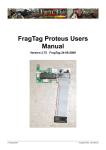Download Raco Guard-It Specifications
Transcript
…a new.. low-cost autodialer with flexible features for dependable Alarm Autodialing and Remote Monitoring. GUARD-IT ® delivers the functionality you need, and it’s backed by RACO’s reputation for dependability, quality, service, and factory support. Analog or Digital Inputs GUARD-IT monitors 4 input channels. Each channel can be configured for an analog or digital signal input. The system utilizes the public telephone network as a basic medium for transmission of alarm messages and status calls. It is field programmable by the user at the system’s control panel via a standard touch tone phone handset. and the specific alarm condition in the form of a digitally pre-recorded voice message. In addition to stan- Voice Messaging Automatic Alarm Reporting Upon detection of an alarm condition, GUARD-IT automatically calls a list of up to 8 pre-programmed phone numbers over the standard dial-up telephone network, calling until it gets an acknowledgement. When a connection is made, the system reports the station identity phone. When acknowledging an alarm, a built-in microphone permits the caller to listen for background sounds at the site. The user can also call the system from any remote phone for a status report of all points being monitored. dard phones in office, plant, or home, the alarm calling sequence can also include calls to pagers, cellular phones, and voice mail. Alarm Acknowledgment An alarm is acknowledged simply by pressing a button on the called The voice transmission consists of a station identification together with an alarm message giving details on the fault. The station identification and alarm messages are digitally recorded by the user. RACO pioneered the concept of using digitally-recorded and synthesized voice messages in autodialers. By using electronic voice reporting technology, GUARD-IT eliminates the need for often-unreliable audio tape autodialers. GUARD IT Set-up and Programming System set-up, voice recording, and programming is accomplished via an external touch tone phone which plugs into a standard phone jack on the system’s front panel. The user simply follows voice instructions given over the phone. System Controls System operating status is provided by front panel LED indicators. System off/disarm ready controls are provided on front panel. Surge protection and noise suppression are standard. A Truly Modern Autodialer GUARD-IT fills the requirement of a modern autodialer —it should be extremely reliable and be able to tell the called party as much information about the nature of an alarm as possible so that the right personnel can respond quickly and appropriately. Many other autodialers don’t meet these requirements. Compare GUARD-IT with all the others and you will see that this multifeatured system offers a way to get RACO flexibility, quality, and dependability at a price you’d expect to pay for one of the budget models. Specifications ELECTRICAL Power Requirements: User supplied 10-14 VDC, 500 mA max. Power consumption: 200 mA minimum standby 500 mA maximum active Power failure: Automatic alarm for external power failure. Battery Charging: Precision voltage controlled, automatic rapid recharge after drain. Universal Signal Inputs: Digital Inputs; open contacts see 5VDC, closed contacts see 5 mA DC Specifications subject to change. © Copyright 1996 Raco Manufacturing and Engineering Co. #155 3M 9/04 Printed in USA Analog Inputs; 4-20 mA, single ended. Maximum voltage drop VDC. Resolution 0.2%; absolute accuracy 0.5% Local Alarm Relay: Transistor output for TTL or relay drive (500 mA 24 VDC max) activated during unacknowledged alarm. RJ11 Telephone line jack for connection to public telephone netowork. PHYSICAL Surge protection: Solid state protectors on phone, power, and signal lines. Enclosure: Single circuit card in durable steel cabinet designed for mounting on control panel wall or flush mounted inside a larger control panel with faceplate visible. Weight: 4 pounds, 6 pounds with battery Dimensions: 6.85"H x 8.85"Wx2.85"D Mounting Centers: 3.6"H x 9"W ENVIRONMENTAL Temperature range: 20° to 130°F. Humidity: 0 to 95%, noncondensing. TELEPHONE Rotary pulse or tone dialing. Dials up to 8 different numbers, each up to 60 digits long. Time between alarm phone calls programmable 0.1 to 99.9 minutes. Smart calling call progress monitoring detects dial tone, basic ringback and busy signal. Alarm acknowledgement by touch tone key or callback. Compatible with most pager, cellular, and voicemail systems. User-furnished standard touch tone handset required for programming. FCC Registered. SPEECH MESSAGES User digitally records five messages, Station ID and four channel alarm messages. High definition digital recordings up to 12 seconds per message. Resident synthesized voice vocabulary for programming guidance. FACTORY OPTIONS Power Supply, UL Class 2 120 VAC 50/60 Hz adaptor. Battery backup, internal 6 volt; 4 AH gel cell provides 20 hours operation during power failure. NEMA 4X enclosure. Cellularm cellular communication system. WARRANTY Two year parts and labor warranty. See separate warranty card for details. For ordering information, call toll free at… 800-722-6999 PROGRAMMING Standard phone jack on front panel for programming phone. Voice menu instructions guide programming. RACO MANUFACTURING AND ENGINEERING, CO. 1400 62nd Street, Emeryville, CA 94608 Phone: (510) 658-6713 1-800-722-6999 Fax: (510) 658-3153 E-mail: [email protected] Web: www.racoman.com Automatic Telephone Dialer Specifications RACO Guard-It Model GI-4 Autodialer Introduction The RACO Guard-It Model GI-4 Autodialer monitors four input alarm channels and also internally monitors its AC power. The four input channels can be configured as digital (dry contract) or analog input. The Guard-It includes digitally recorded programming support messages, station identification message, power failure alarm message, and four default alarm messages. Application specific, user recorded messages may be digitally recorded to replace the default station identification message and four default alarm messages. Automatic Telephone Dialer Specifications 1.0 General The automatic dialer shall be a self-contained, solid state device. The dialer shall continuously monitor the presence of main power and the status of four independent alarm input channels, which may be programmed for N.O. or N.C. dry-contact (or logic levels) inputs or for 4-20 ma analog inputs. Each of the four input channels shall be programmable to alarm on any of the following: OPEN circuit, CLOSED circuit, or analog HIGH and/or LOW alarm set points. Alarms shall be capable of independently being programmatically turned OFF. On AC power failure (for dialer with backup battery option) and/or on violation of alarm criteria for any of the four alarm inputs, the dialer shall go into alarm status and begin alarm dialing and alarm notification. Dialing shall continue until the alarm(s) is(are) acknowledged. Unless alarm notification is by pager, notification shall be by playback of high resolution digitally recorded alarm voice messages. Each alarm shall cause the playback of its specific custom message. Analog alarm messages shall include the percent-of-full-scale of the analog inputs. Alarm acknowledgement shall be accomplished by pressing the 9-button on the telephone touch pad or by using the switch on the dialer front panel. Call-back alarm acknowledgement capability shall be available in the event that alarm notification is by numeric pager. The dialer shall re-alarm and resume alarm dialing after a programmable period of time has elapsed after an alarm(s) has been acknowledged but the fault(s) causing the alarm(s) not remedied. The dialer shall respond to inquiry calls from any telephone and shall provide a status report of alarm input point status (OPEN, CLOSED, or analog PERCENT) and main power status. The report shall include alarm status for each point (normal, alarm, and alarm acknowledged but fault not remedied). A warning message shall be provided if no phone numbers have been programmed for alarm notification or if the switch on the dialer front panel is set to DISARMED rather than READY. 1.1 Phone Link The dialer shall be FCC approved. It shall operate on a standard dial-up rotary pulse or touch tone telephone line and shall be capable of calling from one to eight phone numbers, each up to 60 digits in length. Dedicated or lease phone lines shall not be required. The following telephone interface features shall be included: a. 60 digit phone numbers --- for all 8 phone numbers. b. Telephone line fault detection --- tests phone line at regular programmed intervals and flashes LED on dialer front panel upon failure. c. Automatic selection of pulse versus tone dialing --- tests for capability upon power up without user intervention and maybe overridden for non-standard PBX systems. d. Call progress monitoring (CPM) --- detects busy and ringing signals; waits until phone is answer to annunciate voice alarm; abandons call if line is busy or no answer and quickly tries next number. e. Numeric pager support --- allows pause characters and pager system terminator characters such as # or *. f. PBX support --- ignores non-standard dialing tones and allows pause characters to allow waiting for outside line. 1.2 Programming Parameters and Other Features Dialer shall be programmed using a standard touch tone telephone handset that shall be connected to the dialers through the RJ11 programming port. After programming, the programming telephone shall be disconnected and removed from the dialer. Pre-programmed speech shall provide entry guidance and confirmation of programmable features. Coded programming using function codes shall provide direct access to specific programmable items. The following parameters/features shall be available. When software based, parameters shall be alterable from their default values through the local programming telephone handset: a. Messages --- voice alarm messages for each alarm channel and for dialer station identification shall be digitally recorded at high resolution. Permanently stored factory recorded messages shall be included as default alarm messages and default station identification so as to allow the dialer to be fully functional even with no user recorded messages. Permanent messages to support user programming shall be provided. b. Alarm Trip Delay --- each alarm channel response time shall be individually programmable from 0.1 to 999.9 seconds. Default shall be 2.0 seconds. Main power loss response time shall be fixed at 5 minutes. c. Delay Between Alarm Dial Outs --- shall be programmable from 0.1 to 99.9 minutes. Default shall be 2.0 minutes. d. Alarm Reset Time --- shall be programmable from 0.1 to 99.9 hours. Default shall be 1.0 hour. e. Incoming Ring Response (dialer answer) Delay --- shall be programmable from 1 to 20 rings. Default shall be 1 ring. f. Alarm Message Repetitions --- shall be fixed at 5 repetitions. g. Station Identification --- see “a. Messages” above. h. Input Alarm Criteria --- each dry-contact alarm input channel shall be independently programmable for non-alarm OPEN or CLOSED circuit. Alarm will occur when dry contacts transition from non-alarm state. i. Built-In Microphone --- shall monitor background sounds at site whenever user is in phone contract with dialer. j. Local Alarm Output --- transistor output for TTL or relay drive500 MA, 24 VDC max) activated during unacknowledged alarm. k. Arming of System --- front panel shall have an OFF/ARMED/DISARMED switch. l. Phone Dialing Mode --- shall be programmable for automatic, pulse, or touch tone. Default shall be automatic mode. m. Phone Numbers --- up to eight phone number shall be programmable. Each phone number shall be up to 60 characters long. Pauses, *, and # characters shall be supported for numeric pager communications. n. Metal Enclosure --- shall be NEMA-12 and shall be capable of surface or flush mount. Enclosure shall have LED lights indicating main power failure, DISARMED status, phone line fault, phone off hook, alarm input line status (Normal, Fault with alarm trip delay not timed out, Unacknowledged Alarm, and Acknowledged Alarm). 1.3 Power, Operational Backup Battery, and User Program Storage Main power for the dialer shall be either 10-14 VDC or 105-135 VAC. The latter requires the GAC option. Backup power to allow dialer operation should main power be lost shall be by an internal 6 V, 4 AH gel cell rechargeable battery and precision voltage controlled charger, option GBB. A trickle charger shall not be supplied. Battery backup shall be 20 hours. User program storage shall be by an internal lithium battery rated for 10 years from date of shipment. Dialer operating system and default voice messages shall be stored in non-volatile memory. 1.4 Surge protection Unit shall have solid state surge protection on phone, power, and signal lines. Surge protection modules shall be replaceable at the RACO Factory. 1.5 Warranty, Repairs, Technical Support The unit shall be covered by a Two (2) Year Warranty covering parts and labor performed at the Factory. RACO Factory repairs shall be available. No-cost loaners shall be available prior to shipping defective dialers to the Factory. RACO Factory technical support shall be provided to assist in programming, diagnosis, and product information. Support shall be by: a. Toll Free 800 Number --- during RACO’s normal working day to permit users to talk directly with technical service personnel. b. www.racoman.com --- all literature, manuals, and support access available online. 1.6 UL Standard Complies with UL Standards 1459, 1950. 1.7 Special Options The following options shall be available on specific order: a. Cellular wireless telephone communications. b. NEMA-4X (sealed) enclosure. Wiring Connections Guard-ItTM Front Panel Diagram Flashing red indicates loss of external 12 VDC power. After 5 minutes, alarm calls will be placed. Upon acknowledgement, light is on with no flashing until power is restored. Flashes red whenever unit is on but disarmed. Flashes red if Phone Fault Detection is turned on and a phone line fault has been detected. Channel Light Indications: Steady green - Normal Flashing green - Fault but alarm trip delay not timed out. Flashing red - Unacknowledged alarm. Steady red - Acknowledged alarm. Indicates a phone call is in progress. Microphone Product is not powered but optional battery is kept charged. Product is ready to place alarm calls. Product may be called but will not place alarm calls; any alarms are automatically acknowledged. Plug a touch tone phone into this jack and follow the voice menu to program. This jack is not for connection to the telephone company line. 3-4 Guard-ItTM Owner's Manual Installation 2 Installation 2.1 Mounting Location Ideally, the Guard-ItTM autodialer and the wiring connected to it should be located away from heavy duty power wiring and wiring which is likely to emit substantial electrical interference. The location must be free of condensing moisture, and must remain within a temperature range of 20 to 120 degrees F for proper operation. Allow clearance room for the plug-on connector block and phone line connectors at the bottom. The product should be located within 5 feet of an RJ11 telephone line jack, otherwise a telephone extension cord will be needed to make the phone line connection. If you are using the optional 12 VDC wall adaptor to power the product, you will need a 120 VAC electrical outlet to plug the adaptor into. The product should be located within five feet of this outlet; otherwise it may be necessary to splice in additional wire length for the 12 VDC line. 2.2 Mounting Onto A Back Surface Referring to the diagram, attach the mounting brackets to the product. Prepare the back surface by drilling pilot or clearance holes for the mounting screws. The mounting centers are 3.6" high by 9" wide. #8 Wood screws, self tapping screws and machine screws (with lock washers and nuts) are provided to accommodate a variety of back panel materials. Refer to the diagram (See Appendix F). 2.3 Mounting Flush Into A Front Panel To mount the product flush into a larger front panel (maximum panel thickness 1/8"), you will need a rectangular cutout in the panel to clear 6-3/16" high by 83/16" wide. Slide the product into the opening from the front, and use the 6-32 screws to attach the two mounting brackets to the product in the proper orientation so that they hold the product firmly in place against the larger front panel. Refer to the diagram (See Appendix F). Guard-It TM Owner's Manual 2-1 Installation 2.4 Mounting Without An Enclosure To mount the product as a circuit board only, open the enclosure via the two screws on each side of the enclosure, lift out the front panel, and then remove the four screws which secure the circuit board to the front panel. Pass appropriate mounting screws (not provided with product) through the white nylon standoffs to mount the circuit board to a back surface. The small inner panel is printed with markings to identify the LED’s and switch functions. 2.5 Mounting With CellularmTM Option If your Guard-ItTM autodialer was ordered with the CellularmTM (cellular wireless) option, the product comes pre-mounted in the CellularmTM enclosure. Follow the mounting instructions provided for the CellularmTM option. Refer to the diagram (See Appendix F). 2-2 Guard-It TM Owner's Manual Enclosure Mechanicals & Wiring Diagrams ENCLOSURE MECHANICALS & WIRING DIAGRAMS TM Mounting the Guard-It Autodialer Enclosure Flush into a Front Panel Mounting Screws (6-32) Cutout Front Panel (maximum thickness 1/8") You will need a rectangular cutout in the panel to clear 6-3/16" high by 8-3/16" wide. 6-3/16" Cutout Front Panel GUARD IT Enclosure (maximum thickness 1/8") Guard-It TM Owner's GUARD IT Front Panel Manual Mounting Bracket 8-3/16" Mounting Bracket F Cutout Front Panel (maximum thickness 1/8") F-1 Enclosure Mechanicals & Wiring Diagrams TM Mounting the Guard-It Autodialer Enclosure onto a Back Surface GUARD IT Front Panel not shown in diagrams. Mounting Brackets Mounting Screws (6-32) 9.0" Mounting Bracket 3.6" Mounting Center Mounting Bracket Mounting Center 6.1" 8.0" F-2 Guard-It TM Owner's Manual Enclosure Mechanicals & Wiring Diagrams TM TM Guard-It /Cellularm Wiring Diagram Enclosure Door Dead Front Panel Cell Phone Guard It R e a r Vi e w RJ DC Connector RJ Te l e p h o n e Cord 12VDC F-4 Guard-It TM Owner's Manual Wiring Connections 3 Wiring Connections ! Note: Note that the connector block is unpluggable for convenience in making wiring connections. 3.1 Power Connections The Guard-ItTM autodialer requires 8 to 16 VDC power connected to the connector block, in order to operate. The power source should be capable of delivering a current of 500 milliamperes. Power must be connected observing the correct polarity. Refer to the diagram. 3.2 Connecting To Electrical Ground Your Guard-ItTM autodialer has several internal protective devices built in. However, for them to work effectively it is important that the product be well grounded. A grounding wire with a terminal lug is included on the product for this purpose. If the Product is mounted to a grounded metal back surface, then simply connect the terminal end of the wire to the lower right hand mounting screw as shown in the diagram. If the product is not mounted to a grounded metal back surface, connect the end of the wire to the nearest available electrical grounding point. If the installation is within a grounded metal electrical panel or enclosure, connecting to the metalwork will be sufficient. If you need to extend the ground wire, use 18 gauge wire or heavier, and keep the total length as short as possible. This grounding wire will also ground the (-) side of the incoming 12 VDC power. If you are using a pre-existing source of 12 VDC power, you will need to verify that the grounding of the (-) side of this supply will not cause a problem. Guard-ItTM Owner's Manual 3-1 Wiring Connections 3.3 Phone Line Connection Plug one end of the supplied telephone extension cord into the telephone line jack located to the left of the connector block (not the programming jack located on the front panel). Plug the other end of this same cable into a telephone line (RJ11) jack. I Caution: The phone line must be such that a standard telephone set can work on it. Certain in-house PABX phone systems have “digital” line connections which can damage the product! Ideally this phone line should be for the exclusive use of the Guard-ItTM autodialer. However, the product will generally function if there is an extension phone on the same line, as long as that extension phone is not in use when it is time for the Guard-ItTM to place or receive a phone call. 3.4 Input Signal Connections The four signal inputs on the Product can be used with several different types of input signals, in any combination. 3.5 Connecting Unpowered ("DRY") Contact Inputs Connect unpowered contact inputs as shown in the diagram. Each input has two input connection points. The points marked “C” are internally connected together and to common ground. M Warning: Before making any such connections, verify that there is no electrical power present on the signal wires, otherwise serious damage to the product could result. 3.6 Connecting Analog or Digital Logic Signal Inputs Refer to Appendix A regarding analog signal inputs and Appendix B regarding digital logic signal inputs. 3-2 Guard-ItTM Owner's Manual Wiring Connections 3.7 Optional Digital Alarm Output (DAO) Connections The digital alarm output circuit activates whenever there is an unacknowledged alarm. It deactivates whenever such alarms are acknowledged. It may be used to power a customer supplied 12 VDC relay, or to drive a 5 volt logic circuit. See appendix C for details. 3.8 Optional External Battery Connections The Product may be used with a customer-supplied external 6 VDC (not 12 VDC) gel cell lead acid battery for backup during power failure. An internally mounted gel cell battery is also an available as an option from Raco. Refer to appendix D if using an external gel cell battery. 3.9 Writing Channel Descriptions In White Bar Areas You may want to use the white bar area to the right of each of the four input channel status LED’s, to write in short descriptions of what each input channel is being used to monitor. You may use a plain lead pencil (which is erasable), or a marker pen. Basic Wiring Connection Diagram Guard-ItTM Owner's Manual 3-3 Appendix A Analog 4-20 ma Signal Input Wiring Connection Diagram Guard-ItTM Owner's Manual A-5