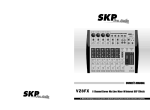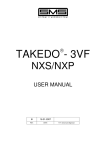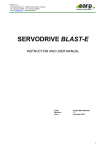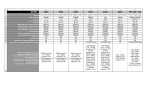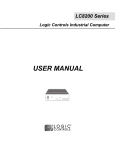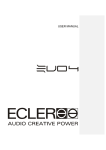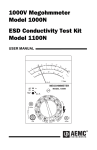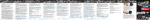Download Product Data and Specifications
Transcript
NXS, P Series Variable Frequency Drive SUBMITTAL SPECIFICATION DATA NXL, NXS and NXP drives, ranging from 1 to 800 HP, offer a simple, low cost but sophisticated interface (NXL) or a multifeatured, alpha-numeric based keypad display (NXS, NXP). The both options are based on a common parameter set platform which offers maximum operator flexibility, maneuverability and control with the minimum possible complexity. Either through a straight-forward code structure (NXL) or in plain English (NXS, NXP), the operator is able to start-up or reset parameters in minutes. DESCRIPTION The NX Series, comprised of the NXL, NXS and NXP drive families, is a dual-microprocessor base Pulse Width Modulated (PWM) adjustable frequency AC drive. The NX Series drives offer a suite of simple to highly sophisticated and complex application packages for general HVAC and advanced water solutions. Built-in input and output EMI/RFI filters and input AC chokes provide compact, reliable drive protection and reduced interference to the surrounding environment. Advanced IGBT PWM modulating control delivers leading edge precision and system response. Both interface (keypad) systems offer "start-up wizards" for simpler applications requiring the minimum of parameter settings. Up to three monitoring values can be viewed simultaneously in all applications. The menu structure allows rapid movement throughout the parameter sets which include: basic; input; output; drive; prohibit frequency; motor control; protections; and auto-restart. Unique in the industry, the NX Series drive can easily be operated via a local PC for up/ downloaded applications, standard and custom parameter sets (NCLoad) and monitored/controlled via a "no cost" advanced NCDrive interface application. Groups of parameter sets can be viewed simultaneously and changed as needed, active and fault history can be evaluated, a Service Info file can easily be produced for a time-stamped record of the current drive parameters, faults as well as hardware and software profile information. In addition, up to eight drive or motor parameters can be viewed "real time" and trending information saved via a snap-shot function. All NX Series drives include a suite of ready to use "out of the box" applications including: basic; standard; local/remote; multi-step; PID; multi-purpose; multiple fan or pump. Additional specialized industrial as well as advanced HVAC pump water solution applications can be downloaded to drives via NCLoad. 63-1319-1 NXS, P SERIES VARIABLE FREQUENCY DRIVE FEATURES • Standard Features • • • • • • • • • • • • • • • • • • • • • • UL, cUL labeled and CE marked EMI/RFI Filter - Input & Output Start-Up Wizard Fault & Diagnostics Assistance Fault History NXS, P - max 30 stored faults Real Time Clock function - PC or manual input mode — Day, Month, Year; Hour, Minute, Second 7 prepackaged applications: Basic; Standard; Local/Remote; Multi-Step; PID Control; Multi-Purpose; Multiple Fan and Pump NCLoad & NCDrive PC no charge software for: drive access for operation, monitoring up to 8 variables, diagnostics/faults, service record VFD & Keypad Parameter Backup (upload/download) Full Graphic and Multilingual Display — Operator Control, Parameter Set-Up, Control location designation — Data Display: — Output Frequency (Hz) — Frequency reference (Hz) — Motor Speed (RPM calculated) — Motor Current (Measured) — Motor Torque (Calculated) — Motor Power (Calculated) — Motor Voltage (Calculated) — DC Link Voltage (Measured) — Heatsink Temperature (Measured) — Motor Temperature (Calculated) — Analogue Inputs 1, 2, 3, 4 — Digital Inputs 1, 2, 3 — Digital Inputs 4, 5, 6 — PID Reference, Actual Value, Error Value, Output — Multiple Monitoring (3) values — Fault Text — User Selectable Engineering Units Two (2) Programmable Analog Inputs Six (6) Programmable Digital Inputs One (1)) Programmable Analog Output Two (2) standard Programmable Relay Outputs Five (5) Additional AI/AO, DI/DO, RO Boards Adjustable Filters on Analog Inputs and Outputs Mathematical Functions on Analog Reference Signals All Control Inputs Isolated from Ground and Power Optional Communication Protocols — RS-485 Modbus & Johnson Controls N2 — Lonbus — BACnet — Profibus & Device Net Input Speed Signals — Current 0 (4) to 20 mA — Voltage 0 (2) to 10 VDC — Increase/Decrease Reference Contacts(Floating Point) — Serial Communications Start/Stop — 2 Wire (Dry Contact Closure) — Output Frequency Supervision — Application of Reference Signal (Sleep/Wake-Up) — Serial Communications Start Functions — Ramp, Flying Start, — Automatic Torque Boost (U/f optimization) — Auto Restart Selectable by Ramp or Flying Start (Reset) Customer Selectable and — Adjustable (Over/Under V, Over/Under C, AI, Motor Temp, Underload) 63-1319—1 2 • • • • • • • • • • • • • • • • Stop Functions — Ramp or Coast to Stop — Emergency Stop — DC Braking / Hold at Stop — Flux Braking Acceleration/Deceleration — Two (2) sets of Independently Ramps — Linear, Squared or Adjustable 'S' Curve Seven HVAC and Open Use Prepackaged Applications Separate Safeties (2) and Run Permissive Inputs Override Input (Fire Mode) Timer Functions Up to fifteen (15) Preset Speeds (Multi-Step Application) Supervision Functions Adjustable Current Limit Electronic Reverse Automatic Extended Power Loss Ride Through (Selectable) Programmable Maximum Frequency to 320 Hz, 7200 Hz Utilizing Pre-packaged High Speed Application PID Control — Two (2) Integral Independent Programmable PID — Setpoint Controllers (Process and External) — External Selection between Two (2) Sets of Process — PID Controller Parameters — PID Sleep/Wake-Up Motor Control Features — Scalar (V/Hz) and Vector Modes of Motor Control — V/Hz Shapes — Linear — Squared — Energy Optimization — IR Compensation — Slip Compensation — Three (3) Critical Frequency Lockout Bands Preprogrammed Protection Circuits — Overcurrent — Short Circuit — Ground Fault — Overvoltage — Undervoltage — Input Phase Loss — Output Device (IGBT) Overtemperature — Adjustable Current Limit Regulator — UL508C approved Electronic Motor Overload (I2T) Programmable Fault Functions for Protection Include — Loss of Analog Input — Panel Loss — External Fault — Motor Thermal Protection — Stall — Underload — Motor Phase Loss — Ground Fault 3% AC Choke built-into all models OPTIONAL FEATURES • • • • Five additional I/O boards (various AI, AO, DI, DO, RO combinations) Available Fieldbus Protocol Option Boards: LonWorks, BACnet, RS485-MODbus & N2, Profibus and Device Net Advanced water solutions no charge application software Fan Replacement Kit NXS, P SERIES VARIABLE FREQUENCY DRIVE SPECIFICATIONS Mains Connections Motor Connection Control Characteristics Input voltage Uin 208…240V; 380…500V; 525…690V; –10%…+10% Input frequency 45…66 Hz Connection to mains Once per minute or less (normal case) Output voltage 0—Uin Continuous output current Ih: Ambient temperature max. +122ºF (50°C), overload 1.5 x Ih (1 min./10 min.) Il: Ambient temperature max. +104°F (40°C), overload 1.1 x Il (1 min./10 min.) Starting torque Is for two seconds, torque motor dependent Peak current Is for 2 s every 20 s Output frequency 0…320 Hz (NXS); 7200 Hz (Special) Frequency resolution 0.01 Hz (NXS); Application dependent (NXP) Control method Frequency control U/f Open Loop Sensorless Vector Control Closed Loop Frequency Control Closed Loop Vector Control (NXP only) Switching frequency (see parameter 2.6.9) NX B: NX A: Up to and including NX_0061: 1…16 kHz; Factory default 10 kHz From NX_0072: 1…10 kHz; Factory default 3.6 kHz 1…6 kHz; Factory default 1.5 kHz NX C: Frequency reference Analogue Resolution 0.1% (10-bit), accuracy ±1% Resolution 0.01 Hz input Panel reference Field weakening point Ambient Conditions EMC (at default settings) Safety 8…320 Hz Acceleration time 0.1…3000 sec Deceleration time 0.1…3000 sec Braking torque DC brake: 30% * Tn (without brake option) Ambient operating temperature +14°F (-10°C) (no frost)…+122°F (50°C): Ih +14°F (-10°C) (no frost)…+104°F (40°C): Il Storage temperature –104°F…+158°F Relative humidity 0 to 95% RH, non-condensing, non-corrosive, no dripping water Air quality: -chemical vapors -mechanical particles IEC 721-3-3, unit in operation, class 3C2 IEC 721-3-3, unit in operation, class 3S2 Altitude 100% load capacity (no derating) up to 3147 feet; -1% derating for each 327 ft above 3147 ft.; max. 9843 ft Vibration EN50178/EN60068-2-6 5…150 Hz Displacement amplitude 0,04 in (peak) at 3…15.8 Hz Max acceleration amplitude 1 G at 15.8…150 Hz Shock IEC50178, IEC60068-2-27 UPS Drop Test (for applicable UPS weights) Storage and shipping: max 15 G, 11 ms (in package) Enclosure class IP21/NEMA1 standard in entire kW/HP range IP54/NEMA12 option in entire kW/HP range Note: Keypad installation required for IP54 Immunity Fulfil all EMC immunity requirements Emissions EMC level H: IEC 61800-3 (1996)+A11 (2000)(1st environment, restricted use); IEC 61000-6-4 EMC level L: IEC 61800-3 (1996)+A11 (2000)(2nd environment) EN 50178 (1997), IEC 60204-1 (1996), IEC 60950 (2000, 3rd edition) (as relevant), CE, UL, CUL, FI, GOST R, IEC 61800-5; (see unit nameplate for more detailed approvals) 3 63-1319—1 NXS, P SERIES VARIABLE FREQUENCY DRIVE Control Connections Protections Analogue input voltage 0…+10V, Ri = 200kÙ, (–10V…+10V joystick control) Resolution 0.1%, accuracy ±1% Analogue input current 0(4)…20 mA, Ri = 250Ù differential Digital inputs (6) Positive or negative logic; 18…30VDC Auxiliary voltage +24V, ±15%, max. 250mA Output reference voltage +10V, +3%, max. load 10mA Analogue output 0(4)…20mA; RL max. 500Ù; Resolution 10 bit; Accuracy ±2% Digital outputs Open collector output, 50mA/48V Relay outputs 2 programmable change-over relay outputs (1 NO/NC; 1 NO) Switching capacity: 24VDC/8A, 250VAC/8A, 125VDC/0.4A Min. switching load: 5V/10mA 1 thermister input for motor overtemperature warning Overcurrent protection Trip limit 4.0*IH instantaneously Overvoltage protection Undervoltage protection NX_2: 437VDC; NX_5: 911VDC; NX_6: 1200VDC NX_2: 183VDC; NX_5: 333VDC; NX_6: 460 VDC Ground fault protection In case of ground fault in motor or motor cable, only the frequency drive is protected Mains supervision Trips if any of the input phases is missing Motor phase supervision Trips if any of the output phases is missing Unit overtemperature protection Yes Motor overload protection Yes Motor stall protection Yes Motor underload protection Yes Short-circuit protection of +24V Yes and +10V reference voltages 63-1319—1 4 NXS, P SERIES VARIABLE FREQUENCY DRIVE Fault codes The fault codes, their causes and correcting actions are presented in the table below. The faults 37, 38, 39 are A faults only. The following faults for which you can be program different responses in the application are: 3, 9, 10, 11, 15, 16, 17, 42, 50 indicated by *. See parameter group Protections. Fault code Fault NOTE: When contacting distributor because of a fault condition, always write down all text and codes on the keypad display. Possible Cause Correcting Measures Overcurrent Frequency drive has detected too high a current (>4*In) in the motor cable: - sudden heavy load increase - short circuit in motor cables - unsuitable motor Overvoltage The DC-link voltage has exceeded the limits defined Make the deceleration time longer. Use brake in Table 4-2. - too short a deceleration time - high chopper or brake resistor (available as overvoltage spikes in supply options) Ground Fault* Current measurement has detected that the sum of motor phase current is not zero. - insulation failure in cables or motor Check motor cables and motor. Charging switch The charging switch is open, when the START command has been given. - faulty operation component failure Reset the fault and restart. Should the fault re-occur, contact your nearest distributor. Emergency stop Stop signal has been given from the option board. Saturation trip Various causes, e.g. defective component System fault -component failure -faulty operation Note exceptional Reset the fault and restart. Should the fault fault data record, see 7.3.4.3. re-occur, contact your nearest distributor. Under voltage* DC-link voltage is under the voltage limits defined in. In case of temporary supply voltage break - most probable cause: too low a supply voltage reset the fault and restart the frequency drive. - frequency drive internal fault Check the supply voltage. If it is adequate, an internal failure has occurred. Contact your nearest distributor. 10 Input line supervision* Input line phase is missing. Check supply voltage and cable. 11 Output phase supervision* Current measurement has detected that there is no current in one motor phase. Check motor cable and motor. Brake chopper supervision* no brake resistor installed brake resistor is broken brake chopper failure Check brake resistor. If the resistor is ok, the chopper is faulty. Contact your nearest distributor. Frequency drive under-temperature Heatsink temperature is under 14°F (– 10°C) Frequency drive overtemperature Heatsink temperature is over 194°F (90°C). Overtemperature warning is issued when the heatsink temperature exceeds 185°F (85°C). Check the correct amount and flow of cooling air. Check the heatsink for dust. Check the ambient temperature. Make sure that the switching frequency is not too high in relation to ambient temperature and motor load. 15 Motor stalled* Motor stall protection has tripped. Check motor. 16 Motor overtemperature* Motor overheating has been detected by frequency Decrease the motor load. If no motor drive motor temperature model. Motor is overloaded. overload exists, check the temperature model parameters. 17 Motor underload* Motor underload protection has tripped. 22 EEPROM Parameter save fault 23 checksum fault Faulty operation component failure 1 2 3 5 6 7 8 9 12 13 14 5 Check loading. Check motor. Check cables. Cannot be reset from the keypad. Switch off power. DO NOT RE-CONNECT POWER! Contact factory. If this fault appears simultaneously with Fault 1, check motor cables and motor 63-1319—1 NXS, P SERIES VARIABLE FREQUENCY DRIVE Fault code 25 26 Fault Possible Cause Correcting Measures Microprocessor watchdog fault Faulty operation component failure Reset the fault and restart. Should the fault re-occur, contact your nearest distributor. Start-up prevented Start-up of the drive has been prevented. Cancel prevention of start-up. Thermistor fault The thermistor input of option board has detected increase of the motor temperature Check motor cooling and loading Check thermistor connection (If thermistor input of the option board is not in use it has to be short circuited) Fan cooling Cooling fan of the frequency drive does not start, when ON command is given Contact your nearest distributor. CAN bus communication Sent message not acknowledged. Ensure that there is another device on the bus with the same configuration. Control unit NXS Control Unit can not control NXP Power Unit and vice versa Change control units 37 Device changed (same type) Option board or control unit changed. Same type of board or same power rating of drive. Reset Note: No fault time data record! 38 Device added (same type) Option board or drive added. Drive of same power rating or same type of board added. Reset Note: No fault time data record! 39 Device removed Option board removed. Drive removed. Reset Note: No fault time data record! Contact your nearest distributor. 29 32 34 36 40 Device unknown Unknown option board or drive. IGBT temperature IGBT Inverter Bridge overtemperature protection has Check loading. Check motor size. detected too high a short term overload current Brake resistor overtemperature* Brake resistor overtemperature protection has detected too heavy braking Set the deceleration time longer. Use external brake resistor. Encoder fault Note the exceptional Fault data record. 1 = Encoder 1 channel A is missing 2 = Encoder 1 channel B is missing 3 = Both encoder 1 channels are missing 4 = Encoder reversed Check encoder channel connections. Check the encoder board. Current at the analogue input is <4mA. - control cable is broken or loose - signal source has failed Check the current loop circuitry. 50 Analog input Iin <4mA (selected signal range 4 to 20 mA)* 51 External fault Digital input fault. 52 Keypad The connection between the control key-pad and the Check keypad connection and possible communication fault freq. drive is broken. keypad cable. 41 42 43 53 54 56 Fieldbus fault The data connection between the fieldbus Master and the fieldbus board is broken. Check installation. If installation is correct contact your nearest distributor. Slot fault Defective option board or slot Check board and slot. Contact your nearest distributor. PT100 board temp. fault Temperature limit values set for the PT100 board parameters have been exceeded Find the cause of temperature rise 63-1319—1 6 NXS, P SERIES VARIABLE FREQUENCY DRIVE Fault time data record The data available are: When a fault occurs the information described above is displayed. By pushing the right arrow menu button it is possible to view the Fault time data record menu indicated by T.1...T.13. In this menu, some selected important data valid at the time of the fault are recorded. This feature is intended to help the user or the service person to determine the cause of fault. T.1 Counted operation days (Fault 43: Additional code) d T.2 Counted operation hours (Fault 43: Counted operation days) hh:mm:ss (d) T.3 Output frequency (Fault 43: Counted operation hours) Hz (hh:mm:ss) T.4 Motor current A T.5 Motor voltage V T.6 Motor power % T.7 Motor torque % T.8 DC voltage V T.9 Unit temperature °F T.10 Run status T.11 Direction T.12 Warnings T.13 0-speed REAL TIME RECORD If real time is set to run on the frequency drive the data items T1 and T2 will appear as follows: T.1 Counted operation days yyyy-mm-dd T.2 Counted operation hours hh:mm:ss,sss VFD CONTROL KEYPAD The frequency drive is operable through the nine pushbuttons of the control keypad. Furthermore, the buttons serve the purposes of parameter setting and value monitoring. The keypad is detachable and isolated from the input line potential. Fig. 1. Control Keypad The control keypad is the link between the frequency drive and the user. The NX control keypad features an alphanumeric display with seven indicators for the Run status (RUN, , READY, STOP, ALARM, FAULT) and three indicators for the control place (I/O term/ Keypad/BusComm). There are also three Status Indicator LEDs (green - green red). The control information, i.e. the number of menu, description of menu or the displayed value and the numeric information are presented on three text lines. 7 Fig. 2. Keypad indications Drive status indications The drive status indications tell the user what the status of the motor and the drive is, and whether the motor control software has detected irregularities in motor or frequency drive functions. 63-1319—1 NXS, P SERIES VARIABLE FREQUENCY DRIVE = Illuminates when the drive is running. Blinks when RUN = Motor is running; Blinks when the stop the STOP button has been pushed and the drive is ramping down. command has been given but the frequency is still ramping down. = Illuminates when unsafe operating conditions were =Indicates the direction of motor rotation. encountered due to which the drive was stopped (Fault Trip). Simultaneously, the drive status indicator FAULT blinks on the display and the fault description can be seen, see Active Faults. STOP = Indicates that the drive is not running. READY = Lights when AC power is on. In case of a trip, the symbol will not light up. ALARM = Indicates that the drive is running outside a KEYPAD MAIN MENU AND SUBMENU NAVIGATION For more information on the menus, see the User Manual. certain limit and a warning is given. Navigation on the control keypad FAULT = Indicates that unsafe operating conditions The data on the control keypad are arranged in menus and submenus. The menus are used for example for the display and editing of measurement and control signals, parameter settings, reference values and fault displays. Through the menus, the contrast of the display can be adjusted. were encountered due to which the drive was stopped. Control place indications The symbols I/O term, Keypad and Bus/Comm (see Fig. 2) indicate the choice of control place made in the Keypad control menu (M3). LOCATION I/O term = I/O terminals are the selected control place; i.e. START/STOP commands or reference values etc. are given through the I/O terminals. DESCRIPTION NUMBER OF ITEMS AVAILABLE ITEM VALUE Keypad = Control keypad is the selected control place; i.e. the motor can be started or stopped, or its reference values etc. altered from the keypad. Fig. 3. Menus Bus/Comm = The frequency drive is controlled through a fieldbus. Status LEDs The status LEDs light up in connection with the READY, RUN and FAULT drive status indicators. The first menu level consists of menus M1 to M7 and is called the Main menu. The user can navigate in the main menu using the Browser buttons up and down. The desired submenu can be entered from the main menu using the Menu buttons. When there still are pages to enter under the currently displayed menu or page, an arrow ( ) can be seen in the lower right corner of the display and by pressing the right arrow menu button, the next menu level can be reached. The control keypad navigation chart is shown on the next page. Please note that the menu M1 is located in the lower left corner. From there it is possible to navigate your way up to the desired menu using the menu and browser buttons. = Illuminates with the AC power connected to the drive. Simultaneously, the drive status indicator READY is lit up. 63-1319—1 M13755 8 NXS, P SERIES VARIABLE FREQUENCY DRIVE Fig. 4. Keypad Navigation Chart 9 63-1319—1 NXS, P SERIES VARIABLE FREQUENCY DRIVE Monitoring menu (M1) The monitoring menu can be entered from the main menu by pushing the Right arrow menu button when the location indication M1 is visible on the first line of the display. How to browse through the monitored values is presented in Fig. 5. Fig. 5. Monitoring menu The monitored signals carry the indication V#.# and they are listed in the Table below. The values are updated once every 0.3 seconds. This menu is only for signal checking. The values cannot be altered here. Table 1. Monitored signals Code Signal name Unit Description V1.1 Output frequency Hz V1.2 Frequency reference Hz Frequency to the motor V1.3 Motor speed rpm Calculated motor speed V1.4 Motor current A Measured motor current V1.5 Motor torque % Calculated actual torque/nominal torque of the unit V1.6 Motor power % Calculated actual power/nominal power of the unit V1.7 Motor voltage V Calculated motor voltage V1.8 DC-link voltage V Measured DC-link voltage V1.9 Unit temperature ºF Heat sink temperature V1.10 Motor temperature % Calculated motor temperature V1.11 Voltage input V AI1 V1.12 Current input mA AI2 V1.13 DIN1, DIN2, DIN3 Digital input statuses V1.14 DIN4, DIN5, DIN6 Digital input statuses V1.15 DO1, RO1, RO2 V1.16 Analogue output current V1.17 Multi monitoring items Digital and relay output statuses mA AO1 Displays three selectable monitoring values. In the Keypad Controls Menu, it is possible to choose the control place, edit the frequency reference and change the direction of the motor. Enter the submenu level with the right arrow menu button. SELECTION OF CONTROL PLACE There are three different places (sources) which the frequency drive can be controlled from. For each control place, a different symbol will appear on the alphanumeric display: 63-1319—1 10 Change the control place by entering the edit mode with the right arrow menu button. The options can then be browsed through with the Browser buttons. Select the desired control place with the Enter button. NXS, P SERIES VARIABLE FREQUENCY DRIVE KEYPAD REFERENCE The keypad reference submenu displays and allows the operator to edit the frequency reference. The changes will take place immediately. This reference value will not, however, influence the rotation speed of the motor unless the keypad has been selected as the active control place. NOTE: The maximum difference between the output frequency and the keypad reference is 6 Hz. The application software monitors the keypad frequency automatically. KEYPAD DIRECTION The keypad direction submenu displays and allows the operator to change the rotating direction of the motor. This setting will not, however, influence the rotation direction of the motor unless the keypad has been selected as the active control place. See Fig. 6 for how to change the rotation direction. Fig. 6. Selection of control place STOP BUTTON ACTIVATED By default, pushing the STOP button will always stop the motor regardless of the selected control place. You can disable this function by giving parameter 3.4 the value 0. If the value of this parameter is 0, the STOP button will stop the motor only when the keypad has been selected as the active control place. NOTE: Information on controlling the motor with the keypad is in the User Manual. NOTE: There are some special functions that can be performed when in the M3 menu: the keypad. Copy the frequency reference set elsewhere (I/O, fieldbus) to the panel by keeping the enter button pushed down for 3 seconds. NOTE: That While in any other than M3 menu these functions will not work. If in a different menu other than M3 menu and try to start the motor by pressing the START button when the keypad is not selected as the active control place an error message Keypad Control NOT ACTIVE will be displayed. System Menu (M6) Select the keypad as the active control place by keeping the start button pushed down for 3 seconds when the motor is running. The keypad will become the active control place and the current frequency reference and direction will be copied to the keypad. Select the keypad as the active control place by keeping the stop button pushed down for 3 seconds when the motor is stopped. The keypad will become the active control place and the current frequency reference and direction will be copied to 11 The System menu can be entered from the main menu by pushing the right arrow menu button when the location indication M6 is visible on the display. The controls associated with the general use of the frequency drive, such as application selection, customized parameter sets or information about the hardware and software are located under the System menu. The number of submenus and sub pages is shown with the symbol S (or P) on the value line. 63-1319—1 NXS, P SERIES VARIABLE FREQUENCY DRIVE Table 2. Functions in the System menu Code Function Min Max Unit Default Cust Selections S6.1 Language selection English English Deutsch Suomi Svenska Italiano S6.2 Application selection Basic Application Basic Application Standard Application Local/ Remote control Appl. Multi-Step Application PID Control Application MultiPurpose Control Appl. Pump and Fan Control Appl. S6.3 Copy parameters S6.3.1 Parameter sets Store set 1 Load set 1 Store set 2 Load set 2 Load factory defaults S6.3.2 Load up to keypad All parameters S6.3.3 Load down from keypad All parameters All but motor parameters Application parameters P6.3.4 Parameter backup S6.4 Compare parameters S6.5 Security No Yes No S6.5.1 Password Not used 0=Not used P6.5.2 Parameter lock Change Enabled Change Enabled Change Disabled S6.5.3 Start-up wizard No Yes S6.5.4 Multi monitoring items Change Enabled Change Disabled S6.6 Keypad settings P6.6.1 Default page P6.6.2 Default page/ Operating menu P6.6.3 Time-out time 0 65535 P6.6.4 Contrast 0 31 P6.6.5 Backlight time Always 65535 S6.7 Internal brake resistor P6.7.2 Fan control P6.7.3 HMI acknowledge. time-out P6.7.4 HMI number of retries 1 min 10 200 5000 ms Total counters C6.8.1.1 MWh counter C6.8.1.2 Power On day counter C6.8.1.3 Power On hours counter Connected Not connected Connected Continuous Continuous Temperature 200 10 5 System information S6.8.1 63-1319—1 30 18 Hardware settings P6.7.1 S6.8 s kWh hh:mm:s s 12 NXS, P SERIES VARIABLE FREQUENCY DRIVE Code Function S6.8.2 Trip counters T6.8.2.1 MWh counter T6.8.2.2 Clear MWh trip counter T6.8.2.3 Operating days trip counter T6.8.2.4 Operating hours trip counter T6.8.2.5 Clear operating time counter S6.8.3 Max Unit Default Cust Selections kWh hh:mm:ss Software info S6.8.3.1 Software package S6.8.3.2 System software version S6.8.3.3 Firmware interface S6.8.3.4 System load S6.8.4 Applications S6.8.4.# Min Name of application D6.8.4.#.1 Application ID D6.8.4.#.2 Applications: Version D6.8.4.#.3 Applications: Firmware interface S6.8.5 Hardware I6.8.5.1 Info: Unit power kW I6.8.5.2 Info: Unit voltage V I6.8.5.3 Info: Brake chopper I6.8.5.4 Info: Brake resistor S6.8.6 Expander boards 13 63-1319—1 NXS, P SERIES VARIABLE FREQUENCY DRIVE CONTROL TERMINAL SIGNALS Terminal Signal Technical Information 1 +10 Vref Reference voltage Maximum current 10 mA 2 AI1+ Analogue input, voltage or current 3 GND/AI1– Analogue input common Selection V or mA with jumper block X1 (see page 68): Default: 0– +10V (Ri = 200 kÙ) (-10V…..+10V Joy-stick control, selected with a jumper) 0– 20mA (Ri = 250 Ù) Differential input if not connected to ground; Allows ±20V differential mode voltage to GND 4 AI2+ Analogue input, voltage or current 5 GND/AI2– Analogue input common 6 24 Vout (bidirectional) 24V auxiliary voltage ±15%, maximum current 250mA (all boards total);150mA (from single board); Can also be used as external power backup for the control unit (and fieldbus) 7 GND I/O ground Ground for reference and controls 8 DIN1 Digital input 1 Ri = min. 5k. 9 DIN2 Digital input 2 10 DIN3 Digital input 3 11 CMA Digital input common A for DIN1, DIN2 and DIN3. Must be connected to GND or 24V of I/O terminal or to external 24V or GND Selection with jumper block X3 (see page 68): 12 24 Vout (bidirectional) 24V auxiliary voltage Same as terminal #6 13 GND I/O ground Same as terminal #7 14 DIN4 Digital input 4 Ri = min. 5k. 15 DIN5 Digital input 5 16 DIN6 Digital input 6 17 CMB Digital input common B for DIB4, DIB5 and DIB6 Must be connected to GND or 24V of I/O terminal or to external 24V or GND Selection with jumper block X3 (see page 68): 18 AO1+ Analogue signal (+output) 19 AO1– Analogue output common Output signal range: Current 0(4)–20mA, RL max 500Ù or Voltage 0—10V, RL >1k. Selection with jumper block X6 (see page 68): 20 DO1 Open collector output Maximum Uin = 48VDC Maximum current = 50 mA Selection V or mA with jumper block X2 (see page 68): Default: 0– 20mA (Ri = 250 Ù) 0– +10V (Ri = 200 kÙ) (-10V…..+10V Joy-stick control, selected with a jumper) Differential input if not connected to ground; Allows ±20V differential mode voltage to GND Control I/O Terminal Signals On Basic Relay Board OPT-A3 Terminal 21 RO1/1 22 RO1/2 23 RO1/3 25 Signal Technical Information Relay output 1 Switching capacity Min. switching load RO2/1 Relay output 2 Switching capacity RO2/2 26 Min. switching load 28 TI1+ 29 TI1- 63-1319—1 Thermistor input 14 24VDC/8A 250VAC/8A 125VDC/0.4A 5V/10mA 24VDC/8A 250VAC/8A 125VDC/0.4A 5V/10mA NXS, P SERIES VARIABLE FREQUENCY DRIVE APPLICATIONS Below is a an introduction to each of the applications. For more information see the product user’s Manual. Basic Application The Basic Application is easy and flexible to use due to its versatile fieldbus features. It is the default setting on delivery from the factory. Otherwise select the Basic Application in menu M6. Digital input DIN3 is programmable. Additional functions: • Programmable Start/Stop and Reverse signal logic • Reference scaling • One frequency limit supervision • Second ramps and S-shape ramp programming • Programmable start and stop functions • DC-brake at stop • One prohibit frequency area • Programmable U/f curve and switching frequency • Auto-restart • Motor thermal and stall protection: Programmable action; off, warning, fault Multi-step Speed Control Application (Software ASFIFF04) Motor protection functions in the Basic Application The Basic Application provides almost all the same protection functions as the other applications: • External fault protection • Input phase supervision • Undervoltage protection • Output phase supervision • Ground fault protection • Motor thermal protection • Thermistor fault protection • Fieldbus fault protection • Slot fault protection Unlike the other applications, the Basic Application does not provide any parameters for choosing the response function or limit values for the faults. Standard Application Select the Standard Application in menu M6. The Standard Application is typically used in pump and fan applications and conveyors for which the Basic Application is too limited but where no special features are needed. • The Standard Application has the same I/O signals and the same control logic as the Basic Application. • Digital input DIN3 and all the outputs are freely programmable. • Additional functions: • Programmable Start/Stop and Reverse signal logic • Reference scaling • One frequency limit supervision • Second ramps and S-shape ramp programming • Programmable start and stop functions • DC-brake at stop • One prohibit frequency area • Programmable U/f curve and switching frequency • Auto-restart • Motor thermal and stall protection: Programmable action; off, warning, fault Local/remote Control Application Select the Local/Remote Control Application in menu M6. Utilizing the Local/Remote Control Application it is possible to have two different control places. For each control place the frequency reference can be selected from either the control keypad, I/O terminal or fieldbus. The active control place is selected with the digital input DIN6. • All outputs are freely programmable. 15 Select the Multi-step Speed Control Application in menu M6. The Multi-step Speed Control Application can be used in applications where fixed speeds are needed. Totally 15 + 2 different speeds can be programmed: one basic speed, 15 multi-step speeds and one jogging speed. The speed steps are selected with digital signals DIN3, DIN4, DIN5 andDIN6. If jogging speed is used, DIN3 can be programmed from fault reset to jogging speed select. The basic speed reference can be either voltage or current signal via analogue input terminals (2/3or 4/5). The other one of the analogue inputs can be programmed for other purposes. • All outputs are freely programmable. Additional functions: • Programmable Start/Stop and Reverse signal logic • Reference scaling • One frequency limit supervision • Second ramps and S-shape ramp programming • Programmable start and stop functions • DC-brake at stop • One prohibit frequency area • Programmable U/f curve and switching frequency • Auto-restart • Motor thermal and stall protection: Programmable action; off, warning, fault PID Control Application (Software ASFIFF05) Select the PID Control Application in menu M6. In the PID Control Application, there are two I/O terminal control places; place A is the PID controller and source B is the direct frequency reference. The control place A or B is selected with digital input DIN6. The PID controller reference can be selected from the analogue inputs, fieldbus, motorized potentiometer, enabling the PID Reference 2 or applying the control keypad reference. The PID controller actual value can be selected from the analogue inputs, fieldbus, the actual values of the motor or through the mathematical functions of these. The direct frequency reference can be used for the control without the PID controller and selected from the analogue inputs, fieldbus, motor potentiometer or keypad. 63-1319—1 NXS, P SERIES VARIABLE FREQUENCY DRIVE The PID Application is typically used to control level measuring or pumps and fans. In these applications, the PID Application provides a smooth control and an integrated measuring and controlling package where no additional components are needed. • Digital inputs DIN2, DIN3, DIN5 and all the outputs are freely programmable. Additional functions: • Analogue input signal range selection • Two frequency limit supervisions • Torque limit supervision • Reference limit supervision • Second ramps and S-shape ramp programming • Programmable start and stop functions • DC-brake at start and stop • Three prohibit frequency areas • Programmable U/f curve and switching frequency • Auto-restart • Motor thermal and stall protection: fully programmable; off, warning, fault • Motor underload protection • Input and output phase supervision • Sum point frequency addition to PID output • The PID controller can additionally be used from control places I/O B, keypad and fieldbus • Easy ChangeOver function • Sleep function Multi-purpose Control Application (Software ASFIFF06) Select the Multi-purpose Control Application in menu M6. Multi-purpose control application provides a wide range of parameters for controlling motors. It can be used for various kinds of different processes, where wide flexibility of I/O signals is needed and PID control is not necessary (if you need PID control functions, use the PID Control Application or Pump and Fan Control Application). The frequency reference can be selected e.g. from the analogue inputs, joystick control, motor potentiometer and from a mathematical function of the analogue inputs. There are parameters also for Fieldbus communication. Multi-step speeds and jogging speed can also be selected if digital inputs are programmed for these functions. • The digital inputs and all the outputs are freely programmable and the application supports all I/O-boards Additional functions: • Analogue input signal range selection • Two frequency limit supervisions • Torque limit supervision • Reference limit supervision • Second ramps and S-shape ramp programming • Programmable Start/Stop and Reverse logic • DC-brake at start and stop • Three prohibit frequency areas • Programmable U/f curve and switching frequency • Auto-restart • Motor thermal and stall protection: fully programmable; off, warning, fault • Motor underload protection 63-1319—1 16 • Input and output phase supervision • Joystick hysteresis • Sleep function NXP functions: • Power limit functions • Different power limits for motoring and generating side • Master Follower function • Different torque limits for motoring and generating side • Cooling monitor input from heat exchange unit • Brake monitoring input and actual current monitor for immediate brake close. • Separate speed control tuning for different speeds and loads • Inching function two different references • Possibility to connect the FB Process data to any parameter and some monitoring values • Identification parameter can be adjusted manually Pump And Fan Control Application (Software ASFIFF07) Select the Pump and Fan Control Application in menu M6. The Pump and Fan Control Application can be used to control one variable speed drive and up to four auxiliary drives. The PID controller of the frequency drive controls the speed of the variable speed drive and gives control signals to start and stop the auxiliary drives to control the total flow. In addition to the eight parameter groups provided as standard, a parameter group for multi-pump and fan control functions is available. The application has two control places on the I/O terminal. Place A is the pump and fan control and place B is the direct frequency reference. The control place is selected with input DIN6. As already its name tells, the Pump and Fan Control Application is used to control the operation of pumps and fans. It can be used, for example, to decrease the delivery pressure in booster stations if the measured input pressure falls below a limit specified by the user. The application utilizes external contactors for switching between the motors connected to the frequency drive. The autochange feature provides the capability of changing the starting order of the auxiliary drives. Autochange between 2 drives (main drive + 1 auxiliary drive) is set as default. • All inputs and outputs are freely programmable. Additional functions: • Analogue input signal range selection • Two frequency limit supervisions • Torque limit supervision • Reference limit supervision • Second ramps and S-shape ramp programming • Programmable Start/Stop and Reverse logic • DC-brake at start and stop • Three prohibit frequency areas • Programmable U/f curve and switching frequency • Auto-restart • Motor thermal and stall protection: fully programmable; off, warning, fault • Motor underload protection • Input and output phase supervision • Sleep function NXS, P SERIES VARIABLE FREQUENCY DRIVE 17 63-1319—1 NXS, P SERIES VARIABLE FREQUENCY DRIVE 63-1319—1 18 NXS, P SERIES VARIABLE FREQUENCY DRIVE 19 63-1319—1 NXS, P SERIES VARIABLE FREQUENCY DRIVE By using this Honeywell literature, you agree that Honeywell will have no liability for any damages arising out of your use or modification to, the literature. You will defend and indemnify Honeywell, its affiliates and subsidiaries, from and against any liability, cost, or damages, including attorneys’ fees, arising out of, or resulting from, any modification to the literature by you. Automation and Control Solutions Honeywell International Inc. Honeywell Limited-Honeywell Limitée 1985 Douglas Drive North 35 Dynamic Drive Golden Valley, MN 55422 Toronto, Ontario M1V 4Z9 customer.honeywell.com ® U.S. Registered Trademark © 2006 Honeywell International Inc. 63-1319—1 M.S. Rev. 11-06