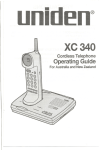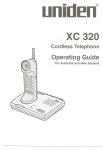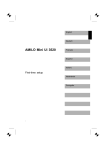Download Uniden XC345 Specifications
Transcript
.
unl ~n@
XC345
Cordless Telephone
0
@ @f@"
I '1
@@'(?5°
Q)@"@"
@@@
, , , ...
0000
""':"':);'1'.,::,0000
Operating Guide
UDZZO1368ZZ
(For Australia and New Zealand Version)
PRECAUTIONS
Before you read anything else,
please observe the following:
WARNING!
Uniden Corporation DOES NOT represent this unit to be waterproof.
To reduce the risk of fire, electrical shock, or damage to the unit, DO NOT
expose this unit to rain or moisture.
RECHARGEABLE NICKEL-CADMIUM
BATTERY WARNING
. This
equipment contains a Rechargeable Nickel-Cadmium
Battery.
. The Rechargeable Nickel-Cadmium Battery contained in this
equipment may explode if disposed of in a fire.
Do not short circuit the battery.
Do not charge the Rechargeable Nickel-Cadmium Battery
used in this equipment in any charger other than the one
designed to charge this battery as specified in this Guide.
Using another charger may damage the battery, or cause
the battery to explode.
.
.
RECHARGEABLE NICKEL-CADMIUM
BATTERIES MUST BE DISPOSED OF PROPERLY
A
The exclamation point within an equilateral triangle Is
Intended to alert the user to the presence of Important
operating and maintenance (servicing) Instructions In the
literature accompanying the appliance.
Handset Controls and Ke'ys
1 . Antenna
2. Talk/Battery
Low
Indicator
1
3. TalkButton~
4. NumericKeypad
e
5. ToneButton
(Australian
Version Only)
6. Memory
Programming
Button~
7. Intercom
Button
0§)
8.
Flash( FLASH
)/Ringer
ToneSelectButton
(A,TONE)
9.
24
3
"TALK
11
(CHANNEL)
12. Redial/Pause
Button~
13. Volume(VOLUME)/
RingerVolume
Select
Button
~
11
9
-"ATTLOW
mm m
10. RingOn/Battery
SaveSwitch
11. OneTouchDialing
Buttons
I
0.,0:@
ChannelSelect
Button
-
I
10
000
4-< 11 (D"(D'@"'"
stft-0 @ @
11
11
[g::Q::;]
INT'C
MEM
FLASH VOLUME
A.TONE A.VOL ROUP
6
7
12
8
13
000
0 0
Base Unit Controls and Ke~s
1
5
2
3
6 7 8
4
9
""
"
00
00
00
00
00
00
00
00
00
00
00
""""NO'"""'LE'
I
.WO
00000000000000000
00000000000000000
00000000000000000
00000000000000000
00000000000000000
00000000000000000
00000000000000000
00000000000000000
00000000000000000
00000000000000000
00000000000000000
unkIen
10
<:==J
11
Extend{<\.Phoile
19
I
18
17
I
16
15
I
14
13
1. BaseRingerSwitch
2. Tone/PulseSwitch
3.
4.
5.
6.
7.
8.
9.
10.
(Australian Version Only)
TelephoneLineJack
DC PowerJack
HandsetRetainer
BaseUnitAntenna
In UseLED
ChargeLED
Built-inSpeaker
SpeakerVolumeControl
12
11.
12.
13.
14.
15.
16.
17.
18.
19.
NumericKeypad
SpeakerButton SPEAKER with LED
IntercomButton INT'COMwith LED
OneTouchDialButtons
MuteButton
~
withLED
Memory
Programming
Button
~
FlashButton~
Redial/PauseButton~
Microphone
Table
of Contents
Important Safety Instructions
Introduction
Features
IncludedwiththeXC345
Important Electrical Considerations
Range
TelephoneLineProblems
Radio Interference
MoreThanOneCordlessTelephone
Installation
.SelectingaLocation
Telephone Line Outlets
ConnectingtheTelephoneCords
Applying Power to the Base Unit
Desk or Tabletop Installation
Direct Wall Mounting
.SettingupyourPhone
ExtendingtheAntenna
2
4
4
5
6
6
6
7
7
8
8
8
9
9
10
13
18
18
Installingthe HandsetBatteryPack. . . . . . . . . . . . . . . . . . . . . . ..
18
Cleaning the Battery Contacts
ChargingtheBatteryPack
LowBatterylndicator
Setting the Tone/Pulse Switch (Australian Model Only) . . . . . . . ..
AdjustingRingerNolumeControls
.AutomaticDigitaICodeSecurity
UsingyourXC345 """"""""""""""""""'"
MakingandReceivingCalls
Changing Channels, Hold, Mute, and Flash. . . . . . . . . . . . . . . . ..
.UsingPage/lntercom
2-WayPaging
TransferringaCall
RoomMonitorFeature
ProgrammingyourPhone
StoringaNumberinMemory
Storing a Tone/Pulse Number With a Pulse Dial System
(Australian Model Only)
20
Storing One-Touch Dialing Numbers.
DialingaStoredNumber
Chain Dialing
ErasingaStoredNumber
.Troubleshooting
Specifications
21
23
24
24
26
29
29
30
31
31
32
35
36
36
40
. . . . . . . . . . . . . . . . . . . . .. 44
48
48
49
50
51
1
Important Safet~ Instructions
When using your telephone equipment, these basic safety precautions
should always be followed to reduce the risk of fire, electrical shock, and
injury to persons:
1. Read and understand all instructions.
2. Follow all warnings and instructions marked on the product.
3. Unplug this product from the wall outlet before cleaning. Use a dry cloth
for cleaning without liquid or aerosol cleaners.
4. Do not use this product near water; for example, near a bath tub, wash
bowl, kitchen sink or laundry tub, in a wet basement, or near a
swimming pool.
5. Do not place this product on an unstable cart, stand, or table. The
telephone may fall, causing serious damage to the unit.
6. Slots and openings in the cabinet and the back or bottom are provided
for ventilation. To protect the product from overheating, these openings
must not be blocked or covered. This product should never be placed
near or over a radiator or heat register. This product should not be
placed in a built-in installation unless proper ventilation is provided.
7. This product should be operated only from the type of power source
indicated on the marking label. If you are not sure of the type of power
supply to your home, consult your dealer or local power company.
8. Do not allow anything to rest on the power cord. Do not locate this
product where the cord will be damaged by persons walking on it.
9. Do not overload wall outlets and extension cords, as this can result in
the risk of fire or electrical shock.
10. Never push objects of any kind into this product through cabinet slots,
as they may touch dangerous voltage points or short out parts that
could result in a risk of fire or electric shock. Never spill liquid of any
kind on the product.
11. To reduce the risk of electric shock, do not disassemble this product.
Take it to qualified service personnel when service or repair work is
required. Opening or removing covers may expose you to dangerous
voltages or other risks. Incorrect reassembly can cause electric shock
when the appliance is subsequently used.
2
12. Unplug this product from the wall outlet and refer servicing to qualified
service personnel under the following conditions:
A.
When the power supply cord is damaged or frayed.
B.
If liquid has been spilled into the product.
C.
If the product has been exposed to rain or water.
D. If the product does not operate normally when following the
operating instructions. (Adjust only those controls that are covered
by the operating instructions. Improper adjustment of other controls
may result in damage and will often require extensive repair work
by a qualified technician.)
E.
If the product has been dropped, or the cabinet has been damaged.
F.
If the product exhibits a distinct change in performance.
13. Do not use the telephone to report a gas leak in the vicinity of the leak.
Caution: To reduce the risk of fire or injury to persons by the battery, read
and follow these instructions:
1. Use only the appropriate type and size Battery Pack specified in this
Operating Guide.
2. Do not dispose of the Battery Pack in a fire. The cell may explode.
3. Do not open or mutilate the Battery Pack. Released electrolyte is
corrosive and may cause damage to the eyes or skin. It may be toxic if
swallowed.
4. Exercise care in handling the battery in order not to short the battery
with conducting materials such as rings, bracelets, and keys. The
battery or conductor may overheat and cause burns.
5. Charge the Battery Pack provided with or identified for use with this
product only in accordance with the instructions and limitations
specified in the instruction manual provided for this product.
6. Observe proper polarity orientation between the Battery Pack and
battery charger.
SAVE THESE INSTRUCTIONS
3
Introd uction
Congratulations on your purchase of a Uniden Cordless Telephone. The
XC345 is designed with exacting standards to provide reliability, long life, and
outstanding performance.
Features
.
.
.
.
.
.
.
.
10 30/39 MHz Channels
DualKeypadsforaddedflexibility
UItraClear
Plus
AutoTalkTM
AutoStandbyTM
6 One-TouchMemoryButtons
30NumberMemory
BatterySavingFeature
.
RandomCodeTMDigitalSecurity
AutoSecureTM
.
Tone/Pulse
Dialing
2-WayPaging/Intercom
3-WayCommunication
CallTransfer
RediaVPause
andFlash
Base/Handset
VolumeControls
.
.
.
.
.
.
...
The XC345 features include AutoTalkTMand AutoStandbyTM.AutoTalkTM
allows you to answer a call by just removing the Handset from the Base so
you don't have to waste time pushing buttons or flipping switches.
AutoStandbyrM allows you hang up by simply returning the Handset to the
Base.
The UltraClear Plus true compander circuitry virtually eliminates background
noise. This innovative technology together with 10 different channels
provides you with the best possible reception during all of your conversations.
To help protect you against misbilled calls which might result from your phone
being activated by other equipment, the XC345 has Random CodeTM
digital security which automatically selects one of over 65 thousand digital
security codes for the Handset and Base Units. Also the AutoSecureTM
feature electronically locks your phone when the Handset is in the Base.
To get the most from your phone, please read this Operating guide
thoroughly.
* Tone/Pulse Dialing feature is available on Australian Model Only
4
Included with the XC345
If any are missing or damaged, contact the place of purchase.
Handset
a. Telephone Cord
For New Zealand
Base Unit
AC Adapter
b. Telephone Cord
For Australia
.
~
-, --
j------
-"
,,-,,-",
"
",
"..-"
.. ---
,
",-----
.
iis---,.-.,--,,-----,,-- _,.-_n'09------..---
Operating Guide
Rechargable Battery
Memo Paper
2 Mounting Screws
If your XC345 Cordless Telephone is not performing up to your expectations,
please try the simple steps listed in the Troubleshooting, Range, and Radio
Interference sections of this manual. If you are still unable to resolve the
problems, please contact Uniden Customer Service.
If the unit must be returned for service, ship or deliver the product, freight
prepaid to:
UNIDEN AUSTRALIA PTY. LIMITED
Technical Services Division
345 Princes Highway, Rockdale, NSW 2216
5
UNIDEN NEW ZEALAND LIMITED
150 Harris Road
East Tamaki, Auckland
Im~ortant Electrical Considerations
Unplug all electrical appliances when you know an electrical storm is
approaching. Lightning can pass through your household wiring and damage
any device connected to it. The XC345 is no exception.
Warning:
Please do not attempt to unplug any appliance during an electrical
storm.
Caution: Changes or modificationsto this product not expressly approved
by Uniden, or operation of the product in any way other than as
detailed by this Operating Guide, could void your authority to
operate this product.
Range
The XC345 is designed to achieve the maximum possible range by
transmitting and receiving according to the highest specifications. We have
rated this phone to operate at a maximum distance with the qualification that
the range depends upon the environment in which the telephone is used.
Many factors limit range, and it would be impossible to include all the
variables in our rating. The Maximum Range rating of the XC345 is meant to
be used as a means of comparison against other range claims.
Telephone Line Problems
If you are having trouble with your telephone service, you must first
disconnect your phone to determine if it is the cause of your problem. If you
determine that it is the cause, you must leave it disconnected until the
trouble has been corrected.
6
Radio Interference
Radio interference may occasionally cause buzzing and humming in your
cordless Handset, or clicking noises in the Base Unit. This interference is
caused by external sources such as TV, refrigerator, vacuum cleaner,
fluorescent lighting, or electrical storm. Your unit is NOT DEFECTIVE. If
these noises continue and are too distracting, please check around your
home to see what appliances may be causing the problem. In addition, we
recommend that the Base not be plugged into a circuit that also powers a
major appliance because of the potential for interference. Be certain that the
antenna on the unit is fully extended.
In the unlikely event that you consistently hear other voices or distracting
transmissions on your phone, you may be receiving radio signals from
another cordless telephone or other source of interference. If you cannot
eliminate this type of interference, you need to change to a different channel.
Finally, it should be noted that some cordless telephones operate at
frequencies that may cause interference to nearby TVs and VCRs; to
minimize or prevent such interference, the base of the cordless telephone
should not be placed near or on top of a TV or VCR; and, if interference is
experienced, moving the cordless telephone farther away from the TV or
VCR will often reduce or eliminate the interference.
More Than One Cordless Telephone
If you want to use more than one cordless telephone in your home, they
must operate on different channels. Press the channel key to select a
channel that provides the clearest communication.
7
Installation
Selecting a Location
Before choosing a location for your new phone, there are some important
guidelines you should consider:
.
.
.
The location should be close to both a phone jack and power outlet.
Keep the Base Unit and Handset away from sources of electrical
noise such as motors or fluorescent lighting.
Be sure there is sufficient space to fully extend the Base Unit
antenna.
.
The Base Unit can be placed on a desk or tabletop or mounted on a
wall plate.
.
If you decide to mount your phone on the wall, make sure to change
the handset retainer so that the tab which holds the Handset faces
up. (See page 16 for more information.)
You should charge your new phone for 15-20 hours before
completing the installation or using the Handset.
.
Telephone Line Outlet
Modular Jack
Most phone equipment available now uses modular jacks. Phone
cords are fitted with a molded plastic connector which plugs into
this type of jack. If you do not have modular phone jacks, contar.t
your local telephone company for information about their
installation.
8
Connecting the Telephone Cords
Consider these safety guidelines before connecting the telephone cords:
CAUTION:
.
.
.
Never install telephone wiring during a lightning storm.
Never touch uninsulated telephone wires or terminals unless the
telephone line has been disconnected.
Use caution when installing or modifying telephone lines.
Applying Power to the Base Unit
The XC345 requires a standard electrical outlet (230/240 volts AC), and the
included AC adapter. Connect the adapter as shown below.
~
Wrap the power cord around the
convenient notch on the bottom.
Important:
Place the power cord so that it does not create a trip hazard, or
where it could become chafed and create a fire or other
electrical hazards.
9
Desk or Tabletop Installation
1.
Place the Base on a desk or
tabletop.
2.
Plug the AC Adapter cord
into the 9V DC input jack on
the Base Unit.
3.
Place the AC Adapter cord
inside the molded channel.
~
10
4.
Plug one end of the long
telephone cord into the
TELLINEjack on the Base
Unit.
~
5.
Plug the other end of the
cord into the telephone jack
on the wall.
6.
Plug the AC Adapter into a
standard 230/240V AC wall outlet.
11
Placement of the Handset
The unique design of your phone allows you to place the Handset on the
Base Unit either facedown or in an upright position. The battery is charged in
either position.
Facedown Position for
Handset
Upright Position for
Handset
12
Direct Wall Mounting
You can mount the phone directly on a wall. Before mounting your phone
consider the following:
.
.
.
1.
Select a location away from electrical cables, pipes, or other items
behind the mounting location that could cause a hazard when
inserting screws into the wall.
Make sure the screws are securely fastened.
Make sure the wall material is capable of supporting the weight of
the Base Unit.
5mm
Insert two mounting screws
1OOmm apart. Allow about
Ij
5mmbetweenthe wall and
screwheadsfor mountingthe
tT
phone.
I
100mm
I
l
2.
Plug the AC Adapter into the
Base Unit.
13
3.
Place the AC Adapter cord
inside the molded channel.
g
1
r==J
4.
Plug one end of the long
telephone cord into the
TELLINEjack on the Base
Unit.
5.
Place the cord inside the
molded channel on the
bottom of the Base Unit.
g
L-J
14
I
r
6.
Place the Base Unit on the
screws and push down until
it's firmly seated.
7.
Plug the other end of the
telephone line cord into the
wall jack.
8.
Plug the AC Adapter into a
standard 230/240V AC wall
outlet.
15
Setting the Handset Retainer
The handset retainer holds the Handset in place if your XC345 phone is
mounted on a wall. The steps below describe how to remove and replace the
retainer so that the tab faces up.
1.
c
Push up on the Handset
retainer on the Base Unit,
and slide the tab out.
10 CHAJlNUULT"CLEA.
.....
0000000000000000
0000000000000000
0000000000000000
0000000000000000
0000000000000000
0000000000000000
0000000000000000
0000000000000000
0000000000000000
0000000000000000
0000000000000000
C"~..
(0
«I>r~
0 (CD"' mOLr"'~
H_'
2.
c
Flip the retainer over so the
tab faces up.
10 _NUULI
00000000'
000000'
000"
0'
r-
c
~
10
__LUll
00000000'
000000'
000"
0'
r-
16
Put the retainer back into its
slot on the Base Unit.
rrPush down on the Handset
retainer until it snaps into
c
place.
'0
0OC
ooe
ooe
0'
rr-
17
Settin~our
Phone
Extending the Antenna
Before using your phone, be
sure to raise its antenna to
the vertical position, and then
extend the antenna.
./~::~;:../
Installing the Handset Battery Pack
1.
Press in on the Battery
Cover Release.
18
---
2.
Slide the battery
compartment cover down.
000
.
~
3.
4.
Align the plastic connector of
the Nickel-Cadmium battery
pack with its socket and plug
it in.
000
Place the battery pack inside
the battery compartment,
and slide the battery cover
back on.
000
.
~
Note:
The built-in Memory Backup feature allows up to 3 minutes to
disconnect the old battery pack and install a new one without
losing any phone numbers that may be stored in the telephone's
memory.
19
Cleaning the Battery Contacts
To maintain a good charge, it is important to clean all charging contacts on
the Handset and Base Unit about once a month. Use a pencil eraser or other
contact cleaner. Do not use any liquids or solvents.
Contacts
c=n'-
.
.........
..
~._a_00 00
.......... .
00
0'
............
..00.................
................
C!l([CFi
00
....
0t~Ql.
0@G)
000
0
666.5
0
'I oOa1mcrf
.
/,
86.55
..00
". ...000.
11gm::::::::::::::::
-0..CDmac:>
C>OC!fc:!1crf
0-0 CD CD CD
ExmlM'lme
15-
a.:
Contacts(On
Bottom)
20
(.--I. I.
GID
)
Charging the Battery Pack
InitialBattery Charging
The rechargeable Nickel-Cadmium battery pack must be fully charged
before using your phone for the first time. We recommend that the battery
pack charge for approximately 15-20 hours, without interruption, before
plugging the phone line into your new phone.
1.
Place the Handset on the
Base Unit. Depending on
your installation, you can
charge the Handset in the
upright position
o.z..
"0:
1(1)".
ff!
I=~:
-or-
You can charge the Handset
in its facedown position.
21
- -~--
2.
Make sure the CHARGELED
lights. If the LED doesn't
light, check to see that the
AC adapter is plugged in,
and that the Handset is
making good contact with the
Base Unit charging contacts.
y
0
0
00000000.0
00000
0000000..0
0.0000
000000..0..0.000.000
000000.0000000...000
000000.0
0...00
00000
000
00
00000...0
00
0000000
000
O o 00
00
000
0
000
0000
00
000
00000
~
.
-;; XID(!)(!)
0"10 cD er) a:f
O~OcrfafW-
o-omww
Exml.A.P\1tR
-" ~~.",.---
(0
- I -- I00
GmD
)
Continuous Battery Charging
For the best battery performance, return the Handset to the Base Unit at the
end of the day. This keeps the battery fully charged, so your phone works
best.
22
Low Battery Indicator
When the Battery Pack in the
Handset is very Iowand
needs to be charged, the
TALK
(C
TALKlBATT LOWLED flashes.
CHANNEL
J)):.
~I (Q:Gi~
@mm
(i)-~ @~
~~~
Ifthe TALKlBATT
LOWLED begins to flash, the phone is programmed to
eliminate its functions to save power. The table below describes how to
return the Handset to normal operation.
During a Call
Only the
In Standby Mode
button operates.
None of the buttons willoperate.
The Handset beeps and the
TALKlBATTLOWLEDflashes once
every 3 seconds.
The Handset TALKlBATTLOWLED
Complete your call as quickly as
possible.
Return the Handset to the Base
Unit for charging.
You will not be able to make a call.
Note:
flashes once every 3 seconds.
Return the Handset to the Base
Unit for charging.
Allow 15 to 20 hours without any interruption for the Handset to fully
recharge.
23
Setting the Tone/Pulse Switch (Australian Model Only)
Be sure the TONElPULSEswitch is in the TONEposition.
Note: Most phone systems are Tone dialing. Check with your local phone
company if you are not sure whether your system is Tone or Pulse
dialing.
Adjusting RingerNolume
Controls
The Handset and Base of the XC345 have controls to adjust their
volumes.
Handset Volume Controls
To adjust the ringer volume
of your Handset, press ~
when the phone is not in use.
0@@
1
2
3
M"M
c:::> c:::> c:::> c:::>
IN1'C
FLASH
R.TONE
,
VOLUME
R.VOl
RoUP
c:::> c:::> c::::::Dc:::>
Handset Ringer Volume
Control
You can also select one of
two different ringer tones for
the Handset.
0@@
1
Press
(R,TONE)
2
,
3
M"M
c:::> c:::> c:::> c:::>
to select a
INT'C
different ringer tone when the
phone is not in use.
c:::>
FLASH
R.TONE
c:::::::::>
VOLUME
R.VOl
RDLlP
c:::> c:::>
Handset Ringer Tone
Select Button
24
To adjust the receiver
volume, press (YOLUIIE)while
you are on a call.
0@@
1
2
3
MEM
INT'C
FLASH
R.TONE
VOLUME
R.VOL
ROUP
e=>e=>e=>e=>
e=> e=> GZD e=>
'\
Handset Receiver Volume
Select Button
Base Volume Controls
To adjust the Base Unit
ringer volume, move the
RING-OFFLO HI switch to the
desired setting.
To adjust the Base speaker
volume, slide the VOLUME
control to the desired setting.
25
Automatic Digital Code Security
Many cordless telephones operate similarly and on the same frequency.
Without digital code security, another Handset could make calls using your
Base Unit and telephone line. To help avoid unauthorized calls on your phone,
a Digital Code feature was added to the XC345. This Digital Code is shared
only between the Handset and Base Unit. The Code is set automatically when
you first use the phone.
To reset the Digital Code, be sure the Handset is on the Base, then:
1.
Press
(iNT'COM)
on the
Base
Unit.
Note: The phone begins
ringing
when
(iNTCOM)
is
pressed.
2.
0
Remove the Handset from
the Base Unit, and then set it
down again. (The ringing will
stop.)
t
26
3.
The CHARGELED will blink to
indicate that the Digital
Security Code is set to one
of the more than 65,000
codes.
y
0
00000000000000000000
00000000000000000000
00000000000000000000
00000000000000000000
00000000000000000000
00000000000000000000
00000000000000000000
00000000000000000000
oo oooo oooooooooooooo
0
00 '0000000000000000
00,
000000000000000
~
.
a fro)'
.:,n ';:~:'CD
b~'o mY coj' KIf
efe «D-(Uf~~r
O-bmmID
Extend'A.Phone
." ".".....
(:o.m
I
0 "",.
~
I
0""'"
)
If the Base Unit loses power while the Handset is off the Base, the Digital
Code may be erased. When this happens, the Handset will not function. To
establish communication between the Handset and Base Unit:
1.
Remove the Handset from
the Base Unit (if it is on the
Base Unit).
5.JCo
(1)(~Y@5".
~~~
<Z)'<DN~'
0@)@
666«5
.,,:t.':.~\I:'~
0000
27
t
2.
Restore power to the Base
Unit, and place the Handset
back on the Base Unit.
3.
The CHARGELED will blink to
indicate that the Digital
Security Code is set.
y
0
00000000000000000000
00000000000000000000
00000000000000000000
00000000000000000000
00000000000000000000
00000000000000000000
00000000000000000000
00000000000000000000
oo oooooooooooooooooo
0
00
00
0000000000000000
nooooooooooooooo
~
~~":jj;;:
ID fir w'
o~ d (: ~_J~-yjf ror
C5"Ocri(D)' «TIn
d'. 0 ~:~))CD
fu)
'"",0. .m...
Extend.A.Phone
." "'-"
28
(0
) 0G::D
10
)
Using _your XC345
le XC345 has dual keypads: one in the Handset, and one on the Base Unit.
lis is like having two phones because most operations can be performed
;ing either the Handset or the Base Units.
laking and Receiving Calls
he following features of your XC345 phone are different depending on the
,andset's location when you make or receive a call.
HANDSET
BASE UNIT
ANSWER
CALL
ON BASE UNIT
OFF BASE UNIT
Pick up Handset
(AutoTalk)
Press
1) Pick up
MAKE
CALL
Handset
2) Press
3) Listen for dial
tone
4) Dial number
HANG
UP
1) Press (sPEAKER)
The speaker
LED lights.
2) Talk into the
microphone.
Note: A call
causes the
IN USELED to
blink.
1) Press
1) Press(sPEAKER)
2) Listen for dial
tone
3) Dial number
2) Listen for dial
tone
3) Dial number
Press
Press (SPEAKER)
ThespeakerLED
goesoff.
-ORReturn Handset to Base
(AutoStandby)
1) Pick up
Handset
REDIAL
2)
Press
3) Listen for dial
tone
4)
1) PressC][)
2) Listen for dial
tone
3) Press
Press
Note 1: Sometimes when you press
1) Press(SPEAKER)
The speaker
LED lights.
2) Listen for dial
tone
3)
~
Press
to hang up the phone, you may gE
an error tone and the phone will not disconnect. If this happens,
place the Handset on the Base Unit or press ~
again while
holding the Handset close to the Base Unit.
Note 2: If the Handset is lifted from the cradle while the Base Unit is engage
with the outside line, the Base Unit will resume to Standby Mode ani
the Handset will switch to TALK Mode.
29
Changing Channels, Hold, Mute, and Flash
To change channels, place a call on hold, mute a call, or access call waiting
while on the phone, follow these steps:
HANDSET
Press
CHANGING
CHANNELS
PLACING A
CALL ON
HOLD
BASE
(CHANNEL)
Note: Change channels to
help eliminate background
noise.
1) Press
Note: The phone will
begin to ring, indicating
the call is on hold.
2) Press
to continue
call.
Note: You must use the
Handset to change
channels.
1) Press (INT'COM)
Note: The phone will
be.Ginto ring, and the
(SPEAKER)
LED willblink,
indicating the call is on
hold.
2) Press (INT'COM)
or
continue call.
MUTE
FLASH
Note: You can only mute a
call while using the Base
Unit.
Press
to disable the
Base Unit microphone.
The Mute LED lights.
Note: You will be able to
hear the caller, but they
will not hear you.
If the call waiting tone
sounds, press (FLASH)to
accept the waiting call.
If the call waiting
tone sounds, press (FLASH)
to accept the waiting call.
-OR-
-OR-
If you have finished a call
and want to make another
If you have finished a call
and want to make another
call, press (FLASH)to
hang
up and get a dial tone.
call, press
(FLASH)
to hang
up and get a dial tone.
*
(SPEAKER)
to
Note: If you do not have any special phone services, pressing FLASH
might disconnect the current call.
If the above FLASH operation does not work and you have
Telecom's easy call service connected then follow Telecom's
instructions to operate "call waiting".
30
Usin~ellntercom
The 2-Way Page/Intercom feature allows you to communicate between the
Base Unit and Handset. To use this feature rememberthe following:
.
.
The RINGON/BATT
SAVEswitch on the Handset must be in the
RINGONposition.
The BASEUNITRINGERswitch must be set to either LOor HI.
Note: If you are on a call while using the Handset and you page the Base
Unit, the Base Unit will ring even when the Base ringer switch is
set to the OFFposition.
2-Way Paging
Paging the Base Unit
1. Press~on
Handset.
0
Note:If thereis .
no answer,press
~ again to
cancel.
2. Press (tNT'COM)or
on Base
(SPEAKER)
Unit to answer
page.
The IN USE,
INT'COM and
TALK/BATT LOW
LEDs light.
To end the
conversation:
3. Press
~
3
1
2
on the
Handset,(lNfCOM)or
on the Base.
(SPEAKER)
Note:
If the switch is set to BATT SAVE, the Handset will not ring if there is
an incoming call. You will not be able to page or transfer a call to the
Handset as well.
31
Paging the Handset
1. Press (iNT'COt.!)on the
Base Unit.
0
Note: If there is
no answer, press
(iNfcot.!) again to
cancel.
2. Press
G!D or
CJE!D on the
Handset to
answer the page.
The TALK/BAITLOW
LED on the Handset
and the INT'COMand
IN USELEDs on the
Base Unit light.
To end the
conversation:
3. Press
2,3
2
or
on the Base,
or G!D on the
Handset.
(lNT'COM)
(SPEAKER)
Transferring a Call
When a phone call is answered at the Handset or Base, you can transfer the
call to the other station or establish 3-way calling between the Handset,
Base Unit, and the calling party.
32
Transferring a Call from the Handset
1. Press ~on
the Handset.
The phone will
begin to ring, and
the IN USELED
on the Base
blinks, indicating
the call is on hold.
Note: If there is no
answer, press ~
again to cancel.
2.
Press
0
(SPEAKER)
or
(INT'COM)on
the Base
to answer the page.
The INT'COMLED
lights.
3
3. Announce there
is a call
wa~ting)
TALK
and
press
to transfer.
The SPEAKER
LED lights.
1
r
Note: TALK
yo~
press
again, then 3-way
calling begins,
and the
TALK/BA TT
LOW LED lights.
To end the
conversation
4. After a call is
transferred, press
to end the
(SPEAKER)
call.
Note: To end a
3-way call, press
G1D on the
Handset and (SPEAKER)
on the Base.
33
~'oo
;:.J~,,-
>
(!)01»-
.
@)@-@f
0ln~@"
@@)G)
0000
.,,:""=000
2
4
rransferring a Call from the Base
1.
PressONfcou) on
the Base.
The phone will
begin to ring, and
the SPEAKERLED
blinks, indicating
the call is on hold.
Note: If there is no
answer, preSSONfCoM)
again to cancel.
0
2. Press ~
or
(]!D on the
Handset to answer
the page.
The SPEAKERLED
on the Base Unit
goes off. The TALK
BAIT LOW LED on
4
the handset and
INT'COMLED on
the Base Unit light.
The INUSE LED on
the Base Unit blinks.
3. Announce there
is a call
w~tin2")
and
press
to transfer.
INfCOM
The INT'COM
LED turns off.
Note: ~fyo~
SPEAKERnow,
press
then 3-way calling
begins, and the
SPEAKER LED
lights.
To end the
conversation
4. Aftera call is
transferred,
pressCIDto end
the call.
Note: To end a
3-way call, press
on the Base
(SPEAKER)
and~
on the
Handset.
34
Room Monitor Feature
Another use of the XC345 is to monitor activity near the Base Unit. To turn the
monitor on, follow the steps below.
1.
2.
Press ~
Handset.
Press
~
Handset.
Note:
on the
0
on the
Using the Handset, you
should now be able
to monitor the room
where the Base Unit
is located.
2,3
To turn the monitor off:
3.
Press ~on
Handset.
the
1
35
,""
,,:~:.o I
00'0".
@@@f
0@'~'
0@)@
°e~o
"000
Programminnour Phone
For convenience, the Handset has 20 memory locations and the base unit
has 1O,so you can store the numbers you use most often in either place. Just
remember that all programming must be completed when your phone is in the
standby mode, since the programming keys will not function while you are on
the phone.
Storing a Number in Memory
Handset Operation
Use these keys
to store a
number in
memory with the
Handset.
Note: An error
tone will sound
and the
programming
procedure will be
cancelled if more
than 20 seconds
elapses between
each keystroke
entry or step.
1.
Remove the Handset from
the Base Unit.
2.
Press ~
.e .. .e
eee
...
TALK
CHANNEL
«:=:».
TAL K
8A;;LOW
."""""'.'
."""""'.
ABC
0
... DEF
."""""'.
,:::::~:::) (:I'I:IJJ
'.""'.
GHI
"""" MNO
...,.,JKL~
_:::1,::::.."""",..PORS
."""""',
{j;:::'
...
""""""'WXYZ
t:I::::
..
t.:
..1':,
1
TUV
t:I::
J(;\:fit
.",1".. ..""",,(,.
2
3
MEM
c=:> c=:> c=:> c:;;:)
INT'C
'LASH
A.TONE
VOLUME
A.VOL
ROUP
c=:>c=:>c=:> CiZ)
.
TALK.
The TALK/BA TTLOW LED
blinks.
.
CHANNEL
~~~~t~ ~
~)"JALIO~
01~:~~
~R~V~YZ
(Z)@@
~~~
3.
@@@(!)@(!)@
Enter the number you want
to store (up to 16 digits).
'36
4.
@(
If a pause is needed during
dialing to access a long
distance service, press
~@@0@0@
RDUP
(]0.
Note:
The (]0 button counts as one digit.Pressing (]0 more than
once increases the length of the pause between numbers.
5.
Press~again.
6.
Enter the two digit
memory location (01-20).
A tone indicates that the
number is stored.
37
Base Operation
1.
Use these keys to store
a number in memory
with the Base Unit.
y
Note: An error tone will
sound and the
programming
procedure will be
cancelled if more than
20 seconds elapses
between each
keystroke entry or step.
0
PressG!).
The IN USELED blinks.
00000000000000000000
00000000000000000000
00000000000000000000
00000000000000000000
00000000000000000000
00000000000000000000
00000000000000000000
00000000000000000000
00000000000000000000
00000000000000000000
00000000000000000000
0
R'" CO"..~
0
0
8,-
.-0.'..,
,u,o' ~'
~c
.'0:.:.
OQ
Extend.A.Phone
-".........._--
tall
...",...u.tfffiifff!i:'
(0 DU"
I CZE!D I:"""
OR><O'
y
...
)
00000000000000000000
00000000000000000000
00000000000000000000
00000000000000000000
00000000000000000000
00000000000000000000
00000000000000000000
00000000000000000000
00000000000000000000
00000000000000000000
0000000000000000000
~~
00
::.;p;~::co;.' ((~~ (Qjcm'
. """,
...
..,
'NO
0 00WCCD
(ju,O ((~rQj" (~f
o-omQ)m
Extend.A. Phone
-"
"...--
(o.un I 0,
CZIiI!O
2.
Enter the number you want
to store (up to 16 digits).
3.
If a pause is needed during
dialing to access a long
distance service, press
@).
lote:
The
Q0
I 0""'"
)
0000000
0~000000
button counts as one digit. Pressing @)
more than
onceincreasesthelengthof thepausebetweennumbers.
38
4.
5.
Press
CID agai n.
Enter the two digit
memory location (01-10).
A tone indicates that the
number is stored.
39
Storing a Tone/Pulse Number With a Pulse Dial System
(Australian Model Only)
If your phone is set up for pulse dialing, you can store a mixed mode number
so that you can easily access long distance services.
Handset Operation
Use these keys
to store a mixed
mode number in
memory with the
Handset.
TALK
~
..
..
CHANHEL
0
TALK
~A~LOW
~
8
."".,.".. ABC
,""""""
..".,." DEF
{i~: .~:i:lf
Note: An error
tone will sound
and the
programming
procedure will be
cancelled if more
than 20 seconds
elapses between
each keystroke
entry or step.
1.
Remove Handset from the
Base Unit.
2.
Press C!D.
The TALK/BATTLOWLED
blinks.
tjHI_LeND
.R.V.XYZ
e
.."""'.'..
"".""".
"'.., ...",
..'." '..
.""..""
"", """,
..'.""'..
,':'
',.
""""'"
.,81,,1,,1
1
c::>
INT'C
2
3
c::>
c::>
fLASH
R.TONE
VOLUME
R.VOL
MEM
<::!i1D
ROUP
c::> c::> c::> €Z)
TALK.
«
CHANNEL
~%
~\C.,~
.~~~
~
~I~:~~
0R~V
~XYZ
0@@
~~~
3.
Enter the number to be
dialed in pulse mode.
@@@G)@G)@
40
4.
Press G:)(TONE) on the
Handset.
11
~~.~'
-8@@
1
2
3
MEM
C=> C=> C=> C=>
FLASH
R,TONE
INT'C
VOLUME
R.VOL
ROLlP
C=> C=> C=> C=>
5.
Enter the number to be
dialed in tone mode.
6.
If a pause is needed during
dialing to access a long
distance service, press
@@@@
(
~@@@
RDUP
00.
Note:
The 00 button counts as one digit. Pressing 00 more than
once increases the length of the pause between numbers.
7.
Press ~
8.
Enter the two digit
memory location (01-20).
A tone indicates that the
number is stored.
again.
41
Base Operation
Use these keys to store
a mixed mode number
in memory with the
Base Unit.
Note: An error tone will
sound and the
programming
procedure will be
cancelled if more than
20 seconds elapses
between each
keystroke entry or step.
1.
Press~.
The IN USELED blinks.
y
00000000000000000000
00000000000000000000
00000000000000000000
00000000000000000000
00000000000000000000
00000000000000000000
00000000000000000000
00000000000000000000
00000000000000000000
00000000000000000000
00000000000000000000
0
0
.
.
Run
c",...
0
..""'
...
,,"{
0
'
""'"0 '
0.- 0'
0
...
',':)
.. .. ...
.
"'
'"
-) (. Em)
(8
.
.."'
4
.. ...
...
"".
1
.. ..""
8 .'.'
.""
...
."",:. "",,'
.
."'.
",',..,':"
"'",<"",.
000
.....
""". ."""
.. ...
...
.)
8
" ...n..
......
.. '..':'.:
..
#.:,:",
."{.0',
,',':" "':,:
""'.
Exrnd.A.Phone
.".~.",."....-(0 Hun r 0 R«- I :~...
CZ2!II:I)
~
~
)
00000000000000000000
00000000000000000000
00000000000000000000
00000000000000000000
00000000000000000000
00000000000000000000
00000000000000000000
0
001
0
0
00000000000000000000
00000000000000000000
~~ooooooooooooooooooo
'/~ooooooooooooooooooo
I ... ...
..c
...
:::;0::,:.
C"o"((:i~ ((~~ CD
0 (oj~ aj' (000
(j~'b (?)-(If (~f
0- d c(~~(~) ID
O~
Phone
." ",."....--
Extend.A.
2.
Enter the number to be
dialed in pulse mode.
3.
Press CL)(TONE) on the
Base Unit.
(:0 0."
I
0 ,.'coo
CZIIDIC)
I:"'... )
0000)00)0
v
0
0
00000000000000000000
00000000000000000000
00000000000000000000
00000000000000000000
00000000000000000000
00000000000000000000
00000000000000000000
00000000000000000000
00000000000000000000
00000000000000000000
00000000000000000000
~~) (~JC(cD'
.~.. C"O.'
0"'"
0 (GJ'((~Jmoo
(j~'O [If cD' cc
~r
0- d .)(Q) ID
Extend.A.
Phone
.".~.",."....--
42
~
CZIIDIC)
:"
)
4.
Enter the number to be
dialed in tone mode.
5.
If a pause is needed during
dialing to access a long
distance service, press
@D.
Note:
0000
~0000
The @D button counts as one digit. Pressing @D more than
once increases the length of the pause between numbers.
6.
Press @)
7.
Enter the two digit
memory location (01-10).
A tone indicates that the
number is stored.
again.
43
Storing One-Touch Dialing Numbers
The Handset and Base both have three One Touch memory locations, so
you have easy access to emergency numbers or the numbers you call most.
Handset Operation
Use these keys
to store a
number in a One
Touch dialing
button with the
Handset.
,
Note: An error
tone will sound
and the
programming
procedure will be
cancelled if more
than 20 seconds
elapses between
.
...
TALK
CHANNEL
~
0
TALK
~BA~LOW
.C-.F
.HI.L .NO
.R.V.XYZ
1
2
3
MEII
C!E> c:::;) c:::;) c:::::D
INT'C
FLASH
R,TON.
VOLU".
R,VOL
ROUP
c::> c::> c::> c::::>
each keystroke
entry or step.
1.
Remove the Handset from
the Base Unit.
2.
Press~.
TALK..
The TALK/BA TTLOW LED
blinks.
,CHANNEL
~,,~*~l~.;,~
~4'~LHi'~"'~
~I~:@:~
0R~V
@XYZ
0@@
~~~
3.
@@@0@0@
Enter the number you want
to store (up to 16 digits).
44
4.
Note:
@(
If a pause is needed during
dialing to access a long
distance service, press
Q0.
~@@0@0@
ROUP
The Q!D button counts as one digit. Pressing ~
more than
once increases the length of the pause between numbers.
5.
Press ~
6.
Now press the One Touch
dialing button (1, 2, or 3) you
want to program.
A tone indicates that the
number is stored.
again.
45
tSase Operation
Use these keys to store
a number in a One
Touch dialing button
with the Base Unit.
Note: An errortone will
sound and the
programming
procedure willbe
cancelled if more than
20 seconds elapses
between each
keystroke entry or step.
1.
Press ~.
The IN USE LED blinks.
y
0
00000000000000000000
00000000000000000000
00000000000000000000
00000000000000000000
00000000800000000000
00000000000000000000
00000000000000000000
00000000000000000000
00000000000000000000
00000000000000000000
00000000000000000000
. . ..
. ~. . =~
0
~... c."..
0
.
@fj)
<8
eS
0
~.
'.c
G§)'f3'):
.,",..~ ... ..""Iiffiffii.'
??'.,,~
=-='~
.:f~~~
O..-eS~~~
'(
Extend.A.Phone
"-,,...--
v
«:0
w~~~
Mun
I 0 ,..c..
)
I :N'...
a:m:3
00000000000000000000
00000000000000000000
00000000000000000000
00000000000000000000
00000000000000000000
00000000000000000000
00000000000000000000
00000000000000000000
00000000000000000000
00000000000000000000
~ooooooooooooooooooo
:::~;:' c.~..
CD «~»"'«3 »'
0 0 ro.'(ij'CITf
0"'0 (i)-C(~j'( -~f
6 d ~:D)W
Exml.A.Phone
,,"'---
2.
Enter the number you want
to store (up to 16 digits).
3.
If a pause is needed during
dialing to access a long
distance service, press
(0
~))
] G:I!E)
.n.. I0""".
0
)
0000000
0 ~000000
~.
,te:
The ~
button counts as one digit. Pressing Q0 more than.
once increases the length of the pause between numbers.
46
\
4.
Press QDagain.
5.
Now press the One Touch
dialing button (1,2 or 3) you
want to program.
A tone indicates that the
number is stored.
47
Dialing a Stored Number
Handset Operation
To dial a number previously stored in memory using the Handset, follow
these steps:
ONETOUCHKEYS
MEMORY
Remove the Handset from the
Base Unit.
Remove the Handset from the
Base Unit.
Press
Press
Press
Press the One Touch dialing
button (1, 2 or 3) you want dialed.
Pressthetwo digitmemorylocation
number(01-20) youwantdialed.
Base Operation
To dial a number previously stored in memory using the Base Unit, follow
these steps:
ONE TOUCH KEYS
MEMORY
Press (SPEAKER)
Press (spEAKER)
The speaker LED lights.
The speaker LED lights.
Press
Press the One Touch dialing
button (1, 2, or 3) you want dialed.
Press the two digit memory location
number (01-10) you want dialed.
Chain Dialing
On certain occasions, after dialing a number, you may be requested by the
party or service you are calling to enter a special access code, such as when
performing a banking transaction. To do this, simply:
1. Store the access code into a memory location.
2. Dial the main number.
3. At the ~opriate
time, press either the One Touch Dialing button or
press ~
followed by the memory location number where the number
is saved.
48
Erasing a Stored Number
To erase a number previously stored in a memory location or in One Touch
memory, follow these steps:
BASEUNIT
HANDSET
twice.
Remove the Handset from the
Base Unit.
Press
Press
Press the memory location number
(01-10) or the One Touch dialing
button (1, 2, or 3) you want to clear.
twice.
Press the memory location number
(01-20) or the One Touch dialing
button (1, 2, or 3) you want to clear.
Note: An error tone will sound and the erase procedure will be cancelled if
more than 20 seconds elapses between each keystroke entry or
step.
49
Troubleshooting
If your XC345 Cordless Telephone is not performing to your expectations,
please try these simple steps. If you are still unable to resolve the problems,
contact Uniden Customer Service for Assistance.
Problem
Suggestion
. Make
sure AC Adapter is plugged into the
Base Unit and wall outlet.
Charge light won't come on when Handset
is placed in Base Unit.
. Make
sure Handset is properly seated in
Base Unit.
. PleasecleanboththeHandsetandBasecharging
contactswitha pencileraseror dry cloth.
. Make
sure that the Base Unit antenna is
fully extended and vertical.
Audio sounds weak and/or scratchy.
. Move the Handset
and/or Base Unit to
different locations and try again.
. Press
the CHANNEL button to select
another channel.
. Check
both ends of the Base Unit
telephone line cord.
Can't make or receive calls.
. the
Make sure the AC Adapter is plugged
Base Unit and wall outlet.
into
. Disconnect
the AC Adapter for a few
minutes, and then reconnect it.
. Nickel-Cadmium
Handset doesn't ring or receive a page.
battery pack may be
weak. Charge the battery on the Base
Unit for 15 - 20 hours.
. Set the RING ONlBATT SAVEswitch
on the
Handset to RING ON.
.
Extend the Base Unit antenna vertically.
. the
The Handset may
Base Unit.
.
be too far away from
Place the Base Unit away from noise
sources.
. The
Digital Security Code may be erased.
Set the Digital Code.
. Set
the Base
HI.
Base Unit doesn't ring or receive a page.
Unit Ringer switch to LO or
Note: Do not attempt to service this unit yourself. All service must be done
by qualifiedservicepersonnel.
50
S~ecifications
General
Frequency Control
Modulation
Operating Temperature
Crystal controlled transmission
FM
- 10° to 50°C
Base Unit
Receive Frequency
Transmit Frequency
Power Requirements
Size
Weight
Handset
Receive Frequency
Transmit Frequency
Power Requirements
Size
Weight
Battery
39.775 to 40.000 MHz (10 Channels)
30.075 to 30.300 MHz (10 Channels)
230 to 240V AC 50Hz
197mm(W) x 140mm(D) x 48mm (H)
Approx. 439.5g
30.075 to 30.300 MHz (10 Channels)
39.775 to 40.000 MHz (10 Channels)
Rechargeable Ni-Cd Battery Pack
56mm(W) x 68mm(D) x 307mm (H)
(with antenna)
Approx. 283.5g (with battery)
BT-161
Capacity
270mAh,3.6V
Talk Mode
6 hours
Standby Mode 2 weeks
6 weeks
Battery Save Mode
Specifications, Features, and availability of Optional Accessories are all
subject to change without prior notice.
51
~
WARRANTY
UNIDEN xc 345 1 YEAR WARRANTY
(Batteries and Accessories are covered for 90 Days ONLY)
Note: Please keep your sales docket as it provides evidence of warranty. Warranty is only valid in
the country where the product has been purchased.
WARRANTOR:
Uniden Australian Pty. Limited ACN 001 865498
Uniden New Zealand Limited
ELEMENTS OF WARRANTY: Uniden warrants to the original retail owner for the duration of this
warranty, its XC345 Cordless Telephone (hereinafter referred to as the Product), to be free from
defects in materials and craftsmanship with only the limitations or exclusions set out below.
WARRANTY DURATION: This warranty to the original retail owner only, shall terminate and be of
no further effect ONE (1) Year after the date of original retail sale. This warranty will be deemed
invalid if the product is: (A) Damaged or not maintained as reasonable and necessary, (B) Modified,
altered or used as part of any conversion kits, subassemblies, or any configurations not sold by
Uniden. (C) Improperly installed, (D) Repaired by someone other than an authorized Uniden Repair
Agent for a defect or malfunction covered by this warranty, (E) Used in conjunction with any
equipment or parts or as a part of a system not manufactured by Uniden, (F) Installed, programmed
or serviced by anyone other than an authorized Uniden Repair Agent, (G) Where the Serial
Number label of the product has been removed or damaged beyond recognition.
PARTS COVERED: This warranty covers for One year, the Base/Charging Unit and Handset only.
All accessories (Antenna, Battery, AC Adapter, Cable, Modular Plug, etc.) are covered for 90 Days
only.
STATEMENT OF REMEDY: In the event that the product does not conform to this warranty at any
time while this warranty is in effect, the warrantor at its discretion, will repair the defect or replace
the product and return it to you without charge for parts and service. THIS WARRANTY DOES
NOT COVER OR PROVIDE FOR THE REIMBURSEMENT OR PAYMENT OF INCIDENTAL OR
CONSEQUENTIAL
DAMAGES. THIS GUARANTEE IS IN ADDITION TO AND DOES NOT IN
ANYWAY AFFECT YOUR RIGHTS UNDER THE CONSUMER GUARANTEE ACT.
WARRANTY CARD: If a warranty card has been included with this product then please fill it in and
return to us within 14 days of purchase. Your name and the Serial number of the product will then
be registered in our database and this will help us process your claim with greater speed and
efficiency should you require warranty service.
PROCEDUREFOR OBTAINING PERFORMANCE OF WARRANTY: In the event that the product
does not conform to this warranty, the Product should be shippedor delivered, freight pre-paid,with
evidence of original purchase (e.g., a copy of the sales docket), to the warrantorat:
UNIDEN AUSTRALIA
SERVICE DIVISION
PTY LIMITED
345 Princes Highway, Rockdale, NSW 2216
Ph (02) 599 3100 FAX (02) 599 3278
UNIDEN NEW ZEALAND
150 Harris Road
LIMITED
East Tamaki, Auckland
Ph (9) 2738383
FAX (9) 2740009
Customers in other States should ship or deliver the Product
freight pre-paid to their nearest Uniden Authorized Repair Centre.
(Contact Uniden for the nearest Warranty Agent to you)
,~
.
unir:l~n@
UDZZO1368ZZ
Printed in Hong Kong
..;,.