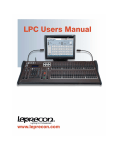Download Electronic Theatre Controls Emphasis Lighting Control System User manual
Transcript
ETC® Release Note Eos ® Family Lighting Control Software Product Line: Eos Lighting Control Family Description: Version 2.1.0 software Eos Lighting Control Family Software Components Eos FamilyConsole MainApplication ECU XPe (Eos) XPe (Eos with 2400 video card) XPe (Eos RPU) XPe(Eos RPU with 2270 video card) XPe(Eos RPU w BCM motherboard) XPe (Ion) XPe (Ion with BCM motherboard) XPe (Ion RPU) XPe (Ion RPU with 2270 video card) XPe (Ion RPU w BCM motherboard) XPe (Element) XPe (RVI) XPe (RVI with 2270 video card) XPe (RVI w BCM motherboard) Wes7 (Gio) Wes7 (Eos Ti) Wes7 (RPU3) Wes7 (RVI3) ACN Libraries ETCNet2 Network Common Network IPCFG Carallon Library Engineering Change Master (ECM): 500011855 Effective Date: 2013-12-19 2.1.0.9.0.100 2.1.0.9.0.14 2.2.0.9.0.3 2.3.0.9.0.5 2.2.0.9.0.3 2.3.0.9.0.2 2.4.0.9.0.4 2.2.0.9.0.3 2.3.0.9.0.2 2.2.0.9.0.3 2.3.0.9.0.2 2.4.0.9.0.2 2.2.0.9.0.3 2.2.0.9.0.3 2.3.0.9.0.2 2.4.0.9.0.3 3.0.0.9.0.20 1.0.0.9.0.9 3.0.0.9.0.20 3.0.0.9.0.20 1.4.2.9.0.2 4.0.19.9.0.1 1.3.2.9.0.20 1.3.2.9.0.23 9.6.0.9.0.8 Purpose The primary purpose of this release is an optimization and to fix a few defects. Some new features have been added to Element, including Tab views, and BPM/Tap rate to all Eos family products. A 2.1.0 manual supplement is provided to describe these and other changes. For Element users, the user manual has been updated for 2.1.0, and a new keycap set is available. For a complete list of added or modified functions, see Key Enhancements in 2.1.0 on page 3. Note: Remote Power On (Wake on LAN) is currently only available on Ethernet port 1 on Eos Ti, Gio, Eos RPU3, and the Net3 RVI3.Other Eos family hardware does not support the Remote Power On feature. This software release is highly recommended for all users of the Eos Family platform (Eos Ti®, Eos, Gio™, Ion®, and Element™). For any questions relating to the contents of this release or the behavior of this software, please contact ETC Technical Services at the office nearest to you. A list of ETC offices is given at the bottom of this page. Corporate Headquarters 3031 Pleasant View Road, P.O. Box 620979, Middleton, Wisconsin 53562-0979 USA Tel +608 831 4116 Fax +608 836 1736 London, UK Unit 26-28, Victoria Industrial Estate, Victoria Road, London W3 6UU, UK Tel +44 (0)20 8896 1000 Fax +44 (0)20 8896 2000 Rome, IT Via Pieve Torina, 48, 00156 Rome, Italy Tel +39 (06) 32 111 683 Fax +44 (0) 20 8752 8486 Holzkirchen, DE Ohmstrasse 3, 83607 Holzkirchen, Germany Tel +49 (80 24) 47 00-0 Fax +49 (80 24) 47 00-3 00 Hong Kong Rm 1801, 18/F, Tower I Phase 1 Enterprise Square, 9 Sheung Yuet Road, Kowloon Bay, Kowloon, Hong Kong Tel +852 2799 1220 Fax +852 2799 9325 Service: (Americas) [email protected] (UK) [email protected] (DE) [email protected] (Asia) [email protected] Web: www.etcconnect.com QSF 4.1.9.1 Copyright © 2013 ETC. All Rights Reserved. Product information and specifications subject to change. 4250M1100-2.1.0 Rev A Released 2013-12 ETC intends this document to be provided in its entirety. Eos F ami ly v 2. 1. 0 Rel ea se Not e Pa ge 1 of 13 El ect r on ic T he at r e Con t ro ls , I nc . ETC Release Note: Eos Family Software v2.1.0 Av a i l a b i l i t y You may obtain this release of software by downloading it from the Downloads section of the ETC website, www.etcconnect.com. It is recommended that you check the ETC website for the most up-to-date software (both for your console and offline software) to accompany this release. Affected Products of This Release The following Eos Family products are affected by this software release: • • • • • • • • • • • • Eos Titanium Eos Gio Ion Element Eos Remote Processor Unit (RPU) Eos Remote Processor Unit 3 (RPU3) Ion Remote Processor Unit (RPU) Net3 Remote Video Interface (RVI) Net3 Remote Video Interface 3(RVI3) Eos Family Client Eos Family Offline Documentation The current documentation for Eos Titanium, Eos, and Gio is the Eos Family v2.1.0 Supplement to Operations Manual Revision A, and the Eos Titanium, Eos, and Gio v2.0 Operations Manual Revision A. The current documentation for Ion is the Eos Family v2.1.0 Supplement to Operations Manual Revision A, and the Ion v2.0 Operations Manual Revision A. The current documentation for Element is the Element v2.1 User Manual Revision A. Please keep this release note with your user manual for descriptions of the newest features, changes and bug fixes in Eos Family. ETC manuals can be downloaded free of charge from ETC’s website at www.etcconnect.com. They are available in portable document format (.pdf), and viewable with Adobe® Acrobat® Reader™ v6.x and later. Compatibility ACN The software is compatible with all Net3™ products that meet or exceed ESTA ratified standard ANSI E1.17 2006 Architecture for Control Networks (ACN) and ANSI E1.31 Streaming ACN (sACN). CAUTION: Eos show files are forward compatible to v2.1.x. Show files are backwards compatible to 1.5.x but features in newer versions will be lost when going back to a previous version. Show files are not backward compatible to v1.4.x and previous, due to changes to the file structures to reduce show file size. Please contact ETC Technical Services at the office nearest to you if you feel the need to downgrade to a 1.4.x build for any reason. ETCNet2 Network Compatibility This release is compatible for the exchange of EDMX and/or configuration information with the following ETC hardware and software: • • • Eos® Family Lighting Control System - Version 1.0.0 and later software. Congo™ Family Lighting Control System - Version 4.0.0 and later software. Emphasis® Control System - Version 1.4.0 and later software. Eos F ami ly v2 . 1. 0 Rel eas e Not e Pa ge 2 of 13 El ect r on ic T he at r e Con tr o ls , I nc. ETC Release Note: Eos Family Software v2.1.0 • • • • • • Obsession® II Control System - Version 5.1.x software. Network Configuration Editor (NCE) - Version 4.x.x and later software. Net3 Four Port Gateway (ETCNet2 mode) - Version 4.0.0 and later software. ETCNet2 DMX Node - Version 4.0.6 and later software. ETCNet2 Two Port Node - Version 4.1.4 and later software. Unison® - Version 1.9.x software. Incompatibility Eos Family v2.1.0 is incompatible with hardware and software running ETCNet2 software prior to those listed above. CAUTION: Until your ETCNet2 nodes and Net3 gateways are updated to the versions listed below by NCE v4.2 or later, you must turn off/disable the (DHCP) Address Server in the Eos Configuration Utility (ECU). In the ECU: Settings>Network>Net3 Settings. Make sure “Enable Address Server” is unchecked. Software Versions that are compatible with DHCP servers: ETCNet2 DMX Node (4.0.6) ETCNet2 Two Port Node (v4.1.4) ETCNet2 Video Node (v4.0.2) Net3 Four Port Gateway (ETCNet2 mode v4.0.3 or later) Eos Family v2.1.0 is incompatible with hardware and software running ETCNet1. Key Enhancements in 2.1.0 • • • • • • • • • • • GUI and output performance optimizations BMP and tap rate for effects Tabs in Element Cue list index in Element CIA favorite in Element [Shift]+ Direct Select to post unterminated to the command line Magic Sheet enhancements Changes to Magic Sheet channel selection [Query] {Unpatched} Parameter allocation counter in About Increase channel count to 16,000 (not available in Element) Key Enhancements in 2.0.1 • • • • • • • • • • • • • • • Latching data and time Rem Dim at percentage of current value User -based Capture Latch Loading a cue with a temporary time Increase number of submasters to 999 Partitions on cue lists Auto-block clean up Auto-block indicator in PSD Changes to Update defaults Cut cues via [Shift] + [Go/Back] Indication of unsaved show data Mirror mode selection from shortcuts Magic Sheets on Direct Selects [Recall From] [Park] Change to Swap in Patch Eos F ami ly v2 . 1. 0 Rel eas e Not e Pa ge 3 of 13 El ect r on ic T he at r e Con tr o ls , I nc. ETC Release Note: Eos Family Software v2.1.0 • • • • • • Channel Subgroups Import Custom Gobo images Increased number of pixel maps to 40 Patch by Channel in Virtual Media Server Addition of 2nd color picker in Virtual Media Server FDX dimmer feedback Key Enhancements in 2.0.0 • • • • • • • • • • • • • • • • • • • • • • • • • • • • • • • • • • • Electronic Magic Sheets RDM functionality (Net3 Gateways v5.1 or later) CEM+ and CEM3 Dimmer feedback (CEM+ v3.1.2 & CEM3 v1.3.1 or later) Swap and unpatch in the patch display Curves list in patch DMX output column added to Patch Revised “Interface” indications in patch In patch Element defaults to patch by channel Mouseless patching Library organization changes LD Flags Enable/Disable in patch Notification when output parameter limit has been reached Color Calibration for D40, D60 and S4 LED Add “inverted” to default curves Addition of Record Only to Element 10,000 channel numbering on Element (subject to 250/500 desk configuration) Flexi mode for direct selects Out of Sequence sync enable for secondary cue lists Shift + Clear to clear the command line (Undo behavior is maintained) Shift + Fader Page to page back by 1 Recall From HTP Shift + Block to post Intensity Block for cues Partial show read of individual cues now correctly includes tracked levels Adjusting cue rate now adjusts cue duration Go to Cue Complete Go to Cue at a percentage of completion Sneak Counter in the PSD Add split times, delay and category times to Go to Cue syntax Split Channel/PSD tab option under Displays for all devices except Element Cues and subs can be loaded with or without Enter on the command line Shift + At to recall last channel/parameter selection with no value Setup option to hide/display mouse cursor Revised Artnet Support Dual NIC enabled on Gio Avab VLC file import Serial strings apply to specific users if so identified Eos F ami ly v2 . 1. 0 Rel eas e Not e Pa ge 4 of 13 El ect r on ic T he at r e Con tr o ls , I nc. ETC Release Note: Eos Family Software v2.1.0 Installation Instructions New Eos Family consoles will ship with the current version of software loaded and you do not need to update the software in the console to begin using it. Note: All processors on the Eos Family network must be running the same version of software. Therefore, you must also update all RVIs and RPUs when you update your console. Software Installation To update your console or offline software to the v2.1.0 release, you will need to download it from the ETC website, unzip the file, load it to a USB device, and then transfer it to your console from the USB port using the Eos Configuration Utility (a.k.a. Eos Shell). To update your console to v2.1.0: Step 1: Step 2: Step 3: Step 4: Step 5: Step 6: Step 7: Step 8: Step 9: Step 10: Step 11: Step 12: Step 13: Download the software from the ETC website (www.etcconnect.com - click “Downloads” at the top of the page). Unzip the file. Transfer the unzipped file to a USB memory device. Insert the USB device containing the software into an available USB port on the console. Open the Eos Configuration Utility (ECU - Also known as the Eos Shell) either by exiting the Eos Family software (Browser>Exit) or by starting up the console and clicking on the {Launching in...} button. The ECU screen will open. Click on the {Settings} button. The settings window will open. Click on the {General} button inside of the settings window. The general settings will appear in the window. Scroll down in the window until the {Software Update...} button is visible. Click this button. • This scans the root directory of all available drives (USB drives) for valid installers. When the “Update Software” dialog pops up, click on ETC_EosFamily_Console_v2.1.0.9.0.100, then click {Install}. • The software will copy to the hard drive before launching a standard Installshield application to direct you through the install. Click {Next} to start the installation process. Accept the terms of the license agreement and click {Next}. A dialog box will open warning of losing show data if not saved to disk. Click {Yes} to continue. The console will install the software. Click {Finish} to complete the installation process. The console will automatically reboot and then enter the ECU welcome screen. Offline and Client Software For system requirements and installation instructions for Windows and Mac clients, please see the Eos Family Client Kit Quick Guide v1.9. Eos F ami ly v2 . 1. 0 Rel eas e Not e Pa ge 5 of 13 El ect r on ic T he at r e Con tr o ls , I nc. ETC Release Note: Eos Family Software v2.1.0 Firmwar e Updates Version 2.0.0 includes several updates to the firmware. Desk Module Installed Version Recommended or Optional Notes 2x6 Button Board 1.1.0.9.0.1 Recommended Resolved defect that can cause the board to not function at startup. Face Panel Board 1.1.0.9.0.3 Recommended Resolved defect that can cause the board to not function at startup. Fader Board 1.1.0.9.0.3 Recommended Resolves defect that caused button hits to be missed while backlight brightness is changing. Improved performance of motor fader movement. Optional If you see Eos Keyboard Rev A, please contact your local ETC technical services at the phone number or email address located on page 1 of this document. Gio Only Eos Only Keyboard Rev A Keyboard Rev B 1.3 Optional enable dimming of desk lamps Keyboard Rev C 1.1 Optional enable dimming of desk lamps To update your firmware: Step 1: Step 2: Step 3: Step 4: Step 5: Step 6: Step 7: Step 8: With v2.0.0 installed on your console, open the Eos Configuration Utility (ECU - Also known as the Eos Shell) either by exiting the Eos Family software (Browser>Exit) or by starting up the console and clicking on the {Launching in...} button. The ECU screen will open. Click on the {Settings} button. The settings window will open. Click on the {Maintenance} button inside of the settings window. The maintenance settings will appear in the window. Scroll down to the Firmware Update window. Click on the desired module to select it for updating. Its current firmware version will be displayed next to its name. Click the {Update} button. This will open a window. When the update is finished the window will say “Updated firmware successfully”, click {Ok}. It is required to do a full power down for these changes to take effect on Gio. A warm reboot is not sufficient. Note: Eos F ami ly v2 . 1. 0 Rel eas e Not e The touchscreens and/or mouse may stop working briefly at the end of the firmware upgrade process. Pa ge 6 of 13 El ect r on ic T he at r e Con tr o ls , I nc. ETC Release Note: Eos Family Software v2.1.0 I/O Card Updates for Gio , Ion, and Element Version 2.0.0 includes an update to the I/O card firmware. Desk Module Installed Version Recommended or Optional Notes I/O board firmware (local console DMX and I/O) 1.2.0.9.0.5 Highly recommended Adds DMX shutdown behavior to prevent stuck DMX levels on normal shutdown. I/O board firmware (local console DMX and I/O) 1.3.0.9.0.5 Optional Adds firmware support for RDM via local DMX ports. Adds firmware support for upgrading Desire and S4LED firmware via local DMX ports. These features are not supported in application software at this time. Gio, Ion, Element To update your firmware: Step 1: Step 2: Step 3: Step 4: With v2.0.0 installed on your console, open the Eos Configuration Utility (ECU - Also known as the Eos Shell) either by exiting the Eos Family software (Browser>Exit) or by starting up the console and clicking on the {Launching in...} button. The ECU screen will open. Click on the {Settings} button. The settings window will open. Click on the {Maintenance} button inside of the settings window. The maintenance settings will appear in the window. Scroll down to {Upgrade I/O Firmware} and click to open the window. When you first open the I/O Downloader, it will look for the connected console. This may take a second or two. Step 5: Once the console is found, the downloader will search for the needed files. When it finds the file, it will list it and you can click {Download}. • If it doesn't find the file, you can use {Browse} to look for the needed file and selected it. Step 6: When the update is finished the window will say “Download Complete”, click {Exit}. It is recommended that you reboot your console after updating the firmware. Du al NIC Update for Gio Users Eos 2.0 adds support for the second Network Interface Port on Gio consoles. This feature allows the console to be connected to two separate networks. For the second NIC to work fully, you must also install the ETC GCE Net3Svc v3.1 or higher. Example applications: • Support 2 separate Net3 Gateways, networks or sACN devices • Support 2 separate networks (e.g., one sACN, one artnet, or one sACN and one Network Attached Server) • One network for 'output' devices (sACN, EDMX, Artnet…) and one network for controls an interfaces (Consoles, RPUs, Show control) Eos F ami ly v2 . 1. 0 Rel eas e Not e Pa ge 7 of 13 El ect r on ic T he at r e Con tr o ls , I nc. ETC Release Note: Eos Family Software v2.1.0 • One combined network and one limited traffic for wireless devices Note: The two Ethernet ports must be configured to separate networks (subnets). For proper operation, the two ports must NOT be connected to the same physical network. To update GCE: You will need to have v2.0.0 installed on your console first. See “Software Installation” on page 5. Step 1: Step 2: Step 3: Step 4: Step 5: Step 6: Step 7: Step 8: Step 9: Step 10: Step 11: Step 12: Step 13: • • Download the software from the ETC website (www.etcconnect.com - click “Downloads” at the top of the page). Unzip the file. Transfer the unzipped file to a USB memory device. Insert the USB device containing the software into an available USB port on the console. Open the Eos Configuration Utility (ECU - Also known as the Eos Shell) either by exiting the Eos Family software (Browser>Exit) or by starting up the console and clicking on the {Launching in...} button. The ECU screen will open. Click on the {Settings} button. The settings window will open. Click on the {General} button inside of the settings window. The general settings will appear in the window. Scroll down in the window until the {Software Update...} button is visible. Click this button. • This scans the root directory of all available drives (USB drives) for valid installers. When the “Update Software” dialog pops up, click on the GCE Net3Services.exe file (v3.1 or higher), then click {Install}. • The software will copy to the hard drive before launching a standard Installshield application to direct you through the install. Click {Next} to start the installation process. Accept the terms of the license agreement and click {Next}. Select Console Mode and click on {Next}. This starts all services automatically upon booting the console. This is the factory default state for new consoles. Select whether Net3 Services should run in Server or Client mode. Server Mode. When running as a Server, the console will act as a source for DHCP addresses, SNTP (time) messages and as a TFTP source for software downloads to compatible devices. In general, there should only be one Net3 Services Server on a network at a time. This is the factory default state for new consoles. Client Mode. When running in Client mode, the console will receive SNTP (time) messages. The TFTP service always acts as a server, even in client mode. Configuring the console to receive a dynamically assigned IP address via DHCP is a separate choice and must be configured via the ECU (Settings>Network) on a given console. Step 14: Depending on the choice you made, you may have a confirmation dialog to acknowledge, then click {Install} to start the installation process. When the installation is complete, the installer will put you back into the Eos Configuration Utility. A reboot of the desk is required. To enable the second network port on Gio: To configure the second Ethernet port on a Gio console to match factory defaults, follow the instructions below. Otherwise, you may configure the second port to match your system Eos F ami ly v2 . 1. 0 Rel eas e Not e Pa ge 8 of 13 El ect r on ic T he at r e Con tr o ls , I nc. ETC Release Note: Eos Family Software v2.1.0 requirements. Step 1: Open the Eos Configuration Utility (ECU - Also known as the Eos Shell) either by exiting the Eos Family software (Browser>Exit) or by starting up the console and clicking on the {Launching in...} button. The ECU screen will open. Step 2: Click on the {Network} button. The network window will open. Step 3: Set the IP address for port 2. • IP Address - 192.168.91.101 • Subnet Mask - 255.255.0.0 Step 4: Enable DHCP Service for Port 2. Step 5: Click {Accept}. A reboot of the desk is required. Issues Corrected in v2.1.0 RND 0025297 Crash when pixel mapped fixture above address 65536 (64k) RND 0025182 Properties Area in the Device List remembers last selected option even if this isn’t the current setting. RND 0025156 Importing a large MS file in a multi-console system causes lag. RND 0025136 Add Eos's “MV” column to Element's cue PSD RND 0025125 Magic Sheets - Address item color/intensity links should indicate DMX level or Patched/Unpatched state RND 0025106 Beats Per Minute in Effects RND 0025067 Change maximum allowed defined channels from 10K to 16K RND 0025019 Color and Pan/Tilt displays on i/aRFR devices terminates the CL on the console RND 0025016 Not possible to create a Hue only sub with Native HS fixtures RND 0025005 Updating an unowned manual intensity with NIs marking sets live intensity to 0 RND 0024996 RDM Sub-device Problems RND 0024931 Channel display zoom stops working sometimes RND 0024923 Executing a Lamp Command on an Unpatched Channel will Run the Command at the Beginning of Universe 1 RND 0024922 Setting an address on a Virtual Layer channel in patch should return “type not addressable” RND 0024870 [Shift] while moving Horizontal form encoder does not act as vertical form encoder in effect blind RND 0024866 [Undo] of any cue change while cue list is in solo mode, removes solo mode RND 0024822 Add Predefined Effect for rainbow on native color parameters RND 0024692 Option to remove virtual Hue Sat params RND 0024613 Forums: Intensity Mechanical parameter of TW1 called not be viewed if recalled snapshot was recorded without it. RND 0024566 Enabling Automark is not clearing Reference marks RND 0024559 Magic Sheets - text font sizes are not identical across all devices RND 0024533 Magic Sheets - editor can steal focus from the rest of the app RND 0024525 SMPTE Internal clock is too fast when set to 24 or 25fps. RND 0024500 autoblock clean not removing all auto blocks RND 0024491 Go to Cue Out/Zero at Percentage should throw an error. RND 0024484 Magic Sheets - Park indicator is not always appearing when a channel is parked RND 0024469 Add Parameter Dependencies to Assist Encoder Control of Media Servers RND 0024465 Issues displaying Relays in the PSD RND 0024464 Parked, unpatched addresses do not show in the output column of the backup console's patch screen in address format RND 0024446 Expanded tombstone display showing duplicate channels RND 0024442 Fixture Copies of Wybron Scrollers Don't Use the Wybron Scroller Gel Positioning Algorithm RND 0024406 Collection of Varilite Fixture control Issues RND 0024405 Customer Requested Changes to the SAMSC - Catalyst RND 0024399 Bumping subs is too slow RND 0024322 Add RDM Gateway Name and IP Address to the Standard RDM Properties Displayed RND 0024319 Gateway RDM Communication Includes Redundant ACN “Get Property” Requests RND 0024315 Devices with wide format displays should have an option for the “classic” direct select layout. RND 0024243 Assert cue should cause all other running cues on that playback to display as complete RND 0024240 A Macro that loads a cue to a fader must include Enter to load properly. RND 0024235 Rebooting the Master device in a multi-console system causes the Backup and Clients to display yellow question marks for all patched RDM devices. RND 0024227 “File New” Does Not Release Pixel Map Generated Outputs Eos F ami ly v2 . 1. 0 Rel eas e Not e Pa ge 9 of 13 El ect r on ic T he at r e Con tr o ls , I nc. ETC Release Note: Eos Family Software v2.1.0 Issues Corrected in v2.1.0 [Continued] RND 0024226 D22 Lustr+ Fixtures Have the Wrong RDM Personality Number RND 0024205 Setting an address of a multiparameter fixture to a value (full), causes all output to a zero value RND 0024192 Change Browser button on Element to “Displays” RND 0024189 Show with many large pixel maps takes a very long time to load RND 0024188 Changes to Element browser RND 0024165 Immediate entry absolute effect with 0 entry time snaps to first step, ignoring step fade time RND 0024156 Selecting PSD Tab should not change to Live mode RND 0024140 Out of sequence cues should fade out intensity before fading NPs on any lights fading intensity to 0 RND 0024089 Remove encoder acceleration on Eos and Ion RND 0024087 User imported Gobo images are not loaded on initial multiconsole sync RND 0024083 Address check on non-flexi displays doesn’t use the expected order RND 0024066 a UDP string with <U> but no user number, should default to last specified user number. RND 0024038 Magic Sheets - crash when dragging a rectangle to select items and then pressing [Delete] before releasing the mouse/ touch RND 0024031 Pixel Mapping - the intensity of pixel mapped RGBI fixtures is not always getting parked at 100% RND 0024022 Intensity of GM Exempt channels should not be impacted by I-Master control RND 0024019 Artnet packets are not being consistently output for universes 21 and 22 in this show RND 0024012 Submaster Assert on bumped sub not working RND 0024007 Snapshot recall is not restoring Magic Sheet tab on 2nd monitor of an RVI/Client RND 0024006 Commands that should be undoable are showing up as non-undoable RND 0023977 Snapshot recall is not working with any Preset or Palette list tabs RND 0023964 Changing the encoder page on an Ion does not change the page label in the integral display. RND 0023907 Backup Reports Wrong Number of Patched Outputs on a Pixel Mapping Show RND 0023906 With the Internal and External Time Clocks Enabled but not running, changing the Status Time starts the Internal Clock. RND 0023902 Console Can Lockup Due to a sACN Packet Sending Problem RND 0023889 Add the number of allocated parameters to diagnostics and About Eos RND 0023881 Optimize startup time of stepbased and absolute effects with many steps RND 0023878 Channel swap with RDM channels in patch can cause a crash RND 0023876 Console Deadlock During RDM Patch Manipulation or Error Reporting RND 0023874 Opening non-element showfile on Element breaks [Record Bump] RND 0023872 The eos power button does not bring up the shut down screen. RND 0023871 Can’t create macro with send string instruction. Virtual keyboard blocks the {done} softkey RND 0023867 if [Chan X at Enter] stops an effect, Updating does not stop effect RND 0023857 Loading a cue in automark, or [goto cue use marks] should mark all params if the current intensity is 0 RND 0023855 Channel view display sometimes missing tombstone background images in blind flexi RND 0023854 [Shift + Direct select] should post unterminated target to the command line. RND 0023850 Add [Query Unpatched] to allow user to quickly unpatch all channels without addresses RND 0023844 Deleting Desk Channels does NOT Set Network Outputs to Zero RND 0023843 Remappable Gio/Ti hard key to Magic Sheet does not open the Magic Sheet List on double press RND 0023840 Change Dimmer Feedback Labels in the Shell. RND 0023822 Parked Channel flag in live/blind overwrites Parked Dimmers (and we need to change parked dimmers). RND 0023810 Bumped Inhibitive sub is not releasing channels to previous values sub levels. RND 0023784 Add Dark Moves and Live Moves to About Cue RND 0023749 Ti as master cannot auto-upgrade pre 2.1 clients to 2.1. RND 0023747 Add cue list index to Element RND 0023725 Add CIA favorites to Element RND 0023708 Add a 20x5 display option to 100 Channel mode in Setup RND 0023689 Tabs in Element RND 0023657 ArtNet and AVAB/UDP Network Packet Rate can be Impacted by Console Loading RND 0023643 Pressing Go while manual master playback is not at home or full does nothing RND 0023586 Changing the encoder buttons ([Color] [Intensity] etc.) on the Gio does not highlight the category on the screen until the second press RND 0023573 Adding Dialogue for Mac Offline w/ instructions to turn off Mac F1-F12 key function RND 0023558 About screen in offline always shows zero for the number of patched outputs Eos F ami ly v2 . 1. 0 Rel eas e Not e Pa ge 1 0 of 13 El ect r on ic T he at r e Con tr o ls , I nc. ETC Release Note: Eos Family Software v2.1.0 Issues Corrected in v2.1.0 [Continued] RND 0023539 When learning a bump sub into a macro, it is not including the [Enter] RND 0023538 Swapping show data in patch doesn’t work if your number of channels in Setup is set to 99999. RND 0023537 [Chan 1 + 3 Moveto 6 + 7] only uses the first number in the second range RND 0023531 [Stop Effect Enter] and [Chan X Effect Enter] do not stop HTP effects' intensities RND 0023529 [sub 1 independent Label] [Clear] removes [independent] RND 0023528 Magic Sheets - advanced show file merge of magic sheets (or Patch) does not automatically include Media RND 0023513 Channel Selection from a terminated command line changes RND 0023472 Print to PDF should not show the “Media” or the “Magic Sheet” tiles RND 0023464 Auto repeat is visibly slower in Patch than it is in Blind. RND 0023451 CSV export is printing 0 for empty discrete times instead of nothing RND 0023447 ALL consoles on the network will crash if any console loads a show with a long name RND 0023446 Transition between 2 effects in same cue list should not snap RND 0023444 Pressing Delete in effect editor on completed command line should not append [Delete] to target RND 0023427 Channel Table display is not paging by full page increments RND 0023413 Magic Sheets - magic sheets views restored from persistent storage are zoomed all the way out RND 0023412 Allow CueOnly when removing effects [Chan 1 effect CueOnly Enter] RND 0023396 Optimize Rig Output Calculations for Desk Channels with Uncalibrated Color Fixtures RND 0023374 Updating a manual level change on a tracking absolute effect stops the effect in the cue RND 0023343 File/New doesn’t always delete custom gobo wheels RND 0023342 Gio encoder display can show gobo images incorrectly with a modified gobo wheel. RND 0023341 Double press of Address while in patch mode is posting [address] to the command line RND 0023328 SMPTE list isn't sorting events with same times correctly RND 0023321 Magic Sheets - add “Address” to the list of fields that can be populated around an item RND 0023320 Add Danish virtual keyboard RND 0023300 Add [Select Manual] and [Select Active] to Element channel softkeys RND 0023294 Deleting a specific part of a channel in patch should not post deleting show data warning RND 0023210 Subwing not indicating manual cue is fired. RND 0023200 Not able to change sub bump number in macro editor RND 0023195 Magic Sheets - svg images containing “etc_symbol_*” tags only render tagged elements RND 0023193 Add SubGrouping feature to [Fan] RND 0023169 using [copy to] create effect steps doesn't apply those steps to the effect RND 0023167 Magic Sheets - add “Address” target type (including link-to-color/intensity functionality) RND 0023163 [Chan 1 CopyTo Chan 2 HTP] does not work in Cue blind RND 0023160 [At + 10] should not affect nulled parameters in blind RND 0023142 In Element single-monitor mode, clicking on any full screen display forces you back into split-screen mode and opens the browser RND 0023059 Magic Sheets - MS browser only acts on the MS in focus when there are multiple MS visible RND 0022979 Pressing [Timing Disable] while firing Marking Cues is causing some Marking Cues to appear as though they are fading. RND 0022920 Clicking on an empty (unassigned) Partition slot is causing a new Partition to be created. RND 0022919 It is difficult to create a fixture in the fixture editor that doesn't have an intensity RND 0022917 Show File Merge - by default all tiles should be unselected. RND 0022888 If grandmaster is down and you load a show with no grandmaster mapped, you can't return the GM to full RND 0022880 Issues Marking the Mechanical Intensity in TW1 RND 0022877 Changes to Displaying Martin TW1 Mechanical Intensity parameter RND 0022870 Setup/Desk Settings/Displays/High Contrast Mode should be enabled by default. RND 0022826 About Channel Usage lists can truncate the group number RND 0022737 Dual NIC consoles, Ti and GIO send duplicate sACN sequence number packets RND 0022731 An Advisory should be posted after a showload if the number of patched outputs exceeds the system capacity. RND 0022692 Change the color of the prompt line on Element from red to gold RND 0022457 Allow sub bump macro to always start or stop the sub RND 0022148 Magic Sheets - color linking should have separate toggles for linking color and intensity RND 0021969 [effect 1 step 1 next] posts Effect 1 step 1 step 2] to command line RND 0021444 Virtual keyboard skips flexi modes Eos F ami ly v2 . 1. 0 Rel eas e Not e Pa ge 1 1 of 13 El ect r on ic T he at r e Con tr o ls , I nc. ETC Release Note: Eos Family Software v2.1.0 Issues Corrected in v2.1.0 [Continued] RND 0017922 Park Address does not display red exclamation mark for dimmer errors RND 0017726 Asserting an HTP Sub not at full is restoring control to full. RND 0017611 Pressing Live/Blind should restore the instance of Live/Blind the user previously had focus on. RND 0016078 Monitors in Expand Mode should be so indicated RND 0015476 Effect 913 - Color Bump, doesn’t use the Magenta parameter RND 0015145 in cue blind, [effect 1 move to] returns a syntax error RND 0014891 Moving a Manual Master Cue list to a different fader causes the new fader to not work until [Go] or [Stop / Back] is pressed. RND 0014276 ML Controls should reopen in the last place you left them. RND 0014192 When locking an Ion console, the LCD is not displaying “LOCKED OUT” if there is a completed command on the command line. RND 0013576 Macros not able to fire multiple nested macros RND 0012414 Gel picker can pick wrong color if there is an unterminated gel selection on the command line RND 0011914 Ion RPU monitors turn off after 5 hours of inactivity RND 0011397 Virtual keyboard should accomodate 2nd page of controls when space is available RND 0010719 A Macro that exits out of Mirror Mode is displayed as only ‘Mirror’ in the Macro editor. Known Issues Remaining in v2.1.0 RND 0025466 When firing multiple macros at same time, empty or deleted macro will stop other macros from firing RND 0025439 EOS Is Not Exposing the RDM “Preset Playback” Command RND 0025240 On single screen monitor, the split screen PSD doesn't show cues until you tab or move the splitter bar Workaround: Tabbing, clicking on the display or moving the splitter bar will fix it. RND 0025130 Virtual ML control does not show attribute tiles in Palette Blind modes until the parameter has a stored level RND 0024855 Element will run show control events from higher order cue lists if they were created on an eos. RND 0024801 Master regaining control from backup causes output issues with EDMX (Net2) RND 0024772 Unable to use a Macro to apply MIDI Raw commands to the Execute field of a Cue. RND 0024764 In Magic Sheets, clicking on an address object and then a second address object is posting Copy To on the CL. RND 0024594 Paging arrows do not work with main displays when command history is visible in the CIA RND 0024573 Magic Sheets - color palette items do not update linked color when gel string is modified Workaround: Reload the show file RND 0024093 RFR/iRFR/aRFR in Channel Check mode, [Chan @ Full Full] stops [Next/Last] from working. RND 0024037 Gio/Ti Littlelites do not remember their intensity setting after a reboot RND 0024021 Merge does not append a [*] to the show name RND 0023915 Show file modified indicator is displayed when CEM or RDM errors appear RND 0023814 Delay times don't properly display when the PSD is in countdown enabled and cue time is zero RND 0023711 No pixel map output when running offline with offline output enabled RND 0023702 Magic Sheets - you will lose changes if you label a magic sheet while editing RND 0023636 Can't Copy or move a range of events from one show control list to another RND 0023633 Show control MoveTo and CopyTo removes label RND 0023630 The downgrade process has changed RND 0023453 Channel Pixel is unpatched with changes to show patch. RND 0023439 Home is ignoring Sneak Time RND 0022856 Pixel Mapping - flash causes ALL parameters of a fixture to flash, not just intensity-related parameters RND 0022730 The splitter bar on the split PSD is incorrectly reset when the CIA is opened and subsequently closed. RND 0022723 Chan [copy to] not keeping offset RND 0022712 Snapshots that include displays should recall exact page active at the point of snapshot recording RND 0022673 Mirroring client can’t clear message after master loses its backup RND 0022465 Magic sheet Group button not working when group doesn't exist RND 0022363 Forum: Hang countdown time shows an F instead of an H before the time Workaround: Ignore it or disabled PSD Time Countdown RND 0022361 Closing a help window from inside the fixture editor takes you out of the fixture editor and back to patch RND 0022322 Can't sneak single channel outside of your partition RND 0022144 Magic Sheets - Zoom-To-All does not account for expanded displays Eos F ami ly v2 . 1. 0 Rel eas e Not e Pa ge 1 2 of 13 El ect r on ic T he at r e Con tr o ls , I nc. ETC Release Note: Eos Family Software v2.1.0 Known Issues Remaining in v2.1.0 [Continued] RND 0021471 Recording with effects running on exclusive sub results in a hard zero for previously null channels in recorded cues. RND 0019709 Shutdown macro is only fired when a Primary does a “Power off Console” from the browser. RND 0017957 CEM Integration Appears on at Backup even when Off at Primary Workaround: Enable or disable CEM integration on all consoles/clients to the same setting. RND 0017727 Asserting an I-Master Cue List not at full is lowering level before fading up RND 0016983 It is not possible to use [Home] on a highlighted channel. RND 0016827 Snap Intensity Params are fading on timed HTP sub bump RND 0016797 Clients do not show the ‘Lost connection to Master’ window when exiting the Master desk if the CIA is collapsed. RND 0016695 In Blind, marking M is displayed in all parts, not just the part that contains the move RND 0016309 LightWright import doesn't support dimmer doubling RND 0015850 ASCII shows do not import Show Control Events RND 0015817 CIA doesn’t stay hidden or locked on a RPU or RVI after a restart of application Workaround: Unlock CIA, collapse it and relock it. RND 0015700 (Mac only) offline does not send/receive UDP strings RND 0015681 Duration effects that have finished restart on next [Go] RND 0014433 Deleting a macro or Applying a label to a macro in live does nothing RND 0014218 About Address doesn’t show any information for addresses patched in pixel maps. RND 0013362 Cannot override a [Go To Cue 0 Time X] command with another [Go To Cue X Time X] command. Workaround: In a single Cue List environment [Go To Cue Out Time X Enter] works as expected. In Setup / Desk / Manual Control, you can set the default Go To Cue Time to whatever you like so you do not need to specify a time on the command line. RND 0012228 Effect Number of cycles incorrect with non-zero entry time RND 0011798 Build Step effect with Stop/Hold exit, stops at off states, not on states RND 0011789 LED doesn’t blink when bumping Inhibitive subs RND 0011779 Rem Dim does not override intensities coming from Intensity Effects. RND 0011587 Resizing of the channel column in step effects doesn't stay as configured when you change steps RND 0010849 MoveTo in patch with overlapping range, moves all channels to last channel Workaround: Move the channels to a non-overlapping range, then move that range top the desired range. RND 0010705 Element Channel/Submaster status not being followed on mirroring device Eos F ami ly v2 . 1. 0 Rel eas e Not e Pa ge 1 3 of 13 El ect r on ic T he at r e Con tr o ls , I nc.