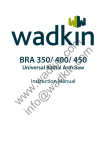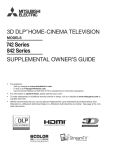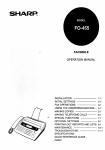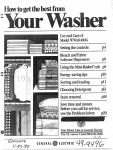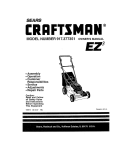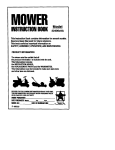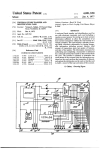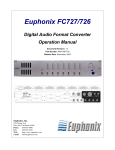Download Samsung HC-P4741W Specifications
Transcript
Important
Warranty
Television
Format
Standard
screen
primarily
&'signed
shocdd
primarily
stationary
graphics
(\_7[dc sc'rccn
per
fbrmat
(4:3,
standard
be in tM' standard
and
pic'tt:trcs)
images
Regarding
Viewing
televisions
to view
Information
the aspect
ratio
ku_mat
b:dl-motion
4:3 ratio
format
on screen
shodd b_' litnitcd
of the screen
video.
anti
constantly
sl:u'h as the' dark
to no tnorc
The
than
top
15%
width
image's
to height)
display_'d
moving.
are
on
them
Displaying
and bottom
l_'tu'rbox
bars
of the' total
television
viewing
w_'ck.
%Vide screen [ormat televisions (16:9 the aspect ratio of the screen vddth to height) are
pm-narily &'signed to view wi&' screen format fl:dl-motion video. The mmg_,s displav>d on
them should pmnarily b_' in the' wide screen 16:9 ratio format, or _'xpan&'d to fill the' scrc_'n if
)_ot:tr model ofi_'rs this ieat_tre and c'onstantl) moving. Displa) ing stationar) graphics and
images on screen, sutch as tM' dark si&'-bars on non-expanded
standaM k_rmat television vi&'o
and programming
shoL:dd b_' limited
to no more than
15% of the total television
viewing
per
\vt'ck.
Additionall}_ viewing other stationai T images and text st:tch as stock market reports, video
game' displays, station logos _vcb sites or compl:tu'r graphics and patu'ms, shocdd be limited
(b'scribed abow, [or all televisions. Displaying any stationa W hnagas that exceed the abow"
guidelines
can cause uneven aging qf picture tubes (CRZs) that leave subtle, but permanent
burned-in ghost images in the television pictur< To avoid this, vasty the programming
and
images, and primarily disptay jidl screen moving images, not stationa_ W patterns or darh
bars. On television mo&'ls that olli:r pictctr_' siziclg f_'atutrvs, us_' these cocltrols to view the
diff_'r_'nt fortnats as a kdl sc'r_'cn pictutr<
Be caref:t:d in the selection
and
aging
scl_'c'tion
as a rcs_dt
by your
SatnsL:mg
of fommt
[itnitcd
duration
anti
of television
formats
use
as oth< _butrnvd-in
as well
warranty:
English - 2
t:tsed lot viewing.
images
Uneven
is not
as
CRT
cow, r_'d
CONTENT5
Chapter
Chapter
Chapter
1- Your
New
Digitam
TV
....................
5
List ofFeat m_cs ..........................................................................................
Accessories ................................................................................................
5
5
Familiarizing
YoLtrself with _bltr New TV ..................................................
Control Bltttons ..............................................................................
6
6
Connection Jacks (Side or Front) ....................................................
(bnnection
Jacks (R{'ar) ..................................................................
Remote Control ..............................................................................
7
8
9
2: Installation
....................................
1t:)
Connvcting VHF and UHF Antvnnas
........................................................
Antennas with 300-ohm Flat Twin Leads ........................................
Antennas with 75-ohm Round Leads ..............................................
10
10
11
Separate VHF and UHF Antennas ..................................................
Connecting
Cable TV ................................................................................
Cable _vithoLtt a Cable Box ..............................................................
Cable with a Cable Box that Descrambles All Channels ..................
11
12
12
12
Connecting
to a Cable Box that Descrambles some Channels
........
Connecting
a V(}R ......................................................................................
Conm'cting
a Second V(}R to Recont trom the TV ..........................
Connecting
a D\qD Player ..........................................................................
Connecting
to 2, PB PR ..................................................................
Conm'cting
to RcgLdar AcLdio and Video Ja('ks ................................
Connecting
a lkgital TV Set-Top Box ........................................................
Connecting
to Y, PB, PR ..................................................................
Connecting
a Camcorder ............................................................................
Installing Batteries m the Remote Control ..................................................
13
14
14
15
15
15
16
16
16
17
3: Operation
......................................
18
Training the' TV On and Ofi. .......................................................................
Pktg & Play Featare ..................................................................................
Viewing the Mencts and On-Screen [ksplays ..............................................
Viewing the Mencts ..........................................................................
Viewing the Display ........................................................................
Selecting a Menu Langl:tage ........................................................................
AdjLtsting the Scn'en Atttomatically
(Self Foclts) ........................................
Deactivating
the Atttomatic Exectttion of the Self Foclts ..................
Removing the 'Self Foccts" Message fl*om the Display ....................
A_!]ttsting Convergence
Mamtally ..............................................................
Memorizing
the Channels ..........................................................................
Selecting the Video Signal Som_ce ....................................................
Storing Channels in Memory (AuLtomatR" Method) ..........................
Adding and Erasing (}hanncls ....................................................................
(_}hanging (}hanm'ls ....................................................................................
Using the Channel Btmons ..............................................................
[]sing the Nl:u-nber Bc[ttons ..............................................................
Using thv Prcviot:ts Channel ............................................................
Selecting Yore_Favorite Chann4s
..............................................................
To Store Yoar Favorite Channels
....................................................
]b Viev,,' YoL[r Favorite Channels ......................................................
18
18
20
20
20
21
22
23
23
24
26
26
27
28
29
29
29
29
"30
"30
30
Labeling
31
the Channels
................................................................................
English -3
CONTENT5
Chapter
3:
Operation
Picturv Control
Chapter
Chapter
32
32
Cl:kstomizing
thePictt:uv. .................................................................
Using Atttomatic Pictttre Settings ....................................................
Socmd Control ............................................................................................
32
33
34
Ad.jl:tsting the \\>h:tmv ......................................................................
Using the MUTE Bt:ttton ..................................................................
Customizing
the SoLmd ..................................................................
Using Acttomatic Soutnd Settings ....................................................
Setting the Clock ........................................................................................
Option 1: Setting the Clock Mantmlly ............................................
Option 2: Setting tM' Clock At:ttomatically ......................................
Viewing an External Signal Soun'e ............................................................
Setting the Signal Sottn'e
..............................................................
Assigning Names to External sottrces ..............................................
34
34
34
35
36
36
37
39
39
40
4: Special
Features
............................
41
Fine Timing Channels ................................................................................
Changing the' Screen Size ..........................................................................
Digital Noise Reduction
............................................................................
Selecting the Color Tone ............................................................................
Setting the Blue Screen Mode ....................................................................
Freezing the Picture ..................................................................................
Choosing a Mtdti-Channel
Sottnd (MTS) track ..........................................
Actto Voh tnle ..............................................................................................
41
42
43
43
44
44
45
46
Setting The O_JOff Melody ........................................................................
BBE ............................................................................................................
Viewing Closed Caption Information
........................................................
Setting the On/Off Tim_'r ............................................................................
Setting the Sleep Timer ..............................................................................
Using the V-Chip ........................................................................................
How to Change _\utr Password ......................................................
How to EnaI)h'/Disal)h' the Rating Controls ....................................
How to Set tip Restrictions Using the 'TV Guidelines". ...................
How to Set tip Restrictions Using the 'MPAA Rating" . ...................
Important Notes Abottt Parental Locks ............................................
How to Set tip Restrictions Using the 'Canadian
English" ..............
How to Set tffl) Restrictions Using thv 'Canadian
French
..............
Customizing
Yot:tr Rctnote Control ............................................................
Setting Up Yot:tr Rt'mote Control to Operate Your VCR
((fable box or D\'D player) ..............................................................
R_'mou' Control Co&'s ....................................................................
46
47
48
50
51
52
52
53
54
55
56
57
58
59
5:
Troubleshooting
Identflymg
Appendi×
(_'0ntinned)............................
..........................................................................................
Problems
............................
..................................................................................
..........................................................
Cleaning and Maintaining _our TV ............................................................
Using Yot:[r TV in Anothvr Coumtr) ............................................................
Spvcifications
............................................................................................
English - 4
59
60
81
61
62
62
62
(>2
List
of
Features
_\mr TV was d_!sism!d with the' kin'st u'chnolo5):
im'h:td_'s the' fbllov_r[nS sp_'d_J b_U:u_'s:
* Eas)-to-l:tsc
remote
This TV is ;_hish-p_'rfbmmnc_'
l:tnit thin
control
_' _IS}-[O-t;tSc O[l-S('r('{'[l
[Ii1'[i1]
S) S[('[ll
,
A_ttonmtic
timtu _ to t_tm tht, TV on ;_nd off
Ad.]t:tstaIJ_' pk'tL:tr_"and soctnd s_'ttinss that can })_'
stor_'d in the' TV% tin'too 0
" Al:ttomatR" channd
t_tnin S fbl" ctp to 181 channds
o A sp_'cial fiht'r to r_'duct, or dimin;m'
o Jim'
u:min S control
br tht, sh;upt,st
o A ]x@t-in muhi-channd
o Bt:lilt-in, d_Lal _'hannd
sound
r_,ct'ption
picturt'
prol)h'ms
possi])h'
dt,co<br [or stt, rt'o and ])iIingual hsu'nin S
sp_'ak_'rs
o A sp_'c'ial sb_'p tmmr
o Compon_'nt
\'id_'o Inp_tt jacks to o])min a sharp_'r mmgc, kom _'xu'mal
_, AdjL:tstin S tht, Scrt, cn AutomatR'aH/(Sdf
R_.mou' ContHd
(BP59_00058()/
AAA B_ttel:k's
Ho]clc'r C;@hu:
(BP6] 00n,_7G)
(HC P524] W)
sour_'_'s
Yocus)
O_.', n_:r% Insttuc:tion_/
S_R't £,uidc Mm_u_.I
English - 5
%\4tl:t_tnty C_tKIs/
Registration
( _t_(]
YOUR
NEW
FamHiarizincj
Contro|
TV
Yoursemf
with
Your
New
TV
Buttons
_c7 3 LLc_m co_ltrol
advarlced
yoLu _ TV% basic _c_tlu>s
fe_tLwes_ your tnutst
,, The ac:tua_ cot_figtu:ation
k>'htdmg
ctse the remote
the o_>scrc_'_l tm'rm.
To ltsc the tnor_'
corltrol.
on _ou_ TV may be di[[el:enl,
C[epelKIhlg
on }out: modek
HC-P4241W
HC-Pq7qlW
HC-PF241W
q
HC-R4351W
HC-R4751W
O
ROWER
Press to turn the TVon and off.
0
MENU
Press to see an on-screen menu of your TV's features.
Stand-By
|ndicator
Lights up when you turn the power off.
- Power Off ; Red
Q
+ VOL
Press to lower or raise the volume and to select kems
when using the on-screen menu,
- Power On ; Off
- Timer On; Green
Remote
Contro|
@ACHV
Press to change channels and move between items on
the on-screen
menu,
Sensor
Aim the remote control towards this spot on the TV,
_
{Enter}
While using the on-screen menus, press to activate (or
change} a particular item.
O SOURCE
Press to switch between viewing TV programs and
signals from connected components.
English
- 6
YOVR
Connection
NEW
Jacks
TV
(Side
or
Front}
YOLLca_l co_m_x't a_l _%" compom'Flt thatis lLscd o_i 7 occas[o_mll>_sLLchas a cwncordcr
vkteo g{_[ne. Yor [[_for[na[io[_ o[_ co[_[_ec[mg eqldlxne[_t see page 16.
HC-P4241W
O0
HC-P4741W
HC-P5241W
0
HC-R4351W
HC-R4751W
O S-VIDEO
Input
Connectan S-Videosignalfroma camcorderor video game.
VIDEO
Input
Connectthe videosignalfrom a camcorderor video game.
@ AUDIO
Input
Connectthe audiosignalsfrom a camcorderor video game.
English - 7
or
YOUR
NB\
Connection
,_ TV
Jacks
(Rear}
Use the rear pane_ .jacks to cotmect at1 A/V conlponent
such as a VCR or a DVD p_aTer. For tllore tntomlation
10-d6.
that _,_,Till
be connected continuLou@>_
on connecti%
equtlxllent, see pases
Siii_Siiiiiiiiiiiiiiiiiiiiiiiiiiiii
@
Antenna
@
O
terminal
O
@
O
Connect to an antenna or a cable TV system.
_}
Audio/Video
Output
Audio
input
jacks
Colmect to the audio output jacks of V@s, DVD
players and similar devices.
jacks
Connect to the audio/video input jacks of a
recording VCR.
COMPONENT
input
jacks
(Y, PB, PR, AUDIO-L/R}
Cmmect to the audio and video outputs of DVD or
Video
DTV Set-Top Box, 480i/480p/1080iY,PBand PRvideo
signal outputs are available.
input
jacks
Connect to the video output jacks of VCRs, DVD
players and similar devices
English = 8
YOUR
Remote
NBv
Contro|
YocL ca£1 l:Lse the ra-llot£
co£ltr4
ahvays
point
S_'t-To 1) }_ox, V(flR
O
TV
co£ltrol
it cJirectly
(ill,
ILI_ to a]}o@ 23 }d
h_o_ll the T_\;'vVhe£1 v@£P,
o the re_llote
at the "[_\i _\_vL c_£l also
]_ox or DVD
li@'r.
S_'_' lxg_'s
lLse your
59-40
rer_lote
control
POWER
Turns
theTV onandoff.
FAVo OH (Favorite Channel)
Press to switch between your
favorite channels.
MODE
Selects a target device to be
controlled by this remote control
(i.e., TV, STB, VCR,CABLE or DVD).
@
PRE-CH
Tunesto the previous channel.
@ CHA,
CHV
Press to change channel
Number
buttons
Press to select channels directly
on the TV.
@ SOURCE
Each time the button is pressed, ail
the inputs connected to the
external componerlt iacks will be
shown in regular sequence.
+1OO
Press to select channels over 100.
For exam@e, to select channel !21,
press the "+100", then press the
"2" and 'T'.
O
O
|NFO
Press to display information on the
TV screen.
MUTE
Press totemporari[v cut off the
sound.
@
VOL+,VOL
°
Press to increase or decrease the
volume,
{)
SLEEP
Press to select a preset time
interval for automatic shut off,
O
MENU
Displays
themain on-screenmenu.
P.MODE
Adjust the TV picture byselecting
one of the preset factory settings
(or select your persona[
customized picture settings},
@ BBE
BBE is a built-in effect that adds
clarity, punch and dynamics to the
sound.
@ ADD/DEL
Press to add or erase channels in
the TV's memory. Use to memorize
or erase the fine tuning after fine
tuning channel
EXIT
Press to exit the menu,
Controithe cursor in the menu,
ENTER
While using the on-screen menus,
press ENTERto activate (or
change) a particular item.
@
S.MODE
Adjust the TV sound b,¢selecting
one of the preset factory settings
(or select your personal,
customized sound settings).
@ ST|LL
(Main picture}
Press to stop the action during a
particular scene. Press again to
resume normal video.
The still function doesn't operate in
"Component1" or "Component2"
mode.
_)
yovLr
@
P.S|ZE
Press to change the picture size.
O
to operate
for &tails.
@
MTS
(Multichannel Television
Sound)
Press to choose "Stereo", "Mono"
or "SAP (Secondary Audio
Program)",
@
SELF
FOCUS
Press to adjust for the optimum
picture set in the factory.
@
VCR/DVD
Contro|s
Controls VCR/DVDfunctions:
Rewind, Stop, Hay/Pause, Fast
Fro'ward.
@ CAPT|ON
Press to view dosed ca@on information,
@
SET
Used during set up of this remote control, so that
it will work compatibly with other devices (VCR,
STB, Cable box, DVD, etc.}.
@ RESET
If your remote control is not functioning properly,
take out the batteries and press the £ESET
button for about 24 seconds. Re-insert the
batteries and try using the remote control again.
EngBh
- 9
INSTALLATION
Connecting
VHF
and
UHF
Antennas
If )ocw antenna has a set of leads that look [[kc this
with "BOO-ohm Y[at Twin L_'adsi ]'x'[ow.
scc 'Antennas
If your antenna has one [e;_c] that looks like this, see 'Antennas
7%ohnl RocLnd Leads,' on next l)agc_.
If you have two antennas
next page.
Antennas
with
see 'Separate
300-ohm
VHY and UHY Antennas'
F|at Tw(n
1
Placethe wires from me [w,
uRae_
the
screws
oll Iflb
300_75 ohm aaaDi6 r mo[
SUOO_ledL
use
TO [l_a[e]_
[rre
a Scl'ewof
ve_
sc[ews
2
on
Leads
If )ou arc using an off-air antenna (such as a l"oof antenna
twin fiat leads, follow the di_'ections below
eaos
with
ANT IN
PJugtne adapzer m_c The ANT
IN" term[rmlon[ne rear 3anew.
English - I0
or "rabbit
ears _) that has "_O0-ohtn
INSTALLATION
Antennas
with
75oohm
Round
Plugthe antennadeadintothe
:'ANTIN:'terminalot_the rear
Leads
ANT
IN
panel,
Separate
VHF
and
UHF
Antennas
If you have ts_o separate antenFu_s for }our TV (one VHF and otle UHF) you must combine
the two antenna signals before connecting the antennas to the T\( This procedure
reqt:m_es a art
optional combiner-adapter
(aw_fflable at most eh:ctronics shops)
1
Cornlecl:
[ne
oo[n
all[en
le teegs
[o
con Uil/er.
2
Plug °[ne comDllser
I!]][o tile
ANT IN" termi ]el on [ne tear
Panel.
English - 11
INSTALLAT[QN
Connecting
CabJe
TV
_c7 LLcan connect d[ficn'nt
cable s}stcms
cable with a cable box that descrambLes
CabJe
without
If }out want
a CabJe
to connect
cable,
with
a CabJe
and
youl do not
need
to use a cable
box
that
OescrambJes
DOX.
ANT IN
Connect the omer enu of this
sable _othe ANT IN" terminal
t@aF
and
box:
AJ|
ChanneJs
This lermina_ might be
labded ANT OUT", _VHF
OUT', or: shnp!,_ 'OUT'L
Findtl e caole, mar _s
OF] II3e
a cable box
ANT IN
1
2
\v[thoLtt
Box
plug the incoming cable into
the "ANT IN" terminaJ 0n the
Cab|e
to } oL:tr T\_ in<'h:tding
cable
some or aH char__r_Ms.
OSRet,
English - 12
INSTALLATI()N
Connecting
a Cab|e
to
Box
that
Descrarnb|es
Some
Channe|s
If your cable box descrambles
only some channels (such as prenmun channels)_ toHow the
msmLctions below. _u will need a two-way splitter an EF (A/B) switch, and four lengths ot
coaxk_l cable. (These items are avaflal'4e at most dectronics
stores.)
4 This lemfinal might be
tabe_ed ANT IN", 'VHF IN"
orstmpty_IN
.
1
FindanddisconnectmecuDJe
[i]al IS connecle[J
ANTENNA
C_Dle
(
I0 [he
IN terminal
on ,our
NTENNA
rll=
OOX.
2
ColltecI Intocad e lEO
al_WOwaysplitter.Connecta COaXtdl
caD_e
oe[weenan OUTF'JT
[ermlnal
oll
IRe
SDht[e!"
brooming CaMe
Splitter
a_d the
iNterminalont _ecameoox
OaNe Box
3
Conrlec
a coaxial
between
th _ ANTENNA
[e_mllla
cable
o]_ ire cable
0L '_
DOX arlo
m
the B-INter_malonme#'B
RF (A/B}
Switch
switc
4
CoJ £ect
aRotrie_
between
the other OUT
cable
[errrllnal on 1EneSOlllIe_ a_]o [£_
A-INtermina on the RFA/B}
SWIICFL
5
CoJ nect the last coaxiaJ cable
uel _!een the OUT t_ _mma_ o
m_.RFIA/B' switchandthe
'*ANT N"terminalon the rea_
Da ]e_.
Aft<t you've made this conne<tk>tt, s<t tit<:A/B sv,,itc]_to the A" position [or t_ormal viewh'_g. Set the A/B
switd'l to the B" posMott to xiev,, scr_ Inbled channels. (When _ou set tit<>?JB switch to Bi' i?ou will
H('('d
10 [t[[](> }'(bUll TN z 10 lit(> <:able boxg output d_aHnel, whkh is usually (:ha[ltl¢l 3 o z} )
English
- 13
INSTALLATION
Connecting
a VCR
These instructions
assume
that )ot:[ hase
TV system
(according
to the instructions
conncctec]
to an antenna
o__a cable
aDeacJ) connected
on pages 10-_13)
rover, TV to an antenna
Skip step 1 ff you have
or a cable
not yet
system
Rear
aoe,
Connect a coaxial cable between the :'ANT IN'f
terminal ot1the TV and the ANTENNA OUTtermina! on
the VCR.
A o07_xi_lc#t_lc iS us_t_!ly inc!_dcj
with a vcf_
(If
Connect a sat of audio cables betwee!_the 'AV IN I
(L, R)? {or/IAV IN 2 (L, R!") jaCkS0_ the TV al_dAUOI0
OUTjacks on the VCFL
[
OoDnect
a vide°
ca])Je
OUTjacl<olltha VCR,
betweell
the
ffAV
'N 1 (V'OEO)'(
__
I
. Also
you <::_t_conn<ct
Connecting
a
Yo_u _TV _'an s_'nd
this,
connect
Video Cable
_
,],u, _J_J
;ii,o
to AV 3" on Ih< side paHe{ ol T_,_
Second
VCR
o_Lt signals
yo_u _second
to
Record
of its l>ict_wc and
VCR
from
sound
the
TV
to }_e _ec<.u_ded by a second
\r(iE,
as follows:
1
TV Rear Panel
Connec_a see of audk -_r_es i_e_wee_the "AV OUT
(L, RY _cKson_ !e TV and _neAdOtO iN jack,s on me
VCR
luar oJ_hc VC_.
2
Coaxial Cable
Connec_a waa_ cao_e_e_wee_me "AV OUTIVIDEO
Jack_nthe TV and the VIDEO iN aoKon theVCR.
P.chl
) }'ou;
\;CEO's ir_stiuct;ons
lot
reel
' lflio[[_]a[[o_
FromAntenna
VCR Rear Panel
English - 14
fo
do
INSTALLATION
Connecting
The
n'ar
a DVD
paFu4 jacks
Connecting
to
Pmayer
o_l }o_u_TV make
it eas}
u_ connect
a DVD
player
u_ yo_u _T\L
Y. P_. P.
Comlect a Set of audio Cables between the
'!COMPONENTIN 1 (L, R)'! (or ,COMPONENT IN 2
(L,R),!)jacks
0nd_eTVandt!_eAUDIO0UI iacks
TV Rear Panel
DVD Player
Comsecta set of video canes between the
"COMPONENT iN 1 (Y,PB, PR)"(or !'COMPONENT
IN 21Y,pB, PRY')iacks on t!_e TV and tbe VIDEO
For an e piaz>_ten of ComponaQL
yidco see }o_-Ir
D\D p!%e_ o_ net% t>s!_uqfiol!.
Connecting
to
Regu|ar
Audio
and
Video
Jacks
1
Cotmecza se[ of audio caNE s #e[ween the "AV IN
TV Rear Panel
1 {b. RY"Ior "AV IN 2 {L. R)")jacks on the TV and
me AUDIO OUT JACKS
o_]me DVO player.
2
Corn ec[ a v dee cable between the 'AV _\
V@EO}" or "AV IN 2 IVlDEOy')jack on tbe TV and
trm vIDEO OUTjack on the DVO prayer,
. Also, )ou cau coHnect to AV 3" on the sick FHN ol TV
English - 15
INSTALLATION
Connecting
The' n'ar patu4
a Digita|
ja_'k'_ or1 your
Connecting
to
TV
Set-Top
TV nmk_" it easy to c'onne('t
Box
a Set-Top
Box u_ yo_u _T\I
Y. P_. P_
Connecta sat of audiocablesbetweenthe
f'COMPONENTIN ]/L, R):'(or "COMPONENT
IN 2
TV Rear Panel
DTV Set-Top Box
Connect a set of videa Cables between the
"COMPONENT iN ] (Y,PB, P_)" lot 'COMPONENT
IN 2 {Y, PB, PR)':}jacks on the IV and the VIDEO
OUT(Y_PB, PR)jacks 0a the Set-Top Box
i['lSt
FEtC[IO11
[!l_ll'lL/klL
FromCable or
Antenna
Connecting
a Camcorder
The sk:]e pand jacks on youw TV nmke it eas} to connect a camcorc]er u_ }cow TY They aHo_
}col to view the camcorJer
tapes _\ithow u_smg a VCE. (Able see %,'tawing an Emerald Signed
Souu_ce ' on page 39.)
1
TV Side Panel (HC-P4241W)
LCca[e the A/_ ou[pu[ jacks on me cam ;order, They a
Jsua
found on t]]_ S_O6 or re_r 01[ [ne eamoor(]a[,
2
Connac_a set of audio caoles De[wean the ' AV 3 IL, RY'
S-Video
Cable
acks on the TV a _dthe AUDI[ OUTjacl_s on me ca lcoroer,
[_ VOU
hsvc
c_til
/ oi'(]ci"
OllilCC[
L([lJOYio)
Audio Cable
1
3
Conrm.cta video came oe[ween me 'AV 3 (VIDEO)" (or
"S-VIDEO"} jack on the Tv _no me V DE0 OUT ac_.son me
camel
The
r E]el,
aHdzo-v_do//cr_b_cs
W_
_[Ol'(
s[lovq
[lc_'c ,_'l'
usua]l
_lud_'d
alllCOldCi
([__lotcheck}.iL[t
local
u[cc[_-o_l_c<
)
[_ }OL/Z
UO[llCOZF_UZ
iS StC[P{_
7OE_ llCd
I {
O)llZldC[
_1
Camcoder
, This [igure shows th( Stwl¢lrlFd c:onne(:tOFjuc:k panel
cti1l_ren I
The actual CoH[iguration
English - 16
lol: )our TV mrl_ he
INSTALLATION
installing
Batteries
in
the
Remote
Contro|
1
SiNeme oacl_,cover a_Jme
Way
OUZI0 opell
cooEear[reen[
o[
1Re oa[[eP
[he
_emo[e
eonIgoJ
Insta]!two AAA sizebat[enes.
@ Make sure to match th( '+"
and -"(Hds o[the baUeri(s
with flee diagram inside tb<
cotEEpattmerlt
Replacethe cover.
@ Remove the batteries and storE:
fl]em ire a cool, Ell*}plac< it
you wotft be usittg the t<EEEotE:
contt>l [or a long time
(Assuming typical TV usage
the batteries last for about one
2
. Th( remote control call be used up to about 23 feet from tlt( T\_
English - 17
OPERATION
Turning
the
TV
On
and
Off
Press the POWERbutton on the [smote controL
kou _an also use the' POWER bcttton on th< fror_t panel.
PJug
&
PJay
When the TV is initially
scd)sequlentl) _ as belov,
Feature
powered On, basic customer settings
Plug _" Play feature doesn't
work when the \cChip is
acti_ ated or whe/_ in the A/V
1
Press the POWERDuz[onon [ne
mode.
ren o[e control
The "Start Plug & Play" _sd_splayec
Press the ENTERbutter _o sear[,
r_Ente_
2
The Language" me_u [s d[spJayed.
Press the ENTERout[on xe ._mec[
Lat guag6"
Press
the
Ell6 _
8aoroorla][e
?
!_ Language :
or "IV bu_oll
la!
[[u_e,
_nglish _
Io selecl
[ee_]
proceed mtto[lmticaH)_ and
press
the ENTERour[on,
3
The "Air CATV" menu s o_sptayea
Press the ENTER button to seJecI
A r/CA-[ ""
Press tie A or V button _oselec_
CATV
the video sJgna_source, men press
the ENTER ourcon,
English - 18
Air
OPERATION
4
Plug
The "C/ecK anl _[Ina nu It" is
msp_ayeu,
Ma {e sur_. ma[ tne antenna
CO 1Dec[eo
i[o
& Play
_s
the TV
# Ntar£
Pree ; [ne ENTERbutton to star[ me
au[o prograu
The "Auto Program" menu is
e_spta
For de/afle, see page 27.
f_o,
Plug & Play
The TV begins memo[iz__gaHor me
ava
_b B elations,
S_Op
E_E_ez
_k1_
@ For de/arts, see page 236.
5
Whe[I [t has finisheu, the "Thne"
menu
Clock
_s dl ;plat!eu,
Settbe mocK,
6
Whe_ Vou nave finished, press[he
NENU butter
The message "Et joy your wa[cbing,"
,o ulap]ayeu
English - 19
OPERATION
Viewing
Viewing
the
the
Menus
and
On-Screen
Displays
Menus
1
Press the MENU burton,
The ma menu is dispmyeq
There are five menu groups: "input",
"Picture", "Sound'
Channel" and
"S_ :u )
4{ You can also use the MENU,
CH A/V, VOL+/- attd
_='a(ENTER) buttons on tit<
control panel of the TV to
make sele( tio_ls
2
Press the ,_ or V button to m )re to
_u fferr Jou want m me menu.
Press the 4 or _" burton to dBma
uuo, ge or use the selected items.
Press th_ ENTERburton m enter
reins
t [_le menu,
3
Press the EXIT button to exit
Viewing
pressth#
eo_)troL
the
Display
[NF0 button onthe Ferrl0!e
The TV di@lays the gurrerlt chaund<
the status of certain picture and
sound settings and t]_e eurrentfime.
English - 20
OPERATION
Seiectin
9 a Menu
Language
1
Press the MENU butto
Press [ne A or Y ou_on [o se_ec[
"Setup", then press me ENTER
DUEOR
2
Press me A or Y button to se_ec[
"Language", t )en press the ENTER
OUI[O_)
Press [ne & or V button to se[ecz
[Re eDDroDrle[e
t_ _£}ua(je I q[!_el_ Dress
[ne ENTERour[on.
Press the EXmTbutton to exit.
English
- 21
OPERATION
Adjusting
the
Screen
Automatica||y
{Se|f
Focus}
The '5df Yoct:Ls'_fl'at_(re aLttonmtically finds the optinnlnl pictt:(re qLtality when bkLrring,
overlappin S colors or incorrect foc[[s occm's. These conditions may }x" caused ])) mov[n S yoctr
T\<
1
Press the MENU button.
Press the _& or V button to select
Time
Setuo . _r en press the ENTER
DU[IOrL
2
Pressme A orV buttonto selem
"Self Focus". then Dress the ENTER
Self Focus
During the process, minor
distortions
of the picture may
occm. At this time, the coLors
may diffuse
pattern
wi!l
edges of fl_e
norma!] part
OUI[OR,
The "Self Focus" is ._e_ec[eo.
Pressthe £NTE£ bur[o again
The self focus process Begins wlfll
me message 'Self Focus ana
lorlzonm_ oar m mspmye&
When [t is nmsned, all of things wE
olsaeeear aria me opzmmmolcfure
quanL can De e]lJoyed.
and a searchh_g
appear on t!le
screen. This is a
of t[_e
adjustment.
Press the EXmTbutton to exit
ABteruate
Simply
metho&
3tess the SELF FOCUS butto_
]n me remo_e c _ _[ro_ [o en/oy m_
oetimum pmmre quauw
" Changing
remn_ed.
chaatleis
and any o/her sigmd chaages will pause t!_e self focus umi! a stone signal has
It resumes after ll_e signa! has been stabilized.
Thb feature will nol work wilhom
a signal
'_ Ambient ligh/ _hat is too brigh/ inay affec/ _he sdf focus. If fl_is occurs, daH<en tile ell_irolmxem and
_r) again.
English - 22
OPERATION
Deactivating
the
Automatic
Execution
of
the
SeJf
Focus
The 'Self FocELs' f{'at_Lre starts on defadt. It ;all al:Lto_lmtically }resin 10 _llfnl:Lt{'safter s,4tchin S
on the' po_e,'_'r an<J the' appearance
of the' screen i_llagc To set the' opti_ll_L_ll pi('tL:u_eql:Lalit)_ the
"Self FocL:Ls'__e.'illauLto_-llatically l)egin again after another 30 minLltes, as the sc're_'n mlasc, is
then fdl) _ stabilized.
1
Press the MENU butte
Press the _k c r Y butte ) [o se_ecz
"Setup", then press the ENTER
DU'E[ON
2
Press tne A or V bzon [o se_ec[
"Self Focus H_euoress tl_e ENTER
DU'E[ON
Press-_neA or Y button [o select:
"A_[o . _ne_ _)reesthe ENTER
DUE'iOn
Toturn off the automa[_c execu[Ioe
or r/e ;dr focus rea[ure, seJec[ 'Off'
By pressing the A or V ouzion tJ_e_
oress the ENTERouz[ol
Removing
the
"Se|f
Focus"
Message
from
'!Message DispJay';th_
ENTER button,
To remove the message ,/sdf [ocus,t
and hodzotltal bar onthe screeJs
during the Self focus process, Select
'!0ff" by pressiJ_gthe _ or_
button, the!-I p_essthe ENTERbuttott
English - 23
the
DispJay
OPERATION
Adjusting
Convergence
Manually
If the color al)Dcars
sm'ead
Dirt or 'smcar{'cF
• •
•
alignment.
Bc sul*e to us(:_ the l"emot{: contl"ol
on the scl_een _ the conwu_£encc
I)i_o])al'Jv
needs
<
•
J
fol" the <:onvel*_cnce
ad. ustr_lcnts.
Yi_*st stops:
1
Press the I_IENUbutto_
Press the A or _" button to selecl
"Setup", then press the ENTER
DUI[OR
2
Press the A or V button to se[ec
'*Manual C3nvergence'. Dress the
ENTERbuttor
Press the A or Y button to sele :[
"Red" or *'glue"
C011
ti/1_,l(:
_t'...
English - 24
OPERATION
Presstbe
ENTER
button.
A cross!latch pattern will appear
on
_
Move the cursor te the positron
':/0u we nt to adjust bY9[e ssing t he
_1
...................... ,.
A/V/_/_
buttons, then press the
ENTERbutto_.
Adiust the c0n_ergence by
pressing the A/T/</_
buttons,
the!_ Press the ENTE£ buttol_.
_
_
_
_
_
_JF
4
Ir a no[IzonieJ
'_ille [s visible,
ose me
A or V hoE[onto m }ve the hne sc
[nee It _s su_ enmposeo
on me
nor :on[at cen[eHme i.e.. make a
smms horizontal line ms[ _sas willie
dS
DOSS]D!B,L
5
ira vertical red [svis[Ne, use the
of _
OUT[on to move
[nee It s s
perlmposeQ
Verl[[cePceJlter
Stag
e vertical
line
li
.oe Hlle SO
OR tile
u,e,.
_e rna[
make
Is
as
e
wm[e
8s
DOSSIerS,
After me convergence s correc[_y
auius-red,press the MENU ourEonto
exk
G
To return to the faczoq defaults
select"Reset' ny pressing the
or_' baleen [ne_ eressme
ENTER button.
The previously adjusteu
convergencewi De rese[to me
iac[or :_efaults
English - 25
OPERATION
Memorizing
the
Channems
YoL:trTV can memorize and store all of the available channels for both ' ofLair" (antenna) and
cable channels. After the available channels arc m_'morizcd _tse the CH i and CH v bt:tttons
to scan thro_Lgh the' c'hannds. This diLninatvs the' need to c'hangc c'hannds b) _'nu'rin S the'
chann_4 digits.
Se|ecting
the
Video
Be[ore
)'oLtr TV ca_'_ bcgm
_i_nal
so_u_c_ that
Signa|
memorizing
is conncctccI
Source
th(' available
to th(" TV (i.e.,
chamu'ls,
an antenna
)'ol( ml(sr
o__a cable
spe('iiy
the
_yp(' of
syst('m).
1
Press the MENU button,
Pre._s the A or _' button to select
Air!CATV
Air
Cham)e " then press tbe ENTER
OUI[On,
_
2
If )ou
are connecled
_o an
amenna, press ltle _, or: Y
bu[/o_tose_ec/
Air'.
Press the ENTER ou[-torl_o selec[
"Air CATV'
_
Press the A or V button 1ose_ec_
"A r" "STD', HRC" or "IRO". the_
If you connected
cable press
the A or T buuon to select
the type of cable system:
_5TD', 'HRC" o37qRC'.
oress the ENTERbutton.
Press t e EXiT button [o em[
'_ ST[)", 'HRC" and IRC" idemif) ,,alrious bpes of cable TV eyelems. Comact )'our _oca! cable
company lo identif)' t!_e t) pe of cable s)slem thai exists in )our partk:ular area. A1 /his poinl file
signa_ source has beell se_ectecl. Pt:oceed/o "S/o!-ing Channels in Ivielnor) '.
,_ SubscNplion
came set:',ices t:ecluire set:vk:e-specffic t:ec[uit:elnen/ [ol7vte,a'h}g.
English
- 26
OPERATION
Storing
Channe|s
in Memory
(Automatic
First, select the cor_cct sigrlal souu_cc ("Air _, 'STD',
lx'eviouLs page
Method}
'HR(}'
1
Press me MENU butter
Press
the
A
_: V
buuon
CATV
[o se_ec][
"C _anl eF. then Ltess the ENTER
OUr[On
2
Press :he A or Y bur[on to se_ec[
"Auto Progra --" men t%essme
ENTERbutton,
Press the ENTERour[on re s[art me
au[o prograr
The TV begins mEmormmg a. oT[ts_
aw,,dhle stations
Press the ENTERbutton at anwirne
[o I1[errup[ me memorization
E "ocess,
Press "_eE×mTbutton to exit.
English
- 27
o__ "IR(T) as c]cscr_lx'd oF1 the
OPERATION
Adding
To add
and
channels
that
Erasing
_4"c
not
mcnlohzd
Channels
(o__to ch!lctc
unplanted
1
Press [t_ I_IENUbutton,
Press
t] e A
or
V
CATV
DUE[OIl IO smec[
"Charu eF. then press the ENTER
DuEleR,
2
Press the A or T but[on [o smec[
"Add/Delete", [hen press the ENTER
OUI/OR
Repeatedly pressing the ENTER
DUr/OH WI
mterRe[e
De[wee!1
add
enam el ana aem[e cnam_eL
Press the CNA or CNV button (or
RumDer
mJ[[oes_
I0 SWIIC[]
[O ilm
approprla[e CReRReLtt/eR reoem
_oove
Press the EXIT_Jmen [o exk
AIteraate method:
Simply press the ADD/eEL DuEleRm
li_e remo[£
3m_[rolIo
COG
cRerme_s
that were not memorized or to [letete
Jnwe]lted cna Ile[s from memory,
English - 28
Air
chnnncls
fl_om memo13,):
O PERAT[
Changing
Using
Pressthe
the
ON
Channems
Channe|
Buttons
CtdA, or Ctdx/buttoJl to c]lange c]lanne L
When yogipress the CH A or CH v kLtton the TV chansc's channels in seciL:Lenc¢.2\_l:[will
e{:c all th{' (*hannds that the' TV has _lle_lloriz_'_l. (Th{' TV _llL:Lsthave' _ll_'_lloriz_'_l at [cast thr{'_'
chann4s.)
Yot:[ _[U not s_'_"chann4s
that w_'r_' _'fth_'r {'ras_'d or not Lll_'L_lorfz_'d.
Using
the
Use the ntlrlJ<r
Number
ktttons
Buttons
to qLlicklv
turns
to arty channel
Forexample, t0 sdect channe! "27", press the ':2"; t]sen i!Tt The TV w!!J
cha!_ge ehanlse!s whe_xyou press t]_e second __umber.
When vol:[ urea the nl:tLJ_er kLttons
not _ll{_tlorizcd.
voL:[can (Jfrectly select channels
that were tither
eras{'d or
To s&,ct a (*hannd over 100 pr_'se the' 400
kttton. (_or channd "122 '_ pr_'ee th{' 400
}x[tton th_'n "2', th_'n "2'.)
To change to single'-digit channds
(0-9) i_et{'r pr_'es the' '0" b4or{' th{' etngl_' dfgit.
(For _'hannd "4' pr_'ss the' "0' th{'n "4'.)
Using
the
Previous
Channe|
PressthePRE-CHbutton,
_
"4)
<5}
(6_
youwerewa[c_lng.
]*heTVcha] ges[o me las(cnanne
(9
[
/
English
- 29
}
OPERATION
Semectin9
Your
Favorite
Channems
_c7 b u can store )oLtr hivorit_' chantl_qs
for c_lch availal)h'
inputt
This allows volt, to quickl)
and _'asil) find h_'qvt_'ntly watched
FA_/ICH b_ttton on the' r_'tllot_' control
To
Store
Your
Favorite
soctrce (sLtch as TV and CATV).
chantu'ls
1)) pr_'ss[ng
the'
Channe|s:
1
Press th_ MENU button,
P[ess
the
_.
or
V
ouItoJl
1:o selec[
"CIla_ el', then press the ENTER
OU[[Orl,
2
_%
Fav_ri£e
@ ()1_) melnol:ized channels
can be eel as Favod{e
channels.
_ha_ne_s
Press the A or V bottorl to se_ec_
•Favorite Chain e_s . 1:ren press 1:ne
ENTERbutzo,
9
Press tle ,A or T bUtTOn1:0selec1:a
sham eb1:henpress 1:heENTER
OUI[OO
Press the ENTER button again 1:o
oese_ee[ !{ te se_ec[eo 6na_lrleL
Press tl e EXmTbutton to exit
To
View
Your
Favorite
Channe|s:
English
-30
V
OPERATION
Labeming
the
Channems
Use this ieau:u_" to assign an easT-to-renlember
label to an) channel
(i.e. 'CBS
"PBS2'
(2NNI'
_'tc.) A label consists
of fiw' fi_'lds; why're _'ach fi_'l<] is a l_'tter
bhnk.
When
the INFO
button
is pressed,
the channel
label
will appear
next
'_ 'ESPN";
a n_tml_er
or a
to the' chann_'[
nt2nl])c_.
1
Press the (;HA
or CHV mJ[[on to tune to the channel that will be
maoel_u
2
Press the MENU butto
Press tne A or V button to select
:ha ,neF. th_-n eress the ENTER
CATV
Air
OUr[OR
@ I[ you ;_dd o_ dck_tc thc YV
ch;mncL t]_' h_bc]_"d chamMs
][st wi[] also bc _ddcd o_
deleted.
3
Presethe A or Y Dum_toselect
Name"
Press the _ or _ button toselect a
[lelo
Press the A or V put[onto smect a
letter, a numeer or a #Jail Results
tins seque_ce: A...Z. _. flank. 0,,,9
Press the EXiT button to exit.
English-31
OPERATION
Picture
Contro!
_c7 b ct carl cts_" the on-screen
tn_'ncts to chansc,
and "Tint' accorclin S to personae
1)rcfi'rcnc_L
•scttinoe_.. Scc next
paso.)
Customizing
the
the 'Contrast',
'Bri_htness'_
'Sharpness'
' Color
(Altcrnativcl)_)_ot:L
can lLsc one of the automatic
Picture
1
Press the MENU be_o_
Press the A 0 _V butto!l to select
"Picture", then Dress the ENTER
Mode
OUI[OR
2
Press the A or V our[o___ose_ec;
"Costom".me 3ressthe ENTER
Contrast
i00
DE leon
3
Press theA o" v be_on to s _ec[ s
oeriJce_er
lien)
[nee
)ressin8
ENTERbut[or
Press the _
)r _ our[on _o Inc[ease
}r eecrease
teJ)%
the value of a parucem_
_MOVe
4)_d_st
Press the EXIT button to exit
English -32
[m_{e_ur_
OPERATION
Using
Automatic
Picture
Yol:w TV has al:Ltomatk"
picu;trc
the f%_ctor> Ybu can activate
]>;ttton
(or by making
autonmticall)"
Settings
settings
either
a sch'ction
(Dynamic',
"D)_namk"
[rom
_M!Callsyoct_ * p<t*sonalized
'Standard'
"Standard'
the rncn_0.
picture
Or
and 'Movie')
or "Movie'
you
can
select
that
arc preset
by pressin
S the P.MODE
"(ktstot_f
whk'h
at
settings.
1
Pres_ the MENU buttor
PressErie
A
or V
bDttoR
Mode
Dynamic
m smecl
•,o cture', then #ross the ENTER
DUEOFt
2
Pressthe ENTERsuzmnto smecz
"Mode'
Dynamic
Press the A or T £ _[[on [o semc[e
uerocmar I[em. men press m_
ENTER DO[ran,
Press the EXmT button to emt
AReroate method:
Press the P.MODEhuE[on on me
remo[e contrm repea[emy m smec[
c_e of the standeru plc[ure serDngs.
, Choose Dynamic br viewing th( TV during the clay or when there is a bright light m the room
° Choose Standard
ior the standard la(tory e<ttittgs
° Choose Movie when viewing a movie
, Choose Custom if you want to adjust the seumgs ac(:ordmg to personal pl-ekl-erlce (see previous page)
English
- 33
OPERATION
Sound
Controm
Adjusting
the
Vo|ume
Pressthe VOL+ or VOL= buttons to increase or decrease the volume.
Using
the
At any timc_
MUTE
}ou
Button
can
tcmporaril}T
c_Lt off the socLnd
by using
the MUTE
}xLtton.
Press the MUTE button onthe
ren
-[he mess#ge f:Mut0'! is dispJayed
and the sound cuts off.
-retom mute 0ff press the MUTE
button again or, press eitl_e[ the
V0[_
or V0[+
butteR.
Customizing
the
The socLt_d settings
one
of the
Sound
c;_t_ lx, adjvLstcd
automatic
to el:Lit )oln" persorl_d
_st!ttinos_>.S_!c next
page.)
1
Press the MENtalourtoe,
Press the A or T bur[on [o selec_
Mode
Custom
_ou_ d" men pressme ENTER
OUI[Ol
2
Press the A or "_ our[on [oseleel
'*Equa_tzer',then press the ENTER
DUI[OB
Press the *_ or _ button to se_ec[ a
3arz_colar
_[em [o oe
cna
_gea.
Press the A or V button to increase
}r aeorease the value of a [ amoum_
[em.
Press the EXIT button to exit
English
- 34
lx_efel"erl<e.
(Ah_,matiw'[)_
yeLL car_ _LS_'
OPERATION
Using
Automatic
Sound
Settings
YoL:trTV has al:Ltomatic sound settings ('Stan&_rd',
'M_Lsic' ; 'Movie' anti 'Speech')
that are
preset at the f_ctol_)_ _\_u can activate these socmd settings b)" pressing the S.MODE button (el _
by making a selection item the menu), ok"you <'an select ' (}t;tstom", which automatically
recalls
)ot_ _personalized
sotmd settings.
1
PressD e MENU butte.
Press me A or T butte ) m se_ec[
"Sound". then Dress me ENTER
Mode
Custom
OUUOn
2
Pressthe ENTERDUEOI_0 select
Mode",
Press the A c _# button m semc[ a
oemcumr i[en. [uen Dress me
ENTER butto_
Press me EXITburton to exit.
ARemate method:
Pres_ the &MODE button on the
remo[_ con[ro_ repeatedly [o semcz
one of the stan_ara soun_ settings,
• Choose Standard
[or the standard factory settings.
• Choose Music when watching music videos or concerts.
Choose Movie when watching movies.
• Choose Speech when watching a show {hat is mostly dialogue (i.e., news).
• Choose Custom
{o recall your personalized
settings.
English
- 35
OPERATION
Setting
qettmo
the
the clock
C|ock
is ncccssai}T
m order
to ltsc the varioLts
fitn_'r
i_'atltres
of the TV. Also,
yo_t can
ch<k the' tim_' wh[F watching tM, TV @tst press tM, IN1FO button.)
Option
1: Setting
the
C|ock
Wlanua||y
1
Press the MENU button.
Press the A or _ r_urEonto se_ec;
"Setup", then press the ENTER
DUI[OD
2
Pres_ the ENTER button to se_ee[
"Time'
Press th_ ENTERburtonre select
Clock".
3
Press the ENTER ou[mn zo se_ec[
"Clock Mode".
Press the ,& or V b_t_orl to se[eel
"blaouu_ .1:he, press me ENTER
DUI[OR
_1 The currem dine will appear
ever) time }ou pl:ess the
1N1FO bul/on.
4
Pressthe A or Y bultc re selec_
Clocl, Set". inert Dress the ENTER
OUI[On
Elm can set the hour
Press
minute direct!) b) preeshag
the number
buttons on tl_e
remo{e comml.
the
4_ or _
b{ [rOB 1o move
to
"Hour". "Minute" % "am"
Set the CROCK
yOUwane Ov Dressing
the A or T but[ore men press me
ENTERbuzmr
Press [he EXIT button to ex_[
English -36
and
OPERATION
Option
2:
The
can
Clock
Setting
the
C|ock
bc set mttomatically
Automatica||y
if yot[ arc receiving
a digital
signal.
1
Press me MENU bettor
Press the A or Y burton to se_ec[
"Setl p", then press the ENTER
OUZ[Or,
2
Pressme ENTERbutton m selec_
Time".
--;--am
Press me ENTER ..uzmrl m select
'*CLock"
Certain broadcasts
may not
[ral]el'ilit tit(" (01IDCI [ht_c. [1]
3
Press the ENTERbuzmn _o selec_
"Ck ck Mode"
Press me A or Y button to sc ec[
"Auto [ne_ Dress me ENTER
this casc,
s(t d_c _hnc
man ua;1,i.
OUgrOD
4
Press the & or V button _o select
"PBS ChanleF'. the _press the
ENTERbutton.
Press the A or Y button to select
y_ur local PBS channehme_ Dress
me ENTERbutton.
con/ittued...
English
- 37
OPERATION
The set time can be changed
according to the broadcasting
station and signal when you
set ttp auto time.
If fl_ere is a difference
belwee_l tlle real time and set
time, please set up manual
time.
5
Press the A or Tot rton 1oselect
•Time Z_.e
men press me ENTER
OUr[Oil
Press the A or T button to select
Ina
t_me zoee
tar
,our
lOCal area
net tress the ENTERbutton
• X£L
: Atuu]uc
EAST
Ea_tcm
CFN.
: C_d]_r_
MTN
PAd
lt>ul_Eal_
: P_cllk
ALAS. : Alask;
HAW.
HawaU
6
Press the ,_ or _ outran _ose ect
"DST" {Daylight Saving Time), the
3ress the ENTERbutton
Press the A or V herren to semct
"No" or '*Yes , then tress the ENTER
OUI{OrL
Press t e EXiT button to exit
English - 38
OPERATION
Viewing
an
E×ternaJ
Signa|
Source
Use the rcmou'
coFltrol to switch ]>'twe{'n viewing
signals
irom ('onnecu'd
V(iR DVD S_'t-Top box arid tM' TV sol:u_cv (broadcast
or cable).
Setting
the
Signa|
equipment
such
as
SourGe
1
Press the MENU but[ot
Pressme ENTERoutm_ to semcz
"In )ut"
\Vh_,n you connect equipment
to the T_,_you can choos_'
between the following sets of
}acks : AV3', R-Video on
the TV_ side pand or AVI',
"AV2', 'Componem! ' oF
"Compone]lt2' on {]_eTV%
]{'ar pand.
2
Press me ENTERouEo1to semct
Source List"
Pressmen[
Vbut[or tosemcta
signal source, tne_ press the ENTER
OU[[0r
Press the EXiT but[o ] [o exm
ARerflate metJmd:
Press me SOURCEbutton on the
remote contro_ repeateaPvre eemc[
an ex_erne_stgnaJsource,
English - 39
OPERATION
Assigning
to
Names
]"his icatuLre enables
External
youL to name
Sources
the input
source
you have
connected.
1
Press the NENU tJurron,
Press th_ ENTERbutton to seJeet
IHD
J[
2
Press the A or V button to se_ecl
AV1
"Edit Name' men pressthe ENTER
DUI[OR,
The device mlm(s
listed.
VCR
DVD
Cable STB
HD STB
S:_tellit( 5,TB
AV R{,(:(ivm
DVD Rccci\'('_
(;ame
Camco_der
DVD Colnbo
3
Press the A, or V buttort to select a
signal source, me_ Dress the ENTER
OUr[OR,
Press tile A or Y but[on To se_ec_
an ex[er]la_
u_v]ce.
[nell
prP.ss t_le
ENTERbu[[o_
Press t e EXiT button to exit
available
at('
DHR (DVD HDD R(mor(k'r)
PC
English
- 40
Fine
Tuning
The' Fin_! Tunmo
channels.
Charmems
fhnctiorl
lets you
marlu_lly
_<!just
the TV_
1
Press the MENU buttor
CATV
Pressthe A or V Lutton [o semc[
"Cha neF. then eress the ENTER
eu[[on
2
Pressthe A or Y button m semcz
"Fine Ton_
Press the _ or _ De[ton [o aajus[
Eriefine tumng,
Tostere the f ne _ rang semng m [He
TV's memor,, eress the A ou[[on
The symbol ";_" is dispmyea
To resetfne fine t[ m_gto "00"
Dress the Y bur[on.
Press .ne EXITbutton to exJl
English - 41
Air
turlcl" if)olL
h_v_' ct[ff_ccdt)
ULrdrP
SPE(
[AL
]InEATU
Changing
RE S
the
Screen
Size
1
Press the MENU button,
Press the A or Y button [o selem
"Picture", men
Mode
Dress the ENTER
BUT[0n
41
2
Press
"Size".
hi
[1
'Zool]
o]oc
t
e A
then
or
_
buttorl
Dr£ _s me
to selem
ENTEB
l)1"¢Sqll1_-•
]
arc
thc
_
)r _
_
(a[XlOl]S
oF SHDllilq<
1Ol]
HH_
l[l/<'l[
IRe screeR
:lnd "'Cinen[a2" modc_
you
2
_-
button
Press the A or _ bultonto seem
format
"'Zool]l
_ IS a_ al[ab}c
waN[,
)tC(t
Ill
|hc
"(._l[]el_lal
Pre._s the £×IT button to ext.
Alteraate
method:
Press the P.$1Z£ _)uz[o* on me remo[e
Viewing
with
a 4:3
cm trm reoea[et,
signal
(When
V [o select one oT me screen format you want
_ 4:3 _lf%nal is received
z
English -42
{_PECIAL
Digital
FEATURES
Noise
Reduction
If the broadcast signal received b) )our TV is v_eak )ou can _lctivate this fi'atLLre to help red uce
anv_ ....static"
and o°h°stin_o theft
.... slav_ app_!a_"on the screen.
Press the MENU bulton.
Press _he_ oi _ button to select
Mode
Dynamic
r Pictu(e", theD press the ENTER
Press the A or _' button tOsebct
"Digital Nit't/then pressthe ENTER
button,
Press the AorT
"Off" or "Oo',then
Selecting
[
.................
the
Color
Tone
1
Press me MENU butto
Press the A or Y button to selec[
Mode
"Picture ". thell Dress the ENTER
OUI[On
2
Pressm_AorYbutto
[ose_ec[
"Color Tone' me n press the ENTER
DUg[On
Press the "_ or _ bur[on [oincrease
or uecrease _Devalue of the color
[one (°Warm lO,q" °NormaF. and
Cool 1_0"
Press the EXITbutton to exit,
English
- 43
SPE(
Setting
If no signal
[AL
FEATURES
the
Blue
is ]>eing recciv_'d
Screen
Mode
or the si_nsl_ is very v\eslk
nois} pictm_e backgl_ound.
If you wish
'B_ule Sc_een _mode _o Ofi _
to continue
a ]?hLc scre_'n automaticall)7
viewing8
the _)oor [)ictm_e
replaces
}o[L must
the'
set the
1
Press the MENU be:on,
Press the A or Y be[ion :o setec_
"Setup". then cress :heENTER
DLff[on
2
Press me A or T bt :[on :o select
Blue Screen' then pressthe
ENTERbutt:
Press the A or V nut:on :o serec:
"Off" or "On thee pressthe ENTER
DulleR.
Pr_.ss t e EXIT button to exit
Freezing
the
Picture
4J Th( still
ful'_etior:
doesl'it
j
English - 44
operatei::
Component
Coral?orator2
' rood(
i' or
_'_PECIAL
Choosing
FEATVRES
a rV]uJti-ChanneJ
Sound
(MTS)
track
Dependin S on the p_rticLdar program being broadc_st
yeLLcan lisu'n to 'Mona"
'Stereo'
"SAP (Sccondar) Al:tdio Program)'.
"SAP' al:tdio is l:tsLtally a foreign-langLtagc
trarlsIatior>
Sometimes "SAP" has unreh_tcd infbmmtion
like news o__weathe>
or
1
Pressme MENUbutter
Pressthe A or T buttonm se_ecz
"SouJlf'. then Dressthe ENTER
Mode
Custom
O UI:ZOB
2
Pressthe A { T buttonto select
MTS" the_ pressthe ENTER
DUE[On
Pressthe A or Y ouIIon10semc[a
settingyouwant, then cressthe
ENTER
OUTm
Press :he EXiT buEon to exm
AReraate
raethad:
Press me MTS button on the remote
cu m'o_ repea[edly
to seJec[ one of
[n8 sell n_s
, Choose Mona lot channels that are broadcasting in mona, or ffyou are having di[hculty receiving a
stereo signal
o Choose Stereo for (han_leIs that are broadcasting
in stereo
* Choose SAP to listen to the Separate Audio Program, whidl is usually a foreigndanguage
English - 45
tra_lslation
SPE(
Auto
[AL
][::EATU
RE S
Volume
E_ch bro_dc_sting
st_ttion h_s its o'e,rn sign_fl conditions
_md it is inconvenient
to _djt:Lst the
rob:trot, cvt,ry time the ch_mncl is ch_mg_'d. 'it:tto VolLtmc at:ttonmtic_ll) _,t([]tffStS the voh:tnlt' of
the desired ch_mm'l bv low_'rin g the sound ot:tt[)t:tt when the: modLtl_ltion sfgn_fl fs hfgh or bv
r_isin g the sound oLttl)Ltt when the rood uhtion signal is low.
Press the MENU button,
Press the A Or V buttoll to Select
*S0uod'!; then press the ENTER
button.
Press the A or Y button to so!oct
"Auto Volume"; then press tire
Press d?e A or _' button to select
"Off _or "0n i, d_en press the ENTER
Press the EXIT button to exit.
Setting
A me:lody sound
the
On/Off
Melody
c_*n be sd to come on '_:v
hen the TV is powered
1
Press the MENU buttm
Press the A o_ _' bu[ton [o selem
Mode
Custom
"Sound". then press the ENTER
Uu[[on,
2
Press the A or V ou[ron [o selem
Melody", t _e_ 3ress the ENTER
Duller
Pressthe _ or _ but_o [o se_em
"Off or 0e".then oress the ENTER
DU[[0B
Press t e EXiT button to exit
English
- 46
On or Off.
_'_PECIAL
BBK is a built-in
]ZEATURES
effi!ct that acids clam)_ ptlnch
and dynamics
1
Press the MENU eurcor
Press
in8
A
or Y
out-ton
Mode
Custom
[o se_ee][
"SouJ_d". thee cress the £NT£R
UU[IOn
2
Press the A c V bun 3n [o se_ee[
"BE E'. then 3ress the £NT£R butt[ N.
Press tNe A or Y butte • [o se_ec[
"Off" or "0r_ , men Dress the ENT£R
OU[[On
Press the EXITL ur[on to exit,
AJteraate method:
Press the BBE button oe the remote
control
regeatedly te SeleCt ['Oll'_ or
English -47
to the solmct.
SPE<
[AL
Viewing
][::EATU
RE S
Closed
Caption
Information
Your TV decodes and dispkws the closed captions iniommtion
that is broadcast alon 5 with
som_' teh:vision shows. Thcsv captions are t:tsuall) subtitles for the hearing impnircd or
translations
into oth_'r langt:tagcs. All V(iEs n'cord the' closed caption signal item teh'vision
programs
so pre-rvcordcd
video tapes can also deliver closed-caption
iniormation.
Check for
the closed cq)tion symbol ([_)
on the rope% package or yo,r TV progmm-sched
t:d<
1
Press the MENU button.
Press
tlle
A
or _
DUITorl re so,eel
Setuff'. tnen press the ENTER
DU[[OB
2
Press the _&or Y b _rmn m selem
"Captmn', men press the ENTER
On
BUr[On
Press the ENTERbutton to se_ec[
"Capuo_
Press the A o_ _' bu[mn [o selem
"On", the _press the ENTERou_on,
ARemate
Press
method:
the I;APTION
button
remote control to select
on me
"Off" or
"On",
In '( aption" mock, caption
app_ar_at the bottom el th(
ecr{'crL and they usually covm:
only a small portion o17the
picture
3
Press the A or Y b iron re se_em
"Mode" then pressthe ENTER
eU[[On,
Press me A m _' button to select
@ In 'Text" meal<, itt[ormation
Text" or "Caption', then press me
ENTERbutter
tO the pl:ograril,
tumelated
aS
rle'_vs
Or
weather,
[s
lar_,e_
o portioH el th< scre<n
English -48
Sttd'l
_PE(
IAL
][nEATV
RE S
Depending oll the particular
broadcast, it might be
neccssar)
to make chatw's to
"Channel" attd "Yield"
4
Pressthe A or V out[on3oselec-t
"Chame[" men Dressthe ENTER
D U'E[OR
Press the
A
or V
_ Differ< nt charm<Is attd li<Ide
bu_l 3n [o se_ec[
2" or -1 '. ther! OrDSS
me ENTER
Yi<ld 2" ca*ties additional
inJormation that supplem<nte
t[_e in[ormation in Yield 1"
(Yol: example, '( hatmel 1"
may have subtitles in English,
while "Channel 2" has subtitles
in Spanish)
DUEOR
5
Pressthe
A orV
but1 )n [o se_ec_
"EieN'. me_ oressthe ENTER
DUI[On
Pressthe A c r Y bur[on[o select
"2" or "1".then Dressme ENTER
OUIIOr)
• Misspellings and u,meDal characte*'s eometm_ee occur during closed caption tlrar_emiseior_e,especially
those of live everlts There may be a small &lay belore captions appear wh<n you chang< (hatmels
These are not mallunctions of the T\I
English - 49
SPE(
[AL
Setting
FEATURES
the
On/Off
mer
1
Press the MENU button.
Press the A e _V b _[on to selem
"SetuP", then press the ENTE_
Durkee
The currcm time will appear
eve G lime )ou pl:ess lhe
1NFO bullon.
2
Preso the £NTER but[on to select
'Time'
Presstl e A ur Y butte to select
"On "[ me ". then uress the ENTER
You can set the hour and
minute direct]y by pressing
the numbel buttons on the
remote con n:oL
BUrtOn
Press the A or T norton [o aajusl
"Hob "" men Dress the _ button to
move
to the
Se_ o[ller
_x[ steD.
Iten/s
using
[he
same
Tle[llOCl as above
Wherl finisned, Dress me MENU
BUI[On
tO
return,
3
Press t! e A or Y butted to select
'*OffTimer". then Dress the £NTER
DUI[OB
Press t_ e A DrY bettoll to adjure
• Hour*'.
rue
_)ress
move [o me nex[
the
_
button
to
sIee.
Set other _remsuse g the same
tie[DO0 aS eDOge
Press t e £XIT button to exit
English - 50
_'_PECIAL
Setting
Th_ sl_:p
]ZEATURES
the
Smeep
tim_ _ automatically
shuts
llmer
off the: T\ / aft_:__ a p_:s_:t
1
Press the MENU botto
Press the A or V button re se_ec[
Setup", then press the ENTER
OU[Ior,
2
Press me ENTERDotED
1[o se_ee[
"Time".
Press the A or V l)orron to selec[
Sleep Timer". then [ ress the ENTER
DUIIO/t
Press
the
A
or V
[ !ton
[o select
prese[[ime you wan[, reel
[heENTERbutton.
ERe
Press
Press the E×BTbul[on [o exR
Alternate methed:
Press [n_. SLEEPbutton on the
remote control repeatedly until the
[_DorODrleTe
[m)8
mzerva_
appears
[a y of the prese_values from "30"
[o "180" mmu[esL
English - 51
tim_! (irom
"t0 to IS()
mmuu,
s).
SPE(
Using
[AL
FEATURES
the
V-Chip
Access
to channels
and programs
is controlled
b} a password
(i.e. a 4-(:tigit secret cocle that is
deigned by the' l_scr). The' on-screen m_'tlLt wtH mstrttct yell to assign a password
0rod }eLL ca_l
change
it later
How
to
if necessar}
Change
).
Password
Your
1
Press the MENU butto_
Press the A _ •V bin-ran[e se_ec_
"Setue
men oressm_ eNTER
Dulron,
4
2
Press the A or Y button to se_ec_
"V-Chie . men uress the eNTER
Thc lclatd/ pm number
ncw TV s is '0000".
for
1[ you lorgcl thc pin _mm!_c_
>rcss nc retook cent/o|
DU[[OH
DHHO/IS
your current4-d_g[t
pm
u_mer.
3
The V-Ct
<USA>
" melsu Is msplayeo.
tt}
H}
<Cane#a>
v_chip
Press t le A or V bettOll [o se_ecl
"Change PIN", tnerl eress me
£NT£R bu[mr
PIN
4
Press me nunmer De[ions _o en[er
your ne_ 4-digit Pn number,
Re-enzeryour new pm _JrnDe[
confirm
[o|_ov,'i/l_
sc( _l_q_cc.whk'h rcsc/s thc pin
t "0000": POWER
(O[[),
MUTE 8 2, 4, POWER
(On),
Press the nu- _uer E u[[ons [o en[er
t0
Press me £XIT button to exk
English - 52
{_PECIAL
How
to
]ZEATVXES
Enab|e/Disable
the
Rating
Contro|s
1
P_essme MENU butter
P_esethe A t r Y button to selec[
"Setup", then press the ENTER
OU[IOr
2
Press the A c V bu[[on _oselecz
"V-Cl_o".theJ oress the ENTER
OUEOR
Press tne _umoer out[o lS-_o en[e
our current
4-algl[ pin _ umber
3
<USA>
<Cauada>
The "V-CI_Jp" menu is displayeu.
Press me ENTE£ ou[[on [o select "vChip
LOCi{'
Press the ,& _ v eu[[on [o se_ec[
"Yes", then oress me ENT[R our[on
Press tne EXITbutton to exit.
English - 53
SPE(
How
to
The paternal
Gcddelmes'
[AL
Set
]E:EATU
up
Restrictions
restrictions
or 'MPAA
RE S
Using
the
can be set up using either
"TV
of two
Parenta|
nlcthods:
GuideJines"
TM' "TV Parvata[
Rating'
1
Press the NENU button.
Press the A or T butted so semci
"Setue'. men press fl_e ENTER
UUSSOH
2
Press the A Dr V _uEon re selec;
"V-Chie',tne
oressme ENTER
OU[[0n
Press the n[ moor DeImos IO enter
year current
4-d[g[I pm
umDer.
3
the "V-CI ,Y' menu is dmpmyea,
Press t t_ A or V button io select
"TV Parental 6ume _es ,men Dress
the ENTER our[on.
4
You can indepenaenoy lock the TV
ratings. The locked TV _rCC_resings
_re mmcateo
Dy She "S',
Press t!_e A o _ button to select
the aonroona[a resmcuon, men
Dress me _ or ENTERouster
Press the A or T outrun to select
"B" or "U% men Dress Tne ENT££
T%Y
Young children
Children
7 and over
TV-G
T%PG
Genera! audience
Parent Guklance
Viewers 14 and over
Mature Audiem e
T%14
T%MA
q_N{
BUttOn
Press the EXiT button to exit
• These uat<goHes consist o[ two separate groups: T_vY" and T\_Y7 '' (vouH_,,
> children through, ag<, 7_,,
attd 'TX,_(;" through
T\_MA '' (<v( )boo y(so)
, The r<striutions [or these two groups work indeperld<ntly: I[a housd'lold includes xery young dtildren
as v,'eHas >ottng adults the TV parental ,gl-tkJelhlesmust be set up separately [or eadl age,,grou )
(See [)a_,e
o 56 ,
English - 54
_'_PECIAL
How
to
Set
FEATVRES
up
Restrictions
Using
the
"JVJPAA
Rating"
The Movie rating system uses the ' MPAA" (Motion Picture Association of America) system,
and its main application is ior movi_,s.
'vk&_'n the' rating controls is on, tM' TV will a_ttomatically block any programs that ar_' c'od_'d
with objectionable
ratings (eithe_ _ "MPAA Rating" or "TV Parental (,uidelin_'s").
1
Press the MENU butter
Press the ,& _ ,e button to select
"Setup", then oress the ENTER
De[Ion
z
Pr__sthe A or V [4_t-[onto select
"V-gh p", then press the ENTER
DuEon
Press the _u _eer cations to enze[
your current 4-d_g_tpm number.
3
The "V-Oh p" menu [s d[splaved,
Press tl e ,_ or V but[on [o se]ec[
[_i_
"MPAA RatiJ g', then uress me
ENTERbur[on.
!_i
You can ind_ peeoenW _OCK
me
mowe ra[m _s.The locked mowe
ratings are indicated by the "B'.
Pr__sthe A or V onE[onto se_ec[
me aeero[ na[e resmc[ion, then
oress the 1_ or ENTERbutton.
Press me A or V button [o select
"B" or "U". then Brass the ENTER
uuI[on
Press the EXITbutton to exit.
English - 55
SPE(
[AL
|rnportant
FEATURES
Notes
About
Parenta|
Locks
E×p[aFu_ti0F_ 0f the MPAA aF_d TV (FCC) Rating Systems:
TV
(FCC)
Age-Baaed
Ratings
[V-MA
TV°G
_uolelleas ol
Mature
y,
TNs program may cootah)
Ge oral aualence.
[ contains HT[leor Rovloietlee.
maturememos profane language, graphic
_m_enceano oxalic [ eexum tORrent,
3 s[rong _angoage,an_ mua or no sexua
matogue or slma_bns
TV44
TV-Y7
Paranzs strongq/cautioned. This program ma_
DJrec[edto o[aer cnearao. Themes a a ere-- _nzs
contain
o)ls program may mc_uae mile pl]yg_eal or
comemc VlOmtme, or may frighte_ cn dren under
sooh]st_catedthemes,
s[roRg i_eguaga
sexua
carl[eat,
art1 more mte.osa vIo_eRea.
line age of seven
TV-PG
TV-Y
All children. The thames ar u e_ tlen[s m m_s
Dsren[a! gumance suggested. The program may
contain "ffrecuant coarse mnguage Imlteo
program are specifically designee 1or a vary
aufl_ence,
e]clao_
_g chiNren from ages
_golenca,some suggestive sexua om{oc Ja anti
SltOa[
you_[g
oe£.
two
SIX.
TV
(FCC}
V
Content
Category
MPAA
Violence.
$
L
{Movies)
Children tuner 13 Should be
accompanied bv an adolt.
PG43
Dialogue sexual innuendo.
FV
System
General audiarlca. No restriction.
P6
Sexual Corltent.
0ffensive language.
B
Rating
%J]tasy or cartoon violence.
Parental guidance suggested.
Children under 13 should be
accompan!ad bv an adult:
R
NR
Restricted. Viewers should be 17 or
Not rated.
, TV (F(C) ratings : The particular ratm_ that you have selected will be locked (and indicated as a [_'d
L' on a bl_e backgrouHd). Also, all of th_ agcq>ased ratings will be locked within the particular group
(ic,
group 1' or group
2") Suppose that th_ T\nG rating and all of its contents (V, S, L, and D) arc
locked In thclt case, moro restrictive ratings (TV-PG, T\L1J:, and T\LMA) and all of their contents (V, 5,
L, attd D) at(" atttomatically
looked as well
. b'[P_& ratings :The particutlar r; ring that 17out}taxe selected will be h>oked Itt additioH, mol:e restrictbTe
ratings will be locked as well
. Neithel: TV (FC() ralmga Hot Iv[PA_ ralmga appl_ to H_w_.j)roqram_,
English
- 56
_ PECIAL
How
to
]ZEATVXES
Set
up
Restrictions
Using
the
"Canadian
1
Press me MENU botto_Press the ,& or V ourron zoselect
"Setup", tneu press the ENTER
D U [[on
2
Press the A or V butte ) [o selecz
"V-Ch 0% then press tbe ENTER
DUE'Ion
Pressthe i- ruder DuE[ensueenzer
your current 4-dig_tpm number.
3
<Canada>
The "V_CbJp" menu is d[spJayeu.
Press the A or V button to select
"Canadian Eeg![sb', then press zne
ENTERoutzon.
4.
<Canada>
Press the A or Y button to sc_ec[
me aooroona[e resmcuon, me
oress the _ or ENTERbuEon.
Press the A or _r button to select
"B" or "U", men oress tbe ENTER
Belion
Pressme EXiT button [o exit.
E
Exempt programming
mn]naas_.news, spores, aocumen[anes
tE! 3ERe_ :'_for i_}.ion pro_rnmll!ttl_
[81K SHOWS,music v[oeos.
and var e_y programming.
R
Programming
eltended
for children
C8+
Pro jrammmg
generauy
conslnerea
years ano over 1:0 wa[cn
G
General prograremmg
PG
_arenta[
14+
18+
Adult
suitable
acceptable
for cbildren
8
own
for aH audiences
G[ dance.
Programming
solianle
onmew
under age 8.
conznms xl_e!._es or con[ant
roe viewers
wmcn
ma' not De
uHaer Erie age of 14.
programming
English - 57
[ng|ish"
i
_-_PE (2 [AL
How
to
Set
FEATURES
up
RestriGtions
Using
the
"Canadian
1
Press the MENU button.
Pressme A, _r V button to select
"Setue". [hen Dress the ENTER
[ LII[OFI,
2
ISressthe A 01 T butte izo selec_
"V-Oh 0'2 t _enDress the ENTER
OUI[O_t
Press _lleeurrlDer De[lees IO shier
you _ current
4-digit pin r_ue]uer,
3
<OaBada>
The "V-C 1 p" menu is disuJaVeU
Prs _s []]e
A
or V
bet[on
[o select
"Carlad[an Fr_ mh". then _ ress me
ENTERi;uE_oe.
E
G
Exe pl[progralnlniHg
i!leluaes...news,
ell[;
Qther
ero_rammlll_
end
varle[_
_nl[orme_toe
el}or[s, oocumentarles
lie _ sllows,
m[ SIC vioeos
_rograllllTnHg.
3enerak
B arts+ B+ BeneraloNot_ecommendecllo_/oun9
cl_i!dre
13 eas+
Programrrsng rnay not ne suitable for children u_uer the age
of 13
16 aas+
Programmi _g_s_ot seltaD e for el" dren under the age of/6.
']8 aI_e+
Pro _ramt'tl]n_
res[r[ctec
1:o aot}[l_S.
English - 58
French"
_'_PE(
IAL
]nEATVRES
Customizing
Your
Remote
Contro|
_\_ar TV comes eql:dpped with a umivep._alremote control. In addition to controIIin S the T\,_ the
ctniv<_sal remote control can also operate a V(iR, (ial_Iv bow DVD and Sot-Top Box nla&' by
Satllsttng (ever_ if yottr VCR Cable box and D\,qD arc made })y nmnttf_ctttrep, other than Samsttng).
• The remote control might not be compatible with aI[ VCRs DVD players and Cal)Ie boxes.
Setting
Up
OVO p|ayer}
Your
[{emote
Contro|
to
Operate
Your
VC[{
{Cable
box
or
1
Turnoff your VCR{Caole box or OVOplayer
2
Press the NODE button to sw_zc_me remote eon[roJto me VCR (gABLE or
Tile remote eontro_ has five
modes: TV, STB, VCR,
CABLE and DVD.
#VD mode.
•
On Jour Sarr sung remo-[e con[rm, dress the SET button
4
Make sure you enter 3 digits
of the (:ode, even if the first
Enter 3 digits of the VCR Cable box or DVD nlayerl coee seed on nex_
uage for youl brand of VCR{Caole box or OVOumverl.
digit is a '0'. (If more fi_an
one (:ode listed, try the first
O!le.)
5
Press tne POWERbutton on [be reraote control Your qCR(CaNe box or
DVD prayer1snoum mrn c
If your VCRlOable box or DVD prove[ turns
on, your remo[_ con[ro_ m now set correcuv
If your VCR (Cable box or
DVD player) does not turn
am repeat steps 2, 3, and 4,
but try one of the other codes
listed for the brand of your
particular
VCR (Cable box or
DVD p]ayer).
6
Once your remote conu'oJ_sset up dress [be NODE buTtonany zm_eyc
want to use the remote to operate your VCR (Cabl[ box or DVD pmyer_,
• \Vhen_your remote is in the TV mode, the VCR (on DVD playet) (:onttol buttons (RE\V, STOP,
PLAY/PAUSE and FF) will still operate your VCR (or DVD playe_)
, \Vh<n your renlot< control is mth< STB, VCR, CABLE or DVD mode, the volume buttons still
English
- 59
SPE(I
Remote
[AL
FEATURES
Control
Codes
VCR
Codes
Admml
015,088
Hitachi
014,024,044,045
Quasar
017,053
Aiwa
024
017
Radio Shack
01/,015,0/7,018,021,024,
Akai
026,031,032
InstantReplay
JC Penny
Audio Dynamics
Bell & Howell
022,025
011
JCL
01/,017,023,025,039,055
Broksonic
019
Kenwood
01J,023,025,039,055
Candle
016,018,022,054,055,06/
KLH
082
Canon
017,062
LG[Goldstar)
C tizen
016,018,022,054,055,06
001,002,007,018,023,055,
069
Samsung
Sansui
000,016,022,031,041,051
025
Colortyme
023
Lloyd
024
Sanyo
011,021
Craig
016,021
040
Scoff
022,050,058,077
Curtis Mathes
009,016,017,023,024,055,
Logik
LXI
024
Sears
011,0/4,018,021,027,028,
Magnavox
Marantz
017,038,062,065
062,073,076
Daewoo
003,004,005,006,007,008,
011,014,016,017,023,025,
039,044,060,062
I
009,014,016,017,037,044,
046,063,078
Realistic
011,015,017,018,021,024,
028,036,052,062
011,017,023,025,038,039,
022,054,085
028,036,052,062
RCA
055,070
044,052,057
Sharp
Shintom
015,036,048,054
Signature
Sony
024
026,035,040,064
DB
Dimensia
023,025
009
MTC
Muhitech
016,024
Dynatech
Electrohome
024
036
NEC
011,023,025,039,055,070,
073
Sylvania
Symphonic
017,024,038,062,065
024
Emerson
017,018,019,022,024,029,
Opflmus
Panasonic
015
Tandy
01/,024
032,036,043,050,051,056,
017,062,084,086
039
058,066,071,074,076,077,
079
Pentax
PenlexResearch+
014,044
055
Ta_n8
]ea¢
Technics
011,021,027,028,052,057,
Philco
017,038,062,065
Teknika
017,018,024,030
067
Philips
017,038
076
024
Pioneel
Portland
014,025,042,059
TMK
Toshiba
Fisher
Funai
General Elecluc
Go Video
009,016,017,041,062
016
Harmon Kardon
023
016,024,040,041
PROSCAN
053,054,061
009
Quadz
011
CabJe
Box
026,035,047
024,039,078
017
roshiko
014,022,028,057,058
018
Po_evision
016,018
Codes
Anvision
015,016
Magnuvo×
015,016,027,029,034,036,
Signature
054
Cable Star
015,016
005
Sprucer
Starcom
035
Nawoo
037,040,041,048,049
00_
DeaRyun8
Donc_Kuk
003
NSC
017
066
004
Oak
024,046
Stargate2000
Sylvania
Eagle
EasternInlernafional
015,016
020
ask Sigma
Panason_c
024
PaePyungYang
Toxscan
002
General Instrumenl
054
Philips
]acorn
GI
012,013,023,031,032,033,
015,016,027,029,034,036,
037,040,041,048,049
Unika
025,029,057,058,063
039,040,049
baeHan
011,035,047,069
054
019,067
019,067
038,044,075,076,077
Paneer
026,028,052
Universal
059,060
Hamlin
011,012,020,021,042,056
Randtek
015,016
Viewstar
015,016,027,029,034,036,
Hi_achi
045,051,054
RCA
008,035,074
Jerrold
012,013,023,031,032,033,
038,044,054,070,073
Reqal
Warner Amex
037,040,041,048,049
052
Zenith
022,050,065,069
/G(GoldstaE)
Macom
OO6
Re_qency
Saewoo
011,020,021
010,041
045,051
Sarnsung
Sharp
Sony
Toshiba
005
007
000,011,030,052,071,072
DVD
Codes
Curtis Malhes
009
O03
Philips
PROSCAN
007
JVC
LG(Goldslar)
Panasonic
001
RCA
008
006
Samsun_
000
0O8
English - 60
004
O02
TROUBLESHOOTING
If the TV seems to have a pro])lem,
of these troLd)h'shooting
tips appl)
identifying
first tO_ this list of possi]>h' problems
then call )otw nearest service tenure
If none
Problems
lh-oblem
Possible
Poor ptcture.
"I]b a_lo*her channel.
Adjust me antenna
Cheek all wire connec_tons.
Poor sound
and solutions.
quali!),,
No ptclure or s( un -t
Solution
IiT anothcr charad!!.
Ac[_us* *he amenna
Make sure *he MUTE button is off.
-fr) anmher channe!.
Press the SOURCE button
I_lake sate file TV is plugged in.
Cheek the antenna connecnons.
No color, wrong colors c r tints.
1_lake sure the program is broadcast in color.
Adjust 1he ptcmre semngs.
P dute
An'us* the antenna
Check all wire con,lee,tons.
ro!] _ vert_-al[}:
II ) ou are using _. VCR. check *l_e*racking
-fhe TV of erases erratica!ty
Unplug the TV lot 30 seconds, then _ry operaung
agmm
Your remote comro[ does not
operate ] our TV.
Press the MODE button *c _ _t your remo/e control .me TV mode.
Make sure filmremote has batteries.
The TV won'_ turn om
Make sure *l_ewall om[e* Asworkln z
Make sure the remote has ba_eries.
English - 61
it
APPENDIX
Cleaning
and
Maintaining
Your
TV
With proper care )our TV lanit will giw! you nmn) )ears of sere-ice. Heasc
gukJdku's
to get the maximum p<%mmacv
from )our TV.
follow these
Placement
Do not placc thc TV near cxUx'mclv
hoL cold, humid
,_ Do not ltacc thc TV near appliances
vacuum
dcancrs.
•Kccp
the vcn@ation
openings
dcar:
Place thc TV in a vcHic:al position
Liquids
• Do t_ot handlc k[uids
or dusty places.
that crcatc magactic
with dcctric
motois
do not place
the TV on a soft smface,
[kqds,
such
st_ch as
as dod_
o* papc*.
on]}.
i_cat: or oa IlK"TV. Liquids thai spill into il c:at_causc scrious damagc.
Cabinet
•Ncvcr
opcn thc cabinct
,_ Wqx" }our
or touch
IV with a clcam
,_ Do not put hc'a_,) obiccts
thc parts insidc.
dr)' cloth.
Nc'vcr usc watt%
clcaning
fluids,
wax, oi c]lcmicals.
on to]9 of thc c:abinct.
Temperature
, If }our YV is suddclfly mon, d from a cold to a warm place, uaplug IlK"powt, r cord, a_€l allow a/
k'ast two hours for Ino[stmc that Inay have [olrmcd [I]sidc thc u@t to dr) c:om!)[e/c'ly:
Your
Using
If you
plan
television
work
to take
s) swms
property
with
in
TV
yoar
that
TV with
Another
yoa
to a foreign
arc m vtsc around
another
s) swm
Country
din'
the
countrss
workl.
please
be av, are of the different
A TV (:[_,s[gnvd
to ddicn'accs
for one system
m the TV chaaa4
ma)
aot
h_cqucach's.
Specifications
Model
HC-P4241W
HC-N741W
HC-P5241W
Voltage
_(2120V
4C120V
_C120V
4C120V
4C120V
60Hz
60Hz
60Hz
60Hz
60Hz
240watts
24(?
v:atts
240watts
240v,ntls
Frequency
ofOperation
PowerConsumption
HC-R4351W
HC-R4iS1W
240was
1004x 500x967mm 1126x621x 984mm 122['
x598x 1276mm 1035x 510x 888mm 1120x555x 939mm
Dimension
(Wx Dx H) 395x197x 381inches443x 244x387inch5 483x235x 502inches407x 200x 349inches_0 x218x369inch5
?@ght
404Fg/ 891 lbs
490 l(g/ 1080lbs
563 I(g/ 124i ibs
English - 62