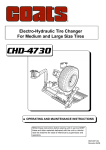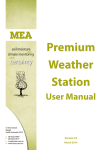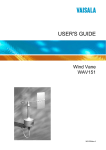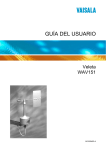Download Vaisala WMS302 User`s guide
Transcript
USER'S GUIDE Combined Wind Sensor WMS301 and WMS302 M210375en-A PUBLISHED BY Vaisala Oyj P.O. Box 26 FIN-00421 Helsinki Finland Phone (int.):+358 9 8949 1 Fax: +358 9 8949 2227 Visit our Internet pages at http://www.vaisala.com/ © Vaisala 2002 No part of this manual may be reproduced in any form or by any means, electronic or mechanical (including photocopying), nor may its contents be communicated to a third party without prior written permission of the copyright holder. The contents are subject to change without prior notice. Please observe that this manual does not create any legally binding obligations for Vaisala towards the customer or end user. All legally binding commitments and agreements are included exclusively in the applicable supply contract or Conditions of Sale. ___________________________________________________________________ Table of Contents CHAPTER 1 GENERAL INFORMATION .......................................................3 About This Manual..................................................3 Contents of This Manual.......................................3 Version Information...............................................4 Feedback..............................................................4 Safety .......................................................................4 General Safety Considerations.............................4 Product Related Safety Precautions .....................5 ESD Protection .....................................................5 Regulatory Compliances........................................6 Warranty ..................................................................6 CHAPTER 2 PRODUCT OVERVIEW.............................................................7 Introduction to WMS Series Wind Sensors ..........7 Product Nomenclature ...........................................9 CHAPTER 3 INSTALLATION ......................................................................11 Selecting Location ................................................11 Connector ..............................................................12 Installation Procedure ..........................................14 Initial Check ........................................................14 Mounting.............................................................16 Mounting Sensor to the Wind Sensor Mast ....16 Mounting to a Pole Mast with WMS30KIT ......17 Aligning the Sensor.............................................19 CHAPTER 4 MAINTENANCE ......................................................................21 Periodic Maintenance ...........................................21 Testing Proper Operation ...................................21 Replacing Consumables.....................................21 Parts List for Consumables .................................24 VAISALA___________________________________________________________1 User's Guide ________________________________________________________ CHAPTER 5 TROUBLESHOOTING............................................................ 25 Common Problems .............................................. 25 Technical Support ................................................ 25 Return Instructions .............................................. 26 CHAPTER 6 TECHNICAL DATA................................................................. 27 Specifications ....................................................... 27 Dimensions ........................................................... 29 MTBF ..................................................................... 29 MTTR ..................................................................... 29 List of Figures Figure 1 Figure 2 Figure 3 Figure 4 Figure 5 Figure 6 Figure 7 Figure 8 Figure 9 Figure 10 Figure 11 Figure 12 Figure 13 WMS Series Combined Wind Sensor....................... 8 Recommended Mast Location in Open Area.......... 11 Recommended Mast Length on the Top of a Building ............................................................... 12 WMS301 Connector ............................................... 13 WMS302 Connector ............................................... 13 WMS301 Principal Circuit Diagram ........................ 14 WMS302 Principal Circuit Diagram ........................ 15 WMS302 Factory Alignment (Models with the Alignment Sleeve) .................................................. 15 Mounting of the Combined Wind Sensor................ 16 WMS301/WMS302 Installation with WMS30KIT .... 18 Aligning the Combined Wind Sensor...................... 19 WMS Assembly ...................................................... 23 Dimensions (in mm) of the Combined Wind Sensor.................................................................... 29 List of Tables Table 1 Table 2 Table 3 Table 4 Table 5 Table 6 Table 7 Manual Revisions ..................................................... 4 WMS Series Wind Sensor Nomenclature................. 9 Available Spare Parts............................................. 24 Some Common Problems and their Remedies ...... 25 Anemometer Specifications.................................... 27 Vane Specifications................................................ 28 Common Specifications.......................................... 28 2 ______________________________________________________ M210375en-A Chapter 1 ___________________________________________ General Information CHAPTER 1 GENERAL INFORMATION This chapter provides general notes for the product. About This Manual This manual provides information for installing, maintaining, and troubleshooting WMS301 and WMS302 Combined Wind Sensor. Contents of This Manual This manual consists of the following chapters: - Chapter 1, General Information, provides general notes for the product. - Chapter 2, Product Overview, introduces the WMS301 and WMS302 Combined Wind Sensor features. - Chapter 3, Installation, provides you with information that is intended to help you install the wind sensor. - Chapter 4, Maintenance, provides information that is needed in basic maintenance of the product. - Chapter 5, Troubleshooting, describes common problems, their probable causes and remedies, and contact information. VAISALA___________________________________________________________3 User's Guide ________________________________________________________ - Chapter 6, Technical Data, provides the technical data of WMS301 and WMS302 Combined Wind Sensor. Version Information Table 1 Manual Revisions Manual Code M010030en-C M210375en-A Description WMS301 & WMS302 Combined Wind Sensors Quick Reference Guide First version of the WMS301 and WMS302 Combined Wind Sensor User's Guide. Replaces the above mentioned Quick Reference Guide. Feedback Vaisala Customer Documentation Team welcomes your comments and suggestions on the quality and usefulness of this publication. If you find errors or have other suggestions for improvement, please indicate the chapter, section, and page number. You can send comments to us by e-mail: [email protected] Safety General Safety Considerations Throughout the manual, important safety considerations are highlighted as follows: WARNING Warning alerts you to a serious hazard. If you do not read and follow instructions very carefully at this point, there is a risk of injury or even death. 4 ______________________________________________________ M210375en-A Chapter 1 ___________________________________________ General Information CAUTION Caution warns you of a potential hazard. If you do not read and follow instructions carefully at this point, the product could be damaged or important data could be lost. NOTE Note highlights important information on using the product. Product Related Safety Precautions The device delivered to you has been tested for safety and approved as shipped from the factory. Note the following precautions: WARNING Ground the product, and verify outdoor installation grounding periodically to minimize shock hazard. CAUTION Do not modify the unit. Improper modification can damage the product or lead to malfunction. ESD Protection Electrostatic Discharge (ESD) can cause immediate or latent damage to electronic circuits. Vaisala products are adequately protected against ESD for their intended use. However, it is possible to damage the product by delivering electrostatic discharges when touching, removing, or inserting any objects inside the equipment housing. To make sure you are not delivering high static voltages yourself: VAISALA___________________________________________________________5 User's Guide ________________________________________________________ - Handle ESD sensitive components on a properly grounded and protected ESD workbench. When this is not possible, ground yourself to the equipment chassis before touching the boards. Ground yourself with a wrist strap and a resistive connection cord. When neither of the above is possible, touch a conductive part of the equipment chassis with your other hand before touching the boards. - Always hold the boards by the edges and avoid touching the component contacts. Regulatory Compliances The WMS301 and WMS302 sensors comply with the following performance and environmental test standards: - Mechanical vibration test per 1EC-68-2-6 Fc - RF field emission test per EN 55022 Class B - Conducted immunity tests - Electrostatic discharge EN61000-4-2 - RF field immunity EN6100-4-3 - Fast transient burst EN61000-4-4 Warranty For certain products Vaisala normally gives a limited oneyear warranty. Please observe that any such warranty may not be valid in case of damage due to normal wear and tear, exceptional operating conditions, negligent handling or installation, or unauthorized modifications. Please see the applicable supply contract or Conditions of Sale for details of the warranty for each product. 6 ______________________________________________________ M210375en-A Chapter 2 ____________________________________________ Product Overview CHAPTER 2 PRODUCT OVERVIEW This chapter introduces the WMS301 and WMS302 Combined Wind Sensor features. Introduction to WMS Series Wind Sensors WMS series wind sensors are compact sized instruments with the wind speed and direction sensors integrated into one unit. The sensor electronics is located inside a watertight compartment providing full protection against water, dust, pollutants, and electromagnetic interference. The cup wheel shape, dimensions, and material have been carefully designed to achieve maximum measurement quality. The conical cups have been tested to give linear response between wind speed and angular velocity of the cup wheel. The polyamide plastic reinforced with carbon fiber guarantees a rigid structure even at the highest wind speeds. The anemometer ball bearing assembly is composed of a wheel shaft, a pair of low friction ball bearings, and a shaft fixed magnet. A reed relay with electronics located in the body of the sensor converts the cup wheel rotation to pulses. Therefore, when properly supplied the sensor can be read practically with any data logger, either by counting the number of pulses within a fixed time period or measuring the time between successive transients. In the latter method VAISALA___________________________________________________________7 User's Guide ________________________________________________________ averaging of transient intervals should be used, since two pulses with non-symmetric positioning are generated during one revolution. The balanced wind vane is integrated in the housing, underneath the cup wheel. The circular tail is located far enough from the body and the cup wheel to avoid turbulence due to these structures. The vane assembly is made of PA reinforced with glass fiber providing durable and lightweight structure with fast response and low inertia. The angular position of the vane is detected using an axial symmetric rotating potentiometer. The potentiometer features low starting and running torque, linear arc-toresistance transfer ratio, and long operation life. 0212-220 Figure 1 WMS Series Combined Wind Sensor The following numbers refer to Figure 1 above: 1 2 3 = The cup wheel assembly = The vane assembly = The sensor compartment WMS301 is equipped with a one-wiper type potentiometer with an open gap of only 5 degrees. With constant voltage applied to the potentiometer, the output voltage is directly proportional to the azimuth angle. 8 ______________________________________________________ M210375en-A Chapter 2 ____________________________________________ Product Overview WMS302 has a two-wiper type potentiometer to overcome the wind direction discontinuity. However, a more complex voltage-to-direction conversion process is needed. Product Nomenclature Table 2 Basic WMS Series Wind Sensor Nomenclature Code WMS301 WMS302 Options WMS30KIT Common Name Combined Wind Sensor with one wiper potentiometer Combined Wind Sensor with two wiper potentiometers Installation Accessories to be used with pole masts VAISALA___________________________________________________________9 User's Guide ________________________________________________________ This page intentionally left blank. 10 _____________________________________________________ M210375en-A Chapter 3 __________________________________________________ Installation CHAPTER 3 INSTALLATION This chapter provides you with information that is intended to help you install the wind sensor. Selecting Location Allow sufficient clearance for the wind sensor. Install the wind sensor away from buildings or any other objects that might affect the airflow. 0212-221 Figure 2 Recommended Mast Location in Open Area VAISALA__________________________________________________________11 User's Guide ________________________________________________________ In general, any object of height (h) will not remarkably disturb the wind measurement at a minimum distance of 10 × h. There should be at least 150 m open area to all directions from the mast. Refer to Figure 2 on page 11. 0212-222 Figure 3 Recommended Mast Length on the Top of a Building The recommended minimum length (h in Figure 3 above) for the mast that is installed on the top of a building is 1.5 times the height of the building (H). When the diagonal (W) is less than the height (H) the minimum length of the mast is 1.5 × W. Connector The WMS301 connector is shown in Figure 4 on page 13. The WMS302 connector is shown in Figure 5 on page 13. Type M12 female connector, for example, made by Lumberg, Phoenix, or Binder is suitable for connecting the cable to the sensor. 12 _____________________________________________________ M210375en-A Chapter 3 __________________________________________________ Installation 0212-223 Figure 4 WMS301 Connector The following numbers refer to Figure 4 above. 1 2 3 4 5 = = = = = +Vref, voltage input DIR, signal output, wind direction GND, ground GND, ground SPD, signal output, wind speed 0212-223 Figure 5 WMS302 Connector The following numbers refer to Figure 5 above. 1 2 3 4 5 = = = = = +Vref, voltage input DIR1, signal output, wind direction GND, ground DIR2, signal output, wind direction SPD, signal output, wind speed VAISALA__________________________________________________________13 User's Guide ________________________________________________________ A pull up resistor, for example, 10 kΩ, is needed at SPD output to supply the anemometer electronics. It is recommended to use a Schmitt-trigger input with the SPD signal. Installation Procedure Initial Check After you have unpacked the sensor, check for any signs of shipping damage. Also test that the vane and cup wheel rotate without friction. Before installation, use an ohmmeter to check the proper operation of speed (SPD) and direction (DIR1 and DIR2) outputs while rotating the cup wheel and vane slowly. For measuring the direction, note that 10 kΩ/360º and 10 kΩ/180° potentiometers are used with WMS301 and WMS302 respectively. For the principal circuit diagrams, refer to Figure 6 below and Figure 7 on page 15. 0212-224 Figure 6 WMS301 Principal Circuit Diagram 14 _____________________________________________________ M210375en-A Chapter 3 __________________________________________________ Installation 0212-225 Figure 7 WMS302 Principal Circuit Diagram The WMS302 sensor is aligned at the factory according to Figure 8 below. This factory alignment applies to all models with the alignment sleeve. The alignment sleeve is secured with a small size Allen bolt to the sensor body. 0212-226 Figure 8 WMS302 Factory Alignment (Models with the Alignment Sleeve) VAISALA__________________________________________________________15 User's Guide ________________________________________________________ Mounting Mounting Sensor to the Wind Sensor Mast After a proper location for wind measurement has been selected, you can mount the sensor to the wind sensor mast. The diameter of the wind sensor mast is 30 mm. To mount the sensor, do the following: 1. Fit the cable (number 2 in Figure 9 below) through the mounting piece (3) and connect the cable to the sensor. 0212-227 Figure 9 Mounting of the Combined Wind Sensor 2. Place the mounting piece (3) on the top of the mast and align the tap (5) to north. 3. Align the notch (4) to the tap (5) and attach the sensor to the mounting piece with the plastic collar (1). 16 _____________________________________________________ M210375en-A Chapter 3 __________________________________________________ Installation 4. Secure the mounting piece (3) to the mast by tightening the mounting screw (6). 5. Route the sensor cable down along the mast and always attach the cable to the mast with cable ties. 6. Mount the wind sensor mast firmly to a solid base, for example, to a pole mast. 7. Connect the signal cable to a data logger or display device. Mounting to a Pole Mast with WMS30KIT You can mount the wind sensor with a mast on the top of a pole mast using WMS30KIT. When the mast is high, use a combined wind sensor with a 10 m cable. You can mount the wind sensor mast to a metallic or wooden mast. WARNING Do not install the wind sensor above the top of the lightning protection rod. To mount the wind sensor mast to a metallic mast, do the following (the numbers refer to Figure 10 on page 18): 1. Install the plastic protective plate (5) between the mast (6) and the mounting piece. 2. Attach the mounting piece to the mast (6) using the large clamps. 3. Attach the wind sensor mast with the wind sensor (1) to the mast (6) using the smaller clamps. 4. Secure the cable with the fixed cable tie (3) to the wind sensor mast. 5. Route the sensor cable down along the mast and always attach the cable to the mast with cable ties. 6. Connect the signal cable to a data logger or display device. VAISALA__________________________________________________________17 User's Guide ________________________________________________________ 1 2 6 5 3 4 2 3 0103-010 Figure 10 WMS301/WMS302 Installation with WMS30KIT The following numbers refer to Figure 10 above: 1 2 3 4 5 6 = = = = = = WMS301 or WMS302 Wood screws Cable tie Wooden mast Plastic protective plate Pole mast 18 _____________________________________________________ M210375en-A Chapter 3 __________________________________________________ Installation To mount the wind sensor mast to a wooden mast, do the following (the numbers refer to Figure 10 on page 18): 1. Attach the mounting piece with the wood screws (2) to the wooden mast (4) through the wind sensor mast. 2. Secure the cable with the fixed cable tie (3) to the wind sensor mast. 3. Route the sensor cable down along the mast and always attach the cable to the mast with cable ties. 4. Connect the signal cable to a data logger or display device. Aligning the Sensor If you need to align the combined wind sensor, use the data logger or display device to monitor the instant wind direction. To align the combined wind sensor, do the following (numbers refer to Figure 11 below): 1. Place the mounting piece (2) on the top of the wind sensor mast and attach the sensor to the mounting piece (4) with the plastic collar (3). 0201-034 Figure 11 Aligning the Combined Wind Sensor VAISALA__________________________________________________________19 User's Guide ________________________________________________________ 2. Choose a known wind direction reference point on the horizon with the help of a compass. 3. Point the nose (1) of the vane at the reference point. 4. Hold the vane in position and slowly rotate the mounting piece (4) until wind direction shows proper value. 5. Secure the mounting piece (4) to the mast by tightening the mounting screw. 20 _____________________________________________________ M210375en-A Chapter 4 ________________________________________________ Maintenance CHAPTER 4 MAINTENANCE This chapter provides information that is needed in basic maintenance of the product. Periodic Maintenance Testing Proper Operation It is recommended to check the ball bearings of the anemometer and the vane every year. If the cup wheel or the vane is not rotating smoothly or it creates detectable noise, the bearings must be replaced. Replacing Consumables Only a trained technician should replace the bearings. If your sensor includes the alignment sleeve and the factory alignment has not been altered, you can simply remove and remount the sensor to its place with the plastic collar without realigning. VAISALA__________________________________________________________21 User's Guide ________________________________________________________ To replace the ball bearings, do the following (the numbers refer to Figure 12 on page 23): Anemometer bearings: 1. Loosen the hubnut (14) with fingers or a 10 mm tool and remove the cup wheel (13). 2. Remove the ball bearing assembly (12) by unscrewing it counterclockwise (with a 10 mm tool). 3. Insert a new bearing assembly (12). Tighten gently. 4. Fasten the cup wheel to the sensor. Tighten gently. Vane bearings: 1. Proceed as described in steps 1 and 2 above. 2. Open the lock screw (11) of the tail assembly (10) and remove the screw. 3. Remove the Seeger-ring (9) (with narrow point pliers). 4. Remove the bearing assembly (8). 5. Replace the bearings inside the housing with new ones. 6. Assemble the sensor in the reverse work order. Note that part number 6 in Figure 12 on page 23 consists of two parts. The lower portion has a notch that is aligned at the factory in relation to the output of the potentiometer to point north when the sensor is mounted. The following numbers refer to Figure 12 on page 23: 1 2a 2b 3 4 5 6 7 8 9 = = = = = = = = = = Casing Reed switch PCB Potentiometer PCB Retainer Sleeve O-ring Base part Mast adapter sleeve Bearing assembly Seeger ring 22 _____________________________________________________ M210375en-A Chapter 4 ________________________________________________ Maintenance 10 11 12 13 14 = = = = = Tail assembly Lock screw Bearing assembly Cup wheel Hubnut 0009-022 Figure 12 WMS Assembly VAISALA__________________________________________________________23 User's Guide ________________________________________________________ Parts List for Consumables Table 3 Available Spare Parts Spare Part Cup wheel assembly Anemometer bearing assembly Vane assembly Set of bearings Order Code WA45233 WA45232 WA35234 25160WA 24 _____________________________________________________ M210375en-A Chapter 5 ______________________________________________ Troubleshooting CHAPTER 5 TROUBLESHOOTING This chapter describes common problems, their probable causes and remedies, and contact information. Common Problems Table 4 Problem The data is not received from the sensor. Some Common Problems and their Remedies Probable Cause The sensor is mechanically damaged. Remedy Check the cables and connectors. The sensor is not powered properly. Check that the supply voltage is 3 to 15 VDC Technical Support For technical questions, contact the Vaisala technical support: E-mail [email protected] Telephone +358 9 8949 2789 Fax +358 9 8949 2790 VAISALA__________________________________________________________25 User's Guide ________________________________________________________ Return Instructions If the product needs repair, please follow the instructions below to speed up the process and avoid extra costs. 1. Read the warranty information. 2. Write a Problem Report with the name and contact information of a technically competent person who can provide further information on the problem. 3. On the Problem Report, please explain: - What failed (what worked / did not work)? - Where did it fail (location and environment)? - When did it fail (date, immediately / after a while / periodically / randomly)? - How many failed (only one defect / other same or similar defects / several failures in one unit)? - What was connected to the product and to which connectors? - Input power source type, voltage and list of other items (lighting, heaters, motors etc.) that were connected to the same power output. - What was done when the failure was noticed? 4. Include a detailed return address with your preferred shipping method on the Problem Report. 5. Pack the faulty product using an ESD protection bag of good quality with proper cushioning material in a strong box of adequate size. Please include the Problem Report in the same box. 6. Send the box to: Vaisala Oyj SSD Service Vanha Nurmijärventie 21 FIN-01670 Vantaa Finland 26 _____________________________________________________ M210375en-A Chapter 6 _______________________________________________Technical Data CHAPTER 6 TECHNICAL DATA This chapter provides the technical data of WMS301 and WMS302 Combined Wind Sensor. Specifications Table 5 Anemometer Specifications Property Sensor / Transducer type Measuring range Starting threshold Distance constant Transducer output Accuracy (≤ 10 m/s) (> 10 m/s) Transfer function, where U = wind speed [m/s] F = output frequency [Hz] Description/Value Dual Reed switch 0.5 ... 60 m/s < 0.4 m/s 2m 1 Hz ~ 0.7 m/s ± 0.3 m/s error < 2 % U = - 0.24 + F × 0.699 VAISALA__________________________________________________________27 User's Guide ________________________________________________________ Table 6 Vane Specifications Property Sensor / Transducer type Measuring range WMS302 WMS301 Starting threshold Damping ratio Overshoot ratio Delay distance Accuracy Table 7 0 ... 360° 0 ... 355° < 1.0 m/s 0.3 0.4 0.6 m Better than ± 3° Common Specifications Property Supply voltage Electrical connections Body material Cup material Vane material Operating temperature Storage temperature Dimensions Weight Description/Value Potentiometer Description/Value 3 ... 15 VDC 5-pin male with 12 mm threads AlMgSi, gray anodized PA, reinforced with carbon fiber; black PA, reinforced with glass fiber, white - 40 ... + 55 °C (-40 ... +131°F) - 60 ... + 65 °C (-76 ... +149°F) 265 (h) × 360 (w) mm (10.4 (h) × 14.2 (w) in) 360 g (12.7 oz) 28 _____________________________________________________ M210375en-A Chapter 6 _______________________________________________Technical Data Dimensions 0212-228 Figure 13 Dimensions (in mm) of the Combined Wind Sensor MTBF The calculated mean time between failure is 4.4 × 105 h for permanent installations. The value equals to 2.27 when expressed in a failure frequency during 106 hours of use. MTTR Mean time to repair is 0.2 h. VAISALA__________________________________________________________29 www.vaisala.com *M210375EN*