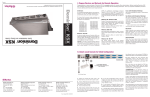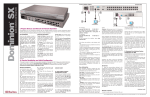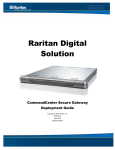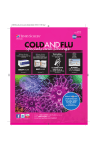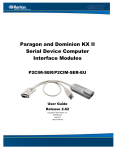Download Raritan DOMINION SX - Specifications
Transcript
Dominion® SX Question Answer How do I enable Direct Port Access with a Dominion SX unit running SX3.0 firmware? Enabling Direct Port Access (DPA) from the CLI in Dominion SX3.0 Attached is a sample run for DPA configuration from CLI. The following are main steps: 1. Configure DPA mode from Configuration->Services. 2. Configure which port need DPA and type of DPA (TelnetTCP, SSH-TCP, IP ADDR) from Configuration->ports 3. Reboot SX 4. Reapply Configuration-Services settings, for SSH, Telnet to take effect of DPA settings. 5. Reboot SX DPA should be functional on 2 nd reboot Why do I get a “This page contains secure and insecure items” prompt when using IE6? This message may or may not be displayed, depending on the settings of IE6. Why do I get an “Invalid certificate message” when using some browsers? The Certificate Authority (CA) used by Raritan, Inc. may not be on the CA list of the browser. What is the purpose of the Disable Local Authentication option? For security reasons, some users do not want to allow any locally authenticated users to log into the Dominion SX unit. This option allows only for remotely authenticated users to log into the Dominion SX unit. This option should only be enabled AFTER remote authentication has been successfully tested and configured. When I Disable Local Authentication, how come I cannot log into the Dominion SX unit? This is because of a couple of reasons: 1) A valid remote authentication source has not been entered. 2) The remote authentication source is not reachable. The Disable Local Authentication option should only be enabled AFTER remote authentication has been successfully tested and configured. Why do I lose connectivity to the Dominion SX unit after resetting it to factory default? By default the unit in factory reset mode enables DHCP to get an IP address. If there is no DHCP server, it will reset to the IP address 192.168.0.192 with the username “admin” and password “raritan”. What settings will be lost when restoring a unit to factory default? All user-entered settings: usernames, passwords, all networking parameters – including IP address, security profiles, firewall rules, all services, TCP port numbers for services, idle logout timer, strong password rules. Why does the Device disconnect indication not work with all my devices and servers? Device disconnect indication requires both hardware (RS232) control signal support, and the right serial cabling to work. If either of these is missing, device disconnect indication cannot correctly track the loss of connection to a serial device. Most, but not all, servers and devices support these control signals. Dominion SX Frequently Asked Questions 1/9 Question Answer Why does my device show “Down” in the port access menu on the GUI and the CLI, but I can still log into it? If a device is configured for device disconnect indication, but the device cannot support the control signal or (RS232) serial cabling is not correctly made, the device will indicate “Down” on the Port access screen (GUI) and on the CLI, but it can still be accessible when connected. Disable the device disconnect indication option to show default indication that the device is “Up”. How many lines can I cut and paste with the Dominion SX? With Release 3.0, the SX is user-configurable and can be set up to copy-paste an industry-leading 9999 lines. Where can I get a copy of the MIB for Dominion SX? The SX MIB is available from the SX User Interface on the GUI SNMP configuration page. You can also find on the Firmware, Software and Product Documentation page for the SX: www.raritan.com/support/dominion-sx With Dominion SX release 3.0 or higher, do I still need to type dominion before I get the username and password prompt using SSH/Telnet? No. Beginning with release 3.0, enter the username in the “Login as:” or Username prompt. When I SSH into Dominion SX, I am unable to log in, even when I use a local account that I know works through the web/GUI interface. [Only applied to firmware releases 2.1 though 2.5] The initial login name for Dominion SX over SSH interface is dominion (no password). Once this account is accessed you will see the "Welcome to Raritan Dominion Server" message and be prompted to enter a username. At this prompt, type the account that exists locally on the SX or the remote account (this assumes that the SX unit is configured with remote authentication information). My Dominion SX has just been configured with a network address and I can successfully ping the SX IP, but when I try to access it using a Web browser, the message reads "Page cannot be found or server error, please contact System Administrator". Check your Web browser settings and confirm that a proxy server is being used. If so, click on the checkbox to 'Bypass local addresses or configure DSX IP in the exception list.' Next, make sure the Web browser has 128-bit cipher strength. From the Help menu, click on "About" to find this information. When I select the "Send Break" option from the Emulator menu in Raritan Console (on my DSX), it does not send a break to my Sun server. What could be wrong and how can I address it? If the SUN machine does not respond to the break signal, verify that the line 'KEYBOARD_ABORT=disable' is commented out in the /etc/default/kbd file (on the SUN machine). If this line is not commented out, it will disable a keyboard abort sequence; comment out this line to enable the sequence. Is there any software requirement for PCs connected to Dominion SX? Depends. For access using a web-browser, the Dominion SX does not require any software to be loaded on the client; the browser does have to be Javaenabled. It is 100% operating system independent. When using an SSH/Telnet client, the customer has to provide an SSH/Telnet client. In some operating systems, like Linux®, an SSH client is included in the distribution. Also, OpenSSH.org has an SSH client. How can I consolidate the sites where I have a Dominion SX installed? Raritan's CommandCenter® Secure Gateway is designed specifically to provide centralized management. It is the ideal solution if you are looking to consolidate management of devices such as Dominion SX and other Raritan network-based products. Is the Ethernet port on the Dominion SX unit 10/100Mbps auto sensing? Yes. Dominion SX Frequently Asked Questions 2/9 Question Answer Can the network port(s) on the Dominion SX be set to 100Mbps Full-Duplex? Yes. Does Dominion SX support RS422 and RS485? No. Currently Dominion SX supports only asynchronous RS232 (also commonly called serial, even though serial is a broad term that covers more than RS232). RS 422 and RS485 are used in industrial automation and other markets. Dominion SX is currently designed for connection to serially managed servers and other devices typically found in the data-center and server rooms. This includes serially controlled power strips like Raritan's line of remote power control units. Do I need to be a UNIX expert to install Dominion SX? Dominion SX is the easiest to install of all the secure console servers on the market. From power-up, typical time for installation is less than 3 minutes, with no need to edit files and use the command-line. Dominion SX does not require an external server to operate. I have a server/serially managed device that is more than 90 meters from the Dominion SX how do I connect? You will need to purchase a 3rd party RS232 to RS422/485 converter for each end (two units total)-one at the Dominion end and one connected to the device. Does Dominion SX provide an integrated interface that allows you to view all the Serial devices that are connected? Yes, Dominion SX provides a single, consolidated view of all serial devices via one-sign-on. A single IP address gives access to all connected serial devices while any Java-enabled Web browser provides terminal emulation. Or, use an SSH/Telnet client. Can I open multiple windows and "tile" to monitor multiple servers and other IT equipment? Yes, you may monitor and "tile" as many windows as there are serial ports on the Dominion SX. For example, up to 32 serial ports on a 32 port unit, 16 on a 16-port unit and 48 on a 48-port unit. This is assuming one (1) user session per port; in some applications more than one user session per port is possible. I manage many servers. How do I select a server to connect to? From a browser, a simple menu provides the user-assigned name of each server. Users simply click on a server to connect to its console port. When using SSH/telnet, the user gets a list of ports they are authorized to connect with when they log in. As a user, do I see all servers connected to a Dominion SX? No. Each user sees only a list of servers they are authorized to manage/view. The administrator of the Dominion SX sets up the access privileges to each server by user group, or under control of privileges from a directory service like LDAP, Active Directory®, or authentication system - TACACS+, RADIUS, or Kerberos. Does Dominion SX work with Raritan's CommandCenter® Secure Gateway? Yes, Dominion SX is deployable as part of an enterprise-wide management solution with Raritan's CommandCenter Secure Gateway; hundreds of Dominion SX units can be managed via CommandCenter Secure Gateway. Is the modem used only for administering the Dominion SX itself? No. Unlike other products in its category, Dominion SX offers modem access to administer the box and get to the target servers. Is a modem standard on any Dominion SX models? Many Dominion SX Models with 4- to 48-serial ports include a built-in 56K modem. Competitors charge for an additional PCMCIA modem; other models have a dedicated modem port via a DB9-Male connector. What level of control does Dominion SX have over attached target servers? The remote user has direct command line access and total control of target devices for maintenance, administration, troubleshooting, and even rebooting. User rights are only restricted by their log-on privileges on Dominion SX and the server itself. Dominion SX Frequently Asked Questions 3/9 Question Answer What is the MTBF for the power supply in the Dominion SX? 350,000 hours. But, keep in mind that the life of a power supply depends on environmental factors like temperature, humidity, variation in power, and other factors. What is the ESD (electro-static discharge) protection on the Dominion SX serial ports? 15KV (Kilo volts) Why do I need to use a serial adapter to connect to some servers? While EIA published a standard for RS232 on DB25 and DB9 connectors, there is no standard for RS232 on RJ45 connectors. Also, some manufacturers have chosen not to follow the pin out assignments of the EIA on DB25 and DB9 connectors. Is the Dominion SX unit SUN® "break-safe"? All Dominion SX units are SUN "break-safe" for use with SUN Solaris, and the units are Solaris Ready certified by SUN. I have lost my Admin password to the Dominion SX. Is there a back door or secret password? For security reasons, there is no back-door password. The only option is to restore the unit to its factory default settings. A hardware reset function to restore the unit to factory default settings is provided. Does Dominion SX include the 19" rack mount kit or is there an extra charge for this option? Dominion SX comes standard with a complete ready-to-install 19" rack mount kit on the models with 16 or greater serial ports. One 8-port model with dualpower also comes with a rack-mount kit. Some competitors charge extra for a rack mount kit. On models with less than 16 ports, a rack mount kit is available as an option. What remote access connection methods can Dominion SX accommodate? Dominion SX provides multiple choices for remote access. These include: HTTP/HTTPS, SSH/Telnet, or dial-up modem. That means servers can be accessed both in and out of band so remote access to mission critical target servers is always available-even if the network is down. Which ports need to be open on the corporate firewall for a secure console session using Dominion SX? Port 443 (for https); optionally port 80 (http) for user sessions. For units running software version 2.2 or higher, port 51000 (or other port between 1024-65536). On software releases PRIOR to firmware 2.2 (2.0Bx or 2.1.x) either port 23 or a user-designated port between 2000 and 2400. When using SSH, port 22 needs to be open. Starting with Dominion SX firmware 3.0, the TCP ports for HTTP, HTTPS, Telnet, SSH are all user configurable. These user configured ports will need to be open for access. Also, TCP port 5000. How do I get access to the operating system of the Dominion SX? Dominion SX is a secure appliance. Therefore, NO access is possible to the operating system. I have a few serial devices located a distance away from my server closet and the Dominion SX. Can I connect these devices to my Raritan switch? Yes. EIA RS232 specifications defined in the 1970s recommend that the maximum distance serial devices be 10 meters. However, with good cables, no patch panels, and lower baud rates, customers report success up to 60 meters. How do I upgrade the software on my Dominion SX? Use the Administrator option for Upgrade from a menu. The upgrade is done over the Ethernet port of the Dominion SX. Access to an FTP server is required. Are updates to Dominion SX software free? Yes. Currently, all software upgrades are free. Does Dominion SX require any additional client software? No. Dominion SX is truly "Plug-and-Play" making installation quick and set-up easy. It is not necessary to buy any additional client software or hardware. In addition, no special networking equipment or design is necessary. Dominion SX Frequently Asked Questions 4/9 Question What code-sets does the terminal emulator in Dominion SX support? Answer Dominion SX release 3.0 or higher supports VT100/VT220/VT320 and ANSI with the following code-sets: US-ASCII (ISO 646) ISO 8859- (Latin-1) ISO-8859-15— (Latin -9) UTF-8 What is the name of the terminal emulation package included with Dominion SX? Beginning with Release 3.0 it is called the Raritan Serial Console (RSC). For firmware releases 2.00 through and including 2.5, it was called RaritanConsole. Can I use Dominion SX over a VPN connection? Yes, Dominion SX fits into most any network configuration utilizing TCP/IP. Set up the VPN (typically IPSec) connection then start the web-browser and enter the URL for the Dominion unit. The session to the Dominion runs transparently over the VPN tunnel. The Dominion SX uses the Web browser to access serial devices. What are the advantages of Java-enabled Web browser access? For many Solaris /Unix®/Linux system administrators, the de facto standard for accessing serial hosts is SSH. However, the SSH clients available for Unix/Linux do not support Apple Macintosh. Additionally, Java-enabled browsers are available on many platforms, including PDAs and handheld PCs. The easy "point-and-click" access offered by Dominion SX allows administrators secure access from any Java-enabled Web browser. I need an IP-enabled console switch. Now that Dominion SX support local (direct) Port access, beginning with release 2.2, by using the AUATC, can I connect a Dominion SX to the Paragon network, instead of using an SCS232 Console Switch (or equivalent)? Yes. Connect the AUATC to the Paragon switch, and connect the AUATC (DB-25-Male connector) to the Dominion SX (DB9-Male connector) using a DB25-female to DB9-female cable. Then Enable the local port access (LPA) feature on the Dominion SX; ensuring that the communication parameters (baud rate, parity, etc.) matches between the AUATC and the Dominion SX. What Authentication mechanisms does the Dominion SX support? Local database, RADIUS, LDAP/S, TACACS+, Active Directory, and Kerberos V5. What Authentication and Authorization mechanisms does the Dominion SX support? Local database, RADIUS, LDAP/S, TACACS+, Active Directory, Kerberos V5. Optionally, local authentication can be Disabled. Can the Dominion SX support Authorization at a per port level? Yes. Dominion SX can support Authorization at a per port level – via Local database, RADIUS, LDAP/S, TACACS+, Active Directory, Kerberos V5. Does Dominion SX support SNMP? Yes. Dominion SX supports SNMP traps via the Raritan Enterprise MIB. SNMP v2 and v3 are supported. Does Dominion SX support syslog Yes. Dominion SX supports syslog – to primary and secondary servers. Can I log every keystroke of a session (input from user and response from a server/device) with a server? Yes. Dominion SX supports logging over NFS. Beginning with Release 3.0, the session can be optionally encrypted with a user-defined key. TM Dominion SX Frequently Asked Questions 5/9 Question Answer Does Dominion SX support telnet? Yes. Dominion SX supports enabling of the telnet daemon on the Dominion SX unit. Because telnet sends all information “in the clear”, enabling telnet is at the customers own discretion, and telnet is disabled by default when the unit ships from the factory. Raritan strongly suggests the use of SSH as a safer alternative to telnet, since all data is encrypted, including the login sequence. Can I send an intentional “break” signal to the SUN Solaris server when using SSH? Yes. Can I send an intentional “break” signal to the SUN Solaris server when using a Web browser? Yes. Can I send an intentional “break” signal to the SUN Solaris server when using telnet? Yes. Can I get the buffered off-line data from a serial port when using SSH? Yes. Can I get the buffered off-line data from a serial port when using telnet? Yes. Can I get the buffered off-line data from a serial port when using a Java-enabled webbrowser? Yes. Does Dominion SX support local (direct) port access for “crashcart” applications in a data center? Yes. 1. Dominion SX supports local port access. Feature is disabled by default from the factory. Default parameters are 9600-N-8-1. The local port on the Dominion SX 4/8/16/32 is a DB9-Male. 2. The local port on the Dominion SX 48 port models with a modem is RJ45 nd Female. For models with two local ports (models without a modem), the 2 local port is DB9-Male. What are the pin-outs of the Dominion SX RJ45 serial ports? Dominion SX Serial Pin-outs The RJ45 connector on the rear of the unit has the following pinout: RJ45 PIN 1 2 3 4 5 6 7 8 What are the browsers (and versions) supported? SIGNAL RTS DTR TxD GND Signal GND RxD DSR CTS Please check the documentation or release notes for the specific firmware version on the SX. Dominion SX Frequently Asked Questions 6/9 Question Answer What are the most commonly used cables and adapters? Connectivity Table: This table lists the commonly used Dominion SX hardware (adapters and/or cables) to common Vendor/Model combinations: CONSOLE SERIAL VENDOR MODELS CONNECTOR CONNECTION ASCSDB9F Checkpoint Firewall DB9M adapter and CAT5 cable ASCSDB9F Cisco PIX Firewall DB9M adapter and CAT5 cable CRLVR-15 Cisco Catalyst RJ45 cable ASCSDB25M Cisco Router DB25F adapter and CAT5 cable ASCSDB9F HewlettUnix Server DB9M adapter and Packard CAT5 cable ASCSDB9F Silicon Origin DB9M adapter and Graphics CAT5 cable ASCSDB25M Sun SPARCStation DB25F adapter and CAT5 cable CRLVR-15 Sun Netra T1 RJ45 cable ASCSDB9F Sun Cobalt DB9M adapter and CAT5 cable ASCSDB9F Various Windows NT DB9M adapter and CAT5 cable CSCSPCS-10 Raritan RPCU RJ45 CABLE How do I install Java? See the Standalone Raritan Serial Console section of Chapter 5: Port Configuration and Port Access Application of the Dominion SX User Guide. Is the status of the unit limited by the status of the device or equipment to which it is attached (that is, Server, router, firewall, load balancer, or other network device)? No, because the unit is a totally “out of band” solution that runs on its own dedicated microprocessor. Can I reset the unit without losing my settings? Click Maintenance > Reboot to reset the system. Even if the target devices to which the Dominion SX is attached are turned off, you will still be able to access the unit. Dominion SX Frequently Asked Questions 7/9 Question How do I reset the unit back to its factory-default settings? Answer Performing a factory Reset returns the Dominion SX unit to its default factory settings. Be very careful when doing this, because it will erase all the data and settings on the Dominion SX unit and return it to the state in which it was originally shipped. To perform a factory reset, choose Maintenance > Factory Reset In case you are not aware of the administrative password to log in the Dominion SX GUI to perform a factory reset, you may want to try resetting from the Dominion SX hardware. To do so, insert a pin into the RESET hole on the back panel of the Dominion SX unit and hold for about 15 seconds. The Dominion SX is then reset to factory defaults. Does the unit need to be on the same physical LAN as the client host during installation and setup? No, setup can be performed via the SX’s LPA port with a straight serial connection. Once the physical installation is complete and my ping query elicits a response from the unit, how do I initially access the unit and begin to customize the unit? Open a supported network-enabled web browser, type “192.168.0.192” in the address line, and press the <Enter> key. The system displays the start-up screen for the unit, and prompts you through the entire set-up process. Once setup is complete, log off the console, and use the IP address you assigned during set-up to re-access the unit. Once I have assigned the unit a unique IP address, how do I access the unit in the future? 1. 2. 3. Can I assign specific port access to a specific user? Yes, but only if the user is NOT an Administrator. The Administrator will always have access to all the ports. I performed maintenance on my NFS server, which affected my Dominion SX port logging. I had port logging enabled, but I could not access any port on the DSX. This is a designed feature. The idea of NFS port logging is to avoid missing anything on the ports. Disable port logging when performing maintenance on the NFS server. Sometimes when I try to log on, I see a message that states my “login is incorrect” even though I am sure I am entering the correct User Name and Password. Why is this? This is a security feature. What should I do if the browser returns with the message that the device timed out? Try reloading using <Shift-Reload>. If this does not work, check your network connections and network status. Open your supported Web browser, Type the IP address you have assigned to that unit into the Address field Press the <Enter> key. The login/password screen for the unit will appear. There is a session-specific ID that is sent out each time you login to the unit. This ID has a time-out feature. If you do not login to the unit before the timeout occurs, then the session ID becomes invalid. Performing a <Shift-Reload> refreshes the page from the unit, and not from the now-expired cache. Similarly, you may close the current browser, open a new browser, and login again. This provides an additional security feature so that no one can recall information stored in the cache to access the unit. You may also want to ping the console or perform a route print (as described in other FAQs) to ensure that proper network communication is occurring. If a web page does not load to your browser, there are probably network difficulties that are preventing the page from loading. Dominion SX Frequently Asked Questions 8/9 Question Answer How do I upgrade the Dominion SX software? Since Release 3.0, Click Maintenance > Firmware Upgrade and fill in the parameters. What if I forget or lose my password? Any Administrator can assign any user (Administrator, Operator, or Observer) a new password if it is forgotten or lost. Important: If there is only one Administrator, and he/she forgets his/her password, then the unit must be factory-reset and re-configured from the initial set-up screen. All saved values will be lost. Is there any way for me to optimize the performance of Microsoft Internet Explorer if it is my preferred Web browser? I am having trouble using the 128-bit SSL on the unit. Do you know what might be causing this? To improve the performance of Microsoft Internet Explorer when accessing the console: 1. Select ToolsInternet OptionsAdvanced from the main menu. 2. Scroll through the list until you see the following items and disable them. JIT compiler for virtual machine enabled Java logging enabled Java console enabled It is likely that the browser you are using does not support 128-bit SSL encryption. Depending on the version of browser installed on your workstation, you may need to do one of the following: Install a 128-bit SSL compatible version of your browser. Upgrade your current browser to be 128-bit SSL compatible. See the browser manufacturer’s web site for instructions. Sometimes when I am trying to dial-in to the unit or when I am connected to the unit via the modem and I lose my connection. If I immediately try to dial-in again, I can’t get connected. However, if I wait for a few minutes, the dial-in is successful. Why is this? In this case, “a few minutes” is the key: The modem has a pre-defined "clean up time" after every connection ends – it does not matter whether the connection is dropped, severed, or intentionally closed by the user. The modem will take about one minute to re-cycle itself to be ready for the next incoming call. What’s the MTBF for Dominion SX? 131,566 Hours. Keep in mind that the life of a SX depends on the environment factors such as temperatures, humidity, variation in power and other factors How do I select the language and how many languages are there that RSC can support? Open RSC - Emulator - Setting - Display - Language. SX 3.1 RSC can support four languages: English, Japanese, Korean and Chinese Dominion SX Frequently Asked Questions 9/9