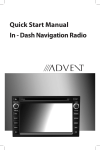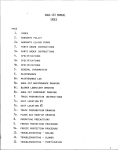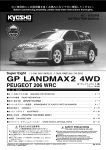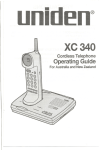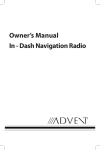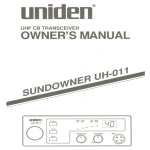Download Uniden UH054A Specifications
Transcript
unid~n UH-O54A/ UH-O54L Ultra Light Weight Two Way Radio MEML6~ DU".CAN ..'" f2J 8 UH.O54 power oo 0 1nl () 0 volume chan.... ~ aqU«ch Curmlen .... ... . .. .. ... . . ... . .. .. .. ... ... ..... .... ... . .... . . .... ... .. .... ...... .. ...... .. .............. \l -=::> . ... . ... ... ... ... ...... ' .. ..... ... .. ........ ... ...... ..... ... .. ... . ......... . ... ... .... ... .... . ........ .. P1111'1~11..: ,oil a4. UTZZO1870ZA .... .... ... .. . .. ........... .. Warning! 1& The UHO54Ais waterproofonlywhen both the antenna and the battery are properly attached. 1& The UHO54Lis a standard NON water proof wearable radio only. 1& Do notoperatethetransmitterof anyradio equipment unless all the Radio Frequency (RF) connectors are secure and any open connectors are properly terminated. 1& Do not operate the transmitter of any radio equipment near electrical blasting caps or in an explosive atmosphere. 1& Do not let children operate any transmitter-equipped 1& radio equipment. Have your radio equipment serviced by a qualified technician. 1& Do not operate the transmitter of any radio equipment with the antenna touching or close to the eyes, face, or exposed body parts. Nickel-Cadmium Battery Pack Warning 1& 1& This equipment contains a Nickel-Cadmium Battery Pack. The Nickel-Cadmium Battery Pack contained in this equipment may explode if disposed of in a fire. 1& 1& 1& Do not short-circuit the Battery Pack. Do not charge the Nickel-Cadmium Battery Pack used in this equipment in any charger other than the one designed to charge this Battery Pack. Using another charger may damage the Battery Pack or cause the Battery Pack to explode. Nickel-Cadmium batteries must be disposed of properly. A The exclamation point within an equilateral triangle is intended to alert the user to the presence of important operating and maintenance(servicing) instructions in the literature accompanying the appliance. Controls and Indicators 1 C> C> C> 5 6 3 7 8 4 9 10 11 2 12 13 14 15 16 ~ 17 Antenna 14 Channel Down button ... 15 Microphone 6 7 Belt Clip PTT (Push to Talk) Key HlilO/LOCK Key LCD Display Scan button Power button B C Transmit Indicator RF Power Level Indicator 8 Duplex button D 9 Priority button E Channel Number Display Battery Level Indicator 2 3 4 5 10 Memory button 11 Speaker 12 Volume button 13 Channel Up button ... 16 Squelch button 17 Battery A MEM Indicator F G H Duplex Indicator Scan Indicator Priority Indicator CONTENTS Introduction 2 Features 2 Technical Support and Service. . . 2 Included with Your UH-054 . . . . . . . 4 GettingStarted 5 Mounting the Drop-in Charger. . . . 5 Attaching the Antenna. . . . . . . . 5 Attaching the Battery Pack. . . . . . 6 Charging the Battery Pack. Operation , . . . . . 6 8 Settingthe Squelch. . . . . . . . . 8 Selecting a Channel. . . . . . . . 10 Transmitting 10 Using Repeater Channels. . . . . 11 To Operate UH-054 in Duplex Mode 12 DuaIWatch 13 Scan DropOutdelay. 14 . . . . . . . . . . 16 Lighted Display. . . . . . . . . . . 16 KeyLock 16 Battery Level Detection. . . . . . . 17 UHF CB Channel Information . . . . . 18 SIMPLEX Operating Mode. . . . . 18 DUPLEX Operating Mode. . . . . 19 Parts and Accessories. . . . . . . . . 20 Specifications 21 Warranty' 23 1 Introduction The UH-054 is a portable two-way UHF transceiver. It is compact, lightweight, and rugged and fits easily in your hand. This hand held UHF CB Radio will give you the consistent, outstanding performance in virtually all conditions and situations. The UH-054 radio is available in two versions: 1. A Wearable and Waterproof UH-054A * AquaMax Radio. Or 2. A Wearable UH-054L LandMax Radio (non-waterproof) To ensure that you get the most from the UH054 features, please read this operating guide carefully before using the unit. *Up to a depth of 30 cm for 30 minutes. Features . Dual Watch Mode . Two level selectable RF power output . . Priority Channel Scanning Memory Channel Scan . Drop-in Charger . Rechargeable nickel-cadmium . battery pack Key pad lock . Back-lit display . Duplex Capable . Wrist strap Technical Support and Service Should you find it desirable or necessary to service your UH-054, we suggest you contact the Uniden dealer where your purchase was made. Your dealer will be able to assist you with complete service information. 2 If you require service that is within the terms of your warranty, you should present a copy of your receipt to your dealer to authenticate your claim. If you find it inconvenient to obtain service assistance from a dealer, please pack your radio in a suitable container that will provide adequate protection. Enclose a note describing the problem and a copy of your receipt, and send the radio transportation prepaid to: Uniden Australia pty Limited Customer Service Division 345 Princes Highway Rockdale NSW2216 Ph. (02) 9599-3355 Fax. (02) 9599-3278 Or Uniden New Zealand Limited Customer Service Division 150 Harris Road East Tamaki Auckland Ph. (9) 273-8383 Fax. (9) 274-0009 3 Included with Your UH-O54 UH-O54 Charger AC Adapter ~ Antenna Battery Wrist Strap Operating Guide Product Registration Card Mounting Screws If any of these items are missing from the box, contact your Uniden Dealer. 4 Getting Started Mounting the Drop-in Charger 1. Mount the drop-in charger to either a counter or wall. ~ 2. Plug one end of the AC adapter into the wall outlet, and the other end into the Dropin Charger. ~ Attaching the Antenna Attach the antenna to the UH-O54. Be sure the antenna is firmly seated. 0 ~ 5 Attaching the Battery Pack 1. Slide the battery pack onto the bottom of the radio. . u- 1 --0 156 =~~ . ~ t ~ 2. Use a coin to turn the screw that connects the battery pack to the UH-054. Be sure the battery pack fits tightly against the UH054's body. ~ Charging the Battery Pack Your UHF CB radio is powered by a speciallydesigned nickel-cadmium battery pack. 1& Before operating the UH-054, charge the battery pack for 15 hours in the drop-in charger. 6 1. Place the UH-O54 in the drop-in charger. 2. The red LED lights and stays on. 0 .... ~ ~ The battery pack will not be overcharged by the charger even if the battery pack is not removed from the charger. Do not transmit when the UH-O54is in the drop-in charger! ~ You can monitor incoming calls while the UH-O54 is in the drop-in charger. ~ You can charge the battery pack alone or connected to the UH-O54. 7 Qperation 1& When you press any key (except PTT), a short tone sounds. 1& See the front of the operating guide for button and key positions. Setting the Squelch 1. To turn the unit on, press and hold the powerbutton for 1 second. ... n 1= MEM P 1= IJ chan buttons to adjust the volume to a comfortable level. 2. Use the volumeand 3. Press the volume button. Press'" on the chan button to adjust the volume up. buttonto adjustthe volume down. Press ,. on the chan I MEM C P V '- -~ 11 Press volume to finish. 1& Beforesettingthesquelchcontrolon your UHF CB radio, you must select a channel that is not in use. 4. Use the squelch and chan buttons to adjust the squelch to the desired level. Think of the squelch control as a gate. Press the squelch button. SL 8 Press and hold" on the chan button to adjust the "squelch gate" so high that no signals get through. ... StrongSignals- Medium Signals -- .. .. Weak Signals~ . Ho~se~==::===::==:1 5. Press and hold" on the chan button to adjust the "squelch gate" so everything gets through - noise, weak signals, and strong signals. c' SL ) Strong Signals Medium Weak Signals Signals -~o~se~ = = = = =:: = = =:: = = = = =: ....... 6. To set the "squelch gate" to the desired level, press .. onthe chan button until the gate is all the way shut. StrongSignals- .. . Medium Signals -- .... WeakSignals~. ~~~~~'~'="=""':'="="=':":"~"="~I Press" repeatedly until you just hear noise. Then press" on the chanbutton repeatedly until the noise just stops. Now only strong signals get through. Strong Signals Medium SignaIS'h--' WeakSignals Nolse .: +. l m~ + + Press the squelch button when finished. 9 Selecting a Channel 1. When you turn on the UH-054, the last channel will appear on the LCD display. (e.g. CH01) MEM ... n 1= PU 1= 2. To select a higher channel, press"" on the channel button. 3. To select a lower channel, press'" on the channel button. MEMn PU To quickly change channels, press and hold .... or'" . This will change the channel rapidly. Transmitting The UH-054 uses the 40 UHF CB Channels. For your reference, a listing of all the available channels is printed at the end of this manual. 1. The maximum RF transmit power of UH054 is 1 watt. To switch to Iow power, press the HI/La switch. LOW appears on the LCD and the transmit power output level is changed to 0.2 Watt. To switch back to high power, press the HI/La switch again. The TX power returns to high and the LOW indicator disappears from the LCD. MEMLOW n PU MEM n PU ... 1= 1= 2. Before you transmit, listen for activity on the selected channel. 10 3. When the channel is clear, press the PTT switch to transmit. TX appears on the LCD when you transmit. Hold the radio with the microphone approximately two inches in front of your mouth with the antenna at approximately a 45-degree angle away from your head. Speak in a clear, normal conversational voice. 4. When you are finished speaking, release the PTT switch and listen for an answer. Using a Repeater £hannel UHF CB Repeaters are used to retransmit or relay your signal. Repeaters will extend the range of your radio and overcome the shielding effect caused by solid obstructions. In normal Simplex operation, your radio transmits on one particular frequency and receives on that same frequency. If there is a barrier (Le. Valley) that partially blocks your transmitted signal, the probability of another radio receiving the signal is very slim. Valleys, tall buildings, metallic structures, ... etc., tend to act as a screen between radios Standardoperationwithoutthehelpof a RepeaterStation Operationwiththe aidof a RepeaterStation iJ)) ~j ~ 11 The signal coming from your radio is received by the Repeater station and then retransmitted at the same time on another channel. This operation is called "duplexing". Your UH-054 is designed with the capability to access and use repeater stations. Channels 01 through 08 have the option to operate in Duplex Mode. When any of these channels are set to operate in duplex mode during transmission, the UH-054 automatically sends the signal at a frequency 30 channels above the original. After transmitting, the radio reverts back to its original operating frequency. For example, (1) CH01 on Duplex Mode will Receive on CH 01 but Transmit on CH31 (2) CH02 on Duplex Mode will Receive on CH 02 but Transmit on CH32 etc.... If you transmit on CH01 Duplex mode, you are actually transmitting on CH31, the repeater station down-converts your signal and retransmits on CH01. TO operate UH-O54 in Duplex Mode ego CH01 is being used in your area for repeater use. MEM U 1= Press DUPLEX momentarity. The DUP icon appears. MEM n ... 1= Press DUPLEX again to deactivate the duplex operation. UH-054 will return to simplex operation. MEMn PU 1= 1= 12 n 1= P cUPP U 1= Dual Watch Dual Watch mode monitors a priority channel and the currently selected channel for a signal. The UH-O54 checks the priority channel for activity every 1.5 seconds. Selecting a Priority Channel The UH-O54 is preprogrammed with CHO1 as the priority channel. However, you can change the priority channel to be any other channel. Note: When you select a new priority channel, the old priority channel automatically becomes a regular channel. 1. The radio should be in Stand-by mode. nu: Ut: 2. Select the new channel (e.g. CHO4) 3. Press and hold the priority button to change the new channel to priority. MEM P You hear a beep and P appears on the LCD. Dual Watching Select a channel other than your priority channel. (e.g. CHO1) You can begin dual watching by simply pressing priority button momentarily. Notice that the display toggles between the selected and the priority channel and PRI appears every time the priority channel is checked. 13 While in Dual Watch Mode, you can use the.. or T to change to a new selected channel while monitoring the priority channel. To cancel dual watch, momentarily press priority button or the PTT. Scan Your UH-O54 has a scanning feature that .allows you to search for active channels automatically. Memory Scanning Memory Scanning scans only the channels stored in the scan memory. 1. To begin scanning, momentarily press the scan button. 2. The SCAN icon flashes as the UH054 looks for a transmission. 8 M:~c~a 55 3. When it finds (receives) an active channel, the UH054 stops and monitors that channel. MEM n, 8 == SCANU 4. When the transmission stops, the radio continues scanning. To stop scanning, press switch. scan or the PTT Priority Channel Scanning Priority Channel Scanning allows you monitor the priority channel while scanning. There are two ways to begin priority Scanning. 14 . Start memory scanning (as described on the previous section) then momentarily press the priority button. 88 = SCAN - MEM PRI - or . While dual watching, press the scan button. Deleting and Storing Channels in the Scan Memory You may have certain channels that you do not want to hear every time you scan. These are channels that are busy in a major portion of time, and the scanning stops at that channel(s) often enough to interrupt the scan cycle. You can remove those channels from the scan memory so that they are not scanned. 1. Using'" or ... button manually select the unwanted channel. 2. Then press and hold the mem button. You will hear a twoconfirmation tone and MEM icon disappears from the display. MEM Cn~ To return the deleted channel in the scan memory. 1. Using'" or ... button manually select the desired channel. ( I'~ I ':;J 15 2. Then press and hold the mem button. You will hear a single-confirmation tone and MEM icon MEM appears on the display. Drop Out delay While scanning, the UH-O54 stops at a busy channel and receives a transmission. When the received signal is over, the unit will wait for three seconds for the return of the signal, otherwise the radio resumes scanning. Lighted Display The LCD back light automatically switch-on every time a key is pressed. Key Lock To prevent accidental entries, you can lock the keypad. Press and hold the H I/LO button until it beeps to activate Key Lock. To unlock the keypad, press and hold the HI/LO button again. Note: When the Key Lock is active, a twotone warning beep will be heard if you attempt to use it. 16 Battery Level Detection 1. At Power On, the level indicator is always the current battery level when not in Squelch or Volume Adjust Mode. 2. The battery level indicator indicates the current battery voltage level. (Min) ( 03i) ( 03..) ~; C~D3 J (Max) . mID - - - - 1 2 Level -0 -~ 3 4 5 B mmmID - OFF --+B B B Blinks--<".:> mID - -- -- -- -+-- ON - 3. If level 1 is detected when [PTT] SW is pressed, transmit mode will fail, PTT Error Tone will sound and TX icon will blink. On the other hand, if Level 0 is detected, transmit mode will fail causing PTT Error Tone to sound while TX icon remains Off. Once the battery level dips below Level 0, Power will be turned off automatically. Once any of the above conditions occur, recharge your battery immediately. 17 UHFCB Channel Information This radio has been designed to provide a high level of performance in the Citizens Band Radio Service, which is comprised of the following frequency assignments; SIMPLEX Operating Channel 1 2 3 4 5 6 7 8 9 10 11 12 13 14 15 16 17 18 19 20 21 22 23 24 25 26 27 28 29 30 31 32 33 34 35 36 37 38 39 40 18 Mode Channel Frequency in MHz 476.425 476.450 476.475 476.500 476.525 476.550 476.575 476.600 476.625 476.650 476.675 476.700 476.725 476.750 476.775 476.800 476.825 476.850 476.875 476.900 476.925 476.950 476.975 477.000 477.025 477.050 477.075 477.100 477.125 477.150 477.175 477.200 477.225 477.250 477.275 477.300 477.325 477.350 477.375 477.400 DUPLEX Operating Mode Channel Assignment CH1 CH2 CH3 CH4 CH5 CH6 CH7 CH8 Receive Frequency(MHz) 476.425 476.450 476.475 476.500 476.525 476.550 476.575 476.600 Transmit Frequency(MHz) 477.175(CH31) 477.200(CH32) 477.225(CH33) 477.250(CH34) 477.275(CH35) 477.300(CH36) 477.325(CH37) 477.350(CH38) 19 Parts and Accessories Antenna Standard Battery Pack BP940 Operating Guide Wrist Strap AC Adapter Drop-in Charger HH9485 Cigarette Adapter HH9804 High Capacity Battery Pack BP054 20 S~ecifications General Channels Transmit Receive Freq. Control Freq.Tol. Transmit Receive Oper. Temp. Antenna Microphone Display Speaker Power Source Size Weight 40 40 PLL :t6 ppm :t6 ppm O°C +55°C Flexible Whip Built-in Electret type Liquid Crystal Display 8Q 1 Watt Rechargeable Nickel-cadmium Battery Pack 4.8V 400 mAh - (without 122 (H) antenna) (withbattery 238 g 63 (W) 32 (0) mm & antenna) Water Proof (UH-O54 Standard AquaMax only) Designed to meet Japanese Industry Standard Class 4 Depth & Duration up to 30 cm for30 minutes Water Inpact Resistance 72 kph (max) Temperature Shock < 22°C (Ref 25°C) Transmitter Frequency Range Frequency Stability Power Output Spurious Emissions Current Drain Receiver Receiver Type Frequency Range Sensitivity Squelch Sensitivity Audio Frequency Response Adjacent Channel Selectivity 476.425 to 477.4MHz :t6 ppm 1.0W(HIGH)/0.2W(LOW) -65 dBc 550 mA at HI Power 250 mA at LOW Power Dual Conversion Super Heterodyne Phase Locked Loop System for Local Oscillator 476.425 to 477.4MHz 0.18 ~V(12dBSINAO) Threshold 0.151.N :t6dB 500 to 2000Hz 62 dB @:t 25 kHz 21 Hum & Noise Ratio Audio Output Power Current Drain Squelched Max.Audio 45 dB 0.6 W @10% THD Charger Input Voltage Std. Power Supply 9 V - 12 V DC AAD-050S N/13809 Input=230-240V AC,50Hz 45mA 280 mA Output= 9 V DC,210 mA Specifications shown are typical and subject to change without notice. 22 Warranty Uniden UH-054 UHF CB Radio One Year Warranty Note: Please keep your sales docket as it provides evidence of warranty. WARRANTOR: Uniden Australia Pty. Limited ACN 001 865 498 Uniden New Zealand Limited ELEMENTS OF WARRANTY: UNIDEN warrants to the original retail owner for the duration of this warranty. Its UH054 UHFCB Transceiver Radio (hereinafter referred to as the Product) to be free from defects in materials and craftsmanship with only the limitations or exclusions set out below. WARRANTY DURATION: This warranty to the original retail owner only, shall terminate and be of no further effect ONE(1) Year after the date of original retail sale. This warranty will be deemed invalid if the product is; (A) Damaged or not maintained as reasonable and necessary, (B) modified, altered, or used as part of any conversion kits, subassemblies, or any configurations not sold by Uniden, (C) improperly installed, (D) Repaired by someone other than an authorized Uniden Repair Agent for a defect or malfunction covered by this warranty, (E) Used in conjunction with any equipment or parts or as part of a system not manufactured by Uniden. (F) Installed, programmed or serviced by anyone other than an authorized Uniden Repair Agent, or (G) Where the Serial Number label of the product has been removed or damaged beyond recognition. PARTS COVERED: This warranty covers for 1 year, the UH-054 UHF CB Transceiver Unit only. All accessories, AC adapter, Charger, Battery Pack, Antenna are covered for 90 days. STATEMENT OF REMEDY: In the event that the product does not conform to this warranty at any time while this warranty is in effect, warrantor at its discretion, will repair the defect or replace the product and return it to you without charge for parts and service. THIS WARRANTY DOES NOT COVER OR PROVIDE FOR THE REIMBURSEMENT OR PAYMENT OF INCIDENTAL OR CONSEQUENTIAL DAMAGES. WARRANTY CARD: If a warranty card has been included with this product, please fill it in and retu rn it to us within 14 days of purchase. Your name and serial number of the product will then be registered in our database and this will help us process your claim with greater speed and efficiency should you require warranty service. PROCEDURE FOR OBTAINING PERFORMANCE OR WARRANTY: In the event that the product does not conform to this warranty, the product should be shipped or delivered freight prepaid, with evidence of original purchase, eg/ a copy of the sales docket, to the warrantor at: UNIDEN AUSTRALIA PTY. LIMITED SERVICE DIVISION 345 Princes Highway, Rockdale, NSW 2216 Ph (02) 9599 3355 FAX (02) 95993278 or UNIDEN NEW ZEALAND LTD. COSTOMER SERVICE DIVISION 150 Harris Road East Tamaki Auckland Ph (9) 2738383 FAX (9) 274 0009 Customers in other states should ship or deliver the Product freight pre-paid to the nearest Uniden Authorized Repair Centre. (Contact Uniden for the Warranty Agent nearest you.) 23 I I I I I I I I I i I ! I I I I ! I I ! I I I I, i uniden~ @1997 Uniden Australia Pty Ud. All Rights Reserved. Printed in the Philippines ~