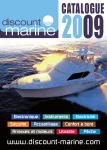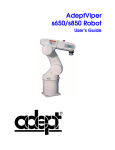Download adept technology Adept XSYS User`s guide
Transcript
Adept PA-4 Power Chassis User’s Guide for PA-4 CAT-3 J-AMP J-AMP s DAI J-AMP CAUTION HIGH VOLTAGE INSIDE DO NOT REMOVE OR INSTALL THIS MODULE UNLESS HIGH VOLTS LED IS COMPLETELY DISTINGUISHED DO NOT REMOVE OR INSTALL THIS MODULE UNLESS HIGH VOLTS LED IS COMPLETELY DISTINGUISHED HIGH VOLTS ON DO NOT REMOVE OR INSTALL THIS MODULE UNLESS HIGH VOLTS LED IS COMPLETELY DISTINGUISHED HIGH VOLTS ON HIGH VOLTS ON PWM ON PWM ON PWM ON LOW VOLTS ON LOW VOLTS ON LOW VOLTS ON OPEN CKT FAULT OPEN CKT FAULT OPEN CKT FAULT HV SAG/OVER TEMP FAULT HV SAG/OVER TEMP FAULT HV SAG/OVER TEMP FAULT SHORT FAULT SHORT FAULT CH1 CH2 B R A K E 1 SmartServo SHORT FAULT CH1 CH2 CH1 CH2 2 STATUS R S 2 3 2 E X P I O A M P L I F I E R C O N T R O L CH1 ® CH2 CH1 CH2 X S L V CH1 M O T O R M O T O R M O T O R P O W E R P O W E R P O W E R O U T P U T O U T P U T O U T P U T CH2 C N P G 4 5 6 C N P G 1 2 3 C N 2 5 C N 2 9 adept technology, inc. Adept PA-4 Power Chassis User’s Guide for PA-4 CAT-3 J-AMP J-AMP s DAI J-AMP CAUTION HIGH VOLTAGE INSIDE DO NOT REMOVE OR INSTALL THIS MODULE UNLESS HIGH VOLTS LED IS COMPLETELY DISTINGUISHED DO NOT REMOVE OR INSTALL THIS MODULE UNLESS HIGH VOLTS LED IS COMPLETELY DISTINGUISHED HIGH VOLTS ON DO NOT REMOVE OR INSTALL THIS MODULE UNLESS HIGH VOLTS LED IS COMPLETELY DISTINGUISHED HIGH VOLTS ON HIGH VOLTS ON PWM ON PWM ON PWM ON LOW VOLTS ON LOW VOLTS ON LOW VOLTS ON OPEN CKT FAULT OPEN CKT FAULT HV SAG/OVER TEMP FAULT OPEN CKT FAULT HV SAG/OVER TEMP FAULT SHORT FAULT HV SAG/OVER TEMP FAULT SHORT FAULT CH1 CH2 B R A K E 1 SmartServo SHORT FAULT CH1 CH2 CH1 CH2 2 STATUS R S 2 3 2 E X P I O A M P L I F I E R C O N T R O L CH1 ® CH2 CH1 CH2 X S L V CH1 M O T O R M O T O R M O T O R P O W E R P O W E R P O W E R O U T P U T O U T P U T O U T P U T CH2 C N P G 4 5 6 C N P G 1 2 3 C N 2 5 C N 2 9 adept technology, inc. P/N: 02725-000, Rev D August 2007 3011 Triad Drive • Livermore, CA 94551 • USA • Phone 925.245.3400 • Fax 925.960.0452 Otto-Hahn-Strasse 23 • 44227 Dortmund • Germany • Phone +49.231.75.89.40 • Fax +49.231.75.89.450 151 Lorong Chuan #04-07 • New Tech Park, Lobby G • Singapore 556741 • Phone +65.6281.5731 • Fax +65.6280.5714 The information contained herein is the property of Adept Technology, Inc., and shall not be reproduced in whole or in part without prior written approval of Adept Technology, Inc. The information herein is subject to change without notice and should not be construed as a commitment by Adept Technology, Inc. This manual is periodically reviewed and revised. Adept Technology, Inc., assumes no responsibility for any errors or omissions in this document. Critical evaluation of this manual by the user is welcomed. Your comments assist us in preparation of future documentation. Please email your comments to: [email protected]. Copyright © 2005-2007 by Adept Technology, Inc. All rights reserved. Adept, the Adept logo, the Adept Technology logo, AdeptVision, AIM, Blox, Bloxview, FireBlox, Fireview, HexSight, Meta Controls, MetaControls, Metawire, Soft Machines, and Visual Machines are registered trademarks of Adept Technology, Inc. Brain on Board is a registered trademark of Adept Technology, Inc. in Germany. ACE, ActiveV, Adept 1060 / 1060+, Adept 1850 / 1850 XP, Adept 540 Adept 560, Adept AnyFeeder, Adept Award, Adept C40, Adept C60, Adept CC, Adept Cobra 350, Adept Cobra 350 CR/ESD, Adept Cobra 550, Adept 550 CleanRoom, Adept Cobra 600, Adept Cobra 800, Adept Cobra i600, Adept Cobra i800, Adept Cobra PLC server, Adept Cobra PLC800, Adept Cobra s600, Adept Cobra s800, Adept Cobra s800 Inverted, Adept Cobra Smart600, Adept Cobra Smart800, Adept DeskTop, Adept FFE, Adept FlexFeeder 250, Adept IC, Adept iSight, Adept Impulse Feeder, Adept LineVision, Adept MB-10 ServoKit, Adept MC, Adept MotionBlox-10, Adept MotionBlox-40L, Adept MotionBlox-40R, Adept MV Adept MV-10, Adept MV-19, Adept MV4, Adept MV-5, Adept MV-8, Adept OC, Adept Python, Adept sDIO, Adept SmartAmp, Adept SmartAxis, Adept SmartController CS, Adept SmartController CX, Adept SmartModule, Adept SmartMotion, Adept SmartServo, Adept sMI6, Adept sSight, Adept Viper s650, Adept Viper s850, Adept Viper s1300, Adept Viper s1700, AdeptCartesian, AdeptCast, AdeptForce, AdeptFTP, AdeptGEM, AdeptModules, AdeptMotion, AdeptMotion Servo, AdeptMotion VME, AdeptNet, AdeptNFS, AdeptOne, AdeptOne-MV, AdeptOne-XL, AdeptRAPID, AdeptSight, AdeptSix, AdeptSix 300, AdeptSix 300 CL, AdeptSix 300 CR, AdeptSix 600, AdeptTCP/IP, AdeptThree, AdeptThree-MV, AdeptThree-XL, AdeptTwo, AdeptVision, AVI AdeptVision, AGS AdeptVision GV, AdeptVision I, AdeptVision II, AdeptVision VME, AdeptVision VXL, AdeptVision XGS, AdeptVision XGS II, AdeptWindows, AdeptWindows Controller, AdeptWindows DDE, AdeptWindows Offline Editor, AdeptWindows PC, AIM Command Server, AIM Dispense, AIM PCB, AIM VisionWare, A-Series, FlexFeedWare, HyperDrive, IO Blox, IO Blox, 88, MicroV+, MotionBlox, MotionWare, ObjectFinder, ObjectFinder 2000, PackOne, PalletWare, sAVI, S-Series, UltraOne, V, V+ and VisionTeach are trademarks of Adept Technology, Inc. Any trademarks from other companies used in this publication are the property of those respective companies. Printed in the United States of America Table of Contents 1 Introduction . . . . . . . . . . . . . . . . . . . . . . . . . . . . . . . . . . . . . . . . . . . . . . . . 9 1.1 Manual Overview . . . . . . . . . . . . . . . . . . . . . . . . . . . . . . . . . . . . . . . . . . . . . . . . . . 9 1.2 Environmental and Facility Requirements . . . . . . . . . . . . . . . . . . . . . . . . . . . . . 10 1.3 Compatibility Information . . . . . . . . . . . . . . . . . . . . . . . . . . . . . . . . . . . . . . . . . . 11 1.4 How Can I Get Help? . . . . . . . . . . . . . . . . . . . . . . . . . . . . . . . . . . . . . . . . . . . . . . 13 Related Manuals . . . . . . . . . . . . . . . . . . . . . . . . . . . . . . . . . . . . . . . . . . . . . . . 13 Adept Document Library . . . . . . . . . . . . . . . . . . . . . . . . . . . . . . . . . . . . . . . . 14 1.5 Safety . . . . . . . . . . . . . . . . . . . . . . . . . . . . . . . . . . . . . . . . . . . . . . . . . . . . . . . . . . . 14 Warnings, Cautions, and Notes . . . . . . . . . . . . . . . . . . . . . . . . . . . . . . . . . . . 14 Reading and Training for Users and Operators . . . . . . . . . . . . . . . . . . . . . . 15 Additional Safety Information . . . . . . . . . . . . . . . . . . . . . . . . . . . . . . . . . . . . 16 2 Mounting the PA-4 Chassis . . . . . . . . . . . . . . . . . . . . . . . . . . . . . . . . . . . 19 2.1 Space Around the Chassis . . . . . . . . . . . . . . . . . . . . . . . . . . . . . . . . . . . . . . . . . . 19 2.2 Panel or Rack Mounting . . . . . . . . . . . . . . . . . . . . . . . . . . . . . . . . . . . . . . . . . . . . 20 Panel Mounting . . . . . . . . . . . . . . . . . . . . . . . . . . . . . . . . . . . . . . . . . . . . . . . . 20 Rack Mounting . . . . . . . . . . . . . . . . . . . . . . . . . . . . . . . . . . . . . . . . . . . . . . . . 20 2.3 Adept PA-4 Dimensions . . . . . . . . . . . . . . . . . . . . . . . . . . . . . . . . . . . . . . . . . . . . 22 3 Installation for Adept Viper Robots . . . . . . . . . . . . . . . . . . . . . . . . . . . . 25 3.1 Overview . . . . . . . . . . . . . . . . . . . . . . . . . . . . . . . . . . . . . . . . . . . . . . . . . . . . . . . . 25 3.2 H, I, J, and K Amplifier Modules . . . . . . . . . . . . . . . . . . . . . . . . . . . . . . . . . . . . . . 29 3.3 sDAI Module . . . . . . . . . . . . . . . . . . . . . . . . . . . . . . . . . . . . . . . . . . . . . . . . . . . . . 31 3.4 PA-4 Connectors . . . . . . . . . . . . . . . . . . . . . . . . . . . . . . . . . . . . . . . . . . . . . . . . . . 33 Arm Power/Signal Connector . . . . . . . . . . . . . . . . . . . . . . . . . . . . . . . . . . . . 33 Power and Encoder Connectors . . . . . . . . . . . . . . . . . . . . . . . . . . . . . . . . . . 33 External Brake Connector . . . . . . . . . . . . . . . . . . . . . . . . . . . . . . . . . . . . . . . . 33 3.5 Removing the Interface Box . . . . . . . . . . . . . . . . . . . . . . . . . . . . . . . . . . . . . . . . 34 4 Installation for AdeptSix Robots . . . . . . . . . . . . . . . . . . . . . . . . . . . . . . . 35 4.1 Overview . . . . . . . . . . . . . . . . . . . . . . . . . . . . . . . . . . . . . . . . . . . . . . . . . . . . . . . . 35 4.2 Dual Amplifier Modules . . . . . . . . . . . . . . . . . . . . . . . . . . . . . . . . . . . . . . . . . . . . 37 4.3 sMAI Module . . . . . . . . . . . . . . . . . . . . . . . . . . . . . . . . . . . . . . . . . . . . . . . . . . . . . 38 Adept PA-4 Power Chassis User’s Guide, Rev D 5 Table of Contents 5 Installation for AdeptOne Robots . . . . . . . . . . . . . . . . . . . . . . . . . . . . . . 41 5.1 Overview. . . . . . . . . . . . . . . . . . . . . . . . . . . . . . . . . . . . . . . . . . . . . . . . . . . . . . . . . 41 5.2 A Amplifier Modules . . . . . . . . . . . . . . . . . . . . . . . . . . . . . . . . . . . . . . . . . . . . . . . 42 5.3 B+ Amplifier Module . . . . . . . . . . . . . . . . . . . . . . . . . . . . . . . . . . . . . . . . . . . . . . . 43 5.4 sEJI Amplifier Module . . . . . . . . . . . . . . . . . . . . . . . . . . . . . . . . . . . . . . . . . . . . . . 44 6 Maintenance . . . . . . . . . . . . . . . . . . . . . . . . . . . . . . . . . . . . . . . . . . . . . . 45 6.1 Adept PA-4 Air Filter Inspection and Cleaning . . . . . . . . . . . . . . . . . . . . . . . . . . 45 6.2 PA-4 Power Chassis Circuit Breaker and Fuse Information . . . . . . . . . . . . . . . . 46 Chassis Circuit Breaker . . . . . . . . . . . . . . . . . . . . . . . . . . . . . . . . . . . . . . . . . . . 46 Chassis and Amplifier Module Fuses . . . . . . . . . . . . . . . . . . . . . . . . . . . . . . . . 46 6.3 Removing and Installing Amplifier and Control Modules . . . . . . . . . . . . . . . . . 46 Removing Amplifier Modules . . . . . . . . . . . . . . . . . . . . . . . . . . . . . . . . . . . . . 47 Installing Amplifier Modules . . . . . . . . . . . . . . . . . . . . . . . . . . . . . . . . . . . . . . . 47 6.4 PA-4 CAT-3 Power Chassis LED Functions . . . . . . . . . . . . . . . . . . . . . . . . . . . . . . 48 6.5 Changing the Power Chassis Voltage Setting . . . . . . . . . . . . . . . . . . . . . . . . . . 49 Changing From 380-415 VAC to 200-240 VAC . . . . . . . . . . . . . . . . . . . . . . . . 49 Part 1 – Insulating the Power Chassis Power Cord . . . . . . . . . . . . . . 49 Part 2 – Rotating the Voltage Selector in the Power Chassis . . . . . 50 Changing From 200-240 VAC to 380-415 VAC . . . . . . . . . . . . . . . . . . . . . . . . 51 Part 1 – Rotating the Voltage Selector in the Power Chassis . . . . . 51 Part 2 – Insulating the Power Chassis Power Cord . . . . . . . . . . . . . . 51 Index . . . . . . . . . . . . . . . . . . . . . . . . . . . . . . . . . . . . . . . . . . . . . . . . . . . . . . . . 53 6 Adept PA-4 Power Chassis User’s Guide, Rev D List of Figures Figure 1-1. Adept PA-4 Power Chassis . . . . . . . . . . . . . . . . . . . . . . . . . . . . . . . . . . . . . . . . . 9 Figure 1-2. Product ID Label for CAT-3 PA-4 . . . . . . . . . . . . . . . . . . . . . . . . . . . . . . . . . . . 11 Figure 2-1. Installing Mounting Brackets on an Adept PA-4 Chassis . . . . . . . . . . . . . . . 21 Figure 2-2. Adept PA-4 Power Chassis Dimensions for Adept Viper . . . . . . . . . . . . . . . . 22 Figure 2-3. Basic Adept PA-4 Power Chassis Dimensions (Without Modules) . . . . . . . . 23 Figure 2-4. PA-4 Dimensions With Mounting Brackets Installed . . . . . . . . . . . . . . . . . . . 24 Figure 3-1. Adept PA-4 Power Chassis with sDAI Module (Viper s650/s850 Robots) . . . 26 Figure 3-2. Adept PA-4 Power Chassis with sDAI 100W Module (Viper s1300 Robots) . 27 Figure 3-3. Adept PA-4 Power Chassis with sDAI HP Module (Viper s1700 Robots) . . . 28 Figure 3-4. J Amplifier Module Connectors and Indicators . . . . . . . . . . . . . . . . . . . . . . . 30 Figure 3-5. sDAI Module Connectors and Indicators . . . . . . . . . . . . . . . . . . . . . . . . . . . . 31 Figure 3-6. External Brake Connector Pinouts . . . . . . . . . . . . . . . . . . . . . . . . . . . . . . . . . 33 Figure 3-7. PA-4 with Interface Box Tilted Open . . . . . . . . . . . . . . . . . . . . . . . . . . . . . . . . 34 Figure 4-1. Adept PA-4 Power Chassis with sMAI Module . . . . . . . . . . . . . . . . . . . . . . . . 36 Figure 4-2. Dual Amplifier Module Connectors and Indicators . . . . . . . . . . . . . . . . . . . 37 Figure 4-3. sMAI Module Connectors and Indicators . . . . . . . . . . . . . . . . . . . . . . . . . . . 38 Figure 5-1. PA-4 with sEJI Module . . . . . . . . . . . . . . . . . . . . . . . . . . . . . . . . . . . . . . . . . . . . 41 Figure 5-2. A Amplifier Connectors and Indicators . . . . . . . . . . . . . . . . . . . . . . . . . . . . . 42 Figure 5-3. B+ Amplifier Connectors and Indicators . . . . . . . . . . . . . . . . . . . . . . . . . . . . . 43 Figure 5-4. sEJI Module Connectors and Indicators . . . . . . . . . . . . . . . . . . . . . . . . . . . . . 44 Figure 6-1. PA-4 Chassis LED Locations . . . . . . . . . . . . . . . . . . . . . . . . . . . . . . . . . . . . . . . 48 Figure 6-2. Insulating Blue Wire in Power Cord (200-240 VAC) . . . . . . . . . . . . . . . . . . . . 50 Figure 6-3. Changing Voltage in Power Chassis . . . . . . . . . . . . . . . . . . . . . . . . . . . . . . . . 50 Figure 6-4. Removing Insulation from Blue Wire in Power Cord (380-415 VAC) . . . . . . 52 Adept PA-4 Power Chassis User’s Guide, Rev D 7 Introduction 1.1 1 Manual Overview This manual describes the installation and maintenance of the Adept PA-4 CAT-3 power chassis as it is used in the: • Adept Viper robot product line (see Chapter 3) • AdeptSix robot product line (see Chapter 4) • AdeptOne robot with the Adept SmartController product line (see Chapter 5) The following chapters apply to all three families of robots: • Chapter 1 - Introduction • Chapter 2 - Mounting the PA-4 Chassis • Chapter 6 - Maintenance J-AMP DO NOT REMOVE OR INSTALL THIS MODULE UNLESS HIGH VOLTS LED IS COMPLETELY DISTINGUISHED J-AMP J-AMP DO NOT REMOVE OR INSTALL THIS MODULE UNLESS HIGH VOLTS LED IS COMPLETELY DISTINGUISHED DO NOT REMOVE OR INSTALL THIS MODULE UNLESS HIGH VOLTS LED IS COMPLETELY DISTINGUISHED HIGH VOLTS ON HIGH VOLTS ON PWM ON HIGH VOLTS ON PWM ON LOW VOLTS ON PWM ON LOW VOLTS ON OPEN CKT FAULT LOW VOLTS ON OPEN CKT FAULT HV SAG/OVER TEMP FAULT OPEN CKT FAULT HV SAG/OVER TEMP FAULT SHORT FAULT HV SAG/OVER TEMP FAULT SHORT FAULT CH1 CH2 SHORT FAULT CH1 CH2 CH1 CH2 A M P L I F I E R C O N T R O L CH1 ® CH1 CH2 CH2 CH1 M O T O R M O T O R M O T O R P O W E R P O W E R P O W E R O U T P U T O U T P U T O U T P U T CH2 adept technology, inc. Figure 1-1. Adept PA-4 Power Chassis NOTE: This PA-4 CAT-3 is also compatible with earlier Adept products. See Section 1.3 on page 11. Adept PA-4 Power Chassis User’s Guide, Rev D 9 Chapter 1 - Introduction 1.2 Environmental and Facility Requirements The Adept PA-4 installation must meet the operating environment requirements shown in Table 1-1. See the robot manual that came with your system for environment requirements for the robot. Table 1-1. Adept PA-4 Operating Environment Requirements Ambient temperature 5° to 40°C (41° to 104°F) Humidity 5 to 90%, noncondensing Altitude up to 2000 m (6500 ft) Pollution degree 2 (IEC 1131-2/EN 61131-2) Free space around power chassis for proper cooling 50 mm (2 inches) in front 25 mm (1 inch) at top Power chassis subassembly protection class, unmounted IP20 (NEMA Type 1) Recommendations for customer-supplied enclosure for Adept power chassis (mandatory for installations in EU or EEA countries). Enclosure should meet EN 60204 (IEC 204) requirements and be rated at IP54. Also, enclosure must provide a method of locking the enclosure power-disconnect in the OFF position. 10 Adept PA-4 Power Chassis User’s Guide, Rev D Manual Overview 1.3 Compatibility Information The CAT-3 version of the PA-4, P/N 01044-000, was developed primarily to support the Category 3 robot systems. You can identify this new version of the PA-4 from earlier versions in two ways: • the product ID label with the new part number 01044-000, located on the right side of the chassis. See Figure 1-2. • on the lower-right side of the PA-4 front panel, there are additional labels for diagnostic LEDs. See Figure 6-1 on page 48. This new PA-4 is also backwards compatible with earlier Adept systems, such as Adept Cobra and Adept XL robots. See Table 1-2 on page 12. NOTE: The CAT-3 version of the PA-4 in AdeptSix robot systems must use the sMAI (smart Multi-Axis Interface) or MAI-2 module; it is not compatible with the earlier MAI-1 module. Figure 1-2. Product ID Label for CAT-3 PA-4 Adept PA-4 Power Chassis User’s Guide, Rev D 11 Chapter 1 - Introduction Table 1-2. PA-4 Plug-in Module Compatibility Modules Compatible with CAT-3 PA-4 Robot Control Modules sDAI module Adept Viper s650/s850 robot systems sDAI-100W Adept Viper s1300 robot systems sDAI-HP Adept Viper s1700 robot systems sMAI module PA-4 for all AdeptSix robot systems, starting in October 2004 MAI-2 module PA-4 prior to introduction of sMAI module sEJI module AdeptOne robot systems Amplifier Modules H and I Amps Adept Viper s1700 robots J Amp Adept Viper s650/s850 robots (with PA-4) and Adept Viper s1300 robots K Amp Adept Viper s1300 robots Dual E Amp AdeptSix 300 and 300CR robots Dual F and Dual G Amps AdeptSix 600 robots A, B+, and Dual B+ Amps AdeptOne with SmartController, AdeptOne-XL, and AdeptThree-XL robots Dual B+II Amp AdeptVicron 300S robot Dual C Amp Adept Cobra 600 and 800 robots MV-4 Insert Used when PA-4 is configured as a Compact Controller Modules NOT Compatible with CAT-3 PA-4 MAI-1 (just MAI on label) 12 The original MAI module was used in early A6 300 robot systems. This module can only be used in the earlier PA-4, P/N 30336-31000. Adept PA-4 Power Chassis User’s Guide, Rev D Manual Overview 1.4 How Can I Get Help? Refer to the How to Get Help Resource Guide (Adept P/N 00961-00700) for details on getting assistance with your Adept software and hardware. Additionally, you can access information sources on Adept’s corporate Web site: http://www.adept.com Related Manuals This manual covers the installation, operation, and maintenance of an Adept PA-4 power chassis. There are additional manuals that cover programming the system, reconfiguring installed components, and adding other optional components; see Table 1-3. These manuals are available on the Adept Document Library CD-ROM shipped with each system. Table 1-3. Related Manuals Manual Title Description AdeptSix 300 Robot Instruction Handbook Contains complete information on the installation and operation of the AdeptSix 300, AdeptSix 300CR, and AdeptSix 600 robots. AdeptSix 300CR Robot Instruction Handbook AdeptSix 600 Robot Instruction Handbook AdeptViper s650/s850 Robot User’s Guide AdeptViper s1300 Robot User’s Guide Contains complete information on the installation and operation of the Adept Viper s650/s850, Adept Viper s1300, and Adept Viper s1700 robots. AdeptViper s1700 Robot User’s Guide AdeptOne with SmartControler User’s Guide Contains complete information on the installation and operation of the AdeptOne with SmartController robot. Adept SmartController User’s Guide Contains complete information on the installation and operation of the Adept SmartController. AdeptWindows Installation Guide Describes complex network installation, installation and use of NFS server software, the AdeptWindows Offline Editor, and the AdeptWindows DDE software. Adept PA-4 Power Chassis User’s Guide, Rev D 13 Chapter 1 - Introduction Adept Document Library The Adept Document Library (ADL) contains documentation for Adept products. You can access the ADL from: • the Adept Software CD shipped with your system • the separate ADL CD shipped with your system. • the Adept Web site. Select Document Library from the Adept home page. To go directly to the Adept Document Library, type the following URL into your browser: http://www.adept.com/Main/KE/DATA/adept_search.htm To locate information on a specific topic, use the Document Library search engine on the ADL main page. To view a list of available product documentation, select the Document Titles option. 1.5 Safety The Adept PA-4 operates on either 200-240 VAC or 380-415 VAC. You must be very careful when installing and operating these products. Read and understand the Safety chapter in your robot manual before attempting to install these products. Observe all warnings in this manual and in the robot and controller manuals as you set up your Adept system. Warnings, Cautions, and Notes There are four levels of special alert notation used in this manual. In descending order of importance, they are: DANGER: This indicates an imminently hazardous situation which, if not avoided, will result in death or serious injury. WARNING: This indicates a potentially hazardous situation which, if not avoided, could result in serious injury or major damage to the equipment. 14 Adept PA-4 Power Chassis User’s Guide, Rev D Safety CAUTION: This indicates a situation which, if not avoided, could result in minor injury or damage to the equipment. NOTE: This provides supplementary information, emphasizes a point or procedure, or gives a tip for easier operation. Reading and Training for Users and Operators Adept systems can include computer-controlled mechanisms that are capable of moving at high speeds and exerting considerable force. Like all robot and motion systems, and most industrial equipment, they must be treated with respect by the user and the operator. This manual should be read by all personnel who operate or maintain Adept systems, or who work within or near the workcell. The installation and use of Adept products must comply with all safety instructions and warnings in this manual. Installation and use must also comply with all applicable local and national requirements and safety standards. We recommend you read the American National Standard for Industrial Robot Systems Safety Requirements, published by the Robotic Industries Association (RIA) in conjunction with the American National Standards Institute. The publication, ANSI/RIA R15.06, contains guidelines for robot system installation, safeguarding, maintenance, testing, startup, and operator training. We also recommend you read the International Standard IEC 204 or the European Standard EN 60204, Safety of Machinery – Electrical Equipment of Machines, and ISO 10218 (EN 775), Manipulating Industrial Robots – Safety, particularly if the country of use requires a CE-certified installation. This manual assumes that the user has attended an Adept training course and has a basic working knowledge of the system. The user should provide the necessary additional training for all personnel who will be working with the system. Adept PA-4 Power Chassis User’s Guide, Rev D 15 Chapter 1 - Introduction Additional Safety Information The standards and regulations listed in this manual contain additional guidelines for robot system installation, safeguarding, maintenance, testing, start-up, and operator training. Table 1-4 lists some sources for the various standards. . Table 1-4. Sources for International Standards and Directives SEMI International Standards 3081 Zanker Road San Jose, CA 95134 USA American National Standards Institute (ANSI) 11 West 42nd Street, 13th Floor New York, NY 10036 USA Phone: 1.408.943.6900 Fax: 1.408.428.9600 Phone 212-642-4900 Fax 212-398-0023 http://www.semi.org/ http://www.ansi.org BSI Group (British Standards) 389 Chiswick High Road London W4 4AL United Kingdom Document Center, Inc. 1504 Industrial Way, Unit 9 Belmont, CA 94002 USA Phone +44 (0)20 8996 9000 Fax +44 (0)20 8996 7400 Phone 415-591-7600 Fax 415-591-7617 http://www.bsi-global.com http://www.document-center.com DIN, Deutsches Institut für Normung e.V. German Institute for Standardization Burggrafenstrasse 6 10787 Berlin Germany Global Engineering Documents 15 Inverness Way East Englewood, CO 80112 USA Phone 800-854-7179 Fax 303-397-2740 Phone.: +49 30 2601-0 Fax: +49 30 2601-1231 http://global.ihs.com http://www.din.de http://www2.beuth.de/ (publishing) IEC, International Electrotechnical Commission Rue de Varembe 3 PO Box 131 CH-1211 Geneva 20 Switzerland Robotic Industries Association (RIA) 900 Victors Way PO Box 3724 Ann Arbor, MI 48106 USA Phone 41 22 919-0211 Fax 41 22 919-0300 Phone 313-994-6088 Fax 313-994-3338 http://www.iec.ch http://www.robotics.org 16 Adept PA-4 Power Chassis User’s Guide, Rev D Safety Table 1-4. Sources for International Standards and Directives (Continued) Underwriters Laboratories Inc. 333 Pfingsten Road Northbrook, IL 60062-2096 USA Phone: +1-847-272-8800 Fax: +1-847-272-8129 http://www.ul.com/ Adept PA-4 Power Chassis User’s Guide, Rev D 17 Mounting the PA-4 Chassis 2 The PA-4 chassis must be installed in a suitable enclosure that provides the environment (temperature, etc.) specified in Table 1-1 on page 10. The enclosure must also provide a power disconnect with a method for user service personnel to lock the power in the OFF position. This is required for safety, including national and international standards, such as: • OSHA ‘Lockout/Tagout’ (USA) • IEC 204-1 • EN 60204-1 DANGER: Failure to provide and use a suitable disconnect device could cause death or injury to personnel. 2.1 Space Around the Chassis When the PA-4 chassis is installed, you must allow 50 mm (2 in) at the front of the chassis and 25 mm (1 in.) at the top of the chassis for proper air cooling. CAUTION: It is important to keep the air filters clean so the forced air cooling system can work efficiently. See Section 6.1 on page 45 for details on cleaning the filters. Adept PA-4 Power Chassis User’s Guide, Rev D 19 Chapter 2 - Mounting the PA-4 Chassis 2.2 Panel or Rack Mounting The PA-4 chassis can be panel or rack mounted using the optional mounting brackets (P/N 90336-31030F). The brackets can be attached at the rear of the PA-4 chassis for panel mounting, or they can be attached to the front of the PA-4 chassis for rack mounting. NOTE: Using screws other than those supplied could cause an electrical short. There is a printed circuit board at the bottom of the chassis and screws, other than those supplied, could come into contact with electrical components or pinch wires. Panel Mounting To panel-mount the PA-4 chassis, install one bracket on each side near the back of the chassis. Use the screws and washers from the accessories kit (see Figure 2-1 on page 21). Rack Mounting Use the mounting brackets, screws, and washers to rack-mount the PA-4 chassis in a standard 19-inch equipment rack. You must build an extender panel and attach it to the mounting brackets. The brackets can be installed in two positions for rack mounting: “flush” and “set-back” (see Figure 2-1 on page 21). NOTE: The rack-mounting option is not available for PA-4 power chassis shipped with Adept Viper systems. 20 Adept PA-4 Power Chassis User’s Guide, Rev D Space Around the Chassis M4 x 10 mm pan-head screw (2 places) To Install Mounting Brackets on Adept PA-4 Power Chassis: • Remove (and discard) 3 existing countersunk screws from side of chassis at locations shown in drawing. • Place bracket in desired position and secure with indicated M4 pan-head screws and washers from accessories kit. • Repeat process for other side of chassis. M4 x 10 mm pan-head screw Panel Mount M4 x 10 mm pan-head screw (2 places) M4 x 10 mm pan-head screw Rack Mount – Flush M4 x 10 mm pan-head screw (2 places) M4 x 10 mm pan-head screw Rack Mount – Set-Back Figure 2-1. Installing Mounting Brackets on an Adept PA-4 Chassis NOTE: See Section 2.3 on page 22 for PA-4 dimensions. Adept PA-4 Power Chassis User’s Guide, Rev D 21 Chapter 2 - Mounting the PA-4 Chassis WARNING: Do not turn on AC power to the PA-4 until you have completed installation of the robot, controller, and any additional equipment. Refer to your robot manual to verify system installation and activate system power. Refer to your robot manual for information on PA-4 chassis power requirements and instructions on connecting AC power to the PA-4 chassis. 2.3 Adept PA-4 Dimensions 216 ® 95 357 ® 219 220 95 479 136 18 Figure 2-2. Adept PA-4 Power Chassis Dimensions for Adept Viper 22 Adept PA-4 Power Chassis User’s Guide, Rev D Adept PA-4 Dimensions 290 mm (11.4 in.) Top View 290 mm (11.4 in.) 216 mm (8.5 in.) 479 mm (18.9 in.) adept technology, inc. 136 mm (5.4 in.) Front View 18 mm (0.7 in.) Side View Figure 2-3. Basic Adept PA-4 Power Chassis Dimensions (Without Modules) Adept PA-4 Power Chassis User’s Guide, Rev D 23 Chapter 2 - Mounting the PA-4 Chassis 266 mm (10.47 in.) 3.2 mm (0.13 in.) 22.2 mm (0.87 in.) 133.35 mm (5.25 in.) adept technology, inc. 479 mm (18.8 in.) 146.05 mm (5.75 in.) PA-4 Power Chassis with mounting brackets installed 133.35 mm (5.25 in.) 6.8 mm (0.27 in.) (4x) 8.56 mm (0.34 in.) 33.1 mm (1.30 in.) 10.3 mm (0.41 in.) (4x) Figure 2-4. PA-4 Dimensions With Mounting Brackets Installed 24 Adept PA-4 Power Chassis User’s Guide, Rev D Installation for Adept Viper Robots 3.1 3 Overview The PA-4 CAT-3 includes AC-DC power conversion electronics that support a range of Adept power amplifiers and robot control modules. In addition, the PA-4 CAT-3 includes dual (redundant) high-power AC contactors that, in combination with the sDAI, meet the Category-3 E-Stop requirements per EN-954. The PA-4 is configured with the following amplifier modules to support the Adept Viper robot systems listed below. • Viper s1700: H and I amps • Viper s1300: J and K amps • Viper s650/s850 (with PA-4): J amps The amplifiers in the Adept Viper robot system are controlled by an sDAI distributed-control module. The sDAI module resides in the PA-4 chassis and contains a RISC microprocessor and interface circuitry that close the servo loops for high-performance robot motion. The sDAI is connected to a host Adept SmartController via the SmartServo interface (based on IEEE 1394, also called “FireWire®”). NOTE: The Adept Viper s1300 uses the 100W version of the sDAI; the Adept Viper s1700 uses the HP version of the sDAI. Adept PA-4 Power Chassis User’s Guide, Rev D 25 Chapter 3 - Installation for Adept Viper Robots J Amp J Amp J Amp sDAI Module J-AMP J-AMP J-AMP s DAI CAUTION HIGH VOLTAGE INSIDE DO NOT REMOVE OR INSTALL THIS MODULE UNLESS HIGH VOLTS LED IS COMPLETELY DISTINGUISHED DO NOT REMOVE OR INSTALL THIS MODULE UNLESS HIGH VOLTS LED IS COMPLETELY DISTINGUISHED DO NOT REMOVE OR INSTALL THIS MODULE UNLESS HIGH VOLTS LED IS COMPLETELY DISTINGUISHED HIGH VOLTS ON HIGH VOLTS ON HIGH VOLTS ON PWM ON PWM ON PWM ON LOW VOLTS ON LOW VOLTS ON LOW VOLTS ON OPEN CKT FAULT OPEN CKT FAULT HV SAG/OVER TEMP FAULT OPEN CKT FAULT HV SAG/OVER TEMP FAULT SHORT FAULT HV SAG/OVER TEMP FAULT SHORT FAULT CH1 CH2 STATUS 1 R S 2 3 2 SmartServo SHORT FAULT CH1 CH2 2 CH1 CH2 E X P I O A M P L I F I E R Latching Screws C O N T R O L X S L V ® Interface Box C N P G 4 5 6 C N P G 1 2 3 CH1 Arm Power/Signal Connector B R A K E CH1 CH2 CH2 CH1 M O T O R M O T O R M O T O R P O W E R P O W E R P O W E R O U T P U T O U T P U T O U T P U T CH2 C N 2 5 C N 2 9 External Brake Connector adept technology, inc. Figure 3-1. Adept PA-4 Power Chassis with sDAI Module (Viper s650/s850 Robots) 26 Adept PA-4 Power Chassis User’s Guide, Rev D Overview K-Amp K-Amp J-Amp sDAI Module (100 W) K-AMP K-AMP J-AMP s DAI Brake Release CAUTION HIGH VOLTAGE INSIDE DO NOT REMOVE OR INSTALL THIS MODULE UNLESS HIGH VOLTS LED IS COMPLETELY DISTINGUISHED DO NOT REMOVE OR INSTALL THIS MODULE UNLESS HIGH VOLTS LED IS COMPLETELY DISTINGUISHED DO NOT REMOVE OR INSTALL THIS MODULE UNLESS HIGH VOLTS LED IS COMPLETELY DISTINGUISHED HIGH VOLTS ON HIGH VOLTS ON HIGH VOLTS ON PWM ON PWM ON PWM ON LOW VOLTS ON LOW VOLTS ON OPEN CKT FAULT OPEN CKT FAULT HV SAG/OVER TEMP FAULT SHORT FAULT HV SAG/OVER TEMP FAULT SHORT FAULT 1 R S 2 3 2 SmartServo SHORT FAULT CH1 CH2 2 CH1 CH2 E X P I O A M P L I F I E R Latching Screws C O N T R O L X S L V ® Interface Box CH1 CH2 CH2 CH1 M O T O R M O T O R M O T O R P O W E R P O W E R P O W E R O U T P U T O U T P U T O U T P U T RS-232 SmartServo 1 & 2 EXPIO XSLV C N P G 4 5 6 C N P G 1 2 3 CH1 Arm Power/Signal Connector Status Panel STATUS LOW VOLTS ON OPEN CKT FAULT HV SAG/OVER TEMP FAULT CH1 CH2 B R A K E CH2 C N 2 5 C N 2 9 External Brake Connector adept technology, inc. Figure 3-2. Adept PA-4 Power Chassis with sDAI 100W Module (Viper s1300 Robots) Adept PA-4 Power Chassis User’s Guide, Rev D 27 Chapter 3 - Installation for Adept Viper Robots H-Amp I-Amp H-Amp sDAI Module (HP) H-AMP I-AMP H-AMP s DAI Brake Release CAUTION HIGH VOLTAGE INSIDE DO NOT REMOVE OR INSTALL THIS MODULE UNLESS HIGH VOLTS LED IS COMPLETELY DISTINGUISHED DO NOT REMOVE OR INSTALL THIS MODULE UNLESS HIGH VOLTS LED IS COMPLETELY DISTINGUISHED DO NOT REMOVE OR INSTALL THIS MODULE UNLESS HIGH VOLTS LED IS COMPLETELY DISTINGUISHED HIGH VOLTS ON HIGH VOLTS ON HIGH VOLTS ON PWM ON PWM ON PWM ON LOW VOLTS ON LOW VOLTS ON OPEN CKT FAULT OPEN CKT FAULT HV SAG/OVER TEMP FAULT SHORT FAULT HV SAG/OVER TEMP FAULT SHORT FAULT 1 R S 2 3 2 SmartServo SHORT FAULT CH1 CH2 2 CH1 CH2 E X P I O A M P L I F I E R Latching Screws C O N T R O L X S L V ® Interface Box CH1 CH2 M O T O R M O T O R P O W E R P O W E R O U T P U T O U T P U T CH2 CH1 RS-232 SmartServo 1 & 2 EXPIO XSLV C N P G 4 5 6 C N P G 1 2 3 CH1 Power Connector Status Panel STATUS LOW VOLTS ON OPEN CKT FAULT HV SAG/OVER TEMP FAULT CH1 CH2 B R A K E CH2 C N 2 5 Encoder Connector C N 2 9 adept technology, inc. Figure 3-3. Adept PA-4 Power Chassis with sDAI HP Module (Viper s1700 Robots) The PA-4 CAT-3 features: • AC-DC power conversion for amplifier modules • Multiple amplifier/module support (4 slots) • EN-954 Category 3 compliant E-Stop contactors The sDAI module features: • RISC microprocessor for servo loop control • Interfaces to 6 axes of Adept power amplifiers • Interfaces to robust digital serial absolute encoders • Interfaces to 6 axes of electromechanical brakes • Redundant E-Stop safety circuits. • SmartServo (IEEE-1394) interface for distributed control See Section 3.3 on page 31 for a description of the connectors and indicators on the sDAI. 28 Adept PA-4 Power Chassis User’s Guide, Rev D H, I, J, and K Amplifier Modules 3.2 H, I, J, and K Amplifier Modules The H and I Amplifier modules are plug-in modules that contain the circuitry and amplifying components for driving two of the motors in an Adept Viper s1700 robot. See Table 3-1. The J Amplifier modules are plug-in modules that contain the circuitry and amplifying components for driving two of the motors in an Adept Viper s650/s850 robot with PA-4 and two of the motors in an Adept Viper s1300 robot. See Table 3-1. The K Amplifier modules are plug-in modules that contain the circuitry and amplifying components for driving two of the motors in an Adept Viper s1300 robot. See Table 3-1. Table 3-1. J Amplifier Functions Amp Slot 1 (left) Amp Slot 2 (center) Amp Slot 3 (right) Adept Viper s650/s850 Robot with PA-4 J Amp #1 drives motors 1 and 4 J Amp #2 drives motors 2 and 5 J Amp #3 drives motors 3 and 6 Adept Viper s1300 Robot K Amp #1 drives motors 1 and 4 K Amp #2 drives motors 2 and 5 J Amp drives motors 3 and 6 Adept Viper s1700 Robot H Amp #1 drives motors 1 and 4 I Amp drives motors 2 and 5 H Amp #2 drives motors 3 and 6 Adept PA-4 Power Chassis User’s Guide, Rev D 29 Chapter 3 - Installation for Adept Viper Robots 1. Status LEDs. The left column of LEDs is for the first motor controlled by this module; the right column is for the second motor controlled by this module. When an LED is turned on, it indicates the following conditions: J-AMP DO NOT REMOVE OR INSTALL THIS MODULE UNLESS HIGH VOLTS LED IS COMPLETELY EXTINGUISHED High Volts On indicates high voltage to the amps is turned on. HIGH VOLTS ON PWM ON 1 LOW VOLTS ON OPEN CKT FAULT HV SAG/OVER TEMP FAULT SHORT FAULT PWM On indicates that current servo is on. It does not go on until calibration is complete. CH1 CH2 Low Volts On indicates the low voltage supply in the power chassis is on. A M P L I F I E R 2 Note: the three LED pairs below indicate faults and are visible momentarily before the system turns off. C O N T R O L Open Ckt Fault indicates that an open circuit in the motor leads has been detected. CH1 M O T O R 3 P O W E R O U T P U T CH2 HV Sag/Over Temp Fault left LED, when lit, indicates that the fault was caused by a sag in voltage. The right LED, when lit, indicates the fault was caused by an over-temperature condition on the amplifier heat sink. Short Fault indicates that an over-current in the motor leads has been detected. 2. Amplifier Control connector: the sDAI-to-Amp cable is installed on this connector at the factory. This connector is covered by the Interface Box. 3. Motor Power Outlet connectors: the Joint 1 to 6 power cables from the Interface Box wiring harness are installed on these connectors. Figure 3-4. J Amplifier Module Connectors and Indicators NOTE: The above descriptions apply to the H, I, J, and K amplifier modules. 30 Adept PA-4 Power Chassis User’s Guide, Rev D sDAI Module 3.3 sDAI Module The Adept sDAI module is a single-slot board designed to control the motion axes on an Adept Viper robot. The sDAI connectors and indicators are described in Figure 3-5. 1. Brake connector: connects to the optional brake release box. The brake release box is used to release the robot brakes manually via a selector switch for each axis. s DAI CAUTION HIGH VOLTAGE INSIDE 1 2 B R A K E 7 STATUS 1 SmartServo 2 R S 2 3 2 8 3. Amplifier Signal connector: the sDAI-to-Amp interface cable is installed on this connector at the factory. This connector is covered when shipped and users should not need to access it. E X P I O 9 4. CNPG123 connector: the CNPG123 plug on the Interface Box wire harness is installed on this connector. Provides an interface for the respective joint position encoders. 3 4 C N P G 1 2 3 5 C N 2 5 6 C N 2 9 2. SmartServo ports 1 and 2: the IEEE-1394 cable from the SmartServo connector on the SmartController can be installed in port 1 or 2. This connection relays command and control signals between the sDAI and the SmartController. X S L V 10 C N P G 4 5 6 11 5. CN25 connector: the CN25 plug on the Interface Box wire harness is installed on this connector. 6. CN29 connector: the CN29 plug on the Interface Box wire harness is installed on this connector. 7. Status panel: displays alpha-numeric codes that indicate the operating status of the robot, including detailed fault codes. See Table 3-2 on page 32 for definitions of the status codes. These codes provide details for quickly isolating problems during troubleshooting. 8. RS-232 connector: reserved for future use. 9. EXPIO (EXPansion I/O) connector: this is the interface to external IO devices, such as the IO Blox. 10. XSLV connector: interfaces to the XSYS connector on a SmartController. The connection provides an interface so that the sDAI is a slave to the dual-channel emergency stop circuits of the controller. 11. CNPG456 connector: not used (except on Viper s1700 robot systems). Figure 3-5. sDAI Module Connectors and Indicators NOTE: The above descriptions apply to the sDAI (used with the Adept Viper s650/s850 with PA-4 robot), the sDAI 100W (used with the Adept Viper s1300 robot,) and the sDAI HP (used with the Viper s1700 robot). Adept PA-4 Power Chassis User’s Guide, Rev D 31 Chapter 3 - Installation for Adept Viper Robots Table 3-2. Status Panel Codes LED Status Code LED Status Code OK No Fault h# High Temp Amp (Joint #) ON High Power ON Status H# High Temp Encoder (Joint #) MA Manual Mode hV High Voltage Bus Fault 24 24 V Supply Fault I# Initialization Stage (Step #) A# Amp Fault (Joint #) M# Motor Stalled (Joint #) B# IO Blox Fault (Address #) NV Non-Volatile Memory AC AC Power Fault P# Power System Fault (Code #) D# Duty Cycle Exceeded (Joint #) PR Processor Overloaded E# Encoder Fault (Joint #) RC RSC Fault ES E-Stop SW Watchdog Timeout F# External Sensor Stop S# Safety System Fault (Code #) FM Firmware Mismatch T# Safety System Fault (Code 10 + #) FW IEEE-1394 Fault V# Hard Envelope Error (Joint #) For more information on status codes, go to the Adept Document Library on the Adept Web site, and in the Procedures, FAQs, and Troubleshooting section, look for the Adept Status Code Summary document. 32 Adept PA-4 Power Chassis User’s Guide, Rev D PA-4 Connectors 3.4 PA-4 Connectors The connectors on the PA-4 EMC box are described below. Arm Power/Signal Connector The circular Arm Power/Signal connector on the PA-4 shipped with Viper s650/s850 (with PA-4) and Viper s1300 systems carries all the motor power and encoder feedback connections between the controller and the robot. See Figure 3-1 on page 26 and Figure 3-2 on page 27. Power and Encoder Connectors The two rectangular connections on the Viper s1700 serve the same purpose as the Arm Power/Signal connector on the PA-4 shipped with Viper s650/s850 (with PA-4) and Viper s1300 systems. See Figure 3-3 on page 28. However, the Viper s1700 uses two cables. The Power connector carries motor power connections and the Encoder connector carries encoder feedback connections. External Brake Connector The External Brake connector’s wire list and pinouts are shown below. See Figure 3-1 on page 26 for the connector’s location. This connector provides a low-side driver output that is suitable for driving a 24 V device, such as a solenoid or pneumatic valve. This driver is internally activated in response to a J1 brake release command. The solenoid or valve should be connected between pin 1 (24 V source) and pin 2 (switched GND return). This output is capable of driving up to 10 W (400 mA @ 24 V). Pins 3 and 4 are reserved for future functionality. Table 3-3. External Brake Connector Wire List Pin # Wire Color Signal Circ 2 - pin 1 brown +24 VDC Circ 2 - pin 2 white EXT Brake Circ 2 - pin 3 blue +24 VDC Circ 2 - pin 4 black EXT Lamp 3 4 4 3 1 1 2 not connected 2 External Brake Connector on Interface Box (sockets) Mating Connector Supplied Figure 3-6. External Brake Connector Pinouts Adept PA-4 Power Chassis User’s Guide, Rev D 33 Chapter 3 - Installation for Adept Viper Robots The mating connector is supplied in the accessory kit. Adept part number: 05180-000, PLUG, MALE, 4P, MICRO (M12), M12X1 THREAD Third party vendors for the mating connector: • Lumberg, part #: RSC 4/9 • Mencom, part #: MDC-4MP-FWX NOTE: The PA-4 in Viper s1700 systems does not have an External Brake connector. 3.5 Removing the Interface Box 1. Turn off the PA-4 power chassis and the SmartController. 2. Loosen the 3 latching screws at the top of the Interface Box. See Figure 3-1 on page 26. 3. Lift the Interface Box up slightly, and tilt it down. Be careful to avoid loosening the copper-colored finger strip shielding. See Figure 3-7. Finger strip shielding Figure 3-7. PA-4 with Interface Box Tilted Open 4. Disconnect all of the cables from the Interface Box wire harness to the PA-4 modules. 5. Remove the Interface Box and set it aside, so you have full access to the PA-4 modules. 34 Adept PA-4 Power Chassis User’s Guide, Rev D Installation for AdeptSix Robots 4.1 4 Overview The Adept PA-4 CAT-3 power chassis, part number 01044-000, is an upgraded replacement for the Adept PA-4. The PA-4 CAT-3 includes AC-DC power conversion electronics that support a range of Adept power amplifiers and robot control modules. In addition, the PA-4 CAT-3 includes dual (redundant) high-power AC contactors that, in combination with the sMAI (smart Multi-Axis Interface) module, meet the Category-3 E-Stop requirements per EN-954. The PA-4 can be configured with Dual E, F, and G amplifier modules to support the AdeptSix robot systems. (See Section 1.3 on page 11 for more details on amp modules.) The amplifiers in the AdeptSix robot systems are controlled by an sMAI distributed-control module, part number 03200-000. The sMAI module resides in the PA-4 chassis and contains a RISC microprocessor and interface circuitry that close the servo loops for high-performance robot motion. Adept PA-4 Power Chassis User’s Guide, Rev D 35 Chapter 4 - Installation for AdeptSix Robots Dual E Amp #1 Dual E Amp #2 Dual E Amp #3 sMAI Module DUAL E AMP DUAL E AMP DU DO NOT REMOVE OR INSTALL THIS MODULE UNLESS HIGH VOLTS LED IS COMPLETELY DISTINGUISHED DO NOT REMOVE OR INSTALL THIS MODULE UNLESS HIGH VOLTS LED IS COMPLETELY DISTINGUISHED DO NO HIGH VOLTS ON PWM ON LOW VOLTS ON LOW VOLTS ON OPEN CKT FAULT OPEN CKT FAULT HV SAG/OVER TEMP FAULT HV SAG/OVER TEMP FAULT SHORT FAULT SHORT FAULT CH1 CH2 CH1 CH2 CH1 C A M P L I F I E R A M P L I F I E R C O N T R O L C O N T R O L CH1 IS CO HIGH VOLTS ON PWM ON CH2 CH1 ® CH2 M O T O R M O T O R M O T O R P O W E R P O W E R P O W E R O U T P U T O U T P U T O U T P U T adept technology, inc. Figure 4-1. Adept PA-4 Power Chassis with sMAI Module The sMAI, as with all of Adept's distributed-control products, is connected to a host Adept SmartController via the SmartServo interface (based on IEEE 1394). The PA-4 CAT-3 features: • AC-DC power conversion for amplifier modules • Multiple amplifier/module support (4 slots) • EN-954 Category 3-compliant E-Stop contactors The sMAI module features: • RISC microprocessor for servo loop control • Interfaces to 6 axes of Adept power amplifiers • Interfaces to robust digital serial absolute encoders • Interfaces to 6 axes of electromechanical brakes • Redundant E-Stop and teach mode safety circuits • Smartservo (IEEE-1394) interface for distributed control See page 38 for a description of the connectors and indicators on the sMAI. 36 Adept PA-4 Power Chassis User’s Guide, Rev D Dual Amplifier Modules 4.2 Dual Amplifier Modules The Dual Amplifier modules are plug-in modules that contain the circuitry and amplifying components for driving two of the motors in an AdeptSix robot. See Table 4-1. Table 4-1. AdeptSix Dual Amplifier Functions Amp Slot 1 (left) Amp Slot 2 (center) Amp Slot 3 (right) AdeptSix 300 and AdeptSix 300CR Dual E Amp drives motors 1 and 4 Dual E Amp drives motors 2 and 5 Dual E Amp drives motors 3 and 6 AdeptSix 600 Dual F Amp drives motors 1 and 4 Dual G Amp drives motors 2 and 5 Dual F Amp drives motors 3 and 6 NOTE: Connectors on E, F, and G amps have the same functionality. DUAL E AMP DO NOT REMOVE OR INSTALL THIS MODULE UNLESS HIGH VOLTS LED IS COMPLETELY EXTINGUISHED 1. Status LEDs. The left column of LEDs is for the first motor controlled by this module; the right column is for the second motor controlled by this module. When an LED is on, it indicates the following conditions: High Volts On indicates high voltage to the amps is turned on. HIGH VOLTS ON PWM ON 1 LOW VOLTS ON OPEN CKT FAULT HV SAG/OVER TEMP FAULT SHORT FAULT PWM On indicates that current servo is on. It does not go on until calibration is complete. CH1 CH2 Low Volts On indicates the low voltage supply in the power chassis is on. A M P L I F I E R 2 Note: the three LED pairs below indicate faults and are visible momentarily before the system turns off. C O N T R O L Open Ckt Fault indicates that an open circuit in the motor leads has been detected. CH1 M O T O R 3 P O W E R O U T P U T CH2 HV Sag/Over Temp Fault left LED, when lit, indicates that the fault was caused by a sag in voltage. The right LED, when lit, indicates the fault was caused by an over-temperature condition on the amplifier heat sink. Short Fault indicates that an over-current in the motor leads has been detected. 2. Amplifier Control connector: the sMAI-to-Amp cable is installed on this connector at the factory. This connector is covered when shipped and users should not need to access it. 3. Motor Power Outlet connectors: the Arm Power cables are installed on these connectors. Figure 4-2. Dual Amplifier Module Connectors and Indicators Adept PA-4 Power Chassis User’s Guide, Rev D 37 Chapter 4 - Installation for AdeptSix Robots 4.3 sMAI Module The Adept sMAI module is a single-slot board designed to control the motion axes on an AdeptSix robot. The sMAI connectors and indicators are described in Figure 4-3. 1. Brake connector: connects to the optional brake release box. The brake release box is used to release the robot brakes manually via a selector switch for each axis. s MAI 7 1 8 9 3 10 4 5 6 11 C 2. SmartServo ports 1 and 2: the IEEE 1394 cable from the SmartServo connector on the SmartController can be installed in port 1 or 2. This connection relays command and control signals between the sMAI and the SmartController. 3. Amplifier Signal connector: the sMAI-to-Amp interface cable is installed on this connector at the factory. This connector is covered when shipped and users should not need to access it. 4. CNPG123 Arm Signal connector: the CNPG123 plug on the Arm Signal cable from the robot is installed on this connector. Provides an interface for the respective joint position encoders. 5. CN25 connector: for AdeptSix-600 robots only, the CN25 cable from the Arm Signal cable is installed on this connector. 6. CN29 connector: the CN29 cable from the Arm Power cable is installed on this connector. This provides an interface to the electromechanical brakes. 7. Status panel: displays alpha-numeric codes that indicate the operating status of the robot, including detailed fault codes. See Table 3-2 on page 32 for definitions of the status codes. These codes provide details for quickly isolating problems during troubleshooting. 8. RS-232 connector: reserved for future use. 9. EXPIO (EXPansion I/O) connector: this is the interface to external IO devices, such as the IO Blox. 10. XSLV connector: interfaces to the XSYS connector on a SmartController, or to the JSLV connector on the CIP-2 in an AWC Controller-based system. The connection provides an interface so that the sMAI is a slave to the dual-channel emergency stop circuits of the controller. 11. CNPG456 Arm Signal connector: the CNPG456 plug on the Arm Signal cable from the robot is installed on this connector. Provides an interface for the respective joint position encoders. Figure 4-3. sMAI Module Connectors and Indicators 38 Adept PA-4 Power Chassis User’s Guide, Rev D sMAI Module Table 4-2. DAP Status LED Conditions DAP LED Status Condition LED Off Controller power off, or 24 VDC not present LED green, blinking slowly High Power disabled LED green, blinking fast High Power enabled LED blinking alternately green and red Identifies the MAI-2 during configuration LED red, blinking fast MAI fault LED green or red, not blinking MAI logic or software failure Table 4-3. MAI Status LED Conditions MAI LED Status Condition LED Off Controller power off, or 24 VDC not present LED green System active, no E-Stop LED red E-Stop engaged Adept PA-4 Power Chassis User’s Guide, Rev D 39 Installation for AdeptOne Robots 5.1 5 Overview The PA-4 includes AC-DC power conversion electronics that support a range of Adept power amplifiers and robot control modules. The PA-4 is configured with A and B+ Amplifier modules to support the AdeptOne robot systems. A AMP A AMP DO NOT REMOVE OR INSTALL THIS MODULE UNLESS HIGH VOLTS LED IS COMPLETELY EXTINGUISHED. DO NOT REMOVE OR INSTALL THIS MODULE UNLESS HIGH VOLTS LED IS COMPLETELY EXTINGUISHED. HIGH VOLTS ON B+ AMP PWM ON PWM ON LOW VOLTS ON OPEN CKT FAULT OPEN CKT FAULT HV SAG/OVER TEMP HV SAG/OVER TEMP A PHASE SHORT FAULT A PHASE SHORT FAULT B PHASE SHORT FAULT B PHASE SHORT FAULT C PHASE SHORT FAULT C PHASE SHORT FAULT C O N T R O L S I G N A L S I G N A L PWM ON LOW VOLTS ON HV SAG/OVER TEMP T E A C H R E S T R I C T T E A C H R E S T R I C T B2 M O T O R P O W E R O U T P U T O U T P U T SmartServo 2 R S 2 3 2 SHORT FAULT C O N T R O L P O W E R 1 OPEN CKT FAULT B1 B2 A M P L I F I E R M O T O R STATUS HIGH VOLTS ON B1 C O N T R O L CAUTION HIGH VOLTAGE INSIDE DO NOT REMOVE OR INSTALL THIS MODULE UNLESS HIGH VOLTS LED IS COMPLETELY EXTINGUISHED. HIGH VOLTS ON LOW VOLTS ON s EJI M O T O R P O W E R O U T P U T A M P L I F I E R E X P I O X S L V S I G N A L A R M S I G N A L S E C U R I T Y P A N E L adept technology, inc. Figure 5-1. PA-4 with sEJI Module Adept PA-4 Power Chassis User’s Guide, Rev D 41 Chapter 5 - Installation for AdeptOne Robots 5.2 A Amplifier Modules The A Amplifier module is a plug-in module that contains the circuitry and amplifying components to drive the Joint-1 or Joint-2 motor in an AdeptOne robot. In a typical robot system, there are two A Amplifier modules in the Adept PA-4 power chassis: A Amp #1 on the far left and A Amp #2 to the right of A Amp #1. Table 5-1. A Amplifier Functions AdeptOne Robot Amp Slot 1 Amp Slot 2 Amp Slot 3 A Amp #1 drives motor 1 A Amp #2 drives motor 2 B+ Amp drives motors 3 and 4 1. Status LEDs. When an LED is on, it indicates the following conditions: A AMP DO NOT REMOVE OR INSTALL THIS MODULE UNLESS HIGH VOLTS LED IS COMPLETELY EXTINGUISHED. High Volts On indicates high voltage to the amps is turned on. PWM On indicates that current servo is on. It does not go on until calibration is complete. HIGH VOLTS ON 1 PWM ON LOW VOLTS ON OPEN CKT FAULT HV SAG/OVER TEMP Low Volts On indicates the low voltage supply in the power chassis is on. A PHASE SHORT FAULT B PHASE SHORT FAULT C PHASE SHORT FAULT 2 A M P L I F I E R Open Ckt Fault indicates that an open circuit in the motor leads has been detected. C O N T R O L HV Sag/Over Temp indicates that the input voltage has dropped below the specified level or an over-temperature fault has been detected on an amp module. M O T O R 3 Note: the three LED pairs below indicate faults and are visible momentarily before the system turns off. P O W E R O U T P U T Phase A, B, C Short Fault indicate that an over-current in the motor leads to one of the phases has been detected. 2. Amplifier Control connector – the sEJI-to-Amp cable is installed on this connector. 3. Motor Power Output connector: the Arm Power cable is installed on this connector. Figure 5-2. A Amplifier Connectors and Indicators 42 Adept PA-4 Power Chassis User’s Guide, Rev D B+ Amplifier Module 5.3 B+ Amplifier Module The B+ amplifier module is a plug-in module that contains the circuitry and amplifying components to drive two robot motors. In a typical Adept robot system, there is one B+ amplifier module in the Adept PA-4 power chassis. The B+ amp module is located to the right of the A amp modules. 1. Status LEDs. The left column of LEDs is for the first motor controlled by this module; the right column is for the second motor controlled by this module. When an LED is on, it indicates the following conditions: B+ AMP High Volts On indicates high voltage to the amps is turned on. DO NOT REMOVE OR INSTALL THIS MODULE UNLESS HIGH VOLTS LED IS COMPLETELY EXTINGUISHED. PWM On indicates that current servo is on. It does not go on until calibration is complete. HIGH VOLTS ON 1 PWM ON LOW VOLTS ON OPEN CKT FAULT HV SAG/OVER TEMP SHORT FAULT B1 B2 Note: the three LED pairs below indicate faults and are visible momentarily before the system turns off. B1 A M P L I F I E R 2 C O N T R O L T E A C H R E S T R I C T B2 M O T O R P O W E R 3 Low Volts On indicates the low voltage supply in the power chassis is on. O U T P U T Open Ckt Fault indicates that an open circuit in the motor leads has been detected. HV Sag/Over Temp indicates that either the input voltage has dropped below the specified level or an over-temperature fault has been detected on an amp module.a Short Fault indicates that an over-current in the motor leads has been detected. 2. Amplifier Control connector: the sEJI-to-Amp cable is installed on this connector. Teach Restrict connector: the Teach Restrict-to-B+ Amp cable is installed on this connector. 3. Motor Power Output connector: the Arm Power cable is installed on this connector. a On B+ amplifier modules at revision level P2 or greater, or revision A or greater, the left LED, when lit, indicates that the fault was caused by a sag in voltage. The right LED, when lit, indicates the fault was caused by an over-temperature condition on the amplifier heat sink. Figure 5-3. B+ Amplifier Connectors and Indicators Adept PA-4 Power Chassis User’s Guide, Rev D 43 Chapter 5 - Installation for AdeptOne Robots 5.4 sEJI Amplifier Module The amplifiers in the AdeptOne robot system are controlled by an sEJI (Smart Enhanced Joint Interface) distribute- control module. The sEJI module resides in the PA-4 chassis and contains a RISC microprocessor and interface circuitry that close the servo loops for high-performance robot motion. The sEJI is connected to a host Adept SmartController via the SmartServo interface (based on IEEE 1394). s EJI CAUTION HIGH VOLTAGE INSIDE 2 1 SmartServo 2 T E A C H 4 6 R E S T R I C T A M P L I F I E R 1 STATUS R S 2 3 2 3 E X P I O 5 X S L V 7 8 S I G N A L 2. SmartServo ports 1 and 2: the IEEE 1394 cable from the SmartServo connector on the SmartController can be installed in port 1 or 2. This connection relays command and control signals between the sEJI and the SmartController. 3. RS-232 connector: reserved for future product enhancements. Can currently be used as a pseudo-RS-232 input line for robot commands. 4. Teach Restrict connector: used for optional CAT-3 safety installations. When used, the Teach Restrict-to-B+ Amp cable is installed on this connector. 5. EXPIO (EXPansion I/O) connector: used for connections to Adept IO Blox and input/output. S I G N A L A R M 1. Status panel: displays alpha-numeric codes that indicate the operating status of the robot, including detailed fault codes. See Table 3-2 on page 32 for definitions of the status codes. These codes provide details for quickly isolating problems during troubleshooting. S E C U R I T Y P A N E L 6. Amplifier Signal connector: install the large single plug of the sEJI-to-Amp interface cable on this connector to connect the amps to the sEJI servo module. 9 7. XSLV connector: interfaces to the XSYS connector on a SmartController. The connection provides an interface to connect the E-Stop safety functionality of the amps, PA-4, and sEJI to the Adept SmartController robot safety system. Must be connected to allow all powered robot operations. 8. Arm Signal connector: install the large arm signal cable on this connector to bring the robot encoder signals into the sEJI servo system. 9. Security Panel connector: used for optional CAT-3 safety installations. Figure 5-4. sEJI Module Connectors and Indicators 44 Adept PA-4 Power Chassis User’s Guide, Rev D Maintenance 6.1 6 Adept PA-4 Air Filter Inspection and Cleaning The air filter, located on the front of the chassis, should be inspected regularly and cleaned at the first sign of dust or dirt buildup. The filter must be inspected and cleaned at least once per month. Regular cleaning will prolong the life of the filter. If the filter becomes clogged or unusable for any reason, order a new air filter. The PA-4 filter part number is 40330-11200. WARNING: Dangerous voltages are present inside the power chassis. Turn off the power to the power chassis and protect it against an unauthorized return to service before opening the front grill to inspect the air filter. Failure to observe this warning could cause injury or damage to your equipment. 1. Turn off the power to the power chassis and protect it against an unauthorized return to service. 2. Open the front grill by loosening two screws and swinging the grill out. 3. Pull the air filter out and inspect it for dust or dirt particles. If cleaning is required, use compressed air to clean the filter. (Follow all appropriate safety procedures regarding the use of compressed air.) 4. Replace the cleaned air filter and secure the grill. Adept PA-4 Power Chassis User’s Guide, Rev D 45 Chapter 6 - Maintenance 6.2 PA-4 Power Chassis Circuit Breaker and Fuse Information Chassis Circuit Breaker The power chassis circuit breaker is rated at 15 A, and is located on the lower-left front of the chassis, on the power entry module. It also functions as an on/off switch to isolate the chassis. CAUTION: If the circuit breaker trips it indicates an internal fault. Do not reset the circuit breaker yourself: Contact Adept Customer Service (see Section 1.4 on page 13). Chassis and Amplifier Module Fuses Six chassis fuses are located inside the base of the power chassis on the power control board. These fuses are not user-replaceable. If you suspect that a chassis fuse has blown, contact Adept Customer Service. In addition to the fuses in the power chassis, there are additional fuses located inside the power amplifier modules. The amplifier fuses are not user-replaceable. If you suspect that an amplifier fuse has blown, contact Adept Customer Service. CAUTION: Failure of a chassis or an amplifier fuse indicates an internal circuit fault, which must be corrected before the fuse is replaced. Do not attempt to replace the fuse yourself: Contact Adept Customer Service. 6.3 Removing and Installing Amplifier and Control Modules NOTE: For a PA-4 chassis used with an Adept Viper robot system, see Section 3.5 on page 34 for information on removing the interface box. The Adept PA-4 power chassis ships from the factory with the amplifier modules installed in the chassis. Any unused slots are filled with blank covers. Normally, you will not need to remove the amplifier modules. If you do need to remove and reinstall a module, follow the instructions below. The four slots in the chassis are not interchangeable: Some slots have special control signals. The amplifier modules are factory-installed in the correct slots. Contact Adept Customer Service if you need to relocate any modules. 46 Adept PA-4 Power Chassis User’s Guide, Rev D Removing and Installing Amplifier and Control Modules WARNING: Do not attempt to install or remove any amplifier modules without first turning off the power to the power chassis and all related external power supplies. Failure to observe this warning could cause injury or damage to your equipment. Removing Amplifier Modules CAUTION: Do not expose the amplifier modules to electrostatic discharge (ESD) while you are handling or storing them. Adept recommends using an antistatic ground strap on your wrist when handling modules. 1. Turn off the PA-4 power chassis and the SmartController. 2. Note the location of any cables connected to the module, then disconnect them. 3. Loosen the captive screws at the top and bottom of the module. 4. Using both the top handle and bottom handle, pull the module straight out of the chassis. Remove the module from the chassis and store it in a safe place. Installing Amplifier Modules 1. Turn off the PA-4 power chassis and the SmartController. 2. If the slot has a blank panel installed, loosen the captive screws at the top and bottom of the panel and remove it. 3. Verify that the intended slot for the module is open to accept the module. 4. Align the module with the card guide slots at the top and bottom of the card cage. Slide the module in slowly. Apply straight-forward pressure to the top and bottom handles until it is firmly seated in the rear power connector and the face of the module is flush with the other modules. 5. Do not use excessive pressure or force to engage the connector. If the board does not properly connect with the rear power connector, remove the module and inspect the connector and guide slots for possible damage or obstructions. 6. Tighten the captive screws at the top and bottom of the module. NOTE: There is an interlock circuit that prevents enabling power if the amp module screws are not tightened securely. This also applies to any blank panel cover(s). WARNING: There are dangerous voltages present inside the power chassis. Do not attempt to operate the PA-4 without blank panel cover(s) installed in any unused slots. Adept PA-4 Power Chassis User’s Guide, Rev D 47 Chapter 6 - Maintenance 6.4 PA-4 CAT-3 Power Chassis LED Functions The labels on the lower-right corner of the front of the power chassis are for diagnostic LEDs that can be viewed through the front grill. The functions for these LEDs are shown in Table 6-1. These LEDs are typically for Adept Field Service use only. Figure 6-1. PA-4 Chassis LED Locations Table 6-1. CAT-3 PA-4 Chassis LED Functions LED # Color Label Function Description 1 Yellow HV ON This STATUS LED lights approximately 2.5 seconds after high-power relays are energized. 2 Green LV ON This STATUS LED lights when +5 V logic power is present. 3 Red SC LS This FAULT LED lights when the lower-right mounting screw in any of the four slots is loose. The fault will reset when the screws are tightened. 4 Red K1-K2-F This FAULT LED lights when a failure has occurred during cyclic testing of the dual-channel safety relays. The LED will reset when PA-4 power is turned off and on. 5 Red IR ER This FAULT LED lights when an inrush error occurs while enabling power. The error may indicate a fault in an amplifier or control modulea. The LED will reset when PA-4 power is turned off and on. 6 Red Q1DE This FAULT LED lights when an over-current error occurs. The error may be caused by a severe power surge or a fault in an amplifier or control module. The LED will reset when PA-4 power is turned off and on. a 48 The PA-4 supports the following control modules: MAI, sMAI, sDAI, and sEJI. Adept PA-4 Power Chassis User’s Guide, Rev D PA-4 CAT-3 Power Chassis LED Functions 6.5 Changing the Power Chassis Voltage Setting This section covers changing the voltage selection for systems that need a different voltage setting for the PA-4 power chassis. Changing From 380-415 VAC to 200-240 VAC Complete the following procedure to change the AC voltage setting from 3-phase 380-415 VAC to 3-phase 200-240 VAC. (Refer to your robot manual for information on connecting AC power to the PA-4 power chassis.) DANGER: Electrical hazard! Changing the voltage setting in the power chassis must be done by a trained, authorized person. The power supply can injure or kill a person who does not perform this procedure correctly. Part 1 – Insulating the Power Chassis Power Cord DANGER: High AC voltage is coupled through capacitors to the blue wire of the PA-4 power chassis power cord. If you change the voltage setting from 380-415 VAC to 200-240 VAC, you must add additional insulation to the blue wire according to the directions provided below. Failure to do this could result in injury or death. Refer to Figure 6-2 for this procedure. 1. Make sure the power chassis and controller are turned off. Disconnect the PA-4 chassis from the AC power source. Verify that power remains off during all parts of this procedure. 2. If a 5-wire plug has already been installed, remove the plug. 3. This procedure requires two user-supplied pieces of shrink tubing; one 7 mm (1/4-inch) in diameter, the other 19 mm (3/4-inch). 4. Place the 7 mm (1/4-inch) shrink tubing over the end of the blue wire in the power cord and use a heat gun to apply it. 5. Fold the blue wire back. 6. Place the 19 mm (3/4-inch) shrink tubing over the blue wire and the power cord insulation and use a heat gun to apply it. 7. Install a 4-wire plug (or wire directly to an appropriate service disconnect). Refer to your robot manual for PA-4 power cord specifications. Adept PA-4 Power Chassis User’s Guide, Rev D 49 Chapter 6 - Maintenance power cord from power chassis 19 mm (3/4 inch) shrink tubing blue wire 7 mm (1/4 inch) shrink tubing Figure 6-2. Insulating Blue Wire in Power Cord (200-240 VAC) Part 2 – Rotating the Voltage Selector in the Power Chassis 1. Open the front air-intake grill on the power chassis by loosening two screws and swinging the grill out. 2. Inspect the voltage setting; it is marked on the front of the voltage selector plug. To change the voltage setting, remove the selector, rotate it 180 degrees so the required setting is shown, and re-install it. See Figure 6-3. 3. Close the grill and secure the two screws. 4. Clearly mark or alter the ID label, which is located on the side of the PA-4 chassis, to show the new voltage configuration (see Figure 1-2 on page 11). Adept PA-4 Power Chassis with Front Air Intake Grill Removed adept technology, inc. 380–415 V~ 380–415 V~ 200–240 V~ Voltage Selector Socket Voltage Selector Plug (in 380 – 415 V~ position) Figure 6-3. Changing Voltage in Power Chassis 50 Adept PA-4 Power Chassis User’s Guide, Rev D PA-4 CAT-3 Power Chassis LED Functions Changing From 200-240 VAC to 380-415 VAC To change the AC voltage setting from 3-phase 200-240VAC to 3-phase 380-415VAC, follow the two-part procedure below. DANGER: Electrical hazard! Changing the voltage setting in the power chassis must be done by a trained, authorized person. The power supply can injure or kill a person who does not perform this procedure correctly. Part 1 – Rotating the Voltage Selector in the Power Chassis 1. Open the front air-intake grill on the power chassis by loosening two screws and swinging the grill out. 2. Inspect the voltage setting; it is marked on the front of the voltage selector plug. To change the voltage setting, remove the selector, rotate it 180 degrees so the required setting is shown, and replace it (see Figure 6-3 on page 50). 3. Close the grill and secure the two screws. 4. Clearly mark or alter the ID label, which is located on the side of the PA-4 power chassis, to show the new voltage configuration (see Figure 1-2 on page 11). Part 2 – Insulating the Power Chassis Power Cord DANGER: High AC voltage is coupled through capacitors to the blue wire of the PA-4 power chassis power cord. If you change the voltage setting from 200-240 VAC to 380-415 VAC, you must be sure the blue wire is connected properly, according to the directions provided below. Failure to do this could result in injury or death, and damage to the equipment. 1. Make sure the power chassis and controller are turned off. Disconnect the controller and the PA-4 power chassis from the AC power source. Verify that power remains off during all parts of this procedure. 2. If installed, remove the 4-wire plug. 3. Remove and discard the 19 mm (3/4-inch) shrink tubing from the end of the power cord. 4. Remove and discard the 7 mm (1/4-inch) shrink tubing from the end of the blue wire in the power cord (see Figure 6-2 on page 50). 5. This procedure requires a user-supplied 19 mm (3/4-inch) diameter piece of shrink tubing. Place the shrink tubing over the end of the power cord. Use a heat gun to apply the shrink tubing (see Figure 6-4 on page 52). 6. Install a 5-wire plug (or wire directly to an appropriate service disconnect). Refer to your robot manual for PA-4 power cord specifications. Adept PA-4 Power Chassis User’s Guide, Rev D 51 Chapter 6 - Maintenance power cord from power chassis 19 mm (3/4 inch) shrink tubing blue wire Figure 6-4. Removing Insulation from Blue Wire in Power Cord (380-415 VAC) 52 Adept PA-4 Power Chassis User’s Guide, Rev D Index A A amplifier module connections/indications 42 functions 42 overview 42 Adept Document Library 14 Adept Viper robots 25–32 AdeptOne robots 41–44 AdeptSix robots 35–39 dual amp assignments 37 air filter, cleaning in power chassis 45 amplifier module fuses 46 installing 47 removing 47 B dimensions PA-4 mounting brackets 23 PA-4 power chassis 23 Document Library CD-ROM 13, 14 Dual Amplifier modules compatibility information 12 connections/indicators 37 functions in AdeptSix robots 37 overview 37 E EN 60204 15 environmental requirements external brake connector mating connector 34 pinouts 33 wire list 33 10 F B+ amplifier module connections/indications functions 43 overview 43 43 fuses amplifier chassis 46 amplifier module 46 H C changing the power chassis voltage setting 49 from 200-240 VAC to 380-415 VAC) 51 from 380-415 VAC to 200-240 VAC) 49 chassis and amplifier module fuses 46 circuit breaker on power chassis 46 connectors and indicators on A Amps 42 on B+ Amps 43 on Dual Amps 37 on H, I, J, and K amps 30 on sDAI 31 on sEJI 44 on sMAI 38 Customer Service assistance 13 D DAP status LED conditions 39 H amplifier module connections/indicators functions 29 overview 29 How Can I Get Help? 13 30 I I amplifier module connections/indicators 30 functions 29 overview 29 installation PA-4 in a rack or panel mount 20 installing amplifier modules 47 mounting brackets on PA-4 21 insulating blue wire in power cord 200-240 VAC 50 380-415 VAC 52 interface box location on PA-4 26 removing 34 Adept PA-4 Power Chassis User’s Guide, Rev D 53 Index VAC to 380-415 VAC) 51 changing voltage setting (From 380-415 VAC to 200-240 VAC) 49 circuit breaker 46 dimensions 23 external brake connector 33 fuses 46 interface box 34 interlock circuit 47 overview 25, 35, 41 panel mounting 20 rack mounting 20 panel mounting, PA-4 20 plug-in modules amp and control modules compatibility information 12 product ID label for PA-4 CAT-3 11 J J amplifier module connections/indicators functions 29 overview 29 30 K K amplifier module connections/indicators functions 29 overview 29 30 L LEDs, status for A amps 42 for B+ amps 43 for DAP 39 for Dual Amps 37, 44 for H amps 30 for I amps 30 for J amps 30 for K amps 30 for MAI 39 for sEJI 44 power chassis 48 R M MAI-2 module compatibility information 12 maintenance cleaning power chassis air filter manuals, related 13 mounting brackets dimensions 24 install positions for PA-4 21 installation 20 mounting, PA-4 chassis 19 45 O operating environment specifications, for power chassis 10 overview of PA-4 power chassis 25, 35, 41 P PA-4 CAT-3 compatibility information for plug-in modules 12 identification methods 11 LED functions 48 product ID label 11 PA-4 power chassis air filter inspection and cleaning 45 changing voltage setting (From 200-240 54 rack mounting the PA-4 20 related manuals 13 removing and installing amplifier modules 46 requirements environmental 10 facility 10 robot H amp to motor assignments 29 I amp to motor assignments 29 J amp to motor assignments 29 K amp to motor assignments 29 Robotic Industries Association 15 robotic safety 15 S safety 14 sources for information 16 sDAI module connections/indicators 31 overview 28 sDAI module, status panel codes 32 sEJI module connections/indicators 44 functions 44 overview 44 sMAI module compatibility information 12 connections/indicators 38 overview 36 sources for international standards and directives 16 space around the chassis 19 status LEDs Adept PA-4 Power Chassis User’s Guide Rev D Index DAP 39 for dual amps 37, 44 MAI 39 on A amps 42 on B+ amps 43 on H amps 30 on I amps 30 on J amps 30 on K amps 30 power chassis 48 sEJI 44 status panel location on dual amps 37 location on sDAI module 31, 44 location on sEJI module 44 location on sMAI module 38 status panel codes, on sDAI module 32 support 13 V voltage changing setting on power chassis 49, 51 Adept PA-4 Power Chassis User’s Guide Rev D 55 P/N: 02725-000, Rev D 3011 Triad Drive Livermore, CA 94551 925•245•3400