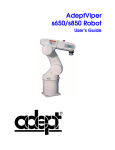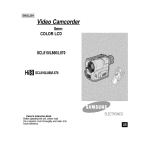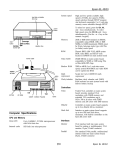Download Adept Technology 300CR User's Manual
Transcript
AdeptSix 300CR Robot Instruction Handbook AdeptSix 300CR Robot Instruction Handbook P/N 01600-000 Rev. A August 2002 3011 Triad Drive • Livermore, CA 94550 • USA • Phone 925.245.3400 • Fax 925.960.0452 Otto-Hahn-Strasse 23 • 44227 Dortmund • Germany • Phone (49) 231.75.89.40 • Fax(49) 231.75.89.450 41, rue du Saule Trapu • 91300 • Massy • France • Phone (33) 1.69.19.16.16 • Fax (33) 1.69.32.04.62 The information contained herein is the property of Adept Technology, Inc., and shall not be reproduced in whole or in part without prior written approval of Adept Technology, Inc. The information herein is subject to change without notice and should not be construed as a commitment by Adept Technology, Inc. This manual is periodically reviewed and revised. Adept Technology, Inc., assumes no responsibility for any errors or omissions in this document. Critical evaluation of this manual by the user is welcomed. Your comments assist us in preparation of future documentation. Please email your comments to: [email protected]. Copyright 2002 by Adept Technology, Inc. All rights reserved. The Adept logo, CHAD, the CHAD logo, and Soft Machines are registered trademarks of Adept Technology, Inc. ActiveV, Adept, Adept 1060, Adept 1060+, Adept 1850, Adept 1850 XP, Adept 540, Adept 560, Adept C40, Adept C60, Adept CC, Adept CHADIQ, Adept CHADIQh, Adept CHADIQt, Adept Cobra 550, Adept Cobra 550 CleanRoom, Adept Cobra 600, Adept Cobra 800, Adept DeskTop, Adept Digital Workcell, Adept FFE, Adept FlexFeeder 250, Adept IC, Adept Impulse Feeder, Adept LineVision, Adept MC, Adept MV, Adept MV-10, Adept MV-19, Adept MV4, Adept MV-5, Adept MV-8, Adept NanoBonder EBS, Adept NanoBonder LWS, Adept NanoCell, Adept NanoStage L1P2, Adept NanoStage L3, Adept NanoStage L3P2, Adept OC, Adept SmartAmp, Adept SmartAxis, Adept SmartController CS, Adept SmartController CX, Adept SmartModule, Adept SMIF-EZ, AdeptAlign 650, AdeptAtlas, AdeptCartesian, AdeptForce, AdeptFTP, AdeptGEM, AdeptModules, AdeptMotion, AdeptMotion Servo, AdeptMotion VME, AdeptNet, AdeptNFS, AdeptOne, AdeptOne-MV, AdeptOne-XL, AdeptRAPID, AdeptSix 300, AdeptSix 300CR, AdeptTCP/IP, AdeptThree, AdeptThree-MV, AdeptThree-XL, AdeptTwo, AdeptVicron, AdeptVicron 300S, AdeptVicron 310D, AdeptVision, AdeptVision AVI, AdeptVision AGS, AdeptVision GV, AdeptVision I, AdeptVision II, AdeptVision VME, AdeptVision VXL, AdeptVision XGS, AdeptVision XGS II, AdeptWindows , AdeptWindows Controller, AdeptWindows DDE, AdeptWindows Offline Editor, AdeptWindows PC, AIM, AIM Command Server, AIM Dispense, AIM PCB, AIM VisionWare, A-Series, AutoCal, AutoTune, AutoWidth, CCM, CCMII, CGM, CHAD ACM, CHAD ACT, CHAD AF, CHAD AutoClinchMaster, CHAD BLT, CHAD CH, CHAD ClinchMaster, CHAD ClinchMaster II, CHAD CS, CHAD CSII, CHAD ECA, CHAD GuideMaster, CHAD HT, CHAD LGM, CHAD LLG, CHAD MGE, CHAD MixTech, CHAD MTM, CHAD OFM, CHAD PIE, CHAD QCB, CHAD RC, CHAD SGE, CHAD TM, CHAD VT, CimStation, CimStation Robotics, FlexFeedWare, HexSight, HyperDrive, Microenvironment, MicroV+, MotionWare, ObjectFinder, ObjectFinder 2000, PackOne, PalletWare, Production PILOT, SILMA CellFLEX, SILMA CellPRO, SILMA PaintPRO, SILMA PressPRO, SILMA SpotPRO, SMIF-C, SMIF-EZX, SMIF-Z, SMIF-ZX, SoftAssembly, S-Series, UltraOne, V, V+, and VisionTeach are trademarks of Adept Technology, Inc. Any trademarks from other companies used in this publication are the property of those respective companies. Printed in the United States of America Table of Contents 1 Introduction . . . . . . . . . . . . . . . . . . . . . . . . . . . . . . . . . . . . . . . . . . . . . . . 13 1.1 Product Description. . . . . . . . . . . . . . . . . . . . . . . . . . . . . . . . . . . . . . . . . . . . . . . . 13 1.2 Overview of Typical System Installation . . . . . . . . . . . . . . . . . . . . . . . . . . . . . . 13 Read Safety Information . . . . . . . . . . . . . . . . . . . . . . . . . . . . . . . . . . . . . . . . . Installing the Robot . . . . . . . . . . . . . . . . . . . . . . . . . . . . . . . . . . . . . . . . . . . . . Installing the Controller and PA-4 Power Chassis . . . . . . . . . . . . . . . . . . . . . Installing System Cables . . . . . . . . . . . . . . . . . . . . . . . . . . . . . . . . . . . . . . . . . Adding End of Arm Tooling . . . . . . . . . . . . . . . . . . . . . . . . . . . . . . . . . . . . . . . Turning On the System . . . . . . . . . . . . . . . . . . . . . . . . . . . . . . . . . . . . . . . . . . . 13 13 14 14 14 14 1.3 Checking Package Contents . . . . . . . . . . . . . . . . . . . . . . . . . . . . . . . . . . . . . . . 14 1.4 Locating the Serial Number . . . . . . . . . . . . . . . . . . . . . . . . . . . . . . . . . . . . . . . . . 15 1.5 How Can I Get Help? . . . . . . . . . . . . . . . . . . . . . . . . . . . . . . . . . . . . . . . . . . . . . . 16 1.6 Related Manuals . . . . . . . . . . . . . . . . . . . . . . . . . . . . . . . . . . . . . . . . . . . . . . . . . . 16 1.7 Knowledge Express . . . . . . . . . . . . . . . . . . . . . . . . . . . . . . . . . . . . . . . . . . . . . . . 17 2 Safety . . . . . . . . . . . . . . . . . . . . . . . . . . . . . . . . . . . . . . . . . . . . . . . . . . . . 19 2.1 Dangers, Warnings, Cautions, and Notes . . . . . . . . . . . . . . . . . . . . . . . . . . . . . . 19 2.2 Precautions and Required Safeguards . . . . . . . . . . . . . . . . . . . . . . . . . . . . . . . . 20 Definition of a Manipulating Industrial Robot . . . . . . . . . . . . . . . . . . . . . . . 20 Safety Barriers . . . . . . . . . . . . . . . . . . . . . . . . . . . . . . . . . . . . . . . . . . . . . . . . . . 20 2.3 Risk Assessment. . . . . . . . . . . . . . . . . . . . . . . . . . . . . . . . . . . . . . . . . . . . . . . . . . . 23 Exposure . . . . . . . . . . . . . . . . . . . . . . . . . . . . . . . . . . . . . . . . . . . . . . . . . . . . . . Severity of Injury . . . . . . . . . . . . . . . . . . . . . . . . . . . . . . . . . . . . . . . . . . . . . . . . Avoidance . . . . . . . . . . . . . . . . . . . . . . . . . . . . . . . . . . . . . . . . . . . . . . . . . . . . Control System Behavior Category . . . . . . . . . . . . . . . . . . . . . . . . . . . . . . . . 23 23 24 24 2.4 Intended Use of the Robots . . . . . . . . . . . . . . . . . . . . . . . . . . . . . . . . . . . . . . . . . 25 2.5 Robot Modifications . . . . . . . . . . . . . . . . . . . . . . . . . . . . . . . . . . . . . . . . . . . . . . . 26 Acceptable Modifications . . . . . . . . . . . . . . . . . . . . . . . . . . . . . . . . . . . . . . . 26 Unacceptable Modifications . . . . . . . . . . . . . . . . . . . . . . . . . . . . . . . . . . . . 26 2.6 AdeptSix 300CR Hazards and Warning Labels . . . . . . . . . . . . . . . . . . . . . . . . . . 27 2.7 Transport. . . . . . . . . . . . . . . . . . . . . . . . . . . . . . . . . . . . . . . . . . . . . . . . . . . . . . . . . 27 2.8 Safety Requirements for Additional Equipment . . . . . . . . . . . . . . . . . . . . . . . . . 28 2.9 Working Areas . . . . . . . . . . . . . . . . . . . . . . . . . . . . . . . . . . . . . . . . . . . . . . . . . . . 28 2.10 Qualification of Personnel . . . . . . . . . . . . . . . . . . . . . . . . . . . . . . . . . . . . . . . . . 29 2.11 Safety Equipment for Operators . . . . . . . . . . . . . . . . . . . . . . . . . . . . . . . . . . . . 29 2.12 Protection Against Unauthorized Operation. . . . . . . . . . . . . . . . . . . . . . . . . . . 30 AdeptSix 300CR Robot Instruction Handbook, Rev. A 5 Table of Contents 2.13 Safety Aspects While Performing Maintenance . . . . . . . . . . . . . . . . . . . . . . . . 30 2.14 Risks That Cannot Be Avoided . . . . . . . . . . . . . . . . . . . . . . . . . . . . . . . . . . . . . . 30 2.15 Risks Due to Incorrect Installation or Operation . . . . . . . . . . . . . . . . . . . . . . . . 30 2.16 What to Do in an Emergency Situation . . . . . . . . . . . . . . . . . . . . . . . . . . . . . . . 30 3 Robot Installation . . . . . . . . . . . . . . . . . . . . . . . . . . . . . . . . . . . . . . . . . . . 31 3.1 Safety Guard Installation . . . . . . . . . . . . . . . . . . . . . . . . . . . . . . . . . . . . . . . . . . . . 31 Safety Standard Information (ISO10218) . . . . . . . . . . . . . . . . . . . . . . . . . . . . 31 3.2 Transporting Method . . . . . . . . . . . . . . . . . . . . . . . . . . . . . . . . . . . . . . . . . . . . . . . 32 Using the Crane. . . . . . . . . . . . . . . . . . . . . . . . . . . . . . . . . . . . . . . . . . . . . . . . . 32 Using the Forklift. . . . . . . . . . . . . . . . . . . . . . . . . . . . . . . . . . . . . . . . . . . . . . . . . 34 3.3 Shipping Bracket and Jig . . . . . . . . . . . . . . . . . . . . . . . . . . . . . . . . . . . . . . . . . . . 35 3.4 Installing Cover Bolts . . . . . . . . . . . . . . . . . . . . . . . . . . . . . . . . . . . . . . . . . . . . . . . 35 3.5 Types of Mounting . . . . . . . . . . . . . . . . . . . . . . . . . . . . . . . . . . . . . . . . . . . . . . . . . 36 3.6 Mounting Procedures for Robot . . . . . . . . . . . . . . . . . . . . . . . . . . . . . . . . . . . . . . 37 When the Robot and Mounting Fixture are Installed on a Common Installation Base . . . . . . . . . . . . . . . . . . . . . . . . . . 37 When the Robot is Mounted Directly on the Floor . . . . . . . . . . . . . . . . . . . . 38 3.7 Axis Naming Conventions. . . . . . . . . . . . . . . . . . . . . . . . . . . . . . . . . . . . . . . . . . . 38 3.8 Grounding the Robot . . . . . . . . . . . . . . . . . . . . . . . . . . . . . . . . . . . . . . . . . . . . . . . 39 3.9 Environmental Requirements . . . . . . . . . . . . . . . . . . . . . . . . . . . . . . . . . . . . . . . . 40 4 System Cable Installation . . . . . . . . . . . . . . . . . . . . . . . . . . . . . . . . . . . . 41 4.1 System Cable Diagrams . . . . . . . . . . . . . . . . . . . . . . . . . . . . . . . . . . . . . . . . . . . . 41 Adept MV Controller System . . . . . . . . . . . . . . . . . . . . . . . . . . . . . . . . . . . . . 41 Adept SmartController System . . . . . . . . . . . . . . . . . . . . . . . . . . . . . . . . . . . . 42 4.2 Cable Connections from Robot to PA-4 Power Chassis . . . . . . . . . . . . . . . . . . . 43 Connection to the Robot. . . . . . . . . . . . . . . . . . . . . . . . . . . . . . . . . . . . . . . . . 43 Connection to the PA-4 Power Chassis. . . . . . . . . . . . . . . . . . . . . . . . . . . . . . 44 4.3 Cable Connections to MV Controller . . . . . . . . . . . . . . . . . . . . . . . . . . . . . . . . . 46 Installing the MV Controller . . . . . . . . . . . . . . . . . . . . . . . . . . . . . . . . . . . . . . . 46 Cable Connections to MV Controller. . . . . . . . . . . . . . . . . . . . . . . . . . . . . . . 46 Connecting User-Supplied Safety and I/O Equipment. . . . . . . . . . . . . . . . . 46 4.4 Cable Connections to SmartController . . . . . . . . . . . . . . . . . . . . . . . . . . . . . . . . 47 Installing the SmartController . . . . . . . . . . . . . . . . . . . . . . . . . . . . . . . . . . . . . . 47 Cable Connections to SmartController . . . . . . . . . . . . . . . . . . . . . . . . . . . . . 47 Connecting User-Supplied Safety and I/O Equipment. . . . . . . . . . . . . . . . . 47 5 End of Arm Tooling . . . . . . . . . . . . . . . . . . . . . . . . . . . . . . . . . . . . . . . . . . 49 5.1 Allowable Wrist Load . . . . . . . . . . . . . . . . . . . . . . . . . . . . . . . . . . . . . . . . . . . . . . 49 6 AdeptSix 300CR Robot Instruction Handbook, Rev. A Table of Contents 5.2 Wrist Tool Flange . . . . . . . . . . . . . . . . . . . . . . . . . . . . . . . . . . . . . . . . . . . . . . . . . . 50 5.3 End of Arm Tooling Load Definitions . . . . . . . . . . . . . . . . . . . . . . . . . . . . . . . . . . 51 5.4 Calculating the Moment of Inertia . . . . . . . . . . . . . . . . . . . . . . . . . . . . . . . . . . . 52 Example 1 . . . . . . . . . . . . . . . . . . . . . . . . . . . . . . . . . . . . . . . . . . . . . . . . . . . . . 52 Example 2 . . . . . . . . . . . . . . . . . . . . . . . . . . . . . . . . . . . . . . . . . . . . . . . . . . . . . 55 Example 3 . . . . . . . . . . . . . . . . . . . . . . . . . . . . . . . . . . . . . . . . . . . . . . . . . . . . . 57 5.5 Mounting Equipment - Allowable Load . . . . . . . . . . . . . . . . . . . . . . . . . . . . . . . 58 5.6 User Electrical Lines and Air Lines . . . . . . . . . . . . . . . . . . . . . . . . . . . . . . . . . . . . 59 6 System Operation - MV Controller . . . . . . . . . . . . . . . . . . . . . . . . . . . . . 61 6.1 Introduction . . . . . . . . . . . . . . . . . . . . . . . . . . . . . . . . . . . . . . . . . . . . . . . . . . . . . 61 6.2 Installation Check List . . . . . . . . . . . . . . . . . . . . . . . . . . . . . . . . . . . . . . . . . . . . . . 61 Mechanical Checks . . . . . . . . . . . . . . . . . . . . . . . . . . . . . . . . . . . . . . . . . . . . AC Power to Adept Components Checks . . . . . . . . . . . . . . . . . . . . . . . . . . Board and Cable Installation Checks . . . . . . . . . . . . . . . . . . . . . . . . . . . . . . User-Supplied Safety Equipment on JUSER and JSIO Connector Checks . 61 62 62 63 6.3 Applying Power to the Adept Control System . . . . . . . . . . . . . . . . . . . . . . . . . . 64 6.4 Checks After Applying Power . . . . . . . . . . . . . . . . . . . . . . . . . . . . . . . . . . . . . . . 65 6.5 Calibrate Robot . . . . . . . . . . . . . . . . . . . . . . . . . . . . . . . . . . . . . . . . . . . . . . . . . . . 66 6.6 Turning Off the System . . . . . . . . . . . . . . . . . . . . . . . . . . . . . . . . . . . . . . . . . . . . . 66 6.7 Learning to Operate/ Program the AdeptSix 300CR Robot . . . . . . . . . . . . . . . 66 7 System Operation - SmartController . . . . . . . . . . . . . . . . . . . . . . . . . . . 67 7.1 Introduction . . . . . . . . . . . . . . . . . . . . . . . . . . . . . . . . . . . . . . . . . . . . . . . . . . . . . 67 7.2 Installation Check List . . . . . . . . . . . . . . . . . . . . . . . . . . . . . . . . . . . . . . . . . . . . . . 67 Mechanical Checks . . . . . . . . . . . . . . . . . . . . . . . . . . . . . . . . . . . . . . . . . . . . Power to the Adept Components Checks . . . . . . . . . . . . . . . . . . . . . . . . . . Board and Cable Installation Checks . . . . . . . . . . . . . . . . . . . . . . . . . . . . . . User-Supplied Safety Equipment on XUSR Connector Checks . . . . . . . . . . E-Stop Button and Switch Checks . . . . . . . . . . . . . . . . . . . . . . . . . . . . . . . . . 67 68 68 69 70 7.3 Applying Power to the Adept Control System . . . . . . . . . . . . . . . . . . . . . . . . . . 70 7.4 Checks After Applying Power . . . . . . . . . . . . . . . . . . . . . . . . . . . . . . . . . . . . . . . 70 7.5 Calibrate Robot . . . . . . . . . . . . . . . . . . . . . . . . . . . . . . . . . . . . . . . . . . . . . . . . . . . 71 7.6 Turning Off the System . . . . . . . . . . . . . . . . . . . . . . . . . . . . . . . . . . . . . . . . . . . . . 71 7.7 Learning to Operate/ Program the AdeptSix 300CR Robot . . . . . . . . . . . . . . . 72 8 Using the Manual Control Pendant (MCP) . . . . . . . . . . . . . . . . . . . . . . 73 8.1 MCP Usage for Six-Axis Robots . . . . . . . . . . . . . . . . . . . . . . . . . . . . . . . . . . . . . . 73 Joint Mode (Single-Axis Movement) . . . . . . . . . . . . . . . . . . . . . . . . . . . . . . . 73 AdeptSix 300CR Robot Instruction Handbook, Rev. A 7 Table of Contents WORLD Coordinate System (WORLD Mode on the MCP) . . . . . . . . . . . . . . 75 TOOL Coordinate System (TOOL Mode on the MCP) . . . . . . . . . . . . . . . . . 76 Coordinate System Definitions. . . . . . . . . . . . . . . . . . . . . . . . . . . . . . . . . . . . . 76 9 Maintenance and Inspection . . . . . . . . . . . . . . . . . . . . . . . . . . . . . . . . . 77 9.1 Inspection Schedule . . . . . . . . . . . . . . . . . . . . . . . . . . . . . . . . . . . . . . . . . . . . . . . 77 9.2 Maintenance Procedures . . . . . . . . . . . . . . . . . . . . . . . . . . . . . . . . . . . . . . . . . . . 82 Battery Unit Replacement . . . . . . . . . . . . . . . . . . . . . . . . . . . . . . . . . . . . . . . . 82 Grease Replenishment for Axis 1 Speed Reducer . . . . . . . . . . . . . . . . . . . . 84 Grease Replenishment for Axis 2 Speed Reducer. . . . . . . . . . . . . . . . . . . . . 85 Grease Replenishment for Axis 3 Speed Reducer. . . . . . . . . . . . . . . . . . . . . 86 Grease Replenishment for Axis 4 and Axis 5 Speed Reducers . . . . . . . . . . 87 Grease Replenishment for Axis 6 Speed Reducer. . . . . . . . . . . . . . . . . . . . . 88 Notes for Maintenance . . . . . . . . . . . . . . . . . . . . . . . . . . . . . . . . . . . . . . . . . . 89 Installing and Using Brake Release Box . . . . . . . . . . . . . . . . . . . . . . . . . . . . . 90 9.3 Spare Parts . . . . . . . . . . . . . . . . . . . . . . . . . . . . . . . . . . . . . . . . . . . . . . . . . . . . . . . 91 10 Technical Specifications . . . . . . . . . . . . . . . . . . . . . . . . . . . . . . . . . . 93 10.1 Technical Specifications . . . . . . . . . . . . . . . . . . . . . . . . . . . . . . . . . . . . . . . . . . . 93 10.2 Robot Cleanroom Specifications . . . . . . . . . . . . . . . . . . . . . . . . . . . . . . . . . . . . 94 10.3 Part Names and Working Axes . . . . . . . . . . . . . . . . . . . . . . . . . . . . . . . . . . . . . . 94 10.4 Baseplate Dimensions . . . . . . . . . . . . . . . . . . . . . . . . . . . . . . . . . . . . . . . . . . . . . 95 10.5 Dimensions and Working Range . . . . . . . . . . . . . . . . . . . . . . . . . . . . . . . . . . . . 96 10.6 Axis 5 Working Range . . . . . . . . . . . . . . . . . . . . . . . . . . . . . . . . . . . . . . . . . . . . . 97 10.7 Axis 2 and 3 Effect on Axis 4 Working Range . . . . . . . . . . . . . . . . . . . . . . . . . . 98 Index . . . . . . . . . . . . . . . . . . . . . . . . . . . . . . . . . . . . . . . . . . . . . . . . . . . . . . . . 99 8 AdeptSix 300CR Robot Instruction Handbook, Rev. A List of Figures Figure 1-1. Robot ID Serial Number . . . . . . . . . . . . . . . . . . . . . . . . . . . . . . . . . . . . . . . . . . 15 Figure 2-1. AdeptSix 300CR — Warning Labels . . . . . . . . . . . . . . . . . . . . . . . . . . . . . . . . . 27 Figure 3-1. Transporting Position . . . . . . . . . . . . . . . . . . . . . . . . . . . . . . . . . . . . . . . . . . . . . 33 Figure 3-2. Using the Forklift . . . . . . . . . . . . . . . . . . . . . . . . . . . . . . . . . . . . . . . . . . . . . . . . . 34 Figure 3-3. Installing Cover Bolts . . . . . . . . . . . . . . . . . . . . . . . . . . . . . . . . . . . . . . . . . . . . . 36 Figure 3-4. Mounting the Robot Baseplate . . . . . . . . . . . . . . . . . . . . . . . . . . . . . . . . . . . . 37 Figure 3-5. Direct Mounting on the Floor . . . . . . . . . . . . . . . . . . . . . . . . . . . . . . . . . . . . . . 38 Figure 3-6. Grounding Method for Robot . . . . . . . . . . . . . . . . . . . . . . . . . . . . . . . . . . . . . 40 Figure 4-1. System Cable Diagram with Adept MV Controller . . . . . . . . . . . . . . . . . . . . 41 Figure 4-2. System Cable Diagram with Adept SmartController . . . . . . . . . . . . . . . . . . 42 Figure 4-3. Interconnect Cables . . . . . . . . . . . . . . . . . . . . . . . . . . . . . . . . . . . . . . . . . . . . . 43 Figure 4-4. Interconnect Cable Connection to the Robot . . . . . . . . . . . . . . . . . . . . . . . 44 Figure 4-5. PA-4 Power Chassis . . . . . . . . . . . . . . . . . . . . . . . . . . . . . . . . . . . . . . . . . . . . . . 45 Figure 5-1. Moment Arm Rating . . . . . . . . . . . . . . . . . . . . . . . . . . . . . . . . . . . . . . . . . . . . . 49 Figure 5-2. Wrist Tool Flange . . . . . . . . . . . . . . . . . . . . . . . . . . . . . . . . . . . . . . . . . . . . . . . . 50 Figure 5-3. Center of Gravity: Calculating Tool Load Information . . . . . . . . . . . . . . . . . 51 Figure 5-4. Moment of Inertia . . . . . . . . . . . . . . . . . . . . . . . . . . . . . . . . . . . . . . . . . . . . . . . 52 Figure 5-5. Center of Gravity: Sealing Gun Example . . . . . . . . . . . . . . . . . . . . . . . . . . . . 53 Figure 5-6. Moment of Inertia for Hexahedron and Cylinder . . . . . . . . . . . . . . . . . . . . . 54 Figure 5-7. Center of Gravity: Large Tool and Workpiece Example . . . . . . . . . . . . . . . 55 Figure 5-8. Center of Gravity: Dual End Effector Example . . . . . . . . . . . . . . . . . . . . . . . 57 Figure 5-9. Installing Peripheral Equipment . . . . . . . . . . . . . . . . . . . . . . . . . . . . . . . . . . . . 58 Figure 5-10. User Electrical and Air Lines . . . . . . . . . . . . . . . . . . . . . . . . . . . . . . . . . . . . . . . 59 Figure 5-11. Detailed Drawing of Connector Pin Numbers . . . . . . . . . . . . . . . . . . . . . . . . 60 Figure 8-1. Joint Mode . . . . . . . . . . . . . . . . . . . . . . . . . . . . . . . . . . . . . . . . . . . . . . . . . . . . . 74 Figure 8-2. World Mode . . . . . . . . . . . . . . . . . . . . . . . . . . . . . . . . . . . . . . . . . . . . . . . . . . . . 75 Figure 8-3. Tool Mode . . . . . . . . . . . . . . . . . . . . . . . . . . . . . . . . . . . . . . . . . . . . . . . . . . . . . 76 Figure 8-4. Right Hand Rule . . . . . . . . . . . . . . . . . . . . . . . . . . . . . . . . . . . . . . . . . . . . . . . . . 76 Figure 9-1. Inspection Parts and Inspection Numbers . . . . . . . . . . . . . . . . . . . . . . . . . . . 81 Figure 9-2. Battery Location . . . . . . . . . . . . . . . . . . . . . . . . . . . . . . . . . . . . . . . . . . . . . . . . 82 Figure 9-3. Battery Connection . . . . . . . . . . . . . . . . . . . . . . . . . . . . . . . . . . . . . . . . . . . . . 83 Figure 9-4. Axis 1 Speed Reducer Diagram . . . . . . . . . . . . . . . . . . . . . . . . . . . . . . . . . . . . 84 Figure 9-5. Axis 2 Speed Reducer Diagram . . . . . . . . . . . . . . . . . . . . . . . . . . . . . . . . . . . . 85 Figure 9-6. Axis 3 Speed Reducer Diagram . . . . . . . . . . . . . . . . . . . . . . . . . . . . . . . . . . . . 86 Figure 9-7. Axis 4 and Axis 5 Speed Reducers Diagram . . . . . . . . . . . . . . . . . . . . . . . . . 87 Figure 9-8. Axis 6 Speed Reducer Diagram . . . . . . . . . . . . . . . . . . . . . . . . . . . . . . . . . . . . 88 Figure 9-9. Encoder Connector Diagram . . . . . . . . . . . . . . . . . . . . . . . . . . . . . . . . . . . . . 89 Figure 9-10. Manual Brake Release Box . . . . . . . . . . . . . . . . . . . . . . . . . . . . . . . . . . . . . . . . 90 Figure 10-1. Part Names and Working Axes . . . . . . . . . . . . . . . . . . . . . . . . . . . . . . . . . . . . 94 AdeptSix 300CR Robot Instruction Handbook, Rev. A 9 List of Figures Figure 10-2. Baseplate Dimensions (mm) . . . . . . . . . . . . . . . . . . . . . . . . . . . . . . . . . . . . . . . 95 Figure 10-3. Dimensions and Working Range . . . . . . . . . . . . . . . . . . . . . . . . . . . . . . . . . . . 96 Figure 10-4. Axis 5 Working Range . . . . . . . . . . . . . . . . . . . . . . . . . . . . . . . . . . . . . . . . . . . . 97 Figure 10-5. Axis 2 and Axis 3 Rotation . . . . . . . . . . . . . . . . . . . . . . . . . . . . . . . . . . . . . . . . . 98 10 AdeptSix 300CR Robot Instruction Handbook, Rev. A List of Tables Table 1-1. Related Manuals . . . . . . . . . . . . . . . . . . . . . . . . . . . . . . . . . . . . . . . . . . . . . . . . . .16 Table 2-1. Sources for International Standards and Directives . . . . . . . . . . . . . . . . . . . . .22 Table 2-2. Partial List of Robot and Machinery Safety Standards . . . . . . . . . . . . . . . . . . .23 Table 3-1. Maximum Repulsion Forces of the AdeptSix 300CR . . . . . . . . . . . . . . . . . . . . .37 Table 3-2. Axis Naming Conventions . . . . . . . . . . . . . . . . . . . . . . . . . . . . . . . . . . . . . . . . . .39 Table 5-1. Moment and Total Inertia. . . . . . . . . . . . . . . . . . . . . . . . . . . . . . . . . . . . . . . . . . .49 Table 6-1. LED Status Indicators . . . . . . . . . . . . . . . . . . . . . . . . . . . . . . . . . . . . . . . . . . . . . . .65 Table 9-1. AdeptSix 300CR Maintenance Schedule and Inspection Items . . . . . . . . . . .78 Table 9-2. Inspection Parts and Grease Used . . . . . . . . . . . . . . . . . . . . . . . . . . . . . . . . . . .81 Table 10-1. Technical Specifications. . . . . . . . . . . . . . . . . . . . . . . . . . . . . . . . . . . . . . . . . . . .93 AdeptSix 300CR Robot Instruction Handbook, Rev. A 11 Introduction 1.1 1 Product Description The AdeptSix 300CR is a compact, high-performance cleanroom robot that provides the application flexibility of six axis articulation running on the Adept platform. The arm design provides superior reach capability with a very small footprint to maximize system flexibility and minimize cell layout size. The AdeptSix 300CR is available with either the Adept MV controller or the Adept SmartController. Adept software and controllers simplify integration of the robot by combining all of the functions found in a typical robot work cell, which is common across the extensive Adept Product Line. Available options for the AdeptSix 300CR include integral AVI vision, adaptive Force Sensing, and real-time Conveyor Tracking. The overall reach of the AdeptSix 300CR is 677 mm with a footprint of 300 mm. Maximum payload is 3 kg. The AdeptSix 300CR comes standard with the ability to be mounted either in a tabletop, side or overhead position providing maximum application flexibility. Applications include assembly, packaging, machine load/unload, quality inspection, sorting and other high performance tasks. 1.2 Overview of Typical System Installation This section provides an overview of the installation process for a typical AdeptSix 300CR system. Read Safety Information 1. Read Chapter 2 to understand general safety information about the AdeptSix 300CR robot system. Installing the Robot 1. Prepare for installation, including installing safeguards, by following Section 3.1 to Section 3.3. 2. Mount the robot according to procedures described in Section 3.4. to Section 3.6 3. Install grounding cable on the robot. See Section 3.8. AdeptSix 300CR Robot Instruction Handbook, Rev. A 13 Chapter 1 - Introduction Installing the Controller and PA-4 Power Chassis Adept MV Controller 1. Refer to the AdeptSix Controller Installation Guide to install the Adept MV controller and the PA-4 power chassis. 2. Install the AdeptWindows PC user interface according to instructions in the controller manual. Adept SmartController 1. Refer to the AdeptSix Controller Installation Guide to install the SmartController and the PA-4 power chassis. 2. Install the AdeptWindows PC user interface according to instructions in the controller manual. Installing System Cables 1. Connect the system cables between the robot, controller, and PA-4 power chassis. See Chapter 4. 2. See Figure 4-1 on page 43 for the system cable diagram for an Adept MV controller. 3. See Figure 4-2 on page 44 for the system cable diagram for an SmartController. Adding End of Arm Tooling Refer to Chapter 5 for complete information on adding end of arm tooling to the robot. Turning On the System Refer to Chapter 6 for an Adept MV controller or Chapter 7 for an SmartController. These chapters contain checklists to verify the installation is correct and to test all safety circuits before using the robot. 1.3 Checking Package Contents When the package arrives, check the contents for the following standard items (check any other options ordered, as well): • AdeptSix 300CR Robot • Adept MV controller or SmartController • Adept PA-4 power chassis • Manual Control Pendant (MCP) (optional) • Controller Interface Panel (CIP2) or Adept Front Panel • Interconnect cables between controller and robot 14 AdeptSix 300CR Robot Instruction Handbook, Rev. A Locating the Serial Number WARNING: Confirm that the robot and the controller have the same serial number. Special care must be taken when more than one robot is to be installed. If the numbers do not match, robots may not perform as expected and cause injury or damage. 1.4 Locating the Serial Number The ID serial number of the AdeptSix 300CR robot corresponds to the ID number of the controller. You can check the controller ID using the V+ ID command. The robot’s ID serial number is located on a label on the robot base. See Figure 1-1. Location of serial label Figure 1-1. Robot ID Serial Number AdeptSix 300CR Robot Instruction Handbook, Rev. A 15 Chapter 1 - Introduction 1.5 How Can I Get Help? Refer to the How to Get Help Resource Guide (Adept P/N 00961-00700) for details on getting assistance with your Adept software and hardware. Additionally, you can access the following information sources on Adept’s corporate web site: • For Contact information: http://www.adept.com/main/contact/index.html • For Product Support information: http://www.adept.com/main/services/index.asp • For general information about Adept Technology, Inc.: http://www.adept.com 1.6 Related Manuals This manual covers the installation and maintenance of an AdeptSix 300CR system. There are additional manuals that cover programming the system, reconfiguring installed components, and adding other optional components. The following manuals (available on the Knowledge Express CD-ROM provided with each system) provide information on advanced configurations and system specifications. Table 1-1. Related Manuals Manual Title Description AdeptSix Controller Installation Guide Describes the installation process for the Adept MV controller and the Adept SmartController. Adept MV Controller User’s Guide Describes the configuration and interface options for all Adept-supplied processor boards and components that can be installed in an Adept control system. Adept SmartController User’s Guide Contains complete information on the operation of the Adept SmartController and the optional sDIO product. AdeptWindows Installation Guide Describes the basic installation process for the AdeptWindows PC user interface. AdeptWindows User’s Guide Describes complex network installations, installation and use of NFS server software, the Adept Windows Offline Editor, and the AdeptWindows DDE software. Instructions for Adept Utility Programs Describes the utility programs used for advanced system configurations, system upgrades, file copying, and other system configuration procedures V+ Operating System User’s Guide Describes the V+ operating system, including disk file operations, monitor commands, and monitor command programs. V+ Language User’s Guide Describes the V+ language and programming of an Adept control system. 16 AdeptSix 300CR Robot Instruction Handbook, Rev. A Knowledge Express 1.7 Knowledge Express In addition to the Knowledge Express CD-ROM containing Adept manuals, you can find Adept product documentation on the Adept web site in the Knowledge Express area. The Knowledge Express search engine allows you to locate information on a specific topic. Additionally, the Library menu provides a list of available product documentation. To access Adept’s Knowledge Express, type the following URL into your browser: http://www.adept.com/Main/KE/DATA/adept_search.htm or, select the Knowledge Base link from the Services area of the Adept web site. AdeptSix 300CR Robot Instruction Handbook, Rev. A 17 Safety 2.1 2 Dangers, Warnings, Cautions, and Notes There are four levels of special alert notation used in this manual. In descending order of importance, they are: DANGER: This indicates an imminently hazardous situation which, if not avoided, will result in death or serious injury. WARNING: This indicates a potentially hazardous situation which, if not avoided, could result in serious injury or major damage to the equipment. CAUTION: This indicates a situation which, if not avoided, could result in minor injury or damage to the equipment. NOTE: This provides supplementary information, emphasizes a point or procedure, or gives a tip for easier operation. AdeptSix 300CR Robot Instruction Handbook, Rev. A 19 Chapter 2 - Safety 2.2 Precautions and Required Safeguards This manual must be read by all personnel who install, operate, or maintain Adept systems, or who work within or near the workcell. CAUTION: Adept Technology strictly prohibits installation, commissioning, or operation of an Adept robot without adequate safeguards. These must be compliant with applicable local and national standards. Installations in EU and EEA countries must comply with EN 775/ISO 10218, especially sections 5,6; EN 292-2; and EN 60204-1, especially section 13. Definition of a Manipulating Industrial Robot The definition of a manipulating robot according to (ISO 10218:1992(E)) is as follows: “A manipulating robot is an automatically controlled, reprogrammable, multipurpose, manipulative machine with several degrees of freedom, which may be either fixed in place or mobile for use in industrial automation applications.” Safety Barriers Safety barriers must be provided that prevent personnel from entering the workcell whenever power is applied to the equipment. Adept systems are computer-controlled and may activate remote devices under program control at times or along paths not anticipated by personnel. It is critical that safeguards be in place to prevent personnel from entering the workcell whenever power to the equipment is present. The robot system integrator (user or operator) must ensure that adequate safeguards, safety barriers, light curtains, safety gates, safety floor mats, etc., are installed. The robot workcell must comply with applicable local and national standards (see Section 2.8 on page 28). The height and the distance of the safety fence from the robot must ensure that personnel cannot reach the danger zone of the robot. The Adept control system has features that aid the user in constructing system safeguards, including customer emergency stop circuitry and digital input and output lines. The emergency power-off circuitry is capable of switching external power systems and can be interfaced to the appropriate user-supplied safeguards. See the AdeptSix Controller Installation Guide for additional information. Impact and Trapping Points Adept robots are capable of moving at high speeds. If a person is struck by a robot (impacted) or trapped (pinched) serious injury could occur. Robot configuration, joint speed, joint orientation, and attached payload all contribute to the total amount of energy available to cause injury. 20 AdeptSix 300CR Robot Instruction Handbook, Rev. A Precautions and Required Safeguards Hazards From Expelling a Part or Attached Tooling The maximum joint tip speeds that can be achieved by the AdeptSix 300CR robot are listed in Table 10-1 on page 95. Any tooling, fixtures, end effectors, etc., mounted to the user flange, or one of the other axes of the robot must be attached by sufficient means to resist being expelled from the robot. Additionally, any payload must be held by the end effector in a manner that prevents the payload from being expelled accidentally. The safety fence or barrier constructed around the robot must be designed to withstand the impact of any item expelled accidentally from the robot. Projectile energy can be calculated using the formula E = 1--- mv2. 2 NOTE: In the Projectile energy formula above: •E = Energy •m = Mass •v = Velocity Additional Safety Information The standards and regulations listed in this handbook contain additional guidelines for robot system installation, safeguarding, maintenance, testing, startup, and operator training. Table 2-1 on page 22 lists some sources for the various standards. AdeptSix 300CR Robot Instruction Handbook, Rev. A 21 Chapter 2 - Safety Table 2-1. Sources for International Standards and Directives SEMI International Standards 3081 Zanker Road San Jose, CA 95134 USA American National Standards Institute (ANSI) 11 West 42nd Street, 13th Floor New York, NY 10036 USA Phone: 1.408.943.6900 Fax: 1.408.428.9600 Phone 212-642-4900 Fax 212-398-0023 http://www.semi.org/web/wcontent.nsf/url/stds_home http://www.ansi.org BSI Group (British Standards) 389 Chiswick High Road London W4 4AL United Kingdom Document Center, Inc. 1504 Industrial Way, Unit 9 Belmont, CA 94002 USA Phone +44 (0)20 8996 9000 Fax +44 (0)20 8996 7400 Phone 415-591-7600 Fax 415-591-7617 http://www.bsi-global.com http://www.document-center.com DIN, Deutsches Institut für Normung e.V. German Institute for Standardization Burggrafenstrasse 6 10787 Berlin Germany Global Engineering Documents 15 Inverness Way East Englewood, CO 80112 USA Phone 800-854-7179 Fax 303-397-2740 Phone.: +49 30 2601-0 Fax: +49 30 2601-1231 http://global.ihs.com http://www.din.de http://www2.beuth.de/ (publishing) IEC, International Electrotechnical Commission Rue de Varembe 3 PO Box 131 CH-1211 Geneva 20 Switzerland Robotic Industries Association (RIA) 900 Victors Way PO Box 3724 Ann Arbor, MI 48106 USA Phone 41 22 919-0211 Fax 41 22 919-0300 Phone 313-994-6088 Fax 313-994-3338 http://www.iec.ch http://www.robotics.org 22 AdeptSix 300CR Robot Instruction Handbook, Rev. A Risk Assessment 2.3 Risk Assessment Without special safeguards in its control system, the AdeptSix 300 robot could inflict serious injury on an operator working within its work envelope. Safety standards in several countries require appropriate safety equipment to be installed as part of the system. Table 2-2 lists some of the safety standards that affect industrial robots. It is not a complete list. Safeguards must comply with all applicable local and national standards for the location where the robot is installed. Table 2-2. Partial List of Robot and Machinery Safety Standards International USA Canada ISO 10218 Europe EN 775 ANSI/RIA R15.06 CAN/CSAZ434-94 Title of Standard Manipulating Industrial Robots Safety Industrial Robots and Robot Systems - Safety Requirements EN 292-2 Safety of Machinery - Basic Concepts, General Principles for Design EN 954-1 Safety Related Parts of Control Systems - General Principles for Design EN 1050 Safety of Machinery - Risk Assessment Adept has performed a Risk Assessment for this product, based on the intended applications of the robot. The conclusions are summarized below. Exposure When arm power is on, all personnel must be kept out of the robot work envelope by interlocked perimeter barriers. The only permitted exception is for teaching the robot in Manual Mode by a skilled programmer (see “Qualification of Personnel” on page 29), who must wear safety equipment (see “Safety Equipment for Operators” on page 29) and carry the Manual Control Pendant (MCP). Therefore, exposure of personnel to hazards related to the robot is limited (seldom and/or short exposure time). Severity of Injury Provided that skilled personnel who enter the AdeptSix 300CR robot work envelope are wearing protective headgear, eyeglasses, and safety shoes, it is likely that any injuries caused by the robot would be slight (normally reversible). AdeptSix 300CR Robot Instruction Handbook, Rev. A 23 Chapter 2 - Safety Avoidance Due to its light payload capacity, it is likely that such personnel could avoid being hit by the robot even in a high-acceleration, runaway, failure condition. However, the programmer must always carry the MCP when inside the work envelope, as the MCP provides both E-Stop and Enabling switch functions. For normal operation (AUTO mode), user-supplied interlocked guarding must be installed to prevent any person entering the workcell while Arm Power is on. DANGER: The Adept-supplied system components provide a Category 1 control system as defined by EN 954. The robot system must be installed with user-supplied interlock barriers. The interlocked barrier should interrupt the DC and AC supplies to the control system in the event of personnel attempting to enter the workcell when Arm Power is enabled, except for teaching in Manual Mode. Failure to install suitable guarding could result in injury or death. The Risk Assessment for teaching this product depends on the application. In many applications, the programmer will need to enter the robot workcell while Arm Power is enabled to teach the robot. Other applications can be designed so that the programmer does not have to enter the work envelope while Arm Power is on. Examples of alternative methods of programming include: 1. Programming from outside the safety barrier. 2. Programming with Arm Power off. 3. Copying program from another (master) robot. 4. Off-line or CAD programming. Control System Behavior Category The following paragraphs relate to the requirements of European (EU/EEA) directives for Machinery, Electric Safety, and Electromagnetic Compatibility (EMC). In situations with low exposure consideration factors, European Standard EN 1050 specifies use of a Category 1 Control System per EN 954. EN 954 defines a Category 1 Control System as one that employs Category B components designed to withstand environmental influences, such as voltage, current, temperature, EMI, and well-tried safety principles. The standard AdeptSix 300 robot control system described in this handbook employs hardware components in its safety system that meet or exceed the requirements of the EU Machinery Directive and Low Voltage Directive. The standard control system is fully hardened to all EMI influences per the EU EMC Directive and meets all functional requirements of ISO 10218 (EN 775) Manipulating Robots Safety. In addition, a software-based reduced speed mode has been incorporated to limit speed and impact forces on the Operator and production tooling when the robot is operated in Manual Mode. 24 AdeptSix 300CR Robot Instruction Handbook, Rev. A Intended Use of the Robots The standard AdeptSix 300 robot control system meets or exceeds the requirements imposed by the EN 954 specified Category 1 level of safety. 2.4 Intended Use of the Robots The installation and use of Adept products must comply with all safety instructions and warnings in this manual. Installation and use must also comply with all applicable local and national requirements and safety standards (see Section 2.8 on page 28). The AdeptSix 300CR Robot robots are intended for use in parts assembly and material handling for payloads less than 3 kg. See Chapter 5 for complete information tooling and payloads. CAUTION: For safety reasons, it is prohibited to make certain modifications to Adept robots (see Section 2.5). The Adept controller is a component subassembly of a complete industrial automation system. The controller subassembly must be installed inside a suitable enclosure. The controller subassembly must not come into contact with liquids. Additionally, the robot must not come into contact with liquids. The Adept equipment is not intended for use in any of the following situations: • In hazardous (explosive) atmospheres • In mobile, portable, marine, or aircraft systems • In life-support systems • In residential installations • In situations where the Adept equipment will be subject to extremes of heat or humidity. CAUTION: The instructions for operation, installation, and maintenance given in this Instruction Handbook must be strictly observed. Non-intended use of an AdeptSix 300 robot can: • Cause injury to personnel • Damage the robot or other equipment • Reduce system reliability and performance All persons that install, commission, operate, or maintain the robot must: AdeptSix 300CR Robot Instruction Handbook, Rev. A 25 Chapter 2 - Safety • Have the necessary qualifications • Read and follow the instructions in this Instruction Handbook exactly If there is any doubt concerning the application, ask Adept to determine if it is an intended use or not. 2.5 Robot Modifications It is sometimes necessary to modify the robot in order to successfully integrate it into a workcell. Unfortunately, many seemingly simple modifications can either cause a robot failure or reduce the robot’s performance, reliability, or lifetime. The following information is provided as a guideline to modifications. Acceptable Modifications In general, the following robot modifications do not cause problems, but may affect robot performance: • Attaching tooling, utility boxes, solenoid packs, vacuum pumps, cameras, lighting, etc., to the robot tool mount flange. • Attaching hoses, pneumatic lines, or cables to the robot. These should be designed so they do not restrict joint motion or cause robot motion errors. Unacceptable Modifications The modifications listed below may damage the robot, reduce system safety and reliability, or shorten the life of the robot. The warranty of the entire robot or certain parts may be voided. CAUTION: Making any of the modifications outlined below voids the warranty of any components that Adept determines were damaged due to the modification. You must contact Adept Customer Service if you are considering any of the following modifications: • Modifying any of the robot harnesses or robot-to-controller cables. • Modifying any robot access covers or drive system components. • Modifying, including drilling or cutting, any robot surface. • Modifying any robot electrical component or printed-circuit board. • Routing additional hoses, air lines, or wires through the inside of the robot. • Modifications that compromise EMC performance, including shielding. 26 AdeptSix 300CR Robot Instruction Handbook, Rev. A AdeptSix 300CR Hazards and Warning Labels 2.6 AdeptSix 300CR Hazards and Warning Labels Risks from injury are clearly identified on the AdeptSix 300CR by warning labels. The location of these labels is illustrated in Figure 2-1. 1BC 2BC 3BC WARNING Moving parts may cause injury WARNING Do not enter robot work area Figure 2-1. AdeptSix 300CR — Warning Labels 2.7 Transport Always use adequate equipment to transport and lift Adept products. See Chapter 3 for more information on transporting, lifting, and installing. AdeptSix 300CR Robot Instruction Handbook, Rev. A 27 Chapter 2 - Safety 2.8 Safety Requirements for Additional Equipment Additional equipment used with the AdeptSix 300 robot (grippers, conveyor belts, etc.) must not reduce the workcell safeguards. Emergency stop switches must be accessible at all times. If the robot is to be used in an EU or EEA member country, all components in the robot workcell must comply with the safety requirements in the European Machine Directive 89/392/EEC (and subsequent amendments) and related harmonized European, international, and national standards. For robot systems, these include: EN 775/ISO 10218, sections 5,6; EN 292-2; and EN 60204. For safety fences, see EN 294. In other countries, Adept strongly recommends, that a similar level of safety be obtained as well as complying with the applicable local and national regulations, including SEMI-S2. In the USA, applicable standards include ANSI/RIA R15.06 and ANSI/UL 1740. In Canada, applicable standards include CAN/CSA Z434. 2.9 Working Areas Adept robots have a Manual and an Automatic (AUTO) operating mode. While in Automatic Mode, personnel are not allowed in the workcell. In Manual Mode, operators with additional safety equipment (see Section 2.11 on page 29) are allowed to work in the robot workcell. For safety reasons the operator should, whenever possible, stay outside of the robot work envelope to prevent injury. The maximum speed and power of the robot is reduced, but it could still cause injury to the operator. Before performing maintenance in the working envelope of the robot, High Power must be switched off and the power supply of the robot must be disconnected. After these precautions, a skilled person is allowed to perform maintenance on the robot. See Section 2.10 for the specifications. CAUTION: Never remove any safeguarding and never make changes in the system that will decommission a physical safeguard. 28 AdeptSix 300CR Robot Instruction Handbook, Rev. A Qualification of Personnel 2.10 Qualification of Personnel This manual assumes that all personnel have attended an Adept training course and have a working knowledge of the system. The user must provide the necessary additional training for all personnel who will be working with the system. As noted in this handbook, certain procedures should be performed only by skilled or instructed persons. For a description of the level of qualification, Adept uses the standard terms: • Skilled persons have technical knowledge or sufficient experience to enable them to avoid the dangers, electrical and/or mechanical. • Instructed persons are adequately advised or supervised by skilled persons to enable them to avoid the dangers, electrical and/or mechanical. All personnel must observe industry-prescribed safety practices during the installation, operation, and testing of all electrically powered equipment. To avoid injury or damage to equipment, always remove power by disconnecting the AC power from the source before attempting any repair or upgrade activity. Use appropriate lockout procedures to reduce the risk of power being restored by another person while you are working on the system. WARNING: The user must get confirmation from every entrusted person before they start working with the robot that the person: 1. Has received the instruction handbook 2. Has read the instruction handbook 3. Understands the instruction handbook 4. Will work in the manner specified by the instruction handbook. 2.11 Safety Equipment for Operators Operators must wear safety equipment in the workcell. For safety reasons, operators must wear the following when they are in the robot workcell. • Safety glasses • Protective headgear (hard hats) • Safety shoes Warning signs should be posted around the workcell to ensure that anyone working around the robot system knows they must wear safety equipment. AdeptSix 300CR Robot Instruction Handbook, Rev. A 29 Chapter 2 - Safety 2.12 Protection Against Unauthorized Operation The system must be protected against unauthorized use. The user or operator must restrict access to the keyboard and the Manual Control Pendant by locking them in a cabinet or use another adequate method to prevent access to them. 2.13 Safety Aspects While Performing Maintenance Only skilled persons with the necessary knowledge about the safety and operating the equipment are allowed to maintain the robot, controller, and power chassis. CAUTION: During maintenance and repair, the power of the Adept controller must be turned off. Lockout measures must be used to prevent unauthorized personnel from turning on power. 2.14 Risks That Cannot Be Avoided The AdeptSix 300 robot control system includes devices that disable High Power if a system failure occurs. However, certain residual risks or improper situations could cause hazards. The following situations may result in risks that cannot be avoided: • Failure of software or electronics that may cause high-speed robot motion in Manual Mode • Failure of hardware associated with enabling device or E-Stop system 2.15 Risks Due to Incorrect Installation or Operation Take precautions to ensure that the following situations do not occur: • Purposely defeating any aspect of the safety E-Stop system • Improper installation or programming of the robot system • Unauthorized use of cables other than those supplied or use of modified components in the system • Defeating interlock so that operator can enter workcell with High Power ON • Ejection of workpiece (see “Hazards From Expelling a Part or Attached Tooling” on page 21). 30 AdeptSix 300CR Robot Instruction Handbook, Rev. A What to Do in an Emergency Situation 2.16 What to Do in an Emergency Situation Press any E-Stop button (a red push-button on a yellow background/field) and then follow the internal procedures of your company or organization for an emergency situation. If a fire occurs, use CO2 to extinguish the fire. AdeptSix 300CR Robot Instruction Handbook, Rev. A 31 Chapter 2 - Safety 32 AdeptSix 300CR Robot Instruction Handbook, Rev. A Robot Installation 3.1 3 Safety Guard Installation To ensure safety, make sure to install safety guards, which prevent unforeseen accidents with personnel and damage to equipment. The following standard is noted below for your information and guidance. Safety Standard Information (ISO10218) Responsibility for Safeguarding The user of a manipulator or robot system shall ensure that safeguards are provided and used in accordance with Sections 6, 7, and 8 of this standard. The means and degree of safeguarding, including any redundancies, shall correspond directly to the type and level of hazard presented by the robot system consistent with the robot application. Safeguarding may include but not be limited to safeguarding devices, barriers, interlock barriers, perimeter guarding, awareness barriers, and awareness signals. WARNING: Install the safety guards. Failure to observe this warning may result in injury or damage. WARNING: Install the robot in a location where the fully extended arm and end-of-arm tooling will not reach the wall, safety guards, or controller. Failure to observe this warning may result in injury or damage. WARNING: Do not start the robot or even turn on the power before it is firmly anchored. The robot may overturn and cause injury or damage. AdeptSix 300CR Robot Instruction Handbook, Rev. A 33 Chapter 3 - Robot Installation WARNING: When mounting the robot on the ceiling or wall, the base section must have sufficient strength and rigidity to support the weight of the robot. Also, it is necessary to consider countermeasures to prevent the robot from falling. Failure to observe these warnings may result in injury or damage. WARNING: Do not install or operate a robot that is damaged or lacking parts. Failure to observe this caution may cause injury or damage. CAUTION: Before turning on the power, make sure that the shipping bracket and jig have been removed. Failure to observe this caution may result in damage to the gear train, motors, and other key system components. 3.2 Transporting Method Using the Crane As a rule, a crane should be used to remove the robot from its package and to move the robot into position. The robot should be lifted using wire slings threaded through the attached eyebolts. Make sure the robot is fixed with jigs before transporting, and lift it into the position shown in Figure 3-1 on page 35. Points A and B in Figure 3-1 identify the locations of the shipping bracket and jig. 34 AdeptSix 300CR Robot Instruction Handbook, Rev. A Transporting Method 1X Urethane washer M6 8 mm Hexagon socket head cap bolt (anti-corrosive) Details of C 2X M6 40 mm Hexagon socket head cap bolts (anti-corrosive) A 2X M6 Coned disc springs (anti-corrosive) C 2X Urethane washers Details of D D 2X M8 Eyebolts (provided at factory) B 2X Urethane washers 2X M5 10 mm Hexagon socket head cap bolts (anti-corrosive) 2X M5 Washers (anti-corrosive) E Details of E Figure 3-1. Transporting Position WARNING: Sling applications via crane or forklift must be performed by authorized personnel only. Failure to observe this caution may result in injury or damage. CAUTION: Avoid excessive vibration or shock during transporting. The system consists of precision components, so failure to observe this caution may adversely affect performance. AdeptSix 300CR Robot Instruction Handbook, Rev. A 35 Chapter 3 - Robot Installation Using the Forklift When using a forklift, the robot should be fixed on a pallet with its shipping bracket and jig, as shown in Figure 3-2. Insert the forklift blades under the pallet and lift it. The pallet must be strong enough to support the robot. Transportation of the robot must be performed slowly in order to avoid overturning, slippage, or damage. 4 x M10 Bolts Pallet Forklift Blade Entry Figure 3-2. Using the Forklift When using the forklift, note the following: • Check that the eyebolts are securely fastened. • Use a wire sling that is strong enough to withstand the weight. (The weight of the robot is approximately 35 kg, including the shipping bracket and jig.) • Attached eyebolts are designed to support the robot’s weight. Do not use them for anything other than transporting the robot. • Mount the shipping bracket and jig for transporting the robot. • Avoid exerting force on the arm or motor unit when transporting. Exercise caution when using transporting equipment other than a crane or forklift, as injury may occur. 36 AdeptSix 300CR Robot Instruction Handbook, Rev. A Shipping Bracket and Jig 3.3 Shipping Bracket and Jig The robot is provided with a shipping bracket and jig at points A and B. See Figure 3-3 on page 38 for details. • The shipping bracket and jig are painted yellow. • The number of hexagon socket head cap screws are: A: M6 X 2, B: M5 X 2. • To prevent the jigs from damaging the paint of the robot, the resin washers are inserted between the robot and the jigs. NOTE: Before turning on the power, make sure that the robot is securely mounted to its mounting base and that the shipping bracket and jig have been removed. Then store the shipping bracket and jig for future use (in the event that the robot must be moved again). NOTE: Remove the protective covers from the 1BC and 2BC connectors prior to installing the power and signal interconnect cables. 3.4 Installing Cover Bolts After mounting the robot, remove the shipping bolts and jigs that were attached when using the crane, and insert the cover bolts. When transporting the robot again, replace them with the shipping bolts and jigs. Figure 3-3 illustrates the procedure for installing the cover bolts AdeptSix 300CR Robot Instruction Handbook, Rev. A 37 Chapter 3 - Robot Installation A B ( Attached with shipping products) 2X M6 Hexagon socket head bolts (anti-corrosive) 2X M8 Eyebolts Shipping jig 2X Urethane washers Remove shipping jig and insert the cover bolts Detail A Detail A 2X M5 Hexagon socket head bolts (anti-corrosive) 2X M5 Washers (anti-corrosive) 2X Urethane washers Use shipping bolts Shipping jig Remove shipping jig and insert the cover bolts Detail B Detail B Figure 3-3. Installing Cover Bolts 3.5 Types of Mounting The robot can be mounted in three different ways: floor-mounted (standard), wall-mounted, and ceiling-mounted types are available. For wall- and ceiling-mounted types, contact Adept. 38 AdeptSix 300CR Robot Instruction Handbook, Rev. A Mounting Procedures for Robot 3.6 Mounting Procedures for Robot The robot should be firmly mounted on a baseplate or foundation strong enough to support the robot and withstand repulsion forces during acceleration and deceleration. Construct a solid foundation with the appropriate thickness to withstand maximum repulsion forces of the robot as shown in Table 3-1. During installation, if the level of the mounting plane is not right, the robot’s functional ability may be compromised. The level of the plane of installation must be kept at 0.5 mm or less. Mount the baseplate in either of the two ways described on page 40. Table 3-1. Maximum Repulsion Forces of the AdeptSix 300CR Maximum horizontal rotating torque (direction of motion Axis 1) 500 N·m (51.0 kgf·m) Maximum vertical rotating torque (direction of motion Axes 2 and 3) 700 N·m (71.4 kgf·m) When the Robot and Mounting Fixture are Installed on a Common Installation Base The common base should be rugged and durable to prevent shifting of the robot or the mounting fixture. The thickness of the common base should be 30 mm or more, and an M10 size or larger anchor bolt is recommended. Affix the robot by fastening the plate with the M10 (mm) anchor bolts. The plate is tapped for M10 (35 mm length) bolts. Tighten the plate fixture, mounting bolts, and anchor bolts securely so that they will not work loose during operation. See Figure 3-4 for details. 4X M10 35 mm Hexagon socket head cap bolts (anti-corrosive, provided at factory) 4X M10 Spring washers (anti-corrosive, provided at factory) 4X M10 Washers (anti-corrosive, provided at factory) A Anchor bolts M10 or more Details of A Common installation base Figure 3-4. Mounting the Robot Baseplate AdeptSix 300CR Robot Instruction Handbook, Rev. A 39 Chapter 3 - Robot Installation When the Robot is Mounted Directly on the Floor The floor should be strong enough to support the robot. Construct a solid foundation with the appropriate thickness to withstand maximum repulsion forces of the robot as shown in Table 3-1 on page 39. As a rough standard, when there is a concrete thickness (floor) of 150 mm or more, the base of the robot can be fixed directly to the floor with M10 anchor bolts. Before mounting the robot, however, check that the floor is level and that all cracks, etc. are repaired. Any thickness less than 150 mm is insufficient for mounting, even if the floor is concrete. 4X M10 35 mm Hexagon socket head cap bolts (anti-corrosive) 4X M10 Spring washers (anti-corrosive) 4X M10 Washers (anti-corrosive) A Details of A Installation base Grating Anchor bolts M10 or more 150 mm or more Figure 3-5. Direct Mounting on the Floor 3.7 Axis Naming Conventions The robot’s six axes are referred to throughout this documentation as either Axis 1-6 or Joint (J) 1-6. These terms are used interchangeably. For legacy reasons, these axes are labelled on the robot as S-axis, L-axis, U-axis, R-axis, B-axis, and T-axis. The table below shows how these current axis labels correspond to the legacy labels. 40 AdeptSix 300CR Robot Instruction Handbook, Rev. A Grounding the Robot Table 3-2. Axis Naming Conventions Current Axis Labels Legacy Axis Labels Axis 1 (J1) S-axis Axis 2 (J2) L-axis Axis 3 (J3) U-axis Axis 4 (J4) R-axis Axis 5 (J5) B-axis Axis 6 (J6) T-axis See Figure 10-1 on page 96 for a drawing that identifies the various axes. 3.8 Grounding the Robot Follow local regulations for grounding line size. NOTE: Do not use this line in common with other ground lines or grounding electrodes for other electric power, motor power, welding devices, etc. NOTE: Where metal ducts, metallic conduits, or distributing racks are used for cable laying, ground in accordance with Electric Equipment Technical Standards. WARNING: Ground resistance must be 100 Ω or less. Failure to observe this warning may result in fire or electric shock. WARNING: Before wiring, make sure to switch off the primary power supply, and place a warning sign (for example, Do not switch on the power). Failure to observe this warning may result in fire or electric shock. AdeptSix 300CR Robot Instruction Handbook, Rev. A 41 Chapter 3 - Robot Installation A WARNING: Wiring must be performed by authorized or certified personnel. Failure to observe this caution may result in fire or electric shock. View A 5.5 mm2 or more M8 Bolt - for grounding (provided at factory) Figure 3-6. Grounding Method for Robot 3.9 Environmental Requirements The environmental conditions of the area in which the robot is installed must satisfy the conditions listed below: • Ambient temperature must be from 0° to +45° C • No moisture should be present (20 to 80% RH) • Level of the mounting plane for installation must be 0.5 mm or less • System must be isolated from excessive electrical interference or noise (plasma) • The area must be free from: • Dust, soot, and water • Corrosive gases and liquids, as well as explosive gases • Excessive vibration (less than 0.5 G) 42 AdeptSix 300CR Robot Instruction Handbook, Rev. A 4 System Cable Installation 4.1 System Cable Diagrams Adept MV Controller System CIP (JSLV) to MAI-2 (XSLV1) AWC IEEE 1394 (Port 1) to MAI-2 IEEE 1394 (Port 1) Dual E Amp #1 Dual E Amp #2 Dual E Amp #3 MAI-2 Module DUAL E AMP DUAL E AMP DUAL E AMP DO NOT REMOVE OR INSTALL THIS MODULE UNLESS HIGH VOLTS LED IS COMPLETELY DISTINGUISHED DO NOT REMOVE OR INSTALL THIS MODULE UNLESS HIGH VOLTS LED IS COMPLETELY DISTINGUISHED DO NOT REMOVE OR INSTALL THIS MODULE UNLESS HIGH VOLTS LED IS COMPLETELY DISTINGUISHED M A I-2 AWC II DSP STATUS SF STP A SCR B D MAI STATUS C VME HIGH VOL TS ON HIGH VOL TS ON HIGH VOL TS ON PWM ON PWM ON PWM ON LO W LO W LO W VO L TS ON OPEN CKT FAULT VO L TS ON OPEN CKT FAULT R S 2 3 2 X S L V 1 X S L V 2 VOL TS ON OPEN CKT FAULT HV SAG/O V ER TEMP FAULT HV SAG/O V ER TEMP FAULT HV SAG/O V ER TEMP FAULT SHORT FAULT SHORT FAULT SHORT FAULT CH1 CH2 B R A K E CH1 CH2 CH1 CH2 A M P L I F I E R A M P L I F I E R C O N T R O L C O N T R O L Þ A M P L I F I E R C O N T R O L ENC IEEE 1394 PORTS 1 C N P G 4 5 6 CH2 CH1 CH1 CH2 M O T O R M O T O R P O W E R P O W E R P O W E R O U T P U T O U T P U T O U T P U T ENC C N P G 1 2 3 2 C N 2 5 C N 2 9 ® USE ONLY WITH 250V FUSES Ethernet to PC CIP (JAWC) to AWC (CIP) M O T O R CH2 CN29 Cable CH1 adept technology, WARNING: FOR CONTINUED PROTECTION AGAINST RISK OF FIRE, REPLACE ONLY WITH SAME TYPE AND RATING OF FUSE. inc. Arm Power Cable 5AF ~100-240V 50/60HZ AdeptSix 300CR Robot Adept MV Controller Adept PA-4 Power Chassis STOP MCP < 250 mm/s 100% CIP-2 NET CIP 2 - + MCP Arm Signal Cable Desktop or Laptop PC 1BC 2BC User-Supplied Ground Wire Figure 4-1. System Cable Diagram with Adept MV Controller AdeptSix 300CR Robot Instruction Handbook, Rev. A 43 Chapter 4 - System Cable Installation Adept SmartController System Controller (XSYS) to MAI-2 (XSLV1) Controller SmartServo (Port 1.1) to MAI-2 IEEE 1394 (Port 1) Dual E Amp #1 Dual E Amp #2 User-Supplied Ground Wire Between PA-4 and SmartController Dual E Amp #3 MAI-2 Module DUAL E AMP DUAL E AMP DUAL E AMP DO NOT REMOVE OR INSTALL THIS MODULE UNLESS HIGH VOLTS LED IS COMPLETELY DISTINGUISHED DO NOT REMOVE OR INSTALL THIS MODULE UNLESS HIGH VOLTS LED IS COMPLETELY DISTINGUISHED DO NOT REMOVE OR INSTALL THIS MODULE UNLESS HIGH VOLTS LED IS COMPLETELY DISTINGUISHED M A I-2 DSP STATUS MAI STATUS Adept PA-4 Power Chassis HIGH VOLTS ON HIGH VOLTS ON HIGH VOLTS ON PWM ON PWM ON PWM ON LOW VOLTS ON LOW VOLTS ON LOW VOLTS ON OPEN CKT FAULT OPEN CKT FAULT OPEN CKT FAULT HV SAG/OVER TEMP FAULT HV SAG/OVER TEMP FAULT HV SAG/OVER TEMP FAULT SHORT FAULT SHORT FAULT SHORT FAULT CH1 CH2 Adept rtController B R A K E R S 2 3 2 X S L V 1 X S L V 2 CH1 CH2 CH1 CH2 A M P L I F I E R A M P L I F I E R C O N T R O L C O N T R O L Þ A M P L I F I E R C O N T R O L *S/N 3561-XXXXX* ENC IEEE 1394 PORTS ntroller CS CH2 CH1 CH2 CH1 M O T O R M O T O R P O W E R P O W E R P O W E R O U T P U T O U T P U T O U T P U T CH2 ENC C N P G 1 2 3 2 C N 2 5 C N 2 9 Arm Power Cable CN29 Cable 1 C N P G 4 5 6 CH1 M O T O R adept technology, inc. User-Supplied Ground Wire AdeptSix 300CR Robot Ethernet to PC Controller (XFP) to Front Panel (XFP) 24VDC Power from User-Supplied Power Supply to Controller (XDC1) STOP R Front Panel User-Supplied Power Supply MCP Adapter Cable Controller (XMCP) to MCP - + MCP Arm Signal Cable 1BC 2 User-Supplied Ground Wire Desktop or Laptop PC Figure 4-2. System Cable Diagram with Adept SmartController 44 AdeptSix 300CR Robot Instruction Handbook, Rev. A Cable Connections from Robot to PA-4 Power Chassis 4.2 Cable Connections from Robot to PA-4 Power Chassis There are two interconnect cables: the arm signal cable (1BC) and the arm power cable (2BC). Connect these cables to the robot base connectors and the PA-4 power chassis. Refer to Figure 4-3 and Figure 4-4 on page 46. Connection to the Robot 1. Remove the protective covers from the 1BC and 2BC connectors on the back plate of the robot prior to installing the power and signal cables. 2. Before connecting the two cables described above to the robot, verify the numbers, 1BC and 2BC, on both interconnect cables and the robot base connectors. 3. When connecting, adjust the cable connector positions to the main key positions of the robot, and insert the cables in the following order: Arm Power (2BC), Arm Signal (1BC). 4. Secure the cables via the locking latch. Connection to PA-4 Chassis Connection to the Robot M3 Bolt Connector Connector A 1BC CNPG123 1 BC CNPG456 Terminal Arm Signal Cable Robot Base Side Ground B 2BC Ground 2BC CN29 Arm Power Cable CN1 Robot Base Side CN2 CN3 CN4 CN5 CN6 Motor Output Connector Clamp Figure 4-3. Interconnect Cables AdeptSix 300CR Robot Instruction Handbook, Rev. A 45 Chapter 4 - System Cable Installation 1BC 1BC 2BC Connection details of the power supply cable (robot) Figure 4-4. Interconnect Cable Connection to the Robot Connection to the PA-4 Power Chassis Refer to the following information for details on connecting the cabling between the robot and the Adept PA-4 power chassis, and peripheral equipment. See Figure 4-1 on page 43 or Figure 4-2 on page 44, depending on which controller you are using. 1. Connect the end of the Arm Power cable with the motor output connector clamp to the six connectors on the three Dual E amp modules. NOTE: The CH connectors on all the Dual E Amps are labelled CH1 and CH2. For reference, Figure 4-5 on page 47 matches CN plugs 1 to 6 with the CH connectors (labelled CH 1 to 6 in the drawing). 2. Install the plug labeled CN29 on the Arm Power cable in the CN29 connector on the Multi-Axis Interface (MAI-2) module. 3. Connect the end of the Arm Signal cable with two plugs to the two connectors on the MAI-2 module in the following order. a. Install the plug labeled CNPG456 in the CNPG456 connector. b. Install the plug labeled CNPG123 in the CNPG123 connector. 4. Install one ground wire each from the Arm Signal Cable and the Arm Power Cable to the front right screw on the top of the Adept PA-4 power chassis. NOTE: Provide strain relief for the motor power and signal cable connectors at the amplifier modules. 46 AdeptSix 300CR Robot Instruction Handbook, Rev. A Cable Connections from Robot to PA-4 Power Chassis Dual E Amp #3 Dual E Amp #2 Dual E Amp #1 MAI-2 Module DUAL E AMP DUAL E AMP DUAL E AMP M A I-2 DSP STATUS MAI STATUS DO NOT REMOVE OR INSTALL THIS MODULE UNLESS HIGH VOLTS LED IS COMPLETELY DISTINGUISHED DO NOT REMOVE OR INSTALL THIS MODULE UNLESS HIGH VOLTS LED IS COMPLETELY DISTINGUISHED DO NOT REMOVE OR INSTALL THIS MODULE UNLESS HIGH VOLTS LED IS COMPLETELY DISTINGUISHED HIGH VOLTS ON HIGH VOLTS ON HIGH VOLTS ON PWM ON PWM ON PWM ON LOW VOLTS ON LOW VOLTS ON OPEN CKT FAULT OPEN CKT FAULT R S 2 3 2 X S L V 1 X S L V 2 HV SAG/OVER TEMP FAULT SHORT FAULT OPEN CKT FAULT HV SAG/OVER TEMP FAULT SHORT FAULT CH1 CH2 CH1 CH2 A M P L I F I E R A M P L I F I E R C O N T R O L C O N T R O L Þ C O N T R O L CNPG456 IEEE 1394 Port 1 IEEE 1394 Port 2 ENC CH2 C N P G 4 5 6 CH1 CH2 CH1 CH1 CH2 M O T O R M O T O R M O T O R P O W E R P O W E R P O W E R O U T P U T O U T P U T O U T P U T CH4 XSLV2 XSLV1 A M P L I F I E R CH3 CH1 Status LEDs Break Release Box RS-232 LOW VOLTS ON HV SAG/OVER TEMP FAULT SHORT FAULT CH1 CH2 B R A K E CH2 ENC C N P G 1 2 3 C N 2 5 CN25 (Future options) C N 2 9 CN29 Arm Brake CNPG123 CH5 adept technology, inc. CH6 Figure 4-5. PA-4 Power Chassis AdeptSix 300CR Robot Instruction Handbook, Rev. A 47 Chapter 4 - System Cable Installation 4.3 Cable Connections to MV Controller Installing the MV Controller Refer to the AdeptSix Controller Installation Guide for complete information on installing the Adept MV controller. This list summarizes the main steps. 1. Connect the CIP-2 to the AWC-II in the MV controller. 2. Connect the MCP to the CIP-2. 3. Connect AC power to the controller. 4. Install the AdeptWindows PC user interface. Cable Connections to MV Controller See Figure 4-1 on page 43. 1. Install one end of the IEEE 1394 cable into the top (upper-most) 1394 connector on the AWC-II board, and install the other end into the IEEE 1394 port 1 connector on the MAI-2. 2. Install the cable between the MAI-2 module XSLV-1 safety interlock connector and CIP-2 (JSLV) connector, and tighten the latching screws. 3. Install the cable between the AWC-II (CIP-2) and CIP-2 (JAWC). Verify that the plug is latched on both ends of the cable. Connecting User-Supplied Safety and I/O Equipment Refer to the Adept MV Controller User’s Guide for information on connecting the following equipment: • safety equipment incorporated into the E-Stop system • digital I/O equipment • serial I/O equipment 48 AdeptSix 300CR Robot Instruction Handbook, Rev. A Cable Connections to SmartController 4.4 Cable Connections to SmartController Installing the SmartController Refer to the AdeptSix Controller Installation Guide for complete information on installing the Adept SmartController. This list summarizes the main steps. 1. Mount the SmartController and Front Panel. 2. Connect the Front Panel to the SmartController. 3. Connect the MCP to the SmartController. 4. Connect user-supplied 24 VDC power to the controller. 5. Install a user-supplied ground wire between the SmartController and ground. 6. Install a user-supplied ground wire between the SmartController and the PA-4 chassis. 7. Install the AdeptWindows PC user interface. Cable Connections to SmartController See Figure 4-2 on page 44. 1. Install one end of the IEEE 1394 cable into the SmartServo port 1.1 connector on the SmartController, and install the other end into the IEEE 1394 port 1 connector on the MAI-2 module. 2. Install the cable between the MAI-2 module XSLV1 safety interlock connector and XSYS connector on the SmartController, and tighten the latching screws. Connecting User-Supplied Safety and I/O Equipment Refer to the Adept SmartController User’s Guide for information on connecting the following equipment: • safety equipment incorporated into the E-Stop system • digital I/O equipment • serial I/O equipment AdeptSix 300CR Robot Instruction Handbook, Rev. A 49 Chapter 4 - System Cable Installation 50 AdeptSix 300CR Robot Instruction Handbook, Rev. A End of Arm Tooling 5.1 5 Allowable Wrist Load The allowable wrist load is 3 kg. If force is applied to the wrist instead of the load, force on Axes 4, 5, and 6 should be within the values shown in Table 5-1. Contact your Adept representative for further information or assistance. Table 5-1. Moment and Total Inertia Moment N·m (kgf·m) a Axis GD2/4 Total Inertia kg·m2 Axis 4 5.39 (0.55) 0.1 Axis 5 5.39 (0.55) 0.1 Axis 6 2.94 (0.3) 0.03 Values that appear inside parentheses are given in gravitational units. When the volume load is small, refer to the moment arm rating shown in Figure 5-1. The allowed total inertia is calculated when the moment is at the maximum. Contact your Adept representative when: • Only load moment is small and inertia moment is large • The load mass is combined with an outside force Load Gravity Position L Axis 5 200 90 LAxis 6 a LAxis6 (mm) 100 W=1.5 kg Axis 6 Rotation Centerline W=3 kg 0 Axis 5 Rotation Centerline 100 200 300 L Axis5 (mm) Figure 5-1. Moment Arm Rating AdeptSix 300CR Robot Instruction Handbook, Rev. A 51 Chapter 5 - End of Arm Tooling 5.2 Wrist Tool Flange The wrist tool flange dimensions are shown in Figure 5-2. In order to see the tram marks, it is recommended that the attachment be mounted inside the fitting. The fitting depth of the inside and outside fittings must be 6 mm or less. 4-M5 x P0.8 Depth 9 mm 5 45 ˚ Tram mark .5 6 45° Ø20H6 Ø40H6 D31 P.C. Ø5H7 Depth 7 mm Figure 5-2. Wrist Tool Flange NOTE: Clean off the anticorrosive material on the tool flange area prior to mounting the end of arm tooling. This anticorrosive material is only used to protect the robot during shipping. 52 AdeptSix 300CR Robot Instruction Handbook, Rev. A End of Arm Tooling Load Definitions 5.3 End of Arm Tooling Load Definitions The end of arm tooling payload includes weight, location of the center of gravity, and the moment of inertia at the center of gravity of the installed tool. See Figure 5-3. Inertia moment around center of gravity Ix, Iy, Iz XF* XF Ix YF* Iy YF ZF* Iz Weight: W ZF Center of Gravity Position (Xg, Yg, Zg) * Flange Coordinates XF: Direction right above when Axis 6 (T axis) is at 0 pulse position and the flange surface of the robot is turned to the front. YF: Y axis led by XF, ZF ZF: Perpendicular direction from flange surface Figure 5-3. Center of Gravity: Calculating Tool Load Information Weight: W (kg) The total weight of the installed tooling is set based on the above calculations. For rough calculations, set a slightly larger value and keep increasing the value for each unit by 0.5 to 1 kg for small to medium size robots; for larger robots, increase the value by 0.5 to 5 kg units. Center of Gravity: xg, yg, zg (mm) The location of the center of gravity of the installed tool is set based on the position of the tool flange coordinates. Moment of inertia at the center of gravity: lx, ly, lz (kg.m²) This is the moment of inertia of the tool based on the location of the center of gravity. The value is calculated around each axis of the coordinate system, which is in parallel to the flange coordinates, with its origin at the center of gravity of the tool. This is used to calculate the moment of inertia and provide verification based on the arm-specification requirements. The moment of inertia is typically not critical; in many cases, calculated moment of inertia values are small, based on the payload and the center of gravity. However, this is extremely critical when either the payload, or specifically the moment of inertia, is exceeded. This condition has a drastic impact on arm performance and reliability. See Figure 5-4. AdeptSix 300CR Robot Instruction Handbook, Rev. A 53 Chapter 5 - End of Arm Tooling The size of the tool is not too big. Setting the inertia moment at the center or gravity is not necessary. The size of the tool is sufficiently large that setting the inertia moment at the center of gravity is necessary. Figure 5-4. Moment of Inertia 5.4 Calculating the Moment of Inertia The following methods can be used to calculate the rough values for the moment of inertia, based on the center of gravity. • Approximate the entire tool as a hexahedron or cylinder. • Calculate the center of gravity position (plural mass) for each part weight. The following examples provide details on the calculation methods. Example 1 In this example, a sealing gun is utilized. It is assumed that the location of the center of gravity is slightly offset from the centerline of the head, based on the tool flange coordinates. See Figure 5-5. In this case, there seems to be no problem, based on the size and weight of the gun, and the moment of inertia with respect to the center of gravity. 54 AdeptSix 300CR Robot Instruction Handbook, Rev. A Calculating the Moment of Inertia YF XF 70 Center of Gravity Position = (100, 0, 70) Total Weight Approx. 6.3 [kg] 7.00 [kg] 100 ZF Figure 5-5. Center of Gravity: Sealing Gun Example Tooling Details • W:7.000 kg • Xg:100.000 mm • Yg:0.000 mm • Zg:70.000 mm • lx:0.000 kg.m² • ly:0.000 kg.m² • lz: 0.000 kg.m² AdeptSix 300CR Robot Instruction Handbook, Rev. A 55 Chapter 5 - End of Arm Tooling The following figures show examples of the moment of inertia for a hexahedron and cylinder. Z Z Ly r Lx Iz Iz Iy Lz Ix Y Y H Iy Ix X X Ix = Iy = Iz = Weight: W Ly2 + Lz2 12 Lx2 + Lz2 12 Lx2 + Ly2 12 *W *W Weight: W 3 r 2 + H2 Ix = Iy = Iz = 12 r2 2 *W * Unit of Weight: [kg] *W * Unit of Length: [m] * Unit of Ix, Iy, Iz: [kg.m 2] Figure 5-6. Moment of Inertia for Hexahedron and Cylinder 56 AdeptSix 300CR Robot Instruction Handbook, Rev. A *W Calculating the Moment of Inertia Example 2 It is necessary to set the moment of inertia at the center of gravity when the entire size of the tool and workpiece are large compared with the distance from the tool flange relative to the position of the center of gravity. See Figure 5-7. Roughly calculate the moment of inertia at the center of gravity based on “Example 1” on page 54, using the hexahedron and cylinder concept for the entire tool. 250 YF 0 50 ZF Weight of Workpiece: Approx. 40 kg 400 XF Weight of Hand: Approx. 55 kg 1000 Figure 5-7. Center of Gravity: Large Tool and Workpiece Example Tooling Details • W:100.000 kg • Xg:0.000 mm • Yg:0.000 mm • Zg:250.000 mm • lx:10.000 kg.m² • ly:3.500 kg.m² • lz: 10.500 kg.m² Weight: W=55 + 40 = 95, approximated to 100 kg. Center of gravity: Z offset position (Xg, Yg, Zg) = (0, 0, 250) Moment of inertia at the center of gravity: • The hexahedron of 0.500 x 0.400 x 1.000(m), which encloses the entire tool including the assumed workpiece. • Use the following formula to calculate the moment of inertia of a hexahedron. lx = (Ly²*Lz²/12) * W = ((0.400²+1.000²)/12) * 100=9.667 Approx. 10.000 ly = (Lx²*Lz²/12) * W = ((0.500²+0.400²)/12) * 100=3.417 Approx. 3.500 lz = (Lx²*Ly²/12) * W = ((0.500²+1.000²)/12) * 100=10/417 AdeptSix 300CR Robot Instruction Handbook, Rev. A 57 Chapter 5 - End of Arm Tooling The steps below describe how to calculate the center of gravity, including the moment of inertia, based on the center of gravity of the plural mass. This can be calculated based on the weight and the center of gravity of each mass, when the tool is considered to consist of two or more large mass objects, like a dual gun system. 1. Divide the tool into individual parts, so as to calculate the weight and center of gravity of each part. 2. Calculate the weight and center of gravity of each part, based on the tool flange coordinates. Refer to “Example 1” on page 54 for details on how to use the hexahedron and cylinder examples to calculate these values. Wi: Weight of the i-th parts (kg) (xi, yi, zi): Center of gravity of the i-th parts (mm) lcxi, lcyi, lczi: Moment of inertia of each i-th parts (kg.m²) 3. The position of the center of gravity for the entire tool is calculated using the following formula. xg={w1*x1+w2*x2+…+wi*xi}/(w1+w2+…+wi) yg={w1*y1+w2*y2+…+wi*yi}/(w1+w2+…+wi) zg={w1*z1+w2*z2+…+wi*zi}/(w1+w2+…+wi) 4. The moment of inertia at the center of gravity for the entire tool is calculated using the following formula. {w1*((y1-yg)²+(z1-zg)²)*10-6 +lcx1} + {w2*((y2-yg)²+(z2-zg)²)*10-6 +lcx2} …………………………………. + {wi*((yi-yg)²+(zi-zg)²)*10-6 +lcxi} lx = {w1*((x1-xg)²+(z1-zg)²)*10-6 +lcy1} + {w2*((x2-xg)²+(z2-zg)²)*10-6 +lcy2} …………………………………. + {wi*((xi-xg)²+(zi-zg)²)*10-6 +lcyi} ly = {w1*((x1-xg)²+(y1-yg)²)*10-6 +lcz1} + {w2*((x2-xg)²+(y2-yg)²)*10-6 +lcz2} …………………………………. + {wi*((xi-xg)²+(yi-yg)²)*10-6 +lczi} lz = 58 AdeptSix 300CR Robot Instruction Handbook, Rev. A Calculating the Moment of Inertia Example 3 The following example shows how to calculate the center of gravity in cases where more then two workpieces, such as the dual end effector system shown in Figure 5-8, are utilized. 1. Define the center of gravity, based on the position of the center of gravity of the tool being used, and define the moment of inertia based on the center of gravity of the entire tool. Use the hexahedron and cylinder principle as described in “Example 1” on page 54. 2. When the weight of each part and the center of gravity have been defined, the position of the center of gravity, including the moment of inertia at the center of gravity, can be calculated for the entire tool. Refer to “Example 1” on page 54 and “Example 2” on page 57 for details. Figure 5-8 shows how to calculate the required values. (Top View) Center of Flange YF 50 40 X F 100 YF 150 70 Gun 1 Gun 1 ZF Gun 2 XF (Gun 1) Weight: w1 = 3 kg Center of Gravity: x1 = 100 mm y1 = 50 mm z1 = 40 mm Gun 2 (Gun 2) Weight: w2 = 6 kg Center of Gravity: x2 = 100 mm y2 = -150 mm z2 = 70 mm Figure 5-8. Center of Gravity: Dual End Effector Example Weight: W=w1+w2 = 3+6 = 9. Approx. 10 kg Center of gravity: g=(w1*x1+w2*x2)/(w1+w2) = (3*100+6*100)/(3+6) = 100 mm Yg= (3*50+6*(-150))/(3+6) = -83.333 mm Zg= (3*40+6*70)/(3+6) = 60 mm The moment of inertia at the center of gravity: lx = + = + = ly = + {w1*((y1-Yg)²+(z1-Zg)²)*10-6 +lcx1} {w2*((y2-Yg)²+(z2-Zg)²)*10-6 +lcx2} 3*((50(-83))² + (40-60)²* 10-6 6*(((-150) – (-83))²+(70-60)²)* 10-6 0.082 = Approx. 0.100 3*((100-100)²+(40-60)²)* 10-6 6*((100-100)²+(70-60)²)* 10-6 AdeptSix 300CR Robot Instruction Handbook, Rev. A 59 Chapter 5 - End of Arm Tooling = lz = + = 0.002 = Approx. 0.010 3*((100-100)²+(50-(-83))²)* 10-6 6*((100-100)²+((-150)-(-83))²)* 10-6 0.080 = Approx. 0.100 Tooling Details: • W:10.000 kg • Xg:100.000 mm • Yg:-83.333 mm • Zg:60.000 mm • lx:0.100 kg.m² • ly:0.010 kg.m² • lz: 0.100 kg.m² 5.5 Mounting Equipment - Allowable Load When peripheral equipment is attached to Axis 3, the following conditions must be observed: The allowable load on Axis 3 is a maximum of 4 kg, including the wrist load. For instance, when the mass installed at the wrist point is 3 kg, the mass which can be installed on the upper arm becomes 1 kg. 119 A 49 45 Axis 3 Rotation Center View A Figure 5-9. Installing Peripheral Equipment 60 AdeptSix 300CR Robot Instruction Handbook, Rev. A 2-M6XP1.0 Tapped Depth 12 mm User Electrical Lines and Air Lines 5.6 User Electrical Lines and Air Lines There are 9 electrical cables (0.2mm) and an 1 air line that are used in the robot for the peripheral devices mounted on the arm, as shown in Figure 5-10 The connector pins (1 to 9) are assigned as shown in Figure 5-11. Wiring must be performed by user. • The allowable current for cables is 2.5A or less for each cable • The maximum pressure for the air hose is 490kPa (5 kgf/cm2). The inside diameter is φ2.5 mm. A Air Supply Inlets: 1 to 4 Barb couplings for flexible tube (4 couplings) Use a tube with an inner diameter of 2.5 mm User cable connector: HR10A-10TR-12S Mating plug: HR10A-10TP-12P Air exhaust port: 5 Barb couplings for flexible tube Use a tube with an inner diameter of 2.5 mm B wA Air Ducts Valve type: 10-VQD1151W-5M-M5(SMC) Air Inlet Port 1 (IN) Ø4 Air Inlet Port 2 (IN) Ø4 f4 f4 (OUT) Ø4 Ø4 Valve 2 A f4 f4 Air supply inlet 4 Air supply inlet 5 f4 Axis 1 Air supply inlet 1 Air supply inlet 2 Air Intake Inlets (2) Tapped holes PT1/8 - with cover plugs Upper inlet: Port 1 Lower inlet: Port 2 User cable connector: HR10A-10TR-12S Mating plug: HR10A-10TP-12P J2 Internal Air Intake Port Outer diameter: 34 mm J3 View B Air Exhaust Port Tapped hole PT1/8 with cover plug Figure 5-10. User Electrical and Air Lines AdeptSix 300CR Robot Instruction Handbook, Rev. A 61 Chapter 5 - End of Arm Tooling 1 2 9 3 4 8 1 2 10 5 Pin numbers 6 7 12 3 11 7 8 4 6 5 9 10 (For incorporated valve) 24VDC, common 11 (For incorporated valve) For driving the valve 1 (24VDC, 4W) 12 (For incorporated valve) For driving the valve 2 (24VDC, 4W) Figure 5-11. Detailed Drawing of Connector Pin Numbers Pins number (1 to 9) of both connectors are used for end-of-arm tooling signals (0.2 mm2). 62 AdeptSix 300CR Robot Instruction Handbook, Rev. A System Operation MV Controller 6.1 6 Introduction This chapter covers system operation for AdeptSix robot systems using the Adept MV Controller. If you have an Adept SmartController, refer to Chapter 7. Verifying that the system is correctly installed and that all safety equipment is working correctly is a three-step process. This chapter discusses the first two steps. • Step one reviews starting the control system for the first time and verifying that all components have been correctly installed. • Step two (referred to as “commissioning the system”) verifies that all safety equipment is working properly, after the safe initialization of the control system has been verified. • Step three verifies that the robot moves correctly. The Manual Control Pendant is used for this step and is reviewed in Chapter 8. WARNING: After installing the robot, it must be tested before it is used for the first time. Failure to do this could cause serious injury or equipment damage. 6.2 Installation Check List Before using the robot, make the following checks to ensure that the robot and controller have been properly installed. Mechanical Checks • Verify that the robot is mounted level and that all fasteners are properly installed and tightened. • Verify that any end-of-arm tooling is properly installed. • Verify that all other peripheral equipment is properly installed and in a state where it is safe to turn on power to the robot system. AdeptSix 300CR Robot Instruction Handbook, Rev. A 63 Chapter 6 - System Operation - MV Controller AC Power to Adept Components Checks Verify that the Adept controller is correctly connected to the AC power source. 1. Make sure that AC power is shut off to the Adept controllers (MV and PA-4 power chassis). 2. Verify that the single phase AC power (180-245 VAC) is connected to the Adept power controller. 3. Verify that the three-phase AC power (200-240 VAC or 380-415 VAC) is connected to the Adept PA-4 power chassis. For information on single-phase AC power to the PA-4, see the AdeptSix Controller Installation Guide. 4. If the System Power On/Off switch on the CIP-2 is used, check the connections to this switch. Board and Cable Installation Checks Make sure that all the boards in the Adept controller and PA-4 power chassis are secured and the connection cables are correctly installed. 1. Secure all boards and blank front panels to the Adept controller chassis. Tighten both the top and bottom mounting screws on each front panel. This ensures proper grounding of the controller from an EMC standpoint and ensures good connection to the controller backplane. 2. Secure all amplifier modules and the MAI-2 (multi-axis interface) module in the amp chassis. Tighten both the top and bottom mounting screws on each front panel. This ensures proper grounding of the amplifier controller subsystems from an EMC standpoint and ensures good connection to the drawer connectors at the rear of the chassis. The drawer connectors carry power and interlock signals from/into the power chassis from the amplifiers. NOTE: There is a safety interlock built into the amp chassis that prevents high power from being applied if the amplifier modules, or the MAI-2 module are not correctly screwed into place. 3. Verify the following cable connections. Check to see that the plugs are latched on both ends of the cables. See Figure 4-1 on page 43. • Robot to amps in PA-4 power chassis (Arm Power Cable) • Robot CN29 connector to MAI-2 CN29 connector (Arm Power Cable) • Robot to PA-4 power chassis MAI-2 (Arm Signal Cable) • Install one ground wire each from Arm Signal Cable and Arm Power Cable to front right screw on the top of the Adept PA-4 power chassis. • 1394 AWC-II connector to MAI-2 IEEE 1394 connector • CIP-2 to optional MCP (install bypass plug if not used) • CIP-2 (JAWC connector) to AWC-II (CIP) connector • CIP-2 (JSLV connector) to MAI-2 (XSLV1) connector • JUSER to user-supplied equipment (install jumper plug if not used) 64 AdeptSix 300CR Robot Instruction Handbook, Rev. A Installation Check List 4. Check the manual brake release box cable into the MAI-2 connector marked Manual Brake Release. (if used) 5. If you are using the AdeptWindows PC user interface, connect a shielded Ethernet cable from the hub (or server) to the shielded RJ-45 connector on the AWC-II board. Unshielded cables will degrade the integrity of the AdeptWindows PC link, particularly when power is applied to the robot or mechanism. Use “straight” cables to a hub or a “crossover” cable to a stand-alone PC. User-Supplied Safety Equipment on JUSER and JSIO Connector Checks Check the following safety equipment connected to the JUSER and JSIO connectors on the CIP-2: 1. There are eight pairs of contacts that must be connected on the JUSER connector (see Adept MV Controller User’s Guide) to ensure proper continuity of the emergency stop circuitry. Verify that these connections are secure and reliable and that a redundant pair of contacts is installed, one for each E-Stop channel. Double check that the state of the contacts on each pair matches and the contacts are closed. Each contact is separately connected to its respective E-Stop channel. Inadvertent connection between the E-Stop channels will short the E-Stop power supply, making it impossible to apply High Power. 2. There are two pairs of contacts in the JSIO connector that must be connected to ensure proper continuity of the emergency stop circuitry. Verify that these connections are secure, reliable, and closed prior to enabling power. 3. Make sure that guarding around the workcell is properly connected to either the Muted Safety gate inputs on the JUSER connector or, if appropriate, to the User E-Stop connections on the JUSER connector. Make sure that all gate, E-Stop push button switches, and other interlocks have two independent electrical poles. Make sure that a pair of redundant contacts is installed and that these contacts are separately connected to their respective E-Stop channels. Make sure that all interlock or emergency stop devices are wired in series (not in parallel) before connecting to the User E-Stop connections. Identify all wiring with Channel 1 or Channel 2. Inadvertent connection between the channels will short the E-Stop power supply, making it impossible to apply High Power. 4. Make sure that workcell components have been properly interlocked to avoid hazards when the robot/motion system is operated in Manual Mode. (Per “ISO 10218 Manipulating Robots Safety”, the robot control system must employ a “single point of control” when operated in Manual Mode.) AdeptSix 300CR Robot Instruction Handbook, Rev. A 65 Chapter 6 - System Operation - MV Controller E-Stop Button and Switch Checks 1. Verify that the red E-Stop push buttons on the CIP-2, MCP, and User Panel (if installed) are in the normal, unlatched (electrically closed) position. 2. Verify that the MCP jumper plug on the CIP-2 is installed or that the optional MCP is mounted on a rack that holds the MCP Enable switch in the ON position. 3. Verify that the user panel (if installed) enable contacts are closed, that a pair of redundant contacts is installed and that these contacts are separately connected to their respective E-Stop channels. Inadvertent connection between the channels will short the E-Stop power supply, making it impossible to apply High Power to the robot. 6.3 Applying Power to the Adept Control System After you have made the checks listed above, system power is ready to be turned on. CAUTION: All safety systems must be in place and operating before applying power to the system. Extra care should be taken during the initial tests of the robot system. 1. Turn the AC power switch on the Adept PA-4 power chassis to the ON (l) position. 2. Turn the AC power switch on the Adept MV controller to the ON (l) position 3. Turn the System Power switch on the CIP-2, if used, to the ON (l) position. 4. The AWC-II will execute its boot sequence. When the boot sequence has completed, the SF/OK LED should be green. If this LED is red, the AWC-II has not booted properly. Turn off power to the controller and reboot. If the problem persists, call Adept Customer Service. Note the state of the LEDs marked 1 to 3, which indicate the problems shown in Table 6-1 on page 67. 5. The other LEDs should be off. If the ES (E-Stop) LED on the AWC-II board is flickering red, this could result from: a. An oscillation may be the result of a mismatch between the contacts forming a “pair of contacts” in the two E-Stop channels. Perhaps on one channel, the user E-Stop contacts are closed, and on the other they are open. Check each pair of contacts to make sure that they match and that they are all closed per Adept MV Controller User's Guide. b. Also, a short between the two E-Stop channels may sometimes result in this oscillating red ES LED. If the problem persists, call Adept Customer Service. 6. If the E-Stop LED is continuously red, then at least one pair of E-Stop contacts is open or the E-Stop contacts on the JSIO connector are open. Review the checklist items above to resolve the problem. If the problem persists, call Adept Customer Service. 66 AdeptSix 300CR Robot Instruction Handbook, Rev. A Checks After Applying Power LED Status Indicators on the AWC-II The LEDs on the front of the AWC-II indicate the following conditions: O = off G = green R = red Table 6-1. LED Status Indicators LED Display Error # Description O-O-O 0 No error. O-O-R 1 System clock is dead or too fast. Clock interrupts are not being received. O-R-O 2 Hardware configuration error. Address switches/SYSCTL wrong. O-R-R 3 Graphics board failure. VGB not responding. R-O-O 4 Memory test failure. Free storage error. R-R-O 6 Software serial I/O configuration error. G-O-O C Uninitialized trap. G-O-G D Bus error detected. If the AWC-II displays any of the above errors, contact Adept Customer Service (see “How Can I Get Help?” on page 16). 6.4 Checks After Applying Power 1. Verify that High Power can be enabled: a. Enter the following command at the dot prompt in the monitor window: enable power Or press the COMP/PWR button on the MCP b. When the High Power push button/light on the CIP-2 begins flashing, press and hold the push button for 1 - 2 seconds. When you release the push button, the light should remain lit continuously indicating that High Power has successfully been enabled. c. If the light does not stay on, the High Power enable process has failed and a message will be displayed on the monitor and MCP indicating why. 2. Verify that all E-Stop devices are functional (MCP, CIP-2, and user supplied). Test each mushroom button, safety gate, light curtain, etc., by enabling High Power and opening the safety device. The High Power push button/light on the CIP-2 should go out and the red ES LED on the AWC-II should be lit. AdeptSix 300CR Robot Instruction Handbook, Rev. A 67 Chapter 6 - System Operation - MV Controller 6.5 Calibrate Robot The AdeptSix robot uses optical absolute encoders to determine position of each axis, and establish commutation reference for the phases of the motors. Since the motors are brushless AC, the rotor must be commutated by electronics rather that using physical brushes to switch current from phase to phase. The absolute encoders have the ability to determine position for a full turn of the motor rotor. Built into the absolute encoder is a multiple turn counter that keeps track of the number of times the absolute encoder has completed a full revolution. The encoder system is powered by the Adept PA-4 power chassis, and also has a battery backup to maintain position tracking during shipment of the robot, or periods when the system is turned off. 1. Verify that you have enabled power as described above. 2. Enter the following command at the dot prompt in the monitor window: calibrate When calibration is complete, the monitor displays the dot prompt. This means the system is ready for operation. 6.6 Turning Off the System Follow these steps to turn off power to the robot system. 1. Make sure that robot motion has stopped. 2. Abort any programs that are running using the abort command. 3. Turn off High Power to the robot using the disable power command, or by pressing the DIS PWR button on the MCP. 4. Turn off the AC power switch on the Adept MV controller. 5. Turn off the AC power switch on the PA-4 power chassis. 6.7 Learning to Operate/ Program the AdeptSix 300CR Robot When the robot has been calibrated, refer to Chapter 8 to learn how to move the robot with the optional MCP or go to the V+ Operating System User’s Guide to find information on basic operation of the V+ Operating System. Also refer to the Instructions for Adept Utility Programs for information on using the Adept utility programs. For additional programming information you need to refer to the following list of optional manuals: • V+ Language User’s Guide • V+ Language Reference Guide • V+ Operating System Reference Guide 68 AdeptSix 300CR Robot Instruction Handbook, Rev. A System Operation SmartController 7.1 7 Introduction This chapter covers system operation for AdeptSix 300CR robot systems using the Adept SmartController. If you have an Adept MV Controller, refer to Chapter 6. Verifying that the system is correctly installed and that all safety equipment is working correctly is a three-step process. This chapter discusses the first two steps. • Step one reviews starting the control system for the first time and verifying that all components have been correctly installed. • Step two (referred to as “commissioning the system”) verifies that all safety equipment is working properly, after the safe initialization of the control system has been verified. • Step three verifies that the robot moves correctly. The Manual Control Pendant is used for this step. For more information about the MCP, see the Chapter 8 in this manual and the Adept SmartController User’s Guide. WARNING: After installing the robot, it must be tested before it is used for the first time. Failure to do this could cause serious injury or equipment damage. 7.2 Installation Check List Before using the robot, make the following checks to ensure that the robot and controller have been properly installed. Mechanical Checks • Verify that the robot is mounted level and that all fasteners are properly installed and tightened. • Verify that any end-of-arm tooling is properly installed. • Verify that all other peripheral equipment is properly installed and in a state where it is safe to turn on power to the robot system. AdeptSix 300CR Robot Instruction Handbook, Rev. A 69 Chapter 7 - System Operation - SmartController Power to the Adept Components Checks Verify that the Adept control system is correctly connected to the DC and AC power sources. 1. Make sure that power is shut off to the Adept SmartController and the PA-4 power chassis). 2. Verify that 24 DC power is connected to the Adept SmartController. 3. Verify that the three-phase AC power (200-240 VAC or 380-415 VAC) is connected to the Adept PA-4 power chassis. For information on single-phase AC power to the PA-4, see the AdeptSix Controller Installation Guide. Board and Cable Installation Checks Make sure that all the boards in the Adept SmartController and PA-4 power chassis are secured and the connection cables are correctly installed. 1. Secure all amplifier modules and the MAI-2 (multi-axis interface) module in the amp chassis. Tighten both the top and bottom mounting screws on each front panel. This ensures proper grounding of the amplifier controller subsystems from an EMC standpoint and ensures good connection to the drawer connectors at the rear of the chassis. The drawer connectors carry power and interlock signals from/into the power chassis from the amplifiers. NOTE: There is a safety interlock built into the amp chassis that prevents high power from being applied if the amplifier modules, or the MAI-2 module are not correctly screwed into place. 2. Secure the motor output connector clamp of the arm power cable onto the six motor power output (Motor Power Outlet) connections on the three Dual E amps. Verify that the clamp is securely latched. 3. Verify the following cable connections. Check to see that the plugs are latched on both ends of the cables. See Figure 4-2. • Robot to amps in PA-4 power chassis (Arm Power Cable) • Robot CN29 connector to MAI-2 CN29 connector (Arm Power Cable) • Robot to PA-4 power chassis MAI-2 CNPG123 and CNPG456 (Arm Signal Cable) • Install one ground wire each from Arm Signal Cable and Arm Power Cable to front right screw on the top of the Adept PA-4 power chassis. • SmartController SmartServo port 1.1 connector to MAI-2 1394 connector • SmartController XSYS connector to MAI-2 XSLV1 connector • SmartController XFP to Front Panel XFP • SmartController XMCP to optional MCP, requires MCP adapter cable and MCP3 dongle (install bypass plug if not used) • SmartController XUSR to user-supplied equipment (install jumper plug if not used) 70 AdeptSix 300CR Robot Instruction Handbook, Rev. A Installation Check List 4. Secure the optional manual brake release box cable into the MAI-2 connector marked Manual Brake Release. (if used) 5. If you are using the AdeptWindows PC user interface, connect a shielded Ethernet cable from the hub (or server) to the shielded RJ-45 connector on the AWC-II board. Unshielded cables will degrade the integrity of the AdeptWindows PC link, particularly when power is applied to the robot or mechanism. Use “straight” cables to a hub or a “crossover” cable to a stand-alone PC. User-Supplied Safety Equipment on XUSR Connector Checks Check the following safety equipment connected to the XUSR connector on the SmartController. 1. There are eight pairs of contacts that must be connected on the XUSR connector (see Adept SmartController User’s Guide) to ensure proper continuity of the emergency stop circuitry. Verify that these connections are secure and reliable and that a redundant pair of contacts is installed, one for each E-Stop channel. Double check that the state of the contacts on each pair matches and the contacts are closed. Each contact is separately connected to its respective E-Stop channel. Inadvertent connection between the E-Stop channels will short the E-Stop power supply, making it impossible to apply High Power. 2. Make sure that guarding around the workcell is properly connected to either the Muted Safety gate inputs on the XUSR connector or, if appropriate, to the User E-Stop connections on the XUSR connector. Make sure that all gate, E-Stop push button switches, and other interlocks have two independent electrical poles. Make sure that a pair of redundant contacts is installed and that these contacts are separately connected to their respective E-Stop channels. Make sure that all interlock or emergency stop devices are wired in series (not in parallel) before connecting to the User E-Stop connections. Identify all wiring with Channel 1 or Channel 2. Inadvertent connection between the channels will short the E-Stop power supply, making it impossible to apply High Power. 3. Make sure that workcell components have been properly interlocked to avoid hazards when the robot/motion system is operated in Manual Mode. (Per “ISO 10218 Manipulating Robots Safety”, the robot control system must employ a “single point of control” when operated in Manual Mode.) AdeptSix 300CR Robot Instruction Handbook, Rev. A 71 Chapter 7 - System Operation - SmartController E-Stop Button and Switch Checks 1. Verify that the red E-Stop push buttons on the Front Panel, MCP, and User Panel (if installed) are in the normal, unlatched (electrically closed) position. 2. Verify that the MCP jumper plug is installed on the controller or that the optional MCP is mounted on a rack that holds the MCP Enable switch in the ON position. 3. Verify that the user panel enable contacts are closed, that a pair of redundant contacts is installed and that these contacts are separately connected to their respective E-Stop channels. Inadvertent connection between the channels will short the E-Stop power supply, making it impossible to apply High Power to the robot. 7.3 Applying Power to the Adept Control System After you have made the checks listed above, system power is ready to be turned on. CAUTION: All safety systems must be in place and operating before applying power to the system. Extra care should be taken during the initial tests of the robot system. 1. Turn the AC power switch on the Adept PA-4 power chassis to the ON (l) position. 2. Turn on DC power to the Adept SmartController. 3. The SmartController will execute its boot sequence. When the boot sequence has completed, the OK/SF LED should be green. If this LED is red, the SmartController has not booted properly. Turn off power to the controller and reboot. If the problem persists, call Adept Customer Service. Note the state of the LEDs marked 1 to 3. 4. If the HPE/ES LED is continuously red, then at least one pair of E-Stop contacts is open. Check all E-stops. NOTE: For information on the Status LEDs, refer to the Adept SmartController User’s Guide. 7.4 Checks After Applying Power 1. Verify that High Power can be enabled: a. Enter the following command at the dot prompt in the monitor window: enable power Or press the COMP/PWR button on the MCP 72 AdeptSix 300CR Robot Instruction Handbook, Rev. A Calibrate Robot b. When the High Power push button/light on the Front Panel begins flashing, press and hold the push button for 1 - 2 seconds. When you release the push button, the light should remain lit continuously indicating that High Power has successfully been enabled. c. If the light does not stay on, the High Power enable process has failed and a message will be displayed on the monitor and MCP indicating why. 2. Verify that all E-Stop devices are functional (MCP, Front Panel, and user supplied). Test each mushroom button, safety gate, light curtain, etc., by enabling High Power and opening the safety device. The High Power push button/light on the Front Panel should go out and the red HPE/ES LED on the SmartController should be lit. 7.5 Calibrate Robot The AdeptSix robot uses optical absolute encoders to determine position of each axis, and establish commutation reference for the phases of the motors. Since the motors are brushless AC, the rotor must be commutated by electronics rather that using physical brushes to switch current from phase to phase. The absolute encoders have the ability to determine position for a full turn of the motor rotor. Built into the absolute encoder is a multiple turn counter that keeps track of the number of times the absolute encoder has completed a full revolution. The encoder system is powered by the Adept PA-4 power chassis, and also has a battery backup to maintain position tracking during shipment of the robot, or periods when the system is turned off. 1. Verify that you have enabled power as described above. 2. Enter the following command at the dot prompt in the monitor window: calibrate When calibration is complete, the monitor displays the dot prompt. This means the system is ready for operation. 7.6 Turning Off the System Follow these steps to turn off power to the robot system. 1. Make sure that robot motion has stopped. 2. Abort any programs that are running using the abort command. 3. Turn off High Power to the robot using the disable power command, or by pressing the DIS PWR button on the MCP. 4. Turn off DC power to the SmartController. 5. Turn off the AC power switch on the Adept PA-4 power chassis. AdeptSix 300CR Robot Instruction Handbook, Rev. A 73 Chapter 7 - System Operation - SmartController 7.7 Learning to Operate/ Program the AdeptSix 300CR Robot When the robot has been calibrated, refer to the MCP chapter to learn how to move the robot with the optional MCP or go to the V+ Operating System User’s Guide to find information on basic operation of the V+ Operating System. Also refer to the Instructions for Adept Utility Programs for information on using the Adept utility programs. For additional programming information you need to refer to the following list of optional manuals: • V+ Language User’s Guide • V+ Language Reference Guide • V+ Operating System Reference Guide 74 AdeptSix 300CR Robot Instruction Handbook, Rev. A Using the Manual Control Pendant (MCP) 8.1 8 MCP Usage for Six-Axis Robots This section describes the coordinate system used by the AdeptSix 300CR robot. This information is necessary when using the MCP to control the robot. See the Adept MV Controller User’s Guide or the Adept SmartController User’s Guide for general details on using and programming the MCP. Joint Mode (Single-Axis Movement) Joint motion is made around the axes of the various joints J1, J2, J3, etc. Use the + or speed bar key to specify rotational direction. See Figure 8-1 on page 76. AdeptSix 300CR Robot Instruction Handbook, Rev. A 75 Chapter 8 - Using the Manual Control Pendant (MCP) Axis 3 (J3) Axis 4 (J4) Axis 5 (J5) Axis 6 (J6) Axis 2 (J2) Axis 1 (J1) J1 J4 Rotates main body Rotates upper ar m x X- J4- X+ J1- J1+ x J4+ J2 Moves lower ar m forward/ backward J5 Moves wrist up/down y Y- J5- J2- Y+ J2+ y J5+ J3 Moves upper ar m up/ down J6 Rotates wrist Z- J3- z J6- z Z+ J6+ J3+ Figure 8-1. Joint Mode 76 AdeptSix 300CR Robot Instruction Handbook, Rev. A MCP Usage for Six-Axis Robots WORLD Coordinate System (WORLD Mode on the MCP) The WORLD coordinate system is fixed. All translation motions are parallel to the WORLD coordinates. The RX, RY, and RZ rotations are made with respect to the WORLD coordinates. Use the + or - speed bar key to specify motions. See Figure 8-2. Z-Axis Y-Axis X-Axis X Z Moves in parallel with X- Axis Moves in parallel with Z-Axis X- Z+ X+ Y Moves in parallel with Y- Axis Y+ Z- YFigure 8-2. World Mode AdeptSix 300CR Robot Instruction Handbook, Rev. A 77 Chapter 8 - Using the Manual Control Pendant (MCP) TOOL Coordinate System (TOOL Mode on the MCP) All motions are parallel to the TOOL coordinates. Joint X is attached by the groove in the tool attachment clamp. Specify RX, RY, and RZ rotations with respect to the TOOL coordinates. Use the + or - speed bar key to specify motions. See Figure 8-3. RX RY Rotates around X- axis RZ Rotates around Y- axis Rotates around Z -axis RYRXRZ+ RY+ RX+ RZ- Figure 8-3. Tool Mode Coordinate System Definitions The points below provide information about the coordinate system. • To locate a point in space (3D), a coordinate system is used. • The coordinate system is represented by the origin and the X Y Z perpendicular axis. • The orientation of these 3 axes follows the RIGHT HAND rule. See Figure 8-4. X: Thumb X: Index Finger Y: Index Finger Z X Y: Middle Finger OR Z: Middle Finger Y Z: Thumb X Z Y Figure 8-4. Right Hand Rule 78 AdeptSix 300CR Robot Instruction Handbook, Rev. A Maintenance and Inspection 9.1 9 Inspection Schedule Proper inspections are essential not only to assure that the mechanism will be able to function for a long period, but also to prevent malfunctions and assure safe operation. Inspection intervals are displayed in six levels. Conduct periodic inspections according to the inspection schedule in Table 9-1 on page 80. In Table 9-1, the inspection items are classified into three types of operations: operations which can be performed by personnel authorized by the user, operations which can be performed by trained personnel, and operations which can be performed by service company or factory-trained personnel. Only specified personnel are to do inspection work WARNING: Before maintenance or inspection, make sure to switch off the main power supply, and place a warning sign (for example, Do not switch on the power). Failure to observe this warning may result in electric shock or injury. WARNING: Maintenance and inspection must be performed by specified personnel. Failure to observe this caution may result in electric shock or injury. CAUTION: For disassembly or repair, contact your Adept representative. CAUTION: The battery unit must be connected before removing the detection connector when performing maintenance and inspection. Failure to observe this caution may result in the loss of home-position data. AdeptSix 300CR Robot Instruction Handbook, Rev. A 79 Chapter 9 - Maintenance and Inspection NOTE: The inspection interval must be based on the servo power supply on time. These inspections were developed for applications where the robot is used for high duty cycle applications. For any different or special applications, the inspection process should be developed on a case-by-case basis. For axes which are used very frequently (in handling applications, etc.), it is recommended that inspections be conducted at shorter Intervals. Contact your Adept representative for more information. Table 9-1. AdeptSix 300CR Maintenance Schedule and Inspection Items Schedule Items a Da ily 50 0 H Cy cle 30 00 H Cy cle 90 00 H Cy cle Inspection Charge 18 00 0 H Tram mark Lice nsee Serv ice Com pany Check tram mark alignment and damage at the home position. X X X Clean the work area if dust or spatter is present. Check for damage and outside cracks. X X X Spanner Wrench Tighten loose bolts. Replace if necessary. X X X Screwdriver, Wrench Tighten loose bolts. Replace if necessary. X X X Manual Check for loose connectors. X X X Manual Check for belt tension and wear. X X Visual Multimeter Check for conduction between the main connector of the base and the intermediate connector by manually shaking the wire. Check for wear of the protective spring. b X X Visual Working area and robot Visual X 3 Baseplate mounting bolts X 4 Cover mounting screws X 5 Base connectors X 6 Axes 4 & 5 timing belt X Wire harness in robot (Axis 1) X 7 X 80 Spe cifie d Pers on Metho d X 1 2 36 00 0 H Operation Replace. c AdeptSix 300CR Robot Instruction Handbook, Rev. A Inspection Schedule Table 9-1. AdeptSix 300CR Maintenance Schedule and Inspection Items Schedule Items a 8 Wire harness in robot (Axis 2) Da ily 50 0 H Cy cle 30 00 H Cy cle 90 00 H Cy cle Inspection Charge 18 00 0 H 36 00 0 H Metho d X 1 1 1 2 1 3 Lice nsee Serv ice Com pany X b Replace.c Wire harness in robot (Axis 3) Visual Multimeter X Check for conduction between terminals and wear of the protective spring. X X b Replace. c X 1 0 Spe cifie d Pers on Check for conduction between terminals and wear of the protective spring. X 9 Operation Battery unit in robot X Axis 1 speed reducer Axis 2 speed reducer Axis 3 speed reducer Grease Gun X Grease Gun X Grease Gun X X Replace the battery unit when the battery alarm occurs or when the robot has operated for 36000 H. X X Check for malfunction Replace if necessary. Supply grease d (9000 H cycle). See page 91. X X Check for malfunction. Replace if necessary. Supply grease. d (9000 H cycle). See page 86. X X Check for malfunction. Replace if necessary. Supply grease. d (9000 H cycle). See page 88. X X AdeptSix 300CR Robot Instruction Handbook, Rev. A 81 Chapter 9 - Maintenance and Inspection Table 9-1. AdeptSix 300CR Maintenance Schedule and Inspection Items Schedule Items a 1 4 1 5 Axes 4 and 5 speed reducers Axis 6 speed reducer Da ily 50 0 H Cy cle 30 00 H Cy cle 90 00 H Cy cle Inspection Charge 18 00 0 H 36 00 0 H Metho d Grease Gun X Grease Gun X Spe cifie d Pers on Lice nsee Serv ice Com pany Check for malfunction. Replace if necessary. Supply grease. d (9000 H cycle). See page 89. X X Check for malfunction. Replace if necessary. Supply grease. d (9000 H cycle). See page X X Operation 90. 1 6 Overhaul X a X Inspection item numbers correspond to the numbers in Figure 9-1 on page 83. When checking for conduction with a multimeter, connect the battery to “BAT” and “OBT” of the connectors on the motor side for each axis, and then remove the connectors from the motor on the detector side for each axis. Otherwise, the home position may be lost. (Refer to “Notes for Maintenance” on page 91 for more information). c Replace the wire harness in the robot at the 24000 H inspection. d For the grease, refer to Table 9-2 on page 83. b 82 AdeptSix 300CR Robot Instruction Handbook, Rev. A Inspection Schedule 6 3 Axis 1 1 5 10 9 15 1 Axis 6 6 Axis 5 14 Axis 5 14 Axis 4 11 7 1 1 Axis 5 13 Axis 4 1 Axis 3 8 12 1 Axis 2 Figure 9-1. Inspection Parts and Inspection Numbers Table 9-2. Inspection Parts and Grease Used No. 11, 12, 13, 14, 15 Grease Used Harmonic Grease SK-1A Inspected Parts Axes 1, 2, 3, 4, 5, and 6 speed reducers The numbers in the above table correspond to the item numbers in Table 9-1 on page 80. AdeptSix 300CR Robot Instruction Handbook, Rev. A 83 Chapter 9 - Maintenance and Inspection 9.2 Maintenance Procedures Battery Unit Replacement If the battery alarm occurs in the controller, replace the battery according to the following procedures. 1. Switch off the main power supplies to the controller and PA-4 power chassis. 2. Remove the connector base plate and grease tube from the union. 3. Remove the battery-unit mounting screw on the Connector Base. 4. Remove the plastic tape (insulation tape) protecting the connector of the battery unit in the robot. 5. Connect the new battery. 6. Remove the old battery and washer. NOTE: Remove the old battery unit after connecting the new one so that the encoder absolute data does not disappear. 7. Protect the connector of the battery unit in the robot with plastic tape (insulation tape). 8. Mount the battery unit and washer with the screws, connect the grease tube to the union, and then mount the connector base plate. Connector Base (Top View) 1BC A 2BC 3BC B Battery Unit Connector Base Bolt Mounting Screw A 60660-00010 Washer 60660-00020 Base Connector base Figure 9-2. Battery Location 84 AdeptSix 300CR Robot Instruction Handbook, Rev. A Maintenance Procedures Battery Unit for Axes 1, 2, and 3 Before Replacement See Procedure 6 See Procedure 7 0BT1 a b 0BT1 BAT1 b a BAT1 0BT1 a BAT1 b a: Insertion-type Pin Terminal (Male) b: Insertion-type Pin Terminal (Female) b 0BT1 a BAT1 hw27230hw927089401hw721.0y See Procedure 4 See Procedure 6 Battery Unit for Axes 4, 5, and 6 Before Replacement See Procedure 7 See Procedure 5 0BT4 a b 0BT4 BAT4 b a BAT4 0BT4 a b 0BT4 BAT4 b a BAT4 New Battery Unit See Procedure 4 Figure 9-3. Battery Connection NOTE: The procedures referenced in the above figure refer to the numbered steps on page 84. AdeptSix 300CR Robot Instruction Handbook, Rev. A 85 Chapter 9 - Maintenance and Inspection Grease Replenishment for Axis 1 Speed Reducer Si: Grease Inlet G Nipple A-PT1/8 Axis 1 Speed Reducer So: Air flow Hexagon socket head plug PT1/8 Figure 9-4. Axis 1 Speed Reducer Diagram NOTE: For ceiling-mounted robots, the exhaust and grease inlet ports are inverted. Replenish the grease according to the following procedure. Refer to Figure 9-4. 1. Remove the So plug (hexagon socket head plug PT 1/8). NOTE: It is absolutely necessary that you remove the So plug. If grease is added without removing it, the internal pressure will increase and this may case damage to the seals. 2. Replace the PT 1/8 socket head plug (Si) with a A-PT1/8 grease nipple 3. Inject the grease into the Si grease inlet using a grease gun. Grease type: Harmonic grease SK-1A Amount of grease: 20 cc NOTE: Grease is not evacuated by the So exhaust port. Do not inject excessive grease into the Si grease inlet. 4. Remove the G Nipple from the Si grease inlet, degrease the tapped hole on the Si grease inlet, and then reinstall the PT 1/8 socket head plug. Apply Three Bond 1211 on screwed parts. 5. Degrease the tapped hole on the So air flow, and then reinstall the hexagon socket head plug. Apply Three Bond 1211 on screwed parts. 86 AdeptSix 300CR Robot Instruction Handbook, Rev. A Maintenance Procedures Grease Replenishment for Axis 2 Speed Reducer Axis 2 speed reducer Lo: Air flow Hexagon socket head plug PT1/16 Cover Li: Grease inlet G Nipple A-PT1/16 Figure 9-5. Axis 2 Speed Reducer Diagram NOTE: For ceiling-mounted robots, the exhaust and grease inlet ports are inverted. Replenish the grease according to the following procedure. Refer to Figure 9-5. 1. Remove the Axis 2 side cover. 2. Replace the PT 1/16 socket head plug (Li) with a A-PT 1/16 grease nipple. 3. Remove the Lo plug (hexagon socket head PT1/16). NOTE: It is absolutely necessary that you remove the Lo plug. If grease is added without removing it, the internal pressure will increase and this may case damage to the seals. 4. Inject the grease into the Li grease inlet using a grease gun. Grease type: Harmonic grease SK-1A Amount of grease: 20cc NOTE: Grease is not evacuated by the Lo exhaust port. Do not inject excessive grease into the Li grease inlet. 5. Remove the G Nipple Li grease inlet, degrease the tapped hole on the Li grease inlet, and then reinstall the PT 1/16 socket head plug. Apply Three Bond 1211 on screwed parts. 6. Degrease the tapped hole on the Lo air flow, and then reinstall the hexagon socket head plug. Apply Three Bond 1211 on screwed parts. 7. Reinstall the Axis 2 side cover. AdeptSix 300CR Robot Instruction Handbook, Rev. A 87 Chapter 9 - Maintenance and Inspection Grease Replenishment for Axis 3 Speed Reducer Uo:Air flow Hexagon socket head plug PT1/16 Cover Axis 3 speed reducer Ui: Grease inlet G Nipple A-PT/16 Figure 9-6. Axis 3 Speed Reducer Diagram NOTE: For ceiling-mounted robots, the exhaust and grease inlet ports are inverted. Replenish the grease according to the following procedure. Refer to Figure 9-6. 1. Remove the Axis 3 side cover. 2. Replace the PT 1/16 socket head plug (Ui) with a A-PT 1/16 grease nipple 3. Remove the Uo plug (hexagon socket head PT 1/16). NOTE: It is absolutely necessary that you remove the Uo plug. If grease is added without removing it, the internal pressure will increase and this may case damage to the seals. 4. Inject the grease into the Ui grease inlet using a grease gun. NOTE: Grease is not evacuated by the Uo exhaust port. Do not inject excessive grease into the Ui grease inlet. Grease type: Harmonic grease SK-1A Amount of grease: 8 cc 5. Remove the G Nipple from the Ui grease inlet, degrease the tapped hole on the Ui grease inlet, and then reinstall the PT1/16 socket head plug. Apply Three Bond 1211 on screwed parts. 6. Degrease the tapped hole on the Uo air flow, and then reinstall the PT 1/16 socket head plug. Apply Three Bond 1211 on screwed parts. 7. Reinstall the Axis 3 side cover. 88 AdeptSix 300CR Robot Instruction Handbook, Rev. A Maintenance Procedures Grease Replenishment for Axis 4 and Axis 5 Speed Reducers Axis 4 speed reducer Axis 5 speed reducer Cover Ro: Air flow Hexagon socket head plug PT1/16 Bo: Air flow Hexagon socket head plug PT1/16 Bi: Grease inlet G Nipple A-PT1/16 Ri: Grease inlet G Nipple A-PT1/16 Figure 9-7. Axis 4 and Axis 5 Speed Reducers Diagram Replenish the grease according to the following procedure. Refer to Figure 9-7. 1. Remove the Joint 5 access cover. 2. Remove the Ro and Bo plugs (hexagon socket head PT1/16). NOTE: It is absolutely necessary that you remove the Ro and Bo plugs. If grease is added without removing the plugs, the internal pressure will increase and may cause damage. 3. Replace the PT 1/16 socket head plugs (Ri and Bi) with A-PT 1/16 grease nipples. 4. Inject the grease into the Ri and Bi grease inlets using a grease gun. Grease type: Harmonic grease SK-1A Amount of grease: 4 cc NOTE: The grease is not exhausted from the Ro and Bo air flows. Do not inject excessive grease. 5. Remove the G Nipples from the Ri and Bi grease inlets, degrease the tapped holes on the Ri and Bi grease inlets, and then reinstall the PT 1/16 socket head plugs. Apply Three Bond 1211 on screwed parts. 6. Degrease the tapped holes on the Ro and Bo air flows, and then reinstall the hexagon socket head plugs. Apply Three Bond 1211 on screwed parts. 7. Reinstall the Joint 5 access cover. AdeptSix 300CR Robot Instruction Handbook, Rev. A 89 Chapter 9 - Maintenance and Inspection Grease Replenishment for Axis 6 Speed Reducer Ti: Grease Inlet G Nipple A-PT1/16 Axis 6 speed reducer Figure 9-8. Axis 6 Speed Reducer Diagram Replenish the grease according to the following procedure. Refer to Figure 9-8. 1. Remove the Ti plug (PT 1/16 Allen head plug). 2. Replace the PT 1/16 Allen head plug (Ti) with the A-PT 1/16 grease nipple. 3. Inject the grease into the Ti grease inlet using a grease gun. 4. Remove the A-PT 1/16 grease nipple from the Ti grease inlet. Grease type: Harmonic grease SK-1A Amount of grease: 4 cc NOTE: Do not inject excessive grease into the Ti grease inlet. If excessive grease is added, the internal pressure will increase and may cause damage. 5. Degrease the tapped hole on the Ti grease inlet, and then reinstall the hexagon socket head plug. Apply Three Bond 1211 on screwed parts. 90 AdeptSix 300CR Robot Instruction Handbook, Rev. A Maintenance Procedures Notes for Maintenance Connect the battery unit with reference to the following figure before removing the encoder connector (the connector with a WARNING label). Encoder Motor Motor Cable, etc. Internal Wire a: Insertion-type pin terminal (male) b: Insertion-type pin terminal (female) Power Connector b 0BT4 WARNING Connect battery to encoder to save the data before removing conector. WARNING label 0BT a BAT b a BAT4 Encoder connector Battery Unit Connection Diagram WARNING 0BT a b 0BT4 BAT b a BAT4 Battery Unit Type: 60660-00020 Connect battery to encoder to save the data before removing conector. Figure 9-9. Encoder Connector Diagram AdeptSix 300CR Robot Instruction Handbook, Rev. A 91 Chapter 9 - Maintenance and Inspection Installing and Using Brake Release Box The manual brake release box can be used to release the brakes on a specific axis of the robot. This procedure describes how to install and use this device. See Figure 9-10. WARNING: Secure the robot prior to releasing the brakes on axes 2 and 3, to prevent injury to personnel or equipment damage. 1. Make sure that high power is disabled (off). 2. Connect the 15-pin male D-sub connector into the 15-pin female D-sub connector marked Brake on the MAI-2 board. 3. Press one of the E-Stops (MCP, CIP/Front Panel, or external). NOTE: An E-Stop must be activated in order for the brake release box to work. 4. Using the axis selector switch, select the axis that you want to release the brake. 5. Depress the brake release pushbutton, to release the brake. 6. Repeat steps 4 and 5 above for releasing the brakes on another axis. NOTE: When the Status LED (Green) is on, it indicates that the circuit is enabled, when the brake release pushbutton is pressed. Axis selector switch 1 2 3 4 5 6 Status LED OFF BRAKE RELEASE Brake Release Pushbutton 15-pin male D-Sub connector Figure 9-10. Manual Brake Release Box 92 AdeptSix 300CR Robot Instruction Handbook, Rev. A Spare Parts 9.3 Spare Parts Go to the Adept web site for complete information on spare parts for your system. http://www.adept.com/main/services/PartsCat/index.html AdeptSix 300CR Robot Instruction Handbook, Rev. A 93 Chapter 9 - Maintenance and Inspection 94 AdeptSix 300CR Robot Instruction Handbook, Rev. A Technical Specifications 10 10.1 Technical Specifications Table 10-1. Technical Specifications Operation Mode a Degrees of Freedom Payload Repetitive Positioning Accuracy b Axis 1 (turning) Axis 2 (lower arm) Axis 3 (upper arm) Axis 4 (wrist roll)c Axis 5 (wrist pitch/yaw) Axis 6 (wrist twist) Axis 1 Axis 2 Axis 3 Axis 4 Axis 5 Axis 6 Axis 4 Axis 5 Axis 6 Axis 4 Axis 5 Axis 6 Motion Range Maximum Speed Allowable Moment d Allowable Inertia (GD2/4) Vertically Articulated 6 3 kg ±0.03 mm ±170° +60° , -135° +250° , -10° ±165° ±135° ±350° 3.66 rad/s, 210° /s 2.79 rad/s, 170° /s 3.93 rad/s, 225° /s 5.23 rad/s, 300° /s 5.23 rad/s, 300° /s 7.33 rad/s, 420° /s 5.39N•m (0.55 kgf•m) 5.39N•m (0.55 kgf•m) 2.94N•m (0.3 kgf•m) 0.1 kg•m2 0.1 kg•m2 0.03 kg•m2 39 kg Mass Ambient Conditions Temperature Humidity Vibration Others Power Capacity 0° to 45° C 20 to 80% RH (non-condensing) Less than 0.5° G Free from corrosive gases and liquids, as well as explosive gases Clean and dry Free from excessive electrical noise (plasma) 1 kVA AdeptSix 300CR Robot Instruction Handbook, Rev. A 95 Chapter 10 - Technical Specifications a SI units are primarily used in this table. However, gravitational units are used for values that appear in parentheses ( ). b Conforms to ISO9283. c The Axis 4 Working range is affected by the working range of Axis 2 and Axis 3. See text and Figure 10-5 on page 100 for details. d Refer to “Allowable Wrist Load” on page 51 for details on the permissible moment of inertia. 10.2 Robot Cleanroom Specifications The AdeptSix 300CR has the FEDERAL STANDARD 209E Cleanliness Class 1.a a Under the condition that the manipulator is in the downflow of 0.4 m/s or more in a vertically rectified state and 150 liters/min. or more are taken in. 10.3 Part Names and Working Axes J4- J3- J5- Wrist J6+ J6J4+ Upper Arm J3+ J2- J5+ J2+ J1+ Rotary Head J1- Lower Arm Base Figure 10-1. Part Names and Working Axes 96 AdeptSix 300CR Robot Instruction Handbook, Rev. A Wrist Flange Baseplate Dimensions A 12 10.4 Baseplate Dimensions 113 ± 0.1 180 +0.012 77 ± 0.1 Ø60 Reference Hole 113 ± 0.1 220 195 50 160 97 ± 0.1 50 195 Ø11 Mounting Holes (4 holes) 220 View A Dimensions in mm Figure 10-2. Baseplate Dimensions (mm) AdeptSix 300CR Robot Instruction Handbook, Rev. A 97 Chapter 10 - Technical Specifications 10.5 Dimensions and Working Range R2 46 170˚ R312 R6 94 142 90 ˚ 74 119 49 19 0 67 844 0˚ 697 45˚ 15 260 590 484 54 70 ˚ 70 600 Point P 82 680 431 346 300 286 159 12 Ø220 0 Ø246 156 114 168 209 Point P working envelope Figure 10-3. Dimensions and Working Range 98 44 275 150 694 Dimensions in mm 229 230 245 250 312 0 142 237 318 170˚ AdeptSix 300CR Robot Instruction Handbook, Rev. A Axis 5 Working Range 10.6 Axis 5 Working Range The working range of Axis 5, maintaining a constant angle to the center of Axis 4 (forearm), is shown in Figure 10-4. Axis 5 rotation center 135 ° Wrist axis Axis 3 rotation center 135 ° Axis 2 rotation center Axis 1 rotation center Note: Prevent the wrist from touching the main body of the robot by depending on the posture of Axes 1,2 and 3 for the base axes. Figure 10-4. Axis 5 Working Range NOTE: In certain configurations, it is possible for the robot body to come in contact with itself. AdeptSix 300CR Robot Instruction Handbook, Rev. A 99 Chapter 10 - Technical Specifications 10.7 Axis 2 and 3 Effect on Axis 4 Working Range When the working envelope of the Axis 2 is -15° or more and the working envelope of the Axis 3 is +185° or more, the working envelope of the Axis 4 is -67° to +165°. When the working envelope of the Axis 2 is +70° or more and the working envelope of the Axis 3 is -51° or more, the working envelope of the Axis 4 is -68.5°to +165°. 185˚ (Axis 3) -15˚ (Axis 2) +70˚ (Axis 2) -51˚ (Axis 3) Figure 10-5. Axis 2 and Axis 3 Rotation 100 AdeptSix 300CR Robot Instruction Handbook, Rev. A Index Numerics 1BC cable 2BC cable B 43 43 A accuracy (repetitive positioning) 93 Adept control system, applying power MV controller 64 SmartController 70 air lines, user 59 allowable inertia 93 allowable moment 93 applying power to Adept control system MV controller 64 SmartController 70 Arm Power cable 43 Arm Signal cable 43 avoidance of injury 24 axes speeds, maximum 93 Axis 1 motion range 93 speed reducer greasing 84 Axis 2 effect on Axis 4 98 motion range 93 speed reducer greasing 85 working range 98 Axis 3 allowable load 58 effect on Axis 4 98 motion range 93 speed reducer greasing 86 working range 98 Axis 4 motion range 93 speed reducer greasing 87 working range 98 Axis 5 motion range 93 speed reducer greasing 87 working range 97 Axis 6 motion range 93 speed reducer greasing 88 axis names 38, 94 baseplate description of 37 dimensions 95 battery replacement 82 behavior category, control system 24 board and cable installation checks MV controller system 62 SmartController system 68 brake release box, installation 90 C cables connecting to MV controller 46 connecting to power chassis 43 connecting to SmartController 47 MV controller system installation 41 power (2BC) 43 signal (1BC) 43 SmartController system installation 42 calculating moment of inertia 52 calibration, robot in MV controller system 66 in SmartController system 71 center of gravity end of arm tooling 51 center of gravity, for installed tool 51, 53, 55, 57 checks after applying power MV controller system 65 SmartController system 70 connecting I/O equipment 46, 47 user-supplied equipment 46, 47 connecting cables to AdeptSix 300CR 43 to MV controller 46 to PA-4 power chassis 43 to SmartController 47 connecting diagram to MV controller 41 to SmartController 42 connectors, on robot 1BC (Arm Signal) 35, 43 2BC (Arm Power) 35, 43 3BC, for user lines 59 AdeptSix 300CR Robot Instruction Handbook, Rev. A 101 Index contents of package 14 controller (serial number) 15 cover bolts, installing 35 Customer Service assistance phone numbers 16 from expelling a part 21 hazards labels, locating 27 How Can I Get Help? 16 humidity, operating 40, 93 I D definition of a Manipulating Industrial Robot 20 degrees of freedom 93 dimensions baseplate 95 robot 96 wrist tool flange 50 dual end effector example 57 E electrical grounding arm power and signal cables 44 grounding robot 39 grounding SmartController to PA-4 interference 40 user lines 59 EMC 24 emergency situation, what to do 30 encoder connector warning 89 end of arm tooling 49–60 center of gravity 51 definitions 51 moment of inertia 51 weight 51 environment conditions 93 environmental requirements 40 E-Stop button and switch checks MV controller system 64 SmartController system 70 EU/EAA directives 24 F 47 I/O equipment, connecting 46, 47 ID number of robot 15 impact and trapping points 20 inertia allowable 49, 93 moment of 51 inertia (total), allowable per axis 49 inspection schedule 77 installation brake release box 90 check list, MV controller system 61 check list, SmartController system 67 directly on a floor 38 on a common flat steel plate 37 robot baseplate 37 safety guards 31 system cables 41, 42 system overview 13 user air lines 59 user electrical lines 59 installing MV Controller 14 SmartController 14, 47 system cables 14 intended use of the robot 25 ISO 10218 safety standards 31 J jig, shipping 35 joint mode, on MCP 73 JSIO, connector checks 63 JUSER, connector checks 63 K floor installation 38 forklifts, for lifting robot Knowledge Express 17 34 L G greases for lubrication 81 grounding arm power and arm signal cables 44 robot 39 SmartController to PA-4 chassis 47 H hazards from attached tooling 102 LED status indicators on AWC 65 on SmartController 70 level of mounting plane 40 loads allowable wrist 49 on Axis 3 58 lubrication, see grease replenishment 21 AdeptSix 300CR Robot Instruction Handbook, Rev. A Index M maintenance performing 78 scheduling 77 maintenance procedures 82 Axis 1 grease replenishment 84 Axis 2 grease replenishment 85 Axis 3 grease replenishment 86 Axis 4 grease replenishment 87 Axis 5 grease replenishment 87 Axis 6 grease replenishment 88 battery replacement 82 using brake release box 90 maintenance schedule 78 Manipulating Industrial Robot, defined 20 Manual Control Pendant (MCP), using 73 mass (weight) 93 maximum axis speeds 93 mechanical checks, before using the robot MV system 61 SmartController 67 modifications acceptable 26 unacceptable 26 moment of inertia end of arm tooling 51 moment of inertia calculations dual end effector example 57 large workpiece example 55 standard calculation example 52 moment, allowable 49, 93 motion range 93 MV controller applying power 64 cable connections to 46 connection diagram 41 in system cable diagram 41 system operation 61 turning off 66 user-supplied safety equipment 63 N Notes, Cautions, and Warnings, description of 19 O operating environment operation mode 93 93 P PA-4 power chassis connecting to 43 connector identification 45 package contents 14 part names 81, 94 partial list of worldwide robot and machinery safety standards 23 payload 93 accidental expelling 21 intended 25 safety 25 specification 93 user safety 20, 24 peripheral equipment 58 pinch hazard 27 power capacity 93 power to Adept components, checks MV controller system 62 SmartController system 68 precautions and required safeguards 20 projectile energy calculation 21 protection, against unauthorized operation 30 Q qualification of personnel 29 R related manuals 16 repetitive positioning accuracy 93 replacing the battery 82 repulsion forces 37 responsibility for safeguarding 31 risk assessment 23 risk of injury and warning labels 27 risks that cannot be avoided 30 robot and machinery safety standards 23 axis names 38, 94 baseplate 37 brake release box 90 calibration 66, 71 definition of industrial 20 dimensions 96 environmental requirements 40 intended uses 25 lubrication, see grease replenishment maintenance 77 modifications 26 mounting equipment on 58 moving with MCP 73 parts 81 programming 66, 72 serial number 15 specifications 93 transporting 32 AdeptSix 300CR Robot Instruction Handbook, Rev. A 103 Index user electrical and air lines working area 28 wrist loads 49 wrist tool flange 50 59 S safeguarding responsibility 31 safety 19 AdeptSix 300CR pinch hazard 27 during maintenance 30 equipment for operators 29 expelling a part 21 impact and trapping points 20 required safeguards 20 requirements for additional equipment 28 sources for information 21 standards 31 safety barriers 20 safety guard installation 31 schedule for maintenance 78 scheduling robot inspections and maintenance 77 serial numbers 15 shipping bracket 35 SmartController applying power 70 cable connections to 47 connecting 47 connection diagram 42 in system cable diagram 42 installing 47 system operation 67 turning off 71 user-supplied safety equipment 69 sources for international standards and directives 22 spare parts 91 specifications 93 speed reducer, grease replenishment Axis 1 84 Axis 2 85 Axis 3 86 Axis 4 87 Axis 5 87 Axis 6 88 speed, maximum per axis 93 support information, finding 16 TOOL coordinate system, on MCP tool flange, wrist 50 torque, maximum 37 transporting robot 27, 32 turning off the system MV controller 66 SmartController 71 turning on the system 14 U user electrical and air lines 59 user-supplied equipment connecting 46, 47 user-supplied safety equipment on JUSER 63 on XUSR 69 V verifying system installation MV controller 61 SmartController 67 vibrations, maximum allowable 93 W warning labels, locating 27 weight, end of arm tooling 51 working areas 28 working range 96 WORLD coordinate system, on MCP wrist allowable loads 49 tool flange dimensions 50 X XUSR, connector checks T teaching robot use, safety 24 technical specifications 93 temperature, operating 40, 93 104 76 AdeptSix 300CR Robot Instruction Handbook, Rev. A 69 75 01600-000, Rev. A 3011 Triad Drive Livermore, CA 94551 925•245•3400