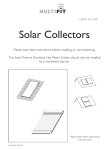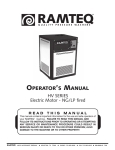Download Baxi Solarflo User guide
Transcript
User Guide SolarfloTM Evacuated Tube Collector Please read these instructions before installing or commissioning. SolarfloTM (Solar Thermal Domestic Hot Water System) should only be installed by a competent person. PLEASE LEAVE THESE INSTRUCTIONS WITH THE USER FOR SAFE KEEPING. © Baxi Heating UK Ltd 2011 1.0 1.1 Installation and Handover Information When your SolarfloTM domestic water heating system was installed the installer should have fully commissioned the system and left it in working order. Following this they should have explained the system, its function and control including: Heating by solar Explained how the cylinder is heated when there is sufficient solar energy. Heating by auxiliary heating source Explained how the cylinder is heated if additional heat input is required due to insufficient solar energy being available (little or no sun) or additional quantities of hot water are required. Operation of the Solar Controller Explained the icons and their meanings displayed at the controller. System Malfunction Explained what to do in the event of a system fault including how to isolate the electrical supply or water supply. System Maintenance Explained the necessity for the system to receive regular maintenance to ensure its continued safe and efficient operation. Literature The Commissioning Record (see page 21 of the SolarfloTM Commissioning, Maintenance and Servicing Guide Instructions) should be completed and left with the user. These instructions explain a number of the above points and should be retained as a reminder of how to operate the SolarfloTM water heating system. If you are in any doubt, please ask your installer for clarification or contact the Baxi Technical Enquiry Line, Telephone 0844 871 1568. © Baxi Heating UK Ltd 2011. All rights reserved. No part of this publication may be reproduced or transmitted in any form or by any means, or stored in any retrieval system of any nature (including in any database), in each case whether electronic, mechanical, recording or otherwise, without prior written permission of the copyright owner, except for permitted fair dealing under Copyrights, Designs and Patents Act 1988. Applications for the copyright owner’s permission to reproduce or make other use of any part of this publication should be made, giving any details of the proposed use to the following address: The Company Secretary, Baxi Heating UK Ltd, Brooks House, Coventry Road,Warwick. CV34 4LL Full acknowledgement of author and source must be given. WARNING: Any person who does any unauthorised act in relation to a copyright work may be liable to criminal prosecution and civil claims for damages. 2 © Baxi Heating UK Ltd 2011 2.0 2.1 Baxi Solarflo Description Description Your SolarfloTM system consists of several component parts that work together to heat your domestic hot water supply either from the power of the sun, by conventional means (by a boiler or electric immersion heaters) or combination of both. This combination is required because the sun’s energy is not uniformly received throughout the year (some 70% of the UK’s annual radiation is received over the period April to September). The amount of sunshine hours will vary and the proportion of direct radiation (from a clear sunny day) and diffuse radiation (from partly cloudy or overcast skies) will also vary. However, on average up to 60% of a dwellings annual hot water requirement can be provided by a solar water heating system. The balance is provided by the auxiliary heating source. Fig 1 shows the main component parts of the Baxi Solarflo System (unvented system). 1 Solar Collector (Note: larger cylinders may have 2 or 3 collectors connected) 2 Solar Pump Station 3 Solar Controller (Note: May be mounted remotely from Pump Station) 4 Solar Expansion Vessel 5 Solar Cylinder 6 Baxi Boiler Auxiliary Heating Source (Note: Auxiliary heating may be by immersion heaters) 7 Solar Cylinder cold water controls (Note: May not be fitted if using a cistern fed vented cylinder eg. Heatrae Sadia Megalife) 8 Thermostatic blending valve 9 Balanced cold water supply Fig. 1 Unvented System Example 1 8 9 5 2 3 4 6 7 © Baxi Heating UK Ltd 2011 Combi Valve 3 3.0 3.1 System Operation Operating Settings Generally the operating settings of your SolarfloTM Domestic hot water heating system will have been set up by your installer. For the system to operate correctly and efficiently these settings should not be altered. Section 4 details the user controls which your installer should familiarise you with during commissioning the system. If in doubt contact a qualified solar installation engineer, alteration of some settings could adversely affect the operation of the SolarfloTM system. As with any heating system there are certain aspects that will require regular checking and/or maintenance. Section 6 details what these should be. Any maintenance or servicing should only be carried out by qualified personnel and be recorded in the Commissioning Maintenance and Servicing Guide supplied with the SolarfloTM. 4 © Baxi Heating UK Ltd 2011 Diagram of Menu Options 4.0 Main Menu 4.1 User Controls Main Menu To make the operation of the controller clear, operating and display functions are divided into 4 main menus. 1 Display Screen Info Indication of current measured values. Indication of system condition. Indication of error messages. Indication of operating hours and energy productivity (if installed). Programming Changes to programmable values (parameters). Manual operation This menu is for the installation engineer only. Basic adjustment 1 It is not intended that the householder should attempt to programme the operation of the system so various parts of the programming menu are not reproduced here. 2 3 5 4 Control Button 2 This menu is for the installation engineer only. Scroll upwards NOTE: Altering some settings could adversely affect the operation of the SolarfloTM system, if in doubt contact a qualified solar installation engineer. Alteration of functions, not covered in this user guide will invalidate the warranty. Each active menu is shown in the upper line of the display by its corresponding icon. 4.2 Control Button When in the Main Menu the control button functions are as follows: 4 Scroll downwards or select required main menu 3 Scroll left or exit to main menu 5 Scroll right or select to edit function Example Screen - Programming Menu Item 2 - Scroll upwards- no function in this menu Item 3 - Scroll left - moves left through the main menu options Item 4 - Scroll down - selects the menu option currently flashing and gives access to the submenu Item 5 - Scroll right - moves right through the main menu options Once the sub-menu has been accessed, the flashing symbol becomes static and the button functions are then as follows: Item 2 - Scroll upwards- moves up through the available functions of the sub-menu Item 3 - Scroll left - return to main menu Item 4 - Scroll down - moves down through the available functions of the sub-menu Item 5 - Scroll right - select to edit the function displayed. The selected function will flash if it is available for editing. Use 2 to increase the required value and 4 to reduce it. Use 5 to OK. © Baxi Heating UK Ltd 2011 5 Press or to scroll 4.0 User Controls up or down to the required sub function. The icon will flash, press to select the function. Reset by pressing or for ok? appears, press disappears. to confirm and Menu “Info” In this menu mode all measured values and operating states are shown. increase/decrease values. Press and 4.2 ok? If the values are marked as “reset possible”, they may be reset in the following way: Choose the value with buttons and Example of Screen Display Reset value by means of the button Message “OK?” confirm with 6 = no or = yes Indication Description Reset possible 75ºC Indication of current collector temperature no min. 12ºC Indication of minimum collector temperature Re-settable to current temperature yes max. 105ºC Indication of maximum collector temperature Re-settable to current temperature yes 52ºC Indication of current temperature storage tank (lower) no min. 40ºC Indication of minimum temperature storage tank (lower) Re-settable to current temperature yes max. 65ºC Frost protection or common measuring point yes 25ºC Indication of universal temperature measuring points (T3) no 55ºC Indication of current temperature storage tank thermostat no 60ºC Indication of current temperature collector return no 60ºC Indicates Auxiliary Heating Coil Temperature T6 no 1234 h Operating hours for charging storage tank Resettable to 0 h Yes 927 kWh Energy productivity for storage tank Resettable to 0 kWh Yes © Baxi Heating UK Ltd 2011 Press or 4.0 to scroll User Controls up or down to the required sub function. The icon will flash, press to 4.3 select the function. Reset by pressing or for increase/decrease values. Press and ok? appears, press disappears. to confirm and ok? Menu “Programming” All adjustable parameters can be checked in this menu and, if necessary, changed. The default factory setting will usually give efficient and problem free operation. However Baxi recommend the following parameters marked * must be left at the default settings. Any change to the Baxi recommended settings will invalidate the warranty. Indication Description Value range Defaults max 65ºC Storage 1/2: Maximum temperature 15..65ºC 65ºC dT max 7K Storage 1/2: Hysteresis (dT on) * 3..40 K 7K dT min 3K Storage 1/2: Hysteresis (dT off) * 2..35 K 3K min 100 Setting the speed control of the pump 100% = speed control off 30%..100% 100% min 40ºC Temperature start for the function heating 20..90ºC 40ºC dT 10K Hysteresis heating 1..30K 10K min 00:00 Start time 1 for the independent controller 0:00... 23.59 00:00 (1) max 23:59 Stop time 1 for the independent controller 0:00... 23:59 23:59 (1) min 00:00 Start time 2 for the independent controller 0:00... 23.59 00:00 (2) max 23:59 Stop time 2 for the independent controller 0:00... 23:59 23:59 min 00:00 Start time 3 for the independent controller 0:00... 23.59 00:00 (3) max 23:59 Stop time 3 for the independent controller 0:00... 23:59 23:59 (3) min 00:00 Start time 4 for time controlled circulation 0:00... 23:59 00:00 (4) max 23:59 Stop time 4 for time controlled circulation 0:00... 23:59 23:59 (4) 13:21 Clock 0:00...23.59 12:00 (2) 2 * * Temperature lag between switch on and switch off © Baxi Heating UK Ltd 2011 7 4.0 User Controls Status indication Solar circulation pump Symbol revolves when solar circulation pump is on Switch output 1 is active Appears when switch output 1 is active (on) Switch output 2 is active Appears when switch output 2 is active (on) Switch output 3 is active Appears when switch output 3 is active (on) ! Reference to system fault Display flashes when a fault occurs in the system ok? Safety query for value changes which are to be stored Input value can be either rejected or accepted The controller will display certain information in the event of some system faults. The following table indicates these and will aid in describing the nature of the fault to the Service Engineer. DO NOT attempt to rectify faults yourself, contact Technical Enquires on 0844 871 1568 or a qualified Solar water heating engineer. Error representation on display ! ! Possible reasons • Sensor wire broke flashing • Sensor defect • Short circuit in sensor wire flashing Circulation error: no flow + ! • Sensor defect • Error in pump connection • Pump defect • Air in the system flashing Additionally at energy productivity measurement: • Connection with flow meter defect • Sensor wire broken • Sensor defect • Go back through menu to identify fault or contact Technical Enquires ! 8 © Baxi Heating UK Ltd 2011 5.0 Important Notes If fluid or vapour is discharged from the Pressure Relief Valve on the Solar Pump Station, switch off the power supply to the SolarfloTM Controller and contact a qualified solar water heating engineer. Familiarise yourself with the controls and instructions supplied with the Solar Cylinder and follow manufacturer’s instructions in the event of a cylinder fault. The pipework between the solar collector(s) and the solar cylinder can be very hot. These pipes should have been insulated by the installer. This is high temperature insulation. In the event of damage contact Technical Enquiries. If the electrical supply for the Solar domestic hot water heating system is interrupted it will not operate. However, programme settings are stored by the controller and should not need resetting when power is restored. The SolarfloTM Controller may have been integrrrated with the auxiliary heating controls to optimise the solar gain from the system and minimise the use of the auxiliary heat source. Your installer should explain how the system will function in this event. The Solar Controller will not control the space (central) heating system, separate controls are necessary for this function. Refer to the instructions supplied with any separate auxiliary controls for details of their correct setting. © Baxi Heating UK Ltd 2011 9 6.0 Servicing and Maintenance To ensure the continued safe and efficient operation of your SolarfloTM water heating system it is essential that it is checked and serviced annually by an approved qualified solar engineer. The Servicing and Maintenance Record in the Commissioning, Maintenance & Servicing Guide must be completed by the solar engineer after each annual service. In the event of a warranty claim it will be necessary to show that the routine annual maintenance has been carried out and the Servicing and Maintenance Record has been kept up to date. Additionally, every two years the concentration of the solar thermal transfer fluid should be checked and if necessary replaced or replenished. Failure to maintain the system may invalidate your warranty. For warranty Terms and Conditions see Commissioning, Maintenance & Servicing Guide 10 © Baxi Heating UK Ltd 2011 7.0 © Baxi Heating UK Ltd 2011 Notes 11 All descriptions and illustrations provided in this leaflet have been carefully prepared but we reserve the right to make changes and improvements in our products which may affect the accuracy of the information contained in this leaflet. All goods are sold subject to our standard Conditions of Sale which are available on request. B AXI A Trading Division of Baxi Heating UK Ltd (3879156), Brooks House, Coventry Road, Warwick. CV34 4LL Technical Enquiries 0844 871 1568 Our contact centre is open Monday to Friday 8am to 6pm, Weekends and Bank Holidays 8.30am to 2pm. We are closed Christmas Day and New Years Day. Website www.baxi.co.uk e&oe Comp No 5130228 - Issue 2 - 3/11 © Baxi Heating UK Ltd 2011