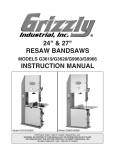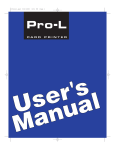Download Advanced Keys AK-104 Installation guide
Transcript
AK-PSB06 REV: A06-13-0901 A D VA N C E D K E Y S Push-Start Ignition System INSTALLATION GUIDE Product Features: • • • • • • • • • * Push-Start Ignition Operation OEM Toyota Push-Start Button One-Touch Engine Tach Ignition Backup Ignition Relays Diesel Wait-to-Start Input Immobilizer Bypass Enable Trigger Remote Start Function with AK-103 Compatible with Aftermarket Alarms Compatible with OEM Vehicle Setup www.advancedkeys.com [email protected] © Copyright Advanced Keys Inc. 2013. All Rights Reserved. TABLE OF CONTENTS Table Of Contents ....................................................................................... 2 Product Contents ........................................................................................ 2 Warning and Safety Information ................................................................. 3 Safety Precautions ................................................................................... 3 Pre-installation Considerations ................................................................. 3 Connections ................................................................................................. 4 Main Harness Wire Descriptions .............................................................. 4 Access Harness Wire Descriptions .......................................................... 5 Controller Wiring Diagram ........................................................................ 6 Installation ..................................................................................................... 7 Installation Overview ................................................................................ 7 Installation Note ....................................................................................... 7 Tach Ignition Programming ....................................................................... 8 Ignition Test and Troubleshooting ............................................................ 9 Remote Start Function ............................................................................. 10 Steering Column Lock Bypass .................................................................. 11 Ignition Wiring Diagram ............................................................................ 11 Keysense Function Bypass (Optional) ...................................................... 12 Push-Start Button Installation ................................................................... 12 Frequently Asked Questions ...................................................................... 13 Closing Up .................................................................................................... 15 References Information ............................................................................... 15 Specifications .......................................................................................... Product Registration ................................................................................ Warranty .................................................................................................. FCC And Canadian Compliance .............................................................. 15 15 16 16 PRODUCT CONTENTS The following list of components are included in this system: 1 – Push-Start Module 1 – Main / Accessory Harness 1 – Push-Start Button 2 © Copyright Advanced Keys Inc. 2013. All Rights Reserved. 1 – Button Ring Mount 1 – Ignition Key Cover 1 – User Manual/Installation Guide WARNING AND SAFETY INFORMATION PRODUCT SAFETY AND LEGAL DISCLAIMER • This product shall be installed by a certified technician therefore a certain level of competence and knowledge are therefore assumed when reading this guide. • This guide is provided as a GENERAL installation instructions and vehicle subjected to installation maybe different. • This product is designed based on vehicle regulatory standard. Please observe your local public road traffic law and regulations prior to installation. • Exercise due-diligence when installing this product. The manufacturer and distributors of this product will not accept any vehicle damage or personal injury resulting from the installation of this product. Installation of this product is acceptance of this statement and releases the manufacturer/distributors of this product from any direct or indirect liabilities. • Once installation is complete, please return this guide along with other documentations included in this product back to customer for future reference. The manufacturer/distributors of this product does not guarantee this particular version will be available at a later date. PRE-INSTALLATION CONSIDERATIONS • Carefully read and understand the User Manual, Installation Guide and Electrical Service Information for the subjected vehicle before begin work. • Install in a well-lit, dry, covered area away from the elements and keep at least one window open all time during installation. Do not leave key inside ignition switch and /or detection range. Prepare all tools required for the installation. Special tools maybe necessary depending on vehicle. • Verify the vehicle has proper grounding and does not have any outstanding electrical/functional issues prior to installation. • To avoid short circuit, it is recommended to pull-out related fuses before installation and put them back when installation is complete. • Only locate necessary wires related to the installation (most required wiring are under driver dash/kick panel areas) and connect to the unit according to the wiring diagram. Use a Multimeter to verify and confirm wire’s function, polarity before connecting or disconnecting. We strictly prohibit testing or modifying the vehicle’s ECU, airbag and ABS systems. • Begin function tests on the system after verifying and ensuring all wires have been connected correctly and insulated properly. CAUTION DO NOT power up the module before it is properly grounded. Should the unit be powered before being grounded, serious damage to internal components could occur. © Copyright Advanced Keys Inc. 2013. All Rights Reserved. 3 CONNECTIONS - HARNESS MAIN HARNESS WIRING DESCRIPTIONS --Main Harness 8-Pin 14-16 Gauge Purple OUTPUT - 500mA + 30A Negative START OPTIONAL Connect this output to a data bypass module or vehicle’s Negative(-) triggered Starter input. This output is rated for 500mA. DO NOT use this output to drive Starter Motor’s Negative(-) side directly. White OUTPUT Positive START Connect this output to vehicle’s Starter input at the ignition switch. IMPORTANT: Ensure that the ignition current is not rated more than 30A. Connect to external relay with higher current rating if required. Red INPUT + 30A Battery +12V Connect to a constant +12V supply wire at the ignition switch. Ensure that the OEM input power wire is fused for more than 30A. Note: When no suitable +12V source available, connect to vehicle’s power supply at the fuse junction box or connect directly to the B+ terminal on the battery. Blue OUTPUT + 30A ON 2 / 2nd Ignition Output If applicable, connect this output wire to vehicle’s secondary ignition (ON 2) input at the ignition switch. This output will be +12V in ON and RUN state and OFF during Start (crank) State. Green OUTPUT + 30A ON 1 / Primary Ignition Output Connect this output wire to vehicle’s primary ignition (ON) input at the ignition switch. Black INPUT - Ground Connected to bare, unpainted metal on chassis. It is recommended to use a factory ground bolt rather than a self-tapping screw. Screws tend to get loose or rusted over time and lead to erratic electrical problems. Red INPUT + 30A Battery +12V Connect to a constant +12V supply wire at the ignition switch. Ensure that the OEM input power wire is fused for more than 30A. Note: When no suitable +12V source available, connect to vehicle’s power supply at the fuse junction box or connect directly to the B+ terminal on the battery. Yellow OUTPUT + 30A ACC Connect this output wire to vehicle’s accessory (ACC) input at the ignition switch. This output will be OFF during START (crank) state. Ignition Outputs State Table: Following table shows state of the ignition outputs when system is in ACC, ON, START and RUN mode: 4 System State Status LED ACC ON 1 ON 2 START OFF All Off - - - - Ready Amber - - - - ACC Green 12v - - - ON Green (Flashing) 12v 12v 12v - Step On Brake Amber (Flashing) START (Crank) All Off - 12v - 12v RUN (ON) Backlight Only 12v 12v 12v - © Copyright Advanced Keys Inc. 2013. All Rights Reserved. No Change to Any Output ACCESSORY HARNESS WIRING DESCRIPTIONS Accessory Harness 10-Pin 22 Gauge Orange OUTPUT + 250mA Bypass Module Control OPTIONAL This wire provides a constant 250mA positive output while the system is in ACC, ON and START states. The output can be used to activate external relays, bypass device and bypass (+)type keysense input etc. Red INPUT + Backup Relay +12v OPTIONAL Pre-connected to the external backup relays. This output provides constant +12v for ON 1 and ON 2 backup relays. Grey OUTPUT - 500mA Ground-When-Running OPTIONAL This output provides a constant 500mA negative output while the system is in ACC, ON (RUN) and START states. This output activates 0.5 seconds before ACC and it can be used to activate external relays, bypass devices and bypass (-)type keysense input etc. White INPUT - Neutral Safety Switch - Push-Start Enable REQUIRED - Wait-to-Start + Brake Input REQUIRED OPTIONAL Required for remote start function only. Connect this input to a ground source when vehicle is in PARK or NEUTRAL gear position. This will prevent the vehicle from remote started while in a drive gear. See Remote Start Function on page 9 for more information on connect and test this input. IMPORTANT: Perform Neutral Safety Switch Testing under the Remote Start Function section to verify switch input is functional by prevent vehicle remote started in drive gear. Purple INPUT JP2 Connect this input to the “Push-Start Module Control” output on the AK-104 Smart Key module. Note: Depending on Jumper Setting (JP2), this input can connect to a externally ground signal from other device/system to enable this system. See Jumper Setting under Installation Note for more information. Pink INPUT OPTIONAL Optional for remote start function only. Connect to the negative side of the Glow Plug Light. This input will monitor the Glow Plug Light for Diesel Engine and it will wait up to 18 seconds until the Glow Plug Light goes out before starting the engine. Note: this input is not required for non-diesels vehicle. Brown INPUT Connect to Brake Switch wire which sees +12V when brake depressed, grounded or float when released. Note: this input is required for engine start, stop and programming, therefore it is essential that it is proper installed and tested before starting this system. Blue OUTPUT + 250mA ON 2 Backup Relay Control OPTIONAL Pre-connected to the external backup ignition ON 2 relays. This output turn on backup ignition ON 1 relay when ignition is ON. Connect backup ignition ON 2 relay output to vehicle’s ignition ON 2 input. Green OUTPUT + 250mA ON 1 Backup Relay Control OPTIONAL Pre-connected to the external backup ignition ON 1 relays. This output turn on backup ignition ON 1 relay when ignition is ON. Connect backup ignition ON 1 relay output to vehicle’s ignition ON input. Yellow INPUT ~ Engine Tach JP1 OPTIONAL Connect this input to a suitable Tach or engine RPM signal source with at least 3 volts (AC) and 20 Hz or faster signal when engine is at the idle speed. Common Tach reference are: Data bypass module’s Tach output, negative side of an injector, ignition coil or at the Engine Control Module (ECM). Note: this input need not be connected when jumper (JP1) selects Non-Tach Ignition mode. In Non-Tach Ignition mode, engine START or crank time is depended on how long the push-button is held it down. © Copyright Advanced Keys Inc. 2013. All Rights Reserved. 5 CONNECTIONS - CONTROLLER PUSH-START IGNITION CONTROL MODULE WIRING DIAGRAM JP1 JP2 JP3 Jumper Settings: JP4 Default Settings Optional Settings JP1 Tach Ignition Tachless Ignition JP2 Smart Key Enable Ground Enable JP3 Remote Start Enable* Remote Start Disable* JP4 N/A N/A *Remote start function only available with Advanced Keys’ Smart Key module. Legend: Input + Positive Type Output Negative Type Main Harness 8-Pin 14-16 AWG Soldered Wiring - Toyota / Lexus OEM PushStart Button ~ Frequency Type In-Line Fuse Purple Negative START White Positive START Red 30A Battery +12v Blue (IGNITION 2) ON 2 Green (IGNITION 1) ON 1 Black Ground Red 30A Battery +12V Yellow ACC Bypass Module Control Orange Accessory Harness 10-Pin 22 AWG Ground-When-Running Neutral Safety Switch Black Purple JP2 JP3 Push-Start Enable ~ Wait-to-Start Pink Brake Brown Yellow JP1 Engine Tach ~ PUSH-START OPERATION APPLY BRAKE AMBER GREEN GREEN (Flashing) READY ACC ON PUSH BUTTON ONLY BACKLIGHT STATUS LED 6 • Tach Mode: Tap and Release Button • Tachless Mode: Press and Hold Button IGNITION READY START RUN AMBER (Flashing) ALL OFF BACKLIGHT ONLY APPLY BRAKE + PUSH AND HOLD BUTTON FOR 2 SECONDS © Copyright Advanced Keys Inc. 2013. All Rights Reserved. INSTALLATION INSTALLATION OVERVIEW Use following steps as a guide to install this system: Review product manual and vehicle’s electrical service manual. Prepare vehicle for installation. Mount push-start button and bypass steering lock if applicable. Secure controller and close-up installation. Review Installation Notes and set (internal) jumper settings according to customer requirements. Install Immobilizer/Data Bypass if required. Connect Main and Accessory Harness to vehicle/bypass device. Verify push-start ignition sequence and remote start if applicable. Perform Tach Ignition Programming if applicable (Refer to Ignition Test and Troubleshoot Guide) (Refer to Tach Programming) INSTALLATION NOTES Jumper Settings For security purposes, jumpers are located inside (top-left corner) the controller unit. Please remove screws to access jumpers and do so with care and only when unit is powered off. JP1: Select Tach (default) or Tachless Ignition Mode. Under Tach Mode (recommended), with single tap of the push-start button will START (crank) the engine automatically until it reaches the programmed Tach value (Engine Tach Input required, see Tach Ignition Programming). Under Tachless Mode, it allows the user to press-and-hold the push-start button to manually START (crank) the engine for as long as the button being pressed. JP2: This determines how the Push-Start Module is enabled. The default setting requires a secure signal from Advanced Keys Smart Key Module’s “Push-Start Module Control” output. Optionally, jumper setting can be changed to accept a continuous GND signal to enable the Push-Start module. JP3: This determines the Remote Start function is enabled or disabled. Remote Start Function is enabled by default, change to disable if remote start function is not required. JP4: Unused, do not change from default jumper setting. NOTE After making a jumper settings change, you must cut the power to reboot the system for the setting change(s) to take effect. © Copyright Advanced Keys Inc. 2013. All Rights Reserved. 7 TACH IGNITION PROGRAMMING Follow steps below to program Tach signal for Tach Ignition Mode. This function allows automatic START (crank) the engine by single tap the push-start button. Prior to programming, check to ensure Tach input and ignition outputs (ACC, ON and START) with applicable immobilizer bypass device are connected/programmed. To enter Tach Program Mode, make sure vehicle ignition if OFF and system is enabled with push-start button’s Status LED light is Amber. Once the system is in programming mode, the Green and Red light will flash alternately to indicate ready for Tach signal. Entering Tach Programming Mode (New) • If unit has never been programmed for Tach, system will enter Tach Programming Mode directly when switched from OFF to ACC and then to ON (Ignition) state by press the push-start button. • If unit has successfully programmed for Tach signal previously and require to enter Tach Learning Mode again: Switch from OFF to ACC and to ON state then press-and-hold the button. While holding the button, press the brake pedal five times quickly and release both the brake pedal and button at the 5th brake press. Tach Programming Procedure • Once the system is in programming mode, the Green and Red light will flash alternately and Engine must be started within the first minute entering programming mode. • Press-and hold the button to START and release the button after engine is running. Alternatively, use the metal key to start the engine. (The metal key must be removed before next step) • Wait (maximum 4 minutes) until the engine reach idle speed. • Apply then release the brake pedal and allow few seconds to elapse for tach signal to be programmed. Remove the metal key if it was used to starting engine. Engine will keep running if tach programmed successfully, else it will shutdown immediately if failed to program or tach signal is invalid. Function Description Switching between the Ignition modes (Without press the Brake pedal) • The AMBER status light is ON after smart key identified (or module enabled). • Push the button once for ACC and the GREEN status light is solid. • Push the button second time for IGNITION and the GREEN status light blinks. Note: If system is never program for TACH before, it enters TACH PROGRAMMING mode (GREEN/RED light flash). • Push the button third time to switch OFF, AMBER status light will be solid, indicate system ready. • The over all sequence is: OFF > ACC > ON > OFF. START the Engine There are two starting modes depending on jumper (JP1) setting (see AK-PSB05 manual): Tach Mode • Press and apply the brake and (under any mode OFF, ACC or ON) tap button once to START. • Alternatively, while in OFF state, press and hold the button for 1.5 seconds to START, without apply the brake. Tachless Mode • Press and apply the brake and (under any mode OFF, ACC or ON), press-and-hold the button to START, release button after engine started. • Alternatively, while in OFF state, press and hold the button for 1.5 seconds without apply the brake to START, release button after engine started. • After the engine running, release the button first, and then release the brake. • If manual START failed to start engine, system will default to RUN mode regardless. You must turn OFF the system (press button once without apply brake) before attempt to start the engine again. Turn OFF the Engine • Press and apply the brake then press and hold the button for 0.5 second to turn OFF the ignition. • Alternatively, without apply the brake, press and hold the button for 3 seconds to turn OFF the ignition. 8 © Copyright Advanced Keys Inc. 2013. All Rights Reserved. IGNITION TEST AND TROUBLESHOOTING Use the flow diagram/table below to verify Push-Start ignition function and use it for troubleshoot ignition issues. Normal operation follows the thick arrows and should arrive at the “Push-Start Ignition Verification Complete” decision block: START Press Button 2x Press Button 1x YES Status LED is AMBER NO System Enabled Status LED Backlight YES Status LED is GREEN (Solid) NO Status LED is GREEN (Flashing) ACC IGNITON ON Check Brake Input System in RUN Mode NO Status LED is OFF RUN / DISABLED YES Status LED is Amber (Flashing) when brake applied? NO YES BACKLIGHT ON? NO YES System setup (JP1) for Tach Ignition? NO System in Disable or OFF Mode With brake applied press and hold button to start engine. Release button when engine is running on its own. Is Engine Running? NO YES Apply brake then press and release button to START the engine. Check Ignition System and Wiring Status LED flashing RED then GREEN? Engine is running Status LED is OFF and Backlight is ON? YES Push-Start Ignition Verification Complete NO NO NO YES Engine over or under crank during START? YES Reprogram Tach Ignition YES Is Engine Running? YES DO NOT APPLY BRAKE AND PRESS BUTTON WHILE ENGINE IS RUNNING! Attempt to do so in this case WARNING will result in starter engage while engine is running! Tach Signal Mismatch NO Engine did not crank during START? Check Ignition System and Wiring Engine did crank but failed to START? Verify Bypass and Reprogram Tach System Status Status Description System in RUN Mode System switch to RUN mode when it registered engine is running. In this state the Status LED is OFF and Backlight is ON. Depress the brake and hold button for 2 seconds to return to OFF or READY mode. System in Disable or OFF Mode Push-Start module is either not powered ON or enabled by the 22AWG purple “Push-Start Enable” input. Check input power and make sure correct enable input is supplied to device based on jumper (JP2) – See Jumper Setting Check Brake Input System failed to sense brake input, verify input receives +12v when brake is applied. Check Ignition System and Wiring System attempted to START but vehicle did not respond. Make sure shifter is PARK or NEUTRAL position and wirings at the vehicle’s ignition inputs are correct and connected properly. Reprogram Tach Ignition If engine over or under crank during START, perform Tach Ignition Programming steps again. For under-crank, on programming step 8 release the brake before engine reaches the idle RPM. For over-crank, on programming step 8 release brake at the idle RPM when engine is at running temperature. Tach Signal Mismatch Verify Bypass and Reprogram Tach Input Tach signal is missing, invalid or mismatched against the programmed Tach signal. System defaulted back to IGNITON ON Mode. To turn vehicle OFF, (DO NOT APPLY BRAKE) press push-start button once. Verify Tach signal output from the vehicle (3v-16v and 20Hz minimum) and perform Tach Ignition programming. System were able to START the engine however: A) Transponder signal missing and vehicle fail to disable immobilizer. Verify Immobilizer bypass is working. B) System may under-crank the engine. Program Tach at higher RPM than idle. See Reprogram Tach Ignition above. © Copyright Advanced Keys Inc. 2013. All Rights Reserved. 9 REMOTE START FUNCTION (OPTIONAL) A built-in Remote Start function is available when system is connected with an Advanced Keys Smart Key System. To enable remote start function the following conditions are required: • Internal Jumpers JP1, JP2 and JP3 are set at their default position. • Purple “Push-Start Enable” input is connected to AK-104 Smart Key System or newer. See www.advancedkeys.com for more information. • System successfully programmed for Tach Ignition and has passed Ignition Testing. • Neutral Safety Switch input must be connected correctly and passed Neutral Safety Switch Testing (see below) to provide protection from remote staring in gear other than “PARK” or “NEUTRAL”. Neutral Safety Switch Connection In most automatic transmission vehicle the shifter has a built-in mechanism that lock-out the starter and prevent ignition while in drive gear. If vehicle has the built-in starter lock-out, connect Neutral Safety Switch input directly to ground as shown in Figure A. If the vehicle is a manual transmission or does not have starter lock-out function, connect Neutral Safety Switch input as shown in Figure B. P To Neutral Safety Switch Input To Neutral Safety Switch Input Figure A Figure B Park R ON N Neutral Safety Switch D Enable/Disable Toggle L OFF Neutral Once Neutral Safety Switch input has been connected the starter lock-out function must be tested. Use the following steps to confirm this safety feature: Neutral Safety Switch Testing 1. 2. 3. 4. 5. 6. Make sure there is sufficient clearance around the vehicle allow for small movement. Make sure there isn’t any other active systems connected to ignition. Engage the emergency or hand brake. Turn the key to the ON position to releases the shifter interlock. Place the car in drive (D) and turn the key to OFF position. Without step on the brake pedal, place your foot over it and be ready to step on the brake if the starter engages. 7. Trigger the remote start via Smart Key remote. 8. If the starter engages, immediately step on the brake to shut the remote start. Verify brake input if the starter does not shutdown. If the starter does not engage then safety system is working. Do not return the vehicle to the customer until this safety feature is working properly! WARNING Remote Start Ignition Takeover Use the following steps to takeover from a remote started vehicle without shutting down the engine: 1. Approach and disarm the vehicle with a valid Smart Key. 2. Enter the vehicle without stepping on the brake. 3. Press the push-start button once to switch to ACC mode and wait until Green Status LED light turns OFF and Backlight turns ON. 4. Step on the brake to exit Remote Start mode and switch to normal RUN mode. 5. Vehicle is now safe to take out of the PARK/NEUTRAL gear for driving. WARNING 10 It is responsibility of this product’s installer to ensure that the vehicle cannot be remote started while it in drive gear. It is user’s responsibility to ensure that the vehicle remain in “PARK” or “NEUTRAL” after remote started to prevent vehicle from moving before taking over the ignition. Please ensure the remote starter is disabled by toggle OFF the Neutral Safety Switch input before servicing. (See Figure B) © Copyright Advanced Keys Inc. 2013. All Rights Reserved. STEERING COLUMN LOCK BYPASS To achieve complete keyless ignition, OEM steering column lock anti-theft feature needs to be bypassed. We do not recommend disabling the steering column lock permanently by removing the cylinder lock, however the “Shaved-Key” method is an easy and completely reversible way to bypass this function: 2 3 4 3 5 1. Have a local locksmith duplicated a factory key. Note: Do not modify factory keys, it is not required. Duplicate the key blade only not the RF chip inside. 2. Mark on the key when it is fully inserted into the key cylinder. 3. With the help of pliers and cutter, shave off the key above the marking. 4. Insert the shaved key into the key cylinder and switch to ACC position. 5. Optionally, cover the key cylinder with optional key cover to conceal the key cylinder. 6. Bypass vehicle ACC and Keysense input as shown in the following Wiring Diagram. IGNITION WIRING DIAGRAM Follow the wiring diagram below and connect Push-Start Module outputs to the Ignition wiring: To Battery (+) To Starter To Ignition (ON 1) To Ignition (ON 2) To Accessory RED 14AWG WHITE 14AWG ACC (+) GREEN 14AWG Disconnect ACC to allow shaved-key to stay in the cylinder without discharge the battery. Adding an enable/disable switch for ACC function if desired. (Optional) BLUE 14AWG YELLOW 14AWG Ignition Switch (IGNITION 2) ON 2 (+) Push-Start Controller (IGNITION 1) ON 1 (+) STARTER (+) Battery +12V (+) This wiring method also taking into consideration that a shaved-key has been used in ACC position for steering lock bypass. Disconnect the ACC input to the vehicle so shaved-key left in the key cylinder's ACC position does not consume vehicle battery. To retain the full functionality of the key cylinder, add a toggle or latch switch (not included) at the ACC disconnect. This switch allows manual enable / disable the ACC input to the vehicle. To bypass the Push-Start system and operate the vehicle with OEM key, close the switch to enable ACC and remove the shaved-key from the key cylinder and insert OEM key to operate the vehicle normally. Note: There are multiple ways to bypass steering column. Advanced Keys does not recommend permanent disabling the mechanism and is not responsible for any damage, theft and accidents which could result from steering lock bypass modification in any ways or forms. © Copyright Advanced Keys Inc. 2013. All Rights Reserved. 11 KEYSENSE FUNCTION BYPASS (OPTIONAL) Most vehicle has an mechanical key trigger that gets activated when a key is inserted into the key cylinder. Keysense input usually activates certain pre-programmed reactions such as (not limited to) door-chime, turn ON dome light, headlight and instrument cluster illumination, disabling the OEM remote/key's ability to lock/unlock doors and release trunk etc. Since the steering column lock bypass require a key to be present in the cylinder, some vehicle’s keysense trigger may need to be bypassed. Check and verify Keysense input polarity and connect as follow: • (+)Bypass Module Control Output to Positive Triggered Keysense Input • (-)Ground-When-Running Output to Negative Triggered Keysense Input To (+)Keysense Ignition Switch Ignition Switch Push-Start Module Bypass Module Control (+) Positive Triggered Negative Triggered (Orange 22AWG) To (-)Keysense Push-Start Module Ground-When-Running (-) (Grey 22AWG) Note: Wiring method above is intended as a general reference and it does not necessarily represent the specific vehicle requirement. PUSH-START BUTTON INSTALLATION This system features a standard Toyota design/manufactured push-start button switch which provide OEM look as well as tested durability. Install/mount the push start button on a firm and flat surface that is directly accessible and within an arm’s reach by the driver. Use suggested locations as shown below. An exact 40mm±0.25mm diameter circular cut-out is needed to securely mount the button without the Button Ring Mount. When install with the Button Ring Mount, the circular cut-out can be between 40-45mm. See Push-Button Cut-Out section below for detailed method in making a cut-out. Unused Switch Blanking Cover Push-Start Button Ø 42mm (Chrome) Knee Bolster, Lower Dash or Cigarette/Power Port 40mm 7mm Button Ring Mount Ø 55mm Push-Button Cut-Out If available, use a hole-saw to drill a 40mm cut-out. If an exact hole-saw is not available use following method to make the cut-out: Electric Drill Soldering Iron Sanding Rod Cut Out OR 1 1. 2. 3. 4. 2 3 4 Place a template against the desired installation spot and trace a 40mm diameter circle. Create openings on the inside of the circle with a drill or soldering iron. With the help of a cutter, connect the openings to cut out the material in the middle. Use a round file to smooth the edge until button can be fitted in the cut-out tightly. Insert the push-button along with the wire and connector through the Button Ring Mount and the cutout. Push the button down until fully seated around the Button Ring Mount over the cut-out. Apply adhesive to the Button Ring Mount backing if desired. 12 © Copyright Advanced Keys Inc. 2013. All Rights Reserved. FAQ How does Push-Start Ignition work and how do I know it is working normally? Refer to “Push-Start Operation Overview” on page 6 for Push-Start Ignition Sequence and follow the “IGNITION TEST AND TROUBLESHOOTING” diagram on page 9 to verify system operation. Why is the Push-Start button dead / not working? Check system's input power and make sure there is a proper signal applied to "Push-Start Enable" input depending on Jumper 2 (JP2) setting. Amber Status LED indicates system is Ready. The Push-Start will activate ACC and ON, but engine would not start/crank when I START? 1. Before START, make sure button Status LED is flashing Amber light when brake is applied. 2. Make sure shifter is in Park or Neutral position. 3. If this is a manual transmission vehicle, the clutch will need to be bypassed. 4. Check voltage and for open fuses on the main 8-pin harness Battery 12v+ inputs. 5. Make sure the starter wire is connected on the starter side of the optional starter kill relay 6. Check connections. Make sure that all harnesses connectors are fully plugged into the module with no back-out pins and it is making solid connections to the vehicle wiring. The vehicle starts, but immediately stops: 1. Does the vehicle have an immobilizer? The vehicle’s immobilizer can cut the fuel and/or spark during unauthorized START and it needs to be bypassed. 2. Is the system programmed for Tach Ignition? If so, reprogram Tach as signal maybe too low. See IGNITION TEST AND TROUBLESHOOTING section for more info. 3. Is the system programmed for Tachless Ignition? If so, make sure button is pressed long enough to allow engine to run on its own. The vehicle starts, but the starter over / under crank when start: 1. Is the system programmed for Tach ignition? If so, follow “Reprogram Tach Ignition” steps as shown in the IGNITION TEST AND TROUBLESHOOTING section. 2. Check the connection to the vehicle’s tach wire and make sure the wire is not broken or shorted to ground leading to the system. 3. Is an ignition or accessory output wire connected to the starter wire of the vehicle? Verify the color of the starter wire in the vehicle and confirm that an ignition or an accessory output is not connected to that wire. Why is the system turns the Ignition ON every time I connect power to it? As a safety feature to prevent power sag/flash or sudden loss of power while system is running (RUN mode), it will default back to RUN Mode when power is resumed. To exit RUN mode, apply the brake and press and hold the button for 2+ sec to switch back to READY or OFF mode. Why is button status LED flashing Green/Red when attempt to crank the engine? Check battery, there is not enough power to crank engine and keep system running at the same time. System required minimum 10v to operate and if voltage drops below 10v while starter is engaged it will effectively turn OFF the system. This cause the Ignition/Start to drop out simultaneously. Status LED flashes Green/Red to indicate system is initializing/rebooting after power has been restored. Why is my push button turn flashing green after started? System failed to sense Tach during start and defaulted back to IGNITON ON Mode. Turn vehicle OFF first by press push-start button once (DO NOT APPLY BRAKE). Verify Tach signal output from the vehicle and perform Tach Ignition programming. WARNING If engine is running DO NOT attempt to START again. (Press the Push-Start button while brake is applied) This will cause the engine to over crank. © Copyright Advanced Keys Inc. 2013. All Rights Reserved. 13 FAQ My engine is running how do I turn it off? 1. If the Status LED is flashing GREEN, see question “Why is my push button turn flashing green after started?” 2. If the Status LED is OFF and Backlight is ON, then system is in RUN mode. To exit RUN mode, apply the brake and press and hold the button for 2+ sec to switch back to READY or OFF mode. Why is engine crank again when try to turn off the engine? See question “Why is my push button turn flashing green after started?” Why do I have to press button 2x to start engine? Some vehicle does not supply power to brake switch when vehicle is in OFF state. Brake input become active only when vehicle is in ACC or Ignition (ON) state. Look for an alternative brake output signal from vehicle or install an separate brake input trigger switch at the brake. DO NOT modify OEM vehicle brake sensor/switch under any circumstances. I can’t/how do I enter Tach programming mode? See page 8 for Tach Ignition Programming Instructions. Make sure to hold the button while applying brake five-times and release the button at the fifth time when brake is applied. Why is the jumpers setting change is not working? Make sure to disconnect the two +12v input power to reboot system for setting changes to take effect. The remote-start button will not activate the remote start: 1. Is remote working and within operating range? Has the remote-start button held long enough? 2. Is the neutral safety switch input receiving proper ground? 3. Can the vehicle started by Push-Start Button under Tach ignition mode? Make sure RemoteStart function is enabled (JP3) 4. Check connections. Make sure that the harnesses are fully plugged into the module and making good connections to the vehicle wiring. 5. Check voltage and for open fuses on the main 8-pin harness Battery 12v+ inputs. How do I drive my car after remote started? See "Remote Start Ignition Takeover" section under the REMOTE START FUNCTION on page 11. What if I am having other issue that is not list here? Please contact [email protected] for additional help . 14 © Copyright Advanced Keys Inc. 2013. All Rights Reserved. • Connecting the wire harnesses and power ON the controller, check and confirm system operations (Refer to Ignition Test and Troubleshooting) verify functions of the vehicle are in working order. • Make sure all wiring connection are insulated properly. Place and secure control units to locations inside trim panels and bundle all lose wiring. Put back all trim panels • When mounting the controller unit in the vehicle, consider the location carefully. You should make sure that you avoid any location where the controller is exposed to moisture, extreme heat or interfere with moving parts on the vehicle which hampers driving. • Explain all functions related to the end-user of this system. REFERENCES INFORMATION PRODUCT SPECIFICATIONS Controller operating voltage range: …………………...………….…...……………… 10 VDC – 16 VDC Controller Stand by power: …………………………………………………………... ≤ 20mA @ 12 VDC Avg. controller operating power: …………….………………………………………… ≤ 80mA@12VDC Devices operating temperature range: ……….………………………………………… -25°C – +85°C Push Button Diameter: …………………………………………………………………………….…40mm Push Button Dimensions: ……..…………………………………………… 76mmL x 40mmW x 40mmH Base Controller Dimensions: ……………………...……………….………115mmL x 90mmW x 30mmH PRODUCT REGISTRATION Installer of this system to is requested to fill out the following information as a proof of installation to the end-user of this system. For manufacture warranty to take immediate effect please request the end-user to update the following information at: http:// www.advancedkeys.com/registration.htm Company / Installer Name: Phone Number: Installer Address: Date of Installation: Vehicle Manufacture: Model: Year: YES NO Interface/Bypass Module Used: If YES specify bypass make/model/firmware version: Steering Column Lock Bypassed: YES If YES specify bypass method used: System Ignition Mode: Remote Start Function Enabled: Tach System Enabled by: Smart Key Tachless Third Part Device Reviewed Product Operation with End-User: YES NO YES NO NO If YES is Neutral Safety Switch tested and working? Tested and Working Not Tested Additional Comments: © Copyright Advanced Keys Inc. 2013. All Rights Reserved. 15