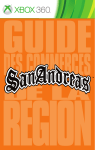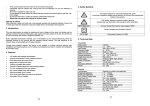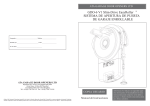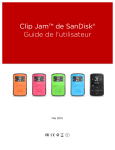Download Automatic COBRA Installation manual
Transcript
Cobra ® Overhead Garage Door Opener Installation Manual Page 1 Page 2 WARNING! Please read the following information carefully. Failure to comply with these instructions could result in: • Death • Serious Injury • Damage to property • Voiding of opener warranty IMPORTANT SAFETY INSTRUCTIONS FOR INSTALLATION AND USE These safety alert symbols mean WARNING – a personal safety or property damage instruction. This garage door opener is designed and tested to offer reasonable safe service provided it is installed, operated, maintained and tested in strict accordance with the instructions contained in this manual. WARNING – INCORRECT INSTALLATION CAN LEAD TO SEVERE INJURY. FOLLOW ALL INSTALLATION INSTRUCTIONS. Door must not extend over public footpaths or roads during operation. Install only on a properly balanced garage door in good operating condition. Sticking or binding doors must be repaired. Garage doors and components attached to them are under extreme tension. Do not attempt to repair or adjust them. Get professional garage door service WARNING – IT IS VITAL FOR THE SAFETY OF PERSONS TO FOLLOW ALL INSTRUCTIONS. SAVE THESE INSTRUCTIONS! Watch the moving door and keep people away until it is completely opened or closed. Do not allow children to play with door controls. Keep remote controls away from children. Use caution when operating manual release if the door is open, since it may fall rapidly if out of balance or if springs are weak or broken. Property damage or serious personal injury could result. This unit must be installed in a dry position that is protected from the weather. Disconnect electric power to the garage door opener before making repairs or removing covers. After installation and adjustment, ensure that your garage door reverses on contact with a 40mm high object placed on the floor. Repeat monthly and adjust as necessary. This product is provided with a power supply cord of special design. If damaged, it must be replaced by a cord of the same type obtained from your Automatic Technology distributor, and must be specially fitted. The Cobra® Overhead Garage Door Opener is suitable for the following types of doors: A - One piece door with horizontal track B - Sectional door with curved track C - One piece door without track / J-Style tilt door A B C Page 3 Thank you! Welcome to the installation and instruction manual for your new Automatic Technology Cobra overhead garage door opener. Created and designed by the latest technological advances, and using the best possible components in the most stringent manufacturing processes athis opener will provide many years of reliable, faithful and safe service to you and your family. TABLE OF CONTENTS PRODUCT FEATURES............................................................................................. 5 OPERATING CONTROLS........................................................................................ 6 - 8 INSTALLATION....................................................................................................... 9 - 16 DOOR TRAVEL LIMITS............................................................................................ 17 SAFETY FORCE MARGIN....................................................................................... 18 CODING/DELETING TRANSMITTERS.................................................................... 19 - 21 FIITING PE BEAMS..................................................................................................21 PROGRAMMING OPERATING MODES & COURTESY LIGHT.............................. 22 - 24 FACTORY DEfAULT SETTINGS & SPECIFICATIONS............................................. 25 WARRANTY............................................................................................................. 27 Page 4 PRODUCT FEATURES OPERATION To open or close the door simply press the hand held transmitter, the wall mounted transmitter, or optional wall switch. During an open or close cycle the door can be stopped by pressing the button while the door is in motion. The next actuation will move the door in the opposite direction. SecruaCode® HOPPING CODE TECHNOLOGY Every time a SecuraCode® transmitter is used, it generates a new access code from 4.29 billion possibilities. This random process makes it is near impossile for unwanted operation of your Cobra® Overhead Garage Door Opener. AUTO CALCULATE THE LIMITS AND SAFETY FORCE During installation, after setting the open and close positions with your SecuraCode® transmitter, the Cobra® Overhead Garage Door Opener automatcially measures the force required to move your door. These travel limits and the safety force will be stored in the memory. Also, the current door position will be remembered during a power failure or if the door is moved manually. SAFETY OBSTRUCTION SYSTEM Should the door contact an obstacle or be restricted in any manner while closing it will automatically reverse. This level of safety force is automatically calculated when the Cobra® Overhead Garage Door Opener is initially installed. The door will also stop if restricted whilst opening. The Safety Obstruction Force should be checked at least once a month. AUTO COURTESY LIGHT A SecuraCode® transmitter button can be programmed to independantly operate the courtesy light. The courtesy light also turns on with any door operation, shutting off after an adjustable specified time. VACATION MODE A SecuraCode® transmitter can be programmed to lock and unlock all other transmitters programmed into the openers’ memory. This will prevent any transmitter other than the programmed one from opening the door, stopping unauthorised access while you are away. PET (PEDESTRIAN) MODE A SecuraCode® transmitter button can be programmed to partially open the door for a pet to enter or exit the garage at any time. The door opening position is also programmable so that the door can be opened to a suitable height for pedestrian access. AUTO-CLOSE The Cobra® Overhead Garage Door Opener can be programmed to automatically close after the door is fully opened. The auto close time is adjustable. The Photo Electric Beam must be installed to prevent the door closing when an obstruction may still be present, thus causing personal injury or damage to property. PHOTO ELECTRIC BEAM The Cobra® Overhead Garage Door Opener has an input for a Photo Electric Beam to be connected for extra safety protection as well as ustilisation of the auto-close mode. ALARM / STATUS OUTPUT An external alarm may be toggled on/off by pressing the SecuraCode® transmitter button. If the alarm function is not used the alarm output can function as a Door Status output. MANUAL OPERATION If the power to the Cobra® Overhead Garage Door Opener is disrupted for any reason, the door can be disengaged by pulling down on the string handle on an angle towards the door. This will allow you to manually open or close the door. To re-engage the opener pulls the string handle away from the door. STANDBY (Power Save) MODE If the Cobra® Overhead Garage Door Opener is left for five minutes without any button presses, the unit will enter standby mode. The decimal point indicator on the display will turn on. The unit will continue usual operation. When the next button press occurs the display will again turn on. Page 5 OPERATING CONTROLS 6 7 COM OSC PE 24V COM P2 P1 ALM LT LCK . /($51 1 2 3 ,167$// 4 5 1. ENGAGE DISENGAGEMENT HANDLE, EASY ACCESS TRANSMITTER The “manual release” engage/disengagement handle has a wireless transmitter within its housing. If the button is pressed it will open, stop or close the garage door. 2 ENGAGE/DISENGAGEMENT CORD When pulled down towards the door this will disengage the door to the manual mode, particularly when there is a power failure. Pulling down away from the door and releasing will engage the door to the auto mode. The length of the cord is adjustable. 3. LEARN BUTTON Pressing the LEARN button momentarily scrolls through the modes in the following order. The appropriate letter will be shown on the display Handheld. Program in a transmitter button to operate the Door. 2) Courtesy Light. Program in a transmitter button to operate the light. 3) Alarm. Program in a transmitter button to pulse the Alarm output. 4) Pet. Program in a transmitter button to operate the Pet position. 5) Locked. Program in a transmitter to operate the Vacation mode. 6) Erase. Erase transmitter (function) from memory. 7) Factory settings. Keep all transmitter codes and set all other settings to defaults. 1) Page 6 OPERATING CONTROLS 4. DISPLAY General Display Codes dcc ro7 Flashes on the display once the opener powers up (dc opener chain drive, firmware revision o7) r Reset limits, Door has not been set to its limits P Flashes on the display, door is stationary and in Pet Mode O Flashes on the display, door is stationary and not at the close, open or pet posi tions O Door is currently Open C Door is currently Closed E On the last operation an obstruction was detected t Will only flash briefly before going to E. Indicates Hall Effect sensor timeout d Will only flash briefly before going to E. Indicates standard door obstruction S Indicates the door is probably closed but being obstructed, E.g. snow around the door b The opto beam is indicating an obstruction. H The door has been detected as too heavy LoC Flashes on the display, door is on vacation lock mode. EOS Flashes on the display, door was forced open via BMS. Power must be removed to reset this. o Flashes on the display, the close position has been set, it is ready to move the door to open position. . Unit is in power save mode 5. INSTALL BUTTON Pressing the INSTALL button momentarily scrolls through the modes in the following order. The appropriate letter will be shown on the display. 1) Limits. Set the Limits. 2) Force. Set the Force Margin. 3) Pet. Set the Pet mode 4) Autoclose. Set the Autoclose Time. 5) Courtesy Time. Set the Courtesy Light Time. Pressing the LEARN button at any time or waiting for 10 seconds exits this menu. 6. TERMINAL P1 Alarm/Status(ALM) Pressing the transmitter button associated with the Alarm function, the alarm terminal will enable the output to pulse for a preset period so that an external alarm may be toggled on/off. If there are no transmitter buttons memorised for the security alarm this output will function as a door Status output. When the door is open or partially open the output will be on. When the door is closed the output will be off. When the door is moving the output will toggle at the rate of 2Hz. Page 7 OPERATING CONTROLS (continued) 6. TERMINAL P1 (continued) Light (LT) A 24V DC relay of the appropriate contact voltage can be connected to the light terminal (LT) and 24V terminal to control external lights by the transmitter button associated with the courtesy light or with any door operation. Lock (LCK) When a button programmed for vacation mode is pressed, the door will not respond to any other transmitters after the door reaches its close position until this mode is reversed. If there is no transmitter button programmed for vacation mode, then the terminal will function as a BMS input. When the door reaches its close position, the door will be forced to open and then opener will freeze until it is powered up again 7. TERMINAL P1 Photo Electric Beam Input (PE) A link between PE and COM has to be removed when connecting a Photo Electric Beam. NOTE: The link must not be removed otherwise the opener will not function correctly. Remove only when a PE beam is to be connected. 24V Power Supply (24V) 24V output supplies 24V DC 20% ripple at 60mA to power an external receiver or electronic device, etc. Open/Stop/Close Input (OSC) OSC INPUT is used for the connection of a wired switch (momentary contact). This switch can then be used to open, stop or close the door. Wire the normally open momentary contact switch to the OSC and COM terminals. Page 8 INSTALLATION Tools you may need 1 2 STEP ONE: PLEASE NOTE - Ensure the bracket is mounted on door at a position of high strength as large forces can be transmitted to the door at this location. Tilt Door Mount Door Bracket flush to top of door at centre position (see fig 1a). Sectional Door Mount Door Bracket about one-third of the way down the top door panel at centre position (see fig 1b). 7RS SDQHO 'RRU EUDFNHW IOXVK ZLWK WRS RI GRRU 6HOIGULOOLQJ ILQH WKUHDG WHF VFUHZV )LJ D 7LOW GRRU IL[LQJ 6HOIGULOOLQJ ILQH WKUHDG WHF VFUHZV 'RRU EUDFNHW UG GRZQ )LJ E 6HFWLRQDO GRRU IL[LQJ Page 9 INSTALLATION (continued) STEP TWO: Determine the centre of the door and continue the vertical line through the header as in FIG 2 )LJ 'UDZ 9HUWLFDO &HQWUH /LQH IURP 'RRU WR +HDGHU +HDGHU 'RRU STEP THREE: Lift the door and find the highest point to which the top of the door reaches. Using an appropriate straight edge and level, transfer the height to the header. STEP FOUR: Fix the Header Bracket to the Header so that the bottom of the bracket is at least 10mm above the height found in step 3 (see fig 3). Find a solid fixing point as significant forces act through the Header Bracket. 9HUWLFDO FHQWHU OLQH +HDGHU %UDFNHW [ 7HN 6FUHZV PP +LJK SRLQW RI GRRU )LJ 3 STEP FIVE: Assemble the chain idler wheel inside the idler housing as shown in Figs 4a, 4b & 4c. &KDLQ LGOHU ZKHHO 0 [ ORQJ FDUULDJH EROW ,GOHU D[OH )LJ F ,GOHU KRXVLQJ )LJ D &RPSRQHQW SDUWV RI FKDLQ LGOHU DVVHPEO\ )LJ E $VVHPEOHG FRPSRQHQW SDUWV Page 10 $VVHPEO\ YLHZHG IURP XQGHUQHDWK VKRZLQJ LGOHU D[OH UHJLVWHUHG LQ NH\KROH VORW INSTALLATION (continued) STEP SIX: Lay the rail on the ground with channel side facing up. Insert the Traveller and Chain Idler assembly into the end of the rail. Locate chain around the Chain Idler Wheel and through the Traveller as shown (see fig 5). Ensure chain ends are located at a mid-rail position. STEP SEVEN: Connect the chain using the spool and joining links as shown in fig 6. Ensure chain is not twisted. Page 11 INSTALLATION (continued) STEP EIGHT: Locate chain at Drive unit end onto drive unit sprocket. Keeping chain taut on sprocket, insert drive unit chassis onto rail and slide forward until the chassis upright hits end of rail (see figs 7a & 7b). STEP NINE: Install Idler bracket inside door end of rail. Keeping door end of chain taut inside Idler Wheel, fit M8 nyloc nut as shown in fig 8. STEP TEN: Tension the chain by tightening the M8 nyloc nut. The tension is correct when the center of the chain is clear of the rail by 5mm. Check chain tension after initial installation and thereafter as required. The tension can be adjusted after installation, but only while the chain is not moving. IMPORTANT - DO NOT OVERTIGHTEN CHAIN Page 12 INSTALLATION (continued) STEP ELEVEN: Determine a suitable method to support the drive unit from the ceiling depending of the direction of ceiling batons or joists. Supplied in the box is the Hanger Bracket, (Fig. 9a). The sides of the hanger can be cut along the pre-punched small holes and then folded to the required angle as shown in Fig. 9b. The hanger can be secured on the end of chassis (as shown in Fig. 9a), or on top of the center of the C rail using two 10x16 wafer Tek/YZC screws (not supplied) shown in Fig 9b Perf angle can also be straight screwed onto the chassis for mounting the unit as shown in Fig 9c and Fig 9d. STEP TWELVE: Mark the top center of the door. Raise the door to the fully open position and transfer the mark directly up to the ceiling. This will ensure when fixing the motor that the unit will pull centrally on the door throughout its range of motion. Failure to do so may result in damage to the motor or other mechanical components and fixtures. Page 13 INSTALLATION (continued) STEP THIRTEEN: Place the drive unit on the garage floor with corrugated cardboard or old carpet underneath to prevent damage. Lift up the assembled rail and motor unit. Slide the idler bracket over the header bracket tags. Pull the rail back and down so the header bracket tags engage in the slots in the idler bracket as shown in Fig. 10. If required, rest the motor end on a ladder. Raise the motor end up and fix to the ceiling as in Fig 9a to Fig 9d, keeping the rail level. Once the motor end is mounted, bend the header bracket tags slightly so the idler bracket can’t jump off, as shown in Fig. 11. For example, use pliers to bend the tags out a few millimetres. STEP FOURTEEN Attach release cord to the disengage lever, Fig 12b. To keep the traveller disengaged, pull down the cord on an small angle towards the door. The lever will latch in the disengaged position as shown in Fig 12a. To re-engage the traveller, pull the cord down on an angle away from the door, then release straight up as shown in Fig 12b. 2. 1. Page 14 INSTALLATION (continued) STEP FIFTEEN: Ensure door is fully closed. Pull traveller and straight arm by hand until straight arm can be attached to Door bracket (Fig 13a). Use release cord to free Traveller if it engages with chain spool. A curved arm is added to straight arm when the Door bracket is installed below the top of the door. (Fig 13b) STEP SIXTEEN: Ensure the entire unit is securely fixed in position. With traveller is attached, open and close the door manually to test that the door runs correctly. Check there is clearance between the door and the opener. Other C-Rail mount options for low headroom 1. The header bracket and C-Rail can be mounted as shown in Fig. 14 for low head room situation. The clevis pin and spring clips are ordered separately 2. The C-rail also can be surface mounted to a ceiling by screwing to the structural supports The heads of the fitting screws (not supplied) should be low enough to allow passage of the slot on the centre traveller. Page 15 INSTALLATION (continued) STEP SEVENTEEN: Pull door to half-open position until chain spool engages inside traveller. Plug in power to Drive Unit and switch on. Remove lens by pushing it up from drive unit for programming the opener (Fig 15.). R )LJ 5 Page 16 PROGRAMMING - Door Travel Limits SETTING DOOR TRAVEL LIMITS FIG 16 To code transmitter for setting limits 1. Select Handheld Mode using the LEARN button on the unit. Display shows (H)andheld (Fig. 16) 2. Within 10 seconds, momentarily press the required button on the transmitter. The decimal point indicator on the display will flash and then stay on. 3. Re-press the same button again momentarily, the decimal point indicator will flash and then the display will show the memory location number for that function ‘Hxx’. The location number xx will be the first free location number in the memory. . /($51 ,167$// To set limits 4. Engage the traveller into the chain spool. 5. Select Limits mode using the INSTALL button on the unit. Display shows (L)imits (Fig 17). NOTE: The door and traveller must be engaged with the chain spool. The close position MUST be set first, followed by the open position. 6. Press button 4 (Fig. 18), the door will start closing, release the button once you are 1 to 2 cm from your desired closed limit position. Press button 3 (Fig. 18) for two seconds then release to change to Slow mode ( S will flash on the display 3 times) . 7. Press button 4 briefly, each press will enable you to inch the door to your desired closed position (Press button 1 to adjust position if necessary). 8. Once you are happy with the close position press button 2 (Fig. 18) for two seconds, this action will store into memory the closed limit position. The O will flash on the display. The opener is ready for setting the open position. 9. Press button 1 (Fig. 18), the door will start opening, release the button once you are 1 to 2 cm from your desired open limit position. Press button 3 for two seconds then release to change to Slow mode (S flashes on the display 3 times). 10. Press button 1 briefly. Each press will enable you to inch the door to your desired open position (Press button 4 to adjust position if necessary). IMPORTANT WARNING: Please be aware that the garage door will start closing automatically once step 11 is performed. The door will also automatically re-open after fully closing with a small pause between the cycles. 11. Once you are happy with the open position, press button 2 for two seconds, to store in memory the open limit position. The door will now automatically close and then fully open to calculate the safety obstruction forces. Please be aware of the above warning. Resetting Door Limits Positions Follow Steps 4 to 11 to set new travel limit positions. Please note that there is no need to re-code the transmitter used for setting the limit positions. After the limits are set the transmitter will automatically reset to normal operation. Go to next STEP and test the Safety Obstruction Force. INCH OPEN BUTTON 1 FIG 17 . /($51 SET BUTTON 2 INCH CLOSE BUTTON 4 ,167$// FIG 18 SWITCH BETWEEN FAST AND SLOW INCHING BUTTON 3 Page 17 PROGRAMMING - Safety Force Margin Please take care when testing the Safety Obstruction Force. Excessive force may cause DEATH, SERIOUS PERSONAL INJURY and/or PROPERTY DAMAGE can result from failure to follow this warning. TESTING CLOSE CYCLE 1. Open the door by pressing the transmitter button programmed for the door. 2. Place a length of timber approximately 50mm high on the floor directly under the door. 3. Press the transmitter button to close door. The door should strike the object and start to re-open. TESTING OPEN CYCLE 1. Close the door by pressing the transmitter button programmed for the door. 2. Press again to open the door. When the door reaches half the opening distance, grab the bottom rail of the door firmly, the door should stop. If the door does not reverse readily when closing, or stop when opening, the force may be excessive and need adjusting, refer to following. IMPORTANT WARNING: If the door is closing and is unable to re-open when obstructed, discontinue use. Do not use a door with faulty obstruction sensing. Repair fault and re-test before using. ADJUSTING SAFETY OBSTRUCTION FORCE NOTE: The Safety Obstruction Force is calculated automatically and set in memory on the Cobra® opener. It is usually not necessary to adjust the Safety Obstruction Force. The only time the force may need to be increased is due to environmental conditions, for example, windy or dusty areas, and areas with extreme temperature changes. 1. Select Force Margin Mode using the INSTALL button on the unit. Display shows (F)orce (FIG 19). 2. Using a pre-coded transmitter, press button 1 to increase the open pressure and button 4 to decrease the open pressure (FIG 20). Similarly for close pressure use buttons 2 and 3 (FIG 20). The display will flash ‘F C x’ for force close pressure and ‘F O x’ for force open pressure. Where x is the force margin. The force margin can be FIG 19 adjusted from minimum 0 to maximum 9. 3. To store the force margins press and hold the INSTALL button on the unit until SE (Set) flashes on the display. Note: A pre-coded transmitter implies that one of the buttons of the remote is programmed to a function. This means that the transmitter is stored in the Cobra® Overhead Garage Door Opener’s memory. . /($51 Increase Open Force Button 1 ,167$// Increase Close Force Button 2 Decrease Open Force Button 4 Decrease Close Force Button3 FIG 2 Page 18 CODING TRANSMITTERS PROGRAM A TRANSMITTER BUTTON TO OPERATE THE DOOR 1. Select Handheld Mode using the LEARN button on the unit. Display shows (H)andheld (FIG 21). 2. Within 10 seconds, momentarily press the required button on the transmitter. The decimal point indicator on the display will flash and then stay on. 3. Re-press the same button again momentarily, the decimal point indicator will flash and then the display will show the memory location number for that function ‘H xx’. The location number xx will be the first free handheld location number in the memory. 4. Press the transmitter button to test if it operates the door. FIG 21 . /($51 ,167$// PROGRAM A TRANSMITTER TO OPERATE THE COURESTY LIGHT 1. Select Courtesy light mode using the LEARN button on the unit. Display shows (C)ourtesy Light (FIG 22). 2 .Within 10 seconds, momentarily press the required button on the transmitter. The decimal point indicator on the display will flash and then stay on. 3. Re-press the same button again momentarily, the decimal point indicator will flash and then the display will show the memory location number for that function ‘C xx’. The location number xx will be the first free light location number in the memory. 4. Press the transmitter button to test if it operates the light. FIG 22 . /($51 ,167$// PROGRAM A TRANSMITTER TO ACTIVATE PET MODE 1. Select PET mode using the LEARN button on the unit. Display shows (P)ET (FIG 23). 2. Within 10 seconds, momentarily press the required button on the transmitter. The decimal point indicator on the display will flash and then stay on. 3. Re-press the same button again momentarily, the decimal point indicator will flash and then the display will show the memory location number for that function ‘P xx’. The location number xx will be the first free PET location number in the memory. 4. Press the transmitter button to test if it operates the PET function. FIG 23 . /($51 ,167$// Page 19 CODING TRANSMITTERS (continued) PROGRAM A TRANSMITTER TO ACTIVATE VACATION MODE FIG 24 1. Select Vacation mode using the LEARN button on the unit. Display shows (L)ocked (FIG 24). 2. Within 10 seconds, momentarily press the required button on the transmitter. The decimal point indicator on the display will flash and then stay on. 3. Re-press the same button again momentarily, the decimal point indicator will flash and then the display will show the memory location number for that function ‘L xx’. The location number /($51 xx will be the first free vacation location number in the memory. 4. To test, when door in close position press and hold the transmitter button set for vacation function for 5 seconds. The display will flash LC once the vacation mode is set. To reset vacation function, press the same button for 5 seconds, the vacation mode will be unlocked. . ,167$// COPY PRE-CODED TRANSMITTER FUNCTIONS TO A NEW TRANSMITTER Using this method you do not need to have access the LEARN button on the unit. However, you do need a transmitter that is pre-coded to the Cobra® Overhead Garage Door Opener. Coding Hole 1. Using a small needle press the button through the Coding Hole on a pre-coded transmitter (Fig 25) until the decimal point illuminates and display shows (H)andheld (Fig 26). 2. Within 10 seconds press and hold the button on the new transmitter for two seconds. ‘SEt’ (set) will flash on the display. 3. All functions that were programmed into the pre-coded transmitter are now copied onto the new transmitter. 4. Test the new transmitter. PROGRAM A TRANSMITTER TO OPERATE THE ALARM FUNCTION 1. Select Alarm mode using the LEARN button on the unit. Display shows (A)larm (Fig 27). 2. Within 10 seconds, momentarily press the required button on the transmitter. The decimal point indicator on the display will flash and then stay on. 3. Re-press the same button again momentarily, the decimal point indicator will flash and then the display will show the memory location number for that function ‘Axx’. The location number xx will be the first free location number in the memory. 4. Press the transmitter button to test if it operates the alarm. FIG 25 FIG 26 . /($51 ,167$// FIG 27 PLEASE NOTE: Note the Alarm output (ALM) shares its function with the door status output. If there are transmitter codes memorised for the security alarm this output will not function as a door status output. . /($51 Page 20 ,167$// ERASING TRANSMITTERS / FITTING PE BEAMS ERASE TRANSMITTER FROM MEMORY 1. Select Erase mode using the LEARN button on the unit. Display shows (E)rase (Fig 28). 2. Press and hold a button on the required transmitter for 2 seconds until the decimal point stays on. 3. Release transmitter button until the decimal point turns off, then press the transmitter button again for 2 seconds. The decimal point will flash. 4. The display will flash twice ‘CL‘ (Clear) once the transmitter code has been removed from memory. FIG 28 . /($51 ,167$// ERASE TRANSMITTER FUNCTION FROM MEMORY (Used when the transmitter to be erased is not present) 1. Select Erase mode using the LEARN button on the unit. Display shows (E)rase (Fig 28). 2. Find the memory location of the transmitter to be erased. Momentarily press button 1 (Fig 29) will display the next used memory location number (eg. ‘H xx’). Momentarily pressing button 2 (Fig 29) will display the previous memory location number (eg. ‘H xx’). 3. Once the memory location is located, momentarily pressing button 3 (Fig 29) will clear the transmitter function that is memorised in the displayed location number. If no transmitters are stored in memory (memory empty) ‘H‘ will be displayed. Next Location Button 1 Previous Location Button 2 Erase Button 3 FITTING THE PHOTO-ELECTRIC BEAMS (OPTIONAL) 1 . Locate the Photo Electric Beam (PE) normally closed contact FIG 29 type in a strategic location within doorway. We recommend 150mm above the floor level and as close as possible to the door opening, inside the garage. 2. Remove link from PE and COM terminal (Fig. 30) and connect the wires from the P.E. wiring harness as per Fig 31. Make sure to align the beams correctly. Follow the manual supplied with the Photo Electric Beam. WARNING - When using Auto Close Mode and PE Beams, the doorway must be clear of all obstructions and persons at all times. The location of the beam and manner in which it is installed might not give safety protection at all times. Check to make sure that the height of the beam and type used give maximum protection possible. FIG 31 FIG 30 REMOVE LINK COM OSC PE 24V COM P2 P1 ALM LT 24V COM OSC COM PE LCK Page 21 AUTO-CLOSE / COURTESY LIGHT / PET MODE SETTING THE AUTO-CLOSE TIME IMPORTANT NOTICE: IT IS COMPULSORY TO INSTALL A PHOTO ELECTRIC BEAM BEFORE USING THE AUTO CLOSE MODE. 1. Select Auto close mode using the INSTALL button on the unit. Display shows (A)uto close (Fig 32). 2. Using a pre-coded transmitter, press button 1 to increase the time and button 4 to decrease the time (Fig 33). Each step is 5 seconds. The new time will flash on the display ‘Axx’ where xx multiplied by 5 is the time in seconds. E.g. ‘A12’ is 12x5 =60 seconds. Note: setting the Auto close time to 0 (default) e.g. ‘A00‘ will disable the auto close function. 3.To store time press button 2 (Fig 33) . The new stored time will flash on the display ‘Axx’. 4. Pressing button 3 for 5 seconds will enable (EA) or disable (ES) the PE auto-close function (Fig 33). If PE auto-close is enabled (default setting), the auto-close timer will start once the PE beam has been broken. If PE auto-close is disabled the auto-close timer starts once the door is fully open. FIG 32 . /($51 ,167$// Increase Time Button 1 Store Time Button2 Decrease Time Button 4 SETTING THE COURTESY LIGHT TIME 1. Select Light Time mode using the INSTALL button on the unit Display shows (C)ourtesy Light (Fig 34). 2. Using a pre-coded handheld, press button 1 to increase the time and button 4 to decrease the time as in Fig 33. Each step is 10 seconds. The new time will flash on the display ‘Cxx’ where xx multiplied by 10 is the time in seconds. e.g. ‘C18’ is 18x10=180 seconds. 3. To store time press button 2. The new stored time will flash on the display ‘Cxx’. Note: setting light time to 0 seconds will disable the courtesy light time. This means the light only turns on when the door is moving. Auto Close Mode Button 3 FIG 33 FIG 34 SETTING THE PET MODE OPENING POSITION 1. Select PET mode using the INSTALL button on the unit. Display shows (P)et (Fig 35). 2. Press any button on a pre-coded remote will move the door to the /($51 currently set pet mode position. 3. Wait until the door stops. (If a transmitter button is pressed while the door is moving, the door will stop moving and the menu will be exited) 4. Using a pre-coded handheld, press button 1 to open the door more and button 4 to close the door more as shown in Fig 36. 5. To store the position press either button 2 or 3 (Fig 36), SEt (Set) will flash on the display. FIG 35 Open More Button 1 . /($51 ,167$// Store Position Button 2 Close More Button 4 Store Position Button 3 ,167$// FIG 36 Page 22 . RESTORE FACTORY SETTINGS / WIRING VACATION LOCK RESTORE FACTORY SETTINGS FIG 37 KEEP ALL TRANSMITTER CODES / RESET ALL OTHER SETTINGS 1. Select Factory Settings mode using the LEARN button on the unit. Display shows (F)actory Settings (Fig 37). 2. Press and hold button 2 on a pre-coded transmitter for 2 seconds until the decimal point stays on, release until the decimal point turns off, then press and hold button 2 again. The decimal point will flash for 2 seconds. The display will flash ‘CL‘ (Clear) twice and then show ‘r‘ (Reset) once the settings have been restored to the factory defaults. ERASE ALL TRANSMITTERS / RESET ALL OTHER SETTINGS 1. Turn off the power. 2. Press and hold INSTALL button while turning on the power (Fig 38). The display will flash ‘CC‘. The display will turn off for 2 s econds and then flash ‘CL‘ (Clear) twice. Once the settings have been restored to factory settings the display will show ‘r‘ (Reset). 3. Release the INSTALL button. . /($51 FIG 38 . WIRING VACATION LOCK/BMS (Building Maintenance System) TERMINAL /($51 When a button programmed for vacation mode is pressed, the door will not respond to any other transmitters after the door reaches its close position until this mode is reversed. If there is no transmitter button programmed for vacation mode, then the terminal will function as a BMS input. When the door reaches its close position, the door will be forced to open and then opener will freeze until it is powered up again ,167$// ,167$// Press and Hold When Power Turned On FIG 39 Installation 1. Disconnect power to the opener. 2. A normally open non-latching push button must be hard wired between the COM and LCK terminals as shown in Fig 39. 3. Route and clip wires to avoid any mechanical damage to wiring. 4. Reconnect power supply and test the function. COM OSC PE 24V COM P2 P1 ALM LT LCK Page 23 WIRING ALARM/STATUS OUTPUT & EXTERNAL LIGHTS WIRING ALARM / STATUS OUTPUT Pressing the transmitter button associated with the Alarm function, the alarm terminal (ALM) will enables the output to pulse for a preset period (500ms) so that an external alarm may be toggled on/off. (Contact the alarm installer for this installation) FIG 40 24V The ALM terminal shares its function with the Status output. If there is no transmitter button memorised for the alarm function this output will function as a status output. When the door is open or partially open the output will be on. When the door is closed the output will be off. When the door is moving the output will toggle at the rate of 2Hz. COM OSC PE COM P2 P1 Installation 1. Disconnect power to the opener. 2. By connecting a LED and a 2K2 resistor the status of the door can be monitored. Connect the anode of the LED to pin 24V and the resistor to pin ALM (Fig 40). 3. Route and clip wires to avoid any mechanical damage to wiring. 4. Reconnect power supply and test the function. ALM LT LCK WIRING AN EXTERNAL LIGHT A 24V DC relay of the appropriate contact voltage can be connected to the light terminal (LT) 24V terminal shown in Fig 41 to control an external light. The LT terminal is rated at 60mA maximum. The light can be tuned on in several ways: 1. By operating the door. 2. By operating a transmitter button programmed into the light feature. 3. By shorting momentarily the LT terminal to COM terminal. The light will always turn off after the set time period. All electrical wiring must be completed to the appropriate Electrical Codes of Practice. FIG 41 24V P2 P1 ALM LT LCK Page 24 COM OSC PE COM FACTORY DEFAULT SETTINGS & SPECIFICATIONS Motor Run Time Courtesy Light Time Obstruction Force Margin Auto-Close Time Default 30 seconds 3 minutes Auto Set 0 seconds Step Value 10 seconds 1 5 seconds Maximum 10 minutes 9 4 minutes TECHNICAL SPECIFICATIONS INPUT VOLTAGE: 230V -240V ac 50Hz CONTROLLER VOLTAGE: 24V DC MOTOR POWER: 120 Watts MOTOR TYPE: 24V DC Permanent Magnet MAXIMUM PULL FORCE: 700N RATED LOAD: 340N OPENER MAXIMUM RUN TIME: 30 Secs RECEIVER TYPE: UHF 433.92 Mhz AM Receiver TRANSMITTER BATTERY TYPE - 23A 12v RECEIVER CODE STORAGE CAPACITY: 25x4Button TransmitterCodes TRANSMITTER FREQUENCY: 433.92 MHz CODING TYPE: Code Hopping No. of CODE COMBINATIONS: Over 4.29 Billion Random Codes CODE GENERATION: Non-linear Encryption Algorithm GLOBE: 28V 10W FUSE: 15A Miniature Blade Fuse Note: The door must be well balanced. A person of average strength should be able to lift up the door manually with very little effort in case of an emergency. Intermittent operations may occur in areas which experience very strong winds. The strong wind puts extra pressure on the door and tracks which may in turn trigger the safety obstruction detection system intermittently. Page 25 Page 26 WARRANTY 1 - This warranty is an addition to any non-excludable conditions or warranties that are implied into this contract by relevant statute, including the Trade Practices Act 1974 (Cth). 2 - Subject to all of the matters set out below, Automatic Technology Australia Pty Ltd (“ATA”) warrants: a) overhead door opener drive units for twelve (12) months or 2500 cycles, whichever occurs first; and b) all components and accessories for twelve (12) months,from the date of purchase (specified in the sales docket receipt) as free of any defects in material and workmanship. 3 - This warranty applies only where the purchaser: a) immediately notifies ATA or the retailer of the alleged defect; b) returns the product to the retailer; and c) presents the relevant sales docket and this warranty document to the retailer to confirm the date of purchase. 4 - Except for this warranty, ATA gives no warranties of any kind whatsoever (whether express or implied), in relation to the product, and all warranties of whatsoever kind relating to the product are, to the extent permissible by statute, hereby excluded. 5 - To the extent permissible by statute, ATA disclaims any liability of whatsoever nature in respect of any claim or demand for loss or damage which arises out of: a) accidental damage to or normal wear and tear to the product or to the product’s components; b) any cost relating to damage resulting from wear and tear; c) blown fuses, loss or damage caused by electrical surges, power surges or power spikes; d) loss or damage due to theft, fire, flood, rain, water, lightning, storms or any other acts of God; e) maximum continuous operating time exceeding one (1) minute in ten (10); f) maximum operating force exceeding 15Kg (150N) when moving the door or gate manually to the open or closed position; g) door surface area and/or weight exceeding 15m2 and 100Kg respectively; h) residential gate weight exceeding 400Kg; i) door or gate not in safe and correct working order and condition; j) evidence of unauthorised repairs; k) any cost relating to damage caused by misuse, negligence or failure to maintain the equipment in a proper working order as per clauses (d) through (i); l) installation, adjustment or use which is not in accordance with the instructions set out in installation instruction manual; m) attempted or complete modification or repairs to the product carried out by a person who is not authorised or has not been trained by ATA to carry out such modification or repairs; n) faulty or unsuitable wiring of structure to which the product is fixed or connected; o) radio (including citizen band transmission) or any electrical interference; p) damage caused by insects; q) loss or damage to any property whatsoever or any loss or expense whatsoever resulting or arising there from or any consequential loss; r) any cost or expense arising due to manufacturer recall of any product; s) any cost or expense due to negligence of the approved service provider; t) installation of a residential garage door or gate opener in a commercial or industrial situation or a non-single residential dwelling. 6 - ATA’s liability under this warranty is limited, at ATA’s absolute option, to replacing or repairing the product which ATA, in its unfettered opinion, considers to be defective either in material and/or workmanship or to credit the dealer with the price at which the product was purchased by the dealer. 7 - This warranty does not extend to cover labour for installation. 8 - This warranty is limited to Return-to-Base (RTB) repair and does not cover labour for on-site attendance. 9 - This warranty is void if the Product is not returned to the manufacturer in original or suitably secure packaging. 10 - This warranty is only applicable for repairs to the product carried out within Australia. 11 - This warranty does not cover consumable items including globes, batteries and fuses. 12 - This warranty is not transferable. 13 - Where the Product is retailed by any person other than ATA, except for the warranty set out above, such person has no authorityfrom ATA to give any warranty or guarantee on ATA’s behalf in addition to the warranty set out above. Notes: 1 2 One (1) cycle = one (1) open and one (1) close action of the door or gate. This warranty is to be read in conjunction with the owner’s copy of the installation instruction manual. AUTOMATIC TECHNOLOGY AUSTRALIA PTY LTD ABN 11 007 125 368 6-8 Fiveways Boulevard, Keysborough, Victoria, 2173 Tel: +61 3 9532 2788 Fax: +61 3 9532 2799 Web: www.ata-aust.com.au Email: [email protected] ©July 2006 Automatic Technology Australia Pty Ltd. All Rights Reserved. SecuraCode® and Cobra® are registered trademarks of Automatic Technology Australia. In an ongoing commitment to product quality ATA reserve the right to change specifications without notice. E&OE. Printed For Export. Page 27 AUTOMATIC TECHNOLOGY AUSTRALIA PTY LTD ABN 11 007 125 368 6-8 Fiveways Boulevard, Keysborough, Victoria, 2173 Tel: +61 3 9532 2788 Fax: +61 3 9532 2799 Web: www.ata-aust.com.au Email: [email protected] Page 28