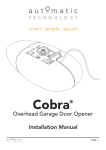Download New QuickPanel™ with Ethernet
Transcript
Open for Business > Operator Interface Solutions Sold to Xycom-Press for Xycom Spec New QuickPanel with Ethernet ™ Plug In to Quicker... Commissioning Connections Machine Design Downloads & Upgrades Remote Monitoring Data Access Machine Maintenance QuickPanel 10.5" TFT Now with Ethernet This full-size yet compact member of the QuickPanel family provides substantially more space for pushbuttons, pilot lights, and message displays. The bold, clear, 10.5" diagonal screen delivers 640 x 480 resolution and features TFT active technology for easy display viewing at No matter what control solution you use, the new generation of QuickPanel will help make it faster and easier to design and use. This next-generation slim-profile touchscreen graphical operator interface has a built-in Ethernet port, allowing you to connect the QuickPanel to your in-machine or factory network. Slim-profile Touchscreen QuickPanel Advantages: ■ Faster application downloads ■ Communicate via Ethernet to your Allen-Bradley and Modicon PLCs ■ CompactFlash™ card facilitates easier application transfers and remote upgrades ■ Supports up to 70 PLCs and PLC networks ■ Integrates with CIMPLICITY™ Machine Edition as part of a complete control environment ■ Industry-superior reliability— 2-year warranty any angle, and in various ambient lighting conditions. These QuickPanels are ideal for users who require higher visibility and resolution than that offered by smaller operator interfaces. www.QuickPanel.info DataPanels Datapanel text-based operator interface products are ideal for a wide range Learn more at: of industrial applications. www.QuickPanel.info They can boost the performance of existing © 2002 GE Fanuc Automation North America, Inc. systems while providing the power, responsiveness, QuickDesigner CompactFlash™ Card Screen setup is easy with the QuickPanel family thanks to this user-friendly, Windowsbased graphical editor. QuickDesigner offers a comprehensive set of panel operators including push-buttons, selector switches, pilot lights, text and numeric data displays, bar-graph displays, static and dynamic bit-mapped or object-oriented images, and more. Each of these functions as naturally as its discrete counterpart. Now you can transfer your application to and from your QuickPanel quickly and easily with a CompactFlash card. Whether you want to send a new application to your customer, or perhaps just make a small change, you can simply plug a CompactFlash card into the back of your Quickpanel and get to work. A single card can be used to update multiple interfaces allowing for easier machine design and maintenance. www.QuickPanel.info www.QuickPanel.info and flexibility demanded of operator interfaces in advanced manufacturing and industrial systems. All products connect to new or existing control systems either through a parallel, hard-wired terminal block, or a serial interface, allowing the free mixing of different keypads, displays, and operator interfaces on the same communication network. www.QuickPanel.info Courtesy of Steven Engineering, Inc. Ÿ 230 Ryan Way, South San Francisco, CA, 94080-6370 Ÿ Main Office: (650) 588-9200 Ÿ Outside Local Area: (800) 258-9200 Ÿ www.stevenengineering.com Next Generation QuickPanel – Ethernet & CF Card General Specifications Description Style Catalog # (Model Number) 12.1” TFT Color, 110VAC 10.4” TFT Color, 110VAC QPLCxAE0000 QPICxAE0000 12.1” TFT Color, 24VDC 10.4” TFT Color, 24 VDC QPLCxDE0000 (2880045-02) QPICxDE0000 (2880045-01) 7.4” TFT Color, 24VDC QPGCxDE0000 (2880061) Electrical Operating Voltage Power Consumption Allowable voltage drop Withstand Voltage Insulation Noise Immunity 110 VAC 50 VA or less 1 cycle or less 1500 VAC (20mA max 1Min.) 24 VDC 50W or less 20W or less 10 ms or less (Actual drop must be <1 second) 1000 VAC (20mA max 1Min.) 10M (at 500VDC) 1000V(p-p) 1ms pulse Environmental Operating Temperature Storage Temperature Operation Humidity Vibration Noise Immunity 0 to 50°C -20 to 60°C 10% to 90% RH Non-Condensing Compatible with IED61131-2 When vibration is NOT continuous: 10Hz to 57Hz 0.075mm, 57Hz to 150 Hz 9.8 m/s2 When Vibration is Continuous: 2 10 to 57 Hz 0.035mm, 57Hz to 150Hz 4.9m/s X, Y, Z direction for 10 times (80 min.) Noise Voltage: 1500Vp-P; Pulse Noise Voltage: 1000Vp-P; Pulse duration: 1uSec; Arise duration: 1uSec; Arise Time: 1nSec. Time: 1nSec. Agency Approvals UL No CE Mark No Yes; Class I, Groups A,B,C, and D, Division 2 (file # E182139) Yes Mechanical Dimensions (W x H x D) Cutout (W x H) 12.48” (317 mm) x 9.57” (243 mm) x 2.28” (58 mm) 11.85” (301mm +/- 1 mm) x 8.96” (227.5mm +/- 1 mm) Weight Cooling Installation Rating (front Panel) 7.7 lb. Natural Air Convection Front Mount IP65f, NEMA #250 TYPE 4X/12 8.46” (215 mm) x 6.69” (170mm) x 2.36” (60mm) 8.05” (204.5mm +/1mm) x 6.28” (159.5mm +/- 1 mm) 5.5 lb. Functional Specifications Catalog # QPLCxAE0000 (N/A) QPLCxDE0000 (2880045-02) QPICxAE0000 (N/A) QPICxDE0000 ((2880045-01) QPGCxDE0000 (2880061) Display Display Type Display Type Pixel Resolution Colors Backlight Viewing Area Brightness Control Resolution 12.1” 10.4” 7.4” TFT Color LCD 800 x 600 pixel (W x H) 640 x 480 pixel (W x H) 256 Colors CFL (50,000h lifespan) CFL (50,000h lifespan) 12.1" diagonal, 9.68” (246.0 mm) x 10.5" diagonal, 8.48” (211.2 mm) x 7.4” diagonal, 5.89” (149.76 7.26” (184.5 mm) 6.32” (158.4 mm) mm) x 4.42” (112.32 mm) 4 levels via touch panels 40 W x 30H 32 W x 24H Memory Memory Size 4 MB Flash EPROM Courtesy of Steven Engineering, Inc. Ÿ 230 Ryan Way, South San Francisco, CA, 94080-6370 Ÿ Main Office: (650) 588-9200 Ÿ Outside Local Area: (800) 258-9200 Ÿ www.stevenengineering.com Data Backup 256KB – Lithium battery External Interface Serial Port (SIO) Expansion Serial Interface Network Interface Download Port CF Card Interface Printer Port Yes Yes; Contact factory for available support Ethernet (IEEE802.3, 10BASE-T) Yes 1 slot (Compact FLASH) Compatible with NECPC-PR201/PL, EPSON ESC/P24-J84©, HP Laser Jet PCL 4 command 1 printer AUX Input /Output (AUX + SND) Yes; Contact Factory for available support 1 Printers with only Windows drivers cannot be used. However, certain types of printers with both Windows and DOS drivers can be used. For details, contact your local distributor or factory. Communication Modules Optional Interfaces Network Type A-B Remote I/O A-B DH Plus Modbus Plus Genius I/O Profibus DP Slave Profibus DP Slave DeviceNet Interbus-S CANOpen 2 12.1” or 10.4” Unit (must use QPI-PSL-201 adapter2) 7.4” Unit (must use QPJ-PSM-201 adapter QPI-ABR-201 QPI-ABD-201 QPI-MBP-201 QPI-GEG-201 QPI-PBS-201 QPI-PBS-202; with memory retention (CE Approved) QPI-DVN-202 QPI-IBS-201 QPI-COS-201 QPJ-ABR-201 QPJ-ABD-201 QPJ-MBP-201 QPJ-GEG-201 QPJ-PBS-201 N/A QPJ-DVN-202 QPJ-IBS-201 QPJ-COS-201 Contact factory for availability module) Courtesy of Steven Engineering, Inc. Ÿ 230 Ryan Way, South San Francisco, CA, 94080-6370 Ÿ Main Office: (650) 588-9200 Ÿ Outside Local Area: (800) 258-9200 Ÿ www.stevenengineering.com 7.5” QuickPanel Data Sheet The 7.5” TFT QuickPanel display is the newest member to the QuickPanel product family. It comes equipped with all the hardware features you need to provide a state-of-the-art operator solution. QuickPanel…The clear choice for any PLC! • New! Ethernet Port A 10Base-T ethernet port allows you to connect the QuickPanel to your network for communications to your PLC and for faster application downloads. • Bright TFT Display Not STN This unit features a bright 64-color TFT display with a 640x480 pixel resolution. This combination provides the user a bright, sharp display of images over a wide viewing angle with no color shift. • New! Compact Flash Card Need to send a new application to your customer, or maybe just have a small change to your application? The compact flash card allows you to transfer your application to and from your QuickPanel quickly and easily. • Ratings and Approvals The industrially designed QuickPanel is rated for NEMA 4X/12. Agency approvals include Class 1 Division 2, UL, CUL, and CE to meet the demands of harsh industrial environments. • New! Twice The Memory The 7.5” unit comes standard with 4 Mbytes of flash EPROM, which makes it the perfect solution for any size application. • Backlight Burnout Detection If the QuickPanel’s backlight ever burns out, it will be automatically detected. At that time the status LED will turn orange and the touch screen will be disabled. You can also configure the QuickPanel to set a bit in the PLC. • Low Power Consumption When it comes to power consumption, the 7.5” QuickPanel consumes a mere 28 watts of power. Coupled with its wide input voltage specification, this unit is ideal for applications powered by a battery. • Compact Design The compact design of the 7.5” QuickPanel means it takes up less panel space. This design makes the QuickPanel the ideal choice for applications requiring a flat panel operator interface. • Ideal Panel Operator Replacer QuickPanel can replace various input/output devices such as push-buttons, pilot lights, ASCII display, alarming, and numeric entry and display. QuickPanel supports both static and dynamic bitmap graphics, which can enhance your application through information-rich pictures • Battery-Backed Real Time Clock The battery-backed real time clock is available for up-to-the-second time display as well as alarm stamping. Catalog Number QPGCTDE0000 HMI-KPN-401 HMI-CCT-402 Description 7.5” TFT Color TCP QuickPanel with Ethernet, 24 VDC Numeric and Function Keypad (for 7.5” Only) Replacement Cold Cathode Backlight Tube for 7.5” QuickPanel QuickDesigner Software Catalog Number Description QDA-EDT-001 QDA-UPD-001 QuickDesigner Advanced Software QuickDesigner Advanced Software Upgrade 7.5” QuickPanel Specifications Screen Type Pixel Resolution Display Area Touch Panel Colors Backlight 7.5” diagonal TFT Color LCD 640 W x 480 H 5.9” (W) x 4.4’(H) Resistive Film (12 x 8 cells) 64 Colors (256 Colors in 1Q-2002) User Replaceable (Service life: 50,000 hrs @ 25˚ C and 24 hr. operation) Memory Ratings Approvals Operating Temp. Input Voltage Power Consumption Weight 4 MB, Flash EPROM NEMA 4X/12 CUL, CE, UL Class 1 Div 2 0°C to 50° C 19.2 VDC to 28.8 VDC 28 Watts or less 5.5 lbs. Top Dimensions 8.03 [204.0] 7.5” Model Units: In. [mm] Side 2.36 [60] Front 8.46 [215] Panel Cut-out Dimensions 0.31 [8] 6.69 [170] 8.05 +0.04 [205.5 +1] 6.26 [159.0] 4-R3 or les s 6.28 +0.04 [159.5 +1] Courtesy of Steven Engineering, Inc. Ÿ 230 Ryan Way, South San Francisco, CA, 94080-6370 Ÿ Main Office: (650) 588-9200 Ÿ Outside Local Area: (800) 258-9200 Ÿ www.stevenengineering.com 7.5” QuickPanel Price External Dimensions Total Control Products, Inc Automation Information Centers USA and Canada 1-800-648-2001 Europe and Middle East (352) 727979-1 Asia Pacific 65-566-4918 Latin America (610) 437-7932 Mexico 1-800-989-1244 www.total-control.com Prices shown represent US dollars. Courtesy of Steven Engineering, Inc. Ÿ 230 Ryan Way, South San Francisco, CA, 94080-6370 Ÿ Main Office: (650) 588-9200 Ÿ Outside Local Area: (800) 258-9200 Ÿ www.stevenengineering.com 10.5” & 12.1” QuickPanel Data Sheet The 10.5” and 12.1” TFT QuickPanel display are the newest members to the QuickPanel product family. They come equipped with all the hardware features you need to provide a state-of-the-art operator solution. QuickPanel…The clear choice for any PLC! • New! Ethernet Port A 10Base-T ethernet port allows you to connect the QuickPanel to your network for communications to your PLC and for faster application downloads. • Bright TFT Display Not STN These units feature a bright 64-color TFT display. This combination provides the user a bright, sharp display of images over a wide viewing angle with no color shift. • New! Compact Flash Card Need to send a new application to your customer, or maybe just have a small change to your application? The compact flash card allows you to transfer your application to and from your QuickPanel quickly and easily. • Ratings and Approvals The DC powered QuickPanels are rated for NEMA 4X/12. Agency approvals include Class 1 Division 2, UL, CUL, and CE to meet the demands of harsh industrial environments. • New! Twice The Memory Theses units come standard with 4 Mbytes of flash EPROM, which makes it the perfect solution for any size application. • Backlight Burnout Detection If the QuickPanel’s backlight ever burns out, it will be automatically detected. At that time the status LED will turn orange and the touch screen will be disabled. You can also configure the QuickPanel to set a bit in the PLC. • Low Power Consumption When it comes to power consumption, both QuickPanels consumes a mere 50 watts of power. Coupled with its wide input voltage specification, the DC powered units are ideal for applications powered by a battery. • Compact Design The compact design of the QuickPanel means it takes up less panel space. This design makes the QuickPanel the ideal choice for applications requiring a flat panel operator interface. • Ideal Panel Operator Replacer QuickPanel can replace various input/output devices such as push-buttons, pilot lights, ASCII display, alarming, and numeric entry and display. QuickPanel supports both static and dynamic bitmap graphics, which can enhance your application through information-rich pictures • Battery-Backed Real Time Clock The battery-backed real time clock is available for up-to-the-second time display as well as alarm stamping. Catalog Number QPICTAE0000 QPICTDE0000 QPLCTAE0000 QPLCTDE0000 HMI-KPN-402 HMI-CCT-302 HMI-CCT-405 Description 10.5” TFT Color TCP QuickPanel with Ethernet, 120 VAC 10.5” TFT Color TCP QuickPanel with Ethernet, 24 VDC 12.1” TFT Color TCP QuickPanel with Ethernet, 120 VAC 12.1” TFT Color TCP QuickPanel with Ethernet, 24 VDC Numeric and Function Keypad (for 10.5 QPIC… Displays) Replacement Cold Cathode Backlight Tube for QPI…C2P and QPIC… Replacement Cold Cathode Backlight Tube for QPLC… QuickDesigner Software Catalog Number Description QDA-EDT-001 QDA-UPD-001 QuickDesigner Advanced Software (includes serial download cable) QuickDesigner Advanced Software Upgrade QuickPanel Specifications Screen Type Pixel Resolution Display Area Touch Panel Colors Backlight 12.1” diagonal TFT Color LCD 10.5” diagonal TFT Color LCD 800 (W) x 600 (H) 640 (W) x 480 (H) 9.69” (W) x 7.27” (H) 8.32” (W) x 6.24”(H) Resistive Film (15 x 10 cells) Resistive Film (12 x 8 cells) 64 Colors (256 Colors in 1Q-2002) User Replaceable (Service life: 50,000 hrs @ 25˚ C and 24 hr. operation) Memory Ratings Approvals Operating Temp. Input Voltage 4 MB, Flash EPROM NEMA 4X/12 CUL, CE, UL Class 1 Div 2 (Apply to DC powered models only.) 0°C to 50° C 19.2 VDC to 28.8 VDC (DC powered models) 85 VAC to 132 VAC (AC powered models) 50 Watts or less (AC and DC models) 7.7 lbs. Power Consumption Weight Top Dimensions 11.85 [301.0] 10.5” & 12.1” Models Units: In. [mm] Side 2.28 [58] Front 12.48 [317.0] Panel Cut-out Dimensions 0.31 [8] 9.57 [243.0] 11.87 +0.04 [301.5 +1] 8.94 [227.0] 4-R3 or les s 8.96 +0.04 [227.5 +1] Courtesy of Steven Engineering, Inc. Ÿ 230 Ryan Way, South San Francisco, CA, 94080-6370 Ÿ Main Office: (650) 588-9200 Ÿ Outside Local Area: (800) 258-9200 Ÿ www.stevenengineering.com QuickPanel Price External Dimensions Total Control Products, Inc Automation Information Centers USA and Canada 1-800-648-2001 Asia Pacific 65-566-4918 Latin America (610) 437-7932 Mexico 1-800-989-1244 www.total-control.com Prices shown represent US dollars. Courtesy of Steven Engineering, Inc. Ÿ 230 Ryan Way, South San Francisco, CA, 94080-6370 Ÿ Main Office: (650) 588-9200 Ÿ Outside Local Area: (800) 258-9200 Ÿ www.stevenengineering.com Accessories Backlight Replacements HMI-CCT-202 HMI-CCT-203 HMI-CCT-201 HMI-CCT-205 HMI-CCT-301 HMI-CCT-302 HMI-CCT-303 HMI-CCT-402 HMI-CCT-405 Replacement Cold Cathode Backlight Tube for 5" Color or Mono (QPJ-2D10x-x2P) Replacement Cold Cathode Backlight Tube for 6" Color or Mono (QPK-2D10x-x2P) Replacement Cold Cathode Backlight Tube for 10.5" Color STN or Mono (QPI-2xxxx-x2P) Replacement Cold Cathode Backlight Tube for 12.1" Color TFT unit (QPL-2xxxx-C2P) Replacement Cold Cathode Backlight Tube for 10.5” Color TFT (QPI-3xxxx-Sxx) Replacement Cold Cathode Backlight Tube for 10.5” Color TFT (QPI-3xxxx-Cxx or QPICxxx0000) Replacement Cold Cathode Backlight Tube for 6” Color STN or Mono (QPK-3D200-x2P) Replacement Cold Cathode Backlight Tube for 7.5” Color TFT (QPGCxxx0000) Replacement Cold Cathode Backlight Tube for 12.1” Color TFT (QPLCxxx0000) Anti-Glare Overlays HMI-AGO-203 HMI-AGO-204 HMI-AGO-201 Anti-glare overlay for 5" display - 5 pack (QPJ-2D10x-x2P) Anti-glare overlay for 6" display - 5 pack (QPK-2D10x-x2P or QPK-3D200-x2P) Anti-glare overlay for 9" display - 5 pack (QPI-xxxxx-E2P) Keypads HMI-KPN-201 HMI-KPN-301 HMI-KPN-302 HMI-KPN-401 HMI-KPN-402 HMI-KPN-403 QuickPanel Keypad for 5” and 6” unit (QPJ-2D10x-x2P or QPK-2D10x-x2P or QPK-3D200-x2P) QuickPanel Keypad for 9” unit (QPI-xxxxx-E2P) QuickPanel Keypad for 10.5” unit (QPI-xxxxx-x2P) QuickPanel Keypad for 7.4” unit (QPGCxxx0000) QuickPanel Keypad for 10.5” (QPICxxx0000) QuickPanel Keypad for 12.1” unit (QPLCxxx0000) Stainless Steel Bezels HMI-BEZ-201 HMI-BEZ-204 HMI-BEZ-202 HMI-BEZ-203 HMI-BEZ-205 HMI-BEZ-403 HMI-BEZ-405 HMI-BEZ-406 Stainless bezel for 5" Quickpanel (QPJ-2D10x-x2P) Stainless bezel for 6" Quickpanel (QPK-2D10x-x2P or QPK-3D200-x2P) Stainless bezel for 9" Quickpanel (QPI-xxxxx-E2P) Stainless bezel for 10.5" Quickpanel (QPI-xxxxx-x2P) Stainless bezel for 12.1" Quickpanel (QPL-2xxxx-C2P) Stainless bezel for 10.5” Quickpanel (QPICxxx0000) Stainless bezel for 12.1” Quickpanel (QPLCxxx0000) Stainless bezel for 7.4” Quickpanel (QPGCxxx0000) Front Sheet Cover Sheet HMI-COV-203 HMI-COV-204 HMI-COV-201 HMI-COV-202 HMI-COV-4051 HMI-COV-4061 Quickpanel Front Sheet Cover for 5" Color or Mono unit - 20 pack (QPJ-2D10x-x2P) Quickpanel Front Sheet Cover for 6" Color or Mono unit - 20 pack (QPK-2D10x-x2P or QPK-3D200x2P) Quickpanel Front Sheet Cover for 9" EL unit - 10 pack (QPI-xxxxx-E2P) Quickpanel Front Sheet Cover for 10.5" Color unit - 10 pack (QPI-xxxxx-x2P) Quickpanel Front Sheet Cover for 12.1" & 10.4” Color unit - 5 pack (QPL-2xxxx-C2P & QPICxxx0000) Quickpanel Front Sheet Cover for 7.4" display - 5 pack (QPGCxxx0000) Printer Cable HMI-CAB-C99 PSM-PRCB001 Printer Cable for Quickpanel (QPx2xx00-x2P Series) Printer Cable for QPGCxxx0000 / QPL-2xxxx-C2P / QPICxxx0000 Quickpanles Misc. Accessories HMI-CLP-200 HMI-JBX-201 HMI-CAB-A02 HMI-CAB-A02-25x HMI-CAB-A02-50x HMI-SCR-100 510-1000-004 510-1000-041 1 1-set of Mounting Clamps for QuickPanel (QPJ-2D10x-x2P, QPK-2/3Dx0x-x2P, QPI-2/3xxxx-x2P, QPxxxxx0000) Junction Box for Hand Held QuickPanel 12” Cable Adapter for Hand Held QuickPanel 25” Cable Adapter for Hand Held QuickPanel 50” Cable Adapter for Hand Held QuickPanel Bag of Jack Screws (utilize when making a PLC communication cable) Power Supply, 24 VDC, 1.3 Amp (for 5” and 6” Units) Power Supply, 24 VDC, 2 Amp (7.4”, 9”, 10.5” and 12.1” Units) Contact factory for availability Courtesy of Steven Engineering, Inc. Ÿ 230 Ryan Way, South San Francisco, CA, 94080-6370 Ÿ Main Office: (650) 588-9200 Ÿ Outside Local Area: (800) 258-9200 Ÿ www.stevenengineering.com QuickPanel to PLC Communication Cable The following list summarizes often used cables to connect Quickpanel to a PLC. Please refer to the QuickPanel Hardware Reference Guide for a complete overview and wiring diagram. PLC Communication Cables for GE Fanuc Series 90 PLC HMI-CAB-C82 HMI-CAB-C53 HMI-CAB-C93 HMI-CAB-C111 HMI-CAB-C118 HMI-CAB-C119 HMI-CAB-C120 Quickpanel to PLC Communication Cable, 15 pin RS-422 Note: Connects Quickpanel to Series 90 PLC SNP programming port. Quickpanel to PLC Communication Cable, 25 pin RS-232 Note: Connects Quickpanel to Series 90 PLC CMM module (SNP, SNPX) Series 90-30: Port 1 - RS232 Series 90-70: Port 1 or 2 - RS-232 Quickpanel to PLC Communication Cable, 25 pin RS-422 Note: Connects Quickpanel to Series 90 PLC CMM module (SNP, SNPX) Series 90-30: Port 2 - RS422 Series 90-70: Port 1 or 2 - RS-422 Quickpanel to VersaMax CPU 001/002/005, 9-pin Serial Port Quickpanel to Series 6 CCM Quickpanel to VersaMax Mico/Nano, RJ-45 Serial Port Quickpanel to 90/30 CPU 351/352/362, RJ11 Serial Port PLC Communication Cables for Allen-Bradley PLC HMI-CAB-C51 HMI-CAB-C52 HMI-CAB-C52 HMI-CAB-C83 HMI-CAB-C84 HMI-CAB-C106 HMI-CAB-C90 HMI-CAB-C107 Quickpanel to PLC-5 KF2 Quickpanel to PLC Communication Cable, 9 pin RS-232 Note: Connects Quickpanel to SLC 5/03, SLC 5/04 channel 0 HMI-CAB-C53 Quickpanel to PLC Communication Cable, 25 pin RS-232 Note: Connects Quickpanel to PLC-5 channel 0 Quickpanel to Communication Cable, ControlLogix, 9-pin RS-232 Quickpanel to PLC Communication Cable, SLC500, DH-485 Note: Connects Quickpanel to SLC500, SLC5/01, SLC5/02, SLC 5/03: DH-485 program port, one SLC to one QUICKPANEL, no simultaneous program port, 1.8 meter max. Quickpanel to PLC Communication Cable, SLC500, DH-486 multiport Note: Connects Quickpanel to SLC500, SLC5/01, SLC5/02, SLC 5/03: DH-485 program port, one SLC to one QUICKPANEL, with simultaneous program port, or DH-485 link via 1747-AIC module, multiple QUICKPANELS to multiple SLC’s, 1.8 meter max. Quickpanel to PLC Communication Cable, MicroLogix, Programming Port, 8 pin circular DIN RS-232 Note: Connects Quickpanel to MicroLogix Program Port, 15 pin circular DIN RS-232 Quickpanel to PLC Communication Cable, PLC-2, program port, 15 pin RS-422 Note: Connects Quickpanel to PLC-2 Program Port, 15-pin RS-422 Quickpanel to PLC Communication Cable, PLC-5, Channel 0, 25 pin RS-422 Note: Connects Quickpanel to PLC-5 channel 0 PLC Communication Cables for Mitsubishi HMI-CAB-C53 HMI-CAB-C88 HMI-CAB-C91 Quickpanel to PLC Communication Cable, 25 pin RS-232 Quickpanel to PLC Communication Cable, MITSUBISHI A1S COMP LINK MOD. 9 pin RS232 Quickpanel to PLC Communication Cable, MITSUBISHI FX PROGRAM PORT or FX0 via adapter PLC Communication Cables for Modicon PLC HMI-CAB-C102 HMI-CAB-C53 HMI-CAB-C58 Quickpanel to PLC Communication Cable, MODICON 984 MICRO, RJ45 headset connector RS232 Quickpanel to PLC Communication Cable, 25 pin RS-232 Quickpanel to PLC Communication Cable, AEG Modicon Slot Processor PLC Communication Cables for Siemens PLC HMI-CAB-C104 HMI-CAB-C52 HMI-CAB-C53 Quickpanel to PLC Communication Cable, 25 pin, male, current loop Note: Connects Quickpanel to a 3964R 928B TTY Sub module, 25 pin male, current loop Quickpanel to PLC Communication Cable, 9 pin RS-232 Note: Connects Quickpanel to S7-300 MPI Quickpanel to PLC Communication Cable, 25 pin RS-232 Note: Connects Quickpanel to a 3964R 928B RS232 Sub module Courtesy of Steven Engineering, Inc. Ÿ 230 Ryan Way, South San Francisco, CA, 94080-6370 Ÿ Main Office: (650) 588-9200 Ÿ Outside Local Area: (800) 258-9200 Ÿ www.stevenengineering.com HMI-CAB-C76 HMI-CAB-C92 HMI-CAB-C110 HMI-CAB-C100 HMI-CAB-C101 Quickpanel to PLC Communication Cable, SIEMENS S5 program port 15 pin Note: Connects Quickpanel to S5 family programming port (15 pin current loop) Quickpanel to SIMATIC TI 500 Series 9-pin Male RS-422 Quickpanel to PLC Communication Cable, Siemens, S7-200 PPI, 9 pin RS-422 Note: Connects Quickpanel to S7-200 PPI Quickpanel to SIMATIC TI545-1102 Quickpanel to SIMATIC TI 500 Series, 9-pin Programming port PLC Communication Cables for Aromat PLC HMI-CAB-C111 Quickpanel to PLC Communication Cable, Aromat FP1, 9 pin RS-232 PLC Communication Cables for B&R PLC HMI-CAB-C98 Quickpanel to PLC Communication Cable, B&R, Mininet, 2-plated wires, RS-422 PLC Communication Cables for Hitachi PLC HMI-CAB-C115 Quickpanel to PLC Communication Cable, Hitachi S Series, 4 plated wires, RS-422 PLC Communication Cables for IDEC PLC HMI-CAB-C53 HMI-CAB-C109 Quickpanel to PLC Communication Cable, Micor-1, FA via link adapter, 25-pin, RS-232 Quickpanel to PLC Communication Cable, Micro-3, 8-pin circular Mini Din PLC Communication Cables for Keyence PLC HMI-CAB-C53 HMI-CAB-C111 Quickpanel to PLC Communication Cable, KV-L2, 25-pin, RS-232, Port 1 Quickpanel to PLC Communication Cable, KV-L2, KV-10R, RJ-11, RS-232 Programming port PLC Communication Cables for Koyo / PLC Direct PLC HMI-CAB-C53 HMI-CAB-C53 HMI-CAB-C103 HMI-CAB-C86 HMI-CAB-C86 Quickpanel to PLC Communication Cable, DL430, 440 Port 2, D4-DCM, 25-pin RS-232 Quickpanel to PLC Communication Cable, DL-330, 330P with use of D3-232-DCU, DL350 Port 2, DL450 Port A, 25-pin , RS-232 Quickpanel to PLC Communication Cable, DL340, 4-pin Modular Phone RS-232 Quickpanel to PLC Communication Cable, BDl250 Port 1, 6-pin Modular Phone, RS-232 Quickpanel to PLC Communication Cable, DL350 Port 1, DL240 Port 2, 6-pin Modular Phone, RS-232 PLC Communication Cables for OMRON PLC HMI-CAB-C53 HMI-CAB-C108 HMI-CAB-C67 Quickpanel to PLC Communication CableC200H, 25-pin RS-232 Quickpanel to PLC Communication Cable, C200H, 25-pin RS-422 Quickpanel to PLC Communication Cable, C20H, CQM1, 9-pin RS-232 PLC Communication Cables for Reliance PLC HMI-CAB-C53 Quickpanel to PLC Communication , Automate program port, R-net gateway, 25-pin RS232 PLC Communication Cables for Simatic TI PLC HMI-CAB-C53 HMI-CAB-C53 HMI-CAB-C101 HMI-CAB-C76 HMI-CAB-C92 HMI-CAB-C100 Quickpanel to PLC Communication Cable, 3055 with use a RS-232 DCU Quickpanel to PLC Communication Cable, 405, 25-pin RS-232 Quickpanel to PLC Communication Cable, 500 series, 9-pin programming port, 9-pin female RS-232 Quickpanel to PLC Communication Cable, SIEMENS S5 program port 15 pin Note: Connects Quickpanel to S5 family programming port (15 pin current loop) Quickpanel to PLC Communication Cable, SIMATIC TI 500 Series 9-pin Male RS-422 Quickpanel to PLC Communication Cable, SIMATIC TI545-1102 Programming port, 9-pin female RS-422 PLC Communication Cables for Square D PLC HMI-CAB-C94 HMI-CAB-C53 Quickpanel to PLC Communication , Symax Model 100 and greater, 9-pin male RS-422 Quickpanel to PLC Communication , Symax Model 50 via link adapter, 25-pin RS-232 PLC Communication Cables for Toshiba PLC HMI-CAB-C97 HMI-CAB-C96 Quickpanel to PLC Communication , T2, 15-pin male RS-422 Quickpanel to PLC Communication , MX, EX, 4 plated wires RS-422 PLC Communication Cables for Toyopuc D PLC HMI-CAB-C113 HMI-CAB-C114 Quickpanel to PLC Communication , Toyopuc PC1, 3 plated wires RS-422 Half Duplex Quickpanel to PLC Communication , Toyopuc PC2F, 4 spade lug RS-422 Half Duplex PLC Communication Cables for Uni-Telway D PLC HMI-CAB-C116 Quickpanel to PLC Communication , TSX37 Series, 8-pin Male, Mini-Din Steven Engineering, Inc. Ÿ 230 Ryan Way, South San Francisco, CA, 94080-6370 Ÿ Main Office: (650) 588-9200 Ÿ Outside Local Area: (800) 258-9200 Ÿ www.stevenengine Operator Interface Update New 6” LCD & STN QuickPanel Bundled Solutions Part Number MPK-2D100-L2P Description Contents 6” LCD QuickPanel bundled QPK-2D100-L2P with 2 serial cables HMI-CAB-C53 List ($ US) List ($ CAN) Discount Symbol HMI-CAB-C82 MPK-2D100-S2P 6” STN QuickPanel bundled QPK-2D100-S2P with 2 serial cables HMI-CAB-C53 HMI-CAB-C82 • Specifically designed, packaged, and priced to compete against the low cost players in the OI market, such as Maple Systems, Automation Direct, Omron, Mitsubishi, and KEP • For a limited time, we are offering to all new QuickPanel customers QuickDesigner Software and download cable (P/N QDA-EDT-001) at no charge • Announcement will be made in the next AEB E-Brief, and as a New Product Bulletin Slide 1 You … We ’ve Delivered! You Asked Asked… We’ve Delivered! DataPanel & QuickPanel Update Steven Engineering, Inc. Ÿ 230 Ryan Way, South San Francisco, CA, 94080-6370 Ÿ Main Office: (650) 588-9200 Ÿ Outside Local Area: (800) 258-9200 Ÿ www.stevenengine Operator Interface Update ü Aggressive advertisement campaign launched • Ads in four magazines every month in 2001 • Included in card decks sent to magazine subscribers ü Literature is now available Description Description QuickPanel Cut Sheet QuickPanel Cut Sheet QuickPanel Order Guide QuickPanel Order Guide DataPanel Cut Sheet DataPanel Cut Sheet DataPanel Order Guide DataPanel Order Guide Slide 2 US Version US Version GE Fanuc Logo TCP Logo GE Fanuc Logo TCP Logo GFA-278 GFA-278-TCP GFA-278 GFA-278-TCP GFA-282 GFA-282-TCP GFA-282 GFA-282-TCP GFA-279 GFA-279 GFA-283 GFA-283 GFA-279-TCP GFA-279-TCP GFA-283-TCP GFA-283-TCP International Version International Version GE Fanuc Logo TCP Logo GE Fanuc Logo TCP Logo GFA-282-INT GFA-282-INT GFA-282-TCP-INT GFA-282-TCP-INT GFA-283-INT GFA-283-INT GFA-283-TCP-INT GFA-283-TCP-INT You … We ’ve Delivered! You Asked Asked… We’ve Delivered! DataPanel & QuickPanel Update Displays . . . . . . . . . . . . . . . . . . . . . . . . . . 1 Communications . . . . . . . . . . . . . . . . . . . 4 Software . . . . . . . . . . . . . . . . . . . . . . . . . . 5 Accessories . . . . . . . . . . . . . . . . . . . . . . . 6 D I S P L AY S NEW QuickPanel with Ethernet and CompactFlash™ Card Interface Equipped with a 10 base-T Ethernet port, these next-generation QuickPanels let you connect to your network for quick and easy communication to your PLC and faster application downloads. In addition, you can transfer applications to and from the unit using the on-board CompactFlash interface, making upgrades easier. And with 4 Mbytes of flash memory, these QuickPanels are a great solution for any size application. Each unit is available in a range of display sizes and communicates with all major PLCs and PLC networks*, including Allen-Bradley Ethernet IP, GE Fanuc SRTP and EGD, and Modicon Modbus TCP/IP. And with its NEMA 4X/12 rating as well as UL (Class 1, Div. 2), c-UL and CE approvals, the QuickPanel is built to meet the demand of hard industrial environments. Description Catalog Number QuickPanel QPGCGDE0000 with Ethernet QPICGAE0000 Unit Pricing QPICGDE0000 QPLCGAE0000 QPLCGDE0000 7.4” TFT Color LCD for standard serial and Ethernet PLC drivers, 24 VDC, UL/c-UL, CE 10.5” TFT Color LCD for standard serial and Ethernet PLC drivers, 110 VAC 10.5” TFT Color LCD for standard serial and Ethernet PLC drivers, 24 VDC, UL/c-UL, CE 12.1” TFT Color LCD for standard serial and Ethernet PLC drivers, 110 VAC 12.1” TFT Color LCD for standard serial and Ethernet PLC drivers, 24 VDC, UL/c-UL, CE *Contact factory for complete list of supported PLC networks. 1 QuickPanel 9” Monochrome EL, 10.5” Color STN, TFT or Monochrome LCD, 12.1” Color TFT The larger members of the QuickPanel family are identical to the QuickPanel, jr. in every respect except for having about four times as much viewing area. The 12.1” diagonal display has 800 W x 600 H pixels, the 10.5” diagonal display has 640 W x 480 H pixels and the EL has a 9” diagonal The bold, clear display screen with a 640 W x 400 H pixel format. Each provides a bold, clear display. Like their smaller of the 10.5” Color TFT. counterparts, these are practical and cost-effective replacements for a variety of discrete devices, from push buttons and pilot lights to message centers. Dynamic graphics can be added to present information-rich pictures to the operator in a single glance. Each unit communicates with all major PLCs and PLC networks including A-B Remote I/O, Data Highway Plus, Modbus Plus and GE Fanuc Genius (some require an optional, field-installed module). All this comes in a slim-line, compact package. Description Catalog Number QuickPanel GQPI31200E2P Unit Pricing GQPI31200S2P GQPI31200C2P GQPL21100C2P GQPL2D200C2P GQPI2D100L2P GQPI3D200E2P GQPI3D200S2P GQPI3D200C2P 9” Monochrome EL for standard serial PLC drivers, 120 VAC 10.5” STN Color LCD for standard serial PLC drivers, 120 VAC 10.5” TFT Color for standard serial PLC drivers, 120 VAC 12.1” TFT Color for standard serial PLC drivers, 120 VAC 12.1” TFT Color for standard serial PLC drivers, 24 VDC, UL CE 10.5” Monochrome LCD for standard serial PLC drivers, 24 VDC, UL CE 9” Monochrome EL for standard serial PLC drivers, 24 VDC, UL CE 10.5” STN Color LCD for standard serial PLC drivers, 24 VDC, UL CE 10.5” TFT Color for standard serial PLC drivers, 24 VDC, UL CE QuickStart Kits–Everything you need for your first project! 9”, 10.5” or 12.1” QuickPanel PLC cables included: • QuickDesigner for Windows® off-line editor* • Download Cable • 120 VAC Line Cord (for AC units) or 24 VDC, Power Supply (for DC units) Description Catalog Number QuickStart Kits GQSI2D100L2P GQSI31200E2P GQSI31200S2P GQSI31200C2P GQSL21100C2P • HMI-CAB-C53 • HMI-CAB-C82 • HMI-CAB-C83 10.5” Monochrome LCD for standard serial PLC drivers, 24 VDC UL CE 9” Monochrome EL for standard serial PLC drivers, 120 VAC 10.5” STN Color LCD for standard serial PLC drivers, 120 VAC 10.5” TFT Color LCD for standard serial PLC drivers, 120 VAC 12.1” TFT Color for standard serial PLC drivers, 120 VAC *For PLC driver availability, refer to the QuickDesigner Software section. UL Listed to U.S. and Canadian Safety Standards; for use in Class 1, Group A,B,C,D,Div 2 (UL1604) Video QuickPanel GE Fanuc now offers another technical innovation in industrial process control... the Video QuickPanel. This member of the QuickPanel family provides three channels of video input. Up to four video display objects can appear on a panel. With this dynamic enhancement, your machine process can now be monitored and controlled directly by the machine operator. The QuickPanel Video combines a 10.5”, 640 W x 480 H color TFT flat panel display with a resistive touch panel into a compact package. The unit is compatible with QuickDesigner software. All inputs are software selectable and programmed just like any other QuickPanel operator. Description Catalog Number 10.5” TFT Color for standard serial PLC drivers, 120 VAC with 3 NTSC video inputs QuickPanel Video GQPI211V0C2P Unit Pricing GQSI211V0C2P Quick Start Kit. QPI-211VO-C2P, Quick Designer for Windows™ off-line editor, user manual, download cable, HMI-CAB-C53, HMI-CAB-C82, HMI-CAB-C83 2 QuickPanel, jr. The QuickPanel, jr. is a practical and cost-effective replacement for a variety of discrete devices, from push buttons and pilot lights to message centers. Despite its small size, the QuickPanel, jr.’s 5” or 6” diagonal screen with 320 W x 240 H pixel format provides a sharp display in color or monochrome. Each unit communicates with all major PLCs and PLC networks including A-B Remote I/O, Data Highway Plus, Modicon Modbus Plus and GE Fanuc Genius® (some require an optional, field-installed module). The industrially designed QuickPanel, jr. is rated NEMA 4X/12. Best of all, its simple yet versatile design will increase your productivity at a lower installed cost. Description Catalog Number QuickPanel, jr. GQPJ2D100L2P Unit Pricing* GQPJ2D101L2P GQPJ2D100S2P GQPJ2D101S2P The amazingly versatile and compact QuickPanel, jr. 5” Monochrome LCD for standard serial PLC drivers, 24 VDC, UL 5” Monochrome LCD for standard serial PLC drivers, 24 VDC, CE 5” STN Color LCD for standard serial PLC drivers, 24 VDC, UL 5” STN Color LCD for standard serial PLC drivers, 24 VDC, CE GQPK2D100L2P 6” Monochrome LCD for standard serial PLC drivers, 24 VDC, UL CE GQPK2D100S2P 6” STN Color LCD for standard serial PLC drivers, 24 VDC, UL CE GQPK3D200C2P 6” TFT Color LCD for standard serial PLC drivers, 24 VDC, UL CE QuickStart, jr. Kits–Everything you need for your first project! • A color or monochrome 5” or 6” QuickPanel, jr. • QuickDesigner for Windows® off-line editor • Download Cable • 24 VDC Power Supply Description Catalog Number QuickStart, jr. GQSJ2D100L2P GQSJ2D100S2P GQSK2D100L2P GQSK2D100S2P GQSK3D200C2P • HMI-CAB-C53 Cable • HMI-CAB-C82 Cable • HMI-CAB-C83 Cable 5” Monochrome LCD for standard serial PLC drivers, 24 VDC, UL 5” STN Color LCD for standard serial PLC drivers, 24 VDC, UL 6” Monochrome LCD for standard serial PLC drivers, 24 VDC, UL CE 6” STN Color LCD for standard serial PLC drivers, 24 VDC, UL CE 6” TFT Color LCD for standard serial PLC drivers, 24 VDC, UL CE QuickPanel Mini The QuickPanel Mini is our low-end member of the QuickPanel family. Its limited functionality provides the best solution for those simple control applications. The QuickPanel Mini bridges the gap between the traditional character-based message displays and the traditional graphic operator interface. The QuickPanel Mini gives you low-end graphics interface capabilities within a message display price range. Description Catalog Number QuickPanel Mini GQPM2D100L2P Unit Pricing GQSM2D100L2P 6”Monochrome LCD w/touchscreen, 24 VDC, CE and UL listed Quick Start Kit. 6” Monochrome LCD w/touchscreen, Quick Designer for Windows™ off-line editor, user manual, download cable, 24 VDC Power Supply, HMI-CAB-C53, HMI-CAB-C82, HMI-CAB-C83 Handy QuickPanel The Handy QuickPanel is a light weight, hand-held, portable operator interface which supports all standard serial PLC drivers. It does not support any QPJ or QPI communication modules. In addition to touchscreen functionality, there are 11 function keys, a hard-wired push button with external contacts, an external buzzer output, and an operator switch with an additional keypad. Panel development is done with QuickDesigner software. Description Catalog Number Handy QuickPanel GQPH2D100L2P Unit Pricing GQPH2D100S2P HMICAB-A02 HMI-CAB-A02-25X HMI-CAB-A02-50X HMI-JBX201 GQBH2D100L2P GQBH2D100S2P 6” Monochrome LCD w/touchscreen, Function keys, E-stop For standard serial PLC drivers, no comm modules, 24 VDC UL CE 6” Color STN LCD w/touchscreen, Function keys, E-Stop For Standard serial PLC drivers, no comm modules, 24 VDC UL CE Cable, 12’. (24 VDC, RS232C and RS422, E-stop, buzzer) Cable, 25’. (24 VDC, RS232C and RSS422, E-stop, buzzer) Cable, 50’. (24 VDC, RS232C and RS422, E-stop, buzzer) Junction box. Power, PLC & signal connections Quick Bundle. Includes 6” Monochrome LCD, 12’ A02 cable. power supply, junction box. UL CE Quick Bundle. Includes 6” Color STN LCD, 12’ A02 cable, power supply, junction box. UL CE 3 C O M M U N I C AT I O N S PLC Communication Cables PLC Manufacturer Allen-Bradley PLC Type SLC 500, SLC 5/01, SLC 5/02, SLC 5/03 SLC 5/03, SLC 5/04 PLC-5 Aromat ASCII Single Drop B&R CANopen DeviceNet Flex GE Fanuc PLC-2 MicroLogix Remote I/O Data Highway Plus FPI (MEWNET) Customer micro controller or computer Mininet CANopen DeviceNet Customer micro controller, computer, motion controller, scale, etc. SNP 90/30, 90/70 CMM Module SNP Catalog Number HMI-CAB-C83 HMI-CAB-C84 HMI-CAB-C84 HMI-CAB-C52 HMI-CAB-C53 HMI-CAB-C107 HMI-CAB-C51 HMI-CAB-C90 HMI-CAB-C106 HMI-CAB-C111 HMI-CAB-C98 Requires custom cable. Some applications can use C52 or C53 HMI-CAB-C82 HMI-CAB-C53 HMI-CAB-C93 GE GENIUS 90/30, 90/70, SERIES 6, SERIES 5 Hitachi IDEC Interbus-S Keyence Koyo Mitsubishi Modicon Omron PLC Direct Profibus Reliance SATTCON Siemens Simatic TI Square D Toshiba Toyopuc Uni-Telway GFA-282A 02/02 5M GE Series 6 CCM VersaMax CPU 001/002/005 VersaMax Micro/Nano 90/30 CPU 351/352/363 H Series S10 Micro-1, FA via link adapter Micro 3 Interbus-S KV-L2 Port 1 KV-L2, KV-10R Program Port NA Series A1S Series A Computer Interface Series A Program Port FX FXO 984 A,B,X 984 Slot and compact 984 micro MODBUS Plus MODBUS Slave C200H C20H, CQM1 DL430, 440 P2, D4-DCM DL330, 330P with use of D3-232-DCU, DL350 P2, DL450 PA DL340 DL240 P2, 250 P1, 350 P1 Profibus Automate program port, R-net gateway 05-35 S5 family program port 3964R 928B, TTY Sub Module 3964R 928B RS232 Sub Module S7-200 PPI S7-300 MPI 305 with use a RS-232 DCU 405 500 series, 25 pin program port 500 series 9 pin program port 500 series 9 pin male RS-422 TI545-1102, 9 pin female RS-422 Symax model 100 and greater Symax model 50 via link adapter MX, EX T2 PC1 PC2F Uni-Telway Network Description DH-485 program port, one SLC to one QUICKPANEL, no simultaneous program port DH-485 program port, one SLC to one QUICKPANEL, with simultaneous program port, 6’ max. DH-485 link via 1747-AIC module, multiple QUICKPANELS to multiple SLC’s, 6’ max. Channel 0, 9 pin RS-232 Channel 0, 25 pin RS-232 Channel 0, 25 pin RS-422 KF2 module, 25 pin RS-232 Program Port, 15 pin RS-422 Program Port, 8 pin circular DIN RS-232 Use QPJ- or QPI-ABR-201 Module Use QPJ- or QPI- ABD-201 Module 25 pin to 9 pin RS-232 Requires custom cable. Some applications can use C52 or C53 2-plated wires RS-422 Use QPJ- or QPI-COS-201 Module Use QPJ- or QPI-DVN-202 Module Program Port, 15 Pin RS-422 25 pin RS-232 25 pin RS-422 Use QPJ- or QPI-GEG-201 Module HMI-CAB-118 HMI-CAB-C111 HMI-CAB-C119 HMI-CAB-C120 HMI-CAB-115 HMI-CAB-C53 HMI-CAB-C109 HMI-CAB-C53 HMI-CAB-C112 NA HMI-CAB-C88 HMI-CAB-C53 HMI-CAB-C91 HMI-CAB-C91 HMI-CAB-C91 HMI-CAB-C91 HMI-CAB-C53 HMI-CAB-C58 HMI-CAB-C102 HMI-CAB-C53 HMI-CAB-C108 HMI-CAB-C67 HMI-CAB-C53 9 pin RS-232 RJ45 RS-232 RJ11 RS-232 15 pin male 4 wire RS-422 25 pin RS-232 8 pin circular DIN RS-232 Use QPJ- or QPI-IBS 201 Module 25 pin RS-232 RJ11 Handset Connector RS232 see PLC Direct 9 pin RS-232, for A1SJ71C24-R2 25 pin RS-232 25 pin RS-422 25 pin RS-422 25 pin RS-422 via an adapter 25 pin RS-232 9 pin RS-232 RJ45 headset connector RS-232 Use QPJ- or QPI-MBP-201 Module Requires custom cable. Some applications can use C52 or C53 25 pin RS-232 9 pin RS-422 9pin RS-232 25 pin RS-232 HMI-CAB-C53 25 pin RS-232 HMI-CAB-C103 HMI-CAB-C86 4-pin Modular Phone RS-232 6-pin Modular Phone RS-232 Use QPJ- or QPI-PBS-201 Module 25 pin RS-232 25 pin RS-232 15 pin current loop 25 pin Male Current Loop 25 pin RS-232 9 pin RS-422 9 pin to PC adapter 25 pin RS-232 25 pin RS-232 25 pin RS-232 9 pin RS-232 9 pin RS-422 9 pin RS-422 9 pin RS-422 25 pin RS-232 4 plated wires RS-422 15 pin RS-422 3 plated wires RS-422 4 spade lugs RS-422 25 pin to 8 pin male Mini-DIN HMI-CAB-C53 HMI-CAB-C89 HMI-CAB-C76 HMI-CAB-C104 HMI-CAB-C53 HMI-CAB-C110 HMI-CAB-C52 HMI-CAB-C53 HMI-CAB-C53 HMI-CAB-C53 HMI-CAB-C101 HMI-CAB-C92 HMI-CAB-C100 HMI-CAB-C94 HMI-CAB-C53 HMI-CAB-C96 HMI-CAB-C97 HMI-CAB-C113 HMI-CAB-C114 HMI-CAB-116 4 Communication Modules Description Catalog Number QuickPanel, jr. QPJ-ABD-201 A-B Data Highway Plus interface module UL CE6” Color STN LCD w/touchscreen, Function keys, E-Stop For Standard serial PLC drivers, no comm modules, 24 VDC, UL CE Modules (for all QPJ QPJ-ABR-201 A-B 1771 Remote I/O interface module, UL CE and QPK units) QPJ-GEG-201 General Electric Genius I/O interface module, UL QPJ-MBP-201 Modicon Modbus Plus interface module, UL QPJ-PBS-201 Profibus interface module QPJ-IBS-201 Interbus-S interface module QPJ-COS-201 CANopen interface module QPJ-DVN-202 DeviceNet interface module QuickPanel QPI-ABD-201 A-B Data Highway Plus interface module, UL CE Communication QPI-ABR-201 A-B 1771 Remote I/O interface module, UL CE Modules (for all QPI QPI-GEG-201 General Electric Genius I/O interface module, UL & QPL units) QPI-MBP-201 Modicon Modbus Plus interface module, UL QPI-PBS-201 Profibus interface module QPI-PBS-202 Profibus interface module (with Memory Retention) CE Mark QPI-IBS-201 Interbus-S interface module QPI-COS-201 CANopen interface module QPI-DVN-202 DeviceNet interface module Communication SOFTWARE QuickDesigner Software QuickDesigner is a user-friendly Windows®-based graphic editor that is common to all QuickPanel models. QuickDesigner offers a comprehensive set of panel operators including push buttons, selector switches, pilot lights, text and numeric data displays, bar-graph displays, static and dynamic bit-mapped or object oriented images and more. Each of these functions act naturally as its discrete counter-part—push buttons toggle on and off at a touch, pilot lights glow to indicate active status, and so forth. Despite its impressive array of features, QuickDesigner is easy to use. Catalog Number Description QuickDesigner Software QDA-EDT-001 QDA-EDT-001/L QDA-EDT-05P QuickDesigner Advanced software has everything for development and downloading of applications including a download cable. QuickDesigner Lite (Advanced software for development and downloading applications) QuickDesigner Lite (5 Pack License) QuickDesigner software provides protocol support for the following PLCs: • Mitsubishi • Allen Bradley SLC-500 singlepoint, network, A series computer interface Channel 0, and DF1 A series program port FX series program port PLC-5 channel 0 DF1 serial • Modicon PLC-2 program port Modbus TCP/IP* Remote I/O Data Highway Plus for PLC-5 and SLC 5/04 Modbus Master, Modbus Plus, Modbus Slave • Aromat (MEWNET) • Omron “C” series host link • ASCII Slave for computer communications • PLC Direct • B&R Mininet • Profibus-DP • CANopen • Reliance • DeviceNet • Siemens S5 family program port, S7-200 PPI, S7-300/400 MPI • Flex (ASCII) 3964R Communication Link • GE Fanuc series 90 SNP program port and CMM module Genius I/O, SNPX, Series 6 CCM • Simatic TI405/305 CCM2, TI500 series program port • GE Fanuc TCP/IP (SRTP&EGD)* • Square D Symax program port or NIM • Hitachi H Series, Hitachi S10 • Toshiba T1, T2, MX, and EX • Idec Micro 1, Micro 3, FA2J, and FA3S • Toyopuc PC1 and PC2 • Interbus-S • Unitelway • Keyence KV-L2 Port 1, KV-L2 & KV-10R Program Port • Koyo DL405, DL305, DL205 *Call factory for availability. 5 ACCESSORIES Keypads The keypad option adds external keypads that surround the touch screen. The keypads are used in place of, or along with, the touch screen. For example, instead of touching the QuickPanel screen to activate a push button, you can press an external keypad. You can also assign an external keypad to simulate a push button, selector switch, goto panel button, numeric data entry, print screen button or word button. Description Keypad Unit Pricing Catalog Number HMI-KPN-201 HMI-KPN-301 HMI-KPN-302 HMI-KPN-401 HMI-KPN-402 HMI-KPN-403 Numeric and Function Keypad (for QPJ and QPK only) Numeric and Function Keypad (for 9” Display) Numeric and Function Keypad (for 10.5” Display) Numeric and Function Keypad (for 7.4” Display QPGCxxx0000) Numeric and Function Keypad (for 10.5” Display QPICxxx0000) Numeric and Function Keypad (for 12.1” Display QPLCxxx0000) Additional Accessories Description Miscellaneous Catalog Number HMI-AGO-201 Anti-Glare Overlay for 9” display (5 per pack) HMI-AGO-202 Anti-Glare Overlay for 10.5” display (5 per pack) HMI-AGO-203 Anti-Glare Overlay for 5” display (5 per pack) HMI-AGO-204 Anti-Glare Overlay for 6” display (5 per pack) HMI-BEZ-201 Stainless Steel NEMA 4X Bezel for 5” Color or Mono QPJ-2xxxx-xxx HMI-BEZ-202 Stainless Steel NEMA 4X Bezel for 9” EL QPI-2xxxx-Exx HMI-BEZ-203 Stainless Steel NEMA 4X Bezel for 10.5” Color STN QPI-2xxxx-Sxx, TFT QPI-2xxxx-Cxx, or QPI-2xxxxx-Lxx HMI-BEZ-204 Stainless Steel NEMA 4X Bezel for 6” Color or Mono QPK-2xxxx-xxx HMI-BEZ-205 Stainless Steel NEMA 4X Bezel for 12.1” Color QPL-2xxxx-xxx HMI-BEZ-403 Stainless Steel NEMA 4X Bezel for 10.5” QPICxxx0000 HMI-BEZ-405 Stainless Steel NEMA 4X Bezel for 12.1” QPLCxxx0000 HMI-BEZ-406 Stainless Steel NEMA 4X Bezel for 7.4” QPGCxxx0000 HMI-COV-201 Front sheet cover for 9” EL QPI-2xxxx-Exx (10 per pack) HMI-COV-202 Front sheet cover for 10.5” Color STN QPI-2xxxx-Sxx, TFT QPI-2xxxx-Cxx or LCD QPI-2xxxx-Lxx (10 per pack) HMI-COV-203 Front sheet cover for 5” Color or Mono QPJ-2xxxx-xxx (20 per pack) HMI-COV-204 Front sheet cover for 6” Color or Mono QPK-2xxxx-xxx (20 per pack) HMI-COV-205 Front sheet cover (hard) for 12.1” Color QPL-2xxxx-xxx (5 per pack) HMI-CCT-201 Replacement Cold Cathode Backlight Tube for 10.5 Color STN QPI-2xxxx-Sxx or TFT-QPI-2xxxx-Cxx HMI-CCT-202 Replacement Cold Cathode Backlight Tube for 5” Color or Mono QPJ-2xxxx-xxx HMI-CCT-203 Replacement Cold Cathode Backlight Tube for 6” Color or Mono QPK-2xxxx-xxx HMI-CCT-205 Replacement Cold Cathode Backlight Tube for 12.1” Color QPL-2xxxx-C2P HMI-CAB-C49 IBM AT 9 pin F RS232 cable for downloading to QuickPanel and QuickPanel jr. (10’) HMI-CAB-C99 Printer cable, QuickPanel printer port, 14-pin Male to 36-pin Male Centronics HMI-CAB-C105 Printer cable, QuickPanel tool port to 9 pin female connector, RS-232, 10ft. HMI-CAB-ETH Ethernet Crossover Cable HMI-ADP-001 Adapter plate allows cutout for QPI 10.5” unit to be used with 9” EL QPI-2xxxx-Exx 510-1000-004 24 VDC, 1.3 Amp power supply, enclosed design for desktop or panel mounting, with on/off switch (for 5” or 6” Color or Mono QPJ-2xxxx-xxx or QPK-2xxxx-xxx) 24 VDC, 2 Amp power supply, enclosed design for desktop with on/off switch for QPI-xDxxx-xxx units 510-1000-041 © 2002 GE Fanuc Automation North America, Inc. *CE marked units available upon request. Please consult factory. QuickPanel is a trademark and Genius is a registered trademark of GE Fanuc Automation North America, Inc. Windows is a registered trademark of Microsoft Corporation. All other trademarks are property of their respective owners. ADDITIONAL RESOURCES 6 For detailed technical specifications and product ordering information, please visit the GE Fanuc e-catalog, on-line at: www.gefanuc.com GE Fanuc Automation GE Fanuc Automation Information Centers USA and Canada 1-800-648-2001 Europe and Middle East (352) 727979-1 Asia Pacific 65-566-4918 Latin America (610) 437-7932 Mexico 1-800-989-1244 FEATURES Communicates with over 70 PLCs and communication networks including AllenBradley Remote I/O, Data Highway Plus and DeviceNet, GE Genius I/O and Modicon Modbus Plus and Profibus All Models programmed by the same award winning QuickDesigner software A size and display type for every budget Standard NEMA 4X/12 UL, CUL, Class 1 Division 2 and CE approvals Keypads available 2-year warranty DESCRIPTION The QuickPanel family of touchscreen operator interfaces is a practical and cost effective replacement for a variety of discrete devices, from push buttons and pilot lights to message centers. Free form static and dynamic graphics can be added to present an information-rich picture to the operator in a single glance. Several screen technologies and sizes provide bold, clear displays in color or monochrome. Each unit communicates with all major PLCs and PLC networks including A-B Remote I/O, Data Highway Plus, GE Genius I/O and Modbus Plus. The industrially designed QuickPanel is rated NEMA 12/4x, IP65. Best of all, its simple yet versatile design will increase your productivity at a lower installed cost. All QuickPanel models share the same user friendly, Win- dows-based graphic editor, QuickDesigner. It offers a comprehensive set of panel operations, including: push buttons, selector switches, pilot lights, trend displays, text and numeric data displays, bar-graph displays, static and dynamic bitmaps or object oriented images and more. Each of these operations function as naturally as their discrete counterpart -- push buttons toggle on and off at a touch, pilot lights glow to indicate active status, and so forth. Despite its impressive array of features, QuickDesigner is easy to use. Creating a control panel is as simple as dragging an object from the toolbox, positioning it on the panel and filling in specifications such as text label, color and PLC address. We promise that you will be configuring applications within 10 minutes or we will give your money back! For more information or your closest distributor, call our customer support line, 708.345.5500 or visit our web page at total-control.com. QUICKPANEL Page 3 QUICKPANEL Courtesy of Steven Engineering, Inc. Ÿ 230 Ryan Way, South San Francisco, CA, 94080-6370 Ÿ Main Office: (650) 588-9200 Ÿ Outside Local Area: (800) 258-9200 Ÿ www.stevenengineering.com QUICKPANEL FAMILY QuickPanel jr. 5” and 6” STN Color and Monochrome LCD QUICKPANEL Courtesy of Steven Engineering, Inc. Ÿ 230 Ryan Way, South San Francisco, CA, 94080-6370 Ÿ Main Office: (650) 588-9200 Ÿ Outside Local Area: (800) 258-9200 Ÿ www.stevenengineering.com QUICKPANEL JR. DESCRIPTION The QuickPanel jr. is a practical and cost effective replacement for a variety of discrete devices, from push buttons and pilot lights to message centers. Free form static and dynamic graphics can be added to present an information-rich picture to the operator in a single glance. Despite its small size, the QuickPanel’s 5” or 6” diagonal screen with 320W x 240H pixel format provides a sharp display in color or monochrome. Each unit communicates with all major PLCs and communication networks including A-B Remote I/O, Data Highway Plus, DeviceNet, Modicon Modbus Plus, Profibus and GE Genius (some require an optional, field-installed module). The industrially designed QuickPanel is rated NEMA 12/4x. Best of all, its simple yet versatile design will increase your productivity at a lower installed cost. DIMENSIONS 5” Monochrome LCD & Color STN 6” Monochrome LCD & Color STN QUICKPANEL Jr. Page 4 For more information or your closest distributor, call our customer support line, 708.345.5500 or visit our web page at total-control.com. QUICKPANEL 6” Hand Held QuickPanel Monochrome & Color STN 6” QuickPanel Mini Monochrome Note: Power source must be able to deliver 20 Watts (833 ma @ 24V) QUICKPANEL mini 8.267" (210mm) CUTOUT 5.59" (142mm) CUTOUT 7.56" (192mm) 6.299" (160mm) Courtesy of Steven Engineering, Inc. Ÿ 230 Ryan Way, South San Francisco, CA, 94080-6370 Ÿ Main Office: (650) 588-9200 Ÿ Outside Local Area: (800) 258-9200 Ÿ www.stevenengineering.com QUICKPANEL JR. DC POWER ONLY DC24V 20W OPTION MODULE CONNECTOR SERIAL INTERFACE For more information or your closest distributor, call our customer support line, 708.345.5500 or visit our web page at total-control.com. 2.28" (58mm) TOOL PORT .197" (5mm) Table of Contents Page 5 QUICKPANEL Courtesy of Steven Engineering, Inc. Ÿ 230 Ryan Way, South San Francisco, CA, 94080-6370 Ÿ Main Office: (650) 588-9200 Ÿ Outside Local Area: (800) 258-9200 Ÿ www.stevenengineering.com QUICKPANEL JR. SPECIFICATIONS 5” LCD Mono QPJ-2D100-L2P 5” STN Color QPJ-2D100-S2P 6” LCD Mono QPK-2D100-L2P 6” STN Color QPK-2D100-S2P 20.4 to 27.6 VDC 12 Watts Max 20 ms. Max 1500 VAC (10 ma Max., 1 Min.) 10 M( @ 500 VDC 1000 V(p-p) 1µs pulse 20.4 to 27.6 VDC 12 Watts Max 20 ms. Max 1500 VAC (10 ma Max., 1 Min.) 10 M( @ 500 VDC 1000 V(p-p) 1µs pulse 20.4 to 27.6 VDC 15 Watts Max 20 ms. Max 1500 VAC (10 ma Max., 1 Min.) 10 M( @ 500 VDC 1000 V(p-p) 1µs pulse 20.4 to 27.6 VDC 15 Watts Max 20 ms. Max 1500 VAC (10 ma Max., 1 Min.) 10 M( @ 500 VDC 1000 V(p-p) 1µs pulse 0 to 50° C -20 to 60° C 20 to 85% RH Non-Condensing 5 to 85% RH Non-Condensing 10 to 25 Hz, 2G on each of X, Y, Z 30 min. 0 to 45° C -20 to 60° C 20 to 85% RH Non-Condensing 5 to 85% RH Non-Condensing 10 to 25 Hz, 2G on each of X, Y, Z 30 min. 0 to 50° C -20 to 60° C 20 to 85% RH Non-Condensing 5 to 85% RH Non-Condensing 10 to 25 Hz, 2G on each of X, Y, Z 30 min. 0 to 45° C -20 to 60° C 20 to 85% RH Non-Condensing 5 to 85% RH Non-Condensing 10 to 25 Hz, 2G on each of X, Y, Z 30min. 5.0” H x 6.75” W x 2.125” D 1.5 lbs. Natural Air Convection Front Mount 5.0” H x 6.75” W x 2.125” D 1.5 lbs. Natural Air Convection Front Mount 5.43”Hx6.71”W x 3.437” D 1.5 lbs. Natural Air Convection Front Mount 5.43”Hx6.71”Wx 3.437” D 1.5 lbs. Natural Air Convection Front Mount LCD 240 H x 320 W White/Grey + Flash 4”W X 3’H 5” Diagonal STN LCD 240 H x 320 W 8 Solid + 8 Flash 4”W X 3”H 5” Diagonal LCD 240 H x 320 W White/Grey + Flash 5”W X 4”H “6” Diagonal STN LCD 240 H x 320 W 8 Solid + 8 Flash 5”W X 4”H 6” Diagonal 15 W x 11 H 15 W x 11 H 15 W x 11 H 15 W x 11 H Yes Yes Yes Yes Yes Yes Yes Yes QPJ-ABR-201 QPJ-ABD-201 QPJ-MBP-201 QPJ-GEG-201 QPJ-PBS-201 QPJ-DVN-202 QPJ-IBS-201 QPJ-ABR-201 QPJ-ABD-201 QPJ-MBP-201 QPJ-GEG-201 QPJ-PBS-201 QPJ-DVN-202 QPJ-IBS-201 QPJ-ABR-201 QPJ-ABD-201 QPJ-MBP-201 QPJ-GEG-201 QPJ-PBS-201 QPJ-DVN-202 QPJ-IBS-201 QPJ-ABR-201 QPJ-ABD-201 QPJ-MBP-201 QPJ-GEG-201 QPJ-PBS-201 QPJ-DVN-202 QPJ-IBS-201 Electrical Operating Voltage Power Consumption Power Failure Immunity Withstand Voltage Insulation Noise Immunity Environmental Operating Temperature Storage Temperature Operating Humidity Storage Humidity Vibration Mechanical Dimensions Weight Cooling Installation Display Display Type Pixel Resolution Colors Viewing Area Touch Panel Resolution External Interface Serial Port (SIO) Download Port Optional Interfaces A-B Remote I/O A-B DH Plus Modbus Plus Genius I/O Profibus DeviceNet Interbus-S Table of Contents Page 6 For more information or your closest distributor, call our customer support line, 708.345.5500 or visit our web page at total-control.com. QUICKPANEL Courtesy of Steven Engineering, Inc. Ÿ 230 Ryan Way, South San Francisco, CA, 94080-6370 Ÿ Main Office: (650) 588-9200 Ÿ Outside Local Area: (800) 258-9200 Ÿ www.stevenengineering.com QUICKPANEL JR. QPH Specifications Power Supply Display Touch Screen Resolution Temperature Humidity Shock Dimensions Weight Rating Software 20.4-27.6 VDC, 12W max (typ 10W) 6" Passive STN Color, 5" W x 4" H x 6.4"diagonal viewing area Analog resistive, 15 W x 11 H resolution 240 x 320 pixels, 8 Solid colors, 8 Flashing colors Operating: 0-40°C, -20-60°C storage 20-85% non-condensing 10-25Hz (2G on each of X, Y, Z 30 min.) 9.33" W x 6.81" H x 2.68" D (237mmW x 173mmH x 68mmD) 1.9lbs (870g) IP63, NEMA1 Quick Designer Advanced (3.1 or later) QPM Specifications Power Supply Display Touch Screen Resolution Temperature Humidity Dimensions Weight Memory Rating Software 20.4-27.6 VDC, 12W max 6" diagonal monochrome LCD with flourescent backlight Analog resistive 240 x 320 pixels Operating: 0-50°C 30-85% non-condensing 8.267" W x 6.299" H x 2.28" D (210mm W x 160mm H x 58mm D) 1.65lbs 5 Panels NEMA12/4x self-certified, CE and UL 1950 Approved Quick Designer (3.32 or later, c/w reduced feature set for QUICKPANEL Mini - see illustration at right) For more information or your closest distributor, call our customer support line, 708.345.5500 or visit our web page at total-control.com. QUICKPANEL Jr Page 7 ACCESSORIES QUICKPANEL Courtesy of Steven Engineering, Inc. Ÿ 230 Ryan Way, South San Francisco, CA, 94080-6370 Ÿ Main Office: (650) 588-9200 Ÿ Outside Local Area: (800) 258-9200 Ÿ www.stevenengineering.com QUICKPANEL JR. Catalog Number Description HMI-AGO-203 HMI-AGO-204 HMI-BEZ-201 HMI-BEZ-204 HMI-COV-203 HMI-COV-204 HMI-CCT-202 HMI-CCT-203 510-1000-004 Anti-glare overlay for 5” or 6” Color or Mono QPJ-2xxxx-xxx Anti-glare overlay for 5” or 6” Color or Mono QPK-2xxxx-xxx Stainless Steel NEMA 4X Bezel for 5" Color or Mono QPJ-2xxxx-xxx Stainless Steel NEMA 4X Bezel for 6" Color or Mono QPK-2xxxx-xxx Front sheet cover for 5" Color or Mono QPJ-2xxxx-xxx (20 per pack) Front sheet cover for 6" Color or Mono QPK-2xxxx-xxx (20 per pack) Replacement Cold Cathode Backlight Tube for 5" Color or Mono QPJ-2xxxx-xxx Replacement Cold Cathode Backlight Tube for 6" Color or Mono QPK-2xxxx-xxx 24 VDC, 1.3Amp power supply, enclosed design for desktop or panel mounting, with on/off switch (for 5" or 6" Color or Mono QPJ-2xxxx-xxx or QPK-2xxxx-xxx, and Quickpanel Mini). HOW TO ORDER QUICKPANEL jr. Unit 1 Catalog Number QPJ-2D100-L2P QPJ-2D100-S2P QPK-2D100-L2P QPK-2D100-S2P Description 5" Monochrome LCD for standard serial PLC drivers, 24VDC UL 5" STN Color LCD for standard serial PLC drivers, 24VDC UL 6" Monochrome LCD for standard serial PLC drivers, 24VDCUL 6" STN Color LCD for standard serial PLC drivers, 24VDCUL QUICKPANEL jr. Communication Modules (for all QPJ and QPK units) 2 Catalog Number Description QPJ-ABD-201 A-B Data Highway Plus interface module UL QPJ-ABR-201 A-B 1771 Remote I/O interface module UL QPJ-GEG-201 General Electric Genius I/O interface module UL QPJ-MBP-201 Modicon Modbus Plus interface module UL QPJ-PBS-201 Profibus interface module QPJ-DVN-202 DeviceNet interface module QPJ-IBS-201 Interbus-S interface module QUICKSTART jr. Everything you need for your first project! A color or monochrome 5" or 6" QuickPanel jr. QuickDesigner for WindowsTM off-line editor 3 Full Documentation Download Cable 24 VDC Power Supply, 1.3 Amp PLC cables included: HMI-CAB-C53 HMI-CAB-C58 HMI-CAB-C82 HMI-CAB-C83 Catalog Number Description QSJ-2D100-L2P 5" Monochrome LCD for standard serial PLC drivers, 24VDC UL QSJ-2D100-S2P 5" STN Color LCD for standard serial PLC drivers, 24VDC UL QSK-2D100-L2P 6" Monochrome LCD for standard serial PLC drivers, 24VDCUL QSK-2D100-S2P 6" STN Color LCD for standard serial PLC drivers, 24VDCUL The trademarks contained herein are the exclusive property of their respective owners. 1 All monochrome and color models on this and subsequent pages are subject to schedules L and L1 respectively. All communications modules on this and subsequent pages are subject to schedule E. 3 For PLC driver availabiltiy, refer to the QuickDesigner Software section. UL UL listed; CUL, UL listed to Canadian Standards; for use in Class I, Group A, B, C, D, Div 2 (UL1604) CE marked units available upon request. Please consult factory. 2 Table of Contents Page 8 For more information or your closest distributor, call our customer support line, 708.345.5500 or visit our web page at total-control.com. QUICKPANEL Courtesy of Steven Engineering, Inc. Ÿ 230 Ryan Way, South San Francisco, CA, 94080-6370 Ÿ Main Office: (650) 588-9200 Ÿ Outside Local Area: (800) 258-9200 Ÿ www.stevenengineering.com QUICKPANEL JR. Handy QUICKPANEL Unit Catalog Number Description QPH-2D100-L2P 6" Monochrome LCD w/touchscreen, Function keys, E-Stop For standard serial PLC drivers, no comm modules, 24VDC QPH-2D100-S2P 6" Color STN LCD w/touchscreen, Function keys, E-Stop For standard serial PLC drivers, no comm modules, 24VDC HMI-CAB-A02 Cable, 24VDC, RS232C and RS422, E-stop, buzzer HMI-JBX-201 Junction Box. Power, PLC & signal connections QBH-2D100-L2P Quick Bundle. Includes 6" Monochrome LCD, A02 cable, power supply, junction box. QBH-2D100-S2P Quick Bundle. Includes 6" Color STN LCD, A02 cable, power supply, junction box. QUICKPANEL Mini Catalog Number QPM-2D100-L2P Description 6" Monochrome LCD w/touchscreen for standard serial PLC drivers, reduced feature set, 24VDC For more information or your closest distributor, call our customer support line, 708.345.5500 or visit our web page at total-control.com. Table of Contents Page 9 QUICKPANEL 9" Monochrome EL, 10.5" Color STN, TFT or Monochrome LCD, 12.1" Color TFT The larger members of the QuickPanel Family are identical to the QuickPanel jr. in every respect except for having about four times as much viewing area. The 12.1" diagonal display has 800 W x 600 H pixels, the 10.5" diagonal display has 640 W x 480 H pixels and the EL has a 9" diagonal screen with a 640 W x 400 H pixel format. Each provides a bold, clear display. Like their smaller counterparts, these are practical and cost effective replacements for a variety of discrete devices, from push buttons and pilot lights to message centers. Free form static and dynamic graphics can be added to present an information-rich picture to the operator in a single glance. Each unit communicates with all major PLCs and PLC networks including A-B Remote I/O, Data Highway Plus, DeviceNet, Modbus Plus, Profibus and GE Genius (some require an optional, field-installed module). All this comes in a slim-line, compact package. Best of all, its simple yet versatile design will increase your productivity at a lower installed cost. Total Control Products now offers another new technical innovation in industrial process control…the Video QuickPanel. This member of the QuickPanel family provides three channels of video input. Up to four video display objects can appear on a panel. With this dynamic enhancement, your machine process can now be monitored and controlled directly by the machine operator. The QuickPanel Video combines a 10.5", 640 x 480 Color TFT flat panel display with a resistive touch panel into a compact package. The unit is compatible with Quick Designer Advanced Software. All the inputs are software selectable, programmed just like any other QuickPanel operator. DIMENSIONS QUICKPANEL OPTION MODULE CUTOUT 10.20in (259 +/- 1mm) CUTOUT 7.92 in (201 +/- 1mm) 9” Monochrome EL OPTION MODULE AC100V 50VA 50/60Hz FG L N AUX SIO PRINTER TOOL 1.93" (49 mm) 10.79" (274 mm) POWER TERMINALS SERIAL PORT DOWNLOAD PORT .3" (7.5 mm) 1.25" (32 mm) 10.5” Monochrome, Color STN & TFT For more information or your closest distributor, call our customer support line, 708.345.5500 or visit our web page at total-control.com. QUICKPANEL-LARGE UNITS Page 11 QUICKPANEL DESCRIPTION 8.50" (216 mm) Courtesy of Steven Engineering, Inc. Ÿ 230 Ryan Way, South San Francisco, CA, 94080-6370 Ÿ Main Office: (650) 588-9200 Ÿ Outside Local Area: (800) 258-9200 Ÿ www.stevenengineering.com QUICKPANEL - LARGE UNITS QUICKPANEL Courtesy of Steven Engineering, Inc. Ÿ 230 Ryan Way, South San Francisco, CA, 94080-6370 Ÿ Main Office: (650) 588-9200 Ÿ Outside Local Area: (800) 258-9200 Ÿ www.stevenengineering.com QUICKPANEL - LARGE UNITS 12.1” Color TFT Table of Contents Page 12 For more information or your closest distributor, call our customer support line, 708.345.5500 or visit our web page at total-control.com. SPECIFICATIONS Electrical Operating Voltage Power Consumption Power Failure Immunity Withstand Voltage Min.) Insulation Noise Immunity Environmental Operating Temperature Storage Temperature Operating Humidity Storage Humidity Vibration Mechanical Dimensions Weight Cooling Installation Display Display Type Pixel Resolution Colors Viewing Area Touch Panel Resolution (Old Part Numbers- See next pages for updated PN and Specs.) 9” Electroluminescent 10.5” LCD Mono QPI-2x100-E2P QPI-2D100-L2P 10.5” STN Color QPI-2x100-S2P 10.5” TFT Color QPI-2x100-C2P 12.1” TFT Color QPL-2x100-C2P 85 to 132 VAC 20.4-27.6 VDC 50/60Hz 50 VA Max 50/60 Hz 50 VA Max 85 to 132 VAC 20.4-27.6 VDC 50/60Hz 50 VA Max 85 to 132 VAC 20.4-27.6 VDC 50/60Hz 50 VA Max 85 to 132 VAC 20.4-27.6 VDC 50/60Hz 50 VA Max 20 ms. Max 20 ms. Max 20 ms. Max 20 ms. Max 20 ms. Max 1500 VAC (10 ma Max., 1 Min.) 1500 VAC (20 ma max., 1 min.) 1500 VAC (10 ma Max., 1 Min.) 1500 VAC (10 ma Max., 1 Min.) 1500 VAC (10 ma Max., 1 10 M( @ 500 VDC 1000 V(p-p) 1µs pulse 10(@ 500 VDC 1200 V(p-p) 1µs pulse 10 M(@ 500 VDC 1000 V(p-p) 1µs pulse 10 M( @ 500 VDC 1000 V(p-p) 1µs pulse 10 M( @ 500 VDC 1000 V(p-p) 1µs pulse 0 to 50° C 0 to 45° C 0 to 45° C 0 to 45° C 0 to 45° C -10 to 60° C -10 to 60° C -10 -10 to 60° C -10 to 60° C 20 TO 85% rh Non-Condensing 5 to 85% RH Non-Condensing 10 to 25 Hz, 2G on each of X, Y, Z 30 min. 30 to 85% RH Non-Condensing 5 to 85% RH Non-Condensing 10 to 25 Hz 2G on . each of X, Y, Z 30 min. 30 to 85% RH Non-Condensing 5 to 85% RH Non-Condensing 10 to 25 Hz, 2G on each of X, Y, Z 30 min. 30 to 85% RH Non-Condensing 5 to 85% RH Non-Condensing 10 to 25 Hz, 2G on each of X, Y, Z 30 min. 30 to 85% RH Non-Condensing 5 to 85% RH Non-Condensing 10 to 25 Hz, 2G on each of X, Y, Z 30 min. 10.8” H x 8.5” W x 1.93” D 4 lbs. Natural Air Convection Front Mount 9.57”H x 12.48” W x 3.05” D 6.6 lbs. Natural Air Convection Front Mount 12.48” H x 9.57” W x 3.05” D 7 lbs. Natural Air Convection Front Mount 12.48” H x 9.57” W x 3.05” D 7 lbs. Natural Air Convection Front Mount 10.70” H x 13.62” W x 4.45” D 8.4 lbs. Natural Air Convection Front Mount Electroluminescent 400 H x 640 W Amber + Flash 7.625” W x 4.875” H 9” Diagonal LCD Monochrome 640 H x 480 W White/Black + Flash 8.48”W x 6.32” H 10.5” Diagonal STN LCD 480 H x 640 W 8 Solid + 8 Flash 7.625” W x 5.75” H 10.5” Diagonal TFT LCD 480 H x 640 W 8 Solid + 8 Flash 7.625” W x 5.75” H 10.5” Diagonal TFT LCD 600 H x 800 W 8 Solid + 8 Flash 9.8” W x 7.35” H 12.1” Diagonal 15 W x 11 H 20.4-27.6 VDC to 60° C 31 W x 19 H 31 W x 23 H 31 W x 23 H 39 W x 29 H External Interface Serial Port (SIO) Yes Download Port Yes Yes Yes Yes Yes Yes Yes Yes Yes Optional Interfaces A-B Remote I/O A-B DH Plus Modbus Plus Genius I/O Profibus DeviceNet Interbus-S QPI-ABR-201 QPI-ABD-201 QPI-MBP-201 QPI-GEG-201 QPI-PBS-201 QPI-DVN-202 QPI-IBS-201 QPI-ABR-201 QPI-ABD-201 QPI-MBP-201 QPI-GEG-201 QPI-PBS-201 QPI-DVN-202 QPI-IBS-201 QPI-ABR-201 QPI-ABD-201 QPI-MBP-201 QPI-GEG-201 QPI-PBS-201 QPI-DVN-202 QPI-IBS-201 QPI-ABR-201 QPI-ABD-201 QPI-MBP-201 QPI-GEG-201 QPI-PBS-201 QPI-DVN-202 QPI-IBS-201 QPI-ABR-201 QPI-ABD-201 QPI-MBP-201 QPI-GEG-201 QPI-PBS-201 QPI-DVN-202 QPI-IBS-201 For more information or your closest distributor, call our customer support line, 708.345.5500 or visit our web page at total-control.com. Table of Contents Page I3 QUICKPANEL Courtesy of Steven Engineering, Inc. Ÿ 230 Ryan Way, South San Francisco, CA, 94080-6370 Ÿ Main Office: (650) 588-9200 Ÿ Outside Local Area: (800) 258-9200 Ÿ www.stevenengineering.com QUICKPANEL - LARGE UNITS 9" EL QuickPanel Description Style (Model Number) Catalog Number 9” EL Monochrome (2780027-01) QPI3D200E2P 9” EL Monochrome QPI31200E2P 24 VDC ±20% 85 to 132 VAC, 50/60 Hz 50 VA or less Electrical Operating Voltage Power Consumption Power Failure Immunity Withstand Voltage Insulation Noise Immunity 50 VA max. 20VA typical 20 ms. max 1000 VAC (10mA max 1Min.) 1500 VAC (20ma max., 1 min) 10M (at 500VDC) 1000V(p-p) 1ms pulse 1200 V (p-p) 1 µs pulse Environmental Operating Temperature Storage Temperature Operation Humidity Storage Humidity Vibration 0 to 50°C -10 to 60°C 20% to 85% RH Non-Condensing 5% to 85% RH Non-Condensing 10 to 25 Hz, 2G on each of X,Y,Z 30 min Mechanical Dimensions (W x H x D) Cutout (W x H) Weight Cooling Installation Protection 10.79” (274 mm) x 8.50” (216 mm) x 2.24” (57 mm) 10.20” (259 ±1 mm) x 7.92” (201±1 mm) 4.4 lbs. Natural Air Convection Front Mount IP65f, NEMA #250 TYPE 4X/12 Display Display Type Pixel Resolution Colors Viewing Area (W x H) High Intensity EL Display 640 W x 400 H Amber (monochrome), Flash, Reverse Video 9" diagonal, 7.68” (192mm) x 4.8” (120mm) Memory Memory Size 2MB Flash EPROM + 96K SRAM backup memory (requires lithium battery) Touch Panel Resolution 15 W x 11 H External Interface Serial Port (SIO) Download Port Printer Port Yes Yes Centronics (HP Laserjet PCL4 compatible, NEC PR series, EPSON ESC/P24 or equivalent) Agency Approvals UL CE Mark Yes; Class I, Groups A,B,C, and D, Division 2 (file # E182139) Yes No No Optional Interfaces A-B Remote I/O A-B DH Plus Modbus Plus Genius I/O Profibus DP Slave Profibus DP Slave DeviceNet Interbus-S CANOpen QPI-ABR-201 (UL File # E177256) QPI-ABD-201 (UL File # E177256) QPI-MBP-201 (UL File # E177256) QPI-GEG-201 (UL File # E177256) QPI-PBS-201 QPI-PBS-202; with memory retention (CE Approved) QPI-DVN-202 (UL File # E177256) QPI-IBS-201 QPI-COS-201 10.4" QuickPanel (110 VAC) Description Style Catalog Number 10.4” STN Color QPI31200S2P 10.4” TFT Color QPI31200C2P Electrical Operating Voltage Power Consumption Power Failure Immunity Withstand Voltage Insulation Noise Immunity 85 to 132 VAC, 50/60 Hz 50 VA or less 20 ms. max 1500 VAC (20ma max., 1 min) 10M (at 500VDC) 1200 V (p-p) 1 µs pulse Environmental Operating Temperature Storage Temperature Operation Humidity Storage Humidity Vibration 0 to 40°C -10 to 60°C 30% to 85% RH Non-Condensing 5% to 85% RH Non-Condensing 10 to 25 Hz (X, Y, Z direction 30 min. each 19.6m/s2) Mechanical Dimensions (W x H x D) Cutout (W x H) Weight Cooling Installation Protection 12.48” (317 mm) x 9.56” (243 mm) x 3.35” (85 mm) 11.89” (302 ±1 mm) x 8.97” (228±1 mm) 7.71 lbs. Natural Air Convection Front Mount IP65f, NEMA #250 TYPE 4X/12 Display Display Type Pixel Resolution Colors Backlight Viewing Area (W x H) STN Color TFT Color 640 W x 480 H 64 Colors CFL (40000h lifespan) 10.5" diagonal, 8.48” (211.2 mm) x 6.32” (158.4 mm) Memory Memory Size 2MB Flash EPROM Touch Panel Resolution 32 W x 24H External Interface Serial Port (SIO) Download Port Printer Port Yes Yes Centronics (HP Laserjet PCL4 compatible, NEC PR series, EPSON ESC/P24 or equivalent) Agency Approvals UL CE Mark No (Available on 24VDC unit) No (Available on 24 VDC unit) Optional Interfaces A-B Remote I/O A-B DH Plus Modbus Plus Genius I/O Profibus DP Slave Profibus DP Slave DeviceNet Interbus-S CANOpen QPI-ABR-201 (UL File # E177256) QPI-ABD-201 (UL File # E177256) QPI-MBP-201 (UL File # E177256) QPI-GEG-201 (UL File # E177256) QPI-PBS-201 QPI-PBS-202; with memory retention (CE Approved) QPI-DVN-202 (UL File # E177256) QPI-IBS-201 QPI-COS-201 10.5" QuickPanel (24VDC) Description Style (Model Number) Catalog Number 10.5” LCD Monochrome (0880001-01) QPI2D100L2P 10.5” STN Color (2780027-03) 10.5” TFT Color (2780027-02) QPI3D200S2P QPI3D200C2P Electrical Operating Voltage Power Consumption Power Failure Immunity Withstand Voltage Insulation Noise Immunity 24 VDC ±20% 50 VA max. 20VA typical 20 ms. max 1000 VAC (10mA max 1Min.) 10M (at 500VDC) 1000V(p-p) 1ms pulse Environmental Operating Temperature Storage Temperature Operation Humidity Storage Humidity Vibration 0 to 40°C -10 to 60°C 30% to 85% RH Non-Condensing 5% to 85% RH Non-Condensing 10 to 25 Hz, 2G on each of X,Y,Z 30 min Mechanical Dimensions (W x H x D) Cutout (W x H) Weight Cooling Installation Protection 12.48” (317 mm) x 9.57” (243 mm) x 3.05” (85 mm) 332 +/- 1 mm x 258 +/- 1 mm < 3500 g Natural Air Convection Front Mount IP65f, NEMA #250 TYPE 4X/12 Display Display Type Pixel Resolution Colors Backlight Viewing Area LCD monochrome STN LCD Color TFT Color 640 x 480 pixel (W x H) White / Black + Flash 64 Colors 64 Colors CFL (25000h lifespan) CFL (40000h lifespan) 10.5" diagonal, 8.48” (211.2 mm) x 6.32” (158.4 mm) Mechanical Memory Size 1MB Flash EPROM 2 MB Flash EPROM 2 MB Flash EPROM Touch Panel Resolution 32 W x 24H External Interface Serial Port (SIO) Download Port Printer Port Yes Yes Centronics (HP Laserjet PCL4 compatible, NEC PR series, EPSON ESC/P24 or equivalent) Agency Approvals UL CE Mark Yes; Class I, Groups A,B,C, and D, Division 2 (file # E177256) Yes Yes; Class I, Groups A,B,C, and D, Division 2 (file # E182139) No Optional Interfaces A-B Remote I/O A-B DH Plus Modbus Plus Genius I/O Profibus DP Slave Profibus DP Slave DeviceNet Interbus-S CANOpen QPI-ABR-201 (UL File # E177256) QPI-ABD-201 (UL File # E177256) QPI-MBP-201 (UL File # E177256) QPI-GEG-201 (UL File # E177256) QPI-PBS-201 QPI-PBS-202; with memory retention (CE Approved) QPI-DVN-202 (UL File # E177256) QPI-IBS-201 QPI-COS-201 12.1" TFT Color QuickPanel Description Style (Model Number) Catalog Number 12.1” TFT (2780025-01) QPL2D100C2P 12.1” TFT QPL21100C2P 24 VDC ±20% 50 W or less 85 to 132 VAC, 50/60 Hz 50 VA or less Electrical Operating Voltage Power Consumption Power Failure Immunity Withstand Voltage Insulation Noise Immunity 20 ms. max 1000 VAC (10mA max 1Min.) 1500 VAC (20ma max., 1 min) 10M (at 500VDC) 1200 V (p-p) 1 µs pulse 1000V(p-p) 1ms pulse Environmental Operating Temperature Storage Temperature Operation Humidity Storage Humidity Vibration 0 to 40°C -10 to 60°C 30% to 85% RH Non-Condensing 5% to 85% RH Non-Condensing 10 to 25 Hz, 2G on each of X,Y,Z 30 min Mechanical Dimensions (W x H x D) Cutout (W x H) Weight Cooling Installation Protection 13.62” (346 mm) x 10.71” (272 mm) x 3.19” (81 mm) 13,07” (332 ±1 mm) x 10.16” (258±1 mm) 8.38 lbs. Natural Air Convection Front Mount IP65f, NEMA #250 TYPE 4X/12 Display Display Type Pixel Resolution Colors Viewing Area (W x H) Color TFT 800 W x 600 H 64 Colors 12.1" diagonal, 9.69” (246.13mm) x 7.26” (184.4mm) Memory Memory Size 2MB Flash EPROM Touch Panel Resolution 40 W x 30 H External Interface Serial Port (SIO) Download Port Printer Port Yes Yes Centronics (HP Laserjet PCL4 compatible, NEC PR series, EPSON ESC/P24 or equivalent) Agency Approvals UL CE Mark UL Recognized, (file # E171486) Yes No No Optional Interfaces A-B Remote I/O A-B DH Plus Modbus Plus Genius I/O Profibus DP Slave Profibus DP Slave DeviceNet Interbus-S CANOpen QPI-ABR-201 (UL File # E177256) QPI-ABD-201 (UL File # E177256) QPI-MBP-201 (UL File # E177256) QPI-GEG-201 (UL File # E177256) QPI-PBS-201 QPI-PBS-202; with memory retention (CE Approved) QPI-DVN-202 (UL File # E177256) QPI-IBS-201 QPI-COS-201 QuickPanel Video Specifications QUICKPANEL Courtesy of Steven Engineering, Inc. Ÿ 230 Ryan Way, South San Francisco, CA, 94080-6370 Ÿ Main Office: (650) 588-9200 Ÿ Outside Local Area: (800) 258-9200 Ÿ www.stevenengineering.com QUICKPANEL - LARGE UNITS Power Supply Display Touch Screen Resolution Temperature Humidity Dimensions Weight 85 to 132 VAC 50/60 Hz @ 50VA max. 10.5” Color TFT 8.48”W x 6.32”H x 10.5” diag. Analog resistive 640 x 480 screen resolution, 32 x 24 touch panel resolution Operating: 0 - 45°C, -10 - 60°C storage 30 - 85% non-condensing 9.75”H x 12.48”W x 3.05”D 243mmH x 317mmH x 317mmW x 85mmD 6.6lbs (3kg) ACCESSORIES Catalog Number Description HMI-AGO-201 Anti-glare overlay for 9” display (5 per pack) HMI-AGO-202 Anti-glare overlay for 10.5” display (5 per pack) HMI-BEZ-202 Stainless Steel NEMA 4X Bezel for 9" EL QPI-2xxxx-Exx HMI-BEZ-203 Stainless Steel NEMA 4X Bezel for 10.5" Color STN QPI-2xxxx-Sxx, TFT QPI-2xxxx-Cxx, or QPI-2xxxxx-Lxx HMI-BEZ-205 Stainless Steel NEMA 4X Bezel for 12.1" Color QPL-2xxxx-xxx HMI-COV-201 Front sheet cover for 9" EL QPI-2xxxx-Exx (10 per pack) HMI-COV-202 Front sheet cover for 10.5" Color STN QPI-2xxxx-Sxx, TFT QPI-2xxxx-Cxx or LCD QPI-2xxxx-Lxx (10 per pack) HMI-COV-205 Front sheet cover for 12.1" Color QPL-2xxxx-xxx (10 per pack) HMI-CCT-201 Replacement Cold Cathode Backlight Tube for 10.5 Color STN QPI-2xxxx-Sxx or TFT QPI-2xxxx-Cxx HMI-CCT-205 Replacement Cold Cathode Backlight Tube for 12.1" Color QPL-2xxxx-C2P 510-1000-041 24 VDC, 2Amp power supply, enclosed design for desktop with on/off switch for QPI-xDxxx-xxx units. All software and accessories are subject to schedule E. CE marked units available upon request. Please consult factory. HOW TO ORDER QUICKPANEL Unit QUICKPANEL Video Unit Catalog Number Description Catalog Number Description QPI-21100-E2P 9" Monochrome EL for standard serial PLC drivers, 120VAC 10.5" STN Color LCD for standard serial PLC drivers, 120VAC 10.5" TFT Color for standard serial PLC drivers, 120VAC 12.1" TFT Color for standard serial PLC drivers, 120VAC 10.5" Monochrome LCD for standard serial PLC drivers, 24VDCUL 9" Monochrome EL for standard serial PLC drivers, 24VDCUL 10.5" STN Color LCD for standard serial PLC drivers, 24VDCUL 10.5" TFT Color for standard serial PLC drivers, 24VDCUL 12.1” TFT Color for standard serial PLC drivers, 24VDCUL QPI-211V0-C2P 10.5" TFT Color for standard serial PLC drivers, 120VAC with 3 NTSC video inputs QPI-21100-S2P QPI-21100-C2P QPL-21100-C2P QPI-2D100-L2P QPI-2D100-E2P QPI-2D100-S2P QPI-2D100-C2P QPL-2D200-C2P QUICKPANEL Communication Modules (for all QPI & QPL units) Catalog Number Description QPI-ABD-201 QPI-ABR-201 QPI-GEG-201 QPI-MBP-201 QPI-PBS-201 QPI-DVN-202 QPI-IBS-201 A-B Data Highway Plus interface moduleUL A-B 1771 Remote I/O interface moduleUL General Electric Genius I/O interface moduleUL Modicon Modbus Plus interface moduleUL Profibus Interface Module DeviceNet Interface Module Interbus-S Interface Module Table of Contents Page 14 QUICKSTART Kits - Everything you need for your first project! A 10.5" or 9" QuickPanel QuickDesigner for WindowsTM off-line editor 4 Full Documentation Download Cable 120 VAC Line Cord (for 9"EL and 10.5"STN) or 24VDC, 2Amp Power Supply (for 10.5" LCD) PLC cables included: HMI-CAB-C53 HMI-CAB-C58 HMI-CAB-C82 HMI-CAB-C83 Catalog Number Description QSI-2D100-L2P 10.5" Monochrome LCD for standard serial PLC drivers, 24VDC 9" Monochrome EL for standard serial PLC drivers, 120VAC 10.5" STN Color LCD for standard serial PLC drivers, 120VAC 12.1" TFT Color for standard serial PLC drivers, 120VAC QSI-21100-E2P QSI-21100-S2P QSL-21100-C2P - For PLC driver availability, refer to the QuickDesigner Software section. 4 For more information or your closest distributor, call our customer support line, 708.345.5500 or visit our web page at total-control.com. DESCRIPTION QuickDesigner is a friendly Windows-based graphic editor that is common to all of the QuickPanel models. QuickDesigner offers a comprehensive set of panel operators, including: push buttons, selector switches, pilot lights, text and numeric data displays, bargraph displays, static and dynamic bitmaps or object oriented images and more. Each of these functions as naturally as its dis- crete counterpart -- push buttons toggle on and off at a touch, pilot lights glow to idicate active status, and so forth. Despite its impressive array of features, QuickDesigner is easy to use. We promise that you will be configuring appliation screens within 10 minutes or we will give your money back! QUICKDESIGNER Editor QuickDesigner software allows you to develop control panels far more easily than a hard-wired panel. It features tools - dynamic objects that function just like their hardware equivalents. For example, QuickPanel momentary push buttons function exactly like their hardware counterparts. When the momentary push button is pressed, the PLC bit tied to it is turned on. When it is released, the bit is turned off. The push buttons can be sized to any number of cells in 20 pixel increments and automatically align themselves to the touch grid. The QuickDesigner develpment kit includes all the necessary components to create QuickPanel applications for your PLC. QuickDesigner software is provided on a CD which includes a complete user manual. A communications cable is supplied to facilitate downloads. Creating a Control Operation In this example we will create an illuminated push button. An illuminated push button is a combination push button and pilot light. Click the illuminated push button on the Toolbox or select the illuminated push button operator device from the “Tools” drop-down menu. The status line at the bottom of the screen will indicate which tool you have selected. Click the tool icon on the empty QuickDesigner panel. The illuminated push button will appear across two cells. Pressing either the “bezel” or “states” buttons will display other dialog boxes. The following dialog box will appear. For more information or your closest distributor, call our customer support line, 708.345.5500 or visit our web page at total-control.com. QUICKDESIGNER SOFTWARE Page 15 QUICKPANEL Courtesy of Steven Engineering, Inc. Ÿ 230 Ryan Way, South San Francisco, CA, 94080-6370 Ÿ Main Office: (650) 588-9200 Ÿ Outside Local Area: (800) 258-9200 Ÿ www.stevenengineering.com QUICKDESIGNER SOFTWARE QuickDesigner Toolbox QUICKPANEL Courtesy of Steven Engineering, Inc. Ÿ 230 Ryan Way, South San Francisco, CA, 94080-6370 Ÿ Main Office: (650) 588-9200 Ÿ Outside Local Area: (800) 258-9200 Ÿ www.stevenengineering.com QUICKDESIGNER SOFTWARE Selector Switch Allows turning on a single bit from a group of bits. Selector switches control two, three or four bits. Video Allows for the display of an external video image. Up to three chanesl of video input can be accepted. Local Message Display Allows the creation of up to 253 messages shown on the panel. Each message can have its own text and color attributes. Pilot Light Allows monitoring a bit and displaying of an “on” state and “off” state. Select from a rectangular display or the classic look. Text Tool/Static Text Add information to your panels Rectangular Drawing Tool Time Display Time is displayed in either AM/PM or military time. Deselect Line/Polyline/Polygon Bitmap Operator Text Display Reads data registers as ASCII characters. Illuminated Push Button Provides both a push button and a pilot light in the same space. Print Push Button Allows the printing of an entire panel to a supported printer Word Push Button Allows setting a value, incrementing or deincrementing of a register. Meter Allow the display of values as a percentage fill of a semi-circle or a full circle. Goto Panel Button Allows changing from panel to panel. Numeric Data Display Allows showing the value in a data register. Legend Plate Static Text in a Defined Field Circular Drawing Tool Bar Graph Bar graph displays a percentage fill of a bar. Scale, min., max., colors and tick marks are all changeable attributes. Bar graph colors can change based on bar graph color set points. Local Image Display Provides for animation of static objects. For example: draw a pump using a circle and a square. You can now use the local image display to provide color changes by monitoring tag variabes. Alarm Window Three types of alarms; active, historical and log. Alarms can monitor bits or word values or both. Alarm status can be displayed with color attributes and a summary can be acknowledged and/or deleted. Trending Allows monitoring and displaying a variable at a defined frequency. A portion of, or the entire panel can be used to display the trend. Trend pens have color selection and line style. Numeric Data Entry Allows changing values in data registers. Typical applicaitons include timer counter presets, batch setups, etc. A pre-configure keypad is automatically displayed when the numeric data entry tool is touched. QUICKDESIGNER SOFTWARE Page 16 Push Button Select from standard square or the classic “oiltight”/ Push buttons can be momentary (push on, release off) on, off, or toggle. For more information or your closest distributor, call our customer support line, 708.345.5500 or visit our web page at total-control.com. Alarm Files and Alarm Displays Alarm files allow bits or values to be associated with a text string. An alarm table is built by defining the starting bit address name and how many consecutive bits will be in the table. An alarm message can then be associated with each bit. Files can also be built, which allow monitoring the value in a data register. An alarm message can be associated with each register value. These alarm files are downloaded to the QuickPanel. The QuickPanel has an alarm display tool that provides a window into any of the three alarm queues: 1) The alarm queue displays currently active alarm conditions. 2) The historic queue displays alarm conditions that are currently active, those that have been acknowledged by operator personnel and those that have been corrected by personnel. 3) The event log queue lists all alrm activity in sequence and can provide time and date stamping as well as paper printout. These various alarm types may be assigned individual color attributes for faster receognition when using a color QuickPanel. A typical alarm screen Alarm Management QuickDesigner allows yo uto disable the Del, Ack, Del All, and Ack All buttons in the Alarm History screen. These buttons can be selected to be turned off in the Advanced area of the Alarms Configuration menu. This will allow the programmer to prevent operators from deleting or acknowledging alarms in the Alarm Management screen. Bit Map Import Static bit map import allows the QuickPanel to display any picture in a *.BMP (Bit Mapped Page) format such as logos or scanned drawings. But the real strength of the bit map graphic tool is that it provides mimic panel replacement. A representative machine or process picture can be located on the panel with a pilot light over it to display device status. For more information or your closest distributor, call our customer support line, 708.345.5500 or visit our web page at total-control.com. QUICKDESIGNER SOFTWARE Page 17 QUICKPANEL Courtesy of Steven Engineering, Inc. Ÿ 230 Ryan Way, South San Francisco, CA, 94080-6370 Ÿ Main Office: (650) 588-9200 Ÿ Outside Local Area: (800) 258-9200 Ÿ www.stevenengineering.com QUICKDESIGNER SOFTWARE Library Files QUICKPANEL Courtesy of Steven Engineering, Inc. Ÿ 230 Ryan Way, South San Francisco, CA, 94080-6370 Ÿ Main Office: (650) 588-9200 Ÿ Outside Local Area: (800) 258-9200 Ÿ www.stevenengineering.com QUICKDESIGNER SOFTWARE The library feature allows you to collect a variety of defined panel operations along with their associated functions and file them for future use. You can archive any operation or group of operations at the time of creation or you can go back and retrieve from previously built panels (even if they were made in an older version of QuickDesigner) to develop your library. Then you can use this inventory of multipurpose panel “sections” over and over again to quickly finish whole panels in much the same way that many products are built from sub-assemblies. Suppose, for example, that you create a 3 position selector switch and several days later you need to create another. You can choose text content, size and color for the legend and positions and background colors for the states, etc. This can be done rapidly in QuickDesigner. However, in one-tenth of the time you can drag the selector switch, ready-made from your library, and drop it onto the panel. A dialog box will automatically remind you to update the tags and PLC bits if necessary. It’s that simple! You can have a complete, user-defined library that will allow you to assemble any panel you like with just a few keystrokes and clicks of the mouse. Use library objects again...and again...and again. QUICKDESIGNER SOFTWARE Page 18 For more information or your closest distributor, call our customer support line, 708.345.5500 or visit our web page at total-control.com. Graphics Dynamic Graphics The QuickDesigner Editor provides a set of tools for drawing lines, poly-lines, polygons, circles and retangles. Using these basic figures, you can create pictorial presentations of actual equipment and conditions on your manufactruing or process line. The editor also includes an assortment of stock images and standard ISA symbols. Any of these static graphics can be made dynamic using the local image display tool. For example, a “pump graphic” can be displayed as “green” in the off state and “red” in the on state. The local image display can have up to 253 states. MORE FEATURES Upload from the QuickPanel Separate, Compile and Download QuickDesigner has uploading capabilities. QuickDesigner now allows you to store a compressed copy of your application in the QuickPanel. The application must be downloaded from QuickDesigner 3.1 (or greater) with the Store application feature enabled. Applications previously downloaded in the QuickPanel cannot be uploaded into QuickDesigner 3.1 (or greater). QuickDesigner Version 3.1 (or greater) has the ability to download an application without having to recompile it each time. A Compile to File option in the software gives you a .CMP file extension. Whenever you want to download a particular project, just select the Download from File option and choose the compiled file you want to download. Panel Passord Protection Print Panel QuickDesigner Version 3.1 (or greater) has panel password protection. There are three levels of password security (Operator, Supervisor and Master) and up to 16 configurable passwords. Password setup can be found in the Setup -- System menu. To password protect a panel, select Settings in the Panels area. From there, select the level of panel access: Operator, Supervisor or Master. The Supervisor password can override the Operator password, and the Master password can override bothe the Supervisor and Operator password. The print panel allows the current panel to be printed. The print panel supports EPSON, ESC/PLA, NEFC PR201 and HP LaserJet II (or compatible) printers. Trending Trending allows the ability to sample the value of a variable at a periodic rate and displays the information of a line. Trending supports 20 pens per project and 8 pens per chart display. ACCESSORIES 800-1000-091 800-1000-092 800-1000-093 ACC-MAN-002 HMI-CAB-C49 HMI-CAB-C105 Manual, QuickDesigner Advanced Panel Editor software documentation Manual, QuickDesigner Communications documentation Manual, QuickPanel Hardware Reference Three manual set IBM AT 9 pin female RS232 cable for downloading to QuickPanel and QuickPanel jr. (10 feet long) Printer cable, QuickPanle tool port to 9 pin female connector, RS-232, 10ft. For more information or your closest distributor, call our customer support line, 708.345.5500 or visit our web page at total-control.com. QUICKDESIGNER SOFTWARE Page 19 QUICKPANEL Courtesy of Steven Engineering, Inc. Ÿ 230 Ryan Way, South San Francisco, CA, 94080-6370 Ÿ Main Office: (650) 588-9200 Ÿ Outside Local Area: (800) 258-9200 Ÿ www.stevenengineering.com QUICKDESIGNER SOFTWARE PLC Communication Guide QUICKPANEL Courtesy of Steven Engineering, Inc. Ÿ 230 Ryan Way, South San Francisco, CA, 94080-6370 Ÿ Main Office: (650) 588-9200 Ÿ Outside Local Area: (800) 258-9200 Ÿ www.stevenengineering.com QUICKPANEL COMMUNICATIONS PLC Manufacturer PLC Type Description Catalog Number DH-485 program port, one SLC to one QUICKPANEL, no simultaneous program port. HMI-CAB-C83 DH-485 program port, one SLC to one QUICKPANEL, with simultaneous program port, 6 foot max. HMI-CAB-C84 DH-485 link via 1747-AIC module, multiple QUICKPANELS to multiple SLC's, 6 foot max. HMI-CAB-C84 SLC 5/03, SLC 5/04 Channel 0, 9 pin RS-232 HMI-CAB-C52 PLC-5 Channel 0, 25 pin RS-232 Channel 0, 25 pin RS-422 KF2 module, 25 pin RS-232 HMI-CAB-C53 HMI-CAB-C107 HMI-CAB-C51 PLC-2 Program Port, 15 pin RS-422 HMI-CAB-C90 MicroLogix Program Port, 8 pin circular DIN RS-232 HMI-CAB-C106 Remote I/O Use QPJ- or QPI-ABR-201 Module Data Highway Plus Use QPJ- or QPI-ABD-201 Module SLC 500, SLC 5/01, SLC 5/02, SLC 5/03 Allen-Bradley Aromat FP1 (MEWNET) 25 pin to 9 pin RS-232 HMI-CAB-C111 ASCII Single Drop Customer micro controller or computer B&R Mininet Requires custom cable. Some applications can use C52 or C53 2-plated wires RS-422 HMI-CAB-C98 Flex Customer micro controller, computer, motion controller, scale, etc. Requires custom cable. Some applications can use C52 or C53 SNP 90/30, 90/70 Program Port, 15 pin RS-422 HMI-CAB-C82 CMM Module SNP, SNPX 25 pin RS-232 HMI-CAB-C53 25 pin RS-422 HMI-CAB-C93 General Electric Hitachi IDEC Keyence GE GENIUS 90/30, 90/70, SERIES 6, SERIES 5 Use QPJ- or QPI-GEG-201 Module H Series S10 Series 15 pin male 25 pin male to 4 wire HMI-CAB-115 Micro-1, FA via link adapter 25 pin RS-232 HMI-CAB-C53 Micro 3 25 pin to 9 pin RS-232 HMI-CAB-C109 KV-L2 Port 1 25 pin RS-232 HMI-CAB-C53 KV-L2, KV-10R Program Port RJ11 Handset Connector RS232 HMI-CAB-C112 Koyo NA see PLC Direct NA Series A1S 9 pin RS-232, for A1SJ71C24-R2 HMI-CAB-C88 Mitsubishi Series A Computer Interface 25 pin RS-232 HMI-CAB-C53 Series A Program Port 25 pin RS-422 HMI-CAB-C91 FX 25 pin RS-422 HMI-CAB-C91 FX0 25 pin RS-422 via an adapter HMI-CAB-C91 QUICKPANEL COMMUNICATIONS Page 20 For more information or your closest distributor, call our customer support line, 708.345.5500 or visit our web page at total-control.com. PLC Communication Guide Con’t PLC Manufacturer Modicon PLC Type Description Catalog Number 984 A, B, X 25 pin RS-232 HMI-CAB-C53 984 Slot and compact 9 pin RS-232 HMI-CAB-C58 984 Micro RJ45 headset connector RS-232 HMI-CAB-C102 MODBUS Plus Use QPJ- or QPI-MBP-201 Module MODBUS Slave Requires custom cable. C200H 25 pin RS-232 HMI-CAB-C53 9 pin RS-422 HMI-CAB-C108 C20H, CQM1, 9 pin RS-232 HMI-CAB-C67 DL430, 440 port 2, D4-DCM 25 pin RS-232 HMI-CAB-C53 Some applications can use C52 or C53 Omron PLC Direct DL330, 330P with use of D3-232-DCU 25 pin RS-232 HMI-CAB-C53 DL340, DL305 RJ11 handset connector RS-232 HMI-CAB-C103 DL230, 240 RJ12 handset connector RS-232 HMI-CAB-C86 Reliance Automate program port, R-net gateway 25 pin RS-232 HMI-CAB-C53 SATTCON 05-35 25 pin RS-232 HMI-CAB-C89 Siemens Simatic TI Square D S5 family program port 15 pin current loop HMI-CAB-C76 3964R 928B TTY Sub Module 25 pin Male Current Loop HMI-CAB-C104 3964R 928B RS232 Sub Module 25 pin RS-232 HMI-CAB-C53 S7-200 PPI 9 pin RS-422 HMI-CAB-C110 305 with use a RS-232 DCU 25 pin RS-232 HMI-CAB-C53 405 25 pin RS-232 HMI-CAB-C53 500 series, 25 pin program port 25 pin RS-232 HMI-CAB-C53 500 series 9 pin program port 9 pin RS-232 HMI-CAB-C101 500 series 9 pin male RS-422 9 pin RS-422 HMI-CAB-C92 TI545-1102, 9 pin female RS-422 9 pin RS-422 HMI-CAB-C100 Symax model 100 and greater 9 pin RS-422 HMI-CAB-C94 Symax model 50 via link adapter 25 pin RS-232 HMI-CAB-C53 Telemechanique Unitelway 25 pin male to 8 pin mini din HMI-CAB-116 Toshiba MX, EX 4 plated wires RS-422 HMI-CAB-C96 T2 15 pin RS-422 HMI-CAB-C97 Toyopuc PC1 3 plated wires RS-422 HMI-CAB-C113 PC2F 4 spade lugs RS-422 HMI-CAB-C114 Uni-Telway Network 25 pin to 8 pin male Mini-DIN HMI-CAB-C116 Uni-Telway For more information or your closest distributor, call our customer support line, 708.345.5500 or visit our web page at total-control.com. QUICKPANEL COMMUNICATIONS Page 21 QUICKPANEL Courtesy of Steven Engineering, Inc. Ÿ 230 Ryan Way, South San Francisco, CA, 94080-6370 Ÿ Main Office: (650) 588-9200 Ÿ Outside Local Area: (800) 258-9200 Ÿ www.stevenengineering.com QUICKPANEL COMMUNICATIONS GE Fanuc Automation All GE Industrial Systems GE Fanuc Automation All GE Industrial Systems GE Fanuc Automation All GE Industrial Systems GE Fanuc Automation All GE Industrial Systems GE Fanuc Automation All GE Industrial Systems All GE Industrial Systems GE Fanuc Automation All GE Industrial Systems GE Fanuc Automation All GE Industrial Systems GE Fanuc Automation All GE Industrial Systems EliteNet Login | Register Now! Site Search Home | Buy | Tools | Products | Services | Solutions | Support QuickPanel Documentation - Cable Diagrams | Files | Technical Advisor Cable Diagrams Type HMI-CAB-C51 (Allen Bradley PLC-5, KF2 Module, 25 Pin RS-232) PDF HMI-CAB-C52 (Allen Bradley Channel 0, 9 Pin, RS-232) PDF HMI-CAB-C53/A (Allen Bradley, PLC-5, Channel 0, 25 Pin, RS-232) PDF HMI-CAB-C55 (Allen Bradley PLC-5 KE Module) PDF HMI-CAB-C58 (Modicon 984 Slot, 9 Pin RS-232) PDF HMI-CAB-C67 (Omron c20H, CQM, RS-232) PDF HMI-CAB-C82 (GE SNP 90/30, 90/70, Program Port RS-422) PDF HMI-CAB-C83/A (Allen Bradley SCL 500, SLC 5/01, SLC 5/02, SLC 5/03 DH465 Program Port) PDF HMI-CAB-C84/A (Allen Bradley SCL 500, SLC 5/01, SLC 5/02, SLC 5/03 DH485 Program Port) PDF HMI-CAB-C86 (PCL Direct DL250 Port, 6-pin Modular Phone RS-232) PDF HMI-CAB-C88 (Mitsubishi Series A1S, 9 Pin, RS-232 for A1SJ71C24-R2) PDF HMI-CAB-C90 (PLC-2, RS-422) PDF HMI-CAB-C91 (Mitsubishi, Series A Program Port, FX, FX0, RS-422) PDF HMI-CAB-C92 (Simatic TI 500 Series RS-422) PDF HMI-CAB-C93 (GE CMM Module SNP, RS-422) PDF HMI-CAB-C94 (Square "D, Symax Model 100 RS-422) PDF HMI-CAB-C96 (Toshiba MX, EX, RS-422) PDF HMI-CAB-C97 (Toshiba, T2 RS-422) PDF | Company Info | Contact Us HMI-CAB-C98 (B & R, Mininet RS-422) PDF HMI-CAB-C99 (QP Printer Cable) PDF HMI-CAB-C100 (Simatic TI, TI-545-1102, RS-422) PDF HMI-CAB-C101 (Simatic TI 500 Series, 9 pin Program Port) PDF HMI-CAB-102/A (Modicon 984 Micro, RS-232 to RJ-45) PDF HMI-CAB-C103/A (PLC Direct, DL230, 240, RS-232) PDF HMI-CAB-C106 (Allen Bradley Micrologix Program Port, RS-232) PDF HMI-CAB-C107 (Allen Bradley PLC-5, Channel 0, RS-422) PDF HMI-CAB-C108 (Omron C200H RS-422) PDF HMI-CAB-C109 (IDEC Micro 3 RS-232) PDF HMI-CAB-C110 (Siemens S7-200 PPI, RS-422) PDF HMI-CAB-C111 (Aromat FP1 (MEWNET) RS-232) PDF HMI-CAB-C112 (Keyence KV-L2, KV10R Program Port RS-232) PDF HMI-CAB-C113 (Toyopuc PC1, RS-422) PDF HMI-CAB-C114 (Toyopuc PC2F, RS-422) PDF HMI-CAB-C115 (Hitachi S Serial RS 422) PDF HMI-CAB-C116 (Uni-Teleway TSX37 Series) PDF HMI-CAB-C117 (Allen-Bradley AIC+, DH485 Port 3) PDF Privacy Policy | Terms and Conditions © 1997, 1998, 1999, 2000, 2001, 2002 General Electric Company 25 PIN FEMALE 25 PIN MALE TO TCP DEVICE TO PLC PORT HMI-CAB-C51 2 3 4 5 7 1 SHIELD TO TCP DEVICE 3 2 4 5 7 6 8 20 TO PLC PORT 9 PIN FEMALE 25 PIN MALE TO TCP DEVICE TO PLC PORT HMI-CAB-C52 2 3 4 5 7 1 SHIELD TO TCP DEVICE 2 3 4 6 5 7 8 1 TO PLC PORT 25 PIN MALE 25 PIN MALE TO TCP DEVICE TO PLC PORT HMI-CAB-C53/A 2 3 4 5 7 1 SHIELD TO TCP DEVICE 3 2 4 5 7 6 8 20 TO PLC PORT 15 PIN MALE 25 PIN MALE TO TCP DEVICE TO A-B KE DATA HIGHWAY HMI-CAB-C55 2 3 7 4 5 1 SHIELD TO TCP DEVICE 3 2 7 13 4 5 6 8 11 TO PLC PORT TO TCP DEVICE HMI-CAB-C58 9 PIN MALE 25 PIN MALE TO PLC PORT 2 3 4 5 7 1 SHIELD 2 3 4 6 5 7 8 TO TCP DEVICE TO PLC PORT 9 PIN MALE 25 PIN MALE TO TCP DEVICE TO PLC PORT 3 2 4 5 7 1 SHIELD 2 3 4 5 7 9 TO TCP DEVICE HMI-CAB-C67 TO PLC PORT 15 PIN MALE 25 PIN MALE TO TCP DEVICE 120 OHM TO GE SERIES SNP PROGRAM PORT HMI-CAB-C82 TO TCP DEVICE 16 10 4 5 7 18 19 15 11 21 22 12 13 6 15 7 14 8 10 11 1 120 OHM SHIELD TO PLC PORT 25-PIN MALE NOTE: The HMI-CAB-C83/A Cable drawing is proprietary information and is provided for reference ONLY. You are not authorized to construct this cable. TO TCP DEVICE 8-PIN MODULAR PHONE RJ-45 TO SLC 500 PROGRAM PORT HMI-CAB-C83/A 4 5 18 19 21 22 7 SHIELD 1 (--) 15 16 (+) 10 11 GND orange green RJ-45 shield TOP blue white brown black red 2 5 - p i n 8-PIN MODULAR PHONE(MALE) 8-PIN MODULAR PHONE(FEMALE) m a l e HMI-CAB-C84/A D 25-PIN MALE NOTE: The HMI-CAB-C84/A Cable drawing is proprietary information and is provided for reference ONLY. The RS232 to RS422 circuit board is contained in the 25-pin D-shell. The circuit also provides network control. The cable is licensed from Allen-Bradley and cannot be modified. RS232 TO RS422 CIRCUIT BOARD orange -8 CABLE LENGTH = 6' green -7 shield -6 TOP RJ-45 blue -5 white -4 brown -3 8-PIN MODULAR black -2 PHONE PLUG red -1 orange -8 green -7 (G) shield -6 blue -5 (E) white -4 brown -3 8-PIN MODULAR black -2 ( - ) PHONE JACK red -1 (+) CABLE LENGTH = 1' 25-PIN MALE TO TCP DEVICE 6-PIN MODULAR PHONE TO KOYO DL240 PROGRAM PORT HMI-CAB-C86/B SHIELD 1 3 2 4 5 7 25-PIN MALE orange red black 6 5 4 Modular Phone 3 2 TOP 1 9 PIN MALE 25 PIN MALE TO TCP DEVICE TO PLC PORT HMI-CAB-C88 2 3 7 4 5 TO TCP DEVICE 2 3 5 7 8 1 4 6 TO PLC PORT 15 PIN MALE 25 PIN MALE TO TCP DEVICE TO A-B PLC2 PROGRAM PORT HMI-CAB-C90 1K OHM 15 11 16 10 18 19 21 22 4 5 TO TCP DEVICE 2 1 6 5 3 8 4 7 TO PLC PORT RXA+ TX+ TXRXCTSB DTRB CTSA DTRA SHIELD 8 7 3 2 15 16 18 17 5 4 20 21 TX+ RX+ RXTX- TO PLC PORT HMI-CAB-C91/B TO TCP DEVICE TO TCP DEVICE 25 PIN MALE 25 PIN MALE TO PLC PORT 7 10 11 15 16 18 19 21 22 1 GND TO PLC PORT HMI-CAB-C92 TO TCP DEVICE 9 PIN MALE 25 PIN MALE TO TCP DEVICE 10 11 15 16 18 19 21 22 4 5 1 5 8 7 TO PLC PORT 25 PIN MALE 25 PIN MALE TO TCP DEVICE TO PLC PORT HMI-CAB-C93 120 OHM TO TCP DEVICE 7 16 10 15 11 4 5 18 19 21 22 7 9 120 21 OHM 13 25 10 11 22 23 1 SHIELD TO PLC PORT 9 PIN MALE 25 PIN MALE TO TCP DEVICE TO PLC PORT HMI-CAB-C94 TO TCP DEVICE 15 11 16 10 18 19 21 22 4 5 3 4 1 2 5 6 7 8 TO PLC PORT 25 PIN MALE 120 OHM .5W TO TCP DEVICE TO TOSHIBA EX100, M20/40 HMI-CAB-C96 TO TCP DEVICE SHIELD 16 10 4 5 7 18 19 15 11 21 22 1 TXB TXA TO PLC PORT SG RXB RXA Jumper RXA to TRM for EX100 PLC. For MX 20/40, jumper RXA & RXB with 120 ohm, .5W resistor. 15 PIN MALE 25 PIN MALE TO TCP DEVICE 120 OHM .5 W TO TOSHIBA T2 HMI-CAB-C97 TO TCP DEVICE SHIELD 16 10 4 5 7 18 19 15 11 21 22 1 11 3 4 5 7 15 8 10 2 12 13 120 OHM .5 W TO PLC PORT 25 PIN MALE TXB (send data -) ---1 RXA (rec data +) ---0 120 OHM .25W TO TCP DEVICE TO B&R HMI-CAB-C98 TO TCP DEVICE 11 10 15 16 4 5 18 19 21 22 TXA (send data) 120 OHM .25W RXA (rec data +) 0 TXB (send data -) RXB (rec data) 1 2 3 TO PLC PORT 0 1 2 3 14 PIN MALE 36PIN MALE TO TCP DEVICE TO PRINTER HMI-CAB-C99 TO PRINTER PORT 1 2 3 4 5 6 7 8 9 11 14 1 2 3 4 5 6 7 8 9 11 14 24 TO PRINTER TO PLC PORT 9 PIN FEMALE 25 PIN MALE TO TCP DEVICE HMI-CAB-C100 TO TCP DEVICE 3 10 11 9 15 2 16 8 4 TO PLC PORT 5 18 19 21 22 1 SHIELD 9 PIN FEMALE 25 PIN MALE TO TCP DEVICE TO PLC PORT 3 2 4 5 7 1 SHIELD TO TCP DEVICE HMI-CAB-C101 1 3 2 4 6 5 7 8 TO PLC PORT 25-PIN MALE TO TCP DEVICE 8-PIN MODULAR PHONE RJ-45 TO MODICON MICRO PLC HMI-CAB-C102/A SHIELD 1 7 2 3 20 4 5 25-PIN MALE SHIELD BRN BLK BLU ORG GRN WHT RED 8 7 6 5 4 3 2 1 RJ-45 TOP 25-PIN MALE TO TCP DEVICE SHIELD 1 4-PIN MODULAR PHONE CONNECTOR 7 TO PLC DIRECT DL 305 HMI-CAB-C103/A 3 2 5 4 25-PIN MALE green black white red 4 3 2 1 TOP 25 PIN MALE TO TCP DEVICE TO PLC PORT HMI-CAB-C106 2 3 7 4 5 TO TCP DEVICE 4 PIN 6 7 PIN 4 2 PIN 7 PIN 8 PIN 3 PIN 5 PIN 1 PIN 2 TO PLC PORT 25 PIN MALE 25 PIN MALE TO TCP DEVICE TO PLC PORT HMI-CAB-C107/A 4 5 18 19 21 22 1 15 16 7 10 11 SHIELD TO TCP DEVICE 3 2 7 14 16 RXD IN TXD OUT GND TXD OUT+ RXD IN + TO PLC PORT 9 PIN MALE 25 PIN MALE TO TCP DEVICE 120 OHM TO PLC PORT HMI-CAB-C108 TO TCP DEVICE 11 10 16 15 18 19 21 22 4 5 1 5 9 6 TO PLC PORT 9 PIN MALE 25 PIN MALE TO TCP DEVICE TO PLC PORT 2 3 7 4 5 TO TCP DEVICE HMI-CAB-C109 3 2 5 7 8 TO PLC PORT 9 PIN MALE 25 PIN MALE TO TCP DEVICE TO PLC PORT HMI-CAB-C110 TO TCP DEVICE 10 11 7 15 16 4 5 18 19 21 22 3 5 8 TO PLC PORT 9 PIN MALE 25 PIN MALE TO TCP DEVICE TO PLC PORT HMI-CAB-C111 TO TCP DEVICE 2 3 7 4 5 1 3 2 5 TO PLC PORT Shield 25-PIN MALE TO TCP DEVICE 6-PIN MODULAR PHONE RJ-11 2 7 3 5 4 BLK RED ORG 6 5 4 3 2 1 TOP TO PLC PORT HMI-CAB-C112 25-PIN MALE TO TCP DEVICE 25 PIN MALE TO TCP DEVICE TO TOYOPUC HMI-CAB-C113 TO TCP DEVICE SHIELD 16 15 10 11 7 18 19 4 5 21 22 1 TXB RXB TXA RXA GND (L1) - (L1) + 0V TO PLC PORT 25 PIN MALE TO TCP DEVICE TO TOYOPUC2 HMI-CAB-C114 TO TCP DEVICE 7 9 10 11 15 16 19 18 21 22 LO 0V LO + (BLACK) LO -(WHITE) LO G(PE) SHIELD TO PLC PORT 25 PIN MALE TO TCP DEVICE TO TCP DEVICE TO HITACHI S10 HMI-CAB-C115 SHIELD 9 10 11 15 16 4 5 18 19 21 22 1 TXH RXH (1/2W, RXL 100 Ohm) TXL TO PLC PORT 25 PIN MALE TO TCP DEVICE TO PLC PORT HMI-CAB-C116 7 10 11 15 16 4 5 TO TCP DEVICE 7 PIN 6 1 PIN 4 2 PIN 3 PIN 1 PIN 7 PIN 8 PIN 5 PIN 2 TSX TER/AUX PORT 8-PIN MALE MINI-DIN TO PLC PORT 25 PIN MALE TO TCP DEVICE HMI-CAB-C117 TO AIC+ 4 5 18 19 21 22 11 10 15 16 7 1 TO TCP DEVICE RED To Terminal B BLK To Terminal A To Terminal COM To Terminal SHIELD GRN SHL TO AIC+ PORT 3 Courtesy of Steven Engineering, Inc. Ÿ 230 Ryan Way, South San Francisco, CA, 94080-6370 Ÿ Main Office: (650) 588-9200 Ÿ Outside Local Area: (800) 258-9200 Ÿ www.stevenengineering.com QuickPanel 6" TFT - Total Control Products | Home | Products | QuickPanel | QuickPanel 6" TFT | QuickPanel 6" TFT High Performance QuickPanel Total Control, the leader in operator interface products, has improved one of its outstanding operator interface products. Total Control introduces the new 6" TFT (Active Matrix) Quickpanel! Features: ● High Bright TFT Display ● 3 Times Faster than 6" STN and Monochrome models ● 64 Colors (RGB-4 Levels) 2MB of Memory NEMA 4X/12, UL Class I/Div 2, CE, IP65F ● ● Model Number Description QPK-3D200-C2P 6" TFT Color LCD, 24 VCD QSK-3D200-C2P 6" TFT Color LCD, Quick Start Kit High Bright TFT Display The new 6" TFT QuickPanel appears much brighter than other LCD display technologies. Clear text and bright colors make the new display stand out on any panel. Faster Screen Updates A faster clock in the processor provides the QuickPanel with faster screen draws than before. 64 Colors Now you have 8 times more colors than before! A full range of colors to enhancethe bright display. Can also import 256 color bitmaps. 2 MB of Memory More than twice the memory than previous models to give you more room for critical applications. Agency Approvals This unit comes with all the necessary industrial safety and performance apprvals including UL508, UL1604 Class I/Div2, CAN/CSA-C22.2, Nos. 142 and 213-M1987. QuickPanel Cable Part Numbers The serial interface port connects the QUICKPANEL to your PLC. If you need a cable part number, please check the Cable Part Number List. http://www.gefanuc.com/totalcontrol/products/quickpanel/quickpanel_6tft.html (1 of 2) [9/26/2000 8:45:55 AM] QuickPanel 6" TFT - Total Control Products Courtesy of Steven Engineering, Inc. Ÿ 230 Ryan Way, South San Francisco, CA, 94080-6370 Ÿ Main Office: (650) 588-9200 Ÿ Outside Local Area: (800) 258-9200 Ÿ www.stevenengineering.com QuickDesigner Software QuickDesigner is a friendly Windows-based graphical editor common to all QuickPanel models. QuickDesigner offers a comprehensive set of panel operators including push-buttons, selector switches, pilot lights, text and numeric data displays, bar-graph displays, static and dynamic bit-mapped or object-oriented images, and more. Each of these functions as naturally as its discrete counterpart; push buttons toggle on and off at a touch, pilot lights glow to indicate active status, etc. Despite its impressive array of features, QuickDesigner is very easy to use. We promise you'll be configuring application screens within 10 minutes, or we'll give your money back. Go to the QuickPanel 6" TFT Specifications Page | Privacy Policy | Copyright Information | http://www.gefanuc.com/totalcontrol/products/quickpanel/quickpanel_6tft.html (2 of 2) [9/26/2000 8:45:55 AM] ourtesy of Steven Engineering, Inc. Ÿ 230 Ryan Way, South San Francisco, CA, 94080-6370 Ÿ Main Office: (650) 588-9200 Ÿ Outside Local Area: (800) 258-9200 Ÿ www.stevenengineering.com General Specifications | Home | Products | QuickPanel | QuickPanel Jr. Specs | QuickPanel 6" TFT High Performance QuickPanel Specifications 6 " QuickPanel TFT Electrical Rated Power Supply DC 24V+ 15% Power Consumption 20W or less (Typ: 13W) Allowable Pause Duration 2ms or less Voltage Endurance AC1000V - 10mA 1minute (between charging and FG terminals) Insulation Resistance DC500V - greater than 10M.... (between charging and FG terminals) Structural External Dimensions (mm) 170. 5mm (W) x 138mm (H) x 57mm (D) (Main unit only) Weight 950g or less (Main unit only) Cooling Method Natural air circulation Environmental Ambient Operating Temp 0° C to 40° C http://www.gefanuc.com/totalcontrol/products/quickpanel/quickpanel_s6tft.html (1 of 3) [9/26/2000 8:46:01 AM] Courtesy of Steven Engineering, Inc. Ÿ 230 Ryan Way, South San Francisco, CA, 94080-6370 Ÿ Main Office: (650) 588-9200 Ÿ Outside Local Area: (800) 258-9200 Ÿ www.stevenengineering.com General Specifications Ambient Storage Temp -10° C to 60° C Operating Humidity 20%RH to 85%RH (non-condensation) Vibration Endurance 10Hz to 25Hz applied in X, Y, and Z directions for 30 minutes each - 19.6m/s 2 Noise Immunity (via noise simulator) Noise voltage: 1000 Vp-p Pulse length: 1 µs Arise time: 1 ns Electrostatic Discharge immunity TC11: 4kv (meets IEC 61000-4-2) TC41: 6kv (meets EN 61000-4-2) Operating Atmosphere Must be free of corrosive gasses Grounding 100 Ohm or less grounding resistance Dust Under 0.1mg/m 3 (Non-conductive levels) Rating Nema 4x/12, Equivalent to IP65f Display Features Display Medium TFT type color LCD Display Color 64 colors (RGB-4 levels) Backlight CCFL (lifespan = more than 50,000 hours, when continuously lit) Resolution 320 x 240pixels Display Area 115.2mm (W) x 86.4mm (H) Brightness 4 levels (via touch panel) Character Sets ANK : 158 types, Kanji : 6962 types (including 607 non-kanji characters) Character Size Both height and width can be expanded 1, 2, 4, or 8 times. Single byte characters larger than 2 times size (32 x 32) can be displayed in a high quality font. Screen Memory Application FLASH EPROM 2M bytes (approx. 80-120 typical screens) Data Backup SRAM 96K bytes Backup Memory uses lithium batteries. Touch Panel / Clock Accuracy Touch Panel 16 x 12 keys/ screen (1 or 2 point touch) Clock Accuracy +/- 65 seconds/ month (at room temperature) http://www.gefanuc.com/totalcontrol/products/quickpanel/quickpanel_s6tft.html (2 of 3) [9/26/2000 8:46:01 AM] Courtesy of Steven Engineering, Inc. Ÿ 230 Ryan Way, South San Francisco, CA, 94080-6370 Ÿ Main Office: (650) 588-9200 Ÿ Outside Local Area: (800) 258-9200 Ÿ www.stevenengineering.com General Specifications Go to the QuickPanel 6" TFT Product Description Site QuickPanel Cable Part Numbers The serial interface port connects the QUICKPANEL to your PLC. If you are looking for a cable part number, please check the Cable Part Number List. | Privacy Policy | Copyright Information | http://www.gefanuc.com/totalcontrol/products/quickpanel/quickpanel_s6tft.html (3 of 3) [9/26/2000 8:46:01 AM] Courtesy of Steven Engineering, Inc. Ÿ 230 Ryan Way, South San Francisco, CA, 94080-6370 Ÿ Main Office: (650) 588-9200 Ÿ Outside Local Area: (800) 258-9200 Ÿ www.stevenengineering.com 7.5” QuickPanel Data Sheet The 7.5” TFT QuickPanel display is the newest member to the QuickPanel product family. It comes equipped with all the hardware features you need to provide a state-of-the-art operator solution. QuickPanel…The clear choice for any PLC! • New! Ethernet Port A 10Base-T ethernet port allows you to connect the QuickPanel to your network for communications to your PLC and for faster application downloads. • Bright TFT Display Not STN This unit features a bright 64-color TFT display with a 640x480 pixel resolution. This combination provides the user a bright, sharp display of images over a wide viewing angle with no color shift. • New! Compact Flash Card Need to send a new application to your customer, or maybe just have a small change to your application? The compact flash card allows you to transfer your application to and from your QuickPanel quickly and easily. • Ratings and Approvals The industrially designed QuickPanel is rated for NEMA 4X/12. Agency approvals include Class 1 Division 2, UL, CUL, and CE to meet the demands of harsh industrial environments. • New! Twice The Memory The 7.5” unit comes standard with 4 Mbytes of flash EPROM, which makes it the perfect solution for any size application. • Backlight Burnout Detection If the QuickPanel’s backlight ever burns out, it will be automatically detected. At that time the status LED will turn orange and the touch screen will be disabled. You can also configure the QuickPanel to set a bit in the PLC. • Low Power Consumption When it comes to power consumption, the 7.5” QuickPanel consumes a mere 28 watts of power. Coupled with its wide input voltage specification, this unit is ideal for applications powered by a battery. • Compact Design The compact design of the 7.5” QuickPanel means it takes up less panel space. This design makes the QuickPanel the ideal choice for applications requiring a flat panel operator interface. • Ideal Panel Operator Replacer QuickPanel can replace various input/output devices such as push-buttons, pilot lights, ASCII display, alarming, and numeric entry and display. QuickPanel supports both static and dynamic bitmap graphics, which can enhance your application through information-rich pictures • Battery-Backed Real Time Clock The battery-backed real time clock is available for up-to-the-second time display as well as alarm stamping. Catalog Number QPGCTDE0000 HMI-KPN-401 HMI-CCT-402 Description 7.5” TFT Color TCP QuickPanel with Ethernet, 24 VDC Numeric and Function Keypad (for 7.5” Only) Replacement Cold Cathode Backlight Tube for 7.5” QuickPanel QuickDesigner Software Catalog Number Description QDA-EDT-001 QDA-UPD-001 QuickDesigner Advanced Software QuickDesigner Advanced Software Upgrade 7.5” QuickPanel Specifications Screen Type Pixel Resolution Display Area Touch Panel Colors Backlight 7.5” diagonal TFT Color LCD 640 W x 480 H 5.9” (W) x 4.4’(H) Resistive Film (12 x 8 cells) 64 Colors (256 Colors in 1Q-2002) User Replaceable (Service life: 50,000 hrs @ 25˚ C and 24 hr. operation) Memory Ratings Approvals Operating Temp. Input Voltage Power Consumption Weight 4 MB, Flash EPROM NEMA 4X/12 CUL, CE, UL Class 1 Div 2 0°C to 50° C 19.2 VDC to 28.8 VDC 28 Watts or less 5.5 lbs. Top Dimensions 8.03 [204.0] 7.5” Model Units: In. [mm] Side 2.36 [60] Front 8.46 [215] Panel Cut-out Dimensions 0.31 [8] 6.69 [170] 8.05 +0.04 [205.5 +1] 6.26 [159.0] 4-R3 or les s 6.28 +0.04 [159.5 +1] Courtesy of Steven Engineering, Inc. Ÿ 230 Ryan Way, South San Francisco, CA, 94080-6370 Ÿ Main Office: (650) 588-9200 Ÿ Outside Local Area: (800) 258-9200 Ÿ www.stevenengineering.com 7.5” QuickPanel Price External Dimensions Total Control Products, Inc Automation Information Centers USA and Canada 1-800-648-2001 Europe and Middle East (352) 727979-1 Asia Pacific 65-566-4918 Latin America (610) 437-7932 Mexico 1-800-989-1244 www.total-control.com Prices shown represent US dollars. Courtesy of Steven Engineering, Inc. Ÿ 230 Ryan Way, South San Francisco, CA, 94080-6370 Ÿ Main Office: (650) 588-9200 Ÿ Outside Local Area: (800) 258-9200 Ÿ www.stevenengineering.com 10.5” & 12.1” QuickPanel Data Sheet The 10.5” and 12.1” TFT QuickPanel display are the newest members to the QuickPanel product family. They come equipped with all the hardware features you need to provide a state-of-the-art operator solution. QuickPanel…The clear choice for any PLC! • New! Ethernet Port A 10Base-T ethernet port allows you to connect the QuickPanel to your network for communications to your PLC and for faster application downloads. • Bright TFT Display Not STN These units feature a bright 64-color TFT display. This combination provides the user a bright, sharp display of images over a wide viewing angle with no color shift. • New! Compact Flash Card Need to send a new application to your customer, or maybe just have a small change to your application? The compact flash card allows you to transfer your application to and from your QuickPanel quickly and easily. • Ratings and Approvals The DC powered QuickPanels are rated for NEMA 4X/12. Agency approvals include Class 1 Division 2, UL, CUL, and CE to meet the demands of harsh industrial environments. • New! Twice The Memory Theses units come standard with 4 Mbytes of flash EPROM, which makes it the perfect solution for any size application. • Backlight Burnout Detection If the QuickPanel’s backlight ever burns out, it will be automatically detected. At that time the status LED will turn orange and the touch screen will be disabled. You can also configure the QuickPanel to set a bit in the PLC. • Low Power Consumption When it comes to power consumption, both QuickPanels consumes a mere 50 watts of power. Coupled with its wide input voltage specification, the DC powered units are ideal for applications powered by a battery. • Compact Design The compact design of the QuickPanel means it takes up less panel space. This design makes the QuickPanel the ideal choice for applications requiring a flat panel operator interface. • Ideal Panel Operator Replacer QuickPanel can replace various input/output devices such as push-buttons, pilot lights, ASCII display, alarming, and numeric entry and display. QuickPanel supports both static and dynamic bitmap graphics, which can enhance your application through information-rich pictures • Battery-Backed Real Time Clock The battery-backed real time clock is available for up-to-the-second time display as well as alarm stamping. Catalog Number QPICTAE0000 QPICTDE0000 QPLCTAE0000 QPLCTDE0000 HMI-KPN-402 HMI-CCT-302 HMI-CCT-405 Description 10.5” TFT Color TCP QuickPanel with Ethernet, 120 VAC 10.5” TFT Color TCP QuickPanel with Ethernet, 24 VDC 12.1” TFT Color TCP QuickPanel with Ethernet, 120 VAC 12.1” TFT Color TCP QuickPanel with Ethernet, 24 VDC Numeric and Function Keypad (for 10.5 QPIC… Displays) Replacement Cold Cathode Backlight Tube for QPI…C2P and QPIC… Replacement Cold Cathode Backlight Tube for QPLC… QuickDesigner Software Catalog Number Description QDA-EDT-001 QDA-UPD-001 QuickDesigner Advanced Software (includes serial download cable) QuickDesigner Advanced Software Upgrade QuickPanel Specifications Screen Type Pixel Resolution Display Area Touch Panel Colors Backlight 12.1” diagonal TFT Color LCD 10.5” diagonal TFT Color LCD 800 (W) x 600 (H) 640 (W) x 480 (H) 9.69” (W) x 7.27” (H) 8.32” (W) x 6.24”(H) Resistive Film (15 x 10 cells) Resistive Film (12 x 8 cells) 64 Colors (256 Colors in 1Q-2002) User Replaceable (Service life: 50,000 hrs @ 25˚ C and 24 hr. operation) Memory Ratings Approvals Operating Temp. Input Voltage 4 MB, Flash EPROM NEMA 4X/12 CUL, CE, UL Class 1 Div 2 (Apply to DC powered models only.) 0°C to 50° C 19.2 VDC to 28.8 VDC (DC powered models) 85 VAC to 132 VAC (AC powered models) 50 Watts or less (AC and DC models) 7.7 lbs. Power Consumption Weight Top Dimensions 11.85 [301.0] 10.5” & 12.1” Models Units: In. [mm] Side 2.28 [58] Front 12.48 [317.0] Panel Cut-out Dimensions 0.31 [8] 9.57 [243.0] 11.87 +0.04 [301.5 +1] 8.94 [227.0] 4-R3 or les s 8.96 +0.04 [227.5 +1] Courtesy of Steven Engineering, Inc. Ÿ 230 Ryan Way, South San Francisco, CA, 94080-6370 Ÿ Main Office: (650) 588-9200 Ÿ Outside Local Area: (800) 258-9200 Ÿ www.stevenengineering.com QuickPanel Price External Dimensions Total Control Products, Inc Automation Information Centers USA and Canada 1-800-648-2001 Asia Pacific 65-566-4918 Latin America (610) 437-7932 Mexico 1-800-989-1244 www.total-control.com Prices shown represent US dollars. Courtesy of Steven Engineering, Inc. Ÿ 230 Ryan Way, South San Francisco, CA, 94080-6370 Ÿ Main Office: (650) 588-9200 Ÿ Outside Local Area: (800) 258-9200 Ÿ www.stevenengineering.com Total Control Products - QuickPanel Handheld | Home| Products | QuickPanel | Hand-Held QuickPanel | Hand-Held QuickPanel The Hand-Held QuickPanel is a portable operator interface device that can be used to configure and monitor manufacturing machinery on the fly. It has a 6" diagonal display with 320x240 resolution, just like the 6" QuickPanel Jr. It also comes with approximately 1 MB of application memory. This new unit has 11 function keys that can be used in conjunction with the touch screen for operator entry. The built-in deadman switch is provided to prevent unintentional operator entry which could result in injury. In addition to touchscreen functionality, there is a hardwired push-button with external contacts, an external buzzer output, and an operator switch with an additional keypad. Panel development is done with QuickDesigner software.This QuickPanel will only support the common serial drivers available in the QuickDesigner software. Protocols that require a communications module are not supported with the hand-held model (i t does not support any QPJ or QPI communication modules). An optional junction box can be mounted on your panel to provide quick connection from the PLC to the Hand-Held QuickPanel. ● The Hand-Held QuickPanel has a 6" diagonal display that uses resistive touchscreen technology. ● As an additional option for operator entry, the Hand-Held QuickPanel has 11 programmable function keys that can be used alone or in conjunction with the touch screen. ● This model is available with passive STN color (8-color support) or LCD monochrome. ● The built-in operator switch disables the function keys and touchscreen to prevent unintentional operator entry that could result in injury. ● 320 x 240 resolution gives you sharp, clear images. ● The Hand-Held QuickPanel supports various input/output devices like push buttons, pilot lights, ASCII display, alarming, and numeric entry and display, all of which can be accessed easily through the touch screen or through function keys. ● 1 MB of application memory is standard. With this much memory, application possibilities are almost endless. ● Both static and dynamic bitmap graphics are supported, to provide information-rich pictures at a glance. http://www.gefanuc.com/totalcontrol/products/quickpanel/quickpanel_hand.html (1 of 3) [9/26/2000 8:46:17 AM] Courtesy of Steven Engineering, Inc. Ÿ 230 Ryan Way, South San Francisco, CA, 94080-6370 Ÿ Main Office: (650) 588-9200 Ÿ Outside Local Area: (800) 258-9200 Ÿ www.stevenengineering.com Total Control Products - QuickPanel Handheld ● The Hand-Held QuickPanel is equipped with a hard-wired push-button feature that can be used in a variety of ways (e.g., as a machine stop button). ● The battery-backed real-time clock is available for up-to-the-second time display, as well as alarm stamping. ● This handy unit withstands operating temperatures between 0 and 40°C. ● Over 40 PLC drivers are supported via award-winning QuickDesigner software. The Hand-Held QuickPanel will be available in the following forms: Monochrome unit QPH-2D100-L2P Color unit QPH-2D100-S2P QUICKBUNDLE Kit Monochrome QBH-2D100-L2P QUICKBUNDLE Kit Color QBH-2D100-S2P Junction box HMI-JBX-201 Protective overlays (20 per Pack) HMI-COV-204 Connection cable for hand-held unit HMI-CAB-A02 24VDC 1.3A power supply with leads 510-1000-004 QUICKBUNDLE Kits Everything you need for your first project! ● A Hand-Held QuickPanel (Monochrome or Color) ● Connector cable ● ● HMI-JBX-201 ● ● 510-1000-004 ● Junction box 24VDC power supply HMI-CAB-A02 Windows™ is a trademark of Microsoft Corporation QuickPanel Cable Part Numbers The serial interface port connects the QUICKPANEL to your PLC. If you need a cable part number, please check the Cable Part Number List. QuickDesigner Software QuickDesigner is a friendly Windows-based graphical http://www.gefanuc.com/totalcontrol/products/quickpanel/quickpanel_hand.html (2 of 3) [9/26/2000 8:46:17 AM] Courtesy of Steven Engineering, Inc. Ÿ 230 Ryan Way, South San Francisco, CA, 94080-6370 Ÿ Main Office: (650) 588-9200 Ÿ Outside Local Area: (800) 258-9200 Ÿ www.stevenengineering.com Total Control Products - QuickPanel Handheld editor common to all QuickPanel models. QuickDesigner offers a comprehensive set of panel operators including push-buttons, selector switches, pilot lights, text and numeric data displays, bar-graph displays, static and dynamic bit-mapped or object-oriented images, and more. Each of these functions as naturally as its discrete counterpart; push buttons toggle on and off at a touch, pilot lights glow to indicate active status, etc. Despite its impressive array of features, QuickDesigner is very easy to use. We promise you'll be configuring application screens within 10 minutes, or we'll give your money back.‹ Go to Hand Held QuickPanel Specifications | Privacy Policy | Copyright Information | http://www.gefanuc.com/totalcontrol/products/quickpanel/quickpanel_hand.html (3 of 3) [9/26/2000 8:46:17 AM] Courtesy of Steven Engineering, Inc. Ÿ 230 Ryan Way, South San Francisco, CA, 94080-6370 Ÿ Main Office: (650) 588-9200 Ÿ Outside Local Area: (800) 258-9200 Ÿ www.stevenengineering.com Total Control Products - QuickPanel Handheld Specs | Home | Products | QuickPanel | Hand Held QuickPanel Specs | Hand Held QuickPanel Specifications Screen Type 6" Diagonal Monochrome LCD or STN Color Power Requirements 20.4-27.6 VDC Physical Size 9.33" W x 6.81" H x 2.68" D (237mmW x 173mmH x 68mmD) Temperature Rating 0°C to 40°C Operating, -20 - 60°C Storage Humidity 20-85% Non-Condensing Shock 10-25 Hz (2G on each of X, Y, Z 30 min) Rating IP63, NEMA 1 Weight 1.91 lbs. (870g) http://www.gefanuc.com/totalcontrol/products/quickpanel/quickpanel_shand.html (1 of 3) [9/26/2000 8:46:28 AM] Courtesy of Steven Engineering, Inc. Ÿ 230 Ryan Way, South San Francisco, CA, 94080-6370 Ÿ Main Office: (650) 588-9200 Ÿ Outside Local Area: (800) 258-9200 Ÿ www.stevenengineering.com Total Control Products - QuickPanel Handheld Specs QuickPanel Hand Held Interface The QPH connects to a PLC and other devices by means of a 12' cable and interface board. The interface board has a 25 pin female connector for use with standard TCP PLC cables. Terminal blocks provide for easy connection to 24VDC and other signal sources. QuickPanel Hand Held Dimensions Go to the Hand Held QuickPanel Product Site QuickPanel Cable Part Numbers The serial interface port connects the QUICKPANEL to your PLC. If you are looking for a cable part number, please check the Cable Part Number List. http://www.gefanuc.com/totalcontrol/products/quickpanel/quickpanel_shand.html (2 of 3) [9/26/2000 8:46:28 AM] ourtesy of Steven Engineering, Inc. Ÿ 230 Ryan Way, South San Francisco, CA, 94080-6370 Ÿ Main Office: (650) 588-9200 Ÿ Outside Local Area: (800) 258-9200 Ÿ www.stevenengineering.com Total Control Products - QuickPanel Mini | Home| Products | QuickPanel | QuickPanel Mini | The QuickPanel Mini is a low-end graphical interface providing limited functionality at a low price. With a 6" diagonal display and 320x240 resolution (just like the 6" QuickPanel Jr.) the QuickPanel Mini comes with a back-lit LCD monochrome screen. The Mini supports the more commonly used panel operators like push-buttons (including illuminated ones), pilot lights, bitmaps, numeric entry, numeric display, static text, legend plate, selector switches, and local message displays. It comes with a total of 5 screens of application memory. It uses 24 VDC power to operate and is rated NEMA 4, 12 (self-certified). The QuickPanel Mini helps bridge the gap between our character-based message display products and our full graphics display touchscreens. ● The QuickPanel Mini has a 6" diagonal display that utilizes resistive touchscreen technology. ● The LCD monochrome display provides the perfect solution for direct-viewing applications. ● 320 x 240 resolution provides the user with clear images. ● Static bitmap graphics are supported to bring information-rich pictures to operators at a glance. ● The QuickPanel Mini can withstand operating temperatures between 0 and 50°C. ● The QuickPanel Mini comes complete with 5 panels of application memory that can be creatively designed to suit your small application needs. ● The QuickPanel Mini supports input and output devices like push-buttons, pilot lights, message displays, and numeric entry and display. ● The QuickPanel Mini is configured with award-winning QuickDesigner software, giving it uniformity within the QuickPanel family. ● QuickPanel Mini applications can be converted easily to applications for traditional QuickPanels with just the click of a mouse. ● The Mini supports all QuickDesigner drivers, including those requiring communications drivers. QuickStart Mini Kits ● A 6" QuickPanel Mini http://www.gefanuc.com/totalcontrol/products/quickpanel/quickpanel_mini.html (1 of 3) [9/26/2000 8:46:42 AM] Courtesy of Steven Engineering, Inc. Ÿ 230 Ryan Way, South San Francisco, CA, 94080-6370 Ÿ Main Office: (650) 588-9200 Ÿ Outside Local Area: (800) 258-9200 Ÿ www.stevenengineering.com Total Control Products - QuickPanel Mini ● ● Full documentation ● 24VDC power supply ● PLC cables included: HMI-CAB-C83 ● Quick Designer for Windows™ off-line editor Download cable Windows is a trademark of Microsoft Corporation QuickPanel Cable Part Numbers The serial interface port connects the QuickPanel to your PLC. If you need a cable part number, please check the Cable Part Number List. QuickDesigner Software QuickDesigner is a friendly Windows-based graphical editor common to all QuickPanel models. QuickDesigner offers a comprehensive set of panel operators including push-buttons, selector switches, pilot lights, text and numeric data displays, bar-graph displays, static and dynamic bit-mapped or object-oriented images, and more. Each of these functions as naturally as its discrete counterpart; push buttons toggle on and off at a touch, pilot lights glow to indicate active status, etc. Despite its impressive array of features, QuickDesigner is very easy to use. We promise you'll be configuring application screens within 10 minutes, or we'll give your money back. Go to the QuickPanel Mini Specification Page http://www.gefanuc.com/totalcontrol/products/quickpanel/quickpanel_mini.html (2 of 3) [9/26/2000 8:46:42 AM] ourtesy of Steven Engineering, Inc. Ÿ 230 Ryan Way, South San Francisco, CA, 94080-6370 Ÿ Main Office: (650) 588-9200 Ÿ Outside Local Area: (800) 258-9200 Ÿ www.stevenengineering.com Total Control Products - QP Mini Specs | Home | Products |QuickPanel | QuickPanel Mini Specifications | Product Dimensions http://www.gefanuc.com/totalcontrol/products/quickpanel/quickpanel_smini.html (1 of 3) [9/26/2000 8:47:06 AM] Courtesy of Steven Engineering, Inc. Ÿ 230 Ryan Way, South San Francisco, CA, 94080-6370 Ÿ Main Office: (650) 588-9200 Ÿ Outside Local Area: (800) 258-9200 Ÿ www.stevenengineering.com Total Control Products - QP Mini Specs Model QPM-2D100-L2P Dim A 8.267"(210mm) Dim B 6.299"(160mm) Dim C 2.28"(58mm) Dim D 197"(5mm) Dim E 5.59"(142mm) Dim F 7.56"(192mm) Product Specifications Power Supply 20.4--27.6 VDC (12 Watts Max.) Display 6" diagonal Monochrome LCD with Fluorescent backlight Touch Screen Analog resistive Resolution 320 W x 240 H Temperature Operating: 0-50°C Humidity 30-85% non-condensing Dimensions See Above Weight 1.65 lbs Memory 5 Panels Rating NEMA 12/4 (Self Certified) Go to the QuickPanel Mini Product Description Page http://www.gefanuc.com/totalcontrol/products/quickpanel/quickpanel_smini.html (2 of 3) [9/26/2000 8:47:06 AM] Total Control Products - QP Mini Specs Courtesy of Steven Engineering, Inc. Ÿ 230 Ryan Way, South San Francisco, CA, 94080-6370 Ÿ Main Office: (650) 588-9200 Ÿ Outside Local Area: (800) 258-9200 Ÿ www.stevenengineering.com QuickPanel Cable Part Numbers The serial interface port connects the QUICKPANEL to your PLC. If you are looking for a cable part number, please check the Cable Part Number List. | Privacy Policy | Copyright Information | http://www.gefanuc.com/totalcontrol/products/quickpanel/quickpanel_smini.html (3 of 3) [9/26/2000 8:47:06 AM] ourtesy of Steven Engineering, Inc. Ÿ 230 Ryan Way, South San Francisco, CA, 94080-6370 Ÿ Main Office: (650) 588-9200 Ÿ Outside Local Area: (800) 258-9200 Ÿ www.stevenengineering.com Total Control Products - QuickPanel Video Display | Home| Products | QuickPanel | QuickPanel Video Display | Video Display QuickPanel The Video Display QuickPanel comes to you with a 10.5" TFT color display. TFT (thin film transistor) active technology allows easy viewing at any angle, in any ambient lighting condition. The Video Display QuickPanel also comes standard with three video input channels (channel 0, 1, 2) for access to different picture displays. This member of the QuickPanel family has the same cutout and install dimensions as the current 10.5" model, giving you an opportunity to easily replace your existing 10.5" QuickPanels. 640 X 480 resolution gives great clarity and definition to your video images and panel objects. With 1 Mb of application memory, this unit supports even the most sophisticated applications. Just like other QuickPanels, the Video Display QuickPanel supports a full complement of PLC drivers and communication modules. Pricing The QPI-211V0-C2P Color TFT QuickPanel will be available in the following forms: Standalone Unit QPI-211V0-C2P $7745 List QUICKSTART Kit QSI-211V0-C2P $8145 List QuickStart Kits Video Display Color TFT QuickPanel QuickDesigner for Windows™ off-line editor PLC Cables Included: ● HMI-CAB-C53 Full documentation ● Download cable ● 120 VAC line cord ● HMI-CAB-C58 HMI-CAB-C82 HMI-CAB-C83 Windows™ is a trademark of Microsoft Corporation QuickDesigner Software QuickDesigner is a friendly Windows-based graphical editor common to all QuickPanel models. QuickDesigner offers a comprehensive set of panel operators including push-buttons, selector switches, pilot lights, text and numeric data displays, bar-graph http://www.gefanuc.com/totalcontrol/products/quickpanel/quickpanel_video.html (1 of 2) [9/26/2000 8:47:22 AM] Courtesy of Steven Engineering, Inc. Ÿ 230 Ryan Way, South San Francisco, CA, 94080-6370 Ÿ Main Office: (650) 588-9200 Ÿ Outside Local Area: (800) 258-9200 Ÿ www.stevenengineering.com Total Control Products - QuickPanel Video Display displays, static and dynamic bit-mapped or object-oriented images, and more. Each of these functions as naturally as its discrete counterpart; push buttons toggle on and off at a touch, pilot lights glow to indicate active status, etc. Despite its impressive array of features, QuickDesigner is very easy to use. We promise you'll be configuring application screens within 10 minutes, or we'll give your money back. Go to the Video Display QuickPanel Specification Site QuickPanel Cable Part Numbers The serial interface port connects the QUICKPANEL to your PLC. If you need a cable part number, please check the Cable Part Number List. | Privacy Policy | Copyright Information | http://www.gefanuc.com/totalcontrol/products/quickpanel/quickpanel_video.html (2 of 2) [9/26/2000 8:47:22 AM] Courtesy of Steven Engineering, Inc. Ÿ 230 Ryan Way, South San Francisco, CA, 94080-6370 Ÿ Main Office: (650) 588-9200 Ÿ Outside Local Area: (800) 258-9200 Ÿ www.stevenengineering.com Total Control Products - QuickPanel Video Specs | Home | Products | QuickPanel | QuickPanel Video Display Specifications | Video Display QuickPanel Specifications Power Supply Display Touch Screen Resolution Temperature Humidity Dimensions Weight 85 to 132 VAC 50/60 Hz @ 50VA max. 10.5" Color TFT 8.48"W x 6.32"H x 10.5"diag. Analog resistive 640 x 480 screen resolution, 32 x 24 touch panel resolution Operating: 0-45°C, -10-60°C storage 30-85% non-condensing 9.57"H x 12.48"W x 3.05"D 243mmH x 317mmW x 85mmD 6.6 lbs (3kg) http://www.gefanuc.com/totalcontrol/products/quickpanel/quickpanel_svideo.html (1 of 2) [9/26/2000 8:47:33 AM] Courtesy of Steven Engineering, Inc. Ÿ 230 Ryan Way, South San Francisco, CA, 94080-6370 Ÿ Main Office: (650) 588-9200 Ÿ Outside Local Area: (800) 258-9200 Ÿ www.stevenengineering.com Total Control Products - QuickPanel Video Specs Go to the Video Display QuickPanel Description Page QuickPanel Cable Part Numbers The serial interface port connects the QUICKPANEL to your PLC. If you are looking for a cable part number, please check the Cable Part Number List. | Privacy Policy | Copyright Information | http://www.gefanuc.com/totalcontrol/products/quickpanel/quickpanel_svideo.html (2 of 2) [9/26/2000 8:47:33 AM]