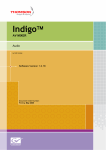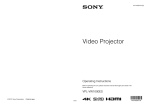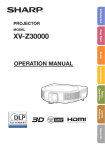Download Bryston SP3 Specifications
Transcript
Bryston SP3 Preamplifier / Surround Processor Doug Blackburn Bryston’s 35 -plus years in the audio component business makes them one of Canada’s oldest audio equipment manufacturers. Their facilities are located northeast of Toronto and they build the SP3 at that location. One of things that made Bryston memorable over the years is their 20-year warranty on analog products. Digital tech has its advantages and disadvantages, so Bryston offers “only” a 5-year warranty on digital circuits, still quite long compared to many competitors. While the SP3 has an analog section, it is considered a digital product and carries the 5-year warranty. The SP3 is a sharply focused surround processor. It has HDMI switching with eight inputs and two outputs, but it supports no other video signal formats. There is no video processing of any kind and that means no on-screen displays to show you the selected source, volume level, mute status, surround mode, etc. This will be something some potential owners won’t want to deal with, but for those who can live without the on-screen status displays, the SP3 has impressive audio performance. All status information is displayed on the SP3’s front panel display in four lines of information that are too small to see at distances more than about six feet or so, depending on your visual acuity. The SP3’s design and build focus is the highest-possible audio quality from both analog and digital inputs. The review sample arrived in “all black” livery with the attractive machined aluminum faceplate making a good impression. There are a lot of manual control buttons on the front panel, allowing you to operate the SP3 from the front panel should that be useful. A silver faceplate is also available. My first impression was “Wow!” there’s a lot of empty space inside the box. However, one look at the back panel and it becomes obvious why the box is as large as it is. They have to have room on the back panel for all the well-spaced connectors. By well-spaced, I mean that the connectors are not so close together that there are problems if the RCA plugs are a little larger than average. There’s room for every type of connector I had available. The SP3’s user menu takes a little getting used to. There’s nothing wrong with it, but it is different than you might expect. And the controls on the remote aren’t organized in a typical points-of-the-compass navigation control with OK/Select in the center. So refer to the manual when using the menus. There are 10 output jacks for connections to the outboard amplifier. The first seven are for the usual suspects, front, center, left and right, surround L&R, surround back L&R. The other two are labeled Aux L and Aux R. A setup menu allows you to configure one of the Aux outputs as a duplicate center channel so you could have a center above and below the screen. The other Aux output can be configured for a second subwoofer so you could run two subwoofers at the same time, though they receive the same signal rather than a signal customized for each subwoofer. The other option for the Aux outputs is as a second left and right channel, perhaps for bi-amping or for dual front L&R loudspeakers––or another pair of subwoofers if they have the crossover and gain adjustments built in, which most do. The SP3 supports all the current Dolby audio formats through Pro Logic IIx, 7.1 True HD, and Dolby Digital Plus. DTS modes include the legacy modes plus 96/24, 7.1 HD Master Audio and High Resolution. The newest Dolby and DTS modes (Pro Logic IIz and Neo:X) are not supported at this time so there is no support for extra height or width channels. There is the usual array of surround modes within the Dolby and DTS realms plus the ability to synthesize club, party (seven channel mono), natural (a Pro Logic IIx mode that enhances spatial characteristics of stereo or surround-encoded recordings), and stereo7 (7channel surround from stereo sources). When audio is muted (by you or automatically when you change a channel or switch an input), it doesn’t get cut off sharply, there’s a very quick-acting curve that mutes fairly quickly, but not instantly. Un-muting has the same profile in reverse. This seems to avoid sharp audio artifacts or startling return of the sound after it was muted. I liked this feature and wish it was more universal. The curve Bryston chose is very quick so you aren’t likely to miss more than 1 word here or there when un-muting. The front-panel LEDs are fairly bright, but there’s a menu setting that turns-off the entire front panel after a delay of two to 120 minutes leaving you with no light being emitted from the SP3, not even a power LED. Manual And Remote While there is a printed manual in the box, the online version includ- Bryston SP3 Preamplifier / Surround Processor ed additional information I needed that was not in the printed manual so I rather quickly abandoned the printed manual and worked off the downloaded version. The manual is well written, but the new information has been added-on rather than integrated with the existing information. I found myself having to skip from the “old” part of the manual, forward to where the extra info had been added, then back to the older part of the manual. The remote appears to be cut from a block of billet aluminum. The finish matches the brushed black anodized finish of the SP3’s front panel. Changing the battery requires removing four Phillips screws from the bottom plate. The fit of the battery cover to the body of the remote is remarkably tight. All that aluminum makes the remote feel quite a bit heavier than plastic remotes. The remote isn’t very big and all the small black buttons become invisible in a dark room against the black faceplate. The name of each button is printed in a very small font in white. The font is so tiny it takes quite a lot of light to read. It was fairly easy to remember where volume, mute and power were located, but other less-often used buttons were often a mystery or a guess without turning on some light. The buttons are arranged in groups of two rows, one row, two rows, and two rows. There’s a slightly larger gap between the row groupings and that did help me find some buttons, but it wasn’t enough help. I still needed light fairly often. The remote worked fine, but I found the tiny black buttons, tiny white lettering, black body, and no lighting of the remote made it a little tricky to use when you needed something other than the most commonly used controls. Setup It’s a trip back to yesteryear. Pick the active loudspeakers and their size. Select the frequency you want the SP3 to use for a crossover frequency for each pair of loudspeakers. Then repeat that process for each input you are going to use. Measure the distance from each loudspeaker to the main seat and enter that in the appropriate setup menu. Use a hand-held sound pressure level meter to give each channel the same SPL from the internal pink noise test tone. If you want different loudspeaker levels for each input, you can do that also. Work through the rest of the setup options and you’re done. You will need the manual for this as some of the options may not be intuitively obvious to the casual observer. Copying settings for each input can be tedious, but most owners won’t have to change settings very often. Bryston says the next firmware release will allow global settings for all sources to cut down on the need to copy settings, but custom settings per input will also remain possible. Using The SP3 It took a little time to get used to all the options, especially for an analog stereo input. You can have three modes… Stereo locks you in to stereo mode and disables any processing of the sound, but this is not a pass-through mode. Bypass mode is a pass-through mode, but you do have the option of having the subwoofer active or not when you’re in Bypass mode. Then there’s the mode where you are neither in Stereo mode nor in Bypass mode. In that case, there are no front panel LEDs illuminated for mode. In that mode, you can scroll through surround modes with the remote. The front panel display shows how many loudspeakers are active for each surround mode and whether the subwoofer is being used. I had maybe 12 cases during the review period where the SP3 wouldn’t produce sound from any source. The only way to recover was to turn the SP3 off then back on. That usually resolved the issue for many days at a time. The loss of sound always seemed to be associated with some change in the programming being displayed, a source change, or some other “thing” happening. The frequency of this problem ranged from two times in 1 hour to zero times in two weeks. In Inputs – HDMI (8), XLR analog (2), RCA stereo analog (4), 7.1 analog (1), AES/EBU digital audio (2), Toslink optical (3), SP/DIF coax digital (4), USB 2.0 port on back panel (48 kHz maximum sample rate for music) (1), Outputs – XLR analog (9.1), RCA analog (9.1), ¼-Inch Headphone jack (front) (1), HDMI (2), Toslink optical (1), Features Supports 5.1 through 8.2 channels Supports all current Dolby and DTS formats except Dolby Pro Logic IIz and DTS Neo:X are not supported Aux L&R jacks can be configured for L&R main channels (second set of outputs) or for a second center channel and second subwoofer Separate digital and analog power supplies Zone 2 allows audio from a different source than Zone 1 HDMI Switching No video processing Silver or black faceplate Optional 19-inch rack mount faceplate IEC Power cord socket Ethernet connection (connect to PCs, support firmware updates, & remote control over Ethernet) RS-232 Remote Control port 1 IR mini jack input 1 DC triggers outputs 1 DC trigger input 2 “tape loops” 24 bit 192 kHz A/D and D/A converters (lower rates may be used depending on source) Texas Instruments DA710 DSP No online audio or video streaming apps Specifications Dimensions (WxDxH) – 17 x 6.25 x 15.38 (inch) (includes knobs and feet) Weight – 22 lbs MSRP – $9,500 Power Requirements: separate models for 120 VAC and 230 VAC Power Consumption: Standby- less than 1 (watt); maximum power-65 (watts) Frequency response: 20-20,000 Hz; +/-0.25 dB Dynamic range: n/a Input Impedance: 50,000 (ohms) Output Impedance: 110 (ohms) Signal-to-noise ratio: 105 dB – 110 dB depending on type of input and output Channel separation: n/a THD+Noise: .006% in DSP modes; .0025% Bypass mode Warranty: 5 years Designed And Assembled In Canada By: Bryston Ltd. 677 Neal Drive Peterborough, Ontario, Canada K9J 6X7 Phone: 800 632 8217 or 705 742 5325 Web site: www.bryston.com Email: [email protected] other words, it was completely random. I also had a problem getting the SP3 to play music via the USB input when it thought the “idling” Mac Mini was sending Dolby Digital. When the music playback software actually began playing music, the SP3 changed to PCM mode (as it should) but there was no sound until I switched to a different input then back to the USB input. That only happened one time. The other times when using the USB port, it reported PCM was the source and music would play properly when the playback software started. When there is a resolution change or any video signal “drop out” where the signal goes away momentarily, the SP3 comes back on (picture and sound) momentarily with the return of the signal, only for the screen to go black and the sound stop for maybe 2 to 3 seconds before the sound and image would return. It was a bit disconcerting since the SP3 was sending video and audio that appeared to be OK, only to “black out” momentarily while re-syncing. This may be a function of the particular combinations of components used with the SP3 during the review or it may be present with all combinations of components. There’s simply not enough time to keep trying different configu- Bryston SP3 Preamplifier / Surround Processor rations of components to see if there are some combinations that operate without the extra 2 to 3 second “stutter” while re-syncing after the video signal is interrupted or changes format. Equipment used with the SP3 included: Sony VPL-VW1000ES projector; Epson 5010 projector; Sharp XV-Z30000 projector; a Lumagen Radiance XE 3D video processor; a DirecTV HD tuner; Oppo and Sony Blu-ray Disc players; a Mac Mini computer with HDMI; and a Windows 7 laptop with HDMI. Bass management in general is a bit tricky and does not always do what you want it to do depending on the logic built-in to the product. I didn’t find any particular surprises in SP3’s bass management except for stereo analog inputs. If you have full-range front left and right loudspeakers and set them to Large, the LFE subwoofer will not be used if xtraBass mode is set to OFF. All bass will be sent to the front left and right loudspeakers for any of the surround sound modes. If you set xtraBass mode to ON, all bass will be sent to both the main front loudspeakers and to the LFE subwoofer, but at the same level for both and that will result in bass being about 3 dB louder than it should be… Hence the xtraBass name for this option. To get the LFE subwoofer to work in surround sound modes for analog stereo inputs, you must set the front main loudspeakers to small and select a crossover setting for them. The SP3’s lowest crossover setting is 40 Hz which may not be low enough if you want to use all or most of your main loudspeakers’ bass range, but the SP3 requires a crossover setting in order to use the LFE channel with analog stereo inputs. Personally, I’d like to see crossover options of 30 Hz and 20 Hz just so you have more options to use as much of the main loudspeakers’ bass capability as possible while still being able to use the LFE subwoofer if you choose to do so. Stereo Sound Quality There had better be some reason to spend this kind of money on a preamplifier/processor when processors as good as Cary’s Cinema 12, AudioControl’s Maestro M3, and Anthem’s D2v are available for $5,000 to $7,500. For me it was the SP3’s performance as a high-end analog stereo preamplifier with optional digital processing. When I listen to high quality analog sources, there are times when I want completely untouched analog sound and other times when I want something different… like having the music converted to 7.1 channels with DTS Neo:6 Music mode. Provided I make all the right setup choices, I can get exactly that from the SP3. I had not encountered a preamplifier/processor that could stand alone as a superb analog stereo preamplifier until the SP3. My oldish but still amazingly excellent-sounding analog stereo preamplifier (Belles/Power Modules 28A solid state) always sounds a bit better than the best surround processors when listening to analog sources. But the SP3 is the first surround sound processor that can hold its own, sound quality-wise, with the venerable 28A preamplifier. The 28A is a bit richer-sounding, and just a little romantic/seductive 4 Widescreen Review • Issue 118 • March 2007 sounding. The SP3 doesn’t have those characteristics. It has more of a Joe Friday attitude: “Just the facts, mam.” The SP3 is resolutely neutral, adding or subtracting absolutely nothing from the music. Transients aren’t accentuated or softened. Detail isn’t pushed forward or missed. There’s no grayness, grit, or “solid-state sound” of any kind. If I was a recording engineer, this is exactly the sound quality I’d want in my studio. It may sound like an insult, but the SP3 is the most characterless preamplifier product I’ve heard so far. But that’s absolutely not an insult. There are a lot of people (including “reviewers”) in high-end audio who glamorize products that alter sound in ways that are attractive but inaccurate. The way they talk and write about such products, you’d think these inferior designs were produced on Mount Olympus and delivered directly to your door directly from Superman’s Fortress of Solitude by Wonder Woman in her invisible plane. They will think the SP3 is boring. They are wrong. The SP3 is right and what they like listening to is the audio equivalent of rose colored glasses… a PhotoShop-ped version of the real world. Lacking Audyssey or other room correction capabilities means that the SP3 may not be the best choice if your room has poor acoustics. But in a room with the loudspeaker locations and listening seat location optimized for sound quality with good acoustics (room treatments allowed if used properly so as to not over-damp the room), the SP3 produces the musical truth without sugar-coating or otherwise flavoring or prettifying the sound. The SP3 is well up to the task of producing an excellent sense of space within recordings where space is encoded in the recording itself. But it doesn’t add space to recordings that are as flat as the Bonneville Salt Flats. Nor do you get romance or seductiveness unless the recording is imbued with those qualities. Back in the late 1950s and early 1960s, three record labels, RCA Living Stereo, Mercury Living Presence, and Everest all produced some of the finest sounding classical recordings from the tube electronics era. A few other labels (Decca, for example) made some good attempts during the same period. The SP3 reproduces these recordings with exactly the amount of “tube sound” that was captured without altering the recordings in any way. When I listen to those recordings using a tube preamplifier, I find there’s too much identifiable tube character. The SP3’s neutrality gave me the clarity and precision those recordings deserve. Different recording venues produced different spatial perspectives and every flutter of the pages of the score being turned were right there to hear if you wanted to hear them without being too obvious or buried in mix so that they were less obvious than they should be. The neutral character of the SP3 is my idea of perfect performance in an audio component in spite of the lurid prose often spilled on very inaccurate audio products by too many “reviewers” who think $20,000 is “reasonable” for a stereo preamplifier. The very idea of spending $10,000 or more on a preamplifier with such identifiable characteristics (distortions), is just creepy to me. Giving up a high quality (and neutralsounding) analog stereo preamplifier for high quality analog sources and using a surround processor for both digital and analog sources isn’t something I would have considered before hearing the SP3. I feel the Belles/Power Modules 28A preamplifier still outperforms the other 1/2 Bryston SP3 Preamplifier / Surround Processor preamp/processors… but not the SP3. The 28A and SP3 don’t sound identical, but I’d say they are on essentially the same plane. The primary stereo source used for the review was a Mac Mini computer with solid-state hard disk, 8 GB of RAM, an external FireWire 800 hard disk storing lossless music files (mostly FLAC). An AudioQuest Diamond USB cable connected the computer to a Wavelength Proton USB DAC (battery operated, $900 MSRP). The Wavelength DAC delivered analog stereo to the SP3. All of my comments referenced to analog stereo came from that setup. However, the SP3 has a USB port with the square (not rectangular or either of the mini sizes) socket that replicates the square USB input to the Wavelength DAC. That permitted me to connect the Mac Mini computer directly to the SP3 with the same excellent AudioQuest Diamond USB cable. That allowed me to compare the SP3’s USB decoding to the excellent Wavelength DAC’s decoding. When listening to standard CD-resolution tracks (16 bits and 44,100 Hz sample rate), it was difficult to pick a “winner”. I preferred the Wavelength DAC’s midrange and high-frequencies, but the SP3s bass was a bit better articulated. But when I played 24-bit/88kHz or higher sample rates up to 192 kHz rates, the Wavelength DAC consistently sounded better, with more detail, more space, and a more open/transparent/clear character to the sound. The gap between high-frequency sound quality of the SP3 and Wavelength Proton DAC expanded giving the Proton an even larger advantage. I’ve run into this before and immediately went to my digital music playback software, Decibel version 1.2.5, and watched what it did when playing different bit rates and sample rates. Changing between 16 bit tracks and 24 bit tracks was transparent. Nothing changed and the SP3 appeared to receive both equally well. However, Decibel software indicated it would only send 48 kHz sample rates to the SP3 for any sample rate from 48 kHz to 192 kHz. That indicates that Bryston has used a USB port that won’t accept sample rates higher than 48 kHz in spite of the DACs in the SP3 being capable of accepting sample rates up to 192 kHz. If you are into the extra bit of sound quality you can get from high-res downloads (available from several sources including www.hdtracks.com), the SP3, as presently configured won’t quite get you there. It will play the tracks fine, but the sample rate for 88 kHz, 96 kHz, 172 kHz, and 196 kHz tracks were all downsampled to 48 kHz according to the Decibel software and according to what I heard. The Wavelength Proton DAC’s USB input will accept common sample rates up to 96 kHz but it tells the Decibel software to down-convert 176 kHz and 192 kHz rates to 96 kHz. There are a few USB DACs out there that can accept common sample rates up to 192 kHz, and a few more that will accept up to 96 kHz like the Wavelength Proton, but there are a lot of products with USB ports, that, like the SP3, won’t receive sample rates higher than 48 kHz. 2/2 Surround Sound Quality Just put ditto marks on the stereo sound comments to get the feel for surround sound. The pervasive sense of neutrality is still there through all channels. Detail and dynamics are as good as or better than any surround processor heard to date. I didn’t miss not having room correction processing in the SP3, but some rooms really benefit from room correction for surround sound because it is so difficult to find perfect placement for the additional channels. The LFE subwoofer used during the review, Hsu VTF-3 MkIV, is very tunable to the point that it measures +/- 2.5 dB from 16 Hz to 80 Hz, something you can’t do with many subwoofers. So some may miss not having room correction for surround sound, but this particular room works amazingly well without room correction so it was never an issue during the SP3 review. Getting exactly what you want in reference to whether the subwoofer is active or not and whether there is any surround sound processing or not requires that you understand how bass management works in the SP3. There are some small differences for analog and digital sources, and how you setup your loudspeakers (large or small for example) can influence the modes the SP3 makes available. When you understand the bass management logic, you can get the SP3 to do just about anything you want. The front panel displays will tell you if the SP3 is doing what you want it to do or not. If it isn’t doing what you want it to do, that’s your sign that you need to change a setting somewhere. The SP3’s xtraBass mode sends the LFE bass to both the subwoofer and to any loudspeakers you have set to large (full-range or nearly full-range front channel loudspeakers primarily). Using this setting can allow you to have nice balanced and linear bass response for music when you have xtraBass set to OFF. That may result in the LFE sound for movies being a bit too laid-back. If you find that to be the case, you can enable the xtraBass option for the HDMI inputs for your Blu-ray Disc player and cable/satellite box to get a bit of extra low frequency kick while leaving xtraBass OFF for your music sources. Conclusion Bryston’s SP3 is the audiophile’s surround sound processor. Its analog audio performance gives it an edge over every other processor I’ve used. The SP3 is also the surround processor for the purist who doesn’t want features of dubious value just to assuage the marketing department’s burning need to have the longest list of features in the industry. Some will scoff at $9,500 MSRP for such a minimalist product while the targeted audiophile customer will understand the product and consider the cost acceptable in the big scheme of a high-end home theatre setup that also happens to deliver audiophile quality stereo sound. If you’re in that latter group, the SP3 just might be the perfect preamplifier/processor for your theatre + stereo setup. WSR Widescreen Review • Issue 118 • March 2007 5