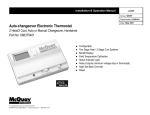Download McQuay LIA265-1 Specifications
Transcript
Installation & Maintenance Data IM 1059-1 Group: WSHP Part Number: 910109005 Date: April 2010 Enfinity™ Large Vertical Water Source Heat Pumps with R-410A Refrigerant Vertical Models LVC Standard Range & LVW Geothermal Range Unit Sizes 072 – 290 (6 to 25 Tons) • R-410A Refrigerant ® ©2010 McQuay International Table of Contents odel Nomenclature . . . . . . . . . . . . . . . . . . . . . . . . . . 2 M Vertical Unit LVC-LVW . . . . . . . . . . . . . . . . . . . . . . 2 Typical Wiring Diagrams . . . . . . . . . . . . . . . . . . . 21-23 MicroTech® III Controller with I/O Expansion Module & Communication Module 208/230, 460, 575-60-3 Unit Sizes 096-120 . . . . . 21 MicroTech® III Controller with I/O Expansion Module & Communication Module 208/230, 460, 575-60-3 – 1.5 HP Motor . . . . . . . . 22 MicroTech® III Controller with I/O Expansion Module & Communication Module 208/230, 460, 575-60-3 – Unit Size 290 . . . . . . . . 23 Receiving, Storage & Handling . . . . . . . . . . . . . . . . . 3 Unit Location . . . . . . . . . . . . . . . . . . . . . . . . . . . . . . 4 Fan Deck Arrangements . . . . . . . . . . . . . . . . . . . . . 4 Vibration Isolators . . . . . . . . . . . . . . . . . . . . . . . . . . 5 Air Balancing . . . . . . . . . . . . . . . . . . . . . . . . . . . . . . 6 Sheave Adjustment . . . . . . . . . . . . . . . . . . . . . . . . . 6 Ductwork & Attenuation . . . . . . . . . . . . . . . . . . . 6-7 Optional 2" Filter Rack & Return Air Duct Collar 8-9 Piping . . . . . . . . . . . . . . . . . . . . . . . . . . . . . . . . . . . . 10 Cleaning & Flushing . . . . . . . . . . . . . . . . . . . . . . . 11 Start-up . . . . . . . . . . . . . . . . . . . . . . . . . . . . . . 11-12 Operating Limits . . . . . . . . . . . . . . . . . . . . . . . . . . 12 Electrical Data . . . . . . . . . . . . . . . . . . . . . . . . . . . . . . Operating Voltages . . . . . . . . . . . . . . . . . . . . . . . . Additional Information for Initial Start-up . . . . . . . Refrigerant Correction Factors . . . . . . . . . . . . . . . Additional Accessories (General) . . . . . . . . . . . 24-27 Thermostats & Temperature Sensors . . . . . . . 24-25 2-Way Motorized Isolation Valve . . . . . . . . . . . . . . 25 2-Way Motorized Isolation Valve Wiring . . . . . 26 Pump Restart Relay Kit . . . . . . . . . . . . . . . . . . . . 27 Multiple Unit Control . . . . . . . . . . . . . . . . . . . . . . 27 Multiple Unit Control Wiring . . . . . . . . . . . . . . 27 13 13 13 13 Troubleshooting . . . . . . . . . . . . . . . . . . . . . . . . . 28-33 The in and outs of R-410A . . . . . . . . . . . . . . . . . . 28 Troubleshooting the Refrigeration Circuit . . . . . . . 29 Typical Cooling Refrigeration Cycle . . . . . . . . . . . 30 Typical Heating Refrigeration Cycle . . . . . . . . . . . 31 Troubleshooting the WSHP Unit . . . . . . . . . . . . . . 32 Troubleshooting the MicroTech III Unit Controller . . . . . . . . . . . . . . . . . . . . . . . . . . . . 33 Controls . . . . . . . . . . . . . . . . . . . . . . . . . . . . . . . . 14-20 MicroTech® III Unit Controller . . . . . . . . . . . . . . . . 14 MicroTech® III Operating Features . . . . . . . . . . . 15 I/O Expansion Module . . . . . . . . . . . . . . . . . . . . . 16 MicroTech® III Controller with Lon Module . . . . . . 17 MicroTech® III Controller with BACnet® Module . . 17 MicroTech® III Controller Terminal Locations & Descriptions . . . . . . . . . . . . . . . . . . . . . . . . . 18-19 MicroTech® III Controller with Lon Module on Board Diagram . . . . . . . . . . . . . . . . . . . . . . . . . . . 20 Nomenclature W LVC 1 215 B L Y S Y Y F Product Category Voltage W = WSHP D = 208-60-3 F = 208/230-60-3 H = 230-60-3 K = 460-60-3 L = 575-60-3 N =380-50-3 Product Identifier LVC = Large Vertical - Standard Range LVW = Large Vertical - Geothermal Design Series 1 = A Design 2 = B Design 3 = C Design 4 = D Design 5 = E Design Nominal Capacity 072 = 72,000 BTU/h 096 = 96,000 BTU/h 120 = 120,000 BTU/h 180 = 180,000 BTU/h 215 = 215,000 BTU/h 290 = 290,000 BTU/h Controls Reserved Y =None Reserved Y =None Condensate Overflow S =Standard Overflow Sensor Current Sensing Y = None B =MicroTech® III A =DDC Less Board Network Module Option L = LonWorks® Module B =BACnet® Module Y =None Page of 36 / IM 1059-1 Note: For illustration purposes only. Not all options available with all models. Please consult McQuay Sales Representative for specific availability. Receiving and Storage CAUTION Sharp edges can cause personal injury. Avoid contact with them. Upon receipt of the equipment, check carton for visible damage. Make a notation on the shipper’s delivery ticket before signing. If there is any evidence of rough handling, immediately open the cartons to check for concealed damage. If any damage is found, notify the carrier within 48 hours to establish your claim and request their inspection and a report. The Warranty Claims Department should then be contacted. Do not stand or transport the machines on end. For storing, each carton is marked with “up” arrows. In the event that elevator transfer makes up-ended positioning unavoidable, do not operate the machine until it has been in the normal upright position for at least 24 hours. Temporary storage at the job site must be indoor, completely sheltered from rain, snow, etc. High or low temperatures naturally associated with weather patterns will not harm the units. Excessively high temperatures, 140°F (60°C) and higher, may deteriorate certain plastic materials and cause permanent damage. IMPORTANT This product was carefully packed and thoroughly inspected before leaving the factory. Responsibility for its safe delivery was assumed by the carrier upon acceptance of the shipment. Claims for loss or damage sustained in transit must therefore be made upon the carrier as follows: VISIBLE LOSS OR DAMAGE Any external evidence of loss or damage must be noted on the freight bill or carrier’s receipt, and signed by the carrier’s agent. Failure to adequately describe such external evidence of loss or damage may result in the carrier’s refusal to honor a damage claim. The form required to file such a claim will be supplied by the carrier. CONCEALED LOSS OR DAMAGE Concealed loss or damage means loss or damage which does not become apparent until the product has been unpacked. The contents may be damaged in transit due to rough handling even though the carton may not show external damages. When the damage is discovered upon unpacking, make a written request for inspection by the carrier’s agent within fifteen (15) days of the delivery date and file a claim with the carrier. Pre-Installation WARNING The installer must determine and follow all applicable codes and regulations. This equipment presents hazards of electricity, rotating parts, sharp edges, heat and weight. Failure to read and follow these instructions can result in property damage, severe personal injury or death. This equipment must be installed by experienced, trained personnel only. 1. To prevent damage, do not operate this equipment for supplementary heating and cooling during the construction period. 2. Inspect the carton for any specific tagging numbers indicated by the factory per a request from the installing contractor. At this time the voltage, phase and capacity should be checked against the plans. 3. Check the unit size against the plans to verify that the unit is being installed in the correct location. 4. Before installation, check the available ceiling height versus the height of the unit. 5. Note the location and routing of water piping, condensate drain piping, and electrical wiring. The locations of these items are clearly marked on submittal drawings. 6. The installing contractor will find it beneficial to confer with piping, sheet metal, and electrical foremen before installing any unit. Note: Check the unit data plate for correct voltage with the plans before installing the equipment. Also, make sure all electrical ground connections are made in accordance with local code. 7. The contractor shall cover the units to protect the machines during finishing of the building. This is critical while spraying fireproofing material on bar joists, sandblasting, spray painting and plastering. If plastic film is not available, the shipping carton may be modified to cover the units during construction. 8.Remove all shipping blocks in the fan wheel section. IM 1059-1 / Page of 36 Unit Location Large Vertical Water Source Heat Pump units are easily located in equipment rooms or floor-by-floor installations. They can be applied to all building types where it is advantageous to extend the water source heat pump concept to larger or core areas. Locate the unit in an area that allows for easy removal of the filter and access panels, and has enough space for service personnel to perform maintenance or repair. Provide sufficient room to make water, electrical and duct connections. The main control panel is located in the center front of the unit. The fan discharge is top front, and the fan motor is always located at the piping end. Unit sides opposite the control panel and opposite the piping side may be up against walls and still allow for service and maintenance through the remaining access panels. Figure 2: Fan Deck Arrangements Figure 1: Service Clearances Side B Fan Motor Side A 24" (610 mm) Piping Location 24" (610 mm) Control Box Location The contractor should make sure that access has been provided including clearance for 2" (51 mm) thick filter brackets, duct collars and fittings at water and electrical connections. Allow adequate room around the unit for a condensate trap. The unit can be installed “free standing” in an equipment room. Generally, the unit is located in a separate room with the non-ducted return air facing the return air intake. Alternatively, the unit can have a ducted return air. It is recommended that the unit be located on vibration isolators to reduce any vibration (see Figure 3, page 5). Fan Motor Rear (or Top) Discharge Right-Hand Piping (Upblast-Rear) Front (or Top) Discharge Right-Hand Piping (Upblast-Front) Front (or Top) Discharge Left-Hand Piping (Upblast-Front) IMPORTANT 1. A 24" (610 mm) minimum clearance is required on the return air, control box and piping sides. However, a 36" (914 mm) clearance allows for easier serviceability. 2. A 12" (305 mm) minimum clearance is required on Side A to gain access to panel to remove locking collar for shaft removal. 3. A 6" (152 mm) clearance is required on Side B to remove screws holding top panel. 4. Top clearance is required for fan shaft removal. 5. Some codes dictate a 60" (1524 mm) clearance above the control box which could be violated with a ducted return. Check your local codes. Fan Deck Arrangements Six fan discharge arrangements and two piping arrangements are available. With the return air side defined as the “front” of the unit, the water piping connections may be right-hand (side) or left-hand. All units have a single supply and return water connection with a copper FPT type fitting that protrudes through the unit casing for easy connection. The condensate connection is also a copper FPT type and is located on both sides of the unit. The unused connection is plugged. Page of 36 / IM 1059-1 Rear (or Top) Discharge Left-Hand Piping (Upblast & Rear) Straight Horizontal Discharge Left-Hand Piping (Top-Horizontal Discharge) Straight Horizontal Discharge Right-Hand Piping (Top-Horizontal Discharge) Notes: 1. The hand of unit is determined by looking at the return air (filter) side. The piping and electrical connections are always made on the “hand” side of the unit. The return air (filter) side is considered the “front” of the unit. 2. The fan motor is always located at the piping/ electrical connection (hand) side of the unit. Vibration Isolators Figure 3: Vibration Isolator Dimensions For minimum sound and vibration transmission, it is recommended that the unit be mounted on vibration isolators. Holes are provided in the bottom panel to facilitate connection of isolators (see Figures 4-5 for hole locations). Isolators supplied by the manufacturer are the type shown in Figures 3. Four white isolators are used for single compressor units and six green isolators are used for dual compressor units. The holes in the bottom of the unit allow for a 3⁄8" (10 mm) bolt to be secured to the isolator. 3/8" (10 mm) TAP 2⅝" (61 mm) 2½" (64 mm) 7/16" (11 mm) 4½" (114 mm) 5½" (140 mm) Figure 4: Vibration Isolators Locations - Single Compressor Unit 3" (76 mm) A A 7/16" (11 mm) (4) 7/16" (11 mm) holes 285/32" (715 mm) 2" (51 mm) Section A-A 3" (76 mm) 3" (76 mm) 1/4" (6 mm) 3" (76 mm) 5423/32" (1390 mm) Figure 5: Vibration Isolators Locations - Dual Compressor Unit 2" (51 mm) (6) 3/8" (19 mm) holes 301/8" (765 mm) 2" (51 mm) 403/16" (1021 mm) 31/4" (83 mm) 31/4" (83 mm) 803/8" (2042 mm) IM 1059-1 / Page of 36 Air Balancing Unit sizes 072 thru 290 are supplied with a variable pitch motor sheave to aid in airflow adjustment. They are typically set at the low end of the rpm range for field adjustment to the required airflow. When the final adjustments are complete, the current draw of the motors should be checked and compared to the full load current rating of the motors. The amperage must not exceed the service factor stamped on the motor nameplate. Upon completion of the air balance, it is a common industry recommendation that the variable pitched motor sheave be replaced with a properly sized fixed sheave. A matching fixed sheave will provide longer belt and bearing life and vibration free operation. Initially, it is best to have a variable pitched motor sheave for the purpose of air balancing, but once the balance has been achieved, fixed sheaves maintain balancing and alignment more effectively. 5. To determine the deflection distance from normal position, use a straightedge or stretch a cord from sheave to sheave to use as a reference line. On multiple-belt drives an adjacent undeflected belt can be used as a reference. 6. Future adjustments should be made by loosening the belt tension and increasing or decreasing the pitch diameter of the sheave by half or full turns as required. Readjust belt tension before starting drive. 7. Be sure that all keys are in place and that all setscrews are tight before starting drive. Setscrews and belt tension must be checked after 24 hours of operation. 8. When new V-belts are installed on a drive, the initial tension will drop rapidly during the first few hours. Check tension frequently during the first 24 hours of operation. Subsequent retensioning should fall between the minimum and maximum force. Sheave Adjustment (See Figure 6) Figure 7: Drive Belt Adjustment 1. All sheaves should be mounted on the motor or driving shaft with the setscrew “A” toward the motor 2. Be sure both driving and driven sheaves are in alignment and that shafts are parallel. 3. Fit internal key “D” between sheave and shaft, and lock setscrew “A” securely in place. Span Le ngth (t) Deflecti on Force Adjusting D h 1. Loosen setscrews “B” and “C” in moving parts of sheave and pull out external key “E”. (This key projects a small amount to provide a grip for removing). d Figure 6: Sheave Adjustment Detail C A t h= 64 B t= C2 - ( ) D-d 2 Where: t = Span length, inches (mm) C = Center distance, inches (mm) d = Smaller sheave diameter, inches (mm) h = Deflection height, inches (mm) Note: The ratio of deflection to belt span is 1:64. E D Key E projects to provide a grip for removing C Single Groove 2. Adjust sheave pitch diameter for desired speed by opening moving parts by half or full turns from closed position. Do not open more than five full turns. 3. Replace external key “E” and securely tighten setscrews “B” over key and setscrews “C” into keyway in fixed half of the sheave. 4. Put on belts and adjust belt tension to 4 lbs. – 0.7 lbs. (18N – 3N) for a 1⁄2" to 3⁄4" (13 mm to 19 mm) belt deflection height. Page of 36 / IM 1059-1 Ductwork and Attenuation Discharge ductwork is normally used with these conditioners. Return air ductwork may also be required but will require field installation of a return air duct collar. All ductwork should conform to industry standards of good practice as described in ASHRAE Systems Guide. The discharge duct system will normally consist of a flexible connector, a transition piece to the final duct size, a short run of duct, an elbow without vanes and a trunk duct tee’d into branch ducts with discharge diffusers. Transformation duct must not have angles totalling more than 30 degrees or severe loss of air performance can result. All units have multiple fan outlets. The preferred method for minimum static pressure loss would be individual ducts at each outlet connected to a larger main duct downstream (Figure 8). For minimum noise transmission, the metal duct material should be internally lined with acoustic fibrous insulation. The ductwork should be laid out so that there is no line of sight between the conditioner discharge and the distribution diffusers. Return air ducts can be brought in adjacent to the return air of the conditioner. Typically, the equipment room becomes the common return air plenum. Do not insert sheetmetal screws directly into the unit cabinet for connection of supply or return air ductwork, especially return air ductwork which can hit the drain pan or the air coil. Ventilation Air Outside air may be required for ventilation. The temperature of the ventilation air must be controlled so that mixture of outside air and return air entering the conditioner does not exceed conditioner application limits. It is also general practice to close off the ventilation air system during unoccupied periods (night setback). The ventilation air system is generally a separate building subsystem with distribution ductwork. Simple introduction of the outside air into each return air plenum chamber reasonably close to the conditioner air inlet is not only adequate, but recommended. Do not duct outside air directly to the conditioner inlet. Provide sufficient distance for thorough mixing of outside and return air (see Operating Limits on page 12). Notes: 1. Transformations to supply duct have maximum slope of 1" to 7". 2. Square elbows with double thickness vanes may be substituted. 3. Do not install ducts so that the air flow is counter to fan rotation. If necessary, turn fan deck assembly and motor. 4. Transformations and units shall be adequately supported so no weight is on the flexible connection. Figure 8: Suggested Supply Ducting per ASHRAE and SMACNA Publications Note 2 Flexible Connector Note 1 Note 1 Note 1 Note 2 Flexible Connector Fan Rotation (See Note 3) Note 2 Flexible Connector Fan Rotation (See Note 3) Fan Rotation (See Note 3) Transformation Duct Flexible Connector Note 2 Main Duct Branch Duct Fan Rotation (See Note 3) Distribution Diffuser Trunk Duct IM 1059-1 / Page of 36 Optional 2" Filter Rack & Return Air Duct Collar The optional 2" filter rack and duct collar accepts 2" (51 mm) thick filters for side removal. It replaces the existing 1" (25 mm) filter rack and duct collar. The optional 2" return air duct collar kit is used to facilitate connection of return air duct to the unit. A duct collar kit can be used in conjunction with the standard 1" thick filter rack or the optional 2" filter rack. The kits are installed as follows: 1. Remove all filters, filter racks and brackets. Save all screws. Discard bracket end. 2. Attach top duct collar in conjunction with top filter rack with truss head screws. 3. Attach bottom duct collar and filter rack. 4. On single compressor units, attach two flanges using four (4) #8 truss head screws provided. 5. Attach center support in original location. 6. Locate and attach center filter racks using screw provided. 7. Attach duct collar sides using eight (8) #10 sheetmetal 8. No point in the drain system may be above the drain connection of any unit. 9. Automatic flow controlled devices must not be installed prior to system cleaning and flushing. 10. A high point of the piping system must be vented. 11. Check local code for the need of dielectric fittings. Figure 10: 2" Return Air Duct Collar and Filter Rack Dimensions Unit Sizes 072-120 501/16" 6" 30⅞" Figure 11: 2" Return Air Duct Collar and Filter Rack Dimensions Unit Sizes 180-290 741/16" Figure 9: 2" Return Air Filter Rack 6" *2⅛" Page of 36 / IM 1059-1 383/16" Figure 12: Optional Return Air Duct Collar & 2" Filter Rack Components – Sizes 072-120 Top Duct Collar Center Support Top Filter Rack Chassis Side Flanges Center Filter Racks Door End Duct Collar Side Figure 13: Optional Return Air Duct Collar & 2" Filter Rack Components – Sizes 180-290 Top Duct Collar Center Supports Top Filter Rack Chassis Center Filter Racks Duct Collar Center Support Door End Duct Collar Side IM 1059-1 / Page of 36 Piping CAUTION Do not overtorque fittings. The maximum torque without damage to fittings is 30 foot pounds. If a torque wrench is not available, use as a rule of thumb, finger-tight plus one quarter turn. Use two wrenches to tighten the union, one to hold the line and one for simultaneous tightening of the nut. 1. All units should be connected to supply and return piping in a two-pipe reverse return configuration. A reverse return system is inherently self-balancing and requires only trim balancing where multiple quantities of units with different flow and pressure drop characteristics exist in the same loop. Check for proper water balance by measuring differential temperature reading across the water connections. To insure proper water flow, the differential flow should be 10°F to 14°F (5°C to 8°C) for units in cooling mode. A direct return system may also work acceptably, but proper water flow balancing is more difficult to achieve and maintain. 2. The piping can be steel, copper or PVC. 3. Supply and return runouts usually join the unit via short lengths of high pressure flexible hose which are sound attenuators for both unit operating noise and hydraulic pumping noise. One end of the hose should have a swivel fitting to facilitate removal for service. Hard piping can also be brought directly to the unit. This option is not recommended since no vibration or noise attenuation can be accomplished. The hard piping must have unions to facilitate unit removal. See Figure 14 for typical piping setup. 4. Some flexible hose threaded fittings are supplied with sealant compound. If not, apply Teflon tape to assure a tight seal. 5. Supply and return shutoff valves are required at each conditioner. The return valve is used for balancing and should have a “memory stop” so that it can always be closed off but can only be reopened to the proper position for the flow required. 6. No unit should be connected to the supply and return piping until the water system has been cleaned and flushed completely. After the cleaning and flushing has taken place, the initial connection should have all valves wide open in preparation for water system flushing. 7. Condensate piping can be steel, copper or PVC. Each unit includes a condensate connection. 8. The condensate disposal piping must have a trap. The piping must be pitched away from the unit not less than 1⁄4" per foot (21 mm per meter). Generally, the condensate trap is made of copper and soldered on the unit. A piece of vinyl hose from the trap to the drain line is used for simple removal. A complete copper or PVC condensate system can also be used. Union fittings in the copper lines should be applied to facilitate removal. Factory supplied condensate hose assemblies have pipe thread fittings to facilitate connection of a flexible vinyl or steel braided hose. 9. Do not locate any point in the drain system above the drain connection of any unit. 10.Automatic flow controlled devices must not be installed prior to system cleaning and flushing. 11.A high point of the piping system must be vented. 12.Check local code for the need for dielectric fittings. Figure 14: Typical Piping Balancing Valve with Close-off Water Return Water Supply Shutoff Valve Flexible Hoses Page 10 of 36 / IM 1059-1 Condensate Drain with Trap and Clean-out Cleaning & Flushing System 1. Prior to first operation of any conditioner, the water circulating system must be cleaned and flushed of all construction dirt and debris. If the conditioners are equipped with water shutoff valves, either electric or pressure operated, the supply and return runouts must be connected together at each conditioner location. This will prevent the introduction of dirt into the unit. See Figure 15. Figure 15: Supply & Return Runouts Connected Together Return Runout Supply Runout Mains Flexible Hose Runouts Initially Connected Together 2. Fill the system at the city water makeup connection with all air vents open. After filling, close all air vents. The contractor should start main circulator with the pressure reducing valve open. Check vents in sequence to bleed off any trapped air, ensuring circulation through all components of the system. Power to the heat rejector unit should be off, and the supplementary heat control set at 80°F (27°C). While circulating water, the contractor should check and repair any leaks in the piping. Drains at the lowest point(s) in the system should be opened for initial flush and blowdown, making sure city water fill valves are set to make up water at the same rate. Check the pressure gauge at pump suction and manually adjust the makeup to hold the same positive steady pressure both before and after opening the drain valves. Flush should continue for at least two hours, or longer if required, to see clear, clean drain water. 3. Shut off supplemental heater and circulator pump and open all drains and vents to completely drain down the system. Short circuited supply and return runouts should now be connected to the conditioner supply and return connections. Do not use sealers at the swivel flare connections of hoses. 4. Trisodium phosphate was formerly recommended as a cleaning agent during flushing. However, many states and localities ban the introduction of phosphates into their sewage systems. The current recommendation is to simply flush longer with warm 80°F (27°C) water. 5. Refill the system with clean water. Test the water using litmus paper for acidity, and treat as required to leave the water slightly alkaline (pH 7.5 to 8.5). The specified percentage of antifreeze may also be added at this time. Use commercial grade antifreeze designed for HVAC systems only. Do not use automotive grade antifreeze. Once the system has been filled with clean water and antifreeze (if used), precautions should be taken to protect the system from dirty water conditions. Dirty water will result in system wide degradation of performance and solids may clog valves, strainers, flow regulators, etc. Additionally, the heat exchanger may become clogged which reduces compressor service life or causes premature failure. 6. Set the loop water controller heat add setpoint to 70°F (21°C) and the heat rejection setpoint to 85°F (29°C). Supply power to all motors and start the circulating pumps. After full flow has been established through all components including the heat rejector (regardless of season) and air vented and loop temperatures stabilized, each of the conditioners will be ready for check, test and startup, air balancing, and water balancing. Start-up 1.Open all valves to full open position and turn on power to the conditioner. 2.Set thermostat for “Fan Only” operation by selecting “Off” at the system switch and “On” at the fan switch. If “Auto” fan operation is selected, the fan will cycle with the compressor. Check for proper air delivery. 3.For those units that have two-speed motors, reconnect for low speed operation if necessary. 4.Set thermostat to “Cool.” If the thermostat is an automatic changeover type, simply set the cooling temperature to the coolest position. On manual changeover types additionally select “Cool” at the system switch. IM 1059-1 / Page 11 of 36 Again, many conditioners have time delays which protect the compressor(s) against short cycling. After a few minutes of operation, check the discharge grilles for cool air delivery. Measure the temperature difference between entering and leaving water. It should be approximately 1½ times greater than the heating mode temperature difference. For example, if the cooling temperature difference is 15°F (8°C), the heating temperature difference should have been 10°F (5°C). Without automatic flow control valves, target a cooling temperature difference of 10°F to 14°F (5°C to 8°C). Adjust the combination shutoff/ balancing valve in the return line to a water flow rate which will result in the 10˚F to 14°F (5°C to 8°C) difference. 5.Set thermostat to “Heat.” If the thermostat is the automatic changeover type, set system switch to the “Auto” position and depress the heat setting to the warmest selection. Some conditioners have builtin time delays which prevent the compressor from immediately starting. With most control schemes, the fan will start immediately. After a few minutes of compressor operation, check for warm air delivery at discharge grille. If this is a “cold building” startup, leave unit running until return air to the unit is at least 65°F (18°C). Measure the temperature difference between entering and leaving air and entering and leaving water. With entering water of 60°F to 80°F (16°C to 27°C), leaving water should be 6°F to 12°F (3.3°C to 6.6°C) cooler, and the air temperature rise through the machine should not exceed 35°F (19°C). If the air temperature exceeds 35°F (19°C), then the water flow rate is inadequate. 6. Check the elevation and cleanliness of the condensate line. If the air is too dry for sufficient dehumidification, slowly pour enough water into the condensate pan to ensure proper drainage. 7.If the conditioner does not operate, check the following points: a. Is supply voltage to the machine compatible? b. Is thermostat type appropriate? c. Is thermostat wiring correct? 8.If the conditioner operates but stops after a brief period: a. Is there proper airflow? Check for dirty filter, incorrect fan rotation (3-phase fan motors only), or incorrect ductwork. b. Is there proper water flow rate within temperature limits? Check water balancing; backflush unit if dirt-clogged. 9.Check for vibrating refrigerant piping, fan wheels, etc. Page 12 of 36 / IM 1059-1 10.Do not lubricate the fan motor during the first year of operation as it is prelubricated at the factory. 11.Field supplied relays installed on the input terminals W1, W2, Y1, Y2 or G may introduce electrical noise. Never install relay coils in series with the inputs. Operating Limits Environment This equipment is designed for indoor installation only. Sheltered locations such as attics, garages, etc., generally will not provide sufficient protection against extremes in temperature and/or humidity, and equipment performance, reliability, and service life may be adversely affected. Table 5: Air Limits - °F (English units) Min. Ambient Air Normal Ambient Air Max Ambient Air Min. Entering Air 1,2 Normal Entering Air db/wb Max Entering Air db/wb 1,2 Standard Range Units Cooling Heating 50ºF 50ºF 70ºF 80ºF 85ºF 100ºF 50ºF 50ºF 70ºF 80/67ºF 100/83ºF 80ºF Geothermal Range Units Cooling Heating 40ºF 40ºF 80ºF 70ºF 100ºF 85ºF 50ºF 40ºF 80/67ºF 70ºF 100/83ºF 80ºF Table 6: Air Limits - °C (SI units) Min. Ambient Air Normal Ambient Air Max Ambient Air Min. Entering Air 1,2 Normal Entering Air db/wb Max Entering Air db/wb 1,2 Standard Range Units Cooling Heating 10ºC 10ºC 27ºC 21ºC 38ºC 29ºC 10ºC 10ºC 27/19ºC 21ºC 38/28ºC 27ºC Geothermal Range Units Cooling Heating 5ºC 5ºC 27ºC 21ºC 38ºC 29ºC 10ºC 5ºC 27/19ºC 21ºC 38/28ºC 27ºC Table 7: Water - °F (English units) Min. Entering Water 1,2 Normal Entering Water Max Entering Water Standard Range Units Cooling Heating 55ºF 55ºF 85ºF 70ºF 110ºF 90ºF Geothermal Range Units Cooling Heating 30ºF 20ºF 77ºF 40ºF 110ºF 90ºF Table 8: Water - °C (SI units) Min. Entering... Water 1,2 Normal Entering Water Max Entering Water Standard Range Units Cooling Heating 13ºC 13ºC 21ºC 29ºC 32ºC 43ºC Geothermal Range Units Cooling Heating -1ºC -6ºC 25ºC 4ºC 43ºC 32ºC At ARI flow rate. Maximum and minimum values may not be co bined. If one value is at maximum or minimum, the other two conditions may not exceed the normal condition for standard units. Extended range units may combine any two maximum or minimum conditions, but not more than two, with all other conditions being normal conditions. Electrical Data General 1. Verify the compatibility between the voltage and phase of the available power and that shown on the unit serial plate. Line and low voltage wiring must comply with local codes or the National Electrical Code, whichever applies. 2. Apply correct line voltage to the unit. A 7⁄8" (22mm) hole and/or a 1-1⁄8" (29 mm) knockout is supplied on the side of the unit. A disconnect switch near the unit is required by code. Power to the unit must be sized correctly and have dual element (Class RK5) fuses or an HACR circuit breaker for branch circuit overcurrent protection. See the nameplate for correct ratings. 3. Three phase 50 cycle units, 380/50-3, require a neutral wire for 230/50-1 power to the fan circuit. 4. Connect the thermostat/subbase wiring with the power “off ” to the unit. 5. Field supplied relays installed on the input terminals W1, W2, Y1, Y2 or G may introduce electrical noise. Never install relay coils in series with the inputs. Operating Voltages 115-60-1...................104 volts min.; 127 volts max. 208/230-60-1............197 volts min.; 253 volts max. 265-60-1...................238 volts min.; 292 volts max. 230-50-1...................197 volts min.; 253 volts max. 460-60-3...................414 volts min.; 506 volts max. 380-50-3...................342 volts min.; 418 volts max. 575-60-3...................515 volts min.; 632 volts max. Note: Voltages listed are to show voltage range. However, units operating with overvoltage and undervoltage for extended periods of time will experience premature component failure. Three phase system unbalance should not exceed 2%. Additional Information For Initial Start-up Standard Range units LVC Units are designed to start-up in an ambient of 50°F (10°C), with entering air at 50°F (10°C), with entering water at 70°F (21°C), with both air and water flow rates used in the ISO 13256-1 rating test, for initial start-up in winter. ote: This is not a normal or continuous operating N condition. It is assumed that such a start-up is for the purpose of bringing the building space up to occupancy temperature. Geothermal Range LVW units Geothermal heat pump units are designed to start-up in an ambient of 40°F (5°C), with entering air at 40°F (5°C), with entering water at 25°F (-4°C), with both air and water at flow rates used in the ISO 13256-1 rating test, for initial start-up in winter. ote: This is not a normal or continuous operating N condition. It is assumed that such a start-up is for the purpose of bringing the building space up to occupancy temperature. Antifreeze Correction Factors Table 9: Ethylene Glycol Cooling Capacity Heating Capacity Pressure Drop 10% 0.9950 0.9910 1.0700 Table 10: Propylene Glycol Cooling Capacity Heating Capacity Pressure Drop Table 11: Methanol Cooling Capacity Heating Capacity Pressure Drop Table 12: Ethanol Cooling Capacity Heating Capacity Pressure Drop 20% 0.9920 0.9820 1.1300 30% 0.9870 0.9770 1.1800 40% 0.9830 0.9690 1.2600 50% 0.9790 0.9610 1.2800 10% 0.9900 0.9870 1.0700 20% 0.9800 0.9750 1.1500 30% 0.9700 0.9620 1.2500 40% 0.9600 0.9420 1.3700 50% 0.9500 0.9300 1.4200 10% 0.9980 0.9950 1.0230 20% 0.9720 0.9700 1.0570 30% – – – 40% – – – 50% – – – 10% 0.9910 0.9950 1.0350 20% 0.9510 0.9600 0.9600 30% – – – 40% – – – 50% – – – IM 1059-1 / Page 13 of 36 MicroTech® III Controller The control enclosure houses the major operating electrical controls including the MicroTech® III controller and I/O expansion module, control transformer, compressor relays and fan relay. Each component is easily accessed for service or replacement. Three unique control choices are offered with the MicroTech III control system: ■ Standalone operation using a MicroTech III controller and I/O expansion module ■ MicroTech III controller with I/O expansion module and LonWorks® communication module ■ MicroTech III controller with I/O expansion module and BACnet® communication module Each option features direct quick-connect wiring to all unit-controlled components for “clean” wiring inside the control box. Each control circuit board receives power from a 75 VA transformer. Figure 16: Control Options Control MicroTech III (Standalone) Unit Controller with I/O Expansion Module LonWorks Communication Module BACnet Communication Module Description Application Protocol The MicroTech III controller is a standalone microprocessor-based control board conveniently located in the unit control enclosure for easy accessibility. The board is designed to provide thermostat control of a Water Source Heat Pump using a two-stage wall thermostat. The unit controller provides unitwide control of the WSHP and control of the first refrigerant circuit. Each unit controller is factory programmed, wired, and tested for complete control of single zone, standalone operation of your McQuay Water Source Heat Pump. Unit-mounted or wallmounted thermostat The I/O Expansion Module is an extension of the Microtech III controller and provides control of the second refrigerant circuit. External LED status lights display fault conditions to provide easy troubleshooting and diagnosis of the second circuit. Allows for: • Control of second refrigeration circuit. Wall-mounted thermostat or sensor The MicroTech III control system accepts a plug-in LonWorks commu nication module to provide network communications and added functionality to easily integrate with an existing BAS. The communication module can be factory- or field-installed and is tested with all logic required to monitor and control the unit. Designed to be linked with a centralized building automation system (BAS) through a LonWorks com munications network for centralized scheduling and management of multiple heat pumps. LonMark 3.4 certified The MicroTech III controller accepts a plug-in BACnet communication module to provide network communications and added functionality to easily integrate with an existing BAS. The communication module can be factory- or field-installed and is tested with all logic required to monitor and control the unit. Designed to be linked with a centralized building automation system (BAS) through a BACnet communications network for centralized scheduling and management of multiple heat pumps. BACnet MS/TP Page 14 of 36 / IM 1059-1 The MicroTech III Controller is a microprocessor-based control board conveniently located in the unit control box for easy access through a removable access panel. The standalone unit controller is a hard wired interface and provides all the necessary field connections. The board can be wired for 24-volt AC output to the wall thermostat by using terminals R & C. An LED annunciator is located on the front of the unit chassis to allow quick check of the unit operating status. MicroTech® III Operating Features Assumes cycle fan operation-not continuous fan operation: ■ Start-up – The unit will not operate until all the inputs and safety controls are checked for normal conditions. ■ Cooling mode – On a call for cooling from the wall thermostat, the controller will energize the fan relay and stage compressors to satisfy the space temperature setpoint. When the load is satisfied, the controller will disable the compressor and fan. ■ Heating Mode – On a call for heating from the wall thermostat, the controller will enable the fan, energize circuit one reversing valve and circuit 1 compressor to satisfy the space heating setpoint. If the space temperature setpoint is not satisfield, circuit two reversing valve and circuit 2 compressor will be energized and run until the heating setpoint at the thermostat is satisfied. ■ Random Start Power-up Delay Timer – In the event of a building power outage, this feature prevents multiple units from starting simultaneously upon building power restoration. ■ Unoccupied Mode – A simple “grounded” signal between terminals U and C (no power source required), puts the unit into the unoccupied mode for night setback operation. ■ Interstaging Timer – A default value of 5 minutes between staging of compressors, this feature minimizes short cycling of compressors and improves comfort. ■ Override Mode – A switch on the deluxe automatic changeover thermostat can be activated during the unoccupied mode to put the unit back into the occupied mode for two hours for after-hours heating or cooling. ■ Motorized Valve/Pump Restart – The IV/PR (H8) terminals on the The MicroTech III unit controller are used to energize (open) a motorized valve or start a water pump to get water circulating prior to starting the compressor on call for heating or cooling. The IV/PR (H8) terminal may be “daisy chained” between a maximum of 200 units. ■ Brownout Protection – The MicroTech III unit controller measures the input voltage and will suspend compressor and fan operation if the voltage falls below 80% of the unit nameplate rated value. A unique LED status is generated. ■ Unit Shutdown – A simple grounded signal puts the unit into the shutdown mode. Compressor and fan operations are suspended. A unique LED status is generated. ■ Condensate Overflow Protection – The MicroTech III controller incorporates a liquid sensor at the top of the drain pan. Upon sensing water flow, cooling operation is suspended. A unique LED status is generated. ■ Remote Reset of Automatic Lockouts – The Remote Reset feature provides the means to remotely reset automatic lockouts generated by high-pressure and/or low-temperature faults. When the MicroTech III controller is in automatic lockout due to one of these faults, and the cause of the fault condition has been alleviated, energizing the O-terminal for 10 seconds or more will force the control board to clear the lockout. A unit power cycle can also be used to clear an automatic lockout if the conditions causing the fault have been alleviated. ■ Intelligent Reset – The Fault Retry feature helps to minimize nuisance trips of automatic lockouts caused by highpressure and/or low-temperature faults. This feature clears faults the first two times they occur within a 24-hour period and triggers an automatic lockout on the 3rd fault. The retry count is reset to zero every 24 hours. ■ Equipment Protection Control – The MicroTech III controller receives separate input signals from the refrigerant high-pressure switch and the low suction line temperature sensor. In a high-pressure situation, compressor operation is suspended. In a low temperature situation, the unit goes into a defrost cycle where the unit is put into cooling operation for 60 seconds until the coaxial heat exchanger is free of ice. Each switch generates its own unique LED status. Note: Most unit fault conditions are the result of operating the equipment outside the unit specifications. Table 13: MicroTech III Controller LED & Fault Outputs Status LED’s Thermostat Alarm Light Mode / Fault Output-Terminal “A” Yellow Green Red Occupied, Bypass, Off On Off Energized Standby, or Tenant Override Unoccupied On On Off Energized Condensate Overflow On Off Off De-energized High Pressure 1 Fault Off Off Flash De-energized Low Pressure 1 Fault Off Off On De-energized Low Temperature 1 Fault Flash Off Off De-energized Brownout Off Flash Off De-energized Emergency Shutdown Off Flash Off De-energized Room/Return Air or Low Flash Flash On De-energized Temp Sensor 1 Failure Service Test Mode Enabled 1 Flash Flash Flash De-energized Serial EEPROM Corrupted On On On De-energized Network “Offline” Received Off Off Off De-energized 1Compressor relay/compressor terminal is labeled COMP, switched line of the same electric input as any of the L1 terminals. IM 1059-1 / Page 15 of 36 Figure 17: I/O Expansion Module Configuration Jumper Terminals I/O Expansion Module The I/O Expansion Module is factory-installed for control of the second refrigeration circuit. The I/O Expansion Module has an independent LED annunciator to identify operational fault conditions for the second refrigeration circuit. Table 14: I/O Expansion Module LED & Fault Outputs Status LED's Mode / Fault Yellow Green Red Invalid Configuration Flash Flash Jumper Setting Base Board Communication Fail Off Off Flash Flash Thermostat Alarm Light Output Terminal “A” De-energized N/A High Pressure #2 Fault Off Off Flash De-energized Low Pressure #2 Fault Off Off On De-energized Off Off De-energized On De-energized Low Suction Temp #2 Fault Flash Sensor Failures Low Suction Low Suction Temp #2, 1 EWT (w/ Boilerless EH only) Flash Flash Flash Flash Flash 2 Service Test Mode Enabled De-energized Unoccupied Mode On On Off Energized Occupied, Bypass, Standby, or Tenant Override Modes Off On Off Energized Normal Operation Off On Off De-energized Note: Mode / Faults are listed in order of priority. 1Boilerless electric heat only LED indications take precedence over service test mode LED indication. The controller shall use service test mode if the service test mode jumper is installed, even if the LED’s indicate an alarm/fault. 2Alarm/fault Page 16 of 36 / IM 1059-1 Jumper Terminals JP1 shorted in units with 2 compressors JP1 through JP8 not used with 2 circuit units. MicroTech® III Controller with LonWorks® or BACnet Communication Module Each Enfinity Large Vertical Water Source Heat Pump can be equipped with a LonWorks or BACnet communication module. The LonWorks module is LonMark 3.4 certified and designed to communicate over a LonWorks communications network to a Building Automation System (BAS). The BACnet module is designed to communicate over a BACnet MS/TP communications network to a building automation system. Both controllers are microprocessor-based and can be factory or field-installed. The control modules are programmed and tested with all the logic required to monitor and control the unit. Optional wall sensors may be used with the communication modules to provide limited local control of the Horizontal Water Source Heat Pump. The MicroTech III controller monitors water and air temperatures and passes information to the communication module. The module communicates with the BAS, to provide network control of the Water Source Heat Pump. MicroTech III LonWorks Communication Module The LonWorks communication module is designed for units that are integrated into a LonWorks communication network for centralized scheduling and management of multiple heat pumps. MicroTech III Controller with Communication Modules Features The MicroTech III Controller with LonWorks or BACnet Communication Module orchestrates the following unit operations: Enable heating and cooling to maintain space temperature setpoint based on a room sensor setting Enable fan and compressor operation Monitors all equipment protection controls Monitors room and discharge air temperatures Monitors leaving water temperature Relays status of all vital unit functions An amber, on-board status LED indicates the status of the MicroTech III LonWorks or BACnet module. The MicroTech III Controller Includes: A unit-mounted return air sensor A unit-mounted discharge air sensor A entering water temperature sensor A leaving water temperature sensor The communication modules provide network access to setpoints for operational control Available Wall Sensors Include: Room sensor MicroTech III BACnet Communication Module Designed to be linked with a centralized building automation system (BAS) through a BACnet communications network for centralized scheduling and management of multiple heat pumps. Room sensor with LED status and tenant override button Temperature sensor with LED status, timed-override button, and ±3°F setpoint adjustment Room sensor with LED status, timed-override button, 55° to 90°F setpoint adjustment IM 1059-1 / Page 17 of 36 Table 15: MicroTech® III Controller Terminals Locations and Descriptions H7 - 6 Red-Green-Yellow LED Common 24 VAC Common H8 - 1 1 Isolation Valve/Pump Request Relay N/O Fan Output - Switched L1 H8 - 2 Isolation Valve/Pump Request Relay N/C H2 - 2 Blank Terminal H8 - 3 24 VAC Common H2 - 3 Fan Neutral H9 - 1 Return Air Temperature Signal H1 - 1 24 24 VAC Power Input H1 - 2 C H2 - 1 SL1 N 1 H3 - 1 HP1-1 High Pressure Switch 1 Input Terminal 1 H9 - 2 Return Air Temperature Common H3 -2 HP1-2 High Pressure Switch 1 Input Terminal 2 TB1 - 1 1 Room Sensor LED Output H4 - 1 Discharge Air Temp Common TB1 - 2 2 Fan Mode / Heat-Cool-Auto Input H4 - 2 Discharge Air Temp Signal TB1 - 3 3 Setpoint Adjust Input H4 - 3 Leaving Water Temp Common TB1 - 4 4 Room Temperature Sensor / Tenant Override H4 - 4 Leaving Water Temp Signal TB1 - 5 5 DC Signal Common H5 - 1 24 VAC 1 I/O Exp Module Common (Gnd) Test-1 R H5 - 2 I/O Exp Module Common (Gnd) Test-2 W2 Heat Stage 2 Input H5 - 3 I/O Exp Module +5 VDC Test-3 W1 Heat Stage 1 Input H5 - 4 I/O Exp Module SPI CE1 Test-4 Y2 Cool Stage 2 Input H5 - 5 I/O Exp Module SPI CLK Test-5 Y1 Cool Stage 1 Input H5 - 6 I/O Exp Module SPI OUT Test-6 G Fan H5 - 7 I/O Exp Module SPI IN TB2 - 1 R 24 VAC H5 - 8 I/O Exp Module +12 VDC TB2 - 2 A Alarm Output H5 - 9 I/O Exp Module 24 VAC TB2 - 3 W2 Heat Stage 2 Input H5 - 10 I/O Exp Module 24 VAC TB2 - 4 W1 Heat Stage 1 Input H5 - 11 Spare TB2 - 5 Y2 Cool Stage 2 Input H5 - 12 Spare TB2 - 6 Y1 Cool Stage 1 Input H6 - 1 Condensate Overflow Signal Input TB2 - 7 G Fan Input H6 - 2 1 Low Temp 1 Sensor Common TB2 - 8 O Tenant Override Input H6 - 3 Low Temp 1 Sensor Signal TB2 - 9 C 24 VAC Common H6 - 4 Low Pressure Switch 1 Source Voltage TB3 - 1 E Mark IV Emergency Shutdown Input H6 - 5 Low Pressure Switch 1 Signal TB3 - 2 U Mark IV Unoccupied/Occupied Input H6 - 6 Reversing Valve 1 Common L1 - 1 L1 - 1 Line Voltage Terminal 1 H6 - 7 Reversing Valve 1 Output L1 - 2 L1 - 2 Line Voltage Terminal 2 H7 - 1 1 Dummy Terminal L1 - 3 L1 - 3 Line Voltage Terminal 3 H7 - 2 Dummy Terminal N1 N1 Neutral Terminal 1 H7 - 3 Red LED Output N2 N2 Neutral Terminal 2 H7 - 4 Green LED Output N3 N3 Neutral Terminal 3 H7 - 5 Yellow LED Output Table 16: Configuration Jumper Settings Jumper Description Options Open for normal operation mode JP1 Mode Shorted for service/test operation mode JP2 Fan operation only applies to Open for continuous fan operation network controls Shorted for cycling fan operation Open for water freeze protection JP3 Freeze protection Shorted for antifreeze protection JP4 Future spare Future spare JP5 Set point adjustment range only Open for adjustment range of -3.0° to +3.0° F applies to network controls with a Shorted for 50° to 90° F adjustment range room temperature sensor Open for thermostatic room control JP6 Room control type Shorted for room temperature sensor control, MicroTech III only JP7 Future spare Future spare JP8 Future spare Future spare Page 18 of 36 / IM 1059-1 Note: A random start delay time between 180 and 240 seconds is generated at power up. Figure 19: Location of Configuration Jumpers on the MicroTech III Controller Figure 18: MicroTech® III Controller Diagram IM 1059-1 / Page 19 of 36 Figure 20: LonWorks® Communication Module Placement on MicroTech® III Controller Page 20 of 36 / IM 1059-1 Typical Wiring Diagram Figure 21: MicroTech® III Controller with I/O Expansion Module & Communication Module 208/230, 460, 575-60-3 (1.5 hp or less) Drawing No. 910101586 MicroTech III Control Board JP1 Open (Normal) Shorted (Test Mode) JP2 JP3 JP4 JP5 JP6 JP7 JP8 JP1 JP2 JP3 JP4 JP5 JP6 JP7 JP8 Shorted Open (Std Range) Shorted (Geothermal Range) Spare Open Open Spare Spare I/O Expansion Module Shorted Open Open Open Open Open Spare Spare Legend Item CC1 CC2 CM1 CM2 COS HP HP2 IOEXP LED1 LED2 *RAT *LWT LP LP2 SLTS SLTS2 R1 RV RV2 TB1 X1 *DAT *EWT Description Circuit 1 Compressor Contactor Circuit 2 Compressor Contactor Circuit 1 Compressor Circuit 2 Compressor Condensate Overflow Sensor Circuit 1 High Pressure Switch Circuit 2 High Pressure Switch I/O Expansion Board / Harness LED Annunciator / Harness LED Annunciator / Harness Return Air Temp Sensor Leaving Water Temp Sensor Circuit 1 Low Pressure Switch Circuit 2 Low Pressure Switch Circuit 1 Suction Line Temp Sensor Circuit 2 Suction Line Temp Sensor Fan Motor Starter Circuit 1 Reversing Valve Solenoid Circuit 2 Reversing Valve Solenoid Power Terminal Block 75 VA Transformer Discharge Air Temp Sensor Entering Water Temp Sensor Notes: “Run/Prg” Jumper to be in “Run” position for normal operation * Optional with Communication Module 1. IM 1059-1 / Page 21 of 36 Typical Wiring Diagrams Figure 22: MicroTech® III Controller with I/O Expansion Module & Communication Module 208/230, 460, 575-60-3 (greater than 1.5 hp) MicroTech III Control Board JP1Open (Normal) Shorted (Test Mode) Shorted JP2 Open (Std Range) JP3 Shorted (Geothermal Range) Spare JP4 Open JP5 Open JP6 Spare JP7 Spare JP8 I/O Expansion Module Shorted JP1 Open JP2 Open JP3 Open JP4 Open JP5 Open JP6 Spare JP7 Spare JP8 Drawing No. 910101589 Legend Item CC1 CC2 CM1 CM2 COS HP HP2 IOEXP LED1 LED2 *RAT *LWT LP LP2 SLTS SLTS2 R1 RV RV2 TB1 X1 *DAT *EWT Notes: Description Circuit 1 Compressor Contactor Circuit 2 Compressor Contactor Circuit 1 Compressor Circuit 2 Compressor Condensate Overflow Sensor Circuit 1 High Pressure Switch Circuit 2 High Pressure Switch I/O Expansion Board / Harness LED Annunciator / Harness LED Annunciator / Harness Return Air Temp Sensor Leaving Water Temp Sensor Circuit 1 Low Pressure Switch Circuit 2 Low Pressure Switch Circuit 1 Suction Line Temp Sensor Circuit 2 Suction Line Temp Sensor Fan Motor Starter Circuit 1 Reversing Valve Solenoid Circuit 2 Reversing Valve Solenoid Power Terminal Block 75 VA Transformer Discharge Air Temp Sensor Entering Water Temp Sensor “Run/Prg” Jumper to be in “Run” position for normal operation * Optional with Communication Module 1. Page 22 of 36 / IM 1059-1 Typical Wiring Diagram Figure 23: MicroTech® III Controller with I/O Expansion Module & Communication Module 208/230, 460, 575-60-3 – Unit Size 290 Drawing No. 910103798 MicroTech III Control Board JP1Open (Normal) Shorted (Test Mode) Shorted JP2 Open (Std Range) JP3 Shorted (Geothermal Range) Spare JP4 Open JP5 Open JP6 Spare JP7 Spare JP8 I/O Expansion Module Shorted JP1 Open JP2 Open JP3 Open JP4 Open JP5 Open JP6 Spare JP7 Spare JP8 Legend Item CC1 CC2 CM1 CM2 COS HP HP2 IOEXP LED1 LED2 *RAT *LWT LP LP2 SLTS SLTS2 R1 RV RV2 TB1 X1 *DAT *EWT Description Circuit 1 Compressor Contactor Circuit 2 Compressor Contactor Circuit 1 Compressor Circuit 2 Compressor Condensate Overflow Sensor Circuit 1 High Pressure Switch Circuit 2 High Pressure Switch I/O Expansion Board / Harness LED Annunciator / Harness LED Annunciator / Harness Return Air Temperature Leaving Water Temp Sensor Circuit 1 Low Pressure Switch Circuit 2 Low Pressure Switch Circuit 1 Suction Line Temp Sensor Circuit 2 Suction Line Temp Sensor Fan Motor Starter Circuit 1 Reversing Valve Solenoid Circuit 2 Reversing Valve Solenoid Power Terminal Block 75 VA Transformer Discharge Air Temp Sensor Entering Water Temp Sensor Notes: “Run/Prg” Jumper to be in “Run” position for normal operation * Optional with Communication Module 1. IM 1059-1 / Page 23 of 36 Thermostat Connections Figure 24: 7-Day Programmable Electronic Thermostat (P/N 668375301) MicroTech III Unit Control Board Low Voltage Terminal Strip (Circuit 1) TB2 Thermostat Terminals 24VAC Common C Tenant Override O - Fan G + Cool 1 Y1 Cool 2 Y2 Heat 1 W1 Heat 2 W2 Alarm Output A 24VAC R C R W1 Y1 W2 Y2 4. Install two strand shielded wire between remote sensor and thermostat. Shielded wire must be used. Do not run remote sensor wire in conduit with other wires. • Wire 1 should run between the S1 terminal on the thermostat and the S1 terminal on the remote sensor • Wire 2 should run between the S2 terminal on the thermostat and the S2 terminal on the remote sensor • Connect the shielding of the wire to the S2 terminal on the thermostat 5. Disable the main sensor (R12) on the thermostat by cutting it from the circuit board. Figure 26: Optional Remote Sensor Wiring Thermostat G Notes: Includes Thermostat and Wall Plate. Remote Sensor S1 S2 Refer to the installation, operation & application guide (LIA265) for thermostat 668375301. Figure 25: Non-Programmable Electronic Thermostat (P/N 668375401) MicroTech III Unit Control Board Low Voltage Terminal Strip (Circuit 1) TB2 Thermostat Terminals 24VAC Common C Tenant Override O Fan G C + R W1 Cool 1 Y1 Cool 2 Y2 Heat 1 W1 Heat 2 W2 Alarm Output A 24VAC R S1 S2 Wire 2 Cut R12 from circuit board Wire 1 MicroTech III Wall-Mounted Room Temperature Sensors (Kit P/N 669529101, 669529201, 669529001) - Figure 27: MicroTech III Wall-Mounted Room Temperature Sensors (669529201 Not Shown) Y1 W2 Y2 G O *Override (Optional) Note: Includes Thermostat and Wall Plate. Refer to the installation, operation & application guide (LIA266) for thermostat 668375401. *When remote reset of a lockout condition is required at the wall thermostat, it will be necessary to utilize a conductor between terminal "O" on the wall thermostat to terminal "O" on the MicroTech III unit controller (non-programmable stat only). Optional Remote Sensor (P/N 66720401) 1. Remove cover from remote sensor housing. 2. Select an appropriate location for mounting the remote sensor. 3. Mount remote sensor unit using hardware provided. Page 24 of 36 / IM 1059-1 Sensor 669529101 Sensor 669529201 Not Shown Sensor 669529001 General CAUTION When the optional room temperature sensor is connected to the unit controller, the Return Air Temperature (RAT) sensor must not be installed. The room temperature sensor and return air temperature sensor must not be connected simultaneously or the unit will not operate properly. Microtech III Wall-Mounted Room Temperature Sensors provide electronic sensing of room temperatures at wall locations. All sensor models feature a thermistor (10kΩ) and a green LED for unit status. Tenant override, setpoint adjustment potentiometer, thermometer, and a communications port are optional features available in any combination This manual provides general information for the Microtech III Wall-Mounted Room Temperature Sensors. For installation instructions refer to IM 955 Figure 28: MicroTech® III Wall Sensor Details . 0 to 10 K ohm Potentiometer Figure 30: Temperature Sensor Wiring to MicroTech III Unit Controller (669529001) Temperature Sensor Terminals 4.59" Status LED (Green) Fan Control Slide Switch Mode Control Slide Switch Tenant Override Momentary Push Button Switch MicroTech III Unit Controller TB1 Terminals Specifications Thermistor resistance (10kΩ) (Conforms to advance thermal products curve 2) Ambient Temperature Limits: 2-Way Motorized Isolation Valve Shipping and Storage: 40°F to 160°F (–40°C to 71°C) Figure 31: 2-Way Motorized Isolation Valve Operating: 40°F to 140°F (4°C to 60°C) Humidity: 5 to 95% RH, non-condensing Locations: NEMA Type 1, Indoor only Connections: Color Coded Leads Wiring Sensors to the MicroTech III Controller Figure 29: Temperature Sensor Wiring to MicroTech III Unit Controller (Kit Part No.s 669529101, 669529201) Temperature Sensor Terminals Used in variable pumping type applications, the valve is typically piped in the return water line. On a call for heating or cooling, the valve will open prior to the compressor starting. The 24VAC valve actuator must be wired directly to terminal block H8 on the MicroTech III controller. See figure 23 on page 23 for wiring details. The valve is rated for 300 psig (2070 kPa). Figure 32: Normally Closed, Power Open Motorized Valve MicroTech III Unit Controller TB1 Terminals IM 1059-1 / Page 25 of 36 Figure 33: 2-Way Motorized Valve Wiring to MicroTech III Controller Page 26 of 36 / IM 1059-1 Figure 34: 2-Way Motorized Valve Wiring Details Motorized Valve/Pump Restart Output Figure 36: Multiple Unit Control Panel and Board The MicroTech III controller output, IV/PR (H8) is used to energize a motorized valve actuator or start a water pump, to allow 100% water flow through the unit prior to starting the compressor. See figure 21, page 21 for wiring termination details. The output voltage is 24 VAC. A separate 24 VAC relay may be required between the control board and the controller device depending on power requirements. Multiple Unit Control (up to 3 units) (P/N 056794201) The multiple unit control board is an accessory used when up to 3-units are controlled from a single thermostat. Typically the control panel and board is centrally mounted between the units and thermostat. A maximum of 2 boards may be used together if up to 6-units must be connected and controlled from a single thermostat. For detailed installation instructions refer to IM 952. This version of the control uses VAC relays and should not be used in combination with any other accessories or equipment that require VDC connections. The multiple unit control board provides the components necessary to protect the MicroTech III controller from electrical damage that may occur when using standard off-the-shelf relays. Do not use the unoccupied (U-terminal) feature with the multiple unit control board. Figure 35: Wiring Multiple Unit Control Board (MUCP) Multiple Unit Control Panel Circuit Board MicroTech III Unit Control Board Low Voltage Terminal Strip R A W2 W1 Y2 Y1 G O C TB2 - Unit #1 Thermostat Terminals G Y2 W2 Y1 W1 +R -C K3 TB4 K2 K1 R A W2 W1 Y2 Y1 G O C TB2 - Unit #2 R Y G W R TB2 Y G W C R Y G W TB3 R Y G W TB1 R A W2 W1 Y2 Y1 G O C TB2 - Unit #3 Notes: Dotted lines represent low voltage (Class II) wiring; a color-coded thermostat cable is recommended. MUCP may be mounted horizontally or vertically on heat pump cabinet or any convenient surface. Do not use if using night setback. Thermostat must be A.C. voltage. IM 1059-1 / Page 27 of 36 Troubleshooting The in and outs of R-410A R-410A is a non-ozone depleting blend of two refrigerants - HFC-125 and HFC-32 in a fifty percent mixture. R-410A exhibits higher operating pressure and refrigeration capacity than R-22. R-410A is intended for use in new air conditioning applications that have traditionally been used HCFC-22 (R22). Due to higher capacity and pressure of R-410A, it must not be used in existing R-22 systems. Although R-410A is non-flammable at ambient temperature and atmospheric pressure, it can become combustible under pressure when mixed with air. Note: R-410A should not be mixed with air under pressure for leak testing. Pressure mixtures of dry nitrogen and R-410A can be used for leak testing. Lubrication R-410A should be used only with polyester (POE) oil. The HFC refrigerant components in R-410A will not be compatible with mineral oil or alkylbenzene lubricants. R410A systems will be charged with the OEM recommended lubricant, ready for use with R-410A. Charging Due to the zeotropic nature of R-410A, it should be charged as a liquid. In situations where vapor is normally charged into a system, a valve should be installed in the charging line to flash the liquid to vapor while charging. Make certain that the recycle or recovery equipment used is designed for R-410A. The pressure of R-410A refrigerant is approximately 60 percent greater than that of R-22. Pressure gauges require a range up to 800 PSIG high side and 250 PSIG low side. Recovery cylinders require a 400 PSIG rating – do not put R-410A in a 300 PSIG rated cylinder. WARNING Recycle/recovery equipment must be designated for R410A. R-410A pressure is greater than R-22. Improper equipment can cause severe injury or death. Note: Because a water source heat pump operates under a wide range of water and air temperatures, the values printed below are to be taken as suggested pressure and temperatures.) All McQuay water source heat pumps are designed for commercial use. The units are designed for the cooling mode of operation and fail safe to cooling. The reversing valve is energized for the heating mode of operation. Superheat Head Pressure Water Delta T 8 to 14 degrees 335-355 PSIG 10° to 14° All information above is based on ISO standard 13256-1 and tested at these conditions. General Maintenance 1. Normal maintenance on all units is generally limited to filter changes. Units are provided with permanently lubricated motors and require no oiling even though oil caps may be provided. 2. Filter changes are required at regular intervals. The time period between changes will depend upon the project requirements. Some applications such as motels produce a lot of lint from carpeting and linen changes, and will require more frequent filter changes. Check filters at 60-day intervals for the first year until experience is acquired. If light cannot be seen through the filter when held up to sunlight or a bright light, it should be changed. A more critical standard may be desirable. 3. The condensate drain pan should be checked annually and cleaned and flushed as required. 4. Record performance measurements of volts, amps, and water temperature differences (both heating and cooling). A comparison of logged data with start-up and other annual data is useful as an indicator of general equipment condition. 5. Periodic lockouts almost always are caused by air or water problems. The lockout (shutdown) of the unit is a normal protective result. Check for dirt in the water system, water flow rates, water temperatures, airflow rates (may be a dirty filter), and air temperatures. If the lockout occurs in the morning following a return from night setback, entering air below machine limits may be the cause. Page 28 of 36 / IM 1059-1 Table 17: Troubleshooting Refrigeration Circuit Air Water Head Suction Compressor Super Temp (loops) Temp Subcooling Pressure Pressure Amp Draw Heat Symptom Differential Differential Charge Undercharge System (Possible Leak) Low Low Low High Overcharge System High High High Normal Low Air Flow Heating High High Low Air Flow Cooling Low Low Low Low Low Water Flow Heating Normal Normal High High Normal Low Low Normal Low Low Normal High Low Safety Lock Out Low Low Pressure Normal High Pressure Low High Low High Pressure High High Low Low Temp Low Low High Low High Low Temp Low Water Flow Cooling High High High High Low Low High High Pressure High Air Flow Heating Low Low Low Low High Low Low Low Temp High Air Flow Cooling Low High Normal High Low Low Normal High Pressure High Water Flow Heating Normal Low Normal High Normal Normal Low High Pressure High Water Flow Cooling Low Low Low High Normal Low Low Temp TXV Restricted High High High Low Low Low Normal Low Low IM 1059-1 / Page 29 of 36 Typical Cooling Refrigeration Cycle – Dual Compressors Note: Typical temperature readings are at full load conditions at ISO-13256 for boiler-tower applications. When the wall thermostat calls for COOLING, the reversing valve (de-energized) directs the flow of the refrigerant, a hot gas, from the compressor to the water-to-refrigerant heat exchanger (coaxial heat exchanger). There, the heat is removed by the water, and the hot gas condenses to become a liquid. The liquid then flows through a thermal expansion valve to the air-to-refrigerant heat exchanger coil (evaporator). The liquid then evaporates and becomes a gas, at the same time absorbing heat and cooling the air passing over the surfaces of the coil. The refrigerant then flows as a low pressure gas through the reversing valve and back to the suction side of the compressor to complete the cycle. Figure 37: Cooling Refrigeration Cycle Page 30 of 36 / IM 1059-1 Typical Heating Refrigeration Cycle – Dual Compressors Note: Typical temperature readings are at full load conditions at ISO-13256 for boiler-tower applications. When the wall thermostat calls for HEATING, the reversing valve (energized) directs the flow of the refrigerant, a hot gas, from the compressor to the air-to-refrigerant heat exchanger coil (condenser). There, the heat is removed by the air passing over the surfaces of the coil and the hot gas condenses and becomes a liquid. The liquid then flows through a thermal expansion valve to the water-to-refrigerant heat exchanger (evaporator). The liquid then evaporates and becomes a gas, at the same time absorbing heat and cooling the water. The refrigerant then flows as a low pressure gas through the reversing valve and back to the suction side of the compressor to complete the cycle. Figure 38: Heating Refrigeration Cycle IM 1059-1 / Page 31 of 36 Troubleshooting the Water Source Heat Pump Unit Figure 39: Troubleshooting Guide - Unit Operation Low voltage, check power supply voltage Fuse may be blown, circuit breaker is open Wire may be loose or broken. Replace or tighten wires Check wiring - loose or broken and check for faulty connection Check relays and contacts, also capacitor and wiring Check high pressure switch, low pressure switch and low temperature switch to see if unit is cycling on the safety Check capacitor Neither fan, nor compressor runs and all LED lights are off Compressor runs in short cycle Unit Fan operates, compressor does not Check wiring - loose or broken and check for bad connection High or Low pressure lockout A. Cool mode, check water flow B. Heating mode, check air flow C. Check reversing valve for proper valve position Check compressor overload make sure it is closed Check to see if the reversing valve is not hung up and is operating correctly Check compressor to ground, or for internal short to ground Check condensate overflow switch in cool mode of operation Compressor winding may be open. Check continuity with ohm meter Check thermostat for proper location Compressor attempts to start but does not Insufficient cooling or heating Check compressor wiring for defective wiring or loose connection Check for defective compressor internal windings with ohm meter Check thermostat for improper location Check for faulty compressor capacitor Check blower assembly for dirt or faulty fan motor capacity Check for lock rotor amp draw Check for low refrigerant charge Check for proper air flow filter could be dirty Check amp draw on blower assembly Check for proper water flow and delta T (°F) Page 32 of 36 / IM 1059-1 Unit control, check thermostat for correct wiring or faulty thermostat Troubleshooting the MicroTech III Controller Figure 40: MicroTech III Unit Controller LED Status and Faults Troubleshooting Reference DANGER To avoid electrical shock, personal injury or death, be sure that field wiring complies with local and national fire, safety, and electrical codes, and voltage to the system is within the limits shown in the job-specific drawings and unit electrical data plate(s). Power supply to unit must be disconnected when making field connections. To avoid electrical shock, personal injury or death, be sure to rigorously adhere to field wiring procedures regarding proper lockout and tagout of components. General Use and Information The Microtech III controller is provided with two drive terminals, R(24VAC) and C(0 VAC) that can be used by the end user to drive the thermostat inputs (G, Y1, Y2, W1, and W2) and control inputs (U, E, and O). Any combination of a single board drive terminal (R or C) may be used to operate the MicroTech III controller’s control or thermostat inputs. However, only one drive terminal (R or C) can be connected to any individual input terminal or damage may result. Some control inputs are not accessible to the end user (for example, HP, LP, SLTS, and COF). Typically the Microtech III controller’s R (24VAC) terminal is used to drive the board’s thermostat inputs and control inputs by connecting it to the R terminal of an industry standard thermostat. The control outputs of the standard thermostat are then connected to the Microtech III controller thermostat inputs and control inputs as needed. Any remaining board input(s) may be operated by additional thermostat outputs or remote relays (dry contacts only). All Microtech III controller inputs must be operated by dry contacts powered by the control board’s power terminals. No solid state devices (Triacs) may be used to operate the Microtech III controller inputs. No outside power source may be used to operate the Microtech III controller inputs. Read Outputs Check Timers Yes Brownout No Yes High Pressure Yes Low Pressure No Start Compressor No Yes Yes Yes Yes 30 Second Time Delay Low Suct Temp Sensor No Low Suct Temp Request for Water Flow No Room Temp Sensor Failure No R-W1 No Yes R -Y 1 No Condensate Overflow Stop Compressor Flash Green LED Stop Compressor Flash Red LED Stop Compressor Flash Yellow LED Flash Green LED Solid Red LED Stop Compressor Heating Mode No Yes Flash Yellow LED Run in Cooling Mode for 1 Min. Cooling Mode No Yes Turn on Yellow LED Stop Compressor Reversing Valve On Time Delay IM 1059-1 / Page 33 of 36 Page 34 of 36 / IM 1059-1 IM 1059-1 / Page 35 of 36 McQuay Training and Development Now that you have made an investment in modern, efficient McQuay equipment, its care should be a high priority. For training information on all McQuay HVAC products, please visit us at www.mcquay.com and click on training, or call 540-248-9646 and ask for the Training Department. Warranty All McQuay equipment is sold pursuant to its standard terms and conditions of sale, including Limited Product Warranty. Consult your local McQuay Representative for warranty details. Refer to Form 933-43285Y. To find your local McQuay Representative, go to www.mcquay.com. This document contains the most current product information as of this printing. For the most up-to-date product information, please go to www.mcquay.com. Products Manufactured in an ISO Certified Facility. ©2010 McQuay International • www.mcquay.com • 800.432.1342 IM 1059-1 Page 36 of 36