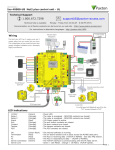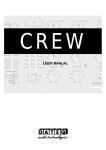Download ALLEN & HEATH GR05 User guide
Transcript
ALLEN&HEATH GR05 Audio Zone Mixer Introduction ......................... 3 Welcome to the GR05 ......... 4 22 M Miiccrroopphhoonnee IInnppuuttss 33 S Stteerreeoo LLiinnee IInnppuuttss 44 ZZoonnee O Ouuttppuuttss R Roouuttiinngg M Maattrriixx R Reem moottee C Coonnttrrooll The System.......................... 5 D Duucckkiinngg E Exxppaannddeerr Level Control........................ 16 Overview of Installation ....... 6 Positioning the Unit ............. 8 Connecting Power............... 9 Front Panel .......................... 10 Rear Panel ........................... 11 Mic/Line Inputs .................... 12 Line Inputs ........................... 14 Outputs ................................ 15 Remote Control ................... 17 Ducking................................ 18 IInnssttaalllleerr A Assssiiggnnaabbllee Expander In/Out .................. 20 Specification ........................ 21 Block Diagram ..................... 22 Configuration Sheet............. 23 USER GUIDE INSTALLATION Publication AP3181 Limited One Year Warranty This product is warranted to be free from defects in materials or workmanship for a period of one year from the date of purchase by the original owner. To ensure a high level of performance and reliability for which this equipment has been designed and manufactured, read this User Guide before operating. In the event of a failure, notify and return the defective unit to Allen & Heath Limited or its authorised agent as soon as possible for repair under warranty subject to the following conditions Conditions Of Warranty 1. The equipment has been installed and operated in accordance with the instructions in this User Guide 2. The equipment has not been subject to misuse either intended or accidental, neglect, or alteration other than as described in the User Guide or Service Manual, or approved by Allen & Heath. 3. Any necessary adjustment, alteration or repair has been carried out by Allen & Heath or its authorised agent. 4. The defective unit is to be returned carriage prepaid to Allen & Heath or its authorised agent with proof of purchase. 5. Units returned should be packed to avoid transit damage. In certain territories the terms may vary. Check with your Allen & Heath agent for any additional warranty which may apply. This product complies with the European Electromagnetic Compatibility directives 89/336/EEC & 92/31/EEC and the European Low Voltage Directives 73/23/EEC & 93/68/EEC. NOTE: Any changes or modifications to the unit not approved by Allen & Heath could void the compliance of the unit and therefore the user’s authority to operate it. GR05 User Guide AP3181 Issue 5 Copyright © 2008 Allen & Heath Limited. All rights reserved Whilst we believe the information in this guide to be reliable we do not assume responsibility for inaccuracies. We also reserve the right to make changes in the interest of further product development. Allen & Heath Limited Kernick Industrial Estate, Penryn, Cornwall, TR10 9LU, UK http://www.allen-heath.com 2 GR05 User Guide Safety Warning ! Do not remove the cover while mains is connected. Mains voltage is dangerous and can kill. Mains voltage is present within the unit. Do not carry out any work within the unit while it is powered except for installation calibration. High voltage components are insulated for safety but should not be touched with power applied. Do not attempt to remove the main circuit assembly from the chassis. Refer service work to qualified service personnel only. This equipment must be earthed. To ensure your safety the mains earth is connected to the chassis through the power lead. Do not remove the mains earth connection. Important Mains plug wiring instructions. The console is supplied with a moulded mains plug fitted to the AC mains power lead. Follow the instructions below if the mains plug has to be replaced. The wires in the mains lead are coloured in accordance with the following code: TERMINAL WIRE COLOUR European USA/Canada L LIVE BROWN BLACK N NEUTRAL BLUE WHITE E EARTH GND GREEN & YELLOW GREEN The wire which is coloured Green and Yellow must be connected to the terminal in the plug which is marked with the letter E or with the Earth symbol. This appliance must be earthed. The wire which is coloured Blue must be connected to the terminal in the plug which is marked with the letter N. The wire which is coloured Brown must be connected to the terminal in the plug which is marked with the letter L. Precautions Mains Voltage Moisture The mains voltage setting is factory wired and is marked on the rear panel. Check that this matches your local mains supply. Ensure that the mains lead is fitted with the correct safety approved mains plug. Avoid liquid spillage and exposure to rain and moisture. Should the unit become wet switch off and remove mains power immediately. Allow the unit to dry out completely before switching on again. Ventilation Cleaning The rear panel and top panel may run slightly warm. This is normal. Do not completely cover the unit. Ensure that there is adequate air flow around the unit. Avoid the use of chemicals, abrasives and solvents. The panels are best cleaned with a soft brush and dry lintfree cloth. Operating Environment Audio Connections Protect from excessive dirt, dust, heat or cold and vibration when operating, shipping or storing the unit. Do not connect sources of AC or DC power or the output of power amplifiers directly to the audio input or output connectors. GR05 User Guide 3 Welcome to the GR05 The GR05 is a 1U rack or desk mount audio zone mixer for installation applications such as paging and background music systems in restaurants, retail outlets, leisure centres, clubs, theatres, business offices etc. It has a flexible architecture which allows easy custom configuration by the installer to exactly suit the requirements of the installation. Once installed it presents a simple control interface for day to day operation by non-technical staff. The GR05 has 2 microphone inputs and 3 stereo line inputs. These can be assigned to 4 zone outputs configurable in mono or stereo pairs and controlled by front panel or remote level controls. Ducking, EQ and muting can be configured. Further inputs and outputs are available using the expander system. The next page summarises the facilities which can be configured by the installer to satisfy the needs of the installation. Control Panel page 10 This has a simple layout for easy day to day control of audio levels and zone switching by non-technical operators. 3-colour LED indicators provide dynamic indication of signal levels and system status. The installer decides which controls are available to the operator. Others can be removed, configured as preset trimmers or locked out to prevent accidental operation. Large write-on blocks allow custom identification of the controls. Connector Panel 11 Pluggable connectors are provided for all audio inputs and outputs, the expander / remote facility, and mains input. This allows the unit to be installed and removed independent of the wiring harnesses. The mains power switch is rear panel mounted to prevent illegal operation. The unit serial number and mains voltage setting is marked on the rear panel. Gain trimmers are included to match the microphone levels to the unit. These can be Cover 6 The top cover is removable to allow the installer to configure the internal links and trimmers. Once configured, the cover must be refitted. Rack Ears 8 The two rack ears allow the unit to be mounted in a standard 19” rack case along with other equipment in the system. For desktop operation these may be unscrewed and removed. Plastic Feet 8 A set of plastic feet is fitted to the unit for desktop use. These may be removed if required for rack mounting. Hole Plugs 10 A bag of hole plugs is provided for front and rear panel control lockout. Control knobs may be removed and the front panel holes plugged to prevent the operator changing the settings. configured for easy knob access, preset trimmers, or locked out once set. 4 GR05 User Guide The System The following diagram shows the GR05 in a typical sound contractor installation. This combines paging microphones with background music sources feeding up to 4 speaker zones. An alarm interface and battery backup are included to ensure crowd control in the event of a fire or power failure. Remote level controls are wall mounted for local speaker control. Each installation has its own particular combination of input/output and control requirements. For this reason the GR05 offers a uniquely flexible architecture that can be installer configured for each application. We recommend that you take time to fully understand the full capabilities of this unit and carefully plan the most suitable configuration. ALLEN&HEATH GR05 mic/line 1 mic/line 2 st line 3 st line 4 st line 5 out 1 out 2 out 3 out 4 mute ducking power AUDIO ZONE MIXER Paging Microphone 12,18 This is the microphone used by the receptionist to call for or ‘page’ staff or customers. It is set so that speaking into the mic automatically overrides the background music by reducing its level. This is known as ‘voiceover’ or ‘ducking’. Announcement Microphone 12,18 Similar to the paging mic but usually kept behind the bar or counter for occasional announcements or special function use. Can be set to duck music sources, or be itself ducked by the announcer for example when being used as the karaoke mic. Line Inputs 14 19 The jukebox provides music selected and paid for by the customer. As such it is a priority source that automatically overrides any other background music playing at the time. GR05 User Guide 19 It is often a safety requirement to link the audio system to the fire alarm for automatic playback of an evacuation message should the alarm be triggered. The prerecorded signal would override any background music source. Power Input 9 The GR05 has a built in mains operated power supply. An additional input is provided to connect a backup supply such as a battery unit which automatically takes over should the mains power fail. This is important when the unit is linked to an alarm system as described above. Remote Level Control 17 +10V DC control inputs allow the GR05 VCA output levels to be adjusted by volume controls positioned away from the unit such as wall plates. These are commonly the cassette or CD inputs for background music. They may be stereo or mono. Jukebox Evacuation Alarm Zone Outputs 15 These provide 4 separate feeds to the amplifiers driving the speakers in different areas or ‘zones’. 5 Overview of Installation Before starting make sure you have read this User Guide and understand the full capabilities of the GR05. Plan the complete system first to decide how the GR05 should be configured. Make sure you know the operating levels of the equipment to be interconnected. To configure the unit you need to remove the top cover and set internal links and trimmers. These adjust input and output level matching, EQ, routing, ducking and level control. To complete the installation configure the front and rear panel controls and set the unit for rack or desk mounting. Log the details on the Configuration Sheet provided at the rear of this guide. Remember to check the complete system for correct operation after configuration. The next page summarises the installation process. For full details on each stage please refer to the page numbers indicated. 6 GR05 User Guide Rack or Desk Mount 8 The GR05 is shipped with the two rack ears and its plastic feet fitted. The unit will fit into a 1U space in a standard 19” industrial rack case. Use the bolts provided by the rack supplier to mount the unit in the rack. Remove the feet if required. You can also use the rack ears to mount the unit into a plinth. For desktop or shelf operation the rack ears can be removed. The plastic feet prevent the unit scratching the mounting surface or slipping. Plug up the Connectors 9,12-20 The wiring harnesses can be prewired and installed before the unit is put in place. All connections are pluggable. Connector types are 3-pin XLR for the microphone inputs and zone outputs, RCA phono for the stereo line inputs, and 25-pin D-type for the expander/remote and battery interface. The mains input is on standard 3-pin IEC connector. Make sure that you allow enough length in the cables for the unit to be removed for configuration. Assign the Controls 10,11 The GR05 front panel level controls and rear panel gain trimmers may be set in 3 ways: The knob is fitted for user control, the knob may be removed so that it becomes a preset trimmer adjustable using a slotted screwdriver, or a plug may be fitted locking the control so that it cannot be adjusted by the operator. It is important to assign these so that the operator has access only to those controls which need adjusting during normal daily operation. Front panel ident blocks are provided so that the controls can be identified according to the application. These can be marked using permanent pen, or adhesive labels. Remove the Cover Switch off mains power before removing the cover. To gain access to the configuration links and trimmers remove the 8x M3 T10 Torx head screws and lift the top cover away from the unit. Power may be re-applied while adjusting the internal trimmers. Avoid the internal power supply components. There are no adjustable parts in the power supply. Microphone Inputs 1,2 12 A balanced XLR input for each accepts a microphone or mono line level signal. Adjust the sensitivity using the rear panel gain trimmer. Use the meter LED to check for correct signal level. Internal links provide options for an attenuator pad, phantom power and lo-cut filter. Internal trimmers adjust the EQ providing control of the low frequency and mid/high frequencies, ideal for optimising the tonal response of speech microphones. GR05 User Guide Line Inputs 3,4,5 14 Each has a pair of RCA phono sockets for Left and Right inputs. For mono sources only one need be used. To mono a stereo source use the routing options as described below. Use the internal jumper links to set the sensitivity for high level +4dBu or low level –10dBV equipment. Check for correct signal level using the meter LEDs. Routing Matrix 12,14 Internal link options let you route any input to any combination of outputs. For example a stereo line input could be routed to outputs 1 and 2 in mono and to outputs 3 and 4 in stereo, or a microphone could be routed to just one zone only. For each input to each output set the link to ‘OFF’ for no routing, ‘VCA’ for routing with level control and ducking, or ‘DIRECT’ for routing without level control or ducking. Outputs 15 The 4 outputs are line level on 3-pin XLR impedance balanced connectors for interference rejection on long cable runs. These have internal trimmers that adjust between –10dBV low level and +4dBu high level for signal matching and balance control. A 2band EQ with internal trimmers lets you adjust the low and high frequency response to match the speakers or room acoustics. This can also be used to compensate for the loudness effect when playing background music at low volume. Level and Ducking 16-19 Signals routed direct to the outputs are not affected by level control or ducking. These would include paging microphones, jukebox playback and alarm messages. Signals routed through the VCAs to the outputs are affected by level control and ducking. Internal link options for each output determine whether the level is controlled from the front panel or by +10V remote. Front panel controls can be grouped for single control of several outputs, for example a stereo zone. The front panel mute switch can be set to control any combination of outputs. Internal and external ducking can be separately configured to affect any combination of outputs. Internal ducking is triggered by setting links for Mic1 or Mic2 or both. Option links separately set internal and external ducking depth and release time. Ducking can be set to mute rather than reduce the signal, for example with jukebox override. Completion After configuring the unit check the system for correct operation. Refit the cover. Log the details on the Configuration Sheet provided at the rear of this Guide. 7 Positioning the Unit The GR05 is built into a compact all steel case. This can fit into a standard 1U 19” rack space with the mounting ears provided. Alternatively the unit can be desk or shelf mounted by removing the ears. ALLEN&HEATH GR05 mic/line 1 mic/line 2 st line 3 st line 4 st line 5 out 1 out 2 out 3 out 4 mute ducking power AUDIO ZONE MIXER 19” Rack Mount The GR05 is shipped with the two rack mount ears and its plastic feet already fitted. The unit may be mounted in a 1U space in a standard 19” industrial rack case. If space below the unit is tight, remove the feet using a small slotted screwdriver to prise out the plastic rivets from within the feet. Use the mounting fixings provided by the supplier of the rack case. These are usually black or chrome plated M6 bolts that seat in black plastic cups to prevent damage to the equipment panels. All four mounting fixings should be fitted. ALLEN&HEATH GR05 mic/line 1 mic/line 2 st line 3 st line 4 st line 5 out 1 out 2 out 3 out 4 mute ducking power AUDIO ZONE MIXER Desktop or Shelf Mount Desktop or shelf mounting may be required where the unit is operated by a receptionist or bar staff. To configure the GR05 for desktop or shelf mounting remove the two rack ears. Use a T10 Torx screwdriver to remove the 3 M3 fixing screws on each side. Ensure the 4 plastic feet are fitted to the base of the unit. Allow enough space behind the unit for the connecting plugs and cables. Do not completely cover the unit. To prevent excessive heat build up ensure adequate ventilation around the unit. Avoid positioning the unit or audio cables too close to equipment such as power amplifiers, power supplies or computer monitors which emit high levels of radiated interference. Avoid positioning the unit directly above or below equipment which generates large amounts of heat such as power amplifiers or power supplies. 8 GR05 User Guide Connecting Power The GR05 has a built in mains operated power supply unit. This converts and conditions the mains voltage to the DC voltages required to power the circuits. An additional DC power input is available on the rear panel expander/remote connector. This lets you connect a backup power supply such as a battery unit which automatically takes over in the event of a mains power failure. Check the requirements of the installation regarding the specification of safety and power systems. Refer to the SAFETY WARNING ! and PRECAUTIONS on page 3 of this guide. Also read the safety warnings printed on the rear of the unit. 47-63Hz~ V.AC WARNING THIS APPARATUS MUST BE EARTHED. CAUTION: RISK OF ELECTRIC SHOCK. HIGH VOLTAGE INSIDE. AVIS: RISQUE DE CHOC ELECTRIQUE ALLEN&HEATH GR05 EXPANDER / REMOTE 18W MAX S/No 100-120V ~ = T630mAL 250V 20mm 220-240V ~ = T315mAL 250V 20mm FUSE CONFORMS TO UL STD. 6500 CERTIFICATED TO CAN/CSA STD. E60065 ducking Mains Voltage Setting The factory set voltage setting is marked in this box. Do not switch the unit on if this is not the same as your local mains voltage. In this event please refer to your dealer or service agent. Mains Input Cable The GR05 is supplied with a separate 1.8 metre long IEC mains cable with fitted moulded mains plug suitable for the supply in your area. If this is not the case please refer to your dealer or service agent. Mains Fuse This fuse provides protection should the power unit fail. Always replace this fuse with the correct type and rating as specified on the rear panel. Mains On/off Switch This switch is rear panel mounted to prevent accidental or illegal user operation. Press to switch the unit on or off. GR05 User Guide power Battery Backup Input The expander/remote connector includes 3 pins for connection to an external dual rail DC power supply unit or battery backup system. Input voltage range is +/- 12 to 15V DC: pin13 = +V, pin12 = -V, pin25 = 0V Should the mains power supply fail or be switched off the backup supply will automatically take over. There is no interruption to the operation of the unit. Power Indicator The front panel power indicator LED displays four power conditions: Off Green Red Yellow = = = = No power applied Mains power on only Backup power on only Mains and backup power on Earthing Do not remove the earth connection from the mains cable. 9 Front Panel The front panel control layout is deliberately uncluttered and simple. These are the controls that are used by the non-technical operator who does not need to understand how the unit has been configured or what the controls do technically. Control function and access can be configured by the installer. A row of 3-colour LED indicators display the signal levels and system status. These are invaluable for system setup and diagnostics. ALLEN&HEATH GR05 mic/line 1 mic/line 2 st line 3 st line 4 st line 5 out 1 out 2 out 3 out 4 mute ducking power AUDIO ZONE MIXER ALLEN&HEATH GR05 mic/line 1 mic/line 2 st line 3 st line 4 st line 5 out 1 out 2 out 3 out 4 mute ducking power AUDIO ZONE MIXER Mic/Line Inputs 1,2 The sensitivity of the input stage is matched to the connected microphone using the rear panel gain trimmer. The front panel level control adjusts the level of the signal to all routed outputs. Fully anti-clockwise is signal off, clockwise signal on. A 3-colour LED displays pre-level input signal status. Line Inputs 3,4,5 The sensitivity of the input stage is matched to the connected equipment using the internal jumper links. The front panel level control adjusts the level of the signal to all routed outputs. Fully anti-clockwise is signal off, clockwise signal on. A 3-colour LED displays prelevel input signal status. Zone Outputs 1,2,3,4 These front panel controls adjust the level of the output signal routed through the VCA paths. Fully anticlockwise is signal off, clockwise signal on. They may be disabled, for example when using remote level control. They may also be linked for stereo or group control. A 3-colour LED displays post-level output signal status. Level Control Input level controls are always active. Output level controls may be disabled or grouped by internal links. All controls may be set in 3 ways: Knob fitted for operator control Knob removed for screwdriver preset Hole plug fitted to lock out control To remove the knob simply pull it forwards. To refit the knob align the knob hole with the flat on the control spindle. 10 Signal Meter A 3-colour LED meter for each input and output displays the signal level. Input signals are displayed before the level control, output signals after the level control. Green = Signal present (from –12dB) Yellow = Nominal 0dB signal Red = Peak 5dB before clipping Control Ident Blocks These blocks can be marked or labelled for control identification. Output Mute switch and Indicator This front panel switch turns the outputs on or off. The switch function can be disabled for selected outputs by setting internal option links. Off = Switch disabled Green = Selected outputs on Red = Selected outputs muted (off) Ducking Status Indicator Displays the status of the ducking system. Off = No ducking active Green = Internal ducking only active Red = External ducking only active Yellow = Both internal and external active Power Status Indicator Displays the status of the power system. Off = No power applied Green = Mains power on only Red = Backup power on only Yellow = Mains and backup power on GR05 User Guide Rear Panel The audio input and output connectors, expander/remote interface connector, and mains input connector, fuse and switch are located on the rear panel. All connections are pluggable to allow pre-wiring of the cables before the unit is installed. The microphone input gain trimmers are also located on the rear to allow easy readjustment of mic sensitivity by the installer but not the operator. The factory set mains voltage and unit serial number are marked on the rear panel. 47-63Hz~ V.AC WARNING THIS APPARATUS MUST BE EARTHED. CAUTION: RISK OF ELECTRIC SHOCK. HIGH VOLTAGE INSIDE. AVIS: RISQUE DE CHOC ELECTRIQUE LINE OUT ALLEN&HEATH GR05 4 3 2 1 LINE IN 5 L 4 L 3 L 2 GAIN MAX EXPANDER / REMOTE 18W MAX R R MIC/LINE IN 1 GAIN MIN MAX MIN R S/No 100-120V ~ = T630mAL 250V 20mm 220-240V ~ = T315mAL 250V 20mm FUSE CONFORMS TO UL STD. 6500 CERTIFICATED TO CAN/CSA STD. E60065 FOR CONTINUED PROTECTION AGAINST RISK OF FIRE REPLACE FUSE WITH SAME TYPE AND RATING. ATTENTION: REMPLACER PAR UN FUSIBLE STRICTEMENT IDENTIQUE EN VALEURS. Mains Input Plug in the supplied IEC mains cable. Check that the local mains voltage matches the voltage marked on the rear panel. Press the switch to turn the power on or off. The mains input fuse is accessible here. Output Connectors Each of the 4 outputs has a 3-pin male XLR connector. This is impedance balanced to prevent interference pickup on long cable runs. The outputs can feed both balanced and unbalanced equipment. The operating level is set between low –10dBV and high +4dBu by adjusting internal trimmers. Line Input 3,4,5 Connectors These are dual RCA phono sockets to accept the Left and Right signals of stereo sources. Most CD, tape and background music equipment uses RCA type connectors. Plug into either input for mono sources. Sensitivity is set to low –10dBV or high +4dBu using internal jumper links. Microphone Input 1,2 Connectors These inputs are electronically balanced on 3-pin female XLR connectors wired pin2 hot. The input can be wired for unbalanced sources. Phantom power can be internally selected. For high output microphones or line level sources set the internal jumper links for pad selection. The sensitivity of the input stage is matched to the microphone by adjusting the rear gain trimmer for correct reading on the front signal meter. GR05 User Guide MADE IN THE UK BY ALLEN & HEATH LIMITED Expander / Remote Connector This 25-pin D-type female connector provides a set of inputs and outputs for system expansion and special functions such as alarm interface. Also accessible are the output level remote control inputs together with a +10V DC reference and the opto-isolated external ducking trigger input. The pin configuration is marked on the top cover. Output XLR Connector 3-pin male impedance balanced XLR connector. Pin 1 Pin 2 Pin 3 = 0V ground = Signal + (hot) = Signal – (cold) Line Input RCA Connector Standard pin type RCA phono connector for unbalanced connection. Input XLR Connector 3-pin female electronically balanced XLR connector. Pin 1 Pin 2 Pin 3 = 0V ground = Signal + (hot) = Signal – (cold) Microphone Gain Trimmer Sets the gain of the microphone pre-amplifier. This control can be set as a preset or locked out after adjustment. 11 Microphone/Line Inputs 1,2 This section describes the installer configuration of the microphone inputs 1 and 2. For each input you can select an attenuator pad, phantom power, lo-cut filter, adjust equalisation and configure the routing to the outputs. If microphones are not required you can still use these inputs for additional mono line sources. To configure the unit switch off power, remove the top cover and adjust the links and trimmers as shown. Power may be applied for setting up the trimmers. Avoid the power supply components shown greyed out on the diagram. 12 GR05 User Guide Input Connector Plug in a standard microphone cable. Always use good quality 2-core screened cable. Use a 3-pin male XLR plug at the GR05 input. Pin 1 Pin 2 Pin 3 = 0V ground (screen) = Signal + (cold) = Signal – (cold) For unbalanced line level sources connected with 2-wire cable link Pin 3 to Pin 1 in the XLR plug. If you have problems with ground loop induced audible hum and buzz then first check that each piece of equipment has its own separate path to ground. If that is the case then operate ground lift switches on connected equipment in accordance with the instruction manuals. Alternatively disconnect the cable screen at the GR05 input. Do not remove the GR05 mains earth connection. Gain Trim Adjust the rear panel gain trimmer for nominal 0dB meter reading on normal microphone speech or source signal. This is indicated by the front panel meter LED flashing between green and yellow. If the meter flashes red (peak) then back off the trimmer or select the attenuator pad. Once adjusted the gain trim knob can be removed for preset control or locked out by fitting the hole plug. 30dB Attenuator Pad Set the two links as shown to the PAD IN position for high level input signals. Re-adjust the gain trim if necessary. Phantom Power and Lo-cut Filter Equaliser There are 3 trimmers for each microphone input. Set to the mid position the frequency response is flat. Adjusting the controls clockwise boosts while anticlockwise cuts the selected frequencies. The two left hand controls affect the mid to high frequencies providing a bell shaped response centred on the frequency which can be selected between 300Hz and 6kHz. Use this to tune out problem resonances associated with the microphone and room acoustics. You can also boost selected frequencies to enhance the clarity of speech, especially in difficult acoustic environments such as a swimming pool or sports hall. The right hand control affects the low frequencies with a shelving response. Although the shelf peaks at 70Hz frequencies up to 600Hz can be affected. Use this in conjunction with the lo-cut filter to tailor the low end response. We recommend you experiment with the EQ to achieve the best result for the application. For example, while you may wish to adjust for quality full frequency reproduction of speech in a conference room, a brighter bass cut sound may be more appropriate in a noisy meeting hall. Routing Each input can be routed to any combination of outputs via two signal paths. Routed through the VCA path the signal is affected by the output level controls and ducking if selected. Routed DIRECT the signal is not affected by output level control or ducking. Route via the DIRECT path for priority sources such as announcement microphones or where the source is to duck other signals such as paging overriding background music. Any source which is part of an alarm or evacuation announcement system should be routed DIRECT. For microphones that require phantom power set the PHANTOM POWER link to ON as shown. This feeds +15V DC via the signal + and – cables to the microphone. Most powered microphones will operate at this voltage. If you are using a studio type microphone that requires more than +15V then connect an external phantom power unit available from your microphone supplier. Note that sources routed DIRECT do not have to cause ducking. Ducking is assigned separately. To avoid damage to the microphone always use balanced cables when using phantom power. No harm will be done to non powered balanced microphones if phantom power is selected as long as balanced connections are used. Example 1 shows the input routed to all 4 outputs via DIRECT. This is typical of a paging microphone which would also be set to cause ducking. Paging announcements would be heard in all zones. Selecting the LO-CUT FILTER attenuates frequencies below 200Hz to reduce microphone handling noise, desk noise, proximity popping and other low frequency interference. This is advisable when connecting paging and announcement microphones. To select the filter set the link to IN as shown. GR05 User Guide Make sure that each routing link is correctly fitted. If routing to a particular output is not required then set the link to the OFF position as shown. Routing Examples Example 2 shows the input routed to outputs 1 and 2 but not to 3 and 4. An example is a local announcement microphone in the dining area. Here the announcements would be heard in the dining area itself and the nearby waiting area or bar. The announcements would not be heard in the reception area or corridors. 13 Line Inputs 3,4,5 This section describes the installer configuration of the stereo line inputs 3, 4 and 5. For each input you can set the input sensitivity and configure the routing to the outputs. You can choose whether the channel is stereo, mono or combines two inputs into mono. To configure the unit switch off power, remove the top cover and adjust the links as shown. Avoid the power supply components shown greyed out on the diagram. Input Connectors Each input has two RCA phono sockets, one for left input, the other for right. Use either socket when connecting to a mono source. These connectors are standard on most CD, disc and tape players used for background music. Use good quality screened audio cable and reliable connector plugs. Input Level Match Set the two links for either low –10dBV or high +4dBu equipment as shown. Check that the input meter LED flashes between green and yellow on loud music. Reposition the links if the meter reads too low or if the red peak indicator flashes. Routing Each input can be routed to any combination of outputs via the VCA or DIRECT signal paths. The left and right inputs each have their own routing links. This lets you route each to any combination of outputs so that you can create mono and stereo feeds as required. Make sure that all the routing links are fitted correctly. Set unrouted links to the OFF position. 14 Routing Examples These examples show how the routing links can be assigned to provide combinations of mono and stereo zones. It is usual for background music sources to be routed via the VCA path so that they are affected by level control and ducking. One exception is the jukebox which would normally by routed direct so that it can duck or mute other music sources. GR05 User Guide Zone Outputs 1,2,3,4 This section describes the installer configuration of the zone outputs 1,2,3,4. For each output you can adjust the level trim and equalisation. Front panel signal metering lets you keep a check on signal activity and warns of overload. The outputs provide line level signals which plug into the power amplifiers which drive the loudspeakers. Do not connect direct to speakers. To configure the unit switch off power, remove the top cover and adjust the trimmers as shown. Power may be applied when setting up the trimmers. Avoid the power supply components shown greyed out on the diagram. Output Connectors These are 3-pin male XLR connectors. Use female XLR plugs and good quality 2-core screened cable. The outputs are impedance balanced which means they provide interference rejection on long cable runs when plugged into balanced equipment. They can also work with unbalanced equipment without problem as long as the cables are kept short (less than 10 metres. Pin 1 Pin 2 Pin 3 = 0V ground (screen) = Signal + (cold) = Signal – (cold) Output Level Trim The output level can be set between low –10dBV and high +4dBu by adjusting internal trimmers. Mid position provides 0dBu output. You can also use these trimmers to adjust the balance between the outputs. GR05 User Guide Output Meters 3-colour LED meters display the output signal level after the level controls but before the level trimmers. For best performance the connected amplifier sensitivity should be adjusted for the louder signals flashing between green and yellow on the meters. Red warns 5dB before signal overload. Output Equaliser Use the internal trimmers to adjust the low frequency and high frequency response of each output. Centre position gives a flat response. Boosting the EQ can compensate for the loudness effect of low level background music. Routing This shows the two paths each input signal can take to each output, VCA or DIRECT. 15 Level Control This section describes the installer configuration of the VCA path level control. For each output you can select which front panel control affects the level. This lets you control stereo zones or groups of outputs with a single level control. You can also assign which outputs will be turned on or off by the front panel switch. The switch function can be disabled if required. To configure the unit switch off power, remove the top cover and adjust the jumper links as shown. Avoid the power supply components shown greyed out on the diagram. out 1 out 2 out 3 out 4 out 1 out 2 out 3 out 4 out 1 out 2 out 3 out 4 mute mute out 1 out 2 out 3 out 4 out 1 out 2 out 3 out 4 Level Control Configuration Each output has a 4 position link which determines how the VCA level is controlled. Three positions set which front panel control affects the level. The fourth position selects remote control. If remote is selected the front panel controls will have no effect. Fit the link in one of the available positions. The examples show how the unit can be configured for individual or grouped level control. Use the hole plugs provided to blank out the controls which are not used. This system avoids operator confusion by locking away redundant controls. 16 Mute Switch Enable The front panel on/off (mute) switch is enabled or disabled by setting this link as shown. When disabled the switch LED is off. When enabled the LED is either green (on) or red (off). Depending on the installation you may wish to turn all outputs, or just selected outputs, on or off with this switch. Switch Zone Select For each output select whether or not the mute switch will affect the signal. Set the link to SW or OFF as shown. Note that the switch will have no effect if it has been disabled as described previously. GR05 User Guide Remote Control This section describes the installer configuration of the VCA path remote level control. For each output you can select whether the level is controlled by the front panel control or by remote DC voltage. Note that this does not affect signals which are routed through the DIRECT path to the outputs. To configure the unit switch off power, remove the top cover and adjust the jumper links as shown. Avoid the power supply components shown greyed out on the diagram. EXPANDER / REMOTE The Remote Connector The expander / remote 25-pin D-type female connector includes a remote DC input for each of the 4 outputs to control the level. A buffered +10V.DC reference voltage and 0V ground is provided so that external potentiometers or switches may be used to remotely control the levels. Use screened wire to shield these control signals from interference. Pin 24 = +10V.DC reference Pin 21 = 0V ground Pin 23 = Remote input 1 Pin 10 = Remote input 2 Pin 22 = Remote input 3 Pin 9 = Remote input 4 Remote Select For each output to be remote controlled set the link to REM(1,2,3,4) as shown. Note that signals routed to the output via the DIRECT path will not be affected by the remote control. GR05 User Guide +10V.DC Reference This internal trimmer sets the reference voltage. This has been factory set and should not normally need to be adjusted. The Remote Controller The simplest form of remote controller is a potentiometer or switch wired from the reference +10V and 0V ground. The recommended potentiometer is 10k ohm with a reverse logarithmic law. Connect with screened cable. Signal off Signal on max = 0V (ground) = +10V.DC Alternatively you can connect any external system controller that provides a 0 to +10V.DC control line. Do not connect any signal or voltage other than the specified 0 to +10V.DC to these inputs. 17 Ducking Ducking provides an automatic voiceover or muting facility. Ducking is triggered by a ‘priority’ signal, for example a paging microphone. The level of the background music is reduced by a pre-determined amount when a priority audio signal is detected. When the priority audio signal is removed the ‘ducked’ music returns to normal level. In this way simply talking into the paging microphone automatically overrides the music. When you stop talking the music returns smoothly to normal level. This section describes the installer configuration of the ducking facility. Both internal and external ducking are separately available. Internal ducking can be triggered by the Mic1 and/or Mic2 signals. External ducking is triggered by a remote switch. For each the depth of ducking and release time can be assigned. Ducking can mute the signals if required. You can enable or disable internal and/or external ducking on each of the outputs. Only signals routed through the VCA path can be ducked. Plan carefully how the ducking facility is to be configured before attempting to set the jumper links. To configure the unit switch off power, remove the top cover and adjust the jumper links as shown. Power can be re-applied to test the configuration settings. Avoid the power supply components shown greyed out on the diagram. Internal Trigger Select Decide which microphone signal should trigger ducking. For each of the two Mic inputs set the link to M1 (M2) or OFF as shown. One, both or none of the microphones can trigger ducking. Routing Microphones assigned to trigger ducking must be routed to the outputs via the DIRECT signal path so that they do not attempt to duck themselves. Signals to be ducked should be routed via the VCA path. Output Ducking Select For each output select whether internal ducking, external ducking or both should apply. Set the links as shown. If ducking is not required the link should be fitted on one pin only as shown. 18 Ducking Parameters The depth and release time can be separately set for internal and external ducking. Depth can be set relatively shallow (-10dB), normal (-20dB) or to turn off the signal (MUTE). Release time is either fast or slow. Set the links as shown. GR05 User Guide External Ducking Trigger External ducking is triggered by linking Pin 11 of the expander / remote connector to Pin 8 (0V ground). Wire these pins to a switch or relay. Closing the switch contacts triggers ducking. Equipment such as alarm and jukebox systems often provide trigger outputs suitable for direct connection to these pins. Opto-Isolated Input The external ducking trigger input is opto-isolated (coupled) to avoid interference from external controllers. External Ducking Parameters Expander Routing The expander input provides an additional input to each of the outputs via either the VCA or DIRECT signal paths. To interface to an alarm system set the routing to DIRECT so that the alarm signal is not affected by level control or ducking. You could route a different evacuation message to each zone if required. Use the external ducking input to mute the music when the alarm is triggered. Expander Connector The wiring example shows the alarm signal connected to expander inputs 1 to 4. Shield the audio signal by connecting the cable screen to Pin 1 as shown. Set the depth and release link options as shown. For alarm override and jukebox replay the recommended settings are depth = MUTE (off), release = SLOW. EXPANDER / REMOTE GR05 User Guide 19 Input / Output Expander This section describes the installer connection and configuration of expander inputs and outputs. These may be configured to provide additional inputs or outputs, or wiring of special functions such as an alarm system interface. These connections are part of the 25-pin D-type female connector which also includes the remote control and battery backup connections. You can also use the expander outputs as an alternative connector system instead of the XLR outputs. This may be more convenient in some fixed installations. Solder the cables to a 25-pin D-type male connector plug. Check the pin numbering carefully to avoid errors. Use professional grade screened cable and check that all soldered joints are reliable. EXPANDER / REMOTE ALLEN&HEATH GR05 mic/line 1 mic/line 2 st line 3 st line 4 st line 5 out 1 out 2 out 3 out 4 mute ducking power mic/line 1 mic/line 2 st line 3 st line 4 st line 5 out 1 out 2 out 3 out 4 mute ducking power AUDIO ZONE MIXER ALLEN&HEATH GR05 AUDIO ZONE MIXER Alternative Output Connections The four zone output signals that appear on the XLR connectors are duplicated on the expander/remote Dtype connector. The output level is the same as set on the internal trimmers for the XLR outputs. For connection to unbalanced equipment connect only the output + signals. For connection to balanced equipment connect both the + and – signals. Balanced interconnection reduces the interference that may be induced into long cables running near power units and computers. Connect the cable screen to pin 1. Connect the audio 0V to pin 21. You can use the XLR and expander outputs at the same time to feed more than one piece of equipment. For example, amplifiers and recording system. 20 Adding More Inputs This example shows a ‘slave’ GR05 connected to a ‘master’ unit to provide more inputs. In this case the additional mic/line and stereo line inputs are routed via the DIRECT signal path to the slave output. The master expander input is configured for VCA path routing. This lets the master level controls and ducking affect the additional inputs. Slave level and ducking has no effect. The slave output level controls are locked out. There are many alternative ways to use the expander system. Plan your application carefully before wiring and configuring the interconnection. GR05 User Guide Specification System Output level control High performance VCA system Front panel or remote DC control, assignable mute Ducking Internal triggered by Mic1 and/or Mic2 External triggered by opto-isolated remote input Selectable -10dB, -20dB, mute, fast, slow Routing Assignable 9 x 4 x 2 crosspoint matrix OFF, DIRECT or VCA paths to each output Signal meters 3-colour LED for each input and output Green = signal (–12dB), yellow = 0dB, red = peak (+15dB) Mic1,2 equalisers LF ±12dB 70Hz shelf, H/MF ±14dB @ 300Hz to 6kHz Output equalisers LF ±12dB 70Hz shelf, HF ±14dB 9kHz shelf Mic/Line 1,2 Balanced XLR pin2 = hot 2kohm Phantom power = +15V Pad 10kohm Stereo Line 3,4,5 Dual RCA phono 10kohm Expander In 1,2,3,4 Part of 25way D female 10kohm Remote DC 1,2,3,4 Part of 25way D female 0V = off, +10V.DC = max Ext. duck DC Part of 25way D female opto-isolated switch to 0V Backup DC Part of 25way D female min +/-12V, max +/-15V.DC 300mA per rail Mains Power Input 3pin IEC male socket 47-63Hz 18VA max Internally wired for country mains AC voltage: 100V, 115V (110-120V), 230V (220-240V) Fuse T630mAL 250V 20mm T315mAL 250V 20mm Zone out 1,2,3,4 Impedance balanced XLR pin2 = hot <75ohm Trim adjustable –10dBV to +4dBu Expander Out 1-4 Part of 25way D female as Zone 1,2,3,4 out Remote DC ref Part of 25way D female +10V.DC 5mA max Inputs -58 to –22dBu -28 to +8dBu -10dBV or +4dBu 0dBu Outputs Performance Maximum output +20dBu into 2kohm Internal headroom +20dB Frequency response 20Hz to 50kHz +0/-1dB Distortion < 0.005% THD+noise at +12dBu 1kHz Crosstalk Better than 90dB shutoff, 80dB interchannel Noise Mic EIN -128dB referred to 150ohm source Line preamp -91dBu Mix noise all routed < -86dB Mechanical Width 483mm (19”) Weight GR05 User Guide Height 44/49mm (1.75”) 1U Unpacked 4kg (9lb) Depth 260mm (10.3”) Packed 5kg (11lb) 21 22 GR05 User Guide GR05 AUDIO ZONE MIXER ALLEN&HEATH GR05 User Guide 23 47-63Hz~ V.AC mic/line 1 100-120V ~ = T630mAL 250V 20mm 220-240V ~ = T315mAL 250V 20mm FUSE S/No 18W MAX THIS APPARATUS MUST BE EARTHED. CAUTION: RISK OF ELECTRIC SHOCK. HIGH VOLTAGE INSIDE. AVIS: RISQUE DE CHOC ELECTRIQUE WARNING AUDIO ZONE MIXER GR05 ALLEN&HEATH AUDIO ZONE MIXER GR05 GR05 ALLEN&HEATH CONFORMS TO UL STD. 6500 CERTIFICATED TO CAN/CSA STD. E60065 mic/line 2 ALLEN&HEATH LINE OUT st line 4 4 st line 5 3 FOR CONTINUED PROTECTION AGAINST RISK OF FIRE REPLACE FUSE WITH SAME TYPE AND RATING. ATTENTION: REMPLACER PAR UN FUSIBLE STRICTEMENT IDENTIQUE EN VALEURS. EXPANDER / REMOTE st line 3 1 out 2 MADE IN THE UK BY ALLEN & HEATH LIMITED 2 out 1 LINE IN out 3 R 5 L R 4 L out 4 R 3 L MAX GAIN mute MIN 2 MAX GAIN MIN power MIC/LINE IN ducking 1 ALLEN&HEATH GR05 AUDIO ZONE MIXER GR05 User Guide 24