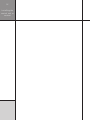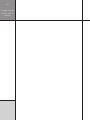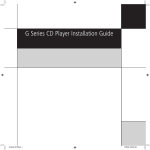Download Meridian G02 Installation guide
Transcript
G Series Control Unit and Receiver Installation Guide ii Preface Important safety instructions • Read the instructions. • Keep these instructions. • Follow all instructions. • Do not use this apparatus near water. • Clean only with a dry cloth. • Install only in accordance with the manufacturer’s instructions. • Refer all servicing to approved service personnel. To avoid interference Do not position the product: • Near strong magnetic radiation, such as near a power amplifier. • Near to a television, or where connecting cables may be subject to or cause interference. WARNING: TO REDUCE THE RISK OF FIRE OR ELECTRIC SHOCK, Radio interference DO NOT EXPOSE THIS APPARATUS TO RAIN OR MOISTURE FCC Warning: This equipment generates and can radiate radio frequency energy and if not installed and used correctly in Safety warnings accordance with our instructions may cause interference to radio • Do not expose the product to dripping or splashing. tested and complies with the limits set out in Subpart J, Part 15 of • Do not place any object filled with liquid, such as a vase, on the product. • Do not place naked flame sources, such as lighted candles, on the product. communications or radio and television reception. It has been typeFCC rules for a Class B computing device. These limits are intended to provide reasonable protection against such interference in home installations. EEC: This product has been designed and type-tested to comply To avoid overheating Do not position the product: • In direct sunlight. • Near heat sources, such as a radiator. • Directly on top of heat producing equipment, such as a power amplifier. The product normally runs warm to the touch. with the limits set out in EN55013 and EN55020. iii Contents Introduction Contents 1 Provides information about the available control unit and receiver models, a description of each product, and technical specifications. Control unit and receiver models 1 Specifications 4 Installing the control unit or receiver 5 Describes how to install the control unit or receiver and connect it to the other equipment in your system. Unpacking 5 Audio connections 6 Tuner (G01/G51 only) and communications connections Configuring the control unit or receiver 13 17 Explains how to configure the control unit or receiver using the front-panel controls. Configuration Wizard 17 Stage 1: Resetting the product 18 Stage 2: Configuring sources 19 Stage 3: Configuring other settings 21 Configuring the sensitivity of each source 23 Troubleshooting 25 Provides suggested solutions to problems while installing, configuring, or operating the product. Maintenance 27 Service and guarantee 28 Index 29 iv Preface Copyright and acknowledgements Sales and service in the UK Sales and service in the USA Meridian Audio Ltd Meridian America Inc Stonehill 3800 Camp Creek Parkway Stukeley Meadows Building 2400 Cambridgeshire Suite 122 PE29 6EX Atlanta England GA30331 Tel +44 (0)1480 445678 Tel +1 (404) 344 7111 Fax +44 (0)1480 445686 Fax +1 (404) 346 7111 World Wide Web – http://www.meridian-audio.com/ Boothroyd|Stuart Meridian, Meridian, and Meridian Digital Theatre are registered trademarks of Meridian Audio Ltd. Copyright © 2003 Meridian Audio Ltd This guide was produced by Human-Computer Interface Ltd, Designed and manufactured in the UK by Meridian Audio Ltd. Meridian Audio reserves the right to make changes and improvements to any of the products described in this document without prior notice. Part no: GCU/1 http://www.interface.co.uk/ 1 Introduction Introduction This guide provides full information about unpacking the control unit or receiver, connecting it to the other equipment in the system, and configuring it using the front panel. Once you have connected and configured the product, refer to the G Series System Guide for information about operating it. Control unit and receiver models This Installation Guide applies to the G01 Control Unit, G02 Balanced Control Unit, and G51 Receiver. The main differences between each of these products are given in the following table: Product Preamplifier Power amplifier AM/FM tuner G01 Stereo No Yes G02 Dual mono/balanced No No G51 Stereo 100W stereo Yes 2 Introduction G01 Control Unit The Meridian G01 is a fully-integrated analogue control unit which includes a sensitive AM/FM tuner module. It is an ideal complement to the G Series power amplifiers. Incorporating both a preamplifier and controller, the G01 Control Unit provides seven stereo analogue inputs plus an AM/FM tuner module with RDS capability. The inputs are nominally designated Aux (phono), CD, TV, Tape, Disc, DVD, and VCR. Two sets of stereo tape outputs are provided, along with two preamp output pairs, allowing maximum flexibility in the configuration of tape/decoder loops, multi-room, and amplification/ bi-amplification. In addition to the main outputs, a stereo headphone socket is provided on the back panel for personal listening. G02 Balanced Control Unit The Meridian G02 is a true dual-mono analogue control unit/ preamplifier with an extremely high-quality power supply for ultra-low noise and distortion. Featuring a fully-balanced signal path throughout, it is an ideal complement to the G Series power amplifiers and is particularly suited to those who wish to maintain a balanced analogue signal path at the very highest quality of reproduction. Balanced operation has always been preferred in the professional audio industry, as it can significantly reduce hum and noise and make the system less prone to interference. The G02 brings this philosophy to the G Series. Incorporating both a preamplifier and controller, the G02 Balanced Control Unit provides seven twochannel analogue inputs. Four of these – nominally designated Aux (phono), Radio, TV, and VCR – are unbalanced, while the remaining three – CD, Tape, and Disc – offer balanced inputs on XLR connectors. The internal architecture of the G02 is balanced throughout, and the first thing that happens to an unbalanced input is electronic balancing for maximum quality throughout the signal chain. Two sets of unbalanced stereo tape outputs are included on the back panel, allowing maximum flexibility in the configuration of tape/decoder loops and multi-room capabilities. The outputs can be configured as a single balanced output by using a suitable breakout cable. Two sets of main outputs are provided: the primary outputs are balanced on XLR male connectors, while unbalanced outputs are also included on phono connectors. G51 Receiver Incorporating a preamplifier, controller, and a power amplifier that features a unique low-feedback topology and extremely low output impedance, the G51 Receiver provides seven stereo analogue inputs plus an AM/FM tuner module with RDS capability. The inputs are nominally designated Aux (phono), CD, TV, Tape, Disc, DVD, and VCR. 3 Introduction Two sets of stereo tape outputs are provided, along with two Two sets of outputs per channel are provided on sturdy binding preamp out pairs, one of which is normally jumpered to the posts colour-coded for easy reference. The output terminals are adjacent power amplifier input sockets. This allows, for example, a connected to the amplifiers by Van den Hul silver-strand cable to bi-amped configuration with an additional two-channel amplifier minimise signal loss. such as the G56. In addition to the main outputs, a stereo headphone socket is The two-channel amplifier includes the latest power amp provided on the back panel for personal listening, in conjunction developments from Meridian, used in the flagship DSP8000 digital with a ‘speaker off’ facility. loudspeaker systems. The amplifiers feature active bias control throughout, with thermal sensing that carefully manages the temperature and current flow at different volume levels. Fully DC-coupled, the signal path contains no unnecessary capacitors, while those in the power supplies are audiophile grade components. The amplifiers are of a unique low-feedback design for minimum transient and interface intermodulation distortion, offering superb clarity and transparency right across the audible range, with an output impedance that is close to zero and delivers a solid 100W continuous mean power per channel into 8Ω suitable for virtually any high-quality passive loudspeaker system. The amplifier, when in standby mode, maintains a standing voltage on the power rails, reducing the time taken for optimum performance to be delivered after power-up from tens of minutes to a few seconds. General Each of the products provides a front-panel volume knob (press to mute), which activates a specially-designed dual differentiallybalanced volume control circuit. This ensures perfect stereo tracking and full frequency range performance at all volume levels. In all products the sensitivity of each input can be individually adjusted as desired. The Aux input can be configured for either moving coil or moving magnet cartridge operation by the addition of appropriate phono modules. All phono connectors are gold plated for maximum transparency. 4 Introduction Specifications G01 G02 G51 Distortion Less than 0.002%. Less than 0.002%. Less than 0.002%. Signal/Noise Better than –96dB (2V output) for Better than –100dB (2V output) for Better than –96dB (2V output) for normal inputs. normal inputs. normal inputs. Better than –70dB for MM input, Better than –70dB for MM input, Better than –70dB for MM input, –60dB for MC input. –60dB for MC input. –60dB for MC input. MM option Sensitivity adjustable 0.5–3mV for 5cm/s @ 1kHz. Overload point 47mV @ 1kHz. Cartridge load 47kΩ + 100pF. MC option Sensitivity adjustable 38–1200µV for 5cm/s @ 1kHz. Cartridge load 220Ω + 10nF. Inputs 7 unbalanced phono inputs, 4 unbalanced phono inputs, 7 unbalanced phono inputs, 0.5-2.5V RMS, 4 sensitivity settings, 3 balanced XLR, 0.5-2.5V RMS 0.5-2.5V RMS, 4 sensitivity settings, impedance 20kΩ. per output, 4 sensitivity settings, impedance 20kΩ. impedance 20kΩ. Outputs Tape outputs 2 unbalanced phono outputs, 1 unbalanced, phono outputs, 2 outputs 100W per channel into 0–3V RMS maximum. Impedance 0–3V RMS. 1 balanced XLR output, 8Ω, 160W per channel into 4Ω. 47Ω. 0–6V RMS. Impedance 47Ω. Volume control 99 steps of 1dB. 2 unbalanced outputs 1.5V RMS, 2 unbalanced outputs 1.5V RMS, 2 unbalanced outputs 1.5V RMS, impedance 470Ω. impedance 470Ω. impedance 470Ω. Headphone 2V RMS maximum output. None. 2V RMS maximum output. Trigger output 12VDC. 8VDC. 12VDC. Comms 2 5-pin 240° DIN sockets, BNC socket, RS232 interface. Construction Meridian black or silver finish. Dimensions 440mm x 90mm x 350mm (17.32" x 3.54" x 13.78") WHD. Weight 8.5kg (19lbs) approx. Controls Front-panel soft keys include control of Source, Copy, Mute, Display, etc. Power button, volume control. Full remote Meridian black or silver finish. 8.5kg (19lbs) approx. control of all features via MSR+. Display Multi-character dot-matrix Vacuum Fluorescent Display. Meridian black or silver finish. 13kg (29lbs) approx. 5 Installing the control unit or receiver Installing the control unit or receiver This chapter explains how to install the control unit or receiver. It describes what you should find when you unpack the product, and how you should connect it to the other equipment in the system. You should not make any connections to the product or to any other component in the system while the AC power supply is connected and switched on. Unpacking The G01 Control Unit, G02 Balanced Control Unit, and G51 Receiver are supplied with the following accessories: • MSR+ remote control with batteries, manual, and spare key caps. • Meridian Comms lead. • Pre-Power jumpers preinstalled (G51 only). • AM antenna (G01 and G51). • FM antenna (G01 and G51). • 2 FM antenna (Belling-Lee) adaptors (G01 and G51). • Power cord. • This manual. • Meridian G Series System Guide. If any of these items are missing please contact your dealer. Note: You should retain the packaging in case you need to transport the unit. 6 Installing the receiver Audio connections G01 Control Unit Headphone output G01 CONTROL UNIT ON OFF CAUTION REPLACE WITH SAME TYPE FUSE T160mAL for 100 - 120V T80mAL for 220 - 240V POWER INPUT ~50-60Hz 30 - 40VA MAX control unit or DESIGNED AND MADE IN ENGLAND BY MERIDIAN AUDIO LTD DESIGN AND COPYRIGHT 2003 WARNING SHOCK HAZARD DO NOT OPEN NO USER SERVICEABLE PARTS INSIDE VOLTAGE MAINTENANCE RS232 USB HEADPHONE ANTENNA FM AM SERIAL NUMBER TESTED GND PRE OUT MERIDIAN COMMS TRIGGER +12V 100mA COPY OUT ANALOGUE INPUT MM MC L L R IR IN R A7 VCR1 Preamplifier outputs TECHNICAL GROUND A6 DVD A5 DISC A4 TAPE A3 TV A2 CD A1 AUX Analogue inputs Copy outputs Use this connector To connect to this ANALOGUE IN A1 to A7 The analogue outputs of a DVD player, tape recorder, TV tuner, CD player, or similar source. COPY OUT The analogue inputs of a tape recorder or second-zone system. PRE OUT The analogue inputs of a power amplifier or analogue active loudspeakers. HEADPHONE Headphones of between 8Ω and 15Ω fitted with a stereo 1⁄4" jack plug. 7 Installing the control unit or receiver G02 Balanced Control Unit Balanced inputs (L) Copy outputs (L) Unbalanced inputs (L) Main outputs (L) ON OFF MAIN OUTPUT LEFT CAUTION REPLACE WITH SAME TYPE FUSE T160mAL for 100 - 120V; T80mAL for 220 - 240V POWER INPUT ~50-60Hz 40VA MAX G02 BALANCED CONTROL UNIT DESIGNED AND MADE IN ENGLAND BY MERIDIAN AUDIO LTD DESIGN AND COPYRIGHT 2003 VOLTAGE TESTED WARNING SHOCK HAZARD DO NOT OPEN NO USER SERVICEABLE PARTS INSIDE A7 L1 + DISC A6 TAPE ANALOGUE INPUT LEFT A5 CD A4 VCR1 A3 TV RADIO MM MC A1 AUX L2 TECHNICAL GROUND COPY OUT MAINTENANCE USB RS232 TRIGGER +12V 100mA MERIDIAN COMMS MAIN OUTPUT RIGHT A7 R1 + DISC A6 TAPE A5 CD ANALOGUE INPUT RIGHT A4 VCR1 A3 TV A2 RADIO A1 AUX R2 IR IN Unbalanced inputs (R) Main outputs (R) Copy outputs (R) Use this connector A2 SERIAL NUMBER Balanced inputs (R) To connect to this ANALOGUE IN A1 to A4 The unbalanced analogue outputs of a source such as a radio tuner, VCR, or TV tuner. ANALOGUE IN A5 to A7 The balanced analogue outputs of a source such as a CD player. COPY OUT The analogue inputs of a tape recorder or second-zone system. MAIN OUT The balanced or unbalanced inputs of a power amplifier or analogue active loudspeakers. 8 Installing the control unit or receiver G51 Receiver The G51 Receiver integrates a preamplifier and power amplifier, and it provides preamplifier outputs and power amplifier inputs to allow these stages to be used independently, or together using the jumpers provided. Left speaker outputs Headphone output OFF CAUTION REPLACE WITH SAME TYPE FUSE T6.3A for 100 - 120V T3.15A for 220 - 240V POWER INPUT ~50-60Hz 30 - 400VA MAX ON RIGHT RIGHT LEFT HEADPHONE LEFT G51 RECEIVER ANTENNA FM AM DESIGNED AND MADE IN ENGLAND BY MERIDIAN AUDIO LTD DESIGN AND COPYRIGHT 2003 VOLTAGE GND MAINTENANCE RS232 USB MERIDIAN COMMS AMP IN TRIGGER +12V 100mA PRE OUT COPY OUT ANALOGUE INPUT MM L L R IR IN A6 DVD A5 DISC A4 TAPE A3 TV A2 CD A1 AUX Analogue inputs Power amplifier input Preamplifier outputs TECHNICAL GROUND R A7 VCR1 TESTED MC Copy outputs Use this connector To connect to this ANALOGUE IN A1 to A7 The analogue outputs of a source such as a tape recorder, TV tuner, or CD player. COPY OUT The analogue inputs of a tape recorder or second-zone system. PRE OUT The power amplifier input, and an optional additional power amplifier. AMP IN The PRE OUT using the jumpers fitted. HEADPHONE Headphones of between 8Ω and 15Ω fitted with a stereo 1⁄4" jack plug. Loudspeaker outputs Loudspeakers of 2Ω to 16Ω. SERIAL NUMBER Right speaker outputs 9 Installing the control unit or receiver To connect to an analogue source (eg G07 24-bit CD Player) ������� ��� ������ �� ������ �������� ��� ����� ����� �������� �� �� ����� ���� ����� ����� You can connect up to seven analogue sources to the G Series • If the source is a Meridian product connect together the COMMS control unit or receiver. sockets using the Comms lead provided. • Connect the analogue source to one of the analogue input sockets using a pair of phono leads. To connect the G02 to a source with balanced outputs (eg G08 24-bit Upsampling CD Player) G08 24-bit Upsampling CD Player BALANCED OUTPUTS BALANCED INPUT A5 COMMS COMMS LEAD XLR LEADS • Connect the BALANCED outputs from the G08 to the A5 (CD) balanced input on the G02, using XLR leads. • If the source is a Meridian product connect together the COMMS sockets using the Comms lead provided. G02 Balanced Control Unit COMMS 10 Installing the control unit or receiver To connect to a turntable G01/G02/G51 Turntable ANALOGUE IN TECHNICAL A1 AUX GROUND OUTPUT PHONO LEADS The A1 (AUX) input can be fitted with a moving coil or moving magnet input stage. Contact your dealer for details. • Connect the turntable ground connection to the TECHNICAL GROUND terminal, to avoid hum • Connect the cartridge output to the A1 AUX input. To connect to a tape recorder �������� ���� �������� ������� ��� ����������� ������ �� ���� ��� ����� ����� ����� ����� • Connect one pair of COPY OUT sockets from the G01/G02/G51 to the analogue record input on the tape recorder using a pair of phono leads. • Connect the analogue monitor output from the tape recorder to the A4 TAPE input on the G01/G51 or input A6 on the G02 using a pair of phono leads. �������� �� ����� 11 Installing the control unit or receiver To connect a second-zone system ��� ����������� ����� ��������� ��� ����� �������� �� �� ���� ����� ���� ����� ����� The G01, G02, or G51 makes an ideal controller for a second zone. • Connect the COMMS sockets using the Comms lead provided. You can connect it to the COPY or ZONE OUT of the controller in • Configure the control unit or receiver in the second zone to the main room to allow you to copy a source from the main room the Type setting for a second zone; see Stage 1:Resetting the to the second zone. product, page 18. • Connect one pair of COPY or ZONE OUT sockets from the For more information see the Meridian Three Room Plus guide at controller in the main room (eg G01, G02, or G68) to the A4 www.meridian-audio.com. TAPE inputs on the second-zone controller. To connect the G01 to an unbalanced power amplifier or active analogue loudspeakers (eg Meridian M33s) ��� ��� ��� ��� ��� ����� ���� • Connect the PRE OUT sockets from the G01 to the inputs of a power amplifier, or to active analogue loudspeakers such as the Meridian M33s. ����� ���� 12 Installing the control unit or receiver To connect the G02 to a balanced power amplifier (eg Meridian G56 or G57 Two-channel Power Amplifier) ������������������������� ����������������������������������� �������� �������� OFF �������� �������� • Connect the BALANCED MAIN OUT sockets from the G02 to the balanced inputs of the power amplifier. To connect the G51 to loudspeakers The G51 Receiver provides two pairs of outputs for each channel Alternatively, a single pair of loudspeaker cables can be used for so you can bi-wire separately to the bass/mid and treble drivers in each channel. each speaker, for higher quality. To bi-wire the G51 to loudspeakers Loudspeaker Loudspeaker G51 Receiver Treble – – + + RIGHT LEFT + – + – + – + – + + Bass/mid Bass/mid • Connect one pair of + and – terminals from the right-channel Treble – – • Connect the other pair of + and – terminals from the right- outputs of the G51 to the treble input of the right loudspeaker, channel outputs of the G51 to the bass/mid inputs of the right checking the orientation of the + and – connections carefully. loudspeaker. • Connect the left channel to the left loudspeaker in the same way. 13 Installing the Tuner (G01/G51 only) and communications connections FM tuner aerial AM tuner aerial Trigger output G01 CONTROL UNIT OFF DESIGNED AND MADE IN ENGLAND BY MERIDIAN AUDIO LTD DESIGN AND COPYRIGHT 2003 CAUTION REPLACE WITH SAME TYPE FUSE T160mAL for 100 - 120V T80mAL for 220 - 240V POWER INPUT ~50-60Hz 30 - 40VA MAX ON WARNING SHOCK HAZARD DO NOT OPEN NO USER SERVICEABLE PARTS INSIDE VOLTAGE MAINTENANCE RS232 USB HEADPHONE ANTENNA FM AM SERIAL NUMBER TESTED GND PRE OUT MERIDIAN COMMS TRIGGER +12V 100mA COPY OUT ANALOGUE INPUT MM MC L L R IR IN R A7 VCR1 Power and fuse TECHNICAL GROUND A6 DVD A5 DISC A4 TAPE A3 TV A2 CD A1 AUX Meridian BNC Comms connection RS232 connection Meridian DIN Comms connections USB connection Infra-red repeater input Use this connection To connect to this DIN COMMS Other Meridian G Series, 500 Series, or 800 Series equipment, or Meridian DSP loudspeakers. BNC COMMS Future Meridian components. RS232 connection A computer, for configuring the control unit or receiver. USB connection A computer, in future applications. IR IN A G12 IR Receiver, or approved alternative infra-red repeater. Contact your dealer for details. TUNER AM, FM AM and FM antennae. TRIGGER OUTPUT Other equipment, via a mono 3.5mm jack output (centre pin hot) that provides 12VDC (8VDC on G02). It is always low in standby. By default it is high for all sources, so can be used to bring a G56 or G57 Twochannel Power Amplifier out of standby. Alternatively you can program it to be high for specific sources; eg to control a projection screen. control unit or receiver 14 Installing the control unit or receiver To connect to other Meridian G Series, 500 Series, or 800 Series equipment G01/G02/G51 G Series, 500 Series, or 800 Series unit COMMS COMMS COMMS LEAD In a system of Meridian products, one of the products acts as COMMS LEAD One unit will then be designated as the controller, and display: the controller for the system, receiving infra-red commands from the MSR+, and then, if appropriate, relaying them to the other Con. products via the Comms link. The following procedure should be used to set up the Comms correctly between several products: All the other units will be configured as non-controllers, and display: • Connect one of the DIN COMMS sockets on the back panel of the control unit or receiver to one of the COMMS sockets on another G Series, 500 Series, or 800 Series unit, using the Not Con. Comms leads provided with the products. The sytem is now ready for use. The sequence in which you connect the units is not important. If the automatic setup does not work, first make sure you are • Switch all the units to standby. operating the MSR+ from a position where all the units can receive • Press Clear (MSR+). the infra-red, and try again. Then: Each unit will display: • Check that none of the units have been configured to be IR Controller; see Other settings, page 22. Either all products should Auto be set to Auto, or one should be configured as Controller and the others as Not Controller. 15 Installing the control unit or receiver Note: Do not, under any circumstances, connect any equipment other than Meridian G Series, 500 Series, or 800 Series to any socket marked COMMS on the back of the product. To connect FM and AM antennae (G01 and G51 only) ������� �� �� • Connect an FM antenna or split-flex dipole to the FM Coax connector, if necessary using the adaptor provided. The product is supplied with an indoor loop antenna. This is directional, and for best results you will need to orient it, and this may be station dependent. In the UK use a female Belling-Lee (VCR) connector. • Place the antenna as far away from other electrical equipment Although the FM tuner is very sensitive, the FM antenna is and as high as possible. supplied for basic installation only, and for best performance and lowest noise use a high-quality antenna placed as high as possible For best AM results use an external AM antenna. and oriented towards the transmitter. Note: For AM you must fit a good ground as well as an antenna. Note: For all outdoor antennae we strongly recommend you use a qualified installer who will comply with local safety regulations. The tuner can be used with most proprietary indoor AM, FM, or combi (AM/FM) antennae. It is possible in some cases to use a • Connect an AM antenna to the AM connector by pressing trigger output from the product to power such devices. For more the tabs and inserting a bare wire into each hole. The ground details, look at the Library/Applications sections of the Meridian connection (black on the supplied AM antenna) should be web site at www.meridian-audio.com/lib-apps.htm. connected to the socket marked GND. 16 Installing the control unit or receiver 17 Configuring the control unit or receiver Configuring the control unit or receiver This chapter explains how to configure the control unit or receiver using the Configuration Wizard. Alternatively, for complete control over all aspects of the product’s configuration you can set up the unit from a computer using the Meridian Configuration Program. For full information refer to the Meridian Configuration Program Guide available separately. Configuration Wizard The displays then shows: The Configuration Wizard leads you through the correct sequence to configure your control unit or receiver. Alternatively, Version you can skip between the configuration stages, which allow you to reset the configuration, or configure the sources or other settings of the control unit or receiver. Wizard Lock • Press Wizard. Follow the sequence of configuration stages described in the To run the Configuration Wizard • If necessary press On/Off to put the control unit or receiver into standby. • Press More. following pages, pressing Next to proceed after completing each stage. To go back to an earlier configuration option • Press Back. If the product is locked the display shows: To return to the title screen for each stage • Press Home. Version Unlock To exit from the Configuration menus • Press Unlock to unlock it, then press More. • Press On/Off. 18 Configuring the control unit or receiver Stage 1: Resetting the product The control unit or receiver provides several alternative standard The display shows the current Type: settings, called Types, which configure all aspects of the product into the most commonly needed configurations. Main System Type 1 Back Choosing one of the Types overrides any other configuration you may have performed, and so can be used to reset the configuration of the unit. Next óòô öõú • Press A or V to step through the available Types. A description of each type is shown on the top line of the display. To reset the configuration As you select each Type the control unit or receiver is reset to that • Press Wizard. Type. The display shows the title screen for stage 1: When you have selected the Type you want: Press More for Help 1: Reset settings Back Next Skip • Press Next to proceed or Skip to go stage 2. If you pressed Next the display shows: Reset all settings? Back Yes • Press Yes to proceed or Back to exit. Either: • Press Next to proceed to configuring sources, as described in the next section. Or: • Press On/Off to return to standby. Types The following table lists the available types: Type Description Type 1 Main system. Type 2 Second zone system. 19 Configuring the control unit or Stage 2: Configuring sources The control unit or receiver provides up to 12 sources receiver The display shows the title screen for stage 2: corresponding to the 12 source keys on the MSR+: Press More for Help 2: Configure sources CD, RADIO, DVD, AUX, DISC, TAPE, TV, CABLE, SAT, VCR1, VCR2, Back GAME. For each source the Configure sources stage allows you to configure: • Whether it is in use. Next Skip • Press Next to proceed or Skip to go to stage 3. The display shows the first source and the first configuration option for that source: whether it is in use: • The label used for it on the front-panel display, of up to five This source is: characters. Radio Source Back • The audio input it selects. in use Next óòô öõú • The TRIGGER output level it selects. • The Comms type and address, to identify other Meridian • Press Next or Back to step between options. equipment. A description of each option is shown on the top line of the The procedure for doing this is as follows. display, and its current value is shown to the right of the source name. To configure a source Either: • Press Next after resetting the product; see page 18. Or: • Press Wizard; see page 17. • Press Skip to skip past the Reset settings menu. When changing the source name, Next and Back step between character positions. The options are summarised in the table on the next page. To change an option • Press A or V to step through the alternative values for the option. 20 Configuring the control unit or receiver To move to the next source • Press Source. When you have finished configuring sources: Either: • Press Next on the last option of the last source (Game) to proceed to configuring settings, as described in the next section. Or: • Press On/Off to return to standby. Source options The following table summarises the source options: Option Values Description in use in use, not in use Whether the source is enabled. Audio Input A1-A7, Tuner (not G02), Last Valid* The audio input used for the source. Source Name Any name of up to five characters. Trigger Low, High Trigger output for the source. Comms Type CD 1C, Tuner 2C, DVD 3C, 4C-8C, The type of Meridian product that the source is. No Comms NC Comms Address 1A-8A Allows you to individually control up to eight identical sources. *A1-A7 correspond to the seven analogue inputs. Tuner corresponds to the internal tuner. Last Valid means that selecting the source will not switch the input, but leave it set to the last valid input choice. 21 Configuring the control unit or Stage 3: Configuring other settings receiver The final stage allows you to configure other aspects of the A description of each setting is shown on the top line of the product’s operation. display, and its current value is shown to the right of the display. To configure other settings The settings are summarised in the table on the next page. Either: • Press Next after configuring the sources; see page 19. To change a setting • Press A or V to step through the alternative values for the setting. Or: • Press Wizard; see page 17. • Press Skip to skip past the Reset settings and Configure sources stages. When you have finished configuring the settings: • Press Next to complete the Wizard. The display shows the title screen for stage 3: The display shows: Press More for Help Press More for Help 3: Other settings Back Next Skip • Press Next to proceed. Back Exit Restart Either: • Press Exit to return to standby. The first setting is displayed: Tuner region: Europe Back Wizard Complete Next óòô öõú Or: • Press Restart to return to stage 1; see page 18. 22 Configuring the control unit or receiver Other settings The following table summarises the product settings: Option Values Description Tuner region (not G02) Europe, USA Band selection (MW/LW or AM), tuning steps, and FM deemphasis standard. For all countries except the USA use the Europe setting. IR Controller? Auto, Controller, Not Controller Whether the product is the infra-red controller for the system. Main System Address 1-8 Advanced setting. Copy System Address 1-8 Advanced setting. Product Address 1-8 Advanced setting. 23 Configuring the Configuring the sensitivity of each source You can adjust the sensitivity of each source to accommodate differences in their levels. To adjust the sensitivity of the current source • Unlock the product; see Configuration Wizard, page 17. • Select the analogue source you want to adjust. • Press More until the Gain command is displayed. • Press Gain. The display shows the available sensitivities: CD 0.5V 1V 65 1.4V • Choose the sensitivity for the source. • Press Home to exit. 2V 2.8V control unit or receiver 24 Configuring the control unit or receiver 25 Tr o u b l e s h o o t i n g Troubleshooting We expect you to achieve superb results with the control unit or receiver. If, however, you encounter any problems, either when installing and configuring it, or during operation, please check the following pages for suggested solutions. If these suggestions fail to cure the problem, please contact your Meridian dealer for further assistance. General operating problems No blue light is displayed when switching on • Check that the AC power supply is connected correctly. • Check that the ON OFF switch on the back panel is in the ON position. The sound has cut out and there is no display (G51) The G51 Receiver includes electronic protection, which will protect the output if the connections are accidentally shorted. The amplifier may have tripped the mains due to a source with an excessive DC level. • Check that the fuse on the product’s back panel and the fuse in the unit’s power plug have not blown; see To change the mains • Unplug the source. fuse, page 27. • Turn off the power, and then turn it on again. There is no sound (G51) If this restores normal operation check the source. Otherwise there • Check the jumpers are fitted between the preamplifier outputs may be a fault with the receiver, and you should consult your and power amplifier inputs. dealer. 26 Tr o u b l e s h o o t i n g The sound has cut out and the display shows Hot (G51 only) This indicates that the power amplifier stage of the receiver has turned off due to overheating. • Allow the receiver to cool down. If the problem continues to occur there may be a fault with the receiver, and you should consult your dealer. Communication is not working between the G01/G02/G51 and other Meridian products • Check that all products are interconnected using the correct Comms leads. • Ensure that one of the products is the controller; see To connect to other Meridian G Series, 500 Series, or 800 Series equipment, see page 14. • If the problem continues, reset the product; see Stage 1: Resetting the product, page 18. Warning: All settings will be lost. Radio tuner problems FM tuner reception is poor To obtain high-quality stereo reception on FM a good aerial is essential. Try positioning the antenna at different points in a room; generally performance is best high up and near a window. In some areas a fixed antenna installation will be necessary. This can be placed in a loft or mounted externally. Note: For all outdoor antennae we strongly recommend you use a qualified installer who will comply with local safety regulations. AM tuner reception is poor Position the antenna to maximise the strength of the station you want to receive and to reduce interference from other stations on nearby frequencies. Position the antenna away from items that generate electrical interference, such as fluorescent tubes and televisions. RDS station names are not being received There is hum on an input Not all stations transmit the station name in all areas. • Check your other equipment. • For turntables, check the TECHNICAL GROUND connection. • If you are unable to cure the problem consult your dealer. If the station name is not available you can define a preset station with a name; see the G Series System Guide. 27 Maintenance Cleaning To clean the case, display panel, and keypad • Disconnect the power cord before cleaning the unit. The exterior surfaces of Meridian G Series products are made from solid anodised aluminium, powder coated steel, thermoplastic rubber, and glass. They are designed to be easily wiped clean with a dry, lint free cloth. Greasy marks should be removed by light rubbing with a slightly damp cloth and a trace of proprietary glass cleaner. Do not use any other solvent or abrasive based cleaners. Dust can be removed from the disc drive tray with a small dry brush when the drawer is open. Ensure that no liquid enters the casework and that the product is completely dry before re-connection. To clean the audio connections The audio sockets on the back of the product are gold plated and do not need to be cleaned if gold-plated plugs are used. Otherwise, it is recommended that you unplug and reconnect the plugs at least once a year. A proprietary contact cleaner can be used to some advantage. Tr o u b l e s h o o t i n g To change the mains fuse • Remove the mains connector, and pull out the drawer above the power input to access the fuse. Before replacing a blown fuse, it is best to ascertain the cause of the failure. The fuse drawer includes a spare fuse. This should be replaced by a fuse of the same rating. 28 Tr o u b l e s h o o t i n g Service and guarantee Service Guarantee The Meridian G Series of hi-fi components has been carefully The product is guaranteed against defects in material and designed to give years of untroubled service. There are no user- workmanship for two years from the date of purchase. serviceable parts inside the case, nor do the units require any form of maintenance. The guarantee is void if the product has been subject to misuse, accident, or negligence, or has been tampered with or modified In the unlikely event that your product fails to function correctly, in any way without the written authorisation of Meridian Audio it should be returned, in its original packaging, to your Meridian Limited. Note: Connecting anything other than the correct network dealer. lead to the Comms sockets may cause damage to the product which will not be covered by this guarantee. Attempted servicing In case of difficulty within the UK or USA please contact the by unauthorised people may also invalidate this guarantee. Labour appropriate sales and service address shown on page iv. and carriage charges are not covered unless by local agreement. In case of difficulty outside the UK or USA, contact the importing Outside the UK, local warranty liability is restricted to equipment agent for the territory. A list of Meridian agents outside the UK is purchased within the territory. Our agents outside the UK are only available from Meridian Audio. under contractual obligation to service under-guarantee equipment sold through them. They are entitled to make a non-refundable No responsibility can be accepted for the product whilst in transit charge for any service carried out on other equipment. to the factory or an agent, and customers are therefore advised to insure the unit. When seeking service under guarantee, proof of the This guarantee does not limit your statutory rights within the date of purchase will be required. country of purchase. 29 Index Index A accessories 5 G08, connecting to 9 G51 Receiver 1 audio connections 8 antennae, connecting 15 automatic setup 14 C cleaning 27 COMMS, connecting 14 specifications 4 guarantee 28 L loudspeakers, connecting to 12 configuration, resetting 18 Configuration Wizard 17 configuring settings 21 sources 19 source sensitivities 23 connections audio 6 cleaning 27 M mains fuse, changing 27 Meridian M33 loudspeakers, connecting to 11 models 1 R resetting the product 18 communications 13 Controller, setting 14 S safety warnings ii G G01 Control Unit 1 audio connections 6 specificatons 4 G02 Balanced Control Unit 1 audio connections 7 specifications 4 G07, connecting to 9 second-zone system, connecting 11 sensitivity of sources, adjusting 23 settings, configuring 21 sources, configuring 19 source options 20 specifications 4 30 Index T tape recorder, connecting to 10 troubleshooting 25 Types 18