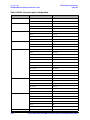Download Agilent Technologies ESG Specifications
Transcript
User’s and Programming Guide Agilent Technologies ESG Family Signal Generators Option 200 Fully Coded 3GPP W-CDMA Personality Serial Number Prefixes (Affix Label Here) Part Number E4400-90390 Printed in USA June 2001 Supersedes March 2001 © Copyright 2000, 2001 Agilent Technologies ii Contents 1. The Fully Coded W-CDMA Personality Overview . . . . . . . . . . . . . . . . . . . . . . . . . . . . . . . . . . . . . . . . . . . . . . . . . . . . . . . . . . . . . . . . . . . . .1-2 Downlink Channels . . . . . . . . . . . . . . . . . . . . . . . . . . . . . . . . . . . . . . . . . . . . . . . . . . . . . . . . .1-2 Uplink Channel . . . . . . . . . . . . . . . . . . . . . . . . . . . . . . . . . . . . . . . . . . . . . . . . . . . . . . . . . . . .1-4 2. Using Functions Single ESG Downlink Measurement Setup . . . . . . . . . . . . . . . . . . . . . . . . . . . . . . . . . . . . . . . . .2-2 Required Equipment . . . . . . . . . . . . . . . . . . . . . . . . . . . . . . . . . . . . . . . . . . . . . . . . . . . . . . . .2-2 Configuring the ESG . . . . . . . . . . . . . . . . . . . . . . . . . . . . . . . . . . . . . . . . . . . . . . . . . . . . . . .2-2 Configuring the E4406A Option BAF VSA Series Transmitter Tester. . . . . . . . . . . . . . . . .2-4 Two ESG Downlink Measurement Setup . . . . . . . . . . . . . . . . . . . . . . . . . . . . . . . . . . . . . . . . . . .2-6 Required Equipment . . . . . . . . . . . . . . . . . . . . . . . . . . . . . . . . . . . . . . . . . . . . . . . . . . . . . . . .2-6 System Configuration Process . . . . . . . . . . . . . . . . . . . . . . . . . . . . . . . . . . . . . . . . . . . . . . . .2-6 Connect the Equipment. . . . . . . . . . . . . . . . . . . . . . . . . . . . . . . . . . . . . . . . . . . . . . . . . . . . . .2-7 The W-CDMA Configuration. . . . . . . . . . . . . . . . . . . . . . . . . . . . . . . . . . . . . . . . . . . . . . . . . .2-8 Configure ESG 1 . . . . . . . . . . . . . . . . . . . . . . . . . . . . . . . . . . . . . . . . . . . . . . . . . . . . . . . . . .2-10 Configure ESG 2 . . . . . . . . . . . . . . . . . . . . . . . . . . . . . . . . . . . . . . . . . . . . . . . . . . . . . . . . . .2-11 Adjust the Relative Power Mapping . . . . . . . . . . . . . . . . . . . . . . . . . . . . . . . . . . . . . . . . . . .2-14 Generate the Signal at the RF Output . . . . . . . . . . . . . . . . . . . . . . . . . . . . . . . . . . . . . . . . .2-16 Configure the E4406A Option BAF VSA Series Transmitter Tester . . . . . . . . . . . . . . . . .2-16 3GPP W-CDMA User Equipment Performance Tests . . . . . . . . . . . . . . . . . . . . . . . . . . . . . . . .2-18 Required Equipment . . . . . . . . . . . . . . . . . . . . . . . . . . . . . . . . . . . . . . . . . . . . . . . . . . . . . . .2-19 ESG Physical Layer and Transport Layer Configuration . . . . . . . . . . . . . . . . . . . . . . . . . .2-20 Reference Sensitivity Level (3G TS 25.101.7.3) . . . . . . . . . . . . . . . . . . . . . . . . . . . . . . . . . .2-21 Maximum Input Level (3G TS 25.101.7.4) . . . . . . . . . . . . . . . . . . . . . . . . . . . . . . . . . . . . . .2-28 Adjacent Channel Selectivity (3G TS 25.101.7.5) . . . . . . . . . . . . . . . . . . . . . . . . . . . . . . . .2-35 Blocking Characteristics (3G TS 25.101.7.6) . . . . . . . . . . . . . . . . . . . . . . . . . . . . . . . . . . . .2-42 Spurious Response (3G TS 25.101.7.7) . . . . . . . . . . . . . . . . . . . . . . . . . . . . . . . . . . . . . . . . .2-57 Intermodulation Characteristics (3G TS 25.101.7.8). . . . . . . . . . . . . . . . . . . . . . . . . . . . . .2-65 Spurious Emissions (3G TS 25.101.7.9) . . . . . . . . . . . . . . . . . . . . . . . . . . . . . . . . . . . . . . . .2-74 Uplink Measurement Setup. . . . . . . . . . . . . . . . . . . . . . . . . . . . . . . . . . . . . . . . . . . . . . . . . . . . .2-76 Required Equipment . . . . . . . . . . . . . . . . . . . . . . . . . . . . . . . . . . . . . . . . . . . . . . . . . . . . . . .2-76 Configuring the ESG . . . . . . . . . . . . . . . . . . . . . . . . . . . . . . . . . . . . . . . . . . . . . . . . . . . . . . .2-76 3GPP W-CDMA Base Station Performance Testing. . . . . . . . . . . . . . . . . . . . . . . . . . . . . . . . . .2-79 Required Equipment . . . . . . . . . . . . . . . . . . . . . . . . . . . . . . . . . . . . . . . . . . . . . . . . . . . . . . .2-79 ESG Physical Layer and Transport Layer Configuration . . . . . . . . . . . . . . . . . . . . . . . . . .2-80 Performance Test Preparation . . . . . . . . . . . . . . . . . . . . . . . . . . . . . . . . . . . . . . . . . . . . . . .2-80 iii Contents Reference Sensitivity Level (3G TS 25.141.7.2) . . . . . . . . . . . . . . . . . . . . . . . . . . . . . . . . . 2-81 Dynamic Range (3G TS 25.141.7.3) . . . . . . . . . . . . . . . . . . . . . . . . . . . . . . . . . . . . . . . . . . . 2-86 Adjacent Channel Selectivity (3G TS 25.141.7.4) . . . . . . . . . . . . . . . . . . . . . . . . . . . . . . . . 2-91 Blocking Characteristics (3G TS 25.141.7.5) . . . . . . . . . . . . . . . . . . . . . . . . . . . . . . . . . . . . 2-96 Intermodulation Response Rejection (3G TS 25.141.7.6) . . . . . . . . . . . . . . . . . . . . . . . . . 2-105 Spurious Emissions (3G TS 25.141.7.7). . . . . . . . . . . . . . . . . . . . . . . . . . . . . . . . . . . . . . . 2-112 Troubleshooting . . . . . . . . . . . . . . . . . . . . . . . . . . . . . . . . . . . . . . . . . . . . . . . . . . . . . . . . . . . . . 2-115 3. Softkey Reference Symbols . . . . . . . . . . . . . . . . . . . . . . . . . . . . . . . . . . . . . . . . . . . . . . . . . . . . . . . . . . . . . . . . . . . . . 3-2 # of Blocks . . . . . . . . . . . . . . . . . . . . . . . . . . . . . . . . . . . . . . . . . . . . . . . . . . . . . . . . . . . . . . . . 3-2 % Power Other ESG . . . . . . . . . . . . . . . . . . . . . . . . . . . . . . . . . . . . . . . . . . . . . . . . . . . . . . . . 3-2 % Power This ESG . . . . . . . . . . . . . . . . . . . . . . . . . . . . . . . . . . . . . . . . . . . . . . . . . . . . . . . . . 3-2 Numerics . . . . . . . . . . . . . . . . . . . . . . . . . . . . . . . . . . . . . . . . . . . . . . . . . . . . . . . . . . . . . . . . . . . . 3-3 1/2 Conv . . . . . . . . . . . . . . . . . . . . . . . . . . . . . . . . . . . . . . . . . . . . . . . . . . . . . . . . . . . . . . . . . . 3-3 1/3 Conv . . . . . . . . . . . . . . . . . . . . . . . . . . . . . . . . . . . . . . . . . . . . . . . . . . . . . . . . . . . . . . . . . . 3-3 2 Box Setup . . . . . . . . . . . . . . . . . . . . . . . . . . . . . . . . . . . . . . . . . . . . . . . . . . . . . . . . . . . . . . . 3-3 10 msec . . . . . . . . . . . . . . . . . . . . . . . . . . . . . . . . . . . . . . . . . . . . . . . . . . . . . . . . . . . . . . . . . . 3-3 12.2 kbps (25.101 v3.5) . . . . . . . . . . . . . . . . . . . . . . . . . . . . . . . . . . . . . . . . . . . . . . . . . . . . . . 3-3 20 msec . . . . . . . . . . . . . . . . . . . . . . . . . . . . . . . . . . . . . . . . . . . . . . . . . . . . . . . . . . . . . . . . . . 3-4 40 msec . . . . . . . . . . . . . . . . . . . . . . . . . . . . . . . . . . . . . . . . . . . . . . . . . . . . . . . . . . . . . . . . . . 3-4 64 kbps (25.101 v3.5) . . . . . . . . . . . . . . . . . . . . . . . . . . . . . . . . . . . . . . . . . . . . . . . . . . . . . . . 3-4 80 msec . . . . . . . . . . . . . . . . . . . . . . . . . . . . . . . . . . . . . . . . . . . . . . . . . . . . . . . . . . . . . . . . . . 3-4 144 kbps (25.101 v3.5) . . . . . . . . . . . . . . . . . . . . . . . . . . . . . . . . . . . . . . . . . . . . . . . . . . . . . . 3-4 384 kbps (25.101 v3.5) . . . . . . . . . . . . . . . . . . . . . . . . . . . . . . . . . . . . . . . . . . . . . . . . . . . . . . 3-4 A . . . . . . . . . . . . . . . . . . . . . . . . . . . . . . . . . . . . . . . . . . . . . . . . . . . . . . . . . . . . . . . . . . . . . . . . . . . 3-5 Abort Channel Setup . . . . . . . . . . . . . . . . . . . . . . . . . . . . . . . . . . . . . . . . . . . . . . . . . . . . . . . 3-5 Actual BER . . . . . . . . . . . . . . . . . . . . . . . . . . . . . . . . . . . . . . . . . . . . . . . . . . . . . . . . . . . . . . . 3-5 Actual BLER . . . . . . . . . . . . . . . . . . . . . . . . . . . . . . . . . . . . . . . . . . . . . . . . . . . . . . . . . . . . . . 3-5 Adjust Code Domain Power . . . . . . . . . . . . . . . . . . . . . . . . . . . . . . . . . . . . . . . . . . . . . . . . . . 3-6 All Down . . . . . . . . . . . . . . . . . . . . . . . . . . . . . . . . . . . . . . . . . . . . . . . . . . . . . . . . . . . . . . . . . 3-6 All Up. . . . . . . . . . . . . . . . . . . . . . . . . . . . . . . . . . . . . . . . . . . . . . . . . . . . . . . . . . . . . . . . . . . . 3-6 AMR 12.2 (25.944 v3.3). . . . . . . . . . . . . . . . . . . . . . . . . . . . . . . . . . . . . . . . . . . . . . . . . . . . . . 3-7 AMR 12.2 kbps . . . . . . . . . . . . . . . . . . . . . . . . . . . . . . . . . . . . . . . . . . . . . . . . . . . . . . . . . . . . 3-7 APCO 25 C4FM . . . . . . . . . . . . . . . . . . . . . . . . . . . . . . . . . . . . . . . . . . . . . . . . . . . . . . . . . . . . 3-7 Apply Bit Errors . . . . . . . . . . . . . . . . . . . . . . . . . . . . . . . . . . . . . . . . . . . . . . . . . . . . . . . . . . . 3-7 Apply Channel Setup . . . . . . . . . . . . . . . . . . . . . . . . . . . . . . . . . . . . . . . . . . . . . . . . . . . . . . . 3-9 iv Contents B . . . . . . . . . . . . . . . . . . . . . . . . . . . . . . . . . . . . . . . . . . . . . . . . . . . . . . . . . . . . . . . . . . . . . . . . . .3-10 BBG Data Clock Setup . . . . . . . . . . . . . . . . . . . . . . . . . . . . . . . . . . . . . . . . . . . . . . . . . . . . .3-10 BBG Data Clock Ext Int . . . . . . . . . . . . . . . . . . . . . . . . . . . . . . . . . . . . . . . . . . . . . . . . . . . .3-10 BCH Data . . . . . . . . . . . . . . . . . . . . . . . . . . . . . . . . . . . . . . . . . . . . . . . . . . . . . . . . . . . . . . . .3-10 BER. . . . . . . . . . . . . . . . . . . . . . . . . . . . . . . . . . . . . . . . . . . . . . . . . . . . . . . . . . . . . . . . . . . . .3-10 BER. . . . . . . . . . . . . . . . . . . . . . . . . . . . . . . . . . . . . . . . . . . . . . . . . . . . . . . . . . . . . . . . . . . . .3-11 Beta. . . . . . . . . . . . . . . . . . . . . . . . . . . . . . . . . . . . . . . . . . . . . . . . . . . . . . . . . . . . . . . . . . . . .3-11 Beta. . . . . . . . . . . . . . . . . . . . . . . . . . . . . . . . . . . . . . . . . . . . . . . . . . . . . . . . . . . . . . . . . . . . .3-12 Bit Errors (numeric value) . . . . . . . . . . . . . . . . . . . . . . . . . . . . . . . . . . . . . . . . . . . . . . . . . .3-12 Bit Errors (percent value) . . . . . . . . . . . . . . . . . . . . . . . . . . . . . . . . . . . . . . . . . . . . . . . . . . .3-13 Bits/Frame . . . . . . . . . . . . . . . . . . . . . . . . . . . . . . . . . . . . . . . . . . . . . . . . . . . . . . . . . . . . . . .3-14 Bits Rate. . . . . . . . . . . . . . . . . . . . . . . . . . . . . . . . . . . . . . . . . . . . . . . . . . . . . . . . . . . . . . . . .3-14 BLER . . . . . . . . . . . . . . . . . . . . . . . . . . . . . . . . . . . . . . . . . . . . . . . . . . . . . . . . . . . . . . . . . . .3-14 BLER . . . . . . . . . . . . . . . . . . . . . . . . . . . . . . . . . . . . . . . . . . . . . . . . . . . . . . . . . . . . . . . . . . .3-15 Blk Size. . . . . . . . . . . . . . . . . . . . . . . . . . . . . . . . . . . . . . . . . . . . . . . . . . . . . . . . . . . . . . . . . .3-15 BS Setup. . . . . . . . . . . . . . . . . . . . . . . . . . . . . . . . . . . . . . . . . . . . . . . . . . . . . . . . . . . . . . . . .3-15 C . . . . . . . . . . . . . . . . . . . . . . . . . . . . . . . . . . . . . . . . . . . . . . . . . . . . . . . . . . . . . . . . . . . . . . . . . .3-16 Channel Code . . . . . . . . . . . . . . . . . . . . . . . . . . . . . . . . . . . . . . . . . . . . . . . . . . . . . . . . . . . . .3-16 Channel State Off On . . . . . . . . . . . . . . . . . . . . . . . . . . . . . . . . . . . . . . . . . . . . . . . . . . . . . .3-17 Chip Rate . . . . . . . . . . . . . . . . . . . . . . . . . . . . . . . . . . . . . . . . . . . . . . . . . . . . . . . . . . . . . . . .3-17 Coding. . . . . . . . . . . . . . . . . . . . . . . . . . . . . . . . . . . . . . . . . . . . . . . . . . . . . . . . . . . . . . . . . . .3-17 Config Transport . . . . . . . . . . . . . . . . . . . . . . . . . . . . . . . . . . . . . . . . . . . . . . . . . . . . . . . . . .3-18 Copy File . . . . . . . . . . . . . . . . . . . . . . . . . . . . . . . . . . . . . . . . . . . . . . . . . . . . . . . . . . . . . . . .3-18 CPICH . . . . . . . . . . . . . . . . . . . . . . . . . . . . . . . . . . . . . . . . . . . . . . . . . . . . . . . . . . . . . . . . . .3-18 CRC Size. . . . . . . . . . . . . . . . . . . . . . . . . . . . . . . . . . . . . . . . . . . . . . . . . . . . . . . . . . . . . . . . .3-18 Create File . . . . . . . . . . . . . . . . . . . . . . . . . . . . . . . . . . . . . . . . . . . . . . . . . . . . . . . . . . . . . . .3-19 D . . . . . . . . . . . . . . . . . . . . . . . . . . . . . . . . . . . . . . . . . . . . . . . . . . . . . . . . . . . . . . . . . . . . . . . . . .3-20 Data . . . . . . . . . . . . . . . . . . . . . . . . . . . . . . . . . . . . . . . . . . . . . . . . . . . . . . . . . . . . . . . . . . . .3-20 Define User FIR . . . . . . . . . . . . . . . . . . . . . . . . . . . . . . . . . . . . . . . . . . . . . . . . . . . . . . . . . . .3-20 Delete . . . . . . . . . . . . . . . . . . . . . . . . . . . . . . . . . . . . . . . . . . . . . . . . . . . . . . . . . . . . . . . . . . .3-21 Delete All Rows . . . . . . . . . . . . . . . . . . . . . . . . . . . . . . . . . . . . . . . . . . . . . . . . . . . . . . . . . . .3-21 Delete Bits . . . . . . . . . . . . . . . . . . . . . . . . . . . . . . . . . . . . . . . . . . . . . . . . . . . . . . . . . . . . . . .3-21 Delete File . . . . . . . . . . . . . . . . . . . . . . . . . . . . . . . . . . . . . . . . . . . . . . . . . . . . . . . . . . . . . . .3-21 Delete To Beginning. . . . . . . . . . . . . . . . . . . . . . . . . . . . . . . . . . . . . . . . . . . . . . . . . . . . . . . .3-21 Delete To End . . . . . . . . . . . . . . . . . . . . . . . . . . . . . . . . . . . . . . . . . . . . . . . . . . . . . . . . . . . . .3-21 Delete Row . . . . . . . . . . . . . . . . . . . . . . . . . . . . . . . . . . . . . . . . . . . . . . . . . . . . . . . . . . . . . . .3-21 Display FFT . . . . . . . . . . . . . . . . . . . . . . . . . . . . . . . . . . . . . . . . . . . . . . . . . . . . . . . . . . . . . .3-22 v Contents Display Impulse Response . . . . . . . . . . . . . . . . . . . . . . . . . . . . . . . . . . . . . . . . . . . . . . . . . . 3-23 Down/Up . . . . . . . . . . . . . . . . . . . . . . . . . . . . . . . . . . . . . . . . . . . . . . . . . . . . . . . . . . . . . . . . 3-23 DPCCH . . . . . . . . . . . . . . . . . . . . . . . . . . . . . . . . . . . . . . . . . . . . . . . . . . . . . . . . . . . . . . . . . 3-24 DPCH . . . . . . . . . . . . . . . . . . . . . . . . . . . . . . . . . . . . . . . . . . . . . . . . . . . . . . . . . . . . . . . . . . . 3-24 DPDCH . . . . . . . . . . . . . . . . . . . . . . . . . . . . . . . . . . . . . . . . . . . . . . . . . . . . . . . . . . . . . . . . . 3-24 E . . . . . . . . . . . . . . . . . . . . . . . . . . . . . . . . . . . . . . . . . . . . . . . . . . . . . . . . . . . . . . . . . . . . . . . . . . 3-25 Edit File . . . . . . . . . . . . . . . . . . . . . . . . . . . . . . . . . . . . . . . . . . . . . . . . . . . . . . . . . . . . . . . . . 3-25 Edit Item . . . . . . . . . . . . . . . . . . . . . . . . . . . . . . . . . . . . . . . . . . . . . . . . . . . . . . . . . . . . . . . . 3-25 Equal Powers. . . . . . . . . . . . . . . . . . . . . . . . . . . . . . . . . . . . . . . . . . . . . . . . . . . . . . . . . . . . . 3-25 Err Insert. . . . . . . . . . . . . . . . . . . . . . . . . . . . . . . . . . . . . . . . . . . . . . . . . . . . . . . . . . . . . . . . 3-26 Error Bits. . . . . . . . . . . . . . . . . . . . . . . . . . . . . . . . . . . . . . . . . . . . . . . . . . . . . . . . . . . . . . . . 3-26 Error Blocks. . . . . . . . . . . . . . . . . . . . . . . . . . . . . . . . . . . . . . . . . . . . . . . . . . . . . . . . . . . . . . 3-26 Ext Clock Polarity Neg Pos. . . . . . . . . . . . . . . . . . . . . . . . . . . . . . . . . . . . . . . . . . . . . . . . . . 3-26 Ext Clock Rate X1 X2 X4 . . . . . . . . . . . . . . . . . . . . . . . . . . . . . . . . . . . . . . . . . . . . . . . . . . . 3-27 F . . . . . . . . . . . . . . . . . . . . . . . . . . . . . . . . . . . . . . . . . . . . . . . . . . . . . . . . . . . . . . . . . . . . . . . . . . 3-28 FBI Pattern . . . . . . . . . . . . . . . . . . . . . . . . . . . . . . . . . . . . . . . . . . . . . . . . . . . . . . . . . . . . . . 3-28 FBI State . . . . . . . . . . . . . . . . . . . . . . . . . . . . . . . . . . . . . . . . . . . . . . . . . . . . . . . . . . . . . . . . 3-28 Filter . . . . . . . . . . . . . . . . . . . . . . . . . . . . . . . . . . . . . . . . . . . . . . . . . . . . . . . . . . . . . . . . . . . 3-28 Filter Alpha . . . . . . . . . . . . . . . . . . . . . . . . . . . . . . . . . . . . . . . . . . . . . . . . . . . . . . . . . . . . . . 3-29 Filter BbT . . . . . . . . . . . . . . . . . . . . . . . . . . . . . . . . . . . . . . . . . . . . . . . . . . . . . . . . . . . . . . . 3-30 Filter Symbols . . . . . . . . . . . . . . . . . . . . . . . . . . . . . . . . . . . . . . . . . . . . . . . . . . . . . . . . . . . . 3-31 FIX . . . . . . . . . . . . . . . . . . . . . . . . . . . . . . . . . . . . . . . . . . . . . . . . . . . . . . . . . . . . . . . . . . . . . 3-31 FIX4 . . . . . . . . . . . . . . . . . . . . . . . . . . . . . . . . . . . . . . . . . . . . . . . . . . . . . . . . . . . . . . . . . . . . 3-32 Frame Clock Interval . . . . . . . . . . . . . . . . . . . . . . . . . . . . . . . . . . . . . . . . . . . . . . . . . . . . . . 3-32 Frame Clock Polarity Neg Pos . . . . . . . . . . . . . . . . . . . . . . . . . . . . . . . . . . . . . . . . . . . . . . . 3-33 G . . . . . . . . . . . . . . . . . . . . . . . . . . . . . . . . . . . . . . . . . . . . . . . . . . . . . . . . . . . . . . . . . . . . . . . . . . 3-34 Gaussian . . . . . . . . . . . . . . . . . . . . . . . . . . . . . . . . . . . . . . . . . . . . . . . . . . . . . . . . . . . . . . . . 3-34 Generate . . . . . . . . . . . . . . . . . . . . . . . . . . . . . . . . . . . . . . . . . . . . . . . . . . . . . . . . . . . . . . . . 3-35 Goto Bottom Row . . . . . . . . . . . . . . . . . . . . . . . . . . . . . . . . . . . . . . . . . . . . . . . . . . . . . . . . . 3-35 Goto Middle Row . . . . . . . . . . . . . . . . . . . . . . . . . . . . . . . . . . . . . . . . . . . . . . . . . . . . . . . . . . 3-35 Goto Row . . . . . . . . . . . . . . . . . . . . . . . . . . . . . . . . . . . . . . . . . . . . . . . . . . . . . . . . . . . . . . . . 3-35 Goto Top Row. . . . . . . . . . . . . . . . . . . . . . . . . . . . . . . . . . . . . . . . . . . . . . . . . . . . . . . . . . . . . 3-35 H . . . . . . . . . . . . . . . . . . . . . . . . . . . . . . . . . . . . . . . . . . . . . . . . . . . . . . . . . . . . . . . . . . . . . . . . . . 3-36 Hamming . . . . . . . . . . . . . . . . . . . . . . . . . . . . . . . . . . . . . . . . . . . . . . . . . . . . . . . . . . . . . . . . 3-36 Hann . . . . . . . . . . . . . . . . . . . . . . . . . . . . . . . . . . . . . . . . . . . . . . . . . . . . . . . . . . . . . . . . . . . 3-36 I. . . . . . . . . . . . . . . . . . . . . . . . . . . . . . . . . . . . . . . . . . . . . . . . . . . . . . . . . . . . . . . . . . . . . . . . . . . 3-37 Insert . . . . . . . . . . . . . . . . . . . . . . . . . . . . . . . . . . . . . . . . . . . . . . . . . . . . . . . . . . . . . . . . . . . 3-37 vi Contents Insert 0’s . . . . . . . . . . . . . . . . . . . . . . . . . . . . . . . . . . . . . . . . . . . . . . . . . . . . . . . . . . . . . . . . .3-37 Insert 1’s . . . . . . . . . . . . . . . . . . . . . . . . . . . . . . . . . . . . . . . . . . . . . . . . . . . . . . . . . . . . . . . . .3-37 Insert PN9 . . . . . . . . . . . . . . . . . . . . . . . . . . . . . . . . . . . . . . . . . . . . . . . . . . . . . . . . . . . . . . .3-37 Insert PN15 . . . . . . . . . . . . . . . . . . . . . . . . . . . . . . . . . . . . . . . . . . . . . . . . . . . . . . . . . . . . . .3-38 Insert Row . . . . . . . . . . . . . . . . . . . . . . . . . . . . . . . . . . . . . . . . . . . . . . . . . . . . . . . . . . . . . . .3-38 Interleaver . . . . . . . . . . . . . . . . . . . . . . . . . . . . . . . . . . . . . . . . . . . . . . . . . . . . . . . . . . . . . . .3-38 I/Q Voltage Scale . . . . . . . . . . . . . . . . . . . . . . . . . . . . . . . . . . . . . . . . . . . . . . . . . . . . . . . . . .3-39 IS-95 . . . . . . . . . . . . . . . . . . . . . . . . . . . . . . . . . . . . . . . . . . . . . . . . . . . . . . . . . . . . . . . . . . . .3-39 IS-95 and IS-2000 . . . . . . . . . . . . . . . . . . . . . . . . . . . . . . . . . . . . . . . . . . . . . . . . . . . . . . . . .3-39 IS-95 Mod . . . . . . . . . . . . . . . . . . . . . . . . . . . . . . . . . . . . . . . . . . . . . . . . . . . . . . . . . . . . . . . .3-40 IS-95 Mod w/EQ . . . . . . . . . . . . . . . . . . . . . . . . . . . . . . . . . . . . . . . . . . . . . . . . . . . . . . . . . . .3-40 IS-95 w/EQ . . . . . . . . . . . . . . . . . . . . . . . . . . . . . . . . . . . . . . . . . . . . . . . . . . . . . . . . . . . . . . .3-40 K . . . . . . . . . . . . . . . . . . . . . . . . . . . . . . . . . . . . . . . . . . . . . . . . . . . . . . . . . . . . . . . . . . . . . . . . . .3-41 Kaiser . . . . . . . . . . . . . . . . . . . . . . . . . . . . . . . . . . . . . . . . . . . . . . . . . . . . . . . . . . . . . . . . . . .3-41 L . . . . . . . . . . . . . . . . . . . . . . . . . . . . . . . . . . . . . . . . . . . . . . . . . . . . . . . . . . . . . . . . . . . . . . . . . .3-42 Link Control . . . . . . . . . . . . . . . . . . . . . . . . . . . . . . . . . . . . . . . . . . . . . . . . . . . . . . . . . . . . . .3-42 Link Down Up . . . . . . . . . . . . . . . . . . . . . . . . . . . . . . . . . . . . . . . . . . . . . . . . . . . . . . . . . . . .3-42 Load Default FIR . . . . . . . . . . . . . . . . . . . . . . . . . . . . . . . . . . . . . . . . . . . . . . . . . . . . . . . . . .3-42 Load From Selected File . . . . . . . . . . . . . . . . . . . . . . . . . . . . . . . . . . . . . . . . . . . . . . . . . . . .3-43 Load/Store . . . . . . . . . . . . . . . . . . . . . . . . . . . . . . . . . . . . . . . . . . . . . . . . . . . . . . . . . . . . . . .3-43 M . . . . . . . . . . . . . . . . . . . . . . . . . . . . . . . . . . . . . . . . . . . . . . . . . . . . . . . . . . . . . . . . . . . . . . . . . .3-44 Max Puncture. . . . . . . . . . . . . . . . . . . . . . . . . . . . . . . . . . . . . . . . . . . . . . . . . . . . . . . . . . . . .3-44 Mirror Table . . . . . . . . . . . . . . . . . . . . . . . . . . . . . . . . . . . . . . . . . . . . . . . . . . . . . . . . . . . . . .3-44 N . . . . . . . . . . . . . . . . . . . . . . . . . . . . . . . . . . . . . . . . . . . . . . . . . . . . . . . . . . . . . . . . . . . . . . . . . .3-45 NONE . . . . . . . . . . . . . . . . . . . . . . . . . . . . . . . . . . . . . . . . . . . . . . . . . . . . . . . . . . . . . . . . . . .3-45 None . . . . . . . . . . . . . . . . . . . . . . . . . . . . . . . . . . . . . . . . . . . . . . . . . . . . . . . . . . . . . . . . . . . .3-45 Number of Bits . . . . . . . . . . . . . . . . . . . . . . . . . . . . . . . . . . . . . . . . . . . . . . . . . . . . . . . . . . . .3-46 Num of Blk . . . . . . . . . . . . . . . . . . . . . . . . . . . . . . . . . . . . . . . . . . . . . . . . . . . . . . . . . . . . . . .3-46 Nyquist . . . . . . . . . . . . . . . . . . . . . . . . . . . . . . . . . . . . . . . . . . . . . . . . . . . . . . . . . . . . . . . . . .3-47 O . . . . . . . . . . . . . . . . . . . . . . . . . . . . . . . . . . . . . . . . . . . . . . . . . . . . . . . . . . . . . . . . . . . . . . . . . .3-48 Offset . . . . . . . . . . . . . . . . . . . . . . . . . . . . . . . . . . . . . . . . . . . . . . . . . . . . . . . . . . . . . . . . . . .3-48 Optimize FIR For EVM ACP. . . . . . . . . . . . . . . . . . . . . . . . . . . . . . . . . . . . . . . . . . . . . . . . .3-48 Oversample Ratio . . . . . . . . . . . . . . . . . . . . . . . . . . . . . . . . . . . . . . . . . . . . . . . . . . . . . . . . .3-49 P . . . . . . . . . . . . . . . . . . . . . . . . . . . . . . . . . . . . . . . . . . . . . . . . . . . . . . . . . . . . . . . . . . . . . . . . . .3-50 Page Down . . . . . . . . . . . . . . . . . . . . . . . . . . . . . . . . . . . . . . . . . . . . . . . . . . . . . . . . . . . . . . .3-50 Page Up . . . . . . . . . . . . . . . . . . . . . . . . . . . . . . . . . . . . . . . . . . . . . . . . . . . . . . . . . . . . . . . . .3-50 P-CCPCH . . . . . . . . . . . . . . . . . . . . . . . . . . . . . . . . . . . . . . . . . . . . . . . . . . . . . . . . . . . . . . . .3-50 vii Contents Paging Indicator . . . . . . . . . . . . . . . . . . . . . . . . . . . . . . . . . . . . . . . . . . . . . . . . . . . . . . . . . . 3-50 Phase Polarity Normal Invert . . . . . . . . . . . . . . . . . . . . . . . . . . . . . . . . . . . . . . . . . . . . . . . 3-50 Physical Channel # . . . . . . . . . . . . . . . . . . . . . . . . . . . . . . . . . . . . . . . . . . . . . . . . . . . . . . . . 3-51 PhyCH Setup. . . . . . . . . . . . . . . . . . . . . . . . . . . . . . . . . . . . . . . . . . . . . . . . . . . . . . . . . . . . . 3-51 PhyCH Type. . . . . . . . . . . . . . . . . . . . . . . . . . . . . . . . . . . . . . . . . . . . . . . . . . . . . . . . . . . . . . 3-51 PI Bits . . . . . . . . . . . . . . . . . . . . . . . . . . . . . . . . . . . . . . . . . . . . . . . . . . . . . . . . . . . . . . . . . . 3-52 PICH . . . . . . . . . . . . . . . . . . . . . . . . . . . . . . . . . . . . . . . . . . . . . . . . . . . . . . . . . . . . . . . . . . . 3-52 PN9 . . . . . . . . . . . . . . . . . . . . . . . . . . . . . . . . . . . . . . . . . . . . . . . . . . . . . . . . . . . . . . . . . . . . 3-52 PN15 . . . . . . . . . . . . . . . . . . . . . . . . . . . . . . . . . . . . . . . . . . . . . . . . . . . . . . . . . . . . . . . . . . . 3-53 Power . . . . . . . . . . . . . . . . . . . . . . . . . . . . . . . . . . . . . . . . . . . . . . . . . . . . . . . . . . . . . . . . . . . 3-53 PSCH . . . . . . . . . . . . . . . . . . . . . . . . . . . . . . . . . . . . . . . . . . . . . . . . . . . . . . . . . . . . . . . . . . . 3-53 Puncture . . . . . . . . . . . . . . . . . . . . . . . . . . . . . . . . . . . . . . . . . . . . . . . . . . . . . . . . . . . . . . . . 3-54 R . . . . . . . . . . . . . . . . . . . . . . . . . . . . . . . . . . . . . . . . . . . . . . . . . . . . . . . . . . . . . . . . . . . . . . . . . . 3-55 Rate Match Attr . . . . . . . . . . . . . . . . . . . . . . . . . . . . . . . . . . . . . . . . . . . . . . . . . . . . . . . . . . 3-55 Rectangle . . . . . . . . . . . . . . . . . . . . . . . . . . . . . . . . . . . . . . . . . . . . . . . . . . . . . . . . . . . . . . . . 3-55 Ref Measure Setup . . . . . . . . . . . . . . . . . . . . . . . . . . . . . . . . . . . . . . . . . . . . . . . . . . . . . . . . 3-56 Rename . . . . . . . . . . . . . . . . . . . . . . . . . . . . . . . . . . . . . . . . . . . . . . . . . . . . . . . . . . . . . . . . . 3-56 Restore Default Filter . . . . . . . . . . . . . . . . . . . . . . . . . . . . . . . . . . . . . . . . . . . . . . . . . . . . . . 3-56 RMC 12.2 kbps (25.141 v3.4) . . . . . . . . . . . . . . . . . . . . . . . . . . . . . . . . . . . . . . . . . . . . . . . . 3-56 RMC 64 kbps (25.141 v3.4) . . . . . . . . . . . . . . . . . . . . . . . . . . . . . . . . . . . . . . . . . . . . . . . . . . 3-57 RMC 144 kbps (25.141 v3.4) . . . . . . . . . . . . . . . . . . . . . . . . . . . . . . . . . . . . . . . . . . . . . . . . . 3-57 RMC 384 kbps (25.141 v3.4) . . . . . . . . . . . . . . . . . . . . . . . . . . . . . . . . . . . . . . . . . . . . . . . . . 3-57 Root Nyquist . . . . . . . . . . . . . . . . . . . . . . . . . . . . . . . . . . . . . . . . . . . . . . . . . . . . . . . . . . . . . 3-58 S . . . . . . . . . . . . . . . . . . . . . . . . . . . . . . . . . . . . . . . . . . . . . . . . . . . . . . . . . . . . . . . . . . . . . . . . . . 3-59 Scale To 0dB . . . . . . . . . . . . . . . . . . . . . . . . . . . . . . . . . . . . . . . . . . . . . . . . . . . . . . . . . . . . . 3-59 Scrambling Code . . . . . . . . . . . . . . . . . . . . . . . . . . . . . . . . . . . . . . . . . . . . . . . . . . . . . . . . . . 3-59 SecScr Code OS . . . . . . . . . . . . . . . . . . . . . . . . . . . . . . . . . . . . . . . . . . . . . . . . . . . . . . . . . . . 3-59 Select . . . . . . . . . . . . . . . . . . . . . . . . . . . . . . . . . . . . . . . . . . . . . . . . . . . . . . . . . . . . . . . . . . . 3-60 Select File . . . . . . . . . . . . . . . . . . . . . . . . . . . . . . . . . . . . . . . . . . . . . . . . . . . . . . . . . . . . . . . 3-60 Select Pattern . . . . . . . . . . . . . . . . . . . . . . . . . . . . . . . . . . . . . . . . . . . . . . . . . . . . . . . . . . . . 3-60 SFN RST Polarity Neg Pos. . . . . . . . . . . . . . . . . . . . . . . . . . . . . . . . . . . . . . . . . . . . . . . . . . 3-61 Signal Setup . . . . . . . . . . . . . . . . . . . . . . . . . . . . . . . . . . . . . . . . . . . . . . . . . . . . . . . . . . . . . 3-61 Slot Delay (numeric value) . . . . . . . . . . . . . . . . . . . . . . . . . . . . . . . . . . . . . . . . . . . . . . . . . . 3-61 Slot Format . . . . . . . . . . . . . . . . . . . . . . . . . . . . . . . . . . . . . . . . . . . . . . . . . . . . . . . . . . . . . . 3-62 SSCH . . . . . . . . . . . . . . . . . . . . . . . . . . . . . . . . . . . . . . . . . . . . . . . . . . . . . . . . . . . . . . . . . . . 3-63 Store To File . . . . . . . . . . . . . . . . . . . . . . . . . . . . . . . . . . . . . . . . . . . . . . . . . . . . . . . . . . . . . 3-63 Symbol Rate. . . . . . . . . . . . . . . . . . . . . . . . . . . . . . . . . . . . . . . . . . . . . . . . . . . . . . . . . . . . . . 3-64 viii Contents Sync Source FClk SFN . . . . . . . . . . . . . . . . . . . . . . . . . . . . . . . . . . . . . . . . . . . . . . . . . . . . .3-64 Sync Trigger Mode Single Cont. . . . . . . . . . . . . . . . . . . . . . . . . . . . . . . . . . . . . . . . . . . . . . .3-65 T . . . . . . . . . . . . . . . . . . . . . . . . . . . . . . . . . . . . . . . . . . . . . . . . . . . . . . . . . . . . . . . . . . . . . . . . . .3-66 TFCI Pattern . . . . . . . . . . . . . . . . . . . . . . . . . . . . . . . . . . . . . . . . . . . . . . . . . . . . . . . . . . . . .3-66 TFCI State . . . . . . . . . . . . . . . . . . . . . . . . . . . . . . . . . . . . . . . . . . . . . . . . . . . . . . . . . . . . . . .3-66 Time Offset . . . . . . . . . . . . . . . . . . . . . . . . . . . . . . . . . . . . . . . . . . . . . . . . . . . . . . . . . . . . . . .3-66 Timing Offset (numeric value) chip . . . . . . . . . . . . . . . . . . . . . . . . . . . . . . . . . . . . . . . . . . .3-67 Total Bits . . . . . . . . . . . . . . . . . . . . . . . . . . . . . . . . . . . . . . . . . . . . . . . . . . . . . . . . . . . . . . . .3-67 Total Blocks . . . . . . . . . . . . . . . . . . . . . . . . . . . . . . . . . . . . . . . . . . . . . . . . . . . . . . . . . . . . . .3-67 TPC Pat Steps . . . . . . . . . . . . . . . . . . . . . . . . . . . . . . . . . . . . . . . . . . . . . . . . . . . . . . . . . . . .3-67 TPC Pat Trig Off On . . . . . . . . . . . . . . . . . . . . . . . . . . . . . . . . . . . . . . . . . . . . . . . . . . . . . . .3-68 TPC Pat Trig Polarity Neg Pos . . . . . . . . . . . . . . . . . . . . . . . . . . . . . . . . . . . . . . . . . . . . . . .3-68 TPC Pattern . . . . . . . . . . . . . . . . . . . . . . . . . . . . . . . . . . . . . . . . . . . . . . . . . . . . . . . . . . . . . .3-68 Transport CH . . . . . . . . . . . . . . . . . . . . . . . . . . . . . . . . . . . . . . . . . . . . . . . . . . . . . . . . . . . . .3-68 Transport Channel # . . . . . . . . . . . . . . . . . . . . . . . . . . . . . . . . . . . . . . . . . . . . . . . . . . . . . . .3-69 TrCH Setup . . . . . . . . . . . . . . . . . . . . . . . . . . . . . . . . . . . . . . . . . . . . . . . . . . . . . . . . . . . . . .3-69 TrCH State Off On . . . . . . . . . . . . . . . . . . . . . . . . . . . . . . . . . . . . . . . . . . . . . . . . . . . . . . . . .3-69 Tr Position . . . . . . . . . . . . . . . . . . . . . . . . . . . . . . . . . . . . . . . . . . . . . . . . . . . . . . . . . . . . . . .3-70 TTI . . . . . . . . . . . . . . . . . . . . . . . . . . . . . . . . . . . . . . . . . . . . . . . . . . . . . . . . . . . . . . . . . . . . .3-70 Turbo. . . . . . . . . . . . . . . . . . . . . . . . . . . . . . . . . . . . . . . . . . . . . . . . . . . . . . . . . . . . . . . . . . . .3-70 U . . . . . . . . . . . . . . . . . . . . . . . . . . . . . . . . . . . . . . . . . . . . . . . . . . . . . . . . . . . . . . . . . . . . . . . . . .3-71 UDI 64 (25.944 v3.0) . . . . . . . . . . . . . . . . . . . . . . . . . . . . . . . . . . . . . . . . . . . . . . . . . . . . . . .3-71 UDI 64 kbps . . . . . . . . . . . . . . . . . . . . . . . . . . . . . . . . . . . . . . . . . . . . . . . . . . . . . . . . . . . . . .3-71 UDI ISDN (25.944 v3.3) . . . . . . . . . . . . . . . . . . . . . . . . . . . . . . . . . . . . . . . . . . . . . . . . . . . .3-71 UE Setup . . . . . . . . . . . . . . . . . . . . . . . . . . . . . . . . . . . . . . . . . . . . . . . . . . . . . . . . . . . . . . . .3-71 UN3/4 GSM Gaussian . . . . . . . . . . . . . . . . . . . . . . . . . . . . . . . . . . . . . . . . . . . . . . . . . . . . . .3-72 Up/Down. . . . . . . . . . . . . . . . . . . . . . . . . . . . . . . . . . . . . . . . . . . . . . . . . . . . . . . . . . . . . . . . .3-72 Uplink Sync Setup . . . . . . . . . . . . . . . . . . . . . . . . . . . . . . . . . . . . . . . . . . . . . . . . . . . . . . . . .3-72 User File . . . . . . . . . . . . . . . . . . . . . . . . . . . . . . . . . . . . . . . . . . . . . . . . . . . . . . . . . . . . . . . . .3-72 User FIR . . . . . . . . . . . . . . . . . . . . . . . . . . . . . . . . . . . . . . . . . . . . . . . . . . . . . . . . . . . . . . . . .3-73 V . . . . . . . . . . . . . . . . . . . . . . . . . . . . . . . . . . . . . . . . . . . . . . . . . . . . . . . . . . . . . . . . . . . . . . . . . .3-74 Voltage Other ESG. . . . . . . . . . . . . . . . . . . . . . . . . . . . . . . . . . . . . . . . . . . . . . . . . . . . . . . . .3-74 Voltage This ESG . . . . . . . . . . . . . . . . . . . . . . . . . . . . . . . . . . . . . . . . . . . . . . . . . . . . . . . . . .3-74 W . . . . . . . . . . . . . . . . . . . . . . . . . . . . . . . . . . . . . . . . . . . . . . . . . . . . . . . . . . . . . . . . . . . . . . . . . .3-75 W-CDMA Off On . . . . . . . . . . . . . . . . . . . . . . . . . . . . . . . . . . . . . . . . . . . . . . . . . . . . . . . . . .3-75 Window . . . . . . . . . . . . . . . . . . . . . . . . . . . . . . . . . . . . . . . . . . . . . . . . . . . . . . . . . . . . . . . . . .3-75 ix Contents 4. Operation W-CDMA Frame Structures . . . . . . . . . . . . . . . . . . . . . . . . . . . . . . . . . . . . . . . . . . . . . . . . . . . . . 4-2 Downlink PICH Frame Structure . . . . . . . . . . . . . . . . . . . . . . . . . . . . . . . . . . . . . . . . . . . . . 4-2 Downlink PCCPCH + SCH Frame Structure . . . . . . . . . . . . . . . . . . . . . . . . . . . . . . . . . . . . 4-3 Downlink DPDCH/DPCCH Frame Structure . . . . . . . . . . . . . . . . . . . . . . . . . . . . . . . . . . . . 4-4 Uplink DPDCH/DPCCH Frame Structure . . . . . . . . . . . . . . . . . . . . . . . . . . . . . . . . . . . . . . 4-5 Understanding W-CDMA Data Generation . . . . . . . . . . . . . . . . . . . . . . . . . . . . . . . . . . . . . . . . . 4-7 Downlink Data Generation. . . . . . . . . . . . . . . . . . . . . . . . . . . . . . . . . . . . . . . . . . . . . . . . . . . 4-7 Uplink Data Generation . . . . . . . . . . . . . . . . . . . . . . . . . . . . . . . . . . . . . . . . . . . . . . . . . . . . 4-13 Understanding the Reference Measurement Channel . . . . . . . . . . . . . . . . . . . . . . . . . . . . . . . 4-18 Understanding the Single-ESG Downlink Configuration. . . . . . . . . . . . . . . . . . . . . . . . . . . . . 4-20 Capabilities . . . . . . . . . . . . . . . . . . . . . . . . . . . . . . . . . . . . . . . . . . . . . . . . . . . . . . . . . . . . . . 4-20 Understanding the Two-ESG Downlink Configuration. . . . . . . . . . . . . . . . . . . . . . . . . . . . . . . 4-21 Capabilities . . . . . . . . . . . . . . . . . . . . . . . . . . . . . . . . . . . . . . . . . . . . . . . . . . . . . . . . . . . . . . 4-21 System Functionality . . . . . . . . . . . . . . . . . . . . . . . . . . . . . . . . . . . . . . . . . . . . . . . . . . . . . . 4-21 Downlink I/O Signal Descriptions and Timing Relationships . . . . . . . . . . . . . . . . . . . . . . 4-23 Understanding Relative Power Mapping . . . . . . . . . . . . . . . . . . . . . . . . . . . . . . . . . . . . . . . . . . 4-24 Calculating Downlink Scramble Codes . . . . . . . . . . . . . . . . . . . . . . . . . . . . . . . . . . . . . . . . . . . 4-25 Understanding the Uplink Configuration . . . . . . . . . . . . . . . . . . . . . . . . . . . . . . . . . . . . . . . . . 4-27 Uplink Capabilities . . . . . . . . . . . . . . . . . . . . . . . . . . . . . . . . . . . . . . . . . . . . . . . . . . . . . . . 4-27 Uplink I/O Signal Descriptions and Timing Relationships . . . . . . . . . . . . . . . . . . . . . . . . 4-28 5. Remote Programming and Examples W-CDMA Subsystem SCPI Command Reference . . . . . . . . . . . . . . . . . . . . . . . . . . . . . . . . . . . . 5-2 Common SCPI Commands for Downlink and Uplink. . . . . . . . . . . . . . . . . . . . . . . . . . . . . . 5-2 Downlink SCPI Commands . . . . . . . . . . . . . . . . . . . . . . . . . . . . . . . . . . . . . . . . . . . . . . . . . . 5-4 Uplink SCPI Commands. . . . . . . . . . . . . . . . . . . . . . . . . . . . . . . . . . . . . . . . . . . . . . . . . . . . 5-18 Programming Example . . . . . . . . . . . . . . . . . . . . . . . . . . . . . . . . . . . . . . . . . . . . . . . . . . . . . . . . 5-34 Uplink Reference Sensitivity . . . . . . . . . . . . . . . . . . . . . . . . . . . . . . . . . . . . . . . . . . . . . . . . 5-35 6. Programming Command Cross-Reference x ESG Family Signal Generators Option 200 1 The Fully Coded W-CDMA Personality This guide provides information specific to the Option 200 Fully Coded W-CDMA personality. This chapter contains an overview of Option 200. NOTE This option requires the installation of Option UN8 (hardware Revision C or greater), Real-Time Baseband Generator. Refer to the Option UN8 user’s and programming guide for information. Fully Coded 3GPP W-CDMA Personality User’s and Programming Guide 1-1 The Fully Coded W-CDMA Personality Overview ESG Family Signal Generators Option 200 Overview The Option 200 personality provides fully coded signals for W-CDMA, compliant to the following 3GPP Technical Specifications: • downlink (base station simulation) 3G TS 25.101 V3.5 (2000-12)1 • uplink (user equipment simulation) 3G TS 25.141 V3.4 (2000-12) This option supports pre-configured reference measurement channels for conformance testing, special channels (UDI 64k, multiple-block UDI ISDN, and AMR speech) for service verification, physical channels with user-configurable fields, and editing capability of transport channels. Downlink Channels The signal generator in the downlink mode supports the following channels: NOTE The synchronization channel (SCH) is a downlink signal used for cell search. The SCH consists of two sub channels, the primary synchronization channel (P-SCH) and the secondary synchronization channel (S-SCH). The 10 ms radio frames of the P-SCH and S-SCH are divided into 15 slots, each 2560-chips long. P-SCH The P-SCH consists of a modulated code, 256-chips long, transmitted once every slot. The primary synchronization code is the same for every cell in the system. S-SCH The S-SCH consists of a repeating synchronization code sequence transmitted in parallel with the P-SCH. The sequence is 15 slots in length, consisting of modulated codes, each 256-chips long and indicating to which of the code groups the cell’s downlink scrambling code belongs. CPICH The common pilot channel is a fixed rate physical channel that carries a pre-defined bit/symbol sequence. P-CCPCH The primary common control physical channel is a fixed rate physical channel used to carry the broadcast transport channel (BCH) and the incrementing system frame number (SFN). PICH The paging indicator channel is a fixed rate physical channel used to carry the paging indicators (PI). OCNS The orthogonal coded noise source is required so that the total power spectral density of the base station (BS) is 0 dB. 1. The 3GPP W-CDMA user equipment performance tests described in this manual conform to 3G TS 25.101 v3.3 (2000-06). For information on the additional equipment required to perform receiver tests conforming to 3G TS 25.101 v3.5 (2000-12), call your nearest Agilent Technologies Sales and Service office. 1-2 Fully Coded 3GPP W-CDMA Personality User’s and Programming Guide ESG Family Signal Generators Option 200 DPCH The Fully Coded W-CDMA Personality Overview The dedicated physical channel contains a time multiplex of a dedicated physical data channel (DPDCH) and a dedicated physical control channel (DPCCH). Refer to Figure 1-1. This downlink mode supports slot formats 0–16 for DPDCH channels with editing capability. Within the DPCCH channel, the transmit power control (TPC) field enables the user to select a pattern of commands to vary the power level and also has trigger output capability. In addition, user arbitrary pattern files are supported. The transport format combination indicator (TFCI) accepts 10 bit user inputs (default value 0000000000). The user can configure up to four QPSK W-CDMA channels simultaneously or the required synchronization channels (PSCH, SSCH, CPICH, PCCPCH) on a single ESG. The actual number of channels supported on a single ESG depends upon the selected channel types and their associated power levels. The two-ESG configuration combines the baseband outputs to support both data and synchronization channels. See “Two ESG Downlink Measurement Setup” on page 2-6. Using two ESGs, a stimulus can be provided to perform bit error rate analysis of user equipment (UE) designs based on the requirements outlined in the 3GPP specification. Baseband signals are combined to provide the required 3GPP conformance test channels. The amplitude and carrier frequency of each ESG are independent to allow for adjacent channel selectivity, intermodulation response rejection, and blocking tests. With the same configuration, two phones can be tested simultaneously for increased throughput. Figure 1-1 Example Downlink DPCH Coding Fully Coded 3GPP W-CDMA Personality User’s and Programming Guide 1-3 The Fully Coded W-CDMA Personality Overview ESG Family Signal Generators Option 200 Uplink Channel The signal generator in the uplink mode supports the following channels: DPCCH The dedicated physical control channel carries the layer 1 control information. This channel is code multiplexed onto the I and Q channels using BPSK modulation. A typical configuration for the associated DPCCH runs at 15 ksps with 10 bits in each timeslot. This mode supports slot formats 0 to 5 for DPCCH channel with editing capability. Refer to Table 4-10. Within the DPCCH channel, the transmit power control (TPC) field enables the user to select a pattern of commands to vary the power level and also has trigger output capability. In addition, user arbitrary pattern files are supported. The transport format combination indicator (TFCI) accepts a 10 bit user pattern (default value 0000000000). The feedback information (FBI) bit is used for closed loop transmit diversity or to select the base station when in soft handoff conditions. Given its 15 kbps rate, the DPCCH has 10 bits available in each slot which are allocated for the pilot bits, TFCI bits, FBI bits, and TPC bits, according to the slot format selection. In the case of slot format 2, 5 bits are allocated for the embedded Pilot channel, 2 bits for TPC, 1 bit for FBI, and 2 bits for optional TFCI. DPDCH The dedicated physical data channel carries whatever transport channel data is mapped to it. The data rates on the DPDCH are multiples of the base rate of 15 kbps. These data rates are after error coding, rate matching, and multiplexing of transport channels. Each data rate configuration is identified by a slot format number. This channel is code multiplexed onto the I and Q channels using the BPSK modulation. A typical DPDCH running at 60 ksps has 40 data bits in each 667 microsecond timeslot. This mode supports slot formats 0 to 6 for DPDCH channel with editing capability. Refer to Table 4-11. When compared with the downlink DPCCH and DPDCH coding, the uplink DPCCH and DPDCH coding are individually made as shown in Figure 1-2. 1-4 Fully Coded 3GPP W-CDMA Personality User’s and Programming Guide ESG Family Signal Generators Option 200 The Fully Coded W-CDMA Personality Overview Figure 1-2 Uplink DPCCH and DPDCH Coding Fully Coded 3GPP W-CDMA Personality User’s and Programming Guide 1-5 The Fully Coded W-CDMA Personality Overview 1-6 ESG Family Signal Generators Option 200 Fully Coded 3GPP W-CDMA Personality User’s and Programming Guide ESG Family Signal Generators Option 200 2 Using Functions This chapter provides information on how to use functions that are unique to Option 200 ESG Family signal generators. The chapter is divided into the following sections: • “Single ESG Downlink Measurement Setup” on page 2-2 • “Two ESG Downlink Measurement Setup” on page 2-6 • “3GPP W-CDMA User Equipment Performance Tests” on page 2-18 • “Uplink Measurement Setup” on page 2-76 • “3GPP W-CDMA Base Station Performance Testing” on page 2-79 • “Troubleshooting” on page 2-115 You can configure Option 200 using either one or two signal generators. A setup using a single ESG to test a subset of receiver parameters is provided on page 2-2. A dual-output setup using two ESGs to test W-CDMA receiver designs is provided on page 2-6. For 3GPP performance testing configurations, see “Two ESG Downlink Measurement Setup” on page 2-6. The material in this chapter is presented with the assumption that you have a working knowledge of the ESG. For basic operating information, refer to the quick start guide and user’s guide. For information on the operational theory of Option 200, refer to chapter 4. NOTE References to preset refer to normal, factory preset conditions (Utility > Power On/Preset > Normal), not user preset. Hardkeys and softkeys are denoted by Bold text; data fields within a setup editor are denoted by Courier Font. Examples: I/Q > I/Q Source (Ext I/Q) > Int I/Q Hardkey Softkey Data Field Mode > CDMA > W-CDMA > BS Setup > Filter Fully Coded 3GPP W-CDMA Personality User’s and Programming Guide 2-1 Using Functions Single ESG Downlink Measurement Setup ESG Family Signal Generators Option 200 Single ESG Downlink Measurement Setup This setup provides four 3GPP channels with fully coded signal generation capability, which can be used to test a subset of 3GPP receiver parameters (such as receiver control or data transmission and code domain power adjustment). Required Equipment • one ESG-D/DP Family Signal Generator with Option 200 • one E4406A VSA Series Transmitter Tester with Option BAF • BNC cables as needed Refer to Figure 2-1 and make the necessary connections between the ESG and the E4406A. Figure 2-1 ESG Downlink Equipment Setup Configuring the ESG NOTE The following signal generator settings are used for example purposes. Change them as needed for your device under test (DUT). 1. Press Preset. 2. Press Frequency > 2.14 > GHz then press Amplitude > –30 > dBm. 3. Press Mode > Real-time I/Q BaseBand (if it appears) > CDMA > W-CDMA. 2-2 Fully Coded 3GPP W-CDMA Personality User’s and Programming Guide ESG Family Signal Generators Option 200 Using Functions Single ESG Downlink Measurement Setup 4. Press BS Setup. This opens the base station (BS) setup editor. The highlight bar can be moved by rotating the front panel knob or pressing the arrow keys. The following default values are displayed. Filter RNYQ (root Nyquist) Chip Rate 3.840000 Mcps Scrambling Code 0 5. Press Return to reopen the W-CDMA menu. 6. Press the Link Control softkey. This opens the Link Control setup editor and a predefined configuration is enabled. Refer to the following table. Table 2-1 Predefined Downlink W-CDMA Physical Layer Configuration Channel 1 2 3 4 Parameter Setting PhyCH Type PSCH Power −8.30 dB PhyCH Type SSCH Power −8.30 dB Secondary Scramble Code Group 0 PhyCH Type P-CCPCH Power −5.30 dB Channel Code 1 BCH Data 0000 PhyCH Type CPICH Power −3.30 dB Channel Code 0 7. Press Adjust Code Domain Power > Scale To 0dB. Notice that the power levels have changed on each channel. This has scaled the channel power levels to the proper amplitudes for transmission (the sum of the new power levels equals zero). The power ratios between the channels remain unchanged. NOTE Adjusting the code domain power applies to active channels only. Fully Coded 3GPP W-CDMA Personality User’s and Programming Guide 2-3 Using Functions Single ESG Downlink Measurement Setup ESG Family Signal Generators Option 200 8. Press W-CDMA Off On. On is now highlighted and the WCDMA and I/Q annunciators are displayed. 9. Activate the RF output power by pressing RF On/Off until the RF ON annunciator is displayed. Configuring the E4406A Option BAF VSA Series Transmitter Tester This section explains how to set up the E4406A Option BAF VSA to display the downlink stimulus configured in the previous section. Perform the following steps to view the code domain display: 1. Press Preset. 2. Set the VSA to use an external reference and ensure that it is set to 10 MHz. Press: System > Reference > Freq Ref Int Ext > 10 > MHz Ext is now underscored. 3. Choose the W-CDMA option. Press: Mode > More (1 of 2) > W-CDMA (3GPP) 4. Set the VSA to receive a base station signal. Press: Mode Setup > Radio (ensure that BTS is underscored) 5. Set the center frequency to 2.14 GHz. Press: FREQUENCY > Center Freq > 2.14 > GHz Press: SPAN > 10 > MHz 6. Select code domain measurement. Press: MEASURE > More (1 of 2) > Code Domain 7. Adjust the code domain spread code range. Press: SPAN > Scale/Div > 64 NOTE 2-4 Ensure that the center frequency is set appropriately for your DUT. Fully Coded 3GPP W-CDMA Personality User’s and Programming Guide ESG Family Signal Generators Option 200 Using Functions Single ESG Downlink Measurement Setup The following figure shows the VSA code domain display. Fully Coded 3GPP W-CDMA Personality User’s and Programming Guide 2-5 Using Functions Two ESG Downlink Measurement Setup ESG Family Signal Generators Option 200 Two ESG Downlink Measurement Setup This setup provides the capability to test 3GPP receiver designs for capability to test adjacent channel selectivity, blocking, intermodulation, maximum input, receiver sensitivity, and spurious response. The following example configures a 3GPP receiver test stimulus. Required Equipment • two ESG-D Family Signal Generators with Option 200 and UN8 • one E4406A VSA Series Transmitter Tester with Option BAF • one function generator (with an external frequency reference input or a 10 MHz frequency reference output) capable of providing an external ESG data clock input with the following characteristics: — wave type: square — amplitude: 2.5 Vrms — frequency: 3.84 MHz — DC offset: +1.25 V • 13 BNC cables (long, equal lengths) • 6 BNC cables (short, equal lengths) • 6 BNC tee splitters • 3 BNC to BNC connectors • 3 Type-N to BNC adapters (for ESG and VSA RF Output) System Configuration Process The two-ESG system configuration process is divided into the following subsections: “Connect the Equipment” on page 2-7 “The W-CDMA Configuration” on page 2-8 “Configure ESG 1” on page 2-10 “Configure ESG 2” on page 2-11 “Adjust the Relative Power Mapping” on page 2-14 “Generate the Signal at the RF Output” on page 2-16 “Configure the E4406A Option BAF VSA Series Transmitter Tester” on page 2-16 2-6 Fully Coded 3GPP W-CDMA Personality User’s and Programming Guide ESG Family Signal Generators Option 200 Using Functions Two ESG Downlink Measurement Setup Connect the Equipment 1. Refer to Figure 2-2 and connect the two ESGs as shown: NOTE This denotes a short cable. This denotes a long cable. Figure 2-2 ESG Downlink Equipment Setup 2. Turn on the function generator and set the following characteristics: wave type: square wave amplitude: 2.5 Vrms frequency: 3.84 MHz DC offset: +1.25 V 3. Turn on the signal generators and the transmitter tester. Fully Coded 3GPP W-CDMA Personality User’s and Programming Guide 2-7 Using Functions Two ESG Downlink Measurement Setup ESG Family Signal Generators Option 200 The W-CDMA Configuration The following tables summarize the signal generator’s parameter settings for the W-CDMA configuration. This predefined configuration is later modified to provide the stimuli for several W-CDMA performance tests described in the section entitled, “3GPP W-CDMA User Equipment Performance Tests” on page 2-18. Table 2-2 Predefined W-CDMA Physical Layer Configuration ESG # Channel # ESG 1 Channel 1 Setting PhyCH Type PSCH Power −8.30 dB PhyCH Type SSCH Power −8.30 dB Secondary Scramble Code Grp 0 PhyCH Type P-CCPCH Power −5.30 dB Channel Code 1 (Fixed Value) BCH Data 0000 PhyCH Type CPICH Power −3.30 dB Channel Code 0 (Fixed Value) PhyCH Type DPCH Power −10.30 dB Channel Code 6 (Arbitrary Value) SecScr Code OS 0 TPC Pat Steps 1 Data Transport CH (See Symbol Rate 7.500 ksps TFCI Pattern 0000000000 (Arbitrary Value) TPC Pattern Up/Down Slot Format 11 Time Offset 0 (Arbitrary Value) ESG 2 Channel 2 Channel State Off ESG 2 Channel 3 PhyCH Type PICH Power −8.30 dB Channel Code 3 (Arbitrary Value) Data PN9 PI Bits 288 Paging Indicator 144 Channel State Off ESG 1 Channel 2 ESG 1 Channel 3 ESG 1 Channel 4 ESG 2 Channel 1 ESG 2 Channel 4 2-8 Parameter Table 4-12.) Fully Coded 3GPP W-CDMA Personality User’s and Programming Guide ESG Family Signal Generators Option 200 Using Functions Two ESG Downlink Measurement Setup Table 2-3 Predefined W-CDMA Transport Layer Configuration Parameter Reference Measurement Setup (For details, see Table 4-12.) Setting 12.20 kbps Table 2-4 Predefined W-CDMA Baseband Signal Configuration Parameter Setting(s) BTS Setup (both ESGs) Filter: RNYQ Chip Rate: 3.840000 Mcps Scramble Code: 0 BBG Data Clock (both ESGs) Ext Phase Polarity ESG 1: Normal ESG 2: Normal Two ESG Setup (Relative Power Mapping) ESG 1: enter values as required (See page 2-14.) ESG 2: enter values as required W-CDMA Off/On (both ESGs) On Table 2-5 Predefined W-CDMA RF Carrier Configuration Parameter Frequency Setting 2140.00 MHz (ESG 1) (Arbitrary Value) 2140.00 MHz (ESG 2) (Arbitrary Value) Amplitude −80.00 dBm (ESG 1) −52.00 dBm (ESG2) RF Off/On On (ESG 1) Off (ESG 2) Mod Off/On (both ESGs) On I Q Int/Ext Ext Fully Coded 3GPP W-CDMA Personality User’s and Programming Guide 2-9 Using Functions Two ESG Downlink Measurement Setup ESG Family Signal Generators Option 200 Configure ESG 1 1. Press Preset. 2. Press Frequency > 2.14 > GHz then press Amplitude > –80 > dBm. 3. Press Mode > Real-time I/Q BaseBand (if it appears) > CDMA > W-CDMA > BBG Data Clock Ext Int. 4. Press BS Setup. This opens the base station (BS) setup editor. The highlight bar can be moved by rotating the front panel knob or pressing the arrow keys. The following default values are displayed. Filter RNYQ (root Nyquist) Chip Rate 3.840000 Mcps Scrambling Code 0 Both ESGs must have the same parameter settings. NOTE 5. Press Return to reopen the W-CDMA menu. 6. Press the Link Control softkey. This opens the Link Control setup editor and a predefined configuration is enabled. Refer to the following table. Table 2-6 Predefined Downlink W-CDMA Physical Layer Configuration Channel 1 2 3 4 Parameter Setting PhyCH Type PSCH Power −8.30 dB PhyCH Type SSCH Power −8.30 dB Secondary Scramble Code Group 0 PhyCH Type P-CCPCH Power −5.30 dB Channel Code 1 BCH Data 0000 PhyCH Type CPICH Power −3.30 dB Channel Code 0 7. Press Return to reopen the W-CDMA menu. 2-10 Fully Coded 3GPP W-CDMA Personality User’s and Programming Guide ESG Family Signal Generators Option 200 Using Functions Two ESG Downlink Measurement Setup Configure ESG 2 1. Press Preset. 2. Press Frequency > 2.14 > GHz and then Amplitude > –52 > dBm. 3. Press Mode > Real-time I/Q BaseBand (if it appears) > CDMA > W-CDMA > BBG Data Clock Ext Int. 4. Press BS Setup. This opens the base station (BS) setup editor. The highlight bar can be moved by rotating the front panel knob or pressing the arrow keys. The following default values are displayed. Filter RNYQ (root Nyquist) Chip Rate 3.840000 Mcps Scrambling Code 0 NOTE Both ESGs must have the same parameter settings. 5. Press Return to reopen the W-CDMA menu. Fully Coded 3GPP W-CDMA Personality User’s and Programming Guide 2-11 Using Functions Two ESG Downlink Measurement Setup ESG Family Signal Generators Option 200 6. Press the Link Control softkey. This opens the Link Control setup editor and a predefined configuration is enabled. Refer to the following table. Table 2-7 Predefined Downlink W-CDMA Physical Layer Configuration Channel 1 2 3 4 2-12 Parameter Setting PhyCH Type PSCH Power −8.30 dB PhyCH Type SSCH Power −8.30 dB Secondary Scramble Code Group 0 PhyCH Type P-CCPCH Power −5.30 dB Channel Code 1 BCH Data 0000 PhyCH Type CPICH Power −3.30 dB Channel Code 0 Fully Coded 3GPP W-CDMA Personality User’s and Programming Guide ESG Family Signal Generators Option 200 Using Functions Two ESG Downlink Measurement Setup 7. Press the following key sequences to configure the individual channels: a. 2 > Enter > Channel State Off On (Off is now highlighted) b. 4 > Enter > Channel State Off On (Off is now highlighted) c. 1 > Enter > PhyCH Type > DPCH > PhyCH Setup > Power > –10.3 > dB > Data > Edit Item > Transport CH > Slot Format > 11 > Enter > Apply Channel Setup The following figure displays the channel setup. d. 3 > Enter > PhyCH Type > PICH > PhyCH Setup > Power > –8.3 > dB > Apply Channel Setup The following figure displays the channel setup. 8. Press Return to reopen the W-CDMA menu. Fully Coded 3GPP W-CDMA Personality User’s and Programming Guide 2-13 Using Functions Two ESG Downlink Measurement Setup ESG Family Signal Generators Option 200 Adjust the Relative Power Mapping Once the signal generators are configured as described in the previous steps, follow the steps in this section to perform the relative power mapping procedure. Relative power mapping assures proper channel power levels between the two ESGs and an overall code domain power of 0 dB. For more information, see “Understanding Relative Power Mapping” on page 4 -24. 1. To adjust the relative power mapping, return to the W-CDMA menu. Press More (1 of 2) > 2 Box Setup on both ESGs. 2. The percent power adjustment sets the parameters that will allow the scale to 0 dB function to scale all channels to 0 dB. This aligns the displayed power of both ESGs to match the code domain measurement values on the transmitter tester. To adjust percent power: a. On ESG 1, highlight the % Power Other ESG: data field and enter the % Power This ESG value from ESG 2. Press Enter to terminate the entry. b. On ESG 2, highlight the % Power Other ESG: data field and enter the % Power This ESG value from ESG 1. Press Enter to terminate the entry. ESG 2 a. Enter this value here. b. Enter this value here. ESG 1 2-14 Fully Coded 3GPP W-CDMA Personality User’s and Programming Guide ESG Family Signal Generators Option 200 Using Functions Two ESG Downlink Measurement Setup 3. The individual ESG voltage adjustments are made to align the channel voltages between the signal generators by making adjustments to the I/Q voltage scale. While this scales the channels relative to each other, the total sum may be greater or less than 0 dB. To adjust total voltage: a. On ESG 1, highlight the Voltage Other ESG: data field and enter the Voltage This ESG value from ESG 2. Press Enter to terminate the entry. b. On ESG 2, highlight the Voltage Other ESG: data field and enter the Voltage This ESG value from ESG 1 into the Voltage Other ESG: data field on ESG 2. Press Enter to terminate the entry. The resulting I/Q voltage scale is displayed on the ESGs. ESG 2 a. Enter this value here. b. Enter this value here. ESG 1 Resulting I/Q Voltage Scale 4. To scale the overall code domain power to 0 dB, press Scale to 0dB on both ESGs. The voltage and power values may change to reflect the power scaling. Press Return on both ESGs to open the W-CDMA menu. NOTE Pressing Scale To 0 dB on both ESGs scales the individual channel power levels so that the sum of the code domain power generated by both ESGs equals 0 dB.This does not change the total, as set by the amplitude key. Fully Coded 3GPP W-CDMA Personality User’s and Programming Guide 2-15 Using Functions Two ESG Downlink Measurement Setup ESG Family Signal Generators Option 200 Generate the Signal at the RF Output Perform the following steps on both ESGs to generate a signal at the RF outputs. 1. Press W-CDMA Off On. On is now highlighted and the WCDMA and I/Q annunciators are displayed. 2. Press I/Q > I/Q Source > Ext I/Q. This sets the I/Q source to external. 3. Press RF On/Off. The RF ON annunciator is now displayed. 4. Connect the RF OUTPUT of ESG 2 to the RF INPUT of the VSA. Configure the E4406A Option BAF VSA Series Transmitter Tester This section explains how to set up the E4406A Option BAF VSA to display the downlink ESG parameters that were configured in the previous section. Perform the following steps to show the code domain display: 1. Connect the RF OUTPUT from one of the signal generators to the RF INPUT of the transmitter tester. 2. Press Preset. 3. Set the VSA to use an external reference and ensure that it is set to 10 MHz. Press: System > Reference > Freq Ref Int Ext > 10 > MHz Ext is now underscored. 4. Choose the W-CDMA option. Press: Mode > More (1 of 2) > W-CDMA (3GPP) 5. Set the VSA to receive a base station signal. Press: Mode Setup > Radio (ensure that BTS is underscored) 6. Set the center frequency to 2.14 GHz and the span to 10 MHz. Press: FREQUENCY > Center Freq > 2.14 > GHz Press: SPAN > 10 > MHz 7. Select code domain measurement. Press: MEASURE > More (1 of 2) > Code Domain 8. Adjust the code domain spread code range. Press: SPAN > Scale/Div > 64 NOTE 2-16 Ensure that the center frequency is set appropriately for your DUT. Fully Coded 3GPP W-CDMA Personality User’s and Programming Guide ESG Family Signal Generators Option 200 Using Functions Two ESG Downlink Measurement Setup The following figure shows the VSA code domain display. Fully Coded 3GPP W-CDMA Personality User’s and Programming Guide 2-17 Using Functions 3GPP W-CDMA User Equipment Performance Tests ESG Family Signal Generators Option 200 3GPP W-CDMA User Equipment Performance Tests This section includes signal generator configurations that will provide a stimulus for bit-error-ratio analysis of user equipment (UE) designs based on the requirements outlined in the 3GPP W-CDMA specification.1 This section includes performance test summaries, test-specific signal generator settings, test system configurations, step-by-step instructions in the form of example test procedures, and example performance test records for testing the following performance specifications: • “Reference Sensitivity Level (3G TS 25.101.7.3)” on page 2-21 • “Maximum Input Level (3G TS 25.101.7.4)” on page 2-28 • “Adjacent Channel Selectivity (3G TS 25.101.7.5)” on page 2-35 • “Blocking Characteristics (3G TS 25.101.7.6)” on page 2-42 • “Spurious Response (3G TS 25.101.7.7)” on page 2-57 • “Intermodulation Characteristics (3G TS 25.101.7.8)” on page 2-65 • “Spurious Emissions (3G TS 25.101.7.9)” on page 2-742 NOTE Most 3GPP specification performance tests require a dual-output, two-ESG system configuration. Before continuing, you must connect and configure the dual-output, two-ESG system. Follow the instructions detailed in “Two ESG Downlink Measurement Setup” on page 2-6. After the system has been connected and configured, proceed to the desired performance test. The performance test procedures based on these specifications can be performed in any order. Each test contains the required signal generator settings, test setups, and test procedures. 1. 3rd Generation Partnership Project; Technical Specification Group Radio Access Networks; UE Radio transmission and Reception (FDD) Technical Specification 3G TS 25.101 V3.3 (2000-06). 2. Performance test summary and test station setup only. Detailed VSA configuration and test procedures can be found in “Chapter 3. Making W-CDMA (3GPP) Measurements” of the Agilent Technologies E4406A VSA Series Transmitter Tester W-CDMA Measurement Guide. 2-18 Fully Coded 3GPP W-CDMA Personality User’s and Programming Guide ESG Family Signal Generators Option 200 Using Functions 3GPP W-CDMA User Equipment Performance Tests Required Equipment The following equipment must be calibrated and must perform within the limits of its published specifications. • two ESG signal generators configured as a dual-output, two-ESG W-CDMA mobile test solution • E4406A VSA Series W-CDMA transmitter tester • function generator (with an external frequency reference input) capable of providing an external ESG data clock input with the following characteristics: — wave type: square — amplitude: 2.5 Vrms — frequency: 3.84 MHz — DC offset: +1.25 V • 83712B synthesized CW generator (or another signal source capable of providing CW at an amplitude range of −46 dBm to −15 dBm with an RF output frequency range of 2.11 GHz to 12.75 GHz) • a UE test mode designed to allow the controller to assign the UE a dedicated physical channel on which to receive and demodulate the transmitted data1 • A system controller and software capable of providing control data to the UE • software and/or hardware (a BER test platform) capable of measuring, calculating and storing the UE’s bit error ratio (BER) while exposed to the test stimulus • microwave frequency combiner • BNC cables, tee splitters and adapters • adapters and antennae as required by the UE NOTE 1. All ESG signal parameters are specified at the front panel RF OUTPUT connector. Losses due to cabling and signal combining must be considered when performing the tests. The signal generator does not receive nor act upon uplink data from the UE. Fully Coded 3GPP W-CDMA Personality User’s and Programming Guide 2-19 Using Functions 3GPP W-CDMA User Equipment Performance Tests ESG Family Signal Generators Option 200 ESG Physical Layer and Transport Layer Configuration The physical layer and transport layer channelizations are configured separately. Physical layer configurations change as required for each individual performance test. The specified channel types and power levels are modified to provide the required stimulus for performing the individual performance specification tests. The ESG provides a single-softkey solution for configuring factory-defined transport layer channelization. This predefined reference measurement channel is used as the transport layer configuration throughout the specification performance tests. For specific information regarding transport layer channelization based on this factory-defined setting, see “Understanding the Reference Measurement Channel” on page 4-18. 2-20 Fully Coded 3GPP W-CDMA Personality User’s and Programming Guide ESG Family Signal Generators Option 200 Using Functions 3GPP W-CDMA User Equipment Performance Tests Reference Sensitivity Level (3G TS 25.101.7.3) This section explains how to complete a reference sensitivity level performance test on your user equipment (UE). It includes a process definition, signal generator configurations, test system connections, abbreviations, an example test procedure and performance test record. Specification Definition Reference sensitivity level is a measure of the minimum receiver input power at the antenna port at which the bit error ratio does not exceed a specified value.1 Performance Test Objective The objective of this performance test is to determine the Reference Sensitivity Level (RSL) performance of your UE against limitations described in the 3GPP W-CDMA RF specification (3G TS 25.101 V3.3). Defining Measurement The PASS/FAIL status of the DUT is determined by measuring Bit Error Ratio (BER) at a specified minimum power level measured at the UE antenna port. Abbreviations Definitions of abbreviations used throughout 3G TS 25.101 V3.3 and the following example performance test procedure: Îor the received power spectral density2 of the downlink as measured at the UE antenna connector 1. From 3rd Generation Partnership Project; Technical Specification Group Radio Access Networks; UE Radio transmission and Reception (FDD) Technical Specification 3G TS 25.101 V3.3 (2000-06). 2. Defined as the ratio dBm/3.84 Mcps. Fully Coded 3GPP W-CDMA Personality User’s and Programming Guide 2-21 Using Functions 3GPP W-CDMA User Equipment Performance Tests ESG Family Signal Generators Option 200 Process START Measure BER Performance Does BER Meet Spec? Y Measure BER Performance Decrease Îor Amplitude N Does BER Meet Spec? Repair Y N END KEY UE BER Performance Verification Troubleshoot RSL BER Test ESG Configuration For a connection diagram, see “Two ESG Downlink Measurement Setup” on page 2-6. Configure the signal generators by using the front panel hardkeys and softkeys (or the appropriate SCPI commands) to enter the values listed in Table 2-8, Table 2-9, Table 2-10, and Table 2-11. NOTE Enter values on both signal generators, unless otherwise noted. Channel State Off On is set to On for all channels, unless otherwise noted. 2-22 Fully Coded 3GPP W-CDMA Personality User’s and Programming Guide ESG Family Signal Generators Option 200 Using Functions 3GPP W-CDMA User Equipment Performance Tests Table 2-8 RSL Physical Layer Configuration ESG # Channel # ESG 1 Channel 1 Parameter Setting PhyCH Type PSCH Power −8.3 dB PhyCH Type SSCH Power −8.3 dB Secondary Scramble Code Grp 0 PhyCH Type P-CCPCH Power −5.3 dB Channel Code 1 (Fixed Value) BCH Data 0000 PhyCH Type CPICH Power −3.3 dB Channel Code 0 (Fixed Value) PhyCH Type DPCH Power −10.3 dB Channel Code 6 (Arbitrary Value) SecScr Code OS 0 TPC Pat Steps 1 Data Ref 12 (See Table Symbol Rate 30.00 ksps TFCI Pattern 0000000000 TPC Pattern Up/Down Slot Format 11 Time Offset 0 ESG 2 Channel 2 Channel State Off/On Off ESG 2 Channel 3 PhyCH Type PICH Power −8.3 dB Channel Code 3 (Arbitrary Value) Data PN9 PI Bits 288 Paging Indicator 144 Channel State Off/On Off ESG 1 Channel 2 ESG 1 Channel 3 ESG 1 Channel 4 ESG 2 Channel 1 ESG 2 Channel 4 Fully Coded 3GPP W-CDMA Personality User’s and Programming Guide 4-12.) 2-23 Using Functions 3GPP W-CDMA User Equipment Performance Tests ESG Family Signal Generators Option 200 Table 2-9 RSL Transport Layer Configuration Parameter Reference Measurement Setup1 1 Setting 12.2 kbps (ESG 2) For details, see Table 4-12. Table 2-10 RSL W-CDMA Baseband Signal Configuration Parameter Setting(s) BS Setup Filter: RNYQ Chip Rate: 3.840000 Mcps Scramble Code: 0 BBG Data Clock Ext Phase Polarity Normal Two Box Setup (Relative Power Mapping) Enter values as required.1 W-CDMA Off/On On 1 For detailed information, see “Adjust the Relative Power Mapping” on page 2-14. Table 2-11 RSL W-CDMA RF Carrier Configuration Parameter Setting Frequency 2140.0 MHz (ESG 1) Amplitude1 −80.0 dBm (ESG 1) RF Off/On2 On (ESG 1) Off (ESG 2) Mod Off/On On (ESG 1) 1 The amplitude of the RF output of ESG 1 is initially set to an arbitrary value (−80.0 dBm), in order to perform a BER verification measurement. After BER verification, the amplitude will be modified to the required value (−106.7 dBm) in accordance with the 3GPP specification for this performance test. 2 No RF output is required from ESG 2 for this performance test. 2-24 Fully Coded 3GPP W-CDMA Personality User’s and Programming Guide ESG Family Signal Generators Option 200 Using Functions 3GPP W-CDMA User Equipment Performance Tests Example Test Procedure Follow this example procedure to perform a 3GPP W-CDMA reference level sensitivity test on your UE. Complete the subsections of this procedure sequentially, in the order in which they appear in this document. Subsection 1. Equipment Setup and Preliminary BER Verification Complete the following steps to connect the equipment and perform a BER verification test on your UE. Figure 2-3 Reference Level Sensitivity Equipment Setup 1. Connect the UE to the test system as shown in Figure 2-3. a. Using the appropriate cables, adapters, and antennae, connect the output of ESG 1 to the RF input of the UE. b. Connect the system controller (and the BER test platform) to the UE. 2. Perform call acquisition functions for the UE. From the system controller, perform all of the call acquisition functions required to enable the UE to demodulate transmitted data, in order to perform bit error ratio measurements. These call acquisition functions include: a. acquiring the primary synchronization channel (P-SCH), b. acquiring the secondary synchronization channel (S-SCH) and determining the secondary scramble code group, c. acquiring and synchronizing to the common pilot channel (CPICH), d. acquiring the primary common control physical channel (PCCPCH) and determining system frame number. Fully Coded 3GPP W-CDMA Personality User’s and Programming Guide 2-25 Using Functions 3GPP W-CDMA User Equipment Performance Tests ESG Family Signal Generators Option 200 At this point, the controller must configure the UE into a test mode. With the UE operating in test mode, the controller assigns the UE a dedicated physical channel on which to receive and demodulate the transmitted data. 3. Measure the Bit Error Ratio (BER) of the data received by the UE on RMC 12.2 kbps (25.101 V3.3). The controller (or BER test platform) is measuring the bit error ratio of the UE exposed to Îor (the RF output of ESG 1) at an arbitrary amplitude. This process verifies that the BER of the UE is within specification prior to decreasing the amplitude of Îor. 4. In Table 2-12, record the measured BER value in the column titled, “Verification BER Value.” 5. Compare the measured BER value in the column titled, “Verification BER Value” with the limits from the column titled, “Specification Limitations.” • If the measured value is within the limits, continue to subsection 2. • If the measured value is outside the limits, determine the cause of failure and repair the UE. After repair, return to Step 1 of this subsection. Subsection 2. Reference Sensitivity Level Measurement Complete the following steps to perform a reference sensitivity level measurement on your UE. 1. Decrease the amplitude level of Îor. In accordance with the 3GPP W-CDMA RF specification, decrease the amplitude of Îor to −106.7 dBm. On ESG 1: Press Amplitude > −106.7 > dBm. 2. Measure the BER of the data received by the UE on RMC 12.2 kbps (25.101 V3.3) at the decreased amplitude. The controller (or BER test platform) is measuring the bit error ratio of the UE with an Îor amplitude of −106.7 dBm. 3. In Table 2-12, record the measured BER value in the column titled, “Minimum Amplitude BER Value.” 4. Compare the recorded BER value in the column titled, “Minimum Amplitude BER Value” to the allowable values in the column titled, “Specification Limitations” and record the status of the UE as PASS or FAIL in the column titled, “PASS/FAIL Status.” 2-26 Fully Coded 3GPP W-CDMA Personality User’s and Programming Guide ESG Family Signal Generators Option 200 Using Functions 3GPP W-CDMA User Equipment Performance Tests Example Test Record Use the following table to record the data from the RSL performance test. Table 2-12 RSL Performance Test Record Verification BER Value Minimum Amplitude BER Value Specification Limitations PASS/FAIL Status BER ≤ 0.001 Fully Coded 3GPP W-CDMA Personality User’s and Programming Guide 2-27 Using Functions 3GPP W-CDMA User Equipment Performance Tests ESG Family Signal Generators Option 200 Maximum Input Level (3G TS 25.101.7.4) This section explains how to complete a maximum input level performance test on your user equipment (UE). It includes a process definition, signal generator configurations, test system connections, abbreviations, an example test procedure and performance test record. Specification Definition Maximum input level is a measure of the maximum receiver input power at the antenna port, which does not degrade the specified BER performance.1 Performance Test Objective The objective of this performance test is to determine the Maximum Input Level (MIL) performance of your UE against limitations described in the 3GPP W-CDMA RF specification (3G TS 25.101 V3.3). Defining Measurement The PASS/FAIL status of the DUT is determined by measuring Bit Error Ratio (BER) at a specified maximum power level measured at the UE antenna port. Abbreviations Definitions of abbreviations used throughout 3G TS 25.101 V3.3 and the following example performance test procedure: the received power spectral density2 of the downlink as measured at the UE antenna connector Îor 1. From 3rd Generation Partnership Project; Technical Specification Group Radio Access Networks; UE Radio transmission and Reception (FDD) Technical Specification 3G TS 25.101 V3.3 (2000-06). 2. Defined as the ratio dBm/3.84 Mcps. 2-28 Fully Coded 3GPP W-CDMA Personality User’s and Programming Guide ESG Family Signal Generators Option 200 Using Functions 3GPP W-CDMA User Equipment Performance Tests Process START Measure BER Performance Does BER Meet Spec? Y Measure BER Performance Increase Îor Amplitude N Does BER Meet Spec? Repair Y N Troubleshoot END KEY UE BER Performance Verification MIL BER Test ESG Configuration For a connection diagram, see “Two ESG Downlink Measurement Setup” on page 2-6. Configure the signal generators by using the front panel hardkeys and softkeys (or the appropriate SCPI commands) to enter the values listed in Table 2-13, Table 2-14, Table 2-15, and Table 2-16. NOTE Enter values on both signal generators, unless otherwise noted. Channel State Off On is set to On for all channels, unless otherwise noted. Fully Coded 3GPP W-CDMA Personality User’s and Programming Guide 2-29 Using Functions 3GPP W-CDMA User Equipment Performance Tests ESG Family Signal Generators Option 200 Table 2-13 MIL Physical Layer Configuration ESG # Channel # ESG 1 Channel 1 ESG 1 Channel 2 ESG 1 Channel 3 ESG 1 Channel 4 ESG 2 Channel 1 ESG 2 Channel 2 ESG 2 Channel 3 ESG 2 Channel 4 2-30 Parameter Setting PhyCH Type PSCH Power −15.0 dB PhyCH Type SSCH Power −15.0 dB Secondary Scramble Code Grp 0 PhyCH Type P-CCPCH Power −12.0 dB Channel Code 1 (Fixed Value) BCH Data 0000 PhyCH Type CPICH Power −10.0 dB Channel Code 0 (Fixed Value) PhyCH Type DPCH Power −19.0 dB Channel Code 6 (Arbitrary value) SecScr Code OS 0 TPC Pat Steps 1 Data Ref 12 (See Symbol Rate 30.00 ksps TFCI Pattern 0000000000 TPC Pattern Up/Down Slot Format 11 Time Offset 0 PhyCH Type OCNS Power −1.37 dB Data PN9 Symbol Rate 30.00 kHz Channel Code 6 SecSrc Code OS 0 PhyCH Type PICH Power −15.0 dB Channel Code 3 (Arbitrary value) Data PN9 PI Bits 288 Paging Indicator 144 Channel State Off/On Off Table 4-12) Fully Coded 3GPP W-CDMA Personality User’s and Programming Guide ESG Family Signal Generators Option 200 Using Functions 3GPP W-CDMA User Equipment Performance Tests Table 2-14 MIL Transport Layer Configuration Parameter Reference Measurement Setup1 1 Setting 12.2 kbps For details, see Table 4-12. Table 2-15 MIL W-CDMA Baseband Signal Configuration Parameter Setting(s) BS Setup Filter: RNYQ Chip Rate: 3.840000 Mcps Scramble Code: 0 BBG Data Clock Ext Phase Polarity Normal Two Box Setup (Relative Power Mapping) Enter values as required.1 W-CDMA Off/On On 1 For detailed information, see “Adjust the Relative Power Mapping” on page 2-14. Table 2-16 MIL W-CDMA RF Carrier Configuration Parameter Setting Frequency 2140.0 MHz (ESG 1) Amplitude1 −80.0 dBm (ESG 1) RF Off/On2 On (ESG 1) Off (ESG 2) Mod Off/On On (ESG 1) 1 The amplitude of the RF output of ESG 1 is initially set to an arbitrary value (−80.0 dBm), in order to perform a BER verification measurement. After BER verification, the amplitude will be modified to the required value (−25.0 dBm) in accordance with the 3GPP specification for this performance test. 2 No RF output is required from ESG 2 for this performance test. Fully Coded 3GPP W-CDMA Personality User’s and Programming Guide 2-31 Using Functions 3GPP W-CDMA User Equipment Performance Tests ESG Family Signal Generators Option 200 Example Test Procedure Follow this example procedure to perform a 3GPP W-CDMA maximum input level test on your UE. Complete the subsections of this procedure sequentially, in the order in which they appear in this document. Subsection 1. Equipment Setup and Preliminary BER Verification Complete the following steps to connect the equipment and perform a BER verification test on your UE. Figure 2-4 Maximum Input Level Equipment Setup 1. Connect the UE to the test system as shown in Figure 2-4. a. Using the appropriate cables, adapters, and antennae, connect the output of ESG 1 to the RF input of the UE. b. Connect the system controller (and the BER test platform) to the UE. 2. Perform call acquisition functions for the UE. From the system controller, perform all of the call acquisition functions required to enable the UE to demodulate transmitted data, in order to perform bit error ratio measurements. These call acquisition functions include: a. acquiring the primary synchronization channel (P-SCH), b. acquiring the secondary synchronization channel (S-SCH) and determining the secondary scramble code group, c. acquiring and synchronizing to the common pilot channel (CPICH), d. acquiring the primary common control physical channel (PCCPCH) and determining system frame number. 2-32 Fully Coded 3GPP W-CDMA Personality User’s and Programming Guide ESG Family Signal Generators Option 200 Using Functions 3GPP W-CDMA User Equipment Performance Tests At this point, the controller must configure the UE into a test mode. With the UE operating in test mode, the controller assigns the UE a dedicated physical channel on which to receive and demodulate the transmitted data. 3. Measure the Bit Error Ratio (BER) of the data received by the UE on RMC 12.2 kbps (25.101 V3.3). The controller (or BER test platform) is measuring the bit error ratio of the UE exposed to Îor (the RF output of ESG 1) at an arbitrary amplitude. This process verifies that the BER of the UE is within specification prior to increasing the amplitude of Îor. 4. In Table 2-17, record the measured BER value in the column titled, “Verification BER Value.” 5. Compare the measured BER value in the column titled, “Verification BER Value” with the limits from the column titled, “Specification Limitations.” • If the measured value is within the limits, continue to subsection 2. • If the measured value is outside the limits, determine the cause of failure and repair the UE. After repair, return to Step 1 of this subsection. Subsection 2. Maximum Input Level Measurement Complete the following steps to perform a maximum input level measurement on your UE. 1. Increase the amplitude of Îor to the required value. In accordance with the 3GPP W-CDMA RF specification, increase the amplitude of Îor to −25.0 dBm. On ESG 1: Press Amplitude > −25 > dBm. 2. Measure the BER of the data received by the UE on RMC 12.2 kbps (25.101 V3.3) at the increased amplitude. The controller (or BER test platform) is measuring the bit error ratio of the UE with an Îor amplitude of −25.0 dBm. 3. In Table 2-17, record the measured BER value in the column titled, “Maximum Amplitude BER Value.” 4. Compare the recorded BER value in the column titled, “Maximum Amplitude BER Value” to the allowable values in the column titled, “Specification Limitations” and record the status of the UE as PASS or FAIL in the column titled, “PASS/FAIL Status.” Fully Coded 3GPP W-CDMA Personality User’s and Programming Guide 2-33 Using Functions 3GPP W-CDMA User Equipment Performance Tests ESG Family Signal Generators Option 200 Example Test Record Use the following table to record the data from the MIL performance test. Table 2-17 MIL Performance Test Record Verification BER Value Maximum Amplitude BER Value Specification Limitations PASS/FAIL Status BER ≤ 0.001 2-34 Fully Coded 3GPP W-CDMA Personality User’s and Programming Guide ESG Family Signal Generators Option 200 Using Functions 3GPP W-CDMA User Equipment Performance Tests Adjacent Channel Selectivity (3G TS 25.101.7.5) This section explains how to complete an adjacent channel selectivity performance test on your user equipment (UE). It includes a process definition, signal generator configuration, test system connections, abbreviations, an example test procedure and performance test record. Specification Definition Adjacent Channel Selectivity (ACS) is a measure of a receiver’s ability to receive a W-CDMA signal at its assigned frequency in the presence of an adjacent channel signal at a given frequency offset from the center frequency of the assigned channel.1 Performance Test Objective The objective of this performance test is to determine the ACS performance of your UE against limitations described in the 3GPP W-CDMA RF specification (3G TS 25.101 V3.3). Defining Measurement The PASS/FAIL status of the DUT is determined by measuring Bit Error Ratio (BER) in the presence of a specified adjacent channel interferer. Abbreviations Definitions of abbreviations used throughout 3G TS 25.101 V3.3 and the following example performance test procedure: Îor the received power spectral density2 of the downlink as measured at the UE antenna connector Ioac the received power spectral density of the adjacent channel interferer as measured at the UE antenna connector3 1. From 3rd Generation Partnership Project; Technical Specification Group Radio Access Networks; UE Radio transmission and Reception (FDD) Technical Specification 3G TS 25.101 V3.3 (2000-06). 2. Defined as the ratio dBm/3.84 Mcps. 3. Undefined in 3G TS 25.101 V3.3. Fully Coded 3GPP W-CDMA Personality User’s and Programming Guide 2-35 Using Functions 3GPP W-CDMA User Equipment Performance Tests ESG Family Signal Generators Option 200 Process START Measure BER Performance Does BER Meet Spec? Y Measure BER Performance Introduce ACS Interferer N Repair Does BER Meet Spec? Y N END KEY Troubleshoot UE BER Performance Verification ACS BER Test ESG Configuration For a connection diagram, see “Two ESG Downlink Measurement Setup” on page 2-6. Configure the signal generators by using the front panel hardkeys and softkeys (or the appropriate SCPI commands) to enter the values listed in Table 2-18, Table 2-19, Table 2-20, and Table 2-21. NOTE Enter values on both signal generators, unless otherwise noted. Channel State Off On is set to On for all channels, unless otherwise noted. 2-36 Fully Coded 3GPP W-CDMA Personality User’s and Programming Guide ESG Family Signal Generators Option 200 Using Functions 3GPP W-CDMA User Equipment Performance Tests Table 2-18 ACS Physical Layer Configuration ESG # Channel # ESG 1 Channel 1 Parameter Setting PhyCH Type PSCH Power −8.3 dB PhyCH Type SSCH Power −8.3 dB Secondary Scramble Code Grp 0 PhyCH Type P-CCPCH Power −5.3 dB Channel Code 1 (Fixed Value) BCH Data 0000 PhyCH Type CPICH Power −3.3 dB Channel Code 0 (Fixed Value) PhyCH Type DPCH Power −10.3 dB Channel Code 6 (Arbitrary Value) SecScr Code OS 0 TPC Pat Steps 1 Data Ref 12 (See Table Symbol Rate 30.00 ksps TFCI Pattern 0000000000 TPC Pattern Up/Down Slot Format 11 Time Offset 0 ESG 2 Channel 2 Channel State Off/On Off ESG 2 Channel 3 PhyCH Type PICH Power −8.3 dB Channel Code 3 (Arbitrary Value) Data PN9 PI Bits 288 Paging Indicator 144 Channel State Off/On Off ESG 1 Channel 2 ESG 1 Channel 3 ESG 1 Channel 4 ESG 2 Channel 1 ESG 2 Channel 4 Fully Coded 3GPP W-CDMA Personality User’s and Programming Guide 4-12.) 2-37 Using Functions 3GPP W-CDMA User Equipment Performance Tests ESG Family Signal Generators Option 200 Table 2-19 ACS Transport Layer Configuration Parameter Reference Measurement Setup1 1 Setting 12.2 kbps (ESG 2) For details, see Table 4-12. Table 2-20 ACS W-CDMA Baseband Signal Configuration Parameter Setting(s) BS Setup Filter: RNYQ Chip Rate: 3.840000 Mcps Scramble Code: 0 BBG Data Clock Ext Phase Polarity Normal Two Box Setup (Relative Power Mapping) Enter values as required.1 W-CDMA Off/On On 1 For detailed information, see “Adjust the Relative Power Mapping” on page 2-14. Table 2-21 ACS W-CDMA RF Carrier Configuration Parameter Setting Frequency1 2140.0 MHz (ESG 1) (Arbitrary Value) 2145.0 MHz or 2135.0 MHz (ESG 2) Amplitude2 −80.0 dBm (ESG 1) (Arbitrary Value) −52.0 dBm (ESG 2) RF Off/On3 On (ESG 1) Off (ESG 2) Mod Off/On On The frequency of the unwanted signal generated at the output of ESG 2 must be ±5 MHz from the fundamental waveform generated at the output of ESG 1. 2 The amplitude of the RF output of ESG 1 is initially set to an arbitrary value (−80.0 dBm), in order to perform a BER verification measurement. After BER verification, the amplitude will be modified to the required value (−92.7 dBm) in accordance with the 3GPP specification for this performance test. 3 The RF output of ESG 2 remains off until the initial BER verification measurement has been performed. After BER verification, the RF output of ESG 2 (the interferer) will be applied to the UE in accordance with the 3GPP specification for this performance test. 1 2-38 Fully Coded 3GPP W-CDMA Personality User’s and Programming Guide ESG Family Signal Generators Option 200 Using Functions 3GPP W-CDMA User Equipment Performance Tests Example Test Procedure Follow this example procedure to perform a 3GPP W-CDMA adjacent channel selectivity test on your UE. Complete the subsections of this procedure sequentially, in the order in which they appear in this document. Subsection 1. Equipment Setup and Preliminary BER Verification Complete the following steps to connect the equipment and perform a BER verification test on your UE. Figure 2-5 BER Verification Equipment Setup 1. Connect the UE to the test system as shown in Figure 2-5. a. Using the appropriate cables, adapters, and antennae, connect the output of ESG 1 to the RF input of the UE. b. Connect the system controller (and the BER test platform) to the UE. 2. Perform call acquisition functions for the UE. From the system controller, perform all of the call acquisition functions required to enable the UE to demodulate transmitted data, in order to perform bit error ratio measurements. These call acquisition functions include: a. acquiring the primary synchronization channel (P-SCH), b. acquiring the secondary synchronization channel (S-SCH) and determining the secondary scramble code group, c. acquiring and synchronizing to the common pilot channel (CPICH), d. acquiring the primary common control physical channel (PCCPCH) and determining system frame number. Fully Coded 3GPP W-CDMA Personality User’s and Programming Guide 2-39 Using Functions 3GPP W-CDMA User Equipment Performance Tests ESG Family Signal Generators Option 200 At this point, the controller must configure the UE into a test mode. With the UE operating in test mode, the controller assigns the UE a dedicated physical channel on which to receive and demodulate the transmitted data. 3. Measure the Bit Error Ratio (BER) of the data received by the UE on RMC 12.2 kbps (25.101 V3.3). The controller (or BER test platform) is measuring the bit error ratio of the UE exposed to Îor (the RF output of ESG 1) only. This process verifies that the BER of the UE is within specification prior to the introduction of the adjacent channel interferer. 4. In Table 2-22, record the measured BER value in the column titled, “Verification BER Value.” 5. Compare the measured BER value in the column titled, “Verification BER Value” with the limits from the column titled, “Specification Limitations.” • If the measured value is within the limits, continue to subsection 2. • If the measured value is outside the limits, determine the cause of failure and repair the UE. After repair, return to Step 1 of this subsection. Subsection 2. ACS Measurements Complete the following steps to perform adjacent channel selectivity measurements on your UE. Figure 2-6 ACS Measurement Equipment Setup 1. Connect the additional equipment to the test system as shown in Figure 2-6. a. Connect the RF output of ESG 1 to one input of the signal combiner. b. Connect the RF output of ESG 2 to one input of the signal combiner. c. Connect the signal combiner output to the RF input of the UE. 2-40 Fully Coded 3GPP W-CDMA Personality User’s and Programming Guide ESG Family Signal Generators Option 200 Using Functions 3GPP W-CDMA User Equipment Performance Tests 2. Adjust the amplitude of Îor to the required value. In accordance with the 3GPP specification, adjust the amplitude of Îor to −92.7 dBm. On ESG 1: Press Amplitude > −92.7 > dBm. 3. Introduce the adjacent channel (Ioac) waveform. The adjacent channel stimulus is made available at the RF output of ESG 2. In accordance with the 3GPP W-CDMA RF specification, the center frequency of Ioac can be ±5 MHz from the center frequency of Îor. The amplitude of Ioac is −52.0 dBm. On ESG 2: Press RF On/Off (or execute the appropriate SCPI command) until the RF ON annunciator is displayed. 4. Measure the BER of the data received by the UE on RMC 12.2 kbps (25.101 V3.3) in the presence of the adjacent channel interferer. The controller (or BER test platform) is measuring the bit error ratio of the UE in the presence of both RF output waveforms, Îor (from ESG 1) and the adjacent channel interferer Ioac (from ESG 2). 5. In Table 2-22, record the measured BER value in the column titled, “Adjacent Channel BER Value.” 6. Compare the recorded BER value in the column titled, “Adjacent Channel BER Value” to the allowable values in the column titled, “Specification Limitations” and record the status of the UE as PASS or FAIL in the column titled, “PASS/FAIL Status.” Example Test Record Use the following table to record the data from the ACS performance test. Table 2-22 ACS Performance Test Record Verification BER Value Adjacent Channel BER Value Specification Limitations PASS/FAIL Status BER ≤ 0.001 Fully Coded 3GPP W-CDMA Personality User’s and Programming Guide 2-41 Using Functions 3GPP W-CDMA User Equipment Performance Tests ESG Family Signal Generators Option 200 Blocking Characteristics (3G TS 25.101.7.6) This section explains how to complete a blocking characteristics performance test on your user equipment (UE). It includes a process definition, signal generator configurations, test system connections, abbreviations, an example test procedure and performance test record. NOTE An external source capable of providing CW at an amplitude of −15 dBm across a frequency range of 4 to 12.750 GHz is required for band 3 out-of-band performance testing above 4 GHz (or the maximum RF output frequency of your ESG). Specification Definition The blocking characteristic is a measure of the receiver’s ability to receive a desired signal at its assigned channel frequency in the presence of an undesired interferer on frequencies other than those of the spurious response or the adjacent channels, without this undesired input signal causing receiver performance degradation beyond a specified limit.1 Performance Test Objective The objective of this performance test is to determine the in-band and out-of-band blocking characteristic performance of your UE against limitations described in the 3GPP W-CDMA RF specification (3G TS 25.101 V3.3). Defining Measurement The PASS/FAIL status of the DUT is determined by measuring Bit Error Ratio (BER) in the presence of specified interferers at in-band and out-of-band frequencies (other than spurious response or adjacent channel frequencies). Abbreviations Definitions of abbreviations used throughout 3G TS 25.101 V3.3 and the following example performance test procedure: Îor the received power spectral density2 of the downlink as measured at the UE antenna connector Iblocking the received power spectral density of the modulated or CW blocking interferer as measured at the UE antenna connector3 1. From 3rd Generation Partnership Project; Technical Specification Group Radio Access Networks; UE Radio transmission and Reception (FDD) Technical Specification 3G TS 25.101 V3.3 (2000-06). 2. Defined as the ratio dBm/3.84 Mcps. 3. Undefined in 3G TS 25.101 V3.3. 2-42 Fully Coded 3GPP W-CDMA Personality User’s and Programming Guide ESG Family Signal Generators Option 200 Using Functions 3GPP W-CDMA User Equipment Performance Tests Process In-Band Blocking Characteristics START Measure & Record BER Performance Does BER Meet Spec? Y Introduce 10 MHz Offset In-Band Interferer Measure & Record BER Performance Introduce 15 MHz Offset In-Band Interferer Measure & Record BER Performance N Repair Do BERs Meet Spec? Y N Troubleshoot END KEY UE BER Performance Verification In-Band BER Test Fully Coded 3GPP W-CDMA Personality User’s and Programming Guide 2-43 Using Functions 3GPP W-CDMA User Equipment Performance Tests Out-of-Band Blocking Characteristics START Measure & Record BER Performance ESG Family Signal Generators Option 200 Does BER Meet Spec? Y Introduce Negative Offset Band 1 Interferer Measure & Record BER Performance Introduce Positive Offset Band 1 Interferer Measure & Record BER Performance Introduce Negative Offset Band 2 Interferer Measure & Record BER Performance Introduce Positive Offset Band 2 Interferer Measure & Record BER Performance Introduce Negative Offset Band 3 Interferer Measure & Record BER Performance Introduce Positive Offset Band 3 Interferer Measure & Record BER Performance N Repair Troubleshoot Do BERs Meet Spec? Y N Do BERs Meet Spec? Y N Do BERs Meet Spec? Y END KEY UE BER Performance Verification N Band 1 BER Test Band 2 BER Test Band 3 BER Test 2-44 Fully Coded 3GPP W-CDMA Personality User’s and Programming Guide ESG Family Signal Generators Option 200 Using Functions 3GPP W-CDMA User Equipment Performance Tests ESG Configuration For a connection diagram, see “Two ESG Downlink Measurement Setup” on page 2-6. Configure the signal generators by using the front panel hardkeys and softkeys (or the appropriate SCPI commands) to enter the values listed in Table 2-23, Table 2-24, Table 2-25, and Table 2-26. NOTE Enter values on both signal generators, unless otherwise noted. Channel State Off On is set to On for all channels, unless otherwise noted. Fully Coded 3GPP W-CDMA Personality User’s and Programming Guide 2-45 Using Functions 3GPP W-CDMA User Equipment Performance Tests ESG Family Signal Generators Option 200 Table 2-23 Blocking Characteristics Physical Layer Configuration ESG # Channel # ESG 1 Channel 1 Setting PhyCH Type PSCH Power −8.3 dB PhyCH Type SSCH Power −8.3 dB Secondary Scramble Code Grp 0 PhyCH Type P-CCPCH Power −5.3 dB Channel Code 1 (Fixed Value) BCH Data 0000 PhyCH Type CPICH Power −3.3 dB Channel Code 0 (Fixed Value) PhyCH Type DPCH Power −10.3 dB Channel Code 6 (Arbitrary Value) SecScr Code OS 0 TPC Pat Steps 1 Data Ref 12 (See Table Symbol Rate 30.00 ksps TFCI Pattern 0000000000 TPC Pattern Up/Down Slot Format 11 Time Offset 0 ESG 2 Channel 2 Channel State Off/On Off ESG 2 Channel 3 PhyCH Type PICH Power −8.3 dB Channel Code 3 (Arbitrary Value) Data PN9 PI Bits 288 Paging Indicator 144 Channel State Off/On Off ESG 1 Channel 2 ESG 1 Channel 3 ESG 1 Channel 4 ESG 2 Channel 1 ESG 2 Channel 4 2-46 Parameter 4-12.) Fully Coded 3GPP W-CDMA Personality User’s and Programming Guide ESG Family Signal Generators Option 200 Using Functions 3GPP W-CDMA User Equipment Performance Tests Table 2-24 Blocking Characteristics Transport Layer Configuration Parameter Reference Measurement Setup1 1 Setting 12.2 kbps (ESG 2) For details, see Table 4-12. Table 2-25 Blocking Characteristics W-CDMA Baseband Signal Configuration Parameter Setting(s) BS Setup Filter: RNYQ Chip Rate: 3.840000 Mcps Scramble Code: 0 BBG Data Clock Ext Phase Polarity Normal Two Box Setup (Relative Power Mapping) Enter values as required.1 W-CDMA Off/On On 1 For detailed information, see “Adjust the Relative Power Mapping” on page 2-14. Table 2-26 Blocking Characteristics W-CDMA RF Carrier Configuration Parameter Setting Frequency1 2140.0 MHz (ESG 1) (Arbitrary Value) 2150.0 MHz or 2130.0 MHz (ESG 2) Amplitude2 −80.0 dBm (ESG 1) (Arbitrary Value) −52.0 dBm (ESG 2) RF Off/On3 On (ESG 1) Off (ESG 2) Mod Off/On On The frequency of the unwanted signal generated at the output of ESG 2 must be ±10 MHz from the fundamental waveform generated at the output of ESG 1. 2 The amplitude of the RF output of ESG 1 is initially set to an arbitrary value (−80.0 dBm), in order to perform a BER verification measurement. After BER verification, the amplitude will be modified to the required value (−92.7 dBm) in accordance with the 3GPP specification for this performance test. 3 The RF output of ESG 2 remains off until the initial BER verification measurement has been performed. After BER verification, the RF output of ESG 2 (the interferer) will be applied to the UE in accordance with the 3GPP specification for this performance test. 1 Fully Coded 3GPP W-CDMA Personality User’s and Programming Guide 2-47 Using Functions 3GPP W-CDMA User Equipment Performance Tests ESG Family Signal Generators Option 200 Example Test Procedure Follow this example procedure to perform a 3GPP W-CDMA blocking characteristics test on your UE. Complete the subsections of this procedure sequentially, in the order in which they appear in this document. Subsection 1. Equipment Setup and Preliminary BER Verification Complete the following steps to connect the equipment and perform a BER verification test on your UE. Figure 2-7 BER Verification Equipment Setup 1. Connect the UE to the test system as shown in Figure 2-7. a. Using the appropriate cables, adapters, and antennae, connect the output of ESG 1 to the RF input of the UE. b. Connect the system controller (and the BER test platform) to the UE. 2. Perform call acquisition functions for the UE. From the system controller, perform all of the call acquisition functions required to enable the UE to demodulate transmitted data, in order to perform bit error ratio measurements. These call acquisition functions include: a. acquiring the primary synchronization channel (P-SCH), b. acquiring the secondary synchronization channel (S-SCH) and determining the secondary scramble code group, c. acquiring and synchronizing to the common pilot channel (CPICH), d. acquiring the primary common control physical channel (PCCPCH) and determining system frame number. 2-48 Fully Coded 3GPP W-CDMA Personality User’s and Programming Guide ESG Family Signal Generators Option 200 Using Functions 3GPP W-CDMA User Equipment Performance Tests At this point, the controller must configure the UE into a test mode. With the UE operating in test mode, the controller assigns the UE a dedicated physical channel on which to receive and demodulate the transmitted data. 3. Measure the Bit Error Ratio (BER) of the data received by the UE on RMC 12.2 kbps (25.101 V3.3). The controller or (BER test platform) is measuring the bit error ratio of the UE exposed to Îor (the RF output of ESG 1) only. This process verifies that the BER of the UE is within specification prior to the introduction of the Iblocking interferer. 4. In Table 2-27, record the measured BER value in the column titled, “Verification BER Value.” 5. Compare the measured BER value in the column titled, “Verification BER Value” with the limits from the column titled, “Specification Limitations.” • If the measured value is within the limits, continue to subsection 2. • If the measured value is outside the limits, determine the cause of failure and repair the UE. After repair, return to Step 1 of this subsection. Subsection 2. In-Band Blocking Characteristics Measurements Complete the following steps to make in-band blocking characteristics measurements on your UE. Figure 2-8 Blocking Characteristics Measurements Equipment Setup 1 1. Connect the additional equipment to the test system as shown in Figure 2-8. a. Connect the RF output of ESG 1 to one input of the signal combiner. b. Connect the RF output of ESG 2 to one input of the signal combiner. c. Connect the signal combiner output to the RF input of the UE. Fully Coded 3GPP W-CDMA Personality User’s and Programming Guide 2-49 Using Functions 3GPP W-CDMA User Equipment Performance Tests ESG Family Signal Generators Option 200 2. Adjust the amplitude of Îor to the required value. In accordance with the 3GPP specification, adjust the amplitude of Îor to −92.7 dBm. On ESG 1: Press Amplitude > −92.7 > dBm. 3. Introduce the 10 MHz offset in-band interferer (Iblocking). The first in-band interfering stimulus is made available at the RF output of ESG 2. In accordance with the 3GPP W-CDMA RF specification, the center frequency of this unwanted interferer (Iblocking) can be ±10 MHz from the center frequency of Îor. The amplitude of Iblocking is −52.0 dBm. On ESG 2: Press RF On/Off (or execute the appropriate SCPI command) until the RF ON annunciator is displayed. 4. Measure the BER of the data received by the UE on RMC 12.2 kbps (25.101 V3.3) in the presence of the 10 MHz offset in-band interferer. The controller (or BER test platform) is measuring the bit error ratio of the UE in the presence of both RF output waveforms, Îor (from ESG 1) and the 10 MHz offset in-band interferer Iblocking (from ESG 2). 5. In Table 2-27, record the measured BER value in the column titled, “10 MHz Offset Interferer BER Value.” 6. Introduce the 15 MHz offset in-band interferer. The second in-band interfering stimulus is made available at the RF output of ESG 2. In accordance with the 3GPP W-CDMA RF specification, the center frequency of this unwanted interferer (Iblocking) can be ±15 MHz from the center frequency of Îor. The amplitude of Iblocking is −44 dBm. On ESG 2: a. Press Frequency and enter a frequency value ±15 MHz from the center frequency of Îor to change the Iblocking carrier frequency. b. Press Amplitude > −44 > dBm to change the Iblocking amplitude. c. Press RF On/Off until the RF ON annunciator is displayed on ESG 2 to activate the RF output. 7. Measure the BER of the data received by the UE on RMC 12.2 kbps (25.101 V3.3) in the presence of the 15 MHz offset in-band interferer. The controller (or BER test platform) is measuring the bit error ratio of the UE in the presence of both RF output waveforms, Îor (from ESG 1) and the 15 MHz offset in-band interferer Iblocking (from ESG 2). 8. In Table 2-27, record the measured BER value in the column titled, “15 MHz Offset Interferer BER Value.” 2-50 Fully Coded 3GPP W-CDMA Personality User’s and Programming Guide ESG Family Signal Generators Option 200 Using Functions 3GPP W-CDMA User Equipment Performance Tests 9. In Table 2-27, compare both the BER values recorded in columns “10 MHz Offset Interferer BER Value” and “15 MHz Offset Interferer BER Value” to the allowable values in the column titled, “Specification Limitations” (both values must be within the allowable specification for a PASS status). Record the status of the UE as PASS or FAIL in the column titled, “PASS/FAIL Status.” Subsection 3. Out-of-Band Blocking Characteristics Measurements Complete the following subsections to measure out-of-band blocking characteristics on your UE. Part A. Band 1 Out-of-Band Blocking Characteristics Measurements 1. Introduce the negative frequency offset CW interferer for band 1. The band 1 negative frequency offset interferer is made available at the RF output of ESG 2. In accordance with the 3GPP W-CDMA RF specification, the center frequency of this band 1 interferer (Iblocking) must be between 2050 MHz and 2095 MHz. The amplitude of Iblocking is −44 dBm. On ESG 2: a. Press Mod On/Off until the MOD OFF annunciator is displayed on ESG 2 to create an unmodulated CW signal. b. Press Frequency and enter a value between 2050 MHz and 2095 MHz to set the carrier frequency of the band 1 negative frequency offset CW interferer (Iblocking). c. Press Amplitude > −44 > dBm to set the amplitude of the band 1 negative frequency offset CW interferer. d. Press RF On/Off until the RF ON annunciator is displayed on ESG 2 to activate the RF output. 2. Measure the BER of the data received by the UE on RMC 12.2 kbps (25.101 V3.3) in the presence of the negative frequency offset interferer for band 1. The controller (or BER test platform) is measuring the bit error ratio of the UE in the presence of both RF output waveforms, Îor (from ESG 1) and the band 1 negative frequency offset interferer Iblocking (from ESG 2). 3. In Table 2-28, record the measured BER value in the column titled, “Negative Frequency Offset Interferer BER Value.” 4. Introduce the positive frequency offset CW interferer for band 1. The band 1 positive frequency offset interfering stimulus is made available at the RF output of ESG 2. In accordance with the 3GPP W-CDMA RF specification, the center frequency of this band 1 interferer (Iblocking) must be between 2185 MHz and 2230 MHz. The amplitude of Iblocking is −44 dBm. Fully Coded 3GPP W-CDMA Personality User’s and Programming Guide 2-51 Using Functions 3GPP W-CDMA User Equipment Performance Tests ESG Family Signal Generators Option 200 On ESG 2: a. Press Frequency and enter a value between 2185 MHz and 2230 MHz to set the carrier frequency of the band 1 positive frequency offset CW interferer. b. Press Amplitude > −44 > dBm to set the amplitude of the band 1 positive frequency offset CW interferer. c. Press RF On/Off until the RF ON annunciator is displayed on ESG 2 to activate the RF output. 5. Measure the BER of the data received by the UE on RMC 12.2 kbps (25.101 V3.3) in the presence of the positive frequency offset interferer for band 1. The controller (or BER test platform) is measuring the bit error ratio of the UE in the presence of both RF output waveforms, Îor (from ESG 1) and the positive frequency offset interferer Iblocking (from ESG 2). 6. In Table 2-28, record the measured BER value in the column titled, “Positive Frequency Offset Interferer BER Value.” 7. Compare both the BER values recorded in columns “Negative Frequency Offset Interferer BER Value” and “Positive Frequency Offset Interferer BER Value” to the allowable values in the column titled, “Specification Limitations” (both values must be within the allowable specification for a PASS status). Record the status of the UE as PASS or FAIL in the column titled, “PASS/FAIL Status.” Part B. Band 2 Out-of-Band Blocking Characteristics Measurements 1. Introduce the negative frequency offset CW interferer for band 2. The band 2 negative frequency offset interfering stimulus is made available at the RF output of ESG 2. In accordance with the 3GPP W-CDMA RF specification, the center frequency of this band 2 interferer (Iblocking) must be between 2025 MHz and 2050 MHz. The amplitude of Iblocking is −30.0 dBm. On ESG 2: a. Press Frequency and enter a value between 2025 MHz and 2050 MHz to set the carrier frequency of the band 2 negative frequency offset CW interferer. b. Press Amplitude > −30 > dBm to set the amplitude of the band 2 negative frequency offset CW interferer. c. Press RF On/Off until the RF ON annunciator is displayed on ESG 2 to activate the RF output. 2. Measure the BER of the data received by the UE on RMC 12.2 kbps (25.101 V3.3) in the presence of the negative frequency offset interferer for band 2. The controller (or BER test platform) is measuring the bit error ratio of the UE in the presence of both RF output waveforms, Îor (from ESG 1) and the negative frequency offset interferer Iblocking (from ESG 2). 2-52 Fully Coded 3GPP W-CDMA Personality User’s and Programming Guide ESG Family Signal Generators Option 200 Using Functions 3GPP W-CDMA User Equipment Performance Tests 3. In Table 2-29, record the measured BER value in the column titled, “Negative Frequency Offset Interferer BER Value.” 4. Introduce the positive frequency offset CW interferer for band 2. The band 2 positive frequency offset interfering stimulus is made available at the RF output of ESG 2. In accordance with the 3GPP W-CDMA RF specification, the center frequency of this band 2 interferer (Iblocking) must be between 2230 MHz and 2255 MHz. The amplitude of Iblocking is −30.0 dBm. On ESG 2: a. Press Frequency and enter a value between 2230 MHz and 2255 MHz to set the carrier frequency of the band 2 positive frequency offset CW interferer. b. Press Amplitude > −30 > dBm to set the amplitude of the band 2 positive frequency offset CW interferer. c. Press RF On/Off until the RF ON annunciator is displayed on ESG 2 to activate the RF output. 5. Measure the BER of the data received by the UE on RMC 12.2 kbps (25.101 V3.3) in the presence of the positive frequency offset interferer for band 2. The controller (or BER test platform) is measuring the bit error ratio of the UE in the presence of both RF output waveforms, Îor (from ESG 1) and the positive frequency offset interferer Iblocking (from ESG 2). 6. In Table 2-29, record the measured BER value in the column titled, “Positive Frequency Offset Interferer BER Value.” 7. Compare both the BER values recorded in columns “Negative Frequency Offset Interferer BER Value” and “Positive Frequency Offset Interferer BER Value” to the allowable values in the column titled, “Specification Limitations” (both values must be within the allowable specification for a PASS status). Record the status of the UE as PASS or FAIL in the column titled, “PASS/FAIL Status.” Part C. Band 3 Out-of-Band Blocking Characteristics Measurements NOTE Additional equipment is required for band 3 out-of-band performance testing beyond the upper frequency limit of ESG 2: • a signal combiner with three input ports and one output port • an external source capable of providing CW at an amplitude of −15 dBm across a frequency range of x GHz (x = the upper RF output frequency limitations of ESG 2) to 12.750 GHz. 1. Introduce the negative frequency offset CW interferer for band 3. The band 3 negative frequency offset interfering stimulus is made available at the RF output of ESG 2. In accordance with the 3GPP W-CDMA RF specification, the center frequency of this band 3 interferer (Iblocking) must be between 1 MHz and 2025 MHz. Fully Coded 3GPP W-CDMA Personality User’s and Programming Guide 2-53 Using Functions 3GPP W-CDMA User Equipment Performance Tests ESG Family Signal Generators Option 200 The amplitude of Iblocking is −15 dBm. On ESG 2: a. Press Frequency and enter a value between 1 MHz and 2025 MHz to set the carrier frequency of the band 3 negative frequency offset CW interferer. b. Press Amplitude > −15 > dBm to set the amplitude of the band 3 negative frequency offset CW interferer. c. Press RF On/Off until the RF ON annunciator is displayed on ESG 2 to activate the RF output. 2. Measure the BER of the data received by the UE on RMC 12.2 kbps (25.101 V3.3) in the presence of the negative frequency offset interferer for band 3. The controller (or BER test platform) is measuring the bit error ratio of the UE in the presence of both RF output waveforms, Îor (from ESG 1) and the band 3 negative frequency offset interferer Iblocking (from ESG 2). 3. In Table 2-30, record the measured BER value in the column titled, “Negative Frequency Offset Interferer BER Value.” 4. Introduce the positive frequency offset CW interferer for band 3. The band 3 positive frequency offset interfering stimulus is made available at the RF output of ESG 2. In accordance with the 3GPP W-CDMA RF specification, the center frequency of this band 3 interferer (Iblocking) must be between 2255 MHz and 12750 MHz (see note at beginning of Part C). The amplitude of Iblocking is −15 dBm. On ESG 2: a. Press Frequency and enter a value between 2255 MHz and the maximum RF output frequency of your ESG to set the carrier frequency of the band 3 positive frequency offset CW interferer. b. Press Amplitude > −15 > dBm to set the amplitude of the band 3 positive frequency offset CW interferer. c. Press RF On/Off until the RF ON annunciator is displayed on ESG 2 to activate the RF output. To measure blocking characteristics at frequencies beyond the RF output limitations of ESG 2, connect the additional equipment, as shown in Figure 2-9.. Set the external source to: a. signal type: CW b. amplitude: −15 dBm c. frequency: desired frequency up to 12.75 GHz d. RF output: on 2-54 Fully Coded 3GPP W-CDMA Personality User’s and Programming Guide ESG Family Signal Generators Option 200 Using Functions 3GPP W-CDMA User Equipment Performance Tests Figure 2-9. Out-of-Band Band 3 Blocking Characteristics Measurements Equipment Setup 2 5. Measure the BER of the data received by the UE on RMC 12.2 kbps (25.101 V3.3) in the presence of the positive frequency offset interferer for band 3. The controller (or BER test platform) is measuring the bit error ratio of the UE in the presence of both RF output waveforms, Îor (from ESG 1) and the band 3 positive frequency offset interferer Iblocking (from ESG 2). 6. In Table 2-30, record the measured BER value in the column titled, “Positive Frequency Offset Interferer BER Value.” 7. Compare both the BER values recorded in columns “Negative Frequency Offset Interferer BER Value” and “Positive Frequency Offset Interferer BER Value” to the allowable values in the column titled, “Specification Limitations” (both values must be within the allowable specification for a PASS status). Record the status of the UE as PASS or FAIL in the column titled, “PASS/FAIL Status.” Fully Coded 3GPP W-CDMA Personality User’s and Programming Guide 2-55 Using Functions 3GPP W-CDMA User Equipment Performance Tests ESG Family Signal Generators Option 200 Example Test Record Use the following tables to record the data from the blocking characteristics performance test. Table 2-27 In-Band Blocking Characteristics Performance Test Record Verification BER Value 10 MHz Offset Interferer BER Value 15 MHz Offset Interferer BER Value Specification Limitations PASS/FAIL Status BER ≤ 0.001 Table 2-28 Band 1 Out-of-Band Blocking Characteristics Measurements Performance Test Record Negative Frequency Offset Interferer BER Value Positive Frequency Offset Interferer BER Value Specification Limitations PASS/FAIL Status BER ≤ 0.001 Table 2-29 Band 2 Out-of-Band Blocking Characteristics Measurements Performance Test Record Negative Frequency Offset Interferer BER Value Positive Frequency Offset Interferer BER Value Specification Limitations PASS/FAIL Status BER ≤ 0.001 Table 2-30 Band 3 Out-of-Band Blocking Characteristics Measurements Performance Test Record Negative Frequency Offset Interferer BER Value Positive Frequency Offset Interferer BER Value Specification Limitations PASS/FAIL Status BER ≤ 0.001 2-56 Fully Coded 3GPP W-CDMA Personality User’s and Programming Guide ESG Family Signal Generators Option 200 Using Functions 3GPP W-CDMA User Equipment Performance Tests Spurious Response (3G TS 25.101.7.7) This section explains how to complete a spurious response performance test on your user equipment (UE). It includes a process definition, signal generator configurations, test system connections, abbreviations, an example test procedure and performance test record. Specification Definition Spurious response is a measure of the receiver’s ability to receive a desired signal on its assigned channel frequency without exceeding a given degradation due to the presence of an undesired CW interfering signal at any other frequency at which a response is obtained (i.e. for which the blocking limit is not met).1 Performance Test Objective The objective of this performance test is to determine the spurious response performance of your UE against limitations described in the 3GPP W-CDMA RF specification (3G TS 25.101 V3.3). Defining Measurement The PASS/FAIL status of the DUT is determined by measuring Bit Error Ratio (BER) in the presence of specified spurious response interferers. Abbreviations Definitions of abbreviations used throughout 3G TS 25.101 V3.3 and the following example performance test procedure: Îor the received power spectral density2 of the downlink as measured at the UE antenna connector Iblocking the received power of the CW blocking interferer as measured at the UE antenna connector3 1. From 3rd Generation Partnership Project; Technical Specification Group Radio Access Networks; UE Radio transmission and Reception (FDD) Technical Specification 3G TS 25.101 V3.3 (2000-06). 2. Defined as the ratio dBm/3.84 Mcps. 3. Undefined in 3G TS 25.101 V3.3. Fully Coded 3GPP W-CDMA Personality User’s and Programming Guide 2-57 Using Functions 3GPP W-CDMA User Equipment Performance Tests ESG Family Signal Generators Option 200 Process START Measure & Record BER Performance Does BER Meet Spec? Y Introduce First Spurious Interferer Measure & Record BER Performance Introduce Second Spurious Interferer Measure & Record BER Performance Introduce Third Spurious Interferer Measure & Record BER Performance N Repair Troubleshoot Do BERs Meet Spec? Y KEY END N UE BER Performance Verification Spurious Interferers BER Test ESG Configuration For a connection diagram, see “Two ESG Downlink Measurement Setup” on page 2-6. Configure the signal generators by using the front panel hardkeys and softkeys (or the appropriate SCPI commands) to enter the values listed in Table 2-31, Table 2-32, Table 2-33, and Table 2-34. NOTE Enter values on both signal generators, unless otherwise noted. Channel State Off On is set to On for all channels, unless otherwise noted. 2-58 Fully Coded 3GPP W-CDMA Personality User’s and Programming Guide ESG Family Signal Generators Option 200 Using Functions 3GPP W-CDMA User Equipment Performance Tests Table 2-31 Spurious Response Physical Layer Configuration ESG # Channel # ESG 1 Channel 1 Parameter Setting PhyCH Type PSCH Power −8.3 dB PhyCH Type SSCH Power −8.3 dB Secondary Scramble Code Grp 0 PhyCH Type P-CCPCH Power −5.3 dB Channel Code 1 (Fixed Value) BCH Data 0000 PhyCH Type CPICH Power −3.3 dB Channel Code 0 (Fixed Value) PhyCH Type DPCH Power −10.3 dB Channel Code 6 (Arbitrary Value) SecScr Code OS 0 TPC Pat Steps 1 Data Ref 12 (See Table Symbol Rate 30.00 ksps TFCI Pattern 0000000000 TPC Pattern Up/Down Slot Format 11 Time Offset 0 ESG 2 Channel 2 Channel State Off/On Off ESG 2 Channel 3 PhyCH Type PICH Power −8.3 dB Channel Code 3 (Arbitrary Value) Data PN9 PI Bits 288 Paging Indicator 144 Channel State Off/On Off ESG 1 Channel 2 ESG 1 Channel 3 ESG 1 Channel 4 ESG 2 Channel 1 ESG 2 Channel 4 Fully Coded 3GPP W-CDMA Personality User’s and Programming Guide 4-12.) 2-59 Using Functions 3GPP W-CDMA User Equipment Performance Tests ESG Family Signal Generators Option 200 Table 2-32 Spurious Response Transport Layer Configuration Parameter Reference Measurement Setup1 1 Setting 12.2 kbps (ESG 2) For details, see Table 4-12. Table 2-33 Spurious Response W-CDMA Baseband Signal Configuration Parameter Setting(s) BS Setup Filter: RNYQ Chip Rate: 3.840000 Mcps Scramble Code: 0 BBG Data Clock Ext Phase Polarity Normal Two Box Setup (Relative Power Mapping) Enter values as required.1 W-CDMA Off/On On 1 For detailed information, see “Adjust the Relative Power Mapping” on page 2-14. Table 2-34 Spurious Response W-CDMA RF Carrier Configuration Parameter Setting Frequency 2140.0 MHz (ESG 1) (Arbitrary Value) Set to first spurious response frequency (ESG 2) Amplitude1 −80.0 dBm (ESG 1) (Arbitrary Value) −44.0 dBm (ESG 2) RF Off/On2 On (ESG 1) Off (ESG 2) Mod Off/On3 On (ESG 1) Off (ESG 2) 1 The amplitude of the RF output of ESG 1 is initially set to an arbitrary value (−80.0 dBm), in order to perform a BER verification measurement. After BER verification, the amplitude will be modified to the required value (−103.7 dBm) in accordance with the 3GPP specification for this performance test. 2 The RF output of ESG 2 remains off until the initial BER verification measurement has been performed. After BER verification, the RF output of ESG 2 (the interferer) will be applied to the UE in accordance with the 3GPP specification for this performance test. 3 ESG 2’s modulation is switched off, in order to provide a spurious CW interferer. 2-60 Fully Coded 3GPP W-CDMA Personality User’s and Programming Guide ESG Family Signal Generators Option 200 Using Functions 3GPP W-CDMA User Equipment Performance Tests Example Test Procedure Follow this example procedure to perform a 3GPP W-CDMA spurious response test on your UE. Complete the subsections of this procedure sequentially, in the order in which they appear in this document. Subsection 1. Equipment Setup and Preliminary BER Verification Complete the following steps to connect the equipment and perform a BER verification test on your UE. Figure 2-10 BER Verification Equipment Setup 1. Connect the UE to the test system as shown in Figure 2-10. a. Using the appropriate cables, adapters, and antennae, connect the output of ESG 1 to the RF input of the UE. b. Connect the system controller (and the BER test platform) to the UE. 2. Perform call acquisition functions for the UE. From the system controller, perform all of the call acquisition functions required to enable the UE to demodulate transmitted data, in order to perform bit error ratio measurements. These call acquisition functions include: a. acquiring the primary synchronization channel (P-SCH), b. acquiring the secondary synchronization channel (S-SCH) and determining the secondary scramble code group, c. acquiring and synchronizing to the common pilot channel (CPICH), d. acquiring the primary common control physical channel (PCCPCH) and determining system frame number. Fully Coded 3GPP W-CDMA Personality User’s and Programming Guide 2-61 Using Functions 3GPP W-CDMA User Equipment Performance Tests ESG Family Signal Generators Option 200 At this point, the controller must configure the UE into a test mode. With the UE operating in test mode, the controller assigns the UE a dedicated physical channel on which to receive and demodulate the transmitted data. 3. Measure the Bit Error Ratio (BER) of the data received by the UE on RMC 12.2 kbps (25.101 V3.3). The controller (or BER test platform) is measuring the bit error ratio of the UE exposed to Îor (the RF output of ESG 1) only. This process verifies that the BER of the UE is within specification prior to the introduction of the spurious response stimulus. 4. In Table 2-35, record the measured BER value in the column titled, “Verification BER Value.” 5. Compare the measured BER value in the column titled, “Verification BER Value” with the limits from the column titled, “Specification Limitations.” • If the measured value is within the limits, continue to subsection 2. • If the measured value is outside the limits, determine the cause of failure and repair the UE. After repair, return to Step 1 of this subsection. Subsection 2. Spurious Response Measurements Complete the following steps to make spurious response measurements on your UE. Figure 2-11 Spurious Response Measurements Equipment Setup 1. Connect the additional equipment to the test system as shown in Figure 2-11. a. Connect the RF output of ESG 1 to one input of the signal combiner. b. Connect the RF output of ESG 2 to one input of the signal combiner. c. Connect the signal combiner output to the RF input of the UE. 2-62 Fully Coded 3GPP W-CDMA Personality User’s and Programming Guide ESG Family Signal Generators Option 200 Using Functions 3GPP W-CDMA User Equipment Performance Tests 2. Adjust the amplitude of Îor to the required value. In accordance with the 3GPP specification, adjust the amplitude of Îor to −103.7 dBm. On ESG 1: Press Amplitude > −103.7 > dBm. 3. Introduce the first spurious response (Iblocking) stimulus. Iblocking is made available at the RF output of ESG 2. In accordance with the 3GPP W-CDMA RF specification, the amplitude of Iblocking is −44 dBm. On ESG 2: Activate the RF output on ESG 2 by pressing RF On/Off (or executing the appropriate SCPI command) until the RF ON annunciator is displayed on ESG 2. 4. Measure the BER of the data received by the UE on RMC 12.2 kbps (25.101 V3.3) in the presence of the first spurious response stimulus. The controller (or BER test platform) is measuring the bit error ratio of the UE in the presence of both RF output waveforms, Îor (from ESG 1) and the spurious response interferer Iblocking (from ESG 2). 5. In Table 2-35, record the measured BER value in the column titled, “1st Spurious BER Value.” 6. Introduce the next spurious response (Iblocking) stimulus. The next spurious response stimulus is made available at the RF output of ESG 2. In accordance with the 3GPP W-CDMA RF specification, the amplitude of Iblocking is −44 dBm. On ESG 2: a. Press Frequency and enter the value of your second spurious response frequency. b. Activate the RF output on ESG 2 by pressing RF On/Off (or executing the appropriate SCPI command) until the RF ON annunciator is displayed on ESG 2. 7. Measure the BER of the data received by the UE on RMC 12.2 kbps (25.101 V3.3) in the presence of the second spurious response stimulus. The controller (or BER test platform) is measuring the bit error ratio of the UE in the presence of both RF output waveforms, Îor (from ESG 1) and the second spurious response interferer Iblocking (from ESG 2). 8. In Table 2-35, record the measured BER value in the column titled, “2nd Spurious BER Value.” 9. Repeat Steps 6 and 7 for a third spurious response interferer. 10. In Table 2-35, record the measured BER value in the column titled, “3rd Spurious BER Value.” Fully Coded 3GPP W-CDMA Personality User’s and Programming Guide 2-63 Using Functions 3GPP W-CDMA User Equipment Performance Tests ESG Family Signal Generators Option 200 11. Compare all three recorded BER values (the 1st, 2nd, and 3rd spurious BER values must be within the allowable specification for a PASS status) to the allowable values in the column titled, “Specification Limitations” and record the status of the UE as PASS or FAIL in the column titled, “PASS/FAIL Status.” Example Test Record Use the following table to record the data from the spurious response performance test. Table 2-35 Spurious Response Performance Test Record Verification BER Value 1st Spurious BER Value 2nd Spurious BER Value 3rd Spurious BER Value Specification Limitations PASS/FAIL Status BER ≤ 0.001 2-64 Fully Coded 3GPP W-CDMA Personality User’s and Programming Guide ESG Family Signal Generators Option 200 Using Functions 3GPP W-CDMA User Equipment Performance Tests Intermodulation Characteristics (3G TS 25.101.7.8) This section explains how to complete an intermodulation response rejection performance test on your user equipment (UE). It includes a process definition, signal generator configurations, test system connections, abbreviations, an example test procedure and performance test record. NOTE An external source capable of providing CW at an amplitude of −46 dBm across a frequency range of 2100 MHz to 2180 MHz is required for IRR performance testing. Specification Definition Intermodulation response rejection is a measure of the receiver’s ability to receive a desired signal at its assigned channel frequency in the presence of two or more undesired interferers which have a specific frequency relationship (i.e. third- or higher-order mixing products within the frequency band of the desired channel) to the desired signal.1 Performance Test Objective The objective of this performance test is to determine the Intermodulation Response Rejection (IRR) performance of your UE against limitations described in the 3GPP W-CDMA RF specification (3G TS 25.101 V3.3). Defining Measurement The PASS/FAIL status of the DUT is determined by measuring Bit Error Ratio (BER) in the presence of two specified, frequency-related interferers. Abbreviations Definitions of abbreviations used throughout 3G TS 25.101 V3.3 and the following example performance test procedure: Îor the received power spectral density2 of the downlink as measured at the UE antenna connector Iouw1 the received power of the unwanted CW interferer as measured at the UE antenna connector3 Iouw2 the received power spectral density of the unwanted modulated interferer as measured at the UE antenna connector4 1. From 3rd Generation Partnership Project; Technical Specification Group Radio Access Networks; UE Radio transmission and Reception (FDD) Technical Specification 3G TS 25.101 V3.3 (2000-06). 2. Defined as the ratio dBm/3.84 Mcps. 3. Undefined in 3G TS 25.101 V3.3. 4. Undefined in 3G TS 25.101 V3.3. Fully Coded 3GPP W-CDMA Personality User’s and Programming Guide 2-65 Using Functions 3GPP W-CDMA User Equipment Performance Tests ESG Family Signal Generators Option 200 Process START Measure & Record BER Performance Does BER Meet Spec? Y Introduce Negative Offset IRR Interferers Measure & Record BER Performance Y Introduce Positive Offset IRR Interferers Measure & Record BER Performance N Does BER Meet Spec? Repair N Troubleshoot Does BER Meet Spec? Y KEY END N UE BER Performance Verification Negative Interferers BER Test Positive Interferers BER Test ESG Configuration For a connection diagram, see “Two ESG Downlink Measurement Setup” on page 2-6. Configure the signal generators by using the front panel hardkeys and softkeys (or the appropriate SCPI commands) to enter the values listed in Table 2-36, Table 2-37, Table 2-38, and Table 2-39. NOTE Enter values on both signal generators, unless otherwise noted. Channel State Off On is set to On for all channels, unless otherwise noted. 2-66 Fully Coded 3GPP W-CDMA Personality User’s and Programming Guide ESG Family Signal Generators Option 200 Using Functions 3GPP W-CDMA User Equipment Performance Tests Table 2-36 IRR Physical Layer Configuration ESG # Channel # ESG 1 Channel 1 Parameter Setting PhyCH Type PSCH Power −8.3 dB PhyCH Type SSCH Power −8.3 dB Secondary Scramble Code Grp 0 PhyCH Type P-CCPCH Power −5.3 dB Channel Code 1 (Fixed Value) BCH Data 0000 PhyCH Type CPICH Power −3.3 dB Channel Code 0 (Fixed Value) PhyCH Type DPCH Power −10.3 dB Channel Code 6 (Arbitrary Value) SecScr Code OS 0 TPC Pat Steps 1 Data Transport CH (See Table Symbol Rate 30.00 ksps TFCI Pattern 0000000000 TPC Pattern Up/Down Slot Format 11 Time Offset 0 ESG 2 Channel 2 Channel State Off/On Off ESG 2 Channel 3 PhyCH Type PICH Power −8.3 dB Channel Code 3 (Arbitrary Value) Data PN9 PI Bits 288 Paging Indicator 144 Channel State Off/On Off ESG 1 Channel 2 ESG 1 Channel 3 ESG 1 Channel 4 ESG 2 Channel 1 ESG 2 Channel 4 Fully Coded 3GPP W-CDMA Personality User’s and Programming Guide 4-12.) 2-67 Using Functions 3GPP W-CDMA User Equipment Performance Tests ESG Family Signal Generators Option 200 Table 2-37 IRR Transport Layer Configuration Parameter Reference Measurement Setup1 1 Setting 12.2 kbps (ESG 2) For details, see Table 4-12. Table 2-38 IRR W-CDMA Baseband Signal Configuration Parameter Setting(s) BS Setup Filter: RNYQ Chip Rate: 3.840000 Mcps Scramble Code: 0 BBG Data Clock Ext Phase Polarity Normal Two Box Setup (Relative Power Mapping) Enter values as required.1 W-CDMA Off/On On 1 For detailed information, see “Adjust the Relative Power Mapping” on page 2-14. Table 2-39 IRR W-CDMA RF Carrier Configuration Parameter Setting Frequency1 2140.0 MHz (ESG 1) (Arbitrary Value) 2120.0 MHz (ESG 2) Amplitude2 −80.0 dBm (ESG 1) (Arbitrary Value) −46.0 dBm (ESG 2) RF Off/On3 On (ESG 1) Off (ESG 2) Mod Off/On On The frequency of the unwanted signal generated at the output of ESG 2 must be ±20 MHz from the center frequency of the fundamental waveform generated at the output of ESG 1. If a negative offset frequency is selected, the output frequency of the CW source must be set 10 MHz below the center frequency of the fundamental waveform. If a positive offset frequency is selected, the output frequency of the CW source must be set 10 MHz above the center frequency of the fundamental waveform. 2 The amplitude of the RF output of ESG 1 is initially set to an arbitrary value (−80.0 dBm), in order to perform a BER verification measurement. After BER verification, the amplitude will be modified to the required value (−92.7 dBm) in accordance with the 3GPP specification for this performance test. 3 The RF output of ESG 2 remains off until the initial BER verification measurement has been performed. After BER verification, the RF output of ESG 2 (the interferer) will be applied to the UE in accordance with the 3GPP specification for this performance test. 1 2-68 Fully Coded 3GPP W-CDMA Personality User’s and Programming Guide ESG Family Signal Generators Option 200 Using Functions 3GPP W-CDMA User Equipment Performance Tests Example Test Procedure Follow this example procedure to perform a 3GPP W-CDMA intermodulation response rejection test on your UE. Perform the procedures in the subsections sequentially, in the order in which they appear in this document. Subsection 1. Equipment Setup and Preliminary BER Verification Complete the following steps to connect the equipment and perform a BER verification test on your UE. Figure 2-12 BER Verification Equipment Setup 1. Connect the UE to the test system as shown in Figure 2-12. a. Using the appropriate cables, adapters, and antennae, connect the output of ESG 1 to the RF input of the UE. b. Connect the system controller (and the BER test platform) to the UE. 2. Perform call acquisition functions for the UE. From the system controller, perform all of the call acquisition functions required to enable the UE to demodulate transmitted data, in order to perform bit error ratio measurements. These call acquisition functions include: a. acquiring the primary synchronization channel (P-SCH), b. acquiring the secondary synchronization channel (S-SCH) and determining the secondary scramble code group, c. acquiring and synchronizing to the common pilot channel (CPICH), d. acquiring the primary common control physical channel (PCCPCH) and determining system frame number. Fully Coded 3GPP W-CDMA Personality User’s and Programming Guide 2-69 Using Functions 3GPP W-CDMA User Equipment Performance Tests ESG Family Signal Generators Option 200 At this point, the controller must configure the UE into a test mode. With the UE operating in test mode, the controller assigns the UE a dedicated physical channel on which to receive and demodulate the transmitted data. 3. Measure the Bit Error Ratio (BER) of the data received by the UE on RMC 12.2 kbps (25.101 V3.3). The controller (or BER test platform) is measuring the bit error ratio of the UE exposed to Îor (the RF output of ESG 1) only. This process verifies that the BER of the UE is within specification prior to the introduction of the frequency-related interferers. 4. In Table 2-40, record the measured BER value in the column titled, “Verification BER Value.” 5. Compare the measured BER value in the column titled, “Verification BER Value” with the limits from the column titled, “Specification Limitations.” • If the measured value is within the limits, continue to subsection 2. • If the measured value is outside the limits, determine the cause of failure and repair the UE. After repair, return to Step 1 of this subsection. Subsection 2. Negative Frequency Offset Interferers IRR Measurements Complete the following steps to make negative frequency offset measurements on your UE. Figure 2-13 IRR Measurements Equipment Setup 2-70 Fully Coded 3GPP W-CDMA Personality User’s and Programming Guide ESG Family Signal Generators Option 200 Using Functions 3GPP W-CDMA User Equipment Performance Tests 1. Connect the additional equipment to the test system as shown in Figure 2-13. a. Connect the RF output of ESG 1 to one input of the signal combiner. b. Connect the RF output of ESG 2 to one input of the signal combiner. c. Connect the RF output of the CW source to one input of the signal combiner. d. Connect the signal combiner output to the RF input of the UE. 2. Adjust the amplitude of Îor to the required value. In accordance with the 3GPP specification, adjust the amplitude of Îor to −92.7 dBm. On ESG 1: Press Amplitude > −92.7 > dBm. 3. Introduce the negative frequency offset CW interferer (Iouw1). Iouw1 is made available at the RF output of the CW source. In accordance with the 3GPP W-CDMA RF specification, the center frequency of Iouw1 is set 10 MHz below the center frequency of Îor. The amplitude of Iouw1 is −46 dBm. On the CW source: Set the RF output frequency to 2130 MHz (or 10 MHz below the center frequency of Îor). Set the RF output amplitude to −46 dBm. Activate the RF output. 4. Introduce the negative frequency offset modulated interferer (Iouw2). Iouw2 is made available at the RF output of ESG 2. In accordance with the 3GPP W-CDMA RF specification, the center frequency of Iouw2 is set 20 MHz below the center frequency of Îor. The amplitude of Iouw2 is −46 dBm. On ESG 2: Press RF On/Off until the RF ON annunciator is displayed on ESG 2 to activate the RF output. 5. Measure the BER of the data received by the UE on RMC 12.2 kbps (25.101 V3.3) in the presence of the CW and modulated interferers (Iouw1 and Iouw2). 6. The controller (or BER test platform) is measuring the bit error ratio of the UE in the presence of all three RF output waveforms, Îor (from ESG 1) and the negative frequency offset interferers Iouw1 and Iouw2 (from the CW source and ESG 2, respectively). 7. In Table 2-40, record the measured BER value in the column titled, “Negative Frequency Offset Interferers BER Value.” 8. Compare the recorded BER value in the column titled, “Negative Frequency Offset Interferers BER Value” to the allowable values in the column titled, “Specification Limitations” and record the status of the UE as PASS or FAIL in the column titled, “PASS/FAIL Status.” Fully Coded 3GPP W-CDMA Personality User’s and Programming Guide 2-71 Using Functions 3GPP W-CDMA User Equipment Performance Tests ESG Family Signal Generators Option 200 Subsection 3. Positive Frequency Offset Interferers IRR Measurements Complete the following steps to make positive frequency offset measurements on your UE. 1. Introduce the positive frequency offset CW interferer (Iouw1). Iouw1 is made available at the RF output of the CW source. In accordance with the 3GPP W-CDMA RF specification, the center frequency of Iouw1 is set 10 MHz above the center frequency of Îor. The amplitude of Iouw1 is −46 dBm. On the CW source: Set the RF output frequency to 2150 MHz (or 10 MHz above the center frequency of Îor). Set the RF output amplitude to −46 dBm. Activate the RF output. 2. Introduce the positive frequency offset modulated interferer (Iouw2). Iouw2 is made available at the RF output of ESG 2. In accordance with the 3GPP W-CDMA RF specification, the center frequency of Iouw2 is set 20 MHz above the center frequency of Îor. The amplitude of Iouw2 is −46 dBm. On ESG 2: a. Press Frequency > 2160 > MHz (or a frequency 20 MHz above the center frequency of Îor) to set the carrier frequency of positive frequency offset modulated interferer (Iouw2). b. Press RF On/Off until the RF ON annunciator is displayed on ESG 2 to activate the RF output. 3. Measure the BER of the data received by the UE on RMC 12.2 kbps (25.101 V3.3) in the presence of the positive frequency offset CW and modulated interferers (Iouw1 and Iouw2). The controller (or BER test platform) is measuring the bit error ratio of the UE in the presence of all three RF output waveforms, Îor (from ESG 1) and the positive frequency offset interferers Iouw1 and Iouw2 (from the CW source and ESG 2, respectively). 4. In Table 2-41, record the measured BER value in the column titled, “Positive Frequency Offset Interferers BER Value.” 5. Compare the recorded BER value in the column titled, “Positive Frequency Offset Interferers BER Value” to the allowable values in the column titled, “Specification Limitations” and record the status of the UE as PASS or FAIL in the column titled, “PASS/FAIL Status.” 2-72 Fully Coded 3GPP W-CDMA Personality User’s and Programming Guide ESG Family Signal Generators Option 200 Using Functions 3GPP W-CDMA User Equipment Performance Tests Example Test Record Use the following tables to record the data from the IRR performance test. Table 2-40 Negative Frequency Offset Interferers IRR Measurement Performance Test Record Verification BER Value Negative Frequency Offset Interferers BER Value Specification Limitations PASS/FAIL Status BER ≤ 0.001 Table 2-41 Positive Frequency Offset Interferers IRR Measurement Performance Test Record Positive Frequency Offset Interferers BER Value Specification Limitations PASS/FAIL Status BER ≤ 0.001 Fully Coded 3GPP W-CDMA Personality User’s and Programming Guide 2-73 Using Functions 3GPP W-CDMA User Equipment Performance Tests ESG Family Signal Generators Option 200 Spurious Emissions (3G TS 25.101.7.9) This section contains a performance test summary and explains how to configure your test system in order to complete a spurious emissions performance test on your user equipment (UE). NOTE Spurious emissions measurements are only available within the specified input frequency limitations of the vector signal analyzer. Specification Definition Spurious emissions is a measure of the power of emissions generated or amplified in a receiver that appear at the UE antenna connector.1 Performance Test Objective The objective of this performance test is to determine the spurious emissions performance of your UE against limitations described in the 3GPP W-CDMA RF specification (3G TS 25.101 V3.3). Defining Measurement The PASS/FAIL status of the DUT is determined by measuring power level and occupied bandwidth of the spurious emissions generated by the UE. Process Using the VSA, measure the power level and occupied bandwidth of spurious emissions at the antenna port of the UE. The recorded results are compared against the limits listed in the 3GPP W-CDMA RF specification and a PASS or FAIL status is assigned to the UE. System Configuration To configure the system to conduct the spurious emissions performance test: 1. Connect the equipment as shown in Figure 2-14. 1. From 3rd Generation Partnership Project; Technical Specification Group Radio Access Networks; UE Radio transmission and Reception (FDD) Technical Specification 3G TS 25.101 V3.3 (2000-06). 2-74 Fully Coded 3GPP W-CDMA Personality User’s and Programming Guide ESG Family Signal Generators Option 200 Using Functions 3GPP W-CDMA User Equipment Performance Tests Figure 2-14 Spurious Emissions Equipment Setup 2. Configure the vector signal analyzer and complete the spurious emissions performance test. See the section titled, “Making the Spectrum Emission Mask Measurement” in “Chapter 3. Making W-CDMA (3GPP) Measurements” of the Agilent Technologies E4406A VSA Series Transmitter Tester W-CDMA Measurement Guide for VSA configurations and performance test procedure. Fully Coded 3GPP W-CDMA Personality User’s and Programming Guide 2-75 Using Functions Uplink Measurement Setup ESG Family Signal Generators Option 200 Uplink Measurement Setup This section will guide you through setting up the ESG and measuring the output using the E4406A VSA Transmitter Tester. This setup provides two 3GPP channels with real-time signal generation capability, which are used to test 3GPP base station (BS) receiver designs. Required Equipment • one ESG-D Series Signal Generator with Option 200 • one E4406A VSA Series Transmitter Tester with Option BAF • BNC cables as needed (see the following figure) Refer to Figure 2-15 and make the necessary connections between the ESG and the E4406A. Figure 2-15 ESG Uplink Measurement Setup Configuring the ESG NOTE The following signal generator settings are used for example purposes. Change them as needed for your device under test (DUT). 1. Press Preset. 2. Press Frequency > 1.950 > GHz and then Amplitude > –10 > dBm. 3. Press Mode > Real Time I/Q BaseBand > CDMA > W-CDMA. 4. Press Link Down Up until Up is highlighted. 5. Press UE Setup. This opens the user equipment (UE) setup editor. The highlight bar can be moved by rotating the front panel knob or pressing the arrow keys. 2-76 Fully Coded 3GPP W-CDMA Personality User’s and Programming Guide ESG Family Signal Generators Option 200 Using Functions Uplink Measurement Setup The following default values are displayed: Filter RNYQ (α = 0.220) EVM Chip Rate 3.840000 Mcps Scrambling Code 0 6. Press Return to reopen the W-CDMA menu. 7. Press the Link Control softkey. This opens the Link Control setup editor and a predefined configuration is enabled. 8. Press Adjust Code Domain Power > Scale To 0dB. Notice that the power levels have changed on each channel. This process has scaled the channel power levels to the proper amplitudes for transmission (the sum log value of the new power levels equals zero). The power ratios between the channels remain unchanged. NOTE Adjusting the code domain power applies to active channels only. 9. Toggle the W-CDMA Off On softkey to highlight On. Ensure that the WCDMA and I/Q annunciators are displayed. 10. Activate the RF output power by toggling the RF On/Off key until the RF ON annunciator is displayed on the ESG. Configuring the E4406A VSA Series Transmitter Tester This section explains how to configure the E4406A VSA, in order to measure the output signal from the ESG that was configured in the previous section. Perform the following steps to view the code domain display: 1. Press Preset. 2. Set the VSA to use a 10 MHz external frequency reference. Fully Coded 3GPP W-CDMA Personality User’s and Programming Guide 2-77 Using Functions Uplink Measurement Setup ESG Family Signal Generators Option 200 Press: System > Reference > Freq Ref Int Ext > 10 > MHz > Freq Ref Int Ext Ext is now underscored. 3. Choose the W-CDMA option. Press: Mode > More (1 of 2) > W-CDMA (3GPP) 4. Set the VSA to receive a mobile station signal. Press: Mode Setup > Radio (ensure that MS is underscored) 5. Set the center frequency to 1.950 GHz. Press: FREQUENCY > 1.950 > GHz 6. Select the code domain measurement. Press: MEASURE > More (1 of 2) > Code Domain 7. Activate the marker function and use the front panel knob to place marker #1 at the highest I or Q channel with the RPG knob. 8. In the upper right corner of the screen, ensure the marker readout data is shown as follows: IMkr #1: C6 (16) 60 ksps −1.87 dB or QMkr #2: C8 (0) 15 ksps −4.56 dB NOTE Be sure that the center frequency is set appropriately for your DUT. The following figure shows the VSA code domain display. Marker 2-78 Fully Coded 3GPP W-CDMA Personality User’s and Programming Guide ESG Family Signal Generators Option 200 Using Functions 3GPP W-CDMA Base Station Performance Testing 3GPP W-CDMA Base Station Performance Testing This section includes signal generator configurations that will provide a stimulus for bit-error-ratio analysis of base station (BS) designs based on the requirements outlined in the 3GPP W-CDMA specification.1 This includes performance test summaries, test-specific signal generator settings, test system configurations, step-by-step instructions in the form of example test procedures, and example performance test records for testing the following performance specifications: • “Reference Sensitivity Level (3G TS 25.141.7.2)” on page 2-81 • “Dynamic Range (3G TS 25.141.7.3)” on page 2-86 • “Adjacent Channel Selectivity (3G TS 25.141.7.4)” on page 2-91 • “Blocking Characteristics (3G TS 25.141.7.5)” on page 2-96 • “Intermodulation Response Rejection (3G TS 25.141.7.6)” on page 2-105 • “Spurious Emissions (3G TS 25.141.7.7)” on page 2-112 Required Equipment • two ESG signal generators configured as a single ESG W-CDMA base station test solution • one E4440A performance spectrum analyzer • one signal source capable of providing CW at an amplitude range of −50 dBm to −15 dBm with an RF frequency range of 1.000 MHz to 12.750 GHz • a system controller and software capable of providing control data to the base station under test • software and/or hardware capable of measuring, calculating and storing the base station’s bit error ratio (BER) while exposed to the test stimulus • BNC cables, tee splitters, signal combiners, and adapters • adapters and antennae as required by the BS 1. 3rd Generation Partnership Project; Technical Specification Group Radio Access Networks; Base station conformance testing (FDD) Technical Specification 3G TS 25.141 V3.4 (2000-12). Fully Coded 3GPP W-CDMA Personality User’s and Programming Guide 2-79 Using Functions 3GPP W-CDMA Base Station Performance Testing ESG Family Signal Generators Option 200 ESG Physical Layer and Transport Layer Configuration The physical layer and transport layer are configured separately. Physical layer configurations change as required by each individual performance test. The specified channel types and power levels are modified to provide the required stimulus for performing the individual performance specification tests. The ESG provides a single-softkey solution for configuring factory-defined transport layer channelization. This predefined reference measurement channel is used as the transport layer configuration throughout the specification performance tests. For specific information regarding transport layer channelization based on this factory-defined setting, see the following section, “Understanding the Reference Measurement Channel” on page 4-18. Performance Test Preparation Prior to initiating the performance tests, ensure that: • the base station’s transmitter port(s) are terminated (to avoid the RF leakage power), • the base station’s TPC function is disabled, and • the appropriate external attenuators are being used (for higher accuracy and less mismatch losses). NOTE 2-80 All ESG signal parameters are specified at the front panel RF OUTPUT connector. Losses due to cabling and signal combining must be considered when performing the tests. Fully Coded 3GPP W-CDMA Personality User’s and Programming Guide ESG Family Signal Generators Option 200 Using Functions 3GPP W-CDMA Base Station Performance Testing Reference Sensitivity Level (3G TS 25.141.7.2) This section explains how to configure your test system, including signal generator settings and test system connections, in order to complete a reference sensitivity level performance test on your base station (BS). It includes an example performance test procedure and performance test record. Specification Definition Reference sensitivity level is a measure of the minimum receiver input power at the antenna connector at which the bit error ratio does not exceed a specific value.1 Performance Test Objective The objective of this performance test is to determine the Reference Sensitivity Level (RSL) performance of your BS against limitations described in the 3GPP W-CDMA RF specification (3G TS 25.141 V3.4). Defining Measurement The PASS/FAIL status of the DUT is determined by measuring Bit Error Ratio (BER) at a specified minimum power level measured at the BS antenna port. Process 1. From 3rd Generation Partnership Project; Technical Specification Group Radio Access Networks; Base station conformance testing (FDD) Technical Specification 3G TS 25.141 V3.4 (2000-12). Fully Coded 3GPP W-CDMA Personality User’s and Programming Guide 2-81 Using Functions 3GPP W-CDMA Base Station Performance Testing ESG Family Signal Generators Option 200 ESG Configuration This test can be performed using the default uplink W-CDMA parameter settings with the exceptions of setting Frequency, Amplitude, Channel State, RF On/Off, and Mod On/Off. Configure the signal generators by using the front panel hardkeys and softkeys (or the appropriate SCPI commands) to enter the values listed in Table 2-42 and Table 2-43. Table 2-42 RSL Physical Layer Configuration Channel # Channel 1 Channel 2 2-82 Parameter Setting Channel State On PhyCH Type DPCCH Power −2.69 dB Beta 11 TFCI Pattern 0000 Slot Format 0 Symbol Rate 15.0 ksps FBI Pattern 00000000 Channel Code 0 TPC Pattern Up/Down TPC Pat Steps 1 Channel State On PhyCH Type DPDCH Power 0.00 dB Beta 15 Data Transport CH Symbol Rate 60.000 ksps Slot Format 2 Channel Code 16 Fully Coded 3GPP W-CDMA Personality User’s and Programming Guide ESG Family Signal Generators Option 200 Using Functions 3GPP W-CDMA Base Station Performance Testing Table 2-43 RSL Transport Layer, Baseband, and RF Carrier Configuration Transport Layer Parameter Setting Ref Measure Setup 12.2 kbps Data PN9 W-CDMA Baseband Signal Parameter Setting UE Setup Filter: RNYQ (α=0.220)EVM Chip Rate: 3.840000 Mcps Scrambling Code: 0 BBG Data Clock Int1 Phase Polarity Normal W-CDMA Off/On On W-CDMA RF Carrier Parameter Setting Frequency 1950 MHz Amplitude −111.00 dBm2 RF Off/On On Mod Off/On On 1 Set to external if using the optional base station chip clock output as the ESG’s data clock source. 2 The amplitude of the RF output is initially set to an arbitrary value (−111.0 dBm), in order to perform a BER verification measurement. After BER verification, the amplitude will be modified to the required value (−121.0 dBm) in accordance with the 3GPP specification for this performance test. Fully Coded 3GPP W-CDMA Personality User’s and Programming Guide 2-83 Using Functions 3GPP W-CDMA Base Station Performance Testing ESG Family Signal Generators Option 200 Example Test Procedure Follow this example procedure to perform a 3GPP W-CDMA reference sensitivity level test on your BS. Perform the procedures in the subsections sequentially, in the order in which they appear in this document. Subsection 1. Equipment Setup and Preliminary BER Verification Complete the following steps to connect the equipment and perform a BER verification test on your BS. Figure 2-16 Reference Sensitivity Level Equipment Setup 1. Connect the BS to the test system as shown in Figure 2-16. a. Using the appropriate cables, adapters, and antennae, connect the output of the ESG to the RF input of the BS. b. If the BS has multiple input ports, terminate the unused ports. c. Connect the system controller and the BER test platform to the BS. 2. Measure the Bit Error Ratio (BER) of the BS. The controller or BER test platform measures the bit error ratio of the BS exposed to the RF output power specified by TS 25.141.7.8 V3.4. This process verifies that the BER of the BS is within specification before decreasing the amplitude of the RF output power. 3. Record the first BER measurement result in the column titled, “Verification BER Value” in Table 2-44. 4. Compare the measured BER value in the column titled, “Verification BER Value” with the limits from the column titled, “Specification Limitations.” • If the measured value is within the limits, continue to subsection 2. 2-84 Fully Coded 3GPP W-CDMA Personality User’s and Programming Guide ESG Family Signal Generators Option 200 Using Functions 3GPP W-CDMA Base Station Performance Testing • If the measured value is outside the limits, determine the cause of failure and repair the BS. After repair, return to Step 1 of this subsection. Subsection 2. Reference Sensitivity Level Measurement Complete the following steps to make a reference sensitivity level measurement on your BS. 1. Decrease the amplitude of the W-CDMA stimulus. In accordance with the 3GPP W-CDMA RF specification, decrease the amplitude of the RF output power to −121.00 dBm. On the ESG, Press Amplitude > −121 > dBm. 2. Measure the BER of the BS at the decreased amplitude. The controller or BER test platform measures the bit error ratio of the BS with a W-CDMA stimulus amplitude of −121.00 dBm. 3. Record the BER result in the column titled, “Reference Sensitivity Level BER Value” in Table 2-44. 4. Compare the recorded value of the BER result with the allowable values and record the PASS/FAIL status for the BS. Example Test Record Use the following table to record the data from the RSL performance test. Table 2-44 RSL Performance Test Record Verification BER Value Reference Sensitivity Level BER Value Specification Limitation PASS/FAIL Status BER ≤ 0.001 Fully Coded 3GPP W-CDMA Personality User’s and Programming Guide 2-85 Using Functions 3GPP W-CDMA Base Station Performance Testing ESG Family Signal Generators Option 200 Dynamic Range (3G TS 25.141.7.3) This section explains how to configure your test system, including signal generator settings and test system connections, in order to complete a dynamic range performance test on your base station (BS). It includes an example performance test procedure and performance test record. Specification Definition Dynamic range is a measure of a receiver’s ability to handle a rise of interference in the reception frequency channel. The receiver shall fulfill a specified BER requirement for a specified sensitivity degradation of the wanted signal in the presence of an interfering AWGN signal in the same reception frequency channel.1 Performance Test Objective The objective of this performance test is to determine the dynamic range performance of your BS against limitations described in the 3GPP W-CDMA RF specification (3G TS 25.141 V3.4). Defining Measurement The PASS/FAIL status of the DUT is determined by measuring Bit Error Ratio (BER) in the presence of a specified interfering AWGN signal occupying the same reception channel. Process 1. From 3rd Generation Partnership Project; Technical Specification Group Radio Access Networks; Base station conformance testing (FDD) Technical Specification 3G TS 25.141 V3.4 (2000-12). 2-86 Fully Coded 3GPP W-CDMA Personality User’s and Programming Guide ESG Family Signal Generators Option 200 Using Functions 3GPP W-CDMA Base Station Performance Testing ESG Configuration This test can be performed using the default uplink W-CDMA parameter settings with the exceptions of setting Frequency, Amplitude, Channel State, RF On/Off, and Mod On/Off. Configure the signal generators by using the front panel hardkeys and softkeys (or the appropriate SCPI commands) to enter the values listed in Table 2-45 and Table 2-46. Table 2-45 Dynamic Range Physical Layer Configuration Channel # Channel 1 Channel 2 Parameter Setting Channel State On PhyCH Type DPCCH Power −2.69 dB Beta 11 TFCI Pattern 0000 Slot Format 0 Symbol Rate 15.0 ksps FBI Pattern 00000000 Channel Code 0 TPC Pattern Up/Down TPC Pat Steps 1 Channel State On PhyCH Type DPDCH Power 0.00 dB Beta 15 Data Transport CH Symbol Rate 60.000 ksps Slot Format 2 Channel Code 16 Fully Coded 3GPP W-CDMA Personality User’s and Programming Guide 2-87 Using Functions 3GPP W-CDMA Base Station Performance Testing ESG Family Signal Generators Option 200 Table 2-46 Dynamic Range Transport Layer, Baseband, and RF Carrier Configuration Transport Layer Parameter Setting Ref Measure Setup 12.2 kbps Data PN9 W-CDMA Baseband Signal Parameter Setting UE Setup Filter: RNYQ(α=0.220)EVM Chip Rate: 3.840000 Mcps Scrambling Code: 0 BBG Data Clock Int1 Phase Polarity Normal W-CDMA Off/On On W-CDMA RF Carrier Parameter Setting Frequency 1950.0 MHz Amplitude −111.00 dBm2 RF Off/On On Mod Off/On On 1 Set to external if using the optional base station chip clock output as the ESG’s data clock source. 2 The amplitude of the RF output is initially set to an arbitrary value (−111.0 dBm), in order to perform a BER verification measurement. After BER verification, the amplitude will be modified to the required value (−91.0 dBm) in accordance with the 3GPP specification for this performance test. 2-88 Fully Coded 3GPP W-CDMA Personality User’s and Programming Guide ESG Family Signal Generators Option 200 Using Functions 3GPP W-CDMA Base Station Performance Testing Example Test Procedure Follow this example procedure to perform a 3GPP W-CDMA dynamic range test on your BS. Perform the procedures in the subsections sequentially, in the order in which they appear in this document. Subsection 1. Equipment Setup and Preliminary BER Verification Complete the following steps to connect the equipment and perform a BER verification test on your BS. Figure 2-17 Dynamic Range Equipment Setup 1. Connect the BS to the test system as shown in Figure 2-17. a. Using the appropriate cables, adapters, and antennae, connect the combined outputs of the ESG system and AWGN signal generator to the RF input of the BS. b. If the BS has multiple input ports, unused ports need to be terminated. c. Connect the system controller and the BER test platform to the BS. 2. Measure the Bit Error Ratio (BER) of the BS. The controller or BER test platform measures the bit error ratio of the BS exposed to the RF output power at a typical amplitude. This process verifies that the BER of the BS is within specification before introducing the AWGN interferer. 3. Record the first BER measurement result in the column titled, “Verification BER Value” in Table 2-47. Fully Coded 3GPP W-CDMA Personality User’s and Programming Guide 2-89 Using Functions 3GPP W-CDMA Base Station Performance Testing ESG Family Signal Generators Option 200 4. Compare the measured BER value in the column titled, “Verification BER Value” with the limits from the column titled, “Specification Limitations.” • If the measured value is within the limits, continue to subsection 2. • If the measured value is outside the limits, determine the cause of failure and repair the BS. After repair, return to Step 1 of this subsection. Subsection 2. Dynamic Range Measurement Complete the following steps to make a dynamic range measurement on your BS. 1. Modify the amplitude level the W-CDMA stimulus. In accordance with the 3GPP W-CDMA RF specification, increase the amplitude of the RF output power to −91.00 dBm. On the ESG: Press Amplitude > −91 > dBm. 2. Introduce the AWGN interferer. This signal acts as an interferer to degrade the BER of the BS. On the AWGN signal source: a. Set the RF output frequency to the same RF output frequency as the ESG. b. Set the amplitude to −73.00 dBm. c. Set the bandwidth to 3.840 MHz (3.84 Mcps data clock rate). d. Activate the modulation. e. Activate the RF output. 3. Measure the BER of the W-CDMA signal in the presence of the AWGN interferer. The controller or BER test platform measures the BER of the BS in the presence of the AWGN interferer. 4. Record the BER result in the column titled, “Dynamic Range BER Value” in Table 2-47. 5. Compare the recorded value of the BER result with the allowable values and record the PASS/FAIL status for the BS. Example Test Record Use the following table to record the data from the dynamic range performance test. Table 2-47 Dynamic Range Performance Test Record Verification BER Value Dynamic Range BER Value Specification Limitations PASS/FAIL Status BER ≤0.001 2-90 Fully Coded 3GPP W-CDMA Personality User’s and Programming Guide ESG Family Signal Generators Option 200 Using Functions 3GPP W-CDMA Base Station Performance Testing Adjacent Channel Selectivity (3G TS 25.141.7.4) This section explains how to configure your test system, including signal generator settings and test system connections, in order to complete an adjacent channel selectivity performance test on your base station (BS). It includes an example performance test procedure and performance test record. Specification Definition Adjacent Channel Selectivity (ACS) is a measure of a receiver’s ability to receive a wanted signal at its assigned frequency in the presence of an adjacent channel signal at a given frequency offset from the center frequency of the assigned channel.1 Performance Test Objective The objective of this performance test is to determine the ACS performance of your base station against limitations described in the 3GPP W-CDMA RF specification (3G TS 25.141 V3.4). Defining Measurement The PASS/FAIL status of the DUT is determined by measuring Bit Error Ratio (BER) in the presence of a specified adjacent channel interferer. Process 1. From 3rd Generation Partnership Project; Technical Specification Group Radio Access Networks; Base station conformance testing (FDD) Technical Specification 3G TS 25.141 V3.4 (2000-12). Fully Coded 3GPP W-CDMA Personality User’s and Programming Guide 2-91 Using Functions 3GPP W-CDMA Base Station Performance Testing ESG Family Signal Generators Option 200 ESG Configuration This test can be performed using the default uplink W-CDMA parameter settings with the exceptions of setting Frequency, Amplitude, Channel State, RF On/Off, and Mod On/Off. Configure the signal generators by using the front panel hardkeys and softkeys (or the appropriate SCPI commands) to enter the values listed in Table 2-48 and Table 2-49. Unless otherwise noted, values are to be entered on both signal generators. Table 2-48 ACS Physical Layer Configuration ESG # Channel # 2-92 Parameter Setting ESG 1 Channel 1 Channel State On ESG 2 Channel 2 PhyCH Type DPCCH Power −2.69 dB Beta 11 TFCI Pattern 0000 Slot Format 0 Symbol Rate 15.0 ksps FBI Pattern 00000000 Channel Code 0 TPC Pattern Up/Down TPC Pat Steps 1 ESG 1 Channel 1 Channel State On ESG 2 Channel 2 PhyCH Type DPDCH Power 0.00 dB Beta 15 Data Transport CH Symbol Rate 60.000 ksps Slot Format 2 Fully Coded 3GPP W-CDMA Personality User’s and Programming Guide ESG Family Signal Generators Option 200 Using Functions 3GPP W-CDMA Base Station Performance Testing Table 2-49 ACS Transport Layer, Baseband, and RF Carrier Configuration Transport Layer Parameter Setting Ref Measure Setup 12.2 kbps Data PN9 W-CDMA Baseband Signal Parameter Setting UE Setup Filter: RNYQ(α=0.220)EVM Chip Rate: 3.840000 Mcps Scrambling Code: 0 BBG Data Clock Int1 Phase Polarity Normal W-CDMA Off/On On W-CDMA RF Carrier Parameter Setting Frequency 1950 MHz (ESG 1) 1945 MHz or 1955 MHz (ESG 2)2 Amplitude −111.00 dBm (ESG 1)3 −52.00 dBm (ESG 2) RF Off/On On (ESG 1) Off (ESG 2) Mod Off/On On 1 Set to external if using the optional base station chip clock output as the ESG’s data clock source. 2 The frequency of the unwanted signal generated at the output of ESG 2 must be ±5 MHz from the fundamental waveform generated at the output of ESG 1. 3 The amplitude of the W-CDMA stimulus is initially set to an arbitrary value (−111.0 dBm), in order to perform a BER verification measurement. After BER verification, the amplitude will be modified to the required value (−115.0 dBm) in accordance with the 3GPP specification for this performance test. NOTE For this performance test, ESG 2 must be provided with Option H99 Improved ACP performance for W-CDMA, CDMA, and TETRA systems. Fully Coded 3GPP W-CDMA Personality User’s and Programming Guide 2-93 Using Functions 3GPP W-CDMA Base Station Performance Testing ESG Family Signal Generators Option 200 Example Test Procedure Follow this example procedure to perform a 3GPP W-CDMA adjacent channel selectivity test on your BS. Perform the procedures in the subsections sequentially, in the order in which they appear in this document. Subsection 1. Equipment Setup and Preliminary BER Verification Complete the following steps to connect the equipment and perform a BER verification test on your BS. Figure 2-18 Adjacent Channel Selectivity Equipment Setup 1. Connect the BS to the test system as shown in Figure 2-18. a. Using the appropriate cables, adapters, and antennae, connect the output of the two ESGs to the RF input ports of the signal combiner. b. Connect the RF output port of the signal combiner to the RF input of the BS. c. Connect the system controller and the BER test platform to the BS. 2. Measure the Bit Error Ratio (BER) of the BS. The controller or BER test platform is measuring the bit error ratio of the BS exposed to the RF output of ESG 1 only. This process verifies that the BER of the BS is within specification without the adjacent channel interferer. 3. Record the first BER measurement result in the column titled, “Verification BER Value” in Table 2-50. 2-94 Fully Coded 3GPP W-CDMA Personality User’s and Programming Guide ESG Family Signal Generators Option 200 Using Functions 3GPP W-CDMA Base Station Performance Testing 4. Compare the measured BER value in the column titled, “Verification BER Value” with the limits from the column titled, “Specification Limitations.” • If the measured value is within the limits, continue to subsection 2. • If the measured value is outside the limits, determine the cause of failure and repair the BS. After repair, return to Step 1 of this subsection. Subsection 2. ACS Measurement Complete the following steps to make an ACS measurement on your BS. 1. Modify the amplitude of the W-CDMA stimulus to −115.00 dBm. On ESG 1: Press Amplitude > −115 > dBm. 2. Introduce the adjacent channel interferer. The adjacent channel stimulus is made available at the RF output of ESG 2. In accordance with the 3GPP W-CDMA RF specification, the center frequency of this adjacent channel interferer can be offset ±5 MHz from the center frequency of fundamental waveform. The amplitude of the adjacent interferer is −52.00 dBm. On ESG 2: Press RF On/Off (or executing the appropriate SCPI command) until the RF ON annunciator is displayed on ESG 2. 3. Measure the BER of the BS in the presence of the adjacent channel stimulus. The controller or BER test platform is measuring the bit error ratio of the BS in the presence of both the W-CDMA stimulus from ESG 1 and the adjacent channel interferer from ESG 2. 4. Record the BER measurement result in the column titled, “Adjacent Channel BER Value” in Table 2-50. 5. Compare the recorded value of the BER measurement with the allowable values and record the PASS/FAIL status for the BS. Example Test Record Use the following table to record the data from the ACS performance test. Table 2-50 ACS Performance Test Record Verification BER Value Adjacent Channel BER Value Specification Limitations PASS/FAIL Status BER ≤0.001 Fully Coded 3GPP W-CDMA Personality User’s and Programming Guide 2-95 Using Functions 3GPP W-CDMA Base Station Performance Testing ESG Family Signal Generators Option 200 Blocking Characteristics (3G TS 25.141.7.5) This section explains how to configure your test system, including signal generator settings and test system connections, in order to complete a blocking characteristics performance test on your base station (BS). It includes an example performance test procedure and performance test record. NOTE An external source capable of providing CW at an amplitude of −15 dBm across a frequency range of 4 to 12.750 GHz is required for testing above 4 GHz (or the maximum RF output frequency of your ESG). Specification Definition Blocking characteristic is a measure of the receiver’s ability to receive a wanted signal at its assigned channel frequency in the presence of an unwanted interferer on frequencies other than those of the adjacent channels.1 Performance Test Objective The objective of this performance test is to determine the in-band and out-of-band blocking characteristics performance of your BS against limitations described in the 3GPP W-CDMA RF specification (3G TS 25.141 V3.4). Defining Measurement The PASS/FAIL status of the DUT is determined by measuring Bit Error Ratio (BER) in the presence of specified interferers at in-band and out-of-band frequencies (other than adjacent channel frequencies). 1. From 3rd Generation Partnership Project; Technical Specification Group Radio Access Networks; Base station conformance testing (FDD) Technical Specification 3G TS 25.141 V3.4 (2000-12). 2-96 Fully Coded 3GPP W-CDMA Personality User’s and Programming Guide ESG Family Signal Generators Option 200 Using Functions 3GPP W-CDMA Base Station Performance Testing Process Fully Coded 3GPP W-CDMA Personality User’s and Programming Guide 2-97 Using Functions 3GPP W-CDMA Base Station Performance Testing ESG Family Signal Generators Option 200 ESG Configuration Performance tests can be done with the default settings with the exceptions of setting Frequency, Amplitude, Channel State, RF On/Off, and Mod On/Off. Configure the signal generators by using the front panel hardkeys and softkeys (or the appropriate SCPI commands) to enter the values listed in Table 2-51 and Table 2-52. Unless otherwise noted, values are to be entered on both signal generators. Table 2-51 Blocking Characteristics Physical Layer Configuration ESG # Channel # Parameter Setting ESG 1 Channel 1 Channel State On ESG 2 Channel 1 PhyCH Type DPCCH Power −2.69 dB Beta 11 TFCI Pattern 0000 Slot Format 0 Symbol Rate 15.0 ksps FBI Pattern 00000000 Channel Code 0 TPC Pattern Up/Down TPC Pat Steps 1 Channel State Off ESG 1 Channel 2 ESG 2 Channel 2 2-98 Fully Coded 3GPP W-CDMA Personality User’s and Programming Guide ESG Family Signal Generators Option 200 Using Functions 3GPP W-CDMA Base Station Performance Testing Table 2-52 Blocking Characteristics Transport Layer, Baseband, and RF Carrier Configuration Transport Layer Parameter Setting Ref Measure Setup 12.2 kbps Data PN9 W-CDMA Baseband Signal Parameter Setting UE Setup Filter: RNYQ(α=0.220)EVM Chip Rate: 3.840000 Mcps Scrambling Code: 0 BBG Data Clock Int1 Phase Polarity Normal W-CDMA Off/On On W-CDMA RF Carrier Parameter Setting Frequency 1950 MHz (ESG 1) 1940 MHz or 1960 MHz (ESG 2)2 Amplitude −111.00 dBm (ESG 1)3 −40.00 dBm (ESG 2) RF Off/On On (ESG 1) Off (ESG 2) Mod Off/On On 1 Set to external if using the optional base station chip clock output as the ESG’s data clock source. 2 The frequency of the unwanted signal generated at the output of ESG 2 must be ±10 MHz from the fundamental W-CDMA signal generated at the output of ESG 1. 3 The amplitude of the W-CDMA stimulus is initially set to an arbitrary value (−111.0 dBm), in order to perform a BER verification measurement. After BER verification, the amplitude will be modified to the required value (−115.0 dBm) in accordance with the 3GPP specification for this performance test. Fully Coded 3GPP W-CDMA Personality User’s and Programming Guide 2-99 Using Functions 3GPP W-CDMA Base Station Performance Testing ESG Family Signal Generators Option 200 Example Test Procedure Follow this example procedure to perform a 3GPP W-CDMA blocking characteristics test on your BS. Perform the subsections in this procedure sequentially, in the order in which they appear in this document. Subsection 1. Equipment Setup and Preliminary BER Verification Complete the following steps to connect the equipment and perform a BER verification test on your BS. Figure 2-19 Blocking Characteristics Equipment Setup 1. Connect the BS to the test system as shown in Figure 2-19. a. Using the appropriate cables, adapters, and antennae, connect the outputs of the two ESGs, or of one ESG and RF signal generator, to the RF input ports of the signal combiner. b. Connect the RF output port of the signal combiner to the RF input of the BS. c. Connect the system controller and the BER test platform to the BS. 2-100 Fully Coded 3GPP W-CDMA Personality User’s and Programming Guide ESG Family Signal Generators Option 200 Using Functions 3GPP W-CDMA Base Station Performance Testing 2. Measure the Bit Error Ratio (BER) of the BS. The controller or BER test platform is measuring the bit error ratio of the BS exposed to the RF output of ESG 1 only. This process verifies that the BER of the BS is within specification without the presence of the interfering signal. 3. Record the first BER measurement result in the column titled, “Verification BER Value” in Table 2-53. 4. Compare the measured BER value in the column titled, “Verification BER Value” with the limits from the column titled, “Specification Limitations.” • If the measured value is within the limits, continue to subsection 2. • If the measured value is outside the limits, determine the cause of failure and repair the BS. After repair, return to Step 1 of this subsection. Subsection 2. In-Band Measurements Complete the following steps to make an in-band blocking characteristics measurement on your BS. 1. Adjust the amplitude of the fundamental W-CDMA signal to the required value. Modify the amplitude of the W-CDMA stimulus to −115.0 dBm. On ESG 1: Press Amplitude > −115 > dBm. 2. Introduce the in-band 10 MHz offset interferer. The first in-band interfering stimulus is made available at the RF output of ESG 2. In accordance with the 3GPP W-CDMA RF specification, the center frequency of this interferer must be offset ±10 MHz from the center frequency of fundamental W-CDMA signal. The amplitude of this interfering signal is −40.00 dBm. On ESG 2: Activate the RF output by pressing RF On/Off (or executing the appropriate SCPI command) until the RF ON annunciator is displayed. 3. Measure the BER of the BS in the presence of the 10 MHz offset in-band interferer. The controller or BER test platform is measuring the bit error ratio of the BS in the presence of both the RF output waveform from ESG 1 and the 10 MHz offset in-band interferer from ESG 2. 4. Record the BER measurement result for the 10 MHz offset in-band interferer in the column titled, “10 MHz Offset Interferer BER Value” in Table 2-53. Subsection 3. Out-of-Band Measurements Complete the following steps to make out-of-band blocking characteristics measurements on your BS. Perform the following parts of this subsection sequentially, in the order they appear in this document. Fully Coded 3GPP W-CDMA Personality User’s and Programming Guide 2-101 Using Functions 3GPP W-CDMA Base Station Performance Testing ESG Family Signal Generators Option 200 Part A. Modulated Interferer Measurements 1. Introduce the modulated negative frequency offset out-of-band interferer. The out-of-band interfering stimulus is also made available at the RF output of ESG 2. In accordance with the 3GPP W-CDMA RF specification, the center frequency of this interferer must be offset a minimum of 10 MHz below the center frequency of fundamental W-CDMA signal. The amplitude of this interferer is −40.00 dBm. On ESG 2: Press Frequency and enter a value between 1900 MHz and 1920 MHz. This value must be at least 10 MHz below the center frequency of the fundamental W-CDMA signal. 2. Measure the BER of the BS in the presence of the modulated negative frequency offset out-of-band interferer. The controller or BER test platform is measuring the bit error ratio of the BS in the presence of both the fundamental W-CDMA signal from ESG 1 and the modulated negative frequency offset out-of-band interferer from ESG 2. 3. Record the BER measurement results for the modulated negative frequency offset out-of-band interferer in the column titled, “Negative Frequency Offset Interferer BER Value” in Table 2-54. 4. Introduce the modulated positive frequency offset out-of-band interferer. The out-of-band interfering stimulus is also made available at the RF output of ESG 2. In accordance with the 3GPP W-CDMA RF specification, the center frequency of this interferer must be offset a minimum of 10 MHz above the center frequency of fundamental W-CDMA signal. The amplitude of this interferer is −40.00 dBm. On ESG 2: Press Frequency and enter a value between 1980 MHz and 2000 MHz. This value must be at least 10 MHz above the center frequency of the fundamental W-CDMA signal. 5. Measure the BER of the BS in the presence of the modulated positive frequency offset out-of-band interferer. The controller or BER test platform is measuring the bit error ratio of the BS in the presence of both the fundamental W-CDMA signal from ESG 1 and the modulated positive frequency offset out-of-band interferer from ESG 2. 6. Record the BER measurement results for the modulated positive frequency offset out-of-band interferer in the column titled, “Positive Frequency Offset Interferer BER Value” in Table 2-54. Part B. CW Interferer Measurements NOTE An external signal source capable of providing CW at an amplitude of −15 dBm across a frequency range of 1.000 MHz to 12.750 GHz is required for out-of-band performance testing. 2-102 Fully Coded 3GPP W-CDMA Personality User’s and Programming Guide ESG Family Signal Generators Option 200 Using Functions 3GPP W-CDMA Base Station Performance Testing 1. Introduce the negative offset CW out-of-band interferer. The negative offset CW out-of-band interferer is made available at the RF output of the external signal source. The amplitude of this interferer is −15.00 dBm. On the external signal source: a. Set the waveform type to CW. b. Set the RF output frequency to a value between 1 MHz and 1900 MHz. c. Set the RF output amplitude to −15 dBm. d. Activate the RF output. 2. Measure the BER of the BS in the presence of the negative offset CW out-of-band interferer. The controller or BER test platform is measuring the bit error ratio of the BS in the presence of both the RF output waveform from ESG 1 and the negative offset CW out-of-band interferer from the external signal source. 3. Record the BER measurement results for the negative offset CW out-of-band interferer in the column titled, “Negative Frequency Offset Interferer BER Value” in Table 2-55. 4. Introduce the positive offset CW out-of-band interferer. The positive offset CW out-of-band interferer is made available at the RF output of the external signal source. The amplitude of this interferer is −15.00 dBm. On the external signal source: a. Set the waveform type to CW. b. Set the RF output frequency to a value between 2000 MHz and 12750 MHz. c. Set the RF output amplitude to −15 dBm. d. Activate the RF output. 5. Measure the BER of the BS in the presence of the positive offset CW out-of-band interferer. The controller or BER test platform is measuring the bit error ratio of the BS in the presence of both the RF output waveform from ESG 1 and the positive offset CW out-of-band interferer from the external signal source. 6. Record the BER measurement results for the positive offset CW out-of-band interferer in the column titled, “Positive Frequency Offset Interferer BER Value” in Table 2-55. 7. Compare all of the values with the specification limitations and assign a PASS/FAIL status to the BS. Fully Coded 3GPP W-CDMA Personality User’s and Programming Guide 2-103 Using Functions 3GPP W-CDMA Base Station Performance Testing ESG Family Signal Generators Option 200 Example Test Record Use the following tables to record the data from the blocking characteristics performance tests. Table 2-53 In-Band Measurement Blocking Characteristics Performance Test Record Verification BER Value 10 MHz Offset Interferer BER Value Specification Limitations PASS/FAIL Status BER ≤ 0.001 Table 2-54 Out-of-Band Modulated Interferer Measurements Blocking Characteristics Performance Test Record Negative Frequency Offset Interferer BER Value Positive Frequency Offset Interferer BER Value Specification Limitations PASS/FAIL Status BER ≤ 0.001 Table 2-55 Out-of-Band CW Interferer Measurements Blocking Characteristics Performance Test Record Negative Frequency Offset Interferer BER Value Positive Frequency Offset Interferer BER Value Specification Limitations PASS/FAIL Status BER ≤ 0.001 2-104 Fully Coded 3GPP W-CDMA Personality User’s and Programming Guide ESG Family Signal Generators Option 200 Using Functions 3GPP W-CDMA Base Station Performance Testing Intermodulation Response Rejection (3G TS 25.141.7.6) This section explains how to configure your test system, including signal generator settings and test system connections, in order to complete an intermodulation response rejection performance test on your base station (BS). It includes an example performance test procedure and performance test record. NOTE An external source capable of providing CW at an amplitude of −48 dBm across a frequency range of 1920.0 to 1980.0 MHz is required for IRR performance testing. Specification Definition Intermodulation response rejection is a measure of the capability of a receiver to receive a wanted signal on its assigned channel frequency in the presence of two or more interfering signals which have a specific frequency relationship to the wanted signal.1 Performance Test Objective The objective of this performance test is to determine the Intermodulation Response Rejection (IRR) performance of your BS against limitations described in the 3GPP W-CDMA RF specification (3G TS 25.141 V3.4). Defining Measurement The PASS/FAIL status of the DUT is determined by measuring Bit Error Ratio (BER) in the presence of two specified, frequency-related interferers. 1. From 3rd Generation Partnership Project; Technical Specification Group Radio Access Networks; Base station conformance testing (FDD) Technical Specification 3G TS 25.141 V3.4 (2000-12). Fully Coded 3GPP W-CDMA Personality User’s and Programming Guide 2-105 Using Functions 3GPP W-CDMA Base Station Performance Testing ESG Family Signal Generators Option 200 Process 2-106 Fully Coded 3GPP W-CDMA Personality User’s and Programming Guide ESG Family Signal Generators Option 200 Using Functions 3GPP W-CDMA Base Station Performance Testing ESG Configuration This test can be performed using the default uplink W-CDMA parameter settings with the exceptions of setting Frequency, Amplitude, Channel State, RF On/Off, and Mod On/Off. To configure the signal generators, use the front panel hardkeys and softkeys (or the appropriate SCPI commands) to enter the values listed in Table 2-56 and Table 2-57. Unless otherwise noted, values are to be entered on both ESGs. Table 2-56 IRR Physical Layer Configuration ESG # Channel # Parameter Setting ESG 1 Channel 1 Channel State On ESG 2 Channel 1 PhyCH Type DPCCH Power −2.69 dB Beta 11 TFCI Pattern 0000 Slot Format 0 Symbol Rate 15.0 ksps FBI Pattern 00000000 Channel Code 0 TPC Pattern Up/Down TPC Pat Steps 1 Channel State Off ESG 1 Channel 2 ESG 2 Channel 2 Fully Coded 3GPP W-CDMA Personality User’s and Programming Guide 2-107 Using Functions 3GPP W-CDMA Base Station Performance Testing ESG Family Signal Generators Option 200 Table 2-57 IRR Transport Layer, Baseband, and RF Carrier Configuration Transport Layer Parameter Setting Ref Measure Setup 12.2 kbps Data PN9 W-CDMA Signal Parameter Setting UE Setup Filter: RNYQ(α=0.220)EVM Chip Rate: 3.840000 Mcps Scrambling Code: 0 BBG Data Clock Int1 Phase Polarity Normal W-CDMA Off/On On W-CDMA RF Carrier Parameter Setting Frequency 1950 MHz (ESG 1) 1930 MHz (ESG 2)2 Amplitude −111.00 dBm (ESG 1)3 −48.0 dBm (ESG 2) RF Off/On On (ESG 1) Off (ESG 2) Mod Off/On On 1 Set to external if using the optional base station chip clock output as the ESG’s data clock source. 2 The frequency of the modulated interferer generated at the output of ESG 2 must be ±20 MHz from the fundamental W-CDMA signal generated at the output of ESG 1. 3 The amplitude of the W-CDMA stimulus is initially set to an arbitrary value (−111.0 dBm), in order to perform a BER verification measurement. After BER verification, the amplitude will be modified to the required value (−115.0 dBm) in accordance with the 3GPP specification for this performance test. 2-108 Fully Coded 3GPP W-CDMA Personality User’s and Programming Guide ESG Family Signal Generators Option 200 Using Functions 3GPP W-CDMA Base Station Performance Testing Example Test Procedure Follow this example procedure to perform a 3GPP W-CDMA intermodulation response rejection test on your BS. Perform the subsections in this procedure sequentially, in the order they appear in this document. Subsection 1. Equipment Setup and Preliminary BER Verification Complete the following steps to connect the equipment and perform a BER verification test on your BS. Figure 2-20 Intermodulation Response Rejection Equipment Setup 1. Connect the BS to the test system as shown in Figure 2-20. a. Using the appropriate cables, adapters, and antennae, connect the outputs of the two ESGs and one RF signal generator to the RF input ports of the signal combiner. b. Connect the RF output port of the signal combiner to the RF input of the BS. c. Connect the system controller and the BER test platform to the BS. Fully Coded 3GPP W-CDMA Personality User’s and Programming Guide 2-109 Using Functions 3GPP W-CDMA Base Station Performance Testing ESG Family Signal Generators Option 200 2. Measure the Bit Error Ratio (BER) of the BS. The controller or BER test platform is measuring the bit error ratio of the BS exposed to the RF output of ESG 1 only. This process verifies that the BER of the BS is within specification without the intermodulation products generated by the CW and modulated interferers. 3. Record the first BER measurement result in the column titled, “Verification BER Value” in Table 2-58. 4. Compare the measured BER value in the column titled, “Verification BER Value” with the limits from the column titled, “Specification Limitations.” • If the measured value is within the limits, continue to subsection 2. • If the measured value is outside the limits, determine the cause of failure and repair the BS. After repair, return to Step 1 of this subsection. Subsection 2. Negative Frequency Offset Interferers Measurement Complete the following steps to make negative frequency offset interferer IRR measurements on your BS. 1. Adjust the amplitude of the fundamental W-CDMA signal to the required value. Modify the amplitude of the W-CDMA stimulus to −115.0 dBm. On ESG 1: Press Amplitude > −115 > dBm. 2. Introduce the negative 10 MHz offset interferer from the RF signal generator and negative 20 MHz offset interferer from the ESG 2 (relative to the center frequency of the W-CDMA signal) in the frequency range 1920.0 to 1980.0 MHz. The amplitudes of these interferers are −48 dBm. On ESG 2: Activate the RF output by pressing RF On/Off (or executing the appropriate SCPI command) until the RF ON annunciator is displayed. On the external signal source: a. Set the waveform type to CW. b. Set the RF output frequency to 1940 MHz. c. Set the RF amplitude to −48 dBm. d. Activate the RF output. 3. Measure the BER of the BS. The controller or BER test platform is measuring the bit error ratio of the BS in the presence of the negative frequency offset interferers. 2-110 Fully Coded 3GPP W-CDMA Personality User’s and Programming Guide ESG Family Signal Generators Option 200 Using Functions 3GPP W-CDMA Base Station Performance Testing 4. Record the BER measurement results for the negative frequency offset interferers measurement in the column titled, “Negative Frequency Offset Interferers BER Value” in Table 2-58. Subsection 3. Positive Frequency Offset Interferers Measurements Complete the following steps to make positive frequency offset interferer IRR measurements on your BS. 1. Introduce the positive 10 MHz offset interferer from the RF signal generator and positive 20 MHz offset interferer from the ESG 2 (relative to the center frequency of the W-CDMA signal) in the frequency range 1920.0 to 1980.0 MHz. The amplitudes of these interferers are −48 dBm. On ESG 2: Press Frequency > 1970 > MHz. On the external signal source: Set the RF output frequency to 1960 MHz. 2. Measure the BER of the BS. The controller or BER test platform is measuring the bit error ratio of the BS in the presence of the positive frequency offset interferers. 3. Record the BER measurement results for the positive frequency offset interferers measurement in the column titled, “Positive Frequency Offset Interferers BER Value” in Table 2-58. 4. Compare all of the values with the specification limitations and assign a PASS/FAIL status to the BS. Example Test Record Use the following table to record the data from the IRR performance test. Table 2-58 IRR Performance Test Record Verification BER Value Negative Frequency Offset Interferers BER Value Positive Frequency Offset Interferers BER Value Specification Limitations PASS/FAIL Status BER ≤ 0.001 Fully Coded 3GPP W-CDMA Personality User’s and Programming Guide 2-111 Using Functions 3GPP W-CDMA Base Station Performance Testing ESG Family Signal Generators Option 200 Spurious Emissions (3G TS 25.141.7.7) This section contains a performance test summary and explains how to configure your test system in order to complete an spurious emissions performance test on your base station (BS). NOTE Spurious emissions measurements are only available within the specified input frequency limitations of the microwave spectrum analyzer. Specification Definition Spurious emissions is a measure of the power of emissions generated or amplified in a receiver that appear at the BS antenna connector.1 Performance Test Objective The objective of this performance test is to determine the spurious emissions performance of your BS against limitations described in the 3GPP W-CDMA RF specification (3G TS 25.141 V3.4). Defining Measurement The PASS/FAIL status of the DUT is determined by measuring the power level and occupied bandwidth of the spurious emissions generated by the BS. Process 1. From 3rd Generation Partnership Project; Technical Specification Group Radio Access Networks; Base station conformance testing (FDD) Technical Specification 3G TS 25.141 V3.4 (2000-12). 2-112 Fully Coded 3GPP W-CDMA Personality User’s and Programming Guide ESG Family Signal Generators Option 200 Using Functions 3GPP W-CDMA Base Station Performance Testing Example Test Procedure Follow this example procedure to perform 3GPP W-CDMA spurious emissions performance test on your BS. Figure 2-21. Spurious Emissions Equipment Setup 1. Connect the equipment as shown in Figure 2-21. 2. Configure the E4440A performance spectrum analyzer. (For additional information, refer to the E4440A performance spectrum analyzer measurement guide.) 3. Terminate the transmitter (TX) port(s) of the BS appropriately. 4. Set the frequency span of the spectrum analyzer from 1920 MHz to 1980 MHz. Measure the power levels and occupied bandwidths of the spurious emissions from the BS. Record the results in the column titled, “Measurement Value” in Table 2-59. 5. Set the frequency span of the spectrum analyzer from 9 kHz to 1 GHz. Measure the power levels and occupied bandwidths of the spurious emissions from the BS. Record the results in the column titled, “Measurement Value” in Table 2-59. 6. Set the frequency span of the spectrum analyzer from 1 GHz to 12.75 GHz. Measure the power levels and occupied bandwidths of the spurious emissions from the BS. Record the results in the column titled, “Measurement Value” in Table 2-59. 7. Compare the values with the specification limitations and assign a PASS/FAIL status to the BS. Fully Coded 3GPP W-CDMA Personality User’s and Programming Guide 2-113 Using Functions 3GPP W-CDMA Base Station Performance Testing ESG Family Signal Generators Option 200 Example Test Record Use the following table to record the data from the spurious emissions performance test. Table 2-59 Spurious Emissions Performance Test Record Frequency Range Measurement Value Specification Limitations 1920 to 1980 MHz −78 dBm/3.840 MHz 9 kHz to 1 GHz −57 dBm/100 kHz 1 GHz to 12.75 GHz1 −47 dBm/1 MHz PASS/FAIL Status 1With the exception of frequencies lower than 12.5 MHz from the first carrier frequency used, or higher than 12.5 MHz from the last carrier frequency used. 2-114 Fully Coded 3GPP W-CDMA Personality User’s and Programming Guide ESG Family Signal Generators Option 200 Using Functions Troubleshooting Troubleshooting Use the following checklists to help troubleshoot problems with Option 200. NOTE In some cases, the ESG may allow invalid channel coding settings without reporting an error. If you experience problems, ensure that the setting of the ESG(s) conform to the 3GPP Technical Specification. Tips and Tricks There is a Tips and Tricks section located on the Agilent Technologies ESG support web site that may provide you assistance in the operation of the Option 200 firmware. Perform the following steps to reach the appropriate web site: 1. Enter and go to www.agilent.com/find/esg. 2. Select your model of ESG under the Products list. 3. Select Software Patches and Drivers, in the next window, under the Additional Information list. 4. Select the firmware version currently loaded on your ESG, shown under the Software Updates section. The firmware version is displayed when the ESG is powered on or it can be viewed by pressing the following keys and viewing the listed field: Utility > Instrument Info/Help Mode > Diagnostic Info > Firmware Revision 5. Locate the Tips and Tricks section and follow any instructions that may be appropriate to your situation. Can’t Turn on W-CDMA ❏ At least one W-CDMA channel must be on. Can’t See Channels Displayed on Transmitter Tester Ensure that the following are true: ❏ W-CDMA channels are on. ❏ W-CDMA is on (W-CDMA and I/Q annunciators are displayed). I/Q must be toggled on to modulate the RF output. ❏ ESG RF output is on (RF ON annunciator is displayed). ❏ ESG RF is modulated (MOD ON annunciator is displayed). ❏ Scrambling Code (BS Setup) of ESG matches primary scramble code of VSA. ❏ For two-ESG system configurations, the I/Q Source is set to Ext I/Q and BBG Data Clock set to Ext. Fully Coded 3GPP W-CDMA Personality User’s and Programming Guide 2-115 Using Functions Troubleshooting ESG Family Signal Generators Option 200 ❏ ESG RF power may need to be increased (for example, –30 dBm). ❏ Power of other coded channels may need to be decreased. ❏ ESG carrier signal power is higher than the receiver’s noise floor. (Increase the ESG carrier signal power level if the signal cannot be seen on the transmitter tester.) ❏ ESG OCNS channel power level is sufficient to increase the code domain power to the appropriate level without interfering with the other channels. (OCNS channel power may need to be reduced.) When Programming Two ESGs, Both Signal Generators Display the Same Values ❏ Each ESG must have a unique GPIB address: Utility > GPIB/RS2-32 > GPIB Address 2-116 Fully Coded 3GPP W-CDMA Personality User’s and Programming Guide ESG Family Signal Generators Option 200 3 Softkey Reference This chapter lists, in alphanumeric order, the softkeys and associated data fields available with Option 200. Navigate among the data field entries using the front panel knob or the arrow keys. For the SCPI commands that duplicate some of these softkeys remotely, see Chapter 5 , “Remote Programming and Examples.” To access the Option 200 softkeys use the front panel Mode key. If your signal generator has multiple options, the softkeys in the first menu enable you to access the various options. Press Real Time I/Q Baseband to display the CDMA softkey. NOTE • The key paths provided in this chapter do not include the Real Time I/Q Baseband softkey. • If you do not see a softkey in the indicated menu, it may be on the next page of that menu; to display the next page, press the More softkey. Hardkeys and softkeys are denoted by Bold text; data fields by Courier font. For example: Hardkey Data Field Softkeys Location: Mode > CDMA > BS Setup > Filter • All softkey and Data Field Location pathways assume a factory preset condition. Fully Coded 3GPP W-CDMA Personality User’s and Programming Guide 3-1 Softkey Reference Symbols ESG Family Signal Generators Option 200 Symbols # of Blocks This field sets the number of blocks transmitted by the active transport (DCH) channel. Range: 1 to 8 Default: 1 Data Field Location (Downlink): Mode > CDMA > W-CDMA > Link Control > PhyCH Type > DPCH > Ref Measure Setup > (select any reference measurement channel type) > Config Transport > # of Blocks % Power Other ESG After setting the channel powers of both ESGs, edit this field by entering the percent power value of the ESG that is paired with this one. Once the value has been entered, Scale to 0 dB will scale the channel powers so that the sum of the powers is 0 dB taking into account the total power of both ESGs. See “Adjust the Relative Power Mapping” on page 2-14. NOTE For the single-ESG setup, set this field to 0.0 percent. Data Field Location (Downlink): Mode > CDMA > W-CDMA > 2 Box Setup > % Power Other ESG % Power This ESG This field displays the percentage of total power that this ESG is contributing. Enter a value in the % Power Other ESG data field of the ESG that is paired with this one. See “Adjust the Relative Power Mapping” on page 2-14. Data Field Location (Downlink): Mode > CDMA > W-CDMA > 2 Box Setup > % Power This ESG 3-2 Fully Coded 3GPP W-CDMA Personality User’s and Programming Guide ESG Family Signal Generators Option 200 Softkey Reference Numerics Numerics 1/2 Conv This key sets a one-half rate convolutional encoder, used for coding each transport channel selected for uplink physical channel #2. Softkey Location (Uplink): Mode > CDMA > W-CDMA > Link Up > Link Control > 2 > Config Transport > Transport Channel # 1 to 6 > TrCH Setup > Coding > Edit Item > 1/2 Conv 1/3 Conv This key sets a one-third rate convolutional encoder, used for coding each transport channel selected for uplink physical channel #2. Softkey Location (Uplink): Mode > CDMA > W-CDMA > Link Up > Link Control > 2 > Config Transport > Transport Channel # 1 to 6 > TrCH Setup > Coding > Edit Item > 1/3 Conv 2 Box Setup This key accesses a table editor from which you can select and modify the parameters of the IQ voltage scale and scale the code domain power to 0 dB for the two-ESG configuration. See “I/Q Voltage Scale” on page 3-39. This is valid for the two-ESG configuration in downlink only. Softkey Location (Downlink): Mode > CDMA > W-CDMA > 2 Box Setup 10 msec This key sets the frame clock interval to 10 milliseconds for the uplink synchronization signal setup. Softkey Location (Uplink): Mode > CDMA > W-CDMA > Link Up > Uplink Sync Setup > Signal Setup > Frame Clock Interval > 10 msec 12.2 kbps (25.101 v3.5) This key sets the downlink DPCH channel to 12.2 kbps for the reference measurement test setup. Softkey Location (Downlink): Mode > CDMA > W-CDMA > Link Control > PhyCH Type > DPCH > Ref Measure Setup > 12.2 kbps (25.101 v3.5) Fully Coded 3GPP W-CDMA Personality User’s and Programming Guide 3-3 Softkey Reference Numerics ESG Family Signal Generators Option 200 20 msec This key sets the frame clock interval to 20 milliseconds for the uplink synchronization signal setup. Softkey Location (Uplink): Mode > CDMA > W-CDMA > Link Up > Uplink Sync Setup > Signal Setup > Frame Clock Interval > 20 msec 40 msec This key sets the frame clock interval to 40 milliseconds for the uplink synchronization signal setup. Softkey Location (Uplink): Mode > CDMA > W-CDMA > Link Up > Uplink Sync Setup > Signal Setup > Frame Clock Interval > 40 msec 64 kbps (25.101 v3.5) This key sets the downlink DPCH channel to 64 kbps for the reference measurement test setup. Softkey Location (Downlink): Mode > CDMA > W-CDMA > Link Control > PhyCH Type > DPCH > Ref Measure Setup > 64 kbps (25.101 v3.5) 80 msec This key sets the frame clock interval to 80 milliseconds for the uplink synchronization signal setup. Softkey Location (Uplink): Mode > CDMA > W-CDMA > Link Up > Uplink Sync Setup > Signal Setup > Frame Clock Interval > 80 msec 144 kbps (25.101 v3.5) This key sets the downlink DPCH channel to 144 kbps for the reference measurement test setup. Softkey Location (Downlink): Mode > CDMA > W-CDMA > Link Control > PhyCH Type > DPCH > Ref Measure Setup > 144 kbps (25.101 v3.5) 384 kbps (25.101 v3.5) This key sets the downlink DPCH channel to 384 kbps for the reference measurement test setup. Softkey Location (Downlink): Mode > CDMA > W-CDMA > Link Control > PhyCH Type > DPCH > Ref Measure Setup > 384 kbps (25.101 v3.5) 3-4 Fully Coded 3GPP W-CDMA Personality User’s and Programming Guide ESG Family Signal Generators Option 200 Softkey Reference A A Abort Channel Setup This key immediately stops the channel-coding generation process that was initiated after pressing the Apply Channel Setup softkey. This key is valid for uplink only. Softkey Location (Uplink): Mode > CDMA > W-CDMA > Link Up > Link Control > 1 or 2 > PhyCH Setup > Apply Channel Setup > Abort Channel Setup Or: Mode > CDMA > W-CDMA > Link Up > Link Control > 2 > Config Transport > Transport Channel # 1 to 6 > TrCH Setup > Apply Channel Setup > Abort Channel Setup Actual BER This field displays the actual bit error rate (BER) value being generated. This value may be different from the desired BER value as set in the BER field. It is calculated after the Apply Channel Setup key is pressed and the error bits are inserted into the data of the transport channel. To insert the error bits, the Err Insert field must be set to BER. This data field is on the second page of the table editor. Data Field Location (Uplink): Mode > CDMA > W-CDMA > Link Up > Link Control > 2 > Config Transport > Transport Channel # 1 to 6 > TrCH Setup > Actual BER Actual BLER This field displays the actual block error rate (BLER) value being generated. This value may be different from the desired BLER value as set in the BLER field. It is calculated after the Apply Channel Setup key is pressed and the error blocks are inserted into the data of the transport channel. To insert the error blocks, the Err Insert field must be set to BLER. This data field is on the second page of the table editor. Data Field Location (Uplink): Mode > CDMA > W-CDMA > Link Up > Link Control > 2 > Config Transport > Transport Channel # 1 to 6 > TrCH Setup > Actual BLER Fully Coded 3GPP W-CDMA Personality User’s and Programming Guide 3-5 Softkey Reference A ESG Family Signal Generators Option 200 Adjust Code Domain Power This key accesses a menu in which you can adjust the code domain power. Select the Equal Powers or Scale to 0 dB softkey from the list displayed to set the code domain power level. This key is valid only for a one-box configuration. Softkey Location (Downlink): Mode > CDMA > W-CDMA > Link Control > Adjust Code Domain Power Softkey Location (Uplink): Mode > CDMA > W-CDMA > Link Up > Link Control > Adjust Code Domain Power All Down This key sets the transport power control (TPC) pattern to send consecutive down commands. The power will decrease by 1 dB on a slot-by-slot basis. Softkey Location (Downlink): Mode > CDMA > W-CDMA > Link Control > 1, 2, 3, 4 > PhyCH Type > DPCH > PhyCH Setup > TPC Pattern > Edit Item > All Down Softkey Location (Uplink): Mode > CDMA > W-CDMA > Link Up > Link Control > 1 > PhyCH Type > DPCCH > PhyCH Setup > TPC Pattern > Edit Item > Select Pattern > All Down All Up This key sets the transport power control (TPC) pattern to send consecutive up commands. The power will increase by 1 dB on a slot-by-slot basis. Softkey Location (Downlink): Mode > CDMA > W-CDMA > Link Control > 1, 2, 3, 4 > PhyCH Type > DPCH > PhyCH Setup > TPC Pattern > Edit Item > All Up Softkey Location (Uplink): Mode > CDMA > W-CDMA > Link Up > Link Control > 1 > PhyCH Type > DPCCH > PhyCH Setup > TPC Pattern > Edit Item > Select Pattern > All Up 3-6 Fully Coded 3GPP W-CDMA Personality User’s and Programming Guide ESG Family Signal Generators Option 200 Softkey Reference A AMR 12.2 (25.944 v3.3) This key selects the adaptive multirate (AMR) 12.2 kbps reference measurement test setup. Softkey Location (Downlink): Mode > CDMA > W-CDMA > Link Control > 1, 2, 3, or 4 > PhyCH Type > DPCH > Ref Measure Setup > AMR 12.2 (25.944 v3.3) AMR 12.2 kbps This key selects the adaptive multirate (AMR) 12.2 kbps reference measurement test setup. Softkey Location (Uplink): Mode > CDMA > W-CDMA > Link Up > Link Control > 2 > Ref Measure Setup > AMR 12.2 kbps APCO 25 C4FM This key selects an Association of Public-safety Communications Officials (APCO) 25 specified C4FM filter in the Select (filter) menu. This is a Nyquist filter with an alpha of 0.2 that is combined with a shaping filter. Softkey Location (Downlink): Mode > CDMA > W-CDMA > BS Setup > Filter > Edit Item > Select > APCO 25 C4FM Softkey Location (Uplink): Mode > CDMA > W-CDMA > Link Up > UE Setup > Filter > Edit Item > Select > APCO 25 C4FM Apply Bit Errors This key appears in two places. Create File/Edit File Menu This key displays a menu in which you can enter bit errors and a percentage of bit errors in the file displayed in the Bit File Editor. Softkey Location (Downlink): Mode > CDMA > W-CDMA > Link Control > 1, 2, 3, or 4 > PhyCH Type > DPCH or PICH > PhyCH Setup > Data > Edit Item > User File > Create File or Edit File > Apply Bit Errors Softkey Location (Uplink): Mode > CDMA > W-CDMA > Link Up > Link Control > 1 > PhyCH Setup > TPC Pattern > Edit Item > User File > Create File or Edit File > Apply Bit Errors Or: Mode > CDMA > W-CDMA > Link Up > Link Control > 2 > PhyCH Setup > Data > Edit Item > User File > Create File or Edit File > Apply Bit Errors Fully Coded 3GPP W-CDMA Personality User’s and Programming Guide 3-7 Softkey Reference A ESG Family Signal Generators Option 200 Bit Errors Menu This key applies the adjusted values of bit errors to the current file. From this menu you can enter bit errors as a numeric value or as a percentage or the total bit count and apply these to the selected file. Range: 0 to 511 Softkey Location (Downlink): Mode > CDMA > W-CDMA > Link Control > 1, 2, 3, or 4 > PhyCH Type > DPCH or PICH >PhyCH Setup > Data > Edit Item > User File > Create File or Edit File > Apply Bit Errors > Apply Bit Errors Softkey Location (Uplink): Mode > CDMA > W-CDMA > Link Up > Link Control > 1 > PhyCH Setup > TFCI Pattern, TPC Pattern, or FBI Pattern > Edit Item > User File > Create File or Edit File > Apply Bit Errors > Apply Bit Errors Or: Mode > CDMA > W-CDMA > Link Up > Link Control > 2 > PhyCH Setup > Data > Edit Item > User File > Create File or Edit File > Apply Bit Errors > Apply Bit Errors 3-8 Fully Coded 3GPP W-CDMA Personality User’s and Programming Guide ESG Family Signal Generators Option 200 Softkey Reference A Apply Channel Setup This key initiates the data coding process for the physical and transport channel’s user-defined parameters. Upon pressing this key, the required calculations are made and data is generated. The time taken is dependent on the physical and transport channel configurations. This key appears in several locations. PhyCH Setup menu Softkey Location (Downlink): Mode > CDMA > W-CDMA > Link Control > 1, 2, 3, or 4 > PhyCH Type > (type) > PhyCH Setup > Apply Channel Setup Softkey Location (Uplink): Mode > CDMA > W-CDMA > Link Up > Link Control > 1 > PhyCH Setup > Apply Channel Setup Or: Mode > CDMA > W-CDMA > Link Up > Link Control > 2 > PhyCH Setup > Apply Channel Setup TrCH Setup Menu Softkey Location (Downlink): Mode > CDMA > W-CDMA > Link Control > 1, 2, 3, or 4 > PhyCH Type > DPCH > PhyCH Setup > Data > Edit Item > Transport CH > Return > Config Transport > Transport Channel # 1 to 6 > TrCH Setup > Apply Channel Setup Softkey Location (Uplink): Mode > CDMA > W-CDMA > Link Up > Link Control > 2 > Config Transport > Transport Channel # 1 to 6 > TrCH Setup > Apply Channel Setup Fully Coded 3GPP W-CDMA Personality User’s and Programming Guide 3-9 Softkey Reference B ESG Family Signal Generators Option 200 B BBG Data Clock Setup This key displays a menu from which you can select the baseband generator (BBG) data clock source and a multiplier for the external clock. Softkey Location (Uplink): Mode > CDMA > W-CDMA > Link Up > BBG Data Clock Setup BBG Data Clock Ext Int This key selects the baseband generator (BBG) data clock source. The choices are external (Ext) or internal (Int). In external mode, the baseband generator uses the signal applied to the external data clock input as the data clock. When internal is selected, it uses the internal data clock. Default: Internal Softkey Location (Downlink): Mode > CDMA > W-CDMA > BBG Data Clock Ext Int Softkey Location (Uplink): Mode > CDMA > W-CDMA > Link Up > BBG Data Clock Setup > BBG Data Clock Ext Int BCH Data This field displays the data type used for the broadcast channel (BCH). The data type can be PN9, PN15, FIX4 or a user file. The BCH is carried on the P-CCPCH channel. Default: 0000 Data Field Location (Downlink): Mode > CDMA > W-CDMA > Link Control > 3 > PhyCH Type > BCH Data BER This key sets the insertion mode to Bit Error Rate (BER) for each transport channel. An incorrect bit sequence is inserted in the data. Softkey Location (Uplink): Mode > CDMA > W-CDMA > Link Up > Link Control > 2 > Config Transport > Err Insert > Edit Item > BER 3-10 Fully Coded 3GPP W-CDMA Personality User’s and Programming Guide ESG Family Signal Generators Option 200 Softkey Reference B BER This field displays the bit error rate (BER) to be inserted into the selected transport channel data. The value entered into this field is valid only when the Err Insert field is set to BER. The errors are applied to transport channel data when the Apply Channel Setup softkey is pressed. The actual numbers of the Error Bit, the Total Bit, and the Actual BER are displayed below this field after the errors are applied to the transport channel data. This data field is on the second page of the table editor. Range: 0.0000 to 1.0000 Default: 0.0000 Data Field Location (Uplink): Mode > CDMA > W-CDMA > Link Up > Link Control > 2 > Config Transport > Transport Channel # 1 to 6 > TrCH Setup > BER Beta This key is activated automatically when you select the Kaiser windowing function. The default Beta factor provides a good compromise for optimizing out-of-band performance (ACP) without seriously compromising passband performance (EVM). Changing the Beta factor adjusts the trade-off between ACP and EVM: • decreasing the value improves EVM • increasing the value improves ACP Range: 1.000 to 10.000 Default: 4.000 Softkey Location (Downlink): Mode > CDMA > W-CDMA > Link Control > BS Setup > Filter > Edit Item > Define User FIR > Load Default FIR > Root Nyquist, Nyquist, Gaussian, or Rectangle > Window > Kaiser > Beta Softkey Location (Uplink): Mode > CDMA > W-CDMA > Link Up > UE Setup > Filter > Edit Item > Define User FIR > Load Default FIR > Root Nyquist, Nyquist, Gaussian, or Rectangle > Window > Kaiser > Beta Fully Coded 3GPP W-CDMA Personality User’s and Programming Guide 3-11 Softkey Reference B ESG Family Signal Generators Option 200 Beta This field displays the signaling value for the amplitude ratio. The value of the Power field is re-calculated when the value is set in this field. If the value of the Power field is directly set, the value of this field becomes invalid and “-” is displayed. Range: 0 to 15 Default: 15 Data Field Location (Uplink): Mode > CDMA > W-CDMA > Link Up > Link Control > 1 or 2 > PhyCH Setup > Beta Bit Errors (numeric value) This key allows you to enter bit errors into a selected file. The number of bit errors is displayed in the active entry area of the Bit File Editor display. These errors are applied to the selected file when the Apply Bit Errors softkey is pressed. The Bit Errors percent softkey will update automatically to reflect the number of bit errors selected. This key appears in several locations. PhyCH Setup menu Softkey Location (Downlink): Mode > CDMA > W-CDMA > Link Control > 1, 2, 3, or 4 > PhyCH Type > DPCH or PICH > PhyCH Setup > Data > Edit Item > User File > or Edit File > Apply Bit Errors > Bit Errors <numeric value> Softkey Location (Uplink): Mode > CDMA > W-CDMA > Link Up > Link Control > 1 > PhyCH Setup > TPC Pattern > Edit Item > User File > Create File or Edit File > Apply Bit Errors > Bit Errors <numeric value> Or: Mode > CDMA > W-CDMA > Link Up > Link Control > 2 > PhyCH Setup > Data > Edit Item > User File > Create File or Edit File > Apply Bit Errors > Bit Errors <numeric value> TrCH Setup menu Softkey Location (Downlink): Mode > CDMA > W-CDMA > Link Control > 1, 2, 3, or 4 > PhyCH Type > DPCH > PhyCH Setup > Data > Edit Item > Transport CH > Return > Config Transport > Transport Channel # 1 to 6 > TrCH Setup > Data > Edit Item > User File > Create File or Edit File > Apply Bit Errors > Bit Errors <numeric value> Softkey Location (Uplink): Mode > CDMA > W-CDMA > Link Up > Link Control > 2 > Config Transport >Transport Channel # 1 to 6 > TrCH Setup > Data > Edit Item > User File > Create File or Edit File > Apply Bit Errors > Bit Errors <numeric value> 3-12 Fully Coded 3GPP W-CDMA Personality User’s and Programming Guide ESG Family Signal Generators Option 200 Softkey Reference B Bit Errors (percent value) This key allows you to enter bit errors into the selected file as a percentage of the total bit count. The percentage of bit errors is displayed in the active entry area of the Bit File Editor display. These errors are applied to the selected file when the Apply Bit Errors softkey is pressed. When the percent value changes, the bit error numeric value is automatically adjusted to reflect the number of bit errors. This key appears in several locations. PhyCH Setup menu Softkey Location (Downlink): Mode > CDMA > W-CDMA > Link Control > 1, 2, 3, or 4 > PhyCH Type > DPCH or PICH > PhyCH Setup > Data > Edit Item > User File > Create File or Edit File > Apply Bit Errors > Bit Errors <% value> Softkey Location (Uplink): Mode > CDMA > W-CDMA > Link Up > Link Control > 1 > PhyCH Setup > TPC Pattern >Edit Item > User File > Create File or Edit File > Apply Bit Errors > Bit Errors <% value> Or: Mode > CDMA > W-CDMA > Link Up > Link Control > 2 > PhyCH Setup > Data > Edit Item > User File > Create File or Edit File > Apply Bit Errors > Bit Errors <% value> TrCH Setup menu Softkey Location (Downlink): Mode > CDMA > W-CDMA > Link Control > 1, 2, 3, or > PhyCH Type > DPCH > PhyCH Setup > Data > Edit Item > Transport CH > Return > Config Transport >Transport Channel # 1 to 6 > TrCH Setup > Data > Edit Item > User File > Create File or Edit File > Apply Bit Errors > Bit Errors <% value> Softkey Location (Uplink): Mode > CDMA > W-CDMA > Link Up > Link Control > 2 > Config Transport > Transport Channel # 1 to 6 > TrCH Setup > Data > Edit Item > User File > Create File or Edit File > Apply Bit Errors > Bit Errors <% value> Fully Coded 3GPP W-CDMA Personality User’s and Programming Guide 3-13 Softkey Reference B ESG Family Signal Generators Option 200 Bits/Frame This field is not user-defined. The value cannot be changed and the field is grayed-out. The field displays the bits per frame for the fully coded transport channel and is automatically updated from calculated transport channel parameters and the Ref Measurement Setup test rate selection. Data Field Location (Downlink): Mode > CDMA > W-CDMA > Link Control > 1, 2, 3, or 4 > PhyCH Type > DPCH > PhyCH Setup > Data > Edit Item > Transport CH > Return > Config Transport > Bits/Frame Default (Uplink): 490 for transport channel #1, 110 for transport channel #2, 60 for transport channels #3, #4, #5, and #6 Data Field Location (Uplink): Mode > CDMA > W-CDMA > Link Up > Link Control > 2 > Config Transport > Bits/Frame Bits Rate This field is not user-defined. The value cannot be changed and the field is grayed-out. The bits rate value is automatically updated from calculated transport channel parameters and the Ref Measurement Setup test rate selection. Data Field Location (Downlink): Mode > CDMA > W-CDMA > Link Control > 1, 2, 3, or 4 > PhyCH Type > DPCH > PhyCH Setup > Data > Edit Item > Transport CH > Return > Config Transport > Bits Rate Default (Uplink): 12.2 kbps for transport channel #1, 2.40 kbps for transport channel #2, 2.00 kbps for transport channels #3, #4, #5, and #6 Data Field Location (Uplink): Mode > CDMA > W-CDMA > Link Up > Link Control > 2 > Config Transport > Bits Rate BLER This key sets the insertion mode to Block Error Rate (BLER) for each transport channel. An incorrect CRC bit sequence is inserted in the data. Softkey Location (Uplink): Mode > CDMA > W-CDMA > Link Up > Link Control > 2 > Config Transport > Err Insert > Edit Item > BLER 3-14 Fully Coded 3GPP W-CDMA Personality User’s and Programming Guide ESG Family Signal Generators Option 200 Softkey Reference B BLER This field displays the block error rate (BLER) in bits, selected for the transport channel data. The value entered into this field is valid only when the Err Insert field is set to BLER. The errors are applied to the transport channel data when the Apply Channel Setup softkey is pressed. The numbers of the Error Block, the Total Block, and the Actual BLER fields are displayed below this field after the errors are applied to the transport channel data. This data field is on the second page of the table editor. See “Num of Blk” on page 3-46 for more information. Range: 0.000 to 1.000 Default: 0.000 for all Transport Channels Data Field Location (Uplink): Mode > CDMA > W-CDMA > Link Up > Link Control > 2 > Config Transport > Transport Channel # 1 to 6 > TrCH Setup > BLER Blk Size This field displays the coding block size of the selected transport channel. The total input data in one transport channel is the block size multiplied by the number of blocks. Range: 0 to 5000 Default (Downlink): 20 for all the transport channels Softkey Location (Downlink): Mode > CDMA > W-CDMA > Link Control > 1, 2, 3, or 4 > PhyCH Type > DPCH > PhyCH Setup > Data > Edit Item > Transport CH > Return > Config Transport > Transport Channel # 1 to 6 > TrCH Setup > Blk Size Default (Uplink): 244 for transport channel #1, 96 for transport channel #2, 20 for transport channels #3, #4, #5, and #6. Data Field Location (Uplink): Mode > CDMA > W-CDMA > Link Up > Link Control > 2 > Config Transport >Transport Channel # 1 to 6 > TrCH Setup > Blk Size BS Setup This key accesses a table editor from which you can select and modify the parameters for the base station (BS). Highlight the data field you want to change and press the Edit Item softkey. Press a softkey, use the numeric keypad or front panel knob to change values contained in the table and press the appropriate softkey to terminate the entry. Softkey Location (Downlink): Mode > CDMA > W-CDMA > BS Setup Fully Coded 3GPP W-CDMA Personality User’s and Programming Guide 3-15 Softkey Reference C ESG Family Signal Generators Option 200 C Channel Code This field displays the value of the channel code. This code is an orthogonal variable spreading factor code (OVSF). The range of code numbers is dependent on and coupled to the slot format and symbol rate. Range (Downlink): 0 to 511 Default (Downlink): 6 for channel 1, 7 for channel 2, 8 for channel 3, and 9 for channel 4 Data Field Location (Downlink): Mode > CDMA > W-CDMA > Link Control > 1, 2, 3, or 4 > PhyCH Type > DPCH or OCNS > Channel Code Slot Format 0-1 2-7 8-11 12 13 14 15 16 Symbol Rate 7.5 ksps 15 ksps 30 ksps 60 ksps 120 ksps 240 ksps 480 ksps 960 ksps Max Ch Code 511 255 127 63 31 15 7 3 Range (DPCCH of Uplink): Always 0 to 255, not depending on the slot format and symbol rate Range (DPDCH of Uplink): 0 to 255 Default (Uplink): 0 for DPCCH, 16 for DPDCH Data Field Location (Uplink): Mode > CDMA > W-CDMA > Link Up > Link Control > 1 > PhyCH Setup > Channel Code Or: Mode > CDMA > W-CDMA > Link Up > Link Control > 2 > PhyCH Setup > Channel Code 3-16 Slot Format 0 1 2 3 4 5 6 Symbol Rate 15 ksps 30 ksps 60 ksps 120 ksps 240 ksps 480 ksps 960 ksps Max Ch Code 255 127 63 31 15 7 3 Fully Coded 3GPP W-CDMA Personality User’s and Programming Guide ESG Family Signal Generators Option 200 Softkey Reference C Channel State Off On This key turns the selected physical channel on or off. Default: On Softkey Location (Downlink): Mode > CDMA > W-CDMA > Link Control > 1, 2, 3, or 4 > Channel State Off On Softkey Location (Uplink): Mode > CDMA > W-CDMA > Link Up > Link Control > 1 or 2 > Channel State Off On Chip Rate This field displays the chip rate set in the BS Setup or UE Setup table editor. Press the Edit Item key to set the chip rate. The default value is 3.84 Mcps and is in accordance with the 3GPP W-CDMA specification. Range: 1000 cps to 4.250 Mcps. Default: 3.840000 Mcps Data Field Location (Downlink): Mode > CDMA > W-CDMA > BS Setup > Chip Rate Data Field Location (Uplink): Mode > CDMA > W-CDMA > Link Up > UE Setup > Chip Rate Coding This field displays the encoder type used for the transport/physical channel selected. For uplink, this key is active only with physical channel #2. Choices for the encoder type include 1/2 Conv, 1/3 Conv, Turbo, and None. Default: 1/3 Conv for transport channels #1 and #2, 1/2 Conv for all other transport channels Data Field Location (Downlink): Mode > CDMA > W-CDMA > Link Control > 1, 2, 3, or 4 > Config Transport > Transport Channel # 1 to 6 > TrCH Setup > Coding Data Field Location (Uplink): Mode > CDMA > W-CDMA > Link Up > Link Control >2 > Config Transport > Transport Channel # 1 to 6 > TrCH Setup > Coding Fully Coded 3GPP W-CDMA Personality User’s and Programming Guide 3-17 Softkey Reference C ESG Family Signal Generators Option 200 Config Transport This key accesses a menu from which a transport channel can be selected and transport channel data entered. For uplink, this key is active only for physical channel #2. For downlink, this key is active only with physical channel type DPCH and after selection of a reference measurement setup rate or data type TrCH. For downlink, press the following sequence of keys to activate the Config Transport softkey: Mode > CDMA > W-CDMA > Link Control > PhyCH Type > DPCH > PhyCH Setup > Data > Edit Item > Transport CH > Return > Config Transport Or: Mode > CDMA > W-CDMA > Link Control > PhyCH Type > DPCH > Ref Measurement Setup > (rate) > Config Transport Softkey Location (Downlink): Mode > CDMA > W-CDMA > Link Control > Config Transport Softkey Location (Uplink): Mode > CDMA > W-CDMA > Link Up > Link Control > 2 > Config Transport Copy File This key copies the current file. You can then edit and rename the file. Copy File is located in table editor menus and in catalogs of files. CPICH This key selects the common pilot channel (CPICH) as the physical channel type. CPICH is a fixed rate (30 kbps, SF=256) downlink channel. Softkey Location (Downlink): Mode > CDMA > W-CDMA > Link Control > 4 > PhyCH Type > CPICH CRC Size This field displays the number of cyclic redundancy code (CRC) bits to be added to the transport channel data. For downlink, this field is displayed after the Config Transport softkey is active. For uplink, this field is displayed only with physical channel #2. The CRC choices are 0, 8, 12, 16, and 24. Default (Downlink): 16 for transport channel 1, 12 for transport channel 2 and for other transport channels the default is 8. Data Field Location (Downlink): Mode > CDMA > W-CDMA > Link Control > PhyCH Type > DPCH > PhyCH Setup > Data > Edit Item > Transport CH > Return > Config Transport > Transport Channel # 1 to 6 > TrCH Setup > CRC Size 3-18 Fully Coded 3GPP W-CDMA Personality User’s and Programming Guide ESG Family Signal Generators Option 200 Softkey Reference C Default (Uplink): 16 for transport channels 1 and 2 and for other transport channels the default is 8. Data Field Location (Uplink): Mode > CDMA > W-CDMA > Link Up > Link Control > 2 > Config Transport > Transport Channel # 1 to 6 > TrCH Setup > CRC Size Create File This key creates a new user file. The file, named Untitled, can be opened for editing in the Bit File Editor. Create File is located in table editor menus and in catalogs of files. Fully Coded 3GPP W-CDMA Personality User’s and Programming Guide 3-19 Softkey Reference D ESG Family Signal Generators Option 200 D Data This field displays the data type for a transport and/or physical channel. Press the Edit Item key to choose from a list of data types. Data types available include PN sequences, fixed data, transport channel data, or user-defined data files. This field appears in several locations. PhyCH Setup menu Default (Downlink): PN9 Default (Uplink): Transport CH Data Field Location (Downlink): Mode > CDMA > W-CDMA > Link Control > PhyCH Type > DPCH > PhyCH Setup > Data Data Field Location (Uplink): Mode > CDMA > W-CDMA > Link Up > Link Control > 2 > PhyCH Setup > Data TrCH Setup menu Default: PN9 Data Field Location (Downlink): Mode > CDMA > W-CDMA > Link Control > PhyCH Type > DPCH > PhyCH Setup > Data > Transport CH > Return > Config Transport > Transport Channel # 1 to 6 > TrCH setup > Data Data Field Location (Uplink): Mode > CDMA > W-CDMA > Link Up > Link Control > 2 > Config Transport >Transport Channel # 1 to 6 > TrCH Setup > Data Define User FIR This key accesses the FIR Values table editor. You can add or modify coefficients for a finite impulse response (FIR) filter. The FIR Values table editor allows a maximum of 1024 coefficients in a file, however, the signal generator hardware is limited to 256 coefficients, 32 symbols, and an oversample ratio between 4 and 16. NOTE If you enter more than 32 symbols, the instrument cannot use the filter. Softkey Location (Downlink): Mode > CDMA > W-CDMA > BS Setup > Filter > Edit Item > Define User FIR Softkey Location (Uplink): Mode > CDMA > W-CDMA > Link Up > UE Setup > Filter > Edit Item > Define User FIR 3-20 Fully Coded 3GPP W-CDMA Personality User’s and Programming Guide ESG Family Signal Generators Option 200 Softkey Reference D Delete This key displays the Bit File Editor and a menu from which you can select different ways of removing bits from a file. Delete is located in table editor menus and in catalogs of files. Delete All Rows This key deletes all rows in the file displayed in the Bit File Editor. You are asked to confirm the deletion. Delete All Rows is located in table editor menus and in catalogs of files. Delete Bits This key deletes the specified number of bits from the selected file. Delete Bits is located in table editor menus and in catalogs of files. Delete File This key deletes the highlighted file from the Catalog of FIR files. You are prompted for confirmation. Delete File is located in table editor menus and in catalogs of files. Delete To Beginning This key deletes all bits from the highlighted bit to the beginning bit of the file displayed in the Bit File Editor. Delete To Beginning is located in table editor menus and in catalogs of files. Delete To End This key deletes all bits from the highlighted bit to the end of the file displayed in the Bit File Editor. The key appears in several locations. Delete To End is located in table editor menus and in catalogs of files. Delete Row This key deletes the highlighted row of the file displayed in the FIR Values table editor. Delete Row is located in table editor menus and in catalogs of files. Fully Coded 3GPP W-CDMA Personality User’s and Programming Guide 3-21 Softkey Reference D ESG Family Signal Generators Option 200 Display FFT This key displays a graphical representation of the filter frequency response for a filter loaded into the FIR values table editor (calculated using a fast Fourier Transform function). The following is an example of the frequency response for a root Nyquist filter with an oversample ratio of 4. To return to the FIR table editor and menu keys, press Return. Softkey Location (Downlink): Mode > CDMA > W-CDMA > BS Setup > Filter > Edit Item > Define User FIR > Display FFT Softkey Location (Uplink): Mode > CDMA > W-CDMA > Link Up > UE Setup > Filter > Edit Item > Define User FIR > Display FFT 3-22 Fully Coded 3GPP W-CDMA Personality User’s and Programming Guide ESG Family Signal Generators Option 200 Softkey Reference D Display Impulse Response This key displays a graphical representation of the finite impulse response (FIR) over time for the filter loaded into the FIR Values table editor. The following is an example of the impulse response of a root Nyquist filter with an oversample ratio of 4. To return to the FIR table editor and menu keys, press Return. Softkey Location (Downlink): Mode > CDMA > W-CDMA > BS Setup > Filter > Edit Item > Define User FIR > Display Impulse Response Softkey Location (Uplink): Mode > CDMA > W-CDMA > Link Up > UE Setup > Filter > Edit Item > Define User FIR > Display Impulse Response Down/Up This key sets the transport power control (TPC) pattern to repeatedly send down followed by n up commands. The number of n down and up commands is defined in the TPC Pat Steps field of the PhyCH Setup menu. Softkey Location (Downlink): Mode > CDMA > W-CDMA > Link Control > PhyCH Type > DPCH > PhyCH Setup > TPC Pattern > Edit Item > Down/Up Softkey Location (Uplink): Mode > CDMA > W-CDMA > Link Up > Link Control > 1 > PhyCH Type > DPCCH > PhyCH Setup > TPC Pattern > Edit Item > Select Pattern > Down/Up Fully Coded 3GPP W-CDMA Personality User’s and Programming Guide 3-23 Softkey Reference D ESG Family Signal Generators Option 200 DPCCH This key selects the dedicated physical control channel (DPCCH) for uplink physical channel #1. The uplink DPCCH is used to carry control information. For example, TFCI and TPC bits. Softkey Location (Uplink): Mode > CDMA > W-CDMA > Link Up > Link Control > 1 > PhyCH Type > DPCCH DPCH This key selects the dedicated downlink physical channel (DPCH). This softkey is available for all four physical downlink channels. Softkey Location (Downlink): Mode > CDMA > W-CDMA > Link Control > PhyCH Type > DPCH DPDCH This key selects the dedicated physical data channel (DPDCH) for uplink physical channel #2. The uplink DPDCH is used to carry the DCH transport channel. Softkey Location (Uplink): Mode > CDMA > W-CDMA > Link Up > Link Control > 2 > PhyCH Type > DPDCH 3-24 Fully Coded 3GPP W-CDMA Personality User’s and Programming Guide ESG Family Signal Generators Option 200 Softkey Reference E E Edit File This key allows editing of the file selected from the Catalog of Binary/Bit Files. When necessary, you are asked to confirm converting binary files to bit files for editing. This key appears in several locations. NOTE There is no undo capability; bit files are saved after each modification. Softkey Location (Downlink): Mode > CDMA > W-CDMA > Link Control > 1, 2, 3, or 4 > PhyCH Type > DPCH > PhyCH Setup > Data > Edit Item > User File > Edit File Softkey Location (Uplink): Mode > CDMA > W-CDMA > Link Up > Link Control > 1 > PhyCH Setup > FBI Pattern, TFCI Pattern, or TPC Pattern > Edit Item > User File > Edit File Or: Mode > CDMA > W-CDMA > Link Up > Link Control > 2 > PhyCH Setup > Data > Edit Item > User File > Edit File Edit Item This key selects the highlighted field in the displayed table for editing. Edit Item is located in table editor menus and in catalogs of files. Equal Powers This key adjusts all channel powers to equal power levels. The sum of all channel powers is 0 dB. NOTE This softkey is valid only for a single-ESG configuration. Softkey Location (Downlink): Mode > CDMA > W-CDMA > Link Control > Adjust Code Domain Power > Equal Powers Softkey Location (Uplink): Mode > CDMA > W-CDMA > Link Up > Link Control > 1 or 2 > Adjust Code Domain Power > Equal Powers Fully Coded 3GPP W-CDMA Personality User’s and Programming Guide 3-25 Softkey Reference E ESG Family Signal Generators Option 200 Err Insert This field allows you to select an error insertion mode to be applied to the data for the transport channel. This field is on the second page of the table editor. The selections are BLER (block error rate), BER (bit error rate), and NONE. Default: NONE Data Field Location (Uplink): Mode > CDMA > W-CDMA > Link Up > Link Control > 2 > Config Transport > Transport Channel # 1 to 6 > TrCH Setup > Err Insert Error Bits This field displays the number of actual bit errors being generated. It is calculated from the desired BER value as set in the BER field after the Apply Channel Setup key is pressed and the error bits are inserted into the data for the transport channel. To insert the error bits, the Err Insert field must be set to BER. This data field is on the second page of the table editor. Data Field Location (Uplink): Mode > CDMA > W-CDMA > Link Up > Link Control > 2 > Config Transport > Transport Channel # 1 to 6 > TrCH Setup > Error Bit Error Blocks This field displays the number of the actual error blocks being generated. It is calculated from the desired BLER value as set in the BLER field after the Apply Channel Setup key is pressed and the error blocks are inserted into the data of the transport channel. To insert the error blocks, the Err Insert field must be set to BLER. This data field is on the second page of the table editor. Data Field Location (Uplink): Mode > CDMA > W-CDMA > Link Up > Link Control > 2 > Config Transport > Transport Channel # 1 to 6 > TrCH Setup > Error Block Ext Clock Polarity Neg Pos This key selects the external clock polarity to either the positive (Pos) edge or negative (Neg) edge. This is valid only when BBG Data Clock is set to Ext. Default: Positive Softkey Location (Uplink): Mode > CDMA > W-CDMA > Link Up > BBG Data Clock Setup > Ext Clock Polarity Neg Pos 3-26 Fully Coded 3GPP W-CDMA Personality User’s and Programming Guide ESG Family Signal Generators Option 200 Softkey Reference E Ext Clock Rate X1 X2 X4 This key selects the external clock rate. The key is valid for uplink and only when BBG Data Clock is set to Ext. X1 3.84 MHz external clock X2 7.68 MHz external clock X4 15.36 MHz external clock Default: X1 Softkey Location (Uplink): Mode > CDMA > W-CDMA > Link Up > BBG Data Clock Setup > Ext Clock Rate X1 X2 X4 Fully Coded 3GPP W-CDMA Personality User’s and Programming Guide 3-27 Softkey Reference F ESG Family Signal Generators Option 200 F FBI Pattern This field displays the 30-bit data pattern of the feedback information (FBI) bits set in the PhyCH Setup menu for uplink physical channel #1. Press the Edit Item key to specify the desired pattern and terminate with the Return key. Range: 0 to 3FFFFFFF Default: 00000000 Data Field Location (Uplink): Mode > CDMA > W-CDMA > Link Up > Link Control > 1 > PhyCH Type > DPCCH > PhyCH Setup > FBI Pattern FBI State This field indicates whether or not the feedback information (FBI) bits are included in the uplink dedicated physical control channel (DPCCH) #1. The FBI state is dependent on the slot format number. Data Field Location (Uplink): Mode > CDMA > W-CDMA > Link Up > Link Control > 1 > PhyCH Type > DPCCH > PhyCH Setup > FBI State Filter This field displays the selected filter type. Press the Edit Item softkey to display a menu from which you can select a filter type or user FIR, change a filter alpha, optimize FIR for EVM or ACP, or restore the default filter. Data Field Location (Downlink): Mode > CDMA > W-CDMA > BS Setup > Filter Data Field Location (Uplink): Mode > CDMA > W-CDMA > Link Up > UE Setup > Filter 3-28 Fully Coded 3GPP W-CDMA Personality User’s and Programming Guide ESG Family Signal Generators Option 200 Softkey Reference F Filter Alpha This key allows you to enter a filter alpha value for a Nyquist filter or root Nyquist filter. The entered value appears in the active entry area of the display. This key appears in several locations. NOTE The Filter Alpha softkey appears only after you choose a root Nyquist or Nyquist filter. If a Gaussian filter is used, you will see Filter BbT. If any other filter is selected, you will see a Filter Factor N/A softkey (grayed-out). The filter alpha value is set to 0.220 at the factory. This value can be user-defined. The value is not affected by an instrument preset or by a power cycle. Range: 0.000 to 1.000 Select Menu Softkey Location (Downlink): Mode > CDMA > W-CDMA > BS Setup > Filter > Edit Item > Select > Nyquist or Root Nyquist > Filter Alpha Softkey Location (Uplink): Mode > CDMA > W-CDMA > Link Up > UE Setup > Filter > Edit Item > Select > Root Nyquist or Nyquist > Filter Alpha Load Default FIR Menu Softkey Location (Downlink): Mode > CDMA > W-CDMA > BS Setup > Filter > Edit Item > Define User FIR > Load Default FIR > Nyquist or Root Nyquist > Filter Alpha Softkey Location (Uplink): Mode > CDMA > W-CDMA > Link Up > UE Setup > Filter > Edit Item > Define User FIR > Load Default FIR > Root Nyquist or Nyquist > Filter Alpha Fully Coded 3GPP W-CDMA Personality User’s and Programming Guide 3-29 Softkey Reference F ESG Family Signal Generators Option 200 Filter BbT This key allows you to change the bandwidth-multiplied-by-bit-time product value. The entered BbT filter value for the Gaussian filter appears in the active entry area of the display. The Filter BbT key appears in several locations. The BbT value is set to 0.300 at the factory. This value can be user-defined. The value is not affected by an instrument preset or power cycle. Range: 0.000 to 1.000 NOTE The Filter BbT softkey appears only after you choose a Gaussian filter. If a root Nyquist or Nyquist filter is in use, you will see Filter Alpha. If any other filter is selected, you will see a Filter Factor N/A softkey (grayed-out). Select Menu Softkey Location (Downlink): Mode > CDMA > W-CDMA > BS Setup > Filter > Edit Item > Select > Gaussian > Filter BbT Softkey Location (Uplink): Mode > CDMA > W-CDMA > Link Up > UE Setup > Filter > Edit Item > Select > Gaussian > Filter BbT Load Default FIR Menu Softkey Location (Downlink): Mode > CDMA > W-CDMA > BS Setup > Filter > Edit Item > Define User FIR > Load Default FIR > Gaussian > Filter BbT Softkey Location (Uplink): Mode > CDMA > W-CDMA > Link Up > UE Setup > Filter > Edit Item > Define User FIR > Load Default FIR > Gaussian > Filter BbT 3-30 Fully Coded 3GPP W-CDMA Personality User’s and Programming Guide ESG Family Signal Generators Option 200 Softkey Reference F Filter Symbols This key enables you to select the number of filter symbols for the filter displayed in the FIR Values table editor. The entered value appears in the active entry area of the display. Although the FIR table editor allows a maximum of 32 symbols, with a maximum oversample ratio of 32, the selected FIR filter cannot have more than 256 coefficients. Select the number of symbols and the oversample ratio accordingly. A FIR filter with more than 16 symbols will cause the symbol rate to be halved. The filter symbol number is set to 8 at the factory. This value can be user-defined. The filter symbol number is not affected by an instrument preset or by a power cycle. Range: 1 to 32 symbols Softkey Location (Downlink): Mode > CDMA > W-CDMA > Link Up > BS Setup > Filter > Edit Item > Define User FIR > Load Default FIR > Root Nyquist, Nyquist, Gaussian, or Rectangle > Filter Symbols Softkey Location (Uplink): Mode > CDMA > W-CDMA > Link Up > UE Setup > Filter > Edit Item > Define User FIR > Load Default FIR > Root Nyquist, Nyquist, Gaussian, or Rectangle > Filter Symbols FIX This key allows you to enter in a fixed data pattern for uplink physical channel #1. The key appears in several locations. For the TFCI Pattern, a fixed hexadecimal data pattern can be selected and encoded into the transport format combination indicator (TFCI). For the FBI Pattern, a fixed hexadecimal data pattern can be selected for the feedback information (FBI) bits. Range (TFCI Patt): 0000 to 03FF Default (TFCI Patt): 0000 Softkey Location (Uplink): Mode > CDMA > W-CDMA > Link Up > Link Control > 1 > PhyCH Type > DPCCH > PhyCH Setup > TFCI Pattern > Edit Item > FIX Range (FBI Patt): 00000000 to 3FFFFFFF Default (FBI Patt): 00000000 Softkey Location (Uplink): Mode > CDMA > W-CDMA > Link Up > Link Control > 1 > PhyCH Type > DPCCH > PhyCH Setup > FBI Pattern > Edit Item > FIX Fully Coded 3GPP W-CDMA Personality User’s and Programming Guide 3-31 Softkey Reference F ESG Family Signal Generators Option 200 FIX4 This key allows you to enter in a downlink or uplink fixed 4-bit data pattern. The entered value appears in the active display area. The FIX4 pattern will be repeated as necessary to fill the data slot for the downlink physical channel (DPCH) or uplink physical channel #1 or #2. The front panel arrow keys, keypad, or front panel knob can be used to set the 4-bit data pattern. This key appears in several locations. Range: 0000 to 1111 Default: 0000 PhyCH Setup Softkey Location (Downlink): Mode > CDMA > W-CDMA > Link Control > PhyCH Type > DPCH or PICH > PhyCH Setup > Data > Edit Item > FIX4 Softkey Location (Uplink): Mode > CDMA > W-CDMA > Link Up > Link Control > 2 > PhyCH Setup > Data > Edit Item > FIX4 TrCH Setup Softkey Location (Downlink): Mode > CDMA > W-CDMA > Link Control > 1, 2, 3, or 4 > DPCH > PhyCH Setup > Data > Edit Item > Transport CH > Return > Config Transport > Transport Channel # 1 to 6 > TrCH Setup > Data> Edit Item > FIX4 Softkey Location (Uplink): Mode > CDMA > W-CDMA > Link Up > Link Control > 2 > PhyCH Setup > Data > Edit Item > Transport CH > Return > Config Transport > Transport Channel # 1 to 6 > TrCH Setup > Data > Edit Item > FIX4 Frame Clock Interval This key displays a menu from which you can select a frame clock interval for the uplink synchronization signal. Choices are 10, 20, 40, and 80 msec. Default: 80 msec Softkey Location (Uplink): Mode > CDMA > W-CDMA > Link Up > Uplink Sync Setup > Signal Setup > Frame Clock Interval 3-32 Fully Coded 3GPP W-CDMA Personality User’s and Programming Guide ESG Family Signal Generators Option 200 Softkey Reference F Frame Clock Polarity Neg Pos This key sets the polarity of the frame clock signal to either positive (Pos) or negative (Neg). Default: Positive Softkey Location (Uplink): Mode > CDMA > W-CDMA > Link Up > Uplink Sync Setup > Signal Setup > Frame Clock Polarity Neg Pos Fully Coded 3GPP W-CDMA Personality User’s and Programming Guide 3-33 Softkey Reference G ESG Family Signal Generators Option 200 G Gaussian This key selects a Gaussian filter for use in the filter setup. Use the Filter BbT softkey to change the filter bandwidth-multiplied-by-bit-time product value. The Gaussian softkey appears in several locations. Pressing the Gaussian softkey followed by Generate loads the FIR Values table editor with the coefficient values for the Gaussian filter. The filter BbT and number of filter symbols are defined with the softkeys in this menu. If you change either parameter after loading the filter coefficients, press the Generate softkey again. The Display Impulse Response and Display FFT softkeys in this menu graphically display the filter response as it is defined in the FIR Values table editor. Select Menu Softkey Location (Downlink): Mode > CDMA >W-CDMA > BS Setup > Filter > Edit Item > Select > Gaussian Softkey Location (Uplink): Mode > CDMA > W-CDMA > Link Up > UE Setup > Filter > Edit Item > Select > Gaussian Load Default FIR Menu Softkey Location (Downlink): Mode > CDMA > W-CDMA > BS Setup > Filter > Edit Item > Define User FIR > Load Default FIR > Gaussian Softkey Location (Uplink): Mode > CDMA > W-CDMA > Link Up > UE Setup > Filter > Edit Item > Define User FIR > Load Default FIR > Gaussian 3-34 Fully Coded 3GPP W-CDMA Personality User’s and Programming Guide ESG Family Signal Generators Option 200 Softkey Reference G Generate This key creates coefficients for a filter using the filter alpha value or filter BbT value and the filter symbols. Softkey Location (Downlink): Mode > CDMA > W-CDMA > BS Setup > Filter > Edit Item > Define User FIR > Load Default FIR > Root Nyquist, Nyquist, Gaussian, or Rectangle > Generate Softkey Location (Uplink): Mode > CDMA > W-CDMA > Link Up > UE Setup > Filter > Edit Item > Define User FIR > Load Default FIR > Root Nyquist, Nyquist, Gaussian, or Rectangle > Generate Goto Bottom Row This key moves the highlighted selection to the bottom row of the file displayed by the Bit File Editor or current list of items. Goto Bottom Row is located in table editor menus and in catalogs of files. Goto Middle Row This key moves the highlighted selection to the middle row of the file displayed by the Bit File Editor or current list of items. Goto Middle Row is located in table editor menus and in catalogs of files. Goto Row This key displays a menu from which you can select a row or page in a table editor or current list of items to edit. Goto Row is located in table editor menus and in catalogs of files. Goto Top Row This key moves the highlighted selection to the top row of the file displayed by the Bit File Editor or current list of items. Goto Top Row is located in table editor menus and in catalogs of files. Fully Coded 3GPP W-CDMA Personality User’s and Programming Guide 3-35 Softkey Reference H ESG Family Signal Generators Option 200 H Hamming This key applies the Hamming windowing function to the selected filter. Windowing improves out-of-band performance (ACP) by smoothing the filter’s transition to zero, but simultaneously degrades passband performance (EVM). Softkey Location (Downlink): Mode > CDMA > W-CDMA > BS Setup > Filter > Edit Item > Define User FIR > Load Default FIR > Root Nyquist, Nyquist, Gaussian, or Rectangle > Window > Hamming Softkey Location (Uplink): Mode > CDMA > W-CDMA > Link Up > UE Setup > Filter > Edit Item > Define User FIR > Load Default FIR > Root Nyquist, Nyquist, Gaussian, or Rectangle > Window > Hamming Hann This key applies the Hann windowing function to the selected filter. Windowing improves out-of-band performance (ACP) by smoothing the filter’s transition to zero, but simultaneously degrades passband performance (EVM). Softkey Location (Downlink): Mode > CDMA > W-CDMA > BS Setup > Filter > Edit Item > Define User FIR > Load Default FIR > Root Nyquist, Nyquist, Gaussian, or Rectangle > Window > Hann Softkey Location (Uplink): Mode > CDMA > W-CDMA > Link Up > UE Setup > Filter > Edit Item > Define User FIR > Load Default FIR > Root Nyquist, Nyquist, Gaussian, or Rectangle > Window > Hann 3-36 Fully Coded 3GPP W-CDMA Personality User’s and Programming Guide ESG Family Signal Generators Option 200 Softkey Reference I I Insert This key displays a menu from which you can select different ways of inserting bits into a user file. This key appears in several locations. Insert is located in table editor menus and in catalogs of files. Insert 0’s This key inserts the desired number of 0’s at the current position in the user file. This key appears in several locations. Insert 0’s is located in table editor menus. Insert 1’s This key inserts the desired number of 1’s at the current position in the user file. This key appears in several locations. Insert 1’s is located in table editor menus. Insert PN9 This key accesses a menu from which a PN9 seed value can be entered. The generated 9-bit pseudo-random bit sequence can then be inserted into the user file. This key appears in several locations. Range: 001 to 1FF Default: 1FF Insert PN9 is located in table editor menus under the Edit File or Create File softkeys. An example of this key’s location is given as follows: Softkey Location (Downlink): Mode > CDMA > W-CDMA > Link Control > PhyCH Type > DPCH > PhyCH Setup > Data > Edit Item > User File > Edit File or Create File > Insert > Insert PN9 > Insert PN9 Softkey Location (Uplink): Mode > CDMA > W-CDMA > Link Up > Link Control > 1 > PhyCH Type > DPCCH > PhyCH Setup > FBI Pattern > Edit Item > User File > Edit File or Create File > Insert > Insert PN9 > Insert PN9 Fully Coded 3GPP W-CDMA Personality User’s and Programming Guide 3-37 Softkey Reference I ESG Family Signal Generators Option 200 Insert PN15 This key accesses a menu from which a PN15 seed value can be entered. The generated 15-bit pseudo-random bit sequence can then be inserted into the user file. This key appears in several locations. Range: 0000 to 7FFE Default: 0000 Insert PN15 is located in table editor menus under the Edit File or Create File softkeys. An example of this key’s location is given as follows: Softkey Location (Downlink): Mode > CDMA > W-CDMA > Link Control > PhyCH Type > DPCH > PhyCH Setup > Data > Edit Item > User File > Edit File or Create File > Insert > Insert PN15 > Insert PN15 Softkey Location (Uplink): Mode > CDMA > W-CDMA > Link Up > Link Control > 1 > PhyCH Type > DPCCH > PhyCH Setup > FBI Pattern > Edit Item > User File >Edit File or Create File > Insert > Insert PN15 > Insert PN15 Insert Row This key inserts a row into the file displayed in the table editor. Insert Row is located in table editor menus. Interleaver The field displays the interleaving operating state. This field is not user-defined. The value cannot be changed and the field is grayed-out. Default: On Data Field Location (Downlink): Mode > CDMA > W-CDMA > Link Control > 1, 2, 3, or 4 > PhyCH Type > DPCH > PhyCH Setup > Data > Edit Item > Transport CH > Return > Config Transport > Interleaver Data Field Location (Uplink): Mode > CDMA > W-CDMA > Link Up > Link Control > 2 > Config Transport > Interleaver 3-38 Fully Coded 3GPP W-CDMA Personality User’s and Programming Guide ESG Family Signal Generators Option 200 Softkey Reference I I/Q Voltage Scale This field displays the power output value at the IQ ports. Press the Edit Item key to select the power level at the IQ ports. Since changing this value affects the total power, you will also see individual channel power adjustments. This value is assigned by performing the relative power mapping procedure. See “Adjust the Relative Power Mapping” on page 2-14. This field is not valid for uplink configuration. NOTE IQ Voltage Scale is used in the two-ESG configuration to adjust the relative power values of the channels between the two signal generators. See “Voltage Other ESG” on page 3-74. Range: –40.00 dB to 0.00 dB Default: 0.00 dB Data Field Location (Downlink): Mode > CDMA > W-CDMA > 2 Box Setup > IQ Voltage Scale IS-95 This key selects a standard IS-95 filter. Softkey Location (Downlink): Mode > CDMA > W-CDMA > Link Up > BS Setup > Filter > Edit Item > Select > IS-95 and IS-2000 > IS-95 Softkey Location (Uplink): Mode > CDMA > W-CDMA > Link Up > UE Setup > Filter > Edit Item > Select > IS-95 and IS-2000 > IS-95 IS-95 and IS-2000 This key accesses a menu of filter types for IS-95 and IS-2000 filters. The choices are IS-95, IS-95 w/EQ, IS-95 Mod, and IS-95 Mod w/EQ. Softkey Location (Downlink): Mode > CDMA > W-CDMA > BS Setup > Filter > Edit Item > Select > IS-95 and IS-2000 Softkey Location (Uplink): Mode > CDMA > W-CDMA > Link Up > UE Setup > Filter > Edit Item > Select > IS-95 and IS-2000 Fully Coded 3GPP W-CDMA Personality User’s and Programming Guide 3-39 Softkey Reference I ESG Family Signal Generators Option 200 IS-95 Mod This key selects a modified version of the standard IS-95 filter. This filter has improved adjacent channel power performance. The modification meets the IS-95 error function criterion. Softkey Location (Downlink): Mode > CDMA > W-CDMA > BS Setup > Filter > Edit Item > Select > IS-95 and IS-2000 > IS-95 Mod Softkey Location (Uplink): Mode > CDMA > W-CDMA > Link Up > UE Setup > Filter > Edit Item > Select > IS-95 and IS-2000 > IS-95 Mod IS-95 Mod w/EQ This key selects a modified version of the standard IS-95 filter. This filter has improved adjacent channel power performance, and includes equalization for phase compensation required by a base station. The filter modification meets the IS-95 error function criterion. Softkey Location (Downlink): Mode > CDMA > W-CDMA > BS Setup > Filter > Edit Item > Select > IS-95 and IS-2000 > IS-95 w/EQ Mod Softkey Location (Uplink): Mode > CDMA > W-CDMA > Link Up > UE Setup > Filter > Edit Item > Select > IS-95 and IS-2000 > IS-95 w/EQ Mod IS-95 w/EQ This key selects a standard IS-95 filter with equalization for phase compensation required by a base station. Softkey Location (Downlink): Mode > CDMA > W-CDMA > BS Setup > Filter > Edit Item > Select > IS-95 and IS-2000 > IS-95 w/EQ Softkey Location (Uplink): Mode > CDMA > W-CDMA > Link Up > UE Setup > Filter > Edit Item > Select > IS-95 and IS-2000 > IS-95 w/EQ 3-40 Fully Coded 3GPP W-CDMA Personality User’s and Programming Guide ESG Family Signal Generators Option 200 Softkey Reference K K Kaiser This key applies the Kaiser windowing function to the selected filter. Windowing improves out of band performance (ACP) by smoothing the filter’s transition to zero, but simultaneously degrades passband performance (EVM). Selecting the Kaiser softkey activates the Beta factor that can be adjusted for trade-off between optimized ACP and EVM. Decreasing the Beta factor value improves EVM; increasing the value improves ACP. Softkey Location (Downlink): Mode > CDMA > W-CDMA > BS Setup > Filter > Edit Item > Define User FIR > Load Default FIR > Root Nyquist, Nyquist, Gaussian, or Rectangle > Window > Kaiser Softkey Location (Uplink): Mode > CDMA > W-CDMA > Link Up > UE Setup > Filter > Edit Item > Define User FIR > Load Default FIR > Root Nyquist, Nyquist, Gaussian, or Rectangle > Window > Kaiser Fully Coded 3GPP W-CDMA Personality User’s and Programming Guide 3-41 Softkey Reference L ESG Family Signal Generators Option 200 L Link Control This key displays a menu from which you can select a physical channel, modify parameters and/or configure selected transport channels. Softkey Location: Mode > CDMA > W-CDMA > Link Control Link Down Up This key toggles the link down/up selection. Down sets the downlink base station (BS) setup parameters while Up sets the uplink user equipment (UE) setup parameters. Default: Down Softkey Location: Mode > CDMA > W-CDMA > Link Down Up Load Default FIR This key presents a selection of default filter types with standard filter parameters. The choices are Root Nyquist, Nyquist, Gaussian, and Rectangle. A selection will automatically fill the FIR Values table editor with the pre-defined filter coefficients. Depending on the filter selected, a menu will be presented listing filter alpha, filter BbT, filter symbols and windowing. These can be edited where appropriate. If any default parameters, for example, filter alpha, filter BbT, or filter symbols are changed then press the Generate softkey to create the filter. Softkey Location (Downlink): Mode > CDMA > W-CDMA > BS Setup > Filter > Edit Item > Define User FIR > Load Default FIR Softkey Location (Uplink): Mode > CDMA > W-CDMA > Link Up > UE Setup > Filter > Edit Item > Define User FIR > Load Default FIR 3-42 Fully Coded 3GPP W-CDMA Personality User’s and Programming Guide ESG Family Signal Generators Option 200 Softkey Reference L Load From Selected File This key replaces the current filter information displayed in the Catalog of FIR Files with the information stored in the highlighted file. Softkey Location (Downlink): Mode > CDMA > W-CDMA > BS Setup > Filter > Edit Item > Define User FIR > Load/Store > Load From Selected File Softkey Location (Uplink): Mode > CDMA > W-CDMA > Link Up > UE Setup > Filter > Edit Item > Define User FIR > Load/Store > Load From Selected File Load/Store This key accesses a file management menu from which you can load the table editor with filter values from files stored in the signal generator’s memory. The file management menu also allows you to store data to a file, or delete a file. Softkey Location (Downlink): Mode > CDMA > W-CDMA > BS Setup > Filter > Edit Item > Define User FIR > Load/Store Softkey Location (Uplink): Mode > CDMA > W-CDMA > Link Up > UE Setup > Filter > Edit Item > Define User FIR > Load/Store Fully Coded 3GPP W-CDMA Personality User’s and Programming Guide 3-43 Softkey Reference M ESG Family Signal Generators Option 200 M Max Puncture This field is not used in the current version of the firmware. Data Field Location (Uplink): Mode > CDMA > W-CDMA > Link Up > Link Control > 2 > Config Transport > Max Puncture Mirror Table Pressing this key generates a mirrored copy of FIR table entries. The mirror function takes the values in the FIR table and duplicates them. The duplicate values occupy the bottom half of the table and are in reverse order. Softkey Location (Downlink): Mode > CDMA > W-CDMA > BS Setup > Filter > Edit Item > Define User FIR > Mirror Table Softkey Location (Uplink): Mode > CDMA > W-CDMA > Link Up > UE Setup > Filter > Edit Item > Define User FIR > Mirror Table 3-44 Fully Coded 3GPP W-CDMA Personality User’s and Programming Guide ESG Family Signal Generators Option 200 Softkey Reference N N NONE This key sets the insertion mode to NONE for each transport channel. No error bit is inserted in the data. Softkey Location (Uplink): Mode > CDMA > W-CDMA > Link Up > Link Control > 2 > Config Transport > Err Insert > Edit Item > NONE None This key selects no coding in the TrCH Setup menu or no windowing function in the Window menu. TrCH Menu No encoder is used for coding transport channels. Softkey Location (Downlink): Mode > CDMA > W-CDMA > Link Control > Config Transport > Transport Channel # 1 to 6 > TrCH Setup > Coding > Edit Item > None Softkey Location (Uplink): Mode > CDMA > W-CDMA > Link Up > Link Control > 2 > Config Transport > 1 to 6 > TrCH Setup > Coding > Edit Item > None Window Menu No windowing function is used for the selected filter. The filter is optimized for maximum passband performance (EVM). Softkey Location (Downlink): Mode > CDMA > W-CDMA > BS Setup > Filter > Edit Item > Define User FIR > Load Default FIR > Root Nyquist, Nyquist, Gaussian, or Rectangle > Window > None Softkey Location (Uplink): Mode > CDMA > W-CDMA > Link Up > UE Setup > Filter > Edit Item > Define User FIR > Load Default FIR > Root Nyquist, Nyquist, Gaussian, or Rectangle > Window > None Fully Coded 3GPP W-CDMA Personality User’s and Programming Guide 3-45 Softkey Reference N ESG Family Signal Generators Option 200 Number of Bits This key allows deletion of bits from the user file displayed in the Bit File Editor. The number of bits to delete is displayed in the active entry field of the display. Number of Bits is located in table editor menus under the Edit File or Create File softkeys. An example of this key’s location is given as follows: Softkey Location (Uplink): Mode > CDMA > W-CDMA > Link Up > Link Control > 1 > PhyCH Type> DPCCH > PhyCH Setup > FBI Pattern, TFCI Pattern, or TPC Pattern > Edit Item > User File > Edit File or Create File > Delete > Number of Bits Num of Blk This field displays the number of coded blocks set for each transport channel selected for uplink physical channel #2. The total input data in one transport channel is the number of blocks multiplied by the block size. Range: 0 to 4095 Default: 1 for all transport channels Data Field Location (Uplink): Mode > CDMA > W-CDMA > Link Up > Link Control > 2 > Config Transport > Transport Channel # 1 to 6 > TrCH Setup > Num of Blk 3-46 Fully Coded 3GPP W-CDMA Personality User’s and Programming Guide ESG Family Signal Generators Option 200 Softkey Reference N Nyquist This key selects a Nyquist (raised cosine) filter in either the Select menu or the Load Default FIR menu. Select Menu This key selects a Nyquist filter and returns to the Select (Filter) menu. Softkey Location (Downlink): Mode > CDMA > W-CDMA > BS Setup > Filter > Edit Item > Select > Nyquist Softkey Location (Uplink): Mode > CDMA > W-CDMA > Link Up > UE Setup > Filter > Edit Item > Select > Nyquist Load Default FIR Menu This key followed by Generate loads the FIR table editor with the coefficient values for a Nyquist filter. The filter alpha and number of filter symbols are defined with the softkeys in this menu. If you change either parameter after loading the filter coefficients, press the Generate softkey again. The Display Impulse Response and Display FFT softkeys in this menu graphically display the filter responses as it is currently defined in the FIR table editor. Softkey Location (Downlink): Mode > CDMA > W-CDMA > BS Setup > Filter > Edit Item > Define User FIR > Load Default FIR > Nyquist Softkey Location (Uplink): Mode > CDMA > W-CDMA > Link Up > UE Setup > Filter > Edit Item > Define User FIR > Load Default FIR > Nyquist Fully Coded 3GPP W-CDMA Personality User’s and Programming Guide 3-47 Softkey Reference O ESG Family Signal Generators Option 200 O Offset This field displays the timing offset for the DPCH channel. Press the Edit Item key to select a timing offset for the DPCH channel. The offset is in chips. Range: 0 to 149 Default: 0 Data Field Location (Downlink): Mode > CDMA > W-CDMA > Link Control > PhyCH Type > DPCH > PhyCH Setup > Offset Optimize FIR For EVM ACP This key selects either error vector magnitude (EVM), for best passband filter response, or adjacent channel power (ACP), for best stopband filter rejection. Default: EVM NOTE This key is grayed-out if a filter other than a root Nyquist or Nyquist filter is selected. Softkey Location (Downlink): Mode > CDMA > W-CDMA > BS Setup > Filter > Edit Item > Select > Root Nyquist or Nyquist > Optimize FIR For EVM ACP Softkey Location (Uplink): Mode > CDMA > W-CDMA > Link Up > UE Setup > Filter > Edit Item > Select > Root Nyquist or Nyquist > Optimize FIR For EVM ACP 3-48 Fully Coded 3GPP W-CDMA Personality User’s and Programming Guide ESG Family Signal Generators Option 200 Softkey Reference O Oversample Ratio This key sets the oversampling ratio to be applied to the FIR filter design in the Define User FIR menu. Although the FIR Values table editor allows a maximum of 32 symbols, with a maximum oversample ratio of 32, the selected FIR filter cannot have more than 256 coefficients. Select the number of symbols and the oversample ratio accordingly. The oversample ratio value is set at the factory. This value can be user-defined. The value is not affected by an instrument preset or by a power cycle. Range: 1 to 32 Default: 1 Softkey Location (Downlink): Mode > CDMA > W-CDMA > BS Setup > Filter > Edit Item > Define User FIR > Oversample Ratio Softkey Location (Uplink): Mode > CDMA > W-CDMA > Link Up > UE Setup > Filter > Edit Item > Define User FIR > Oversample Ratio Fully Coded 3GPP W-CDMA Personality User’s and Programming Guide 3-49 Softkey Reference P ESG Family Signal Generators Option 200 P Page Down This key displays the next page of entries in the table editor menu and in catalogs of files. Page Down is located in table editor menus and in catalogs of files. Page Up This key displays the previous page of entries in the table editor menu and in catalogs of files. Page Up is located in table editor menus and in catalog of files. P-CCPCH This key selects the primary common control physical channel (P-CCPCH) as the physical channel type. The P-CCPCH is a fixed rate (30 kbps, Spread Factor=256) common downlink physical channel. Softkey Location (Downlink): Mode > CDMA > W-CDMA > Link Control > 3 > PhyCH Type > P-CCPCH Paging Indicator This filed displays the number of paging indicators per frame. This field is not user-defined. The value cannot be changed and the field is grayed-out. Default: 144 Data Field Location (Downlink): Mode > CDMA > W-CDMA > Link Control > 3 > PhyCH Type > PICH > Paging Indicator Phase Polarity Normal Invert This key selects either normal or inverted phase polarity. The inverted mode shifts the internal Q signal 90 degrees so that it lags the in-phase I signal. This is useful for lower sideband mixing applications and is required by some radio standards. Default: Normal Softkey Location: Mode > CDMA > W-CDMA > Phase Polarity Normal Invert 3-50 Fully Coded 3GPP W-CDMA Personality User’s and Programming Guide ESG Family Signal Generators Option 200 Softkey Reference P Physical Channel # This key is always active unless the Frequency or Amplitude key is activated. For downlink, press the up/down arrow keys or rotate the front panel knob to select physical channel #1, #2, #3, or #4. For uplink, press the up/down arrow keys or rotate the front panel knob to select physical channel #1 or #2. Default: Physical channel #1 Softkey Location (Downlink): Mode > CDMA > W-CDMA > Link Control > Physical Channel # Softkey Location (Uplink): Mode > CDMA > W-CDMA > Link Up > Link Control > Physical Channel # PhyCH Setup This key displays a menu in which you can edit parameter fields and apply those parameters to the physical channel selected. The fields shown depend on the PhyCH Type selected. Softkey Location (Downlink): Mode > CDMA > W-CDMA > Link Control > PhyCH Setup Softkey Location (Uplink): Mode > CDMA > W-CDMA > Link Up > Link Control > PhyCH Setup PhyCH Type This key accesses a menu from which you can select a physical channel type. The default and available channels are different for downlink and uplink configurations. Default (Downlink): PSCH for Physical Channel # 1 SSCH for Physical Channel # 2 P-CCPCH for Physical Channel # 3 CPICH for Physical Channel # 4 Softkey Location (Downlink): Mode > CDMA > W-CDMA > Link Control > PhyCH Type Default (Uplink): DPCCH for Physical Channel # 1 DPDCH for Physical Channel # 2 Softkey Location (Uplink): Mode > CDMA > W-CDMA > Link Up > Link Control > 1 or 2 > PhyCH Type Fully Coded 3GPP W-CDMA Personality User’s and Programming Guide 3-51 Softkey Reference P ESG Family Signal Generators Option 200 PI Bits This field displays the number of bits in the paging indicator. The field is grayed-out and you cannot change the value. Default: 288 Data Field Location (Downlink): Mode > CDMA > W-CDMA > Link Control > 3 > PhyCH Type > PICH > PI Bits PICH This key selects the paging indicator channel. The paging indicator channel (PICH) is a fixed rate (Spread Factor=256) physical channel used to carry the paging indicators. Selecting the PICH for channel #3 will disable channel #4. Softkey Location (Downlink): Mode > CDMA > W-CDMA > Link Control > 3 > PhyCH Type > PICH PN9 This key selects an internally generated 9-bit pseudo-random sequence pattern as output data. The PN9 code can be applied to physical and /or transport channels. This key appears in several locations. PhyCH Setup menu Softkey Location (Downlink): Mode > CDMA > W-CDMA > Link Control > Physical Channel > PhyCH Type > DPCH, PICH or OCNS > PhyCH Setup > Data > Edit Item > PN Sequence > PN9 Softkey Location (Uplink): Mode > CDMA > W-CDMA > Link Up > Link Control > 2 > PhyCH Setup > Data > Edit Item > PN Sequence > PN9 TrCH Setup Menu Softkey Location (Downlink): Mode > CDMA > W-CDMA > Link Control > 1, 2, 3, or 4 > PhyCH Type > DPCH > PhyCH Setup > Data > Edit Item > Transport CH > Return > Config Transport > Transport Channel # 1 to 6 > TrCH Setup > Data > Edit Item > PN9 Softkey Location (Uplink): Mode > CDMA > W-CDMA > Link Up > Link Control > 2 > Config Transport > Transport Channel # 1 to 6 > TrCH Setup > Data > Edit Item > PN9 FBI, TFCI, or TPC Pattern Selection Softkey Location (Uplink): Mode > CDMA > W-CDMA > Link Up > Link Control > 1 > PhyCH Setup > FBI, TFCI, or TPC Pattern > Edit Item > PN Sequence > PN9 3-52 Fully Coded 3GPP W-CDMA Personality User’s and Programming Guide ESG Family Signal Generators Option 200 Softkey Reference P PN15 This key selects an internally generated 15-bit pseudo-random sequence pattern as output data. For uplink, physical channel #1 can use PN15 in the following formats: FBI Pattern, TFCI Patt or TPC Pattern. For downlink, PN15 is available for the following physical channels types: DPCH, OCNS and PICH. The downlink and uplink transport channels do not support PN15. Softkey location (Downlink): Mode > CDMA > W-CDMA > Link Control > 1, 2, 3, or 4 > PhyCH Type > DPCH, PICH, or OCNS > PhyCH Setup > Data > Edit Item > PN Sequence > PN15 Softkey location (Uplink): Mode > CDMA > W-CDMA > Link Up > Link Control > 1 > PhyCH Setup > FBI, TFCI, or TPC Pattern > Edit Item > PN Sequence > PN15 Or: Mode > CDMA > W-CDMA > Link Up > Link Control > 2 > PhyCH Setup > Data > Edit Item > PN Sequence > PN15 Power This field displays the power level for the selected physical channel. Press the PhyCH Setup softkey to edit the power field. Range (Downlink): –40.00 dB to 0.00 dB Default (Downlink): –8.30 dB for physical channel #1, –8.30 for physical channel #2, –5.30 for physical channel #3, –3.30 for physical channel #4 Data Field Location (Downlink): Mode > CDMA > W-CDMA > Link Control > Power Range (Uplink): –40.00 dB to 0.00 dB Default (Uplink): −2.69 dB for physical channel #1, 0.00 dB for physical channel #2 Data Field Location (Uplink): Mode > CDMA > W-CDMA > Link Up > Link Control > 1 or 2 > Power PSCH This key selects the primary synchronization channel. Softkey Location (Downlink): Mode > CDMA > W-CDMA > Link Control > PhyCH Type > PSCH Fully Coded 3GPP W-CDMA Personality User’s and Programming Guide 3-53 Softkey Reference P ESG Family Signal Generators Option 200 Puncture This field is not user-defined. The value cannot be changed and the field is grayed-out. The field displays the puncture rate percentage for the dedicated physical channel (DPCH). Data can be removed from or added to the fully coded channel. The number of bits removed or inserted is displayed as a percentage of the total number of bits. This is a calculated value. The negative value indicates that bits are to be added to the frame. Range: –25400 to 100% Data Field Location (Downlink): Mode > CDMA > W-CDMA > Link Control > 1, 2, 3, or 4 > PhyCH Type > DPCH > PhyCH Setup > Data > Edit Item > Transport CH > Return > Config Transport > TrCH Setup > Puncture Data Field Location (Uplink): Mode > CDMA > W-CDMA > Link Up > Link Control > 2 > Config Transport > Puncture 3-54 Fully Coded 3GPP W-CDMA Personality User’s and Programming Guide ESG Family Signal Generators Option 200 Softkey Reference R R Rate Match Attr This field displays the rate matching attribute value for the selected transport channel. Press Edit Item to enter a value and terminate with the Enter softkey to set the value. A higher RMatch attribute number indicates more data for the channel and allows for a higher puncture percentage. Range: 1 to 256 Default: 1 for all Transport Channels Softkey Location (Downlink): Mode > CDMA > W-CDMA > Link Control > PhyCh Type > DPCH > PhyCH Setup > Data > Edit Item > Transport CH > Return > Config Transport > Transport Channel # 1 to 6 > TrCH Setup > Rate Match Attr Data Field Location (Uplink): Mode > CDMA > W-CDMA > Link Up > Link Control > 2 > Config Transport >Transport Channel # 1 to 6 > TrCH Setup > Rate Match Attr Rectangle This key selects a one-symbol-wide rectangle filter in either the Select (Filter) menu or the Load Default FIR menu. Select Menu This key selects a rectangle FIR filter for use in the filter setup. Softkey Location (Downlink): Mode > CDMA > W-CDMA > BS Setup > Filter > Edit Item > Select > Rectangle Softkey Location (Uplink): Mode > CDMA > W-CDMA > Link Up > UE Setup > Filter > Edit Item > Select > Rectangle Load Default FIR Menu This key followed by Generate loads the FIR table editor with coefficient values for a rectangle filter. The Display Impulse Response and Display FFT softkeys in this menu graphically display the filter response as defined in the FIR table editor. Softkey Location (Downlink): Mode > CDMA > W-CDMA > BS Setup > Filter > Edit Item > Define User FIR > Load Default FIR > Rectangle Softkey Location (Uplink): Mode > CDMA > W-CDMA > Link Up > UE Setup > Filter > Edit Item > Define User FIR > Load Default FIR > Rectangle Fully Coded 3GPP W-CDMA Personality User’s and Programming Guide 3-55 Softkey Reference R ESG Family Signal Generators Option 200 Ref Measure Setup This key accesses a menu from which you can select a reference measurement test setup for a physical channel. For downlink, this key is only available for the dedicated physical channels (DPCH). For uplink, this key is valid only for physical channel #2 (DPDCH). Softkey Location (Downlink): Mode > CDMA > W-CDMA > Link Control > PhyCH Type > DPCH > Ref Measure Setup Default (Uplink): RMC 12.2 kbps Softkey Location (Uplink): Mode > CDMA > W-CDMA > Link Up > Link Control > 2 > Ref Measure Setup Rename This key accesses a menu from which you can rename the selected file. Rename is located in table editor menus under the Edit File or Create File softkeys. Softkey Location (Uplink): Mode > CDMA > W-CDMA > Link Up > Link Control > 1 > PhyCH Type > DPCCH > PhyCH Setup > FBI Pattern > Edit Item > User File > Edit File or Create File > Rename Restore Default Filter This key replaces the current FIR filter with the default filter. Softkey Location (Downlink): Mode > CDMA > W-CDMA > BS Setup > Filter > Edit Item > Restore Default Filter Softkey Location (Uplink): Mode > CDMA > W-CDMA > Link Up > UE Setup > Filter > Edit Item > Restore Default Filter RMC 12.2 kbps (25.141 v3.4) This key sets the uplink reference measurement channel (RMC) test setup rate to 12.2 kbps as described in the 3GPP Technical Specification (TS 25.141 V3.4). Softkey Location (Uplink): Mode > CDMA > W-CDMA > Link Up > Link Control > 2 > Ref Measure Setup > RMC 12.2 kbps (25.141 v3.4) 3-56 Fully Coded 3GPP W-CDMA Personality User’s and Programming Guide ESG Family Signal Generators Option 200 Softkey Reference R RMC 64 kbps (25.141 v3.4) This key sets the uplink reference measurement channel (RMC) test setup rate to 64 kbps as described in the 3GPP Technical Specification (TS 25.141 V3.4). Softkey Location (Uplink): Mode > CDMA > W-CDMA > Link Up > Link Control > 2 > Ref Measure Setup > RMC 64 kbps (25.141 v3.4) RMC 144 kbps (25.141 v3.4) This key sets the uplink reference measurement channel (RMC) test setup rate to 144 kbps as described in the 3GPP Technical Specification (TS 25.141 V3.4). Softkey Location (Uplink): Mode > CDMA > W-CDMA > Link Up > Link Control > 2 > Ref Measure Setup > RMC 144 kbps (25.141 v3.4) RMC 384 kbps (25.141 v3.4) This key sets the uplink reference measurement channel (RMC) test setup rate to 384 kbps as described in the 3GPP Technical Specification (TS 25.141 V3.4). Softkey Location (Uplink): Mode > CDMA > W-CDMA > Link Up > Link Control > 2 > Ref Measure Setup > RMC 384 kbps (25.141 v3.4) Fully Coded 3GPP W-CDMA Personality User’s and Programming Guide 3-57 Softkey Reference R ESG Family Signal Generators Option 200 Root Nyquist This key selects a root Nyquist (root-raised cosine) filter in either the Select (Filter) menu or the Load Default FIR menu. Select (Filter) Menu This key selects a root Nyquist FIR filter. After the selection is made, the Select (Filter) menu will be returned. Softkey Location (Downlink): Mode > CDMA > W-CDMA > BS Setup > Filter > Edit Item > Select > Root Nyquist Softkey Location (Uplink): Mode > CDMA > W-CDMA > Link Up > UE Setup > Filter > Edit Item > Select > Root Nyquist Load Default FIR Menu This key followed by the Generate softkey loads the FIR table editor with the coefficient values for a root Nyquist filter. The filter alpha and number of filter symbols are defined with the softkeys in this menu. If you change either parameter after loading the filter coefficients, press the Generate softkey again. The Display Impulse Response and Display FFT softkeys in this menu graphically display the filter response as it is currently defined in the FIR table editor. Softkey Location (Downlink): Mode > CDMA > W-CDMA > BS Setup > Filter > Edit Item > Define User FIR > Load Default FIR > Root Nyquist Softkey Location (Uplink): Mode > CDMA > W-CDMA > Link Up > UE Setup > Filter > Edit Item > Define User FIR > Load Default FIR > Root Nyquist 3-58 Fully Coded 3GPP W-CDMA Personality User’s and Programming Guide ESG Family Signal Generators Option 200 Softkey Reference S S Scale To 0dB This key adjusts the displayed power so that the sum of the power of all channels is 0 dB. The ratios between individual channel power values are maintained. Softkey Location (Downlink): Mode > CDMA > W-CDMA > Link Control > Adjust Code Domain Power > Scale To 0dB Softkey Location (Uplink): Mode > CDMA > W-CDMA > Link Up > Link Control > Adjust Code Domain Power > Scale To 0dB Scrambling Code This field displays the scrambling code in use. Press Edit Item to change the scrambling code number. Range (Downlink): 0 to 511 Default: 0 Data Field Location (Downlink): Mode > CDMA > W-CDMA > BS Setup > Scrambling Code Range (Uplink): 0 to 16777215 Softkey Location (Uplink): Mode > CDMA > W-CDMA > Link Up > UE Setup > Scrambling Code SecScr Code OS This field displays the secondary scrambling code offset. Press Edit Item to change the scrambling code offset number. This field is displayed for the downlink DPCH and OCNS physical channel types. Range: 0 to 15 Default: 0 Data Field Location (Downlink): Mode > CDMA > W-CDMA > Link Control > 1, 2, 3, or 4 > DPCH or OCNS > PhyCH Setup > SecScr Code OS Fully Coded 3GPP W-CDMA Personality User’s and Programming Guide 3-59 Softkey Reference S ESG Family Signal Generators Option 200 Select This key accesses a menu from which you can select a filter type. You can select from standard filter types, such as Root Nyquist, Nyquist, Gaussian, several IS-95 filters, User FIR, Rectangle, APCO 25 C4FM, and UN3/4 GSM Gaussian. Softkey Location (Downlink): Mode > CDMA > W-CDMA > BS Setup > Filter > Edit Item > Select Softkey Location (Uplink): Mode > CDMA > W-CDMA > Link Up > UE Setup > Filter > Edit Item > Select Select File This key displays a menu from which you can select a file in the Catalog of Binary/Bit Files or Catalog of FIR Files. This key appears in several locations. Select Menu Softkey Location (Downlink): Mode > CDMA > W-CDMA > BS Setup > Filter > Edit Item > Select > User FIR > Select File Or: Mode > CDMA > W-CDMA > Link Up > UE Setup > Filter > Edit Item > Select > User FIR > Select File User File Menu Softkey Location (Uplink): Mode > CDMA > W-CDMA > Link Up > Link Control > 1 > PhyCH Setup > FBI, TFCI, or TPC Pattern > Edit Item > User File > Select File Or: Mode > CDMA > W-CDMA > Link Up > Link Control > 2 > PhyCH Setup > Data > Edit Item > User File > Select File Select Pattern This key accesses a menu from which you can select a transmit power control (TPC) pattern for uplink physical channel #1. The choices are: All Up, All Down, Up/Down and Down/Up. Default: Up/Down Softkey Location (Uplink): Mode > CDMA > W-CDMA > Link Up > Link Control > 1 > PhyCH Setup > TPC Pattern > Edit Item > Select Pattern 3-60 Fully Coded 3GPP W-CDMA Personality User’s and Programming Guide ESG Family Signal Generators Option 200 Softkey Reference S SFN RST Polarity Neg Pos This key changes the polarity of the system frame number (SFN) reset (RST) signal for uplink synchronization from negative (Neg) to positive (Pos). Default: Positive Softkey Location (Uplink): Mode > CDMA > W-CDMA > Link Up > Uplink Sync Setup > Signal Setup > SFN RST Polarity Neg Pos Signal Setup This key displays a menu from which you can select the following softkeys: Sync Source, Frame Clock Interval, Frame Clock Polarity, and SRN RST Polarity. Softkey Location (Uplink): Mode > CDMA > W-CDMA > Link Up > Uplink Sync Setup > Signal Setup Slot Delay (numeric value) This key enables you to specify the number of slots to be delayed between the downlink frame clock and uplink frame timing signals. The actual delay time is the sum of 1024 chips, the slot delay, and the timing offset. See “System Triggering and Synchronization” on page 4-28 for more information. Range: 0 to 119 slots Default: 0 slots Softkey Location (Uplink): Mode > CDMA > W-CDMA > Link Up > Uplink Sync Setup > Slot Delay (numeric value) Fully Coded 3GPP W-CDMA Personality User’s and Programming Guide 3-61 Softkey Reference S ESG Family Signal Generators Option 200 Slot Format This field displays the slot format used for the dedicated physical channel. Press the Edit Item key to change the slot format. Slot formats are coupled with the channel code and symbol rate. For downlink, the 17 slot formats are described in the 3GPP Technical Specification (TS 25.141 V3.3). For uplink, the 6 slot formats for DPCCH and the 7 slot formats for DPDCH are described in the 3GPP Technical Specification (TS 25.211 V3.4). Range (Downlink): 0 to 16 Default (Downlink): 0 Data Field Location (Downlink): Mode > CDMA > W-CDMA > Link Control > PhyCH Type > DPCH > PhyCH Setup > Slot Format Slot Format 0-1 2-7 8-11 12 13 14 15 16 Symbol Rate 7.5 ksps 15 ksps 30 ksps 60 ksps 120 ksps 240 ksps 480 ksps 960 ksps Max Ch Code 511 255 127 63 31 15 7 3 Range (DPCCH of Uplink): 0 to 5 Default (DPCCH of Uplink): 0 Data Field Location (Uplink): Mode > CDMA > W-CDMA > Link Up > Link Control > 1 > Slot Format 3-62 Slot Format 0 1 2 3 Symbol Rate 15 ksps 15 ksps 15 ksps Max Ch Code 255 255 255 255 255 255 Pilot Bits/Slot 6 8 5 7 6 5 TFCI Bits/Slot 2 0 2 0 0 2 FBI Bits/Slot 0 0 1 1 2 2 TPC Bits/Slot 2 2 2 2 2 1 15 ksps 4 15 ksps 5 15 ksps Fully Coded 3GPP W-CDMA Personality User’s and Programming Guide ESG Family Signal Generators Option 200 Softkey Reference S Range (DPDCH of Uplink): 0 to 6 Default (DPDCH of Uplink): 2 Data Field Location (Uplink): Mode > CDMA > W-CDMA > Link Up > Link Control > 2 > Slot Format Slot Format 0 1 2 3 4 5 6 Symbol Rate 15 ksps 30 ksps 60 ksps 120 ksps 240 ksps 480 ksps 960 ksps Max Ch Code 255 127 63 31 15 7 3 SSCH Press this key to select the secondary synchronization channel. Softkey Location (Downlink): Mode > CDMA > W-CDMA > Link Control > 2 > PhyCH Type > SSCH Store To File This key accesses a menu from which you can select a name for a file to be stored in the catalog of FIR files. Softkey Location (Downlink): Mode > CDMA > W-CDMA > BS Setup > Filter > Edit Item > Define User FIR > Load/Store > Store To File Softkey Location (Uplink): Mode > CDMA > W-CDMA > Link Up > UE Setup > Filter > Edit Item > Define User FIR > Load/Store > Store To File Fully Coded 3GPP W-CDMA Personality User’s and Programming Guide 3-63 Softkey Reference S ESG Family Signal Generators Option 200 Symbol Rate This field displays the symbol rate as set in the PhyCH Setup menu. Highlight the Symbol Rate then press the Edit Item key to set the symbol rate. The symbol rate is shown in the active entry area of the display. For uplink, this field is active only for physical channel #2. Range: 7.5 to 960 ksps Data Field Location (Downlink): Mode > CDMA > W-CDMA > Link Control > PhyCH Type > DPCH > PhyCH Setup > Symbol Rate Slot Format, Symbol Rate and Maximum Channel Code for downlink are determined from the table below: Slot Format 0-1 2-7 8-11 12 13 14 15 16 Symbol Rate 7.5 ksps 15 ksps 30 ksps 60 ksps 120 ksps 240 ksps 480 ksps 960 ksps Max Ch Code 511 255 127 63 31 15 7 3 Data Field Location (Uplink): Mode > CDMA > W-CDMA > Link Up > Link Control > 2 > PhyCH Setup > Symbol Rate Slot Format, Symbol Rate and Maximum Channel Code for uplink are determined from the table below: Slot Format 0 1 2 3 4 5 6 Symbol Rate 15 ksps 30 ksps 60 ksps 120 ksps 240 ksps 480 ksps 960 ksps Max Ch Code 255 127 63 31 15 7 3 Sync Source FClk SFN This key sets the uplink synchronization source to either frame clock (FClk) or system frame number (SFN). Default: FClk Softkey Location (Uplink): Mode > CDMA > W-CDMA > Link Up > Uplink Sync Setup > Signal Setup > Sync Source FClk SFN 3-64 Fully Coded 3GPP W-CDMA Personality User’s and Programming Guide ESG Family Signal Generators Option 200 Softkey Reference S Sync Trigger Mode Single Cont This key selects either a single or a continuous synchronization trigger mode. Default: Single Softkey Location (Uplink): Mode > CDMA > W-CDMA > Link Up > Uplink Sync Setup > Sync Trigger Mode Single Cont Fully Coded 3GPP W-CDMA Personality User’s and Programming Guide 3-65 Softkey Reference T ESG Family Signal Generators Option 200 T TFCI Pattern This field displays the transport format combination indicator (TFCI) pattern set in the PhyCH Setup menu for a physical channel. Press the Edit Item key to enter in a desired bit pattern. See “Slot Format” on page 3-62 for more information. The TFCI is an optional field describing what services are in use for example, data and video. Fixed rate service does not include TFCI. Range (Downlink): 0x0 to 0x3FF Default (Downlink): 0x0 Data Field Location (Downlink): Mode > CDMA > W-CDMA > Link Control > PhyCH Type > DPCH > TFCI Pattern Range (Uplink): 0000 to 1111 Default (Uplink): 0000 Data Field Location (Uplink): Mode > CDMA > W-CDMA > Link Up > Link Control > TFCI Pattern TFCI State This field displays whether or not the transport format combination indicator (TFCI) bits are included in the dedicated physical control channel (DPCCH). The TFCI is coupled to the Slot Format field. Data Field Location (Uplink): Mode > CDMA > W-CDMA > Link Up > Link Control > 1 > TFCI State Time Offset This field displays the timing offset for the DPCH channel. The timing offset is in chips and is used to sync the base station (BS) and the user equipment (UE). Press the PhyCH Setup softkey, highlight the field and press the Edit Item key to enter the offset. Each number in the range represents 256 bits and 1/10 of a time slot. Range: 0 to 149 Default: 0 Data Field Location (Downlink): Mode > CDMA > W-CDMA > Link Control > PhyCH Type > DPCH > PhyCH Setup > Time Offset 3-66 Fully Coded 3GPP W-CDMA Personality User’s and Programming Guide ESG Family Signal Generators Option 200 Softkey Reference T Timing Offset (numeric value) chip This key enables you to specify the number of chips to be delayed in addition to the slot delay between the downlink frame clock and uplink frame timing signals. The actual delay time is the sum of 1024 chips, the slot delay, and the timing offset. Range: −512 to 2560 chips Default: 0 Softkey Location (Uplink): Mode > CDMA > W-CDMA > Link Up > Uplink Sync Setup > Timing Offset (numeric value) chip Total Bits This field displays the actual number of total bits after the error bits are inserted into the current data of each transport channel. This data field is on the second page of the table editor. Data Field Location (Uplink): Mode > CDMA > W-CDMA > Link Up > Link Control > 2 > Config Transport > Transport Channel # 1 to 6 > TrCH Setup > Total Bit Total Blocks This field displays the actual number of total blocks after the error blocks are inserted into the current data of each transport channel. This data field is on the second page of the table editor. Data Field Location (Uplink): Mode > CDMA > W-CDMA > Link Up > Link Control > 2 > Config Transport > Transport Channel # 1 to 6 > TrCH Setup > Total Block TPC Pat Steps This field displays the number of successive down and up commands for the transport power control (TPC) pattern, when the TPC Pattern field is set to Up/Down or Down/Up. The power of the user equipment (UE) or the base station (BS) will decrease or increase by 1 dB on a slot-by-slot basis for every down or up command. For uplink, the TPC pattern has a number of different formats. For downlink, the pattern is limited to four formats. Press the Edit Item key to select the TPC pattern steps. Range: 1 to 80 Default: 1 Data Field Location (Downlink): Mode > CDMA > W-CDMA > Link Control > PhyCH Type > DPCH > PhyCH Setup > TPC Pat Steps Data Field Location (Uplink): Mode > CDMA > W-CDMA > Link Up > Link Control > 1 > PhyCH Type > DPCCH > PhyCH Setup > TPC Pat Steps Fully Coded 3GPP W-CDMA Personality User’s and Programming Guide 3-67 Softkey Reference T ESG Family Signal Generators Option 200 TPC Pat Trig Off On This key sets the pattern trigger state of the transmit power control (TPC) for the uplink dedicated physical control channel (DPCCH). Default: Off Softkey Location (Uplink): Mode > CDMA > W-CDMA > Link Up > Link Control > 1 > PhyCH Setup > TPC Pat Trig Off On TPC Pat Trig Polarity Neg Pos This key sets the pattern trigger polarity of the transmit power control (TPC) for the uplink dedicated physical control channel (DPCCH). The choices are: Positive (Pos) edge or Negative (Neg) edge. Default: Positive Softkey Location (Uplink): Mode > CDMA > W-CDMA > Link Up > Link Control > 1 > PhyCH Setup > TPC Pat Trig Polarity Neg Pos TPC Pattern This field displays the power control command format in use. The TPC Pattern is used to change the user equipment (UE) or the base station (BS) power level. Press the Edit Item key to select the power format for the transmit power control (TPC). For uplink, the TPC pattern has a number of different formats (see “Select Pattern” on page 3-60 for more information). For downlink, the pattern is limited to four formats. Default: Up/Down Data Field Location (Downlink): Mode > CDMA > W-CDMA > Link Control > PhyCH Type > DPCH > PhyCH Setup > TPC Pattern Data Field Location (Uplink): Mode > CDMA > W-CDMA > Link Up > Link Control > 1 > PhyCH Type > DPCCH > PhyCH Setup > TPC Pattern Transport CH This key selects the transport channel to be configured as data for the selected dedicated physical channel. In uplink mode this key is active only with physical channel #2. Softkey Location (Downlink): Mode > CDMA > W-CDMA > Link Control > PhyCH Type > DPCH > PhyCH Setup > Data > Edit Item > Transport CH Softkey Location (Uplink): Mode > CDMA > W-CDMA > Link Up > Link Control > 2 > PhyCH Setup > Data > Edit Item > Transport CH 3-68 Fully Coded 3GPP W-CDMA Personality User’s and Programming Guide ESG Family Signal Generators Option 200 Softkey Reference T Transport Channel # This key selects a transport channel. The Transport Channel # 1 softkey is always active unless the Frequency or Amplitude key is activated. Press the up/down arrow keys or rotate the front panel knob to select transport channels #2, #3, #4, #5, and #6. Default: Transport channel #1 Softkey Location (Downlink): Mode > CDMA > W-CDMA > Link Control > 1, 2, 3, or 4 > Config Transport > Transport Channel # 1 to 6 Softkey Location (Uplink): Mode > CDMA > W-CDMA > Link Up > Link Control > 2 > Config Transport > Transport Channel # 1 to 6 TrCH Setup This key accesses a menu in which you can edit transport channel (TrCH) data. This key is active with physical channel type DPCH for downlink and physical channel type DPDCH for uplink configurations. Softkey Location (Downlink): Mode > CDMA > W-CDMA > Link Control > PhyCH Type > DPCH > PhyCH Setup > Data > Transport CH > Return > Config Transport > Transport Channel # 1 to 6 > TrCH Setup Softkey Location (Uplink): Mode > CDMA > W-CDMA > Link Up > Link Control > 2 > Config Transport > Transport Channel # 1 to 6 > TrCH Setup TrCH State Off On This key turns the selected transport channel off or on. Transport channel #1 is always in the active state; the user has no control over this state and the key is grayed-out. Select transport channel #2, #3, #4, #5, or #6 to active this key. These transport channels can be turned on or off with this softkey. Softkey Location (Downlink): Mode > CDMA > W-CDMA > Link Control > PhyCH Type > DPCH > PhyCH Setup > Data > Edit Item > Transport CH > Return > Config Transport > Transport Channel # 1 to 6 > TrCH State Off On Softkey Location (Uplink): Mode > CDMA > W-CDMA > Link Up > Link Control > 2 > Config Transport > Transport Channel # 1 to 6 > TrCH State Off On Fully Coded 3GPP W-CDMA Personality User’s and Programming Guide 3-69 Softkey Reference T ESG Family Signal Generators Option 200 Tr Position This field displays the transport channel (Tr) position on the physical channel. This field is an indicator only and not a user-defined function. Default: Flexible Data Field Location (Downlink): Mode > CDMA > W-CDMA > Link Control > 1, 2, 3, or 4 > PhyCH Type > DPCH > PhyCH Setup > Data > Transport CH > Return > Config Transport > Transport Channel # 1 to 6 > TrCh Setup > Tr Position TTI This field displays the transmission time interval set for the transport channel. The time interval is the time allowed for the transport channel to transmit. Press Edit Item to set a value for the time interval. The choices are 10, 20, 40, or 80 msecs. Default: 20.0 msec Data Field Location (Downlink): Mode > CDMA > W-CDMA > Link Control > PhyCH Type > DPCH > PhyCH Setup > Data > Edit Item > Transport CH > Return > Config Transport > Transport Channel # 1 to 6 > TrCH Setup > TTI Data Field Location (Uplink): Mode > CDMA > W-CDMA > Link Up > Link Control > 2 > Config Transport > TrCH Setup > TTI Turbo This key selects a turbo code to be used for transport channel coding. Turbo coding has better error rate performance than convolutional encoding. Softkey Location (Downlink): Mode > CDMA > W-CDMA > Link Control > PhyCH Type > DPCH > PhyCH Setup > Data > Edit Item > Transport CH > Return > Config Transport > Transport Channel # 1 to 6 > TrCH Setup > Coding > Edit Item > Turbo Softkey Location (Uplink): Mode > CDMA > W-CDMA > Link Up > Link Control > 2 > Config Transport >Transport Channel # 1 to 6 > TrCH Setup > Coding > Edit Item > Turbo 3-70 Fully Coded 3GPP W-CDMA Personality User’s and Programming Guide ESG Family Signal Generators Option 200 Softkey Reference U U UDI 64 (25.944 v3.0) This key selects the unrestricted digital information (UDI) 64 kbps reference measurement test setup for the downlink DPCH channel or the uplink DPDCH channel. Softkey Location (Downlink): Mode > CDMA > W-CDMA > Link Control > PhyCH Type > DPCH > Ref Measure Setup > UDI 64 (25.944 v3.0) UDI 64 kbps This key selects the unrestricted digital information (UDI) 64 kbps reference measurement test setup for the downlink DPCH channel or the uplink DPDCH channel. Softkey Location (Uplink): Mode > CDMA > W-CDMA > Link Up > Link Control > 2 > Ref Measure Setup > UDI 64 kbps UDI ISDN (25.944 v3.3) This key sets the downlink DPCH channel to UDI (unrestricted digital information) ISDN for the reference measurement test setup. Transport channel 1 is configured to carry four blocks of 640 and transport channel 2 is configured to carry one block of 148. Softkey Location (Downlink): Mode > CDMA > W-CDMA > Link Control > PhyCH Type > DPCH > Ref Measure Setup > UDI ISDN (25.944 v3.3) UE Setup This key accesses the uplink table editor from which you can select and modify user equipment (UE) parameters. Highlight the data field you want to change and press the Edit Item key. Press a softkey, use the numeric keypad, or front panel knob to change values displayed in the table. Press the appropriate softkey to terminate the entry. Softkey Location (Uplink): Mode > CDMA > W-CDMA > Link Up > UE Setup Fully Coded 3GPP W-CDMA Personality User’s and Programming Guide 3-71 Softkey Reference U ESG Family Signal Generators Option 200 UN3/4 GSM Gaussian This key selects an Option UN3/4 delay-compatible, GSM, Gaussian filter with a fixed (non-adjustable) BbT of 0.300. Softkey Location (Downlink): Mode > CDMA > W-CDMA > BS Setup > Filter > Edit Item > Select > UN3/4 GSM Gaussian Softkey Location (Uplink): Mode > CDMA > W-CDMA > Link Up > UE Setup > Filter > Edit Item > Select > UN3/4 GSM Gaussian Up/Down This key sets the transport power control (TPC) pattern to repeatedly send consecutive up and consecutive down commands. The number of successive down and up commands is defined in the TPC Pat Steps field of the PhyCH Setup menu. Softkey Location (Downlink): Mode > CDMA > W-CDMA > Link Control > PhyCH > DPCH > PhyCH Setup > TPC Pattern > Edit Item > Up/Down Softkey Location (Uplink): Mode > CDMA > W-CDMA > Link Up > Link Control > 1 > PhyCH Type > DPCCH > PhyCH Setup > TPC Pattern > Edit Item > Select Pattern > Up/Down Uplink Sync Setup This key displays a menu from which you can configure the uplink synchronization signal. Softkey Location (Uplink): Mode > CDMA > W-CDMA > Link Up > Uplink Sync Setup User File This key displays a file management menu from which you can create, edit, or select a user-defined file to be used as a data pattern. The maximum size of each user-defined file is as follows: PhyCh Data Up to 32768 bits TrCH Data Up to 1024 bits for both downlink and uplink, Up to 32768 bits and a multiple of Blk Size for downlink, or Up to 32768 bits and a common multiple of Blk Size and Number of Blk for uplink 3-72 FBI Pattern Up to 2048 bits TFCI Pattern Up to 2048 bits Fully Coded 3GPP W-CDMA Personality User’s and Programming Guide ESG Family Signal Generators Option 200 TPC Pattern Softkey Reference U Up to 2048 bits Softkey Location (Downlink): Mode > CDMA > W-CDMA > Link Control > PhyCH Type > DPCH > PhyCH Setup > Data > Edit Item > User File Or: Mode > CDMA > W-CDMA > Link Control > PhyCH Type > PCCPCH > PhyCH Setup > Data > Edit Item > User File Softkey Location (Uplink): Mode > CDMA > W-CDMA > Link Up > Link Control > 1 > PhyCH Type > DPCCH > PhyCH Setup > Data > Edit Item > User File Or: Mode > CDMA > W-CDMA > Link Up > Link Control > 2 > PhyCH Setup > FBI Pattern, TFCI Pattern, or TPC Pattern > Edit Item > User File User FIR This key displays a menu and the Catalog of FIR Files from which you can make a selection. Softkey Location (Downlink): Mode > CDMA > W-CDMA > BS Setup > Filter > Edit Item > Select > User FIR Softkey Location (Uplink): Mode > CDMA > W-CDMA > Link Up > UE Setup > Filter > Edit Item > Select > User FIR Fully Coded 3GPP W-CDMA Personality User’s and Programming Guide 3-73 Softkey Reference V ESG Family Signal Generators Option 200 V Voltage Other ESG Press the Edit Item key to select the total voltage value of the paired ESG after setting the channel powers of both the current ESG and the paired ESG. After setting this value, the IQ voltage scale will be automatically generated. See “Adjust the Relative Power Mapping” on page 2-14. This field is not valid for downlink configurations. NOTE For the single-ESG setup, this field should be set to 0.0 V. Data Field Location (Downlink): Mode > CDMA > W-CDMA > 2 Box Setup > Voltage Other ESG Voltage This ESG Press the Edit Item key to select the voltage level for the ESG. This key displays the total voltage for the ESG. Enter a value in the Voltage Other ESG data field of the ESG that is paired with this ESG. See “Adjust the Relative Power Mapping” on page 2-14. This field is not valid for downlink configurations. Data Field Location (Downlink): Mode > CDMA > W-CDMA > 2 Box Setup > Voltage This ESG 3-74 Fully Coded 3GPP W-CDMA Personality User’s and Programming Guide ESG Family Signal Generators Option 200 Softkey Reference W W W-CDMA Off On This key turns W-CDMA modulation off or on. At least one physical channel must be turned on before W–CDMA can be activated. To turn on a physical channel use the Channel State Off On softkey. Default: Off Softkey Location: Mode > CDMA > W-CDMA > W-CDMA Off On Window This key displays a menu from which you can apply a windowing function to the selected filter. The default is to use no windowing which optimizes the passband response (EVM). Several windowing selections are provided in this menu. The windowing will smooth the filter’s transition to zero. Windowing improves adjacent channel power performance (ACP) but degrades passband response (EVM). The choices available are: None, Hamming, Hann, and Kaiser. Default: None Softkey Location (Downlink): Mode > CDMA > W-CDMA > BS Setup > Filter > Edit Item > Define User FIR > Load Default FIR > Root Nyquist, Nyquist, Gaussian, or Rectangle > Window Softkey Location (Uplink): Mode > CDMA > W-CDMA > Link Up > UE Setup > Filter > Edit Item > Define User FIR > Load Default FIR > Root Nyquist, Nyquist, Gaussian, or Rectangle > Window Fully Coded 3GPP W-CDMA Personality User’s and Programming Guide 3-75 Softkey Reference W 3-76 ESG Family Signal Generators Option 200 Fully Coded 3GPP W-CDMA Personality User’s and Programming Guide ESG Family Signal Generators Option 200 4 Operation This chapter contains detailed information that will help you understand the operation of your Option 200 signal generator. The chapter is divided into the following sections: • “W-CDMA Frame Structures” on page 4-2 • “Understanding W-CDMA Data Generation” on page 4-7 • “Understanding the Reference Measurement Channel” on page 4-18 • “Understanding the Single-ESG Downlink Configuration” on page 4-20 • “Understanding the Two-ESG Downlink Configuration” on page 4-21 • “Understanding Relative Power Mapping” on page 4-24 • “Calculating Downlink Scramble Codes” on page 4-25 • “Understanding the Uplink Configuration” on page 4-27 Fully Coded 3GPP W-CDMA Personality User’s and Programming Guide 4-1 Operation W-CDMA Frame Structures ESG Family Signal Generators Option 200 W-CDMA Frame Structures This section contains graphical representations of W-CDMA frame structures, with associated tables, for both downlink and uplink channels. Downlink PICH Frame Structure Figure 4-1. PICH Frame Structure 4-2 Fully Coded 3GPP W-CDMA Personality User’s and Programming Guide ESG Family Signal Generators Option 200 Operation W-CDMA Frame Structures Downlink PCCPCH + SCH Frame Structure Figure 4-2. PCCPCH + SCH Frame Structure Table 4-1 Lengths of PCCPCH + SCH Fields Parameter Symbols Per Slot Ndata 9 NSCHa 1 a. SCH is comprised of PSCH and SSCH Fully Coded 3GPP W-CDMA Personality User’s and Programming Guide 4-3 Operation W-CDMA Frame Structures ESG Family Signal Generators Option 200 Downlink DPDCH/DPCCH Frame Structure Figure 4-3. DPDCH/DPCCH Frame Structure Slot Format Chan. Bit Rate (kbps) Chan. Sym. Rate (ksps) Spread Factor Table 4-2 DPDCH and DPCCH Fields 0 15 7.5 512 60 90 150 10 0 4 2 0 4 1 15 7.5 512 30 120 150 10 0 2 2 2 4 2 30 15 256 240 60 300 20 2 14 2 0 2 3 30 15 256 210 90 300 20 2 12 2 2 2a 4 30 15 256 210 90 300 20 2 12 2 0 4a 5 30 15 256 180 120 300 20 2 10 2 2 4a 6 30 15 256 150 150 300 20 2 8 2 0 8a 7 30 15 256 120 180 300 20 2 6 2 2 8a 8 30 60 128 510 90 600 40 6 28 2 0 4a 9 60 30 128 480 120 600 40 6 26 2 2 4a 10 60 30 128 450 150 600 40 6 24 2 0 8a 11 60 30 128 420 180 600 40 6 22 2 2 8a 12 120 60 64 900 300 1200 80 12 48 4 8 8a 13 240 120 32 2100 300 2400 160 28 112 4 8 8 14 480 240 16 4320 480 4800 320 56 232 8 8 16 15 960 480 8 9120 480 9600 640 120 488 8 8 16 16 1920 960 4 18720 480 19200 1280 248 1000 8 8 16 Bits/Frame Bits/ Slot DPDCH DPCCH TOTAL DPDCH Bits/Slot DPCCH Bits/Slot Ndata1 Ndata2 NTPC NTFCI Npilot a. The number of pilot bits can vary with channel symbol rates of 15 and 30 ksps. 4-4 Fully Coded 3GPP W-CDMA Personality User’s and Programming Guide ESG Family Signal Generators Option 200 Operation W-CDMA Frame Structures Uplink DPDCH/DPCCH Frame Structure There are two types of uplink dedicated physical channels, the uplink Dedicated Physical Data Channel (uplink DPDCH) and the uplink Dedicated Physical Control Channel (uplink DPCCH). The DPDCH and the DPCCH are I/Q multiplexed within each radio frame. The uplink DPCCH is used to carry control information generated at Layer 1. The Layer 1 control information consists of known pilot bits (Pilot) to support channel estimation for coherent detection, transmit power control (TPC) commands, feedback information (FBI), and an optional transport format combination indicator (TFCI) as shown in Figure 4-4. The TFCI informs the receiver regarding the instantaneous transport format combination of the transport channels mapped to the simultaneously transmitted uplink DPDCH radio frame. Figure 4-4 Uplink DPDCH/DPCCH Frame Structure The exact number of uplink DPDCH bits is shown in Table 4-3. Table 4-3 Uplink DPDCH Fields Slot Format Bit Rate (kbps) Symbol Rate (ksps) Spread Factor Bits per Frame Bits per Slot NData 0 15 15 256 150 10 10 1 30 30 128 300 20 20 2 60 60 64 600 40 40 3 120 120 32 1200 80 80 4 240 240 16 2400 160 160 5 480 480 8 4800 320 320 6 960 960 4 9600 640 640 Fully Coded 3GPP W-CDMA Personality User’s and Programming Guide 4-5 Operation W-CDMA Frame Structures ESG Family Signal Generators Option 200 The exact number of uplink DPCCH bits is shown in Table 4-4. Table 4-4 Uplink DPCCH Fields Slot Format Bit Rate (ksps) Symbol Rate (ksps) Spread Factor Bits per Frame Bits per Slot NPilot NTFCI NFBI NTPC 0 15 15 256 150 10 6 2 0 2 1 15 15 256 150 10 8 0 0 2 2 15 15 256 150 10 5 2 1 2 3 15 15 256 150 10 7 0 1 2 4 15 15 256 150 10 6 0 2 2 5 15 15 256 150 10 5 2 2 1 DPCCH Pattern Coding Depending on the selected pattern and pattern type (user file, PN9 or PN15, or FIX4), coding effects differ as shown in Table 4-5. Table 4-5 DPCCH Pattern Coding Effect Pattern User File, PN9, or PN15 FIX4 TFCI <no coding done> 10 bits/frame to 30 bits/frame by the second order Reed Muller coding (puncturing 2 bits/frame) FBI <no coding done> <no coding done> TPC 1 bit becomes, 1 TPC bit if 1 bit/frame, 2 TPC bits if 2 bits/frame Limitation for User File Size Depending on the selected data or pattern types, user file size limitations differ as shown in Table 4-5. Table 4-6 DPCCH Pattern Coding Effect Data or Pattern Data (TrCH) User File Size Limitation 1024 bits maximum, or 4096 bytes maximum: multiple of “information bit/TTI (= “block size” * “number of blocks”)” Data (DPDCH) 4096 bytes maximum TFCI 256 bytes maximum FBI 256 bytes maximum TPC 256 bytes maximum 4-6 Fully Coded 3GPP W-CDMA Personality User’s and Programming Guide ESG Family Signal Generators Option 200 Operation Understanding W-CDMA Data Generation Understanding W-CDMA Data Generation This section will familiarize you with the types of signals that can be generated, including information on valid channel combinations, parameter couplings, and value restrictions by channel type. It is divided into separate subsections for downlink and uplink. Downlink Data Generation Valid Channel-Type-to-Channel-Number Assignments Channel # Available Channel Types 1 OCNS, DPCHa, or PSCH 2 OCNS, DPCH, or SSCH 3 OCNS, DPCH, PCCPCH, or PICHb 4 OCNS, DPCH, or CPICH a. Up to six dedicated channels (DCH) may be activated within the transport channel carried by a DPCH. b. When selected and active, PICH occupies both Channel #3 and Channel #4 due to DTX bits. Valid Channel Combinations per ESG Configuration Available Channel Types Receiver Control PSCH + SSCH + CPICH + PCCPCHa Information Data Transmission, Code Domain Power Adjustment (DPCH × m) + (OCNS × n) + PICH Where: m + n ≤ 4 for configurations without PICH m + n ≤ 2 for configurations with PICH a. Any combination of these four channel types disallows DPCH and OCNS. Fully Coded 3GPP W-CDMA Personality User’s and Programming Guide 4-7 Operation Understanding W-CDMA Data Generation ESG Family Signal Generators Option 200 Parameter Couplings Changing the value of certain W-CDMA waveform parameters will cause value changes in other W-CDMA waveform parameters. In the following table, a bullet indicates coupling between two parameters. Value changes in one parameter necessitate value changes in coupled parameters. These coupled value changes occur automatically. Table 4-7 Parameter Couplings 12.2 RMCa 64 RMC 144 RMC 384 RMC Slot Format • • • • Channel Code • • • • Symbol Rate • • • • Bits Rate • • • • 12.2 RMC − Block Size # of Blocks Coding Rate Match Attribute CRC Size • • • • • • • • • • • • • • • • • • • • • • • UDI 64 • • • • • AMR 12.2 • • • • • UDI ISDN • • • • • 64 RMC 144 RMC − − − 384 RMC a. Reference Measurement Channel 4-8 Fully Coded 3GPP W-CDMA Personality User’s and Programming Guide ESG Family Signal Generators Option 200 Operation Understanding W-CDMA Data Generation Table 4-8 DPCH Slot Format and OCNS, Symbol Rate, Channel Code, OVSF Couplings and Values Slot Format Channel Code Symbol Rate (ksps) Spread Factor (OVSF) 0 0 to 511 7.5 512 1 0 to 511 7.5 512 2 0 to 255 15 256 3 0 to 255 15 256 4 0 to 255 15 256 5 0 to 255 15 256 6 0 to 255 15 256 7 0 to 255 15 256 8 0 to 127 30 128 9 0 to 127 30 128 10 0 to 127 30 128 11 0 to 127 30 128 12 0 to 63 60 64 13 0 to 31 120 32 14 0 to 15 240 16 15 0 to 7 480 8 16 0 to 3 960 4 Fully Coded 3GPP W-CDMA Personality User’s and Programming Guide 4-9 Operation Understanding W-CDMA Data Generation ESG Family Signal Generators Option 200 Parameter Value Restrictions and Couplings by Channel Type This section contains information on parameter value restrictions, changes requiring data precomputation and regeneration, and parameter couplings. CPICH Parameter Restrictions Power None Channel Code Not user-selectable. Notes 0 only, by 3GPP specification. DPCH General restriction: in order for the ESG to precompute data for baseband generation, you must press the Apply Channel Setup after any one of following actions: • Changing any DPCH parameter value (except for power) • Changing from any other channel type to DPCH • Changing from DPCH to any other channel type Parameter Restrictions Notes Power None No Apply Channel Setup key press necessary. Channel Code None Coupled to Slot Format, Spread Factor, and Symbol Rate. For valid values, see Table 4-8. SecScr Code OS None Coupled to BS primary scramble code. TPC Pat Steps Must be same for all DPCH. Entering a value in one DPCH will enter the same value in all other DPCHs. Data Must be same for all DPCH. Entering a value in one DPCH will enter the same value in all other DPCHs. Symbol Rate Not user selectable. Assigned based on Slot Format. Also coupled to Channel Code and Spread Factor. For valid values, see Table 4-8. TFCI Pattern Must be same for all DPCH. Entering a value in one DPCH will enter the same value in all other DPCHs. TPC Pattern Must be same for all DPCH. Entering a value in one DPCH will enter the same value in all other DPCHs. Slot Format Must be same for all DPCH. Coupled to Channel Code, Symbol Rate and Spread Factor. For valid values, see Table 4-8. Time Offset Must be same for all DPCH. Entering a value in one DPCH will enter the same value in all other DPCHs. 4-10 Fully Coded 3GPP W-CDMA Personality User’s and Programming Guide ESG Family Signal Generators Option 200 Operation Understanding W-CDMA Data Generation OCNS Parameter Restrictions Notes Power None Data PN9 and PN15 only Symbol Rate None Coupled to Channel Code, Slot Format and Spread Factor. For valid values, see Table 4-8. Channel Code None Coupled to Symbol Rate, Slot Format and Spread Factor. For valid values, see Table 4-8. SecScr Code OS None PCCPCH No restrictions. Contains incrementing system frame number. PICH General restriction: due to DTX (discontinuous transmission), PICH is only available on Channel #3 and occupies the state reserved for Channel #4 when active. PSCH No restrictions SSCH No restrictions Transport Channel Layer General restrictions: • In order for the ESG to precompute data for baseband generation, you must press the Apply Channel Setup after changing any parameter value. • The TrCH assigned on the ESG’s user interface becomes the TrCH referred to in the 3GPP RF specification. • DCHs must be turned on sequentially (DCH 1 and 2 must be ON before DCH 3 is activated). • DTCH data is transmitted on DCH channels 1, 3, 4, 5, and 6. DCCH data is transmitted on DCH 2. Parameter Restrictions Notes Block Size Max size = 5000 bits Coupled to Bits Rate, Puncture, and Bits/Frame values. Number of Blocks None Coupled to Bits Rate, Puncture, and Bits/Frame values. Coding None Coupled to Puncture and Bits/Frame values. TTI None Coupled to Puncture and Bits Rate values. Fully Coded 3GPP W-CDMA Personality User’s and Programming Guide 4-11 Operation Understanding W-CDMA Data Generation Parameter Restrictions ESG Family Signal Generators Option 200 Notes Interleaver Not user selectable. Data field for value display only, to provide TTI period. Data Max user file size = 1024 bits Transmission of user files > than 1024 bits will be truncated to a multiple of the block size. Rate Match Attr None Coupled to Puncture and Bits/Frame values. CRC Size None Bits/Frame Not user selectable. Data field for value display only, to provide total information data bits-per-radio frame. Value based on Block Size, TTI, Coding and Rate Match Attribute values. Puncture Not user selectable. Data field for value display only, to provide puncture percentage. Value based on Block Size, TTI, Coding and Rate Match Attribute values. Bits Rate Not user selectable. Data field for value display only, to provide DCH bits rate, controlled by DPCH data rate. Tr Position Not user selectable. Data field for value display only, to provide position of TRCH in radio frame. Rate matching algorithm depends on TrCH assignment. TrCH 1 should be assigned to DTCH and TrCH 2 should be assigned to DCCH for reference measurement channel. 4-12 Fully Coded 3GPP W-CDMA Personality User’s and Programming Guide ESG Family Signal Generators Option 200 Operation Understanding W-CDMA Data Generation Uplink Data Generation Channel Type Assignment Channel # Available Channel Types 1 DPCCH 2 DPDCHa a. Up to six dedicated channels (DCH) may be activated within the transport layer reference measurement channel carried by a DPDCH. Parameter Couplings Changing the value of certain W-CDMA waveform parameters will cause value changes in other W-CDMA waveform parameters. In Table 4-9, a bullet indicates coupling between two parameters. Value changes in one parameter necessitate value changes in coupled parameters. These coupled value changes occur automatically. Table 4-9 Parameter Couplings RMC 12.2 kbps RMC 64 kbps RMC 144 kbps RMC 384 kbps Slot Format • • • • Channel Code • • • • Symbol Rate • • • • Bit Rate • • • • TFCI On/Off • • • • RMC 12.2 kbps − RMC 64 kbps RMC 144 kbps RMC 384 kbps − − − Block Size Coding Rate RM Parameter CRC Size • TFCI State • • • • • • • • • • • • • • • • • • Fully Coded 3GPP W-CDMA Personality User’s and Programming Guide 4-13 Operation Understanding W-CDMA Data Generation ESG Family Signal Generators Option 200 Table 4-10 DPCCH and Slot Format, Channel Code, Couplings and Values Slot Format DPCCH Bits/Slot Pilot Bits/Slot TFCI Bits/Slot FBI Bits/Slot TPC Bits/Slot Max Channel Code 0 10 6 2 0 2 255 1 10 8 0 0 2 255 2 10 5 2 1 2 255 3 10 7 0 1 2 255 4 10 6 0 2 2 255 5 10 5 2 2 1 255 Table 4-11 DPDCH and Slot Format, Symbol Rate, Channel Code, Couplings and Values Slot Format DPDCH Bits/Slot DPDCH Bits/Frame DPDCH Bit Rate Max Channel Code 0 10 150 15 kbps 255 1 20 300 30 kbps 127 2 40 600 60 kbps 63 3 80 1200 120 kbps 31 4 160 2400 240 kbps 15 5 320 4800 480 kbps 7 6 640 9600 960 kbps 3 4-14 Fully Coded 3GPP W-CDMA Personality User’s and Programming Guide ESG Family Signal Generators Option 200 Operation Understanding W-CDMA Data Generation Parameter Value Restrictions and Couplings by Channel Type This section contains information on parameter value restrictions, changes requiring data pre-computation and regeneration, and parameter couplings. DPCCH General restriction: In order for the ESG to precompute data for baseband generation, you must press the Apply Channel Setup after any one of following actions: • Changing any DPCCH parameter value (except for power) • Changing from any other channel type to DPCCH • Changing from DPCCH to any other channel type Parameter Restrictions Notes Power None No Apply Channel Setup key press necessary. Channel Code None See Table 4-4. TPC Pat Steps None Symbol Rate None Always assigned to 15.0 ksps, see Table 4-4. FBI Pattern None Maximum 256 bytes for user file size. FBI State Not user selectable. Coupled to Slot Format. TFCI Pattern None Maximum 256 bytes for user file size. TFCI State Not user selectable. Coupled to Slot Format. TPC Pattern None Maximum 256 bytes for user file size. Slot Format None For valid values, see Table 4-4. Fully Coded 3GPP W-CDMA Personality User’s and Programming Guide 4-15 Operation Understanding W-CDMA Data Generation ESG Family Signal Generators Option 200 DPDCH General restriction: In order for the ESG to precompute data for baseband generation, you must press the Apply Channel Setup after any one of following actions: • Changing any DPDCH parameter value (except for power) • Changing from any other channel type to DPDCH • Changing from DPDCH to any other channel type Parameter Restrictions Notes Power None Data Max user file size = 4096 bytes PN9, PN15, FIX4, user file, TRCH Symbol Rate None Coupled to Channel Code and Slot Format. For valid values, see Table 4-3. Channel Code None Coupled to Symbol Rate and Slot Format. For valid values, see Table 4-3. Slot Format None Coupled to Channel Code and Symbol Rate. For valid values, see Table 4-3. Transport Channel Layer General restriction: In order for the ESG to precompute data for baseband generation, you must press the Apply Channel Setup after changing any parameter value. • DCHs must be turned on sequentially (DCH 1 and 2 must be ON before DCH 3 is activated). Parameter Restrictions Notes Blk Size Max user file size = 4096 bytes Num of Blks Max 4095 blocks Coding None Coupled to Bits Rate, Bits/Frame, and other values. TTI None Coupled to Bits Rate, Bits Rate, and other values. Data Max user file size = 1024 bits Transmission of user files larger than 1024 bits will be truncated to a multiple of the block size. Rate Match Attr None Coupled to Bits Rate, Bits/Frame, and other values. CRC Size None Bits/Frame Not user selectable. 4-16 Coupled to Bits Rate, Bits/Frame, and other values. “information bits”/TTI = “block size” * “num of blocks” Data field for value display only, to provide total information data bits-per-radio frame. Value based on Blk Size, TTI, Coding and Rate Match Attr values. Fully Coded 3GPP W-CDMA Personality User’s and Programming Guide ESG Family Signal Generators Option 200 Parameter Operation Understanding W-CDMA Data Generation Restrictions Notes Max Puncture Not used. Data field for value display only, to provide maximum power puncture percentage. Value based on Blk Size, TTI, Coding and Rate Match Attr values. Puncture Not user selectable. Data field for value display only, to provide power puncture percentage. Value based on Blk Size, TTI, Coding and Rate Match Attr values. Bits Rate Not user selectable. Data field for value display only, to provide DCH bits rate. Interleaver Not user selectable. Data field for value display only, to provide interleaver operating state information. Err Insert None BLER None Resolution 0.001% Err Blocks Not user selectable. Data field for value display only, to provide the number of error blocks inserted. Total Blocks Not user selectable. Data field for value display only, to provide the number of total blocks. Actual BLER Not user selectable. Data field for value display only, to provide the actual block error ratio. BER None Resolution 0.0001 Err Bits Not user selectable. Data field for value display only, to provide the number of error bits inserted. Total Bits Not user selectable. Data field for value display only, to provide the number of total bits. Actual BER Not user selectable. Data field for value display only, to provide the actual bit error ratio. Fully Coded 3GPP W-CDMA Personality User’s and Programming Guide 4-17 Operation Understanding the Reference Measurement Channel ESG Family Signal Generators Option 200 Understanding the Reference Measurement Channel The signal generator provides one-button setup capabilities for transport channel configuration. The dedicated physical channel DCH (downlink) or DPDCH (uplink) is predefined by pressing the Ref Measure Setup softkey (or sending the appropriate SCPI commands). For downlink, at least one physical channel needs to be set to DPCH to activate the Ref Measure Setup softkey. Also, to activate the Config Transport softkey, one of the reference measurement rates must be selected or the DPCH Data field value must be set to Transport CH. For uplink, DPDCH and RMC 12.2 kbps are the default selections, respectively. Table 4-12 and Table 4-13 describe the downlink and uplink reference measurement channel (RMC) configurations generated by pressing the Ref Measure Setup softkey after signal generator preset. Transport channel parameters can be modified in a table editor by pressing the Config Transport softkey, then moving the cursor to the desired data field and pressing Edit Item. DPCH and DPDCH parameters can be individually modified in a table editor by pressing PhyCH Setup, then moving the cursor to the desired data field and pressing Edit Item. Table 4-12 The Downlink RMC Predefined DPCH Configuration Parameter DPCH Values at Specified Reference Measurement Channel 12.2 kbps 64 kbps 144 kbps 384 kbps UDI 64 AMR 12.2 UDI ISDN Power 0.00 dB 0.00 dB 0.00 dB 0.00 dB 0.00 dB 0.00 dB 0.00 dB Channel Codea 6 6 6 6 6 6 6 SecSrc Code OS 0 0 0 0 0 0 0 TPC Pat Steps 1 1 1 1 1 1 1 Datab Ref 12 Ref 64 Ref 144 Ref 384 ISDN64 AMR 12 ISDN Symbol Ratec 30.00 ksps 120.0 ksps 240.0 ksps 480.0 ksps 120.0 ksps 30.0 ksps 120.0 ksps TFCI Pattern 00000000 00000000 00000000 00000000 00000000 00000000 00000000 TPC Pattern Up/Down Up/Down Up/Down Up/Down Up/Down Up/Down Up/Down Slot Format 11 13 14 15 13 8 13 Time Offset 0 0 0 0 0 0 0 a. ESG Channel # 1 default shown. Default channel code for Channels 2 through 4 are based on the equation: Default Channel Code = (Channel #) + 5. b. If a transport configuration parameter is changed using the Config Transport softkey and the table editor, the Data field reverts to Transport CH, showing that it no longer contains a specified reference measurement channel. c. Symbol rate is not user-selectable. It is coupled to slot format. To change symbol rate, use the appropriate slot format. 4-18 Fully Coded 3GPP W-CDMA Personality User’s and Programming Guide ESG Family Signal Generators Option 200 Operation Understanding the Reference Measurement Channel Table 4-13 The Uplink RMC Predefined DPDCH Configuration DPCH Values at Specified Reference Measurement Channel Parameter 12.2 kbps 64 kbps 144 kbps UDI 64 kbps 384 kbps AMR 12.2 kbps Power 0.00 dB 0.00 dB 0.00 dB 0.00 dB 0.00 dB 0.00 dB Beta 15 15 15 15 15 15 TransportCH TransportCH TransportCH TransportCH TransportCH TransportCH 60.000 ksps 240.000 ksps 480.000 ksps 960.000 ksps 240.000 ksps 60.000 ksps Slot Formata 2 4 5 6 4 2 Channel Code 16 4 2 1 4 16 Data Symbol Rate a a. The user-selectable symbol rate and slot format parameters are coupled together. Fully Coded 3GPP W-CDMA Personality User’s and Programming Guide 4-19 Operation Understanding the Single-ESG Downlink Configuration ESG Family Signal Generators Option 200 Understanding the Single-ESG Downlink Configuration Capabilities The Option 200 single-ESG setup provides four fully coded 3GPP channels for use in testing 3GPP mobile receiver designs. Channel Types The single-ESG setup can provide up to four of the following downlink channel types: • primary synchronization channel (PSCH) • secondary synchronization channel (SSCH) • primary common control physical channel (PCCPCH) • common pilot channel (CPICH) • dedicated physical channel (DPCH) • paging indicator channel (PICH) • orthogonal channel noise simulator (OCNS) A single ESG can provide a control configuration (PSCH, SSCH, PCCPCH, and CPICH) or an information data transmission configuration (DPCH and PICH, with optional OCNS). For valid channel type/channel number, see “Valid Channel-Type-to-Channel-Number Assignments” on page 4-7. For valid channel combinations, see “Valid Channel Combinations per ESG” on page 4-7. Reference Measurement Channels Option 200 provides reference measurement channels at 12.2, 64, 144, and 384 kbits per second. This option also provides transport layer channelization for AMR 12.2 (adaptive multi-rate) and UDI 64 (unrestricted digital information) protocols. System Triggering and Synchronization This configuration utilizes internal I/Q triggering. The rear panel EVENT 2 BNC connector provides a system synchronization signal in the form of a chip-wide pulse that resets the system every time a parameter change that requires system re-synchronization is made. For increased measurement accuracy, the signal generator’s rear panel 10 MHZ OUT frequency reference can be utilized by other instruments in the test system. 4-20 Fully Coded 3GPP W-CDMA Personality User’s and Programming Guide ESG Family Signal Generators Option 200 Operation Understanding the Two-ESG Downlink Configuration Understanding the Two-ESG Downlink Configuration Capabilities The two-ESG downlink configuration provides a 3GPP solution in situations where more than four fully coded W-CDMA channels are required. Using two ESG signal generators, Option 200 utilizes the combination of both baseband generators to build the W-CDMA waveforms required to test 3GPP user equipment designs. The Option 200 3GPP setup provides the following downlink channel types: • primary synchronization channel (PSCH) • secondary synchronization channel (SSCH) • primary common control physical channel (PCCPCH) • common pilot channel (CPICH) • dedicated physical channel (DPCH) • paging indicator channel (PICH) • orthogonal channel noise simulator (OCNS) In a typical two-ESG setup, the baseband generator from one ESG provides a control configuration (PSCH, SSCH, PCCPCH, and CPICH) while the other provides an information data transmission configuration (DPCH and PICH, with optional OCNS). Fully coded and channelized W-CDMA signals are available at the RF outputs of both ESGs. For valid channel type/channel number, see “Valid Channel-Type-to-Channel-Number Assignments” on page 4-7. For valid channel combinations, see “Valid Channel Combinations per ESG” on page 4-7. System Functionality Separate sections of the 3GPP frame are generated by separate baseband generators, one within ESG 1 and another within ESG 2. The two sections of the frame are then combined at the I/Q inputs of both ESGs and modulated to the carrier by the RF section within each ESG. After carrier frequency and amplitude are introduced, the fully coded and channelized 3GPP signals are output to the DUT(s) through the RF output of both ESGs. An external function generator is used to supply the chip clock. See Figure 4-5. Fully Coded 3GPP W-CDMA Personality User’s and Programming Guide 4-21 Operation Understanding the Two-ESG Downlink Configuration ESG Family Signal Generators Option 200 Figure 4-5. The Two-ESG 3GPP Downlink System Block Diagram RF Section ESG 1 Baseband Generator ESG 1 (Channels 1 - 4) Iout I Qout Q RF Out Iin IQ Power Scaling Qin Frequency Amplitude Control Control Clock In Baseband Generator ESG 2 (Channels 5 - 8) RF Section ESG 2 Iout I Qout Q Clock In RF Out Iin IQ Power Scaling Qin Frequency Amplitude Control Control Function Generator RF Out 4-22 Fully Coded 3GPP W-CDMA Personality User’s and Programming Guide ESG Family Signal Generators Option 200 Operation Understanding the Two-ESG Downlink Configuration Downlink I/O Signal Descriptions and Timing Relationships The following sections describe the functionality of various input and output signals available at the BNC connectors on the Option 200 signal generator. Option 200 changes some of the standard characteristics of these signals for use with 3GPP applications. Connector descriptions are divided into two subsections: front panel BNC inputs and rear panel BNC inputs and outputs. Front Panel BNC Input Connectors DATA This connector is not used for Option 200. DATA CLOCK This BNC connector is used for chip clock input. For use with external data clock sources. To use an external signal source as the data clock input, press BBG Data Clock Ext Int until Ext is highlighted or execute the appropriate SCPI command. SYMBOL SYNC This connector is not used for Option 200. Rear Panel BNC Input/Output Connectors PATTERN TRIG IN This BNC connector is used for system sync input. This connector uses the signal from the EVENT 2 system synchronization output to keep the two baseband generators synchronized. EVENT 1 OUT This BNC connector is used for an 80 ms synchronization clock output. This connector outputs an 80 ms synchronization clock aligned with the RF, 40 ms high and 40 ms low. EVENT 2 OUT This BNC connector is used for system synchronization output. The system synchronization signal is a chip-wide pulse that resets the system every time a parameter change that requires system synchronization is made. DATA OUT This BNC connector is used to output the TPC bit. This signal indicates the state of the transmit power control bit (CMOS high to increase power, CMOS low to decrease power). The signal leads the RF by 24 chips and is active for the entire timeslot. SYMBOL SYNC OUT This BNC connector is used for symbol synchronization output. The synchronization output signal is a one-chip wide pulse every 80 ms. Fully Coded 3GPP W-CDMA Personality User’s and Programming Guide 4-23 Operation Understanding Relative Power Mapping ESG Family Signal Generators Option 200 Understanding Relative Power Mapping The Option 200 3GPP two-ESG downlink system configuration requires power adjustments for each active channel, in order to achieve the required 3GPP code domain power output. Once the test system has been properly connected and configured, a relative power mapping procedure must be performed after entering channel power values into the signal generators. ESG 1 and ESG 2 cannot communicate channel power level information between the two signal generators. The relative power mapping procedure solves this problem. This procedure ensures that the channel power levels generated on ESG 1 are aligned with the channel power levels produced by ESG 2 to achieve the required 3GPP code domain power levels. By making adjustments to percent power paired and total voltage paired, the power output of the second baseband generator is matched to the first, resulting in a 0 dB overall system code domain output power value. The OCNS channel generates orthogonal noise in the code domain. If specific downlink channel power levels are required, adding and/or adjusting the power level of the orthogonal channel noise simulator is an easy way to add fill-in power while keeping the original channel power values intact. Voltage Other ESG values and % Power Other ESG values must be input to ESG 1 and ESG 2 via the front panel user interface or by executing SCPI commands via remote interface. See “Adjust the Relative Power Mapping” on page 2-14. NOTE 4-24 To ensure accuracy, the relative power mapping procedure must be repeated every time a channel power level setting is modified on either ESG. Fully Coded 3GPP W-CDMA Personality User’s and Programming Guide ESG Family Signal Generators Option 200 Operation Calculating Downlink Scramble Codes Calculating Downlink Scramble Codes The Option 200 signal generator implements scrambling codes for downlink OCNS and DPCH channels in compliance with the 3G TS 25.101 V3.3 specification. This is done through the use of the Scrambling Code (primary scramble code) field, located in the BS setup menu, and the SecScr Code OS (secondary scramble code offset) fields located in the OCNS and DPCH Physical Channel Setup menus. These fields are linked so that an entry to any field affects the actual scramble code. To better understand the relationship, refer to the following formula: n = ( 16 × i ) + k Where n = scramble code Range: 0 to 8191 i = Scrambling Code field input Range 0 to 511 k = SecScr Code OS field input Range: 0 to 15 The primary and secondary sets are determined by the SecScr Code OS field values. If the SecScr Code OS field value is zero, then the scramble code is in the primary set. Any non-zero entry enables the secondary set. The SecScr Code OS field value has a range of 0 through 15. A primary scramble code is the product of the Scrambling Code field value and 16. Therefore, the primary scramble code set contains all the multiples of 16, from 0 through 8176. A secondary scramble code is the sum of the non-zero SecScr Code OS field value and the primary scramble code. The secondary scramble code set uses the numbers in between the multiples of 16. Thus, all numbers from 0 through 8191 are available for scramble codes. Refer to the following for examples of scramble codes generated with the primary and secondary sets: n = ( 16 × i ) + k Where n = scramble code i = Scrambling Code field input k = SecScr Code OS field input A: Primary set i=6 k=0 n = 96 B: Secondary set i=8 k=7 n = 135 Fully Coded 3GPP W-CDMA Personality User’s and Programming Guide 4-25 Operation Calculating Downlink Scramble Codes 4-26 ESG Family Signal Generators Option 200 Fully Coded 3GPP W-CDMA Personality User’s and Programming Guide ESG Family Signal Generators Option 200 Operation Understanding the Uplink Configuration Understanding the Uplink Configuration Uplink Capabilities The Option 200 single-ESG setup provides two 3GPP channels with real-time generation capability for use in testing 3GPP base station receiver designs. Channel Types The single-ESG setup provides the following uplink channel types: • dedicated physical control channel (DPCCH) • dedicated physical data channel (DPDCH) Uplink Data Channel Air Interface The spreading and scrambling used on the uplink DPCCH and DPDCH channels differ from the downlink in two key areas: I/Q multiplexing of the DPCCH and DPDCH, and the use of the scrambling codes as the channelization. Figure 4-6 W-CDMA Uplink Data Channel Air Interface Block Diagram Fully Coded 3GPP W-CDMA Personality User’s and Programming Guide 4-27 Operation Understanding the Uplink Configuration ESG Family Signal Generators Option 200 Reference Measurement Channels Option 200 provides reference measurement channels at 12.2, 64, 144, and 384 kbits per second. This option also provides transport layer channelization for AMR 12.2 (adaptive multi-rate) and UDI 64 (unrestricted digital information) protocols. System Triggering and Synchronization Either of the system frame number reset signal or the frame clock which is applied to the PATTERN TRIG IN port can be set as a system trigger signal. After a delay time defined by the sum of 1024 chips (T0 = the standard timing offset between downlink and uplink), Timing Offset, and Slot Delay (plus 10 ms when the SFN reset signal is used), a sync signal is generated to time align all other signals. The RF output signal is generated after the fixed delay of the processing time by the hardware. For increased measurement accuracy, the signal generator’s rear panel 10 MHZ OUT frequency reference can be utilized by other instruments in the test system. Uplink I/O Signal Descriptions and Timing Relationships The following sections describe the functionality and timing relationships of various input and output signals available at the BNC connectors on the Option 200 signal generator. Option 200 changes some of the standard characteristics of these signals for use with 3GPP applications. Front Panel BNC Input Connectors Other input connectors are used for configuring the downlink tests. DATA CLOCK This BNC connector is used for chip clock input. For use with external data clock sources. To use an external signal source as the data clock input, press BBG Data Clock Ext Int until Ext is highlighted or execute the appropriate SCPI command. This clock rate can be multiplied by setting the Ext Clock Rate softkey to x2 or x4. Also, the polarity of this signal can be selected by the Ext Clock Polarity softkey to either Pos (positive) or Neg (negative). Rear Panel BNC Input/Output Connectors PATTERN TRIG IN This BNC connector is used for system reset trigger input. The input signal can be set to either the frame clock or the system frame number reset signal by toggling the Sync Source FClk SFN softkey. The frame clock is selectable from 10, 20, 40, and 80 ms. EVENT 1 OUT This BNC connector is used for raw data output of the DPDCH channel. The DPDCH raw data is aligned with the clock signal (EVENT 2) for the DPDCH raw data. The length of this raw data is dependent on the slot format currently selected for the DPDCH channel. 4-28 Fully Coded 3GPP W-CDMA Personality User’s and Programming Guide ESG Family Signal Generators Option 200 Operation Understanding the Uplink Configuration EVENT 2 OUT This BNC connector is used for clock signal output for DPDCH raw data. This clock signal is aligned with the DPDCH raw data. The one-cycle length is dependent on the slot format currently set to the DPDCH channel. DATA OUT This BNC connector is used for DPCCH raw data output. The value aligned with the 15 ksps symbol rate may change every 256 chips. The output is aligned with data generation timing and leads the RF output by typically 33 chips. SYMBOL SYNC OUT This BNC connector is used for system sync output. The sync output signal is triggered by the system frame number reset signal or by the frame clock which is applied to the PATTERN TRIG IN connector. With this sync signal, the time alignment of the earliest frame timing for baseband data generation is made. A number of frames are generated until the next sync signal is introduced for time alignment. The delay time from the trigger input is the sum of 1024 chips (T0), Timing Offset, and Slot Delay (also add 10 ms if the SFN reset signal is used). This output can be used to synchronize receiver measurements of the base station. Uplink I/O Signal Timing Diagram The following figure illustrates the timing relationships between the signals from the rear panel BNC input and output connectors. Signal states are referenced to the chip clock provided at the DATA CLK OUT connector. Fully Coded 3GPP W-CDMA Personality User’s and Programming Guide 4-29 Operation Understanding the Uplink Configuration 4-30 ESG Family Signal Generators Option 200 Fully Coded 3GPP W-CDMA Personality User’s and Programming Guide ESG Family Signal Generators Option 200 5 Remote Programming and Examples This chapter describes Option 200 SCPI commands and provides programming examples. The descriptions of commands include syntax requirements, ranges, restrictions, queries, and *RST. Fully Coded 3GPP W-CDMA Personality User’s and Programming Guide 5-1 Remote Programming and Examples W-CDMA Subsystem SCPI Command Reference ESG Family Signal Generators Option 200 W-CDMA Subsystem SCPI Command Reference Use the SCPI commands described in this chapter to remotely set the controls and parameters associated with the W-CDMA communications standard. The commands are grouped under general headings and listed in alphabetical order by subject. The general headings are common SCPI commands for downlink and uplink, downlink SCPI commands and uplink SCPI commands. Commands are further organized by their association with the physical channel types. Common SCPI Commands for Downlink and Uplink Baseband Generator Data Clock Selection [:SOURce]:RADio:WCDMa:TGPP[:BBG]:BBCLock INT[1]|EXT[1] [:SOURce]:RADio:WCDMa:TGPP[:BBG]:BBCLock? This command selects the baseband generator data clock source for the radio channel. The choices are Internal (INT[1]) or External (EXT[1]). *RST: Internal External Clock Polarity Selection [:SOURce]:RADio:WCDMa:TGPP[:BBG]:BBCLock:EXT:POLarity POSitive|NEGative [:SOURce]:RADio:WCDMa:TGPP[:BBG]:BBCLock:EXT:POLarity? This command sets the external clock polarity to either the positive edge or negative edge for the baseband generator. The choices are positive or negative. *RST: Positive IQ Percent Power Query [:SOURce]:RADio:WCDMa:TGPP[:BBG]:IQ:PPOWer? This command query returns the IQ percent power of the ESG. The IQ percent power is that value displayed in the ESG % Power This ESG field. *RST: 0 IQ Percent Power Paired [:SOURce]:RADio:WCDMa:TGPP[:BBG]:IQ:PPPaired <0 - 40> [:SOURce]:RADio:WCDMa:TGPP[:BBG]:IQ:PPPaired? This command sets the percent power of the paired ESG. The IQ percent power for the paired ESG. The IQ percent power is that value displayed in the ESG % Power Other ESG field. *RST: 0 5-2 Fully Coded 3GPP W-CDMA Personality User’s and Programming Guide ESG Family Signal Generators Option 200 Remote Programming and Examples W-CDMA Subsystem SCPI Command Reference IQ Voltage Scale [:SOURce]:RADio:WCDMa:TGPP[:BBG]:IQ:SCALe <−40.00 to 0.00dB> [:SOURce]:RADio:WCDMa:TGPP[:BBG]:IQ:SCALe? This command adjusts the total IQ output power in the 2 box setup. Changing this value affects the total power and channel power levels will be internally scaled. The output power is automatically calculated when the Voltage Other ESG field changes. Range: 0 to −40 dB *RST: 0.00 IQ Total Voltage Query [:SOURce]:RADio:WCDMa:TGPP[:BBG]:IQ:TVOLtage? This command query returns the total voltage level value from the ESG. This value will displayed in the Voltage This ESG data field. *RST: 0.00 IQ Total Voltage Paired [:SOURce]:RADio:WCDMa:TGPP[:BBG]:IQ:TVPaired <0 to 4V> [:SOURce]:RADio:WCDMa:TGPP[:BBG]:IQ:TVPaired? This command adjusts the total IQ output power of the paired ESG. The IQ Voltage Other ESG value is for a 2-ESG setup. Entering a value in the IQ Voltage Other ESG field forces a calculation of the IQ voltage scale. *RST: 0 Link Down Up [:SOURce]:RADio:WCDMa:TGPP[:BBG]:LINK DOWN|UP [:SOURce]:RADio:WCDMa:TGPP[:BBG]:LINK? This command sets the ESG for uplink or downlink parameters. *RST: Down Phase Polarity [:SOURce]:RADio:WCDMa:TGPP[:BBG]:POLarity[:ALL] NORMal|INVerted [:SOURce]:RADio:WCDMa:TGPP[:BBG]:POLarity[:ALL]? This command selects the polarity for the Q channel. *RST: Normal Fully Coded 3GPP W-CDMA Personality User’s and Programming Guide 5-3 Remote Programming and Examples W-CDMA Subsystem SCPI Command Reference ESG Family Signal Generators Option 200 W-CDMA State [:SOURce]:RADio:WCDMa:TGPP[:BBG][:STATe] ON|OFF|1|0 [:SOURce]:RADio:WCDMa:TGPP[:BBG][:STATe]? This command turns W-CDMA functionality on or off. *RST: Off (0) Downlink SCPI Commands Apply Channel Setup [:SOURce]:RADio:WCDMa:TGPP[:BBG]:DLINk:APPLy [:SOURce]:RADio:WCDMa:TGPP[:BBG]:DLINk:APPLy? This command immediately starts the channel coding generation process according to the channel setup and data entered for the downlink physical and transport channels. If pre-computing is required, then a progress bar will appear on the signal generator’s display. You may query for operation complete with the command “*OPC?”. If the apply query command is sent and a “1” is returned, then immediately outputting the command “*OPC?” will force an execution of the “APPLy” command and the channel generation process. Chip Rate [:SOURce]:RADio:WCDMa:TGPP[:BBG]:DLINk:CRATe <1kcps to 4.25Mcps> [:SOURce]:RADio:WCDMa:TGPP[:BBG]:DLINk:CRATe? This command adjusts the chip rate. The default value (3.84 Mcps) is in accordance with the 3GPP v3.3 specification. Range: 1.000 kcps to 4.250000 Mcps *RST: 3.84 Mcps 5-4 Fully Coded 3GPP W-CDMA Personality User’s and Programming Guide ESG Family Signal Generators Option 200 Remote Programming and Examples W-CDMA Subsystem SCPI Command Reference Reference Measurement Channel [:SOURce]:RADio:WCDMa:TGPP[:BBG]:DLINk:RCSetup REF122|REF64|REF144| REF384|AMR122|UDI64|ISDN [:SOURce]:RADio:WCDMa:TGPP[:BBG]:DLINk:RCSetup? This command configures the downlink reference measurement setup. The following choices are available: REF122 Reference Measurement Channel 12.2 kbps (25.101 V3.3) REF64 Reference Measurement Channel 64.0 kbps (25.101 V3.3) REF144 Reference Measurement Channel 144.0 kbps (25.101 V3.3) REF384 Reference Measurement Channel 384.0 kbps (25.101 V3.3) AMR122 Adaptive Multiple Rate 12.2 kbps (25.944 V3.0) UDI64 Unrestricted Digital Information 1B 64.0 kbps (25.944 V3.0) ISDN ISDN Unrestricted Digital Information. Configures transport channel 1 to carry four blocks of 640 and transport channel 2 to carry one block of 148. *RST: REF122 Scramble Code [:SOURce]:RADio:WCDMa:TGPP[:BBG]:DLINk:SCRamblecode <0 to 511> [:SOURce]:RADio:WCDMa:TGPP[:BBG]:DLINk:SCRamblecode? This command selects the scramble code number to be used. Range: 0 to 511 *RST: 0 CPICH Setup Power Level [:SOURce]:RADio:WCDMa:TGPP[:BBG]:DLINk:CPICh:POWer <−40.00 to 0.00dB> [:SOURce]:RADio:WCDMa:TGPP[:BBG]:DLINk:CPICh:POWer? This command sets the power level for this channel. *RST: 0.00 dB State [:SOURce]:RADio:WCDMa:TGPP[:BBG]:DLINk:CPICh[:STATe] ON|OFF|1|0 [:SOURce]:RADio:WCDMa:TGPP[:BBG]:DLINk:CPICh[:STATe]? This command turns the CPICH channel on or off. The CPICH channel type will be activated on channel 4 with the ON[1] command. *RST: Off (0) Fully Coded 3GPP W-CDMA Personality User’s and Programming Guide 5-5 Remote Programming and Examples W-CDMA Subsystem SCPI Command Reference ESG Family Signal Generators Option 200 DCH Transport Channel Setup Block Size [:SOURce]:RADio:WCDMa:TGPP[:BBG]:DLINk:DCH[1]|2|3|4|5|6: BLKSize <0 to 5000> [:SOURce]:RADio:WCDMa:TGPP[:BBG]:DLINk:DCH[1]|2|3|4|5|6:BLKSize? This command sets the block size for the selected DCH transport channel. Range: 0 to 5000 *RST: 20 BP Frame Query [:SOURce]:RADio:WCDMa:TGPP[:BBG]:DLINk:DCH[1]|2|3|4|5|6:BPFRame? This command query returns the bits per frame for the DCH transport channel. Range: 16 to 380 *RST: 343 Bits Rate Query [:SOURce]:RADio:WCDMa:TGPP[:BBG]:DLINk:DCH[1]|2|3|4|5|6:BRATe? This command query returns the bit rate of the selected DCH transport channel. *RST:12.2 kbps Coding Type [:SOURce]:RADio:WCDMa:TGPP[:BBG]:DLINk:DCH[1]|2|3|4|5|6:CODE HCONv|TCONv|TURBo|NONE [:SOURce]:RADio:WCDMa:TGPP[:BBG]:DLINk:DCH[1]|2|3|4|5|6:CODE? This command selects the encoder type. The choices are turbo, none, 1/2 convolutional (HCONv), 1/3 convolutional (TCONv). *RST: HCONv CRC [:SOURce]:RADio:WCDMa:TGPP[:BBG]:DLINk:DCH[1]|2|3|4|5|6:CRC 0|8|16|24 [:SOURce]:RADio:WCDMa:TGPP[:BBG]:DLINk:DCH[1]|2|3|4|5|6:CRC? This command sets the number of CRC (cyclic redundancy check) bits for the DCH transport channel. *RST: 8 5-6 Fully Coded 3GPP W-CDMA Personality User’s and Programming Guide ESG Family Signal Generators Option 200 Remote Programming and Examples W-CDMA Subsystem SCPI Command Reference Data [:SOURce]:RADio:WCDMa:TGPP[:BBG]:DLINk:DCH[1]|2|3|4|5|6:DATA PN9|FIX4| "<file name>" [:SOURce]:RADio:WCDMa:TGPP[:BBG]:DLINk:DCH[1]|2|3|4|5|6:DATA? This command configures the data for the downlink dedicated channel (DCH) selected. The following choices are available: PN9 9-bit ITU pseudorandom sequence bit data pattern FIX4 4-bit repeating sequence data pattern "<file name>" A file name in the catalog of binary files *RST: PN9 FIX4 [:SOURce]:RADio:WCDMa:TGPP[:BBG]:DLINk:DCH[1]|2|3|4|5|6:DATA: FIX4 <0 to 15> [:SOURce]:RADio:WCDMa:TGPP[:BBG]:DLINk:DCH[1]|2|3|4|5|6:DATA:FIX4? This command sets a fixed data type to be transmitted on the selected DCH transport channel. Range: 0 to 15 *RST: 0 Number of Blocks [:SOURce]:RADio:WCDMa:TGPP[:BBG]:DLINk:DCH[1]|2|3|4|5|6:NBLocks <1 to 8> [:SOURce]:RADio:WCDMa:TGPP[:BBG]:DLINk:DCH[1]|2|3|4|5|6:NBLocks? This command sets the number of blocks transmitted by the active transport (DCH) channel. *RST: 1 Puncture Percentage Query [:SOURce]:RADio:WCDMa:TGPP[:BBG]:DLINk:DCH[1]|2|3|4|5|6:PPERcentage? This command query returns the percentage of the total bits removed from or added to the fully coded channel. *RST: 1 Rate Match Attribute [:SOURce]:RADio:WCDMa:TGPP[:BBG]:DLINk:DCH[1]|2|3|4|5|6:RMATch <1 to 256> [:SOURce]:RADio:WCDMa:TGPP[:BBG]:DLINk:DCH[1]|2|3|4|5|6:RMATch? This command sets the rate matching attribute. *RST: 1 Fully Coded 3GPP W-CDMA Personality User’s and Programming Guide 5-7 Remote Programming and Examples W-CDMA Subsystem SCPI Command Reference ESG Family Signal Generators Option 200 State [:SOURce]:RADio:WCDMa:TGPP[:BBG]:DLINk:DCH[1]|2|3|4|5|6[:STATe] ON|OFF|1|0 [:SOURce]:RADio:WCDMa:TGPP[:BBG]:DLINk:DCH[1]|2|3|4|5|6[:STATe]? This command turns the selected DCH transport channel on or off. The channels must be turned on sequentially. If one channel is turned off then all higher numbered channels will automatically be turned off. Channels #2 to 6 are off at reset while channel #1 is always on. *RST: On (DCH 1) TTI [:SOURce]:RADio:WCDMa:TGPP[:BBG]:DLINk:DCH[1]|2|3|4|5|6:TTI 10|20|40|80 [:SOURce]:RADio:WCDMa:TGPP[:BBG]:DLINk:DCH[1]|2|3|4|5|6:TTI? This command sets the transmission time interval (in milliseconds) allowed for the transport channel to transmit. Choices are 10, 20, 40, or 80 milliseconds. *RST: 10 DPCH Setup Channel Code [:SOURce]:RADio:WCDMa:TGPP[:BBG]:DLINk:DPCH[1]|2|3|4:CCODe <0 to 511> [:SOURce]:RADio:WCDMa:TGPP[:BBG]:DLINk:DPCH[1]|2|3|4:CCODe? This command sets the channel code number. The channel code is coupled with the slot format and symbol rate. Range: 0 to 511 *RST: 6 5-8 Slot Format 0-1 2-7 8-11 12 13 14 15 16 Symbol Rate 7.5 ksps 15 ksps 30 ksps 60 ksps 120 ksps 240 ksps 480 ksps 960 ksps Max Ch Code 511 255 127 63 31 15 7 3 Fully Coded 3GPP W-CDMA Personality User’s and Programming Guide ESG Family Signal Generators Option 200 Remote Programming and Examples W-CDMA Subsystem SCPI Command Reference Data [:SOURce]:RADio:WCDMa:TGPP[:BBG]:DLINk:DPCH[1]|2|3|4: DATA PN9|PN15|TRANspch|FIX4|"<file name>" [:SOURce]:RADio:WCDMa:TGPP[:BBG]:DLINk:DPCH[1]|2|3|4:DATA? This command configures the data pattern for the downlink DPCH channel. The following choices are available: PN9 9-bit ITU pseudorandom sequence bit pattern PN15 15-bit ITU pseudorandom sequence bit pattern FIX4 4-bit repeating sequence bit pattern TRANspch DCH transport channel data pattern "<file name>" A file name in the catalog of binary files *RST: PN9 FIX4 [:SOURce]:RADio:WCDMa:TGPP[:BBG]:DLINk:DPCH[1]|2|3|4:DATA:FIX4 <0 to 15> [:SOURce]:RADio:WCDMa:TGPP[:BBG]:DLINk:DPCH[1]|2|3|4:DATA:FIX4? This command sets the data type to a FIX4 pattern. Range: 0 to 15 *RST: 0 Power [:SOURce]:RADio:WCDMa:TGPP[:BBG]:DLINk:DPCH[1]|2|3|4:POWer <−40.00 to 0.00dB> [:SOURce]:RADio:WCDMa:TGPP[:BBG]:DLINk:DPCH[1]|2|3|4:POWer? This command sets the power level for the DPCH physical channel. *RST: 0.00 dB Fully Coded 3GPP W-CDMA Personality User’s and Programming Guide 5-9 Remote Programming and Examples W-CDMA Subsystem SCPI Command Reference ESG Family Signal Generators Option 200 Slot Format [:SOURce]:RADio:WCDMa:TGPP[:BBG]:DLINk:DPCH[1]|2|3|4:SLOTformat <0 to 16> [:SOURce]:RADio:WCDMa:TGPP[:BBG]:DLINk:DPCH[1]|2|3|4:SLOTformat? This command configures the DPCH physical channel for a slot format. Slot format is coupled with the channel code and symbol rate. TPC, TFCI and Pilot bits are also set as per specification and not displayed. For a description of slot formats, see the 3GPP Technical Specifications (TS 25.211 v3.3). Range: 0 to 16 *RST: 0 Slot Format 0-1 2-7 8-11 12 13 14 15 16 Symbol Rate 7.5 ksps 15 ksps 30 ksps 60 ksps 120 ksps 240 ksps 480 ksps 960 ksps Max Ch Code 511 255 127 63 31 15 7 3 Secondary Scrambling Code Offset [:SOURce]:RADio:WCDMa:TGPP[:BBG]:DLINk:DPCH[1]|2|3|4:SSCodeos <0 to 15> [:SOURce]:RADio:WCDMa:TGPP[:BBG]:DLINk:DPCH[1]|2|3|4:SSCodeos? This command sets the secondary scrambling code offset for the DPCH channel. Range: 0 to 15 *RST: 0 State [:SOURce]:RADio:WCDMa:TGPP[:BBG]:DLINk:DPCH[1]|2|3|4[:STATe] ON|OFF|1|0 [:SOURce]:RADio:WCDMa:TGPP[:BBG]:DLINk:DPCH[1]|2|3|4[:STATe]? This command turns the DPCH channel on or off. The DPCH channel type will be activated on the selected channel with the ON[1] command. *RST: Off (0) Symbol Rate [:SOURce]:RADio:WCDMa:TGPP[:BBG]:DLINk:DPCH:SRATe <7.5 to 960 kbps> [:SOURce]:RADio:WCDMa:TGPP[:BBG]:DLINk:DPCH:SRATe? This command selects a symbol rate. The choices are 7.5, 30, 60, 120, 240, 480 or 960 kbps. The symbol rate is dependent on the slot format. Range: 7.5 to 960 kbps *RST: 7.5 kbps 5-10 Fully Coded 3GPP W-CDMA Personality User’s and Programming Guide ESG Family Signal Generators Option 200 Remote Programming and Examples W-CDMA Subsystem SCPI Command Reference TFCI Pattern [:SOURce]:RADio:WCDMa:TGPP[:BBG]:DLINk:DPCH[1]|2|3|4:TFCI:PATTern <0 to 0x3FF> [:SOURce]:RADio:WCDMa:TGPP[:BBG]:DLINk:DPCH[1]|2|3|4:TFCI:PATTern? This command sets a 10-bit pattern for the transport format combination indicator (TFCI). The TFCI is optional and describes the services in use (for example, voice and data). Range: 0 to 0x3FF *RST: 0 Timing Offset [:SOURce]:RADio:WCDMa:TGPP[:BBG]:DLINk:DPCH[1]|2|3|4:TOFFset <0 to 149> [:SOURce]:RADio:WCDMa:TGPP[:BBG]:DLINk:DPCH[1]|2|3|4:TOFFset? This command adjusts the timing offset for the DPCH physical channel. The offset is in chips. Range: 0 to 149 *RST: 0 TPC Pattern [:SOURce]:RADio:WCDMa:TGPP[:BBG]:DLINk:DPCH[1]|2|3|4:TPC: PATTern UDOWn|DUP|UALL|DALL [:SOURce]:RADio:WCDMa:TGPP[:BBG]:DLINk:DPCH[1]|2|3|4:TPC:PATTern? This command controls the power of the users equipment (UE). The increase/decrease direction for UE power level changes is determined by the TPC Pattern. The power can be stepped all up, stepped all down, alternately step up then down, or step down then up. *RST: Up/Down TPC Pattern Steps [:SOURce]:RADio:WCDMa:TGPP[:BBG]:DLINk:DPCH[1]|2|3|4:TPC:NUMSteps <1 - 80> [:SOURce]:RADio:WCDMa:TGPP[:BBG]:DLINk:DPCH[1]|2|3|4:TPC:NUMSteps? This command sets the number of 1 dB steps for increasing/decreasing the UE power. The command is used with the TPC Patterns Up/Down (UDOWn) or Down/Up (DUP) and is the number of 1 db steps taken before the increasing/decreasing power direction changes. The command causes the UE power level to continually increase and decrease by the number of 1 dB steps assigned. Range: 1 to 80 *RST: 1 Fully Coded 3GPP W-CDMA Personality User’s and Programming Guide 5-11 Remote Programming and Examples W-CDMA Subsystem SCPI Command Reference ESG Family Signal Generators Option 200 Filter Setup Filter [:SOURce]:RADio:WCDMa:TGPP[:BBG]:DLINk:FILTer RNYQuist|NYQuist|GAUSsian| RECTangle|IS95|IS95_EQ|IS95_MOD|IS95_MOD_EQ|AC4Fm|UGGaussian|"<User FIR>" [:SOURce]:RADio:WCDMa:TGPP[:BBG]:DLINk:FILTer? This command selects one of the following filter types: RNYQuist Root Nyquist NYQuist Nyquist GAUSsian Gaussian RECTangle Rectangle IS95 IS-95 IS95_EQ IS-95 with equalizer IS95_MOD IS-95 modified IS95_MOD_EQ IS-95 modified with equalizer AC4Fm APCO 25 C4FM UGGaussian UN3/4 delay compatible, 0.300 fixed BbT, GSM Gaussian "<User FIR>" User defined FIR Filter Alpha (for Nyquist or Root Nyquist) [:SOURce]:RADio:WCDMa:TGPP[:BBG]:DLINk:FILTer:ALPHa <0.000 to 1.000> [:SOURce]:RADio:WCDMa:TGPP[:BBG]:DLINk:FILTer:ALPHa? Execute this command to change the alpha value for a Nyquist or root Nyquist filter. The pre-defined alpha value is 0.220. This command is effective only after selection of a root Nyquist or Nyquist filter; it does not affect other types of filters. Range: 0.000 to 1.000 Once set, this value is not affected by an instrument preset or by a power cycle. Filter BbT (for Gaussian) [:SOURce]:RADio:WCDMa:TGPP[:BBG]:DLINk:FILTer:BBT <0.000 to 1.000> [:SOURce]:RADio:WCDMa:TGPP[:BBG]:DLINk:FILTer:BBT? Execute this command to change the bandwidth-multiplied-by-bit-time filter parameter value. The pre-defined BbT value is 0.500, This command is effective only after selection of a Gaussian filter; it does not affect other types of filters. Range: 0.000 to 1.000 Once set, this value is not affected by an instrument preset or by a power cycle. 5-12 Fully Coded 3GPP W-CDMA Personality User’s and Programming Guide ESG Family Signal Generators Option 200 Remote Programming and Examples W-CDMA Subsystem SCPI Command Reference Filter EVM/ACP Optimization (for Nyquist or Root Nyquist) [:SOURce]:RADio:WCDMa:TGPP[:BBG]:DLINk:FILTer:CHANnel EVM|ACP [:SOURce]:RADio:WCDMa:TGPP[:BBG]:DLINk:FILTer:CHANnel? Execute this command to optimize a filter for minimized error vector magnitude (EVM) or for minimized adjacent channel power (ACP). *RST: EVM OCNS Setup Channel Code [:SOURce]:RADio:WCDMa:TGPP[:BBG]:DLINk:OCNS[1]|2|3|4:CCode <0 to 511> [:SOURce]:RADio:WCDMa:TGPP[:BBG]:DLINk:OCNS[1]|2|3|4:CCode? This command sets the channel code number. The channel code is coupled with the slot format and symbol rate. Range: 0 to 511 *RST: 6 Slot Format 0-1 2-7 8-11 12 13 14 15 16 Symbol Rate 7.5 ksps 15 ksps 30 ksps 60 ksps 120 ksps 240 ksps 480 ksps 960 ksps Max Ch Code 511 255 127 63 31 15 7 3 Data [:SOURce]:RADio:WCDMa:TGPP[:BBG]:DLINk:OCNS[1]|2|3|4:DATA PN9|PN15 [:SOURce]:RADio:WCDMa:TGPP[:BBG]:DLINk:OCNS[1]|2|3|4:DATA? This command configures the data pattern for the downlink OCNS channel. The following choices are available: PN9 9-bit ITU pseudorandom sequence bit pattern PN15 15-bit ITU pseudorandom sequence bit pattern *RST: PN9 Power [:SOURce]:RADio:WCDMa:TGPP[:BBG]:DLINk:OCNS[1]|2|3|4:POWer <−40.00 to 0.00dB> [:SOURce]:RADio:WCDMa:TGPP[:BBG]:DLINk:OCNS[1]|2|3|4:POWer? This command sets the power level for the OCNS channel. *RST: 0.00 dB Fully Coded 3GPP W-CDMA Personality User’s and Programming Guide 5-13 Remote Programming and Examples W-CDMA Subsystem SCPI Command Reference ESG Family Signal Generators Option 200 Secondary Scrambling Code Offset [:SOURce]:RADio:WCDMa:TGPP[:BBG]:DLINk:OCNS[1]|2|3|4:SSCodeos <0 to 15> [:SOURce]:RADio:WCDMa:TGPP[:BBG]:DLINk:OCNS[1]|2|3|4:SSCodeos? This command sets the secondary scrambling code offset for the OCNS channel. Range: 0 to 15 *RST: 0 State [:SOURce]:RADio:WCDMa:TGPP[:BBG]:DLINk:OCNS[1]|2|3|4[:STATe] ON|OFF|1|0 [:SOURce]:RADio:WCDMa:TGPP[:BBG]:DLINk:OCNS[:STATe]? This command turns the OCNS channel on or off. The OCNS channel type will be activated on the selected channel with the ON[1] command. *RST: Off (0) Symbol Rate [:SOURce]:RADio:WCDMa:TGPP[:BBG]:DLINk:OCNS:SRATe <7.5 to 960 kbps> [:SOURce]:RADio:WCDMa:TGPP[:BBG]:DLINk:OCNS:SRATe? This command selects the symbol rate. Range: 7.5 to 960 kbps *RST: 7.5 kbps P–CCPCH Setup BCH Data [:SOURce]:RADio:WCDMa:TGPP[:BBG]:DLINk:PCCPch:BCHData PN9|PN15|FIX4| "<file name>"|TRANspch [:SOURce]:RADio:WCDMa:TGPP[:BBG]:DLINk:PCCPch:BCHData? This command sets the data type to one of the formats available. The BCH data will be transmitted on the PCCPCH channel. The following choices are available: PN9 9-bit ITU pseudorandom sequence bit pattern PN15 15-bit ITU pseudorandom sequence bit pattern FIX4 4-bit repeating sequence bit pattern "<file name>" A file name in the catalog of binary files TRANspch DCH transport channel data pattern *RST: FIX4 0000 5-14 Fully Coded 3GPP W-CDMA Personality User’s and Programming Guide ESG Family Signal Generators Option 200 Remote Programming and Examples W-CDMA Subsystem SCPI Command Reference Channel Code [:SOURce]:RADio:WCDMa:TGPP[:BBG]:DLINk:PCCPch:CCODe <0 to 255> [:SOURce]:RADio:WCDMa:TGPP[:BBG]:DLINk:PCCPch:CCODe? This command sets the channel code to the desired code number. Range: 0 to 255 *RST: 1 FIX4 [:SOURce]:RADio:WCDMa:TGPP[:BBG]:DLINk:PCCPch:BCHData:FIX4 <0 to 15> [:SOURce]:RADio:WCDMa:TGPP[:BBG]:DLINk:PCCPch:BCHData:FIX4? This command sets a fixed 4-bit data pattern. Range: 0 to 15 *RST: 0 Power [:SOURce]:RADio:WCDMa:TGPP[:BBG]:DLINk:PCCPch:POWer <−40.00 to 0.00dB> [:SOURce]:RADio:WCDMa:TGPP[:BBG]:DLINk:PCCPch:POWer? This command sets the power level for the channel. *RST: 0.00 dB State [:SOURce]:RADio:WCDMa:TGPP[:BBG]:DLINk:PCCPch[:STATe] ON|OFF|1|0 [:SOURce]:RADio:WCDMa:TGPP[:BBG]:DLINk:PCCPch[:STATe]? This command turns the PCCPCH channel on or off. The PCCPCH channel type will be activated on channel 3 with the ON[1] command. *RST: Off (0) PICH Setup Channel Code [:SOURce]:RADio:WCDMa:TGPP[:BBG]:DLINk:PICH:CCode <0 to 255> [:SOURce]:RADio:WCDMa:TGPP[:BBG]:DLINk:PICH:CCode? This command sets the channel code to the desired code number. Range: 0 to 255 *RST: 3 Fully Coded 3GPP W-CDMA Personality User’s and Programming Guide 5-15 Remote Programming and Examples W-CDMA Subsystem SCPI Command Reference ESG Family Signal Generators Option 200 Data [:SOURce]:RADio:WCDMa:TGPP[:BBG]:DLINk:PICH:DATA PN9|PN15|FIX4| "<file name>" [:SOURce]:RADio:WCDMa:TGPP[:BBG]:DLINk:PICH:DATA? This command configures the data pattern for the downlink PICH channel. The following choices are available: PN9 9-bit ITU pseudorandom sequence bit pattern PN15 15-bit ITU pseudorandom sequence bit pattern FIX4 4-bit repeating sequence bit pattern "<file name>" A file name in the catalog of binary files *RST: PN9 FIX4 [:SOURce]:RADio:WCDMa:TGPP[:BBG]:DLINk:PICH:DATA:FIX4 <0 to 15> [:SOURce]:RADio:WCDMa:TGPP[:BBG]:DLINk:PICH:DATA:FIX4? This command sets a fixed 4-bit data pattern to be transmitted on a transport channel. Range: 0 to 15 *RST: 0000 Paging Indicator Query [:SOURce]:RADio:WCDMa:TGPP[:BBG]:DLINk:PICH:PINDincator? This command query returns the number of paging indicator fields per frame. Paging Indicator Bits Query [:SOURce]:RADio:WCDMa:TGPP[:BBG]:DLINk:PICH:PIBits? This command query returns the number of bits in the paging indicator field. Power [:SOURce]:RADio:WCDMa:TGPP[:BBG]:DLINk:PICH:POWer <−40.00 to 0.00dB> [:SOURce]:RADio:WCDMa:TGPP[:BBG]:DLINk:PICH:POWer? This command sets the power level for the PICH channel. *RST: 0.00 dB State [:SOURce]:RADio:WCDMa:TGPP[:BBG]:DLINk:PICH[:STATe] ON|OFF|1|0 [:SOURce]:RADio:WCDMa:TGPP[:BBG]:DLINk:PIPH[:STATe]? This command turns the PICH channel on or off. The PICH channel type will be activated on the selected channel with the ON[1] command. *RST: Off (0) 5-16 Fully Coded 3GPP W-CDMA Personality User’s and Programming Guide ESG Family Signal Generators Option 200 Remote Programming and Examples W-CDMA Subsystem SCPI Command Reference PSCH Setup Power [:SOURce]:RADio:WCDMa:TGPP[:BBG]:DLINk:PSCH:POWer <−40.00 to 0.00dB> [:SOURce]:RADio:WCDMa:TGPP[:BBG]:DLINk:PSCH:POWer? This command sets the power level for the PSCH physical channel. *RST: 0.00 dB State [:SOURce]:RADio:WCDMa:TGPP[:BBG]:DLINk:PSCH[:STATe] ON|OFF|1|0 [:SOURce]:RADio:WCDMa:TGPP[:BBG]:DLINk:PSCH[:STATe]? This command turns the PSCH channel on or off. The PSCH channel type will be activated on channel 1 with the ON[1] command. *RST: On SSCH State Power [:SOURce]:RADio:WCDMa:TGPP[:BBG]:DLINk:SSCH:POWer <−40.00 to 0.00dB> [:SOURce]:RADio:WCDMa:TGPP[:BBG]:DLINk:SSCH:POWer? This command sets the power level for the channel. *RST: 0.00 dB Secondary Scramble Code Group Query [:SOURce]:RADio:WCDMa:TGPP[:BBG]:DLINk:SSCH:SSGRoup? This query returns the secondary scramble code group for the SSCH channel. *RST: 0 State [:SOURce]:RADio:WCDMa:TGPP[:BBG]:DLINk:SSCH[:STATe] ON|OFF|1|0 [:SOURce]:RADio:WCDMa:TGPP[:BBG]:DLINk:SSCH[:STATe]? This command turns the SSCH channel on or off. The SSCH channel type will be activated on channel 2 with the ON[1] command. *RST: On Fully Coded 3GPP W-CDMA Personality User’s and Programming Guide 5-17 Remote Programming and Examples W-CDMA Subsystem SCPI Command Reference ESG Family Signal Generators Option 200 Uplink SCPI Commands External Clock Rate Multiplier [:SOURce]:RADio:WCDMa:TGPP[:BBG]:BBCLock:EXT:RATE X1|X2|X4 [:SOURce]:RADio:WCDMa:TGPP[:BBG]:BBCLock:EXT:RATE? This command sets the external clock rate for the baseband generator. The choices are ×1, ×2, or ×4. X1 3.84 MHz external clock X2 7.68 MHz external clock X4 15.36 MHz external clock *RST: ×1 DPCCH Setup Channel Code [:SOURce]:RADio:WCDMa:TGPP[:BBG]:ULINk:DPCCh:CCODe <0 to 255> [:SOURce]:RADio:WCDMa:TGPP[:BBG]:ULINk:DPCCh:CCODe? This command sets the channel code for the uplink dedicated physical control channel. The maximum value is dependent on the symbol rate. Range: 0 to 255 *RST: 0 Channel Power Control [:SOURce]:RADio:WCDMa:TGPP[:BBG]:ULINk:DPCCh:POWer <−40.00 to 0.00dB> [:SOURce]:RADio:WCDMa:TGPP[:BBG]:ULINk:DPCCh:POWer? This command sets the power level for the uplink dedicated physical control channel (DPCCH). *RST: −2.69 dB Channel State [:SOURce]:RADio:WCDMa:TGPP[:BBG]:ULINk:DPCCh[:STATe] ON|OFF|1|0 [:SOURce]:RADio:WCDMa:TGPP[:BBG]:ULINk:DPCCh[:STATe]? This command sets the operating state for the uplink dedicated physical control channel (DPCCH). The choice is on (1) or off (0). *RST: On (1) 5-18 Fully Coded 3GPP W-CDMA Personality User’s and Programming Guide ESG Family Signal Generators Option 200 Remote Programming and Examples W-CDMA Subsystem SCPI Command Reference FBI Fixed-Bit Pattern [:SOURce]:RADio:WCDMa:TGPP[:BBG]:ULINk:DPCCh:FBI:PATTern:FIX <0 to 1073741823> [:SOURce]:RADio:WCDMa:TGPP[:BBG]:ULINk:DPCCh:FBI:PATTern:FIX? This command sets the 30-bit feedback information (FBI) pattern for the uplink dedicated physical control channel (DPCCH). Range: 0 to 1073741823 (0x3FFFFFFF) *RST: 0 FBI Pattern [:SOURce]:RADio:WCDMa:TGPP[:BBG]:ULINk:DPCCh:FBI:PATTern PN9|PN15|FIX| "<file name>" [:SOURce]:RADio:WCDMa:TGPP[:BBG]:ULINk:DPCCh:FBI:PATTern? This command configures the pattern of the feedback information (FBI) for the uplink dedicated physical control channel (DPCCH). The following choices are available: PN9 9-bit ITU pseudorandom sequence bit pattern PN15 15-bit ITU pseudorandom sequence bit pattern FIX Fixed 30-bit repeating sequence data pattern "<file name>" A file name in the catalog of binary files *RST: FIX FBI State Query [:SOURce]:RADio:WCDMa:TGPP[:BBG]:ULINk:DPCCh:FBI[:STATe]? This query returns whether or not the feedback information (FBI) bits are included in the uplink dedicated physical control channel (DPCCH). *RST: Off (0) Signaling Value [:SOURce]:RADio:WCDMa:TGPP[:BBG]:ULINk:DPCCh:BETA <0 to 15> [:SOURce]:RADio:WCDMa:TGPP[:BBG]:ULINk:DPCCh:BETA? This command sets the number of the signaling value for the amplitude ratio. After this command is sent, the channel power level for the uplink dedicated physical control channel (DPCCH) is re-calculated. If the channel power is set directly, the value of this command becomes invalid and is set to −1. Range: 0 to 15 *RST: 11 Fully Coded 3GPP W-CDMA Personality User’s and Programming Guide 5-19 Remote Programming and Examples W-CDMA Subsystem SCPI Command Reference ESG Family Signal Generators Option 200 Slot Format [:SOURce]:RADio:WCDMa:TGPP[:BBG]:ULINk:DPCCh:SLOTformat <0 to 5> [:SOURce]:RADio:WCDMa:TGPP[:BBG]:ULINk:DPCCh:SLOTformat? This command sets the slot format for the uplink dedicated physical control channel (DPCCH). Range: 0 to 5 *RST: 0 Symbol Rate Query [:SOURce]:RADio:WCDMa:TGPP[:BBG]:ULINk:DPCCh:RATE? This query returns the symbol rate for the uplink dedicated physical control channel (DPCCH). *RST: 15000 bps TFCI Fixed-Bit Pattern [:SOURce]:RADio:WCDMa:TGPP[:BBG]:ULINk:DPCCh:TFCI:PATTern:FIX <0 to 1023> [:SOURce]:RADio:WCDMa:TGPP[:BBG]:ULINk:DPCCh:TFCI:PATTern:FIX? This command sets the 10-bit data pattern of the transport format combination indicator for the uplink dedicated physical control channel (DPCCH). Range: 0 to 1023 (0x03FF) *RST: 0 TFCI Pattern [:SOURce]:RADio:WCDMa:TGPP[:BBG]:ULINk:DPCCh:TFCI:PATTern PN9|PN15|FIX| "<file name>" [:SOURce]:RADio:WCDMa:TGPP[:BBG]:ULINk:DPCCh:TFCI:PATTern? This command configures the bit pattern of the transport format combination indicator for the uplink dedicated physical control channel (DPCCH). The following choices are available: PN9 9-bit ITU pseudorandom sequence bit pattern PN15 15-bit ITU pseudorandom sequence bit pattern FIX Fixed-bit repeating sequence data pattern "<file name>" A file name in the catalog of binary files *RST: PN9 5-20 Fully Coded 3GPP W-CDMA Personality User’s and Programming Guide ESG Family Signal Generators Option 200 Remote Programming and Examples W-CDMA Subsystem SCPI Command Reference TFCI State Query [:SOURce]:RADio:WCDMa:TGPP[:BBG]:ULINk:DPCCh:TFCI[:STATe]? This query returns the status of the transport format combination indicator (TFCI) for the uplink dedicated physical control channel (DPCCH). *RST: On (1) TPC Fixed 4-Bit Pattern [:SOURce]:RADio:WCDMa:TGPP[:BBG]:ULINk:DPCCh:TPC:PATTern:FIX4 <0 to 15> [:SOURce]:RADio:WCDMa:TGPP[:BBG]:ULINk:DPCCh:TPC:PATTern:FIX4? This command sets the 4-bit data pattern of the transmit power control (TPC) for the uplink dedicated physical control channel (DPCCH). Range: 0 to 15 *RST: 0 TPC Number of Steps [:SOURce]:RADio:WCDMa:TGPP[:BBG]:ULINk:DPCCh:TPC:NSTeps <1 to 80> [:SOURce]:RADio:WCDMa:TGPP[:BBG]:ULINk:DPCCh:TPC:NSTeps? This command sets the number of steps to increase or decrease the transmit power control (TPC) for the uplink dedicated physical control channel (DPCCH). *RST: 1 TPC Pattern [:SOURce]:RADio:WCDMa:TGPP[:BBG]:ULINk:DPCCh:TPC:PATTern PN9|PN15|FIX4| "<file name>"|UDOWn|DUP|UALL|DALL [:SOURce]:RADio:WCDMa:TGPP[:BBG]:ULINk:DPCCh:TPC:PATTern? This command configures the pattern of the transmit power control (TPC) for the uplink dedicated physical control channel (DPCCH). The following choices are available: PN9 Pseudorandom bit pattern with 9 steps PN15 Pseudorandom bit pattern with 15 steps FIX4 4-bit repeating sequence data pattern "<file name>" A file name in the catalog of binary files UDOWn Repetitively stepping up and down pattern DUP Repetitively stepping down and up pattern UALL Consecutively stepping up pattern DALL Consecutively stepping down pattern *RST: PN9 Fully Coded 3GPP W-CDMA Personality User’s and Programming Guide 5-21 Remote Programming and Examples W-CDMA Subsystem SCPI Command Reference ESG Family Signal Generators Option 200 TPC Pattern Trigger Polarity [:SOURce]:RADio:WCDMa:TGPP[:BBG]:ULINk:DPCCh:TPC:PATTern:TRIGger: POLarity POSitive|NEGative [:SOURce]:RADio:WCDMa:TGPP[:BBG]:ULINk:DPCCh:TPC:PATTern:TRIGger:POLarity? This command sets the pattern trigger polarity of the transmit power control (TPC) for the uplink dedicated physical control channel (DPCCH). The choices are either positive edge or negative edge. *RST: Positive TPC Pattern Trigger State [:SOURce]:RADio:WCDMa:TGPP[:BBG]:ULINk:DPCCh:TPC:PATTern:TRIGger [:STATe] ON|OFF|1|0 [:SOURce]:RADio:WCDMa:TGPP[:BBG]:ULINk:DPCCh:TPC:PATTern:TRIGger[:STATe]? This command sets the pattern trigger state of the transmit power control (TPC) for the uplink dedicated physical control channel (DPCCH). The choices are either (1) or off (0). *RST: Off (0) DPDCH Channel Setup Channel Power Control [:SOURce]:RADio:WCDMa:TGPP[:BBG]:ULINk:DPDCh:POWer <−40.00 to 0.00dB> [:SOURce]:RADio:WCDMa:TGPP[:BBG]:ULINk:DPDCh:POWer? This command sets the power level for the uplink dedicated physical data channel (DPDCH). *RST: 0.00 dB Channel State [:SOURce]:RADio:WCDMa:TGPP[:BBG]:ULINk:DPDCh[:STATe] ON|OFF|1|0 [:SOURce]:RADio:WCDMa:TGPP[:BBG]:ULINk:DPDCh[:STATe]? This command sets the operating state for the uplink dedicated physical data channel (DPDCH). The choices are either on (1) or off (0). *RST: On (1) Channel Code [:SOURce]:RADio:WCDMa:TGPP[:BBG]:ULINk:DPDCh:CCODe <0 to 255> [:SOURce]:RADio:WCDMa:TGPP[:BBG]:ULINk:DPDCh:CCODe? This command sets the channel code for the uplink dedicated physical data channel (DPDCH). The maximum value is dependent on the slot format value. Range: 0 to 255 *RST: 16 5-22 Fully Coded 3GPP W-CDMA Personality User’s and Programming Guide ESG Family Signal Generators Option 200 Remote Programming and Examples W-CDMA Subsystem SCPI Command Reference Data Fixed 4-Bit Pattern [:SOURce]:RADio:WCDMa:TGPP[:BBG]:ULINk:DPDCh:DATA:FIX4 <0 to 15> [:SOURce]:RADio:WCDMa:TGPP[:BBG]:ULINk:DPDCh:DATA:FIX4? This command sets the fixed 4-bit binary data for the uplink dedicated physical data channel (DPDCH). Range: 0 to 15 *RST: 0 Data Pattern [:SOURce]:RADio:WCDMa:TGPP[:BBG]:ULINk:DPDCh:DATA PN9|PN15|FIX4| "<file name>"|TRANspch [:SOURce]:RADio:WCDMa:TGPP[:BBG]:ULINk:DPDCh:DATA? This command configures the data pattern for the uplink dedicated physical data channel (DPDCH). The following choices are available: PN9 9-bit ITU pseudorandom sequence bit pattern PN15 15-bit ITU pseudorandom sequence bit pattern FIX4 4-bit repeating sequence bit pattern "<file name>" A file name in the catalog of binary files TRANspch Transport channel data pattern *RST: TRANspch Signaling Value [:SOURce]:RADio:WCDMa:TGPP[:BBG]:ULINk:DPDCh:BETA <0 to 15> [:SOURce]:RADio:WCDMa:TGPP[:BBG]:ULINk:DPDCh:BETA? This command sets the number of the signaling value for the amplitude ratio. After this command is sent, the value of the channel power level of the uplink dedicated physical data channel (DPDCH) is re-calculated. If the channel power is set directly, the value of this command becomes invalid and is set to −1. Range: 0 to 15 *RST: 15 Fully Coded 3GPP W-CDMA Personality User’s and Programming Guide 5-23 Remote Programming and Examples W-CDMA Subsystem SCPI Command Reference ESG Family Signal Generators Option 200 Slot Format [:SOURce]:RADio:WCDMa:TGPP[:BBG]:ULINk:DPDCh:SLOTformat <0 to 6> [:SOURce]:RADio:WCDMa:TGPP[:BBG]:ULINk:DPDCh:SLOTformat? This command sets the slot format for the uplink dedicated physical data channel (DPDCH). This value primarily decides the symbol rate value and the maximum channel code value as shown in the following table. Slot Format 0 1 2 3 4 5 6 Symbol Rate 15 ksps 30 ksps 60 ksps 120 ksps 240 ksps 480 ksps 960 ksps Max Ch Code 255 127 63 31 15 7 3 Range: 0 to 6 *RST: 2 Symbol Rate [:SOURce]:RADio:WCDMa:TGPP[:BBG]:ULINk:DPDCh: RATE 15000|30000|60000|120000|240000|480000|960000 [:SOURce]:RADio:WCDMa:TGPP[:BBG]:ULINk:DPDCh:RATE? This command sets the symbol rate for the uplink dedicated physical data channel (DPDCH). The choices range from 15 ksps to 960 ksps. The symbol rate is dependent on the slot format. *RST: 60 ksps UE Setup Chip Rate [:SOURce]:RADio:WCDMa:TGPP[:BBG]:ULINk:CRATe <1000 to 4250000> [:SOURce]:RADio:WCDMa:TGPP[:BBG]:ULINk:CRATe? This command sets the chip rate for the uplink configuration. Range: 1.000 kcps to 4.250000 Mcps *RST: 3.840 Mcps 5-24 Fully Coded 3GPP W-CDMA Personality User’s and Programming Guide ESG Family Signal Generators Option 200 Remote Programming and Examples W-CDMA Subsystem SCPI Command Reference Filter [:SOURce]:RADio:WCDMa:TGPP[:BBG]:ULINk:FILTer RNYQuist|NYQuist|GAUSsian| RECTangle|IS95|IS95_EQ|IS95_MOD|IS95_MOD_EQ|AC4Fm|UGGaussian|"<User FIR>" [:SOURce]:RADio:WCDMa:TGPP[:BBG]:ULINk:FILTer? This command selects one of the following filter types for the uplink configuration: RNYQuist Root Nyquist NYQuist Nyquist GAUSsian Gaussian RECTangle Rectangle IS95 IS-95 IS95 IS-95 with equalizer IS95_MOD IS-95 modified IS95_MOD_EQ IS-95 modified with equalizer AC4Fm APCO 25 C4FM UGGausian UN3/4 delay compatible, 0.300 fixed BbT, GSM Gaussian "<User FIR>" User defined FIR *RST: RNYQuist Filter Alpha (for Nyquist or Root Nyquist) [:SOURce]:RADio:WCDMa:TGPP[:BBG]:ULINk:FILTer:ALPHa <0.000 to 1.000> [:SOURce]:RADio:WCDMa:TGPP[:BBG]:ULINk:FILTer:ALPHa? This command changes the alpha value for the Nyquist or root Nyquist filter. The pre-defined alpha value is 0.220. This command is effective only after a root Nyquist or Nyquist filter is selected; it does not effect other types of filters. Range: 0.000 to 1.000 Once set, this value is not affected by an instrument preset or by a power cycle. Filter BbT (for Gaussian) [:SOURce]:RADio:WCDMa:TGPP[:BBG]:ULINk:FILTer:BBT <0.000 to 1.000> [:SOURce]:RADio:WCDMa:TGPP[:BBG]:ULINk:FILTer:BBT? This command changes the bandwidth-multiplied-by-bit-time filter parameter value for the Gaussian filter. The pre-defined BbT is 0.500. This command is effective only after a Gaussian filter is selected; it does not affect other types of filters. Range: 0.000 to 1.000 Once set, this value is not affected by an instrument preset or by a power cycle. Fully Coded 3GPP W-CDMA Personality User’s and Programming Guide 5-25 Remote Programming and Examples W-CDMA Subsystem SCPI Command Reference ESG Family Signal Generators Option 200 Filter EVM/ACP Optimization (for Nyquist or Root Nyquist) [:SOURce]:RADio:WCDMa:TGPP[:BBG]:ULINk:FILTer:CHANnel EVM|ACP [:SOURce]:RADio:WCDMa:TGPP[:BBG]:ULINk:FILTer:CHANnel? This command optimizes a filter for the minimized error vector magnitude (EVM) or for the minimized adjacent channel power (ACP). This command is effective only after choosing a root Nyquist or Nyquist filter; it does not effect other types of filters. *RST: EVM Scramble Code [:SOURce]:RADio:WCDMa:TGPP[:BBG]:ULINk:SCRamblecode <0 to 16777215> [:SOURce]:RADio:WCDMa:TGPP[:BBG]:ULINk:SCRamblecode? This command sets the scramble code. Range: 0 to 16777215 *RST: 0 DCH Transport Channel Setup Bit Error Rate [:SOURce]:RADio:WCDMa:TGPP[:BBG]:ULINk:DCH[1]|2|3|4|5|6:DATA:BER [:VALue] <0.0000 to 1.0000> [:SOURce]:RADio:WCDMa:TGPP[:BBG]:ULINk:DCH[1]|2|3|4|5|6:DATA:BER[:VALue]? This command specifies the bit error rate to be applied for the uplink dedicated channel (DCH) selected. Range: 0.000 to 1.000 *RST: 0.000 Bit Error Rate Actual Value Query [:SOURce]:RADio:WCDMa:TGPP[:BBG]:ULINk:DCH[1]|2|3|4|5|6:DATA:BER:ACTual? This query returns the actual bit error rate value applied to the data for the uplink dedicated channel (DCH) selected. The actual bit error rate can be different from the specified bit error rate due to the internal bit generation. Range: 0.000 to 1.000 *RST: 0.000 5-26 Fully Coded 3GPP W-CDMA Personality User’s and Programming Guide ESG Family Signal Generators Option 200 Remote Programming and Examples W-CDMA Subsystem SCPI Command Reference Bit Error Rate Error Bits Query [:SOURce]:RADio:WCDMa:TGPP[:BBG]:ULINk:DCH[1]|2|3|4|5|6:DATA:BER:ERRor: BIT? This query returns the total number of bit errors for the selected bit error rate applied to the data for the uplink dedicated channel (DCH). Range: 0 to 4294967295 *RST: 0 Bit Error Rate Total Bits Query [:SOURce]:RADio:WCDMa:TGPP[:BBG]:ULINk:DCH[1]|2|3|4|5|6:DATA:BER:TOTal: BIT? This query returns the total number of bits for the bit error rate applied to the data for the uplink dedicated channel (DCH) selected. Range: 0 to 4294967295 *RST: 0 Block Error Rate [:SOURce]:RADio:WCDMa:TGPP[:BBG]:ULINk:DCH[1]|2|3|4|5|6:DATA:BLER [:VALue] <0.000 to 1.000> [:SOURce]:RADio:WCDMa:TGPP[:BBG]:ULINk:DCH[1]|2|3|4|5|6:DATA:BLER[:VALue]? This command specifies the block error rate to be applied for the uplink dedicated channel (DCH) selected. Range: 0.000 to 1.000 *RST: 0.000 Block Error Rate Actual Value Query [:SOURce]:RADio:WCDMa:TGPP[:BBG]:ULINk:DCH[1]|2|3|4|5|6:DATA:BLER:ACTual? This query returns the actual block error rate value applied to the data for the uplink dedicated channel (DCH) selected. The actual block error rate can be different from the specified block error rate due to the internal bit generation. Range: 0.000 to 1.000 *RST: 0.000 Fully Coded 3GPP W-CDMA Personality User’s and Programming Guide 5-27 Remote Programming and Examples W-CDMA Subsystem SCPI Command Reference ESG Family Signal Generators Option 200 Block Error Rate Error Blocks Query [:SOURce]:RADio:WCDMa:TGPP[:BBG]:ULINk:DCH[1]|2|3|4|5|6:DATA:BLER:ERRor: BLOCk? This query returns the total number of block errors for the selected block error rate applied to the data for the uplink dedicated channel (DCH). Range: 0 to 4294967295 *RST: 0 Block Error Rate Total Blocks Query [:SOURce]:RADio:WCDMa:TGPP[:BBG]:ULINk:DCH[1]|2|3|4|5|6:DATA:BLER:TOTal: BLOCk? This query returns the total number of blocks for the block error rate applied to the data for the uplink dedicated channel (DCH) selected. Range: 0 to 4294967295 *RST: 0 Block Size [:SOURce]:RADio:WCDMa:TGPP[:BBG]:ULINk:DCH[1]|2|3|4|5|6:BLKSize <0 to 5000> [:SOURce]:RADio:WCDMa:TGPP[:BBG]:ULINk:DCH[1]|2|3|4|5|6:BLKSize? This command sets the block size for the uplink dedicated channel (DCH) selected. Range: 0 to 5000 *RST: 244 for DCH1 96 for DCH2 20 for DCH3 to DCH6 Channel State [:SOURce]:RADio:WCDMa:TGPP[:BBG]:ULINk:DCH[1]|2|3|4|5|6[:STATe] ON|OFF|1|0 [:SOURce]:RADio:WCDMa:TGPP[:BBG]:ULINk:DCH[1]|2|3|4|5|6[:STATe]? This command sets the operating state of the uplink dedicated channel (DCH) selected. The choices are either on (1) or off (0). *RST: Always on (1) for DCH1 On (1) for DCH2 Off (0) for DCH3 to DCH6 5-28 Fully Coded 3GPP W-CDMA Personality User’s and Programming Guide ESG Family Signal Generators Option 200 Remote Programming and Examples W-CDMA Subsystem SCPI Command Reference Cyclic Redundancy Code [:SOURce]:RADio:WCDMa:TGPP[:BBG]:ULINk:DCH[1]|2|3|4|5|6:CRC 0|8|12|16|24 [:SOURce]:RADio:WCDMa:TGPP[:BBG]:ULINk:DCH[1]|2|3|4|5|6:CRC? This command specifies the number of cyclic redundancy code (CRC) bits to be added to each transport channel block. The choices are 0, 8, 12, 16, and 24. *RST: 16 bits for DCH1 and DCH2 8 bits for DCH3 to DCH6 Data Pattern [:SOURce]:RADio:WCDMa:TGPP[:BBG]:ULINk:DCH[1]|2|3|4|5|6:DATA PN9|FIX4| "<file name>" [:SOURce]:RADio:WCDMa:TGPP[:BBG]:ULINk:DCH[1]|2|3|4|5|6:DATA? This command configures the data for the selected uplink dedicated channel (DCH). The following choices are available: PN9 9-bit ITU pseudorandom sequence bit data pattern FIX4 4-bit repeating sequence data pattern "<file name>" A file name in the catalog of binary files *RST: PN9 Data Fixed 4-Bit Pattern [:SOURce]:RADio:WCDMa:TGPP[:BBG]:ULINk:DCH[1]|2|3|4|5|6:DATA:FIX4 <0 - 15> [:SOURce]:RADio:WCDMa:TGPP[:BBG]:ULINk:DCH[1]|2|3|4|5|6:DATA:FIX4? This command sets the 4-bit data pattern for the uplink dedicated channel (DCH) selected. Range: 0 to 15 *RST: 0 Encoder Type [:SOURce]:RADio:WCDMa:TGPP[:BBG]:ULINk:DCH[1]|2|3|4|5|6:CODE HCONv|TCONv| TURBo|NONE [:SOURce]:RADio:WCDMa:TGPP[:BBG]:ULINk:DCH[1]|2|3|4|5|6:CODE? This command sets the encoder type for the uplink dedicated channel (DCH) selected. The following choices are available: HCONv Coding with the 1/2 rate convolutional encoder TCONv Coding with the 1/3 rate convolutional encoder TURBo Coding with the turbo coder NONE No coding *RST: TCONv for DCH1 and DCH2 HCONv for DCH3 to DCH6 Fully Coded 3GPP W-CDMA Personality User’s and Programming Guide 5-29 Remote Programming and Examples W-CDMA Subsystem SCPI Command Reference ESG Family Signal Generators Option 200 Error Insertion Mode [:SOURce]:RADio:WCDMa:TGPP[:BBG]:ULINk:DCH[1]|2|3|4|5|6:DATA: EINSert BLER|BER|NONE [:SOURce]:RADio:WCDMa:TGPP[:BBG]:ULINk:DCH[1]|2|3|4|5|6:DATA:EINSert? This command toggles the error insertion mode between BLER (block error rate) and BER (bit error rate) for the uplink dedicated channel (DCH) selected. The following choices are available: BLER: An incorrect CRC bit sequence is inserted in the data. BER: An incorrect bit sequence is inserted in the data. NONE: No error bit is inserted in the data. *RST: None Number of Blocks [:SOURce]:RADio:WCDMa:TGPP[:BBG]:ULINk:DCH[1]|2|3|4|5|6:NBLock <0 to 4095> [:SOURce]:RADio:WCDMa:TGPP[:BBG]:ULINk:DCH[1]|2|3|4|5|6:NBLock? This command sets the 4-bit data pattern for the uplink dedicated channel (DCH) selected. *RST: 1 Rate Matching Attribute [:SOURce]:RADio:WCDMa:TGPP[:BBG]:ULINk:DCH[1]|2|3|4|5|6:RMATch <1 to 256> [:SOURce]:RADio:WCDMa:TGPP[:BBG]:ULINk:DCH[1]|2|3|4|5|6:RMATch? This command sets the rate matching attribute for the uplink dedicated channel (DCH) selected. *RST: 1 Transmission Time Interval [:SOURce]:RADio:WCDMa:TGPP[:BBG]:ULINk:DCH[1]|2|3|4|5|6: TTI 10000|20000|40000|80000 [:SOURce]:RADio:WCDMa:TGPP[:BBG]:ULINk:DCH[1]|2|3|4|5|6:TTI? This command sets the transmission time interval for the uplink dedicated channel (DCH) selected. The choice is 10000, 20000, 40000, or 80000 microseconds. *RST: 20000 microseconds for DCH1 40000 microseconds for DCH2 10000 microseconds for DCH3 to DCH6 5-30 Fully Coded 3GPP W-CDMA Personality User’s and Programming Guide ESG Family Signal Generators Option 200 Remote Programming and Examples W-CDMA Subsystem SCPI Command Reference Uplink Setup Adjust Code Domain Power Level [:SOURce]:RADio:WCDMa:TGPP[:BBG]:ULINk:PADJust EQUal|SCALe This command adjusts the code domain power levels of all uplink channels. The following choices are available: EQUal Adjusts all channel powers to equal power settings that sum to 0 dB. SCALe Scales the channel power levels so that the sum of the powers is 0 dB and the power ratios for the individual channels are the same. *RST: Scale Apply Channel Setup [:SOURce]:RADio:WCDMa:TGPP[:BBG]:ULINk:APPLy [:SOURce]:RADio:WCDMa:TGPP[:BBG]:ULINk:APPLy? This command immediately starts the channel coding generation process according to the channel setup and data for the uplink physical and transport channels. If pre-computing is required then a progress bar will appear on the signal generator display. You may query for operation complete with the command “*OPC?”. If the apply query command returns a “1”, the execution of the apply command is needed. If the apply query command returns a “0”, the execution of the apply command is completed and is not needed. Reference Measurement Channel [:SOURce]:RADio:WCDMa:TGPP[:BBG]:ULINk:RMCHannel RMC122|RMC64|RMC144| RMC384|AMR122|UDI64 [:SOURce]:RADio:WCDMa:TGPP[:BBG]:ULINk:RMCHannel? This command configures the uplink reference measurement channel. The following choices are available: RMC122 Reference Measurement Channel 12.2 kbps (25.141 V3.4) RMC64 Reference Measurement Channel 64.0 kbps (25.141 V3.4) RMC144 Reference Measurement Channel 144.0 kbps (25.141 V3.4) RMC384 Reference Measurement Channel 384.0 kbps (25.141 V3.4) AMR122 Adaptive Multiple Rate 12.2 kbps UDI64 ISDN Unrestricted Digital Information 1B 64.0 kbps *RST: RMC122 Fully Coded 3GPP W-CDMA Personality User’s and Programming Guide 5-31 Remote Programming and Examples W-CDMA Subsystem SCPI Command Reference ESG Family Signal Generators Option 200 Uplink Synchronization Setup Frame Clock Interval [:SOURce]:RADio:WCDMa:TGPP[:BBG]:ULINk:FCLock:INTerval FCL10|FCL20|FCL40|FCL80 [:SOURce]:RADio:WCDMa:TGPP[:BBG]:ULINk:FCLock:INTerval? This command sets the frame clock interval for the uplink synchronization source. FCL10 10 milliseconds FCL20 20 milliseconds FCL40 40 milliseconds FCL80 80 milliseconds *RST: FCL80 Frame Clock Polarity [:SOURce]:RADio:WCDMa:TGPP[:BBG]:ULINk:FCLock:POLarity POSitive|NEGative [:SOURce]:RADio:WCDMa:TGPP[:BBG]:ULINk:FCLock:POLarity? This command sets the operating state of the frame clock for the uplink synchronization source. The choices are either positive edge or negative edge. *RST: Positive SFN Reset Polarity [:SOURce]:RADio:WCDMa:TGPP[:BBG]:ULINk:SFNRst:POLarity POSitive|NEGative [:SOURce]:RADio:WCDMa:TGPP[:BBG]:ULINk:SFNRst:POLarity? This command sets the operating state of the system frame number (SFN) reset signal for the uplink synchronization. The choices are positive edge or negative edge. *RST: Positive Slot Delay Control [:SOURce]:RADio:WCDMa:TGPP[:BBG]:ULINk:SDELay <0 to 119> [:SOURce]:RADio:WCDMa:TGPP[:BBG]:ULINk:SDELay? This command sets the number of slots to be delayed from the synchronization source. The actual timing offset is (T0) + (Timeslot Delay) + (Timing Offset) where T0 (= 1024 chips) is the standard timing offset between downlink and uplink. Range: 0 to 119 slots *RST: 0 5-32 Fully Coded 3GPP W-CDMA Personality User’s and Programming Guide ESG Family Signal Generators Option 200 Remote Programming and Examples W-CDMA Subsystem SCPI Command Reference Synchronization Triggering Mode [:SOURce]:RADio:WCDMa:TGPP[:BBG]:ULINk:SYNC:MODE SINGle|CONTinuous [:SOURce]:RADio:WCDMa:TGPP[:BBG]:ULINk:SYNC:MODE? This command selects the synchronization triggering mode. The following choices are available: SINGle Once triggered, the ESG generates one set of frames based on the reference clock. CONTinuous The sync signal and frame timing are continuously aligned. *RST: Single Sync Source [:SOURce]:RADio:WCDMa:TGPP[:BBG]:ULINk:SYNC[:SOURce] SFN_RST|FCLock [:SOURce]:RADio:WCDMa:TGPP[:BBG]:ULINk:SYNC[:SOURce]? This command selects the uplink synchronization source type. The following choices are available: SFN_RST System frame number reset signal FCLock Frame clock signal *RST: FCLock Timing Offset Control [:SOURce]:RADio:WCDMa:TGPP[:BBG]:ULINk:TOFFset <−512 to 2560> [:SOURce]:RADio:WCDMa:TGPP[:BBG]:ULINk:TOFFset? This command sets the timing offset in chips between the downlink signal and the uplink signal. A minus value means a negative delay. The actual timing offset is (T0) + (Timeslot Delay) + (Timing Offset) where T0 (= 1024 chips) is the standard timing offset between downlink and uplink. Range: −512 to 2560 chips *RST: 0 Fully Coded 3GPP W-CDMA Personality User’s and Programming Guide 5-33 Remote Programming and Examples Programming Example ESG Family Signal Generators Option 200 Programming Example This section provides the following programming example: • uplink reference sensitivity 5-34 Fully Coded 3GPP W-CDMA Personality User’s and Programming Guide ESG Family Signal Generators Option 200 Remote Programming and Examples Programming Example Uplink Reference Sensitivity Use this example to configure the reference sensitivity setup for uplink. 10 !************************************************************** 20 ! 30 ! PROGRAM DESCRIPTION: In this example, the instrument is configured for 40 ! uplink (BS test). The carrier frequency is 1950 MHz at −121 dBm. 50 ! 60 ! Text within ‘[]’ is optional. Lower case is also optional. 70 ! 80 ! If this example is used with HP Basic, every line must start with 90 ! ‘OUTPUT < GPIB Address >;’. 100 ! 110 !************************************************************** 120 *RST 130 [:SOURce]:FREQuency[:CW] 1950.0 MHZ 140 [:SOURce]:POWer[:LEVel][:AMPLitude] −121 DBM 150 :OUTPut:MODulation[:STATe] ON 160 !********************************************** 170 [:SOURce]:RADio:WCDMa:TGPP[:BBG]:LINK UP 180 [:SOURce]:RADio:WCDMa:TGPP[:BBG]:POLarity[:ALL] NORmal 190 [:SOURce]:RADio:WCDMa:TGPP[:BBG]:BBClock INT[1] 200 [:SOURce]:RADio:WCDMa:TGPP[:BBG]:FILTer RNYQuist 210 [:SOURce]:RADio:WCDMa:TGPP[:BBG]:FILTer:ALPHa 0.220 220 [:SOURce]:RADio:WCDMa:TGPP[:BBG]:FILTer:SCRamblecode 0 230 [:SOURce]:RADio:WCDMa:TGPP[:BBG]:CRATe 3840000 240 ! ********************************************* 250 [:SOURce]:RADio:WCDMa:TGPP[:BBG]:ULINk:SYNC[:SOURce] SFN_RST 260 [:SOURce]:RADio:WCDMa:TGPP[:BBG]:ULINk:SYNC:MODE CONTinuous 270 [:SOURce]:RADio:WCDMa:TGPP[:BBG]:ULINk:TOFFset 0 280 [:SOURce]:RADio:WCDMa:TGPP[:BBG]:ULINk:FCLock:INTerval FCL80 290 [:SOURce]:RADio:WCDMa:TGPP[:BBG]:ULINk:RMCHannel RMC122 300 ! ********************************************* 310 [:SOURce]:RADio:WCDMa:TGPP[:BBG]:ULINk:DPCCh[:STATe] ON 320 [:SOURce]:RADio:WCDMa:TGPP[:BBG]:ULINk:DPCCh:POWer −2.69 DB 330 [:SOURce]:RADio:WCDMa:TGPP[:BBG]:ULINk:DPCCh:SLOTformat 0 340 [:SOURce]:RADio:WCDMa:TGPP[:BBG]:ULINk:DPCCh:CCODe 0 350 [:SOURce]:RADio:WCDMa:TGPP[:BBG]:ULINk:DPCCh:TFCI:PATTern:FIX 0 360 [:SOURce]:RADio:WCDMa:TGPP[:BBG]:ULINk:DPCCh:FBI:PATTern:FIX 0 370 [:SOURce]:RADio:WCDMa:TGPP[:BBG]:ULINk:DPCCh:TPC:PATTern UDOWn 380 [:SOURce]:RADio:WCDMa:TGPP[:BBG]:ULINk:DPCCh:TPC:NSTep 1 390 [:SOURce]:RADio:WCDMa:TGPP[:BBG]:ULINk:DPCCh:TPC:PATTern:TRIGger OFF 400 ! ********************************************* 410 [:SOURce]:RADio:WCDMa:TGPP[:BBG]:ULINk:DPDCh[:STATe] ON 420 [:SOURce]:RADio:WCDMa:TGPP[:BBG]:ULINk:DPDCh:POWer 0.00 DB 430 [:SOURce]:RADio:WCDMa:TGPP[:BBG]:ULINk:DPDCh:DATA PN9 440 [:SOURce]:RADio:WCDMa:TGPP[:BBG]:ULINk:DPDCh:SLOTformat 2 450 [:SOURce]:RADio:WCDMa:TGPP[:BBG]:ULINk:DPDCh:CCODe 16 460 [:SOURce]:RADio:WCDMa:TGPP[:BBG]:ULINk:DPDCh:RATE 60000 470 ! ********************************************* 480 [:SOURce]:RADio:WCDMa:TGPP[:BBG]:ULINk:DCH[1][:STATe] ON 490 [:SOURce]:RADio:WCDMa:TGPP[:BBG]:ULINk:DCH[1]:BLKSize 244 Fully Coded 3GPP W-CDMA Personality User’s and Programming Guide 5-35 Remote Programming and Examples Programming Example 500 510 520 530 540 550 560 570 580 590 5-36 ESG Family Signal Generators Option 200 [:SOURce]:RADio:WCDMa:TGPP[:BBG]:ULINk:DCH[1]:DATA PN9 [:SOURce]:RADio:WCDMa:TGPP[:BBG]:ULINk:DCH[1]:NBLock 1 [:SOURce]:RADio:WCDMa:TGPP[:BBG]:ULINk:DCH[1]:RMATch 1 [:SOURce]:RADio:WCDMa:TGPP[:BBG]:ULINk:DCH[1]:CODE TCONv [:SOURce]:RADio:WCDMa:TGPP[:BBG]:ULINk:DCH[1]:CRC 16 [:SOURce]:RADio:WCDMa:TGPP[:BBG]:ULINk:DCH[1]:TTI 80000 !********************************************** [:SOURce]:RADio:WCDMa:TGPP[:BBG][:STATe] ON :OUTPut[:STATe] ON END Fully Coded 3GPP W-CDMA Personality User’s and Programming Guide ESG Family Signal Generators Option 200 Remote Programming and Examples Programming Example Program Comments 10 to 110: Program description 120: Reset the signal generator. 130: Set the signal generator’s carrier frequency to 1950.000 MHz. 140: Set the signal generator’s carrier power to −121 dBm. 150: Turn on the modulation function. 160: Program border 170: Set the ESG for uplink parameters. 180: Set the phase polarity to normal. 190: Set the data clock source of the baseband generator to internal. 200: Set the filter type to root Nyquist. 210: Set the alpha value of the root Nyquist filter to 0.220. 220: Set the scrambling code to 0. 230: Set the chip rate to 3.840 Mcps. 240: Program border 250: Set the synchronization source to SFN reset signal. 260: Set the synchronization triggering mode to continuous. 270 Set the timing offset to 0 chip. 280: Set the frame clock interval to 80 milliseconds. 290: Set the reference measurement channel rate to 12.2 kbps. 300: Program border 310: Turn on the uplink dedicated physical control channel (DPCCH) operating state. 320: Set the power of the uplink DPCCH to −2.69 dB. 330: Set the slot format of the uplink DPCCH to 0. 340: Set the channel code of the uplink DPCCH to 0. 350: Set the TFCI fixed-bit pattern of the uplink DPCCH to 0000. 360: Set the FBI fixed-bit pattern of the uplink DPCCH to 00000000. 370: Set the TPC pattern of the uplink DPCCH to up and down pattern. 380: Set the number of steps for TPC of the uplink DPCCH to 1. 390: Set the pattern trigger for TPC of the uplink DPCCH to off. 400: Program border 410: Turn on the uplink dedicated physical data channel (DPDCH) operating state. 420: Set the power of the uplink DPDCH to 0.00 dB. 430: Set the data pattern of the uplink DPCCH to PN9. 440: Set the slot format of the uplink DPCCH to 2. 450: Set the channel code of the uplink DPDCH to 16. 460: Set the symbol rate of the uplink DPCCH to 60 ksps. Fully Coded 3GPP W-CDMA Personality User’s and Programming Guide 5-37 Remote Programming and Examples Programming Example ESG Family Signal Generators Option 200 470: Program border 480 Turn on the uplink dedicated channel (DCH) #1. 490 Set the block size of the uplink DCH #1 to 244. 500 Set the data pattern of the transport channel #1 to PN9. 510 Set the number of blocks of the uplink DCH #1 to 1. 520 Set the rate matching parameter of the transport channel #1 to 1. 530 Set the encoder type of the uplink DCH to 1/3 convolutional encoder. 540 Set the cyclic redundancy code of the transport channel #1 to 16. 550 Set the transmission time interval (TTI) of the uplink DCH #1 to 80 milliseconds. 560 Program border 570 Turn on the W-CDMA functionality. 580 Turn on the signal generator output. 590 End of program 5-38 Fully Coded 3GPP W-CDMA Personality User’s and Programming Guide ESG Family Signal Generators Option 200 6 Programming Command Cross-Reference This chapter lists the W-CDMA softkeys and data fields along with their corresponding SCPI commands. For a complete list of the signal generator hardkeys and softkeys and their corresponding SCPI commands, please refer to the programming guide. Fully Coded 3GPP W-CDMA Personality User’s and Programming Guide 6-1 Programming Command Cross-Reference ESG Family Signal Generators Option 200 Table 6-1. Mode – WCDMA Softkeys Key or Data Field SCPI Command # of Blocks [:SOURce]:RADio:WCDMa:TGPP[:BBG]:DLINk:DCH[1]|2|3|4|5|6: NBLocks <1 to 8> [:SOURce]:RADio:WCDMa:TGPP[:BBG]:DLINk:DCH[1]|2|3|4|5|6: NBLocks? % Power Other ESG [:SOURce]:RADio:WCDMa:TGPP[:BBG]:IQ:PPPaired <0 to 40> [:SOURce]:RADio:WCDMa:TGPP[:BBG]:IQ:PPPaired? % Power This ESG [:SOURce]:RADio:WCDMa:TGPP[:BBG]:PPOWer? 1/2 Conv [:SOURce]:RADio:WCDMa:TGPP[:BBG]:DLINk:DCH[1]|2|3|4|5|6: CODE HCONv [:SOURce]:RADio:WCDMa:TGPP[:BBG]:DLINk:DCH[1]|2|3|4|5|6:CODE? (Downlink) 1/2 Conv (Uplink) 1/3 Conv (Downlink) 1/3 Conv (Uplink) [:SOURce]:RADio:WCDMa:TGPP[:BBG]:ULINk:DCH[1]|2|3|4|5|6: CODE HCONv [:SOURce]:RADio:WCDMa:TGPP[:BBG]:ULINk:DCH[1]|2|3|4|5|6:CODE? [:SOURce]:RADio:WCDMa:TGPP[:BBG]:DLINk:DCH[1]|2|3|4|5|6: CODE TCONv [:SOURce]:RADio:WCDMa:TGPP[:BBG]:DLINk:DCH[1]|2|3|4|5|6:CODE? [:SOURce]:RADio:WCDMa:TGPP[:BBG]:ULINk:DCH[1]|2|3|4|5|6: CODE TCONv [:SOURce]:RADio:WCDMa:TGPP[:BBG]:ULINk:DCH[1]|2|3|4|5|6:CODE? 10 msec [:SOURce]:RADio:WCDMa:TGPP[:BBG]:ULINk:FCLock:INTerval FCL10 [:SOURce]:RADio:WCDMa:TGPP[:BBG]:ULINk:FCLock:INTerval? 12.2 kbps (25.101 v3.5) [:SOURce]:RADio:WCDMa:TGPP[:BBG]:DLINk:RCSetup REF122 [:SOURce]:RADio:WCDMa:TGPP[:BBG]:DLINk:RCSetup? 20 msec [:SOURce]:RADio:WCDMa:TGPP[:BBG]:ULINk:FCLock:INTerval FCL20 [:SOURce]:RADio:WCDMa:TGPP[:BBG]:ULINk:FCLock:INTerval? 40 msec [:SOURce]:RADio:WCDMa:TGPP[:BBG]:ULINk:FCLock:INTerval FCL40 [:SOURce]:RADio:WCDMa:TGPP[:BBG]:ULINk:FCLock:INTerval? 64 kbps (25.101 v3.5) [:SOURce]:RADio:WCDMa:TGPP[:BBG]:DLINk:RCSetup REF64 [:SOURce]:RADio:WCDMa:TGPP[:BBG]:DLINk:RCSetup? 80 msec [:SOURce]:RADio:WCDMa:TGPP[:BBG]:ULINk:FCLock:INTerval FCL80 [:SOURce]:RADio:WCDMa:TGPP[:BBG]:ULINk:FCLock:INTerval? 144 kbps (25.101 v3.5) [:SOURce]:RADio:WCDMa:TGPP[:BBG]:DLINk:RCSetup REF144 [:SOURce]:RADio:WCDMa:TGPP[:BBG]:DLINk:RCSetup? 384 kbps (25.101 v3.5) [:SOURce]:RADio:WCDMa:TGPP[:BBG]:DLINk:RCSetup REF384 [:SOURce]:RADio:WCDMa:TGPP[:BBG]:DLINk:RCSetup? 6-2 Fully Coded 3GPP W-CDMA Personality User’s and Programming Guide ESG Family Signal Generators Option 200 Programming Command Cross-Reference Table 6-1. Mode – WCDMA Softkeys (Continued) Key or Data Field SCPI Command Actual BER [:SOURce]:RADio:WCDMa:TGPP[:BBG]:ULINk:DCH[1]|2|3|4|5|6:DATA: BER:ACTual? Actual BLER [:SOURce]:RADio:WCDMa:TGPP[:BBG]:ULINk:DCH[1]|2|3|4|5|6:DATA: BLER:ACTual? Adjust Code Domain Power (Downlink) [:SOURce]:RADio:WCDMa:TGPP[:BBG]:DLINk:PADJust EQUal|SCALe Adjust Code Domain Power (Uplink) [:SOURce]:RADio:WCDMa:TGPP[:BBG]:ULINk:PADJust EQUal|SCALe All Down [:SOURce]:RADio:WCDMa:TGPP[:BBG]:DLINk:DPCH[1]|2|3|4: TPC:PATTern DALL [:SOURce]:RADio:WCDMa:TGPP[:BBG]:DLINk:DPCH[1]|2|3|4: TPC:PATTern? (Downlink) All Down (Uplink) All Up (Downlink) All Up (Uplink) [:SOURce]:RADio:WCDMa:TGPP[:BBG]:ULINk:DPCCh:TPC:PATTern DALL [:SOURce]:RADio:WCDMa:TGPP[:BBG]:ULINk:DPCCh:TPC:PATTern? [:SOURce]:RADio:WCDMa:TGPP[:BBG]:DLINk:DPCH[1]|2|3|4: TPC:PATTern UALL [:SOURce]:RADio:WCDMa:TGPP[:BBG]:DLINk:DPCH[1]|2|3|4: TPC:PATTern? [:SOURce]:RADio:WCDMa:TGPP[:BBG]:ULINk:DPCCh:TPC:PATTern UALL [:SOURce]:RADio:WCDMa:TGPP[:BBG]:ULINk:DPCCh:TPC:PATTern? AMR 12.2 kbps [:SOURce]:RADio:WCDMa:TGPP[:BBG]:ULINk:RMCHannel AMR122 [:SOURce]:RADio:WCDMa:TGPP[:BBG]:ULINk:RMCHannel? AMR 12.2 (25.944 v3.3) [:SOURce]:RADio:WCDMa:TGPP[:BBG]:DLINk:RCSetup AMR122 [:SOURce]:RADio:WCDMa:TGPP[:BBG]:DLINk:RCSetup? APCO 25 C4FM [:SOURce]:RADio:WCDMa:TGPP[:BBG]:DLINk:FILTer AFC4Fm [:SOURce]:RADio:WCDMa:TGPP[:BBG]:DLINk:FILTer? (Downlink) APCO 25 C4FM (Uplink) [:SOURce]:RADio:WCDMa:TGPP[:BBG]:ULINk:FILTer AC4Fm [:SOURce]:RADio:WCDMa:TGPP[:BBG]:ULINk:FILTer? Apply Channel Setup (Downlink) [:SOURce]:RADio:WCDMa:TGPP[:BBG]:DLINk:APPLy [:SOURce]:RADio:WCDMa:TGPP[:BBG]:DLINk:APPLy? Apply Channel Setup (Uplink) [:SOURce]:RADio:WCDMa:TGPP[:BBG]:ULINk:APPLy [:SOURce]:RADio:WCDMa:TGPP[:BBG]:ULINk:APPLy? BBG Data Clock Ext Int [:SOURce]:RADio:WCDMa:TGPP[:BBG]:BBCLock INT[1]|EXT[1] [:SOURce]:RADio:WCDMa:TGPP[:BBG]:BBCLock? BCH Data (P-CCPCH) [:SOURce]:RADio:WCDMa:TGPP[:BBG]:DLINk:PCCPch:BCHData PN9|PN15|FIX4|"<file name>"|TRANspch [:SOURce]:RADio:WCDMa:TGPP[:BBG]:DLINk:BCHData? Fully Coded 3GPP W-CDMA Personality User’s and Programming Guide 6-3 Programming Command Cross-Reference ESG Family Signal Generators Option 200 Table 6-1. Mode – WCDMA Softkeys (Continued) Key or Data Field SCPI Command BER [:SOURce]:RADio:WCDMa:TGPP[:BBG]:ULINk:DCH[1]|2|3|4|5|6:DATA: BER[:VALue] <0.0000 to 1.0000> [:SOURce]:RADio:WCDMa:TGPP[:BBG]:ULINk:DCH[1]|2|3|4|5|6:DATA: BER[:VALue]? Beta (DPCCH) [:SOURce]:RADio:WCDMa:TGPP[:BBG]:ULINk:DPCCh:BETA <0 to 15> [:SOURce]:RADio:WCDMa:TGPP[:BBG]:ULINk:DPCCh:BETA? Beta (DPDCH) [:SOURce]:RADio:WCDMa:TGPP[:BBG]:ULINk:DPDCh:BETA <0 to 15> [:SOURce]:RADio:WCDMa:TGPP[:BBG]:ULINk:DPDCh:BETA? Bits/Frame [:SOURce]:RADio:WCDMa:TGPP[:BBG]:DLINk:DCH[1]|2|3|4|5|6: BPFRame? Bits Rate [:SOURce]:RADio:WCDMa:TGPP[:BBG]:DLINk:DCH[1]|2|3|4|5|6: BRATe? BLER [:SOURce]:RADio:WCDMa:TGPP[:BBG]:ULINk:DCH[1]|2|3|4|5|6:DATA: BLER[:VALue] <0.000 to 1.000> [:SOURce]:RADio:WCDMa:TGPP[:BBG]:ULINk:DCH[1]|2|3|4|5|6:DATA: BLER[:VALue]? Blk Size (Downlink) [:SOURce]:RADio:WCDMa:TGPP[:BBG]:DLINk:DCH[1]|2|3|4|5|6: BLKSize < 0 to 5000> [:SOURce]:RADio:WCDMa:TGPP[:BBG]:DLINk:DCH[1]|2|3|4|5|6: BLKSize? Blk Size (Uplink) [:SOURce]:RADio:WCDMa:TGPP[:BBG]:ULINk:DCH[1]|2|3|4|5|6: BLKSize <0 to 5000> [:SOURce]:RADio:WCDMa:TGPP[:BBG]:ULINk:DCH[1]|2|3|4|5|6: BLKSize? Channel Code (CPICH) [:SOURce]:RADio:WCDMa:TGPP[:BBG]:DLINk:CPICh:CCODe? Channel Code (DPCH) [:SOURce]:RADio:WCDMa:TGPP[:BBG]:DLINk:DPCH[1]|2|3|4: CCODe <0 to 511> [:SOURce]:RADio:WCDMa:TGPP[:BBG]:DLINk:DPCH[1]|2|3|4:CCODe? Channel Code (DPCCH) [:SOURce]:RADio:WCDMa:TGPP[:BBG]:ULINk:DPCCh:CCODe <0 to 255> [:SOURce]:RADio:WCDMa:TGPP[:BBG]:ULINk:DPCCh:CCODe? Channel Code (DPDCH) [:SOURce]:RADio:WCDMa:TGPP[:BBG]:ULINk:DPDCh:CCODe <0 to 255> [:SOURce]:RADio:WCDMa:TGPP[:BBG]:ULINk:DPDCh:CCODe? Channel Code (OCNS) [:SOURce]:RADio:WCDMa:TGPP[:BBG]:DLINk:OCNS[1]|2|3|4: CCODe <0 to 511> [:SOURce]:RADio:WCDMa:TGPP[:BBG]:DLINk:OCNS[1]|2|3|4:CCODe? Channel Code (P-CCPCH) [:SOURce]:RADio:WCDMa:TGPP[:BBG]:DLINk:PCCPch:CCODe <0 to 511> [:SOURce]:RADio:WCDMa:TGPP[:BBG]:DLINk:PCCPch:CCODe? 6-4 Fully Coded 3GPP W-CDMA Personality User’s and Programming Guide ESG Family Signal Generators Option 200 Programming Command Cross-Reference Table 6-1. Mode – WCDMA Softkeys (Continued) Key or Data Field SCPI Command Channel Code (PICH) [:SOURce]:RADio:WCDMa:TGPP[:BBG]:DLINk:PICH:CCODe <0 to 511> [:SOURce]:RADio:WCDMa:TGPP[:BBG]:DLINk:PICH:CCODe? Channel State Off On [:SOURce]:RADio:WCDMa:TGPP[:BBG]:DLINk:CPICh [:STATe] ON|OFF|1|0 [:SOURce]:RADio:WCDMa:TGPP[:BBG]:DLINk:CPICh[:STATe]? (CPICH) Channel State Off On (DCH) Channel State Off On (DPCCH) Channel State Off On (DPCH) Channel State Off On (DPDCH) Channel State Off On (OCNS) [:SOURce]:RADio:WCDMa:TGPP[:BBG]:DLINk:DCH[1]|2|3|4|5|6 [:STATe] ON|OFF|1|0 [:SOURce]:RADio:WCDMa:TGPP[:BBG]:DLINk:DCH[1]|2|3|4|5|6 [:STATe]? [:SOURce]:RADio:WCDMa:TGPP[:BBG]:ULINk:DPCCh [:STATe] ON|OFF|1|0 [:SOURce]:RADio:WCDMa:TGPP[:BBG]:ULINk:DPCCh[:STATe]? [:SOURce]:RADio:WCDMa:TGPP[:BBG]:DLINk:DPCH[1]|2|3|4 [:STATe] ON|OFF|1|0 [:SOURce]:RADio:WCDMa:TGPP[:BBG]:DLINk:DPCH[1]|2|3|4 [:STATe]? [:SOURce]:RADio:WCDMa:TGPP[:BBG]:ULINk:DPDCh [:STATe] ON|OFF|1|0 [:SOURce]:RADio:WCDMa:TGPP[:BBG]:ULINk:DPDCh[:STATe]? [:SOURce]:RADio:WCDMa:TGPP[:BBG]:DLINk:OCNS [:STATe] ON|OFF|1|0 [:SOURce]:RADio:WCDMa:TGPP[:BBG]:DLINk:OCNS[:STATe]? Channel State Off On (P- CCPCH) [:SOURce]:RADio:WCDMa:TGPP[:BBG]:DLINk:PCCPch [:STATe] ON|OFF|1|0 [:SOURce]:RADio:WCDMa:TGPP[:BBG]:DLINk:PCCPch[:STATe]? Channel State Off On [:SOURce]:RADio:WCDMa:TGPP[:BBG]:DLINk:PICH [:STATe] ON|OFF|1|0 [:SOURce]:RADio:WCDMa:TGPP[:BBG]:DLINk:PICH[:STATe]? (PICH) Channel State Off On (PSCH) Channel State Off On (SSCH) [:SOURce]:RADio:WCDMa:TGPP[:BBG]:DLINk:PSCH [:STATe] ON|OFF|1|0 [:SOURce]:RADio:WCDMa:TGPP[:BBG]:DLINk:PSCH[:STATe]? [:SOURce]:RADio:WCDMa:TGPP[:BBG]:DLINk:SSCH [:STATe] ON|OFF|1|0 [:SOURce]:RADio:WCDMa:TGPP[:BBG]:DLINk:SSCH[:STATe]? Chip Rate (Downlink) [:SOURce]:RADio:WCDMa:TGPP[:BBG]:DLINk: CRATe <1 kcps to 4.25 Mcps> [:SOURce]:RADio:WCDMa:TGPP[:BBG]:DLINk:CRATe? Chip Rate (Uplink) [:SOURce]:RADio:WCDMa:TGPP[:BBG]:ULINk: CRATe <1000 to 4250000 cps> [:SOURce]:RADio:WCDMa:TGPP[:BBG]:ULINk:CRATe? Fully Coded 3GPP W-CDMA Personality User’s and Programming Guide 6-5 Programming Command Cross-Reference ESG Family Signal Generators Option 200 Table 6-1. Mode – WCDMA Softkeys (Continued) Key or Data Field SCPI Command Coding (Downlink DCH) [:SOURce]:RADio:WCDMa:TGPP[:BBG]:DLINk:DCH[1]|2|3|4|5|6: CODE HCONv|TCONv|TURBo|NONE [:SOURce]:RADio:WCDMa:TGPP[:BBG]:DLINk:DCH[1]|2|3|4|5|6:CODE? Coding (Uplink DCH) [:SOURce]:RADio:WCDMa:TGPP[:BBG]:ULINk:DCH[1]|2|3|4|5|6: CODE HCONv|TCONv|TURBo|NONE [:SOURce]:RADio:WCDMa:TGPP[:BBG]:ULINk:DCH[1]|2|3|4|5|6:CODE? CRC Size (Downlink DCH) [:SOURce]:RADio:WCDMa:TGPP[:BBG]:DLINk:DCH[1]|2|3|4|5|6: CRC 0|8|12|16|24 [:SOURce]:RADio:WCDMa:TGPP[:BBG]:DLINk:DCH[1]|2|3|4|5|6:CRC? CRC Size (Uplink DCH) [:SOURce]:RADio:WCDMa:TGPP[:BBG]:ULINk:DCH[1]|2|3|4|5|6: CRC 0|8|12|16|24 [:SOURce]:RADio:WCDMa:TGPP[:BBG]:ULINk:DCH[1]|2|3|4|5|6:CRC? Data (DCH) [:SOURce]:RADio:WCDMa:TGPP[:BBG]:DLINk:DCH[1]|2|3|4|5|6: DATA PN9|FIX4|"<file name>" [:SOURce]:RADio:WCDMa:TGPP[:BBG]:DLINk:DCH[1]|2|3|4|5|6:DATA? Data (DPCH) [:SOURce]:RADio:WCDMa:TGPP[:BBG]:DLINk:DPCH[1]|2|3|4: DATA PN9|PN15|FIX4|"<file name>"|TRANspch [:SOURce]:RADio:WCDMa:TGPP[:BBG]:DLINk:DPCH[1]|2|3|4:DATA? Data (DPDCH) [:SOURce]:RADio:WCDMa:TGPP[:BBG]:ULINk:DPDCh:DATA PN9|PN15 [:SOURce]:RADio:WCDMa:TGPP[:BBG]:ULINk:DPDCh:DATA? Data (OCNS) [:SOURce]:RADio:WCDMa:TGPP[:BBG]:DLINk:OCNS:DATA PN9|PN15 [:SOURce]:RADio:WCDMa:TGPP[:BBG]:DLINk:OCNS:DATA? Data (PICH) [:SOURce]:RADio:WCDMa:TGPP[:BBG]:DLINk:PICH: DATA PN9|PN15|FIX4|"<file name>" [:SOURce]:RADio:WCDMa:TGPP[:BBG]:DLINk:PICH:DATA? Data (Uplink DCH) [:SOURce]:RADio:WCDMa:TGPP[:BBG]:ULINk:DCH[1]|2|3|4|5|6: DATA PN9|FIX4|"<file name>" [:SOURce]:RADio:WCDMa:TGPP[:BBG]:ULINk:DCH[1]|2|3|4|5|6:DATA? Down/Up [:SOURce]:RADio:WCDMa:TGPP[:BBG]:DLINk:DPCH[1]|2|3|4: TPC:PATTern DUP [:SOURce]:RADio:WCDMa:TGPP[:BBG]:DLINk:DPCH[1]|2|3|4: TPC:PATTern? (Downlink) Down/Up (Uplink) [:SOURce]:RADio:WCDMa:TGPP[:BBG]:ULINk:DPCCh:TPC:PATTern DUP [:SOURce]:RADio:WCDMa:TGPP[:BBG]:ULINk:DPCCh:TPC:PATTern? Equal Powers [:SOURce]:RADio:WCDMa:TGPP[:BBG]:DLINk:PADJust EQUal (Downlink) Equal Powers [:SOURce]:RADio:WCDMa:TGPP[:BBG]:ULINk:PADJust EQUal (Uplink) 6-6 Fully Coded 3GPP W-CDMA Personality User’s and Programming Guide ESG Family Signal Generators Option 200 Programming Command Cross-Reference Table 6-1. Mode – WCDMA Softkeys (Continued) Key or Data Field SCPI Command Err Insert [:SOURce]:RADio:WCDMa:TGPP[:BBG]:ULINk:DCH[1]|2|3|4|5|6: DATA:EINSert BLER|BER|NONE [:SOURce]:RADio:WCDMa:TGPP[:BBG]:ULINk:DCH[1]|2|3|4|5|6: DATA:EINSert? Error Bits [:SOURce]:RADio:WCDMa:TGPP[:BBG]:ULINk:DCH[1]|2|3|4|5|6: DATA:BER:ERRor:Bit? Error Blocks [:SOURce]:RADio:WCDMa:TGPP[:BBG]:ULINk:DCH[1]|2|3|4|5|6: DATA:BLER:ERRor:BLOCk? Ext Clock Polarity Neg Pos (Uplink) [:SOURce]:RADio:WCDMa:TGPP[:BBG]:BBCLock:EXT: POLarity POSitive|NEGative [:SOURce]:RADio:WCDMa:TGPP[:BBG]:BBCLock:EXT:POLarity? Ext Clock Rate x1 x2 x4 [:SOURce]:RADio:WCDMa:TGPP[:BBG]:BBCLock:EXT:RATE x1|x2|x4 [:SOURce]:RADio:WCDMa:TGPP[:BBG]:BBCLock:EXT:RATE? (Uplink) FBI Pattern [:SOURce]:RADio:WCDMa:TGPP[:BBG]:ULINk:DPCCh:FBI: PATTern PN9|PN15|FIX|"<file name>" [:SOURce]:RADio:WCDMa:TGPP[:BBG]:ULINk:DPCCh:FBI:PATTern? FBI State [:SOURce]:RADio:WCDMa:TGPP[:BBG]:ULINk:DPCCh:FBI[:STATe]? Filter (Downlink) [:SOURce]:RADio:WCDMa:TGPP[:BBG]:DLINk: FILTer RNYQuist|NYQuist|GAUSsian|RECTangle|IS95|IS95_EQ| IS95_MOD|IS95_MOD_EQ|AFC4Fm|UGGaussian|"<file name>" [:SOURce]:RADio:WCDMa:TGPP[:BBG]:DLINk:FILTer? Filter (Uplink) [:SOURce]:RADio:WCDMa:TGPP[:BBG]:ULINk: FILTer RNYQuist|NYQuist|GAUSsian|RECTangle|IS95|IS95_EQ| IS95_MOD|IS95_MOD_EQ|AC4Fm|UGGaussian|"<file name>" [:SOURce]:RADio:WCDMa:TGPP[:BBG]:ULINk:FILTer? Filter Alpha [:SOURce]:RADio:WCDMa:TGPP[:BBG]:DLINk:FILTer: ALPHa <0.000 to 1.000> [:SOURce]:RADio:WCDMa:TGPP[:BBG]:DLINk:FILTer:ALPHa? (Downlink) Filter Alpha (Uplink) Filter BbT (Downlink) Filter BbT (Uplink) [:SOURce]:RADio:WCDMa:TGPP[:BBG]:ULINk:FILTer: ALPHa <0.000 to 1.000> [:SOURce]:RADio:WCDMa:TGPP[:BBG]:ULINk:FILTer:ALPHa? [:SOURce]:RADio:WCDMa:TGPP[:BBG]:DLINk:FILTer: BBT <0.000 to 1.000> [:SOURce]:RADio:WCDMa:TGPP[:BBG]:DLINk:FILTer:BBT? [:SOURce]:RADio:WCDMa:TGPP[:BBG]:ULINk:FILTer: BBT <0.000 to 1.000> [:SOURce]:RADio:WCDMa:TGPP[:BBG]:ULINk:FILTer:BBT? Fully Coded 3GPP W-CDMA Personality User’s and Programming Guide 6-7 Programming Command Cross-Reference ESG Family Signal Generators Option 200 Table 6-1. Mode – WCDMA Softkeys (Continued) Key or Data Field FIX (FBI for DPCCH) FIX (TFCI for DPCCH) FIX4 (DPDCH) FIX4 (Uplink DCH) FIX4 (Downlink DCH) SCPI Command [:SOURce]:RADio:WCDMa:TGPP[:BBG]:ULINk:DPCCh:FBI:PATTern: FIX <0 to 1073741823> [:SOURce]:RADio:WCDMa:TGPP[:BBG]:ULINk:DPCCh:FBI:PATTern:FIX? [:SOURce]:RADio:WCDMa:TGPP[:BBG]:ULINk:DPCCh:TFCI:PATTern: FIX <0 to 1023> [:SOURce]:RADio:WCDMa:TGPP[:BBG]:ULINk:DPCCh:TFCI:PATTern: FIX? [:SOURce]:RADio:WCDMa:TGPP[:BBG]:ULINk:DPDCh:DATA: FIX4 <0 to 15> [:SOURce]:RADio:WCDMa:TGPP[:BBG]:ULINk:DPDCh:DATA:FIX4? [:SOURce]:RADio:WCDMa:TGPP[:BBG]:ULINk:DCH[1]|2|3|4|5|6: DATA:FIX4 <0 to 15> [:SOURce]:RADio:WCDMa:TGPP[:BBG]:ULINk:DCH[1]|2|3|4|5|6: DATA:FIX4? [:SOURce]:RADio:WCDMa:TGPP[:BBG]:DLINk:DCH[1]|2|3|4|5|6: DATA:FIX4 <0 to 15> [:SOURce]:RADio:WCDMa:TGPP[:BBG]:DLINk:DCH[1]|2|3|4|5|6: DATA:FIX4? FIX4 (DPCH) [:SOURce]:RADio:WCDMa:TGPP[:BBG]:DLINk:DPCH[1]|2|3|4: DATA:FIX4 <0 to 15> [:SOURce]:RADio:WCDMa:TGPP[:BBG]:DLINk:DPCH[1]|2|3|4: DATA:FIX4? FIX4 (P-CCPCH) [:SOURce]:RADio:WCDMa:TGPP[:BBG]:DLINk:PCCPch: BCHData:FIX4 <0 to 15> [:SOURce]:RADio:WCDMa:TGPP[:BBG]:DLINk:PCCPch:BCHData:FIX4? FIX4 [:SOURce]:RADio:WCDMa:TGPP[:BBG]:DLINk:PICH: DATA:FIX4 <0 to 15> [:SOURce]:RADio:WCDMa:TGPP[:BBG]:DLINk:DATA:FIX4? (PICH) FIX4 (TPC for DPCCH) [:SOURce]:RADio:WCDMa:TGPP[:BBG]:ULINk:DPCCh:TPC: PATTern:FIX4 <0 to 15> [:SOURce]:RADio:WCDMa:TGPP[:BBG]:ULINk:DPCCh:TPC: PATTern:FIX4? Frame Clock Interval [:SOURce]:RADio:WCDMa:TGPP[:BBG]:ULINk:FCLock: INTerval FCL10|FCL20|FCL40|FCL80 [:SOURce]:RADio:WCDMa:TGPP[:BBG]:ULINk:FCLock:INTerval? Frame Clock Polarity Neg Pos [:SOURce]:RADio:WCDMa:TGPP[:BBG]:ULINk:FCLock: POLarity POSitive|NEGative [:SOURce]:RADio:WCDMa:TGPP[:BBG]:ULINk:FCLock:POLarity? Gaussian [:SOURce]:RADio:WCDMa:TGPP[:BBG]:DLINk:FILTer GAUSsian [:SOURce]:RADio:WCDMa:TGPP[:BBG]:DLINk:FILTer? (Downlink) 6-8 Fully Coded 3GPP W-CDMA Personality User’s and Programming Guide ESG Family Signal Generators Option 200 Programming Command Cross-Reference Table 6-1. Mode – WCDMA Softkeys (Continued) Key or Data Field Gaussian (Uplink) IS-95 (Downlink) IS-95 (Uplink) IS-95 Mod (Downlink) IS-95 Mod (Uplink) IS-95 Mod w/EQ (Downlink) IS-95 Mod w/EQ (Uplink) IS-95 w/EQ (Downlink) IS-95 w/EQ (Uplink) SCPI Command [:SOURce]:RADio:WCDMa:TGPP[:BBG]:ULINk:FILTer GAUSsian [:SOURce]:RADio:WCDMa:TGPP[:BBG]:ULINk:FILTer? [:SOURce]:RADio:WCDMa:TGPP[:BBG]:DLINk:FILTer IS95 [:SOURce]:RADio:WCDMa:TGPP[:BBG]:DLINk:FILTer? [:SOURce]:RADio:WCDMa:TGPP[:BBG]:ULINk:FILTer IS95 [:SOURce]:RADio:WCDMa:TGPP[:BBG]:ULINk:FILTer? [:SOURce]:RADio:WCDMa:TGPP[:BBG]:DLINk:FILTer IS95_MOD [:SOURce]:RADio:WCDMa:TGPP[:BBG]:DLINk:FILTer? [:SOURce]:RADio:WCDMa:TGPP[:BBG]:ULINk:FILTer IS95_MOD [:SOURce]:RADio:WCDMa:TGPP[:BBG]:ULINk:FILTer? [:SOURce]:RADio:WCDMa:TGPP[:BBG]:DLINk:FILTer IS95_MOD_EQ [:SOURce]:RADio:WCDMa:TGPP[:BBG]:DLINk:FILTer? [:SOURce]:RADio:WCDMa:TGPP[:BBG]:ULINk:FILTer IS95_MOD_EQ [:SOURce]:RADio:WCDMa:TGPP[:BBG]:ULINk:FILTer? [:SOURce]:RADio:WCDMa:TGPP[:BBG]:DLINk:FILTer IS95_EQ [:SOURce]:RADio:WCDMa:TGPP[:BBG]:DLINk:FILTer? [:SOURce]:RADio:WCDMa:TGPP[:BBG]:ULINk:FILTer IS95_EQ [:SOURce]:RADio:WCDMa:TGPP[:BBG]:ULINk:FILTer? IQ Voltage Scale [:SOURce]:RADio:WCDMa:TGPP[:BBG]:IQ:SCALe <-40 to 0dB> [:SOURce]:RADio:WCDMa:TGPP[:BBG]:IQ:SCALe? Link Down Up [:SOURce]:RADio:WCDMa:TGPP[:BBG]:LINK DOWN|UP [:SOURce]:RADio:WCDMa:TGPP[:BBG]:LINK? None [:SOURce]:RADio:WCDMa:TGPP[:BBG]:DLINk:DCH[1]|2|3|4|5|6: CODE NONE [:SOURce]:RADio:WCDMa:TGPP[:BBG]:DLINk:DCH[1]|2|3|4|5|6:CODE? (Downlink) None (Uplink) [:SOURce]:RADio:WCDMa:TGPP[:BBG]:ULINk:DCH[1]|2|3|4|5|6: CODE NONE [:SOURce]:RADio:WCDMa:TGPP[:BBG]:ULINk:DCH[1]|2|3|4|5|6:CODE? Num of Blk [:SOURce]:RADio:WCDMa:TGPP[:BBG]:ULINk:DCH[1]|2|3|4|5|6: NBLock <0 to 4095> [:SOURce]:RADio:WCDMa:TGPP[:BBG]:ULINk:DCH[1]|2|3|4|5|6: NBLock? Nyquist [:SOURce]:RADio:WCDMa:TGPP[:BBG]:DLINk:FILTer NYQuist [:SOURce]:RADio:WCDMa:TGPP[:BBG]:DLINk:FILTer? (Downlink) Nyquist (Uplink) [:SOURce]:RADio:WCDMa:TGPP[:BBG]:ULINk:FILTer NYQuist [:SOURce]:RADio:WCDMa:TGPP[:BBG]:ULINk:FILTer? Fully Coded 3GPP W-CDMA Personality User’s and Programming Guide 6-9 Programming Command Cross-Reference ESG Family Signal Generators Option 200 Table 6-1. Mode – WCDMA Softkeys (Continued) Key or Data Field SCPI Command Offset [:SOURce]:RADio:WCDMa:TGPP[:BBG]:DLINk:DPCH[1]|2|3|4: TOFFset <0 - 149> [:SOURce]:RADio:WCDMa:TGPP[:BBG]:DLINk:DPCH[1]|2|3|4:TOFFset? Optimize FIR For EVM ACP [:SOURce]:RADio:WCDMa:TGPP[:BBG]:DLINk:FILTer:CHANnel EVM|ACP [:SOURce]:RADio:WCDMa:TGPP[:BBG]:DLINk:FILTer:CHANnel? (BS Setup) Optimize FIR For EVM ACP [:SOURce]:RADio:WCDMa:TGPP[:BBG]:ULINk:FILTer:CHANnel EVM|ACP [:SOURce]:RADio:WCDMa:TGPP[:BBG]:ULINk:FILTer:CHANnel? (UE Setup) Paging Indicator [:SOURce]:RADio:WCDMa:TGPP[:BBG]:DLINk:PICH:PI? Phase Polarity Normal Invert [:SOURce]:RADio:WCDMa:TGPP[:BBG]: POLarity[:ALL] NORMal|INVerted [:SOURce]:RADio:WCDMa:TGPP[:BBG]:POLarity[:ALL]? PI Bits [:SOURce]:RADio:WCDMa:TGPP[:BBG]:DLINk:PICH:PIBits? PN9 [:SOURce]:RADio:WCDMa:TGPP[:BBG]:DLINk:DPCH:DATA PN9 [:SOURce]:RADio:WCDMa:TGPP[:BBG]:DLINk:DPCH:DATA? (DPCH) PN9 (DPDCH) PN9 (FBI for DPCCH) PN9 (TFCI for DPCCH) PN9 (TPC for DPCCH) PN9 (Transport Channel) PN15 (DPCH) PN15 (DPDCH) PN15 (FBI for DPCCH) PN15 (TFCI for DPCCH) 6-10 [:SOURce]:RADio:WCDMa:TGPP[:BBG]:ULINk:DPDCh:DATA PN9 [:SOURce]:RADio:WCDMa:TGPP[:BBG]:ULINk:DPDCh:DATA? [:SOURce]:RADio:WCDMa:TGPP[:BBG]:ULINk:DPCCh:FBI:PATTern PN9 [:SOURce]:RADio:WCDMa:TGPP[:BBG]:ULINk:DPCCh:FBI:PATTern? [:SOURce]:RADio:WCDMa:TGPP[:BBG]:ULINk:DPCCh:TFCI:PATTern PN9 [:SOURce]:RADio:WCDMa:TGPP[:BBG]:ULINk:DPCCh:TFCI:PATTern? [:SOURce]:RADio:WCDMa:TGPP[:BBG]:ULINk:DPCCh:TPC:PATTern PN9 [:SOURce]:RADio:WCDMa:TGPP[:BBG]:ULINk:DPCCh:TPC:PATTern? [:SOURce]:RADio:WCDMa:TGPP[:BBG]:ULINk:DCH[1]|2|3|4|5|6:DATA PN9 [:SOURce]:RADio:WCDMa:TGPP[:BBG]:ULINk:DCH[1]|2|3|4|5|6:DATA? [:SOURce]:RADio:WCDMa:TGPP[:BBG]:DLINk:DPCH:DATA PN15 [:SOURce]:RADio:WCDMa:TGPP[:BBG]:DLINk:DPCH:DATA? [:SOURce]:RADio:WCDMa:TGPP[:BBG]:ULINk:DPDCh:DATA PN15 [:SOURce]:RADio:WCDMa:TGPP[:BBG]:ULINk:DPDCh:DATA? [:SOURce]:RADio:WCDMa:TGPP[:BBG]:ULINk:DPCCh:FBI:PATTern PN15 [:SOURce]:RADio:WCDMa:TGPP[:BBG]:ULINk:DPCCh:FBI:PATTern? [:SOURce]:RADio:WCDMa:TGPP[:BBG]:ULINk:DPCCh:TFCI: PATTern PN15 [:SOURce]:RADio:WCDMa:TGPP[:BBG]:ULINk:DPCCh:TFCI:PATTern? Fully Coded 3GPP W-CDMA Personality User’s and Programming Guide ESG Family Signal Generators Option 200 Programming Command Cross-Reference Table 6-1. Mode – WCDMA Softkeys (Continued) Key or Data Field PN15 (TPC for DPCCH) SCPI Command [:SOURce]:RADio:WCDMa:TGPP[:BBG]:ULINk:DPCCh:TPC:PATTern PN15 [:SOURce]:RADio:WCDMa:TGPP[:BBG]:ULINk:DPCCh:TPC:PATTern? Power (CPICH) [:SOURce]:RADio:WCDMa:TGPP[:BBG]:DLINk:CPICh: POWer <-40 to 0dB> [:SOURce]:RADio:WCDMa:TGPP[:BBG]:DLINk:CPICh:POWer? Power (DPCCH) [:SOURce]:RADio:WCDMa:TGPP[:BBG]:ULINk:DPCCh: POWer <−40 to 0dB> [:SOURce]:RADio:WCDMa:TGPP[:BBG]:ULINk:DPCCh:POWer? Power (DPCH) [:SOURce]:RADio:WCDMa:TGPP[:BBG]:DLINk:DPCH[1]|2|3|4: POWer <-40 to 0dB> [:SOURce]:RADio:WCDMa:TGPP[:BBG]:DLINk:DPCH[1]|2|3|4:POWer? Power (DPDCH) [:SOURce]:RADio:WCDMa:TGPP[:BBG]:ULINk:DPDCh: POWer <−40 to 0dB> [:SOURce]:RADio:WCDMa:TGPP[:BBG]:ULINk:DPDCh:POWer? Power (OCNS) [:SOURce]:RADio:WCDMa:TGPP[:BBG]:DLINk:OCNS:POWer <-40 to 0dB> [:SOURce]:RADio:WCDMa:TGPP[:BBG]:DLINk:OCNS:POWer? Power (P-CCPCH) [:SOURce]:RADio:WCDMa:TGPP[:BBG]:DLINk:PCCPch: POWer <-40 to 0dB> [:SOURce]:RADio:WCDMa:TGPP[:BBG]:DLINk:PCCPch:POWer? Power (PICH) [:SOURce]:RADio:WCDMa:TGPP[:BBG]:DLINk:PICH:POWer <-40 to 0dB> [:SOURce]:RADio:WCDMa:TGPP[:BBG]:DLINk:PICH:POWer? Power (PSCH) [:SOURce]:RADio:WCDMa:TGPP[:BBG]:DLINk:PSCH:POWer <-40 to 0dB> [:SOURce]:RADio:WCDMa:TGPP[:BBG]:DLINk:PSCH:POWer? Power (SSCH) [:SOURce]:RADio:WCDMa:TGPP[:BBG]:DLINk:SSCH:POWer <-40 to 0dB> [:SOURce]:RADio:WCDMa:TGPP[:BBG]:DLINk:SSCH:POWer? Puncture (Downlink) [:SOURce]:RADio:WCDMa:TGPP[:BBG]:DLINk:DCH[1]|2|3|4|5|6: PPERcentage? Puncture (Uplink) [:SOURce]:RADio:WCDMa:TGPP[:BBG]:DLINk:DCH[1]|2|3|4|5|6: PPERcentage? Rate Match Attr (Downlink) [:SOURce]:RADio:WCDMa:TGPP[:BBG]:DLINk:DCH[1]|2|3|4|5|6: RMATch <1 to 256> [:SOURce]:RADio:WCDMa:TGPP[:BBG]:DLINk:DCH:DCH[1]|2|3|4|5|6: RMATch? Rate Match Attr (Uplink) [:SOURce]:RADio:WCDMa:TGPP[:BBG]:ULINk:DCH[1]|2|3|4|5|6: RMATch <1 to 256> [:SOURce]:RADio:WCDMa:TGPP[:BBG]:ULINk:DCH[1]|2|3|4|5|6: RMATch? Rectangle [:SOURce]:RADio:WCDMa:TGPP[:BBG]:DLINk:FILTer RECTangle [:SOURce]:RADio:WCDMa:TGPP[:BBG]:DLINk:FILTer? (Downlink) Fully Coded 3GPP W-CDMA Personality User’s and Programming Guide 6-11 Programming Command Cross-Reference ESG Family Signal Generators Option 200 Table 6-1. Mode – WCDMA Softkeys (Continued) Key or Data Field Rectangle (Uplink) Ref Measure Setup (Downlink) Ref Measure Setup SCPI Command [:SOURce]:RADio:WCDMa:TGPP[:BBG]:ULINk:FILTer RECTangle [:SOURce]:RADio:WCDMa:TGPP[:BBG]:ULINk:FILTer? [:SOURce]:RADio:WCDMa:TGPP[:BBG]:DLINk: RCSetup REF122|REF64|REF144|REF384|AMR122|UDI64|ISDN [:SOURce]:RADio:WCDMa:TGPP[:BBG]:DLINk:RCSetup? (Uplink) [:SOURce]:RADio:WCDMa:TGPP[:BBG]:ULINk: RMCHannel RMC122|RMC64|RMC144|RMC384|AMR122|UDI64 [:SOURce]:RADio:WCDMa:TGPP[:BBG]:ULINk:RMCHannel? RMC 12.2 kbps (25.141 v3.4) [:SOURce]:RADio:WCDMa:TGPP[:BBG]:ULINk:RMCHannel RMC122 [:SOURce]:RADio:WCDMa:TGPP[:BBG]:ULINk:RMCHannel? RMC 64 kbps (25.141 v3.4) [:SOURce]:RADio:WCDMa:TGPP[:BBG]:ULINk:RMCHannel RMC64 [:SOURce]:RADio:WCDMa:TGPP[:BBG]:ULINk:RMCHannel? RMC 144 kbps (25.141 v3.4) [:SOURce]:RADio:WCDMa:TGPP[:BBG]:ULINk:RMCHannel RMC144 [:SOURce]:RADio:WCDMa:TGPP[:BBG]:ULINk:RMCHannel? RMC 384 kbps (25.141 v3.4) [:SOURce]:RADio:WCDMa:TGPP[:BBG]:ULINk:RMCHannel RMC384 [:SOURce]:RADio:WCDMa:TGPP[:BBG]:ULINk:RMCHannel? Root Nyquist [:SOURce]:RADio:WCDMa:TGPP[:BBG]:DLINk:FILTer RNYQuist [:SOURce]:RADio:WCDMa:TGPP[:BBG]:DLINk:FILTer? (Downlink) Root Nyquist (Uplink) [:SOURce]:RADio:WCDMa:TGPP[:BBG]:ULINk:FILTer RNYQuist [:SOURce]:RADio:WCDMa:TGPP[:BBG]:ULINk:FILTer? Scale to 0dB [:SOURce]:RADio:WCDMa:TGPP[:BBG]:DLINk:PADJust SCALe (Downlink) Scale to 0dB [:SOURce]:RADio:WCDMa:TGPP[:BBG]:ULINk:PADJust SCALe (Uplink) Scrambling Code: (BS Setup) [:SOURce]:RADio:WCDMa:TGPP[:BBG]:DLINk:SCRamblecode <0 to 511> [:SOURce]:RADio:WCDMa:TGPP[:BBG]:DLINk:SCRamblecode? Scrambling Code (UE Setup) [:SOURce]:RADio:WCDMa:TGPP[:BBG]:ULINk: SCRamblecode <0 to 16777215> [:SOURce]:RADio:WCDMa:TGPP[:BBG]:ULINk:SCRamblecode? Secondary Scramble Code Group [:SOURce]:RADio:WCDMa:TGPP[:BBG]:DLINk:SSCH:SSGRoup? SecScr Code OS (DPCH) [:SOURce]:RADio:WCDMa:TGPP[:BBG]:DLINk:DPCH[1]|2|3|4: SSCodeos <0 to 15> [:SOURce]:RADio:WCDMa:TGPP[:BBG]:DLINk:DPCH[1]|2|3|4: SSCodeos? 6-12 Fully Coded 3GPP W-CDMA Personality User’s and Programming Guide ESG Family Signal Generators Option 200 Programming Command Cross-Reference Table 6-1. Mode – WCDMA Softkeys (Continued) Key or Data Field SCPI Command SecScr Code OS (OCNS) [:SOURce]:RADio:WCDMa:TGPP[:BBG]:DLINk:OCNS[1]|2|3|4: SSCodeos <0 to 15> [:SOURce]:RADio:WCDMa:TGPP[:BBG]:DLINk:OCNS[1]|2|3|4: SSCodeos? Select Pattern [:SOURce]:RADio:WCDMa:TGPP[:BBG]:ULINk:DPCCh:TPC: PATTern PN9|PN15|FIX4|"<file name>"|UDOW|DUP|UALL|DALL [:SOURce]:RADio:WCDMa:TGPP[:BBG]:ULINk:DPCCh:TPC:PATTern? SFN RST Polarity Neg Pos [:SOURce]:RADio:WCDMa:TGPP[:BBG]:ULINk:SFNRst: POLarity POSitive|NEGative [:SOURce]:RADio:WCDMa:TGPP[:BBG]:ULINk:SFNRst:POLarity? Slot Delay [:SOURce]:RADio:WCDMa:TGPP[:BBG]:ULINk:SDELay <0 to 119> [:SOURce]:RADio:WCDMa:TGPP[:BBG]:ULINk:SDELay? Slot Format (DPCH) [:SOURce]:RADio:WCDMa:TGPP[:BBG]:DLINk:DPCH[1]|2|3|4: SLOTformat <0 to 16> [:SOURce]:RADio:WCDMa:TGPP[:BBG]:DLINk:DPCH[1]|2|3|4: SLOTformat? Slot Format (DPCCH) [:SOURce]:RADio:WCDMa:TGPP[:BBG]:ULINk:DPCCh: SLOTformat <0 to 5> [:SOURce]:RADio:WCDMa:TGPP[:BBG]:ULINk:DPCCh:SLOTformat? Slot Format (DPDCH) [:SOURce]:RADio:WCDMa:TGPP[:BBG]:ULINk:DPDCh: SLOTformat <0 to 6> [:SOURce]:RADio:WCDMa:TGPP[:BBG]:ULINk:DPDCh:SLOTformat? Symbol Rate (DPCH) [:SOURce]:RADio:WCDMa:TGPP[:BBG]:DLINk:DPCH:SRATe? Symbol Rate (DPCCH) [:SOURce]:RADio:WCDMa:TGPP[:BBG]:ULINk:DPCCh:RATE? Symbol Rate (DPDCH) [:SOURce]:RADio:WCDMa:TGPP[:BBG]:ULINk:DPDCh: RATE 15000|30000|60000|120000|240000|480000|960000 [:SOURce]:RADio:WCDMa:TGPP[:BBG]:ULINk:DPDCh:RATE? Symbol Rate (OCNS) [:SOURce]:RADio:WCDMa:TGPP[:BBG]:DLINk:OCNS: SRATe 7.5|15|30|60|120|240|480 ksps [:SOURce]:RADio:WCDMa:TGPP[:BBG]:DLINk:OCNS:SRATe? Sync Source FClk SFN [:SOURce]:RADio:WCDMa:TGPP[:BBG]:ULINk: SYNC[:SOURce] SFN_RST|FCLock [:SOURce]:RADio:WCDMa:TGPP[:BBG]:ULINk:SYNC[:SOURce]? Sync Trigger Mode Single Cont [:SOURce]:RADio:WCDMa:TGPP[:BBG]:ULINk:SYNC: MODE SINGle|CONTinuous [:SOURce]:RADio:WCDMa:TGPP[:BBG]:ULINk:SYNC:MODE? Fully Coded 3GPP W-CDMA Personality User’s and Programming Guide 6-13 Programming Command Cross-Reference ESG Family Signal Generators Option 200 Table 6-1. Mode – WCDMA Softkeys (Continued) Key or Data Field SCPI Command TFCI Pattern (DPCH) [:SOURce]:RADio:WCDMa:TGPP[:BBG]:DLINk:DPCH[1]|2|3|4:TFCI: PATTern <0 to 0x3FF> [:SOURce]:RADio:WCDMa:TGPP[:BBG]:DLINk:DPCH[1]|2|3|4:TFCI: PATTern? TFCI Pattern (DPCCH) [:SOURce]:RADio:WCDMa:TGPP[:BBG]:ULINk:DPCCh:TFCI: PATTern PN9|PN15|FIX|"<file name>" [:SOURce]:RADio:WCDMa:TGPP[:BBG]:ULINk:DPCCh:TFCI:PATTern? TFCI State [:SOURce]:RADio:WCDMa:TGPP[:BBG]:ULINk:DPCCh:TFCI[:STATe]? Time Offset [:SOURce]:RADio:WCDMa:TGPP[:BBG]:DLINk:DPCH[1]|2|3|4: TOFFset <0 to 149> [:SOURce]:RADio:WCDMa:TGPP[:BBG]:DLINk:DPCH[1]|2|3|4:TOFFset? Timing Offset [:SOURce]:RADio:WCDMa:TGPP[:BBG]:ULINk:TOFFset <−512 to 2560> [:SOURce]:RADio:WCDMa:TGPP[:BBG]:ULINk:TOFFset? Total Bits [:SOURce]:RADio:WCDMa:TGPP[:BBG]:ULINk:DCH[1]|2|3|4|5|6:DATA: BER:TOTal:Bit? Total Blocks [:SOURce]:RADio:WCDMa:TGPP[:BBG]:ULINk:DCH[1]|2|3|4|5|6:DATA: BLER:TOTal:BLOCk? TPC Pat Steps (DPCH) [:SOURce]:RADio:WCDMa:TGPP[:BBG]:DLINk:DPCH[1]|2|3|4:TPC: NUMSteps <1 to 80> [:SOURce]:RADio:WCDMa:TGPP[:BBG]:DLINk:DPCH[1]|2|3|4:TPC: NUMSteps? TPC Pat Steps (DPCCH) [:SOURce]:RADio:WCDMa:TGPP[:BBG]:ULINk:DPCCh:TPC: NSTeps <1 to 80> [:SOURce]:RADio:WCDMa:TGPP[:BBG]:ULINk:DPCCh:TPC:NSTeps? TPC Pat Trig Off On [:SOURce]:RADio:WCDMa:TGPP[:BBG]:ULINk:DPCCh:TPC:PATTern: TRIGger[:STATe] ON|OFF|1|0 [:SOURce]:RADio:WCDMa:TGPP[:BBG]:ULINk:DPCCh:TPC:PATTern: TRIGger[:STATe]? TPC Pat Trig Polarity Neg Pos [:SOURce]:RADio:WCDMa:TGPP[:BBG]:ULINk:DPCCh:TPC:PATTern: TRIGger:POLarity POSitive|NEGative [:SOURce]:RADio:WCDMa:TGPP[:BBG]:ULINk:DPCCh:TPC:PATTern: TRIGger:POLarity? TPC Pattern (DPCH) [:SOURce]:RADio:WCDMa:TGPP[:BBG]:DLINk:DPCH[1]|2|3|4:TPC: PATTern <UDOWn|DUP|UALL|DALL> [:SOURce]:RADio:WCDMa:TGPP[:BBG]:DLINk:DPCH[1]|2|3|4:TPC: PATTern? TPC Pattern (DPCCH) [:SOURce]:RADio:WCDMa:TGPP[:BBG]:ULINk:DPCCh:TPC: PATTern PN9|PN15|FIX4|"<file name>"|UDOWn|DUP|UALL|DALL [:SOURce]:RADio:WCDMa:TGPP[:BBG]:ULINk:DPCCh:TPC:PATTern? 6-14 Fully Coded 3GPP W-CDMA Personality User’s and Programming Guide ESG Family Signal Generators Option 200 Programming Command Cross-Reference Table 6-1. Mode – WCDMA Softkeys (Continued) Key or Data Field SCPI Command Transport Channel [:SOURce]:RADio:WCDMa:TGPP[:BBG]:DLINk:DPCH[1]|2|3|4: DATA TRANspch [:SOURce]:RADio:WCDMa:TGPP[:BBG]:DLINk:DPCH[1]|2|3|4: DATA? TrCH State Off On [:SOURce]:RADio:WCDMa:TGPP[:BBG]:ULINk:DCH[1]|2|3|4|5|6 [:STATe] ON|OFF|1|0 [:SOURce]:RADio:WCDMa:TGPP[:BBG]:ULINk:DCH[1]|2|3|4|5|6 [:STATe]? TTI (Downlink) [:SOURce]:RADio:WCDMa:TGPP[:BBG]:DLINk:DCH[1]|2|3|4|5|6: TTI 10|20|40|80 mSec [:SOURce]:RADio:WCDMa:TGPP[:BBG]:DLINk:DCH[1]|2|3|4|5|6: TTI? TTI (Uplink) [:SOURce]:RADio:WCDMa:TGPP[:BBG]:ULINk:DCH[1]|2|3|4|5|6: TTI 10000|20000|40000|80000 [:SOURce]:RADio:WCDMa:TGPP[:BBG]:ULINk:DCH[1]|2|3|4|5|6:TTI? Turbo [:SOURce]:RADio:WCDMa:TGPP[:BBG]:DLINk:DCH[1]|2|3|4|5|6: CODE TURBo [:SOURce]:RADio:WCDMa:TGPP[:BBG]:DLINk:DCH[1]|2|3|4|5|6: CODE? UDI 64 (25.944 v3.0) [:SOURce]:RADio:WCDMa:TGPP[:BBG]:DLINk:RCSetup UDI64 [:SOURce]:RADio:WCDMa:TGPP[:BBG]:ULINk:RCSetup? UDI 64 kbps [:SOURce]:RADio:WCDMa:TGPP[:BBG]:ULINk:RMCHannel UDI64 [:SOURce]:RADio:WCDMa:TGPP[:BBG]:ULINk:RMCHannel? UDI ISDN (12.944 v3.3) [:SOURce]:RADio:WCDMa:TGPP[:BBG]:DLINk:RCSetup ISDN [:SOURce]:RADio:WCDMa:TGPP[:BBG]:DLINk:RCSetup? UN3/4 GSM Gaussian [:SOURce]:RADio:WCDMa:TGPP[:BBG]:DLINk:FILTer UGGaussian [:SOURce]:RADio:WCDMa:TGPP[:BBG]:DLINk:FILTer? (Downlink) UN3/4 GSM Gaussian (Uplink) [:SOURce]:RADio:WCDMa:TGPP[:BBG]:ULINk:FILTer UGGaussian [:SOURce]:RADio:WCDMa:TGPP[:BBG]:ULINk:FILTer? Up/Down [:SOURce]:RADio:WCDMa:TGPP[:BBG]:DLINk:DPCH[1]|2|3|4:TPC: PATTern UDOWn [:SOURce]:RADio:WCDMa:TGPP[:BBG]:DLINk:DPCH[1]|2|3|4:TPC: PATTern? (Downlink) Up/Down (Uplink) User File (Downlink DCH) [:SOURce]:RADio:WCDMa:TGPP[:BBG]:ULINk:DPCCh:TPC: PATTern UDOW [:SOURce]:RADio:WCDMa:TGPP[:BBG]:ULINk:DPCCh:TPC:PATTern? [:SOURce]:RADio:WCDMa:TGPP[:BBG]:DLINk:DCH[1]|2|3|4|5|6 :DATA "<file name>" [:SOURce]:RADio:WCDMa:TGPP[:BBG]:DLINk:DCH[1]|2|3|4|5|6 :DATA? Fully Coded 3GPP W-CDMA Personality User’s and Programming Guide 6-15 Programming Command Cross-Reference ESG Family Signal Generators Option 200 Table 6-1. Mode – WCDMA Softkeys (Continued) Key or Data Field User File (Uplink DCH) User File (DPCCH FBI Pattern) User File (DPCCH TFCI Pattern) User File (DPCCH TPC Pattern) User File (DPCH) User File (DPDCH) User File SCPI Command [:SOURce]:RADio:WCDMa:TGPP[:BBG]:ULINk:DCH[1]|2|3|4|5|6: DATA "<file name>" [:SOURce]:RADio:WCDMa:TGPP[:BBG]:ULINk:DCH[1]|2|3|4|5|6: DATA? [:SOURce]:RADio:WCDMa:TGPP[:BBG]:ULINk:DPCCh:FBI: PATTern "<file name>" [:SOURce]:RADio:WCDMa:TGPP[:BBG]:ULINk:DPCCh:FBI:PATTern? [:SOURce]:RADio:WCDMa:TGPP[:BBG]:ULINk:DPCCh:TFCI: PATTern "<file name>" [:SOURce]:RADio:WCDMa:TGPP[:BBG]:ULINk:DPCCh:TFCI: PATTern? [:SOURce]:RADio:WCDMa:TGPP[:BBG]:ULINk:DPCCh:TPC: PATTern "<file name>" [:SOURce]:RADio:WCDMa:TGPP[:BBG]:ULINk:DPCCh:TPC:PATTern? [:SOURce]:RADio:WCDMa:TGPP[:BBG]:DLINk:DPCH[1]|2|3|4: DATA "<file name>" [:SOURce]:RADio:WCDMa:TGPP[:BBG]:DLINk:DPCH[1]|2|3|4: DATA? [:SOURce]:RADio:WCDMa:TGPP[:BBG]:ULINk:DPDCh: DATA "<file name>" [:SOURce]:RADio:WCDMa:TGPP[:BBG]:ULINk:DPDCh:DATA? (PCCPCH BCH) [:SOURce]:RADio:WCDMa:TGPP[:BBG]:DLINk:PCCPch: BCHData "<file name>" [:SOURce]:RADio:WCDMa:TGPP[:BBG]:DLINk:PCCPch:BCHData? Voltage Other ESG [:SOURce]:RADio:WCDMa:TGPP[:BBG]:IQ:TVPaired <4 to 0V> [:SOURce]:RADio:WCDMa:TGPP[:BBG]:IQ:TVPaired? Voltage This ESG [:SOURce]:RADio:WCDMa:TGPP[:BBG]:IQ:TVoltage? W-CDMA Off On [:SOURce]:RADio:WCDMa:TGPP[:BBG][:STATe] ON|OFF|1|0 [:SOURce]:RADio:WCDMa:TGPP[:BBG][:STATe]? 6-16 Fully Coded 3GPP W-CDMA Personality User’s and Programming Guide Index Symbols # of Blocks data field, 3-2 % Power Other ESG data field, 3-2 % Power This ESG data field, 3-2 Numerics 1/2 Conv softkey, 3-3 1/3 Conv softkey, 3-3 10 msec softkey, 3-3 12 kbps (25.101 v3.5) softkey, 3-3 144 kbps (25.101 v3.5) softkey, 3-4 2 Box Setup softkey, 3-3 20 msec softkey, 3-4 3, 3-57 384 kbps (25.101 v3.5) softkey, 3-4 40 msec softkey, 3-4 64 kbps (25.101 v3.5) softkey, 3-4 80 msec softkey, 3-4 A Actual BER data field, 3-5 Actual BLER data field, 3-5 adjacent channel selectivity base station performance test, 2-91 user equipment performance test, 2-35 Adjust Code Domain Power softkey, 3-6 algorithm decoding tests, 2-115 All Down softkey, 3-6 All Up softkey, 3-6 AMR 12.2 (25.944 v3.3) softkey, 3-7 AMR 12.2 kbps softkey, 3-7 APCO 25 C4FM softkey, 3-7 Apply Bit Errors softkey, 3-7 Apply Channel Setup softkey, 3-5, 3-9 architecture, system, 4-21 B BBG Data Clock Ext Int softkey, 3-10 BCH Data data field, 3-10 BER softkey, 3-10, 3-14 Beta data field, 3-12 Beta softkey, 3-11 Bit Error Rate data field, 3-11 Bit Errors (numeric) softkey, 3-12 Bit/Frame data field, 3-14 Bits Rate data field, 3-14 Index block diagrams two-ESG 3GPP downlink system, 4-22 uplink data channel air interface, 4-27 Block Error Rate data field, 3-15 Block Size data field, 3-15 blocking characteristics base station performance test, 2-96 user equipment performance test, 2-42 BNC connectors front panel inputs downlink, 4-23 uplink, 4-28 rear panel inputs downlink, 4-23 uplink, 4-28 timing diagram, uplink, 4-29 BNC connectors, I/O signal descriptions downlink, 4-23 DATA, 4-23 DATA CLOCK, 4-23 DATA OUT, 4-23 EVENT 1 OUT, 4-23 EVENT 2 OUT, 4-23 PATTERN TRIG IN, 4-23 SYMBOL SYNC, 4-23 SYMBOL SYNC OUT, 4-23 uplink, 4-28 DATA CLOCK, 4-28 DATA OUT, 4-29 EVENT 1 OUT, 4-28 EVENT 2 OUT, 4-29 PATTERN TRIG IN, 4-28 SYMBOL SYNC OUT, 4-29 BS Setup softkey, 3-15 BTS setup editor, 2-3, 2-10 C calculating downlink scramble codes, 4-25 capabilities downlink single-ESG setup, 4-20 two-ESG setup, 4-21 uplink single-ESG setup, 4-27 cdma2000 requirements, 1-1 CH, 5-26 Channel Code data field, 3-16 channel combinations downlink, 4-7 Channel State Off On softkey, 3-17 I-1 Index channel types downlink, 4-7 uplink, 4-13 Chip Rate data field, 3-17 Coding 1/2 Conv, 3-3 1/3 Conv, 3-3 None, 3-45 Turbo, 3-70 coding downlink DPCH, 1-3 uplink DPCCH and DPDCH, 1-5 Coding data field, 3-17 Config Transport softkey, 3-18 configure ESG downlink single ESG, 2-2 two ESGs, 2-10 uplink, 2-76 configure VSA downlink single ESG, 2-4 two ESGs, 2-16 uplink, 2-77 Copy File softkey, 3-18 couplings downlink, 4-10 CPICH, 4-10 DPCH, 4-10 OCNS, 4-11 PCCPCH, 4-11 PICH, 4-11 PSCH, 4-11 SSCH, 4-11 TrCH, 4-11 uplink, 4-15 DPCCH, 4-15 DPDCH, 4-16 couplings, parameter downlink, 4-8 uplink, 4-13 CPICH Setup, 5-5 CPICH softkey, 3-18 CRC Size data filed, 3-18 Create File softkey, 3-19 D DATA CLOCK signal description downlink, 4-23 uplink, 4-28 Data field, 3-20 data fields # of Blocks, 3-2 I-2 data fields (Continued) % Power Other ESG, 3-2 % Power This ESG, 3-2 Actual BER, 3-5 Actual BLER, 3-5 BCH Data, 3-10 BER, 3-11 Beta, 3-12 Bits Rate, 3-14 Bits/Frame, 3-14 BLER, 3-15 Blk Size, 3-15 Channel Code, 3-16 Chip Rate, 3-17 Coding, 3-17 CRC Size, 3-18 Data, 3-20 Error Bit, 3-26 Error Blocks, 3-26 Error Insertion, 3-26 FBI Pattern, 3-28 FBI State, 3-28 Filter, 3-28 Interleaver, 3-38 IQ Voltage Scale, 3-39 Max Puncture, 3-44 Number of Blk, 3-46 Offset, 3-48 Paging Indicator, 3-50 PI Bits, 3-52 Power, 3-53 Puncture, 3-54 RMatch Attr, 3-55 Scrambling Code, 3-59 SecScr Code OS, 3-59 selecting, 2-76 Slot Format, 3-62 Symbol Rate, 3-64 TFCI Pattern, 3-66 TFCI State, 3-66 Time Offset, 3-66 Total Bits, 3-67 Total Blocks, 3-67 TPC Pat Steps, 3-67 TPC Pattern, 3-68 Tr Position, 3-70 TTI, 3-70 Voltage Other ESG, 3-74 Voltage This ESG, 3-74 data generation downlink, 4-7 uplink, 4-13 DATA OUT signal description downlink, 4-23 Index Index DATA OUT signal description (Continued) uplink, 4-29 DATA signal description downlink, 4-23 Define User FIR softkey, 3-20 Delete All Rows softkey, 3-21 Delete Bits softkey, 3-21 Delete File softkey, 3-21 Delete Row softkey, 3-21 Delete softkey, 3-21 Delete To Beginning softkey, 3-21 Delete To End softkey, 3-21 Display FFT softkey, 3-22 Display Impulse Response softkey, 3-23 Display softkeys Display FFT, 3-22 Down/Up softkey, 3-23 downlink DPCCH frame structure, 4-4 DPDCH frame structure, 4-4 PCCPCH+SCH frame structure, 4-3 PICH frame structure, 4-2 downlink DPCH coding, 1-3 downlink measurement setup single ESG, 2-2 two ESGs, 2-6 Downlink SCPI commands, 5-4 DPCCH downlink frame structure, 4-4 uplink frame structure, 4-5 DPCCH pattern coding, 4-6 DPCCH Setup, 5-18 DPCCH softkey, 3-24 DPCH Setup, 5-8 DPCH softkey, 3-24 DPDCH downlink frame structure, 4-4 uplink frame structure, 4-5 DPDCH Channel Setup, 5-22 DPDCH softkey, 3-24 dynamic range base station performance test, 2-86 E Edit File softkey, 3-25 Edit Item softkey, 3-25 Equal Powers softkey, 3-25 equipment setup downlink single ESG, 2-2 Index downlink (Continued) two ESGs, 2-7 uplink, 2-76 Error Bits data field, 3-26 Error Blocks data field, 3-26 Error Insertion data field, 3-26 EVENT 1 OUT signal description downlink, 4-23 uplink, 4-28 EVENT 2 OUT signal description downlink, 4-23 uplink, 4-29 Ext Clock Polarity Neg Pos softkey, 3-26 Ext Clock Rate softkey, 3-27 F FBI Pattern data field, 3-28 FBI State data field, 3-28 Filter Alpha softkey, 3-29 Filter BbT softkey, 3-30 Filter data field, 3-28 Filter Setup, 5-12 Filter Symbols softkey, 3-31 filters Gaussian, 3-34 IS-95, 3-39 IS-95 and IS-2000, 3-39 IS-95 Mod, 3-40 IS-95 w/EQ, 3-40 IS-95 w/EQ Mod, 3-40 Nyquist, 3-47 Rectangle, 3-55 Root Nyquist, 3-58 UN3/4 GSM Gaussian, 3-72 FIX softkey, 3-31 FIX4 softkey, 3-32 Frame Clock Interval softkey, 3-32 Frame Clock Polarity Neg Pos softkey, 3-33 frame structure downlink DPCCH, 4-4 DPDCH, 4-4 PCCPCH+SCH, 4-3 PICH, 4-2 uplink DPCCH, 4-5 DPDCH, 4-5 front panel BNC connectors downlink, 4-23 uplink, 4-28 functional testing of mobile receiver, 2-115 I-3 Index G Gaussian softkey, 3-34 Generate softkey, 3-35 Goto Bottom Row softkey, 3-35 Goto Middle Row softkey, 3-35 Goto Row softkey, 3-35 Goto Top Row softkey, 3-35 H Hamming softkey, 3-36 Hann softkey, 3-36 I I/O functionality downlink, 4-23 uplink, 4-28 I/O signal descriptions downlink, 4-23 uplink, 4-28 I/O timing diagram, uplink, 4-29 Insert 0’s softkey, 3-37 Insert 1’s softkey, 3-37 Insert PN15 softkey, 3-38 Insert PN9 softkey, 3-37 Insert Row softkey, 3-38 Insert softkey, 3-37 Interleaver data field, 3-38 intermodulation characteristics user equipment performance test, 2-65 intermodulation response rejection base station performance test, 2-105 IQ Voltage Scale data field, 3-39 IS-95 and IS-2000 softkey, 3-39 IS-95 Mod softkey, 3-40 IS-95 softkey, 3-39 IS-95 w/EQ Mod softkey, 3-40 IS-95 w/EQ softkey, 3-40 K Kaiser softkey, 3-41 L limitations, user file, 4-6 link control setup editor, 2-77 Link Control softkey, 3-42 Link Down Up softkey, 3-42 I-4 Load Default FIR softkey, 3-42 Load From Selected File softkey, 3-43 Load/Store softkey, 3-43 M mapping, relative power, 2-14, 4-24 Max Puncture data field, 3-44 maximum input level user equipment performance test, 2-28 menus CDMA2000, 2-2, 2-76 Mirror Table softkey, 3-44 mobile receiver, troubleshooting, 2-115 N NONE softkey, 3-45 None softkey, 3-45 Number of Bits softkey, 3-46 Number of Block data field, 3-46 Nyquist softkey, 3-47 O OCNS Setup, 5-13 Offset data field, 3-48 operation, theory of, 4-1 Optimize FIR For EVM ACP softkey, 3-48 Option 200 overview, 1-2 option 201 requirements, 1-1 Oversample Ratio softkey, 3-49 overview downlink channel, 1-2 uplink channel, 1-4 P Page Down softkey, 3-50 Page Up softkey, 3-50 Paging Indicator data field, 3-50 parameters selecting, 2-76 PATTERN TRIG IN signal description downlink, 4-23 uplink, 4-28 P-CCPCH Setup, 5-14 P-CCPCH softkey, 3-50 PCCPCH+SCH frame structure, 4-3 Index Index performance tests adjacent channel selectivity base station (3G TS 25.141.7.4), 2-91 user equipment (3G TS 25.101.7.5), 2-35 base station tests, 2-79 physical and transport layer configuration, 2-80 preparation, 2-80 required equipment, 2-79 blocking characteristics base station (3G TS 25.141.7.5), 2-96 user equipment (3G TS 25.101.7.6), 2-42 dynamic range base station (3G TS 25.141.7.3), 2-86 intermodulation characteristics user equipment (3G TS 25.101.7.8), 2-65 intermodulation response rejection base station (3G TS 25.141.7.6), 2-105 maximum input level user equipment (3G TS 25.101.7.4), 2-28 reference sensitivity level base station (3G TS 25.141.7.2), 2-81 user equipment (3G TS 25.101.7.3), 2-21 spurious emissions base station (3G TS 25.141.7.7), 2-112 user equipment (3G TS 25.101.7.9), 2-74 spurious response user equipment (3G TS 25.101.7.7), 2-57 user equipment tests, 2-18 physical and transport layer configuration, 2-20 required equipment, 2-19 Phase PICH softkey, 3-52 Phase Polarity Normal Invert softkey, 3-50 Phase PSCH softkey, 3-53 PhyCH Setup softkey, 3-51 PhyCH Type softkey, 3-51 Physical Channel # softkey, 3-51 PI Bits data field, 3-52 PICH frame structure, 4-2 PICH Setup, 5-15 PN15 softkey, 3-53 PN9 softkey, 3-52 Power data field, 3-53 primary scramble codes, 4-25 programming command cross reference, 6-1 programming examples, 5-34 single-ESG setup, 5-35 Puncture data field, 3-54 R rear panel BNC connectors downlink, 4-23 Index rear panel BNC connectors (Continued) uplink, 4-28 receiver tests using one ESG, 2-76 Rectangle softkey, 3-55 Ref Measure Setup softkey, 3-56 reference sensitivity level base station performance test, 2-81 user equipment performance test, 2-21 relative power mapping procedure, 2-14 relative power mapping, understanding, 4-24 Remote Programming, 5-2 remote softkey commands, 6-1 Rename softkey, 3-56 Restore Default Filter softkey, 3-56 restrictions downlink, 4-10 CPICH, 4-10 DPCH, 4-10 OCNS, 4-11 PCCPCH, 4-11 PICH, 4-11 PSCH, 4-11 SSCH, 4-11 TrCH, 4-11 uplink, 4-15 DPCCH, 4-15 DPDCH, 4-16 RMatch Attr data field, 3-55 RMC 12.2 kbps (25.141 v3.4) softkey, 3-56 RMC 144 kbps (25.141 v3.4) softkey, 3-57 RMC 384 kbps (25.141 v3.4) softkey, 3-57 RMC 64 kbps (25.141 v3.4) softkey, 3-57 Root Nyquist softkey, 3-58 S Scale To 0dB softkey, 3-59 SCPI command cross reference, 6-1 SCPI command reference, 5-2 SCPI commands ALPHa downlink filter alpha, 5-12 uplink filter alpha, 5-25 APPLy downlink apply channel setup, 5-4 uplink apply channel setup, 5-31 BBCLock EXT POLarity baseband generator external clock polarity, 5-2 BBCLock EXT RATE baseband generator external clock rate multiplier, 5-18 I-5 Index SCPI commands (Continued) BBCLock INT EXT baseband generation data clock source, 5-2 BBT downlink filter BbT, 5-12 uplink filter BbT, 5-25 BCHData PCCPch data type, 5-14 BER bit error rate actual value, 5-26 bit error rate error bits, 5-27 bit error rate total bits, 5-27 bit error rate value, 5-26 BETA DPCCH signaling value, 5-19 DPDCH signaling value, 5-23 BLER block error rate actual value, 5-27 block error rate total value, 5-28 block error rate value, 5-28 block error rate value setup, 5-27 BLKSize downlink block size value, 5-6 uplink block size value, 5-28 BPFRame DCH bits per frame, 5-6, 5-16 BRATe DCH bits rate, 5-6 CCODe DPCCH Channel Code, 5-18 DPDCH Channel Code, 5-22 CCode DPCH Channel Code, 5-8 OCNS Channel Code, 5-13 P-CCPCH Channel Code, 5-15 PICH Channel Code, 5-15 CHANnel downlink filter optimization, 5-13 uplink filter optimization, 5-26 CODE downlink DCH encoder type, 5-6 uplink DCH encoder type, 5-29 CRATe downlink chip rate, 5-4 uplink chip rate, 5-24 CRC downlink DCH cyclic redundancy check, 5-6 uplink DCH cyclic redundancy code, 5-29 DATA downlink DCH data pattern, 5-7 DPCH data pattern, 5-9 DPDCH data pattern, 5-23 OCNS data pattern, 5-13 PICH data pattern, 5-16 uplink DCH data pattern, 5-29 EINSert DCH error insertion mode, 5-30 I-6 SCPI commands (Continued) FILTer downlink filter type, 5-12 uplink filter type, 5-25 FIX DPCCH 10-bit data pattern, 5-20 DPCCh 30-bit feedback information, 5-19 FIX4 downlink DCH 4-bit data pattern, 5-7 DPCCH 4-bit data pattern, 5-21 DPCH 4-bit data pattern, 5-9 DPDCH 4-bit data pattern, 5-23 P-CCPCH 4-bit data pattern, 5-15 PICH 4-bit data pattern, 5-16 uplink DCH 4-bit data pattern, 5-29 INTerval uplink frame clock interval, 5-32 LINK link down up, 5-3 NBLock DCH number of blocks, 5-30 NBLocks DCH number of blocks, 5-7 NSTeps DPCCH TPC number of steps, 5-21 NUMSteps DPCH TPC pattern steps, 5-11 PADJust code domain power adjustment, 5-31 PATTern DPCCH TFCI pattern, 5-20 DPCCH TPC pattern, 5-21 DPCH TPC pattern, 5-11 FBI pattern, 5-19 POLarity phase polarity, 5-3 uplink frame clock polarity, 5-32 uplink system frame number reset polarity, 5-32 uplink TPC pattern trigger polarity, 5-22 POWer CPICH power, 5-5 DPCCH power, 5-18 DPCH power, 5-9 DPDCH power, 5-22 OCNS power, 5-13 P-CCPCH power, 5-15 PICH power, 5-16 PSCH power, 5-17 SSCH power, 5-17 PPERcentage DCH puncture percentage, 5-7 PPOWer IQ percent power query, 5-2 PPPaired IQ percent power paired, 5-2 PSCH Setup, 5-17 Index Index SCPI commands (Continued) RATE DPCCH symbol rate, 5-20 DPDCH symbol rate, 5-24 RCSetup downlink reference measurement channel, 5-5 RMATch downlink DCH rate matching attribute, 5-7 uplink DCH rate matching attribute, 5-30 RMCHannel uplink reference measurement channel, 5-31 SCALe IQ voltage scale, 5-3 SCRamblecode downlink scramble code, 5-5 uplink scramble code, 5-26 SDELay slot delay, 5-32 SLOTformat DPCCH slot format, 5-20 DPCH slot format, 5-10 DPDCH slot format, 5-24 SRATe DPCH Symbol Rate, 5-10 OCNS Symbol Rate, 5-14 SSCH State, 5-17 SSCodeos DPCH Secondary Scrambling Code Offset, 5-10 OCNS Secondary Scrambling Code Offset, 5-14 SSGRoup SSCH Secondary Scramble Code Group, 5-17 STATe CPICH state on off, 5-5 downlink DCH state on off, 5-8 DPCCH FBI query state, 5-19 DPCCH state on off, 5-18 DPCCH TPC pattern trigger state on off, 5-22 DPCH on off state, 5-10 DPDCH state on off, 5-22 OCNS state on off, 5-14 P-CCPCH state on off, 5-15 PICH state on off, 5-16 PSCH state on off, 5-17 SSCH state on off, 5-17 uplink DCH state on off, 5-28 W-CDMA state on off, 5-4 SYNC synchronization channel, 5-33 TFCI DPCCH TFCI query state, 5-21 DPCH transport format combination indicator pattern, 5-11 TOFFset downlink timing offset, 5-11 uplink timing offset, 5-33 Index SCPI commands (Continued) TTI downlink DCH transmission time interval, 5-8 uplink DCH transmission time interval, 5-30 TVOLtage IQ total voltage query, 5-3 TVPaired IQ voltage paired, 5-3 scramble code calculating, 4-25 primary, 4-25 scramble offset, 4-25 scramble type, 4-25 secondary, 4-25 scramble offset, 4-25 Scrambling Code data field, 3-59 secondary scramble code, 4-25 SecScr Code OS data field, 3-59 Select (Filter) softkey, 3-60 Select File softkey, 3-60 Select Pattern (Up/Down) softkey, 3-60 setup editors link control, 2-77 selecting data field, 2-76 SFN Polarity Neg Pos softkey, 3-61 Signal Setup softkey, 3-61 single-ESG capability downlink, 4-20 uplink, 4-27 single-ESG setup downlink, 4-20 uplink, 4-27 Slot Delay softkey, 3-61 Slot Format data field, 3-62 Softkey Descriptions, 3-1 softkeys 1/2 Conv, 3-3 1/3 Conv, 3-3 10 msec, 3-3 12 kbps (25.101 v3.5), 3-3 144 kbps (25.101 v3.5), 3-4 2 Box Setup, 3-3 20 msec, 3-4 384 kbps (25.101 v3.5), 3-4 40 msec, 3-4 64 kbps (25.101 v3.5), 3-4 80 msec, 3-4 Adjust Code Domain Power, 3-6 All Down, 3-6 All Up, 3-6 AMR 12.2 (25.944 v3.3), 3-7 I-7 Index softkeys (Continued) AMR 12.2 kbps, 3-7 APCO 25 C4FM, 3-7 Apply Bit Errors, 3-7 Apply Channel Setup, 3-5, 3-9 BBG Data Clock Ext Int, 3-10 BER, 3-10, 3-14 Beta Int, 3-11 Bit Errors (numeric value), 3-12 BS Setup, 3-15 Channel State Off On, 3-17 Config Transport, 3-18 Copy File, 3-18 CPICH File, 3-18 Create File, 3-19 Define User FIR, 3-20 Delete, 3-21 File, 3-21 Row, 3-21 Delete All Rows, 3-21 Delete Bits, 3-21 Delete To Beginning, 3-21 Delete To End, 3-21 Display FFT, 3-22 Display Impulse Response, 3-23 Down/Up, 3-23 DPCCH, 3-24 DPCH, 3-24 DPDCH, 3-24 Edit File, 3-25 Edit Item, 3-25 Equal Powers, 3-25 Ext Clock Polarity Neg Pos, 3-26 Ext Clock Rate, 3-27 Filter Alpha, 3-29 Filter BbT, 3-30 Filter Symbols, 3-31 FIX, 3-31 FIX4, 3-32 Frame Clock Interval, 3-32 Frame Clock Polarity Neg Pos, 3-33 Gaussian, 3-34 Generate, 3-35 Goto Bottom Row, 3-35 Middle Row, 3-35 Row, 3-35 Top Row, 3-35 Hamming, 3-36 Hann, 3-36 Insert, 3-37 0’s, 3-37 1’s, 3-37 I-8 Insert (Continued) PN15, 3-38 PN9, 3-37 Insert Row, 3-38 IS-95, 3-39 IS-95 and IS-2000, 3-39 IS-95 Mod, 3-40 IS-95 w/EQ, 3-40 IS-95 w/EQ Mod, 3-40 Kaiser, 3-41 Link Control, 3-42 Link Down Up, 3-42 Load Default FIR, 3-42 Load From Selected File, 3-43 Load/Store, 3-43 Mirror Table, 3-44 NONE, 3-45 None, 3-45 Number of Bits, 3-46 Nyquist, 3-47 Optimize FIR For EVM ACP, 3-48 Oversample Ratio, 3-49 Page Down, 3-50 Page Up, 3-50 P-CCPCH, 3-50 Phase Polarity Normal Invert , 3-50 PhyCH Setup, 3-51 PhyCH Type, 3-51 Physical Channel #, 3-51 PICH, 3-52 PN15, 3-53 PN9, 3-52 PSCH, 3-53 Rectangle, 3-55 Ref Measure Setup, 3-56 Rename, 3-56 Restore Default Filter, 3-56 RMC 12.2 kbps (25.141 v3.4), 3-56 RMC 144 kbps (25.141 v3.4), 3-57 RMC 384 kbps (25.141 v3.4), 3-57 RMC 64 kbps (25.141 v3.4), 3-57 Root Nyquist, 3-58 Scale To 0dB, 3-59 SCPI equivalent commands, 6-1 Select (Filter), 3-60 Select File, 3-60 Select Pattern (Up/Down), 3-60 SFN RST Polarity Neg Pos, 3-61 Signal Setup, 3-61 Slot Delay, 3-61 SSCH, 3-63 Store To File, 3-63 Index Index softkeys (Continued) Sync Source FClk SFN, 3-64 Sync Trigger Mode Single Cont, 3-65 Timing Offset, 3-67 TPC Pat Trig Off On, 3-68 TPC Pat Trig Polarity Neg Pos, 3-68 Transport CH, 3-68 Transport Channel #, 3-69 TrCH Setup, 3-69 TrCH State Off On, 3-69 Turbo, 3-70 UDI 64 (25.944 v3.0), 3-71 UDI 64 kbps, 3-71 UDI ISDN (25.944 v3.3), 3-71 UN3/4 GSM Gaussian, 3-72 Up/Down, 3-72 Uplink Sync Setup, 3-72 US Setup, 3-71 User File, 3-72 User FIR, 3-73 W-CDMA Off On, 3-75 Window, 3-75 spurious emissions base station performance test, 2-112 user equipment performance test, 2-74 spurious response user equipment performance test, 2-57 SSCH softkey, 3-63 Store To File softkey, 3-63 Symbol Rate data field, 3-64 SYMBOL SYNC OUT signal description downlink, 4-23 uplink, 4-29 SYMBOL SYNC signal description downlink, 4-23 Sync Source FClk SFN softkey, 3-64 Sync Trigger Mode Single Cont softkey, 3-65 system functionality, 4-21 T table editors BTS, 2-3, 2-10 link control, 2-77 selecting data field, 2-76 tests algorithm decoding, 2-115 receiver, using one ESG, 2-76 TFCI Pattern data field, 3-66 TFCI State data field, 3-66 theory of operation, 4-1 Index Time Offset data field, 3-66 timing diagram for uplink I/O connectors, 4-29 Timing Offset softkey, 3-67 Total Bits data field, 3-67 Total Blocks data field, 3-67 TPC Pat Steps data field, 3-67 TPC Pat Trig Off On softkey, 3-68 TPC Pattern data field, 3-68 TPC Trig Polarity Neg Pos softkey, 3-68 Tr Position data field, 3-70 Transport CH softkey, 3-68 Transport Channel # softkey, 3-69 TrCH Setup softkey, 3-69 TrCH State Off On softkey, 3-69 troubleshooting, 2-115 TTI data field, 3-70 Turbo softkey, 3-70 two-ESG capability, downlink, 4-21 two-ESG setup, 4-21 system functionality, 4-21 U UDI 64 (25.944 v3.0) softkey, 3-71 UDI 64 kbps softkey, 3-71 UDI ISDN (25.944 v3.3) softkey, 3-71 UE Setup, 5-24 UN3/4 GSM Gaussian softkey, 3-72 Up/Down softkey, 3-72 uplink DPCCH frame structure, 4-5 DPDCH frame structure, 4-5 uplink DPCCH and DPDCH coding, 1-5 Uplink SCPI commands, 5-18 Uplink Setup, 5-31 Uplink Sync Setup softkey, 3-72 Uplink Synchronization Setup, 5-32 US Setup softkey, 3-71 user file limitations, 4-6 User File softkey, 3-72 User FIR softkey, 3-73 V Voltage Other ESG data field, 3-74 Voltage This ESG data field, 3-74 I-9 Index W W-CDMA Off On softkey, 3-75 Window Hamming, 3-36 Hann, 3-36 Kaiser, 3-41 None, 3-45 Window softkey, 3-75 I-10 Index