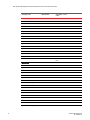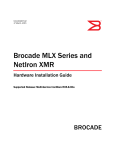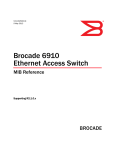Download MB QUART MLX-100 Technical data
Transcript
53-1002805-03 9 July 2013 Brocade MLX Series and NetIron Family Documentation Updates Supporting Multi-Service IronWare R05.4.00d ® Copyright © 2013 Brocade Communications Systems, Inc. All Rights Reserved. Brocade, Brocade Assurance, the B-wing symbol, BigIron, DCX, Fabric OS, FastIron, MLX, NetIron, SAN Health, ServerIron, TurboIron, VCS, and VDX are registered trademarks, and AnyIO, Brocade One, CloudPlex, Effortless Networking, ICX, NET Health, OpenScript, and The Effortless Network are trademarks of Brocade Communications Systems, Inc., in the United States and/or in other countries. Other brands, products, or service names mentioned may be trademarks of their respective owners. Notice: This document is for informational purposes only and does not set forth any warranty, expressed or implied, concerning any equipment, equipment feature, or service offered or to be offered by Brocade. Brocade reserves the right to make changes to this document at any time, without notice, and assumes no responsibility for its use. This informational document describes features that may not be currently available. Contact a Brocade sales office for information on feature and product availability. Export of technical data contained in this document may require an export license from the United States government. The authors and Brocade Communications Systems, Inc. shall have no liability or responsibility to any person or entity with respect to any loss, cost, liability, or damages arising from the information contained in this book or the computer programs that accompany it. The product described by this document may contain “open source” software covered by the GNU General Public License or other open source license agreements. To find out which open source software is included in Brocade products, view the licensing terms applicable to the open source software, and obtain a copy of the programming source code, please visit http://www.brocade.com/support/oscd. Brocade Communications Systems, Incorporated Corporate and Latin American Headquarters Brocade Communications Systems, Inc. 130 Holger Way San Jose, CA 95134 Tel: 1-408-333-8000 Fax: 1-408-333-8101 E-mail: [email protected] Asia-Pacific Headquarters Brocade Communications Systems China HK, Ltd. No. 1 Guanghua Road Chao Yang District Units 2718 and 2818 Beijing 100020, China Tel: +8610 6588 8888 Fax: +8610 6588 9999 E-mail: [email protected] European Headquarters Brocade Communications Switzerland Sàrl Centre Swissair Tour B - 4ème étage 29, Route de l'Aéroport Case Postale 105 CH-1215 Genève 15 Switzerland Tel: +41 22 799 5640 Fax: +41 22 799 5641 E-mail: [email protected] Asia-Pacific Headquarters Brocade Communications Systems Co., Ltd. (Shenzhen WFOE) Citic Plaza No. 233 Tian He Road North Unit 1308 – 13th Floor Guangzhou, China Tel: +8620 3891 2000 Fax: +8620 3891 2111 E-mail: [email protected] Document History Title Publication number Summary of changes Date Brocade MLX Series and NetIron Family Documentation Updates 53-1002805-01 New document 19 December 2012 Brocade MLX Series and NetIron Family Documentation Updates 53-1002805-02 NetIron 05.4.00c Release updates. 26 March 2013 Brocade MLX Series and NetIron Family Documentation Updates 53-1002805-03 NetIron 05.4.00d Release updates. 9 July 2013 Brocade MLX Series and NetIron Family Documentation Updates 53-1002805-03 iii iv Brocade MLX Series and NetIron Family Documentation Updates 53-1002805-03 Contents About This Document In this chapter . . . . . . . . . . . . . . . . . . . . . . . . . . . . . . . . . . . . . . . . . . . . ix How this document is organized . . . . . . . . . . . . . . . . . . . . . . . . . . . . . ix Brocade resources . . . . . . . . . . . . . . . . . . . . . . . . . . . . . . . . . . . . . . . . ix Getting technical help . . . . . . . . . . . . . . . . . . . . . . . . . . . . . . . . . . . . . . ix Document feedback . . . . . . . . . . . . . . . . . . . . . . . . . . . . . . . . . . . . . . . x Chapter 1 Documentation Updates for the Brocade MLX Series and NetIron Family Configuration Guide In this chapter . . . . . . . . . . . . . . . . . . . . . . . . . . . . . . . . . . . . . . . . . . . . 1 Support for IPv6 anycast addresses . . . . . . . . . . . . . . . . . . . . . . . . . . 3 New LAG formation rule . . . . . . . . . . . . . . . . . . . . . . . . . . . . . . . . . . . . 3 Deleting CSPF groups . . . . . . . . . . . . . . . . . . . . . . . . . . . . . . . . . . . . . . 3 Deleting a CSPF group . . . . . . . . . . . . . . . . . . . . . . . . . . . . . . . . . . 3 IPv6 Traceroute over an MPLS network. . . . . . . . . . . . . . . . . . . . . . . . 5 IPv6 VRRP-E short path forwarding for MCT . . . . . . . . . . . . . . . . . . . . 9 IPv6 VRRP-E short-path forwarding and revertible option . . . . . 9 IPv6 VRRP-E short-path forwarding delay. . . . . . . . . . . . . . . . . . 10 VRRP and VRRP-E support for routing over VPLS on CES and CER. 13 Hybrid port mode OpenFlow. . . . . . . . . . . . . . . . . . . . . . . . . . . . . . . . 14 Hybrid port mode operation . . . . . . . . . . . . . . . . . . . . . . . . . . . . 15 Configuring hybrid port mode OpenFlow . . . . . . . . . . . . . . . . . . 15 Feature information . . . . . . . . . . . . . . . . . . . . . . . . . . . . . . . . . . . 15 Limitations and prerequisites . . . . . . . . . . . . . . . . . . . . . . . . . . . 15 sFlow null0 sampling . . . . . . . . . . . . . . . . . . . . . . . . . . . . . . . . . . . . . 19 Support matrix for MSTP and STP global/STP/RSTP . . . . . . . . . . . . 21 Aggregated TM VOQ statistics collection . . . . . . . . . . . . . . . . . . . . . . 22 Supported modules . . . . . . . . . . . . . . . . . . . . . . . . . . . . . . . . . . . 22 Displaying TM statistics from one queue or all queues . . . . . . 22 Displaying TM statistics from the multicast queue . . . . . . . . . . 24 Displaying QoS packet and byte counters . . . . . . . . . . . . . . . . . . . . . 25 Multi-Chassis Trunk (MCT) client-interfaces delay . . . . . . . . . . . . . . 26 Deletion of ACLs bound to an interface. . . . . . . . . . . . . . . . . . . . . . . 27 Configuring an encrypted syslog server. . . . . . . . . . . . . . . . . . . . . . . 29 Displaying the configured server connections . . . . . . . . . . . . . . 30 Brocade MLX Series and NetIron Family Documentation Updates 53-1002805-03 v Global ACL command to delete ACLs bound to an interface . . . . . . 31 Changing the router ID. . . . . . . . . . . . . . . . . . . . . . . . . . . . . . . . . 31 Show lag. . . . . . . . . . . . . . . . . . . . . . . . . . . . . . . . . . . . . . . . . . . . . . . . 33 OpenFlow Hybrid Port Mode for IPv6 . . . . . . . . . . . . . . . . . . . . . . . . . 34 Bypass LSP Liberal Path Selection . . . . . . . . . . . . . . . . . . . . . . . . . . 35 Current algorithm. . . . . . . . . . . . . . . . . . . . . . . . . . . . . . . . . . . . . 35 New algorithm . . . . . . . . . . . . . . . . . . . . . . . . . . . . . . . . . . . . . . . 36 Show command enhancements . . . . . . . . . . . . . . . . . . . . . . . . . 37 Max Queue Depth and Buffer Utilization CLI enhancements . . . . . 39 Displaying Traffic Manager max queue depth summary. . . . . . 39 Displaying Traffic Manager maximum buffer utilization . . . . . . 40 Transparent forwarding of L2 and L3 protocols on a VLL for CES and CER 41 Forward Error Correction mode . . . . . . . . . . . . . . . . . . . . . . . . . . . . . 43 Manual deletion of an OpenFlow rule . . . . . . . . . . . . . . . . . . . . . . . . 44 Show tech enhancement for OpenFlow. . . . . . . . . . . . . . . . . . . . . . . 44 Root Guard. . . . . . . . . . . . . . . . . . . . . . . . . . . . . . . . . . . . . . . . . . . . . . 46 Discontinuing FID updates . . . . . . . . . . . . . . . . . . . . . . . . . . . . . . . . . 47 Change the max-response-time value . . . . . . . . . . . . . . . . . . . . . . . . 47 Clearing the QoS packet and byte counters . . . . . . . . . . . . . . . . . . . 47 IP assignment within a LAG . . . . . . . . . . . . . . . . . . . . . . . . . . . . . . . . 48 Update to Chapter 17 of the NetIron 5.4.00a Configuration Guide48 STP feature configuration . . . . . . . . . . . . . . . . . . . . . . . . . . . . . . . . . . 49 Fast port span . . . . . . . . . . . . . . . . . . . . . . . . . . . . . . . . . . . . . . . 49 Fast Uplink Span . . . . . . . . . . . . . . . . . . . . . . . . . . . . . . . . . . . . . 51 Protecting against UDP attacks . . . . . . . . . . . . . . . . . . . . . . . . . . . . . 55 ACL accounting on Brocade NetIron CES and Brocade NetIron CER devices . . . . . . . . . . . . . . . . . . . . . . . . . . . . . . . . . . . . . . . . . . . . . . . . . 55 Displaying VLAN information . . . . . . . . . . . . . . . . . . . . . . . . . . . . . . . 56 Sflow sampling on Brocade NetIron CES and Brocade NetIron CER devices. . . . . . . . . . . . . . . . . . . . . . . . . . . . . . . 56 LACP Enhancement. . . . . . . . . . . . . . . . . . . . . . . . . . . . . . . . . . . . . . . 57 LACP flap counters. . . . . . . . . . . . . . . . . . . . . . . . . . . . . . . . . . . . 57 CSPF limitation . . . . . . . . . . . . . . . . . . . . . . . . . . . . . . . . . . . . . . . . . . 59 Fabric Auto Tuning SNMP and syslog enhancement . . . . . . . . . . . . 59 TM CLI command changes . . . . . . . . . . . . . . . . . . . . . . . . . . . . . 59 FE command changes . . . . . . . . . . . . . . . . . . . . . . . . . . . . . . . . . 61 Default global metric for ISIS . . . . . . . . . . . . . . . . . . . . . . . . . . . . . . . 63 Configuration steps . . . . . . . . . . . . . . . . . . . . . . . . . . . . . . . . . . . 63 ISIS Show command . . . . . . . . . . . . . . . . . . . . . . . . . . . . . . . . . . 64 Configuring Secure Shell and Secure Copy . . . . . . . . . . . . . . . . . . . . 65 Configuring DSA or RSA public key authentication . . . . . . . . . . 65 vi Brocade MLX Series and NetIron Family Documentation Updates 53-1002805-03 Data Integrity Protection for Metro. . . . . . . . . . . . . . . . . . . . . . . . . . . 65 Configuring Data Integrity Protection for Metro . . . . . . . . . . . . . 66 New configuration commands . . . . . . . . . . . . . . . . . . . . . . . . . . 66 New show commands . . . . . . . . . . . . . . . . . . . . . . . . . . . . . . . . . 66 Syslog messages . . . . . . . . . . . . . . . . . . . . . . . . . . . . . . . . . . . . . 67 Management module redundancy overview . . . . . . . . . . . . . . . . . . . 67 Globally changing the IP MTU. . . . . . . . . . . . . . . . . . . . . . . . . . . . . . . 67 Chapter 2 Documentation updates for Multi-Service IronWare Diagnostic Guide Management module diagnostics . . . . . . . . . . . . . . . . . . . . . . . . . . . 69 Running management module diagnostics . . . . . . . . . . . . . . . . 69 Chapter 3 Documentation updates for Unified IP MIB Reference RFC 4293: Management Information Base for the Internet Protocol (IP) . . . . . . . . . . . . . . . . . . . . . . . . . . . . . . . . . . . . . . 73 Fabric drop count . . . . . . . . . . . . . . . . . . . . . . . . . . . . . . . . . . . . . . . . 77 brcdNPCSRAMErrorTable (to query for NP CSRAM errors) . . . . . . . . 78 brcdNPLPMRAMErrorTable (to query for NP LPM-RAM errors) . . . . 79 Traps . . . . . . . . . . . . . . . . . . . . . . . . . . . . . . . . . . . . . . . . . . . . . . . 80 Chapter 4 Documentation Updates for the MLX Series and NetIron XMR Series Hardware Installation Guide In this chapter . . . . . . . . . . . . . . . . . . . . . . . . . . . . . . . . . . . . . . . . . . . 81 100xGbE 2-port interface module . . . . . . . . . . . . . . . . . . . . . . . . . . . 82 Cooling system and fans. . . . . . . . . . . . . . . . . . . . . . . . . . . . . . . . . . . 82 Brocade MLX Series and NetIron Family Documentation Updates 53-1002805-03 vii viii Brocade MLX Series and NetIron Family Documentation Updates 53-1002805-03 About This Document In this chapter • “How this document is organized” on page ix • “Brocade resources” on page ix • “Getting technical help” on page ix • “Document feedback” on page x How this document is organized This document contains updates to the Multi-Service IronWare R05.4.00b product manuals. These updates include document fixes and changes covering new features. Table 1 below list the most recently released Multi-Service IronWare R05.4.00b product manuals. TABLE 1 Documentation supporting Multi-Service IronWare R05.4.00b Publication Title Fabric OS Release Page Number Publication Date Brocade MLX Series and NetIron Family Configuration Guide R05.4.00a and later Updates on page 1. September 2012 Brocade MLX Series and NetIron XMR Hardware Installation Guide R05.4.00a and later No Updates September 2012 Brocade NetIron CES Series and NetIron CER Series Hardware Installation Guide R05.4.00a and later No Updates September 2012 Multi-Service IronWare Software Upgrade Guide R05.4.00a and later No Updates September 2012 Brocade MLX Series and NetIron XMR DIagnostics Guide R05.4.00a and later No Updates September 2012 Unified IP MIB Reference R05.4.00a and later No Updates September 2012 Brocade MLX Series and NetIron XMR YANG Guide R05.4.00a and later No Updates September 2012 Brocade resources For the latest documentation, go to http://www.brocade.com/ethernetproducts Getting technical help For the latest Technical Support contact information including e-mail and telephone contact information, go to http://www.brocade.com/services-support/index.page. Brocade MLX Series and NetIron Family Documentation Updates 53-1002805-03 ix Document feedback Quality is our first concern at Brocade and we have made every effort to ensure the accuracy and completeness of this document. However, if you find an error or an omission, or you think that a topic needs further development, we want to hear from you. Forward your feedback by email to: [email protected] Provide the title and version number of the document and as much detail as possible about your comment, including the topic heading and page number and your suggestions for improvement. x Brocade MLX Series and NetIron Family Documentation Updates 53-1002805-03 Chapter Documentation Updates for the Brocade MLX Series and NetIron Family Configuration Guide 1 In this chapter The updates in this chapter are for the Brocade MLX Series and NetIron Family Configuration Guide, publication number 53-1002544-02, published September 2012. The following features were added or modified as part of the 5.4.00b release. • “Support for IPv6 anycast addresses” on page 3 • “New LAG formation rule” on page 3 • “Deleting CSPF groups” on page 3 • “IPv6 Traceroute over an MPLS network” on page 5 • “IPv6 VRRP-E short path forwarding for MCT” on page 9 • “VRRP and VRRP-E support for routing over VPLS on CES and CER” on page 13 • “Hybrid port mode OpenFlow” on page 14 • “sFlow null0 sampling” on page 19 • “Support matrix for MSTP and STP global/STP/RSTP” on page 21 • “Aggregated TM VOQ statistics collection” on page 22 • “Displaying QoS packet and byte counters” on page 25 • “Multi-Chassis Trunk (MCT) client-interfaces delay” on page 26 • “Deletion of ACLs bound to an interface” on page 27 • “Configuring an encrypted syslog server” on page 29 The following features were added or modified as part of the 5.4.00c release. • “OpenFlow Hybrid Port Mode for IPv6” on page 34 • “Bypass LSP Liberal Path Selection” on page 35 • “Max Queue Depth and Buffer Utilization CLI enhancements” on page 39 • “Transparent forwarding of L2 and L3 protocols on a VLL for CES and CER” on page 41 • “Forward Error Correction mode” on page 43 • “Manual deletion of an OpenFlow rule” on page 44 • “Show tech enhancement for OpenFlow” on page 44 • “Root Guard” on page 46 Brocade MLX Series and NetIron Family Documentation Updates 53-1002805-03 1 1 In this chapter The following features were added or modified as part of the 5.4.00d release. • IEEE 802.1ag Connectivity Fault Management (CFM), the MEP mep-id range parameter was updated to 1-8191. • “LACP Enhancement” on page 57 • “CSPF limitation” on page 59 • “Fabric Auto Tuning SNMP and syslog enhancement” on page 59 • “Default global metric for ISIS” on page 63 • “Data Integrity Protection for Metro” on page 65 • “Fabric drop count” on page 77 • “100xGbE 2-port interface module” on page 82 2 Brocade MLX Series and NetIron Family Documentation Updates 53-1002805-03 1 Support for IPv6 anycast addresses Support for IPv6 anycast addresses In the NetIron 5.4.00a Configuration Guide, the list of unsupported features for Brocade MLX series and Brocade NetIron XMR devices incorrectly includes IPv6 anycast address. Brocade MLX series and Brocade NetIron XMR devices support IPv6 anycast addresses starting in NetIron 5.4.00b. New LAG formation rule The 10Gx24-DM module ports can only be part of LAGs exclusively consisting of 24x10G ports. A LAG cannot have a mix of 24x10G module ports and any other 10G module ports. Deleting CSPF groups TABLE 1 Supported platforms Features supported Brocade NetIron XMR Series Brocade MLX Brocade Series NetIron CES 2000 Series BASE package Brocade NetIron CES 2000 Series ME_PREM package Brocade NetIron CES 2000 Series L3_PREM package Brocade NetIron CER 2000 Series Base package Brocade NetIron CER 2000 Series Advanced Services package Deleting a MPLS CSPF group Yes Yes Yes No No Yes No This feature is an enhancement to all Brocade devices running MPLS, enabling users to delete all the CSPF fate-share groups using a single command. Users are required to confirm execution with a warning message. Previous implementations required users to delete each group individually. The enhancement is backward compatible so the earlier command continues to be supported on all Brocade devices running MPLS. For additional MPLS CSPF fate-sharing group information, refer to the latest Brocade MLXe and NetIron Family Configuration Guide located at www.brocade.com. Deleting a CSPF group In this example, group3 has already been set up as a fate-sharing CSPF group. To delete this CSPF fate-sharing group, enter the following command in router MPLS mode. Brocade(config-mpls)# no cspf-group group3 Syntax: [no] cspf-group group-name The group-name variable specifies the name of the fate-sharing group and can be up to 128 characters. The objects that can be specified for a fate-sharing group are interface, point-to-point link, node, and subnet. The maximum number of CSPF fate-sharing groups that can be configured on a device is 1000. To delete each configuration group individually, enter the above command with the relevant value for the <group-name> argument. Brocade MLX Series and NetIron Family Documentation Updates 53-1002805-03 3 1 Deleting CSPF groups This feature enhancement allows you to delete all configured groups at once. Use a single no cspf-group command. This command is only available at the router-mpls level and takes no arguments. Sample configuration These are the commands for use with the feature. Brocade (config) #router mpls Brocade (config-mpls) #no cspf-group This will delete all the CSPF groups Do you want to continue? (enter 'y' or 'n'): y Brocade (config-mpls)# All the CSPF groups are deleted at once at this point. NOTE If there are no cspf-groups to delete, the system generates an error message. Brocade (config-mpls) #no cspf-group This will delete all the CSPF groups Do you want to continue? (enter 'y' or 'n'): y No CSPF-groups to delete Brocade (config-mpls)# 4 Brocade MLX Series and NetIron Family Documentation Updates 53-1002805-03 1 IPv6 Traceroute over an MPLS network IPv6 Traceroute over an MPLS network TABLE 2 Supported platforms Features supported Brocade NetIron XMR Series Brocade MLX Brocade Series NetIron CES 2000 Series BASE package Brocade NetIron CES 2000 Series ME_PREM package Brocade NetIron CES 2000 Series L3_PREM package Brocade NetIron CER 2000 Series Base package Brocade NetIron CER 2000 Series Advanced Services package IPv6 Traceroute over an MPLS network Yes Yes Yes Yes No Yes No NOTE IPv6 MPLS traceroute not supported on the BR-MLX-10Gx24-DM 24-port 10GbE module. IPv6 traceroute behavior is similar to IPv4 traceroute. However, unlike IPv4 traceroute, IPv6 traceroute has a new 6PE label added during each hop across the MPLS cloud. Based on the IP header value, the node devices differentiate if the Internet Control Message Protocol version 6 (ICMPv6) echo request is from an IPv6 or IPv4 source device. When the traceroute sends ICMPv6 echo request packets with a TTL value (hop limit) value of 1, the first router in the path replies with the ttl-exceeded error message to the source. The next packet has a TTL (hop limit) value of 2 and the second router replies with the ttl-exceeded error message. This process continues till the destination host receives the packets and returns an ICMPv6 Echo Reply message. Based on the ttl-exceeded messages or the ICMPv6 Echo Reply messages received during the traceroute operation, the source device obtains details such as the hop sequence, total hops taken to complete the path, and the IPv4 or IPv6 addresses of devices that it passed during the path. For each hop, the traceroute gathers information about the hop number, best hop time, and the TTL value. Brocade MLX Series and NetIron Family Documentation Updates 53-1002805-03 5 1 IPv6 Traceroute over an MPLS network Tracing an IPv6 route through an MPLS domain Figure 1 shows an MPLS-enabled provider network consisting of four LSRs. PE1 is the ingress PE Label Edge Router (LER), P1 and P2 are transit LSRs, and PE2 is the egress provider edge LER. CE1 and CE2 are CE devices located in different geographical locations. FIGURE 1 IPv6 Traceroute in an MPLS cloud MPLS/IPv4 cloud CE1 PE1 2001:DB8:1::2 2001:DC8:200::3 P1 P2 2001:DC8:200::3 2001:DD8:300::2 PE2 2001:DE8:300::2 CE2 2001:DB8:2::2 To understand the IPv6 traceroute behavior in an MPLS domain, assume the following: • Customer traffic is tunneled through a MPLS VPN network, and traffic within the MPLS core is forwarded by label-switching only. • The CE1 router sends UDP packets from CE1 router towards the CE2 router. • Traceroute is configured to generate ICMPv6 messages per ICMP extensions and to use LSPs to forward these messages. Refer to “Configuring IPv6 Traceroute over MPLS” on page 8 for more information. • The PE routers are aware of the source and destination IPv6 addresses while the transit LSRs have no such knowledge. • The traceroute command is issued from CE1 to CE2 and reports the following information: Brocade# traceroute ipv6 2001:DB8:2::2 Type Control-c to abort Tracing the route to IPv6 node 2001:DB8:2::2 from 1 to 30 hops 1 2 3 4 5 <1 ms <1 ms MPLS MPLS <1 ms MPLS MPLS <1 ms <1 ms <1 ms <1 ms 2001:DB8:1::2 <1 ms <1 ms 2001:DC8:200::3 Label=1026 Exp=0 TTL=1 S=0 Label=794624 Exp=0 TTL=1 S=1 <1 ms <1 ms 2001:DD8:300::2 Label=1029 Exp=0 TTL=1 S=0 Label=794624 Exp=0 TTL=2 S=1 <1 ms <1 ms 2001:DE8:300::2 <1 ms <1 ms 2001:DB8:2::2 NOTE The traceroute output reports information on a traceroute packet only when its TTL equals 1. Label stack information associated with subsequent routing of the ICMP message along the LSPs to the destination and back to the source is not displayed. In the Figure 1 scenario, the traceroute operation can be described as follows: 6 Brocade MLX Series and NetIron Family Documentation Updates 53-1002805-03 IPv6 Traceroute over an MPLS network 1 1. CE1 sends a traceroute probe with a TTL of 1 to its peer, CE2, with the destination IP address of 2001:DB8:2::2. PE1 decrements the packet’s TTL by one and drops the expired packet. It generates a ttl-exceeded ICMPv6 message, and sends it back to CE1 with the source IPv6 address embedded in the IPv6 header of the expired packet. Traceroute reports the PE1 IPv6 address at hop 1, but there is no label information. 1. <1 ms <1 ms <1 ms 2001:DB8:1::2 2. CE1 sends a second traceroute probe to CE2, with an incremented TTL value of 2. PE1 decrements the TTL value to 1, and adds the 6PE label and the Label Distribution Protocol (LDP) label onto the packet to route it to CE2 by way of the transit router P1. PE1 also copies the TTL value from the IP header into the TTL field of the labels (recall that TTL propagation must be enabled on the ingress PE). The transit router P1 decrements the TTL, drops the expired packet since the TTL value is 0, and generates a ttl-exceeded ICMPv6 message. Before dropping the packet, and using the ICMPv6 extension mechanism, P1 copies the packet’s label stack plus its IP header and appends both to the ICMPv6 message. Though the message destination is CE1, P1 cannot return the ICMPv6 message directly to CE1. It uses label-switching to forward the encapsulated ICMP response in the direction of the original traceroute probe along the configured LSPs and back to CE1. P1 sets the maximum TTL value of 255 to ensure that the message can reach its destination before it times out. Traceroute reports the IP address of P1, plus the label stack that was pushed onto the traceroute packet by PE1 and received by P1 when the packet’s TTL was 1. 2 <1 ms <1 ms <1 ms 2001:DC8:200::3 MPLS Label=1026 Exp=0 TTL=1 S=0 MPLS Label=794624 Exp=0 TTL=1 S=1 3. The third traceroute probe (TTL=3) is forwarded until it expires at the transit router P2. P2 (the Penultimate Hop Popping (PHP) LSR) generates the ICMPv6 message, appends the label stack from the expired traceroute packet, and passes it on to PE2 without imposing a label. PE2 forwards the ICMPv6 message back to CE1 along the return LSP. Traceroute reports the IP address of P2, plus the label stack which P2 received with the traceroute packet from P1 when the packet’s TTL was 1. 3 <1 ms <1 ms <1 ms 2001:DD8:300::2 MPLS Label=1029 Exp=0 TTL=1 S=0 MPLS Label=794624 Exp=0 TTL=2 S=1 4. The fourth traceroute probe (TTL=4) is forwarded until it expires at the egress provider edge device PE2. PE2 drops the packet and generates a ttl-exceeded ICMPv6 message without label stack extension since there is no label stack to report. Traceroute reports only the IP address of PE2. The transit router P2 popped the outer label before passing the traceroute packet on to the egress PE2 and PE2 pops the VPN label before sending the ICMPv6 message back to the customer source device CE1. 4 5 <1 ms <1 ms <1 ms 2001:DE8:300::2 <1 ms <1 ms <1 ms 2001:DB8:2::2 5. The fifth traceroute probe (TTL=5) has a TTL large enough for the packets to reach the customer destination device CE2. CE2 generates an ICMPv6 port unreachable message, which CE2 sends back to CE1. Brocade MLX Series and NetIron Family Documentation Updates 53-1002805-03 7 1 IPv6 Traceroute over an MPLS network Traceroute reports only the IP address of the destination device CE2. No label extension is added because the received packet is not labeled. The port unreachable message is label-switched back to the customer source device CE1, as a normal data packet. 5 <1 ms <1 ms <1 ms 2001:DB8:2::2 Configuring IPv6 Traceroute over MPLS The ipv6 icmp mpls-response command configures the behavior of the traceroute operation by controlling both the ICMPv6 message format (use ICMPv6 label stack extensions or not) and the manner in which the ICMPv6 messages are forwarded through an MPLS domain (by way of IP routing table lookup or through label-switching using LSPs). MPLS response is enabled by default. To enable the MPLS response after it was disabled, enter the following command: Brocade(config)# ipv6 icmp mpls-response You can use this version of the command if the traceroute is over an IPv6-aware MPLS core. In such a case, IPv6 traceroute uses the default option of using the routing tables to forward packets. The IPv6 link local addresses should not be used to send the ICMPv6 packet. At the same time, you can still use the ipv6 icmp mpls-response use-lsp command to use the configured LSPs. To specify using LSP to forward the ICMPv6 messages with MPLS label extensions, enter the following command: Brocade(config)# ipv6 icmp mpls-response use-lsp Use this version of the command if the MPLS core is non IPv6-aware, because the IPv6 forwarding will not work. To specify generating ICMPv6 messages without MPLS label extensions, enter the following command: Brocade(config)# ipv6 icmp mpls-response no-label-extensions To disable the IPv6 Traceroute over MPLS feature, enter the following command: Brocade(config)# no ipv6 icmp mpls-response Syntax: [no] ipv6 icmp mpls-response [use-lsp] [no-label-extension] The mpls-response parameter enables the ICMPv6 traceroute response in default mode. The feature is enabled by default and configured to use IP routing to forward ICMP messages. The use-lsp parameter enables forwarding of ICMPv6 error messages along the LSPs configured for the MPLS domain. By default, using configured LSPs use is disabled. The no-label-extension parameter disables the use of label stack information in the ICMPv6 error messages. The no option disables the ICMPv6 traceroute response configuration. When the ICMP traceroute feature is disabled, standard traceroute using IPv6 forwarding is used to trace a traffic path through an MPLS domain. NOTE The ipv6 icmp mpls-response command supports TTL expiry for IPv6 packets only. The output of the show ipv6 traffic command displays counts for ICMPv6 ttl-exceeded error reply packets. 8 Brocade MLX Series and NetIron Family Documentation Updates 53-1002805-03 1 IPv6 VRRP-E short path forwarding for MCT IPv6 VRRP-E short path forwarding for MCT TABLE 3 Supported devices for IPv6 VRRP-E short path forwarding for MCT. Features supported Brocade NetIron XMR Series Brocade MLX Series Brocade NetIron CES 2000 Series BASE package Brocade NetIron CES 2000 Series ME_PREM package Brocade NetIron CES 2000 Series L3_PREM package Brocade NetIron CER 2000 Series BASE package Brocade NetIron CER 2000 Series Advanced Services package IPv6 VRRP-E short path forwarding for MCT Yes Yes Yes Yes Yes Yes Yes For additional Multi-Chassis Trunking (MCT) information, refer to the latest Brocade MLXe and NetIron Family Configuration Guide located at www.brocade.com. IPv6 VRRP-E short-path forwarding and revertible option Short-path forwarding enables the short path forwarding on an IPV6 VRRP-E device. It will revert back to standard behavior (no short-path forwarding) temporarily even if short-path forwarding is configured. Configuration considerations • VRRP-E virtual MAC will be synced and learned on ICL ports on backup routers through the ICL. • ICL ports must be member ports of VLANs that CCEP ports are members of. • VRRP or VRRP-E master router will be broadcast hello packets to all VLAN member ports including ICL ports. Normal VLAN FID will be used for broadcasting. • VRRP or VRRP-E backup routers will not be flood back hello packets received from ICL ports to ICL ports, but will be flooded to other non- ICL ports. • MCT switches must have complete routing information using static routes for L3 forwarding. • For MCT switches configured with VRRP or VRRP-E, track-port features can be enabled to track the link status to the core switches so the VRRP or VRRP-E failover can be triggered. NOTE Brocade recommends disabling ICMP redirect globally to avoid unintended CPU forwarding of traffic when VRRP or VRRP-E is configured. L3 traffic forwarding behaviors When one MCT switch act as VRRP or VRRP-E master router and the other MCT switch is VRRP or VRRP-E backup, the following behavior will be seen: • Packets sent to VRRP-E virtual IPv6 address will be L2 switched to the VRRP-E master router for forwarding. • The VRRP-E MAC will be learned by the other MCT switch that acts as backup router. • Both data traffic and VRRP-E control traffic will need to travel through ICL unless the short-path forwarding feature is enabled. Brocade MLX Series and NetIron Family Documentation Updates 53-1002805-03 9 1 IPv6 VRRP-E short path forwarding for MCT When both MCT devices act as the VRRP or VRRP-E backup routers, the following behavior will be seen: • Packets sent to VRRP-E virtual IPv6 address will be L2 switched to the VRRP-E master router for forwarding. • VRRP-E MAC will be learned by both MCT switches acting as backup routers. • Both data traffic and VRRP-E control traffic will need to travel through ICL unless the short-path forwarding feature is enabled. Under the IPv6 VRRP-E VRID configuration level, use the short-path-forwarding command. If the revertible option is not enabled, short path forwarding will be disabled if the VRRP-E router priority is below the revert-priority configured value.Use the following command to enable short path forwarding. Brocade(config-if-e1000-vrid-2)# short-path-forwarding revert-priority 60 Syntax: [no] short-path-forwarding [revert-priority value] Use the supplied priority value as a threshold to determine if the short-path-forwarding behavior should be effective or not. If one or more ports tracked by the track-port command go down, the current priority of IPv6 VRRP-E will be lowered by a specific amount configured in the track-port command for each port that goes down. Once the current-priority is lower than the threshold, the short-path-forwarding will be temporally suspended and revert back to the regular VRRP-E forwarding behavior without short-path-forwarding enabled. The reverting behavior is only temporary. If one or more of the already down ports tracked by the track-port command come back, it is possible that the current priority of VRRP-E will be higher than the threshold again and the short-path-forwarding behavior will be resumed. IPv6 VRRP-E short-path forwarding delay Use IPv6 VRRP-e short-path forwarding delay to configure the time delay required to enable short path forwarding after reloading the backup router. When configured, short path forwarding will be enabled only after the configured delay time after the MP initialization is completed (from the time all modules in the system are UP). Default value is set to 0 seconds. This is global IPv6 VRRP-E configuration will effect all IPv6 VRRP-E instances. Brocade(config)# [no] short-path-forwarding-delay 100 Syntax: short-path-forwarding-delay seconds Sample configurations Brocade(config)#short-path-forwarding-delay 100 Brocade(config)#ipv6 router vrrp-extended Brocade(config-ipv6-vrrpe-router)#interface ve 10 Brocade(config-vif-10)# ipv6 address 2003::10:11/64 Brocade(config-vif-10)#ipv6 vrrp-extended vrid 10 Brocade(config-vif-10-ipv6-vrid-10)#backup priority 50 Brocade(config-vif-10-ipv6-vrid-10)#ipv6-address 2003::11:50 Brocade(config-vif-10-ipv6-vrid-10)#short-path-forwarding revert-priority 120 10 Brocade MLX Series and NetIron Family Documentation Updates 53-1002805-03 1 IPv6 VRRP-E short path forwarding for MCT Sample MCT Configuration Cluster: ABC E3 CEP Bridge ID: 100 Bridge ID: 101 A E4 B ICL e2/1 CEP e2/1 CCEP CCEP e1/1 e1/1 CEP E5 LAG S1 End stations E1 Switch bridge ID: 200 E2 End stations Switch A: vlan 4090 tagged ethe 2/1 router-interface ve 1 ! interface ve 1 ip address 192.168.1.1/24 ! cluster ABC rbridge-id 100 session-vlan 4090 member-vlan 100 to 300 icl icl_a_b ethernet 2/1 peer 10.10.20.2 rbridge-id 101 icl icl_a_b deploy client switch_s1 rbridge-id 200 client-interface ethernet 1/1 deploy exit ! IPv6 VRRP Configuration vlan 200 tagged ethe 1/1 ethe 2/1 router-interface ve 10 ! Ipv6 router vrrp interface ve 10 ipv6 address 10::1/64 ipv6 vrrp vrid 10 Brocade MLX Series and NetIron Family Documentation Updates 53-1002805-03 11 1 IPv6 VRRP-E short path forwarding for MCT backup priority 50 ipv6-address 10::100 activate ! Switch B: vlan 4090 tagged ethe 2/1 router-interface ve 1 ! interface ve 1 ip address 192.168.1.2/24 ! cluster ABC rbridge-id 101 session-vlan 4090 member-vlan 100 to 300 icl icl_a_b ethernet 2/1 peer 10.10.20.1 rbridge-id 100 icl icl_a_b deploy client switch_s1 rbridge-id 200 client-interface ethernet 1/1 deploy exit ! IPv6 VRRP Configuration vlan 200 tagged ethe 1/1 ethe 2/1 router-interface ve 10 ! Ipv6 router vrrp interface ve 10 ipv6 address 10::2/64 ipv6 vrrp vrid 10 backup priority 50 ipv6-address 10::100 activate ! NOTE Cluster client-rbridge-id on both switch A and B have to be same value for a given MCT. Switch S1: lag "mct_s1" static id 1 ports ethernet 7/1 to 7/2 primary-port 7/1 deploy ! vlan 200 tagged ethe 7/1 router-interface ve 10 ! interface ve 10 ipv6 address 10::99/64 12 Brocade MLX Series and NetIron Family Documentation Updates 53-1002805-03 1 VRRP and VRRP-E support for routing over VPLS on CES and CER VRRP and VRRP-E support for routing over VPLS on CES and CER TABLE 4 VRRP and VRRP-E support on devices for routing over VPLS on CES and CER. Features supported Brocade NetIron XMR Series Brocade MLX Series Brocade NetIron CES 2000 Series BASE package Brocade NetIron CES 2000 Series ME_PREM package Brocade NetIron CES 2000 Series L3_PREM package Brocade NetIron CER 2000 Series BASE package Brocade NetIron CER 2000 Series Advanced Services package VRRP and VRRP-E support for routing over VPLS on CES and CER Yes Yes No Yes No No Yes Routing over VPLS was introduced in R05.4.00 for the Brocade MLX series and NetIron XMR series routers. This release adds support for VRRP and VRRPE support for routing over VPLS on CES and CER. For additional Routing over VPLS information, refer to the latest Brocade MLXe and NetIron Family Configuration Guide located at www.brocade.com. Brocade MLX Series and NetIron Family Documentation Updates 53-1002805-03 13 1 Hybrid port mode OpenFlow Hybrid port mode OpenFlow TABLE 5 Supported devices for hybrid port mode OpenFlow Features supported Brocade NetIron XMR Series Brocade MLX Series Brocade NetIron CES 2000 Series BASE package Brocade NetIron CES 2000 Series ME_PREM package Brocade NetIron CES 2000 Series L3_PREM package Brocade NetIron CER 2000 Series BASE package Brocade NetIron CER 2000 Series Advanced Services package Hybrid port mode OpenFlow Yes Yes No No No No No OpenFlow hybrid-enabled ports support both OpenFlow traffic forwarding and normal routing traffic forwarding. OpenFlow hybrid-enabled ports support "protected VLANs" and "unprotected VLANs”. Protected VLANs are not subject to defined OpenFlow flows on the OpenFlow hybrid port mode ports. OpenFlow flows on a hybrid port mode port will not match any traffic on protected VLANs. Unprotected VLANs are subject to defined OpenFlow flows on the OpenFlow hybrid-port-mode port. OpenFlow flows on a hybrid-port-mode port are allowed to match on the traffic of unprotected VLANs. Figure 2 shows a topology in which port 1/1 on Device-1 and port 1/4 on Device-2 are hybrid-port-mode OpenFlow ports with VLAN 10 as a configured protected VLAN. By configuring a virtual ethernet on a protected VLAN 10 and assigning an address to route the traffic of the nodes, you are able to send protected VLAN traffic between the nodes and route the traffic as per the routing table. Traffic flowing on other VEs created on top of other VLANs (the unprotected VLANs ) treated as unprotected VLAN traffic and is subject to OpenFlow rules lookup. OpenFlow traffic can be forwarded through this port. FIGURE 2 14 Hybrid port mode OpenFlow topology Brocade MLX Series and NetIron Family Documentation Updates 53-1002805-03 Hybrid port mode OpenFlow 1 Hybrid port mode operation Consider Device-1 in Figure 2. Ingress traffic on VLAN 10 on hybrid port 1/1 will be processed for normal routing. Traffic on other VLANs will be processed against OpenFlow flows on port 1/1 and switched accordingly. A preconfigured number of protected VLANs can be supported for normal routing. The Spanning tree protocols (STP) state of these routing VLANs will be set to forwarding, as the Layer 2 protocol is not supported. Normal routing is not supported on unprotected VLANs. Configuring hybrid port mode OpenFlow 1. Enable OpenFlow at the global configuration level. 2. Configure OpenFlow controller configurations. 3. Configure the system maximum configuration for the maximum OpenFlow entries. (The default is 0.) 4. Configure the maximum OpenFlow flow-protected VLAN entries. (The default is 0.) NOTE System reload is required once you change the system maximum values. 5. Configure protected VLANs on the port. A maximum of 40 protected VLANs can be configured on an OpenFlow port. 6. Enable OpenFlow hybrid port mode on the desired interfaces. 7. Configure a VE for the interface by specifying the protected VLAN and add routing entries. Feature information • Switchover and HLOS are not supported. When the active management processor (MP) goes down, communication with the controller is brought down and the flow tables on the MP and all line processors (LP) are cleared. The connection with the controller is re-established after switchover. • When LP is reset, the flow table on the LP is restored once the LP comes up and flows specific to that LP are maintained in the MP. • When an OpenFlow enabled port goes up or down, no rules are removed. The addition or deletion of rules depends solely on the controller. • 4K OpenFlow content-addressable memory (CAM) entries in OpenFlow CAM for normal OpenFlow entries are supported. • 2K protected VLANs and ports combinations are supported. Limitations and prerequisites Brocade devices support version 1.0.0 of the OpenFlow protocol. The following limitations and prerequisites apply to the configuration of OpenFlow hybrid port mode. • Normal IPv4 and IPv6 routing are not supported on unprotected VLANs. • IPv4 routing is only supported on OpenFlow ports in this release. • Layer 2 or L2VPN forwarding is not supported on ports in hybrid port mode ports because MAC learning is disabled on these ports. Brocade MLX Series and NetIron Family Documentation Updates 53-1002805-03 15 1 Hybrid port mode OpenFlow • A port can be enabled for hybrid port mode only if the port is untagged in the default VLAN. • Ports in OpenFlow hybrid port mode cannot be added as untagged ports to regular VLANs or L2VPN because this can cause a problem with topology discovery. • As routing is enabled on a port in hybrid port mode, OpenFlow traffic or unprotected VLAN traffic sent with destination MAC address as the port's MAC address and matching IP route entries on the port can potentially find its VLAN and MAC address modified unless the OpenFlow rules explicitly set the VLAN and destination MAC address in the outgoing packet. • Inbound normal ACL configuration is not supported on the port in hybrid port mode. • Any port with the default VLAN not equal to the system default VLAN ID cannot be enabled for hybrid port mode. • Policy based routing (PBR) is not supported. • Protected VLAN traffic that does not have matching IP route entries will be dropped. • Multiple interfaces cannot be part of a VE created on a port in hybrid port mode with a protected VLAN. • The following are supported on protected VLANs: - IPv4 packets. - BGP, OSPF and IS-IS protocols. NOTE Layer 2 or L2VPN, VRF are not supported. • When protected VLANs are configured but the port is not part of the VLAN, the traffic coming on the port with the protected VLAN will be dropped. • Port in hybrid port mode OpenFlow doesn't support MPLS running on the same port. These are the CLI commands for configuring different features for a hybrid port mode interface. Enabling OpenFlow hybrid port mode The purpose of the OpenFlow Enable command is to enable or disable hybrid port mode on the port and the port becomes a normal port on an interface. The no version of the command disables the hybrid port mode on the port and the port becomes a normal port. Brocade(config-if-e10000-2/5)# openflow enable layer2 hybrid-mode Syntax: [no] openflow enable layer2 | layer3 [hybrid-mode] Adding or Deleting protected VLANs The purpose of the OpenFlow protected -vlans command is to add or delete protected VLANs on a hybrid port-mode interface. The no form of the command is used to delete the configured protected VLANs from the hybrid port-mode port. Brocade(config-if-e10000-2/5)# openflow protected-vlans 10 Syntax: [no] openflow protected-vlans id1 id2 …idn VLANs can be configured individually. NOTE A VLAN range is not specified for this command . 16 Brocade MLX Series and NetIron Family Documentation Updates 53-1002805-03 Hybrid port mode OpenFlow 1 Setting the system maximum The system-max openflow-pvlan-entries command sets the CAM size of OpenFlow protected VLAN entries for the device. By default, this value is set to 0. Brocade(config)# system-max openflow-pvlan-entries 2000 Syntax: system-max openflow-pvlan-entries value The value variable represents the number of port and protected VLAN combination entries that can be configured in the system. The range is from 0 to 2048. Once this command is used, you must reload the system. Displaying OpenFlow configuration information The show OpenFlow command displays the configuration for OpenFlow. Brocade(config)# show openflow Number of Controllers: 2 Controller 1: Connection Mode: passive, TCP, Listening Address: 0.0.0.0 Connection Port: 6633 Connection Status: SSL Connection :False No TCP connection found. Controller 2: Connection Mode: active, TCP, Controller Address: 10.20.101.199 Connection Port: 23 Connection Status: Local IP address:port <-> Remote IP address:port TCP state RcvQue RxBuffe SendQue TxBuffe 10.20.178.73 8807 10.20.101.199 23 ESTABLISHED 0 0 0 0 SSL Connection :False Match Capabilty: L2: Port, Source MAC, Destination MAC, Ether type, Vlan, Vlan PCP L3: Port, Vlan, Vlan PCP, Source IP, Destination IP, IP Protocol, IP TOS, IP Src Port, IP Dst Port Normal Openflow Enabled Ports: e2/1 Hybrid Mode ports Protected Vlan-IDs e4/1 (100,101,102,103) e7/2 (200) Default action: drop Maximum number of flows allowed: 4096 Maximum number of Protected Vlans allowed: 2048 Brocade MLX Series and NetIron Family Documentation Updates 53-1002805-03 17 1 Hybrid port mode OpenFlow Displaying Ethernet slots and ports The show interface command gives the number of ports and their slots for the ethernet interface. brocade(config-if-e10000-2/5)# show in ethernet 2/5 10GigabitEthernet2/5 is up, line protocol is up STP Root Guard is disabled, STP BPDU Guard is disabled Hardware is 10GigabitEthernet, address is 000c.dbf5.bd00 (bia 000c.dbf5.bd34) Configured speed 10Gbit, actual 10Gbit, configured duplex fdx, actual fdx Member of VLAN 11 (untagged), 1 L2 VLANS (tagged), port is in dual mode, port state is ……………………………………………… ……………………………………………… Openflow: Enabled, Openflow Index 53, Flow Type Layer2 Openflow: Enabled, Openflow Index 53, Flow Type Layer2 Openflow: Hybrid Mode Openflow: Protected Vlans : 10 20 30 ……………………………………………… 18 Brocade MLX Series and NetIron Family Documentation Updates 53-1002805-03 1 sFlow null0 sampling sFlow null0 sampling TABLE 6 Supported devices for sFlow null0 sampling Features supported Brocade NetIron XMR Series Brocade MLX Series Brocade NetIron CES 2000 Series BASE package Brocade NetIron CES 2000 Series ME_PREM package Brocade NetIron CES 2000 Series L3_PREM package Brocade NetIron CER 2000 Series BASE package Brocade NetIron CER 2000 Series Advanced Services package sFlow null0 sampling Yes Yes No No No No No This feature allows Brocade devices to sample null0 dropped packets. You will find this useful in cases such as DOS attack on a particular route. Configuring steps 1. Enable sFlow. 2. Enable null0 sampling . 3. Configure null0 routes. NOTE Above commands can be performed in any order. Feature highlights • By default, null0 sFlow sampling feature is disabled. • IPv4, IPv4-VPN, IPv6 null0 routes can be sFlow sampled. • Only explicitly configured null0 routes can be sFlow sampled. Implicit null0 drops cannot be sFlow sampled. Limitations • When this feature is enabled, due to sampling of more packets (discarded packets) than the usual number till now, the actual sampling rate for regular streams will be reduced. • This feature does not support PBR related null0 drops. • This feature does not support default null0 route drops. Backward compatibility The current sFlow functionalities and ACL based sFlow functionalities will co-exist with this feature. As the dropped packets hit the traffic manager (TM), if mirroring is enabled on that port, these dropped packets will also get mirrored. Brocade MLX Series and NetIron Family Documentation Updates 53-1002805-03 19 1 sFlow null0 sampling Enabling or disabling the null0 sFlow sampling These commands include the enabling and disabling of the null0 sampling. Enter the following command to enable sFlow sampling for null0 routes. Brocade(config)#sflow null0-sampling To disable null0 sampling , enter the following command. Brocade(config)#no sflow null0-sampling Syntax: [no] sflow null0-sampling Configuring a null0 route For configuring a route for null0 sampling, use the following command. Brocade(config)#ip route 10.10.10.100/32 null0 Syntax: [no] [ip|ipv6] route ip-addr null0 Displaying sFlow show command This command will display the configuration for sFlow. Brocade(config)#show sflow sFlow services are enabled. sFlow management VRF is enabled. sFlow management VRF name is default-vrf. sFlow agent IP address: 55.55.55.56 sFlow agent IPV6 address: unspecified sFlow source IP address: unspecified, UDP 8888 sFlow source IPv6 address: unspecified, UDP 8888 Collector IP 77.7.7.2, UDP 6343 Polling interval is 20 seconds. Configured default sampling rate: 1 per 2048 packets. 0 UDP packets exported 124 sFlow samples collected. 133 sFlow management-vrf UDP packets dropped 0 ACL sFlow samples collected. sFlow ports Global Sample Rate Port Sample Rate Hardware Sample Rate 1/5 2048 2048 port_down 1/8 2048 2048 2048 sFlow Null-0 Sampling is Enabled. 20 Brocade MLX Series and NetIron Family Documentation Updates 53-1002805-03 1 Support matrix for MSTP and STP global/STP/RSTP Support matrix for MSTP and STP global/STP/RSTP Table 7 provides the MSTP compatibility matrix as of NetIron 5.4.00b. TABLE 7 MSTP compatibility matrix xSTP Protocol Global STP Single STP Single RSTP Per Vlan STP Per Vlan RSTP MSTP Not supported Not supported Not supported Supported Supported Brocade MLX Series and NetIron Family Documentation Updates 53-1002805-03 21 1 Aggregated TM VOQ statistics collection Aggregated TM VOQ statistics collection The following is an update to the list of modules that support Aggregated TM VOQ statistics collection. Supported modules Traffic Manager queue statistics are only reported on the following interface modules: • • • • • BR-MLX-10Gx8-X, NI-MLX-10Gx8-M, and NI-MLX-10Gx8-D BR-MLX-100Gx2-X and BR-MLX-100Gx1-X NI-MLX-48-T-A BR-MLX-24x1GF-X-ML, BR-MLX-24x1GC-X-ML, BR-MLX-24x1GF-X, and BR-MLX-24x1GC-X BR-MLX-10Gx24-DM (Added in NetIron 5.4.00b) NOTE The following modules are not supported NI-X-OC192x2, NI-X-OC48x8, NI-X-OC48x4, and NI-X-OC48x2. Displaying TM statistics from one queue or all queues Use the following command to display traffic manager statistics for ethernet. Brocade# show tm-voq-stat src_port eth 2/1 dst_port ethernet -----ethernet 2/2 - 1/4-----------------EnQue Pkt Count 4168645330 EnQue Bytes Count 1010575722 DeQue Pkt Count 0 DeQue Bytes Count 0 Total Discard Pkt Count 2084322665 Total Discard Bytes Count 505287857 Oldest Discard Pkt Count 0 Oldest Discard Bytes Count 0 WRED Dropped Pkt Count 1594822490 WRED Dropped Bytes Count 126321962 Current Queue Depth 0 Maximum Queue Depth since Last read 0 Use the following command to display traffic manager statistics for all priorities. Brocade# show tm-voq-stat src_port --------- Ports 1/1 - 1/4 --------Priority = 0 EnQue Pkt Count EnQue Bytes Count DeQue Pkt Count DeQue Bytes Count Total Discard Pkt Count Total Discard Bytes Count Oldest Discard Pkt Count Oldest Discard Bytes Count WRED Dropped Pkt Count WRED Dropped Bytes Count 22 p1/1 dst_port p1/2 81581531 2692190523 81581531 2692190523 0 0 0 0 0 0 Brocade MLX Series and NetIron Family Documentation Updates 53-1002805-03 1 Aggregated TM VOQ statistics collection Current Queue Depth Maximum Queue Depth since Last read Priority = 1 EnQue Pkt Count EnQue Bytes Count DeQue Pkt Count DeQue Bytes Count Total Discard Pkt Count Total Discard Bytes Count Oldest Discard Pkt Count Oldest Discard Bytes Count WRED Dropped Pkt Count WRED Dropped Bytes Count Current Queue Depth Maximum Queue Depth since Last read Priority = 2 .... 0 2310 0 0 62 1302 0 0 0 0 0 21 0 0 Syntax: show tm-voq-stat src_port source-port dst_port ethernet destination-port priority Specification of a source-port and destination-port is required. You can optionally specify a priority to limit the display to a single priority. The output from the TM Q statistics is available only if the src card type is a module listed in the supported modules list You can optionally specify a priority to limit the display to a single priority or use the all parameter to display all priorities. TABLE 8 Traffic Manager statistics This field... Displays... EnQue Pkt Count A count of all packets entering ingress queues on this traffic manager. EnQue Byte Count A count of all bytes entering ingress queues on this traffic manager. DeQue Pkt Count A count of all packets dequeued from ingress queues and forwarded on this traffic manager. DeQue Byte Count A count of all bytes dequeued from ingress queues and forwarded on this traffic manager. TotalQue Discard Pkt Count A count of all packets failing to enter ingress queues on this traffic manager. This may be due to: • the queue reaching its maximum depth, WRED, or other reasons. • the network processor deciding to drop packets for reasons including: an unknown Layer-3 route, RPF, or segment filtering. TotalQue Discard Byte Count A count of all bytes failing to enter ingress queues on this traffic manager. This may be due to: • the queue reaching its maximum depth, WRED, or other reasons. • the network processor deciding to drop packets for reasons including: an unknown Layer-3 route, RPF, or segment filtering. Oldest Discard Pkt Count A count of all packets entering ingress queues on this traffic manager, but deleted afterwards due to buffer full. Oldest Discard Byte Count A count of all bytes entering ingress queues on this traffic manager, but deleted afterwards due to buffer full. Brocade MLX Series and NetIron Family Documentation Updates 53-1002805-03 23 1 Aggregated TM VOQ statistics collection TABLE 8 Traffic Manager statistics (Continued) This field... Displays... WRED Dropped Pkt Count A count of all packets entering ingress queues on this traffic manager but dropped due to WRED. WRED Dropped Bytes Count A count of all bytes entering ingress queues on this traffic manager but dropped due to WRED. Maximum Queue Depth since Last read The maximum queue depth since last access to read. Displaying TM statistics from the multicast queue Use the following command to display traffic manager statistics from the Multicast queue for priority 1 on a module. Brocade# show tm-voq-stat src_port eth 4/1 multicast 1 Priority = 0/1 EnQue Pkt Count 0 EnQue Bytes Count 0 DeQue Pkt Count 0 DeQue Bytes Count 0 Total Discard Pkt Count 0 Total Discard Bytes Count 0 Oldest Discard Pkt Count 0 Oldest Discard Bytes Count 0 WRED Dropped Pkt Count 0 WRED Dropped Bytes Count 0 Current Queue Depth 0 Maximum Queue Depth since Last read 0 Syntax: show tm-voq-stat src_port source-port multicast priority | all Specification of a source-port is required. You can optionally specify a priority to limit the display to a single priority or use the all parameter to display all priorities. 24 Brocade MLX Series and NetIron Family Documentation Updates 53-1002805-03 1 Displaying QoS packet and byte counters Displaying QoS packet and byte counters You can enable the collection of statistics for Ingress and Egress packet priorities using the enable-qos-statistics command. Once the collection of statistics is enabled, the show np statistics command can be used to display a count of the packet priorities of Ingress and Egress packets as shown in the following. Brocade# show np statistics TD: Traffic Despritor. Each TD has size of 512 Bytes MODULE # 0 PPCR # 0 : Ingress Counters : Received packets Discarded packets Received TDs on traffic Received TDs on traffic Received TDs on traffic Received TDs on traffic Received TDs on traffic Received TDs on traffic Received TDs on traffic Received TDs on traffic class class class class class class class class 0 1 2 3 4 5 6 7 Egress Counters : Transmitted unicast packets Transmitted multicast packets Transmitted broadcast packets Filtered packets due to VLAN spanning tree Tail dropped packets Control packets Packets filtered due to egress forward restrictions Packets dropped due to full multicast egress queue = = = = = = = = = = 5172 0 0 0 0 0 0 0 0 10344 = = = = = = = = 0 0 0 0 0 10344 0 91459 = = = = = = = = = = 47809289718 0 47809289569 0 0 0 0 0 0 0 = = = = = = = = 18561287821 0 0 0 5910551222 0 0 0 TD: Traffic Despritor. Each TD has size of 512 Bytes MODULE # 1 PPCR # 0 : Ingress Counters : Received packets Discarded packets Received TDs on traffic Received TDs on traffic Received TDs on traffic Received TDs on traffic Received TDs on traffic Received TDs on traffic Received TDs on traffic Received TDs on traffic class class class class class class class class 0 1 2 3 4 5 6 7 Egress Counters : Transmitted unicast packets Transmitted multicast packets Transmitted broadcast packets Filtered packets due to VLAN spanning tree Tail dropped packets Control packets Packets filtered due to egress forward restrictions Packets dropped due to full multicast egress queue Brocade MLX Series and NetIron Family Documentation Updates 53-1002805-03 25 1 Multi-Chassis Trunk (MCT) client-interfaces delay Multi-Chassis Trunk (MCT) client-interfaces delay Use the client-interfaces delay command to set the delay before brining up the CCEP port. This command is used to set the delay, so that after a node is reloaded, with just L2vpn peer alone, the delay to bring up the CCEP port will be the designated value. Brocade(config-cluster-TOR)#client-interfaces delay 60 Syntax: [no] client-interfaces delay time in sec The default value for delay is 30 seconds. The acceptable values range between 20 to 600 seconds. NOTE Client-interface delay is only applied with just L2 VPN. It does not support L2+L2VPN. 26 Brocade MLX Series and NetIron Family Documentation Updates 53-1002805-03 1 Deletion of ACLs bound to an interface Deletion of ACLs bound to an interface TABLE 9 Supported platforms Features supported Brocade NetIron XMR Series Brocade MLX Series Brocade NetIron CES 2000 Series BASE package Brocade NetIron CES 2000 Series ME_PREM package Brocade NetIron CES 2000 Series L3_PREM package Brocade NetIron CER 2000 Series BASE package Brocade NetIron CER 2000 Series Advanced Services package Deletion of ACLs bound to an interface Yes Yes No No No No No To delete an ACL bound to an interface, use the force-delete-bound-acl command. The no form of force-delete-bound-acl command does not allow the deletion of a bound ACL. Initially force-delete-bound-acl is disabled. Brocade(config)#acl-policy The force-delete-bound-acl command allows the ACLs bound to an interface to be deleted. Brocade(config-acl-policy)# force-delete-bound-acl The no force-delete-bound-acl command does not allow the ACLs bound to an interface to be deleted. Brocade(config-acl-policy)# no force-delete-bound-acl Syntax: [no] force-delete-bound-acl When force-delete-bound-acl is enabled, it allows deletion of ACLs bound to one or more interfaces. After enabling this command for the deletion of the ACLs, however the binding of the ACL to an interface still remains. On rebinding this will be an empty ACL and will have no affect on traffic forwarding. On rebinding the CAM entries are reprogrammed appropriately, so no ACL filtering takes place after the ACL is deleted. This command is available as a sub-command of acl-policy command. However like any other ACL modification the CAM is only reprogrammed during rebind. Without a rebind the old filters are still present in the CAM. NOTE When this command is enabled, an ACL can be deleted even if it is bound to one or more interfaces. However, the interface binding to the ACL remains. This will be an empty ACL and will have no affect on traffic forwarding. In case of subnet broadcast ACL bindings, when an empty ACL is bound to an interface, implicit deny entries are programmed to the CAM and will have effect on traffic forwarding. An example of the command is as below. Brocade(config-acl-policy)# force-delete-bound-acl Brocade(config-acl-policy)# exit Brocade(config)# show access-list all ACL configuration: ! mac access-list SampleACL permit any any 10 etype any ! Brocade(config)# show access-list bindings L4 configuration: ! Brocade MLX Series and NetIron Family Documentation Updates 53-1002805-03 27 1 Deletion of ACLs bound to an interface interface ethe 2/1 mac access-group SampleACL in ! Brocade(config)#show cam l2acl SLOT/PORT Interface number Brocade(config)# sh cam l2acl 2/1 LP Index VLAN Src MAC Dest MAC Port Action (Hex) 2 0a3800 10 0000.0000.0000 0000.0000.0000 0 Pass 2 0a3802 0 0000.0000.0000 0000.0000.0000 0 Drop Brocade(config)# Brocade(config)#no mac acc SampleACL Brocade(config)#sh cam l2acl 2/1 LP Index VLAN Src MAC Dest MAC Port Action (Hex) Brocade(config)#show access-list all ACL configuration: ! Brocade(config)#show access-list bindings L4 configuration: ! ! interface ethe 2/1 mac access-group SampleACL in ! Brocade(config)# PRAM (Hex) 0009c 0009d PRAM (Hex) NOTE Rebinding of an ACL is explicitly required for IPv4 and IPv6 ACLs. 28 Brocade MLX Series and NetIron Family Documentation Updates 53-1002805-03 Configuring an encrypted syslog server 1 Configuring an encrypted syslog server You can configure up to six encrypted syslog servers, but only one is active at any time, with the other servers acting as standby. When you add an encrypted syslog server, if there is no active syslog server, a session is established with the configured server. If a new connection is added when an active session exists, a new session with another encrypted syslog server is not attempted. A new syslog server session is attempted in the following scenarios: • Current active encrypted syslog server configuration is removed or the SSL connection to the active syslog server is closed • During a device reload • During switch over of the management module • No active syslog server is found when the device sends syslog messages Attempts to connect to a new syslog server starts with the first configured syslog server. The device attempts to establish an SSL connection with a server until a successful SSL connection is established. During this interval, the trap hold down timer is started and all the syslog messages are queued. When the timer expires, the device sends queued log messages to the connected syslog server. Configuring encrypted syslog servers requires two steps: • Installing the SSL Client certificate from a remote machine • Adding encrypted syslog servers Installing the SSL client certificate Before you can configure an encrypted syslog server for the device, you must install the SSL client certificate. Do one of the following to install the SSL client certificate. Using TFTP: 1. Use TFTP to copy the SSL Client Certificate and private key from the remote machine if TFTP is enabled on the device. Enter the following commands in sequence in any order: Brocade# copy tftp flash 10.25.101.121 cert.p12 client-certificate Brocade# copy tftp flash 10.25.101.121 privkeyfile client-private-key Syntax: copy tftp flash <remote_ip> <cert_file> client-certificate and Syntax: copy tftp flash <remote_ip> <priv_key_file> client-private-key The remote_ip keyword specifies the IP address of the remote host where the SSL Client certificate and private key are present. The cert_file keyword specifies the filename of the SSL Client Certificate, and the priv_key_file keyword specifies the filename of the private key. Brocade MLX Series and NetIron Family Documentation Updates 53-1002805-03 29 1 Configuring an encrypted syslog server Using SCP 1. Use SCP to copy the SSL Client Certificate and private key from the remote machine. Enter the following commands in sequence in any order at the remote host where the SSL Client Certificate and private key are present: Host# scp cert.p12 [email protected]:sslclientcert Host# scp privkeyfile [email protected]:sslclientprivkey Syntax: scp <cert_file> user@<remote_ip>:sslclientcert and Syntax: scp <priv_key_file> user@<remote_ip>:sslclientprivkey The remote_ip keyword specifies the IP address of the device. The cert_file keyword specifies the filename of the SSL Client Certificate, and the priv_key_file keyword specifies the filename of the private key. Adding an encrypted syslog server To configure an encrypted server connection, enter the following command: Brocade (config)# logging host 10.25.105.201 ssl-port 60514 Syntax: logging host [ipv6] <ip-address> | <ipv6-address> ssl-port <port> The ip-address keyword specifies the syslog server. The ssl-port keyword specifies the SSL port that will be used to connect to the specified syslog server. NOTE You can configure an encrypted syslog server connection only after the device has been placed in the Common Criteria mode. While you can configure these when the device is in the Administrative mode, the configuration takes effect only after the device is put in the Common Criteria Operational mode. Displaying the configured server connections You can display the active encrypted syslog server connection with the show ip ssl command: Brocade# show ip ssl Session Source IP 0 10.25.105.80 Source Port 633 Remote IP 10.25.105.201 Remote Port 60514 In addition, you can use the show logging command to display the active SSL-encrypted syslog server along with the logging level information. Brocade# show logging Syslog logging: enabled (0 messages dropped, 0 flushes, 0 overruns) Buffer logging: level ACDMEINW, 27 messages logged level code: A=alert C=critical D=debugging M=emergency E=error I=informational N=notification W=warning Current active SSL syslog server: 10.25.105.201:60514 30 Brocade MLX Series and NetIron Family Documentation Updates 53-1002805-03 Global ACL command to delete ACLs bound to an interface 1 Global ACL command to delete ACLs bound to an interface The access-list command now allows the deletion of Access Control Lists (ACLs) bound to an interface. The following examples show the application of an ACL and the deletion of the ACL that has been bound to an interface. 1. ACL configuration Brocade(config)# access-list 102 permit ip any any 2. Application of the ACL to interfaces Brocade(config)# int eth 1/2 Brocade(config-if-e10000-1/2)# ip access-group 102 in Brocade(config-if-e10000-1/2)# exit Brocade(config)# int eth 4/3 Brocade(config-if-e10000-4/3)# ip access-group 102 out Brocade(config-if-e10000-1/2)# exit 3. Deleting an ACL definition Brocade(config)# no access-list 102 permit ip any any Brocade(config)# ACL 102 is in use. Would you like to delete it? (Y/N) Changing the router ID In most configurations, a Brocade device has multiple IP addresses, usually configured on different interfaces. As a result, a Brocade device’s identity to other devices varies depending on the interface to which the other device is attached. Some routing protocols, including OSPF and BGP4, identify a Brocade device by just one of the IP addresses configured on the Brocade device, regardless of the interfaces that connect the Brocade devices. This IP address is the router ID. NOTE RIP does not use the router ID. NOTE If you change the router ID, all current BGP4 sessions are cleared. By default, the router ID on a Brocade device is one of the following: • If the device has loopback interfaces, the default router ID is the IP address configured on the lowest numbered loopback interface configured on the Brocade device. For example, if you configure loopback interfaces 1, 2, and 3 as follows, the default router ID is 10.9.9.9/24: • Loopback interface 1, 10.9.9.9/24 • Loopback interface 2, 10.4.4.4/24 • Loopback interface 3, 10.1.1.1/24 • If the IP address from loopback1 interface (lowest numbered loopback interface) is removed, the next lowest loopback interface IP address is selected as router-id. • If a loopback interface is not configured, then the lowest IP address configured over the physical interface is selected as the router ID. Brocade MLX Series and NetIron Family Documentation Updates 53-1002805-03 31 1 Global ACL command to delete ACLs bound to an interface If you prefer, you can explicitly set the router ID to any valid IP address. The IP address should not be in use on another device in the network. You can set a router ID for a specific VRF as described within this section. In order to make the route ID calculation more deterministic, the device calculates the router-id value during bootup and does not calculate or change the router-id value unless the IP address used for the router-id value on the device is deleted, or the clear router-id command is issued. Additionally, setting a router-id value overrides the existing router-id value and takes effect immediately. Once a router-id value set by a user is removed using the no ip router-id x.x.x.x command, the device will again recalculate the router-id value based on current information. NOTE The Brocade device uses the same router ID for both OSPF and BGP4. If the device is already configured for OSPF, you may want to use the router ID that is already in use on the device rather than set a new one. To display the router ID, enter the show ip command at any CLI level. To change the router ID, enter a command such as the following. Brocade(config)# ip router-id 10.157.22.26 Syntax: [no] ip router-id ip-addr The ip-addr can be any valid, unique IP address. To set the router ID within a VRF, enter a command such as the following. Brocade(config)# vrf blue Brocade(config-vrf-blue)# ip router-id 10.157.22.26 Syntax: [no] ip router-id ip-addr NOTE The command for setting the router ID for a specified VRF is exactly the same as for the default VRF. The only difference is that when setting it for a specific VRF, the ip router-id command is configured within the VRF as shown in the example. NOTE You can specify an IP address used for an interface, but do not specify an IP address in use by another device. 32 Brocade MLX Series and NetIron Family Documentation Updates 53-1002805-03 1 Show lag Show lag The show lag command has been updated to display the number of available LAGs, including 100g LAGs. Brocade # Brocade #show lag b Total number of LAGs : 2, 100g : 2 Total number of deployed LAGs : 2, 100g : 2 Total number of trunks created : 2 (254 total available), 100g : 2 (14 total available) LACP System Priority / ID :1 / 0024.3883.3600 LACP Long timeout :90, default: 90 LACP Short timeout :3, default: 3 LAG 100g_lag 10g_lag 1g_lag lag2 Type static static static dynamic Deploy Trunk Primary Y 1 3/1 Y 2 2/1 Y 3 1/21 Y 4 3/2 e e e e Port List 3/1 2/1 1/21 3/2 NOTE The update is to the output only. Brocade MLX Series and NetIron Family Documentation Updates 53-1002805-03 33 1 OpenFlow Hybrid Port Mode for IPv6 OpenFlow Hybrid Port Mode for IPv6 This feature enables an OpenFlow enabled port to support normal IPv6 routing on protected VLANs. 34 Brocade MLX Series and NetIron Family Documentation Updates 53-1002805-03 1 Bypass LSP Liberal Path Selection Bypass LSP Liberal Path Selection TABLE 10 Supported platforms Features supported Brocade NetIron XMR Series Brocade MLX Series Brocade NetIron CES 2000 Series BASE package Liberal bypass LSP selection Yes Yes No Brocade NetIron CES 2000 Series ME_PREM package Brocade NetIron CES 2000 Series L3_PREM package Brocade NetIron CER 2000 Series Base package Brocade NetIron CER 2000 Series Advanced Services package No No Yes Current algorithm The current algorithm to select a Bypass LSP is very conservative. The restrictive algorithm can run into situations where no backup path can be established. This can occur when bypass LSPs cannot qualify under those restrictions, for example, under a less meshed topology such as single ring topology. The following process explains the steps of facility backup path computation, which involves selecting the best qualified bypass LSP. • Merge point selection: The PLR backup query process first selects in the order of preferred merge point based on ingress signaled property. A merge point is selected in the order of preference, from available bypass LSPs reaching this merge point. If no bypass LSPs qualify to serve, move on to next preferred merge point. The merge point preference order depends on the ingress signal with the node protection desired flag. a. If node protection desired flag is present, PLR will go through merge point in the order of next-next-hop (if present, to achieve node protection), next-hop (link protection), hops after next-next-hop in sequence of traverse if any present. b. If node protection desired flag is not present, the next-hop as the only merge point is selected. • Bypass LSP qualification: Bypass LSP cannot traverses any link attached to nodes traversed by protected session between PLR and egress of LSP. • If there is more than one bypass LSP qualified to serve for backup path, the lowest LSP cost metric is considered. If more than one bypass LSP is available with lowest cost, the one with the lowest number of riding backup sessions is selected. For example, in Figure 3 on page 36, the FRR LSP path is: “A” to “B” to “C” to “D” to “G”. A Bypass LSP is created at router B and the new path is: “B” to “E” to “G” to “D”. In this example, the PLR is node B and the merge point (MP) is node D. As per the current algorithm, the Bypass LSP traverses the link attached to LSP's egress node G. Therefore, the Bypass LSP does not qualify to provide protection for the FRR LSP per the current restrictive mode of the Bypass LSP selection/qualification. Brocade MLX Series and NetIron Family Documentation Updates 53-1002805-03 35 1 FIGURE 3 Bypass LSP Liberal Path Selection Bypass LSP Protected LSP Head PLR Node A Node B MP Link1 Node C Node D Protected LSP Tail Node G Node protection Node E Facility Protected LSP Protected LSP used Links – protected interface Bypass LSP Path Backup path from PLR to MP. New algorithm The new facility backup computation mode applies an algorithm between and extremely conservative approach and an extremely liberal approach. The changes only affect how a bypass LSP is qualified. There are no changes regarding the merge point selection or capability to disable providing node protection or tie breaker from multiple qualified bypass LSPs. For a bypass LSP to qualify for the backup path, it must pass following tests: • Bypass LSP cannot traverse any nodes between PLR and merge point if there are any Using the example above (Figure 3 on page 36), the new algorithm mandates that the Bypass LSP cannot traverse node C. Therfore, with the new Bypass LSP selection mode turned on, the above Bypass LSP qualifies and can be used to provide protection for the FRR LSP. Enabling bypass LSP liberal path selection The cspf-computation-mode command enables or disables backup query algorithm using minimum restrictions to qualify the bypass LSP. This command can be executed on the fly and bypass LSP selection process will use the restricted or liberal mode, depending upon the current configuration. Changing the computation mode on the fly will not impact the already selected bypass LSPs. This configuration is equally applicable to dynamic bypass LSP selection as well. To enable the liberal bypass LSP selection, enter the following commands. Brocade(config)# router mpls Brocade(config-mpls)#policy Brocade(config-mpls-policy)#cspf-computation-mode use-bypass-liberal 36 Brocade MLX Series and NetIron Family Documentation Updates 53-1002805-03 Bypass LSP Liberal Path Selection 1 Syntax: [no] cspf-computation-mode [ use-bypass-liberal | use-bypass-metric] By default, backup query uses full restrictions to qualify bypass LSP during backup query. This command can be executed at any time. The bypass LSP selection process will use the restricted or liberal mode depending upon the current configuration. Changing the computation mode will not impact the already selected bypass LSPs. Show command enhancements The configuration which enables liberal mode will be displayed as part of the following commands. Note that by default, this option is disabled and not shown. This is different from the command of cspf-computation-mode use-bypass-metric, which will show disabled when not enabled. Show mpls config Brocade(config-mpls-policy)#show mpls config router mpls policy cspf-computation-mode use-bypass-metric cspf-computation-mode use-bypass-liberal Show mpls policy Brocade(config-mpls-policy)#show mpls policy Current MPLS policy settings: CSPF interface constraint: enabled CSPF-Group computation-mode: disabled CSPF computation-mode: Use bypass metric CSPF computation-mode: Use bypass liberal TTL propagation for MPLS label: disabled, IPVPN: disabled, IP over MPLS: enabled Inter-AS route filtering: enabled, Intra-AS iBGP route filtering: disabled Ingress tunnel accounting: enabled Polling interval for MPLS LSP traffic statistics: 300 seconds Advertise TE parameters via: ISIS level-2 Handle neighbor down event - ISIS: Yes OSPF: No LSP rapid retry: disabled, maximum number of retries: no limit LSP periodic retry time: 30 seconds FRR backup/detour retry time: 30 seconds Admin group: blue, group number: 1 yellow, group number: 2 red, group number: 6 green, group number: 8 Show mpls lsp Brocade# show mpls lsp frr_lsp LSP frr_lsp, to 7.7.7.2 From: 7.7.7.1, admin: UP, status: UP, tunnel interface(primary path): tnl0 Times primary LSP goes up since enabled: 1 Metric: 0, Adaptive … Recorded routes: Protection codes: P: Local N: Node B: Bandwidth I: InUse 7.1.1.0 (P) -> 7.1.13.1 Brocade MLX Series and NetIron Family Documentation Updates 53-1002805-03 37 1 Bypass LSP Liberal Path Selection Fast Reroute: facility backup desired Backup LSP: UP, out-label: 3, outbound interface: e4/9 bypass_lsp: byp1 Path cspf-group computation-mode: add-penalty, cspf-computation-mode: usebypass-metric, use-bypass-liberal, cost: 0 Global revertiveness enabled with hold time 5 secs FRR Forwarding State: Pri(active), Backup(up) 38 Brocade MLX Series and NetIron Family Documentation Updates 53-1002805-03 1 Max Queue Depth and Buffer Utilization CLI enhancements Max Queue Depth and Buffer Utilization CLI enhancements This section describes two commands which summarize the buffer utilization and maximum queue depth across all queues on a per slot basis. TABLE 11 Supported platforms Features supported Brocade NetIron XMR Series Brocade MLX Series and Brocade MLXe series Brocade NetIron CES 2000 Series BASE package Brocade NetIron CES 2000 Series ME_PREM package Brocade NetIron CES 2000 Series L3_PREM package Brocade NetIron CER 2000 Series Base package Brocade NetIron CER 2000 Series Advanced Services package Max queue depth and buffer utilization enhancements Yes Yes No No No No No TABLE 12 Features supported Interface card support NI-X-100 Gx2 Max queue Yes depth and buffer utilization enhancements BR-MLX10Gx24 BR-MLX40Gx4-X NI-MLX-10 Gx8-M NI-MLX-10 Gx8-X NI-MLX-10G x8-M BR-MLX-10 Gx8-X NI-XMR-10Gx4 NI-MLX-10Gx4 BR-MLX-10Gx4-X NI-XMR-1Gx20-GC NI-XMR-1Gx20-SFP NI-MLX-1Gx20-GC NI-MLX-1Gx20-SFP BR-MLX-1GCx24-X BR-MLX-1GFx24-X NI-MLX-1Gx48-T NI-MLX-1Gx48-T-A Yes No Yes Yes No Yes on max-queue-depth CLI. No on max buffer utilization CLI. Displaying Traffic Manager max queue depth summary Use the following command to display the traffic manager (TM) max queue depth summary from specified ports on a module. Brocade# show tm-voq-stat max-queue-depth slot 3 --------- Ports 3/1 - 3/24 --------QType Max Depth Max Util 0 1013804 96% 1 1013848 96% 2 1013666 96% 3 1013794 96% 4 1013564 96% 5 538 0% Brocade MLX Series and NetIron Family Documentation Updates 53-1002805-03 Destination Port 3/1 3/1 3/4 3/1 3/1 2/7 39 1 Max Queue Depth and Buffer Utilization CLI enhancements 6 532 0% 7 0 0% --------- Ports 3/25 - 3/48 --------QType Max Depth Max Util 0 0 0% 1 0 0% 2 0 0% 3 0 0% 4 0 0% 5 0 0% 6 0 0% 7 0 0% 2/7 NA Destination Port NA NA NA NA NA NA NA NA TABLE 13 Field Explanation QType Queue priority Max Depth Maximum queue depth of any queue with Qtype in bytes Max Util Percentage of max queue util (max-queue-depth / max-queue-size) Destination Port Destination port of queue that had highest max queue depth Syntax: <show | clear> tm-voq-stat max-queue-depth slot <slotnum> You can clear the max queue depth report using the clear command. Displaying Traffic Manager maximum buffer utilization Use the following command to monitor Traffic Manager maximum buffer utilization. Brocade# show tm buffer-pool-stats slot 3 --------- Ports 3/1 - 3/4 --------Maximum Buffer Size: 0 (0%) Maximum Occupied Buffer Descriptors: 0 (0%) --------- Ports 3/5 - 3/8 --------Maximum Buffer Size: Maximum Occupied Buffer Descriptors: 0 (0%) 0 (0%) TABLE 14 Field Explanation Maximum Buffer Size High watermark of buffer size in bytes (for both Gold and Bronze traffic) since last read. Also shows percentage of buffer used out of max packet buffer. Clear on read. Maximum Occupied Buffer Descriptors High watermark of descriptors (buffer pointers) used (for both Gold and Bronze traffic) since last read. Also shows percentage of descriptors used out of total descriptors. Clear on read. Syntax: show tm buffer-pool-stats slot <slotnum> You can optionally clear the buffer pool statistics report using the clear tm buffer-pool-stats command. 40 Brocade MLX Series and NetIron Family Documentation Updates 53-1002805-03 Transparent forwarding of L2 and L3 protocols on a VLL for CES and CER 1 Transparent forwarding of L2 and L3 protocols on a VLL for CES and CER TABLE 15 Feature support Table Brocade NetIron XMR Series Brocade MLX Series Brocade NetIron CES 2000 Series BASE package Brocade NetIron CES 2000 Series ME_PREM package Brocade NetIron CES 2000 Series L3_Prem package Brocade NetIron CER 2000 Series BASE package Brocade NetIron CER 2000 Series Advanced Services package N N Y Y Y Y Y The command forward-all-control has been implemented in NetIron 5.4.00c. This command adds per port Layer 2 and Layer 3 (L2/L3) protocols ACL filters for the VLL end point port. The command no forward-all-control will remove the L2/L3 protocols ACL filters for the VLL end point port. NOTE The forward-all-control command is only applicable to the Brocade NetIron CER and Brocade NetIron CES. To implement per port Layer 2 and Layer 3 (L2/L3) protocols ACL filters, enter the following command. Brocade(config)# int eth 1/1 Brocade (config-if-e1000-1/1)# forward-all-control Syntax: [no] forward-all-control The command no forward-all-control will delete VLL end point port L2/L3 protocols ACL filters. For LAG, only the primary port needs to be configured. NOTE The forward-all-control command will let L2/L3 protocols on the port go with hardware forwarding without going to the CPU. If the no forward-all-control command is executed, the L2/L3 functions may be impacted. The show interfaces ethernet slot/port command will display the configuration status of the forward-all-control command. The following output example shows the show interfaces ethernet slot/port command with the forward-all-control command disabled. Brocade#show interfaces ethernet 1/1 GigabitEthernet1/1 is up, line protocol is up STP Root Guard is disabled, STP BPDU Guard is disabled Hardware is GigabitEthernet, address is 001b.eda3.f841 (bia 001b.eda3.f841) Configured speed auto, actual 1Gbit, configured duplex fdx, actual fdx Brocade MLX Series and NetIron Family Documentation Updates 53-1002805-03 41 1 Transparent forwarding of L2 and L3 protocols on a VLL for CES and CER Member of 1 L2 VLAN(S) (tagged), port is in tagged mode, port state is Forwarding STP configured to ON, Priority is level0, flow control enabled Priority force disabled, Drop precedence level 0, Drop precedence force disabled dhcp-snooping-trust configured to OFF mirror disabled, monitor disabled LACP BPDU Forwarding:Disabled LLDP BPDU Forwarding:Disabled L2L3 protocols Forwarding:Disabled Not member of any active trunks … The following output example shows the show interfaces ethernet slot/port command with the forward-all-control command enabled. Brocade(config-if-e1000-1/1)#forward-all-protocol Brocade(config-if-e1000-1/1)#show interfaces ethernet 1/1 GigabitEthernet1/1 is up, line protocol is up STP Root Guard is disabled, STP BPDU Guard is disabled Hardware is GigabitEthernet, address is 001b.eda3.f841 (bia 001b.eda3.f841) Configured speed auto, actual 1Gbit, configured duplex fdx, actual fdx Member of 1 L2 VLAN(S) (tagged), port is in tagged mode, port state is Forwarding STP configured to ON, Priority is level0, flow control enabled Priority force disabled, Drop precedence level 0, Drop precedence force disabled dhcp-snooping-trust configured to OFF mirror disabled, monitor disabled LACP BPDU Forwarding:Disabled LLDP BPDU Forwarding:Disabled L2L3 protocols Forwarding:Enabled Not member of any active trunks … 42 Brocade MLX Series and NetIron Family Documentation Updates 53-1002805-03 1 Forward Error Correction mode Forward Error Correction mode TABLE 16 Feature support Table Brocade NetIron XMR Series Brocade MLX Series Brocade NetIron CES 2000 Series BASE package Brocade NetIron CES 2000 Series ME_PREM package Brocade NetIron CES 2000 Series L3_Prem package Brocade NetIron CER 2000 Series BASE package Brocade NetIron CER 2000 Series Advanced Services package Y Y N N N N N Using Forward Error Correction (FEC) mode enabled modules on a Brocade MLXe series chassis will reduce packet drops due to CRC errors. FEC will automatically be enabled on supported line cards and fabric links in a Brocade MLXe series chassis. Forward Error Correction (FEC) mode is applicable for the Brocade MLXe series platforms. It will be operational only on the 32Ke chassis for the following cards: • 2x100G • 24x10G • hSFMs (FE600 based SFMs) FEC mode is applied on a per link basis. Both sides of the link (TM side and FE side) must be in the same mode. In a Brocade MLXe series chassis, the following applies: • All fabric facing links on the 2x100 and 24x10 TMs will have FEC enabled • hSFM links connected to 2x100 and 24x10 will have FEC enabled Brocade MLX Series and NetIron Family Documentation Updates 53-1002805-03 43 1 Manual deletion of an OpenFlow rule Manual deletion of an OpenFlow rule TABLE 17 Feature support Table Brocade NetIron XMR Series Brocade MLX Series Brocade NetIron CES 2000 Series BASE package Brocade NetIron CES 2000 Series ME_PREM package Brocade NetIron CES 2000 Series L3_Prem package Brocade NetIron CER 2000 Series BASE package Brocade NetIron CER 2000 Series Advanced Services package Y Y Y Y Y Y Y The command clear openflow flowid Flow ID has been implemented in NetIron 5.4.00c. This command adds an enhancement to delete a single OpenFlow rule based on a Flow ID. Brocade# clear openflow flowid 6 Syntax: clear openflow flowid [Flow ID] The command will delete a single OpenFlow rule with the given [Flow ID]. The command will delete the rule irrespective of the state it is in (ACTIVE, PENDING_ADD, PENDING_MODIFY, PENDING_DELETE). The same rule can be added again later from the controller if needed. However, the flow-id of the deleted rule cannot reused again. NOTE The clear openflow command cannot be used simultaneously when there is deletion from a controller already in progress. The clear command will exit with the following message: “Deletion from Controller in progress..Try again later !” Show tech enhancement for OpenFlow The show openflow tech-support command has changed to show tech-support openflow. The changes ensure that the OpenFlow feature is in line with all other feature commands. Brocade# show tech-support openflow. Syntax: show tech-support openflow This command will now capture the output of the following commands: • • • • • • 44 show openflow datapath-id show openflow controller show openflow interface show openflow flows show versions show interfaces Brocade MLX Series and NetIron Family Documentation Updates 53-1002805-03 Show tech enhancement for OpenFlow • • • • 1 show statistics show running-config show logging show save Brocade MLX Series and NetIron Family Documentation Updates 53-1002805-03 45 1 Root Guard Root Guard NOTE This enhancement is to synchronize the “root protect CCEP” ports states to the peer MCT. In NetIron 05.4.00c, a new security feature has been added that allows a CCEP port to run STP, but not allow the connected device to become the Root. The Root Guard feature provides a way to enforce the root bridge placement in the network and allows STP to interoperate with user network bridges while still maintaining the bridged network topology that the administrator requires. Errors are triggered if any change from the root bridge placement is detected. NOTE The feature is also available for RSTP. When Root Guard is enabled on a port, it keeps the port in designated FORWARDING state. If the port receives a superior BPDU, which is a Root Guard violation, it sets the port into BLOCKING state and triggers a Syslog message and an SNMP trap. No further traffic will be forwarded on this port. This allows the bridge to prevent traffic from being forwarded on ports connected to rogue or misconfigured STP or RSTP bridges. NOTE Root protect should be configured on CCEP ports of both the peers to sync the state properly. Root Guard should be configured on all ports where the root bridge should not appear. In this way, the core bridged network can be cut off from the user network by establishing a protective perimeter around it. Once the port stops receiving superior BPDUs, Root Guard will automatically set the port back to a FORWARDING state after the timeout period has expired. NOTE Root Guard may prevent network connectivity if improperly configured. It needs to be configured on the perimeter of the network rather than the core. Also, Root Guard should be configured only on the primary port of a LAG. If a port configured with Root Guard is made a secondary port, the LAG deployment will be vetoed. Enabling Root Guard Root Guard is configured on a per interfaces basis. To enable Root Guard, enter a command such as the following. Brocade(config)# interface ethernet 5/5 Brocade(config-if-e10000-5/5) spanning-tree root-protect Syntax: [no] spanning-tree root-protect Enter the no form of the command to disable Root Guard on the port. Refer to the Root Guard section of the NetIron 5.4.00 Configuration Guide for information and procedures including: • Setting the Root Guard timeout period • Checking if Root Guard is configured • Displaying the Root Guard state 46 Brocade MLX Series and NetIron Family Documentation Updates 53-1002805-03 Discontinuing FID updates 1 • Reconfiguring the timeout period • Checking for Syslog messages Discontinuing FID updates When the following command is enabled, FID updates will not be sent to the line card. A new FID will be created on the management card and sent to the line card. This command will create a new FID before breaking the old FID, thereby avoiding traffic loss. Brocade# ip multicast no-fid-update Syntax: ip-multicast no-fid-update Change the max-response-time value Use the following command to change the maximum response time value set in the IGMP Group Specific Query and IGMP Group Source Specific message. NOTE This command will not change the max-response-time value set in the General Query message. Brocade# ip multicast max-response-time Syntax: ip-multicast max-response-time Clearing the QoS packet and byte counters You can clear the QoS counters whose display is generated using the show np statistics command as shown in the following. Syntax: clear np statistics Brocade# clear np statistics Brocade MLX Series and NetIron Family Documentation Updates 53-1002805-03 47 1 IP assignment within a LAG IP assignment within a LAG Layer 3 static or dynamic LAG support IP assignment. All the configurations has to be done on the primary port of the LAG. The following is a sample configuration: lag lag_dist_a_1 dynamic id 15 ports ethe 1/1 to 1/12 primary-port 1/1 deploy ! router vrrp ! interface ethe 1/1 ip address 192.168.10.1 255.255.255.0 ip vrrp vrid 1 backup priority 50 track-priority 10 ip-address 192.168.1.10 activate Update to Chapter 17 of the NetIron 5.4.00a Configuration Guide Chapter 17 Configuring Quality of Service (QoS) for the Brocade NetIron CES and Brocade NetIron CER Series has been updated. The show np statistics command is not applicable on the Brocade NetIron CER and Brocade NetIron CES. 48 Brocade MLX Series and NetIron Family Documentation Updates 53-1002805-03 1 STP feature configuration STP feature configuration TABLE 18 Feature support table Features supported Brocade NetIron XMR Series Brocade MLX Series Brocade NetIron CES 2000 Series BASE package Brocade NetIron CES 2000 Series ME_PREM package Brocade NetIron CES 2000 Series L3_PREM package Brocade NetIron CER 2000 Series BASE package Brocade NetIron CER 2000 Series Advanced Services package Enhanced support for Fast Port Span, Fast Uplink Span, and Singleinstance Span Yes Yes Yes Yes Yes Yes Yes Spanning Tree Protocol (STP) features extend the operation of standard STP, enabling you to finetune standard STP and avoid some of its limitations. This section describes how to configure these parameters using the CLI. Fast port span When STP is running on a device, message forwarding is delayed during the spanning tree recalculation period following a topology change. The STP forward delay parameter specifies the period of time a bridge waits before forwarding data packets. The forward delay controls the listening and learning periods of STP reconvergence. You can configure the forward delay to a value from 4 – 30 seconds. The default is 15 seconds. Thus, using the standard forward delay, convergence requires 30 seconds (15 seconds for listening and an additional 15 seconds for learning) when the default value is used. This slow convergence is undesirable and unnecessary in some circumstances. The Fast Port Span feature allows certain ports to enter the forwarding state in four seconds. Specifically, Fast Port Span allows faster convergence on ports that are attached to end stations and thus do not present the potential to cause Layer 2 forwarding loops. Because the end stations cannot cause forwarding loops, they can safely go through the STP state changes (blocking to listening to learning to forwarding) more quickly than is allowed by the standard STP convergence time. Fast Port Span performs the convergence on these ports in four seconds (two seconds for listening and two seconds for learning). In addition, Fast Port Span enhances overall network performance in the following ways: • Fast Port Span reduces the number of STP topology change notifications on the network. When an end station attached to a Fast Span port comes up or down, the Brocade device does not generate a topology change notification for the port. In this situation, the notification is unnecessary since a change in the state of the host does not affect the network topology. Brocade MLX Series and NetIron Family Documentation Updates 53-1002805-03 49 1 STP feature configuration • Fast Port Span eliminates unnecessary MAC cache aging that can be caused by topology change notifications. Bridging devices age out the learned MAC addresses in their MAC caches if the addresses are unrefreshed for a given period of time, sometimes called the MAC aging interval. When STP sends a topology change notification, devices that receive the notification use the value of the STP forward delay to quickly age out their MAC caches. For example, if a device normal MAC aging interval is 5 minutes, the aging interval changes temporarily to the value of the forward delay (for example, 15 seconds) in response to an STP topology change. In normal STP, the accelerated cache aging occurs even when a single host goes up or down. Because Fast Port Span does not send a topology change notification when a host on a Fast Port Span port goes up or down, the unnecessary cache aging that can occur in these circumstances under normal STP is eliminated. Fast Port Span is a system-wide parameter and is enabled by default. Thus, when you boot a device, all the ports that are attached only to end stations run Fast Port Span. For ports that are not eligible for Fast Port Span, such as ports connected to other networking devices, the device automatically uses the normal STP settings. If a port matches any of the following criteria, the port is ineligible for Fast Port Span and uses normal STP instead: • • • • The port is 802.1Q tagged The port is a member of a trunk group The port has learned more than one active MAC address An STP Configuration BPDU has been received on the port, thus indicating the presence of another bridge on the port. You also can explicitly exclude individual ports from Fast Port Span if needed. For example, if the only uplink ports for a wiring closet switch are Gbps ports, you can exclude the ports from Fast Port Span. Disabling and re-enabling fast port span Fast Port Span is a system-wide parameter and is enabled by default. Therefore, all ports that are eligible for Fast Port Span use it. To disable or re-enable Fast Port Span, enter the following commands. Brocade(config)#no fast port-span Brocade(config)#write memory Syntax: [no] fast port-span NOTE The fast port-span command has additional parameters that let you exclude specific ports. These parameters are shown in the following section. To re-enable Fast Port Span, enter the following commands. Brocade(config)#fast port-span Brocade(config)#write memory Excluding specific ports from fast port span To exclude a port from Fast Port Span while leaving Fast Port Span enabled globally, enter commands such as the following. Brocade(config)#fast port-span exclude ethernet 1 50 Brocade MLX Series and NetIron Family Documentation Updates 53-1002805-03 STP feature configuration 1 Brocade(config)#write memory To exclude a set of ports from Fast Port Span, enter commands such as the following. Brocade(config)#fast port-span exclude ethernet 1 ethernet 2 ethernet 3 Brocade(config)#write memory To exclude a contiguous (unbroken) range of ports from Fast Span, enter commands such as the following. Brocade(config)#fast port-span exclude ethernet 1 to 24 Brocade(config)#write memory Syntax: [no] fast port-span [exclude ethernet <port> [ethernet <port>] | to [<port>]] Specify the port variable in one of the following formats: • • • • FWS, FCX, and ICX stackable switches – stack-unit/slotnum/portnum FSX 800 and FSX 1600 chassis devices – slotnum/portnum ICX devices – slotnum/portnum FESX compact switches – portnum To re-enable Fast Port Span on a port, enter a command such as the following. Brocade(config)#no fast port-span exclude ethernet 1 Brocade(config)#write memory This command re-enables Fast Port Span on port 1 only and does not re-enable Fast Port Span on other excluded ports. You also can re-enable Fast Port Span on a list or range of ports using the syntax shown above this example. To re-enable Fast Port Span on all excluded ports, disable and then re-enable Fast Port Span by entering the following commands. Brocade(config)#no fast port-span Brocade(config)#fast port-span Brocade(config)#write memory Disabling and then re-enabling Fast Port Span clears the exclude settings and thus enables Fast Port Span on all eligible ports. To make sure Fast Port Span remains enabled on the ports following a system reset, save the configuration changes to the startup-config file after you re-enable Fast Port Span. Otherwise, when the system resets, those ports will again be excluded from Fast Port Span. Fast Uplink Span The Fast Port Span feature described in the previous section enhances STP performance for end stations. The Fast Uplink Span feature enhances STP performance for wiring closet switches with redundant uplinks. Using the default value for the standard STP forward delay, convergence following a transition from an active link to a redundant link can take 30 seconds (15 seconds for listening and an additional 15 seconds for learning). Brocade MLX Series and NetIron Family Documentation Updates 53-1002805-03 51 1 STP feature configuration You can use the Fast Uplink Span feature on a Brocade device deployed as a wiring closet switch to decrease the convergence time for the uplink ports to another device to just one second. The new Uplink port directly goes to forward mode (bypassing listening and learning modes). The wiring closet switch must be a Brocade device but the device at the other end of the link can be a Brocade device or another vendor’s switch. Configuration of the Fast Uplink Span feature takes place entirely on the Brocade device. To configure the Fast Uplink Span feature, specify a group of ports that have redundant uplinks on the wiring closet switch (Brocade device). If the active link becomes unavailable, the Fast Uplink Span feature transitions the forwarding to one of the other redundant uplink ports in just one second. All Fast Uplink Span-enabled ports are members of a single Fast Uplink Span group. NOTE To avoid the potential for temporary bridging loops, Brocade recommends that you use the Fast Uplink feature only for wiring closet switches (switches at the edge of the network cloud). In addition, enable the feature only on a group of ports intended for redundancy, so that at any given time only one of the ports is expected to be in the forwarding state. NOTE When the wiring closet switch (Brocade device) first comes up or when STP is first enabled, the uplink ports still must go through the standard STP state transition without any acceleration. This behavior guards against temporary routing loops as the switch tries to determine the states for all the ports. Fast Uplink Span acceleration applies only when a working uplink becomes unavailable. Active uplink port failure The active uplink port is the port elected as the root port using the standard STP rules. All other ports in the group are redundant uplink ports. If an active uplink port becomes unavailable, Fast Uplink Span transitions the forwarding of traffic to one of the redundant ports in the Fast Uplink Span group in one second bypassing listening and learning port states. Switchover to the active uplink port When a failed active uplink port becomes available again, switchover from the redundant port to the active uplink port is delayed by 30 seconds. The delay allows the remote port to transition to forwarding mode using the standard STP rules. After 30 seconds, the blocked active uplink port begins forwarding in just one second and the redundant port is blocked. NOTE Use caution when changing the spanning tree priority. If the switch becomes the root bridge, Fast Uplink Span will be disabled automatically. Fast Uplink Span Rules for Trunk Groups If you add a port to a Fast Uplink Span group that is a member of a trunk group, the following rules apply: • If you add the primary port of a trunk group to the Fast Uplink Span group, all other ports in the trunk group are automatically included in the group. Similarly, if you remove the primary port in a trunk group from the Fast Uplink Span group, the other ports in the trunk group are automatically removed from the Fast Uplink Span group. 52 Brocade MLX Series and NetIron Family Documentation Updates 53-1002805-03 1 STP feature configuration • You cannot add a subset of the ports in a trunk group to the Fast Uplink Span group. All ports in a trunk group have the same Fast Uplink Span property, as they do for other port properties. • If the working trunk group is partially down but not completely down, no switch-over to the backup occurs. This behavior is the same as in the standard STP feature. • If the working trunk group is completely down, a backup trunk group can go through an accelerated transition only if the following are true: • The trunk group is included in the fast uplink group. • All other ports except those in this trunk group are either disabled or blocked. The accelerated transition applies to all ports in this trunk group. When the original working trunk group comes back (partially or fully), the transition back to the original topology is accelerated if the conditions listed above are met. Configuring a Fast Uplink Port Group To configure a group of ports for Fast Uplink Span, enter the following commands: Brocade(config)# fast uplink-span ethernet 4/1 to 4/4 Brocade(config)# write memory Syntax: [no] fast uplink-span [ethernet <port> [ethernet <port>… | to <port>]] Specify the port variable in one of the following formats: • • • • FWS, FCX, and ICX stackable switches – stack-unit/slotnum/portnum FSX 800 and FSX 1600 chassis devices – slotnum/portnum ICX devices – slotnum/portnum FESX compact switches – portnum This example configures four ports, 4/1 – 4/4, as a Fast Uplink Span group. In this example, all four ports are connected to a wiring closet switch. Only one of the links is expected to be active at any time. The other links are redundant. For example, if the link on port 4/1 is the active link on the wiring closet switch but becomes unavailable, one of the other links takes over. Because the ports are configured in a Fast Uplink Span group, the STP convergence takes one second instead of taking atleast 30 seconds using the standard STP forward delay. You can add ports to a Fast Uplink Span group by entering the fast uplink-span command additional times with additional ports. The device can have only one Fast Uplink Span group, so all the ports you identify as Fast Uplink Span ports are members of the same group. To remove a Fast Uplink Span group or to remove individual ports from a group, use “no” in front of the appropriate fast uplink-span command. For example, to remove ports 4/3 and 4/4 from the Fast Uplink Span group configured above, enter the following commands: Brocade(config)# no fast uplink-span ethernet 4/3 to 4/4 Brocade(config)# write memory To check the status of ports with Fast Uplink Span enabled. Brocade(config)# show span fast-uplink-span STP instance owned by VLAN 1 Global STP (IEEE 802.1D) Parameters: VLAN Root Root Root Brocade MLX Series and NetIron Family Documentation Updates 53-1002805-03 Prio Max He- Ho- Fwd Last Chg Bridge 53 1 STP feature configuration ID ID Cost Port 1 000000c100000001 2 1/3/1 rity Age llo ld dly Chang Hex sec sec sec sec sec 8000 20 2 1 15 65 cnt Address 15 000011111111 Port STP Parameters: Port Num 1/1/2 1/1/3 1/1/4 1/1/5 1/1/6 1/1/7 1/1/8 1/1/9 Prio rity Hex 80 80 80 80 80 80 80 80 Path Cost State Fwd Trans Design Cost Designated Root Designated Bridge 0 0 4 0 0 0 0 0 DISABLED DISABLED FORWARDING DISABLED DISABLED DISABLED DISABLED DISABLED 0 0 1 0 0 0 0 0 0 0 2 0 0 0 0 0 0000000000000000 0000000000000000 000000c100000001 0000000000000000 0000000000000000 0000000000000000 0000000000000000 0000000000000000 0000000000000000 0000000000000000 8000000011111111 0000000000000000 0000000000000000 0000000000000000 0000000000000000 0000000000000000 Syntax: show span fast-uplink-span Configuring Fast Uplink Span within a VLAN You can also configure Fast Uplink Span on the interfaces within a VLAN. To configure Fast Uplink Span for a VLAN, enter command such as the following. Brocade(config)#vlan 10 Brocade(config-vlan-10)#untag ethernet 8/1 to 8/2 Brocade(config-vlan-10)#fast uplink-span ethernet 8/1 to 8/2 Syntax: [no] fast uplink-span ethernet <port-no> To check the status of Fast Uplink Span for a specified VLAN. Brocade(config-vlan-2)#show span vlan 2 fast-uplink-span STP instance owned by VLAN 2 Global STP (IEEE 802.1D) Parameters: VLAN Root ID ID Root Root Cost Port 2 8000000011111111 0 Port STP Parameters: Port Num 1/1/1 Prio Path rity Cost Hex 80 4 Root Prio rity Hex 8000 Max Age sec 20 Hello sec 2 Hold sec 1 Fwd dly sec 15 Last Chang sec 29596 Chg Bridge cnt Address 0 000011111111 State Fwd Trans Design Cost Designated Root Designated Bridge LISTENING 0 0 8000000011111111 8000000011111111 Syntax: show span vlan <vlan-id> fast-uplink-span The VLAN <vlan-id> parameter displays Fast Uplink Span information for the specified VLAN. 54 Brocade MLX Series and NetIron Family Documentation Updates 53-1002805-03 Protecting against UDP attacks 1 Protecting against UDP attacks The following section is an update to the NetIron Configuration Guide chapter titled Protecting against Denial of Service Attacks, specifically to the section titles Protecting against UDP attacks. Limitation In the Brocade NetIron CES and Brocade NetIron CER, UDP rate-limiting will only work in the following scenarios: • When sending 1 % of 1G traffic with packet size of 64 bytes to the device for configured Burst-max value (up to 8000) • When sending 10 % of 1G traffic with packet size of 64 bytes to the device for configured Burst-max value (up to 1500) • When sending 100 % of 1G traffic with packet size of 64 bytes to the device for configured Burst-max value (up to 500). ACL accounting on Brocade NetIron CES and Brocade NetIron CER devices The following update has been applied to the Enabling ACL accounting on Brocade NetIron CES and Brocade NetIron CER devices NOTE ACL accounting on Brocade NetIron CES and Brocade NetIron CER devices is applicable only on the outbound counter, not the inbound counter. Brocade MLX Series and NetIron Family Documentation Updates 53-1002805-03 55 1 Displaying VLAN information Displaying VLAN information The following change is an update to Chapter 10 VLANs. The output is displayed as shown in the example below. Displaying VLAN information for specific ports To determine which VLANs a port is a member of, enter the following command. Brocade# show vlan e 4/1 VLANS 1 VLANs 100 show vlan ethernet slot-number/port-number [ | [ begin expression | exclude expression | include expression] The ethernet slot-number/port-number parameter specifies a port. The command lists all the VLAN memberships for the port. The output shows the following information. Output of show vlan Ethernet Configuration Guide.fm This field... Displays... VLANs The IDs of the VLANs that the port is a member of. Sflow sampling on Brocade NetIron CES and Brocade NetIron CER devices This is an update to the section titled Configuring and enabling sFlow in the sFlow chapter. NOTE Sflow samples outbound traffic if the sflow enabled port is monitored by a mirror port. On Brocade NetIron CES and Brocade NetIron CER devices, if mirrored Sflow packets are received in the LP CPU there is no option to distinguish them from regular Sflow packets. 56 Brocade MLX Series and NetIron Family Documentation Updates 53-1002805-03 LACP Enhancement 1 LACP Enhancement LACP flap counters The show lacp flap <port> command shows the LACP flap counters and the corresponding timestamps and the index. Use the index to get detailed information about this flap instance. Sample Output MP#show lacp flap <9/3> Port : 9/3 Lag ID : 1 Number of Flaps: 2 Index Timestamps 1 2012.03.20-09:26:28.365 2 2012.03.20-09:36:28.365 To obtain the histogram data at the time of the flap, use the existing show command show sysmon events detail <index> Brocade# show sysmon events detail 1 ---------------------------------------------------------Sysmon Event Details -------------------Sysmon Event ID - 1 Sysmon Event Type - LACP Flap Event Sysmon Event Time - May 7 01:02:45 Sysmon Event Actions - Histogram(CPU, Buffer) ---------------------------------------------------------HISTOGRAM TASK SEQUENCE INFO ---------------------------THRESHOLD : 10 ms DURATION : 30 s ---------------------------Seq No Task Name Context HoldTime Start Time End Time Date Max (ms) -------------------------------------------------------------------------------1 console TASK 51 01:02:17.650 01:02:17.901 2013.05.07 2 console TASK 51 01:02:14.150 01:02:14.351 2013.05.07 3 l4 TASK 55 01:02:12.964 01:02:13.020 2013.05.07 4 snms TASK 40 01:02:12.915 01:02:12.955 2013.05.07 5 snms TASK 17 01:02:12.896 01:02:12.913 2013.05.07 6 snms TASK 17 01:02:12.878 01:02:12.895 2013.05.07 7 snms TASK 18 01:02:12.859 01:02:12.877 2013.05.07 8 snms TASK 12 01:02:12.845 01:02:12.858 2013.05.07 9 l4 TASK 56 01:02:12.782 01:02:12.838 2013.05.07 10 snms TASK 19 01:02:12.754 01:02:12.774 2013.05.07 11 snms TASK 17 01:02:12.736 01:02:12.754 2013.05.07 12 snms TASK 18 01:02:12.717 01:02:12.735 2013.05.07 13 snms TASK 18 01:02:12.698 01:02:12.716 2013.05.07 14 scp TASK 10 01:02:12.679 01:02:12.690 2013.05.07 15 console TASK 51 01:02:09.400 01:02:09.653 2013.05.07 16 console TASK 51 01:01:58.650 01:01:59.601 2013.05.07 17 scp TASK 27 01:01:56.804 01:01:56.831 2013.05.07 18 scp TASK 42 01:01:56.401 01:01:56.444 2013.05.07 Brocade MLX Series and NetIron Family Documentation Updates 53-1002805-03 57 1 LACP Enhancement 19 scp TASK 49 01:01:56.337 01:01:56.386 2013.05.07 20 scp TASK 40 01:01:56.294 01:01:56.335 2013.05.07 21 console TASK 16 01:01:56.170 01:01:56.187 2013.05.07 22 console TASK 51 01:01:49.150 01:01:49.552 2013.05.07 23 l4 TASK 55 01:01:46.269 01:01:46.325 2013.05.07 24 snms TASK 22 01:01:46.237 01:01:46.259 2013.05.07 25 snms TASK 17 01:01:46.219 01:01:46.236 2013.05.07 26 snms TASK 17 01:01:46.201 01:01:46.219 2013.05.07 27 snms TASK 17 01:01:46.182 01:01:46.200 2013.05.07 28 snms TASK 12 01:01:46.169 01:01:46.181 2013.05.07 29 scp TASK 10 01:01:46.159 01:01:46.169 2013.05.07 30 scp TASK 12 01:01:17.359 01:01:17.372 2013.05.07 31 scp TASK 12 01:01:17.345 01:01:17.357 2013.05.07 32 scp TASK 12 01:01:17.330 01:01:17.343 2013.05.07 33 scp TASK 12 01:01:17.316 01:01:17.329 2013.05.07 34 scp TASK 12 01:01:17.301 01:01:17.314 2013.05.07 35 scp TASK 12 01:01:17.287 01:01:17.300 2013.05.07 36 snms TASK 17 01:01:09.040 01:01:09.057 2013.05.07 37 snms TASK 17 01:01:09.021 01:01:09.039 2013.05.07 38 snms TASK 17 01:01:09.003 01:01:09.021 2013.05.07 39 snms TASK 13 01:01:08.989 01:01:09.003 2013.05.07 40 snms TASK 17 01:01:07.636 01:01:07.653 2013.05.07 41 snms TASK 17 01:01:07.618 01:01:07.636 2013.05.07 42 snms TASK 17 01:01:07.597 01:01:07.616 2013.05.07 43 snms TASK 14 01:01:07.583 01:01:07.597 2013.05.07 44 scp TASK 25 01:01:00.240 01:01:00.266 2013.05.07 45 scp TASK 25 01:01:00.213 01:01:00.238 2013.05.07 46 scp TASK 25 01:01:00.186 01:01:00.211 2013.05.07 47 scp TASK 25 01:01:00.159 01:01:00.184 2013.05.07 48 scp TASK 25 01:01:00.132 01:01:00.157 2013.05.07 49 scp TASK 25 01:01:00.105 01:01:00.130 2013.05.07 50 scp TASK 12 01:01:00.088 01:01:00.101 2013.05.07 51 scp TASK 12 01:01:00.074 01:01:00.087 2013.05.07 52 scp TASK 12 01:01:00.059 01:01:00.072 2013.05.07 53 scp TASK 12 01:01:00.045 01:01:00.057 2013.05.07 54 scp TASK 12 01:01:00.030 01:01:00.043 2013.05.07 55 scp TASK 12 01:01:00.016 01:01:00.029 2013.05.07 56 scp TASK 25 01:00:59.989 01:01:00.014 2013.05.07 57 scp TASK 25 01:00:59.962 01:00:59.987 2013.05.07 58 scp TASK 25 01:00:59.934 01:00:59.960 2013.05.07 59 scp TASK 25 01:00:59.907 01:00:59.933 2013.05.07 60 scp TASK 25 01:00:59.880 01:00:59.906 2013.05.07 61 scp TASK 25 01:00:59.854 01:00:59.879 2013.05.07 62 scp TASK 50 01:00:59.800 01:00:59.851 2013.05.07 63 scp TASK 50 01:00:59.748 01:00:59.798 2013.05.07 64 scp TASK 50 01:00:59.695 01:00:59.746 2013.05.07 65 scp TASK 50 01:00:59.643 01:00:59.693 2013.05.07 66 scp TASK 50 01:00:59.588 01:00:59.641 2013.05.07 67 scp TASK 50 01:00:59.534 01:00:59.585 2013.05.07 68 main TASK 10 01:00:59.512 01:00:59.522 2013.05.07 -------------------------------------------------------------------------------HISTOGRAM BUFFER SEQUENCE INFO -----------------------------DURATION : 60 s 58 Brocade MLX Series and NetIron Family Documentation Updates 53-1002805-03 1 CSPF limitation CSPF limitation NOTE The following is a limitation of the MPLS CSPF fate-sharing group. CSPF calculates the least cost paths first and then applies the hop limit on the paths. Fabric Auto Tuning SNMP and syslog enhancement The following section describes an enhancement to the existing Slow Rate CRC Link Monitoring feature. TABLE 19 Features supported Feature support table Brocade NetIron XMR Series Yes Fabric Auto Tuning enhancement Brocade MLX Series Brocade NetIron CES 2000 Series BASE package Brocade NetIron CES 2000 Series ME_PREM package Brocade NetIron CES 2000 Series L3_PREM package Brocade NetIron CER 2000 Series BASE package Brocade NetIron CER 2000 Series Advanced Services package Yes No No No No No NOTE This feature is only applicable for 8x10G series, 2x100G, and FE600 cards when used in an MLXe chassis. If the total CRC errors in a monitoring period pass the link down threshold, it will start auto tuning for that particular link instead of shutting down the link. After the completion of tuning, optimized Rx parameters obtained from the DFE tuning algorithm are applied to that link and bring that link up and ready to start transmit/receive traffic. If the tuning algorithm returns error, depending sysmon tm link configuration, a syslog and trap sent and the link may be powered down. If a fabric module/line card is replaced or power cycled, this software starts freshly by allowing all links eligible for tuning again. TM CLI command changes The sysmon tm link command checks link status for errors such as slow rate CRCs on the TM side of the link and starts tuning the link if the number of CRC errors in a monitoring period exceed pre-defined threshold. Brocade (config)# sysmon tm link Syntax: [no] sysmon tm link The default setting is enabled. Use the no command to disable the command. Brocade MLX Series and NetIron Family Documentation Updates 53-1002805-03 59 1 Fabric Auto Tuning SNMP and syslog enhancement Brocade (config)# sysmon tm link threshold 5 10 Syntax: [no] sysmon tm link threshold error-threshold poll-window-size Set the error-threshold parameter for the error threshold value for a 60 second monitoring period. The minimum value is 1 the maximum value is 300. The default is 5. Set the poll-window-size parameter to the number of 60 second monitoring periods in the polling window. The minimum value is 1 the maximum value is 300. The default is 10. Brocade (config)# sysmon tm link action none Syntax: [no] sysmon tm link action none | shutdown-link | syslog Set the action for the link when the error threshold has been exceeded. None - takes no action. Shutdown-link - powers down the link when the error threshold has been exceeded. Syslog - sends a syslog message when the error threshold has been exceeded. Shutdown-link and syslog can be used together to send a syslog message and power down the link. Brocade (config)# sysmon tm link log-backoff 60 Syntax: [no] sysmon tm link log-backoff num Specify the log back-off period in which only one log message is sent. This parameter is only applicable when syslog is set as an action. The num parameter is the number of seconds in which only one log message is sent. The acceptable range from 1 - 14400 seconds. The default value is 60 seconds. Message examples SYSLOG(If no action taken, just logging message): Apr 30 15:32:16: I: System: Health Monitoring: TM link CRC errors: SNM5/FE1/Link16 ? LP15/TM1/Link4 SYSLOG(If link is shutdown): Apr 30 15:32:16: I: System: Health Monitoring: TM link shutdown due to CRC errors: SNM5/FE1/Link16 ? LP15/TM1/Link4 TM Log Message (show tm log command output when CRC is detected): Mar 4 20:33:57: TM Link CRC errors: SNM5/FE1/Link16 ? LP15/TM1/Link4 TM Log Message (show tm log command output when auto tuning started): Mar 4 20:33:57: TM Link auto tuning started: SNM5/FE1/Link16 ? LP15/TM1/Link4 TM Log Message (show tm log command output when auto tuning finished): Mar 4 20:33:57: TM Link auto tuning completed: SNM5/FE1/Link16 ? LP15/TM1/Link4 60 Brocade MLX Series and NetIron Family Documentation Updates 53-1002805-03 Fabric Auto Tuning SNMP and syslog enhancement 1 TM Log Message (show tm log command output when auto tuning failed): Mar 4 20:33:57: TM Link Shutdown due to auto tuning failure: SNM5/FE1/Link16 ? LP15/TM1/Link4 TM Log Message (show tm log command output based on action taken): Mar 4 20:33:57: TM Link CRC Errors: SFM1/FE1/Link 15-> LP3/TM1/Link3 OR Mar 4 20:33:57: TM Link Shutdown due to CRC Errors: SFM1/FE1/Link 15-> LP3/TM1/Link3 FE command changes The sysmon FE link command checks link status for errors such as slow rate CRCs on the FE side of the link and starts tuning the link if the number of CRC errors in a monitoring period exceed pre-defined threshold. Brocade (config)# sysmon fe link Syntax: [no] sysmon fe link The default setting is enabled. Use the no command to disable the command. Brocade (config)# sysmon fe link threshold 5 10 Syntax: [no] sysmon fe link threshold error-threshold poll-window-size Set the error-threshold parameter for the error threshold value for a 60 second monitoring period. The minimum value is 1 the maximum value is 300. The default is 5. Set the poll-window-size parameter to the number of 60 second monitoring periods in the polling window. The minimum value is 1 the maximum value is 300. The default is 10. Brocade (config)# sysmon fe link action none Syntax: [no] sysmon fe link action none | shutdown-link | syslog Set the action for the link when the error threshold has been exceeded. None - takes no action. Shutdown-link - powers down the link when the error threshold has been exceeded. Syslog - sends a syslog message when the error threshold has been exceeded. Shutdown-link and syslog can be used together to send a syslog message and power down the link. Brocade (config)# sysmon fe link log-backoff 60 Syntax: [no] sysmon fe link log-backoff num Specify the log back-off period in which only one log message is sent. This parameter is only applicable when syslog is set as an action. The num parameter is the number of seconds in which only one log message is sent. The acceptable range from 1 - 14400 seconds. The default value is 60 seconds. Brocade MLX Series and NetIron Family Documentation Updates 53-1002805-03 61 1 Fabric Auto Tuning SNMP and syslog enhancement Message examples SYSLOG(If no action taken, just logging message): Apr 30 15:32:16: I: System: Health Monitoring: Fabric link CRC errors: LP15/TM1/Link4 ? SNM5/FE1/Link16 SYSLOG(If link is shutdown): Apr 30 15:32:16: I: System: Health Monitoring: Fabric link shutdown due to CRC errors: LP15/TM1/Link4 ? SNM5/FE1/Link16 SFM Log Message (show sfm log command output when CRC is detected): Mar 4 20:33:57: Fabric Link CRC errors: LP15/TM1/Link4 ? SNM5/FE1/Link16 SFM Log Message (show sfm log command output when auto tuning started): Mar 4 20:33:57: Fabric Link auto tuning started: LP15/TM1/Link4 ? SNM5/FE1/Link16 SFM Log Message (show sfm log command output when auto tuning finished): Mar 4 20:33:57: Fabric Link auto tuning completed: LP15/TM1/Link4 ? SNM5/FE1/Link16 SFM Log Message (show sfm log command output when auto tuning failed): Mar 4 20:33:57: Fabric Link Shutdown due to auto tuning failure: LP15/TM1/Link4 ? SNM5/FE1/Link16 SFM Log Message (show sfm log command output based on action taken): Mar 4 20:33:57: SFM Link CRC Errors: LP3/TM1/Link3 -> SFM1/FE1/Link 15 OR Mar 4 20:33:57: SFM Link Shutdown due to CRC Errors: LP3/TM1/Link3 -> SFM1/FE1/Link 15 62 Brocade MLX Series and NetIron Family Documentation Updates 53-1002805-03 1 Default global metric for ISIS Default global metric for ISIS TABLE 20 Feature support table Features supported Brocade NetIron XMR Series Brocade MLX Series Brocade NetIron CES 2000 Series BASE package Brocade NetIron CES 2000 Series ME_PREM package Brocade NetIron CES 2000 Series L3_PREM package Brocade NetIron CER 2000 Series BASE package Brocade NetIron CER 2000 Series Advanced Services package Enhanced support for Default metric for ISIS Yes Yes Yes Yes Yes Yes Yes ISIS has a default metric of 10 on the ISIS active interfaces. You can change the metric value for a specific interface by using the isis metric command or isis ipv6 metric command. This feature allows you to change the metric value globally for all the active ISIS interfaces using one command. You can still configure the interface level metric. If ISIS metric is configured on the interface, it will take the precedence over the global configuration. Configuration steps 1. Configure router ISIS using the router isis command. 2. Go to the appropriate address-family using address-family [ipv4/ipv6] unicast command. 3. Configure default metric using default-link-metric <value> command. Configuration example The following global configuration example ISIS default metric is for the IPv4 address-family. It can be similarly configured for IPv6 address-family. Brocade(config)#router isis Brocade(config-isis-router)#address-family ipv4 unicast Brocade(config-isis-router-ipv4u)# default-link-metric 40 Syntax: [no] default-link-metric value [level-1 | level-2] The value parameter is the default-link-metric value to be set for the given address-family. This is a required parameter for this command. There is no default value for this parameter. For metric-style narrow: 1 to 63. For metric-style wide: 1 to 16777215. The level parameter is an optional parameter used to set the default-metric for only one of the levels. If this parameter is not given, the default-link-metric will be applied to both level-1 and level-2. The [no] version of command will revert the metric value to default, which is 10. Brocade MLX Series and NetIron Family Documentation Updates 53-1002805-03 63 1 Default global metric for ISIS IPv6 metric behavior with multi-topology configuration The default-link-metric for IPv6 will depend upon the multi-topology configuration. No multi-topology: address-family. The IPv6 default-link-metric will be same as that configured for IPv4 Multi-topology: address-family. The IPv6 default-link-metric will be equal to the value configured for IPv6 Multi-topology transition: The IPv6 default-link-metric will be equal to the value configured for IPv6 address-family. Metric behavior with change in metric-style There are two types of metric styles in ISIS, narrow metric and wide metric. The range of the metric value is different in both of these styles. If there is a change in the metric-style configuration, the default-link-metric will also change with it. The new value of the default-link-metric will be equal to the minimum of a) configured value and b) the maximum value supported for the new metric-style. If the metric style changes from narrow metric to wide metric, there will be no change in the value of default-link-metric. If the metric style changes from wide metric to narrow metric, and if the value of default-link-metric is greater than 63, the default-link-metric will now take the value 63, as it is the maximum supported in the narrow metric. ISIS Show command The show isis command and show ipv6 isis command output has been modified to reflect the default-link-metric configured. Brocade#sh isis ….. Default redistribution metric: 0 Default link metric for level-1: 33 Default link metric for level-2: 5 Protocol Routes redistributed into IS-IS: ….. Brocade# Brocade#sh ipv6 isis ….. Default redistribution metric: 0 Default link metric for level-1: 15 Default link metric for level-2: 9 Protocol Routes redistributed into IS-IS: ….. Brocade# 64 Brocade MLX Series and NetIron Family Documentation Updates 53-1002805-03 1 Configuring Secure Shell and Secure Copy Configuring Secure Shell and Secure Copy The following section replaces the same titled section in the NetIron 5.4.00 Configuration Guide. Configuring DSA or RSA public key authentication With DSA or RSA public key authentication, a collection of clients’ public keys are stored on the Brocade device. Clients are authenticated using these stored public keys. Only clients that have a private key that corresponds to one of the stored public keys can gain access to the device using SSH server. Setting up DSA or RSA private key authentication consists of the following steps. 1. Import authorized public keys into the Brocade device. 2. Enable DSA or RSA public key authentication. Data Integrity Protection for Metro The following section is an update to the Data Integrity Protection section of Chapter 3 in the NetIron 5.4.00 Configuration Guide. TABLE 21 Feature support table Features supported Brocade NetIron XMR Series Brocade MLX Series Brocade NetIron CES 2000 Series BASE package Brocade NetIron CES 2000 Series ME_PREM package Brocade NetIron CES 2000 Series L3_PREM package Brocade NetIron CER 2000 Series BASE package Brocade NetIron CER 2000 Series Advanced Services package Data Integrity Protection for Metro Phase 2 No No Yes Yes Yes Yes Yes Data Integrity Protection for Metro for Phase 2 introduces the ability to monitor low level memory corruption events occuring at the external Control Static Random Access Memory (CSRAM) in both Brocade NetIron CER and Brocade NetIron CES. Additionally, monitoring of the Longest Prefix Match (LPM) Memories are included as part of this feature. There are a total of four LPM memories in total (LPM-0 to LPM-3). Brocade NetIron CER devices uses LPM-0 to LPM-2, which are on external memory chip. Brocade NetIron CES devices use LPM-3 only, which is internal. Brocade NetIron CES devices do not have external LPM memories. Rolling windows are maintained for each of the monitor points. When any of the monitor points cross their configured thresholds SYSLOGs and traps are generated. Brocade MLX Series and NetIron Family Documentation Updates 53-1002805-03 65 1 Data Integrity Protection for Metro Configuring Data Integrity Protection for Metro 1. Configure the Global Rolling Window Time Frame. 2. Configure the threshold parameters for CSRAM and/or LPM memories. New configuration commands The following configuration commands are introduced to configure various parameters. The system np control-ram-threshold command configures the CSRAM error reporting threshold. Brocade(config)# system np control-ram-threshold 20 Syntax: [no] system np control-ram-threshold threshold The threshold range is 0 - 120 events. The default is 10. A value of 0 disables the monitoring. The [no] option resets the threshold to default. The system np lpm-ram-threshold command configures the LPM error reporting threshold. Brocade(config)# system np control-ram-threshold 20 Syntax: [no] system np lpm-ram-threshold threshold The threshold range is 0 - 120 events. The default is 10. A value of 0 disables the monitoring. The [no] option resets the threshold to default. New show commands The following show commands have been added to the feature. show np control-ram-errors The show np control-ram-errors command displays the Control RAM error event counter. CSRAM Ports 1/1 - 1/24 2/1 - 2/2 Current Cumulative 0 3 0 0 show np lpm-ram-errors The show np lpm-ram-errors command displays the LPM RAM error event counter. Ports 1/1 - 1/24 2/1 - 2/2 66 LPM 0 Current Cumulative 0 3 0 3 LPM 1 Current Cumulative 0 3 0 3 LPM 2 Current Cumulative 0 3 0 3 Brocade MLX Series and NetIron Family Documentation Updates 53-1002805-03 Management module redundancy overview 1 Syslog messages The following are examples of Syslog messages that may be displayed. NP CSRAM has 4 error events, exceeding configured threshold for interfaces 1/1 to 1/24. NP LPM 1 has 4 error events, exceeding configured threshold for interfaces 1/1 to 1/24. Management module redundancy overview The following section is an update to the Management module redunancy overview section of Chapter 6 in the NetIron 5.4.00 Configuration Guide. The following paragraph replaces the first paragragh in the referenced section. The defined active-management module only takes over after a cold reboot (removing power to the chassis), not a reload. Corrected text: When you apply power to a Brocade device with two management modules installed, by default, the management module in slot M1 becomes the active module and the module in slot M2 becomes the standby module. (You can change the default active slot from M1 to M2 using the active-management command. Refer to “Changing the default active chassis slot” on page 199.) Globally changing the IP MTU The following note has been added to the section titled “Globally changing the IP MTU” in Chapter 28, Configuring IP. NOTE The global IP MTU change does not get applied to IP tunnel interfaces such as GRE interface. The MTU for these interfaces has to be changed on interface level. Brocade MLX Series and NetIron Family Documentation Updates 53-1002805-03 67 1 68 Globally changing the IP MTU Brocade MLX Series and NetIron Family Documentation Updates 53-1002805-03 Chapter Documentation updates for Multi-Service IronWare Diagnostic Guide 2 Management module diagnostics The management modules control Brocade NetIron XMR and Brocade MLX series hardware components, run networking protocols, and provide the Real Time Operating System (RTOS). Each chassis requires one management module, and can accept a second module for redundancy that works in conjunction with the active management module. If the active management module becomes unavailable, the redundant management module automatically takes over the system operation, minimizing system downtime. Running management module diagnostics You can run diagnostics on the management modules to check if the devices needed for proper operation are accessible and in working order. The diagnostics for the Line Processor (LP) modules begin after the completion of diagnostics for the management processor (MP) modules, if the LP modules are present in the chassis. MP module is considered to have passed the diagnostics if the result of all the checks is "Passed". If an MP or an LP does not pass the diag burn-in command, contact Brocade Technical Support for further assistance. NOTE Remove the standby management module from the chassis before running the diagnostics. If the standby management module is present, running the diagnostics on the interface module fails. To run diagnostics on management modules, perform the following steps. 1. Reload the system and immediately press the B key repeatedly until the system boots into monitor mode. 2. Type boot os flash primary to enter the OS. The prompt will change from MP Monitor> to MP OS>. 3. From the MP OS> prompt, enter diag burn-in, as shown in the following example. MP-1 OS>diag burn-in PCI access - Passed 88E1145 PHY - Passed Storage Card - Passed M41T11 RTC - Passed FE (slot 0; FE 0; 0x11fe6000) access passed; FE (slot 0; FE 1; 0x11fe6000) access passed; FE (slot 0; FE 2; 0x11fe6000) access passed; FE (slot 1; FE 0; 0x11fe6000) access passed; FE (slot 1; FE 1; 0x11fe6000) access passed; FE (slot 1; FE 2; 0x11fe6000) access passed; Unified IP MIB Reference 53-1002805-03 69 Management module diagnostics SAND access - Passed Valere power Supply 0 Passed Valere power Supply 1 Passed Power Supply access - Passed Port 0 passed Port 1 passed Port 2 passed Port 3 passed Port 4 passed Port 5 passed Port 6 passed Port 7 passed Port 8 passed Port 9 passed Port 10 passed Port 11 passed Port 12 passed Port 13 passed Port 14 passed Port 15 passed Port 16 passed Port 17 passed Port 18 passed Port 19 passed Port 23 passed Dx246 Switch Port Loopback - Passed ###- PASS -### MP-1 OS> LP (6) [MLX-X 1Gx24 Copper] burn-in started LP (6) PING test passed LP (7) [MLX-X 1Gx24 Copper] burn-in started LP (7) PING test passed LP (6) (MLX-X 1Gx24 Copper) diagnostic Passed LP (7) (MLX-X 1Gx24 Copper) diagnostic Passed ###- PASS -### NOTE After the completion of diagnostics for the MP modules, the system displays the MP-1 OS> prompt and then starts the diagnostics for the LP modules. NOTE Brocade requires that you remove physical connections to all ports on the module, and all optics to all ports on the module, so the module does not receive traffic while the diagnostics are running. 4. Enter the reset command to return the system to normal operation (system reboot). MP-1 OS>reset REBOOT S1: NI-XMR-1Gx20-SFP 20-port 1GbE/100FX Module CARD_STATE_REBOOT 20 0000.003d.8500 BOOT S1: NI-XMR-1Gx20-SFP 20-port 1GbE/100FX Module CARD_STATE_BOOT 20 0000.003d.8500 CARD_STATE_UP S1: NI-XMR-1Gx20-SFP 20-port 1GbE/100FX Module CARD_STATE_SW_LOADED 20 0000.003d.8500 UP S1: NI-XMR-1Gx20-SFP 20-port 1GbE/100FX Module CARD_STATE_UP 20 0000.003d.8500 70 Unified IP MIB Reference 53-1002805-03 Management module diagnostics After the system reboots, you can display the status of the module using the show module command, as shown in the following example. BigIron# show module Module M1 (upper): NI-XMR-MR Management Module M2 (lower): F1: NI-X-SF Switch Fabric Module F2: NI-X-SF Switch Fabric Module F3: NI-X-SF Switch Fabric Module F4: NI-X-SF Switch Fabric Module S1: NI-XMR-1Gx20-SFP 20-port 1GbE/100FX Module S2: S3: NI-XMR-1Gx20-SFP 20-port 1GbE/100FX Module Unified IP MIB Reference 53-1002805-03 Status Active Ports Starting MAC Active Active Active Active CARD_STATE_SW_LOADED 20 0000.003d.8500 CARD_STATE_UP 20 0000.003d.8550 71 Management module diagnostics 72 Unified IP MIB Reference 53-1002805-03 Chapter Documentation updates for Unified IP MIB Reference 3 RFC 4293: Management Information Base for the Internet Protocol (IP) RFC 4293, Management Information Base for the Internet Protocol (IP) obsoletes the following: • RFC 2011: SNMPv2 Management Information Base for the Internet Protocol using SMIv2 • RFC 2465: Management Information Base for IP Version 6: Textual Conventions and General Group • RFC 2466: Management Information Base for IP Version 6: ICMPv6 Group This RFC is supported on the Brocade NetIron XMR, Brocade NetIron MLX, Brocade MLXe, Brocade NetIron CES, and Brocade NetIron CER series devices. The following table summarizes the tables from the RFC that are supported. Object group name Object identifier Supported IP version Access IP scalar variables 1.3.6.1.2.1.4 IPv4 and IPv6 Only the following objects have read-write access: • ipDefaultTTL • ipv6IpDefaultHopLimit • ipv6IpForwarding All other scalar variables are read-only. ipv4InterfaceTable 1.3.6.1.2.1.4.28 IPv4 All objects are read-only. ipv6InterfaceTable 1.3.6.1.2.1.4.30 IPv6 All objects are read-only. ipSystemStatsInOctets 1.3.6.1.2.1.4.31.1.1.5 None Always returns 0. ipSystemStatsHCInOctets 1.3.6.1.2.1.4.31.1.1.6 None Always returns 0. ipSystemStatsInAddrErrors 1.3.6.1.2.1.4.31.1.1.9 IPv4 IPv6 returns 0. ipSystemStatsInUnknownProtos 1.3.6.1.2.1.4.31.1.1.10 IPv4 IPv6 returns 0. ipSystemStatsInTruncatedPkts 1.3.6.1.2.1.4.31.1.1.11 IPv6 IPv4 returns 0. ipSystemStatsInDiscards 1.3.6.1.2.1.4.31.1.1.17 IPv4 IPv6 returns 0. ipSystemStatsOutNoRoutes 1.3.6.1.2.1.4.31.1.1.22 IPv4 IPv6 returns 0. ipSystemStatsOutFragReqds 1.3.6.1.2.1.4.31.1.1.26 IPv4 IPv6 returns 0. ipSystemStatsOutFragFails 1.3.6.1.2.1.4.31.1.1.28 IPv4 IPv6 returns 0. ipSystemStatsOutTransmits 1.3.6.1.2.1.4.31.1.1.30 IPv4 IPv6 returns 0. ipSystemStatsTable Unified IP MIB Reference 53-1002805-03 73 RFC 4293: Management Information Base for the Internet Protocol (IP) Object group name Object identifier Supported IP version Access ipSystemStatsHCOutTransmits 1.3.6.1.2.1.4.31.1.1.31 IPv4 IPv6 returns 0. ipSystemStatsOutOctets 1.3.6.1.2.1.4.31.1.1.32 None Always returns 0. ipSystemStatsHCOutOctets 1.3.6.1.2.1.4.31.1.1.33 None Always returns 0. ipSystemStatsInMcastPkts 1.3.6.1.2.1.4.31.1.1.34 None Always returns 0. ipSystemStatsHCInMcastPkts 1.3.6.1.2.1.4.31.1.1.35 None Always returns 0. ipSystemStatsInMcastOctets 1.3.6.1.2.1.4.31.1.1.36 None Always returns 0. ipSystemStatsHCInMcastOctets 1.3.6.1.2.1.4.31.1.1.37 None Always returns 0. ipSystemStatsOutMcastPkts 1.3.6.1.2.1.4.31.1.1.38 None Always returns 0. ipSystemStatsHCOutMcastPkts 1.3.6.1.2.1.4.31.1.1.39 None Always returns 0. ipSystemStatsOutMcastOctets 1.3.6.1.2.1.4.31.1.1.40 None Always returns 0. ipSystemStatsHCOutMcastOctets 1.3.6.1.2.1.4.31.1.1.41 None Always returns 0. ipSystemStatsInBcastPkts 1.3.6.1.2.1.4.31.1.1.42 None Always returns 0. ipSystemStatsHCInBcastPkts 1.3.6.1.2.1.4.31.1.1.43 None Always returns 0. ipSystemStatsOutBcastPkts 1.3.6.1.2.1.4.31.1.1.44 None Always returns 0. ipSystemStatsHCOutBcastPkts 1.3.6.1.2.1.4.31.1.1.45 None Always returns 0. ipSystemStatsDiscontinuityTime 1.3.6.1.2.1.4.31.1.1.46 None Always returns 0. ipIfStatsTableLastChange 1.3.6.1.2.1.4.31.2 IPv4 and IPv6 All objects are read-only. ipIfStatsInOctets 1.3.6.1.2.1.4.31.3.1.5 None Always returns 0. ipIfStatsHCInOctets 1.3.6.1.2.1.4.31.3.1.6 None Always returns 0. ipIfStatsInHdrErrors 1.3.6.1.2.1.4.31.3.1.7 IPv6 IPv4 returns 0. ipIfStatsInNoRoutes 1.3.6.1.2.1.4.31.3.1.8 IPv6 IPv4 returns 0. ipIfStatsInAddrErrors 1.3.6.1.2.1.4.31.3.1.9 IPv6 IPv4 returns 0. ipIfStatsInUnknownProtos 1.3.6.1.2.1.4.31.3.1.10 IPv6 IPv4 returns 0. ipIfStatsInTruncatedPkts 1.3.6.1.2.1.4.31.3.1.11 IPv6 IPv4 returns 0. ipIfStatsInForwDatagrams 1.3.6.1.2.1.4.31.3.1.12 IPv4 IPv6 returns 0. ipIfStatsReasmReqds 1.3.6.1.2.1.4.31.3.1.14 IPv6 IPv4 returns 0. ipIfStatsReasmOKs 1.3.6.1.2.1.4.31.3.1.15 IPv6 IPv4 returns 0. ipIfStatsReasmFails 1.3.6.1.2.1.4.31.3.1.16 IPv6 IPv4 returns 0. ipIfStatsInDiscards 1.3.6.1.2.1.4.31.3.1.17 IPv6 IPv4 returns 0. ipIfStatsInDelivers 1.3.6.1.2.1.4.31.3.1.18 IPv6 IPv4 returns 0. ipIfStatsHCInDelivers 1.3.6.1.2.1.4.31.3.1.19 IPv6 IPv4 returns 0. ipIfStatsOutRequests 1.3.6.1.2.1.4.31.3.1.20 IPv6 IPv4 returns 0. ipIfStatsHCOutRequests 1.3.6.1.2.1.4.31.3.1.21 IPv6 IPv4 returns 0. ipIfStatsOutForwDatagrams 1.3.6.1.2.1.4.31.3.1.23 IPv6 IPv4 returns 0. ipIfStatsTable 74 Unified IP MIB Reference 53-1002805-03 RFC 4293: Management Information Base for the Internet Protocol (IP) Object group name Object identifier Supported IP version Access ipIfStatsHCOutForwDatagrams 1.3.6.1.2.1.4.31.3.1.24 IPv6 IPv4 returns 0. ipIfStatsOutDiscards 1.3.6.1.2.1.4.31.3.1.25 IPv6 IPv4 returns 0. ipIfStatsOutFragReqds 1.3.6.1.2.1.4.31.3.1.26 None Always returns 0. ipIfStatsOutFragOKs 1.3.6.1.2.1.4.31.3.1.27 IPv6 IPv4 returns 0. ipIfStatsOutFragFails 1.3.6.1.2.1.4.31.3.1.28 IPv6 IPv4 returns 0. ipIfStatsOutFragCreates 1.3.6.1.2.1.4.31.3.1.29 IPv6 IPv4 returns 0. ipIfStatsOutTransmits 1.3.6.1.2.1.4.31.3.1.30 IPv4 IPv6 returns 0. ipIfStatsHCOutTransmits 1.3.6.1.2.1.4.31.3.1.31 IPv4 IPv6 returns 0. ipIfStatsOutOctets 1.3.6.1.2.1.4.31.3.1.32 None Always returns 0. ipIfStatsHCOutOctets 1.3.6.1.2.1.4.31.3.1.33 None Always returns 0. ipIfStatsInMcastPkts 1.3.6.1.2.1.4.31.3.1.34 IPv6 IPv4 returns 0. ipIfStatsHCInMcastPkts 1.3.6.1.2.1.4.31.3.1.35 IPv6 IPv4 returns 0. ipIfStatsInMcastOctets 1.3.6.1.2.1.4.31.3.1.36 None Always returns 0. ipIfStatsHCInMcastOctets 1.3.6.1.2.1.4.31.3.1.37 None Always returns 0. ipIfStatsOutMcastPkts 1.3.6.1.2.1.4.31.3.1.38 IPv6 IPv4 returns 0. ipIfStatsHCOutMcastPkts 1.3.6.1.2.1.4.31.3.1.39 IPv6 IPv4 returns 0. ipIfStatsOutMcastOctets 1.3.6.1.2.1.4.31.3.1.40 None Always returns 0. ipIfStatsHCOutMcastOctets 1.3.6.1.2.1.4.31.3.1.41 None Always returns 0. ipIfStatsInBcastPkts 1.3.6.1.2.1.4.31.3.1.42 None Always returns 0. ipIfStatsHCInBcastPkts 1.3.6.1.2.1.4.31.3.1.43 None Always returns 0. ipIfStatsOutBcastPkts 1.3.6.1.2.1.4.31.3.1.44 None Always returns 0. ipIfStatsHCOutBcastPkts 1.3.6.1.2.1.4.31.3.1.45 None Always returns 0. ipIfStatsDiscontinuityTime 1.3.6.1.2.1.4.31.3.1.46 None Always returns 0. ipAddressPrefixTable 1.3.6.1.2.1.4.32 IPv4 and IPv6 All objects are read-only. ipAddressTable 1.3.6.1.2.1.4.34 IPv4 and IPv6 All objects are read-only. ipNetToPhysicalTable 1.3.6.1.2.1.4.35 IPv4 and IPv6 Only the following objects have read-create access: • ipNetToPhysicalPhysAddress • ipNetToPhysicalType • ipNetToPhysicalRowStatus All other objects are read-only. ipv6ScopeZoneIndexTable 1.3.6.1.2.1.4.36 IPv6 All objects are read-only. ipDefaultRouterTable 1.3.6.1.2.1.4.37 IPv4 and IPv6 All objects are read-only. NOTE: Only ARP entries that are currently being used are included in the ARP table. Unified IP MIB Reference 53-1002805-03 75 RFC 4293: Management Information Base for the Internet Protocol (IP) 76 Object group name Object identifier Supported IP version Access Ipv6RouterAdvertTable 1.3.6.1.2.1.4.39 IPv6 Only the following objects have read-write access; all others are read-only: • ipv6RouterAdvertSendAdverts • ipv6RouterAdvertManagedFlag • ipv6RouterAdvertOtherConfigFl ag • ipv6RouterAdvertReachableTim e • ipv6RouterAdvertRetransmitTi me • ipv6RouterAdvertCurHopLimit • ipv6RouterAdvertDefaultLifetim e icmpStatsTable 1.3.6.1.2.1.5.29 IPv4 and IPv6 All objects are read-only. icmpMsgStatsTable 1.3.6.1.2.1.5.30 IPv4 and IPv6 All objects are read-only. Unified IP MIB Reference 53-1002805-03 Fabric drop count Fabric drop count The Brocade NetIron MLX, Brocade MLXe, and Brocade NetIron XMR devices are provided with Simple Network Management Protocol (SNMP) Management Information Base (MIB) support for the fabric drop count. The fabric drop counters are maintained by the system and are updated automatically whenever there is a packet drop at switch fabric level. The brcdFabricStatsTable contains information of Switch Fabric Module (SFM) related information specific to the Brocade NetIron MLX, Brocade MLXe, and Brocade NetIron XMR devices. NOTE The following brcdFabricStatsTable is supported only on the High-speed SFM (HSFM) cards. The table support GET and GET-NEXT requests. Unified IP MIB Reference 53-1002805-03 Name, OID, and syntax Access Description brcdFabricStatsTable brcdIp.1.1.13.1.1.1 None The brcdFabricStatsTable contains information of various SFM counters supported by the system. brcdFabricSfmId brcdIp.1.1.13.1.1.1.1.1 Syntax: Unsigned32 None The SFM ID. brcdFabricSfmFeId brcdIp.1.1.13.1.1.1.1.2 Syntax: Unsigned32 None The Fabric Element (FE) ID. brcdFabricDropMAC0Count brcdIp.1.1.13.1.1.1.1.3 Syntax: Counter32 Read-only The number of packets dropped for MAC0 (links 0 through 23) link group. brcdFabricDropMAC1Count brcdIp.1.1.13.1.1.1.1.4 Syntax: Counter32 Read-only The number of packets dropped for MAC1 (links 24 through 47) link group. brcdFabricDropMAC2Count brcdIp.1.1.13.1.1.1.1.5 Syntax: Counter32 Read-only The number of packets dropped for MAC2 (links 48 through 71) link group. brcdFabricDropMAC3Count brcdIp.1.1.13.1.1.1.1.6 Syntax: Counter32 Read-only The number of packets dropped for MAC3 (links 72 through 95) link group. 77 brcdNPCSRAMErrorTable (to query for NP CSRAM errors) brcdNPCSRAMErrorTable (to query for NP CSRAM errors) The brcdNPCSRAMErrorTable displays information of Network Processor (NP) Control Static Random Access Memory (CSRAM) MIB objects. NOTE The following MIB objects are supported on the Brocade NetIron CES and Brocade NetIron CER series devices. 78 Name, OID, and syntax Access Description brcdNPCSRAMErrorTable brcdIp.1.14.2.1.1.4 None The table contains information of various Network Processor (NP) CSRAM error event counters supported by the system. The objects in this table are refreshed every second, based on request. This table is only supported on CES/CER. brcdNPCSRAMErrorSlotId brcdIp.1.14.2.1.1.4.1.1 Syntax: Unsigned32 None Slot-ID of the module that uniquely identifies it in the system. The module must be a UP and physically present. This is an 1-based index. brcdNPCSRAMErrorDeviceId brcdIp.1.14.2.1.1.4.1.2 Syntax: Unsigned32 None The Network Processor device-ID. A number that uniquely identifies the NP within a module in the system. This is an 1-based index. brcdNPCSRAMErrorDescription brcdIp.1.14.2.1.1.4.1.3 Syntax: DisplayString Read-only Details the range of ports serviced by the NP identified by brcdNPCSRAMErrorSlotId and brcdNPCSRAMErrorDeviceId objects. brcdNPCSRAMErrorCurrentEvents Read-only brcdIp.1.14.2.1.1.4.1.4 Syntax: Counter32 Counter for NP CSRAM errors recorded within a configured window. brcdNPCSRAMErrorCumulativeEv ents brcdIp.1.14.2.1.1.4.1.5 Syntax: Counter32 Counter for total NP CSRAM errors recorded. Read-only Unified IP MIB Reference 53-1002805-03 brcdNPLPMRAMErrorTable (to query for NP LPM-RAM errors) brcdNPLPMRAMErrorTable (to query for NP LPM-RAM errors) NOTE The following MIB objects are supported only on the Brocade NetIron CES and Brocade NetIron CER series devices. Unified IP MIB Reference 53-1002805-03 Name, OID, and syntax Access Description brcdNPLPMRAMErrorTable brcdIp.1.14.2.1.1.5 None A list of brcdNPLPMRAMError entries. The table contains information of various LPM RAM error event counters supported by the Network processor in the system. The objects in the table are refreshed every second, based on the request. brcdNPLPMRAMErrorIndex brcdIp.1.14.2.1.1.5.1.1 Syntax: Unsigned32 None This object uniquely identifies a LPM within a Network Processor. Brocade NetIron CER series devices use LPM-0, LPM-1 and LPM-2 memories, whereas Brocade NetIron CES devices use LPM-3 memory. This is an 1-based index. Index value of 1 maps to LPM0, 2 maps to LPM1 and so on. brcdNPLPMRAMErrorSlotId brcdIp.1.14.2.1.1.5.1.1 Syntax: Unsigned32 None Slot-ID of the module that is uniquely identifies it in the system. The module must be a UP and physically present. This is an 1-based index. brcdNPLPMRAMErrorDeviceId brcdIp.1.14.2.1.1.5.1.1 Syntax: Unsigned32 None The Network Processor device-ID. A number that uniquely identifies the NP within a module in the system. This is an 1-based index. brcdNPLPMRAMErrorName brcdIp.1.14.2.1.1.5.1.1 Syntax: DisplayString Read-only Details a string representing the LPM identified by brcdNPLPMRAMErrorIndex. brcdNPLPMRAMErrorDescription brcdIp.1.14.2.1.1.5.1.1 Syntax: DisplayString Read-only Details the range of ports serviced by the NP identified by brcdNPLPMRAMErrorSlotId and brcdNPLPMRAMErrorDeviceId objects. brcdNPLPMRAMErrorCurrentEve nts brcdIp.1.14.2.1.1.5.1.1 Syntax: Counter32 Read-only Counter for the error events recorded within a configured window in the LPM identified by brcdNPLPMRAMErrorIndex, brcdNPLPMRAMErrorSlotId, and brcdNPLPMRAMErrorDeviceId objects. brcdNPLPMRAMErrorCumulative Events brcdIp.1.14.2.1.1.5.1.1 Syntax: Counter32 Read-only Counter for the error events recorded within a configured window in the LPM identified by brcdNPLPMRAMErrorIndex, brcdNPLPMRAMErrorSlotId, and brcdNPLPMRAMErrorDeviceId objects. 79 brcdNPLPMRAMErrorTable (to query for NP LPM-RAM errors) Traps The following new traps are added to report the CSRAM and LPMRAM errors on the Brocade NetIron CES and Brocade NetIron CER series devices. : 80 Trap name and number Object ID Severity Description brcdNPCSRAMErrorThresholdEx ceeded brcdIp.1.14.2.0.3 brcdNPCSRAMErrorDescription, brcdNPCSRAMErrorCurrentEvents Alerts The SNMP trap that is generated when the Network Processor CSRAM error event count within a window exceeds the configured threshold. Sample syslog message: NP CSRAM has 4 error events, exceeding configured threshold for interfaces 1/1 to 1/24. brcdNPLPMRAMErrorThreshold Exceeded brcdIp.1.14.2.0.4 brcdNPLPMRAMErrorName, brcdNPLPMRAMErrorDescription, brcdNPLPMRAMErrorCurrentEvents Alerts The SNMP trap that is generated when the Network Processor LPMRAM error event count within a window exceeds the configured threshold. Sample syslog message: NP LPM 1 has 4 error events, exceeding configured threshold for interfaces 1/1 to 1/24. Unified IP MIB Reference 53-1002805-03 Chapter 4 Documentation Updates for the MLX Series and NetIron XMR Series Hardware Installation Guide In this chapter The updates in this chapter are for the Brocade MLX Series and Brocade NetIron XMR Hardware Installation Guide, publication number 53-1002424-03, published May 2012. • “4-slot router” For determining the number of power supplies required for redundancy, refer to Chapter 7, “Hardware Specifications”. • “8-slot router” Because power is supplied over a common power bus, any power supply installed in addition to the minimum required provides backup for any supply that fails. For power redundancy, you must purchase additional power supplies depending on how you populate your router. For determining the number of power supplies required for redundancy, refer to Chapter 7, “Hardware Specifications”. • “16-slot router” Because power is supplied over a common power bus, any power supply installed in addition to the minimum required provides backup for any power supply that fails. For power redundancy, you must purchase additional power supplies depending on how you populate your router. For determining the number of power supplies required for redundancy, refer to Chapter 7, “Hardware Specifications”. • “32-slot router” Because power is supplied over a common power bus, any power supply installed in addition to the minimum required provides backup for any power supply that fails. For power redundancy, you must purchase additional power supplies depending on how you populate your router. For determining the number of power supplies required for redundancy, refer to Chapter 7, “Hardware Specifications”. • ““Brocade MLXe router power consumption values”” TABLE 1 Brocade MLXe router power consumption values Model @100 VAC Amps Watts BTU/hr @200 VAC Amps Watts BTU/hr @-48VDC Amps Watts BTU/hr Minimum number of 1200W power supplies needed Minimum number of 1800W power supplies needed Minimum number of 2400W power supplies needed Minimum number of 3000W power supplies needed MAXIMUM PER MLXe (using 8x10G-D, 8x10G-M, 4x10G, 2x10G, 1G modules only) MLXe-4 17 1730 5905 9 1730 5905 36 1730 5905 2 1 MLXe-8 34 3356 11453 17 3356 11453 70 3356 11453 3 2 MLXe-16 57 5698 19446 28 5698 19446 119 5698 19446 4 3 Brocade MLX Series and NetIron Family Documentation Updates 53-1002805-03 81 4 TABLE 1 100xGbE 2-port interface module Brocade MLXe router power consumption values (Continued) Model MLXe-32 @100 VAC @200 VAC @-48VDC Amps Watts BTU/hr Amps Watts BTU/hr Amps Watts BTU/hr N/A N/A 57 11414 38958 238 11414 38958 N/A Minimum number of 1200W power supplies needed Minimum number of 1800W power supplies needed Minimum number of 2400W power supplies needed Minimum number of 3000W power supplies needed 4 4 5 4 MAXIMUM PER MLXe (any module) MLXe-4 21 2083 7108 10 2083 7108 43 2083 7108 2 1 MLXe-8 41 4060 13858 20 4060 13858 85 4060 13858 3 2 MLXe-16 71 7107 24255 36 7107 24255 148 7107 24255 5 4 MLXe-32 N/A N/A N/A 71 14232 48575 297 14232 48575 100xGbE 2-port interface module NOTE The following section corrects typographical error from 1.5 MB to 1.5 GB, as stated below. The 100xGbE 2-port interface module supports 1.5 GB buffering per port. Cooling system and fans NOTE The following section correctsa typographical error. Fan speeds should not be changed. The following statement from the manual is void. “If desired, you can change the settings of the temperature thresholds associated with fan speed devices.” 82 Brocade MLX Series and NetIron Family Documentation Updates 53-1002805-03