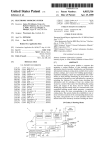Download Crestron CNWM-8 Specifications
Transcript
CRESTRON Contents Wired 8 Button Control Panel: CNWM-8 1 Description .......................................................................................................................... 1 Leading Specifications ......................................................................................................... 2 Setup.................................................................................................................................... 2 Identity Code.......................................................................................................... 2 Installation ............................................................................................................. 3 Programming with SIMPL Windows.................................................................................... 3 Problem Solving................................................................................................................... 6 Troubleshooting ..................................................................................................... 6 Further Inquiries .................................................................................................... 6 Return and Warranty Policies............................................................................................... 7 Merchandise Returns / Repair Service .................................................................... 7 CRESTRON Limited Warranty .............................................................................. 7 Operations Guide - DOC. 8130 Contents • i CRESTRON Wired 8 Button Control Panel: CNWM-8 Description The CNWM-8 wired panel, shown below, interfaces to a Crestron control system over the CRESNET II network. The panel uses eight miniature pushbuttons with self-contained feedback LEDs. The unit is offered in two configurations that differ with respect to faceplate, bezel, and button cap color. The CNWM-8I is ivory and the CNMW-8W is white. For the purposes of the Operations Guide, the term CNWM-8 is used for either configuration. The CNWM-8 is designed for wallmounting using a single-gang eletrical box (recommended 2.5” depth). Omission of unused buttons is standard. NOTE: As a reference when programming, external buttons on the CNWM-8 are numbered 1 through 8 starting from the lower right corner to the upper left corner (when silk-screened text on rear panel is upright). Refer to button locations shown to the right of the CNWM-8, shown below. CNWM-8, Wired Panel Operations Guide - DOC. 8130 Wired 8 Button Control Panel: CNWM-8 • 1 CRESTRON Leading Specifications The table below provides a summary of leading specifications for the CNWM-8. Dimensions and weights are approximations rounded to the nearest hundredth unit. Leading Specifications of the CNWM-8 SPECIFICATION Power Requirements Power Factor SIMPL WindowsTM CNX Operating System Dimensions & Weight DETAILS 24 VDC 5 Watts Version 1.18 or later Version 1.0.0 or later Height: 4.62 in (11.74 cm) Width: 2.86 in (7.26 cm) Depth: 1.97 in (5.01 cm) Weight: 0.61 lb (0.27 kg) NOTE: Depth measurement is taken from grommet to buttons. Setup Identity Code NOTE: It is safe to adjust the identity code of the CNWM-8 while the unit is connected to the network. However, if the code is changed while the unit is powered, the new code will not be recognized until power is removed and reapplied. Each device on the network requires a unique identity code (NET ID). Each code consists of a two-digit hexadecimal number from 03 to FE. The NET ID of each unit must match the network address of the CNWM-8 in SIMPL Windows in order for the device to be addressed properly. The NET ID of each CNWM-8 has been factory set to 11, but may be changed. To alter the unit’s NET ID, make sure power to the unit is disconnected and complete the following steps. 1. 2 • Wired 8 Button Control Panel: CNWM-8 Locate the two miniature rotary switches labeled HI and LO on the rear face of the unit, shown below. The rotary switch marked HI represents the most-significant digit or number of the ID CODE and the one marked LO represents the least-significant digit or number of the ID CODE. Each 16-position rotary hexadecimal switch can be set to a value ranging between 0 and F. Operations Guide - DOC. 8130 CRESTRON Location of Miniature Rotary Switches 2. Use a small screwdriver and rotate the arrow in the center of the rotary switch marked HI to the position of the most-significant digit or letter of the unit’s ID CODE. 3. Use a small screwdriver and rotate the arrow in the center of the rotary switch marked LO to the position of the least-significant digit or letter of the unit’s ID CODE. Installation Complete the following steps to correctly install the CNWM-8. NOTE: Before making any connections, review latest revision of network interconnection drawing (Doc. 5411). 1. Disconnect network power supply. 2. Wire the CNWM-8 to the network wire available in the single-gang electrical box. The wires are color coded with the color key silk screened on the rear of the unit, shown below. Wiring Color Key 3. Position the unit and bezel into the electrical box and secure with two screws. 4. Position the faceplate over the unit with magnetic strips. 5. Reconnect and apply network power supply. Programming with SIMPL Windows SIMPL Windows was designed to supersede the CRESNET II Workshop. It provides a well-designed graphical environment with a number of workspaces (i.e., Operations Guide - DOC. 8130 Wired 8 Button Control Panel: CNWM-8 • 3 CRESTRON windows) in which a programmer can select, configure, program, test, and monitor a CRESNET control system. NOTE: The following description assumes that the reader has some knowledge of SIMPL Windows. If not, please refer to the extensive help information provided with the software. SIMPL is Crestron’s programming language designated for easy implementation of the control system requirements. The objects that are used in SIMPL are called symbols. A basic CNWM-8 SIMPL program is shown after this paragraph in block diagram form. The example program toggles the button’s feedback light on and off. Block Diagram of CNWM-8 Use the Configuration Manager workspace in SIMPL Windows to select and configure all the devices that need to be included into the system. For this example, add a CNWM-8 to the system and verify that its NET ID is set to 11, shown below. NOTE: The earliest versions of SIMPL Windows did not have a “CNWM-8” available from the Network Control Module folder in the Device Library of SIMPL Windows’ Configuration Manager. When using an earlier version of SIMPL Windows choose “CNMW-10A” from the Device Library instead. Since the CNWM-10A has two more buttons, only define signal names for PRESS/FEEDBACK (1-8). Do not assign signal names to PRESS/FEEDBACK (9,10). Graphical System View of CNWM-8 in SIMPL Windows’ Configuration Manager 4 • Wired 8 Button Control Panel: CNWM-8 Operations Guide - DOC. 8130 CRESTRON Use the Programming Manager workspace in SIMPL Windows to select symbols and assign their respective signals. Expand the Network Module folder and double click on the CNWM-8 for a detail view (alternatively CTRL+D), shown below. Assign the signals. NOTE: As a reference when programming, external buttons on the CNWM-8 are numbered 1 through 8 starting from the lower right corner to the upper left corner (when silk-screened text on rear panel is upright). Graphical Detail View of CNWM-8 in SIMPL Windows’ Programming Manager For this simplified example, there are two TOGGLE symbols used, shown after this paragraph. Each has its own unique output triggered by a specific button depression on the CNWM-8. Graphical Detail View of TOGGLE in SIMPL Windows’ Programming Manager Operations Guide - DOC. 8130 Wired 8 Button Control Panel: CNWM-8 • 5 CRESTRON Problem Solving Troubleshooting The table following this paragraph provides corrective action for possible trouble situations. If further assistance is required, please contact a Crestron technical support representative. CNWM-8 Troubleshooting TROUBLE POSSIBLE CAUSE(S) CNWM-8 does not function when button is depressed. CNWM-8 is not receiving network power. NET ID setting was changed without reapplying power to the CNWM-8. CNWM-8 NET ID is not set to match the NET ID of the SIMPL program. CNWM-8 functions, but feedback LEDs do not illuminate correctly. CNWM-8 NET ID is not unique; two or more units share the same NET ID. CNWM-8 installed up-sidedown in electrical box. CORRECTIVE ACTION Check wiring and confirm power is supplied to the unit. Power down CNWM-8. Power up to reset NET ID. Poll network in Performance Viewport. Verify that the CNWM8 NET ID is properly set to match the SIMPL program. Poll network in Performance Viewport. Verify that each NET ID is used once. Verify installation; external buttons are numbered 1 through 8 starting from the lower right to the upper left. Verify SIMPL program for CNWM-8 feedback signal names. Further Inquiries If after reviewing this Operations Guide for the CNWM-8, you cannot locate specific information or have questions, please take advantage of Crestron's award winning technical support team by calling: • In the US and Canada, call Crestron’s corporate headquarters at 1888- CRESTRON [1-888-273-7876] or 1-201-767-3400. • In Europe, call Crestron International at +32-15-50.99.50. • In Asia, call Crestron Asia at +852.2341.2016. • In Latin America, call Crestron Latin America at +525.574.15.90. For local support from exclusive Crestron factory-trained personnel call: • In Australia, call Soundcorp at +613.941.61066. • In New Zealand, call Amber Technologies at +649.410.8382. 6 • Wired 8 Button Control Panel: CNWM-8 Operations Guide - DOC. 8130 CRESTRON Return and Warranty Policies Merchandise Returns / Repair Service 1. No merchandise may be returned for credit, exchange, or service without prior authorization from CRESTRON. To obtain warranty service for CRESTRON products, contact the factory and request an RMA (Return Merchandise Authorization) number. Enclose a note specifying the nature of the problem, name and phone number of contact person, RMA number, and return address. 2. Products may be returned for credit, exchange or service with a CRESTRON Return Merchandise Authorization (RMA) number. Authorized returns must be shipped freight prepaid to CRESTRON, Cresskill, N.J., or its authorized subsidiaries, with RMA number clearly marked on the outside of all cartons. Shipments arriving freight collect or without an RMA number shall be subject to refusal. CRESTRON reserves the right in its sole and absolute discretion to charge a 15% restocking fee, plus shipping costs, on any products returned with an RMA. 3. Return freight charges following repair of items under warranty shall be paid by CRESTRON, shipping by standard ground carrier. In the event repairs are found to be non-warranty, return freight costs shall be paid by the purchaser. CRESTRON Limited Warranty CRESTRON ELECTRONICS, Inc. warrants its Cresnet II products, denoted by a "CN" prefix model number, to be free from manufacturing defects in materials and workmanship for a period of three (3) years from the date of shipment to purchaser. Disk drives and any other moving or rotating mechanical parts are covered for a period of one (1) year. CRESTRON warrants all its other products for a period of one year from the defects mentioned above, excluding touchscreen display components which are covered for 90 days. Incandescent lamps are completely excluded from Crestron's Limited Warranty. CRESTRON shall, at its option, repair or replace any product found defective without charge for parts or labor. Repaired or replaced equipment and parts supplied under this warranty shall be covered only by the unexpired portion of the warranty. CRESTRON shall not be liable to honor warranty terms if the product has been used in any application other than that for which it was intended, or if it has been subjected to misuse, accidental damage, modification, or improper installation procedures. Furthermore, this warranty does not cover any product that has had the serial number altered, defaced, or removed. This warranty shall be the sole and exclusive remedy to the purchaser. In no event shall CRESTRON be liable for incidental or consequential damages of any kind (property or economic damages inclusive) arising from the sale or use of this equipment. CRESTRON makes no other warranties nor authorizes any other party to offer any warranty, expressed or implied, including warranties of merchantability for this product. This warranty statement supercedes all previous warranties. Operations Guide - DOC. 8130 Wired 8 Button Control Panel: CNWM-8 • 7