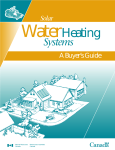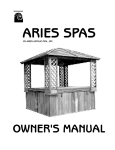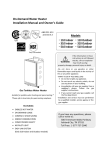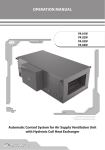Download Uponor SetPoint 501s Technical data
Transcript
RADIANT HEATING SYSTEMS SETPOINT 501 AND 501 S CONTROLLERS SetPt501_501s_InstOperManual_3_07, Copyright © 2007 Uponor, Printed in the United States INSTALLATION AND OPERATION MANUAL Uponor, Inc. 5925 148th Street West Apple Valley, MN 55124 Tel: (800) 321-4739 Fax: (952) 891-1409 Web: www.uponor-usa.com E-mail: [email protected] Uponor Ltd. 655 Park Street Regina, SK S4N 5N1 Tel: (888) 994-7726 Fax: (800) 638-9517 Web: www.uponor.ca E-mail: [email protected] SetPoint 501 and 501s Controllers Installation and Operation Manual Table of Contents Section 1 — Introduction . . . . . . . . . . . . . . . . . . . . . . . . . . . . . . 1 Section 2 — Installation Getting Ready . . . . . . . . . . . . . . . . . . . . . . . . . . . . . . . . . . . . . . . . . . . . 3 Removing the Front Cover . . . . . . . . . . . . . . . . . . . . . . . . . . . . . . . . . . . 3 Mounting the Base . . . . . . . . . . . . . . . . . . . . . . . . . . . . . . . . . . . . . . . . 3 Rough-in Wiring . . . . . . . . . . . . . . . . . . . . . . . . . . . . . . . . . . . . . . . . . . 4 Wiring the Controller . . . . . . . . . . . . . . . . . . . . . . . . . . . . . . . . . . . . . . . 4 Installing the Front Cover . . . . . . . . . . . . . . . . . . . . . . . . . . . . . . . . . . . 4 Wiring Examples . . . . . . . . . . . . . . . . . . . . . . . . . . . . . . . . . . . . . . . . . . 5 Display and Keypad Operation . . . . . . . . . . . . . . . . . . . . . . . . . . . . . . . 6 Cycles per Hour . . . . . . . . . . . . . . . . . . . . . . . . . . . . . . . . . . . . . . . . . . . 6 Optional Sensors . . . . . . . . . . . . . . . . . . . . . . . . . . . . . . . . . . . . . . . . . . 7 Access Levels . . . . . . . . . . . . . . . . . . . . . . . . . . . . . . . . . . . . . . . . . . . . . 7 Sequence of Operation . . . . . . . . . . . . . . . . . . . . . . . . . . . . . . . . . . . . . 8 Mode . . . . . . . . . . . . . . . . . . . . . . . . . . . . . . . . . . . . . . . . . . . . . . . . . . . 8 Section 3 — Navigating the Menus View Menu . . . . . . . . . . . . . . . . . . . . . . . . . . . . . . . . . . . . . . . . . . . . . . 9 Adjust Menu . . . . . . . . . . . . . . . . . . . . . . . . . . . . . . . . . . . . . . . . . . . . . 9 Section 4 — Troubleshooting Error Messages . . . . . . . . . . . . . . . . . . . . . . . . . . . . . . . . . . . . . . . . . . 11 Section 5 — Technical Data SetPoint 501 . . . . . . . . . . . . . . . . . . . . . . . . . . . . . . . . . . . . . . . . . . . . 13 SetPoint 501s . . . . . . . . . . . . . . . . . . . . . . . . . . . . . . . . . . . . . . . . . . . 14 SetPoint 501 and 501s Controllers Installation and Operation Manual Published by Uponor, Inc. 5925 148th Street West Apple Valley, MN 55124 (800) 321-4739 www.uponor-usa.com © 2007 Uponor, Inc. All rights reserved Third Edition, March 2007 First Printing, November 2002 Printed in the United States of America SetPoint 501 and 501s Controllers Manual i Section 1 Introduction SetPoint 501 SetPoint 501s The SetPoint 501 and 501s Controllers are microprocessor-based controls that are designed to sense the air temperature in a specific area and increase the comfort level of that area as well as increase the energy efficiency of the heating system. The 501s will also monitor slab temperature. ii Section 1 — Introduction 1 Section 2 Installation Getting Ready Check the contents of this package. If any contents listed below are missing or damaged, please contact your Uponor sales representative or distributor for assistance. • SetPoint 501 (part number A3040501) includes one controller, an Installation and Operation Manual and a User Manual. • SetPoint 501s (part number A3041501) includes one programmable Setpoint Controller, one Floor Sensor (part number A3040079), an Installation and Operation Manual and a User Manual. Removing the Front Cover 1. Place a screwdriver or similar object into the small slot located in the top of the controller. . . 2. Push the screwdriver against the plastic tab and pull the top of the front cover so that it pivots around the bottom edge of the base. (See Figure 1.) Mounting the Base 1. Install the controller on an interior wall of the desired zone approximately 5 feet (1.5m) above the floor. Figure 1: Removing the Front Cover Note: Do not mount the controller in a location that may be affected by localized heat sources or cold drafts. 2. If necessary, install a draft barrier behind the controller to prevent air from blowing through the wiring hole and affecting the controller’s built-in sensor. 3. Mount the base directly to the wall using two #6 1-inch screws. (See Figure 2.) 4. Insert the screws through the mounting holes, and fasten the base securely to the wall. If possible, at least one of the screws should enter a wall stud or similar surface. 2 Section 2 — Installation #6 1" screws Figure 2: Mounting the Base 3 5. If the controller is mounted to a 2x4 electrical box, order a Cover Plate for the 500 Series Controllers (part number A3040007). This plate mounts to the electrical box and the controller mounts to the plate. Ensure that the electrical box does not provide cold air to the controller. Wiring Examples for the SetPoint 501 and SetPoint 501s Refer to the figures below to wire 24VAC power and the optional sensor. Note: If the SetPoint 501s is used for remote sensing (i.e., the built-in air sensor is disabled and an indoor sensor is used), mount the controller in the desired location. Rough-in Wiring Note: 18 AWG or similar wire is recommended for all 24VAC wiring. Figure 4: Wiring the SetPoint 501 1. Strip all wires to ⁄4" (6mm) to ensure proper connection to the control. 1 2. Run wires from the 24VAC power to the controller. Use a clean power source to ensure proper operation. Com S1 C R Heat Class II Transformer 24VAC 3. If using an optional sensor, install the sensor according to the appropriate instruction sheet and run two wires from the sensor to the controller. 4. Run wires from the heating device to the controller. Figure 5: Wiring the SetPoint 501s Wiring the Controller Refer to the wiring examples on page 5 to properly wire the controller. 1. Connect the 24VAC power to the R and C terminals on the controller. This connection provides power to the microprocessor and display of the controller. 2. When wiring an optional sensor to the SetPoint 501s, connect the two wires from the sensor to the Com and S1 terminals. Note: The Heat terminals are isolated outputs. There is no power available on these terminals from the controller. Use these terminals as a switch for a 24VAC circuit. This circuit can operate a low-current, 24VAC device directly or an external relay to enable a line-voltage or high-current device. Installing the Front Cover 1. Align the hinges on the bottom of the front cover with the bottom of the controller mounting base. 2. Pivot the front cover around the bottom hinges and push the top against the mounting base until it snaps firmly in place. (See Figure 3.) Figure 3: Installing the Front Cover 4 Figure 6: Wiring the Zone Control Module (ZCM) Section 2 — Installation 5 Display and Keypad Operation Optional Sensors (501s Only) The SetPoint 501 and 501s Controllers feature four fields: Menu, Item, Number and Status. (See Figure 7.) Each controller has a single built-in sensor to measure air temperature. In addition to this built-in sensor, the SetPoint 501s features terminals to connect one additional sensor (i.e., indoor sensor, outdoor sensor, slab or floor sensor or sensor placed in a remote location). Item Field Displays the current menu Display Symbols Warning Displays when an error exists Access Level (501s Only) Displays when in the User Access Level Status Field Displays the current status of the thermostat’s inputs, outputs and operation Heat 1 Displays when the Heat 1 contact is on Number Field Buttons Selects menus, items and adjusts settings Displays the current value of the selected item Figure 7: Wiring the Zone Control Module (ZCM) Cycles per Hour The SetPoint 501 and 501s controllers operate on cycles per hour. The number of cycles per hour is adjustable through the Heat Cycle setting in the Adjust menu. During each cycle that heating is required, the controller turns on the Heat relay for a calculated amount of time. This amount of time is called the on time. The on time is calculated based on the requirements of the zone. If the zone requires more heating, the appropriate on time is increased. If the zone requires less Cycles Per Hour heating, the appropriate on time is reduced. (See Figure 8.) on on on off off off The controller ensures the relay remains on or off for a minimum amount of time to prevent short cycling. Time Figure 8: Cycles per Hour Indoor Sensor An indoor sensor measures the air temperature in the zone that the SetPoint is controlling. The temperature measured by the outdoor sensor is used in the on-time calculations for the relay in the controller. Select this setting on the Adjust menu. If the built-in sensor is on and the auxiliary sensor is set to Indoor, the temperatures of the sensors are averaged and used to calculate the on time of the relay. Outdoor Sensor An outdoor sensor measures the temperature of the air outside. The temperature measured by the outdoor sensor does not affect the on time of the relay and is only used for display purposes. Slab or Floor Sensor A slab or floor sensor measures the slab or floor temperature in the zone that the controller is controlling. The temperature the slab or floor sensor reads is used in the on-time calculations for the Heat relay and allows the controller to operate the slab between the minimum and maximum slab settings. Access Levels (501s Only) The SetPoint 501s features two access levels — User and Installer — which restrict the number of items available in the display menus. Change the access level via the DIP switch located on the circuit board inside the controller. (See Figure 9.) The Installer access level allows the installer to adjust all the settings in the controller including those required to match the controller to the mechanical system and devices. The User access level allows the end user to adjust the temperature settings. 501s Displays an abbreviated name of the selected item Menu Field Figure 9: DIP Switch Location An Auto Cycle setting is available for the heating cycle. This setting determines the optimum number of cycles per hour to balance temperature swings and equipment cycles. 6 Section 2 — Installation 7 Sequence of Operation Section 3 Air Sensor Only Operation When operating with only an air sensor, the on time for the Heat relay is calculated to satisfy the requirements of the air sensor. Navigating the Menus Slab or Floor Sensor Only Operation (501s Only) When operating with only a slab or floor sensor, the on time for the Heat relay is calculated to satisfy the requirements of the slab or floor sensor. The controller operates to maintain the slab at the minimum slab temperature setting. Note: Using only a slab or floor sensor may cause overheating or underheating of the space. View Menu ROOM TARGET This displays the current desired air temperature for the space (one active air sensor required). This is only available when in the Installer access level. (See Figure 10.) Air and Slab or Floor Sensor Operation (501s Only) When operating with both air and slab or floor sensors, the controller calculates an on time for the Heat relay to satisfy the slab or floor sensor’s requirements and an on time to satisfy the air sensor’s requirements. The Heat relay operates for the longer of these two on times. ROOM This displays the current air temperature for the space that is the average of all active air sensors (one active air sensor required). (See Figure 11.) During light heating loads, overheating can occur due to the minimum slab or floor temperature requirements. OUTDOOR (501s Only) This displays the current temperature at the outdoor sensor. An outdoor sensor must be installed for this menu to function. (See Figure 12.) During heavy heating loads, the maximum slab or floor temperature setting limits the on time of the Heat relay. In this situation, underheating can occur. Off The Heat relay does not operate in the Off mode. Note: If an air, slab or floor sensor is active in the Off mode, a freezeprotection function enables, allowing the Heat relay to operate and keep the zone above 35°F (2°C). Figure 11 Note: SENS must be set to OUT. Mode Heat In the heat mode, the Heat relay satisfies the temperature requirement of the zone. Figure 10 SLAB (501s Only) This displays the current slab or floor temperature (one active air sensor required). If two slab or floor sensors are present, this is the average temperature. MIN is displayed when the slab or floor minimum temperature is calling for heat. The slab or floor sensor may call for heat even though the room setpoint temperature is satisfied. (See Figure 13.) Figure 12 Figure 13 Adjust Menu MODE This displays the current mode of operation of the thermostat. (See Figure 14.) OFF, HEAT Figure 14 8 Section 3 — Navigating the Menus 9 Section 4 ROOM HEAT This displays the desired temperature for heating (must set active air sensor to Heat or Auto). (See Figure 15.) 35 to 100°F (2 to 38°C) Troubleshooting SLAB MIN (501s Only) This displays the minimum slab or floor temperature (one active slab sensor required). (See Figure 16.) OFF, 34 to 122°F (OFF, 1 to 50°C) Figure 15 SLAB MAX (501s Only) This displays the maximum slab or floor temperature (one active air sensor required). This is only available when in the Installer access level. (See Figure 17.) 34 to 122°F, OFF (1 to 50°C, OFF) Figure 16 Figure 17 SENS (501s Only) This selects the type of optional sensor present (only available in the Installer access level). (See Figure 18.) OFF, Indr, SLAB, OUT Error Messages E01 The controller was unable to read a piece of information stored in its memory and was required to load the factory settings. The controller will stop operation until all settings are checked. To clear this error, select the Installer access level and check all of the settings in the Adjust menu. (See Figure 22.) Figure 22 E02 There are no active sensors selected on the controller. Either turn on the internal sensor or set the auxiliary sensor to INDR or SLAB. After correcting the fault, press any button to clear the error message. (See Figure 23.) Figure 23 Figure 18 ROOM SENS (501s Only) This enables or disables the built-in sensor (only available in the Installer access level). (See Figure 19.) OFF, ON Figure 19 CYC HEAT (501s Only) This displays the number of cycles per hour for heating (only available in the Installer access level). (See Figure 20.) AUTO, 2 to 12 Figure 20 ROOM Shr The controller’s internal air sensor has a short circuit. This error cannot be repaired in the field. Replace or return the controller for repair. (See Figure 24.) ROOM OPN The controller’s internal air sensor has an open circuit. This cannot be repaired in the field. Either turn off the internal sensor and set an auxiliary sensor to INDR, or replace the controller and return the faulty controller for repair. After correcting the fault, press any button to clear the error message. (See Figure 25.) Figure 24 Figure 25 UNITS This displays the units of temperature used. (See Figure 21.) °F, °C Figure 21 10 Section 4 — Troubleshooting 11 Section 5 SENS Shr The optional sensor has a short circuit. Locate and repair the problem as described in the appropriate sensor instruction sheet. After correcting the fault, press any button to clear the error message. (See Figure 26.) Technical Data Figure 26 SENS OPN The optional sensor has an open circuit. Locate and repair the problem as described in the appropriate sensor instruction sheet. After correcting the fault, press any button to clear the error message. (See Figure 27.) Figure 27 Figure 28: SetPoint 501 SetPoint 501 12 Literature SetPoint 501 and 501s Controllers Installation and Operation Manual Control Microprocessor PI control; This is not a safety (limit) control. Packaged Weight 0.46 lb. (210 g), Enclosure J, white PVC plastic Dimensions 2 7⁄8" H x 2 7⁄8" W x 13⁄16" D (73 x 73 x 21mm) Approvals CSA C US, meets ICES and FCC regulations for EMI/RFI Ambient Conditions Indoor use only, -22 to 131°F (-30 to 55°C), <90% RH non-condensing Power Supply 24VAC ±10% 50/60 Hz 1 VA Relay 24VAC, 2 A Section 5 — Technical Data 13 Figure 29: SetPoint 501s SetPoint 501s 14 Literature SetPoint 501 and 501s Controllers Installation and Operation Manual Control Microprocessor PI control; This is not a safety (limit) control. Packaged Weight 0.54 lb. (245 g), Enclosure J, white PVC plastic Dimensions 2 7⁄8" H x 2 7⁄8" W x 13⁄16" D (73 x 73 x 21mm) Approvals CSA C US, meets ICES and FCC regulations for EMI/RFI Ambient Conditions Indoor use only, -22 to 131°F (-30 to 55°C), < 90% RH non-condensing Adjustment Range for Slab or Floor Setting 34 to 122°F (1 to 50°C) Power Supply 24VAC ±10% 50/60 Hz 1.5 VA Relay 24VAC, 2 A Sensors NTC thermistor, 10 kΩ @ 77°F (25°C ±0.2°C) ß=3892 Included Floor Sensor (A3040079) Optional Outdoor Sensor (A3060070), Universal Sensor (A3060071) and Epoxy-coated Slab Sensor (A3060072)