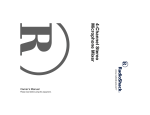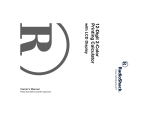Download Radio Shack 4-Channel Stereo Microphone Mixer Owner`s manual
Transcript
4-Channel Stereo Mixer Owner’s Manual Please read before using this equipment. Features Your RadioShack 4-Channel Stereo Mixer is a sophisticated desktop control center, perfect for mixing sound on four separate channels from multiple audio sources such as cassette decks, tuners, CD players, turntables, or the audio outputs from VCRs or camcorders. The mixer is ruggedly constructed for home or professional use. You can adjust each audio source's sound level so you can get the best mix for playing through your sound system or for recording. Its features include: Stereo Phono Input Jacks — for connecting low-level audio sources, such as turntables with a magnetic cartridge. Stereo Line Output Jacks — let you connect the mixer's output to your amplifier/receiver and tape deck so you can play the sounds from your input sources through your speaker system, and record them. Stereo Line Input Jacks — let you connect most high-level audio sources such as a CD player, tape deck, tuner, camcorder or VCR. DJ Microphone Input (MIC 1) Jack — lets you connect a microphone (not supplied) with a 1/4-inch (6.35mm) plug. Auxiliary Microphone Input (MIC 2) Jack — lets you connect a low impedance microphone (not supplied) with a 1/4-inch (6.35mm) plug. CROSS FADER Control — lets you smoothly switch between two input sources such as a turntable and a tape deck. Output Level Light Emitting Diode (LED) Meters — indicates the mixer's total output signal level. CUE LEVEL Control — lets you adjust the headphone's volume level. MASTER Volume Control — lets you control the mixer's overall volume level. BASS/TREBLE Controls — lets you boost or attenuate bass and treble, for the desired sound. BALANCE Control — lets you adjust the sound balance between the left and right amplifier output. MIC 1, CHANNEL 1, CHANNEL 2, CHANNEL 3, CHANNEL 4 Slide Volume Controls — for fingertip control of sound mixing and fading. MIC 2 LEVEL Control — lets you adjust the microphone's volume. PHONO 1/LINE1, PHONO 2/LINE 2 Input Source Selectors — let you easily choose the desired audio input source for mixing (CHANNEL 1 and CHANNEL 2). MONO/STEREO Selector — lets you set the output to amplifier for stereo or mono. ASSIGN A/B Input Source Selector — lets you select the input sources to be mixed by cross fading. CUE Audio Source Selector — let you select the channel for the desired audio input source, so you can monitor and prepare the channel before mixing the source. PHONES Jack — lets you connect a pair of stereo headphones (not supplied) with a 1/4inch plug. © 2001 RadioShack Corporation. All Rights Reserved. RadioShack and RadioShack.com are trademarks used by RadioShack Corporation. 2 Features Preparation PRESETTING THE CONTROLS nect to the mixer, be sure to have their power controls set to off, and any tone controls set to flat (zero). WARNING: To reduce the risk of fire or shock hazard, do not expose this product to rain or moisture. CAUTION RISK OF ELECTRIC SHOCK. DO NOT OPEN. ! CAUTION: TO REDUCE THE RISK OF ELECTRIC SHOCK, DO NOT REMOVE COVER OR BACK. NO USER-SERVICEABLE PARTS INSIDE. REFER SERVICING TO QUALIFIED PERSONNEL. This symbol is intended to alert you to the presence of uninsulated dangerous voltage within the product’s enclosure that might be of sufficient magnitude to constitute a risk of electric shock. Do not open the product’s case. ! This symbol is intended to inform you that important operating and maintenance instructions are included in the literature accompanying this product. Warning: A sudden high output from the mixer could damage your hearing, especially if you use headphones, and might also damage the audio devices connected to the mixer's output. Before using the mixer, make sure you set your receiver/amplifier's volume control to its lowest volume setting. Before you connect the AC power source, make sure you set POWER OFF/ON to OFF. To avoid sudden and unusable sound outputs from any audio devices that you con- CONNECTING THE OUTPUTS To play the mixer's output signal through your sound system, connect one end of an audio cord (not supplied) to the mixer's AMP L (white) and R (red) OUTPUT jacks, then connect the other end to your amplifier/receiver's left and right line input jacks. Match left to left, and right to right. To record the mixer's output signal, connect one end of an audio cord (not supplied) to the mixer's REC L (white) and R (red) OUTPUT jacks, then connect the other end to your tape deck's left and right line input jacks (matching left to left, and right to right). CONNECTING THE INPUTS You can connect up to four line-level and up to two low-level audio input sources to the input jacks on the back of the mixer. You can connect one microphone to the mixer's front and another microphone to the back panel. 1. Connect the line-level outputs from up to four audio sources (such as a CD player, tape deck, tuner, camcorder, or VCR) to the LINE 1, LINE 2, AUX 1 and AUX 2 L and R INPUT jacks (matching left to left, and right to right). Caution: Do not connect an audio source with a line-level output to the low level PHONO 1 or PHONO 2 L and R INPUT jacks. Doing so could damage the mixer. 2. Connect the low-level outputs from up to two audio sources (such as magneticcartridge turntables) to the PHONO 1 and Preparation 3 PHONO 2 L and R INPUT jacks (matching left to left, and right to right). Note: If you connect magnetic-cartridge turntables, also connect their ground wires (usually black or green ) to GND. 3. Connect the DJ's microphone (not supplied) into MIC 1 on the front panel, and the auxiliary microphone input to MIC 2 on the back panel. Both jacks require a 1/4-inch (6.35mm) plug (not supplied). To listen in privacy or monitor the audio source inputs so you can locate an exact passage or section before mixing it, plug a pair of stereo headphones (not supplied) with a 1/4-inch (6.35mm) plug into the PHONES jack on the front panel. Your local RadioShack store carries a wide selection of headphones. Listening Safely CONNECTING POWER Power the mixer using the supplied 15V 500mA AC adapter. Cautions: You must use a Class 2 power source that supplies 15V AC and delivers at least 500 mA. Its plug must fit the mixer's AC 15V IN jack. The supplied adapter meets these specifications. Using an adapter that does not meet these specifications could damage the mixer or the adapter. ! • Always connect the AC adapter to the mixer before you connect it to AC power. When you finish, disconnect the adapter from AC power before you disconnect it from the mixer. Connect the small barrel plug of the supplied AC adapter to the AC 15V IN jack on the back of the mixer and connect the AC plug to a standard AC outlet. 4 CONNECTING HEADPHONES Do not listen at extremely high volume levels. Extended, high-volume listening can lead to permanent hearing loss. To protect your hearing when you use headphones, always follow these guidelines to set the listening volume. • Set CUE LEVEL to the lowest setting before you begin listening. • After you put on the headphones, adjust CUE LEVEL to the desired listening level. • Once you set the volume, do not increase it. Over time, your ears adapt to the volume level, so a volume level that does not cause discomfort might still damage your hearing. Caution: As you begin to mix, do not always increase volume levels to achieve the proper balance. You can bring high levels down just as easily as you can bring low levels up. Listening at excessive volume levels can damage your hearing. Preparation Operation 1. Set the volume levels on the output devices (amplifier/receiver and tape deck) to minimum and turn them on. 2. Set the mixer’s POWER OFF/ON to ON. 3. Turn on the input sources to be mixed. 4. Using the mixer requires two basic operations: • Presetting the input signal levels (see “Presetting the Input Signal Levels”) the best results, each input signal level should normally be set so the output level meters never moves over into the red range (above 0 dB). Distortion is likely to occur on audio peaks if the meter moves into the red range. For monaural output, set MONO/STEREO to MONO. For stereo output, set MONO/STEREO to STEREO. Presetting the Microphone • Mixing the audio input sources (see “Mixing the Inputs” on Page 7) 1. If your microphone has an ON/OFF control, set it to ON. 5. After you finish mixing, turn down the volume on the output audio devices, turn off the input and output audio devices (such as amplifiers, or tape decks), then set the mixer’s POWER OFF/ON to OFF. 2. While continuously talking, adjust MIC 1 (DJ MIC) until you get a reading of up to 0 on both output level meters. PRESETTING THE INPUT SIGNAL LEVELS To avoid accidentally overdriving a channel or prematurely mixing in an audio input source, make sure you start with the following settings. Presetting the Channel 1/2/3/4 Input Sources Before you mix channels 1, 2, 3, and 4, you must preset the input signal level for each channel input source (up to six sources). Notes: • Set Mic1, Channel 1/2/3/ and 4 volume slide controls set to 0 • ASSIGN A and ASSIGN B set to OFF • TREBLE, BASS, MIC 2 LEVEL, and CUE LEVEL, set to 0 • MASTER set to about the 5 marker. Note: The MASTER volume control adjusts the overall volume of MIC 1, MIC 2, CHANNEL 1, CHANNEL 2, CHANNEL 3, and CHANNEL 4. • It is not necessary to connect an input source to every jack or mix every input source connected to the mixer's input jacks. • To prevent prematurely mixing audio sources, set slide volume controls to 0. • While you adjust the input signal levels for CHANNEL 1, CHANNEL 2, CHANNEL 3 and CHANNEL 4, either use the headphones or adjust the receiver/ amplifier's volume to the desired listening level (not necessarily the final usable level). The mixer uses two output level meters to indicate the total stereo output signal level. For Operation 5 • Do not play a quiet portion of music while you adjust the volume levels, otherwise the volume levels for channels 1, 2, 3, and 4 will be overdriven during the loud portions of the music. you get the reading of 0 dB on the output meters. 8. Stop playback of the input source of AUX 1 or AUX 2. Note: If you must readjust the MASTER volume control during these steps, remember this affects the level of any previously preset input sources. You must readjust those sources until you get a reading of up to 0 dB. 1. To preset the PHONO 1 or PHONO 2 input source, set PHONO 1/LINE 1 to PHONO 1 or PHONO 2/LINE 2 to PHONO 2. 2. Start playback of the selected input source. 3. Slowly slide up the CHANNEL1 or CHANNEL 2 slide volume control until you get a reading of up to 0 dB on both output level meters. 4. Stop playback of the selected input source. Note: If it is necessary to set the CHANNEL 1 or CHANNEL 2 slide volume control all the way to 10 in order to get a reading of up to 0 on the output meter, then slide CHANNEL 1 or CHANNEL 2 down to about 8 and adjust MASTER upward until you get the reading of 0 dB on the output level meters. 5. To preset the LINE 1 or Line 2 input source, set PHONO 1/LINE 1 to LINE 1 or PHONO 2/LINE 2 to LINE 2. Then repeat Steps 2–4. CHECKING THE SOUND 1. Select one of the input sources, then start playback of the selected source. 2. Set the slide volume control to the position you determined during presetting. The output meters should show a reading of up to 0 dB. 3. Adjust the receiver/amplifier's volume until it reaches the desired level for the location or event where the mixer will be used (this can vary). 4. Adjust TREBLE or BASS to get the desired sound (see “Using the BASS AND TREBLE Tone Controls” on Page 8). Note: If adjusting TREBLE or BASS causes the output meters to exceed 0 dB adjust MASTER downward until the reading returns to 0 dB. Then adjust your output device (amplifier) volume accordingly. 6. To preset inputs for AUX 1 or AUX 2, start playback of the AUX 1 or AUX 2 input source. 7. Slowly slide up the AUX 1 or AUX 2 slide volume control until you get a reading of up to 0 dB on both output meters. Note: If it is necessary to set the AUX 1or AUX 2 slide volume control all the way to 10 in order to get a reading of up to 0 on the output meters, then slide AUX 1 or AUX 2 volume control down to about 8 and adjust MASTER upward until 6 5. Stop playback of the selected input source. Note: Do not adjust MASTER after checking the sound. Operation MIXING THE INPUTS es the volume level of the source currently playing. You can connect input signals from up to six audio sources, select any two, then mix the two selected inputs so only one or both play through your sound system. 1. Plug headphones into PHONES and then place them on your head. Note: You can listen to one channel through the headphones while the other channel is playing through the sound system. Mixing requires three operations: • Playing one input source • Monitoring the next input source 2. Set ASSIGN B to the second input source (2 or 4). • Switching to the next input source You can play either of the two selected sources first. Notes: • Ensure the slide volume control for the other input channel source is set to 0. • CUE allows you to select one source at a time. 3. Set CUE to the second input source. (In this example 2 or 4) Note: If you select 2, set the input source selector to the input source you want to monitor (PHONO 2 or LINE 2). 4. Start playback of the second input source you want to play next through your sound system. 5. If necessary: Playing One Input Source • Adjust CUE LEVEL (headphones volume) to a comfortable listening level. 1. Set ASSIGN A to the desired source (1 or 3), then set CROSS FADER to A. Note: If you select 1, set the input source selector for CHANNEL 1 to the preset input source you want to play first through your sound system (PHONO 1 or LINE 1). 2. Make sure the first input source's slide volume control (CHANNEL 1, or CHANNEL 3) is set to the correct preset position. 3. Start playback of the source. Monitoring a Second Input Source Monitoring a second input source's signal level requires selecting a second input source not currently playing, finding the desired section you want to mix, then adjusting the second source's sound level so it match- • Adjust the second input source volume slide control to the correct preset position. 6. Set the second input device to the desired section of music, then stop or pause this input device. Switching to the Second Input Source 1. Start playback of the second input source. 2. When you are ready to play its sound through your sound system, slide CROSS FADER from A to B. 3. Slide CROSS FADER: Operation 7 • To the left to fade in the channel selected by ASSIGN A and fade out the channel selected by ASSIGN B. • To the right to fade in the channel selected by ASSIGN B and fade out the channel selected by ASSIGN A. • To the center to equally mix the two. Notes on Mixing • To mix any two inputs selected by the ASSIGN switches, set each ASSIGN switch to the desired channel. Then use CROSS FADER to mix the two. SETTING THE SOUND BALANCE BALANCE lets you adjust the sound balance between the left and right speakers. If your speakers are properly positioned and your listening area is centered between the speakers, the center setting of the control is usually the best. If the sound seems to be louder from one speaker, adjust BALANCE until the sound seems to be coming from a point midway between the speakers. • Do not slide CROSS FADER to the center if you want to monitor one channel while the other is playing. Otherwise, the sound from the channel you monitor will also be heard through your sound system. Instead, slide CROSS FADER to the channel you are not monitoring. For example, to monitor CHANNEL 1 (selected by ASSIGN A) while CHANNEL 2 (selected by ASSIGN B) is playing, slide CROSS FADER to B. USING THE BASS AND TREBLE TONE CONTROLS Your mixer has a set of TREBLE and BASS controls to tailor the frequency sounds for MIC1, MIC 2, CHANNEL 1 (PHONO 1, LINE 1), CHANNEL 2 (PHONO 2, LINE 2), CHANNEL 3, and CHANNEL 4 to match your acoustic surroundings or suit your personal preference. Rotate TREBLE or BASS toward +12dB to boost, or toward -12dB to reduce the frequency sounds. Note: If you set the control to 0 (center) position, the frequency range is unaltered (flat). 8 Operation Troubleshooting With proper care and handling, your mixer should give you years of trouble-free service. However, if your mixer is not working properly, follow these suggestions to see if you can eliminate the problem. If you cannot, take the mixer to your local RadioShack store for assistance. Problem Nothing works. Possible Solution Checks the AC power connection. Make sure the AC outlet is working. Check all the connections to the system (amplifier/ receiver, input sources, and so on). Check the AC adapter. No signal from an audio input source. Make sure the source’s power is turned on. Check the mixer’s and the source’s control settings. Check the connection between the mixer and the input source. Hum from PHONO sources. Make sure the turntable’s ground wire (usually black or green) is connected to GND on the back of the mixer. Hum from other input sources. Make sure there are no low-level inputs connected to the LINE input jacks. Feedback. Move the microphone further away from the output speakers or use a unidirectional microphone. CARE Keep the mixer dry; if it gets wet, wipe it dry immediately. Use and store the mixer only in normal temperature environments. Handle the mixer carefully; do not drop it. Keep the mixer away from dust and dirt, and wipe it with a damp cloth occasionally to keep it looking new. Modifying or tampering with the mixer’s internal components can cause a malfunction and might invalidate its warranty. If your mixer is not performing as it should, take it to your local RadioShack store for assistance. Troubleshooting 9 Specifications Input Sensitivity/Impedance MIC 1 (DJ MIC) .................................................................................. 1.5 mV, 600 ohms, Unbalanced MIC 2 .................................................................................................. 1.5 mV, 600 ohms, Unbalanced PHONO 1, PHONO 2 .................................................................................................. 3 mV/50 kohms LINE 1, LINE 2, AUX 1, AUX 2 ................................................................................ 150 mV/27 kohms Output Level Main Out......................................................................................................................... 1.5V/10 kohms Record ..................................................................................................................... 150 mV/10 kohms Frequency Response .............................................................................................. 20 – 20k Hz ± 3dB S/N Ratio (for 1 kHz) MIC1, MIC 2 ................................................................................................................................. 55dB PHONO 1, PHONO 2 .................................................................................................................... 65dB LINE 1, LINE 2, AUX 1, AUX 2 ..................................................................................................... 70dB Distortion MIC1, MIC 2 ............................................................................................................................... 0.30% PHONO 1, PHONO 2 ................................................................................................................. 0.08% LINE 1, LINE 2, AUX 1, AUX 2 ................................................................................................... 0.05% Tone Control ............................................................................................................................ Treble ± 12dB Bass ± 12dB Power Source .......................................................................................................................AC 15V, 500mA Dimensions (HWD) .................................................................................................. 2 3/8 × 14 3/16 × 8 9/16 in (60.3 × 360.4 × 217.5 mm) Weight .........................................................................................................................................3 lbs 6.1 oz (1.46 kg) Accessory ............................................AC Adapter (Input 120V AC 60 Hz 16.5W, Output 15V AC 500 mA) Specifications are typical; individual units might vary. Specifications are subject to change and improvement without notice. 10 Specifications Notes Notes 11 Limited Ninety-Day Warranty This product is warranted by RadioShack against manufacturing defects in material and workmanship under normal use for ninety (90) days from the date of purchase from RadioShack companyowned stores and authorized RadioShack franchisees and dealers. EXCEPT AS PROVIDED HEREIN, RadioShack MAKES NO EXPRESS WARRANTIES AND ANY IMPLIED WARRANTIES, INCLUDING THOSE OF MERCHANTABILITY AND FITNESS FOR A PARTICULAR PURPOSE, ARE LIMITED IN DURATION TO THE DURATION OF THE WRITTEN LIMITED WARRANTIES CONTAINED HEREIN. EXCEPT AS PROVIDED HEREIN, RadioShack SHALL HAVE NO LIABILITY OR RESPONSIBILITY TO CUSTOMER OR ANY OTHER PERSON OR ENTITY WITH RESPECT TO ANY LIABILITY, LOSS OR DAMAGE CAUSED DIRECTLY OR INDIRECTLY BY USE OR PERFORMANCE OF THE PRODUCT OR ARISING OUT OF ANY BREACH OF THIS WARRANTY, INCLUDING, BUT NOT LIMITED TO, ANY DAMAGES RESULTING FROM INCONVENIENCE, LOSS OF TIME, DATA, PROPERTY, REVENUE, OR PROFIT OR ANY INDIRECT, SPECIAL, INCIDENTAL, OR CONSEQUENTIAL DAMAGES, EVEN IF RadioShack HAS BEEN ADVISED OF THE POSSIBILITY OF SUCH DAMAGES. Some states do not allow limitations on how long an implied warranty lasts or the exclusion or limitation of incidental or consequential damages, so the above limitations or exclusions may not apply to you. In the event of a product defect during the warranty period, take the product and the RadioShack sales receipt as proof of purchase date to any RadioShack store. RadioShack will, at its option, unless otherwise provided by law: (a) correct the defect by product repair without charge for parts and labor; (b) replace the product with one of the same or similar design; or (c) refund the purchase price. All replaced parts and products, and products on which a refund is made, become the property of RadioShack. New or reconditioned parts and products may be used in the performance of warranty service. Repaired or replaced parts and products are warranted for the remainder of the original warranty period. You will be charged for repair or replacement of the product made after the expiration of the warranty period. This warranty does not cover: (a) damage or failure caused by or attributable to acts of God, abuse, accident, misuse, improper or abnormal usage, failure to follow instructions, improper installation or maintenance, alteration, lightning or other incidence of excess voltage or current; (b) any repairs other than those provided by a RadioShack Authorized Service Facility; (c) consumables such as fuses or batteries; (d) cosmetic damage; (e) transportation, shipping or insurance costs; or (f) costs of product removal, installation, set-up service adjustment or reinstallation. This warranty gives you specific legal rights, and you may also have other rights which vary from state to state. RadioShack Customer Relations, 200 Taylor Street, 6th Floor, Fort Worth, TX 76102 We Service What We Sell RadioShack Corporation Fort Worth, Texas 76102 12/99 32-1218 04A01 Printed in China