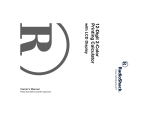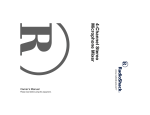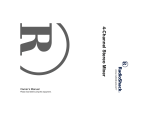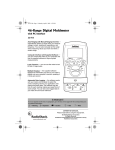Download Radio Shack 14 Minute Owner`s manual
Transcript
Please read before using this equipment. Owner’s Manual 125-Minute Digital Recorder ˆ Contents The FCC Wants You to Know ......... 4 Features ........................................... 7 A Quick Look at Your Recorder ..... 8 Preparation ...................................... Installing Batteries ......................... Connecting Earphones ................. Listening Safely ........................ Traffic Safety ............................. Connecting an External Microphone ................................... 11 11 13 14 15 Operation ......................................... Turning on the Recorder ............... Locking the Recorder’s Controls ... Setting Recording Mode ............... 17 17 19 19 16 © 2001 RadioShack Corporation. All Rights Reserved. RadioShack and RadioShack.com are trademarks used by RadioShack Corporation. 2 Contents Setting Voice Activation ................. Turning the Keytone On and Off .... Recording ...................................... Marking an Index During Recording ...................................... Playing Back Messages ................ Fast-Forwarding/Rewinding .......... Using Forward Skip/ Reverse Skip ................................. Erasing Messages ......................... Resetting the Recorder ................. Reformatting the Recorder ............ 21 22 23 25 25 27 28 28 30 31 Care ................................................... 32 Specifications .................................. 33 Contents 3 ˆ The FCC Wants You to Know This equipment has been tested and found to comply with the limits for a Class B digital device, pursuant to Part 15 of the FCC Rules. These limits are designed to provide reasonable protection against harmful interference in a residential installation. This equipment generates, uses and can radiate radio frequency energy and, if not installed and used in accordance with the instructions, may cause harmful interference to radio communications. However, there is no guarantee that interference will not occur in a particular installation. If this equipment does cause harmful interference to radio or television 4 The FCC Wants You to Know reception, which can be determined by turning the equipment off and on, the user is encouraged to try to correct the interference by one or more of the following measures: • Reorient or relocate the receiving antenna. • Increase the separation between the equipment and receiver. • Consult your local RadioShack store or an experienced radio/TV technician for help. • If you cannot eliminate the interference, the FCC requires that you stop using your recorder. Changes or modifications not expressly approved by RadioShack may cause in- The FCC Wants You to Know 5 terference and void the user’s authority to operate the equipment. This device complies with Part 15 of the FCC Rules. Operation is subject to the following two conditions: (1) this device may not cause harmful interference, and (2) this device must accept any interference received, including interference that may cause undesired operation. 6 The FCC Wants You to Know ˆ Features Your RadioShack 125-Minute Digital Recorder is ideal for quick note-taking. its light weight and compact size makes it easy to slip into a pocket, briefcase, or purse. You can use it at school, business conferences, for dictation, or anywhere on the go. 125-Minute (LP), 76-Minute (EP), 57Minute (SP) — Lets you record and store messages in three recording modes: Long Play, Extended Play, and Standard Play. 4MB Memory — Four megabytes of memory 99 Messages in One Folder — Save up to 99 messages. Features 7 ˆ A Quick Look at Your Recorder Display — Shows recording mode and status, index number, and playback information. VOX — Voice activated recording stops recording a few seconds after the sound stops, and resumes recording when it picks up sound. 8 REC/ON — Turns the recorder on or starts recording a message. A Quick Look at Your Recorder DEL — Erases selected messages. Earphone Jack — Lets you listen to messages privately. VOL — Adjusts playback volume. A Quick Look at Your Recorder 9 ž£ — Selects messages, forwards or rewinds during playback, and enables the skip/ search feature. Activates VOX, confirmation beeps, index marking, recording modes, and the delete feature. 10 HOLD ON /OFF — Locks and unlocks recorder. A Quick Look at Your Recorder External Microphone Jack — Lets you use an external microphone to extend recording range. ˆ Preparation INSTALLING BATTERIES Your recorder requires two AAA batteries (not supplied) for power. For the best performance and longest life, we recommend RadioShack alkaline batteries. Cautions: • Use only fresh batteries of the required size and recommended type. Preparation 11 • Do not mix old and new batteries, different types of batteries (standard, alkaline, or rechargeable), or rechargeable batteries of different capacities. 1. Slide the battery compartment cover on the back of the recorder in the direction of the arrow. 2. Place the batteries in the compartment according to the polarity symbols (+ and −) marked inside the compartment. 3. Slide the cover back on until it clicks into place. ¡ ¤ The battery icon ( ) indicates the current status of the batteries. When flashes, the sound becomes weak or distorted, or the recorder stops operating 12 Preparation properly, replace the batteries immediately. Warning: Dispose of old batteries promptly and properly. Do not burn or bury them. Caution: If you do not plan to use the recorder for a week or longer, remove the batteries. Batteries can leak chemicals that can destroy electronic parts. CONNECTING EARPHONES You can use an optional mono earphone with a 1/8-inch (3.5 mm) mini-plug to listen to your recording in private. Your local RadioShack store carries a wide selection of earphones. Ÿ Insert the earphone’s plug into the earphone jack ( ) on the side of the Preparation 13 recorder. The built-in speaker automatically disconnects. Listening Safely To protect your hearing, follow these guidelines when you use earphones. • Set the volume to the lowest setting before you begin listening. After you begin listening, adjust the volume to a comfortable level. • Do not listen at extremely high volume levels. Extended high-volume listening can lead to permanent hearing loss. • Once you set the volume, do not increase it. Over time, your ears adapt to the volume level, so a volume level that does not cause dis14 Preparation comfort might still damage your hearing. Traffic Safety Do not wear earphones while operating a motor vehicle or riding a bicycle. This can create a traffic hazard and could be illegal in some areas. Even though some earphones let you hear some outside sounds when listening at normal volume levels, they still can present a traffic hazard. Preparation 15 CONNECTING AN EXTERNAL MICROPHONE You can use an optional microphone with a 1/8-inch (3.5mm) plug to extend the recording range. Your local RadioShack store carries a wide selection of microphone. Insert the microphone’s plug into the recorder’s MIC jack. The built-in microphone automatically disconnects. 16 Preparation ˆ Operation TURNING ON THE RECORDER Press REC/ON. Ed appears. Note: HOLD must be set to OFF to turn on the recorder. If HOLD is set to ON and you press REC/ON, and >EB:ý appear and the recorder stays off. To turn the recorder on, slide HOLD to OFF and try again. The display shows information about the status of the recorder. When the recorder is on: • The selected recording mode (IF, ;F or BF) appears in the top left corner. Operation 17 • The two-digit index number of the message appears in the top right corner. • The battery status appears below the record mode. • The duration of the selected message appears near the bottom of the display. C .represents minutes and I represents seconds. • The bar at the very bottom of the display shows the available memory on a scale of 0–100%. Note: To conserve battery power, the recorder switches itself off automatically if you do not press a button for about two minutes. 18 Operation LOCKING THE RECORDER’S CONTROLS The recorder’s controls can be locked so its settings are not accidentally changed. To lock the recorder’s controls, slide HOLD to ON. appears. You cannot record or play back messages. To unlock the recorder’s controls, slide disappears. HOLD to OFF. SETTING RECORDING MODE You can record up to 99 messages with up to 125 minutes of recording time. The recorder’s default recording setting is the SP mode (about 57 minutes of recording time). Operation 19 Notes: • If you do not press a button for more than two seconds, the normal display returns. • Make sure the recorder is not recording or playing back messages when you set the recording mode. #ž#£ for about two 1. Hold down seconds. H;C7?D appears. # ž# £ , then rotate it up 2. Press until IF, BF or ;F flashes. # ž# £ while the desired 3. Press mode flashes to select the mode. 20 Operation SETTING VOICE ACTIVATION Note: If you do not press a key for more than two seconds, the normal display returns. 1. Hold down seconds. #ž#£ for about two #ž#£ to until LEN and 2. Rotate either ED or E<<ý appears, indicating VOX is on or off. 3. Press #ž#£. ED or E<<ýflashes. # ž# £# up or down until 4. Rotate the desired setting appears. # ž# £ when the desired 5. Press setting appears. LEN appears if VOX is activated. Operation 21 Note: If the recorder does not detect sounds for a few seconds during recording, the recorder stops recording and LEN flashes. TURNING THE KEYTONE ON AND OFF Notes: • If you do not press a key for more than two seconds, the normal display returns. • When the keytone is turned on, a confirmation beep sounds whenever you press a button. Rotate VOL up or down to increase or decrease the beep sound level. 1. Hold down seconds. 22 #ž#£ for about two Operation #ž#£ £ 2. Rotate to until 8;;F and either EDýor E<<ýappears. 3. Press flashes. # ž# £. Either E<< or ED # ž# £# 4. Rotate up or down until the desired setting appears. # ž# £ when the desired 5. Press setting appears. 8;;F appears on the display if the keytone is activated. RECORDING To record, you can use either the internal microphone or you can plug an external microphone in to the MIC jack on the top of the recorder. Note: For best results, keep a distance of min. 315/16–in (10 cm) to max. 1113/16-in Operation 23 (30 cm) between the microphone (internal or external) and the sound source. With the recorder on, press REC/ON. H;9 appears. The indicator lights red and recording begins. The display shows the recording mode, the current message index number, and the elapsed recording time. To stop recording, press REC/ON again. When 99 messages are stored or 125 minutes of recording time have been used, <KBB appears when you press REC/ ON and you cannot until you erase some messages. See “Erasing Messages” on Page 28. 24 Operation MARKING AN INDEX DURING RECORDING You can mark an index for each message when you are recording. Then you can play back the message from the location of the index, instead of having to listen from the beginning. # ž# £ once while 1. Press recording. ?D:;N and the next message index number appears. The recorder resumes recording. 2. Press REC/ON to stop recording. PLAYING BACK MESSAGES #ž#£ £ 1. Rotate to or to scroll through the messages until the desired message index number appears. Operation 25 #ž#£ 2. Press once to start playback. The indicator above the display lights green. 3. Rotate VOL up or down (0–10) to increase or decrease the sound level. #ž#£ # ž# £ . 4. To pause playback, press The indicator turns off. To resume again. playback, press The indicator lights green. 5. To stop playback, press again. # ž# £ Note: The recorder automatically stops at the end of each message. To stop . playback sooner, press #ž#£ 26 Operation FAST-FORWARDING/ REWINDING # ž# £ 1. Rotate until the desired message index number appears. 2. Press message. # ž# £ to listen to the 3. Rotate or hold down to fast-forward or to #ž#£ £ to to rewind. 4. When the recorder reaches the end of a message while fast-forwarding, the recorder continues forwarding. When the recorder reaches the beginning of a message while rewinding, the recorder stops rewinding. Operation 27 USING FORWARD SKIP/ REVERSE SKIP #ž#£ £ 1. To skip backward to a message rotate or hold to until the desired message index number appears. # ž# £ 2. To skip forward to a message rotate to until the or hold desired message index number appears. 3. Release #ž#£ to stop skipping. ERASING MESSAGES Note: If you do not press a key for more than two seconds, the normal display returns and the message is not erased. 28 Operation #ž#£ 1. Select the message to delete by rotating . 2. Press DEL. The two-digit index number flashes. Press DEL again. ;H7I;ýappears and the saved messages are renumbered. #ž#£ To delete all messages, hold down DEL and rotate up or down until 7BB flashes. Press DEL again. ;H7I; appears. To cancel erasing, press REC/ON within about two seconds after DEL is pressed. The recorder returns to normal display. Operation 29 RESETTING THE RECORDER If your recorder is exposed to a strong static electrical charge, the recorder might lock up or the display might dim. If this happens, use a pointed object, such as the tip of a pencil or the end of a pen, to press RESET on the back of the recorder. All settings return to the preset values. Note: Resetting the recorder does not erase any stored messages. 30 Operation REFORMATTING THE RECORDER Important: Reformatting the recorder erases all messages stored in the recorder. After a prolonged period of use, you might not be able to use all of your recorder’s recording time. In that case, to reformat the recorder: 1. Hold down DEL and press RESET until H;C7?Dý7BB appears. 2. Release DEL. The memory initializes for about 45 seconds. Operation 31 ˆ Care Keep the recorder dry; if it gets wet, wipe it dry immediately. Use and store the recorder only in normal temperature environments. Handle the recorder carefully; do not drop it. Keep the recorder away from dust and dirt, and wipe it with a damp cloth occasionally to keep it looking new. Modifying or tampering with the recorder’s internal components can cause a malfunction and might invalidate its warranty. If your recorder is not performing as it should, take it to your local RadioShack store for assistance. 32 Care ˆ Specifications Recording Medium ....... Built-in Flash Memory Available Recording Time: SP Mode .................................. About 57 min. EP Mode .................................. About 76 min. LP Mode ................................ About 125 min. Max. Number of Recordings ..... 99 messages Speaker ............. 13 16 / -inch (20 mm) diameter dynamic internal speaker Microphone ............... built-in, condenser type Output Power .............. 80 mW (at 10% THD) Frequency Range ....... 350–3600 Hz @ –6dB Earphone Jack ................... 1/8-inch (3.5 mm) Impedance .......................................... 30 ohm Microphone Jack ................. 1/8-inch (3.5mm) mono type Specifications 33 Power Requirement .......... Two AAA Batteries Battery Life ........... About 10 hours’ recording About 6 hours’ speaker playback time (at volume 5) Dimensions ......................... 47/8 × 1 × 5/8-inch (124 × 25 × 15.5 mm) Weight ... 1.2 oz (34.3 g) (excluding batteries) 2 oz (56.5 g) (including batteries) 34 Specifications Limited Ninety-Day Warranty This product is warranted by RadioShack against manufacturing defects in material and workmanship under normal use for ninety (90) days from the date of purchase from RadioShack company-owned stores and authorized RadioShack franchisees and dealers. EXCEPT AS PROVIDED HEREIN, RadioShack MAKES NO EXPRESS WARRANTIES AND ANY IMPLIED WARRANTIES, INCLUDING THOSE OF MERCHANTABILITY AND FITNESS FOR A PARTICULAR PURPOSE, ARE LIMITED IN DURATION TO THE DURATION OF THE WRITTEN LIMITED WARRANTIES CONTAINED HEREIN. EXCEPT AS PROVIDED HEREIN, RadioShack SHALL HAVE NO LIABILITY OR RESPONSIBILITY TO CUSTOMER OR ANY OTHER PERSON OR ENTITY WITH RESPECT TO ANY LIABILITY, LOSS OR DAMAGE CAUSED DIRECTLY OR INDIRECTLY BY USE OR PERFORMANCE OF THE PRODUCT OR ARISING OUT OF ANY BREACH OF THIS WARRANTY, INCLUDING, BUT NOT LIMITED TO, ANY DAMAGES RESULTING FROM INCONVENIENCE, LOSS OF TIME, DATA, PROPERTY, REVENUE, OR PROFIT OR ANY INDIRECT, SPECIAL, INCIDENTAL, OR CONSEQUENTIAL DAMAGES, EVEN IF RadioShack HAS BEEN ADVISED OF THE POSSIBILITY OF SUCH DAMAGES. Some states do not allow limitations on how long an implied warranty lasts or the exclusion or limitation of incidental or consequential damages, so the above limitations or exclusions may not apply to you. (Continued) Specifications 35 In the event of a product defect during the warranty period, take the product and the RadioShack sales receipt as proof of purchase date to any RadioShack store. RadioShack will, at its option, unless otherwise provided by law: (a) correct the defect by product repair without charge for parts and labor; (b) replace the product with one of the same or similar design; or (c) refund the purchase price. All replaced parts and products, and products on which a refund is made, become the property of RadioShack. New or reconditioned parts and products may be used in the performance of warranty service. Repaired or replaced parts and products are warranted for the remainder of the original warranty period. You will be charged for repair or replacement of the product made after the expiration of the warranty period. This warranty does not cover: (a) damage or failure caused by or attributable to acts of God, abuse, accident, misuse, improper or abnormal usage, failure to follow instructions, improper installation or maintenance, alteration, lightning or other incidence of excess voltage or current; (b) any repairs other than those provided by a RadioShack Authorized Service Facility; (c) consumables such as fuses or batteries; (d) cosmetic damage; (e) transportation, shipping or insurance costs; or (f) costs of product removal, installation, set-up service adjustment or reinstallation. This warranty gives you specific legal rights, and you may also have other rights which vary from state to state. RadioShack Customer Relations, 200 Taylor Street, 6th Floor, Fort Worth, TX 76102 We Service What We Sell RadioShack Corporation Fort Worth, Texas 76102 14-1195 04A01 Printed in China