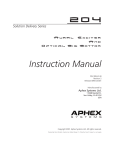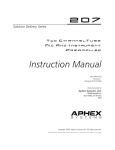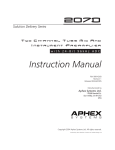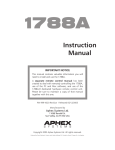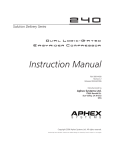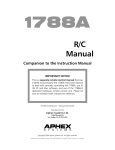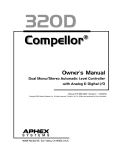Download Aphex Channel Instruction manual
Transcript
230 MASTER voice cHANNEL Optimized processing for human voice over any medium. C O M P L E T E V O I C E P R O C E S S I N G SYSTEM Featu r i n g A p h e x E x c l u s i v e P r o c e s s i n g Te c hnology • • • • • • • • • • Low Noise RPA T M Tube Mic Preamplifier Easyrider T M Compressor Split Band De-Esser Logic Assisted Gate T M Noise Gate Big Bottom® Bass Enhancer Full Parametric Equalizer Band Aural Exciter® Intelligibility Enhancer SPR T M Phase Rotator High Resolution 24/96 A/D Converter +4 Balanced and -10 Unbalanced Out p u t s S Y S T E M S THE SOLUTION DELIVERY SERIES Solution Delivery Series 230 Master voice channel Instruction Manual P/N 999-4200 Revision 1 Released 05/30/2004 Manufactured by Aphex Systems Ltd. 11068 Randall St. Sun Valley, CA 91352 USA S Y S T E M S Copyright 2004 Aphex Systems Ltd. All rights reserved. Produced by: Donn Werrbach. Creation tool: Adobe InDesign 2.0. Printed by: Stuart F. Cooper Co., Los Angeles. 230 instruction Manual A MESSAGE FROM THE PRESIDENT Dear Aphex Customer, Congratulations on your purchase of the Model 230 Master Voice Channel. Discriminating people have successfully and happily used a combination of Aphex microphone preamplifiers and processing for years even though it required using different boxes and additional interconnections. The Model 230 combines the proprietary circuits and features that made those individual products so effective and great sounding along with powerful new proprietary circuits. All these circuits make the Model 230 the best sounding and most flexible, yet easy to use, voice processor on the market. On air or in the production room voices will be more intelligible, have greater presence and fullness, and have more consistent levels- all while retaining their unique characteristics. As with all our products, we are extremely proud of the ingenuity of design and the manufacturing quality of the Model 230. We love to hear from you, our customers, about your experiences with any of our products. Our customer support is unmatched in the industry, so please do not hesitate to contact us. Sincerely, Marvin Caesar Safety Declarations CAUTION: For protection against electric shock, do not remove the cover. No user serviceable parts inside. WARNING: This equipment has been tested and found to comply with the limits for a Class A digital device pursuant to Part 15 of the FCC Rules. These limits are designed to provide reasonable protection against harmful interference when the equipment is operated in a commercial environment. This equipment generates, uses, and can radiate radio frequency energy and, if not installed and used in accordance with the operating guide, may cause interference to radio communications. Operation of this equipment in a residential area is likely to cause interference in which case the user will be required to correct the interference at his own expense. The user is cautioned that changes and modifications made to the equipment without approval of the manufacturer could void the user’s authority to operate this equipment. It is suggested that the user use only shielded and grounded cables to ensure compliance with FCC Rules. | Page 2 Aphex Systems Ltd. Model 230 Copyright 2004 by Aphex Systems, LTD. All rights reserved. All Aphex products are trademarks or registered trademarks of Aphex Systems, LTD. Other brand and product names are trademarks or registered trademarks of their respective holders. master voice channel 230 Table of Contents 1.0 CONTROLS & INDICATORS PLUS QUICK SETUP........................................................................ 4 2.0 “MASTER VOICE CHANNEL”- WHAT? 6 3.0 INSTALLATION AND INTERFACING 3.1 Installation .......................................................................................................................... 3.2 Rear Panel View .................................................................................................................. 3.3 AC Line Connection ............................................................................................................ 3.4 Mic Input Connections ......................................................................................................... 3.5 Insert Jacks........................................................................................................................... 3.6 Output Connections............................................................................................................. 3.7 Digital Audio Outputs ......................................................................................................... 3.8 Word Clock ......................................................................................................................... 3.8.1 INT/EXT............................................................................................................... 3.8.2 WC IN................................................................................................................ 3.8.3 WC OUT............................................................................................................. 3.8.4 Local Clock Mastering......................................................................................... 3.9 Power Supply........................................................................................................................ 7 7 7 7 7 8 8 8 8 8 9 9 9 4.0 USING THE 230 4.1 Using the Mic Input.............................................................................................................. 4.2 Using Phantom Power........................................................................................................... 4.3 Using the Polarity Switch..... ................................................................................................ 4.4 Using the Pad....................................................................................................................... 4.5 Using the Low Cut................................................................................................................ 4.6 Reserved .............................................................................................................................. 4.7 Using the Phase Rotator........................................................................................................ 4.8 Using the Compressor........................................................................................................... 4.9 Using the Logic Assisted Gate............................................................................................... 4.10 Using the De-esser.............................................................................................................. 4.11 Using the Equalizer Block.................................................................................................... 4.11.1 Big Bottom........................................................................................................ 4.11.2 Parametric Equalizer.......................................................................................... 4.11.3 Aural Exciter..................................................................................................... 4.12 Using the Level Control...................................................................................................... 4.13 Clip Light........................................................................................................................... 4.14 Digital Outputs.................................................................................................................. 10 10 11 11 11 11 12 12 12 13 13 13 13 13 13 13 13 5.0 WARRANTY AND SERVICE 5.1 Limited Warranty ................................................................................................................ 14 5.2 Service Information ............................................................................................................. 14 6.0 SPECIFICATIONS 6.1 General Specifications ......................................................................................................... 15 6.2 Architectural Specifications ................................................................................................. 16 7.0 APPENDICES Appendix A - Balanced and Unbalanced Lines and Operating Levels ........................................... Appendix B - Dealing With Ground and Hum ............................................................................ Appendix C - Proper Wiring Techniques ...................................................................................... Appendix D - Standard Cable Wiring ......................................................................................... Appendix E - Back to BASS-ics..................................................................................................... Appendix G - Helpful Wiring Table... ......................................................................................... Appendix G - Aural Exciter and Big Bottom Technologies Explained............................................. Aphex Systems Ltd. Model 230 17 18 20 21 25 27 29 Page 3 230 instruction Manual 1.0 Controls and Indicators with Quick Setup POWER INDICATION The Aphex logo above the power switch glows yellow during the tube preamp’s warmup time and green when the unit is ready. LOW NOISE MIC PRE The 230 works with all professional microphones. The clean and stable 48V phantom supply is suitable for even the most expensive microphones. The 12dB/octave low cut filter starts at 70Hz to effectively reduce wind blast without diminishing voice body. Included is a selectable phase rotator following the principles of the Spectral Phase Refractor (SPR) circuit used in our Type III Aural Exciter and Model 661 Expressor. This helps to make spiky voices more symmetrical while also adding clarity and body. COMPRESSOR The 230 includes a special version of Aphex’s patented Easyrider™ Compressor which has proven to be outstanding for voice work. It is very simple to use with only two controls: Gain/Drive and Release. To get deeper compression, turn up more Gain. To manage the density and loudness, work with Release. Faster is louder and denser. Slower is more natural and open. LOGIC ASSISTED GATE™ Another Aphex patent, this noise gate is the most stable gate on the market. It never hesitates or chatters. Once triggered, even by a microscopic transient, it progresses fully through the attack, hold, and release sequence. The attenuation depth and gating threshold are user adjustable to allow for varying requirements. The attack, hold, and release timing are internally set to function optimally on voice waveforms. POWER INDICATOR Logo glows yellow during power on warmup. Preamp output is held muted. Turns green after warmup interval. Preamp becomes operational. POWER SWITCH Turns power on and off. Page 4 GAIN/DRIVE Adjusts preamp gain and drive into the compressor. DE-ESSER This de-esser is unlike any other. It is more effective and flattering to voice. Using a split-band technique with Linkwitz-Riley crossovers, the voice remains bright and sharp, never losing presence while de-essing. The de-ess threshold control lets you chose the essing level that you want. Because of sophisticated technology, sibilance is trapped for all voices. No frequency tuning is necessary. EQUALIZATION BLOCK Other voice processors give you several bands of parametric eq that you must fuss with to find a suitable setting, usually not really flattering to voice. Instead, the Model 320 gives you the popular Aphex Big Bottom and Aural Exciter that are proven to not only flatter voices but increase power, punch and intelligibility. As a real plus, they are also very easy to adjust. A fully parametric equalizer band is also provided to handle those annoying frequency anomalies that some voices can contain, or for special effects. REAR INSERT JACK Allows you to insert any kind of line level audio equipment into the signal path between the 230’s dynamics processing and the equalizer section. The operating level at this jack is in the vicinity of 0dBu. You should set up your inserted outboard gear accordingly. METER Either peak output level (relevant to both analog and digital headroom at 0dB = max before clip) or the compressor’s gain reduction will be shown according to the position of the Meter switch. The bar graph will move upwards indicating level, and downwards indicating gain reduction. 48V When pressed, turns on the microphone phantom 48V power Lo Cut Switches on the 70Hz Low Cut filter. Invert Polarity When pressed, inverts the relative polarity (phase) of the mic input. CLIP/MUTE Flashes yellow when the preamp is muted by the cough switch. Flashes red indicating clipping. Phase Rotator Enables the Spectral Phase Refractor to improve speech symmetry. PAD When pressed, turns on the 20dB input pad. Compressor Turns on the Easyrider compressor circuit. Meter Indicates peak output level or gain reduction of the compressor. GATE THRESHOLD When the sound is higher than this level, the gate opens up instantly. No “chattering” thanks to the patented Logic Assisted Gate. RELEASE Controls the density of compression. Slow for natural leveling and fast for more loudness. Aphex Systems Ltd. Model 230 GATING Shows when the gate is closed or closing. When the light is off, the gate is fully open. 230 master voice channel Quick Setup Rear Panel Analog Connections OUTPUT CONTROL Once all processing and equalization is set where you want it, the output level may need to be adjusted. Do not let the peak level frequently exceed -6dBFS. This will make sure the digital output carries well through subsequent mixing and processing. When using the analog output, adjust the level to produce the desired average output level (0VU) as seen on the outboard equipment’s meters. BALANCED TRS MIC INPUT Works with all standard microphones, phantom powered or passive. Phantom power activated from front panel. DIGITAL AUDIO The 230 supplies industry standard stereo AES/EBU, S/PDIF, and TOSLINK digital audio outputs. The single mic channel appears on both stereo channels as a mono signal. Sample rate and word clock options are all available at the rear panel. There is no “lock” indicator per-se, but word clock lock is indicated by the presence of digital audio at the output. “No output means no lock.” Line Level Processor, i.e., Compressor, EQ DE-ESSING Shows when the the deesser is working. When the light is on, sibilance is being controlled. DE-ESS THRESHOLD Lets you set the level where you want your esses to level off. PARAMETRIC EQ Works like a standard parametric band with tune, Q, and boost/cut controls. BIG-BOTTOM TUNE Adjusts the frequency below which enhancement takes place. Helps mainly male voices. BIG-BOTTOM MIX Adjusts the strength (boost) of the Big Bottom effect. Aphex Systems Ltd. Model 230 -10dBV Unbalanced Output Rear Panel Digital Connections AES/EBU OUTPUT Digital 110 Ohm cables only. (Do not use regular audio cables.) DEPTH Lets you set how much attenuation the gate will deliver. Use the lowest attenuation that’s needed to reduce room wetness, breath, or background noise. Usually 6 to 15dB is sufficient. +4dBu Balanced Output COUGH SWITCH Allows you to silently mute the output on the fly using a handheld, desktop, or floor switch. S/PDIF & OPTICAL OUTPUTS All outputs are active at the same time. SAMPLE RATE SWITCHES Rate 44.1 88.2 48 96 Base 44.1 44.1 48 48 Mult X1 X2 X1 X2 WORD CLOCK Jack Functions & Signals Mode INT EXT IN Signal NONE EXT CLK IN OUT Signal INT CLK OUT PASS THRU FROM IN Why You Shouldn’t Connect a 230’s Output to a Mic Level Input. The bottom line: you will get an unsatisfactory noise level. The Model 230 is designed to generate a line level output from a mic level input. It optimizes the signal to noise ratio by giving you a strong signal far above the preamplifier’s basic self noise level. This strong output signal can be up to 65dB higher than the mic signal. It is perfect for a standard line input of a mixer or console but will overload a mic input. If you turn down the 230’s output level enough to stop overloading the mic input of your mixer, then your mixer’s preamp gain will amplify the natural noise floor far too much, causing a noisy signal. AURAL EXCITER TUNE Adjusts frequency above which enhancement takes place. AURAL EXCITER MIX Adjusts the strength (boost) of the Aural Exciter effect. BB/EQ/AX ON Switches the equalizing chain in and out. Provides full true bypass of the circuits. OUTPUT Adjusts the final processed output level as seen on the VU meter. Page 5 230 instruction Manual 2.0 “Master Voice Channel” - What? HAVING AN EDGE Talented people aren’t totally perfect. Well, of course, you are, but let’s face it -- who else really is? Sometimes it takes an edge for even the best talent to grab a top position in the industry. Other than having a well connected agent and a pretty good set of pipes, the Model 230 might just give you the edge you need. GETTING BIG As you probably already know, getting a really sweet voice track requires more than the right mic or expert mic technique. A plain recorded voice can sound very good alone, but not “have it” when put into the mix. Voice artists are constantly asked for a more compelling, louder track. TV promos, film trailers, even radio production voices need to be dense, fat, consistent and loud. The body of the voice needs to be fuller - somehow bigger than life. If this is your goal, you need a Model 230. WORK, DON’T TWEAK At some point as a professional you want to stop fooling with the equipment and concentrate on reading, talking, and expressing. The Model 230 will help you do that by giving you easy to use voice processing that works incredibly well without constant fidgeting. ARE YOU GEARED OUT TO THE MAX? For many voicing pros, getting bigger means gathering up countless compressors, limiters, equalizers and other audio tools in a quest for that certain “sound”. Managing all that gear can be overwhelming. It seldom gets used to its full potential. That’s why you need the comprehensive, easy to use Model 230. It combines a whole array of proven voice processing effects with a super quality mic preamp in an easy to use package. It even gives you digital audio that’s ready for your hard disk or recorder. BOOST YOUR ELOQUENCE For live on-air talent, preachers, lecturers, or anyone speaking into a microphone, the Model 230 can make voices at all times clear, compelling and able to be heard over a world of background chatter. It may not bestow upon you any new talent of eloquence, Page 6 but it can give a boost to whatever you’ve already got. STAYING IN CONTROL Radio and TV stations frequently need to better control live originated voice quality. Making news anchors, drive-time jocks, spot producers, and everyone else sound more intimate, clear, and regulated is a big presentation booster. HANDLING MANY VOICES When the news team is on the air, or the morning zoo is hamming it up, all of the voices need to be balanced and adjusted automatically to make sure they are heard at a constant level. A Model 230 used on each microphone will take care of this problem perfectly. The Logic Assisted Noise Gate will reliably attenuate background noises, crosstalk, and reverberation when multiple mics are open but not spoken into. DE-ESSING, DIGITAL, AND ALL THAT STUFF There are various channel strips and other processors with mic preamps on the market. Most contain the same basic array of effects and controls, but are not easy to operate effectively. The Model 230 is different. It contains unique and proprietary effects innovated by Aphex engineering that are specifically excellent for maximizing voice quality for both air and production. Plus, it was engineered with intuitive controls that do not have critical settings. You will find it easy to understand and use. Exclusive Aphex Features: • RPA Tube Preamplifier™ • Easyrider™ Compressor • Logic Assisted Gate™ • Big Bottom® • Aural Exciter® • SPR Spectral Phase Rotator™ Custom Engineered Functions: • Low Distortion Parametric EQ • Split Band DE-ESSER • High Resolution A/D Converter Aphex Systems Ltd. Model 230 master voice channel 230 3.0 Installation & Interfacing 3.1 INSTALLATION The Model 230 occupies a single rack space (45mm or 1-3/4 inches) of a standard EIA equipment rack. When rack mounting, use appropriate cushioned rack screws. Never restrict air flow through the device’s vents. When installing the units into a rack, distribute the units evenly. Otherwise, hazardous conditions may be created by an uneven weight distribution. Connect the unit only to a properly rated supply circuit. Reliable earthing (grounding) of rack mounted equipment should be maintained. Try not to position the 230 directly above devices that generate excessive heat such as power amplifiers (unless adequately ventilated) or near equipment with heavy transformer hum fields. 3.2 REAR PANEL VIEW 3.3 AC LINE CONNECTION Use only a power cord that carries approvals for use in your location. The 230’s internal power supply is designed to operate from all nominal power sources from 100 to 240 volts a.c. at 50/60Hz without requiring the user to change any settings. In case of failure, do not attempt to change the internal fuse because it will never blow unless the power supply fails catasrophically. The power supply will need to be serviced by a competent service technician in such a case. 3.4 MIC INPUT CONNECTION The microphone input connector is located on the rear panel. It is the standard XLR-3F type. Use only properly wired balanced mic cables. PROPER MICROPHONE CABLE WIRING CAUTION Female XLR Male XLR 48V CAUTION: Beware that 48 volt PHANTOM POWER may be applied to the microphone input, creating a potential shock hazard. Standard practice dictates shutting off the phantom power before plugging or unplugging microphones. Wait at least 10 seconds for the voltage to fall sufficiently. This is not only for safety, but for protection of sensitive microphones against power inrush. Aphex Systems Ltd. Model 230 3.5 INSERT JACKS The Model 230 allows you to insert additional signal processing between the 230’s front-end dynamics processing and the aft-end equalizer block. Both Send and Return jacks are balanced and run at approximately 0dBu. This is a perfect place to insert an external reverb unit or profanity delay. Other than that, we can think of no external processing that would be necessary, but you have the option to put anything there that you wish as long as it returns a nominal level. Direct feed-through occurs with the normalling contacts of the jacks. If you plug into either the SEND or RETURN jack, the internal path is interrupted. You need to be sure you have a viable send-return circuit externally or there will be no audio output from the 230. There is no insert bypass switch. Once plugged in, the insert is always inserted. If you can’t get any output from the 230, make sure the inserted gear is operating before you assume the 230 is defective. Page 7 230 instruction Manual Installation & Interfacing 3.6 OUTPUT CONNECTORS There are two output connectors located on the rear panel: one 1/4” TRS phone type and one XLR3M type. They can be used at the same time to feed separate equipment. The output level at the XLR is +4dBu impedance balanced, while the phone jack runs unbalanced at -10dBV (consumer level). If you intend to make an unbalanced output from the XLR jack, simply take “hot” from pin 2 and use pin 1 for ground. Leave pin 3 unconnected or grounded. Never ground pin 2. Refer to Appendix C & D for more information on the proper wiring of balanced and unbalanced lines. DIGITAL OUTPUT DEFINITIONS XLR: AES/EBU 110Ω @ 5Vp-p RCA: S/PDIF 75Ω @ 1Vp-p OPTICAL: Toslink S/PDIF encoded for optical fiber. 3.7 DIGITAL AUDIO OUTPUTS The processed mic signal is converted to digital in both channels at equal level as a mono signal. There is no provision to externally drive one of the A/D Con- verter inputs. 3.8 WORD CLOCK 3.8.1 INT/EXT Synchronization is selected by the INT/EXT switch on the back panel. With external clock, the 230 will sync to frequencies between 32kHz to 96kHz. With internal clock, you get the four frequency selections of 44.1, 48, 88.2 or 96kHz. 3.8.2 WC IN This BNC jack is provided to receive your master clock source. It will accept industry standard Word Clock, from less than 1 to over 5Vp-p pulse amplitude. It does not accept AES/EBU or Superclock. The Model 230 can operate equally well from a typical “brute force” 5V word clock output or from a matched impedance master clocking distribution. Please refer to the appendix for a thorough discussion of clock wiring and distribution systems. When the Model 230 is operating in external clock mode, the WC IN jack is tied directly to the WC OUT jack through a metal relay contact. The input impedance is high enough to daisy-chain up to four units by looping straight through. The final daisy-chained unit should have a 75 ohm BNC terminator plug inserted in its WC OUT jack to properly terminate the transmission line. If only one unit is connected, then simply place the terminator plug on the single unit’s Figure 3-1 Daisy Chaining Alternatives for External Master Clock Universal Technique 230 #1 230 #2 230 #3 230 #4 In In In In Out Out Out Out Terminator Clock Source Ok For Closely Co-located 230’s Tee & Terminator 230 #1 In Out 230 #2 230 #3 230 #4 In In In Out Out Out Clock Source Page 8 Aphex Systems Ltd. Model 230 230 master voice channel WC OUT jack. 3.8.3 WC OUT This jack is directly tied to the WC IN jack to facilitate daisy-chaining multiple units to a master clock source when the unit is operating in external clock mode. ACCEPTABLE POWER RANGE 85 to 265V~, 50 to 60Hz When the Model 230 is operating in internal clock mode, the WC OUT jack is disconnected from WC IN and instead is connected to the unit’s internal clock source. Thus, any Model 230 operating in internal clock mode can serve as a master clock source when required. The internal clock is derived from a low jitter crystal oscillator and is fully competent as a master clock. Soft-start, overload foldback limiting, and accrosthe-line voltage spike protection is incorporated to protect the power supply from damage that might be caused by component failure or power line disturbances. If the internal fuse blows out, a catastrophic failure has occurred and simply replacing the fuse will not fix the problem. Due to the extensive protective measures used, it is highly unlikely a catastrophic power supply failure will ever occur. However, if it does, you should contact the factory or a competent service technician to affect repairs. There are no user serviceable parts inside. 3.8.4 Local Clock Mastering In the absence of a suitable external clock source, you can use one Model 230 as a clock master and slave everything else to it. For example, to synchronize a group of Model 230’s, simply set the first unit to internal clock mode and all the others to external. Daisy-chain the WC OUT of the first unit through the WC IN and WC OUT of the remaining units. This way all digital audio outputs will be locked together to the first unit’s clock reference. You can also loop the clock output of the last unit in line to your digital recorder or workstation, but remember to terminate the last unit in line. 3.9 Cough Switch Voice artists/actors often find it necessary to clear the throat, sip a beverage, or cough during narration. To hide the fact, a convenient mute and unmute is needed. Here it is, the model 230’s Cough Switch! Any type of switch wired to a mono phone plug will work. Usually, a desktop box mounted silent pushbutton is preferred, as it can be accessed most readily. Aphex does not presently supply the cough switch itself, but one can be easily fabricated by the installer. 3.9 POWER SUPPLY The 230 is internally powered from a standard IEC power receptacle on the rear panel. Be sure you use a power cord that is approved for use in your jurisdiction. Figure 3-2 Daisy Chaining the Local Master Clock Internal Clock External Clock External Clock External Clock 230 #1 230 #2 230 #3 230 #4 In In In In Out Out Out Out Terminate here or continue coax cable to digital recorder/ daw using a 75Ω termination. Aphex Systems Ltd. Model 230 Page 9 230 instruction Manual 4.0 Using the 230 FRONT PANEL VIEW 4.1 USING THE MICROPHONE INPUT The Model 230 is perfect for all types of microphones, either powered or not. We encourage you to try every mic you own with the 230. Many features of the 230 are standard with all professional preamps - polarity - pad - etc. Some features are unique and we hope you will fully exploit them. 4.2 USING PHANTOM POWER Active microphones that take power through the standard mic cable fall into a class called “phantom powered” mics. The power is called “phantom” because it rides the mic cable invisibly, without interfering with the audio signal carried on the same wires. The industry standard phantom power source is positive 48 volts d.c. supplied to pins 2 and 3 through precision low noise 6.81KΩ resistors. You may note from spec sheets that many mics rated for phantom power actually run at something less than 48 volts. For example, the Audio Technica AT3031 small diaphragm condenser mic is rated for 11 to 50 volts at 3 milliamps. On the other hand, the Neumann TLM193 spec sheet states only that the supply voltage should be 48 +/- 4 volts and the current consumption is not stated. Don’t let these specifications confuse you. They all run perfectly well off the standard 48V phantom power source. For the technically interested, here’s why. The 6.81KΩ resistors mentioned are shown in figure 4-1 below. Since the power to the microphone is carried equally (a requirement carefully observed by all mic manufacturers) on pins 2 and 3, it is like powering the mic through a single series resistance equal to the two resistors in parallel, which is a resistance of half, or 3.405KΩ. A voltage drop will occur across the series resistance equal to the microphone’s current consumption times the series resistance. In the case of the AT3031, consuming 3mA, the drop is .003 X Page 10 3405 = 10.22 volts. That means the voltage actually appearing on pins 2 and 3 is 48 - 10.22 = 37.78 volts. That is why, if you use a voltmeter to check phantom power while the mic is plugged in, you will always see something less than 48 volts. This is not a fault with the mic preamp. Plugging and Unplugging a microphone when phantom power is switched on can sometimes be dangerous. Some microphones can be damaged by 48 V.D.C. SUPPLY + 6.81KΩ 1% 2 1 6.81KΩ 1% PREAMP 3 Figure 4-1 Phantom Powering power inrush. Good practice calls for switching off the phantom power before changing or inserting a microphone. Wait long enough to hear the mic go silent before unplugging. You should be aware of the shock hazard with the phantom power system. Long, open mic cables that are disconnected from the preamp while phantom is on can hold a d.c. charge for long periods of time, sometimes days, weeks or months. They will act as a storage capacitor and you can get shocked most rudely by holding the XLR plug and touching the pins inside. Also beware of microphone patch bays that may carry phantom voltage. Don’t hold the patch cord by the metal parts, only the plastic shell. Aphex Systems Ltd. Model 230 230 master voice channel Another time when phase reversing can be helpful is in mixing multiple microphones that are within each other’s coverage areas. The “crosstalk” between mics may come through different delays due to the differing distances from the sound. These sounds may tend to cancel out in the mix. You may get a “nasal” or hollow effect when all mics are on. Changing the polarity of one or more mics will often clear up the problem. It is always worth the time to experiment with mic polarity. Distance to Mic2 Distance to Mic1 4.5 USING LOW CUT In the practical world, mics pick up all sorts of unwanted low frequencies such as hand noise, wind rumble, or lectern thumps. We designed into the 230 a very effective way of cutting out these low frequencies while maintaining a sense of normal low end response. Switching on the LOW CUT FILTER rolls off all frequencies below 70Hz at 12dB per octave but places a slight compensation around 120Hz to improve the low end phase distortion and perception of remaining bass. We first offered this cutoff shape with our Model 107 tube mic preamp and it received tremendous acclaim from vocalists and recordists alike. So, not wanting to waste a good thing, we carried it forward to the Model 230. Figure 4-3 LO CUT Response 5 0 Response, dB 4.3 USING THE POLARITY SWITCH There will be times when you need to reverse the polarity (phase) of a mic signal. Vocalists monitoring themselves on headphones will hear a different sound when the phase is reversed. The reversed phase may sound fuller and more truthful or hollow and far away. That is because there is a cancellation of frequencies within the ear when the external sound from the headphone mixes with the sound directly conducted to the ear. “Flipping the phase” can make the problem either more or less noticeable. -5 -10 -15 -20 -25 -30 20 100 1K 2K Frequency, Hz 4.6 Reserved Sound = Cancelled Figure 4-2 Phase Cancellation Effect 4.4 USING THE PAD An input pad is nothing more than a resistive attenuator that drops the level coming from the microphone. Its purpose is to give you a way of preventing overload of the preamp when incoming signals become excessive. In the 230, we provided a pad of 20dB. That means when the pad is on, the net gain of the preamp is 20dB lower than normal. You will almost never need the pad for voice work. However, if you have brought the GAIN all the way down and you still have an excessive level then switch on the pad. You can then readjust the gain as desired. Aphex Systems Ltd. Model 230 4.7 USING THE PHASE ROTATOR The 230’s phase rotator is designed to help reduce high assymmetric peaks that often occur with voice waves. By reducing the amplitude of assymmetric peaks, and making the wave more symmetrical, the voice can ride louder through compressors and limiters. This is accomplished by displacing the time relationship of even harmonics to their fundamentals. Thus, it is called a “Phase Rotator” or a “Phase Scrambler”. Although the intent of phase rotating is to symmetrify a voice wave, we have also discovered a psychoacoustic effect that can take place. By using a certain tuning of a 4th order all-pass filter, we found that not only can voice symmetry improve, but sonic clarity also improves. It’s like adding an extention to the top and bottom end of the sound spectrum. We introduced this effect with our SPR (Spectral Phase Refractor) in previous Aphex products. Many people Page 11 230 instruction Manual Using the 230 have remarked about how much better voice tracks ride over the mix, and how much fuller and deeper they seem with the SPR. There is no actual frequency response alteration. It is all in the ear, but it works. The amount of effect varies from none to a lot depending on the voice and the sound medium. You just need to try it to see. Some words of advice: When doing voice work while wearing headphones, the Phase Rotator will affect how you hear yourself far more than it actually alters your voice. That’s because the body-conducted sound mixes with the sound from the “cans”. When the two sounds are out of phase, there will be partial to full cancellation at various frequencies. Just as you experience the effect of switching polarity, turning on the phase rotator will have a pronounced effect. You should evaluate the phase rotator by auditioning recorded tracks made with and without the rotator effect. 4.8 USING THE COMPRESSOR The 230’s compressor is probably the simplest one to use that you will ever see. Nevertheless, it is more sophisticated than compressors with many more controls. The Easyrider compression algorithm automatically adapts to voice waves in a manner that greatly reduces any pumping effect while it tightens the average level very flatteringly. There is only one obvious control: RELEASE. However, the mic pre’s GAIN control doubles as the compression drive adjustment. To get more compression depth, run up more gain. The RELEASE control allows you to chose the aggressiveness of the compression. For thick and loud, go faster. For more natural and “open”, go slower. The gain reduction is displayed on the 230’s 10 segment bargraph meter when the METER switch is depressed. When considering how much gain reduction you should use, take into account your purpose. If the 230 is used for close-miked production, then set up the gain reduction as lightly as is needed to get a punchy track. If the 230 is for the on-air studio, then you might want to max out the gain reduction to allow for wandering jocks that don’t constantly stay “on mic”. Running higher GAIN/DRIVE will, of course, raise the background noise when the compression is Page 12 released. This can be somewhat mitigated by using the Gate, but don’t expect too much. The Gate does its best work when the compression drive is moderate, as with close-miking uses. 4.9 USING THE LOGIC ASSISTED GATE If you’ve worked with gates before, you probably know how frustrating they can be, especially with voice work. Finding the threshold and attack setting that doesn’t clip the first sound and still reliably gates out the noise is usually difficult and the settings are unstable. Aphex’s Logic Assisted Gate solves all that for you very simply. The 230’s gate trigger is absolutely positive because it’s independent from the energy content of the sound peak. The slightest tickling of the threshold by the soundwave triggers a chain reaction that forces the gate’s attack-holdrelease sequences to perform completely and repeatably. That makes finding the right threshold fast and easy. The attack, hold, and release timing have been pre-optimized for voice. All you need to set are the threshold and depth of gating. You will probably find the depth of gating is not really critical for most purposes. However, here are a few suggestions about setting it. If you want complete silence between phrases, then use the maximum depth. However, if you simply want to bring down ambience pickup as with multiple open mics in a room, then use minimal depth. That will guarantee that at least some of the talker’s voice will get through even if the talk level is too low to trigger the gate. When the gate is closed or closing (blocking), the LED indicator is lit. When it is open (passing audio), the LED is dark. 4.10 USING THE DE-ESSER Sometimes you really need this function. Certain mics are too harsh in the upper range and some voices tend to whistle or splatter. We have found that the sibilance frequency range centers around either 6kHz or 10kHz depending on the voice. Conventional deessers simply detect the presence of any frequency above some tuning point and duck the whole voice signal accordingly. This technique is readily adaptable to a standard limiter, and that is why you generally find de-essers associated with another limiter function, and not standing alone. The 230’s de-esser is different. First, it is not associated with another limiter. It stands alone. Secondly, Aphex Systems Ltd. Model 230 master voice channel it uses split band techniques to attenuate only the sibilance, while leaving the body of the voice alone. Operation of the de-esser is simple. Just set the threshold to the point where you want the esses to limit out. Reducing the threshold setting brings down the level of the esses dynamically. In other words, it’s like an automatic downward shelving equalizer. It stays flat until the ess level gets too high and then introduces the shelf at the level needed to limit the sound to the threshold level. It has internally set attack and release characteristics that are optimum for voice sibilance control. When there is de-essing, the LED is lit. 4.11 USING THE EQUALIZER BLOCK Once the voice signal passes through the dynamics processing, i.e., the compressor, gate and de-esser, it encounters the three equalizer elements. The first element of is the Big Bottom low frequency enhancer. Next is a parametric peak/dip section, and last is the Aural Exciter top end enhancer. The whole block is bypassable by the BB/EQ/AX on/off pushbutton. 4.11.1 Big Bottom Some voices have no low bottom end. In such cases, the Big Bottom won’t synthesyze a new low end for you and should not be used. However, voices that contain a deep chest resonance can be augmented by the Big Bottom. Start by turning up the BB Mix to 12:00. Then adjust the BB Tune to find a frequency that lifts the bottom without adding a muddy quality. Last, reduce the BB Mix until just the right touch of bass enhancement is felt. 230 bandwidth by lowering the Q to properly reduce the annoyance. 4.11.3 Aural Exciter Clarity, presence, and loudness can all be enhanced by the Aural Exciter. First start with the AX Mix at 12:00. Next, sweep the Tune to find the best tonal balance. Presence is best augmented with lower tunes. Air is added with higher tunes. Finally, readjust the AX MIx for just the right amount of brilliance. Always err on the conservative side. Use the in/out switch to compare the plain signal to the enhanced in order to keep from getting carried away with the effects. 4.12 USING THE LEVEL CONTROL Once all the processing is adjusted the way you want it, the output level may be a little high or low. Switch the front panel meter to PK and adjust the LEVEL control to obtain peaks that don’t go above -6dBFS. Alternately, set the LEVEL for 0VU on your console or recorder’s analog meter. 4.13 CLIP/MUTE LIGHT If the LED is flashing RED, then the internal operating level is too hot. This can only occur if the insert return signal is too hot or if the parametric equalizer is boosted way too much. This same LED will also flash yellow while the model 230 is in the MUTED state activated by the COUGH SWITCH (rear panel jack). 4.14 USING THE DIGITAL OUTPUT Refer to the installation guide for setting up the sample rate and word clock options. 4.11.2 Parametric Equalizer This is a familiar and conventional EQ section. You can vary the peak/dip frequency, bandwidth and magnitude. Parametric Equalizers are best used to dip out annoying sounds rather than trying to peak up what’s lacking. The Big Bottom and Aural Exciter are much better at augmentation. Usually the easiest way to use the parametric is to first set the Q to a high value (narrow bandwidth) and set the boost to full up. Then, sweep the frequency until you identify the sound that is annoying. Then, dip the sound out. You may need to widen the Aphex Systems Ltd. Model 230 Page 13 230 instruction Manual 5.0 Warranty & Service 5.1 Limited Warranty PERIOD One year from date of purchase SCOPE All defects in workmanship and materials. The following are not covered: a. Voltage conversions b. Units on which the serial number has been defaced, modified, or removed c. Damage or deterioration: 1. Resulting from installation and/or removal of the unit. 2. Resulting from accident, misuse, abuse, neglect, unauthorized product modification or failure to follow instructions contained in the User’s Manual. 3. Resulting from repair or attempted repair by anyone not authorized by Aphex Systems. 4. Occurring from shipping (claims must be presented to shipper). WHO IS PROTECTED This warranty will be enforceable by the original purchaser and by any subsequent owner(s) during the warranty period, so long as a copy of the original Bill of Sale is submitted whenever warranty service is required. WHAT WE WILL PAY FOR We will pay for all labor and material expenses for covered items. We will pay return shipping charges if the repairs are covered by the warranty. LIMITATION OF WARRANTY No warranty is made, either expressed or implied, as to the merchantability and fitness for any particular purpose. Any and all warranties are limited to the duration of the warranty stated above. EXCLUSION OF CERTAIN DAMAGES Aphex Systems’ liability for any defective unit is limited to the repair or replacement of said unit, at our option, and shall not include damages of any other kind, whether incidental, consequential, or otherwise. Some States do not allow limitations on how long an implied warranty lasts and/or do not allow the exclusion or limitation of incidental or consequential damages, so the above limitations and exclusions may not apply to you. This warranty gives you specific legal rights, and you may also have other rights which vary from State to State. 5.2 SERVICE INFORMATION If it becomes necessary to return this unit for repair, you must first contact Aphex Systems, Ltd. for a Return Authorization (RMA number), which will need to be included with your shipment for proper identification. If available, repack this unit in its original carton and packing material. Otherwise, pack the equipment in a strong carton containing at least 2 inches of padding on all sides. Be sure the unit cannot shift around inside the carton. Include a letter explaining the symptoms and/or defect(s). Be sure to reference the RMA number in your letter and mark the RMA number on the outside of the carton. If you believe the problem should be covered under the terms of the warranty, you must also include proof of purchase. Insure your shipment and send it to: Aphex Systems, Ltd. 11068 Randall Street Sun Valley, CA. 91352 PH: (818) 767-2929 FAX: (818) 767 -2641 Page 14 Aphex Systems Ltd. Model 230 230 master voice channel 6.0 Specifications 6.1 GENERAL SPECIFICATIONS MIC INPUT Connector: Type: Input Z: Maximum Input Level (MIL): CMRR: Nominal Preamp Gain: Phantom Power: Pad: EIN: Tube Type: XLR-3F Transformerless, NPN active balanced, tube second stage 2KΩ nominal 0dBu Greater than 70dB @ 60Hz 20 to 65dB +48VDC 20dB -127dBu (Input Shorted) 12AT7/ECC81 Dual Triode OUTPUT Connector: Type: Output Z Balanced: Output Z Unbalanced: Nominal Level Maximum Output Level (MOL): XLR-3M and TRS 1/4” phone jack XLR is Impedance Balanced (may be used unbalanced); TRS is unbalanced. XLR: 66Ω XLR: 33Ω − TRS: 600Ω XLR: +4dBu; TRS: -10dBV XLR: +25dBu Unloaded; TRS: +11dBV COMPRESSOR Attack/Release: Ratio: Threshold: Knee: Program dependent, user variable release baseline. 4:1 Fixed Medium Hard GATE Attack: Hold/Release: Threshold: Depth: 0.1 millisecond 300 milliseconds/400 milliseconds Variable -50 to +20dB Variable, 1 to 58dB DE-ESSER Attack: Release: Threshold: Raio: Active Band: 0.1 millisecond 100 milliseconds Variable -20 to +20dB 5:1 4.KHz to 20KHz Linkwitz-Riley 24dB/octave crossover INSERT Connector Type Send: Connector Type Return: Nominal Operating Level: Point of Insertion: 1/4” TRS Phone Jack, Balanced 1/4” TRS Phone Jack, Balanced 0dBu Between dynamics processing and equalizers. BIG BOTTOM Frequency Tune: MIx: 50Hz to 280Hz OFF to +12dB Frequency Tune: Peak/Dip: Q Range: 240Hz to 8KHz +/- 12dB 0.5 to 5 Frequency Tune: Mix: 500Hz to 5KHz OFF to +12dB PARAMETRIC EQ AURAL EXCITER ANALOG AUDIO THD: IMD: Freq Resp (FLAT): <.01% @ +4dBu Out <.01% @ +4dBu Out 18Hz to 24KHz +/- 1dB DIGITAL AUDIO Internal Sample Rates: External Sample Rates: Resolution: Word Clock Input: Word Clock Output: Dynamic Range: Noise Dither: Level Equivalency: OTHER SPECS Power requirements: Power Consumption (maximum): Dimensions: Depth Behind Front Panel: Net Weight: Shipping Weight: 44.1KHz, 48KHz, 88.2KHz, 96KHz Automatically syncs to any word clock between 32KHz and 96KHz 24 Bits BNC Jack, High Z, Captures <1Vp-p to 5Vp-p BNC Jack, 75 Ohms, 5Vp-p Digital dynamic range greater than analog front end. Dithered by analog preamp noise floor. Equivalent to 16-bit digital audio dither. -20dBFS Digital = +4dBu Analog 85 to 260V~, 50-60Hz 12 Watts 19” W x 1.75” H x 8.25” overall depth (482.6mm W x 445mm H x 209.6mm overall depth) 7.5” (190.5mm) Rack-mounted: 6lbs. (2.73kg) 9lbs. (4.1kg) All specifications are subject to change without notice. Aphex Systems Ltd. Model 230 Page 15 230 instruction Manual Specifications 6.2 ARCHITECTURAL SPECIFICATIONS Basic Description A single channel voice processor comprising a transformerless tube-type microphone preamp, a dynamics processing section and a tone controlling section, in that order. An insertion path shall be provided between the dynamics procesisng section and the tone controlling section. The microphone preamp shall comprise the following selectable functions: 1.) +48VDC Phantom Power; 2.) Polarity Reversal; 3.) Selectable 20dB Pad; 4.) Selectable 70Hz 12dB/Octave Low Cut Filter; 5.) Continuous Gain Control; 6.) Phase Rotator. The dynamics processing section shall comprise a voice adaptive dynamic range compressor, a logic assisted noise gate, and a split-band de-esser. The tone control section shall comprise a Big-Bottom bass enhancer, an Aural Exciter intelligibility enhancer, and a single band parametric equalizer. Physical Properties The device shall be packaged in an all metal chassis measuring 19” (482.23mm) wide, 1.75” (44.42mm) high, with an overall depth of 8.25” (210mm). Depth behind the front panel shall be approximately 7” (178mm). The device shall have a net weight of approximately 6lbs. (2.73kg) and is capable of mounting in a standard electronic equipment rack. Power The unit shall have a self contained power supply operating from the ac line. Primary voltage, connectorization and agency listings shall be appropriate to meet local requirements. Page 16 Aphex Systems Ltd. Model 230 master voice channel 230 7.0 Appendices Appendix A: Balanced and Unbalanced Lines and Operating Levels Interfacing all types of equipment with balanced and unbalanced lines and can sometimes be troublesome. First you have to somehow connect balanced to unbalanced and then you have to deal with different levels. This tutorial will teach you about the principles of balanced and unbalanced lines, wiring standards, and how to effectively interface them. Standards Professional audio equipment usually comes equipped with inputs and outputs that are balanced using 3-pin XLR connectors and sometimes 1/4 inch phone jacks as well. This equipment most often is designed to operate at +4dBu, a professional industry standard. That translates to a magnitude of 1.23 volts RMS (Root-Mean-Squared). wire is the source and which is the return alternates accordingly. In this regard, balanced and unbalanced lines are the same. They both need two conductors. What makes a system unbalanced is when one of the wires is formed into a tube that wraps around the other conductor, without touching it, such that the outer conductor can be said to “shield” the inner conductor. This describes all of the coaxial cable used for video, cable-TV and radio as well as most of the high fidelity audio cables. Figure 1 Balanced Line Model Consumer gear has unbalanced I/O as standard, usually on RCA jacks. The normal operating signal level follows the IHF (Institute of High Fidelity) standard of -10dBV, or 0.316 volts (316mV) RMS. Converting to dBu dimensions, this works out to be the same as -7.79dBu. There is therefore a difference of 11.79dB between pro and consumer operating levels. Grounding There is the notion that some king of earthly “ground” exists out there that sinks all the noise and acts as some kind of a shield. You see wires connected to ground rods and water pipes that are supposed to get a good ground. This is not a correct interpretation of grounding from an audio standpoint. Proper grounding of equipment and wiring is important and you will gain a better understanding of that as you read along. Balanced -vs- Unbalanced Every audio signal is connected through a circuit. The circuit must contain two conductors to create a complete return path. In other words, a signal voltage is conducted to a piece of equipment by injecting a current into a wire. That current has flow though to the destination through the wire and return back to the source through another wire. Since audio is an alternating voltage, swinging through negative and positive polarity, the current through the two conductors changes direction each alternate half cycle. Which Aphex Systems Ltd. Model 230 Figure 2 Unbalanced Line Model Balancing If both conductors are identical insulated wires that are twisted together, then they form a balanced line. This describes telephone lines, microphone cables, and most professional audio cables. Typical balanced cables include an additional shield wrap around the twisted pair, but this is not strictly required for balanced lines to work properly. Many people, because they have more experience with unbalanced wiring, think that balanced is confusing. Believe it or not, balanced lines are really easier to understand than unbalanced. There is no grounding issue with balanced, and the way it works is perfectly natural and simple. Balancing naturally rejects hum and noise and eliminates all sorts of complications in interfacing. Balanced transmission works something like this. Page 17 230 instruction Manual Appendices Your balanced input stage looks at the two wires and detects only the potential (voltage) difference between them. Anything that is the same on the two wires (for all practical purposes as seen measuring from ground) is called a common mode signal and is cancelled out by the differential amplifier. Figure 1 illustrates how the hum is induced into both wires equally and therefore is cancelled out. Since the balanced line has wires that are twisted together, each wire tends to pick up the same amount of induction from external sources. Induction will create no significant voltage difference between the wires, hence the noise (or hum) will not be picked up by the differential input stage. It can be seen that the signal generator driving the twisted pair will cause a difference between the wires, and that signal will be readily picked up by the differential input stage. One of the beauties of the balanced line is that it is completely independent from ground. Nothing is connected to ground at all, nor does it care about ground. Nevertheless, most professional cable has an overall shield wrap that is intended to be connected somehow to ground. You may well ask why, and the answer is less than glorious. Simply, nothing is perfect, not even balanced cable. Under some circumstances the shield can overcome extreme interference problems that can’t be adequately rejected by the twisted pair alone. Things like 2-way radios, television transmitters, and light dimmers can induce very heavy interference that may be reduced by shielding. You are going to find virtually all balanced cables include a shield so you need to deal with it, even if it is not actually needed. That subject will be addressed a little later. Unbalancing Unbalanced wiring works a little differently. Figure 2 shows the basic plan. In this case, the wires are not twisted, they are coaxial. The unbalanced input stage is somewhat like the balanced input stage because amplifies a difference signal, but this time it is the difference between two non-symmetrical conductors. To make things even less symmetrical, the outer conductor is connected to ground at both ends. The principle is that the outer shield conductor shields the inner conductor from induced noises. This can only work well if the cable is relatively short and the ground at each end of the cable is somewhat Page 18 equal, i.e., there is no “grounding difference” that can cause current to flow through the shield conductor. Grounding difference is a serious problem in studios, because often the equipment grounds are connected to power outlet grounds, and there can be a significant difference of ac voltage between alternating wall outlet grounds. For this reason, unbalanced systems can sometimes never be made hum free, and just changing one piece of equipment in a studio can cause hum to appear somewhere else. When you are using unbalanced gear, it is a very good procedure to power all your equipment from one large power isolation transformer. At the very least, make sure all equipment is powered together off the same distribution panel circuit (same circuit breaker). Appendix B: Dealing With Grounds and Hum Ground Loops Many people equate this term with hum, and that’s just about the bottom line of it. If you have a ground sensitive system, like unbalanced audio equipment for example, then hum will result from ground currents that flow from the ac power system. It is sometimes very difficult to isolate and stop ground currents between unbalanced equipment, but it is quite easy to clean up balanced gear. That’s why pro gear is always balanced! The cost of balancing is that of more expensive connectors, cable, and electronics but the cost is worth it when you depend on your audio quality. That’s why the Model 230 is equipped with a fully balanced I/O. Now that we’ve sold you on only using really expensive pro gear, lets show you how to get away with the really cheap stuff! At least from the standpoint of killing ground hum. A ground loop is an ac current that has become routed through your audio ground system. The current comes mainly from ground potential differences that exist between different wall outlets that return to opposite phases at the power distribution panel. Secondarily, however, many pieces of equipment contain line filters and transformers that leak a small amount of ac power into the chassis and ground return. You may once have had the experience of getting zapped by touching two pieces of gear at the same Aphex Systems Ltd. Model 230 master voice channel 230 6.0 Appendices time. That illustrated the ground loop effect - straight through you! No matter what you do, you may not be able to prevent some of your equipment from generating ground currents. The most likely culprits are digital products because they use switching power supplies that require heavy line filters to prevent conducted EMI from going out of the box. Filters so employed very often take the ground leakage current right up to the UL safety limits. Although it won’t kill you, that is a lot of ground loop current for audio cables to handle. There are basically three ways to attack the problem of a ground loop. First is to eliminate it from its source, and the second is to re-route it through another path. The third is to balance out your unbalanced audio interfaces. Identify the Sources A good way to identify grounding problems is to use a multimeter to check the ac voltage between the chassis of your various gear when no audio cables are hooked up and all gear is plugged in and switched on. Just start touching the two probes to the metal chassis of different pieces of gear. Ideally, you should always see zero volts. Warning! You may see as much as the whole line voltage between two different chassis! It does happen. This voltage between chassis will be responsible for your ground loop problems. If you find there is more than about 1 volt between equipment grounds, you should start looking for a remedy. Commonize the Power Try plugging all of your equipment into the same outlet strip. Get one that has enough outlets in one strip or string more than one together. Of course, you need to make sure you don’t overload the one ac circuit your strip is plugged into. If the load is too great for one circuit, use a second or third circuit that is tapped off the same 120 volt phase in your distribution panel. That means all outlets should be on odd or even numbered circuit breakers. That’s because, as you go down the column, the circuit breakers tap into alternating legs of your incoming electric power. Be sure you’re always on the same leg. You can tell you’re on the same leg by measuring the ac voltage between the hot slots of the different outlets you’ve chosen. It should be very low or zero. That will remedy 50 percent of the cases. Aphex Systems Ltd. Model 230 Check the Cord Polarity For products that have 2-wire power cords, try reversing one of the power cords in the socket. That may reduce the ground current generated by the internal electronics of the offending gear. Redirect Ground Loops Sometimes it just comes down to brute force grounding. That means providing such heavy, low resistance, ground current paths that little current is left to flow through your audio grounds. You can try adding heavy gauge, for example 12 gauge, copper wire from chassis to chassis. You will need to locate a metal screw that solidly binds to the metal chassis of the gear. You may even need to drill a hole through the chassis and install a screw yourself. Equipment in rack shelves can have their chassis grounded to the metal rack frame by a heavy wire and the frame itself can act as a brute force ground. You just have to try everything you can think of. Usually a combination of all these methods will be needed to completely clean up a badly humming audio system. Balance Out the Audio Remember, balanced lines are inherently hum free. If you can balance out your unbalanced equipment, you will be able to stop the hum. Pseudo Balancing You will find in Appendix D an interconnecting method called Pseudo Balanced. This works when connecting an unbalanced output to a balanced input. This breaks up the ground loop by requiring the shield to be grounded only at one end. For best results always ground the shield only at the receiving end. Level Interface Units Aphex manufactures the Model 124 Level Interface box which is designed to electronically convert two unbalanced inputs and outputs into two balanced inputs and outputs, and at the same time translate the -10dBV IHF unbalanced levels to the pro +4dBu balanced levels. This cost effectively gives your nonprofessional unbalanced equipment a fully professional I/O equal to the world’s best pro audio gear. Seriously consider putting one of these on each unbalanced piece of gear you use. Page 19 230 instruction Manual Appendices Avoid Transformers The use of balancing transformers is an option, but you will invariably lose audio quality due to transformer limitations. Try everything else first. Appendix C: Proper Wiring Techniques A true balanced line should be used wherever your equipment allows. Use “twisted pair” shielded cable. For unbalanced wiring you should use high grade, low capacitance shielded wire for best results. If you have an unbalanced output but have a balanced input, the “pseudo-balanced” configuration may help deal with ground loop hum. This method and others are illustrated in Table 2. CONNECTOR WIRING STANDARDS The 3 pin XLR, 1/4” (63.5 mm) TS mono phone and the 1/4” (63.5 mm) TRS stereo phone are the most commonly used line level connectors in pro audio. Less common is the use of the “RCA” phono jack, which is essentially a consumer type connector. The XLR and the TRS are three conductor and are used for balanced connections. The TS and the RCA are two conductor and are used for unbalanced connections. In addition to the three main contacts on an XLR there is also a grounding lug contact. This lug is connected to the connector’s case (shell). In all Aphex products audio ground and chassis ground are one and the same. Aphex products that use XLR connectors tie Pin I to the XLR case automatically. Therefore it is not necessary to use the XLR case-ground lug. This also makes possible the use of XLR ground drop adapters (see Note 3). TABLE 1: The wiring convention shown is now standardized in 17 countries including the USA. Please note that any equipment that still uses Pin 3 as positive on XLR connectors is not adhering to the standard. THE PIN 1 DILEMMA AND HOW IT AFFECTS CABLE SHIELD CONNECTIONS The three main contacts on an XLR (or TRS) and the accepted wiring assignments shown above are Page 20 only part of the picture. The standard for terminating ground is Pin 1 (Sleeve). But which ground? It could be connected to audio signal ground or chassis ground depending on the method of grounding used by the equipment manufacturer. In all Aphex products audio ground and chassis ground are one and the same at all I/O jacks. This is just good, common sense engineering practice (which is what you would expect from us, course). Unfortunately, many products are designed so that the noisy currents from the shield drain into signal ground instead of chassis ground. This practice creates a real hum and noise problem for end-users. The appropriate overall grounding scheme of an audio system would be a lot easier to predict without this problem1. The standard balanced line wiring recommendation from Aphex Engineering is this: In the majority of cases maximum noise rejection occurs when the shield is connected to the input ground only (especially in locations with high levels of RFI). That means the sending end shield should be left disconnected. However, if you already have cables with the shield connected at both ends, go ahead and try them out. If you are connecting a fairly simple audio system it may be fine as is. R A word on optional shield connections: Connecting the cable shield of a balanced line at both ends creates unnecessary ground loops which may carry noise and hum currents that can be amplified. Connecting the shield only at the sending end (instead of the receiving end) may exaggerate common mode noises at the receiving input stage. It can actually increase RFI and noise more than having no shield at all. Because of the “Pin I Dilemma” (mentioned above) you may be forced, in some situations, to experiment with how the cable shield is connected to ground to eliminate a pesky hum or radio interference problem. It might be good to try XLR ground drop adapters (see Note 3) as a method of trying these conflicting methods out and being able to change easily if necessary. R IMPEDANCE Regardless of inaccuracies, it has become more or less standard over the years to refer to balanced Aphex Systems Ltd. Model 230 230 master voice channel Appendices TABLE 1 - BALANCED & UNBALANCED CONNECTOR WIRING STANDARDS 3-Pin XLR 1/4” TRS Phone Standard Wiring Convention (Balanced) Pin-1 Sleeve Ground/Shield (Earth, Screen) Pin-2 Tip Positive (Signal, High, Hot) Pin-3 Ring Negative (Signal Reference, Return, Low, Common) 1/4” TS Phone RCA Standard Wiring Convention (Unbalanced) Tip Center Pin Positive (Signal) Sleeve Shell Ground/Shield (Signal Reference/Return) lines as low impedance and unbalanced lines as high impedance. The fact is, however, that both balanced and unbalanced lines are operated at low impedance in modern practice owing to the fact that all output stages have become low impedance. A few exceptions might be outputs from passive mixers, instrument pickups, electric guitars and some keyboard synthesizers. It is generally ideal to drive any audio line from a low impedance and receive into a high impedance. Generally, a minimum 1: 10 ratio is possible. This is called “bridging”. This has become modern practice and all balanced inputs are normally running 10K ohms or higher impedance. Because of these developments, it is now no longer as critical to consider impedance when dealing with interfacing pro line level equipment (impedance “matching” is mostly a requirement of the past). A word on impedance and interfacing adapters: If you are connecting between two line level devices and they have different connectors (example: 1/4” phone to XLR or vice-versa), you do not need to use an impedance matching transformer. With very few exceptions you are strictly dealing with a difference in connector types and should only use hard-wired adapters (or cables) for this situation. APPENDIX D: Standard Cable Wiring In relation to 1/4” phone jacks, you may see the terms “TS” and “TRS” as abbreviations. Here is a what that Aphex Systems Ltd. Model 230 means: TS refers to the Tip-Sleeve or “mono” 2conductor type and TRS refers to Tip-Ring-Sleeve or “stereo” 3 conductor type 1/4” phone connectors. This applies to jacks (female connectors) and plugs (male connectors). Note: We recommend using only conventional 1/4” phone plugs with the Model 230 and with all other audio equipment. Professional patch bay cords using brass PJ055 telephone type plugs are designed only for patch bays and will not make proper contact with standard 1/4” phone jacks. The following instructions show all the different ways you will probably ever need to hook up your 230 as well as any other equipment you may own. You will see that connecting balanced outputs to balanced inputs is ultimately simple and the same cable will work for all flavors of output stages. Connecting a balanced output to an unbalanced input requires a little more knowledge and care. You should refer to your equipment manuals and determine the type of balanced output stage that is provided, then use the correct “transition cable” as depicted in this section. Improper transition cables can cause crosstalk, hum, and distortion problems within your system. TYPES OF BALANCED OUTPUTS Believe it or not, there are at least 5 types of balanced output stages in use today. They may be placed into two main classes: transformer balanced, and Page 21 R 230 instruction Manual Appendices transformerless balanced, usually called “active balanced”. Transformer balanced outputs are becoming outdated because of their high cost and their sonic limitations. However, they can still be found on a lot of older equipment. Within the transformerless class, there are several types of circuits that are used by different manufacturers. These different types of output circuits all look just about alike to any balanced line, but they act differently when driving an unbalanced line. You need to observe the proper cable wiring for each type of output circuit. We strongly recommend that you refer to your various equipment manuals to find out what is used in each case before hooking up to unbalanced lines. R When connecting a balanced output to a balanced input, however, you don’t need to know what kind of balanced output you are dealing with. Simply treat it generically. XLR to XLR OK for Microphones Standard store-bought cable. Shield grounded at both ends. Positives: Good for microphones. Negatives: May cause ground loops through the shield grounds if used to connect equipment together. Preferred for Line Levels Shield grounded at receiving end only. Positives: Stops ground loops and reduces noise. Negatives: None PART 1: BALANCED OUT to BALANCED IN 1/4” TRS Phone to 1/4” TRS Phone Balanced Cables OK Standard store-bought cable. Shield is grounded at both ends. Positives: Both ends are interchangeable. Negatives: May cause ground loops through shield contacts. No Connect BETTER Custom cable. Shield is grounded at receiving end only. Positives: Stops ground loops and reduces noise. Negatives: Should be oriented so lifted shield is at sending end. XLR to 1/4” TRS Phone Balanced Cables From an Output To an Input Female XLR Male XLR To an Input From an Output Stereo Phone Plug Stereo Phone Plug No Connect Stops Ground Loops No Connect Stops Ground Loops Page 22 Aphex Systems Ltd. Model 230 230 master voice channel PART 2: BALANCED OUT to UNBALANCED IN Voltage Balanced Outputs It was mentioned that there are several types of balanced output stages in use today. The following diagrams show you how to properly unbalance each type of output. If you follow these instructions, you should have no problems. SIMPLIFIED SCHEMATIC Unbalancing loses half the output level. You lose 6dB of gain. Female XLR Don’t Ground or Connect Pin 3 Transformer Balanced Outputs Mono Phone Plug SIMPLIFIED SCHEMATIC Unbalancing loses no output level. You retain full gain. Female XLR Ground Pin 3 Directly to Pin 1. Alternatively, Carry Pin 3 Through Twisted Pair Cable and Ground at Other End Impedance Balanced Outputs Mono Phone Plug SIMPLIFIED SCHEMATIC Unbalancing loses no output level. You retain full gain. Female XLR Servo Balanced Outputs Pin 3 Doesn’t Matter OK Grounded or Not Grounded Mono Phone Plug SIMPLIFIED SCHEMATIC Unbalancing loses no output level. You retain full gain. Female XLR Ground Pin 3 Directly to Pin 1 Do Not Carry Pin 3 Through Cable and Ground at Other End Mono Phone Plug Aphex Systems Ltd. Model 230 Page 23 230 instruction Manual Appendices PART 3: UNBALANCED to UNBALANCED Standard Cable (Guitar Cord) Mono (TS) Phone Plug Mono (TS) Phone Plug PART 4: UNBALANCED OUT to BALANCED IN Standard Method Mono (TS) Phone Plug Enhanced Method (Pseudo Balanced) Advantage: Reduced Hum and Noise Pickup Stereo (TRS) Phone Plug (Guitar cord of Part 3 above usualy works just as well) Mono (TS) Phone Plug Stereo (TRS) Phone Plug Not Used Male XLR Male XLR Mono (TS) Phone Plug Mono (TS) Phone Plug Not Used PART 5: “Y” INSERT CABLES Male XLR To Equipment Input Ground Shield This End Only Sleeve Female XLR From Equipment Output Tip Ring Stereo Plug To TRS Insert Jack Ground Shield This End Only Don’t Connect Pin 3 Mono (TS) Phone Plug To Equipment Input To TRS Insert Jack Ground Shield This End Only From Equipment Output Mono (TS) Phone Plug Page 24 Ground Shield This End Only Aphex Systems Ltd. Model 230 master voice channel Appendix E: Back To BASS-ICS 230 Think of a sound system with incredible bass. Are you imagining the sound of the bass or are you imagining how the bass would feel? If you are imagining sound, then you are thinking too high in frequency. The bass referred to in this article causes a visceral response. As the boosted frequency band gets lower in frequency, this phenomenon gets more pronounced. Imagine adding a direct-current offset into an amplifier, and how quickly this change would send the signal into distortion. Subharmonic generators are sometimes used for bass enhancement. These devices read signals in the mid-bass frequency area and synthesize artificial signals an octave below these signals. The use of subharmonic generators also causes an increase in overload problems, with overloads taking place at higher frequencies. Ask any non-professional to listen to a sound system. Reduce the bass, listen, then reduce the high frequencies, return the bass to flat and listen again. The listener will probably decide that listening to the system with attenuated highs is much preferable to listening to the system with attenuated lows. Many systems are biamplifted, triamplified or quad-amped. Such systems might avoid the peak overload characteristics of wideband systems, but adding a fixed amount of low frequency gain or increasing subharmonics can cause overload problems within the bass band(s). David J. Holman, a friend of ours and a recording engineer and producer of several platinum albums had this to say about bass: “Bass is the most important thing on a record. Without it you don’t have a record. People think bass is just the bass instruments, but it is also the “wood” in an acoustic guitar and the “chest” of a male vocalist. With a good low end, a synthesizer sounds rich and expensive. Without a good low end, it just sounds like more digital nonsense. Let’s ignore overload problems for a moment and look at the sonic effects of these methods. Adding bass boost through equalization or subharmonics might be quite musical when the bass needs the enhancement. These methods, however, have no way of determining when the bass does not need the enhancement and when it does. If the bass content in the source material is sufficient, adding fixed equalization or subharmonics would surely make the output too bottom-heavy. Maintaining quality bass over a wide dynamic range is made difficult by subjective human hearing response. As shown in the constant-loudness curves published by Harvey Fletcher and Wilden Munson, the threshold of hearing at the extreme low frequencies requires approximately 60 dB higher sound level than the threshold of hearing at 1kHz. The hearing curves gradually become fairly flat at listening levels around 90dB-SPL, and remain so above that level. This explains the well-known phenomenon that occurs when playback level is reduced: the bass seems disappear. That brings us to yet another method of bass enhancement: multiband gain control. The signal is divided into frequency bands, and each band is separately processed through an automatic gain control circuit, which narrows the dynamic range in the band. Whether the outputs of the separate compressors are summed again into a single band or sent directly to amplifiers, this method helps keep the bass within a limited time dynamic range, increasing level when the input is low and decreasing level when it is high. The multiband feature reduces spectral intermodulation (one part of the spectrum modulating another), which could be introduced by a simple wide-band device. Over the years, several methods have been used to overcome this phenomenon. The most common method has been fixed equalization. We’re all familiar (maybe too familiar) with the disco smile on graphic equalizers: lowest and highest frequencies pushed up, the midrange sagging. By adding a fixed amount of gain on the low end, this method helps overcome the disappearing bass phenomenon. The problem caused by this added gain, however, may be more serious than those solved. Although this method maintains a limited dynamic range, by definition it changes the dynamics of the signal. Thus the sound of the output will depend upon compression ratios, attack and release characteristics and threshold. Depending on how aggressively the signal is being compressed, it may sound totally mashed. Furthermore, if there is far greater gain reduction in one band than in others, the total integrity of the entire mix may be thrown out of balance. The principle of superposition is that the motion of electrons in a circuit, or of air around our ears, is single vector sum of all the forces at work. Different electrons don’t alternate at different frequencies; of the electrons in the circuit have the same instantaneous potential and direction. Figure 1 shows a high frequency riding on a low frequency. Although frequency is not usually shown this way, this is just the way the superposition works, in a wire or at our eardrums. A NEW SOLUTION What to do? Enter Big Bottom (sideways, if it is a narrow doorway). by Marvin Caesar Headroom is the range, in decibels, between present operating levels and the crash point, those levels that would damage equipment or distort signal. There is no such thing as infinite headroom, electronic or acoustic. If the low frequencies are increased in level, even though the boosted frequency band never reaches the crash point, the higher frequency peaks are closer to or exceed the crash point. Aphex Systems Ltd. Model 230 Aphex’s Donn Werrbach, the inventor of the Compellor, the Dominator, and several versions of the Aural Exciter, comes from a broadcasting background. In that competitive industry, each station tries to produce as attention-getting a sound as possible while remaining within legal modulation limits. Given the constraint of extremely limited headroom, Donn searched for a method that would enhance the low frequencies musically and naturally but without vastly increasing peak output. He found the answer in time, literally and figuratively. He found that by making a copy of incoming low frequency information, delaying it by a set amount, and adding it back as a constant-level enhancement signal, he was able to achieve a dramatic increase in the perception of the bass without a corresponding increase in peak output. Page 25 230 instruction Manual Appendices Because the output level of the dynamics processor is constant over a wide range of input levels, it varies as a percentage of the mixed output. At lower input levels, when the bass needs the enhancement, the enhanced percentage is reduced. As the input reaches the highest levels, the enhancement signal percentage becomes almost negligible. At high input levels, the bass is still enhanced because of the longer duration of the bass information. The peak output level, however, is hardly affected, if at all. This is in contrast to fixed equalization or subharmonic generation. If you already recognize the importance of a good low end and the potential costs (electronic, sonic and financial) of achieving that sound with traditional methods, then Big Bottom may be the solution you’re looking for. The Principles of Superposition TWO-TONE SUPERPOSITION, LINEAR SYSTEM Headroom Limit Fig. 1 Linear System Audio Waveform with Dual Tones AMPLITUDE Big Bottom is a relatively simple circuit. The signal is split into two paths. One path goes to the output unmodified, while the other path goes through a frequency shaper, a phase shaper, and finally a dynamics processor. The output of the dynamics processor is then mixed back into the unmodified signal. The results of the time and amplitude relationship between the unmodified signal and the enhancement signal are a dynamically changing frequency response and longer-duration bass frequencies. Headroom Limit Big Bottom helps maintain the perception of bass when there is low input level, but it does not diminish the dynamics of the bass as the input increases. This is in contrast to compression schemes. Equalization causes a frequency-dependent time shift. So the low end might be louder, but very often the result will be louder mud. TWO-TONE SUPERPOSITION, LINEAR SYSTEM Low Tone Fig. 2 Linear System Dual Tone Spectrum Purity Because the enhancement signal is added to the input signal and does not change the original time relationship between the low frequencies and their harmonics, there is no loss of low-frequency definition. In combination with a dynamic range without limiting, low-frequency definition is particularly important for kick drums and bass guitar. Mix adjusts the amount of enhancement signal mixed into the output. If the input signal is below threshold, the mix control works like a simple equalizer. The higher the mix setting, the greater the equalization effect on the output. Therefore, the drive setting must be appropriate to ensure sufficient processing. For that purpose, there is a green LED next to the drive control. When the LED light flashes on the bass peaks, the signal is at its processing threshold. Big Bottom can be used on any sound system or storage medium that can reproduce low frequencies (<100Hz). It will increase the perception of greater bass energy without substantially increasing peak output and without sounding muddy. 30 100 300 1K 3K 10K 30K FREQUENCY SPECTRUM TWO-TONE SUPERPOSITION, CLIPPED SYSTEM Headroom Limit AMPLITUDE Fig. 3 Clipped Wave From Too Much Bass Boost (without Big Bottom)! Headroom Limit TIME TWO-TONE SUPERPOSITION, CLIPPED SYSTEM Fig. 4 Distortion Spectrum From Clipping (without Big Bottom)! Low Tone High Tone Clipping Products AMPLITUDE In the Model 204, Big Bottom has three controls: tune”, “drive” and “mix”. Tune sets the range of frequencies that will be enhanced. Drive sets the amount of dynamics processing in the enhancements signal path. The greater the amount of dynamics processing, the longer the duration.. or the persistence, of the low frequencies. High Tone AMPLITUDE The harmonics of the bass frequencies are what subjectively make the bass instruments real and give them punch. Changing the time relationship between the bass frequencies and their harmonics may cause the low end to sound muddy. TIME 30 100 300 1K 3K 10K 30K FREQUENCY SPECTRUM, Hz Page 26 Aphex Systems Ltd. Model 230 230 master voice channel APPENDIX F: HELPFUL WIRING TABLE Also see next page.. TABLE 2 - - TYPES OF ACTIVE BALANCED INPUT/OUTPUT CIRCUITS & INTERFACE WIRING OUTPUT TYPE WIRING DIAGRAM (Interface from OUTPUT to INPUT) INPUT TYPE Wire: single conductor with a shield (coax style) 1 POSITIVE (HIGH) Unbalanced SHIELD (GND) Unbalanced Wire: two conductor with a shield (twisted pair) 2 POSITIVE (HIGH) NEGATIVE (LOW) Unbalanced SHIELD (GND) Unbalanced Pseudo Balanced Balanced No Connection (see Note 4) 3 Resulting Interface METHOD / LEVEL (see Note 4 for Unbalanced wiring) Unity Gain2 Unity Gain2 Wire: two conductor with a shield (twisted pair) POSITIVE (HIGH) NEGATIVE (LOW) Voltage Balanced SHIELD (GND) Unbalanced Unbalanced 6dB Loss2 Balanced Balanced Unity Gain2 Unbalanced Unbalanced Unity Gain2 Balanced Balanced Unity Gain2 Unbalanced Unbalanced Unity Gain2 Balanced Balanced Unity Gain2 No Connection (see Note 5) 4 Wire: two conductor with a shield (twisted pair) POSITIVE (HIGH) NEGATIVE (LOW) Voltage Balanced SHIELD (GND) NC Optional (see Note 6) 5 Wire: two conductor with a shield (twisted pair) POSITIVE (HIGH) NEGATIVE (LOW) Impedance Balanced SHIELD (GND) NC Optional (see Note 6) 6 Wire: two conductor with a shield (twisted pair) POSITIVE (HIGH) NEGATIVE (LOW) Impedance Balanced SHIELD (GND) NC Optional (see Note 6) 7 CrossCoupled Balanced Wire: two conductor with a shield (twisted pair) POSITIVE (HIGH) NEGATIVE (LOW) SHIELD (GND) (Aphex Servo Balanced) 8 CrossCoupled Balanced NC Optional (see Note 6) Wire: two conductor with a shield (twisted pair) (Aphex Servo Balanced) Aphex Systems Ltd. Model 230 POSITIVE (HIGH) NEGATIVE (LOW) SHIELD (GND) NC Optional (see Note 6) Page 27 230 instruction Manual Appendices NOTES The following notes are referenced in the text and in Table 2 on the preceding pages. Note 1: ADDITIONAL READING SUGGESTIONS: Sound System Engineering by Don Davis and Carolynn Davis (Howard W. Sams and Co.), Handbook for Sound Engineers (The New Audio Cyclopedia) Edited by Glen Ballou (Howard W. Sams and Co.) and Sound Reinforcement Handbook by Gary Davis and Ralph Jones (Hal Leonard Publishing Corp.). For more information on the “Pin 1 Dilemma” see the June 1995 issue of the Journal of the AES (Vol.43/No.6, Audio Engineering Society, New York). This issue is dedicated to “Shields & Grounds.” Note 2: TABLE 2: LEVEL CHARACTERISTICS (unity gain verses 6dB loss) Diagrams 1, 2 and 4 through 8: The effective interface gain will remain at OdB for all of the interfaces shown. Diagram 3 Balanced to Unbalanced: This configuration should be used with equipment incorporating a conventional active balanced output stage. Most non-Aphex equipment uses this kind of output stage because of its simplicity and low cost. Therefore, you will find yourself using diagram 3 fairly often when interfacing typical equipment together. In this case, the interface gain will be 50% down, giving a 6dB loss of level. This is because each output driver has fixed gain and supplies only half the balanced output amplitude. You can usually compensate for the loss by adjusting the output level or input level settings on the associated equipment. Note 3: XLR GROUND DROP ADAPTERS A word on using XLR ground drop adapters (and mic cables): A secondary advantage to not using the XLR case lug as a ground is the ability to use barrel style XLR “ground drop” adapters (hard-wired female to male XLR adapters with Pin 1 disconnected). These can be used on one side of the cable to disconnect the ground as discussed earlier. If the case lug is tied to the cable’s shield (with or without Pin 1) the cable will still be grounded to the equipment’s ground though the XLR ground drop’s case. XLR ground drops are useful especially for live sound situations where the same stock of XLR cable may be used for line level patching and/or for patching microphones. The reason is that XLR cables used for microphones should never have the shield disconnected at one end. This is a safety issue for the performing artist - microphones should always be grounded! Note 4: If you have an unbalanced output but have a balanced input, the “pseudo-balanced” configuration may help deal with ground loop hum. However, it is possible to wire this as an unbalanced interface. To wire unbalanced - use a coax cable with a single conductor and a shield, wire as follows: Output (From) - connect the ground contact to the cable shield, connect the positive contact to the positive conductor; Input (To) - connect the ground and the negative contacts to the cable shield, connect the positive contact to the positive conductor. Please note that this in fact occurs by default when plugging an unbalanced cable with a 1/4” TS (Tip-Sleeve) phone plug into a TRS (Tip-Ring-Sleeve) phone jack. Note 5: Some electronically balanced output circuits from other manufacturers exhibit problems when the negative output amplifier is shorted to ground to in order to drive an unbalanced load. The grounded output amplifier pumps current onto the ground which may cause distortion or cause the amplifier to fail. When wiring this type of output be careful to leave the negative contact unterminated. Note 6: Shield Option: Connect receiving end only. See text preceding Table 2 titled - THE PIN 1 DILEMMA AND HOW IT AFFECTS CABLE SHIELD CONNECTIONS Note 7: Single-Ended, Impedance-Balanced Note 8: It is possible to wire this as an unbalanced interface. To wire unbalanced - use a coax cable with a single conductor and a shield, wire as follows: Output (From) - connect the ground and the negative contacts to the cable shield, connect the positive contact to the positive conductor; Input (To) - connect the ground contact to the cable shield, connect the positive contact to the positive conductor. Page 28 Aphex Systems Ltd. Model 230 230 master voice channel APPENDIX G: THE AURAL EXCITER AND BIG BOTTOM TECHNOLOGIES EXPLAINED The AURAL EXCITER is an audio processor that recreates and restores missing harmonics. Harmonics are musically and dynamically related to the original sound, revealing the fine differences between voices and various instruments. Reproduced sound is audibly different than the original live sound because of the loss in harmonic detail, often sounding dull and lifeless. The Aural Exciter adds harmonics, restoring the sounds natural brightness, clarity and presence, effectively improving detail and intelligibility. Using the Aural Exciter on specific instruments and/ or in the final mix brings life back to the recording. The original Aural Exciter patent disclosed a method for generating harmonics which was amplitude dependent. In nature, generally speaking, the higher the amplitude, the higher the amount of harmonics. There are instances, however, in which there are high level sinusoidal waveforms, which should not have harmonics added, and other instances which have low level transients, which could be enhanced by additional harmonics. Our latest patent, the Transient Discriminate Harmonics Generator, recognizes transients (transient discriminate) over a wide dynamic range and generates harmonics on them. The result is a more predictable and natural sounding enhancement over a wider range of inputs. The Aural Exciter extends the high frequencies, unlike EQ’s and other brightness enhancers which only boost the high frequencies and often alter the overall tonal balance. The stereo image is enhanced with the Aural Exciter, resulting in a greater perceived loudness without an introduction of noise into the audio path. The Aural Exciter is a single ended process, that can be inserted at any point within the audio chain. The input signal is split into two paths. One path goes to the output unmodified, while the other path, known as a sidechain, goes through the Aural Exciter circuit which is comprised of a tunable high pass filter and a harmonics generator. The Aural Exciter circuit applies frequency dependent phase shift and transient discriminate harmonics. The output of the Aural Exciter’s harmonic circuit is mixed back with the unmodified signal but much lower in level. When used at nominal settings, the Aural Exciter circuit does not add significant level to the original signal. Even though the added information is low in level, the perception is a dramatic increase in mid and high frequencies. SIMPLIFIED SIDECHAIN DIAGRAM Input Original Signal SUM Output Sidechain Processing Another exclusive Aphex patent, Big Bottom, provides a stronger, more powerful bass, increased sustain and density without an increase in the peak output. While static bass-boost EQ’s and subharmonic generators will increase the bass energy level, the resultant large boost in peak level often increases overload distortion. Big Bottom resembles the Aural Exciter in that a processed signal is mixed back into an unmodified signal to produce an enhanced output signal. The sidechain path goes through the Big Bottom circuitry, comprised of a variable low-pass filter and a phase and dynamics processor. Big Bottom circuitry dynamically contours the bass response of a complex range of shapes in the 20Hz to 240Hz range. Big Bottom increases the perception of low frequencies without significantly increasing the maximum peak output. The bass frequency response is dynamically optimized to isolate and enhance the lowest bass frequencies to provide a deeper and more resonant bass. Aphex Systems Ltd. Model 230 Page 29 230 instruction Manual Patent Notice This product is protected under one or more of the following Aphex patents. 4,578,648 4,633,501 4,843,626 4,939,471 5,115,471 5,155,769 5,334,947 5,359,665 5,422,602 5,424,488 5,450,034 5,463,695 5,483,600 5,485,077 5,612,612 5,737,432 5,848,167 5,896,458 5,898,395 5,930,374 6,266,423 Page 30 Aphex Systems Ltd. Model 230 Notice Aphex, MicLim, Easyrider, Logic Assisted Gate, Naturess, Big Bottom, and Aural Exciter are registered trademarks of Aphex Systems Ltd. Use without permission is strictly prohibited. S Y S T E M S Model 230 Master Voice Channel Typical Users & Applications • On Air Live • Program Syndicators • Voice-Overs • ADR • Freelance Voicing • TV News • Books On Tape • Live Stage • Houses of Worship • Music Vocals • Lecturing • Foley Plus many more... limited only by imagination. Aphex Systems Ltd. 11068 Randall St. Sun Valley, CA 91352, U.S.A. Tel: (818) 767-2929 Fax: (818) 767-2641 Web: www.aphex.com Email: [email protected], [email protected]