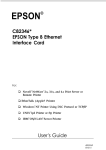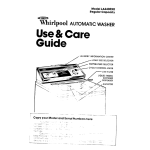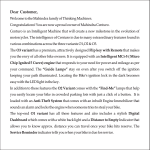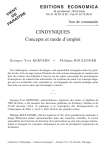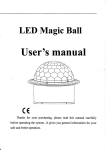Download Beko CSM 87300 G User manual
Transcript
CSM 87300 G Oven User Manual Please read this user manual first! Dear Customer, Thank you for purchasing this Beko product. We hope that you get the best results from your product which has been manufactured with high quality and state-of-the-art technology. Therefore, please read this entire user manual and all other accompanying documents carefully before using the product and keep it as a reference for future use. If you handover the product to someone else, give the user manual as well. Follow all warnings and information in the user manual. Remember that this user manual is also applicable for several other models. Differences between models will be identified in the manual. Explanation of symbols Throughout this user manual the following symbols are used: ~ I ~:..IIIIl Important information or useful hints about usage. Warning of hazardous situations with regard to life and property. lAS Warning of electric shock. 1Jf\ 1& Warning of risk of fire. Warning of hot surfaces. Arcelik A.S. Karaaga~ caddesi No:2-6 34445 Sutluce/Istanbul/TURKEY Made in TURKEY (E: DImportant instructions and warnings for safety and environment 4 General safety ............................................... .4 Electrical safety ............................................. .4 Product safety ................................................ 5 Intended use .................................................. 7 Safety for children .......................................... 7 Disposing of the old product ........................... 7 Package information ....................................... 8 mHow to use the hob 18 General information about cooking ............... 18 Using the hobs ............................................ 18 ~ How to operate the oven 20 Overview .......................................................9 Package contents ......................................... 10 Technical specifications ................................ 12 General information on baking, roasting and grilling .................................................. 20 How to operate the electric oven .................. 20 Operating modes ......................................... 21 Using the oven clock ................................... 22 Using the keylock ........................................ 23 Using the clock as an alarm ......................... 23 Cooking times table ..................................... 25 How to operate the grill ................................ 26 Cooking times table for grilling ..................... 26 ~m~ln!..!.!s!!!t!!!al!!!la~t!!!io~n_ _ _ _ _ _ _ _1"-""3 ~ Maintenance and care Before installation ........................................ 13 Installation and connection ........................... 14 Future Transportation ................................... 15 General information ..................................... 27 Cleaning the hob ......................................... 27 Cleaning the control panel ........................... 28 Cleaning the oven ....................................... 28 Removing the oven door .............................. 28 Removing the door inner glass ..................... 29 Replacing the oven lamp .............................. 29 ~ General information mPreparation 9 16 Tips for saving energy .................................. 16 Initial use ..................................................... 16 Time setting ................................................. 16 First cleaning of the appliance ....................... 17 Initial heating ............................................... 17 27 ~mi-!T~ro!!.!u!:!.!b!.!!le!!!is!!.lh!!!0!:!!ot!:!..!in~g'--_ _ _ _ _--'3=0 3/EN This section contains safety instructions that will help protect from risk of personal injury or property damage. Failure to follow these instructions shall void any warranty. General safety .. The appliance is not intended for use by persons (including children) with reduced physical, sensory or mental capabilities, or lack of experience and knowledge, unless they have been given supervised or instruction concerning use of the appliance by a responsible person for their safely. .. Young children should be supervised to ensure that they do not play with the appliance. .. Never place the product on a carpet-covered floor. Otherwise, lack of airflow beneath the product will cause electrical parts to overheat. This will cause problems with your product. .. Installation and repair procedures must always be performed by Authorized Service Agents. The manufacturer shall not be held responsible for damages arising from procedures carried out by unauthorized persons which may also void the warranty. Before 4/EN installation, read the instructions carefully. .. Do not operate the product if it is defective or has any visible damage. .. Control that the product function knobs are switched off after every use. Electrical safety .. If the product has a failure, it should not be operated unless it is repaired by the Authorized Service Agent. There is the risk of electric shock! .. Only connect the product to a grounded outleVline with the voltage and protection as specified in the "Technical specifications". Have the grounding installation made by a qualified electrician while using the product with or without a transformer. Our company shall not be liable for any problems arising due to the product not being earthed in accordance with the local regulations. .. Never wash the product by spreading or pouring water onto it! There is the risk of electric shock! .. The product must be unplugged during installation, maintenance, cleaning and repairing procedures. • • • • • • If the power connection cable for the product is damaged, it must be replaced by the manufacturer, its service agent or similary qualified persons in order to avoid a hazard. Only use the connection cable specified in the "Technical specifications" . The appliance must be installed so that it can be completely disconnected from the network. The separation must be provided either by a mains plug, or a switch built into the fixed electrical installation, according to construction regulations. If the electrical supply is restricted, means of all-pole disconnection must be accessible and incorporated in the fixed wiring in accordance with the wiring rules. Rear surface of the oven gets hot when it is in use. Make sure that the electrical connection does not contact the rear surface; otherwise, connections can get damaged. Do not trap the mains cable between the oven door and frame and do not route it over hot surfaces. Otherwise, cable insulation may melt and cause fire as a result of short circuit. • Any work on electrical equipment and systems should only be carried out by authorized and qualified persons. • In case of any damage, switch off the product and disconnect it from the mains. To do this, turn off the fuse at home. • Make sure that fuse rating is compatible with the product. Product safety • WARNING: In order to prevent accidental tipping of the appliance, for example by a child climbing onto the open oven door, the stabilizing means must be installed. Please refer to instructions for installation. • Never use the product when your judgment or coordination is impaired by the use of alcohol and/or drugs. • Be careful when using alcoholic drinks in your dishes. Alcohol evaporates at high temperatures and may cause fire since it can ignite when it comes into contact with hot surfaces. • Do not place any flammable materials close to the product as the sides may become hot during use. • During use the appliance becomes hot. Care should be taken to avoid touching heating elements inside the oven. 5/EN • • • • • • • • • • 6/EN Keep all ventilation slots clear of obstructions. Do not heat closed tins and glass jars in the oven. The pressure that would build-up in the tin/jar may cause it to burst. Do not place baking trays, dishes or aluminium foil directly onto the bottom of the oven. The heat accumulation might damage the bottom of the oven. Do not use harsh abrasive cleaners or sharp metal scrapers to clean the oven glass door since they can scratch the surface, which may result in shattering of the glass. Do not use a steam cleaner to clean this appliance. Use the shelves as described in "How to operate the electric oven". Do not use the product if the front door glass removed or cracked. Oven handle is not towel dryer. Do not hang up towel, gloves, or similar textile products when the grill function is at open door. Always use heat resistant oven gloves when putting in or removing dishes into/from the hot oven. WARNING: Ensure the appliance is switched off before replacing the lamp to avoid the possibility of electric shock. • Unattended cooking on a hob with fat or oil can be dangerous and may result in fire. NEVER try to extinguish a fire with water, but switch off the appliance and then cover flame e.g. with a lid or a fire blanket. • Danger of fire: Do not store items on the cooking surfaces. • If the surface is cracked, switch off the appliance to avoid the possibility of electric shock. • The appliance is not intended to be operated by means of an external timer or separate remote-control system. • Vapour pressure that build up due to the moisture on the hob surface or at the bottom of the pot can cause the pot to move. Therefore, make sure that the oven surface and bottom of the pots are always dry. For the reliability of the fire of the product; • Make sure the plug is fitting to socket as well for not cause to spark. • Do not use damaged or cutted or extension cable except the original cable. • Make sure that not whether liquid or moisture on the socket is pluged to product. Intended use • This product is designed for domestic use. Commercial use will void the guarantee. • This appliance is for cooking purposes only. It must not be used for other purposes, for example room heating. • This product should not be used for warming the plates under the grill, drying towels, dish cloths etc. by hanging them on the oven door handles. This product should also not be used for room heating purposes. • The manufacturer shall not be liable for any damage caused by improper use or handling errors. • The oven can be used for defrosting, baking, roasting and grilling food. Safety for children • WARNING: Accessible parts will become hot when in use. To avoid burns and scalds children should be kept away. • WARNING: Accessible parts may become hot when the grill in use. Children should be kept away. • The packaging materials will be dangerous for children. Keep the packaging materials away from children. Please dispose of all parts of the packaging according to environmental standards. • Electrical products are dangerous to children. Keep children away from the product when it is operating and do not allow them to play with the product. • Do not place any items above the appliance that children may reach for. • When the door is open, do not load any heavy object on it and do not allow children to sit on it. It may overturn or door hinges may get damaged. Disposing of the old product Compliance with the WEEE Directive and Disposing of the Waste Product: [!] This product complies with EU WEEE Directive (2012/19/EU). This product bears a classification symbol for waste electrical and electronic equipment (WEEE). This product has been manufactured with high quality parts and materials which can be reused and are suitable for recycling. Do not dispose of the waste product with normal domestic and other wastes at the end of its service life. Take it to the collection center for the recycling of electrical and electronic equipment. Please consult your local authorities to learn about these collection centers. 7/EN Compliance with RoHS Directive: The product you have purchased complies with EU RoHS Directive (2011/65/EU). It does not contain harmful and prohibited materials specified in the Directive. Package information • Packaging materials of the product are manufactured from recyclable materials in accordance with our National Environment Regulations. Do not dispose of the packaging materials together with the domestic or other wastes. Take them to the packaging material collection points designated by the local authorities. 8/EN Overview 10 7 11 9 5--+-----+ 8 4--+----+ 2 3 4 5 6 Front door Handle Bottorn drawer Tray Wire shelf Control panel 1 2 2 3 4 5 6 7 8 9 3 7 8 9 10 11 4 5 6 Burner plate Fan rnotor (behind steel plate) Larnp Grill heating elernent Shelf positions 7 8 9 Warning larnp Therrnostat larnp Function knob Single-circuit cooking plate Rear left Dual-circuit cooking plate Front left Digital tirner Single-circuit cooking plate Front right Single-circuit cooking plate Rear right Therrnostat knob glEN Package contents ccessories supplied can vary depending on he product model. Not every accessory ...........lOescribed in the user manual may exist on your product. 1. 2. User manual Oven tray Used for pastries, frozen foods and big roasts. 3. 4. Wire Shelf Used for roasting and for placing the food to be baked, roasted or cooked in casserole dishes to the desired rack. 5. Small wire shelf It is placed into the tray (if supplied) in order to collect the dripping fat while grilling so that the oven is ke t clean. ~~---'""'! 1OlEN 6. Placing the wire shelf and tray onto the telescopic racks properly Telescopic racks allow you to install and remove the trays and wire shelf easily . When using the tray and wire shelf with telescopic racks, make sure that the pins at the rear section of the telescopic rack stands against the edges of the wire shelf and tray. 7. Placing the wire shelf and tray onto the wire racks properly Products without telescopic pUll-out: With product without a telescopic pull-out, the baking tray and grill are pushed in with their edges between the runners on the side mounts. It is important to place the wire shelf and/or tray onto the rack properly. Slide the wire shelf or tray between 2 rails and make sure that it is balanced before placing food on it see the followin 8. S lash back assembl Splashback Please take splashback and package of screws, nuts, fillers form warmer drawer Place splashback according to the drawing, place nut inside splashback on to the hole, screw the splashback to the burner's plate with screw form under burner plate 4~-1 3 1 2 3 4 -ffS' 2/, Splashback Screw Burner plate Nut If you don't want to install splashback on to your cooker, you can place fillers to the holes. Do not overtighten the screws as damage to the hob or splashback could occur. 11/EN Basics: Information on the energy label of electrical ovens is given in accordance with the EN 50304 standard. Those values are determined under standard load with bottom-top heater or fan assisted heating (if any) functions. echnical specifications may be changed ithout prior notice to improve the quality of ....._.Lhe product. Figures in this manual are schematic and may not exactly match your product. 12/EN alues stated on the product labels or in the documentation accompanying it are ...._-.,btained in laboratory conditions in accordance with relevant standards. Depending on operational and environmental conditions of the product, these values may vary. Product must be installed by a qualified person in accordance with the regulations in force. The manufacturer shall not be held responsible for damages arising from procedures carried out by unauthorized persons which may also void the warran . Preparation of location and electrical installation for the product is under ....._lClustomer's responsibility. HHDANGER: The product must be installed in fL-lL....l·accordance with all local electrical regulations. tHDANGER: fL-lL....lPrior to installation, visually check if the product has any defects on it. If so, do not have it installed. Damaged products cause risks for your safety. Before installation To ensure that critical air gaps are maintained under the appliance, we recommend that this appliance is mounted on a solid base and that the feet do not sink into any carpet or soft flooring. The kitchen floor must be able to carry the weight of the appliance plus the additional weight of cookware and bakeware and food. • It can be used with cabinets on either side but in order to have a minimum distance of 400mm above hotplate level allow a side clearance of 65mm between the appliance and any wall, partition or tall cupboard. • It can also be used in a free standing position. Allow a minimum distance of 750 mm above the hob surface. • (*) If a cooker hood is to be installed above the cooker, refer to cooker hood manufacturer' instructions regarding installation height (min 650 mm). • The appliance corresponds to device class 1, i.e. it may be placed with the rear and one side to kitchen walls, kitchen furniture or equipment of any size. The kitchen furniture or equipment on the other side may only be of the same size or smaller. • Any kitchen furniture next to the appliance must be heat-resistant (100°C min.). Safety chain The appliance must be secured against overbalancing by using the supplied two safety chains on your oven. Fasten hook (1)by using a proper peg to the kitchen wall (6) and connect safety chain (3) to the hook via the locking mechanism (2). 13/EN using the product without a grounding installation in accordance with the local re ulations. ttDANGER: \The product must be connected to the I'-..L..~ mains supply only by an authorised and qualified person. The product's warranty period starts only after correct installation. Manufacturer shall not be held responsible for damages arising from procedures carried out by unauthorised persons. Stability hook Locking mechanism Safety chain (supplied and mounted to oven) Firmliy fix chain to cooker rear Rear of cooker Kitchen wall 2 3 4 5 6 tability chain to be as short as practicable o avoid oven tilting forward and diagonal to void oven side tilting. Cooker stability chain for cookers not designed with bracket engagement slot. Installation and connection Product can only be installed and connected in accordance with the statuto installation rules. • Do not install the product next to refrigerators or freezers. The heat emitted by the product will increase the energy consumption of cooling appliances. I • • Carry the product with at least two persons. Product must be placed directly on the floor. It must not be placed onto a base or a edestal. • I Do not use the door and/or handle to carry r move the product. The door, handle or hinges get damaged. Electrical connection Connect the product to a grounded outleVline protected by a fuse of suitable capacity as stated in the "Technical specifications" table. Have the grounding installation made by a qualified electrician while using the product with or without a transformer. Our company shall not be liable for any damages that will arise due to 14/EN HHDANGER: 1'-.L.~T,he power cable must not be clamped, bent or trapped or come into contact with hot parts of the product. A damaged power cable must be replaced by a qualified electrician. Otherwise, there is risk of electric shock, short circuit or fire! The mains supply data must correspond to the data specified on the type label of the product. The rating plate is either seen when the door or the lower cover is opened or it is located at the rear wall of the unit depending on the unit type. Power cable of your product must comply with the values in "Technical s ecifications" table. DANGER: Before starting any work on the I'-..L..~electrical installation, disconnect the product from the mains supply. There is the risk of electric shock! Connecting the power cable 1. If a power cable is not supplied together with your product,a power cable that you would select from the table (Technical specifications, page 12) in accordance with the electrical installation at your home must be connected to your product by following the instructions in cable diagram. If it is not possible to disconnect all poles in the supply power, a disconnection unit with at least 3 mm contact clearance (fuses, line safety switches, contactors) must be connected and all the poles of this disconnection unit must be adjacent to (not above) the product in accordance with lEE directives. Failure to obey this instruction may cause operational problems and invalidate the product warranty. 2. Open the terminal block cover with a screwdriver. 3. Insert the power cable through the cable clamp below the terminal and secure it to the main body with the integrated screw on cable clamping component. 4. Connect the cables according to the supplied qi~g~?'!l: • Future Transportation • • SUPPLY CORD ..................................................................................................................................... 5. After completing the wire connections, close the terminal block cover. 6. Route the power cable so that it will not contact the product and get squeezed between the product and the wall. • Push the product towards the kitchen wall. Adjusting the feet of oven Vibrations during use may cause cooking vessels to move. This dangerous situation can be avoided if the product is level and balanced. For your own safety please ensure the product is level by adjusting the four feet at the bottom by tuming left or right and align level with the work top. Final check 1. Reconnect the product to the mains. 2. Check electrical functions. • Keep the product's original carton and transport the product in it. Follow the instructions on the carton. If you do not have the original carton, pack the product in bubble wrap or thick cardboard and tape it securely. To prevent the wire grill and tray inside the oven from damaging the oven door, place a strip of cardboard onto the inside of the oven door that lines up with the position of the trays. Tape the oven door to the side walls. Do not use the door or handle to lift or move the product. Do not place any objects onto the product nd move it in upright position. Check the general appearance of your product for any damages that might have ccurred during transportation. 15/EN Tips for saving energy Initial use The following information will help you to use your appliance in an ecological way, and to save energy: • Use dark coloured or enamel coated cookware in the oven since the heat transmission will be better. • While cooking your dishes, perform a preheating operation if it is advised in the user manual or cooking instructions. • Do not open the door of the oven frequently during cooking. • Try to cook more than one dish in the oven at the same time whenever possible. You can cook by placing two cooking vessels onto the wire shelf. • Cook more than one dish one after another. The oven will already be hot. • You can save energy by switching off your oven a few minutes before the end of the cooking time. Do not open the oven door. • Defrost frozen dishes before cooking them. • Use pots/pans with cover for cooking. If there is no cover, energy consumption may increase 4 times. • Select the bumer which is suitable for the bottom size of the pot to be used. Always select the correct pot size for your dishes. Larger pots require more energy. • Pay attention to use flat bottom pots when cooking with electric hobs. Pots with thick bottom will provide a better heat conduction. You can obtain energy savings up to 1/3. • Vessels and pots must be compatible with the cooking zones. Bottom of the vessels or pots must not be smaller than the hotplate. • Keep the cooking zones and bottom of the pots clean. Dirt will decrease the heat conduction between the cooking zone and bottom of the pot. • For long cookings, turn off the cooking zone 5 or 10 minutes before the end of cooking time. You can obtain energy savings up to 20% by using the residual heat. Time setting 16/EN Before you can use the oven, the time must be set. If the time is not set, oven will not perate. hile making any adjustment, related ymbols on the clock will flash. Press ,,_" or ,,+" (5/6) keys to set the time after the oven in ener ized for the first time. 11 10 9 8 7 6 + 2 3 4 5 6 7 8 9 10 11 Program key Cooking time End of cooking time Alarm Minus key Plus key Screen brightness setting Alarm volume Current time Keylock Adjustment key After setting the time, you can start and end the cooking by selecting the desired position with tem erature button and function button. If the current time is not set, time setting ill start increasing/moving up from 12:00. Clock symbol '9' will be displayed to indicate that the current time has not been set. This symbol will disappear once the time is set. Current time settings are cancelled in case f power failure. It needs to be readjusted. To change the time of the day you have previously set: 1. Press (11) key to activate current time symbol '9'. 2. Press ,,-" or ,,+" (5/6) keys to set the current time. Changing screen brightness adjustment 1. Press (11) key to activate screen brightness symbol '7' for screen brightness adjustment. 2. Press '-' or '+' (5/6) keys to set the desired brightness. » Selected brightness level will appear as d-01 , d-02 or d-03 on the display. First cleaning of the appliance he surface might get damaged by some etergents or cleaning materials. Do not use aggressive detergents, cleaning powders/creams or any sharp objects during cleaning. Do not use harsh abrasive cleaners or sharp metal scrapers to clean the oven door glass since they can scratch the surface, which may result in shattering of the glass. 1. Remove all packaging materials. 2. Wipe the surfaces of the appliance with a damp cloth or sponge and dry with a cloth. Initial heating Heat up the product for about 30 minutes and then switch it off. Thus, any production residues or layers will be bumt off and removed. WARNING Hot surfaces cause bums! II-.....~. Product may be hot when it is in use. Never touch the hot burners, inner sections of the oven, heaters and etc. Keep children away. Always use heat resistant oven gloves when putting in or rernoving dishes into/frorn the hot oven. Electric oven 1. Take all baking trays and the wire grill out of the oven. 2. Close the oven door. 3. Select Static position. 4. Select the highest oven power; See How to operate the electric oven, page 20. 5. Operate the oven for about 30 minutes. 6. Tum off your oven; See How to operate the electric oven, page 20 Grill oven 1. Take all baking trays and the wire grill out of the oven. 2. Close the oven door. 3. Select the highest grill power; see How to operate the grill, page 26. 4. Operate the grill about 30 minutes. 5. Tum off your grill; see How to operate the grill, page 26 rnoke and srnell rnay ernit for a couple of hours during the initial operation. This is quite norrnal. Ensure that the roorn is well ventilated to remove the smoke and srnell. Avoid directly inhaling the srnoke and the srnell that ernits. 17/EN General information about cooking Never fill the pan with oil more than one third of it. Do not leave the hob unattended when heating oil. Overheated oils bring risk of fire. Never attempt to extinguish a possible fire with water! When oil catches fire, cover it with a fire blanket or damp cloth. Turn off the hob if it is safe to do so and call the fire de artment. • • • • • • • • Before frying foods, always dry them well and gently place into the hot oil. Ensure complete thawing of frozen foods before frying. Do not cover the vessel you use when heating oil. Place the pans and saucepans in a manner so that their handles are not over the hob to prevent heating of the handles. Do not place unbalanced and easily tilting vessels on the hob. Do not place empty vessels and saucepans on cooking zones that are switched on. They might get damaged. Operating a cooking zone without a vessel or saucepan on it will cause damage to the product. Turn off the cooking zones after the cooking is complete. As the surface of the product can be hot, do not put plastic and aluminum vessels on it. Clean any melted such materials on the surface immediately. Such vessels should not be used to keep foods either. Use flat bottomed saucepans or vessels only. Put appropriate amount of food in saucepans and pans. Thus, you will not have to make any unnecessary cleaning by preventing the dishes from overflowing. Do not put covers of saucepans or pans on cooking zones. Place the saucepans in a manner so that they are centered on the cooking zone. 18/EN When you want to move the saucepan onto another cooking zone, lift and place it onto the cooking zone you want instead of sliding it. Tips about glass ceramic hobs • Glass ceramic surface is heatproof and is not affected by big temperature differences. • Do not use the glass ceramic surface as a place of storage or as a cutting board. • Use only the saucepans and pans with machined bottoms. Sharp edges create scratches on the surface. • Do not use aluminum vessels and saucepans. Aluminum damages the glass ceramic surface. Spills may damage the glass ceramic surface and cause fire. .rvi. ~ :~:: ·~. . ~ · · .: . Do not use vessels with concave or convex bottoms. Use only the saucepans and pans with flat bottoms. They ensure easier heat transfer. If the diameter of the saucepan is too small, energy will be wasted. 3 Single-circuit cooking plate 14-16 cm 2 3 4 Dual-circuit cooking plate 18-20/12-14 cm Single-circuit cooking plate 14-16 cm Single-circuit cooking plate 18-20 cm is list of advised diameter of pots to be used on related burners. JDANGER: tOo not allow any object to drop on the IL-.......~'hob. Even small objects such as a saltshaker may damage the hob. Do not use cracked hobs. Water may leak through these cracks and cause short circuit. In case of any kind of damage on the surface (eg., visible cracks), switch off the product immediately to minimize the risk of electric shock. Glass ceramic hob is equipped with an operation light and a hot zone warning indicator. Hot zone warning indicator indicates the status of the active zone and it remains lit after the plate is turned off. When the temperature of the plate cools down to a level that it can be touched by hand, warning indicator turns off. Flickering of the hot zone warnin indicator is not a failure. • I Turning off the ceramic plates Turn the plate knob to OFF (upper) position. Using multi-segmented cooking zones Multi-segmented cooking zones allows to cook with different size of saucepans on the same cooking zone. When these cooking zones are activated, first the inward cooking zone turns on. 1. To change the active cooking zone diameter, turn the control knob clockwise. 2. A "click" will be heard as soon as the hot late radius chan es. Turning off mUlti-segment cooking zones 1. Turn the knob counter clockwise to OFF (upper) position to turn off the oven. All ments of the cooki zone are turned off. Quick heating glass-ceramic hobs emit a bright light when they are switched on. Do not stare at the bright light. Turning on the ceramic plates The hob control knobs are used for operating the plates. To obtain the desired cooking power, turn the hob control knobs to the corresponding level. 2 3 Position 1 Position 2 Position 3 Position 2 and 3 of the multi-segment ooking zones do not operate independently. 19/EN General information on baking, roasting and grilling tHot surfaces cause bums! Product may be hot when it is in use. Never touch the hot burners, inner sections of the oven, heaters and etc. Keep children away. Always use heat resistant oven gloves when putting in or removing dishes into/from the hot oven. tSe careful when opening the oven door as steam may escape. Exiting stearn can scald your hands, face and/or eyes. Tips for baking • Use non-sticky coated appropriate metal plates or aluminum vessels or heat-resistant silicone moulds. • Make best use of the space on the rack. • Place the baking mould in the middle of the shelf. • Select the correct rack position before tuming the oven or grill on. Do not change the rack position when the oven is hot. • Keep the oven door closed. Tips for roasting • Treating whole chicken, turkey and large piece of meat with dressings such as lemon juice and black pepper before cooking will increase the cooking performance. • It takes about 15 to 30 minutes longer to roast meat with bones when compared to roasting the same size of meat without bones. • Each centimeter of meat thickness requires approximately 4 to 5 minutes of cooking time. • Let meat rest in the oven for about 10 minutes after the cooking time is over. The juice is better distributed all over the 20/EN roast and does not run out when the meat is cut. • Fish should be placed on the middle or lower rack in a heat-resistant plate. Tips for grilling When meat, fish and poultry are grilled, they quickly get brown, have a nice crust and do not get dry. Flat pieces, meat skewers and sausages are particularly suited for grilling as are vegetables with high water content such as tomatoes and onions. • Distribute the pieces to be grilled on the wire shelf or in the baking tray with wire shelf in such a way that the space covered does not exceed the size of the heater. • Slide the wire shelf or baking tray with grill into the desired level in the oven. If you are grilling on the wire shelf, slide the baking tray to the lower rack to collect fats. Add some water in the tray for easy cleaning. Foods that are not suitable for grilling carry the risk of fire. Only grill food which is suitable for intensive grilling heat. Do not place the food too far in the back of the grill. This is the hottest area and fatty food may catch fire. How to operate the electric oven 2 Function knob Thermostat knob 1. Set the Temperature knob to the desired temperature. 2. Set the Function knob to the desired operating mode. » Oven heats up to the adjusted temperature and maintains it. During heating, temperature lamp stays on. Switching off the electric oven Turn the function knob and temperature knob to off upper position. r~Trted bottom/tOp heating -Top heating, bottom heating plus fan db On the rear wall) are in operation. Hot air is evenly distributed throughout the oven rapidly by means of the fan. Cook with one tray only. -- [MtlnrMfumn .&. The oven is not heated. Only the fan On the rear wall) is in operation. ~ o Rack positions (For models with wire shein It is important to place the wire shelf onto the side rack correctly. Wire shelf must be inserted between the side racks as illustrated in the figure. Do not let the wire shelf stand against the rear wall of the oven. Slide your wire shelf to the front section of the rack and settle it with the help of the door in order to obtain a good grill performance. Operating modes The order of operating modes shown here may be different from the arrangement on your product. ['p- and(Otlnm heating Top and bottom heating are in -- O operation. Food is heated simultaneously from the top and bottom. For example, it is suitable for cakes, pastries, or cakes and casseroles in baking moulds. Cook with one tray only. Bottom heating Only bottom heating is in operation. It is suitable for pizza and for -subsequent browning of food from the bottom. Suitable for thawing frozen granular food slowly at room temperature and cooling down the cooked food. Fan Heating ~ Warm air heated by the rear heater is evenly distributed throughout the oven rapidly by means of the fan. It is suitable for cooking your meals in different rack levels and preheating is not required in most cases. Suitable for cooking with multi trays. I "3D" function Top heating, bottom heating and fan ~ assisted heating (in the rear wall) are -in operation. Food is cooked evenly and quickly all around. Cook with one tray only. [ f1D Large grill at the ceiling of the oven is in operation. It is suitable for grilling large amount of meat. • • • Put big or medium-sized portions in correct rack position under the grill heater for grilling. Set the temperature to maximum level. Turn the food after half of the grilling time. 21/EN Grill+Fan 00 If no cooking setting is made, time of the day cannot be set. Grilling effect is not as strong as in Full Grill • • • Put small or medium-sized portions in correct shelf position under the grill heater for grilling. Set the desired temperature. Tum the food after half of the grilling time. Using the oven clock 11 10 9 8 7 6 + 2 3 4 5 6 7 8 9 10 11 Program key Cooking time End of cooking time Alarm Minus key Plus key Screen brightness setting Alarm volume Current time Keylock Adjustment key Maximum time that can be set for end of cooking is 5 hours 59 minutes. Program will be cancelled in case of power failure. You must reprogram the oven. hile making any adjustments, related symbols will flash on the display. You must -,,_Iwait for a short time for the settings to take effect. 22/EN Cooking time will be displayed once the cooking starts. Cooking by specifying the cooking time: You can set the oven so that it will stop at the end of the specified time by setting the cooking time on the clock. 1. To adjust the cooking time, Press Program key (1) and activate the Cooking Time symbol (2). 2. Press '-' 1 '+' (5/6) keys to set the cooking time. » Once the Cooking Time is set, Cooking symbol will be displayed continuously. If you want to set the end of cooking time to a later time: After setting the cooking time on the clock, you can set the end of cooking time to a later time. 1. To adjust the cooking time, press Program key (1) and activate the Cooking Time symbol (2). 2. Adjust the cooking time with Minus (5) and Plus (6) keys. » Cooking Time symbol remains lit (displayed continuously) after setting the cooking time. 3. To set the End of Cooking Time, Press Program key (1) and activate the Cooking Time symbol (3). 4. Press - (5) and + (6) keys to set the end of cooking time. » Once the End of Cooking Time is set, End of Cooking symbol and Cooking symbol will be displayed continuously. The End of Cooking Time symbol (3) will disappear as soon as the cooking starts. 5. Put your dish into the oven. 6. Select operation mode and temperature. » Oven timer automatically calculates the startup time for cooking by using the end of cooking time and the cooking period you have set. Selected operation mode is activated when the startup time of cooking has come and the oven is heated up to the set temperature. It maintains this temperature until the end of cooking time. 7. After the cooking process is completed, "End" appears on the displayed and the alarm will sound. 8. Alarm signal will sound for 2 minutes. To stop the alarm signal, just press any key. Alarm will be silenced and current time will be dis la ed. • If you mute the alarm by pressing any key, the oven will restart operating. If you press any button at the end of the alarm period, the oven will restart operating. I 9. Tum off the oven with the Temperature knob and Function knob. Using the keylock Activating the keylock You can prevent oven from being used by a..c..!iy..a.!iD9...!b.~...~~Yl.o..~.~..!~D~.t.iQD.:..... 1 10 + » Once the keylock is activated, "On" appears on the display and the Keylock symbol (10) remains lit. • I When the Keylock function is activated, control panel buttons except for the key (11) cannot be used. Deactivating the keylock 1. Press Adjustment key (11) to activate Keylock symbol (10). » "On" will appear on the display. 2. Press '-' (5) to deactivate the keylock. » "OFF" will be displayed once the keylock is deactivated. Using the clock as an alarm You can use the clock of the product for any warning or reminder apart from the cooking programme. The alarm clock has no influence on the functions of the oven. It is only used as a warning. For example, this is useful when you want to turn food in the oven at a certain point of time. Alarm clock will give a signal once the time you set is over. + 2 2 3 4 5 6 7 8 9 10 11 3 4 5 Program key Cooking time End of cooking time Alarm Minus key Plus key Screen brightness setting Alarm volume Current time Keylock Adjustment key 1. Press the key (11) to activate Keylock symbol (10). » "OFF" will appear on the display. 2. Press '+' key (6) to activate the keylock. 2 3 4 5 6 7 8 9 10 11 Program key Cooking time End of cooking time Alarm Minus key Plus key Screen brightness setting Alarm volume Current time Keylock Adjustment key 23/EN Setting the alarm clock 1. Press Program key (1) to activate the alarm time s mbol 4. 2. Adjust the alarm time using .. +" /..-" (5/6) keys. » Alarm symbol will remain lit and the alarm time will appear on the display once the alarm time is set. 3. At the end of the alarm time, Alarm Time symbol (4) will start flashing and the alarm signal is heard. Turning off the alarm 1. To stop the alarm, just press any key. » Alarm will be silenced and current time will be displayed. If you want to cancel the alarm: 1. To reset the alarm time, press Program key (1) to activate the alarm time symbol (4). 2. Press and hold the '-' (5) key until "00:00" is displayed. • I larm time will be displayed. If the alarm ime and cooking time are set concurrently, shortest time will be displayed. Changing alarm tone 1. Press Setting key (11) to activate the Alarm Tone symbol (8). 2. Adjust the desired tone using .. +" /..-" (5/6) keys. »Selected alarm tone will appear as "b-01", "b-02" or "b-03" on the display. 24/EN Cooking times table Baking and roasting 1st rack of the oven is the bottom rack. timings in this chart are meant as a . Timings may vary due to tem ....._IUI food, thickness, type and your own preference of cooking. Rack position (**) In a cooking that requires preheating, preheat at the beginning of cooking until the thermostat lamp turns off. Tips for baking cake • If the cake is too dry, increase the temperature by 1aoc and decrease the cooking time. • If the cake is wet, use less liquid or lower the temperature by 1aoc. • If the cake is too dark on top, place it on a lower rack, lower the temperature and increase the cooking time. • If cooked well on the inside but sticky on the outside use less liquid, lower the temperature and increase the cooking time. Tips for baking pastry • If the pastry is too dry, increase the temperature by 1aoc and decrease the 25/EN • • cooking time. Dampen the layers of dough with a sauce composed of milk, oil, egg and yoghurt. If the pastry takes too long to bake, pay care that the thickness of the pastry you have prepared does not exceed the depth of the tray. If the upper side of the pastry gets browned, but the lower part is not cooked, make sure that the amount of sauce you have used for the pastry is not too much at the bottom of the pastry. Try to scatter the sauce equally between the dough layers and on the top of ast for an even brownin . Cook the pastry in accordance with the mode and temperature given in the cooking ,...._.L,able. If the bottom part is still not browned enough, place it on one lower rack next time. . WARNING 'IClose oven door during grilling. Hot surfaces may cause burns! Switching on the grill 1. Turn the Function knob to the desired grill symbol. 2. Then, select the desired grilling temperature. 3. If required, perform a preheating of about 5 minutes. » Temperature light turns on. Switching off the grill 1. Turn the Function knob to Off (top) position. Rack positions Grill performance will decrease if the wire grill stands against rear part of the oven. Slide your wire grill to the front section of the rack and settle it with the help of the door in order to obtain the best rill performance. Tips for cooking vegetables • If the vegetable dish runs out of juice and gets too dry, cook it in a pan with a lid instead of a tray. Closed vessels will preserve the juice of the dish. • If a vegetable dish does not get cooked, boil the vegetables beforehand or prepare them like canned food and put in the oven. How to operate the grill A ,.\ I V\ Cooking times table for grilling 26/EN Foods that are not suitable for grilling carry the risk of fire. Only grill food which is suitable for intensive grilling heat. Do not place the food too far in the back of the grill. This is the hottest area and fatty food may catch fire. Service life of the product will extend and the possibility of problems will decrease if the roduct is cleaned at re ular intervals. Disconnect the product from mains supply before starting maintenance and cleaning works. There is the risk of electric shock! HDANGER: Allow the product to cool down before you clean it. Hot surfaces may cause burns! • • • • Clean the product thoroughly after each use. In this way it will be possible to remove cooking residues more easily, thus avoiding these from burning the next time the appliance is used. No special cleaning agents are required for cleaning the product. Use warm water with washing liquid, a soft cloth or sponge to clean the product and wipe it with a dry cloth. Always ensure any excess liquid is thoroughly wiped off after cleaning and any spillage is immediately wiped dry. Do not use cleaning agents that contain acid or chloride to clean the stainless or inox surfaces and the handle. Use a soft cloth with a liquid detergent (not abrasive) to wipe those parts clean, paying attention to swee in one direction. he surface rnight get darn aged by sorne detergents or cleaning rnaterials. Do not use aggressive detergents, cleaning powders/crearns or any sharp objects during cleaning. Do not use harsh abrasive cleaners or sharp rnetal scrapers to clean the oven door glass since they can scratch the surface, which rnay result in shattering of the glass. Do not use stearn cleaners to clean the appliance as this rnay cause an electric shock. Cleaning the hob Glass ceramic surfaces Wipe the glass ceramic surface using a piece of cloth dampened with cold water in a manner as not to leave any cleaning agent on it. Dry with a soft and dry cloth. Residues may cause damage on the glass ceramic surface when using the hob for the next time. Dried residues on the glass ceramic surface should under no circumstances be scraped with hook blades, steel wool or similar tools. Remove calcium stains (yellow stains) by a small amount of lime remover such as vinegar or lemon juice. You can also use suitable commercially available products. If the surface is heavily soiled, apply the cleaning agent on a sponge and wait until it is absorbed well. Then, clean the surface of the hob with a dam cloth. Sugar-based foods such as thick crearn and syrup rnust be cleaned prornptly without waiting the surface to cool down. Otherwise, glass cerarnic surface rnay be darnaged perrnanently. Slight color fading may occur on coatings or other surfaces in time. This will not affect operation of the product. Color fading and stains on the glass ceramic surface is a normal condition, and not a defect. Scraper for cleaning the glass ceramic surface Clean the spilled residues and stuck dirts with a commercially available scraper which is specially designed for glass ceramic surfaces. To avoid scratches, hold the scraper at a narrow an Ie. 27/EN Removing the oven door Cleaning the control panel Clean the control panel and knobs with a damp cloth and wipe them dry. • Do not remove the control buttons/knobs to lean the control panel. Control panel may get damaged! 1. Open the front door (1). 2. Open the clips at the hinge housing (2) on the right and left hand sides of the front door by pressing them down as illustrated in the fi ure. I Cleaning the oven To clean the side wall 1. Remove the front section of the side rack by pulling it in the opposite direction of the side wall. 2. Remove the side rack completely by pulling it towards 2 3 Catalytic walls Side walls or just back wall of oven interior may be covered with catalytic enamel. The catalytic walls of the oven must not be cleaned. The porous surface of the walls is selfcleaning by absorbing and converting spitting fat (steam and carbon dioxide). Clean oven door Don't use any harsh abrasive cleaners or harp metal scrapers for cleaning the oven ,...._IOOOr. They could scratch the surface and destroy the glass. 28/EN Front door Hinge Oven 3. Move the front door to half-way. 4. Remove the front door by pulling it upwards to release it from the ri ht and left hin es. teps carried out during removing process hould be performed in reverse order to install the door. Do not forget to close the clips at the hinge housing when reinstalling the door. Removing the door inner glass The inner glass panel of the oven door can be removed for cleaning. Use the spade provided with the product to remove the inner glass for cleaning. 1. Open the oven door. 2. Place the spade (1) to the area indicate on the glass panel (3) and push in the direction shown to remove the glass. 3. To reattach the glass panel in its seat, insert its bottom part into the plastic slot (2). Pressing it from the upper part towards the metal frame (6), ensure that the pins (4) are seated into their slots 5 6 Pin housing Metal frame Install the inner glass panel so that the printed side will face upwards. Replacing the oven lamp DANGER: \Sefore replacing the oven lamp, make IL-.......~sure that the product is disconnected from mains and cooled down in order to avoid the risk of an electrical shock. Hot surfaces may cause burns! he oven lamp is a special electric light bulb that can resist up to 300°C. See Technical ....--specificafions, page 12 for details. Oven larnps can be obtained from Authorised Service Agents. Position of larnp might vary frorn the figure. 2 3 Spade Plastic slot Inner glass panel If your oven is equipped with a round lamp: 1. Disconnect the product frorn mains. 2. Turn the glass cover counter clockwise to remove it. 3. Remove the oven larnp by turning it counter clockwise and replace it with the new one. 4. Install the glass cover. 4 Pin 29/EN Ed •• I.III.I~III$I. • .. It is normal thatsteam escapes during operation: »> This is not a fault. Igl!!I •• m.I"!.$.i!II.I"g!gg!I!lg~ • .. When the metal parts are heated, they may expand and cause noise. »> This is not a fault. Igl!!lggg~g!r@. • • • The mains fuse is defective or has tripped. »> Check fuses in the fuse box. If necessary, replace or reset them. Product is not plugged into the (grounded) socket. »> Check the plug connection. Buttons/knobs/keys on the control panel do not function. »> Keylock may be enabled. Please disable it. (See. Using the keylock, page 23 ) .inll• •;II'III~ • • Oven lamp is defective. »> Replace oven lamp. Power is cut. >>> Check if there is power. Check the fuses in the fuse box. If necessary, replace or reset the fuses. En lIu ut 011 • • • Function and/or Temperature are not set. »> Set the function and the temperature with the Function and/or Temperature knob/key. In models equipped with a timer, the timer is not adjusted. »> Adjust the time. (In products with microwave oven, timer controls only microwave oven.) Power is cut. >>> Check if there is power. Check the fuses in the fuse box. If necessary, replace or reset the fuses . •In ••I~I.I.r)I.llilll!!lllnl!ll!r!•• !IIIIII!I~ • A previous power outage has occurred. »> Adjust the time / Switch of the product and switch it on again. Consult the Authorised Service Agent or the dealer where you have purchased the product if you can not remedy the trouble although you have implemented the instructions in this section. Never attempt to repair a defective product yourself. 3D/EN Part no: 285.3013.40 Rev: AB/22.02.2013