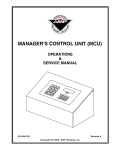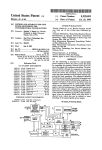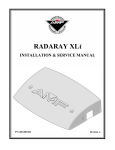Download Boss Audio Systems REV-485 Specifications
Transcript
Signature Series Service & Technical Manual Issued: 11/02/01 P/N: 400-286-009 Rev New AMF Bowling Products, Inc., • Tech Support • (International) 804 730-4343 • (Domestic) 1-800-843-0682 • (Fax) 804-730-4390 Copyright © 2001, AMF Bowling Products, Inc., 8100 AMF Drive, Mechanicsville, Virginia 23111 ALL RIGHTS RESERVED All rights to this service and technical manual including the diagrams, figures, and technical specifications are the property of AMF Bowling, Inc. Reproduction or transmission of any of the material contained in this manual without the prior written permission of AMF Bowling, Inc. is strictly prohibited. All of the product information in this manual was carefully prepared based on the latest information available and was believed to be correct at the time of printing. While every effort has been made to ensure accuracy, this publication may inadvertently contain typographical errors, inaccuracies, or errors of omission. AMF Bowling, Inc. cannot be held responsible for any claims resulting from these errors. DOCUMENT UPDATES AMF Bowling, Inc. reserves the right to revise and/or update this manual at any time without obligation to notify any person or entity of such revision. The document number, revision level, and date below indicate the edition of this manual. TRADEMARK NOTICES AMF and the AMF logo are the registered trademarks of AMF Bowling, Inc. Brunswick is the registered trademark of the Brunswick Corporation. Copyright © 2001 AMF Bowling, Inc. Document #400-286-009 Rev. New Issued: 11/02/2001 AMF Bowling Products, Inc. 8100 AMF Drive Mechanicsville, VA. 23111 Table of Contents SECTION PAGE HOW TO USE THIS MANUAL 1 INTRODUCTION 1 1. 2. 3. 4. GENERAL INFORMATION 1.1 References 1.2 List of Illustrations 1.3 Precautions 1.4 Prerequisites 1.5 Parts Lists and Tools Required 1.6 Abbreviations 1.7 Glossary 1.8 Nomenclature 3 3 3 4 4 4 5 5 CABLE INSTALLATION 2.1 General 2.2 Wire and Cable Requirements 2.3 Ground Wire Requirements 2.4 Distribution Panel Requirements 2.5 Surge Suppressor Installation 2.6 Monitor Power Specification 2.7 Audio/Video Equipment Cables 2.8 Measurement of System Grounds 7 7 7 8 8 8 8 9 MONITOR INSTALLATION 3.1 General 3.2 Preparing Overhead Structure for Monitors 3.3 Mounting Monitors Onto Overhead Structure 3.4 Mounting the CPU on the Curtain Wall 3.5 Connecting Monitor and CPU Cables 3.6 Final Steps in Monitor Installation 11 11 12 13 13 14 BOWLER TERMINAL INSTALLATION 4.1 Standard Bowler Terminal Console Installation 4.2 Standard Bowler Terminal Console (With Intercom Upgrade) 4.3 Standard Bowler Terminal Console (With LCD Display Upgrade) 4.4 Lower Monitor Bowler Terminal Console Installation 4.5 Switch Configuration Settings 4.6 Setup and Testing 15 16 19 21 22 24 Table of Contents 5. 6. 7. 8. CAMERA INSTALLATION 5.1 General 5.2 Mounting the Pin Sensor 5.3 Height Adjustment and Alignment 5.4 Horizontal and Vertical Alignment 25 25 27 28 INSTALLING MACHINE INTERFACE (MI) BOX 6.1 General 6.2 Machine Interface Box Mounting 6.3 Connecting AMF Ball Detector To Pinspotter 33 33 34 CLUSTER SWITCH INSTALLATIONI (for use with Brunswick pinsetters) 7.1 Installing Cluster Switch 35 INSTALLATION CHECK OUT 8.1 General 8.2 BOSS Scoring System Tests 8.3 Front Desk and Back Office Tests 8.4 System Layout 37 37 38 38 List of Figures Figure 3-1 Mounting Chain and Turnbuckle Figure 3-2 CPU Cable Connections Figure 4-1 Example Placement For Standard Bowler Terminal Figure 4-2 Removing Icon Keyboard From Keyboard Plate Figure 4-3 Attaching and Soldering Wires Figure 4-4 Front Cover Of Bowler Terminal Exposing Parts To Be Installed Figure 4-5 Example Placement For Lower Monitor Bowler Terminal Figure 4-6 Sample Copy Of The Switch Configuration Label Figure 4-7 BOSS Scoring Bowler Terminal PCB Switch Configuration Settings 12 13 15 17 17 19 21 23 23 Table of Contents List of Figures (continued) Figure 5-1 Figure 5-2 Figure 5-3 Figure 5-4 Figure 6-1 Figure 7-1 Pinsensor Mounting Location Height Gauge and Alignment Targets Horizontal and Vertical Adjustments Screws AcccuCam LED Display Connections To Machine Interface Cluster Swich 25 28 29 30 34 36 Introduction How To Use This Manual This Installation Manual contains information needed to properly install the BOSS Scoring System. If any terms, concepts, or installations contained in this manual are not clear to you, consult an experienced professional or AMF Technical Support. Introduction Before you begin the installation, check your shipment against the packing list on the next page to ensure that all parts have been included. Report missing items to AMF at 1.800.843.0682 between the hours of 8:00 a.m. and 5:00 p.m. Eastern Time. After 5:00 p.m., you can leave a message on the voice mail system. The 24-hour fax line is 1.804.730.4390. Address all faxes to AMF Technical Support. ! WARNING! Read This BEFORE Proceeding. ♦ When you see this symbol associated with an instruction, ! a possible hazard is indicated. instructions carefully. TO AVOID INJURY: Read these safety precautions before attempting to install or modify any AMF equipment. Failure to follow these procedures may result in severe personal injury, fire, or permanent damage to property. Follow these ♦ Before installing, removing, or replacing electronic equipment, be certain that the supply power to the unit has been turned OFF at the main circuit breaker box. ♦ Before applying power to a Bowler Terminals, be sure that all cables have been connected properly — especially the main power cables. BOSS Scoring Signature Series Service and Technical Manual 400-286-009 Rev. New Page 1 Introduction Installation Tools The following is a list of tools needed for the installation of the Boss Scoring bowler terminal consoles. Other tools may be required depending on whether you are installing the bowler terminals in a new or existing bowling center. Tape Measure 3/8” Drive Ratchet Pencil / Marker Drill Vacuum cleaner Page 2 Drill 12-Inch, 3/8”-Drive Extension 7/16”, 1/2”, & 12mm Sockets #2 Phillips Screwdriver 5/16” Masonry (carbide tipped) Bit BOSS Scoring Signature Series Service and Technical Manual 400-286-009 Rev. New General Information SECTION 1 GENERAL INFORMATION 1.1 LIST OF ILLUSTRATIONS Figure 2-1 BOSS Scoring System Communications Figure 3-1 Scorer - BT Interface 1.2 PRECAUTIONS 1.3 1. Removing the cover from the CPU or Front Desk computer will void the warranty. 1. No attempt should be made to check wiring or circuits on any system component where high voltage is present, or injury may result. ABBREVIATIONS BT CI CPU CRT LAN LED MCU MI RPO UPS VOM 1.4 Bowler Terminal Camera Interface Central Processing Unit Cathode Ray Tube Local Area Network Light Emitting Diode Manager's Control Unit Machine Interface box Reset Pins Only Uninterrupible Power Supply Volt-Ohm Meter GLOSSARY CPU Accepts data from bowler terminal, front desk, AccuCam Unit, pinsensor and pinspotter and computes and displays scores. Local Area Network Communication link between front desk and scorers, using an Ethernet Network cable system. Home Guard Position Position Location of pinspotter sweep (rake) when in the up or rest position. Location of pinspotter sweep (rake) when in the down position in front of pins. BOSS Scoring Signature Series Service and Technical Manual 400-286-009 Rev New Page 3 General Information 1.5 NOMENCLATURE Common Name Camera Front Desk System Ball Trigger Official Nomenclature AccuCam Pinsensor BOSS Scoring System Machine Trigger System 1.6 TOOLS AND EQUIPMENT (1) Digital Volt-Ohmmeter (1) Standard Set of Mechanic's Tools 1.7 PREREQUISITES 1. 1.8 If a problem occurs, bowling center should conduct preliminary trouble shooting on the system in accordance with these service procedures before calling AMF Technical Support Center. WARRANTY NOTE: This section is to restate parts of the AMF limited warranty relating to service and maintenance. The warranty sections covered in this service manual do not supplement, replace or modify in any way the written limited warranty as stated on the Purchase Order, nor any subsequent Extended Warranty coverage, which may be acquired. 1. The BOSS Scoring system is warranted to be free of defects in materials and workmanship for one year following installation date. Should such a defect occur, it will be repaired or the defective part replaced, at AMF's option, without charge to purchaser, as stated in the written limited warranty. 2. The AMF warranty is voided if any of the following occur: 3. Page 4 a. Repairs or replacements made by anyone not approved in advance by AMF. b. Repairs to electronic parts or boards, other than a standard board replacement with a genuine AMF-supplied board, made by anyone other than an AMF representative. The warranty covers only scoring equipment installed by AMF, or by AMF's authorized contractor. BOSS Scoring Signature Series Service and Technical Manual 400-286-009 Rev New General Information 1.8 WARRANTY (continued) 4. The Bowling Center is responsible for: a. Maintaining pinspotters in accordance with the manufacturer's Maintenance Manual. b. Maintaining bowling center temperature and humidity in accordance with scoring equipment specifications. c. Preventing carelessness, improper treatment, or any willful or negligent act or omission with respect to the care, use and maintenance of the scoring equipment. d. Providing AMF with all data necessary to determine or verify that any breakage or failure is due to a defect in workmanship or material. 5. Replacement parts or materials will be delivered only to the bowling center at the place of installation. 6. The limited warranty covers BOSS Scoring system components, including bowler terminal, CPU, monitors, machine interface, ball trigger, pinsensor, signal cabling installed by AMF, and the cluster switch on the pinsetter. A limited warranty also applies to the BOSS configuration installed as part of the complete scoring system, including the terminal, CRTs, keyboards, cash drawer, printers, computer, modem, control desk interface, manager's control unit, associated signal cabling, and options purchased from AMF including pole display, card reader, additional terminals and printers. 7. When system components are covered under an equipment manufacturer's warranty, at AMF's option they may be returned to that manufacturer for repair or replacement. BOSS Scoring Signature Series Service and Technical Manual 400-286-009 Rev New Page 5 General Information Page 6 BOSS Scoring Signature Series Service and Technical Manual 400-286-009 Rev New System Overview Section 2 2.1 SYSTEM OVERVIEW SYSTEM COMMUNICATIONS 1. System communications flow as indicated in Figure 2-1. The CPU is the "brain" of the BOSS Scoring system, and performs command and control functions. 2. The CPU receives signals from the Bowler Terminal, the pinspotters, the Front Desk, the Machine Interface (if applicable) and the Camera Interface. 3. The CPU sends signals to the Front Desk, the pinspotters, the Camera Interface and the Machine Interface (if applicable). 4. Information to the CPU from the bowler terminal provides bowler name and frame information. 4. Data to the CPU from the pinspotter and the pinsensor cause the scorer to compute and display scores. Front Desk B BOSS Scoring CPU l Camera Interface Machine Interface 8290 XL and 8800 Gold Pinspotters All other Pinspotters Figure 2-1 System Communications BOSS Scoring Signature Series Service and Technical Manual 400-286-009 Rev New Page 7 System Overview 2.1 SYSTEM COMMUNICATIONS (Continued) 6. 2.2 Page 8 Information and commands are sent to the CPU from the front desk computer over an Ethernet local area network (LAN). This cable is usually routed from the front desk computer to a CPU, and then to each subsequent CPU in a daisy chain (series) arrangement until all the CPU's are connected together. 7. Occasionally, CPU's are connected in-line (series-parallel) with the front desk computer. The installer will diagram the way the Ethernet system is run at the center. 8. The Ethernet communications cable is a single wire shielded cable. Damaged cable or connectors will result in communications problems, and the cable or connector must be replaced. 9. The Ethernet cable is terminated at both ends with a 50 OHM load. This terminator must not be removed or system communications will be lost. A spare terminator is included with each system for troubleshooting. 10. CPU's and the front desk can all communicate over the LAN much like a party line. CPU's receive commands from the front desk and send information back to the front desk over the LAN. 11. Each CPU has a unique "address" corresponding to the lanes it controls. Messages to and from CPU's and front desk are all encoded with this address. MACHINE INTERACTION 1. When a ball is thrown, the ball trigger sends a start signal to the machine. 2. A command to scan the pin deck is sent to AccuCam. 3. AccuCam scans the pindeck and communicates the pinfall information to the CPU. 4. The machine cycles, and the Start signal ceases as the sweep returns to Home position. 5. The cycle of steps 2 - 4 is repeated for a second ball, then a new calibrate signal is sent to the AccuCam. If an incorrect calibration occurs, the values from the previous frame are used. 6. When a Respot Pins Only signal is requested by the bowler or front desk, the AccuCam will scan and recalibrate, but the system will not score. BOSS Scoring Signature Series Service and Technical Manual 400-286-009 Rev New Operation of BOSS Scoring SECTION 3 OPERATION OF BOSS SCORING COMPONENTS 3.1 3.2 GENERAL 1. Components of the BOSS Scoring system are used to control the pinsetting and scoring functions. For information on the front desk functions, such as league and tournament maintenance, cash control, lane control and other control desk functions, refer to Section IV, Operation of BOSS Scoring Front End Components. 2. This section is intended to give a description of the components of the BOSS Scoring system, and how it operates in normal mode. Abnormal operations are described in the Section VI, Troubleshooting. BOWLER TERMINAL 1. The bowler terminal (BT) consists of a console housing, keyboard and printed circuit board. It also contains a monitor or LCD panel. The BT is installed in the settee area. 2. The BOSS Scoring series BT operates on 24 VAC, distributed from a "Y" connector on the back of the AccuCam. 3. The printed circuit board: a. b. c. Operates the switches mounted on the keyboard. Generates audio tones when a key is pressed. Transfers data from the keyboard to the scorer. 4. For the BOSS Scoring series, the BT is connected to the camera and to the scoring CPU or MI, if so equipped, via a twisted pair communications cable run under the ball return capping to the MI box on the curtain wall, and then to the CPU. 5. The CPU receives data from the BT and contacts the scoring system appropriately. BOSS Scoring Signature Series Service and Technical Manual 400-286-009 Rev New Page 9 Operation of BOSS Scoring FIGURE 3-1 Scorer BT INTERFACE 3.3 BALL/MACHINE TRIGGER (Optional) Page 10 1. The machine trigger consists of a detector head and reflectors. Each ball/machine trigger controls an even and odd lane. 2. The detector head detects a ball passing when the infrared beam between the detector head and the reflector is interrupted by the ball. 3. The detector head provides a signal, which is delayed proportional to ball speed. The is 0 to 3 seconds. BOSS Scoring Signature Series Service and Technical Manual 400-286-009 Rev New Operation of BOSS Scoring 3.3 BALL/MACHINE TRIGGER (Optional) – continued 4. 5. 3.4 3.5 The signal is used to initiate both the scoring and pinspotter cycles. The machine trigger is virtually maintenance free. If dirt builds up on the detector lens or reflectors, the beam may be interrupted, so periodic cleaning of reflectors and detector head cover with a non-abrasive cloth is recommended. If dirt remains, wash with mild soap and water and dry, taking care not to let water leak into the detector unit. ACCUCAM PINSENSOR 1. The AccuCam consists of an optical pinsensor which detects which pins are left standing after each throw of the ball, and a camera interface (CI) which handles communications to and from the camera. 3. When installed with 82-90 XL or 8800 Gold pinspotters, the CPU communicates via the camera interface to control the pinspotter. 4. The AccuCam automatically recalibrates itself after each frame to adjust for changing light levels and for machines which do not set pins properly. 5. Alignment of the pinsensor is made during installation. The LED's on the pinsensor chassis are used to indicate exposure intervals and errors. Should problems occur with the AccuCam pinsensor, refer to the troubleshooting section of this manual. 6. It is recommended that the AccuCam lens be cleaned at least monthly with a lens tissue, and that the calibration lights be checked. MACHINE INTERFACE BOX 1. The machine interface (MI) is a communication interface used with all pinspotters except the 82-90 XL and 8800 Gold, which use the camera interface to communicate with the CPU. 2. The machine interface receives signals from the two pinspotter machines (even and odd lanes), and sends them to the CPU. It also receives control signals from the CPU, which controls the machine. 3. Signals from the machine to the MI include ball 2, foul input, machine, 44-144 degree position switches, reset pins only (RPO) and power status. 4. Signals from the MI to the machine include cycle output (+ or -), machine power (play, practice, off. 5. The MI has nine LED's to indicate status of both machines and to show that the MI is in communication with the bowler terminal, camera interface and CPU. BOSS Scoring Signature Series Service and Technical Manual 400-286-009 Rev New Page 11 Operation of BOSS Scoring 3.5 3.6 Page 12 MACHINE INTERFACE BOX 6. LED's on the MI indicate the following functions: LED # Indication 1 MI CPU in service (Off for normal, On for failure) 2 System power (On when supply above 4.75 VDC) 3 Even lane zero (On at zero) 4 Odd lane zero (On at zero) 5 Even lane score (On at Start cycle) 6 Odd lane score (On at Start cycle) 7 Bowler terminal connected (blinks once per second) 8 Camera interface connected (blinks once per second) 9 CPU connected (blinks once per second) 7. The MI provides 24 VAC power to the bowler terminal and the camera. If the MI fails or is turned off, the camera and BT for those lanes will not work. 8. The MI also receives signals from the ball/machine trigger to indicate that a ball has been thrown to start the machine cycle. 9. The MI communicates with other system components using the Lane Communications local area network. 10. The MI contains two printed circuit boards, the main board and the LED board. 11. The main board contains all connectors and interface and control circuitry. The LED board contains the nine LED's which are viewed through a clear lens to indicate system status. 12. The MI is 110/220 VAC compatible, but requires proper voltage selection to ensure low voltage output power to camera and bowler terminal. 13. There are no serviceable parts inside the MI box. Removal of the cover will void the warranty. CENTRAL PROCESSING UNIT (CPU) 1. The Central Processing Unit (CPU) is an industrial computer, which is located on the curtain wall. 2. The CPU contains the programs needed for keeping score, graphics, bowler input and communications with the MI (when applicable), CI, pinspotter and BOSS Scoring System. 3. Monitor displays (video and power controls) are controlled by the CPU. 4. The CPU communicates with system components (MI, bowler terminal and CI) through a Lane Comm LAN connection. Lane Comm contains pinfall data, machine signals and bowler terminal inputs. BOSS Scoring Signature Series Service and Technical Manual 400-286-009 Rev New Operation of BOSS Scoring 3.6 3.7 CENTRAL PROCESSNG UNIT (CPU) -continued 5. The CPU communicates with the Front Desk over an Ethernet local area network (LAN) cable. 6. Partial or total failure of the CPU will cause the lanes controlled by that CPU to mis-function or fail. 7. Failure indications and actions are defined in the troubleshooting section. 8. The CPU has six diagnostic (DIAG) lights. These indicate the following when lit: HDD System is accessing the hard drive. +5V Motherboard has 5 volts DC present. RCV CPU is receiving data from front desk computer. XMT CPU is transmitting data to front desk computer. N/C not connected. LNE Lane communication is active. 9. If DIAG lights indicate an abnormal condition, this should be reported to AMF Technical Support. MONITORS 1. The monitor display subsystem consists of a monitor housing, 2 color monitors and a monitor control printed circuit board. 2. The monitor subsystem provides: a. b. 3. High resolution color displays for scoring information. Capability for remote video or CATV display. The CPU provides video to the display. BOSS Scoring Signature Series Service and Technical Manual 400-286-009 Rev New Page 13 Front Desk Operation Page 14 BOSS Scoring Signature Series Service and Technical Manual 400-286-009 Rev New Front Desk Operation SECTION 4 4.1 GENERAL 1. The BOSS Scoring System provides front desk control of the BOSS Scoring system and consists of a CPU, monitor, keyboard, cash drawer, ticket printer, modem, report printer, MCU(if appropriate) and control desk interface. 2. 4.2 4.3 OPERATION OF BOSS SCORING FRONT DESK AND BACK OFFICE COMPONENTS Various options are available for use with BOSS Scoring, including pole display, additional cash drawer, receipt printer, and back office printer. FRONT DESK 1. The CPU, monitor and keyboard are located at the front desk, and are used as the control center for lane operations. 2. The Front Desk is used to check lanes in and out, provide cash control, open bowling waiting list, lane control, CPU control and other miscellaneous and special functions. 3. The cash drawer is associated with the Front Desk to handle cash transactions. 4. The Front Desk interfaces with the computer, Back Office, if and the ticket printer at the front desk. 5. Options, which connect directly to the Front Desk, include the pole display and the receipt printer. 6. Failure of the scoring CPU, monitor or keyboard will cause the bowling center to lose all of the front desk control functions and communications with the CPU. A description of failure modes is described in the troubleshooting section. BACK OFFICE 1. The Back Office computer provides a means to record all transactions, maintain league, tournament and open bowling scores and reports, generate journal reports, and record employee time records and other special reports, forms and functions. 2. The computer interfaces with the front desk to provide communication and control functions to lanes and CPUs. 3. Failure of the computer will cause loss of communications with the CPU, and inability to maintain bowling scores and reports. Failure modes are described in the troubleshooting section BOSS Scoring Signature Series Service and Technical Manual 400-286-009 Rev New Page 15 Front Desk Operation 4.4 MANAGER'S CONTROL UNIT (MCU)(8290XL and 8800 Gold only) 1. 2. 3. 4.5 UNINTERRUPTIBLE POWER SUPPLY (UPS) 1. AMF supplies an uninterrupted power supply (UPS) with the front desk and Back Office systems. The UPS supplies clean, continuous power to both the Back Office and Front Desk computer. The UPS’s require no additional electrical wiring for operation. The UPS will only provide about 10 minutes of equipment operation. The UPS is not intended to run the Front Desk and Back Office equipment continuously after power failure. The UPS has limited power and the sole purpose of this device is to provide ability to shut the system down in an orderly fashion. 2. The UPS is located between the computer and power source and connects directly to the computer so that the system will not go down due to short term loss of power. 4.6 1. Page 16 The Managers Control Unit (MCU) (P/N 090-003-675) is part of the communication links of the BOSS Scoring system. The MCU is not required on all systems for pinspotter control. Issues, which may arise from the MCU, are covered in the Communications troubleshooting section. OTHER BOSS COMPONENTS Other components of the BOSS system which may require maintenance or service include the pole display, receipt printer, report printer and modem. BOSS Scoring Signature Series Service and Technical Manual 400-286-009 Rev New Control Check Out SECTION 5 CONTROL CHECK OUT 5.1 CASH CONTROL TEST 1. 2. 3. 4. 5. 5.2 Log in Desk Select Front Desk Icon Press the “No Sale” key on the keyboard Verify the drawer opens. Close the drawer VERIFYING PINSPOTTER CONTROL, MONITOR CONTROL AND MACHINE CYCLING 1. 2. 3. 4. 5. 6. 7. 8. 9. 10. 11. 12. 13. 14. 15. 16. 17. 18. Log in Verify Main Screen is up Select lane in communication Select the Check In button Select the Green Check Mark to accept default Verify the pinspotter is on Verify the scoring monitor came on Select the same lane as selected in Step 3 Select the Lane Control button Select the Cycle Pinspotter button Select Yes Select Green Check Mark button Verify the pinspotter cycled Select the same lane as in Steps 3 and 8 Select the Check Out button Select the Green Check Mark button Verify Pinspotter is off Verify Monitor is off BOSS Scoring Signature Series Service and Technical Manual 400-286-009 Rev New Page 17 Control Check Out 5.3 AUDIO AND VIDEO CONTROL TEST 1. 2. 3. 4. 5. 6. 7. 8. 9. 10. 11. 12. 13. 14. 15. 16. 5.4 TICKET AND RECEIPT PRINTER TEST 1. 2. 3. 4. 5. 6. 7. 8. 9. 10. 11. 12. 13. 14. 15. 16. 17. 18. 19. 20. 21. Page 18 Log in Verify Main Screen is up Select Lane in Communication Select Lane Control button Select Television Set up button Type in the appropriate channel for the center’s television connection Increase Volume to 3 Select On button Select Green Check Mark button Verify television came on with sound Select the same lane as in Step 3 Select Lane Control button Select Television Set up button Decrease Volume to 0 Select the OFF button Select the Green Check Mark button Log in Verify Main Screen is up Select Lane in Communication Select the Check In button Select Green Check Mark for default Verify the pinspotter and scoring system are on Go to the Bowler Terminal of the lane you are testing Enter the name of a bowler Bowl one frame Go back to the Front desk and select the same lane as in Step 3 Press the Print Ticket key on the keyboard Select the Print Current Ticket button Select OK Verify the ticket has printed Select the same lane as in Steps 3 and 10 Select the Check Out button Select the Green Check Mark button Select Cash button Enter $5.00 Select OK button Verify the cash drawer opens and a receipt is printed BOSS Scoring Signature Series Service and Technical Manual 400-286-009 Rev New Control Check Out 5.5 COMPUTER AND BACK OFFICE PRINTER TEST 1. 2. 3. 4. 5. 6. 7. 8. From the NT Toolbar select Settings Select Control Panel Select Printers Right mouse click on the printer being tested Select Properties Select Print Test Page Button Select OK Verify test page is printed BOSS Scoring Signature Series Service and Technical Manual 400-286-009 Rev New Page 19 Control Check Out Page 20 BOSS Scoring Signature Series Service and Technical Manual 400-286-009 Rev New Troubleshooting SECTION 6 TROUBLESHOOTING 6.1 6.2 GENERAL 1. Troubleshooting consists of identifying a problem, which represents a change from normal system operation, then tracking down the cause of the problem. 2. As the most likely causes are tested and eliminated, the source of the problem becomes easier to locate. 3. When a specific problem area avoids detection, and system components are eliminated, the communication network between the BOSS Scoring system and the CPU or pinspotter interface should be investigated. TROUBLESHOOTING ACTIONS 1. REFER TO Tables 6.1 through 6.8 for common problems and troubleshooting actions. Steps are listed in the order to be taken. Table 6.1 CPU Problems Problem Check System dead - No video, no bowler keyboard input, no score. 1. 2. System frozen. Video on, no bowler keyboard input, no score. 3. 4. 5. 1. 2. 3. 4. 1. No lane communication. No SCR light on MI, no bowler keyboard input, no score. BOSS Scoring Signature Series Service and Technical Manual 400-286-009 Rev New Check power: breakers, plugs, cables. Check DIAG lights (See Section 3.6). If no lights, check fuse. If fuse is okay, replace CPU. If lights are lit, Press reset on CPU. Cycle CPU power off then back on. Replace CPU. Go to MI troubleshooting section. Press reset on CPU. Cycle CPU power off then back on. Replace CPU. Go to lane communication troubleshooting. Page 21 Control Check Out Table 6.2 BOSS Troubleshooting Problem Check Whole house loss of communication 1. 2. 3. 4. Connections at CDI. Connections at Computone board. Cabling to CPU. Replace terminator plug. After loss of power, one lane starting with score displayed 1. 2. 3. 4. 5. Replace camera. Cables from camera to MI box. Cables underlane to bowler terminal. Change bowler terminal pc board. Grounding on pinspotters. One or two lanes not in communication or no score 1. 2. 3. 4. 5. 6. 7. 8. 9. Remove lane from Stand Alone status. Connectors and cables to CPU. Machine cables. Camera power or camera cable problem. 2nd ball light not working on masking unit. Ball trigger. Start switch or voltage on switch. Colored pins. Practice mode on CPU. Mis-scoring 1. Respot Pins Only not working 1. 2. 3. Camera alignment or camera cable problem. Shiny, reflective objects in pit area. Tear in curtain. Weak or flickering pit lights. Sunlight on pit deck. Sweep crooked or sweep switch mis-set. Colored pins. If second ball problem, second ball signal LED. Cabling to machines. RPO board. Bowler terminal keyboard or PC board. Front Desk Terminal(s) not working 1. Check terminal set-ups. 2. 3. 4. 5. 6. 7. 8. Page 22 BOSS Scoring Signature Series Service and Technical Manual 400-286-009 Rev New Troubleshooting Table 6.3 Machine Interface Troubleshooting Problem Check MI "Failure Light" ON (LED #1). No score, no machine control. No Lane Comm lights. (LED's #3 - 6). No score, no bowler keyboard input. No score (one or both lanes). 1. 2. 1. Cycle power to MI off and on. Replace MI. Go to Lane Comm troubleshooting. 1. With machine at Zero, check ZERO light (LED's #3 & 4). If not on, go to No Lights problem. Cycle machine. Check SCORE light (LED's #5 & 6). If not on, go to No Lights problem. Using VOM, check if machine second ball signal stays on continuously, even for first ball cycle. Replace MI. Using VOM, check machine zero switch. If switch tests bad, replace it. Using VOM, check low voltage output from machine to MI (see installation print for correct voltage for type of machine). Using VOM, check cabling to MI box. Replace MI. Using VOM, check fuse at power entry module. Replace if bad. Replace MI. Remove 24 VAC connector and retest MI. If fuse opens, replace MI. If fuse doesn't open, go to next step. Check cable for short or damage. Go to Camera and CI troubleshooting. Go to BT troubleshooting. 2. 3. No Zero Light (one or both lanes) 4. 1. 2. No Lights On Box, no score, no bowler keypad input Fuse opens on MI 3. 4. 1. 2. 1. 2. 3. 4. BOSS Scoring Signature Series Service and Technical Manual 400-286-009 Rev New Page 23 Control Check Out Table 6.4 Camera Troubleshooting Problem Check No Camera calibration - no score both lanes 1. "Y" Check 24 volt supply cable at CI and connector. 2. Using VOM, check voltage at Camera power connector. If no voltage go to No 24 VAC at Camera problem. If voltage on connector, replace Camera/CI Verify Camera is in "RUN" mode. Go to MI troubleshooting. Replace Camera/CI. Check Camera alignment per Installation Procedure. Check for reflective objects in pit area. Check for sweep or rake interference. Replace Camera/CI. Verify pit lights are on. Replace Camera/CI. Go to MI troubleshooting section. Check for 24 VAC at MI. Check for damaged power cable between MI and Camera/CI. Replace Camera/CI. Camera calibrates properly - No Score Camera Mis-scores Camera Fails to Align No 24 VAC at Camera 3. 1. 2. 3. 1. 2. 3. 4. 1. 2. 1. 2. 3. Page 24 BOSS Scoring Signature Series Service and Technical Manual 400-286-009 Rev New Troubleshooting Table 6.5 BT and Keyboard Troubleshooting Problem Check No Function at Keyboard 1. 2. 3. 4. CPU Shows Wrong Lane Numbers, or shows lanes 1000 - 1001 1. Check lane number setting per Procedure # 232-008-846. 2. 3. Keyboard Responds with Wrong Characters Table 6.6 Check 24 VAC at BT. If none, go to MI troubleshooting. Replace BT. Replace Keyboard. Go to Lane Comm troubleshooting section. 4. 5. 1. 2. 3. Replace BT. Check whether keyboards work. If not go to Lane Comm troubleshooting section. Reset CPU. Go to CPU troubleshooting section. Check for damaged keyboard cable. Replace keyboard Replace BT Lane Communication Channels Problem Check No communication to lane pair 1. Press Reset on CPU. 2. Enter "Standalone off" command at front desk computer. No communication to any CPU 3. 1. 2. 3. BOSS Scoring Signature Series Service and Technical Manual 400-286-009 Rev New Replace CPU. Reboot front desk computer. Cycle CPU power On/Off. Call AMF Tech. Support. (Bad Ethernet card). Page 25 Control Check Out Table 6.7 Page 26 Troubleshooting Actions Problem Check Whole house loss of communication 1. Connections at home run box. Move from J5 or J6 to other ports up to J10. 2. Connections at Computone board. 3. Change CPU card in the LIU. 4. Cabling to scorer. 5. Replace terminator plug. One lane warm starting 1. 2. 3. 4. 5. Swap camera. Cables from camera to MI box. Cables underlane to bowler terminal. Change bowler terminal PC board. Grounding on pinspotters. One or two lanes not in comm. or no score 1. 2. 3. 4. 5. 6. 7. 8. 9. Remove lane from Stand Alone status. Connectors and cables to scorer. Machine cables. Camera power or camera cable problem. 2nd ball light not working. Ball trigger. Start switch or voltage on switch. Pin color. Practice mode on scorer. Mis-scoring 1. 2. 3. 4. 5. 6. 7. 8. Shiny, reflective objects in pit area. Tear in curtain. Weak or flickering pit lights. Sunlight on pit deck. Sweep crooked or sweep switch mis-set. Camera alignment or camera cable problem. Colored pins. If second ball problem, second ball signal LED. Respot Pins Only not working 1. Cabling to machines. 2. RPO board. 3. Bowler terminal keyboard or pc board. Front Desk Terminals not working 1. Check terminal set-ups. BOSS Scoring Signature Series Service and Technical Manual 400-286-009 Rev New Troubleshooting Table 6.8 BOSS Scoring Troubleshooting Malfunction System dead (no displays, no bowler terminal, no comm. Possible Cause ♦ MI power switch off or circuit breaker tripped. ♦ Power cord loose. ♦ Bowling center electrical problem. No scores on both lanes. ♦ ♦ ♦ No scores on one lane. ♦ Miss scores on both lanes ♦ Optical Pinsensor faulty or out of alignment. Miss scores on one lane. ♦ Optical Pinsensor faulty or out of alignment. Shiny object in pindeck. Dirt particles on Pinsensor lens. "X'ed out" at front desk. Lane number switches on. EPROM module faulty or set wrong. MI power switch off or circuit breaker tripped. Front desk comm. cable. Bad MI on chain. BOSS Scoring computer faulty RS 485 comm. board faulty Ribbon coax cable to monitor or inside monitor assembly faulty Monitor fuse blown Monitor unit or control panel faulty Ribbon coax cable to monitor or inside monitor assembly faulty Monitor faulty Ribbon coax not plugged in Pinsense switch in Align. Pinsense comm. cable or power cable. MI power switch off or circuit breaker tripped. ♦ Optical Pinsensor faulty or out of alignment. Optical pinsensing unit faulty or out of alignment. ♦ MI power switch off or circuit breaker tripped. ♦ ♦ One scorer not communicating. ♦ ♦ ♦ ♦ All scorers not communicating. ♦ ♦ ♦ ♦ One display black, the other normal. ♦ ♦ ♦ One display, either color/graphics problem, other display normal. Both displays black. ♦ ♦ ♦ BOSS Scoring Signature Series Service and Technical Manual 400-286-009 Rev New Page 27 Front Desk Operation ♦ ♦ ♦ ♦ Both displays have graphic problems. ♦ ♦ Bowler terminal problems. ♦ ♦ ♦ ♦ ♦ Page 28 Ribbon cables inside overhead monitor faulty MI power switch off or circuit breaker tripped Control panel faulty Bowling center electrical problem MI power switch off or circuit breaker tripped Ribbon coax cable faulty Bowler terminal comm. cable. Bowler terminal power cable MI power switch off or circuit breaker tripped Bowler terminal PC board Bowler terminal keyboard BOSS Scoring Signature Series Service and Technical Manual 400-286-009 Rev New