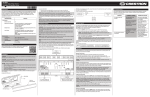Download Crestron C2N-SDC Installation guide
Transcript
Crestron C2N-SDC Shade and Drape Controller, 120 Vac Operations & Installation Guide DESCRIPTION The Crestron® C2N-SDC is a 2-channel shade and drape controller designed to provide a convenient and cost-effective solution for controlling a variety of motorized window treatments as well as motorized doors, sunroofs, lifts, and projection screens. The C2N-SDC is a Cresnet® device with two independently controlled 120 Vac outputs. Each output provides up and down or open and close control of a conventional three-wire bidirectional motor. Built-in timing and interlock logic make it easy to program the C2N-SDC for failsafe operation. INSTALLATION NOTE: Before using the C2N-SDC, ensure the device is using the latest firmware. Check for the latest firmware for the C2N-SDC at www.crestron.com/firmware. Firmware is loaded onto the device using Crestron Toolbox™. Further Inquiries To locate specific information or resolve questions after reviewing this guide, contact Crestron's True Blue Support at 1-888-CRESTRON [1-888-273-7876] or, for assistance within a particular geographic region, refer to the listing of Crestron worldwide offices at www.crestron.com/offices. To post a question about Crestron products, log onto Crestron’s Online Help at www.crestron.com/onlinehelp. First-time users must establish a user account to fully benefit from all available features. Future Updates As Crestron improves functions, adds new features, and extends the capabilities of the C2N-SDC, additional information may be made available as manual updates. These updates are solely electronic and serve as intermediary supplements prior to the release of a complete technical documentation revision. Check the Crestron website periodically for manual update availability and its relevance. Updates are identified as an “Addendum” in the Download column. The C2N-SDC can be mounted in a 2-gang electrical box or a 4 inch square (1900) electrical box. The electrical box must be at least 1 1/2 inches (39 mm). IMPORTANT SAFEGUARDS When using electrical equipment, basic safety precautions should always be followed including the following: READ AND FOLLOW ALL SAFETY INSTRUCTIONS. ● Do not use outdoors. ● Do not mount near gas or electric heaters. ● Equipment should be mounted in locations and at heights where it will not be subjected to tampering by unauthorized personnel. ● The use of accessory equipment not recommended by the manufacturer may cause an unsafe condition. ● Do not use this equipment for other than its intended use. ● All servicing should be performed by qualified service personnel. ● If any Emergency Circuits are fed or controlled from this panel, it must be located electrically where fed from a UPS, generator, or other guaranteed source of power during emergency and power outage situations. SAVE THESE INSTRUCTIONS. Mounting to a 2-Gang Box When mounting in a 2-gang electrical box, use the four #06-32 3/8 inch pan head screws, two #6 washers, and two 1/4 inch ID nylon cable clamps. Mount the 2-gang electrical box horizontally (with the mounting tabs on the left and right sides of the box) to maintain an upright orientation of the C2N-SDC. Refer to the following illustration (wiring is not shown for clarity). 2-Gang Electrical Box WARNING: To avoid fire, shock, or death, turn off power at circuit breaker or fuse and test that power is off before wiring! NOTES: Observe the following points. • To be installed and/or used in accordance with appropriate electrical codes and regulations. • This product should be installed by a qualified electrician. PREPARING AND CONNECTING WIRES Strip the ends of the wires approximately 1/4 in (6 mm). Use care to avoid nicking the conductors. Twist together the ends of the wires that share a connection. Apply solder only to the ends of the twisted wires. Avoid tinning too far up the wires or the end becomes brittle. (2) 1/4 in ID Nylon Cable Clamps (2) #6 Flat Washers Crestron Electronics, Inc. 15 Volvo Drive Rockleigh, NJ 07647 Tel: 888.CRESTRON Fax: 201.767.7576 www.crestron.com Operations & Installation Guide - DOC. 6316A (2011633) 11.14 Specifications subject to change without notice. (4) 06-32 3/8 in Pan Head Screws As of the date of manufacture, the C2N-SDC has been tested and found to comply with specifications for CE marking. FCC Compliance Statement This device complies with Part 15 of the FCC Rules. Operation is subject to the following conditions: 1. This device may not cause harmful interference, and 2. This device must accept any interference received, including interference that may cause undesired operation. Mounting to a 4 Inch Square (1900) Box When mounting the C2N-SDC in a 4 inch square electrical box, use the two 8-32 3/8 inch pan head screws, two #8 flat washers, and the two 1/4 inch ID nylon cable clamps as shown in the following illustration (wiring is not shown for clarity). 4 in Square (1900) Electrical Box (2) 8-32 3/8 in Pan Head Screws (2) #8 Flat Washers (2) 1/4 in ID Nylon Cable Clamps HARDWARE HOOKUP OPERATION Connections for power, Cresnet, and shades or drapes must be made prior to installation. Power Hookup AC power is connected to the three pigtail leads as shown in the following illustration. AC Hookup Connections for the C2N-SDC The C2N-SDC front panel can be used for local control and Net ID setup. Refer to the following illustration for details. C2N-SDC Operation Grommet Holes for Motor Control Cables The 3-wire ac pigtail exits from the back of the C2N-SDC. Motor Controls 1 Motor Controls 2 Cable secures the pigtail to the rear of the C2N-SSDC. Cresnet Connectors 3-Wire AC Pigtail Wire Colors Ground - Green with Yellow Stripe Hot - Black Neutral - White SETUP LED and Push Button to Set Net ID Using Crestron Toolbox Power Indicator LED (Indicates power received from Cresnet) NET Indicator LED (Indicates unit identified in program) TROUBLESHOOTING AC Wiring to Breaker NOTE: All wiring must be installed in accordance with all local and national electrical codes. Shade or Drape Motor Hookup Pass the shade or drape motor cable through the nylon cable clamp (supplied, refer to “Installation”) and through the hole in the front of the C2N-SDC. Connect the shade or drape motor cable as shown in the following illustration. C2N-SDC Connections Common (Neutral) The following table provides corrective action for possible trouble situations. If further assistance is required, please contact a Crestron customer service representative. C2N-SDC Troubleshooting TROUBLE The green PWR LED does not illuminate. The yellow NET LED does not illuminate. Up Ground The shade or drape does not respond. Down POSSIBLE CAUSE(S) CORRECTIVE ACTION An incorrect power supply is being used. Use a Crestron power supply. The device is not receiving power. Verify that the cables plugged into the NET ports are secure. There is an improper Net ID on the device or program. Verify that the C2N-SDC’s Net ID matches the Net ID in the control system program. There is a loose network connection. Verify that the cable plugged into the NET port is secure. A fault exists in the ac wiring. Check the wiring. A fault exists with the shade or drape. Verify that the shade or drape upper and lower limits are set properly. Refer to the shade or drape manufacturer's instructions. Motor Cable Product warranty can be found at www.crestron.com/warranty. The specific patents that cover Crestron products are listed at patents.crestron.com. NOTE: The power wires are not shown in this illustration for clarity. Crestron, the Crestron logo, Cresnet, and Crestron Toolbox are either trademarks or registered trademarks of Crestron Electronics, Inc. in the United States and/or other countries. Other trademarks, registered trademarks, and trade names may be used in this document to refer to either the entities claiming the marks and names or their products. Crestron disclaims any proprietary interest in the marks and names of others. Crestron is not responsible for errors in typography or photography. This document was written by the Technical Publications department at Crestron. ©2014 Crestron Electronics, Inc.