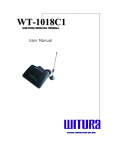Download Alinea 200SS User`s manual
Transcript
User’s Manual 200SS GSM CallShop Desktop Phone General Type_______________________________________________ 2 Appearance ________________________________________________ 2 Install SIM card ____________________________________________ 3 Power on__________________________________________________ 3 Power off _________________________________________________ 5 Operation _________________________________________________ 5 Menu ___________________________________________________ 5 Make calls _______________________________________________ 5 Force the dialed telephone number to be transmitted direct. ________ 6 Receive incoming calls______________________________________ 6 Print call bills and SMS _____________________________________ 6 Inquire/Reset Accumulated charges ___________________________ 7 Inquire the dialed calls and the information for sent message._______ 7 Inquire information for received calls __________________________ 7 Inquire missed calls _______________________________________ 8 Inquire call charge statistics _________________________________ 8 Clear call lists ____________________________________________ 8 Clear call statistic _________________________________________ 8 Read, forward and delete short messages_______________________ 9 Telephone book __________________________________________ 11 Hot keys _______________________________________________ 11 Menu keypad tones _______________________________________ 11 Ringing tones level _______________________________________ 11 Inquire IMEI code and software version and hardware version _____ 11 Change user password ____________________________________ 12 Lock keyboard for charging from the customers (optional function) _ 12 Menu-lock ______________________________________________ 12 Setup SMS print mode _____________________________________ 13 Appendix_________________________________________________ 14 Technical specification ____________________________________ 14 Troubleshooting _________________________________________ 14 General Type • • • • • • • • • • This phone shall not be used at garage, oil storage base, chemical plant or inflammable or explosive substance; This telephone shall be avoided in the hospital. It will interfere with medical electronic equipments such as pacemaker and audiphones. If it is found that the telephone is not successful in login of the network, please check whether the SIM card and antenna are installed well. It is forbidden to touch the antenna when the phone is being used. (Making calls or answering calls), otherwise the telephone will be damaged. This kind of damage is beyond the range of free maintenance. When the telephone is used, it should be placed where the signal of network is strong enough. In order to ensure the quality of call voice, the telephone should be far from other electronic equipment. Please make sure that the initial PIN code of SIM card is 1234 and is disabled before the SIM card is installed in the telephone. Don't use the SIM card that has been used in this telephone to other device. The telephone does not identify the old SIM card of 5V and 1.8V. Don't disassemble the telephone by yourself. If there is any matter, please contract the provider of the telephone. Only the batteries provided with the telephone can be used. Other batteries are forbidden being used in the telephone. During the edit of the input of the telephone, press “Cancel” to cancel the last character of a line, press “Delete” to cancel the whole line. After entering menu, press “UP” and “Down” to scroll the content you are viewing, press “OK” to confirm your operation and return to the up-level menu, press “ Back” to cancel your operation and return to up-level menu. Without special designation, the keys “OK”, “UP” and “Down” are the keys of the facade of the telephone. The keys of the back only are valid for selecting gateway. Appearance The sketch of the telephone AlineA Ltd. Page 2 of 14 Users Manual 200SS GSM CallShop Desktop Phone Install SIM card Screw off the screw of SIM card case, and open the cover. Slide back the SIM card door and lift it up. Slide the SIM card into the SIM door making sure that the clipped corner of the SIM card lines up with the clipped corner of the SIM holder. Close the SIM card door and slide it to lock the SIM card in place. Replace the cover of SIM card case and fixes it with a screw. Power on Connect the input end of the power adapter to main power socket, and the output end connects to the power supply port of telephone. The telephone begins to search for the network, and the LCD shows " SEARCHING FOR NETWORK"“INITIALIZATION” in turn. When the LCD shows icons operator name, time and the signal, etc., login is finished. When the telephone is connected to external power supply through power adapter, LCD displays as follows: NETWORK NAMESTANDBY AlineA Ltd. Page 3 of 14 Users Manual 200SS GSM CallShop Desktop Phone 01/01/2000 01:40 When there is no external power supply and batteries are being used, the icon with be replaced by the icon STANDBY 01/01/2000 01:40 01/01/2000 01:40 Notice:Please charge when the warning icon for batteries appears. Otherwise the telephone will be halted. Then all the telephone’s functions will be ended. If the telephone has be halted, please connect the telephone to external power supply and push the switch to “on” side, the telephone will work in gear. IV. Install Printer The facade of the printerThe back of the printer Indicators and keys Instructions Power indicator stay light The printer is not connected to power supply. Power indicator is dead ONLINE indicator stay light ONLINE indicator is dead ONLINE indicator is flashing The printer is connected to power supply. ONLINE key FEED key The printer is off-line The printer is on-line There is no print paper or the printer is too hot. Please install print paper or turn off the printer to let it cooling. Press it to switch the printer to be on-line or off-line. When ONLINE indicator is dead, press it to trundle printer paper. It is invalid when ONLINE indicator is light. 1. Install print paper a) Press the two sides of the printer’s cover and push the cover up to open it. b) Install printer paper in place.c) Pull a little section of printer paper out of the cover through the opening of the cover.d) Replace the cover. 2. Connect the printer to phone a) Connect the input port of the printer’s power adapter to power socket and the output port to printer. b) Push the power switch to “—” side, power indicator and signal indicator will both light. c) Connect the printer and phone with a data line. AlineA Ltd. Page 4 of 14 Users Manual 200SS GSM CallShop Desktop Phone Power off Shut off the main power and push the power switch to “OFF” side, the telephone will be turned off and the LCD is cleared. Operation Menu NOTICE: In main menu, users can’t enter “SETTINGS” menu unless correct setting password is input. In CALL REGISTER menu, users password is valid for erasing “CALL LISTS”, erasing “CALL STATISTICS”, reset accumulated charge and menulocking enable and disable. Please notice that user’s password and setting password is not the same one. They can be the same or be different. NETWORK NAME STANDBY 01/05/2005 15:12 1. Select gateway Only the back keys are valid for selecting gateway. a) In standby status, press “Reset” the LCD display as following SELECT GATEWAY NO.1 12345678 b) Press “UP” and “Down” to select gateway. Press “OK” to save the selection. NO.1 is the serial code of the gateway and “12345678” is gateway’s number. If the number of gateway is not setup, “NULL” will be shown replacing “12345678”. Make calls a) Lift the handset or press “Hand Free”, the LCD shows “PRESS OK TO REDIAL”, dial upon hearing the dialing tone b) On completion of dialing digits, press “OK” to send the dialed telephone number. If there is no dialing for continuous 6 seconds, and the dialed number is 2 digits or is more than 2 digits, the telephone will send out the number automatically. The LCD shows number sending indication. If the number dialed is less than 2 digits and there is not any dialing for continuous 6s, the telephone will return to standby status. If the dialed number is a barred one, the LCD shows “BARRED NO.” and returns to standby status. BARRED NO. 12345678 AlineA Ltd. Page 5 of 14 Users Manual 200SS GSM CallShop Desktop Phone c) If the dialed number is transmitted directly and gateways aren’t been used, the telephone starts timing and recording charge for the call as soon as the called is answered. If the dialed number is transmitted through gateway, the LCD displays “CALL ING GATEWAY X”, “CONNECTED GATEWAY”, “SENDING PASSWORD” in turn. When the gateway is connected, LCD displays “SENDING CALLED NO.”, “SENDING #” to send the dialed number, and then “PRESS F1 TO SPEAK” will be displayed. When the dialed part answers the call, press “F1”, the phone start timing and recording charges. The LCD displays accumulated call times “XX”, the tariff “XX.XX/XXs”, current call charge “MYR XX.XX”, call duration “h:mm:ss” and accumulated call charge “FEE:XX.XX”.the as following. 02 0.00/60s 0:00:12 MYR: 0.00 FEE: 3.00 12345678 During a call, press the numeral key or “*” or “#” to output corresponding Dual Tone Multiple Frequency (DTMF); During a call, press “Up” or “Down” to adjust volume. d) Flap hook unit or press “Hand Free”, the line will be disconnected. e) Press “F1” to print call bills. Notice: The function of accumulating call charge is an assistant for the owner of the telephone to accumulate the users’ charge. For every user, the owner of the telephone should reset accumulated charges. Detailed operation refers to “6. Inquire/Reset Accumulated charges” Force the dialed telephone number to be transmitted direct. If the customers want to transmit their dialed call direct and don’t use gateway, they can press “11” before pressing their telephone number. For example, the telephone number the customer want to dial is 87654321 and it is setup to be transmitted through gateway, the customer should dial 1187654321. Receive incoming calls a) When there is a call coming, the telephone rings and displays a coming call number Lift the telephone or press “Hand Free” to answer it. Also you can press “Cancel” to reject it. CALLING . . . 12345678 b)When the call is connected, the telephone begins timing and recording charges bill. The LCD shows accumulated call times “XX”, the tariff “XX.XX/XXs”, current call charge “MYR XX.XX”, call duration “h:mm:ss” , and accumulated call charge “FEE:XX.XX”. 02 0.00/60s MYR: 0.00 0:00:12 FEE: 3.00 12345678 c) During a call, press “Up” or “Down” to adjust the volume; d) If there is an incoming call and its number isn’t displayed on LCD, when it is being answered, the incoming call number will be displayed as “0000”. Print call bills and SMS If the optional function 21 is setup, press “Reset” to unlock keyboard and then press “F1”to print call bill. If the optional function is not setup, after the users finish their calls, press, “F1”to print call bills. PRINT BILL AlineA Ltd. Page 6 of 14 YES 1 NO 0 05/06/2004 15:12 Users Manual 200SS GSM CallShop Desktop Phone While inquiring dialed call, received call, missed call, press “F1” to print the current inquired entry. While editing or reading SMS, the contents of short message and the correlative information can be printed. Press “F1” to print them. Inquire/Reset Accumulated charges a) Inquire Accumulated charges i. In standby status, press “F2”, the LCD shows accumulated call times and accumulated charges. ACCUMULATED CHARGE TIMES: 08MYR: 18.00 ii. Press “OK” or “Back” key to return to standby status. b) Reset accumulation charges: i. In standby status, press “Delete”, the LCD shows “ENTER PASSWORD”. Input an 8-digit user’s password (the initial user password for factory leaving is sets up as 64139025). ENTER PASSWORD ******** ii. Press “OK”. If the password is error, the LCD indicates “PASSWORD ERROR” and returns to standby status, if the password is correct, the LCD shows as follows: RESET ACCUMULATED?YES:1 NO:0 iii. Press “1” to reset accumulated charges. Press “0” to return to standby status.. Notice:If the operation of “Reset Accumulated Charge” is successful, press “F2” to inquire accumulated charges, the LCD will display as follows: ACCUMULATED CHARGE TIMES: 00 MYR: 0.00 Inquire the dialed calls and the information for sent message. a) Enter menu"1:DIALED NUMBERS ". 1:DIALED NUMBERS 2:RECEIVED CALLS 3:MISSED CALLS j b) The LCD shows the information of dialed calls and sent short message. For dialed calls, it shows the information: call date, call time, call duration and call charge and call number. 01: 04/05/2000 10:50 0:00:40 MYR: 36.00 12345678 01: 04/05/2000 10:50 0:00:00 MYR: 1.50 **** For sent short message, it shows the information: sending date, sending time and charge. “****” indicate this entry is the information of a short message. c) Press “OK” to redial the dialed call.d) Press “OK” to print the current viewed call bill. Inquire information for received calls a) Enter menu “2 RECEIVED CALLS” 1:DIALED NUMBERS 2:RECEIVED CALLS 3:MISSED CALLS j b) The LCD shows information of last call: date and time, call duration, call charge and call numbers. 01:06/05/2000 10:50 0:00:35 MYR: 655.00 12345678 c) Press “OK” to redial the being inquired telephone number.d) Press “F1” to print the current viewed bill. AlineA Ltd. Page 7 of 14 Users Manual 200SS GSM CallShop Desktop Phone Inquire missed calls a) If there are some missed incoming calls that have not been inquired, the LCD shows “X MISSED CALLS” (X refers to the count of missed incoming calls). Enter menu “3: MISSED CALLS” 1:DIALED NUMBERS 2:RECEIVED CALLS 3:MISSED CALLS j c) The LCD shows information of missed calls: call date and call time and telephone number. 01: 06/05/2000 17:50 12345678 d) Press “OK” to call the being inquired telephone number.e) Press “F1” to print the current viewed bill. Inquire call charge statistics a) Enter menu “4: CALL STATISTICS” to inquire the information for the statistic of dialed calls: all calls, IDD (international long-distance) call, DDD (domestic longdistance) calls, mobile telephone, local fixed telephone and sent short messages. 2:RECEIVED CALLS i3:MISSED CALLS 4:CALL STATISTICS j b) The LCD shows the accumulations of call charge and call duration. c) Press “Down” to inquire the accumulations of call charge and call duration for all calls, IDD, DDD, mobile telephone, local fixed, incoming calls, sent SMS in turn. ALL CALLSCOSTS: 5.64DURAS: 0000:01:40 Clear call lists a) Select menu “5: ERASE CALL LISTS” 3: MISSED CALLS i 4: CALL STATISTICS 5: ERASE CALL LISTS j b) The LCD shows “ENTER PASSWORD”, input an 8-digit user password (the initial user’s password is 64139025). ENTER PASSWORD ******** c) Press “OK”. If the password is error, it indicates “PASSWORD ERROR” and returns to the previous menu. If the password is correct, the LCD shows as follows: ERASE CALL LISTS? YES:1 NO:0 d) Press “1” to erase call lists (outgoing calls, incoming calls and missed calls), press “0” to cancel the operation and return to the up-level menu. Clear call statistic a) Enter menu “6: ERASE STATISTICS” 4: CALL STATISTICS 5: ERASE CALL LISTS 6: ERASE STATISTICS AlineA Ltd. Page 8 of 14 i j Users Manual 200SS GSM CallShop Desktop Phone b) The LCD shows “ENTER PASSWORD”. Input an 8-digit user’s password (the initial user’s password is 64139025). ENTER PASSWORD ******** c) Press “OK”. If the password is error, it will display “PASSWORD ERROR” and then returns to the up level menu. If the user’s password is correct, the LCD will show as follows: ERASE STATISTICS? YES:1 NO:0 d) Press “1” to erase call statistics and then return to the up-level menu. Press “0” to cancel the operation ant return to the up-level menu. Read, forward and delete short messages When a short message is received, the phone will send out a short ring tone to indicate the arrival of the new short message. The icon “ ”will be displayed on the LCD. a) Enter menu “1:READ MESSAGE” to read short message lists. 1:READ MESSAGES 01/03 2:WRITE MESSAGE 3:CALL REGISTER j b) Press “Up” and “Down” to select the short message the users want to read.). The selected one will be market with “->” on the left. →01: SMS UNREAD 02: SMS READ 03: SMS READ j c) Press “OK” to read it. d) Press “Up” and “Down” to look through the short message and the correlative information, such as the sender’s telephone number, sending date and sending time. e) Press “OK” to enter reply and forward menu. REPLY FORWARD 0. BACK f) Press “1” to enter the edit of the replying short message. When the short message is not empty, press “OK”, the LCD displays as follows. SEND TO 12345678 i) Press “OK”, the LCD display as follows. SEND YES OK N0 BACK ii) Press “OK” to send short message, press “Back” to return to the edit of short message. g) Press “2” to enter the edit of the short message that the users want to forward. On the completion of edit, press “OK” to send it. h) In short message lists status or when short message is read, press “Cancel” or “Delete” to delete message. The LCD will display as follows. ERASE MESSAGES 0: NO 1:YES AlineA Ltd. Page 9 of 14 Users Manual 200SS GSM CallShop Desktop Phone Press “0” to cancel the operation and return to short message lists. Press “1” to delete confirm the operation and return to short message lists. 14. Edit and send short message Users can edit a message that is not longer than 160 English characters. Short message center must be set up for sending or receiving short message. 1:READ MESSAGE 00/02 2:WRITE MESSAGES 3:CALL REGISTER j a) Enter menu “2 WRITE MESSAGE” to enter the edit of short message. When the phone enter the edit of short message, the LCD displays as ABC _ b) Input the contents of the short message through keyboard (Details refer to “Notes: the edit of short message” on page 15). On the completion of edit, pres “OK”, the LCD will display as follows: SEND TO 12345678 c) Input the telephone number of the receiver. Press “OK”, the LCD displays as: SEND YES OK N0 BACK Press “OK” to send this message; press “Back” to return to the edit of short message. d) If the short message is sent successfully, the LCD displays “DONE” and return to the up-level menu, otherwise the LCD displays “FAILED” and then returns to the edit of short message. DONE FAILED Notes: The edit of short message. a) During the edit of short message, the cursor is flashing. Press “Back” to return to cancel the edit and return to the up-level menu. b) Press “123/ABC”to switch among three inputting modes: capital letter (ABC), small letter (abc) and digit (123). c) Punctuations inputting: In letter inputting mode (capital letter and small letter), press “1”continuously, the optional punctuations will be displayed in turn.( Pressing one time display the first punctuation. Pressing twice displays the second one. The later punctuations can be input in the same way.), Select the punctuation you want to input. d) Press respectively“*<” and “#>” to move cursor to right and left. Press “Up” and “Down” to move cursor to the up line and the down line. e) Press “Cancel” to delete the character before the cursor ABC HELLO,ERIC! Press key “1” to select punctuations Capital letter HELLO,ERIC! AlineA Ltd. Page 10 of 14 Users Manual 200SS GSM CallShop Desktop Phone Telephone book The telephone book can save 30 entries including name and telephone number. 4: PHONE BOOK i 5: KEYPAD TONES 6:RINGINT TONES j a)Enter the menu “4 TELEPHONE BOOK”. b)Press “UP” or “DOWN” to select the entry that you want to edit (The selected entry will be marked with a “Æ” on its left). Æ01:JACK i02:ANNA 03:SMISH j c) Press “Menu” to enter the edit of the selected entry. The LCD shows: d)Press “UP” or “DOWN” to select what you want to edit name or telephone number (the entry selected by you will be marked with a “Æ” on its left). Press “Cancel” to cancel one character and press “Delete” to cancel the whole input line during your edit. On the completion, press “OK” to save your edit. e) Dial the telephone number in the Telephone book i) Enter the menu “4 TELEPHONE BOOK” ii) Press “UP” or “DOWN” Select the entry that you want to call. (The entry you selected will be marked with a “Æ“ on the left). Æ01:JACK i02:ANNA 03:SMISH j iii) Press “OK” to call it. Hot keys Press a single digital key to call the corresponding entry that is saved in telephone book. For example, press “1” to call the first entry, and press “2” to press the second entry. 10 entries can be called by this way that is saved in telephone book from the first to the tenth. Process as follows: a) Lift up the handset or press “Hand-Free”. b) Press the appropriate digital key.c) Press “OK”. Menu keypad tones a) Enter menu “5 KEYPAD TONES”. b) Press “1”, the keypad tone will be on. Press “0”, the keypad tone will be off. KEYPAD TONES 1:ON 0:OFF 1 Ringing tones level Two levels is optional.a) Enter menu “6 RINGING TONES LEVEL”. b) Press “1”, ringing tone will be setup as high. Press “0”, ringing tone will be setup as low. RINGING TONE LEVEL0:LOW 1:HIGH1 Inquire IMEI code and software version and hardware version Enter menu “8. IMEI-VERSION” to inquire corresponding information. IMEI:351249000337442 SOFTWARE: V02R01 HARDWARE: V11a AlineA Ltd. Page 11 of 14 Users Manual 200SS GSM CallShop Desktop Phone Change user password a) Enter menu “9: USER PASSWORD” 7:SETTINGS i8:IMEI - VERSION 9:USER PASSWORD j b) Input an 8-digit user’s password (the initial user password is sets up as 64139025). Press "OK”. If the password is error, LCD will display "PASSWORD ERROR" and returns to the up-level menu. If the password is correct, the LCD shows "CHANGE PASSWORD" ENTER PASSWORD ******** c) Press “OK” after input your new password, the LCD shows "REENTER PASSWORD", input the new password again and press “OK”. If the twice input password is the same, the setting will be successful, the LCD display “CHANGED”, otherwise the LCD will display “FAILED” and return to up-level menu. CHANGE PASSWORD ******** Note: User’s password is used to erase call lists, erase call statistic and Inquire/Reset Accumulated charges. Lock keyboard for charging from the customers (optional function) When a charge call is end, the keyboard will be locked and the phone will ring to indicate the owner to charge. The owner can press “Reset” to halt the ring and unlock the keyboard. Menu-lock Enable menu-lock at fist before locking or unlocking menu. If it is not enable, it is no use to press“F3” in standby status. When menu is locked, user can make calls or answer calls, but can’t enter menu. a) Enable menu-lock i) In standby status, press “Menu” to enter main menu, the press “0” to enter “0: MENU-LOCK ENABLE”. The LCD will display as following: MENU-LOCK ENABLE 1:ON 0:OFF 0 ii)Press “1” and then press “OK”, Menu-lock will be enabled. Press “Back” to cancel the operation and return to standby status. b) Lock menu or unlock menu. i) When menu-lock is enabled, press “F3” in standby status.If menu is unlock, the LCD will display as follows: LOCK MENU?YES:1 NO:0 If the menu is locked, the LCD will display as follows: UNLOCK MENU YES:1 NO:0 ii) Press “0”, the phone will return to standby status. Press “1”, the following will be displayed. ENTER PASSWORD iii)Enter an 8-digit user’s password and then press “OK”. If the password is not correct, the LCD will display “PASSWORD ERROR” and then the phone will return to AlineA Ltd. Page 12 of 14 Users Manual 200SS GSM CallShop Desktop Phone standby status. If the password is correct, menu will be lock and LCD displays as follows. Mtel MOBILE MENU LOCKED 01/01/2005 01:44 Setup SMS print mode a) Enter menu, press “*” to enter “*:PRINT OPTION”, the LCD will display as: SMS PRINT MODE 0 MANUAL 1 AUTO 1 b) Input “0”to select manual mode and input “1” to select auto mode, the selected digit will be displayed on the right of the last line. Press “OK” to save your select and the phone will return to standby status. In manual mode, user must press “F1” to print SMS when SMS is read. In auto mode, when there are any new messages, the phone will print them automatically and the new SMS are still unread. 24. Setup local phone number. Local phone number will be printed as TEL. ID when print call bill. Enter menu “#: LOCAL PHONE NO.” 0:MENU-LOCK ENABLE i * :PRINT OPTION #: LOCAL PHONE NO. Input the SIM card number of the phone. LOCAL PHONE NO. 12345678 Press to “OK” to save it. AlineA Ltd. Page 13 of 14 Users Manual 200SS GSM CallShop Desktop Phone Appendix Technical specification • • • • • • • • • • • • Working condition Environment temperature: 0 ~ +50 Relative humidity: 10%~95% Air pressure: 86~106kPa Environment yawp: ≤60dB(A) Working frequency: GSM900MHz/GSM1800 MHz Stability of frequency: better then 2.5PPM Delicacy of signal: -94dBM Emission power: <2w 220v AC power supply Continuous call time duration when using battery: 2-3 hours Continuous standby time duration when using battery: 48-72 hours (related to network condition) Troubleshooting Phenomena Trouble shootings Can’t make calls or be called in 1. The Voltage of battery is low, please recharge. 2. The battery isn’t connected well. No dial tone when handset is lifted or couldn’t hear voice. During a call. 1. Check the joint of handset and telephone. Please connect them for another time. 2. Matters on handset, replace it with a good one. Voice is too loud and noise exists Can’t work 1. Network signal is weak or is interfered. Move the telephone to a place where signal is better. 2. Voice is too loud. Press “Down” to adjust voice to be lower. 1. Press “ON/OFF” to restart the telephone. 2. Power supply doesn’t connect well. Connect it again. . 3. Power switch is broken. Contact the provider of the telephone. Can’t login the network 1. SIM card isn’t fixed well. 2. SIM card is locked, take SIM card out and set it’s PIN to 1234 and disabled. 3. Network signal is unstable. Echo during call 1. Press “UP” or “DOWN” to adjust volume to be smaller. 2. Network malfunction FUTURE CONTACTS AlineA Limited BULGARIA, 1303 Sofia 72 Hristo Botev Blvd, fl. 2 Phone: (+359 2) 931 2222; 489 3200 Fax: (+359 2) 931 2384 E-mail: [email protected] WEB: http://voip.alinea.bg AlineA Ltd. Page 14 of 14 Users Manual 200SS GSM CallShop Desktop Phone