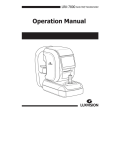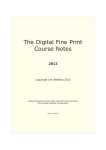Download Axis NPS 630 User`s manual
Transcript
AXIS AX-3 Cobra+
Technical Reference
PREFACE
Please refer to the User’s Manual for installation and basic configuration procedures.
Every care has been taken in the preparation of this manual; if you detect any
inaccuracies or omissions, please inform us at the address supplied.
Axis Communications AB cannot be held responsible for any technical or
typographical errors and reserves the right to make changes in this manual and to the
firmware without prior notice.
About Axis
Axis Communications, founded in 1984, is one of the world’s fastest growing
companies in the printer interface, network print server and CD-ROM server market.
The head quarters are located in Lund, Sweden, with subsidiaries in Beijing, Shanghai,
Singapore, Tokyo, Hong Kong and Paris. Please refer to How to contact Axis on 163.
Axis Communications has a distributor network operating in more than 60 countries
world-wide, marketing four product lines:
IBM Mainframe S/3x and AS/400 Printer Interfaces - These products include a
wide range of plug-in interfaces and free standing box products such as the Cobra+ and
the AFP IPDS-to-PostScript converter.
Network Print Servers - These intelligent Ethernet and Token Ring print servers
support a wide range of LAN protocols. The AXIS NPS 530, 532, 550 and AXIS 150,
152, 540, 542, 560, 570 are Ethernet print servers, while the Axis NPS 630, 632, 650
and AXIS 640, 642, 660, 670 are Token Ring print servers.
CD-ROM Servers - Multiprotocol CD-ROM servers provide a flexible and
cost-efficient solution for sharing CD-ROMs across the network. They are available in
Ethernet and Token Ring versions.
Network Camera Server - The AXIS Neteye 200 Network Camera attaches directly
to an Ethernet network. It supports TCP/IP and Internet-related protocols. This product
replaces closed circuit video or PC with framegrabber, at a lower cost.
AXIS AX-3 Cobra+ Technical Reference
2
About this Manual
This manual contains detailed technical descriptions of the protocol converters and the
IBM environment they are designed to operate in. The protocol converters covered by
this manual belong to the Cobra family. They are: AX-3 Cobra+, AXIS OKI HD,
AX-4039/2, AXIS Cobra+ OEM and the AXIS 330 Cobra. If you are not familiar with
the basic functions of the protocol converters, refer to the User’s Manual. The sections
and appendices of this manual cover the following topics:
• THE IBM 5250 ENVIRONMENT
Physical connection, the twinax protocol and host configuration considerations.
• IBM 5250 CONTROL CODES
The SCS control codes supported by the protocol converter.
• THEORY OF OPERATION
Data flow chart and functionality of the protocol converter.
• EXTENDED EMULATION MODE
Functions beyond normal IBM printer emulation.
• FEATURES AND FONTS
How to get the most from the protocol converter.
• PC-HOST SHARING
Functionality and configuration.
• SOLVING PROBLEMS
How to solve common problems.
• PRINTER DRIVERS
All predefined printer drivers.
• THE PARAMETER LIST
A complete description of all parameters.
• INTERNAL FUNCTIONS
Internal functions available in the protocol converter.
• CHARACTER TABLES
National dependent EBCDIC tables and International Set 5.
• THE FRONT PANEL
• COMPATIBILITY WITH OTHER PRODUCTS
• CABLES
• UPGRADING FIRMWARE
• TECHNICAL SPECIFICATIONS
• HOW TO CONTACT AXIS
• RELATED DOCUMENTATION
• GLOSSARY
• INDEX
AXIS AX-3 Cobra+ Technical Reference
3
EMISSION NOTICES
USA
This equipment generates, uses, and can radiate radio frequency energy and if not
installed and used in accordance with the instruction manual, may cause interference to
radio communications. It has been tested and found to comply with the limits for a
Class A computing device pursuant to Subpart B of Part 15 of FCC rules, which are
designed to provide reasonable protection against such interference when operated in a
commercial environment. Operation of this equipment in a residential area is likely to
cause interference in which case the user at his own expense will be required to take
whatever measures may be required to correct the interference. Shielded cables should
be used with this unit to ensure compliance with the Class A limits.
Europe
This digital equipment fulfils the requirements for radiated emission according to limit
B of EN55022/1987, and the requirements for immunity according to EN50082-1/1992
residential, commercial, and light industry. (Compliance is not valid for unshielded
network and printer cables.)
TRADEMARK ACKNOWLEDGEMENTS
IBM, Epson, Fujitsu, OKI, Diablo, Philips, Mannesmann, Brother, Hewlett-Packard,
LaserJet, Kyocera Prescribe, FormsXpress, Canon and Xerox are registered trademarks
of the respective holders.
AX-3 Cobra+ Technical Reference
Revision: 6.0
Part No: 12938
Dated: February, 1997
Copyright © Axis Communications AB, 1992–1997
AXIS AX-3 Cobra+ Technical Reference
4
TABLE OF CONTENTS
CONTENTS
Section 1
THE IBM 5250 ENVIRONMENT
Communications Methods
Physical Connection
The Twinax Protocol
5250 Host Configuration
8
8
9
10
12
Section 2
IBM 5250 CONTROL CODES
Summary of IBM SCS Control Codes
Control Codes Common to 4214 and 3812/5219 Emulation
Additional Control Codes for 3812/5219 Emulation
Additional Control Codes for 4214 Emulation
14
15
17
23
30
Section 3
THEORY OF OPERATION
Data Flow Chart
31
31
Section 4
EXTENDED EMULATION MODE
Using Extended Emulation Mode
Configuration from the System
Hex Transparency
User Definable Strings
33
34
36
38
42
Section 5
FEATURES AND FONTS
Redefinition of the Lead-In and Trailer Sequences
Changing ASCII Character Translation Table
Modification of the Character Translation Table
Character Substitutions
Changing Super/Subscript Level (3812/5219 Emulation Only)
Controlling Page Orientation (3812/5219 Emulation Only)
Reducing Margins (3812/5219 Emulation Only)
Vertical Compression of Text (3812/5219 Emulation Only)
Left and Top Margin - COR (3812/5219 Emulation Only)
Fonts (3812/5219 Emulation Only)
Changing the Horizontal Spacing for a Font
Changing the ASCII Character Set for a Font
Printing with Code Page 259
String Substitutions
Bar Codes
43
43
44
46
47
48
49
52
53
54
55
59
60
61
63
65
AXIS AX-3 Cobra+ Technical Reference
5
TABLE OF CONTENTS
Section 6
PC-HOST SHARING
Using the PC-Host and Host-PC Sequences
Using an External Printer Sharing Device
69
70
70
Section 7
SOLVING PROBLEMS
Missing Printout
Incorrect Host Printouts
Reporting Problems
Error Messages
71
71
72
74
76
Section 8
PRINTER DRIVERS
Printer Drivers (3812/5219 Emulation Only)
Printer Drivers (4214 Emulation Only)
77
77
77
Section 9
THE PARAMETER LIST
Parameters (3812/5219 Emulation Only)
Parameters (4214 Emulation Only)
79
79
96
Section 10
INTERNAL FUNCTIONS
Internal Functions (3812/5219 Emulation Only)
Internal Functions (4214 Emulation Only)
116
116
120
Section 11
CHARACTER TABLES
123
APPENDIX A
THE FRONT PANEL
The POWER Indicator
The SYSTEM Indicator
The PC SHARE Indicator
The Rotary Switch
141
141
141
141
142
APPENDIX B
COMPATIBILITY WITH OTHER PRODUCTS
145
AXIS AX-3 Cobra+ Technical Reference
6
TABLE OF CONTENTS
APPENDIX C
CABLES
Overview
Centronics Parallel Printer Cable
RS-232 Serial Printer Cable
PC-Host Sharing Cable (Serial Printer, Serial PC)
PC-Host Sharing Cable (Parallel Printer, Serial/Parallel PC)
PC-Host Sharing Cable (Parallel Printer, Parallel PC)
Power Connector
146
146
147
148
148
149
151
156
APPENDIX D
UPGRADING FIRMWARE
Dip switch positions
Updating the Software
157
158
158
APPENDIX E
TECHNICAL SPECIFICATIONS
160
APPENDIX F
HOW TO CONTACT AXIS
Axis on-line service
163
163
APPENDIX G
RELATED DOCUMENTATION
166
GLOSSARY
167
INDEX
171
AXIS AX-3 Cobra+ Technical Reference
7
THE IBM 5250 ENVIRONMENT
SECTION 1
THE IBM 5250 ENVIRONMENT
The following information applies when attaching the protocol converter to a 5250
Twinax host (System/36, System/38, or AS/400). For further details, refer to the IBM
documentation listed in Appendix E.
The protocol converter appears to the 5250 host as an original IBM Twinax printer.
Communications Methods
The 5250 host communicates with the protocol converter through either a local or
remote controller as illustrated below.
A 5250 Workstation Controller built into the 5250 host is used for local attachment.
Devices attached to a remote control unit behave as if they were attached directly to the
host.
Local and remote attachment of devices to a 5250 host:
S/36, S/38, or AS/400
Remote connection
Termination
5x94 Remote
Control Unit
Termination
AX-3 Cobra+
and other
Twinax devices
AXIS AX-3 Cobra+ Technical Reference
8
THE IBM 5250 ENVIRONMENT
Physical Connection
Three different cabling methods can be used.
Cabling methods and characteristics:
Cabling Method
Characteristics
Standard Twinax Cable Cable through (multi-drop)
Max. length 1525 m
Max. 11 cable junctions
Termination after last unit
IBM Cabling System
Multi purpose: Can be used for Token Ring, Coax, etc.
Cables routed as a star
Electrically connected as cable through (multi-drop)
Max. cable length 770 m
Max. signal run length 1525 m
Impedance matching device needed at both ends
Termination after last unit
Not to be mixed with standard twinax cable
Telephone Twisted Pair Uses standard telephone wire
Star configuration
Max. cable length 305 m (depends on equipment used)
Balun at each unit
Termination at each unit
AXIS AX-3 Cobra+ Technical Reference
9
THE IBM 5250 ENVIRONMENT
The Twinax Protocol
All communication between a twinax controller and a twinax printer is initiated by the
controller. On request from the controller, a printer responds with the appropriate
information.
Printer Poll
Command
This command will initiate the transfer of two status words (frame 1 and frame 2) to
the controller.
Printer response frame 1 and 2 (bit 0 MSB) to a printer poll command (transmission
information excluded):
Frame
Bit
Information
Frame 1
Bit 4-6
Bit 7
Bit 8
Bit 9
Bit 10
Bit 11-13
Bit 7
Bit 8
Bit 9
Bit 10
Bit 11
Bit 12
Bit 13
Bit 14
Device Address
Busy
Line parity
Unit not available
Outstanding status
Exception status
Invalid SCS control code
Invalid SCS parameter
Receive buffers full
Print complete
Cancel request
Print mechanism not ready (5256 only)
End of forms
Graphic check (unprintable character)
Frame 2
Read Device ID
Command
This command will make the addressed device respond with one word of information
(frame 1).
Printer response frame 1 (bit 0 MSB) to a Read Device ID command (transmission
information excluded):
Frame
Bit
Information
Frame 1
Bit 7, 8
Bit 9, 10
Bit 11-14
Printer model (1, 2, 3, 4)
Device type (display, printer)
Printer type (e.g. 5256, 5624, 5225, 4214, 3812/5219)
AXIS AX-3 Cobra+ Technical Reference
10
THE IBM 5250 ENVIRONMENT
Read Status
Command
If the outstanding status bit was set in poll response frame 1, this command will initiate
transfer of one word with additional information (frame 1). The table below lists the
outstanding status information responded by a 3812/5219 and a 4214 model 2 printer
respectively.
Read status response from a 3812/5219 and 4214 model 2 printer respectively
(responded value in hexadecimal representation):
Printer
Value
Information
3812/5219
$11
$47
$66
$67
$68
$69
$81
$31,32,35
Machine check
Paper Jam
Data stream exception class 1
Data stream exception class 2
Data stream exception class 3
Data stream exception class 4
Cover unexpectedly opened
Print check
4214 - 2
AXIS AX-3 Cobra+ Technical Reference
11
THE IBM 5250 ENVIRONMENT
5250 Host Configuration
You have the choice of making a manual or automatic configuration. We strongly
recommend manual configuration on AS/400 and S/38 when the protocol converter is
configured for IBM 3812/5219 emulation.
The protocol converter is by default set to emulate the IBM 3812 model 1 printer with
5219 software. This setting is recommended for any 5250 system, as it makes the best
use of the functionality of the connected printer.
You may change to IBM 5256 emulation to prevent the host from sending format
settings (CPI, LPI, etc.). This is useful when you make extensive use of Extended
Emulation to control the printer.
AS/400
Configuration
If you will configure for a number of protocol converter interfaces, or if you will use
IBM 3812 emulation, manual configuration is recommended. Manual configuration is
performed by using CRTDEVPRT or WRKDEVD F6 (Create)
You may prior to configuration use PRTDEVADR to get a chart showing free port and
switch setting combinations. Device type (TYPE) and Device model (MODEL) must
match the settings of the protocol converter
The printers are listed in functionality order, with 5256 being the least functional (least
advanced) of the IBM printer emulations.
Protocol converter
printer emulation
Device type
Device
model
IBM 5256
IBM 5224
IBM 5225
IBM 4214
*IBM 4230
IBM 3812
5256
5224
5225
4214
4214
3812
1
1
1
2
2
1
* Applies to the AXIS 330 Cobra only.
Note:
Host Print Transform from OS/400 2.3 may be used, but then all printer emulation is
done by the AS/400 and the protocol converter specific functions such as Extended
Emulation will not work.
AXIS AX-3 Cobra+ Technical Reference
12
THE IBM 5250 ENVIRONMENT
S/36
Configuration
If you will configure for a number of protocol converter interfaces, manual
configuration is recommended. Manual configuration is performed by using
CNFIGSSP.
The device code must match the settings of the protocol converter
Protocol converter
printer emulation
Device code
IBM 5256
IBM 5224
IBM 5225
IBM 4214
IBM 3812
*IBM 4230
PB
PC
PC
PG
PD
PG
*Applies to the AXIS 330 Cobra only.
S/38
Configuration
If you will configure for a number of protocol converter interfaces, manual
configuration is recommended. Manual configuration is performed by using
CRTDEVD.
The device type (DEVTYPE) must match the settings of the protocol converter
Protocol converter
printer emulation
Device Type
IBM 5256
IBM 5224
IBM 5225
IBM 4214
IBM 3812
*IBM 4230
5256
5224
5225
4214
3812
4214
* Applies to the AXIS 330 Cobra only.
AXIS AX-3 Cobra+ Technical Reference
13
IBM 5250 CONTROL CODES
SECTION 2
IBM 5250 CONTROL CODES
This Section describes the IBM SCS control codes supported by the AX-3 Cobra+. The
control codes are described as emulated by the IBM 3812/5219 printer and the IBM
4214 model 2 printer.
The performance of the control codes is not fully described here and this presentation
must only be used as an overview. For details, refer to the appropriate manual in
Appendix G, Related Documentation.
Control codes for which no operation is performed, are not described in this Section.
The control codes have been divided into three groups:
• Control codes common to 3812/5219 emulation and 4214 emulation
• Additional control codes for 3812/5219 emulation
• Additional control codes for 4214 emulation
AXIS AX-3 Cobra+ Technical Reference
14
IBM 5250 CONTROL CODES
Summary of IBM SCS Control Codes
Control codes common to 3812/5219 emulation and 4214 emulation:
Code Value
ATRN 03nn
Description
ASCII Transparency
Page
17
FF
0C
Form Feed
17
CR
0D
Carriage Return
17
NL
15
New Line
17
IRS
1E
Interchange Record Separator
17
LF
25
Line Feed
17
SHF
2BC1...
Set Horizontal Format
17
SVF
2BC2...
Set Vertical Format
18
SLD
2BC6...
Set Line Density
18
SGEA 2BC8...
Set Graphic Error Action
18
SCGL
2BD10381...
Set Char. Set through Local ID
18
SSLD
2BD20415...
Set Single Line Distance
19
SCD
2BD2042900... Set Character Density
19
PPM
2BD2nn48...
Page Presentation Media
20
BEL
2F
Bell
20
AHPP
34C0...
Absolute Hor. Presentation Pos.
21
AVPP
34C4...
Absolute Vert. Presentation Pos. 21
RHPP 34C8...
Relative Hor. Presentation Pos.
21
RVPP
344C...
Relative Vert. Presentation Pos.
21
TRN
35nn
Transparent
21
SP
40
Space
21
RSP
41
Required Space
21
RHY
60
Required Hyphen
21
US
6D
Underscore
22
SHY
CA
Syllable Hyphen
22
NSP
E1
Numeric Space
22
EO
FF
Eight Ones
22
Additional control codes for 3812/5219 emulation:
Code
HT
Value
05
Description
Horizontal Tab
Page
23
RNL
06
Required New Line
23
SPS
09
Superscript
23
BS
16
Backspace
23
UBS
1A
Unit Backspace
23
WUS
23
Word Underscore
23
SCG
2BD10601…
Set GCGID through GCID
24
FSG
2BD10705…
Set FID through FGID
24
BES
2BD1038A…
Begin Emphasis
24
EES
2BD1nn8E…
End Emphasis
24
RLM
2BD2020B
Release Left Margin
24
SIL
2BD20307…
Set Indent Level
24
SLS
2BD20309…
Set Line Spacing
25
SIC
2BD20345…
Set Initial Conditions
25
STAB
2BD2nn01…
Set Horizontal Tab
25
JTF
2BD2nn03…
Justify Text Field
25
SJM
2BD2nn0D…
Set Justify Mode
26
SHM
2BD2nn11…
Set Horizontal Margins
26
AXIS AX-3 Cobra+ Technical Reference
15
IBM 5250 CONTROL CODES
Code Value
SPPS 2BD2nn40…
Description
Set Page Presentation Size
Page
26
SVM
Set Vertical Margins
26
SPSU 2BD2nn4C…
2BD2nn49…
Set Printer Setup
27
SEA
2BD2nn85…
Set Exception Action
27
STO
2BD3nnF6…
Set Text Orientation
27
BUS
2BD4nn0
Begin Underscore
28
A01…
EUS
2BD4020E
End Underscore
28
BOS
2BD4nn72…
Begin Overstrike
28
EOS
2BD40276
End Overstrike
28
IRT
33
Index Return
28
NBS
36
Numeric Space
29
SBS
38
Subscript
29
IT
39
Indent Tab
29
RFF
3A
Required Form Feed
29
SUB
3F
Substitute
29
Additional control codes for 4214 emulation:
Code
LAC
Value
2BFE…
AXIS AX-3 Cobra+ Technical Reference
Description
Load Alternate Characters
Page
30
16
IBM 5250 CONTROL CODES
Control Codes Common to 4214 and 3812/5219 Emulation
ASCII Transparency (ATRN)
$03
nn
d1 ... dn
Passes data directly to an attached printer. Used by PC Support and Host Print Transform.
Count (nn): Number of bytes following this command.
Data (d1…dn) : protocol converter ASCII data to be directly transferred to an
attached printer.
Form Feed (FF)
$0C
Moves the print position to the top line and left margin of the next page.
Carriage Return (CR)
$0D
Moves the print position to the left margin of the current line.
New Line (NL)
$15
Moves the print position to the left margin of the next line.
Interchange Record Separator (IRS)
$1E
Same as New Line (NL).
Line Feed (LF)
$25
Moves the print position to the current print position of the next line.
Set Horizontal Format (SHF)
$2B
$C1
nn
hh
Defines the maximum horizontal print position.
Count (nn): Number of bytes following this command plus one.
Maximum horizontal print position (hh): Defines the maximum horizontal print
position.
AXIS AX-3 Cobra+ Technical Reference
17
IBM 5250 CONTROL CODES
Set Vertical Format (SVF)
$2B
$C2
nn
vv
Defines the maximum vertical print position.
Count (nn): Number of bytes following this command plus one.
Maximum vertical print position (vv): Defines the maximum vertical print position.
Set Line Density (SLD)
$2B
$C6
nn
ld
Defines the vertical distance between two lines.
Count (nn): Number of bytes following this command plus one.
Line distance (ld): Distance between lines in increments of 1/72th of an inch.
Set Graphic Error Action (SGEA)
$2B
$C8
nn
gg
uu
Defines the action to be taken when an unprintable character comes in the data stream.
Count (nn): Number of bytes following this command plus one.
Graphic Character (gg): Hexadecimal value for the character to be printed instead of
the unprintable character.
Status Option (uu): Valid values are:
Value
$00, $01, $02
Description
Continue printing as normal.
$03, $04
Stop printing and return status to the host.
Set Character Set through Local ID (SCGL)
$2B
$D1
$03
$81
id
Selects one of 18 coded character sets.
Character Set (id): Valid values are:
Value Description
$00
Multinational (4214)/International
Value Description
$09
Italian
ASCII (3812/5219)
$01
US English/Canadian
$0A
Japanese English
$02
German/Austrian
$0B
US Eng./Canadian (4214)
$03
Belgian
$0C
Portuguese
$04
Brazilian
$0D
Spanish
$05
Canadian French
$0E
Spanish Speaking
$06
Danish/Norwegian
$0F
UK English
$07
Finnish/Swedish
$65
New Spanish Word
$08
French
$FF
Processing (3812/5219)
AXIS AX-3 Cobra+ Technical Reference
(Default)
18
IBM 5250 CONTROL CODES
Set Single Line Distance (SSLD)
$2B
$D2
$04
$15
ldld
Sets the vertical distance between two lines.
Line distance (ldld): Distance between lines in increments of 1/1440th of an inch.
Set Character Density (SCD)
$2B
$D2
$04
$29
$00
cp
Defines the number of characters to be printed per horizontal inch.
Character per inch (cp): Valid values are:
Value Description
$00
No change to present density
$05
5 characters per inch (4214)
$0A
10 characters per inch
$0B
Proportional spacing (3812/5219)
$0C
12 characters per inch
$0F
15 characters per inch
$10
16,7 characters per inch (4214)
$FF
10 characters per inch
AXIS AX-3 Cobra+ Technical Reference
19
IBM 5250 CONTROL CODES
Page Presentation Media (PPM)
$2B
$D2
nn
$48
xxxx
fc
sd
do
dd
qq
dx
Specifies presentation media device settings.
Count (nn): Number of bytes following this command plus one.
Reserved (xxxx): These two bytes are ignored.
Forms Control (fc): Valid values are:
Value Description
$00
No change in the present forms selected
$01
Selection of paper as the forms to use
$02
Selection of envelopes as the forms to use
Source Drawer (sd): Valid values are:
Value Description
$00
No change of source drawer selection
$01
Selection of source drawer 1
$02
Selection of source drawer 2
$03
Selection of source drawer 3
$04
Selection of source drawer 4
Destination Drawer Offset (do): Valid range is $00 – $FF. If do is zero, the output
will not be jogged. Any non-zero value will jog the output, provided that one or more
pages have been printed since the last non-zero do.
Destination Drawer (dd): A change of this value causes the IBM 3812/5219 to jog the
output tray. The value is ignored by an IBM 4214 printer.
Quality (qq): Valid values are:
Value Description (3812)
$00
No change
Value Description (4214)
$00
No change
$01
Computer output reduction
$01
$02
No computer output reduction $02
Near letter quality
$03
No computer output reduction $03
Fast draft
$FF
Data processing quality
Use power on default quality
Duplex (dx) (3812 emulation): Valid values are:
Value Description
$00
No change regarding simplex/duplex printing
$01
Simplex printing
$02
Duplex printing
$03
Tumbled duplex printing
Bell (BEL)
$2F
Sounds the audible alarm.
AXIS AX-3 Cobra+ Technical Reference
20
IBM 5250 CONTROL CODES
Absolute Horizontal Presentation Position (AHPP)
$34
$C0
ah
Moves the horizontal print position.
Absolute Horizontal Position (ah): The horizontal position.
Absolute Vertical Presentation Position (AVPP)
$34
$C4
av
Moves the vertical print position.
Absolute Vertical Position (av): The vertical position.
Relative Horizontal Presentation Position (RHPP)
$34
$C8
rh
Moves the print position horizontally relative to its present position.
Relative Horizontal Position (rh): The relative horizontal print position movement.
Relative Vertical Presentation Position (RVPP)
$34
$4C
rv
Moves the print position vertically relative to its present position.
Relative Vertical Position (rv): The relative Vertical print position movement.
Transparent (TRN)
$35
nn
Allows printing of characters with values of $00 through $3F.
Count (nn): Number of bytes following this command.
Space (SP)
$40
Causes a horizontal displacement of one column width to the right.
Required Space (RSP)
$41
Causes a horizontal displacement of one column width to the right.The displacement
cannot be increased during justification of text.
Required Hyphen (RHY)
$60
Prints the hyphen character.
AXIS AX-3 Cobra+ Technical Reference
21
IBM 5250 CONTROL CODES
Underscore (US)
$6D
Prints the underscore character.
Syllable Hyphen (SHY)
$CA
Prints the hyphen character.
Numeric Space (NSP)
$E1
Causes a horizontal displacement of one column width to the right. The displacement
cannot be increased during justification of text.
Eight Ones (EO)
$FF
The IBM 4214 printer prints this character as a blank unless it has been programmed
by the load alternate character command.
AXIS AX-3 Cobra+ Technical Reference
22
IBM 5250 CONTROL CODES
Additional Control Codes for 3812/5219 Emulation
Horizontal Tab (HT)
$05
Moves the print position to the right one tab stop.
Required New Line (RNL)
$06
Same as New Line (NL).
Superscript (SPS)
$09
Causes an upward displacement of one-half the single line distance.
Backspace (BS)
$16
Causes the print position to be changed to the left a distance equal to the current character width.
Unit Backspace (UBS)
$1A
When in proportional spacing mode, this command causes a backspace of 1/60th of an
inch. Otherwise it performs no operation.
Word Underscore (WUS)
$23
Causes the word preceding the command to be underscored.
AXIS AX-3 Cobra+ Technical Reference
23
IBM 5250 CONTROL CODES
Set GCGID through GCID (SCG)
$2B
$D1
$06
$01
gcgc
cpcp
Selects the global character set ID.
Graphic Character Set Global id (gcgc): This two-byte value is ignored.
Code Page Global id (cpcp): A two byte value specifying the code page global ID
(CPGID).
Set FID through FGID (FSG)
$2B
$D1
$07
$05
gfgf
fwfw
fa
Selects the global font ID, font width and font attributes.
Font Global id (gfgf): A two byte value specifying the font global ID (FGID).
Font Width (fwfw): A two byte value specifying the font width to be used for printing
text.
Font Attribute (fa): The parameter is ignored.
Begin Emphasis (BES)
$2B
$D1
nn
$8A
ca
This command begins emphasizing text by printing with twice the current stroke
weight.
Count (nn): Number of bytes to follow (including the count byte).
Character Appearance (ca): The parameter is ignored.
End Emphasis (EES)
$2B
$D1
nn
$8E
xx
This command ends emphasizing text. The xx parameter is reserved.
Count (nn): Number of bytes to follow (including the count byte).
Release Left Margin (RLM)
$2B
$D2
$02
$0B
If issued immediately after a New Line (NL) command, it constitutes a paragraph end.
Set Indent Level (SIL)
$2B
$D2
$03
$07
il
Specifies the indent tab level.
Indent Level (il): The number of tab stops to the right of the left margin at which the
indent level is to be set.
AXIS AX-3 Cobra+ Technical Reference
24
IBM 5250 CONTROL CODES
Set Line Spacing (SLS)
$2B
$D2
$03
$09
ls
Specifies multiple line spacing as the number of half lines to be advanced when one of
the commands New Line, Required New Line, Line Feed, Interchange Record Separator or Index Return, is performed.
Line Spacing (ls): The number of half lines to advance.
Set Initial Conditions (SIC)
$2B
$D2
$03
$45
is
Sets the formatting parameters to their initialization values.
Initialization Set (is): Valid values are:
Value Description
$01
Initialize for Word Processing documents (portrait orientation, FGID 87)
$FF
Initialize for Data Processing documents (COR)
Set Horizontal Tab (STAB)
$2B
$D2
nn
$01
ff
ht1…htn
Count (nn): Number of bytes following this command plus one.
Format (ff): Valid values are:
Value Description
$00
The tab stop values specify columns relative to the left margin
$01
The tab stop values specify positions in increments of 1/1440th of an
inch relative to the left margin
Horizontal Tab (ht): Each tab stop is specified by three bytes:
Byte Description
0
Alignment. This byte is ignored
1,2
Tab stops. A two byte value specifying a tab stop position
Justify Text Field (JTF)
$2B
$D2
nn
$03
rere
pr
Specifies justification of a field of text and the horizontal position to which the text is
justified.
Count (nn): Number of bytes following this command plus one.
Right Edge (rere): The horizontal position to which the field is to be justified. The
two-byte value is specified in 1/1440th of an inch and relative to the left margin.
Percent Rule (pr): The percentage rule of justification. The IBM 3812/5219 always
use full justification (100%).
AXIS AX-3 Cobra+ Technical Reference
25
IBM 5250 CONTROL CODES
Set Justify Mode (SJM)
$2B
$D2
nn
$0D
st
pr
Specifies justification of all lines of text.
Count (nn): Number of bytes following this command plus one.
State (st): Valid values are:
Value Description
$00
Inactivate justification
$01
Activate justification
Percent Rule (pr): The percentage rule of justification. The IBM 3812/5219 always
use full justification (100%).
Set Horizontal Margins (SHM)
$2B
$D2
nn
$11
lmlm
rmrm
Specifies the left and right margin in 1/1440th of an inch.
Count (nn): Number of bytes following this command plus one.
Left Margin (lmlm): The leftmost print position relative to the physical left margin.
Right Margin (rmrm): The rightmost print position relative to the physical left margin.
Set Presentation Page Size (SPPS)
$2B
$D2
nn
$40
wdwd
dpdp
Specifies the width and the depth of the physical page in 1/1440th of an inch.
Count (nn): Number of bytes following this command plus one.
Width (wdwd): Two bytes defining page width.
Depth (dpdp): Two bytes defining page depth.
Set Vertical Margins (SVM)
$2B
$D2
nn
$49
tmtm
bmbm
Specifies the top and bottom margin in 1/1440th of an inch.
Count (nn): Number of bytes following this command plus one.
Top Margin (tmtm): The distance from the top edge of the page to the base line of the
first print line.
Bottom Margin (bmbm): Ignored.
AXIS AX-3 Cobra+ Technical Reference
26
IBM 5250 CONTROL CODES
Set Printer Setup (SPSU)
$2B
$D2
nn
$4C
xx
pf
xx
si
Specifies the paper feed unit and print setup to be used.
Count (nn): Number of bytes following this command plus one.
Reserved (xx): This byte is ignored.
Paper Feed (pf): Valid values are:
Value Description
$00
No change to the paper feed
$01
Select manual feed
$02
Select tractor feed
$03
Select automatic cut sheet feed
Reserved (xx): This byte is ignored.
String (si): A string of maximum 60 bytes. The two first ones are converted to decimal
values and presented on the printer operator panel.
Set Exception Action (SEA)
$2B
$D2
nn
$85
ecac
Specifies the action to be taken on the detection of the text data stream exception conditions.
Count (nn): Number of bytes following this command plus one.
Exception Action (ecac): Paired one byte numbers specifying the action to be taken
on the detection of the data stream exception conditions.
Set Text Orientation (STO)
$2B
$D3
nn
$F6
crcr
prpr
Controls print orientation.
Count (nn): Number of bytes following this command plus one.
Character Rotation (crcr): This two-byte value is ignored.
Page Rotation (prpr): Valid values are:
Value
$0000
Description
Normal upright orientation (Portrait)
$2D00
Landscape left (270 degrees orientation)
$5A00
Portrait upside down (180 degrees orientation)
$8700
Landscape right (90 degrees orientation)
$FFFE Computer Output Reduction (COR)
$FFFF Default (orientation based on SPPS)
AXIS AX-3 Cobra+ Technical Reference
27
IBM 5250 CONTROL CODES
Begin Underscore (BUS)
$2B
$D4
nn
$0A
$01
bp
Activates the underscore function.
Count (nn): Number of bytes following this command plus one.
Bypass (bp): Valid values are:
Value Description
$00
Underscore all graphic characters
$80
Underscore all graphic characters except space and
relative horizontal positioning control
End Underscore (EUS)
$2B
$D4
$02
$0E
Deactivates the underscore function.
Begin Overstrike (BOS)
$2B
$D4
nn
$72
ch
bp
gcgc
cpcp
Activates the overstrike function.
Count (nn): Number of bytes following this command plus one.
Character (ch): The character code to be used as the overstrike character.
Bypass (bp): Valid values are:
Value Description
$00
Overstrike all graphic characters
$80
Overstrike all graphic characters except space and relative
horizontal positioning control
Other Identifies the graphic character not to be overstruck
Graphic Character Set Global ID (gcgc): This two-byte value is ignored.
Code Page Global ID (cpcp): This two-byte value is ignored.
End Overstrike (EOS)
$2B
$D4
$02
$76
Deactivates the overstrike function.
Index Return (IRT)
$33
Same as Required New Line (RNL).
AXIS AX-3 Cobra+ Technical Reference
28
IBM 5250 CONTROL CODES
Numeric Backspace (NBS)
$36
Same as Backspace (BS).
Subscript (SBS)
$38
Causes a downward displacement of one-half the single line distance.
Indent Tab (IT)
$39
Moves the print position to the right one tab stop and sets the left margin to this position.
Required Form Feed (RFF)
$3A
Moves the print position to the top line and left margin of the next page.
Substitute (SUB)
$3F
The substitute character (hyphen) is printed.
AXIS AX-3 Cobra+ Technical Reference
29
IBM 5250 CONTROL CODES
Additional Control Codes for 4214 Emulation
Load Alternate Characters (LAC)
$2B
$FE
nn
mm
ee
i1 ... in
Loads character images at specified EBCDIC character code points.
Count (nn): Number of bytes following this command plus one.
Matrix Size (mm): Valid values are:
Value Description
$01
Character matrix size 8 high by 9 wide
$02
Character matrix size 8 high by 10 wide
EBCDIC Character (ee): EBCDIC character code point for the character pattern
defined in i1 to in. One code point must be specified for each defined character.
Character Matrix Data (i1…in): A field of the vertical slice data that defines the
character pattern.
AXIS AX-3 Cobra+ Technical Reference
30
THEORY OF OPERATION
SECTION 3
THEORY OF OPERATION
The protocol converter receives IBM SCS (System network architecture Character
String) character codes and control commands, and translates them into ASCII
character codes and control commands which are sent to an attached printer.
Data Flow Chart
The basic data flow is shown in the following diagram.
Data flow in the protocol converter:
IBM System
SCS Control Codes
EBCDIC National
Coded Characters
SCS
Emulation
Printer
Driver
PC/LAN Serial
PC/LAN Parallel
EBCDIC National Coded-toEBCDIC International Set 5
EBCDIC
to ASCII
Extended
Emulation
Output
Driver
ASCII Printer
AXIS AX-3 Cobra+ Technical Reference
31
THEORY OF OPERATION
EBCDIC
National
Coded-To-EBCDI
C International
Set 5
EBCDIC
International Set
5-To-ASCII
Extended
Emulation
SCS characters are coded in EBCDIC (Extended Binary-Coded Decimal Interchange
Code) of which a number of national dependent versions exist. The protocol converter
internally works with EBCDIC International Set 5 (see section 11, page 132) and of
this reason, all printable characters ($40 - $FF) coming from the IBM system are
translated to International Set 5.
After a printable character has been translated to International Set 5, it is normally
translated to the equivalent ASCII character.
Some predefined printable characters (see Section 4, page 35) can be used to process
non-IBM functions. These characters are not translated to ASCII, but used to control
Extended Emulation Mode.
SCS Emulation
During normal operation the protocol converter emulates an IBM printer, i.e. it not
only translates EBCDIC characters to ASCII, but it also translates SCS control codes to
ASCII data sequences.
Printer Driver
The Printer Driver is a subset of the parameter list (see Section 8, page 77 and Section
9, page 79) which contains all ASCII sequences that are used by the SCS emulation to
translate SCS control codes to ASCII data.
Output Driver
The output driver transfers the ASCII character codes and control commands to an
attached printer using either the parallel (centronics) or serial (RS-232)* interface. The
interface type is automatically determined by the type of printer cable installed. The
output driver also controls the PC-host sharing feature*.
* Does not apply to the AXIS 330 Cobra.
AXIS AX-3 Cobra+ Technical Reference
32
EXTENDED EMULATION MODE
SECTION 4
EXTENDED EMULATION MODE
During normal mode of operation the protocol converter, together with your printer,
emulates the IBM printer selected in your configuration. In addition, the Extended
Emulation Mode gives you access to functions not available in standard IBM printer.
These functions are:
• Hex Transparency
• Configuration from the System
• Internal Function Execution
• User Definable Strings
The following parameters control Extended Emulation Mode:
#040 Escape Character (ESC)
#041 Transparency Lead-In Sequence (TLI)
#042 Configuration Lead-In Sequence (CLI)
#043 Transparency/Configuration Trailer Sequence (TCT)
#044 Extended Emulation Control Sequence (EECS)
All parameters and internal functions are further described in Section 9 and 10.
Note:
Extended emulation will not work if you have set Host Print Transform in your host
configuration. (See page 34.)
AXIS AX-3 Cobra+ Technical Reference
33
EXTENDED EMULATION MODE
Using Extended Emulation Mode
To use the Extended Emulation Mode functions, the Extended Emulation Mode has to
be activated. This is done by inserting the enter Extended Emulation Mode sequence in
your document. Any number of extended emulation functions can then be used before
Extended Emulation Mode is deactivated using the exit Extended Emulation Mode
sequence.
Example:
&&??%%P
(enter Extended Emulation Mode) Note 1
%P
(Configuration Lead-In sequence See page 36)
=120,"UDS STRING 0", $0C
=206
%
%0C
%%”DATA”0C%
%z0
&&??000
Notes:
(program parameter #120. See page 36)
(internal function call. See page 37)
(Transp./Config. Trailer Sequence See page 36)
(Single byte transparency. See page 38)
(Multi-byte transparency. See page 39)
(Using User Defined Strings. See page 42)
(exit Extended Emulation Mode) Note 2
1. This is the default enter Extended Emulation Mode sequence. The sequence can be
altered if needed. See also page 35.
2. This is the default exit Extended Emulation Mode sequence. The sequence can be
altered if needed. See also page 35.
AXIS AX-3 Cobra+ Technical Reference
34
EXTENDED EMULATION MODE
Enter Extended
Emulation Mode
Syntax:
The Extended Emulation Mode is entered by inserting the enter Extended Emulation
Mode sequence into your document.
<EECS><Char. 1><Char. 2><Char. 3>
• <EECS> is the Extended Emulation Control Sequence (Parameter #044). The
default sequence is ‘&&??’.
• <Char.1>, <Char. 2> and <Char. 3> are three printable characters to be used for
subsequent extended emulation functions.
Result:
Param.
#040
#041
#042
#043
Note:
Title
Escape Character
Transparency Lead-In Sequence
Configuration Lead-In Sequence
Transp./Config. Trailer Sequence
Contents
<Char. 1>
<Char. 1><Char. 2>
<Char. 1><Char. 3>
<Char. 1>
The characters <Char. 1>, <Char. 2> and <Char. 3> must be different from the
characters in the <EECS> sequence.
The example below shows how to enter Extended Emulation Mode.
Example:
&&??%%P
Result:
Param.
#040
#041
#042
#043
Exit Extended
Emulation Mode
Syntax:
Title
Escape Character
Transparency Lead-In Sequence
Configuration Lead-In Sequence
Transp./Config. Trailer Sequence
Contents
$6C
$6C $6C
$6C $D7
$6C
(%)
(%%)
(%P)
(%)
To exit the Extended Emulation Mode and to resume normal emulation, the exit
Extended Emulation Mode sequence is used.
<EECS>000
• <EECS> is the Extended Emulation Control Sequence (Parameter #044). The
default sequence is ‘&&??’.
AXIS AX-3 Cobra+ Technical Reference
35
EXTENDED EMULATION MODE
The example below shows how Extended Emulation Mode can be exited using the
default EECS.
Example:
Result:
&&??000
The parameters for Extended Emulation Mode will be set to their default values (see
Section 9) and the complete parameter list will be saved as well as the
EBCDIC-To-ASCII Character Translation Table.
Param.
#040
#041
#042
#043
Title
Escape Character
Transparency Lead-In Sequence
Configuration Lead-In Sequence
Transp./Config. Trailer Sequence
Contents
$00
<empty>
<empty>
<empty>
Configuration from the System
This function enables you to configure the protocol converter without using the
Configuration from a Terminal (described in the User’s Manual). The configuration is
done by including parameter programming commands and internal function calls in
your document. To use these commands the Extended Emulation Mode has to be
invoked (see page 34).
Syntax:
<CLI>=<Parameter/Funct.1>[=<Parameter/Funct.2>...=<Parameter/Funct.n>]<TCT>
• <CLI>is the configuration Lead-In sequence (parameter #042). The default
sequence is ‘%P’.
• <Parameter/Funct.n> are parameter programming commands or internal function
calls.
• <TCT> is the Transparency/Configuration Trailer Sequence (parameter #043). The
default sequence is ‘%’.
Parameter
Programming
Syntax:
The parameter programming command consists of an equal sign, a parameter number,
a comma, and a parameter value. The command is valid only within a configuration
sequence.
<CLI>=<Parameter Number>,<Parameter Value or String><TCT>
Any number of parameters can be programmed before the TCT stop sequence.
Example:
%P=54,4=120, "UDS STRING 0", $0C % (program parameters #054 and #120
AXIS AX-3 Cobra+ Technical Reference
36
EXTENDED EMULATION MODE
Result:
Parameter #054 will be set to 4 and parameter #120 will contain the ASCII codes for
the characters in the text ‘UDS STRING 0’ followed by the ASCII control code for
form feed.
Notes:
1. To program parameters Extended Emulation Mode has to be active. See page 33.
2. All IBM control codes are ignored during Configuration from the System.
3. The parameter number must always be decimal.
Internal Function
Calls
Syntax:
The internal function call consists of an equal sign, a function number, a comma, and a
function parameter value. The command is valid only within a configuration sequence.
The internal functions are described in Section 10, page 116.
=<Function Number>,<Argument (not all functions)>
Any number of functions can be called before the TCT stop sequence.
Example:
%P=205=206 %(call functions #205 and #206)
Result:
All parameters and the EBCDIC-To-ASCII Character Translation Table will be saved
in permanent memory and a software reset will be performed.
Note:
1. To call internal functions Extended Emulation Mode has to be active. See page 33.
2. All IBM control codes are ignored during execution of internal functions.
Data
Representation
and Delimiters
during
Configuration
Parameter and function numbers must always be specified as decimal values. Other
data can use alternative representations but must, during Configuration from the
System, be separated by a delimiter. Data representation and delimiters during
Configuration:
Data Type/Delimiter
Parameter Number
Decimal Value
Hexadecimal Value
Character Note 1
= ($7E)
# ($7B)
§ ($5B)
Note 2
$ ($5B)
¤ ($9F)
* ($5C)
' ($7D)
" ($7F)
Text String (EBCDIC char) / ($61)
% ($6C)
‘Yes’ Value
y ($A8)
Y ($E8)
‘No’ Value
n ($95)
N ($D5)
Comment (start)
( ($4D)
Comment (stop)
) ($5D)
Delimiter
SP($40)
, ($6B)
. ($4B)
: ($7A)
; ($5E)
Binary Value
Text String (ASCII char)
AXIS AX-3 Cobra+ Technical Reference
Example Of Use
=120
#120
§120
12
$0C or $0c
¤0C or ¤0c
*00100111
'ASCII CODED TEXT'
"ASCII CODED TEXT"
/EBCDIC CODED TEXT/
%EBCDIC CODED TEXT%
y
Y
n
N
(comments will be ignored)
(comments will be ignored)
=120 "DATA"
=120,"DATA"
=120."DATA"
=120:"DATA"
=120;"DATA"
37
EXTENDED EMULATION MODE
Notes:
1. Character codes are the EBCDIC International Set 5 codes that are valid. Make
sure that you have selected a System Language matching your host settings.
2. No character should be used to denote a decimal value.
Hex Transparency
The transparency (pass through) function lets you send data directly to the printer
without any conversion. The data could be ASCII printer commands not supported by
the protocol converter or font data for downloading fonts to the printer.
There are two types of transparency, Single-Byte and Multi-Byte. The Single-Byte
Transparency is included mainly to maintain compatibility with older AXIS products,
Multi-Byte Transparency is the recommended method.
Single-Byte
Transparency
Syntax:
Single-Byte Transparency passes through one byte of data to the printer. The function
is controlled by the Escape Character.
<ESC><Hexadecimal Value (two digits)>
• <ESC> is the Escape Character, (parameter #040). The default Escape Character is
‘%’.
Example:
Result:
Note:
%0C
(pass $0C to the printer)
The ASCII control character for form feed will be sent to the attached printer.
1. To use transparency Extended Emulation Mode has to be active. See page 33.
2. During Single-Byte Transparency, the hexadecimal value shall not be preceded by
a ‘$’ or ‘¤’ character.
AXIS AX-3 Cobra+ Technical Reference
38
EXTENDED EMULATION MODE
Multi-Byte
Transparency
Multi-Byte Transparency passes through any number of bytes to the printer. Once
Extended Emulation Mode has been entered (see page 33), the function is controlled by
the Transparency Lead-In Sequence and the Transparency/Configuration Trailer
Sequence.
Syntax:
<TLI><Hexadecimal Value1>[<Hexadecimal Value2>...<Hexadecimal Valuen>]<TCT>
or
<TLI>"<sequence of ASCII characters>"<TCT>
• <TLI> is the Transparency Lead-In Sequence (parameter #041). The default
sequence is ‘%%’
• <TCT> is the Transparency/Configuration Trailer Sequence (parameter #043). The
default sequence is ‘%’
Any number of hexadecimal values and sequences of ASCII characters can be sent to
the printer before the <TCT> stop sequence.
Example 1:
Example 2:
%%444154410C%
%%"DATA"0C%
Result:
The text ‘DATA’ followed by a form feed will be printed on the attached printer.
Notes:
1. To use transparency Extended Emulation Mode has to be active. See page 33.
2. During Multi-Byte Transparency, the hexadecimal values shall not be preceded by
a ‘$’ or ‘¤’ character.
3. All IBM control codes are ignored during Multi-Byte Transparency.
Sending Control
Commands to the
printer
The Multi Byte Transparency function can also be used to send any control command
sequences stored in the parameter list to the printer by referring to their parameter
numbers. This function provides a versatile method of printer control, independent of
the selected printer driver.
Syntax:
<TLI>=<Parameter No.1>[=<Parameter No.2>...=<Parameter No.n>]<TCT>
• <TLI> is the Transparency Lead-In Sequence (parameter #041). The default
sequence is ‘%%’
• <TCT> is the Transparency/Configuration Trailer Sequence (parameter #043). The
default sequence is ‘%’
AXIS AX-3 Cobra+ Technical Reference
39
EXTENDED EMULATION MODE
Example:
%%"DATA"=62%
Result:
The text ‘DATA’ followed by the contents of parameter #062 (Form Feed) will be
printed on the attached printer.
Notes:
1. To send commands Extended Emulation Mode has to be active. See page 33.
2. The parameter number must always be decimal.
Data
Representation
and Delimiters
during Multi-Byte
Transparency
Parameter numbers must always be specified as decimal values. Pass through data can
be specified as either hexadecimal values or as ASCII data. Delimiters can be used
during Multi-Byte Transparency but are not mandatory.
Data Type/Delimiter
Character
Note 1
Parameter Number
= ($7E)
# ($7B)
§ ($B5)
Hexadecimal Value
Note 2
Text String (ASCII char) ' ($7D)
" ($7F)
Delimiter
SP($40)
, ($6B)
. ($4B)
: ($7A)
; ($5E)
Notes:
Example Of Use
=120
#120
§120
0C or 0c
'ASCII CODED TEXT'
"ASCII CODED TEXT"
=120 "DATA"
=120,"DATA"
=120."DATA"
=120:"DATA"
=120;"DATA"
1. Character codes are the EBCDIC International Set 5 codes that are valid. Make
sure that you have selected a System Language matching your host settings.
2. No character should be used to denote a hexadecimal value.
AXIS AX-3 Cobra+ Technical Reference
40
EXTENDED EMULATION MODE
Prescribe
Transparency
For use of Prescribe sequences on Kyocera printers, a special transparency mode is
available. This mode is selected by setting parameter #041 (Transparency Lead-In
Sequence) to $4F, $D9, $4F (‘!R!’). The special transparency mode is triggered by the
text sequence ‘!R!’ and is terminated by any one of the following sequences:
EXIT;
EXIT,E;
EXIT, E;
exit;
exit,e;
exit, e;
The start and stop sequences will be passed to the printer as ASCII text and the
characters in-between will be converted to their corresponding code in ASCII before
being sent to the printer.
Note:
FormsXpress
Transparency
Notes:
All IBM control codes are ignored during Prescribe Transparency.
The following set-up of the extended emulation parameters is required to enable
printing from FormsXpress. Parameter #040 (Escape character) should be set to $BA
(‘¬’), #041 (Transparency Lead-In sequence) to $BA $BA (‘¬¬’) and #043
(Transparency/Configuration Trailer Sequence) to $5B (‘$’).
1. When #040 is set to $BA, the sequences ‘¬R’, ‘¬I’, and ‘¬S’ have special meaning
to the extended emulation handler.
2. All IBM control codes are ignored during FormsXpress Transparency.
3. The parameters controlling simulated bold (#136, Offset for Bold and #137, Reset
Offset for Bold) should be cleared.
AXIS AX-3 Cobra+ Technical Reference
41
EXTENDED EMULATION MODE
User Definable Strings
There are ten parameters in the parameter list (parameter #120 to #129, the User
Definable Strings, UDS) that can be programmed by the user to contain arbitrary
strings. The User Definable Strings are programmed using the standard Parameter
Programming (see page 36). To send the stored strings to the printer the method
described on page 39 can be used. There is also an additional syntax for sending the
User Definable strings to the printer:
Syntax:
<ESC>z<UDS String Number>
or
<ESC>Z<UDS String Number>
• <ESC> is the Escape Character, (parameter #040). The default Escape Character is
‘%’.
• <UDS string number> is a decimal value in the range 0 to 9 that refers to one of the
strings in parameter #120 to #129.
Example:
Result:
Note:
%z0Normal Text%Z1
The contents of parameter #120 will be sent to the printer. Then ‘Normal Text’ is
printed and finally the contents of parameter #121 is sent to the attached printer.
To send strings Extended Emulation Mode has to be active. See page 34.
AXIS AX-3 Cobra+ Technical Reference
42
FEATURES AND FONTS
SECTION 5
FEATURES AND FONTS
By configuring the protocol converter, a number of features can be accessed. This
Section describes the most commonly used features. Note that some features only
apply to either 5219 emulation or 4214 emulation.
Redefinition of the Lead-In and Trailer Sequences
The redefinition is done using either Configuration from the System or using
Configuration from a Terminal ( the User’s Manual). The Transparency Lead-In
Sequence (parameter #041) and Trailer Sequence (parameter #043) are redefined by
programming the appropriate parameters following the syntax described page 36.
Example:
Notes:
%P
=41,/!?</
=43,/>&/
=205
>&
Note
Note
Note
Note
1
1
2
3
1. The characters in this parameter are EBCDIC characters and therefore the ‘/’
character is used for programming (see page 37).
2. Function #205 saves all parameters permanently.
3. The new Trailer Sequence must be used to exit parameter programming.
4. Extended Emulation Mode has to be active. See page 33.
Result:
Param. Title
Contents
#040
#041
#042
#043
$6C
$4F $6F $4C
$6C $D7
$6E $50
Escape Character
Transparency Lead-In Sequence
Configuration Lead-In Sequence
Transp./Config. Trailer Sequence
AXIS AX-3 Cobra+ Technical Reference
(%)
(!?<)
(%P)
(>&)
43
FEATURES AND FONTS
Changing ASCII Character Translation Table
When doing the character conversion from EBCDIC International Set 5 to ASCII
character codes, the protocol converter uses the translation table it has been configured
for.
Even though the Printer Driver selection includes a suitable character translation table,
there are some predefined tables that can be explicitly selected. For modification of the
selected translation table, refer to page 46.
Translation Table
Selection
(3812/5219
Emulation Only)
A selection is made by programming parameter #054 (ASCII Character Set). Valid
selections are 1 to 5, representing one of the translation tables listed in section 9, page
79.
Once the selection has been done, the ASCII character set will be automatically
selected in the printer.
The selection in parameter #054 will normally affect all fonts. However, page 57 is a
description of how the ASCII character translation table can be changed for certain
fonts only.
Example:
%P
=54,4
=205=206
%
Note 1
Note 2
Notes:
1. Parameter #054 is used for ASCII character set selection and 4 selects PC-850.
2. Function #205 saves the change permanently and #206 performs a software reset.
3. Extended Emulation Mode has to be active. See page 33.
Result:
The ASCII characters printed will be coded according to PC-850.
AXIS AX-3 Cobra+ Technical Reference
44
FEATURES AND FONTS
Translation Table
Selection (4214
Emulation Only)
A selection is made by programming parameter #015 (ASCII Character Set). Valid
selections are 0 to 12, representing one of the translation tables listed in section 9, page
79.
The ASCII character set will not be automatically selected in the printer. The
recommended method when changing ASCII character set in the protocol converter is
to update the power up sequence (parameter #090) to select the new ASCII character
set in the printer. After each power on, the correct character set will be activated
automatically.
Note:
Example:
Some printer drivers also require the CPI Strings #80 - #89 updating.
%P
=15,11
=90,$1B,$45
$1B,$26,$6C,$32,$45
$1B,$26,$6C,$30,$4C
$1B,$28,$31,$32,$55
=205=206
%
Note 1
Note 2
Note 3
Notes:
1. Parameter #015 is used for ASCII character set selection and 11 selects PC-850.
2. This power up sequence assumes the attached printer to be HP LaserJet compatible
with support for PC-850. Besides the reset and margin setting commands, the
power up sequence is programmed with the sequence for selection of character set
PC-850 ($1B $28 $31 $32 $55).
3. Function #205 saves the change permanently and #206 performs a software reset.
4. Extended Emulation Mode has to be active. See page 33.
Result:
At each power up PC-850 will be selected in the printer and the protocol converter will
translate the EBCDIC coded characters to equivalent ASCII characters coded
according to the PC-850 character set.
AXIS AX-3 Cobra+ Technical Reference
45
FEATURES AND FONTS
Modification of the Character Translation Table
Normally, there is no need to modify the EBCDIC International Set 5-To-ASCII
Character Translation Table since the table activated by the System Language and
Printer Driver selections is designed to produce the same printouts as the emulated
IBM printer. If you anyway need to print characters not available in the standard
translation table, this Section describes how to do the necessary modifications.
The translation table translates printable characters from EBCDIC International Set 5
to ASCII character codes. The ASCII character codes that are being produced depends
on the ASCII character set, selected by the current Printer Driver or explicitly by the
user, see page 44.
Example:
If we have an application using the characters ‘(’ and ‘)’ (EBCDIC code $4D and $5D)
but instead of these want to print the characters ‘[’ and ‘]’ (ASCII code $5B and $5D),
we can either change the application or modify the translation table. Below is shown
how the translation table can be modified to accomplish the desired change.
%P
=54,5
=203,$4D,$5B,$5D,$5D
=205=206
%
Note 1
Note 2
Note 3
Notes:
1. When the protocol converter is set for 4214 emulation (see the User’s Manual), this
programming line shall be excluded. In 3812/5219 emulation, it selects the
Editable Character Set that unmodified is equal to PC-850.
2. Function #203 edits the translation table with EBCDIC and ASCII codes in pairs as
input data. For example will the EBCDIC character $4D be translated to ASCII
$5B.
3. Function #205 saves the change permanently and #206 performs a software reset.
4. If EBCDIC $41 (required Space) is programmed with other than ASCII $20 in
3812/ 5219 emulation, this function is disabled and the programmed character is
printed.
5. Extended Emulation Mode has to be active. See page 33.
Result:
The characters ‘(’ and ‘)’ will be printed as ‘[’ and ‘]’.
AXIS AX-3 Cobra+ Technical Reference
46
FEATURES AND FONTS
Character Substitutions
Up to five different ASCII characters can be replaced with five different ASCII strings.
Note:
Example:
This is accomplished by programming a value (1-5) in the character translation table
instead of the ASCII character that shall be replaced by a string. The new value in the
translation table refers to one of the Character Substitution strings in parameter #110 to
#114.
The characters ‘*’ and ‘&’ are to be underlined when printed.
%P
=54,5
=110,$1B,'&d0D*',$1B,'&d@'
=111,$1B,'&d0D&',$1B,'&d@'
=203,$5C,1,$50,2
=205=206
%
Note
Note
Note
Note
Note
2
3
3
4
5
Notes:
1. When the protocol converter is set for 4214 emulation (see the User’s Manual),
there are 10 Character Substitutions available (parameter #110 to #119).
2. When the protocol converter is set for 4214 emulation (see the User’s Manual), this
programming line shall be excluded. In 3812/5219 emulation, it selects the
Editable Character Set that unmodified is equal to PC-850.
3. The parameter is programmed with the start and stop sequence for underline on an
HP LaserJet printer with the character to be underlined in between.
4. The translation table is modified to translate the EBCDIC characters $5C and $50
(‘*’ and ‘&’) to the contents of the strings in parameter #110 to #111 respectively.
5. Function #205 saves the change permanently and #206 performs a software reset.
6. Extended Emulation Mode has to be active. See page 33.
Result:
The characters ‘*’ and ‘&’ are underlined when printed.
AXIS AX-3 Cobra+ Technical Reference
47
FEATURES AND FONTS
Changing Super/Subscript Level (3812/5219 Emulation Only)
With the protocol converter, it is possible to control the amount of vertical movement
for the Superscript and Subscript command issued by the host. Using the default setting
will cause text to be moved the distance of half a line feed in the current LPI (Lines per
Inch).
Besides the default setting and shutting off the function, the distance can be set to 1/4,
1/6 and 1/8 of a line feed.
Example:
%P
=51,2
=205=206
%
Note 1
Note 2
Notes:
1. Parameter #051 is used for Super/Subscript level and 2 selects 1/4 of a line feed.
2. Function #205 saves the change permanently and #206 performs a software reset.
3. Extended Emulation Mode has to be active. See page 33.
Result:
Each time the Superscript or Subscript command is issued by the host, the protocol
converter will move the current vertical position 1/4 of a line feed upwards
(superscript) or downwards (subscript).
AXIS AX-3 Cobra+ Technical Reference
48
FEATURES AND FONTS
Controlling Page Orientation (3812/5219 Emulation Only)
A document can be printed in two different orientations with an additional mode for
landscape orientation:
• Portrait Orientation
• Landscape Orientation
• Computer Output Reduction (COR)
There are four different sources of information that determine the orientation and COR:
• Set Text Orientation command (STO)
• Set Physical Page Size command (SPPS) or
• Set Horizontal/Vertical Format command (SHF/SVF)
• Setting of Page Orientation parameter
• Page Presentation Media command (PPM)
Page Orientation
with the STO
Command
The STO command has the highest priority and the orientation set with this command
can never be overridden by any other setting. Besides setting orientation to Portrait,
Landscape or COR, the STO command can make a setting called Default. The Default
setting means that it’s up to the other commands and parameters to determine page
orientation.
If the STO command isn’t a part of the SCS data stream, determination of page
orientation is made as if Default was set.
AXIS AX-3 Cobra+ Technical Reference
49
FEATURES AND FONTS
Page orientation
without control by
the STO command
If no STO command is received from the host or if it sets Default, the continued
operation is determined by the Page Orientation parameter (parameter #053), which
can be set for two overall methods; Automatic Orientation (parameter setting 0,1, 2 and
6) and Non Automatic Orientation (parameter setting 3,4 and 5). The default setting of
parameter #053 is for Automatic Orientation.
With the Page Orientation parameter set to Automatic, the orientation is determined by
the page size set by the SPPS or SHF/SVF command. A valid page size setting with the
depth greater than or equal to the width will cause the orientation to be Portrait. A valid
page size setting with the width greater that the depth will cause the orientation to be
Landscape.
Note:
If orientation is set to be automatic but the page size is invalid, it is the specific setting
of parameter #053 that determines the orientation (0: Portrait, 1: Landscape, 2: COR
(default setting), 6: COR).
Note:
With the Page Orientation parameter set to Non Automatic, it is only the specific
setting of parameter #053 that determines the orientation (3: Portrait, 4: Landscape, 5:
COR).
If the orientation has been determined to be COR, there is an alternative way for the
host to control page orientation, and that is with the PPM command. A setting of the
quality byte in the PPM command to 2 or greater will cause the COR setting to be
overridden and Portrait be the finally selected orientation. As an extension to an IBM
3816/5219 printer, the protocol converter has a possibility to disable this function by
setting parameter #053 to 6.
Note:
A valid page size has a width lower than or equal to 8.5 inches and a depth lower than
or equal to 14 inches. A valid page size can also have a depth lower than or equal to 8.5
inches and a width lower than or equal to 14 inches.
AXIS AX-3 Cobra+ Technical Reference
50
FEATURES AND FONTS
Computer Output
Reduction (COR)
When the algorithm for page orientation determines COR to be activated, it not only
switches to Landscape Orientation, but also selects a new font and reduces the line
density to 70% of its current value.
Depending on the font in use when COR is determined, a certain predestined font,
identified by its FGID number, will be selected. The table below shows which FGID
numbers that are used for COR depending on the current font.
Table over FGID mapping for COR:
Current FGID
Current CPI
FGID for COR
CPI for COR
0 - 65
66 - 153
154 - 200
201 - 210
211 - 239
240 - 249
250 - 265
266 - 279
280 - 289
290 - 297
298 -
10
12
Proportional
13.3
15
5
17.1
8
20
27
Typographical
204
230
230
204
281
204
204
204
204
204
230
13.3
15
15
13.3
20
13.3
13.3
13.3
13.3
13.3
15
AXIS AX-3 Cobra+ Technical Reference
51
FEATURES AND FONTS
Reducing Margins (3812/5219 Emulation Only)
It is sometimes desirable to reduce the left and/or top margin. This can especially be
the case when pre-printed forms are used and when the text has to be perfectly
positioned.
By programming two Offset Text parameters (parameter #055 and parameter #056) it’s
possible to move text unconditionally upwards and to the left.
The programmed value is measured in units of 1/72 inch, i.e. the maximum distance
text can be moved is 255/72 inches = 3.5 inches.
If too big a value is issued in any of these parameters, the protocol converter may
detect that a requested print position is outside the physical page. In that case the
protocol converter will print characters in the first printable position of the page until
the requested print position is inside the physical page.
Internal printouts like the Parameter List and EBCDIC-To-ASCII Translation Table
are not affected by the Offset Text parameters.
Example:
%P
=55,12
=56,24
=205
%
Note 1
Note 2
Note 3
Notes:
1.
2.
3.
4.
Parameter #055 is used for Text Offset Left.
Parameter #056 is used for Text Offset Up.
Function #205 saves the settings permanently.
Extended Emulation Mode has to be active. See page 33.
Result:
All text will be moved 12/72 inch = 1/6 inch to the left and 24/72 inch = 1/3 inch
upwards.
AXIS AX-3 Cobra+ Technical Reference
52
FEATURES AND FONTS
Vertical Compression of Text (3812/5219 Emulation Only)
There is a possibility in the protocol converter to compress text vertically. The function
is useful for example when an A4 document prints all 70 lines in 6 lpi that theoretically
fits into one page and, due to the unprintable area most laser printers have, only 68
lines can be printed. By reducing the distance between each line with only 3%, all 70
lines can be printed one page.
The function is controlled with parameter #057 (Vertical Compress measured in %).
Internal printouts like the Parameter List and EBCDIC-To-ASCII Translation Table
are not affected by the Vertical Compression parameters.
Example:
%P
=57,3
=205
%
Note 1
Note 2
Notes:
1. Parameter #057 is used for vertical compression of text.
2. Function #205 saves the setting permanently.
3. Extended Emulation Mode has to be active, page 33.
Result:
The distance between each line is reduced by 3%.
AXIS AX-3 Cobra+ Technical Reference
53
FEATURES AND FONTS
Left and Top Margin - COR (3812/5219 Emulation Only)
There is a possibility in the protocol converter to adjust top and left margins when
COR is used.
The function is useful for printers that have non-standard default top and left margins
in landscape orientation. By setting parameters #58 (Left Margin - COR) and #59 (Top
Margin - COR) the top and left margins can be set to get the desired margins.
Internal printouts such as the Parameter List and EBCDIC-To-ASCII Translation Table
are not affected by the Left and Top Margin parameters.
Example:
%P
=58,72
=59,72
%
Note 1
Note 2
Notes:
1. Parameter #058 defines the left margin in units of 1/72 inch. (Default value: 36/72
= 1/2 inch.)
2. Parameter #059 defines the left margin units of 1/72 inch. (Default value: 36/72 =
1/2 inch.)
3. Extended Emulation Mode has to be active. See page 33.
Result:
The left and top margins are set to 1 inch.
AXIS AX-3 Cobra+ Technical Reference
54
FEATURES AND FONTS
Fonts (3812/5219 Emulation Only)
A font is the appearance of the group of symbols that can be found in a symbol set. The
appearance is described by the characteristics: spacing, height, pitch, style, stroke
weight and typeface.
In the twinax environment, the font characteristics are summarized in an identification
number, FGID (Font Global IDentifier) and symbol sets are identified with a Global
Code page IDentification number (GCID).
Since a font in an ASCII printer is identified only by its characteristics, the protocol
converter uses a predefined font translation list to translate an FGID number to a
number of characteristics.
The font translation list is the last 50 parameters of the parameter list, that each
contains translation information for one font.
Font Definition
in the protocol
converter
The necessary information for the protocol converter to make a correct translation from
an FGID to an ASCII font selection sequence is stored in parameter #150 to parameter
#199. Each parameter is a string of hexadecimal values, a Font Definition String, that
contains the translation information needed.
The Font Definition String is put together by four blocks of information; the FGID
number (two bytes), the HMI value (one byte), the ASCII character set (one byte) and
the ASCII font selection sequence (any number of bytes).
The Font Definition String:
FGID high/low
HMI value
ASCII character set
Font selection sequence
FGID high/low are two bytes representing the identification number used by the host
to select the font.
HMI value is a value measured in units of 1/720 inch that tells the protocol converter
which character spacing that should be used for the font. It’s important that the
contents in this byte is in accordance with the character spacing that is actually being
used by the printer since the protocol converter uses this value for internal positioning
counters. For the HP LaserJet and Canon Printer Driver, the HMI defined in this byte is
automatically set in the printer. For details see page 57.
ASCII character set is a byte that determines which ASCII character set that should
be used in the protocol converter and the printer. If set to 0, the character set defined in
parameter #054 is used. For details see page 58.
Font selection sequence is the bytes that are actually being sent to the printer for font
selection. For details see page 57.
Example:
#158______________$00 $28 $48 $00 $1B $28 $73 $36 $54
(parameter #158 in the HP LaserJet Printer Driver)
AXIS AX-3 Cobra+ Technical Reference
55
FEATURES AND FONTS
Explanation:
Predefined FGID
numbers in the
protocol converter
FGID $0028 (40) is defined and that is the identification number for the IBM font
Gothic Text 10. Accordingly the character spacing 10 cpi is defined in the HMI byte
($48 = 72 and 720/72 = 10). The font will use the ASCII character set defined in
parameter #054 and finally the sequence for selection of typeface Gothic Text in an HP
LaserJet printer is defined.
There are 50 different predefined fonts in the parameter list that are located in
parameter #150 to parameter #199. The customer may replace any of these FGID
numbers with new definitions.
Predefined fonts in the protocol converter:
Dec. Hex.
IBM Font Name
Dec.
Hex.
IBM Font Name
3
5
11
12
18
19
38
39
40
41
42
43
46
60
66
68
69
70
71
72
85
86
87
108
110
OCR-B 10
Orator 10
Courier 10
Prestige Pica 10
Courier Italic 10
OCR-A 10
Orator Bold 10
Gothic Bold 10
Gothic Text 10
Roman Text 10
Serif Text 10
Serif Text Italic 10
Courier Bold 10
Prestige Bold 10
Gothic Text 12
Gothic Italic 12
Gothic Bold 12
Serif Text 12
Serif Text Italic 12
Serif Bold 12
Courier 12
Elite 12
Letter Gothic 12
Courier Bold 12
Letter Gothic Bold
111
112
155
159
160
162
163
173
175
204
230
244
245
252
253
254
281
290
751
1051
1053
1056
1351
1653
2103
006F
0070
009B
009F
00A0
00A2
00A3
00AD
00AF
00CC
00E6
00F4
00F5
00FC
00FD
00FE
0119
0122
02EF
041B
041D
0420
0547
0675
0837
Elite Bold
Prestige Italic 12
Bold Italic PSM
Boldface PSM
Essay PSM
Essay Italic PSM
Essay Bold PSM
Essay Light PSM
Document PSM
Gothic Text 13
Gothic Text 15
Courier 5
Courier Bold 5
Courier 17
Courier Bold 17
Courier 17ss
Gothic Text 20
Gothic Text 27
Sonoran Serif 8
Sonoran Serif 10
Sonoran Serif Bold 10
Sonoran Serif Italic 10
Sonoran Serif 12
Sonoran Serif Bold 16
Sonoran Serif Bold 24
0003
0005
000B
000C
0012
0013
0026
0027
0028
0029
002A
002B
002E
003C
0042
0044
0045
0046
0047
0048
0055
0056
0057
006C
006E
AXIS AX-3 Cobra+ Technical Reference
56
FEATURES AND FONTS
Mapping of
undefined FGID
numbers
Even though 50 different FGID numbers are defined in the parameter list, it may
happen that an FGID selected by the host is missing. The protocol converter will in that
case go through a mapping table to see if the missing FGID should be replaced with
another FGID number.
Below is listed which mappings may take place.
Mapping table for undefined FGID numbers:
Note:
Default Font
Selection
Sequence
Undefined FGID
number
Mapped to FGID number
IBM Font Name
13
20
26
30
80
91
107
158
176
177
221
222
223
225
229
11
12
40
11
86
112
85
175
159
155
230
230
230
230
230
Courier 10
Prestige Pica 10
Gothic Text 10
Courier 10
Elite 12
Prestige Italic 12
Courier 12
Document PSM
Boldface PSM
Bold Italic PSM
Gothic Text 15
Gothic Text 15
Gothic Text 15
Gothic Text 15
Gothic Text 15
If any of the FGID numbers in the left column above is defined using parameter
programming (see page 36), then no font mapping is performed for that font.
A part of the font selection algorithm is the default font selection sequence. Each
sequence contains selection of a complete font including spacing (fixed
pitch/proportional), pitch, height, style, stroke weight and typeface.
There is one sequence each in parameter #140 to parameter #149 and their contents are
listed below. Selections made by the default font selection sequences in the HP
LaserJet Printer Driver:
Param.
Spac.
Pitch
Height
Style
Str. W.
Typeface
#140
#141
#142
#143
#144
#145
#146
#147
#148
#149
fixed
fixed
prop.
fixed
fixed
fixed
fixed
fixed
fixed
prop.
10
12
12
13.3
15
5
17.1
20
27
12
12
10
10
10
8.5
12
8.5
8.5
6
8
normal
normal
normal
normal
normal
normal
normal
normal
normal
normal
normal
normal
normal
normal
normal
normal
normal
normal
normal
normal
Courier
Prestige
Essay/Helvetica
Gothic-Text
Gothic-Text
Courier
Gothic-Text
Gothic-Text
Gothic-Text
Sans-Serif/Times
AXIS AX-3 Cobra+ Technical Reference
57
FEATURES AND FONTS
Font Selection
A font selection command from the host makes the protocol converter go through a
number of steps before the according font is selected in the printer.
Determine pitch (character spacing) for the requested FGID number.
This is the first step in the font selection algorithm. See the table on page 51 for a list of
pitch values and FGID numbers.
Select a default font with the correct pitch in the printer.
Guided by the pitch for the requested FGID number, the protocol converter sends a
default font selection sequence that guarantees that a font with the correct pitch is
selected in the printer. The default font selection sequences are resident in parameter
#140 to parameter #149 in the parameter list.
Search for the requested FGID number in the list of font definition strings
(parameter #150 to parameter #199).
The first two bytes of a font definition string in the protocol converter is the FGID
number of the font. If the requested font is defined, i.e. the FGID number can be found
in the parameter list, the information in the following bytes is used for continued font
selection.
Determine the Symbol Set to be used.
When the requested FGID number is found among the font definition strings, the
fourth byte (ASCII Character Set) is read out and processed. If the byte is set to 0,
parameter #054 is used for determination of which character set to use in the protocol
converter and the printer. Any other value determines which character set that should
be used.
Select Symbol Set in the printer.
One of the selection sequences in parameter #115 to parameter #119 selects the
character set that has been defined by parameter #054 or in the font definition string.
Send the additional font selection sequence to the printer.
After the character set selection is made, the font selection sequence defined in the font
definition string is sent to the printer. This additional sequence only needs to contain
differences from the default font selection sequence. It may also be empty for fonts that
are correctly selected with only the default sequence.
Determine the Horizontal Motion Index (HMI) to be set in the printer.
In this step, the third byte of the font definition string is read out and processed. The
value in this byte is set in units of 1/720 inch and for fixed pitch fonts it determines the
distance between two horizontal print positions. For a proportional font is the width of
the space character determined. A setting of 0 in this byte causes the protocol converter
to disable word processing functions like justification, boldface printing and word
overstrike, and no HMI setting is made in the printer.
AXIS AX-3 Cobra+ Technical Reference
58
FEATURES AND FONTS
Set HMI in the printer.
This is the last step in the font selection algorithm and it makes the HMI setting in the
printer according to what was defined in the font definition string.
Note:
If the same FGID is defined twice in the parameter list, it is assumed by the
protocol converter that the first definition should be used for documents in portrait, and
the second one for documents in landscape.
Changing the Horizontal Spacing for a Font
Normally the HMI byte in the font definition string has a value corresponding to the
pitch of the defined font, e.g. is $48 defined for all 10 cpi fonts in the parameter list.
It can in some cases be useful to modify the character spacing, for example if a few
characters are printed outside the printable area at the right. In such a situation we
should slightly increase the character density to make all characters fit within the page.
The character density can be changed by modification of the HMI byte in the font
definition sequence. The change is then automatically activated by the HMI setting
after the next selection of the font.
Example:
(applies only to HP LaserJet compatible Printer Drivers)
We have a user that only gets 78 of 80 characters printed when he uses the font Gothic
Text 10 (FGID 40). We therefore want to reduce the distance between each print
position for that font with 2/80 * 100% = 2.5%. This means that the HMI value should
be reduced by 2.5%. The new HMI value is 72 ($48) * 0.975 = 70 ($46), which
corresponds to a pitch of 720/70 cpi = 10.3 cpi.
%P
=158,$00,$28,$46,$00,$1B,$28,$73,$36,$54
=205
%
Note 1
Note 2
Notes:
1. FGID 40 ($28) is defined in parameter #158. The definition string is unchanged
except for the HMI byte.
2. Function #205 saves the setting permanently.
3. Extended Emulation Mode has to be active. See page 33.
Result:
The character density is 10.3 cpi for the Gothic Text 10 font and the text width is
reduced with 2.5%.
AXIS AX-3 Cobra+ Technical Reference
59
FEATURES AND FONTS
Changing the ASCII Character Set for a Font
Besides the normal case when it is determined by parameter #054, the character set
may be defined in the font definition string.
The function can be used, for example, when the user wants to select a font in the
printer that cannot be selected with the predefined font selection sequences, and that
uses a certain symbol set.
Example:
A user with an HP LaserJetIII wants to use the alfa, beta and gamma characters in the
Math-8 symbol set when FGID 30 is selected from the host. In the host application he
will use ‘a’ or ‘A’ to print ‘α’, ‘b’ or ‘B’ for ‘β’ and ‘c’ or ‘C’ for ‘γ’. To accomplish
this, parameter #155 will be used for font definition and the Editable Set (parameter
#119) will be used for selection of Math-8 symbol set.
%P
=119,$1B,$28,$38,$4D
=155,$00,$1E,$48,$05
=203,$81,$61,$C1,$61
=203,$82,$62,$C2,$62
=203,$83,$63,$C3,$63
=205=206
%
Note 1
Note 2
Note 3
Note 4
Notes:
1. The parameter for the Editable Set is programmed to select symbol set Math-8.
2. FGID 30 ($1E) is defined in parameter #155 to be a 10 cpi font and to use the
Editable Set as character set.
3. The EBCDIC characters ‘a’ ($81) and ‘A’ ($C1) are edited to be translated to
ASCII $61 (which is the code for the ‘α’ character in Math-8).
4. Function #205 saves the changes permanently and #206 performs a software reset.
5. Extended Emulation Mode has to be active. See page 33.
Result:
FGID 30 selects Math-8 in the printer and the Editable Set is used to print ‘α’, ‘β’ and
‘γ’ instead of capital or lower-case ‘a’, ‘b’ and ‘c’.
AXIS AX-3 Cobra+ Technical Reference
60
FEATURES AND FONTS
Printing with Code Page 259
The host may select different code pages that have different groups of symbols in them.
One of these is code page 259 that has mathematical symbols and box drawing
characters. Only a few of the characters in code page 259 can be printed with the
character sets that are used for normal text.
The protocol converter can handle a code page 259 selection in two different ways.
Using PC-850
At delivery, the protocol converter is set-up to take advantage of as many characters
from PC-850 as possible. This will enable printing of the box drawing characters and a
few others (page 139).
When the code page 259 selection has been received from the host, the protocol
converter will perform a number of steps.
Change EBCDIC-To-ASCII Character Translation Table will be the first thing to
happen. This means that the new translation table is adjusted to print as many
characters in code page 259 as possible by using the ASCII character set PC-850. The
missing characters will be printed as space.
Select PC-850 in the printer is done by sending the contents of parameter #118. If
PC-850 is already in use, this step is omitted. Note that printers that don’t support
PC-850 will not be able to print the correct characters.
When a new code page selection is received, the protocol converter automatically
switches back to the character set that was in use before the code page 259 selection
was issued, by reversing the steps above.
AXIS AX-3 Cobra+ Technical Reference
61
FEATURES AND FONTS
Font Selection
Triggered by
Code Page 259
The protocol converter can be programmed to select a certain font when a code page
259 selection is received from the host.
Depending on the FGID in use when the code page 259 selection comes, one of the
FGID numbers 30, 80 and 225 will be used. FGID numbers for 10 cpi fonts are mapped
to FGID 30, FGID numbers for 12 cpi fonts are mapped to FGID 80 and FGID
numbers for 15 cpi fonts are mapped to FGID 225. If the currently used FGID has
another cpi than the ones above, the method described on page 61 is used.
FGID 30, 80 and 225 are not predefined in the parameter list, so to use the font
selection method, they have to be defined.
If FGID 30, 80 and 225 are defined, a code page 259 selection will cause the protocol
converter to go through the following steps.
Check cpi for the current font to determine which FGID that should be used.
Select the FGID with the correct cpi and follow the procedure described on page 58.
When a new code page selection comes, the protocol converter will automatically
switch back to the font and character set that was used before the code page 259
selection came.
Example (for HP
LaseJetIII
compatible printers):
A printout uses code page 259 to print the characters ‘√’, ‘∆’ and ‘Σ’ (EBCDIC codes
$4F, $E6 and $E2). The solution is to map the code page 259 selection to a selection of
one of the fonts with FGID 30, 80 or 225 which should be defined to use the Editable
Set. Parameter #119 must be programmed to select Ventura Math symbol set in the
printer and the Editable Set has to be programmed to produce the correct ASCII codes
for the characters ($A1, $44 and $53).
%P
=155,$00,$1E,$48,$05
=168,$00,$50,$3C,$05
=190,$00,$E1,$30,$05
=119,$1B,$28,$36,$4D
=203,$4F,$A1,$E6,$44,$E2,$53
=205
%
Notes:
Note
Note
Note
Note
Note
Note
1
2
3
4
5
6
1. FGID 19 is replaced with FGID 30 that is programmed to print in 10 cpi and with
Editable Set.
2. FGID 71 is replaced with FGID 80 that is programmed to print in 12 cpi and with
Editable Set.
3. FGID 254 is replaced with FGID 225 that is programmed to print in 15 cpi and
with Editable Set.
4. Parameter #119 is used for selection of the character set that should be used for the
Editable Set. In this case it is programmed to select Ventura Math in the printer.
5. Function #203 is used to edit the Editable set according to the task.
6. Function #205 saves the changes permanently.
7. Extended Emulation Mode has to be active. See page 33.
AXIS AX-3 Cobra+ Technical Reference
62
FEATURES AND FONTS
Result:
The correct characters will be printed if code page 259 is triggered by the host to print
the characters ‘√’, ‘∆’ and ‘Σ’.
String Substitutions
This function is useful when you want to print a document that is prepared for a
different PC type printer than yours.
This function is included as standard in the AXIS 330 and the AX-3 Cobra+ (except in
3812/5219 mode where it is optional). Please contact your dealer/distributor for more
details.
The document contains control commands for a specific printer, and you have to
convert these commands in order to print this document with your printer. Instead of
changing the document, you can let the AXIS protocol converter do the conversion for
you by using String Substitution.
The String Substitution function will search the data stream for a specified sequence of
ASCII characters and substitute them with another sequence. Note that this function
operates after the character and control code conversion.
Example:
Assume that you have an HP LaserJet. The document is prepared for an IBM
Proprinter and contains ‘start underline’ and ‘stop underline’ pass-through commands
at several locations. To print the document with an HP LaserJet, the sequences must be
converted.
To ‘start underline’, the IBM Proprinter uses ASCII value string $1B, $2D, $31 and the
HP LaserJet uses $1B, $26, $64, $44.
‘Stop underline’ commands are $1B, $2D, $30 and $1B, $26, $64, $40 respectively.
Below, you will see how to program these substitutions both from a terminal and from
the system.
AXIS AX-3 Cobra+ Technical Reference
63
FEATURES AND FONTS
Programming
String
Substitutions
from a Terminal
Start the Configuration from Terminal as described in Appendix A, page 143.
Select the Edit Parameters entry in the Main Menu. Match and Substitute Strings
start from parameter #150.
Edit the first two string substitution pairs. Use the cursor keys to edit.
The Edit Parameters Menu now looks like this:
====================================================
EDIT PARAMETERS
====================================================
Free String Area: $1AA0
#150
#151
#152
#153
#154
#155
#156
#157
#158
#159
Match String
Subst. String
Match String
Subst. String
Match String
Subst. String
Match String
Subst. String
Match String
Subst. String
1_____
1_____
2_____
2_____
3_____
3_____
4_____
4_____
5_____
5_____
$1B,$2D,$31.
$1B,$26,$64,$44.
$1B,$2D,$30.
$1B,$26,$64,$40.
.
.
.
.
.
.
Use cursor keys to edit, <Enter> to exit
When a Match String is encountered in the ASCII data stream, it will be replaced by
the subsequent Substitute String.
The maximum Match String length is 50 bytes. The maximum Substitute String length
is determined by the Free String Area.
Notes:
1. Extensive use of Substitutions may slow down the printing speed.
2. Changing Printer Driver will delete all String Substitutions.
3. In 3812/5219 mode string substitution strings start at string #70.
AXIS AX-3 Cobra+ Technical Reference
64
FEATURES AND FONTS
Programming
String
Substitutions
from the System
The same programming example as above can also be obtained by inserting the
following lines into your document. String Substitutions are programmed in Extended
Emulation Mode.
%P
=150,$1B,$2D,$31
=151,$1B,$26,$64,$44
=152,$1B,$2D,$30
=153,$1B,$26,$64,$40
=205
=206
%
(Configuration lead-in sequence)
(Start underline - Proprinter)
(Start underline - HP LaserJet)
(Stop underline - Proprinter)
(Stop underline -HP LaserJet)
(Initialize settings)
(Save settings permanently)
(Configuration trailer sequence)
Bar Codes
This function gives you easy access to a range of standard bar code types resident in
the protocol converter. You can design every bar code printout to meet your specific
requirements, such as width and height.
This function is included as standard in the AXIS 330 and the AX-3 Cobra+ (except in
3812/5219 mode where it is optional). Please contact your dealer/distributor for more
details.
Bar codes are defined and printed by two internal functions:
#211 Define Bar Code
#212 Print Bar Code Data
There are also two parameters controlling the bar code printouts:
#053 Bar Code Driver
#054 Bar Code Attributes
See section 9 and 10 for a description of parameters and functions.
Supported Bar Code Types:
Bar Code Type
Length
Valid Characters Checksum Digit
1: Code 39
3: UPC-A
8: EAN 8
9: EAN 13
12: 2 of 5 Interl.
13: Codabar Matr.
*17: Code 128
1 - 32
11
7
12
1 - 32
2 - 34
1 - 32
0 - 9, A - Z, Symb.
0-9
0-9
0-9
0-9
0 - 9, A - D, Symb.
0 - 9, A -Z, Symb.
No
Yes
Yes
Yes
No
No
No
* Applies to the AX-3 Cobra+ and Axis 330 Cobra only.
Notes:
1. The symbols supported by Code 39 are plus (+), minus (-), period (.), slash (/),
percent (%), dollar ($), apostrophe (') and space(‘ ’).
2. The symbols supported by Codabar Matrix are plus (+), minus (-), period (.), slash
(/), dollar ($) and colon (:). A- D can only be used as start and stop characters.
AXIS AX-3 Cobra+ Technical Reference
65
FEATURES AND FONTS
3. Bar codes can only be printed vertically, and only one bar code per line. By using
page position commands on laser printers and reverse linefeeds on matrix printers
more than one barcode can be printed on the same line.
4. The text below is always printed in 12 cpi, regardless of the current cpi setting.
5. Pages with bar codes should be ended with a form feed to keep correct
Top-of-Form.
When using Code 128, unprintable characters and functions can be reached by using
ASCII according to the tables below.
Unprintable characters in Code 128 can be reached by using ASCII:
Character
NUL
SOH
STX
ETX
EOT
ENQ
ACK
BEL
BS
HT
LF
VT
FF
CR
SO
SI
DEL
ASCII
$00
$01
$02
$03
$04
$05
$06
$07
$08
$09
$0A
$0B
$0C
$0D
$0E
$0F
$7F
Character
DLE
DC1
DC2
DC3
DC4
NAK
SYN
ETB
CAN
EM
SUB
ESC
FS
GS
RS
US
ASCII
$10
$11
$12
$13
$14
$15
$16
$17
$18
$19
$1A
$1B
$1C
$1D
$1E
$1F
Function codes in Code 128 can be reached by using ASCII:
Function
FNC 1
FNC 2
FNC 3
FNC 4
AXIS AX-3 Cobra+ Technical Reference
ASCII
$F1
$FD
$FC
$EF
66
FEATURES AND FONTS
Example:
Notes:
%P
=211,1,2,2,1,10
=212,"AXIS"
Note 1
=211,12,2,2,1,10
=212,"1234"
Note 2
=211,13,2,2,1,10
=212,"A12A"
Note 3
=211,3,2,2,1,10
=212,"12345678901"
Note 4
=211,8,2,2,1,10
=212,"1234567"
Note 5
=211,9,2,2,1,10
=212,"123456789012"
%
Note 6
1. Definition of bar code type Code 39, module width 2/120", height 2/6", human
readable text below and start position 10/12" from the left margin.
2. Definition of bar code type 2 of 5 Interleaved, module width 2/120", height 2/6",
human readable text below and start position 10/12" from the left margin.
3. Definition of bar code type Codabar Matrix, module width 2/120", height 2/6",
human readable text below and start position 10/12" from the left margin.
4. Definition of bar code type UPC-A, module width 2/120", height 2/6", human
readable text below and start position 10/12" from the left margin.
5. Definition of bar code type EAN 8, module width 2/120", height 2/6", human
readable text below and start position 10/12" from the left margin.
6. Definition of bar code type EAN 13, module width 2/120", height 2/6", human
readable text below and start position 10/12" from the left margin.
7. Extended Emulation Mode has to be active. See page 33.
AXIS AX-3 Cobra+ Technical Reference
67
FEATURES AND FONTS
Result:
AXIS AX-3 Cobra+ Technical Reference
68
PC-HOST SHARING
SECTION 6
PC-HOST SHARING
This section does not apply to the Axis 330 Cobra.
The PC-Host Sharing function makes it possible to share the attached printer between
up to three sources; host input, serial PC input, and parallel PC input.
There are six parameters controlling PC-Host Sharing:
• #039 PC-Host Time-out
• #047 Resend Host-PC String
• #058 PC-Host Sequence (4214 Emulation only)
• #060 PC-Host Sequence (3812/5219 Emulation only)
• #059 Host-PC Serial Sequence (4214 Emulation only)
• #061 Host-PC Serial Sequence (3812/5219 Emulation only)
• #064 Host-PC Parallel Sequence
• #065 PC-Host TOF Sequence
The PC-Host Sharing function requires an optional 2-way or 3-way printer cable. For
order numbers and configuration procedure, see appendix C and the User’s Manual.
AXIS AX-3 Cobra+ Technical Reference
69
PC-HOST SHARING
Using the PC-Host and Host-PC Sequences
These sequences are used for printer configuration (e.g. changing of printer emulation
or character set between the two modes).
• The Host-PC Serial Sequence is sent before a serial PC printout. It may contain any
printer control commands required by the PC application.
• The Host-PC Parallel Sequence is sent before a parallel PC printout. It may contain
any printer control commands required by the PC application.
• The PC-Host Sequence is sent before a host printout if the previous printout was PC
serial or parallel. It must restore all printer controls changed by the Host-PC
Sequences.
• The PC-Host TOF Sequence is sent before the PC-Host sequence if the PC printout
did not end with a Form Feed command ($0C)
• The Resend Host-PC sequence forces the Host-PC serial or parallel sequences to be
sent between two PC printouts if the timer PC-Host Time-out has expired.
Using an External Printer Sharing Device
The AX-3 Cobra+ can also be used with an external printer sharing device. This
function is similar to the internal PC-Host Sharing.
The parameters used to control the external printer sharing are:
• #045 Job Time-out. Replaces the PC-Host Time-out.
• #046 Start of Job Sequence. Replaces the PC-Host Sequence.
AXIS AX-3 Cobra+ Technical Reference
70
SOLVING PROBLEMS
SECTION 7
SOLVING PROBLEMS
This Section helps you solve common problems that might arise when installing or
using your protocol converter. There are three major areas of difficulty:
• Missing printer output
• Incorrect printer output
• Host communication problems
Missing Printout
If the installation has been done correctly and you still don’t get printouts as expected,
check the following steps for problem determination.
Q: Is the POWER indicator on?
A: No: Your printer can’t supply the protocol converter. You must use an external
power supply.
Q: Is the attached printer on line (ready)?
A: No: Set the printer on line (see the printer manual).
Q: Is the printer correctly attached?
A: Make sure the protocol converter printer cable is connected to the proper port. If
your printer has both parallel and serial input ports, the printer must be set for the
printer cable type (parallel/serial) you are using.
Q: For serial attached printers: Are the serial parameters correct?
A: Make sure that the baud rate, stop bits, parity and word length settings match your
printer settings. If XON/XOFF protocol is used #039 PC-Host Time-out must be set
to 0.
Q: System printouts: Is the SYSTEM indicator on?
A: No: The protocol converter isn’t correctly connected to the host, or the power-up
routine has been disturbed. (See “Host Communication Problems” on page 73)
A: Flashing: The protocol converter is in Test Mode. To exit set the rotary switch to
‘9’, or switch the protocol converter off and on.
Q: PC printouts: Is the PC-Host Sharing configuration correct?
A: Refer to Section 6 and the User’s Manual.
AXIS AX-3 Cobra+ Technical Reference
71
SOLVING PROBLEMS
Incorrect Host Printouts
There are three major types of incorrect printout.
Some Characters
Are Printed
Incorrectly
• Characters like ä ü Ä Ü are printed as { }[ ]
Most likely an incorrect System Language has been selected. Select the System
Language matching your system configuration.
• Characters like é ì ô ü are printed as e i o u
Your printer has not been set up for the character set matching the ASCII Character
Set selection in the Printer Driver. Make sure that you have selected the correct
Printer Driver.
If this doesn’t help, your printer may not be able to print all the characters that the
system produces. Print out the EBCDIC-to-ASCII translation table , and compare it
to the table in Section 11, page 123. In some cases it is possible to edit the
translation table as described in page 44, or to select another character set in your
printer.
If you have created your own EBCDIC-to-ASCII translation for IBM 4214
emulation, you might need to modify the power up sequence (parameter #090) to
select the correct ASCII table in your printer.
For IBM 3812/5219 emulation you might need to modify parameters #115–#119 to
select the correct ASCII table in your printer.
Corrupted
Printouts
This is generally caused by selecting a Printer Driver not matching your printer. The
control commands will then be misinterpreted by the printer, causing corrupted
printouts. If changing the Printer Driver doesn’t help, you can use the ASCII hexdump
function (see “Producing Hexdumps” on page 74 ) to locate the control commands
causing the problem.
Incorrect Page
Breaks
(3812/5219
Emulation Only)
This may be caused by a form length setting on the system not corresponding to the
physical form length in the printer. It could also be caused by the printer that in most
cases cannot print on the whole page (a few lines may be lost at the end of a page). In
case of the latter, the protocol converter can automatically vertically compress the
page, see “Vertical Compression of Text (3812/5219 Emulation Only)” on page 53.
AXIS AX-3 Cobra+ Technical Reference
72
SOLVING PROBLEMS
Incorrect Page
Breaks (4214
Emulation Only)
If the form length is correctly set on the host, the most likely cause is that an incorrect
Printer Driver has been selected (e.g. Epson FX/EX/DFX instead of Epson LQ)
Host
Communication
Problems
If the protocol converter has been connected to a host system with the Axis T-cable and
a printout has been unsuccessfully sent to the unit, please see the following steps for
problem determination.
If the attached printer can emulate IBM Proprinter or Epson FX type printers, it is
recommended that either one of these emulations is used.
Q: Is the SYSTEM indicator lit?
A: The printer may be not properly connected. Please refer to the User’s manual.
Q: Is the device address correct?
A: Make sure the rotary switch is set to the desired device address. Switch the protocol
converter off and then on again. Permissible values for the device address are within
the range 0 to 6.
Q: Does the host configuration match the protocol converter configuration?
A: The protocol converter must be configured according to the IBM printer that has
been defined for the device address on the twinax port.
Q: Has the print job been released from the host?
A: Check that Vary ON has been made and that the print job has been released from
the print queue. Ask your system manager.
Q: Is the twinax line terminated?
A: The last unit on the twinax line must be terminated. Check that all units along the
twinax line are installed correctly and that the termination is correct.
Q: Are any cables broken?
A: Check that the cables are properly connected and fully functional.
AXIS AX-3 Cobra+ Technical Reference
73
SOLVING PROBLEMS
Reporting Problems
If you have an unsolved problem, you should contact your dealer/distributor for further
instructions. The dealer/distributor may ask you to make an error report which should
include:
• A printout with a description of the errors.
• If possible, a correct printout.
• A Parameter List.
• A System hexdump.
• An ASCII hexdump.
Data sent to the protocol converter can also be recorded and analyzed with the Axis
Emma System, see page 75.
You may also send questions and reports using Email to:
“[email protected]” (Sweden), “[email protected]” (USA), “[email protected]”
(Japan) or “[email protected]” (Hong Kong and Asia). See Appendix F page 163 for
more details.
Printing the
Parameter List
The Parameter List shows the complete configuration. A selection of parameters are
described in Appendix A. To print the Parameter List, do as follows:
Switch the protocol converter and printer off and on.
Make sure the printer is on line.
Set the rotary switch to ‘9’.
Wait for approximately 3 seconds until the SYSTEM indicator starts to flash.
Set the rotary switch to ‘8’.
The Parameter List will now be printed. Wait until the printout is completed.
Set the rotary switch to ‘9’ when the printout is completed.
The SYSTEM indicator will stop flashing.
Select the desired device address to resume normal print operation.
Producing
Hexdumps
A hexdump is a printout where the input data stream is printed as hexadecimal byte
values rather than being interpreted as characters and control codes. The protocol
converter features two different types of hexdump modes:
• System hexdump
This mode will trap the input SCS data before the character and control code
conversion. The data is printed as EBCDIC hexadecimal values.
• ASCII hexdump
The input data is converted to ASCII hexadecimal values before printing. This
mode is useful if you want to see what printer control command a certain IBM
control code corresponds to.
AXIS AX-3 Cobra+ Technical Reference
74
SOLVING PROBLEMS
To produce a hexdump, do as follows:
Switch the protocol converter and printer off and on.
Set the rotary switch to ‘9’.
Wait for approx 3 seconds until the SYSTEM indicator starts to flash.
Set the rotary switch to ‘4’ for system hexdump or ‘3’ for ASCII hexdump.
Send the print job you want to analyze.
The data will now be printed in hexadecimal form.
Set the rotary switch to ‘9’.
The SYSTEM indicator stops flashing.
Select device address and restart the protocol converter.
The Emma System
If your dealer/distributor has an Axis Emma system, you can record data sent between
the host and the protocol converter and send it for analysis. Contact your
dealer/distributor for more information.
AXIS AX-3 Cobra+ Technical Reference
75
SOLVING PROBLEMS
Error Messages
There are six different error conditions that causes the protocol converter to print an
error message on your printer.
61 - UNPRINTABLE CHARACTER
This message is caused by invalid character codes or LAC buffer overflow.
64 - RESET COMMAND RECEIVED FROM HOST
This message is caused by bad communication lines or colliding device addresses. The
protocol converter will try to re-establish communication after 10 seconds.
BE - BAR CODE ERROR
This message indicates that an incorrect or insufficient bar code definition has been
used. See Section 5, page 63 and Section 10, page 116 for syntax and examples.
E2 - PERMANENT MEMORY CHECKSUM ERROR, FACTORY DEFAULTS SET
This message indicates that the non-volatile memory has been corrupted. The protocol
converter is automatically set to factory default state (your configuration is lost). This
is a normal consequence of a change between IBM 3812/5219 and IBM 4214
emulation. If the message does not appear after power-off/power-on, configure the
protocol converter. (See user’s manual).
E6 - FREE STRING AREA EXHAUSTED
The available string area is exhausted. You must remove some strings from your
configuration (User Definable Strings or String parameters in the Parameter List). The
size of the available string area is printed in the Parameter List header, and is also
displayed in all string programming menus.
F1 - TWINAX TRANSCEIVER ERROR
Hardware error. Contact your dealer/distributor.
AXIS AX-3 Cobra+ Technical Reference
76
PRINTER DRIVERS
SECTION 8
PRINTER DRIVERS
A Printer Driver is a device driver containing all the parameters, including command
sequences and character sets, required to drive a particular range of printers.
Printer Drivers (3812/5219 Emulation Only)
Available Printer Drivers in 3812/5219 emulation AX-3 Cobra+ and AXIS 330 Cobra:
Value
Description
*70
71
72
73
74
HP LaserJet II/III
Kyocera
Canon LBP-8III
IBM Laser (PPDS)
HP LaserJet 4
Printer Drivers (4214 Emulation Only)
Available Printer Drivers in 4214 emulation AX-3 Cobra+:
Value
Description
*30
31
32
33
34
35
36
37
38
39
40
41
42
43
44
47
48
50
51
52
Generic Printer
IBM Graphics
IBM Proprinter
Epson FX/EX/DFX
Epson LQ
Fujitsu DL (DPL24C)
Fujitsu DX (Epson FX)
OKI 320 (Epson FX)
OKI 390 (Epson LQ)
OKI 393 (Epson LQ)
OKI 2350/2410
Diablo 630
Philips GP300
Mannesmann MT660
IBM Matrix (PPDS)
Brother M-4018
HP LaserJet
Canon LBP8-III
IBM Laser (PPDS)
Xerox 3700/4045
AXIS AX-3 Cobra+ Technical Reference
77
PRINTER DRIVERS
Available Printer Drivers in 4214 emulation AXIS 330 Cobra:
Printer Drivers
(AX-4039 Only)
Value
Description
*30
31
32
33
34
35
44
48
Generic Printer
IBM Graphics
IBM Proprinter
Epson FX/EX/DFX
Epson LQ
Fujitsu DL (DPL24C)
IBM Matrix (PPDS)
HP LaserJet
A printer driver is a device driver containing all the parameters required to drive a
particular range of drivers. The following printer drivers are available in IBM
3812/5219.
Value
Description
*70
HP PCL (default)
The following printer drivers are available in IBM 4214 emulation:
Printer Drivers
(AXIS OKI-HD)
Value
Description
*30
HP PCL (default)
A printer driver is a device driver containing all the parameters required to driver a
particular range of printers. The following printer drivers are available in 4214
emulation
Value Description
*30
31
32
33
34
35
36
OKI/OKIDATA 393/395 Epson LQ (default)
OKI/OKIDATA 3410 Epson FX
OKI 393/395 Proprinter
OKIDATA 393 Proprinter
OKIDATA 395 Proprinter
OKI/OKIDATA 3410 Proprinter
Generic Printer
AXIS AX-3 Cobra+ Technical Reference
78
THE PARAMETER LIST (3812/5219)
SECTION 9
THE PARAMETER LIST
This Section describes the parameters available in the protocol converter. All
parameters can be edited using either the Configuration from the System (see
“Configuration from the System” on page 36) or from the Edit Parameters entry in the
main menu of the Configuration from a Terminal (see the User’s Manual).
“Parameters (3812/5219 Emulation Only)” below, covers the parameters available in
3812/5219 emulation mode and “Parameters (4214 Emulation Only)” on page 96, the
parameters available in 4214 emulation mode.
Parameters (3812/5219 Emulation Only)
#010 System Language
Makes the EBCDIC Language Coded-To-EBCDIC International Set 5 Character
Translation Table match the system language configuration of the IBM system.
Value
Code Page
Description
1
2
3
4
5
6
7
8
*9
10
11
12
13
14
15
037
273
274
275
276
277
278
297
500
280
281
282
284
285
871
US English/Canadian
German/Austrian
Belgian
Brazilian
Canadian French
Danish/Norwegian
Finnish/Swedish
French
International Set 5
Italian
Japanese English
Portuguese
Spanish Speaking
UK English
Icelandic
#028 Time Before Off-Line
The value in this parameter is counted in 1/10 of a second and controls the off-line
(Unit Not Available) information to the host if the printer goes off-line during printing.
It determines the time from when the protocol converter detects the off-line or paper
out state of the printer, until it responds information about it to the host.
Value Description
0
The protocol converter never responds Unit Not Available to the host
1-255 Delay in 1/10 of a sec. between printer off-line and Unit Not Available
*200 Factory default
AXIS AX-3 Cobra+ Technical Reference
79
THE PARAMETER LIST (3812/5219)
#031 Baud Rate
Does not apply to the Axis 330 Cobra.
Controls the serial port baud rate.
Note:
Value
Description
1
3
6
12
18
24
36
48
72
*96
192
100 baud
300 baud
600 baud
1200 baud
1800 baud
2400 baud
3600 baud
4800 baud
7200 baud
9600 baud
19200 baud
1. The value 192 (19200 baud) cannot be used with PC-Host Sharing.
#032 Word Size
Does not apply to the Axis 330 Cobra.
Serial port word size (number of bits).
Value
Description
7
*8
7 bits
8 bits
#033 Parity
Does not apply to the Axis 330 Cobra.
Serial port parity.
Value
Description
*0
1
2
No parity
Odd parity
Even parity
#034 Stop Bits
Does not apply to the Axis 330 Cobra.
Number of stop bits for the serial communication.
Value
Description
1
*2
One stop bit
Two stop bits
AXIS AX-3 Cobra+ Technical Reference
80
THE PARAMETER LIST (3812/5219)
#035 XON/XOFF
Does not apply to the Axis 330 Cobra.
Handshake protocol for serial communication.
Note:
Value
Description
Yes
*No
XON/XOFF protocol
Ready/Busy protocol
1. If a serial cable is used from the protocol converter to the printer and XON/XOFF
is set to Yes, #039 PC-Host Time-out must be set to 0.
#036 XON Character
Does not apply to the Axis 330 Cobra.
XON character for serial communication.
Value
Description
$00 - $FF
$11
XON character
Factory default
#037 XOFF Character
Does not apply to the Axis 330 Cobra.
Value
Description
$00 - $FF
$13
XOFF character
Factory default
#038 Inverted Busy
Does not apply to the Axis 330 Cobra.
Serial interface DTR (Ready/Busy) signal polarity.
Value Description
Yes
*No
DTR is low when printer is busy
DTR is high when the printer is busy
#039 PC-Host Time-out
Does not apply to the Axis 330 Cobra.
Timer value controlling the automatic switching between PC and host input.
Note:
Value
Description
0 - 255
0
*10
254
255
Valid range
Host input only
10 seconds delay
254 seconds delay (maximum)
PC serial input only
1. When an input gains control, the other inputs will be held busy until the PC-Host
Time-out has expired.
AXIS AX-3 Cobra+ Technical Reference
81
THE PARAMETER LIST (3812/5219)
Related
parameters:
#047 Resend PC-Host String
#064 Host-PC Par. String
#060 PC-Host String
#065 PC-Host TOF String
#061 Host-PC Ser. String
#040 Escape Character
The EBCDIC International Set 5 character code for Single-Byte Transparency and
User Definable Strings.
Value
Description
$40 - $FF Escape Character (EBCCDIC character code)
$00
Factory default (Escape Character disabled)
Notes:
Related
parameter:
1. The parameter value must be entered as an EBCDIC character code.
2. The Escape Character is automatically set when the Extended Emulation Control
Sequence is received.
3. For use with the FormsXPress program the escape character should be set to $BA
(‘¬’). The sequences ‘¬R’, ‘¬I’, and ‘¬S’ will then have special meanings to the
extended emulation handler. See also “FormsXpress Transparency” on page 41.
#044 Extended Emulation Control Sequence
#041 Transparency Lead-In Sequence
The sequence bypasses the normal emulation and starts a Multi-Byte Transparency
session.
Value
Description
<TLI>
Multi-Byte Transparency start sequence
<empty> Factory default (Multi-Byte Transparency disabled)
Notes:
Related
parameters:
1. The Transparency Lead-In Sequence will be automatically set when the Extended
Emulation Control Sequence is received.
2. The sequence must be entered in EBCDIC character codes or literals (e.g.
<$6C,$6C> or </%%/> sets the Transparency Lead-In Sequence to ‘%%’).
3. Maximum 8 characters may be used as Transparency Lead-In Sequence
4. For use of Prescribe sequences on Kyocera printers, a special transparency mode is
available. This mode is selected by setting the Transparency Lead-In Sequence to
$4F, $D9, $4F (‘!R!’). See also “Prescribe Transparency” on page 41.
5. For use with the FormsXPress program the Transparency Lead-In Sequence should
be set to $BA $BA (‘¬¬’). See also “FormsXpress Transparency” on page 41.
#043 Transparency/Configuration Trailer Sequence
#044 Extended Emulation Control Sequence
AXIS AX-3 Cobra+ Technical Reference
82
THE PARAMETER LIST (3812/5219)
#042 Configuration Lead-In Sequence
The sequence bypasses the normal emulation and starts a Configuration from the
System session.
Value
Description
<CLI>
Configuration start sequence
<empty> Factory default (Configuration from the System disabled)
Notes:
Related
parameters:
1. The Configuration Lead-In Sequence will be automatically set when the Extended
Emulation Control Sequence is received.
2. The sequence must be entered in EBCDIC character codes or literals
(e.g.<$6C,$D7> or </%P/> sets the Configuration Lead-In Sequence to ‘%P’).
3. Maximum 8 characters may be used as Configuration Lead-In Sequence.
#043 Transparency/Configuration Trailer Sequence
#044 Extended Emulation Control Sequence
#043 Transparency/Configuration Trailer Sequence
The sequence ends a Multi-Byte Transparency or Configuration from the System
session and resumes normal emulation mode.
Value
Description
<TCT>
Transparency/Configuration stop sequence
<empty> Factory default
Notes:
Related
parameters:
1. The Transparency/Configuration Trailer Sequence will be automatically set when
the Extended Emulation Control Sequence is received.
2. This sequence must be entered in EBCDIC character codes or literals (e.g. <$6C>
or </%/> sets the Transparency/Configuration Trailer Sequence to ‘%’).
3. Maximum 8 characters may be used as Transparency/Configuration Trailer
Sequence.
4. Changing the trailer sequence will take immediate effect, i.e. the current
configuration session must be terminated with the new trailer sequence.
5. The Trailer Sequence must not be made empty since Multi-Byte Transparency or
Configuration from the System cannot be correctly terminated in that case.
#041 Transparency Lead-In Seq.
#044 Extended Emulation Control Seq.
#042 Configuration Lead-In Seq.
AXIS AX-3 Cobra+ Technical Reference
83
THE PARAMETER LIST (3812/5219)
#044 Extended Emulation Control Sequence
The sequence starts and stops Extended Emulation Mode.
Value
Description
<EECS>
Extended Emulation Control Sequence
$50 $50 $6F $6F Factory default (‘&&??’)
Notes:
Related
parameters:
1. The Extended Emulation Control Sequence must be entered in EBCDIC character
codes or literals (e.g. <$50,$50,$6F,$6F> corresponds to the character sequence
(‘&&??’).
2. The sequence must be followed by three EBCDIC character codes (e.g.
‘&&??%%P’ will start Extended Emulation Mode and ‘&&??000’ will end
Extended Emulation Mode).
3. Maximum 8 characters may be used as Transparency Lead-In Sequence.
#040 Escape Character
#042 Configuration Lead-In Seq.
#041 Transparency Lead-In Seq.
#043 Transparency/Config. Trailer Seq.
#045 Job Time-out
Timer value starting after a host job has ended. If the Time-out value is reached before
any new data has come to the Cobra+, the Start of Job Sequence (#046), Power-Up
Sequence (#090) and current emulator settings will be sent before next job.
Related
parameter:
Value
Description
0
1-255
off (default)
Time in seconds
#046 Start of Job Sequence
#046 Start of Job Sequence
The Start of Job Sequence is sent to the printer before next host printout if timer Job
Time-out has elapsed.
Value
Description
<any seq.> Start of Job Sequence
<empty>
Factory default
Related
parameter:
#045 Job Time-out
AXIS AX-3 Cobra+ Technical Reference
84
THE PARAMETER LIST (3812/5219)
#047 Resend PC-Host String
Does not apply to the Axis 330 Cobra.
Host-PC Serial String (#061) or Host-PC Parallel String (#065) are sent if new data is
recieved from the PC and PC-Host Time-out (#039) has expired.
Value Description
*No
Yes
Related
parameters:
The strings are not sent. (default)
Resend strings
#039 PC-Host Time-out
#064 PC-Host Parallel String
#060 PC-Host String
#065 Host-PC Parallel String
#061 Host-PC Ser. String
#049 Bar Code Driver
Applies to the Axis 330 Cobra only.
Selects the graphic driver used for bar code printing. The default value depends on the
selected Printer Driver. This parameter is only valid in IBM 3812/5219 emulation.
Value Description
Value Description
0
1
2
8
Off
IBM Proprinter/Epson FX
Epson LQ/Fujitsu DPC24C
HP-PCL
#050 Bar Code Attributes
Applies to the Axis 330 Cobra only.
Adjust bar code printout quality to paper and print conditions. This parameter is only
valid in IBM 3812/5219 emulation.
Value Description
Value Description
*0
1
2
3
Normal (default)
Thin
Bold
Thin and Bold
#051 Super/Subscript Level
The parameter controls the distance text is moved upwards or downwards when the
Superscript or Subscript command is received from the host.
Value
Description
0
*1
2
3
4
No Super/Subscript will be performed (Super/Subscript disabled)
Text will be moved 1/2 of a line feed (forward or backward)
Text will be moved 1/4 of a line feed (forward or backward)
Text will be moved 1/6 of a line feed (forward or backward)
Text will be moved 1/8 of a line feed (forward or backward)
AXIS AX-3 Cobra+ Technical Reference
85
THE PARAMETER LIST (3812/5219)
#052 Font Setting Mode
For determination of when a font selection, initiated from the host, shall cause the
protocol converter to select a font in the printer.
Value
Description
0
*1
2
No font selection will be made (font selection disabled)
A font will be selected if it differs from the previous one selected
Always select a font
#053 Page Orientation Mode
The parameter determines how to handle page orientation.
Value
Description
0
1
*2
3
4
5
6
Automatic Orientation - Portrait if invalid page size set from host
Automatic Orientation - Landscape if invalid page size set from host
Automatic Orientation - COR if invalid page size set from host
Always Portrait
Always Landscape
Always COR
Same as 2, but inhibit COR from host will be ignored
#054 ASCII Character Set
For selection of the character set that will be used in the protocol converter and an
attached printer.
Notes:
Related
parameters:
Value
Description
1
2
3
4
5
US ASCII
PC-437 (PC-8, IBM PC Set 2, Code Page 437)
Roman-8
PC-850 (Code Page 850)
Editable Set
1. The default value depends on the selected Printer Driver.
2. The corresponding character set is automatically selected in the printer when this
parameter is changed.
3. Character Editing is always performed in the Editable Set and changes in the
character translation table doesn’t take effect until this character set is selected.
4. Unchanged, the Editable Set is equal to the PC-850 character set.
#115 Character Set 1 - US ASCII
#118 Character Set 4 - PC-850
#116 Character Set 2 - PC-8
#119 Editable Character Set
#117 Character Set 3 - Roman-8
AXIS AX-3 Cobra+ Technical Reference
86
THE PARAMETER LIST (3812/5219)
#055 Offset Text Left (set in 1/72th of an inch)
The parameter can be used to move text unconditionally to the left.
Notes:
Value
Description
*0
1 - 255
Text will not be moved to the left (offset text left disabled)
Text will be moved (minimum 1/72" and maximum 255/72" = 3.5")
1. This parameter has no effect on internal printouts like the Parameter List and
EBCDIC-To-ASCII Translation Table.
2. All text moved outside the physical page will be printed in the first printable
position.
#056 Offset Text Up (set in 1/72th of an inch)
The parameter can be used to move text unconditionally upwards.
Notes:
Value
Description
*0
1 - 255
Text will not be moved upwards (offset text up disabled)
Text will be moved (minimum 1/72" and maximum 255/72" = 3.5")
1. This parameter has no effect on internal printouts like the Parameter List and
EBCDIC-To-ASCII Translation Table.
2. All text moved outside the physical page will be printed in the first printable
position.
#057 Vertical Compress %
For vertical compression of text. The function is useful when lines are lost at the
bottom of a page.
Note:
Value
Description
*0
1 - 99
No compression vill be made (vertical compress disabled)
Text will be compressed (minimum 1% and maximum 99%)
1. This parameter has no effect on internal printouts like the Parameter List and
EBCDIC-To-ASCII Translation Table.
#58 Left Margin- COR n/72 inch
This string sets the left margin for COR printouts.
Value
Description
Value
Description
1-255
Valid range
*36
1/2" (default)
#59 Top Margin- COR n/72 inch
This string sets the top margin for COR printouts.
Value
Description
Value
Description
1-255
Valid range
*36
1/2" (default)
AXIS AX-3 Cobra+ Technical Reference
87
THE PARAMETER LIST (3812/5219)
#060 PC-Host String
Does not apply to the Axis 330 Cobra
The contents of this string will be sent to the printer each time the PC-Host Sharing
function switches from PC input to host input.
Value
Description
<any seq> ASCII data sequence to be sent
<empty>
Factory default (PC-Host String disabled)
Related
parameters:
#039 PC-Host Time-out
#064 Host-PC Par. String
#047 Resend PC-Host String
#065 PC-Host TOF String
#061 Host-PC Ser. String
#061 Host-PC Serial String
Does not apply to the Axis 330 Cobra
The contents of this string will be sent to the printer each time the PC-Host Sharing
function switches from host input to PC serial input.
Related
parameters:
Value
Description
<any seq>
<empty>
ASCII data sequence to be sent
Factory default (Host-PC Ser. String disabled)
#039 PC-Host Time-out
#064 Host-PC Par. String
#047 Resend PC-Host String
#065 PC-Host TOF String
#060 PC-Host String
#062 Form Feed
The contents of this string is sent to the printer each time a form feed is received from
the host.
Value
Description
<any seq>
$0C
ASCII data sequence to be sent
Factory default (form feed control character)
#063 Header String
The contents of this string is printed on the second line of the Parameter List.
Note:
Value
Description
<any seq>
<empty>
Header Text
Factory default (no text printed)
1. Use this parameter to add your own information to the parameter list header.
AXIS AX-3 Cobra+ Technical Reference
88
THE PARAMETER LIST (3812/5219)
#064 Host-PC Parallel String
Does not apply to the Axis 330 Cobra
The contents of this string will be sent to the printer each time the PC-Host Sharing
function switches from host input to PC parallel input.
Related
parameters:
Value
Description
<any seq>
<empty>
ASCII data sequence to be sent
Factory default (Host-PC Par. String disabled)
#039 PC-Host Time-out
#061 Host-PC Ser. String
#047 Resend PC-Host String
#065 PC-Host TOF String
#060 PC-Host String
#065 PC-Host TOF String
Does not apply to the Axis 330 Cobra
This string is sent before the PC-Host String (parameter #060) if the PC printout did
not end with a Form Feed command ($0C).
Note:
Related
parameters:
Value
Description
<any seq>
$0C
PC-Host TOF String
Factory default
1. If your PC-printout ends with an other command (e.g. Printer Reset), you can
empty this sequence to avoid empty forms between PC and host printouts.
#039 PC-Host Time-out
#061 Host-PC Ser. String
#047 Resend PC-Host String
#065 PC-Host TOF String
#070-#089 String Substitutions
Programming and use are described in “String Substitutions” on page 63.
Applies to AXIS 330 Cobra only.
Value
Description
<any seq>
<empty>
Any length and content
Factory default
AXIS AX-3 Cobra+ Technical Reference
89
THE PARAMETER LIST (3812/5219)
#090 Power-Up Sequence
The Power-Up sequence is sent to the printer when the protocol converter is powered
on.
Notes:
Value
Description
<any seq>
<empty>
ASCII data sequence to be sent at power on
No sequence sent at power on (Power-Up Sequence disabled)
1. The default sequence depends on the selected Printer Driver.
2. The Power-Up Sequence is primarily intended for setting of printer parameters like
emulation and margins, but may also be used for downloading of fonts and logos.
3. The Power-Up Sequence is sent before the warm start sequences.
#095 Sheet Feeder 1
#096 Sheet Feeder 2
#097 Sheet Feeder 3 (Envelope)
#098 Sheet Feeder 4
#099 Single Sheet
These parameters are used for selection of paper source in the printer.
Note:
Value
Description
<any seq>
<empty>
ASCII data sequence for selection of paper source
No selection sequence will be sent (sheet feeder selection disabled)
1. The default sequences depend on the selected Printer Driver.
#100 Simplex
#101 Duplex Normal
#102 Duplex Tumble
These parameters control duplex printing and selects one of the three modes in the
printer on request from the host.
Value
Description
<any seq>
<empty>
ASCII data sequence for selection of simplex/duplex
No selection sequence will be sent (simplex/duplex disabled)
#103 Portrait
#104 Landscape
Parameters for control of print orientation.
Value
Description
<any seq>
<empty>
ASCII data sequence for selection of portrait/landscape
No selection sequence will be sent (portrait/landscape disabled)
AXIS AX-3 Cobra+ Technical Reference
90
THE PARAMETER LIST (3812/5219)
#110 Character Substitute 1
#111 Character Substitute 2
#112 Character Substitute 3
#113 Character Substitute 4
#114 Character Substitute 5
Each of these parameters can contain a string that may replace an ASCII character.
Note:
Related
parameter:
Value
Description
<any seq>
<empty>
ASCII data sequence replacing an ASCII character
Factory default
1. To use a substitute sequence, a character in the Editable Set must have been
programmed to a value in the range $01 - $05. At translation from EBCDIC to
ASCII, that value will refer to one of the character substitute sequences that will
replace the original ASCII character.
#054 ASCII Character Set
#115 Character Set 1 - US ASCII
#116 Character Set 2 - PC-8
#117 Character Set 3 - Roman-8
#118 Character Set 4 - PC-850
#119 Editable Character Set
Sequences used for selection of character set in the printer.
Notes:
Related
parameters:
Value
Description
<any seq>
<empty>
ASCII data sequence selecting character set
No character set will be selected
1. The default sequences depend on the selected Printer Driver.
2. The setting of Parameter #054 determines which of the sequences that will be used
(unless the font definition string overrides that setting).
#054 ASCII Character Set
#150 - #199 Font Definition Sequences
AXIS AX-3 Cobra+ Technical Reference
91
THE PARAMETER LIST (3812/5219)
#120 User Definable String 0
#121 User Definable String 1
#122 User Definable String 2
#123 User Definable String 3
#124 User Definable String 4
#125 User Definable String 5
#126 User Definable String 6
#127 User Definable String 7
#128 User Definable String 8
#129 User Definable String 9
These strings are reserved for customer use and may be programmed to contain
arbitrary data.
Note:
Value
Description
<any seq>
<empty>
ASCII data sequence
Factory default
1. The contents of the User Definable Strings can be sent to the printer using a special
syntax, see“User Definable Strings” on page 42.
#130 Underline On
#131 Underline Off
Two parameters used for control of underlining initiated by the host.
Value
Description
<any seq> ASCII data sequence for start/stop of underline
<empty>
No underlining performed (underline function disabled)
Note:
1. The default sequences depend on the selected Printer Driver.
#132 Job Offset (Jogging)
Parameter used for jogging of the printer’s output tray between jobs.
Value
Description
<any seq>
<empty>
ASCII data sequence for output tray jogging
No jogging performed (jogging function disabled)
AXIS AX-3 Cobra+ Technical Reference
92
THE PARAMETER LIST (3812/5219)
#133 Horizontal Motion Index
Sets in the printer the horizontal distance the print position will advance for each
printed character (i.e. the character width).
Notes:
Related
parameters:
Value
Description
<any seq>
<empty>
ASCII data sequence for setting of character width
No character width will be set (horizontal motion index disabled)
1. The default sequence depends on the selected Printer Driver.
2. The HMI will be set after each font selection sequence sent to the printer.
3. The HMI value is determined by the third byte in the font definition string of the
currently selected font.
4. For a proportionally spaced font, the HMI sets the width of the space character.
#150 - #199 Font Definition Sequences
#134 Horizontal Position
#135 Vertical Position
The strings in these parameters are used for setting of absolute horizontal and vertical
print position with a resolution of 1/720".
Notes:
Value
Description
<any seq>
<empty>
ASCII data sequence for setting of horizontal/vertical print position
No print position will be set
1. The default sequences depend on the selected Printer Driver.
2. These parameters must always have appropriate contents to make the
protocol converter print host printouts correctly.
#136 Offset for Bold
#137 Reset Offset for Bold
Simulated boldface printing is performed by printing text twice with a small
displacement the second time. These strings are used to do the displacement and to
reset to normal printing.
Value
Description
<any seq>
<empty>
Performs a small relative positioning forwards/backwards
No boldface performed (simulated boldface printing disabled)
AXIS AX-3 Cobra+ Technical Reference
93
THE PARAMETER LIST (3812/5219)
#140 Default Font 10 CPI
#141 Default Font 12 CPI
#142 Default Font Proportional (PSM)
#143 Default Font 13.3 CPI
#144 Default Font 15 CPI
#145 Default Font 5 CPI
#146 Default Font 17.1 CPI
#147 Default Font 20 CPI
#148 Default Font 27 CPI
#149 Default Font Typographic
When a font selection command is received from the host, the protocol converter
checks the character spacing for the selected font. The first thing that is sent to do the
font selection in the printer is the appropriate Default Font Selection Sequence.
Note:
Related
parameters:
Value
Description
<any seq>
<empty>
A default font with the correct CPI will be selected
No default font will be selected
1. The default sequences depend on the selected Printer Driver.
#052 Font Setting Mode
#150 - #199 Font Definition Sequences
AXIS AX-3 Cobra+ Technical Reference
94
THE PARAMETER LIST (3812/5219)
#150-199 Font Definition and Selection Sequences
When a font selection command has been received from the host and the protocol
converter has sent the appropriate Default Font Selection Sequence to a printer, the
contents of these parameters will be used to complete the font selection.
Each sequence consists of two parts; one for definition of FGID, HMI and ASCII
Character Set, and one for the sequence that will be sent to the printer for font
selection.
The two first bytes define the FGID number of the font. The third byte determines the
character spacing (HMI) and the fourth byte connects one of the ASCII Character Sets
in parameter #115 - #119 to the font defined in the current sequence (a value of 0 in
this byte means that the ASCII Character Set defined in parameter #054 will be used).
The sequence following the fourth byte will unconditionally be sent to the printer as an
addition to the Default Font Selection Sequence.
After the additional sequence has been sent, the character spacing defined in the third
byte (HMI) will be set in the printer (see parameter #133).
Value
Description
<any seq>
<empty>
A font is defined with possible selection sequence
No font is defined and no selection will be made
AXIS AX-3 Cobra+ Technical Reference
95
THE PARAMETER LIST (4214)
Parameters (4214 Emulation Only)
#001 Form Length
The value in this parameter is set in the printer at power up and software reset, and
when the Set Horizontal Format command selects the front panel setting.
Note:
Related
parameters:
Value
Description
0-255
*48
Form Length in number of lines
Factory default
1. The Form Length setting is overridden by the Set Horizontal Format command.
#029 Lock Form Length
#071 Form Length Format
#070 Form Length Header
#072 Form Length Tail
#002 Character Density
Designates the character density to set in the printer at power up.
Note:
Related
parameters:
Value
Description
5
*10
12
15
16
5 characters per inch
10 characters per inch
12 characters per inch
15 characters per inch
16.7 characters per inch
1. The Character Density parameter is overridden by the Set Character Density
command.
#006 Lock Characters per Inch
#087 12 cpi selection sequence
#085 5 cpi selection sequence
#088 15 cpi selection sequence
#086 10 cpi selection sequence
#089 16.7 cpi selection sequence
#003 Line Density
The parameter setting determines the line density that will be set at power up. The
value is rounded to a multiple of 1/72 inch.
Note:
Related
parameters:
Value
Description
0-255
*6
Line density in Lines per Inch
Factory Default
1. The Line Density parameter is overridden by the Set Line Density command.
#007 Lock Lines per Inch
#082 Line Density Tail
#080 Line Density Header
#083 6 Lines per Inch
#081 Line Density Format
#084 8 Lines per Inch
Axis AX-3 Cobra+ Technical Reference
96
THE PARAMETER LIST (4214)
#004 Feeder Type
Designates the paper feeder type to be selected at power up.
Note:
Related
parameters:
Value
Description
*0
1
2
3
4
Continuous Form (Tractor Feed)
Sheet Feeder 1
Sheet Feeder 2
Sheet Feeder 3
Single Sheet
1. The Feeder Type parameter is overridden by the Page Presentation Media
command.
#008 Lock Feeder Type
#097 Sheet Feeder 2 selection seq.
#095 Continuous Form selection seq.
#098 Sheet Feeder 3 selection seq.
#096 Sheet Feeder 1 selection seq.
#099 Single Sheet selection seq.
#005 Print Quality
The Print Quality set in this parameter is set in the printer at power up.
Note:
Related
parameters:
Value
Description
*1
2
3
4
Quality 1 (Draft Quality)
Quality 2 (Near Letter Quality)
Quality 3 (Fast Draft)
Quality 4
1. The Print Quality parameter is overridden by the Page Presentation Media
command.
#009 Lock Print Quality
#077 Quality 3 selection seq.
#075 Quality 1 (Draft Quality) selection seq.
#078 Quality 4 selection seq.
#076 Quality 2 (Near Letter Quality) selection seq.
#006 Lock CPI
If set to Yes, the cpi defined in parameter #002 cannot be overridden by the Set
Character Density command.
Related
parameter:
Value
Description
*no
yes
Allow the Set Character Density command to set cpi
The Set Character Density command is disabled
#002 Character Density
Axis AX-3 Cobra+ Technical Reference
97
THE PARAMETER LIST (4214)
#007 Lock LPI
If set to Yes, the lpi defined in parameter #003 cannot be overridden by the Set Line
Density command.
Related
parameter:
Value
Description
*no
yes
Allow the Set Line Density command to set lpi
The Set Line Density command is disabled
#003 Line Density
#008 Lock Feeder Type
If set to Yes, the Feeder Type defined in parameter #004 cannot be overridden by the
Page Presentation Media command.
Related
parameter:
Value
Description
*no
yes
Allow the Page Presentation Media command to select Feeder Type
Feeder Type selection from the host is ignored
#004 Feeder Type
#009 Lock Print Quality
If set to Yes, the Print Quality defined in parameter #005 cannot be overridden by the
Page Presentation Media command.
Related
parameter:
Value
Description
*no
yes
Allow the Page Presentation Media command to select Print Quality
Print Quality selection from the host is ignored
#005 Print Quality
#010 System Language
See “Parameters (3812/5219 Emulation Only)” on page 79.
#011 Maximum Print Position
The setting in this parameter is used as the default value for maximum print position. It
is used at power up and when the Set Horizontal Format command selects the front
panel setting. The maximum print position is automatically adjusted by the protocol
converter not to be greater than allowed by the value defined in parameter #019.
Related
parameters:
Value
Description
0
1 - 255
*132
Maximum Print Position disabled
Valid Maximum Print Position setting
Factory default
#014 Lock Maximum Print Position
#019 Physical Maximum Print Position at 10 CPI
Axis AX-3 Cobra+ Technical Reference
98
THE PARAMETER LIST (4214)
#012 Left Margin
Defines the column for the first horizontal print position.
Note:
Value
Description
0 - 255
*1
The column for the leftmost character
Factory default
1. If column 0 is defined, it is treated as column 1.
#014 Lock Maximum Print Position
If set to Yes, the Maximum Print Position defined in parameter #011 cannot be
overridden by the Set Horizontal Format command.
Related
parameter:
Value
Description
*no
yes
The Set Horizontal Format command may set Maximum Print Position
Maximum Print Position setting from the host is ignored
#011 Maximum Print Position
#015 ASCII Character Set
Determines which EBCDIC-To-ASCII Character Translation Table that should be
used.
Notes:
Value Description
Value Description
0
1
2
3
4
5
6
7
8
9
10
11
12
20
21
22
23
24
25
26
27
28
US ASCII
Swedish/Finnish
Danish/Norwegian
German/Austrian
UK English
Italian
French/Belgian
Spanish
Japanese
PC-8 (Code Page 437)
Roman-8
PC-850 (Code Page 850)
Xerox 3700
Arabic (864) Note 3
Hebrew (862) Note 3
Greece (869) Note 3
Turkey (857) Note 3
Hebrew old (862) Note 3
Cyrillic (855) Note 3
East Europe (852) Note 3
Greek (851) Note 3
Thai (874) Note 3
1. The default character set depends on the currently selected Printer Driver.
2. Setting this parameter doesn’t automatically cause the character set to be selected
in the printer. It’s recommended to include a sequence in parameter #090 that
selects the correct character set at each power up.
3. These ASCII character sets are optional.
Axis AX-3 Cobra+ Technical Reference
99
THE PARAMETER LIST (4214)
#016 Color String to Send at Power Up
The setting refers to parameter #130 to parameter #136 and determines which of them
that shall be sent to the printer at power up.
Related
parameters:
Value
Description
0-6
*7
Refers to one of the parameters #130 to #136
No Color String is sent at power up
#130 Color 1 to #136 Color 7
#017 UDS-String to Send at Power Up
The setting refers to parameter #120 to parameter #129 and determines which of them
that shall be sent to the printer at power up.
Related
parameters:
Value
Description
0-9
*10
Refers to one of the parameters #120 to #129
No UDS-String is sent at power up
#120 UDS 1 to #129 UDS 10
#018 Text Width Mode
Used for adjusting text when the number of characters on a line exceeds the Maximum
Print Position set by the Set Horizontal Format command or parameter #011, or when
the number of characters on a line exceeds the Physical Maximum Print Position
defined in parameter #019.
Value
Description
*0
A line break is performed if the current print position exceeds the
Maximum Print Position
A line break is performed if the current print position exceeds the
Physical Maximum Print Position
The line is cut off if the current print position exceeds the Physical
Maximum Print Position
The cpi setting is changed if necessary and the line is cut off if the
current print position still exceeds the Physical Maximum Print Position
1
2
3
Related
parameters:
#011 Maximum Print Position
#019 Physical Maximum Print Position at 10 CPI
#019 Physical Maximum Print Position at 10 CPI
Defines the physical right limit beyond which no printing is allowed.
Related
parameter:
Value
Description
0 - 255
*132
Valid Physical Maximum Print Position at 10 CPI
Factory default
#018 Text Width Mode
Axis AX-3 Cobra+ Technical Reference
100
THE PARAMETER LIST (4214)
#020 Monocase
If set to Yes, all text is printed with capital letters.
Value
Description
*No
Yes
Normal printing
All text is printed with capital letters
#021 Simulated Line Feed
If set to Yes, a Carriage Return is sent to the printer before the Line Feed sequence.
Then the current print position is restored.
Value
Description
*No
Only the Line Feed sequence is sent to the printer when the Line Feed
command comes from the host
Carriage Return is issued before the Line Feed sequence and the
current print position is restored afterwards
Yes
Related
parameters:
#060 Carriage Return control character
#061 Line Feed control character
#024 Bottom Margin
The form length is reduced with the number of lines defined in this parameter. The
Form Feed, produced when the current print line exceeds the form length, is so then
issued earlier if this parameter is set to a value greater than 0.
Related
parameter:
Value
Description
0-255
*0
Number of lines to reduce form length with
Factory default
#001 Form Length
#026 IBM Printer
Designates which IBM printer the protocol converter should emulate. The parameter
setting only determines the printer ID response from the protocol converter to the host
and doesn’t affect how the SCS commands are handled.
Value
Description
*0
1
2
3
5
IBM 4214 model 2
IBM 5256 model 1, 2 and 3
IBM 5224 model 1 and 2
IBM 5225 model 1, 2, 3 and 4
IBM 4230 model 101 (Applies to the AXIS 330 Cobra only)
#028 Time Before Off-Line
See “Parameters (3812/5219 Emulation Only)” on page 79.
Axis AX-3 Cobra+ Technical Reference
101
THE PARAMETER LIST (4214)
#029 Lock Form Length
If set to Yes, the Form Length defined in parameter #001 cannot be overridden by the
Set Vertical Format command.
Related
parameter:
Value
Description
*no
yes
The Set Vertical Format command may set Form Length
Form Length setting from the host is ignored
#001 Form Length
#031 Baudrate
Does not apply to the Axis 330 Cobra. See
“#031 Baud Rate” on page 80.
#032 Word Size
Does not apply to the Axis 330 Cobra.
See “#032 Word Size” on page 80.
#033 Parity
Does not apply to the Axis 330 Cobra. See
“#033 Parity” on page 80.
#034 Stop Bits
Does not apply to the Axis 330 Cobra. See
“#034 Stop Bits” on page 80.
#035 XON/XOFF
Does not apply to the Axis 330 Cobra. See
“#035 XON/XOFF” on page 81.
#036 XON Character
Does not apply to the Axis 330 Cobra. See
“#036 XON Character” on page 81.
#037 XOFF Character
Does not apply to the Axis 330 Cobra. See
“#037 XOFF Character” on page 81.
#038 Inverted Busy
Does not apply to the Axis 330 Cobra. See
“#038 Inverted Busy” on page 81.
#039 PC-Host Time-out
Does not apply to the Axis 330 Cobra. See
“#039 PC-Host Time-out” on page 81.
#040 Escape Character
See “#040 Escape Character” on page 82.
#041 Transparency Lead-In Sequence
See “#041 Transparency Lead-In Sequence” on page 82.
#042 Configuration Lead-In Sequence
See “#042 Configuration Lead-In Sequence” on page 83.
Axis AX-3 Cobra+ Technical Reference
102
THE PARAMETER LIST (4214)
#043 Transparency/Configuration Trailer Sequence
See “#043 Transparency/Configuration Trailer Sequence” on page 83.
#044 Extended Emulation Control Sequence
See “#044 Extended Emulation Control Sequence” on page 84.
#045 Job Timeout
See “#045 Job Time-out” on page 84.
#046 Start of Job Sequence
See “#046 Start of Job Sequence” on page 84.
#047 Resend PC-Host String
Does not apply to the Axis 330 Cobra.
Host-PC Serial String (#059) or Host-PC Parallel String (#065) are sent if new data is
recieved from the PC and PC-Host Time-out (#039) has expired.
Related
parameters:
Value
Description
*No
Yes
The strings are not sent. (default)
Resend strings
#039 PC-Host Time-out
#064 Host-PC Parallel String
#058 PC-Host String
#065 PC-Host TOF String
#059 Host-PC Ser. String
Axis AX-3 Cobra+ Technical Reference
103
THE PARAMETER LIST (4214)
#053 Bar Code Driver
Selects the graphics driver used for bar code printing.
Notes:
Related
parameter:
Value
Description
0
1
2
8
Off (bar code printing disabled)
IBM Proprinter/Epson FX
Epson LQ/Fujitsu DPL24C
HP-PCL
1. The default value depends on the selected Printer Driver.
2. If the Bar Code Driver is set to 0 (Off), an attempt to print bar code data results in
an error message (ERROR NO: BE - BAR CODE ERROR).
#054 Bar Code Attributes
#054 Bar Code Attributes
Controls the appearance of printed bar code data.
Notes:
Related
parameter:
Value
Description
*0
1
2
3
Normal
Thin
Bold
Thin and Bold
1. The ‘Thin’ attribute reduces the bar width by 1/120 of an inch without affecting the
overall width. This attribute is effective only when the horizontal expansion factor
is set to 2 or greater, see function #211, section 10.
2. The ‘Bold’ attribute results in a more dense printout by printing the bar code data
twice.
3. For the HP-PCL driver the ‘Thin’ attribute reduces the bar width by 1/240" and the
‘Bold’ attribute increases the bar width by 1/360". The ‘Thin and Bold’ attribute
has no effect.
#053 Bar Code Driver
Axis AX-3 Cobra+ Technical Reference
104
THE PARAMETER LIST (4214)
#055 LAC with Bit Image-Graphics
Enables graphics printing with the Load Alternate Character command.
Notes:
Related
parameters:
Value
Description
0
1
2
3
Disable the LAC command
Adjust graphics data for correct character density (10 cpi or 15 cpi)
Print graphics data 1:1 in 120 dpi (12 cpi instead of 15 cpi)
Print graphics data 1:1 in 240 dpi (24 cpi instead of 15 cpi)
1. The default value depends on the selected Printer Driver.
2. A setting of 2 or 3 keeps the correct proportions of the printed image but distorts
the cpi. These settings can be helpful if there is a readability problem with a bar
code.
#056 Double Density Bit-Image Graphics
#057 Quad Density Bit-Image Graphics
#056 Double Density Bit-Image Graphics
Escape sequence for starting graphics printing in 120 dots per inch (dpi).
Note:
Related
parameter:
Value
Description
<any seq>
<empty>
Sequence for 120 dpi bit-image graphics
The LAC command may not be enabled
1. The default value depends on the selected Printer Driver.
#055 LAC with Bit-Image Graphics
#057 Quad Density Bit-Image Graphics
Escape sequence for starting graphics printing in 240 dots per inch (dpi).
Note:
Related
parameter:
Value
Description
<any seq>
<empty>
Sequence for 240 dpi bit-image graphics
The LAC command may not be enabled
1. The default value depends on the selected Printer Driver.
#055 LAC with Bit-Image Graphics
Axis AX-3 Cobra+ Technical Reference
105
THE PARAMETER LIST (4214)
#058 PC-Host String
Does not apply to the Axis 330 Cobra.
The contents of this string is sent to the printer each time the PC-Host Sharing function
switches from PC input to host input.
Related
parameters:
Value
Description
<any seq>
<empty>
ASCII data sequence to be sent
Factory default (PC-Host String disabled)
#039 PC-Host Time-out
#064 Host-PC Parallel String
#047 Resend PC-Host String
#065 PC-Host TOF String
#059 Host-PC Serial String
#059 Host-PC Serial String
Does not apply to the Axis 330 Cobra.
The contents of this string is sent to the printer each time the PC-Host Sharing function
switches from host input to PC serial input.
Related
parameters:
Value
Description
<any seq>
<empty>
ASCII data sequence to be sent
Factory default (Host-PC Ser. String disabled)
#039 PC-Host Time-out
#064 Host-PC Par. String
#047 Resend Host-PC String
#065 PC-Host TOF String
#058 PC-Host String
#060 Carriage Return
Escape sequence for performing a Carriage Return in the printer.
Value
Description
<any seq>
*$0D
Carriage Return escape sequence
Factory default
#061 Line Feed
Escape sequence for performing a Line Feed in the printer.
Value
Description
<any seq>
*$0A
Carriage Return escape sequence
Factory default
#062 Form Feed
Escape sequence for performing a Form Feed in the printer.
Value
Description
<any seq>
*$0C
Carriage Return escape sequence
Factory default
Axis AX-3 Cobra+ Technical Reference
106
THE PARAMETER LIST (4214)
#063 Header String
See “Parameters (3812/5219 Emulation Only)” on page 79.
#064 Host-PC Parallel String
Does not apply to the Axis 330 Cobra. See
“Parameters (3812/5219 Emulation Only)” on
page 79.
#065 PC-Host TOF String
Does not apply to the Axis 330 Cobra. See
“Parameters (3812/5219 Emulation Only)” on
page 79.
#066 Set Top of Form
Escape sequence for setting Top of Form in the printer.
Note:
Value
Description
<any seq>
<empty>
Escape sequence for Top of Form
No Top of Form is set in the printer
1. The default value depends on the selected Printer Driver.
#070 Form Length Header
When the Set Vertical Format command is received from the host, the protocol
converter immediately starts to translate the vertical format setting to an equivalent
form length setting in the printer. The first step in that translation is to send the contents
of this parameter to the printer.
Note:
Related
parameters:
Value
Description
<any seq>
<empty>
First part of the escape sequence for form length setting
No start sequence for form length setting is sent to the printer
1. The default value depends on the selected Printer Driver.
#071 Form Length Format
#072 Form Length Tail
Axis AX-3 Cobra+ Technical Reference
107
THE PARAMETER LIST (4214)
#071 Form Length Format
This parameter consists of four hexadecimal bytes that together determine how the
form length shall be set in the printer. The meaning of each byte is listed below.
Form Length Format Byte 1:
Value
Description
$01
$02
$03
The form length is set in number of lines
The form length is set in number of inches
No form length setting is done in the printer but parameter #062 is
used to perform form feeds
The Vertical Format Unit method is used to set the form length
No form length setting is done in the printer and Form Feeds are
simulated with a number of Line Feeds
$04
$00, $05 - $FF
Form Length Format Byte 2:
Value
Description
$01
$02
The setting in the printer is done with a binary value (one byte)
The setting in the printer is done with two significant digits of a decimal
value
The setting in the printer is done with a three digits decimal value
If the form length is to be set in number of inches (Form Length Format
Byte 1 = $02), the form length is multiplied by the contents of Form
Length Byte 3 and by 10 before setting is done with decimal digits.
No form length setting is done in the printer and Form Feeds are
simulated with a number of Line Feeds
$03
$04
$00, $05 - $FF
Form Length Format Byte 3:
Value
Description
$00 -$FF
If the form length shall be set in number of inches (Form Length
Format Byte 1 = $02), the form length is multiplied with the value of this
byte before setting is done in the printer
Form Length Format Byte 4:
Note:
Related
parameters:
Value
Description
$00 - $FF
This byte is used as an offset that is added to the form length value just
before it is set in the printer
1. The default values depend on the selected Printer Driver.
#070 Form Length Header
#072 Form Length Tail
Axis AX-3 Cobra+ Technical Reference
108
THE PARAMETER LIST (4214)
#072 Form Length Tail
After the Form Length Header sequence has been sent to the printer and the form
length value has been set according to the Form Length Format parameter, the Form
Length Tail sequence is sent to the printer.
Note:
Related
parameters:
Value
Description
<any seq>
<empty>
Last part of the escape sequence for form length setting
No ending sequence for form length setting is sent to the printer
1. The default value depends on the selected Printer Driver.
#070 Form Length Header
#071 Form Length Format
#075 Quality 1 (Draft Quality)
#076 Quality 2 (Near Letter Quality)
#077 Quality 3 (Fast Draft)
#078 Quality 4
These parameters contain sequences for selection of print quality and are triggered at
power up by the Print Quality parameter or by the Page Presentation Media command
from the host.
Note:
Related
parameter:
Value
Description
<any seq>
<empty>
ASCII data sequence for selection of print quality
No selection sequence will be sent (print quality selection disabled)
1. The default sequences depend on the selected Printer Driver.
#005 Print Quality
#080 Line Density Header
When the Set Line Density command is received from the host, the protocol converter
immediately starts to translate the line density setting from the host to an equivalent
setting in the printer. The first step in that translation is to send the contents of this
parameter to the printer.
Note:
Related
parameters:
Value
Description
<any seq>
<empty>
First part of the escape sequence for line density setting
No start sequence for line density setting is sent to the printer
1. The default value depends on the selected Printer Driver.
#081 Line Density Format
#082 Line Density Tail
Axis AX-3 Cobra+ Technical Reference
109
THE PARAMETER LIST (4214)
#081 Line Density Format
This parameter consists of four hexadecimal bytes that together determine how the line
density shall be set in the printer. The meaning of each byte is listed below.
Line Density Format Byte 1:
Value
Description
$01
$02
The setting in the printer is done with a binary value (one byte)
The setting in the printer is done with two significant digits of a decimal
value
The setting in the printer is done with a three digits decimal value
No line density setting is done in the printer
$03
$00, $04 - $FF
Line Density Format Byte 2:
Value
Description
$00
$01 - $FF
Parameter #083 or parameter #084 is used to set line density
The numerator that together with the denominator (Line Density
Format Byte 3) defines the scaling of line density from 1/1440 of an
inch to the resolution appropriate for the line density escape sequence
sent to the printer (e.g. a numerator of 1 and a denominator of 20 is
appropriate if the line density should be set in units of 1/72 of an inch in
the printer since 1440/20 = 72)
Line Density Format Byte 3:
Value
Description
$00
$01 - $FF
Parameter #083 or parameter #084 is used to set line density
The denominator that together with the numerator (Line Density
Format Byte 2) defines the scaling of line density from 1/1440 of an
inch to the resolution appropriate for the line density escape sequence
sent to the printer (e.g. a numerator of 1 and a denominator of 20 is
appropriate if the line density should be set in units of 1/72 of an inch in
the printer since 1440/20 = 72)
Line Density Format Byte 4:
Note:
Related
parameters:
Value
Description
$00 - $FF
This byte is used as an offset that is added to the line density value just
before it is set in the printer
1. The default values depend on the selected Printer Driver.
#080 Line Density Header
#083 6 LPI
#082 Line Density Tail
#084 8 LPI
#082 Line Density Tail
After the Line Density Header sequence has been sent to the printer and the line density
value has been set according to the Line Density Format parameter, the Line Density
Tail sequence is sent to the printer.
Value
Description
<any seq>
<empty>
Last part of the escape sequence for line density setting
No ending sequence for line density setting is sent to the printer
Axis AX-3 Cobra+ Technical Reference
110
THE PARAMETER LIST (4214)
Note:
Related
parameters:
1. The default value depends on the selected Printer Driver.
#080 Line Density Header
#081 Line Density Format
#083 6 LPI
When byte 2 and/or byte 3 of the Line Density Format parameter is set to 0, the
sequence for selecting 6 lpi in the printer is used to simulate host settings of 3, 6, 12, 18
and 32 lpi.
Note:
Related
parameter:
Value
Description
<any seq>
<empty>
Sequence for selection of 6 lpi in the printer
No selection of 6 lpi is done in the printer
1. The default value depends on the selected Printer Driver.
#081 Line Density Format
#084 8 LPI
When byte 2 and/or byte 3 of the Line Density Format parameter is set to 0, the
sequence for selecting 8 lpi in the printer is used to simulate host settings of 4, 8, 16
and 24 lpi.
Note:
Related
parameter:
Value
Description
<any seq>
<empty>
Sequence for selection of 8 lpi in the printer
No selection of 8 lpi is done in the printer
1. The default value depends on the selected Printer Driver.
#081 Line Density Format
Axis AX-3 Cobra+ Technical Reference
111
THE PARAMETER LIST (4214)
#085 5 CPI
#086 10 CPI
#087 12 CPI
#088 15 CPI
#089 16.7 CPI
These parameters contain sequences for selection of character density and are triggered
at power up by the Character Density parameter, or by the Set Character Density
command from the host.
Note:
Related
parameter:
Value
Description
<any seq>
<empty>
ASCII data sequence for selection of character density
No selection sequence is sent (character density selection disabled)
1. The default sequences depend on the selected Printer Driver.
#002 Character Density
#090 Power-Up Sequence
See “Parameters (3812/5219 Emulation Only)” on page 79.
#091 Micro Step Right
Used by the Printer Drivers for laser printers to accomplish a small displacement of
text when simulated boldface is triggered by a backward positioning from the host.
Note:
Value
Description
<any seq>
<empty>
Sequence for relative move right at simulated boldface
Simulated boldface disabled
1. The default sequence depends on the selected Printer Driver.
#092 Micro Step Left
Used by the Printer Drivers for laser printers to reset the displacement of text, made by
the Micro Step Right parameter, when simulated boldface should be turned off.
Note:
Value
Description
<any seq>
<empty>
Sequence for relative move left at end of simulated boldface
Reset of simulated boldface disabled
1. The default sequence depends on the selected Printer Driver.
Axis AX-3 Cobra+ Technical Reference
112
THE PARAMETER LIST (4214)
#095 Continuous Form
Selects continuous form (tractor feed) in the printer and can only be triggered at power
up (if parameter #004 is set to 0).
Note:
Related
parameter:
Value
Description
<any seq>
<empty>
ASCII data sequence for selection of Continuous Form
No selection sequence is sent
1. The default sequence depends on the selected Printer Driver.
#004 Feeder Type
#096 Sheet Feeder 1
#097 Sheet Feeder 2
#098 Sheet Feeder 3 (Envelope)
#099 Single Sheet
These parameters are used for selection of paper source in the printer.
Note:
Value
Description
<any seq>
<empty>
ASCII data sequence for selection of paper source
No selection sequence will be sent (sheet feeder selection disabled)
1. The default sequences depend on the selected Printer Driver.
#110 Character Substitute 1
#111 Character Substitute 2
#112 Character Substitute 3
#113 Character Substitute 4
#114 Character Substitute 5
#115 Character Substitute 6
#116 Character Substitute 7
#117 Character Substitute 8
#118 Character Substitute 9
#119 Character Substitute 10
Each of these parameters can contain a string that may replace an ASCII character.
Value
Description
<any seq>
<empty>
ASCII data sequence replacing an ASCII character
Factory default
Axis AX-3 Cobra+ Technical Reference
113
THE PARAMETER LIST (4214)
Note:
Related
parameter:
1. To use a substitute sequence, a character in the Editable Set must have been
programmed to a value in the range $01 - $0A. At translation from EBCDIC to
ASCII, that value will refer to one of the character substitute sequences that will
replace the original ASCII character.
#015 ASCII Character Set
#120 User Definable String 0
#121 User Definable String 1
#122 User Definable String 2
#123 User Definable String 3
#124 User Definable String 4
#125 User Definable String 5
#126 User Definable String 6
#127 User Definable String 7
#128 User Definable String 8
#129 User Definable String 9
These strings are reserved for customer use and may be programmed to contain data
free of choice. One of these strings, chosen by parameter #017, is automatically sent at
each power up.
Note:
Related
parameter:
Value
Description
<any seq>
<empty>
ASCII data sequence
Factory default
1. The contents of the User Definable Strings can be sent to the printer using a special
syntax (see “User Definable Strings” on page 42).
#017 UDS-String to Send at Power Up
Axis AX-3 Cobra+ Technical Reference
114
THE PARAMETER LIST (4214)
#130 Color 1
#131 Color 2
#132 Color 3
#133 Color 4
#134 Color 5
#135 Color 6
#136 Color 7
These strings are intended for selection of color. The string defined in parameter #016
is sent automatically at each power up.
Related
parameter:
Value
Description
<any seq>
<empty>
ASCII data sequence for selection of color
Factory default
#016 Color String to Send at Power Up
#150-#189 String Substitutions
Applies to the AXIS 330 Cobra+ and AX-3 Cobra+ (4214 mode) only.
Programming and use are described in “String Substitutions” on page 63
Value
Description
<any seq>
<empty>
Any length an dcontent
Factory default
Axis AX-3 Cobra+ Technical Reference
115
INTERNAL FUNCTIONS (3812/5219)
SECTION 10
INTERNAL FUNCTIONS
This Section contains a summary of the internal functions available in the protocol
converter. The general syntax for function calls is described in “Internal Function
Calls” on page 37. An internal function call is only valid within a configuration
sequence, as described in “Configuration from the System” on page 36.
Some of the functions are also accessible from the Configuration from a Terminal as
described in the User’s Manual.
Internal Functions (3812/5219 Emulation Only), below, covers the functions available
in 3812/5219 emulation mode and “Internal Functions (4214 Emulation Only)” on
page 120 the functions available in 4214 emulation mode.
Internal Functions (3812/5219 Emulation Only)
#203 Edit EBCDIC-To-ASCII Character Translation Table
Besides four permanent character translation tables, there is an editable character
translation table, Editable Set. Before editing has been made, the Editable Set is equal
to the PC-850 translation table. Editing with function #203 always affects the Editable
Set even if this translation table isn’t the currently selected.
The changes made with function #203 are not visible until the Editable Set is selected
as the overall character set (“Modification of the Character Translation Table” on page
46), or a font is activated that uses the Editable Set (“Changing the ASCII Character
Set for a Font” on page 60).
Syntax:
=203,<EBCDIC1>,<ASCII1>[,<EBCDIC2>,<ASCII2>.<EBCDICn>,<ASCIIn>]
• <EBCDICn> is the EBCDIC to ASCII table positions.
• <ASCIIn> is the ASCII character code values.
Notes:
1. The EBCDIC to ASCII table positions range from $40 to $FF.
2. For 3812/5219 emulation ASCII character code values in the range $01-$05 select
Character Substitute 1-5 (parameters #110-#114).
#204 Save EBCDIC-To-ASCII Character Translation Table
Function #204 saves the Editable Set in permanent memory so that changes made with
function #203 remains after power off.
Syntax:
=204
AXIS AX-3 Cobra+Technical Reference
116
INTERNAL FUNCTIONS (3812/5219)
#205 Save Current Configuration
Function #205 saves all parameters in the parameter list and the Editable Set in
permanent memory so that changes made with parameter programming and function
#203 remains after power off.
Syntax:
=205
#206 Initialize Printer
Function #206 performs a Warm Start, i.e. the protocol converter and the printer are
initialized to the power on status.
Syntax:
=206
#207 Load Printer Driver
Function #207 loads a new Printer Driver, overriding the current configuration. Section
8 lists the available Printer Drivers. An invalid Printer Driver number results in loading
of the default driver.
Syntax:
=207
#211 Define Bar Code
Applies to the Axis 330 Cobra only (optional on the AX-3 Cobra+).
Function #211 specifies the Bar Code type and size for subsequent Bar Code printouts.
Syntax:
=211,<BT><MW><BH><RT><HP>
• <BT> is the Bar Code Type.
• <MW> is the Module Width in multiples of 1/120".
• <BH> is the Bar Code Height in multiples of 1/6".
• <RT> Human Readable Text.
• <HP> is the Horizontal Start Position in multiples of 1/12".
Valid selections for Bar Code Type (BT):
Value
Description
1
3
8
9
12
13
*17
Code 39
UPC-A
EAN 8
EAN 13
2 of 5 Interleaved
Codabar Matrix
Code 128
*Applies to the AX-3 Cobra+ and AXIS 330 Cobra only.
Valid selections for Module Width (MW) in multiples of 1/120":
Value
Description
1 - 32
Minimum Module Width 1/120",
maximum Module Width 32/120"
AXIS AX-3 Cobra+Technical Reference
117
INTERNAL FUNCTIONS (3812/5219)
Valid selections for Bar Code Height (BH) in multiples of 1/6":
Value
Description
1 - 32
Minimum Bar Code Height 1/6",
maximum Bar Code Height 32/6"
Valid selections for Human Readable Text (RT):
Value
Description
0
1
2
No text
Text immediately below bar code
Text below bar code with a blank line between
Valid selections for Horizontal Start Position (HP) in multiples of 1/12":
Value
Description
1 - 255
Leftmost Start Position 1/12", rightmost Start Position 255/12"
#212 Print Bar Code Data
Applies to the Axis 330 Cobra only.
Function #212 prints bar code data as specified by function #211.
Syntax:
=212,"<ASCII literals to be printed as bar code data>"
#220 Reset
Hard reset of the protocol converter. Equivalent to power on/off of the protocol
converter. Note that host communication will be temporarily lost.
Syntax:
=220
#222 Print EBCDIC International Set 5 Table
Prints the EBCDIC International Set 5 Table depending on the selected printer driver.
Syntax:
=222
#228 Print Parameter List
Prints the complete configuration.
Syntax:
=228
#231 Print Software Header
Prints software revision information.
Syntax:
=231
#232 Print Name of Current Printer Driver
Prints the name of the current printer driver.
Syntax:
=232
AXIS AX-3 Cobra+Technical Reference
118
INTERNAL FUNCTIONS (3812/5219)
#239 Print Test Printout
Prints test printout. This gives the same result as setting the rotary switch to position 9
at power on. See also appendix A, “Start Conditions” on page 142.
Syntax:
=239
#254 Wait until printer is ready
This function waits until the printer is ready. This can be useful with some printers
before making internal test printouts.
Syntax:
=254
AXIS AX-3 Cobra+Technical Reference
119
INTERNAL FUNCTIONS (4214)
Internal Functions (4214 Emulation Only)
#203 Edit EBCDIC-To-ASCII Character Translation Table
Editing with function #203 affects the currently selected character translation table and
takes immediate effect.
Syntax:
=203,<EBCDIC1>,<ASCII1>[,<EBCDIC2>,<ASCII2>,<EBCDICn>,<ASCIIn>]
• <EBCDICn> is the EBCDIC to ASCII table positions.
• <ASCIIn> is the ASCII character code values.
Example:
Notes:
See “Modification of the Character Translation Table” on page 46.
1. The EBCDIC to ASCII table positions range from $40 to $FF.
2. For 4214 emulation ASCII character code values in the range $01-$0A select
Character Substitute 1-10 (parameters #110-#119).
#204 Save EBCDIC-To-ASCII Character Translation Table
Function #204 saves the current character translation table in permanent memory so
that changes made with function #203 remains after power off.
Syntax:
=204
#205 Save Current Configuration
Function #205 saves all parameters in the parameter list and the currently selected
character translation table in permanent memory so that changes made with parameter
programming and function #203 remains after power off.
Syntax:
=205
#206 Initialize Printer
See “Internal Functions (3812/5219 Emulation Only)” on page 116.
#207 Load Printer Driver
See “Internal Functions (3812/5219 Emulation Only)” on page 116.
#211 Define Bar Code
Function #211 specifies the Bar Code type and size for subsequent Bar Code printouts.
Syntax:
=211,<BT><MW><BH><RT><HP>
AXIS AX-3 Cobra+Technical Reference
120
INTERNAL FUNCTIONS (4214)
• <BT> is the Bar Code Type.
• <MW> is the Module Width in multiples of 1/120".
• <BH> is the Bar Code Height in multiples of 1/6".
• <RT> Human Readable Text.
• <HP> is the Horizontal Start Position in multiples of 1/12".
Valid selections for Bar Code Type (BT):
Value
Description
1
3
8
9
12
13
*17
Code 39
UPC-A
EAN 8
EAN 13
2 of 5 Interleaved
Codabar Matrix
Code 128
* Applies to the AX-3 Cobra+ and the Axis 330 Cobra only.
Valid selections for Module Width (MW) in multiples of 1/120":
Value
Description
1 - 32
Minimum Module Width 1/120",
maximum Module Width 32/120"
Valid selections for Bar Code Height (BH) in multiples of 1/6":
Value
Description
1 - 32
Minimum Bar Code Height 1/6",
maximum Bar Code Height 32/6"
Valid selections for Human Readable Text (RT):
Value
Description
0
1
2
No text
Text immediately below bar code
Text below bar code with a blank line between
Valid selections for Horizontal Start Position (HP) in multiples of 1/12":
Value
Description
1 - 255
Leftmost Start Position 1/12", rightmost Start Position 255/12"
#212 Print Bar Code Data
Function #212 prints bar code data as specified by function #211.
Syntax:
=212,"<ASCII literals to be printed as bar code data>"
#220 Reset
See “Internal Functions (3812/5219 Emulation Only)” on page 116.
AXIS AX-3 Cobra+Technical Reference
121
INTERNAL FUNCTIONS (4214)
#222 Print EBCDIC International Set 5 Table
See “#222 Print EBCDIC International Set 5 Table” on page 118.
#228 Print Parameter List
See “#228 Print Parameter List” on page 118.
#231 Print Software Header
See “#231 Print Software Header” on page 122.
#232 Print Name of Current Printer Driver
See “#232 Print Name of Current Printer Driver” on page 118.
#239 Print Test Printout
See “#239 Print Test Printout” on page 119.
#254 Wait until printer is ready
See “#254 Wait until printer is ready” on page 119.
AXIS AX-3 Cobra+Technical Reference
122
CHARACTER TABLES
SECTION 11
CHARACTER TABLES
This section contains the following character tables:
Code Page (System Language) Character Tables
37
US English, Canadian
273
German/Austrian
274
Belgian
275
Brazilian
276
Canadian French
277
Danish/Norwegian
278
Finnish/Swedish
297
French
500
International Set 5
280
Italian
281
Japanese English
282
Portuguese
284
Spanish Speaking
285
UK English
Page
124
125
126
127
128
129
130
131
132
133
134
135
136
137
ASCII Symbol Sets:
ASCII Symbol Set Character Tables
PC Set 2 (Code Page 437)
PC-850 (Code Page 850)
Roman-8
AXIS AX-3 Cobra+ Technical Reference
Page
138
139
140
123
CHARACTER TABLES
Code Page number 037
AXIS AX-3 Cobra+ Technical Reference
US English/Canadian
124
CHARACTER TABLES
Code Page 273
AXIS AX-3 Cobra+ Technical Reference
German/Austrian
125
CHARACTER TABLES
Code Page 274
AXIS AX-3 Cobra+ Technical Reference
Belgian
126
CHARACTER TABLES
Code Page 275
AXIS AX-3 Cobra+ Technical Reference
Brazilian
127
CHARACTER TABLES
Code Page 276
AXIS AX-3 Cobra+ Technical Reference
Canadian French
128
CHARACTER TABLES
Code Page 277
AXIS AX-3 Cobra+ Technical Reference
Danish/Norwegian
129
CHARACTER TABLES
Code Page 278
AXIS AX-3 Cobra+ Technical Reference
Finnish/Swedish
130
CHARACTER TABLES
Code Page 297
AXIS AX-3 Cobra+ Technical Reference
French
131
CHARACTER TABLES
Code Page 500
Note:
International Set 5
1. This is the default system language.
AXIS AX-3 Cobra+ Technical Reference
132
CHARACTER TABLES
Code Page 280
AXIS AX-3 Cobra+ Technical Reference
Italian
133
CHARACTER TABLES
Code Page 281
AXIS AX-3 Cobra+ Technical Reference
Japanese English
134
CHARACTER TABLES
Code Page 282
AXIS AX-3 Cobra+ Technical Reference
Portuguese
135
CHARACTER TABLES
Code Page 284
AXIS AX-3 Cobra+ Technical Reference
Spanish Speaking
136
CHARACTER TABLES
Code Page 285
AXIS AX-3 Cobra+ Technical Reference
UK English
137
CHARACTER TABLES
PC Set 2 (Code Page 437)
Note:
ASCII Symbol Set
1. This is the most common 8 bit symbol set.
AXIS AX-3 Cobra+ Technical Reference
138
CHARACTER TABLES
PC-850 (Code Page 850)
Note:
ASCII Symbol Set
1. This symbol set is used by the HP LaserJet III printer driver.
AXIS AX-3 Cobra+ Technical Reference
139
CHARACTER TABLES
Roman-8
Note:
ASCII Symbol Set
1. This symbol set is used by the HP LaserJet II printer driver.
AXIS AX-3 Cobra+ Technical Reference
140
THE FRONT PANEL
APPENDIX A
THE FRONT PANEL
The front panel of the protocol converter family of protocol converters has three
indicators (POWER, SYSTEM and PC SHARE) and a rotary switch.
The front panel of the Axis 330 Cobra protocol converter has two indicators (POWER
and SYSTEM) and a rotary switch.
The switch is used for accessing certain functions. In normal print operation it should
be set to the device address.
The POWER Indicator
The indicator (green) is lit when the protocol converter is switched on.
The SYSTEM Indicator
The indicator (green) is lit when the protocol converter is connected to the IBM
system. It can also flash under the following conditions:
• Flash during three seconds at power up.
• Flash in test mode (see below).
• Rapid flash during test function execution.
Note:
1. If the power up flashing continues, a hardware error has occurred.
The PC SHARE Indicator
Does not apply to the Axis 330 Cobra.
This indicator (yellow) is lit during a PC printout. Any job from the host will be put on
waiting during the PC printout and for subsequent delay time set by parameter #039
(PC-Host Time-out).
AXIS AX-3 Cobra+ Technical Reference
141
THE FRONT PANEL
The Rotary Switch
The ten-position rotary switch is used to set the device address for the protocol
converter. It is also used to set start conditions and to select and execute test functions
during operation.
Start Conditions
The action when the protocol converter is switched on will be determined by the
setting of the rotary switch.
Start conditions for the protocol converter:
Position
0-6
7
8
9
Device Address
Description
Device address during normal print operation
Reserved
Set IBM printer emulation (4214)
Perform a test printout
Follow these steps to change the device address:
Switch the protocol converter off.
Select a new device address (positions 0 - 6).
Switch the protocol converter on.
A warning for change of device address is printed.
Step the rotary switch one position forward and back.
The new device address is confirmed by a printed message.
AXIS AX-3 Cobra+ Technical Reference
142
THE FRONT PANEL
Test Mode
Test mode is reached from normal print operation. It is used to access a number of
internal functions. Normal print operation is inhibited.
Set the rotary switch to position ‘9’.
When the SYSTEM indicator starts to flash, you can select one of the following test
mode functions below.
Test mode functions:
Position Test Mode Function
0
1
2
3
4
5
6
7
8
9
Restart - same as power off/power on
Set Factory Defaults - abandon the current configuration - See Note
Print Character Translation Table - the current EBCDIC International
Set1 5-To-ASCII character translation table
ASCII Hex Dump Mode - trap the outgoing data stream and print
characters and control codes as hexadecimal values
System Hex Dump Mode - trap the incoming data stream and print
characters and control codes as hexadecimal values
Reserved
Changes between 3812/5219 and 4214 emulation - See page 144.
Applies to the AXIS 330 only.
Configuration from a Terminal - run the configuration utility. See the
User’s Manual
Print Parameter List - print the complete configuration
Exit Test Mode - resume normal print operation
Note:
1. Remember to set the rotary switch to the device address for normal print operation.
Switch the protocol converter off and on.
Note:
Apply to the AXIS 330 only.
To set factory default configuration requires a two-step operation to avoid accidental
activation and loss of configuration settings:
1. Set the rotary switch to position ‘1’.
2. Within 2 seconds, set the rotary switch to position ‘2’.
AXIS AX-3 Cobra+ Technical Reference
143
THE FRONT PANEL
Select IBM
Printer
Emulation (4214
only)
You can select IBM Printer Emulation by using the rotary switch. Proceed as follows:
Turn the protocol converter off. Note the current device address.
Select position ‘8’ on the rotary switch.
Turn the protocol converter on.
A printed message indicates the current IBM Printer Emulation.
Press the printer’s ONLINE/OFFLINE key twice to change emulation.
The new emulation is confirmed by a printed message. Repeat until the requested
emulation is reached.
Turn the protocol converter off to save the current emulation.
Set the device address and turn the protocol converter on.
Select IBM
Printer
Emulation
(Change
Emulation
Laser/Matrix)
This section applies to the Axis 330 Cobra only.
The factory default emulation of the AXIS 330 Cobra is IBM 3812/5219 laser printer.
You can easily change the emulation to IBM 4214 matrix printer using the rotary
switch.
1. Set the rotary switch to position ‘9’. Wait until the SYSTEM indicator flashes.
2. Set the rotary switch to position ‘6’. Wait until the SYSTEM indicator flashes
rapidly.
3. Set the rotary switch to ‘4’ to select 4214 emulation, or to ‘5’ to select
3812/5219 emulation. Wait a few seconds until the SYSTEM indicator flashes
slower.
4. Switch off the AXIS 330 Cobra. (Switch off the printer or unplug the external
power supply).
5. Set the rotary switch to position ‘9’(test printout)
6. Switch on the AXIS 330 Cobra. (switch on the printer or plug in the external
power supply).
A test printout will be made:
Printout:
****** TEST PRINTOUT ******
AXIS 330 Cobra 4214 Ver 1.00 960103
Printer Driver: #30 Generic Printer
IBM Printer Emulation_____ IBM 4214 model 2
System Language___________ International Set 5
ASCII Char. Set___________ US ASCII
Notes:
1. Error Message E2 will be printed and should be ignored.
2. The AXIS 330 Cobra is automatically set to factory default state (your
configuration is lost) when changing between 3812/5219 and 4214 emulation.
AXIS AX-3 Cobra+ Technical Reference
144
COMPATIBILITY WITH OTHER PRODUCTS
APPENDIX B
COMPATIBILITY WITH OTHER PRODUCTS
The protocol converter is designed to directly replace one of the emulated IBM
printers. When replacing other printers or protocol converters, problems may arise
when these products diverge from the IBM specifications.
If the protocol converter to be replaced utilizes non-standard command code
interpretation, the printout from the protocol converter may look different. The way to
solve this problem is to modify the host application to fit IBM specifications.
Another area of difficulties is when configuration commands for a protocol converter
are included into the application. Since all converters have their way of configuration,
the application needs to be modified.
This is a good reason for keeping configuration files separated from the applications.
Such embedded commands could also control font, print orientation selection, etc,
although the IBM system supports such functions using standard IBM commands. In
these cases it is recommended to use the IBM way, but may require a re-write of the
print application. Not only will you be able to print it on all protocol converters, but
also on an IBM printer, with the full application support.
In most cases it is possible to replace another non-Axis product. The AX-3 Cobra+ has
a programmable transparency, which is the most common non-IBM function used with
a protocol converter.In “Redefinition of the Lead-In and Trailer Sequences” on page
43, Redefinition of the Lead-in and Trailer Sequences, an example shows how this can
be done.
AXIS AX-3 Cobra+ Technical Reference
145
CABLES
APPENDIX C
CABLES
CI - AX-3 Cobra+ Cables
This Section describes the pin-configuration for the different cables that can be used
with the AX-3 Cobra+.
Overview
There are five different cables available for connecting the AX-3 Cobra+ to the printer
and optionally to parallel or serial PC or LAN connections. The possible configurations
are listed below:
Part
Description
No.
12755
12756
12757
12758
12998
Note:
Parallel Printer
Serial Printer
Serial Printer, Serial PC
Parallel Printer, Serial/Parallel PC
Parallel Printer, Parallel PC
PC-Host Sharing
Serial Protocol
Serial PC Parallel PC Cobra+ to Printer
PC to Cobra+
No
No
Yes
Yes
No
N/A
N/A
Rdy/Bsy
Rdy/Bsy or Xon/Xoff
N/A
No
No
No
Yes
Yes
N/A
Rdy/Bsy or Xon/Xoff
Rdy/Bsy
N/A
N/A
1. The AX-3 Cobra+ PC-Host sharing cannot be used to connect a parallel PC or
LAN to a serial printer.
AXIS AX-3 Cobra+ Technical Reference
146
CABLES
Centronics Parallel Printer Cable
Centronics parallel printer cable (P/N 12755):
44 pin male connector (AX-3 36 pin centronics connector (printer)
Cobra+)
1
2
3
4
5
6
7
8
9
10
11
12
13
18
19
20
21
42
41
-PR_STB
PR_DATA 0
PR_DATA 1
PR_DATA 2
PR_DATA 3
PR_DATA 4
PR_DATA 5
PR_DATA 6
PR_DATA 7
-PR_ACK
PR_BUSY
PR_PE
PR_SELECT
+5 V
+5 V
GND
GND
-PR.INIT
-PR.ERR
AXIS AX-3 Cobra+ Technical Reference
1
2
3
4
5
6
7
8
9
10
11
12
13
18
18
19
20
31
32
-STROBE
DATA 0
DATA 1
DATA 2
DATA 3
DATA 4
DATA 5
DATA 6
DATA 7
-ACK
BUSY
PE
SELECT
+5 V
+5 V
GND
GND
-INIT
-ERROR
147
CABLES
RS-232 Serial Printer Cable
RS-232 Serial printer cable (P/N 12756):
44 pin male connector (AX-3 25 pin male connector (printer)
Cobra+)
22
23
25
20
18
RECEIVE
TRANSMIT
CTS
GND
+5 V
2 TRANSMIT
3 RECEIVE
20 CTS
7 GND
N/C(can be connected to +5V,
200mA)
9 PR_DATA 7
13 PR_SELECT
12 PR_PE/SER_BUSY
26 SER_BUSY
PC-Host Sharing Cable (Serial Printer, Serial PC)
PC-Host Sharing cable (P/N 12757):
44 pin male connector (AX-3 Cobra+)
25 pin male connector (printer)
23
25
20
18
3
20
7
N/C
TRANSMIT
CTS
GND
+5 V
44 pin male connector (AX-3 Cobra+)
22
24
24
21
9
RECEIVE
DTR OUT
DTR OUT
GND
PR_DATA 7
13 PR_SELECT
12 PR_PE/SER_BUSY
RECEIVE
CTS
GND
(can be connected to +5V,
200mA)
25 pin female connector (PC)
2
5
6
7
TRANSMIT
CTS
DSR
GND
DCD
8
20 DTR
26 SER_BUSY
AXIS AX-3 Cobra+ Technical Reference
148
CABLES
PC-Host Sharing Cable (Parallel Printer, Serial/Parallel PC)
PC-Host Sharing Cable (P/N 12758) - Centronics connector:
44 pin male connector (AX-3 36 pin centronics connector (printer)
Cobra+)
1
2
3
4
5
6
7
8
9
10
11
12
13
18
19
20
21
42
41
-PR_STB
PR_DATA 0
PR_DATA 1
PR_DATA 2
PR_DATA 3
PR_DATA 4
PR_DATA 5
PR_DATA 6
PR_DATA 7
-PR_ACK
PR_BUSY
PR_PE
PR_SELECT
+5 V
+5 V
GND
GND
-PR.INIT
-PR.ERR
AXIS AX-3 Cobra+ Technical Reference
1
2
3
4
5
6
7
8
9
10
11
12
13
18
18
19
20
31
32
-STROBE
DATA 0
DATA 1
DATA 2
DATA 3
DATA 4
DATA 5
DATA 6
DATA 7
-ACK
BUSY
PE
SELECT
+5 V
+5 V
GND
GND
-INIT
-ERROR
149
CABLES
PC-Host Sharing Cable (P/N 12758) - PC connectors:
44 pin male connector (AX-3 25 pin female connector (PC)
Cobra+)
22
23
24
24
21
RECEIVE
TRANSMIT
DTR OUT
DTR OUT
GND
2
3
5
6
7
TRANSMIT
RECEIVE
CTS
DSR
GND
DCD
8
20 DTR
44 pin male connector (AX-3 25 pin male connector (PC)
Cobra+)
27
28
29
30
31
32
33
34
35
36
37
38
39
20
21
40
41
-PC_STROBE
PC_DATA 0
PC_DATA 1
PC_DATA 2
PC_DATA 3
PC_DATA 4
PC_DATA 5
PC_DATA 6
PC_DATA 7
-PC_ACK
PC_BUSY
PC_PE
PC_SELECT
GND
GND
-PC_INIT
-PC_ERROR
AXIS AX-3 Cobra+ Technical Reference
1
2
3
4
5
6
7
8
9
10
11
12
13
19
20
16
15
-STROBE
DATA 0
DATA 1
DATA 2
DATA 3
DATA 3
DATA 5
DATA 6
DATA 7
-ACKNLG
BUSY
PE
SELECT
GND
GND
-INIT
-ERROR
150
CABLES
PC-Host Sharing Cable (Parallel Printer, Parallel PC)
PC-Host Sharing Cable (P/N 12998) - Centronics connector:
44 pin male connector (AX-3 36 pin centronics connector (printer)
Cobra+)
1
2
3
4
5
6
7
8
9
10
11
12
13
18
19
20
21
42
41
-PR_STB
PR_DATA 0
PR_DATA 1
PR_DATA 2
PR_DATA 3
PR_DATA 4
PR_DATA 5
PR_DATA 6
PR_DATA 7
-PR_ACK
PR_BUSY
PR_PE
PR_SELECT
+5 V
+5 V
GND
GND
-PR.INIT
-PR.ERR
AXIS AX-3 Cobra+ Technical Reference
1
2
3
4
5
6
7
8
9
10
11
12
13
18
18
19
20
31
32
-STROBE
DATA 0
DATA 1
DATA 2
DATA 3
DATA 4
DATA 5
DATA 6
DATA 7
-ACK
BUSY
PE
SELECT
+5 V
+5 V
GND
GND
-INIT
-ERROR
151
CABLES
PC-Host Sharing Cable (P/N 12998) - PC connector:
44 pin male connector (AX-3 25 pin male connector (PC)
Cobra+)
27
28
29
30
31
32
33
34
35
36
37
38
39
20
21
40
41
-PC_STROBE
PC_DATA 0
PC_DATA 1
PC_DATA 2
PC_DATA 3
PC_DATA 4
PC_DATA 5
PC_DATA 6
PC_DATA 7
-PC_ACK
PC_BUSY
PC_PE
PC_SELECT
GND
GND
-PC_INIT
-PC_ERROR
AXIS AX-3 Cobra+ Technical Reference
1
2
3
4
5
6
7
8
9
10
11
12
13
19
20
16
15
-STROBE
DATA 0
DATA 1
DATA 2
DATA 3
DATA 3
DATA 5
DATA 6
DATA 7
-ACKNLG
BUSY
PE
SELECT
GND
GND
-INIT
-ERROR
152
CABLES
C2 - AX-3 Cobra+ Built In Connector Cables
This section describes the pin-configuration for the different cables that can be used
with the AX-3 Cobra+ built in connector cables.
Overview
There are three different cables available for connecting the AXIS OKI HD, AX-4039
and AX-7 Cobra+ OEM cables to parallel or serial PC or LAN connections. The
possible configurations are listed below:
Part
No.
12513
12514
12516
Description
Serial PC/LAN
Parallel PC/LAN
Serial/Parallel PC/LAN
PC-Host Sharing
Serial PC/LAN
Yes
No
Yes
PC-Host Sharing
Parallel PC/LAN
No
Yes
Yes
PC-Host Sharing cable (Serial PC)
PC-Host Sharing cable (P/N 12513):
20 pin high density connector (Axis OKI
HD, AX-4039 and Axis Cobra+ OEM kit.)
25 pin female connector (PC)
1
2
3
RECEIVE
TRANSMIT
DTR
4
GND
2
3
5
6
7
8
20
TRANSMIT
RECEIVE
CTS
DSR
GND
DCD
DTR
PC-Host Sharing cable (Parallel PC)
PC-Host Sharing cable (P/N 12514):
20 pin high density connector (AXIS
OKI-HD, AX-4039 and AXIS Cobra+ OEM
kit.)
25 pin male connector (PC)
4
5
6
7
8
9
10
11
12
13
14
15
16
20
18-25
1
11
12
2
3
4
5
6
7
8
9
13
10
GND
-STB
BUSY
PE
INDATA0
INDATA1
INDATA2
INDATA3
INDATA4
INDATA5
INDATA6
INDATA7
SELECT
-ACK
AXIS AX-3 Cobra+ Technical Reference
GND
-STROBE
BUSY
PE
DATA 0
DATA 1
DATA 2
DATA 3
DATA 4
DATA 5
DATA 6
DATA 7
SELECT
-ACK
153
CABLES
PC-Host Sharing cable (Serial/Parallel PC)
PC-Host Sharing cable (P/N 12516):
20 pin high density connector (AXIS OKI-HD,
AX-4039 and AXIS Cobra+ OEM kit.)
25 pin female connector (PC)
1
2
3
RECEIVE
TRANSMIT
DTR
4
GND
2
3
5
6
7
8
20
TRANSMIT
RECEIVE
CTS
DSR
GND
DCD
DTR
20 pin high density connector (AXIS OKI-HD,
AX-4039 and AXIS Cobra+ OEM kit.)
25 pin male connector (PC)
4
5
6
7
8
9
10
11
12
13
14
15
16
20
18-25
1
11
12
2
3
4
5
6
7
8
9
13
10
GND
-STB
BUSY
PE
INDATA0
INDATA1
INDATA2
INDATA3
INDATA4
INDATA5
INDATA6
INDATA7
SELECT
-ACK
AXIS AX-3 Cobra+ Technical Reference
GND
-STROBE
BUSY
PE
DATA 0
DATA 1
DATA 2
DATA 3
DATA 4
DATA 5
DATA 6
DATA 7
SELECT
-ACK
154
CABLES
C3 - AXIS 330 Cobra Cables
This section describes the pin-configuration for the different cables that can be used
with the AXIS 330 Cobra.
Overview
There are one cable available for connecting the AXIS 330 Cobra to the printer. The
possible configuration are listed below:
Part No. Description
13522
Printer Cable extension
Printer Cable Extension
Printer Cable Extension (P/N 13522):
36 pin centronics female connector
(AXIS 330 Cobra)
36 pin centronics male connector
(printer)
1
2
3
4
5
6
7
8
9
10
11
12
13
14
18
19-30
31
32
36
1
-STROBE
2
DATA 0
3
DATA 1
4
DATA 2
5
DATA 3
6
DATA 4
7
DATA 5
8
DATA 6
9
DATA 7
10
-ACK
11
BUSY
12
PE
13
SELECT
14
-AUTO FEED
18
+5V
19-30 GND
31
-INIT
32
-ERROR
36
-SELECT IN
-STROBE
DATA 0
DATA 1
DATA 2
DATA 3
DATA 4
DATA 5
DATA 6
DATA 7
-ACK
BUSY
PE
SELECT
-AUTO FEED
+5V
GND
-INIT
-ERROR
-SELECT IN
AXIS AX-3 Cobra+ Technical Reference
155
CABLES
Power Connector
If power is supplied from an external source, a Japanese power plug with dimensions
according to the illustration below should be used.
AXIS AX-3 Cobra+ Technical Reference
156
UPGRADING FIRMWARE
APPENDIX D
UPGRADING FIRMWARE
Does not apply to the Axis 330 Cobra.
The AX-3 Cobra+ firmware can be upgraded by replacing the EPROM chip located
inside the unit. To replace the EPROM, proceed as follows:
Caution: The AX-3 Cobra+ circuit board is static-sensitive.
Mishandling may cause permanent damage to its components. Make
sure to take all recommended precautions related to
static-sensitive devices.
1.
2.
3.
4.
Turn off the AX-3 Cobra+ by removing the power supply connector.
Disconnect the system and printer connections.
Unscrew the two screws on the back panel.
Gently pull the back panel. The attached circuit board with the EPROM will slide
out of the box.
5. Gently remove the EPROM from its socket using a flat screwdriver. It is very
important to insert the screwdriver from the edge facing the front panel. See above
illustration. If the screwdriver is inserted the wrong way, the battery could be
short-circuited, causing permanent damage to the unit.
AXIS AX-3 Cobra+ Technical Reference
157
UPGRADING FIRMWARE
6. Carefully insert the new EPROM chip into the socket. The notch on the top of
the chip should face the front panel. Make sure that all of the EPROM pins align
with the socket and gently press the chip down.
Note:
There are two sizes of EPROM (24 and 28 pin) that work with the AX-3 Cobra+. If you
are installing a 24 pin EPROM it should be positioned at the side of the socket that is
closest to the back panel, leaving four empty connectors in the socket at the front panel
side.
7. Push the circuit board back into position inside the box.
8. Tighten the two screws on the back panel.
9. Attach the AX-3 Cobra+ to the printer and make a test printout. (See “Control
Codes Common to 4214 and 3812/5219 Emulation” on page 17.) Please note that
all user configurations will be lost and that the following error message will be
printed as a normal consequence of a firmware upgrade:
E2-PERMANENT MEMORY CHECKSUM ERROR, FACTORY DEFAULTS SET
10. Attach the AX-3 Cobra+ to the system. (See “Additional Control Codes for
3812/5219 Emulation” on page 23)
Dip switch positions
Does not apply to the Axis 330 Cobra.
11. Except for switch 5, the switch positions should not be altered on the DIP switch
located on the circuit board. The correct positions are:
Switch no. Position
1
2
3
4
5
6
on
off
on
off
on=4214 emulation
off=3812/5219 emulation
on
Updating the Software
Applies to the Axis 330 Cobra only.
Software that can
be updated
• The Axis 330 Cobra software held in Flash ROM
All software updates are free of charge.
Checking if an update is available
Contact your dealer to check if there has been any new issues of the software. You
should have your present version numbers ready to compare against the latest software
issues from Axis.
AXIS AX-3 Cobra+ Technical Reference
158
UPGRADING FIRMWARE
Alternatively you may wish to check the Axis WWW Home Page at
http://www.axis.com/, where you can down-load the latest version of the software
utilities. You can also get files and information through anonymous ftp: log into
ftp.axis.com and go to the /pub/axis directory.
Updating the Axis
330 Cobra Flash
ROM
You can carry out an update to your Flash ROM:
• through the parallel printer port of the Axis 330 Cobra. A special cable is needed to
do this.
Full instructions on how to carry out the update will be supplied with the software
update kit. Part number: 14518.
Flash ROM
This is a special type of memory chip in the Axis 330 Cobra that controls the printing
operations. Just like a normal ROM its contents are unaffected when the power is
turned off. What makes it special is that its memory contents can be replaced during an
update sequence; this will upgrade your Axis 330 Cobra’s performance without having
to replace any physical components.
AXIS AX-3 Cobra+ Technical Reference
159
TECHNICAL SPECIFICATIONS
APPENDIX E
TECHNICAL SPECIFICATIONS
Attachments
• IBM System/34
• IBM System/36
• IBM System/38
• IBM System AS/400
• IBM 5259 Migration Data Link
• IBM 5294 Control Unit
• IBM 5394 Control Unit
• IBM 5494 Control Unit
• IBM 5251 Model 12 Control Unit
• IBM 5299 Terminal Multiconnector
IBM Printer Emulations (3812/5219 Emulation Only)
• IBM 3812 with 5219 emulation software
• IBM 3816 01S/01D with 5219 emulation software
IBM Printer Emulations (4214 Emulation Only)
• IBM 4214 model 2
• IBM 5256 model 1, 2 and 3
• IBM 5224 model 1 and 2
• IBM 5225 model 1, 2, 3 and 4
• *IBM 4230 model 101
*Applies to the Axis 330 Cobra only.
AXIS AX-3 Cobra+ Technical Reference
160
TECHNICAL SPECIFICATIONS
IBM System Features
• SCS and FFT Data Stream
• Page Presentation Media
• Cut Sheet Feeder Command
• Virtual Printer PC/Support
• Host Print Transform
• Multiple Bin Support
• 14 National Languages
Additional System Features (3812/5219 Emulation Only
• Computer Output Reduction and Automatic Page Rotation
• FGID Font Selection Support
• Duplex
• Fixed-Pitch, Proportional and Typographic Font Support
Additional System Feature (4214 Emulation Only)
• Graphics Support Through LAC
AX-3 Cobra+ Features
• Configuration from a Terminal or from the System
• Editable Character Translation Table
• Intelligent 3-way PC-Host Sharing (parallel or serial PC) - AX-3 Cobra+ only
• 10 User definable Strings
• Programmable Transparency Function (data pass-through)
Additional AX-3 Cobra+ Feature (3812/5219 Emulation Only)
• 5 Predefined Printer Drivers, fully editable, Bar Codes (optional in the AX-3
Cobra+, standard in the Axis 330 cobra), String Substitutions (optional in the AX-3
Cobra+, standard in the Axis 330 cobra)
AXIS AX-3 Cobra+ Technical Reference
161
TECHNICAL SPECIFICATIONS
AX-3 Cobra+ Features (4214 Emulation Only)
• 20 Predefined Printer Drivers, fully editable, Bar Codes, String Substitutions
Hardware Specifications
AX-3 Cobra+
• Size:
100x25x90 mm / 4.0"x1.0"x3.5"
• Weight:
0.25 kg / 0.55 lb
• Power:
Max 170mA at 5V DC supplied via Centronics cable, or 200m at 9V
AC / 12V DC via optional External Power Supply Approvals
EMI: FCC 15B class A, CE: EN 50081-1, EN 50082-1
• Safety:
EN 60950, UL, CSA. Approved power supply for all countries.
Axis 330 Cobra
• Size:
29x55x100 mm / 1.2"x2.2"x4.0"
• Weight:
0.15 kg / 0.3 lb
• Power:
5 VDC, min 170mA from printer parallel port or Axis Power Supply
PS-A, 9 VAC, min 300mA.
Environments
• Temp.:
5 - 40˚C / 40 - 105˚F
• Humidity:
20 - 80 % non-condensing
All specifications are subject to change without prior notice
AXIS AX-3 Cobra+ Technical Reference
162
HOW TO CONTACT AXIS
APPENDIX F
HOW TO CONTACT AXIS
Technical Support
If you need technical support, please contact your dealer. If they can’t help you, they
will forward your request to us.
Axis on-line service
Use the Axis on-line service at any time to retrieve electronically distributed items. The
material available includes the AX-3 Cobra+ Technical Reference, the Adobe Acrobat
Reader (required for all Axis on-line documentation), company and product
presentations, etc. All items are available on Internet by a WWW browser or FTP file
transfer.
Internet and
World Wide Web
If you are connected to Internet, have a look at the Axis WWW Home Page at
http://www.axis.com/. You can find information here about the company and our
products. You can also down-load on-line manuals, tools such as the Acrobat Reader
for different platforms, and the latest versions of the software utilities. You can also get
files and information through anonymous FTP: log in to ftp.axis.com and go to the
/pub/axis directory, or enter ftp://ftp.axis.com/pub/axis in your WWW browser.
If you want to receive regular information about new products and product updates by
e-mail, send and e-mail to [email protected] with SUBSCRIBE AXIS-NEWS in
the message body.
AXIS AX-3 Cobra+ Technical Reference
163
HOW TO CONTACT AXIS
The Axis Offices
To contact an Axis office, choose the one nearest to your region:
Europe,
Middle East,
South America,
Africa, Australia
Axis Communications AB
Scheelevägen 16
S-223 70 Lund, Sweden
Phone: +46 46 270 18 00
Fax: +46 46 13 61 30
Email: [email protected]
URL: http://www.axis.com/
France
Axis Communication S.A
191, avenue Aristide Briand, 94230,
Cachan, France
Phone:+33 149 691550
Fax:+33 149 691559
North &
Central America
Axis Communications Inc.
4 Constitution Way, Suite G,
Woburn, MA 01801-1030, USA
Phone: 1-800-444-AXIS, (617) 938-1188
Fax: (617) 938-6161
Email: [email protected]
URL: http://www.axisinc.com/
Singapore
Axis Communications Pte Ltd.
51 Thomson Road, 187 b Goldhill Centre
307630, Singapore
Phone:+65 2508077
Fax:+65 352655
Email: [email protected]
Japan
Hong Kong, Asia
(except Japan &
Middle East)
Axis Communications K.K.
8th Center Plaza 5F, 1-10-16 Nihombashi Horidome-cho,
Chuo-ku, Tokyo 103, Japan
Phone: +81 3 3663 8801
Fax: +81 3 3663 8802
Email: [email protected]
Axis Communications Ltd.
Rm 602, Asian House, 1 Hennessy Road,
Wanchai, Hong Kong
Phone: +852 2836 0813
Fax: +852 2573 5935
Email: [email protected]
AXIS AX-3 Cobra+ Technical Reference
164
HOW TO CONTACT AXIS
China
Axis Communications Ltd. Beijing Office
Room 2203, 22/F, Everbright Building
6 Fu Xing Men Wai Street
Beijing 100045, China
Phone: +86 - 10 6856 1350
Fax: +86 - 10 6856 1359
Axis Communications Ltd. Shanghai Office
Room J, 6/F, World Trade Building
NO 1590 Yan An West Road
Shanghai 200052, China
Phone: +86 - 21 6280 8527
Fax: +86 - 21 6280 6892
AXIS AX-3 Cobra+ Technical Reference
165
RELATED DOCUMENTATION
APPENDIX G
RELATED DOCUMENTATION
Related documentation:
Title
Part No.
AX-3 Cobra+ User’s Manual
IBM 5250 Information Display System Planning and
Site Preparation Guide
IBM Cabling System Planning and Installation Guide
Using the IBM Cabling System with Communication
Products
IBM 5299 Terminal Multiconnector model 3 Planning,
Setup and Maintenance Guide
IBM System/36 Functions Reference Guide
IBM AS/400 Utilities: BGU User’s Guide and
Reference
IBM AS/400 Programming: Guide to Programming for
Printing
IBM AS/400 Printing
IBM AS/400 Programming: Advanced Printer Function
Guide
IBM 5219 Printer Model D01/D02 Programmer’s
Reference Guide
Document Content Architecture Final-Form-Text
Reference
IBM 3812 and 3816 Page Printers Font Reference
IBM 3816 Page Printer Programming Reference for
AS/400, S/36 or S/38
IBM 4214 Printer Model 2 Product Description
Axis 330 Cobra User’s Manual
12853
GA21-9337
AXIS AX-3 Cobra+ Technical Reference
GA27-3361
GA27-3620
GA27-3749
SA-21-9436-05
SC09-1167-02
SC21-8194-0
GG24-3452-00
SC21-9668-0
GA23-1025-0
SC23-0757-1
GA34-2111-1
GA34-2084-2
GC31-2582-1
14335
166
GLOSSARY
3812/3816
IBM 12/24 ppm page printer that uses LED technology.
4214
IBM medium-speed matrix printer.
5219
IBM 24-60 cps daisy wheel printer.
5224
IBM 30-560 lpm matrix printer.
5225
IBM high speed matrix printer.
5250
5250 Information Display System, the IBM twinax
environment.
argument
An expression that is passed to a function for evaluation.
APF
Advanced Printer Function. AS/400 utility providing support for
advanced printer functions.
AS/400
Application System/400. IBM’s mid-range processor computers
aimed to replace IBM System/3x.
ASCII
American Standard Code for Information Interchange.
Originally a 7-bit character set, but also a common term for the
various 8-bit character sets used in the IBM PC environment (as
opposed to EBCDIC for example).
AXIS
A protocol converter company.
bar code
Machine readable information coded with alternating black and
white bars.
binary
A system of numbers with the base two. Binary digits are 0 and
1.
bit
One of the digits in a binary value.
buffer
A temporary storage unit.
byte
8 bits.
cable through
A feature allowing multiple work stations to be connected to a
particular line.
character codes
The codes representing printable characters. EBCDIC character
codes are $40 to $FF.
code page
A term for a certain character table.
cold start
The Power Up sequence (parameter #90) is sent to the printer
followed by printer setup of the initial printing environment. A
cold start occurs only at power up.
configuration from
a terminal
A method allowing the AX-3 Cobra+ to be configured with
menus displayed on an attached twinax terminal.
AXIS AX-3 Cobra+ Technical Reference
167
configuration from
the system
A method allowing the AX-3 Cobra+ to be configured with a
setup document sent from the attached host.
control codes
Codes used for printer control, e.g. Carriage Return and Form
Feed. SCS control codes are $00 to $3F.
COR
Computer Output Reduction. Printout in landscape orientation
with reduced horizontal and vertical spacing.
delimiter
A character that marks the beginning or end of a unit of data.
device address
The rotary switch setting during normal operation of the AX-3
Cobra+.
duplex
Printing on both sides of a sheet.
EBCDIC
Extended Binary-Coded Decimal Interchange Code.
emulation
Imitation. For example when the AX-3 Cobra+ imitates an IBM
3812/5219 printer.
extended emulation A method of accessing AX-3 Cobra+ functions not available in
standard IBM environment.
FGID
Font Global IDentifier.
fix
A botch to repair a problem.
font
An assortment of characters of a given size and style.
hexadecimal
A system of numbers with the base 16. Hexadecimal digits are 0
- 9 and a - f (A - F).
hexdump
Printout of bytes represented by their hexadecimal values in
plain language.
host
The primary or controlling computer in the twinax environment.
Host Print
Transform
The SCS to ASCII translation is done on the host and only
ASCII data is sent to the AX-3 Cobra+.
IBM
International Business Machines. A computer company.
IEEE
Institute for Electrical and Electronic Engineers with substantial
impact on standards for communications.
kopplingsdosa
Swedish nickname for AXIS protocol converters.
landscape
Print orientation for documents with a width greater than the
depth.
LSB
Least Significant Bit.
MSB
Most Significant Bit.
octet
IEEE term for a byte.
OS/400
The operating system for the AS/400.
AXIS AX-3 Cobra+ Technical Reference
168
parameter list
A listing from the AX-3 Cobra+ with the complete
configuration.
pc/host sharing
A feature allowing the AX-3 Cobra+ to be shared between a
twinax host and a PC.
pitch
A unit of width of a character.
portrait
Print orientation for documents with a depth greater than the
width.
printer driver
All parameters in the configuration and the program routines in
the AX-3 Cobra+ that controls the data sent to the attached
printer.
protocol
A set of rules governing the communication and transfer of data
between two or more devices in a communications system.
PTF
Program Temporary Fix. An official IBM temporary fix.
SCS
SNA Character String.
SNA
System Network Architecture.
transparency
Passing data from the application to the printer without any
processing.
twinax
Twinaxial cable. The standard medium for connecting 5250
devices.
warm start
The printer and AX-3 Cobra+ are setup for the initial printing
environment.
AXIS AX-3 Cobra+ Technical Reference
169
INDEX
A
Anonymous FTP 163
ASCII Character Set
- edit translation to ASCII, 46
- select for FGID, 60
- select, 44
Axis Offices 164
Axis WWW Home Page 163
B
Bar Codes, 65
C
Character Substitution, 47
Code Page
- 277 Danish/Norwegian, 129
- 037 US English/Canadian, 124
- 273 German/Austrian, 125
- 274 Belgian, 126
- 275 Brazilian, 127
- 276 Canadian French, 128
- 278 Finnish/Swedish, 130
- 280 Italian, 133
- 281 Japanese English, 134
- 282 Portuguese, 135
- 284 Spanish Speaking, 136
- 285 UK English, 137
- 297 French, 131
- 500 International set 5, 132
Code Page 259, 61
Communication
- solving problems, 73
- the twinax protocol, 10
Configuration
- from a terminal 144
- from the System 36
Control Codes, 14
COR, 51
D
Data Representation
- during configuration 37
- during transparency 40
Delimiters
- during configuration 37
- during transparency 40
Device Address. See Rotary Switch
Dip Switch, 158
AXIS AX-3 Cobra+ Technical Reference
E
EBCDIC Character Set
- edit translation to ASCII, 46
- print 143
- translation to ASCII 32
- translation to international set 32
Emma System, 75
Emulation of IBM Printer 32
Errors
- communication failure, 73
- incorrect characters, 72
- incorrect page breaks, 72
- messages, 76
- missing printout, 71, 72
- reporting problems, 74
Extended Emulation
- redefinition of, 43
Extended Emulation Mode
- enter command 35
- exit command 35
F
Factory Defaults
- list of (3812/5218), 79
- list of (4214) 96
- set 143
FGID, See Fonts
Fonts
- default selection in printer, 57
- definiton of, 55
- FGID, 55
- mapping of FGID, 57
- predefined FGID, 56
- selection in printer, 58
Fonts, 55
Front Panel, 141
Functions
- description (3812/5219), 116
- description (4214) 120
H
Hex Dumps, 74
Hexdumps, 74
HMI. See Horizontal Motion Index
Horizontal Motion Index, 55
Host Print Transform, 12, 17
170
I
T
IBM Cabling System, 9
Indicators
- PC Share 141
- power, 141
- system connection, 141
Internal Functions 116
Internet 163
Internet Axis Home Page 163
Technical Support 163
Text Compression
- horizontally, 59
- vertically, 53, 54
Transparency 38
- from FormsXPress 41
- multi-byte 39
- Prescribe 41
- sending strings 39
- single-Byte 38
Twisted Pair, 9
M
Margins, 52
O
Output Driver 32
P
Page Orientation
- COR, 51
- STO Command, 49
Page Orientation, 49
Parameter List
- printing, 74
Parameter Programming
- command 36
Parameters
- description (3812/5219), 79
- description (4214) 96
- syntax to program 36
Paramters
- parameter list 143
PC-Host Sharing, 69
Prescribe Transparency 41
Printer Driver 32
Printer Drivers 77
U
UDS. See User Definable Strings
Unprintable Characters, 66
User Definable Strings 42
W
World Wide Web 163
R
Rotary Switch
- device address 141, 142
- start conditions 142
- test mode function 143
S
String Substitutions , 63
Super/Subscript, 48
AXIS AX-3 Cobra+ Technical Reference
171