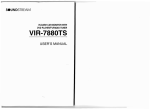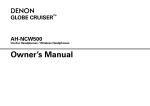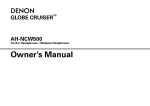Download Acesonic AM-828 User`s manual
Transcript
AM-828 MIXING AMPLIFIER ON POWER OFF AUX DVD +6 +5 VIDEO L +3 +4 +2 +1 L AUX INPUT R DVD BGM USB 0 +1 +2 +3 db AUX +4 +5 KEY +6 R USB BGM AUTO INPUT SELECTOR MUTE L STEREO R BBE VOCAL PARTNER BALANCE TREBLE BASS MUSIC DELAY MUSIC VOL MIC MASTER VOL VOCAL CANCEL SOUND MODE KEY CONTROL ECHO REPEAT TREBLE BASS MIC 1 VOL MIC 2 VOL MIC 3 VOL HEADPHONE MIC 1 MIC 2 MIC 3 MIC Acesonic AM-828 500Watt Karaoke Mixing Amplifier With USB to PC Interface USER’S MANUAL NOTE: To ensure this component will work safely and to its fullest potential, please read this user’s manual carefully before operation and keep for future reference. www.acesonic.com Warnings, Cautions and Others Mises en garde, precautions et indications diverses For Canada/Pour le Canada CAUTION CAUTION: TO PREVENT ELECTRIC SHOCK, MATCH WIDE BLADE OF PLUG TO WIDE SLOT,AND FULLY INSERT. ATTENTION: POUR EVITER LES CHOCS ELECTRIQUES, INTRODUIRE LA LAME LA PLUS LARGE DE LA FICHE DANS LA BORNE CORRESPONDANTE DE LA PRISE ET POUSSER JUSQUAU FOND. RISK OF ELECTRIC SHOCK DO NOT OPEN CAUTION: TO REDUCE THE RISK OF ELECTRIC SHOCK. DO NOT REMOVE COVER (OR BACK). NO USER SERVICEABLE PARTS INSIDE. REFER SERVICING TO QUALIFIED SERVICE PERSONNEL. The lightning flash with arrowhead symbol, within an equilateral triangle is intended to alert the user to the presence of uninsulated dangerous voltage within the product's enclosure that may be of sufficient magnitude to constitute a risk of electric shock to persons. The exclamation point within an equilateral triangle is intended to alert the user to the presence of important operating and maintenance (servicing) instructions in the literature accompanying the appliance. For Canada/Pour le Canada THIS DIGITAL APPARATUS DOES NOT EXCEED THE CLASS B LIMITS FOR RADIO NOISE " AS"SET EMISSIONS FORM DIGITAL APPARATUS OUT IN THE INTERFERENCE-CAUSING " EQUIPMENT STANDARD "ENTITLED DIGITAL APPARATUS, ICES-003 OF THE DEPARTMENT OF COMMUNICATIONS. CET APPAREIL NUMERIQUE RESPECTE LES LIMITES DE BRUITS RADIO ELECTRIQUES APPLICABLES AUX APPAREILS NUMERIQUES DE CLASSE B PRESCRITES DANS LA NORMESUR LE MATERIEL BROUILLEUR: APPAREILS NUMERIQUES , NMB-003 EDICTEE PAR LE MINISTRE DES COMMUNICATIONS. CAUTION To reduce the risk of electrical shocks, fire, etc: 1.Do not remove screws, screws, covers or cabinet. 2.Do not expose this appliance to rain or moisture. FCC INFORMATION (U.S.A.) 1.This equipment has been tested and found to comply with the limits for a Class B digital device, pursuant to part 15 of the FCC Rules. These limits are designed to provide reasonable protection against harmful interference in a residential installation. This equipment generates, uses and can radiate radio frequency energy and, if not installed and used in accordance with the instructions, may cause harmful interference to radio communications. However, there is no guarantee that interference will not occur in a particular installation. If this equipment does cause harmful interference to radio or television reception, which can be determined by turning the equipment off and on, the user is encouraged to try to correct the interference by one or more of the following measures: Reorient or relocate the receiving antenna. Increase the separation between the equipment and receiver. Connect the equipment into an outlet on a circuit different from that to which the receiver is connected. Consult the dealer or an experienced radio/TV technician for help. Caution Disconnect the electrical plug to shut off power completely. The POWER on the unit is not off from the electrical plug when the POWER button on the front panel is not pressed in. IMPORTANT FOR LASER PODUCTS 1. CLASS1 LASER PRODUCT 2. DANGER: Visible laser radiation when open and interlock failed or defeated. Avoid direct exposure to beam. 3. CATION: Do not open the top cover. There are no user service able parts inside the unit. Leave all servicing to qualified service personnel. 4. REPRODUCTION OF LABEL: CAUTION LABEL, PLACED INSIDE THE UNIT. 2. IMPORTANT: When connecting this product to accessories and/or another product use only high quality shielded cables. Cable(s) supplied with this product MUST be used. Follow all installation instructions. Failure to follow instructions could void your FCC authorization to use product in the U. S. A. 2 Important Safety instructions 1. Read These Instructions. 2. Keep These Instructions. 3. Heed All Warnings. 4. Follow All Instructions. 5. Do not use this product near water. 6. Clean only with dry cloth. 7. Do not block any ventilation openings. 8. Do not install near any heat sources such as radiators, heat register, stoves, or other apparatus (including amplifiers) that produce heat. 9. Do not defeat the safety purpose of the polarized or grounding-type plug. A polarized plug has two blades with one wider than the other. A grounding type plug has two blades and third grounding prong. The wide blade or the third prong are provided for your safety. If the provided plug does not fit into your outlet, consult an electrician for replacement of the obsolete outlet. 10. Protect the power cord from being walked on or pinched particularly at plugs, convenience receptacles, and the point where they exit from the apparatus. 11. Only use attachments and accessories specified by the manufacturer. 12. Use only with the cart, stand, tripod, bracket, or table specified by the manufacturer, or sold with the apparatus. When a cart is used, use caution when moving the cart. 13. Unplug this apparatus during lightning storms or unused for long period of time. Apparatus combination to avoid injury from tip-cover. 14. Refer all servicing to qualified service personnel. Servicing is required when the apparatus has been damaged in any way, such as power-supply cord or plug is damaged, liquid has been spilled or objects have fallen into the apparatus, the apparatus has been exposed to rain or moisture, does not operate normally, or has been dropped. 18. Overloading Do not overload wall outlets, extension cords, or integral convenience receptacles as this can result in a risk of fire or electric shock. 19. Object and Liquid Entry Never push objects of any kind into this product through openings as they may touch dangerous voltage points or short-out parts that could result in a fire or electric shock. Never spill liquid of any kind on the product. 20. Replacement Parts When replacement parts are required, be sure the service technician has used replacement parts specified by the manufacturer or have the same characteristics as the original part. Unauthorized substitutions may result in fire, electric shock, or other hazards. 21. Safety Check Upon completion of any service or repairs to this product, ask the service technician to perform safety checks to determine that the product is in proper operating condition. 22. Wall or Ceiling Mounting The product should be mounted to a wall or ceiling only as recommended by the manufacturer. Any mounting of the product should follow the manufacturer instructions, and should use a mounting accessory recommended by the manufacturer. 23. Wet location marking Apparatus shall not be exposed to dripping or splashing and no objects filled with liquids, such as vases, shall be placed on the apparatus. 24. Outdoor Antenna Grounding If an outside antenna or cable system is connected to the product, be sure the antenna or cable system is grounded so as to provide some protection against voltage surges and built-up static charges. Article 810 of the National Electrical Code, ANSI/NFPA 70, provides information with regard to proper grounding of the mast and supporting structure, grounding of the lead-in wire to an antenna discharge unit, size of grounding conductors, location of antenna discharge unit, connection to grounding electrodes, and requirements for the grounding electrode. See figure below. 15. This product should be operated only from the type of power source indicated on the marking label. If you are not sure of the type of power supply to your home, consult your product dealer or local power company. For products intended to operate from battery power, or other sources, refer to the operating instructions. 16. Protective Attachment Plug The product is equipped with an attachment plug having overload protection. This is a safety feature. See Instruction Manual for replacement or resetting of protective device. If replacement of the plug is required, be sure the service technician has used a replacement plug specified by the manufacturer that has the same overload protection as the original plug. 17. Power Lines An outside antenna system should not be located in the vicinity of overhead power lines or other electric light or power circuits, or where it can fall into such power lines or circuits. When installing an outside antenna system, extreme care should be taken to keep from touching such power lines or circuits as contact with them might be fatal. 25. Servicing If your product is not operating correctly or exhibits a marked change in performance and you are unable to restore normal operation by following the detailed procedure in its operating instructions, do not attempt to service it yourself as operating instructions, do not attempt to service it yourself as opening or removing covers may expose you to dangerous voltage or other hazards. Refer 3 all servicing to qualified service personal. A cesonic AM-828 Thank you for purchasing Acesonic's AM-828. Acesonic takes pride in providing our custmers with only the most advanced and highest quality karaoke products on the market. Please read trough this USER’S MANUAL before operation to ensure proper usage, and keep for future refence. Enjoy! Table of Contents Warnings and Caution Safety Instructions Table of Contents Included Accessories Front Panel Functions and Operation Rear Panel Functions and Operation Remote Control Functions Connections Diagrams General Operation Troubleshooting Specifications Warranty Information 2 3 4 4 5,6 7 8 9,10 11,12 13 14 15,16 Included Accessories Please check to make sure all accessories are included. If anything is missing, please contact your dealer immediately. - 1 Remote Control 2 AAA Batteries 1 RCA Audio/Video Cable (yellow/red/white) 1 AC Power Adapter Cord USER'S MANUAL USB Cable (2 M) About this Manual For easy reference, names of all functions and/or components on the hardware and accessories are denoted by upper-case letters. 4 Front Pannel Function and Operation 19 18 AM-828 MIXING AMPLIFIER ON POWER OFF AUX DVD 1 +6 +5 L +2 R DVD BGM USB +1 L AUX INPUT VIDEO +3 +4 0 +1 +2 +3 db AUX +4 +5 KEY +6 R USB BGM AUTO INPUT SELECTOR 2 MUTE L STEREO R BBE VOCAL PARTNER BALANCE 3 TREBLE BASS MUSIC 4 5 DELAY MUSIC VOL MIC MASTER VOL VOCAL CANCEL SOUND MODE KEY CONTROL ECHO REPEAT TREBLE BASS MIC 1 VOL MIC 2 VOL MIC 3 VOL HEADPHONE MIC 1 MIC 2 15 16 MIC 3 MIC 6 7 20 21 22 23 8 9 10 11 12 13 14 17 24 25 26 27 28 29 1.POWER ON/OFF button - Turns the AM-828 on or off. When the POWER is ON, indicator lights on the front panel illuminate. 2.AUX INPUT jacks (VIDEO/L/R)- RCA video and audio input for auxiliary source. 3.BALANCE knob- Pans the music output to the stereo left and right channels. Turn counter-clockwise to gradually pan to the stereo left channel. Turn clockwise to gradually pan to the stereo right channel. Center the knob for equal output from both stereo left and right channels. (Please note: the microphone inputs will NOT be affected) 4.MUSIC TREBLE control- Adjusts the high frequency setting for DVD/AUX/USB/BGM inputs. Turn counter-clockwise to decrease and clockwise to increase. 5.MUSIC BASS control- Adjusts the low frequency setting for DVD/AUX/USB/BGM inputs. Turn counter-clockwise to decrease and clockwise to increase. 6.DELAY control- Adjusts the delay time interval (frequency of ECHO) on the echo effect for the microphone channels. Turn counter-clockwise for a shorter delay time and clockwise for a longer delay time. 7.ECHO control - Adjusts the intensity (loudness of ECHO) of the echo effect for the microphone channels. Turn counter-clockwise to decrease intensity and clockwise to increase intensity. 8.REPEAT control - Adjusts the ECHO decay time (number of ECHO) of the echo effect for the microphone channels. Turn counter-clockwise to decrease decay time and clockwise to increase decay time. 9.MIC TREBLE control- Adjusts the high frequency setting for MICROPHONE INPUTS. Turn counter-clockwise to decrease and clockwise to increase. 10.MIC BASS control- Adjusts the low frequency setting for MICROPHONE INPUTS. Turn counter-clockwise to decrease and clockwise to increase. 11.12.13. MIC VOL control (1, 2, 3)- Independently adjusts the signal volume of each corresponding MICROPHONE INPUT. Turn counter-clockwise to decrease volume and clockwise to increase volume. 15.16.17. MIC INPUT jacks (1, 2, 3) - 1/4 inch inputs for microphones. 14. HEADPHONE jack - 1/8 inch output for headphones. 18. MIC MASTER VOL control - Adjusts the overall volume output for all three microphone channels, collectively. Turn counter-clockwise to decrease volume and clock-wise to increase volume. 19. MUSIC VOL control - Adjusts the volume output for the selected music channels. Turn counter-clockwise to decrease volume and clock-wise to increase volume. 5 Front Pannel Function and Operation 2 1 3 AUX DVD +6 +5 +4 +3 +2 5 BGM USB +1 L DVD 4 0 +1 +2 +3 db AUX +4 +5 +6 KEY R USB BGM 17 16 AUTO INPUT SELECTOR MUTE L STEREO R VOCAL PARTNER BBE SOU ND MODE 6 7 8 VOCAL CANCEL KEY CONTROL 9 10 11 12 13 14 15 1.DVD button- Selects the external source connected to the DVD INPUT. Corresponding indicator light will illuminate when selected. 2.AUX button- Selects the external source connected to the AUX INPUT. Corresponding indicator light will illuminate when selected. 3.USB button- Selects the external source connected to the PC CONNECTION. Corresponding indicator light will illuminate when selected. 4.BGM button- Selects the external source connected to the BGM INPUT. Corresponding indicator light will illuminate when selected. 5.AUTO button - Sets the input source selection to automatic mode. In this mode input selection defaults to the external source currently/last powered on. 6.MUTE button - Mutes all output signal from the selected input source. When muted, the indicator light for the currently selected input source (i.e. DVD) will flash. (Please note: the microphone inputs will NOT be affected) 7.L button (left) - Switches output signal to left channel only. 8.STEREO button- Switches output signal to both left and right channels (default). 9.R button (right)- Switches output signal to right channel only. Select this for vocal removal on Multiplex* song sources. 10. BBE button- Toggles BBE** on or off. Turning BBE ON helps to aesthetically enhance the output signal. Turning it OFF reverts the output signal back to its original characteristics. (see below for more detailed description of BBE**) 11. VOCAL PARTNER button- Toggles on/off VOCAL PARTNER mode. When in this mode, lead vocals are heard until the microphone inputs detect singing, at which point they are removed. When live singing stops, the lead vocals return. 12. VOCAL CANCEL button- Toggles on/off VOCAL CANCEL mode. When in this mode, lead vocals are removed from the output signal. 13. FLAT button (b)- lowers music key by one half-tone. 14. NATURAL button ( )- resets music to original key. 15. SHARP button (#)- raises music key by one half-tone. 16. KEY MODE display- Indicates the current key in terms of half tones in relation to the original key of song source. Pressing the NATURAL button resets the display to zero. 17. AUDIO SIGNAL METER- Displays the left and right audio signal strength from the selected input source, measured in decibels (db). The louder the audio signal, the higher the decibels. * Multiplex- refers to karaoke music designed to allow lead vocals to be turned on/off by isolating them to just the left channel. ** BBE- refers to BBE company's patented Sonic Maximizer technology. It is a sound enhancement technology designed to eliminate undesirable phase shifting between high and low frequencies, increasing sound clarity and transparency. It also boosts the very high and low frequencies for added brilliance and richness. 6 Rear Panel Function and Operation 2 MR MIC INPUT VIDEO S-VIDEO R G 6 PC CONNECTION B CAUTION VIDEO INPUT RISK OF ELECTRIC SHOCK DO NOT OPEN OUTPUT MIC 1 1 ML 5 AC 115 / 230V 60 / 50 Hz 500W MAX MIC 2 SPEAKER SYSTEM R AM-828 7 L AC 115 / 230V SELECT MIXING AMPLIFIER AC115V/AC230V(50-60Hz) MIC 3 CITY OF INDUSTRY, CA, USA Http://www.acesonic.com IN EQ L OUT DVD INPUT EQ R 4 OUT IN DO NOT REMOVE LOOP R BGM MR ML VIDEO S-VIDEO R G L OUTLET UNSWITCHED MAX AC 115/230V 60/50Hz 250W MAX SPEAKER SYSTEM B 10 3 9 8 1.MIC INPUT jacks (1, 2, 3)- 1/4 inch inputs for microphones. 2.AUDIO/VIDEO OUTPUT - jacks (2 sets) Each row consists of a complete set of AUDIO LEFT, AUDIO RIGHT, VIDEO, S-VIDEO, and RGB VIDEO outputs: a.MR- AUDIO RIGHT RCA output. Connect to the audio right input on an external component. b.ML- AUDIO LEFT RCA output. Connect to the audio left input on an external component. c.VIDEO - VIDEO RCA output. Connect to the video input on an external component. d.S-VIDEO - S-VIDEO (Y/C) output. Connect to the S-VIDEO input on an external component. e.RGB- RED, GREEN, BLUE component video RCA outputs. Connect to the red, green and blue component video inputs, respectively, on an external component. 3.AUDIO/VIDEO INPUT jacks (BGM, DVD) - Each row consists of a complete set of AUDIO LEFT, AUDIO RIGHT, VIDEO, S-VIDEO, and RGB VIDEO inputs. The top row is designated as the BGM input, and the bottom row as the DVD input: a.MR- AUDIO RIGHT RCA input. Connect to the audio right output from an external component. b.ML- AUDIO LEFT RCA input. Connect to the audio left output from an external component. c.VIDEO- VIDEO RCA input. Connect to the video output from an external component. d.S-VIDEO- S-VIDEO (Y/C) input. Connect to an S-VIDEO output from an external component. e.RGB- RED, GREEN, BLUE component video RCA inputs. Connect to the red, green and blue component video outputs, respectively, from an external component. 4.EQ L/R INPUT and OUTPUT jacks - For external equalizer connection. Utilize to send and return AM-828 input signal to and from an external equalizer for further signal processing. (Please see connection diagram on page 8 for proper configuration) 5.PC CONNECTION - USB connection used to interface with computer-based devices. 6.VIDEO INPUT- additional VIDEO RCA input. 7.AC inlet - Male inlet for alternate current adapter. 8.AC outlet - Female outlet for alternate current adapter. 9.AC 115/230V SELECT- Supply voltage selection switch. Push the switch down for 115V, and up for 230V. (Note: different regions of the world use different voltage strength. Please check to make sure the correct voltage is selected for your area.) 10.SPEAKER SYSTEM - Provides audio output to stereo external speakers. Designed to be used with bare speaker wire as well as banana connectors. The LEFT and RIGHT outputs each consist of a positive (+, red) and negative (-, black) signal that correspond with the inputs on each speaker. (Please see connection diagram on page 8 for proper configuration) 7 Remote Control: 1.AUTO button- Sets the input source selection to automatic mode. 2.MUTE button- Mutes all output signal from the selected input source. AUTO MUTE 1 2 DVD AUX USB VOCAL PARTNER BGM VOCAL CANCAL L STEREO R 3 4 5 6 7 ON 8 9 + BEE OFF MUSIC VOL - 4.VOCAL PARTNER button- Toggles on/off VOCAL PARTNER mode. + MIC VOL - 3.Manual Input Source Selection: 1.DVD button - Selects the external source connected to the DVD INPUT. 2.AUX button - Selects the external source connected to the AUX INPUT. 3.USB button - Selects the external source connected to the PC CONNECTION. 4.BGM button - Selects the external source connected to the BGM INPUT. 10 5.VOCAL CANCEL button- Toggles on/off VOCAL CANCEL mode. 6.L/R/Stereo: 1.L button (left)- Switches output signal to left channel only. 2.STEREO button- Switches output signal to both left and right channels (default). 3.R button (right)- Switches output signal to right channel only. 7.KEY CONTROL: 1.FLAT button (b)- lowers music key by one half-tone. 2.NATURAL button ( )- resets music to original key. 3.SHARP button (#)- raises music key by one half-tone. 8.BBE ON/OFF buttons- Turns BBE on or off. 9.MUSIC VOL +/- buttons- Increase or decrease the music output volume. 10. MIC VOL +/- buttons- Increase or decrease the microphone master output volume. 8 Player Connections Make sure all power is disconnected from each component before connecting. Plug all cables and cords securely to prevent unwanted noise. Karaoke/media player and AM-828: Karaoke /Media Player DGX-106 KARAOKE OUTPUT Acesonic AM-828 MR MIC INPUT ML VIDEO R S-VIDEO G PC CONNECTION B CAUTION VIDEO INPUT RISK OF ELECTRIC SHOCK DO NOT OPEN OUTPUT MIC 1 AC 115 / 230V 60 / 50 Hz 350W MAX MIC 2 SPEAKER SYSTEM R AM-828 L AC 115 / 230V SELECT MIXING AMPLIFIER AC115V/AC230V(50-60Hz) MIC 3 CITY OF INDUSTRY, CA, USA Http://www.acesonic.com IN EQ L OUT EQ R INPUT DVD OUT IN R BGM MR DO NOT REMOVE LOOP ML VIDEO S-VIDEO R G B R G B L OUTLET UNSWITCHED AC 115/230V 60/50Hz 250W MAX SPEAKER SYSTEM M i c r o p h o n e a n d A M -828: Acesonic AM-828 MR MIC INPUT VIDEO S-VIDEO PC CONNECTION VIDEO INPUT OUTPUT RISK OF ELECTRIC SHOCK DO NOT OPEN AC 115 / 230V 60 / 50 Hz 350W MAX MIC 2 SPEAKER SYSTEM MIXING AMPLIFIER R AM-828 L AC115V/AC230V(50-60Hz) MIC 3 CITY OF INDUSTRY, CA, USA Http://www.acesonic.com IN EQ L OUT EQ R INPUT DVD OUT IN DO NOT REMOVE LOOP R BGM MR ML VIDEO R S-VIDEO G L AC 115 / 230V SELECT To Microphones ML CAUTION MIC 1 OUTLET UNSWITCHED AC 115/230V 60/50Hz 250W MAX SPEAKER SYSTEM B TV with Audio and AM-828: Acesonic AM-828 MR MIC INPUT ML VIDEO R S-VIDEO G PC CONNECTION B CAUTION VIDEO INPUT RISK OF ELECTRIC SHOCK DO NOT OPEN OUTPUT MIC 1 AC 115 / 223 30V 60 / 50 Hz 335 5 0 W MMA AX MIC 2 SPEAKER SYSTEM R AM-828 L AC115V/AC230V(50-60Hz) MIC 3 CITY OF INDUSTRY, CA, USA Http://www.acesonic.com IN EQ L OUT EQ R INPUT DVD OUT IN DO NOT REMOVE LOOP R BGM MR ML VIDEO R S-VIDEO 9 G B L SPEAKER SYSTEM AC 115 / 230V SELECT MIXING AMPLIFIER OUTLET UNSWITCHED AC 115/230V 60/50Hz 250W MAX Player Connections External equalizer and AM-828: AM-828 MR MIC INPUT ML VIDEO R S-VIDEO G PC CONNECTION B CAUTION OUTPUT MIC 1 VIDEO INPUT RISK OF ELECTRIC SHOCK DO NOT OPEN AC 115 / 230V 60 / 50 Hz 350W MAX MIC 2 SPEAKER SYSTEM R AM-828 L AACC 115 1 1 5 / 2230V 30V SELECT MIXING AMPLIFIER AC115V/AC230V(50-60Hz) MIC 3 CITY OF INDUSTRY, CA, USA Http://www.acesonic.com IN EQ L OUT EQ R INPUT DVD OUT IN DO NOT REMOVE LOOP R BGM MR ML VIDEO R S-VIDEO G L OUTLET UNSWITCHED A C 1 1 5 / 2 3 0 V 6 0 / 5 0 H z 25 250W MAX SPEAKER SYSTEM B Equalizer IN IN OUT OUT EQL EQR PC and AM-828: VIDEO S-VIDEO R G PC CONNECTION B CAUTION VIDEO INPUT OUTPUT AC 115 / 230V 6 0 / 50 Hz 35 60 350W 0 W MAX MA X Http://www.acesonic.com EQ L IN EQ R INPUT DVD OUT IN DO NOT REMOVE LOOP R BGM MR ML VIDEO S-VIDEO R G L PC CONNECTION B VIDEO INPUT A C 115 11 5 / 230V 230 V 6 0 / 50 Hz 350W 35 0W MA MAX X SPEAKER SYSTEM SY S T E M MIXING AMPLIFIER R L AC115V/AC230V(50-60Hz) MIC 3 CITY OF INDUSTRY, CA, USA OUTLET UNSWITCHED AC 115/230V 60/50Hz 250W MAX OUT Http://www.acesonic.com IN EQ L CITY OF INDUSTRY, CA, USA OUT G AM-828 EQ R AC115V/AC230V(50-60Hz) MIC 3 R S-VIDEO RISK OF ELECTRIC SHOCK DO NOT OPEN L AC 115 / 230V SELECT R VIDEO MIC 2 SPEAKER SYSTEM MIXING AMPLIFIER ML CAUTION MIC 1 MIC 2 AM-828 MR MIC INPUT RISK OF ELECTRIC SHOCK DO NOT OPEN SPEAKER SYSTEM OUT B DVD IN DO NOT REMOVE LOOP R BGM MR ML VIDEO S-VIDEO R G L AC 115 / 230V SELECT ML INPUT MR MIC INPUT MIC 1 OUTPUT Home Stereo Speaker and AM-828: OUTLET UNSWITCHED AC 115/230V 60/50Hz 250W MAX SPEAKER SYSTEM SY S T E M B PC USB Port 10 General Operation Make sure all external components (players, speakers, microphones) are connected before you turn on the AM-828. See page 9,10 for connection information. Powering On/Off: Press POWER button on the front panel. There is no power button on the remote control. When the POWER is turned ON, indicator lights on the front panel illuminate. Press the POWER button again to turn OFF. AM-828 MIXING AMPLIFIER AM-828 ON POWER OFF AUX DVD +6 +5 +4 L +2 USB +1 0 L AUX INPUT VIDEO +3 R +1 BGM +2 +3 db DVD AUX L STEREO +4 +5 KEY +6 R USB BGM AUTO INPUT SELECTOR MUTE R BALANCE TREBLE BASS MUSIC MUSIC VOL MIC MASTER VOL VOCAL CANCEL VOCAL PARTNER BBE SOUND MODE KEY CONTROL DELAY ECHO REPEAT TREBLE BASS MIC 1 VOL MIC 2 VOL MIC 3 VOL HEADPHONE MIC 1 MIC 2 MIC 3 MIC Selecting Desired Input Source: In order for external video and audio sources to play, the correct input source must be selected. From the front panel, press one of the four buttons in the INPUT SELECTOR section: -DVD button selects the source connected to DVD INPUT on the rear panel. -AUX button selects the source connected to AUX INPUT on the front panel. -USB button selects the source connected to PC CONNECTION on the rear panel. -BGM button selects the source connected to BGM INPUT on the rear panel. Press AUTO button to set the input source selection to automatic mode. In this mode input selection defaults to the external source currently/last powered on. AUX DVD +6 +5 +4 +3 +2 0 L DVD BGM USB +1 +1 +2 +3 db A UX +4 +5 KEY +6 R USB BGM AUTO INPUT SELECTOR MUTE L STEREO R BBE VOCAL PARTNER VOCAL CANCEL SOUND MODE KEY CONTROL Muting: To mute all music, press the MUTE button on the front panel or remote control. Press the MUTE button again to un-mute. To play only the left channel of input source, press the LEFT button. To play only the right channel of input source, press the RIGHT button. Press the STEREO button to return output to both LEFT and RIGHT channels. AM-828 MIXING AMPLIFIER AM-828 ON POWER OFF AUX DVD +6 +5 L +2 USB +1 L AUX A U X I NNPUT PUT VIDEO +3 +4 R 0 +1 +2 BGM +3 db DVD AUX L STEREO +4 +5 KEY +6 R USB BGM AUTO INPUT SELECTOR MUTE R BBE VOCAL PARTNER BALANCE TREBLE BASS MUSIC 11 DELAY MUSIC VOL MIC MASTER VOL VOCAL CANCEL SOUND MODE KEY CONTROL ECHO REPEAT TREBLE BASS MIC MIC 1 VOL MIC 2 VOL MIC 3 VOL HEADPHONE MIC 1 MIC 2 MIC 3 AM-828 MIXING AMPLIFIER ON General Operation POWER OFF AUX DVD +6 +5 VIDEO L +3 +4 +2 USB +1 L AUX INPUT R 0 +1 BGM +2 +3 db DVD AUX L STEREO +4 +5 KEY +6 R USB BGM AUTO INPUT SELECTOR MUTE R MUSIC VOL MIC MASTER VOL VOCAL CANCEL VOCAL PARTNER BBE KEY CONTROL SOUND MODE Music Controls: BALANCE TREBLE BASS MUSIC DELAY ECHO REPEAT TREBLE BASS MIC 1 VOL MIC 2 VOL MIC 3 VOL HEADPHONE MIC 1 MIC 2 MIC 3 MIC Use MUSIC VOL contro l to adjust the overall volume of music. Stereo left-right panning can be adjusted with BALANCE control . Use MUSIC TREBLE control and MUSIC BASS control to adjust high and low frequency characteristics of the music. BBE- BBE is a sound enhancement technology designed to eliminate undesirable phase shifting between high and low frequencies, increasing sound clarity and transparency. It also boosts the very high and low frequencies for added brilliance and richness. To turn BBE ON, press the BBE button and the BBE indicator light should illuminate. Press the BBE button again to turn BBE OFF. AM-828 MIXING AMPLIFIER ON POWER OFF AUX DVD +6 +5 L +2 R DVD BGM USB +1 L AUX INPUT VIDEO +3 +4 0 +1 +2 +3 db AUX +4 +5 KEY +6 R USB BGM AUTO INPUT SELECTOR MUTE L STEREO R BBE VOCAL PARTNER Microphone Controls: BALANCE TREBLE BASS MUSIC DELAY MUSIC VOL MIC MASTER VOL VOCAL CANCEL KEY CONTROL SOUND MODE ECHO REPEAT TREBLE BASS MIC 1 VOL MIC 2 VOL MIC 3 VOL HEADPHONE MIC 1 MIC 2 MIC 3 MIC Use MIC MASTER VOL contro l to collectively adjust the overall volume output for all three microphone channels. Individual microphone volume can be adjusted using the MIC 1 VOL, MIC 2 VOL, and MIC 3 VOL controls. To adjust overall microphone high and low frequency characteristics, use MIC TREBLE control and MIC BASS control. Use DELAY control, ECHO control and REPEAT control to make microphone echo effect adjustments. DELAY control - Adjusts the delay time interval (frequency of ECHO) on the echo effect for the microphone channels. Turn counter-clockwise for a shorter delay time and clockwise for a longer delay time. ECHO control - Adjusts the intensity (loudness of ECHO) of the echo effect for the microphone channels. Turn counter-clockwise to decrease intensity and clockwise to increase intensity. REPEAT control - Adjusts the ECHO decay time (number of ECHO) of the echo effect for the microphone channels. Turn counter-clockwise to decrease decay time and clockwise to increase decay time. AUX DVD +6 +5 +4 +3 +2 USB +1 L DVD 0 +1 +2 db AUX BGM +3 +4 +5 +6 KEY R USB BGM AUTO INPUT SELECTOR Karaoke Related Features: MUTE L STEREO SOUND MODE R BBE VOCAL PARTNER VOCAL CANCEL K E Y CONTROL CONTROL The VOCAL PARTNER and VOCAL CANCEL features can be used to suit your karaoke preferences: VOCAL PARTNER button- Toggles on/off VOCAL PARTNER mode. When in this mode, lead vocals are heard until the microphone inputs detect singing, at which point they are removed. When live singing stops, the lead vocals return. VOCAL CANCEL button- Toggles on/off VOCAL CANCEL mode. When in this mode, up to 90% lead vocals are removed from the output signal. The KEY CONTROL feature allows for source input music to be raised or lowered in half-tone increments to suit your vocal range. FLAT button (b ) lowers music key by one half-tone. NATURAL button ( ) resets music to original key. SHARP button (#) raises music key by one half-tone. When key control adjustments are made, changes will be reflected in the KEY MODE DISPLAY above the buttons. 12 Troubleshooting If you are having problems operating the AM-828, or suspect something is wrong with the unit, please check the troubleshoot list below to see if the issue is a result of incorrect operation rather than equipment malfunction. If you are still unable to resolve the problem, please contact our Acesonic service center at 626-820-0670 or toll free at 888-893-7464. Symptom Will not turn on No audio can be heard, audio signal meter shows signal Possible Causes Check both the AC adapter connection as well as the AC outlet connection. AC power adapter cord is incorrectly attached or not plugged into outlet Incorrect input source selected Check to make sure the correct corresponding button is pressed on the input selector in relation to your audio source. MUTE button is ON, or MUSIC VOL control is down No audio can be heard, audio signal meter DOES NOT show signal No microphone signal can be heard Solution Poor or incorrect output connection to speakers or other external units, or bad/defective cables, wires or connectors Poor or incorrect input connection from audio source unit, or bad/defective cables, wires or connectors Microphone controls are turned down Press the MUTE button once or check to see if MUSIC VOL control is all the way down. If so, turn the knob slowly clockwise. Double check all output connections to speakers or other units. Try using another set of cables/cords. Make sure to turn POWER OFF before reconnecting cables. Double check all input connections from audio source units. Try using another set of cables/cords. Make sure to turn POWER OFF before reconnecting cables. Check MIC MASTER VOL and all MIC VOL controls to see if they are turned down. If so, turn the knob slowly clockwise. Poor or incorrect input Double check all microphone connections. Try using another cable/cord. Make connection from microphone, or sure to turn MIC MASTER VOL down before reconnecting cables. bad/defective cables, wires or connectors. Music sounds hollow or distant VOCAL CANCEL button is ON If you do not want to eliminate vocals from the source, press the VOCAL CANCEL button once to return music to original characteristics. No vocals present in source that normally contains vocals Unpleasant howling and screeching heard from speakers VOCAL CANCEL button is ON, or RIGHT channel button selected on a multiplex* source Microphone feedback Press the VOCAL CANCEL button once, or press the STEREO button once. Remote control not functioning Batteries are exhausted or positioned incorrectly Replace with fresh batteries or double check battery positioning. Remote is out of range or there is an obstruction Move closer to the AM-828 or make sure no objects are obstructing your view of the unit. Place microphones further away from speakers. Face microphones away from speakers. * Multiplex refers to karaoke music designed to allow lead vocals to be turned on/off by isolating them to just the left channel. 13 Specifications AM-828 Specifications Maximum Output RMS (continuous) Output Microphone Input Sensitivity Music Input Sensitivity Microphone Frequency Response Music Frequency Response Microphone EQ characteristics Music EQ characteristics Key Control Range Speaker Wattage Impedance Supply Voltage Width x Height x Depth Weight 250W + 250W/ 8 Ohm Max 110W + 110 W/ 8 Ohm RMS 10mV/ 680 Ohm/ 1Khz 250mV/ 47 Kohm/ 1Khz 20hz – 20Khz/ 3db 20hz – 20Khz/ 3db Treble: +/- 10dB (10Khz), Bass: +/- 10dB (100hz) Treble: +/- 10dB (10Khz), Bass: +/- 10dB (100hz) +/- 6 half tones 6 Ohm – 8 Ohm AC 110V - 120V or AC 220V - 240V (switchable) 17in. x 5in. x 14in. 28.4 lbs. 1 Year Manufacturer Warranty Lifetime Technical Support CE/FCC/FDA certified Design in U.S.A Technical Support: (626)820-0670 Address:161 South 8th Avenue City Of Industry, CA 91746-3208, USA Website: www.acesonic.com.tw 14 ACESONIC LIMITED WARRANTY WARRANTY PROCEDURE TO VALIDATE YOUR WARRANTY: Fill out the attached warranty card, be sure to include the model and serial number of the unit since this is how warranties are tracked. If your Acesonic product was purchased in the U.S., mail the completed card directly to Acesonic within 10 days from the date of purchase. If you purchased the product outside the U.S . you must file your warranty registration card with the Distributor in that country. It is advised that you keep your bill of sale as proof of purchase, should any difficulties arise concerning the registration of the warranty card. WARRANTY REGISTRATION is made and tracked by MODEL AND SERIAL NUMBER ONLY, not by the purchaser's or owner name. Therefore any warranty correspondence or inquiries MUST include the model and serial number of the product in question. Be sure to fill in the model and serial number in the space provided below and keep this portion of the warranty card in a safe place for future reference. WARRANTY SERVICE MUST BE PERFORMED ONLY BY AN AUTHORIZED ACESONIC SERVICE FACILITY LOCATED IN THE COUNTRY WHERE THE UNIT WAS PURCHASED,OR AT THE ACESONIC HEADQUARTER IN THE U.S.It is recommended that advance notice be given to the repair facility to avoid needless shipment in case the problem can be solved over the phone. UNAUTHORIZED SERVICE PERFORMED WILL VOID ANY EXISTING FACTORY WARRANTY ON THAT PRODUCT. FACTORY SERVICE: if you wish your product to be serviced at the factory, it must be shipped FULLY INSURED, IN THE ORIGINAL PACKING OR EQUIVALENT. This warranty will NOT cover repairs on products damaged through improper packaging. If possible, avoid sending products through the mail. Be sure to include in the package: 1 . Complete return shipping address (P.O. Box numbers are NOT acceptable). 2 . A detailed description of any problems experienced, including the make and model numbers of any other equipment in the system. Repaired products will be returned freight C.O.D. unless sufficient return shipment funds are included with the unit. Products sent to the factory from outside the U.S. MUST include return freight funds, and the sender is fully responsible for all, customs procedures, duties, tariffs and deposits. RECORD THE MODEL AND SERIAL NUMBER BELOW AND RETAIN THIS PORTION OF THE WARRANTY CARD FOR YOUR FILES: MODEL ACESONIC AM-828 SERIAL NUMBER DATE OF PURCHASE ---------------------------------------------------------------Detach this portion and mail it to the factory MODEL ACESONIC AM-828 SERIAL NO. PURCHASE DATE OWNER'S NAME CITY ADDRESS STATE E-MAIL ADDRESS ZIP TELEPHONE The following information is appreciated, but not required: Dealer's name and address: What other products and/or product changes would you like to see Manufactured? Any other comments: 15 LIMITED DOMESTIC WARRANTY ACESONIC WARRANTS ALL PRODUCTS PURCHASED IN THE U .S . AGAINST DEFECTS IN MATERIAL OR WORK MANSHIP FOR A PERIOD OF ONE(1) YEAR FROM THE INITIAL DATE OF RETAIL PURCHASE FROM AN AUTHORIZED ACESONIC DEALER, OR, ONE(1) YEAR FROM THE DATE OF MANUFACTURE IF PROOF OF PURCHASE DATE IS NOT AVAILABLE. This limited warranty extends to all purchasers or owner of the product during the warranty period beginning with the original retail purchase. Acesonic does not, however, warrant its products against any and all defects : 1) arising out of material or workmanship not provided or furnished by Acesonic, or 2) resulting from abnormal use of the product or use in violation of instruction, or 3) in products repaired or serviced by other than authorized Acesonic repair facilities, or 4) in products with removed or defaced serial numbers, or 5) in components or parts or products expressly warranted by another manufacturer. Acesonic agrees to supply all parts and labor to repair or replace defects covered by this limited warranty with parts or products of original or improved design, at its option in each respect, if the defective product is shipped prior to the end of warranty period to any authorized warranty repair facility in U.S., or to the Acesonic in the original packaging or a replacement supplied by Acesonic, with all transportation costs and full insurance paid each way by the purchaser or owner. LIMITED WARRANTY OUTSIDE THE U.S. ACESONIC PRODUCTS ARE WARRANTED ONLY IN THE COUNTRY WHERE PURCHASED,THROUGH THE AUTHORIZED ACESONIC DISTRIBUTOR IN THAT COUNTRY, AGAINST DEFECTS IN MATERIAL OR WORKMANSHIP. THE SPECIFIC PERIOD OF THIS LIMITED WARRANTY SHALL BE THAT WHICH IS DESCRIBED TO THE ORIGINAL RETAIL PURCHASE BY THE AUTHORIZED DEALER OR DISTRIBUTOR AT THE TIME OF PURCHASE. Acesonic does not, however, warrant its products against any and all defects: 1) arising out of material or workmanship not provided or furnished by Acesonic, or 2) resulting from abnormal use of the product or use in violation of instructions, or 3) in products repaired or serviced by other than authorized Acesonic repair facilities, or 4) in products with removed or defaced serial numbers, or 5) in components or parts or products expressly warranted by another manufacturer. Acesonic agrees through the applicable authorized distributor, to repair or replace defects covered by this limited warranty with parts or product of original or improved design, at its option in each respect, if the defective product is shipped prior to the end of the warranty period to designated authorized Acesonic warranty repair facility in the country where purchased, or to Acesonic Headquarters in the U.S., in the original packaging or a replacement supplied by Acesonic , with all transportation costs and full insurance paid each way by the purchaser or owner. ALL REMEDIES AND THE MEASURE OF DAMAGES ARE LIMITED TO THE ABOVE SERVICES. IT IS POSSIBLE THAT ECONOMIC LOSS OR INJURY TO PERSON OR PROPERTY MAY RESULT FROM THE OF THE PRODUCT; HOWEVER, EVEN IF ACESONIC HAS BEEN ADVISED OF THIS POSSIBILITY, THIS LIMITED WARRANTY DOES NOT COVER ANY SUCH CONSEQUENTIAL OR INCIDENTAL DAMAGES. SOME STATES OR COUNTRIES DO NOT ALLOW THE LIMITATIONS OR EXCLUSIONS OF INCIDENTAL OR CONSEQUENTAL DAMAGES, SO THE ABOVE LIMITATION MAY NOT APPLY TO YOU. ANY AND ALL WARRANTIES, EXPRESSED OR IMPLIED, ARISING BY LAW, COURSE OF DEALING, COURSE OF PERFORMANCE, USAGE OF TRADE, OR OTHERWISE, INCLUDING BUT NOT LIMITED TO IMPLIED WARRANTIES OF MERCHANTABILITY AND FITNESS FOR A PARTICULAR PURPOSE, ARE LIMITED TO A PERIOD OF ONE(1) YEAR FROM EITHER THE DATE OF ORIGINAL RETAIL PURCHASE OR, IN THE EVENT NO PROOF OF PURCHASE DATE IS AVAILABLE, THE DATE OF MANUFACTURE, SOME STATES OR COUNTRIES DO NOT ALLOW LIMITATIONS ON HOW LONG AN IMPLIED WARRANTY LASTS, SO THE ABOVE LIMITATIONS MAY NOT APPLY TO YOU. THE LIMITED WARRANTY GIVES YOU SPECIFIC LEGAL RIGHTS, AND YOU MAY ALSO HAVE OTHER RIGHTS THAT VARY FROM STATE TO STATE,COUNTRY TO COUNTRY. -------------------------------------------------------------------Please Mail To: Acesonic Corp. 161 S. 8th Ave City of Industry CA, 91746 USA 16